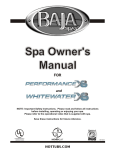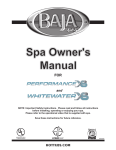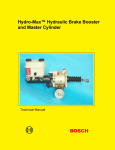Download Aston ZA205 Instructions / Assembly
Transcript
INSTALLATION AND OWNER'S MANUAL Steam Shower Model Number : ZA205-L Please carefully read these instructions before you begin to install the products. 07/11 Rev A P/N: 1005 3-03 Before you start Thank you for purchasing your Aston steam shower. We hope that it will provide you with years of satisfying use and enjoyment. This instruction manual explains the benefits of using a steam shower and provides installation, operation, and care instructions for your new Aston steam shower. Please read this manual carefully because it contains information and instructions about the safe installation and operation of the unit. If you do not follow certain conditions of installation and maintenance, your warranty may be affected. Whether your unit is a standalone steam shower or contains an attached whirlpool bath, we have designed the unit to provide you with a safe and relaxing environment to refresh your mind and body. Since ancient times, the act of taking a steam sauna has proven beneficial to promoting and living a healthy lifestyle. Exposing your skin to the warm moist heat of a steam sauna will open your pores helping you to expel dirt and toxins from your body while leaving your skin clean and healthy. In addition, regular use of a steam sauna can be a relaxing time that transports you from the hustle and bustle of daily life for a few moments. Aston steam showers come equipped with many enhanced features as standard equipment, thus eliminating the need to make costly upgrades. Aston steam shower features include: Thermostatic valve Overhead rain shower head Handheld shower wand FM tuner with speaker Aux/CD input for optional MP3 player or CD player Built - in light Built - in exhaust fan Mirror Built - in steam generator Ample storage for your body care products Durable fiber reinforced acrylic Tempered glass Solid state controls 1 Important Safety Instruction WARNING: To reduce the risk of drowning, electrical shock, or injury, read the following important precautions before using the unit. If you do not fully understand the meaning of any of the precautions and warnings please consult your dealer or the manufacturer for a full explanation. Do not use the unit until you understand all of the following: 1.WARNING: Read and follow all instructions. 2.DANGER: To reduce the risk of injury, do not permit children to use the unit unless they are closely supervised. 3.WARNING: Use this unit only for the intended purpose described in this manual; do not use attachments not recommended by the manufacturer. 4.WARNING: Never drop or insert any objects into any opening. 5.WARNING: The unit must be connected to a supply circuit that is protected by a ground fault circuit interrupter (GFCI). This GFCI should be provided by the installer and routinely tested. To test the GFCI: a. Push the “test” button. The GFCI should interrupt the power going to the unit. b. Press the “reset” button and power should be restored. If the GFCI fails to operate as described, the GFCI is defective and must be replaced. If the GFCI interrupts power to the unit without the test button being pushed, a ground fault has occurred. Discontinue use and contact your dealer or service provider. 6.WARNING: If you have a pre-existing health condition such as obesity, heart disease, high or low blood pressure, circulatory problems, or diabetes, consult your physician before use. If you are pregnant or could be pregnant, do not use the unit without consulting your doctor. 7.WARNING: Observe reasonable time limits when using this product. Long exposures at high temperatures can cause high body temperatures. Symptoms may include dizziness, nausea, fainting, drowsiness, and reduced awareness. These effects could possibly lead to drowning. 8.WARNING: The water jets produce a stream of water with relatively high pressure. Prolonged exposure of high-pressure water to a localized area of the body may cause bruising. 9.WARNING: Prolonged immersion in hot water or steam may induce hyperthermia. A description of the cause, symptoms and effects of hyperthermia are as follows: a. Lack of awareness of impending hazard; b. Failure to perceive heat; c. Failure to recognize the need to exit the unit; d. Fetal damage in pregnant women; e. Unconsciousness and danger of drowning. 2 THE FOLLOWING WARNING ONLY APPLY TO UNITS THAT ARE A COMBINATION STEAM SHOWERS/STEAM BATH UNIT CONTAINING AN ATTACHED HYDRO-MASSAGE BATHTUB 1.WARNING: To avoid the risk of accidental injury or drowning children should not use the hydro massage bathtub without adult supervision. 2.WARNING: To avoid injury, take care when entering or exiting the hydro-massage bathtub. 3.WARNING: To avoid unconsciousness and possible drowning, do not take drugs or drink alcohol before or during the use of a hydro massage bathtub equipped with a heater. 4.WARNING: To prevent risk of fetal injury, a pregnant or possibly pregnant woman should consult a doctor before using a hydro massage bathtub equipped with a heater. 5.WARNING: To reduce the risk of hyperthermia and possible drowning, do not use a hydro massage bathtub equipped with a heater immediately following strenuous exercise. 6.WARNING: To reduce the risk of electric shock, do not permit electric appliances (such as a hair dryer, lamp, telephone, radio, or television) within 1.5m (5 ft.) of a hydro massage bathtub. 7.CAUTION: Test the ground fault circuit interrupter (GFCI) protecting this appliance periodically in accordance with the manufacturer's instructions. 8.RNING: Water temperature in excess of 40?C (104?F) may be injurious to your health and increase the risk of hyperthermia and drowning. 9.RNING: To reduce the risk of hyperthermia, people using medication and or having an adverse medical history should consult a doctor before using a hydro massage bathtub equipped with a heater. 3 Terms and Definitions Becoming familiar with commonly used plumbing and electrical terms will help you as you use this owner's manual and when you consult the dealer regarding parts and service. Amperes Commonly called Amps, rating for flow of electricity AWG American Wire Gauge (see Wire Gauge), sizing standard for wire diameter Circuit Closed loop of electricity Circuit Breaker Mechanical device to switch power to a circuit on and off Circuit Load Maximum number of amps a circuit can carry defined by the total load (Amps) of all components within a circuit. Circuit load determines the size of the circuit breaker used to protect it CSA The Canadian Standards Association develops products safety standards for Canada similar to UL in the USA GFCI (Ground Fault Circuit Interrupter) (USA) Breaker that interrupts the flow of electricity when it detects voltage going to ground. This type of breaker is required to connect any whirlpool bath, steam shower, or hot tub to household power Ground Creates the path of the least resistance for electricity and servers as a backup for the neutral wire GPM (Gallons per Minute) (USA) Measure of flow rate Heater Electrical resistance device containing the heating element Hz (Hertz) The unit of measure of impedance, equaling the number of cycles per seconds of electrical flow. USA and Canada power is supplied at 60Hz. International power is supplied in 50Hz Jet Device that ejects water at an elevated pressure kW (Kilowatt) Measure of electrical power (example 1000W = 1kW) defined by the following equation: Watt = Volt x Amp kWhr (Kilowatt Hour) Measures rate of power usage over one hour. Power companies charge a certain rate per kWhr (example $0.15/kWhr) 4 NEC (National Electric Code) (USA) Universal set of standards governing proper electrical installation Neutral When measure using a multi-meter will measure 0 to earth ground NFPA (National Fire Protection Association) (USA) Develops national safety standards for fire protection related to all types of material Owner's Manual Booklet supplied with each unit containing information about installation, operation, and care of the unit Pump Electro-mechanical device to move water, consisting of a wet end and a motor RCD (Residual Circuit Device) Device that disconnects a circuit wherever it detects that flow of current is not balanced between the phase (“hot”) conductor and the neutral conductor. Similar to a GFCI in the USA. RCD breakers are used outside the US and Canada Suction Fitting Located at the bottom of a hydro massage tub, used to return water back into the pump. Must be installed before use of a hydro massage bathtub and correctly working at all times TUV Independent testing laboratory for Germany and European standards UL (Underwriters Laboratory) (USA) Nationally recognized testing laboratory that develops standards for safety for various products 120@60Hz VAC (USA) Most common residential voltage. VAC delivered to customers using three conductors with the following color code and voltage: Line (L) = 110-120 VAC (Black or “Hot”) Neutral (N) = (White) Ground (G) = (Green) 220@60Hz VAC (USA) Required voltage for large ampere equipment such as residential electric ovens, electric water heaters, and hottubs. Some large appliances require the use 110VAC for control or other peripheries in this case a neutral is required 5 Line (L1) = 110-120 VAC (Black or “Hot 1”) Line (L2) = 110-120 VAC (Red or White or “Hot 2”) Ground (G) = (Green or Bare wire) 230 @50Hz VAC (International) Most common residential voltage in Europe and other countries outside of the US and Canada. VAC is delivered to customers using three conductors with the following color code and voltage: Line (L) = 230 VAC (Brown) Neutral (N) = (Blue) Ground (G) = (Yellow/Green) VAC Voltage for Alternating Current VDC Voltage for Direct Current Wire Gage Actual diameter of bare wire only, measured in American Wire Gage (AWG) units ranging from 30 to 00 (AWG). The larger the gage number, the smaller the wire diameter. International wire size units are measured in square millimeters 6 FEATURES 8.Light 9.Exhaust Fan 10.Handheld Shower Wand 11.Thermostatic Faucet 12.Shelf/ Towel rail 13.Mirror 14.Drain 1.Speaker 2.Rainfall Shower head 3.Control Keypad Panel 4.Diverter Valve 5.Body Jets 6.Steam Outlet 7.Steam Unit Drain Port 7 SUPPLIED HARDWARE SCREW PACK (1) M5x30 14 SCREW PACK (2) M5x25 8 SCREW PACK (3) M5x50 M4x12 1 12 M4x30 8 M4x20 3 SCREW PACK (4) SUPPLIED PARTS 8 Installation Guide Please read and follow the installation instructions and guidelines in this section. Failure to follow the recommended instructions and installation techniques may lead to possible damage to the unit or the surrounding area and can affect warranty claims. ATTENTION: This unit requires assembly. We strongly encourage you to use a minimum of two people to aid in the assembly, as several of the sections are large and unstable until assembled. You will need to consider several factors when planning for your installation location. While all installations are unique, the following are general guidelines: 1.WARNING: The unit requires electrical power to operate and is required by code to be connected to a GFCI protected circuit by a licensed electrician. NEVER connect this unit to a circuit that is not GFCI protected. 2.The unit is designed for indoor use ONLY. 3.Unit requires a licensed plumber for installation. 4.The installation must allow for future service. The unit is designed to be modular meaning the unit can be moved as a whole piece after assembly with flexible supply lines and a flexible drain. All electronic components and plumbing connections are typically located on the back wall of the unit, which in many cases is next to a service wall. In the event that service is required, the repair technician will require access to these components. 5.If you are planning for a permanent installation, you must provide access to the back of the unit through some type of service panel. NOTE: Aston Global, Inc. is not responsible for and will not reimburse the cost to fix any damage or any repairs needed that are caused by the need to service the unit even if the service work required is under warranty. 6.CAUTION: A flexible drain kit is provided with the unit. The distance between the floor drain and the unit drain should not exceed 18 inches centerline to centerline. 9 7. CAUTION: The flexible drain should have a level or slight grade to allow free and easy flow to the floor drain. Failure to do so can cause possible leaks and flooding. 8. WARNING: It is recommended that the exhaust fan provided with the unit be vented to the outside to provide proper steam ventilation after use. 9. In order to avoid any unwanted movement, the unit should be installed on a properly supported flat and level non-slip surface. Before starting the installation, please ensure that you have inspected all components of the unit and check for broken or damaged sections. If you find damage, please contact your dealer or the manufacturer. These installation instructions assume you have already completed the following works: Rough plumbing for both the hot and cold supply lines Placing of the floor drain Rough electrical for the unit You will need the following tools: Drill with screwdriver attachments Caulk gun Level (3 foot or longer is recommended) Tape measure Box and open end wrenches or socket set (metric) Phillips head screw driver Flat head screw driver Bathroom rated silicone sealant Adjustable wrench Plumbing Requirements: Installation by a Licensed plumber Water pressure: 50 - 70 psi Flow rate: 6-10 GPM (gallons per minute) For hose connection male 3/8: compression fitting threads 10 Electrical Requirements Unit must be connected by a licensed electrician for your state to a GFCI protected circuit in order for the warranty to be valid. Installation by a Licensed Electrician Electrical: 30A @ 120 VAC Must be connected to a GFCI protected circuit. 11 Installation Install your unit according to the directions in this section in the order presented. Step 1 Install the drain Locate the accessory and manual box and remove the individual screw and hardware packages and lay them out in sequential order to aid in completing the rest of the installation. Please see the diagram of the drain kit provided. DRAIN ASSEMBLY Decorative drain cover (OPTIONAL) Upper drain body Drain compression nut Gasket Flex drain hose Lower drain body Drain hose gasket 1.Determine the direction of the drain hose relative to the floor drain so that after installation of the unit the drain hose and floor drain are in line with no bends or kinks in the hose. 2.Install the upper drain body, P-trap/gas trap, lower gasket, and the lower drain body onto the base. NOTE: Ensure that the direction of the hose outlet is in the desired direction for the floor drain. 3.Apply a liberal amount of sealant to the joints between the upper and lower drain body and the base. Wipe any excess sealant into the gaps to ensure a quality seal. 4.Install the screws or locking nut provided. 12 Step 2 Level the base for proper drainage The base unit is constructed with several leveling feet. Each foot has a locking nut. Use an adjustable wrench and level to complete this next step. 1. Loosen all of the locking nuts so that the leveling feet are free and easy to move. 2. Place the base into the final installation location or a flat surface. 3. Place the level across the top of the base (side to side) and level the base by adjusting the leveling feet. NOTE: You may need to remove the base in order to adjust the leveling feet, but always recheck the level with the unit in the final installation location. 4. Place the level across the top of the base (front to back) and level the base by adjusting the leveling feet. WARNING: Failure to level the base allowing proper pitch or grade for drainage can cause leaking and/or flooding of the area surrounding the unit. 5. After making all the leveling adjustments ensure that all leveling feet (including the center foot) are in contact with the floor. To ensure the unit is supported, stand on the base in several places looking for any movement and adjust as needed. 6. After ensuring all leveling feet are in contact with the floor, tighten the locking nut on each leveling foot ensuring that all leveling feet are secure. 7. Once all the leveling feet are secure, place the base back into the final installation location and verify all the leveling adjustments remain as before. Adjust as needed. 13 Step 3 Install the flexible drain hose DRAIN ASSEMBLY Decorative drain cover (OPTIONAL) Upper drain body Drain compression nut Gasket Flex drain hose Lower drain body Drain hose gasket Please see the drain kit diagram provided. 1.Place the compression nut onto the flex hose. 2.Apply sealant to the drain hose gasket and onto the compression nut. 3.Place sealant onto the gasket that is exposed in the compression nut so that sealant is on both sides of the gasket. 4.Install the hose, compression nut, and gasket assembly onto the lower drain body. 5.Tighten the compression nut so that the gasket is compressed creating a positive seal. 14 Step 4 Assemble the acrylic back and side panel(s) SCREW PACK (1) 1.Open and remove the acrylic back and side panel(s) and inspect for damage. IMPORTANT: Please note the direction of the screw head. Make sure you can get a screwdriver or drill bit on each screw head. Depending on your unit, you may need to use screwdrivers or drill bits of various sizes to gain proper access to each screw head. 2.Working on a flat surface loosely bolt the back and side panel(s) together making sure the tops of the panels are aligned. Use the M5 X 30mm screws and hardware located inside Screw Pack 1. Be sure to leave enough space between the panels so that you can get the tip of a caulk gun in between the panels. NOTE: All panels are pre-drilled and should line up. If you find that some of the holes do not align investigate the cause and try to determine the issue. If no issue can be found for the misalignment you can, if needed, enlarge a hole, move or add 15 additional holes. Be sure to pilot drill the new hole location first before moving to a larger bit. Failure to use a pilot drill can cause the acrylic to crack or chip. Fill any unused hole with sealant. 3. Using a caulk gun with appropriate bathroom caulk place the tip of the caulk gun into the opening between the two panels. Run a bead of caulk down one side of the panel passing over each screw and bolt hole. Apply a generous amount of caulk. 4. Ensuring that the bottom and top of the panels are still aligned HAND tighten only the M5 X 30mm screws starting with the bottom and working your way to the top adjusting the panels as needed to keep them aligned. 5. Leave the acrylic panel assembly hand tight until the unit is fully assembled. This will aid in alignment for the next steps. NOTE: If your unit has a second acrylic side panel repeat steps 1-5 to complete the assembly. 16 16 Step 5 Install the acrylic wall assembly on the base SCREW PACK (2) NOTE: The acrylic wall assembly can be heavy so please use caution when lifting it and placing it onto the base. 1.Lift and place the acrylic wall assembly onto the base to dry fit and check for proper hole alignment. NOTE: The base should align to the acrylic wall assembly. If you find it does not, then investigate the cause and try to determine the issue. If no issue can be found for the misalignment, you can enlarge the holes or add additional holes. If you choose to add a hole, make sure to pilot drill first so you so do not crack or chip the acrylic. Use a pilot drill size that is smaller than the minor diameter of the screw to be used. If you adding additional mounting holes then you will need to get the necessary hardware as it is not provided. 2.After checking the hole alignment, remove the acrylic wall assembly from the base. 3.Apply a liberal bead of sealant onto the base in line with the mounting screw holes. 4.Place the acrylic wall back onto the base and align the mounting holes. 5.Use the M5 X 25mm screws from the Screw Pack 2 insert and start all screws in their respective holes, but do not fully tighten. Leave the screws hand tight only until the unit is fully assembled. This will aid in the alignment for the next step in assembly. 17 Step 6 Install the glass panel assembly on to the base SCREW PACK (3) NOTE: As with the acrylic assembly, the glass panel assembly is heavy to lift. Please use caution when lifting this assembly and use two people to lift it into place. 1.Lift and place the glass panel assembly onto the base and acrylic panel assembly. 2.Once in place verify the alignment of all holes between the acrylic walls and the glass assembly. NOTE: The acrylic walls should align with the aluminum frame of the glass panel assembly. If you find they do not investigate the cause and try to determine the issue. If no issues can be found then you can add or enlarge holes as needed in the acrylic. We do not recommend adding holes into the aluminum frame; however, if you choose to add additional holes to the aluminum frame choose a drill size that is smaller than the minor diameter of the screws provided. 3.After verifying the hole alignment, remove the glass panel assembly. 4.Apply a liberal bead of sealant down each side of the acrylic walls in line with where the glass panel assembly will be in contact with the mounting holes. 5.Apply an additional bead of sealant along the base where the glass panel assembly will sit. 18 6. Place the glass panel assembly back onto the base assembly aligning the holes. 7. Using Screw Pack 3 lightly screw the acrylic panels into the aluminum frame of the glass panel assembly. 8. Leave the screws hand tight only until the unit is fully assembled to aid in the alignment for the next step in assembly. 19 Step 7 Install the ceiling panel SCREW PACK (4) NOTE: The ceiling panel is large and can be an odd shape. Please use caution when lifting this assembly and use two people to lift it into place. 1.Lift the ceiling into place onto the glass and acrylic walls. 2.Once in place verify that all of the holes align. NOTE: All of the holes should be aligned. If you find any that are not investigate the cause. If no cause can be determined then you can choose to enlarge or add additional holes. Always remember to pilot drill any new holes before enlarging. 3. Remove the ceiling and apply a generous bead of caulk around the top of the unit in line with the mounting holes. 4. Using Screw Pack 4 use the M4 X 20mm screws to lightly screw down the front of the ceiling into the aluminum frame of the glass panel assembly. 5. Using the M4 X 30mm screws, bolts, nuts, and washers, lightly bolt the ceiling to the acrylic wall panels. 6. Leave the screws and bolts only hand tight to aid the alignment of the final assembly. 20 Step 8 Final assembly and sealing After you have installed and lightly assembled the cabinet walls, you can begin to fully secure all screws and bolts. Tighten the screws in the following order: 1.Acrylic wall to acrylic wall joint a.Starting with the acrylic wall joint ensure that the bottom and top of the panels are still aligned and tighten theM5 X 30mm screws starting with the bottom screw and working your way to the top adjusting the panels as needed to keep them aligned. b.After tightening all of the screws wipe away excess sealant allowing the excess to fill any cracks or gaps paying special attention to the screw and bolt holes. c.Inspect the inside corner of the two panels checking for a tight even joint and adjust if needed. d.After final inspection, apply a little sealant to each nut to help ensure the nut stays tight and wipe away any excess. 2.Acrylic wall to glass panel joint one side then the other e.Starting from the bottom of the joint tighten all the screws working your way up to the top screw. f.After completing one side move to the other acrylic wall to glass panel joint. g.After securing both joints inspect the interior joint and wipe away any excess sealant filling in any cracks or gaps in the joints. 3.Acrylic wall to the base h.Screw the acrylic walls to the base starting at one side and working your way to the other side. i.Inspect the interior joint between the acrylic wall and the base to ensure that sealant fills the entire length of the joint and add more if needed. 4.Ceiling to acrylic wall and glass panel assembly j.Starting with the M4 X 35mm screws located at the front of the ceiling screw down the ceiling fully into the top rail of the aluminum frame. k.Using the M4 x 30mm bolts fully secure the ceiling down to the acrylic panel assembly. When you have finished the final tightening of all screws and bolts conduct a final inspection of the interior joints and seals and wipe away any excess sealant now as once it becomes set it will be more difficult to remove. 21 Step 9 Install the adjustable shower wand holder The mounting screws to mount the shower wand holder should already be in place on the acrylic panel assembly. Remove them for this assembly. 1.Assemble the soap dish and the shower wand holder on the slide bar. Note the direction of the soap dish holder relative to the shower wand holder. The wand holder has a release button to move the holder up and down the slide bar and this button should be facing the ceiling. On some models the release button is in the center. If this is the case then only the orientation of the wand holder is relevant. Please also note that the outlet spout for the hand wand hose on the wand holder should be on the same side as the outlet for the hose. 2.Remove the screw cap cover from the end mounts for the slide bar. A screwdriver pushing from the back side of the mount will aid in this step. 3.Apply a generous amount of sealant around the screw hole and holder and install the lower mount. 4.Again apply a liberal amount of sealant on to the upper mount and then install the slide bar assembly and the upper mount into place. 5.Wipe away any excessive sealant filling in any gaps. 6.Install the screw covers back onto the bar mounts. 22 Step 10 Install the shower wand and hose 1. The shower wand hose has two tapered ends. One end has an O-ring around the outside. This o-ring indicates the end of the hose with the vacuum break diaphragm, used to prevent potential back flow and contamination of the drinking water. Install the end of the hose with the o-ring onto the outlet spout for the shower wand located on the wall of the unit. 2. The remaining hose end goes onto the shower wand. Install the rubber gasket provided between the hose the shower wand. 3. Place the shower wand into the wand holder. 23 Step 11 Install the mirror 1.Unpack the mirror and inspect for damage. If it is broken or damaged, please contact your dealer or the manufacturer. 2.Based on your model the mirror may or may not have an orientation. Please note this when installing the mirror. 3.Remove the protective covering from the double-sided tape on the back of the mirror. 4.Align the mirror into its intended location while also aligning the screw holes located at the top and bottom of the mirror. 5.Press the mirror into place. The double-sided tape will hold the mirror in place. 6.Install the screws and soft rubber washers provided. A little sealant around the screw hole will help seal this hole against any leaks. WARNING: Do not over tighten the screws as this can break the mirror. 7.Install the decorative cap onto the screws. 24 Step 12 Install the overhead showerhead 1.Remove the showerhead from the packaging. 2.Install the showerhead onto the showerhead spout located in the center of the unit's ceiling. If the spout is loose, tighten it with the locking nut located on the top of the ceiling. After completing the assembly of the unit's cabinet you can now proceed to making the necessary internal plumbing connections. Step 13 Plumbing connections All of the internal plumbing connections are labeled with a letter indicating the hose and the intended connection point. Starting with “A,” connect the hose to the corresponding connection point labeled “A” and repeat until all of the connections are complete. Make sure you use the provided gaskets for each hose when making the final connections. 25 Step 14 Install the showerhead hose 1.Insert the showerhead hose into one of the access holes located in the ceiling of the unit. 2.Install the elbow/barb fitting provided onto the showerhead spout and orient the fitting so that it is in line with the showerhead hose. 3.Install the hose onto the barb fitting using the hose clamp provided to secure the hose clamp onto the hose and barb connection. Step 15 Supply connections The input for “hot” and “cold” water supplies are located on the thermostatic valve - each is labeled with a red or blue sticker. Two flexible connection hoses have been provided to make the supply connections. You must use the connection hoses provided as the threads on the diverter valve are metric and the hose converts these metric threads to a 3/8” compression fitting. We recommend you install disconnect valves on your supply connections for the supply “hot” and “cold” to aid in any needed future service of the unit. Using the flexible line make the supply “hot” and “cold” connections. Please use the supplied washers when making the final connection. 26 Step 16 Electrical connections WARNING: Any final electrical connections must be to a GFCI protected circuit and made by a certified electrician. Based on your unit you may or may not have to connect the main control box to the electrical disconnect terminals. If you need to connect the main control box to the electrical disconnect terminals, then insert the connection wire into the disconnect terminal provided a ground (G), Line (L), and neutral (N) terminals are provided. Based on your unit the connection terminals may be located on the top of the ceiling. If so, insert the connection wire through one of the access holes located in the ceiling. 1.Connect the control panel to the main control box. Use the two 25-pin connectors provided - they are different genders matching the corresponding cable to the connection points. 2.Connect the temperature probe to the main control box with the 2-pin connector provided. 3.Connect the speakers, light, and exhaust fan to the main control box using the cable provided. You will need to put this cable through one of the access holes located in the ceiling in order to make this connection. 4.Unwind the antenna built into the main control box and stretch it out to get the best possible reception. The top of the ceiling is a good location for this antenna. You can use the existing screws to hold the antenna in place. 5.Optional auxiliary input - if you want to use an auxiliary audio input such as an MP3 player or CD player make this connection using the auxiliary RCA jacks provided on the back of the unit. IMPORTANT: The final electrical supply connection must be made by a qualified electrician in order for the warranty to be valid. The unit requires a 30A services at 120 VAC use the appropriate wire size to carry this load. The unit must be connected to a GFCI protected circuit. 27 Test the system prior to final installation After completion of the electrical and plumbing connections, we recommend that you conduct a system test to ensure all connections are working properly before placing the unit into its final location. Follow these steps to test the system: 1.With the drain installed, turn on the supply lines, check for leaks, and repair if necessary. 2.Turn on the main power to the unit and check that the light, exhaust fan, and radio work and repair if necessary. After completing the inspection tests, position the unit into its final location. Your installation is now complete. Installation of the exhaust duct (optional) The unit has an exhaust fan installed in the ceiling. We recommended that you exhaust the unit to the outside environment. The use of the steam generator will create a large amount of steam and it is best to exhaust this steam out of the unit and out of the bathroom. It is not recommended that you leave this amount of warm moist heat inside of the unit or inside of your bathroom. If you choose to duct this unit to the outside, make sure the duct has a quick disconnect at this point which will allow the unit to be moved for service. The duct material needs to be resistant to warm moist air and condensation. 28 Operation Before operating this unit ensure you have read and understand all of the warnings and safety statements in this manual. You can review them now on page . If you do not understand any of these warnings or statements, please contact your dealer or the manufacturer for an explanation. WARNING: Never let children use this unit unsupervised. This section describes the components of your unit and how to operate them. 12.CD/FM INPUT BUTTON 13.VOLUME CONTROL 14.FM TUNER 15.EXHAUST INDICATOR 16.EXHAUST BUTTON 17. NECK MASSAGE JET BUTTON 18. NECK MASSAGE JET INDICATOR 19. AUTO-CYCLE JET BUTTON 20. AUTO-CYCLE JET INDICATOR 21/22/23. LOCAL JET BUTTON 24.LOCAL JET INDICATOR 1.MAIN ON/OFF SWITCH 2.POWER INDICATOR LIGHT 3.TIME DISPLAY 4.TEMPERATURE DISPLAY 5.RADIO DISPLAY 6.STEAM ON/OFF BUTTON 7.STEAM INDICATOR LIGHT 8.TIME CONTROL 9.TEMPERATURE CONTROL 10. LIGHT BUTTON 11.RADIO ON/OFF BUTTON 29 Over head shower Body & Neck massage jets Handheld shower Hot water Cold water Steam generator Note: This diagram is for reference purpose only, and the actual connections may vary. 30 Components Diverter valve The diverter valve is used to control the flow of water to the following devices: The overhead shower The body jets The shower wand To operate the diverter valve, rotate to the device you wish to use. Return the device to the “off” position after use. IMPORTANT: Based on typical residential water pressure and flow rates all components within the shower will not work at the same time, e.g., overhead shower and body jets together; therefore, the diverter will only operate one device at a time. Thermostatic faucet The unit is equipped with a thermostatic faucet for setting the mix between hot and cold water. The temperature markings are for reference only as the unit does not elevate the water temperature beyond the temperature of your hot water heater. Set the thermostatic faucet to your preferred temperature and your unit will operate at this same temperature with each use unless you change the setting. To operate the faucet, press the “release” button and turn it in the direction of your desired temperature. Overhead showerhead The showerhead can operate one of two ways depending on the type of unit you have. If your unit contains a fourth zone of body jets (neck jets), operate the showerhead as follows: 1.Rotate the diverter valve to the shower position and water will begin to flow. 2.Set the thermostatic valve. 3.When finished rotate the diverter back to the “off” position. If your unit does not have a fourth row of body jets (neck jets), your showerhead will operate as follows: 31 4. Press the main “on/off” button to turn on the power. 5. Rotate the diverter valve to the overhead shower position. 6. Press the “shower” button on the control panel. 7. Water will begin to flow from the showerhead. 8. Set the thermostatic valve. 9. When finished, press the “shower” button on the control panel to turn off the shower. Shower wand 1. Rotate the diverter valve to the shower wand position. Water will begin to flow. 2. Set the thermostatic valve. 3. When finished, rotate the diverter valve back to the “off” position. 32 Functions Body jets Based on the typical residential water pressure and flow rates not all of the body jets can work at the same time. Because of this issue, the body jets are broken down into separate zones. Based on the model, your unit will have either three or four zones. The operation of the jets in both models is essentially the same, with the only difference being the function of the “shower” button. If your unit has four zones, the “shower” button on the control panel will turn on the fourth zone (typically the neck jets). If your unit has three zones, the “shower” button will turn on the showerhead. 17 17 21 22 23 Use the following steps to operate the body jets: 1.Press the main “on/off” button to turn on the power. 2.Rotate the diverter valve to the body jet position. 3.The body jets have two modes of operation: Local and Auto Cycle . A. Local Mode - You can choose an individual zone (lower, middle, and upper back, or neck jets, if equipped). NOTE: You cannot turn on two local zones on at the same time due to the water pressure and flow rate restrictions. a. Press the local zone button you wish to turn on based on the diagram located on the control panel. 33 b. Press the shower button to operate the neck jets. c. Press the same local button to turn off the zone. B. Auto Cycle Mode - You can auto cycle through three zones of body jets. In this mode, each zone will turn on for approximately 10 seconds and then cycle to the next zone for 10 seconds. NOTE: Only three of the zones (lower, middle and upper back) will work in the auto cycle mode; the neck jet zone, if equipped, is not included in the auto cycle mode. a. Press the “auto cycle” button on the control panel. The first zone will turn on for approximately 10 seconds then turn off. The unit will cycle to the next zone repeating the 10 second on function. The cycle will continue to rotate through the zones until you stop the auto cycle off by pressing the “auto cycle” button. b. Press the “auto cycle” button again to turn it off. Steam The unit is equipped with a built-in steam generator. It is important that you understand how the unit operates before you use it. Read and follow these instructions. WARNING: 1.To reduce risk of injury, do not permit children to use the unit unless they are closely supervised 2.To reduce risk of injury consult your physician before using the unit of you have pre-existing health conditions such as obesity, heart disease, high or low blood pressure, circulatory problems, or diabetes. Pregnant women, the elderly, and infants should use caution and get physician approval before using the unit. 3.Observe reasonable time limits when using this product. Long exposures at high temperatures can cause high body temperatures. Symptoms may include dizziness, nausea, fainting, drowsiness, and reduced awareness. These effects could possibly result in drowning. 4.Pregnant or possibly pregnant women should consult a doctor before using a hydro massage bathtub equipped with a heater to avoid risk of fetal injury. 5.Prolonged immersion in hot water may induce hyperthermia. A description of the cause, symptoms, and effects of hyperthermia are as follows: A. Lack of awareness of impending hazard; B. Failure to perceive heat; C. Failure to recognize the need to exit the unit; D. Fetal damage in pregnant women; 34 E. Unconsciousness and danger of drowning To operate the steam generator use the following instructions: 1.Press the main “on/off” button to turn on the power. 2.Press the “steam” button to start the steam generator. Once you start the steam generator, it will automatically fill with water and will produce steam within three (3) to five (5) minutes. NOTE: The default time is 60 minutes and the default temperature is 104 F (40 C). The unit will produce steam and raise the internal temperature to your set point. Once your set temperature is reached, the steam will stop. The tolerance of the temperature is +/- 2 F; therefore, as long as you have time for the steam cycle the unit will maintain your set temperature. If you wish to change the length of time for the steam cycle press the “time” button up or down. The maximum set time is 99 minutes. If you wish to change the set temperature, press the “temp” button up or down. The maximum set temperature is 122 F (50 C). If you wish to end the steam cycle before the timer has completed, press the steam button to turn off the steam generator or the main power button. Flushing the steam generator WARNING: Please use caution when flushing the unit immediately after use as the unit may still contain hot water. It is important to flush the steam generator to prevent any issues and maintain the life span of the steam generator. To flush the steam generator after completion of the steam cycle, press and hold the ”steam” button for five seconds. The unit will begin to flush. Continue pressing the “steam” button until the unit is fully flushed, and then release the “steam” button. If you fail to flush the steam generator after use the unit will automatically flush four hours after you have turned the unit off. 35 Light 1. Press the main “on/off” button to turn on the power. 2. Press the “light” button to turn the light on. 3. Press the “light” button again to turn the light off. Optional LED light - Some units have an optional LED light installed. To change the functions of the LED light press the “light” button on and off to cycle through the different settings. Exhaust Fan 1. Press the main “on/off” button to turn on the power. 2. Press the “fan” button to turn the fan on. 3. Press the “fan” button to turn the fan off. Radio Tuner The unit is equipped with an FM tuner (no AM). 1. Press the main “on/off” button to turn on the power. 2. Press the “CD/FM” button to turn on the radio function. 3. Press the “tun” button up or down to select a station. (FM only) 4. Press the “vol” button up or down to set the volume. Optional auxiliary audio input If you have chosen to add an auxiliary audio input, use the following steps to operate it. 1. Press the main “on/off” button to turn on the power. 2. Press the “CD/FM” button twice to choose the Auxiliary Audio input. 3. Press the “vol” button up or down to set the volume. If you are not getting sound from the auxiliary unit verify that you have the unit on and that the volume is turned up on the auxiliary unit. NOTE: You can only control the volume level inside of the steam shower. You cannot control the auxiliary unit from the control panel. 36 Care and Maintenace As with any other luxury item, maintenance and care are critical to the long lasting quality and enjoyment of your steam shower. The proper care and maintenance outlined in this section are necessary to ensure the longevity of the unit. Damage caused by not following the care and maintenance guidelines in this section is not covered under the manufacturer's warranty. The unit is constructed from high quality acrylic and with proper care, the unit will maintain its nice look and finish. IMPORTANT: Never use an abrasive cleaner such as Comet or Ajax to clean the acrylic surface. These cleaners will scratch the surface and dull the finish. In addition, do not use any of the following products to clean the acrylic surface: Acetone MEK Mineral spirits any other solvent based cleaner You can clean the acrylic surface with a mild non-abrasive cleaner such as Soft Scrub or other cleaning products formulated for acrylic surfaces. You can buff and polish the acrylic surface using any good polishing compound such as Maguire's #10 Mirror glaze, toothpaste, or automotive polishing paste. Using these types of products will help maintain the shine and luster of the acrylic surface. If you happen to discover any small minor surface scratches in the acrylic you can use 600# grit wet sand paper to lightly buff out any scratches, and then use a surface polish to restore the shine and luster. For deep scratches or chips where material has been removed, purchase an acrylic repair kit, which is available through hardware stores and home centers. Read and follow all of the instruction contained in the kit. The glass doors and panels can be cleaned using any commercially available glass cleaner. We recommend that you clean the glass daily and squeegee the glass with a silicone or rubber squeegee after each use to help prevent water spots. Based on your water chemistry it may become necessary to clean the showerhead or body jets due to hard water buildup of calcium, lime, or rust. To clean showerheads or body jets: 37 Unscrew the affected jet or showerhead and clean or soak it with a mild solution of vinegar and water (50/50) or commercially available hard water cleaner such as CLR. To clean the control panel: Wipe away any excess water on the panel with a dry cloth after each use. If the panel becomes dirty over time use a mild detergent to clean it. 38 Troubleshooting Symptoms Possible Causes Solutions No power to unit 1. Loose power connections 2. GFCI Breaker tripped 3. Internal breaker trip 4. Blown fuse 5. Missing internal wiring connection 1. Verify and check all power connections 2. Unit MUST be connected to a GFCI Breaker 3. Located in side the main control box 4. 4 unique fuses located on main control board verify the are not burned out 5. Verify all internal connections are secure No Steam 1. Incorrect plumbing connection 2. Inlet valve issue 3. Inlet filter clogged 4. Loose wire on heater element or fill sensor 5. High Temperature limit switch 6. Time and temperature settings in correct 7. Blown fuse 1. Verify plumbing connections are correct. Steam unit will work no matter what position the of the diverter 2. Check that you are getting voltage to the inlet valve. When operation you should hear a click from the valve if not replace 3. Check and clean the inlet filter 4. Verify you getting voltage to the heating element 120V. Ohm the heater element if no reading or overload change element. 5. Check the wiring to the high limit temperature sensor, replace if necessary 6. Check the temperature and time settings. Verify that the preset temperature is higher 39 Symptoms Possible Causes Solutions than the internal ambient temperature, the time setting must not be zero “0” 7. Check the fuses on the main control board replace if necessary. 8. Verify all water supply valves are open The steam light flashes for 40 seconds and then turns off 1. No water in the steam unit, safety protection 1. Check that the plumbing to the steam unit is correct 2. Check that you are getting voltage to the inlet valve. When operation you should hear a click from the valve if not replace 3. Check and clean the inlet filter Water comes out of the steam outlet instead of steam 1. Issue with the water level sensor 2. Scale build up in the water level sensor 1. Check all wiring to the water level sensor is secure replace if necessary 2. Remove and clean the scale from the sensor No water from one or more body jets 1. Diverter in wrong position 2. Blown fuse 3. Valve bank issue 1. Verify that the diverter valve is in the correct position for body jets 2. Check the fuse for the valve bank located on the power line feeding the valve bank just above the bank. 3. Verify power to valve bank you should hear a click from each of the operating valves replace if necessary 40 Symptoms Possible Causes Solutions Light not working 1. Burned out light bulb 2. Loose connection 1. Replace light bulb 2. Repair any loose connections Radio is not clear 1. Antenna issue 1. Verify antenna wire is uncoiled 2. Relocated antenna wire 3. Add additional antenna wire if necessary to improve reception Fan not working 1. Loose connection 2. Fan defective 1. Check connection 2. Verify voltage to the fan 24V Replace fan unit No water from showerhead 1. Incorrect diverter position 2. Incorrect plumbing 1. Verify you have the diverter setting on the Showerhead location 2. Verify all plumbing connection 3. Verify all water supply valves are open No warm water or either hot or cold water only 1. Verify that you have connected the hot and cold supply to the correct location on the thermostatic valve. A colored dot on the valve indicates the hot and cold connection, red hot, blue cold. 2. Disconnect the supply lines from the Thermostatic valve and look at the check valves to see for any obstruction or stuck valve 3. If you are using shut off valves for the supply lines verify they are fully open. 1. Connect the hot and cold supply lines to the correct location on the Thermostatic valve. 2. If the check valves are sticking or stuck attempt to free up if not possible contact mfg. 3. Open fully all shut off valves. 4. Possible issue with the thermostatic valve contact the mfg 41 Symptoms Possible Causes Solutions Not enough pressure for 1. Verify your line body jets, showerhead or pressure is 60-80 psi if shower wand not consult a plumber about the possible addition of a booster pump. 2. Verify the diverter is in the proper position not half way in between 2 locations 3. Clogged or dirty flow restrictor 4. Clogged or dirty jets, showerhead or shower wand 1. Low water pressure consult a plumber about the possible use of a booster pump. 2. Turn the diverter valve to the correct location you will feel a click for each location. 3. Remove and clean the flow restrictor and replace. 4. Clean dirty body jets, showerhead or shower wand with mild vinegar and water solution Leaks from Jets 1. Loose jet faces 2. Loose hose 1. Remove and reinstall jet face Showerhead, jets or shower wand clogged 1. Sediment or mineral build up 1. Remove clogged element and flush and clean with a mild solution of vinegar and water Door seal leaking 1. Misaligment of gasket seal 1. Adjust the door seal see the section “Installing the Doors” for the procedure to adjust the door seal 42 Warranty PLEASE READ THESE WARRANTY TERMS AND CONDITIONS CAREFULLY BEFORE USING YOUR ASTON GLOBAL BATHROOM PRODUCT. BY USING THE PRODUCT, YOU ARE CONSENTING TO BE BOUND BY THE FOLLOWING WARRANTY TERMS AND CONDITIONS. Aston Global Inc. Parts-Only Limited Warranty Aston Global, Inc. (“Aston Global”) warrants to the original retail purchaser (“Owner”) of any bathroom products or bathroom product parts (“Product”), at the original installation site, for a period of Three (3) years from date of purchase (whether directly from Aston Global or an authorized reseller) that the Product manufactured by Aston Global is free from manufacturing defects in materials and workmanship, when used under normal conditions and when such Product has not been modified or changed in any manner after leaving Aston Global's warehouse or plant. If any Product manufactured by Aston Global is found to have manufacturing defects in materials or workmanship, such Product will be repaired or replaced by Aston Global. This warranty applies only against defects discovered within the warranty period and extends only to the original purchaser of the Product. Parts repaired or replaced under the terms of this Warranty will be warranted for the remainder of the original warranty period only. Proof of purchase is required to exercise this Warranty. Aston Global may, at its option, examine and inspect the alleged defective Product, and Aston Global may request that parts be returned to Aston Global at Owner's expense for factory inspection. The determination as to whether Product shall be replaced, or in the alternative, repaired, shall be made solely by Aston Global. If a Product is determined to be covered by the above Warranty, Aston Global will ship the replacement part(s) to Customer by either ground shipping or US postal service. Increased costs for expedited delivery, if requested by Customer, are the responsibility of Customer. Parts not currently in stock may require up to a 6 week delivery time after placement of order. The above warranty is subject to the following conditions: (1) the Product must have been installed by a plumber and electrician licensed by the state in which installation is performed; (2) the Product must be installed in a single family dwelling unit where the original purchaser of the Product resides; and (3) the Product must be maintained as described in the owner's manual supplied with the Product. For glass and acrylic panels, the customer must (a) open and inspect the Product upon delivery (without releasing the delivery driver until visual 43 verification that the Product arrived in a good and acceptable condition); and (b) clearly notate damage on the delivery acknowledgment receipt. Failure to do so, and any damage discovered to glass or acrylic panel after delivery, will be repaired or replaced at the sole discretion of Aston Global. THIS WARRANTY DOES NOT COVER: 1. Product installed in buildings other than single family dwelling units. 2. Product installed outdoors or any other non-standard bathroom location. 3. Component parts not manufactured by Aston Global. 4. Workmanship of any installer of Aston Global Product. This warranty does not assume any liability of any nature for unsatisfactory performance caused by improper installation, or any damages to property resulting from improper installation or use of the Products, including but not limited to flooring, subfloor, tile, walls, sheet rock, concrete board, paint, plumbing fixtures and ceilings. 5. Labor costs incurred in the removal, disassembly, reassembly, or installation of the Product(s), including replacement Products issued under the Warranty, or costs for transportation to Aston Global, and any other materials necessary to return Product to Aston Global. 6. Any Product that has been damaged as a result of being improperly serviced or operated, including, but not limited to, the following: operated with insufficient water; allowed to freeze; subjected to flood conditions; operated with water conditions or additives which cause unusual deposits or corrosion in or on the Product, or subject to any other abuse or negligence. 7. Any Product that has been damaged as a result of natural disasters, including, but not limited to, lightning, fire, earthquake, hurricanes, tornadoes or floods. 8. Product used for any purpose other than residential bathroom usage. LEGAL DISCLAIMERS ALL IMPLIED WARRANTIES, INCLUDING WARRANTIES OF MERCHANTABILITY AND FITNESS FOR A PARTICULAR PURPOSE, ARE HEREBY DISCLAIMED IN THEIR ENTIRETY WITH RESPECT TO ALL PURCHASERS OR OWNERS. FAILURE TO RETURN THE WARRANTY CARD SHALL HAVE NO EFFECT ON THE DISCLAIMER OF THESE IMPLIED WARRANTIES. ALL EXPRESS WARRANTIES SHALL BE LIMITED TO THE DURATION OF THIS EXPRESS LIMITED WARRANTY AND EXCLUDE ANY LIABILITY FOR CONSEQUENTIAL OR INCIDENTAL DAMAGES RESULTING FROM THE BREACH OF ANY EXPRESS WARRANTY. Some states do not 44 allow the exclusion or limitation of incidental or consequential damages, so the above limitations or exclusions may not apply. No dealer, distributor, service company or other party is authorized to change, modify or extend the terms of this warranty in any manner whatsoever. Aston Global and it representatives shall not be liable for any injury, loss, cost or other damages, whether incidental or consequential, arising out of any defect covered by this Warranty including and without limitation, loss of use of the Product and cost for removal of defective Product, even if Aston Global has been advised of the possibility of such damage. The liability of Aston Global under this Warranty, if any, shall not exceed the original amount paid for the Product covered by the Warranty. Coverage under this Warranty shall commence as of the original date of purchase and the duration of such coverage shall not extend for any reason whatsoever beyond the stated time period. The Customer is required to provide adequate access the Product for any repair or inspection. Aston Global shall not be liable for expenses or damage which may include but are limited to water damage, removal of any and all common building product such as tile, flooring, wood, sheet rock, plumbing fixtures, concrete board, vanities, bathtubs and toilets or any other custom items. THIS WARRANTY GIVES YOU SPECIFIC LEGAL RIGHTS AND YOU MAY HAVE OTHER RIGHTS WHICH VARY FROM STATE TO STATE. ASTON GLOBAL'S FAILURE TO ENFORCE ANY TERMS OR CONDITIONS STATED HEREIN SHALL NOT BE CONSTRUED TO BE A WAIVER OF SUCH PROVISION. For prompt service, notify the original installer who, in turn, will notify the Aston Global distributor who supplied the Product. If this does not result in prompt service, contact Aston Global, Inc. at the address below with details in support of the warranty claim. For any questions about coverage of this Warranty, contact Aston Global at the address below. Aston Global offers free phone support for the life of the Product to the original Owner. The Warranty applies only to Products manufactured on or after January 1, 2011. This Warranty may not be combined with any other warranty offered by Aston Global. 45 Customer Service 877-424-9699 Aston Global Inc 1501 10th St Suite 150 PLANO, TX 75074 If further assistance is needed, or you have a question, please visit our web site at: www.astonglobalinc.com