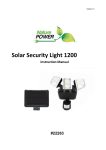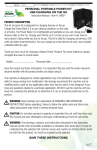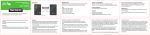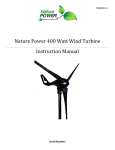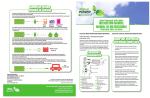Download Nature Power 23206 Instructions / Assembly
Transcript
White BAYPORT Solar Powered Lamp (Used for black or dark grey background color) Instruction Manual #23106 SINGLE COLOR (Used for background colors other than Black or White) #23206 Thank you very much for choosing a Nature Power product! For future reference, please complete the owner’s record below: Model: _______________ Purchase Date: _______________ Save the receipt and these instructions. It is important that you read the entire manual to become familiar with this product before you begin using it. This product is designed for certain applications only. The distributor cannot be responsible for issues arising from modification. We strongly recommend this product not be modified and/or used for any application other than that for which it was designed. If you have any questions relative to a particular application, DO NOT use the product until you have first contacted the distributor to determine if it can or should be performed on the product. For technical questions please call 1-‐800-‐588-‐0590. GENERAL SAFETY RULES WARNING: Read carefully and understand all ASSEMBLY AND OPERATION INSTRUCTIONS before operating. Failure to follow the safety rules and other basic safety precautions may result in serious personal injury. CAUTION: Do not allow persons to operate or assemble this solar lamp until they have read this manual and have developed a thorough understanding of how the solar post lamp works. WARNING: The warnings, cautions, and instructions discussed in this instruction manual cannot cover all possible conditions or situations that could occur. It must be understood by the operator that common sense and caution are factors which cannot be built into this product, but must be supplied by the operator. PLEASE SAVE THESE INSTRUCTIONS CARE AND PRECAUTIONS • Do not modify the solar lamp in any way. Unauthorized modification may impair the function and/or safety and could affect the life of the equipment. There are specific applications for which the solar lamp was designed. • Always check for damaged or worn out parts before using the solar lamp. Broken parts will affect the solar lamp operation. Replace or repair damaged or worn parts immediately. • Maintain your solar lamp. It is recommended that the general condition of any solar lamp post be examined before it is used. Clean the solar module with a damp towel to insure optimum performance of the solar lamp. Do not use any type of solvent for cleaning and be careful not to put too much pressure on the module while cleaning. Page 2 FEATURES Ø Ø Ø Ø Ø Ø Rechargeable battery included Powered by high quality crystalline solar cells Aluminum construction makes it rust free 4 Natural White LED’s Waterproof design provides longer life in all weather conditions Light automatically turns on at dusk PARTS LIST Part # 1 2 3 4 5 6 #23106 Description Lamp Head Lamp Pole Lamp Base Screws Anchor (with pad, spring pad, and nut) Lamp Head Adapter Qty. 1 3 1 3 3 Part # 1 2 3 4 5 #23206 Description Lamp Head Mounts (Wall, Pillar, Post) Nut Screws (with Post Mount) Anchor (with pad, spring pad, and nut) Qty. 1 3 1 3 2 1 INSTALLATION AND USE Post Lamp Mounting: 1) Carefully remove the solar light and all the fittings out of the box. 2) Find a suitable place to install the lamp. There are several ways to secure the post lamp. You may wish to set the anchor bolts in cement, or secure the lamp base to a heavy object. Be sure the area is flat so the lamp will stand straight. 3) Mark the three holes from the lamp base on the ground or mount surface. 4) Using an electric drill, drill holes in the mount surface where the marks were made. 5) Place the anchor in the holes with the threaded ends out. Release the nut, spring pad, and pad from the anchor and put the lamp ground base onto the anchor, the anchor should be through the holes. Reinstall the pad, spring pad and then the nut. Tighten with a wrench. 6) Make sure the lamp base is stable before installing the lamp poles. 7) Install the lamp pole onto the lamp base by supplied 3 screws and L shape wrench. 8) Install the rest of lamp poles according to size by twisting clockwise. 9) Attach lamp head to lamp head adapter. 10) Fix the lamp on to the pole by twisting in a clockwise direction. Lamp Wall Mounting: 1) Use an electric drill to make two holes in the wall. 2) Place provided anchors into holes with the threaded ends out. 3) Place wall mount in line with the holes and secure it with the pad, spring pad, and nut. Tighten with a wrench. 4) Make sure the wall mount is stable before installing the lamp head. 5) Screw lamp head onto wall mount. Lamp Pillar Mounting: 1) Use an electric drill to make two holes into desired surface. 2) Place provided anchors into holes with the threaded ends out. 3) Place pillar mount in line with the holes and secure it with the pad, spring pad, and nut. Tighten with a wrench. 6) Make sure the pillar mount is stable before installing the lamp head. 4) Insert the screw from the underneath of the lamp head into the pillar mount and fasten with supplied nut. Lamp Post Mounting: 1) Insert the screw from the underneath of the lamp head into the post mount and fasten with supplied nut. 2) Place the post mount onto an existing 3” post using the 3 screws provided. Diagrams continued on next page. Page 3 OPERATION The solar light must be left to charge for a minimum of 2 sunny days in the OFF position upon purchase before best results are achieved. 1) For daily/normal operation, adjust the switch to the “LOW” or “HIGH” position. “LOW” is for dimmer light and longer runtime, whereas “HIGH” is for brighter light and shorter runtime. Light will automatically turn on when the sun goes down. 2) The performance of the solar light will vary with the time of year. It will deliver light for longer times when it has had a full day in the sun rather than a day in overcast weather and likewise the light will run for longer times in summer than in winter. 3) The solar light must be left to charge for a minimum of 2 full sunny days upon purchase before best results are achieved. Please locate your Solar Light in a position where it can absorb direct sunlight on the Solar Panel, and generally free from cover and shade. TROUBLESHOOTING If your solar light does not turn ON at dusk despite observance of all the instructions, please try the following steps: 1) Make sure the solar light is not being affected by any other light source; if this is the case move your solar light to a location where there is less light interference. 2) Make sure the solar light is not located in any shade during the day. 3) Make sure the switch is either in the “HIGH” or “LOW” position. 4) If your solar light turns on during the day, usually the sensor needs to be reset. To do this, turn the light into the OFF position and take it into a dark room. Switch to the ON position and once the light comes on, the sensor has been reset. LIMITED WARRANTY Nature Power warrants our products to the original purchaser that this product is free from defects in materials and workmanship for the period of one year from date of purchase. In the case of product defect, contact Nature Power customer service to receive troubleshooting. If defective part or unit should be returned, a Return Authorization Number must be issued by Nature Power and the defective part or unit should be returned to the authorized location at the purchasers’ expense. A dated proof of purchase is required to receive warranty service. Once received at authorized location and defect proves to be the result of defective material and workmanship, the defective part or unit will be replaced at warrantors’ option and returned to the original purchaser at warrantors’ expense. No refunds will be granted by the warrantor, in the event of buyer’s remorse please contact your point of purchase within and in adherence to their return policy. Refunds are granted at the retailers’ discretions. Dated Proof of Purchase is required. Please contact Nature Power Products to acquire more information or technical support: 1-‐800-‐588-‐0590 [email protected] www.naturepowerproducts.com Page 4