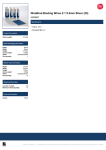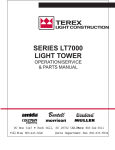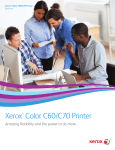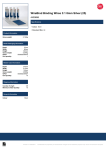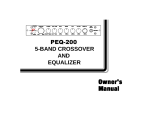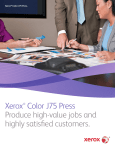Download Xerox Color C60/C70 User's Manual
Transcript
Xerox® Color C60/C70 Printer Made Easy Slide-in, Slide-out Replacement Units Single-pass Scanner – 200 ipm Ultra Low Melt EA Toner & Accuracy SIQA Image Quality Advanced Controller Options Click here for additional links Amazing Applications (3 min) Meet the C60/C70 Video (3 min) Basic Finishing Options Professional Finishing Options Oversized High Capacity Feeders In-Line Process Controls VCSEL High Resolution Laser 2400 x 2400 dpi Click on each item to learn more. Extreme Media Latitude Support Total control. Reliability when you need it most. Certified Highly Reliable Xerox® Smart Kit® Smart Kit Customer Replaceable UnitsFuser Drum Cartridges Toner and Waste Containers Charge Corotron Customer Replaceable Units All printers have components that eventually wear out. Simple slide-in, slide-out replacement keeps you up and running. Smart eSolutions, Xerox® MeterAssistant®, Xerox® SuppliesAssistant® and Xerox® MaintenanceAssistant Automatically send data to Xerox support, simplifying billing, supplies replenishment and fault code analysis Custom Paper Profiles and Alignment • Create, store, and retrieve unique paper profiles that can be used whenever you need them. • SIQA (Simple Image Quality Adj.) user can set alignments and density. Paper Setup Alignment Profiles Single-pass Color Scanning 200 impressions per minute So, why isn’t there “show through” on the single pass duplex sheet going so fast? Xerox® Exclusive Hybrid Shading Correction Technology. The side 2 scanning area consists of the Contact Image Sensor (CIS), facing the white reference plane in parallel. A split second before scanning a document, the scanner sets white point and collects the shading data necessary for Shading Correction Processing. Standard included features: Thumbnail Preview Scan to USB Network Scanning Scan to PC Searchable PDF Simple Image Quality Adjustment (SIQA) More control. Superior results. • Precise adjustment for registration & density uniformity • Combines power and ease of use with consistent quality • Gives accurate color edge to edge, page to page Registration Control Fine Tuned Alignment • SIQA provides the option to automatically adjust the registration • Set custom profiles for specific trays and paper sizes SIQA Tools Uniformity Correction Uniform Density • Corrects inboard to outboard density variation (sometimes called “smile”) • Semi-automatic process minimizes downtime and need for service calls Density Adjustment Video (SIQA) 1 min Registration Adjustment Video (SIQA) 1 min.) Emulsion Aggregation Toner Enables exciting applications and accuracy EA Toner is chemical toner prepared by Emulsion Aggregation, or a chemical process used to “grow” very small, uniform particle sizes from even smaller size toner components. Xerox® Ultra Low Melt EA process delivers the desired size and narrow particle size distribution with better fuse to unique substrates. This technology opens a wide array of media opportunities. Chemically bonding to synthetics, polyester, vinyl, labels, signs and challenge media like linens. Review Extensive Recommended Media List > Oversized High Capacity Feeders Capacity when you need it the most. Single or Dual – 2,000-sheet capacity trays or 4,000-sheet extra capacity. Paper stabilizer minimizes skew for custom paper, four blowers assist feeding and improve reliability on the toughest of media. Includes friction roller system to prevent mis-feeds. 13 x 19.2 in. and from 64 gsm uncoated or 106 gsm coated to 300 gsm / 110 lb. cover. 220gsm auto duplex all stocks. NEW Support for heavy media with extra blower, Customer Replaceable Friction Feed rollers, Small Media Bracket, Storage. Review Extensive Recommended Media List > VCSEL ROS Technology Amazing Detail - Every Time Xerox proprietary technology – a surface-emitting type of semiconductor laser dubbed the VerticalCavity Surface-Emitting Laser diode (VCSEL) ROS Raster Output Scanner – Xerox succeeded in controlling 32 beams in one scan. Thus, we achieved true 2400 x 2400 dpi resolution. This technology delivers small letters, fine lines, and smooth gradations—Comparable or better to that of offset printing. VCSEL Vertical-Cavity Surface-Emitting Laser diode. Instead of a set of facet mirrors on the cleaved surface rotation. In contrast, the VCSEL has an optical cavity perpendicular to the substrate and emits light in the vertical direction. Read more VCSEL-ROS Laser scanning technology for high-speed with high image quality Read more Image Registration Control Technology (IReCT) Color registration control technology for image correction with ultra high precision Xerox® Color C60/C70 Printer: 0.6 point font Xerox® MicroFont pictured with a tip of a pin We’ve combined class-leading print resolution (2400 x 2400 dpi) and the unique properties of Xerox® EA Toner with ultra-low melt technology. In-Line Process Controls Automatic. Routine. Accurate. Process Controls are run automatically by the C60/C70—Before, During and After Printing Process Control “ProCon” is the in-line process by which CMYK patches are laid down on the IBT (Intermediate Belt Transfer) and read via internal sensors throughout a print run. The number of patches and frequency is optimized for speed and quality. The end-user may be unaware of the automatic, routine density checks in a print run—You may see “Adjusting Image Quality” flashed on the top of the C60/C70 User Interface. . Automatic Sensor Adjustments: (TRC) • 13%,30%,45%,60%,75%, 100% patches for CMY • 15%,30%,50%, 100% patches for Black Real Time Run Control Patches • Startup/Power and after 4 hours of inactivity, Temperature and humidity change • When the fuser area is opened and closed, • When changing from Uncoated to Coated stock During Print Runs (no interruption) • Two color patches at a time (C and K, Y and M, colors in station 1 and 2) are developed in the inter-image area and read by the In and Out ADC Sensors to make slight changes on the fly: An 75% patch for Color (devbias) An 50% patch for Black (devbias) Controller choices expand your capabilities. A perfect fit for your challenges. EX Print Server Powered by Fiery® for the Xerox® Color C60/C70 Get the most from your printer with an innovative, scalable, integrated solution. The ultimate in productivity, accuracy and workflow. Ultimate Color Management Xerox® EX-i C60/C70 Print Server powered by Fiery® World-class color and workflow tools that put you in command. Produce precise, exact color from all applications, platforms and formats. Options for variable printing to easy booklets / imposition. Productivity, ROI Xerox® FreeFlow® Print Server Integrated Built for Production workflows on an Integrated Windows platform. All the power and simplification needed for today’s color and job management needs. Virtual Demonstration (click here) Xerox® Integrated Color Server Ideal fit for high-end office applications, you will be delighted with unrivaled simplicity. Base Office Workflows Digital Front Ends – Tuned for A Perfect Fit Feature, Function, Workflow Adv. Color Tools Robust Job Setups Mixed Media Variable Xerox® EX C60/C70 Print Server Powered by Fiery® Xerox® EX-i C60/C70 Print Server Powered by Fiery® Xerox® FreeFlow Print Server Integrated for the Xerox® Color C60/C70 Printer Adobe Suite Jobs Microsoft Office Xerox® Integrated Color Server for the Xerox® Color C60/C70 Printer Environment, Speeds, Volumes Production Creative, Marketing Use Office and Creative Finishing touches – modular to fit your needs. From everyday work to promotional material, the Xerox® Color C60/C70 Printer’s Business Ready (BR) Finisher is up to the task. BR Finisher BR Booklet Maker Finisher • • • • • • • • Offsetting, 2/3 hole punching Top Tray: 500 sheets, Stacker Tray: 3,000 sheets Staple 50 sheets – front, rear, dual, fourposition C Fold / Z Fold Unit available Convenience Stapler available • • • Offsetting 2/3 hole punching Top Tray: 500 sheets1,500 stacker Staple 50 sheets – front, rear, dual, fourposition Saddle-stitch stapling V-folding, dual staple heads Saddle stitch booklet up to 16 sheets uncoated, 7 sheets coated, ~20 sets Stapling Hole Punching Booklet Making Z-folding Tri-folding Tabloid Z-fold Robust finishers that deliver satisfied customers. Standard Finisher with Booklet Maker 1 2 1 4 • Multiple location stapling and hole punching 2 • Coated and uncoated paper up to 100 sheets Interposer Input Tray 3 • 500-sheet top tray, 3,000sheet stacker tray, 200sheet interposer • Booklet finisher that enables coated bi-folding and saddle stitched coated booklets – Up to 25 sheets and Optional folding module for tri- and Z-folding and tabloid / A3 Z-fold • Built-in decurler to ensure flat output to booklet maker Active Decurling for Heavyweight Stock 5 Trifold, Z-Fold 4 3 1,500-sheet Stacking, 2/4-hole Punch, 50-sheet Stapling 5 Bi-fold, A3 Z-Fold, Saddle-stitch up to 25 sheets Professional finishing – The key to a perfect job. Xerox® SquareFold® Trimmer Module • • Square Fold Fact Trim – Side view • Hole Punching Booklet Making Z-folding Tri-folding Tabloid Z-fold Face Trim Square Fold Square fold up to 25 sheets Face trim between 2-20 mm View the Spec Sheet GBC® AdvancedPunch™ • Stapling Punch configurations available for letter/A4 sizes Interchangeable die sets and options View the Spec Sheet GBC punch – Twin Loop Wire, Spiral example Others dies available—19Hole CombBind, 44-Hole ColorCoil, 21-Hole WireBind, 32Hole WireBind, 11-Hole VeloBind, 32-Hole ProClick, more High-value applications are no longer just a dream – now they’re at your fingertips. The Xerox® Color C60/C70 superb image quality, robust media latitude, flexible finishing and server options put you in the applications business. • Brochures, Posters, Signs, Labels, Menus • Booklets, Photo Books • Reports, Newsletters, Calendars Synthetics and Unique Applications • Carbonless and Ordered Stock • Image on Precut Tabs • Transfer Papers • Linen • Magnets Amazing Apps Video (3 min) Recommended Media List > Learn More Xerox® Color C60/C70 Printer Brochures, Specifications C60/C70 Brochure Detailed Specifications C60/C70 Website Presentation / PPT Video Amazing Applications! (3 min) Meet the C60/C70 (3 min) Open-The-Doors (6 sec Vine) Demos and Tours Virtual Demonstration / Tour Build Your Own Xerox C60/C70 Papers, How To’s “How To” Posters Recommended Media List Certification and Solutions Certifications Fact Sheet Solutions Compatibility Matrix Click here for the latest version of this document http://www.office.xerox.com/latest/X60PA-03UA.pdf