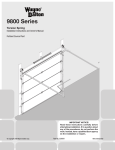Download Wayne-Dalton GSM-12 User's Manual
Transcript
Wayne-Dalton Corp P.O. Box 67 Mt. Hope, OH 44660 www.wayne-dalton.com Gate System Master Controller for use with Wayne-Dalton Remote Radio Receivers. Models: GSM-12 Operating Instructions and Owner’s Manual GSM-12 MENU/NO © Copyright 2005 Wayne-Dalton Corp. ON/YES Part No. 323375 New 06/09/05 Table of contents Package Content Safety Information General Information Operation Maintenance Service/Trouble Shooting FCC and IC Statement Warranty 2 3 4-5 6-12 13 13 14 15 Package Contents Gate System Master Controller for use with Wayne-Dalton Remote Radio Receivers. Models: GSM-12 Operating Instructions and Owner’s Manual Manual GSM-12 © Copyright 2005 Wayne-Dalton Corp. 9v MENU/NO ON/YES Part No. xxxxxx New 05/31/05 9v Battery ME NU /N O ON /YE S GSM-12 2 Protective Cover Data Cable You can reach us Toll Free 1-800-676-7734 for Consumer Assistance or online at www.waynedalton.com Definition of Symbol Warning Safe Operation Precautions WARNING: To prevent electrical shock and/or fire hazards, do not connect the GSM-12 to any device other than a Wayne-Dalton remote radio receiver. WARNING: To reduce the risk of severe or fatal injury: 1. READ and follow all instructions. 2. Observe all warnings, notices and notes in these instructions. SAVE THESE INSTRUCTIONS You can reach us Toll Free 1-800-676-7734 for Consumer Assistance or online at www.waynedalton.com 3 Accessing Battery Compartment Protective Cover To gain access to the Battery Compartment, simple remove the Protective Cover/ Stand off the rear of the GSM-12 unit to expose the Battery Compartment. ME NU /N O ON /YE S GSM-12 Shipped Position Battery Installation To gain access to the Battery, slide the cover off the back of the GSM-12. To preserve battery life, the 9v Battery of the GSM-12 is shipped with the Battery reversed. Flip the Battery 180° from its original package position and re-insert. Slide the Battery Cover back on and replace the Protective Cover/ Stand. 9v Battery GSM-12 Battery Cover Operating Position NOTE: Insure correct Polarity (+) and (-) when inserting battery. _ + Polarity 4 You can reach us Toll Free 1-800-676-7734 for Consumer Assistance or online at www.waynedalton.com Data Cable Insert the Data Cable into the Communications Port on top of the GSM-12. Place the other end of the Data Cable in the Communications Port of the Wayne-Dalton remote radio receiver (sold separately). Communication Port ME NU /N O ON /YE S Protective Cover/Stand The protective cover of the GSM-12 has a built in Stand, which provides hands-free operation. To use the built-in stand, pull the Stand out from the rear of the GSM-12. Stand You can reach us Toll Free 1-800-676-7734 for Consumer Assistance or online at www.waynedalton.com 5 Genreal Information Data Cable Connection Operation Activating the GSM-12 1. Press and release the ON/YES button. GSM-12 VX.XX PRESS MENU a) The Display will indicate the Model and Version numbers. GSM-12 VX.XX PRESS MENU NOTE: X is the version number GSM-12 MENU/NO Programing (Learning) Devices to the GSM-12 1. Press the MENU/NO button until the display indicates the Learn Device operation. LEARN DEVICE? NO YES ON/YES LEARN DEVICE? NO YES WAIT..... LISTENING..... 2. Press the ON/YES button. If the receiver is initializing, the display will indicate a wait message. GSM-12 WAIT..... MENU/NO ON/YES a) When the receiver is ready to receive device signals, the display will indicate a ready message. 6 You can reach us Toll Free 1-800-676-7734 for Consumer Assistance or online at www.waynedalton.com Operation Programing (Learning) Devices to the GSM-12 (Continued) 3. Press and hold the transmitter button you would like to program (learn) to the GSM-12. 4. Once the GSM-12 has received the transmission, two possible messages will be displayed. a) Message 1 will be displayed if this is a new device. NEW LEARN ID-XXX DUPLICATE ID-XXX LEARN TIME-OUT LEARN CANCELLED NEW LEARN ID-XXX b) Message 2 will be displayed if this device had been previously added. DUPLICATE ID-XXX 5. If a transmission is not received within 30 seconds, the GSM-12 will display a time-out message. LEARN TIME-OUT GSM-12 6. To cancel the “Listen Mode” press MENU/ NO. The display will indicate this action. LEARN CANCELLED MENU/NO ON/YES You can reach us Toll Free 1-800-676-7734 for Consumer Assistance or online at www.waynedalton.com 7 Erasing Individual Devices From The GSM-12 Erasing Individual Devices From The GSM-12: 1. Press the MENU/NO button until the display indicates the Erase Device operation. ERASE DEVICE? NO YES a) Pressing the ON/YES button will display information about an added device. ERASE DEVICE? NO YES ID-XXX YYYYYYY NO ERASE? YES NO ID-XXX ERASE UNDO? YES ID-XXX YYYYYYY NO ERASE? YES NOTE: X is the memory location of the device. NOTE: Y is the serial number of the device. 3. Use the UP and DOWN buttons to search through the memory to find the device to erase. When the device to be erased has been found, press the ON/YES button. A confirmation message will be displayed before permanently erasing the device. ID-XXX ERASED NO UNDO? YES GSM-12 MENU/NO ON/YES a) To permanently erase the device, press the MENU/NO button. b) To restore or undo the erase operation, press the ON/YES button. c) An UP arrow in the top left display indicates more devices to view. d) A DOWN arrow in the top left display indicates there is a previous device to view. 8 You can reach us Toll Free 1-800-676-7734 for Consumer Assistance or online at www.waynedalton.com ERASE ALL? NO YES 1. Press the MENU/NO button until the display indicates the Erase All operation. ERASE ALL? NO Operation Erasing All Devices From The GSM-12 YES ERASE ALL? NO SURE? YES 2. Pressing the ON/YES button will display confirmation message before erasing all devices. ERASE ALL? NO SURE? YES a) To permanently erase all devices, press the ON/YES button. GSM-12 MENU/NO ON/YES b) To cancel the erase all operation, press the MENU/NO button. Retrieving Free Storage Space 1. Press the MENU/NO button until the display indicates the Get Free Memory operation. GET FREE MEMORY? NO YES XXX RECORDS FREE GET FREE MEMORY? NO YES a) Pressing the ON/YES button will display how many devices can be added to the GSM-12. XXX RECORDS FREE GSM-12 MENU/NO ON/YES You can reach us Toll Free 1-800-676-7734 for Consumer Assistance or online at www.waynedalton.com 9 Transfering Controller Devices to Radio Remote Receiver 1. Connect the communication cable from the GSM-12 to the Remote Radio Receiver. 2. Press the MENU/NO button until the display indicates the Send To Receiver operation. SEND TO RECEIVER NO YES SEND TO RECEIVER NO YES SENDING...... SENDING DONE CHECKING COMM.... COMM ERROR 3. Pressing the ON/YES button will display transfer operation activity. SENDING...... a) When transfer operation is complete, the GSM-12 will display. SENDING DONE b) If the communication cable is not connected or the connection is not correct, the GSM-12 will display. GSM-12 CHECKING COMM..... c) Then after two seconds the GSM-12 will display. MENU/NO ON/YES COMM ERROR 10 You can reach us Toll Free 1-800-676-7734 for Consumer Assistance or online at www.waynedalton.com 1. Connect the Data Cable from the GSM-12 to the Remote Radio Receiver. 2. Press the MENU/NO button until the display indicates the Get From Receiver operation. GET FRM RECEIVER NO YES Operation Transfering Radio Remote Receiver Devices to Controller GET FRM RECEIVER NO YES RECEIVING...... RECEIVING DONE CHECKING COMM.... COMM ERROR 3. Pressing the ON/YES button will display transfer operation activity. RECEIVING...... a) When transfer operation is complete, the GSM-12 will display. RECEIVING DONE b) If the communication cable is not connected or the connection is not correct, the GSM-12 will display. GSM-12 CHECKING COMM.... MENU/NO ON/YES c) Then after two seconds the GSM-12 will display. COMM ERROR You can reach us Toll Free 1-800-676-7734 for Consumer Assistance or online at www.waynedalton.com 11 Turning Off GSM-12 1. Press the MENU/NO button until the display indicates the Turn Off operation. TURN UNIT OFF? NO YES TURN UNIT OFF? NO YES a) Pressing the ON/YES button will turn off the GSM-12. b) The controller is equipped with an auto shut-off mechanism. After 5 minutes of inactivity, the GSM-12 will automatically turn off. GSM-12 MENU/NO 12 ON/YES You can reach us Toll Free 1-800-676-7734 for Consumer Assistance or online at www.waynedalton.com Service/Trouble Shooting Maintenance While the GSM-12 is maintenance-free, periodic cleaning of the receiver case is suggested. To clean the GSM-12, use a soft cloth to remove any dirt and dust. Service Unit contains no user serviceable parts. Contact your dealer or Wayne-Dalton customer support for additional information. Battery Replacement Slide off battery cover. Replace battery, being careful to match positive (+) symbols on Circuit Boards with battery. Slide battery cover back into place. NOTE: Dispose of dead battery properly. Trouble Shooting Symptom Possible Solution Displays appears DIM Check Battery Difficulty in programing (learning) devices. Insure controller is not near any metal. Possible near-by radio interference. Can not transfer device information between controller and gate receiver. Make sure cable is correct and connected securely. Possible near-by radio interference can cause slower transfer. You can reach us Toll Free 1-800-676-7734 for Consumer Assistance or online at www.waynedalton.com 13 FCC and IC Statement FCC and IC Statement FCC Regulatory Information: This device complies with Part 15 of the FCC Rules. Operation is subject to the following two conditions: (1) this device may not cause harmful interference, and (2) this device must accept any interference received, including interference that may cause undesired operation. IC Regulatory Information: Operation is subject to the following two conditions: (1) this device may not cause interference, and (2) this device must accept any interference, including interference that may cause undesired operation of the device. NOTE: This equipment has been tested and found to comply with limits for Low Power Devices pursuant to FCC Rules and Regulations, IC Rules and Regulations, and CE Directives and Standards. These limits are designed to provide reasonable protection against harmful interference. This equipment generates, uses, and can radiate radio frequency energy and if not installed and used in accordance with the instruction, may cause harmful interference to radio communications. However, there is no guarantee that interference will not occur in a particular installation. If this equipment does cause harmful interference to radio or television reception, which can be determined by turning the equipment off and on, the user is encouraged to try and correct the interference by on or more of the following measures: reorient or relocate the receiving antenna, increase the separation between the equipment and receiver, connect the equipment into an outlet on a circuit different from that to which the receiver is connected. Consult the dealer or an experience radio/TV technician for help. WARNING: Changes or modifications to this receiver not expressly approved by Wayne-Dalton Corp. could void the user’s authority to operate this equipment. 14 You can reach us Toll Free 1-800-676-7734 for Consumer Assistance or online at www.waynedalton.com GSM-12 LIMITED WARRANTY THE MANUFACTURER (WAYNE-DALTON CORP.) WARRANTS ALL COMPONENTS OF THE GSM-12 FOR A PERIOD OF 90 DAYS FROM THE TIME OF INSTALLATION AGAINST DEFECTS IN MATERIALS AND WORKMANSHIP, PROVIDED IT IS PROPERLY INSTALLED, USED, MAINTAINED AND SERVICED UNDER NORMAL USE AND SERVICE. THIS LIMITED WARRANTY EXTENDS ONLY TO THE ORIGINAL PURCHASER. THIS LIMITED WARRANTY IS NOT TRANSFERABLE. NO EMPLOYEE, DISTRIBUTOR, OR REPRESENTATIVE IS AUTHORIZED TO CHANGE THE FOREGOING WARRANTIES IN ANY WAY OR GRANT ANY OTHER WARRANTY ON BEHALF OF MANUFACTURER. THE MANUFACTURER SHALL NOT BE RESPONSIBLE FOR ANY DAMAGE RESULTING TO OR CAUSED BY ITS PRODUCTS BY REASON OF INSTALLATION, IMPROPER STORAGE, UNAUTHORIZED SERVICE, ALTERATION OF PRODUCTS, NEGLECT OR ABUSE, ANY ACTS OF NATURE BEYOND MANUFACTURER’S CONTROL (SUCH AS, BUT NOT LIMITED TO, LIGHTNING, POWER SURGES, WATER DAMAGE, ETC.), OR ATTEMPT TO USE THE PRODUCTS FOR OTHER THAN THE CUSTOMARY USAGE OR FOR THEIR INTENDED PURPOSES. THE ABOVE WARRANTY DOES NOT COVER NORMAL WEAR OR ANY DAMAGE BEYOND MANUFACTURER’S CONTROL OR REPLACEMENT LABOR. CLAIMS FOR DEFECTS IN MATERIAL AND WORKMANSHIP COVERED BY THIS WARRANTY SHALL BE MADE IN WRITING, WITHIN THE WARRANTY PERIOD, TO THE DEALER FROM WHOM THE PRODUCT WAS PURCHASED. MANUFACTURER MAY EITHER SEND A SERVICE REPRESENTATIVE OR HAVE THE PRODUCT RETURNED AT THE MANUFACTURER’S OPTION. IF JUDGED BY MANUFACTURER TO BE DEFECTIVE IN MATERIAL OR WORKMANSHIP, THE PRODUCT WILL BE REPLACED OR REPAIRED AT THE OPTION OF THE MANUFACTURER, AT NO CHARGE. TRANSPORTATION CHARGES AND FIELD LABOR CHARGES ARE NOT COVERED BY THIS LIMITED WARRANTY. THE REMEDIES OF BUYER SET FORTH HEREIN ARE EXCLUSIVE AND ARE IN LIEU OF ALL OTHER REMEDIES, THE LIABILITY OF MANUFACTURER, WHETHER IN CONTACT, TORT, UNDER ANY WARRANTY OR OTHERWISE, SHALL NOT EXTEND BEYOND ITS OBLIGATION TO REPAIR OR REPLACE, AT ITS OPTION, ANY PRODUCT OR PART FOUND BY MANUFACTURER TO BE DEFECTIVE IN MATERIAL OR WORK. MANUFACTURER SHALL NOT BE RESPONSIBLE FOR ANY DIRECT, INDIRECT, SPECIAL OR CONSEQUENTIAL DAMAGES OF ANY NATURE. THIS WARRANTY GIVES YOU SPECIFIC LEGAL RIGHTS, AND YOU MAY HAVE OTHER RIGHTS, WHICH MAY VARY FROM STATE TO STATE. HOWEVER, SOME STATES DO NOT ALLOW LIMITATION ON HOW LONG AN IMPLIED WARRANTY LASTS OR THE EXCLUSION OR LIMITATION OF INCIDENTAL OR CONSEQUENTIAL DAMAGES SO THE ABOVE LIMITATIONS OR EXCLUSIONS MAY NOT APPLY TO YOU. You can reach us Toll Free 1-800-676-7734 for Consumer Assistance or online at www.waynedalton.com 15