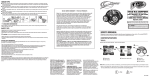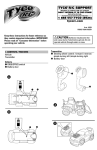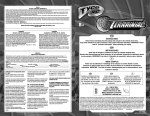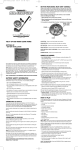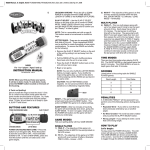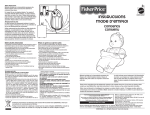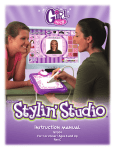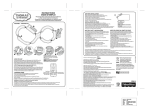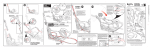Transcript
ASST. L5465 L5475/L5476 DRIVING TERRAINIAC™ HANDLING THE TERRAINIAC™ WITH CARE! QUICK TIPS CONTROLS REVERSE Push the control paddle down to move backwards. FORWARD Push the control paddle down to move forwards. There are three forward speeds. LED Power indicator. ◆ When the Terrainiac™ vehicle starts to lose power you’ll start to lose performance. It's time for a recharge. As a rule, you should always start with a fully charged battery. ◆ The vehicle’s running time may change depending on your driving style. ◆ Radio interference can mess up the signals you’re sending, causing the vehicle to perform erratically. Things to look for that may be causing the interference: other R/C vehicles running on the same frequency, electrical wires, large buildings, CB radios, or other wireless gear that can cause interference. ◆ Point your transmitter antenna up - not down toward vehicle. If the vehicle escapes your transmitter’s range, you can kiss proper functioning goodbye. HANDLE Hold the transmitter by the right handle. STEERING Push to turn RIGHT. Pull to turn LEFT. ◆ The Terrainiac™ is waterproof, so it’s okay to go through puddles. NOTE: The transmitter is NOT waterproof. Keep it dry at all times or you might ruin it. ◆ Don’t store your vehicle near heat or in direct sunlight. Always turn the switches OFF. and, if you’re not planning on using the vehicle for a while, remove all the batteries... really. It’s amazing how one leaky battery can ruin a really fun toy. BATTERY SAFETY INFORMATION TURN RIGHT FORWARD NOTE: There are three forward speeds. TURN LEFT In exceptional circumstances batteries may leak fluids that can cause a chemical burn injury or ruin your product. To avoid battery leakage: Non-rechargeable batteries are not to be recharged. Rechargeable batteries are to be removed from the product before being charged (if designed to be removable). Rechargeable batteries are only to be charged under adult supervision (if designed to be removable). Do not mix alkaline, standard (carbon-zinc), or rechargeable (NiCd) batteries. Do not mix old and new batteries. Only batteries of the same or equivalent type as recommended are to be used. Batteries are to be inserted with the correct polarity. Exhausted batteries are to be removed from the product. The supply terminals are not to be short-circuited. Dispose of battery(ies) safely. Do not dispose of this product in a fire. The batteries inside may explode or leak. Note to Adults: To ensure that the child’s play is both safe and fun, please review all the operating instructions and safety tips with your child. INSTRUCTION SHEET SPECIFICATIONS SAFETY TIPS Toy: TYCO R/C Terrainiac • You should NEVER, EVER drive your vehicle on the street! • DO NOT pick up vehcile while in motion. Take your fingers off the Transmitter buttons and then pick it up. CAUTION: Keep fingers, hair and loose clothing away from vehicle while it’s on. Adult supervision is recommended when vehicle is being used. To avoid accidental or unwanted operation, remove all the batteries when not in use. Always turn the Terrainaic™ vehicle OFF before removing the batteries. 8+ TM INSTRUCTIONS CONTENTS 90 DAY LIMITED WARRANTY– TYCO® R/C PRODUCTS Mattel, Inc. warrants to the original consumer purchaser that this product will be free of defects in material and workmanship for ninety (90) days (unless specified in alternate warranties) from the date of purchase. Mattel will replace the product in the event of such a defect within the warranty period. In the event of a defect covered under this warranty, first call the toll-free number listed below. Many problems can be solved in this manner. If necessary, you will be instructed to return the product, postage prepaid and insured, to the address below. Enclose your name, address, dated sales receipt, and a brief explanation of the defect. Replacement and return shipment will be free of charge. This warranty does not cover damage resulting from unauthorized modification, accident, misuse or abuse. If the product is returned without a dated sales receipt the product may be excluded from coverage under this warranty. Mattel’s liability for defects in material and workmanship under this warranty shall be limited to repair or replacement, at our sole option, and in no event shall we be responsible for incidental, consequential, or contingent damages (except in those states that do not allow this exclusion or limitation). This warranty is exclusive, and is made in lieu of any express or implied warranty. Valid only in U.S.A. This warranty gives you specific legal rights and you may have other rights, which vary from state to state. Some states do not allow the exclusion of incidental or consequential damages, so the above exclusions or limitations may not apply to you. TOLL-FREE NUMBER: 1-888-557-TYCO (8926) (valid only in U.S.A.) Hours: 8:00 A.M. - 5:00 P.M. Eastern Time; Monday - Friday. Expect some delay in January following the holiday season. Please be patient and keep trying the toll-free number. ADDRESS FOR RETURNS: CONSUMER RELATIONS, 636 GIRARD AVENUE, EAST AURORA, NY 14052 Toy No.: L5465 Part No.: 0920 Trim Size: 22 " W x 8.5 " H Folded Size: 5.5 " W x 8.5 " H Type of Fold: 4 panel # colors: One Colors: Black Paper Stock: White Offset Paper Weight: 70 lb. EDM No.: Battery Performance Note: For best performance use regular or highperformance alkaline batteries (where disposable batteries are called for). 1) Use only Tyco® R/C 9.6V NiCd battery packs. Other batteries may leak or rupture, causing personal injury and damage. 2) Remove rechargeable batteries before recharging. 3) The battery charger is for adult use only. 4) The charger is not a toy. 5) Regularly examine for damage to the plug, enclosure and other parts. In the event of any damage, the toy must not be used with the charger until the damage has been repaired. Protect the environment by not disposing of this product with household waste (2002/96/EC). Check your local authority for recycling advice and facilities. For product sold in USA Operation is subject to the following two conditions: (1) This device may not cause harmful interference and (2) this device must accept any interference received, including interference that may cause undesired operation of the device. NOTE: This equipment has been tested and found to comply with the limits for a Class B digital device, pursuant to part 15 of the FCC rules. These limits are designed to provide reasonable protection against harmful interference in a residential installation. This equipment generates, uses and can radiate radio frequency energy and, if not installed and used in accordance with the instructions, may cause harmful interference to radio communications. However, there is no guarantee that interference will not occur in a particular installation. If this equipment does cause harmful interference to radio or television reception, which can be determined by turning the equipment off and on, the user is encouraged to try to correct the interference by one or more of the following measures: Reorient or relocate the receiving antenna. Increase the separation between the equipment and receiver. Connect the equipment into an outlet on a circuit different from that to which the receiver is connected. Consult the dealer or an experienced radio/TV technician for help. Mattel, Inc., Consumer Relations, 636 Girard Ave., East Aurora, NY (800) 524-8697 NOTE: Changes or modifications not expressively approved by the manufacturer responsible for compliance could void the user’s authority to operate the equipment. 4 PANEL Folding Dummy Please remove everything from the package and compare to the contents shown here. Keep these instructions for future reference as they contain important information. ® TYCO R/C SUPPORT IMPORTANT: Please read all “Consumer Information” before operating your vehicle. Questions or problems with your product? DON’T RETURN IT TO THE STORE! • Mattel Canada Inc.,Mississauga, Ontario L5R 3W2. You may call us free at 1-800-524-8697. • Mattel U.K. Ltd., Vanwall Business Park, Maidenhead SL6 4UB. Helpline 01628500303 • Mattel Australia Pty., Ltd., Richmond, Victoria. 3121.Consumer Advisory Service - 1300 135 312 (valid only in Australia). • Mattel East Asia Ltd., Room 1106, South Tower, World Finance Centre, Harbour City, Tsimshatsui, HK, China. • Diimport & Diedarkan Oleh: Mattel SEA Ptd Ltd.(993532-P) Lot 13.5, Menara Lien Hoe, Persiaran Tropicana Golf Country Resort, 47410. REVERSE Just call us for help. CAUTION: Surfaces may become hot and cause burns if electronics get wet. Do not operate vehicle through water or snow. U.S. consumers may also register their products at this number. 1 888 557-TYCO (8926) tycorc.com © 2007 Mattel, Inc. All Rights Reserved. 6 7 8 1 • Twisting drive train • Rear steer turning • Multi-tread traction HOW TO BRING TERRAINIAC ™ “TO LIFE”! (Continued) LET’S GET STARTED! TO CHARGE THE 9.6V TYCO® BATTERY PACK, PLEASE FOLLOW THESE INSTRUCTIONS: TRANSMITTER 1. Remove the battery cover as shown [ 1 ]. 1. Plug wall pack charger into standard wall outlet. 2. Connect the wires leading from the battery pack to the wall pack charger connector. Make certain the two connectors are tightly snapped together. 3. To disconnect wires, push down on the connector clip and pull apart. 9.6V d.c. NiCd, 1 x 8 AA 800mAh. 4. Your battery pack consists of new parts and materials; therefore, you should charge the battery pack for 5-1/2 hours the first two times you charge the battery. Subsequent charges will require only 4 hours. 5. After charging for 4 hours, the battery will feel warm. This condition is normal for fully charged batteries. 6. Charging the battery pack for more than 4 hours will not give you a longer running time. 4 hours is all that is required for a fully charged battery pack. 7. Unlike alkaline batteries, where the power loss is gradual, a NiCd (Nickel-Cadmium) battery will run for its normal running time, depending on your particular vehicle, and then lose most of its power at once. It is time to recharge the battery pack. 8. After use, the battery pack will be hot! Wait at least 20 minutes until the battery pack cools before recharging. Recharging a warm or hot battery pack will greatly reduce the number of times your battery pack can be recharged. 9. CAUTION: Use only the charger supplied with this toy. Do not use any other charging source. ON/OFF SWITCH Over a period of time your vehicle’s steering may get out of alignment, causing the vehicle to be always turning in one direction or the other. To correct this problem turn the vehicle over and rotate the adjustment control (see inset diagram) until the front wheels are lined up perpendicular to the vehicle’s body. 3. Replace the battery cover. 2 1 TRANSMITTER, TOP VIEW Example of Improperly Aligned Steering LED will light up, indicating the transmitter is ON. BOTTOM VIEW 9V Battery Pack Battery Compartment Cover TOP VIEW TRANSMITTER, BOTTOM VIEW Rotate the Steering Adjustment Control toward the back of the vehicle to move the steering mechanism to the left. Rotating the Steering Adjustment Control to the front to move the steering mechanism to the right. ASSEMBLY 1. Snap the rear fender into the vehicle as shown [ 1 ]. 2. Uncoil the antenna [ 2 ]. 1 3 2 BOTTOM VIEW Steering Adjustment Control REMINDER: When not in use, turn off both the transmitter and the vehicle to conserve batteries. 2 1 ON/OFF SWITCH BOTTOM VIEW Vehicle Battery Connector Battery Compartment Cover STEERING ALIGNMENT Turn “ON” the Power Switch on the bottom of the transmitter and vehicle. 2. Install one 9V battery (included) with polarity (+/-) as shown inside the battery compartment [ 2 ]. HOW TO BRING TERRAINIAC ™ “TO LIFE”! VEHICLE Requires a 9.6V Tyco® (NiCd) battery pack for vehicle and a 9V battery for transmitter. 1. First turn the Terrainiac™ vehicle upside down as shown at right [ 1 ]. 2. Loosen the two screws on the battery compartment cover with a Phillips head screwdriver (not included) . Remove battery compartment cover [ 2 ]. 3. Hold the Tyco® 9.6V battery pack (included) facing up as shown. Insert the battery connector into the vehicle battery connector as shown [ 3 ]. 4. Replace the battery compartment cover and tighten screws. TERRAINIAC ™ FEATURES Example of Properly Aligned Steering 9.6V Battery Pack VEHICLE, BOTTOM VIEW TOP VIEW 2 3 4 5