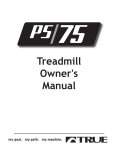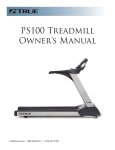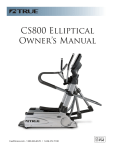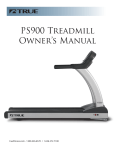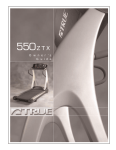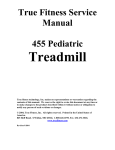Download True Fitness PS500 User's Manual
Transcript
PS Series Treadmill Owner's Guide • • • • 800.426.6570 www.truefitness.com Thank You For Selecting True In 1981, Frank Trulaske launched TRUE Fitness® Technology, Inc. and began manufacturing hand-crafted treadmills. While TRUE has expanded its line of products, intensive quality control standards guarantee excellence in every phase of production. This results in the finest products available in the marketplace. His team’s obsession with quality has “Our original goal was propelled TRUE TRUE is rapidly to build the world’s to the top of the becoming the choice best fitness equipment, and today we believe fitness industry and for workouts among we’re doing it!” has created one of beginners, rehab -Frank Trulaske America’s oldest, patients and top largest and most athletes world-wide. respected fitness Today TRUE Fitness offers a full equipment manufacturers. line of premium elliptical trainers, Over the years, TRUE has designed, treadmills, upright and recumbent developed, patented and bikes, and flexibility equipment. fabricated many new cutting-edge TRUE is proud to deliver the best! innovations for their products. Such advancements include groundbreaking new features, state-of-theart manufacturing components and technological breakthroughs. Review for Your Safety IMPORTANT SAFETY INSTRUCTIONS When using this exercise machine, basic precautions should always be followed, including the following: Read and understand all instructions and warnings prior to use. Obtain a medical exam before beginning any exercise program. If at any time during exercise you feel faint, dizzy, or experience pain, stop and consult your physician. Obtain proper instruction prior to use. Inspect the treadmill for incorrect, worn, or loose components and do not use until corrected, replaced, or tightened prior to use. Do not wear loose or dangling clothing while using the treadmill. Care should be used when mounting or dismounting the treadmill. Read, understand, and test the emergency stop procedures before use. Disconnect all power before servicing the treadmill. Do not operate electrically powered treadmills in damp or wet locations. P E R F O R M A N C E S E R I E S O W N E R ’S G U I D E 1 Review for Your Safety IMPORTANT SAFETY INSTRUCTIONS Do not exceed maximum user weight of 350 lbs. Keep the top side of the moving surface clean and dry. Keep children and animals away. All exercise equipment is potentially hazardous. If attention is not paid to the conditions of equipment, death or serious injury could occur. 2 P E R F O R M A N C E S E R I E S O W N E R ’S G U I D E Quick Start Guide Before Your Quick Start into a manual workout by pressing , or set up Workout a different workout by pressing a workout key and adjusting the setting as necessary. You can keep fine-tuning your workout setup by repeatedly to go to the next setting. Your workout starts only pressing when you press . During Your Adjust speed or incline at any time by using the dedicated speed and incline keys on the lower keypad, or by pressing a Workout Quick Speed or Quick Incline key. Change workouts during your workout by pressing a program key. Pause your workout by pressing . P E R F O R M A N C E S E R I E S O W N E R ’S G U I D E 3 Table of Contents Front Section 1 - Basic Operation 2 - Heart Rate Control page 1 page 9 page 19 3 - User Programs 4 - TV/Video Systems 5 - Designing an Exercise Program page 23 page 27 page 31 Safety instructions, Quick Start Guide, Model Differences and Starting and Stopping the Treadmill Safely. How to record and run User Programs. Workouts 6 - Care and Maintenance page 39 P E R F O R M A N C E S E R I E S O W N E R ’S G U I D E 5 Model Differences Your new treadmill is part of the True Performance Series treadmills. Since this owner’s guide covers all five Performance models, you might notice descriptions of features that are different from your treadmill. The main differences are in the consoles. PS100/300 • Black-on-blue LCD data display • Dedicated workout and speed and incline keys. M anual Glu te B u ster Ca lorie B u rn er L eg Sha per Hill I n ter va ls Ca rdio Cha llen ge Speed I n ter va ls (2) User P rogra ms Speed R a mp-Up HR C Cru i se Con trol PS500/700 • LED data displays. • 7-inch video screen for TV and DVD viewing. • Audio speakers. • Music player input for speaker listening. 6 P E R F O R M A N C E S E R I E S O W N E R ’S G U I D E Model Differences Starting And Stopping the Treadmill Safely Starting And Place your feet on the straddle covers. Stopping Your Attach the safety lanyard to your waistband. Treadmill Safely Place the safety key on the key holder. Set up your workout and press . Stop the treadmill by reducing speed to 2 mph, then press P E R F O R M A N C E S E R I E S O W N E R ’S G U I D E . 7 chapter one Basic Operation In This Chapter: Heart Rate Monitoring Special Workouts Classic Pre-Set Workouts Chapter 1: Basic Operation Chapter 2: Heart Rate Control Workouts Chapter 3: User Workouts Chapter 4: Audio and Video Systems Chapter 5: Designing an Exercise Program Chapter 6: Care and Maintenance 9 Using the Keyboard CHAPTER ONE: BASIC OPERATION Selecting Workouts: Press any of the workout keys and press to begin your workout using the default settings. Before pressing , you may adjust other settings like Workout Time and Body Weight, pressing after adjusting each setting. Press at any time to begin your workout. Note that HRC workouts require settings adjustments. Adjusting Settings: Use the keys to adjust numeric settings. Press to accept each settings adjustment. to stop the Primary Controls: During your workout, press treadbelt and pause your workout. Press to resume your workout. Press and hold to clear your workout. Change Data Display: During your workout, press the data displayed. to change Safety Lanyard: This magnetized cord must be in place on the treadmill balance bar location, and should be attached to your clothing. The treadmill will not operate if the lanyard is not attached. 10 P E R F O R M A N C E S E R I E S O W N E R ’S G U I D E Using the Keyboard Manual & Operation Guide CHAPTER ONE: BASIC OPERATION Manual Operation Details Press Quick Start: Start the treadbelt at 0.5 mph at the default workout time of 30 minutes. OR... Setting Time or Distance Targets: Enter your weight and press . Now either enter a workout time and press , or press to be prompted for a target distance. You can keep adjusting your workout setup by repeatedly pressing . Your workout starts only when you press . P E R F O R M A N C E S E R I E S O W N E R ’S G U I D E 11 Heart Rate Monitoring CHAPTER ONE: BASIC OPERATION This treadmill can monitor your heart rate using either the chest strap provided with the treadmill or the metal grips on the hand rails (called contact heart rate, or CHR pads). A chest strap transmits your heart rate to the treadmill via radio, and the CHR pads connect to a special computer circuit to extract your heart rate. Monitoring Your Heart Rate Although this treadmill functions fine without using the heart rate monitoring feature, this kind of monitoring gives you valuable feedback on your effort level. Chest strap monitoring also allows you to use Heart Rate Control, the most advanced exercise control system available. When you wear a Polar® or compatible transmitter strap, the treadmill will display your heart rate as a digital beats-per-minute (bpm) readout. The transmitter strap should be worn directly against your skin, about one inch below the pectoral muscles/breast line (see picture). Women should be careful to place the transmitter below their bra line. Some moisture is necessary between the strap and your skin. Sweat from your exercise works best, but ordinary tap water may be used prior to your workout if desired. 12 P E R F O R M A N C E S E R I E S O W N E R ’S G U I D E Chest Strap Heart Rate Monitoring Contact Heart Rate CHAPTER ONE: BASIC OPERATION Contact The contact heart rate (CHR) system lets you monitor your heart Heart Rate rate without wearing a strap. (CHR) Gently grasp the contact heart rate pads. When the system detects your hands, the Heart Rate label will start flashing in time with your heart beat. During this time, the system is analyzing and locking in your heart rate. Within about 15 seconds, your digital heart rate in beats per minute (bpm) should be displayed. Important: The CHR System should only be used at speeds of 4 mph or lower. Above this speed the CHR accuracy is unavoidably unreliable due to large muscle movements. For Best 1. Exercise with smooth body CHR Results motions. 2. Breathe smoothly and regularly, and avoid talking. (Talking will cause unrepresentative heart rate spikes of 5 to 10 bpm.) 3. Grip the pads lightly, not tightly. 4. Make sure your hands are clean, free of both dirt and hand lotions. A Note on CHR Accuracy CHR monitoring may be a bit less accurate than a chest strap, since the heart rate signals are much stronger at the chest. About 5% of the population cannot be picked up by any CHR system. This is because their heart is positioned in a more up-and-down manner in their chest, as opposed to leaning over to one side. When using a Heart Rate Control workout, it is best to use chest strap monitoring. These workouts work best with the extra accuracy gained from a chest-contact heart rate monitoring system. P E R F O R M A N C E S E R I E S O W N E R ’S G U I D E 13 Special Workouts CHAPTER ONE: BASIC OPERATION Each workout has a four-minute warm up and a two-minute cool Pre-Set down. Speed or incline changes stay in effect until the next change Workouts requested by the program. Changing the default workout time adds or removes segments; it does not stretch or compress the workout profile. Change workout levels during your workout by pressing the workout key you are using, adjusting the numeric level, then . Change to a new pre-set workout during your pressing workout by pressing the Program Profile key repeatedly and at your desired workout. pressing In a walking workout, all speeds are under 4 mph. Increasing Walking: levels increases speed from 2 to 4 mph and incline from 4% to Calorie Burn 10%; speed and incline stay constant in the work section. Speed or incline changes in the work section are permanent. Changes in Incline Walking intervals with incline alternate between hills and nearly flat in two-minute segments. Speed changes are permanent; incline changes affect the current two-minute segment only. Changes in Incline 14 P E R F O R M A N C E S E R I E S O W N E R ’S G U I D E Walking: Hill Intervals Special Workouts CHAPTER ONE: BASIC OPERATION Walking and Zero-grade walking or running intervals are in one-minute Running: segments. Grade changes are permanent; speed changes affect the Speed current one-minute segment only. Intervals Changes in Speed Walking and Zero-grade gradually increases speed then decreases speed, Running: changing once per minute. Grade changes are permanent; speed Speed Ramp changes affect the current one-minute segment only. Changes in Speed P E R F O R M A N C E S E R I E S O W N E R ’S G U I D E 15 Classic Pre-Set Workouts CHAPTER ONE: BASIC OPERATION These are True’s original four pre-set workouts. Changing the workout time stretches and compresses the workout profile, in contrast to the four new pre-set workouts. Other differences are explained below in the individual workout sections. Incline changes in varying amounts; the new Hills workout has hills of the same size all throughout the workout. Glute Buster Very similar to Hill Intervals, with varying incline changes. Leg Shaper Similar to Speed Ramp, except both speed and incline change. Cardio Challenge = Incline = Speed 16 P E R F O R M A N C E S E R I E S O W N E R ’S G U I D E Classic Pre-Set Workouts CHAPTER ONE: BASIC OPERATION Speed Different from Speed Intervals 1 with the speed changing in Intervals 2 varying amounts. P E R F O R M A N C E S E R I E S O W N E R ’S G U I D E 17 chapter two Heart Rate Control Workouts In This Chapter: HRC Workout Introduction The Easy Steps to a Heart Rate Control Workout Important Points About HRC Chapter 1: Basic Operation Chapter 2: Heart Rate Control Workouts Chapter 3: User Workouts Chapter 4: Audio and Video Systems Chapter 5: Designing an Exercise Program Chapter 6: Care and Maintenance 19 HRC Introduction CHAPTER TWO: HEART RATE CONTROL WORKOUTS True’s heart rate control (HRC) workouts let the treadmill monitor your relative exercise intensity by way of your heart rate, then automatically adjust the workload to keep you at your target heart rate and thus your desired exercise intensity. Your heart rate is a good measure of your body’s exercise stress level. It reflects differences in your physical condition, how tired you are, the comfort of the workout environment, even your diet and emotional state. Using heart rate to control workload takes the guesswork out of your workout settings. Consult your physician before using heart rate controlled workouts for advice on selecting a target heart rate range. Also, it is important to use the treadmill for several workouts in the manual mode while monitoring your heart rate. Compare your heart rate with how you feel to ensure your safety and comfort. See Appendix A for a chart that may help you pick a target heart rate. You need to wear a heart rate monitoring chest strap to use heart rate control. See the “Monitoring Your Heart Rate” section in Chapter 1 for a guide to proper usage. It is not recommended that you use the contact heart rate system for heart rate control workouts. 20 P E R F O R M A N C E S E R I E S O W N E R ’S G U I D E HRC Workout Introduction Easy Steps to a Heart Rate Control Workout CHAPTER TWO: HEART RATE CONTROL WORKOUTS Easy Steps to a Heart Rate Control Workout 1. Press the Heart Rate Control key. Press 2. Adjust your desired workout time. Press . . . Use the chart in 3. Adjust the target heart rate. Press Appendix A to help pick a target heart rate. 4. Adjust the maximum speed the treadmill will use during the workout. Press . Tip: for a comfortable walking workout, set a maximum speed of 2.5 or 3 mph. 5. Adjust the maximum incline the treadmill will use during the workout. Press . Tip: if you prefer a walking workout (see above’s tip), set a maximum incline of 15% to take full advantage of the treadmill’s performance. 6. Press . The treadmill will start at 0.5 mph. If you do not adjust either speed or grade, the treadmill will gradually increase these to raise your heart rate to your target heart rate. Depending on your condition, age, and target heart rate, this should take between 5 and 10 minutes. You may also manually adjust speed and incline during the rampup to your target heart rate. For example, the 0.5 mph start speed may be too slow for you, so you can increase it to 2.0 mph for a comfortable walking pace. Do not increase either speed or incline too much, or you may overshoot your target heart rate. Once you reach your target heart rate, the treadmill will make small adjustments during the remainder of your workout to keep you close to your target, within about 3 beats per minute. P E R F O R M A N C E S E R I E S O W N E R ’S G U I D E 21 Important Points About HRC CHAPTER TWO: HEART RATE CONTROL WORKOUTS The heart rate monitor transmitter strap provided with your treadmill should be worn directly against your skin at about one inch below the pectoral muscles/breast line. Women should be careful to place the transmitter below their bra line. Some moisture is necessary between the strap and your skin. Sweat from your exercise works best, but ordinary tap water may be used prior to your workout if desired. If the transmitter strap is adjusted or moved while exercising, communication may be temporarily affected. The transmitter strap sends a low-level radio signal to the treadmill, so interference from other radio and sound waves (including everything from cordless telephones to loudspeakers) is possible. The good news is that interference is usually quite brief. If you continue to have intermittent heart rate display problems, consult your local service technician, as the transmitter strap batteries may be low. Make sure you breath smoothly and regularly. Talking during your workout usually causes heart rate spikes of five beats per minute or more, so avoid talking as much as possible. Maintain a smooth walking or running motion. A grounded outlet is critical for the HRC system to function properly. Use a dedicated 110 VAC, grounded outlet to help prevent interference. 22 P E R F O R M A N C E S E R I E S O W N E R ’S G U I D E Important Points About Heart Rate Control chapter three User Programs In This Chapter: How to Record and Run User Programs Chapter 1: Basic Operation Chapter 2: Heart Rate Control Workouts Chapter 3: User Workouts Chapter 4: Audio and Video Systems Chapter 5: Designing an Exercise Program Chapter 6: Care and Maintenance 23 How to Record and Run User Programs CHAPTER THREE: USER PROGRAMS How To Create a User Program Record And on console. 1. Press User Program Key Run User 2. Select User 1 or 2 by pressing key once or twice (there are Programs ������������� two user programs available). 3. Enter your desired workout time and begin using treadmill in a manually-controlled workout. 4. The treadmill will “record” any changes you make in speed or incline. Up to 36 changes in speed or incline can be recorded. Each speed/incline pair of changes must be separated by at least 30 seconds. Note on varying the workout time: When you “record” a user program over a specified workout time, the speed and incline changes are stored relative to that time. What happens when you choose a user program that was recorded over 20 minutes, but then change the “playback” time to 30 minutes? The program “stretches” out over the longer time, automatically scaling the shorter time to the longer time. The reverse is also true: a 20-minute recorded program played back over 10 minutes compresses each of the speed and incline segments. Using a User Program ������������� 1. Press User Program key once or twice to display User 1 or User 2. Press . 2. Enter desired workout time. Program will stretch or compress to fit originally recorded time to desired workout time. 3. Press . P E R F O R M A N C E S E R I E S O W N E R ’S G U I D E 25 How to Record and Run User Programs CHAPTER THREE: USER PROGRAMS Clearing a User Program – this will clear both user programs 1. Turn power off. 2. Simultaneously depress the Start, + (plus) and – (minus) keys. 3. Turn on treadmill power switch on side of treadmill at right base. (Have someone help or use your foot to turn on power switch.) 4. Hold the 3 keys Start, + (plus) and – (minus) for about ten seconds, then release. The two user programs should have been cleared. 26 P E R F O R M A N C E S E R I E S O W N E R ’S G U I D E chapter four Audio and Video System for the PS 500/700 Treadmills In This Chapter: Audio & Video System Cable Connections Chapter 1: Basic Operation Chapter 2: Heart Rate Control Workouts Chapter 3: User Workouts Chapter 4: Audio and Video Systems Chapter 5: Designing an Exercise Program Chapter 6: Care and Maintenance 27 Built-in Audio & Video System CHAPTER FOUR: AUDIO AND VIDEO SYSTEMS The PS 500, and PS 700 have a built-in audio and video system. This system can: • Play back audio and video from DVD players or VCRs. • Tune and play television signals from cable or antenna inputs. • Play audio from music players such as iPods®, generic MP3 players and CD players. • Use the [av/tv/mp3] key to select between different audio/ video inputs. Connections Connect a DVD player or VCR through the red, white and yellow jacks on the back of the console. 28 P E R F O R M A N C E S E R I E S O W N E R ’S G U I D E Cable Connections CHAPTER FOUR: AUDIO AND VIDEO SYSTEMS Connect a cable TV feed or antenna through the coaxial cable connector at the bottom of the right pedestal leg. Connect headphones into the port. Connect the headphone output of your music player into the port. toggles between a video playback and the Change Display key treadmill’s progress display. Mode key changes set up parameters for the video system. P E R F O R M A N C E S E R I E S O W N E R ’S G U I D E 29 chapter five Designing an Exercise Program In This Chapter: What is the F.I.T. Concept? Using the F.I.T. Concept Your Fitness Program Determining Your Needs Beginning Your Exercise Program Establishing and Maintaining Aerobic Fitness Managing Weight Sports Training Chapter 1: Basic Operation Chapter 2: Heart Rate Control Workouts Chapter 3: User Workouts Chapter 4: Audio and Video Systems Chapter 5: Designing an Exercise Program Chapter 6: Care and Maintenance 31 The F.I.T. Concept Defined CHAPTER FIVE: DESIGNING AN EXERCISE PROGRAM The workout portion of your exercise program consists of three major variables: Frequency, Intensity, and Time. Frequency: How Often You Exercise You should exercise three to five times a week to improve your cardiovascular and muscle fitness. Improvements are significantly smaller with less frequent exercise. Intensity: How Hard You Exercise Intensity of exercise is reflected in your heart rate. Exercise must be sufficiently rigorous to strengthen your heart muscle and condition your cardiovascular system. Only your doctor can prescribe the target training heart range appropriate for your particular needs and physical condition. Start with exercise that stimulates you to breathe more deeply. Alternate days of moderate and easy exercise to help your body adapt to new levels of exertion without unnecessary strain. If you are just beginning an exercise program, you may be most comfortable walking at a speed of 1-2 mph. As you use your treadmill regularly, higher speeds may be more comfortable and more effective. Inability to maintain a smooth, rhythmic motion suggests that your speed and/or elevation may be too great. If you feel out of breath before you have exercised 12 minutes, you are probably exercising too hard. 32 P E R F O R M A N C E S E R I E S O W N E R ’S G U I D E What is the F.I.T. Concept? More F.I.T. Concept Overview CHAPTER FIVE: DESIGNING AN EXERCISE PROGRAM As your fitness level improves, you will need to increase your workout intensity in order to reach your target heart rate. The first increase may be necessary after two to four weeks of regular exercise. Never exceed your target heart rate zone. Increase the speed and/or incline on the treadmill to raise your heart rate to the level recommended by your doctor. The incline feature can be used to greatly increase the workload without increasing speed. METs One MET is the amount of energy your body uses when you're resting. If a physical activity has an equivalent of 6 METs, its energy demands are 6 times that of your resting state. The MET is a useful measurement because it accounts for differences in body weight. See Appendix B for more details. Time: How Long You Exercise Sustained exercise conditions your heart, lungs, and muscles. The longer you are able to sustain exercise within your target heart range, the greater the aerobic benefits. To begin, maintain two to three minutes of steady, rhythmic exercise and then check your heart rate. The initial goal for aerobic training is 12 continuous minutes. Increase your workout time approximately one or two minutes per week until you are able to maintain 20-30 continuous minutes at your training heart rate. P E R F O R M A N C E S E R I E S O W N E R ’S G U I D E 33 Utilizing the F.I.T. Concept CHAPTER FIVE: DESIGNING AN EXERCISE PROGRAM The F.I.T. concept is designed to help you begin a program tailored to your needs. You may wish to keep an exercise log to monitor your progress. Using the F.I.T. Concept You can get valuable fitness benefits from your True treadmill. Your Fitness Using the treadmill regularly may increase the ability of your heart Program and lungs to supply oxygen and nutrients to exercising muscles over an extended period of time. The treadmill will also help you develop added muscle endurance and balanced strength throughout your body. Calculate your maximum heart rate as a first step in developing Determining your fitness program. The formula to calculate average maximum Your Needs heart rate for one minute is 220 beats per minute minus your age. To find your pulse, locate a vein on your neck or inside your wrist, then count beats for ten seconds, then multiply by six. (See chart in Appendix A.) It's also important to know your target training zone or target heart rate. The American Heart Association (AHA) defines target heart rate as 60-75 percent of your maximum heart rate. This is high enough to condition, but well within safe limits. The AHA recommends that you aim for the lower part of the target zone (60 percent) during the first few months of your exercise program. As you gradually progress you can increase your target to 75 percent. According to the AHA, "Exercise above 75 percent of the maximum heart rate may be too strenuous unless you are in excellent physical condition. Exercise below 60 percent gives your heart and lungs little conditioning." 34 P E R F O R M A N C E S E R I E S O W N E R ’S G U I D E Beginning Your F.I.T. Program CHAPTER FIVE: DESIGNING AN EXERCISE PROGRAM In addition to monitoring your heart rate as you exercise, be certain of how quickly your heart rate recovers. If your heart rate is over 120 beats per minute five minutes after exercising, or is higher than normal the morning after exercising, your exertion may be too strenuous for your current level of fitness. Reducing the intensity of your workout is recommended. The age-adjusted target heart rates indicated in the chart in Appendix A reflect averages. A variety of factors (including medication, emotional state, temperature, and other conditions) can affect the exercise heart rate appropriate for you. Warning: Consult your doctor to establish the exercise intensity (target heart rate zone) appropriate for your age and condition before beginning any exercise program. Warm-Up: Slow and Deliberate Exercise Beginning You are not warmed up until you begin to perspire lightly and Your Exercise breathe more deeply. Warming up prepares your heart and other Program muscles for more intense exercise and helps you avoid premature exhaustion. Begin each workout by walking even if you plan to run. Start slowly, exploring different speeds until you can comfortably sustain your speed. A good suggestion is a minimum of three minutes. Perspiration on your brow is a good indicator of a thorough warm-up. The older you are, the longer your warm-up period should be. P E R F O R M A N C E S E R I E S O W N E R ’S G U I D E 35 Your F.I.T. Program Continued CHAPTER FIVE: DESIGNING AN EXERCISE PROGRAM Workout: Brisk and Rhythmic Exercise The workout trains and conditions your heart, lungs, and muscles to operate more efficiently. Increase exercise in response to your heart rate to train and strengthen your cardiovascular system. Concentrate on moving your arms and legs smoothly. Walk naturally and avoid jerking motions that can cause pulled muscles, sprained joints, and loss of balance. Cool-Down: Slow and Relaxed Exercise Cooling down relaxes your muscles and gradually lowers your heart rate. Slowly reduce your workload until your heart rate is below 60 percent of your maximum heart rate. The cool down should last at least five minutes, followed by some light stretching to enhance your flexibility. Beginning a Fitness Program If you cannot sustain 12 continuous minutes in your target heart rate zone, exercise several times a day to get into the habit of exercising. Try to reach and maintain 60-65 percent of your maximum heart rate. Alternate exercise with periods of rest until you can sustain 12 continuous minutes of exercise at 60-65 percent of your maximum heart rate. Begin exercising in three to five minute sessions. 36 P E R F O R M A N C E S E R I E S O W N E R ’S G U I D E Establishing and Maintaining Fitness CHAPTER FIVE: DESIGNING AN EXERCISE PROGRAM Establishing If you can sustain 12 but not 20 continuous minutes of Aerobic exercise in your target heart rate zone: Fitness Exercise three to five days a week. Rest at least two days per week. Maintaining Try to reach and maintain 60-75 percent of your maximum heart Aerobic rate with moderate rhythmic exercise. Fitness Begin with 12 continuous minutes. Increase your time by one to two minutes per week until you can sustain 20 continuous minutes. Managing If you can sustain 20 continuous minutes in your target heart rate Weight zone, begin to increase the length and intensity of your workout: Exercise four to six days a week or on alternate days. Try to reach and maintain 70-85 percent of your maximum heart rate with moderate to somewhat hard exercise. Exercise for 20-30 minutes. Consistent aerobic exercise will help you change your body composition by lowering your percentage of body fat. If weight loss is a goal, combine an increase in the length of your workouts with a moderate decrease in caloric intake. For weight control, how long and how often you exercise is more important than how hard you exercise. Exercise four to five times a week. P E R F O R M A N C E S E R I E S O W N E R ’S G U I D E 37 Weight and Sports Training Programs CHAPTER FIVE: DESIGNING AN EXERCISE PROGRAM Try to reach and maintain 60-75 percent of your maximum heart rate with moderate exercise. Exercise for 30-45 minutes at 60-65 percent of your target heart rate. Here are some tips to achieving your weight management goal: Consume most of your dietary calories at breakfast and lunch, and eat a light dinner. Do not eat close to bedtime. Exercise before meals. Moderate exercise will help suppress your appetite. Take exercise breaks throughout the day to help increase metabolism (calorie expenditure). When you are training to improve strength and performance: Exercise four to five days a week. Alternate exercise days and intervals of hard to very hard exercise with easy to moderate exercise. Exercise for 30 minutes or longer. Warning: these strategies are intended for average, healthy adults. If you have pain or tightness in your chest, an irregular heartbeat, shortness of breath or if you feel faint or have any discomfort when you exercise, stop! Consult your physician before continuing. Remember, every workout should begin with a warm-up and finish with a cool-down. 38 P E R F O R M A N C E S E R I E S O W N E R ’S G U I D E Sports Training chapter six Care and Maintenance In This Chapter: Treadbelt Lubrication Regular Cleaning Treadbelt Adjustment Treadbelt Tension Chapter 1: Basic Operation Chapter 2: Heart Rate Control Workouts Chapter 3: User Workouts Chapter 4: Audio and Video Systems Chapter 5: Designing an Exercise Program Chapter 6: Care and Maintenance 39 Lubrication and Cleaning CHAPTER SIX: CARE AND MAINTENANCE Your True treadmill is constructed of quality materials and manufactured to provide many years of faithful service. Simple routine cleaning and a preventive maintenance program will extend the life of your treadmill. To prevent electrical shock, be certain the treadmill is turned off and unplugged from the electrical outlet before performing any cleaning or routine maintenance. For average use of your treadmill, True recommends you lubricate under the treadbelt once per year. For heavy use, which is more than 10 hours per week, True recommends lubricating every six months. Treadbelt Lubrication Please contact your dealer to obtain the proper lubricants. Daily: Perspiration should be wiped from the control console and treadmill surfaces after your workout. Weekly: You should wipe down your treadmill once a week with a water dampened, soft cloth. Be careful not to get excessive moisture between the edge of the overlay panel and the console, as this might create an electrical hazard or cause the electronics to fail. Important: do not clean or wipe under the running belt. Monthly: Clean dust and dirt that might accumulate under and behind your treadmill once a month. Small rubber particles from the soles of walking shoes will accumulate alongside the belt and also behind the unit. 40 P E R F O R M A N C E S E R I E S O W N E R ’S G U I D E Regular Cleaning Treadbelt Adjustment CHAPTER SIX: CARE AND MAINTENANCE Expert Expert service and maintenance at a reasonable cost are available Service through your factory-trained, authorized True dealer. The dealer maintains a stock of repair and replacement parts and has the technical knowledge to meet your service needs. Treadbelt Your treadmill's running belt has been properly aligned at the Adjustment factory. However, when the treadmill is used on an uneven surface, please follow these instructions: 1 - Stand beside the treadmill, place the safety key onto the control panel and follow operating instructions for running the treadmill at 5 mph. 2 - If the belt is off-center to the right, turn the left roller adjustment bolt counter clock-wise 1/4 turn. If the belt is off-center to the left, turn the left roller adjustment bolt 1/4 turn clockwise. 3 - Let the machine run for several minutes to check the alignment. (Belt alignment does not need to be perfect.) If more correction is needed, turn the adjustment bolt 1/4 turn and check again. P E R F O R M A N C E S E R I E S O W N E R ’S G U I D E 41 Treadbelt Tension CHAPTER SIX: CARE AND MAINTENANCE Turn both rear roller adjustment bolts counter-clockwise until treadbelt just begins slipping when walking on it, then turn both rear roller adjustment bolts clockwise in equal quarter turn increments until treadbelt stops slipping. Note: Be sure to run on treadbelt to ensure that the treadbelt does not slip while under load. 42 P E R F O R M A N C E S E R I E S O W N E R ’S G U I D E Treadbelt Tension appendix a Target Heart Rate Chart A Guide to Help You Pick an Initial Target Heart Rate 43 Remember to check with your physician before beginning any exercise program. He can help determine an appropriate target heart rate. Medications often affect heart rate. APPENDIX A - TARGET HEART RATE CHART P E R F O R M A N C E S E R I E S O W N E R ’S G U I D E 45 appendix b METs Table How Speed and Incline Affect Workload, Expressed in METs 47 APPENDIX B - METS TABLE P E R F O R M A N C E S E R I E S O W N E R ’S G U I D E 49 TRUE offers a full line of premium cardiovascular and flexibility equipment. ES.90 Treadmill TRUEStretch PS800 Treadmill ES 9.0 Recumbent F o u n d e d 1 9 8 1 865 Hoff Road O’Fallon, MO 63366 800.426.6570 truefitness.com ©2007 TRUE FITNESS TECHNOLOGY, INC. TRUE is a registered trademark of TRUE FITNESS. Specifications subject to change. Rev4, SR 10-07