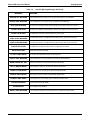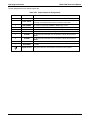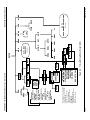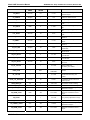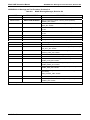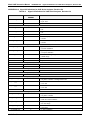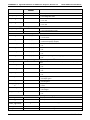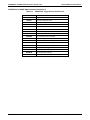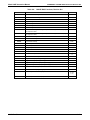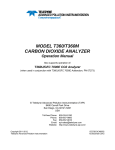Download Teledyne 360E User's Manual
Transcript
INSTRUCTION MANUAL MODEL 360E CARBON DIOXIDE ANALYZER © TELEDYNE INSTRUMENTS ADVANCED POLLUTION INSTRUMENTATION DIVISION 9480 CARROLL PARK DRIVE SAN DIEGO, CA 92121-5201 USA Toll-free Phone: Phone: Fax: Email: Website: Copyright 2008 Teledyne Advanced Pollution Instrumentation PRINT DATE: 06 March 2009 800-324-5190 858-657-9800 858-657-9816 [email protected] http://www.teledyne-api.com/ 04584 REV. C8 DCN 5341 06 March 2009 THIS PAGE IS INTENTIONALLY LEFT BLANK Model 360E Instruction Manual M360E Documentation SAFETY MESSAGES Your safety and the safety of others is very important. We have provided many important safety messages in this manual. Please read these messages carefully. A safety message alerts you to potential hazards that could hurt you or others. Each safety message is associated with a safety alert symbol. These symbols are found in the manual and inside the instrument. The definition of these symbols is described below: GENERAL SAFETY HAZARD: Refer to the instructions for details on the specific hazard. CAUTION: Hot Surface Warning CAUTION: Electrical Shock Hazard TECHNICIAN SYMBOL: All operations marked with this symbol are to be performed by qualified maintenance personnel only. CAUTION The analyzer should only be used for the purpose and in the manner described in this manual. If you use the analyzer in a manner other than that for which it was intended, unpredictable behavior could ensue with possible hazardous consequences. 05232 Rev B3 i Model 360E Instruction Manual M360E Documentation TABLE OF CONTENTS 1. M360E DOCUMENTATION .....................................................................................................................................................1 1.1. Using This Manual............................................................................................................................................................1 2. SPECIFICATIONS, APPROVALS AND WARRANTY ............................................................................................................3 2.1. Specifications ...................................................................................................................................................................3 2.2. CE Mark Compliance........................................................................................................................................................4 2.3. Warranty...........................................................................................................................................................................4 3. GETTING STARTED ...............................................................................................................................................................7 3.1. Unpacking and Initial Set Up ............................................................................................................................................7 3.1.1. M360 Layout .............................................................................................................................................................9 3.1.2. Electrical Connections ............................................................................................................................................ 12 3.1.2.1. Power Connection........................................................................................................................................... 12 3.1.2.2. Output Connections ........................................................................................................................................ 13 3.1.2.3. Connecting the Status Outputs ....................................................................................................................... 14 3.1.2.4. Connecting the Control Inputs......................................................................................................................... 15 3.1.2.5. Connecting the Serial Ports ............................................................................................................................ 16 3.1.2.6. Connecting to a LAN or the Internet................................................................................................................ 16 3.1.2.7. Connecting to a Multidrop Network ................................................................................................................. 16 3.1.3. Pneumatic Connections:......................................................................................................................................... 16 3.1.3.1. Basic Pneumatic Connections ........................................................................................................................ 16 3.1.3.2. Connections with Internal Valve Options Installed .......................................................................................... 20 3.1.3.3. Pneumatic Connections to M360E in Multipoint Calibration Applications ....................................................... 22 3.1.4. Setting the internal Purge Air Pressure................................................................................................................... 22 3.2. Initial Operation .............................................................................................................................................................. 23 3.2.1. Startup .................................................................................................................................................................... 23 3.2.2. Warm Up ................................................................................................................................................................ 24 3.2.3. Warning Messages ................................................................................................................................................. 24 3.2.4. Functional Check .................................................................................................................................................... 26 3.3. Initial Calibration Procedure ........................................................................................................................................... 27 3.3.1. Initial O2 Sensor Calibration Procedure .................................................................................................................. 30 3.3.1.1. O2 Calibration Setup ....................................................................................................................................... 30 3.3.1.2. O2 Calibration Method..................................................................................................................................... 30 4. FREQUENTLY ASKED QUESTIONS ................................................................................................................................... 35 4.1. FAQ’s ............................................................................................................................................................................. 35 4.2. Glossary ......................................................................................................................................................................... 36 5. OPTIONAL HARDWARE AND SOFTWARE ........................................................................................................................ 39 5.1. Rack Mount Kits (Options 20a, 20b & 21) ...................................................................................................................... 39 5.2. Current Loop Analog Outputs (Option 41) ...................................................................................................................... 39 5.2.1. Converting Current Loop Analog Outputs to Standard Voltage Outputs................................................................. 40 5.3. Expendable Kits (Options 42C, 42D and 43).................................................................................................................. 40 5.4. Calibration Valves Options ............................................................................................................................................. 41 5.4.1. Zero/Span/Shutoff Valve (Option 50)...................................................................................................................... 41 5.4.2. Zero/Span/Shutoff with External CO2 Scrubber (Option 51) ..................................................................................42 5.4.3. Zero/Span Valve (Option 52) .................................................................................................................................. 42 5.4.4. Zero/Span Valve with External CO2 Scrubber (Option 53)...................................................................................... 44 5.5. Communication Options ................................................................................................................................................. 44 5.5.1. RS232 Modem Cable (Option 60)........................................................................................................................... 44 5.5.2. RS-232 Multidrop (Option 62) ................................................................................................................................. 44 5.5.3. Ethernet (Option 63) ............................................................................................................................................... 45 5.6. Oxygen Sensor (OPT 65) ............................................................................................................................................... 46 5.6.1. Theory of Operation................................................................................................................................................ 46 5.6.1.1. Paramagnetic measurement of O2 .................................................................................................................. 46 5.6.1.2. Operation within the M360E Analyzer............................................................................................................. 46 5.6.1.3. Pneumatic Operation of the O2 Sensor ...........................................................................................................47 5.7. Additional Manuals ......................................................................................................................................................... 48 5.7.1. Printed Manuals (Option 70) ................................................................................................................................... 48 5.7.2. Manual on CD (Part number 045840200)............................................................................................................... 48 5.8. Extended Warranty (Options 92 & 93)............................................................................................................................ 48 5.9. Special Software Features ............................................................................................................................................. 48 5.9.1. Dilution Ratio Option............................................................................................................................................... 48 5.9.2. Maintenance Mode Switch...................................................................................................................................... 49 5.9.3. Second Language Switch ....................................................................................................................................... 49 05232 Rev B3 iii M360E Documentation Model 360E Instruction Manual 6. OPERATING INSTRUCTIONS .............................................................................................................................................. 51 6.1. Overview of Operating modes ........................................................................................................................................ 51 6.2. Sample Mode ................................................................................................................................................................. 52 6.2.1. Test Functions ........................................................................................................................................................ 52 6.2.2. Warning Messages ................................................................................................................................................. 55 6.3. Calibration Mode ............................................................................................................................................................ 56 6.4. SETUP MODE................................................................................................................................................................ 57 6.5. SETUP CFG: Viewing the Analyzer’s Configuration Information ............................................................................... 58 6.6. SETUP ACAL: Automatic Calibration......................................................................................................................... 58 6.7. SETUP DAS: Using the Data Acquisition System (iDAS) .......................................................................................... 59 6.7.1. iDAS Structure ........................................................................................................................................................ 59 6.7.1.1. iDAS Channels................................................................................................................................................ 60 6.7.1.2. iDAS Parameters ............................................................................................................................................ 61 6.7.1.3. iDAS Triggering Events................................................................................................................................... 62 6.7.2. Default iDAS Channels ........................................................................................................................................... 62 6.7.2.1. Viewing iDAS Data and Settings..................................................................................................................... 65 6.7.2.2. Editing iDAS Data Channels ........................................................................................................................... 66 6.7.2.3. Trigger Events................................................................................................................................................. 67 6.7.2.4. Editing iDAS Parameters ................................................................................................................................ 68 6.7.2.5. Sample Period and Report Period .................................................................................................................. 70 6.7.2.6. Number of Records ......................................................................................................................................... 72 6.7.2.7. RS-232 Report Function ................................................................................................................................. 73 6.7.2.8. Compact Report.............................................................................................................................................. 73 6.7.2.9. Starting Date ................................................................................................................................................... 73 6.7.2.10. Disabling/Enabling Data Channels................................................................................................................ 74 6.7.2.11. HOLDOFF Feature ....................................................................................................................................... 74 6.7.3. Remote iDAS Configuration.................................................................................................................................... 75 6.8. SETUP RNGE: Analog Output Reporting Range Configuration................................................................................. 77 6.8.1. Physical Range versus Analog Output Reporting Ranges...................................................................................... 77 6.8.2. Reporting Range Modes......................................................................................................................................... 78 6.8.3. Single Range mode (SNGL) ................................................................................................................................... 79 6.8.4. Dual Range Mode (DUAL) ...................................................................................................................................... 80 6.8.5. Auto Range Mode (AUTO) ..................................................................................................................................... 81 6.8.6. Range Units ............................................................................................................................................................ 82 6.8.7. Dilution Ratio .......................................................................................................................................................... 83 6.9. SETUP PASS: Password Feature ............................................................................................................................. 84 6.10. SETUP CLK: Setting the Internal Time-of-Day Clock .............................................................................................. 85 6.11. SETUP MORE COMM: Using the Analyser’s Communication Ports.................................................................... 86 6.11.1. Analyzer ID ........................................................................................................................................................... 86 6.11.2. COMM Port Default Settings................................................................................................................................. 87 6.11.3. RS-485 Configuration of COM2 ............................................................................................................................ 89 6.11.4. DTE and DCE Communication ............................................................................................................................. 90 6.11.5. COMM Port Communication Modes ..................................................................................................................... 91 6.11.6. Ethernet Card Configuration ................................................................................................................................. 93 6.11.6.1. Ethernet Card COM2 Communication Modes and Baud Rate ...................................................................... 93 6.11.6.2. Configuring the Ethernet Interface Option using DHCP ................................................................................ 93 6.11.6.3. Manually Configuring the Network IP Addresses .......................................................................................... 96 6.11.6.4. Changing the Analyzer’s HOSTNAME .......................................................................................................... 98 6.11.7. Multidrop RS-232 Set Up ...................................................................................................................................... 99 6.11.8. COM Port Baud Rate.......................................................................................................................................... 101 6.11.9. COM Port Testing ............................................................................................................................................... 102 6.12. SETUP MORE VARS: Internal Variables (VARS) ............................................................................................. 103 6.13. SETUP MORE DIAG: Using the Diagnostics Functions ................................................................................... 105 6.13.1. Accessing the Diagnostic Features..................................................................................................................... 106 6.13.2. Signal I/O ............................................................................................................................................................ 106 6.13.3. Analog Output Step Test .................................................................................................................................... 107 6.13.4. Analog I/O Configuration .................................................................................................................................... 108 6.13.4.1. Analog Output Signal Type and Range Span Selection.............................................................................. 110 6.13.4.2. Analog Output Calibration Mode ................................................................................................................. 110 6.13.4.3. Manual Analog Output Calibration and Voltage Adjustment ....................................................................... 112 6.13.4.4. Current Loop Output Adjustment ................................................................................................................ 114 6.13.4.5. AIN Calibration............................................................................................................................................ 116 6.13.5. Electric Test ........................................................................................................................................................ 117 6.13.6. Dark Calibration Test .......................................................................................................................................... 118 6.13.7. Pressure Calibration ........................................................................................................................................... 119 iv 05232 Rev B3 Model 360E Instruction Manual M360E Documentation 6.13.8. Flow Calibration .................................................................................................................................................. 120 6.13.9. Test Channel Output........................................................................................................................................... 121 6.14. SETUP MORE ALRM: Using the Gas Concentration Alarms ............................................................................. 122 6.14.1. Setting the Concentration Alarm Limits............................................................................................................... 122 6.15. Remote Operation of the Analyzer ............................................................................................................................. 123 6.15.1. Remote Operation Using the External Digital I/O................................................................................................ 123 6.15.1.1. Status Outputs ............................................................................................................................................ 123 6.15.1.2. Control Inputs.............................................................................................................................................. 125 6.15.2. Remote Operation Using the External Serial I/O ................................................................................................ 126 6.15.2.1. Terminal Operating Modes.......................................................................................................................... 126 6.15.2.2. Help Commands in Terminal Mode............................................................................................................. 126 6.15.2.3. Command Syntax ....................................................................................................................................... 127 6.15.2.4. Data Types.................................................................................................................................................. 127 6.15.2.5. Status Reporting ......................................................................................................................................... 128 6.15.2.6. Remote Access by Modem ......................................................................................................................... 129 6.15.2.7. COM Port Password Security ..................................................................................................................... 130 6.15.2.8. APICOM Remote Control Program ............................................................................................................. 131 6.15.3. Additional Communications Documentation ....................................................................................................... 131 6.15.4. Using the M360E with a Hessen Protocol Network............................................................................................. 132 6.15.4.1. General Overview of Hessen Protocol ........................................................................................................ 132 6.15.4.2. Hessen COMM Port Configuration.............................................................................................................. 132 6.15.4.3. Activating Hessen Protocol ......................................................................................................................... 133 6.15.4.4. Selecting a Hessen Protocol Type .............................................................................................................. 133 6.15.4.5. Setting The Hessen Protocol Response Mode ........................................................................................... 134 6.15.4.6. Hessen Protocol Gas ID.............................................................................................................................. 134 6.15.4.7. Setting Hessen Protocol Status Flags......................................................................................................... 135 6.15.4.8. Instrument ID Code ..................................................................................................................................... 136 7. CALIBRATION PROCEDURES .......................................................................................................................................... 137 7.1. Before Calibration......................................................................................................................................................... 137 7.1.1. Zero Air and Span Gas ......................................................................................................................................... 137 7.1.2. Calibration Gas Traceability.................................................................................................................................. 138 7.1.3. Data Recording Devices ....................................................................................................................................... 138 7.2. Manual Calibration without Zero/Span Valves.............................................................................................................. 138 7.3. Manual Calibration Checks........................................................................................................................................... 141 7.4. Manual Calibration with Zero/Span Valves................................................................................................................... 141 7.5. Manual Calibration Checks with Zero/Span Valves ...................................................................................................... 146 7.5.1. Zero/Span Calibration on Auto Range or Dual Ranges ........................................................................................ 147 7.5.2. Use of Zero/Span Valves with Remote Contact Closure ...................................................................................... 148 7.6. Automatic Zero/Span Cal/Check (AutoCal) .................................................................................................................. 148 7.6.1. AutoCal with Auto or Dual Reporting Ranges Modes Selected ............................................................................ 151 7.7. Calibration Quality ........................................................................................................................................................ 151 8. EPA PROTOCOL CALIBRATION ....................................................................................................................................... 153 9. MAINTENANCE SCHEDULE & PROCEDURES ................................................................................................................ 155 9.1. Maintenance Schedule ................................................................................................................................................. 155 9.2. Predicting Failures Using the Test Functions ............................................................................................................... 158 9.3. Maintenance Procedures.............................................................................................................................................. 159 9.3.1. Replacing the Sample Particulate Filter................................................................................................................ 159 9.3.2. Rebuilding the Sample Pump ............................................................................................................................... 159 9.3.3. Performing Leak Checks ...................................................................................................................................... 160 9.3.3.1. Vacuum Leak Check and Pump Check ........................................................................................................ 160 9.3.3.2. Pressure Leak Check.................................................................................................................................... 160 9.3.4. Performing a Sample Flow Check ........................................................................................................................ 161 9.3.5. Cleaning the Optical Bench .................................................................................................................................. 161 9.3.6. Cleaning Exterior Surfaces of the M360E............................................................................................................. 161 10. THEORY OF OPERATION ................................................................................................................................................ 163 10.1. Measurement Method................................................................................................................................................. 163 10.1.1. Beer’s Law .......................................................................................................................................................... 163 10.1.2. Measurement Fundamentals .............................................................................................................................. 163 10.1.3. Gas Filter Correlation.......................................................................................................................................... 164 10.1.3.1. The GFC Wheel .......................................................................................................................................... 164 10.1.3.2. The Measure Reference Ratio .................................................................................................................... 165 10.1.4. Interference and Signal to Noise Rejection......................................................................................................... 166 10.1.4.1. Ambient CO2 Interference Rejection ........................................................................................................... 167 10.2. Pneumatic Operation.................................................................................................................................................. 168 05232 Rev B3 v M360E Documentation Model 360E Instruction Manual 10.2.1. Sample Gas Flow ............................................................................................................................................... 168 10.2.2. Flow Rate Control ............................................................................................................................................... 169 10.2.2.1. Critical Flow Orifice ..................................................................................................................................... 169 10.2.3. Purge Gas Pressure Control............................................................................................................................... 170 10.2.4. Particulate Filter.................................................................................................................................................. 170 10.2.5. Pneumatic Sensors............................................................................................................................................. 170 10.2.5.1. Sample Pressure Sensor ............................................................................................................................ 170 10.2.5.2. Sample Flow Sensor ................................................................................................................................... 170 10.3. Electronic Operation ................................................................................................................................................... 171 10.3.1. Overview............................................................................................................................................................. 171 10.3.2. CPU .................................................................................................................................................................... 173 10.3.3. Optical Bench & GFC Wheel .............................................................................................................................. 173 10.3.3.1. Temperature Control ................................................................................................................................... 173 10.3.3.2. IR Source .................................................................................................................................................... 173 10.3.3.3. GFC Wheel ................................................................................................................................................. 174 10.3.3.4. IR Photo-Detector ....................................................................................................................................... 175 10.3.4. Synchronous Demodulator (Sync/Demod) Assembly ......................................................................................... 175 10.3.4.1. Overview ..................................................................................................................................................... 175 10.3.4.2. Signal Synchronization and Demodulation.................................................................................................. 176 10.3.4.3. Sync/Demod Status LED’s.......................................................................................................................... 177 10.3.4.4. Photo-Detector Temperature Control .......................................................................................................... 178 10.3.4.5. Dark Calibration Switch............................................................................................................................... 178 10.3.4.6. Electric Test Switch..................................................................................................................................... 178 10.3.5. Relay Board ........................................................................................................................................................ 178 10.3.5.1. Status LED’s ............................................................................................................................................... 179 2 10.3.5.2. I C Watch Dog Circuitry .............................................................................................................................. 180 10.3.6. Mother Board ...................................................................................................................................................... 180 10.3.6.1. A to D Conversion....................................................................................................................................... 180 10.3.6.2. Sensor Inputs.............................................................................................................................................. 180 10.3.6.3. Thermistor Interface .................................................................................................................................... 181 10.3.6.4. Analog Outputs ........................................................................................................................................... 181 10.3.6.5. Internal Digital I/O ....................................................................................................................................... 182 10.3.6.6. External Digital I/O ...................................................................................................................................... 182 10.3.7. I2C Data Bus ....................................................................................................................................................... 182 10.3.8. Power Supply/ Circuit Breaker ............................................................................................................................ 183 10.4. Interface ..................................................................................................................................................................... 184 10.4.1. Front Panel Interface .......................................................................................................................................... 184 10.4.1.1. Analyzer Status LED’s ................................................................................................................................ 185 10.4.1.2. Keyboard..................................................................................................................................................... 185 10.4.1.3. Display ........................................................................................................................................................ 185 10.4.1.4. Keyboard/Display Interface Electronics....................................................................................................... 186 10.5. Software Operation..................................................................................................................................................... 188 10.5.1. Adaptive Filter..................................................................................................................................................... 188 10.5.2. Calibration - Slope and Offset............................................................................................................................. 189 10.5.3. Measurement Algorithm...................................................................................................................................... 189 10.5.4. Temperature and Pressure Compensation ......................................................................................................... 189 10.5.5. Internal Data Acquisition System (iDAS) ............................................................................................................ 190 11. TROUBLESHOOTING & REPAIR PROCEDURES........................................................................................................... 191 11.1. General Troubleshooting Hints ................................................................................................................................... 191 11.1.1. Interpreting WARNING Messages ...................................................................................................................... 192 11.1.2. Fault Diagnosis with TEST Functions ................................................................................................................. 194 11.1.3. Using the Diagnostic Signal I/O Function ........................................................................................................... 196 11.1.4. Internal Electronic Status LED’s ......................................................................................................................... 197 11.1.4.1. CPU Status Indicator .................................................................................................................................. 197 11.1.4.2. Sync Demodulator Status LED’s................................................................................................................. 197 11.1.4.3. Relay Board Status LED’s........................................................................................................................... 198 11.2. Gas Flow Problems .................................................................................................................................................... 200 11.2.1. M360E Internal Gas Flow Diagrams ................................................................................................................... 200 11.2.2. Typical Sample Gas Flow Problems ................................................................................................................... 202 11.2.2.1. Flow is Zero ................................................................................................................................................ 202 11.2.2.2. Low Flow..................................................................................................................................................... 203 11.2.2.3. High Flow .................................................................................................................................................... 203 11.2.2.4. Displayed Flow = “XXXX”............................................................................................................................ 203 11.2.2.5. Actual Flow Does Not Match Displayed Flow.............................................................................................. 203 11.2.2.6. Sample Pump ............................................................................................................................................. 204 vi 05232 Rev B3 Model 360E Instruction Manual M360E Documentation 11.2.3. Poor or Stopped Flow of Purge Gas ................................................................................................................... 204 11.3. Calibration Problems .................................................................................................................................................. 204 11.3.1. Miscalibrated....................................................................................................................................................... 204 11.3.2. Non-Repeatable Zero and Span ......................................................................................................................... 205 11.3.3. Inability to Span – No SPAN Key........................................................................................................................ 205 11.3.4. Inability to Zero – No ZERO Key......................................................................................................................... 205 11.4. Other Performance Problems ..................................................................................................................................... 206 11.4.1. Temperature Problems ....................................................................................................................................... 206 11.4.1.1. Box or Sample Temperature ....................................................................................................................... 206 11.4.1.2. Bench Temperature .................................................................................................................................... 206 11.4.1.3. GFC Wheel Temperature............................................................................................................................ 207 11.4.1.4. IR Photo-Detector TEC Temperature.......................................................................................................... 207 11.4.2. Excessive Noise ................................................................................................................................................. 208 11.5. Subsystem Checkout.................................................................................................................................................. 209 11.5.1. AC Mains Configuration...................................................................................................................................... 209 11.5.2. DC Power Supply ............................................................................................................................................... 209 11.5.3. I2C Bus................................................................................................................................................................ 210 11.5.4. Keyboard/Display Interface................................................................................................................................. 210 11.5.5. Relay Board ........................................................................................................................................................ 211 11.5.6. Sensor Assembly................................................................................................................................................ 211 11.5.6.1. Sync/Demodulator Assembly ...................................................................................................................... 211 11.5.6.2. Opto Pickup Assembly ................................................................................................................................ 212 11.5.6.3. GFC Wheel Drive........................................................................................................................................ 212 11.5.6.4. IR Source .................................................................................................................................................... 212 11.5.6.5. Pressure/Flow Sensor Assembly ................................................................................................................ 212 11.5.7. Motherboard ....................................................................................................................................................... 213 11.5.7.1. A/D Functions ............................................................................................................................................. 213 11.5.7.2. Analog Outputs: Voltage ............................................................................................................................. 213 11.5.7.3. Analog Outputs: Current Loop .................................................................................................................... 214 11.5.7.4. Status Outputs ............................................................................................................................................ 215 11.5.7.5. Control Inputs – Remote Zero, Span .......................................................................................................... 215 11.5.8. CPU .................................................................................................................................................................... 216 11.5.9. RS-232 Communications .................................................................................................................................... 216 11.5.9.1. General RS-232 Troubleshooting ............................................................................................................... 216 11.5.9.2. Troubleshooting Analyzer/Modem or Terminal Operation........................................................................... 217 11.6. Repair Procedures...................................................................................................................................................... 218 11.6.1. Repairing Sample Flow Control Assembly.......................................................................................................... 218 11.6.2. Removing/Replacing the GFC Wheel ................................................................................................................. 219 11.6.3. Disk-On-Chip Replacement Procedure............................................................................................................... 220 12. A PRIMER ON ELECTRO-STATIC DISCHARGE............................................................................................................. 221 12.1. How Static Charges are Created ................................................................................................................................ 221 12.2. How Electro-Static Charges Cause Damage.............................................................................................................. 222 12.3. Common Myths About ESD Damage ......................................................................................................................... 223 12.4. Basic Principles of Static Control................................................................................................................................ 223 12.4.1. General Rules..................................................................................................................................................... 223 12.4.2. Basic anti-ESD Procedures for Analyzer Repair and Maintenance .................................................................... 225 12.4.2.1. Working at the Instrument Rack.................................................................................................................. 225 12.4.2.2. Working at an Anti-ESD Work Bench.......................................................................................................... 225 12.4.2.3. Transferring Components from Rack to Bench and Back ........................................................................... 226 12.4.2.4. Opening Shipments from Teledyne Instruments Customer Service............................................................ 226 12.4.2.5. Packing Components for Return to Teledyne Instruments Customer Service. ........................................... 227 05232 Rev B3 vii M360E Documentation Model 360E Instruction Manual LIST OF APPENDICES APPENDIX A - VERSION SPECIFIC SOFTWARE DOCUMENTATION APPENDIX A-1: M360E Software Menu Trees, Revision G.4 APPENDIX A-2: Setup Variables For Serial I/O, Revision G.4 APPENDIX A-3: Warnings and Test Functions, Revision G.4 APPENDIX A-4: M360E Signal I/O Definitions, Revision G.4 APPENDIX A-5: M360E iDAS Functions, Revision G.4 APPENDIX A-6: Terminal Command Designators, Revision G.4 APPENDIX B - M360E SPARE PARTS LIST APPENDIX C - REPAIR QUESTIONNAIRE - M360E APPENDIX D - ELECTRONIC SCHEMATICS LIST OF FIGURES Figure 3-1: Figure 3-2: Figure 3-3: Figure 3-4: Figure 3-5: Figure 3-6: Figure 3-7: Figure 3-8: Figure 3-9: Figure 3-10: Figure 3-11: Figure 3-12: Figure 3-13: Figure 5-1: Figure 5-2: Figure 5-3: Figure 5-4: Figure 5-5: Figure 5-6: Figure 5-2: Figure 5-3: Figure 6-1: Figure 6-3: Figure 6-3 Figure 6-4: Figure 6-5: Figure 6-6: Figure 6-7: Figure 6-8: Figure 6-9: Figure 6-10: Figure 6-11: Figure 6-12: Figure 6-13: Figure 6-14: Figure 6-15: Figure 6-16: Figure 6-17: Figure 6-18: viii Front Panel Layout.............................................................................................................................. 9 Rear Panel Layout .............................................................................................................................. 9 Assembly Layout............................................................................................................................... 10 Optical Bench Layout ........................................................................................................................ 11 M360E Internal Gas Flow.................................................................................................................. 11 Pneumatic Connections–Basic Configuration–Using Bottled Span Gas .......................................... 17 Pneumatic Connections–Basic Configuration–Using Gas Dilution Calibrator .................................. 18 Pneumatic Connections–M360E with Zero/Span/Shutoff Valves (OPT 50) ..................................... 20 Pneumatic Connections–M360E with Zero/Span/Shutoff Valves and External Zero Air Scrubber (OPT 51) ..................................................................................................................................... 20 Pneumatic Connections–M360E with Zero/Span Valves (OPT 52) ................................................. 21 Pneumatic Connections–M360E with Zero/Span Valves with External Zero air Scrubber (OPT 53)21 Example of Pneumatic Set up for Multipoint Calibration of M360..................................................... 22 O2 Sensor Calibration Set Up ........................................................................................................... 30 Current Loop Option Installed on the Motherboard .......................................................................... 39 Internal Pneumatic Flow – Zero/Span/Shutoff Valves OPT 50 & 51 ................................................ 42 Internal Pneumatic Flow – Zero/Span OPT 52 & 53......................................................................... 43 M360E Multidrop Card ...................................................................................................................... 44 M360E Ethernet Card ....................................................................................................................... 45 M360E Rear Panel with Ethernet Installed ....................................................................................... 45 Oxygen Sensor - Principle of Operation ........................................................................................... 46 M360E – Internal Pneumatics with O2 Sensor Option 65 ................................................................. 47 Front Panel Display........................................................................................................................... 51 Viewing M360E TEST Functions ...................................................................................................... 54 Viewing and Clearing M360E WARNING Messages........................................................................ 56 Default iDAS Channels Setup ........................................................................................................... 63 APICOM user interface for configuring the iDAS.............................................................................. 75 iDAS Configuration Through a Terminal Emulation Program. .......................................................... 76 Analog Output Connector Pin Out .................................................................................................... 77 Back Panel connector Pin-Outs for COM1 & COM2 in RS-232 mode. ............................................ 87 CPU connector Pin-Outs for COM1 & COM2 in RS-232 mode. ....................................................... 88 CPU card Locations of RS-232/486 Switches, Connectors and Jumpers...................................... 89 Back Panel connector Pin-Outs for COM2 in RS-485 mode. ......................................................... 90 CPU connector Pin-Outs for COM2 in RS-485 mode....................................................................... 90 Location of JP2 on RS232-Multidrop PCA (option 62) .................................................................... 99 RS232-Multidrop PCA Host/Analyzer Interconnect Diagram.......................................................... 100 Setup for Calibrating Analog Voltage Outputs ............................................................................... 113 Setup for Calibrating Current Outputs............................................................................................ 114 Status Output Connector................................................................................................................. 123 Control Inputs.................................................................................................................................. 125 05232 Rev B3 Model 360E Instruction Manual M360E Documentation Figure 6-19: Figure 7-1: Figure 7-2: Figure 7-3: Figure 7-4 APICOM Remote Control Program Interface.................................................................................. 131 Pneumatic Connections–Basic Configuration–Using Bottled Span Gas ........................................ 138 Pneumatic Connections–Basic Configuration–Using Gas Dilution Calibrator ................................ 139 Pneumatic Connections–M360E with Zero/Span/Shutoff Valves (OPT 50) ................................... 142 Pneumatic Connections–M360E with Zero/Span/Shutoff Valves and External Zero Air Scrubber (OPT 51) ................................................................................................................................... 142 Figure 7-5: Pneumatic Connections–M360E with Zero/Span Valves (OPT 52) ............................................... 143 Figure 7-6: Pneumatic Connections–M360E with Zero/Span Valves with External Zero air Scrubber (OPT 53)143 Figure 9-1: Sample Particulate Filter Assembly ................................................................................................ 159 Figure 10-1: Measurement Fundamentals .......................................................................................................... 164 Figure 10-2: GFC Wheel ..................................................................................................................................... 164 Figure 10-3: Measurement Fundamentals with GFC Wheel ............................................................................... 165 Figure 10-4: Affect of CO2 in the Sample on CO2 MEAS & CO2 REF ............................................................... 166 Figure 10-5: Effects of Interfering Gas on CO2 MEAS & CO2 REF ................................................................... 166 Figure 10-6: Chopped IR Signal .......................................................................................................................... 167 Figure 10-7: Internal Pneumatic Flow – Basic Configuration .............................................................................. 168 Figure 10-8: Flow Control Assembly & Critical Flow Orifice................................................................................ 169 Figure 10-9: 360E Electronic Block Diagram ...................................................................................................... 172 Figure 10-10: GFC Light Mask .............................................................................................................................. 174 Figure 10-11: Segment Sensor and M/R Sensor Output ...................................................................................... 175 Figure 10-12: 360E Sync / Demod Block Diagram................................................................................................ 176 Figure 10-13: Sample & Hold Timing .................................................................................................................... 177 Figure 10-14: Location of relay board Status LED’s.............................................................................................. 180 Figure 10-15: Power Distribution Block Diagram .................................................................................................. 183 Figure 10-16: Interface Block Diagram.................................................................................................................. 184 Figure 10-17: M360E Front Panel Layout ............................................................................................................. 184 Figure 10-18: Keyboard and Display Interface Block Diagram ............................................................................. 186 Figure 10-19: Basic Software Operation ............................................................................................................... 188 Figure 11-1: Viewing and Clearing Warning Messages ...................................................................................... 192 Figure 11-2: Example of Signal I/O Function ...................................................................................................... 196 Figure 11-3: CPU Status Indicator....................................................................................................................... 197 Figure 11-4: Sync/Demod Board Status LED Locations ..................................................................................... 198 Figure 11-5: Relay Board Status LEDs ............................................................................................................... 198 Figure 11-7: M360E – Basic Internal Gas Flow................................................................................................... 200 Figure 11-6: Internal Pneumatic Flow OPT 50– Zero/Span/Shutoff Valves........................................................ 201 Figure 11-8: Internal Pneumatic Flow – Zero/Span OPT 52 & 53....................................................................... 201 Figure 11.9: M360E – Internal Pneumatics with O2 Sensor Option 65 ............................................................... 202 Figure 11-10: Critical Flow Restrictor Assembly Disassembly .............................................................................. 218 Figure 11-11: Opening the GFC Wheel Housing .................................................................................................. 219 Figure 11-12: Removing the GFC Wheel .............................................................................................................. 220 Figure 12-1: Triboelectric Charging ....................................................................................................................... 221 Figure 12-2: Basic anti-ESD Work Station ............................................................................................................ 223 LIST OF TABLES Table 2-1: Table 3-1: Table 3-2: Table 3-3: Table 3-4: Table 3-5: Table 3-6: Table 5-1: Table 5-2: Table 6-1: Table 6-2: Model 360E Basic Unit Specifications.................................................................................................. 3 M360E Analog Output Pin Outs ......................................................................................................... 13 M360E Status Output Pin Outs .......................................................................................................... 14 M360E Control Input Pin Outs ........................................................................................................... 15 Model 360E Rear Panel Pneumatic Connections.............................................................................. 17 Front Panel Display During System Warm-Up................................................................................... 24 Possible Warning Messages at Start-Up ........................................................................................... 25 Zero/Span Valve Operating States for Options 50 & 51 .................................................................... 41 Zero/Span Valve Operating States for Options 52 & 53 .................................................................... 43 Analyzer Operating modes................................................................................................................. 52 Test Functions Defined ...................................................................................................................... 53 05232 Rev B3 ix M360E Documentation Model 360E Instruction Manual Table 6-3: List of Warning Messages .................................................................................................................. 55 Table 6-4: Primary Setup Mode Features and Functions.................................................................................... 57 Table 6-5: Secondary Setup Mode Features and Functions............................................................................... 57 Table 6-6: Front Panel LED Status Indicators for iDAS ........................................................................................ 59 Table 6-7: iDAS Data Channel Properties........................................................................................................... 60 Table 6-8: iDAS Data Parameter Functions ........................................................................................................ 61 Table 6-9: Password Levels ................................................................................................................................ 84 Table 6-10: COMM Port Communication modes......................................................................................... 91 Table 6-11: Ethernet Status Indicators .................................................................................................................. 93 Table 6-12: LAN/Internet Configuration Properties ............................................................................................... 94 Table 6-13: Internet Configuration Keypad Functions........................................................................................... 98 Table 6-14: Variable Names (VARS) Revision B.3 ............................................................................................. 103 Table 6-15: M360E Diagnostic (DIAG) Functions ............................................................................................... 105 Table 6-16: DIAG - Analog I/O Functions............................................................................................................ 108 Table 6-17: Analog Output Voltage Ranges....................................................................................................... 108 Table 6-18: Analog Output Current Loop Range................................................................................................. 109 Table 6-19: Analog Output Pin Assignments ...................................................................................................... 109 Table 6-20: Voltage Tolerances for Analog Output Calibration........................................................................... 112 Table 6-21: Current Loop Output Calibration with Resistor................................................................................. 115 Table 6-22: Test Parameters Available for Analog Output A4 ............................................................................ 121 Table 6-23: CO2 Concentration Alarm Default Settings ...................................................................................... 122 Table 6-24: Status Output Pin Assignments ....................................................................................................... 124 Table 6-25: Control Input Pin Assignments......................................................................................................... 125 Table 6-26: Terminal Mode Software Commands............................................................................................... 126 Table 6-27: Command Types .............................................................................................................................. 127 Table 6-28: Serial Interface Documents .............................................................................................................. 131 Table 6-29: RS-232 Communication Parameters for Hessen Protocol............................................................... 132 Table 6-30: Teledyne Instruments Hessen Protocol Response Modes .............................................................. 134 Table 6-31: Default Hessen Status Bit Assignments........................................................................................... 135 Table 7-1: AUTOCAL Modes............................................................................................................................. 148 Table 7-2: AutoCal ATTRIBUTE Setup Parameters ......................................................................................... 148 Table 7-3: Calibration Data Quality Evaluation ................................................................................................. 151 Table 9-1: M360E Maintenance Schedule ........................................................................................................ 156 Table 9-2: M360E Test Function Record .......................................................................................................... 157 Table 9-3: Predictive uses for Test Functions ................................................................................................... 158 Table 10-1: Sync/Demod Status LED Activity ..................................................................................................... 177 Table 10-2: Relay Board Status LED’s................................................................................................................ 179 Table 10-3: Front Panel Status LED’s ................................................................................................................. 185 Table 11-1: Warning Messages - Indicated Failures........................................................................................... 193 Table 11-2: Test Functions - Indicated Failures .................................................................................................. 195 Table 11-3: Sync/Demod Board Status Failure Indications................................................................................. 197 Table 11-4: I2C Status LED Failure Indications ................................................................................................... 198 Table 11-5: Relay Board Status LED Failure Indications .................................................................................... 199 Table 11-6: DC Power Test Point and Wiring Color Codes ................................................................................ 209 Table 11-7: DC Power Supply Acceptable Levels............................................................................................... 210 Table 11-8: Relay Board Control Devices ........................................................................................................... 211 Table 11-9: Opto Pickup Board Nominal Output Frequencies ............................................................................ 212 Table 11-10: Analog Output Test Function - Nominal Values Voltage Outputs .................................................... 214 Table 11-11: Analog Output Test Function - Nominal Values Current Outputs .................................................... 214 Table 11-12: Status Outputs Check ...................................................................................................................... 215 Table 12-1: Static Generation Voltages for Typical Activities................................................................................ 221 Table 12-2: Sensitivity of Electronic Devices to Damage by ESD ........................................................................ 222 User Notes x 05232 Rev B3 Model 360E Instruction Manual M360E Documentation 1. M360E DOCUMENTATION Thank you for purchasing the Model 300E Gas Filter Correlation Carbon monoxide Analyzer! The documentation (part number 04584) for this instrument is available in several different formats: Printed format, or; Electronic format on a CD-ROM. The electronic manual is in Adobe® Systems Inc. “Portable Document Format”. The Adobe® Acrobat Reader® software, which is necessary to view these files, can be downloaded for free from the internet at http://www.adobe.com/. The electronic version of the manual has many advantages: Keyword and phrase search feature Figures, tables and internet addresses are linked so that clicking on the item will display the associated feature or open the website. A list of chapters as well as thumbnails of each page is displayed to the left of the text. Entries in the table of contents are linked to the corresponding locations in the manual. Ability to print s (or all) of the manual Additional documentation for the Model 360E CO2 Analyzer is available from Teledyne Instruments’ website at http://www.teledyne-api.com/manuals/ APICOM software manual, part number 03945 Multi-drop manual, part number 01842 DAS Manual, part number 02837. 1.1. Using This Manual This manual has the following data structures: 1.0 TABLE OF CONTENTS: Outlines the contents of the manual in the order the information is presented. This is a good overview of the topics covered in the manual. There is also a list of tables, a list of figures and a list of appendices. In the electronic version of the manual, clicking on any of these table entries automatically views that section. 2.0 SPECIFICATIONS AND WARRANTY This section contains a list of the analyzer’s performance specifications, a description of the conditions and configuration under which EPA equivalency was approved and Teledyne Instruments Incorporated’s warranty statement. 3.0 GETTING STARTED: A concise set of instructions for setting up, installing and running your analyzer for the first time. 4.0 FAQ: Answers to the most frequently asked questions about operating the analyzer. 05232 Rev B3 1 M360E Documentation Model 360E Instruction Manual 5.0 OPTIONAL HARDWARE & SOFTWARE A description of optional equipment to add functionality to your analyzer. 6.0 OPERATION INSTRUCTIONS This section includes step-by-step instructions for operating the analyzer and using its various features and functions. 7.0 CALIBRATION PROCEDURES General information and step by step instructions for calibrating your analyzer. 8.0 EPA PROTOCOL CALIBRATION Because CO2 is not declared a criteria air pollutant by the US EPA, EPA equivalency is not required for this type of analyzer. Therefore no special calibration methods are needed to satisfy EPA requirements. 9.0 INSTRUMENT MAINTENANCE Description of certain preventative maintenance procedures that should be regularly performed on you instrument to keep it in good operating condition. This section also includes information on using the iDAS to record diagnostic functions useful in predicting possible component failures before they happen. 10.0 THEORY OF OPERATION An in-depth look at the various principals by which your analyzer operates as well as a description of how the various electronic, mechanical and pneumatic components of the instrument work and interact with each other. A close reading of this section is invaluable for understanding the instrument’s operation. 11.0 TROUBLESHOOTING: This section includes pointers and instructions for diagnosing problems with the instrument, such as excessive noise or drift, as well as instructions on performing repairs of the instrument’s major subsystems. APPENDICES: For easier access and better updating, some information has been separated out of the manual and placed in a series of appendices at the end of this manual. These include: software menu trees, warning messages, definitions of iDAS & serial I/O variables, spare parts list, repair questionnaire, interconnect listing and drawings, and electronic schematics. NOTE Throughout this manual, words printed in capital, bold letters, such as SETUP or ENTR represent messages as they appear on the analyzer’s front panel display. NOTE The flowcharts in this manual contain typical representations of the analyzer’s display during the various operations being described. These representations are not intended to be exact and may differ slightly from the actual display of your instrument. User Notes 2 05232 Rev B3 Model 360E Instruction Manual Specifications, Approvals and Warranty 2. SPECIFICATIONS, APPROVALS AND WARRANTY 2.1. Specifications Table 2-1: Model 360E Basic Unit Specifications Min/Max Range (Physical Analog Output) In 1ppb increments from 50ppb to 2 000ppm, dual ranges or auto ranging Measurement Units ppb, ppm, µg/m3, mg/m3, %(user selectable) Zero Noise < 0.1 ppm (RMS) Span Noise < 1% of reading (RMS) Lower Detectable Limit1 < 0.2 ppm1 Zero Drift (24 hours) <0.25 ppm1 Zero Drift (7 days) <0.5 ppm1 Span Drift (7 Days) 1% of reading above 50 PPM1 Linearity 1% of full scale Precision 0.5% of reading Temperature Coefficient < 0.1% of Full Scale per oC Voltage Coefficient < 0.05% of Full Scale per V Lag Time 10 sec Rise/Fall Time 95% in <60 sec Sample Flow Rate 800cm3/min. ±10% O2 Sensor option adds 120 cm³/min to total flow though when installed; Temperature Range 5-40oC Humidity Range 0 - 95% RH, non-condensing Dimensions H x W x D 7" x 17" x 23.5" (178 mm x 432 mm x 597 mm) Weight, Analyzer 38 lbs. (17 kg); add 1 lbs (0.5 kg) for IZS AC Power Rating 100 V, 50/60 Hz (3.25A); 115 V, 60 Hz (3.0 A); 220 – 240 V, 50/60 Hz (2.5 A) Environmental Installation category (over-voltage category) II; Pollution degree 2 Analog Outputs Three (3) Outputs Analog Output Ranges 0.1V, 1 V, 5 V, 10 V, 2-20 or 4-20 mA isolated current loop. All Ranges with 5% Under/Over Range Analog Output Resolution 1 part in 4096 of selected full-scale voltage Status Outputs 8 Status outputs - opto-isolated; including 2 alarm outputs Control Inputs 6 Control Inputs, 3 defined, 3 spare Serial I/O One (1) RS-232; One (1) RS-485 Baud Rate : 300 – 115200: Optional Ethernet Interface Alarm outputs 2 opto-isolated alarms outputs with user settable alarm limits Certifications CE: EN61010-1:90 + A1:92 + A2:95, EN61326 - Class A 1 At constant temperature and voltage. 05232 Rev B3 3 Specifications, Approvals and Warranty Model 360E Instruction Manual 2.2. CE Mark Compliance Emissions Compliance The Teledyne Instruments Model 360E Gas Filter Correlation CO2 Analyzer was tested and found to be fully compliant with: EN61326 (1997 w/A1: 98) Class A, FCC Part 15 Subpart B section 15.107 Class A, ICES-003 Class A (ANSI C63.4 1992) & AS/NZS 3548 (w/A1 & A2; 97) Class A. Tested on 11-29-2001 at CKC Laboratories, Inc., Report Number CE01-249. Safety Compliance The Teledyne Instruments Model 360E Gas Filter Correlation CO2 Analyzer was tested and found to be fully compliant with: IEC 61010-1:90 + A1:92 + A2:95, Tested on 02-06-2002 at Nemko, Report Number 2002-012219. 2.3. Warranty WARRANTY POLICY (02024D) Prior to shipment, T-API equipment is thoroughly inspected and tested. Should equipment failure occur, T-API assures its customers that prompt service and support will be available. COVERAGE After the warranty period and throughout the equipment lifetime, T-API stands ready to provide on-site or in-plant service at reasonable rates similar to those of other manufacturers in the industry. All maintenance and the first level of field troubleshooting is to be performed by the customer. NON-API MANUFACTURED EQUIPMENT Equipment provided but not manufactured by T-API is warranted and will be repaired to the extent and according to the current terms and conditions of the respective equipment manufacturer’s warranty. GENERAL During the warranty period, T-API warrants each Product manufactured by T-API to be free from defects in material and workmanship under normal use and service. Expendable parts are excluded. If a Product fails to conform to its specifications within the warranty period, API shall correct such defect by, in API's discretion, repairing or replacing such defective Product or refunding the purchase price of such Product. The warranties set forth in this section shall be of no force or effect with respect to any Product: (i) that has been altered or subjected to misuse, negligence or accident, or (ii) that has been used in any manner other than in accordance with the instruction provided by T-API, or (iii) not properly maintained. 4 05232 Rev B3 Model 360E Instruction Manual Specifications, Approvals and Warranty THE WARRANTIES SET FORTH IN THIS SECTION AND THE REMEDIES THEREFORE ARE EXCLUSIVE AND IN LIEU OF ANY IMPLIED WARRANTIES OF MERCHANTABILITY, FITNESS FOR PARTICULAR PURPOSE OR OTHER WARRANTY OF QUALITY, WHETHER EXPRESSED OR IMPLIED. THE REMEDIES SET FORTH IN THIS SECTION ARE THE EXCLUSIVE REMEDIES FOR BREACH OF ANY WARRANTY CONTAINED HEREIN. API SHALL NOT BE LIABLE FOR ANY INCIDENTAL OR CONSEQUENTIAL DAMAGES ARISING OUT OF OR RELATED TO THIS AGREEMENT OF T-API'S PERFORMANCE HEREUNDER, WHETHER FOR BREACH OF WARRANTY OR OTHERWISE Terms and Conditions All units or components returned to Teledyne Instruments Incorporated should be properly packed for handling and returned freight prepaid to the nearest designated Service Center. After the repair, the equipment will be returned, freight prepaid. User Notes 05232 Rev B3 5 Model 360E Instruction Manual Getting Started 3. GETTING STARTED 3.1. Unpacking and Initial Set Up CAUTION To avoid personal injury, always use two persons to lift and carry the Model 360E. 1. Verify that there is no apparent external shipping damage. If damage has occurred, please advise the shipper first, then Teledyne Instruments. 2. Included with your analyzer is a printed record of the final performance characterization performed on your instrument at the factory. This record, titled Final Test and Validation Data Sheet (P/N 04596) is an important quality assurance and calibration record for this instrument. It should be placed in the quality records file for this instrument. 3. Carefully remove the top cover of the analyzer and check for internal shipping damage. Remove the set-screw located in the top, center of the Front panel. Remove the 2 screws fastening the top cover to the unit (one per side towards the rear). Slide the cover backwards until it clears the analyzer’s front bezel. Lift the cover straight up. NOTE Some versions of the 360E CO2 Analyzer may have a spring loaded fastener at the top center of the rear panel and as many as eight screws (four per side) fastening the top cover to the chassis. NOTE Printed circuit assemblies (PCAs) are sensitive to electro-static discharges too small to be felt by the human nervous system. Failure to use ESD protection when working with electronic assemblies will void the instrument warranty. See Chapter 12 for more information on preventing ESD damage. CAUTION Never disconnect PCAs, wiring harnesses or electronic subassemblies while under power. 4. Inspect the interior of the instrument to make sure all circuit boards and other components are in good shape and properly seated. 05232 Rev B3 7 Getting Started Model 360E Instruction Manual 5. Check the connectors of the various internal wiring harnesses and pneumatic hoses to make sure they are firmly and properly seated. 6. Verify that all of the optional hardware ordered with the unit has been installed. These are listed on the paperwork accompanying the analyzer. 7. VENTILATION CLEARANCE: Whether the analyzer is set up on a bench or installed into an instrument rack, be sure to leave sufficient ventilation clearance. 8 AREA MINIMUM REQUIRED CLEARANCE Back of the instrument 4 in. Sides of the instrument 1 in. Above and below the instrument 1 in. Various rack mount kits are available for this analyzer. See Section _Rack_Mount_Option5.1 of this manual for more information. 05232 Rev B3 Model 360E Instruction Manual Getting Started 3.1.1. M360 Layout Figure 3-1 shows the front panel layout of the analyzer. Figure 3-2 shows the rear panel configuration with optional zero-air scrubber mounted to it and two optional fittings for the IZS option. Figure 3-3 shows a top-down view of the analyzer. The shown configuration includes the Ethernet board, IZS option, zero-air scrubber and an additional sample dryer. See Chapter 5 for optional equipment. MODE FIELD MESSAGE FIELD LOCKING SCREW CONCENTRATION FIELD STATUS LED’s FASTENER FASTENER SAMPLE A <TST RANGE = 500.0 TST> CAL CO2 = SETUP SAMPLE CAL FAULT POWER GAS FILTER CORRELATION CO2 ANALYZER- MODEL 360E KEY DEFINITIONS 05232 Rev B3 KEYBOARD ON / OFF SWITCH Figure 3-1: Front Panel Layout Figure 3-2: Rear Panel Layout 9 Getting Started Model 360E Instruction Manual Front Panel IR Source On/Off Switch & Circuit Breaker Particulate Filter GFC Wheel Housing Purge Gas Inlet & Flow Control Orifice GFC Motor PS1 (+5 VDC; 15VDC) PS2 (+12 VDC) Pump Assy Optional Sample/Cal Valve Optional Zero/Span Valve Gas Flow Sensor Assy Flow Sensor Optional Shutoff Valve Purge Gas Pressure Control Assy Relay Board Sample Gas Critical Flow Orifice OPTICAL BENCH GFC Wheel Housing & IR Source Heat Sync SYNC/DEMOD BOARD Optical Bench Gas Inlet Sample Gas Pressure Sensor Optical Bench Gas Outlet Sample Gas Temperature Sensor Mother Board CPU Card Optional Ethernet Card Power Receptacle Rear Panel Fan Figure 3-3: 10 Assembly Layout 05232 Rev B3 Model 360E Instruction Manual Getting Started Sample Gas Outlet fitting Sample Gas Flow Sensor Sample Chamber Sync/Demod PCA Housing Pressure Sensor(s) Bench Temperature Thermistor Shock Absorbing Mounting Bracket Opto-Pickup PCA Purge Gas Pressure Regulator IR Source GFC Wheel Heat Sync GFC Wheel Motor GFC Temperature Sensor Purge Gas Inlet GFC Heater GFC Motor Heat Sync Purge Gas Flow Control GFC Wheel Housing Optical Bench Layout SAMPLE CHAMBER Figure 3-4: Figure 3-5: 05232 Rev B3 M360E Internal Gas Flow 11 Getting Started Model 360E Instruction Manual 3.1.2. Electrical Connections 3.1.2.1. Power Connection Attach the power cord to the analyzer and plug it into a power outlet capable of carrying at least 10 A current at your AC voltage and that it is equipped with a functioning earth ground. CAUTION Check the voltage and frequency label on the rear panel of the instrument (See Figure 3-2 for compatibility with the local power before plugging the M360E into line power. Do not plug in the power cord if the voltage or frequency is incorrect. CAUTION Power connection must have functioning ground connection. Do not defeat the ground wire on power plug. Turn off analyzer power before disconnecting or connecting electrical subassemblies. Do not operate with cover off. The M360E analyzer can be configured for both 100-130 V and 210-240 V at either 50 or 60 Hz. To avoid damage to your analyzer, make sure that the AC power voltage matches the voltage indicated on the rear panel serial number label and that the frequency is between 47 and 63 Hz. 12 05232 Rev B3 Model 360E Instruction Manual Getting Started 3.1.2.2. Output Connections The M360E is equipped with several analog output channels accessible through a connector on the back panel of the instrument. The standard configuration for these outputs is mVDC. An optional current loop output is available for each. When the instrument is in its default configuration, channels A1 and A2 output a signal that is proportional to the CO2 concentration of the sample gas. Either can be used for connecting the analog output signal to a chart recorder or for interfacing with a data logger. Output A3 is only used on the Model 306E if the optional O2 sensor is installed. Channel A4 is special. It can be set by the user (see Section 6.13.9) to output any one of the parameters accessible through the <TST TST> keys of the units sample display. To access these signals attach a strip chart recorder and/or data-logger to the appropriate analog output connections on the rear panel of the analyzer. ANALOG A1 1 2 3 A2 4 A3 5 6 A4 7 8 Pin-outs for the analog output connector at the rear panel of the instrument are: Table 3-1: PIN 1 2 3 4 M360E Analog Output Pin Outs ANALOG OUTPUT A1 A2 VDC SIGNAL MADC SIGNAL V Out I Out + Ground I Out - V Out I Out + Ground I Out - A3 V Out I Out + 8 (Only used if O2 sensor is installed) Ground I Out - 5 A4 V Out I Out + Ground I Out - 7 6 The default analog output voltage setting of the 360E CO2 Analyzer is 0 – 5 VDC with a range of 0 – 500 ppm. TO change these settings, see Sections 6.13.4 and 6.8 respectively. 05232 Rev B3 13 Getting Started Model 360E Instruction Manual 3.1.2.3. Connecting the Status Outputs If you wish utilize the analyzer’s status outputs to interface with a device that accepts logic-level digital inputs, such as programmable logic controllers (PLC’s) they are accessed via a 12-pin connector on the analyzer’s rear panel labeled STATUS. STATUS 1 2 3 4 5 6 7 8 D + NOTE Most PLC’s have internal provisions for limiting the current the input will draw. When connecting to a unit that does not have this feature, external resistors must be used to limit the current through the individual transistor outputs to ≤50mA (120 Ω for 5V supply). The pin assignments for the status outputs can be found in the table below: Table 3-2: OUTPUT # STATUS DEFINITION 1 SYSTEM OK 2 CONC VALID CONDITION On if no faults are present. On if CO2 concentration measurement is valid. If the CO2 concentration measurement is invalid, this bit is OFF. 3 HIGH RANGE 4 ZERO CAL On whenever the instruments ZERO point is being calibrated. 5 SPAN CAL On whenever the instruments SPAN point is being calibrated. 6 DIAG MODE 7 ALARM1 On whenever the measured CO2 concentration is above the set point for ALM1 8 ALARM2 On whenever the measured CO2 concentration is above the set point for ALM2 D EMITTER BUSS + DC POWER Digital Ground 14 M360E Status Output Pin Outs On if unit is in high range of DUAL or AUTO range modes. On whenever the instrument is in DIAGNOSTIC mode. The emitters of the transistors on pins 1-8 are bussed together. + 5 VDC The ground level from the analyzer’s internal DC power supplies. 05232 Rev B3 Model 360E Instruction Manual Getting Started 3.1.2.4. Connecting the Control Inputs If you wish to use the analyzer to remotely activate the zero and span calibration modes, several digital control inputs are provided through a 10-pin connector labeled CONTROL IN on the analyzer’s rear panel. There are two methods for energizing the control inputs. The internal +5V available from the pin labeled “+” is the most convenient method. However, if full isolation is required, an external 5 VDC power supply should be used. CONTROL IN CONTROL IN A Z E R O B C D E F U A + Z E R O S P A N B C E F U + S P A N Local Power Connections D 5 VDC Power Supply + External Power Connections The pin assignments for the digital control inputs can be found in the table below: Table 3-3: M360E Control Input Pin Outs INPUT # STATUS DEFINITION A REMOTE ZERO CAL The Analyzer is placed in Zero Calibration mode. The mode field of the display will read ZERO CAL R. B REMOTE SPAN CAL The Analyzer is placed in Span Calibration mode. The mode field of the display will read SPAN CAL R. C SPARE D SPARE E SPARE F SPARE Digital Ground U Pull-up supply for inputs + Internal +5V Supply 05232 Rev B3 ON CONDITION May be connected to the ground of the data logger/recorder. Input pin for +5 VDC required to activate pins A – F. This can be from an external source or from the “+” pin of the instruments STATUS connector. Internal source of +5V which can be used to actuate control inputs when connected to the U pin. 15 Getting Started Model 360E Instruction Manual 3.1.2.5. Connecting the Serial Ports If you wish to utilize either of the analyzer’s two serial interface COMM ports, refer to Section 6.11 of this manual for instructions on their configuration and usage. 3.1.2.6. Connecting to a LAN or the Internet If your unit has a Teledyne Instruments Ethernet card (Option 63), plug one end into the 7’ CAT5 cable supplied with the option into the appropriate place on the back of the analyzer (see Figure 5-5 in Section 5.5.3) and the other end into any nearby Ethernet access port. NOTE: The M360E firmware supports dynamic IP addressing or DHCP. If your network also supports DHCP, the analyzer will automatically configure its LAN connection appropriately, If your network does not support DHCP, see Section 6.11.6.3 for instructions on manually configuring the LAN connection. 3.1.2.7. Connecting to a Multidrop Network If your unit has a Teledyne Instruments RS-232 multidrop card (Option 62), see Section 6.11.7 for instructions on setting it up. 3.1.3. Pneumatic Connections: 3.1.3.1. Basic Pneumatic Connections CAUTION In order to prevent dust from getting into the gas flow channels of your analyzer, it was shipped with small plugs inserted into each of the pneumatic fittings on the back panel. Make sure that all of these dust plugs are removed before attaching exhaust and supply gas lines. Figures 3-3 and 3-4 illustrate the most common configurations for gas supply and exhaust lines to the Model 360E Analyzer. Figure 3-5 illustrates the internal gas flow of the instrument in its basic configuration. Please refer to Figure 3-2 for pneumatic connections at the rear panel and Table 3-4 for nomenclature. NOTE Sample and calibration gases should only come into contact with PTFE (Teflon), FEP, glass, stainless steel or brass. 16 05232 Rev B3 Model 360E Instruction Manual Getting Started Table 3-4: REAR PANEL LABEL Model 360E Rear Panel Pneumatic Connections FUNCTION Connect a gas line from the source of sample gas here. SAMPLE Calibration gasses are also inlet here on units without zero/span/shutoff valve or IZS options installed. Connect an exhaust gas line of not more than 10 meters long here. EXHAUST PRESSURE SPAN VENT SPAN IZS PURGE IN Figure 3-6: 05232 Rev B3 On units with zero/span/shutoff valve options installed, connect a gas line to the source of calibrated span gas here. Span gas vent outlet for units with zero/span/shutoff valve options installed. Connect an exhaust gas line of not more than 10 meters long here. Internal zero air scrubber. On units with zero/span/shutoff valve options installed but NO internal zero air scrubber, attach a gas line to the source of zero air here. This inlet supplies purge air to the GFC wheel housing (see Section 10.2.3) Connect a source of dried air that has been scrubbed of CO2. Pneumatic Connections–Basic Configuration–Using Bottled Span Gas 17 Getting Started Model 360E Instruction Manual VENT Figure 3-7: Pneumatic Connections–Basic Configuration–Using Gas Dilution Calibrator 1. Attach a sample inlet line to the sample inlet port. The SAMPLE input line should not be more than 2 meters long. NOTE Ideally, the pressure of the sample gas should be at ambient pressure (0 psig). Maximum pressure of sample gas should not exceed 1.5 in-Hg over ambient. In applications where the sample gas is received from a pressurized manifold, a vent must be placed as shown to equalize the sample gas with ambient atmospheric pressure before it enters the analyzer. This vent line must be: At least 0.2m long No more than 2m long and vented outside the shelter or immediate area surrounding the instrument. 2. Attach sources of zero air and span gas (see Figures 3-3 through 3-8 inclusive). Span Gas is a gas specifically mixed to match the chemical composition of the type of gas being measured at near full scale of the desired measurement range. In the case of CO2 measurements made with the Teledyne Instruments Model 360E Analyzer it is recommended that you use a gas calibrated to have a CO2 content equaling 80% of the range of compositions being measured. 18 05232 Rev B3 Model 360E Instruction Manual Getting Started EXAMPLE: If the application is to measure between 0 ppm and 500 ppm, an appropriate Span Gas would be 400 ppm. If the application is to measure between 0 ppm and 100 ppm, an appropriate Span Gas would be 80 ppm. Span Gas can be purchased in pressurized canisters or created using Dynamic Dilution Calibrator such as the Teledyne Instruments Model 700 and a source of dried air scrubbed of CO2 such as a Teledyne Instruments Model 701 Zero Air Generator in combination with a canister of indicating soda lime (such as Teledyne Instruments P/N 037600000). Zero Air is similar in chemical composition to the Earth’s atmosphere but scrubbed of all components that might affect the analyzer’s readings. In the case of CO2 measurements this means less than 0.1 ppm of CO2 and Water Vapor (when dew point <-15˚C). Zero Air can be purchased in pressurized canisters or created using a Teledyne Instruments Model 701 Zero Air Generator in combination with a canister of indicating soda lime (such as Teledyne Instruments P/N 037600000). 3. Attach an exhaust line to the exhaust outlet port. The exhaust from the pump and vent lines should be vented to atmospheric pressure using maximum of 10 meters of ¼” PTEF tubing. CAUTION Venting should be outside the shelter or immediate area surrounding the instrument. 4. Attach a source of dried air scrubbed of CO2 to the purge inlet port. NOTE The minimum gas pressure of the source of purge air should be 7.5 psig. If the source of the purge air is shared by a Teledyne Instruments M700 (as shown in figure 3-7) the minimum gas pressure should be 25 psig and should not exceed 35 psig. 5. Once the appropriate pneumatic connections have been made, check all pneumatic fittings for leaks using a procedure similar to that defined in Section 9.3.3. 05232 Rev B3 19 Getting Started Model 360E Instruction Manual 3.1.3.2. Connections with Internal Valve Options Installed Figures 3-8 through 3-11 show the proper pneumatic connections for M360E’s with various optional internal valve sets installed. VENT Figure 3-8: Pneumatic Connections–M360E with Zero/Span/Shutoff Valves (OPT 50) VENT here if input Source of is pressurized SAMPLE GAS Removed during calibration SAMPLE EXHAUST VENT Calibrated CO2 Gas VENT SPAN PRESSURE SPAN at span gas concentration External Zero Air Scrubber MODEL 360E IZS PURGE LINE MODEL 701 Zero Gas Generator Figure 3-9: 20 Indicating Soda Lime Pneumatic Connections–M360E with Zero/Span/Shutoff Valves and External Zero Air Scrubber (OPT 51) 05232 Rev B3 Model 360E Instruction Manual Getting Started Figure 3-10: Pneumatic Connections–M360E with Zero/Span Valves (OPT 52) Source of SAMPLE GAS VENT here if input is pressurized Removed during calibration Calibrated CO2 Gas at span gas concentration Model 700 gas Dilution Calibrator SAMPLE EXHAUST VENT SPAN PRESSURE SPAN External Zero Air Scrubber MODEL X00E IZS PURGE LINE MODEL 701 Zero Gas Generator Indicating Soda Lime Figure 3-11: Pneumatic Connections–M360E with Zero/Span Valves with External Zero air Scrubber (OPT 53) 05232 Rev B3 21 Getting Started Model 360E Instruction Manual 3.1.3.3. Pneumatic Connections to M360E in Multipoint Calibration Applications Some applications may require multipoint calibration checks where span gas of several different concentrations is needed. We recommend using high-concentration, certified, calibration gas supplied to the analyzer through a Gas Dilution Calibrator such as a Teledyne Instruments Model 700. This type of calibrator precisely mixes Span Gas and Zero Air to produce any concentration level between 0 ppm and the concentration of the calibrated gas. Figure 3-12 depicts the pneumatic set up in this sort of application of a Model 360E CO2 Analyzer with zero/span/shutoff valve option 50 installed (a common configuration for this type of application). Source of SAMPLE GAS VENT here if input is pressurized Removed during calibration Calibrated CO2 Gas Model 700 gas Dilution Calibrator at span gas concentration SAMPLE EXHAUST Gas Pressure Should be Regulated at 30 – 35 psig VENT SPAN PRESSURE SPAN External Zero Air Scrubber MODEL X00E IZS PURGE LINE MODEL 701 Zero Gas Generator Indicating Soda Lime Figure 3-12: Example of Pneumatic Set up for Multipoint Calibration of M360 3.1.4. Setting the internal Purge Air Pressure. In order to maintain proper purge air flow though the GFC wheel hosing a manually adjustable pressure regulator is provided (see Figures 3-3 and 3-5). This regulator includes two output ports. One is used to supply purge air to the GFC wheel. The other may be used to attach a pressure gauge. To adjust the internal purge air pressure of the M360E: 1. Turn off the instrument. 2. Remove the source of zero air attached to the purge line inlet port at the back of the analyzer. 3. Remove the analyzer’s the top cover. 4. Remove the cap from the second, unused, output port on the pressure regulator. 5. Attach a pressure gauge capable of measuring in the 5-10 psig range with 0.5 psig resolution to the port. 6. Turn the instrument on. 7. Make sure the zero air supply to the analyzer’s purge line inlet is supplying gas at a stable pressure above 7.5 psig. 8. Adjust the M360E’s pressure regulator until the attached gauge reads 7.5 psig. 9. Turn off the instrument. 10. Remove the source of zero air attached to the purge line inlet port at the back of the analyzer. 11. Remove the pressure gauge and reattach the end cap removed in step 4 above. 12. Replace the analyzer’s top cover. 22 05232 Rev B3 Model 360E Instruction Manual Getting Started 3.2. Initial Operation If you are unfamiliar with the M360E theory of operation, we recommend that you read Chapter 10. For information on navigating the analyzer’s software menus, see the menu trees described in Appendix A.1. NOTE The analyzer’s cover must be installed to ensure that the temperatures of the GFC wheel and absorption cell assemblies are properly controlled. 3.2.1. Startup After electrical and pneumatic connections are made, turn on the instrument. The pump, exhaust fan and PMT cooler fan should start immediately. The display should immediately display a single, horizontal dash in the upper left corner of the display. This will last approximately 30 seconds while the CPU loads the operating system. Once the CPU has completed this activity it will begin loading the analyzer firmware and configuration data. During this process, string of messages will appear on the analyzer’s front panel display: SELECT START OR REMOTE : 3 START . CHECKING FLASH STATUS : 1 STARTING INSTRUMENT CODE : 1 STARTING INSTRUMENT W/FLASH : 1 System waits 3 seconds then automatically begins its initialization routine. No action required. System is checking the format of the instrument’s flash memory chip. If at this point, **FLASH FORMAT INVALID** appears, contact T–API customer service The instrument is loading configuration and calibration data from the flash chip The instrument is loading the analyzer firmware. M360E CO2 ANALYZER BOOT PROGRESS [XXXXX 50%_ _ _ _ _] SOFTWARE REVISION D.6 BOOT PROGRESS [XXXXXXXX 80% _ _] SAMPLE TEST SYSTEM RESET CAL CO2=X.XXX CLR SETUP The revision level of the firmware installed in your analyzer is briefly displayed Firmware fully booted Press CLR to clear initial warning messages. (see Section 3.2.3) The analyzer should automatically switch to SAMPLE mode after completing the boot-up sequence and start monitoring CO2 gas. 05232 Rev B3 23 Getting Started Model 360E Instruction Manual 3.2.2. Warm Up The M360E requires about 30 minutes warm-up time before reliable CO2 measurements can be taken. During that time, various portions of the instrument’s front panel will behave as follows. See Figure 3-1 for locations. Table 3-5: Front Panel Display During System Warm-Up Name Color Behavior Concentration Field N/A Displays current, compensated CO2 Concentration Significance Mode Field N/A Displays blinking “SAMPLE” Green On N/A Instrument is in sample mode but is still in the process of warming up. STATUS LED’s Sample Unit is operating in sample mode; front panel display is being updated. Flashes On/Off when adaptive filter is active Cal Yellow Off The instrument’s calibration is not enabled. Fault Red Blinking The analyzer is warming up and hence out of specification for a fault-free reading. Various warning messages will appear. 3.2.3. Warning Messages Because internal temperatures and other conditions may be outside be specified limits during the analyzer’s warm-up period, the software will suppress most warning conditions for 30 minutes after power up. If warning messages persist after the 30 minutes warm up period is over, investigate their cause using the troubleshooting guidelines in Chapter 11 of this manual. To view and clear warning messages, press: SAMPLE TEST deactivates warning messages TEST HVPS WARNING CAL SAMPLE MSG RANGE=500.000 PPM < TST TST > CAL SAMPLE NOTE: If the warning message persists after several attempts to clear it, the message may indicate a real problem and not an artifact of the warm-up period TEST MSG HVPS WARNING CAL Make sure warning messages are not due to real problems. MSG CO2 = 0.00 CLR SETUP CO2 = 0.00 CLR SETUP CO2 = 0.00 CLR SETUP MSG activates warning messages. <TST TST> keys replaced with TEST key Press CLR to clear the current message. If more than one warning is active, the next message will take its place Once the last warning has been cleared, the analyzer returns to SAMPLE mode Table 3-6 lists brief descriptions of the warning messages that may occur during start up. 24 05232 Rev B3 Model 360E Instruction Manual Getting Started Table 3-6: MESSAGE Possible Warning Messages at Start-Up MEANING ANALOG CAL WARNING The instrument’s A/D circuitry or one of its analog outputs is not calibrated. BENCH TEMP WARNING The Temperature of the optical bench is outside the specified limits. BOX TEMP WARNING Remote span calibration failed while the dynamic span feature was set to turned on CANNOT DYN SPAN Remote zero calibration failed while the dynamic zero feature was set to turned on CANNOT DYN ZERO Configuration was reset to factory defaults or was erased. CONC ALRM1 WARNING Concentration alarm 1 is enabled and the measured CO2 level is ≥ the set point. CONC ALRM2 WARNING Concentration alarm 2 is enabled and the measured CO2 level is ≥ the set point. CONFIG INITIALIZED DATA INITIALIZED O2 CELL TEMP WARN Configuration storage was reset to factory configuration or erased. iDAS data storage was erased. O2 sensor cell temperature outside of warning limits. PHOTO TEMP WARNING The temperature of the IR photometer is outside the specified limits. REAR BOARD NOT DET The CPU is unable to communicate with the motherboard. RELAY BOARD WARN The firmware is unable to communicate with the relay board. SAMPLE FLOW WARN The flow rate of the sample gas is outside the specified limits. SAMPLE PRESS WARN Sample gas pressure outside of operational parameters. SAMPLE TEMP WARN SOURCE WARNING SYSTEM RESET WHEEL TEMP WARNING 05232 Rev B3 The temperature of the sample gas is outside the specified limits. The IR source may be faulty. The computer was rebooted. The Gas Filter Correlation wheel temperature is outside the specified limits. 25 Getting Started Model 360E Instruction Manual 3.2.4. Functional Check 1. After the analyzer’s components has warmed up for at least 30 minutes, verify that the software properly supports any hardware options that were installed. 2. Check to make sure that the analyzer is functioning within allowable operating parameters. Appendix C includes a list of test functions viewable from the analyzer’s front panel as well as their expected values. These functions are also useful tools for diagnosing performance problems with your analyzer (Section11.1.2). The enclosed Final Test and Validation Data sheet (part number 04307) lists these values before the instrument left the factory. To view the current values of these parameters press the following key sequence on the analyzer’s front panel. Remember until the unit has completed its warm up these parameters may not have stabilized. SAMPLE RANGE = 500.000 PPM < TST TST > CAL Toggle <TST TST> keys to scroll through list of functions 1 Only appears instrument is set for DUAL or AUTO reporting range modes. 2 Only appears if 02 Sensor Option is installed. CO2 = XXX.X SETUP RANGE 1 RANGE1 1 RANGE2 2 02 RANGE STABIL MEAS REF MR RATIO Refer to PRES Table 6-2 for SAMP FL definitions of SAMP TEMP these test BENCH TEMP functions. WHEEL TEMP BOX TEMP PHT DRIVE SLOPE OFFSET TEST TIME 3. If your analyzer has an Ethernet card (Option 63) installed and your network is running a dynamic host configuration protocol (DHCP) software package, the Ethernet option will automatically configure its interface with your LAN. However, it is a good idea to check these settings to make sure that the DHCP has successfully downloaded the appropriate network settings from your network server (See Section 6.11.6.2). If your network is not running DHCP, you will have to configure the analyzer’s interface manually (See Section 6.11.6.3). 26 05232 Rev B3 Model 360E Instruction Manual Getting Started 3.3. Initial Calibration Procedure The next task is to calibrate the analyzer. To perform the following calibration you must have sources for zero air and span gas available for input into the sample port on the back of the analyzer. See Section 3.1.3 for instructions for connecting these gas sources. While it is possible to perform this procedure with any range setting we recommend that you perform this initial checkout using the 500 ppm range. NOTE The following procedure assumes that the instrument does not have any of the available Zero/Span Valve Options installed. See Section 7.4 for instructions for calibrating instruments possessing Z/S valve options. 1. Set the Analog Output Range of the M360E SAMPLE RANGE = 500.000 PPM CO2 =X.XXX < TST TST > CAL SETUP SETUP X.X CFG DAS RNGE PASS CLK MORE SETUP X.X EXIT RANGE CONTROL MENU EXIT MODE SET UNIT Press this button to select the concentration units of measure: Press this button to set the analyzer for SNGL DUAL or AUTO ranges PPB, PPM, UGM, MGM SETUP X.X 0 To change the value of the reporting range span, enter the number by pressing the key under each digit until the expected value appears. 5 SETUP X.X 0 05232 Rev B3 0 RANGE: 500.000 CONC 0 0 0 .0 ENTR EXIT RANGE: 500.000 Conc 0 5 0 .0 EXIT ignores the new setting and returns to the RANGE CONTROL MENU. ENTR accepts the new setting and returns to the RANGE CONTROL MENU. ENTR EXIT 27 Getting Started Model 360E Instruction Manual 2. Set the expected CO2 span gas concentration SAMPLE* RANGE = 500.000 PPM CO2 =X.XXX < TST TST > CAL The CO2 span concentration values automatically default to 400.0 Conc. To change this value to the actual concentration of the span gas, enter the number by pressing the key under each digit until the expected value appears. SETUP M-P CAL RANGE = 500.000 PPM < TST TST > ZERO CO2 =X.XXX EXIT CONC M-P CAL CO2 SPAN CONC: 400.000 Conc 0 0 0 4 5 .0 This sequence causes the analyzer to prompt for the expected CO2 span concentration. ENTR EXIT EXIT ignores the new setting and returns to the previous display. ENTR accepts the new setting and returns to the previous display.. NOTE For this Initial Calibration it is important to independently verify the precise CO2 Concentration Value of the SPAN gas. If the source of the Span Gas is from a Calibrated Bottle, use the exact concentration value printed on the bottle. 28 05232 Rev B3 Model 360E Instruction Manual Getting Started 3. Perform the Zero/Span Calibration Procedure SAMPLE* RANGE = 500.000 PPM < TST TST > CAL SAMPLE CO2 =XXX.X SETUP STABIL=XXX.X PPM < TST TST > CAL Set the Display to show the STABIL test function. This function calculates the stability of the COx measurement CO2 =XXX.X SETUP ACTION: Allow zero gas to enter the sample port at the rear of the instrument. Wait until STABIL falls below 1.0 ppm. M-P CAL STABIL=XXX.X PPM < TST TST > CAL M-P CAL SETUP STABIL=XXX.X PPM < TST TST > ZERO M-P CAL CONC STABIL=XXX.X PPM < TST TST > ENTR CO2 =XXX.X This may take several minutes. CONC CO2 =XXX.X EXIT CO2 =XXX.X EXIT Press ENTR to changes the OFFSET & SLOPE values for the CO2 measurements. Press EXIT to leave the calibration unchanged and return to the previous menu. ACTION: Allow span gas to enter the sample port at the rear of the instrument. The value of STABIL may jump significantly. Wait until it falls back below 1.0 ppm The SPAN key now appears during the transition from zero to span. M-P CAL STABIL=XXX.X PPM < TST TST > SPAN CONC CO2 =XXX.X This may take several minutes. EXIT You may see both keys. If either the ZERO or SPAN buttons fail to appear see Section 11 for troubleshooting tips. M-P CAL RANGE = 500.000 PPM < TST TST > ENTR SPAN CONC M-P CAL RANGE = 500.000 PPM < TST TST > ENTR 05232 Rev B3 CONC CO2 =XXX.X EXIT Press ENTR to change the OFFSET & SLOPE values for the CO2 measurements. Press EXIT to leave the calibration unchanged and return to the previous menu. CO2 =XXX.X EXIT EXIT returns to the main SAMPLE display 29 Getting Started Model 360E Instruction Manual 3.3.1. Initial O2 Sensor Calibration Procedure If your instrument has an O2 sensor option installed that should be calibrated as well. 3.3.1.1. O2 Calibration Setup The pneumatic connections for calibrating are as follows: Figure 3-13: O2 Sensor Calibration Set Up O2 SENSOR ZERO GAS: Teledyne Instruments’ recommends using pure N2 when calibration the zero point of your O2 sensor option. O2 SENSOR SPAN GAS: Teledyne Instruments’ recommends using 21% O2 in N2 when calibration the span point of your O2 sensor option. 3.3.1.2. O2 Calibration Method STEP 1 – SET O2 SPAN GAS CONCENTRATION : Set the expected O2 span gas concentration. This should be equal to the percent concentration of the O2 span gas of the selected reporting range (default factory setting = 20.8%; the approximate O2 content of ambient air). SAMPLE RANGE = 500.000 PPM < TST TST > SAMPLE CO2 CAL CO2 =XXX.X SETUP GAS TO CAL:CO2 ENTR EXIT O2 M-P CAL A1:NXCNC1 =100PPM <TST TST> ZERO SPAN CONC SAMPLE NOX EXIT GAS TO CAL:O2 O2 ENTR EXIT M-P CAL 0 The OX span concentration value automatically defaults to 20.8 %. If this is not the the concentration of the span gas being used, toggle these buttons to set the correct concentration of the O2 calibration gases. 30 NOX=X.XXX O2 SPAN CONC:20.8% 2 0 .8 0 ENTR EXIT EXIT ignores the new setting and returns to the previous display. ENTR accepts the new setting and returns to the previous menu. 05232 Rev B3 Model 360E Instruction Manual Getting Started STEP 2 – ACTIVATE O2 SENSOR STABILITY FUNCTION To change the stability test function from NOx concentration to the O2 sensor output, press: SAMPLE RANGE = 500.000 PPM < TST TST > SETUP X.X CO2 =XXX.X SETUP X.X CAL SETUP <PREV NEXT> JUMP EXIT Continue pressing NEXT until ... SECONDARY SETUP MENU COMM VARS DIAG ALRM EXIT SETUP X.X 2) STABIL_GAS=CO2 <PREV NEXT> JUMP SETUP X.X 8 1 EDIT PRNT EXIT PRIMARY SETUP MENU CFG DAS RNGE PASS CLK MORE SETUP X.X 0) DAS_HOLD_OFF=15.0 Minutes ENTER PASSWORD:818 8 ENTR EXIT SETUP X.X CO CO2 SETUP X.X Press EXIT 3 times to return to SAMPLE menu CO CO2 EDIT PRNT EXIT STABIL_GAS:CO2 O2 ENTR EXIT STABIL_GAS:O2 O2 ENTR EXIT NOTE Use the same procedure to reset the STB test function to CO2 when the O2 calibration procedure is complete. 05232 Rev B3 31 Getting Started Model 360E Instruction Manual STEP 4 – O2 Zero/Span Calibration: To perform the zero/span calibration procedure: 32 05232 Rev B3 Model 360E Instruction Manual Getting Started The Model 360E Analyzer is now ready for operation NOTE Once you have completed the above set-up procedures, please fill out the Quality Questionnaire that was shipped with your unit and return it to Teledyne Instruments. This information is vital to our efforts in continuously improving our service and our products. THANK YOU. User Notes 05232 Rev B3 33 Model 360E Instruction Manual Frequently Asked Questions 4. FREQUENTLY ASKED QUESTIONS 4.1. FAQ’s The following is a list from the Teledyne Instruments’ Customer Service Department of the most commonly asked questions relating to the Model CO2 Analyzer. Q: How do I get the instrument to zero / Why is the zero key not displayed? A: See Section 11.3.4 Inability to zero. Q: How do I get the instrument to span / Why is the span key not displayed? A: See Section 11.3.3 Inability to span. Q: Why does the ENTR key sometimes disappear on the Front Panel Display? A: During certain types of adjustments or configuration operations, the ENTR key will disappear if you select a setting that is nonsensical (such as trying to set the 24-hour clock to 25:00:00) or out of the allowable range for that parameter (such as selecting an iDAS Holdoff period of more than 20 minutes). Once you adjust the setting in question to an allowable value, the ENTR key will re-appear. Q: Is there an optional midpoint calibration? A: There is an optional mid point linearity adjustment; however, midpoint adjustment is applicable only to applications where CO2 measurements are expected above 100 ppm. Call Teledyne Instruments’ Service Department for more information on this topic. Q: How do I make the display and data logger analog input agree? A: This most commonly occurs when an independent metering device is used besides the data logger/recorded to determine gas concentration levels while calibrating the analyzer. These disagreements result from the analyzer, the metering device and the data logger having slightly different ground levels. Both the electronic scale and offset of the analog outputs can be adjusted (see Section 6.13.4.3). Alternately, use the data logger itself as the metering device during calibrations procedures. Q: How do I perform a leak check? A: See Section 9.3.3. Q: How do I measure the sample flow? A: Sample flow is measured by attaching a calibrated rotameter, wet test meter, or other flow-measuring device to the sample inlet port when the instrument is operating. The sample flow should be 800 cm3/min 10%. See Section 9.3.4. Q: How long does the IR source last? A: Typical lifetime is about 2-3 years. Q: Where is the sintered filter/sample flow control orifice? 05232 Rev B3 35 Frequently Asked Questions Model 360E Instruction Manual A: These components are located inside the flow control assembly that is attached to the inlet side of the sample pump, see Figure 3-3. See Section 11.6.1 for instructions on disassembly and replacement. Q: How do I set up a SEQUENCE to run a nightly calibration check? A: The setup of this option is located in Section 7.6. Q: How do I set the analog output signal range and offset? A: Instructions for this can be found in Section 6.13.4 which describes analog I/O configuration. Q: What is the averaging time for an M360E? A: The default averaging time, optimized for ambient pollution monitoring, is 150 seconds for stable concentrations and 10 seconds for rapidly changing concentrations; See Section10.5.1 for more information. However, it is adjustable over a range of 0.5 second to 200 seconds (please contact customer service for more information). 4.2. Glossary APICOM – Name of a remote control program offered by Teledyne-API to its customers ASSY - acronym for Assembly cm3 – metric abbreviation for cubic centimeter. Same as the obsolete abbreviation “cc”. Chemical formulas used in this document: CO2 – carbon dioxide H2O – water vapor O2 - molecular oxygen O3 - ozone DAS - acronym for data acquisition system, the old acronym of iDAS. DIAG - acronym for diagnostics, the diagnostic settings of the analyzer DHCP: acronym for dynamic host configuration protocol. A protocol used by LAN or Internet servers to automatically set up the interface protocols between themselves and any other addressable device connected to the network. DOC - Disk On Chip, the analyzer’s central storage area for analyzer firmware, configuration settings and data. This is a solid state device without mechanically moving parts that acts as a computer hard disk drive under DOS with disk label “C”. DOC chips come with 8 Mb in the E-series analyzer standard configuration but are available in larger sizes. DOS - Disk Operating System. The E-series analyzers uses DR DOS EEPROM - also referred to as a FLASH chip. FLASH - flash memory is non-volatile, solid-state memory. GFC – Acronym for Gas Filter Correlation. 2 I C bus - a clocked, bi-directional, serial bus for communication between individual analyzer components 36 05232 Rev B3 Model 360E Instruction Manual Frequently Asked Questions IC – Acronym for Integrated Circuit, a modern, semi-conductor circuit that can contain many basic components such as resistors, transistors, capacitors etc in a miniaturized package used in electronic assemblies. iDAS - acronym for internal data acquisition system IP – acronym for internet protocol LAN - acronym for local area network LED - acronym for light emitting diode PCA - acronym for printed circuit assembly, the PCB with electronic components, ready to use. PCB - acronym for printed circuit board, the bare board without electronic components PLC – Acronym for programmable logic controller, a device that is used to control instruments based on a logic level signal coming from the analyzer PFA – Acronym for Per-Fluoro-Alkoxy, an inert polymer. One of the polymers that du Pont markets as Teflon® (along with FEP and PTFE). PTFE – Acronym for Poly-Tetra-Fluoro-Ethylene, a very inert polymer material used to handle gases that may react on other surfaces. One of the polymers that du Pont markets as Teflon® (along with FEP and PFA). PVC – Acronym for Poly Vinyl Chloride, a polymer used for downstream tubing in the M360E. RS-232 - an electronic communications type of a serial communications port RS-485 - an electronic communications type of a serial communications port TCP/IP - acronym for transfer control protocol / internet protocol, the standard communications protocol for Ethernet devices. VARS - acronym for variables, the variables settings of the analyzer User Notes 05232 Rev B3 37 Model 360E Instruction Manual Optional Hardware and Software 5. OPTIONAL HARDWARE AND SOFTWARE This includes a brief description of the hardware and software options available for the Model 360E Gas Filter Correlation Carbon Dioxide Analyzer. For assistance with ordering these options please contact the Sales department of Teledyne – Advanced Pollution Instruments at: TOLL-FREE: FAX: TEL: E-MAIL: WEB SITE: 800-324-5190 858-657-9816 858-657-9800 [email protected] www.teledyne-api.com 5.1. Rack Mount Kits (Options 20a, 20b & 21) OPTION NUMBER DESCRIPTION OPT 20A Rack mount brackets with 26 in. chassis slides. OPT 20B Rack mount brackets with 24 in. chassis slides. OPT 21 Rack mount brackets only Each of these options permits the Analyzer to be mounted in a standard 19" x 30" RETMA rack. 5.2. Current Loop Analog Outputs (Option 41) This option adds isolated, voltage-to-current conversion circuitry to the analyzer’s analog outputs. This option may be ordered separately for any of the analog outputs; it can be installed at the factory or added later. Call TAPI sales for pricing and availability. The current loop option can be configured for any output range between 0 and 20 mA. Information on calibrating or adjusting these outputs can be found in Section 6.13.4.4. Analog Output A2 J19 J 23 Voltage Output Shunts installed Voltage Output Shunts installed Current Loop Option Installed on J21 (Analog Output A2) Figure 5-1: 05232 Rev B3 Current Loop Option Installed on the Motherboard 39 Optional Hardware and Software Model 360E Instruction Manual 5.2.1. Converting Current Loop Analog Outputs to Standard Voltage Outputs. NOTE Servicing or handling of circuit components requires electrostatic discharge protection, i.e. ESD grounding straps, mats and containers. Failure to use ESD protection when working with electronic assemblies will void the instrument warranty. See Chapter 12 for more information on preventing ESD damage. To convert an output configured for current loop operation to the standard 0 to 5 VDC output operation: 4. Turn off power to the analyzer. 5. If a recording device was connected to the output being modified, disconnect it. 6. Remove the top cover Remove the set screw located in the top, center of the rear panel Remove the screws fastening the top cover to the unit (four per side). Lift the cover straight up. 7. Disconnect the current loop option PCA from the appropriate connector on the motherboard (see Figure 5-1). 8. Place a shunt between the leftmost two pins of the connector (see Figure 5-1). 6 spare shunts (P/N CN0000132) were shipped with the instrument attached to JP1 on the back of the instruments keyboard and display PCA 9. Reattach the top case to the analyzer. 10. The analyzer is now ready to have a voltage-sensing, recording device attached to that output 5.3. Expendable Kits (Options 42C, 42D and 43) OPTION NUMBER 1 year’s supply of replacement of 47mm dia. particulate filters OPT 42D 1 full replacement’s volume of indicating soda-lime for the external CO2 scrubber included with options 51 & 53 (approximate active lifetime: 1 year) OPT 43 40 DESCRIPTION OPT 42C Options 42 C & 42D 05232 Rev B3 Model 360E Instruction Manual Optional Hardware and Software 5.4. Calibration Valves Options There are four available options involving Zero/Span/Shutoff valves. From an operational and software standpoint, all of the options are the same, only the source of the span and zero gases are different. 5.4.1. Zero/Span/Shutoff Valve (Option 50) This option requires that both zero air and span gas be supplied from external sources. It is specifically designed for applications where span gas will be supplied from a pressurized bottle of calibrated CO2 gas. A critical flow control orifice, internal to the instrument ensures that the proper flow rate is maintained. An internal vent line, isolated by a shutoff valve ensures that the gas pressure of the span gas is reduced to ambient atmospheric pressure. Normally zero air would be supplied from zero air modules such as a Teledyne Instruments Model 701. In order to ensure that span gas does not migrate backwards through the vent line and alter the concentration of the span gas, a gas line not less than 2 meters in length should be attached to the vent span outlet on the rear panel of the analyzer. To prevent the buildup of back pressure, this vent line should not be greater than 10 meters in length. The following table describes the state of each valve during the analyzer’s various operational modes. Table 5-1: MODE SAMPLE (Normal State) ZERO CAL SPAN CAL Zero/Span Valve Operating States for Options 50 & 51 VALVE CONDITION Sample/Cal Open to SAMPLE inlet Zero/Span Open to IZS inlet Shutoff Valve Closed Sample/Cal Open to ZERO/SPAN valve Zero/Span Open to IZS inlet Shutoff Valve Closed Sample/Cal Open to ZERO/SPAN valve Zero/Span Open to SHUTOFF valve Shutoff Valve Open to PRESSURE SPAN Inlet The minimum span gas flow rate required for this option is 800 cm3/min. The state of the zero/span valves can also be controlled: Manually from the analyzer’s front panel by using the SIGNAL I/O controls located under the DIAG Menu (Section 6.13.2), By activating the instrument’s AutoCal feature (Section 7.6), Remotely by using the external digital control inputs (Section 6.15.1.2 and Section 7.5.2), or; Remotely through the RS-232/485 serial I/O ports (see Appendix A-6 for the appropriate commands). 05232 Rev B3 41 External CO2 Scrubber (Option 51 only) Purge Gas Flow Control GFC Motor Heat Sync GFC Wheel Housing Model 360E Instruction Manual SAMPLE CHAMBER Optional Hardware and Software Figure 5-2: Internal Pneumatic Flow – Zero/Span/Shutoff Valves OPT 50 & 51 5.4.2. Zero/Span/Shutoff with External CO2 Scrubber (Option 51) Option 51 is operationally and pneumatically identical to Option 50 above (See Section5.4.1), except that the zero air is generated by an externally mounted zero air scrubber filled with indicating soda-lime that changes color from white to pink as it becomes saturated. 5.4.3. Zero/Span Valve (Option 52) This valve option is intended for applications where zero air is supplied by a zero air generator like the Teledyne Instruments Model 701 and span gas are being supplied by Gas Dilution Calibrator like the Teledyne Instruments Model 700 or 702. Internal zero/span and sample/cal valves control the flow of gas through the instrument, but because the calibrator limits the flow of span gas no shutoff valve is required. In order to ensure that span gas does not migrate backwards through the vent line and alter the concentration of the span gas, a gas line not less than 2 meters in length should be attached to the vent span outlet on the rear panel of the analyzer. To prevent the buildup of back pressure, this vent line should not be greater than 10 meters in length. The following table describes the state of each valve during the analyzer’s various operational modes. 42 05232 Rev B3 Model 360E Instruction Manual Table 5-2: Optional Hardware and Software Zero/Span Valve Operating States for Options 52 & 53 Mode Valve Condition SAMPLE Sample/Cal Open to SAMPLE inlet Zero/Span Open to IZS inlet Sample/Cal Open to ZERO/SPAN valve Zero/Span Open to IZS inlet (Normal State) ZERO CAL SPAN CAL Sample/Cal Open to ZERO/SPAN valve Zero/Span Open to PRESSURE SPAN inlet The minimum span gas flow rate required for this option is 800 cm3/min. The state of the zero/span valves can also be controlled: By activating the instrument’s AutoCal feature (Section 7.6), Remotely by using the external digital control inputs (Sections 6.15.1.2 and 7.5.2), or Remotely through the RS-232/485 serial I/O ports (see Appendix A-6). Purge Gas Flow Control External CO2 Scrubber (Option 53 0nly) Figure 5-3: 05232 Rev B3 GFC Motor Heat Sync GFC Wheel Housing Manually from the analyzer’s front panel by using the SIGNAL I/O controls located under the DIAG Menu (Section 6.13.2), SAMPLE CHAMBER Internal Pneumatic Flow – Zero/Span OPT 52 & 53 43 Optional Hardware and Software Model 360E Instruction Manual 5.4.4. Zero/Span Valve with External CO2 Scrubber (Option 53) Option 53 is operationally and pneumatically identical to Option 52 above (See Section5.4.3), except that the zero air is generated by an externally mounted zero air scrubber filled with indicating soda-lime that changes color from white to pink as it becomes saturated. 5.5. Communication Options 5.5.1. RS232 Modem Cable (Option 60) The analyzer can have come standard with a shielded, straight-through DB-9F to DB-9F cable of about 1.8 m length, which should fit most computers of recent build. This cable can be ordered as Option 60. Option 60A consists of a shielded, straight-through serial cable of about 1.8 m length to connect the analyzer’s COM1 port to a computer, a code activated switch or any other communications device that is equipped with a DB-25 female connector. The cable is terminated with one DB-9 female connector and one DB-25 male connector. The DB-9 connector fits the analyzer’s COM1 port. Some older computers or code activated switches with a DB-25 serial connector will need a different cable or an appropriate adapter. 5.5.2. RS-232 Multidrop (Option 62) The multidrop option is used with any of the RS-232 serial ports to enable communications of up to eight analyzers with the host computer over a chain of RS-232 cables via the instruments COM1 Port. It is subject to the distance limitations of the RS 232 standard. The option consists of a small printed circuit assembly, which is plugs into to the analyzer’s CPU card (see Figure 5-4) and is connected to the RS-232 and COM2 DB9 connectors on the instrument’s back panel via a cable to the motherboard. One option 62 is required for each analyzer along with one 6’ straight-through, DB9 male DB9 Female cable (P/N WR0000101). This option can be installed in conjunction with the Ethernet option (Option 63) allowing the instrument to communicate on both types of networks simultaneously. For more information on using and setting up this option (See Section 6.11.7) Rear Panel CPU Card (as seen from inside) Multidrop Card Figure 5-4: 44 M360E Multidrop Card 05232 Rev B3 Model 360E Instruction Manual Optional Hardware and Software 5.5.3. Ethernet (Option 63) When installed, this option is electronically connected to the instrument’s COM2 serial port making that port no longer available for RS-232/RS-485 communications through the COM2 connector on the rear panel. The option consists of a Teledyne Instruments designed Ethernet card (see Figure 5-5), which is mechanically attached to the instrument’s rear panel (see Figure 5-6). A 7-foot long CAT-5 network cable, terminated at both ends with standard RJ-45 connectors, is included as well. Maximum communication speed is limited by the RS232 port to 115.2 kBaud. Figure 5-5: M360E Ethernet Card CPU Card Rear Panel Ethernet Card (as seen from inside) Female RJ-45 Connector LNK LED ACT LED TxD LED RxD LED RE-232 Connector To Motherboard Interior View Figure 5-6: Exterior View M360E Rear Panel with Ethernet Installed This option can be installed in conjunction with the RS-2323 multidrop (option 62) allowing the instrument to communicate on both types of networks simultaneously. For more information on using and setting up this option. See Section 6.11.6) 05232 Rev B3 45 Optional Hardware and Software Model 360E Instruction Manual 5.6. Oxygen Sensor (OPT 65) 5.6.1. Theory of Operation 5.6.1.1. Paramagnetic measurement of O2 The oxygen sensor used in the M360E analyzer utilizes the fact that oxygen is attracted into strong magnetic field; most other gases are not, to obtain fast, accurate oxygen measurements. The sensor’s core is made up of two nitrogen filled glass spheres, which are mounted on a rotating suspension within a magnetic field (Figure 5-7). A mirror is mounted centrally on the suspension and light is shone onto the mirror that reflects the light onto a pair of photocells. The signal generated by the photocells is passed to a feedback loop, which outputs a current to a wire winding (in effect, a small DC electric motor) mounted on the suspended mirror. Oxygen from the sample stream is attracted into the magnetic field displacing the nitrogen filled spheres and causing the suspended mirror to rotate. This changes the amount of light reflected onto the photocells and therefore the output levels of the photocells. The feedback loop increases the amount of current fed into the winding in order to move the mirror back into its original position. The more O2 present, the more the mirror moves and the more current is fed into the winding by the feedback control loop. A sensor measures the amount of current generated by the feedback control loop which is directly proportional to the concentration of oxygen within the sample gas mixture (see Figure 5-7). Figure 5-2: Oxygen Sensor - Principle of Operation 5.6.1.2. Operation within the M360E Analyzer The oxygen sensor option is transparently integrated into the core analyzer operation. All functions can be viewed or accessed through the front panel, just like the functions for CO2 46 The O2 concentration is displayed in the upper right-hand corner, alternating with CO2 concentration. Test functions for O2 slope and offset are viewable from the front panel along with the analyzer’s other test functions. O2 sensor calibration is performed via the front panel CAL function and is performed in a nearly identical manner as the standard CO2 calibration. See Section 3.3.1 for more details. Stability of the O2 sensor can be viewed via the front panel (see Section 3.3.2.1). A signal representing the currently measured O2 concentration is available. 05232 Rev B3 Model 360E Instruction Manual Optional Hardware and Software The O2 concentration range is 0-100% (user selectable) with 0.1% precision and accuracy and is available to be output via the instrument’s analog output channel A3 (See Section 6.13.4). The temperature of the O2 sensor is maintained at a constant 50° C by means of a PID loop and can be viewed on the front panel as test function O2 TEMP. The O2 sensor assembly itself does not have any serviceable parts and is enclosed in an insulated canister. 5.6.1.3. Pneumatic Operation of the O2 Sensor Pneumatically, the O2 sensor is connected to the bypass manifold and draws a flow of about 120 cm³/min in addition to the normal sample flow rate and is separately controlled with its own critical flow orifice. Figure 5-8 shows the internal pneumatics of the M360E with the O2 Sensor installed. Figure 5-3: 05232 Rev B3 M360E – Internal Pneumatics with O2 Sensor Option 65 47 Optional Hardware and Software Model 360E Instruction Manual 5.7. Additional Manuals 5.7.1. Printed Manuals (Option 70) Additional printed copies of this manual are available from Teledyne Instruments 5.7.2. Manual on CD (Part number 045840200) This operator’s manual is also available on CD. The electronic document is stored in Adobe Systems Inc. Portable Document Format (PDF) and is viewable with Adobe Acrobat Reader® software, downloadable for free at http://www.adobe.com/ The CD version of the manual has many advantages: Fully searchable text. Hypertext links for figures, tables, table of contents and embedded references for quick access of individual manual portions. A list of thumbnails, chapters and s displayed at the left of the text. Internet links embedded in the manual will take you to the corresponding web site (requires an internet connection). 5.8. Extended Warranty (Options 92 & 93) Two options are available for extending Teledyne Instruments’ standard warranty (Section 2.3). Both options have to be specified upon ordering the analyzer. OPTION NUMBER DESCRIPTION OPT 92 Extends warranty to cover a two (2) year period from the date of purchase. OPT 93 Extends warranty to cover a five (5) year period from the date of purchase. 5.9. Special Software Features 5.9.1. Dilution Ratio Option The Dilution Ration Option is a software option that is designed for applications where the Sample gas is diluted before being analyzed by the Model 360E. Typically this occurs in Continuous Emission Monitoring (CEM) applications where the quality of gas in a smoke stack is being tested and the sampling method used to remove the gas from the stack dilutes the gas. Once the degree of dilution is known, this feature allows the user to add an appropriate scaling factor to the analyzer’s CO2 concentration calculation so that the Measurement Range and concentration values displayed on the instrument’s Front Panel Display and reported via the Analog and Serial Outputs reflect the undiluted values. Instructions for using the dilution ratio option can be found in Section 6.8.7. 48 05232 Rev B3 Model 360E Instruction Manual Optional Hardware and Software 5.9.2. Maintenance Mode Switch API’s instruments can be equipped with a switch that places the instrument in maintenance mode. When present, the switch accessed by opening the hinged front panel and is located on the rearward facing side of the display/keyboard driver PCA; on the left side; near the particulate filter. When in maintenance mode the instrument ignores all commands received via the COMM ports that alter the operation state of the instrument. This includes all calibration commands, diagnostic menu commands and the reset instrument command. The instrument continues to measure concentration and send data when requested. This option is of particular use for instruments connected to multidrop or Hessen protocol networks. 5.9.3. Second Language Switch API’s instruments can be equipped with switch that activates an alternate set of display message in a language other than the instruments default language. When present, the switch accessed by opening the hinged front panel and is located on the rearward facing side of the display/keyboard driver PCA; on the right side. To activate this feature, the instrument must also have a specially programmed Disk on Chip containing the second language. User Notes 05232 Rev B3 49 Model 360E Instruction Manual Operating Instructions 6. OPERATING INSTRUCTIONS To assist in navigating the analyzer’s software, a series of menu trees can be found in Appendix A-1 of this manual. NOTES The flow charts appearing in this contain typical representations of the analyzer’s display during the various operations being described. These representations may differ slightly from the actual display of your instrument. The ENTR key may disappear if you select a setting that is invalid or out of the allowable range for that parameter, such as trying to set the 24-hour clock to 25:00:00. Once you adjust the setting to an allowable value, the ENTR key will re-appear. 6.1. Overview of Operating modes The M360E software has a variety of operating modes. Most commonly, the analyzer will be operating in SAMPLE mode. In this mode, a continuous read-out of the CO2 concentration is displayed on the front panel and output as an analog voltage from rear panel terminals, calibrations can be performed, and TEST functions and WARNING messages can be examined. The second most important operating mode is SETUP mode. This mode is used for performing certain configuration operations, such as for the iDAS system, the reporting ranges, or the serial (RS-232/RS485/Ethernet) communication channels. The SET UP mode is also used for performing various diagnostic tests during troubleshooting. Mode Field SAMPLE A <TST RANGE = 500.00 PPM TST> CAL Figure 6-1: CO2 400.00 SETUP Front Panel Display The mode field of the front panel display indicates to the user which operating mode the unit is currently running. Besides SAMPLE and SETUP, other modes the analyzer can be operated in are: 05232 Rev B3 51 Operating Instructions Model 360E Instruction Manual Table 6-1: Analyzer Operating modes MODE M-P CAL This is the basic, multi-point calibration mode of the instrument and is activated by pressing the CAL key. SAMPLE Sampling normally, flashing indicates adaptive filter is on. SAMPLE A SETUP 1 MEANING One of the analyzer’s diagnostic modes is being utilized (See Section 6.13). DIAG 1 Indicates that unit is in SAMPLE Mode and AUTOCAL feature is activated. SETUP mode is being used to configure the analyzer (CO2 sampling will continue during this process). SPAN CAL A Unit is performing span cal procedure initiated automatically by the analyzer’s AUTOCAL feature. SPAN CAL M Unit is performing span cal procedure initiated manually by the user. SPAN CAL R Unit is performing span cal procedure initiated remotely via the RS-232, RS-4485 or digital i/o control inputs. ZERO CAL A Unit is performing zero cal procedure initiated automatically by the analyzer’s AUTOCAL feature. ZERO CAL M Unit is performing zero cal procedure initiated manually by the user. ZERO CAL R Unit is performing zero cal procedure initiated remotely via the RS-232, RS-4485 or digital I/O control inputs. The revision of the Teledyne Instruments software installed in this analyzer will be displayed following the word SETUP. E.g. “SETUP G.4” Finally, the various CAL modes allow calibration of the analyzer. Because of its importance, this mode is described separately in Chapter 7. 6.2. Sample Mode This is the analyzer’s standard operating mode. In this mode the instrument is analyzing the gas in the sample chamber, calculating CO2 concentration and reporting this information to the user via the front panel display, the analog outputs and, if set up properly, the RS-232/485/Ethernet ports. NOTE A value of “XXXX” displayed in the CO2 Concentration field means that the M/R ratio is invalid because CO2 REF is either too high (> 4950 mVDC) or too low (< 1250 VDC). 6.2.1. Test Functions A series of test functions is available at the front panel while the analyzer is in SAMPLE mode. These parameters provide information about the present operating status of the instrument and are useful during troubleshooting (Section 11.1.2). They can also be recorded in one of the iDAS channels (Section 6.7) for data analysis. To view the test functions, press one of the <TST TST> keys repeatedly in either direction. 52 05232 Rev B3 Model 360E Instruction Manual Operating Instructions Table 6-2: PARAMETER Range DISPLAY TITLE RANGE 1 RANGE1 1 RANGE2 O2 Range Stability CO2 Measure O2 RANGE STABIL Test Functions Defined UNITS MEANING PPB, PPM, UGM, MGM The full scale limit at which the reporting range of the analyzer is currently set. THIS IS NOT the Physical Range of the instrument. See Section 6.8.1 for more information. % PPB, PPM UGM, MGM The range setting for the O2 Sensor Standard deviation of CO2 concentration readings. Data points are recorded every ten seconds using the last 25 data points. MEAS MV The demodulated, peak IR detector output during the measure portion of the CFG Wheel cycle. REF MV The demodulated, peak IR detector output during the reference portion of the CFG wheel cycle. MR Ratio - The result of CO2 MEAS divided by CO2 REF. This ratio is the primary value used to compute CO2 concentration. The value displayed is not linearized. PRES In-Hg-A SAMPLE FL cc/min Sample Temperature SAMP TEMP C The temperature of the gas inside the sample chamber. Bench Temperature BENCH TEMP C Optical bench temperature. Wheel Temperature WHEEL TEMP C Filter wheel temperature. Box Temperature BOX TEMP C The temperature inside the analyzer chassis. O2 Cell 2 Temperature O2 CELL 2 TEMP C O2 sensor cell temperature. Photo-detector Temp. Control Voltage PHT DRIVE mV The drive voltage being supplied to the thermoelectric coolers of the IR photo-detector by the sync/demod Board. SLOPE - The sensitivity of the instrument as calculated during the last calibration activity. The SLOPE parameter is used to set the span calibration point of the analyzer. OFFSET - The overall offset of the instrument as calculated during the last calibration activity. The OFFSET parameter is used to set the zero point of the analyzer response. O2 SLOPE - O2 slope, computed during zero/span calibration. 2 O2 OFFSET - O2 offset, computed during zero/span calibration. Test channel output signal TEST mV, mA TIME - CO2 Reference Measurement / Reference Ratio Sample Pressure Sample Flow Slope Offset O2 Sensor Slope 2 O2 Sensor Offset Current Time The absolute pressure of the Sample gas as measured by a pressure sensor located inside the sample chamber. Sample mass flow rate. This is computed from the differential between the pressures measured up-stream and down-stream of the sample critical flow orifice pressures. Displays the signal level of the TEST analog output channel. Only appears when the TEST channel has been activated. The current time. This is used to create a time stamp on iDAS readings, and by the AUTOCAL feature to trigger calibration events. 1 Only appears when the instrument’s reporting range mode is set for DUAL or AUTO 2 Only appears when the optional O2 sensor is installed. To view the TEST Functions press the following Key sequence: 05232 Rev B3 53 Operating Instructions Model 360E Instruction Manual SAMPLE RANGE = 500.000 PPM < TST TST > CAL SETUP RANGE 1 RANGE1 1 RANGE2 02 RANGE STABIL MEAS REF MR RATIO Refer to PRES Table 6-2 for SAMP FL definitions of SAMP TEMP these test BENCH TEMP functions. WHEEL TEMP BOX TEMP PHT DRIVE SLOPE OFFSET TEST TIME Toggle <TST TST> keys to scroll through list of functions 1 Only appears instrument is set for DUAL or AUTO reporting range modes. 2 Only appears if 02 Sensor Option is installed. Figure 6-3: CO2 = XXX.X Viewing M360E TEST Functions NOTE A value of “XXXX” displayed for any of the TEST functions indicates an out-of-range reading or the analyzer’s inability to calculate it. All pressure measurements are represented in terms of absolute pressure. Absolute, atmospheric pressure is 29.92 in-Hg-A at sea level. It decreases about 1 in-Hg per 300 m gain in altitude. A variety of factors such as air conditioning and passing storms can cause changes in the absolute atmospheric pressure. 54 05232 Rev B3 Model 360E Instruction Manual Operating Instructions 6.2.2. Warning Messages The most common instrument failures will be reported as a warning on the analyzer’s front panel and through the COM ports. Section 11.1.1 explains how to use these messages to troubleshoot problems. Section 3.2.3 shows how to view and clear warning messages. Table 6-3 lists all warning messages for the current version of software. Table 6-3: MESSAGE List of Warning Messages MEANING ANALOG CAL WARNING The instrument’s A/D circuitry or one of its analog outputs is not calibrated. BENCH TEMP WARNING The Temperature of the optical bench is outside the specified limits. BOX TEMP WARNING Remote span calibration failed while the dynamic span feature was set to turned on CANNOT DYN SPAN Remote zero calibration failed while the dynamic zero feature was set to turned on CANNOT DYN ZERO Configuration was reset to factory defaults or was erased. CONC ALRM1 WARNING Concentration alarm 1 is enabled and the measured CO2 level is ≥ the set point. CONC ALRM2 WARNING Concentration alarm 2 is enabled and the measured CO2 level is ≥ the set point. CONFIG INITIALIZED DATA INITIALIZED O2 CELL TEMP WARN Configuration storage was reset to factory configuration or erased. iDAS data storage was erased. O2 sensor cell temperature outside of warning limits. PHOTO TEMP WARNING The temperature of the IR photometer is outside the specified limits. REAR BOARD NOT DET The CPU is unable to communicate with the motherboard. RELAY BOARD WARN The firmware is unable to communicate with the relay board. SAMPLE FLOW WARN The flow rate of the sample gas is outside the specified limits. SAMPLE PRESS WARN Sample gas pressure outside of operational parameters. SAMPLE TEMP WARN SOURCE WARNING SYSTEM RESET WHEEL TEMP WARNING 05232 Rev B3 The temperature of the sample gas is outside the specified limits. The IR source may be faulty. The computer was rebooted. The Gas Filter Correlation wheel temperature is outside the specified limits. 55 Operating Instructions Model 360E Instruction Manual To view and clear warning messages SAMPLE TEST deactivates warning messages TEST HVPS WARNING CAL SAMPLE MSG RANGE=500.000 PPM < TST TST > CAL SAMPLE NOTE: If the warning message persists after several attempts to clear it, the message may indicate a real problem and not an artifact of the warm-up period TEST MSG HVPS WARNING CAL MSG CO2 = 0.00 CLR CO2 = 0.00 CLR SETUP CO2 = 0.00 CLR Make sure warning messages are not due to real problems. Figure 6-3 SETUP SETUP MSG activates warning messages. <TST TST> keys replaced with TEST key Press CLR to clear the current message. If more than one warning is active, the next message will take its place Once the last warning has been cleared, the analyzer returns to SAMPLE mode Viewing and Clearing M360E WARNING Messages 6.3. Calibration Mode Pressing the CAL key switches the M360E into multi-point calibration mode. In this mode, the user can calibrate the instrument or check the instruments calibration with the use of calibrated zero or span gases. If the instrument includes either the zero/span valve option or IZS option, the display will also include CALZ and CALS keys. Pressing either of these keys also puts the instrument into multipoint calibration mode. The CALZ key is used to initiate a calibration of the zero point. The CALS key is used to calibrate the span point of the analyzer. It is recommended that this span calibration is performed at 90% of full scale of the analyzer’s currently selected reporting range. Because of their critical importance and complexity, calibration operations are described in detail in Chapter 7 of this manual. For more information concerning the zero/span, zero/span/shutoff and IZS valve options, See Section 5.4. 56 05232 Rev B3 Model 360E Instruction Manual Operating Instructions 6.4. SETUP MODE The SETUP mode contains a variety of choices that are used to configure the analyzer’s hardware and software features, perform diagnostic procedures, gather information on the instruments performance and configure or access data from the internal data acquisition system (iDAS). For a visual representation of the software menu trees, refer to Appendix A-1. The areas access under the Setup mode are: Table 6-4: Primary Setup Mode Features and Functions MODE OR FEATURE KEYPAD LABEL Analyzer Configuration CFG Auto Cal Feature ACAL Only appears if the analyzer has one of the internal valve options installed 7.6 Internal Data Acquisition (iDAS) DAS Used to set up the iDAS system and view recorded data 6.7 Analog Output Reporting Range Configuration RNGE Used to configure the output signals generated by the instruments Analog outputs. 6.8 Calibration Password Security PASS Internal Clock Configuration CLK Advanced SETUP features MORE DESCRIPTION MANUAL SECTION Lists key hardware and software configuration information 6.5 Used to set up and operate the AutoCal feature. Table 6-5: Turns the calibration password feature ON/OFF 6.9 Used to Set or adjust the instrument’s internal clock 6.10 This button accesses the instruments secondary setup menu See Table 6-5 Secondary Setup Mode Features and Functions MODE OR FEATURE KEYPAD LABEL External Communication Channel Configuration COMM Used to set up and operate the analyzer’s various external I/O channels including RS-232; RS 485, modem communication and/or Ethernet access. System Status Variables VARS Used to view various variables related to the instruments current operational status 6.12 System Diagnostic Features DIAG Used to access a variety of functions that are used to configure, test or diagnose problems with a variety of the analyzer’s basic systems 6.13 CO2 Concentration Alarms ALRM DESCRIPTION Used to activate the analyzer’s two gas concentration status alarms and set the alarm limits MANUAL SECTION 6.11 & 6.15 6.14 NOTE Any changes made to a variable during one of the following procedures is not acknowledged by the instrument until the ENTR Key is pressed If the EXIT key is pressed before the ENTR key, the analyzer will beep alerting the user that the newly entered value has been lost. 05232 Rev B3 57 Operating Instructions Model 360E Instruction Manual 6.5. SETUP CFG: Viewing the Analyzer’s Configuration Information Pressing the CFG key displays the instrument configuration information. This display lists the analyzer model, serial number, firmware revision, software library revision, CPU type and other information. Use this information to identify the software and hardware when contacting customer service. Special instrument or software features or installed options may also be listed here. SAMPLE* RANGE = 500.000 PPB < TST TST > CAL Press NEXT of PREV to move back and forth through the following list of Configuration information: MODEL NAME SERIAL NUMBER SOFTWARE REVISION LIBRARY REVISION iCHIP SOFTWARE REVISION1 HESSEN PROTOCOL REVISION1 ACTIVE SPECIAL SOFTWARE OPTIONS1 CPU TYPE DATE FACTORY CONFIGURATION SAVED 1 SAMPLE NEXT SETUP PRIMARY SETUP MENU CFG DAS RNGE PASS CLK MORE SAMPLE CO2 =X.XXX EXIT M360E CO2 ANALYZER PREV EXIT Press EXIT at any time to return to the SAMPLE display Press EXIT at any time to return to SETUP menu Only appears if relevant option of Feature is active. 6.6. SETUP ACAL: Automatic Calibration Instruments with one of the internal valve options installed can be set to automatically run calibration procedures and calibration checks. These automatic procedures are programmed using the submenus and functions found under the ACAL menu. A menu tree showing the ACAL menu’s entire structure can be found in Appendix A-1 of this manual. Instructions for using the ACAL feature are located in the Section 7.6 of this manual along with all other information related to calibrating the M360E analyzer. 58 05232 Rev B3 Model 360E Instruction Manual Operating Instructions 6.7. SETUP DAS: Using the Data Acquisition System (iDAS) The M360E analyzer contains a flexible and powerful, internal data acquisition system (iDAS) that enables the analyzer to store concentration and calibration data as well as a host of diagnostic parameters. The iDAS of the M360E can store up to about one million data points, which can, depending on individual configurations, cover days, weeks or months of valuable measurements. The data are stored in non-volatile memory and are retained even when the instrument is powered off. Data are stored in plain text format for easy retrieval and use in common data analysis programs (such as spreadsheet-type programs). The iDAS is designed to be flexible, users have full control over the type, length and reporting time of the data. The iDAS permits users to access stored data through the instrument’s front panel or its communication ports. Using APICOM, data can even be retrieved automatically to a remote computer for further processing. The principal use of the iDAS is logging data for trend analysis and predictive diagnostics, which can assist in identifying possible problems before they affect the functionality of the analyzer. The secondary use is for data analysis, documentation and archival in electronic format. To support the iDAS functionality, Teledyne Instruments offers APICOM, a program that provides a visual interface for remote or local setup, configuration and data retrieval of the iDAS (Section 6.7). The APICOM manual, which is included with the program, contains a more detailed description of the iDAS structure and configuration. The M360E is configured with a basic iDAS configuration, which is enabled by default. New data channels are also enabled by default but each channel may be turned off for later or occasional use. Note that iDAS operation is suspended while its configuration is edited through the front panel. To prevent such data loss, it is recommended to use the APICOM graphical user interface for iDAS changes. The green SAMPLE LED on the instrument front panel, which indicates the analyzer status, also indicates certain aspects of the iDAS status: Table 6-6: Front Panel LED Status Indicators for iDAS LED STATE OFF BLINKING ON iDAS Status System is in calibration mode. Data logging can be enabled or disabled for this mode. Calibration data are typically stored at the end of calibration periods, concentration data are typically not sampled, diagnostic data should be collected. Instrument is in hold-off mode, a short period after the system exits calibrations. IDAS channels can be enabled or disabled for this period. Concentration data are typically disabled whereas diagnostic should be collected. Sampling normally. The iDAS can be disabled only by disabling or deleting its individual data channels. 6.7.1. iDAS Structure The iDAS is designed around the feature of a “record”. A record is a single data point of one parameter, stored in one (or more) data channels and generated by one of several triggering event. The entire iDAS configuration is stored in a script, which can be edited from the front panel or downloaded, edited and uploaded to the instrument in form of a string of plain-text lines through the communication ports. iDAS data are defined by the PARAMETER type and are stored through different triggering EVENTS in data CHANNELS, which relate triggering events to data parameters and define certain operational functions related to the recording and reporting of the data. 05232 Rev B3 59 Operating Instructions Model 360E Instruction Manual 6.7.1.1. iDAS Channels The key to the flexibility of the iDAS is its ability to store a large number of combinations of triggering events and data parameters in the form of data channels. Users may create up to 20 data channels and each channel can contain one or more parameters. For each channel one triggering event is selected and up to 50 data parameters, which can be the same or different between channels. Each data channel has several properties that define the structure of the channel and allow the user to make operational decisions regarding the channel (Table 6-7). Table 6-7: PROPERTY iDAS Data Channel Properties DEFAULT SETTING RANGE The name of the data channel. “NONE” Up to 6 letters and digits (more with APICOM, but only the first six are displayed on the front panel). TRIGGERING EVENT The event that triggers the data channel to measure and store its data parameters. See APPENDIX A-5 for a list of available triggering events. ATIMER See Appendix A-5 For a complete list. NUMBER & PARAMETER LIST A User-configurable list of data types to be recorded in any given channel. See APPENDIX A-5 for a list of available parameters 1 – DETMES See Appendix A-5 For a complete list. The starting date when a channel starts collecting data 01-JAN-03 Any actual date in the past or future. SAMPLE PERIOD The amount of time between each data point that is averaged into one mean reported every REPORT PERIOD. 000:01:00 000:00:01 to 366:23:59 (Days:Hours:Minutes) REPORT PERIOD The amount of time between each channel data point. 000:01:00 000:00:01 to 366:23:59 NAME STARTING DATE DESCRIPTION (Days:Hours:Minutes) NUMBER OF RECORDS The number of reports that will be stored in the data file. Once the specified limit has been exceeded, the oldest data are over-written to make space for new data. 100 1 to 1 million, limited by available storage space. RS-232 REPORT Enables the analyzer to automatically report channel values to the RS-232 ports. OFF OFF or ON Enables or disables the channel. Provides a convenient means to temporarily disable a data channel. ON OFF or ON Disables sampling of data parameters while instrument is in calibration mode. OFF OFF or ON CHANNEL ENABLED CAL HOLD OFF (Section 6.7.2.11.) When enabled here – there is also a length of the DAS HOLD OFF after calibration mode, which is set in the VARS menu. 60 05232 Rev B3 Model 360E Instruction Manual Operating Instructions 6.7.1.2. iDAS Parameters Data parameters are types of data that may be measured and stored by the iDAS. For each Teledyne Instruments analyzer model, the list of available data parameters is different, fully defined and not customizable. Appendix A-5 lists firmware specific data parameters for the M360E. iDAS parameters include things like CO2 concentration measurements, temperatures of the various heaters placed around the analyzer, pressures and flows of the pneumatic subsystem and other diagnostic measurements as well as calibration data such as slope and offset. Most data parameters have associated measurement units, such as mV, ppb, cm³/min, etc., although some parameters have no units. With the exception of concentration readings, none of these units of measure can be changed. To change the units of measure for concentration readings See Section 6.8.6. Note iDAS does not keep track of the unit of each concentration value and iDAS data files may contain concentrations in multiple units if the unit was changed during data acquisition. Each data parameter has user-configurable functions that define how the data are recorded: Table 6-8: iDAS Data Parameter Functions FUNCTION PARAMETER SAMPLE MODE EFFECT Instrument-specific parameter name. INST: Records instantaneous reading. AVG: Records average reading during reporting interval. MIN: Records minimum (instantaneous) reading during reporting interval. MAX: Records maximum (instantaneous) reading during reporting interval. SDEV: Records the standard deviation of the data points recorded during the reporting interval. PRECISION STORE NUM. SAMPLES Decimal precision of parameter value (0-4). OFF: stores only the average (default). ON: stores the average and the number of samples in each average for a parameter. This property is only useful when the AVG sample mode is used. Note that the number of samples is the same for all parameters in one channel and needs to be specified only for one of the parameters in that channel. Users can specify up to 50 parameters per data channel (the M360E provides about 30 parameters). However, the number of parameters and channels is ultimately limited by available memory. 05232 Rev B3 61 Operating Instructions Model 360E Instruction Manual 6.7.1.3. iDAS Triggering Events Triggering events define when and how the iDAS records a measurement of any given data channel. Triggering events are firmware-specific and a complete list of Triggers for this model analyzer can be found in Appendix A5. The most commonly used triggering events are: ATIMER: Sampling at regular intervals specified by an automatic timer. Most trending information is usually stored at such regular intervals, which can be instantaneous or averaged. EXITZR, EXITSP, SLPCHG (exit zero, exit span, slope change): Sampling at the end of (irregularly occurring) calibrations or when the response slope changes. These triggering events create instantaneous data points, e.g., for the new slope and offset (concentration response) values at the end of a calibration. Zero and slope values are valuable to monitor response drift and to document when the instrument was calibrated. WARNINGS: Some data may be useful when stored if one of several warning messages appears such as WTEMPW (GFC wheel temperature warning) or PPRESW (purge pressure warning). This is helpful for trouble-shooting by monitoring when a particular warning occurred. 6.7.2. Default iDAS Channels A set of default Data Channels has been included in the analyzer’s software for logging CO2 concentration and certain predictive diagnostic data. These default channels include but are not limited to: CONC: Samples CO2 concentration at one minute intervals and stores an average every hour with a time and date stamp. Readings during calibration and calibration hold off are not included in the data. By default, the last 800 hourly averages are stored. PNUMTC: Collects sample flow and sample pressure data at five minute intervals and stores an average once a day with a time and date stamp. This data is useful for monitoring the condition of the pump and critical flow orifice (sample flow) and the sample filter (clogging indicated by a drop in sample pressure) over time to predict when maintenance will be required. The last 360 daily averages (about 1 year) are stored. CALDAT: Logs new slope and offset every time a zero or span calibration is performed. This Data Channel also records the instrument readings just prior to performing a calibration. This information is useful for performing predictive diagnostics as part of a regular maintenance schedule (See Section 9.1). STBZRO: Logs the concentration stability, the electronic output of the IR detector of the most recent measure phase and the measure/reference ratio every time the instrument exits the zero calibration mode. Data from the last 200 zero calibrations is stored. A time and date stamp is recorded for every data point logged. This information is useful for performing predictive diagnostics as part of a regular maintenance schedule (See Section 9.1). STBSPN: Logs the electronic output of the IR detector of the most recent measure phase and the measure/reference ratio every time the instrument exits span calibration mode. Data from the last 200 zero calibrations is stored. A time and date stamp is recorded for every data point logged. This information is useful for performing predictive diagnostics as part of a regular maintenance schedule (See Section 9.1). TEMP: Samples the analyzer’s bench temperature, box temperature and PHT cooler drive voltage every five minutes and records an average once every six hours. Data from the last 400 averaging periods is recorded. A time and date stamp is recorded for every data point logged. This information is useful for performing predictive diagnostics as part of a regular maintenance schedule (See Section 9.1). 62 05232 Rev B3 Model 360E Instruction Manual Operating Instructions Note The CALDAT, STBZRO and STBSPN channels collect data based on events (e.g. a calibration operation) rather than a timed interval. This does not represent any specific length of time since it is dependent on how often calibrations are performed. Triggering Events and Data Parameters/Functions for these default channels are: LIST OF CHANNELS LIST OF PARAMETERS LIST OF PARAMETERS NAME: CONC PARAMETER: SMPLFLW MODE: AVG PRECISION: 1 STORE NUM SAMPLES OFF PARAMETER: SMPLPRS MODE: AVG PRECISION: 1 STORE NUM SAMPLES OFF NAME: PNUMTC EVENT: ATIMER REPORT PERIOD: 001:00:00 EVENT: ATIMER REPORT PERIOD: 000:01:00 NO. OF RECORDS: 800 RS-232 REPORT: OFF CHANNEL ENABLED: ON PARAMETER: CONC1 MODE: AVG PRECISION: 1 STORE NUM SAMPLES OFF CAL HOLD OFF: ON NO. OF RECORDS: 360 RS-232 REPORT: OFF CHANNEL ENABLED: ON PARAMETER: SLOPE1 MODE: INST PRECISION:3 STORE NUM SAMPLES OFF CAL HOLD OFF: OFF NAME: CALDAT EVENT: SLPCHG REPORT PERIOD: N/A NO. OF RECORDS:200 RS-232 REPORT: OFF PARAMETER: STABIL MODE: INST PRECISION:2 STORE NUM SAMPLES OFF CHANNEL ENABLED: ON CAL HOLD OFF: OFF PARAMETER: ZSCNC1 MODE: INST PRECISION: 1 STORE NUM SAMPLES OFF NAME: STBZRO PARAMETER: DETMES MODE: INST PRECISION: 1 STORE NUM SAMPLES OFF PARAMETER: OFSET1 MODE: INST PRECISION: 1 STORE NUM SAMPLES OFF EVENT: EXITZR REPORT PERIOD: N/A NO. OF RECORDS:200 RS-232 REPORT: OFF CHANNEL ENABLED: ON CAL HOLD OFF: OFF PARAMETER: RATIO MODE: INST PRECISION: 3 STORE NUM SAMPLES OFF NAME: STBSPN EVENT: EXITSP REPORT PERIOD: N/A NO. OF RECORDS:200 RS-232 REPORT: OFF CHANNEL ENABLED: ON CAL HOLD OFF: OFF PARAMETER: BNTEMP MODE: AVG PRECISION:1 STORE NUM SAMPLES OFF PARAMETER: DETMES MODE: INST PRECISION: 1 STORE NUM SAMPLES OFF PARAMETER: RATIO MODE: INST PRECISION: 3 STORE NUM SAMPLES OFF NAME: TEMP PARAMETER: BOXTMP MODE: AVG PRECISION: 1 STORE NUM SAMPLES OFF EVENT: ATIMER REPORT PERIOD: 000:06:00 NO. OF RECORDS:400 RS-232 REPORT: OFF CHANNEL ENABLED: ON CAL HOLD OFF: OFF PARAMETER: PHTDRV MODE: AVG PRECISION: 1 STORE NUM SAMPLES OFF Figure 6-4: Default iDAS Channels Setup These default Data Channels can be used as they are, or they can be customized from the front panel to fit a specific application. They can also be deleted to make room for custom user-programmed Data Channels. Appendix A-5 lists the firmware-specific iDAS configuration in plain-text format. This text file can either be loaded into APICOM and then modified and uploaded to the instrument or can be copied and pasted into a terminal program to be sent to the analyzer. 05232 Rev B3 63 Operating Instructions Model 360E Instruction Manual NOTE Sending an iDAS configuration to the analyzer through its COM ports will replace the existing configuration and will delete all stored data. Back up any existing data and the iDAS configuration before uploading new settings. These default Data Channels can be used as they are, or they can be customized from the front panel to fit a specific application. They can also be deleted to make room for custom user-programmed Data Channels. Appendix A-5 lists the firmware-specific iDAS configuration in plain-text format. This text file can either be loaded into APICOM and then modified and uploaded to the instrument or can be copied and pasted into a terminal program to be sent to the analyzer. NOTE Sending an iDAS configuration to the analyzer through its COM ports will replace the existing configuration and will delete all stored data. Back up any existing data and the iDAS configuration before uploading new settings. 64 05232 Rev B3 Model 360E Instruction Manual Operating Instructions 6.7.2.1. Viewing iDAS Data and Settings iDAS data and settings can be viewed on the front panel through the following keystroke sequence. VIEW KEYPAD FUNCTIONS SAMPLE* RANGE = 500.000 PPM < TST TST > CAL SETUP X.X SETUP PRIMARY SETUP MENU CFG DAS RNGE PASS CLK MORE SETUP X.X KEY FUNCTION <PRM Moves to the next Parameter PRM> Moves to the previous Parameter NX10 Moves the view forward 10 data points/channels NEXT Moves to the next data point/channel PREV Moves to the previous data point/channel PV10 Moves the view back 10 data points/channels CO2 =X.XXX EXIT DATA ACQUISITION VIEW EDIT EXIT Keys only appear as needed SETUP X.X NEXT CONC : DATA AVAILABLE EXIT VIEW SETUP X.X PV10 PREV SETUP X.X PREV NEXT 00:00:00 NXCNC1=0.0 PPM NEXT NX10 <PRM EXIT VIEW 00:00:00 SMPFLW=000.0 cc / m <PRM PREV NEXT NEXT 00:00:00 <PRM NEXT 00:00:00 NEXT PRM> EXIT EXIT VIEW 00:00:00 DETMES=0.000 <PRM PRM> EXIT TEMP: DATA AVAILABLE VIEW EXIT SETUP X.X PV10 PREV 05232 Rev B3 STABIL=0.000 <PRM PV10 PREV PREV EXIT STBSPN: DATA AVAILABLE SETUP X.X SETUP X.X PRM> EXIT VIEW PV10 PREV PREV NXSLP1=0.000 STBZRO: DATA AVAILABLE SETUP X.X SETUP X.X EXIT EXIT VIEW PV10 PREV PREV PRM> CALDAT: DATA AVAILABLE SETUP X.X SETUP X.X EXIT PNUMTC: DATA AVAILABLE SETUP X.X SETUP X.X PRM> 00:00:00 BOXTMP=0.000 <PRM PRM> EXIT 65 Operating Instructions Model 360E Instruction Manual 6.7.2.2. Editing iDAS Data Channels iDAS configuration is most conveniently done through the APICOM remote control program. The following list of key strokes shows how to edit using the front panel. SAMPLE* RANGE = 500.000 PPM CO2 =X.XXX < TST TST > CAL EXIT will return to the previous SAMPLE display. SETUP X.X SETUP PRIMARY SETUP MENU CFG DAS RNGE PASS CLK MORE EXIT Main Data Acquisition Menu SETUP X.X DATA ACQUISITION VIEW EDIT SAMPLE 8 EXIT ENTER SETUP PASS : 818 1 ENTR EXIT 8 Edit Data Channel Menu Moves the display up & down the list of Data Channels Inserts a new Data Channel into the list BEFORE the Channel currently being displayed Moves the display between the PROPERTIES for this data channel. SETUP X.X 0) CONC: PREV NEXT INS ATIMER, DEL EDIT 1, 900 PRNT EXIT Exits to the Main Data Acquisition Menu Exports the configuration of all data channels to RS-232 interface. Deletes The Data Channel currently being displayed SETUP X.X Exits returns to the previous Menu NAME:CONC <SET SET> EDIT PRNT Allows to edit the channel name, see next key sequence. EXIT Reports the configuration of current data channels to the RS-232 ports. When editing the data channels, the top line of the display indicates some of the configuration parameters. For example, the display line: 0) CONC: ATIMER, 4, 800 translates to the following configuration: Channel No.: 0 NAME: CONC TRIGGER EVENT: ATIMER PARAMETERS: Four parameters are included in this channel EVENT: This channel is set up to record 800 data points. To edit the name of a data channel, follow the above key sequence and then press: 66 05232 Rev B3 Model 360E Instruction Manual Operating Instructions From the end of the previous key sequence … SETUP X.X <SET SET> EDIT SETUP X.X C NAME:CONC O PRINT EXIT NAME:CONC N C - - ENTR EXIT ENTR accepts the new string and returns to the previous menu. EXIT ignores the new string and returns to the previous menu. Press each key repeatedly to cycle through the available character set: 0-9, A-Z, space ’ ~ ! # $ % ^ & * ( ) - _ = +[ ] { } < >\ | ; : , . / ? 6.7.2.3. Trigger Events To edit the list of data parameters associated with a specific data channel, press: From the DATA ACQUISITION menu (see Section 6.7.2.2) Edit Data Channel Menu SETUP X.X 0) CONC: PREV NEXT SETUP X.X <SET 900 PRNT EXIT Exits to the Main Data Acquisition menu PRINT EXIT EVENT:ATIMER SET> EDIT SETUP X.X DEL EDIT 1, NAME:CONC SET> EDIT SETUP X.X <SET INS ATIMER, PRINT EXIT EVENT:ATIMER <PREV NEXT> ENTR EXIT ENTR accepts the new string and returns to the previous menu. EXIT ignores the new string and returns to the previous menu. Press each key repeatedly to cycle through the list of available trigger events. 05232 Rev B3 67 Operating Instructions Model 360E Instruction Manual 6.7.2.4. Editing iDAS Parameters Data channels can be edited individually from the front panel without affecting other data channels. However, when editing a data channel, such as during adding, deleting or editing parameters, all data for that particular channel will be lost, because the iDAS can store only data of one format (number of parameter columns etc.) for any given channel. In addition, an iDAS configuration can only be uploaded remotely as an entire set of channels. Hence, remote update of the iDAS will always delete all current channels and stored data. To modify, add or delete a parameter, follow the instruction shown in Section 6.7.2.2 then press: From the DATA ACQUISITION menu (see Section 6.7.2.2) Edit Data Channel Menu SETUP X.X PREV NEXT SETUP X.X <SET 0) CONC: INS ATIMER, DEL EDIT 1, 900 PRNT EXIT Exits to the main Data Acquisition menu NAME:CONC SET> EDIT PRINT EXIT Press SET> key until… SETUP X.X <SET YES will delete all data in that entire channel. SET> EDIT SETUP X.X YES PARAMETERS:1 PRINT EXIT EDIT PARAMS (DELETE DATA) NO NO returns to the previous menu and retains all data. Edit Data Parameter Menu Moves the display between existing Parameters Inserts a new Parameter before the currently displayed Parameter 68 SETUP X.X PREV NEXT 0) PARAM=CONC1, MODE=AVG INS DEL EDIT Deletes the Parameter currently displayed. EXIT Exits to the main Data Acquisition menu Use to configure the functions for this Parameter. 05232 Rev B3 Model 360E Instruction Manual Operating Instructions To configure a specific data parameter, press: FROM THE EDIT DATA PARAMETER MENU (see previous section) SETUP X.X 0) PARAM=CONC1, MODE=AVG PREV NEXT SETUP X.X INS DEL EDIT EXIT PARAMETERS:CONC! EXIT SET> EDIT SETUP X.X PARAMETERS: PMTDET PREV NEXT ENTR EXIT If more than on parameter is active for this channel, these cycle through list of existing Parameters. SETUP X.X <SET SET> SAMPLE MODE:AVG EXIT EDIT SETUP X.X INST AVG SAMPLE MODE: INST MIN EXIT MAX Press the key for the desired mode ENTR accepts the new setting and returns to the previous menu. EXIT ignores the new setting and returns to the previous SETUP X.X PRECISION: 1 <SET SET> EXIT EDIT SETUP X.X PRECISION: 1 EXIT 1 Set for 0-4 <SET Returns to previous Functions SETUP X.X STORE NUM. SAMPLES: OFF <SET EXIT EDIT SETUP X.X STORE NUM. SAMPLES: OFF OFF ENTR EXIT Turn ON or OFF 05232 Rev B3 69 Operating Instructions Model 360E Instruction Manual 6.7.2.5. Sample Period and Report Period The iDAS defines two principal time periods by which sample readings are taken and permanently recorded: SAMPLE PERIOD: Determines how often iDAS temporarily records a sample reading of the parameter in volatile memory. The SAMPLE PERIOD is set to one minute by default and generally cannot be accessed from the standard iDAS front panel menu, but is available via the instruments communication ports by using APICOM or the analyzer’s standard serial data protocol. SAMPLE PERIOD is only used when the iDAS parameter’s sample mode is set for AVG, MIN or MAX. REPORT PERIOD: Sets how often the sample readings stored in volatile memory are processed, (e.g. average, minimum or maximum are calculated) and the results stored permanently in the instruments Disk-on-Chip as well as transmitted via the analyzer’s communication ports. The REPORT PERIOD may be set from the front panel. If the INST sample mode is selected the instrument stores and reports an instantaneous reading of the selected parameter at the end of the chosen REPORT PERIOD In AVG, MIN or MAX sample modes, the settings for the SAMPLE PERIOD and the REPORT PERIOD determine the number of data points used each time the average, minimum or maximum is calculated, stored and reported to the COMM ports. The actual sample readings are not stored past the end of the of the chosen REPORT PERIOD. Also, the SAMPLE PERIOD and REPORT PERIOD intervals are synchronized to the beginning and end of the appropriate interval of the instruments internal clock. If SAMPLE PERIOD were set for one minute the first reading would occur at the beginning of the next full minute according to the instrument’s internal clock. If the REPORT PERIOD were set for of one hour the first report activity would occur at the beginning of the next full hour according to the instrument’s internal clock. EXAMPLE: Given the above settings, if iDAS were activated at 7:57:35 the first sample would occur at 7:58 and the first report would be calculated at 8:00 consisting of data points for 7:58. 7:59 and 8:00. During the next hour (from 8:01 to 9:00) the instrument will take a sample reading every minute and include 60 sample readings. When the STORE NUM. SAMPLES feature is turned on the instrument will also store how many sample readings were used for the AVG, MIN or MAX calculation but not the readings themselves. REPORT PERIODS IN PROGRESS WHEN INSTRUMENT IS POWERED OFF If the instrument is powered off in the middle of a REPORT PERIOD, the samples accumulated so far during that period are lost. Once the instrument is turned back on, the iDAS restarts taking samples and temporarily them in volatile memory as part of the REPORT PERIOD currently active at the time of restart. At the end of this REPORT PERIOD only the sample readings taken since the instrument was turned back on will be included in any AVG, MIN or MAX calculation. Also, the STORE NUM. SAMPLES feature will report the number of sample readings taken since the instrument was restarted. 70 05232 Rev B3 Model 360E Instruction Manual Operating Instructions To define the REPORT PERIOD, follow the instruction shown in Section 6.7.2.2 then press: From the DATA ACQUISITION menu (see Section 6.7.2.2) Use the PREV and NEXT keys to scroll to the data channel to be edited. Edit Data Channel Menu SETUP X.X 0) CONC: PREV NEXT SETUP X.X <SET INS ATIMER, DEL EDIT 1, 900 PRNT EXIT Exits to the main Data Acquisition menu. NAME:CONC SET> EDIT PRINT EXIT Press SET> key until you reach REPORT PERIOD … SETUP X.X <SET SET> EDIT SETUP X.X Set the number of days between reports (0-366). Press keys to set hours between reports in the format : HH:MM (max: 23:59). This is a 24 hour clock . PM hours are 13 thru 23, midnight is 00:00. Example 2:15 PM = 14:15 05232 Rev B3 0 0 SETUP X.X 0 REPORT PERIOD:000:01:00 1 PRINT EXIT REPORT PERIODD:DAYS:0 0 ENTR EXIT REPORT PERIODD:TIME:01:01 0 0 ENTR EXIT IIf at any time an illegal entry is selected (e.g., days > 366) the ENTR key will disappear from the display. ENTR accepts the new string and returns to the previous menu. EXIT ignores the new string and returns to the previous menu. 71 Operating Instructions Model 360E Instruction Manual 6.7.2.6. Number of Records The number of data records in the M360E is limited to about a cumulative one million data points in all channels (one megabyte of space on the disk-on-chip). However, the actual number of records is also limited by the total number of parameters and channels and other settings in the iDAS configuration. Every additional data channel, parameter, number of samples setting etc. and will reduce the maximum amount of data points somewhat. In general, however, the maximum data capacity is divided amongst all channels (max: 20) and parameters (max: 50 per channel). The iDAS will check the amount of available data space and prevent the user from specifying too many records at any given point. If, for example, the iDAS memory space can accommodate 375 more data records, the ENTR key will disappear when trying to specify more than that number of records. This check for memory space may also make an upload of an iDAS configuration with APICOM or a Terminal program fail, if the combined number of records would be exceeded. In this case, it is suggested to either try from the front panel what the maximum number of records can be or use trial-and-error in designing the iDAS script or calculate the number of records using the DAS or APICOM manuals. To set the number of records for one channel from the front panel, press SETUP-DAS-EDIT-ENTR and the following key sequence. From the DATA ACQUISITION menu (see Section 6.12.2.2) Edit Data Channel Menu SETUP X.X 0) CONC: PREV NEXT SETUP X.X <SET INS ATIMER, 1 2, DEL EDIT PRNT 900 EXIT Exits to the main Data Acquisition menu NAME:CONC SET> EDIT PRINT EXIT Press SET> key until… SETUP X.X <SET SET> EDIT SETUP X.X YES will delete all data in this channel. Toggle keys to set number of records (1-99999) 72 YES PRINT EXIT EDIT RECOPRDS (DELET DATA) NO returns to the previous menu. NO SETUP X.X 0 NUMBER OF RECORDS:000 0 REPORT PERIODD:DAYS:0 0 0 0 ENTR EXIT ENTR accepts the new setting and returns to the previous menu. EXIT ignores the new setting and returns to the previous menu. 05232 Rev B3 Model 360E Instruction Manual Operating Instructions 6.7.2.7. RS-232 Report Function The M360E iDAS can automatically report data to the communications ports, where they can be captured with a terminal emulation program or simply viewed by the user. To enable automatic COM port reporting, follow the instruction shown in Section 6.7.2.2 then press: From the DATA ACQUISITION menu (see Section 6.7.2.2) Edit Data Channel Menu SETUP X.X PREV NEXT SETUP X.X <SET 0) CONC: INS ATIMER, DEL EDIT 1, 900 PRNT EXIT Exits to the main Data Acquisition menu NAME:CONC SET> EDIT PRINT EXIT Press SET> key until… SETUP X.X <SET SET> EDIT SETUP X.X Toggle key to turn reporting ON or OFF OFF RS-232 REPORT: OFF PRINT EXIT RS-232 REPORT: OFF ENTR EXIT ENTR accepts the new setting and returns to the previous menu. EXIT ignores the new setting and returns to the previous menu. 6.7.2.8. Compact Report When enabled, this option avoids unnecessary line breaks on all RS-232 reports. Instead of reporting each parameter in one channel on a separate line, up to five parameters are reported in one line. 6.7.2.9. Starting Date This option allows to specify a starting date for any given channel in case the user wants to start data acquisition only after a certain time and date. If the Starting Date is in the past, the iDAS ignores this setting. 05232 Rev B3 73 Operating Instructions Model 360E Instruction Manual 6.7.2.10. Disabling/Enabling Data Channels Data channels can be temporarily disabled, which can reduce the read/write wear on the disk-on-chip. The ALL_01 channel of the M360E, for example, is disabled by default. To disable a data channel, follow the instruction shown in Section 6.7.2.2 then press: From the DATA ACQUISITION menu (see Section 6.7.2.2) Edit Data Channel Menu SETUP X.X 0) CONC: PREV NEXT SETUP X.X <SET INS ATIMER, DEL EDIT 1, 900 PRNT EXIT Exits to the main Data Acquisition menu NAME:CONC SET> EDIT PRINT EXIT Press SET> key until… SETUP X.X <SET SETUP X.X Toggle key to turn channel ON or OFF CHANNEL ENABLE:ON SET> EDIT PRINT EXIT CHANNEL ENABLE:ON OFF ENTR EXIT ENTR accepts the new setting and returns to the previous menu. EXIT ignores the new setting and returns to the previous menu. 6.7.2.11. HOLDOFF Feature The iDAS HOLDOFF feature allows to prevent data collection during calibrations and during the DAS_HOLDOFF period enabled and specified in the VARS (Section 6.12). To enable or disable the HOLDOFF, follow the instruction shown in Section 6.7.2.2 then press: From the DATA ACQUISITION menu (see Section 6.7.2.2) Edit Data Channel Menu SETUP X.X 0) CONC: PREV NEXT SETUP X.X <SET INS ATIMER, DEL EDIT 1, PRNT 900 EXIT Exits to the main Data Acquisition menu NAME:CONC SET> EDIT PRINT EXIT Press SET> key until… SETUP X.X CAL HOLD OFF:ON SET> EDIT SETUP X.X Toggle key to turn HOLDOFF ON or OFF 74 ON PRINT EXIT CAL HOLD OFF:ON ENTR EXIT ENTR accepts the new setting and returns to the previous menu. EXIT ignores the new setting and returns to the previous menu. 05232 Rev B3 Model 360E Instruction Manual Operating Instructions 6.7.3. Remote iDAS Configuration Editing channels, parameters and triggering events as described in this can be performed via the APICOM remote control program using the graphic interface shown in Figure 6-5. Refer to Section 6.15 for details on remote access to the M360E analyzer. Figure 6-5: APICOM user interface for configuring the iDAS. Once an iDAS configuration is edited (which can be done offline and without interrupting DAS data collection), it is conveniently uploaded to the instrument and can be stored on a computer for later review, alteration or documentation and archival. Refer to the APICOM manual for details on these procedures. The APICOM user manual (Teledyne Instruments part number 039450000) is included in the APICOM installation file, which can be downloaded at http://www.teledyne-api.com/software/apicom/. Although Teledyne Instruments recommends the use of APICOM, the iDAS can also be accessed and configured through a terminal emulation program such as HyperTerminal (Figure 6-6). However, all configuration commands must be created following a strict syntax or be pasted in from of a text file, which was edited offline and then uploaded through a specific transfer procedure. 05232 Rev B3 75 Operating Instructions Figure 6-6: Model 360E Instruction Manual iDAS Configuration Through a Terminal Emulation Program. Both procedures are best started by downloading the default iDAS configuration, getting familiar with its command structure and syntax conventions, and then altering a copy of the original file offline before uploading the new configuration. CAUTION Whereas the editing, adding and deleting of iDAS channels and parameters of one channel through the front-panel keyboard can be done without affecting the other channels, uploading an iDAS configuration script to the analyzer through its communication ports will erase all data, parameters and channels by replacing them with the new iDAS configuration. Backup of data and the original iDAS configuration is advised before attempting any iDAS changes. 76 05232 Rev B3 Model 360E Instruction Manual Operating Instructions 6.8. SETUP RNGE: Analog Output Reporting Range Configuration The analyzer has three active analog output signals, accessible through a connector on the rear panel. ANALOG OUT CO2 concentration outputs Test Channel Not Used A1 + LOW range when DUAL mode is selected Figure 6-7: A2 - + A3 - + A4 - + - HIGH range when DUAL mode is selected Analog Output Connector Pin Out All three outputs can be configured either at the factory or by the user for full scale outputs of 0.1 VDC, 1VDC, 5VDC or 10VDC. Additionally A1 and A2 may be equipped with optional 0-20 mADC current loop drivers and configured for any current output within that range (e.g. 0-20, 2-20, 4-20, etc.). The user may also adjust the signal level and scaling of the actual output voltage or current to match the input requirements of the recorder or data logger (See Section 6.13.4). The A1 and A2 channels output a signal that is proportional to the CO2 concentration of the sample gas. Several modes are available which allow them to operate independently or be slaved together (See Section 6.7). The user may also select between a variety of reporting range spans (See Sections 6.8.3, 6.8.4 and 6.8.5). EXAMPLE: A1 OUTPUT: Output Signal = 0-5 VDC representing 0-1000 ppm concentration values A2 OUTPUT: Output Signal = 0 – 10 VDC representing 0-500 ppm concentration values. Output A3 is only active if the O2 sensor option is installed. In this case a signal representing the currently measured O2 concentration is output on this channel. The output, labeled A4 is special. It can be set by the user (See Section 6.13.9) to output several of the test functions accessible through the <TST TST> keys of the units sample display. 6.8.1. Physical Range versus Analog Output Reporting Ranges Functionally, the Model 360E Gas Filter Correlation CO2 Analyzer has one hardware Physical Range that is capable of determining CO2 concentrations between 50 ppb and 2,000 ppm. This architecture improves reliability and accuracy by avoiding the need for extra, switchable, gain-amplification circuitry. Once properly calibrated, the analyzer’s front panel will accurately report concentrations along the entire span of its 50 ppb and 2,000 ppm physical range. Because, most applications use only a small part of the analyzer’s physical range, the width of the Model 360E’s physical range can create data resolution problems for most analog recording devices. For example, in an application where the expected concentration of CO2 is typically less than 500 ppm, the full scale of expected values is only 25% of the instrument’s 2,000 ppm physical range. Unmodified, the corresponding output signal would also be recorded across only 25% of the range of the recording device. 05232 Rev B3 77 Operating Instructions Model 360E Instruction Manual The M360E solves this problem by allowing the user to select a scaled reporting range for the analog outputs that only includes that portion of the physical range relevant to the specific application. Only the reporting range of the analog outputs is scaled, the physical range of the analyzer and the readings displayed on the front panel remain unaltered. 6.8.2. Reporting Range Modes The M360E provides three analog output range modes to choose from. Single range (SNGL) mode sets a single maximum range for the analog output. If single range is selected (See Section 6.78.3) both outputs are slaved together and will represent the same measurement span (e.g. 0-50 ppm), however their electronic signal levels may be configured for different ranges (e.g. 0-10 VDC vs. 0-.1 VDC – See Section 6.9.4.1). Dual range (DUAL) allows the A1 and A2 outputs to be configured with different measurement spans (See Section 6.8.4) as well as separate electronic signal levels (See Section 6.9.4.1). Auto range (AUTO) mode gives the analyzer to ability to output data via a low range and high range. When this mode is selected (See Section 6.8.5) the M360E will automatically switch between the two ranges dynamically as the concentration value fluctuates. Range status is also output via the external digital I/O status outputs (See Section 6.15.1.1). To select the Analog Output Range Type press: SAMPLE* RANGE = 500.000 PPM CO2 =X.XXX < TST TST > CAL SAMPLE 8 SETUP ENTER SETUP PASS : 818 1 ENTR EXIT 8 SETUP X.X CFG DAS RNGE PASS CLK MORE SETUP X.X RANGE CONTROL MENU MODE SET UNIT SETUP X.X EXIT RANGE MODE: SNGL ENTR EXIT SNGL DUAL AUTO Only one of the range modes may be active at any time. 78 Go To Section 6.7.3 EXIT Go To Section 6.7.4 EXIT Returns to the Main SAMPLE Display Go To Section 6.7.5 05232 Rev B3 Model 360E Instruction Manual Operating Instructions NOTE Upper span limit setting for the individual range modes are shared. Resetting the span limit in one mode also resets the span limit for the corresponding range in the other modes as follows: SNGL Range DUAL Range1 Range2 AUTO Low Range High Range 6.8.3. Single Range mode (SNGL) This is the default reporting range mode for the analyzer. In single range mode both A1 and A2 are set to the same reporting range. This reporting range can be any value between 50 ppb and 2 000 ppm. While the two outputs always have the same reporting range, the span, signal offset and scaling of their electronic signals may be configured for differently (e.g., A1 = 0-10 V; A2 = 0-0.1 V). See Section 6.13.4 for instructions on adjusting these parameters. To select SNGL range mode and to set the upper limit of the range, press: SAMPLE* RANGE = 500.000 PPM CO2 X.XXX < TST TST > CAL SETUP C.3 SETUP SETUP C.3 SETUP C.3 SNGL DUAL AUTO RANGE MODE: SNGL MODE SET UNIT 0 0 EXIT RANGE: 500.0 Conc 5 SETUP C.3 ENTR EXIT ENTR EXIT RANGE CONTROL MENU SETUP C.3 EXIT SNGL DUAL AUTO 05232 Rev B3 EXIT RANGE CONTROL MENU MODE SET UNIT RANGE MODE: SNGL SETUP C.3 PRIMARY SETUP MENU CFG DAS RNGE PASS CLK MORE SETUP C.3 MODE SET UNIT 0 0 .0 ENTR EXIT RANGE CONTROL MENU EXIT EXIT x 2 returns to the main SAMPLE display 79 Operating Instructions Model 360E Instruction Manual 6.8.4. Dual Range Mode (DUAL) Selecting Dual Range mode allows the A1 and A2 outputs to be configured with different reporting ranges. The analyzer software calls these two ranges low and high. The low range setting corresponds with the analog output labeled A1 on the Rear Panel of the instrument. The high Range Setting corresponds with the A2 output. While the software names these two ranges low and high, they do not have to be configured that way. For example: The low range can be set for a span of 0-1000 ppm while the high range is set for 0-500 ppm. In DUAL range mode the RANGE test function displayed on the front panel will be replaced by two separate functions: RANGE1: The range setting for the A1 output. RANGE2: The range setting for the A2 output. To set the ranges press following keystroke sequence SETUP X.X RANGE MODE: DUAL SNGL DUAL AUTO SAMPLE* RANGE = 500.000 PPM CO2 =X.XXX < TST TST > CAL SETUP X.X SETUP PRIMARY SETUP MENU CFG DAS RNGE PASS CLK MORE SETUP X.X SETUP X.X EXIT MODE SET UNIT 0 0 RANGE MODE: SNGL 0 0 SETUP X.X ENTR EXIT EXIT LOW RANGE: 500.0 Conc 1 0 SETUP X.X EXIT SNGL DUAL AUTO RANGE CONTROL MENU SETUP X.X RANGE CONTROL MENU MODE SET UNIT SETUP X.X ENTR EXIT 0 .0 ENTR EXIT HIGH RANGE: 500.0 Conc 5 0 0 .0 ENTR EXIT RANGE CONTROL MENU MODE SET UNIT Toggle the Numeral Keys to set the upper limit of each range. EXIT EXIT Returns to the Main SAMPLE Display . When the instrument’s range mode is set to DUAL the concentration field in the upper right hand corner of the display alternates between displaying the low range value and the high range value. The concentration currently being displayed is identified as follows: C1 = Low (or A1) and C2 = High (or A2). NOTE In DUAL range mode the LOW and HIGH ranges have separate slopes and offsets for computing CO2 concentration. The two ranges must be independently calibrated. 80 05232 Rev B3 Model 360E Instruction Manual Operating Instructions 6.8.5. Auto Range Mode (AUTO) In AUTO range mode, the analyzer automatically switches the reporting range between two user-defined ranges (low and high). The unit will switch from low range to high range when the CO2 concentration exceeds 98% of the low range span. The unit will return from high range back to low range once both the CO2 concentration falls below 75% of the low range span. In AUTO Range mode the instrument reports the same data in the same range on both the A1 and A2 outputs and automatically switches both outputs between ranges as described above. Also, the RANGE test function displayed on the front panel will automatically switch to show which range is in effect. The high/low range status is also reported through the external, digital status outputs (Section 6.15.1.1). To set individual ranges press the following keystroke sequence. SETUP X.X RANGE MODE: AUTO SNGL DUAL AUTO SAMPLE* RANGE = 500.000 PPM CO2 =X.XXX < TST TST > CAL SETUP X.X SETUP CFG DAS RNGE PASS CLK MORE SETUP X.X RANGE CONTROL MENU MODE SET UNIT PRIMARY SETUP MENU LOW RANGE: 500.0 Conc RANGE CONTROL MENU 0 MODE SET UNIT SETUP X.X EXIT 0 5 0 0 .0 ENTR EXIT EXIT RANGE MODE: SNGL SNGL DUAL AUTO EXIT x 2 returns to the main SAMPLE display EXIT SETUP X.X SETUP X.X ENTR EXIT SETUP X.X ENTR EXIT 0 0 HIGH RANGE: 500.0 Conc 5 0 0 .0 Toggle the numeral keys to set the LOW and HIGH range value. ENTR accepts the new setting, EXIT ignores the new setting. ENTR EXIT CAUTION In AUTO range mode the LOW and HIGH ranges have separate slopes and offsets for computing CO2 concentration. The two ranges must be independently calibrated. NOTE Avoid accidentally setting the low range of the instrument with a higher span limit than the high range. This will cause the unit to stay in the low reporting range perpetually and defeat the function of the AUTO range mode. 05232 Rev B3 81 Operating Instructions Model 360E Instruction Manual 6.8.6. Range Units The M360E can display concentrations in parts per billion (109 mols per mol, PPB), parts per million (106 mols per mol, PPM), micrograms per cubic meter (µg/m3, UG), milligrams per cubic meter (mg/m3, MG) or percent (volume CO2/volume sample gas, %). Changing units affects all of the display, analog outputs, COM port and iDAS values for all reporting ranges regardless of the analyzer’s range mode. NOTE Concentrations displayed in mg/m3 and ug/m3 use 0C, 760 mmHg for Standard Temperature and Pressure (STP). Consult your local regulations for the STP used by your agency. Conversion factors from volumetric to mass units are: CO2: ppb x 1.96 = µg/m3; ppm x 1.96 = mg/m3 To change the concentration units: SAMPLE RANGE = 500.00 PPB CO2=X.XXX < TST TST > CAL SETUP X.X SETUP PRIMARY SETUP MENU CFG DAS RNGE PASS CLK MORE SETUP X.X SETUP X.X EXIT CONC UNITS: PPM PPM PPB UGM MGM SETUP X.X EXIT returns to the main menu. RANGE CONTROL MENU MODE SET UNIT Select the preferred concentration unit. EXIT % ENTER EXIT CONC UNITS: % PPM PPB UGM MGM % ENTER EXIT ENTR accepts the new unit, EXIT returns to the SETUP menu. NOTE Once the units of measurement have been changed the unit MUST be recalibrated, as the “expected span values” previously in effect will no longer be valid. Simply entering new expected span values without running the entire calibration routine is not sufficient. 82 05232 Rev B3 Model 360E Instruction Manual Operating Instructions 6.8.7. Dilution Ratio The dilution ratio is a software option that allows the user to compensate for any dilution of the sample gas before it enters the sample inlet. Using the dilution ratio option is a 4-step process: 1. Select reporting range units: Follow the procedure in Section 6.8.6. 2. Select the range: Use the procedures in Sections 6.8.2 – 6.8.5. Make sure that the SPAN value entered is the maximum expected concentration of the undiluted calibration gas and that the span gas is either supplied through the same dilution inlet system as the sample gas or has an appropriately lower actual concentration. For example, with a dilution set to 100, a 10 ppm gas can be used to calibrate a 1000 ppm sample gas if the span gas is not routed through the dilution system. On the other hand, if a 1000 ppm span gas is used, it needs to pass through the same dilution steps as the sample gas. 3. Set the dilution factor as a gain (e.g., a value of 20 means 20 parts diluting gas and 1 part of sample gas): SAMPLE RANGE = 500.000 PPM CO2 =X.XXX < TST TST > CAL SETUP C.3 SETUP PRIMARY SETUP MENU CFG DAS RNGE PASS CLK MORE DIL only appears if the dilution ratio option has been installed Toggle these keys to set the dilution factor. This is the number by which the analyzer will multiply the CO2 concentrations of the gas passing through the reaction cell. SETUP C.3 EXIT RANGE CONTROL MENU MODE SET UNIT DIL EXIT EXIT ignores the new setting. SETUP C.3 0 0 DIL FACTOR: 1.0 GAIN 0 SETUP C.3 0 0 1 .0 ENTR EXIT ENTR accepts the new setting. DIL FACTOR: 20.0 GAIN 2 0 .0 ENTR EXIT The analyzer multiplies the measured gas concentrations with this dilution factor and displays the result. NOTE Once the above settings have been entered, the instrument needs to be recalibrated using one of the methods discussed in Chapter 7. 05232 Rev B3 83 Operating Instructions Model 360E Instruction Manual 6.9. SETUP PASS: Password Feature The M360E provides password protection of the calibration and setup functions to prevent unauthorized adjustments. When the passwords have been enabled in the PASS menu item, the system will prompt the user for a password anytime a password-protected function is requested. There are three levels of password protection, which correspond to operator, maintenance, and configuration functions. Each level allows access to all of the functions in the previous level. Table 6-9: Password Levels PASSWORD LEVEL MENU ACCESS ALLOWED No password Operator TEST, MSG, CLR 101 Maintenance CAL, CALZ, CALS 818 Configuration SETUP, VARS, DIAG To enable or disable passwords, press the following keystroke sequence: Example: If all passwords are enabled, the following keypad sequence would be required to enter the SETUP menu: SAMPLE RANGE = 500.000 PPM CO2 =X.XXX < TST TST > CAL prompts for password number See Table 6-8 for Passwords and Levels Press individual keys to set numbers SAMPLE 0 0 ENTER SETUP PASS: 0 1 SETUP X.X ENTR 0 SAMPLE 8 SETUP EXIT ENTER SETUP PASS: 0 8 ENTR EXIT Example: this password enables the SETUP mode PRIMARY SETUP MENU CFG DAS RNGE PASS CLK MORE EXIT Note that the instrument still prompts for a password when entering the VARS and DIAG menus, even if passwords are disabled, but it displays the default password (818) upon entering these menus. The user only has to press ENTR to access the password-protected menus but does not have to enter the required number code. 84 05232 Rev B3 Model 360E Instruction Manual Operating Instructions 6.10. SETUP CLK: Setting the Internal Time-of-Day Clock The M360E has a time of day clock that supports the AutoCal timer, time of day TEST function, and time stamps on most COM port messages. To set the time-of-day, press: SAMPLE RANGE = 500.000 PPM CO2 =X.XXX < TST TST > CAL SETUP X.X SETUP PRIMARY SETUP MENU CFG DAS RNGE PASS CLK MORE SETUP X.X Enter Current Time-of-Day TIME-OF-DAY CLOCK SETUP X.X TIME: 12:00 ENTR EXIT 1 2 :0 0 SETUP X.X3 0 1 JAN DATE: 01-JAN-02 0 1 ENTR EXIT SETUP X.X JAN DATE: 01-JAN-02 0 2 ENTR EXIT TIME-OF-DAY CLOCK TIME DATE SETUP X.X ENTR EXIT 0 2 SETUP X.X TIME: 12:00 1 2 :0 0 Enter Current Date-of-Year EXIT TIME DATE SETUP X.X EXIT EXIT PRIMARY SETUP MENU CFG DAS RNGE PASS CLK MORE EXIT EXIT returns to the main SAMPLE display In order to compensate for CPU clocks which run faster or slower, you can adjust a variable called CLOCK_ADJ to speed up or slow down the clock by a fixed amount every day. To change this variable, press: SAMPLE RANGE = 500.000 PPM CO2 =X.XXX < TST TST > CAL SETUP X.X SETUP Continue to press NEXT until … SETUP X.X EXIT PREV 4) CLOCK_ADJ=0 Sec/Day JUMP SETUP X.X SETUP X.X EDIT PRNT EXIT EXIT SECONDARY SETUP MENU COMM VARS DIAG 1 ) CONC_PRECISION = 3 PREV NEXT JUMP PRIMARY SETUP MENU CFG DAS RNGE PASS CLK MORE SETUP X.X SETUPX.X EDIT PRNT EXIT CLOCK_ADJ:0 Sec/Day 0 ) DAS_HOLD_OFF=15.0 Minutes + NEXT JUMP EDIT PRNT EXIT 0 ENTR EXIT 0 Enter sign and number of seconds per day the clock gains (-) or loses (+). SETUP X.X 4) CLOCK_ADJ=0 Sec/Day PREV NEXT JUMP EDIT PRNT EXIT 3x EXIT returns to the main SAMPLE display 05232 Rev B3 85 Operating Instructions Model 360E Instruction Manual 6.11. SETUP MORE COMM: Using the Analyser’s Communication Ports The M360E is equipped with two serial communication ports located on the rear panel (Figure 3-2). Both ports operate similarly and give the user the ability to communicate with, issue commands to, and receive data from the analyzer through an external computer system or terminal. By default, both ports operate on the RS-232 protocol. The COM1 port can also be configured to operate in single or RS-232 multidrop mode (option 62; See Section 5.5.2 and 6.11.7). The COM2 port can be configured for standard RS-232 operation, half-duplex RS-485 communication or for access via an LAN by installing the Teledyne Instruments Ethernet interface card (option 63; See Section 5.5.3 and 6.11.6). A code-activated switch (CAS), can also be used on either port to connect typically between 2 and 16 send/receive instruments (host computer(s) printers, data loggers, analyzers, monitors, calibrators, etc.) into one communications hub. Contact Teledyne Instruments sales for more information on CAS systems. 6.11.1. Analyzer ID Each type of Teledyne Instruments analyzer is configured with a default ID code. The default ID code for all M360M analyzers is 360. The ID number is only important if more than one analyzer is connected to the same communications channel such as when several analyzers are on the same Ethernet LAN (See Section 6.11.6); in a RS-232 multidrop chain (See Section 6.11.7) or operating over a RS-485 network (See Section 6.11.3). If two analyzers of the same model type are used on one channel, the ID codes of one or both of the instruments needs to be changed so To edit the instrument’s ID code, press: SAMPLE* RANGE = 500.000 PPM < TST TST > CAL SETUP X.X CO2 =X.XXX SETUP PRIMARY SETUP MENU CFG DAS RNGE PASS CLK MORE EXIT SETUP X.X ID Toggle these keys to cycle through the available character set: 0-9 INET COMMUNICATIONS MENU COM1 SETUP X. 0 2 EXIT ENTR key accepts the new settings MACHINE ID: 360 ID 0 0 ENTR EXIT EXIT key ignores the new settings The ID number is only important if more than one analyzer is connected to the same communications channel (e.g., a multi-drop setup). Different models of Teledyne Instruments analyzers have different default ID numbers, but if two analyzers of the same model type are used on one channel (for example, two M360E’s), the ID of one instrument needs to be changed. The ID can also be used for to identify any one of several analyzers attached to the same network but situated in different physical locations. 86 05232 Rev B3 Model 360E Instruction Manual Operating Instructions 6.11.2. COMM Port Default Settings Received from the factory, the analyzer is set up to emulate a DCE or modem, with pin 3 of the DB-9 connector designated for receiving data and pin 2 designated for sending data. COM1: RS-232 (fixed) DB-9 male connector. o Baud rate: 19200 bits per second (baud). o Data Bits: 8 data bits with 1 stop bit. o Parity: None. COM2: RS-232 (configurable), DB-9 female connector. o Baud rate: 115000 bits per second (baud). o Data Bits: 8 data bits with 1 stop bit. o Parity: None. NOTE Cables that appear to be compatible because of matching connectors may incorporate internal wiring that make the link inoperable. Check cables acquired from sources other than Teledyne Instruments for pin assignments before using. In its default configuration, the M360E analyzer has two available RS-232 Com ports accessible via 2 DB-9 connectors on the back panel of the instrument. The COM1 connector is a male DB-9 connector and the COM2 is a female DB9 connector. Female DB-9 (COM2) Male DB-9 (RS-232) (As seen from outside analyzer) (As seen from outside analyzer) TXD TXD GND RXD 1 2 6 3 7 4 8 5 GND RXD 1 9 6 CTS RTS 2 3 7 4 8 5 9 CTS RTS (DTE mode) (DTE mode) RXD GND TXD 1 2 6 3 7 4 8 5 9 RTS CTS (DCE mode) Figure 6-8: 05232 Rev B3 Back Panel connector Pin-Outs for COM1 & COM2 in RS-232 mode. 87 Operating Instructions Model 360E Instruction Manual The signals from these two connectors are routed from the motherboard via a wiring harness to two 10-pin connectors on the CPU card, CN3 (COM1) and CN4 (COM2). CN3 & CN4 (Located on CPU card) CTS RTS RXD 2 4 6 8 10 1 3 5 7 9 TXD GND (As seen from inside analyzer) Figure 6-9: CPU connector Pin-Outs for COM1 & COM2 in RS-232 mode. Teledyne Instruments offers two mating cables, one of which should be applicable for your use. Part number WR000077, a DB-9 female to DB-9 female cable, 6 feet long. Allows connection of COM1 with the serial port of most personal computers. Also available as Option 60 (See Section 5.5.1). Part number WR000024, a DB-9 female to DB-25 male cable. Allows connection to the most common styles of modems (e.g. Hayes-compatible) and code activated switches. Both cables are configured with straight-through wiring and should require no additional adapters. To assist in properly connecting the serial ports to either a computer or a modem, there are activity indicators just above the RS-232 port. Once a cable is connected between the analyzer and a computer or modem, both the red and green LEDs should be on. If the lights for COM 1 are not lit, use small switch on the rear panel to switch it between DTE and DCE modes (See Section 6.11.4). If both LEDs are still not illuminated, check the cable for proper wiring. 88 05232 Rev B3 Model 360E Instruction Manual Operating Instructions 6.11.3. RS-485 Configuration of COM2 As delivered from the factory, COM2 is configured for RS-232 communications. This port can be re-configured for operation as a non-isolated, half-duplex RS-485 port capable of supporting up to 32 instruments with a maximum distance between the host and the furthest instrument being 4000 feet. If you require full-duplex or isolated operation, please contact Teledyne Instruments Customer Service. To reconfigure COM2 as an RS-285 port set switch 6 of SW1 to the ON position (see Figure 6-10). The RS-485 port can be configured with or without a 150 Ω termination resistor. To include the resistor, install jumper at position JP3 on the CPU board (see Figure 6-10). To configure COM2 as an unterminated RS-485 port leave JP3 open. CN4 COM2 – RS-232 JP3 CN3 COM1 – RS-232 CN5 COM2 – RS-485 SW1 Pin 6 Figure 6-10: 05232 Rev B3 CPU card Locations of RS-232/486 Switches, Connectors and Jumpers 89 Operating Instructions Model 360E Instruction Manual When COM2 is configured for RS-485 operation the port uses the same female DB-9 connector on the back of the instrument as when Com2 is configured for RS-232 operation, however, the pin assignments are different. Female DB-9 (COM2) (As seen from outside analyzer) RX/TXGND RX/TX+ 1 2 6 3 7 4 8 5 9 (RS-485) Figure 6-11: Back Panel connector Pin-Outs for COM2 in RS-485 mode. The signal from this connector is routed from the motherboard via a wiring harness to a 6-pin connector on the CPU card, CN5. CN5 (Located on CPU card) RX/TXGND RX/TX+ 2 4 6 1 3 5 (As seen from inside analyzer) Figure 6-12: CPU connector Pin-Outs for COM2 in RS-485 mode. 6.11.4. DTE and DCE Communication RS-232 was developed for allowing communications between data terminal equipment (DTE) and data communication equipment (DCE). Basic terminals always fall into the DTE category whereas modems are always considered DCE devices. The difference between the two is the pin assignment of the Data Receive and Data Transmit functions. DTE devices receive data on pin 2 and transmit data on pin 3; DCE devices receive data on pin 3 and transmit data on pin 2. To allow the analyzer to be used with terminals (DTE), modems (DCE) and computers (which can be either), a switch mounted below the serial ports on the rear panel allows the user to switch between the two functions. 90 05232 Rev B3 Model 360E Instruction Manual Operating Instructions 6.11.5. COMM Port Communication Modes Each of the analyzer’s serial ports can be configured to operate in a number of different modes, listed in Table 610 which can be combined by adding the mode ID numbers. For example, quiet mode, computer mode and internet-enabled mode would carry a combined mode ID of 11, the standard configuration on the M360E COM2 port. Note that each COM port needs to be configured independently. Table 6-10: MODE1 ID SECURITY HESSEN PROTOCOL DESCRIPTION 1 Quiet mode suppresses any feedback from the analyzer (iDAS reports, and warning messages) to the remote device and is typically used when the port is communicating with a computer program such as APICOM. Such feedback is still available but a command must be issued to receive them. 2 Computer mode inhibits echoing of typed characters and is used when the port is communicating with a computer program, such as APICOM. 4 When enabled, the serial port requires a password before it will respond. The only command that is active is the help screen (? CR). QUIET COMPUTER COMM Port Communication modes 16 The Hessen communications protocol is used in some European countries. Teledyne Instruments part number 02252 contains more information on this protocol. When turned on this mode switches the COMM port settings from E, 7, 1 2048 No parity; 8 data bits; 1 stop bit to Even parity; 7 data bits; 1 stop bit 1024 Configures the COM2 Port for RS-485 communication. RS-485 mode has precedence over multidrop mode if both are enabled. MULTIDROP PROTOCOL 32 Multidrop protocol allows a multi-instrument configuration on a single communications channel. Multidrop requires the use of instrument IDs. ENABLE MODEM 64 Enables to send a modem initialization string at power-up. Asserts certain lines in the RS-232 port to enable the modem to communicate. ERROR CHECKING2 128 XON/XOFF HANDSHAKE2 256 HARDWARE HANDSHAKE 8 HARDWARE FIFO2 512 COMMAND PROMPT 4096 RS-485 Fixes certain types of parity errors at certain Hessen protocol installations. Disables XON/XOFF data flow control also known as software handshaking. Enables CTS/RTS style hardwired transmission handshaking. This style of data transmission handshaking is commonly used with modems or terminal emulation protocols as well as by Teledyne Instrument’s APICOM software. Improves data transfer rate when on of the COMM ports. Enables a command prompt when in terminal mode. 1 Modes are listed in the order in which they appear in the SETUP MORE COMM COM[1 OR 2] MODE menu 2 The default sting for this feature is ON. Do not disable unless instructed to by Teledyne Instruments Customer Service personnel. 05232 Rev B3 91 Operating Instructions Model 360E Instruction Manual Press the following keys to select a communication mode for a one of the COMM Ports, such as the following example where HESSEN PROTOCOL mode is enabled: SAMPLE* RANGE = 500.000 PPM CO2 =X.XXX < TST TST > CAL SETUP X.X SETUP PRIMARY SETUP MENU CFG DAS RNGE PASS CLK MORE SETUP X.X SETUP X.X ID The sum of the mode IDs of the selected modes is displayed here ALRM EXIT COMMUNICATIONS MENU COM2 COM1 SETUP X.X SET> EXIT returns to the previous menu SECONDARY SETUP MENU COMM VARS DIAG Select which COM port to configure EXIT EXIT COM1 MODE:0 EXIT EDIT SETUP X.X COM1 QUIET MODE: OFF NEXT OFF ENTR EXIT Continue pressing next until … SETUP X.X Use PREV and NEXT keys to move between available modes. A mode is enabled by toggling the ON/OFF key. PREV NEXT SETUP X.X COM1 HESSEN PROTOCOL : OFF OFF ENTR EXIT COM1 HESSEN PROTOCOL : ON PREV NEXT ON ENTR EXIT ENTR key accepts the new settings EXIT key ignores the new settings Continue pressing the NEXT and PREV keys to select any other modes you which to enable or disable 92 05232 Rev B3 Model 360E Instruction Manual Operating Instructions 6.11.6. Ethernet Card Configuration When equipped with the optional Ethernet interface, the analyzer can be connected to any standard 10BaseT Ethernet network via low-cost network hubs, switches or routers. The interface operates as a standard TCP/IP device on port 3000. This allows a remote computer to connect through the internet to the analyzer using APICOM, terminal emulators or other programs. The firmware on board the Ethernet card automatically sets the communication modes and baud rate (115 200 kBaud) for the COM2 port. Once the Ethernet option is installed and activated, the COM2 submenu is replaced by a new submenu, INET. This submenu is used to manage and configure the Ethernet interface with your LAN or Internet Server(s). The card has four LEDs that are visible on the rear panel of the analyzer, indicating its current operating status. Table 6-11: Ethernet Status Indicators LED FUNCTION LNK (green) ON when connection to the LAN is valid. ACT (yellow) Flickers on any activity on the LAN. TxD (green) Flickers when the RS-232 port is transmitting data. RxD (yellow) Flickers when the RS-232 port is receiving data. 6.11.6.1. Ethernet Card COM2 Communication Modes and Baud Rate The firmware on board the Ethernet card automatically sets the communication modes for the COM2 port. The baud rate is also automatically set at 115 200 kBaud. 6.11.6.2. Configuring the Ethernet Interface Option using DHCP The Ethernet option for you M360E uses Dynamic Host Configuration Protocol (DHCP) to automatically configure its interface with your LAN. This requires your network servers also be running DHCP. The analyzer will do this the first time you turn the instrument on after it has been physically connected to your network. Once the instrument is connected and turned on it will appear as an active device on your network without any extra set up steps or lengthy procedures. Should you need to, the Ethernet configuration properties are viewable via the analyzer’s front panel See Table 6-12. 05232 Rev B3 93 Operating Instructions Model 360E Instruction Manual Table 6-12: LAN/Internet Configuration Properties PROPERTY DEFAULT STATE DESCRIPTION This displays whether the DHCP is turned ON or OFF. DHCP STATUS On Editable INSTRUMENT IP ADDRESS Configured by DHCP EDIT key disabled when DHCP is ON This string of four packets of 1 to 3 numbers each (e.g. 192.168.76.55.) is the address of the analyzer itself. GATEWAY IP ADDRESS Configured by DHCP EDIT key disabled when DHCP is ON A string of numbers very similar to the Instrument IP address (e.g. 192.168.76.1.) that is the address of the computer used by your LAN to access the Internet. SUBNET MASK TCP PORT HOST NAME 1 Configured by DHCP 3000 M360E EDIT key disabled when DHCP is ON Also a string of four packets of 1 to 3 numbers each (e.g. 255.255.252.0) that defines that identifies the LAN the device is connected to. All addressable devices and computers on a LAN must have the same subnet mask. Any transmissions sent devices with different assumed to be outside of the LAN and are routed through gateway computer onto the Internet. Editable This number defines the terminal control port by which the instrument is addressed by terminal emulation software, such as Internet or Teledyne Instruments’ APICOM. Editable The name by which your analyzer will appear when addressed from other computers on the LAN or via the Internet. While the default setting for all Teledyne Instruments M360E analyzers is “m360e” the host name may be changed to fit customer needs. Do not change the setting for this property unless instructed to by Teledyne Instruments Customer Service personnel. NOTE It is a good idea to check these settings the first time you power up your analyzer after it has been physically connected to the LAN/Internet to make sure that the DHCP has successfully downloaded the appropriate information from you network server(s). If the gateway IP, instrument IP and the subnet mask are all zeroes (e.g. “0.0.0.0”), the DCHP was not successful. You may have to manually configure the analyzer’s Ethernet properties. See your network administrator. 94 05232 Rev B3 Model 360E Instruction Manual Operating Instructions To view the above properties, press: SAMPLE* RANGE = 500.000 PPM CO2 =X.XXX < TST TST > CAL SETUP X.X SETUP EXIT ID INET SAMPLE 8 EXIT COM1 8 <SET <SET EXIT <SET EXIT From this point on, EXIT returns to COMMUNICATIONS MENU <SET <SET EXIT GATEWAY IP: 0.0.0.0 SET> EDIT Key Disabled EXIT SUBNET MASK: 0.0.0.0 SET> EXIT TCP PORT: 3000 SET> SETUP X.X EXIT INST IP: 0.0.0.0 SETUP X.X ENTR EDIT SET> SETUP X.X COMMUNICATIONS MENU ENTER SETUP PASS : 818 1 SET> SETUP X.X SECONDARY SETUP MENU COMM VARS DIAG SETUP X.X DHCP: ON SETUP X.X PRIMARY SETUP MENU CFG DAS RNGE PASS CLK MORE SETUP X.X SETUP X.X EDIT EXIT HOSTNAME: M200EH EDIT EXIT Do not alter unless directed to by Teledyne Instruments Customer Service personnel 05232 Rev B3 95 Operating Instructions Model 360E Instruction Manual 6.11.6.3. Manually Configuring the Network IP Addresses There are several circumstances when you may need to manually configure the interface settings of the analyzer’s Ethernet card. The INET sub-menu may also be used to edit the Ethernet card’s configuration properties Your LAN is not running a DHCP software package, The DHCP software is unable to initialize the analyzer’s interface; You wish to program the interface with a specific set of IP addresses that may not be the ones automatically chosen by DHCP. Editing the Ethernet Interface properties is a two step process. STEP 1: Turn DHCP OFF: While DHCP is turned ON, the ability to manually set INSTRUMENT IP, GATEWAY IP and SUBNET MASK is disabled SAMPLE* RANGE = 500.000 PPM CO2 =X.XXX < TST TST > CAL SETUP X.X SETUP X.X ID INET EXIT EXIT ENTR EXIT SETUP X.X EXIT DHCP: ON OFF EXIT DHCP: ON ENTR EXIT ON Continue with editing of Ethernet interface properties (see Step 2, below). 96 8 <SET SET> EDIT SETUP X.X COMMUNICATIONS MENU COM1 1 SETUP X.X SECONDARY SETUP MENU COMM VARS DIAG SETUP X.X 8 ENTER SETUP PASS : 818 SETUP PRIMARY SETUP MENU CFG DAS RNGE PASS CLK MORE SAMPLE DHCP: ON ENTR EXIT ENTR accept new settings EXIT ignores new settings 05232 Rev B3 Model 360E Instruction Manual Operating Instructions STEP 2: Configure the INSTRUMENT IP, GATEWAY IP and SUBNET MASK addresses by pressing: Internet Configuration Keypad Functions From Step 1 above) SETUP X.X DHCP: OFF SET> EDIT SETUP X.X EXIT KEY FUNCTION [0] Press this key to cycle through the range of numerals and available characters (“0 – 9” & “ . ”) <CH CH> Moves the cursor one character left or right. DEL Deletes a character at the cursor location. ENTR Accepts the new setting and returns to the previous menu. EXIT Ignores the new setting and returns to the previous menu. Some keys only appear as needed. INST IP: 000.000.000.000 EXIT <SET SET> EDIT SETUP X.X Cursor location is indicated by brackets INST IP: [0] 00.000.000 <CH CH> DEL [0] ENTR EXIT SETUP X.X GATEWAY IP: 000.000.000.000 <SET EXIT SET> EDIT SETUP X.X GATEWAY IP: [0] 00.000.000 <CH CH> DEL [?] ENTR EXIT SETUP X.X SUBNET MASK:255.255.255.0 <SET EXIT SET> EDIT SETUP X.X SUBNET MASK:[2]55.255.255.0 SETUP X.X TCP PORT 3000 <SET Pressing EXIT from any of the above display menus causes the Ethernet option to reinitialize its internal interface firmware <CH CH> EDIT ENTR EXIT EXIT The PORT number needs to remain at 3000. Do not change this setting unless instructed to by Teledyne Instruments Customer Service personnel. SETUP X.X SETUP X.X INITIALIZING INET 0% … INITIALIZING INET 100% INITIALIZATI0N SUCCEEDED SETUP X.X ID 05232 Rev B3 DEL [?] INET SETUP X.X INITIALIZATION FAILED Contact your IT Network Administrator COMMUNICATIONS MENU COM1 EXIT 97 Operating Instructions Model 360E Instruction Manual 6.11.6.4. Changing the Analyzer’s HOSTNAME The HOSTNAME is the name by which the analyzer appears on your network. The default name for all Teledyne Instruments Model 360E analyzers is M360E. To change this name (particularly if you have more than one Model 360E analyzer on your network), press. SAMPLE* RANGE = 500.000 PPM < TST TST > CAL SETUP X.X SETUP X.X CO2 =X.XXX SETUP DHCP: ON CFG DAS RNGE PASS CLK MORE EXIT SETUP X.X SECONDARY SETUP MENU COMMUNICATIONS MENU INET EXIT EDIT EXIT SETUP X.X ID HOSTNAME: 360E <SET COMM VARS DIAG ALRM SETUP X.X EXIT Continue pressing SET> UNTIL … PRIMARY SETUP MENU SETUP X.X EDIT SET> <CH CH> COM1 HOSTNAME: [M]360E INS DEL [?] ENTR EXIT EXIT Use these keys (See Table 6-19) to edit HOSTNAME SAMPLE ENTER SETUP PASS : 818 SETUP X.X 8 1 8 ENTR HOSTNAME: 360E-FIELD1 EXIT <SET SETUP X.X EDIT EXIT INITIALIZING INET 0% … INITIALIZING INET 100% SETUP X.X INITIALIZATI0N SUCCEEDED SETUP X.X ID INET SETUP X.X INITIALIZATION FAILED Contact your IT Network Administrator COMMUNICATIONS MENU COM1 EXIT Table 6-13: Internet Configuration Keypad Functions KEY FUNCTION <CH Moves the cursor one character to the left. CH> Moves the cursor one character to the right. INS Inserts a character before the cursor location. DEL Deletes a character at the cursor location. [?] Press this key to cycle through the range of numerals and characters available for insertion. 0-9, A-Z, space ’ ~ ! # $ % ^ & * ( ) - _ = +[ ] { } < >\ | ; : , . / ? ENTR Accepts the new setting and returns to the previous menu. EXIT Ignores the new setting and returns to the previous menu. Some keys only appear as needed. 98 05232 Rev B3 Model 360E Instruction Manual Operating Instructions 6.11.7. Multidrop RS-232 Set Up The RS-232 multidrop consists of a printed circuit assembly that plugs onto the CN3, CN4, and CN5 connectors of the CPU card (see Figures 6-10 and 6-13) and the cabling to connect it to the analyzer’s motherboard. This PCA includes all circuitry required to enable your analyzer for multidrop operation. It converts the instrument’s COM1 port to multidrop configuration allowing up to eight analyzers to be connected the same I/O port of the host computer. Because both of the DB9 connectors on the analyzer’s back panel are needed to construct the multidrop chain, COM2 is no longer available for separate RS-232 or RS-485 operation; however, with the addition of an Ethernet Option (option 63, See Section 5.5.3 and 6.11.6) the COM2 port is available for communication over a 10BaseT LAN. JP2 Rear Panel CPU Card (as seen from inside) Cable to Ethernet Card Multidrop PCA Cable to Motherboard Figure 6-13: Location of JP2 on RS232-Multidrop PCA (option 62) Each analyzer in the multidrop chain must have: One Teledyne Instruments option 62 installed. One 6’ straight-through, DB9 male DB9 Female cable (Teledyne Instruments P/N WR0000101) is required for each analyzer. To set up the network, for each analyzer: 4. Turn the analyzer on and change its ID code (See Section 6.11.1) to a unique 4-digit number. 5. Remove the top cover (See Section 3.1) of the analyzer and locate JP2 on the multidrop PCA (see Figure 6-13) 6. Make sure that the jumpers are in place connection pins 9 10 and 11 12. 7. If the analyzer is to be the last instrument on the chain, make sure a jumper is in place connecting pins 21 22. 05232 Rev B3 99 Operating Instructions Model 360E Instruction Manual 8. If you are adding an analyzer to the end of an already existing chain, don’t forget to remove JP2, pins 21 22 on the multidrop PCA on the analyzer that was previous the last instrument in the chain. 9. Close the instrument. 10. Using straight-through, DB9 male DB9 Female cables interconnect the host and the analyzers as shown in Figure 6-14. NOTE: Teledyne Instruments recommends setting up the first link, between the Host and the first analyzer and testing it before setting up the rest of the chain. KEY: Host Female DB9 RS-232 port Male DB9 Analyzer Analyzer Analyzer Last Analyzer COM2 COM2 COM2 COM2 RS-232 RS-232 RS-232 RS-232 Make Sure Jumper between JP2 pins 21 22 is installed. Figure 6-14: RS232-Multidrop PCA Host/Analyzer Interconnect Diagram 100 05232 Rev B3 Model 360E Instruction Manual Operating Instructions 6.11.8. COM Port Baud Rate To select the baud rate of one of the COM Ports, press: SAMPLE* RANGE = 500.000 PPM CO2 =X.XXX < TST TST > CAL SETUP X.X SETUP PRIMARY SETUP MENU CFG DAS RNGE PASS CLK MORE SETUP X.X EXIT COMM VARS DIAG ALRM SETUP X.X Select which COM port to configure. ID COM1 SET> EXIT COMMUNICATIONS MENU COM2 SETUP X.X Press SET> until you reach COM1 BAUD RATE EXIT returns to the previous menu SECONDARY SETUP MENU EXIT COM1 MODE:0 EDIT EXIT EXAMPLE Use PREV and NEXT keys to move between available baud rates. 300 1200 4800 9600 19200 38400 57600 115200 SETUP X.X <SET SET> COM1 BAUD RATE:19200 SETUP X.X PREV NEXT SETUP X.X NEXT ON 05232 Rev B3 EXIT EDIT EXIT key ignores the new setting COM1 BAUD RATE:19200 ENTR EXIT ENTR key accepts the new setting COM1 BAUD RATE:9600 ENTR EXIT 101 Operating Instructions Model 360E Instruction Manual 6.11.9. COM Port Testing The serial ports can be tested for correct connection and output in the COMM menu. This test sends a string of 256 ‘w’ characters to the selected COM port. While the test is running, the red LED on the rear panel of the analyzer should flicker. To initiate the test press the following key sequence. SAMPLE* RANGE = 500.000 PPM CO2 =X.XXX < TST TST > CAL SETUP X.X SETUP PRIMARY SETUP MENU CFG DAS RNGE PASS CLK MORE SETUP X.X SECONDARY SETUP MENU COMM VARS DIAG SETUP X.X Select which COM port to test. ID <SET SET> SETUP X.X <SET SETUP X.X <SET EXIT COM1 SETUP X.X SETUP X.X EXIT COMMUNICATIONS MENU COM2 SET> EXIT COM1 MODE:0 EDIT EXIT COM1 BAUD RATE:19200 EDIT EXIT COM1 : TEST PORT EXIT TEST TRANSMITTING TO COM1 TEST EXIT returns to COMM menu EXIT Test runs automatically 102 05232 Rev B3 Model 360E Instruction Manual Operating Instructions 6.12. SETUP MORE VARS: Internal Variables (VARS) The M360E has several-user adjustable software variables, which define certain operational parameters. Usually, these variables are automatically set by the instrument’s firmware, but can be manually re-defined using the VARS menu. Table 6-14 lists all variables that are available within the 818 password protected level. Table 6-14: Variable Names (VARS) Revision B.3 NO. VARIABLE 0 DAS_HOLD_OFF 1 CONC_PRECISION 2 STABIL_GAS 3 DYN_ZERO 4 DYN_SPAN DESCRIPTION ALLOWED VALUES Changes the internal data acquisition system (iDAS) hold-off time, which is the duration when data are not stored in the Can be between 0.5 iDAS because the software considers the data to be and 20 minutes questionable. That is the case during warm-up or just after the instrument returns from one of its calibration modes to Default=15 min. SAMPLE mode. DAS_HOLD_OFF can be disabled entirely in each iDAS channel. Allows the user to set the number of significant digits to the right of the decimal point display of concentration and stability values. AUTO, 1, 2, 3, 4 Default=AUTO Selects which gas measurement is displayed when the STABIL test function is selected. CO; CO2 & O2 Dynamic zero automatically adjusts offset and slope of the CO2 response when performing a zero point calibration during an AutoCal (Chapter 7). ON/OFF Dynamic span automatically adjusts slope and slope of the CO2 response when performing a zero point calibration during an AutoCal (Chapter 7). 1 ON/OFF Note that the DYN_ZERO and DYN_SPAN features are not allowed for applications requiring EPA equivalency. 5 1 CLOCK_ADJ Adjusts the speed of the analyzer’s clock. Choose the + sign if the clock is too slow, choose the - sign if the clock is too fast. -60 to +60 s/day O2 option is only available in analyzers with o2 sensor options installed. 05232 Rev B3 103 Operating Instructions Model 360E Instruction Manual To access and navigate the VARS menu, use the following key sequence. SAMPLE* RANGE = 500.000 PPM CO2 =X.XXX < TST TST > CAL SETUP X.X SETUP PRIMARY SETUP MENU CFG DAS RNGE PASS CLK MORE SETUP X.X EXIT SECONDARY SETUP MENU COMM VARS DIAG ALRM SAMPLE EXIT EXIT ignores the new setting. ENTER SETUP PASS : 818 8 1 SETUP X.X ENTR accepts the new setting. ENTR EXIT 8 0 ) DAS_HOLD_OFF=15.0 Minutes SETUP X.X NEXT JUMP 0)DAS_HOLD_OFF=15.0 Minutes EDIT PRNT EXIT 1 5 .0 ENTR EXIT Toggle this keys to change setting SETUP X.X 1) CONC_PRECUISION : 3 PREV NEXT JUMP EDIT PRNT EXIT SETUP X.X AUTO SETUP X.X 0 1 2 ) STABIL_GAS=CO2 PREV NEXT JUMP EDIT PRNT EXIT SETUP X.X NO2 EDIT PRNT EXIT 3 4 O2 ENTR EXIT Choose Gas SETUP X.X 3) DYN_ZERO=ON ON SETUP X.X ENTR EXIT Toggle this keys to change setting 4) DYN_SPAN=ON PREV NEXT JUMP EDIT PRNT EXIT ENTR EXIT 2 ) STABIL GAS =CO2 NOX 3 ) DYN_ZERO=ON PREV NEXT JUMP 2 Toggle these keys to change setting NO SETUP X.X 1) CONC_PRECUISION : 3 SETUP X.X ON 4) DYN_SPAN=ON ENTR EXIT Toggle this keys to change setting SETUP X.X 5) CLOCK_ADJ=0 Sec/Day SETUP X.X PREV NEXT JUMP EDIT PRNT EXIT + 0 0 5) CLOCK_ADJ=0 Sec/Day ENTR EXIT Toggle tese keys to change setting 104 05232 Rev B3 Model 360E Instruction Manual Operating Instructions 6.13. SETUP MORE DIAG: Using the Diagnostics Functions A series of diagnostic tools is grouped together under the SETUPMOREDIAG menu. As these parameters are dependent on firmware revision (see Menu Tree A-6 in Appendix A). The individual parameters, however, are explained in more detail in the indicated in 6-15. These tools can be used in a variety of troubleshooting and diagnostic procedures and are referred to in many places of the maintenance and trouble-shooting s. Table 6-15: M360E Diagnostic (DIAG) Functions DIAGNOSTIC FUNCTION AND MEANING Front Panel Mode Indicator SIGNAL I/O: Allows observation of all digital and analog signals in the instrument. Allows certain digital signals such as valves and heaters to be toggled ON and OFF. DIAG I/O 6.13.2 ANALOG OUTPUT: When entered, the analyzer performs an analog output step test. This can be used to calibrate a chart recorder or to test the analog output accuracy. DIAG AOUT 6.13.3 ANALOG I/O CONFIGURATION: the signal levels of the instruments analog outputs may be calibrated (either individually or as a group). Various electronic parameters such as signal span, and offset are available for viewing and configuration. DIAG AIO 6.13.4 ELECTRIC TEST: The analyzer is performing an electric test. This test simulates IR detector signal in a known manner so that the proper functioning of the sync/demod board can be verified. DIAG OPTIC 6.13.5 DARK CALIBRATION: The analyzer is performing a dark calibration procedure. This procedure measures and stores the inherent dc offset of the sync/demod board electronics. DIAG ELEC 6.13.6 PRESSURE CALIBRATION: The analyzer records the current output of the sample gas pressure sensor. This value is used by the CPU to compensate the CO2 concentration. DIAG PCAL 6.13.7 FLOW CALIBRATION: This function is used to calibrate the gas flow output signals of sample gas and ozone supply. These settings are retained when exiting DIAG. DIAG FCAL 6.13.8 TEST CHAN OUTPUT: Configures the A4 analog output channel. DIAG TCHN 6.13.9 05232 Rev B3 105 Operating Instructions Model 360E Instruction Manual 6.13.1. Accessing the Diagnostic Features To access the DIAG functions press the following keys: SAMPLE* RANGE = 500.00 PPM CO2 =X.XXX DIAG < TST TST > CAL PREV EXIT returns to the main SAMPLE display EXIT returns to the PRIMARY SETUP MENU SETUP X.X DIAG CFG DAS RNGE PASS CLK MORE ELECTRICAL TEST EXIT PREV SETUP X.X DIAG ENTR EXIT NEXT ENTER SETUP PASS: 818 1 DIAG SIGNAL I / O ANALOG OUTPUT NEXT PREV FLOW CALIBRATION PREV ENTR EXIT NEXT DIAG ENTR EXIT ENTR EXIT NEXT DIAG ENTR EXIT NEXT DIAG PRESSURE CALIBRATION ENTR EXIT 8 PREV PREV DARK CALIBRATION EXIT DIAG 8 ENTR EXIT NEXT SECONDARY SETUP MENU COMM VARS DIAG ALRM SAMPLE ENTR EXIT NEXT PRIMARY SETUP MENU PREV From this point forward, EXIT returns to the SECONDARY SETUP MENU ANALOG I / O CONFIGURATION SETUP TEST CHAN OUTPUT NEXT ENTR EXIT 6.13.2. Signal I/O The signal I/O diagnostic mode allows reviewing and changing the digital and analog input/output functions of the analyzer. See Appendix A-4 for a complete list of the parameters available for review under this menu. NOTE Any changes of signal I/O settings will remain in effect only until the signal I/O menu is exited. Exceptions are the ozone generator override and the flow sensor calibration, which remain as entered when exiting. 106 05232 Rev B3 Model 360E Instruction Manual Operating Instructions To enter the signal I/O test mode, press: SAMPLE RANGE = 500.000 PPM < TST TST > CAL SETUP X.X DIAG CO2 =X.XXX SIGNAL I / O PREV NEXT JUMP SETUP DIAG I / O PRIMARY SETUP MENU CFG DAS RNGE PASS CLK MORE ENTR EXIT Test Signals Displayed Here PREV NEXT JUMP EXIT EXIT returns to the main SAMPLE display PRNT EXIT EXAMPLE SETUP X.X COMM VARS DIAG ALRM SAMPLE 8 DIAG I / O SECONDARY SETUP MENU 1 EXIT 1 ENTR EXIT ST_CONC_VALID = ON PREV NEXT JUMP ENTR EXIT 8 Use the JUMP key to go directly to a specific signal See Appendix A-4 for a complete list of available SIGNALS JUMP TO: 12 2 DIAG I / O ENTER SETUP PASS: 818 Use the NEXT & PREV keys to move between signal types. ON PRNT EXIT EXAMPLE: Enter 12 to Jump to 12) ST_CONC_VALID Exit to return to the DIAG menu Pressing the PRNT key will send a formatted printout to the serial port and can be captured with a computer or other output device. 6.13.3. Analog Output Step Test This test can be used to check the accuracy and proper operation of the analog outputs. The test forces all four analog output channels to produce signals ranging from 0% to 100% of the full scale range in 20% increments. This test is useful to verify the operation of the data logging/recording devices attached to the analyzer. To begin the Analog Output Step Test press: SAMPLE RANGE = 500.000 PPM CO2 =X.XXX DIAG SETUP NEXT < TST TST > CAL SETUP X.X CFG DAS RNGE PASS CLK MORE EXIT COMM VARS DIAG ALRM 8 1 8 PREV ANALOG OUTPUT NEXT DIAG AOUT SECONDARY SETUP MENU SETUP X.X ENTR EXIT DIAG PRIMARY SETUP MENU SETUP X.X SIGNAL I / O EXIT ENTER DIAG PASS: 818 ENTR EXIT ENTR ANALOG OUTPUT EXIT 0% DIAG AOUT [0%] EXIT Performs analog output step test. 0% - 100% Exit-Exit returns to the DIAG menu ANALOG OUTPUT EXIT Pressing the key under “0%” while performing the test will pause the test at that level. Brackets will appear around the value: example: [20%] Pressing the same key again will resume the test. 05232 Rev B3 107 Operating Instructions Model 360E Instruction Manual 6.13.4. Analog I/O Configuration The analog I/O functions that are available in the M360E are: Table 6-16: DIAG - Analog I/O Functions Sub Menu Function AOUTS CALIBRATED: CONC_OUT_1 Shows the status of the analog output calibration (YES/NO) and initiates a calibration of all analog output channels. Sets the basic electronic configuration of the A1 analog output (CO2). There are three options: Range: Selects the signal type (voltage or current loop) and full scale level of the output. REC_OFS: Allows setting a voltage offset (not available when RANGE is set to CURRent loop. Auto_CAL: Performs the same calibration as AOUT CALIBRATED, but on this one channel only. NOTE: Any change to RANGE or REC_OFS requires recalibration of this output. CONC_OUT_2 Same as for CONC_OUT_1 but for analog channel 2 (CO2 ) TEST OUTPUT Same as for CONC_OUT_1 but for analog channel 4 (TEST) AIN CALIBRATED Shows the calibration status (YES/NO) and initiates a calibration of the analog to digital converter circuit on the motherboard. To configure the analyzer’s three analog outputs, set the electronic signal type of each channel and calibrate the outputs. This consists of: Selecting an output type (voltage or current, if an optional current output driver has been installed) and the signal level that matches the input requirements of the recording device attached to the channel, See Section 6.13.4.1. Calibrating the output channel. This can be done automatically or manually for each channel, see Section 6.13.4.2 and 6.13.4.3. Adding a bipolar recorder offset to the signal, if required (Section 6.13.4.2.) In its standard configuration, the analyzer’s outputs can be set for the following DC voltages. Each range is usable from -5% to + 5% of the nominal range. Table 6-17: RANGE Analog Output Voltage Ranges MINIMUM OUTPUT MAXIMUM OUTPUT 0-0.1 V -5 mV +105 mV 0-1 V -0.05 V +1.05 V 0-5 V -0.25 V +5.25 V 0-10 V -0.5 V +10.5 V The default offset for all ranges is 0 VDC. 108 05232 Rev B3 Model 360E Instruction Manual Operating Instructions The following DC current output limits apply to the current loop modules: Table 6-18: Analog Output Current Loop Range RANGE MINIMUM OUTPUT MAXIMUM OUTPUT 0-20 mA 0 mA 20 mA These are the physical limits of the current loop modules, typical applications use 2-20 or 4-20 mA for the lower and upper limits. Please specify desired range when ordering this option. The default offset for all ranges is 0 mA. Pin assignments for the output connector at the rear panel of the instrument are shown in Table 6-19. ANALOG OUT + A1 - + A2 - A3 + - A4 + - Table 6-19: Analog Output Pin Assignments PIN 1 2 3 4 5 6 7 8 1 ANALOG OUTPUT A1 A2 A31 A4 VOLTAGE SIGNAL CURRENT SIGNAL V Out I Out + Ground I Out - V Out I Out + Ground I Out - V Out I Out + Ground I Out - V Out I Out + Ground I Out - Output A3 is only used when the O2 sensor option is installed See Figure 3-2 for the location of the analog output connector on the instrument’s rear panel. 05232 Rev B3 109 Operating Instructions Model 360E Instruction Manual 6.13.4.1. Analog Output Signal Type and Range Span Selection To select an output signal type (DC Voltage or current) and level for one output channel, activate the ANALOG I/O CONFIGURATION MENU (See Section 6.13.1) then press: FROM ANALOG I/O CONFIGURATION MENU DIAG PREV ANALOG I / O CONFIGURATION NEXT DIAG AIO AOUTS CALIBRATED: NO < SET SET> DIAG AIO CAL EXIT Press SET> to select the analog output channel to be configured. Press EDIT to continue CONC_OUT_2:5V, CAL < SET SET> DIAG AIO EXIT EDIT CONC_OUT_2 RANGE: 5V SET> These keys set the signal level and type of the selected channel EXIT ENTR EDIT EXIT DIAG AIO OUTPUT RANGE: 5V 0.1V 1V 5V 10V CURR ENTR EXIT DIAG AIO OUTPUT RANGE: 10V 0.1V 1V 5V 10V CURR ENTR EXIT Pressing ENTR records the new setting and returns to the previous menu. Pressing EXIT ignores the new setting and returns to the previous menu. 6.13.4.2. Analog Output Calibration Mode The analog outputs can be calibrated automatically or manually. In its default mode, the instrument is configured for automatic calibration of all channels. Manual calibration should be used for the 0.1V range or in cases where the outputs must be closely matched to the characteristics of the recording device. Outputs configured for automatic calibration can be calibrated as a group or individually. Calibration of the analog outputs needs to be carried out on first startup of the analyzer (performed in the factory as part of the configuration process) or whenever re-calibration is required. 110 05232 Rev B3 Model 360E Instruction Manual Operating Instructions To calibrate the outputs as a group, activate the ANALOG I/O CONFIGURATION MENU (See Section 6.13.1), then press: STARTING FROM DIAGNOSTIC MENU (see Section 6.13.1) DIAG Exit at any time to return to the main DIAG menu PREV ANALOG I / O CONFIGURATION NEXT ENTR EXIT AOUTS CALIBRATED: NO DIAG AIO < SET SET> If AutoCal has been turned off for any channel, the message for that channel will be similar to: EXIT CAL DIAG AIO AUTO CALIBRATING CONC_OUT_1 AUTO CALIBRATING CONC_OUT_2 AUTO CALIBRATING TEST_OUTPUT NOT AUTO CAL CONC_OUT_1 If any of the channels have not been calibrated this message will read NO. DIAG AIO AOUTS CALIBRATED: < SET SET> CAL Exit to return to the I/O configuration menu YES EXIT To automatically calibrate a single analog channel, activate the ANALOG I/O CONFIGURATION MENU (See Section 6.13.1), then press: DIAG PREV ANALOG I / O CONFIGURATION NEXT DIAG AIO < ENTR EXIT EXIT to Return to the main Sample Display AOUTS CALIBRATED: NO SET> DIAG AIO CAL EXIT Press SET> to select the Analog Output channel to be configured. Then Press EDIT to continue CONC_OUT_2:5V, CAL < SET SET> DIAG AIO EDIT EXIT CONC_OUT_2 RANGE: 5V DIAG AIO SET> EDIT <SET DIAG AIO CONC_OUT_2 REC OFS: 0 mV < SET SET> DIAG AIO DIAG AIO EDIT CAL EXIT AUTO CALIBRATING CONC_OUT_2 EXIT DIAG AIO CONC_OUT_2 AUTO CAL: ON < SET SET> 05232 Rev B3 EDIT CONC_OUT_2 CALIBRATED: NO EXIT EXIT <SET CONC_OUT_2 CALIBRATED: YES CAL EXIT 111 Operating Instructions Model 360E Instruction Manual To select manual output calibration for a particular channel, activate the ANALOG I/O CONFIGURATION MENU (See Section 6.13.1), then press: DIAG Exit to return to the main sample display DIAG AIO ANALOG I / O CONFIGURATION PREV NEXT DIAG AIO < SET SET> ENTR EXIT AOUTS CALIBRATED: NO CAL DIAG AIO < SET SET> DIAG AIO SET> < SET SET> DIAG AIO EXIT Press SET> to select the analog output channel to be configured. Then press EDIT to continue CONC_OUT_2 REC OFS: 0 mV EDIT CONC_OUT_2 AUTO CAL: ON < SET SET> EXIT EDIT DIAG AIO CONC_OUT_2:5V, CAL EXIT CONC_OUT_2 AUTO CAL: ON ON ENTR EXIT EXIT EDIT CONC_OUT_2 RANGE: 5V EDIT EXIT Toggles the auto cal mode ON/ OFF for this analog output channel only. ENTR accepts the new setting and returns to the previous menu. EXIT ignores the new setting and returns to the previous menu. Now the analog output channels should either be automatically calibrated or they should be set to manual calibration, which is described next. 6.13.4.3. Manual Analog Output Calibration and Voltage Adjustment For highest accuracy, the voltages of the analog outputs can be manually calibrated. Calibration is done through the instrument software with a voltmeter connected across the output terminals (Figure 6-15). Adjustments are made using the front panel keys by setting the zero-point first and then the span-point (Table 6-20). The software allows this adjustment to be made in 100, 10 or 1 count increments. Table 6-20: Voltage Tolerances for Analog Output Calibration Full Scale Zero Tolerance Span Voltage Span Tolerance 0.1 VDC ±0.0005V 90 mV ±0.001V 1 VDC ±0.001V 900 mV ±0.001V 5 VDC ±0.002V 4500 mV ±0.003V 10 VDC ±0.004V 4500 mV ±0.006V NOTE Outputs configured for 0.1V full scale should always be calibrated manually 112 05232 Rev B3 Model 360E Instruction Manual Operating Instructions See Table 3-1 for pin assignments of Analog Out connector on the rear panel V +DC Gnd V OUT + V IN + V OUT - V IN - Recording Device ANALYZER Figure 6-15: Setup for Calibrating Analog Voltage Outputs To make these adjustments, the AOUT auto-calibration feature must be turned off (Section 6.13.4.2). Activate the ANALOG I/O CONFIGURATION MENU (See Section 6.13.1), then press: FROM ANALOG I/O CONFIGURATION MENU DIAG AIO DIAG CONC_OUT_1 RANGE: 5V ANALOG I / O CONFIGURATION EDIT SET> PREV NEXT DIAG AIO DIAG AIO EXIT ENTR EXIT CONC_OUT_1 REC OFS: 0 mV AOUTS CALIBRATED: NO < SET SET> < SET SET> CAL DISPLAYED AS = CONC_OUT_1 = CONC_OUT_2 = TEST OUTPUT = CHANNEL A1 A2 A4 CONC_OUT_1 AUTO CAL: OFF < SET SET> DIAG AIO < SET < SET SET> EXIT If AutoCal is ON, go to Section 6.7.3 DIAG AIO Press SET> to select the analog output channel to be configured: DIAG AIO EDIT EXIT EDIT EXIT CONC_OUT_2 CALIBRATED: NO EXIT CAL CONC_OUT_1 :5V, NO CAL EDIT EXIT DIAG AIO CONC_OUT_1 VOLT–Z : 0 mV U100 UP10 UP DOWN DN10 D100 ENTR EXIT These keys increase / decrease the analog output by 100, 10 or 1 counts. Continue adjustments until the voltage measured at the output of the analyzer and/or the input of the recording device matches the value in the upper right hand corner of the display to the tolerance listed in Table 6-20. DIAG AIO CONC_OUT_1 VOLT–S : 4500 mV U100 UP10 UP DOWN DN10 D100 ENTR EXIT EXIT ignores the new setting. ENTR accepts the new setting. The concentration display will not change. Only the voltage reading of your voltmeter will change. DIAG AIO < SET 05232 Rev B3 CONC_OUT_1 CALIBRATED: YES CAL EXIT 113 Operating Instructions Model 360E Instruction Manual 6.13.4.4. Current Loop Output Adjustment A current loop option is available and can be installed as a retrofit for each of the analog outputs of the analyzer (s 5.2). This option converts the DC voltage analog output to a current signal with 0-20 mA output current. The outputs can be scaled to any set of limits within that 0-20 mA range. However, most current loop applications call for either 2-20 mA or 4-20 mA range. All current loop outputs have a +5% over-range. Ranges with the lower limit set to more than 1 mA (e.g., 2-20 or 4-20 mA) also have a -5% under-range. To switch an analog output from voltage to current loop after installing the current output printed circuit assembly, follow the instructions in Section 6.13.4.4 and select CURR from the list of options on the RANGE menu. Adjusting the signal zero and span values of the current loop output is done by raising or lowering the voltage of the respective analog output. This proportionally raises or lowers the current produced by the current loop option. Similar to the voltage calibration, the software allows this current adjustment to be made in 100, 10 or 1 count increments. Since the exact current increment per voltage count varies from output to output and from instrument to instrument, you will need to measure the change in the current with a current meter placed in series with the output circuit (Figure 6-16). See Table 3-1 for pin assignments of the Analog Out connector on the rear panel. mA IN OUT V OUT + I IN + V OUT - I IN - Recording Device Analyzer Figure 6-16: Setup for Calibrating Current Outputs NOTE Do not exceed 60 V between current loop outputs and instrument ground. To adjust the zero and span values of the current outputs, activate the ANALOG I/O CONFIGURATION MENU (See Section 6.13.1), then press: 114 05232 Rev B3 Model 360E Instruction Manual Operating Instructions FROM ANALOG I/O CONFIGURATION MENU DIAG PREV The instrument attempt to automatically calibrate the channel … then beep. ANALOG I / O CONFIGURATION NEXT ENTR DIAG AIO EXIT DIAG AIO CONC_OUT_2 D/A/ CAL ERROR EXIT AIN CALIBRATED: NO SET> EDIT EXIT DIAG AIO CONC_OUT_2 CURR-Z: 0 mV U100 UP10 UP DOWN DN10 D100 ENTR EXIT Press SET> to select the analog output channel to be configured:. DIAG AIO DIAG AIO U100 UP10 UP DOWN DN10 D100 ENTR EXIT CONC_OUT_2:CURR, NO CAL < SET SET> EXIT EDIT DIAG AIO DIAG AIO CONC_OUT_2 RANGE: CURR <SET SET> CONC_OUT_2 SPAN: 10000 mV Increase or decrease the current output by 100, 10 or 1 counts. The resulting change in output voltage is displayed in the upper line. Continue adjustments until the correct current is measured with the current meter. U100 UP10 UP DOWN DN10 D100 ENTR EXIT EDIT EXIT DIAG AIO DIAG AIO CONC_OUT_2 CALIBRATED: NO < SET CONC_OUT_2 ZERO: 27 mV CONC_OUT_2 ZERO: 9731 mV U100 UP10 UP DOWN DN10 D100 ENTR EXIT EXIT ignores the new setting, ENTR accepts the new setting. EXIT CAL DIAG AIO DIAG AIO AUTO CALIBRATING CONC_OUT_2 < SET CONC_OUT_2 CALIBRATED: YES CAL EXIT If a current meter is not available, an alternative method for calibrating the current loop outputs is to connect a 250 1% resistor across the current loop output. Using a voltmeter connected across the resistor, follow the procedure above but adjust the output to the following values: Table 6-21: Current Loop Output Calibration with Resistor 05232 Rev B3 Full scale Voltage for 2-20 mA (measured across resistor) Voltage for 4-20 mA (measured across resistor) 0% 0.5 V 1.0 V 100% 5.0 V 5.0 V 115 Operating Instructions Model 360E Instruction Manual 6.13.4.5. AIN Calibration This is the sub-menu to conduct the analog input calibration. This calibration should only be necessary after major repair such as a replacement of CPU, motherboard or power supplies. Activate the ANALOG I/O CONFIGURATION MENU (See Section 6.13.1), then press: STARTING FROM ANALOG I / O CONFIGURATION MENU DIAG PREV ANALOG I / O CONFIGURATION NEXT ENTR EXIT Exit at any time to return to the main DIAG menu Continue pressing SET? until … DIAG AIO < SET SET> Instrument calibrates automatically DIAG AIO CAL EXIT CALIBRATING A/D ZERO CALIBRATING A/D SPAN DIAG AIO < SET SET> 116 AIN CALIBRATED: NO AIN CALIBRATED: YES CAL EXIT Exit to return to the ANALOG I/O CONFIGURATION MENU 05232 Rev B3 Model 360E Instruction Manual Operating Instructions 6.13.5. Electric Test The electric test function substitutes simulated signals for CO2 MEAS and CO2 REF, generated by circuitry on the sync/demod board, for the output of the IR photo-detector. While in this mode the user can also view the same test functions viewable from the main SAMPLE display. When the test is running, the concentration reported on the front panel display should be 40.0 ppm. SAMPLE RANGE = 500.000 PPM CO2 =X.XXX < TST TST > CAL SETUP X.X SETUP PRIMARY SETUP MENU CFG DAS RNGE PASS CLK MORE SETUP X.X EXIT SECONDARY SETUP MENU COMM VARS DIAG ALRM SETUP X.X 8 1 EXIT ENTER DIAG PASS: 818 ENTR EXIT 8 DIAG SIGNAL I / O ENTR NEXT EXIT Repeat Pressing NEXT unti . . . DIAG PREV ELECTRIC TEST NEXT DIAG ELEC ENTR RANGE=50.000 PPM <TST TST> EXIT CO2= 40.0 EXIT Exit returns to the DIAG Menu Press <TST TST> to view Test Functions NOTE: CO MEAS and CO REF will be artificially altered to enforce a CO2 reading of 40.0 ppm. All other Test Functions will report the correct operational value 05232 Rev B3 117 Operating Instructions Model 360E Instruction Manual 6.13.6. Dark Calibration Test The dark calibration test interrupts the signal path between the IR photo-detector and the remainder of the sync/demod board circuitry. This allows the instrument to compensate for any voltage levels inherent in the sync/demod circuitry that might effect the calculation of CO2 concentration. Performing this calibration returns two offset voltages, One for CO2 MEAS and on for CO2 REF that are automatically added to the CPU’s calculation routine. The two offset voltages from the last calibration procedure may be reviewed by the user via the front panel display. To activate the dark calibration procedure or review the results of a previous calibration, press: SAMPLE RANGE = 500.000 PPM CO2 =X.XXX < TST TST > CAL SETUP X.X SETUP PRIMARY SETUP MENU CFG DAS RNGE PASS CLK MORE EXIT DIAG SETUP X.X ENTR NEXT SECONDARY SETUP MENU COMM VARS DIAG ALRM SIGNAL I / O EXIT EXIT Repeat Pressing NEXT until . . . SETUP X.X 8 1 ENTER DIAG PASS: 818 DIAG ENTR EXIT 8 PREV DARK CALIBRATION NEXT DIAG DARK ENTR EXIT CO DARK CALIBRATION VIEW CAL Exit returns to the previous menu EXIT Calibration runs automatically Electric offset for Reference signal DIAG DARK DIAG DARK REF DARK OFFSET: 0.0 mV DARK CAL 1% COMPLETE EXIT EXIT Display tracks % complete Electric offset for Measurement signal DIAG DARK DIAG DARK MEAS DARK OFFSET: 0.0 mV EXIT 118 DARK CALIBRATION ABORTED EXIT 05232 Rev B3 Model 360E Instruction Manual Operating Instructions 6.13.7. Pressure Calibration A sensor at the exit of the sample chamber continuously measures the pressure of the sample gas. This data is used to compensate the final CO2 concentration calculation for changes in atmospheric pressure and is stored in the CPU’s memory as the test function PRES (also viewable via the front panel). NOTE This calibration must be performed when the pressure of the sample gas is equal to ambient atmospheric pressure. Before performing the following pressure calibration procedure, disconnect the sample gas pump and the sample gas-line vent from the sample gas inlet on the instrument’s rear panel. To cause the analyzer to measure and record a value for PRES, press. SAMPLE RANGE = 500.000 PPM CO2 =X.XXX < TST TST > CAL SETUP X.X SETUP PRIMARY SETUP MENU CFG DAS RNGE PASS CLK MORE SETUP X.X EXIT SECONDARY SETUP MENU COMM VARS DIAG ALRM SETUP X.X 8 1 Exit at any time to return to main the SETUP menu EXIT ENTER DIAG PASS: 818 ENTR EXIT 8 DIAG SIGNAL I / O ENTR NEXT EXIT Repeat Pressing NEXT until . . . DIAG PCAL 2 7 ACTUAL PRESS : 27.20 IN-HG-A .2 0 ENTR EXIT Adjust these values until the displayed pressure equals the pressure measured by the independent pressure meter. 05232 Rev B3 ENTR accepts the new value and returns to the previous menu EXIT ignores the new value and returns to the previous menu 119 Operating Instructions Model 360E Instruction Manual 6.13.8. Flow Calibration The flow calibration allows the user to adjust the values of the sample flow rates as they are displayed on the front panel and reported through COM ports to match the actual flow rate measured at the sample inlet. This does not change the hardware measurement of the flow sensors, only the software calculated values. To carry out this adjustment, connect an external, sufficiently accurate flow meter to the sample inlet (see Chapter 11 for more details). Once the flow meter is attached and is measuring actual gas flow, press: SAMPLE RANGE = 500.000 PPM CO2 =X.XXX < TST TST > CAL SETUP X.X SETUP PRIMARY SETUP MENU CFG ACAL DAS RNGE PASS CLK SETUP X.X MORE EXIT SECONDARY SETUP MENU COMM VARS DIAG SETUP X.X 8 1 EXIT ENTER DIAG PASS: 818 ENTR EXIT 8 DIAG SIGNAL I / O ENTR EXIT NEXT Repeat Pressing NEXT until . . . DIAG DIAG FCAL 120 0 Adjust these values until the displayed flow rate equals the flow rate being measured by the independent flow meter. FLOW CALIBRATION PREV NEXT Adjust these values until the displayed flow rate equals the flow rate being measured by the independent flow meter. Exit at any time to return to main the SETUP menu 6 ENTR EXIT Exit returns to the previous menu ACTUAL FLOW: 654 CC / M 5 4 ENTR EXIT ENTR accepts the new value and returns to the previous menu EXIT ignores the new value and returns to the previous menu 05232 Rev B3 Model 360E Instruction Manual Operating Instructions 6.13.9. Test Channel Output When activated, output channel A4 can be used to report one of the test functions viewable from the SAMPLE mode display. To activate the A4 channel and select a test function, follow this key sequence: SAMPLE* RANGE = 500.000 PPM CO2 =X.XXX < TST TST > CAL SETUP X.X SETUP PRIMARY SETUP MENU Continue to press NEXT until … CFG DAS RNGE PASS CLK MORE SETUP X.X SECONDARY SETUP MENU COMM VARS DIAG SETUP X.X 8 1 EXIT DIAG ALRM EXIT PREV TEST CHAN OUTPUT NEXT ENTER DIAG PASS: 818 ENTR EXIT 8 DIAG TCHN NEXT DIAG EXIT ENTR TEST CHANNEL: NONE ENTR EXIT SIGNAL I / O ENTR EXIT NEXT DIAG TCHN TEST CHANNEL: CO2 MEASURE PREV DIAG NEXT ENTR EXIT ANALOG OUTPUT PREV NEXT ENTR EXIT Press PREV or NEXT to move through the list of available parameters (Table 6-13) Press ENTR to select the displayed parameter activating the test channel. Press EXIT to return to the DIAG menu Table 6-22: Test Parameters Available for Analog Output A4 TEST CHANNEL NONE ZERO FULL SCALE Test Channel is turned off CO2 MEASURE 0 mV 5000 mV* CO2 REFERENCE 0 mV 5000 mV* SAMPLE PRESS 0 "Hg 40 "Hg SAMPLE FLOW 0 cc/m 1000 cc/m SAMPLE TEMP 0C 70C BENCH TEMP 0C 70C WHEEL TEMP 0C 70C CHASSIS TEMP 0C 70C PHT DRIVE 0 mV 5000 mV * This refers to the internal voltage level of the function NOT the output signal level of the Test channel itself. 05232 Rev B3 121 Operating Instructions Model 360E Instruction Manual 6.14. SETUP MORE ALRM: Using the Gas Concentration Alarms The Model 360E includes two CO2 concentration alarms. Each alarm has a user settable limit, and is associated with an opto-isolated TTL relay accessible via the status output connector on the instrument’s back panel (See Section 6.15.1.1). If the CO2 concentration measured by the instrument rises above that limit, the alarm‘s status output relay is closed. The default settings for ALM1 and ALM2 are: Table 6-23: CO2 Concentration Alarm Default Settings ALARM STATUS LIMIT SET POINT ALM1 Disabled 100 ppm ALM2 Disabled 300 ppm 1 1 Set points listed are for PPM. Should the reporting range units of measure be changed (See Section 6.7.6) the analyzer will automatically scale the set points to match the new range unit setting. Note To prevent the concentration alarms from activating during span calibration operations make sure to press CAL or CALS button prior to introducing span gas into the analyzer. 6.14.1. Setting the Concentration Alarm Limits To enable either of the CO2 concentration alarms and set the Limit points, press: SAMPLE* RANGE = 500.000 PPM CO2 =X.XXX < TST TST > CAL SETUP SETUP X.X SETUP X.X ALARM MENU PRIMARY SETUP MENU ALM1 CFG DAS RNGE PASS CLK MORE SETUP X. SETUP X.X EXIT ALM2 EXIT ALARM 1 LIMIT: OFF SECONDARY SETUP MENU OFF COMM VARS DIAG ALRM ENTR EXIT EXIT SETUP X. ALARM 1 LIMIT: ON ON Toggle these keys to cycle through the available character set: 0-9 SETUP X. 0 122 ENTR EXIT 1 ALARM 1 LIMIT: 200,00 PPM 0 0 .0 0 ENTR EXIT ENTR key accepts the new settings EXIT key ignores the new settings 05232 Rev B3 Model 360E Instruction Manual Operating Instructions 6.15. Remote Operation of the Analyzer 6.15.1. Remote Operation Using the External Digital I/O 6.15.1.1. Status Outputs The status outputs report analyzer conditions via optically isolated NPN transistors, which sink up to 50 mA of DC current. These outputs can be used interface with devices that accept logic-level digital inputs, such as programmable logic controllers (PLC’s). Each Status bit is an open collector output that can withstand up to 40 VDC. All of the emitters of these transistors are tied together and available at D. NOTE Most PLC’s have internal provisions for limiting the current that the input will draw from an external device. When connecting to a unit that does not have this feature, an external dropping resistor must be used to limit the current through the transistor output to less than 50 mA. At 50 mA, the transistor will drop approximately 1.2V from its collector to emitter. The status outputs are accessed via a 12-pin connector on the analyzer’s rear panel labeled STATUS. The function of each pin is defined in Table 6–24. STATUS D + Connect to Internal Ground of Monitoring Device 8 ALARM 2 7 ALARM 1 6 DIAGNOSTIC MODE 5 SPAN CAL 4 ZERO CAL 3 HIGH RANGE 2 CONC VALID SYSTEM OK 1 Figure 6-17: Status Output Connector 05232 Rev B3 123 Operating Instructions Model 360E Instruction Manual The pin assignments for the Status Outputs are: Table 6-24: Status Output Pin Assignments OUTPUT # 1 2 Status Definition SYSTEM OK CONC VALID On if no faults are present. On if CO2 concentration measurement is valid. If the CO2 concentration measurement is invalid, this bit is OFF. 3 HIGH RANGE On if unit is in high range of DUAL or AUTO range modes. 4 ZERO CAL On whenever the instruments zero point is being calibrated. 5 SPAN CAL On whenever the instruments span point is being calibrated. 6 DIAG MODE 7 ALARM1 On whenever the measured CO2 concentration is above the set point for ALM1 8 ALARM2 On whenever the measured CO2 concentration is above the set point for ALM2 D EMITTER BUSS + DC POWER Digital Ground 124 Condition On whenever the instrument is in diagnostic mode. The emitters of the transistors on pins 1-8 are bussed together. + 5 VDC The ground level from the analyzer’s internal DC power supplies. 05232 Rev B3 Model 360E Instruction Manual Operating Instructions 6.15.1.2. Control Inputs These inputs allow the user to remotely initiate Zero and Span calibrations. Two methods for energizing the inputs is provided below; the first using the internal +5V available on the CONTROL IN connector and the second, if an external, isolated supply is employed. Table 6-25: Control Input Pin Assignments INPUT STATUS CONDITION WHEN ENABLED A EXTERNAL ZERO CAL Zero calibration mode is activated. The mode field of the display will read ZERO CAL R. B EXTERNAL SPAN CAL Span calibration mode is activated. The mode field of the display will read SPAN CAL R. C Unused D Unused E Unused F Unused DIGITAL GROUND Provided to ground an external device (e.g., recorder). U DC power for Input pull ups Input for +5 VDC required to activate inputs A - F. This voltage can be taken from an external source or from the “+” pin. + Internal +5V Supply Internal source of +5V which can be used to activate inputs when connected to pin U. There are two methods to activate control inputs. The internal +5V available from the “+” pin is the most convenient method (Figure 6-18). However, to ensure that these inputs are truly isolated, a separate, external 5 VDC power supply should be used. CONTROL IN CONTROL IN A Z E R O B C D E F U A + Z E R O S P A N B C E F U + S P A N Local Power Connections D 5 VDC Power Supply + External Power Connections Figure 6-18: Control Inputs 05232 Rev B3 125 Operating Instructions Model 360E Instruction Manual 6.15.2. Remote Operation Using the External Serial I/O 6.15.2.1. Terminal Operating Modes The Model 360E can be remotely configured, calibrated or queried for stored data through the serial ports. As terminals and computers use different communication schemes, the analyzer supports two communicate modes specifically designed to interface with these two types of devices. Computer mode is used when the analyzer is connected to a computer with a dedicated interface program such as APICOM. More information regarding APICOM can be found in later in this or on the Teledyne Instruments website at http://www.teledyne-api.com/software/apicom/. Interactive mode is used with a terminal emulation programs such as HyperTerminal or a “dumb” computer terminal. The commands that are used to operate the analyzer in this mode are listed in Table 6-26. 6.15.2.2. Help Commands in Terminal Mode Table 6-26: Terminal Mode Software Commands COMMAND Function Control-T Switches the analyzer to terminal mode (echo, edit). If mode flags 1 & 2 are OFF, the interface can be used in interactive mode with a terminal emulation program. Control-C Switches the analyzer to computer mode (no echo, no edit). CR (carriage return) BS (backspace) 126 A carriage return is required after each command line is typed into the terminal/computer. The command will not be sent to the analyzer to be executed until this is done. On personal computers, this is achieved by pressing the ENTER key. Erases one character to the left of the cursor location. ESC (escape) Erases the entire command line. ? [ID] CR This command prints a complete list of available commands along with the definitions of their functionality to the display device of the terminal or computer being used. The ID number of the analyzer is only necessary if multiple analyzers are on the same communications line, such as the multi-drop setup. Control-C Pauses the listing of commands. Control-P Restarts the listing of commands. 05232 Rev B3 Model 360E Instruction Manual Operating Instructions 6.15.2.3. Command Syntax Commands are not case-sensitive and all arguments within one command (i.e. ID numbers, keywords, data values, etc.) must be separated with a space character. All Commands follow the syntax: X [ID] COMMAND <CR> Where X is the command type (one letter) that defines the type of command. Allowed designators are listed in Table 6-27 and Appendix A-6. [ID] is the analyzer identification number (Section 6.11.1.). Example: the Command “? 200” followed by a carriage return would print the list of available commands for the revision of software currently installed in the instrument assigned ID Number 200. COMMAND is the command designator: This string is the name of the command being issued (LIST, ABORT, NAME, EXIT, etc.). Some commands may have additional arguments that define how the command is to be executed. Press ? <CR> or refer to Appendix A-6 for a list of available command designators. <CR> is a carriage return. All commands must be terminated by a carriage return (usually achieved by pressing the ENTER key on a computer). Table 6-27: Command Types COMMAND COMMAND TYPE C Calibration D Diagnostic L Logon T Test measurement V Variable W Warning 6.15.2.4. Data Types Data types consist of integers, hexadecimal integers, floating-point numbers, Boolean expressions and text strings. Integer data are used to indicate integral quantities such as a number of records, a filter length, etc. They consist of an optional plus or minus sign, followed by one or more digits. For example, +1, -12, 123 are all valid integers. Hexadecimal integer data are used for the same purposes as integers. They consist of the two characters “0x,” followed by one or more hexadecimal digits (0-9, A-F, a-f), which is the ‘C’ programming language convention. No plus or minus sign is permitted. For example, 0x1, 0x12, 0x1234abcd are all valid hexadecimal integers. Floating point numbers are used to specify continuously variable values such as temperature set points, time intervals, warning limits, voltages, etc. They consist of an optional plus or minus sign, followed by zero or more digits, an optional decimal point, and zero or more digits. (At least one digit must appear before or after the decimal point.) Scientific notation is not permitted. For example, +1.0, 1234.5678, 0.1, 1 are all valid floating-point numbers. 05232 Rev B3 127 Operating Instructions Model 360E Instruction Manual Boolean expressions are used to specify the value of variables or I/O signals that may assume only two values. They are denoted by the keywords ON and OFF. Text strings are used to represent data that cannot be easily represented by other data types, such as data channel names, which may contain letters and numbers. They consist of a quotation mark, followed by one or more printable characters, including spaces, letters, numbers, and symbols, and a final quotation mark. For example, “a”, “1”, “123abc”, and “()[]<>” are all valid text strings. It is not possible to include a quotation mark character within a text string. Some commands allow you to access variables, messages, and other items, such as iDAS data channels, by name. When using these commands, you must type the entire name of the item; you cannot abbreviate any names. 6.15.2.5. Status Reporting Reporting of status messages as an audit trail is one of the three principal uses for the RS-232 interface (the other two being the command line interface for controlling the instrument and the download of data in electronic format). You can effectively disable the reporting feature by setting the interface to quiet mode (Section 6.11.5., Table 6-10). Status reports include iDAS data (when reporting is enabled), warning messages, calibration and diagnostic status messages. Refer to Appendix A-3 for a list of the possible messages, and this for information on controlling the instrument through the RS-232 interface. General Message Format All messages from the instrument (including those in response to a command line request) are in the format: X DDD:HH:MM [Id] MESSAGE<CRLF> Where: X is a command type designator, a single character indicating the message type, as shown in the Table 6-27. DDD:HH:MM is the time stamp, the date and time when the message was issued. It consists of the Day-of-year (DDD) as a number from 1 to 366, the hour of the day (HH) as a number from 00 to 23, and the minute (MM) as a number from 00 to 59. [ID] is the analyzer ID, a number with 1 to 4 digits. MESSAGE is the message content that may contain warning messages, test measurements, iDAS reports, variable values, etc. <CRLF> is a carriage return / line feed pair, which terminates the message. The uniform nature of the output messages makes it easy for a host computer to parse them into an easy structure. Keep in mind that the front panel display does not give any information on the time a message was issued, hence it is useful to log such messages for trouble-shooting and reference purposes. Terminal emulation programs such as HyperTerminal can capture these messages to text files for later review. 128 05232 Rev B3 Model 360E Instruction Manual Operating Instructions 6.15.2.6. Remote Access by Modem The M360E can be connected to a modem for remote access. This requires a cable between the analyzer’s COM port and the modem, typically a DB-9F to DB-25M cable (available from Teledyne Instruments with part number WR0000024). Once the cable has been connected, check to make sure the DTE-DCE is in the correct position. Also make sure the M360E COM port is set for a baud rate that is compatible with the modem, which needs to operate with an 8-bit word length with one stop bit. The first step is to turn on the MODEM ENABLE communication mode (Mode 64, Section 6.11.5). Once this is completed, the appropriate setup command line for your modem can be entered into the analyzer. The default setting for this feature is AT Y0 &D0 &H0 &I0 S0=2 &B0 &N6 &M0 E0 Q1 &W0 This string can be altered to match your modem’s initialization and can be up to 100 characters long. To change this setting press: SAMPLE* RANGE = 500.000 PPM CO2 =X.XXX < TST TST > CAL SETUP SETUP X.X SET> SETUP X.X COM1 MODE:0 EDIT CFG DAS RNGE PASS CLK MORE EXIT SETUP X.X EXIT returns to the previous menu <SET SET> SETUP X.X EXIT PRIMARY SETUP MENU COM1 BAUD RATE:19200 EDIT COMM VARS DIAG ALRM EXIT SETUP X.X Select which COM Port is tested SETUP X.X ID COM1 <SET SET> COMMUNICATIONS MENU COM2 COM1 MODEM INIT:AT Y &D &H EXIT EDIT EXIT SETUP X.X <CH CH> The <CH and CH> keys move the [ ] cursor left and right along the text string 05232 Rev B3 EXIT SECONDARY SETUP MENU COM1 MODEM INIT:[A]T Y &D &H INS The INS key inserts a character before the cursor location. DEL [A] ENTR The DEL key deletes a character at the cursor location. EXIT ENTR accepts the new string and returns to the previous menu. EXIT ignores the new string and returns to the previous menu. Press the [?] key repeatedly to cycle through the available character set: 0-9 A-Z space ’ ~ ! # $ % ^ & * ( ) - _ = +[ ] { } < >\ | ; : , . / ? 129 Operating Instructions Model 360E Instruction Manual To initialize the modem press: SAMPLE* RANGE = 500.000 PPM CO2 =X.XXX < TST TST > CAL SETUP SETUP X.X SET> SETUP X.X COM1 MODE:0 EDIT CFG DAS RNGE PASS CLK MORE EXIT SETUP X.X EXIT returns to the previous menu SETUP X.X <SET SET> ALRM ID COM1 EXIT EXIT SETUP X.X SETUP X.X COM1 BAUD RATE:19200 EDIT SECONDARY SETUP MENU COMM VARS DIAG Select which COM Port is tested EXIT PRIMARY SETUP MENU <SET SET> COMMUNICATIONS MENU COM2 COM1 MODEM INIT:AT Y &D &H EDIT EXIT EXIT SETUP X.X COM1 INITIALIZE MODEM <SET SET> INIT SETUP X.X EXIT returns to the Communications Menu. EXIT INITIALIZING MODEM <SET SET> INIT EXIT 6.15.2.7. COM Port Password Security In order to provide security for remote access of the M360E, a LOGON feature can be enabled to require a password before the instrument will accept commands. This is done by turning on the SECURITY MODE (Mode 4, Section 6.11.5). Once the SECURITY MODE is enabled, the following items apply. A password is required before the port will respond or pass on commands. If the port is inactive for one hour, it will automatically logoff, which can also be achieved with the LOGOFF command. Three unsuccessful attempts to log on with an incorrect password will cause subsequent logins to be disabled for 1 hour, even if the correct password is used. If not logged on, the only active command is the '?' request for the help screen. The following messages will be returned at logon: LOGON SUCCESSFUL - Correct password given LOGON FAILED - Password not given or incorrect LOGOFF SUCCESSFUL - Connection terminated successfully To log on to the model 360E analyzer with SECURITY MODE feature enabled, type: LOGON 940331 940331 is the default password. To change the default password, use the variable RS232_PASS issued as follows: V RS232_PASS=NNNNNN Where N is any numeral between 0 and 9. 130 05232 Rev B3 Model 360E Instruction Manual Operating Instructions 6.15.2.8. APICOM Remote Control Program APICOM is an easy-to-use, yet powerful interface program that allows accessing and controlling any of Teledyne Instruments’ main line of ambient and stack-gas instruments from a remote connection through direct cable, modem or Ethernet. Running APICOM, a user can: Establish a link from a remote location to the M360E through direct cable connection via RS-232 modem or Ethernet. View the instrument’s front panel and remotely access all functions that could be accessed when standing in front of the instrument. Remotely edit system parameters and set points. Download, view, graph and save data for predictive diagnostics or data analysis. Retrieve, view, edit, save and upload iDAS configurations. Check on system parameters for trouble-shooting and quality control. APICOM is very helpful for initial setup, data analysis, maintenance and trouble-shooting. Figure 6-5 shows an example of APICOM being used to remotely configuration the instruments iDAS feature. Figure 6-19 shows examples of APICOM’s main interface, which emulates the look and functionality of the instruments actual front panel Figure 6-19: APICOM Remote Control Program Interface APICOM is included free of cost with the analyzer and the latest versions can also be downloaded for free at http://www.teledyne-api.com/software/apicom/. 6.15.3. Additional Communications Documentation Table 6-28: Serial Interface Documents INTERFACE / TOOL APICOM Multi-drop DAS Manual PART NUMBER DOCUMENT TITLE APICOM User Manual AVAILABLE ONLINE* 039450000 YES RS-232 Multi-drop Documentation 021790000 YES Detailed description of the iDAS. 028370000 YES * These documents can be downloaded at http://www.teledyne-api.com/manuals/ 05232 Rev B3 131 Operating Instructions Model 360E Instruction Manual 6.15.4. Using the M360E with a Hessen Protocol Network 6.15.4.1. General Overview of Hessen Protocol The Hessen protocol is a multidrop protocol, in which several remote instruments are connected via a common communications channel to a host computer. The remote instruments are regarded as slaves of the host computer. The remote instruments are unaware that they are connected to a multidrop bus and never initiate Hessen protocol messages. They only respond to commands from the host computer and only when they receive a command containing their own unique ID number. The Hessen protocol is designed to accomplish two things: to obtain the status of remote instruments, including the concentrations of all the gases measured; and to place remote instruments into zero or span calibration or measure mode. API’s implementation supports both of these principal features. The Hessen protocol is not well defined, therefore while API’s application is completely compatible with the protocol itself, it may be different from implementations by other companies. The following subs describe the basics for setting up your instrument to operate over a Hessen Protocol network. For more detailed information as well as a list of host computer commands and examples of command and response message syntax, download the Manual Addendum for Hessen Protocol from the Teledyne Instruments web site: http://www.teledyne-api.com/manuals/index.asp . 6.15.4.2. Hessen COMM Port Configuration Hessen protocol requires the communication parameters of the M360E’s COMM ports to be set differently than the standard configuration as shown in the table below. Table 6-29: RS-232 Communication Parameters for Hessen Protocol Standard Hessen Data Bits Parameter 8 7 Stop Bits 1 2 Parity None Even Duplex Full Half To change the rest of the COMM port parameters. See Section 6.11.5. To change the baud rate of the M360E’s COMM ports, See Section 6.11.8. NOTE Make sure that the communication parameters of the host computer are also properly set. Also, the instrument software has a 200 ms. Latency before it responds to commands issued by the host computer. This latency should present no problems, but you should be aware of it and not issue commands to the instrument too frequently. 132 05232 Rev B3 Model 360E Instruction Manual Operating Instructions 6.15.4.3. Activating Hessen Protocol The first step in configuring the M360E to operate over a Hessen protocol network is to activate the Hessen mode for COMM ports and configure the communication parameters for the port(s) appropriately. Press: SAMPLE* Repeat the entire process to set up the COM2 port RANGE = 500.000 PPM CO2 =X.XXX < TST TST > CAL SETUP X.X SETUP X.X EXIT SETUP X.X SETUP X.X SECONDARY SETUP MENU COMM VARS DIAG ALRM SETUP X.X PREV NEXT ENTR EXIT OFF COM1 HESSEN PROTOCOL : ON COMMUNICATIONS MENU PREV NEXT ON ID The sum of the mode IDs of the selected modes is displayed here COM1 HESSEN PROTOCOL : OFF EXIT SETUP X.X Select which COMM port to configure ENTR EXIT Continue pressing next until … PRIMARY SETUP MENU CFG DAS RNGE PASS CLK MORE COM1 QUIET MODE: OFF NEXT OFF SETUP COM2 COM1 SETUP X.X SET> ENTR EXIT Toggle OFF/ON keys to change activate/deactivate selected mode. EXIT COM1 MODE:0 EXIT EDIT SETUP X.X COM1 E,7,1 MODE: OFF PREV NEXT OFF SETUP X.X COM1 E,7,1 MODE: ON ENTR EXIT PREV NEXT ON ENTR key accepts the new settings ENTR EXIT EXIT key ignores the new settings 6.15.4.4. Selecting a Hessen Protocol Type Currently there are two versions of Hessen Protocol in use. The original implementation, referred to as TYPE 1, and a more recently released version, TYPE 2 that has more flexibility when operating with instruments that can measure more than one type of gas. For more specific information about the difference between TYPE 1and TYPE 2 download the Manual Addendum for Hessen Protocol from the Teledyne Instruments web site: http://www.teledyne-api.com/manuals/index.asp . To select a Hessen Protocol Type press: SAMPLE* RANGE = 500.000 PPM < TST TST > CAL CO2 =X.XXX SETUP SETUP X.X SETUP X.X PRIMARY SETUP MENU CFG DAS RNGE PASS CLK MORE SETUP X.X EXIT COMMUNICATIONS MENU ID HESN EXIT COM1 COM2 SETUP X. HESSEN VARIATION: TYPE 1 SECONDARY SETUP MENU SET> COMM VARS DIAG ALRM EXIT EDIT EXIT ENTR key accepts the new settings SETUP X.X HESSEN VARIATION: TYPE 1 ENTR EXIT TYE1 TYPE 2 SETUP X.X Press to change protocol type. 05232 Rev B3 PREV NEXT EXIT key ignores the new settings HESSEN VARIATION: TYPE 2 OFF ENTR EXIT 133 Operating Instructions Model 360E Instruction Manual NOTE While Hessen Protocol Mode can be activated independently for COM1 and COM2, The TYPE selection affects both Ports. 6.15.4.5. Setting The Hessen Protocol Response Mode The Teledyne Instruments implementation of Hessen Protocol allows the user to choose one of several different modes of response for the analyzer. Table 6-30: Teledyne Instruments Hessen Protocol Response Modes MODE ID MODE DESCRIPTION CMD This is the Default Setting. Reponses from the instrument are encoded as the traditional command format. Style and format of responses depend on exact coding of the initiating command. BCC Responses from the instrument are always delimited with <STX> (at the beginning of the response, <ETX> (at the end of the response followed by a 2 digit Block Check Code (checksum), regardless of the command encoding. TEXT Responses from the instrument are always delimited with <CR> at the beginning and the end of the string, regardless of the command encoding. To Select a Hessen response mode, press: SAMPLE* RANGE = 500.000 PPM CO2 =X.XXX < TST TST > CAL SETUP X.X SETUP ID PRIMARY SETUP MENU CFG DAS RNGE PASS CLK MORE SETUP X.X EXIT ALRM HESN SETUP X.X SET> SECONDARY SETUP MENU COMM VARS DIAG SETUP X.X COMMUNICATIONS MENU COM1 COM2 EXIT HESSEN VARIATION: TYPE 1 EDIT EXIT ENTR key accepts the new settings EXIT Press to change response mode. SETUP X.X HESSEN RESPONSE MODE :CMD <SET SET> EDIT SETUP X.X HESSEN RESPONSE MODE :CMD BCC TEXT EDIT EXIT key ignores the new settings EXIT ENTR EXIT 6.15.4.6. Hessen Protocol Gas ID The Model 360E Analyzer is a single gas instrument that measures CO2. As such it’s default gas ID has already been set to 310. There is no need to change this setting. 134 05232 Rev B3 Model 360E Instruction Manual Operating Instructions 6.15.4.7. Setting Hessen Protocol Status Flags Teledyne Instruments’ implementation of Hessen protocols includes a set of status bits that the instrument includes in responses to inform the host computer of its condition. Each bit can be assigned to one operational and warning message flag. The default settings for these bit/flags are: Table 6-31: Default Hessen Status Bit Assignments STATUS FLAG NAME DEFAULT BIT ASSIGNMENT WARNING FLAGS SAMPLE FLOW WARNING 0001 BENCH TEMP WARNING 0002 SOURCE WARNING 0004 BOX TEMP WARNING 0008 WHEEL TEMP WARNING 0010 SAMPLE TEMP WARNING 0020 SAMPLE PRESSURE WARNING 0040 INVALID CONC 0080 (The Instrument’s Front Panel Display Will Show The Concentration As “XXXX”) OPERATIONAL FLAGS Instrument Off 0100 In Manual Calibration Mode 0200 In Zero Calibration Mode 0400 In Span Calibration Mode 0800 UNITS OF MEASURE FLAGS UGM 0000 MGM 2000 PPB 4000 PPM 6000 100, 1000, 8000 SPARE/UNUSED BITS UNASSIGNED FLAGS (0000) Sync Warning Relay Board Warning Conc Alarm 1 Front Panel Warning Conc Alarm 2 Analog Cal Warning Photo Temp Warning Cannot Dyn Zero System Reset Cannot Dyn Span Rear Board Not Detected Invalid Conc NOTES: It is possible to assign more than one flag to the same Hessen status bit. This allows the grouping of similar flags, such as all temperature warnings, under the same status bit. Be careful not to assign conflicting flags to the same bit as each status bit will be triggered if any of the assigned flags is active. 05232 Rev B3 135 Operating Instructions Model 360E Instruction Manual To assign or reset the status flag bit assignments, press: SAMPLE* RANGE = 500.000 PPM CO2 =X.XXX < TST TST > CAL SETUP X.X SETUP PRIMARY SETUP MENU CFG DAS RNGE PASS CLK MORE SETUP X.X SECONDARY SETUP MENU COMM VARS DIAG SETUP X.X ID EXIT ALRM EXIT COMMUNICATIONS MENU COM1 HESN COM2 EXIT Repeat pressing SET> until … SETUP X. HESSEN STATUS FLAGS <SET SET> EDIT SETUP X. SYNC WARNING: 0000 PREV NEXT EXIT EDIT PRNT EXIT Repeat pressing NEXT or PREV until the desired message flag is displayed. See Table 6-27. For xxample … SETUP X. PREV NEXT The <CH and CH> keys move the [ ] cursor left and right along the bit string. SETUP X. <CH CH> SYSTEM RESET: 0000 EDIT PRNT EXIT SYSTEM RESET: [0]000 [0] ENTR key accepts the new settings ENTR EXIT EXIT key ignores the new settings Press the [?] key repeatedly to cycle through the available character set: 0-9 Note: Values of A-F can also be set but are meaningless. 6.15.4.8. Instrument ID Code Each instrument on a Hessen Protocol network must have a unique ID code. The M360E is programmed with a default ID code of 360. To change this code See Section 6.11.1 User Notes 136 05232 Rev B3 Model 360E Instruction Manual Calibration Procedures 7. CALIBRATION PROCEDURES This contains a variety of information regarding the various methods for calibrating a Model 360E CO2 Analyzer as well as other supporting information. NOTE The procedures in this assume that the calibration password feature is disabled (the instruments default state). If it is enabled a password prompt screen (See Section 6.9) will appear after the CAL, CALZ or CALS buttons are pushed but before the instrument enters the associated calibration mode. 7.1. Before Calibration The calibration procedures in this assume that the Range Type, Range Span and units of measure have already been selected for the analyzer. If this has not been done, please do so before continuing (See Section 6.8 for instructions). All Gas lines should be PTFE (Teflon), FEP, glass, stainless steel or brass. NOTE If any problems occur while performing the following calibration procedures, refer to Chapter 11 of this manual for troubleshooting tips. 7.1.1. Zero Air and Span Gas To perform the following calibration you must have sources for zero air and span gas available. Zero Air is similar in chemical composition to the Earth’s atmosphere but scrubbed of all components that might affect the analyzer’s readings. Zero air should contain less than 25 ppb of CO2 and other major interfering gases such as CO and Water Vapor. It should have a dew point of -5C or less Span Gas is a gas specifically mixed to match the chemical composition of the type of gas being measured at near full scale of the desired measurement range. It is recommended that the span gas used have a concentration equal to 80% of the full measurement range. If Span Gas is sourced directly from a calibrated, pressurized tank, the gas mixture should be CO2 mixed with Zero Air or N2 at the required ratio. Zero air generators that condition ambient air by drying and removal of pollutants are available on the commercial market such as the Teledyne Instruments Model 701 Zero Air Generator. We recommend this type of device, in conjunction with a CO2 scrubber such as soda lime (such as Teledyne Instruments P/N 037600000), for generating zero air. 05232 Rev B3 137 Calibration Procedures Model 360E Instruction Manual 7.1.2. Calibration Gas Traceability All equipment used to produce calibration gases should be verified against standards of the National Institute for Standards and Technology (NIST). To ensure NIST traceability, we recommend acquiring cylinders of working gas that are certified to be traceable to NIST Standard Reference Materials (SRM). These are available from a variety of commercial sources. 7.1.3. Data Recording Devices A strip chart recorder, data acquisition system or digital data acquisition system should be used to record data from the M360E’s serial or analog outputs. If analog readings are used, the response of the recording system should be checked against a NIST traceable voltage source or meter. Data recording device should be capable of bi-polar operation so that negative readings can be recorded. For electronic data recording, the M360E provides an internal data acquisition system (iDAS), which is described in detail in Section 6.7. 7.2. Manual Calibration without Zero/Span Valves This is the basic method for manually calibrating the Model 360E CO2 Analyzer without functioning zero/span valve options. It is identical to the method described in the GETTING STARTED (Chapter 3) of this manual and is repeated her for you convenience. STEP ONE: Connect the Sources of Zero Air and Span Gas as shown below. Source of SAMPLE GAS VENT here if input is pressurized Removed during calibration Calibrated CO2 Gas at span gas concentration Indicating Soda Lime SAMPLE VENT EXHAUST VENT SPAN PRESSURE SPAN MODEL 701 Zero Gas Generator Figure 7-1: 138 MODEL 360E IZS PURGE LINE Pneumatic Connections–Basic Configuration–Using Bottled Span Gas 05232 Rev B3 Model 360E Instruction Manual Calibration Procedures VENT Figure 7-2: Pneumatic Connections–Basic Configuration–Using Gas Dilution Calibrator STEP TWO: Set the expected CO2 Span Gas concentration: SAMPLE* RANGE = 500.000 PPM CO2 =X.XXX < TST TST > CAL The CO2 span concentration values automatically default to 400.0 Conc. To change this value to the actual concentration of the span gas, enter the number by pressing the key under each digit until the expected value appears. SETUP M-P CAL RANGE = 500.000 PPM < TST TST > ZERO CO2 =X.XXX EXIT CONC M-P CAL CO2 SPAN CONC: 400.000 Conc 0 0 0 4 5 .0 This sequence causes the analyzer to prompt for the expected CO2 span concentration. ENTR EXIT EXIT ignores the new setting and returns to the previous display. ENTR accepts the new setting and returns to the previous display.. NOTE For this Initial Calibration it is important to independently verify the PRECISE CO2 Concentration Value of the SPAN gas. If the source of the Span Gas is from a Calibrated Bottle, use the exact concentration value printed on the bottle. 05232 Rev B3 139 Calibration Procedures Model 360E Instruction Manual STEP THREE: Perform the Zero/Span Calibration Procedure: SAMPLE* RANGE = 500.000 PPM < TST TST > CAL SAMPLE CO2 =XXX.X SETUP STABIL=XXX.X PPM < TST TST > CAL Set the Display to show the STABIL test function. This function calculates the stability of the CO2 measurement CO2 =XXX.X SETUP ACTION: Allow zero gas to enter the sample port at the rear of the instrument. Wait until STABIL falls below 1.0 ppm. M-P CAL STABIL=XXX.X PPM < TST TST > CAL M-P CAL STABIL=XXX.X PPM CONC STABIL=XXX.X PPM < TST TST > ENTR This may take several minutes. SETUP < TST TST > ZERO M-P CAL CO2 =XXX.X CONC CO2 =XXX.X EXIT CO2 =XXX.X EXIT Press ENTR to changes the OFFSET & SLOPE values for the CO2 measurements. Press EXIT to leave the calibration unchanged and return to the previous menu. ACTION: Allow span gas to enter the sample port at the rear of the instrument. The value of STABIL may jump significantly. Wait until it falls back below 1.0 ppm The SPAN key now appears during the transition from zero to span. M-P CAL STABIL=XXX.X PPM < TST TST > SPAN CONC CO2 =XXX.X This may take several minutes. EXIT You may see both keys. If either the ZERO or SPAN buttons fail to appear see Section 11 for troubleshooting tips. M-P CAL RANGE = 500.000 PPM < TST TST > ENTR SPAN CONC M-P CAL RANGE = 500.000 PPM < TST TST > ENTR CONC CO2 =XXX.X EXIT Press ENTR to change the OFFSET & SLOPE values for the CO2 measurements. Press EXIT to leave the calibration unchanged and return to the previous menu. CO2 =XXX.X EXIT EXIT returns to the main SAMPLE display If the ZERO or SPAN keys are not displayed, this means that the measurement made during that part of the procedure is too far out of the allowable range to do allow a reliable calibration. The reason for this must be determined before the analyzer can be calibrated. See Chapter 11 for troubleshooting tips. 140 05232 Rev B3 Model 360E Instruction Manual Calibration Procedures 7.3. Manual Calibration Checks Informal calibration checks, which only evaluate but do not alter the analyzer’s response curve, are recommended as a regular maintenance item and in order to monitor the analyzer’s performance. To carry out a calibration check rather than a full calibration, follow these steps. STEP ONE: Connect the sources of zero air and span gas as shown in Figures 7.1 or 7.2. STEP TWO: Perform the zero/span calibration check procedure: ACTION: Supply the instrument with zero gas. SAMPLE Scroll the display to the STABIL test function. CO2=X.XXX < TST TST > CAL SAMPLE Wait until STABIL is below 1.0 ppm. This may take several minutes. RANGE = 500.0 PPM STABIL=XXX.X PPM SETUP CO2=X.XXX < TST TST > CAL SAMPLE STABIL=XXX.X PPM SETUP CO2=X.XXX < TST TST > CAL The value of STABIL may jump significantly. Wait until it falls below 1.0 ppm. This may take several minutes. ACTION: Record the CO2 concentration reading. SETUP ACTION: Supply span gas to the instrument SAMPLE STABIL=XXX.X PPM < TST TST > CAL CO2=X.XXX SETUP ACTION: Record the CO2 concentration reading. The SPAN key appears during the transition from zero to span. You may see both keys. 7.4. Manual Calibration with Zero/Span Valves There are four different zero/span valve option configurations (See Section 5.4). They all operate identically, differing only in the method used to supply calibration gas to the Analyzer. STEP ONE: Connect the sources of Zero Air and Span Gas as shown below. Figures 7-3 through 7-6 show the proper pneumatic connections for M360E’s with various optional internal valve sets installed. 05232 Rev B3 141 Calibration Procedures Model 360E Instruction Manual VENT Figure 7-3: Pneumatic Connections–M360E with Zero/Span/Shutoff Valves (OPT 50) VENT here if input Source of is pressurized SAMPLE GAS Removed during calibration SAMPLE EXHAUST VENT Calibrated CO2 Gas VENT SPAN PRESSURE SPAN at span gas concentration External Zero Air Scrubber MODEL 360E IZS PURGE LINE MODEL 701 Zero Gas Generator Figure 7-4 142 Indicating Soda Lime Pneumatic Connections–M360E with Zero/Span/Shutoff Valves and External Zero Air Scrubber (OPT 51) 05232 Rev B3 Model 360E Instruction Manual Figure 7-5: Calibration Procedures Pneumatic Connections–M360E with Zero/Span Valves (OPT 52) VENT Figure 7-6: 05232 Rev B3 Pneumatic Connections–M360E with Zero/Span Valves with External Zero air Scrubber (OPT 53) 143 Calibration Procedures Model 360E Instruction Manual STEP TWO: Set the expected CO2 Span Gas concentration: SAMPLE* RANGE = 500.000 PPM CO2 =X.XXX < TST TST > CAL CALZ CALS The CO2 span concentration values automatically default to 400.0 Conc. To change this value to the actual concentration of the span gas, enter the number by pressing the key under each digit until the expected value appears. SETUP M-P CAL RANGE = 500.000 PPM < TST TST > ZERO CO2 =X.XXX EXIT CONC M-P CAL CO2 SPAN CONC: 450.000 Conc 0 0 0 4 5 .0 This sequence causes the analyzer to prompt for the expected CO2 span concentration. ENTR EXIT EXIT ignores the new setting and returns to the previous display. ENTR accepts the new setting and returns to the previous display. NOTE For this Initial Calibration it is important to independently verify the PRECISE CO2 Concentration Value of the SPAN gas. If the source of the Span Gas is from a Calibrated Bottle, use the exact concentration value printed on the bottle. 144 05232 Rev B3 Model 360E Instruction Manual Calibration Procedures STEP THREE: Perform the zero/span calibration. Zero and span checks using the zero/span valve option are similar to that described in Section 7.2, except that zero air and span gas is supplied to the analyzer through the zero/span valves rather than through the sample inlet port. The zero and cal operations are initiated directly and independently with dedicated keys (CALZ & CALS). SAMPLE* <TST TST> SAMPLE RANGE = 500.000 PPM CAL CALZ CALS SETUP STABIL=XXX.X PPM < TST TST > CAL CALZ CALS CO2 =XXX.X Set the Display to show the STABIL test function. This function calculates the stability of the COx measurement CO2 =XXX.X SETUP ACTION: Allow zero gas to enter the sample port at the rear of the instrument. Wait until STABIL falls below1.0 ppm. M-P CAL STABIL=XXX.X PPM < TST TST > CAL CALZ M-P CAL STABIL=XXX.X PPM < TST TST > ZERO M-P CAL CALS CONC STABIL=XXX.X PPM < TST TST > ENTR CONC CO2 =XXX.X This may take several minutes. SETUP CO2 =XXX.X EXIT CO2 =XXX.X EXIT Press ENTR to changes the OFFSET & SLOPE values for the CO2 measurements. Press EXIT to leave the calibration unchanged and return to the previous menu. ACTION: Allow span gas to enter the sample port at the rear of the instrument. The value of STABIL may jump significantly. Wait until it falls back below 1.0 ppm. The SPAN key now appears during the transition from zero to span. M-P CAL STABIL=XXX.X PPM < TST TST > SPAN CONC CO2 =XXX.X This may take several minutes. EXIT You may see both keys. If either the ZERO or SPAN buttons fail to appear see Section 11 for troubleshooting tips. M-P CAL RANGE = 500.000 PPM < TST TST > ENTR SPAN CONC M-P CAL RANGE = 500.000 PPM < TST TST > ENTR 05232 Rev B3 CONC CO2 =XXX.X EXIT Press ENTR to change the OFFSET & SLOPE values for the CO2 measurements. Press EXIT to leave the calibration unchanged and return to the previous menu. CO2 =XXX.X EXIT EXIT returns to the main SAMPLE display 145 Calibration Procedures Model 360E Instruction Manual 7.5. Manual Calibration Checks with Zero/Span Valves Zero and span checks using the VARIOUS zero/span valve options available for the M360E are similar to that described in Section 7.3, except that the zero and calibration operations are initiated directly and independently with dedicated keys CALZ and CALS. To perform a manual calibration check of an analyzer with a valve option installed, use the following method. STEP ONE: Connect the sources of Zero Air and Span Gas as shown in Figures 7-3 through 7-6. STEP TWO: Perform the zero/span check. SAMPLE* Scroll to the STABIL test function. < TST TST > CAL CALZ CALS SAMPLE Wait until STABIL falls below 1.0 ppm. This may take several minutes. RANGE = 500.000 PPM STABIL=XXX.X PPM < TST TST > CAL CALZ CALS ZERO CAL M STABIL=XXX.X PPM < TST TST > ZERO SAMPLE The value of STABIL may jump significantly. Wait until STABIL falls below 1.0 ppm. This may take several minutes. CONC STABIL=XXX.X PPM < TST TST > CAL CALZ CALS SPAN CAL M STABIL=XXX.X PPM < TST TST > ZERO SPAN CONC 146 CO2 =X.XXX SETUP CO2 =X.XXX SETUP CO2 =X.XXX EXIT ACTION: Record the CO2 readings presented in the upper right corner of the display. CO2 =X.XXX SETUP ACTION: Record the CO2 readings presented in the upper right corner of the display. CO2 =X.XXX EXIT EXIT returns to the main SAMPLE display 05232 Rev B3 Model 360E Instruction Manual Calibration Procedures 7.5.1. Zero/Span Calibration on Auto Range or Dual Ranges If the analyzer is being operated in dual range mode or auto range mode, then the high and low ranges must be independently calibrated. When the analyzer is in either dual or auto range modes the user must run a separate calibration procedure for each range. After pressing the CAL, CALZ or CALS keys the user is prompted for the range that is to be calibrated as seen in the CALZ example below: SAMPLE* RANGE = 500.000 PPM <TST TST> CAL CALZ SAMPLE CO2 =XXX.X CALS SETUP CO2 =XXX.X STABIL=XXX.X PPM < TST TST > CAL CALZ Set the Display to show the STABIL test function. This function calculates the stability of the CO2 measurement CALS SETUP ACTION: Allow zero gas to enter the sample port at the rear of the instrument. Wait until STABIL falls below 1.0 ppm. M-P CAL < TST TST > CAL CALZ SAMPLE CALS This may take several minutes. SETUP RANGE TO CAL: LOW LOW HIGH ENTR SAMPLE SETUP RANGE TO CAL: HIGH LOW HIGH ANALYZER ENTERS ZERO CAL MODE CO2 =XXX.X STABIL=XXX.X PPM ENTR ZERO CAL M RANGE = 500.000 PPM < TST TST > ZERO SPAN CONC SETUP CO2 =XXX.X EXIT Continue Calibration as per Standard Procedure Once this selection is made, the calibration procedure continues as previously described in Section 7.2. The other range may be calibrated by starting over from the main SAMPLE display. 05232 Rev B3 147 Calibration Procedures Model 360E Instruction Manual 7.5.2. Use of Zero/Span Valves with Remote Contact Closure Contact closures for controlling calibration are located on the rear panel CONTROL IN connector. Instructions for setup and use of these contacts are found in Section 6.15.1.2. When the contacts are closed for at least 5 seconds, the instrument switches into zero or span mode. The remote calibration contact closures may be activated in any order. It is recommended that contact closures remain closed for at least 10 minutes to establish a reliable reading. The instrument will stay in the selected mode for as long as the contacts remain closed. If calibration is enabled, the M360E will re-calibrate when the contact is opened, then go into SAMPLE mode. If calibration is disabled, the instrument will return to SAMPLE mode, leaving the calibration unchanged. 7.6. Automatic Zero/Span Cal/Check (AutoCal) The AutoCal system allows unattended periodic operation of the ZERO/SPAN valve options by using the M360E’s internal time of day clock. AutoCal operates by executing SEQUENCES programmed by the user to initiate the various calibration modes of the analyzer and open and close valves appropriately. It is possible to program and run up to 3 separate sequences (SEQ1, SEQ2 and SEQ3). Each sequence can operate in one of 3 Modes, or be disabled. Table 7-1: AUTOCAL Modes MODE NAME ACTION Disables the Sequence DISABLED Causes the Sequence to perform a zero calibration/check ZERO Causes the Sequence to perform a zero and span concentration calibration/check ZERO-SPAN Causes the Sequence to perform a span concentration calibration/check SPAN For each mode there are seven parameters that control operational details of the SEQUENCE. They are: Table 7-2: AutoCal ATTRIBUTE Setup Parameters ATTRIBUTE NAME 148 ACTION TIMER ENABLED Turns on the Sequence timer STARTING DATE Sequence will operate after Starting Date STARTING TIME Time of day sequence will run DELTA DAYS Number of days to skip between each Seq. execution DELTA TIME Number of hours later each “Delta Days” Seq is to be run DURATION Number of minutes the sequence operates CALIBRATE Enable to do a calibration – Disable to do a cal check only 05232 Rev B3 Model 360E Instruction Manual Calibration Procedures The following example sets Sequence #2 to do a Zero-Span Calibration every other day starting at 1 am on September 4, 2001, lasting 15 minutes, without calibration. This will start ½ hour later each iteration. MODE AND ATTRIBUTE VALUE Sequence 2 Mode ZERO-SPAN COMMENT Define Sequence #2 Select Zero and Span Mode Enable the timer Timer Enable ON Starting Date Sept. 4, 2001 Starting Time 01:00 Delta Days 2 Delta Time 00:30 Duration 15.0 Operate Span valve for 15 min Calibrate NO Do not calibrate at end of Sequence Start after Sept 4, 2001 First Span starts at 1:00AM Do Sequence #2 every other day Do Sequence #2 ½ hr later each day NOTE The programmed STARTING_TIME must be a minimum of 5 minutes later than the real time clock (See Section 6.10 for setting real time clock). NOTE Avoid setting two or more sequences at the same time of the day. Any new sequence which is initiated whether from a timer, the COM ports, or the contact closure inputs will override any sequence which is in progress. NOTE If at any time an illegal entry is selected (Example: Delta Days > 367) the ENTR key will disappear from the display. 05232 Rev B3 149 Calibration Procedures Model 360E Instruction Manual To program the Sequence: SAMPLE* RANGE = 500.000 PPM CO2 =X.XXX < TST TST > CAL CALZ CALS SETUP SETUP X.X STARTING TIME:14:15 <SET SET> EDIT SETUP X.X EXIT PRIMARY SETUP MENU CFG ACAL DAS RNGE PASS CLK MORE EXIT SETUP X.X DELTA DAYS: 1 <SET SET> EDIT SETUP X.X EXIT SEQ 1) DISABLED NEXT MODE EXIT SETUP X.X 0 SETUP X.X 0 DELTA DAYS: 1 ENTR EXIT 2 SEQ 2) DISABLED PREV NEXT MODE EXIT SETUP X.X DELTA DAYS:2 <SET SET> EDIT SETUP X.X EXIT MODE: DISABLED ENTR EXIT NEXT SETUP X.X DELTA TIME00:00 <SET SET> EDIT SETUP X.X EXIT MODE: ZERO PREV NEXT ENTR EXIT SETUP X.X 0 SETUP X.X 0 DELTA TIME: 00:00 :3 ENTR EXIT 0 MODE: ZERO–SPAN PREV NEXT ENTR EXIT SETUP X.X SETUP X.X SETUP X.X EXIT SETUP X.X SET> EDIT 3 STARTING DATE: 01–JAN–02 <SET SET> EDIT 0 0 SEP STARTING DATE: 04–SEP–03 SETUP X.X Toggle keys to set time: Format : HH:MM This is a 24 hr clock . PM hours are 13 – 24. Example 2:15 PM = 14:15 EXIT CALIBRATE: OFF ENTR EXIT ON CALIBRATE: ON STARTING TIME:00:00 <SET SET> EDIT <SET SET> EDIT SETUP X.X 1 4 SETUP X.X STARTING TIME:00:00 :1 5 EXIT EXIT ENTR EXIT/ SEQ 2) ZERO–SPAN, 2:00:30 PREV NEXT MODE SET EXIT Sequence MODE 150 Toggle key between Off and ON EXIT SETUP X.X SETUP X.X CALIBRATE: OFF EXIT STARTING DATE: 04–SEP–03 <SET SET> EDIT EXIT <SET SET> EDIT <SET SET> EDIT SETUP X.X DURATION:30.0 MINUTES Toggle keys to set duration for each iteration of the sequence: Set in Decimal minutes from 0.1 – 60.0 ENTR EXIT 3 SETUP X.X SETUP X.X ENTR EXIT .0 <SET SET> EDIT STARTING DATE: 01–JAN–02 4 DURATION 15.0MINUTES EXIT SETUP X.X 0 EXIT EXIT SETUP X.X SETUP X.X DURATION:15.0 MINUTES <SET SET> EDIT TIMER ENABLE: ON SETUP X.X Format : DD-MON-YY EXIT SEQ 2) ZERO–SPAN, 1:00:00 PREV NEXT MODE SET Toggle keys to set day, month & year: Toggle keys to set delay time for each iteration of the sequence: HH:MM (0 – 24:00) DELTA TIEM:00:30 <SET SET> EDIT Default value is ON Toggle keys to set number of days between procedures (1-367) EXIT returns to the SETUP Menu Delta Time Delta Days 05232 Rev B3 Model 360E Instruction Manual Calibration Procedures 7.6.1. AutoCal with Auto or Dual Reporting Ranges Modes Selected SETUP C.4 <SET RANGE TO CAL: LOW EXIT EDIT SETUP C.4 RANGE TO CAL: LOW LOW HIGH SETUP C.4 ENTR SETUP RANGE TO CAL: HIGH <SET EDIT SETUP C.4 SEQ 2) ZERO–SPAN, 2:00:30 EXIT PREV NEXT MODE SET EXIT EXIT returns to the PRIMARY SETUP Menu NOTE In order to automatically calibrate both the HIGH and LOW ranges, you must set up a separate sequence for each. 7.7. Calibration Quality After completing one of the calibration procedures described above, it is important to evaluate the analyzer’s calibration SLOPE and OFFSET parameters. These values describe the linear response curve of the analyzer. The values for these terms, both individually and relative to each other, indicate the quality of the calibration. To perform this quality evaluation, you will need to record the values of both test functions (Section 6.2.1 or Appendix A-3), all of which are automatically stored in the iDAS channel CALDAT for data analysis, documentation and archival. Make sure that these parameters are within the limits listed in Table 7-3 and frequently compare them to those values on the Final Test and Checkout Sheet that came attached to your manual, which should not be significantly different. If they are, refer to the troubleshooting Chapter 11. Table 7-3: Calibration Data Quality Evaluation FUNCTION MINIMUM VALUE OPTIMUM VALUE MAXIMUM VALUE SLOPE 0.700 1.000 1.300 OFFS -0.500 0.000 0.500 These values should not be significantly different from the values recorded on the Teledyne Instruments Final Test and Validation Data sheet that was shipped with your instrument. If they are, refer to the troubleshooting Chapter 11. 05232 Rev B3 151 Calibration Procedures Model 360E Instruction Manual The default iDAS configuration records all calibration values in channel CALDAT as well as all calibration check (zero and span) values in its internal memory. Up to 200 data points are stored for up 4 years of data (on weekly calibration checks) and a lifetime history of monthly calibrations. Review these data to see if the zero and span responses change over time. These channels also store the STABIL value (standard deviation of CO concentration) to evaluate if the analyzer response has properly leveled off during the calibration procedure. Finally, the CALDAT channel also stores the converter efficiency for review and documentation. If your instrument has an O2 sensor option installed that should be calibrated as well. User Notes 152 05232 Rev B3 Model 360E Instruction Manual EPA Protocol Calibration 8. EPA PROTOCOL CALIBRATION At the writing of this manual there is no EPA requirements for the monitoring of CO2 or published calibration protocols. User Notes 05232 Rev B3 153 Model 360E Instruction Manual MAINTENANCE SCHEDULE & PROCEDURES 9. MAINTENANCE SCHEDULE & PROCEDURES Predictive diagnostic functions, including data acquisition records, failure warnings and test functions built into the analyzer, allow the user to determine when repairs are necessary without performing painstaking preventative maintenance procedures. There are, however, a minimal number of simple procedures that when performed regularly will ensure that the analyzer continues to operate accurately and reliably over its lifetime. Repairs and troubleshooting are covered in Chapter 11 of this manual. 9.1. Maintenance Schedule Table 9-1 shows a typical maintenance schedule for the analyzer. Please note that in certain environments (i.e. dusty, very high ambient pollutant levels) some maintenance procedures may need to be performed more often than shown. NOTE A Span and Zero Calibration Check (see CAL CHECK REQ’D Column of Table 9-1) must be performed following certain of the maintenance procedure listed below. See Sections 7.3, 7.5 and 7.6 for instructions on performing checks. CAUTION Risk of electrical shock. Disconnect power before performing any of the following operations that require entry into the interior of the analyzer. NOTE The operations outlined in this chapter are to be performed by qualified maintenance personnel only. 05232 Rev B3 155 Replace Record and analyze Replace Check Flow Verify Leak Tight Examine and clean Clean Particulate Filter Verify Test Functions Pump Diaphragm Perform Flow Check Perform Leak Check Pneumatic lines Cleaning 156 ACTION ITEM As needed Only if cover remv’d Yes if cleaned No Annually or after any Maintenance or Repair As needed No Annually Yes No Weekly or after any Maintenance or Repair Annually Yes M360E Maintenance Schedule MANUAL Table 9-1: CAL CHECK REQ’D. Weekly or as needed FREQ MAINTENANCE SCHEDULE & PROCEDURES DATE PERFORMED 05232 Rev B3 Model 360E Instruction Manual 05232 Rev B3 OFFSET SLOPE PHT DRIVE PRES MR RATIO CO2 MEAS STABILITY FUNCTION ZERO CAL SPAN CAL Warm-up SAMPLE After SAMPLE SPAN CAL Zero CAL ZERO CAL ZERO CAL OPERATING MODE* Model 360E Instruction Manual Table 9-2: DATE RECORDED M360E Test Function Record 157 MAINTENANCE SCHEDULE & PROCEDURES MAINTENANCE SCHEDULE & PROCEDURES Model 360E Instruction Manual 9.2. Predicting Failures Using the Test Functions The Test Functions can be used to predict failures by looking at how their values change over time. Initially it may be useful to compare the state of these Test Functions to the values recorded on the printed record of the final calibration performed on your instrument at the factory, p/n 04307. Table 9-3 can be used as a basis for taking action as these values change with time. The internal data acquisition system (iDAS) is a convenient way to record and track these changes. Use APICOM to download and review this data from a remote location. Table 9-3: Predictive uses for Test Functions FUNCTION CONDITION BEHAVIOR STABILITY Zero Cal Increasing INTERPRETATION Pneumatic Leaks – instrument & sample system Detector deteriorating Source Aging CO2 MEAS Zero Cal Decreasing Detector deteriorating Optics getting dirty or contaminated Source Aging Increasing Detector deteriorating Contaminated zero gas (H2O) Source Aging Zero Cal Detector deteriorating Decreasing GFC Wheel Leaking Pneumatic Leaks MR RATIO Contaminated zero gas (CO2) Source Aging Increasing Pneumatic Leaks – instrument & sample system Calibration system deteriorating Span Cal Source Aging Decreasing GFC Wheel Leaking Calibration system deteriorating Increasing > 1” PRES Pneumatic Leak between sample inlet and Sample Cell Change in sampling manifold Dirty particulate filter Sample Decreasing > 1” Pneumatic obstruction between sample inlet and Sample Cell Obstruction in sampling manifold PHT DRIVE 158 Any, but with Bench Temp at 48°C OFFSET Zero Cal SLOPE Span Cal Increasing Mechanical Connection between IR-Detector and Sample Cell deteriorating IR-Photodetector deteriorating Increasing See MR Ratio - Zero Cal Decreasing above Decreasing See MR Ratio - Zero Cal Increasing above Increasing See MR Ratio - Span Cal Decreasing above Decreasing See MR Ratio – Span Cal Increasing above 05232 Rev B3 Model 360E Instruction Manual MAINTENANCE SCHEDULE & PROCEDURES 9.3. Maintenance Procedures The following procedures are to be performed periodically as part of the standard maintenance of the Model 360E. 9.3.1. Replacing the Sample Particulate Filter The particulate filter should be inspected often for signs of plugging or contamination. We recommend that when you change the filter, handle it and the wetted surfaces of the filter housing as little as possible. Do not touch any part of the housing, filter element, PTFE retaining ring, glass cover and the o-ring. To change the filter: 1. Turn OFF the analyzer to prevent drawing debris into the instrument. 2. Open the M360E’s hinged front panel and unscrew the knurled retaining ring on the filter assembly. Figure 9-1: Sample Particulate Filter Assembly 3. Carefully remove the retaining ring, PTFE o-ring, glass filter cover and filter element. 4. Replace the filter, being careful that the element is fully seated and centered in the bottom of the holder. 5. Re-install the PTFE o-ring with the notches up, install the glass cover, then screw on the retaining ring and hand tighten. Inspect the seal between the edge of filter and the o-ring to assure a proper seal. 6. Re-start the Analyzer. 9.3.2. Rebuilding the Sample Pump The diaphragm in the sample pump periodically wears out and must be replaced. A sample rebuild kit is available – see Appendix B of this manual for the part number of the pump rebuild kit. Instructions and diagrams are included with the kit. Always perform a Flow and Leak Check after rebuilding the Sample Pump. 05232 Rev B3 159 MAINTENANCE SCHEDULE & PROCEDURES Model 360E Instruction Manual 9.3.3. Performing Leak Checks Leaks are the most common cause of analyzer malfunction; Section 9.3.3.1 presents a simple leak check procedure. Section 9.3.3.2 details a more thorough procedure. 9.3.3.1. Vacuum Leak Check and Pump Check This method is easy and fast. It detects, but does not locate most leaks; it also verifies that the sample pump is in good condition. 1. Turn the analyzer ON, and allow enough time for flows to stabilize. 2. Cap the sample inlet port. 3. After several minutes, when the pressures have stabilized, note the following. In the TEST menu, note the SAMPLE PRESSURE reading. 4. If the reading is < 10 in-Hg, the pump is in good condition and there are no large leaks. 5. Check the sample gas flow. If the flow is <10 cm3/min and stable, there are no large leaks in the instrument’s pneumatics. 9.3.3.2. Pressure Leak Check If you can’t locate the leak by the above procedure, use the following procedure. Obtain a leak checker similar to the Teledyne Instruments part number 01960, which contains a small pump, shut-off valve, and pressure gauge. Alternatively, a convenient source of low-pressure gas is a tank of span gas, with the two-stage regulator adjusted to less than 15 psi with a shutoff valve and pressure gauge. CAUTION Do not use bubble solution with vacuum applied to the analyzer. The solution may contaminate the instrument. Do not exceed 15 PSIG pressure. 1. Turn OFF power to the instrument. 2. Install a leak checker or tank of gas as described above on the sample inlet at the rear panel. 3. Remove the instrument cover and locate the inlet side of the sample pump. Remove the flow assembly from the pump and plug it with the appropriate gas-tight fitting. 4. Pressurize the instrument with the leak checker, allowing enough time to fully pressurize the instrument through the critical flow orifice. Check each fitting with soap bubble solution, looking for bubbles. Once the fittings have been wetted with soap solution, do not re-apply vacuum, as it will suck soap solution into the instrument and contaminate it. Do not exceed 15 psi pressure. 5. If the instrument has one of the zero and span valve options, the normally closed ports on each valve should also be separately checked. Connect the leak checker to the normally closed ports and check with soap bubble solution. 6. Once the leak has been located and repaired, the leak-down rate should be < 1 in-Hg (0.4 psi) in 5 minutes after the pressure is shut off. 160 05232 Rev B3 Model 360E Instruction Manual MAINTENANCE SCHEDULE & PROCEDURES 9.3.4. Performing a Sample Flow Check CAUTION Always use a separate calibrated flow meter capable of measuring flows in the 0 – 1000 cc/min range to measure the gas flow rate though the analyzer. DO NOT use the built in flow measurement viewable from the Front Panel of the instrument. This measurement is only for detecting major flow interruptions such as clogged or plugged gas lines. See Figure 3-2 for sample port location. 1. Attach the Flow Meter to the sample inlet port on the rear panel. Ensure that the inlet to the Flow Meter is at atmospheric f. 2. Sample flow should be 800 cc/min 10%. 3. Once an accurate measurement has been recorded by the method described above, adjust the analyzer’s internal flow sensors (See Section 6.13.8) Low flows indicate blockage somewhere in the pneumatic pathway, typically a plugged sintered filter or critical flow orifice in one of the analyzer’s flow control assemblies. High flows indicate leaks downstream of the Flow Control Assembly. 9.3.5. Cleaning the Optical Bench The M360E sensor assembly and optical bench is complex and delicate. Disassembly and cleaning is not recommended. Please check with the factory before disassembling the optical bench. 9.3.6. Cleaning Exterior Surfaces of the M360E If necessary, the exterior surfaces of the M360E can be cleaned with a clean damp cloth. Do not submerge any part of the instrument in water or cleaning solution. User Notes 05232 Rev B3 161 Model 360E Instruction Manual THEORY OF OPERATION 10. THEORY OF OPERATION The Model 360E Gas Filter Correlation Carbon Dioxide Analyzer is a microprocessor-controlled analyzer that determines the concentration of carbon dioxide (CO2) in a sample gas drawn through the instrument. It requires that sample and calibration gasses be supplied at ambient atmospheric pressure in order to establish a stable gas flow through the sample chamber where the gases ability to absorb infrared radiation is measured. Calibration of the instrument is performed in software and does not require physical adjustments to the instrument. During calibration the microprocessor measures the current state of the IR Sensor output and various other physical parameters of the instrument and stores them in memory. The microprocessor uses these calibration values, the IR absorption measurements made on the sample gas along with data regarding the current temperature and pressure of the gas to calculate a final co2 concentration. This concentration value and the original information from which it was calculated are stored in one of the unit’s internal data acquisition system (iDAS - See Sections 6.7) as well as reported to the user via a vacuum florescent display or a variety of digital and analog signal outputs. 10.1. Measurement Method 10.1.1. Beer’s Law The basic principle by which the analyzer works is called Beer’s Law. It defines the how light of a specific wavelength is absorbed by a particular gas molecule over a certain distance. The mathematical relationship between these three parameters is: I = Io e-αLc Where: Io is the intensity of the light if there was no absorption. I is the intensity with absorption. L is the absorption path, or the distance the light travels as it is being absorbed. C is the concentration of the absorbing gas. In the case of the Model 360E, carbon dioxide (CO ). α is the absorption coefficient that tells how well CO absorbs light at the specific wavelength of 2 2 interest. 10.1.2. Measurement Fundamentals In the most basic terms, the Model 360E uses a high energy heated element to generate a beam of broad-band IR light with a known intensity (measured during Instrument calibration. This beam is directed through multi-pass cell filled with sample gas. The sample cell uses mirrors at each end to reflect the IR beam back and forth through the sample gas to generate a 2.5 meter absorption path (see Figure 10–1). This length was chosen to give the analyzer maximum sensitivity to fluctuations in CO2 density. 05232 Rev B3 163 THEORY OF OPERATION Model 360E Instruction Manual Band-Pass Filter Sample Chamber IR Source Photo-Detector IR Beam Figure 10-1: Measurement Fundamentals Upon exiting the sample cell, the beam shines through a band-pass filter that allows only light at a wavelength of 4.3 µm to pass. Finally, the beam strikes a solid-state photo-detector that converts the light signal into a modulated voltage signal representing the attenuated intensity of the beam. 10.1.3. Gas Filter Correlation Unfortunately, water vapor absorbs light at 4.3 µm too. To overcome the interfering effects of water vapor the Model 360E adds another component to the IR light path called a gas filter correlation (GFC) wheel (see Figure 10-2). Measurement Cell (Pure N2) Reference Cell (N2 with CO2) Figure 10-2: GFC Wheel 10.1.3.1. The GFC Wheel A GFC wheel is a metallic wheel into which two chambers are carved. The chambers are sealed on both sides with material transparent to 4.3 µm IR radiation creating two airtight cavities. Each cavity is filled with specially composed gases. One cell is filled with pure N2 (the measure cell). The other is filled with a combination of N2 and a high concentration of CO2 (the reference cell). 164 05232 Rev B3 Model 360E Instruction Manual THEORY OF OPERATION IR unaffected by N2 in Measurement Cell ΔH IR IS affected by CO in Reference Cell IR Source M Photo-Detector R GFC Wheel Figure 10-3: Measurement Fundamentals with GFC Wheel As the GFC wheel spins, the IR light alternately passes through the two cavities. When the beam is exposed to the reference cell, the CO2 in the gas filter wheel strips the beam of most of the IR at 4.3μm. When the light beam is exposed to the measurement cell, the N2 in the filter wheel does not absorb IR light. This results in a fluctuation in the intensity of the IR light striking the photo-detector (See Figure 10-3) that results in the output of the detector resembling a square wave. 10.1.3.2. The Measure Reference Ratio The Model 360E determines the amount of CO2 in the sample chamber by computing the ratio between the peak of the measurement pulse (CO2 MEAS) and the peak of the reference pulse (CO2 REF). If no gases exist in the sample chamber that absorb light at 4.3μm, the high concentration of CO2 in the gas mixture of the reference cell will attenuate the intensity of the IR beam by 60% giving a M/R ratio of approximately 2.4:1. Adding CO2 to the sample chamber causes the peaks corresponding to both cells to be attenuated by a further percentage. Since the intensity of the light passing through the measurement cell is greater, the effect of this additional attenuation is greater. This causes CO2 MEAS to be more sensitive to the presence of CO2 in the sample chamber than CO2 REF and the ratio between them (M/R) to move closer to 1:1 as the concentration of CO2 in the sample chamber increases. 05232 Rev B3 165 THEORY OF OPERATION Model 360E Instruction Manual IR unaffected by N2 in Measurement Cell of the GDC Wheel and no additional CO2 in the Sample Chamber CO2 MEAS CO2 REF IR affected by CO2 in Reference Cell with no interfering gas in the Sample Chamber IR shinning through Measurement Cell of the GDC Wheel is reduced by additional CO2 in the Sample Chamber M/R is reduced IR shining through Reference Cell is also reduced by additional CO2 in the Sample Chamber, but to a lesser extent Figure 10-4: Affect of CO2 in the Sample on CO2 MEAS & CO2 REF Once the Model 360E has computed this ratio, a look-up table is used, with interpolation, to linearize the response of the instrument. This linearized concentration value is combined with calibration SLOPE and OFFSET values to produce the CO2 concentration which is then normalized for changes in sample pressure. 10.1.4. Interference and Signal to Noise Rejection If an interfering gas, such as H2O vapor is introduced into the sample chamber, the spectrum of the IR beam is changed in a way that is identical for both the reference and the measurement cells, but without changing the ratio between the peak heights of CO2 MEAS and CO2 REF. In effect, the difference between the peak heights remains the same. M/R is Shifted IR shining through both cells is effected equally by interfering gas in the Sample Chamber Figure 10-5: Effects of Interfering Gas on CO2 MEAS & CO2 REF 166 05232 Rev B3 Model 360E Instruction Manual THEORY OF OPERATION Thus, the difference in the peak heights and the resulting M/R ratio is only due to CO2 and not to interfering gases. In this way, Gas filter correlation rejects the effects of interfering gases and so that the analyzer responds only to the presence of CO2. To improve the signal-to-noise performance of the IR photo-detector, the GFC wheel also incorporates an optical mask that chops the IR beam into alternating pulses of light and dark at six times the frequency of the measure/reference signal. This limits the detection bandwidth helping to reject interfering signals from outside this bandwidth improving the signal to noise ratio. The IR Signal as the Photo-Detector sees it after being chopped by the GFC Wheel Screen CO2 MEAS CO2 REF Figure 10-6: Chopped IR Signal 10.1.4.1. Ambient CO2 Interference Rejection CO2 absorbs IR light very well. So well that even the narrow volume of ambient air between the IR source and the sample chamber is enough to alter the analyzer’s measured concentration of CO2. Also, ambient air, which averages around 350 ppm to 400 ppm, will vary significantly over the course of the day. The ambient CO2 concentration can rise as high as 1 000 ppm during the time of the day when people are present. It can fluctuate 300 ppm as the photosynthesis of plant life in the nearby area increases during the day and decreases at night. The basic design of the M360E rejects most of this interference at a 100:1 ratio; however this still can allow small fluctuations in CO2 concentration during the course of the day. To completely remove all effects of ambient CO2 from the analyzer’s measurement of CO2, dried air, scrubbed of all CO2 is pumped into the GFC wheel housing to purge all ambient CO2 (see Figure 10-7) 05232 Rev B3 167 THEORY OF OPERATION Model 360E Instruction Manual 10.2. Pneumatic Operation CAUTION It is important that the sample airflow system is both leak tight and not pressurized over ambient pressure. Regular leak checks should be performed on the analyzer as described in the maintenance schedule, Table 9-1. Procedures for correctly performing leak checks can be found in Section 9.3.3. An internal pump evacuates the sample chamber creating a small vacuum that draws sample gas into the analyzer. Normally the analyzer is operated with its inlet near ambient pressure either because the sample is directly drawn at the inlet or a small vent is installed at the inlet. There are several advantages to this “pull through” configuration. By placing the pump down stream from the sample chamber several problems are avoided. First the pumping process heats and compresses the sample air complicating the measurement process. Additionally, certain physical parts of the pump itself are made of materials that might chemically react with the sample gas. Finally, in certain applications where the concentration of the target gas might be high enough to be hazardous, maintaining a negative gas pressure relative to ambient means that should a minor leak occur, no sample gas will be pumped into the atmosphere surrounding analyzer. 10.2.1. Sample Gas Flow PUMP Flow / Pressure Sensor PCA SAMPLE PRESSURE SENSOR GFC Motor Heat Sync GFC Wheel Housing EXHAUST GAS OUTLET Purge Gas Flow Control SAMPLE CHAMBER SAMPLE GAS INLET O3 FLOW SENSOR Sample Gas Flow Control PURGE GAS INLET Purge Gas Pressure Control Figure 10-7: Internal Pneumatic Flow – Basic Configuration 168 05232 Rev B3 Model 360E Instruction Manual THEORY OF OPERATION 10.2.2. Flow Rate Control To maintain a constant flow rate of the sample gas through the instrument, the Model 360E uses special flow control assemblies located in the purge gas line at the entrance to the GFC wheel housing and in the exhaust gas line just before the pump (see Figure 10-7). These assemblies consists of: A critical flow orifice. Two o-rings: Located just before and after the critical flow orifice, the o-rings seal the gap between the walls of assembly housing and the critical flow orifice. A spring: Applies mechanical force needed to form the seal between the o-rings, the critical flow orifice and the assembly housing. 10.2.2.1. Critical Flow Orifice The most important component of this flow control assembly is the critical flow orifice. Critical flow orifices are a remarkably simple way to regulate stable gas flow rates. They operate without moving parts by taking advantage of the laws of fluid dynamics. By restricting the flow of gas though the orifice, a pressure differential is created. This pressure differential combined with the action of the analyzer’s pump draws the gas through the orifice. As the pressure on the downstream side of the orifice (the pump side) continues to drop, the speed that the gas flows though the orifice continues to rise. Once the ratio of upstream pressure to downstream pressure is greater than 2:1, the velocity of the gas through the orifice reaches the speed of sound. As long as that ratio stays at least 2:1 the gas flow rate is unaffected by any fluctuations, surges, or changes in downstream pressure because such variations only travel at the speed of sound themselves and are therefore cancelled out by the sonic shockwave at the downstream exit of the critical flow orifice. CRITICAL FLOW ORIFICE AREA OF LOW PRESSURE AREA OF HIGH PRESSURE Sonic Shockwave SPRING O-RINGS FILTER Figure 10-8: Flow Control Assembly & Critical Flow Orifice The actual flow rate of gas through the orifice (volume of gas per unit of time), depends on the size and shape of the aperture in the orifice. The larger the hole, the more gas molecules, moving at the speed of sound, pass through the orifice. Because the flow rate of gas through the orifice is only related to the minimum 2:1 pressure differential and not absolute pressure the flow rate of the gas is also unaffected by degradations in pump efficiency due to age. The critical flow orifice used in the Model 360E is designed to provide a flow rate of 800 cm3/min. 05232 Rev B3 169 THEORY OF OPERATION Model 360E Instruction Manual 10.2.3. Purge Gas Pressure Control In order to ensure that all of the ambient CO2 is purged from the GFC Wheel housing an adequate supply of dried air, scrubbed of CO2 must be supplied to the PURGE AIR inlet at the back of the instrument. The minimum gas pressure of the source of purge air should be 7.5 psig. If the source of the purge air is shared by a Teledyne Instruments M700 (as shown in figure 3-7) the minimum gas pressure should be 25 psig and should not exceed 35 psig. In order to maintain the proper pressure differential between the inside of the GFC wheel housing and ambient air, the M360 design includes a manually settable pressure regulator that maintains the pressure of the purge air feed at 7.5 psig. 10.2.4. Particulate Filter The Model 360E Analyzer comes equipped with a 47 mm diameter, Teflon, particulate filter with a 5 micron pore size. The filter is accessible through the front panel, which folds down to allow access, and should be changed according to the suggested maintenance schedule described in Table 9-1. 10.2.5. Pneumatic Sensors 10.2.5.1. Sample Pressure Sensor An absolute value pressure transducer plumbed to the outlet of the sample chamber is used to measure sample pressure. The output of the sensor is used to compensate the concentration measurement for changes in air pressure. This sensor is mounted to a printed circuit board with the sample flow sensor on the sample chamber; see the following section and Figure 3-3. 10.2.5.2. Sample Flow Sensor A thermal-mass flow sensor is used to measure the sample flow through the analyzer. The sensor is calibrated at the factory with ambient air or N2, but can be calibrated to operate with samples consisting of other gases such as CO2, See Section 9.3.4. This sensor is mounted to a printed circuit board with the Sample Pressure sensor on the sample chamber; see the previous section and Figure 3-3. 170 05232 Rev B3 Model 360E Instruction Manual THEORY OF OPERATION 10.3. Electronic Operation 10.3.1. Overview Figure 10-9 shows a block diagram of the major electronic components of the Model 360E. At its heart the analyzer is a microcomputer (CPU) that controls various internal processes, interprets data, makes calculations, and reports results using specialized firmware developed by Teledyne Instruments. It communicates with the user as well as receives data from and issues commands to a variety of peripheral devices via a separate printed circuit assembly called the Mother Board. The mother board collects data, performs signal conditioning duties and routs incoming and outgoing signals between the CPU and the analyzer’s other major components. Data is generated by a gas-filter-correlation optical bench which outputs an analog signal corresponding to the concentration of CO2 in the sample gas. This analog signal is transformed into two, pre-amplified, DC voltages (CO2 MEAS and CO2 REF) by a synchronous demodulator printed circuit assembly. CO2 MEAS and CO2 REF are converted into digital data by a unipolar, analog-to-digital converter, located on the mother board. A variety of sensors report the physical and operational status of the analyzer’s major components, again through the signal processing capabilities of the mother board. These status reports are used as data for the CO2 concentration calculation and as trigger events for certain control commands issued by the CPU. They are stored in memory by the CPU and in most cases can be viewed but the user via the front panel display. The CPU communicates with the user and the outside world in a variety of manners: Through the analyzer’s keyboard and vacuum florescent display over a clocked, digital, serial I/O bus (using a protocol called I2C); RS 232 & RS485 Serial I/O channels; Via an optional Ethernet communications card: Various DCV and DCA analog outputs, and Several sets of Digital I/O channels. Finally, the CPU issues commands via a series of relays and switches (also over the I2C bus) located on a separate printed circuit assembly to control the function of key electromechanical devices such as heaters, motors and valves. 05232 Rev B3 171 THEORY OF OPERATION Model 360E Instruction Manual Analog Outputs A1 Back Panel Connectors Optional 4-20 mA A2 Control Inputs: 1–8 A3 A4 COM1 COM2 Status Outputs: 1–6 Optional Ethernet Interface External Digital I/O) Analog Outputs (D/A) A/D Converter (V/F) Power-Up Circuit MOTHER BOARD WHEEL TEMP Flash Chip PC 104 Bus Zero/Span Valve Options 2 Internal Digital I/O Sensor Status & Control Thermistor Interface BENCH TEMP Disk On Chip RS – 232 Box Temp SAMPLE TEMP PC 104 CPU Card RS–232 or RS-485 IC Bus Sensor Inputs C O C O M E A S R E F Optional O2 Sensor Sample Flow & Pressure Sensors Keyboard & Display TEC Control SYNC DEMOD PHT PUMP RELAY BOARD CPU Status LED IR Source Photodetector Drive Detector Output O2 SENSOR TEMP (optional) Schmidt Trigger GFC Wheel Optical Bench Segment Sensor M / R Sensor GFC Motor Wheel Heater Bench Heater Figure 10-9: 360E Electronic Block Diagram 172 05232 Rev B3 Model 360E Instruction Manual THEORY OF OPERATION 10.3.2. CPU The Model 360E’s CPU is a, low power (5 VDC, 0.8A max), high performance, 386-based microcomputer running MS-DOS. Its operation and assembly conform to the PC/104 Specification version 2.3 for embedded PC and PC/AT applications. It has 2 MB of DRAM on board and operates at 40MHz over an internal 32-bit data and address bus. Chip to chip data handling is performed by two 4-channel DMA devices over data busses of either 8-bit or 16-bit configuration. The CPU supports both RS-232 and RS-485 serial I/O. The CPU includes two types of non-volatile data storage. Disk-On-Chip While technically an EEPROM, the Disk –on-Chip (DOC), this device appears to the CPU as, behaves as, and performs the same function in the system as an 8MB disk drive. It is used to store the operating system for the computer, the Teledyne Instruments Firmware, and most of the operational data generated by the analyzer’s internal data acquisition system (iDAS - See Section 6.7). Flash Chip Another, smaller EEPROM used to store critical calibration and configuration data. Segregating this data on a separate, less heavily accessed chip significantly decreases the chance of this key data being corrupted. 10.3.3. Optical Bench & GFC Wheel Electronically, the Model 360E’s optical bench, GFC wheel and associated components do more than simply measure the amount of CO2 present in the sample chamber. A variety of other critical functions are performed here as well. 10.3.3.1. Temperature Control Because the temperature of a gas affects its density and therefore the amount of light absorbed by that gas it is important to reduce the effect of fluctuations in ambient temperature on the Model 360E’s measurement of CO2. To accomplish this both the temperature of the sample chamber and the GFC Wheel are maintained at constant temperatures above their normal operating ranges. Bench Temperature: To minimize the effects of ambient temperature variations on the sample measurement, the sample chamber is heated to 48C (8 degrees above the maximum suggested ambient operating temperature for the analyzer). A strip heater attached to the underside of the chamber housing is the heat source. The temperature of the sample chamber is sensed by a thermistor, also attached to the sample chamber housing. Wheel Temperature: To minimize the effects of temperature variations caused by the near proximity of the IR Source to the GFC wheel on the gases contained in the wheel, it is also raised to a high temperature level. Because the IR Source itself is very hot, the set point for this heat circuit is 68C. A cartridge heater implanted into the heat sync on the motor is the heat source. The temperature of the wheel/motor assembly is sensed by a thermistor also inserted into the heat sync. Both heaters operate off of the AC line voltage supplied to the instrument. 10.3.3.2. IR Source The light used to detect CO2 in the sample chamber is generated by an element heated to approximately 1100oC producing infrared radiation across a broad band. This radiation is optically filtered after it has passed through the GFC Wheel and the sample chamber and just before it reaches the photo-detector to eliminate all black body radiation and other extraneous IR emitted by the various components of those components. 05232 Rev B3 173 THEORY OF OPERATION Model 360E Instruction Manual 10.3.3.3. GFC Wheel A synchronous AC motor turns the GFC wheel motor. For analyzers operating on 60Hz line power this motor turns at 1800 rpm. For those operating on 50Hz line power the spin rate is 1500 rpm. The actual spin rate is unimportant within a large rate since a phase lock loop circuit is used to generate timing pulses for signal processing. In order to accurately interpret the fluctuations of the IR beam after it has passed through the sample gas, the GFC wheel several other timing signals are produced by other photo emitters/detectors. These devices consist of a combination LED and detector mounted so that the light emitted by the LED shines through the same mask on the GFC wheel that chops the IR beam. KEY: Detection Beam shining through MEASUREMENT side of GFC Wheel Detection Beam shining through REFERENCE side of GFC Wheel IR Detection Ring Segment Sensor Ring M/R Sensor Ring Figure 10-10: GFC Light Mask M/R Sensor This emitter/detector assembly that produces a signal that shines through a portion of the mask that allows light to pass for half of a full revolution of the wheel. The resulting light signal tells the analyzer whether the IR beam is shining through the measurement or the reference side of the GFC wheel. Segment Sensor Light from this emitter/detector pair shines through a portion of the mask that is divided into the same number of segments as the IR detector ring. It is used by the synchronous / demodulation circuitry of the analyzer to latch onto the most stable part of each measurement and reference IR pulse. 174 05232 Rev B3 Model 360E Instruction Manual THEORY OF OPERATION Reference Pulses Measurement Pulses IR Beam Pulses Segment Sensor Pulses MR Sensor Pulses Figure 10-11: Segment Sensor and M/R Sensor Output Schmidt Triggers To ensure that the waveforms produced by the Segment Sensor and the M/R Sensor are properly shaped and clean, these signals are passed through a set of Schmidt Triggers circuits. 10.3.3.4. IR Photo-Detector The IR beam is converted into an electrical signal by a cooled solid-state photo-conductive detector. The detector is composed of a narrow-band optical filter, a piece of lead-salt crystal whose electrical resistance changes with temperature, and a two-stage thermo-electric cooler. When the analyzer is on, a constant electrical current is directed through the detector, The IR beam is focused onto the detector surface, raising its temperature and lowering its electrical resistance that results in a change in the voltage drop across the detector. During those times that the IR beam is bright, the temperature of the detector is high; the resistance of the detector is correspondingly low and the its output voltage output is low. During those times when the IR beam intensity is low or completely blocked by the GFC Wheel mask, the temperature of the detector is lowered by the two-stage thermo-electric cooler, increasing the detectors resistance and raising the output voltage. 10.3.4. Synchronous Demodulator (Sync/Demod) Assembly 10.3.4.1. Overview While the photo-detector converts fluctuations of the IR beam into electronic signals, the Sync / Demod Board amplifies these signals and converts them into usable information. Initially the output by the photo-detector is a complex and continuously changing waveform made up of Measure and Reference pulses. The sync/demod board demodulates this waveform and outputs two analog DC voltage signals, corresponding to the peak values of these pulses. CO2 MEAS and CO2 REF are converted into digital signals by circuitry on the motherboard then used by the CPU to calculate the CO2 concentration of the sample gas. Additionally the synch/demod board contains circuitry that controls the photo-detector’s thermoelectric cooler as well as circuitry for performing certain diagnostic tests on the analyzer. 05232 Rev B3 175 THEORY OF OPERATION Model 360E Instruction Manual 56V Bias CO2 MEAS Photodetector Variable Gain Amp Dark Switch Pre Amp Sample & Hold Circuits Signal Conditioner TEC Control PHT DRIVE E-Test Generator CO2 Reference Signal Amplifiers Conditioner (x4) Thermo-Electric Cooler Control Circuit E Test A Gate E Test B Gate Dark Test Gate Compact Programmable Logic Device Measure Gate Measure Dark Gate Reference Gate Reference Dark Gate Phase Lock Warning M/R Sensor Segment Sensor From GFC Wheel Segment Clock X1 Reference E Test Control Dark Switch Control From CPU via Mother Board x10 10 X10 Clock Phase Lock Loop Phase Lock M/R Status LED Segment Status LED Figure 10-12: 360E Sync / Demod Block Diagram 10.3.4.2. Signal Synchronization and Demodulation The signal emitted by the IR photo-detector goes through several stages of amplification before it can be accurately demodulated. The first is a pre-amplification stage that raises the signal to levels readable by the rest of the synch/demod board circuitry. The second is a variable amplification stage that is adjusted at the factory to compensate for performance variations of mirrors, detectors, and other components of the optical bench from instrument to instrument. The workhorses of the sync/demod board are the four sample-and-hold circuits that capture various voltage levels found in the amplified detector signal needed to determine the value of CO2 MEAS and CO2 REF. They are activated by logic signals under the control of a compact programmable logic device (PLD), which in turn responds to the output of the Segment Sensor and M/R Sensor described in Figure 10–11. 176 05232 Rev B3 Model 360E Instruction Manual THEORY OF OPERATION The four sample and hold circuits are: DESIGNATION ACTIVE WHEN: IR BEAM PASSING THROUGH SEGMENT SENSOR PULSE IS: Measure Gate MEASUREMENT cell of GFC Wheel HIGH Measure Dark Gate MEASUREMENT Cell of GFC Wheel LOW Reference Gate REFERENCE cell of GFC Wheel HIGH Reference Dark Gate REFERENCE cell of GFC Wheel LOW Timing for activating the Sample and Hold circuits is provided by a phase lock loop circuit (PLL). Using the segment sensor output as a reference signal the PLL generates clock signal at ten times that frequency. This faster clock signal is used by the PLD to make the sample and hold circuits capture the signal during the center portions of the detected waveform, ignore the rising and falling edges of the detector signal. Sample & Hold Active Detector Output Sample & Hold Inactive Figure 10-13: Sample & Hold Timing 10.3.4.3. Sync/Demod Status LED’s The following two status LED’s located on the synch/demod board provide additional diagnostic tools for checking the GFC wheel rotation. Table 10-1: Sync/Demod Status LED Activity LED FUNCTION STATUS OK FAULT STATUS D1 M/R Sensor Status LED flashes approximately 2/second LED is stuck ON or OFF D2 Segment Sensor Status LED flashes approximately 6/second LED is stuck ON or OFF See Section 11.1.4 for more information. 05232 Rev B3 177 THEORY OF OPERATION Model 360E Instruction Manual 10.3.4.4. Photo-Detector Temperature Control The synch/demod board also contains circuitry that controls the IR photo-detector’s thermoelectric coolers. A drive voltage, PHT DRIVE, is supplied to the coolers by the synch/demod board which is adjusted by the synch/demod board based on a return signal called TEC control which alerts informs the synch/demod board of the detector’s temperature. The warmer the detector, the harder the coolers are driven. PHT DRIVE is one of the Test Functions viewable by the user via the front panel. Press <TST or TST> until it appears on the display. 10.3.4.5. Dark Calibration Switch This switch initiates the Dark Calibration procedure. When initiated by the user (See Section 6.13.6 for more details), the dark calibration process opens this switch, interrupting the signal from the IR photo-detector. This allows the analyzer to measure any offset caused by the synch/demod board circuitry. 10.3.4.6. Electric Test Switch When active this circuit generates a specific waveform intended to simulate the function of the IR photo-detector but with a known set of value which is substituted for the detector’s actual signal via the dark switch. It may also be initiated by the user (See Section 6.13.5 for more details). 10.3.5. Relay Board By actuating various switches and relays located on this board, the CPU controls the status of other key components. The relay board receives instructions in the form of digital signals over the I2C bus, interprets these digital instructions and activates its various switches and relays appropriately. Heater Control The two heaters attached to the sample chamber housing and the GFC wheel motor are controlled by solid state relays located on the relay board. The GFC wheel heater is simply turned on or off, however control of the bench heater also includes circuitry that selects which one of its two separate heating elements is activated depending on whether the instrument is running on 100 VAC, 115 VAC or 230 VAC line power. GFC Wheel Motor Control: The GFC wheel operates from an AC voltage supplied by a multi-input transformer located on the relay board. The step-down ratio of this transformer is controlled by factory-installed jumpers to adjust for 100 VAC, 115 VAC or 230 VAC line power. Other circuitry slightly alters the phase of the AC power supplied to the motor during start up based on whether line power is 50Hz or 60 Hz. Normally, the GFC Wheel Motor is always turning while the analyzer is on. A physical switch located on the relay board can be used to turn the motor off for certain diagnostic procedures. 178 05232 Rev B3 Model 360E Instruction Manual THEORY OF OPERATION Zero/Span Valve Options Any zero/span/shutoff valve options installed in the analyzer are controlled by a set of electronic switches located on the relay board. These switches, under CPU control, supply the +12VDC needed to activate each valve’s solenoid. IR Source The Relay board supplies a constant 11.5VDC to the IR Source. Under normal operation the IR source is always on. 10.3.5.1. Status LED’s Eight LED’s are located on the analyzer’s relay board to show the current status on the various control functions performed by the relay board (see Figure 10-14). They are: Table 10-2: Relay Board Status LED’s LED COLOR FUNCTION STATUS WHEN LIT STATUS WHEN UNLIT D1 RED Watchdog Circuit D2 YELLOW Wheel Heater HEATING NOT HEATING D3 YELLOW Bench Heater HEATING NOT HEATING D4 YELLOW Spare N/A N/A D5 GREEN Sample/Cal Gas Valve Option Valve Open to CAL GAS FLOW Valve Open to SAMPLE GAS FLOW D6 GREEN Zero/Span Gas Valve Option Valve Open to SPAN GAS FLOW Valve Open to ZERO GAS FLOW D7 GREEN Shutoff Valve Option Valve Open to CAL GAS FLOW Valve CLOSED to CAL GAS FLOW D8 GREEN IR SOURCE Source ON Source OFF Cycles On/Off Every 3 Seconds under direct control of the analyzer’s CPU. DC VOLTAGE TEST POINTS STATUS LED’s RELAY PCA PN 04135 05232 Rev B3 179 THEORY OF OPERATION Model 360E Instruction Manual Figure 10-14: Location of relay board Status LED’s 10.3.5.2. I2C Watch Dog Circuitry Special circuitry on the relay board monitors the activity on the I2C bus and drives LED D1. Should this LED ever stay ON or OFF for 30 seconds, the watchdog circuit will automatically shut of all valves as well as turn off the IR Source and all heaters. The GFC wheel motor will still be running as will the Sample Pump, which is not controlled by the relay board. 10.3.6. Mother Board This printed circuit assembly provides a multitude of functions including, A/D conversion, digital input/output, PC104 to I2C translation, temperature sensor signal processing and is a pass through for the RS-232 and RS-485 signals. 10.3.6.1. A to D Conversion Analog signals, such as the voltages received from the analyzer’s various sensors, are converted into digital signals that the CPU can understand and manipulate by the analog to digital converter (A/D). Under the control of the CPU, this functional block selects a particular signal input (e.g. BOX TEMP, CO2 MEAS, CO2 REF, etc.) and then coverts the selected voltage into a digital word. The A/D consists of a voltage-to-frequency (V-F) converter, a programmable logic device (PLD), three multiplexers, several amplifiers and some other associated devices. The V-F converter produces a frequency proportional to its input voltage. The PLD counts the output of the V-F during a specified time period, and sends the result of that count, in the form of a binary number, to the CPU. The A/D can be configured for several different input modes and ranges but in the M360E is used in uni-polar mode with a +5 V full scale. The converter includes a 1% over and under-range. This allows signals from –0.05 V to +5.05 V to be fully converted. For calibration purposes, two reference voltages are supplied to the A/D converter: Reference Ground and +4.096 VDC. During calibration, the device measures these two voltages, outputs their digital equivalent to the CPU. The CPU uses these values to compute the converter’s offset and slope and uses these factors for subsequent conversions. See Section 6.13.4 for instructions on performing this calibration. 10.3.6.2. Sensor Inputs The key analog sensor signals are coupled to the A/D through the master multiplexer from two connectors on the motherboard. 100K terminating resistors on each of the inputs prevent cross talk from appearing on the sensor signals. Co2 Measure And Reference These are the primary signals that are used in the computation of the CO2 concentration. They are the demodulated IR-sensor signals from the sync demodulator board. Sample Pressure And Flow These are analog signals from two sensors that measure the pressure and flow rate of the gas stream at the outlet of the sample chamber. This information is used in two ways. First, the sample pressure is used by the CPU to calculate CO2 Concentration. Second, the pressure and flow rate are monitored as a test function to assist the user in predicting and troubleshooting failures. 180 05232 Rev B3 Model 360E Instruction Manual THEORY OF OPERATION 10.3.6.3. Thermistor Interface This circuit provides excitation, termination and signal selection for several negative-coefficient, thermistor temperature sensors located inside the analyzer. They are: Sample Temperature Sensor The source of this signal is a thermistor located inside the sample chamber of the Optical Bench. It measures the temperature of the sample gas in the chamber. This data is used to during the calculation of the CO2 concentration value. Bench Temperature Sensor This thermistor, attached to the sample chamber housing, reports the current temperature of the chamber housing to the CPU as part of the bench heater control loop. Wheel Temperature Sensor This thermistor (attached to the heat-sync on the GFC wheel motor assembly) reports the current temperature of the wheel/motor assembly to the CPU as part of the Wheel Heater control loop. Box Temperature Sensor A thermistor is attached to the motherboard. It measures the analyzer’s inside temperature. This information is stored by the CPU and can be viewed by the user for troubleshooting purposes via the front panel display (See Section 11.1.2). 10.3.6.4. Analog Outputs The analyzer comes equipped with four analog outputs: A1, A2, A3 and A4. . In its standard configuration, the analyzer comes with all four of these channels set up to output a DC voltage. However, 4-20mA current loop drivers can be purchased for the first three of these outputs: A2, A2 & A3. A2 and A1 Output The first two, A2 and A1 are normally set up to operate in parallel so that the same data can be sent to two different recording devices. While the names imply that one should be used for sending data to a chart recorder and the other for interfacing with a data logger, either can be used for both applications. Both of these channels output a signal that is proportional to the CO2 concentration of the sample gas. The A1 and A2 outputs can be slaved together or set up to operated independently. A variety of scaling factors are available, See Section 6.13.4 for information on setting the range type and scaling factors for these output channels. A3 Output Analog output channel A3 is only active when the O2 sensor option is installed in the M360E. In this case, the currently measured O2 concentration is output. Test Function Output The fourth analog output, labeled A4 is special. It can be set by the user (See Section 6.9.9) to carry the current signal level of any one of the parameters accessible through the SETUP MORE DIAG TEST CHAN OUTPUT submenu (See Section 6.13.9) of the unit’s software. Output Loop-back 05232 Rev B3 181 THEORY OF OPERATION Model 360E Instruction Manual All four analog outputs are connected back to the A/D converter through a Loop-back circuit. This permits the voltage outputs to be calibrated by the CPU without need for any additional tools or fixtures. 10.3.6.5. Internal Digital I/O This channel is used to communicate digital status and control signals about the operation of key components of the Optical Bench. The CPU sends signals to the synch/demod board that initiate the ELECTRICAL TEST and DARK CALIBRATION procedures. Likewise, the synch/demod board uses this interface to send the SYNC warning signal to the CPU (See Sections 6.9.5, 6.9.6 and 11.1.1). 10.3.6.6. External Digital I/O This External Digital I/O performs two functions. Status Outputs Logic-Level voltages are output through an optically isolated 8-pin connector located on the rear panel of the analyzer. These outputs convey good/bad and on/off information about certain analyzer conditions. They can be used to interface with certain types of programmable devices (See Section 6.13.1.1). Control Inputs By applying +5VDC power supplied from an external source such as a PLC or Data logger (See Section 6.13.1.2), Zero and Span calibrations can be initiated by contact closures on the rear panel. 10.3.7. I2C Data Bus An I2C data bus is used to communicate data and commands between the CPU and the keyboard/display interface and the relay board. I2C is a two-wire, clocked, digital serial I/O bus that is used widely in commercial and consumer electronic systems. A transceiver on the motherboard converts data and control signals from the PC-104 bus to I2C. The data is then fed to the keyboard/display interface and finally onto the relay board. Interface circuits on the keyboard/display interface and relay boards convert the i2c data to parallel inputs and outputs. An additional, interrupt line from the keyboard to the motherboard allows the CPU to recognize and service key presses on the keyboard. Power up Circuit This circuit monitors the +5V power supply during start-up and sets the Analog outputs, external digital I/O ports, and I2C circuitry to specific values until the CPU boots and the instrument software can establish control. 182 05232 Rev B3 Model 360E Instruction Manual THEORY OF OPERATION 10.3.8. Power Supply/ Circuit Breaker The analyzer operates on 100 VAC, 115 VAC or 230 VAC power at either 50Hz or 60Hz. Individual units are set up at the factory to accept any combination of these five attributes. As illustrated in Figure 10-15, power enters the analyzer through a standard IEC 320 power receptacle located on the rear panel of the instrument. From there it is routed through the On/Off switch located in the lower right corner of the Front Panel. A 6.75 Amp circuit breaker is built into the ON/OFF Switch. AC power is distributed directly to the sample gas pump. The bench and GFC wheel heaters as well as the GFC wheel receive AC power via the relay board. AC Line power is converted stepped down and converted to DC power by two DC power supplies. One supplies +12 VDC, for valves and the IR source, while a second supply provides +5 VDC and ±15 VDC for logic and analog circuitry. All DC voltages are distributed via the relay board. CAUTION Should the AC power circuit breaker trip, investigate and correct the condition causing this situation before turning the analyzer back on. ON/OFF SWITCH Display AC POWER ENTRANCE Pressure Sensors Keypad PS 1 (+5 VDC; ±15 VDC) CPU Mother Board RELAY BOARD KEY AC POWER PS 2 (+12 VDC) Sync/Demod DC POWER IR Source Cooling Fan M/R & Segment Sensors Pump Valve Options Heaters GFC Wheel Motor Figure 10-15: Power Distribution Block Diagram 05232 Rev B3 183 THEORY OF OPERATION Model 360E Instruction Manual 10.4. Interface The analyzer has several ways to communicate the outside world, see Figure 10-16. Users can input data and receive information directly via the Front panel keypad and display. Direct communication with the CPU is also available by way of the analyzer’s RS232 & RS485 I/O ports or an optional Ethernet port. The analyzer can also send and receive different kinds of information via its external digital I/O connectors and the three analog outputs located on the rear panel. COMM A Male RS–232 ONLY RS-232 or RS–485 COMM B Female ETHERNET OPTION CPU Mother Board Control Inputs: 1–6 Status Outputs: 1–8 PC/104 BUS Analog Outputs KEYBOARD A1 Optional 4-20 mA A2 I2C BUS A3 I2C BUS A4ST FRONT PANEL DISPLAY RELAY BOARD Figure 10-16: Interface Block Diagram 10.4.1. Front Panel Interface MODE FIELD MESSAGE FIELD LOCKING SCREW CONCENTRATION FIELD STATUS LED’s FASTENER FASTENER SAMPLE A <TST RANGE = 500.0 PPM TST> CAL CO2 = 400.0 SETUP SAMPLE CAL FAULT POWER GAS FILTER CORRELATION CO2 ANALYZER- MODEL 360E KEY DEFINITIONS KEYBOARD ON / OFF SWITCH Figure 10-17: M360E Front Panel Layout 184 05232 Rev B3 Model 360E Instruction Manual THEORY OF OPERATION The most commonly used method for communicating with the M360E Analyzer is via the instrument’s front panel which includes a set of three status LEDs, a vacuum florescent display and a keyboard with 8 context sensitive keys. 10.4.1.1. Analyzer Status LED’s Three LEDs are used to inform the user of the instruments basic operating status Table 10-3: Front Panel Status LED’s NAME COLOR STATE SAMPLE Green Off Unit is not operating in sample mode, iDAS is disabled. On Sample Mode active; Front Panel Display being updated, iDAS data being stored. Blinking CAL Yellow Red Unit is operating in sample mode, front panel display being updated, iDAS hold-off mode is ON, iDAS disabled Off Auto Cal disabled On Auto Cal enabled Blinking FAULT DEFINITION Off Blinking Unit is in calibration mode CO2 warnings exist Warnings exist 10.4.1.2. Keyboard A row of eight keys just below the vacuum florescent display (see Figure 10-17) is the main method by which the user interacts with the analyzer. As the software is operated, labels appear on the bottom row of the display directly above each active key, defining the function of that key as it is relevant for the operation being performed. Pressing a key causes the associated instruction to be performed by the analyzer. Note that the keys do not auto-repeat. In circumstances where the same key must be activated for two consecutive operations, it must be released and re-pressed. 10.4.1.3. Display The main display of the analyzer is a vacuum florescent display with two lines of 40 text characters each. Information is organized in the following manner (see Figure 10-17): Mode Field: Displays the name of the analyzer’s current operating mode. Message Field: Displays a variety of informational messages such as warning messages, operation data and response messages during interactive tasks. Concentration Field: Displays the actual concentration of the sample gas currently being measured by the analyzer Keypad Definition Field: Displays the definitions for the row of keys just below the display. These definitions dynamic, context sensitive and software driven. 05232 Rev B3 185 THEORY OF OPERATION Model 360E Instruction Manual I2C to/from CPU I2C Interface Serial Data Display Controller Display Power Watchdog Clock Display Data Decoder Display Write Keypad Decoder 2 I C to Relay Board Parallel Data Key Press Detect Keyboard Interrupt Status Bit 10.4.1.4. Keyboard/Display Interface Electronics From 5 VDC Power Supply Sample LED (Green) Cal LED (Yellow) KEYBOARD Maint. Switch Optional Maintenance LED 2nd Lang. Switch 2 x 40 CHAR. VACUUM FLUORESCENT DISPLAY Fault LED (Red) Beeper FRONT PANEL Figure 10-18: Keyboard and Display Interface Block Diagram The keyboard/display interface electronics of the M360E Analyzer watches the status of the eight front panel keys, alerts the CPU when keys are depressed, translates data from parallel to serial and back and manages communications between the keyboard, the CPU and the front panel display. Except for the Keyboard interrupt status bit, all communication between the CPU and the keyboard/display is handled by way of the instrument’s I2C buss. The CPU controls the clock signal and determines when the various devices on the bus are allowed to talk or required to listen. Data packets are labeled with addresses that identify for which device the information is intended. KEYPAD DECODER Each key on the front panel communicates with a decoder IC via a separate analog line. When a key is depressed the decoder chip notices the change of state of the associated signal; latches and holds the state of all eight lines (in effect creating an 8-bit data word); alerts the key-depress-detect circuit (a flip-flop IC); translates the 8-bit word into serial data and; sends this to the I2C interface chip. KEY-DEPRESS-DETECT CIRCUIT This circuit flips the state of one of the inputs to the I2C interface chip causing it to send an interrupt signal to the CPU 186 05232 Rev B3 Model 360E Instruction Manual THEORY OF OPERATION I2C INTERFACE CHIP This IC performs several functions: Using a dedicated digital status bit, it sends an interrupt signal alerting the CPU that new data from the keyboard is ready to send. Upon acknowledgement by the CPU that it has received the new keyboard data, the I2C interface chip resets the key-depress-detect flip-flop. In response to commands from the CPU, it turns the front panel status LEDs on and off and activates the beeper. Informs the CPU when the optional maintenance and second language switches have been opened or closed (see Chapter 5 for information on these options). DISPLAY DATA DECODER This decoder the serial translates the data sent by the CPU (in TTY format) into a bitmapped image which is sent over a parallel data bus to the display. DISPLAY CONTROLLER This circuit manages the interactions between the display data decoder and the display itself. It generates a clock pulse that keeps the two devices synchronized. It can also, in response to commands from the CPU turn off and/or reset the display. Additionally, for analyzers with the optional maintenance switch is installed (See Chapter 5), the display controller turns on an LED located on the back of the keyboard interface PCA whenever the instrument is placed in maintenance mode. DISPLAY POWER WATCHDOG The Model 360E’s display can begin to show garbled information or lock-up if the DC voltage supplied to it falls too low, even momentarily. To alleviate this, a brown-out watchdog circuit monitors the level of the power supply and in the event that the voltage level falls below a certain level, turns the display off, then on resetting it I2C LINK TO THE RELAY PCA While the CPU’s I2C communication with the relay board is also routed through the keyboard/display interface, information passed to and from the relay board via this channel is not recognized by, acted upon or affected by the circuitry of the keyboard/display interface. 05232 Rev B3 187 THEORY OF OPERATION Model 360E Instruction Manual 10.5. Software Operation The Model 360E Gas Filter Correlation Carbon Dioxide Analyzer is at its heart a high performance, 386-based microcomputer running MS-DOS. Inside the DOS shell, special software developed by Teledyne Instruments interprets user commands via the various interfaces, performs procedures and tasks, stores data in the CPU’s various memory devices and calculates the concentration of the sample gas. DOS Shell API FIRMWARE Memory Handling IDAS Records Calibration Data System Status Data Analyzer Operations Calibration Procedures Configuration Procedures Autonomic Systems Diagnostic Routines PC/104 BUS ANALYZER HARDWARE Interface Handling Measurement Algorithm Sensor input Data Display Messages Keypad Analog Output Data RS232 & RS485 External Digital I/O PC/104 BUS Linearization Table Figure 10-19: Basic Software Operation 10.5.1. Adaptive Filter The M360E software processes the CO2 MEAS and CO2 REF signals, after they are digitized by the motherboard, through an adaptive filter built into the software. Unlike other analyzers that average the output signal over a fixed time period, the M360E averages over a set number of samples, where each sample is 0.2 seconds. This is technique is known as boxcar averaging. During operation, the software automatically switches between two different length filters based on the conditions at hand. Once triggered, the short filter remains engaged for a fixed time period to prevent chattering. During conditions of constant or nearly constant concentration the software, by default, computes an average of the last 750 samples, or approximately 150 seconds. This provides the calculation portion of the software with smooth stable readings. If a rapid change in concentration is detected the filter includes, by default, the last 48 samples, approximately 10 seconds of data, to allow the analyzer to more quickly respond. If necessary, these boxcar lengths can be changed between 1 and 1000 samples but with corresponding tradeoffs in rise time and signal-to-noise ratio (contact customer service for more information). 188 05232 Rev B3 Model 360E Instruction Manual THEORY OF OPERATION Two conditions must be simultaneously met to switch to the short filter. First the instantaneous concentration must exceed the average in the long filter by a fixed amount. Second the instantaneous concentration must exceed the average in the long filter by a portion, or percentage, of the average in the long filter. 10.5.2. Calibration - Slope and Offset Calibration of the analyzer is performed exclusively in software. During instrument calibration (see Chapter 7) the user enters expected values for zero and span via the front panel keypad and commands the instrument to make readings of calibrated sample gases for both levels. The readings taken are adjusted, linearized, and compared to the expected values, With this information the software computes values for instrument slope and offset and stores these values in memory for use in calculating the CO2 concentration of the sample gas. The instrument slope and offset values recorded during the last calibration can be viewed by pressing the following keystroke sequence: SAMPLE RANGE = 50.0 MGM < TST TST > CAL CO =XX.XX SETUP SAMPLE SAMPLE TIME = 16:23:34 < TST TST > CAL CO =XX.XX OFFSET = 0.000 < TST TST > CAL CO =XX.XX SETUP SETUP SAMPLE < TST TST > CAL SLOPE = 1.000 CO =XX.XX SETUP 10.5.3. Measurement Algorithm Once the IR photo-detector is signal is demodulated into CO2 MEAS and CO2 REF by the sync/demod board and converted to digital data by the motherboard the M360E analytical software calculates the ratio between CO2 MEAS and CO2 REF. This value is compared to a look-up table is used, with interpolation, to linearize the response of the instrument. The linearized concentration value is combined with calibration slope and offset values, then normalized for changes in sample gas pressure to produce the final CO2 concentration. This is the value that is displayed on the instrument front panel display and is stored in memory by the analyzer’s iDAS system. 10.5.4. Temperature and Pressure Compensation Changes in pressure can have a noticeable, effect on the CO2 concentration calculation. To account for this, the Model 360E software includes a feature which allows the instrument to compensation of the CO2 calculations based on changes in ambient pressure. The TPC feature multiplies the analyzer’s CO2 concentration by a factor which is based on the difference between the ambient pressure of the sample gas normalized to standard atmospheric pressure. As ambient pressure increases, the compensated CO2 concentration is increased. 05232 Rev B3 189 THEORY OF OPERATION Model 360E Instruction Manual 10.5.5. Internal Data Acquisition System (iDAS) The iDAS is designed to implement predictive diagnostics that stores trending data for users to anticipate when an instrument will require service. Large amounts of data can be stored in non-volatile memory and retrieved in plain text format for further processing with common data analysis programs. The iDAS has a consistent user interface in all Teledyne Instruments analyzers. New data parameters and triggering events can be added to the instrument as needed. Depending on the sampling frequency and the number of data parameters the iDAS can store several months of data, which are retained even when the instrument is powered off or a new firmware is installed. The iDAS permits users to access the data through the instrument’s front panel or the remote interface. The latter can automatically download stored data for further processing. For information on using the iDAS, refer to Sections 6.12. User Notes 190 05232 Rev B3 Model 360E Instruction Manual TROUBLESHOOTING & REPAIR PROCEDURES 11. TROUBLESHOOTING & REPAIR PROCEDURES This contains a variety of methods for identifying the source of performance problems with the analyzer. Also included in this are procedures that are used in repairing the instrument. CAUTION The operations outlined in this chapter are to be performed by qualified maintenance personnel only. CAUTION Risk of electrical shock. Disconnect power before performing the following operations. 11.1. General Troubleshooting Hints The analyzer has been designed so that problems can be rapidly detected, evaluated and repaired. During operation, the analyzer continuously performs self-check diagnostics and provides the ability to monitor the key operating parameters of the instrument without disturbing monitoring operations. A systematic approach to troubleshooting will generally consist of the following four steps: 1. Note any WARNING MESSAGES and take corrective action as required. 2. Examine the values of all TEST functions and compare to factory values. Note any major deviations from the factory values and take correction action as required. 3. Use the internal electronic status LED’s to determine whether the CPU and I2C buses are running, and if the sync/demodulator and relay board are operating properly. Verify that the DC power supplies are operating properly by checking the voltage test points on the relay board. Please note that the analyzer’s DC power wiring is color-coded and these colors match the color of the corresponding test points on the relay board. 4. SUSPECT A LEAK FIRST! Data from Teledyne Instruments’ service department indicates that 50% of all problems are eventually traced to leaks in the pneumatic connections and gas lines of the analyzer itself, the source of zero air, span gases or sample gas delivery system. Check for gas flow problems such as clogged or blocked internal/external gas lines, damaged seals, punctured gas lines, a damaged pump diaphragm, etc. 5. Follow the procedures defined in Section 11.5 for confirming that the analyzer’s basic components are working (power supplies, CPU, relay board, sync/demod board, keypad, GFC wheel motor, etc.). See Figure 3-3 for general layout of components and sub-assemblies in the analyzer. See the wiring Interconnect Drawing and Interconnect List, documents 04216 and 04217. 05232 Rev B3 191 TROUBLESHOOTING & REPAIR PROCEDURES Model 360E Instruction Manual 11.1.1. Interpreting WARNING Messages The most common and/or serious instrument failures will result in a warning message being displayed on the front panel. Table 11-1 lists warning messages, along with their meaning and recommended corrective action. It should be noted that if more than two or three warning messages occur at the same time, it is often an indication that some fundamental analyzer sub-system (power supply, relay board, motherboard) has failed rather than indication of the specific failures referenced by the warnings. In this case, it is recommended that proper operation of power supplies (See Section 11.5.2), the relay board (See Section 11.5.5), and the A/D Board (See Section11.4.7.1) be confirmed before addressing the specific warning messages. The analyzer will alert the user that a Warning Message is active by displaying the keypad label MSG on the Front Panel. In this case the Front panel display will look something like the following: SAMPLE TEST BENCH TEMP WARNING CAL MSG CO2 = XXX.0 CLR SETUP The analyzer will also alert the user via the Serial I/O COM port(s) and cause the FAULT LED on the front panel to blink. To view or clear the various warning messages press: TEST deactivates Warning Messages until New warning(s) are activated SAMPLE TEST SAMPLE WHEEL TEMP WARNING CAL RANGE=500.00 PPM < TST TST > CAL SAMPLE MSG MSG WHEEL TEMP WARNING < TST TST > CAL MSG CO2 = XX.XX CLR SETUP CO2 = XX.XX CLR SETUP MSG activates Warning Messages. <TST TST> keys replaced with TEST key CO2 = XX.XX CLR SETUP Make sure warning messages are not due to legitimate problems.. Press CLR to clear the message currently being Displayed. If more than one warning is active the next message will take its place Once the last warning has been cleared, the analyzer returns to SAMPLE Mode Figure 11-1: Viewing and Clearing Warning Messages 192 05232 Rev B3 Model 360E Instruction Manual TROUBLESHOOTING & REPAIR PROCEDURES Table 11-1: Warning Messages - Indicated Failures WARNING MESSAGE FAULT CONDITION BENCH TEMP WARNING The optical bench temp is ° controlled at 48 2 C. BOX TEMP WARNING Box Temp is < 5 °C or > 48 °C. CANNOT DYN SPAN CANNOT DYN ZERO CONFIG INITIALIZED Dynamic Span operation failed Dynamic Zero operation failed CONC ALRM2 WARNING Configuration and Calibration data reset to original Factory state. Concentration alarm 1 is enabled and the measured CO2 level is ≥ the set point. Concentration alarm 2 is enabled and the measured CO2 level is ≥ the set point. DATA INITIALIZED Data Storage in iDAS was erased FRONT PANEL WARN The CPU is unable to Communicate with the Front Panel Display /Keyboard PHOTO TEMP WARNING PHT DRIVE is >4800 mVDC CONC ALRM1 WARNING REAR BOARD NOT DET Mother Board not detected on power up. RELAY BOARD WARN The CPU cannot communicate with the Relay Board. SAMPLE FLOW WARN Sample flow rate is < 500 cc/min or > 1000 cc/min. SAMPLE PRES WARN Sample Pressure is <10 in-Hg or > 35 in-Hg Normally 29.92 in-Hg at sea level decreasing at 1 in-Hg per 1000 ft of altitude (with no flow – pump disconnected). 05232 Rev B3 POSSIBLE CAUSES Bad bench heater Bad bench temperature sensor Bad relay controlling the bench heater Entire relay board is malfunctioning I2C buss malfunction NOTE: Box temperature typically runs ~7oc warmer than ambient temperature. Poor/blocked ventilation to the analyzer. Stopped exhaust-fan Ambient temperature outside of specified range Measured concentration value is too high or low. Concentration slope value to high or too low Measured concentration value is too high. Concentration offset value to high. Failed disk on chip User erased data Failed disk on chip User cleared data Warning only appears on serial I/O com port(s) Front panel display will be frozen, blank or will not respond. Failed keyboard I2C buss failure Loose connector/wiring Failed IR photo-detector Failed sync/demod board IR photo-detector improperly attached to the sample chamber Bench temp too high. Warning only appears on serial i/o com port(s) Front panel display will be frozen, blank or will not respond. Massive failure of mother board I2C buss failure Failed relay board Loose connectors/wiring Failed sample pump Blocked sample inlet/gas line Dirty particulate filter Leak downstream of critical flow orifice Failed flow sensor/circuitry If sample pressure is < 10 in-hg: o Blocked particulate filter o Blocked sample inlet/gas line o Failed pressure sensor/circuitry If sample pressure is > 35 in-hg: o Pressurized sample gas. Install vent o Blocked vent line on pressurized sample/zero/span gas supply o Bad pressure sensor/circuitry 193 TROUBLESHOOTING & REPAIR PROCEDURES Model 360E Instruction Manual Table 11-1: Warning Messages – Indicated Failures (cont.) WARNING MESSAGE SAMPLE TEMP WARN SOURCE WARNING FAULT CONDITION o Sample temperature is < 10 C or > o 100 C. Occurs when CO2 Ref is <1250 mVDC or >4950 mVDC. Either of these conditions will result in an invalid M/R ratio. SYSTEM RESET WHEEL TEMP WARNING The computer has rebooted. The filter wheel temperature is controlled at 68 2 °C POSSIBLE CAUSES Ambient temperature outside of specified range Failed bench heater Failed bench temperature sensor Relay controlling the bench heater Failed relay board I2C buss GFC wheel stopped Failed sync/demod board If status LED’s on the sync/demod board ARE flashing the cause is most likely a failed: IR source Relay board I2C buss IR photo-detector This message occurs at power on. If you have not cycled the power on your instrument: o Failed +5 VDC power, o Fatal error caused software to restart o Loose connector/wiring Blocked cooling vents below GFC Assembly. Make sure that adequate clear space beneath the analyzer. Analyzer’s top cover removed Wheel heater Wheel temperature sensor Relay controlling the wheel heater Entire relay board 2 I C buss 11.1.2. Fault Diagnosis with TEST Functions Besides being useful as predictive diagnostic tools, the test functions viewable from the front panel can be used to isolate and identify many operational problems when combined with a thorough understanding of the analyzer’s theory of operation (see Chapter 10). The acceptable ranges for these test functions are listed in the “Nominal Range” column of the analyzer Final Test and Validation Data Sheet (p/n 04307) shipped with the instrument. Values outside these acceptable ranges indicate a failure of one or more of the analyzer’s subsystems. Functions whose values are still within the acceptable range but have significantly changed from the measurement recorded on the factory data sheet may also indicate a failure. A worksheet has been provided in Appendix C to assist in recording the value of these test functions. Table 11-2 contains some of the more common causes for these values to be out of range. 194 05232 Rev B3 Model 360E Instruction Manual TROUBLESHOOTING & REPAIR PROCEDURES Table 11-2: Test Functions - Indicated Failures TEST FUNCTIONS TIME RANGE STABIL CO2 MEAS & CO2 REF MR RATIO PRES SAMPLE FL SAMPLE TEMP BENCH TEMP WHEEL TEMP BOX TEMP PHT DRIVE SLOPE OFFSET 05232 Rev B3 INDICATED FAILURE(S) Time of day clock is too fast or slow: To adjust See Section 6.6. Battery in clock chip on CPU board may be dead. Incorrectly configured measurement range(s) could cause response problems with a Data logger or chart recorder attached to one of the analog output. If the Range selected is too small, the recording device will over range. If the Range is too big, the device will show minimal or no apparent change in readings. Indicates noise level of instrument or CO2 concentration of sample gas (See Section 11.4.2 for causes). If the value displayed is too high the IR Source has become brighter. Adjust the variable gain potentiometer on the sync/demod board If the value displayed is too low or constantly changing and the CO2 REF is OK: o Failed multiplexer on the mother board o Failed sync/demod board o Loose connector or wiring on sync/demod board Flow of purge gas to the GFC wheel housing may have stopped If the value displayed is too low or constantly changing and the CO2 REF is BAD: o GFC wheel stopped or rotation is too slow o Failed sync/demod board IR source o Failed IR source o Failed relay board 2 o Failed I C buss o Failed IR photo-detector When the analyzer is sampling zero air and the ratio is too low: o The reference cell of the GFC wheel is contaminated or leaking. o The alignment between the GFC wheel and the segment sensor, the M/R sensor or both is incorrect. o Failed sync/demod board o Flow of purge gas to the GFC wheel housing may have stopped When the analyzer is sampling zero air and the ratio is too high: o Zero air is contaminated o Failed IR photo-detector See Table 11-1 for SAMPLE PRES WARN Check for gas flow problems. see Section 11.1.6 SAMPLE TEMP should be close to BENCH TEMP. Temperatures outside of the specified range or oscillating temperatures are cause for concern Bench temp control improves instrument noise, stability and drift. Temperatures outside of the specified range or oscillating temperatures are cause for concern. See Table 11-1 for BENCH TEMP WARNING Wheel temp control improves instrument noise, stability and drift. Outside of set point or oscillating temperatures are cause for concern. See Table 11-1 for WHEEL TEMP WARNING If the box temperature is out of range, check fan in the power supply module. Areas to the side and rear of instrument should allow adequate ventilation. See Table 11-1 for BOX TEMP WARNING. If this drive voltage is out of range it may indicate one of several problems: - A poor mechanical connection between the various components in inside the detector housing - An electronic failure of the IR Photo-Detector’s built-in cooling circuitry, or; - A temperature problem inside the analyzer chassis. In this case other temperature warnings would also be active such as BENCH TEMP WARNING or BOX TEMP WARNING. Values outside range indicate Contamination of the zero air or span gas supply Instrument is miss-calibrated Blocked gas flow Contaminated or leaking GFC wheel (either chamber) Faulty IR photo-detector Faulty sample faulty IR photo-detector pressure sensor (P1) or circuitry Invalid M/R ratio (see above) Bad/incorrect span gas concentration due. Values outside range indicate Contamination of the zero air supply Contaminated or leaking GFC wheel (either chamber) Faulty IR photo-detector 195 TROUBLESHOOTING & REPAIR PROCEDURES Model 360E Instruction Manual 11.1.3. Using the Diagnostic Signal I/O Function The Signal I/O parameters found under the DIAG Menu (See Section 6.9.2 and Appendix A) combined with a thorough understanding of the instrument’s Theory of Operation (found in Chapter 10) are useful for troubleshooting in three ways: The technician can view the raw, unprocessed signal level of the analyzer’s critical inputs and outputs. All of the components and functions that are normally under algorithmic control of the CPU can be manually exercised. The technician can directly control the signal level of the Analog and Digital Output signals. This allows the technician to systematically observe the effect of directly controlling these signals on the operation of the analyzer. Below in Figure 11-2 is an example of how to use the signal I/O menu to view the raw voltage of an input signal or to control the state of an output voltage or control signal. The specific parameter will vary depending on the situation. SAMPLE* RANGE = 500.000 PPM CO2 =X.XXX < TST TST > CAL SETUP X.X SETUP PRIMARY SETUP MENU CFG DAS RNGE PASS CLK MORE SETUP X.X EXIT SECONDARY SETUP MENU COMM VARS DIAG SAMPLE 8 DIAG ENTER SETUP PASS : 818 1 ENTR EXIT 8 SIGNAL I/O PREV NEXT DIAG I/O ENTR If parameter is an input signal 28) SAMPLE_PRESSURE=2540 MV PREV NEXT JUMP EXIT 0 ) EXT_ZERO_CAL=ON PREV NEXT JUMP DIAG I/O EXIT PRNT EXIT PRNT EXIT If parameter is an output signal or control DIAG I/O 22) WHEEL_HTR=ON PREV NEXT JUMP ON PRNT EXIT Toggles parameter ON/OFF DIAG I/O 22 ) WHEEL_HTR=OFF PREV NEXT JUMP OFF PRNT EXIT Exit returns to DIAG display & all values return to software control Figure 11-2: Example of Signal I/O Function 196 05232 Rev B3 Model 360E Instruction Manual TROUBLESHOOTING & REPAIR PROCEDURES 11.1.4. Internal Electronic Status LED’s Several LED’s are located inside the instrument to assist in determining if the analyzer’s CPU, I2C buss and relay board, GFC wheel and the sync/demodulator board are functioning properly. 11.1.4.1. CPU Status Indicator DS5, a red LED, that is located on upper portion of the motherboard, just to the right of the CPU board, flashes when the CPU is running the main program loop. After power-up, approximately 30 to 60 seconds, DS5 should flash on and off. If characters are written to the front panel display but DS5 does not flash then the program files have become corrupted. If after 30 – 60 seconds neither the DS5 is flashing or no characters have been written to the front panel display then the CPU is bad and must be replaced. Mother Board P/N 04069 CPU Status LED Figure 11-3: CPU Status Indicator 11.1.4.2. Sync Demodulator Status LED’s Two LED’s located on the Sync/Demod Board and are there to make it obvious that the GFC Wheel is spinning and the synchronization signals are present: Table 11-3: Sync/Demod Board Status Failure Indications LED FUNCTION M/R Sensor Status D1 (Flashes slowly) D2 Segment Sensor Status (Flashes quickly) 05232 Rev B3 FAULT STATUS LED is stuck ON or OFF LED is stuck ON or OFF INDICATED FAILURE(S) GFC Wheel is not turning M/R Sensor on Opto-Pickup Board failed Sync/Demod Board failed JP 4 Connector/Wiring faulty Failed/Faulty +5 VDC Power Supply (PS1) GFC Wheel is not turning Segment Sensor on Opto-Pickup Board failed Sync/Demod Board failed JP 4 Connector/Wiring faulty Failed/Faulty +5 VDC Power Supply (PS1) 197 TROUBLESHOOTING & REPAIR PROCEDURES JP4 Connector to Opto-Pickup Board Model 360E Instruction Manual D1 – M/R Sensor Status D2 – Segment Sensor Status Figure 11-4: Sync/Demod Board Status LED Locations 11.1.4.3. Relay Board Status LED’s There are eight LED’s located on the Relay Board. The most important of which is D1, which indicates the health of the I2C buss. If D1 is blinking the other faults following LED’s can be used in conjunction with DIAG menu signal I/O to identify hardware failures of the relays and switches on the relay (See Section 6.9.2 and Appendix D). Table 11-4: I2C Status LED Failure Indications LED D1 (Red) FUNCTION I2C buss Health (Watchdog Circuit) FAULT STATUS Continuously ON or Continuously OFF INDICATED FAILURE(S) Failed/Halted CPU Faulty Mother Board, Keyboard or Relay Board Faulty Connectors/Wiring between Mother Board, Keyboard or Relay Board Failed/Faulty +5 VDC Power Supply (PS1) DC VOLTAGE TEST POINTS STATUS LED’s RELAY PCA PN 04135 Figure 11-5: Relay Board Status LEDs 198 05232 Rev B3 Model 360E Instruction Manual TROUBLESHOOTING & REPAIR PROCEDURES Table 11-5: Relay Board Status LED Failure Indications LED FUNCTION SIGNAL I/O PARAMETER ACTIVATED BY D2 Yellow WHEEL HEATER WHEEL_HEATER WHEEL_TEMP D3 Yellow BENCH HEATER BENCH_HEATER BENCH_TEMP D4 Yellow SPARE N/A N/A D5 Green SAMPLE/CAL GAS VALVE OPTION CAL_VALVE N/A D6 Green ZERO/SPAN GAS VALVE OPTION SPAN_VALVE N/A D7 Green SHUTOFF VALVE OPTION SHUTOFF_VALVE N/A D8 Green IR SOURCE IR_SOURCE CO2_MEASURE 05232 Rev B3 DIAGNOSTIC TECHNIQUE VIEW RESULT Voltage displayed should change. If not: Failed Heater Faulty Temperature Sensor Failed AC Relay Faulty Connectors/Wiring Voltage displayed should change. If not: Failed Heater Faulty Temperature Sensor Failed AC Relay Faulty Connectors/Wiring N/A Sample/Cal Valve should audibly change states. If not: Failed Valve Failed Relay Drive IC on Relay Board Failed Relay Board Faulty +12 VDC Supply (PS2) Faulty Connectors/Wiring Zero/Span Valve should audibly change states. If not: Failed Valve Failed Relay Drive IC on Relay Board Failed Relay Board Faulty +12 VDC Supply (PS2) Faulty Connectors/Wiring Shutoff Valve should audibly change states. If not: Failed Valve Failed Relay Drive IC on Relay Board Failed Relay Board Faulty +12 VDC Supply (PS2) Faulty Connectors/Wiring Voltage displayed should change. If not: Failed IR Source Faulty +12 VDC Supply (PS2) Failed Relay Board Failed IR Photo-Detector Failed Sync/Demod Board Faulty Connectors/Wiring 199 TROUBLESHOOTING & REPAIR PROCEDURES Model 360E Instruction Manual 11.2. Gas Flow Problems The M360E has two main gas flow path, the sample gas flow path and the GFC purge gas flow path. Both are controlled by a critical flow orifice. Only the sample gas path is measured and reported. When the IZS or zero/span valve options are installed, there are several subsidiary paths but none of those are displayed on the front panel or stored by the iDAS. With the O2 sensor option installed, third gas flow controlled with a critical flow orifice is added, but this flow is not measured or reported. In general, flow problems can be divided into three categories: Flow is too high Flow is greater than zero, but is too low, and/or unstable Flow is zero (no flow) When troubleshooting flow problems, it is crucial to confirm the actual flow rate without relying on the analyzer’s flow display. The use of an independent, external flow meter to perform a flow check as described in Section 9.3.4 is essential. If this test shows the flow to be correct, check the pressure sensors as described in Section 11.5.6.5. The flow diagrams found in a variety of locations within this manual depicting the M360E in its standard configuration and with options installed can help in trouble-shooting flow problems. For your convenience they are colleted here. GFC Motor Heat Sync GFC Wheel Housing Purge Gas Flow Control SAMPLE CHAMBER 11.2.1. M360E Internal Gas Flow Diagrams Figure 11-7: M360E – Basic Internal Gas Flow 200 05232 Rev B3 05232 Rev B3 Purge Gas Flow Control External CO2 Scrubber (Option 53 0nly) GFC Motor Heat Sync GFC Wheel Housing SAMPLE CHAMBER Purge Gas Flow Control External CO2 Scrubber (Option 51 only) GFC Motor Heat Sync GFC Wheel Housing SAMPLE CHAMBER Model 360E Instruction Manual TROUBLESHOOTING & REPAIR PROCEDURES Figure 11-6: Internal Pneumatic Flow OPT 50– Zero/Span/Shutoff Valves Figure 11-8: Internal Pneumatic Flow – Zero/Span OPT 52 & 53 201 TROUBLESHOOTING & REPAIR PROCEDURES Model 360E Instruction Manual Figure 11.9: M360E – Internal Pneumatics with O2 Sensor Option 65 11.2.2. Typical Sample Gas Flow Problems 11.2.2.1. Flow is Zero The unit displays a SAMPLE FLOW warning message on the front panel display or the SAMPLE FLOW test function reports a zero or very low flow rate. Confirm that the sample pump is operating (turning). If not, use an AC voltmeter to make sure that power is being supplied to the pump. If no power is present at the electrical leads of the pump. 1. If AC power is being supplied to the pump, but it is not turning, replace the pump. 2. If the pump is operating but the unit reports no gas flow, perform a flow check as described in Section 9.3.4. 3. If no independent flow meter is available: 202 Disconnect the gas lines from both the sample inlet and the exhaust outlet on the rear panel of the instrument. Make sure that the unit is in basic SAMPLE Mode. Place a finger over an Exhaust outlet on the rear panel of the instrument. If gas is flowing through the analyzer, you will feel pulses of air being expelled from the Exhaust outlet. 05232 Rev B3 Model 360E Instruction Manual TROUBLESHOOTING & REPAIR PROCEDURES 4. If gas flows through the instrument when it is disconnected from its sources of zero air, span gas or sample gas, the flow problem is most likely not internal to the analyzer. Check to make sure that: All calibrators/generators are turned on and working correctly. Gas bottles are not empty or low. Valves, regulators and gas lines are not clogged or dirty. 11.2.2.2. Low Flow 1. Check if the pump diaphragm is in good condition. If not, rebuild the pump (See Section 9.3.2). Check the Spare Parts List for information of pump rebuild kits. 2. Check for leaks as described in Section 9.3.3. Repair the leaking fitting, line or valve and re-check. 3. Check for the sample filter and the orifice filter for dirt. Replace filters (See Sections 9.3.1 and 11.5.1 respectively). 4. Check for partially plugged pneumatic lines, orifices, or valves. Clean or replace them. 5. If an IZS option is installed in the instrument, press CALZ and CALS. If the flow increases then suspect a bad sample/cal valve. 11.2.2.3. High Flow The most common cause of high flow is a leak in the sample flow control assembly or between there and the pump. If no leaks or loose connections are found in the fittings or the gas line between the orifice and the pump, rebuild/clean the sample flow control assembly as described in Section 11.6.1. 11.2.2.4. Displayed Flow = “XXXX” This warning means that there is inadequate gas flow. There are four conditions that might cause this: 1. A leak upstream or downstream of the flow sensor 2. A flow obstruction upstream or downstream of the flow sensor 3. Bad Flow Sensor Board 4. Bad pump To determine which case it is, view the sample pressure and sample flow functions on the front panel. If the sample pressure is reading abnormally low, then the cause is likely a flow obstruction upstream of the flow sensor. First, check the sample filter and make sure it is not plugged and then systematically check all the other components upstream of the orifice to ensure that they are not obstructed. If the sample pressure is reading normal but the sample flow is reading low then it is likely that the pump diaphragm is worn or there is an obstruction downstream of the flow sensor. 11.2.2.5. Actual Flow Does Not Match Displayed Flow If the actual flow measured does not match the displayed flow, but is within the limits of 720-880 cc/min, adjust the calibration of the flow measurement as described in Section 6.9.8. 05232 Rev B3 203 TROUBLESHOOTING & REPAIR PROCEDURES Model 360E Instruction Manual 11.2.2.6. Sample Pump The sample pump should start immediately after the front panel power switch is turned ON. With the Sample Inlet plugged, the test function PRES should read about 10”-Hg for a pump in good condition. Readings above 10” Hg indicate that the pump needs rebuilding. If the test function SAMP FL is greater than 10 cm3/min there is a leak in the pneumatic lines. 11.2.3. Poor or Stopped Flow of Purge Gas If sufficient purge gas is not supplied to the GFC wheel housing, cyclical fluctuations in readings at zero or low CO2 concentrations, such as < 100 ppm, may occur. These fluctuations are the result of changes in the CO2 concentration of the ambient atmosphere throughout the course of the day and night. In isolated areas with relatively few people working nearby the ambient CO2 concentration will fall during the day and rise during the night as rate of photosynthesis of the plants in the surrounding area decreases and increases. In a lab environment with a relatively high human occupancy the ambient CO2 concentration will increase during those parts of the day when the highest number of workers are present. If the GFC wheel housing is allowed to fill with ambient air, these natural, diurnal fluctuations might be detected by the instrument and cause it’s in its calculation of the CO2 concentration of the sample gas to drift. Another possible symptom of poor or stopped purge gas flow would be the inability to measure zero concentrations accurately at the end of a work day on a system that was calibrated at the beginning of a workday. Although this could also be due to local fluctuations in ambient CO2 concentration during the day. 11.3. Calibration Problems 11.3.1. Miscalibrated There are several symptoms that can be caused by the analyzer being miss-calibrated. This condition is indicated by out of range Slopes and Offsets as displayed through the test functions and is frequently caused by the following: 1. BAD SPAN GAS. This can cause a large error in the slope and a small error in the offset. Delivered from the factory, the M360E’s slope is within ±15% of nominal. Bad span gas will cause the analyzer to be calibrated to the wrong value. If in doubt have the span gas checked by and independent lab. 2. CONTAMINATED ZERO GAS. Excess H2O can cause a positive or negative offset and will indirectly affect the slope. 3. Dilution calibrator not set up correctly or is malfunctioning. This will also cause the slope, but not the zero, to be incorrect. Again the analyzer is being calibrated to the wrong value. 4. Too many analyzers on the manifold. This can cause either a slope or offset error because ambient gas with its pollutants will dilute the zero or span gas. 204 05232 Rev B3 Model 360E Instruction Manual TROUBLESHOOTING & REPAIR PROCEDURES 11.3.2. Non-Repeatable Zero and Span As stated earlier, leaks both in the M360E and in the external system are a common source of unstable and nonrepeatable readings. 5. Check for leaks in the pneumatic systems as described in Section 9.3.3. Don’t forget to consider pneumatic components in the gas delivery system outside the M360E. Such as: A change in zero air source such as ambient air leaking into zero air line, or; A change in the span gas concentration due to zero air or ambient air leaking into the span gas line. 6. Once the instrument passes a leak check, do a flow check (See Section 9.3.4) to make sure adequate sample is being delivered to the sensor assembly. 7. A failing IR photo-detector may be at fault. Check the CO2 MEAS and CO2 REF test functions via the front panel display to make sure the signal levels are in the normal range (See Appendix A) and are quiet. 8. Confirm the sample pressure, wheel temperature, bench temperature, and sample flow readings are correct and have steady readings. 9. Disconnect the exhaust line from the optical bench near the rear of the instrument and plug this line into the SAMPLE inlet creating a pneumatic loop. The CO2 concentration (either zero or span) now must be constant. If readings become quiet, the problem is in the external pneumatics supplies for sample gas, span gas or zero air. 10. If pressurized span gas is being used with a zero/span valve option, make sure that the venting is adequate (See Section 3.1.2 and 5.4) 11. If it is the zero point that is non-repeatable, and if that non-repeatability seems to only occur at a certain time of day, such as when worker occupancy is highest or lowest, make sure the flow of purge gas to the GFC wheel housing has not stopped (See Sections 10.2.2 and 11.1.7 for more information). 11.3.3. Inability to Span – No SPAN Key 1. Confirm that the carbon dioxide span gas source is accurate; this can be done by switching between two span-gas tanks. If the CO2 concentration is different, there is a problem with one of the tanks. 2. Check for leaks in the pneumatic systems as described in Section 9.3.3. 3. Make sure that the expected span gas concentration entered into the instrument during calibration is the correct span gas concentration and not too different from expected span value. This can be viewed via the RNG Menu (See Section 6.7). 4. Check to make sure that there is no ambient air or zero air leaking into span gas line. 11.3.4. Inability to Zero – No ZERO Key 1. Confirm that there is a good source of zero air. Dilute a tank of span gas with the same amount of zero air from two different sources. If the CO2 Concentration of the two measurements is different, there is a problem with one of the sources of zero air. 2. Check for leaks in the pneumatic systems as described in Section 9.3.3. 3. If the analyzer has had zero/span valve options 52 or 53, the CO2 scrubber may need maintenance. 4. Check to make sure that there is no ambient air leaking into zero air line. 05232 Rev B3 205 TROUBLESHOOTING & REPAIR PROCEDURES Model 360E Instruction Manual 11.4. Other Performance Problems Dynamic problems (i.e. problems which only manifest themselves when the analyzer is monitoring sample gas) can be the most difficult and time consuming to isolate and resolve. The following provides an itemized list of the most common dynamic problems with recommended troubleshooting checks and corrective actions. 11.4.1. Temperature Problems Individual control loops are used to maintain the set point of the absorption bench, filter wheel, and IR photodetector temperatures. If any of these temperatures are out of range or are poorly controlled, the M360E will perform poorly. 11.4.1.1. Box or Sample Temperature Box Temperature The box temperature sensor is mounted to the motherboard and cannot be disconnected to check its resistance. Rather check the BOX TEMP signal using the SIGNAL I/O function under the DIAG Menu (See Section 11.1.3). This parameter will vary with ambient temperature, but at ~30oC (6-7° above room temperature) the signal should be ~1450 mV. Sample Temperature The Sample Temperature should closely track the bench temperature. If it does not, locate the sensor, which is located at the midpoint of the optical bench in a brass fitting. Unplug the connector labeled “Sample”, and measure the resistance of the thermistor; at room temperature (25°C) it should be ~30K Ohms, at operating temperature, 48°C, it should be ~ 12K Ohms 11.4.1.2. Bench Temperature There are three possible failures that could cause the Bench temperature to be incorrect. 1. The heater mounted to the bottom of the Absorption bench is electrically shorted or open. Check the resistance of the two heater elements by measuring between pin 2 and 4 (~76 Ohms), and pin 3 and 4 (~330 Ohms), of the white five-pin connector just below the sample temperature sensor on the Bench (pin 1 is the pointed end). 2. Assuming that the I2C buss is working and that there is no other failure with the relay board, the solidstate relay (K2) on the relay board may have failed. Using the BENCH_HEATER parameter under the signal I/O function, as described above, turn on and off K2 (D3 on the relay board should illuminate as the heater is turned on). Check the AC voltage present between pin 2 and 4, for a 100 or 115 VAC model, and pins 3 and 4, for a 220-240 VAC model. WARNING: HAZARDOUS VOLTAGES ARE PRESENT DURING THIS TEST 3. If the relay has failed there should be no change in the voltage across pins 2 and 4 or 3 and 4. NOTE: K2 is in a socket for easy replacement. 206 05232 Rev B3 Model 360E Instruction Manual TROUBLESHOOTING & REPAIR PROCEDURES 4. If K2 checks out OK, the thermistor temperature sensor located on the optical bench near the front of the instrument could be at fault. Unplug the connector labeled “Bench”, and measure the resistance of the thermistor. At room temperature it should have approximately 30K Ohms resistance near the 48oC set point it should have ~12K ohms. 11.4.1.3. GFC Wheel Temperature Like the bench heater above there are three possible causes for the GFC wheel temperature to have failed. 1. The wheel heater has failed. Check the resistance between pins 1 and 4 on the white five-pin connector just below the sample temperature sensor on the bench (pin 1 is the pointed end). It should be approximately 275 ohms. 2. Assuming that the I2C buss is working and that there is no other failure with the relay board, the solidstate relay (K1) on the relay board may have failed. Using the WHEEL_HEATER parameter under the signal I/O function, as described above, turn on and off K1 (D2 on the relay board should illuminate as the heater is turned on). Check the AC voltage present between pin 1 and 4. WARNING: HAZARDOUS VOLTAGES ARE PRESENT DURING THIS TEST 3. If the relay has failed there should be no change in the voltage across pins 1 and 4. NOTE: K1 is socketed for easy replacement. 4. If K1 checks out OK, the thermistor temperature sensor located at the front of the filter wheel assembly may have failed. Unplug the connector labeled “Wheel”, and measure the resistance of the thermistor. The resistance near the 68oC set point is ~5.7k ohms. 11.4.1.4. IR Photo-Detector TEC Temperature If the PHT DRIVE test parameter described above in Table 11-2 is out of range there are two four possible causes of failure. 1. The screws retaining the IR photo detector to the absorption bench have become loose. Carefully tighten the screws, hand-tight and note whether, after the analyzer has come up to operating temperature, whether the PHT DRIVE voltage has returned to an acceptable level. 2. The two large transistor-type devices mounted to the side of the Absorption Bench have come loose from the bench. Tighten the retaining screws and note whether there is an improvement in the PHT DRIVE voltage. 3. The photo-detector has failed. Contact the factory for instructions. 4. The sync demodulator circuit board has failed. Contact the factor for instructions. 05232 Rev B3 207 TROUBLESHOOTING & REPAIR PROCEDURES Model 360E Instruction Manual 11.4.2. Excessive Noise Noise is continuously monitored in the TEST functions as the STABIL reading and only becomes meaningful after sampling a constant gas concentration for at least 10 minutes. Compare the current STABIL reading with that recorded at the time of manufacture (included in the M360E Final Test and Validation Data Sheet-p/n 04271 shipped with the unit from Teledyne Instruments). 1. The most common cause of excessive noise is leaks. Leak check and flow check the instrument described in Section 9.3. 2. Detector failure – caused by failure of the hermetic seal or over-temperature due to poor heat sinking of the detector can to the optical bench. In addition to increased noise due to poor signal-to-noise ratio, another indicator of detector failure is a drop in the signal levels of the CO2 MEASURE signal and CO2 REFERENCE signal. 3. Sync/Demod Board failure. There are many delicate, high impedance parts on this board. Check the CO2 MEAS and CO2 REF Test Functions via the Front Panel Display. 4. The detector cooler control circuit can fail for reasons similar to the detector itself failing. Symptoms would be a change in MR RATIO Test Function when zero air is being sampled. Also check the SIGNAL I/O parameter PHT DRIVE. After warm-up, and at 25oC ambient, if PHT DRIVE < 4800 mV, the cooler is working properly. If PHT DRIVE is > 4800 mV there is a malfunction. 5. The +5 and 15 VDC voltages in the M360E are provided by switching power supplies. Switch mode supplies create DC outputs by switching the input AC waveform at high frequencies. As the components in the switcher age and degrade, the main problem observed is increased noise on the DC outputs. If a noisy switcher power supply is suspected, attach an oscilloscope to the DC output test points located on the top right hand edge of the Relay board. Look for short period spikes > 100 mV p-p on the DC output. 208 05232 Rev B3 Model 360E Instruction Manual TROUBLESHOOTING & REPAIR PROCEDURES 11.5. Subsystem Checkout The preceding s of this manual discussed a variety of methods for identifying possible sources of failures or performance problems within the analyzer. In most cases this included a list of possible causes. This describes how to determine individually determine if a certain component or subsystem is actually the cause of the problem being investigated. 11.5.1. AC Mains Configuration The analyzer is correctly configured for the AC mains voltage in use if: 1. The Sample Pump is running. 2. The GFC wheel motor is spinning. LED’s D1 & D2 (located on the synch/demod PCA) should be flashing. 3. If incorrect power is suspected, check that the correct voltage and frequency is present at the line input on the rear panel. If the unit is set for 230 VAC and is plugged into 115VAC, or 100VAC the sample pump will not start, and the heaters will not come up to temperature. If the unit is set for 115 or 100 VAC and is plugged into a 230 VAC circuit, the circuit breaker built into the ON/OFF Switch on the Front Panel will trip to the OFF position immediately after power is switched on. 11.5.2. DC Power Supply If you have determined that the analyzer’s AC mains power is working, but the unit is still not operating properly, there may be a problem with one of the instrument’s switching power supplies. The supplies can have two faults, namely no DC output, and noisy output. To assist tracing DC Power Supply problems, the wiring used to connect the various printed circuit assemblies and DC Powered components and the associated test points on the relay board follow a standard color-coding scheme as defined in the following table. Table 11-6: DC Power Test Point and Wiring Color Codes 05232 Rev B3 NAME TEST POINT# TP AND WIRE COLOR Dgnd 1 Black +5V 2 Red Agnd 3 Green +15V 4 Blue -15V 5 Yellow +12V 6 Purple +12R 7 Orange 209 TROUBLESHOOTING & REPAIR PROCEDURES Model 360E Instruction Manual A voltmeter should be used to verify that the DC voltages are correct per the values in the table below, and an oscilloscope, in AC mode, with band limiting turned on, can be used to evaluate if the supplies are producing excessive noise (> 100 mV p-p). Table 11-7: DC Power Supply Acceptable Levels CHECK RELAY BOARD TEST POINTS POWER SUPPLY ASSY VOLTAG E PS1 FROM TEST POINT TO TEST POINT MIN V MAX V NAME # NAME # +5 Dgnd 1 +5 2 4.8 5.25 PS1 +15 Agnd 3 +15 4 13.5 16V PS1 -15 Agnd 3 -15V 5 -14V -16V PS1 Agnd Agnd 3 Dgnd 1 -0.05 0.05 PS1 Chassis Dgnd 1 Chassis N/A -0.05 0.05 PS2 +12 +12V Ret 6 +12V 7 11.75 12.5 PS2 Dgnd +12V Ret 6 Dgnd 1 -0.05 0.05 11.5.3. I2C Bus Operation of the I2C buss can be verified by observing the behavior of D1 on the Relay Board in conjunction with the performance of the front panel display. Assuming that the DC power supplies are operating properly and the wiring from the motherboard to the Keyboard, and the wiring from the keyboard to the Relay board, is intact, the I2C buss is operating properly if: D1 on the relay board is flashing, or; D1 is not flashing but pressing a key on the front panel results in a change to the display. 11.5.4. Keyboard/Display Interface The front panel keyboard, display and Keyboard Display Interface PCA (03975 or 04258) can be verified by observing the operation of the display when power is applied to the instrument and when a key is pressed on the front panel. Assuming that there are no wiring problems and that the DC power supplies are operating properly: 1. The vacuum fluorescent display is good if on power-up a “-“ character is visible on the upper left hand corner of the display. 2. The CPU Status LED, DS5, is flashing, See Section 11.1.4.1. 3. If there is a “-“ character on the display at power-up and D1 on the relay board is flashing then the keyboard/display interface PCA is bad. 4. If the analyzer starts operation with a normal display but pressing a key on the front panel does not change the display, then there are three possible problems: 210 One or more of the keys is bad, The interrupt signal between the Keyboard Display interface and the motherboard is broken, or The Keyboard Display Interface PCA is bad. 05232 Rev B3 Model 360E Instruction Manual TROUBLESHOOTING & REPAIR PROCEDURES 11.5.5. Relay Board The relay board PCA (04135) can be most easily checked by observing the condition of the its status LEDs on the relay board, as described in Section 11.1.4.3, and the associated output when toggled on and off through signal I/O function in the diagnostic menu, See Section 11.1.3. 1. If the front panel display responds to key presses and D1 on the relay board is NOT flashing then either the wiring between the Keyboard and the relay board is bad, or the relay board is bad. 2. If D1 on the relay board is flashing and the status indicator for the output in question (heater power, valve drive, etc.) toggles properly using the signal I/O function, then the associated control device on the relay board is bad. Several of the control devices are in sockets and can be easily replaced. The table below lists the control device associated with a particular function: Table 11-8: Relay Board Control Devices FUNCTION CONTROL DEVICE IN SOCKET Wheel Heater K1 Yes Bench Heater K2 Yes Spare AC Control K3 Yes IZS Valves U4 Yes IR Source Drive U5 No The IR source drive output can be verified by measuring the voltage at J16 with the IR source disconnected. It should be 11.5± 0.5 VDC. 11.5.6. Sensor Assembly 11.5.6.1. Sync/Demodulator Assembly To verify that the Sync/Demodulator Assembly is working follow the procedure below: 1. Verify that D1 and D2 are flashing (they flash at different rates, see Table 11-3). If not check the opto pickup assembly, Section 11.5.6.2 and the GFC wheel drive, Section 11.5.6.3. If the wheel drive and opto pickup are working properly then verify that there is 2.4 ±0.1 VAC and 2.5 ±0.15 VDC between digital ground and TP 5 on the sync demod board. If not then check the wiring between the sync/demod and opto pickup assembly (see interconnect drawing 04216). If good then the sync/demod board is bad. 2. Verify that the IR source is operating, Section 11.5.6.4. 3. With the analyzer connected to zero air, measure between TP11 (measure) and analog ground, and TP12 (reference) and analog ground. If they are similar to values recorded on the factory data sheet then there is likely a problem with the wiring or the A/D converter. If they are not then either the sync demodulator board or the IR-photodetector are bad. See Section 11.4.1.4 for problems with the IR-photodetector TEC drive. 05232 Rev B3 211 TROUBLESHOOTING & REPAIR PROCEDURES Model 360E Instruction Manual 11.5.6.2. Opto Pickup Assembly Operation of the opto pickup PCA (04088) can be verified with a voltmeter. Measure the AC and DC voltage between digital ground on the relay board, or keyboard and TP1 and TP2 on the sync pickup PCA. For a working board, with the GFC motor spinning, they should read 2.4 ±0.1 VAC and 2.5 ±0.15 VDC. Further confirmation that the pickups and motor are operating properly can be obtained by measuring the frequency at TP1 and TP2 using a frequency counter, a digital volt meter with a frequency counter, or an oscilloscope per the table below. Table 11-9: Opto Pickup Board Nominal Output Frequencies NOMINAL MEASURED FREQUENCY AC MAINS FREQ. TP1 TP2 50 Hz 25 300 60 Hz 30 360 11.5.6.3. GFC Wheel Drive If the D1 and D2 on the sync demodulator board are not flashing then: 1. Check for power to the motor by measuring between pins 1 and 3 on the connector feeding the motor. For instruments configured for 120 or 220-240VAC there should be approximately 88 VAC for instruments configured for 100VAC, it should be the voltage of the AC mains, approximately 100VAC. 2. Verify that the frequency select jumper, JP4, is properly set on the Relay Board. For 50 Hz operation it should be installed. For 60 Hz operation may either be missing or installed in a vertical orientation. 3. If there is power to the motor and the frequency select jumper is properly set then the motor is likely bad. See Section 11.6.2 for instructions on removing and replacing the GFC assembly that the motor is bolted to. 11.5.6.4. IR Source The IR source can be checked using the following procedure: 1. Disconnect the source and check its resistance when cold. When new, the source should have a cold resistance of more than 1.5 Ohms but less than 3.5 Ohms. If not, then the source is bad. 2. With the source disconnected, energize the analyzer and wait for it to start operating. Measure the drive Voltage between pins 1 and 2 on the jack that the source is normally connected to; it should be 11.5 ± 0.25 VDC. If not, then there is a problem with either the wiring, the Relay Board, or the +12V power supply. 3. If the drive voltage is correct in step 2, then remove the source from the heat sink assembly (2 screws on top) and connect to its mating connector. Observe the light being emitted from the source. It should be centered at the bottom of the U-shaped element. If there is either no emission or a badly centered emission then the source is bad. 11.5.6.5. Pressure/Flow Sensor Assembly The pressure/flow sensor PCA, located on the top of the absorption bench, can be checked with a Voltmeter using the following procedure which, assumes that the wiring is intact, and that the motherboard and the power supplies are operating properly: 212 05232 Rev B3 Model 360E Instruction Manual TROUBLESHOOTING & REPAIR PROCEDURES 1. For Pressure related problems: Measure the voltage across C1 it should be 5 ± 0.25 VDC. If not then the board is bad. Measure the voltage across TP4 and TP1. With the sample pump disabled it should be 4500 mV ±250 mV. With the pump energized it should be approximately 200 mV less. If not, then S1, the pressure transducer is bad, the board is bad, or there is a pneumatic failure preventing the pressure transducer from sensing the absorption cell pressure properly. For flow related problems: Measure the voltage across TP2 and TP1 it should be 10 ±0.25 VDC. If not then the board is bad. Measure the voltage across TP3 and TP1. With proper flow (800 sccm at the sample inlet) this should be approximately 4.5V (this voltage will vary with altitude). With flow stopped (sample inlet blocked) the voltage should be approximately 1V. If the voltage is incorrect, the flow sensor is bad, the board is bad or there is a leak upstream of the sensor. 11.5.7. Motherboard 11.5.7.1. A/D Functions The simplest method to check the operation of the A-to-D converter on the motherboard is to use the Signal I/O function under the DIAG menu to check the two A/D reference voltages and input signals that can be easily measured with a voltmeter. 1. Use the Signal I/O function (See Section 11.1.3 and Appendix A) to view the value of REF_4096_MV and REF_GND. If both are within 3 mV of nominal (4096 and 0), and are stable, ±0.5 mV then the basic A/D is functioning properly. If not then the motherboard is bad. 2. Choose a parameter in the Signal I/O function such as SAMPLE_PRESSURE, SAMPLE_FLOW, CO2_MEASURE or CO2_REFERENCE. Compare these voltages at their origin (see interconnect drawing 04215 and interconnect list 04216) with the voltage displayed through the signal I/O function. If the wiring is intact but there is a large difference between the measured and displayed voltage (±10 mV) then the motherboard is bad. 11.5.7.2. Analog Outputs: Voltage To verify that the analog outputs are working properly, connect a voltmeter to the output in question and perform an analog output step test as described in Section 6.9.3. For each of the steps, taking into account any offset that may have been programmed into channel (See Section 6.9.4), the output should be within 1% of the nominal value listed in the table below except for the 0% step, which should be within 2 to 3 mV. If one or more of the steps fails to be within this range then it is likely that there has been a failure of the either or both of the DACs and their associated circuitry on the motherboard. 05232 Rev B3 213 TROUBLESHOOTING & REPAIR PROCEDURES Model 360E Instruction Manual Table 11-10: Analog Output Test Function - Nominal Values Voltage Outputs FULL SCALE OUTPUT VOLTAGE 100MV 1V 5V 10V STEP % 1 0 0 NOMINAL OUTPUT VOLTAGE 0 0 0 2 20 20 mV 0.2 1 2 3 40 40 mV 0.4 2 4 4 60 60 mV 0.6 3 6 5 80 80 mV 0.8 4 8 6 100 100 mV 1.0 5 10 11.5.7.3. Analog Outputs: Current Loop To verify that the analog outputs with the optional current mode output are working properly, connect a 250 ohm resistor across the outputs and use a voltmeter to measure the output as described in Section 6.9.4.2 and then perform an analog output step test as described in Section 6.9.3. For each step the output should be within 1% of the nominal value listed in the table below. Table 11-11: Analog Output Test Function - Nominal Values Current Outputs OUTPUT RANGE 2 -20 4 -20 NOMINAL OUTPUT VALUES STEP 214 % CURRENT V(250 OHMS) CURRENT V(250 OHMS) 1 0 2 mA 0.5V 4 1 2 20 5.6 1.4 7.2 1.8 3 40 9.2 2.3 10.4 2.6 4 60 12.8 3.2 13.6 3.4 5 80 16.4 4.1 16.8 4.2 6 100 20 5 20 5 05232 Rev B3 Model 360E Instruction Manual TROUBLESHOOTING & REPAIR PROCEDURES 11.5.7.4. Status Outputs The procedure below can be used to test the Status outputs: 1. Connect a jumper between the “D“ pin and the “” pin on the status output connector. 2. Connect a 1000 ohm resistor between the “+” pin and the pin for the status output that is being tested. 3. Connect a voltmeter between the “” pin and the pin of the output being tested (see table below). Under the DIAG SIGNAL I/O menu (See Section 11.1.3), scroll through the inputs and outputs until you get to the output in question. Alternately turn on and off the output noting the voltage on the voltmeter, it should vary between 0 volts for ON and 5 volts for OFF. Table 11-12: Status Outputs Check PIN (LEFT TO RIGHT) STATUS 1 SYSTEM OK 2 CONC VALID 3 HIGH RANGE 4 ZERO CAL 5 SPAN CAL 6 DIAG MODE 7 ALRM1 8 ALRM2 11.5.7.5. Control Inputs – Remote Zero, Span The control input bits can be tested by the following procedure: 1. Connect a jumper from the +5 pin on the Status connector to the x5V on the Control In connector. 2. Connect a second jumper from the ‘-‘ pin on the Status connector to the A pin on the Control In connector. The instrument should switch from SAMPLE mode to ZERO CAL R mode. 3. Connect a second jumper from the ‘-‘ pin on the Status connector to the B pin on the Control In connector. The instrument should switch from SAMPLE mode to SPAN CAL R mode. 4. In each case, the M360E should return to SAMPLE mode when the jumper is removed. 05232 Rev B3 215 TROUBLESHOOTING & REPAIR PROCEDURES Model 360E Instruction Manual 11.5.8. CPU There are two major types of failures associated with the CPU board: complete failure and a failure associated with the Disk-On Chip on the CPU board. If either of these failures occur, contact the factory. 1. For complete failures, assuming that the power supplies are operating properly and the wiring is intact, the CPU is bad if on powering the instrument: The vacuum fluorescent display shows a dash in the upper left hand corner. The CPU Status LED, DS5, is not flashing. (See Section 11.1.4.1.) There is no activity from the primary RS-232 port on the rear panel even if “? <ret>” is pressed. In some rare circumstances this failure may be caused by a bad IC on the motherboard, specifically U57 the large, 44 pin device on the lower right hand side of the board. If this is true, removing U57 from its socket will allow the instrument to startup but the measurements will be incorrect. 2. If the analyzer stops part way through initialization (there are words on the vacuum fluorescent display) then it is likely that the DOC has been corrupted. 11.5.9. RS-232 Communications 11.5.9.1. General RS-232 Troubleshooting Teledyne Instruments analyzers use the RS-232 communications protocol to allow the instrument to be connected to a variety of computer-based equipment. RS-232 has been used for many years and as equipment has become more advanced, connections between various types of hardware have become increasingly difficult. Generally, every manufacturer observes the signal and timing requirements of the protocol very carefully. Problems with RS-232 connections usually center around 4 general areas: 1. Incorrect cabling and connectors. See Section 6.11.2 for connector and pin-out information. 2. The BAUD rate and protocol are incorrectly configured. See Section 6.10.7. 3. If a modem is being used, additional configuration and wiring rules must be observed. See Section 6.13.2.6 4. Incorrect setting of the DTE – DCE Switch is set correctly. See Section 6.10.5 5. Verify that cable (03596) that connects the serial COM ports of the CPU to J12 of the motherboard is properly seated 216 05232 Rev B3 Model 360E Instruction Manual TROUBLESHOOTING & REPAIR PROCEDURES 11.5.9.2. Troubleshooting Analyzer/Modem or Terminal Operation These are the general steps for troubleshooting problems with a modem connected to a Teledyne Instruments analyzer. 1. Check cables for proper connection to the modem, terminal or computer. 2. Check to make sure the DTE-DCE is in the correct position as described in Section 6.10.5. 3. Check to make sure the set up command is correct (See Section 6.13.2.7) 4. Verify that the Ready to Send (RTS) signal is at logic high. The M360E sets pin 7 (RTS) to greater than 3 volts to enable modem transmission. 5. Make sure the BAUD rate, word length, and stop bit settings between modem and analyzer match, See Section 6.10.7. 6. Use the RS-232 test function to send “w” characters to the modem, terminal or computer; See Section 6.10.8. 7. Get your terminal, modem or computer to transmit data to the analyzer (holding down the space bar is one way); the green LED should flicker as the instrument is receiving data. 8. Make sure that the communications software or terminal emulation software is functioning properly. Further help with serial communications is available in a separate manual “RS-232 Programming Notes” Teledyne Instruments part number 013500000. 05232 Rev B3 217 TROUBLESHOOTING & REPAIR PROCEDURES Model 360E Instruction Manual 11.6. Repair Procedures This contains procedures that might need to be performed on rare occasions when a major component of the analyzer requires repair or replacement. 11.6.1. Repairing Sample Flow Control Assembly The critical flow orifice is housed in the flow control assembly (Teledyne Instruments part number: 001760400) located on the top of the optical bench. A sintered filter protects the jewel orifice so it is unusual for the orifice to need replacing, but if it does, or the filter needs replacement please use the following procedure (see the Spare Parts list in Appendix B for part numbers and kits): 1. Turn off power to the analyzer. 2. Locate the assembly attached to the sample pump, see Figure 3–3. 3. Disconnect the pneumatic connection from the flow assembly and the assembly from the pump. 4. Remove the fitting and the components as shown in the exploded view in Figure 11.6. 5. Replace the o-rings (p/n OR000001) and the sintered filter (p/n FL000001). 6. If replacing the critical flow orifice itself (P/N 00094100), make sure that the side with the colored window (usually red) is facing upstream to the flow gas flow. 7. Apply new Teflon® tape to the male connector threads 8. Re-assemble in reverse order. 9. After reconnecting the power and pneumatic lines, flow check the instrument as described in the Section 9.3.4. Pneumatic Connector, Male 1/8” (P/N FT_70 Spring (P/N HW_20) Sintered Filter (P/N FL_01) Critical Flow Orifice (P/N 00094100) Make sure it is placed with the jewel down) O-Ring (P/N OR_01) Purge Housing (P/N 000850000) Figure 11-10: Critical Flow Restrictor Assembly Disassembly 218 05232 Rev B3 Model 360E Instruction Manual TROUBLESHOOTING & REPAIR PROCEDURES 11.6.2. Removing/Replacing the GFC Wheel When removing or replacing the GFC Wheel it is important to perform the disassembly in the following order to avoid damaging the components: 1. Turn off the analyzer. 2. Remove the top cover as described in “Getting Started” Section 3.1. 3. Open the instrument’s hinged front panel. 4. Locate the GFC wheel/motor assembly (see Figure 3-3). 5. unplug the following electronic components: The GFC wheel housing temperature sensor; GFC wheel heater GFC wheel motor power supply IR source 6. Unscrew the purge gas line hex nut and remove the 1/8 inch FEP purge gas line. 10 7 8 9 Figure 11-11: Opening the GFC Wheel Housing 7. Remove the two (2) screws holding the opto-pickup printed circuit assembly to the GFC wheel housing. 8. Carefully remove the opto-pickup printed circuit assembly. 9. Remove the four (4) screws holding the GFC wheel motor/heat sink assembly to the GFC wheel housing. 10. Carefully remove the GFC wheel motor/heat sink assembly from the GFC wheel housing. 11. Remove the one (1) screw fastening the GFC wheel/mask assembly to the GFC motor hub. 05232 Rev B3 219 TROUBLESHOOTING & REPAIR PROCEDURES Model 360E Instruction Manual 11 12 Figure 11-12: Removing the GFC Wheel 12. Remove the GFC wheel/mask assembly. 13. Follow the previous steps in reverse order to put the GFC wheel/motor assembly back together. 11.6.3. Disk-On-Chip Replacement Procedure Replacing the Disk-on-Chip, may be necessary in certain rare circumstances or to load new instrument software. This will cause all of the instrument configuration parameters and iDAS data to be lost. However a backup copy of the operating parameters are stored in a second non-volatile memory and will be loaded into the new the Disk-on-Chip on power-up. To change the Disk-on-Chip, follow this procedure. 1. Turn off power to the instrument. 2. Fold down the rear panel by loosening the thumbscrews on each side 3. Locate the Disk-on-Chip in the rightmost socket near the right hand side of the CPU assembly. Remove the IC by gently prying it up from the socket. 4. Reinstall the new Disk-on-Chip, making sure the notch in the end of the chip is facing upward. 5. Close the rear panel and turn on power to the machine. User Notes 220 05232 Rev B3 Model 360E Instruction Manual A Primer on Electro-Static Discharge 12. A PRIMER ON ELECTRO-STATIC DISCHARGE Teledyne Instruments considers the prevention of damage caused by the discharge of static electricity to be extremely important part of making sure that your analyzer continues to provide reliable service for a long time. This section describes how static electricity occurs, why it is so dangerous to electronic components and assemblies as well as how to prevent that damage from occurring. 12.1. How Static Charges are Created Modern electronic devices such as the types used in the various electronic assemblies of your analyzer, are very small, require very little power and operate very quickly. Unfortunately, the same characteristics that allow them to do these things also make them very susceptible to damage from the discharge of static electricity. Controlling electrostatic discharge begins with understanding how electro-static charges occur in the first place. Static electricity is the result of something called triboelectric charging which happens whenever the atoms of the surface layers of two materials rub against each other. As the atoms of the two surfaces move together and separate, some electrons from one surface are retained by the other. Materials Makes Contact + Materials Separate + + + PROTONS = 3 ELECTRONS = 3 PROTONS = 3 ELECTRONS = 3 NET CHARGE = 0 NET CHARGE = 0 PROTONS = 3 ELECTRONS = 2 PROTONS = 3 ELECTRONS = 4 NET CHARGE = -1 NET CHARGE = +1 Figure 12-1: Triboelectric Charging If one of the surfaces is a poor conductor or even a good conductor that is not grounded, the resulting positive or negative charge cannot bleed off and becomes trapped in place, or static. The most common example of triboelectric charging happens when someone wearing leather or rubber soled shoes walks across a nylon carpet or linoleum tiled floor. With each step, electrons change places and the resulting electro-static charge builds up, quickly reaching significant levels. Pushing an epoxy printed circuit board across a workbench, using a plastic handled screwdriver or even the constant jostling of StyrofoamTM pellets during shipment can also build hefty static charges Table 12-1: Static Generation Voltages for Typical Activities MEANS OF GENERATION 65-90% RH 10-25% RH 1,500V 35,000V Walking across vinyl tile 250V 12,000V Worker at bench 100V 6,000V Poly bag picked up from bench 1,200V 20,000V Moving around in a chair padded with urethane foam 1,500V 18,000V Walking across nylon carpet 05232 Rev B3 221 A Primer on Electro-Static Discharge Model 360E Instruction Manual 12.2. How Electro-Static Charges Cause Damage Damage to components occurs when these static charges come into contact with an electronic device. Current flows as the charge moves along the conductive circuitry of the device and the typically very high voltage levels of the charge overheat the delicate traces of the integrated circuits, melting them or even vaporizing parts of them. When examined by microscope the damage caused by electro-static discharge looks a lot like tiny bomb craters littered across the landscape of the component’s circuitry. A quick comparison of the values in Table 12-1 with the those shown in the Table 12-2, listing device susceptibility levels, shows why Semiconductor Reliability News estimates that approximately 60% of device failures are the result of damage due to electro-static discharge. Table 12-2: Sensitivity of Electronic Devices to Damage by ESD DEVICE DAMAGE SUSCEPTIBILITY VOLTAGE RANGE DAMAGE BEGINS OCCURRING AT CATASTROPHIC DAMAGE AT MOSFET 10 100 VMOS 30 1800 NMOS 60 100 GaAsFET 60 2000 EPROM 100 100 JFET 140 7000 SAW 150 500 Op-AMP 190 2500 CMOS 200 3000 Schottky Diodes 300 2500 Film Resistors 300 3000 This Film Resistors 300 7000 ECL 500 500 SCR 500 1000 Schottky TTL 500 2500 Potentially damaging electro-static discharges can occur: Any time a charged surface (including the human body) discharges to a device. Even simple contact of a finger to the leads of a sensitive device or assembly can allow enough discharge to cause damage. A similar discharge can occur from a charged conductive object, such as a metallic tool or fixture. When static charges accumulated on a sensitive device discharges from the device to another surface such as packaging materials, work surfaces, machine surfaces or other device. In some cases, charged device discharges can be the most destructive. A typical example of this is the simple act of installing an electronic assembly into the connector or wiring harness of the equipment in which it is to function. If the assembly is carrying a static charge, as it is connected to ground a discharge will occur. 222 Whenever a sensitive device is moved into the field of an existing electro-static field, a charge may be induced on the device in effect discharging the field onto the device. If the device is then momentarily grounded while within the electrostatic field or removed from the region of the electrostatic field and grounded somewhere else, a second discharge will occur as the charge is transferred from the device to ground. 05232 Rev B3 Model 360E Instruction Manual A Primer on Electro-Static Discharge 12.3. Common Myths About ESD Damage I didn’t feel a shock so there was no electro-static discharge: The human nervous system isn’t able to feel a static discharge of less than 3500 volts. Most devices are damaged by discharge levels much lower than that. I didn’t touch it so there was no electro-static discharge: Electro-static charges are fields whose lines of force can extend several inches or sometimes even feet away from the surface bearing the charge. It still works so there was no damage: Sometimes the damaged caused by electro-static discharge can completely sever a circuit trace causing the device to fail immediately. More likely, the trace will be only partially occluded by the damage causing degraded performance of the device or worse, weakening the trace. This weakened circuit may seem to function fine for a short time, but even the very low voltage and current levels of the device’s normal operating levels will eat away at the defect over time causing the device to fail well before its designed lifetime is reached. These latent failures are often the most costly since the failure of the equipment in which the damaged device is installed causes down time, lost data, lost productivity, as well as possible failure and damage to other pieces of equipment or property. Static Charges can’t build up on a conductive surface: There are two errors in this statement. Conductive devices can build static charges if they are not grounded. The charge will be equalized across the entire device, but without access to earth ground, they are still trapped and can still build to high enough levels to cause damage when they are discharged. A charge can be induced onto the conductive surface and/or discharge triggered in the presence of a charged field such as a large static charge clinging to the surface of a nylon jacket of someone walking up to a workbench. As long as my analyzer is properly installed, it is safe from damage caused by static discharges: It is true that when properly installed the chassis ground of your analyzer is tied to earth ground and its electronic components are prevented from building static electric charges themselves. This does not prevent discharges from static fields built up on other things, like you and your clothing, from discharging through the instrument and damaging it. 12.4. Basic Principles of Static Control It is impossible to stop the creation of instantaneous static electric charges. It is not, however difficult to prevent those charges from building to dangerous levels or prevent damage due to electro-static discharge from occurring. 12.4.1. General Rules Only handle or work on all electronic assemblies at a properly set up ESD station. Setting up an ESD safe workstation need not be complicated. A protective mat properly tied to ground and a wrist strap are all that is needed to create a basic anti-ESD workstation (see figure 12-2). P r o t e c t iv e M a t W r is t S t r a p G r o u n d P o in t Figure 12-2: Basic anti-ESD Work Station 05232 Rev B3 223 A Primer on Electro-Static Discharge Model 360E Instruction Manual For technicians that work in the field, special lightweight and portable anti-ESD kits are available from most suppliers of ESD protection gear. These include everything needed to create a temporary anti-ESD work area anywhere. Always wear an Anti-ESD wrist strap when working on the electronic assemblies of your analyzer. An anti-ESD wrist strap keeps the person wearing it at or near the same potential as other grounded objects in the work area and allows static charges to dissipate before they can build to dangerous levels. Anti-ESD wrist straps terminated with alligator clips are available for use in work areas where there is no available grounded plug. Also, anti-ESD wrist straps include a current limiting resistor (usually around one meg-ohm) that protects you should you accidentally short yourself to the instrument’s power supply. Simply touching a grounded piece of metal is insufficient. While this may temporarily bleed off static charges present at the time, once you stop touching the grounded metal new static charges will immediately begin to re-build. In some conditions, a charge large enough to damage a component can rebuild in just a few seconds. Always store sensitive components and assemblies in anti-ESD storage bags or bins: Even when you are not working on them, store all devices and assemblies in a closed anti-Static bag or bin. This will prevent induced charges from building up on the device or assembly and nearby static fields from discharging through it. Use metallic anti-ESD bags for storing and shipping ESD sensitive components and assemblies rather than pink-poly bags. The famous, “pink-poly” bags are made of a plastic that is impregnated with a liquid (similar to liquid laundry detergent) which very slowly sweats onto the surface of the plastic creating a slightly conductive layer over the surface of the bag. While this layer may equalizes any charges that occur across the whole bag, it does not prevent the build up of static charges. If laying on a conductive, grounded surface, these bags will allow charges to bleed away but the very charges that build up on the surface of the bag itself can be transferred through the bag by induction onto the circuits of your ESD sensitive device. Also, the liquid impregnating the plastic is eventually used up after which the bag is as useless for preventing damage from ESD as any ordinary plastic bag. Anti-Static bags made of plastic impregnated with metal (usually silvery in color) provide all of the charge equalizing abilities of the pink-poly bags but also, when properly sealed, create a Faraday cage that completely isolates the contents from discharges and the inductive transfer of static charges. Storage bins made of plastic impregnated with carbon (usually black in color) are also excellent at dissipating static charges and isolating their contents from field effects and discharges. 224 Never use ordinary plastic adhesive tape near an ESD sensitive device or to close an anti-ESD ® bag. The act of pulling a piece of standard plastic adhesive tape, such as Scotch tape, from its roll will generate a static charge of several thousand or even tens of thousands of volts on the tape itself and an associated field effect that can discharge through or be induced upon items up to a foot away. 05232 Rev B3 Model 360E Instruction Manual A Primer on Electro-Static Discharge 12.4.2. Basic anti-ESD Procedures for Analyzer Repair and Maintenance 12.4.2.1. Working at the Instrument Rack When working on the analyzer while it is in the instrument rack and plugged into a properly grounded power supply. 1. Attach your anti-ESD wrist strap to ground before doing anything else. Use a wrist strap terminated with an alligator clip and attach it to a bare metal portion of the instrument chassis. This will safely connect you to the same ground level to which the instrument and all of its components are connected. 2. Pause for a second or two to allow any static charges to bleed away. 3. Open the casing of the analyzer and begin work. Up to this point, the closed metal casing of your analyzer has isolated the components and assemblies inside from any conducted or induced static charges. 4. If you must remove a component from the instrument, do not lay it down on a non-ESD preventative surface where static charges may lie in wait. 5. Only disconnect your wrist strap after you have finished work and closed the case of the analyzer. 12.4.2.2. Working at an Anti-ESD Work Bench. When working on an instrument of an electronic assembly while it is resting on an anti-ESD work bench: 1. Plug your anti-ESD wrist strap into the grounded receptacle of the work station before touching any items on the work station and while standing at least a foot or so away. This will allow any charges you are carrying to bleed away through the ground connection of the workstation and prevent discharges due to field effects and induction from occurring. 2. Pause for a second or two to allow any static charges to bleed away. 3. Only open any anti-ESD storage bins or bags containing sensitive devices or assemblies after you have plugged your wrist strap into the workstation. Lay the bag or bin on the workbench surface. Before opening the container, wait several seconds for any static charges on the outside surface of the container to be bled away by the workstation’s grounded protective mat. 4. Do not pick up tools that may be carrying static charges while also touching or holding an ESD Sensitive Device. Only lay tools or ESD-sensitive devices and assemblies on the conductive surface of your workstation. Never lay them down on any non-ESD preventative surface. 5. Place any static sensitive devices or assemblies in anti-static storage bags or bins and close the bag or bin before unplugging your wrist strap. 6. Disconnecting your wrist strap is always the last action taken before leaving the workbench. 05232 Rev B3 225 A Primer on Electro-Static Discharge Model 360E Instruction Manual 12.4.2.3. Transferring Components from Rack to Bench and Back When transferring a sensitive device from an installed Teledyne Instruments analyzer to an Anti-ESD workbench or back: 1. Follow the instructions listed above for working at the instrument rack and workstation. 2. Never carry the component or assembly without placing it in an anti-ESD bag or bin. 3. Before using the bag or container allow any surface charges on it to dissipate: If you are at the instrument rack, hold the bag in one hand while your wrist strap is connected to a ground point. If you are at an anti-ESD workbench, lay the container down on the conductive work surface. In either case wait several seconds. 4. Place the item in the container. 5. Seal the container. If using a bag, fold the end over and fastening it with anti-ESD tape. Folding the open end over isolates the component(s) inside from the effects of static fields. Leaving the bag open or simply stapling it shut without folding it closed prevents the bag from forming a complete protective envelope around the device. 6. Once you have arrived at your destination, allow any surface charges that may have built up on the bag or bin during travel to dissipate: Connect your wrist strap to ground. If you are at the instrument rack, hold the bag in one hand while your wrist strap is connected to a ground point. If you are at a anti-ESD work bench, lay the container down on the conductive work surface In either case wait several seconds 7. Open the container. 12.4.2.4. Opening Shipments from Teledyne Instruments Customer Service. Packing materials such as bubble pack and Styrofoam pellets are extremely efficient generators of static electric charges. To prevent damage from ESD, Teledyne Instruments ships all electronic components and assemblies in properly sealed anti-ESD containers. Static charges will build up on the outer surface of the anti-ESD container during shipping as the packing materials vibrate and rub against each other. To prevent these static charges from damaging the components or assemblies being shipped make sure that you always unpack shipments from Teledyne Instruments Customer Service by: 1. Opening the outer shipping box away from the anti-ESD work area. 2. Carry the still sealed ant-ESD bag, tube or bin to the anti-ESD work area. 3. Follow steps 6 and 7 of Section 12.4.2.3 above when opening the anti-ESD container at the work station. 4. Reserve the anti-ESD container or bag to use when packing electronic components or assemblies to be returned to Teledyne Instruments. 226 05232 Rev B3 Model 360E Instruction Manual A Primer on Electro-Static Discharge 12.4.2.5. Packing Components for Return to Teledyne Instruments Customer Service. Always pack electronic components and assemblies to be sent to Teledyne Instruments Customer Service in antiESD bins, tubes or bags. WARNING DO NOT use pink-poly bags. NEVER allow any standard plastic packaging materials to touch the electronic component/assembly directly This includes, but is not limited to, plastic bubble-pack, Styrofoam peanuts, open cell foam, closed cell foam, and adhesive tape DO NOT use standard adhesive tape as a sealer. Use ONLY anti-ESD tape 1. Never carry the component or assembly without placing it in an anti-ESD bag or bin. 2. Before using the bag or container allow any surface charges on it to dissipate: If you are at the instrument rack, hold the bag in one hand while your wrist strap is connected to a ground point. If you are at an anti-ESD workbench, lay the container down on the conductive work surface. In either case wait several seconds. 3. Place the item in the container. 4. Seal the container. If using a bag, fold the end over and fastening it with anti-ESD tape. Folding the open end over isolates the component(s) inside from the effects of static fields. Leaving the bag open or simply stapling it shut without folding it closed prevents the bag from forming a complete protective envelope around the device. NOTE If you do not already have an adequate supply of anti-ESD bags or containers available, Teledyne Instruments’ Customer Service department will supply them. Follow the instructions listed above for working at the instrument rack and workstation. User Notes: 05232 Rev B3 227 A Primer on Electro-Static Discharge Model 360E Instruction Manual USER NOTES: 228 05232 Rev B3 Model 360E Instruction Manual APPENDIX A - Version Specific Software Documentation APPENDIX A - Version Specific Software Documentation APPENDIX A-1: Model 360E Software Menu Trees APPENDIX A-2: Model 360E Setup Variables Available Via Serial I/O APPENDIX A-3: Model 360E Warnings and Test Measurements Via Serial I/O APPENDIX A-4: Model 360E Signal I/O Definitions APPENDIX A-5: Model 360E iDAS Functions 05233 Rev G.4 A-1 A-2 <TST RANGE STABIL PRES SAMP FL PMT NORM PMT UV LAMP LAMP RATIO STR. LGT DARK PMT DARK LAMP SLOPE OFFSET HVPS RCELL TEMP BOX TEMP PMT TEMP IZS TEMP1 TEST2 TIME TST> TEST1 SPAN Figure A-1: CFG 5 4 3 2 1 DAS MSG1,2 RANG CLR1,3 PASS MORE COMM VARS DIAG (Secondary Setup Menu) CLK (Primary Setup Menu) SETUP Model 360E Instruction Manual 05233 Rev G.4 Only appears when warning messages are activated (see Section 6.2.2) Press this key to cycle through list of active warning messages. Press this key to clear/erase the warning message currently displayed Only appears if reporting range is set for AUTO range mode. Only appears if the optional 02 sensor is installed. Basic Sample Display Menu CONC HIGH4 O25 TEST FUNCTIONS Viewable by user while instrument is in SAMPLE Mode (see Section 6.2.1) ZERO LOW4 CO25 CAL SAMPLE APPENDIX A-1: M360E Software Menu Trees, Revision G.4 APPENDIX A-1: M360E Software Menu Trees, Revision G.4 CO25 CAL O25 HIGH CALZ LOW SAMPLE LOW MSG1,2 HIGH CALS VARS SETUP COMM CLR1,3 Figure A-2: 5 4 3 messages. Press this key to clear/erase the warning message currently displayed Only appears if reporting range is set for AUTO range mode. Only appears if the optional 02 sensor is installed. Sample Display Menu - Units with Z/S Valve or IZS Option installed * Only appears instrument is set for DUAL or AUTO reporting range modes A-3 DIAG APPENDIX A-1: M360E Software Menu Trees, Revision G.4 RANGE RANGE1* RANGE2* ZERO SPAN CONC LOW4 HIGH4 STABIL CO2 MEAS CO2 REF MR RATIO PRES (Primary Setup Menu) ZERO SPAN CONC SAMP FL SAMP TEMP BENCH TEMP WHEEL TEMP CFG DAS RANG PASS CLK MORE BOX TEMP PHT DRIVE SLOPE OFFSET (Secondary Setup Menu) TEST FUNCTIONS TEST 1 Only appears when warning messages are activated Viewable by user while TIME (see Section 6.2.2) instrument is in SAMPLE Mode 2 Press this key to cycle through list of active warning (see Section 6.2.1) TST> 05233 Rev G.4 <TST TEST1 Model 360E Instruction Manual A-4 3 2 1 Only appears if a applicable option/feature is installed and activated. Appears whenever the currently displayed sequence is not set for DISABLED. Only appears when reporting range is set to AUTO range mode. ENTR CONFIGURATION SAVED • DATE FACTORY PREV Figure A-3: RANGE TO CAL3 HIGH3 UGM AUTO SET RNGE Primary Setup Menu (Except iDAS) LOW3 EDIT PPM DUAL MODE (Fig. A-5) SNGL SET> DAS Go To iDAS MENU TREE SETUP PPB SET2 <SET ENTR MODE TIMER ENABLE STARTING DATE STARTING TIME DELTA DAYS DELTA TIME DURATION CALIBRATE ZERO ZERO/SPAN SPAN DISABLED NEXT NEXT ACAL1 PREV SEQ 1) SEQ 2) SEQ 3) NEXT • MODEL NAME • SERIAL NUMBER • SOFTWARE REVISION • LIBRARY REVISION • iCHIP SOFTWARE REVISION1 • HESSEN PROTOCOL REVISION1 • ACTIVE SPECIAL SOFTWARE OPTIONS1 • CPU TYPE PREV CFG APPENDIX A-1: M360E Software Menu Trees, Revision G.4 % TIME DATE CLK MORE (Fig. A-4) 05233 Rev G.4 Go To SECONDARY SETUP MENU MGM UNIT OFF ON PASS Model 360E Instruction Manual 05233 Rev G.4 PREV NEXT NX10 SETUP NEXT PREV INS NO PREV NEXT SET> <SET INS INST AVG OFF ON SET> <SET MIN 1 PRNT MORE Selects max no. of records for this channel YES NO Sets the amount of time between each report. Only appears if a valve option is installed. MAX EDIT PRNT CLK Creates/changes name NO EDIT YES DEL PRECISION Primary Setup Menu (iDAS) NEXT EDIT SAMPLE MODE NO EDIT YES DEL EDIT PASS ENTER SETUP PASS: 818 RNGE A-5 APPENDIX A-1: M360E Software Menu Trees, Revision G.4 NAME EVENT PARAMETERS REPORT PERIOD NUMBER OF RECORDS RS-232 REPORT CHANNEL ENABLE CAL. HOLD PREV DAS CONC PNUMTC CALDAT ZTBZRO STBSPN TEMP PARAMETER NEXT Figure A-4: Cycles through available/active parameters Cycles through already active parameters Cycles through available trigger events PREV YES Selects data point to view. PV10 CONC PNUMTC CALDAT ZTBZRO STBSPN TEMP PRM> Cycles through lists of parameters chosen for this iDAS channel <PRM ACAL1 NEXT VIEW PREV CFG Model 360E Instruction Manual A-6 PREV VARS RNGE TEST JUMP 1 PASS EDIT OFF ON (Fig A-6) Go To DIAG MENU TREE PRINT ALRM 05233 Rev G.4 ALM1 ALM2 MORE DIAG CLK Model 360E Instruction Manual Only appears if a valve is installed. DAS_HOLD_OFF CONC PRECISION DYN_ZERO OFF DYN_SPAN OFF CLOCK_ADJ NEXT TEST PORT PREV DAS ENTER SETUP PASS: 818 SETUP Secondary Setup Menu (COMM, VARS & ALRM) 300 1200 2400 4800 9600 19200 38400 57760 115200 NEXT Figure A-5: OFF ON PREV BAUD RATE EDIT COM2 ACAL1 QUIET COMPUTER SECURITY HESSEN PROTOCOL COMx E,7,1 RS-485 MULTIDROP ENABLE MODEM ENABLE INTERNET IGNORE ERRORS DISABLE XON/XOFF COMMAND PROMPT NEXT MODE SET> COM1 COMM <SET ID CFG APPENDIX A-1: M360E Software Menu Trees, Revision G.4 05233 Rev G.4 ID CFG <SET EDIT DAS INSTRUMENT IP5 GATEWAY IP5 SUBNET MASK5 TCP PORT3 (Fig A-5) VARS PASS CLK JUMP DAS_HOLD_OFF CONC PRECISION DYN_ZERO OFF DYN_SPAN OFF CLOCK_ADJ NEXT ENTER SETUP PASS: 818 RNGE PREV COMM - MENU TREE COM1 SETUP EDIT DIAG Fig A-6 Go To ALRM (Fig A-6) Go To DIAG MENU TREE ENTER SETUP PASS: 818 PRINT MORE Secondary Setup Menu (COMM Menu with Ethernet Card) A-7 APPENDIX A-1: M360E Software Menu Trees, Revision G.4 Only appears if a valve option is installed. Only appears when the Ethernet card (option 63) is installed. Although TCP PORT is editable regardless of the DHCP state, do not change the setting for this property unless instructed to by Teledyne Instruments Customer Service personnel. HOST NAME is only editable when DHCP is ON. INSTRUMENT IP, GATEWAY IP & SUBNET MASK are only editable when DHCP is OFF. EDIT Figure A-6: 5 4 3 2 1 OFF ON TCP PORT3 HOSTNAME4 INSTRUMENT IP GATEWAY IP SUBNET MASK DHCP SET> INET2 COMM ACAL1 Model 360E Instruction Manual A-8 . Only appears if a valve is installed. Only appears when the HESSEN mode is enabled for either COM1 or COM2. INS CMD EDIT GAS LIST SET> EDIT PRNT Figure A-7: PREV TEST TEST PORT EDIT See Fig A-6 05233 Rev G.4 See Fig A-5 ALRM Model 360E Instruction Manual DIAG MORE 300 1200 2400 4800 9600 19200 38400 57760 115200 NEXT Secondary Setup Menu (COMM Menu with HESSEN) OFF ON NEXT BAUD RATE QUIET COMPUTER SECURITY HESSEN PROTOCOL COM[1,2] E,7,1 RS-485 MULTIDROP ENABLE MODEM ENABLE INTERNET IGNORE ERRORS DISABLE XON/XOFF COMMAND PROMPT PREV MODE SET> See Fig A-5 VARS CLK <SET PASS COM1 COM2 RNGE STATUS FLAGS DAS SAMPLE FLOW WARNING BENCH TEMP WARNING SOURCE WARNING BOX TEMP WARNING WHEEL TEMP WARNING SAMPLE TEMP WARNING SAMPLE PRESSURE WARNING INVALID CONC INSTRUMENT OFF IN MANUAL CALIBRATION MODE IN ZERO CALIBRATION MODE IN SPAN CALIBRATION MODE UGM MGM PPB See Table 6-27 for PPM Flag Assignments DEL CO2, 310, REPORTED TEXT 2 NEXT BCC 1 PREV TYPE 1 TYPE 2 <SET HESSEN2 ACAL1 RESPONSE MODE COMM VARIATION ID CFG SETUP ENTER SETUP PASS: 818 APPENDIX A-1: M360E Software Menu Trees, Revision G.4 ENTR ANALOG OUTPUT COMM INTERNAL ANALOG VOLTAGE SIGNALS (see Appendix A) CONC OUT 1 CONC OUT 2 TEST OUTPUT 46) 47) 48) SAMPLE LED CAL LED FAULT LED AUDIBLE BEEPER ELEC TEST DARK CAL ST SYSTEM OK ST CONC VALID ST HIGH RANGE ST ZERO CAL ST SPAN CAL ST DIAG MODE ST SYSTEM OK2 ST CONC ALARM 1 ST CONC ALARM 2 RELAY WATCHDOG WHEEL HEATER BENCH HEATER CAL VALVE SPAN VALVE SHUTOFF VALVE 5) 6) 7) 8) 9) 10) 11) 12) 13) 14) 15) 16) 17) 18) 19) 20) 21) 22) 23) 24) 25) 26 ↓ 45 EXT ZERO CAL EXT SPAN CAL SYNC OK MAINT MODE LANG2 SELECT Starts Test MV 5V CURR 2 1 Starts Test ENTR CAL CALIBRATED NEXT NONE CO2 MEASURE CO2 REFERENCE SAMPLE PRESSURE SAMPLE FLOW SAMPLE TEMP BENCH TEMP WHEEL TEMP2 CHASSIS TEMP PHT DRIVE TEST CHANNEL OUTPUT PREV ENTER SETUP PASS: 818 DIAG Only relevant to on M200EH Only relevant to analyzers with IZS options installed OFF ON AUTO CAL MORE FLOW CALIBRATION CLK LOW = XXX.X MV LOW = X.X IN-HG-A HIGH = XXX.X MV HIGH = X.X IN-HG-A EXIT EDIT SAMPLE SAMPLE SAMPLE SAMPLE ENTR CAL PRESSURE CALIBRATION PASS VARS A-9 APPENDIX A-1: M360E Software Menu Trees, Revision G.4 Secondary Setup Menu (DIAG) 10V REC OFFSET Figure A-8: 1V CAL CONC OUT 1 CONC OUT 2 TEST OUTPUT SET> EDIT <SET RANGE 0.1V OFF ON CAL SET> VIEW ENTR ENTR RNGE DARK CALIBRATION DAS ELECTRICAL TEST SETUP AOUTS CALIBRATED <SET ANALOG I/O CONFIGURATION VARS ACAL1 0) 1) 2) 3) 4) Start step Test NEXT 05233 Rev G.4 PREV SIGNAL I/O CFG Model 360E Instruction Manual APPENDIX A-2: Setup Variables For Serial I/O, Revision G.4 Model 360E Instruction Manual APPENDIX A-2: Setup Variables For Serial I/O, Revision G.4 Table A-1: M360E Setup Variables, Revision G.4 SETUP VARIABLE NUMERIC UNITS DEFAULT VALUE VALUE RANGE DESCRIPTION Low Access Level Setup Variables (818 password) DAS_HOLD_OFF Minutes 15 0.5–20 Duration of DAS hold off period. CONC_PRECISION — 3 AUTO, 0, 1, 2, 3, 4 Number of digits to display to the right of the decimal point for concentrations on the display. DYN_ZERO — OFF ON, OFF ON enables remote dynamic zero calibration; OFF disables it. DYN_SPAN — OFF ON, OFF ON enables remote dynamic span calibration; OFF disables it. CLOCK_ADJ Sec./Day 0 -60–60 Time-of-day clock speed adjustment. Medium Access Level Setup Variables (929 password) LANGUAGE_SELECT — MAINT_TIMEOUT Hours ENGL 1 ENGL,SECD, EXTN 2 0.1–100 Selects the language to use for the user interface. Time until automatically switching out of software-controlled maintenance mode. 33 MS, 66 MS, CONV_TIME — 33 MS 1 133 MS, 266 MS, 533 MS,1 SEC, Conversion time for measure/reference detector channel. 2 SEC Seconds 0.2 0.1–30 CO_SAMPLE Samples 1 1–30 FILT_SIZE Samples 750 1–1000 Moving average filter size. Number of samples to take in measure or reference mode. FILT_ASIZE Samples 48 1–1000 Moving average filter size in adaptive mode. FILT_DELTA PPM 4 1–1000 Absolute change to trigger adaptive filter. FILT_PCT % 10 1–100 Percent change to trigger adaptive filter. FILT_DELAY Seconds 90 0–180 Delay before leaving adaptive filter mode. FILT_ADAPT — ON ON, OFF Seconds 1 0.1–30 — ON ON, OFF Samples 60 1–500 O2 moving average filter size in normal mode. Samples 10 1–500 O2 moving average filter size in adaptive mode. % 2 0.1–100 Absolute change in O2 concentration to shorten filter. % 2 0.1–100 Relative change in O2 concentration to shorten filter. O2_DWELL 5 O2_FILT_ADAPT O2_FILT_SIZE O2_FILT_DELTA O2_FILT_PCT 5 5 O2_FILT_ASIZE A-10 Dwell time before taking measure or reference sample. CO_DWELL 5 5 5 ON enables adaptive filter; OFF disables it. Dwell time before taking each sample. ON enables O2 adaptive filter; OFF disables it. 05233 Rev G.4 Model 360E Instruction Manual SETUP VARIABLE APPENDIX A-2: Setup Variables For Serial I/O, Revision G.4 NUMERIC UNITS DEFAULT VALUE VALUE RANGE O2_FILT_DELAY 5 Seconds 20 0–300 O2_DIL_FACTOR 5 — 1 0.1–1000 PPM 1 PPB,PPM, DESCRIPTION Delay before leaving O2 adaptive filter mode. Dilution factor for O2. Used only if is dilution enabled with FACTORY_OPT variable. Concentration units for user interface. USER_UNITS — DIL_FACTOR — 1 0.1–1000 Dilution factor. Used only if is dilution enabled with FACTORY_OPT variable. DARK_CAL_DURATION Seconds 60 10–600 Duration of dark cal. First two-thirds is stabilization period; final third is measure period. DARK_MEAS_MV mV 0 -1000–1000 Dark offset for measure reading. DARK_REF_MV mV 0 -1000–1000 Dark offset for reference reading. LIN_TARGET_CONC1 Conc 300 1–10000 Target concentration during linearity adjustment for range 1. LIN_NORM_CONC1 PPM 300 0.01–10000 Target concentration during linearity adjustment normalized for T/P for range 1. LIN_RATIO1 — 1 0.01–100 Measure/reference ratio measured during linearity adjustment for range 1. LIN_CORRECT1 — 1 0.001–999.999 LIN_TARGET_CONC2 Conc 300 1–10000 Target concentration during linearity adjustment for range 2. LIN_NORM_CONC2 PPM 300 0.01–10000 Target concentration during linearity adjustment normalized for T/P for range 2. LIN_RATIO2 — 1 0.01–100 Measure/reference ratio measured during linearity adjustment for range 2. LIN_CORRECT2 — 1 0.001–999.999 UGM,MGM Linearity correction factor for range 1. Linearity correction factor for range 2. LIN_TARGET_CONC Conc 300 1–10000 Target concentration during linearity adjustment. LIN_NORM_CONC PPM 300 0.01–10000 Target concentration during linearity adjustment normalized for T/P. LIN_RATIO — 1 0.01–100 LIN_CORRECT — 1 0.001–999.999 Measure/reference ratio measured during linearity adjustment. Linearity correction factor. ON enables CO2 compensation; OFF disables it. CO2_COMP_ENABLE — OFF ON, OFF CO2_COMP_CONC % 0 0–20 CO_CONST1 — 500 100–50000 CO calculation constant. CO_CONST2 — 1.448 0–10 CO calculation constant. ET_MEAS_GAIN — 1 0.0001–9.9999 Electrical test gain factor for measure reading. ET_REF_GAIN — 1 0.0001–9.9999 Electrical test gain factor for reference reading. ET_TARGET_DET mV 4375 0–5000 Target detector reading during electrical test. ET_TARGET_CONC PPM 40 1–10000 Target concentration during electrical test. ET_CONC_RANGE Conc. 50 0.1–50000 05233 Rev G.4 CO2 concentration to compensate for. D/A concentration range during electrical test. A-11 APPENDIX A-2: Setup Variables For Serial I/O, Revision G.4 Model 360E Instruction Manual SETUP VARIABLE NUMERIC UNITS DEFAULT VALUE VALUE RANGE STD_TEMP ºK 321 1–500 Standard temperature for temperature compensation. STD_PRESS "Hg 28.1 1–50 Standard pressure for pressure compensation. 0–100 Optical bench temperature set point and warning limits. 0–100 Wheel temperature set point and warning limits. 30–70 O2 sensor cell temperature set point and warning limits. Standard O2 cell temperature for temperature compensation. DESCRIPTION 48 BENCH_SET ºC Warnings: 43–53 68 WHEEL_SET ºC Warnings: 63–73 50 O2_CELL_SET 5 ºC Warnings: 45–55 STD_O2_CELL_TEMP 5 ºK 323 1–500 CO_SPAN1 Conc. 40 1–10000 CO_SLOPE1 — 1 0.001–999.999 CO slope for range 1. CO_OFFSET1 — 0 -10–10 CO offset for range 1. CO_SPAN2 Conc. 40 1–10000 CO_SLOPE2 — 1 0.001–999.999 CO slope for range 2. — 0 -10–10 CO offset for range 2. % 20.95 0.1–100 Target O2 concentration during span calibration. — 1 0.5–2 O2 slope. % 0 -10–10 O2 offset. CO_OFFSET2 O2_TARG_SPAN_CONC O2_SLOPE O2_OFFSET 5 5 5 1 SNGL, DUAL, Target CO concentration during span calibration of range 2. RANGE_MODE — CONC_RANGE1 Conc. 50 0.1–50000 % 100 0.1–500 O2 concentration range. BitFlag 0 0–65535 RS-232 COM1 mode flags. Add values to combine flags. O2_RANGE 5 RS232_MODE SNGL Target CO concentration during span calibration of range 1. AUTO Range control mode. D/A concentration range 1. 1 = quiet mode 2 = computer mode 4 = enable security 8 = enable hardware handshaking 16 = enable Hessen protocol 4 32 = enable multi-drop 64 = enable modem 128 = ignore RS-232 line errors 256 = disable XON / XOFF support 512 = disable hardware FIFOs 1024 = enable RS-485 mode 2048 = even parity, 7 data bits, 1 stop bit 4096 = enable command prompt A-12 05233 Rev G.4 Model 360E Instruction Manual SETUP VARIABLE NUMERIC UNITS APPENDIX A-2: Setup Variables For Serial I/O, Revision G.4 DEFAULT VALUE VALUE RANGE DESCRIPTION 300, 1200, 2400, BAUD_RATE — 4800, 9600, 1 19200 RS-232 COM1 baud rate. 19200, 38400, 57600, 115200 MODEM_INIT — “AT Y0 &D0 &H0 &I0 S0=2 &B0 &N6 1 &M0 E0 Q1 &W0” Any character in the allowed character set. Up to 100 characters long. RS232_MODE2 BitFlag 0 0–65535 RS-232 COM1 modem initialization string. Sent verbatim plus carriage return to modem on power up or manually. RS-232 COM2 mode flags. (Same settings as RS232_MODE.) 300, 1200, 2400, 4800, BAUD_RATE2 — 1 19200 RS-232 COM2 baud rate. 9600, 19200, 38400, 57600, 115200 MODEM_INIT2 — “AT Y0 &D0 &H0 &I0 S0=2 &B0 &N6 1 &M0 E0 Q1 &W0” Any character in the allowed character set. Up to 100 characters long. RS232_PASS Password 940331 0–999999 MACHINE_ID ID 320 COMMAND_PROMPT — RS-232 log on password. 0–9999 “Cmd> ” 1 RS-232 COM2 modem initialization string. Sent verbatim plus carriage return to modem on power up or manually. Unique ID number for instrument. Any character in the allowed character set. Up to 100 characters long. RS-232 interface command prompt. Displayed only if enabled with RS232_MODE variable. NONE, CO MEASURE, CO REFERENCE, VACUUM PRESSURE, SAMPLE PRESSURE, TEST_CHAN_ID — NONE 1 SAMPLE FLOW, SAMPLE TEMP, Diagnostic analog output ID. BENCH TEMP, WHEEL TEMP, 5 O2 CELL TEMP , CHASSIS TEMP, PHT DRIVE 1 LOW, Range to calibrate during contact closure or Hessen calibration. REMOTE_CAL_MODE — LOW PASS_ENABLE — OFF STABIL_GAS — CO STABIL_FREQ Seconds 10 1–300 Stability measurement sampling frequency. STABIL_SAMPLES Samples 25 2–40 Number of samples in concentration stability reading. 1 HIGH ON, OFF CO, O2 5 ON enables passwords; OFF disables them. Selects gas for stability measurement. 2500 PHOTO_TEMP_SET mV Warnings: 0–5000 Photometer temperature warning limits. Set point is not used. 250–4750 05233 Rev G.4 A-13 APPENDIX A-2: Setup Variables For Serial I/O, Revision G.4 SETUP VARIABLE NUMERIC UNITS DEFAULT VALUE SAMP_PRESS_SET In-Hg Warnings: Model 360E Instruction Manual VALUE RANGE DESCRIPTION 29.92 0–100 Sample pressure warning limits. Set point is not used. 0–5000 Sample flow warning limits. Set point is not used. 15–35 750 SAMP_FLOW_SET cc/m Warnings: 500–1000 Slope term to correct sample flow rate. SAMP_FLOW_SLOPE — 1 0.001–100 VAC_SAMP_RATIO — 0.53 0.1–2 Maximum vacuum pressure / sample pressure ratio for valid sample flow calculation. 0–100 Purge pressure warning limits. Set point is not used. 0–100 Sample temperature warning limits. Set point is not used. 0–100 Internal box temperature warning limits. Set point is not used. 7.5 PURGE_PRESS_SET PSIG Warnings: 2.5–12.5 30 SAMP_TEMP_SET ºC Warnings: 10.1–100 30 BOX_SET ºC Warnings: 5–48 BENCH_CYCLE Seconds 2 0.5–30 Optical bench temperature control cycle period. BENCH_PROP 1/ºC 5 0–100 Optical bench temperature PID proportional coefficient. Proportional band is the reciprocal of this setting. BENCH_INTEG — 0.5 0–100 Optical bench temperature PID integral coefficient. BENCH_DERIV — 2 0–100 Optical bench temperature PID derivative coefficient. WHEEL_CYCLE Seconds 2 0.5–30 Wheel temperature control cycle period. WHEEL_PROP 1/ºC 1 0–100 Wheel temperature PID proportional coefficient. Proportional band is the reciprocal of this setting. WHEEL_INTEG — 0.035 0–100 Wheel temperature PID integral coefficient. WHEEL_DERIV — 2 0–100 Wheel temperature PID derivative coefficient. Seconds 10 0.5–30 O2 cell temperature control cycle period. O2_CELL_CYCLE 5 O2_CELL_PROP 5 — 1 0–10 O2 cell PID temperature control proportional coefficient. O2_CELL_INTEG 5 — 0.1 0–10 O2 cell PID temperature control integral coefficient. O2_CELL_DERIV 5 — 0 (disabled) 0–10 O2 cell PID temperature control derivative coefficient. TPC_ENABLE — ON OFF, ON ON enables temperature/ pressure compensation; OFF disables it. CONC_LIN_ENABLE — ON OFF, ON ON enables concentration linearization; OFF disables it. SERIAL_NUMBER A-14 — “00000000 ” 1 Any character in the allowed character set. Up to 100 characters long. Unique serial number for instrument. 05233 Rev G.4 Model 360E Instruction Manual SETUP VARIABLE NUMERIC UNITS APPENDIX A-2: Setup Variables For Serial I/O, Revision G.4 DEFAULT VALUE VALUE RANGE DESCRIPTION HIGH, DISP_INTENSITY — HIGH 1 MED, LOW, Front panel display intensity. DIM I2C_RESET_ENABLE — ON OFF, ON ON enables automatic reset of the 2 I C bus in the event of communication failures; OFF disables automatic reset. Time-of-day clock format flags. Enclose value in double quotes (") when setting from the RS-232 interface. “%a” = Abbreviated weekday name. “%b” = Abbreviated month name. “%d” = Day of month as decimal number (01 – 31). “%H” = Hour in 24-hour format (00 – 23). “%I” = Hour in 12-hour format (01 – 12). CLOCK_FORMAT — “TIME=%H:%M:%S ” Any character in the allowed character set. Up to 100 characters long. “%j” = Day of year as decimal number (001 – 366). “%m” = Month as decimal number (01 – 12). “%M” = Minute as decimal number (00 – 59). “%p” = A.M./P.M. indicator for 12hour clock. “%S” = Second as decimal number (00 – 59). “%w” = Weekday as decimal number (0 – 6; Sunday is 0). “%y” = Year without century, as decimal number (00 – 99). “%Y” = Year with century, as decimal number. “%%” = Percent sign. Concentration alarm trigger sensitivity adjustment. ALARM_TRIGGER Cycles 10 1–100 REF_SDEV_LIMIT mV 50 0.1–500 Reference detector standard deviation must be below this limit to switch out of startup mode. 1–5000 Reference source warning limits. Set point is not used. Set Point not used REF_SOURCE_LIMIT mV Warnings: 25–4800 05233 Rev G.4 A-15 APPENDIX A-2: Setup Variables For Serial I/O, Revision G.4 SETUP VARIABLE NUMERIC UNITS DEFAULT VALUE Model 360E Instruction Manual VALUE RANGE DESCRIPTION Factory option flags. Add values to combine flags. 1 = enable dilution factor 2 = zero/span valves installed 4 = conc. alarms routed to relays 8 = enable linearity adjustment factor 16 = display units in concentration field FACTORY_OPT BitFlag 0 0–65535 32 = enable software-controlled maintenance mode 64 = span valve installed 128 = enable switch-controlled maintenance mode 256 = compute only offset during zero calibration 512 = 220 V A/C power 2048 = enable Internet option 3 4096 = use “old” style numeric data entry menus when editing conc. table 1 Enclose value in double quotes (") when setting from the RS-232 interface 2 Hessen protocol 3 iChip option 4 Must power-cycle instrument for these options to take effect 5 O2 option SETUP VARIABLE NUMERIC UNITS DEFAULT VALUE VALUE RANGE DESCRIPTION Low Access Level Setup Variables (818 password) DAS_HOLD_OFF Minutes 15 0.5–20 Duration of DAS hold off period. CONC_PRECISION — 3 AUTO, 0, 1, 2, 3, 4 Number of digits to display to the right of the decimal point for concentrations on the display. DYN_ZERO — OFF ON, OFF ON enables remote dynamic zero calibration; OFF disables it. DYN_SPAN — OFF ON, OFF ON enables remote dynamic span calibration; OFF disables it. CLOCK_ADJ Sec./Day 0 -60–60 Time-of-day clock speed adjustment. Medium Access Level Setup Variables (929 password) LANGUAGE_SELECT — MAINT_TIMEOUT Hours ENGL 1 ENGL,SECD, EXTN 2 0.1–100 Selects the language to use for the user interface. Time until automatically switching out of software-controlled maintenance mode. 33 MS, 66 MS, CONV_TIME — 33 MS 1 133 MS, 266 MS, 533 MS,1 SEC, Conversion time for measure/reference detector channel. 2 SEC A-16 05233 Rev G.4 Model 360E Instruction Manual APPENDIX A-2: Setup Variables For Serial I/O, Revision G.4 SETUP VARIABLE NUMERIC UNITS DEFAULT VALUE VALUE RANGE CO_DWELL Seconds 0.2 0.1–30 CO_SAMPLE Samples 1 1–30 FILT_SIZE Samples 750 1–1000 Moving average filter size. FILT_ASIZE Samples 48 1–1000 Moving average filter size in adaptive mode. FILT_DELTA PPM 4 1–1000 Absolute change to trigger adaptive filter. FILT_PCT % 10 1–100 Percent change to trigger adaptive filter. FILT_DELAY Seconds 90 0–180 Delay before leaving adaptive filter mode. FILT_ADAPT — ON ON, OFF Seconds 1 0.1–30 — ON ON, OFF Samples 60 1–500 O2 moving average filter size in normal mode. Samples 10 1–500 O2 moving average filter size in adaptive mode. % 2 0.1–100 Absolute change in O2 concentration to shorten filter. % 2 0.1–100 Relative change in O2 concentration to shorten filter. O2_DWELL 5 5 O2_FILT_ADAPT O2_FILT_SIZE 5 O2_FILT_ASIZE 5 O2_FILT_DELTA O2_FILT_PCT 5 5 O2_FILT_DELAY 5 Seconds 20 0–300 O2_DIL_FACTOR 5 — 1 0.1–1000 1 PPB,PPM, Dwell time before taking measure or reference sample. Number of samples to take in measure or reference mode. ON enables adaptive filter; OFF disables it. Dwell time before taking each sample. ON enables O2 adaptive filter; OFF disables it. Delay before leaving O2 adaptive filter mode. Dilution factor for O2. Used only if is dilution enabled with FACTORY_OPT variable. Concentration units for user interface. USER_UNITS — DIL_FACTOR — 1 0.1–1000 Dilution factor. Used only if is dilution enabled with FACTORY_OPT variable. DARK_CAL_DURATION Seconds 60 10–600 Duration of dark cal. First two-thirds is stabilization period; final third is measure period. DARK_MEAS_MV mV 0 -1000–1000 Dark offset for measure reading. DARK_REF_MV mV 0 -1000–1000 Dark offset for reference reading. LIN_TARGET_CONC1 Conc 300 1–10000 Target concentration during linearity adjustment for range 1. LIN_NORM_CONC1 PPM 300 0.01–10000 Target concentration during linearity adjustment normalized for T/P for range 1. LIN_RATIO1 — 1 0.01–100 Measure/reference ratio measured during linearity adjustment for range 1. LIN_CORRECT1 — 1 0.001–999.999 LIN_TARGET_CONC2 Conc 300 1–10000 Target concentration during linearity adjustment for range 2. LIN_NORM_CONC2 PPM 300 0.01–10000 Target concentration during linearity adjustment normalized for T/P for range 2. 05233 Rev G.4 PPM DESCRIPTION UGM,MGM Linearity correction factor for range 1. A-17 APPENDIX A-2: Setup Variables For Serial I/O, Revision G.4 Model 360E Instruction Manual SETUP VARIABLE NUMERIC UNITS DEFAULT VALUE VALUE RANGE LIN_RATIO2 — 1 0.01–100 LIN_CORRECT2 — 1 0.001–999.999 DESCRIPTION Measure/reference ratio measured during linearity adjustment for range 2. Linearity correction factor for range 2. LIN_TARGET_CONC Conc 300 1–10000 Target concentration during linearity adjustment. LIN_NORM_CONC PPM 300 0.01–10000 Target concentration during linearity adjustment normalized for T/P. LIN_RATIO — 1 0.01–100 LIN_CORRECT — 1 0.001–999.999 Measure/reference ratio measured during linearity adjustment. Linearity correction factor. ON enables CO2 compensation; OFF disables it. CO2_COMP_ENABLE — OFF ON, OFF CO2_COMP_CONC % 0 0–20 CO_CONST1 — 500 100–50000 CO calculation constant. CO_CONST2 — 1.448 0–10 CO calculation constant. ET_MEAS_GAIN — 1 0.0001–9.9999 Electrical test gain factor for measure reading. ET_REF_GAIN — 1 0.0001–9.9999 Electrical test gain factor for reference reading. ET_TARGET_DET mV 4375 0–5000 Target detector reading during electrical test. ET_TARGET_CONC PPM 40 1–10000 Target concentration during electrical test. ET_CONC_RANGE Conc. 50 0.1–50000 STD_TEMP ºK 321 1–500 Standard temperature for temperature compensation. STD_PRESS "Hg 28.1 1–50 Standard pressure for pressure compensation. 0–100 Optical bench temperature set point and warning limits. 0–100 Wheel temperature set point and warning limits. 30–70 O2 sensor cell temperature set point and warning limits. Standard O2 cell temperature for temperature compensation. CO2 concentration to compensate for. D/A concentration range during electrical test. 48 BENCH_SET ºC Warnings: 43–53 68 WHEEL_SET ºC Warnings: 63–73 50 O2_CELL_SET 5 ºC Warnings: 45–55 STD_O2_CELL_TEMP 5 ºK 323 1–500 CO_SPAN1 Conc. 40 1–10000 CO_SLOPE1 — 1 0.001–999.999 CO slope for range 1. CO_OFFSET1 — 0 -10–10 CO offset for range 1. CO_SPAN2 Conc. 40 1–10000 CO_SLOPE2 — 1 0.001–999.999 CO slope for range 2. CO_OFFSET2 — 0 -10–10 CO offset for range 2. % 20.95 0.1–100 Target O2 concentration during span calibration. O2_TARG_SPAN_CONC A-18 5 Target CO concentration during span calibration of range 1. Target CO concentration during span calibration of range 2. 05233 Rev G.4 Model 360E Instruction Manual SETUP VARIABLE O2_SLOPE O2_OFFSET 5 5 APPENDIX A-2: Setup Variables For Serial I/O, Revision G.4 NUMERIC UNITS DEFAULT VALUE — 1 0.5–2 O2 slope. % 0 -10–10 O2 offset. SNGL, DUAL, 1 DESCRIPTION RANGE_MODE — CONC_RANGE1 Conc. 50 % 100 0.1–500 O2 concentration range. BitFlag 0 0–65535 RS-232 COM1 mode flags. Add values to combine flags. O2_RANGE 5 RS232_MODE SNGL VALUE RANGE AUTO 0.1–50000 Range control mode. D/A concentration range 1. 1 = quiet mode 2 = computer mode 4 = enable security 8 = enable hardware handshaking 16 = enable Hessen protocol 4 32 = enable multi-drop 64 = enable modem 128 = ignore RS-232 line errors 256 = disable XON / XOFF support 512 = disable hardware FIFOs 1024 = enable RS-485 mode 2048 = even parity, 7 data bits, 1 stop bit 4096 = enable command prompt 300, 1200, 2400, BAUD_RATE — 19200 4800, 9600, 1 19200, 38400, RS-232 COM1 baud rate. 57600, 115200 MODEM_INIT — “AT Y0 &D0 &H0 &I0 S0=2 &B0 &N6 1 &M0 E0 Q1 &W0” Any character in the allowed character set. Up to 100 characters long. RS232_MODE2 BitFlag 0 0–65535 RS-232 COM1 modem initialization string. Sent verbatim plus carriage return to modem on power up or manually. RS-232 COM2 mode flags. (Same settings as RS232_MODE.) 300, 1200, 2400, 4800, BAUD_RATE2 — 19200 1 9600, 19200, RS-232 COM2 baud rate. 38400, 57600, 115200 MODEM_INIT2 — “AT Y0 &D0 &H0 &I0 S0=2 &B0 &N6 1 &M0 E0 Q1 &W0” Any character in the allowed character set. Up to 100 characters long. RS232_PASS Password 940331 0–999999 MACHINE_ID ID 320 0–9999 COMMAND_PROMPT — “Cmd> ” 1 Any character in the allowed character set. Up to 100 characters long. RS-232 COM2 modem initialization string. Sent verbatim plus carriage return to modem on power up or manually. RS-232 log on password. Unique ID number for instrument. RS-232 interface command prompt. Displayed only if enabled with RS232_MODE variable. NONE, TEST_CHAN_ID — NONE 1 CO MEASURE, CO REFERENCE, Diagnostic analog output ID. VACUUM PRESSURE, 05233 Rev G.4 A-19 APPENDIX A-2: Setup Variables For Serial I/O, Revision G.4 SETUP VARIABLE NUMERIC UNITS DEFAULT VALUE Model 360E Instruction Manual VALUE RANGE DESCRIPTION SAMPLE PRESSURE, SAMPLE FLOW, SAMPLE TEMP, BENCH TEMP, WHEEL TEMP, 5 O2 CELL TEMP , CHASSIS TEMP, PHT DRIVE 1 LOW, Range to calibrate during contact closure or Hessen calibration. REMOTE_CAL_MODE — LOW PASS_ENABLE — OFF STABIL_GAS — CO STABIL_FREQ Seconds 10 1–300 Stability measurement sampling frequency. STABIL_SAMPLES Samples 25 2–40 Number of samples in concentration stability reading. 1 HIGH ON, OFF CO, O2 5 ON enables passwords; OFF disables them. Selects gas for stability measurement. 2500 PHOTO_TEMP_SET mV Warnings: 0–5000 Photometer temperature warning limits. Set point is not used. 0–100 Sample pressure warning limits. Set point is not used. 0–5000 Sample flow warning limits. Set point is not used. 250–4750 29.92 SAMP_PRESS_SET In-Hg Warnings: 15–35 750 SAMP_FLOW_SET cc/m Warnings: 500–1000 Slope term to correct sample flow rate. SAMP_FLOW_SLOPE — 1 0.001–100 VAC_SAMP_RATIO — 0.53 0.1–2 Maximum vacuum pressure / sample pressure ratio for valid sample flow calculation. 0–100 Purge pressure warning limits. Set point is not used. 0–100 Sample temperature warning limits. Set point is not used. 0–100 Internal box temperature warning limits. Set point is not used. 7.5 PURGE_PRESS_SET PSIG Warnings: 2.5–12.5 30 SAMP_TEMP_SET ºC Warnings: 10.1–100 30 BOX_SET ºC Warnings: 5–48 A-20 BENCH_CYCLE Seconds 2 0.5–30 Optical bench temperature control cycle period. BENCH_PROP 1/ºC 5 0–100 Optical bench temperature PID proportional coefficient. Proportional band is the reciprocal of this setting. BENCH_INTEG — 0.5 0–100 Optical bench temperature PID integral coefficient. BENCH_DERIV — 2 0–100 Optical bench temperature PID derivative coefficient. WHEEL_CYCLE Seconds 2 0.5–30 Wheel temperature control cycle 05233 Rev G.4 Model 360E Instruction Manual SETUP VARIABLE NUMERIC UNITS APPENDIX A-2: Setup Variables For Serial I/O, Revision G.4 DEFAULT VALUE VALUE RANGE DESCRIPTION period. WHEEL_PROP 1/ºC 1 0–100 Wheel temperature PID proportional coefficient. Proportional band is the reciprocal of this setting. WHEEL_INTEG — 0.035 0–100 Wheel temperature PID integral coefficient. WHEEL_DERIV — 2 0–100 Wheel temperature PID derivative coefficient. Seconds 10 0.5–30 O2 cell temperature control cycle period. 5 O2_CELL_CYCLE O2_CELL_PROP 5 — 1 0–10 O2 cell PID temperature control proportional coefficient. O2_CELL_INTEG 5 — 0.1 0–10 O2 cell PID temperature control integral coefficient. O2_CELL_DERIV 5 — 0 (disabled) 0–10 O2 cell PID temperature control derivative coefficient. TPC_ENABLE — ON OFF, ON ON enables temperature/ pressure compensation; OFF disables it. CONC_LIN_ENABLE — ON OFF, ON ON enables concentration linearization; OFF disables it. SERIAL_NUMBER — “00000000 ” 1 Any character in the allowed character set. Up to 100 characters long. Unique serial number for instrument. HIGH, DISP_INTENSITY — HIGH 1 MED, LOW, Front panel display intensity. DIM I2C_RESET_ENABLE — ON OFF, ON ON enables automatic reset of the 2 I C bus in the event of communication failures; OFF disables automatic reset. Time-of-day clock format flags. Enclose value in double quotes (") when setting from the RS-232 interface. “%a” = Abbreviated weekday name. “%b” = Abbreviated month name. “%d” = Day of month as decimal number (01 – 31). “%H” = Hour in 24-hour format (00 – 23). CLOCK_FORMAT — “TIME=%H:%M:%S ” Any character in the allowed character set. Up to 100 characters long. “%I” = Hour in 12-hour format (01 – 12). “%j” = Day of year as decimal number (001 – 366). “%m” = Month as decimal number (01 – 12). “%M” = Minute as decimal number (00 – 59). “%p” = A.M./P.M. indicator for 12hour clock. “%S” = Second as decimal number (00 – 59). “%w” = Weekday as decimal number (0 – 6; Sunday is 0). “%y” = Year without century, as 05233 Rev G.4 A-21 APPENDIX A-2: Setup Variables For Serial I/O, Revision G.4 SETUP VARIABLE NUMERIC UNITS DEFAULT VALUE Model 360E Instruction Manual VALUE RANGE DESCRIPTION decimal number (00 – 99). “%Y” = Year with century, as decimal number. “%%” = Percent sign. Concentration alarm trigger sensitivity adjustment. ALARM_TRIGGER Cycles 10 1–100 REF_SDEV_LIMIT mV 50 0.1–500 Reference detector standard deviation must be below this limit to switch out of startup mode. 1–5000 Reference source warning limits. Set point is not used. Set Point not used REF_SOURCE_LIMIT mV Warnings: 25–4800 Factory option flags. Add values to combine flags. 1 = enable dilution factor 2 = zero/span valves installed 4 = conc. alarms routed to relays 8 = enable linearity adjustment factor 16 = display units in concentration field FACTORY_OPT BitFlag 0 0–65535 32 = enable software-controlled maintenance mode 64 = span valve installed 128 = enable switch-controlled maintenance mode 256 = compute only offset during zero calibration 512 = 220 V A/C power 2048 = enable Internet option 3 4096 = use “old” style numeric data entry menus when editing conc. table 1 Enclose value in double quotes (") when setting from the RS-232 interface 2 Hessen protocol 3 iChip option 4 Must power-cycle instrument for these options to take effect 5 O2 option A-22 05233 Rev G.4 Model 360E Instruction Manual APPENDIX A-3: Warnings and Test Functions, Revision G.4 APPENDIX A-3: Warnings and Test Functions, Revision G.4 Table A-2: M360E Warning Messages, Revision G.4 NAME MESSAGE TEXT DESCRIPTION WANALOGCAL ANALOG CAL WARNING The A/D or at least one D/A channel has not been calibrated. WBENCHTEMP BENCH TEMP WARNING Bench temperature outside of warning limits specified by BENCH_SET variable. WBOXTEMP BOX TEMP WARNING WDYNSPAN CANNOT DYN SPAN Contact closure span calibration failed while DYN_SPAN was set to ON. WDYNZERO CANNOT DYN ZERO Contact closure zero calibration failed while DYN_ZERO was set to ON. WCONCALARM1 CONC ALARM 1 WARN Concentration limit 1 exceeded. WCONCALARM2 CONC ALARM 2 WARN Concentration limit 2 exceeded. WCONFIGINIT CONFIG INITIALIZED Chassis temperature outside of warning limits specified by BOX_SET variable. Configuration storage was reset to factory configuration or erased. WDATAINIT DATA INITIALIZED WFRONTPANEL FRONT PANEL WARN Firmware is unable to communicate with the front panel. WO2CELLTEMP 1 O2 CELL TEMP WARN O2 sensor cell temperature outside of warning limits specified by O2_CELL_SET variable. WPHOTOTEMP PHOTO TEMP WARNING Data storage was erased. Photometer temperature outside of warning limits specified by PHOTO_TEMP_SET variable. WREARBOARD REAR BOARD NOT DET WRELAYBOARD RELAY BOARD WARN Firmware is unable to communicate with the relay board. WSAMPFLOW SAMPLE FLOW WARN Sample flow outside of warning limits specified by SAMP_FLOW_SET variable. WSAMPPRESS SAMPLE PRESS WARN Sample pressure outside of warning limits specified by SAMP_PRESS_SET variable. WSAMPTEMP SAMPLE TEMP WARN WSOURCE SOURCE WARNING Rear board was not detected during power up. Sample temperature outside of warning limits specified by SAMP_TEMP_SET variable. Reference reading minus dark offset outside of warning limits specified by REF_SOURCE_LIMIT variable. 1 WSYSRES SYSTEM RESET WWHEELTEMP WHEEL TEMP WARNING Instrument was power-cycled or the CPU was reset. Wheel temperature outside of warning limits specified by WHEEL_SET variable. O2 option 05233 Rev G.4 A-23 APPENDIX A-3: Warnings and Test Functions, Revision G.4 Table A-3: TEST FUNCTION NAME1 Model 360E Instruction Manual M360E Test Functions, Revision G.4 MESSAGE TEXT DESCRIPTION 3 RANGE RANGE=50.0 PPM RANGE1 RANGE1=50.0 PPM 3 D/A #1 range in dual range mode. RANGE2=50.0 PPM 3 D/A #2 range in dual range mode. RANGE2 O2RANGE 1 STABILITY 1 10 O2 RANGE =100 % STABIL=0.0 PPM 3 D/A range in single or auto-range modes. O2 sensor range setting. Concentration stability (standard deviation based on setting of STABIL_FREQ and STABIL_SAMPLES). CO2 STB=0.0 % O2 STB=0.0 % 10 CO2MEAS MEAS= 4000 mV The demodulated, peak IR detector output during the measure portion of the CFG Wheel cycle. CO2REF REF= 2000 mV The demodulated, peak IR detector output during the reference portion of the CFG wheel cycle. MRRATIO MR RATIO=1.100 SAMPPRESS PRES=29.9 IN-HG-A Measure/reference ratio. Sample pressure. PURGEPRESS PURGE=7.5 PSIG SAMPFLOW SAMP FL=751 CC/M SAMPTEMP SAMPLE TEMP=26.8 C Sample temperature. BENCHTEMP BENCH TEMP=48.1 C Bench temperature. Purge pressure Sample flow rate. WHEELTEMP WHEEL TEMP=68.1 C Wheel temperature. O2CELLTEMP 1 O2 CELL TEMP=50.2 C O2 sensor cell temperature. BOXTEMP BOX TEMP=26.8 C PHOTOTEMP PHT DRIVE=2500.0 MV CO2SLOPE Internal chassis temperature. Photometer temperature. CO2 slope, computed during zero/span calibration. SLOPE 1 CO2 SLOPE=1.000 CO2OFFSET CO2 OFFSET=0.000 O2SLOPE 1 O2OFFSET 1 A-24 1 CO2 offset, computed during zero/span calibration. OFFSET 1 1 O2 SLOPE =0.980 1 O2 OFFSET =1.79 % TESTCHAN TEST=1751.4 MV CLOCKTIME TIME=09:52:20 O2 slope, computed during zero/span calibration. O2 offset, computed during zero/span calibration. Value output to TEST_OUTPUT analog output, selected with TEST_CHAN_ID variable. Current instrument time of day clock. Only appears if O2 option is installed. 05233 Rev G.4 Model 360E Instruction Manual APPENDIX A-4: Signal I/O Definitions for 300E Series Analyzers, Revision G.4 APPENDIX A-4: Signal I/O Definitions for 300E Series Analyzers, Revision G.4 Table A-4: Signal I/O Definitions for 300E Series Analyzers, Revision G.4 SIGNAL NAME BIT OR CHANNEL NUMBER SYNC_OK 0 DESCRIPTION 1 = sync. OK 0 = sync. error 1–7 Spare Internal outputs, U8, J108, pins 1–8 = bits 0–7, default I/O address 322 hex ELEC_TEST 0 1 = electrical test on 0 = off DARK_CAL 1 1 = dark calibration on 0 = off 2–5 Spare I2C_RESET 6 1 = reset I2C peripherals 0 = normal I2C_DRV_RST 7 0 = hardware reset 8584 chip 1 = normal Control inputs, U11, J1004, pins 1–6 = bits 0–5, default I/O address 321 hex EXT_ZERO_CAL 0 0 = go into zero calibration 1 = exit zero calibration EXT_SPAN_CAL 1 0 = go into span calibration 1 = exit span calibration REMOTE_RANGE_HI 2 0 = remote select high range 1 = default range 3–5 Spare 6–7 Always 1 Control inputs, U14, J1006, pins 1–6 = bits 0–5, default I/O address 325 hex 0–5 Spare 6–7 Always 1 Control outputs, U17, J1008, pins 1–8 = bits 0–7, default I/O address 321 hex 0–7 Spare Control outputs, U21, J1008, pins 9–12 = bits 0–3, default I/O address 325 hex 0–3 Spare Alarm outputs, U21, J1009, pins 1–12 = bits 4–7, default I/O address 325 hex ST_SYSTEM_OK2 4 1 = system OK 0 = any alarm condition or in diagnostics mode 5 1 = conc. limit 1 exceeded ST_CONC_ALARM_1 2+8 0 = conc. OK 6 1 = conc. limit 2 exceeded ST_CONC_ALARM_2 2+8 0 = conc. OK 7 Spare A status outputs, U24, J1017, pins 1–8 = bits 0–7, default I/O address 323 hex ST_SYSTEM_OK 0 0 = system OK 1 = any alarm condition ST_CONC_VALID 1 0 = conc. valid 1 = hold off or other conditions ST_HIGH_RANGE 2 0 = high auto-range in use 1 = low auto-range ST_ZERO_CAL 3 0 = in zero calibration 1 = not in zero ST_SPAN_CAL 4 0 = in span calibration 05233 Rev G.4 A-25 APPENDIX A-4: Signal I/O Definitions for 300E Series Analyzers, Revision G.4 SIGNAL NAME BIT OR CHANNEL NUMBER Model 360E Instruction Manual DESCRIPTION 1 = not in span 0 = in diagnostic mode 1 = not in diagnostic mode 6 0 = conc. limit 1 exceeded ST_CONC_ALARM_1 2 1 = conc. OK 7 0 = conc. limit 2 exceeded ST_CONC_ALARM_2 2 1 = conc. OK B status outputs, U27, J1018, pins 1–8 = bits 0–7, default I/O address 324 hex ST_AUTO_REF 2, 3 0 0 = in auto-reference mode 1 = not in auto-reference mode 1–7 Spare Front panel I2C keyboard, default I2C address 4E hex MAINT_MODE 5 (input) 0 = maintenance mode 1 = normal mode LANG2_SELECT 6 (input) 0 = select second language 1 = select first language (English) SAMPLE_LED 8 (output) 0 = sample LED on 1 = off CAL_LED 9 (output) 0 = cal. LED on 1 = off FAULT_LED 10 (output) 0 = fault LED on 1 = off AUDIBLE_BEEPER 14 (output) 0 = beeper on (for diagnostic testing only) 1 = off Relay board digital output (PCF8574), default I2C address 44 hex RELAY_WATCHDOG 0 Alternate between 0 and 1 at least every 5 seconds to keep relay board active WHEEL_HTR 1 0 = wheel heater on 1 = off BENCH_HTR 2 0 = optical bench heater on 1 = off O2_CELL_HEATER 5 3 0 = O2 sensor cell heater on 1 = off CAL_VALVE 4 0 = let cal. gas in 1 = let sample gas in SPAN_VALVE 5 0 = let span gas in 1 = let zero gas in 6 0 = open zero scrubber valve ZERO_SCRUB_VALV 2 E 1 = close SHUTOFF_VALVE 6 0 = energize shutoff valve 1 = de-energize IR_SOURCE_ON 7 0 = IR source on 1 = off Rear board primary MUX analog inputs SAMPLE_PRESSURE 0 Sample pressure Vacuum pressure VACUUM_PRESSURE 1 ST_DIAG_MODE 5 6 PURGE_PRESSURE 9, 1 CO_MEASURE CO_REFERENCE 2 3 10 A-26 Purge pressure Detector measure reading Detector reference reading 05233 Rev G.4 Model 360E Instruction Manual SIGNAL NAME SAMPLE_FLOW PHOTO_TEMP TEST_INPUT_7 TEST_INPUT_8 REF_4096_MV O2_SENSOR 5 CO2_SENSOR 7 REF_GND BOX_TEMP SAMPLE_TEMP BENCH_TEMP WHEEL_TEMP TEMP_INPUT_4 TEMP_INPUT_5 O2_CELL_TEMP DAC_CHAN_0 DAC_CHAN_1 DAC_CHAN_2 DAC_CHAN_3 1 2 3 4 5 6 7 8 9 10 APPENDIX A-4: Signal I/O Definitions for 300E Series Analyzers, Revision G.4 BIT OR CHANNEL NUMBER DESCRIPTION 4 Temperature MUX 5 Sample flow 6 Photometer detector temperature 7 Diagnostic test input 8 Diagnostic test input 9 4.096V reference from MAX6241 10 O2 concentration sensor 11 Spare 12 CO2 concentration sensor 13 Spare 14 DAC loopback MUX 15 Ground reference Rear board temperature MUX analog inputs 0 Internal box temperature 1 Sample temperature 2 Optical bench temperature 3 Wheel temperature 4 Diagnostic temperature input 5 Diagnostic temperature input 6 O2 sensor cell temperature 7 Spare Rear board DAC MUX analog inputs 0 DAC channel 0 loopback 1 DAC channel 1 loopback 2 DAC channel 2 loopback 3 DAC channel 3 loopback Rear board analog outputs 0 Concentration output #1 1 Concentration output #2 2 Test measurement output 3 Concentration output #3 (CO2) CONC_OUT_1 CONC_OUT_2 TEST_OUTPUT CONC_OUT_3 7 Hessen protocol. M300EH. M300ES. M320E. O2 option. Sample pressure or differential pressure flow measurement option. M306E. Factory option enables concentration alarms on relay outputs. M360E. GFC7000E. 05233 Rev G.4 A-27 APPENDIX A-5: M360E iDAS Parameters Revision G.4 Model 360E Instruction Manual APPENDIX A-5: M360E iDAS Parameters Revision G.4 Table A-5: M360E DAS Trigger Events, Revision G.4 NAME Automatic timer expired EXITZR Exit zero calibration mode EXITSP Exit span calibration mode EXITMP Exit multi-point calibration mode SLPCHG Slope and offset recalculated EXITDG Exit diagnostic mode SOURCW Source warning CONCW1 Concentration limit 1 exceeded CONCW2 SYNCW A-28 DESCRIPTION ATIMER Concentration limit 2 exceeded Sync warning BNTMPW Bench temperature warning WTEMPW Wheel temperature warning STEMPW Sample temperature warning SFLOWW Sample flow warning SPRESW Sample pressure warning BTEMPW Box temperature warning PTEMPW Photometer detector temperature warning 05233 Rev G.4 Model 360E Instruction Manual Table A-6: APPENDIX A-5: M360E iDAS Parameters Revision G.4 M360E iDAS Functions, Revision G.4 NAME DESCRIPTION UNITS DETMES Detector measure reading mV DETREF Detector reference reading mV M/R ratio. None SLOPE1 RATIO Slope for range #1 None SLOPE2 Slope for range #2 None OFSET1 Offset for range #1 None OFSET2 Offset for range #2 None ZSCNC1 Concentration for range #1 during zero/span calibration, just before computing new slope and offset PPM ZSCNC2 Concentration for range #2 during zero/span calibration, just before computing new slope and offset PPM CONC1 Concentration for range #1 PPM CONC2 Concentration for range #2 PPM STABIL Concentration stability PPM BNTEMP Bench temperature °C WTEMP Wheel temperature °C °C SMPTMP Sample temperature SMPFLW Sample flow cc/m SMPPRS Sample pressure "Hg BOXTMP Internal box temperature °C PHTDRV Photometer detector temperature drive mV TEST7 Diagnostic test input (TEST_INPUT_7) mV TEST8 Diagnostic test input (TEST_INPUT_8) mV TEMP4 Diagnostic temperature input (TEMP_INPUT_4) °C TEMP5 Diagnostic temperature input (TEMP_INPUT_5) °C REFGND Ground reference (REF_GND) mV RF4096 4096 mV reference (REF_4096_MV) mV BNCDTY Bench temperature control duty cycle Fraction 0 = off, 1 = on WHLDTY Wheel temperature control duty cycle Fraction 05233 Rev G.4 A-29 APPENDIX A-6: Terminal Command Designators, Revision G.4 Model 360E Instruction Manual APPENDIX A-6: Terminal Command Designators, Revision G.4 Table A-7: Terminal Command Designators, Revision G.4 COMMAND ADDITIONAL COMMAND SYNTAX ? [ID] LOGON [ID] Display help screen and commands list password LOGOFF [ID] T [ID] W [ID] C [ID] D [ID] V [ID] DESCRIPTION Establish connection to instrument Terminate connection to instrument SET ALL|name|hexmask Display test(s) LIST [ALL|name|hexmask] [NAMES|HEX] Print test(s) to screen name Print single test CLEAR ALL|name|hexmask Disable test(s) SET ALL|name|hexmask Display warning(s) LIST [ALL|name|hexmask] [NAMES|HEX] Print warning(s) name Clear single warning CLEAR ALL|name|hexmask Clear warning(s) ZERO|LOWSPAN|SPAN [1|2] Enter calibration mode ASEQ number Execute automatic sequence COMPUTE ZERO|SPAN Compute new slope/offset EXIT Exit calibration mode ABORT Abort calibration sequence LIST Print all I/O signals name[=value] Examine or set I/O signal LIST NAMES Print names of all diagnostic tests ENTER name Execute diagnostic test EXIT Exit diagnostic test RESET [DATA] [CONFIG] [exitcode] Reset instrument PRINT ["name"] [SCRIPT] Print iDAS configuration RECORDS ["name"] Print number of iDAS records REPORT ["name"] [RECORDS=number] [FROM=<start date>][TO=<end date>][VERBOSE|COMPACT|HEX] (Print DAS records)(date format: MM/DD/YYYY(or YY) [HH:MM:SS] Print iDAS records CANCEL Halt printing iDAS records LIST Print setup variables name[=value [warn_low [warn_high]]] Modify variable name="value" Modify enumerated variable CONFIG Print instrument configuration MAINT ON|OFF Enter/exit maintenance mode MODE Print current instrument mode DASBEGIN [<data channel definitions>] DASEND Upload iDAS configuration CHANNELBEGIN propertylist CHANNELEND Upload single iDAS channel CHANNELDELETE ["name"] Delete iDAS channels The command syntax follows the command type, separated by a space character. Strings in [brackets] are optional designators. The following key assignments also apply. A-30 05233 Rev G.4 Model 360E Instruction Manual APPENDIX A-6: Terminal Command Designators, Revision G.4 Table A-8: Terminal Key Assignments, Revision G.4 TERMINAL KEY ASSIGNMENTS ESC Abort line CR (ENTER) Execute command Ctrl-C Switch to computer mode COMPUTER MODE KEY ASSIGNMENTS LF (line feed) Execute command Ctrl-T Switch to terminal mode USER NOTES: 05233 Rev G.4 A-31 APPENDIX A-6: Terminal Command Designators, Revision G.4 Model 360E Instruction Manual USER NOTES: A-32 05233 Rev G.4 Model 360E Instruction Manual APPENDIX B - M360E Spare Parts List APPENDIX B - M360E Spare Parts List NOTE Use of replacement parts other than those supplied by API may result in non-compliance with European standard EN 61010-1. • 05390 - M360E Spare Parts List • 04411 - M360E Recommended Spare Parts Stocking Levels 05234 Rev B B-1 APPENDIX B - M360E Spare Parts List B-2 Model 360E Instruction Manual 05234 Rev B M360E Spare Parts List Part Number 000941000 001760400 001761300 003290500 003291500 006110200 006900000 009450300 009550500 009560201 009600400 009690000 009690100 009840300 010790000 010800000 016290000 016300600 019340200 026060000 026070000 035280000 036110300 037250100 037600000 037860000 040010000 040030100 041350000 041710000 042410100 042410200 042580000 042680000 042690000 042890100 042900100 043250100 043250300 043250400 043940000 045830000 045840000 045930000 048620200 050110000 Description ORIFICE, 13 MIL (SAMPLE FLOW) ASSY, FLOW CTL, 800CC, 1/4" CONN-B ASSY, SPAN GAS FLOW CONTROL ASSY, THERMISTOR, M300 BENCH ASSY, THERMISTOR, BENCH/WHEEL, M300E ASSY, M300 MOTOR WHEEL HEATER PAD, SCRUBBER RETAINER ASSY, ZERO/SPAN VALVES, M300E (KB) ASSY, SOURCE, M300E S/N>65 FILTER WHEEL, CO2 AKIT, EXPENDABLES, M300E AKIT, TFE FLTR ELEM, 47MM, (FL6) (100) AKIT, TFE FLTR, 47MM, (FL6) (30) ASSY, SHUT-OFF VALVE, M300E (KB) INPUT MIRROR, REPLICATED OUTPUT MIRROR, REPLICATED WINDOW, SAMPLE FILTER, 47MM (KB) ASSY, SAMPLE FILTER, 47MM, ANG BKT, 5UM ASSY, SAMPLE THERMISTOR, M300 BRASS MIRROR, OBJECTIVE, 8 PASS,360E,320E,300E MIRROR, FIELD, 8 PASS ASSY, SCRUBBER, CO2, CH47, M360 PCA, SYNC DEMOD w/DETECTOR, M360E ASSY, HEATER, OPTICAL BENCH KIT, EXPENDABLE, CO2 SCRUBBER ORING, TFE RETAINER, SAMPLE FILTER ASSY, FAN REAR PANEL, E SERIES PCA, FLOW/PRESSURE PCA, RELAY BOARD, M300E ASSY, CPU, CONFIGURATION, "E" SERIES ASSY, PUMP W/FLOW CONTROL ASSY, PUMP, INT, E SERIES PCA, KEYBOARD, E-SERIES, W/V-DETECT ASSY, VALVE, FOR SAMPLE/CAL VALVE ASSY ASSY, VALVE , SHUT-OFF ASSY, PUMP CONFIG PLUG, 100-115V/60 HZ PROGRAMMED FLASH, E SERIES ASSY, PWR CONF, 100-120V/60HZ, M3XXEX OPTION, PWR CONF, 220-240V/50HZ, M3XXEX OPTION, PWR CONF, 220-240V/60HZ, M3XXEX PCA, INTERFACE, ETHERNET, E-SERIES ASSY, CO2 SENSOR, M360E MANUAL, OPERATORS, M360E ASSY, PURGE REGULATOR, M360E PCA, SERIAL INTERFACE, w/ MD, E SERIES THERMAL PAD, DETECTOR HEATSINK 05390H - M360E SPL (DCN5220) Page 1 of 2 12/10/08 M360E Spare Parts List Part Number 050320000 052560000 052830200 053220100 053230000 055010000 055100200 058021100 CN0000458 CN0000520 DS0000025 FL0000001 FL0000003 FM0000004 HW0000020 HW0000036 HW0000090 HW0000101 HW0000379 KIT000219 OP0000009 OR0000001 OR0000002 OR0000025 OR0000034 OR0000039 OR0000041 OR0000047 OR0000077 OR0000088 OR0000094 OR0000096 OR0000097 PS0000011 PS0000024 PS0000025 PU0000022 RL0000015 SW0000051 SW0000059 VA0000014 WR0000008 Description PCA, OPTO-INTERRUPTER, M300E PCA, OPTO-INTERRUPTER, M360EX/GFC7000E ASSY, MOTOR HUB, MR7, "E", 115V DOC, w/SOFTWARE, M360E AKIT, EXPENDABLES, M360E IZS (w OPT 42C) ASSY, MTR WHL HEATER w/THERM, 200W OPTION, PUMP ASSY, 240V * PCA, E-SERIES MOTHERBOARD, GEN 5-I CONNECTOR, REAR PANEL, 12 PIN CONNECTOR, REAR PANEL, 10 PIN DISPLAY, E SERIES (KB) FILTER, SS FILTER, DFU FLOWMETER (KB) SPRING TFE TAPE, 1/4" (48 FT/ROLL) SPRING, PURGE ORIFICE ISOLATOR SEAL, PURGED MOTOR ASSY KIT, 4-20MA CURRENT OUTPUT (E SERIES) WINDOW, IR SOURCE ORING, FLOW CONTROL ORING, WHEEL HOUSING SEAL ORING, CO2 SCRUBBER ORING, INPUT & OUTPUT MIRRORS ORING, IR SOURCE/BENCH ORING, OBJECT & FIELD MIRRORS ORING, WHEEL HOUSING SEAL ORING, 2-018V ORING, DETECTOR ORING, SAMPLE FILTER ORING, WHEEL HOUSING SEAL ORING, PURGED MOTOR ASSY PWR SUPPLY, SW, +5V, +/-15V, 40W (KB) POWER SUPPLY COVER PWR SUPPLY, SW, 12V, 40W (KB) REBUILD KIT, FOR PU20 & 04241 (KB) RELAY, DPDT, (KB) SWITCH, POWER CIRC BREAK VDE/CE, w/RG(KB PRESSURE SENSOR, 0-15 PSIA, ALL SEN REGULATOR POWER CORD, 10A, 6' 05390H - M360E SPL (DCN5220) Page 2 of 2 12/10/08 Recommended Spare Parts Stocking Levels Model 360E Recommended Spare Parts Stocking Level: Standard Part Number 003290500 009550500 037250100 040010000 040030100 041710000 042410200 * 042580000 052560000 052840200 055010000 058021100 DS0000025 KIT000159 KIT000180 KIT000183 PS0000011 PS0000025 RL0000015 Description ASSY, THERMISTOR, M300 BENCH ASSY, SOURCE, M300E S/N>65 ASSY, BAND HEATER W/TC, M300EM/M3X0E ASSY, FAN REAR PANEL, E SERIES PCA, PRESS SENSORS (1X), w/FM4, E SERIES ASSY, CPU, CONFIGURATION, "E" SERIES ASSY, PUMP, INT, SOX/O3/IR PCA, KEYBOARD, E-SERIES, W/V-DETECT PCA, OPTO-INTERRUPTER, M360EX/GFC7000E ASSY, MOTOR HUB, MR7, PURGED, "E", 115V ASSY, MTR WHL HEATER w/THERM, 200W PCA, E-SERIES MOTHERBOARD, GEN 5-I DISPLAY, E SERIES (KB) REPLACEMENT, RELAY BD, M300E, SN >= 100 RETROFIT, SYNC DMOD UPDATE, M360E REPLACE, CO2 FILTER WHEEL ASSY, E-SERIES PWR SUPPLY, SW, +5V, +/-15V, 40W (KB) PWR SUPPLY, SW, 12V, 40W (KB) RELAY, DPDT, (KB) 1 2-5 1 1 1 1 1 1 Units 6-10 11-20 21-30 1 2 2 2 2 2 2 1 1 2 1 1 1 1 1 1 2 2 2 2 3 2 2 3 2 3 1 2 3 1 2 1 1 1 1 2 2 2 11-20 21-30 2 2 11-20 21-30 1 1 2 2 1 2 1 1 1 1 1 1 1 1 1 1 * Recommended Spare Parts Stocking Level: For Pump Assembly, 240V Option Installed Part Number 055100200 Description 1 2-5 OPTION, PUMP ASSY, 240V Units 6-10 1 Recommended Spare Parts Stocking Level: For IZS or ZS Option Installed Part Number 042680000 042690000 Description ASSY, VALVE (SS), M300E ASSY, VALVE , 2-WAY, 12V 04411M - M360E RSSL.xls (DCN 5289) 1 2-5 Units 6-10 02/25/09 THIS PAGE IS INTENTIONALLY LEFT BLANK Model 360E Instruction Manual TELEDYNE Warranty/Repair Questionnaire INSTRUMENTS Advanced Pollution Instrumentation A Teledyne Technologies Company CUSTOMER: ____________________________________ PHONE: ______________________________________ CONTACT NAME: ________________________________ FAX NO: ______________________________________ SITE ADDRESS: __________________________________________________________________________________ SERIAL NO.: ____________________________________ FIRMWARE REVISION: __________________________ 1. Are there any failure messages? ____________________________________________________________________ ________________________________________________________________________________________________ ________________________________________________________________________________________________ ________________________________________________________________________________________________ ________________________________________________________________________________________________ Please complete the following table: PARAMETER DISPLAYED AS Range Stability CO2 Measure CO2 Reference Measure/Reference Ratio OBSERVED VALUE UNITS NOMINAL RANGE PPM 0 -10, 0 - 2000 Ppm STABIL PPM ≤ 0.15 Ppm With Zero Air CO2 MEAS mV 3600 – 4800 Mv CO2 REF mV 1400 – 2000 Mv 2.5 ± 0.02 W/ Zero Air MR RATIO Pressure PRES INHG -2”Ambient Absolute Sample Flow SAMP FL CC 800 ± 10% Sample Temp SAMPLE TEMP ºC 48 ± 4 Bench Temp BENCH TEMP ºC 48 ± 2 Wheel Temp WHEEL TEMP ºC 68 ± 2 Box Temp BOX TEMP ºC Ambient + 7 ± 10 Photo Drive PHT DRIVE mV 250 Mv TO 4750 Mv SLOPE . 1.0 ± .3 Slope Offset 0 ± 0.3 OFFSET 3 O2 Sensor Temperature O2 CELL TEMP Slope of O2 Measurement 3 O2 SLOPE Offset of O2 Measurement3 O2 OFFSET Dark Cal Reference signal REF DARK OFFSET mV 125 ± 50 Mv. MEAS DARK OFFSET mV 125 ± 50 Mv PPM 40 ± 2 Ppm Dark Cal Measurement Signal Electric Test Values are in the Signal I/O REF_4096_MV 4096mv±2mv And Must Be Stable REF_GND 0± 0.5 And Must Be Stable 2. Have you performed a leak check and flow check? ______________________________________________________ 3. What is the sample flow & sample pressure with the sample in-let on rear of machine capped? SAMPLE FLOW _________________________ CC SAMPLE PRESSURE ______________________ IN-HG-A TELEDYNE API CUSTOMER SERVICE EMAIL: [email protected] PHONE: (858) 657-9800 - TOLL FREE: (800) 324-5190 - FAX: (858) 657-9816 C-1 05235 Rev B Warranty/Repair Questionnaire Model 360E Instruction Manual TELEDYNE INSTRUMENTS Advanced Pollution Instrumentation A Teledyne Technologies Company 3. What are the failure symptoms? ____________________________________________________________________ ________________________________________________________________________________________________ ________________________________________________________________________________________________ ________________________________________________________________________________________________ 4. What test have you done trying to solve the problem? ___________________________________________________ ________________________________________________________________________________________________ ________________________________________________________________________________________________ ________________________________________________________________________________________________ ________________________________________________________________________________________________ 5. Please check these signals and verify the correctness. Look for the signals annotated on the diagram. What are the peak-to-peak voltages? TP 5 TP 5 TP 2 2v/DIV 10 mS 2v/DIV .5 mS 5. If possible, please include a portion of a strip chart pertaining to the problem. Circle pertinent data. THANK YOU FOR PROVIDING THIS INFORMATION. YOUR ASSISTANCE ENABLES TELEDYNE API TO RESPOND FASTER TO THE PROBLEM THAT YOU ARE ENCOUNTERING. OTHER INFORMATION: ____________________________________________________________________________ ________________________________________________________________________________________________ ________________________________________________________________________________________________ ________________________________________________________________________________________________ ________________________________________________________________________________________________ ________________________________________________________________________________________________ ________________________________________________________________________________________________ ________________________________________________________________________________________________ ________________________________________________________________________________________________ ________________________________________________________________________________________________ ________________________________________________________________________________________________ ________________________________________________________________________________________________ ________________________________________________________________________________________________ TELEDYNE API CUSTOMER SERVICE EMAIL: [email protected] PHONE: (858) 657-9800 - TOLL FREE: (800) 324-5190 - FAX: (858) 657-9816 C-2 05235 Rev B Model360E Instruction Manual APPENDIX D - ELECTRONIC SCHEMATICS APPENDIX D - ELECTRONIC SCHEMATICS Table D-1: DOCUMENT # 03297 03632 03976 04003 05703 04089 04136 04216 04217 04259 04468 List of Included Electronic Schematics DOCUMENT TITLE PCA, 03296, IR Photodetector Preamp and Sync Demodulator PCA, 03631, 0-20mA driver PCA, 03975, Keyboard & Display Driver PCA, 04003, Pressure/Flow Transducer Interface PCA, 05702, Motherboard, E-Series Gen 4 PCA, 04088, Opto Pickup Interface PCA, 04135 Rev A, M300E Relay Interconnect Drawing - M300E SNs >=100 Interconnect List - M300E SNs >=100 PCA, 04258, Keyboard & Display Driver PCA, 04467, Analog Output Series Res User Notes: 05236 Rev C D-1 APPENDIX D - ELECTRONIC SCHEMATICS D-2 Model 360E Instruction Manual 05236 Rev C