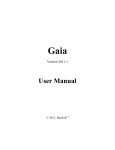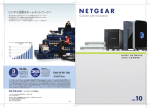Download Sun Microsystems Telephone Accessories 1.2 User's Manual
Transcript
Java™ ME TCK Framework
Developers Guide
Version 1.2
Sun Microsystems, Inc.
www.sun.com
July 2007
Copyright 2007 Sun Microsystems, Inc., 4150 Network Circle, Santa Clara, California 95054, U.S.A. All rights reserved.
Test suite developer’s guide for the Java ME TCK Framework.
THIS PRODUCT CONTAINS CONFIDENTIAL INFORMATION AND TRADE SECRETS OF SUN MICROSYSTEMS, INC. USE,
DISCLOSURE OR REPRODUCTION IS PROHIBITED WITHOUT THE PRIOR EXPRESS WRITTEN PERMISSION OF SUN MICROSYSTEMS,
INC.
U.S. Government Rights—Commercial software. Government users are subject to the Sun Microsystems, Inc. standard license agreement and
applicable provisions of the FAR and its supplements.
Sun, Sun Microsystems, the Sun logo, Java, Solaris, JavaTest, JavaHelp, Java Community Process, JCP, Javadoc, JDK, and Java Developer
Connection are trademarks or registered trademarks of Sun Microsystems, Inc. in the U.S. and other countries.
The Display PostScript logo is a trademark or registered trademark of Adobe Systems, Incorporated.
Products covered by and information contained in this service manual are controlled by U.S. Export Control laws and may be subject to the
export or import laws in other countries. Nuclear, missile, chemical biological weapons or nuclear maritime end uses or end users, whether
direct or indirect, are strictly prohibited. Export or reexport to countries subject to U.S. embargo or to entities identified on U.S. export exclusion
lists, including, but not limited to, the denied persons and specially designated nationals lists is strictly prohibited.
DOCUMENTATION IS PROVIDED "AS IS" AND ALL EXPRESS OR IMPLIED CONDITIONS, REPRESENTATIONS AND WARRANTIES,
INCLUDING ANY IMPLIED WARRANTY OF MERCHANTABILITY, FITNESS FOR A PARTICULAR PURPOSE OR NON-INFRINGEMENT,
ARE DISCLAIMED, EXCEPT TO THE EXTENT THAT SUCH DISCLAIMERS ARE HELD TO BE LEGALLY INVALID.
Copyright 2007 Sun Microsystems, Inc., 4150 Network Circle, Santa Clara, Californie 95054, États-Unis. Tous droits réservés.
CE PRODUIT CONTIENT DES INFORMATIONS CONFIDENTIELLES ET DES SECRETS COMMERCIAUX DE SUN MICROSYSTEMS, INC.
SON UTILISATION, SA DIVULGATION ET SA REPRODUCTION SONT INTERDITES SANS L AUTORISATION EXPRESSE, ECRITE ET
PREALABLE DE SUN MICROSYSTEMS, INC.
Sun, Sun Microsystems, le logo Sun, Java, Solaris, JavaTest, JavaHelp, Java Community Process, JCP, Javadoc, JDK, et Java Developer
Connection sont des marques de fabrique ou des marques diposies de Sun Microsystems, Inc. aux Etats-Unis et dans d’autres pays.
Le logo Display PostScript est une marque de fabrique ou une marque déposée de Adobe Systems, Incorporated.
Les produits qui font l'objet de ce manuel d'entretien et les informations qu'il contient sont regis par la legislation americaine en matiere de
controle des exportations et peuvent etre soumis au droit d'autres pays dans le domaine des exportations et importations. Les utilisations
finales, ou utilisateurs finaux, pour des armes nucleaires, des missiles, des armes biologiques et chimiques ou du nucleaire maritime,
directement ou indirectement, sont strictement interdites. Les exportations ou reexportations vers des pays sous embargo des Etats-Unis, ou
vers des entites figurant sur les listes d'exclusion d'exportation americaines, y compris, mais de maniere non exclusive, la liste de personnes qui
font objet d'un ordre de ne pas participer, d'une facon directe ou indirecte, aux exportations des produits ou des services qui sont regi par la
legislation americaine en matiere de controle des exportations et la liste de ressortissants specifiquement designes, sont rigoureusement
interdites.
LA DOCUMENTATION EST FOURNIE "EN L'ETAT" ET TOUTES AUTRES CONDITIONS, DECLARATIONS ET GARANTIES EXPRESSES
OU TACITES SONT FORMELLEMENT EXCLUES, DANS LA MESURE AUTORISEE PAR LA LOI APPLICABLE, Y COMPRIS NOTAMMENT
TOUTE GARANTIE IMPLICITE RELATIVE A LA QUALITE MARCHANDE, A L'APTITUDE A UNE UTILISATION PARTICULIERE OU A
L'ABSENCE DE CONTREFACON..
Please
Recycle
Contents
Preface
1.
xv
Introduction
Getting Started
1
1
Development Environment
Use of the Framework
3
3
Target Environment
3
Connectivity Requirements
Resource Limitations
Framework Bundle
4
5
6
Framework Components
6
Framework Components on the Harness Side
Framework Components on the Device Side
Test Types
7
8
Automated Tests
9
Distributed Tests
10
Interactive Tests
OTA Tests
2.
7
12
13
Writing a Simple Automated Test
15
iii
Writing an Automated Test
▼
15
To Create a Simple Automated Test
Building an Updated Simple Test Suite
▼
▼
3.
19
To Build an Updated Test Suite
Testing an Updated Simple Test Suite
To Test an Updated Test Suite
Test Suite Construction
Test Suite Structure
19
20
20
23
23
testsuite.jtt File
lib Directory
24
25
tests Directory
Test Class
26
Test Case
26
25
Test Description file
classes Directory
doc Directory
16
27
27
28
Creating a Test Suite Configuration Interview
▼
To Create a Configuration Interview Through the Interview Class
Building a Test Suite
4.
28
Writing Tests
40
41
Testing Devices With Automated Tests
Automated Test Execution
41
42
Testing Communications or Networking With Distributed Tests
Client Test Component
Remote Test Component
43
44
Test Description for Distributed Tests
44
Required Distributed Test Keyword
iv
Java ME TCK Framework Developer’s Guide • July 2007
44
43
29
remote Attribute
44
remoteSource Attribute
executeArgs Attribute
Distributed Test Execution
45
45
46
Testing User Interfaces With Interactive Tests
Client Test Component
48
49
Remote Test Component
49
Test Description for Interactive Tests
49
Required Interactive Test Keywords
Interactive Test Execution
50
50
Example of an Interactive Test
52
Testing Application Provisioning With OTA Tests
Server Component of an OTA Test
53
Client Test Component of an OTA Test
Test Description for OTA Tests
remote Attribute
54
54
55
OTA Test Description Examples
OTA Test Execution
53
54
Required OTA Test Keyword
executeClass Attribute
53
55
57
Example of OTA Test
59
Testing Security-Constrained Functionality With Security Tests
Types of Security Tests
Untrusted Tests
Trusted Tests
60
60
60
61
Double-duty Tests
61
Using Keywords to Mark Security Tests
Marking Untrusted Tests
61
61
Contents
v
Marking Trusted Tests
62
Using an Attribute to Mark Double-Duty Tests
Granting or Denying Security Permissions
Granting Security Permissions
64
Denying Security Permissions
66
Adding Resource Files in Tests
Enabling Test Selection
70
selectIf Test Selection
A.
Test API
Test
71
To Enable Test Selection with the selectIF Expression
77
78
MultiTest
78
J2MEDistributedTest
79
J2SEDistributedTest
79
DistribInteractiveTest
OTATest
Framework Bundle
Core
79
80
lib Directory
81
81
83
CLDC and MIDP Execution
83
CLDC and MIDP Agents and Clients
Plug-ins
DTF
vi
70
77
Status
B.
64
67
Factors and Mechanisms for Test Selection
▼
63
84
84
CommService
84
CommClients
84
Java ME TCK Framework Developer’s Guide • July 2007
83
71
CommServers
Messaging
85
85
Test Export Support Libraries
CDC Agents
src Directory
85
85
86
Framework Server Classes and Interfaces
Agent Classes
87
Digital Signer
87
Preverification Script
86
87
Java ME Technology Version of Harness Classes
87
Basic Interview Classes Containing General Questions
Communication Channel
doc Directory
C.
88
89
Test Description Fields and Keywords
Test Description Fields
Keywords
94
Glossary
97
Index
87
91
91
107
Contents
vii
viii
Java ME TCK Framework Developer’s Guide • July 2007
Figures
FIGURE 1-1
Framework Configuration for Standard Automated Tests
FIGURE 1-2
Framework Configuration for Distributed Tests
11
FIGURE 1-3
Framework Configuration for Interactive Tests
13
FIGURE 1-4
Framework Configuration for OTA Tests
FIGURE 4-1
Automated Test Execution
42
FIGURE 4-2
Distributed Test Execution
47
FIGURE 4-3
Interactive Test Execution 51
FIGURE 4-4
OTA Test Execution
10
14
58
ix
x
Java ME TCK Framework Developer’s Guide • July 2007
Tables
TABLE 1-1
Configurations and Supported Test Types
TABLE C-1
Framework Test Description Fields
TABLE C-2
Framework Keywords
8
92
94
xi
xii
Java ME TCK Framework Developer’s Guide • July 2007
Code Examples
CODE EXAMPLE 3-1
Simple Test Suite testsuite.jtt File 24
CODE EXAMPLE 3-2
Simple Test Class
CODE EXAMPLE 4-1
Required Distributed Test Keyword
CODE EXAMPLE 4-2
remote Attribute
CODE EXAMPLE 4-3
remoteSource Attribute
CODE EXAMPLE 4-4
executeArgs Attribute With Multiple Environment Variables
CODE EXAMPLE 4-5
Required Interactive Test Keywords
CODE EXAMPLE 4-6
Required OTA Test Keyword
CODE EXAMPLE 4-7
executeClass Attribute Entry
CODE EXAMPLE 4-8
remote Attribute Entry
CODE EXAMPLE 4-9
remote Attribute Entry for Trusted MIDlet
CODE EXAMPLE 4-10
OTA Test Description File
CODE EXAMPLE 4-11
Trusted OTA Test Description File
CODE EXAMPLE 4-12
Server Test Component Example
CODE EXAMPLE 4-13
untrusted Keyword Entry in the Test Description
CODE EXAMPLE 4-14
Test Description for an untrusted Test
CODE EXAMPLE 4-15
trusted Keyword Entry
CODE EXAMPLE 4-16
DoubleDutySecurity Attribute
CODE EXAMPLE 4-17
Test Description for a Double Duty Test
CODE EXAMPLE 4-18
grant Attribute Entry and Security Permissions
26
44
45
45
46
50
54
54
55
55
55
56
59
61
62
63
63
63
65
xiii
CODE EXAMPLE 4-19
Test Description That Grants Permissions for a Security Test
CODE EXAMPLE 4-20
deny Attribute in the Test Description
CODE EXAMPLE 4-21
Test Description That Denies Permissions for a Security Test
CODE EXAMPLE 4-22
Test That Requires an Image Resource
CODE EXAMPLE 4-23
resources Attribute in the Test Description
CODE EXAMPLE 4-24
Test Description That Includes Resources
CODE EXAMPLE A-1
run Method
CODE EXAMPLE A-2
Definition of main 78
CODE EXAMPLE A-3
Test Case Method
xiv
77
78
Java ME TCK Framework Developer’s Guide • July 2007
65
66
68
68
69
66
Preface
This guide describes how to use resources from the Java™ Platform, Micro Edition
Technology Configuration Kit Framework (Framework) to develop and configure
test suites and tests for Java Platform, Micro Edition (Java ME platform)
technologies.
Before You Read This Book
To fully use the information in this document, you must read and understand the
topics discussed in the following books:
■
TCK Project Planning Guide
A high-level planning guide that describes a process for developing a Technology
Configuration Kit (TCK). A TCK is a suite of tests, tools, and documentation that
enable an implementor of a Java technology specification to determine if the
implementation is compliant with the specification. This guide is available from
the Java ME Technology APIs and Docs web site at
http://java.sun.com/javame/reference/apis.jsp.
■
Java Technology Test Suite Development Guide
Describes how to design and write tests for any TCK. It also provides "how-to"
instructions that describe how to build a TCK and write the tests that become the
TCK’s test suite. This guide is available from the Java ME Technology APIs and
Docs web site at http://java.sun.com/javame/reference/apis.jsp.
■
JavaTest Architect’s Guide
This guide provides a description of the process of creating test suites, and
configuration interviews that JavaTest™ harness (harness) can run. This guide is
available from the Java ME Technology APIs and Docs web site at
http://java.sun.com/javame/reference/apis.jsp.
xv
■
JavaTest Harness User’s Guide: Graphical User Interface
This guide provides a description of using the harness Graphical-User Interface
(GUI). This guide is available from the Java ME Technology APIs and Docs web
site at http://java.sun.com/javame/reference/apis.jsp.
■
JavaTest Harness User’s Guide: Command-Line Interface
This guide provides a description of using the harness command-line interface.
This guide is available from the Java ME Technology APIs and Docs web site at
http://java.sun.com/javame/reference/apis.jsp.
Intended Audience
This guide is intended for Java ME technology test suite developers and test writers
who are using the Framework resources to create test suites.
How This Book Is Organized
Chapter 1 introduces using the Framework resources to develop test suites for the
Java ME platform.
Chapter 2 describes the process of creating a simple automated test that uses
Framework resources.
Chapter 3 describes the process required to build test suites that use Framework
resources.
Chapter 4 describes the types of Java ME technology tests that can be written.
Appendix A describes the test Application Programming Interfaces (APIs) for
different types of test suites.
Appendix B describes the contents of the Framework bundle.
Appendix C contains a summary of the Framework test description fields and
keywords.
Glossary contains the definitions of words and phrases used in this book.
xvi
Java ME TCK Framework Developer’s Guide • July 2007
Platform Commands
This document does not contain information about basic platform commands and
procedures such as shutting down the system, booting the system, and configuring
devices. Refer to the following for this information:
■
Software documentation that you received with your system
■
Solaris™ Operating System documentation at http://docs.sun.com
Examples
Examples in this guide might contain the following shell prompts:
Shell
Prompt
C shell
machine-name%
C shell superuser
machine-name#
Bourne shell and Korn shell
$
Bourne shell and Korn shell superuser
#
Examples in this guide might also contain the ^ character at the end of a line to
break a long line of code into two or more lines. Users must type these lines as a
single line of code.
Preface
xvii
Typographic Conventions
This guide uses the following typographic conventions:
Typeface*
Meaning
Examples
AaBbCc123
The names of commands, files,
and directories; on-screen
computer output
Edit your .login file.
Use ls -a to list all files.
% You have mail.
AaBbCc123
What you type, when
contrasted with on-screen
computer output
% su
Password:
AaBbCc123
Book titles, new words or terms,
words to be emphasized.
Replace command-line
variables with real names or
values.
Read Chapter 6 in the User’s Guide.
These are called class options.
To delete a file, type rm filename.
* The settings on your browser might differ from these settings.
Related Documentation
When installed, the Framework includes a doc directory that contains both
Framework and harness documentation in PDF and HTML format.
The following documentation provides detailed information about the Java
programming language and the harness included with this release.
xviii
Application
Title
JavaTest Harness
JavaTest Harness User’s Guide: Graphical User Interface
JavaTest Harness User’s Guide: Command-Line Interface
JavaTest Architect’s Guide
Programming Reference
The Java Programming Language
Programming Reference
The Java Language Specification
Java ME TCK Framework Developer’s Guide • July 2007
Accessing Sun Documentation Online
The Java Developer Connection™ program web site enables you to access Java
platform technical documentation at http://java.sun.com/.
Sun Welcomes Your Comments
We are interested in improving our documentation and welcome your comments
and suggestions. Provide feedback to Sun at
http://java.sun.com/docs/forms/sendusmail.html
Preface
xix
xx
Java ME TCK Framework Developer’s Guide • July 2007
CHAPTER
1
Introduction
This chapter introduces using the Framework resources to develop test suites for the
Java ME platform, including descriptions of the kinds of tests that a test suite can
include. This chapter contains the following sections:
■
Getting Started
■
Use of the Framework
■
Framework Bundle
■
Test Types
Getting Started
For test developers who do not already have an understanding of the TCK and test
suite development process, it can take considerable time and effort to put the pieces
of the TCK puzzle in place. Consequently, test developers should read the TCK
Project Planning Guide and the Java Technology Test Suite Development Guide to
understand the principles involved in constructing TCKs and test suites before using
this guide. These documents provide the following fundamental information about
TCK and test suite development:
■
For test developers who are creating a TCK, the TCK Project Planning Guide
provides general descriptions of the components required for a TCK, explanations
of the process of creating a TCK, descriptions of the resources required to create a
TCK, and a description of the planning process for a TCK development project.
■
For test developers who are creating a test suite, the Java Technology Test Suite
Development Guide provides general descriptions of the methods used to create a
test suite with its tests and include an overview of test development techniques.
The chapters in this document are presented in a sequence that developers who
are new to the process of creating test suites can follow when creating their own
test suite.
1
Note – The TCK Project Planning Guide and the Java Technology Test Suite Development
Guide documents were originally developed as part of a product used by the Java
Community Process (JCP) Specification Leads. For that reason, these documents
refer to JCP procedures that might not apply to a test developer’s Framework
project.
After becoming familiar with TCK and test suite components and development
processes, test developers can begin using this Developer’s Guide to write tests and
create Java ME technology test suites that use Framework resources.
To help familiarize test developers new to the Framework with the process of
writing tests and building test suites, the chapters in this Developer’s Guide are
presented in the following sequence that begins with examples of simple tasks (such
as writing a simple test and updating a test suite) and progressively introduces the
more complex tasks of creating custom test suites, tests, and test configurations:
■
Chapter 2 describes how to write a simple test that can be added to an existing
test suite (provided by the Framework) and run by the harness.
■
Chapter 3 describes how to use Framework resources when constructing a custom
test suite and test configuration.
■
Chapter 4 describes how to use Framework resources when writing different
types of tests.
In addition to the preceding chapters, the following appendices of this guide
provide additional information useful to test developers when creating custom tests
and test suites for Java ME technology implementations:
■
Appendix A describes the test APIs for different types of tests.
■
Appendix B describes the contents of the Framework bundle, the Framework
resources, and the Framework components.
■
Appendix C provides a summary of Framework keywords and test description
fields.
Test developers can also refer to the JavaTest Architect’s Guide for more in-depth
explanations about creating test suites that run on the JavaTest harness. TheJavaTest
Architect’s Guide is divided into two parts. Part I, The Basics, is useful for aspiring test
suite architects and includes basic topics such as a tutorial that introduces the
JavaTest GUI as well as descriptions of test suite components and basic processes of
creating test suites, tests, and configuration interviews that work with the JavaTest
harness. Part II, Advanced Topics, includes more in-depth information about
working with the JavaTest harness such as developing test scripts that run tests and
using JavaTest harness standard commands that configure an environment for
running test suites on specific test platforms.
2
Java ME TCK Framework Developer’s Guide • July 2007
Development Environment
The following tools and resources are the minimum software requirements for the
Framework development environment:
■
JDK, version 5.0 or later
■
JavaTest harness, version 3.2.2 or later
For TCK development, download the latest Java Compatibility Test Tools (Java CTT)
from the Java Community Process (JCP) program web site.
Use of the Framework
The Framework is a bundled set of resources used by test suite developers and test
writers to create tests and test suites for Java ME technology implementations as
well as to provide a bridge between the device and the harness when users run tests.
Java ME technology tests and test suites are run on a device by the harness. Because
of Java ME technology connectivity requirements (see “Connectivity Requirements”
on page 4) and limited hardware resources test devices (see “Resource Limitations”
on page 5), test suite and test developers are presented with a number of challenges.
To help simplify test development, the Framework provides a set of components
(harness plug-ins and support classes) for developers. When running tests, the
Framework and its components act as a bridge between the harness (see
“Framework Components on the Harness Side” on page 7) and a test device (see
“Framework Components on the Device Side” on page 7).
The Framework resources for both the harness host and the test device enable
developers to reduce the complexity of test suite development while optimizing test
performance. Because Framework classes and resources are shared by multiple test
suites, they are fully developed, extensively tested, and stable. In addition to
reducing the complexity of Java ME test suite development, Framework classes and
resources can improve the reliability of the test suite.
Target Environment
The Framework resources enable developers to package and deliver tests developed
for a device in an appropriate form for a particular platform implemented on a
device. The Java ME application environment includes both a configuration such as
Connected Limited Device Configuration (CLDC) or Connected Device
Chapter 1
Introduction
3
Configuration (CDC) and a profile such as Mobile Information Device Profile
(MIDP), Foundation Profile (FP), Personal Basis Profile (PBP), or Personal Profile
(PP).
■
Configuration - CLDC and CDC are configurations that provides a basic set of
libraries and virtual-machine features that must be present in an implementation
of a Java ME environment.
When coupled with one or more profiles, the configuration provides developers
with a stable Java platform for creating applications for consumer and embedded
devices. Each configuration supports optional packages that enable product
designers to balance the functionality needs of a design against its resource
constraints.
■
Profile - A set of standard APIs that support a category of devices for a specific
configuration.
A specific profile is combined with a corresponding configuration to provide a
complete Java application environment for the target device class.
■
Optional packages - A set of technology-specific APIs that extends the
functionality of a Java application environment.
Optional packages provide specific areas of functionality.
The ability to specify bundles enables test developers to match software and
hardware capabilities. They can use APIs that provide easy access to the components
that a device has, without the overhead of APIs designed for capabilities the device
doesn’t support.
Connectivity Requirements
Each Java technology has a unique set of connectivity requirements. When using the
Framework resources to develop test suites, developers should consider the
following connectivity requirements:
4
■
CLDC (without MIDP) - No connectivity required by specification; however, the
Framework requires bi-directional communication.
■
MIDP - HTTP is required.
■
CDC - Datagram connection is optional in the specification.The Framework
requires bi-directional communication (Datagram, TCP/IP, HTTP or custom
communications are supported).
■
FP on CDC - Full TCP/IP is optional in the specification. The Framework requires
bi-directional communication (Datagram, TCP/IP, HTTP or custom
communications are supported).
Java ME TCK Framework Developer’s Guide • July 2007
Resource Limitations
Hardware resources on test devices are often limited. Resource constrained devices
can quit operation when excess native resources are requested. The Framework can
run tests on resource constrained target devices with limited available memory and
persistent storage. When developing test suites for the Java ME technology device,
the developer must be aware of device limitations such as the following and use the
appropriate Framework resources:
■
Memory constraints of the device
■
Minimum requirements listed in the appropriate specification for profiles
■
Maximum number of connections (HTTP, SSL, or Socket TCP/IP) on the
networking subsystem that can be open at any one time
■
Graphics and image subsystem limits
CLDC Target Device
The CLDC configuration provides a Java platform for network-connected devices
that have limited processing power, memory, and graphical capability (such as,
cellular phones, pagers, low-end personal organizers, and machine-to-machine
equipment). CLDC can also be deployed in home appliances, TV set-top boxes, and
point-of-sale terminals.
CLDC target devices typically have the following capabilities:
■
A 16-bit or 32-bit processor with a minimum clock speed of 16 megahertz
■
At least 160 kilobytes of non-volatile memory allocated for the CLDC libraries
and virtual machine
■
At least 192 kilobytes of total memory available for the Java platform
■
Low power consumption, often operating on battery power
■
Connectivity to a network, often through an intermittent wireless connection with
limited bandwidth
CDC Target Device
The CDC configuration provides a Java platform for network-connected consumer
and embedded devices, including smart communicators, pagers, high-end PDAs,
and set-top boxes.
CDC target devices typically have the following capabilities:
■
A 32-bit microprocessor or controller
■
2 megabytes of RAM available to the Java application environment
■
2.5 megabytes of ROM available to the Java application environment
Chapter 1
Introduction
5
Framework Bundle
The Framework resources are packaged and provided to users as a zip bundle.
When the bundle is unzipped the following directories and files are placed in the
Framework root directory:
■
doc - Contains the Java ME TCK Framework Developer’s Guide (PDF and HTML
formats).
■
redistributables - Contains the following directories:
■
■
javame_tck_framework_12/src - Contains the source files.
■
javame_tck_framework_12/lib - Contains compiled Framework classes
prepackaged into Java Archive (JAR) files.
■
javame_tck_framework_12/doc/javame_tck_framework/api/Contains the Framework API documentation.
samples - Contains the following directories:
■
samples/binaries - Contains prebuilt samples ready for use.
■
samples/sources - Contains sources for the samples and the build files.
Note – Test developers use the sample code contained in samples/sources when
following the examples in this guide.
■
ReleaseNotes-me_framework.html - Contains additional information about
the Framework release.
■
COPYRIGHT-me_framework.html - Contains the copyright notice for the
Framework.
■
index.html - Contains descriptions of the Framework bundles as well as
hyperlinks to user documentation provided by the Framework.
■
document.css - Style sheet used by HTML files.
See Appendix B for detailed information about the contents of the Framework
bundle.
Framework Components
The Framework provides a set of existing components that developers can include in
a test suite to create a bridge between a workstation or PC running the harness and
a device containing the application under test. As a bridge, Framework components
plug into the harness and the device.
6
Java ME TCK Framework Developer’s Guide • July 2007
Framework Components on the Harness Side
The following components are used for running CLDC, MIDP, and CDC tests in the
Distributed, OTA, and Automated test configurations with the harness:
■
Execution server - Used in CLDC and MIDP Distributed and Automated test
configurations.
The execution server contains no internal test-related logic. Its only function is to
forward data. It is as lightweight as possible.
■
Test provider - In addition to the execution server, a test provider acts as a server
to the execution server.
The execution server knows its test provider and calls its methods to pass the
data from the client to the test provider and vice versa.
■
OTA provisioning server - Used in the MIDP OTA test configuration.
The OTA provisioning server supplies applications over the air to wireless
devices.
■
Passive agent - Used in CLDC, MIDP, and CDC Distributed and OTA test
configurations.
An agent is a Java SE side component that works in conjunction with the harness
to run server-side parts of the tests on Java SE, on the same or different system
that is running the harness. Passive agents wait for a request from the harness
before running tests.
■
Server-side test - Used in CLDC, MIDP, and CDC Distributed and OTA test
configurations.
■
Messaging service - Used in CLDC, MIDP, and CDC Distributed test
configuration.
■
Interview classes and support classes - Used in CLDC, MIDP, and CDC to create
interviews.
Framework Components on the Device Side
The device used to run tests might be a resource constrained device in which
available memory and persistent storage are limited. The Framework includes the
following components for running CLDC, MIDP, and CDC tests on a device in the
Automated, Distributed, and OTA test configurations:
■
AMS - Used in CLDC and MIDP. Application management code required on the
target device to receive the bundle with the test execution agent and the tests
from the harness is called the Application Management Software (AMS).
In some contexts, AMS is referred to as Java Application Manager (JAM).
■
Agent - Used in CLDC, MIDP, and CDC Automated and Distributed test
configurations.
Chapter 1
Introduction
7
An agent is a separate program that works in conjunction with the harness to run
tests on the device.
In CDC, the agent is started once, and when started, in a loop, it uses the
communication channel to the harness to download the test classes and to execute
them on the device, and then reports back the results. In CLDC and MIDP
configurations, the execution server supplies the test bundle (it includes the test
agent and the tests) and the device’s AMS fetches the bundle and then executes
the test agent which in turn executes the bundled tests and reports the results
back to the harness.
■
Tests - Used in CLDC, MIDP, and CDC Automated, Distributed, and OTA test
configurations.
The source code and any accompanying information that exercise a particular
feature, or part of a feature, of a technology implementation to make sure that the
feature complies with the Java specification. A single test can contain multiple test
cases. Accompanying information can include test documentation, auxiliary data
files, or other resources required by the source code. Tests correspond to
assertions of the specification.
Test Types
The developer uses the Framework resources for and organizes the tests based on
the test type or testing function (for example, automated tests must be grouped
separately from interactive tests because they use different Framework resources).
TABLE 1-1 presents a simple matrix of the different test configurations and the types
of tests that the Framework resources support.
TABLE 1-1
8
Configurations and Supported Test Types
Configuration
Automated Tests
Distributed Tests
Interactive Tests
OTA Tests
CLDC
(without MIDP)
Supported
Unsupported
Unsupported
Unsupported
MIDP
Supported
Supported
Supported
Supported
CDC
Supported
Supported
Supported
Unsupported
Java ME TCK Framework Developer’s Guide • July 2007
Automated Tests
Automated tests for CLDC, MIDP, and CDC configurations execute on the test
device without requiring user interaction. Automated tests can be queued up and
run by the test harness and their results recorded without the user being present.
The configuration for standard automated test execution is the most common and
the most simple of the tests that are run on the device. Automated tests are also the
most convenient and the fastest tests for a user to run, since they are fully
automated. The majority of tests in a test suite should be automated tests with other
types of tests used only when it’s impossible to write automated tests.
In CLDC and MIDP configurations, the harness (running on a PC or a workstation)
sends an application bundle containing the tests and an agent to the device where
they are unpacked by the application management software (AMS) built into the
device and run. In this configuration, user interaction is not required to run each
test.
FIGURE 1-1 illustrates the Framework configuration for running CLDC and MIDP
standard automated tests. For CDC, the agent is started, downloads the tests via the
communication channel, and executes them, without being restarted (a single agent
runs from the beginning to the end of the test run).
See Chapter 2 for an example of writing an automated test and “Testing Devices
With Automated Tests” on page 41 in Chapter 4 for information about automated
test execution.
Chapter 1
Introduction
9
FIGURE 1-1
Framework Configuration for Standard Automated Tests
PC or Workstation
Device
JavaTest Harness
1 getNextApp
2 Application Bundle
AMS
(agent + tests)
3 getNextTest
Execution
Server
4 Test Name
Agent
5 sendTestResult
Tests
Diagram of a standard automated test configuration.
Distributed Tests
Distributed tests are a special type of automated tests. Not only do they have a
device side test component, which is executed under the control of a test agent (as
with any regular automated tests), but they also have one or more remote
components on other devices or the Java SE platform side. The distributed test
components have names and communicate with each other by sending messages to
each other by way of a messaging service. The remote components of a distributed
test typically run on a harness host by using a passive agent in the same virtual
machine as the harness and provide some additional functionality needed by the
test. For example, a test verifies that an HTTPS connection can be made to the
remote host. The remote component that runs on the Java SE platform would be an
HTTPS server. The test on the device performs the following sequence of actions:
1. Sends a message requesting that the server start.
2. Connects to the server and verify that the connection is OK
3. Sends a message to stop the server
10
Java ME TCK Framework Developer’s Guide • July 2007
Distributed tests are typically slower (due to extra communication between remote
components) and more complex than simple automated tests and should be used
only when it’s not possible to write simple automated tests.
FIGURE 1-2 illustrates the Framework configuration for running CLDC and MIDP
distributed tests. Distributed tests are currently not supported in CLDC (without
MIDP). For CDC, the agent is started, downloads the tests via the communication
channel, and executes them, without being restarted (a single agent runs from the
beginning to the end of the test run). See “Testing Communications or Networking
With Distributed Tests” on page 43 in Chapter 4 for information about writing
distributed tests and distributed test execution.
FIGURE 1-2
Framework Configuration for Distributed Tests
PC or Workstation
JavaTest Harness
Device
1 getNextApp
2 Application Bundle
(agent + tests)
Execution
Server
3 getNextTest
AMS
4 Test Name
Passive
Agent
Send Test
Result
9
Agent
Server-Side
Test
Messaging
Service
7
8
5 Check/Send
Message
6 Get Message
Tests
Diagram of the distributed test configuration.
Chapter 1
Introduction
11
Interactive Tests
Interactive tests are the tests that require some form of user interaction and cannot
be executed without such interaction. From a design point of view, interactive tests
are a subtype of distributed test. As a subtype of distribute test, interactive tests
generally execute on the test device under the control of a component called an
agent. However, unlike distributed tests, interactive tests also require some form of
user interaction as a part of the test. Interactive tests might require that the user
change something with a device, which triggers event generation or require the user
to verify that a device plays sound or vibrates. But most typically, interactive tests
are used to validate user interface on the device.
Like distributed tests, interactive tests validate API functionality while the device is
connected to a remote host (the PC or workstation where the harness runs). In this
configuration, one part of the distributed test runs on the device and the other part
of the test runs on a remote host (the PC or workstation where the harness runs)
using a passive agent running on in the same VM as the harness.
Interactive tests are not supported in pure CLDC (without MIDP). FIGURE 1-3
illustrates the Framework configuration for MIDP interactive tests. For CDC, the
agent is started, downloads the tests via the communication channel, and executes
them, without being restarted (a single agent runs from the beginning to the end of
the test run).See “Testing User Interfaces With Interactive Tests” on page 48 in
Chapter 4 for information about writing interactive tests and interactive test
execution.
12
Java ME TCK Framework Developer’s Guide • July 2007
FIGURE 1-3
Framework Configuration for Interactive Tests
PC or Workstation
JavaTest Harness
Device
1 getNextApp
Application Bundle
2 (agent + tests)
Execution
Server
3 getNextTest
AMS
4 Test Name
11 Send
Test
Result
Passive
Agent
Agent
Server-Side
Test
Messaging
Service
9
7
8
5 Check/Send
Message
Tests
6 Get Message
Request an Action
(if interactive)
10 Requested
Action
Diagram of the interactive test configuration.
OTA Tests
OTA tests are MIDP-specific tests that verify the over-the-air (OTA) application
provisioning implementation. This includes obtaining, installing, and removing
applications (MIDlet suites), and enforcing security requirements. Each OTA test has
an associated MIDlet suite that you download from the provisioning server and
install and launch on the test device. Multiple instances of each can run in parallel,
sharing one OTA server.
Chapter 1
Introduction
13
OTA tests validate API functionality while the device is connected to a remote host
(the PC or workstation where the harness runs). In this configuration, one part of the
OTA test runs on the remote host (the PC or workstation where the harness runs)
using a passive agent and the other part of the test runs on the device. OTA tests
require user interaction as a part of each test.
FIGURE 1-4 illustrates the Framework configuration for running OTA tests. See
“Testing Application Provisioning With OTA Tests” on page 53 in Chapter 4 for
information about writing OTA tests and OTA test execution.
FIGURE 1-4
Framework Configuration for OTA Tests
PC or Workstation
JavaTest Harness
Device
3 Request to
Download Test
Application
OTA
Server
4 Test Application
AMS
5 Send Test Result
Server-Side
Test
Passive
Agent
Test
Application
1 Request an
Action
2 Action
Diagram of the OTA test configuration.
14
Java ME TCK Framework Developer’s Guide • July 2007
CHAPTER
2
Writing a Simple Automated Test
Automated test execution is the most common and simple of the test configurations
that are run on the test device. User interaction is not required to run automated
tests. The following instructions describe how to create a simple automated test and
add it to an existing Framework supplied test suite.
This chapter contains the following sections presented in the sequence that a test
developer follows when writing a test that is added to an existing test suite:
■
Writing an Automated Test
■
Building an Updated Simple Test Suite
■
Testing an Updated Simple Test Suite
Writing an Automated Test
This chapter provides the source code and instructions for creating a simple
automated test. General information about the process of creating tests can be
located in Chapters 5 and 6 of the Java Technology Test Suite Development Guide.
When creating an automated test, test developers must consider the following
factors:
■
Automated tests must extend com.sun.tck.cldc.lib.MultiTest, a base
class for tests with multiple sub test cases.
This example is valid for CLDC, MIDP, and CDC automated tests. For tests that
are to be executed only on a CDC stack and never executed on CLDC/MIDP, the
base class is javasoft.sqe.javatest.lib.MultiTest.
■
Developers must add individual test case methods to the derived test class to
create a useful test class.
15
■
Each test case method must take no arguments, and must return a Status object
that represents the outcome of the test case. The Status can be either
Status.passed(String) or Status.failed(String).
■
Developers must update the runTestCases() method to add the test cases that
are executed.
This is a CLDC-MIDP specific method (the abstract method is defined in CLDCspecific MultiTest). For CDC-specific Multitest, this method is not required
because reflection is available on CDC stacks.
■
▼
Each test in a test suite has a corresponding test description that is typically
contained in an HTML file. The test description file contains all information
required to run the test, such as the source file to use (source), the class to
execute (executeClass), and how the test is executed (keyword).
To Create a Simple Automated Test
The following steps demonstrate how to create an automated test class suitable for
CLDC, MIDP, and CDC (Test3.java), to create its test description file
(index.html), and to update the test class dependencies file (testClasses.lst).
The test class, Test3.java, is a simple automated test class. This sample uses the
SimpleTestSuite located at samples/sources/SimpleTestSuite/, not the
AdvancedTestSuite.
This test class does not test a particular API. Instead, it is used to demonstrate the
following aspects of creating a test class:
■
The format of an automated test class
■
How a test case method is implemented
■
How a test case is selected in the runTestCases() method
■
How each test case returns a Status object
■
How to use ref to output reference information for debugging purpose
A text editor or an integrated development environment (IDE) of your choice is the
only tool required to develop a test.
1. Enter the following test code into a text editor or IDE of your choice.
package sample.pkg3;
import com.sun.tck.cldc.lib.MultiTest;
import com.sun.tck.cldc.lib.Status;
/**
* Sample test with simple test cases.
16
Java ME TCK Framework Developer’s Guide • July 2007
*/
public class Test3 extends MultiTest {
protected void runTestCases() {
if (isSelected("helloWorld")) {
addStatus(helloWorld());
}
}
public Status helloWorld() {
String message1 = new String("Hello World !");
String message2 = new String("Hello World !");
ref.println("message1: "+message1);
ref.println("message2: "+message2);
if (!message2.equals(message1)) {
return Status.failed("Failed: see ref for details");
}
return Status.passed("OK");
}
}
2. Save this file in the Simple Test Suite source as
SimpleTestSuite/tests/pkg3/Test3.java.
The pkg3 folder does not exist in SimpleTestSuite/tests and can be created
by the test developer when saving Test3.java. Sources for the tests should be
placed inside the tests directory of the test suite and organized by package.
3. Enter the following HTML code into a text editor or IDE of your choice.
<!DOCTYPE HTML PUBLIC "-//W3C//DTD HTML 4.0 Transitional//EN">
<HTML>
<HEAD>
<TITLE>Test Specifications and Descriptions for Test3</TITLE>
</HEAD>
<BODY>
<H1>Test Specifications and Descriptions for Test3</H1>
<HR>
<a name="Test3"></a>
<TABLE BORDER=1 SUMMARY="JavaTest Test Description" CLASS=TestDescription>
<THEAD><TR><TH SCOPE="col">Item</TH><TH SCOPE="col">Value</TH></TR></THEAD>
<TR>
<TD SCOPE="row"> <B>title</B> </TD>
<TD> Hello World ! test</TD>
</TR>
<TR>
<TD SCOPE="row"> <B>source</B> </TD>
<TD> <A HREF="Test3.java">Test3.java</A> </TD>
</TR>
Chapter 2
Writing a Simple Automated Test
17
<TR>
<TD SCOPE="row"> <B>executeClass</B> </TD>
<TD> sample.pkg3.Test3 </TD>
</TR>
<TR>
<TD SCOPE="row"> <B>keywords</B> </TD>
<TD>runtime positive </TD>
</TR>
</TABLE>
</BODY>
</HTML>
Note – The contents of this test description file correspond to the Test3.java test
class.
4. Save this file in the Simple Test Suite source as
SimpleTestSuite/tests/pkg3/index.html.
The index.html must be contained in the same directory as its test class (in this
case, Test3.java).
5. Update the test class dependency file (testClasses.lst) in the build
directory (SimpleTestSuite/build) by adding the following line that
identifies the new test and its class.
sample/pkg3/index.html#Test3 sample/pkg3/Test3.class
The test class dependency file (testClasses.lst) provides information to the
Framework test bundling infrastructure regarding which classes should be
bundled for each test. This information is used in CLDC and MIDP, but ignored
in CDC.
Note – In Framework version 1.2, the test bundling mechanism was improved so
that in simple cases such as this (the complete test is in a single file without using
other test classes) updating the testClasses.lst file is not required.
After creating the new test class, creating the test description file, and updating the
test class dependency file, you must build (see “Building an Updated Simple Test
Suite” on page 19) and test the updated test suite (see “Testing an Updated Simple
Test Suite” on page 20) before making the test suite available to users.
18
Java ME TCK Framework Developer’s Guide • July 2007
Building an Updated Simple Test Suite
The following steps demonstrate how to build an updated test suite after adding a
test.
▼
To Build an Updated Test Suite
After completing the procedures contained in “Writing an Automated Test” on page
15, you must run the build to assemble the updated test suite.
Before building the updated test suite, your development environment must meet
the minimum requirements described in “Development Environment” on page 3.
You must also have the following tools installed to build the updated Simple Test
Suite:
■
Ant 1.6.5
■
Java ME TCK Framework, version 1.2
■
JavaTest harness, version 3.2.2
■
WTK (Wireless Toolkit), version 2.5 or 2.5.1
1. Uncomment and modify the four required properties in
SimpleTestSuite/build/build.properties file, in accordance with your
environment.
The following is an example of changes for a Windows environment.
ME_FRAMEWORK_LIB_DIR=D:\\javame_tck_framework_12\\lib
WIRELESS_TOOLKIT=D:\\WTK25
JTHARNESS_JAR=D:\\javatest-3.2.2\\lib\\javatest.jar
JAVAHELP_JAR=D:\\javatest-3.2.2\\lib\\javatest.jar
Note – When the commercial version of the JavaTest harness is used,
JAVAHELP_JAR should point to the commercial version of the javatest.jar file.
There is no need to download the JavaHelp binaries, since they are present inside
the javatest.jar file.
2. Use a terminal window or console to make the build directory your current
directory.
Chapter 2
Writing a Simple Automated Test
19
3. Enter the ant command to invoke the ant build script.
The build creates a SimpleTestSuite-build directory containing the test
suite.
After creating the updated test suite, you must test it (see “Testing an Updated
Simple Test Suite” on page 20) before making the test suite available to users.
Testing an Updated Simple Test Suite
The following steps demonstrate how to test an updated test suite. General
information about testing can be located in Chapter 7 of the Java Technology Test Suite
Development Guide.
▼
To Test an Updated Test Suite
After completing the procedures contained in “Building an Updated Simple Test
Suite” on page 19, you must test the updated test suite by executing it with the
JavaTest harness.
Before executing the test suite, your development environment must meet the
minimum requirements described in “Development Environment” on page 3. You
must also have the following tools installed to test the updated Simple Test Suite:
■
Java ME TCK Framework 1.2
■
JavaTest harness 3.2.2
■
Wireless Toolkit (WTK) version 2.5
Note – The following commands are shown using Microsoft Windows system
prompts and syntax.
1. Make the Simple Test Suite root directory your current directory.
2. Start the JavaTest harness by using the following command.
java -jar lib\javatest.jar -newDesktop
The JavaTest harness displays either the Welcome to JavaTest dialog box or the
Quick Start wizard. See the JavaTest harness documentation for detailed
information about using the JavaTest harness.
20
Java ME TCK Framework Developer’s Guide • July 2007
3. Use the Configuration Editor to provide configuration information required to
run the updated test suite.
4. After you complete the interview, choose Run Test > Start on the Test Manager
main menu to start the test suite.
5. Use the following command to start the WTK.
c:\WTK_InstallDir\bin\emulator ^
-Xautotest:http://%JAVATEST_HOST%:%JAVATEST_PORT%/test/getNextApp.jad
If you answered the interview questions correctly, all of the tests run successfully.
Chapter 2
Writing a Simple Automated Test
21
22
Java ME TCK Framework Developer’s Guide • July 2007
CHAPTER
3
Test Suite Construction
This chapter describes the organization and construction of a Java ME technology
test suite that uses Framework resources. Additional information about constructing
test suites for use with the JavaTest harness can be located in Chapters 4 and 8 of the
JavaTest Architect’s Guide.
This chapter contains the following sections:
■
Test Suite Structure
■
Creating a Test Suite Configuration Interview
■
Building a Test Suite
Test Suite Structure
Test suites are the main unit of test development and deployment. A test suite is a
self-contained collection of tests designed to test a major feature or a major subset of
an API or a profile. When architects and developers define the contents and
structure of a test suite, they should group tests that use the same test setup to
interact with the test device. Grouping tests in this way enables users to run all tests
in the test suite without changing the test setup.
For example, tests for a profile might be divided into two types. One type of test
exercises the technology’s API implemented on the test device. The other type of test
exercises the technology implementation’s interaction with an Over the Air (OTA)
server. Because the test setup for these two kinds of tests is substantially different,
the architect and developer might group these tests into two independently run test
subsets to make them easier for the user to configure and run.
The top-level test suite directory generally contains the following files and
directories:
■
testsuite.jtt file
23
■
lib directory
■
tests directory
■
classes directory
■
doc directory
testsuite.jtt File
The testsuite.jtt file is located in the root directory of the test suite. It provides
a registry of information about the test suite and defines test suite properties. The
harness uses these properties to instantiate a TestSuite object that acts as a portal
to all information about the test suite. Whenever the harness requires information
about the test suite, it queries the TestSuite object.
The testsuite.jtt file generally contains the following entries that tell the
JavaTest harness how to start the TestSuite class. It might also contain other
entries. See the JavaTest Architect’s Guide for detailed information about the standard
properties used by the TestSuite that can be specified in the testsuite.jtt file.
■
name - The name of the test suite.
■
id - A unique identifier composed of letters, digits, underscore, minus, and
hyphen used to identify a specific version of a test suite.
■
tests (optional) - By default, the JavaTest harness looks for test source files and
test descriptions in the tests/ directory in the test suite root directory.
■
classpath - Entry that specifies the class path on which the main TestSuite
class can be found (typically, a JAR file that contains test suite-specific
components).
This entry is required if the TestSuite class or any other classes the TestSuite
refers to are not located within javatest.jar.
■
testsuite - Entry that specifies the name of the TestSuite class and any
arguments the class requires.
The following is the testsuite.jtt file used by the Simple Test Suite that comes
with the Framework.
CODE EXAMPLE 3-1
Simple Test Suite testsuite.jtt File
name=Simple Test Suite
id=Sample_TestSuite_1
tests=tests
classpath=lib/j2mefw_jt.jar lib/sample_jt.jar lib/interviewlib.jar
testsuite=sample.suite.SampleTestSuite
24
Java ME TCK Framework Developer’s Guide • July 2007
The testsuite.jtt file is located under the root directory of the Simple Test Suite.
You can also find it under the build/ directory of the Simple Test Suite source.
lib Directory
The lib directory usually contains the javatest.jar file that provides all of the
classes required to execute the harness, all of the JAR files under the lib directory of
the Java ME TCK Framework, and the library classes. The test suite developer can
use the library classes to simplify the creation of tests. With javatest.jar in the
lib directory, the harness automatically locates the test suite and does not prompt
the user for the path to test suite directory.
This directory also contains additional resource files required by the test suite. These
files might include the following:
■
testsuite.jar - If a custom interview or if customized harness plug-in classes
are used, package the classes and interview files in a customtestsuite.jar file
and place it in the lib directory.
In the Simple Test Suite example, this file is named sample_jt.jar and located
under the SimpleTestSuite/lib directory.
■
testsuite.jtx - The exclude list (testsuite.jtx)file identifies the tests in a
test suite that are not required to be run.
Tests are not excluded in the Simple Test Suite, so it does not contain a
testsuite.jtx file.
The exclude list file usually has the following format:
Test-URL[Test-Cases] BugID Keyword
The following is an example of two lines from an exclude list file.
api/java_awt/EventQueue/index.html#Invoke[EventQueue2006] 6406330 test
api/java_awt/Adjustable/index.html#SetGetValue 4682598 spec_jdk
tests Directory
The tests directory contains test sources and test descriptions grouped by the test
developer according to a specific design principle. Tests might be grouped in a test
directory in the following cases:
■
All tests that examine the same component or functionality
■
All tests that have a configuration in common
Chapter 3
Test Suite Construction
25
Organize the tests hierarchically the way you want them displayed in the test tree.
The Test Manager in the harness displays the test hierarchy, enabling users to select
and run specific groups of tests from the GUI.
Test Class
A test class or test source is a Java technology class that either implements the test
interface or extends the test class. A test class can rely on inner, sub, or independent
classes and contains one or more test cases. Users must add individual test case
methods to the derived test class to create a useful test class.
See Chapter 4 for information required to write different types of tests for the
Framework.
Test Case
A test case represents a single test and is the smallest test entity. If a test class defines
only one test case, the test class is equivalent to the test case. Each test case must
return a Status object that represents the outcome of the test case.
The following example shows a very simple test class which contains several test
cases.
CODE EXAMPLE 3-2
Simple Test Class
public class MyTest extends MultiTest {
protected void runTestCases() {
if (isSelected("testCase1")) {
addStatus(testCase1());
}
if (isSelected("testCase2")) {
addStatus(testCase2());
}
}
public Status testCase1() {
if (1 + 1 == 2)
return Status.passed("OK");
else
return Status.failed("1 + 1 did not make 2");
}
}
public Status testCase2() {
if (2 + 2 == 4)
26
Java ME TCK Framework Developer’s Guide • July 2007
CODE EXAMPLE 3-2
Simple Test Class (Continued)
return Status.passed("OK");
else
return Status.failed("2 + 2 did not make 4");
}
}
}
Additional examples (Test1.java and Test2.java)can be found in the following Simple
Test Suite directories:
■
SimpleTestSuite/tests/sample/pkg1/
■
SimpleTestSuite/tests/sample/pkg2/
Test Description file
Each subdirectory that contains one or more test classes must also contain a
corresponding test description. The test description is contained in HTML format.
The test description file generally contains the following fields:
■
title - A descriptive string that identifies what the test does.
The title appears in reports and in the harness status window.
■
source - List of source files of the test.
When the test sources are listed in this field, they can be accessed and viewed
from the harness GUI.
■
executeClass- Specifies the name of the test’s executable class file.
It is assumed to be located in the classes directory.
■
keywords - String tokens that can be associated with a given test.
They describe attributes or characteristics of the test (for example, how to execute
the test, and whether it is a positive or negative test). Keywords are often used to
select or deselect tests from a test run. The most common keywords are runtime
and positive. See Chapter 4 for a description of the specific keywords required
for the different types of tests that can compose a test suite.
See Appendix C for a summary list of the Framework test description fields and
keywords.
classes Directory
The classes directory contains all of the compiled test classes and library classes
required to run the tests.
Chapter 3
Test Suite Construction
27
The classes directory generally contains following sub-directories:
■
classes/preverified - Contains the preverified test classes.
■
classes/shared/testClasses.lst - The test class dependency file
(testClasses.lst) provides information to the Framework test bundling
infrastructure regarding which classes should be bundled for each test.
This information is used in CLDC and MIDP, but ignored in CDC.
doc Directory
The doc directory contains test suite-specific documentation such as User Guides
that describe how to run the test suite.
Creating a Test Suite Configuration
Interview
All nontrivial test suites require additional information about the tests in order for
the test harness to execute them. This additional information, referred to as the test
configuration, is obtained from the user through a test suite specific-configuration
interview written by the test developer. Additional information about creating
configuration interviews for use with the JavaTest harness can be located in Chapter
6 of the JavaTest Architect’s Guide.
The configuration interview consists of a series of questions about the test
configuration or specific target implementation, which the user must answer before
running tests. The Configuration Editor displays the configuration interview in the
harness and exports the user’s answers in a test environment object from which the
harness and the Framework can access and obtain the data.
For example, if a test must get the hostName and the portNumber during the test
run, the following configuration conditions must be satisfied for the test to run:
■
The test description file must include an appropriate executeArgs argument.
The following is an example of how executeArgs might be specified in the test
description file.
<tr>
<td scope="row"> <b>executeArgs</b> </td>
<td> -host $testHost -port $testPort </td>
</tr>
28
Java ME TCK Framework Developer’s Guide • July 2007
In the test description file, $testHost and $testPort are test environment
variables and are replaced by actual values obtained from the test environment.
■
The test suite configuration interview must include a corresponding and
appropriate question asking the user to specify the values of the host and port
number.
The configuration interview creates entries in the test environment from user
answers as name-value pairs. The value of $testHost and $testPort are
defined in the configuration from those user answers. Users can display the test
environment from within the harness by choosing Configure > Show Test
Environment from the Test Manager menu bar.
The following is an example of name-value pairs that the configuration interview
might create in a configuration file from user answers.
testHost=129.42.1.50
testPort=8080
▼
To Create a Configuration Interview Through
the Interview Class
The following procedure uses the Test2.java test class as an example to
demonstrate how to accomplish the following tasks:
■
Create a configuration interview through the interview class
■
Export an environment variable
■
Specify the environment value by using context or executeArgs
■
Decode the argument into the test class
SimpleTestSuite/tests/sample/pkg2/Test2.java is a simple test class
created to demonstrate the basic principle of writing a test that uses a configuration
interview.
In addition to the procedures provided in this section, refer to Chapter 6 of the
JavaTest Architect’s Guide for additional information regarding creating configuration
interviews.
Chapter 3
Test Suite Construction
29
1. Define the environment variable required by the test.
In the example (Test2.java), the test case SampleStringValue() checks if
the sampleValue that is passed in equals Hello.
The harness requires the sampleValue environment variable to run the test.
Because the value for sampleValue cannot be known ahead of time, it must be
provided in the configuration interview by the user.
The decodeArg(String[],int)method decodes the argument and passes the
value to the sampleValue environment variable. The harness uses the
-stringValue argument in accordance with the executeArgs argument entry
in the test description file.
2. Specify the environment value using the test description entry.
The test description file (index.html) can use either the executeArgs or
context to identify the environment variables required by the test. In our
example, the environment variable is called sample.string.value.
The following is an example of using the executeArgs argument (also see
SimpleTestSuite/tests/sample/pkg2/index.html).
<tr>
<td scope="row"> <b>executeArgs</b> </td>
<td> -stringValue $sample.string.value </td>
</tr>
As an alternative, you can use the context field. If you use the context field in
the test description, the argument in the decodeArgs(String,int) method
must be changed accordingly with -sample.string.value used as the
argument.
The following is an example of using the context field.
<tr>
<td scope="row"> <b>context</b> </td>
<td> sample.string.value </td>
</tr>
3. Write the configuration interview class.
The Framework provides a basic configuration interview that defines parameters
common for all Java ME technology test suites. If your test suite requires
additional parameters, you must create a sub-interview and link it to the
Framework interview.
In the SampleInterview example, the test requires an additional parameter.
The following steps describe how to create the sub-interview that adds the
additional parameter to the configuration.
30
Java ME TCK Framework Developer’s Guide • July 2007
a. Create a class (SampleInterview) that is a subtype of the Interview
class.
The following code creates the SampleInterview class.
public class SampleInterview extends Interview {
....
}
b. Identify the new interview (SampleInterview) as a sub-interview of the
parent interview.
In the new sub-interview class, the constructor must take a reference to the
parent interview as an argument and pass this reference to the superclass
constructor. This identifies the interview as a sub-interview of the parent
interview.
The following code identifies SampleInterview as a sub-interview of
MidpTckBaseInterview.
public class SampleInterview extends Interview {
public SampleInterview(MidpTckBaseInterview parent)
throws Fault {
super(parent, "sample");
}
c. (Optional) Identify the resource file and helpset file used by the subinterview.
By default, a sub-interview shares a resource file and More Info help files with
its parent interview. However, you can choose to use a different resource file
and helpset file.
The following code in the SampleInterview example specifies a different
resource file and helpset file.
public class SampleInterview extends Interview {
public SampleInterview(MidpTckBaseInterview parent)
throws Fault {
super(parent, "sample");
setResourceBundle("i18n");
setHelpSet("help/sampleInterview");
}
}
In the example, "i18n" is the properties file updated in Step 4, and
sampleInterview is the More Info helpset file updated in Step 5.
Chapter 3
Test Suite Construction
31
d. Use the setFirstQuestion method in the constructor to specify the first
question in the sub-interview.
The following setFirstQuestion code in the SampleInterview example
specifies the first question.
public class SampleInterview extends Interview {
public SampleInterview(MidpTckBaseInterview parent)
throws Fault {
super(parent, "sample");
setResourceBundle("i18n");
setHelpSet("help/sampleInterview");
setFirstQuestion(first);
}
}
e. Specify the question type.
The Question class is a base class that provides the different types of
questions required to build the sub-interview. In the example, the question
gets string information. Therefore, the example must use the
StringQuestion type.
The following code in the SampleInterview example specifies the
StringQuestion type.
StringQuestion first = new StringQuestion(this, "hello")
In the example, hello is a unique id that identifies the specific question
name. This name is used in the properties and map files.
32
Java ME TCK Framework Developer’s Guide • July 2007
f. Implement exporting the configuration value to the test environment.
One of the goals of the interview is to export the configuration value to the
test environment. Each question has an export() method that is used for
this purpose.
The following code in the SampleInterview example exports the value to
the test environment.
StringQuestion first = new StringQuestion(this, "hello") {
public void export(Map map) {
map.put("sample.string.value", String.valueOf(value));
}
}
An alternative is to use the setExporter() method to export the value. The
following code is an example of using the setExporter() method.
first = new StringQuestion(this, "hello");
first.setExporter(
Exporters.getStringValueExporter("sample.string.value"));
g. Implement error checking for the question answer.
If the user provides an invalid answer to a question, the interview cannot
proceed. For most questions, error conditions are handled by returning null,
which causes the Configuration Editor to display an invalid response message
in red at the bottom of the question pane. Alternatively, if the Framework’s
interview extension library is used, it’s possible to implement validation
without subclassing the question via Question.setValidator(). For
detailed information, see the com.sun.tck.j2me.interview.lib package
API documentation.
The following code in the SampleInterview example implements error
checking.
StringQuestion first = new StringQuestion(this, "hello") {
public boolean isValueValid() {
return value != null && value != "";
}
public void export(Map map) {
map.put("sample.string.value", String.valueOf(value));
}
}
Chapter 3
Test Suite Construction
33
h. Use the getNext() method to determine the next question in the subinterview.
Every question except the Final question must provide a getNext() method
that determines the next (successor) question or null. Alternatively, if the
Framework’s interview extension library is used, it’s possible to link
questions without subclassing via Question.setPathResolver() or
Question.linkTo() methods. For detailed information, see the
com.sun.tck.j2me.interview.lib package API documentation.
The following code in the SampleInterview example specifies the next
configuration question.
Question qXXX = ......... {
Question getNext() {
return qNextQuestion;
}
};
i. Repeat Step e through Step h until all configuration questions are added to
the sub-interview.
34
Java ME TCK Framework Developer’s Guide • July 2007
j. Use the FinalQuestion marker to identify the last question in the subinterview.
At the end of the sub-interview, have the last question return an instance of
FinalQuestion. FinalQuestion is only a marker and does not have
question text, More Info, or a getNext method.
The following code in the SampleInterview example identifies the final
question in the sub-interview.
Question qXXX = ......... {
Question getNext() {
return qEnd;
}
};
Question qEnd = new FinalQuestion(this);
The following SampleInterview.java class is used for the example in the
Simple Test Suite. It puts everything together that was described in Step a
through Step j.
public class SampleInterview extends Interview {
public SampleInterview(MidpTckBaseInterview parent) throws Fault {
super(parent, "sample");
setResourceBundle("i18n");
setHelpSet("help/sampleInterview");
first = new StringQuestion(this, "hello");
first.setExporter(
Exporters.getStringValueExporter("sample.string.value"));
first.linkTo(end);
setFirstQuestion(firstQuestion);
}
private StringQuestion first;
private final FinalQuestion end = new FinalQuestion(this, "end");
}
You can also view the SampleInterview.java file in the following location:
SimpleTestSuite/src/sample/suite
Chapter 3
Test Suite Construction
35
4. Update the interview .properties (resource) file.
All question text is located in the interview.properties file associated with the
interview class files and is identified by a unique question key.
The question key is based on a name assigned by the test developer and must
uniquely identify the question with the interview. Question keys are created in
the following form:
interview-class-name.question-name
The interview .properties file contains the following types of elements:
■
The title of the full interview
■
A title for each question
Question titles take the following form:
question-key.smry = title-text
■
The text for each question
Question text takes the following form:
question-key.text = question-text
■
Additional entries for choice items that are localized
For every interview question that you create, you must add corresponding
.smry and .text entries in the interview .properties file. You can either
update the existing file or create a new one.
In the example, the interview class is named SampleInterview and the
question name is hello. For the example, the following entries must be in the
interview .properties file.
SampleInterview.hello.smry = Sample Config Property
SampleInterview.hello.text = Enter "Hello" here and the test will verify ^
the value.
To view the complete contents of the file, see the i18n.properties file in the
following Simple Test Suite source location:
SimpleTestSuite/src/sample/suite
5. Set up the More Info system.
The JavaHelp™ system libraries required to display More Info in the
Configuration Editor are included in the javatest.jar. However, you must
configure the More Info system to include corresponding More Info topics for the
questions in the interview. The following steps describe how to set up the More
Info system.
36
Java ME TCK Framework Developer’s Guide • July 2007
a. Create a help directory under the directory where the interview classes are
located.
For this example, use the following location:
SimpleTestSuite/src/sample/suite/help
b. Create a helpset file (sampleInterview.hs) under the help directory.
The helpset file specifies the location of the map file for the More Info system.
The following example shows the contents of the sampleInterview.hs
helpset file used in the Simple Test Suite.
<!DOCTYPE helpset PUBLIC "-//Sun Microsystems Inc.//DTD JavaHelp HelpSet
Version 1.0//EN" "http://java.sun.com/products/javahelp/helpset_1_0.dtd">
<helpset version="1.0">
<!-- title -->
<title>Simple Test Suite Configuration Interview - Help</title>
<!-- maps -->
<maps>
<mapref location="default/sampleInterview.jhm"/>
</maps>
</helpset>
In the preceding helpset example, sampleInterview.jhm is the map file
specified for the More Info system.
You can also view the sampleInterview.hs file in the following location:
SimpleTestSuite/src/sample/suite/help
c. Create a default directory under the help directory.
For the SampleTestSuite example, use the following location:
SimpleTestSuite/src/sample/suite/help/default
Chapter 3
Test Suite Construction
37
d. Create a map file (sampleInterview.jhm) in the default directory.
The JavaHelp system uses IDs from a map file to identify both the location
and the HTML files that it loads for the More Info system. Each More Info file
must have a corresponding entry in the map file of the form
<mapID target=”name” url=”location/filename.html”/> .
The following example shows the contents of the map file used in the Simple
Test Suite.
<!DOCTYPE map PUBLIC "-//Sun Microsystems Inc.//DTD JavaHelp Map
Version 1.0//EN" "http://java.sun.com/products/javahelp/map_1_0.dtd">
<map version="1.0">
<!-- SampleInterview -->
<mapID target="SampleInterview.hello"
url="SampleInterview/sampleStringValue.html"/>
</map>
The target attribute defines a unique ID for the topic file. The url attribute
defines the path to and name of the HTML topic file (relative to the map file).
The .html files in the map file example are the More Info files.
You can also view the sampleInterview.jhm map file in the following location:
SimpleTestSuite/src/sample/suite/help/default
38
Java ME TCK Framework Developer’s Guide • July 2007
e. Create the More Info topic files.
The More Info topic files are provided in HTML format and displayed in the
Configuration Editor’s More Info pane. Refer to the JavaTest Architect’s Guide
for the procedure for creating More Info topic files. The following is an
example of a More Info file.
<html>
<head>
<title>
SampleInterview.hello
</title>
<LINK REL="stylesheet" TYPE="text/css" HREF="../wizard.css"
TITLE="Style">
</head>
<body>
The test suite architect can provide "More Info" here, explaining
the question in more detail.
</body>
</html>
Additional examples of More Info files can be found in the following
directory.
SimpleTestSuite/src/sample/suite/help/default/SampleInterview
6. Create a JAR file containing the configuration interview.
After creating the interview, you must package it into a JAR file for inclusion
with the test suite. If you include other custom components with your test suite,
they can be packaged with the interview. This is usually done in the build.
If you successfully ran the build as described in Chapter 2, “Building an Updated
Simple Test Suite” on page 19, you have an example of this JAR file under the
lib directory. In the example, the JAR file is named
SimpleTestSuite-build/lib/sample_jt.jar.
7. Add the JAR file to the classpath entry of the testsuite.jtt file.
The test suite containing the configuration interview and associated tests can now be
built. See “Building a Test Suite” on page 40.
Chapter 3
Test Suite Construction
39
Building a Test Suite
Refer to Chapter 2, “Building an Updated Simple Test Suite” on page 19 for the
procedure to build a Java ME technology test suite by using Framework resources.
40
Java ME TCK Framework Developer’s Guide • July 2007
CHAPTER
4
Writing Tests
This chapter describes how to write different types of Java ME technology tests that
use Framework resources and to set special properties required by the tests. General
information about the process of creating tests can be located in Chapters 5 and 6 of
the Java Technology Test Suite Development Guide. Additional information about
writing tests for use with the JavaTest harness can be located in Chapters 3 of the
JavaTest Architect’s Guide.
This chapter contains the following sections:
■
Testing Devices With Automated Tests
■
Testing Communications or Networking With Distributed Tests
■
Testing User Interfaces With Interactive Tests
■
Testing Application Provisioning With OTA Tests
■
Testing Security-Constrained Functionality With Security Tests
■
Adding Resource Files in Tests
■
Enabling Test Selection
Testing Devices With Automated Tests
Automated tests are the most common and the most simple of the tests that are run
on the device. In this configuration, the harness (running on a PC or a workstation)
sends an application bundle containing the tests and an agent to the device where
they are unpacked by the Application Management Software (AMS) built into the
device and run. In this configuration, user interaction is not required to run each
test.
See Chapter 2 for a detailed description, procedure, and example of writing
automated tests. In addition, SimplestTestSuite, SimpleTestSuite, and
AdvancedTestSuite directories contain examples of automated tests.
41
Automated Test Execution
FIGURE 4-1 and the associated text are for CLDC and MIDP execution mode. In the
diagram, arrows indicate the direction of dataflow between the device and the
workstation. The numbered items indicate the sequence and the content of the
dataflow.
FIGURE 4-1
Automated Test Execution
PC or Workstation
Device
JavaTest Harness
1 getNextApp
2 Application Bundle
AMS
(agent + tests)
3 getNextTest
Execution
Server
4 Test Name
Agent
5 sendTestResult
Tests
1. getNextApp - The AMS issues a getNextApp command to the execution server
on the workstation.
The AMS implementation is device specific and must be provided by the licensee.
2. Application Bundle - The execution server sends an application bundle to the
AMS.
The AMS downloads and executes the application bundle on the device. Test
bundles are created by the Framework.
3. getNextTest - The agent issues a getNextTest request to the execution server.
4. Test Name - The execution server returns the name of the next test in the
application bundle that the agent should run.
42
Java ME TCK Framework Developer’s Guide • July 2007
While the tests from the application bundle are loaded onto the device by the
AMS, the execution server establishes the sequence in which the tests in the
bundle are run.
5. sendTestResult - The agent returns the test results to the execution server.
Items 3, 4, and 5 repeat until all tests in the application bundle are run. When all
tests in the application bundle are run, the AMS requests the next application bundle
(items 1 and 2) and the sequence is repeated until all tests and all test bundles in the
test suite are run.
Testing Communications or Networking
With Distributed Tests
Distributed tests are a special type of automated tests. Not only do they have a
device side test component, which is executed under the control of a test agent (as
with any regular automated tests), but they also have one or more remote
components on other devices or the Java SE platform side. The distributed test
components have names and communicate with each other by sending messages to
each other by way of a messaging service. The remote components of a distributed
test typically run on a harness host by using a passive agent in the same virtual
machine as the harness and provide some additional functionality needed by the
test. For example, a test verifies that an HTTPS connection can be made to the
remote host. The remote component that runs on the Java SE platform would be an
HTTPS server.
To develop distributed tests, the test writer must write classes for both the client and
remote test components as well as create an appropriate test description file. The
SimpleTestSuite directory contains examples of distributed tests.
Client Test Component
In the MIDP case, the client test component of the distributed test must extend the
com.sun.tck.j2me.services.messagingService.J2MEDistributedTest
class. In the CDC case, the client test component of the distributed test must extend
the com.sun.tck.j2me.services.messagingService.CDCDistributedTest
class.
These are the base classes for distributed tests for the Java ME technology
component of the test. Each component of the distributed test has a unique name
used for identification during message exchange.
Chapter 4
Writing Tests
43
The client test component must use the send and handleMessage methods in the
J2MEDistributedTest class to send and receive messages to or from the other
named components of the distributed test.
Remote Test Component
The remote test component of the distributed test must extend the
com.sun.tck.j2me.services.messagingService.J2SEDistributedTest
class and, to send messages to the client component of the distributed test, invoke
the send method in the DistributedTest.
Test Description for Distributed Tests
The test description file for the distributed test must contain the distributed
keyword and the remote attribute. The test description might also include
additional attributes such as the remoteSource and executeArgs attributes.
Required Distributed Test Keyword
The distributed keyword identifies the type of test to the harness and enables test
selection by the user. If more than one keyword is specified, the names must be
separated by white space. The following is an example of the distributed
keyword entry that must be added to the test description file.
CODE EXAMPLE 4-1
Required Distributed Test Keyword
<TR>
<TD SCOPE="row"> <B>keywords</B> </TD>
<TD> distributed </TD>
</TR>
remote Attribute
The remote attribute contains the execution command for the remote test
components of the distributed test group. The values for these attributes are
exported from the configuration interview and defined in the test environment file.
44
Java ME TCK Framework Developer’s Guide • July 2007
The following is an example of the remote attribute entry that must be added to the
test description file.
CODE EXAMPLE 4-2
remote Attribute
<TR>
<TD> <B>remote</B></TD>
<TD> networkAgent: sample.pkg.SampleDistributedTest
-msgSwitch $testMsgSwitch</TD>
</TR>
In the example, the remote attribute execution command is composed of the
following values:
■
sample.pkg.SampleDistributedTest is the fully qualified name of the
remote test class.
■
$testMsgSwitch is an environment variable used by the Framework to start the
remote test component.
remoteSource Attribute
The remoteSource attribute contains the name of the remote test class of the
distributed test group. If more than one remote test source file is specified in the test
description, the names must be separated by white space.
The following is an example of the remoteSource attribute entry in which the
remote test class is SampleDistributedTest.java.
CODE EXAMPLE 4-3
remoteSource Attribute
<TR>
<TD> <B>remoteSource</B> </TD>
<TD> SampleDistributedTest.java </TD>
</TR>
executeArgs Attribute
The executeArgs attribute contains the environment variables that are passed to
the test classes or client test component being executed. The values for these
attributes are exported from the configuration interview and defined in the test
environment. When more than one environment variable is specified in the test
description, the names and values must be separated by white space.
Chapter 4
Writing Tests
45
The following is an example of the executeArgs attribute entry in which the
$testMsgSwitch and $timeOut environment variables are specified.
CODE EXAMPLE 4-4
executeArgs Attribute With Multiple Environment Variables
<TR>
<TD> <B>executeArgs</B>
<TD> -msgSwitch $testMsgSwitch -timeout $timeOut
</TR>
Distributed Test Execution
FIGURE 4-2 and the associated text are for MIDP execution mode. In the diagram,
arrows indicate the direction of dataflow between the device and the workstation.
The numbered items indicate the sequence and the content of the dataflow.
46
Java ME TCK Framework Developer’s Guide • July 2007
FIGURE 4-2
Distributed Test Execution
PC or Workstation
JavaTest Harness
Device
1 getNextApp
2 Application Bundle
(agent + tests)
Execution
Server
3 getNextTest
AMS
4 Test Name
Passive
Agent
Send Test
Result
9
Agent
Server-Side
Test
Messaging
Service
7
8
5 Check/Send
Message
6 Get Message
Tests
1. getNextApp - The AMS issues a getNextApp command to the execution server
on the workstation.
The AMS implementation is device specific and must be provided by the licensee.
2. Application Bundle - The execution server sends an application bundle to the
AMS.
The AMS downloads and executes the application bundle on the device. Test
bundles are created by the Framework.
3. getNextTest - The agent issues a getNextTest request to the execution server.
4. Test Name - The execution server returns the name of the next test in the
application bundle that the AMS should run.
While the tests from the application bundle are loaded onto the device by the
AMS, the execution server establishes the sequence in which the tests in the
bundle are run.
Chapter 4
Writing Tests
47
5. Check or Send Message- The test sends either a message or a check message
request to the Framework messaging service on the harness.
6. Get Message - The Framework messaging service on the harness sends the test a
get message command.
7. Check or Send Message - The server-side test sends either a message or a check
message request to the Framework messaging service on the harness.
8. Get Message - The Framework messaging service on the harness sends the
server-side test a get message command.
9. sendTestResult - The agent returns the test result to the execution server.
The agent repeats items 3, 4, and 9 until all tests in the application bundle are run.
When all tests in the application bundle are run, the AMS requests the next
application bundle (items 1 and 2) and the sequence is repeated until all tests and all
test bundles in the test suite are run.
Testing User Interfaces With Interactive
Tests
Interactive tests are the tests that require some form of user interaction and cannot
be executed without such interaction. From a design point of view, interactive tests
are a subtype of distributed test. As a subtype of distribute test, interactive tests
generally execute on the test device under the control of a component called an
agent. However, unlike distributed tests, interactive tests also require some form of
user interaction as a part of the test. Interactive tests might require that the user
change something with a device, which triggers event generation or require the user
to verify that a device plays sound or vibrates. But most typically, interactive tests
are used to validate user interface on the device.
The Framework supports the following three types of interactive modes:
■
Yes-No - The user must determine the outcome of the test.
■
Done - The user must perform specific actions and confirm the completion, but
cannot affect the outcome of the test.
■
Information-only - The visual component is presented to the users, but no user
action is required (this is the default mode).
To develop interactive tests, the test writer must write classes for both the client and
the remote test components of the interactive test as well as create an appropriate
test description file. The AdvancedTestSuite directory contains examples of
interactive tests.
48
Java ME TCK Framework Developer’s Guide • July 2007
Client Test Component
The client test component of the interactive test must extend the
MidDistribInteractiveTest class. This is the base class for distributed
interactive tests and extends the
com.sun.tck.j2me.services.messagingService.J2MEDistributedTest
class. The MidDistribInteractiveTest class provides all of the common
interfaces required by distributed interactive tests (such as setFormTitle,
waitForMessage, messageReceived, addStatus, and cleanUp).
The client test component must call the send and handleMessage methods in the
MidDistribInteractiveTest class to send and receive messages to or from the
other components of the interactive test group.
The following directory contains an example of a client test component
(MidDistribInteractiveTest.java):
AdvancedTestSuite/src/share/classes/com/sun/tck/midp/lib/
Remote Test Component
The remote test component of the interactive test must extend the
com.sun.tck.midp.lib.DistribInteractiveTest class. The
DistribInteractiveTest class is the base class for the Java Platform, Standard
Edition (Java SE platform) technology component of the interactive test. It is a
subclass of the J2SEDistributedTest class that requires user action before a test
result is determined. The remote test component must invoke the send method to
exchange messages from the client test components.
A remote test component usually contains the information that is displayed by the
harness (such as the test instruction, expected image, or the pass-fail messages for
the test cases).
Test Description for Interactive Tests
Like distributed tests, the test description file for the interactive test must contain the
distributed keyword and the remote attribute. In addition, interactive test
description files must also contain the interactive keyword.
See “remote Attribute” on page 44 for a description and example of the remote
attribute.
Chapter 4
Writing Tests
49
The test description might also include the remoteSource and executeArgs
attributes. See “remoteSource Attribute” on page 45 and “executeArgs
Attribute” on page 45 for a description and example of these attribute entries.
Required Interactive Test Keywords
The following is an example of the keywords that must be added to the test
description file for an interactive test. Both the distributed keyword and the
interactive keyword are required. When additional keywords are specified, the
names must be separated by white space.
CODE EXAMPLE 4-5
Required Interactive Test Keywords
<TR>
<TD SCOPE="row"> <B>keywords</B> </TD>
<TD> distributed interactive </TD>
</TR>
Interactive Test Execution
FIGURE 4-3 and the associated text are for MIDP execution mode. In the diagram,
arrows indicate the direction of dataflow between the device, the workstation, and
the tester. The numbered items indicate the sequence and content of the dataflow.
50
Java ME TCK Framework Developer’s Guide • July 2007
FIGURE 4-3
Interactive Test Execution
PC or Workstation
JavaTest Harness
Device
1 getNextApp
Application Bundle
2 (agent + tests)
Execution
Server
3 getNextTest
AMS
4 Test Name
11 Send
Test
Result
Passive
Agent
Agent
Server-Side
Test
Messaging
Service
9
Request an Action
(if interactive)
7
8
5 Check/Send
Message
Tests
6 Get Message
10 Requested
Action
1. getNextApp - The AMS issues a getNextApp command to the execution server
on the workstation.
The AMS implementation is device specific and must be provided by the licensee.
2. Application Bundle - The execution server sends an application bundle to the
AMS.
The AMS downloads and executes the application bundle on the device. Test
bundles are created by the Framework.
3. getNextTest - The agent issues a getNextTest request to the execution server.
Chapter 4
Writing Tests
51
4. Test Name - The execution server returns the name of the next test in the
application bundle that the AMS should run.
While the tests from the application bundle are loaded onto the device by the
AMS, the execution server establishes the sequence in which the tests in the
bundle are run.
5. Check or Send Message - The test sends either a message or a check message
request to the Framework messaging service on the harness.
6. Get Message - The Framework messaging service on the harness sends the test a
get message command.
7. Check or Send Message - The server-side test sends either a message or a check
message request to the Framework messaging service on the harness.
8. Get Message - The Framework messaging service on the harness sends the
server-side test a get message command.
9. Request an Action- The Framework messaging service sends a message request
to the user that requires an action on a test.
10. Action - The user performs the action on the test requested by the messaging
service.
11. sendTestResult - The agent returns the test results to the harness.
The agent repeats items 3, 4, and 5 until all tests in the application bundle are run.
When all tests in the application bundle are run, the AMS requests the next
application bundle (items 1 and 2) and the sequence is repeated until all tests and all
test bundles in the test suite are run.
Example of an Interactive Test
Examples of interactive tests can be viewed (and executed) in the
AdvancedTestSuite directory of the Framework bundle.
52
Java ME TCK Framework Developer’s Guide • July 2007
Testing Application Provisioning With
OTA Tests
Over-the-air (OTA) tests are MIDP-specific tests that verify an OTA application
provisioning implementation. This includes obtaining, installing, and removing
applications (MIDlet suites), and enforcing security requirements. Each OTA test
has an associated application (a MIDlet suite) that is downloaded from the
provisioning server and is installed and launched on the test device.
When developing an OTA test, a test writer must write classes for both the server
and client test components as well as create an appropriate test description file.
Server Component of an OTA Test
The server component of the OTA tests must extend the
com.sun.tck.midp.lib.OTATest class. This is the base class for OTA tests and
provides convenience methods that install, execute, and remove applications called
MIDlet suites.
There are different kinds of OTA tests with each kind of OTA test having one or
more of the following functional requirements:
■
Requires the successful installation of the MIDlet suite
■
Requires that the MIDlet suite installation fail
■
Executes the MIDlet suite
■
Does not execute the MIDlet suite
After the execution of the OTA test, the installed MIDlet suite must be removed. The
server component of the typical OTA test invokes the install, run and remove
methods to install, execute, and remove the MIDlet suite. See “Example of OTA
Test” on page 59 for an example of a server component.
Client Test Component of an OTA Test
The client test component, called the MIDlet suite, contains the actual test case. The
MIDlet suite must be in the format of a JAR file or a Java Application Descriptor
(JAD) file so that it can be downloaded from the provisioning server and installed
and launched on the test device. The creation of the JAR file or JAD file is usually
Chapter 4
Writing Tests
53
done at the build time. If the test writer creates a JAR file or a JAD file with special
information about the MIDlet suite as part of the bundle, the test writer must also
create a manifest file (.mf).
Test Description for OTA Tests
The test description file for OTA tests must contain the ota keyword, the
executeClass attribute, and the remote attribute. The test description might also
include other attributes such as the remoteSource and executeArgs attributes.
See “OTA Test Description Examples” on page 55 for examples of complete test
description files.
Required OTA Test Keyword
The ota keyword identifies the type of test to the harness and enables test selection
by the user. If more than one keyword is specified, the names must be separated by
white space. The following is an example of the ota keyword entry that must be
added to the test description file.
CODE EXAMPLE 4-6
Required OTA Test Keyword
<TR>
<TD> <B>keywords</B></TD>
<TD> ota </TD>
</TR>
executeClass Attribute
The executeClass attribute specifies the client test class, while the remote
attribute specifies the execution command for the server test component. The
following is an example of the executeClass attribute entry that must be added to
the test description file.
CODE EXAMPLE 4-7
executeClass Attribute Entry
<TR>
<TD> <B>executeClass</B></TD>
<TD> sample.pkg.OTA.Test_MIDlet</TD>
</TR>
54
Java ME TCK Framework Developer’s Guide • July 2007
remote Attribute
The remote attribute specifies the execution command for the server test
component. The following is an example of the remote attribute entry that must be
added to the test description file.
CODE EXAMPLE 4-8
remote Attribute Entry
<TR>
<TD> <B>remote</B></TD>
<TD> networkAgent: sample.pkg.OTA.OTATest1 -httpServerPort
$httpServerPort -testDir $testDir -OTAHandlerClass
$OTAHandlerClass
-OTAHandlerArgs $OTAHandlerArgs</TD>
</TR>
In the remote attribute, sample.pkg.OTA.OTATest1 is the test class of the server
component and all other arguments (-httpServerPort $httpServerPort
-testDir $testDir -OTAHandlerClass $OTAHandlerClass OTAHandlerArgs $OTAHandlerArgs) are required for OTA tests.
If the test is written for a trusted MIDlet, the argument, -signer=$jks.signer "signerArgs=$jks.signer.args", must also be included in the remote attribute.
This argument is used by the Framework to sign the MIDlet.
The following is an example of the remote attribute entry added to the test
description file for an OTA test that is written for a trusted MIDlet.
CODE EXAMPLE 4-9
remote Attribute Entry for Trusted MIDlet
<TR>
<TD> <B>remote</B></TD>
<TD> networkAgent: sample.pkg.OTA.OTATest1 -httpServerPort
$httpServerPort -testDir $testDir -OTAHandlerClass
$OTAHandlerClass
-OTAHandlerArgs $OTAHandlerArgs -signer=$jks.signer
"-signerArgs=$jks.signer.args"</TD>
<TR>
OTA Test Description Examples
The following is an example of a basic OTA test description file.
CODE EXAMPLE 4-10
OTA Test Description File
<TITLE>Test Specifications and Descriptions for Test</TITLE>
</HEAD>
<BODY>
Chapter 4
Writing Tests
55
CODE EXAMPLE 4-10
OTA Test Description File (Continued)
<H1>Test Specifications and Descriptions for Test</H1>
<HR>
<a name="Test"></a>
<TABLE BORDER=1 CLASS=TestDescription>
<TR>
<TD> <B>title</B></TD>
<TD> Over-the-Air Test</TD>
</TR>
<TR>
<TD> <B>source</B></TD>
<TD> <A HREF=
"midlet/Test_MIDlet.java">midlet/Test_MIDlet.java</A></TD>
</TR>
<TR>
<TD> <B>executeClass</B></TD>
<TD> sample.pkg.OTA.Test_MIDlet</TD>
</TR>
<TR>
<TD> <B>keywords</B></TD>
<TD> runtime positive ota </TD>
<TR>
<TD> <B>remote</B></TD>
<TD> networkAgent: sample.pkg.OTA.OTATest1 -httpServerPort
$httpServerPort -testDir $testDir -OTAHandlerClass
$OTAHandlerClass
-OTAHandlerArgs $OTAHandlerArgs</TD>
<TR>
<TD> <B>remoteSource</B></TD>
<TD> <A HREF="OTATest1.java">OTATest1.java</TD>
</TABLE>
</BODY>
</HTML>
The following is an example of a test description for a trusted OTA test. See
“remote Attribute” on page 55 for a description of the values that must be set in the
remote attribute for a trusted OTA test.
CODE EXAMPLE 4-11
Trusted OTA Test Description File
<TITLE>Test Specifications and Descriptions for Test</TITLE>
</HEAD>
<BODY>
<H1>Test Specifications and Descriptions for Test</H1>
<HR>
<a name="Test"></a>
56
Java ME TCK Framework Developer’s Guide • July 2007
CODE EXAMPLE 4-11
Trusted OTA Test Description File (Continued)
<TABLE BORDER=1 CLASS=TestDescription>
<TR>
<TD> <B>title</B></TD>
<TD> Over-the-Air Test for trusted midlet</TD>
</TR>
<TR>
<TD> <B>source</B></TD>
<TD> <A HREF=
"midlet/Test_MIDlet.java">midlet/Test_MIDlet.java</A></TD>
</TR>
<TR>
<TD> <B>executeClass</B></TD>
<TD> sample.pkg.OTA.Test_MIDlet</TD>
</TR>
<TR>
<TD> <B>keywords</B></TD>
<TD> runtime positive trusted ota </TD>
<TR>
<TD> <B>remote</B></TD>
<TD> networkAgent: sample.pkg.OTA.OTATest1 -httpServerPort
$httpServerPort -testDir $testDir -OTAHandlerClass
$OTAHandlerClass
-OTAHandlerArgs $OTAHandlerArgs -signer=$jks.signer
"-signerArgs=$jks.signer.args"</TD>
<TR>
<TD> <B>remoteSource</B></TD>
<TD> <A HREF="OTATest1.java">OTATest1.java</TD>
</TABLE>
</BODY>
</HTML>
OTA Test Execution
In FIGURE 4-4, arrows indicate the direction of dataflow between the device and the
workstation. The numbered items indicate the sequence and the content of the
dataflow.
Chapter 4
Writing Tests
57
FIGURE 4-4
OTA Test Execution
PC or Workstation
JavaTest Harness
Device
3 Request to
Download Test
Application
OTA
Server
4 Test Application
AMS
5 Send Test Result
Server-Side
Test
Passive
Agent
Test
Application
1 Request an
Action
2 Action
1. Request an Action - The server-side test requests an action from the test operator.
2. Action - The test operator action is sent to the AMS.
3. Request to Download Test Application - The AMS sends the OTA server a
request for a download of a test application.
4. Test Application - The OTA server sends the AMS a test application.
The AMS downloads and executes the test application on the device.
5. Send Test Result - The test application sends the test results to the OTA server.
58
Java ME TCK Framework Developer’s Guide • July 2007
Example of OTA Test
The following is an example of an OTA server component. In the example, the
source of the MIDlet suite is named Test_MIDlet.java and the JAD file is
Test_MIDlet.jad. The JAD file contains the manifest file and the
Test_MIDlet.class.
CODE EXAMPLE 4-12
Server Test Component Example
public class OTATest1 extends OTATest {
public static final String NAME = "Test_MIDlet";
public static final String testCaseID = "OTA_Sample";
public Status OTA_Sample() {
Attributes attr = new Attributes();
attr.putValue("reportURL", address + "/TestResult/");
attr.putValue("testCaseID", testCaseID);
String jadURL = address + "/" + NAME + ".jad";
log.println("Installing " + NAME + ".jad\n");
Status s = installWithNotification(attr, NAME, null);
if (s == null || !s.isPassed()) {
log.println("Could not install the application.");
return s;
}
try {
log.println("Running " + NAME + ".jar" + "\n");
String[] cmt = new String[]{"Some comments"};
String qn = "Some Questions";
s = handler.run(jadURL, NAME, cmt, qn);
if (s == null || !s.isPassed()) {
log.println("Could not run midlet suite");
return s;
}
return otaServer.getStatus(testCaseID);
} finally {
if (!handler.removeAll(null).isPassed()) {
ref.println("Could not remove midlet suites");
Chapter 4
Writing Tests
59
CODE EXAMPLE 4-12
Server Test Component Example (Continued)
}
}
}
}
Testing Security-Constrained
Functionality With Security Tests
This section addresses writing different types of security tests, using keywords and
attributes to mark different types of security tests, and using attributes in the test
description to grant or deny the security permissions for the tests.
Types of Security Tests
Security related tests can be grouped into the following types:
■
Untrusted
■
Trusted
■
Double-duty
Untrusted Tests
Untrusted tests verify API implementation behavior for unsigned MIDlet Suites.
Untrusted tests verify that the assertions related to untrusted MIDlet suites are
properly implemented.
All untrusted MIDlet suites can run in a restricted environment where access to
protected APIs or functions is either not allowed, or allowed only with explicit user
permission. Untrusted tests must not be run in trusted security mode. See “Marking
Untrusted Tests” on page 61 for a description of how to use keywords to mark
untrusted tests.
60
Java ME TCK Framework Developer’s Guide • July 2007
Trusted Tests
Trusted tests verify API implementation behavior for signed MIDlet suites. In most
cases, these tests verify that specification assertions related to signed MIDlet suites
are properly implemented.
Trusted MIDlet suites can be permitted to access APIs that are considered sensitive
or to which access is restricted without any user action. The required permissions
are granted without any explicit user action. Trusted tests must not be run in
untrusted security mode. See “Marking Trusted Tests” on page 62 for a description
of how to use keywords to mark trusted tests.
Double-duty Tests
Double-duty tests verify API implementation behavior that depends on security
factors. For example, tests for a security sensitive API that require specific
permissions to be granted or denied. Double-duty tests must be run in both the
trusted and untrusted security mode. See “Using an Attribute to Mark Double-Duty
Tests” on page 63 for a description of how to use the DoubleDutySecurity
attribute to mark double-duty tests.
Using Keywords to Mark Security Tests
When developing security tests, tests writer should use an appropriate keyword in
the test description to mark the type of test. The keyword enables users to select or
exclude tests from a test run based on the security mode.
Marking Untrusted Tests
When developing untrusted tests, the test writers should include the untrusted
keyword in the test description. With the untrusted keyword included in the test
description, the untrusted test is selected and executed during a test run in
untrusted security mode. Tests marked with the trusted keyword are not selected
and executed in the untrusted security mode.
The following is an example of an untrusted keyword entry added to a test
description file.
CODE EXAMPLE 4-13
untrusted Keyword Entry in the Test Description
<TR>
<TD SCOPE="row"> <B>keywords</B> </TD>
<TD>untrusted</TD>
</TR>
Chapter 4
Writing Tests
61
If other keywords (such as positive) are used, they would be included in the same
line as the untrusted keyword. The following is an example of a test description
file that uses runtime, positive, and untrusted keywords.
CODE EXAMPLE 4-14
Test Description for an untrusted Test
<TITLE>Test Specifications and Descriptions for Test</TITLE>
</HEAD>
<BODY>
<H1>Test Specifications and Descriptions for Test</H1>
<HR>
<a name="Test"></a>
<TABLE BORDER=1 SUMMARY="JavaTest Test Description" CLASS=
TestDescription>
<THEAD><TR><TH SCOPE="col">Item</TH><TH SCOPE=
"col">Value</TH></TR></THEAD>
<TR>
<TD SCOPE="row"> <B>title</B> </TD>
<TD> checking untrusted test</TD>
</TR>
<TR>
<TD SCOPE="row"> <B>source</B> </TD>
<TD> <A HREF="Test.java">Test.java</A> </TD>
</TR>
<TR>
<TD SCOPE="row"> <B>executeClass</B> </TD>
<TD> sample.pkg.Test</TD>
</TR>
<TR>
<TD SCOPE="row"> <B>keywords</B> </TD>
<TD>runtime positive untrusted</TD>
</TR>
</TABLE>
</BODY>
</HTML
Marking Trusted Tests
When developing trusted tests, the test writers should use the trusted keyword in
the test description to mark these tests. With the trusted keyword, all the trusted
tests are selected and executed during the trusted security mode. Tests that have the
untrusted keyword are not selected and executed in the trusted security mode.
62
Java ME TCK Framework Developer’s Guide • July 2007
The following is an example of adding a trusted keyword entry to a test
description file.
CODE EXAMPLE 4-15
trusted Keyword Entry
<TR>
<TD SCOPE="row"> <B>keywords</B> </TD>
<TD>trusted</TD>
</TR>
When other keywords (such as positive) are used, they are included in the same
line as the trusted keyword and separated by white space.
Using an Attribute to Mark Double-Duty Tests
When developing double-duty tests, test writers should use the
DoubleDutySecurity attribute with the value set to yes in the test description to
mark these tests. Tests that have a DoubleDutySecurity attribute with a value of
yes in their test description file are selected and executed in both the trusted and the
untrusted security modes.
The following is an example of a DoubleDutySecurity attribute with a value of
yes added to a test description file.
CODE EXAMPLE 4-16
DoubleDutySecurity Attribute
<TR>
<TD SCOPE="row"> <B>DoubleDutySecurity</B> </TD>
<TD> yes </TD>
</TR>
The following is an example of a test description file for a double-duty test.
CODE EXAMPLE 4-17
Test Description for a Double Duty Test
<TITLE>Test Specifications and Descriptions for Test</TITLE>
</HEAD>
<BODY>
<H1>Test Specifications and Descriptions for Test</H1>
<HR>
<a name="Test"></a>
<TABLE BORDER=1 SUMMARY="JavaTest Test Description" CLASS=
TestDescription>
Chapter 4
Writing Tests
63
CODE EXAMPLE 4-17
Test Description for a Double Duty Test (Continued)
<THEAD><TR><TH SCOPE="col">Item</TH><TH SCOPE=
"col">Value</TH></TR></THEAD>
<TR>
<TD SCOPE="row"> <B>title</B> </TD>
<TD> checking double duty test</TD>
</TR>
<TR>
<TD SCOPE="row"> <B>source</B> </TD>
<TD> <A HREF="Test.java">Test.java</A> </TD>
</TR>
<TR>
<TD SCOPE="row"> <B>executeClass</B> </TD>
<TD> sample.pkg.Test</TD>
</TR>
<TR>
<TD SCOPE="row"> <B>DoubleDutySecurity</B> </TD>
<TD> yes </TD>
</TR>
</TABLE>
</BODY>
</HTML
Granting or Denying Security Permissions
A security test might require that certain permissions be granted (or denied) for the
test to pass. The test is run or not run according to the permissions that a test writer
grants or denies.
Granting Security Permissions
When writing security tests, a test writer can specify the permissions that the
security policy must grant in the protection domain for the test application to
execute and pass. A test writer can specify the required security permissions by
including a grant attribute in the test description. If the security policy doesn’t
grant the specified permissions, the test must be filtered out of the test run.
For example, a test application is written based on the assumption that following
permissions are granted:
64
■
javax.microedition.io.Connector.file.read
■
javax.microedition.io.Connector.file.write
Java ME TCK Framework Developer’s Guide • July 2007
The following is an example of a grant attribute and permissions added to a test
description file.
CODE EXAMPLE 4-18
grant Attribute Entry and Security Permissions
<TR>
<TD SCOPE="row"> <B>grant</B> </TD>
<TD> javax.microedition.io.Connector.file.read
javax.microedition.io.Connector.file.write </TD>
</TR>
The value of the grant attribute is a list of space-separated permissions (in the
example, javax.microedition.io.Connector.file.read and
javax.microedition.io.Connector.file.write) that must be granted by the
security policy for this test application to execute and pass. If these permissions are
not granted for the test application, the test application must be filtered out.
The following is an example of a test description file that includes the grant
attribute and permissions.
CODE EXAMPLE 4-19
Test Description That Grants Permissions for a Security Test
<TITLE>Test Specifications and Descriptions for Test</TITLE>
</HEAD>
<BODY>
<H1>Test Specifications and Descriptions for Test</H1>
<HR>
<a name="Test"></a>
<TABLE BORDER=1 SUMMARY="Javatest Test Description" CLASS=
TestDescription>
<THEAD><TR><TH SCOPE="col">Item</TH><TH SCOPE=
"col">Value</TH></TR></THEAD>
<TR>
<TD SCOPE="row"> <B>title</B> </TD>
<TD> checking grant permission</TD>
</TR>
<TR>
<TD SCOPE="row"> <B>source</B> </TD>
<TD> <A HREF="Test.java">Test.java</A> </TD>
</TR>
<TR>
<TD SCOPE="row"> <B>executeClass</B> </TD>
<TD> sample.pkg.Test</TD>
</TR>
<TR>
<TD SCOPE="row"> <B>grant</B> </TD>
<TD> javax.microedition.io.Connector.file.read
Chapter 4
Writing Tests
65
CODE EXAMPLE 4-19
Test Description That Grants Permissions for a Security Test
javax.microedition.io.Connector.file.write </TD>
</TR>
</TABLE>
</BODY>
</HTML>
Denying Security Permissions
When writing security tests, a test writer can specify the permissions that the
security policy must not grant in the protection domain for this test application to
execute and pass. Test writers can specify the denied security permissions by
including a deny attribute in the test description. If the security policy grants the
specified permissions, the test must be filtered out of the test run.
For example, suppose a test application is written to expect that a security exception
is thrown because the javax.microedition.io.Connector.file.read
permission is not granted. If the security policy grants the
javax.microedition.io.Connector.file.read permission to the test
application, the test must be filtered out and not run.
The following is an example of the deny attribute and permission added to a test
description file.
CODE EXAMPLE 4-20
deny Attribute in the Test Description
<TR>
<TD SCOPE="row"> <B>deny</B> </TD>
<TD> javax.microedition.io.Connector.file.read </TD>
</TR>
The value of the deny attribute is a list of space-separated permissions that must be
denied by the security policy for this test application to execute and pass. If the
permissions are granted in the protection domain for the test application, the test
application must be filtered out and not run.
The following is an example of a test description file that includes the deny attribute
and permissions.
CODE EXAMPLE 4-21
Test Description That Denies Permissions for a Security Test
<TITLE>Test Specifications and Descriptions for Test</TITLE>
</HEAD>
<BODY>
<H1>Test Specifications and Descriptions for Test</H1>
66
Java ME TCK Framework Developer’s Guide • July 2007
CODE EXAMPLE 4-21
Test Description That Denies Permissions for a Security Test
<HR>
<a name="Test"></a>
<TABLE BORDER=1 SUMMARY="Javatest Test Description" CLASS=
TestDescription>
<THEAD><TR><TH SCOPE="col">Item</TH><TH SCOPE=
"col">Value</TH></TR></THEAD>
<TR>
<TD SCOPE="row"> <B>title</B> </TD>
<TD> checking deny permission</TD>
</TR>
<TR>
<TD SCOPE="row"> <B>source</B> </TD>
<TD> <A HREF="Test.java">Test.java</A> </TD>
</TR>
<TR>
<TD SCOPE="row"> <B>executeClass</B> </TD>
<TD> sample.pkg.Test</TD>
</TR>
<TR>
<TD SCOPE="row"> <B>deny</B> </TD>
<TD> javax.microedition.io.Connector.file.read </TD>
</TR>
</TABLE>
</BODY>
</HTML>
Adding Resource Files in Tests
Test writers must sometimes develop tests that require extra resource files (such as
image, data, or class files) for the test execution. When writing tests for CLDC and
MIDP-based implementations, test writers can use the resources entry in the test
description file to specify the location of the resource files.
During test execution, the test execution framework bundles the resource files
(specified in the test description) and the test class files (listed in the
testClasses.lst) into a test JAR file.
Chapter 4
Writing Tests
67
For example, the following test requires a Duke.png to create the Image object for
successful execution.
CODE EXAMPLE 4-22
Test That Requires an Image Resource
Public class Test2 {
public Status testImage() {
Image imgI = null;
String imageDir = "/shared/sample/pkg3/";
try {
imgI = Image.createImage(imageDir+"Duke.png");
} catch (IOException e) {
....
}
if (imgI == null) {
return Status.failed("Failed: no image is created.");
}
return Status.passed("OKAY");
}
}
For this test example, the following is a resources entry that might be added to the
test description file.
CODE EXAMPLE 4-23
resources Attribute in the Test Description
<TR>
<TD SCOPE="row"> <B>resources</B> </TD>
<TD>shared/sample/pkg3/Duke.png</TD>
</TR>
In the resources entry, the value of the resource
(shared/sample/pkg3/Duke.png) is the qualified name of the resource file. If
multiple resources are added to the test description file, separate them with white
space. If the resource file is a class file, the file name must include the .class
extension.
During build time, the Duke.png image file is copied into the specified destination
directory (../shared/sample/pkg3/Duke.png). During test execution, the
execution framework checks the testClasses.lst file and the test URL. During
the test execution, the framework bundles the resource files specified in the
resource entry (../shared/sample/pkg3/Duke.png) and the class files listed
in testClasses.lst into a test JAR file.
68
Java ME TCK Framework Developer’s Guide • July 2007
The following is an example of a test description file containing a resources entry,
directory, and file name.
CODE EXAMPLE 4-24
Test Description That Includes Resources
<HTML><HEAD>
<TITLE>Test Specifications and Descriptions for Test2</TITLE>
</HEAD>
<BODY>
<H1>Test Specifications and Descriptions for Test2</H1>
<HR>
<a name="Test2"></a>
<TABLE BORDER=1 SUMMARY="Javatest Test Description" CLASS=
TestDescription>
<THEAD><TR><TH SCOPE="col">Item</TH><TH
SCOPE="col">Value</TH></TR></THEAD>
<TR>
<TD SCOPE="row"> <B>title</B> </TD>
<TD> Checking image creation</TD>
</TR>
<TR>
<TD SCOPE="row"> <B>source</B> </TD>
<TD> <A HREF="Test2.java">Test2.java</A> </TD>
</TR>
<TR>
<TD SCOPE="row"> <B>executeClass</B> </TD>
<TD> sample.pkg3.Test2 </TD>
</TR>
<TR>
<TD SCOPE="row"> <B>keywords</B> </TD>
<TD>runtime positive </TD>
<TR>
<TD SCOPE="row"> <B>resources</B> </TD>
<TD>shared/sample/pkg3/Duke.png</TD>
</TR>
</TABLE>
</BODY>
</HTML>
Chapter 4
Writing Tests
69
Enabling Test Selection
Test selection in a test run is of value to a user when a test suite includes tests for
optional features that were not implemented. Because the assumption of tests is that
the target implementation must support these features, the implementation fails
tests that are not be applicable to it. This section describes how a developer can
enable the filtering of the tests (test selection) in a test suite.
Factors and Mechanisms for Test Selection
The following factors affect how tests are selected for a test run and describe several
mechanisms that exist for users to enable test selection.
■
Keywords - A standard test selection mechanism provided by the harness that
enables a user to filter tests based on specific descriptive keywords assigned by a
developer to a test.
This mechanism is convenient for logical test grouping. The following are
examples of test filtering using keywords in the test description file.
■
Type (distributed, interactive, or OTA)
See “Required Distributed Test Keyword” on page 44, “Required Interactive
Test Keywords” on page 50, and “Required OTA Test Keyword” on page 54.
■
Security mode (trusted or untrusted)
See “Using Keywords to Mark Security Tests” on page 61.
■
Custom keywords specified by the user
See Appendix C for a list of the Framework keywords.
■
Prior test status - A built-in mechanism in the harness that enables a user to filter
tests based on the previous runs.
The test developer is not required to perform any action to enable this filtering
mechanism. Filtering is normally set by the user through the Prior Status question
in the standard configuration interview.
■
Exclude list - Excludes certain test cases from the certification test run.
The exclude list (testsuite.jtx)file identifies the tests in a test suite that
should not be run. The exclude list is located in the test suite lib directory. Test
developers use the following format to add tests to the exclude list:
Test-URL[Test-Cases] BugID Keyword
See Chapter 3 for additional information about the exclude list.
70
Java ME TCK Framework Developer’s Guide • July 2007
■
selectIf expression in test description - This mechanism provides a flexible
way for developers to make individual tests selectable
(com.sun.tck.j2me.javatest.ExprFilter) by including a selectIf
expression in test description.
The test developer can include a selectIf expression in the test description file
for a test. Each selectIf field contains a Boolean expression that is evaluated by
the filter. The test is selected by the harness for a test run if the value is true. See
“selectIf Test Selection” on page 71.
■
Grant or deny mechanism - This mechanism enables users to select tests based on
the security requirements (com.sun.tck.midp.policy.PermissionFilter)
specified by the test developer.
Tests are selected if all the permissions listed by the developer in the grant or
deny test description field are granted or denied. See “Granting or Denying
Security Permissions” on page 64.
■
Custom test suite-specific filters - Developers can extend the test suite with
custom test suite-specific filters. The JavaTest Architect’s Guide describes creating
custom filters.
selectIf Test Selection
The following procedures describe how developers can use the selectIf
expression to enable filtering tests that are not applicable for an implementation.
▼ To Enable Test Selection with the selectIF Expression
The selectIf entry in the test description file contains a Boolean expression which
is evaluated by a test filter. If the Boolean expression evaluates to false, the test is not
run. If the expression evaluates to true, the test is run.
Chapter 4
Writing Tests
71
1. Add a selectIf entry to the test description file for a test class that users
might be required to filter out of a test run.
The following is an example of a selectIF entry added to a test description file.
<TR>
<TD SCOPE="row"> <B>selectIf</B> </TD>
<TD> isFeatureSupported </TD>
</TR>
In the example, isFeatureSupported is an environment variable. Most
environment variables can be used as Boolean expressions to filter out tests from
a test run. Usually, the value of an environment variable is target implementation
specific and must be provided by the user through the configuration interview.
Step 2 describes the procedure for writing an interview question that collects this
information from the user.
The following example is a complete test description file that includes a
selectIf entry.
<TITLE>Test Specifications and Descriptions</TITLE>
</HEAD>
<BODY>
<H1>Test Specifications and Descriptions for Test</H1>
<HR>
<a name="Test"></a>
<TABLE BORDER=1 SUMMARY="JavaTest Test Description" CLASS=
TestDescription>
<THEAD><TR><TH SCOPE="col">Item</TH><TH SCOPE=
"col">Value</TH></TR></THEAD>
<TR>
<TD SCOPE="row"> <B>title</B> </TD>
<TD> Checking constructors </TD>
</TR>
<TR>
<TD SCOPE="row"> <B>source</B> </TD>
<TD> <A HREF="Test.java">Test.java</A> </TD>
</TR>
<TR>
<TD SCOPE="row"> <B>executeClass</B> </TD>
<TD> sample.pkg.Test </TD>
</TR>
<TR>
<TD SCOPE="row"> <B>keywords</B> </TD>
<TD>runtime positive </TD>
</TR>
72
Java ME TCK Framework Developer’s Guide • July 2007
<TR>
<TD SCOPE="row"> <B>selectIf</B> </TD>
<TD> isFeatureSupported </TD>
</TR>
</TABLE>
</BODY>
</HTML>
Chapter 4
Writing Tests
73
2. Write an interview question that obtains the value of the environment variable
from the user.
To obtain the value of environment variables from users, test developers must
write an interview class and create the required interview questions. If an
interview class already exists in the test source, the developer can either add new
questions to the existing interview or create a new sub-interview class containing
the required questions and link it to the existing interview class.
For this example, we will assume that we have an existing interview class
(SampleInterview.java) in the Simple Test Suite source and that we are
adding a new question about whether the target implementation supports a
specific feature.
For an example of linking a new interview class to an existing interview, see
Chapter 3 “Creating a Test Suite Configuration Interview” on page 28.
The following is an example of question code that can be added to an interview.
// The added question:Does the implementation support the feature?
private YesNoQuestion qFeatureSupport = new YesNoQuestion(this,
"featureSupport") {
public void clear() {
setValue(YesNoQuestion.NO);
}
protected void export(Map data) {
boolean b = (value == YES);
data.put("isFeatureSupported", String.valueOf(b));
}
In the question code, the isFeatureSupported environment variable name
must be consistent with the name used in Step 1 for selectIf (in the test
description file). Also in the question code, featureSupport is the unique
question name that becomes part of the question key created in Step 3 for use in
both the map and the properties files.
The following example is a complete configuration interview
(SampleInterview.java) that contains the added question code.
public class SampleInterview extends Interview {
/**
* @param parent
* @throws Fault
*/
public SampleInterview(MidpTckBaseInterview parent)
throws Fault {
super(parent, "sample");
init();
}
74
Java ME TCK Framework Developer’s Guide • July 2007
private void init() throws Fault {
setResourceBundle("i18n");
setHelpSet("help/sampleInterview");
first = new StringQuestion(this, "hello");
first.setExporter(
Exporters.getStringValueExporter("sample.string.value"));
first.linkTo(qFeatureSupport);
setFirstQuestion(first);
}
// This is the added question: Does the implementation support the feature ?
private YesNoQuestion qFeatureSupport = new YesNoQuestion(this,
"featureSupport") {
public void clear() {
setValue(YesNoQuestion.NO);
}
protected void export(Map data) {
boolean b = (value == YES);
data.put("isFeatureSupported", String.valueOf(b));
}
protected Question getNext() {
return end;
}
};
private StringQuestion first;
private final FinalQuestion end = new FinalQuestion(this, "end");
}
3. Add interview question .smry and .text entries to the .properties file.
For each added interview question, the developer must create corresponding
.smry and .text entries in the resource file (.properties). The following is
an example of the .smry and .text entries added for the new question.
SampleInterview.featureSupport.smry = Feature Support
SampleInterview.featureSupport.text = Does your system support the feature ... ?
The .smry and .text entries contain elements used to perform the following
functions:
■
SampleInterview.featureSupport is a unique question key that the
Configuration Editor uses to identify the required question and its
corresponding More Info topic.
Chapter 4
Writing Tests
75
Question keys are created in the following form:
interview-class-name.question-name
■
The .smry entry specifies the question title (in the example, Feature
Support) that the Configuration Editor displays to the user.
■
The .text entry specifies the question text (in the example, Does your
system support the feature that ... ?) that the Configuration
Editor displays to the user.
4. Create a More Info topic file for the question.
The More Info system of the Configuration Editor displays topic files for each
question. Each file provides detailed information that the user needs when
answering its associated interview question. Refer to Chapter 6 in the JavaTest
Architect’s Guide for additional information about creating More Info topic files.
Examples of More Info topic files can be found in the following
SampleTestSuite location.
AdvancedTestSuite/sampletck/src/sample/suite/help/default/SampleInterview/
5. Update the map file.
After the topic file is created, the map file must be updated.
If the topic file for the new question is named featureSupport.html, the test
developer must add the following line to the sampleInterview.jhm file.
<mapID target="SampleInterview.featureSupported"
url="SampleInterview/featureSupport.html"/>
Note – The sampleInterview.jhm map file is located in the
AdvancedTestSuite/sampletck/src/sample/suite/help/default/
directory.
6. Create the JAR file.
After creating the interview, you must package it into a JAR file for inclusion
with the test suite during the build time.
If you successfully ran the build as described in Chapter 2, “Building an Updated
Simple Test Suite” on page 19, you have an example of this JAR file under the
lib directory. In the example, the JAR file is named
AdvancedTestSuite/lib/sample_jt.jar.
7. Add the JAR file to the classpath entry of the testsuite.jtt file.
The test suite containing the configuration interview and associated tests can now be
built. See “Building a Test Suite” on page 40, in Chapter 3.
76
Java ME TCK Framework Developer’s Guide • July 2007
APPENDIX
A
Test API
The following is the Java ME technology-specific API that every test developer must
know:
■
Test
■
Status
■
MultiTest
■
J2MEDistributedTest
■
J2SEDistributedTest
■
DistribInteractiveTest
■
OTATest
Test
Interface name: com.sun.tck.cldc.lib.Test
This is a Java ME technology version of the standard harness Test interface. This
interface is implemented by all Java ME technology tests. Each test must define the
run method as follows:
CODE EXAMPLE A-1
run Method
public Status run(String[] args, PrintStream log, PrintStream ref)
77
A test must also define main as follows:
CODE EXAMPLE A-2
Definition of main
public static void main(String[] args) {
Test t = new <test-class-name>();
Status s = t.run(args, System.err, System.out);
s.exit();
}
Defining main in this manner enables the test to also be run standalone,
independent of the harness.
Status
Class name: com.sun.tck.cldc.lib.Status
This is a Java ME technology version of the standard harness Status class. It
embodies the result of a test, a status-code, and a related message.
MultiTest
Class name: com.sun.tck.cldc.lib.MultiTest
This is a Java ME technology version of the standard harness MultiTest class. It
serves as a base class for tests with multiple sub test cases. This base class
implements the standard com.sun.tck.cldc.lib.Test features so that you can
provide the additional test cases with only a little concern about the boilerplate
needed to execute individual test case methods, namely, update the
runTestCases() method to add check and invocation statement. MultiTest is
designed as a base class used during development of new test classes.
You must add individual test case methods to your derived test class to create a
useful test class. Each test case method must take no arguments. If you need to pass
an argument into a test method, design a wrapper test case to calculate the argument
values and then call the test method with the correct arguments. The test case
methods must follow the following convention:
CODE EXAMPLE A-3
Test Case Method
public Status methodName()
78
Java ME TCK Framework Developer’s Guide • July 2007
J2MEDistributedTest
Class name:
com.sun.tck.j2me.services.messagingService.J2MEDistributedTest
This is the base class for distributed tests for the Java ME technology component of
the test. Each distributed test has a unique name used for identification during
message exchange. The send and handleMessage methods can be used to send
and receive messages to or from the other named components of the test.
J2SEDistributedTest
Class name:
com.sun.tck.j2me.services.messagingService.J2SEDistributedTest
This is the base class for distributed tests for the Java SE technology component of
the test. This is a Java SE technology counterpart for J2MEDistributedTest.
DistribInteractiveTest
Class name: com.sun.tck.midp.lib.DistribInteractiveTest
This is the base class for the Java SE technology component of the interactive test. It
is a subclass of J2SEDistributedTest that requires user action before test result is
determined. Three different user interface types are supported:
■
Yes-No - The user is required to determine the outcome of the test.
■
Done - The user is required to perform certain actions and confirm the
completion, but cannot otherwise affect the outcome of the test.
■
Information only - A visual component is presented to the user, but no user
action is required.
Appendix A
Test API
79
OTATest
Class name: com.sun.tck.midp.lib.OTATest
This is the base class for the Java SE technology component of an OTA test. It
provides various convenience methods which trigger installation, execution, or
removal of an application.
80
Java ME TCK Framework Developer’s Guide • July 2007
APPENDIX
B
Framework Bundle
This appendix describes the contents of the redistributables directory provided by
the Framework bundle. The contents of the redistributables directory are organized
in the following structure:
■
lib Directory
■
src Directory
■
doc Directory
lib Directory
The lib directory contains the Framework JAR files and keystore files. The files
provided in the lib directory are not part of the Framework functional groupings.
The following figure illustrates the dependencies between the JAR files in this
directory.
81
CLDC and MIDP Execution
DTF
CLDC and MIDP Agents and Clients
CommClients
midp_xprtclnt.jar
midp_agent.jar
midp_commClient.jar
midp_httpclnt.jar
midp_agent10.jar
cldc_commClient.jar
cldc_xprtclnt.jar
cldc_agent.jar
datagram_commClient.jar
CommService
client.jar
j2me_commClients.jar
Plugins
cldc_httpsrvr.jar
j2me_communication.jar
midp_httpsrvr.jar
Messaging
jkssigner.jar
j2me_messaging.jar
CommServers
tckbuild.jar
j2mefw_jt.jar
datagram_comServer.jar
j2me_httpCommServer.jar
interviewlib.jar
CDC Agents
main_agent.jar
82
xlet_agent.jar
applet_agent.jar
■
tckbuild.jar - Utility classes used by TCK build.
■
j2me-tck-framework_12.txt - Framework version marker (this file has no
content).
■
midptck.ks - Standard keystore containing default certificates used for MIDP
application signing.
Java ME TCK Framework Developer’s Guide • July 2007
Core
The following are core Framework files provided in the lib directory:
■
j2mefw_jt.jar - Harness plug-in code.
Most of the Java SE platform code to support ME TCKs is in this file.
■
interviewlib.jar - Helper library for interview creation.
CLDC and MIDP Execution
The Framework provides the following two functional groupings of CLDC and
MIDP execution files:
■
Agent and client .jar files
■
Plug-in .jar files
CLDC and MIDP Agents and Clients
The following are CLDC and MIDP agent and client .jar files provided in the lib
directory:
■
midp_xprtclnt.jar - Client for use in Test Export mode.
This client does not implement a communication channel with a remote machine.
■
midp_httpclnt.jar - HTTP-based communication client for MIDP.
■
cldc_httpclnt.jar - HTTP-based communication client for CLDC.
■
client.jar - Client interface.
This is the primary communication interface for the pluggable communication
protocol used by CLDC-based agents.
■
midp_agent.jar - Standard harness agent for MIDP 2.x.
This agent works in conjunction with an HTTP-based communication client
(midp_httpclnt.jar)
Application model: MIDlet
Communication channel: HTTP
■
midp_agent10.jar - Standard harness agent for MIDP 1.0.
This agent works in conjunction with an HTTP-based communication client
(midp_httpclnt.jar). This agent does not support the MIDP 2.x security
model.
Application model: MIDlet
Communication channel: HTTP
Appendix B
Framework Bundle
83
■
cldc_agent.jar - Standard harness agent for CLDC.
Application model: Main
Communication channel: pluggable.
Plug-ins
The following are the plug-in.jar files provided in the lib directory:
■
cldc_httpsrvr.jar - Implementation of the server interface for the harness
plug-in.
This server works with the HTTP-based Client for CLDC.
■
midp_httpsrvr.jar - Implementation of the server interface for the harness
plug-in.
This server works with the HTTP-based Client for MIDP.
■
jkssigner.jar - X.509 signer for MIDP application JAR files.
DTF
The Framework provides the following four functional groupings of .jar files for
distributed testing:
■
CommService
■
CommClients
■
CommServers
■
Messaging
CommService
The following are the CommService .jar files provided in the lib directory:
■
j2me_commClients.jar - Distributed test communication client interface.
■
j2me_communication.jar - Service that provides communication between the
harness and the remote device.
CommClients
The following are the CommClients .jar files provided in the lib directory:
■
84
midp_commClient.jar - Distributed test communication client interface
implementation that uses HTTP for communication.
Java ME TCK Framework Developer’s Guide • July 2007
■
cldc_commClient.jar - Implementation of the Client interface for the CLDC
device.
This client uses HTTP for communication.
■
datagram_commClient.jar - Distributed test communication client interface
implementation that uses datagrams for communication.
CommServers
The following are the CommServers .jar files provided in the lib directory:
■
datagram_comServer.jar - Datagram-based communication server for use
with distributed tests.
■
j2me_httpCommServer.jar - HTTP-based communication server for use with
distributed tests.
Messaging
j2me_messaging.jar provides the Java ME technology messaging service classes.
These classes are the base classes for distributed tests.
Test Export Support Libraries
The following JAR files are automatically copied into the export directory when
exporting tests and are used from the exported Ant build script, build.xml:
■
exportSigner.jar - Command line tool for signing JAD files when rebuilding
exported tests.
■
provisioning_server.jar - Simple HTTP server used for OTA provisioning
of exported tests.
CDC Agents
The following are CDC agent files provided in the lib directory:
■
main_agent.jar - JavaTest agent for Foundation Profile, Personal Basis Profile,
and Personal Profile.
Application model: Main
Pluggable communication channel
■
xlet_agent.jar - JavaTest agent for Personal Basis Profile and Personal Profile.
Appendix B
Framework Bundle
85
Application model: Xlet
Pluggable communication channel
■
applet_agent.jar - JavaTest agent for Personal Profile.
Application model: Applet
Pluggable communication channel
src Directory
The src directory contains the Framework test sources, test descriptions,
precompiled Framework classes, and scripts for tests precompilation. Framework
classes consist of server, agent, interview, and communication channel source files.
Framework Server Classes and Interfaces
The following are Framework server classes and interfaces provided in the src
directory:
■
com/sun/cldc/communication/midp/HttpConstants - HTTP code and
string constants.
■
com/sun/cldc/communication/midp/SuiteSigner - Used to sign JAR files.
■
com/sun/cldc/communication/midp/ContentHandler - Used to generate
the JAD file interface.
■
com/sun/cldc/communication/midp/DefaultContentHandler - Content
handler generating default JAD file.
A custom content handler can be substituted if device-specific or technologyspecific JAD file attributes are needed.
86
■
com/sun/cldc/communication/midp/BaseServer - Abstract class.
■
com/sun/cldc/communication/midp/BaseHttpServer - Used as a basis for
HTTP connection tests.
■
com/sun/cldc/communication/midp/HttpServer - Interface.
■
com/sun/cldc/communication/midp/MIDHttpExecutionServer - Actual
server used for application delivery.
Java ME TCK Framework Developer’s Guide • July 2007
Agent Classes
The following are the agent classes and interfaces provided in the src directory:
■
com/sun/cldc/communication/Client - Communication interface
■
com/sun/cldc/communication/MultiClient - Communication interface
■
com/sun/tck/midp/javatest/agent/MIDletAgent - Standard agent
■
com/sun/tck/cldc/javatest/agent/CldcAgent- Standard agent
Digital Signer
com/sun/tck/midp/signer/JKSSigner implements SuiteSigner interface.
Developers can provide their own version if they are using their own non-standard
version of the SuiteSigner interface.
Preverification Script
com/sun/tck/cldc/javatest/PreverificationScript is used to verify class
files when creating a test suite. All class files must be preverified. The preverification
script is used during development.
Java ME Technology Version of Harness Classes
The following are Java ME technology versions of the harness classes provided in
the src directory:
■
com/sun/tck/cldc/lib/Status
■
com/sun/tck/cldc/lib/MultiTest
■
com/sun/tck/cldc/lib/Test
Basic Interview Classes Containing General
Questions
The following classes are used as an example of an interview. It is possible to build
on these classes if the test suite architect or developer is creating a simple test suite
and only adding a few questions. More complex test suites require additional
changes not reflected in the following interview classes:
Appendix B
Framework Bundle
87
■
com/sun/tck/midp/interview/VmAdvancedInterview
■
com/sun/tck/midp/interview/VmInterview
■
com/sun/tck/midp/interview/MidpTckInterview
■
com/sun/tck/midp/interview/MidpTckBaseInterview
■
com/sun/tck/midp/interview/ConnectionInterview
■
com/sun/tck/midp/interview/TrustedInterview
■
com/sun/tck/midp/interview/MidpCldcTckInterview
■
com/sun/tck/midp/interview/OTAInterview
■
com/sun/tck/midp/interview/SigtestInterview
Communication Channel
The following classes execute on the server side. These classes are closely related to
the communication channel but their purpose is primarily in defining the way in
which files are bundled in the JAR file.
■
com/sun/cldc/communication/Server - Interface.
■
com/sun/cldc/communication/TestProvider - Generic interface for the test
bundler mechanism.
■
com/sun/tck/cldc/javatest/TestBuilder - Class that packs test classes
and resources into .jar files.
■
com/sun/tck/cldc/javatest/TestBundler - Bundler that knows how to
package several tests and the agent in a .jar file.
This class keeps track of all resources, conflicts, and .jar file size limits.
■
com/sun/tck/cldc/javatest/util/ClassPathReader - Utility class used
to fetch class and resource files from the classpath.
■
com/sun/tck/cldc/javatest/util/JarBuilder - JAR file builder.
This is a utility class that creates .jar files.
88
■
com/sun/tck/cldc/communication/TestResultListener Implementation of the Communication Channel.
■
com/sun/tck/cldc/communication/GenericTestBundle - Implementation
of the Communication Channel.
■
com/sun/tck/cldc/communication/GenericTestProvider Implementation of the Communication Channel.
■
com/sun/tck/cldc/communication/TestBundle - Implementation of the
Communication Channel.
■
com/sun/tck/midp/javatest/MessageClient - Support for distributed tests
on MIDP.
Java ME TCK Framework Developer’s Guide • July 2007
This class provides an implementation of the harness distribution mechanism on
top of HTTP.
■
com/sun/tck/midp/javatest/MidBundler - MIDP-specific extension that
builds on top of the generic CLDC mechanism.
■
com/sun/tck/midp/javatest/MessageSwitch - Support for distributed tests
on MIDP.
This class provides an implementation of the harness distribution mechanism on
top of HTTP.
■
com/sun/tck/midp/javatest/RemoteManager - Support for distributed tests
on MIDP.
This class provides an implementation of the harness distribution mechanism on
top of HTTP.
■
com/sun/tck/midp/javatest/ExportFilter - Exports tests for offline
standalone execution.
■
com/sun/tck/midp/javatest/TestRegistry - Static class that keeps track of
the global properties of individual tests.
Tests are keyed by their unique IDs.
■
com/sun/tck/midp/javatest/MidBundle - MIDP-specific extension that
builds on top of the generic CLDC mechanism.
■
com/sun/tck/midp/javatest/MidMessageClient - Support for distributed
tests on MIDP.
This class provides an implementation of the harness distribution mechanism on
top of HTTP.
doc Directory
The doc directory contains the Framework Release Notes and the Java ME TCK
Framework Developer’s Guide.
Appendix B
Framework Bundle
89
90
Java ME TCK Framework Developer’s Guide • July 2007
APPENDIX
C
Test Description Fields and
Keywords
This appendix describes the Framework supported fields and keywords for test
description files.
The JavaTest harness requires that each test is accompanied by machine readable
descriptive data in the form of test suite-specific name-value pairs contained in a test
description file. The JavaTest harness uses the contents of the test description file to
configure and run tests.
See the Java Technology Test Suite Development Guide for detailed information
about creating test description files.
Test Description Fields
The test description file provides the harness with critical information required to
run the specified test. Test description files contain fields that supply the following
information to the harness:
■
Source files that belong to the test
■
Class or executable to run
■
Information to determine how to run the test
91
TABLE C-1 lists the test description fields supported by the Framework and describes
how their values are used by the harness when the tests are run.
TABLE C-1
92
Framework Test Description Fields
Field
Description
title
A descriptive string that identifies what the test does. The title appears in
reports and in the harness status window.
source
For compiler tests, contains the names of the files that are compiled
during the test run.
For runtime tests, contains the names of the files previously compiled to
create the test’s class files. Precompiled class files are included with the
test suite. Source files are included for reference only. Source files are often
.java files, but can also be .jasm or .jcod files.
• .jasm is a low-level bytecode assembler that assembles class files
containing sets of bytecodes that are unusual or invalid for use in
runtime tests.
• .jcod is a class-level assembler that builds classes with unusual or
invalid structure for use in runtime tests.
These tools are used to generate class files that cannot be reliably
generated by a Java programming language compiler.
For most XML parser tests in the test suite-runtime, the source field
contains the names of the files that are processed during the test run.
These files are XML schema sources and XML documents usually having
file name extensions of .xsd and .xml respectively. Such tests share a
single precompiled class, TestRun, that invokes the XML parser under
test through the Java technology API and passes the source file names to
the parser for processing.
The test model is similar to compiler testing because the sources used in
the tests contain valid and invalid use of various constructs of
corresponding languages.
keywords
String tokens that can be associated with a given test. They describe
attributes or characteristics of the test (for example, how to execute the
test, and whether it is a positive or negative test). Keywords are often
used to select or deselect tests from a test run. See “Keywords” on page
94.
executeClass
The main test class that the harness loads and runs. This class might in
turn load other classes when the test is run.
Java ME TCK Framework Developer’s Guide • July 2007
TABLE C-1
Framework Test Description Fields (Continued)
Field
Description
executeArgs
An array of strings that are passed to the test classes being executed. The
arguments might be fixed but often involve symbolic values that are
substituted from the test environment (variables defined elsewhere in the
test environment). The result of substituting values can be seen in the
resulting .jtr files.
These arguments form the basis for the set of arguments that are passed
into the tests defined in the executeClass field.
The default value of any variable not defined in the test environment is an
empty string.
timeout
A value specified in seconds used to override the default ten-minute
timeout used with all test suite tests.
context
Specifies configuration values required by the test. When a test requires
information about the technology under test (context) to determine the
expected results, this information is identified in the context field of the
test description table. The harness checks to be sure that all values
specified in the context field are defined in the test environment before it
attempts to execute the test. If any of the values are not set, the test is not
executed and the test is considered to be in error. See the Java Technology
Test Suite Development Guide for detailed information about setting context
sensitive properties for a test.
grant
Space-separated list of MIDP permission names. Specifies MIDP
permissions that must be granted for this test application. If tests are run
as trusted MIDlets, these permissions are included in the MIDletPermissions attribute for the test MIDlet. If tests are run as untrusted
MIDlets, the tests are filtered out if the security policy does not have all of
these permissions granted in the untrusted domain.
deny
Space-separated list of MIDP permission names. Specifies MIDP
permissions that must be denied for this test application. If tests are run as
trusted MIDlets, these permissions are not included in the MIDletPermissions attribute for the test MIDlet. If tests are run as untrusted
MIDlets, the test can be filtered out if the security policy has all of these
permissions granted in the untrusted domain.
selectIf
Specifies a condition that must be satisfied for the test to be executed. This
field is constructed using environment values, Java programming
language literals, and the full set of Boolean operators:
(+, -, *, /, <, >, <=, >=, &, |, !, !=, ==).
Example:
integerValue>=4 & display==”my_computer:0”
If the Boolean expression evaluates to false, the test is not run. If the
expression evaluates to true, the test is run. If any of the values are not
defined in the test environment, the harness considers the test to be in
error.
Appendix C
Test Description Fields and Keywords
93
TABLE C-1
Framework Test Description Fields (Continued)
Field
Description
remote
Contains information required to run distributed network tests.
resources
Contains the location of the resource files that are needed by the test class.
The resources files can be image, data, or class files. Separate multiple
resources with white space.
remoteSource
Contains the source name of the remote test class of this distributed test
group. Separate multiple remote source files with white space.
Keywords
Keywords are tokens associated with specific tests. Keywords have the following
functions:
■
Convey information to the harness about how to execute the tests
■
Serve as a basis for including and excluding tests during test runs
Users specify keyword expressions in the harness Configuration Editor to filter tests
during test runs.
Keywords are specified by the test developer in the keywords field of the test
description. Test suites can provide additional custom keywords. TABLE C-2 identifies
the Framework keywords and describes the function of their values in the test
description file.
TABLE C-2
94
Framework Keywords
Keyword
Description
interactive
Identifies tests that require human interaction.
negative
The component under test must terminate with (and detect) an error. An
operation performed by a negative test on the component under test must
not succeed.
OTA
Identifies OTA tests.
positive
The component under test must terminate normally. An operation
performed by the test on the component under test must succeed.
Java ME TCK Framework Developer’s Guide • July 2007
TABLE C-2
Framework Keywords (Continued)
Keyword
Description
runtime
Identifies tests used with runtime products.
trusted
Identifies tests which must be run in a trusted (operator, manufacturer,
and trusted third party) security domain.
untrusted
Identifies tests which must be run in an untrusted (unidentified third
party) security domain.
Appendix C
Test Description Fields and Keywords
95
96
Java ME TCK Framework Developer’s Guide • July 2007
Glossary
The definitions in this glossary are intended for Java Compatibility Test Tools (Java
CTT) and Java Technology Compatibility Kits (TCK). Some of these terms might
have different definitions or connotations in other contexts. This is a generic glossary
covering all of Sun’s CTTs and TCKs, and therefore, it might contain some terms that
are not relevant to the specific product described in this manual.
active agent
active applet instance
agent monitor
agents
all values
API member
API member tests
A type of test agent that initiates a connection to the JavaTest harness. Active
test agents enable you to run tests in parallel using many agents at once and to
specify the test machines at the time you run the tests. Use the agent monitor
to view the list of registered active agents and synchronize active agents with
the JavaTest harness before running tests. See also test agent, passive agent,
and JavaTest harness agent.
An applet instance that is selected on at least one of the logical channels.
The JavaTest window that is used to synchronize s and to monitor agent
activity. The Agent Monitor window displays the agent pool and the agents
currently in use.
See test agent, active agent, passive agent, and ross.
All of the configuration values required for a test suite. All values include the
test environment values specific to that test suite and the JavaTest harness
standard values.
Fields, methods and constructors for all public classes that are defined in the
specification.
Tests (sometimes referred to as class and methods tests) that verify the
semantics of API members.
97
appeals process
Application IDentifier
(AID)
Application
Management Software
(AMS)
Application
Programming Interface
(API)
Application Protocol
Data Unit (APDU)
assertion
assertion testing
automated tests
behavior-based
testing
98
A process for challenging the fairness, validity, accuracy, or relevance of one or
more TCK tests. Tests that are successfully challenged are either corrected or
added to the TCK’s exclude list. See also first-level appeals process, secondlevel appeals process, and exclude list.
An identifier that is unique in the TCK namespace. As defined by
ISO 7816-5, it is a string used to uniquely identify card applications and certain
types of files in card file systems. An AID consists of two distinct pieces: a 5byte RID (resource identifier) and a 0 to 11-byte PIX (proprietary identifier
extension). The RID is a resource identifier assigned to companies by ISO. The
PIX identifiers are assigned by companies. There is a unique AID for each
package and a unique AID for each applet in the package. The package AID
and the default AID for each applet defined in the package are specified in the
CAP file. They are supplied to the converter when the CAP file is generated.
Software used to download, store and execute Java applications. Another name
for AMS is Java Application Manager (JAM).
An API defines calling conventions by which an application program accesses
the operating system and other services.
A script that is sent to the test applet as defined by ISO 7816-4.
A statement contained in a structured Java technology API specification to
specify some necessary aspect of the API. Assertions are statements of required
behavior, either positive or negative, that are made within the Java
specification.
Compatibility testing based on testing assertions in a specification.
Test that run without any intervention by a user. Automated tests can be
queued and run by the test harness and their results recorded without anyone
being present.
A set of test development methodologies that are based on the description,
behavior, or requirements of the system under test, not the structure of that
system. This is commonly known as “black-box” testing.
Java ME TCK Framework Developer’s Guide • July 2007
boundary value
analysis
class
A test case development technique that entails developing additional test cases
based on the boundaries defined by previously categorized equivalence
classes.
The prototype for an object in an object-oriented language. A class might also
be considered a set of objects which share a common structure and behavior.
The structure of a class is determined by the class variables that represent the
state of an object of that class and the behavior is given by a set of methods
associated with the class. See also classes.
classes
Classes are related in a class hierarchy. One class might be a specialization (a
subclass) of another (one of its superclasses), may be composed of other
classes, or might use other classes in a client-server relationship. See also class.
compatibility rules
Define the criteria a Java technology implementation must meet to be certified
as “compatible” with the technology specification. See also compatibility
testing.
compatibility testing
The process of testing an implementation to make sure it is compatible with
the corresponding Java specification. A suite of tests contained in a Technology
Compatibility Kit (TCK) is typically used to test that the implementation meets
and passes all of the compatibility rules of that specification.
configuration
Configuration Editor
configuration
interview
configuration
templates
configuration value
Information about your computing environment required to execute a
Technology Compatibility Kit (TCK) test suite. The JavaTest harness uses a
configuration interview to collect and store configuration information.
The dialog box used by the JavaTest harness to present the configuration
interview.
A series of questions displayed by the JavaTest harness to gather information
from the user about the computing environment in which the TCK is being
run. This information is used to produce a test environment that the JavaTest
harness uses to execute tests.
Files used by the JavaTest harness to configure individual test runs. The
JavaTest harness uses the file name extension *.jti to store test harness
configuration templates.
Information about your computing environment required to execute a TCK test
or tests. The JavaTest harness uses a configuration interview to collect
configuration values.
Glossary
99
distributed tests
domain
equivalence class
partitioning
exclude list
first-level appeals
process
framework
Graphical User
Interface (GUI)
HTML test
description
implementation
instantiation
interactive tests
100
Tests consisting of multiple components that are running on both the device
and the JavaTest harness host. Dividing test components between the device
and JavaTest harness is often used for tests of communication APIs, tests that
are heavily dependent on external resources, tests designed to run on devices
with constrained resources such as a small display, and data transfer tests.
See security domain.
A test case development technique that entails breaking a large number of test
cases into smaller subsets with each subset representing an equivalent category
of test cases.
A list of TCK tests that a technology implementation is not required to pass in
order to certify compatibility. The JavaTest harness uses exclude list files
(*.jtx), to filter out of a test run those tests that do not have to be passed. The
exclude list provides a level playing field for all implementors by ensuring that
when a test is determined to be invalid, no implementation is required to pass
it. Exclude lists are maintained by the Maintenance Lead (ML) and are made
available to all technology developers. The ML might add tests to the exclude
list for the test suite as needed at any time. An updated exclude list replaces
any previous exclude lists for that test suite.
The process by which a technology implementor can appeal or challenge a
TCK test. First-level appeals are resolved by the Expert Group responsible for
the technology specification and TCK. See also appeals process and secondlevel appeals process.
See test framework.
Provides application control through the use of graphic images.
A test description that is embodied in an HTML table in a file separate from
the test source file.
See technology implementation.
In object-oriented programming, means to produce a particular object from its
class template. This involves allocation of a data structure with the types
specified by the template, and initialization of instance variables with either
default values or those provided by the class’s constructor function.
Tests that require some intervention by the user. For example, the user might
have to provide some data, perform some operation, or judge whether or not
the implementation passed or failed the test.
Java ME TCK Framework Developer’s Guide • July 2007
Java Platform, Standard
Edition (Java SE
platform)
Java Application
Manager (JAM)
Java Archive (JAR)
file
Java Compatibility Test
Tools (Java CTT)
Java Community
Process (JCP)
program
Java platform
libraries
Java specification
Java Specification
Request (JSR)
Java technology
Java Technology
Compatibility Kit
JavaTest harness
agent
A set of specifications that defines the desktop runtime environment required
for the deployment of Java technology applications. Java SE platform
implementations are available for a variety of platforms, but most notably the
Solaris and Windows operating systems.
A native application used to download, store, and execute applications.
Another name for JAM is Application Management Software (AMS).
A platform-independent file format that combines many files into one.
Tools, documents, templates, and samples that can be used to design and build
TCKs. Using the Java CTT simplifies compatibility test development and
makes developing and running tests more efficient.
An open organization of international Java community software developers
and licensees whose charter is to develop and revise Java specifications, and
their associated Reference Implementation (RI), and Technology Compatibility
Kit (TCK).
The class libraries that are defined for each particular version of a Java
technology in its Java specification.
A written specification for some aspect of Java technology.
The actual descriptions of proposed and final technology specifications for the
Java platform.
A Java specification and its Reference Implementation (RI). Examples of Java
technologies are the J ava SE platform, the Connected Limited Device
Configuration (CLDC), and the Mobile Information Device Profile (MIDP).
See Technology Compatibility Kit (TCK).
A test agent supplied with the JavaTest harness to run TCK tests on a Java
technology implementation where it is not possible or desirable to run the
main JavaTest harness. See also test agent, active agent, and passive agent.
Glossary
101
JavaTest harness
A test harness developed by Sun to manage test execution and result reporting
for a Technology Compatibility Kit (TCK). The harness configures, sequences,
and runs test suites. The JavaTest harness provides flexible and customizable
test execution. It includes everything a test architect needs to design and
implement tests for implementations of a Java specification.
keywords
Used to direct the JavaTest harness to include or exclude tests from a test run.
Keywords are defined for a test by the test suite architect.
Maintenance Lead
(ML)
methods
Procedures or routines associated with one or more classes, in object-oriented
languages.
MultiTest
A JavaTest harness library class that enables tests to include multiple test cases.
Each test case can be addressed individually in a test suite exclude list.
namespace
object-oriented
A set of names in which all names are unique.
A category of programming languages and techniques based on the concept of
objects, which are data structures encapsulated with a set of routines, called
methods that operate on the data.
objects
In object-oriented programming, objects are unique instances of a data
structure defined according to the template provided by its class. Each object
has its own values for the variables belonging to its class and can respond to
the messages (methods) defined by its class.
packages
A namespace within the Java programming language. It can have classes and
interfaces. A package is the smallest unit within the Java programming
language.
passive agent
prior status
Profile specification
102
The person responsible for maintaining an existing Java specification, related
Reference Implementation (RI), and Technology Compatibility Kit (TCK). The
ML manages the TCK appeals process, exclude list, and any revisions needed
to the specification, TCK, or RI.
A type of test agent that must wait for a request from the JavaTest harness
before they can run tests. The JavaTest harness initiates connections to passive
agents as needed. See also test agent, active agent, and JavaTest harness agent.
A JavaTest harness filter used to restrict the set of tests in a test run based on
the last test result information stored in the test result files (.jtr).
A specification that references one of the platform edition specifications and
zero or more other Java specifications (that are not already a part of a platform
edition specification). APIs from the referenced platform edition must be
Java ME TCK Framework Developer’s Guide • July 2007
included according to the referencing rules set out in that platform edition
specification. Other referenced specifications must be referenced in their
entirety.
Program Management
Office (PMO)
protected API
protection domain
Reference
Implementation (RI)
second-level appeals
process
The administrative structure that implements the Java Community Process
(JCP) program.
APIs that require that an applet have permission to access them. An attempt to
use a protected API without the necessary permissions cause a security
exception error.
A set of permissions that control which protected APIs an applet can use.
The prototype or proof of concept implementation of a Java specification. All
new or revised specifications must include an RI. A specification RI must pass
all of the TCK tests for that specification.
Allows technology implementors who are not satisfied with a first-level appeal
decision to appeal the decision. See also appeals process and first-level appeals
process.
security domain
A set of permissions that define what an application is allowed to do in
relationship to restricted APIs and secure communications.
security policy
The set of permissions that a technology implementation or Application
Programming Interface (API) requires an application to have for the
application to access the implementation or API.
signature file
A text representation of the set of public features provided by an API that is
part of a finished TCK. It is used as a signature reference during the TCK
signature test for comparison to the technology implementation under test.
signature test
Checks that all the necessary API members are present and that there are no
extra members that illegally extend the API. It compares the API being tested
with a reference API and confirms if the API being tested and the reference API
are mutually binary compatible.
specification
standard values
See Java specification.
A configuration value used by the JavaTest harness to determine which tests in
the test suite to run and how to run them. The user can change standard values
using either the all values or standard values view in the Configuration Editor.
Glossary
103
structure-based
testing
system configuration
tag test description
Technology
Compatibility Kit
(TCK)
TCK coverage file
technology
implementation
104
A set of test development methodologies that are based on the internal
structure or logic of the system under test, not the description, behavior, or
requirements of that system. This is commonly known as white-box or glassbox testing. Compatibility testing does not make use of structure-based test
techniques.
Refers to the combination of operating system platform, Java programming
language, and JavaTest harness tools and settings.
A test description that is embedded in the Java programming language source
file of each test.
The suite of tests, tools, and documentation that enable an implementor of a
Java specification to determine if the implementation is compliant with the
specification.
A file used by the Java CTT Spec Trac tool to track the test coverage of a test
suite during test development. It binds test cases to their related assertion in
the specification. The bindings make it possible to generate statistical reports
on test coverage.
Any binary representation of the form and function defined by a Java
specification.
test agent
An application that receives tests from the test harness, runs them on the
implementation being tested, and reports the results to the test harness. Test
agents are normally only used when the TCK and implementation being tested
are running on different platforms. See also active agent, passive agent, and
JavaTest harness agent.
test
The source code and any accompanying information that exercise a particular
feature, or part of a feature, of a technology implementation to make sure that
the feature complies with the Java specification compatibility rules. A single
test can contain multiple test cases. Accompanying information can include
test documentation, auxiliary data files, or other resources used by the source
code. Tests correspond to assertions of the specification.
test cases
A small test that is run as part of a set of similar tests. Test cases are
implemented using the JavaTest harness MultiTest library class. A test case
tests a specification assertion, or a particular feature, or part of a feature, of an
assertion.
test command
A class that knows how to execute test classes in different environments. Test
commands are used by the test script to execute tests.
Java ME TCK Framework Developer’s Guide • July 2007
test command
template
test description
test environment
test execution model
A generalized specification of a test command in a test environment. The test
command is specified in the test environment using variables so that it can
execute any test in the test suite regardless of its arguments.
Machine-readable information that describes a test to the test harness so that it
can correctly process and run the related test. The actual form and type of test
description depends on the attributes of the test suite. A test description exists
for every test in the test suite and is read by the test finder. When using the
JavaTest harness, the test description is a set of test-suite-specific name-value
pairs in either HTML tables or Javadoc tool-style tags.
One or more test command templates that the test script uses to execute tests
and a set of name-value pairs that define test description entries or other
values required to run the tests.
The steps involved in executing the tests in a test suite. The test execution
model is implemented by the test script.
test finder
When using the JavaTest harness, a nominated class, or set of classes, that read,
verify, and process the files that contain test descriptions in a test suite. All test
descriptions that are located are handed off to the JavaTest harness for further
processing.
test framework
Software designed and implemented to customize a test harness for a
particular test environment. In many cases, test framework components must
be provided by the TCK user. In addition to the test harness, a test framework
might (or might not) include items such as a: configuration interview, Java
Application Manager (JAM), test agent, test finder, test script, and so forth. A
test framework might also include other user-supplied software components
(plug-ins) to provide support for implementation-specific protocols.
test harness
The applications and tools that are used for test execution and test suite
management. The JavaTest harness is an example of a test harness.
test script
A Java technology software class whose job it is to interpret the test description
values, run the tests, and report the results back to the JavaTest harness. The
test script must understand how to interpret the test description information
returned to it by the test finder.
test specification
A human-readable description, in logical terms, of what a test does and the
expected results. Test descriptions are written for test users who need to know
in specific detail what a test does. The common practice is to write the test
specification in HTML format and store it in the test suite’s test directory tree.
test suite
A collection of tests, used with the test harness to verify compliance of the
technology implementation to a Java specification. Every Technology
Compatibility Kit (TCK) contains one or more test suites.
Glossary
105
work directory
106
A directory associated with a specific test suite and used by the JavaTest
harness to store files containing information about the test suite and its tests.
Java ME TCK Framework Developer’s Guide • July 2007
Index
Symbols
C
.jtx files, 100
class, 99
classes, 99
compatibility rules, 99
compatibility testing, 99
configuration, 99
Configuration Editor, 99
configuration interview, 99
configuration templates, 99
configuration value, 99
A
active agent, 97
active applet instance, 97
agent, 97
agent monitor, 97
AID, 98
all values, 97
AMS, 98
APDU, 98
API, 98
API member, 97
API member test, 97
appeals process, 98
first-level, 100
second-level, 103
Application IDentifier, 98
Application Management Software, 98
Application Programming Interface, 98
Application Protocol Data Unit, 98
assertion testing, 98
assertions, 98
automatic tests, 98
D
distributed tests, 100
E
equivalence class partitioning, 100
exclude list, 100
F
first-level appeals process, 100
G
glass-box testing, 104
Graphical User Interface, 100
GUI, 100
B
H
behavior-based testing, 98
black-box testing, 98
boundary value analysis, 99
HTML test description, 100
107
I
instantiation, 100
interactive tests, 100
ISO 7816-4, 98
J
JAM, 101
JAR, 101
Java Application Manager, 101
Java Archive, 101
Java Community Process Program, 101
Java Compatibility Test Tools, 101
Java CTT, 101
Java Platform Libraries, 101
Java platform, Standard Edition, 101
Java SE, 101
Java specification, 98, 101
Java Specification Request, 101
Java technology, 101
Java Technology Compatibility Kit, 101
JavaTest agent, 101
JavaTest harness, 102
JSR, 101
jtx files, 100
K
keywords, 102
M
Maintenance Lead, 102
method, 102
ML, 102
MultiTest, 102
N
namespace, 102
O
object-oriented, 102
objects, 102
P
packages, 102
passive agent, 102
108
Java ME TCK Framework Developer’s Guide • July 2007
PMO, 103
prior status, 102
Profile Specification, 102
Program Management Office, 103
protected API, 103
protection domain, 103
R
Reference Implementation, 103
RI, 103
S
second-level appeals process, 103
security domain, 103
security policy, 103
signature file, 103
signature test, 103
standard values, 103
structure-based testing, 104
system configuration, 104
T
tag test description, 104
TCK, 104
TCK coverage file, 104
Technology Compatibility Kit, 104
technology implementation, 104
test, 104
test agent, 104
test cases, 104
test command, 104
test command template, 105
test description, 105
test environment, 105
test execution model, 105
test finder, 105
test framework, 105
test harness, 105
test script, 105
test specification, 105
test suite, 105
W
white-box testing, 104
work directory, 106
Index
109
110
Java ME TCK Framework Developer’s Guide • July 2007