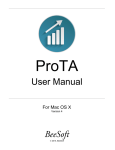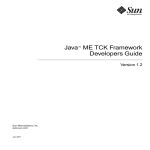Download User Manual
Transcript
Gaia
Version 2011.1
User Manual
© 2011, BeeSoft ®
Gaia 2011.1 User Manual
Contents
1
Introduction ............................................................................................................................. 3
2
Swing support .......................................................................................................................... 4
2.1
2.1.1
JDateField and JCalendar ......................................................................................... 6
2.1.2
Lazy tree data loading ............................................................................................... 6
2.1.3
JTreeTable................................................................................................................. 7
2.1.4
SimpleSwingForm .................................................................................................... 8
2.1.5
Form .......................................................................................................................... 8
2.2
XML builder..................................................................................................................... 9
2.2.1
Step by step ............................................................................................................. 13
2.2.2
XML elements and attributes .................................................................................. 14
2.2.3
Data binding ............................................................................................................ 17
2.2.4
Internationalization ................................................................................................. 19
2.3
3
Components...................................................................................................................... 4
Client / server programming .......................................................................................... 20
Application ............................................................................................................................ 21
3.1
Application and Context................................................................................................. 21
3.2
Controller ....................................................................................................................... 22
3.3
Form and data binding.................................................................................................... 23
4
Validation .............................................................................................................................. 25
5
XML processing.................................................................................................................... 26
5.1
DOM support.................................................................................................................. 26
5.2
Reader............................................................................................................................. 26
5.3
XML Writer.................................................................................................................... 28
6
Logging ................................................................................................................................. 30
7
Utilities.................................................................................................................................. 32
8
Launcher ............................................................................................................................... 36
-2-
Gaia 2011.1 User Manual
1 Introduction
Gaia is a free Java library from the BeeSoft company.
It was created as the internal library to support the application development in company. It is
available on the web since 2010. the library is not an open-source, but it is free to use.
Here you can find its main features:
•
•
•
•
•
•
support for building Swing form from XML file including the data-binding
framework for building Swing client / server applications with the code processing on the
server side
launcher subsystem to run appliciation
general logging interface
support for easy XML processing
utilities for beans, value objects, streams and so on
-3-
Gaia 2011.1 User Manual
2 Swing support
Gaia offers the strong support for Swing programming.
There is a few interesting components contained in our library, but especially the building Swing
forms from XML file supplemented with automated data-binding is great help for programmers.
With Gaia you can also very easy build client / server application with Swing user interface and
bussiness logic concentrated on the server.
2.1 Components
Gaia library comes with a few Swing components to support programming. The greatest are
described in the separate chapters, here we name the others:
JZebraTable
Expands capacities of javax.swing.JTable component. JZebraTable has the following features:
•
•
•
•
•
each column has a visibility - you can show and hide columns and preserve their order
right click on the table header invokes a popup menu with names of all columns - user
can change visibility of the columns this way
the table rows can have the alternate background (each even row)
this component resolves the problem with JTable which becomes uglier with
AUTO_RESIZE_OFF
you should use createScrollPane(JZebraTable) method instead of new JScrollPane
(table) to ensure the pretty look of the table
JZebraTree
The JZebraTree expands the capacities of javax.swing.JTree about these features:
•
•
the tree rows can have the alternate background (each even row)
there are completed methods to expand / collapse all nodes
-4-
Gaia 2011.1 User Manual
EmptyIcon
Represents a square icon having no graphical content.
Intended for use with Action and JMenuItem. Alignment of text is poor when the same menu
mixes menu items without an icon with menu items having an icon. In such cases, items without
an icon can use an EmptyIcon to take up the proper amount of space, and allow for alignment of
all text in the menu.
JButtonPanel
This component solves repeated problem with buttons positioning and displaying. Its features:
•
•
•
•
•
the buttons are layouted side by side
the buttons can be aligned to the left, right or centered
all buttons have the same dimension
it is possible to show line separator above the buttons
the component should be displayed below the form
JCloseableTabbedPane
This component solves a close-buttons for tabs of the tabbed pane.
From JDK 1.6 you can use any component to paint tab, but this is impossible in version 1.5. This
component paints a small close button behind the tab title, so you can use this close-tab feature in
version 1.5.
The component is closeable (paints the close button) by default. You can change this by calling
setCloseable(boolean) method.
The component notifies about the mouse click on te close button all registered action listeners.
You can accomplish also automatic close of the tab after the listeners are notified. Set property
autoClose to true via method setAutoClose(boolean).
JLink
A Swing component to display some label and to invoke internet browser for requested URL by
clicking on it.
-5-
Gaia 2011.1 User Manual
2.1.1 JDateField and JCalendar
The JCalendar is the component that displays a small table with the 28 - 31 days of one month.
User can change the month and / or the year with arrow buttons.
The day and month names are obtained from java.text.DateFormatSymbols class and they
depend on the user locale.
The component has methods to set initial date and to get the selected date. All you have to do is
install ActionListener to be notified about user selection. ActionEvent you will get to the
listener's actionPerformed() method will contain one of the two possible commands:
•
•
JCalendar.SELECTED
JCalendar.CANCELED
and you can decide the next steps.
JDateField is the component created to edit the date values.
It contains text field to edit the date and small button on its right side. This button popups a
JCalendar component to choose the date from the popup calendar.
2.1.2 Lazy tree data loading
You can implement tree data lazy loading very easily with two classes:
•
ExplorableTreeNode - is an abstract descendant of
javax.swing.tree.DefaultMutableTreeNode with enhanced expansion functionality
capabilities. If this node has set the 'explorable' property and tree where this node is
displayed has installed ExplorationTreeListener as tree expansion listener, then method
-6-
Gaia 2011.1 User Manual
•
exploreImpl() is invoked when this node is the first time displayed. Subclass and override
this method to process lazy loading.
ExplorationTreeListener - is a listener which you can add to any tree - it listenes for
expand / collapse events and if expanded node is instance of ExplorableTreeNode it
invokes its method explore().
2.1.3 JTreeTable
A JTreeTable is a combination of a JTree and a JTable - a component capable of both expanding
and contracting rows, as well as showing multiple columns of data.
This component always displays a tree in the first column and the additional data in the next
columns. You can see its usage in a very simple example of the directory tree.
The code in this class is derived from the source from the JTreeTable article that can be found at:
http://java.sun.com/products/jfc/tsc/articles/treetable2/index.html.
This component has the next features:
•
•
•
•
it inherits from its parent class ability to hide / show columns
also inherits possible "zebra" look
the tree is always painted in the first column
as its model you must use TreeTableModel or subclasse it
-7-
Gaia 2011.1 User Manual
•
•
supports data lazy loading
descendants of the TreeTableNode are only nodes acceptable in the JTreeTable
The TreeTableModel which is used as model for JTreeTable, extends
javax.swing.tree.DefaultTreeModel to meet the requirements for model for JTreeTable.
The TreeTableNode is hierarchical node for the JTreeTable. It inherits lazy loading possibility
from the ExplorableTreeNode and adds the methods for get / set value for required column.
2.1.4 SimpleSwingForm
SimpleSwingForm is a component designed to the simplification of building the Swing forms.
•
•
•
•
•
it uses GridBagLayout to layout the components
it layouts components automatically, each component on the new row, but you can
change this behavior by overriding methods
customizeLabelConstraints(GridBagConstraints, JLabel) and
customizeComponentConstraints(GridBagConstraints, JComponent)
the most simple is building of the two-columns form, where are labels in the first column
component offers a lot of the showDialog(...) methods to show this form in a dialog
if you subclasses this component, you can use standard OK action and serve it in
okActionPerformed() method without writting any action
Here is a simple example of SimpleSwingForm usage:
SimpleSwingForm form = new SimpleSwingForm ();
form.addLabeledComponent ("Label 1", form.createTextField ());
form.addLabeledComponent ("Label 2", new JTextArea ());
Action okAction = new MyOkAction (); // you must do something on OK
form.showDialog ("My form", okAction,
form.createStandardCancelAction());
This builds on the 5 lines of code a two-rows form with labels "Label 1" and "Label 2" in the
first column and components text field and text area in the second. Then is the form displayed in
a dialog.
2.1.5 Form
The Form is a component to hold and layout components in one form. It uses
java.awt.GridBagLayout as a default layout and instances of
eu.beesoft.gaia.swing.form.CellConstraints as the component constraints (instead of the
-8-
Gaia 2011.1 User Manual
GridBagConstraints). Each inserted component has its border replaced by
eu.beesoft.gaia.swing.form.EditableComponentBorder to show the user if component is editable.
For editable components you can set the background color by method
setEditableComponentBackground(Color) and border color by method
setEditableComponentBorderColor(Color).
The Form instance has the ability to paint the horizontal and / or vertical lines around the
component cells, if it is set in CellConstraints instance(s). CellConstraints is derived from
GridBagConstraints and contains boolean variables for painting left border, top border, etc. This
gives the "table" look to the form. The color of the cell borders can be set by method
setCellBorderColor(Color).
2.2 XML builder
One of the most attractive features of our Swing part of the Gaia library is the XML support for
building Swing forms or applications. Yes, there are many such tools, but as far as we know, no
one of them supports also data binding and internationalization. So Gaia offers the possibility to
build Swing form (or whole application) from XML file in runtime with minimum programmer
effort.
For example, this data class:
import java.util.Date;
public class Person {
private
private
private
private
private
String firstName;
String lastName;
Date dateOfBirth;
Person father;
Person mother;
public Person (String firstName, String lastName, Date dateOfBirth)
{
this.firstName = firstName;
this.lastName = lastName;
this.dateOfBirth = dateOfBirth;
}
public String getFirstName () {return firstName;}
public void setFirstName (String firstName) {
this.firstName = firstName;}
public String getLastName () {return lastName;}
public void setLastName (String lastName) {
-9-
Gaia 2011.1 User Manual
this.lastName = lastName;}
public Date getDateOfBirth () {return dateOfBirth;}
public void setDateOfBirth (Date dateOfBirth) {
this.dateOfBirth = dateOfBirth;}
public Person getFather () {return father;}
public void setFather (Person father) {this.father = father;}
public Person getMother () {return mother;}
public void setMother (Person mother) {this.mother = mother;}
}
can be displayed in this form:
with this code:
import
import
import
import
import
import
import
import
java.awt.Frame;
java.io.InputStream;
java.util.Date;
javax.swing.JDialog;
javax.swing.JPanel;
eu.beesoft.gaia.swing.builder.SwingBuilder;
eu.beesoft.gaia.swing.builder.SwingBuilderFactory;
eu.beesoft.gaia.util.Streams;
public class ShowPerson {
public static void main (String[] arg) {
- 10 -
Gaia 2011.1 User Manual
// prepare data objects
Person person = new Person ("John", "Cassidy", new Date
(1980 - 1900, 5, 20));
Person father = new Person ("Frank", "Censky", null);
person.setFather (father);
Person mother = new Person ("Annie", "Abell", null);
person.setMother (mother);
// build form
InputStream is = Streams.getInputStream ("PersonForm.xml");
SwingBuilderFactory factory = new SwingBuilderFactory ();
SwingBuilder builder = (SwingBuilder) factory.build (is);
JPanel panel = (JPanel) builder.getObject ();
// bind data
builder.setBoundData (person, null);
// show form
JDialog dialog = new JDialog ((Frame) null, "Person", true);
dialog.getContentPane ().add (panel);
dialog.pack ();
dialog.setVisible (true);
}
}
from this XML FORM description file:
<?xml version="1.0" encoding="UTF-8"?>
<form editableComponentBackground="white">
<!-- Person section -->
<label id="personTitle" text="Person" foreground="blue"
font="arial-bold-18">
<cell id="personTitleCell" x="0" y="0" width="2" height="1"
weightx="1.0" weighty="0.0" anchor="west"
border="bottom"/>
</label>
<label text="First name: ">
<cell id="firstColumn" x="0" y="1" width="1" height="1"
weightx="0.0"
weighty="0.0" anchor="east" border="bottom" />
</label>
<textfield id="firstName" binding="firstName" >
<cell id="secondColumn" as="firstColumn" x="1" weightx="1.0"
anchor="west" fill="horizontal" border="bottom" />
</textfield>
<label text="Last name: ">
<cell as="firstColumn" under="firstName" />
</label>
- 11 -
Gaia 2011.1 User Manual
<textfield id="lastName" binding="lastName">
<cell as="secondColumn" under="firstName" />
</textfield>
<label text="Date of birth: ">
<cell as="firstColumn" under="lastName" />
</label>
<datefield id="dateOfBirth" binding="dateOfBirth">
<cell as="secondColumn" under="lastName" />
</datefield>
<!-- Father section -->
<label id="spaceBeforeFather" text=" ">
<cell as="firstColumn" under="dateOfBirth" border="none" />
</label>
<label id="fatherTitle" as="personTitle" text="Father">
<cell as="personTitleCell" under="spaceBeforeFather" />
</label>
<label text="First name: ">
<cell as="firstColumn" under="fatherTitle" />
</label>
<textfield id="fatherFirstName" binding="father.firstName">
<cell as="secondColumn" under="fatherTitle"/>
</textfield>
<label text="Last name: ">
<cell as="firstColumn" under="fatherFirstName" />
</label>
<textfield id="fatherLastName" binding="father.lastName">
<cell as="secondColumn" under="fatherFirstName" />
</textfield>
<!-- Mother section -->
<label id="spaceBeforeMother" text=" ">
<cell as="firstColumn" under="fatherLastName"
border="none" />
</label>
<label id="motherTitle" as="personTitle" text="Mother">
<cell as="personTitleCell" under="spaceBeforeMother" />
</label>
<label text="First name: ">
<cell as="firstColumn" under="motherTitle" />
</label>
<textfield id="motherFirstName" binding="mother.firstName">
<cell as="secondColumn" under="motherTitle" />
</textfield>
<label text="Last name: ">
<cell as="firstColumn" under="motherFirstName" />
</label>
<textfield id="motherLastName" binding="mother.lastName">
- 12 -
Gaia 2011.1 User Manual
<cell as="secondColumn" under="motherFirstName"
</textfield>
/>
</form>
2.2.1 Step by step
Of course, the first step is to create a XML file with Swing form description. Currently there is
no tool to support this work, so you must to do it manually.
You can read about all supported elements and attributes in the next chapter. Please, note, there
are supported all important Swing components and layouts, and you can enhance this support
with your own classes.
When you have your XML file completed, you need to process it to the Swing form. The basic
pattern is here:
// prepare path to form XML
String formId = "mypackage/myform.form";
// prepare resource bundle name
// this is not necessary,
// you must not always use the resource bundles
String messagesBundleId = "mypackage.myform";
// create new builder factory
SwingBuilderFactory factory = new SwingBuilderFactory ();
factory.setResourceBundle (messagesBundleId);
// build component (form, menu, application, ...)
InputStream is = Streams.getInputStream (formId);
ComponentBuilder builder = (ComponentBuilder) factory.build (is);
// obtain a root component
JComponent component = (JComponent) builder.getObject();
// use this component
...
You can see, the SwingBuilderFactory class is playing the key role in our code. This class
registers which element tag is processed by which builder class. Each buider instance is
responsible for creation one component. And most of our builders are derived from
eu.beesoft.gaia.swing.builder.SwingBuilder class.
- 13 -
Gaia 2011.1 User Manual
You can also write your own builder if Gaia built-in support does not meet your requirements, or
if you are using the component we don't support. Then you can register it to the factory in the
pair with processed element tag with this code:
SwingBuilderFactory factory = new SwingBuilderFactory ();
factory.registerBuilderClass ("mytag", MyBuilder.class);
A SwingBuilderFactory instance keeps a list of all builders it produced. So you can access to any
component in the built form via its id:
String id = "label_m01";
LabelBuilder builder = (LabelBuilder) factory.getBuilder (id);
JLabel label = builder.getObject ();
A special attention is focused on the Swing actions and a ListModels. There are implemented
methods to obtain:
// returns the action builders as children of the given builder
List actionBuilders = factory.getActionBuilder (rootBuilder);
// returns the actions produced by children of the given builder
List actions = factory.getActions (rootBuilder);
// returns a collection of all list model builders
List listModelBuilders = factory.getListModelBuilders ();
// returns a collection of list model builders
// as children of the given builder
List listModelBuilders = factory.getListModelBuilders (rootBuilder) ;
These method are needed to obtain actions supported by the built form and also to initialize list
models with data.
2.2.2 XML elements and attributes
As you can see in the example above, XML structure copies the Swing component hierarchy.
Each element has tag which is mapped to the corresponding Swing component (more exactly, to
its builder). Attributes describes the properties of the Swing component, they names are
preserved. And XML inner elements correspond to the child components in Swing component
hierarchy.
Gaia currently supports these tags:
- 14 -
Gaia 2011.1 User Manual
•
•
•
•
•
•
•
•
•
•
•
•
•
•
•
•
•
•
•
•
•
•
action - processed by eu.beesoft.gaia.swing.builder.ActionBuilder, creates an instance of
eu.beesoft.gaia.swing.client.SwingClientAction
button - processed by eu.beesoft.gaia.swing.builder.ButtonBuilder, creates an instance of
JButton
cell - processed by eu.beesoft.gaia.swing.builder.CellConstraintsBuilder, creates an
instance of eu.beesoft.gaia.swing.form.CellConstraints
checkBox - processed by eu.beesoft.gaia.swing.builder.CheckBoxBuilder, creates an
instance of JCheckBox
checkBoxMenuItem - processed by
eu.beesoft.gaia.swing.builder.CheckBoxMenuItemBuilder, creates an instance of
JCheckBoxMenuItem
column - processed by eu.beesoft.gaia.swing.builder.TableColumnBuilder, creates an
instance of TableColumn
comboBox - processed by eu.beesoft.gaia.swing.builder.ComboBoxBuilder, creates an
instance of JComboBox
dateField - processed by eu.beesoft.gaia.swing.builder.DateFieldBuilder, creates an
instance of eu.beesoft.gaia.swing.builder.JDateField
dialog - processed by eu.beesoft.gaia.swing.builder.DialogBuilder, creates an instance of
JDialog
filler - processed by eu.beesoft.gaia.swing.builder.FillerBuilder, creates an empty JLabel
to fill space
form - processed by eu.beesoft.gaia.swing.builder.FormBuilder, creates an instance of
eu.beesoft.gaia.swing.form.Form
frame - processed by eu.beesoft.gaia.swing.builder.FrameBuilder, creates an instance of
JFrame
gbc - processed by eu.beesoft.gaia.swing.builder.GridBagConstraintsBuilder, creates an
instance of GridBagConstraints
label - processed by eu.beesoft.gaia.swing.builder.LabelBuilder, creates an instance of
JLabel
link - processed by eu.beesoft.gaia.swing.builder.LinkBuilder, creates an instance of
eu.beesoft.gaia.swing.JLink
list - processed by eu.beesoft.gaia.swing.builder.ListBuilder, creates an instance of JList
listModel - processed by eu.beesoft.gaia.swing.builder.ListModelBuilder, creates an
instance of DefaultListModel or DefaultComboBoxModel
menu - processed by eu.beesoft.gaia.swing.builder.MenuBuilder, creates an instance of
JMenu
menuBar - processed by eu.beesoft.gaia.swing.builder.MenuBarBuilder, creates an
instance of JMenuBar
menuItem - processed by eu.beesoft.gaia.swing.builder.MenuItemBuilder, creates an
instance of JMenuItem
panel - processed by eu.beesoft.gaia.swing.builder.PanelBuilder, creates an instance of
JPanel
passwordField - processed by eu.beesoft.gaia.swing.builder.PasswordFieldBuilder,
creates an instance of JPasswordField
- 15 -
Gaia 2011.1 User Manual
•
•
•
•
•
•
•
•
•
•
•
•
radioButtonMenuItem - processed by
eu.beesoft.gaia.swing.builder.RadioButtonMenuItemBuilder, creates an instance of
JRadioButtonMenuItem
scrollPane - processed by eu.beesoft.gaia.swing.builder.ScrollPaneBuilder, creates an
instance of JScrollPane
separator - processed by eu.beesoft.gaia.swing.builder.SeparatorBuilder, creates an
instance of JSeparator
splitPane - processed by eu.beesoft.gaia.swing.builder.SplitPaneBuilder, creates an
instance of JSplitPane
tabbedPane - processed by eu.beesoft.gaia.swing.builder.TabbedPaneBuilder, creates an
instance of eu.beesoft.gaia.swing.JCloseableTabbedPane
table - processed by eu.beesoft.gaia.swing.builder.TableBuilder, creates an instance of
eu.beesoft.gaia.swing.JZebraTable}
tableColumn - processed by eu.beesoft.gaia.swing.builder.TableColumnBuilder, creates
an instance of TableColumn
textArea - processed by eu.beesoft.gaia.swing.builder.TextAreaBuilder, creates an
instance of JTextArea
textField - processed by eu.beesoft.gaia.swing.builder.TextFieldBuilder, creates an
instance of JTextField
toolBar - processed by eu.beesoft.gaia.swing.builder.ToolBarBuilder, creates an instance
of JToolBar
tree - processed by eu.beesoft.gaia.swing.builder.TreeBuilder, creates an instance of
eu.beesoft.gaia.swing.JZebraTree
treeTable - processed by eu.beesoft.gaia.swing.builder.TreeTableBuilder, creates an
instance of eu.beesoft.gaia.swing.JTreeTable
Each XML element has attributes that describe Swing component properties. For
java.awt.Component (and all its descendants) are supported these attributes:
•
•
•
•
•
•
•
•
•
•
•
background - enabled values are constant names from java.awt.Color(for example:
BLACK), or r, g, b (for example: 128,255,15), or one RGB number in hexa format (for
example: 504B1C)
border - see description to {@link #initBorder(String)} method
enabled - enabled values are true or false
font - enabled values conform to java.awtFont.decode() format
foreground - enabled values are like for background
layoutConstraint - enabled value is an integer or a name of the constant from the layout
manager class of the parent container
name - any string
opaque - enabled values are true or false
size - enabled values have format {width, height} (for example: 80, 51)
toolTipText - any string
visible - enabled values are true or false
- 16 -
Gaia 2011.1 User Manual
In each element type you can use also attributes corresponding to the parent Swing component.
So for label element you can use all attributes above and also attributes related specially to
JLabel:
•
•
•
•
•
horizontalAlignment - enabled values are constants from javax.swing.SwingConstants
icon - enabled value is name of the icon file or resource in classpath
iconTextGap - enabled values are integers
text - any string
verticalAlignment - enabled values are constants from javax.swing.SwingConstants
You can find a detailed description of all supported attributes for each supported tag / component
in JavaDoc API for corresponding component builder (package eu.beesoft.gaia.
Special attributes
There are some special attributes processed in each element:
•
•
•
id - unique identifier of the builder (or its object) in XML, it is used to reference the
builder
class - class of created object (instances of the same builder class can create different
objects, but they should be derived one from other)
as - a value of this attribute should be an identifier of the other builder (element); the
created builder loads properties from referenced builder and then loads its own properties
from XML
You need id attribute to reference corresponding component from other component. You can use
any string as id.
Attribute class enables to create instance of other class than is supported by corresponding
builder. Of course, given class should be a subclass of the class supported by the builder.
The attribute as is supported to minimize effort that is needed to create XML file. If you have
element A, which has 5 of 6 attributes identical with element B, it is easy to write element A
with attribute as="B" and with 6th attribute only.
2.2.3 Data binding
Data binding assumes that there is one root data object for displayed form. Another objects are
referenced from it or from objects referenced by it. So the object hierarchy is requested in bound
data.
- 17 -
Gaia 2011.1 User Manual
The binding for builder (and its object / component) is recorded in source XML file with the
attribute 'binding'. You can use also so called dot-convention: if your object references an object
A via property a, the object A references an object B via property b, and you want to display
property c of object B, you can write binding as a.b.c - it is easy.
The binding corresponds to the element hierarchy. If element A has set binding="a" and element
A has sub-element B and this has set binding="b", then the qualified binding in the element B is
a.b and this is the path how is find data value from root data objet for a component created from
the element B.
This algorithm is used to bind a specific data property to component created by the builder:
1. it is looking for getter / setter
2. tries a field access
3. if property container is an instance of eu.beesoft.gaia.util.ValueObject, it uses its get / set
method
4. throws exception if property is not accessible
Of course, binding is working in two ways: you can initialize created components from data
objects and you can also update data objects by components.
From a programmer point of view, only a few lines of code is necessary to implement data
binding:
// prepare path to form XML
String formId = "mypackage/myform.form";
// prepare resource bundle name
String messagesId = "mypackage.myform";
// create new builder factory
SwingBuilderFactory factory = new SwingBuilderFactory ();
factory.setResourceBundle (messagesId);
// build component (form, menu, application, ...)
InputStream is = Streams.getInputStream (formId);
ComponentBuilder builder = (ComponentBuilder) factory.build (is);
// bind data object with Swing components
// note: root data object can reference other data objects
Object data = ...
builder.setBoundData (data, null);
// display form
Component component = builder.getObject();
myFrame.getContentPane().add (component);
// process user input
...
- 18 -
Gaia 2011.1 User Manual
// create collection to keep changed data objects
// this collection will be filled in the next method
Set changedObjects = new HashSet<Object> ();
// get (modified) data from builders
// returns root data object
Object data = builder.getBoundData (changedObjects,null);
2.2.4 Internationalization
The internationalization in Gaia is supported in SwingBuilderFactory and in all SwingBuilder
classes.
First you have to say to the SwingBuilderFactory where can it find ResourceBundle properties
file to use:
String messagesId = "mypackage.myform";
factory.setResourceBundle (messagesId);
Each SwingBuilder overrides initId() method to trying initialize component from resource
bundle. It takes given id, appends dot separator and name of the property and tries to load it from
resource bundle. If found, invokes corresponding init...() method to initialize property.
So it is possible to write XML element:
<label id="mylabel" />
and to create properties in resource bundle:
mylabel.text=This is my label
mylabel.icon=/dir/my.jpg
and your text, icon, etc. is initialized from resource bundle. In the implementation is used class
eu.beesoft.gaia.util.Language to get correct values from resource bundle.
Please note, to use this feature each (localized) element must have an id attribute.
- 19 -
Gaia 2011.1 User Manual
2.3 Client / server programming
Gaia supports client / server programming with Swing clients.
There are two parts of code on the client and server side to communicate between itself.
Client must be derived from class eu.beesoft.gaia.swing.client.SwingClient. This is an abstract
implementation of the swing client for Gaia application (there is the ApplicationServer on the
server side). This class has as high level of abstraction as possible: it processes the
communication with a server, but has no limits on processing of the incoming instructions.
With this class you get an instrument to build your own client, with your own instruction set and
your own Swing presentation.
In the simplest implementation of your subclass you have to:
•
•
•
•
create a Swing application (instance of JFrame or JDialog) - the best place to do it is
probably a constructor
override getCurrentBuilder() method
override getCurrentWindow() method
override processApplicationResponse(ApplicationResponse, SwingClientAction) method
- here you will process (your own) instructions returned from the server. Please, note,
there is the method buildForm(ApplicationResponse, SwingBuilderFactory) prepared to
help with this work.
Swing actions should be converted to the SwingClientAction, which forwards actionPerformed()
method to the SwingClient.
On the server side there is the class eu.beesoft.gaia.swing.server.ApplicationServer prepared to
communicate with a client. It creates the Application and Controller instances and forwards the
flow control to them. You can read about programming on the server in the next chapters.
- 20 -
Gaia 2011.1 User Manual
3 Application
Gaia brings its own application framework. It consists from some abstraction level and from a
concrete Swing implementation.
In the current version is this framework usable for small applications with not too big load. It has
not optimized the resource usage. We will do it in the next releases.
So this release is suitable for small client / server applications. It offers:
•
•
•
•
•
the application server to which can your client (currently Swing client) connect
class Application to support your appliciation needs
class Context to hold user data between client requests
abstract controller to process request, forward it to the next controller, return response
class FormController to support form-oriented UI with automated data binding
The main advantage of this framework is its simplicity and built-in support for Swing based
client / server solutions.
3.1 Application and Context
There are two base classes for the application framework:
•
•
Application - binds the client and server code
Context - this is a data holder
Application is an abstract superclass for each server application. It is created and managed by the
running ApplicationContainer implementation (there is an implementation for Swing client
called ApplicationServer).
The main task supported by the Application is to receive request from a client, find a controller
to process it and to invoke that controller with request and current context as arguments.
Each instance of Application has its own id, which is used in talk with client. In your
implementation you need override in you subclass only methods getStartControllerClassName()
and getFile(String).
Context is a data holder for session and controller. Because all controllers are singletons, this is
the only one place where can be stored data between the client requests.
- 21 -
Gaia 2011.1 User Manual
ApplicationRequest is an application request from a client to the application server. It supports
these properties:
•
•
•
•
sessionId - an unique string identifier of the client / server session
action - a name of the requested action
parameters - a free (action-depended) map of parameters
data - (changed) data from client to server
ApplicationResponse is an application response from an application server to a client. It supports
these properties:
•
•
•
•
•
sessionId - an unique string identifier of the client / server session
instruction - an instruction for a client
formId - a form identifier (a name of the form XML file to display)
data - data from server to display on client
parameters - a free (instruction-depended) map of parameters
Please, note there are some (by methods) supported parameters in Application Response to:
•
•
•
hide component
disable component
transfer validation error
3.2 Controller
Application flow processing is in Gaia realized by different instances of Controller class.
Controller is an abstract superclass for all controllers. It supports the basic infrastructure for a
controller lifecycle and communication.
Each controller is a singleton. The requested instance can ba accessed by the static method
getController(String). Hence there is no space in the controller variables to store user data. For
this purpose exists the Context class instances. You can imagine it as a map of {name:value}
entries for your free usage.
Each client has just one server Application at the time and just one current Context instance.
When the controller is requested from the client, the Application finds (or creates) its singleton
instance via method getController(String) method. Then Application invokes its method
process(ApplicationRequest, Context) to process the client request. Controller prepares the
server response (for example data to display in some form) and returns it as the return value from
this method.
- 22 -
Gaia 2011.1 User Manual
With the next request (for example, user pressed some button on the form), the Application
invokes method forward(ApplicationRequest, Context) on it. This is the standard, unchangeable
behavior. The runnning controller should process data from the client before it processes
requested action (they are delivered together in one ApplicationRequest instance). The request
can be in forward() method forwarded to the other controller, or can be processed in a local
method - it is a matter of the implementation or configuration.
If the incoming request is to be forwarded to the other controller, the forward() method first
invokes createContextForForward(ApplicationRequest, Controller, Context) to create a new
context. Override it to initialize the new context with data from the current context. Then is
invoked process(ApplicationRequest, Context) method on the requested controller.
There are two ways to return control to the calling controller:
1. invoke method returnSuccess(ApplicationResponse, Context) - this invokes method
success(ApplicationResponse, Context) on the calling controller, which closes current
context and prepares its parent context to be current and itself to be a running controller
2. invoke method returnFailure(ApplicationResponse, Context) - this invokes method
failure(ApplicationResponse, Context) on the calling controller with the same effects as
described above
In the Controller class is implementation of methods success() and failure() the same. But it will
differ in subclasses. The first indicates that called controller does its work successfully and data
are possibly changed. The calling controller should probably update its data. The second method
should be used when something goes wrong (for example, an user pressed CANCEL button) and
there is no change in data.
3.3 Form and data binding
Each client / server application must interract with a user. Gaia supports this requirement with
the FormController class.
FormController is an abstract superclass for all form-based controllers. It supports data binding it extracts from given data objects data requested by the form, prepares it for
ApplicationResponse and also processes returned changed data from a client.
Form controller works with a form description in XML format. So you can use the same form
XML file for the Swing client form and also on server side. FormController extracts binding
attributes from that XML file and creates its internal bind-mapping. Then - when constructing
response for client - it mines property values defined in binding from given data object and sends
it to the client to show in UI.
There are some methods you have to implement in your subclass:
- 23 -
Gaia 2011.1 User Manual
•
•
•
•
getInstruction(Context) - to get an instruction for client (such as "display form", etc.)
getFormId(Context) - to get a form id (form name)
getObject(Context) - to get a processed data object
getObjectsForListModel(String, Context) - to get the data objects for given list model
There is the method displayForm(Context) which creates completed application response with
extracted and converted values from the context's data object and with the data for list models.
This method invokes all of above methods.
The data extraction and data binding for displaying data on the client is processed in method
buildFormObject(Object, String, Context) in these steps:
1.
2.
3.
4.
the form XML file is parsed and loaded to a FormDescriptor instance
it traverses its FormItem instances to find the binding property
it gets the requested bound property value from given data object
it converts this value (if necessary) and stores it to the internally created instance of
ValueObject
5. if the bound property value is not a null, primitive value or enumeration constant, it takes
this value as a new data object and repeats the step 2 for the children of currently
processed instance of FormItem
If you want to use this built-in mechanism but you need to modify it, you can override method
getMiner() to change the tool to access data properties or
getPropertyValueFromDataObject(Object, String, Context) to do the same without changing the
miner.
There is also the support to process the modified data from the client. It is started with method
acceptFormObject(ApplicationRequest, Context) (you have to invoke it from your code
yourself). It takes the server data object (via getObject(Context) method) and incoming data from
the client request, walks in client form object(s) property by property and searches the
appropriate property in data object(s). When it is found, invokes method
acceptFormPropertyValue(Object, Object, Object, Object, String, Context) to set changed value
to the data object. Override this last method to:
•
•
ignore derived properties (this is a term from UML, such property has a getter only, but
no setter or field)
accept the changes in the references to the other objects, this is not supported and you
have to do it in subclasses (for example, you can change on the client the reference to the
other object in combo box, but in client request you obtain on the server just value object
with (persistent) id of newly referenced object - to get it from database and set as
reference to processed object is your job in overriden method
acceptFormPropertyValue(Object, Object, Object, Object, String, Context).
- 24 -
Gaia 2011.1 User Manual
4 Validation
Package eu.beesoft.gaia.validation offers a few classes to build your own validation system.
There is a class ValidationError which instance covers one error from validation.
All ValidationError instances from one validation process are held by the instance of
ValidationResult class.
The abstract superclass for all validators is class Validator. This class is initialized with message
that should be made public when validation fails. And in subclasses is necessary to process
method validate (Object).
There is currently just one validator implementation - NotNullValidator - which reports
validation error when validated value is null.
- 25 -
Gaia 2011.1 User Manual
5 XML processing
Gaia supports XML processing in minimalistic but very efficient form. In this library you can
find:
•
•
•
static helper class to support XML DOM parsing and processing
class to support XML SAX reading with hierarchical memory structures
easy creating a XML file via writer
5.1 DOM support
XML DOM support in Gaia is implemented in the static utility class eu.beesoft.gaia.xml.Xml.
There is number of parse() methods implemented in this class to parse given input (file, input
stream, reader, ...) to the Document instance. You need no DocumentBuilderFactory etc. to parse
XML (it is invoked on background).
Some methods look like DOM4J methods to make programming easier:
•
•
•
getElementIterator (Element) returns iterator of sub-elements
getAttributes (Element) returns Map
getAttributeValue (String, Element) returns attribute value from the element
and there is a number getAttributeValue() methods with default values.
5.2 Reader
Class eu.beesoft.gaia.xml.XmlReader is usable to read XML document in SAX style.
It suppresses the interactivity with W3C (SAX) structures and creates its own structure instead.
This structure is called {@link XmlElement} and offers these advantages:
•
•
•
each element is capable to return the reference to its parent element
keeps its tag and attributes (as a simple map of strings)
can hold an user object, which is any object you need to pair with this element
- 26 -
Gaia 2011.1 User Manual
All of this is done to make the XML parsing and processing easier. You don't need to create your
own structures for each application you write - the XmlElement meets your needs.
There are 3 methods you can / should override in your subclass:
•
•
•
startElement(XmlElement)
endElement(XmlElement)
characters(XmlElement, char[], int, int)
Of course, you can override any of the methods of org.xml.sax.helpers.DefaultHandler, they are
accessible, but you will not see it necessary, probably.
Let's look at some example. Here is a part of the XML file, with two nested elements and we
want to load it and store data from XML to our instances of Person and City class (they can be
some plain value objects):
<person name="Johny" >
<city name="London" />
</person >
Here is a our subclass of XmlReader:
public class MyXmlProcessor extends XmlReader {
private List<Person> persons = new ArrayList<Person> ();
public List<Person> getPersons () {
return persons;
}
public void startElement (XmlElement element) {
String tag = element.getTag ();
if ("person".equals (tag)) {
Person p = new Person ();
String name = element.getElementAttributes ().
get ("name");
p.setName (name);
persons.add (p);
// store new Person instance to element
// as an user object
element.setUserObject (p);
}
else if ("city".equals (tag)) {
City c = new City ();
String name = element.getElementAttributes ().
get ("name");
c.setName (name);
// here you can see the usage of the user object:
- 27 -
Gaia 2011.1 User Manual
Person p = (Person) element.getParentElement ().
getUserObject ();
p.setCity (c);
}
}
public void endElement (XmlElement element) {
// empty
}
public void characters (XmlElement element, char[] characters,
int offset, int length) {
// empty
}
}
And here you can see its usage:
File xmlFile = new File (...);
MyXmlProcessor processor = new MyXmlProcessor ();
processor.read (file);
List<Person> persons = processor.getPersons ();
5.3 XML Writer
This class is designed to write XML files. The reserved XML characters are replaced by standard
entities. Class supports the automatic elements nesting.
Usage:
PrintWriter pw = ...
XmlWriter writer = new XmlWriter (pw);
writer.addElement ("first");
writer.addAttribute ("value", 50);
writer.addElement ("second");
writer.addAttribute ("next", "www");
writer.closeElement ("second");
writer.closeElement ("first");
writer.close ();
The code above builds this XML:
- 28 -
Gaia 2011.1 User Manual
<?xml version="1.0" encoding="UTF-8" ?>
<first value="50">
<second next="www" />
</first>
- 29 -
Gaia 2011.1 User Manual
6 Logging
Our logging package was created long in the past to ensure the independence of our applications
from logging subsystem. It is just a facade before real logging system.
Programmer will work with an implementation of the interface eu.beesoft.gaoa.log.Log.
There are four logging levels:
•
•
•
•
DEBUG
INFO
WARNING
ERROR
For each level exist these methods:
•
•
•
•
isLevelEnabled()
level(String)
level(String, Throwable)
level(String, Object...)
where 'level' is used for one of 'debug', 'info', 'warn', 'error'.
Please note the last method: you can use it to merge any number of parameters to logged
message. In these methods is each character pair {} replaced by one of the given parameters. For
example you can log:
info ("Current array index is {} of {}", 2, 5);
and logged message is Current array index is 2 of 5.
On the DEBUG level you can also use methods for logging of entering and exiting method.
The concrete implementation of Log interface can be obtained from LogFactory. It is an abstract
superclass for all log factories. It serves as a factory of logger instances for different logging
systems. Current factory can be obtained by LogFactory.getInstance() method. The typical usage
scenario is like this:
- 30 -
Gaia 2011.1 User Manual
LogFactory factory = LogFactory.getInstance ();
Log log = factory.getLog ("mypackage.MyClass");
if (log.isDebugEnabled ()) {
log.debug ("This is logged message");
}
This class also offers methods setThreadBoundIdentifier(String) and getThreadBoundIdentifier()
to create link between current thread and an identifier defined by programmer. You can use them
to log records with user name, for example. This is useful in server applications, where is
difficult to pair a thread to the active client.
To customize this class to the requested logging system, you have to override createLog(String)
method for your needs and to subclass the AbstractLog class. There are prepared
implementations for:
•
•
•
Java (java.util.logging) system
Log4J (org.apache.log4j) system
Apache logging (org.apache.commons.logging) system
To use some of these logging systems you have to configure the underlaying real subsystem and
create a corresponding factory by invoking its constructor (for example, for Log4J subsystem
you need eu.beesoft.gaia.log.log4j.Log4jFactory instance). Then you can use the pattern from the
introduction in your application.
- 31 -
Gaia 2011.1 User Manual
7 Utilities
There is a set utility classes in Gaia library. They are implemented in eu.beesoft.gaia.util
package:
AbstractBean
This class was developed to replace java.beans.PropertyChangeSupport class functionality. If
you use it as parent class for your beans
•
•
you don't need to write addPropertyChangeListener and removePropertyChangeListener
methods or accessors to the PropertyChangeSupport
your memory requirements are noticeably lower, especially if you have a lot of beans in
memory
Language and LanguageListener
Encapsulates the work with resource bundles and language dependent texts. LanguageListener is
the listener interface to receive language changed events.
Miner
Miner is a class dedicated to support the data binding. From external perspective it has two
simple methods:
•
•
getValue(propertyName, object) - gets value from the property of the object
setValue(value, propertyName, object)} - sets value to the property of the object
Property name can be a simple property name, or you can use the dot-convention to chain objects
referenced from properties. For example, if object A has property a that references object B, and
object B has property b that references object C, and object C has property c you want to get, you
can use as property name text a.b.c to get / set this property.
Miner prioritizes a method access (via getters / setters), but if the method for the property cannot
be found, it uses the field access.
- 32 -
Gaia 2011.1 User Manual
You can use this class "as is". But you have to subclass it if
•
•
some property you request is virtual (it is not a name of property, it is derived)
somewhere in the objects chain can be null object and you need to set value at the end of
the chain - you need override the method createObject(String, Object)}
ObjectBuilder and ObjectBuilderFactory
This factory is designed to reading a XML stream of descriptors and to create an appropriate
ObjectBuilder instance for each parsed element. Then it manages initializing of builders and
creating and initializing objects in builders. There is one or collection of objects created and
initialized at the end of this process.
This implementation is abstract enough to let you free to design the form of XML (tags for
elements, attributes, ...) and to program your own ObjectBuilder implementations. There is one
implementation for building Swing components from XML file in package
eu.beesoft.gaia.swing.builder.
Regardless of the high abstract level of the basic implementation, there are a few XML element
attributes supported by ObjectBuilderFactory and ObjectBuilder:
•
•
•
id - unique identifier of the builder (or its object) in XML, it is used to reference the
builder
class - class of created object (instances of the same builder class can create different
objects, but they should be derived one from other)
as - a value of this attribute should be an identifier of the other builder (element); the
created builder loads properties from referenced builder and then loads its own properties
from XML
ObjectBuilder class is an abstract superclass of all builders. A builder serves as a factory for the
creation and initialization of the created object. The building process is managed by
ObjectBuilderFactory. This implementation does not dictate relationships between builder,
created object and XML element - it is your responsibility.
Each builder is managed by ObjectBuilderFactory instance that created it. ObjectBuilderFactory
loads a XML description and for each element creates a new appropriate builder. This is done in
these steps:
1. this builder's instance is created
2. references to instance of ObjectBuilderFactory and builder's parent are stored to this
builder
3. attributes from XML element are stored to this builder as properties
4. builder invokes method createObject() or createObject(String), if the class property was
found
- 33 -
Gaia 2011.1 User Manual
When ObjectBuilderFactory processed all XML elements and for each executed steps described
above, it walks each builder again and invokes method initObjectProperties() on it. Builder for
each property invokes method initObjectProperty(String, String). This method in current
implementation searches for initialization method for given property and invokes it.
When all builders were requested to initiaze their properties, the ObjectBuilderFactory notifies
each builder about its hierarchy position. On each builder with children is invoked method
addChild(ObjectBuilder). This is done from bottom to top in the builder hierarchy, so parent is
notified about its children when each its child was notified about its children.
After that is builder and its object fully initialized and object can be used in application.
Reflection
Utility class for Java reflection. Implements a set of the methods to get field or method from the
class (and its superclasses), get or set value to a field, invoke methods, etc.
Streams
Utility class for the stream I/O operations. Returns an input stream or reader for given name, it is
looking for it in classpath or in filesystem, closes streams.
Exceptions are wrapped by RuntimException, so there is no need for try-catch blocks in your
code.
This is an example to copy file with this class:
InputStream is = Streams.getInputStream ("..."); // resource name
OutputStream os = Streams.getOutputStream ("..."); // target name
Streams.copy (is, os);
Streams.close(os);
Streams.close(is);
ValueObject
General value object that holds its values as properties in the internal map. This object has no
getters / setters for individual properties, there is one getProperty(String)} method and one
setProperty(String, Object)} method. The setProperty() method generates property change event
(in parent class AbstractBean).
- 34 -
Gaia 2011.1 User Manual
SystemProcess
It encapsulates functionality of the java.lang.Process, java.lang.ProcessBuilder and some
methods from java.lang.Runtime classes. It supports to:
•
•
•
•
•
•
•
•
create a new system process
complete command and or arguments in more steps
change system environment variables
change working directory
merge input and error stream to the one
execute process and wait while it is not finished
obtain process exit value
obtain input, error and output stream for the process
There is also a set of the static exec() methods to simplify starting of the system process.
This implementation solves the problem of the Process.waitFor() method, which hangs when are
not read the process streams.
- 35 -
Gaia 2011.1 User Manual
8 Launcher
Launcher is an utility subsystem to launch Java application. It supports processing of the
instruction file, building a splash screen, building the class paths and invoking main method on
another class.
The main advantage of this launcher is the ability to run some parts of application in sequences
and in different classloaders - so it is easy to process the application autoupdate and then start the
application within this launcher, all covered by one splash screen.
You can use this subsystem as-is (just one JAR file), or you can subclass some classes from it
and create a new JAR from Launcher classes and your subclasses to launch your application.
The main class of subsystem is eu.beesoft.gaia.launcher.Launcher. Launcher processes a launch
file. It is a file with the instructions. Ih an instruction has arguments, they are appended at the
same line and separated by space from instruction name. Enabled instructions are:
•
•
•
•
•
•
•
property - adds property (given as an argument of this method, in form name=value) to
system properties
splash - builds a progress mediator of SplashScreen. An image name is an argument of
the call.
mediator - builds a progress mediator (its class is an argument of the call)
path - adds given argument to classpath
scan - adds to classpath each JAR file from directory (given as argument) and all its
subdirectories
run - invokes main() method on instance of the class, which name and arguments for
invocation are in given argument
clear - clears built class paths - used to create a new classpath
Here is an example of the standard launch file:
path c:/myapp/lib/first.jar
path c:/myapp/lib/second.jar
path c:/myapp/classes
run mypackage.MyClass firstArgument "second argument"
It creates a classpath from two JAR files and one directory and then invokes method main() on
MyClass with two arguments.
- 36 -
Gaia 2011.1 User Manual
Launcher can mediate its state by ProgressMediator implementation. ProgressMediator is an
interface that describes a behavior of the UI component, which displays a progress of some longterm operation. The described methods are:
•
•
•
•
•
•
•
•
getProgressRange() - returns maximum progress value
setProgressRange() - sets maximum progress value
getProgressStep() - returns a current progress step
setProgressStep() - sets current progress step
getProgressText() - returns the currently displayed progress text
setProgressText() - returns true if user (in UI) interrupted operation for which is this
progress monitor running
isInterrupted () - closes a progress mediator instance
close () - sets the progress text to dislay
There are two implementations of ProgressMediator:
•
•
ConsoleOutput - to output to the console (Unix-like without installed GUI). It does not
serve a progress steps, just displays texts.
SplashScreen - a basic implementation of splash screen with ProgressMediator. Creates a
main window, displays an image and a progress bar. You can override method build() to
change the look of this spash screen.
- 37 -