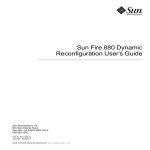Download Sun Microsystems Sun Enterprise DR 10000 User's Manual
Transcript
Sun™ Enterprise 10000 DR Configuration Guide Sun Microsystems, Inc. 4150 Network Circle Santa Clara, CA 95054 U.S.A. 650-960-1300 Part No. 816-3630-10 May 2002, Revision A Send comments about this document to: [email protected] Copyright 2002 Sun Microsystems, Inc., 4150 Network Circle, Santa Clara, CA 95054 U.S.A. All rights reserved. This product or document is distributed under licenses restricting its use, copying, distribution, and decompilation. No part of this product or document may be reproduced in any form by any means without prior written authorization of Sun and its licensors, if any. Third-party software, including font technology, is copyrighted and licensed from Sun suppliers. Parts of the product may be derived from Berkeley BSD systems, licensed from the University of California. UNIX is a registered trademark in the U.S. and other countries, exclusively licensed through X/Open Company, Ltd. Sun, Sun Microsystems, the Sun logo, AnswerBook2, docs.sun.com, Solstice DiskSuite, Sun FastEthernet, Sun Netra, Sun Enterprise, Sun Enterprise Volume Manager, Sun StorEdge, Sun Ultra, OpenBoot, Solaris, and UltraSparc are trademarks, registered trademarks, or service marks of Sun Microsystems, Inc. in the U.S. and other countries. All SPARC trademarks are used under license and are trademarks or registered trademarks of SPARC International, Inc. in the U.S. and other countries. Products bearing SPARC trademarks are based upon an architecture developed by Sun Microsystems, Inc. The OPEN LOOK and Sun™ Graphical User Interface was developed by Sun Microsystems, Inc. for its users and licensees. Sun acknowledges the pioneering efforts of Xerox in researching and developing the concept of visual or graphical user interfaces for the computer industry. Sun holds a non-exclusive license from Xerox to the Xerox Graphical User Interface, which license also covers Sun’s licensees who implement OPEN LOOK GUIs and otherwise comply with Sun’s written license agreements. Federal Acquisitions: Commercial Software—Government Users Subject to Standard License Terms and Conditions. DOCUMENTATION IS PROVIDED “AS IS” AND ALL EXPRESS OR IMPLIED CONDITIONS, REPRESENTATIONS AND WARRANTIES, INCLUDING ANY IMPLIED WARRANTY OF MERCHANTABILITY, FITNESS FOR A PARTICULAR PURPOSE OR NON-INFRINGEMENT, ARE DISCLAIMED, EXCEPT TO THE EXTENT THAT SUCH DISCLAIMERS ARE HELD TO BE LEGALLY INVALID. Copyright 2002 Sun Microsystems, Inc., 4150 Network Circle, Santa Clara, CA 95054 Etats-Unis. Tous droits réservés. Ce produit ou document est distribué avec des licences qui en restreignent l’utilisation, la copie, la distribution, et la décompilation. Aucune partie de ce produit ou document ne peut être reproduite sous aucune forme, par quelque moyen que ce soit, sans l’autorisation préalable et écrite de Sun et de ses bailleurs de licence, s’il y en a. Le logiciel détenu par des tiers, et qui comprend la technologie relative aux polices de caractères, est protégé par un copyright et licencié par des fournisseurs de Sun. Des parties de ce produit pourront être dérivées des systèmes Berkeley BSD licenciés par l’Université de Californie. UNIX est une marque déposée aux Etats-Unis et dans d’autres pays et licenciée exclusivement par X/Open Company, Ltd. Sun, Sun Microsystems, le logo Sun, AnswerBook2, docs.sun.com, Solstice DiskSuite, Sun FastEthernet, Sun Netra, Sun Enterprise, Sun Enterprise Volume Manager, Sun StorEdge, Sun Ultra, OpenBoot, Solaris, et UltraSparc sont des marques de fabrique ou des marques déposées, ou marques de service, de Sun Microsystems, Inc. aux Etats-Unis et dans d’autres pays. Toutes les marques SPARC sont utilisées sous licence et sont des marques de fabrique ou des marques déposées de SPARC International, Inc. aux Etats-Unis et dans d’autres pays. Les produits portant les marques SPARC sont basés sur une architecture développée par Sun Microsystems, Inc. L’interface d’utilisation graphique OPEN LOOK et Sun™ a été développée par Sun Microsystems, Inc. pour ses utilisateurs et licenciés. Sun reconnaît les efforts de pionniers de Xerox pour la recherche et le développement du concept des interfaces d’utilisation visuelle ou graphique pour l’industrie de l’informatique. Sun détient une licence non exclusive de Xerox sur l’interface d’utilisation graphique Xerox, cette licence couvrant également les licenciés de Sun qui mettent en place l’interface d’utilisation graphique OPEN LOOK et qui en outre se conforment aux licences écrites de Sun. LA DOCUMENTATION EST FOURNIE “EN L’ETAT” ET TOUTES AUTRES CONDITIONS, DECLARATIONS ET GARANTIES EXPRESSES OU TACITES SONT FORMELLEMENT EXCLUES, DANS LA MESURE AUTORISEE PAR LA LOI APPLICABLE, Y COMPRIS NOTAMMENT TOUTE GARANTIE IMPLICITE RELATIVE A LA QUALITE MARCHANDE, A L’APTITUDE A UNE UTILISATION PARTICULIERE OU A L’ABSENCE DE CONTREFAÇON. Please Recycle Sun Enterprise 10000 SSP Attributions: This software is copyrighted by the Regents of the University of California, Sun Microsystems, Inc., and other parties. The following terms apply to all files associated with the software unless explicitly disclaimed in individual files. The authors hereby grant permission to use, copy, modify, distribute, and license this software and its documentation for any purpose, provided that existing copyright notices are retained in all copies and that this notice is included verbatim inany distributions. No written agreement, license, or royalty fee is required for any of the authorized uses. Modifications to this software may be copyrighted by their authors and need not follow the licensing terms described here, provided that the new terms are clearly indicated on the first page of each file where they apply. IN NO EVENT SHALL THE AUTHORS OR DISTRIBUTORS BE LIABLE TO ANY PARTY FOR DIRECT, INDIRECT, SPECIAL, INCIDENTAL, OR CONSEQUENTIAL DAMAGES ARISING OUT OF THE USE OF THIS SOFTWARE, ITS DOCUMENTATION, OR ANY DERIVATIVES THEREOF, EVEN IF THE AUTHORS HAVE BEEN ADVISED OF THE POSSIBILITY OF SUCH DAMAGE. This is scotty, a simple tcl interpreter with some special commands to get information about TCP/IP networks. Copyright (c) 1993, 1994, 1995, J. Schoenwaelder, TU Braunschweig, Germany, Institute for Operating Systems and Computer Networks. Permission to use, copy, modify, and distribute this software and its documentation for any purpose and without fee is hereby granted, provided that this copyright notice appears in all copies. The University of Braunschweig makes no representations about the suitability of this software for any purpose. It is provided “as is" without express or implied warranty. Contents Preface vi Before You Read This Book vi How This Book Is Organized Using UNIX Commands vii Typographic Conventions Shell Prompts vi vii vii Related Documentation viii Accessing Sun Documentation Online Sun Welcomes Your Comments 1. Configuring DR DR Models viii ix 1 2 Enhancements in DR Model 3.0 Where to Execute DR Commands 3 3 Requirements for Multipathing in DR 3.0 Getting Started 3 3 Device Prerequisites 4 Allocating Sufficient Domain Swap Space Qualifying Third-Party Device Drivers 5 5 iv Overview of DR Configuration Tasks 6 ▼ To Enable the Kernel Cage 7 ▼ To Set Permanent Driver Parameters for Network Drivers 7 ▼ To Enable Device Suspension for the soc and pln Drivers 8 ▼ To Specify an Unsafe Driver List ▼ To Make an Unsupported Tape Device Detach-Safe Preparing for DR Detach Operations 8 9 9 Configuration Changes During DR Operations 10 Controlling Forcible Conditions that Affect System Quiescence ▼ To Manually Suspend a Suspend-Unsafe Device ▼ To Force a System Quiescence Target Memory Constraints Processors 12 12 13 Remote DR Communication v 11 13 Network Devices ▼ 10 14 To Troubleshoot a Connection Failure During a Solaris 9 (DR Model 3.0) Operation 14 Sun Enterprise 10000 DR Configuration Guide • May 2002 Preface This guide describes the domain-side configuration of the Sun Enterprise 10000 server Dynamic Reconfiguration (DR) feature. For information about how to use these features, refer to the appropriate document listed in “Related Documentation” on page viii. Before You Read This Book This guide is intended for the Sun Enterprise 10000 system administrator who has a working knowledge of UNIX® systems, particularly those based on the Solaris™ operating environment. If you do not have such knowledge, first read the Solaris user documentation provided with this system, and consider UNIX system administration training. Also read and be familiar with the TCP/IP and Data Communications Administration Guide that is provided with your server. How This Book Is Organized This guide contains one chapter that describes how to configure and reconfigure a Sun Enterprise 10000 domain before and after a DR operation. vi Using UNIX Commands This document does not contain complete information on basic UNIX commands and procedures such as shutting down the system, booting the system, and configuring devices. See the Solaris software documentation that you received with your system for this information. Typographic Conventions Typeface or Symbol Meaning Examples AaBbCc123 The names of commands, files, and directories; on-screen computer output Edit your .login file. Use ls -a to list all files. % You have mail. AaBbCc123 What you type, when contrasted with on-screen computer output % su Password: AaBbCc123 Book titles, new words or terms, words to be emphasized. Replace command-line variables with real names or values. Read Chapter 6 in the User’s Guide. These are called class options. To delete a file, type rm filename. Shell Prompts vii Shell Prompt C shell machine-name% C shell superuser machine-name# Bourne shell and Korn shell $ Bourne shell and Korn shell superuser # Sun Enterprise 10000 DR Configuration Guide • May 2002 Related Documentation Application Title Part Number User Sun Enterprise 10000 Dynamic Reconfiguration User Guide 816-3627 Sun Enterprise 10000 SSP 3.5 User Guide 806-7613 System Administration Guide: IP Services 806-4075 Sun StorEdge Traffic Manager Software Installation and Configuration Guide 816-1420 Sun Enterprise 10000 InterDomain Networks User Guide 806-4131 Sun Enterprise 10000 Dynamic Reconfiguration Reference Manual 806-7617 Sun Enterprise 10000 SSP 3.5 Reference Manual 806-7614 Sun Enterprise 10000 IDN Configuration Guide 806-5230 Sun Enterprise 10000 IDN Error Messages 806-5231 TCP/IP and Data Communications Administration Guide 806-4003 Sun Enterprise 10000 SSP 3.5 Installation Guide and Release Notes 806-7615 Reference Installation and Release Notes Accessing Sun Documentation Online A broad selection of Sun system documentation is located at: http://www.sun.com/products-n-solutions/hardware/docs A complete set of Solaris documentation and many other titles are located at: http://docs.sun.com Preface viii Sun Welcomes Your Comments Sun is interested in improving its documentation and welcomes your comments and suggestions. You can email your comments to Sun at: [email protected] Please include the part number (816-3630-10) of your document in the subject line of your email. ix Sun Enterprise 10000 DR Configuration Guide • May 2002 CHAPTER 1 Configuring DR This chapter describes key DR functionality and also guides you through the tasks for configuring DR. You will find ■ ■ ■ ■ ■ Information on DR models Details on getting started with DR configuration An overview of DR configuration tasks Prerequisite tasks to be completed before a DR detach operation Details on the configuration changes that occur during DR detach operations and how to control certain conditions when a detach operation is in progress Note – In this document, the phrase “DR detach operation” refers to the complete detach or removal of a system board. This detach operation can be accomplished by using the ADR command deleteboard(1M). For instructions on detaching boards from Solaris 9 domains (which support only DR model 3.0), refer to the Sun Enterprise 10000 Dynamic Reconfiguration User Guide (part number 816-3627-10). 1 DR Models There are two models of DR available for the Sun Enterprise 10000 system. DR model 2.0 is sometimes referred to as “legacy DR,” and DR model 3.0 is referred to as “next generation DR.” The following table shows the different versions of the Solaris operating environment and the SSP software that are used with DR models 2.0 and 3.0: DR Model Solaris Software Versions SSP Software Versions 2.0 Solaris 5.1, 6, 7, and 8 3.3, 3.4, or 3.5 3.0 Solaris 8 10/01 and 02/02, Solaris 9 3.5 only Domains running version 9 of the Solaris software support only DR model 3.0, and version 3.5 of the SSP software is required. Only one model of DR can run within a domain at a time. To check the version of DR that is running, use the domain_status command with its -m option (available only on domains running version 3.5 of the SSP software). Make sure to verify the DR model before you execute any DR commands. The following is an example of the domain_status(1M) output. The DR-MODEL column indicates which model is enabled # domain_status -m DOMAIN A B C D TYPE Ultra-Enterprise-10000 Ultra-Enterprise-10000 Ultra-Enterprise-10000 Ultra-Enterprise-10000 PLATFORM all-A all-A all-A all-A DR-MODEL 2.0 3.0 2.0 3.0 OS 5.8 5.8 5.7 5.9 SYSBDS 2 3 4 5 6 7 According to this output, domain A is running Solaris version 8 software (OS 5.8) with DR model 2.0 enabled; domain B is running Solaris version 8 software with DR model 3.0 enabled; domain C is running Solaris version 7 software (OS 5.7) with DR model 2.0 enabled; and domain D is running Solaris version 9 software (OS 5.9) with DR model 3.0 enabled. Only certain commands are available in each model, and if you execute a command that is not supported, an error message appears on the console. 2 Sun Enterprise 10000 DR Configuration Guide • May 2002 Caution – Before you switch to DR 3.0 in a domain that is running the Solaris 8 10/01 operating environment, you must upgrade the SSP software to version 3.5 because previous versions of SSP do not support DR 3.0 operations. For more information about using DR 2.0, see the the Sun Enterprise 10000 Dynamic Reconfiguration (DR) User Guide (part number 806-7616-10). For more information about using DR 3.0, see the Sun Enterprise 10000 Dynamic Reconfiguration (DR) User Guide (part number 816-3627-10). Enhancements in DR Model 3.0 The DR 3.0 model offers the following enhancements to DR 2.0: ■ ■ DR 3.0 has a framework that offers better integration with applications, through the Reconfiguration Coordination Manager. DR 3.0 supports network multipathing using IPMP. Where to Execute DR Commands You execute DR operations from either of two places: from the system service processor (SSP) by using the SSP commands—addboard(1M), moveboard(1M), deleteboard(1M), rcfgadm(1M), and showdevices(1M); or from the domain, using the cfgadm(1M) command. Requirements for Multipathing in DR 3.0 To use multipathing on DR model 3.0 domains, run IPMP (the IP multi-pathing software provided with the Solaris 8 operating environment) and MPxIO software, included in Solaris Kernal Update Patches 111412-02, 111413-02, 111095-02, 111096-02, and 111097-02. Getting Started Before you run DR operations on your domain, you must ■ Be familiar with how devices must be configured before DR detach operations, as explained in “Device Prerequisites” on page 14. Chapter 1 Configuring DR 3 ■ Verify that you have sufficient swap space for your domain. For details, see “Allocating Sufficient Domain Swap Space” on page 15. ■ Qualify any third-party device drivers, as described in “Qualifying Third-Party Device Drivers” on page 15. Device Prerequisites DR requires that drivers for devices on boards involved in DR detach operations be both: ■ Detach-safe or not currently loaded A detach-safe driver supports the device driver interface (DDI) function, DDI_DETACH. This function provides the ability to detach a particular instance of a driver without affecting other instances that are servicing other devices. A detach-unsafe driver is one that does not support DDI_DETACH. If a detachunsafe driver is loaded, you must unload it before performing a DR detach operation. For details on unloading a detach-unsafe device, see “Preparing for DR Detach Operations” on page 19. ■ Suspend-safe or closed A suspend-safe device driver supports the quiescence (pausing) of the Solaris operating environment during the detach of a board that contains nonpageable OBP or kernel memory. In order for DR to perform the detach, the operating environment must temporarily suspend all processes, processors, and device activities to unconfigure the memory component. A suspend-safe device supports the DDI_SUSPEND/DDI_RESUME function. This function enables a device to be suspended during a system quiescence and then resumed. The device managed by the driver will not attempt to access the domain centerplane (for example, it does not access memory or interrupt the system), even if the device is open when the suspend request is made. The quiescence only affects the target domain; other domains are not affected. If a driver does not support the function DDI_SUSPEND/DDI_RESUME, the device is considered to be suspend-unsafe because the operating environment cannot quiesce if a suspend-unsafe device is present. If a system quiescence is required for a DR detach operation, you must manually suspend a suspend-unsafe device so that the quiescence can occur. For details, see “To Manually Suspend a Suspend-Unsafe Device” on page 111. 4 Sun Enterprise 10000 DR Configuration Guide • May 2002 Note – The drivers currently released by Sun Microsystems that are known to be suspend-safe are: st, sd, isp, esp, fas, sbus, pci, pci-pci, qfe, and hme (Sun FastEthernet™); nf (NPI-FDDI); qe (Quad Ethernet); le (Lance Ethernet); the SSA drivers (soc, pln, and ssd); and the Sun StorEdge A5000 drivers (sf, socal, and ses). For additional information about suspend-safe and detach-safe device drivers, contact your Sun service representative. Allocating Sufficient Domain Swap Space The domain swap configuration consists of the swap devices and swapfs (memory). The domain must contain enough swap space so that it can flush pageable memory. For example, if you want to remove 1 Gbyte of memory from a 2-Gbyte domain, you will need 1 Gbyte of swap space, depending on the load. Insufficient swap space can prevent the completion of a DR operation. The domain swap space must be configured as multiple partitions on disks attached to controllers hosted by different boards. With this type of configuration, a particular swap partition is not a vital resource because swap partitions can be added and deleted dynamically (refer to the swap(1M) man page for more information). Note – When memory (swapfs) or swap space on a disk is detached, there must be enough memory or swap space remaining in the domain to accommodate currently running programs. Qualifying Third-Party Device Drivers Many third-party drivers (those purchased from vendors other than Sun Microsystems) do not support the standard Solaris modunload(1M) interface, which is used to unload detach-unsafe or suspend-unsafe device drivers. Conditions that invoke the driver functions occur infrequently during normal operation and the functions are sometimes missing or work improperly. Sun Microsystems suggests that you test these driver functions during the qualification and installation phases of any third-party device. Chapter 1 Configuring DR 5 Overview of DR Configuration Tasks This section identifies the various configuration tasks that you must complete before running DR operations on Solaris 9 domains (which support only DR model 3.0). Note that it may not be necessary to perform all the tasks described in this section, depending on the types of devices on your system boards and the type of DR operation to be performed. After you configure DR or whenever you make changes to the DR configuration, you must reboot your domain. If you want to minimize the number of domain reboots, determine which configuration tasks are applicable to your DR environment and then perform the appropriate set of configuration tasks before rebooting your domain. 1. If you intend to perform DR detach operations, enable the kernel cage, as explained in “To Enable the Kernel Cage” on page 17. 2. For devices, do the following: ■ ■ ■ If you set network configuration parameters manually, make these settings permanent as described in “To Set Permanent Driver Parameters for Network Drivers” on page 17. If you have soc and pln devices, enable device suspension, as described in “To Enable Device Suspension for the soc and pln Drivers” on page 18. If you have suspend-unsafe devices, specify those devices in the unsafe driver list, which blocks a quiesce from starting. For details, see “To Specify an Unsafe Driver List” on page 18. ■ If you have tape devices that are not supported by Sun Microsystems, make those devices detach-safe. For details, see “To Make an Unsupported Tape Device Detach-Safe” on page 19. 3. If you want to use multipathing, configure your domain for multipathing and run the appropriate multipathing software on the domain. 4. Reboot the domain to process the configuration changes. Note – You must reboot the domain after any changes to the DR configuration. If you want to minimize the number of reboots, you may want to perform various configuration tasks then reboot the domain. 5. After the reboot completes successfully, review the /var/adm/messages file for messages that verify the DR configuration changes. 6 Sun Enterprise 10000 DR Configuration Guide • May 2002 For example, if you enabled the kernel cage, the following message is generated: NOTICE: DR Kernel Cage is Enabled ▼ To Enable the Kernel Cage A caged kernel confines the nonpageable memory to a minimal (most often one) number of systems boards. By default the kernel cage is disabled, preventing DR detach operations. If you plan to perform DR detach operations, you must enable the kernel cage by using the system(4) variable kernel_cage_enable, as explained in the following procedure. Be aware that DR attach or addboard operations are enabled by default, regardless of the setting of the kernel_cage_enable variable. Note – Before the release of version 7 of the Solaris software, the dr-max-mem variable was used to enable DR. The dr-max-mem variable is not used to enable DR in version 7 and subsequent versions of the Solaris software. 1. Using a text editor, edit the /etc/system file for the domain so that kernel_cage_enable equals 1. set kernel_cage_enable=1 2. After all DR configuration tasks are complete, be sure to reboot the domain so that this configuration can take effect. 3. Verify this configuration change in the /var/adm/messages file. The following example is a section from a messages file, which indicates that the kernel cage was enabled: NOTICE: DR Kernel Cage is Enabled ▼ To Set Permanent Driver Parameters for Network Drivers If you use the ndd(1M) command to set the driver configuration parameters for network devices, those parameters may not persist after a DR operation. Chapter 1 Configuring DR 7 ● If you want to set the driver configuration parameters permanently, set the parameters in the /etc/system file or the driver.conf file for a specific driver. ▼ To Enable Device Suspension for the soc and pln Drivers If your system boards contain soc and pln devices, perform the following steps to make those drivers suspend-safe. 1. Using a text editor, edit the /etc/system file so that the pln_enable_detach_suspend and soc_enable_detach_suspend variables are set to 1, as in the following example: set pln:pln_enable_detach_suspend=1 set soc:soc_enable_detach_suspend=1 2. After all DR configuration tasks are complete, reboot the domain so that this configuration can take effect. ▼ To Specify an Unsafe Driver List You can provide the Solaris operating environment with information regarding any suspend-unsafe devices in the system by specifying an unsafe-driver list in the ngdr.conf file. DR reads this list when it prepares to suspend the operating environment so that a board containing nonpageable memory can be detached. If DR finds an active driver in the unsafe driver list, it aborts the operation and returns an error message. The message identifies the active, unsafe driver. You must manually suspend the device so that the DR operation can be performed. 1. Using a text editor, edit the /platform/SUNW,Ultra-Enterprise10000/kernel/drv/ngdr.conf file and specify suspend-unsafe device drivers as shown below: unsupported-io-drivers=”driver1”,”driver2”,”driver3”; where driverx represents each suspend-unsafe device driver. 2. After all DR configuration tasks are complete, reboot the domain so that this configuration can take effect. 8 Sun Enterprise 10000 DR Configuration Guide • May 2002 ▼ To Make an Unsupported Tape Device DetachSafe For the Solaris 9 operating environment, tape devices that are natively supported by Sun Microsystems are suspend-safe and detach-safe. For details, refer to the st(7D) man page for a list of natively-supported drives. If a system board to be detached contains a natively-supported tape device, you can safely detach the board without suspending the device. However, if you want to use a tape device that is not natively supported by Sun Microsystems, you can use it, but you must make it detach-safe by performing the following steps. 1. Edit the /kernel/drv/st.conf file with the ST_UNLOADABLE (0x0400) flag set in the entry. Refer to the st(7D) man page for more information. 2. After all DR configuration tasks are complete, be sure to reboot the domain so that this configuration can take effect. Preparing for DR Detach Operations You must prepare a board for DR detach operations by following the steps described below. Although the following list of tasks implies a sequence of order, strict adherence to the order is not necessary. These steps apply to boards containing I/O or non-network devices. . 1. Unmount file systems. For example, if you are using Solstice DiskSuite metadevices, you must unmount the file system for metadevices that have a board-resident partition (for example, umount /partit). If you have suspend-unsafe devices that manage file systems, unmount those file systems before a detach operation. If have to manually suspend unsafe devices that manage file systems, lock those file systems using the lockfs(1M) command before manually suspending the unsafe devices. Caution – Unmounting shared file systems by using the share(1M) utility may affect NFS client systems. 2. Remove disk partitions from the swap configuration by using swap(1M). Chapter 1 Configuring DR 9 3. If you want to detach a board that hosts Sun StorEdge A3000 controllers, make those controllers idle or take them offline manually using the rm6 or rdacutil programs. The Sun StorEdge A3000 (formerly known as the RSM Array 2000) has dual controller paths with automatic load balancing and automatic failover functionality. 4. Close all non-network devices by doing the following: ■ ■ Close all instances of a device by killing any processes that directly open the device or raw partition, or by directing the process to close an open device on the board. Run modunload(1M) to unload each detach-unsafe or loaded device driver. Note – In situations where you cannot unload a device that has an unsafe driver, you can blacklist the board that contains the unsafe device and then reboot the domain. You can remove the board later. For details on blacklisting, refer to the blacklist(1M) man page. 5. Processes bound to the processors of a board prevent that board from being detached. You can use pbind(1M) to rebind them to other processors. Configuration Changes During DR Operations This section describes ■ ■ How you can control forcible conditions that affect system quiescence during a DR detach operation in progress Various configuration changes performed by DR during DR detach operations Controlling Forcible Conditions that Affect System Quiescence If the Solaris operating environment cannot quiesce during a DR detach operation involving a board with nonpageable memory, it displays the reason why it cannot quiesce. For example,a suspend-unsafe device is open that cannot be quiesced by the operating environment. 10 Sun Enterprise 10000 DR Configuration Guide • May 2002 A failure to quiesce due to open suspend-unsafe devices is known as a forcible condition. You have the option to retry the operation, or you can try to force the quiescence. The conditions that cause processes not to suspend are generally temporary in nature. You can retry the operation until the quiescence succeeds. When you try to force the quiescence, you give the operating environment permission to continue with the quiescence even if forcible conditions are still present. Doing this forces the operating environment to permit the detach. Note that, although a detach can be forced to proceed when there are open suspend-unsafe devices in the system, it is not possible to force a detach when a detach-unsafe device resides on the board and its driver is loaded Note – Real-time processes do not prevent the operating environment from quiescence. The most straightforward way to quiesce a domain is to close any suspend-unsafe devices. For each network driver you must execute the ifconfig(1M) command with its down parameter, then again with its unplumb parameter (refer to the ifconfig(1M) man page for more information). Note – It should be possible to unplumb all network drivers. However, this action is rarely tested in normal environments and may result in driver error conditions. If you use DR, Sun Microsystems suggests that you test these driver functions during the qualification and installation phases of any suspend-unsafe device. If a suspend-unsafe device is open and cannot be closed, you can manually suspend the device, and then force the operating environment to quiesce. After the operating environment resumes, you can manually resume the device as explained below. Note – If you cannot make a device suspend its access to the domain centerplane, do not force the operating environment to quiesce. Doing so could cause a domain to crash or hang. Instead, postpone the DR operation until the suspend-unsafe device is no longer open. ▼ To Manually Suspend a Suspend-Unsafe Device 1. Remove the usage of the device by performing one or more of the following: a. Close the device by killing the processes using the device. b. Ask users not to utilize the device. Chapter 1 Configuring DR 11 c. Disconnect the cables to the device. For example, if a device that allows asynchronous unsolicited input is open, you can disconnect its cables prior to quiescing the operating environment, preventing traffic from arriving at the device and the device from accessing the domain centerplane. You can reconnect the cables after the operating environment resumes. d. Unload the device driver by using the modunload(1M) command. 2. Perform the DR operation again. 3. Do the following: a. Reload the device by using the modload(1M) command. b. Reconnect the cables to the device. c. Inform users that the device can be used again. d. Restart any processes associated with the device. Caution – If you attempt a forced quiesce operation while activity is occurring on a suspend-unsafe device, the domain may hang. However, if the domain hangs, it will not affect other domains that are running on the Sun Enterprise 10000 system. ▼ To Force a System Quiescence Caution – Exercise care when using the force option. To successfully force the operating environment to quiesce, you must first manually quiesce the controller. Procedures to do that, if any, are device-specific. The device must not transfer any data, reference memory, or generate interrupts during the operation. Be sure to test any procedures used to quiesce the controller while it is open before running them on a production system. Using the force option to quiesce the operating environment, without first successfully quiescing the controller, can result in a domain failure and subsequent reboot. ● For Solaris 9 (DR model 3.0) operations, run the deleteboard(1M) or moveboard(1M) command with the -f option. Target Memory Constraints When detaching a board with nonpageable memory, DR locates an alternative (target) memory board to which to copy the nonpageable memory. 12 Sun Enterprise 10000 DR Configuration Guide • May 2002 If no target board is found for a copy rename operation, the deleteboard(1M) and moveboard(1M) commands display the following error messages, respectively: deleteboard: unconfigure SB2: No available memory target: dr@0:SB2::memory moveboard: unconfigure SB2: No available memory target: dr@0:SB2::memory Processors The boot processor is responsible for maintaining the netcon BBSRAM buffer. Before detaching a board on which the boot processor resides, DR assigns the boot processor role to another active (online) processor. Network Devices A detach operation will fail if there are any network interfaces on the board that fit the following conditions. In these cases, the detach operation fails and DR displays an error message. ■ The interface is the primary network interface for the domain; that is, the interface whose IP address corresponds to the network interface name contained in the file /etc/nodename. Note that bringing down the primary network interface for the domain prevents network information name services from operating, which results in the inability to make network connections to remote hosts using applications such as ftp(1), rsh(1), rcp(1), rlogin(1). NFS client and server operations are also affected. ■ The interface is on the same subnet as the SSP host for the system; that is, the subnet of the IP address that corresponds to the SSP host name found in /etc/ssphostname. Bringing down this interface interrupts communication between the host and SSP. Because DR operations are initiated on the SSP, control of the detach process would be lost. Note that the /etc/ssphostname file contains the name of the SSP that controls the host; therefore, if you rename the SSP, you must manually update the /etc/ssphostname file. Caution – Detaching network interfaces may affect NFS client systems. Chapter 1 Configuring DR 13 Remote DR Communication In Solaris 9 domains, the domain configuration server, dcs(1M), controls DR operations. ▼ To Troubleshoot a Connection Failure During a Solaris 9 (DR Model 3.0) Operation 1. Check the domain. dcs(1M) must be configured in the /etc/inetd.conf file of the domain. The following lines must be present in the file: sun-dr stream tcp sun-dr stream tcp6 wait root /usr/lib/dcs dcs wait root /usr/lib/dcs dcs 2. If the dcs daemon is configured in /etc/inetd.conf, kill dcs(1M) if it is currently running, and send a HUP signal to the inetd(1M) daemon to cause it to re-read the inetd.conf(4) configuration file: # kill -9 dcs_pid # kill -HUP inetd_pid where dcs_pid is the process ID of the dcs(1M) daemon and inetd_pid is the process ID of the inetd(1M) daemon. 3. Check the /var/adm/messages file for possible error messages from inetd(1M) if it is having trouble starting dcs(1M). The dcs(1M) daemon executable file resides in the /usr/lib directory. 4. Try the DR operation again, starting from the beginning. 14 Sun Enterprise 10000 DR Configuration Guide • May 2002 Index A addboard(1M), 3 C cfgadm(1M), 3 commands addboard(1M), 3 cfgadm(1M), 3 deleteboard(1M), 3 moveboard(1M), 3 rcfgadm(1M), 3 showdevices(1M), 3 configuring swap space I/O controllers across boards, 5 connection, loss of, 14 D dcs(1M), 14 deleteboard(1M), 3 detach closing devices, 9 pageable memory and swap space during detach, 5 RSM 2000 and detach, 10 Sun StorEdge A3000 and detach, 10 swap space and detach, 5 detach and processors, 13 detach-safe tape devices, 9 devices detach-safe, 4 detach-unsafe, 4, 11 preparing for detach, 9 suspend-safe, 4 suspend-unsafe, 4 disk swap space, and detach, 5 DR where to execute commands, 3 DR models 2.0 model, 2 3.0 model, 2 drivers, suspend-safe, 5 F files st.conf (ST_UNLOADABLE flag and tape devices), 9 forcible conditions and quiesce failures, 11 L loss of connection, 14 M manually suspending suspend-unsafe devices, 11 moveboard(1M), 3 multipathing, 3 15 N network drivers, suspend-unsafe, 11 tape devices, detach-safe, 9 tape devices, suspend-unsafe, 9 timeout, RPC, 14 P pageable memory and swap space, during detach, 5 processors and detach, 13 Q quiescence, 4 failure reasons, 10 forcible conditions, 11 suspend-unsafe devices, 10 R rcfgadm(1M), 3 RPC timeout, 14 RSM 2000 and detach, 10 S showdevices(1M), 3 ST_UNLOADABLE flag and tape devices, 9 Sun StorEdge A3000 and detach, 10 suspend failures and forciable conditions, 11 suspend, reasons it may fail, 10 suspending OS and suspend-unsafe devices, 10 suspend-safe drivers listing, 5 suspend-unsafe device and quiescing OS, 10 suspend-unsafe devices, manually suspending, 11 suspend-unsafe tape devices, 9 swap space, configuring for detach, 5 swap space, configuring I/O controllers across boards, 5 T tape devices and ST_UNLOADABLE flag, 9 16 Sun Enterprise 10000 DR Configuration Guide • May 2002