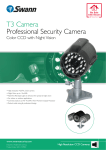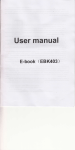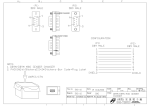Download Speco Technologies INTB8/9/10 User's Manual
Transcript
Intensifier Series Camera HT - INTB8/9/10 Please read this manual throughly before operation and keep it handy for further reference. CONTENTS Package Contents P3 Precautions P4 O S D Menu P5 Operating Your Camera P6 MENU SET UP P6 LENS SET UP SHUTTER SPEED MANUAL ELC BLC P7 P9 P10 P11 P12 P13 AGC WHITE BAL. SLC P14 P16 P17 P18 P19 INTENSIFIER NEXT CAMERA TITLE COLOR P21 SYNC P22 P23 P25 P27 MOTION DET. PRIVACY REVERSE P28 DETAIL Troubleshooting P30 Specification P32 Camera Set Up P33 How to Install P34 Warranty P35 2 PACKAGE CONTENTS Please make up sure that the following items are included in the package: 1 1 HT - INTB CAMERA HT - INTB8 CAMERA 1 SUNSHIELD 4 MOUNTING SCREW 1 MOUNTING BASE 1 L - WRENCH 1 USER'S MANUAL 1 VIDEO TEST CABLE 1 POWER PIGTAIL 3 PRECAUTIONS TO PREVENT A FIRE OR ELECTRONICAL HAZARD PLEASE USE PROPER POWER CABLE INSTALLATION SHOULD BE PERFORMED BY QUALIFIED PERSONNEL PLEASE USE A UL APPROVED REGULATED 24 VOLT AC OR 12 VOLT DC POWER SUPPLY PLEASE USE APPROPRIATE LOW VOLTAGE POWER CABLE TO PREVENT FIRE OR ELECTRICAL SHOCK. PLEASE INSURE THAT YOUR INSTALLATION AREA CAN SUPPORT THE WEIGHT OF THE CAMERA PLEASE HANDLE THIS CAMERA CAREFULLY: - DON'T USE A STRONG OR ABRASIVE DETERGENT WHEN CLEANING THE CAMERA. - USE A SOFT TISSUE OR LENS CLOTH TO CLEAN THE FRONT GLASS. - DON'T EXPOSE THE CAMERA TO DIRECT SUN 4 OSD MENU ◈ Function SET UP MENU LENS OPTION ● DC ● MANUAL SHUTTER ● OFF ● F/L ● MANUAL WHITE BALANCE ● ATW ● AWC ● MANUAL SLC - ( Speco Light Compensation ) ● OFF ● LOW ● MIDDLE ● HIGH AUTO GAIN ● OFF ● LOW ● MIDDLE ● HIGH REDUCE NOISE ● OFF ● LOW ● MIDDLE ● HIGH INTENSIFIER ● AUTO ● OFF NEXT PAGE ● CAMERA TITLE ● DAY/ NIGHT ● SYNC ● MOTION ● PRIVACY ● REVERSE ● DETAIL ● DEFAULT ● PAGE1 EXIT 5 MENU SET UP Menu is adjusted by the OSD button on the camera 1. Press the SET button to access the SETUP mode. ● SETUP menu should be displayed on the monitor screen. SPECO TECH LENS TYPE DC IRIS SHUTTER SPEED MANUAL WHITE BAL ATW SLC HIGH AUTO GAIN OFF REDUCE NOISE ----- INTENSIFIER ----- NEXT PAGE EXIT 2. Select the desired feature using the UP or DOWN buttons ● Move the arrow indicator UP or Down to indicate onto desired feature by pressing the UP or Down button. SPECO TECH Select desired LENS TYPE MANUAL SHUTTER SPEED MANUAL WHITE BAL ATW SLC HIGH AUTO GAIN OFF REDUCE NOISE ----- INTENSIFIER ----- NEXT PAGE EXIT 6 Changr the adjustment By Left or Right Button 3. MENU SETUP change by using button ● Available value or status should be displayed by pressing the Left or Right button. ● Please press the button until desired features appears. 4. When adjustment is completed, move the arrow indicator to " EXIT " and press the "SET" button. CAUTION Access to submenu by moving arrow to desired feature Access is not available to submenu on the mode of " -----". LENS SETUP Select the lens by pressing the RIGHT button 1. Move the arrow indicator to " LENS " by UP or Down button on the SETUP menu. SPECO TECH LENS TYPE MANUAL SHUTTER SPEED ELC WHITE BAL ATW SLC HIGH AUTO GAIN OFF REDUCE NOISE ----- INTENSIFIER ----- NEXT PAGE EXIT MANUAL : Manual Lens 7 LENS SETUP 2. Select the desired lens type by LEFT or RIGHT button. SPECO TECH LENS TYPE DC IRIS SHUTTER SPEED ELC WHITE BAL ATW SLC HIGH AUTO GAIN OFF REDUCE NOISE ----- INTENSIFIER ----- NEXT PAGE EXIT DC / VIDEO : DC Auto IRIS Lens CAUTION You can control the brightness when DC is selected, Brightness control range will be 1~70. LENS BRIGHTNESS 1--------1---------1 35 Press Set to Return MANUAL : Manual Lens CAUTION Color mode is not available when AGC OFF 8 SHUTTER SPEED CONTROL You can control brightness of screen by the shutter speed. ① Press the SET button to display the setup menu and move the arrow indicator to " SHUTTER " by the UP or DOWN button. ② Set " SHUTTER " to the desired mode by the LEFT or RIGHT button OFF : Deactivation SPECO TECH LENS TYPE DC LENS SHUTTER SPEED WHITE BAL ATW SLC HIGH AUTO GAIN OFF REDUCE NOISE ----- INTENSIFIER ----- NEXT PAGE EXIT FLK (1/100):Flicker mode SPECO TECH LENS TYPE MANUAL SHUTTER SPEED MANUAL WHITE BAL ATW SLC HIGH AUTO GAIN OFF REDUCE NOISE ----- INTENSIFIER ----- NEXT PAGE EXIT 9 MANUAL When setting the shutter speed manually, You can select from " 1/60 " to " 1/200,000" sec SPECO TECH LENS TYPE MANUAL SHUTTER SPEED MANUAL WHITE BAL ATW SLC HIGH AUTO GAIN OFF REDUCE NOISE ----- INTENSIFIER ----- NEXT PAGE EXIT SHUTTER TYPE MANUAL 1/60 Press SET to Return 10 ELC You can control the BRIGHTNESS. SPECO TECH LENS TYPE MANUAL SHUTTER SPEED ELC WHITE BAL ATW SLC HIGH AUTO GAIN OFF REDUCE NOISE ----- INTENSIFIER ----- NEXT PAGE EXIT Brightness BRIGHTNESS I I I 35 Press SET to Return ③ When completed, press " SET " CAUTION CAUTION Avoid pointing the camera directly at a fluorescent lamp. When the SUTTER menu is set to FLK mode, the INTENSIFIER will not work. 11 BLC( Back Light ) 3) SLC ( Speco Light Compensation ) A built - in SR chip provides intelligent light level control to overcome severe Backlight conditions. ① Press the SET button to display the SETUP menu and move the arrow indicator to " SLC " by the UP or DOWN button. ② SET " SLC " to desired mode by the LEFT or RIGHT button. OFF MIDDLE LOW HIGH SPECO TECH LENS TYPE DC SHUTTER SPEED WHITE BAL ATW SLC HIGH AUTO GAIN OFF REDUCE NOISE ----- INTENSIFIER ----- NEXT PAGE EXIT BLC ON BLC OFF 12 AGC(Auto Gain 4) AGC ( Auto Gain Control ) AGC allows a brighter picture in low light conditions. Higher GAIN level will yield a brighter screen, but you might notice an increase in noise. ① Press the SET button to display the SETUP menu and move the arrow indicator to " SLC " by the UP or DOWN button. ② SET " SLC " to desired mode by the LEFT or RIGHT button. OFF MIDDLE LOW SPECO TECH LENS TYPE DC SHUTTER SPEED WHITE BAL ATW SLC HIGH AUTO GAIN OFF REDUCE NOISE ----- INTENSIFIER ----- NEXT PAGE EXIT 13 HIGH WHITE BAL. 5) WHITE BALANCE ① Press the SET button to display the SETUP menu and move the arrow indicator to " WHITE BALANCE " by the UP or DOWN button. ② SET " WHITE BAL " to desired mode by the LEFT or RIGHT button. SPECO TECH LENS TYPE DC SHUTTER SPEED WHITE BAL AWC SLC HIGH AUTO GAIN OFF REDUCE NOISE ----- INTENSIFIER ----- NEXT PAGE EXIT ATW(Auto Tracking White Balance) : When color temperature is 2400 ~ 12000K, select this mode. (ex. A fluorescent lamp, or outdoors) AWC(Auto White Balance Control) : The white balance is automatically adjusted in a specific environment. In order to obtain the best result, press the set button while the camera focuses on the white paper. If the environment including the light source is changed, you have to adjust the white balance again. 14 WHITE BAL. MANUAL : To fine adjust, select the manual mode. You can increase the red or blue factor while monitoring the difference on the screen. Set the "MANUAL" mode and press the SET button. Increase or decrease the value for RED(R-Gain) and BLUE(B-Gain), watching the color of the picture and press the SET button when you obtain the best color. CAUTION Proper White Balance may not be obtained under the following conditions. in these case, select the AWC mode. - When the scene contains mostly high color temperature object, such as bule sky or sunset. - When the scene is dim. - If your camera faces a fluorescent lamp directly or is installed in an area with constantly changing illumination. 15 DNR 6) REDUCE NOISE ( Digital Noise Redution ) DNR reduce the video noise on the screen. ① Press the SET button to display the SETUP menu and move the arrow indicator to " REDUCE NOISE " by the UP or DOWN button. ② SET " REDUCE NOISE " to desired mode by the LEFT or RIGHT button. SPECO TECH LENS TYPE DC SHUTTER TYPE WHITE BAL AWC SLC HIGH AUTO GAIN OFF REDUCE NOISE INTENSIFIER ----- NEXT PAGE EXIT OFF : Deactivation LOW : Low reduction of the noise MIDDLE : Middle reduction of the noise HIGH : High reduction of the noise CAUTION If you change the "GAIN" menu from AGC-L to AGC-H, sensitivity is increased as well as noise on the screen. When the selected "GAIN" menu is OFF, REDUCE NOISE will not work. 16 INTENSIFIER 7) INTENSIFIER Allows you to get clear images with this function under night or low light conditions. ① Press the SET button to display the SETUP menu and move the arrow indicator to " INTENSIFIER " by the UP or DOWN button. ② SET " INTENSIFIER " to desired mode by the LEFT or RIGHT button. SPECO TECH LENS TYPE DC SHUTTER TYPE WHITE BAL AWC SLC HIGH AUTO GAIN OFF REDUCE NOISE INTENSIFIER NEXT PAGE EXIT AUTO : When your camera is under night or low light conditions, select this mode. This mode allows the camera to switch into B/W in low light conditions. OFF : Deactivation CAUTION If you press"AUTO" button in the intensifier mode, you can control the amount of intesification from 2X ~ X128. Increasing the amount of intensification results in brighter pictures under low light conditions, and may increase image lag. Increasing the amount of intensification may cause image noise which is to be expected as a normal condition. 17 NEXT PAGE 8) NEXT PAGE ① Press the SET button to display the SETUP menu and move the arrow indicator to " NEXT PAGE " by the UP or DOWN button. ② SET " NEXT PAGE " to desired mode by the LEFT or RIGHT button. SPECO TECH LENS TYPE DC SHUTTER TYPE WHITE BAL AWC SLC HIGH AUTO GAIN OFF REDUCE NOISE INTENSIFIER NEXT PAGE EXIT 1) CAMERA TILTE ① Press the SET button to display the SETUP menu and move the arrow indicator to " CAMERA TITLE " by the UP or DOWN button. ② SET " ON " to desired mode by the LEFT or RIGHT button. CAUTION If the CAMERA TITLE feature is set to " OFF", the name will not be displayed on the monitor. 18 CAMERA TITLE NEXT PAGE CAMERA TITLE ON DAY / NIGHT SYNC INT MOTION OFF PRIVACY OFF REVERSE OFF DETAIL ON DEFAULT PAGE 1 ③ Press SET button to access the SETUP mode. ④ You can enter up to 15 characters. Ⓐ Move the cursor to character-enter location by using LEFT or RIGHT button. Ⓑ Select the desired character by using UP or DOWN button. Ⓒ Press the SET button to confirm the blinking charactor. The first character is saved and the cursor in the bottom of the screen moves to the next position. 19 CAMERA TITLE ⓓ Repeat above steps until you creat the full name you want. ⓔ Select the position at which the CAMERA TITLE will be located on the screen. - Move the cursor to "POS" and press SET button. - Select the position by using the 4-directional buttons, then press the SET button to confirm the position. ⓕ When completed, move the cursor to "END" and press SET button. CAMERA TITLE A BCDEFGHIJKLM NOPQRSTUVWXYZ a b c d e f g h I j k l m n o p q r s t u v w x y z 0 1 2 3 4 5 6 7 8 9 CLR POS END Press SET to Return CAUTION If you make a mistake while entering a name, move the cursor to " CLR", press "SET" button. After erasing the character from right to left, correct the character again. 20 COLOR 2) COLOR ① Press the SET button to display the SETUP menu and move the arrow indicator to " COLOR " by the UP or DOWN button. ② SET " COLOR " to desired mode by the LEFT or RIGHT button. NEXT PAGE CAMERA TITLE ON DAY / NIGHT SYNC INT MOTION OFF PRIVACY OFF REVERSE OFF DETAIL ON DEFAULT PAGE 1 COLOR : The camera will always display a color picture AUTO : The camera will switch Into B/W in the low light conditions. CAUTION OSD key may not work for 3 seconds when COLOR /BW mode is changed 21 SYNC 3) SYNC ① Press the SET button to display the SETUP menu and move the arrow indicator to " SYNC " by the UP or DOWN button. ② SET to desired mode by the LEFT or RIGHT button. NEXT PAGE CAMERA TITLE ON DAY / NIGHT SYNC INT MOTION OFF PRIVACY OFF REVERSE OFF DETAIL ON DEFAULT PAGE 1 INT : Internal synchronization L/L : If you choose "L/L", you can adjust the desired phase. - Press the SET button. - You can adjust the desired phase from 0 to 270. CAUTION When it used in AC power, L/L mode can be used. In 12V DC, the SYNC menu defaults to "INTERNAL". 22 MOTION DETECTION 4) Whenever your camera detects motion, The words "motion detected" will appear on the screen. ① Press the SET button to display the SETUP menu and move the arrow indicator to " MOTION " by the UP or DOWN button. ② SET " MOTION" to desired mode by the LEFT or RIGHT button. NEXT PAGE CAMERA TITLE ON DAY / NIGHT SYNC INT MOTION OFF PRIVACY OFF REVERSE OFF DETAIL ON DEFAULT PAGE 1 MOTION AREA SEL AREA1 AREA STATE ON TOP DOWN l l l l l 10 l 25 LEFT l l l 20 RIGHT l l l 40 Press SET to 23 Return MOTION DETECTION OFF : Deactivation ON : Activated - Press the SET button. - Move the arrow indicator to " AREA SET " using UP and DOWN button. And then press the SET button. - Set the areas you want to observe. MOTION AREA SEL AREA1 AREA STATE ON TOP l l l 10 DOWN l l l 25 LEFT l l l 20 RIGHT l l l 40 Press SET to Return 6 18 13 5 Max. Min. 24 PRIVACY 5) PRIVACY: To make an area that you want to be private. ① Press the SET button to display the SETUP menu and move the arrow indicator to " PRIVACY " by the UP or DOWN button. ② SET " PRIVACY " to desired mode by the LEFT or RIGHT button. NEXT PAGE CAMERA TITLE ON DAY / NIGHT SYNC INT MOTION ON PRIVACY OFF REVERSE OFF DETAIL ON DEFAULT PAGE 1 PRIVACY AREA SEL AREA1 AREA STATE ON AREA TONE l l l 80 TOP DOWN l l l l l l 10 LEFT l l l 20 RIGHT l l l 40 Press SET to 25 Return 25 PRIVACY NEXT PAGE CAMERA TITLE ON DAY / NIGHT SYNC INT MOTION ON PRIVACY ON REVERSE OFF DETAIL ON DEFAULT PAGE 1 OFF : Deactivation ON : Activated - Press the SET button. - Move the arrow to the area you want to mask. - Set "ON" using LEFT or RIGHT button. - Press the SET button and then set the area's bounds as for MOTION detection. 26 REVERSE 6) REVERSE: ① Press the SET button to display the SETUP menu and move the arrow indicator to " REVERSE " by the UP or DOWN button. ② SET " REVERSE " to desired mode by the LEFT or RIGHT button. NEXT PAGE CAMERA TITLE ON DAY / NIGHT SYNC INT MOTION ON PRIVACY OFF REVERSE ON DETAIL ON DEFAULT PAGE 1 OFF : Deactivation ON : Reverse the Image RIGHT or LEFT such as mirror. REVERSE ON REVERSE OFF 27 DETAIL 7) DETAIL: ① Press the SET button to display the SETUP menu and move the arrow indicator to " DETAIL " by the UP or DOWN button. ② SET " DETAIL " to desired mode by the LEFT or RIGHT button. NEXT PAGE CAMERA TITLE ON DAY / NIGHT SYNC INT MOTION ON PRIVACY OFF REVERSE ON DETAIL ON DEFAULT PAGE 1 DETAIL LEVEL Press I SET to 28 I Return I8 DETAIL OFF : Deactivation ON : DETAIL control mode ( level 0 ~ 31 ) When the level is up, the sharpness will increase. Control this level to get your best picture quality. If the level is to high, you can get an unnatural image. RESET / RETURN 8) DEFAULT : Use to reset your camera to FACTORY DEFAULT setting. 9) PAGE 1: Save the setting of NEXT PAGE function and then move to SETUP menu. 29 TROUBLE SHOOTING If you have trouble when operating your camera, please check the following PROBLEM SOLUTION ● Check the power cable and line connection Nothing appears on the screen Between the camera and monitor. ● Check that you have properly connected the VIDEO cables ● Is the camera lens stained with dirt? Clean the lens with a soft and clean cloth. The image on the screen is dim. ● Adjust the monitor as required. ● If the camera is exposed to very strong light, Change the camera position. ● Adjust the lens focus properly. The image on the screen is dark. The camera is not working properly and the surface of the camera is hot. MOTION DETECTION function is not active. ● Adjust the contrast feature of the monitor ● If you have an interediate device, set the 75Ω / Hi-z properly. ● Check that you have properly connected the Camera to an appropriate power source. ● Have you set " MOTION DET" menu to off? ● Have you set " MD AREA " properly? 30 TROUBLE SHOOTING If you have trouble when operating your camera, please check the following PROBLEM The color of the picture is not matched. The image on the screen flickers. L/L mode isn't able to be selected. SOLUTION ● Check that you have properly set the "WHITEBAL" menu ● Is the camera facing direct sunlight or fluorecent lighting? Change the camera position. ● Have you connected the camera to DC power source? Connect it to AC power source. 31 SPECIFICATION LOW LIGHT INTENSIFIER / BUILT IN - SELECTABLE TO 128 X MODEL HT - INTB8 Image Pick-Up Device 1/3" SONY SUPER HAD CCD - 410K TV System NTSC Total Pixels NTSC = 811(H) * 508(V) Effective Pixels NTSC = 768(H) * 494(V) Scanning Frequency NTSC = 15.734KHz(H) / 59.94Hz(V) Scanning System 2:1 Interlaced Synchronization Internal / Line Lock Resolution 560 TV Lines Minimum Illumination 0.002 LUX Intensifier @ 128 X S / N Ratio More than 50db ( Weight On ) White Balance ATW / AWC / MANUAL ( 1800'K ~ 10,500'K ) Video Output Composite Video 1.0Vp - p75ohm / Test Connection Electronic Shutter Speed NTSC = Auto / Manual ( 1/60 sec ~ 1/120,000 sec ) OSD Built - In - Controlled by Internal Buttons SLC( Speco Light Compensation ) Low - Middle - High - Off Selectable Auto Gain Low - Middle - High - Off Selectable Reduce Noise Low - Middle - High - Off Selectable Day & Night ( Color ) On / Auto Selectable ( Electrical ) Sharpness On / Off ( Level Adjustable ) Privacy On / Off ( 4 Programmable Zone ) Power Supply Dual Voltage 12 V DC & 24V AC Power Comsumption 350mA Lens DC Auto iris Varifocal Lens ( 2.8mm ~ 12mm ) Operation Temp. - 10 ~ 50 Deg C., RH 95% Max. Storage Temp. - 20 ~ 60 Deg C., RH 95% Max. Demension 100mm(W) * 125mm(H) * 208mm(D) Weight Approx. 1400(g) 32 * Settings can be made using the 5 buttons on the front of the camera. * Unscrew the front of the camera to gain access to these controls and the video test connector HOW TO INSTALL Dimension & Installation How to install Camera adjustment 34 WARRANTY LIMITED WARRANTY VIDEO CAMERA MONITOR IR LEDs Time Labse VCR Drum Assembly & Heads DVRs TN, TT,TS, PC Series AUDIO 5 Years 1 Year 90 Days 1 Year 3 Years In Door Speaker Out Door / Weatherproof Speaker Amplifiers PA Horns, Micro Phones, Metal Detectors, Volume Controls Megaphones Electrical Equipment, Not Listed Above & Balance of Line 15 Years 2 Years 5 Years 2 Years 90 Days 90 Days Warranty We warranty all products to be free from any manufacturing or material defects. This warranty will not extend to any products which have been subjected to misuse, neglect, accident, or improper installation, used in violation of instructions furnished by us; or to units which have been repaired or altered outside of the factory. this limited warranty does not apply to broken cases, batteries, or other physically damaged parts. Upon request by the customer, the company will at the customer's expense repackage merchandise in new cartons, replace missing accessories, and return in resalable conditional. Unless requested, the company will replace and return all merchandise in the packaging in which it was received. This warranty is in lieu of all expressed warranties, expressed or implied, and of all obligations or liability on our part, And we neither assume nor authorize any representative or other person to assume for us any obligation or liability. In no event shall we be liable for incidental or consequential damages arising from the use of the product, or for any delay in the use of this product do to causes beyond our control. Some states do not allow limitations of how long an implied warranty lasts and/or do not allow the exclusion or limitation of consequential damages. The above limitations on implied warranty and consequential damages may not apply to you. This warranty gives you specific legal rights. You may have other rights which vary from state to state. See actual warranty statement included with product for limitations and exclusions where applicable. This limited warranty extends to products listed in the company's current price schedule. 35 MEMO 36 MEMO 37 MEMO 38