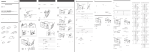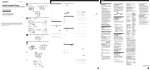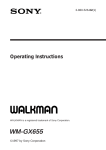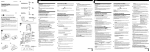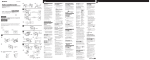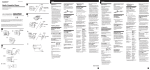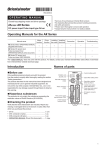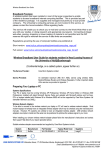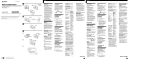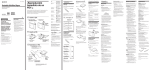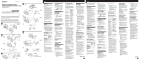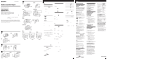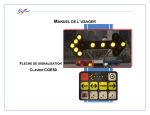Download Sony WM-RX822 User's Manual
Transcript
❐ z 3-858-336-01(3) IC MENU SET /Operating Instructions FF•AMS REW•AMS TYPE I DIR 4 REC IC.REP BL SKIP DIR IC DIR FF AMS z REPEAT IC/A-B NR 1 a Å * REPEAT IC/A-B œ•REPEAT LIVE LIVE * IC 1 1 WM-RX822 WALKMAN is a registered trademark of Sony Corporation. Sony Corporation ©1996 Printed in Japan IC 1 2 1 OPEN ❐ AC100V ❐ FF•AMS *B NR MENU SET REW MENU SET 2 3 SLOW 300 REW•AMS 2 2 FWD 2 VOLUME VOL ON D IC A-B IC IC 1 a 30 20 14 FWD A-B 3 AMS VOLUME BL SKIP 10 20 30 10 20 MENU REPEAT IC/A-B FAST 1 FAST 2 FAST 3 SLOW 1 SLOW 2 PLAY SLOW FAST SLOW MENU SET • MEGA BASS B REPEAT IC/A-B • SKIP A-B REPEAT IC/A-B 12 3 4 REC/PAUSE IC 2 A-B • œ•REPEAT FWD REV REV FWD A-B A ❐ œ•REPEAT 1 ❐4 AMS 2 MENU SET 1 ) REP AMS REC IC.REP BL SKIP DIR A NR LOW REPEAT IC/A-B SET REPEAT IC/A-B REC/PAUSE REW•AMS 2 REPEAT IC/A-B p A-B MENU REC/PAUSE REC 2 IC AMS AMS LOW SET FF•AMS 2REMOTE MEGA BASS • REW•AMS HOLD ) A-B FF•AMS HOLD TYPE I ( IC. REP A p ) BATT A-B A-B œ•REPEAT FWD 2 IC 2 CrO2 B 3 A-B • • œ • REPEAT •REC/PAUSE MENU 1 R6P (SR) SET REPEAT IC/A-B FAST BL SKIP ON 6 MIC REV NR • MENU LIVE 2 DIR SPEED CONTROL EL NC-6WM BL SKIP • 23 ( REC IC.REP 6 4 SET VOL VOLUME A-B SPEED CONTROL ❐ LCD MEGA BASS a NR MEGA BASS AVLS REPEAT IC/A-B 4 IC IC MENU 2 1œ REPEAT AMS REC/PAUSE 20 œ REPEAT / 6 FWD REV SET 5 AMS 30 AMS VOLUME IC ❐ REV VOL LIVE 1 ❐ 3 2 1 2 1 REC LIVE aNR ON B NR DOLBY FF•AMS MENU SET FF•AMS * REW•AMS REW•AMS 10 4 L IC. REP MENU A-B IC MENU MENU IC. REP SET R z English z 3 zGetting Started BATT (EIAJ ) HOLD (DC ) HOLD 17 8.5 LR6 (WM) 6 HOLD NC-6WM (100% 3.5 ) R6P SR 5 (EIAJ) (60 23.0 LIGHT • • • 12.0 4.5 ( ) 108.9 ) (40 ) (0 78.6 25.3 mm ( / 170 g 285 g ( NC-6WM C-60HF 2.0 ) / 7 8 9 !º !¡ !™ !£ !¢ !∞ 1 2 3 4 5 6 2 AC CHK-1 • AC-E15L ( 4 !¡ !§ !£ !¶ ) 1 2 !¡ AC •EIAJ ) ( 5 REC/PAUSE 1 *EIAJ ( Before using the rechargeable battery, you must charge it with the supplied battery charger. Full charging takes about 2 hours. Open the rechargeable battery compartment lid at the left side of the Walkman and insert the charged battery. Sony alkaline LR6(WM) Playback MIC recording 17 8.5 !£ HOLD / AC-E15L !¢ MIC ) 6 SPEED CONTROL 7 OPEN ( AC-E15L • 8 9 MENU • • MEGA BASS 1 0 SET MEGA BASS/AVLS Rechargeable NC-6WM fully charged Playback MIC recording !∞ 2 REMOTE 6 3.5 / 10 ) Sony alkaline LR6(WM) and !¶ LIGHT !• MEGA BASS AVLS Rechargeable NC-6WM / Playback MIC recording CHK-1 ❐ OPEN OPEN AVLS 2 IC A-B 1 ( ) REC/PAUSE 23.0 12.0 Sony R6P(SR) Playback MIC recording z 4.5 2.0 Notes • Remove the charger unit from the wall outlet as soon as possible after the rechargeable batteries has been charged. Overcharging may damage the rechargeable battery. • Only the NC-6WM (supplied) can be used with the supplied battery charger. • Be sure not to short-circuit the battery. When you carry it with you, use the supplied carrying case. If you do not use the carrying case, do not carry with other metallic objects such as keys in your pocket. 6 House Current AVLS AVLS AVLS MEGA BASS MEGA BASS Before using the Walkman, remove the rechargeable battery if it is installed. Attach the supplied battery case and connect the AC power adaptor AC-E15L (not supplied) to the DC IN 1.5V jack of the battery case. Do not use any other AC power adaptor. • zOperating the Walkman CHK-1 • • Rechargeable Battery Battery life (Approx. hours) : VOL !™ BATT AC • Rewind !§ • MEGA BASS AVLS Attach the battery case to the unit, and then insert one R6P(SR) battery (supplied) with the correct polarity. p FF•AMS (in the stop mode) REW•AMS (in the stop mode) œ•REPEAT (2 seconds or more during playback) to stop a single repeat, press it again. FF•AMS (shortly/ repeatedly during playback) : VOLUME 3 • MEGA BASS/AVLS AVLS Stop playback Fast forward !• 4 REPEAT IC/A-B DCC-E215 MEGA BASS/AVLS / Dry Battery 2 SLOW, FAST ❐ Press œ•REPEAT (during playback) 2 NC-6WM ) MDR-E747V MDR-E868MP 90 AC DC IN 1.5V 3 AC R To Play the other side 5 ) • 2 L Choosing Power Sources 2 LIGHT 1 DOLBY NR OFF 30 18,000 Hz 100 8,000 Hz 1 0.4 mV ( )1 8 300 5 mW + 5 mW (EIAJ 16 ) DC 1.5 V NC-6WM 1.2 V 600 mAh Ni-Cd 3 1 HOLD HOLD Playing a Tape BL SKIP –––– 15 ON Press œ•REPEAT (play) and adjust the volume with the volume dial. 1 2 Connect the supplied headphones with the remote control firmly to the 2REMOTE jack and switch the Hold function off. Open the cassette holder and insert a cassette. Repeat the current track (Repeat Single Track function) Listen to the next track/succeeding tracks from the beginning (AMS function) Listen to the current track/ previous tracks from the beginning (AMS function) Play the other side from the beginning (Skip Reverse function) Play the same side from the beginning (Auto Rewind Play function) REW•AMS (shortly/ repeatedly during playback) FF•AMS (2 seconds or more during stop) REW•AMS (2 seconds or more during stop) Adjusting the Playback speed You can choose from 6 playback speed steps, three in fast speed, two in slow speed and one in normal speed. Approximately from +30% to –20%. Turn SPEED CONTROL to FAST. (When turning the control all the way, the steps changes rapidly.) (Approx Speed) Playback Speed +10% +20% +30% Display FAST 1 FAST 2 FAST 3 Turn SPEED CONTROL to SLOW. (When turning the control all the way, the steps changes rapidly.) (Approx Speed) Playback Speed –10% –20% Display SLOW 1 SLOW 2 To put back the normal speed Turn SPEED CONTROL repeatedly until “PLAY” will appear in the display. Notes To skip a long blank space between tracks (BL SKIP* function) • Open the cassette holder or start the recording operation, the playback speed will automatically change back to the normal speed. • The setted playback speed will be memorized until changed back to the normal speed. • You can not change the recording speed by the playback speed. Press MENU repeatedly to set the cursor to BL SKIP in the display. Press SET to show “ON”. IC Repeat Playback * Automatic Music Sensor * The Walkman fast forwards the tape to the next track if there is a blank space longer than 12 seconds. Note To detect a blank space easier when the AMS or BL SKIP does not operate, press MENU repeatedly to set the cursor to AMS in the display and then press SET to show “LOW”. The AMS and BL SKIP speed will change to detect the blank space easier. To return to the normal settings, press SET to clear “LOW”. To select playback mode Press MENU repeatedly to set the cursor to DIR in the display. Press SET to select the desired function. Playback repeats 4 seconds from the point you press REPEAT IC/A-B. When the tape operation is stopped, press REPEAT IC/A-B repeatedly until “4” appears in the display. On the remote control “IC. REP” will appear. During playback press MENU repeatedly to set the cursor to IC. REP in the display. Press SET to show “4” . To slow down the playback on IC Repeat During playback press MENU repeatedly to set the cursor to IC. REP in the display. Press SET to show “AB”. Repeat playback by pressing REPEAT IC/A-B once at the begining (A point) and once at the end of the chosen section (B point). Using Other Functions Press REPEAT IC/A-B or œ•REPEAT during playback. To lock the controls –Hold function Notes • The A-B REPEAT function will not operate at where the tape turns over to the other side. • The A-B REPEAT will not operate during 1 track repeat playback. Recording 1 Insert a normal (TYPE I) tape recorded first facing the cassette holder. 2 Connect the supplied microphone to the MIC jack. You can use the supplied microphone stand. 3 Slide REC/PAUSE. "REC" appears in the display and recording starts after about two seconds. To record on both sides, insert a cassette with the side to be recorded on facing the cassette holder. To record on one side only, insert the cassette with the side to be recorded not facing the cassette holder. When the cassette holder is opened, the direction of the tape will automatically set to FWD. When recording one side, press and hold p (STOP) until FWD changes REV in the display. Note If the record-protect tab is broken, you cannot record on that side. To pause a recording Press and slide REC/PAUSE during recording, the recording will pause. During pausing “REC” will flash in the display. To record, press and slide REC/ PAUSE again. To stop the IC REPEAT mode To stop recording To play Set the selector to Both sides repeatedly Both sides once from the side facing the tape holder a Press REPEAT IC/A-B or œ•REPEAT during playback. Press p (stop). Å Notes Choosing a mode on recording To play a tape recorded with the Dolby* B NR system Press MENU repeatedly to set the cursor to a NR (Dolby noise reduction) in the display. Press SET to show “ON”. * Dolby noise reduction manufactured under license from Dolby Laboratories Licensing Corporation. “DOLBY” and the double-D symbol a are trademarks of Dolby Laboratories Licensing Corporation. A-B Repeat Playback Choosing a section you want to repeat playback by pressing REPEAT IC/AB. When the tape operation is stopped, press REPEAT IC/A-B until “A-B” appears in the display. • When recording with the microphone, do not place it near a lamp cord or a fluorescent lamp to avoid interference noise. • If a howling effect occurs, turn down the volume. To stop the A-B REPEAT mode When you press REW during the IC repeat playback, “SLOW” will appear and the playback will speed down to 10%. To put back the normal speed press FF. • When the IC REPEAT is set, the battery consumption will quicken. If you are not using the IC REPEAT playback, change the display to “A-B”. • The IC REPEAT will automatically cancel and start playback in 5 minutes. • When using IC REPEAT function, the sound turns to monaural. • The IC REPEAT will not operate during 1 track repeat playback. Notes At a private stage or recording loud music, press MENU repeatedly to set the cursor to REC and then press SET, “LIVE” will appear in the display. When recording a business meeting or a low level sound, press SET and “LIVE” will disappear from the display. To prevent a tape from being accidentally recorded over Break off the tabs from side A and/or B. To reuse the tape for recording, cover the tab hole with adhesive tape. Slide HOLD in the direction of the arrow to lock the controls of the Walkman or the remote control. To see the remote display in the dark Press LIGHT on the remote control. You can see the remote display in the dark which provides illumination by electroluminescence(EL). The EL display will glow for about 5 seconds for each press. The LIGHT button will operate even if the HOLD function is on. To emphasize bass sound –MEGA BASS function To listen to the emphasized deep bass sound, press MEGA BASS/AVLS on the remote control repeatedly to select the mode you want. Each time you press the button, the mode changes. The selected mode is displayed in the window of the remote control. : emphasizes bass sound : emphasizes deeper bass sound No message: off (normal) To adjust the sound to an appropriate level —AVLS (Automatic Volume Limiter System) function To limit the maximum volume, press and hold MEGA BASS/AVLS on the remote control for more than 2 seconds until appears in the display. To cancel the AVLS function, press and hold MEGA BASS /AVLS for more than 2 seconds until disappears in the display. Supplied Accessories • Battery charger (1) • Rechargeable battery (NC-6WM) (1) • Battery case (1) • Battery R6P (SR) (1) • Stereo headphones with remote control (1) • Carrying pouch (1) • Battery carrying case (1) • Stereo microphone (1) • Microphone stand (1) • Ear adaptors (2)