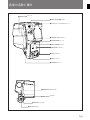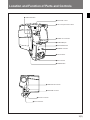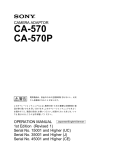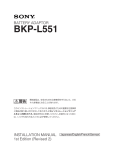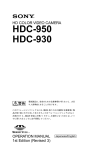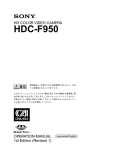Download Sony CA-530 User's Manual
Transcript
CAMERA ADAPTOR CA-530 警告 電気製品は、安全のための注意事項を守らないと、 火災や人身事故になることがあります。 このオペレーションマニュアルには、事故を防ぐための重要な注意事項 と製品の取り扱いかたを示してあります。このオペレーションマニュア ルをよくお読みのうえ、製品を安全にお使いください。お読みになった あとは、いつでも見られるところに必ず保管してください。 OPERATION MANUAL [Japanese/English] 1st Edition (Revised 1) Serial No. 15001 and Higher (SY) Serial No. 35001 and Higher (J) 安全のために 電気製品は、安全のための注意事項を守らないと、火災や感電などにより 死亡や大けがなど人身事故につながることがあり、危険です。 事故を防ぐために次のことを必ずお守りください。 安全のための注意事項を守る 2(J)∼5(J)ページの注意事項をよくお読みください。 定期点検を実施する 長期間安全に使用していただくために、定期点検を実施することをおすす めします。点検の内容や費用については、ソニーのサービス担当者または 営業担当者にご相談ください。 故障したら使用を中止する ソニーのサービス担当者、または営業担当者にご連絡ください。 万一、異常が起きたら • 異常な音、 / におい、煙 が出たら • 落下させた ら 炎が出たら / 1 電源を切る。 2 DC電源接続コードおよびVTR接続コードを抜 く。 3 ソニーのサービス担当者、または営業担当者 に修理を依頼する。 すぐに電源を切り、消火する。 警告表示の意味 このオペレーションマニュア ルおよび製品では、次のよう な表示をしています。表示の 内容をよく理解してから本文 をお読みください。 危険 この表示の注意事項を守らな いと、火災・感電・破裂など により死亡や大けがになるこ とがあります。 警告 この表示の注意事項を守らな いと、火災や感電などにより 死亡や大けがなど人身事故に つながることがあります。 注意 この表示の注意事項を守らない と、感電やその他の事故により けがをしたり周辺の物品に損害 を与えたりすることがありま す。 注意を促す記号 火災 感電 破裂 高温 行為を禁止する記号 禁止 分解禁止 行為を指示する記号 強制 目次 警告 ...................................................................................................................... 2 (J) 注意 ...................................................................................................................... 3 (J) 電池についての安全上のご注意 ............................................................................. 4 (J) 概要 ........................................................................................................................... 6 (J) 各部の名称と働き .................................................................................................... 7 (J) 準備 ......................................................................................................................... 10 (J) カラービデオカメラBVP-550への取り付け ...................................................... 10 (J) 付属のケーブルホルダーの使いかた .............................................................. 11 (J) 接続 ......................................................................................................................... 12 (J) 接続できる機器 ................................................................................................. 12 (J) 電源について .................................................................................................... 13 (J) 自己診断 ............................................................................................................ 14 (J) 仕様 ......................................................................................................................... 16 (J) 1 (J) 日 本 語 警告 下記の注意を守らないと、 火災 感電 火災や感電により死亡や大けがにつながることがあります。 分解しない、改造しない 分解したり、改造したりすると、感電の原因となります。 分解禁止 内部に水や異物を入れない 禁止 水や異物が入ると火災や感電の原因となります。 万一、水や異物が入ったときは、すぐに電源を切り、VTR 接続ケーブルや D C 電源ケーブルを抜いて、ソニーのサービス担当者または営業担当者に ご相談ください。 VTR接続ケーブルやDC電源ケーブルを傷つけない 禁止 V T R 接続ケーブルやD C 電源ケーブルを傷つけると、火災や感電の原因と なります。 ・ ケーブルを加工したり、傷つけたりしない。 ・ 重いものをのせたり、引っ張ったりしない。 ・ 熱器具に近づけたり、加熱したりしない。 ・ ケーブルを抜くときは、必ずプラグを持って抜く。 万一、ケーブルが傷んだら、ソニーのサービス担当者に交換をご依頼くだ さい。 油煙、湯気、湿気、ほこりの多い場所では設置•使用しない 上記のような場所で設置・使用すると、火災や感電の原因となります。 禁止 指定された機器(AC-550 、DVW-250など)を使用する 指定以外の機器を使用すると、火災や感電の原因となります。 強制 2(J) 下記の注意を守らないと、 注意 けがをしたり周辺の物品に損害を与えることがあります。 カメラ側の固定ねじを締める 強制 カメラと一体化して運用するときは、カメラのショルダーパット部分にあ る固定ねじをしっかり締めてください。固定ねじを締めずに使用するとカ メラとカメラアダプターが分離し、落下した機器でけがをすることがあり ます。 3(J) 電池についての安全上のご注意 ここでは、本機での使用が可能なソニー製ニカド電池とリチウムイオン電 池についての注意事項を記載しています。 万一、異常が起きたら ・ 煙が出たら 1機器の電源スイッチを切るか、バッテリーチャージャーの電源プラグ を抜く。 2ソニーのサービス担当者に連絡する。 ・ 電池の液が目に入ったら すぐきれいな水で洗い、ただちに医師の治療を受ける。 ・ 電池の液が皮膚や衣服に付いたら すぐにきれいな水で洗い流す。 ・ バッテリー収納部内で液が漏れたら よくふき取ってから、新しい電池を入れる。 下記の注意事項を守らないと、破裂・発火・発熱・液漏れにより、死亡や 大けがになることがあります。 危険 破裂 高温 下記の注意事項を守らないと、破裂・発熱・液漏れにより、死亡や大けが などの人身事故になることがあります。 警告 破裂 4(J) ・ 充電には、ソニーの専用バッテリーチャージャーを使用する。 充電のしかたについては、バッテリーチャージャーの取扱説明書をよく お読みください。 ・ 火中に投入、加熱、はんだ付け、分解、改造をしない。 ・ 分解、改造をしない。 ・ 直射日光の当たるところ、炎天下の車内、ストーブのそばなど高温の場 所で、使用・放置・充電をしない。 ・ ハンマーでたたくなどの強い衝撃を与えたり、踏みつけたりしない。 ・ 接点部や‘ 極と’ 極をショートさせたり、金属製のものと一緒に携帯・ 保管をしない。 高温 ・ 所定の充電時間を超えても充電が完了しない場合は、充電をやめる。 ・ 電池使用中や充電、保管時に異臭がしたり、発熱・液漏れ・変色・変形 などがあったときは、すぐに使用や充電をやめ、火気から遠ざける。 下記の注意事項を守らないと、破裂・液漏れにより、けがをしたり周辺の 物品に損害を与えたりすることがあります。 注意 破裂 ・ 投げつけない。 ・ 電池を使い切ったとき、長期間使わないときは、取り出しておいてくだ さい。 ・ 水や海水につけたり、濡らしたりしない。 5(J) 概要 本機はカラービデオカメラBVP-550にポータブルVTR DVW-250やBVW-50などを接続す るためのアダプターです。本機はBVP-550と一体化して使用します。 本機は以下のような特長を持っています。 デジタル/アナログ信号伝送方式 デジタルとアナログのコンポーネント (Y/R−Y/B−Y) 信号およびアナログコンポジット (VBS)信号による伝送を行います。 接続されたVTRに応じて、出力信号が自動的に切り換わります。 低消費電力 消費電力は約6Wです。省電力モードにして2W程度低減することができます。 各種入出力コネクターを装備 • DC電源入出力コネクター • RCP接続コネクター • VTR接続コネクター • SDI出力コネクター • モニタービデオ出力コネクター • マイク入力コネクター • イヤホンジャック • 外部同期信号入力コネクター 6(J) 各部の名称と働き 1 AUDIO IND スイッチ 2 MIC LEVEL 調整つまみ 3 TALLY ランプとTALLY スイッチ 4 SERIAL OUT コネクター 5 EARPHONE ジャック 6 MIC POWER スイッチ 7 REMOTE コネクター 8 VTR コネクター 9 MIC コネクター 0 POWER スイッチ !¡ GENLOCK IN コネクター !™ MONITOR コネクター !£ DC OUT コネクター !¢ DC IN コネクター 7(J) 各部の名称と働き 1 AUDIO IND(オーディオ選択/レベル表示)スイッチ 5 EARPHONE(イヤホン)ジャック 以下の2つのマイク入力のいずれかを選択します。 イヤホンを接続します。内部基板上のスイッチの設定に応じて CH1:BVP-550のMIC INコネクターからのマイク入力 CH2:本機のMICコネクターからのマイク入力 本スイッチによる選択に応じて、下記の各音声信号が切り換わり VTR側からの音声またはカメラ側からのマイク入力音声のいずれ かをモニターすることができます。出荷時の設定ではVTR側から の音声がモニターできます。 ます。 • ビューファインダー画面上にレベル表示するマイク音声 • VTRへ送出するアナログ音声信号 • EARPHONEジャック5からモニターするマイク音声(内部基板 でマイク音声が選択されている場合のみ。 「5 EARPHONE ジャック」 の項参照。) ◆ 内部基板上のスイッチの設定については、 ソニーのサービス担当者に お問い合わせください。 6 MIC POWER( マイク電源)スイッチ 本機にDC+48Vファントム給電方式で動作するマイクを接続し、 電源を供給するとき+48Vに設定します。 2 MIC LEVEL(マイク音声レベル)調整つまみ 本機のSDI 出力信号に重畳されるマイク音声レベルを調整しま す。 レベル調整した音声は、内部基板上のスイッチの設定に応じ て、E A R P H O N Eジャックからモ ニターすることができます 「5EARPHONEジャ ( ック」の項参照)。また、音声レベルはビュー ファインダー画面上の音声レベル表示で確認することができま す。 7 REMOTE(リモート)コネクター(8ピン) リモートコントロールパネルRCP-700シリーズまたはリモートコント ロールユニットRM-B150を接続することができます。 RCP-700シリーズは別売りのCCA-5-10またはCCA-5-3ケーブル、 RM-B150はRM-B150に付属の専用ケーブルで接続します。 8 VTR コネクター(26ピン) ◆ ビューファインダー画面上の音声レベル表示について詳しくは、BVP550の取扱説明書を参照してください。 映像信号、音声信号、 コントロール信号、電源などの入出力コネク ターです。 VTR やACアダプターのCAMERAコネクターと接続します。 3 TALLY(タリー)ランプとTALLYスイッチ POWERスイッチ0 の設定がSDI OFFのときは、SDI信号は出力 TALLYスイッチがONのとき、TALLYランプは以下のように機能し されません。アナログ信号のみの出力となります。 ます。 点滅:本機に接続したバッテリーの電圧が低下した、または VTR側からバッテリー電圧低下信号を受信した。 点灯:本機に接続したバッテリーが完全に消耗した、または VTR側からバッテリー消耗信号を受信した。 TALLYスイッチがOFFのとき、TALLYランプは機能しません。 9 MIC (マイク)コネクター(XLR型3ピン) 外部マイクを接続します。 BVP-550のMIC INコネクターと本機のMICコネクターに接続する 外部マイクは、それぞれAUDIO INDスイッチ1 のCH1とCH2に 対応します。 ファントム給電方式対応の外部マイクに電源(+48V)を供給する 4 SERIAL OUT(シリアルデータ出力)コネクター(BNC 場合は、 MIC POWERスイッチ6を+48Vに設定します。 型) SMPTE 259M規格のデジタル信号を出力します。SDI入力コネク !º POWER( 電源)スイッチ ターを備えた機器(ビデオエディターなど)を接続することができま 電源供給を切り換えます。 す。同軸ケーブル(インピーダンス75Ω)を使用し200mまでの伝送 が可能です。 POWERスイッチの設定がSDI OFFのときは使用できません。 1 SDI OFF:省電力モードになります。デジタル系の電源が遮断 され、アナログ系のみ機能します。 ¬:電源が遮断されます。本機は機能しません。 1 SDI ON:電源が供給され、本機全体が機能します。 8(J) !¡ GENLOCK IN(外部同期信号入力)コネクター(BNC型) 外部同期信号の入力コネクターです。 !™ MONITOR(モニタービデオ出力)コネクター(BNC型) 内部基板上のスイッチの設定に応じてコンポジットビデオ(VBS) 信号またはモニター出力信号(BVP-550のビューファインダーへ出 力される信号と同じ) のいずれかを出力します。出荷時の設定で は、モニター出力信号が出力されます。 ◆ モニター出力信号について詳しくはBVP-550の取扱説明書をご覧くだ さい。 ◆ 内部基板上のスイッチの設定については、 ソニーのサービス担当者に お問い合わせください。 !£ DC OUT(DC電源出力)コネクター(4ピン) DC 10.5V∼17V、最大200mAの電源出力コネクターです。 ご注意 消費電流が200mA以上の機器を接続すると、本機が故障するこ とがあります。 !¢ DC IN(DC電源入力)コネクター(4ピン) ACアダプターまたはバッテリーケースを接続します。 ご注意 VTRと接続していて、かつDC INコネクターに外部電源を接続す ると、DC INコネクターからの電源が優先されて供給されます。 9(J) 準備 カラービデオカメラBVP-550への取り付け 以下のように組み立てると、BVP-550と本機の68ピンコネクター同士が接続されます。 1 BVP-550後部に本機を取り付ける。 上部を先に引っかけてから、下部の端子部をカチッと手ごたえがするまで押し込みま す。 2 コインなどでネジを締める。 ネジを締める BVP-550から取り外すには BVP-550のネジを止まるところまでゆるめた後、ネジを押し上げながら本機を取り外しま す。 ネジをゆるめる。 10(J) 付属のケーブルホルダーの使いかた 1 付属のM3ネジ(2本)で、ケーブルホルダーを取り付ける。 M3ネジ(付属) ケーブルホルダー 2 ケーブルに巻きつける。 ケーブル ケーブルホルダーからケーブルを外すには 引く 引き上げながら 11(J) 接続 接続できる機器 本機に接続できる機器の例を以下に示します。 RM-B150 RCP-700シリーズ リモートコント ロールユニット リモートコント ロールパネル CA-530 マイクロホン MIC REMOTE SERIAL OUT VTR DC IN ポータブルカメラ SDI入力端子付き BVP-550 エディターなど ビデオモニター ACアダプターAC-500/550 リチウムイオンバッ テリーアダプター BKP-L551 ポータブルVTR DVW-250 VTRアダプターVA-5 デジタル信号(SDI) アナログ信号 ポータブルVTR BVV-5 ポータブルVTR BVW-50 ポータブルVTR DVR-2 接続されたVTRに応じて、出力ビデオ信号が自動的に切り換わります。 12(J) 電源について DC INコネクターに電源を接続した場合は、その電源が使用されます。 その他の場合は、 本機に接続されたVTRから電源が供給されます。 ご注意 • ビューファインダーBVF-55は消費電力が大きいため、ポータブルVTRから電源を供給す るときは使用できません。 • 本機とVTR間を10mのCCZケーブルで接続するときは、 ケーブルによる損失が大きくな るため、バッテリーによる運用時間が短くなることがあります。 バッテリーパック使用時 バッテリーパックを使って電源を供給する場合は、バッテリーパックをバッテリーケースに 収納し、本体に付属のスペーサーを用いてバッテリーケースを取り付けます。その後、バッ テリーケースをDC INコネクターに接続します。 ◆ バッテリーケースの取り付けかたは、バッテリーケースに付属のオペレーションマニュアルをご覧く ださい。 バッテリーパックBP-90A 接続には、 バッテリーケースDC-300を使います。 リチウムイオンバッテリーパックBP-L60/L90 接続には、 リチウムイオンバッテリーアダプターBKP-L551を使います。 ご注意 バッテリーケースDC-L1/L90は直接CA-530に取り付けることはできません。 13(J) 自己診断 BVP-550または本機の基板に異常が検出されると、 ビューファインダー画面右上に「?」 が 表示されます。異常が検出された基板は、BVP-550のOPERATIONメニューの9ページ目 のDIAGNOSIS画面で確認することができます。 ◆ BVP-550のメニューの構成や操作について詳しくは、BVP-550の取扱説明書をご覧ください。 ご注意 基板に異常が検出されたときは、 ソニーのサービス担当者にご連絡ください。 異常が検出された基板を確認するには 以下の手順で操作します。 BVP-550 1 2,3 1 BVP-550のVF DISPスイッチをOFFからMENUに切り換える。 ビューファインダーにOPERATIONメニューが表示されます。 ? マークが点滅 ページスクロールバー <VF Display> ? 6 Zoom : SHUTT: Iris : : Audio: Tape : Zebra: 14(J) Message: Mode Filter White Gain : : : : ページ番号 2 MENU/SELつまみ/ボタンを回して9ページ目のDIAGNOSIS画面を表示させる。 <Diagnostic> (OHB/PR)(CAM) (CA) OHB: PR : 3 VA: AT: SG: DA: IF: VSE: DVP: DC : 本機の基板 MENU/SELつまみ/ボタンを押す。 基板ごとに、 「OK」(正常)または 「NG」 (異常)と表示されます。 <Diagnostic> (OHB/PR)(CAM) (CA) OHB: OK VA:OK VSE:OK PR : OK AT:OK DVP:OK SG:OK DC :OK DA:OK IF:OK 15(J) 仕様 一般 付属品 消費電力 6W ケーブルホルダー(2) 動作温度 −20℃ ∼ +45℃ バッテリースペーサー(1) 保存温度 −20℃ ∼ +50℃ M3×6ネジ(4) 外形寸法 115×212×195mm(幅×高さ×奥行き) オペレーションマニュアル(1) 質量 2.0kg メンテナンスマニュアル(1) オーディオ系 別売り品 サンプリング周波数 リチウムイオンバッテリーパックBP-L60/L90 48kHz リチウムイオンバッテリーアダプターBKP-L551 入力A/D量子化 20ビット/サンプル バッテリーパックBP-90A ヘッドルーム 20dB バッテリーケースDC-300 エンファシス OFF デジタルオーディオのデジタルビデオへの重畳 SMPTE-272Mに準拠(5.3項を除く) 入出力コネクター MIC XLR型3ピン、オス、−60 dBu ハイイン ピーダンス、平衡 DC IN XLR型、4ピン、DC 10.5∼17V DC OUT 4ピン、DC 10.5∼17V、最大200mA GENLOCK IN BNC型、1Vp-p、75Ω MONITOR BNC型、1Vp-p、75Ω EARPHONE ミニジャック、8Ω CAMERA I/F 68ピン×2 VTR CCZ型、26ピン REMOTE 8ピン SERIAL OUT BNC型、0.8Vp-p、75Ω シリアルコンポーネントビデオ出力 (オーディオ2チャンネル含む) SMPTE-259/ITV-R BT.625 16(J) 仕様および外観は、改良のため予告なく変更することがあり ますが、ご了承ください。 WARNING To prevent fire or shock hazard, do not expose the unit to rain or moisture. For the customers in USA This equipment has been tested and found to comply with the limits for a Class A digital device, pursuant to Part 15 of the FCC Rules. These limits are designed to provide reasonable protection against harmful interference when the equipment is operated in a commercial environment. This equipment generates, uses, and can radiate radio frequency energy and, if not installed and used in accordance with the instruction manual, may cause harmful interference to radio communications. Operation of this equipment in a residential area is likely to cause harmful interference in which case the user will be required to correct the interference at his own expense. You are cautioned that any changes or modifications not expressly approved in this manual could void your authority to operate this equipment. The shielded interface cable recommended in this manual must be used with this equipment in order to comply with the limits for a digital device pursuant to Subpart B of Part 15 of FCC Rules. Für Kunden in Deutschland Dieses Produkt kann im kommerziellen und in begrenztem Maße auch im industriellen Bereich eingesetzt werden. Dies ist eine Einrichtung, welche die Funk-Entstörung nach Klasse B besitzt. 18(E) Table of Contents 1(E) English Overview ............................................................................................... 2(E) Location and Function of Parts and Controls .................................. 3(E) Preparations ......................................................................................... 6(E) Attaching the CA-530 to a BVP-550/550P Color Video Camera .......................................................................6(E) Using the Supplied Cable Clamp .................................................... 7(E) Connections .......................................................................................... 8(E) Connectable Equipment ..................................................................8(E) Power supply ...................................................................................9(E) Self-Diagnosis ...............................................................................10(E) Specifications ...................................................................................... 12(E) Overview The CA-530 Camera Adaptor, to be attached to the BVP-550/550P Color Video Camera, allows you to connect such portable VTRs as the DVW250/250P and the BVW-50/50P to the video camera. It has the following features. Digital/analog signal transmission The CA-530 can transmit digital/analog component (Y/R-Y/B-Y) signals and analog composite (VBS) signals. It automatically switches its output signals according to the type of VTR connected to it. Low power consumption The CA-530 consumes about 6 W of electricity. The power consumption can be reduced by about 2 W in power saving mode. Variety of input/output connectors The CA-530 is equipped with the following connectors: • DC power input/output connector • Remote control panel connector • VTR connector • SDI output connector • Monitor video output connector • Microphone connector • Earphone jack • External gen-lock (generator lock) signal input connector 2(E) Location and Function of Parts and Controls 1 AUDIO IND switch 2 MIC LEVEL control 3 TALLY lamp and TALLY switch 4 SERIAL OUT connector 5 EARPHONE jack 6 MIC POWER switch 7 REMOTE connector 8 VTR connector 9 MIC connector 0 POWER switch !¡ GENLOCK IN connector !™ MONITOR connector !£ DC OUT connector !¢ DC IN connector 3(E) Location and Function of Parts and Controls 1 AUDIO IND (indicator) switch Selects either of the following two microphone inputs. CH1: Microphone input from the MIC IN connector of the BVP-550/550P CH2: Microphone input from the MIC connector of the CA-530 The setting of this switch determines the contents of the following signals. • Microphone input whose audio level is indicated on the viewfinder screen. • Analog audio signals output to the VTR • Microphone input monitored from the EARPHONE jack 5 (This is only when the microphone input is selected by an internal setting. See the section “5 EARPHONE jack”.) 2 MIC (microphone) LEVEL control Adjusts the audio level of the microphone input to be multiplexed on the SDI output signal of the CA-530. Depending on an internal setting, you can monitor the microphone audio adjusted with this control through the EARPHONE jack (see the section “5 EARPHONE jack”). The microphone audio level is indicated on the viewfinder screen. For more information about the audio level indication on the viewfinder screen, refer to the operation manual provided with the BVP-550/550P. 3 TALLY lamp and TALLY switch When the TALLY switch is set to ON, the TALLY lamp functions as follows. Flashes: The battery connected to the CA-530 is about to exhaust, or a low-battery-voltage signal has been received from the VTR. Lights: The battery connected to the CA-530 has completely exhausted, or a battery exhaustion signal has been received from the VTR. When the TALLY switch is set to OFF, the TALLY lamp does not function. 4 SERIAL OUT (serial data output) connector (BNC type) Outputs a digital signal complying with the SMPTE 259M standard. You can connect equipment (for example, a video editor) provided with an SDI input connector to this connector. Signal transmission is possible up to 200 m using a coaxial transmission cable (impedance 75 ohms). When the POWER switch is set to SDI OFF, this connector does not function. 4(E) 5 EARPHONE jack (minijack) Connect an earphone. Depending on an internal setting, you can monitor either the audio from the VTR or the microphone input. The factory setting is for monitoring the audio from the VTR. For more information about the internal setting, contact Sony service personnel. 6 MIC (microphone) POWER switch When a microphone of phantom powering type is connected to the CA-530, set this switch to +48V to power the microphone. 7 REMOTE connector (8-pin) Connect an RCP-700 series remote control panel or RM-B150 remote control unit. To connect an RCP-700 series: Use an optional CCA-5-10 or CCA-5-3 cable. To connect an RM-B150: Use the cable supplied with it. 8 VTR connector (26-pin) Connect to the CAMERA connector of a VTR or AC adaptor to input or output video, audio and control signals as well as a power supply. When the POWER switch 0 is set to SDI OFF, the SDI signal is not output from this connector. Analog signals only are output. 9 MIC (microphone) connector (XLR type, 3-pin) Connect an external microphone. The microphones connected to the MIC IN connector of the BVP-550/550P and the MIC connector of the CA-530 correspond to the CH1 and CH2 settings of the AUDIO IND switch 1, respectively. To power an external microphone of phantom powering type, set the MIC POWER switch 6 to +48V. !º POWER switch Switches the power supply as follows. 1 SDI OFF: The CA-530 enters power saving mode. The power supply to its digital system is shut off, allowing only its analog system to function. ¬: The power supply is shut off, disabling the CA530. 1 SDI ON: The CA-530 is powered and all of its functions are enabled. !¡ GENLOCK IN (external gen-lock signal input) connector (BNC type) Use to input an external gen-lock (generator lock) signal. !™ MONITOR connector (BNC type) Outputs either a composite video (VBS) signal or a monitor signal (same as the signal output to the viewfinder of the BVP-550/550P) depending on an internal setting. The factory setting is for outputting the monitor signal. For more informaton about the monitor signal, refer to the operation manual provided with the BVP-550/550P. For more information about the internal setting, contact Sony service personnel. !£ DC OUT (direct current output) connector (4pin) Outputs a d.c. power ranging from 10.5 V to 17 V with a maximum rated output current of 200 mA. Note Connecting equipment that consumes more than 200 mA may cause the CA-530 to malfunction. !¢ DC IN (direct current input) connector (4-pin) Connect an AC adapter or battery case. Note When a VTR is connected to the CA-530 and an external power supply is connected to the DC IN connector of the CA-530, the power supplied from the DC IN connector is used. 5(E) Preparations Preparations Attaching the CA-530 to a BVP-550/550P Color Video Camera Attaching the CA-530 to a BVP-550/550P Color Video Camera as shown below will connect the 68-pin connectors on the two units. 1 Attach the CA-530 to the rear of the BVP-550/550P. Hook the upper part then push the lower part securely. 2 Tighten the screw with a coin. Tighten the screw. Removing the CA-530 Loosen the screw on the video camera until it idles and then remove the CA-530 while pushing the screw. Loosen the screw. 6(E) Using the Supplied Cable Clamp 1 Attach the cable clamp with the supplied two M3 screws. M3 screws (supplied) Cable clamp 2 Fasten the cable clamp around the cable. Cable Removing the cable clamp 2 loosen the clamp. 1While lifting this part, 7(E) Connections Connections Preparations Connectable Equipment You can connect equipment as shown below to the CA-530. RM-B150 remote control unit RCP-700 series remote control panel CA-530 Microphone MIC REMOTE SERIAL OUT VTR DC IN BVP-550/550P portable camera Equipment, e.g. editor, with SDI input connector Video monitor AC-500/500P/550/550P AC adaptor BKP-L551 lithium ion battery adaptor DVW-250/250P portable VTR VA-5/5P VTR adaptor Digital signal (SDI) Analog signal BVV-5/5PS portable VTR BVW-50/50P portable VTR DVR-2/2P portable VTR The appropriate output video signal is selected automatically according to the connected VTR. 8(E) Power Supply When a power supply is connected to the DC IN connector, it powers the CA-530; otherwise, the CA-530 uses the power supplied from the VTR connected to it. Notes • Because of the large power consumption of the BVF-55/55CE viewfinder, you cannot use the viewfinder when the CA-530 is powered from the portable VTR connected to it. • When the CA-530 is connected to a VTR with a 10 meter long CCZ cable, the transmission loss along the long connection cable will shorten the battery life. When using a battery pack When using a battery pack, place it in the battery case and attach the battery case to the CA-530 using the supplied battery spacer, then connect the connection cable of the battery case to the DC IN connector of the CA530. For details on attaching the battery case, refer to the Operation Manual provided with the battery case. When using a BP-90A Battery Pack Use the DC-300 Battery Case for connection to the CA-530. When using a BP-L60/L90 Lithium lon Battery Pack Use the BKP-L551 Lithium Ion Battery Adaptor. Note The DC-L1/L90 Battery Case cannot be directly attached to the CA-530. 9(E) Self-Diagnosis If any internal board malfunction is detected in the BVP-550/550P or CA530, “?” appears in the upper right corner of the viewfinder screen. You can determine the malfunctioning internal board on the DIAGNOSIS screen (page 9) of the BVP-550/550P OPERATION menu. For detailed information about the menu system of the BVP-550/550P, refer to the operation manual provided with the BVP-550/550P. Note If any internal board is found malfunctioning, consult Sonny service personnel. To determine a malfunctioning internal board Proceed as follows. BVP-550/550P 1 2,3 1 Change the setting of the VF DISP switch of the BVP-550/550P from OFF to MENU. The OPERATION menu appears on the viewfinder screen. “?” flashes. Page scroll bar <VF Display> ? 6 Zoom : SHUTT: Iris : : Audio: Tape : Zebra: 10(E) Message: Mode Filter White Gain : : : : Page number 2 Turn the MENU/SEL knob/button so that the DIAGNOSIS screen (page 9) appears. <Diagnostic> (OHB/PR)(CAM) (CA) OHB: PR : VA: AT: SG: DA: IF: VSE: DVP: DC : Internal boards of the CA-530 3 Press the MENU/SEL knob/button. Indication “OK” (good) or “NG” (no good) appears for each board. <Diagnostic> (OHB/PR)(CAM) (CA) OHB: OK VA:OK VSE:OK PR : OK AT:OK DVP:OK SG:OK DC :OK DA:OK IF:OK 11(E) Connections Specifications Preparations General Supplied accessories Power consumption Cable clamps (2) Battery spacer (1) M3 × 6 screws (4) Operation manual (1) Maintenance manual (1) 6W Operating temperature –20°C to +45°C (–4°F to +113°F) Storage temperature –20°C to +50°C (–4°F to +122°F) Dimensions 115 × 212 × 195 mm (w/h/d) (45/8 × 83/8 × 73/4 inches) Mass 2.0 kg (5 lb 8 oz) BP-L60/L90 Lithium Ion Battery Pack BKP-L551 Lithium Ion Battery Adaptor BP-90A Battery Pack DC-300 Battery Case Audio system Sampling frequency 48 kHz Input A/D quantization 20 bits/sample Headroom 20 dB Emphasis OFF Digital audio superimposition on digital video Complying to SMPTE-272M (excluding clause 5.3) Input/output connectors MIC DC IN DC OUT GENLOCK IN MONITOR EARPHONE CAMERA I/F VTR REMOTE SERIAL OUT 12(E) Optional accessories XLR type 3-pin, female, –60 dBu high impedance, balanced XLR type, 4-pin, DC 10.5 to 17V 4-pin, DC 10.5 to 17V, Max. 200mA BNC type, 1Vp-p, 75 ohms BNC type, 1Vp-p, 75 ohms Mini-stereo jack, 8 ohms 68-pin × 2 CCZ type, 26-pin 8-pin BNC type, 0.8 Vp-p, 75 ohms Serial component video output (including 2 audio channels) SMPTE-259/ITV-R BT.625 Design and specifications are subject to change without notice. The material contained in this manual consists of information that is the property of Sony Corporation and is intended solely for use by the purchasers of the equipment described in this manual. Sony Corporation expressly prohibits the duplication of any portion of this manual or the use thereof for any purpose other than the operation or maintenance of the equipment described in this manual without the express written permission of Sony Corporation. Le matériel contenu dans ce manuel consiste en informations qui sont la propriété de Sony Corporation et sont destinées exclusivement à l’usage des acquéreurs de l’équipement décrit dans ce manuel. Sony Corporation interdit formellement la copie de quelque partie que ce soit de ce manuel ou son emploi pour tout autre but que des opérations ou entretiens de l’équipement à moins d’une permission écrite de Sony Corporation. Das in dieser Anleitung enthaltene Material besteht aus Informationen, die Eigentum der Sony Corporation sind, und ausschließlich zum Gebrauch durch den Käufer der in dieser Anleitung beschriebenen Ausrüstung bestimmt sind. Die Sony Corporation untersagt ausdrücklich die Vervielfältigung jeglicher Teile dieser Anleitung oder den Gebrauch derselben für irgendeinen anderen Zweck als die Bedienung oder Wartung der in dieser Anleitung beschriebenen Ausrüstung ohne ausdrückliche schriftliche Erlaubnis der Sony Corporation. Sony Corporation Communication System Solutions Network Company Printed in Belgium CA-530(J, SY, 和, 英) 3-861-246-02(2) 2000.02.08 1997
This document in other languages
- 日本語: Sony CA-530