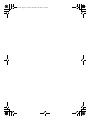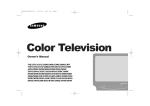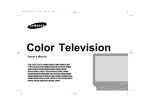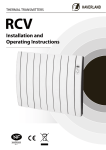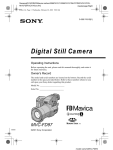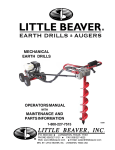Download Sony MVC-FD87 Operating Instructions
Transcript
!"#$%&''()& )&&$#*
! "!#$#
%&!$"
%&''(+,
Digital Still Camera
-.$
/0$
09&)'
12&&"3
!"#$!%&'(
!"#$!%)*+
- 8.0.,.---<& 6=
,*
%
"
9
:
;
8
8
13
!
"
#
$
%
&
' %
' ' ()
%
"
!"#"$%$&'
()*+
$&'()*+
!"#")%#*#)*$+
**
"
*
%
"
**
+,--+...+*/012
*
3
"
*"
*
4 5+466+*/013
7
8
,-., !("#+
,(((/0+
!"#$!%&'(
!"#$!%)*+
1
- 8<0.,.---<& 6=
%
/#>)>0>?>#%*$/@7/
0/2*>$%*/?A#%B>7A?2C
D%$A0>E>0*%/0/#7
#>>A?>/#/$>#/2?>
20?>**$>?A7>*A0>"2??
%0*>#>7/#>)>0?A7>
>E/*2#>
)%*&)
"')*"&))!
0-!'
A
* <5<
*
!A=
A*A*%
* <5.18
83
%
0
%
*
%
-
1
7
&>=7
,6(<<5(>>6.(
< (>>
>=
&
/ #
/ / ?
+
1
>=
>0!!-..3
.
,-., !("#+
,(((/0+
!"#$!%&'(
!"#$!%)*+
- 840.,.---<& 6=
(446
3
8
31
3
A
7%*?A
4
3
+
8
8
8
!
36
D
8
%
! (
8
183
8
,
4
3
0
3
8
#
13
2
F
!
%
8
8
$!
5
414
6
7
4
/ ?7
+
6666G
$
8
(
1
3
?7
/ >
?7
2
,-., !("#+
,(((/0+
!"#$!%&'(
!"#$!-2!*+
1
- 8!0.,.---<& 6=
Table of contents
%
5
Getting started
%
H
6
*
<
%
8 !
Basic operations
B Recording
# 5
B Playback
8 .
)
..
%
.4
Advanced operations
Before performing
advanced operations
$
?A(*%??
.5
$
.5
$
.,
B Various recording
*
F
1%=AC>*%B>3 <<
#+
1>+=A%?3 <4
#
1>E3
<4
# <!
*
I
<!
2
#/C#A=A>
<5
AI
1>E/*2#>3 <,
AI
1D$%>A?A0>3 <6
#
17A>(%=>34>I
1%2#>>"">34-
B Various playback
8
1%07>E34
>
1B
34.
8
1*?%7>*$/D34<
B Editing
1#/>3 44
7
17>?>>3 4!
F
1#>*%B>3 45
1/345
817%*@/34,
*
1#%0=A#@3 46
"
!-
Additional information
!
/9=*
8: !<
2!<
A
9%?%$%2=:
8 !4
!5
D
5*+5.
*
5<
?7
54
% 55
9
,-., !("#+
,(((/0+
!"#$!%&'(
!"#$!*+
- 850.,.---<& 6=
Introduction
Deletes undesired images right away, checking the image
after shooting
8
#&
5
8&
.
7
17>?>>3& 4!
Captures images with your computer
8
)
& ..
Selects the recording mode from various types of recordings
for your situation
#+1>+=A%?3& <4
#
1>E3& <4
:
,-., !("#+
,(((/0+
!"#$!%&'(
!"#$!*+
1
- 8H0.,.---<& 6=
Getting started
Identifying the parts
*
-
3
7
1
2
3
4
8
5
6
9
A "4<45=7
G $
B %45>7
H $
547
C "8
5:7
I !A!B5>7
D ?45@7
E #446
64
7
8
F 458
7
2
5!1H(<.3
;
,-., !("#+
,(((/0+
!"#$!%&'(
!"#$!*+
- 8,0.,.---<& 6=
8
Attaching the
shoulder strap
9
0
qa
qs
1
2
3
4
qd
5
qf
qg
qh
6
7
A #446
6$!
?7
H &
B $!(0$-&65@7
K 45:;7
C #$+A"$$45:
:7
L !"0)C)4597
D #,)*A%%5&-7
53745>.7
E 5%478
A
45>7
5%47
I $!
J %414597
M #,)*65.7
N (15=7
O 48
5.:7
P !"#$+8
5=7
F %"8
5.97
G #*-*')8
5.:7
@
,-., !("#+
,(((/0+
!"#$!%&'(
!"#$!*+
1
- 860.,.---<& 6=
Preparing the power supply
-
3
Installing the battery pack
0+"<<-13("!!-1
3
9%?%$%2=:
8J1?3*!4
9%?%$%2=:
8
1
1
2
3
2
2
1
1
81
*
2
4481
%
8
v8
3
481
To remove the battery pack
81"481B436
81
8
Battery eject lever
D
9%?%$%2=:
8
9%?%$%2=:?
8
89%?%$%2=:
8*
=
,-., !("#+
,(((/0+
!"#$!%&'(
!"#$!*+
- 8 -0.,.---<& 6=
Charging the battery pack
D
8
2 to DC IN jack
AC-L10A/L10B/L10C
AC power adaptor
1
Power cord
(mains lead)
Battery pack
3
to a wall outlet (mains)
1
81
1
2
!
6!
B16v
3
3
65
476
64445
7
/D>#/0(/""1$C313
?7
D
/D>#/0(/""1$C344
3
After charging the battery pack
7
A
7%0I8
Battery remaining indicator
?7
8
-K
<-K1!-K"
,5K"3
>
,-., !("#+
,(((/0+
!"#$!%&'(
!"#$!*+
1
- 8
0.,.---<& 6=
NP-F330 (supplied)/F550 (not supplied) battery pack
Auto power-off function
%
8
/D>#
Note on the POWER ON/OFF (CHG) lamp during charging
/D>#/0(/""1$C3&
/ D
81 !63
/D>#/0(/""1$C3
&
/ D
8
3
3
Battery pack
Full charge (min.)
0+"<<-13
A !-
0+"!!-
A. -
KK"
(14
83
8A418
"$$
3A418
NP-F330 (supplied)
Battery life
Number of
(min.)
images
NP-F550
Battery life
Number of
(min.)
images
J
AH-
AH!-
A !-
A 5--
8JJ
A,-
A..--
A H-
A4,--
A
(8
.!K1HHK"3
854-K4,-F
0/#=A?
#
!+
8
.+
,-., !("#+
,(((/0+
-
3
D
?7
D
88
8
8
I
D8
8
!"#$!%&'(
!"#$!*+
- 8 .0.,.---<& 6=
/ (
F
/ 8
(8
8
/ %
/ 7
7
A
I
Using the AC power adaptor
1
AC-L10A/L10B/L10C
AC power adaptor
to DC IN jack
Power cord
(mains lead)
2
to a wall outlet (mains)
1
!
6!
B16v
3
2
65
476
64445
7
Using a car battery
2*7
(
Using your camera abroad
"
!<
When using the AC power adaptor
%
,-., !("#+
,(((/0+
!"#$!%&'(
!"#$!*+
1
- 8 <0.,.---<& 6=
Setting the date and time
D
%
?/@*>
-
3
Control button
POWER ON/OFF
(CHG) lamp
1
"4#,)*63
6
/D>#/0(/""1$C313
2
#v
48
?7
EFFECT FILE
SELECT
OK
3
CAMERA SETUP
MENU BAR OFF
"4E")#F6B
48
z
/LANGUAGE
CLOCK SET
BEEP
LCD BRIGHT
EFFECT FILE CAMERA SETUP
SELECT
CLOSE
4
"4E$0")F6vAV
48
z
CLOCK SET
/LANGUAGE
CLOCK SET
BEEP
LCD BRIGHT
EFFECT FILE
SELECT
OK
Y/M/D
M/D/Y
D/M/Y
2001 1 1
1 2:0 0:0 0AM
2001 / 1 / 1 12 : 00 AM
ENTER
CANCEL
CAMERA SETUP
SELECT
OK
.
,-., !("#+
,(((/0+
!"#$!%&'(
!"#$!*+
- 8 40.,.---<& 6=
5
"4416
vAV
48
z
*
L(=(7M1(
(3L=(7(M
1
((3L7(=(M1(
(3
CLOCK SET
Y/M/D
M/D/Y
D/M/Y
2001 / 1 / 1 12 : 00 AM
ENTER
CANCEL
SELECT/ADJUST
6
"41
1
16
6bAB
4
8
v(V
OK
CLOCK SET
Y/M/D
M/D/Y
D/M/Y
2001 / 1 / 1 12 : 00 AM
ENTER
CANCEL
SELECT/ADJUST
7
"
46vAV
48
z
A
v(V
%
L7(=(M
5
.4+
CLOCK SET
Y/M/D
M/D/Y
D/M/Y
2001 / 7 / 1 12 : 00 AM
ENTER
CANCEL
SELECT/ADJUST
8
OK
"4E))*F6B
48
z
83
4
OK
CLOCK SET
Y/M/D
M/D/Y
D/M/Y
2001 / 7 / 4 10 : 30 PM
ENTER
CANCEL
SELECT
OK
To cancel the date and time setting
*
LA0>?M
v(V(b(B
z
2
,-., !("#+
,(((/0+
!"#$!%&'(
!"#$!*+
1
- 8 !0.,.---<& 6=
Inserting a floppy disk
EJECT lock
1
-
3
2
1
DISK EJECT lever
6884
3
Recordable/erasable
Unrecordable/unerasable
2
41
44
8441
/ *F&<!
/ &.$71 44=3
/ "
&=*+7/*
1! .
K ,
3
9=*
8:J1
3
=*A+
"7.=("7.=A"78A
=*
81
3
8
9=*
8:
8*
/ 7
8
/ 0
8
*
341
D
>N>8
7%*@>N>
9
,-., !("#+
,(((/0+
!"#$!%&'(
!"#$!3*+
- 8 50.,.---<& 6=
Basic operations
B Recording
Recording images
%N>C
/D>#
8
2, 3
Access lamp
1
1
"#$+A"$$4"$$
2
#
48
4616
F
D
A>8
z
I
D
I
z
%
AE lock indicator (green)
flashes t lights up
:
,-., !("#+
,(((/0+
!"#$!%&'(
!"#$!3*+
1
- 8 H0.,.---<& 6=
3
#8
4416
9#>/#7%0C:
?7
8D9#>/#7%0C:
?7
B *
3
RECORDING
For the number of images you can record on a floppy disk
* <<
/ / D
I
?7
A>8
/ D
8
D
8
8
A
8(8/
8
8
/ D
I
$
1 ,317
3
3435G*67
8
1 .H3b
!
L#>2#0M
b(B
z
!
L7>?>>M
O8#
b(B
z
L/@M
v(V
z
;
,-., !("#+
,(((/0+
!"#$!%&'(
!"#$!3*+
- 8 ,0.,.---<& 6=
B
383
$!
LCD BACKLIGHT switch
!"
##$$%
#$%##$&#'("
To turn off the LCD backlight
*
?7A@?%C$
/""
3
Zoom lever
T side: for
telephoto
(subject appears
closer)
W side: for
wide-angle
(subject
appears farther
away)
If you cannot get a sharp focus on a close subject
*
F
D
I
1 <!3
Minimum focal distance to the subject
D& A
.!16H(,3
& A
5-1.<!(,3
I
<!
@
,-., !("#+
,(((/0+
!"#$!%&'(
!"#$!3*+
1
- 8 60.,.---<& 6=
Digital zoom function
F
7
F
F<K
W
T
B *
3
The T-side of the bar shows the
digital zooming zone.
Using digital zoom
/ F
5K
/ 7
F
D
F
L7%C%A?B//=M
L/""M
1 <-3
$!
3
3
7%*?A
(
?7* 54
DISPLAY
/ 1+
3
/ ?7
34<
D
+
I
-
Shutter button
Self-timer lamp
Control button
=
,-., !("#+
,(((/0+
!"#$!%&'(
!"#$!3*+
- 8.-0.,.---<& 6=
*
?7
b(B"v"V z 1+
3
?7
I
-
+
*
3364
A2/1
3%
8
1"3
?7
(Flash)
>
t t t10
3
10
3t
A
+
&
+
"&
0&
L"?A*$?>)>?M
1 < 3
/ -<
.!1 , (<
3
/ A
1
38
/
A
+
+
I
I
+
/ >
,-., !("#+
,(((/0+
!"#$!%&'(
!"#$!3*+
1
- 8. 0.,.---<& 6=
BPlayback
Playing back images
Access lamp
2, 3
Control button
B#418
1
1
"#$+A"$$4#$+
?7
2
#v
48
41
8
$!
3
"436
48
v(V(b(B
"b(B"
?7
b(B
"b&
B"&
"b/B"
120min
INDEX DELETE
SELECT
640
FILE
6/8
TOOL SETUP
FILE BACK/NEXT
When the menu bar is not displayed
8
b(B
/ 8
/ 8F
F
$!
3418
7%*?A
(
?7
*5!
,-., !("#+
,(((/0+
!"#$!%&'(
!"#$!3*+
- 8..0.,.---<& 6=
Viewing images using a
computer
+
7
=8
/ %1
>E3&N>C
/ %>E&C%"
*
"A4
OS
D< D6!D6,D6,*>D=
D.---D0<! D04-
Applications
=
%
>4-0
0
+8L=
M
8
=
%
>
/ "=
8
>
=/*
H!A
=
/ D
=*A+"7.=("7.=A"78A
=*
81
3
/*D6!D6,D6,*>D=D
04-D.---=/*H5 P,5
/ =
DD0
8
8
=
2
*
(
/ =
=/*
8
8A
%
/ A
8
8
"
9Q:9R:
,-., !("#+
,(((/0+
!"#$!%&'(
!"#$!3*+
1
- 8.<0.,.---<& 6=
H6
33
For Windows 98 users
1
"1
41
1
2
E
3
!84<44
'1F
84<4E
.A%415 7F
B#418
.
,-., !("#+
,(((/0+
!"#$!%&'(
!"#$!3*+
- 8.40.,.---<& 6=
Image file storage destinations
and image file names
%
%89=*
8:
,
341
sss
-- 666
f
*&%
54-S4,-F
"&%
54-S4,-F
For Windows 98 users (The drive recognizing the floppy disk is
[A].)
Storage destination containing image data
Folder containing E-mail mode image data
Location
< (."
LA&M
>+
File
Meaning
=)+sssfNC
/ %
/ %>+=A%?
1 <43
=)+sssf4
/ %07>E
8
=)+sssC%"
/ %>E
1 <43
=)+sss>NC
/ *+F>+
=A%?1 <43
/ 'A>+=A%?
+F
/ %07>E
8
2
,-., !("#+
,(((/0+
!"#$!%&'(
!"#$!3*+
1
- 8.!0.,.---<& 6=
,
3I'1"J
ssss
--- 6666
For Windows 98 users (The drive recognizing the Floppy Disk
Adaptor for Memory Stick is [A].)
Folder containing image data
Folder containing E-mail mode image data
% --
File
Meaning
7*-ssssNC
/ %
/ %>+=A%?
1 <43
E-ssssC%"
/ %>E
1 <43
7*-ssssNC
/ *+F>+
=A%?1 <43
'A>+=A%?
+F
&
=
$
N>C
2
.!5
C%"
>E
1 <43
9
,-., !("#+
,(((/0+
B#418
Folder
--
!"#$!%&'(
!"#$!43*+
- 8.50.,.---<& 6=
Advanced operations
Before performing advanced
operations
9A
:
How to use the PLAY/STILL selector
)*+,&%#&%'#%'#%#%##&'
%(",&%#$#&&#
$###'#%"
PLAY
PLAY:
STILL:
STILL
To play back or edit
images
To record images
How to use the control button
?7
9A
:
Select
Set (enter)
:
,-., !("#+
,(((/0+
!"#$!%&'(
!"#$!43*+
- 8.H0.,.---<& 6=
3
A
8
5
87
$!
Press v to display the menu bar
on the LCD screen.
Press V to clear the menu bar
from the LCD screen.
INDEX DELETE FILE
SELECT
OK
TOOL SETUP
MENU BAR OFF
Menu bar
%07>E1 4 3
"4
33
$!
2
#vAVAbAB
4
8
41
6
31
6
41
#
z
#
12
INDEX DELETE FILE
SELECT
OK
TOOL SETUP
MENU BAR OFF
/LANGUAGE
CLOCK SET
BEEP
LCD BRIGHT
INDEX DELETE FILE
SELECT
CLOSE
TOOL
SETUP
I
J
4
4
3
3818
I"4E
FJ
;
,-., !("#+
,(((/0+
(
3
1
!"#$!%&'(
!"#$!43*+
- 8.,0.,.---<& 6=
How to change the menu settings
*
?7
1–3
Control button
PLAY/STILL selector
1
#v
48
41
8
?A(*%??
STILL
PLAY (INDEX mode)
PLAY (single mode)
EFFECT FILE
SELECT
OK
2
CAMERA SETUP
MENU BAR OFF
INDEX DELETE FILE
SELECT
OK
MVC–001F 2001 7 4 10:30PM
DELETE FILE
TOOL SETUP
SELECT
SINGLE DISPLAY
TOOL SETUP
MENU BAR OFF
"46vAVAbAB
48
z
z
/LANGUAGE
CLOCK SET
BEEP
LCD BRIGHT
INDEX DELETE FILE
SELECT
OK
3
TOOL
SETUP
"4
36vAVAbAB
48
z
To cancel the setup
V
?7
1
V
@
,-., !("#+
,(((/0+
!"#$!%&'(
!"#$!43*+
- 8.60.,.---<& 6=
'
3
=
?A(
*%??
?7
%
x
54<7
#
+
1 63
EFFECT
Item
>"">
Description
PLAY/STILL
selector
*/?A#%B> *
1 4-3 *%??
TD
*>%A
0>CA#
x /""
7AT
%=>
*
*%??
1 4-3
7A>
x /""
FILE
Item-1
7%*@
//?
Item-2
Setting
"/#=A /@
7%*@
/
A0>?
Description
"
81 !-3 ?A
/
8 *%??
8
8
A0>?
8
/@
8
81 4,3
8
A0>?
PLAY/STILL
selector
C8
L7%*@//?M
=
,-., !("#+
,(((/0+
(
3
7A>(
%=>
Setting
!"#$!%&'(
!"#$!43*+
- 8<-0.,.---<& 6=
Item
"%?>
02=>#
Setting
*>#%>*
Description
PLAY/STILL
selector
A
8
*%??
x 0/#=A? #
-- 8
%=AC>
*%B>
#>=/7>
x .,-S65- *
F
.,-1<&.3
-.4SH5,
54-S4,-
>E
#C%"8++
>+=A%?
#+F1<.-K.4-3N>C
F
*%??
*%??
x 0/#=A? #
*?%7>
*$/D
1/
?A
13
3
#%0
=A#@
!"# *
x <(!( -(<-( #>>A
A
.-
x /0(/""
*A#
*
A0>?
/0
=8
1 463
x /""
#/>
/0
x /""
?A
?A
28
8
1 443
?A
#
CAMERA
Item
7%C%A?
B//=
Setting
x /0
/""
6+$531(66 U.
P.
Description
PLAY/STILL
selector
2
F
*%??
7
F
*%??
AI
1
-3
.>
,-., !("#+
,(((/0+
!"#$!%&'(
!"#$!43*+
- 8< 0.,.---<& 6=
Item
D$%>
A?A0>
Setting
Description
PLAY/STILL
selector
%07//# *
1 <63
-.--
$/?7
x A2/
"?A*$
?>)>?
$%C$
=8
*%??
*%??
x 0/#=A? 0
?/D
=8
>E/*2#> U.->)
P.->)
AI
*%??
TOOL
Item
Setting
Description
PLAY/STILL
selector
/@
A0>?
1 453
?A
#>*%B>
1/
?A
13
3
.,-S65-.4SH5,
54-S4,A0>?
F
1 453
?A
SETUP
Item
Setting
Description
PLAY/STILL
selector
7>=/
x *(/0
7
A *%??
*%??D
L/0M
-
/$1*8$*(
x >0C?%*$
7
>
?/@
*>
'
/""
(N0 7
N
*
1 <3
?A
*%??
?A
*%??
.
,-., !("#+
,(((/0+
(
3
/
!"#$!%&'(
!"#$!43*+
- 8<.0.,.---<& 6=
Item
>>
Setting
PLAY/STILL
selector
?A
*$2># 1
*%??
3
x /0
/""
?7
#%C$
Description
1
(
3
AI
?7
U(+
?7
?A
*%??
INDEX (Only in PLAY (single) mode)
7
1?A1%07>E33
DELETE (Only in PLAY (single) mode)
Setting
Description
/@
7
A0>?
PLAY/STILL
selector
?A
(Return) (Only in PLAY (INDEX) mode)
#
?A13
.
,-., !("#+
,(((/0+
!"#$!%&'(
!"#$!.*+
1
- 8<<0.,.---<& 6=
B Various recording
Setting the image size
(IMAGE SIZE)
%
!!
8
8
97%*@"2??:
?7
1
2, 3
"#$+A"$$4
"$$
"4E%$)F
E'-)"?)F
.
"43
.,-S65- .,-1<&.3J -.4SH5,
54-S4,-
1280×960
B H
3
F2
F
$
?7
F
*
+
>+0
F
+
1280 (3:2)
831
41
Image size
Number of
images*
.,-S65-
A51<.3
.,-1<&.3
A51<.3
-.4SH5,
A -1!.3
54-S4,-
A<-1 !63
0
9=*
8:
1,=31
3
D#>=/7>
0/#=A?
..
,-., !("#+
,(((/0+
!"#$!%&'(
!"#$!.*+
- 8<40.,.---<& 6=
Recording images for
e-mail (E-MAIL)
Recording text
documents (TEXT)
>+=A%?+
F1<.-S.4-3
*+F
+
%>+=A%?
N>C
C%"
3
3
1
2
1
2
"#$+A"$$4
"$$
"4E%$)FE*)'!)F
E)<'$F
.
*3
"#$+A"$$4
"$$
"4E%$)FE*)'!)F
E)KF
.
*3
Image size
831
41
)<'$
Image size
Number of
images
.,-S65-
A!1<-3
.,-1<&.3
A!1<-3
-.4SH5,
A,14H3
54-S4,-
A..1 .-3
0
9=*
8:
1,=31
3
Number of
images*
.,-S65-
=H14-3
.,-1<&.3
=,1443
-.4SH5,
= 15 3
54-S4,-
/ 0123!
0
9=*
8:
1,=31
3
To return to normal
recording mode
To return to normal
recording mode
*
L0/#=A?M
*
L0/#=A?M
/ %
I
/ D
8
.2
,-., !("#+
,(((/0+
!"#$!%&'(
!"#$!.*+
1
- 8<!0.,.---<& 6=
Recording images in
macro
Setting the distance
to the subject
0
I
8
8
1
2
"#$+A"$$4
"$$
#%"41
4
57
$!
D
F
D
I
<1 <( 53
"/2*
9
/ #/C#A=A>&
'?
'
/ 2
"#$+A"$$4
"$$
#%"41
4
913
?7
&
13-! -<-
H-1
3
To reactivate auto focusing
"/2*
9
/ "
2
/ "
/ %
I
-5
1.<!(,3
F
%
=
F
D
/ #/C#A=A>
.9
,-., !("#+
,(((/0+
B H
3
To return to normal
recording mode
1
!"#$!%&'(
!"#$!.*+
- 8<50.,.---<& 6=
Using the PROGRAM
AE function
"43<
3
*
8
I
8
+
1
2
LCD screen
"#$+A"$$4
"$$
##*-*')
414
#*-*')
643
*
I
8
I
8
6434
%
$
"
I
#
8
I
I
Spot light-metering
cross hair
To cancel PROGRAM AE
#/C#A=A>
?7
/ I
?
/ %
F
D
/ D
8
/ *
&
P
P
P?
/ #/C#A=A>
L#>=/7>M
L>EM
.:
,-., !("#+
,(((/0+
!"#$!%&'(
!"#$!.*+
1
- 8<H0.,.---<& 6=
2
8
I
$
A>
+
I
B H
3
.;
,-., !("#+
,(((/0+
!"#$!%&'(
!"#$!.*+
- 8<,0.,.---<& 6=
Adjusting the
exposure
(EXPOSURE)
0
I
%
8
I
D
8
U
P
1
2, 3
"#$+A"$$4
"$$
"4E')*F
E)K#"*)F
.
"4
4
AI
8
8
U.->)
+.->)
(<>)
Set the exposure
toward +
Set the exposure
toward P
%I
8
I
.@
,-., !("#+
,(((/0+
!"#$!%&'(
!"#$!.*+
1
- 8<60.,.---<& 6=
Adjusting the white
balance (WHITE
BALANCE)
0
I
8
8
$
$
8I
0
I
1
2, 3
"#$+A"$$4
"$$
"4E')*F
E,&)($)F
.
"46
84
3
B H
3
!*5n7
/ 8
/ 2
/ 2
!*5
7
#(
8
&$!5&$!7
#
I
5
7
AI
To reactivate auto adjustment
*
LA2/M
.
*
LA2/M
.=
,-., !("#+
,(((/0+
!"#$!%&'(
!"#$!.*+
- 84-0.,.---<& 6=
Recording the date
and time on the image
(DATE/TIME)
Enjoying picture
effects (PICTURE
EFFECT)
4
1
1
2, 3
"#$+A"$$4
"$$
"4E)%%)F
E!)A')F
.
"4
!+L')
%
"#$+A"$$4
"$$
"4E)%%)F
E#)%%)F
.
"4
"$*?)
!)
%
%%
7
2
2, 3
*3
?7
8
88
(L,
18
3
")#
+
8
)-*
%%
7
2001
7
4
To cancel picture effect
DL7A>M
.
?/@
*>
1 <3
*
L/""M
.
2>
,-., !("#+
,(((/0+
!"#$!%&'(
!"#$!.*+
1
- 84 0.,.---<& 6=
To display the next
(previous) index screen
*
v(V
+
B Various playback
Playing back six
images at once
(INDEX)
?7
Displays the previous index
screen.
Displays the next index screen.
To return to normal playback
(single image)
1
2
"#$+A"$$4
#$+
"4E!)KF
$!
*
13
/ *
/ *
1#
3
%
>E
%07>E
TEXT
BH418
MVC-001F 2001 7 4 12:30PM
DELETE FILE
TOOL SETUP
SELECT
SINGLE DISPLAY
This shows the position of
the currently displayed
images relative to all the
recorded images.
8
&>+
&
8
- &
8
>E&>E
1083&01
3
2
,-., !("#+
,(((/0+
!"#$!%&'(
!"#$!.*+
- 84.0.,.---<& 6=
Enlarging a part of
the image (Zoom and
trimming)
3
1
/ >E
/ B
!S
F
/ / / 4
"#$+A"$$4
#$+
!4138
43
.
?
A36
4
F
?7
2
#
48
414
3
v&
V&
b&
B&
To return to the normal size
B
F
F
1 S 3
z
To record an enlarged image
(trimming)
1>
2 54-S4,-F
?7
F
2
,-., !("#+
,(((/0+
!"#$!%&'(
!"#$!.*+
1
- 84<0.,.---<& 6=
To skip to the next/previous
image during the slide show
*
\b(B\ +
Playing back the
images in order
(SLIDE SHOW)
?7
8
/ F
/ DL#>>AM
L/0M
8
8
.-
1
2, 3
"#$+A"$$4
#$+
"4E%$)F
E"$!)
"&,F
*
)*H$
BH418
1
3<-1<-3
- 1 -3!
1! 3<1<3
*)#)
/0&8
1
.-
3
L#>2#0M
/""&A
8
.
"4E"*F
To cancel the slide show
*
LA0>?M
.
2.
,-., !("#+
,(((/0+
!"#$!%&'(
!"#$!#.*+
- 8440.,.---<& 6=
B Editing
.
Preventing accidental
erasure (PROTECT)
-1
3
,
14E$$F
*
L/0M
A
8
,
14E")$)F
*
L>0>#M
1
2, 3
34
"#$+A"$$4
#$+
41
38
"4E%$)FE#*)F
EF
-
SELECT
PROTECT
OK
0001-0006/0040
ENTER CANCEL
To release protection
%
LA??M
L/""M%
L*>?>M
L>0>#M
To release protection
*
L/""M
!)K
"#$+A"$$4
#$+
41
!)K
"4E%$)FE#*)F
E$$FE")$)F
22
,-., !("#+
,(((/0+
!"#$!%&'(
!"#$!#.*+
1
- 84!0.,.---<& 6=
.
Deleting images
(DELETE)
1
2, 3
,
14E$$F
*
L>0>#M
A
,
14E")$)F
*
L>0>#M 1
3
34
"#$+A"$$4
#$+
41
384
"4E!)$))F
E0F
SELECT
DELETE
OK
0001-0006/0040
ENTER CANCEL
To cancel deleting
*
LA0>?M
.
!)K
"#$+A"$$4
#$+
41
!)K
"4E!)$))F
E$$FE")$)F
B)
3
29
,-., !("#+
,(((/0+
!"#$!%&'(
!"#$!#.*+
- 8450.,.---<& 6=
Changing the
recorded image size
(RESIZE)
2
+F
>+
FF
Copying images
(COPY)
8
34
1
1
3
4
2
2, 3
"#$+A"$$4
#$+
41
3616
3
"#$+A"$$4
#$+
41
38
"4E$FE#+F
E0F
97%*@A>**:
"4E$F
E*)"?)F
.
.
"4
.,-S65- -.4SH5,54-S4,-
F
F
,
I&-)%$##+
!"0JB
41
9%0*>#"?/7%*@:
2
41
9#>/#7%0C:D
9/=?>>:
L>E%M
To cancel changing the size
*
LA0>?M
.
/ F
>E
/ DF
F
To continue copying the
image to other floppy disks
A
9/=?>>:
2
L/0%02>M
.
2
2:
,-., !("#+
,(((/0+
!"#$!%&'(
!"#$!#.*+
1
- 84H0.,.---<& 6=
To continue copying the
image to other floppy disks
!)K
A
9/=?>>:
9
L/0%02>M
2
9
1
4
5
2, 3
To cancel copying partway
?A(*%??
"#$+A"$$4
#$+
41
!)K
"4E$FE#+F
E$$FE")$)F
.
,
14E$$F
*
L/@M
A
,
14E")$)F
*
8
*
L>0>#M
97%*@A>**:
,
I&-)%$##+
!"0JB
41
9%0*>#"?/7%*@:
9
41
9#>/#7%0C:D
9/=?>>:
L>E%M
!"#
$%!&
'#(
/ LA??M
9=*
8:
/ 8
9=*
8:
/ D9=*
8:
8
1>
3
B)
3
2
%I
8
L>E%M
9/=?>>:
8
2;
,-., !("#+
,(((/0+
!"#$!%&'(
!"#$!#.*+
- 84,0.,.---<& 6=
Copying all the
information on your
floppy disk (DISK
COPY)
8
/ /
7%*@/
8
8
8
8
/ 8
7%*@/1 !-3
1, 4
3
2
418
"4E%$)FE!"0$F
E!"0#+F
E0F
97%*@A>**:
.
,
I&-)%$##+
!"0J41B
41
9%0*>#"?/7%*@:
2
41
9#>/#7%0C:D
9/=?>>:
L>E%M
To continue copying to other
floppy disks
A
9/=?>>:
2
L/0%02>M
.
2
To cancel copying partway
?A(*%??
%I
8
L>E%M
9/=?>>:7%*@/
8
!"#
$%!&
'#(
7%*@/
9=*
8:8
2@
,-., !("#+
,(((/0+
!"#$!%&'(
!"#$!#.*+
1
- 8460.,.---<& 6=
Selecting images to
print (PRINT MARK)
8
8
8
7/"17
/"
3
2
"4E))*F
8
PRINT MARK
SELECT
OK
0001-0006/0100
ENTER CANCEL
To unmark selected print
marks
1
2, 3, 4
34
"#$+A"$$4
#$+
41
316
"4E%$)FE#*'*0F
EF
1
388
To unmark the print mark
!)K
"#$+A"$$4
#$+
41
!)K
"4E%$)FE#*'*0F
E")$)F
.
"438
6
4
8
To unmark all the print
marks
*
L"%?>ML#%0=A#@M
LA??M
L/""M
8
To print out using the FVP-1
Mavica Printer
*
#>*>*>?>*D
8
8>E
2=
,-., !("#+
,(((/0+
B)
3
*
L/""M
*
8
.
L>0>#M
!"#$!%&'(
!"#$!#.*+
- 8!-0.,.---<& 6=
Format
D
8
8
8
8
>
1
2
411
6
"4E%$)FE!"0$F
E%*'F
E0F
To cancel formatting
*
LA0>?M
/ D
8
8
A
/ %
"78A
=*
81
3
9=*
8:
9>
,-., !("#+
,(((/0+
!"#$!%&'(
!"#$!5..*+
1
- 8! 0.,.---<& 6=
Additional information
Precautions
4
3
4
3$!
D
1
3
?78
1
3
4
3
7
F
31
14
/
41
3
-K
4-K1<.K"
-4K"3#
%
*
'
416
/ 8
/ 8+
&6
D
1
3
9
,-., !("#+
,(((/0+
4
8
&
/ A
8
8
/
8
/ A
8
I
"8
8
/ A
8;
8
%
8;
/ A
8
/ 8
/ ><!.$7
8
(
%
8
!"#$!%&'(
!"#$!5..*+
- 8!.0.,.---<& 6=
%
I
8
0
6
/ 2
13
13
0
13
/ 7
13
/ 7
1
3I
13
8
/ I
%
/ A8
/ 7
/ 7
8
/ D
8
A=
A=
A=
/ / 7
&
' >
' 7
' )
' )
81
/ 2
/ I
/ @
8
/ 0
8
5-K1 4-K"3
8
/ @
8
/ 7
8
8
/ 7
8
/ A
8
/ 84<
384
481
+
/D>#
+
%
>
+
9
,-., !("#+
,(((/0+
!"#$!%&'(
!"#$!5..*+
1
- 8!<0.,.---<& 6=
3
384<
384
481
/ 13
A
.4
/ /
8
.4
%
*
On “Memory Sticks”
9=*
8:
%
89=*
8:
9=*
8:
9=
*
8:
/ 7
9=*
8:
/ 7
&
'
9=*
8:
'
9=*
8:
I
/ 7
/ D
9=
*
8:
/ 7
9=
*
8:
I
/ 7
8
9=
*
8:
/ 7
9=*
8:
/ 7
9=*
8:
9=*
8:
9=C
=*
8:
8*
9=C
:
8*
Using your camera
abroad
#6
#
$%%&
'(%&)*%"+%,-2
A
EF
13
E8F
=C
9.
,-., !("#+
,(((/0+
4
9=
*
8:&9=*
8:
9=C
=*
8:
=C
J
9=
*
8:
$
=C
I
=C
!"#$!%&'(
!"#$!5..*+
- 8!40.,.---<& 6=
About “InfoLITHIUM”
battery pack
,I
$&'J81
M
9%?%$%2=:
8
+
8
A
9%?%$%2=:
8
3
381
/ 8
/ D
8
-K
<-K1!-K"
,5K"3
/D>#/0(/""1$C3
8%
8
8
/ A
A
7%0I8
8
)81
/ +
*
8
D
8&
' 88
8
' 2
810+"!!-
3
/ "
?7
F
8
D
810+"!!-
3
/ /D>#
8
8
/ D
8
8
/ 7
8
8
+
*
381
/ %
8
8
0
8
#
92
,-., !("#+
,(((/0+
!"#$!%&'(
!"#$!5..*+
1
- 8!!0.,.---<& 6=
/ E8
!
-
&681
/ >
8
8
8;
/ 8
/D>#
?A
8
9=*
8:
(14
/ D
8
8
/ 8
4
99
,-., !("#+
,(((/0+
!"#$!%&'(
!"#$!5..*+
- 8!50.,.---<& 6=
Troubleshooting
%
8
*
8
*
F*
./)!ss!ss0
1)2
3
/ +'0
Symptom
Cause and/or Solution
8
/ 9%?%$%2=:
8
t 29%?%$%2=:
81 63
/ 8
t >I
8
1 !3
/ 1
3
t 81 -3
/ A
t 7%0I8
131 - .3
/ t 8
8
/ ?A(*%??
?A
t *
*%??1 53
/ 08
t %
81 !3
/ 8
t *
1 !3
/ I
<
.!
1 <( 5
6H(,3
t *
1 <!3
t =
F
D
/ )
t =
)
9:
,-., !("#+
,(((/0+
!"#$!%&'(
!"#$!5..*+
1
- 8!H0.,.---<& 6=
Symptom
Cause and/or Solution
8
/ I
I
t AI
1 <,3
/ ?7
t AI
?7
1 ,3
8
/ t *
1
3
1 .-3
/ #/C#A=
A>&
?
t #/C#A=A>
1 .-<53
/ t *
1 <3
)
8
I
/ t (
9=*
8:
/ D
"78A
=
*
8
8
8
t F
8
/ #/C#A=A>
t 1 <53
7
F
/ 7
F
L/""M
t *
F
L/0M
/ >E
t >E1 <43
/ TD
t TD1 4-3
t / t 1 443
9;
,-., !("#+
,(((/0+
4
8
!"#$!%&'(
!"#$!5..*+
- 8!,0.,.---<& 6=
Symptom
Cause and/or Solution
/ D
?A(*%??
*%??
8
t / 8
t #
8
/ .- t L*A#M
1 4<3
#/C#A=A>
/ >E
t >E1 <43
8
/ #/C#A=A>
t 1 <53
F
/ 8>E
8 / 8
8>E
8
(1
Symptom
Cause and/or Solution
8
/ t 1 -3
/ (8
/ 8
t 8
/ 8
t #
8
9@
,-., !("#+
,(((/0+
!"#$!%&'(
!"#$!5..*+
1
- 8!60.,.---<& 6=
Symptom
Cause and/or Solution
/ / 8
t #
8
1 63
/
t %
81 6
-3
/ A
t 81 -3
/D>#/0(/""
1$C3
8
/ A
8
t *
F
*
/ A
/D>#/0(/""
1$C3
t 1 -3
8
/ 8
t %
1 63
/ 8
4
9=
,-., !("#+
,(((/0+
!"#$!%&'(
!"#$!5..*+
- 85-0.,.---<& 6=
Warning and notice messages
)
?78
Message
Meaning
7#%)>>##/#
8
0/7%*@
08
"/#=A>##/#
/ 8
=*+7/*
1! .
S ,
3
/ "78
A
=*
8
7%*@#/>
8
7%*@"2??
8
0/"%?>
0
8
"%?>>##/#
8
"%?>#/>
7%*@>##/#
A.778
8
0/>0/2C$=>=/#
8
%=AC>*%B>/)>#
8
F
8F
%0)A?%7/>#A%/0
/ 7%*@
/
"78
A
=*
8
/ LA??ML/M
"78A
=*
8
9%?%$%2=:
'#4$#./5'"
-
#%"
D
!
-
E
8
0/>0/2C$"7A7A/#;*
A>#
"78
A
=*
8
:>
,-., !("#+
,(((/0+
!"#$!%&'(
!"#$!5..*+
1
- 85 0.,.---<& 6=
Message
Meaning
/2?70;#>/#7
"78
A
=*
8
%0)A?%7/>#A%/0
"78
A
=*
8
7%*@>##/#
/ "78
A
=*
8
/ "
78A
=*
8
4
:
,-., !("#+
,(((/0+
!"#$!%&'(
!"#$!5..*+
- 85.0.,.---<& 6=
Self-diagnosis display
+
?7
%
8
;
1
ss3
Self-diagnosis display
/ &ss&ss
/ >&ss&ss
*
F*
Code
Cause and/or Corrective Action
&<.&ss
/ 8
t & <&ss
/ A
8
t "
81 !-3
/ A8
t 81 !3
/ "78
A
=*
8
t #
>&5 &ss
>&6 &ss
/ A
t *
F*
!+
1&>&5 & -3
1
84184
11
66
ss ss
1"
1444
"
141
:
,-., !("#+
,(((/0+
!"#$!%&'(
!"#$!5..*+
1
- 85<0.,.---<& 6=
Specifications
"1
-
4
3
5541 (.H
3
7
$
<SF
V5 P ,<1 (4P
<(43
1<6P H1 6( 5P
4!(,3
<!
3
"V.,P.6
)
4
A
,84
A
%/
$
!
1
C%"1>E3
"8&N>C1N"%"3
9=*
8:&N>C
1>. 3
*
3
"8&
<!.$7=*+7/*
1 44=3
9=*
8:1D
=*A+
"7.=("7.=A"78
A
=*
83&
7"
%4
#
&
-<
.!1 H(,
, (<
3
4
*
80+"<<-
13("!!#6N
,4)
#6
5!
3
37
<!D
3
-K
4-K1<.K"
-4K"3
"3
P.-K
U5-K1P4K"
U 4-K"3
!
57
4<S -<SH!
1!<(4S4 (,S<31((
3
'57
5<-1 5F31
0+"<<-
8
8
3
$!
4
"1"
3
4
8
.<.--1!5-S..-3
A+? -A(? -(? -
A
1 3
131 3
0+"<<-
81 3
*
1 3
7+#/=1 3
?1 3
?
1 3
/
1 3
7
I
#6N
--
.4-)A!-(5- $F
*43
7,4) !A
3
-K
4-K1<.K"
-4K"3
"3
P.-K
U5-K1P4K"
U 4-K"3
!
57
.!S<6S5.1!S 6( 5S
. (.31((3
'57
.,-1 -F3
4
$!
<$>A$>(A$>
6
1
!-D1H--A3
3
-K
4-K1<.K"
-4K"3
!
57
<,4S.-5SH-,
1 6( 5S <( 5S.H(,3
1((3
'57
H-1.F3
#<%..>81
(11
?
'
43
7,4)
'
43
7H.)
:.
,-., !("#+
,(((/0+
!"#$!%&'(
!"#$!5..*+
- 8540.,.---<& 6=
LCD screen indicators
3
3
1
2
3
4
5
6
7
8
9
0
qa
120min
1280 3:2
10
C:13:
+1.0EV
DATE
SOLARIZE
EFFECT FILE
OK
SELECT
qs
qd
qf
qg
qh
qj
qk
CAMERA SETUP
MENU BAR OFF
A )4
A%4
O *
31
B "
P "4<3
C %
A'
D (1
3
Q "4<
R "43<
3
E %444
A%4
F #*-*')
A?
G ,84
H !)A')
I #
J )H44
K '
8
3
v V
L *
3
M 3
N 83
:2
,-., !("#+
,(((/0+
!"#$!%&'(
!"#$!5..*+
1
- 85!0.,.---<& 6=
3418
120min
MVC-011F
11/12
1280
2001
7
4 12:00AM
A *
3
B 3
C 3
8
D *
31
E 83
41
F #
G #
A?4
3
H *
3418
3D
I %4
D
D
4
:9
,-., !("#+
,(((/0+
!"#$!%&'(
!"#$!-67*+
- 8550.,.---<& 6=
I
Index
A
A
- .
AI
%<,
?7 ,
A>1
3 5
A
+
B
8
%
6
#
2
>><.
C
!
?/@*> <
.5
/45
D
7>?>> 4!
7>=/<
7%C%A?B//= 6 <7%*@/ 4,
7%*@//? .6
7/" 46
E
>
/ 45
7>?>>4!
#/> 44
>+=A%? <4
F
"%?>02=>#<"?A*$?>)>? <
"8
4,
"
!%
!
0
<< <4
2
!
"/#=A!" -
G
C%" .. .! <4
%
45
7
4!
" .4
8 .
846
44
# 5
*F <<
%07>E4
%
?7
54
9%?%$%2=:
8 !4
J
N>C 5 .. .!
M
=<!
= <!
= .,
=
!
*+ 5.
*
<
*4
*?%7>*$/D 4<
T
>E <4
U
2 .2
!<
V
)
..
W
D 5D$%>A?A0><6
Z
B ,
N
0
8 >+ <4
%F<<
>E<4
P
%2#>>""> 4?A(*%??
.5
8
% .
%07>E 4
* 4<
)
..
A
.
8 6
#%0=A#@46
#/C#A=A> <5
#/>44
R
#>=/7><#
>+ <4
% 5
% <!
>E<4
D
.#>*%B>45
S
*
6
::
,-., !("#+
,(((/0+
- 85H0.,.---<& 6=
!"#$!%!&
!"#$!'()*
(+,!(((,,,-.,,/
3 0 6 6 7 4 1 1 1
,(., !&"#*
,&&&01*