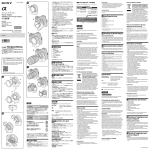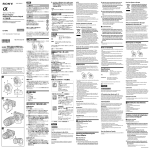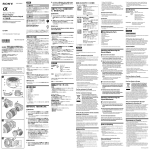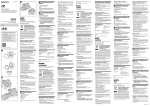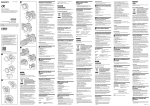Download Sony LA-EA3 Operating Instructions
Transcript
4-473-594-01(1) 撮影時のご注意 1 2 マウントアダプター Mount Adaptor Adaptateur pour monture d’objectif Aマウントレンズ装着時にオートフォーカス機能 をお使いになる際のご注意 取扱説明書 Operating Instructions Mode d'emploi Manual de instrucciones 安全のために © 2013 Sony Corporation Printed in Japan LA-EA3 ソニー製品は、安全に充分配慮されています。しかし、間違っ た使いかたをすると、人身事故が起きる恐れがあり危険です。 事故を防ぐために次のことを必ずお守りください。 ˎ 安全のための注意事項を守る。 ˎ 故障したら使わずに、お買い上げ店、またはソニーの相談窓口 に修理を依頼する。 下記の注意事項を守らないと、 事故により死亡や大けがの 原因となります。 ˎ 対応レンズの最新情報は、弊社ホームページをご覧ください。 ˎˎ For the latest information on compatible lenses, visit the following website, or consult your Sony dealer or local authorized Sony service facility. ˎˎ Pour les toutes dernières informations sur les objectifs compatibles, visitez le site Web suivant ou adressez-vous à votre revendeur Sony ou au service après-vente Sony agréé le plus proche. http://www.sony.net/SonyInfo/Support/ 2 3 4 1 6 5 8 ˎ お使いのカメラ本体がオートフォーカス機能に対応している 必要があります。詳しくはカメラの機能をご確認ください。 ˎ オートフォーカス機能は、SAM、SSMレンズ装着時のみに 対応しています。 ˎ Aマウントレンズ使用時、AF補助光は発光しません。 ˎ 動画記録中はカメラやレンズの作動音、操作音などが記録さ れる場合があります。 ˎ Aマウントレンズ装着時のオートフォーカスは、Eマウント レンズ装着時より遅くなります。 (約2秒∼約7秒(当社測定条 件に基づいて撮影した場合)) (被写体や撮影時の明るさなどにより変わる場合がありま す。) 主な仕様 対応撮像画面サイズ 外径寸法(約) 質量 35 mmフルサイズ/APS-Cサイズ 76 mm × 69 mm × 35 mm (幅× 高さ × 奥行き) 約105 g 分解や改造をしない 同梱物 乳幼児の手の届く場所に置かない 仕様および外観は、改良のため予告なく変更することがありま すが、ご了承ください。 火災や感電の原因となります。内部点検や修理はソ ニーの相談窓口にご依頼ください。 電気製品は、安全のための注意事項を守らない と、人身への危害や火災などの財産への損害を 与えることがあります。 この取扱説明書には、事故を防ぐための重要な注意事項と製品 の取り扱いかたを示しています。 この取扱説明書をよくお読みのうえ、製品を安全にお使いくだ さい。お読みになったあとは、いつでも見られるところに必ず 保管してください。 ˎ 本機とレンズの間に、テレコンバーターなどを連結させない でください。 ˎ お使いのレンズによっては、レンズの距離目盛と多少ずれる 場合があります。 ˎ 最短撮影距離が長くなる場合があります。 ˎ MF(マニュアルフォーカス)で撮影する場合、 ˋフォーカスモード切り換えスイッチのあるレンズは、 ˋ MF (マニュアルフォーカス)に切り換えてください。 ˋ液晶画面またはファインダーを使ってピントを合わせてく ˋ ださい。 事故やけがなどの原因となります。 マウントアダプター(1)、ボディキャップ(1)、 レンズリヤキャップ(1)、印刷物一式 はソニー株式会社の商標です。 マウントアダプター LA-EA3(以下、本機とする)は、Aマウン ト搭載のαレンズ(以下、レンズとする)をEマウント搭載のソ ニー製レンズ交換式デジタルカメラ(以下、カメラとする)に取 り付けるためのアダプターです。 保証書とアフターサービス 使用上のご注意 ˎ この製品には保証書が添付されていますので、お買い上げの 際お買い上げ店でお受け取りください。 ˎ 所定事項の記入および記載内容をお確かめのうえ、大切に保 存してください。 ˎ 保証期間は、お買い上げ日より1年間です。 ˎ 本機を装着するときやご使用になる際には、衝撃を与えない ようにご注意ください。 ˎ レンズの交換は、ゴミやほこりの少ない場所で行ってくださ い。 ˎ レンズを取り付けてカメラを持ち運ぶときは、カメラとレン ズの両方をしっかり持ってください。 ˎ レンズ信号接点を触らないでください。よごれ等により接触 不良になると、カメラとの信号のやりとりが正しく行われず、 カメラが正しく動作しなくなりますのでご注意ください。 ˎ 本機の内部は触れないでください。また、やむを得ず内部に ゴミが付いた場合はブロアや柔らかい 刷毛で払うようにし、 内側をこすらないでください。 ˎ 下記のレンズを装着して三脚をお使いになる際は、マウント 部分に負荷がかかるため、レンズ側の三脚用ネジ穴をご使用 ください。 70-200mm F2.8 G (SAL70200G) 70-200mm F2.8 G SSM II (SAL70200G2) 70-400mm F4-5.6 G SSM (SAL70400G) 70-400mm F4-5.6 G SSM II (SAL70400G2) 300mm F2.8 G (SAL300F28G) 300mm F2.8 G SSM II (SAL300F28G2) 500mm F4 G SSM (SAL500F40G) 保証書 アフターサービス 調子が悪いときはまずチェックを The Mount Adaptor LA-EA3 (referred to below as “this unit”) is an adaptor for a Sony Interchangeable Lens Digital Camera with an E-mount (referred to below as “camera”). Use this unit when attaching an α Lens with an A-mount (referred to below as “lens”). Notes on Use ˎˎ Be careful not to subject this unit to mechanical shock while attaching it. ˎˎ Avoid changing the lens in dusty or dirty locations. ˎˎ When carrying the camera with the lens attached, hold both the camera and lens. ˎˎ Do not touch the lens contacts. Any dirt on the lens contacts may interfere with the sending and receiving of signals between the lens and the camera, resulting in operational malfunction. ˎˎ Do not touch the inside of this unit. If there is any dirt on the inside of this unit, remove it gently with a blower brush or soft brush. Do not rub it. ˎˎ When using one of the lenses below, use a tripod, etc., on the lens, to avoid placing strain on this unit. 70-200mm F2.8 G (SAL70200G) 70-200mm F2.8 G SSM II (SAL70200G2) 70-400mm F4-5.6 G SSM (SAL70400G) 70-400mm F4-5.6 G SSM II (SAL70400G2) 300mm F2.8 G (SAL300F28G) 300mm F2.8 G SSM II (SAL300F28G2) 500mm F4 G SSM (SAL500F40G) ˎˎ When attaching a tripod to this unit, use one with a screw that is 5.5 mm or shorter. If the screw is longer than 5.5 mm, it will not fasten firmly and may damage this unit. ˎˎ When carrying this unit, attach the body cap and rear lens cap. お買い上げ店、またはソニーの相談窓口にご相談ください。 保証書の記載内容に基づいて修理させていただきます。 詳しくは保証書をご覧ください。 Condensation 保証期間中の修理は 保証期間経過後の修理は 修理によって機能が維持できる場合は、ご要望により有償修理 させていただきます。 ご相談になるときは、次のことをお知らせください。 ˎ 品名:LA-EA3 ˎ 故障の状態:できるだけ詳しく ˎ 購入年月日 ˎˎ If you bring this unit directly from a cold place to a warm place, condensation may form on it. To avoid this, first place this unit in a plastic bag or something similar and then bring it to the warm place. When the air temperature inside the bag reaches the surrounding temperature, take this unit out. Cleaning this unit ˎˎ Do not use any organic solvent such as thinner or benzine to clean this unit. Identifying the Parts 1...Body cap 2...Lens contacts* 3...Mounting index (A-mount) (orange) 4...Mounting index (E-mount) (white) 5...Lens release 6...A-mount 7...Rear lens cap 8...E-mount 9...Tripod screw hole * Do not touch the lens contacts on the front and rear mounts. ˎ 結露とは、寒い場所から急に暖かい場所へ持ち込んだときな どに、本機の内側や外側に水滴が付くことです。結露を起こ りにくくするためには、一度本機をポリ袋かバッグなどに入 れて、使用する環境の温度になじませてから、取り出してくだ さい。 To attach the mount adaptor お手入れについて Notes ˎˎ Do not insert this unit at an angle. ˎˎ Do not insert the lens at an angle. ˎˎ Turn this unit or the lens clockwise until they click into place. 各部の名前 * レンズ信号接点は直接手で触れないでください。 Before attaching this unit ˎˎ Set the power of the camera to OFF. WARNING To reduce fire or shock hazard, do not expose the unit to rain or moisture. For the customers in the U.S.A. This device complies with Part 15 of the FCC Rules. Operation is subject to the following two conditions: (1) This device may not cause harmful interference, and (2) this device must accept any interference received, including interference that may cause undesired operation. CAUTION You are cautioned that any changes or modifications not expressly approved in this manual could void your authority to operate this equipment. NOTE: 2 Manufacturer: Sony Corporation, 1-7-1 Konan Minato-ku Tokyo, 108-0075 Japan For EU product compliance: Sony Deutschland GmbH, Hedelfinger Strasse 61, 70327 Stuttgart, Germany 結露について 1…ボディキャップ 2…レンズ信号接点* 3…Aマウント標点(オレンジ色) 4…Eマウント標点(白色) 5…レンズ交換レバー 6…Aマウント 7…レンズリヤキャップ 8…Eマウント 9…三脚用ネジ穴 1 Notice for the customers in the countries applying EU Directives ˎˎ Always place the body cap and the rear lens cap on this unit. ˎˎ To prevent mold, do not keep this unit in a very humid place for a long time. ˎ 本機に三脚を取り付けるときは、ネジの長さが5.5mm未満の 三脚をお使いください。ネジの長さが5.5mm以上の三脚で はしっかり固定できず、傷を付けることがあります。 ˎ 本機を持ち運ぶ際は、ボディキャップおよびレンズリヤ キャップを装着してください。 ˎ お手入れには、シンナー、ベンジンなどの有機溶剤は絶対に使 わないでください。 9 This symbol on the product or on its packaging indicates that this product shall not be treated as household waste. Instead it shall be handed over to the applicable collection point for the recycling of electrical and electronic equipment. By ensuring this product is disposed of correctly, you will help prevent potential negative consequences for the environment and human health, which could otherwise be caused by inappropriate waste handling of this product. The recycling of materials will help to conserve natural resources. For more detailed information about recycling of this product, please contact your local Civic Office, your household waste disposal service or the shop where you purchased the product. Storing this unit それでも具合が悪いときは ˎ 必ず本機にボディキャップおよびレンズリヤキャップを取り 付けてください。 ˎ 湿度の高い場所に長期間置かないでください。カビが発生す ることがあります。 2 Disposal of Old Electrical & Electronic Equipment (Applicable in the European Union and other European countries with separate collection systems) この取扱説明書をもう一度ご覧になってお調べください。 保管について 7 For the customers in Europe 取り付けかた 取り付ける前に ˎ カメラの電源スイッチを「OFF」にしてください。 ご注意 ˎ 本機を斜めに差し込まないようにしてください。 ˎ レンズを斜めに差し込まないようにしてください。 ˎ 取り付け時はカチッと音がするまで回転させてください。 取りはずしかた 取りはずす前に ˎ カメラの電源スイッチを「OFF」にしてください。 1 2 本機のレンズ交換レバーを押したまま、レンズ を反時計方向に回す。 カメラのレンズ取りはずしボタンを押したま ま、本機を反時計方向に回す。 This equipment has been tested and found to comply with the limits for a Class B digital device, pursuant to Part 15 of the FCC Rules. These limits are designed to provide reasonable protection against harmful interference in a residential installation. This equipment generates, uses, and can radiate radio frequency energy and, if not installed and used in accordance with the instructions, may cause harmful interference to radio communications. However, there is no guarantee that interference will not occur in a particular installation. If this equipment does cause harmful interference to radio or television reception, which can be determined by turning the equipment off and on, the user is encouraged to try to correct the interference by one or more of the following measures: ˋReorient ˋ or relocate the receiving antenna. ˋIncrease ˋ the separation between the equipment and receiver. ˋConnect ˋ the equipment into an outlet on a circuit different from that to which the receiver is connected. ˋConsult ˋ the dealer or an experienced radio/TV technician for help. For the customers in Canada CAN ICES-3 B/NMB-3 B To remove the mount adaptor Before removing this unit ˎˎ Set the power of the camera to OFF. 1 Turn the lens counterclockwise, while holding down the lens release on this unit, until it stops. 2 Turn this unit counterclockwise, while holding down the lens release button on the camera, until it stops. Notes on shooting ˎˎ Do not attach anything (teleconverter etc.) between this unit and the lens. ˎˎ Depending on your lens, the actual distance may differ slightly from the distance scale of the lens. ˎˎ When shooting with this unit, the minimum focal distance may increase. ˎˎ When shooting in MF (Manual Focus): ˋWhen ˋ using a lens with a focus mode switch, set it to MF (Manual Focus). ˋLook ˋ at the LCD screen or viewfinder to focus. Notes on using Auto Focus function with an A-mount lens attached ˎˎ Your camera must support Auto Focus. Check your camera’s functions. ˎˎ Auto Focus is only supported when an SAM or SSM lens is attached. ˎˎ When using an A-mount lens, the AF illuminator does not light. ˎˎ During movie recording, operation noise or beeps from the camera or lens may be recorded. ˎˎ Auto Focus works slower when an A-mount lens attached than when an E-mount lens is attached. (About 2 to 7 seconds when shooting according to Sony’s measurement conditions) (May vary with the subject condition or brightness at the time of shooting.) Specifications Shooting screen size Dimensions (Approx.) Mass Included items 35 mm FULL FRAME size/APS-C size 76 mm × 69 mm × 35 mm (3 in × 2 3/4 in × 1 7/16 in) (w / h / d) Approx. 105 g (3.7 oz) Mount adaptor (1), Body cap (1), Rear lens cap (1), Set of printed documentation Design and specifications are subject to change without notice. is a trademark of Sony Corporation. Français AVERTISSEMENT Pour réduire les risques d’incendie ou d’électrocution, tenir cet appareil à l’abri de la pluie et de l’humidité. À l’intention des clients aux É.-U. Cet appareil est conforme à la Partie 15 de la réglementation de la FCC des États-Unis. Son utilisation est sujette aux deux conditions suivantes : (1) Cet appareil ne doit pas générer d’interférences nuisibles et (2) il doit être en mesure d’accepter toute interférence reçue, y compris les interférences pouvant générer un fonctionnement indésirable. AVERTISSEMENT Par la présente, vous êtes avisé du fait que tout changement ou toute modification ne faisant pas l’objet d’une autorisation expresse dans le présent manuel pourrait annuler votre droit d’utiliser l’appareil. REMARQUE: L’appareil a été testé et est conforme aux exigences d’un appareil numérique de Classe B, conformément à la Partie 15 de la réglementation de la FCC. Ces critères sont conçus pour fournir une protection raisonnable contre les interférences nuisibles dans un environnement résidentiel. L’appareil génère, utilise et peut émettre des fréquences radio; s’il n’est pas installé et utilisé conformément aux instructions, il pourrait provoquer des interférences nuisibles aux communications radio. Cependant, il n’est pas possible de garantir que des interférences ne seront pas provoquées dans certaines conditions particulières. Si l’appareil devait provoquer des interférences nuisibles à la réception radio ou à la télévision, ce qui peut être démontré en allumant et éteignant l’appareil, il est recommandé à l’utilisateur d’essayer de corriger cette situation par l’une ou l’autre des mesures suivantes : ˋRéorienter ˋ ou déplacer l’antenne réceptrice. ˋAugmenter ˋ la distance entre l’appareil et le récepteur. ˋBrancher ˋ l’appareil dans une prise ou sur un circuit différent de celui sur lequel le récepteur est branché. ˋConsulter ˋ le détaillant ou un technicien expérimenté en radio/ téléviseurs. Pour les clients au Canada CAN ICES-3 B/NMB-3 B Pour les clients en Europe Traitement des appareils électriques et électroniques en fin de vie (Applicable dans les pays de l’Union Européenne et aux autres pays européens disposant de systèmes de collecte sélective) Ce symbole, apposé sur le produit ou sur son emballage, indique que ce produit ne doit pas être traité avec les déchets ménagers. Il doit être remis à un point de collecte approprié pour le recyclage des équipements électriques et électroniques. En vous assurant que ce produit sont mis au rebut de façon appropriée, vous participez activement à la prévention des conséquences négatives que leur mauvais traitement pourrait provoquer sur l’environnement et sur la santé humaine. Le recyclage des matériaux contribue par ailleurs à la préservation des ressources naturelles. Pour toute information complémentaire au sujet du recyclage de ce produit, vous pouvez contacter votre municipalité, votre déchetterie locale ou le point de vente où vous avez acheté le produit. Avis aux consommateurs des pays appliquant les Directives UE Fabricant: Sony Corporation, 1-7-1 Konan Minato-ku Tokyo, 108-0075 Japon Pour toute question relative à la conformité des produits dans l’UE: Sony Deutschland GmbH, Hedelfinger Strasse 61, 70327 Stuttgart, Allemagne L’adaptateur pour monture d’objectif LA-EA3 (désigné par le terme « cet adaptateur » ci-dessous) est un adaptateur destiné à un appareil photo numérique à objectif interchangeable Sony pourvu d’une monture E (désigné par le terme « appareil photo » ci-dessous). Utilisez cet adaptateur lorsque vous fixez un objectif α avec une monture A (désigné par le terme « l’ojectif » ci-dessous). Remarques sur l’emploi ˎˎ Veillez à ne pas soumettre cet adaptateur à un choc mécanique lorsque vous le fixez. ˎˎ Évitez de changer l’objectif dans un endroit poussiéreux ou sale. ˎˎ Lorsque vous portez l’appareil photo avec l’objectif dessus, tenez à la fois l’appareil photo et l’objectif. ˎˎ Ne touchez jamais les contacts d’objectif. La présence de saletés sur les contacts d’objectif peut entraver l’envoi et la réception des signaux entre l’objectif et l’appareil photo et provoquer un dysfonctionnement. ˎˎ Ne touchez pas l’intérieur de cet adaptateur. S’il y a de la saleté sur la surface interne de cet adaptateur, enlevez-la doucement avec une brosse soufflante ou une brosse souple. Ne frottez pas. ˎˎ Lorsque vous utilisez un des objectifs ci-dessous, optez pour un trépied, etc. afin d’éviter de placer une charge sur cet adaptateur. 70-200mm F2.8 G (SAL70200G) 70-200mm F2.8 G SSM II (SAL70200G2) 70-400mm F4-5.6 G SSM (SAL70400G) 70-400mm F4-5.6 G SSM II (SAL70400G2) 300mm F2.8 G (SAL300F28G) 300mm F2.8 G SSM II (SAL300F28G2) 500mm F4 G SSM (SAL500F40G) ˎˎ Si vous vissez un trépied sur cet adaptateur, veillez à ce que sa vis ne dépasse pas 5,5 mm de longueur. Si la vis à plus de 5,5 mm, elle ne pourra pas être vissée à fond et peut endommager cet adaptateur. ˎˎ Lorsque vous transportez cet adaptateur, fixez le capuchon de boîtier et le capuchon d’objectif arrière. Rangement de cet adaptateur ˎˎ Placez toujours le capuchon de boîtier et le capuchon d’objectif arrière sur cet adaptateur. ˎˎ Pour éviter la formation de moisissure, ne laissez pas cet adaptateur longtemps à un endroit très humide. Condensation ˎˎ Si vous portez sans transition cet adaptateur d’un endroit froid dans une pièce chaude, de la condensation peut se former sur celui-ci. Pour palier ce problème, mettez d’abord cet adaptateur dans un sac en plastique ou quelque chose de similaire avant de le porter dans la pièce chaude. Sortez cet adaptateur du sac lorsque la température de l’air à l’intérieur du sac atteint la température ambiante. (Suite à la page arrière) 将相机电源设定为OFF。 ˎˎ Con respecto a la información más reciente sobre los objetivos compatibles, visite el siguiente sitio web o consulte a su proveedor Sony o a un centro de servicio local autorizado por Sony. 有关兼容镜头的最新信息,请访问 以下⽹站或咨询Sony经销商或当地 的Sony授权服务机构。 Pour déposer l’adaptateur pour monture d’objectif Avant de retirer cet adaptateur ˎˎ Mettez l’appareil photo hors tension en le réglant sur OFF. 1 Tournez l’objectif dans le sens antihoraire, tout en maintenant enfoncé la libération de l’objectif sur cet adaptateur, jusqu’à ce qu’il s’arrête. 2 Tournez cet adaptateur dans le sens antihoraire, tout en maintenant enfoncé le bouton de déverrouillage d’objectif sur l’appareil photo, jusqu’à ce qu’il s’arrête. http://www.sony.net/SonyInfo/Support/ Remarques sur la prise de vue 2 ˎˎ Ne fixez pas quelque chose (téléconvertisseur, etc.) entre cet adaptateur et l’objectif. ˎˎ Selon l’objectif utilisé, la distance réelle peut être différente de la distance indiquée par la graduation de l’objectif. ˎˎ Lors de la prise de vue avec cet adaptateur, la distance focale minimale peut être plus grande. ˎˎ Lors de la prise de vue avec MF (Mise au point manuelle) : ˋLorsqu’un ˋ objectif avec sélecteur de mode de mise au point est utilisé, réglez-celui sur MF (Mise au point manuelle). 3 4 1 6 5 70-200mm F2.8 G SSM II (SAL70200G2) 70-400mm F4-5.6 G SSM (SAL70400G) 70-400mm F4-5.6 G SSM II (SAL70400G2) 300mm F2.8 G (SAL300F28G) 300mm F2.8 G SSM II (SAL300F28G2) 500mm F4 G SSM (SAL500F40G) ˎˎ Cuando fije un trípode a esta unidad, utilice uno con un tornillo de 5,5 mm o más corto. Si el tornillo tuviese más de 5,5 mm, no apretaría firmemente y podría dañar esta unidad. ˎˎ Cuando transporte esta unidad, fije la tapa de caja y la tapa trasera de objetivo. 卡⼝适配器LA-EA3(以下简称“本 装置”)是⼀种⽤于配备有E卡⼝系 统的Sony可更换镜头数码相机(以 下简称“相机”)的适配器。安装 带有A卡⼝系统的α镜头(以下简 称“镜头”)时,请使⽤本装置。 Almacenamiento de esta unidad 使⽤须知 安装本装置时,⼩⼼不要使其受到 机械性冲击。 避免在多尘或过脏的地⽅更换镜 头。 当在装有镜头的情况下携带相机 时,请同时握住相机和镜头。 请勿触摸镜头接点。若镜头接点沾 有污垢等,可能会⼲扰在镜头和相 机之间传送和接收信号,从⽽造成 操作故障。 请勿触摸本装置的内部。如果发现 本装置的内部有污垢,请⽤吹⽓刷 或软刷将其轻轻拂去。切勿擦磨。 使⽤以下某个镜头时,请对镜头使 ⽤三脚架等配件以免本装置负重。 70-200mm F2.8 G (SAL70200G) 70-200mm F2.8 G SSM II (SAL70200G2) 70-400mm F4-5.6 G SSM (SAL70400G) 70-400mm F4-5.6 G SSM II (SAL70400G2) 300mm F2.8 G (SAL300F28G) 300mm F2.8 G SSM II (SAL300F28G2) 500mm F4 G SSM (SAL500F40G) 在本装置上安装三脚架时,应确保 三脚架的螺丝长度不超过5.5 mm。 如果螺丝的长度超过5.5 mm,则可 能导致⽆法拧紧,有时甚⾄会损坏 本装置。 携带本装置时,请安装机⾝盖和镜 头后盖。 ˎˎ Fije siempre la tapa de caja y la tapa trasera de objetivo a esta unidad. ˎˎ Para evitar el moho, no deje esta unidad en un lugar muy húmedo durante mucho tiempo. Condensación de humedad ˎˎ Si traslada esta unidad directamente de un lugar frío a otro cálido, es posible que se produzca condensación en su interior. Para evitar esto, coloque esta unidad en una bolsa de plástico o algo similar y después llévela a un lugar cálido. Cuando la temperatura del aire del interior de la bolsa alcance la temperatura del entorno, extraiga esta unidad. Limpieza de esta unidad ˎˎ No utilice ningún disolvente orgánico, como diluyente de pintura o bencina, para limpiar esta unidad. ˋRegardez ˋ l’écran LCD ou le viseur pour faire la mise au point. 8 Remarques sur l’utilisation de la fonction Auto Focus avec un objectif à monture A fixé ˎˎ Votre appareil photo doit disposer de la mise au point automatique. Vérifiez les fonctions de votre appareil photo. ˎˎ La mise au point automatique n’est possible que lorsqu’un objectif SAM ou SSM est fixé. ˎˎ Lors de l’utilisation d’un objectif à monture A, l’illuminateur AF ne s’allume pas. ˎˎ Pendant l’enregistrement de film, le bruit de fonctionnement ou les bips de l’appareil photo ou de l’objectif peuvent être enregistrés. ˎˎ La fonction Auto Focus est plus lente lorsqu’un objectif à monture A est fixé en lieu et place d’un objectif à monture E. (Environ 2 à 7 secondes lors de la prise de vue selon les conditions de mesure de Sony) (Peut varier selon l’état ou la luminosité du sujet au moment de la prise de vue.) 7 2 Spécifications 9 Taille de l’écran de prise de vue Dimensions (approximatives) 1 Poids Articles inclus Taille PLEIN CADRE 35 mm/Taille APS-C 76 mm × 69 mm × 35 mm (3 po × 2 3/4 po × 1 7/16 po) (l / h / p) Environ 105 g (3,7 oz) Adaptateur pour monture d’objectif (1), Capuchon de boîtier (1), Capuchon d’objectif arrière (1), Jeu de documents imprimés La conception et les spécifications peuvent être modifiées sans préavis. est une marque commerciale de Sony Corporation. 2 Español Nombre del producto: Adaptador de montura de objetivo Modelo: LA-EA3 ADVERTENCIA Para reducir el riesgo de incendio o descarga eléctrica, no exponga la unidad a la lluvia ni a la humedad. POR FAVOR LEA DETALLADAMENTE ESTE MANUAL DE INSTRUCCIONES ANTES DE CONECTAR Y OPERAR ESTE EQUIPO. RECUERDE QUE UN MAL USO DE SU APARATO PODRÍA ANULAR LA GARANTÍA. 1 Para los clientes de Europa 2 Français (Suite de la page avant) Nettoyage de cet adaptateur Tratamiento de los equipos eléctricos y electrónicos al final de su vida útil (aplicable en la Unión Europea y en países europeos con sistemas de tratamiento selectivo de residuos) Este símbolo en el equipo o en su embalaje indica que el presente producto no puede ser tratado como residuos doméstico normal. Debe entregarse en el correspondiente punto de recogida de equipos eléctricos y electrónicos. Al asegurarse de que este producto se desecha correctamente, usted ayuda a prevenir las consecuencias potencialmente negativas para el medio ambiente y la salud humana que podrían derivarse de la incorrecta manipulación en el momento de deshacerse de este producto. El reciclaje de materiales ayuda a conservar los recursos naturales. Para recibir información detallada sobre el reciclaje de este producto, póngase en contacto con el ayuntamiento, el punto de recogida más cercano o el establecimiento donde ha adquirido el producto. ˎˎ N’utilisez pas de solvants organiques, comme le diluant ou le benzène, pour nettoyer cet adaptateur. Aviso para los clientes de países en los que se aplican las directivas de la UE Identification des éléments Fabricante: Sony Corporation, 1-7-1 Konan Minato-ku Tokyo, 108-0075 Japón Para la conformidad del producto en la UE: Sony Deutschland GmbH, Hedelfinger Strasse 61, 70327 Stuttgart, Alemania 1...Capuchon de boîtier 2...Contacts d’objectif* 3...Repère de montage (Monture A) (orange) 4...Repère de montage (Monture E) (blanc) 5...Libération de l’objectif 6...Monture A 7...Capuchon d’objectif arrière 8...Monture E 9...Orifice de la vis du trépied * Ne touchez jamais les contacts d’objectif sur les fixations avant et arrière. Pour fixer l’adaptateur pour monture d’objectif Avant de fixer cet adaptateur ˎˎ Mettez l’appareil photo hors tension en le réglant sur OFF. Remarques ˎˎ N’insérez pas cet adaptateur de biais. ˎˎ N’insérez pas l’objectif de biais. ˎˎ Tournez cet adaptateur ou l’objectif dans le sens horaire jusqu’à ce qu’ils s’encliquettent. El adaptador de montura de objetivo LA-EA3 (de ahora en adelante, “esta unidad”) es un adaptador para una cámara digital de objetivo intercambiable Sony con una montura E (de ahora en adelante, la “cámara”). Utilice esta unidad al conectar un objetivo α con una montura A (de ahora en adelante, el “objetivo”). Notas sobre la utilización ˎˎ Tenga cuidado de no someter esta unidad a impactos mecánicos cuando la fije. ˎˎ Evite cambiar el objetivo en lugares polvorientos o sucios. ˎˎ Cuando transporte la cámara con el objetivo fijado, sujete tanto la cámara como el objetivo. ˎˎ No toque los contactos del objetivo. Si los contactos del objetivo están sucios, es posible que las señales entre el objetivo y la cámara no se transmitan correctamente y que el funcionamiento no sea correcto. ˎˎ No toque el interior de esta unidad. Si hay suciedad en el interior de esta unidad, elimínela suavemente con un cepillo soplador o un cepillo blando. No la frote. ˎˎ Cuando utilice uno de los objetivos siguientes, utilice un trípode, etc., con el objetivo, para evitar someter esta unidad a tensiones. 70-200mm F2.8 G (SAL70200G) Identificación de las partes 1...Tapa de caja 2...Contactos del objetivo* 3...Índice de montaje (Montura A) (naranja) 4...Índice de montaje (Montura E) (blanca) 5...Palanca de liberación del objetivo 6...Montura A 7...Tapa trasera de objetivo 8...Montura E 9...Orificio para tornillo de trípode * No toque los contactos del objetivo de las monturas delantera y trasera. Para fijar el adaptador de montura de objetivo Antes de fijar esta unidad ˎˎ Sitúe la alimentación de la cámara en OFF. Notas ˎˎ No inserte esta unidad de forma inclinada. ˎˎ No inserte el objetivo de forma inclinada. ˎˎ Gire esta unidad o el objetivo en el sentido de las agujas del reloj hasta que queden encajados. Para extraer el adaptador de montura de objetivo Antes de extraer esta unidad ˎˎ Sitúe la alimentación de la cámara en OFF. 1 Gire el objetivo en sentido contrario a las agujas del reloj, presionando la palanca de liberación del objetivo de esta unidad, hasta que llegue al tope. 2 Gire esta unidad en sentido contrario a las agujas del reloj mientras presiona el botón de liberación del objetivo de la cámara, hasta que se detenga. Notas sobre el fotografiado ˎˎ No fije nada (teleconversor, etc.) entre esta unidad y el objetivo. ˎˎ Dependiendo de su objetivo, la distancia real puede diferir ligeramente de la escala de distancias del objetivo. ˎˎ Cuando fotografíe con esta unidad, la distancia focal mínima puede aumentar. ˎˎ Cuando fotografíe en MF (enfoque manual): ˋCuando ˋ utilice un objetivo con interruptor del modo de enfoque, póngalo en MF (enfoque manual). ˋPara ˋ enfocar, observe la pantalla LCD o el visor. Notas sobre la utilización del enfoque automático con un objetivo de montura A acoplado ˎˎ Su cámara deberá permitir el enfoque automático. Compruebe las funciones de su cámara. ˎˎ El enfoque automático solamente será posible cuando instale un objetivo SAM o SSM. ˎˎ Si utiliza un objetivo de montura A, la luz del AF no se enciende. ˎˎ Durante la grabación de películas, el ruido o los pitidos de operación de la cámara o del objetivo pueden grabarse. ˎˎ El enfoque automático funciona más despacio con un objetivo de montura A acoplado que con un objetivo de montura E. (Unos 2 a 7 segundos cuando fotografíe de acuerdo con las condiciones de medición de Sony) (Puede variar en función de la condición del motivo o el brillo existentes en el momento de fotografiar.) Especificaciones Tamaño de la pantalla de fotografiado Dimensiones (aprox.) Peso Elementos incluidos Tamaño 35 mm FULL FRAME/tamaño APS-C 76 mm × 69 mm × 35 mm (an/al/pr) Aprox. 105 g Adaptador de montura de objetivo (1), Tapa de caja (1), Tapa trasera de objetivo (1), Juego de documentación impresa El diseño y las especificaciones están sujetos a cambios sin previo aviso. es una marca comercial de Sony Corporation. 中⽂(简) 警告 为减少发⽣⽕灾或触电的危险,请 勿让本装置淋⾬或受潮。 为减少⽕灾或触电的危险,请勿在 本装置上放置如花瓶等盛有液体的 物体。 存放本装置 务必始终将机⾝盖和镜头后盖装在 本装置上。 请勿将本装置长期存放在⾮常潮湿 的地⽅,以免发霉。 结露 若将本装置从寒冷的地⽅直接拿到 温暖的地⽅,可能会结露。为了避 免这种情况,请先将本装置放在塑 料袋或类似物品中,然后将其带到 温暖的地⽅。当袋中空⽓温度到达 环境温度时,取出本装置。 1 按住本装置上的镜头释放钮,并逆时 针转动镜头,直⾄⽆法转动。 2 按住相机上的镜头释放按钮,并逆时 针转动本装置,直⾄⽆法转动。 拍摄注意事项 请勿在本装置和镜头之间安装任何 物品(增距镜等)。 取决于镜头,实际距离可能与镜头 的距离标度略有不同。 利⽤本装置进⾏拍摄时,最⼩焦距 值可能会变⼤。 采⽤MF(⼿动对焦)模式进⾏拍 摄时: 使⽤带有对焦模式开关的镜头 时,请将其设定为MF(⼿动对 焦)。 请⽬视LCD显⽰屏或取景器进⾏ 对焦。 安装A卡⼝系统镜头时使⽤⾃动对焦功 能须知 您的相机必须⽀持⾃动对焦功能。 请核查相机的功能。 只有在安装SAM或SSM镜头的情况 下,才会⽀持⾃动对焦功能。 使⽤A卡⼝系统镜头时,AF照明器 不会点亮。 在电影拍摄期间,可能会记录下相 机或镜头的操作噪⾳或蜂鸣声。 与安装E卡⼝系统镜头相⽐,安装A 卡⼝系统镜头时,⾃动对焦功能的 反应速度会有所降低。(根据Sony 的测量条件,拍摄时约有2 - 7秒 的差异)。 (可能会因拍摄对象的状况或拍摄 时的亮度⽽异。) 规格 拍摄屏幕⼤⼩ 35 mm全画幅/APS-C 尺⼨(约) 76 mm × 69 mm × 35 mm(长/⾼/宽) 质量 约105 g 所含物品 卡⼝适配器(1)、 机⾝盖(1)、 镜头后盖(1)、 成套印刷⽂件 设计或规格如有变动,恕不另⾏通 知。 是Sony Corporation的商标。 清洁本装置 请勿使⽤任何有机溶剂(如稀释剂 或汽油)来清洁本装置。 部件识别 1...机⾝盖 2...镜头接点* 3...安装标记(A卡⼝系统)(橙⾊) 4...安装标记(E卡⼝系统)(⽩⾊) 5...镜头释放钮 6...A卡⼝系统 7...镜头后盖 8...E卡⼝系统 9...三脚架螺丝孔 *切勿触摸前后卡⼝上的镜头接点。 安装卡⼝适配器 安装本装置前 将相机电源设定为OFF。 注意 切勿倾斜插⼊本装置。 切勿倾斜插⼊镜头。 顺时针转动本装置或镜头,直⾄咔 嗒⼀声锁定到位。 拆卸卡⼝适配器 拆卸本装置前 将相机电源设定为OFF。 1 按住本装置上的镜头释放钮,并逆时 针转动镜头,直⾄⽆法转动。 产品中有毒有害物质或元素的名称 及含量 有毒有害物质或元素 部件 名称 六价 多溴⼆ 多溴 铅 汞 镉 铬 苯醚 联苯 (Pb) (Hg) (Cd) (Cr (PB (PBB) (VI)) DE) 内置线 路板 外壳 附件 ︰ 表⽰该有毒有害物质在该部件 所有均质材料中的含量均在SJ/ T11363-2006标准规定的限量要求 以下。 ︰ 表⽰该有毒有害物质⾄少在该部 件的某⼀均质材料中的含量超出 SJ/T11363-2006标准规定的限量 要求。 制造商:索尼公司 总经销商:索尼(中国)有限公司 总经销商地址:北京市朝阳区 太阳宫中路12号楼 冠城⼤厦701 原产地:⽇本制造(主机) 出版⽇期:2013年8⽉
This document in other languages
- français: Sony LA-EA3
- español: Sony LA-EA3
- 日本語: Sony LA-EA3