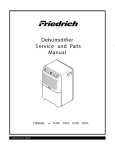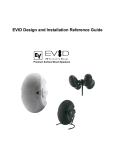Download Sony Ericsson GM29 User's Manual
Transcript
GM29 User Guide Draft PA2 5.7.02 The product described in this document conforms to the Radio and Telecommunication Terminal Equipment (R&TTE) directive 99/5/EC with requirements covering EMC directive 89/336/EEC and Low Voltage directive 73/23/EEC. The product fulfils the requirements according to 3GPP TS 51.010-1, EN 301 489-7 and EN60950. SAR statement: This product is intended to be used with the antenna or other radiating element at least 20cm away from any part of the human body. The information contained in this document is the proprietary information of Sony Ericsson Mobile Communications International. The contents are confidential and any disclosure to persons other than the officers, employees, agents or subcontractors of the owner or licensee of this document, without the prior written consent of Sony Ericsson Mobile Communications International, is strictly prohibited. Further, no portion of this publication may be reproduced, stored in a retrieval system, or transmitted in any form or by any means, electronic or mechanical, including photocopying and recording, without the prior written consent of Sony Ericsson Mobile Communications International, the copyright holder. First edition (XXXX 2002) Sony Ericsson Mobile Communications International publishes this document without making any warranty as to the content contained herein. Further Sony Ericsson Mobile Communications International reserves the right to make modifications, additions and deletions to this document due to typographical errors, inaccurate information, or improvements to programs and/or equipment at any time and without notice. Such changes will, nevertheless be incorporated into new editions of this document. All rights reserved. © Sony Ericsson Mobile Communications International, 2002 Publication number: LZT 123 7360 PA1 Printed in UK Contents Introduction . . . . . . . . . . . . . . .4 Software Updates . . . . . . . . . . 11 Description. . . . . . . . . . . . . . . . . . . . . . . . 4 Highlights . . . . . . . . . . . . . . . . . . . . . . . . 4 Certification . . . . . . . . . . . . . . 11 Installation . . . . . . . . . . . . . . . .5 Troubleshooting . . . . . . . . . . . 11 Safety and Installation Information . . . . . . . . . . . . . . . . . . . . . . . 5 Securing the Modem . . . . . . . . . . . . . . . . 5 Modem Not Working. . . . . . . . . . . . . . . 11 Software Crashed. . . . . . . . . . . . . . . . . . 11 No Communication, Modem Switched On . . . . . . . . . . . . . . . 11 Electrical Connections . . . . . . .6 Power Connector . . . . . . . . . . . . . . . . . . . Audio Connector . . . . . . . . . . . . . . . . . . . Antenna Connector . . . . . . . . . . . . . . . . . RS232 Serial Port . . . . . . . . . . . . . . . . . . SIM Card Reader . . . . . . . . . . . . . . . . . . . 6 7 7 8 9 Operation . . . . . . . . . . . . . . . . 10 Switching On the Modem . . . . . . . . . . . Switching Off the Modem . . . . . . . . . . . Resetting the Modem. . . . . . . . . . . . . . . Operating States/LED . . . . . . . . . . . . . . 10 10 10 10 Accessories . . . . . . . . . . . . . . 11 AT Commands . . . . . . . . . . . . 11 Type Approval . . . . . . . . . . . . 11 Service and Support . . . . . . . . 11 Technical Data . . . . . . . . . . . . 14 Data Features . . . . . . . . . . . . . . . . . . . . . Short Message Service Features . . . . . . Voice Features . . . . . . . . . . . . . . . . . . . . Fax Features. . . . . . . . . . . . . . . . . . . . . . Data Storage . . . . . . . . . . . . . . . . . . . . . Power Supply. . . . . . . . . . . . . . . . . . . . . Average Power Consumption . . . . . . . . Radio Specifications . . . . . . . . . . . . . . . Audio Specifications . . . . . . . . . . . . . . . SIM Card Reader . . . . . . . . . . . . . . . . . . Electrical Connectors and LED . . . . . . . Mechanical Specification . . . . . . . . . . . Environmental specifications . . . . . . . . Certification . . . . . . . . . . . . . . . . . . . . . . 14 14 14 14 14 15 15 15 16 16 16 16 17 17 3 Introduction Highlights Description • The dual band EGSM 900/1800MHz GM29, is a GSM/GPRS serial modem. The modem is a powerful and flexible device that can be used in a wide range of telemetry and telematics applications that rely on the remote exchange of data, voice, SMS or faxes via the GSM cellular network. • • • • Small and lightweight, the GM29 has standard connectors and an integral SIM card reader making it easy and quick to integrate. As well as providing a standard RS232 serial communication interface the GM29 also has an audio interface allowing an analogue handset to be connected. When the GM29 is integrated into an external application, a wireless communicaions system is created. A typical end-to-end system consists of a micro controller in an external application communicating, via the GM29 modem, with a remote terminal or host using the GSM network. The micro controller uses a set of AT commands to control the modem, and to set up the end-to-end communications link, via its 9-way RS232 serial interface. GM29 serial modems are intended to be used by manufacturers, system integrators, application developers and developers of a wide range of equipment and business solutions, typically in the following fields: • Security and alarms • Vending • Monitoring and control • Utilities • Fleet Management • • • • Dual band, EGSM 900/1800MHz, GSM/GPRS serial modem Flexible plug-and-play device Data: GPRS, HSCSD, CSD, SMS Voice: full rate, enhanced full rate, half rate SMS: mobile-originated, mobileterminated, cell broadcast Fax: Group 3, Classes 1 & 2 5V to 32V d.c. input Standard connectors R&TTE type approved View of Left Side LED Antenna connector RS232 connector View of Right Side Access to SIM card Simply connect the GM29 into your application as described later in this guide. Power connector Handset connector Fixing hole 4 Introduction Installation Securing the Modem Safety and Installation Information NOTE! Before securing the modem take into account the amount of additional space required for the mating connectors and cables that will be used in the application. [Needs to be checked and re-written] • The Terminal should be installed and setup only by qualified personnel. • Connect a fast 1.25A fuse to the incoming line for the positive supply voltage to protect the Terminal. • If a power supply unit is used to supply the GM29 modem, it must meet the demands placed on SELV circuits in accordance with EN60950. When using batteries and accumulators, adhere to the relevant regulations. • The maximum permissible connection length between the GM29 Modem and the supply source is 3m. • Your supplier will be pleased to provide you with a detailed technical description and technical support for the GM29 Modem. NOTE! Where access is restricted, it may be easier to connect all the cables to the modem prior to securing it in the application. Securely attach the GM29 modem to the host application using two 3mm diameter pan-head screws of appropriate length as shown below. CAUTION! Do not over tighten the fixings screws. Excessive torque applied to the screws can crack the plastic case. Fixing Screws Installation 5 Electrical Connections RJ11 Power Connector All electrical connections to the GM29 are protected in compliance with the standard air (4kV) and contact (8kV) discharge ESD tests, of EN 301 489-1. The modem uses the following industry standard connectors: • RJ11 6-way (power connector) • RJ9 4-way (audio connector) • SIM card reader • FME male coaxial jack (antenna connector) • Sub-D socket, 9 pin (RS232 serial port) 6 5 Connect positive power to VCC (pin 1) and the ground or negative to GND (pin 6). VCC and GND are reverse polarity and overvoltage protected NOTE! Application of the supply voltage VCC, does not automatically switch on the modem. Switch on is usually achieved by use of the TO_IN signal, which can be supplied by the host application. Alternatively the modem can be switched on at the same time that power is applied by hard-wiring TO_IN to VCC. Refer to “Switching On the Modem” on page 10 for information on switch on methods. Similarly the host application can be designed to switch off the GM29 or perform a hard reboot of the modem's software by use of the HR_IN signal. Refer to “Switching Off the Modem” and “Resetting the Modem” on page 10 for additional information. TO_IN and HR_IN are referenced to GND. 6 Electrical Connections 3 1 VCC 2 n/c Power Connector An RJ11 6-way connector, as shown and described below, serves as a means of supplying and controlling d.c. power to the modem. 4 2 1 3 HR_IN 4 TO_IN 5 n/c 6 GND Signal Description VCC Positive power input (5V to 32V d.c. at 1.5 Amax) TO_IN Active high control line used for switching on the modem (–0.5V to 32V; VIH > 5V, VIL < 2 V) HR_IN Active high control line used to switch off or reset the modem (–0.5V to 32V; VIH > 5V, VIL < 2 V) GND Negative power (ground) input and return path for TO_IN and HR_IN Audio Connector Antenna Connector A 4-way RJ9 connector, as shown below, allows a telephone handset to be plugged into the modem, giving access to the microphone and earpiece signals. The connector may also be used to drive other analogue audio sub-systems or devices. Connect a GSM antenna to this port. Single (900 or 1800MHz) or dual band (900/1800MHz) antennas may be used. The modem is fitted with a 50 Ω, FME male coaxial jack. FME Connector The GM29 is configured to work with a range of handsets. CAUTION! Not all handsets use the pin-outs shown below for microphone and earpiece. If necessary, changes can be made to the characteristics of the audio interface by sending the modem appropriate AT commands. RF Signal GND RJ9 Handset Connector 4 3 2 Signal Description RF RF input/output GND Ground connection 1 1 MICN 2 BEARN 3 BEARP 4 MICP Signal Description MICN Microphone negative input BEARN Earpiece negative output BEARP Earpiece positive output MICP Microphone positive input Electrical Connections 7 RS232 Serial Port Sub-D 9-pin Connector 6 7 8 9 The modem supports a standard RS232 serial interface (EIA/TIA 574) via its 9 pin Sub-D connector, shown below. 1 2 3 4 5 Link the GM29 to a microcontroller or computer in the host application, via the RS232 serial port. AT commands are used by the host-application software to communicate with the GM29. 1 DCD 2 RD 3 TD 8 Electrical Connections 4 DTR 5 GND 6 DSR 7 RTS 8 CTS 9 RI Signal Voltage levels Description DCD > +4 V < –4 V Data carrier detect RD > +4 V < –4 V Received data TD > 2V < 0.8V Transmitted data DTR > 2V < 0.8V Data terminal ready GND 0V ground connection DSR > +4 V < –4 V Data set ready RTS > 2V < 0.8V Request to send CTS > +4 V < –4 V Clear to send RI > +4 V < –4 V Ring indicator SIM Card Reader The GM29 is fitted with a SIM card reader in which 3V and 5V SIM cards will operate. The type of card fitted is automatically detected by the modem. 5. Orientate the SIM card and slide into the holder as shown below; To operate the modem a SIM card must be fitted as follows: 1. Disconnect power to the GM29; 2. Remove the cover panel by applying light downward pressure and sliding outwards as shown below; 3. Applying light pressure, slide the SIM card holder to the “OPEN” position as shown below; 6. Close the SIM holder and slide into the “LOCK” positon; 7. Refit the cover panel. 4. Carefully raise the SIM card holder until it is in the vertical position as shown below; To replace or remove a SIM card, follow the same procedure as described above except remove or exchange the card at step 5. Electrical Connections 9 Operation Operating States/LED Before the GM29 can be operated the following conditions must apply: • SIM card inserted (with the modem unpowered); • antenna connected; • RS232 port connected to the application computer; • power applied. The GM29 has a green LED, as shown below, used to indicate various operating states. These states are described in the following table. LED Operation is not dependent on a handset being fitted. The type of application will dictate whether a handset is necessary. Switching On the Modem There are two ways to switch on the modem, once power is applied. • either assert TO_IN high for > 0.2s; • or activate the RS232 control line DTR, high for > 0.2s. The modem is fully operational after 4 seconds. Logging onto a network may take longer than this and is outside the control of the modem. The modem can be configured to start up at the time power is applied by permanently tying power connector signals TO_IN (pin 4) and VCC (pin 1) together. In this case DTR must be used to switch the modem on again after it has been switched off or reset, while power is still applied. Switching Off the Modem There are two ways to switch off the modem as described below: • either use the appropriate AT command; • or assert HR_IN high for 1 - 2 seconds. A delay of up to 10s is experienced as the modem logs off the network. Resetting the Modem A full system reset, independent of the status of the software, may be applied to the modem as follows: • assert HR_IN high for > 3.5s. 10 Operation Operating state LED After switching on the modem On after 4 s Switch off or power removed Off Standby or talk Flashing Modem on with one of the following conditions: No network, network search, no SIM card, no PIN entered On Accessories Certification A range of type approved and recommended accessories for the GM29 are available through Sony Ericsson's distribution channels. Tested and certified according to: AT Commands The GM29 is controlled and programmed by means of AT commands. For a complete list and detailed description of each command please refer to the Integrator’s Manual on the CD accompanying this product. Type Approval Troubleshooting Do not attempt to repair a damaged modem. Return it to your supplier for replacement or repair. Modem Not Working The integrated nature of the GM29 should make type approval a minimal process. The type approval process may differ from country to country but in general no further type approval of the GM29 is needed when used with Sony Ericsson approved accessories and where the cable lengths are restricted to those shown in the table below. Cable Directive 1999/5/EC EMC: EN 301 489-1 EMC: EN 301 489-7 Safety: EN 60950 GSM 3GPP TS 51.010-1 Maximum length (m) One of the following situations probably applies: 1. Power is not connected. Check the power source and connection to the RJ11 connector on the GM29. 2. Power is connected but a switch on signal has not been applied, see “Switching On the Modem” on page 10. 3. The modem is damaged. Software Crashed Power cable 3 Handset cable 3 Perform a hard reset (see “Resetting the Modem” on page 10). Antenna cable 3 If this fails, the modem is probably damaged. RS232 cable 3 No Communication, Modem Switched On Further type approval will be required if: ?? Check the RS232 serial port connections and cable. Software Updates Check the application software. It is possible and sometimes necessary to update the embedded software. Updates must be carried out by a Sony Ericsson approved technician. Please contact your supplier for details or contact Sony Ericsson directly (see “Service and Support” on page 11). Service and Support To contact customer support please use the details below: Customer Support Sony Ericsson Mobile Communications Maplewood Building Accessories 11 Chineham Business Park Basingstoke RG24 8YB E-mail: [email protected] or [email protected] Information about Sony Ericsson and its products is available on the following web site: http://www.sonyericsson.com/M2M 12 Service and Support Service and Support 13 Technical Data Data Features CSD Up to 9.6kbps, transparent and non-transparent HSCSD (2+1) Up to 19.2kbps GPRS Class B (4+1) - P channels - Coding schemes CS1 to CS4 85.6 kbps (subject to network support and terminal location) GSM 07.10 multiplexing protocol Short Message Service Features SMS Text and PDU Point to point (MT/MO) Cell broadcast concatenation of up to 6 SMS Voice Features Full Rate, Enhanced Full Rate and Hlf Rate (FR/ EFR/HR) Echo Cancellation and Noise Reduction Dual Tone Multi Frequency (DTMF Fax Features Group 3 Class 1 and 2 Data Storage SMS storage capacity 40 in ME In addition, the unit can handle as many SMS as the SIM can store Phone book capacity 100 14 Technical Data Power Supply Supply voltage range 5 - 32V d.c. at 1.5 Amax Average Power Consumption GSM 900 GSM 1800 Idle Mode Transmit/Operation Voice/CSD <1 5mA <250mA (< 2A peak) Data (GPRS 4+1) <1 5mA <350mA (< 2A peak) Voice/CSD <15mA <250mA (<1.75 A peak) Data (GPRS 4+1) <1 5mA <350mA (<1.75 A peak) NOTE! The power consumption during transmission is measured at maximum transmitted power. Radio Specifications Frequency range GM29: EGSM 900MHz and 1800MHz (dual band) Maximum RF output power 2W (900MHz) and 1W (1800MHz) Antenna impedance 50Ω Static sensitivity Better than –102dBm Technical Data 15 Audio Specifications Parameter Limit Output level (differential) ≥4.0 Vpp Output level (dynamic load = 32Ω) ≥2.8 Vpp Distortion at 1 kHz and maximum output level ≤5 % Offset, BEARP to BEARN ±30mV Ear-piece mute-switch attenuation ≥40dB Ear piece model Impedance Tolerance Dynamic ear piece [32Ω + 800µH] // 100pF ±20% Dynamic ear piece [150Ω + 800 µH] // 100pF ±20% Piezo ear piece 1kΩ + 60nF ±20% SIM Card Reader Voltage type Support for 3 V and 5 V SIM cards Electrical Connectors and LED Plug-in power supply connector RJ11 6-way Handset audio connector RJ9 4-way Antenna connector FME male RS232 serial port Sub-D socket, 9 pin LED Green Mechanical Specification Length 77.4mm Width 66.4mm Height 26.2mm Weight <130g 16 Technical Data Environmental specifications Operating temperature range –25 °C to +55 °C Storage temperature range –40 °C to +85 °C Relative humidity 5 - 95%, non-condensing Stationary vibration, sinusoidal Displacement: 7.5 mm Acceleration amplitude: 20 m/s² and 40m/s² Frequency range: 2-8 Hz, 8-200Hz, 200-500Hz Stationary vibration, random Acceleration spectral density (m²/s²): 0.96, 2.88, 0.96 Frequency range: 5-10Hz, 10-200 Hz, 200-500 Hz, 60min/axis Non-stationary vibration, including shock Shock response spectrum I, peak acceleration: 3 shocks in each axis and direction; 300m/s², 11 ms. Shock response spectrum II, peak acceleration: 3 shocks in each axis and direction; 1000m/s², 6 ms. Bump Acceleration: 250 m/s² Free fall transportation 1.2m Rolling pitching transportation Angle: ±35degrees; period: 8s Static load 10kPa Low air pressure/high air pressure 70kPa/106kPa Certification Directive 1999/5/EC EMC: EN 301 489-1 EMC: EN 301 489-7 Safety: EN 60950 GSM 3GPP TS 51.010-1 Tested according to GCF-CC Technical Data 17