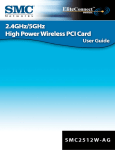Download SMC Networks EliteConnect SMC2536W-AG2 User's Manual
Transcript
SMC2536W-AG2 EliteConnect™ Dualband Wireless Cardbus Adapter EZ Connect N Draft 11n Wireless USB2.0 Adapter LIMITED WARRANTY Limited Warranty Statement: SMC Networks, Inc. (“SMC”) warrants its products to be free from defects in workmanship and materials, under normal use and service, for the applicable warranty term. All SMC products carry a standard 90-day limited warranty from the date of purchase from SMC or its Authorized Reseller. SMC may, at its own discretion, repair or replace any product not operating as warranted with a similar or functionally equivalent product, during the applicable warranty term. SMC will endeavor to repair or replace any product returned under warranty within 30 days of receipt of the product. The standard limited warranty can be upgraded to a Limited Lifetime* warranty by registering new products within 30 days of purchase from SMC or its Authorized Reseller. Registration can be accomplished via the enclosed product registration card or online via the SMC website. Failure to register will not affect the standard limited warranty. The Limited Lifetime warranty covers a product during the Life of that Product, which is defined as the period of time during which the product is an “Active” SMC product. A product is considered to be “Active” while it is listed on the current SMC price list. As new technologies emerge, older technologies become obsolete and SMC will, at its discretion, replace an older product in its product line with one that incorporates these newer technologies. At that point, the obsolete product is discontinued and is no longer an “Active” SMC product. A list of discontinued products with their respective dates of discontinuance can be found at: http://www.smc.com/index.cfm?action=customer_service_warranty All products that are replaced become the property of SMC. Replacement products may be either new or reconditioned. Any replaced or repaired product carries either a 30-day limited warranty or the remainder of the initial warranty, whichever is longer. SMC is not responsible for any custom software or firmware, configuration information, or memory data of Customer contained in, stored on, or integrated with any products returned to SMC pursuant to any warranty. Products returned to SMC should have any customer-installed accessory or add-on components, such as expansion modules, removed prior to returning the product for replacement. SMC is not responsible for these items if they are returned with the product. Customers must contact SMC for a Return Material Authorization number prior to returning any product to SMC. Proof of purchase may be required. Any product returned to SMC without a valid Return Material Authorization (RMA) number clearly marked on the outside of the package will be returned to customer at customer’s expense. For warranty claims within North America, please call our toll-free customer support number at (800) 762-4968. Customers are responsible for all shipping charges from their facility to SMC. SMC is responsible for return shipping charges from SMC to customer. WARRANTIES EXCLUSIVE: IF AN SMC PRODUCT DOES NOT OPERATE AS WARRANTED ABOVE, CUSTOMER’S SOLE REMEDY SHALL BE REPAIR OR REPLACEMENT OF THE PRODUCT IN QUESTION, AT SMC’S OPTION. THE FOREGOING WARRANTIES AND REMEDIES ARE EXCLUSIVE AND ARE IN LIEU OF ALL OTHER WARRANTIES OR CONDITIONS, EXPRESS OR IMPLIED, EITHER IN FACT OR BY OPERATION OF LAW, STATUTORY OR OTHERWISE, INCLUDING WARRANTIES OR CONDITIONS OF MERCHANTABILITY AND FITNESS FOR A PARTICULAR PURPOSE. SMC NEITHER ASSUMES NOR AUTHORIZES ANY OTHER PERSON TO ASSUME FOR IT ANY OTHER LIABILITY IN CONNECTION WITH THE SALE, INSTALLATION, MAINTENANCE OR USE OF ITS PRODUCTS. SMC SHALL NOT BE LIABLE UNDER THIS WARRANTY IF ITS TESTING AND EXAMINATION DISCLOSE THE ALLEGED DEFECT IN THE PRODUCT DOES NOT EXIST OR WAS CAUSED BY CUSTOMER’S OR ANY THIRD PERSON’S MISUSE, NEGLECT, IMPROPER INSTALLATION OR TESTING, UNAUTHORIZED ATTEMPTS TO REPAIR, OR ANY OTHER CAUSE BEYOND THE RANGE OF THE INTENDED USE, OR BY ACCIDENT, FIRE, LIGHTNING, OR OTHER HAZARD. LIMITATION OF LIABILITY: IN NO EVENT, WHETHER BASED IN CONTRACT OR TORT (INCLUDING NEGLIGENCE), SHALL SMC BE LIABLE FOR INCIDENTAL, CONSEQUENTIAL, INDIRECT, SPECIAL, OR PUNITIVE DAMAGES OF ANY KIND, OR FOR LOSS OF REVENUE, LOSS OF BUSINESS, OR OTHER FINANCIAL LOSS ARISING OUT OF OR IN CONNECTION WITH THE SALE, INSTALLATION, MAINTENANCE, USE, PERFORMANCE, FAILURE, OR INTERRUPTION OF ITS PRODUCTS, EVEN IF SMC OR ITS AUTHORIZED RESELLER HAS BEEN ADVISED OF THE POSSIBILITY OF SUCH DAMAGES. SOME STATES DO NOT ALLOW THE EXCLUSION OF IMPLIED WARRANTIES OR THE LIMITATION OF INCIDENTAL OR CONSEQUENTIAL DAMAGES FOR CONSUMER PRODUCTS, SO THE ABOVE LIMITATIONS AND EXCLUSIONS MAY NOT APPLY TO YOU. THIS WARRANTY GIVES YOU SPECIFIC LEGAL RIGHTS, WHICH MAY VARY FROM STATE TO STATE. NOTHING IN THIS WARRANTY SHALL BE TAKEN TO AFFECT YOUR STATUTORY RIGHTS. * SMC will provide warranty service for one year following discontinuance from the active SMC price list. Under the limited lifetime warranty, internal and external power supplies, fans, and cables are covered by a standard one-year warranty from date of purchase. SMC Networks, Inc. 20 Mason Irvine, CA 92618 COMPLIANCES Federal Communication Commission Interference Statement This equipment has been tested and found to comply with the limits for a Class B digital device, pursuant to Part 15 of the FCC Rules. These limits are designed to provide reasonable protection against harmful interference in a residential installation. This equipment generates, uses and can radiate radio frequency energy and, if not installed and used in accordance with the instructions, may cause harmful interference to radio communications. However, there is no guarantee that interference will not occur in a particular installation. If this equipment does cause harmful interference to radio or television reception, which can be determined by turning the equipment off and on, the user is encouraged to try to correct the interference by one or more of the following measures: • Reorient or relocate the receiving antenna. • Increase the distance between the equipment and receiver. • Connect the equipment into an outlet on a circuit different from that to which the receiver is connected. • Consult the dealer or an experienced radio/TV technician for help. FCC Caution: To assure continued compliance, (example - use only shielded interface cables when connecting to computer or peripheral devices) any changes or modifications not expressly approved by the party responsible for compliance could void the user’s authority to operate this equipment. This device complies with Part 15 of the FCC Rules. Operation is subject to the following two conditions: (1) This device may not cause harmful interference, and (2) this device must accept any interference received, including interference that may cause undesired operation. IMPORTANT NOTE FCC Radiation Exposure Statement: This device has been tested for compliance with FCC RF Exposure (SAR) limits in the typical laptop computer configuration and this device can be used in desktop or laptop computers with side mounted PCMCIA slots. This device cannot be used with handheld PDAs (personal digital assistants). This device and its antenna must not be co-located or operated in conjunction with any other antenna or transmitter. EC Declaration of Conformity SMC contact for these products in Europe is: SMC Networks Europe, Edificio Conata II, Calle Fructuos Gelabert 6-8, 2o, 4a, 08970 - Sant Joan Despi, Barcelona, Spain. Marking by the above symbol indicates compliance with the Essential Requirements of the R&TTE Directive of the European Union (1999/5/EC). This equipment meets the following conformance standards: EN 300 328 EN 301 489 EN 60950-1 Council recommendation 1999/519/EC of 12 July 1999, limitations of exposure of the general public to electromagnetic fields (0 Hz to 300 GHz) [Czech] Společnost SMC Networks tímto prohlašuje, že toto rádiové zařízení LAN je ve shodě se základními požadavky a dalšími příslušnými ustanoveními směrnice 1999/5/ES. Oficiální ES prohlášení o shodě je uvedeno v příslušné části k produktu na webu http://www.smc.com [Danish] SMC Networks erklærer herved, at følgende Radio LAN-enhed overholder de væsentlige krav og andre relevante bestemmelser i direktiv 1999/5/EF. Den officielle EU-overensstemmelseserklæring er tilgængelig under det relevante produktafsnit på følgende webadresse: http://www.smc.com. [German] Hiermit erklärt SMC Networks, dass sich dieses Wireless LAN Gerät in Übereinstimmung mit den grundlegenden Anforderungen und den anderen relevanten Vorschriften der Richtlinie 1999/5/EG befindet. Die offizielle EC-Declaration of Conformity finden Sie im Internet unter http://www.smc.com unter der entsprechenden Produktkategorie. [Estonian] Käesolevaga kinnitab SMC Networks, et see Radio LAN seade vastab direktiivi 1995/5/EÜ põhinõuetele ja teistele asjakohastele sätetele. Ametliku EÜ vastavusdeklaratsiooni leiate vastavast tootejaotisest aadressil http://www.smc.com. [English] Hereby, SMC Networks, declares that this Radio LAN device is in compliance with the essential requirements and other relevant provisions of Directive 1999/5/EC. The official EC-Declaration of Conformity can be found under the corresponding product section on the web http://www.smc.com. [Spanish] Por medio de la presente SMC Networks declara que el Radio LAN device cumple con los requisitos esenciales y cualesquiera otras disposiciones aplicables o exigibles de la Directiva 1999/5/CE. The official EC-Declaration of Conformity can be found under the corresponding product section on the web http://www.smc.com [Greek] Με την παρούσα, η SMC Networks, δηλώνει ότι η συσκευή ασύρματου τοπικού δικτύου συμμορφώνεται με τις ουσιώδεις απαιτήσεις και τις λοιπές σχετικές διατάξεις της Οδηγίας 1999/5/EΚ. Η επίσημη δήλωση συμμόρφωσης EΚ παρέχεται στην αντίστοιχη ενότητα προϊόντων, στην ιστοσελίδα http://www.smc.com. [French] Par la présente SMC Networks déclare que l'appareil Radio LAN device est conforme aux exigences essentielles et aux autres dispositions pertinentes de la directive 1999/5/CE. La déclaration de conformité officielle peut être trouvée sur notre site internet http://www.smc.com dans la rubrique Produits. [Italian] Con la presente SMC Networks dichiara che questo Radio LAN device è conforme ai requisiti essenziali ed alle altre disposizioni pertinenti stabilite dalla direttiva 1999/5/CE. La Dichiarazione di conformità CE ufficiale è disponibile nella sezione dedicata al rispettivo prodotto sul sito Web http://www.smc.com. [Latvian] Ar šo SMC Networks deklarē, ka Radio LAN device atbilst Direktīvas 1999/5/EK būtiskajām prasībām un citiem ar to saistītiem noteikumiem. Oficiālā EK atbilstības deklarācija ir atrodama attiecīgā produkta sadaļā tīmeklī http://www.smc.com. [Lithuanian] Šiuo „SMC Networks“ deklaruoja, kad šis radijo LAN įrenginys atitinka esminius reikalavimus ir kitas 1999/5/EB Direktyvos nuostatas. Oficialią jo EB atitikties deklaraciją galima rasti atitinkamų gaminių skyriuje šiame tinklalapyje: http://www.smc.com. [Dutch] Hierbij verklaart SMC Networks dat het toestel Radio LAN device in overeenstemming is met de essentiële eisen en de andere relevante bepalingen van richtlijn 1999/5/EG. Het officiële EC- gelijkvormigheidattest kan men vinden op de internetsite http://www.smc.com onder de betrokken productcategorie. [Maltese] B’dan, SMC Networks, tiddikjara li dan it-tagħmir LAN tar-Radju huwa konformi mar-rekwiżiti essenzjali u dispożizzjonijiet rilevanti oħra ta’ Direttiva 1999/5/KE. Id-Dikjarazzjoni ta’ Konformità uffiċjali tal-KE tinsab fit-taqsima korrispondenti fis-sit ta’ l-Internet http://www.smc.com. [Hungarian] Az SMC Networks kijelenti, hogy a Radio LAN eszköz megfelel a vonatkozó alapvető követelményeknek és az 1999/5/EC irányelv egyéb előírásainak. A hivatalos EC megfelelőségi nyilatkozat megtalálható a vonatkozó termék ismertetőjénél, a következő címen: http://www.smc.com [Polish] Firma SMC Networks niniejszym oświadcza, że urządzenie Radio LAN jest zgodne z zasadniczymi wymaganiami oraz pozostałymi stosownymi postanowieniami Dyrektywy 1999/5/EC. Oficjalna Deklaracja zgodności UE znajduje się w odpowiedniej sekcji produktu w witrynie http://www.smc.com. [Portuguese] A SMC Networks declara que este dispositivo de LAN de Rádio está em conformidade com os requisitos essenciais e com outras provisões relevantes da Directiva 1999/5/CE. A Declaração de Conformidade CE oficial encontra-se na secção correspondente do produto na Web, http://www.smc.com. [Slovenian] Družba SMC Network izjavlja, da je naprava Radio LAN skladna z bistvenimi zahtevami in drugimi ustreznimi predpisi direktive 1999/5/ES. Za uradno izjavo o skladnosti ES glejte razdelek za ustrezni izdelek na spletni strani http://www.smc.com. [Slovak] Spoločnosť SMC Networks týmto vyhlasuje, že toto zariadenie Radio LAN spĺňa základné požiadavky a ďalšie príslušné ustanovenia smernice 1999/5/ES. Oficiálne prehlásenie ES o zhode je uvedené v sekcii príslušného produktu v lokalite http://www.smc.com. [Finnish] SMC Networks vakuuttaa täten, että Radio LAN device -tyyppinen laite on direktiivin 1999/5/EY oleellisten vaatimusten ja sitä koskevien direktiivin muiden ehtojen mukainen. EY:n virallinen vaatimustenmukaisuusvakuutus on tuotteen kohdalla Web-sivustossa http://www.smc.com. [Swedish] Härmed intygar SMC Networks att denna Radio LAN-apparat uppfyller de väsentliga egenskapskrav och övriga relevanta bestämmelser i direktiv 1999/5/EG. Den officiella EG-försäkran om överensstämmelse finns under motsvarande produktavsnitt på http://www.smc.com. [Icelandic] Hér með lýsir SMC Networks því yfir að þessi Radio LAN búnaður er í samræmi við grunnkröfur og aðrar viðeigandi kröfur, sem gerðar eru í tilskipun 1999/5/EB. Opinberu EB-samræmisyfirlýsinguna er að finna í viðeigandi hluta um þennan búnað á vefsetrinu http://www.smc.com. [Norwegian] SMC Networks erklærer herved at Radio LAN-enheten er i samsvar med de grunnleggende kravene og øvrige relevante krav i direktiv 1999/5/EF. Denne offisielle EU-konformitetserklæringen finnes under korresponderende produktseksjon på Internett: http://www.smc.com. Countries of Operation & Conditions of Use in EC/ EFTA member states [English] This device is a 2.4 GHz / 5GHz wireless LAN transceiver, intended for home and office use in all notified EC and EFTA member states. In accordance with article 6.4 of the R&TTE Directive 1999/5/EC the following EC/ EFTA member states have been notified: Austria, Belgium, Denmark, Finland, France, Germany, Italy, Luxembourg, Netherlands, Norway, Spain, Sweden, Switzerland, United Kingdom, Portugal, Greece, Ireland, Iceland. Requirements for outdoor operation, like license requirements and allowed channels of operation apply in some countries. Please contact your local regulation authority or SMC Networks for details on current restrictions for outdoor use. [French] Ce produit est un appareil radio LAN transceiver de 2.4 GHz / 5 GHz destiné aux PME et à l’utilisation domestique dans tous les pays certifiés conformes aux conditions de l’EU et de l’EFTA. En accord avec l’article 6.4 de la R&TTE directive 1999/5/EC, the membres de la EU et de l’EFTA sont les suivants : Autriche, Belgique, Danemark, finalnde, France, Allemagne, Italie, Luxembourg, Pays-Bas, Norvège, Espagne, Suède, Suisse, Royaume-Uni, Portugal, Grèce, Irelande, Icelande. Des conditions sont appliquées à certains pays pour l’utilisation en extérieur, tels que des licences spécífiques et des canaux d’opération. Veuillez contacter votre autorité locale ou SMC Networks pour plus de détails quant aux restrictions actuelles concernant l’utilisation en extérieur. [Dutch] Dit toestel is een draadloze Lan transceiver, bestemd voor gebruik binnen huis en kantoor in alle geïnformeerde lidstaten van de EC en de EFTA. In overeenstemming met artikel 6.4 van de R&T TE Directive 1999/5/EC zijn de volgende EC/EFTA lidstaten verwittigd: België, Denemarken, Duitsland, Finland, Frankrijk,Griekenland, Ierland, IJsland, Italië, Luxemburg, Nederland, Noorwegen,Oostenrijk, Portugal, Spanje , Verenigd Koninkrijk, Zweden, Zwitserland. Benodigdheden voor gebruik buiten, zoals gebruiksvergunningen en toegelaten werkkanalen zijn van toepassing in sommige landen. Gelieve uw lokale instantie of SMC Networks te contacteren voor details op huidige beperkingen voor gebruik in buitenlucht. [Spanish] Este aparato es un transmisor inalámbrico de 2.4 GHz / 5 GHz, previsto para el uso interior en domicilios y Pymes en todos los Estados de la CE y la EFTA notificados. De acuerdo con el artículo 6.4 de la Directiva R&TTE 1999/5/EC los siguientes estados de la CE y de la EFTA han sido notificados: Austria, Bélgica, Dinamarca, Finlandia, Francia, Alemania, Italia, Luxemburgo, Países Bajos, Noruega, España, Suecia, Suiza, Reino Unido, Portugal, Grecia, Irlanda, Islandia. Los requisitos para su uso exterior, como requerimiento de licencia y canales de operación permitidos se aplican en algunos países. Por favor contacte la autoridad reguladora local o SMC Networks para más detalles en relación con las restricciones actuales para uso exterior. [German] Dieses Wireless LAN Gerät arbeitet im 2.4 GHz / 5 GHz Frequenzband und ist für den Einsatz im Innenbereich in den benachrichtigten EC/ EFTA Mitgliedstaaten geeignet. In Übereinstimmung mit Artikel 6.4 der R&TTE Direktive 1999/5/EC wurden folgende Mitgliedstaaten benachrichtigt: Österreich, Belgien, Dänemark, Finland, Frankreich, Deutschland, Italien, Luxemburg, Niederlande, Norwegen, Spanien, Schweden, Schweiz, Großbritannien, Portugal, Griechenland, Irland, Island. Für den Einsatz im Aussenbereich sind in einigen Ländern Lizenzen erforderlich oder die Anzahl der Kanäle ist eingeschränkt. Bitte kontaktieren Sie Ihre Regulierungsbehörde oder SMC Networks für die aktuellen Einschränkungen beim Einsatz im Aussenbereich. [Czech] Toto zařízení je přijímač a vysílač pro bezdrátové sítě LAN v pásmu 2,4 GHz / 5GHz, určený pro použití v interiéru domácností a kanceláří ve všech členských zemích ES a ESVO, kterým byl oznámen záměr uvést zařízení na trh. V souladu s čl. 6 odst. 4 směrnice 1999/5/ES o rádiových zařízeních a telekomunikačních koncových zařízeních byly uvědoměny tyto členské země ES nebo ESVO: Belgie, Dánsko, Finsko, Francie, Irsko, Island, Itálie, Lucembursko, Německo, Nizozemsko, Norsko, Portugalsko, Rakousko, Řecko, Spojené království, Španělsko, Švédsko, Švýcarsko. Na použití ve venkovním prostředí se v některých zemích vztahují určité požadavky, např. požadavky na licenci nebo provoz v povolených kanálech. O omezení venkovního použití se informujte u místních regulátorů nebo u společnosti SMC Networks. [Danish] Enheden er en 2,4 GHz / 5 GHz trådløs LAN-transceiver, beregnet til indendørs hjemme- og kontorbrug i alle notificerede EU- og EFTA-medlemslande. I henhold til afsnit 6.4 i R&TTE-direktivet 1999/5/EF er følgende EU-/EFTA-medlemslande notificeret: Østrig, Belgien, Danmark, Finland, Frankrig, Tyskland, Grækenland, Island, Irland, Italien, Luxembourg, Holland, Norge, Portugal, Spanien, Sverige, Schweiz og Storbritannien. I visse lande gælder der krav vedrørende udendørs betjening af enheden, f.eks. licenskrav og tilladte betjeningskanaler. Kontakt de lokale lovgivende myndigheder eller SMC Networks for at få oplysninger om aktuelle begrænsninger vedrørende udendørs betjening. [Estonian] See seade on 2.4 GHz / 5 GHz juhtmeta LAN vastuvõtu-saatejaam, mis on mõeldud kodus ja kontoris kasutamiseks kõikides teavitatud EÜ ja Euroopa Vabakaubanduse Assotsiatsiooni (EFTA) liikmesriikides. Vastavalt R&TTE direktiivi 1999/5/EÜ paragrahvile 6.4 on teavitatud järgmisi EÜ/EFTA liikmesriike: Austriat, Belgiat, Taanit, Soomet, Prantsusmaad, Saksamaad, Itaaliat, Luksemburgi, Hollandit, Norrat, Hispaaniat, Rootsit, Šveitsi, Ühendkuningriiki, Portugali, Kreekat, Iirimaad, Islandi. Mõningates riikides kehtivad väljas kasutamiseks nõuded, näiteks litsentsinõuded ja lubatud töökanalid. Palun teavitage vastavat kohalikku ametkonda või ettevõtet SMC Networks’i, kui soovite täpsemaid andmeid väljas kasutamisel kehtivate piirangute kohta. [Greek] Αυτή η συσκευή είναι ένας ασύρματος πομποδέκτης τοπικού δικτύου 2,4 GHz / 5 GHz, που προορίζεται για οικιακή και επαγγελματική χρήση σε εσωτερικό χώρο, σε όλα τα κράτη-μέλη της ΕΚ και της ΕΖΕΣ. Σύμφωνα με το άρθρο 6.4 της Οδηγίας για ραδιοεξοπλισμό και τηλεπικοινωνιακό τερματικό εξοπλισμό (R&TTE), 1999/5/ΕΚ, έχουν ανακοινωθεί τα ακόλουθα κράτη-μέλη ΕΕ/ΕΖΕΣ: Αυστρία, Βέλγιο, ∆ανία, Φιλανδία, Γαλλία, Γερμανία, Ιταλία, Λουξεμβούργο, Ολλανδία, Νορβηγία, Ισπανία, Σουηδία, Ελβετία, Ηνωμένο Βασίλειο, Πορτογαλία, Ελλάδα, Ιρλανδία, Ισλανδία. Σε ορισμένες χώρες επιβάλλονται απαιτήσεις για χρήση σε εξωτερικό χώρο, όπως απαιτήσεις παραχώρησης άδειας και επιτρεπόμενα κανάλια λειτουργίας. Απευθυνθείτε στην τοπική αρμόδια αρχή ή στην SMC Networks για λεπτομέρειες σχετικά με τους τρέχοντες περιορισμούς για χρήση σε εξωτερικό χώρο. [Italian] Il presente device è un ricetrasmettitore LAN wireless da 2,4 GHz / 5 GHz, previsto per l'uso in interni a casa e in ufficio in tutti gli Stati membri della CE e dell'EFTA notificati. Conformemente all'articolo 6.4 della Direttiva 1999/5/CE R&TTE, sono stati notificati i seguenti Stati membri della CE/dell'EFTA: Austria, Belgio, Danimarca, Finlandia, Francia, Germania, Grecia, Irlanda, Islanda, Italia, Lussemburgo, Norvegia, Paesi Bassi, Portogallo, Regno Unito, Spagna, Svezia, Svizzera. In alcuni Paesi si applicano i requisiti per il funzionamento in esterni, quali requisiti di licenza e canali consentiti. Contattare l'Autorità normativa locale del proprio Paese o SMC Networks per informazioni dettagliate sulle limitazioni correnti per l'utilizzo in esterni. [Latvian] Šī ierīce ir 2,4 GHz / 5 GHz bezvadu LAN raiduztvērējs, kas paredzēts izmantošanai iekštelpās mājās un birojos visās paziņotajās EK un EBTA (European Free Trade Association - Eiropas brīvās tirdzniecības asociācija) dalībvalstīs. Atbilstoši radioiekārtu un telekomunikāciju gala iekārtu direktīvas 1999/5/EK 6.4. pantam paziņotās EK/EBTA valstis ir : Austrija, Beļģija, Dānija, Somija, Francija, Vācija, Itālija, Luksemburga, Nīderlande, Norvēģija, Spānija, Zviedrija, Šveice, Apvienotā Karaliste, Portugāle, Grieķija, Īrija, Islande. Dažās valstīs ir spēkā ierobežojumi lietošanai ārvidē, piemēram, licences prasības un darbībai atļautie kanāli. Lūdzu, sazinieties ar vietējo regulējošo instanci vai SMC Network, lai saņemtu informāciju par pašreizējiem ierobežojumiem lietošanai ārvidē. [Lithuanian] Šis įrenginys yra 2,4 GHz / 5 GHz belaidis LAN siųstuvas-imtuvas, skirtas naudoti patalpose namie ar biure visose notifikuotose EB ir ELPA šalyse narėse. Pagal RTTE Direktyvos 1999/5/EB 6.4 straipsnį, notifikuotos yra šios EB/ELPA šalys narės: Austrija, Belgija, Danija, Suomija, Prancūzija, Vokietija, Italija, Liuksemburgas, Nyderlandai, Norvegija, Ispanija, Švedija, Šveicarija, Jungtinė Karalystė, Portugalija, Graikija, Airija, Islandija. Kai kuriose šalyse galioja tam tikri reikalavimai norint naudoti įrenginį lauke, pvz., licencijos ir suteikti ryšio kanalai. Jei norite sužinoti, kokie apribojimai galioja norint naudoti įrenginį lauke, kreipkitės į nacionalinę reguliavimo instituciją arba „SMC Networks“. [Maltese] Dan it-tagħmir huwa LAN transreciever mingħajr fili ta’ 2.4 GHz / 5 GHz maħsub biex jintuża fuq ġewwa fi djar u uffiċċini fil-pajjiżi notifikati tal-KE u l-Istati Membri ta’ l-EFTA. B’mod konformi ma’ Artikolu 6.4 tad-Direttiva R&TTE 1999/5/KE l-Istati Membri tal-KE/EFTA li ġejjin ġew notifikati: L-Awstrija, Il-Belġju, Id-Danimarka, Il-Finlandja, Franza, Il-Ġermanja, L-Italja, Il-Lussemburgu, L-Olanda, In-Norveġja, Spanja, L-Iżveżja, L-Iżvizzera, Ir-Renju Unit, Il-Portugal, Il-Greċja, L-Irlanda, L-Islanda. Rekwiżiti għal tħaddim fuq barra, bħal ħtiġijiet ta’ liċenzja u kanali permessi għal tħaddim japplikaw f’ċertu pajjiżi. Jekk jogħġbok ikkuntattja lill-awtorità regolarorja lokali jew SMC Networks għal dettalji dwar restrizzjonijiet attwali dwar l-użu fuq barra. [Hungarian] Ez az eszköz egy 2,4 GHz / 5 GHz-es vezeték nélküli LAN adó-vevő, amely beltéri és irodai használatra készült, és az összes értesített EC- és EFTA-tagországban használható. Az 1999/5/EC jelű R&TTE előírás 6.4-es cikkének megfelelően a következő EC/ EFTA tagországok kaptak értesítést: Ausztria, Belgium, Dánia, Finnország, Franciaország, Németország, Olaszország, Luxemburg, Hollandia, Norvégia, Spanyolország, Svédország, Svájc, Egyesült Királyság, Portugália, Görögország, Írország és Izland. Egyes országokban külön előírások vonatkoznak a kültéri használatra, például a licencre és az engedélyezett csatornákra. A kültéri használatra vonatkozó aktuális előírásokkal kapcsolatos részletekért forduljon a helyi szabályozó hatósághoz vagy az SMC Networkshöz. [Polish] Niniejsze urządzenie to urządzenie do odbierania i przesyłania sygnału (transceiver) w bezprzewodowej sieci LAN o częstotliwości 2,4 GHz / 5 GHz, przeznaczone do użytku wewnątrz pomieszczeń, w domach i biurach we wszystkich krajach członkowskich UE i EFTA. Zgodnie z artykułem 6.4 dyrektywy 1999/5/EC dotyczącej norm dla urządzeń radiowych i końcowych urządzeń teletransmisyjnych powiadomione zostały następujące kraje członkowskie: Austria, Belgia, Dania, Finlandia, Francja, Niemcy, Włochy, Luksemburg, Holandia, Hiszpania, Szwecja, Szwajcaria, Wielka Brytania, Portugalia, Grecja, Irlandia, Islandia. W niektórych krajach obowiązują wymagania dotyczące działania na zewnątrz budynków, na przykład wymagania licencyjne i dozwolone kanały pracy. Szczegółowe informacje na temat obowiązujących ograniczeń użytkowania zewnętrznego można uzyskać, kontaktując się z lokalnym urzędem regulacji lub firmą SMC Networks. [Portuguese] Este dispositivo é um transreceptor de LAN sem fios de 2,4 GHz / 5 GHz, destinado a uma utilização interior em casa e no escritório, em todos os Estados membros notificados da CE e da EFTA. De acordo com o artigo 6.4 da Directiva sobre R&TTE 1999/5/CE, foram notificados os seguintes Estados membros da CE/EFTA: Áustria, Bélgica, Dinamarca, Finlândia, França, Alemanha, Itália, Luxemburgo, Holanda, Noruega, Espanha, Suécia, Suíça, Reino Unido, Portugal, Grécia, Irlanda, Islândia. Os requisitos para uma utilização no exterior, tais como de licença e de canais de funcionamento permitidos aplicam-se a alguns países. Para obter informações sobre as restrições de utilização no exterior, contacte a autoridade local competente ou a SMC Networks. [Slovenian] Ta naprava je oddajno-sprejemna enota za brezžično lokalno omrežje, namenjena uporabi na domu ali v pisarni v vseh priglašenih državah članicah ES in EFTA. Skladno s členom 6.4 Direktive 1999/5/ES o radijski opremi in telekomunikacijski terminalski opremi so bile obveščene naslednje države članice ES/EFTA: Avstrija, Belgija, Danska, Finska, Francija, Nemčija, Italija, Luksemburg, Nizozemska, Norveška, Španija, Švedska, Švica, Velika Britanija, Portugalska, Grčija, Irska, Islandija. V nekaterih državah veljajo zahteve za delovanje na prostem, kot so zahteve za dovoljenje in dovoljeni kanali za delovanje. Če potrebujete natančne informacije o trenutnih omejitvah uporabe na prostem, se obrnite na lokalni regulativni organ ali družbo SMC Networks. [Slovak] Toto zariadenie je prijímač a vysielač pre bezdrôtové siete v pásme 2,4 GHz / 5 GHz a je určené na použitie v interiéroch domácností a kancelárií vo všetkých členských štátoch ES a EZVO, ktorým bol oznámený zámer uviesť zariadenie na trh. V súlade s čl. 6 odst. 4 smernice 1999/5/ES o rádiovom zariadení a koncových telekomunikačných zariadeniach boli upovedomené nasledujúce členské štáty ES/EZVO: Belgicko, Dánsko, Francúzsko, Fínsko, Grécko, Holandsko, Island, Írsko, Luxembursko, Nemecko, Nórsko, Portugalsko, Rakúsko, Španielsko, Švajčiarsko, Švédsko, Taliansko, Veľká Británia. V niektorých štátoch sa na prevádzku v exteriéroch vzťahujú určité požiadavky, napríklad požiadavky na licenciu alebo požiadavky na prevádzkové kanály. Podrobné informácie o aktuálnych obmedzeniach pri prevádzke v exteriéroch vám poskytnú miestne regulačné orgány alebo spoločnosť SMC Networks. [Finnish] Laite on 2,4 GHz / 5 GHz:n langaton LAN-vastaanotin, joka on tarkoitettu koti- ja toimistokäyttöön kaikissa EY:n ja EFTAn jäsenmaissa, joihin siitä on ilmoitettu. Radioja telepäätelaitedirektiivin 1999/5/EY mukaisesti seuraaville EY-/EFTA-maille on ilmoitettu: Itävalta, Belgia, Tanska, Suomi, Ranska, Saksa, Italia, Luxemburg, Alankomaat, Norja, Espanja, Ruotsi, Sveitsi, Iso-Britannia, Portugali, Kreikka, Irlanti ja Islanti. Joissakin maissa ulkokäyttöä koskevat erilliset vaatimukset, kuten erikseen anottava lupa ja sallittujen kanavien rajoittaminen. Ota yhteyttä paikalliseen käyttöä valvovaan viranomaiseen tai SMC Networksiin, jos haluat lisätietoja laitteen ulkokäytön rajoituksista. [Swedish] Apparaten är en 2,4 GHz / 5 GHz trådlös LAN-mottagare för inomhusbruk i hem och på kontor i alla underrättade EG- och EFTA-medlemsstater. Enligt artikel 6.4 i R&TTE-direktivet 1999/5/EG är följande EG-/EFTA-stater underrättade: Österrike, Belgien, Danmark, Finland, Frankrike, Tyskland, Italien, Luxemburg, Nederländerna, Norge, Spanien, Sverige, Schweiz, Storbritannien, Portugal, Grekland, Irland och Island. I vissa länder tillkommer krav för utomhusbruk, t.ex. licenskrav och tillåtna användarkanaler. Kontakta lokala tillsynsmyndigheter eller SMC Networks för information om aktuella bestämmelser för utomhusbruk. [Icelandic] Þessi búnaður er 2,4 GHz / 5 GHz þráðlaust LAN sendiviðtæki til notkunar innanhúss á heimili og skrifstofu í öllum tilkynntum aðildarríkjum EB og EFTA. Í samræmi við grein 6.4 í R&TTE tilskipuninni 1999/5/EB hefur eftirfarandi aðildarríkjum EB/EFTA verið tilkynnt þar um: Austurríki, Belgía, Danmörk, Finnland, Frakkland, Þýskaland, Ítalía, Lúxemborg, Holland, Noregur, Spánn, Svíþjóð, Sviss, Bretland, Portúgal, Grikkland, Írland, Ísland. Kröfur fyrir notkun utanhúss, svo sem kröfur um leyfi og heimilaðar rásir eiga við í sumum löndum. Hafið samband við reglugerðaryfirvöld á hverjum stað eða SMC Networks til að fá upplýsingar um gildandi takmarkanir á notkun utanhúss. [Norwegian] Denne enheten er en trådløs 2.4 GHz / 5 GHz LAN-mottaker som er beregnet for innendørs privat- og kontorbruk i alle underrettede EF- og EFTA-medlemsstater. I overensstemmelse med artikkel 6.4 i R&TTE-direktivet 1999/5/EF, har følgende EF-/ EFTA-medlemsstater blitt underrettet: Østerrike, Belgia, Danmark, Finland, Frankrike, Tyskland, Italia, Luxembourg, Nederland, Norge, Spania, Sverige, Sveits, Storbritannia, Portugal, Hellas, Irland og Island. Krav for utendørsbruk, som lisenskrav og tillatte brukskanaler, gjelder i noen land. Ta kontakt med din lokale regulerende myndighet eller SMC Networks for detaljert informasjon om gjeldende begrensninger for utendørs bruk. Requirements for indoor vs. outdoor operation, license requirements and allowed channels of operation apply in some countries as described below: Within the 5.15-5.25GHz band, this device will be restricted to indoor operations to reduce any potential for harmful inteference to co-channel MSS operations. . In Italy the end-user must apply for a license from the national spectrum authority to operate this device outdoors. . In Belgium outdoor operation is only permitted using the 2.46 - 2.4835 GHz band: Channel 13. . In France outdoor operation is only permitted using the 2.4 - 2.454 GHz band: Channels 1 - 7. Italian: In alcuni Paesi si applicano i requisiti per il funzionamento in interni-esterni, i requisiti di licenza e i canali consentiti, come descritto si seguito: - In Italia l'utente finale deve richiedere una licenza all'Autorità competente nazionale per il funzionamento in esterni del device. Dutch: Vereisten voor werking indoor versus outdoor, licentie vereisten en toegestane kanalen voor gebruik zijn van toepassing in bepaalde landen zoals hieronder beschreven. - In Belgïe is outdoor gebruik enkel toegestaan gebruik makend van de 2.46 2.4835 GHz band: Kanaal13. French: Conditions requises pour des installations intérieures ou extérieures, licences requises et canaux autorisés dans certains pays comme décrits ci-dessous: - En Belgique, l'installation extérieure est seulement autorisée sur la bande 2.46 2.4835 GHz:: Canal 13 - En France, l'installation extérieure est seulement autorisée sur la bande 2.4 2.454 GHz : Canal 1-7 Package Contents .....................................................................................................................1 Chapter 1. Introduction .....................................................................................................2 1.1 Overview of the product ................................................................................ 2 1.2 Features ........................................................................................................ 2 1.3 LED Status .................................................................................................... 3 Chapter 2. Installation Guide ............................................................................................4 2.1 Hardware Installation..................................................................................... 4 2.2 Software Installation ...................................................................................... 4 2.2.1 Overview ............................................................................................................. 4 2.2.2 Software Installation for Windows 2000 and XP................................................. 4 2.2.3 Installation for Windows Vista ............................................................................. 8 Chapter 3. Configuration.................................................................................................11 3.1 Current Status ............................................................................................. 11 3.2 Profile Management .................................................................................... 13 3.2.1 Add or Modify a Configuration Profile ............................................................... 14 3.2.2 Remove a profile ............................................................................................... 17 3.2.3 Switch another Profile ....................................................................................... 18 3.2.4 Import a Profile.................................................................................................. 18 3.2.5 Export a Profile ................................................................................................. 18 3.2.6 Scan Available Networks .................................................................................. 18 3.2.7 Auto Profile Selection Management ................................................................. 19 3.3 Diagnostics .................................................................................................. 20 3.3.1 Check Driver Information .................................................................................. 21 3.3.2 Check Receive and Transmit Statistical Information ........................................ 21 Chapter 4. Configuration for windows Vista .................................................................22 Appendix A: Specifications ....................................................................................................25 Appendix B: Glossary .............................................................................................................26 Appendix C: Contact Information ..........................................................................................27 SMC2536W-AG2 User Guide Package Contents The following contents should be found in your box: ¾ ¾ ¾ One SMC2536W-AG2 EliteConnect™ Dualband Wireless Cardbus Adapter Quick Installation Guide One Resource CD for SMC2536W-AG2: • • • SMC2536W-AG2 Wireless Client Utility (SMC WCU) and Drivers User Guide Other Helpful Information ) Note: If any of the listed contents are damaged or missing, please contact the retailer from whom you purchased the SMC2536W-AG2 EliteConnect™ Dualband Wireless Cardbus Adapter for assistance. 1 SMC2536W-AG2 User Guide Chapter 1. Introduction 1.1 Overview of the product The SMC2536W-AG2 - EliteConnect™ Dualband Wireless Cardbus Adapter - can provide high performance of wireless connectivity, without the restrictions of phone lines or Ethernet cables. With the IEEE 802.11a, 802.11b and 802.11g standards, the SMC2536W-AG2 can connect with existing 802.11b, 802.11g- or 802.11a- compliant routers, access points and cards. That means you can still communicate with colleagues and friends while you have the ability to link to even more wireless networks. The adapter's auto-sensing capability allows high packet transfer rate of up to 54Mbps for maximum throughput, or dynamic range shifting to lower speeds due to distance or operating limitations in an environment with a lot of electromagnetic interference. Your wireless communications are protected by up to 152-bit WEP and WPA/WPA2 encryption for high security. 1.2 ¾ ¾ ¾ ¾ ¾ ¾ ¾ ¾ ¾ ¾ Features Complies with IEEE802.11a, IEEE802.11g and IEEE802.11b standards Supports WPA/WPA2 data security, IEEE802.1x authentication, TKIP/AES encryption, 64/128/152-bit WEP encryption Supports 54/48/36/24/18/12/9/6Mbps or 11/5.5/3/2/1Mbps wireless LAN data transfer rates Provides 32-bit CardBus interface Supports Ad-Hoc and Infrastructure modes Supports roaming between access points when configured in Infrastructure mode Supports Pairwise Master Key (PMK) caching for fast roaming support Ease to configure and provides monitoring information Support for Windows 2000, XP (32-bit) and Vista (32-bit and 64-bit) WHQL certified Drivers Intelligent Internal Diversity Antenna 2 SMC2536W-AG2 User Guide 1.3 LED Status LED Indications Status Green SMC2536W-AG2 Intermittently Activity Not lit Status Lit Activity Not lit Status Activity Working Status The adapter is in an electricity saving status. The adapter is on wake up status. Flashing Alternately The adapter is trying to scan a networking Flashing connection. Alternately Status Intermittently The adapter is already connected but is not Activity Intermittently transmitting or receiving data. Status Flashing Activity Flashing The adapter is transmitting or receiving data. 3 SMC2536W-AG2 User Guide Chapter 2. Installation Guide 2.1 Hardware Installation To install the adapter, follow these steps listed below: 1. 2. 3. 2.2 Locate an available CardBus slot on your laptop. With the connector pin end facing the CardBus slot and the label facing up, slide the Adapter into the CardBus slot until it locks in place. The Status LED should Intermittent flashing when the Adapter is installed correctly. Software Installation 2.2.1 Overview The EZ Installation Wizard on the provided CD will guide you through the Installation procedure for Windows 2000, XP and Vista. The Setup Wizard will install the SMC Wireless Client Utility (SMC WCU) and drivers. Please make sure you have inserted the hardware before installing the software! The system will prompt “Found New Hardware Wizard”, click Cancel, and run the Setup Wizard program (SMC2536W_AG2.exe) on the CD-ROM if the CD will not autostart by itself. The Setup steps for Windows 2000 and XP are very similar. The following setup steps are for Windows 2000 and Windows Vista. 2.2.2 Software Installation for Windows 2000 and XP 1. IMPORTANT: Plug in the EliteConnect™ Dualband Wireless Cardbus Adapter into an available CardBus slot as instructed and Cancel the driver installation process at this time, if needed. 2. Put the EZ Installation & Documentation CD in to your CD-ROM drive. The CD will auto run and Figure 2-1 will appear. 4 SMC2536W-AG2 User Guide Figure 2-1 3. Click [Install Driver & Utility], then [Next] to start the installation. 4. You can click Cancel to end the installation on the Preparing Setup screen of Figure 2-2. Otherwise, the Setup Wizard will display a screen similar to that shown in Figure 2-3 after a moment. Figure 2-2 SMC Wireless Client Utility – Install Shield Wizard 5. To continue, click Next on the screen, Figure 2-3. If you want to cancel the installation at this point you can Click Cancel to end the Installation. 5 SMC2536W-AG2 User Guide Figure 2-3 SMC2536W-AG2 Wireless Client Utility Installation Program 6. The Setup Wizard will ask you to choose a Setup type in Figure 2-4. It is recommended that you select Install Client Utilities and Driver. Select Install Driver Only to install driver only. Select Install Client Utilities and Driver and click Next to continue the Installation. Click Back to return to the previous page, or click Cancel to end the Installation. Figure 2-4 Select the Setup type. 7. Click Browse to change the destination location for the software in Figure 2-5. Click Next to continue the Installation. Click Back to return to the previous page, or click Cancel to end the Installation. 6 SMC2536W-AG2 User Guide Figure 2-5 Choose Destination Location 8. The Setup Wizard will ask you to create a new folder name or select one from the Existing Folders list shown in Figure 2-6. It is recommended that you keep the default value. Click Next to continue the Installation. Click Back to return to the previous page, or click Cancel to end the Installation. Figure 2-6 Select a Program Folder 9. After the files have been successfully copied, the screen in Figure 2-7 will appear. Click Finish to reboot the system. 7 SMC2536W-AG2 User Guide Figure 2-7 Finish 2.2.3 Installation for Windows Vista 1. IMPORTANT: Plug in the EliteConnect™ Dualband Wireless Cardbus Adapter into an available CardBus slot as instructed and Cancel the driver installation process at this time, if needed. 2. Put the EZ Installation & Documentation CD in to your CD-ROM drive. The CD will auto run and Figure 2-8 will appear. Figure 2-8 8 SMC2536W-AG2 User Guide 3. Click [Install Driver & Utility], then [Next] to start the installation. Figure 2- will appear; Click Cancel to end the installation in the screen. Otherwise, the installation will continue. Figure 2-9 4. Click Next in the screen below (shown in Figure 2-10) to continue, you can click Cancel to end the installation. Figure 2-10 5. After that, the files will be copied as the next screen shown (shown in Figure 2-11). To end the Installation, click Cancel. 9 SMC2536W-AG2 User Guide Figure 2-11 6. Click the Finish button to complete. Figure 2-12 10 SMC2536W-AG2 User Guide Chapter 3. Configuration The SMC2536W-AG2 can be configured by the SMC2536W-AG2 Wireless Client Utility (SMC WCU). This chapter describes how to configure your SMC EliteConnet™ Dualband Wireless Cardbus Adapter for wireless connectivity on your Wireless Local Area Network (WLAN) and use the data security encryption features. After Installing the SMCWCU icon will appear in your system tray. It appears at the bottom of the screen, and shows the wireless connection status. If the icon is red, there is no wireless connection. If the icon is green a wireless connection is established. Double-click the icon and the SMC WCU will run. You can also run the utility by clicking the Start > Program > SMC > SMC2536W-AG2 Wireless Client Utility. The SMC WCU provides a complete and easy to use set of tools to: ¾ ¾ ¾ Display current status information Edit and add configuration profiles Display current diagnostics information The section below introduces these above capabilities. 3.1 Current Status The Current Status tab contains general information about the program and its operations. The Current Status tab does not require any configurations. 11 SMC2536W-AG2 User Guide Figure 3-1 Current Status The following table describes the items found on the Current Status screen. ¾ ¾ ¾ ¾ Profile Name - The name of current selected configuration profile. Set up the configuration name on the General tab of Profile Management. Link Status - Shows whether the station is associated to the wireless network. Wireless Mode - Displays the wireless mode. Configure the wireless mode on the Advanced tab of Profile Management. Network Type - The type of network and the station currently connected. The options include: • • Infrastructure (access point) Ad Hoc Configure the network type on the Advanced tab of Profile Management. ¾ ¾ ¾ ¾ ¾ IP Address - Displays the computer’s IP address. Current Channel - Shows the currently connected channel. Data Encryption - Displays the encryption type the driver is using. Configure the encryption type on the Security tab of Profile Management. Server Based Authentication - Shows whether server based authentication is used. Signal Strength - Shows the strength of the signal. Click Advanced to see advanced information about the program and its operations. For more information, please refer to the help file of the utility. 12 SMC2536W-AG2 User Guide Figure 3-2 Advance Status 3.2 Profile Management Click the Profile Management tab of the SMC WCU and the Profile Management screen will appear, Figure 3-3. The Profile Management screen provides tools to: ¾ Add a profile ¾ Edit a profile ¾ Remove a profile ¾ Switch to another Profile ¾ Import a Profile ¾ Export a Profile ¾ Scan Available Networks ¾ Order profiles Figure 3-3 Profile Management tab 13 SMC2536W-AG2 User Guide 3.2.1 Add or Modify a Configuration Profile To add a new configuration profile, click New on the Profile Management tab. To modify a configuration profile, select the configuration from the Profile list and click Modify. The Profile Management dialog box will display a screen similar to that shown in Figure 3-5. 1. Edit the General tab ¾ Profile Name - Identifies the configuration profile. This name must be unique. Profile names are not case-sensitive. ¾ Client Name - Identifies the client machine. Network Names (SSIDs) - The IEEE 802.11 wireless network name. This field has a maximum limit of 32 characters. ¾ Figure 3-4 General Tab of Profile Management 2. Edit the Security tab Edit the fields in the Security tab of Profile Management to configure the profile. To define the security mode, select the radio button of the desired security mode. 14 SMC2536W-AG2 User Guide Figure 3-5 Security tab of Profile Management ¾ ¾ ¾ ¾ ¾ WPA/WPA2: Wi-Fi Protected Access WPA/WPA2 Passphrase: Wi-Fi Protected Access Passphrase 802.1x: Enables 802.1x security. Shared Key (Static WEP): Enables the use of shared keys that are defined on both the access point and the station. To define shared encryption keys, choose the Shared Key radio button and click Configure to fill in the Define Shared Keys window. None: No security (not recommended). ) Note: If the access point that the wireless adapter is associating to has WEP set to Optional and the client has WEP enabled, make sure that Allow Association to Mixed Cells is checked on the Security Tab to allow association. To complete WEP encryption configuration, you must select the 802.11 Authentication Mode as appropriate on the Advanced tab of this Profile Management dialog. To configure the Encryption Keys under the Pre-Shared keys (Static WEP) Security mode: 15 SMC2536W-AG2 User Guide Figure 3-6 Define Shared Keys 3. Edit the Advanced tab This screen below allows you make advanced configuration for the profile. Figure 3-7 Advanced tab of Profile Management ¾ ¾ Power Save Mode • Maximum - Selects maximum mode to let the access point buffer incoming messages for the wireless adapter. The adapter will detect the access point if any messages are waiting periodically. • Normal - In Normal mode, the adapter will be switched to maximum mode automatically when no large packets are retrieved. • Off - turns power saving off, thus powering up the wireless adapter continuously for a short message response time. Network Type: Select Infrastructure or Ad Hoc. 16 SMC2536W-AG2 User Guide ¾ ¾ 802.11b Preamble: Specifies the preamble setting in 802.11b. The default setting is Short & Long (access point mode), which allows both short and long headers in the 802.11b frames. The adapter can only use short radio headers if the access point supports and uses them. Set to Long Only to override allowing short frames. Wireless Mode: Specifies 5 GHz 54 Mbps or 2.4 GHz 54 Mbps or 2.4 GHz 11 Mbps operation in an access point network. The wireless adapter must match the wireless mode of the access point with which it associates. ¾ Wireless Mode when Starting an Ad Hoc Network: Specifies 5G/2.4 GHz 54/11 Mbps to start an Ad Hoc network if no matching network name is found after scanning all available modes. This mode also allows the selection of the channel the wireless adapter uses. The channels available depend on the regulatory domain. If the adapter finds no other ad hoc adapters, the channel that the adapter starts the ad hoc network with will be selected automatically. ¾ 802.11 Authentication Mode: Select which mode the wireless adapter uses to authenticate to an access point: • Automatic causes the adapter to attempt authentication using shared, but switches it to open authentication if shared fails. • Open System enables an adapter to attempt authentication regardless of its WEP settings. It will only associate with the access point if the W EP keys on both the adapter and the access point match. • Shared-key only allows the adapter to associate with access points that have the same WEP key. For infrastructure (access point) networks, click Preferred APs to specify up to four access points to the client adapter that attempts to be associated to the access points. The four access points have different priorities; the frontal has the higher priority. Figure 3-8 Preferred APs 3.2.2 Remove a profile 1. 2. Go to the Profile Management tab. Select the profile name to remove in the Profiles List. 3. Click Remove. 17 SMC2536W-AG2 User Guide 3.2.3 Switch another Profile 1. 2. Go to the Profile Management tab. Click on the profile name in the Profiles List. 3. Click Activate. 3.2.4 Import a Profile 1. 2. 3. From the Profile Management tab, click Import…. The Import Profile will then appear. Browse to the directory where the profile is located. Highlight the profile name. 4. Click Open, the imported profile will then appear in the Profiles List. Figure 3-9 Import Profile Dialog 3.2.5 Export a Profile 1. From the Profile Management tab, highlight the profile to export. 2. 3. Click Export, the Export Profile window will then appear. Browse the directory to export the profile to. 4. Click Save. The profile should then be exported to the specified location. Figure 3-10 Export Profile Dialog 3.2.6 Scan Available Networks 1. Click Scan on the Profile Management, the Available Infrastructure and Ad Hoc Networks window will appear. 18 SMC2536W-AG2 User Guide 2. 3. Click Refresh to refresh the list at any time. Highlight a network name and click Activate to connect an available network. If no configuration profile exists for that network, the Profile Management window will open the General tab. Fill in the Profile name and click OK to create the configuration profile for that network. Figure 3-11 Scan Available Networks Dialog 3.2.7 Auto Profile Selection Management The auto selection feature allows the wireless adapter to automatically select a profile from the list of profiles and use it to connect to the network. To add a new profile into the Auto Selected Profiles list, please follow these steps. 1. 2. On the Profile Management tab, click Order Profiles. The Auto Profiles Selection management window will appear, with a list of all created profiles in the Available Profiles box. 3. Highlight the profiles to add to auto profile selection, and click Add. The profile will appear in the Auto Selected Profiles box. Highlight a profile in the Auto Selected Profiles box. 4. 5. Click Move Up or Move Down as appropriate. Note: The first profile in the Auto Selected Profiles box has highest priority, and the last profile has lowest priority. 6. 7. Click OK. Check the Auto Select Profiles checkbox on the Profile Management tab. ) Note: When auto profile selection is enabled by checking Auto Select Profiles on the Profile Management tab, the client adapter will scan for an available network. The profile with the highest priority and the same SSID as one of the found networks will be used to connect to the network. If the connection fails, the client adapter will try the next highest priority profile that matches the SSID until an available network is found. 19 SMC2536W-AG2 User Guide Figure 3-12 Auto Profile Selection Management Dialog 3.3 Diagnostics The Diagnostics tab of the SMC2536W-AG2 Wireless Client Utility (SMC WCU) provides buttons used to retrieve receiving and transmitting statistics. The Diagnostics tab does not require any configuration. The Diagnostics tab lists the following receive and transmit diagnostics for frames received or transmitted by the wireless network adapter: ¾ Multicast frames transmitted and received ¾ Broadcast frames transmitted and received ¾ Unicast frames transmitted and received ¾ Total bytes transmitted and received Figure 3-13 Diagnostics tab 20 SMC2536W-AG2 User Guide 3.3.1 Check Driver Information ¾ The Adapter Information contains general information about the wireless network adapter and the Network Driver Interface Specification (NDIS) driver. Access the adapter information from the Diagnostics tab. ¾ Card Name - The name of the wireless network adapter. ¾ MAC Address - The MAC address of the wireless network adapter. ¾ Driver - The driver name and path of the wireless network adapter driver. ¾ Driver Version - The version of the wireless network adapter driver. ¾ Driver Date - The creation date of the wireless network adapter driver. ¾ Client Name - The name of the client computer. 3.3.2 Check Receive and Transmit Statistical Information The Advanced Statistics show receiving and transmitting statistical information for the following receive and transmit diagnostics for frames received by or transmitted to the wireless network adapter. Figure 3-15 Advanced Statistics 21 SMC2536W-AG2 User Guide Chapter 4. Configuration for windows Vista After the Adapter's driver has been installed, Windows Vista will display a wireless Network Connection message like this one. Figure 4-1 Icon means the connection has been established. Icon means there is no connection. If the icon does not appear, please follow the steps below. If the icon still does not appear, the driver may be installed incorrectly or the adapter is unplugged, please try again. 1. Right-click the icon in your system tray, then click Connect to a network . Figure 4-2 2. The screen that appears (Figure 4-3) will show you many available wireless networks. Highlight the network that you want, and then click Connect. 22 SMC2536W-AG2 User Guide Figure 4-3 3. When you choose to connect to a Security-enabled network, you will be asked to enter the key or passphrase as shown in Figure 4-4. Figure 4-4 4. After that, the installation will proceed as shown below (Figure 4-5), click Close. 23 SMC2536W-AG2 User Guide Figure 4-5 5. The screen below will appear if the connection is successful. Figure 4-6 24 SMC2536W-AG2 User Guide Appendix A: Specifications Normal Interface 32-bit CardBus Standards IEEE802.11a; IEEE802.11b; IEEE802.11g; IEEE802.11d; IEEE802.11e; IEEE802.11h; IEEE802.11i and IEEE802.11j Operating System Windows 2000, XP (32-bit) and Vista (32- and 64-bit) Transmission Distance Indoor up to 100m, outdoor up to 300m (Standard transmission distance, it is limited to the environment). Radio Data Rate 54/48/36/24/18/12/9/6Mbps or 11/5.5/3/2/1Mbps (Auto Rate Sensing) Modulation 1M DBPSK; 2M DQPSK; 5.5M, 11M CCK; 6M, 9M, 12M, 18M, 24M, 36M, 48M, 54M OFDM; Media Access Protocol CSMA/CA with ACK Transmit Power 16dBm (Typical) Data Security WPA/WPA2; 64/128/152-bit WEP; TKIP/AES Frequency 2.4 ~ 2.4835GHz 5.150 ~ 5.850GHz Spread Spectrum Direct Sequence Spread Spectrum (DSSS) Power Consumption Typically 685mA in full Transmit (TX), 515mA in full Receive (RX) Safety & Emissions FCC, CE Environmental and Physical Operating Temp. 0~40Ԩ (32Ԭ~104Ԭ) Storage Temp. -40– 70Ԩ (-40Ԭ~158Ԭ) Humidity 10% - 90% RH, Non-condensing Dimensions 4.5×2.1×.2 in. (115×54×5 mm) (W×D×H) 25 SMC2536W-AG2 User Guide Appendix B: Glossary ¾ 802.11b - The 802.11b standard specifies a wireless product networking at 11 Mbps using direct-sequence spread-spectrum (DSSS) technology and operating in the unlicensed radio spectrum at 2.4GHz, and WEP encryption for security. 802.11b networks are also referred to as Wi-Fi networks. ¾ 802.11g - specification for wireless networking at 54 Mbps using direct-sequence spread-spectrum (DSSS) technology, using OFDM modulation and operating in the unlicensed radio spectrum at 2.4GHz, and backward compatibility with IEEE 802.11b devices, and WEP encryption for security. ¾ 802.11a - specification for wireless networking at 54 Mbps using OFDM modulation and operating in radio band at 5GHz. ¾ Ad-hoc Network - An ad-hoc network is a group of computers, each with a wireless adapter, connected as an independent 802.11 wireless LAN. Ad-hoc wireless computers operate on a peer-to-peer basis, communicating directly with each other without the use of an access point. Ad-hoc mode is also referred to as an Independent Basic Service Set (IBSS) or as peer-to-peer mode, and is useful at a departmental scale or SOHO operation. ¾ DSSS (Direct-Sequence Spread Spectrum) - DSSS generates a redundant bit pattern for all data transmitted. This bit pattern is called a chip (or chipping code). Even if one or more bits in the chip are damaged during transmission, statistical techniques embedded in the receiver can recover the original data without the need for retransmission. To an unintended receiver, DSSS appears as low power wideband noise and is rejected (ignored) by most narrowband receivers. However, to an intended receiver (i.e. another wireless LAN endpoint), the DSSS signal is recognized as the only valid signal, and interference is inherently rejected (ignored). ¾ FHSS (Frequency Hopping Spread Spectrum) - FHSS continuously changes (hops) the carrier frequency of a conventional carrier several times per second according to a pseudo-random set of channels. Because a fixed frequency is not used, and only the transmitter and receiver know the hop patterns, interception of FHSS is extremely difficult. ¾ Infrastructure Network - An infrastructure network is a group of computers or other devices, each with a wireless adapter, connected as an 802.11 wireless LAN. In infrastructure mode, the wireless devices communicate with each other and to a wired network by first going through an access point. An infrastructure wireless network connected to a wired network is referred to as a Basic Service Set (BSS). A set of two or more BSS in a single network is referred to as an Extended Service Set (ESS). Infrastructure mode is useful at a corporation scale, or when it is necessary to connect the wired and wireless networks. ¾ Spread Spectrum - Spread Spectrum technology is a wideband radio frequency technique developed by the military for use in reliable, secure, mission-critical communications systems. It is designed to trade off bandwidth efficiency for reliability, integrity, and security. In other words, more bandwidth is consumed than in the case of narrowband transmission, but the trade off produces a signal that is, in effect, louder and thus easier to detect, provided that the 26 SMC2536W-AG2 User Guide receiver knows the parameters of the spread-spectrum signal being broadcast. If a receiver is not tuned to the right frequency, a spread-spectrum signal looks like background noise. There are two main alternatives, Direct Sequence Spread Spectrum (DSSS) and Frequency Hopping Spread Spectrum (FHSS). ¾ SSID - A Service Set Identification is a thirty-two character (maximum) alphanumeric key identifying a wireless local area network. For the wireless devices in a network to communicate with each other, all devices must be configured with the same SSID. This is typically the configuration parameter for a wireless PC card. It corresponds to the ESSID in the wireless Access Point and to the wireless network name. See also Wireless Network Name and ESSID. ¾ WEP (Wired Equivalent Privacy) - A data privacy mechanism based on a 64-bit or 128-bit or 152-bit shared key algorithm, as described in the IEEE 802.11 standard. ¾ Wi-Fi - A trade name for the 802.11b wireless networking standard, given by the Wireless Ethernet Compatibility Alliance (WECA, see http://www.wi-fi.net), an industry standards group promoting interoperability among 802.11b devices. ¾ WLAN (Wireless Local Area Network) - A group of computers and associated devices communicate with each other wirelessly, which network serving users are limited in a local area. ¾ WPA (Wi-Fi Protected Access) - A wireless security protocol use TKIP (Temporal Key Integrity Protocol) encryption, which can be used in conjunction with a RADIUS server. Appendix C: Contact Information For help with the Installation or operation of the SMC2536W-AG2 EliteConnect™ Dualband Wireless Cardbus Adapter, please contact us. http://www.smc.com 27 SMC2536W-AG2