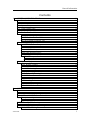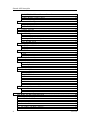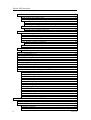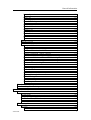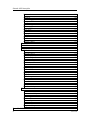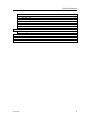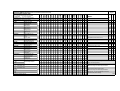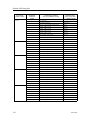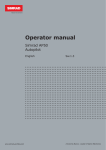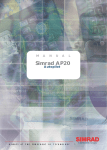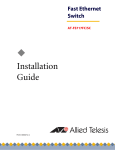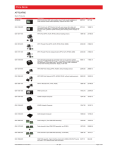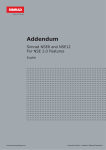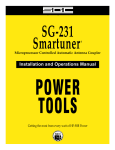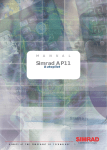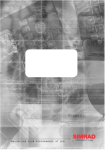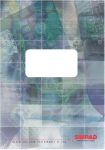Download Simrad AP50 User's Manual
Transcript
INSTRUCTION MANUAL Simrad AP50 Autopilot Note! Simrad AS makes every effort to ensure that the information contained within this document is correct. However, our equipment is continuously being improved and updated, so we cannot assume liability for any errors which may occur. Warning! The equipment to which this manual applies must only be used for the purpose for which it was designed. Improper use or maintenance may cause damage to the equipment or injury to personnel. The user must be familiar with the contents of the appropriate manuals before attempting to operate or work on the equipment. Simrad AS disclaims any responsibility for damage or injury caused by improper installation, use or maintenance of the equipment. Copyright © 2003 Simrad AS The information contained within this document remains the sole property of Simrad AS. No part of this document may be copied or reproduced in any form or by any means, and the information contained within is not to be communicated to a third party, without the prior written consent of Simrad AS. General Information Instruction Manual This manual is intended as a reference guide for the correct installation and operation of the Simrad AP50 autopilot. Great care has been taken to simplify the set-up and operation of the AP50; however, an autopilot is a complex electronic system. It is affected by sea conditions, speed of the vessel, and vessel hull shape and size. Please take the time to read this manual to gain a thorough understanding of the Simrad AP50 autopilot’s system components and operation, as well as their relationship to a complete AP50 autopilot system. Other documentation included in this manual is a warranty card. This card must be completed by the authorized dealer that performed the installation and mailed-in to activate the warranty. Caution ! An autopilot is a very useful navigational aid, but it DOES NOT under any circumstance replace a human navigator. Do not use automatic steering when: • In heavy traffic areas or in narrow waters • In poor visibility or extreme sea conditions • When in areas where use of autopilot is prohibited by law When using an autopilot: • Do not leave the helm unattended • Do not place any magnetic material or equipment near any magnetic or fluxgate compass used in the autopilot system • Verify the course and position of the vessel at regular intervals • Always switch to Standby mode and reduce speed in sufficient time to avoid hazardous situations 20221032B 1 Simrad AP50 Autopilot Document revisions Rev Date Written by Checked by Approved by A 03.06.02 NG GK GHR B 18.06.03 Document history 2 Rev. A Original Issue Rev. B Updated according to software revision V1R2. Minor corrections in text. RF14XU added. 20221032B General Information Contents 1 GENERAL INFORMATION .............................................................................11 1.1 Introduction ..................................................................................................11 1.2 How to Use This Manual..............................................................................12 1.3 System Components .....................................................................................13 1.4 AP50 Control Unit........................................................................................14 1.5 Junction Units ...............................................................................................14 1.6 Rudder Feedback Units ................................................................................14 RF300S Rudder Feedback Unit ....................................................................14 RF45X Rudder Feedback Unit .....................................................................15 RF14XU Rudder Feedback Unit ..................................................................15 1.7 Heading Sensors ...........................................................................................15 RC25/RFC35R Rate Compass......................................................................15 CD100A Course Detector and CDI35 Course Detector Interface................15 General NMEA Compasses..........................................................................15 HS50 GPS Heading Sensor ..........................................................................15 Other Compass Models ................................................................................16 CI300X Compass Interface......................................................................16 GI50 Gyro Interface.................................................................................16 1.8 Optional Equipment......................................................................................16 AP51 Remote Control ..................................................................................16 R3000X Remote Control ..............................................................................16 S100 NFU Steering Lever ............................................................................17 S35 NFU Steering Lever ..............................................................................17 FU50 Follow-Up Steering Lever ..................................................................17 F1/2 NFU Remote ........................................................................................17 TI50 Thruster Interface.................................................................................17 AD50 Analog Drive......................................................................................18 RI35 Mk2 Rudder Angle Indicator...............................................................18 NI300X NMEA Interface Unit .....................................................................18 2 OPERATION OF THE AUTOPILOT ..............................................................19 2.1 Overview ......................................................................................................19 2.2 ON/OFF - Standby Mode (STBY) ...............................................................22 2.3 AP50 with MSD50 Stern Drive unit.............................................................24 Zero point setting..........................................................................................24 Operation ......................................................................................................24 2.4 Follow-Up (FU) Steering..............................................................................25 2.5 Non-Follow-Up (NFU) Steering ..................................................................25 S100 (NFU) Steering Lever..........................................................................25 20221032B 3 Simrad AP50 Autopilot 2.6 2.7 2.8 2.9 2.10 2.11 2.12 2.13 2.14 2.15 F1/2 (NFU) Push Button Remote Control....................................................25 R3000X Remote Control (NFU) ..................................................................26 S35 NFU Steering Lever ..............................................................................26 Automatic Steering .......................................................................................27 AUTO Mode.................................................................................................27 AUTO-WORK Mode ...................................................................................28 Thruster Steering ..........................................................................................29 Navigating with the AP50 ............................................................................30 Route Navigation..........................................................................................31 Electronic Chart System (ECS) ....................................................................32 Selecting a Different Navigator ....................................................................33 NAV-WORK Mode......................................................................................33 Dodging ........................................................................................................34 Dodging in AUTO Mode..............................................................................34 Dodging in NAV Mode ................................................................................35 TURN Mode .................................................................................................36 U-turn............................................................................................................36 C-turn............................................................................................................36 Multiple Station System ...............................................................................37 Lock Function...............................................................................................37 Standard Operation .......................................................................................37 Master Operation ..........................................................................................38 External system selection .............................................................................39 User Set-up Menu .........................................................................................39 Alternating Course Knob Icon......................................................................39 STANDBY Mode .........................................................................................39 AUTO Mode.................................................................................................41 AUTO-WORK Mode ...................................................................................43 NAV Mode ...................................................................................................44 NAV-WORK Mode......................................................................................45 Instrument Screens and Menu ......................................................................46 Screen Selection ...........................................................................................48 Instrument Set-up. ........................................................................................48 3 TECHNICAL SPECIFICATIONS ....................................................................49 3.1 AP50 Autopilot System ................................................................................49 3.2 AP50 Control Unit........................................................................................50 3.3 AP51 Remote Control ..................................................................................51 3.4 Junction Units ...............................................................................................52 3.5 RC25/RFC35R Rate Compass......................................................................53 3.6 CDI35 Course Detector Interface .................................................................54 4 20221032B General Information 3.7 3.8 3.9 3.10 3.11 3.12 3.13 3.14 3.15 3.16 3.17 3.18 3.19 3.20 3.21 3.22 3.23 3.24 4 CD100A Course Detector.............................................................................55 CD109 Course Detector................................................................................55 RI35 Mk2 Rudder Angle Indicator...............................................................56 RF300S Rudder Feedback Unit ....................................................................57 RF45X Rudder Feedback Unit .....................................................................58 RF14XU Rudder Feedback Unit ..................................................................59 GI50 Gyro Interface......................................................................................60 CI300X Compass Interface ..........................................................................61 NI300X NMEA Interface .............................................................................62 TI50 Thruster Interface.................................................................................63 AD50 Analog Drive......................................................................................63 R3000X Remote Control ..............................................................................64 S100 NFU Steering Lever ............................................................................65 S35 NFU Steering Lever ..............................................................................65 F1/2 Remote Control ....................................................................................66 FU50 Steering Lever ....................................................................................67 Environmental Protection .............................................................................68 NMEA Sentences .........................................................................................68 INSTALLATION .................................................................................................71 4.1 General..........................................................................................................71 4.2 Unpacking and Handling ..............................................................................71 4.3 Installation Index ..........................................................................................71 4.4 Determining System Configuration..............................................................73 4.5 AP50 System Layout ....................................................................................73 4.6 RF300S Rudder Feedback Unit ....................................................................74 4.7 RF45X Rudder Feedback Unit .....................................................................76 Electrical Connection ...................................................................................77 Mechanical Alignment .................................................................................79 4.8 RF14XU Rudder Feedback Unit ..................................................................80 Mechanical mounting ...................................................................................80 Electrical installation ....................................................................................80 Final check....................................................................................................84 4.9 J50 Junction Unit ..........................................................................................85 Cable Connections ........................................................................................85 Grounding and Radio Frequency Interface (RFI).........................................86 Junction Unit Terminals ...............................................................................86 System Select................................................................................................87 AUTO/STANDBY Toggling .......................................................................87 External Alarm (Non Wheelmark System)...................................................88 External Alarm (Wheelmark System) ..........................................................88 20221032B 5 Simrad AP50 Autopilot 4.10 Drive Unit Installation ..................................................................................89 Connecting a Reversible Pump.....................................................................91 Connecting a Hydraulic Linear Drive...........................................................92 Solenoids (externally powered, common positive)..................................92 Solenoids (externally powered, common negative).................................93 Connecting Solenoid Valves ........................................................................92 Solenoids (not externally powered) .........................................................93 4.11 Control Unit..................................................................................................94 Panel-mounting.............................................................................................94 Optional Bracket mounting ..........................................................................94 RobNet Network Cables ...............................................................................95 AP51 Remote Control Connection ...............................................................98 AP51 in a Wheelmark System .................................................................98 JP21 Jack Point Installation..........................................................................98 4.12 RC25/RFC35R Rate Compass......................................................................99 RFC35 Fluxgate Compass ..........................................................................102 4.13 FU50 Steering Lever ..................................................................................102 4.14 TI50 Thruster Interface...............................................................................102 4.15 AD50 Analog Drive....................................................................................102 4.16 R3000X Remote Control ............................................................................103 4.17 S100 NFU Lever Installation......................................................................103 4.18 S35 NFU Steering Lever ............................................................................104 4.19 F1/2 Remote Control ..................................................................................104 4.20 Interfacing to Optional Equipment (THD, Navigation Receiver, etc.).......105 Single NMEA input/output.........................................................................105 Double NMEA input/output .......................................................................106 NMEA Compass In ....................................................................................106 Radar Clock/Data .......................................................................................107 Analog Heading Repeater...........................................................................107 Digital Heading Repeater ...........................................................................108 GI50 Gyro Interface....................................................................................109 NI300X NMEA Interface Unit ...................................................................111 CI300X Compass Interface Unit ................................................................112 CD100A Course Detector...........................................................................114 CDI35 Interface ..........................................................................................115 5 SOFTWARE SET-UP PROCEDURE .............................................................117 5.1 Description of Installation Set-up...............................................................117 5.2 Installation Menu ........................................................................................118 Language selection .....................................................................................119 Dockside .....................................................................................................119 6 20221032B General Information 5.3 5.4 6 Master Operation ...................................................................................121 Boat Type...............................................................................................121 Boat Length............................................................................................121 Drive Unit Voltage.................................................................................121 Rudder Feedback Calibration ................................................................122 Rudder Calibration.................................................................................123 Rudder Test............................................................................................124 Set Rudder Zero .....................................................................................125 Rudder Limit..........................................................................................125 Rudder Deadband...................................................................................125 Thruster ..................................................................................................126 Interface Set-up...........................................................................................126 Sea Trial......................................................................................................132 Compass Calibration..............................................................................133 Compass Offset......................................................................................134 Set Thrust Direction, On/Off Thruster...................................................135 Thruster Calibration, Analog Thruster...................................................135 Thruster zero ..........................................................................................135 Direction and Maximum Thrust STBD, Analog Thruster .....................136 Direction and Maximum Thrust PORT, Analog Thruster .....................136 Minimum Thrust, Analog Thruster........................................................137 Speed source ..........................................................................................137 Set Cruising Speed.................................................................................138 Set Rudder Zero .....................................................................................138 Set Rate of Turn .....................................................................................138 Adjust rudder angle/Set rate of turn.......................................................139 Manual Tuning.......................................................................................140 Automatic tuning ...................................................................................141 Speed Response .....................................................................................143 Final Test ....................................................................................................143 Providing User Training .............................................................................144 ADVANCED SETTINGS..................................................................................145 6.1 Service Menu ..............................................................................................145 System Data ................................................................................................145 NMEA Data ................................................................................................146 NMEA Port Test (J50 hardware)................................................................147 Master Reset ...............................................................................................147 6.2 Settings Menu .............................................................................................148 Steering.......................................................................................................148 W Init rudder..........................................................................................148 20221032B 7 Simrad AP50 Autopilot W Autotrim ............................................................................................148 Autotrim.................................................................................................148 Course Adjust.........................................................................................149 Compass difference................................................................................149 Off Heading lim .....................................................................................149 Drive engage ..........................................................................................150 Drive type...............................................................................................151 Drive out ................................................................................................151 Prop. gain ...............................................................................................151 Seastate ..................................................................................................151 Rudder....................................................................................................151 Counter rudder .......................................................................................152 W Seastate ..................................................................................................152 W Rudder....................................................................................................152 W Count rudder ..........................................................................................152 W Rudder limit ......................................................................................152 Cruising speed........................................................................................152 Speed response.......................................................................................152 Transition Speed ....................................................................................153 Nav Gain ................................................................................................153 Minimum rudder ....................................................................................153 Turn mode..............................................................................................154 Rate of Turn ...........................................................................................154 W Rate of Turn ......................................................................................154 Radius ....................................................................................................154 W Radius................................................................................................154 Added stop time .....................................................................................154 Init NAV ................................................................................................155 Turn Gain ...............................................................................................155 W Turn Gain ..........................................................................................155 Rate Sensitivity ......................................................................................155 Thruster.......................................................................................................156 Thruster inhibit.......................................................................................156 Thruster sensitivity.................................................................................156 Thruster gain ..........................................................................................156 Minimum thrust .....................................................................................157 Thruster hyst ..........................................................................................158 Thruster Drive........................................................................................158 Response delay.......................................................................................158 7 MAINTENANCE ...............................................................................................161 8 20221032B General Information 7.1 7.2 7.3 7.4 7.5 7.6 Control unit.................................................................................................161 Junction Unit...............................................................................................161 Rudder Feedback ........................................................................................161 Compass (RC25/RFC35R) .........................................................................161 Drive unit ....................................................................................................161 Exchange of software program...................................................................162 8 TROUBLESHOOTING ....................................................................................165 8.1 Warnings.....................................................................................................165 9 SPARE PARTS LIST ........................................................................................171 10 GLOSSARY........................................................................................................177 11 INDEX.................................................................................................................181 20221032B 9 Simrad AP50 Autopilot This page is intentionally left blank 10 20221032B General Information 1 GENERAL INFORMATION 1.1 Introduction Congratulations on the purchase of your new Simrad AP50 autopilot system and thank you for selecting what we feel is one of the most advanced autopilot systems available on the market today. Today, Simrad manufactures a complete range of autopilots for all types of vessels, from leisure boats to advanced steering systems for merchant marine vessels. Our factory for these products Simrad Egersund AS, is located in Egersund on the southwest coast of Norway. The company's involvement in autopilots began in 1953 with equipment for the North Sea fishing fleet under the brand name Robertson. Professional mariners around the world acknowledge that the Robertson and Simrad brand names are synonymous with the absolute best in autopilot technology. The AP50 autopilot from Simrad represents yet another step forward in autopilot technology with the intent of providing small fishing boats and work boats up to 200 feet with a host of new features. The system can be expanded and enhanced with a selection of options and accessories. The brain in the AP50 autopilot system is the single "intelligent" junction unit that communicates with all other system modules on a RobNet network. The RobNet has been developed to establish a reliable digital communication and power distribution network between the units in the system. The RobNet simplifies installation and enables the AP50 system to be easily expanded at any time. Any unit that is connected to the autopilot system via RobNet is called a RobNet Unit (See Junction Unit Comparison table on page 14). The AP50 system is produced and tested in accordance with the European Marine Equipment Directive 96/98. This means that the AP50 complies with the highest level of tests for nonmilitary marine electronic navigation equipment existing today. The Marine Equipment Directive 96/98/EC (MED), as amended by 98/95/EC for ships flying EU or EFTA flags, applies to all new ships, to existing ships not previously carrying such equipment, and to ships having their equipment replaced. This means that all system components covered by annex A1 must be type-approved accordingly and must carry the Wheelmark, which is a symbol of conformity with the Marine Equipment Directive. 20221032B 11 Simrad AP50 Autopilot While the AP50 may be installed on vessels not needing to comply with the Marine Equipment Directive, those requiring compliance must have one AP50 Control Unit set-up as a “master unit” in order for the installation to be approved. Simrad has no responsibility for the incorrect installation or use of the AP50 autopilot, so it is essential for the person in charge of the installation to be familiar with the relevant requirements as well as with the contents of this manual, which covers correct installation and use. The purpose of the Marine Equipment Directive is to enhance safety at sea and to prevent marine pollution through the uniform application of the relevant international instruments relating to equipment listed in Annex A1. As there are many interfacing requirements in the standards/codes, integrated systems and integrated certification lead to more efficient and effective management of safety, environmental, issues and quality. The Marine Equipment Directive also constitutes a part of the International Safety Management (ISM) Code. The ISM Code was included as a new chapter (IX) of SOLAS in 1994, and is mandatory for: passenger ships not later than 1st of July, 1998; oil tankers; chemical tankers; gas carriers; bulk carriers and cargo high speed craft of 500 gross tonnage and upwards not later than 1st of July, 1998; and other cargo ships and mobile offshore drilling units of 500 gross tonnage and upwards not later than 1st of July, 2002. It is required that both the shipping company and ships shall be certified by the Administration (the government of the state whose flag the ship is entitled to fly), by an organization recognized by the Administration or by the government of the country acting on behalf of the Administration. 1.2 How to Use This Manual This manual is intended as a reference guide for installing, operating and maintaining the Simrad AP50 autopilot. Great care has been taken to simplify the set-up and operation and of the AP50; however, an autopilot is a complex electronic system. It is affected by sea conditions, speed of the vessel, and vessel hull shape and size. Please take the time to read this manual to get a thorough understanding of the Simrad AP50 autopilot’s system components and operation, as well as their relationship to a complete AP50 autopilot system. 12 20221032B General Information At the end of this manual, you will find an index and a glossary, which will help you when studying the manual. Other documentation provided with your system includes a warranty card. Note ! The Warranty Card must be completed by the authorized dealer that performed the installation and mailed-in to activate the warranty. 1.3 System Components A basic AP50 system may consist of the following units (refer to Figure 1-1): • AP50 Control Unit with accessories • Heading Sensor • Rudder Feedback Unit with transmission link • Junction Unit • Drive Unit The basic system can be expanded with remote control unit, hand held remote and steering lever. Figure 1-1 AP50 Basic system 20221032B 13 Simrad AP50 Autopilot 1.4 AP50 Control Unit This compact autopilot control for panel, bulkhead- or bracketmounting has a rotary course knob and a large LCD for readout of autopilot data. It also has two RobNet connectors for system interconnection and expansion. 1.5 Junction Units The junction unit in the AP50 autopilot system contains the steering computer, interface circuits to all system components, and drive circuits for the drive unit motor and clutch. Two models, J50 and J50-40, are available. J50 J50-40 Supply voltage 10-40 V 10-40 V Motor current (continuous/peak) 10/20A 20/40A Number of RobNet units* (+J50) 15 15 NMEA ports (input/output) 2 2 Solenoid output Yes Yes Galvanic insulated solenoids Yes No Input for NFU control Yes Yes External alarm Yes Yes Radar clock/data interface Yes Yes * AP50 Control Unit, AP51 Remote Control, RFC35R Rate Compass, FU50 Follow-up lever, CI300X Compass Interface, NI300X NMEA Interface, TI50 Thruster Interface, AD50 Analog Drive. Table 1-1 Junction Unit Model Comparison 1.6 Rudder Feedback Units RF300S Rudder Feedback Unit This rudder feedback unit with transmission link and 10 m (30 feet) of cable transforms the angular travel of the rudder to a digital signal read by the autopilot steering computer. It is to be used on small to medium size vessels. 14 20221032B General Information RF45X Rudder Feedback Unit This rudder feedback unit with T45 transmission link and 2 m (6 feet) of cable transforms the angular travel of the rudder to a digital signal read by the autopilot steering computer. It is to be used on medium to large size vessels. RF14XU Rudder Feedback Unit This unit can replace the RF45X Rudder Feedback Unit in installations where a more rugged construction of the feedback unit is preferred. Besides electronic circuitry to generate feedback signals for the autopilot and rudder angle indicators it has been provided with 2 sets of limit switches. 1.7 Heading Sensors The AP50 autopilot system can be used with the following combinations of heading sensors: RC25/RFC35R Rate Compass The fluxgate compass with an integrated rate of turn sensor provides a dramatic improvement to the dynamic performance of both the autopilot and any stabilized radar display. CD100A Course Detector and CDI35 Course Detector Interface The sensor and interface unit connects the AP50 system to a magnetic compass. The AP50 provides excitation current for CD100A and converts the analog sine/cosine signal to digital two-wire format for the autopilot steering computer. General NMEA Compasses Any compass outputting a NMEA 0183 message with either HDT, HDG, or HDM sentence can be connected directly to the J50/J50-40 junction units or to the NI300X NMEA Interface. An output of 10 Hz is recommended. HS50 GPS Heading Sensor The Simrad HS50 is a GPS compass that displays true heading output with position, velocity, and rate-of-turn information. This product replaces several vessel instruments in one compact package (gyrocompass, GPS system, and speed input). The HS50 comprises three components: the sensor unit, the interface unit, and the display unit. 20221032B 15 Simrad AP50 Autopilot The sensor unit contains two GPS sensors and an inertial element. This unit is to be mounted on the vessel mast. The interface unit contains the main CPU and serial interface with high-speed communication. The display unit contains a LCD for navigation information and buttons for user control and command. The interface unit and the display unit may be mounted on the bridge. Refer to the HS50 manual. Other Compass Models CI300X Compass Interface The optional CI300X Compass Interface can interface the AP50 with a magnetic compass via CD100A or CD109, a fluxgate compass with heading signal on a sine/cosine format, and a gyrocompass with 1:1 synchro. GI50 Gyro Interface This interface unit connects the geared synchro and stepper gyrocompass and the 200P/NM speed log to the AP50 system. Utilize the repeater signal output from the gyrocompass and the pulse output from the speed log to generate a speed and heading signal on NMEA format. Note ! Supply a voltage of only 12 volts to the GI50. 1.8 Optional Equipment A series of options are available for the AP50 system. AP51 Remote Control This portable remote control unit for AP50 with 7 m (23 ft.) of cable can be used as a hand-held remote control or can be mounted in a fixed bracket-mount. The JP21 Jack Point can be used for simple connection/ disconnection of the AP51 at different locations on the vessel. Refer to the AP51 manual. R3000X Remote Control This small hand-held remote control has two buttons for power steering and course selection (port and starboard) and one button with a built-in lighted indicator for (limited) mode selection. 16 20221032B General Information S100 NFU Steering Lever The S100 Non-follow-up steering lever is designed for indoor console mounting and it has a spring-loaded return-tomid-position feature. S35 NFU Steering Lever The S35 is designed for indoor and outdoor bulkhead-mounting and is made of shock resistant polyxymethylene. The lever has a spring loaded return-to-mid-position feature. Its push button with light indicator is used for (limited) mode selection when connected to an autopilot junction unit. FU50 Follow-Up Steering Lever The FU50 Follow-up steering lever features a dial (scale) with 5° rudder angle markings. The rudder will move and stop at the angle selected on the dial. The FU50 has a mid-position indent, buttons for (limited) mode selection, and mode indicators (STBY, FU, AUTO, NAV, WORK, and THRUSTER). It is designed for indoor and outdoor bulkhead- or panel-mounting. Refer to the FU50 manual. F1/2 NFU Remote This handheld control for push-button steering is fitted with a rubber grip and is made of cast seawater-resistant aluminum. It is fitted with a 10 meter (33 ft.) cable. TI50 Thruster Interface The TI50 Thruster Interface is designed to provide a control signal for operating a thruster in an AP50 system by either on/off solenoids, analog ±10V control, or Danfoss PVEM valve. The thruster output signal is calculated in the TI50 based on operational mode and heading information received over RobNet from other system units. Set-up from the control unit and errors in the thruster interface are to be communicated via RobNet. All settings are stored in the thruster interface unit. Refer to the TI50 manual. 20221032B 17 Simrad AP50 Autopilot AD50 Analog Drive The AD50 Analog Drive is designed to provide a control signal for operating an analog rudder in an AP50 system by either analog or proportional ±10V control, or Danfoss PVEM valve. The analog rudder output signal is calculated in the AD50 based on operational mode and heading information received over RobNet from other system units. Set-up from the control unit and errors in the analog rudder interface are to be communicated via RobNet. All settings are stored in the analog rudder interface unit. Refer to the AD50 manual. RI35 Mk2 Rudder Angle Indicator The RI35 Mk2 is manufactured in non-corrosive aluminum with a non-reflective black finish. The instrument gives a continuous reading of the rudder position up to 45 degrees to each side of midship position. A front panel key is used for rudder zero-adjustment, deflection reversal, and illumination adjustment. The splash-proof construction allows panel-, bulkhead-, or bracket-mounting in exposed locations, such as the bridge wings, the wheel house, and the engine room. Refer to the RI35 Mk2 manual. NI300X NMEA Interface Unit This interface unit with 4 NMEA In/Out ports for communication with other systems and a selectable heading output for radars (Anritsu or Furuno), includes two RobNet connectors for the AP50 system. 18 20221032B Operation 2 OPERATION OF THE AUTOPILOT Caution ! An autopilot is a very useful navigational aid, but it DOES NOT under any circumstance replace a human navigator. Do not use automatic steering when: • In heavy traffic areas or in narrow waters • In poor visibility or extreme sea conditions • When in areas where use of autopilot is prohibited by law When using an autopilot: • Do not leave the helm unattended • Do not place any magnetic material or equipment near the magnetic or fluxgate compass used in the autopilot system • Verify the course and position of the vessel at regular intervals • Always switch to Standby mode, and reduce speed in sufficient time to avoid hazardous situations 2.1 Overview SIMRAD CTS A UTO 329 STBY AUTO Inactive 340.7 RUDDER 04 Gyro1 SIMRAD AP50 NAV SETUP WORK INFO DODGE TURN Figure 2-1 AP50 Front Panel Buttons STBY 20221032B Action Function Short press: Switches the system on. Selects STANDBY mode. Long press (3 sec.): Switches the system off. Quick double press: Locks or unlocks other control units and levers in the system. 19 Simrad AP50 Autopilot Buttons Action Single short press: Selects AUTO mode and sets the heading reference. Second short press Sets new heading reference. Short press: Selects NAV mode prompt screen from AUTO mode. AUTO Verifies new course to steer when alert screen is shown (can also use the course knob, see below). NAV S ETUP WORK Function Quick double press: Selects User Set-up menu for selected mode. Long press (5 sec.): Selects Installation menu. Short press: Selects AUTO-WORK mode when in STANDBY mode. Selects/deselects AUTO-WORK mode when in AUTO mode. Selects/deselects NAV-WORK mode when in NAV mode. INFO DODGE TURN Short press: Selects Instrument screens. Long press (5 sec.): Selects units to be displayed. Quick double press: Selects Instrument screens to be shown. Short press: Activates Dodging. Long press (3 sec.): Activates U-turn. Second long press: Activates C-turn. Press in STANDBY Rudder moves to port while button is pressed. mode: Press in AUTO mode: Adjusts course to port (1°, 5°, or 10°). Press in User Set-up or Installation menus: Reverts to previous menu item. Press in STANDBY Rudder moves to stbd. while button is pressed. mode: 20 Press in AUTO mode: Adjusts course to starboard (1°, 5°, or 10°). Press in User Set-up or Installation menus: Proceeds to next menu item. 20221032B Operation Buttons Course knob Action Function Press simultaneously Activates Follow-up steering mode. Rotate in Follow-up steering mode: Sets commanded rudder angle. Rotate in AUTO mode: Counter clock-wise = Port course change Clock-wise = Starboard course change Rotate in NAV mode: Verifies new course to steer when alert screen is shown. Rotate in User Set-up Adjusts or confirms reading. or Installation menus: Screen Symbol Description Rotate course knob Press 04 02 (PORT) or (STBD) button Rudder angle 4° to starboard (Rudder command when analog rudder) Rudder angle 2° to port (Rudder command when analog rudder) Rudder command to starboard Rudder command to port Thruster connected to autopilot system Control unit inactive or disengaged Control unit locked Key symbol alternates with mode index on unlocked master unit No course changes can be made unless you press the (AUTO) button AUTO Cross track error to starboard Boat turning to starboard 20221032B 21 Simrad AP50 Autopilot The control unit shown in Figure 2-1 on page 19 can operate as a stand-alone unit in an autopilot system or it can be combined in a multistation system. In a multistation system, command can easily be transferred from one unit to another and units not in control will display "Inactive". The autopilot system may also be disabled from the ships’ steering system with an external switch. This will totally disengage the autopilot system from the ships’ main/emergency steering system and the units will display “DISENGAGED”. The AP50 system is capable of the following primary steering modes with each mode having a dedicated push button: STANDBY (Follow-up and Non-Follow-up), AUTO, NAV and DODGE. AUTO and NAV modes also have a sub-mode that is accessed by pressing the WORK button. The AUTO-WORK and NAV-WORK sub-modes are used under operational conditions different from those normally found when a vessel is in transit on a preset course (e.g. trawling, towing, trolling on one engine, slow speed, using a thruster, etc.). Each of the mode buttons is clearly identified with the primary function in large text and a secondary function listed in smaller text. Each button provides you with the ability to access a primary display, a secondary display, and/or multiple function displays. A group of user-adjustable settings belonging to the selected mode are provided in the AP50 User Set-up Menu (see page 38). The settings allow adjustment of display visibility, selection of heading sensor, navigation and position sources, and the ability to select between automatically or manually adjustable sea state filter. Alarms are presented in plain text to alert you to both system and external data failure conditions. Alarms include both audible and visual presentations. The alarms are listed on page 165. 2.2 ON/OFF - Standby Mode (STBY) STBY A single press on the (STBY) button switches the system ON and the following status displays are shown: Simrad AP50 SW V1R2 HW rev. 0 Autopilot model Software V(ersion) and R(elease) Hardware revision 22 20221032B Operation Junction unit model Simrad Software V(ersion) and R(elease) J50 SW V1R2 P05 M00 S000 Power board revision, Main board revision and Self check (SW and HW revisions shown are examples only) After approximately 5 seconds, the system is operative and the unit that was turned on will show the STANDBY mode display. Other units in a multistation system will display "Inactive". Control can be transferred to any single unit by pressing any of its’ mode buttons (except in a Wheelmark system; see the Introduction on page 11). STBY (STBY) button switches the A long press (3 sec.) on the system off and during this time, the alarm will sound. Note ! In an emergency, it is possible, on a multistation system, to turn OFF the system at any control unit by pressing the (STBY) button for 3 seconds (except in a Wheelmark system). STBY STANDBY mode is used when steering the boat at the helm. STBY 340.7 Display information: • Standby mode RUDDER • Current heading from gyro 1: 340.7° 02 • Rudder angle: 2° to starboard. When there is no rudder feedback signal (analog rudder drive) the rudder readout shows – –). Gyro1 ADJUST COMPASS INPUT? Adjust: OK? Press or Gyro2 Heading 018° Offset +018° RUDDER 02 Stepper or Synchro gyro STBY 340.7 Gyro1 RUDDER -Analog rudder 20221032B If a stepper or synchro gyro is connected to the autopilot system via the GI50 Gyro Interface, a display for the heading adjustment is presented at Power On or at change of compass in the User Set-up menu. Use the course knob to align the autopilot read-out to correspond with the gyro heading. Check the alignment every time the autopilot/gyro is switched on. If two stepper gyros are connected, both will simultaneously be aligned. A stepper gyro used as monitor compass will automatically be aligned to the steering compass. (PORT) or Press the Standby mode. (STBD) button to proceed to If the inactive symbol is shown (when powered up from FU50 or while Disengaged) the Control unit must be activated before alignment by pressing the STBY button. 23 Simrad AP50 Autopilot 2.3 AP50 with MSD50 Stern Drive unit Note ! The information in section 2.3 only applies if your autopilot is driving a Simrad MSD50 Stern Drive. The MSD50 Stern drive unit has a relative feedback signal which needs a zero point setting after the autopilot has been turned on. Refer to the MSD50 manual for further information. Zero point setting Note ! If you do not need a rudder angle display when leaving the dock, just steer the boat manually on a straight course and press the AUTO button. The zero point is then set automatically. STBY 340.7 Gyro1 RUDDER 10 If you prefer to use the rudder angle display when leaving the dock, proceed as follows: After turn on the rudder angle display will alternate between 10 degrees port and starboard to indicate that the "rudder" zero point need be set. Use the wheel to bring the "rudder" to midship position. Turn the wheel from lock to lock (H.O. to H.O.) and count the exact number of turns. Then start from one lock position and turn the half number of turns. STBY 340.7 Gyro1 Press the AUTO button and then the STBY button. The zero point is now set and the following display is shown. RUDDER 00 Operation Follow the operating instructions on the following pages. There is no further need for zero point settings until next time you turn the autopilot on. 24 20221032B Operation 2.4 Follow-Up (FU) Steering When both the (PORT) and (STBD) buttons are pressed simultaneously, the AP50 will enter Follow-Up steering mode and the course knob may be used to set rudder commands. One revolution of the knob equals a 45° rudder change. The rudder will move to the selected angle and stop. P FU 340.7 Display information: • Follow-Up mode RUDDER • Commanded rudder angle: 3° to starboard 02 • Rudder angle: 2° • The small starboard arrow shows that the rudder is moving. S 03 Gyro1 Use the course knob to select the rudder angle. P S Return to manual control in Standby mode by pressing the (STBY) button. STBY STBY While in Follow-Up mode, you cannot take manual control of the vessel unless you use the External Mode Selector. 2.5 Non-Follow-Up (NFU) Steering NFU 340.7 Gyro1 RUDDER 02 Note ! In STANDBY mode, the NFU display is presented when either the (PORT) or (STBD) button is pressed. The rudder will move as long as the button is pressed and the actual rudder angle is shown on the display. The small arrow shows that the rudder is moving. When a NFU steering lever or remote control is operated, the control unit(s) become "Inactive". For safety reasons NFU steering is not possible when an analog rudder is controlled from AD50 Analog Drive S100 (NFU) Steering Lever In STANDBY mode, the rudder will move as long as the lever is offset to Port or Starboard. F1/2 (NFU) Push Button Remote Control In STANDBY mode, the rudder will move as long as the Port or Stbd button is pressed. 20221032B 25 Simrad AP50 Autopilot R3000X Remote Control (NFU) SIMRAD Push buttons for Port and Stbd NFU commands STBY-AUTO STBY/AUTO mode button. AUTO or NAV mode is when lamp is lit In STANDBY mode, the rudder will move as long as the Port or Stbd button is pressed. In AUTO mode the set course will change 1° each time the button is pressed. Note! If you keep the button pressed, it will automatically change the course in increments of 3° per second. Pressing the mode button returns the autopilot to the initial mode, except when in NAV mode: AUTO → STBY → AUTO Simrad R3000X AUTO-WORK → STBY → AUTO-WORK NAV → STBY →AUTO NAV-WORK → STBY → AUTO-WORK Note ! NAV mode can only be entered from a control unit or AP51 Remote Control Unit. S35 NFU Steering Lever STANDBY: The rudder will move as long as the lever is offset to Port or Starboard (Non-follow-up steering). AUTO/AUTO-WORK: The set course will be changed by 3° per second when the lever is offset to Port or Starboard or 1° for single activation. The mode button remains lit as long as the autopilot is in AUTO or AUTO-WORK mode (and NAV mode). The mode change sequence is as follows: AUTO STBY AUTO AUTO-WORK STBY AUTO-WORK Pressing the mode button returns the autopilot to the initial mode at the present course. NAV/NAV-WORK: 26 It is not possible to change the set course by the lever. Pressing the mode button brings the autopilot to STANDBY mode, but the next press brings it to AUTO mode, not back to NAV mode. 20221032B Operation Note ! NAV STBY AUTO NAV-WORK STBY AUTO-WORK NAV-WORK mode can only be entered from a control unit or AP51 Remote Control Unit. 2.6 Automatic Steering AUTO Mode AUTO AUTO mode is used to make the AP50 steer the vessel automatically on a set heading. AUTO mode is always available from any mode or function within the AP50 by a single push of the AUTO button. When AUTO mode is selected, the AP50 automatically selects the current vessel heading as the set heading and the rudder will move to midship position. The W Init rudder setting has no effect. In AUTO, the AP50 issues rudder commands to keep the boat on the set heading. The boat heading is provided by the steering compass. The AP50 will keep the boat on the set heading until a new mode is selected or a new heading is set with either the course knob, the (PORT) or (STBD) buttons, or by pushing the AUTO button again. One revolution of the knob equals a 45° course change. Once the course is changed to a new set heading, the boat will automatically turn to the new heading and continue to steer straight. A329 340.7 Gyro1 RUDDER 02 Display information: • • • • Automatic steering mode Set heading: 329° Boat heading from gyro compass: 340.7° Rudder angle: 2° to port and still moving Rotate the course knob to change the course: Clock-wise = Starboard course change Counter Clock-wise = Port course change Press the PORT or STBD button to adjust the course by 1°. It is possible to set the buttons to adjust the course by 5° or 10° per press in the Installation menu (see page 148). AUTO 20221032B Press the AUTO button to select current vessel heading as set heading. 27 Simrad AP50 Autopilot STBY Press the STBY button to regain manual steering AUTO-WORK Mode The AUTO-WORK mode is an automatic steering mode to be used under operational conditions different from those normally found when a vessel is in transit on a pre-set course. Examples are trawling, towing, trolling on one engine, slow speed etc. WORK In such situations, some boats may need different settings. By pressing the WORK button, a separate set of steering and turning values will be used. It can also be set how the rudder should move when entering AUTO-WORK from STANDBY or DODGE. If W Init Rudder “Actual” is selected (see settings on page 148), the rudder offset is maintained and becomes the Trim value (bumpless transfer). If W Init Rudder “Midship” is selected, the rudder will move to midship (0°) When selecting WORK from any automatic mode and when changing between heading and route steering, the rudder offset is always maintained. To manually change the Trim or other WORK settings, quickly double press the (NAV/SETUP) button (see AUTO-WORK mode in the User Set-up menu on page 43). NAV S ETUP If Thruster is selected under the Steering function in the User Set-up Menu, the thruster will be used when selecting WORK mode. A S345 w 340.7 Gyro1 RUDDER 04 Display information: • AUTO-WORK mode • Set heading: 329° • Boat heading from gyro compass: 340.7° • Rudder offset of 4° to port becomes the Trim value If you prefer to have complete manual control of the rudder trim in AUTO-WORK mode, the Autotrim can be permanently disabled in the Installation Settings menu (see page 148). Caution ! The Off Heading alarm is permanently disabled in AUTOWORK mode. Note ! Pair-trawling requires manual trim only, and the autotrim should be permanently disabled at the Installation Settings menu. 28 20221032B Operation 2.7 Thruster Steering If the vessel is equipped with a thruster, it can be connected to the AP50 system and the vessel can then be controlled by rudder, thruster, or both rudder and thruster. After connecting a thruster to the autopilot system (see the TI50 manual) the thruster type must be selected under the Installation Dockside menu (see page 126). A thruster icon below the mode index indicates that a thruster is connected to the system. Now you can select one of three control functions from the User Set-up Menu: • Rudder: The rudder is used to maintain the heading (always in AUTO mode and NAV mode). • Thruster: The thruster is used to maintain the heading (only in AUTO-WORK, NAV-WORK, Follow-up, and NonFollow-up steering modes). • Rudder and Thruster: Both rudder and thruster are used to maintain the heading (only in AUTO-WORK mode, NAVWORK mode, Follow-up and Non-Follow-up steering modes). Examples of display pictures: STANDBY mode (Follow-up and Nonfollow up steering modes) AUTOWORK mode STBY 340.7 Gyro1 STBY 340.7 Gyro1 Gyro1 RUDDER 02 02 02 Heading to be Heading to be maintained Heading to be maintained maintained by rudder by rudder and thruster by thruster Aw 271 263.7 Gyro1 RUDDER 02 Heading maintained by rudder 20221032B S TBY 340.7 Aw 271 271 263.7 263.7 Gyro1 Aw 02 Heading maintained by thruster Gyro1 02 Heading maintained by rudder and thruster 29 Simrad AP50 Autopilot Caution ! When operating an On/Off thruster it is important to note that most electrical thrusters have a built in thermal cut-off switch that will shut off the electromotor if it is overheating and reengage it when it has cooled down. The water temperature also affects the running time. The On/Off thruster may only run for a few minutes, and its total running time for a longer period should be limited by increasing the thruster sensitivity value (see page 156). 2.8 Navigating with the AP50 The AP50 has the capability to use steering information from an external navigator (GPS/Chart plotter or ECS) to direct the boat to one specific waypoint location or through a series of waypoints. In the NAV mode, the AP50 uses the heading sensor as its heading source for course keeping. The steering and speed information received from the external navigator alters the set course to direct the AP50 to the destination waypoint. Note ! Navigational steering must only be used in open waters. By selecting the NAV mode, the AP50 is set for automatic steering on the current set course to a destination waypoint. To obtain satisfactory navigation steering, the following conditions must be fulfilled prior to entering the NAV mode: • The AP50 autosteering must be tested and determined satisfactory • The navigation receiver must be operating and the navigation system (GPS/Chart plotter or ECS) must be in full operating mode with adequate signal characteristics for valid position and steering data • At least one waypoint must be entered and selected as the current waypoint in the navigation receiver • The navigation source in the AP50 User Set-up menu must be set for the navigator that contains the current waypoint The AP50 is designed to steer in mixed mode operation. This combines the straight steering capability of Cross Track Error (XTE) steering in conjunction with the turning capability of bearing mode steering (Course To Steer [CTS]). NAV SETUP 30 Press the NAV button to activate the NAV prompt display. 20221032B Operation WP: BWW : Chg : SIMRAD 270° 70° OK? Press NAV RUDDER 340.7 01 Gyro1 The lower left portion shows the compass heading and the lower right portion shows the rudder angle and port direction. NAV SETUP 340° CTS GPS1 XTE 340.7 Gyro1 The upper half of the prompt display shows the name of the next waypoint (WP), the bearing to the waypoint (BWW), and the required course change (Chg) with the direction in which the vessel will turn. .000 NM NEXT WP SIMRAD BPW DST 340 °T 25 NM Press NAV to accept the first waypoint as the location to steer towards. The autopilot turns the boat onto the new course. Display information: • • • • Note ! NAV mode Course To Steer (CTS): 340° is set internally in the autopilot to steer the boat along the track Nav source: GPS1. The boat is located on the track Cross Track Error (XTE): 0.000 nautical mile For Cross Track Error, the number of decimals shown depends on the output from the chart plotter. Three decimals give a more precise steering. • • • Compass heading from Gyro1: 340.7° Next waypoint: Simrad Bearing from the current position to the next waypoint (BPW): 340° • Distance to this waypoint: 25 nautical miles Route Navigation When operating the AP50 in NAV mode to automatically steer through a route of waypoints, the AP50 will steer to the first waypoint in the route after you accept the first waypoint as the location to steer towards. WP: BWW Chg. WP2 100° 035° OK? press NAV NEXT WP WP2 135.7 Gyro1 BPW DST 102 °T 02.2 NM NAV SETUP 20221032B If you use a GPS/Chart plotter, the AP50 will, when you arrive at the waypoint, output an audible alarm and display an alert screen with the proposed new course information. If the required course change is more than 10°, you will need to verify that the upcoming course change is acceptable. Verification is performed by pressing the NAV button or turning the course knob after the alert screen is displayed. If an external alarm unit (optional) is connected to the AP50 system, an alarm is given after 5 seconds. If no verification is received, the AP50 will continue on the current set course in NAV mode. 31 Simrad AP50 Autopilot Origin The new heading is accepted automatically after the NAV/SETUP button is pressed BPW WP1 BWW WP2 Waypoint arrival zone (determined by the navigator) Regain manual steering at any time by pressing the button. Note ! STBY (STBY) If the AP50 is connected to a navigation receiver that does not transmit a message with the bearing to the next waypoint, it will pick a Cross Track Error message and steer on Cross Track Error only. In that case you have to revert to AUTO mode at each waypoint and manually change the set course to equal the bearing to the next waypoint and then select NAV mode again. Electronic Chart System (ECS) An ECS has to be selected as NAV source. NAV SETUP Press the NAV button to activate the NAV prompt display. WP: SIMRAD BWW : Chg : 270° 70° Auto WP shift OK? Press NAV RUDDER 340.7 01 Gyro1 The lower left portion shows the compass heading and the lower right portion shows the rudder angle and direction. NAV SETUP N ECS1 020° Chg TURNING 340.7 Gyro1 The upper half of the prompt display shows the name of the next waypoint (WP), the bearing to the waypoint (BWW), and the required course change (Chg) with the direction in which the vessel will turn. NEXT WP SIMRAD BPW DST 270 °T 25 NM Press NAV to accept the first waypoint as the location to steer towards. The autopilot turns the boat onto the new course while the display flashes “TURNING”. Accepting the first waypoint as the location to steer towards you also accept the autopilot to automatically steer the boat through the route of waypoints. When the autopilot changes the course at each waypoint, the display flashes “TURNING”. If you wish to confirm the new heading at each waypoint, GPS has to be selected as NAV source. A route consists of a series of waypoints joined together with straight legs. Each waypoint in a route, except the first and the last, has an associated turn radius defined. This turn radius will allow the ship to turn before the waypoint is reached. 32 20221032B Operation Caution ! If an ECS is selected as a navigator, the course change verification is waved. This is done so the AP50 is capable of following a route in which the radius of the course change is pre-set in the chart system. Users navigating in this mode must use extra caution. Selecting a Different Navigator If you have more than one navigation source connected to the AP50, you may choose any for navigation. Refer to the User Setup menu in Standby mode for details on selecting a different navigator (see page 39). NAV-WORK Mode The NAV-WORK mode is an automatic steering mode to be used under operational conditions different from those normally found when a vessel is in transit on a pre-set course. Examples are trawling, towing, trolling on one engine, slow speed, etc. WORK In such circumstances, some boats may need a rudder offset when steered manually. By pressing the WORK button directly from NAV mode the rudder offset is maintained and becomes the trim value. A corresponding display is shown: Nw Gyro1 20221032B Display information: .023 NM • NAV-WORK mode NEXT WP SIMRAD • Course to steer (CTS): 280° is set internally in the autopilot to steer the boat on to the track. This course is calculated by the autopilot to provide a suitable approach to the track. This is also based upon the Firm or Soft selection of the Initial Navigation setting (see Init NAV under Settings Menu page 155) XTE 340.7 280° CTS GPS1 BPW DST 280 °T 25 NM 33 Simrad AP50 Autopilot • Navigation source: GPS1. The boat is located on the starboard side of the track • Cross track error (XTE): 0.023 nautical mile • Compass heading from Gyro1: 340.7° • Next waypoint (Next WP): Simrad • Bearing from current position to next waypoint (BPW): 280° (True) • Distance to waypoint (DST): 25 nautical miles If you prefer to have complete manual control of the rudder trim in NAV-WORK mode, the autotrim can be permanently disabled in the Installation Settings menu (see page 148). Caution ! The Off Heading alarm is permanently disabled in NAVWORK mode. 2.9 Dodging Dodging in AUTO Mode The AP50 provides the capability for dodging. Dodging is useful in situations when you need to quickly take control of the helm to steer around an obstruction and then wish to return on the previous set heading after performing the evasive maneuver. A quick press on the (DODGE/TURN) button activates dodging. DODGE TUR N DODGE T URN A329 DODGE 340.7 Gyro1 RUDDER 02 When in DODGE mode, the set course is displayed (for example, as A329 degrees) and this set course is remembered by the AP50. When DODGE is flashing on the display, the AP50 is no longer in control of the steering and you must either steer the boat manually or take control using Non-Follow-Up steering or Follow-Up steering. The current heading will be shown in the lower left part of the display (for example, as 340.7 from Gyro1). On manual steering, the clutch (or bypass valve) in the drive unit will be disengaged when dodging. The AP50 will remain in the DODGE mode until you exit DODGE by a second (DODGE/TURN) button or until you select press on the another mode. DODG E T URN Perform dodging as follows: 1. Press 34 D OD G E TUR N (DODGE/TURN) button quickly 20221032B Operation 2. Manually steer the vessel by wheel: or Non-Follow-Up: or or Follow Up: Both or NFU steering lever. and course knob. To return from DODGE mode, press one of the following: DODGE T URN AUTO Note ! Selects AUTO mode with the last set course. Selects AUTO mode with the current heading as the set course. If using Non-Follow-up or Follow-up steering modes while dodging, “NFU” or “FU” flash. Dodging in NAV Mode DODGE T URN N GPS1 DODGE XTE 340.7 Gyro1 350° CTS .023 NM NEXT WP SIMRAD BPW DST 225 °M 25 NM A quick press on the dodging. DODGE TUR N (DODGE/TURN) button activates When in DODGE mode, the course displayed as Course To Steer (CTS) is the boat’s recommended heading. However, the previous set course is stored by the AP50. When DODGE is flashing on the display, the AP50 is no longer in control of the steering and you must either steer the boat manually or take control using either Non-Follow-up steering or Follow-up steering. On manual steering, the clutch (or bypass valve) in the drive unit will be disengaged when dodging. The AP50 will remain in the DODGE mode until you exit DODGE by a second (DODGE/TURN) button or until you select press on the another mode. DODGE T UR N Perform dodging as follows: 1. Press (DODGE/TURN) button quickly 2. Manually steer the vessel by wheel: or D OD G E TURN Non-Follow-up: or Follow-up: Both or or NFU steering lever. and course knob. To return from DODGE mode press one of the following: 20221032B 35 Simrad AP50 Autopilot DODGE T URN AUTO NAV SETUP Note ! Returns to NAV mode at the current track. (May result in a drastic course change). Selects AUTO mode with the current heading as the set course. Selects NAV mode at present position with new bearing to waypoint prompt. If using Non-Follow-up or Follow-up steering modes while dodging, “NFU” or “FU” flash. 2.10 TURN Mode U-turn The AP50 provides a special U-turn feature when in AUTO or AUTO-WORK modes. U-turn changes the current set course 180° in the opposite direction. The user must decide whether the U-turn should be made to Port or Starboard when bringing the boat on the new course. DODGE T URN U TURN PORT Press 340.7 STBD RUDDER 00 Gyro1 A long press of the Turn. DODGE TUR N (DODGE/TURN) button activates U- The AP50 will continue on the set course until you press either the (PORT) or (STBD) button to select the direction in which to make the U-turn. If you do not press (PORT) or (STBD) within 1 minute, the AP50 will return to the AUTO mode and stay on course. C-turn The AP50 also provides a continuous turn feature when in AUTO or AUTO-WORK modes. This may be used for circling fish, purse seining, etc. C-turn makes the vessel turn with a constant rate of turn in a circle. The user must decide whether the C-turn should be made to Port or Starboard. To enter C-turn mode: DODGE T URN DODGE T URN 36 First select U-turn with a long press of the DODGE/TURN button. Then activate C-turn DODGE/TURN button. by another long press of the 20221032B Operation C TURN PORT 90 °/min Press STBD 340.7 RUDDER 02 Gyro1 C TURN 90 °/min STBD 340.7 RUDDER 05 Gyro1 Vessel turning starboard The AP50 will continue on the set course until you press either the PORT or STBD button to select the direction in which to make the C-turn. If you do not press PORT or STBD within 1 minute, the AP50 will return to AUTO mode and stay on course. The turn rate can be adjusted either before the turn is initiated or during the turn. Increasing the turn rate yields a smaller circle and vice versa. To exit C-turn mode, press any of the mode buttons. When pressing the AUTO button, the new set course is shown in the upper portion of the display. 2.11 Multiple Station System CTS A UTO 329 Inactive 340.7 Gyro1 RUDDER 02 Inactive control unit Note ! In the normal operation of multiple control units, control is accessible from every control unit and steering handle connected to the AP50 system. However, only one control unit is "active" at a time providing the user with access to all functions and enabling the user to change modes and to set the course for automatic course keeping. All remaining control units are "inactive" and have no effect on course selection. A single push on either the STBY, AUTO, or NAV buttons on an "inactive" control unit will allow the transfer of command to make it "active". To remain in the mode, press the current mode button. On an inactive control unit, backlight and contrast can be directly adjusted through the course knob. In Master Operation (Wheelmark) of multiple control units, one control unit must be set up for master operation. “Power on” capability is possible from any unit, but “power off” capability is only possible from the master unit (the unit on which Master Operation is set to “yes” in the Installation Dockside menu, see page 121). In Master Operation, the remote control units and handles are locked. 2.12 Lock Function Standard Operation The "LOCK" function is a safety feature included in the AP50 system to lock-out all control units except for a single, userselected “active” control unit. 20221032B 37 Simrad AP50 Autopilot When the "LOCK" function is in use, no transfer of command may take place; only the "active" control unit stays in command. Note ! On a locked control unit, backlight and contrast can be directly adjusted through the course knob. STBY STBY 340.7 Gyro1 RUDDER To enable the "LOCK" function, quickly double-press the (STBY) button on the “active” unit. STBY The display on the "active" control unit will first show a single key icon followed by the primary display on which the key icon will alternate with the mode index (not when selected as Master station). 02 Active control unit S TBY 340.7 Gyro1 Inactive The “LOCK” function is unlocked by double-pressing the STBY button on the “active” control unit. RUDDER 02 Inactive control unit After having "unlocked" the “active” control unit, it will show this symbol before the display returns to normal. All other control units remain "inactive". Master Operation S TBY 340.7 Gyro1 Inactive In Master operation (Wheelmark), all remote units are locked at “power on”. The key icon is shown on all remote units with LCD displays. RUDDER 02 Remote units locked STBY STBY 340.7 Gyro1 RUDDER 02 38 (STBY) button A quick double press on the master unit’s enables the remote units. This is indicated on the master unit by a flashing crossed key, while on the remote units, the key icon disappears. The first remote unit that is activated takes control of the system. If the activated remote unit has a display, all other remote units are locked and units with a display will show the key icon. If the activated remote unit does not have a display (R3000X, FU50, S35, S100, F1/2), all remote units can be operated until a unit with a display is operated. Then, all other remotes are locked. 20221032B Operation To unlock the locked remote units, you have to take control from the master unit by quickly double-pressing its (STBY) button. STBY 2.13 External system selection 340.7 Gyro1 Disengaged RUDDER 02 An external system selector can be used to change from automatic to manual steering and vice versa (refer to IMO resolution MSC.64 sec.4). The selector switch must adequately indicate which method of steering is in operation at any given moment. When manual steering is selected, the AP50 will be disconnected from the vessel’s steering system and show “Disengaged” on the display (no mode indicators are lit on the FU50). When automatic steering is selected, the AP50 will go to AUTO mode (or AUTO-WORK mode). For connection of an external system selector switch, refer to “System Select”, on page 87. 2.14 User Set-up Menu In the AP50, the STANDBY, AUTO, and NAV modes have a User Set-up menu with adjustable settings. You can easily reach the set-up menus by a quick double press on the (NAV) button from the mode you are currently in. Move through the menu items by pressing the Port and Starboard buttons. Use the course knob to change a value. NAV NAV SETUP S ETUP NAV S ETUP Alternating Course Knob Icon When the course knob is used for settings in the User Set-up menu, an icon will alternate on the screen to tell that no course (AUTO) button. changes can be made unless you press the AUTO STANDBY Mode Backlight SETUP Move : Adjust : 340.7 Gyro1 , Backlight Contrast Steering function Rudder Speed Log Speed source Steer compass Monitor comp. Nav source 04.9kt Log Gyro1 Flux1 GPS1 The brightness of the backlight of the display and buttons may be adjusted (10 grades, 10 = brightest). The setting is stored when the system is turned off and resets to the stored level when turned on. Adjustment is local to the control unit you adjust. Contrast The contrast of the display may be adjusted (10 grades, 10 = highest contrast). The setting is stored when the system is turned off and resets to the stored level when turned on. 20221032B 39 Simrad AP50 Autopilot Adjustment is local to the control unit you adjust. At high temperatures, not all steps are available due to automatic temperature compensation. Steering function (only available if Thruster is selected in the Installation Dockside Menu, see page 126). Select between the following steering functions: The boat is steered by the rudder; by the thruster; or by a combination of the rudder and the thruster, dependent on the selected mode. In AUTO mode and NAV mode the rudder is always selected. Speed (Man, Log, SOG) The AP50 adapts to the speed of the vessel and this setting should be adjusted accordingly. If a speed log or other speed source is not connected, the speed input can be set manually by the course knob with range from 1 to 70 Knots. If an external speed source is selected, the current speed and source will be shown. If an external speed source is selected but lost, an alarm will be given after 15 seconds and the manual speed will automatically be set to the last reading. If the external source speed again becomes available, the AP50 will again automatically use the external source speed. Speed Source Select the Speed source. Refer to Interface Set-up table on page 131. If no speed source is available, set the speed source to Man (manual) and adjust for manual speed under Speed above. Steering Compass Select the compass to be used for steering. Refer to the Interface Set-up table on page 129. Monitor Compass Select the compass to be used as the monitor compass if more than one compass is connected. Refer to the Interface Set-up table on page 129. Nav Source Select the source for navigational data. Refer to the Interface Set-up table on page 129. 40 20221032B Operation AUTO Mode A 341° CTS 340.7 Gyro1 SETUP Move : Adjust : , Backlight Contrast Steering function Rudder Seastate AUTO Rudder 0.50 Count rudder 1.40 Backlight Same procedure as in STANDBY mode. Contrast Same procedure as in STANDBY mode. More Steering Function (only available if Thruster is selected in the Installation Dockside Menu, see page 126). Same procedure as in STANDBY mode. Seastate Seastate determines the number of degrees the vessel may fall off the set course before any response is given to the rudder. Select the value for the Seastate filter: OFF: Provides precise steering but increases rudder activity. AUTO: Automatically reduces the rudder activity and sensitivity of the autopilot in rough weather. MANUAL: Sets yaw band manually (MAN 1 - MAN 10, 10 ≈ ±6°). This setting determines the number of degrees the vessel may deviate from the set course before any command is given to the rudder. In calm weather, it should be set to “OFF”, which means that theoretically, the autopilot allows no deviation from the set course. The Seastate filter value should be increased with increasing sea turbulence. This will cause the sensitivity of the rudder to be decreased such that the vessel has to deviate from the set course by the number of degrees selected in the Seastate filter setting before a rudder command is given. The amount of rudder is calculated by the heading error exceeding the set limit, multiplied by the p-factor. This will prevent excessive rudder movement and reduce rudder activity. Note ! 20221032B In conditions where active steering is required, the Seastate filter value should be reduced. 41 Simrad AP50 Autopilot Rudder Rudder sets the rudder gain, which is the ratio between the commanded angle and the heading error (p-factor). The default value depends on the boat length. The value (ranging between 0.05 and 4.00) is determined during Sea trial (see page 140), but can easily be adjusted in the User Set-up menu. Counter Rudder Counter Rudder is the parameter that counteracts the effect of the boat’s turn rate and inertia. The default value depends on the boat length. The value (ranging between 0.05 and 8.00) is determined during Sea trial (see page 141) but can easily be adjusted in the User Set-up menu. A 341° CTS 340.7 Gyro1 Speed (Man, Log, SOG) SETUP Move : Adjust : , Speed Log Off heading lim Turn mode RateOfTurn 04.9kt 03° ROT 240°/min Thruster sens 01° More Same procedure as in STANDBY mode. Off Heading Lim Off Heading Lim sets the limit for the Off Heading Alarm. An alarm occurs when the actual heading deviates from the set heading more than the selected limit. The default setting is 10° and the range is 3 to 35°. Turn Mode Select either Rate of Turn (ROT) steering or Radius (RAD) steering. ROT is the default setting. ROT/RAD ROT/RAD sets the turn value for the selected turn mode. The rate of turn range is from 5°/minute to 720°/minute and the radius range is 0.01 to 0.99 nautical mile. The minimum radius can however, never be less than the value corresponding to a Rate of Turn = 720°/minute at the set Cruising speed. The initial value is determined during Sea trial (see page 138), but can easily be adjusted in the User Set-up menu. 42 20221032B Operation Thruster Sens (only available if Thruster is selected in the Installation Dockside Menu, see page 126). The Thruster sensitivity determines how many degrees the vessel must deviate from the set course before a thruster command is given. As the vessel deviates from its heading, the thruster will push the vessel back. A higher value will reduce the thruster activity and extend the lifetime, especially for on/off thrusters. If the thruster commands are hunting from side to side, the set value for Thruster sens may be too low. If a low value for Thruster sens is needed, consider reducing Thruster gain (ref. page 156) to avoid hunting. Range: Continuous thrusters 0° to 30° in 1° increments On/off thrusters 3° to 30° in 1° increments. Default: 1° for continuous thrusters, 5° for On/Off thrusters. AUTO-WORK Mode NAV S ETUP NAV S ETUP Aw 341° CTS 340.7 Gyro1 SETUP Move : Adjust : , Backlight Contrast Steering function Rudder W Seastate AUTO W Rudder 0.50 W Count rudder 1.40 More To enter the User Set-up menu when in AUTO-WORK mode, quickly double press the NAV button. The User Set-up menu for the AUTO-WORK is identical to the AUTO mode User Set-up menu, except that you have the option to select separate AUTO-WORK values for Seastate filter, Rudder, Counter Rudder and RateOfTurn/Radius. Move through the menu item by pressing the Port and Stbd buttons. Use the course knob to change value. These values are stored in the AP50 memory and are automatically recalled when returning to AUTO-WORK mode. Aw 341° CTS 340.7 Gyro1 SETUP Move : Adjust : Trim Speed Log Turn mode W RateOfTurn , P01° 00.0kt ROT 240°/min Thruster sens 01° More Note ! 20221032B Use the course knob to adjust the trim value, if needed. The manual trim setting compensates for the Autotrim, which takes time to execute the appropriate rudder offset. Note that the Trim setting is not stored. The Off Heading Limit setting is not available in Auto-Work mode. The values for Rudder and Counter Rudder will have an effect on the vessel’s steering characteristics independent of which steering function is selected (rudder, thruster, or rudder and thruster). 43 Simrad AP50 Autopilot NAV Mode N .12NM 340.7 Gyro1 SETUP Move : Adjust : , Backlight Contrast Steering function Rudder Seastate AUTO Rudder 0.50 Count Rudder 1.40 The NAV mode will not work satisfactorily before AUTO mode is set-up and working properly. Backlight Same procedure as in STANDBY mode. More Contrast Same procedure as in STANDBY mode. Steering Function Same procedure as in STANDBY mode. Seastate Filter Same procedure as in AUTO mode. Rudder Same procedure as in AUTO mode. Counter Rudder Same procedure as in AUTO mode. N .12NM 340.7 Gyro1 SETUP Move : Adjust : , Speed Log 04.9kt Off heading lim 10° Nav Gain 3.5 Turn mode ROT RateOfTurn 240°/min Thruster sens 01° More Speed Log Same procedure as in STANDBY mode. Off Heading Lim Same procedure as in AUTO mode. Nav Gain The Navigation Gain determines how many degrees the autopilot must change the vessel’s heading in order to bring the vessel back on track using the Cross Track Error and the vessel’s speed. The higher the value of the Nav Gain, the greater the correction. If the value is set too low, the vessel may use a long time to reach the track. It can also drift away at strong side current. Too high value will cause the vessel to overshoot or oscillate around the track. The default setting depends on the boat length and the range is 0.5 to 7.0. Turn Mode Same procedure as in AUTO mode. ROT/RAD Same procedure as in AUTO mode. 44 20221032B Operation Thruster Sens Same procedure as in AUTO mode. NAV-WORK Mode NAV S ETUP NAV S ETUP Nw .12NM 340.7 Gyro1 SETUP Move : Adjust : , Backlight Contrast Steering function Rudder W Seastate AUTO W Rudder 0.50 W Count Rudder 1.40 More To enter the User Set-up menu when in NAV-WORK mode, quickly double press the NAV-button. The User Set-up menu for the NAV-WORK mode is identical to the NAV mode User Set-up menu, except that you have the option to select separate NAV-WORK values for Seastate filter, Rudder, Counter Rudder and RateOfTurn. Move through the menu item by pressing the Port and Stbd buttons. Use the course knob to change value. Selected values for Seastate filter, Rudder, and Counter Rudder are stored in the AP50 memory and are automatically recalled when returning to NAV-WORK mode. Nw .12NM 340.7 Gyro1 SETUP Move : Adjust : Trim Speed Log Nav Gain Turn mode W RateOfTurn , P01° 04.9kt 3.5 ROT 240°/min Thruster sens 01° More Note ! 20221032B Use the course knob to adjust the trim value, if needed. The manual trim setting compensates for the Autotrim, which takes time to execute the appropriate rudder offset. Note that the trim setting is not stored. The Off Heading Limit setting is not available in Auto-Work mode. The values for Rudder and Counter Rudder will have an effect on the vessel’s steering characteristics independent of which steering function is selected (rudder, thruster, or rudder and thruster). 45 Simrad AP50 Autopilot 2.15 Instrument Screens and Menu A number of instrument screens are available under each mode screen if the required NMEA 0183 sentences are provided (see page 68). Activate the instrument screen by pressing the (INFO) button. INFO Note ! The Instrument screens are also available on locked units. The left-hand side of the display will show the following information, depending on the mode: Nw Nw Aw Aw 340.7 Gyro1 STANDBY. Heading. Heading input source. 341° CTS 341° CTS 341° CTS .02NM .02NM .02NM 340.7 Gyro1 340.7 Gyro1 340.7 Gyro1 340.7 Gyro1 340.7 Gyro1 340.7 Gyro1 NAV-WORK NAV-WORK NAV AUTO AUTO-WORK AUTO-WORK w/thruster Set course Heading/Heading input source. w/thruster Cross Track error Heading/Heading input source. Move through the available instrument screens by repeatedly pressing the (INFO) button. The right-hand side of the display will show the following instrument screens: INFO LOG 000 270 340 090 Gyro1 P RUDDER 02 Main S 04.9 kt COG BPW 272°T GPS1 COG 274°T SOG 2.40kt WP SIMRAD XTE 0.023NM DST 32.2NM 274° DEPTH 199.5m Speed/Course/Depth* (Speed from LOG, SOG or MAN) Motorway * The depth reading is referenced to the transducer, not the keel. 46 20221032B Operation GPS1 POSITION N 58° WIND DIRECTION 27.209 E 005° 58.322 COG SOG 274°T 12.40kt 270 P 180 046° 8 S Stern Wind direction WIND 046° 8 090 m/s Nav Data P Bow m/s WP SIMRAD BPW 272 °T DST 32.2 NM XTE 0.012 NM APPARENT Bow 046° 8 WIND TRUE 000 True wind THRUSTER 80% S m/s Stern Apparent wind P RUDDER RUDDER 02 02 S Thruster (80% of maximum thrust to port) N True Wind Angle Boat Speed Wind Direction Apparent Wind Angle True Wind Speed Apparent Wind Speed Figure 2-2 Definition of Apparent Wind/ True Wind, and Wind Direction 20221032B 47 Simrad AP50 Autopilot Screen Selection If you do not need all of the instrument screens to be present in the screen menu, you may temporarily remove screens by quickly double-pressing the (INFO) button. Move through the screens by pressing the (PORT) and (STBD) buttons. Each screen can be removed or selected by rotating the course knob. INFO A329 A329 INSTRUMENT SELECT INSTRUMENT SELECT MAIN SPEED/DEPTH MOTORWAY NAV DATA WIND DIRECTION TRUE WIND APPARENT WIND THRUSTER Return to last instrument screen by a simple press on the (INFO) button. INFO Instrument Set-up. A329 Display units WIND speed DEPTH POS FORMAT Note ! 48 kt m 000 This screen gives access to the display unit set-up of the wind speed, depth, and position format. Press and hold the (INFO) button to activate the screen. INFO Use the Stbd button to select an item and the course knob to select the unit. The depth reading is referenced to the transducer, not the keel. 20221032B Technical Specifications 3 TECHNICAL SPECIFICATIONS 3.1 AP50 Autopilot System Boat size and type:............................................................................Up to 200 feet, power Steering system types: ................................................... Hydraulic, mechanical, solenoids Inter-unit connection: ........................................RobNet network or two-wire supply/data System ON/OFF: ................................................................From control units/master unit Supply voltage: ............................................................................12-32 VDC –10%/+30% Power consumption: .............Dependent on system configuration (See 3.4 Junction Unit) EMC protection: ...................................................................................EN60945: 1996-11 Performance:...IMO A.822(19), ISO/CD16329.2, IMO MSC(64)67, ISO 11674:2000(E) Rate of turn: ..... Within ±10% of preset value or 3°/min. (Ref. ISO 11674: 4.3.7) Heading indication error: .........................................<0.5° (Ref. ISO 11674: 4.3.5) Heading stability:......................................... Within ±1° (Ref. ISO 11674: 4.3.13) Automatic Steering control: Rudder Drive: ..... Proportional pump, solenoid on/off, proportional valve, analog Parameter selection:.............................................Automatic with manual override Sea state control:................................................................Adaptive sea state filter Language selection: English, German, French, Spanish, Italian, Dutch, Swedish, Norwegian. Electronic Interface: Navigation interface: ........................................................ Standard (NMEA 0183) NMEA input/output ports:Max. 6 (see Junction units and NI300X specifications) Refer to NMEA Sentences table page 69 for data. Heading output: ............................ Anritsu and Furuno radar display (clock/data) Heading sensors:............................. Gyrocompass, Fluxgate compass, Magnetic compass NMEA Compasses, Transmitting Heading Device (THD) Course selection:...............................................................Rotary course knob and buttons Alarms: .................................................................... Audible and visual, external optional Alarm modes: ....................... Compass difference, off heading, system failures, overload Steering modes: .......... STANDBY, Non-follow-up, Follow-up, AUTO, AUTO-WORK, NAV, NAV-WORK Special turn modes: ............................................DODGE, U-Turn, C-Turn (5-720°/min.) System selector autopilot/main steering system:...............................Potential free contact 20221032B 49 Simrad AP50 Autopilot 3.2 AP50 Control Unit Dimensions: ................................................................................................. See Figure 3-1 Weight: ...................................................................................................... 0.9 kg (2.0 lbs.) Material:........................................................................................Epoxy coated aluminum Supply:..................................................................... 12-32 VDC –10%/+30% via RobNet Power consumption: .....................................................................................................3 W Environmental Protection:......................................................IP56 (when panel-mounted) Safe distance to compass: ........................................................................... 0.35 m (1.0 ft.) Color: ......................................................................................................................... Black Temperature: Operating: ............................................................... –25 to +55°C (–13 to +130°F) Storage: ................................................................... –30 to +80°C (–22 to +176°F) Display: Type: ........................................................................................Backlit LCD matrix Resolution:.................................................................................... 160 x 128 pixels Illumination: ..................................................................................Adjustable in 10 grades Mounting: .......................................................... Panel mount or bracket mount (optional) Cable:............................................... RobNet cable 15 m (49 ft.) with one male connector Figure 3-1 AP50 Control Unit Dimensions 50 20221032B Technical Specifications 3.3 AP51 Remote Control Dimensions: ................................................................................................. See Figure 3-2 Weight: .................................................................................................. 0.57 kg (1.25 lbs.) Material:.................................................................................................................PC-ABS Supply...................................................................... 12-32 VDC –10%/+30% via RobNet Power consumption ......................................................................................................3 W Environmental Protection:........................................................................................... IP56 Safe distance to compass: ........................................................................... 0.35 m (1.0 ft.) Color: ......................................................................................................................... Black Temperature: Operating:.................................................................. –25 to +55°C (–13 to +130°F) Storage: ..................................................................... –30 to +80°C (–22 to +176°F) Display: Type: ..........................................................................................Backlit LCD matrix Resolution: .......................................................................................... 80 x 32 pixels Illumination: ..................................................................................Adjustable in 10 grades Mounting: ...................................................Handheld or placed in a fixed, bracket-mount Cable:.............................. 7m (23 ft.) RobNet cable with air tube and one male connector Figure 3-2 AP51 Remote Control Dimensions 20221032B 51 Simrad AP50 Autopilot 3.4 Junction Units Dimensions: ........................................................................ See Figure 3-3 and Figure 3-4 Weight: J50.................................................................................................. 1.6 kg (3.5 lbs.) J50-40 ............................................................................................ 2.8 kg (6.2 lbs.) Material:...........................................................Anodized aluminum and black ABS cover Supply voltage: ............................................................................12-32 VDC –10%/+30% Reverse voltage protection .......................................................................Yes (not J50-40) Environmental Protection:........................................................................................... IP22 Power consumption: ....................................................................5 Watt (electronics only) Robnet Supply: ...............................................................................2.5A (automatic fused) Drive engage (Bypass/Clutch, Auto, Handshake):............................................ Max 1.5 A Solenoids, externally supplied............................................................ J50: Maximum 3 A Motor/solenoid drive: ....................................... J50: 10 A continuous, 20 A for 5 seconds J50-40: 20 A continuous, 40 A for 5 seconds Vbat output: ...................................................................................2.5 A (automatic fused) Safe distance to compass: ............................................................................. 0.5 m (1.6 ft.) Temperature range: Operation: .............................................................. –25 to +55°C (–13 to +130°F) Storage: ................................................................... –30 to +80°C (–22 to +176°F) Heading Sensor input: ..................................................Composite pulse width modulated Rudder feedback input:..................................... Frequency signal, 3400 Hz, 20 Hz/degree Rudder feedback units: ......................................................................... RF300S or RF45X NMEA input/output ports:........................................................................................... Two External Alarm: ................................................... Open collector 0.75A (automatic fused) Mounting: .................................................................................................Bulkhead-mount System selector Autopilot/Main steering system ..............................Potential free contact Heading output: .. Simrad and Furuno radar display (clock/data; 0-5V, 10mA, 50 msec.) 52 20221032B Technical Specifications Figure 3-3 J50 Junction Unit - Dimensions Figure 3-4 J50-40 Junction Unit Dimensions 3.5 RC25/RFC35R Rate Compass Dimensions: ................................................................................................. See Figure 3-5 Weight: ...................................................................................................... 0.9 kg (2.0 lbs.) Power consumption: ............................................................................................. 0.9 watts Supply and interface: .............................................................................................. RobNet Environmental Protection:........................................................................................... IP56 Material:.................................................................................................. White/black ABS Temperature range: Operation: ..................................................................0 to +55°C (+32 to + 130°F) Storage: ................................................................... –30 to +80°C (–22 to +176°F) 20221032B 53 Simrad AP50 Autopilot Mounting: ........................................................................ Deck-mount or bulkhead-mount Cable:...............................................................15 m (49 ft.) RobNet cable with connector Automatic Performance: Calibration: ............................................. Automatically activated by control head Rate sensor stabilized heading output Accuracy:..................................................................<1.25° rms (after calibration) Repeatability: ...........................................................................................<0.2° rms Roll/Pitch: .......................................................................................................± 35° Figure 3-5 RC25/RFC35 Rate Compass and CDI35 Course Detector Interface Dimensions 3.6 CDI35 Course Detector Interface Dimensions: ................................................................................................. See Figure 3-5 Weight: .............................................................................0.9 kg including cable (2.0 lbs.) Power consumption: ..................................................................................................0.9 W Supply and output:..............................................Polarity-independent 2-wire supply with superimposed pulse width modulation Environmental Protection:........................................................................................... IP56 Safe distance to compass: ............................................................................. 0.1 m (0.3 ft.) Material:.............................................................................................................Black ABS Temperature range: Operation: .............................................................. –25 to +55°C (–13 to + 130°F) Storage: ................................................................... –30 to +80°C (–22 to +176°F) Mounting: ........................................................................ Deck-mount or bulkhead-mount 54 20221032B Technical Specifications Cable:.................................................................15 m (49 ft.) single twisted pair, shielded Automatic Performance: Calibration: ............................................. Automatically activated by control head Repeatability: .................................................................................................± 0.5° Accuracy:....... ± 1,0° after calibration (not including errors from course detector) 3.7 CD100A Course Detector Dimensions: ................................................................................................. See Figure 3-6 Weight: .............................................................................0.3 kg (0.7 lbs.) including cable Environmental Protection:........................................................................................... IP56 Temperature range: Operation: .............................................................. –25 to +55°C (–13 to + 130°F) Storage: ................................................................... –30 to +80°C (–22 to +176°F) Mounting: ............................................Attached to compass by screw or by tripod holder Cable length:.........................................................................7 m (23 ft.), no plug included 3.8 CD109 Course Detector Dimensions: ................................................................................................. See Figure 3-6 Weight: .............................................................................0.3 kg (0.7 lbs.) including cable Environmental Protection:........................................................................................... IP56 Temperature range: Operation: .............................................................. –25 to +55°C (–13 to + 130°F) Storage: ................................................................... –30 to +80°C (–22 to +176°F) Mounting: ............................................Attached to compass by screw or by tripod holder Cable length:..............................................................................1 m (3 ft.) with AMP plug Ø 60 (2.4") 120° 120° 120° 35 (1.4") min/max. 80-100mm (3.2-4.3") Figure 3-6 CD100A/CD109 Course Detector Dimensions 20221032B 55 Simrad AP50 Autopilot 3.9 RI35 Mk2 Rudder Angle Indicator Dimensions: ................................................................................................. See Figure 3-7 Weight: ...................................................................................................... 1.0 kg (2.2 lbs.) Material:........................................................................................Epoxy coated aluminum Supply voltage: .........................................12-24 VDC –10%/+30%, polarity independent Power consumption: .............................................................................................Max 3 W Environmental Protection:........................................................................................... IP56 Safe distance to magnetic compass: ................................................................ 0.3 m (1 ft.) Temperature range: Operation: ........................................................ –25 to +55°C (–13 to +130°F) Storage: ........................................................... –30 to +70°C (–22 to +158°F) Input signal: Frequency: 3400 Hz (midship reference), ±20Hz/degree, polarity independent Current: 0.1 - 1.1mA (midship 0,6mA), polarity independent NMEA 0183: RSA (min. 10 Hz) $--RSA,x.x,A,x.x,A*hh<cr><lf> Output signal: ............................. NMEA 0183 RSA 20Hz: $--RSA,xx.x,A,,*hh<cr><lf> Accuracy:........................................................................................ ±0.5° (Indicator alone) Cable:.................................... 20 m (65 ft.), single twisted-pair, shielded (not connected). Figure 3-7 RI35 Mk2 Rudder Angle Indicator Dimensions 56 20221032B Technical Specifications 3.10 RF300S Rudder Feedback Unit Dimensions: ........................................................................ See Figure 3-8 and Figure 4-2 Weight: ...................................................................................................... 0.5 kg (1.1 lbs.) Material: .............................................................................................Arnite T06 200 PBT Environmental Protection:........................................................................................... IP56 Temperature range: Operation: ............................................................... –25 to +55°C (–13 to +130°F) Storage: .................................................................. –30 to +80°C (–22 to + 176°F) Mounting: .................................................................Horizontal, vertical, or upside down Cable:................................................................ 10 m (33 ft.) single twisted-pair, shielded Rudder angle:..............................................................................................................± 90° Supply and output:...................................Polarity independent two wire frequency signal Frequency resolution: ........................... Center: 3400 Hz, 20 Hz/degree of change Linearity:........................................................................... ± 3° up to 45° of rudder Transmission link: ...................................... Stainless 350mm (13.8 in.) with 2 ball joints. Ball joint stud for rudder arm requires 4.2mm diameter hole and 5mm tap. Figure 3-8 RF300S Rudder Feedback Unit Dimensions 20221032B 57 Simrad AP50 Autopilot 3.11 RF45X Rudder Feedback Unit Dimensions: ...................................................See Figure 3-9, Figure 3-11 and Figure 4-4 Weight: ...................................................................................................... 1,0 kg (2,2 lbs.) Material: .................................................................................................Polyacetal (POM) Supply voltage: ................................................ 12-24 VDC –10%/+30%, system supplied Environmental Protection:........................................................................................... IP56 Temperature range: Operation: ............................................................... –25 to +55°C (–13 to +130°F) Storage: .................................................................. –30 to +80°C (–22 to + 176°F) Cable:.................................................................................................................. 2 m (6 ft.) Rudder angle:..............................................................................................................± 45° Output signal: .........................................................Polarity-independent frequency signal Frequency resolution: ........................... Center: 3400 Hz, 20 Hz/degree of change Linearity:........................................................................... ± 3° up to 45° of rudder Current output for rudder angle indicator (only for stand-alone system).. 0.1mA - 1.1mA Number of indicators (only for stand-alone system):......................................... 5 in series Figure 3-9 RF45X Rudder Feedback Unit Dimensions 58 20221032B Technical Specifications 3.12 RF14XU Rudder Feedback Unit Dimensions: .............................................................................................. See Figure 3-10 Weight: ...................................................................................................... 2,8 kg (4,9 lbs.) Material:............................................................................Reinforced glass fibre polyester Environmental Protection: .......................................................................................... IP56 Ambient temperature: .....................................................................................–10 - +55°C Supply voltage: ................................................................................. 24VDC –10%/+20% Voltage output: ............................................................................Operating voltage/2 ±9V Frequency output: ................................................................. 3400Hz (midships reference) Port: +20Hz/degree, Stbd: –20Hz/degree Capacity: .........................................................................................5 indicators in parallel Rudder angle: ............................................................ ±45 ° (Changeable to 60, 70 or 90°) Limit switches: ..................................... Two sets, individual adjustable from ±5 to ±160° 75 (3") 240 (9.5") Ø12 (0.47") ") 0.3 80 (3.15") ( Ø8 40 (1.6") 160 (6.3") 120 (4.8") 150 (5.9") 185 (7.3") Figure 3-10 RF14XU Rudder Feedback Unit Dimensions 20221032B 59 Simrad AP50 Autopilot Figure 3-11 RF Standard Transmission Link - dimensions 3.13 GI50 Gyro Interface Dimensions: ............................................................................................... See Figure 3-12 Weight: ...................................................................................................... 0.7 kg (1.5 lbs.) Material:........................................................................................Epoxy coated aluminum Environmental Protection:........................................................................................... IP44 Supply voltage: ...................................................................................................... 12 VDC Power consumption: ..................................................................................................2.4 W Load:....................................................................................................... Maximum 20 mA Safe distance to magnetic compass: ........................................................... 0.15 m (0.5 ft.) Temperature range: Operation: ............................................................ –25 to +55 °C (–13 to +130 °F) Storage: ................................................................. –30 to +80 °C (–22 to +176 °F) Mounting: ................................................................................................. Bulkhead mount Signals in: .................................. 6 step/degree, 20-70V DC positive or negative common Synchro signal, 90:1 or 360:1, gyro excited, 40-115V, 50-400Hz Speed log potential free relay contact (200 pulses/NM) Speed log signal:....................................Relay contact normally closed or normally open. Output signal: ..............................................NMEA 183, 10 Hz, $PSVHW,x.x,T,,,y.y,N,, x.x = heading, y.y = speed. 60 20221032B Technical Specifications Figure 3-12 GI50 Gyro Interface Dimensions 3.14 CI300X Compass Interface Dimensions: ............................................................................................... See Figure 3-13 Weight: ...................................................................................................... 0.9 kg (2.0 lbs.) Material:....................................................................................... Epoxy-coated aluminum Environmental Protection:........................................................................................... IP44 Supply and interface .........................................................................RobNet, 2 connectors Power consumption: .....................................................................................................2 W Safe distance to magnetic compass: ................................................................ 0.3 m (1 ft.) Temperature range: Operation: .............................................................. –25 to +55°C (–13 to +130°F) Storage: ................................................................... –30 to +80°C (–22 to +176°F) Mounting: .................................................................................................Bulkhead-mount Cable inlets: ..................................................Rubber glands for cable diameter 10-14 mm Gyro compass input:.................... Synchro 1:1 (RGC10/RGC11/RGC50 gyrocompasses) Heading:.............................................................................Sine/cosine maximum 10 VDC Magnetic compass ...................................................................................CD100A, CD109 NFU steering lever input: .......................................... Port/starboard potential free contact External alarm: ..................................................................................Potential free contact 20221032B 61 Simrad AP50 Autopilot Figure 3-13 CI300X Compass Interface and NI300X NMEA Interface Dimensions 3.15 NI300X NMEA Interface Dimensions: ............................................................................................... See Figure 3-13 Weight: ...................................................................................................... 0.9 kg (2.0 lbs.) Material:...................................................................................... Epoxy coated aluminium Environmental Protection:........................................................................................... IP44 Supply and interface: ........................................................................RobNet, 2 connectors Power consumption: .....................................................................................................3 W Safe distance to magnetic compass: ................................................................ 0.3 m (1 ft.) Temperature range: Operation: .............................................................. –25 to +55°C (–13 to +130°F) Storage: ................................................................... –30 to +80°C (–22 to +176°F) Mounting: ................................................................................................. Bulkhead mount Cable inlets: ..................................................Rubber glands for cable diameter 10-14 mm NMEA183 input/output:..................................................4 ports, max. output load 20 mA Heading output: .... Simrad (Anritsu) and Furuno radar display (clock/data; 0-5V, 10mA, 50 msec.) NMEA instrument supply:................................................................. 12 VDC, max 0.25A External alarm: ..................................................................................Potential free contact 62 20221032B Technical Specifications 3.16 TI50 Thruster Interface Dimensions: ............................................................................................... See Figure 3-13 Weight: ....................................................................................................... 0,8 kg (1.8 lbs) Material:...................................................................................... Epoxy coated aluminium Environmental Protection: .......................................................................................... IP44 Supply and interface: ........................................................................RobNet, 2 connectors Cable inlets: .......................................................Rubber glands for cable diam. 10-14 mm Mounting: ................................................................................................. Bulkhead mount Compass safe distance: ................................................................................. 0.2 m (0.7 ft) Temperature range: Operation: .................................................................... –25 to +55°C (–13 to +130°F) Storage:........................................................................ –30 to +80°C (–22 to +176°F) Thruster drive interface: Danfoss PVEM:................... Nominal UDC=12/24V, I=0.25/0.5mA, neutral 0.5*Un, control range 0.25*UDC to 0.75*UDC, valve saturated for<0.25*UDC or >0.75*UDC. Analog control, internal supply: ...Control range±10V, max. 5 mA, galvanic isolated Analog control, external supply: ............... UDC 12-24VDC, control range 0- UDC or ±UDC/2, max. 5 mA ON/Off valve:...............................Port/stbd on/off, open collector, galvanic isolated, external common plus or minus, 3A max. Thruster enable output: ................... Open collector, external or internal +, max 500 mA. The internal +12V output is limited to 100mA and may be used for an external relay operated by Hi/Lo output to switch thruster control signal between autopilot and external manual control. 3.17 AD50 Analog Drive Dimensions: ............................................................................................... See Figure 3-13 Weight: ....................................................................................................... 0,8 kg (1.8 lbs) Material:...................................................................................... Epoxy coated aluminium Environmental Protection: .......................................................................................... IP44 Supply and interface: ........................................................................RobNet, 2 connectors Cable inlets: .......................................................Rubber glands for cable diam. 10-14 mm Mounting: ................................................................................................. Bulkhead mount Compass safe distance: ................................................................................. 0.2 m (0.7 ft) Temperature range: Operation: .................................................................... –25 to +55°C (–13 to +130°F) Storage:........................................................................ –30 to +80°C (–22 to +176°F) 20221032B 63 Simrad AP50 Autopilot Rudder drive interface: Danfoss PVEM:................... Nominal UDC=12/24V, I=0.25/0.5mA, neutral 0.5*Un, control range 0.25*UDC to 0.75*UDC, valve saturated for<0.25*UDC or >0.75*UDC. Analog control, internal supply: ...Control range±10V, max. 5 mA, galvanic isolated Analog control, external supply: ............... UDC 12-24VDC, control range 0- UDC or ±UDC/2, max. 5 mA ON/Off valve:...............................Port/stbd on/off, open collector, galvanic isolated, external common plus or minus, 3A max. Rudder enable output: .............. Open collector, external or internal +, max 500 mA. The internal +12V output is limited to 100mA and may be used for an external relay operated by Hi/Lo output to switch rudder control signal between autopilot and external manual control. 3.18 R3000X Remote Control STBY AUTO pfjo^a=oPMMMu Dimensions:.................................See Figure 3-14 Weight: ......................................... 0.4 kg (0.9 lbs.) Material: .........................Epoxy-coated aluminum Environmental Protection...............................IP56 Safe distance to compass:.............. 0.15 m (0.5 ft.) Temperature range: Operating: ...........–25 to +55°C (–13 to +130°F) Storage:...............–30 to +80°C (–22 to +176°F) Cable:....................................7 m (23 ft.), shielded Mounting bracket: ................................... Supplied Figure 3-14 R3000X Remote Dimensions 64 20221032B Technical Specifications 120 (4,75") 3.19 S100 NFU Steering Lever Dimensions: ....................................... See Figure 3-15 Weight:.................................................0.5 kg (1.1 lbs.) Environmental Protection: ............ Not for outdoor use Safe distance to compass: .....................0.15 m (0.5 ft.) Temperature range: Operation:................ –25 to +55°C (–13 to +130°F) Storage: ................... –30 to +80°C (–22 to +176°F) Mounting:................................................. Panel-mount Cable: ................................................ 10 meters (33 ft.) 40 (1,45") Figure 3-15 S100 NFU Steering Lever Dimensions 3.20 S35 NFU Steering Lever Dimensions: .............................................................................................. See Figure 3-16 Weight: ............................................................................1.4 kg (3.1 lbs.) including cable Material:..................................................................................................Polyacetal (POM) Environmental Protection:........................................................................................... IP56 Power consumption (light): .......................................................................................6 mA Safe distance to compass: ........................................................................... 0.15 m (0.5 ft.) Temperature: Operating:................................................................ –25 to +55 °C (–13 to +130 °F) Storage: ................................................................... –30 to +80 °C (–22 to +176 °F) Cable:.........................10 m (33 ft.) cable with six wires connected through bottom gland (cable gland can alternatively be mounted on back cover; see Figure 3-16) Max. inductive load: ............................... 4A/24 VDC, 60mA/110 VAC, 25mA/220 VAC 20221032B 65 Simrad AP50 Autopilot Figure 3-16 S35 NFU Steering Lever Dimensions 3.21 F1/2 Remote Control 210 (8.3") 76 (3.0") 65 (2.6") Dimensions:...................... See Figure 3-17 Weight: ............1.2 kg (2.6 lbs.) incl. cable Material: ....................... Painted aluminum Environmental Protection:.................. IP56 Safe distance to compass:.... 0.1 m (0.3 ft.) Max. inductive load: ............. 4A/24 VDC, 60mA/110 VAC, 25mA/220 VAC. Temperature range: Operating: .......................... –25 to +55°C (–13 to +130°F) Storage:.............................. –30 to +80°C (–22 to +176°F) Cable: .................................... 10 m (33 ft.) Figure 3-17 F1/2 Remote Control Dimensions 66 20221032B Technical Specifications 3.22 FU50 Steering Lever Dimensions: ............................................................................................... See Figure 3-18 Handle can be mounted pointing upwards or downwards. Weight: .............................................................................1.2 kg (2.6 lbs.) including cable Material:..................................................................................................Polyacetal (POM) Environmental Protection:........................................................................................... IP56 Power consumption: .....................................................................................................3W Safe distance to compass: ........................................................................... 0.15 m (0.5 ft.) Temperature: Operating: ............................................................... –25 to +55°C (–13 to +130°F) Storage: ................................................................... –30 to +80°C (–22 to +176°F) Cable:....... 10 m (33 ft.) cable with three twisted pairs of wire run through a cable gland. (cable gland can alternatively be mounted on back cover; see Figure 3-18) Max. rudder command angle:...........................................Equal to physical stop minus 2° Autopilot interface:............................................................. Via proprietary RobNet™ bus Accuracy:............................................................±1° within ±40° of mid-position at 25°C Figure 3-18 FU50 Steering Lever Dimensions 20221032B 67 Simrad AP50 Autopilot 3.23 Environmental Protection Each part of a Simrad autopilot system has a two-digit IP protection code. The IP rating is a method to classify the degree of protection against solid objects, water ingress, and impact afforded by electrical equipment and enclosures. The system is recognized in most European countries and is set out in a number of British and European standards. The first code number describes the protection against solid objects and the second number describes the protection against liquids. FIRST NUMBER Protection against solid objects SECOND NUMBER Protection against liquids IP TESTS IP TESTS 0 No protection 0 No protection 1 Protection against solid objects up to 50 mm, e.g. accidental touch by hands. 1 Protected against vertically falling drops of water (e.g. condensation). 2 Protection against solid objects up to 12 mm, e.g. fingers. 2 Protected against direct sprays of water up to 15° from the vertical. 3 Protection against solid objects over 2.5 mm (tools + wires) 3 Protected against sprays to 60° from the vertical. 4 Protection against solid objects over 1 mm (tools + wires + small wires) 4 Protected against water sprayed from any direction - limited ingress permitted. 5 Protection against dust - limited ingress (no harmful deposit) 5 Protected against low-pressure jets of water from all directions limited ingress permitted. 6 Totally protected against dust 6 Protected against strong jets of water, e.g. for use on ship decks limited ingress permitted. 7 Protected against the effects of immersion between 15 cm and 1 m. 8 Protected against long periods of immersion under pressure. 3.24 NMEA Sentences See table next page. 68 20221032B 7 3 3 4 4 4 3 4 5 3 2 2 1 1 1 1 1 2 2 2 2 1 1 1 5 C A A A Remarks: * DGPS if flag=2 3 2 3 1 2 2 1 3 2 5 1 6 2 3 1 4 3 1* 2 *Only applicable if received on set nav. source ch. 1 1 2 3 2 2 1 1 1** 1 3 2* 3 TX * Calculated as magn. heading + magvar. TX ** Relative (geared synch./step) if PSIM identifier 2 TX TX TX TX TX TX TX TX TX TX x x x x x x x x x x x x .1 .1 TX: J50-1, 1Hz Installation setup J50-1, 5Hz Installation setup J50-1, VDR Installation setup J50-2 NI300X GI51 GI50 Max sentence transmission rate (Hz) 480 10 7 11 11 6 .1 .1 x x x x .5 .2 .5 6 6 .2 x x 10 10 10 10 10 10 10 10 10 10-20 1 x x x x x x .5 .5 17 21 6 10 7 x x x x .5 .5 .5 .5 x x x* x* x x* x x x x x x x x x x Alarm C TX stop C *HTD I HSC I (HDM) I *RSA I *HDG I (VWR) I *HDT I 3 4 3 MWV N p *DPT N p p DBT N p p (DBK) N p p VHW XTE 6 2 3 N N n p n p* *VBW RMB N n n VTG BWR N n n 3 4 2 RMC BWC N n RMA BWW N n GLL BOD N n GGA APB N n XTR (APA) N n n 20 20 20 10 2 na na na na 2 2 10 6 15 15 4 4 45 45 45 45 45 45 45 45 20 60 45 45 70 45 45 45 45 45 2 2 8 8 8 8 8 8 8 8 Number gives RX priority (1 is lowest); TX if transmitt only; For * ref. column "Remarks" N n n TX rate in Hz Bold = recommended navigator/instr. output for autopilot * = IMO designated ( ) = not for new designs Data source: (A=autop., C=comp., I=instr. system, N=navigator) Accept. condition: No nav/pos (n/p) flag warning n/p= nav/pos data warning Status flag Nav Data Destination wp position Destination wp ident. Origin wp ident. Bearing wp-wp, T Bearing wp-wp, M Bearing pos-wp, T Bearing pos-wp, M Distance pos-wp XTE Position Data Present position Lat, Long COG, T COG, M Magnetic variation Speed Data Speed over ground (SOG) Speed through water (LOG) Depth Data Depth relative to transducer Wind Data Apparent wind angle Apparent wind speed Heading Data Compass heading, T Compass heading, M Rudder Data Rudder angle Rudder command Rudder angle limit Rudder status Steering control Commanded heading T/M Commanded ROT/radius Selected steering mode Off heading limit Off heading status RX: J50-1, NI300X x = input messages accepted J50-2 GI51 New mess. priority No data action delay (sec) AP50 system, NMEA 183 messages (applies for J50 and NI300X sw release V1R2 onwards) Sentence Formatter mnemonic code * J50-1 will only read speed, not heading x x x x x x 1* 5* 1* 5* 1 1 10* 10* 1* 1* 10* 10* 1 1 1** 10* 7 11 10 12 13 13 17 16 12 25 15 * Option switch setting dependent 1 5 5 1 1 .1 * Either true or magn. is calc. value if magvar is available 5 .1 .1 25 18 18 6 * HDT if true, HDG if magn. steering compass * Either true or magn. is calc. value if magvar is available *Abs. head. only.; **For rel. head: PSIM talker id. and 10Hz * PS talker identifier (relative. heading) Rev B Simrad AP50 Autopilot This page is intentionally left blank 70 20221032B Installation 4 INSTALLATION 4.1 General This section provides detailed information required to properly install the AP50 Autopilot system. The AP50 system includes several modules that need to be mounted in different locations on the vessel and that need to interface with at least three different systems on the boat: • The boat's steering system • The boat’s electrical system (input power) • Other equipment onboard (NMEA interfacing) In addition, the advanced capabilities of the AP50 require the installer to perform a series of settings and tests to verify proper operation of the system (refer to the Installation Index below). 4.2 Unpacking and Handling Care should be taken when unpacking and handling the equipment. A visual inspection should be made to ensure that the equipment has not been damaged during shipment and that all parts are present according to the packing list. A standard scope of supply for a basic AP50 system may include: • A control unit with standard installation accessories • A junction unit (J50, J50-40) and one 15 m (49 ft.) RobNet cable • An RFC35R Rate Compass with one 15 m (49 ft.) cable attached • An RF300S Feedback unit with one 10 m (33 ft.) cable attached and a transmission rod • An appropriate drive unit for the installation (unless the AP50 is going to operate an existing drive unit) • Any optional equipment that may have been ordered for the installation 4.3 Installation Index 1. Determine the system configuration to be installed (see page 73) 2. Perform the hardware installation (see page 74) 3. Connect the external NMEA devices (inputs and outputs; see page 105) 20221032B 71 Simrad AP50 Autopilot 4. Set the language (see page 120) 5. Select the dockside settings and perform tests (see page 119) a) Master operation b) Boat type selection c) Boat length selection d) Drive unit voltage selection. e) Rudder calibration f) Automatic rudder test g) Rudder limit h) Rudder deadband i) Thruster type (optional) 6. Interface set-up for Junction Unit, GI50, NI300X and CI300X (if installed; see page 126) 7. Select the settings in the User Set-up Menu page 38, for Speed source, Compass source, and Nav. source. 8. Perform the autopilot pre-tests at the dock (refer to Operation Instructions, page 19) a) Test all units (if applicable) - lock/unlock - active/inactive b) Test the Non-Follow-up mode c) Test the Follow-up mode d) Test the AUTO mode e) Test the AUTO-WORK mode f) Test the NAV mode and input the interfaces (if connected), including optional heading sensors g) Test NAV-WORK mode h) Test the interface outputs to the external equipment (if connected) 9. Select the Sea trial settings (see page 132) a) Compass calibration b) Compass offset adjustment c) Thruster adjustment (if connected) d) Speed source e) Set cruising speed f) Set rudder zero g) Set rate of turn (important) h) Manual tuning i) Automatic tuning j) Speed response 10.Testing the autopilot operation at sea (refer to Final Test on page 143) 11.Provide the user with training (see page 144) 72 20221032B Installation 4.4 Determining System Configuration It is important to become familiar with the configuration of the system prior to beginning the installation. The AP50 Basic system is shown in Figure 1-1 on page 13 and an extended system is shown in Figure 4-1 on page 73. Pay particular attention to the junction unit/drive unit combinations on page 89 and the junction units chart on page 14. As many of the units are communicating on a common network (RobNet) with identical connectors, the installation is simplified. Mount the units within the standard cable length supplied with each unit, if possible (refer to Technical Specifications, section 3, beginning on page 49. RobNet Extension Cable (10m) is available from your Simrad distributor. Refer to the Spare Parts List on page 170 for part numbers. 4.5 AP50 System Layout RC25/RFC35R CI300X NI300X AP50 AP50 FU50 GI UNIT (future option) AP51 ROBNET ELECTRONIC CHART SYSTEM HS50 GPS/ CHART PLOTTER RI35 MK2 RADAR CLK/DATA GYROCOMPASS EXT. ALARM MAINS TI50 AD50 J50/ J50-40 WINDVANE GI50 NON SIMRAD COMPASS S35 S100 R3000X F1/2 NFU 3- or 4-WIRE NMEA DATA BOAT'S MAGNETIC COMPASS CDI35 CD100A RFC35R (Alternative connection) 2-WIRE FREQ. * SYNCHRO 1:1, CD100A, SINE/COSINE MAGNETIC COMPASS REVERSIBLE PUMP SOLENOID VALVE 2-WIRE FREQ. RF300S RF45X RF14XU ** STEPPER GYRO, GEARED SYNCHRO GYRO, PULSE-LOG Figure 4-1 AP50 Extended system with options Note ! 20221032B The extended system layout does not show all possible layouts. 73 Simrad AP50 Autopilot 4.6 RF300S Rudder Feedback Unit (For small to medium size vessels) The RF300S Rudder feedback unit mounts close to the rudders, and is mechanically linked to the rudder tiller arm or rudder quadrant (refer to Figure 4-2 on page 75 for the recommended mounting arrangement). Note that the RF300S transmitter arm has two slots for the transmission link. The slots enable maximum flexibility to provide the 1:1 mechanical linkage relationship. Note ! Do not try to remove the transmitter arm from the feedback unit. The unit is factory-adjusted and needs no further adjustment at installation than that described below. As a starting point, it is desirable to set the transmitter rod to the inner limit of the outer slot if possible (refer to Figure 4-2). Drill and tap the rudder tiller arm so that the Y1 dimension is equal to the Y2 dimension (Use 4.2 mm drill and 5 mm tap). Attach the ball joint to the tiller arm and connect the transmitter rod to the ball joint at the rudder tiller arm. Turn the helm to set the rudder tiller arm to the approximate center position. Rotate the RF300S transmitter lever until it is set to center position (use the alignment mark to line-up the transmitter lever to be opposite the cable entry into the feedback unit). Note ! Carefully observe the alignment marks. A rudder feedback alarm may result if the alignment instructions (as per Figure 4-2) are neglected. Attach the transmitter rod to the RF300S. Mount the RF300S Rudder Feedback Unit in accordance with Figure 4-2. The center of the RF300S should be in line with the center of the rudderpost. Mount the RF300S to a suitable platform using the screws provided. If necessary, add blocking material under the RF300S to adjust the height of the transmission arm to be level with the rudder tiller arm. 74 20221032B Installation Figure 4-2 RF300S Rudder Feedback Unit Mounting (019356) Note ! Due to space limitations, it may be necessary to cut the length of the transmitter rod to move the RF300S closer to the rudderpost. Tighten the mounting screws for both the RF300S Rudder Feedback Unit and the transmitter rod ball joint. In order to verify that the mechanical linkage to the RF300S is not obstructed, have someone observe the RF300S unit while someone else turns the helm wheel through the complete range of travel from full port to full starboard rudder. Connect the RF300S to the J50 Junction Unit as shown in Figure 4-3 JUNCTION UNIT MAIN PCB RF RF + Rudder Feedb. * * NON POLARIZED (COLOR INDEPENDENT) Figure 4-3 RF300S Rudder Feedback Unit Connection 20221032B 75 Simrad AP50 Autopilot 4.7 RF45X Rudder Feedback Unit (For medium to large size vessels) The RF45X Rudder Feedback Unit is normally installed with the shaft pointing upwards. However, it can be mounted with the shaft pointing downwards for increased convenience. The deflection can then be inverted in the AP50 software or as illustrated in Figure 4-5 on page 77. An “upside-down” installation will make access to the unit more efficient as it can be opened without moving it from the mounting base. To open the unit, unscrew the two screws of the unit and remove the cover. Be careful not to damage the wires when you replace the cover. Max 600mm (23,5") Figure 4-4 RF45X Rudder Feedback Unit Mounting Use the enclosed template (Drawing 22011225) to drill the required mounting holes. The unit is fastened to the mounting base by the two Allen screws enclosed (other types of screws may be used if it is to be fastened to another type of base, i.e. a wooden base). Make the parallelogram configuration of the transmission link (see Figure 4-4) and temporarily fasten the link to the RF45X shaft. The transmission rod can be shortened by cutting off a piece using a hacksaw. Move the rudder manually hard over to hard over and make sure the transmission link is moving freely in both directions. 76 20221032B Installation Electrical Connection Use a twisted-pair shielded cable, 0.5 mm2 (AWG20), between the breakout box and the J50 Junction Unit. The cable length is not critical but should be kept to a minimum. The cable should be connected to the junction unit according to Figure 4-5. When splicing the cables in the breakout box, crimp the enclosed pins on each wire of the extension cable to avoid cutting off the wires at the terminal point when the screws are tightened. The screen must be connected in the junction unit. Note ! The green and yellow wires are not used and must be isolated! For final alignment, see page 79. Figure 4-5 RF45X Rudder Feedback Unit Connection 20221032B 77 Simrad AP50 Autopilot Figure 4-6 RF45X Connection to RI9 Rudder Angle Indicators and RI35 Mk2 (optional) The above connection diagram shows how to connect an RI9 Rudder Angle Indicator to a system with RF45X Rudder Feedback Unit. For connection of RI35 Mk2 Rudder Angle Indicators only, refer to the RI35 Mk2 manual. This connection gives full functioning indicator(s) also with the autopilot switched off. To have the indicator(s) switched off with the autopilot, connect indicator(s) and rudder feedback supply+ to J50 Vbat+ instead of J50 Supply+. Note ! 78 The resistor R (0.5-1K, 0.5W) has to be mounted. The resistor is not supplied by Simrad. 20221032B Installation Mechanical Alignment The purpose of this procedure is to find the zero point and to allow the feedback unit to operate within its active segment. If the unit operates outside this segment, there will be a feedback failure alarm. ve Ac ti ent gm se 1. Position the rudder amidships. 2. Loosen the two screws that secure the transmission lever to the RF45X shaft. Fe edb ack failure zone Slot 3. Turn on the autopilot by pressing the (STBY) button and wait until the start-up sequence is finished. STB Y 4. Press the (STBY) button again, if necessary, to read the rudder angle display. You may also read the rudder angle by accessing the User Set-up menu (page 39) and the SYSTEM DATA menu (page 145). STB Y 5. Use a flat screwdriver in the slot and adjust the rudder angle to zero degrees on the display. 6. Secure the transmission lever to the shaft. Return to the Dockside settings and proceed to ‘Rudder Feedback Calibration’. Note ! If the autopilot presents a Rudder Feedback Alarm after “turn on”, proceed as follows: • Turn the autopilot off. Use a flat screwdriver in the slot and turn the shaft 180°. • Proceed from item 3 above. 20221032B 79 Simrad AP50 Autopilot 4.8 RF14XU Rudder Feedback Unit Mechanical mounting Before installation check that the alignment mark on the mounting plate agrees with the mark on the shaft. Bring the rudder to Midships position. The feedback unit should be mounted on a plane surface and secured by bolts through the three holes in the mounting plate. It should be linked to the rudder in accordance with Figure 4-7. It is important that the linkage is linear, i.e. the A-a and D-d are pairs of equal length. This will give a ratio 1:1 between the rudder angle and that of the feedback unit shaft. Final adjustment is made by loosen the fixing screws for the potentiometer, and carefully turn the potentiometer for correct positioning. Note ! If the RF14XU is mounted with the shaft pointing upwards, the yellow and the blue lead to the potentiometer inside must be interchanged (See Figure 4-9). Figure 4-7 RF14XU - Mounting Electrical installation The cables are carried through cable glands. If required, to avoid any mechanical damage, the cables should be run in a conduit between the rudder feedback unit and the junction unit or rudder angle indicator. Electrical connection is shown in the cabling diagram. The cable screen must be connected to the internal ground terminal. Ref. Figure 4-8. 80 20221032B Installation The feedback unit has an external ground terminal an must have a proper ground connection to the hull. The grounding wire should be as short as possible and at least 10 mm wide. The RF14XU can be powered either from the rudder angle indicator supply (19-40V DC) or directly from the autopilot junction unit. If a rudder angle indicator is connected, the RF14XU is powered from the rudder angle indicator supply. If the rudder angle indicator voltage disappears, or rudder angle indicator is not connected to the RF14XU, the feedback unit is powered directly from the autopilot. The change over is done automatically. Note ! If RF14XU is connected to rudder angle indicators, and the indicators are powered from an unfiltered 24V supply, the enclosed 470uF capacitor should be connected across the supply. Without the capacitor, a deviation may occur between the autopilot feedback midposition reference and that of the rudder angle indicator(s). Scaling of rudder angle of indicators may be required. Refer to Figure 4-9, note 2. Cable screen Figure 4-8 Screen termination 20221032B 81 Simrad AP50 Autopilot VIOLET R F14X U EL EC TR ONIC MOD ULE BROWN (VIE WED FROM BACK S IDE) PINK N OT E 2 BLUE (GND) YELLOW (+ 5V) N OT E 1 8 9 9 8 10 7 6 RED BLAC K W HITE W HITE RED BLACK BROWN GR EEN (WI PER) TO POT . MET ER 5 NOTE 1: Brown lead normally connected to 8 . Move to 9 to invert the rudder indicator deflection. NOTE 2: Normally connected for +/-45˚ rudder angle (violet, brow n and pink leads are not connected). For +/-60˚ connect brown lead to terminal 10, for +/-70˚ connect pink lead to terminal 10, for +/-90˚ connect violet lead to terminal 10. White lead must remain connected. Figure 4-9 RF14XU Internal wiring Figure 4-10 shows how to connect the RF14XU Rudder Feedback Unit to an AP50 system with 24V autopilot supply. 82 20221032B Installation The RI9 Rudder Angle Indicator is connected to the U-terminal on RF14XU, while RI35 Mk2 Rudder Angle Indicator is connected in parallel with the feedback signal for the junction unit. Use the same supply for RI35 Mk2 as for the autopilot. The connection shown below gives full functioning indicator(s) also with the autopilot switched off. To have the indicator(s) switched off with the autopilot, connect indicator(s) and rudder feedback supply+ to J50 Vbat+ instead of J50 Supply+. Note ! This configuration is only for 24VDC. Figure 4-10 RF14XU connected to an AP50 system and optional rudder angle indicators Note ! 20221032B The resistor R (0.5-1K, 0.5W) has to be mounted. The resistor is not supplied by Simrad. 83 Simrad AP50 Autopilot Final check After installation, the cable glands must be sealed with silicon to prevent water from seeping in. Also apply silicon grease to the gasket between the bottom and top cover. On the inside of the feedback unit cover, a piece of moisture protecting sponge is attached. The sponge produces a corrosion preventive gas, and to increase the efficiency of the gas the cover must be kept tight. 84 20221032B Installation 4.9 J50 Junction Unit The J50 Junction Unit is designed to operate in a location that provides ambient temperatures below +55°C (+130°F). Note ! The junction units (J50 and J50-40) are not waterproof and should be mounted vertically, as shown in Figure 4-11, in a dry place between the control unit and the drive unit. Figure 4-11 J50 Junction Unit Mounting Cable Connections Use only shielded cables. This includes Mains input, drive units, and, if necessary, for the extension of the RF300S Rudder Feedback Unit cable. The clutch/bypass cable and the solenoid cable should be 1.5 mm2 (AWG14). Signal cables should be 0.5 mm2 (AWG20) twisted-pairs. The Mains supply cable and the drive unit motor cable should have sufficient wire gauge. This will minimize voltage drop and allow the drive unit to operate at full power. Refer to the table below for recommended cable sizes. Cable length Drive Unit Voltage 1. Distribution Board to Junction Unit. 2. Junction Unit to Drive Unit motor (Length refers to each of the two cables) 12 V 24 V 2 2 mm AWG mm AWG Up to 3 m (10 ft.) 2,5 12 2,5 12 Up to 6 m (20 ft.) 4 10 2,5 10 Up to 10 m (32 ft.) 6 8 4 10 Up to 16 m (52 ft.) 10 6 6 8 Table 4-1 Recommended Cable Sizes 20221032B 85 Simrad AP50 Autopilot Grounding and Radio Frequency Interface (RFI) The AP50 system has excellent radio frequency interference protection and all units use the junction unit as a common ground/shield connection. The junction unit must therefore have a proper ground connection to the hull. RobNet cables and other signal cables (i.e. compass, feedback, NMEA) should not be run in parallel with other cables carrying radio frequency or high current, such as VHF and SSB transmitters, battery chargers/generators, and winches. Note! The Mains input is not polarity protected on the J50-40. Ground terminal Figure 4-12 J50 Junction Unit Screen Termination Remove the bottom cover to get access to the plug-in terminals. Strip about 1 cm (0.4 in.) of the cable's insulation and pull the screen backwards to cover the insulation. Position the straps as shown and tighten well to make sure the screen makes good contact. Provide sufficient wire length so that the plug-in terminals can be easily connected and disconnected. Pull out each terminal before connecting the wires. Remove all the strands before putting on the terminal cover. Junction Unit Terminals J50 Power Board Terminals 86 20221032B Installation J50-40 Power Board Terminals Main Board Terminals System Select The “System select” (Sys. Sel.) input signal of the J50 can be used to alternate between the boat’s own steering and the autopilot system from an external system selector (refer to IMO resolution MSC. 64 sec. 4). A ground on TB14 Sys. Sel. will force the system into Disengage mode. The autopilot will be disconnected from the vessel’s steering system and show “Disengaged” on the display (on the FU50, no mode indicators will be lit). When the “Sys. Sel.” input line is re-opened, the autopilot will go to AUTO mode. For wheelmark installation (Master operation = Yes, ref. page 121) the master control unit will be active. For non-wheelmark installations the autopilot will continue on the present heading, but no course change can be made before a control unit is activated again by pressing the AUTO button. AUTO/STANDBY Toggling The Port/stbd lines of the J50 Remote terminal can be used to alternate between automatic and electric hand-steering from the autopilot. This may be used for armrest operation, etc. When in AUTO mode or NAV mode, a simultaneous pulse from the Port and Stbd terminals to the ground terminal on the remote connection will revert the autopilot to STANDBY mode. The next pulse will bring the autopilot to AUTO mode. 20221032B 87 Simrad AP50 Autopilot External Alarm (Non Wheelmark System) The external alarm circuit has an open collector output for an external alarm relay or buzzer. The alarm voltage is the same as the main supply voltage. The maximum load on the external alarm output is 0.75 ampere. Figure 4-13 External Alarm Connections (Non Wheelmark System) External Alarm (Wheelmark System) Note ! Wheelmark installation requires separate monitoring of power failure. Note that Simrad does not supply an external alarm unit, required for a Wheelmark system. The diagram below shows how an arrangement can be made. The buzzer shall provide between 75 and 85 dB of power. The relay voltages are determined by the autopilot Mains supply and the alarm voltage supply. Figure 4-14 External Alarm Connections (Wheelmark System) 88 20221032B Installation 4.10 Drive Unit Installation The relation between drive units, drive unit voltage, input voltage, drive output, and interfacing to steering gear are shown in Table 4-2 and Table 4-3. The AP50 system detects whether a reversible motor or a solenoid is connected and outputs the correct drive signal automatically. Refer to the connecting diagrams for the different drive units on pages 91 through 93. Installation instructions for the drive units are found in the manuals for the individual units. The maximum drive current capabilities of the J50 and J50-40 Junction Units are different. Use the table below as a reference and observe the notes. HYDRAULIC PUMPS RAM CAPACITY MODEL MOTOR JUNCTION VOLTS UNIT MAX. cm3 (cu. in.) MIN. cm3 (cu. in.) FLOW RATE AT 10 bar cm3/min. (cu. in./min.) MAX. PRESSURE bar PWR. CONSUMPTION RPU80 12 J50 80 (4.9) 250 (15.2) 800 (49) 50 2,5-6 A RPU160 12 J50 160 (9.8) 550 (33.5) 1600 (98) 60 3-10 A RPU200 24 J50 190 (11.6) 670 (40.8) 2000 (122) 80 3-10 A RPU300 12 J50-40 290 (17.7) 960 (58.5) 3000 (183) 60 5-25 A RPU300 24 J50 290 (17.7) 960 (58.5) 3000 (183) 60 2,5-12 A RPU3 24 J50 370 (22.4) 1700 (103) 3800/5000 (232/305) 40 7-22 A RPU1 12 J50 140 (8.5) 600 (36.6) 1400/2000 (120/185) 40 7-22 A Steering Gear Interface: Hydraulic Plumbing Table 4-2 Hydraulic Pumps 20221032B 89 Simrad AP50 Autopilot LINEAR DRIVE UNITS MODEL MOTOR JUNCTION MAX. PEAK MAX. HARDPWR. TILLER VOLTS UNIT STROKE THRUST RUDDER OVER CONARM mm (in.) kg (lb.) TORQUE TIME SUMP. mm Nm sec. (in.) (lb./in.) (30% load) MLD200 12 J50 300 (11.8) 200 (440) 490 (4350) 15 1.5-6 A 263 (10.4) HLD350 12 J50 200 (7.9) 350 (770) 610 (5400) 12 2.5-8 A 175 (6.9) HLD2000L 12 J50 340 (13.4) 500 (1100) 1460 (12850) 19 3-10 A 298 (11.7) HLD2000D 24 J50 200 (7.9) 1050 (2310) 1800 (15900) 11 3-10 A 175 (6.9) HLD2000LD 24 J50 340 (13.4) 1050 (2310) 3180 (28000) 19 3-10 A 298 (11.7) MSD50 12 J50 190 (17.5) 60 (132) - 15 0.8-2 A - Steering Gear Interface: Connects to Quadrant or Tiller. Table 4-3 Linear Drive Units Note ! 1. The motor voltage is stepped down by the junction unit when operating from 24 V or 32 V Mains (except for RPU1 and RPU3). 2. The specified junction unit is necessary to achieve maximum drive unit capacity. 3. Recommended operational thrust or torque is 70% of the listed value. 4. Typical average power consumption is 40% of the listed maximum value. 90 20221032B Installation PREVIOUS MODELS Simrad Drive Unit type Drive unit voltage Input voltage (Mains) Drive output Interface to steering gear RPU100, RPU150, (Reversible hydraulic pump) 12 12, 24,32 Proportional rate Hydraulic plumbing MRD100 (Reversible mechanical drive) 12 24 12, 24, 32 24, 32 12V to clutch 24V to clutch Proportional rate to motor Chain/ sprockets MRD150 12 32 12, 24 32 12V to clutch 32V to clutch Proportional rate to motor Chain/ sprocket Table 4-4 Previous Models Drive Units Note ! When selecting Drive Unit Voltage in the Installation Dockside menu (see page 121), the clutch/bypass voltage must always be set equal to the motor voltage. In a retrofit installation where, for example a HLD2000 has a 12V motor and a 24V bypass valve, the bypass valve solenoid has to be changed back to standard 12V version since the drive engage output voltage follows the motor voltage setting. Connecting a Reversible Pump JUNCTION UNIT POWER PCB TB1 TB3 Sol. -Motor Sol. -Motor Simrad reversible pump TB2 Figure 4-15 Connecting a Reversible Pump 20221032B 91 Simrad AP50 Autopilot Connecting a Hydraulic Linear Drive HYDRAULIC LINEAR DRIVE JUNCTION UNIT POWER PCB TB1 TB2 TB3 TB4 Sol. -Motor Sol. -Motor Drive engage Single pole clutch/bypass switch Figure 4-16 Connecting a Hydraulic Linear Drive Connecting Solenoid Valves Solenoids (externally powered, common positive) + JUNCTION UNIT POWER PCB SOLENOID VALVE TB1 TB2 3 2 1 S1 TB4 TB3 Solenoid isolated Hi2 Lo2 Hi1 Lo1 Figure 4-17 Connecting Externally-powered Solenoids with a Common Positive Caution ! 92 To prevent damage of the J50 Power PCB, ensure that the S1 jumper switch on the Power PCB is set to position 2-3. 20221032B Installation Solenoids (externally powered, common negative) JUNCTION UNIT + POWER PCB SOLENOID VALVE TB1 3 2 1 TB2 S1 TB4 TB3 Solenoid isolated Hi2 Lo2 Hi1 Lo1 Figure 4-18 Connecting Externally-powered Solenoids with a Common Negative Caution ! To prevent damage of the J50 Power PCB, ensure that the S1 jumper switch on the Power PCB is set to position 2-3. Solenoids (not externally powered) JUNCTION UNIT SOLENOID VALVE POWER PCB TB1 TB2 S1 TB3 TB4 Solenoid isolated Hi2 Lo2 Hi1 Lo1 Lo1 Sol. -Motor Sol. -Motor Sol. 3 2 1 Sol. Figure 4-19 Connecting Non-powered Solenoids Note ! 20221032B The jumper switch S1 on the J50 Power PCB must be set to position 1-2. 93 Simrad AP50 Autopilot 4.11 Control Unit Avoid mounting the control unit(s) where it is easily exposed to sunlight, as this will shorten the lifetime of the display. If this is not possible, make sure the units are always covered with the protective cover when not in use. Panel-mounting The mounting surface must be flat and even to within 0.5 mm. • Drill the 4 mounting holes and make a panel cutout according to the supplied template. • Use the supplied gasket between the panel and the unit. • Use the supplied 19 mm screws to fasten the control unit to the panel. Gasket • Apply the front panel corners. • Connect the RobNet cable(s) to the control unit connector(s) (see “Note!” on page 97). Optional Bracket mounting (This may be ordered separately from Simrad, part no. 20212130). Note ! When the control unit is bracket-mounted, it is not weatherproof from the back due to a breathing hole in the back cabinet. When bracket-mounted, the exposed parts of the plugs should be protected against salt corrosion. • Locate the cradle on the mounting site and mark the 4 holes for the screws on the mounting surface. • Drill the 4 holes and screw the cradle to the mounting surface. • Use the supplied screws to fasten the control unit to the left and right brackets. • Apply the front panel corners. • Use the two locking knobs to assemble the cradle with the left and right brackets and adjust the control head for the best viewing angle. • Connect the RobNet cable(s) to the control unit connector(s) (see “Note!” on page 97). 94 20221032B Installation Figure 4-20 AP50 Bracket mounting RobNet Network Cables As most RobNet units have 2 RobNet connectors, they can be used for further expansion of the system. There are no dedicated "in" or "out" connectors. You may connect the cables to any available RobNet connector on the specific unit. The RobNet cables are available in 7 and 15 m lengths and they contain a 6-pin male connector at one or both ends. The 15 m cable to the junction unit has a connector only at the control unit end. Additional extension cable (10 m) with a male and a female connector, is available from Simrad (part no. 22192266). When installing a system, try to minimize the total RobNet cable length by connecting all RobNet units to the nearest available RobNet connector. The total length of RobNet cables depends on the number of RobNet units and the voltage drop across the connected units. 20221032B 95 Simrad AP50 Autopilot Use the following table as a guideline. Number of RobNet units 1 2 3 4 5 6 7 8 9 10 Maximum cable length in m (feet) 390 (1270’) 195 (640’) 130 (425’) 95 (310’) 75 (245’) 65 (210’) 55 (180’) 50 (165’) 45 (150’) 40 (130’) If the total length exceeds the recommended length, please contact your Simrad distributor on how to arrange the system to minimize the voltage drop. Examples of interconnecting RobNet units: CONTROL UNIT JUNCTION UNIT CONTROL UNIT NI300X CONTROL UNIT CONTROL UNIT JUNCTION UNIT NI300X Figure 4-21 Interconnecting RobNet Units All connectors are crimp-type and can be easily disassembled if desired for ease of installation (see Figure 4-22). HOW TO REMOVE PINS: Extraction tool Pull the wire Insert tool in slot Figure 4-22 Removing Pin 96 20221032B Installation See Table 4-5 for pin configuration and color code of the network cable. DO NOT MIX THE PINS AND THE CABLE COLORS! Note ! Apply a thin layer of pure Vaseline (petroleum jelly) on the connector threads and make sure the connectors are properly secured to the receptacle by the coupling ring. When properly installed, the connectors are weatherproof according to IP56. All unused RobNet plugs must be fitted with plastic caps to keep the connectors free of dirt and moisture. A separate screw cap for the control unit is included in the installation kit. 6 1 5 2 4 3 FRONT VIEW Cable pairs st 1 pair 2nd pair 3rd pair Color code Pink Grey Brown White Yellow Green Pin Signal 5 4 1 2 3 6 V SYSTEM+ V SYSTEM– Bus– Bus+ On - Off ALARM Table 4-5 RobNet Plug Pin Configuration AP50 CONTROL UNIT JUNCTION UNIT MAIN PCB Alarm On-Off Vsys Vsys+ Bus+ Bus Bn Wh Pnk Gry Yel Gn ROBNET Figure 4-23 Control Unit Connection Note ! 20221032B For installations that require special cable lengths, contact your Simrad distributor for information. 97 Simrad AP50 Autopilot AP51 Remote Control Connection If the AP51 Remote Control is part of the system, use the RobNet connector in a free receptacle (see Figure 4-21). Alternatively, cut the connector from the cable and connect the wires in parallel with the cable shown on Figure 4-23 using the same color code. Note ! The AP51 cable contains a ventilation tube. Check that the tube is open after you have cut the cable. AP51 in a Wheelmark System In a Wheelmark system, only the Master Unit may turn the system off. To ensure that the system cannot be switched on or off from the AP51 Remote Control Unit, the yellow wire in the AP51 cable must be cut or not connected. Open the RobNet connector (see Figure 4-22). Remove pin 3 (yellow wire) and cut it off at the end of the wire. Insulate the wire and push it back in the pin 3 slot. Reassemble the RobNet connector. JP21 Jack Point Installation The JP21 Jack Point can be used in conjunction with the AP51 Remote Control Unit. It provides a quick and simple means of connection and disconnection of the AP51 at different locations on the boat. The JP21 includes a watertight connector cover that must be installed as shown below. A 32 mm (1.26 inch diameter) hole must be drilled for flush installation, along with 3 small screw holes. As indicated, a watertight sealant must be applied to the mating surfaces of the JP21 and the mounting panel. Apply a thin layer of Vaseline to the O-ring seal. 98 20221032B Installation JUNCTION UNIT MAIN PCB Alarm On-Off Vsys Vsys+ Bus+ Bus AP51 CONTROL UNIT Bn Wh Pnk Gry Yel Gn ROBNET JP21 JACKPOINT 7m cable 7m cable Figure 4-24 JP21 Jack Point Mounting 4.12 RC25/RFC35R Rate Compass Figure 4-25 RC25/RFC35R Rate Compass Mounting The heading sensor is the most important part of the AP50 system and great care must be taken in choosing the mounting location. The heading sensor can be mounted at any location where there is a minimum of magnetic interference and minimum movements. It is not recommended to use the RC25/RFC35R on steel vessels. However, if this is done, it should be installed 1 meter above the steel deck to obtain optimum performance. Note ! In order to prevent excessive movements, an autopilot heading sensor should not be installed on the fly bridge or on the mast. The rate compass can be deck-mounted or on the bulkhead, athwartship or alongship. The heading offset feature of the AP50 will compensate for the mechanical offsets that may be a result of the selected location and orientation of the RFC35R. 20221032B 99 Simrad AP50 Autopilot If the compass is deck-mounted or bulkhead-mounted athwartship with the cable gland pointing aft, little if any offset correction is required. When the cable gland points forward, a 180° correction is required. When mounting the compass on a bulkhead alongship, a +90° or -90° correction is needed, dependent on whether it is a port or starboard bulkhead. Select a location that provides a solid mounting place free from vibration as close to the vessel's center of roll and pitch as possible (i.e. close to the water line). It should be as far as possible from disturbing magnetic influences, such as the engines (minimum of 2 m), the engine ignition cables, the airconditioning, any refrigerators, other large metal objects, and particularly the drive unit. Use the supplied mounting kit and drill the holes through the center of the slots in the sensor or the mounting brackets. Note ! The compass faceplate on the rate compass is the TOP. NEVER mount it upside down! Level the sensor as close to horizontal as possible. RATE COMPASS AP50 CONTROL UNIT Figure 4-26 RC25/RFC35R Connection to AP50 Control Unit • Connect the RobNet connector to the AP50 Control Unit (or CI300X or NI300X if installed). • Alternatively, if there is no free receptacle, cut the connector from the cable and connect the wires in parallel with the wires going from the junction unit to the control unit. Do not connect the yellow and the green wires and ensure that they do not connect with the terminal or chassis. 100 20221032B Installation JUNCTION UNIT RATE COMPASS J1 NMEA J2 ROBNET J3 EXT.COMP JUNCTION UNIT MAIN PCB WHITE PINK Vsys Vsys+ Bus+ Bus BROWN GREY RFC35R RATE COMPASS TB15 Bn Wht Pnk Gry Robnet RATE PCB GREY PINK WHITE BROWN JUNCTION UNIT MAIN PCB TB15 GREY WHITE Bn Wht Pnk Gry Robnet PINK GREY WHITE BROWN RC25 RATE COMPASS Vsys Vsys+ Bus+ Bus PINK BROWN Figure 4-27 Alternative Connection to J50 Junction Unit RobNet Terminal • Change in the Installation Interface menu: Select FLUX = ROBNET. • Select FLUX as compass in the User Set-up Menu to activate the RC25/RFC35R as the steering compass. • Perform the compass calibration as described on page 133. Note ! After turning on, the compass will stabilize in less than 30 seconds, but it will need another 10 minutes to fully utilize information from the rate sensor. Refer to Compass Offset on page 134 to compensate for any permanent offset after the calibration is completed. Calibration data is stored in the compass and will not be deleted by a Master Reset in the autopilot. However, offset compensation must be reset. 20221032B 101 Simrad AP50 Autopilot RFC35 Fluxgate Compass The RFC35 Fluxgate Compass can be connected to the J50 Junction Unit, but the compass is not recommended for commercial use. RFC35 FLUXGATE COMPASS JUNCTION UNIT MAIN PCB HSHS+ Heading Sensor * * NON POLARIZED (COLOR INDEPENDENT) Figure 4-28 RFC35 connection • Change in the Installation Interface menu: Select FLUX = J50-HS. 4.13 FU50 Steering Lever For connection of the FU50 Steering Lever, see the FU50 manual. 4.14 TI50 Thruster Interface The TI50 Thruster Interface is designed to provide control signal for operating one thruster in an AP50 system by either on/off solenoid, continuous control, or Danfoss PVEM valve. Refer to separate manual for the TI50 Thruster Interface. 4.15 AD50 Analog Drive The AD50 Analog Drive is designed to provide analog or proportional control of a rudder in an AP50 system by either continuous voltage, or Danfoss PVEM valve signal. Refer to separate manual for the AD50 Analog Drive. 102 20221032B Installation 4.16 R3000X Remote Control The R3000X Remote Control is weather proof and can be mounted outdoors in the supplied bracket that is fixed by four mounting screws. JUNCTION UNIT R3000X REMOTE CONTROL POWER PCB TB1 TB2 TB3 TB5 TB4 Yel G n R ed Blu RE EM R MOOTE TE Gnd Port Stbd Lamp Figure 4-29 R3000X Remote Control Connection 4.17 S100 NFU Lever Installation The S100 Steering Lever is for indoor mounting in panels up to 8 mm (5/16 in.) thick. The handle must be removed from the unit before mounting. A 22 mm (7/8 in.) hole should be cut in the panel. The S100 is supplied with 10 m (33 ft.) of cable. Connect the wires to the junction unit power PCB as shown. If the direction of rudder movement (Port/Stbd) is in the wrong direction when operating the steering lever, rotate the unit 180°. For cable extension, a suitable extension cable and junction box or terminal should be provided locally. S100 NFU STEERING LEVER JUNCTION UNIT POWER PCB TB1 TB2 TB3 TB5 TB4 Yel G n R ed Blu RE EM R MOOTE TE Gnd Port Stbd Figure 4-30 S100 NFU Lever Connection 20221032B 103 Simrad AP50 Autopilot 4.18 S35 NFU Steering Lever The S35 NFU Steering Lever may be mounted to the bulkhead or to a panel by two screws from the front. The cable is connected to the junction unit according to Figure 4-31. If necessary, interchange the Port and Stbd wires to the screw terminals in the junction unit to make the direction of the lever movement coincide with the direction of the rudder movement. JUNCTION UNIT POWER PCB S35 STEERING LEVER TB1 TB2 TB3 TB5 TB4 RE EM R MOOTE TE Gnd Port Stbd Lamp Grn Pnk/Gry Yel Brn/Wh N O T E! D i s r e g a r d t h e co l o r c o d e on the ter mi nal lab el. Figure 4-31 S35 NFU Steering Lever Connection to Junction Unit The steering lever is opened by removing the three screws on the back cover. Inside are two sets of micro-switches, a printed circuit board with a plug-in terminal, and a jumper strap. 4.19 F1/2 Remote Control The F1/2 Remote Control comes with 10 m (33 ft.) of cable and is connected to the junction unit as shown in Figure 4-32. JUNCTION UNIT POWER PCB F1/2 REMOTE CONTROL TB1 TB2 TB3 TB4 TB5 RE EM R MOOTE TE Gnd Port Stbd Beige Brown Violet N O T E! D i s r e g a r d t h e co l o r c o d e on the t er mi nal lab el. Figure 4-32 F1/2 Remote Control Connection 104 20221032B Installation 4.20 Interfacing to Optional Equipment (THD, Navigation Receiver, etc.) With the AP50 autopilot system, there are several options for connection to other equipment for data exchange: 1. The J50 Junction Unit includes two NMEA input/output ports and a Clock Data heading interface to Simrad and Furuno radars. Only the J50-2 port (NMEA input 2) accepts NMEA heading sentences. 2. The optional NI300X NMEA Interface (expansion) Unit includes 4 additional NMEA input/output ports. The following connecting diagrams illustrate the interfacing possibilities. Note ! See also “Interface Set-up” page 126 and the NMEA sentence table page 68. Single NMEA input/output NAV RECEIVER OR PLOTTER (NMEA talker) JUNCTION UNIT MAIN PCB TB14 TB13 NMEA Output1 RX1 Gnd RX1+ Sys. sel. Vbat+ TX1 TX1+ NMEA listener NMEA Input 1 RUDDER instr. COMPASS instr. RADAR Figure 4-33 Single NMEA Connection 20221032B 105 Simrad AP50 Autopilot Double NMEA input/output JUNCTION UNIT TB6 GPS/PLOTTER MAIN PCB POWER PCB GPS or ECS TB7 NMEA COMPASS TB13 TB8 NMEA Input2 TB14 NMEA Output1 NMEA Output2 NMEA Input 1 Gnd RX1 Sys. sel. RX1+ Vbat+ TX1+ TX1 TX2 RX2 TX2+ RX2+ Figure 4-34 Double NMEA Connection Output signal Continuous output of 10 Hz NMEA compass heading Output terminal Output sentence Junction unit, Power PCB, NMEA2, TX2+, TX2– HDT or HDG (steering compass dependent; ref. to the NMEA table) Table 4-6 Permanent NMEA Output on Port 2 NMEA Compass In JUNCTION UNIT POWER PCB NMEA COMPASS TB6 TB7 TB8 NMEA Input2 RX2 RX2+ Figure 4-35 NMEA compass Connection Note ! 106 An output of 10 Hz or faster is recommended. 20221032B Installation Radar Clock/Data RADAR JUNCTION UNIT PO W ER PCB TB6 TB7 TB8 R ad ar Clk_c Clk_h Data_h Data_c Figure 4-36 Radar Clock/Data Connections Analog Heading Repeater Figure 4-37 AR77 and AR68 Analog Heading Repeater Connections 20221032B 107 Simrad AP50 Autopilot Digital Heading Repeater Figure 4-38 DR75 Digital Heading Repeater Connections 108 20221032B Installation GI50 Gyro Interface The GI50 Gyro Interface is required when a gyrocompass with geared synchro or stepper signal output is connected to the AP50. The GI50 is also required when a speed log signal with 200 pulses/NM is connected to the system. All cable conductors are terminated in screw terminals on the GI50 PCB. For cabling and connections, see Figure 4-39. Figure 4-39 GI50 Gyro Interface Connections There are also three plug-in jumpers on the PCB, one for each phase. The position of the jumpers allows the GI50 to operate from either positive or negative step-signals. For setting of the jumpers, refer to Figure 4-40. The shown jumper position enables step-signals with positive common. For negative common, insert jumpers vertically, A1-A3, A2-A4 and so on. In addition, a DIP switch is included. Switch number 1 sets the gear ratio: 360:1 + stepper = switch to 0 (OFF), 90:1 = switch to 1 (ON) The remaining switches 2, 3, and 4 are for test purpose only and should be 0 (OFF) for normal use. Figure 4-40 shows the location of the switches and the LED's. 20221032B 109 Simrad AP50 Autopilot The potentiometer VR1 is factory set to a reference voltage of 2.5V, and should not be readjusted. Power Turn-on After power turn-on, verify that the LED D8 is lit. This indicates that the regulated 5V is OK. If step-signals are connected, observe if the LED’s D1, D2 and D3 are lit. If so, pull out the plug-in jumpers and insert them in the vertical direction. The LEDs D5, D6 and D7 shall turn on and off in a Gray-code sequence when changing the gyro heading. Note ! If synchro signals are connected, the position of the plug-in straps is irrelevant. However, if the NMEA read-out does not follow the gyro, phase S1 and S3 may have to be interchanged. The LED D4 shows the presence of the synchro reference voltage, and the LEDs D1, D2 and D3 will turn on with variable intensity, depending on the phase voltage. If the heading read-out has an offset, this is compensated by the “Compass Offset” in the “Installation Seatrial Menu”. See page 134 for details. Select interface port in the Installation Interface Menu. + stepper Figure 4-40 GI50 PCB - Switch location 110 20221032B Installation NI300X NMEA Interface Unit The NI300X NMEA Interface Unit is normally installed inside of a console or locker close to navigation receivers, radar, and instruments to keep the cables short. The unit does not have controls that need to be operated during installation or use, but you should be able to take the lid off for inspections and to view LED indication of received signals. It should be installed with the cable inlet and the RobNet connectors facing down. The NI300X is designed to operate in locations with temperatures below +55°C (+130°F). It is fastened to the panel/bulkhead by the external mounting brackets. Note ! The NI300X is not weatherproof and must be installed in a dry location! TB6 Alarm ALARM OUTPUT (Normally open) TB5 Furuno Clk C Clk H SIMRAD FURUNO RADAR DISPLAY N.C. DataC DataH TB4 NMEA4 TX- TB11 TX+ RX- TB7-B RX+ TB7-A SIMRAD SIMRAD IS15 EXPANDER +12V EXTERNAL TB3 TX- NMEA3 IS15 INSTRUMENTS SIMRAD TB11 OUTPUT FOR RADAR, INSTRUMENTS ETC. TX+ LORAN C RXRX+ TB2 NMEA2 TXTX+ GPS OR PLOTTER RX- RX+ TB1 NMEA1 TX- BLACK RED TX+ RX- _ + STAND ALONE IS15 INSTRUMENT GPS RX+ 12V DC OUT MAX 250 mA SIMRAD TB8 BLACK RED Figure 4-41 NI300X NMEA Interface Unit Connections 20221032B 111 Simrad AP50 Autopilot The NI300X NMEA Interface (expansion) Unit is designed for installations in which more NMEA lines have to be tied into the system. Four NMEA ports, which are identical in hardware and software, are available and can be connected as desired. An additional output data-port with a DATA/CLOCK signal is capable of generating heading data in the format used by some radar displays made by Simrad and Furuno. The 12V output is designed for driving instruments with a total maximum load of 250 mA. Configuration for Simrad or Furuno is selected in the Installation Interface Menu (see page 132). CI300X Compass Interface Unit The CI300X Compass Interface Unit is an optional module designed to enable a variety of different equipment to connect into AP50 systems. The CI300X converts the analog inputs into RobNet compatible signals for use by AP50 system components. The CI300X adds the following capabilities to the AP50 system and allows connection of each of the following simultaneously: • Magnetic compass connection with CD100/CD100A course detector • Gyrocompass connection for Simrad RGC50, RGC10, RGC11 (1:1 synchro) • Analog input of sine/cosine for a fluxgate compass connection (including other manufacturers’ sine/cosine fluxgate compasses) For detailed information, see the CI300X manual. 112 20221032B Installation CI300X COMPASS INTERFACE ALARM TB5 ALARM OUTPUT (Normally open) ROBNET CONNECTIONS TB4 RGC10/RGC50 GYRO COMPASS NFU ENAB PORT STBD COM NON FOLLOW UP STEERING LEVER TB3 S2 S1 R2 R1 FLUXGATE COMPASS WITH SINE/COSINE OUTPUT TB2 GND COS SIN SIN Vref LO HI CD100 CONNECTIONS: ALT. 1 MAGN. COMP TB1 COS DC SUPPLY MAGNETIC COMPASS WITH CD100A COURSE DETECTOR 4 5 3 1 2 MAGN. COMP MAGN. COMP ANALOG GYRO S3 COS SIN Vref LO HI ALT. 2 BLUE BLACK** GREEN ORANGE BLACK* COS SIN Vref LO HI GREY YELLOW GREEN WHITE BROWN To identify the black wires, measure 8-12 ohm between orange and black* and 6-10 ohm between green and black**. Third black wire not in use. Figure 4-42 CI300X Compass Interface Unit Connections Note ! 20221032B The CD100 is a previous model and its cable has a connector that must be cut off for connection in the AP50 system (e.g. to the CI300X or the CDI35). 113 Simrad AP50 Autopilot CD109 Course Detector MAGN. COMP For retrofit installations a CD109 Course detector may be connected to the CI300X according to Figure 4-43: TB1 COS SIN Vref LO HI PLUG 11 10 Vref SIN 9 13 COS 12 LO HI 9 10 11 12 13 MAGNETIC COMPASS WITH CD109 COURSE DETECTOR 9 10 11 12 13 Figure 4-43 CD109 connections to CI300X CD100A Course Detector The owner may prefer to use the boat’s own compass. The compass must be fully gimbaled and have a flat surface underneath to fit the CD100A. Make a hole for a 6 mm screw in the bottom of the compass and mount the CD100A as shown in Figure 4-44. Secure the 6 mm screw through the center hole of the CD100A. Make sure the cable does not prevent the compass from moving freely in the gimbals. 3 4 2 5 1 6 1 Screw M6x25mm, non magnetic 2 Washer, non magnetic 3 Course detector 4 Cable clamp, nylon 5 Washer, non magnetic 6 Screw M3x10mm, non magnetic Note! Lock nut on mounting screw (pos. 1) for transportation only. To be removed before mounting. When the course detector is mounted on a reflector compass, use the tripod holder (ref. to Figure 3-6 on page 55). Figure 4-44 CD100A Course Detector Mounting 114 20221032B Installation CDI35 Interface Install the CDI35 Interface as close to the compass as possible so that it will be easy to find in the event of servicing. Put the two fixing screws in the slots and secure the unit to the bulkhead. Open the unit to access the screw terminals. Connect the cables as shown in Figure 4-45. Figure 4-45 CDI35 Interface Connections Note ! The CD100 is a previous model and its cable has a connector that must be cut off for connection in the AP50 system (e.g. to the CI300X or the CDI35). CD109 Course Detector For retrofit installations, a CD109 Course detector may be connected to the CDI35 according to Figure 4-46. Figure 4-46 CD109 Course detector connections to CDI35 Interface 20221032B 115 Simrad AP50 Autopilot This page is intentionally left blank 116 20221032B Software Set-up Procedure 5 SOFTWARE SET-UP PROCEDURE 5.1 Description of Installation Set-up The design of the AP50 includes advanced features that have simplified the installation and set-up of an autopilot. The principle advantage is that the manual adjustments that needed to be made on previous models are no longer necessary with the AP50. The Installation Set-up must be performed as part of the installation of the AP50 system. Failure to correctly set the values in the Installation Set-up menu may prohibit the AP50 from functioning properly! Note ! The Installation Set-up is grouped into the following functional categories: Selects the language used for display • Language: information. Sets the values for items to be set prior • Dockside to sea trials. Settings: Sets the identification of navigation • Interface Set-up: equipment and optional equipment connected to the AP50 system. • Sea-trial Settings: Determines the automatic calibrations and the steering parameters and sets the compass offset. Used to view system parameters, • Service: perform NMEA tests, and Master reset system memories. Setting or changing steering and • Settings: thruster parameters. Each category is designed to focus on specific functions related to an installation activity and to enable quick access when changes need to be made. SETUP REQUIRED RUDDER 02 Some important points regarding the Installation Set-up values: • When the AP50 is delivered new from the factory, (AND ANY TIME AFTER A MASTER RESET OF MEMORIES HAS BEEN PERFORMED), the Installation Set-up values are all reset to preset (default) values. The warning message "Setup Required" will appear at “turn on” and if an attempt to access the AUTO or NAV modes is made. • The Dockside and Interface settings can only be accessed when the system is in Standby mode. • The values that are selected in the Installation Menu are 20221032B 117 Simrad AP50 Autopilot stored in the memory of the AP50 system. No specific action is required to save the selected values to memory. Once the value is changed, it is stored until the next time the menu item is selected and changed. • The Installation Set-up is considered global (except language), which enables the values to be available to all control units in the system. • The values in the Seatrial Settings are dependent on the successful completion of the Dockside Settings. • In the table on page 159 the range of each setting is listed. Note the final value selected during the Installation Set-up, and also note any changes of values. Before attempting to turn on the AP50 and perform an Installation Set-up, the hardware installation and electrical installation must be completed and performed in accordance with the installation instructions. 5.2 Installation Menu A single press on the (STBY) button switches the system on. After approximately 5 seconds, the unit that was turned on will show the Standby mode display. When the AP50 is delivered new from the factory (and any time after a master reset of memories has been performed), the Installation Set-up values are all reset to preset (default) values. The warning message "Setup Required" will appear at “turn on” and if an attempt to access the AUTO or NAV modes is made. STBY SETUP REQUIRED RUDDER 02 The Installation Menu is presented on the autopilot display by pressing and holding the (NAV/SETUP) button for 5 seconds. NAV SETUP LANGUAGE DOCKSIDE INTERFACE SEATRIAL SERVICE SETTINGS SW V1R2 June 26 2003 Note ! No Yes The Installation Menu is different from the User Set-up Menu. Refer to the flow diagram on page 120 for a pictorial view of the Installation Menu. Navigate through the Installation Menu as follows: • Answer “Yes” to a question by rotating the course knob clockwise. (STBD) • Answer “No” to a question by pressing the button. This will allow you proceed to the next menu item. • Return to the previous menu item by pressing the (PORT) button. • Change the selected item shown rotating the course knob in either direction. 118 20221032B Software Set-up Procedure • Exit the Installation Menu by pressing STBY, AUTO or NAV buttons. On new installations, and whenever a junction unit or software is replaced in an AP50 system, it is recommended that a Master Reset be performed as described under SERVICE in the Installation Menu (see page 147) prior to proceeding with the set-up procedure. Note ! If a “System Select” switch is installed (page 87) it must be set to the autopilot system, otherwise the rudder can not be calibrated for direction and feedback signal in the Dockside menu. When using the Installation Menu refer to Figure 5-1 "Installation Menu Flow Chart" on page 120. Language selection The AP50 can present the display in eight different languages: • English, Deutsch, Francais, Español, Italiano, Nederlands, Svenska and Norsk. To access the language selection in the Installation Menu: LANGUAGE English Deutsch Francais Espanol Italiano Nederlands Svenska Norsk 1. Answer “Yes” by turning the course knob clockwise. 2. Turn the course knob to select the language you wish to use. 3. Continue to next item in the Installation Menu by pressing the (STBD) button or leave the Installation Menu by pressing the (STBY) button. STBY Dockside The following menu items are accessible and can be set up in the Dockside Set-up Menu: • • • • • • • • • Master operation Boat type Boat length Drive unit voltage Rudder / Feedback calibration Rudder test Rudder limit Rudder deadband Thruster type Select STANDBY mode and enter the Installation Menu as previously described. Select "Dockside" by pressing (STBD) button and confirm by rotating the course knob clockwise. 20221032B 119 Simrad AP50 Autopilot INSTALLATION MENU ENTER INSTALLATION MENU BY PRESSING AND HOLDING THE NAV BUTTON FOR 5 SECONDS LANGUAGE MENU LANGUAGE Mode in STBY ? ENGLISH DEUTSCH FRANCAIS ESPANOL ITALIANO NEDERLANDS SVENSKA NORSK Yes SYMBOLS SELECT OR CONFIRM BY ROTARY COURSE SELECTOR PROCEED TO NEXT MENU ITEM BY PRESSING STBD BUTTON REVERT TO PREVIOUS MENU ITEM DOCKSIDE MENU DOCKSIDE No Note! Dockside and Interface Menus accessible only in STBY mode. MASTER OPERATION BOAT TYPE BOAT LENGTH DRIVE UNIT VOLTAGE RUDDER CAL STBD RUDDER CAL PORT RUDDER TEST? RUDDER LIMIT RUDDER DEADBAND THRUSTER INTERFACE MENU INTERFACE I np u t : GPS 1 GPS 2 ECS1 ECS2 GYRO1 GYRO2 THD1 THD2 MAGN1 MAGN2 FLUX1 FLUX2 I np u t : WIND DEPTH LOG O u t pu t : INSTR RADAR SEA-TRIAL MENU SEATRIAL COMPASS THRUSTER CAL SPEED SOURCE SET CRUISING SPEED SET RUDDER ZERO SET RATE OF TURN MANUAL TUNING AUTOMATIC TUNING LOW SPEED RESPONSE MINIMUM RUDDER SERVICE SYSTEM DATA NMEA DATA NMEA PORT TEST Master reset? SYSTEM DATA STEERING COMPASS MONITOR COMPASS RUDDER STEER COURSE SYSTEM FILTER VALUES INPUT VOLTAGE DRIVE OUT CLUTCH/BYPASS NMEA DATA TURN CCW SETTINGS CONFIRMED XTE BWW BRG POS-WP POS/LAT POS/LON COG SOG WIND SPEED DEPTH NMEA TEST LOOPBACK NMEA1 LOOPBACK NMEA2 SETTINGS STEERING THRUSTER SOFTWARE PROGRAM DATE Figure 5-1 Installation Menu Flow Chart 120 20221032B Software Set-up Procedure Master Operation DOCKSIDE Master operation Yes Boat type Displacement Boat length --Drive unit voltage --Rudd feedb cal STBD --Rudd feedb cal PORT --- For vessel that comply with the European Marine Equipment directive, one control unit must be set for Master operation, if more than one control unit is connected. The other unit(s) is then automatically set as a “slave”. The system can only be switched off from the master unit (see also page 37). If your system is to be wheelmarked you have to answer yes for Master operation on one of the control units by rotating its course knob. This applies only to commercial vessels classed to follow the Marine Directive. Press the Note ! (STBD) button to proceed to the next menu item. Whenever boat type or boat length is changed, all steering parameters will be reset to default values. Boat Type DOCKSIDE Master operation Yes Boat type Displacement Boat length --Drive unit voltage --Rudd feedb cal STBD --Rudd feedb cal PORT --Displacement Planing Waterjet The actual Boat type is selected by turning the course knob. The options are: Displacement hull, Planing hull, and Waterjet propelled. The type of boat selected will affect the steering parameters and the functions available in the autopilot system. Select the appropriate Boat type and press the (STBD) button. Boat Length DOCKSIDE Master operation Yes Boat type Displacement Boat length 0-50 FEET Drive unit voltage --Rudd feedb cal STBD --Rudd feedb cal PORT --0-50 FEET 90-130 FEET 40-70 FEET 120- FEET 60-100 FEET The actual boat length is selected by turning the course knob. The options are: 0-50 feet, 40-70 feet, 60-100 feet, 90-130 feet, and 120- feet. For those boats that may qualify for two categories (e.g. 45 ft.) it is recommended that faster/lighter boats be placed in the shorter category. The Boat length will affect the steering parameters. Select the appropriate boat length and press the (STBD) button. Drive Unit Voltage DOCKSIDE Master operation Yes Boat type Displacement Boat length 0-50 FEET Drive unit voltage 12V Rudd feedb cal STBD --Rudd feedb cal PORT --12V 24V 32V Note ! 20221032B This menu option requires the installer to set the Drive unit voltage to the correct level. The selections are 12V, 24V, or 32V and should be set to the voltage specified for your drive unit. Drive engage/bypass clutch output follows the same voltage as set for the drive unit. This also applies if Drive engage is set to Auto or Handshake 1 (ref. page 150). It is not possible to select a higher voltage than the input voltage. Selection of an improper voltage level for your drive unit may damage both the drive unit and junction unit, even if the protection circuits in the junction unit are activated. 121 Simrad AP50 Autopilot Refer to the drive unit tables on pages 89 and 90 for information. The clutch/bypass voltage is automatically set to coincide with the drive unit voltage. During the rudder test, the AP50 system will also automatically detect whether the drive unit is a reversible motor or whether it is solenoid operated. To change the voltage selection, rotate the course knob. Note ! The Drive unit voltage setting does not apply when operating solenoids on a continuous running pump/steering gear. Hence, the output voltage to the solenoids will be the same as the input voltage. Proceed to the next menu item by pressing the button. (STBD) Rudder Feedback Calibration (Not applicable for analog drives). DOCKSIDE Master operation Yes Boat type Displacement Boat length 0-50 FEET Drive unit voltage 12V Rudd feedb cal STBD --Rudd feedb cal PORT --No Yes DOCKSIDE Turn Rudder max. STBD P 00 Adjust? S 00 DOCKSIDE Turn Rudder max STBD P 25 Adjust? Note ! S 25 For systems using an RF45X Rudder Feedback Unit, be sure that the unit has been mechanically aligned (see page 79) before attempting Rudder feedback calibration. This function enables you to compensate for non-linearity in the mechanical transmission between the rudder and the rudder feedback unit. Select Rudder feedback calibration STBD by turning the course knob clockwise. “Turn Rudder max STBD” will be displayed on the screen. Manually turn the helm wheel to starboard until the rudder stops at maximum starboard rudder. The value shown on the display is the value read by the feedback unit before any adjustment is made. The bargraph indicates to which side the rudder is positioned. Be sure to set the correct rudder angle and direction by turning the course knob. The autopilot uses this value as physical stop. Physical stop minus 2° will be used as “max. rudder limit” and determines how far the autopilot can under any circumstance, drive the rudder. If the rudder feedback unit is mounted upside down, the displayed rudder angle may be to the opposite side before you start the adjustment (arrow pointing to Port). In this case, turn the course knob starboard until the rudder angle indicator displays the correct starboard value. Advance to the next step by pressing the (STBD) button. Manually turn the helm wheel to port until the rudder stops at maximum port rudder. 122 20221032B Software Set-up Procedure Adjust the displayed angle the same way as for starboard adjustment (if the rudder feedback unit is upside down, you need not correct for the opposite side this time). Note ! If no adjustment has been made to the display readout (i.e. not turning the course knob), the AP50 will set the physical stop to 45°. “Max. rudder limit” will be set to 2° less. Note ! Rudder-zero may still be inaccurate and should be adjusted later during sea trial. Proceed to the next menu item (Rudder Test) by pressing the (STBD) button. Rudder Calibration (Only applicable for analog drive). DOCKSIDE Master operation Yes Boat type Displacement Boat length 0-50 FEET Drive unit voltage 12V Rudder cal STBD --Rudder cal PORT --- No Yes ‘Set max Rudder STBD’ will be displayed on the screen. DOCKSIDE Set max Rudder STBD VOLTAGE output P S Adjust Adjust max angle STBD S 40 Adjust While viewing the vessel main rudder angle indicators, adjust the voltage output by turning the course knob until the desired maximum rudder deflection to starboard is obtained. Then press the DOCKSIDE P This setting is used for calibration of analog rudders. ‘Rudder cal’ is displayed instead of ‘Rudder feedback cal’ when an AD50 Analog Drive is connected via the RobNet and a rudder feedback unit is not connected to the system. Select Rudder cal STBD by turning the course knob clockwise. (STBD) button. Turn the course knob until the bargraph indicates the maximum rudder angle to starboard as set by the voltage output. Be sure to set the correct rudder angle and direction by turning the course knob. The autopilot uses this value minus two degrees as “max. rudder limit”. This determines how far the autopilot can under any circumstance, drive the rudder. Advance to the next step by pressing the (STBD) button. Adjust the voltage output by turning the course knob until the desired maximum rudder deflection to port is obtained. Adjust the displayed angle the same way as for starboard adjustment. Note ! If you are not making any adjustment to maximum rudder angle readout (i.e. not turning the course knob), the AP50 will set the physical stop to 45°. “Max. rudder limit” will be set to 2° less. Proceed to the next menu item (Set rudder zero) by pressing the (STBD) button. 20221032B 123 Simrad AP50 Autopilot Rudder Test (Not applicable for analog drives) Note ! Bring the rudder manually to midship position before starting the test. If the boat uses power-assist steering, it is important that the engine or electric motor used to enable the power-assist steering is turned on prior to this test. Stand CLEAR of the wheel and do not attempt to take manual control of the wheel during this test! DOCKSIDE Rudder test ------------ drive Clutch --- -------Rudder limit Rudder deadband Thruster ---No Yes DOCKSIDE Automatic rudder test Testing Rudder P 00 S Activate the automatic Rudder test by turning the course knob clockwise. The AP50 will, after a few seconds, issue a series of PORT and STBD rudder commands, automatically verify correct rudder direction, detects minimum voltage for running, and reduce the rudder speed (reversing pumpset or proportional valves) if it exceeds the maximum acceptable speed for autopilot operation. The Rudder test is verified by the display showing ‘Motor OK’, ‘Proportional OK’, ‘Solenoids OK’, or ‘Failed’. If ‘Failed’ is given, check for correct electrical connection and also make sure that the steering engine is selected for autopilot control (ref. to ‘System select’ on page 87). When test is finished the display will read: DOCKSIDE Rudder test Done Drive out xx% Clutch NOT installed Rudder limit 10° Rudder deadband 0.2° Thruster ---- DOCKSIDE Rudder test Done Solenoid drive Clutch NOT installed Rudder limit 10° Rudder deadband 0.2° Thruster ---- No Yes No Yes or The Drive out (displayed in percentage) is the amount of maximum available voltage needed to achieve correct rudder speed when automatic steering (Maximum speed is used in NFU steering). It will be indicated on the screen whether a clutch is installed or not. If the Automatic rudder test fails, refer to ”Warnings” beginning on page 165 Proceed to the next menu item by pressing the button. 124 (STBD) 20221032B Software Set-up Procedure Set Rudder Zero DOCKSIDE Set rudder zero --- Rudder limit 10° Thruster ---- This setting is only shown when analog rudder is used for steering. No value is shown before you start turning the course knob. When activated, the AD50 will take control over the rudder. Adjust the rudder to mid-position. Rudder Limit DOCKSIDE Rudder test Done Solenoid drive Clutch NOT installed Rudder limit Rudder deadband Thruster 10° 0.2° ---- Rudder Limit determines the maximum rudder movement in degrees from the “used” midship position that the autopilot can command the rudder in the automatic modes. “Used” midship position is the rudder angle required to maintain a straight course. The Rudder limit setting is only active during autosteering on straight courses, NOT during course changes. This Rudder limit does not affect WORK, Non-Follow-up or Follow Up steering. In WORK, Non-Follow-up or Follow Up steering, only the max. rudder limit applies. Note ! The max. rudder limit was set automatically to physical stop minus 2° when the rudder feedback calibration was performed. Range: 5° to max. rudder limit in 1° steps. Default: 10° Proceed to the next menu item by pressing the button. (STBD) Rudder Deadband (Not applicable for analog drives) DOCKSIDE Rudder test Done Solenoid drive Clutch NOT installed Rudder limit Rudder deadband Thruster 10° 0.2° ---- Necessary deadband to avoid the rudder from hunting is calculated and set automatically during the rudder test. Therefore this parameter should normally not be adjusted. If the autosetting does not perform properly (rudder commands due to vibration of the rudder when under way), it can be adjusted manually. A narrow deadband may cause the rudder to hunt and a wide deadband will create inaccurate steering. Adjust the Rudder deadband by rotating the course knob. Find the lowest possible value that will prevent the rudder from hunting. It is recommended to check rudder stability and accuracy in FU-mode. Range: Auto, 0.1° to 4.0° in 0.1° increments. Default: Auto. Proceed to the next menu item by pressing the button. 20221032B (STBD) 125 Simrad AP50 Autopilot Thruster DOCKSIDE Rudder test Done Solenoid drive Clutch NOT installed Rudder limit 10° Rudder deadband 0.2° Thruster ------Danfoss Continuous On/Off Select the type of thruster connected to the autopilot system. Select between: – –- – – (no thruster connected), Danfoss (Danfoss PVEM valve), Continuous (analog ±10V internal or ±12-24V external), or On/Off (On/Off solenoid). Note that for full range of analog control, “Continuous” must be selected. “Continuous” must be selected for Proportional Directional control (ref. TI50 Instruction Manual). Proceed to the next menu item by pressing the button. Note ! (STBD) Before use of the thruster, the Thruster sea-trial set-up has to be performed to set the Thruster direction and the Maximum thrust. Interface Set-up The AP50 system provides a flexible approach to the input of data from heading sensors and other external equipment. Identification of the type of equipment connected to the AP50 system is performed in the Interface Menu. To be able to display all the information on the instrument screens (see section 2.15 on page 46), refer to the table in section 3.24 on page 69 for the required NMEA sentences. When your system includes connection of external equipment to the NMEA0183 data ports in the junction unit or the NI300X NMEA Interface, or if the CI300X Compass Interface is installed with optional compass units, they must be configured in the Interface Menu. This procedure allows you to assign an abbreviated name to identify the type of equipment that is connected to each of the available hardware ports in the AP50 system. Caution ! The ECS1 and ECS2 set-up items are intended for connection to professional navigators where the radius for the course change is preset in the chart system. This turn radius will allow the ship to turn before the waypoint is reached and enables the AP50 to follow a route seamlessly. Note ! Confirmation for course change by the user will not be required. Users navigating in this mode must show extra caution! When connecting a GPS or a Chartplotter, use the GPS1 or GPS2 set-up item. 126 20221032B Software Set-up Procedure Abbreviated name Equipment / Usage NOTES GPS1 Primary GPS/Chart Plotter GPS2 Backup GPS/Chart Plotter ECS1 * Primary Electronic Chart System ECS2 * Backup Electronic Chart System GYRO1 Any primary gyro GYRO2 Backup gyro for GYRO1 THD1 Transmitting Heading Device THD2 Transmitting Heading Device MAGN1 Magnetic compass with course detector (CD100A) 1) CD100A + CDI35 connected to J50 MAGN2 Magnetic compass with course detector (CD100A) 2) CD100A directly connected to CI300X FLUX1 For use with fluxgate compasses Can be used as either Nav. source or Speed source NMEA, syncho or step signal input NMEA input RobNet, NMEA, sine/cosine or J50 Heading Sensor (HS) input FLUX2 For use with fluxgate compasses WIND For wind sensor DEPTH For depth sensor LOG For speed sensor NMEA or pulse log Output INSTR NMEA output of compass heading or VDR data HDG or HDT output increased from 1 to 5 times/sec. on TX1 port. HDT and RSA 5x/sec. Output RADAR Clock/data heading output to May select Simrad, Furuno, or radars Special** (for both J50 and NI300X) NMEA input * Automatic course change at waypoint will now occur during navigation in NAV mode. ** For future use. Table 5-1 Interface Menu Output signal Continuous output of 10 Hz NMEA compass heading Output terminal Junction unit, Power PCB, NMEA2, TX2+, TX2– Output sentence HDT or HDG (input dependent) Table 5-2 Permanent NMEA Output on Port 2 20221032B 127 Simrad AP50 Autopilot The Interface Set-up Menu presents names so that they can be assigned to the hardware input or output port (see Table 5-1 on page 127. Each abbreviated name is then presented in the appropriate locations of the User Set-up Menu (see page 39) to provide the user with choices of data sources. Upon completion of the Interface Set-up, it is recommended that the configuration be recorded in the Interface Set-up Table on page 129. To begin Interface set-up, proceed to the Interface Set-up menu under the Installation Menu. LANGUAGE DOCKSIDE INTERFACE SEATRIAL SERVICE SETTINGS To access the Interface Set-up items, turn the course knob clockwise. SW V1R2 June 26 2003 GPS1 GPS2 ECS1 ECS2 GYRO1 GYRO2 THD1 THD2 MAGN1 MAGN2 FLUX1 FLUX2 J50-1 ------------------------------------ROBNET J50 WIND DEPTH LOG INSTR RADAR J50-1 J50-1 J50-1 J50-1 SIMRAD No Yes Input: ----J50-1 J50-2 NI300-1 NI300-2 NI300-3 NI300-4 Input: ----J50-1 J50-2 NI300-1 NI300-2 NI300-3 NI300-4 Note ! WIND DEPTH LOG INSTR RADAR The display now shows the first name on the list. Select the hardware port where that device is connected by turning the course knob until the appropriate hardware port is displayed. Proceed to the names on the list that should be assigned by (STBD) button. Assign the appropriate hardware pressing the ports by turning the course knob, or exit from the menu by (STBD) progressing through the list of names by pushing the button. Upon completion of the Interface Set-up, the names of items to which you have assigned hardware ports will be available as sources of data for compass, navigation, and speed in the User Set-up Menu. It is recommended that you access the User Set-up Menu directly after completing the Interface Set-up to select the desired data. Refer to page 38 for details on changing the items in the User Set-up Menu. J50-1 J50-1 J50-1 J50-1 SIMRAD 1 Hz Output 1 Hz 5 Hz VDR The standard NMEA output rate is 1 Hz. If INSTR J50-1, is set to 5 Hz, the output port, TX1, will have an output rate of 5 Hz for HDG or HDT (heading) messages. NMEA OUTPUT 2 on the J50 has a constant output rate of 10 Hz for HDG or HDT (see Table 5-2 on page 127. Both port 1 and 2 are still sending HDM at 1 Hz. HDM is an obsolete sentence, but some older equipment may still use it (see table on page 69). If INSTR is set to VDR, rudder command, response and heading data as defined in IEC61996, is provided at 5 Hz in the HTD and RSA sentences. 128 20221032B Software Set-up Procedure Interface Set-up - Input Signal Set-up item (abbrev. name) GPS1 GPS2 ECS1 ECS2 GYRO1 20221032B Equipment connected (name) Connected to terminal (use one available from list) Assign hardware port to set-up item (* = default setting) Not connected –––– J50, Main PCB NMEA I/P RX1+,RX1– J50-1* J50, Power PCB NMEA I/P RX2+,RX2– J50-2 NI300X, NMEA port #1 NI300-1 NI300X, NMEA port #2 NI300-2 NI300X, NMEA port #3 NI300-3 NI300X, NMEA port #4 NI300-4 Not connected –- – – – * J50, Main PCB NMEA I/P RX1+,RX1– J50-1 J50, Power PCB NMEA I/P RX2+,RX2– J50-2 NI300X, NMEA port #1 NI300-1 NI300X, NMEA port #2 NI300-2 NI300X, NMEA port #3 NI300-3 NI300X, NMEA port #4 NI300-4 Not connected ––––* J50, Main PCB NMEA I/P RX1+,RX1– J50-1 J50, Power PCB NMEA I/P RX2+,RX2– J50-2 NI300X, NMEA port #1 NI300-1 NI300X, NMEA port #2 NI300-2 NI300X, NMEA port #3 NI300-3 NI300X, NMEA port #4 NI300-4 Not connected ––––* J50, Main PCB NMEA I/P RX1+,RX1– J50-1 J50, Power PCB NMEA I/P RX2+,RX2– J50-2 NI300X, NMEA port #1 NI300-1 NI300X, NMEA port #2 NI300-2 NI300X, NMEA port #3 NI300-3 NI300X, NMEA port #4 NI300-4 Not connected ––––* Connection to RobNet ROBNET ** J50, Power PCB NMEA I/P RX2+,RX2– J50-2 NI300X, NMEA port #1 NI300-1 NI300X, NMEA port #2 NI300-2 NI300X, NMEA port #3 NI300-3 NI300X, NMEA port #4 NI300-4 GI51/CI300X, Gyro terminal GI-sync GI51/CI300X, Gyro terminal GI-step GI51/CI300X, Gyro terminal GI-0183 GI51/CI300X, Gyro terminal GI-prop 129 Simrad AP50 Autopilot Set-up item (abbrev. name) Equipment connected (name) GYRO2 THD1 THD2 MAGN1 CD100A + CDI35 CD100A MAGN2 CD100A + CDI35 CD100A 130 Connected to terminal (use one available from list) Assign hardware port to set-up item (* = default setting) Not connected ––––* Connection to RobNet ROBNET ** J50, Power PCB NMEA I/P RX2+,RX2– J50-2 NI300X, NMEA port #1 NI300-1 NI300X, NMEA port #2 NI300-2 NI300X, NMEA port #3 NI300-3 NI300X, NMEA port #4 NI300-4 GI51/CI300X, Gyro terminal GI-sync GI51/CI300X, Gyro terminal GI-step GI51/CI300X, Gyro terminal GI-0183 GI51/CI300X, Gyro terminal GI-prop Not connected ––––* Connection to RobNet ROBNET ** J50, Power PCB NMEA I/P RX2+,RX2– J50-2 NI300X, NMEA port #1 NI300-1 NI300X, NMEA port #2 NI300-2 NI300X, NMEA port #3 NI300-3 NI300X, NMEA port #4 NI300-4 Not connected ––––* Connection to RobNet ROBNET** J50, Power PCB NMEA I/P RX2+,RX2– J50-2 NI300X, NMEA port #1 NI300-1 NI300X, NMEA port #2 NI300-2 NI300X, NMEA port #3 NI300-3 NI300X, NMEA port #4 NI300-4 Not connected ––––* Junction unit: HS+, HS– J50-HS J50, Power PCB NMEA I/P RX2+,RX2– J50-2 NI300X, NMEA port #1 NI300-1 NI300X, NMEA port #2 NI300-2 NI300X, NMEA port #3 NI300-3 NI300X, NMEA port #4 NI300-4 CI300X Magnetic Compass terminal CI300X Not connected ––––* Junction unit: HS+, HS– J50-HS J50, Power PCB NMEA I/P RX2+,RX2– J50-2 NI300X, NMEA port #1 NI300-1 NI300X, NMEA port #2 NI300-2 NI300X, NMEA port #3 NI300-3 NI300X, NMEA port #4 NI300-4 CI300X Magnetic Compass terminal CI300X 20221032B Software Set-up Procedure Set-up item (abbrev. name) Equipment connected (name) FLUX1 RFC35R FLUX2 RFC35R WIND DEPTH LOG Connected to terminal (use one available from list) Assign hardware port to set-up item (* = default setting) Not connected –––– Connection to RobNet ROBNET* Junction unit: HS+, HS– J50-HS J50, Power PCB NMEA I/P RX2+,RX2– J50-2 NI300X, NMEA port #1 NI300-1 NI300X, NMEA port #2 NI300-2 NI300X, NMEA port #3 NI300-3 NI300X, NMEA port #4 NI300-4 CI300X, Analog terminal CI300X Not connected ––––* Connection to RobNet ROBNET Junction unit: HS+, HS– J50-HS J50, Power PCB NMEA I/P RX2+,RX2– J50-2 NI300X, NMEA port #1 NI300-1 NI300X, NMEA port #2 NI300-2 NI300X, NMEA port #3 NI300-3 NI300X, NMEA port #4 NI300-4 CI300X, Analog terminal CI300X Not connected ––––* J50, Main PCB NMEA I/P RX1+,RX1– J50-1 J50, Power PCB NMEA I/P RX2+,RX2– J50-2 NI300X, NMEA port #1 NI300-1 NI300X, NMEA port #2 NI300-2 NI300X, NMEA port #3 NI300-3 NI300X, NMEA port #4 NI300-4 Not connected ––––* J50, Main PCB NMEA I/P RX1+,RX1– J50-1 J50, Power PCB NMEA I/P RX2+,RX2– J50-2 NI300X, NMEA port #1 NI300-1 NI300X, NMEA port #2 NI300-2 NI300X, NMEA port #3 NI300-3 NI300X, NMEA port #4 NI300-4 Not connected ––––* J50, Main PCB NMEA I/P RX1+,RX1– J50-1 J50, Power PCB NMEA I/P RX2+,RX2– J50-2 NI300X, NMEA port #1 NI300-1 NI300X, NMEA port #2 NI300-2 NI300X, NMEA port #3 NI300-3 NI300X, NMEA port #4 NI300-4 GI51 Pulse log terminal GI-LOG J50 = All junction unit models 20221032B 131 Simrad AP50 Autopilot Set-up item Equipment connected INSTR Instrument system Instrument system Voyage Data Recorder J50, Main PCB 1 Hz* 5 Hz VDR Radar Radar Future option J50, Power PCB, TB9 Simrad* Furuno Special ** RADAR Connected to terminal Assignment * Default setting ** For future use. Table 5-3 Interface Set-up - Output Signal Port 1 Sea Trial Caution ! The Sea Trial must always be performed in open waters at a safe distance from other traffic. A sea-trial can only be performed if the Dockside Settings are completed and confirmed. It is also important that the Interface Set-up be performed prior to adjusting sea trial settings. The following sea trial settings must be set: • Compass calibration (to automatically compensate for onboard magnetic deviation) • Compass Offset (to offset the final compass heading readout) • Max/Minimum thrust, thrust direction and levels (only if thruster is selected) • Set cruising speed (in the AP50) • Set rudder zero (to indicate the precise midships position of the rudder) • Set rate of turn at cruising speed (to select your preferred turn rate). It is essential that this setting is carried out. If the boat steers satisfactorily, there is no need to perform the Manual or Automatic tuning. The following sea trial settings may be used as optional settings: • Manual tuning (Steering parameters: Rudder, Counter Rudder) • Automatic tuning (an optional method of determining the steering parameters) • Speed response (to tell how the rudder gain shall be adjusted automatically by vessel speed) 132 20221032B Software Set-up Procedure The Sea Trial menu is selected by rotating the course knob clockwise. LANGUAGE DOCKSIDE INTERFACE SEATRIAL SERVICE SETTINGS SW V1R2 June 26 2003 No Yes Compass Calibration This function will activate the automatic compass calibration procedure (for Simrad compasses connected through RobNet and through J50 Junction Unit Heading Sensor (HS) terminal, and compasses connected through CI300X). Note ! If an optional magnetic compass is installed and connected to J50 or CI300X, or if a gyrocompass, or other manufacturer’s fluxgate is connected to a CI300X, it is still required to perform the automatic compass calibration in order to calibrate the heading/input signal. Not applicable for stepper and geared synchro signals. SEATRIAL Compass Flux1 Calibration Offset +000° Heading 283° Speed source Man Set cruising speed --kt Select the compass to be calibrated. Before you begin the compass calibration procedure, make sure you have enough open water around you to make a full turn with the boat. The calibration should be done in calm sea conditions with minimal wind to obtain good results. SEATRIAL Compass Flux1 Calibration Offset +000° Heading 283° Speed source Man Set cruising speed --kt Press the (STBD) button to select the Calibration function. No Yes SEATRIAL Compass Flux1 Calibrating Offset +000° Heading 283° Speed source Man Set cruising speed --kt 1. Begin turning the boat (port or starboard) and establish your turning rate. 2. Start compass calibration by turning the course knob clockwise. The display will flash “Calibrating”. When calibration is completed (after having completed approximately 1 1/4 turns), it will be verified by the display reading “Confirmed”. SEATRIAL Compass Flux1 Failed Offset +000° Heading 283° Speed source Man Set cruising speed --kt 20221032B If the compass is too close to magnetic objects, the compass calibration may fail and the display will show “Failed”. In that case, move the compass to a more suitable location and re-calibrate. 133 Simrad AP50 Autopilot After calibration, check the compass readout against a known reference, compensated compass, or leading line. If the reading is correct (±3° for magnetic compass, ±0.5° for gyrocompass) except for a fixed offset, proceed to the next menu item by pressing the (STBD) button or return to STANDBY mode by pressing the (STBY) button. S TB Y Note ! If an optional NMEA compass from Simrad or another manufacturer is installed, refer to the optional compass’ manual regarding calibration. Compass Offset The compass Offset feature allows you to correct for a constant compass heading offset. This offset may be present as a result of the compass being installed with a lubber line offset or if a fixed offset remains after the calibration procedure has been completed. The value of compass offset is specific to the heading sensor that is selected at the time the offset is entered. This means that you can have individual offsets for each compass installed. SEATRIAL Compass NMEA1 Calibration Offset +005° Heading 288° Speed source Man Set cruising speed --kt Note ! Select the amount of correction by turning the course knob to offset the heading to agree with the known, accurate heading. The Offset value can be either positive or negative. If an Offset still exists after having accounted for it, one of the following problems may still exist: • The heading reference to which you are comparing the compass is not accurate. • The automatic calibration obtained by the compass is not correct. This may be due to a large magnetic influence near the compass (relocation may be required) or to excessive wave condition during calibration. Note ! Do not compare with GPS’ COG, since your GPS is showing course, rather than heading. Proceed to the next menu item by pressing the button or return to Standby mode by pressing the button. 134 S TB Y (STBD) (STBY) 20221032B Software Set-up Procedure Set Thrust Direction, On/Off Thruster (ONLY IF ON/OFF THRUSTER IS SELECTED, proceed to page 136 if continuous thruster or Danfoss thruster is selected) SEATRIAL Compass Flux1 Calibration Offset +005° Heading 288° Set thrust direction Speed source Man Set cruising speed 15kt No Yes P Rotate the course knob to starboard and verify that the vessel turns to starboard. The thruster stops after 10 seconds, or when the (STBD) button is pressed. If the boat turns to port when the course knob is turned to starboard, rotate the knob to port to ensure a starboard turn. SEATRIAL Set thrust direction STBD Rotate the course knob clockwise to activate the Set thrust direction setting. S This tells the autopilot which direction to turn the thruster. For ON/OFF thrusters, a change in direction command will always be delayed 1 second to prevent thruster breakage. Adjust? Note ! If advanced set-up of the thruster is required, refer to the SETTINGS menu on page 156. Proceed to the “Speed source” item on page 137 by pressing the (STBD) button or return to STANDBY mode by pressing the (STBY) button. S TB Y Thruster Calibration, Analog Thruster SEATRIAL Compass Flux1 Calibration Offset +005° Heading 288° Thruster CAL Speed source Man Set cruising speed --kt No Yes SEATRIAL Thruster zero 00% Maximum thrust STBD ---% Maximum thrust PORT ---% Minimum thrust 00% (ONLY IF CONTINUOUS THRUSTER IS SELECTED) THRUSTER OR DANFOSS Rotate the course knob clockwise to select the Thruster CAL display. Thruster zero Rotate the course knob until you have no output effect from the thruster. The Thruster zero offset is now set. Range: -50% to +50% in step of 1%. Default: 0%. Proceed to the Maximum thrust STBD item by pressing the (STBD) button. 20221032B 135 Simrad AP50 Autopilot Direction and Maximum Thrust STBD, Analog Thruster SEATRIAL Thruster zero 00% Maximum thrust STBD ---% Maximum thrust PORT ---% Minimum thrust 00% No Yes SEATRIAL Maximum thrust STBD P S (ONLY IF CONTINUOUS THRUSTER IS SELECTED) THRUSTER OR DANFOSS Rotate the course knob clockwise to activate the Maximum thrust STBD setting. Rotate the course knob to starboard and verify that the boat turns to starboard. Adjust the bargraph until maximum thrust is obtained. The thruster will run for 10 seconds after last adjustment has been carried out. Adjust? If the boat turns to port when the course knob is turned to starboard, rotate the knob to port to ensure a starboard turn. Adjust the bargraph until maximum thrust is obtained. SEATRIAL This tells the autopilot which direction to turn the thruster. Maximum thrust STBD P S Adjust? Proceed to the Maximum thrust PORT item by pressing the (STBD) button. Direction and Maximum Thrust PORT, Analog Thruster (ONLY IF CONTINUOUS THRUSTER IS SELECTED) THRUSTER OR DANFOSS Rotate the course knob clockwise to activate the Maximum thrust PORT setting. Adjust the baragraph until you get maximum thrust in port direction. This tells the autopilot which direction to turn the thruster. Proceed to the Minimum thrust item by pressing the (STBD) button. 136 20221032B Software Set-up Procedure Minimum Thrust, Analog Thruster (ONLY IF CONTINUOUS THRUSTER IS SELECTED) SEATRIAL Thruster zero 00% Maximum thrust STBD 080% Maximum thrust PORT 079% Minimum thrust 00% THRUSTER OR DANFOSS The Minimum thrust determines the amount of power (in % of the maximum control signal) that is applied as the "first command signal". No Yes +10V (100%) U The example shows 30% of the control signal applied as Minimum thrust. The dotted line shows the output signal for Minimum thrust set to 0. Minimum thrust OFF 30% Range: Default: 0%. Heading error Rotate the course knob clockwise to activate the Minimum thrust setting. SEATRIAL Minimum thrust P 00 S Adjust? SEATRIAL 25 Adjust? Rotate the course knob to port or starboard to find the minimum amount of thrust you must apply as “first command signal”. Proceed to the Speed source item by pressing the button or return to STANDBY mode by pressing the button. Minimum thrust P 0-50% in step of 1%. S TB Y (STBD) (STBY) S 25 Speed source SEATRIAL Compass Flux1 Calibration Offset +005° Heading 288° Speed source Man Set cruising speed --kt Select the Speed source setting. Refer to Interface Set-up table on page 129. If no speed source is available, set the Speed source to Man and proceed to the Set cruising speed item by pressing the (STBD) button or return to STANDBY mode by pressing the (STBY) button. S TB Y 20221032B 137 Simrad AP50 Autopilot Set Cruising Speed SEATRIAL Compass Flux1 Calibration Offset +005° Heading 288° Speed source Man Set cruising speed 15kt Steer the boat at cruising speed. The speed is shown at the Set cruising speed line. Rotate the course knob clockwise to confirm the cruising speed. If Speed source is set to Man, adjust for actual cruising speed by the course knob. Proceed to the Set rudder zero item by pressing the button or return to STANDBY mode by pressing the button. S TB Y (STBD) (STBY) Set Rudder Zero (Not applicable for analog drive) This adjustment should be made in calm sea with little side forces from wind or current. SEATRIAL Set rudder zero Not done S01 Set rate of turn 240 Not done 000°/min Manual tuning Automatic tuning Speed response No Yes • Bring the boat up to cruising speed and head directly into the wind. • If the boat has twin engines, synchronize the engines’ RPM's. • Set the trim tabs and stabilizers to have no effect on the boat’s heading. • Steer the boat manually on a steady course. • Confirm the rudder zero position by rotating the course knob clockwise. Proceed to the Set rate of turn function by pressing the (STBD) button or return to STANDBY mode by pressing the STBY button. Set Rate of Turn (Not applicable for analog drives) The setting determines both the Rate of turn and the Turn gain (ref. Settings Menu, page 155) used for course changes in automatic steering modes. It is essential that this setting is carried out at sea when the boat is turning. To avoid setting at dockside it is blocked for rate of turn less than 5°/min. Before this setting, the display shows ‘Not done’ with default rate of turn to the left. Afterwards the display reads ‘Done’ with set value to the left. The present rate of turn is always shown to the right. SEATRIAL Set rudder zero Done 00 Set rate of turn 240 Not done 000°/min Manual tuning Automatic tuning Speed response 138 No Yes At cruising speed, make a manual, constant turn. When you have an acceptable turn and the Rate of turn reading is stable, rotate the course knob clockwise to confirm the setting. Verify that the rate value and ‘Confirmed’ is displayed. The Rate of turn may be readjusted at any time while in 20221032B Software Set-up Procedure automatic modes (Ref. User Set-up, page 39). The Turn gain may also be readjusted (Refer to Turn Gain on page 155). Note ! The Set rate of turn function is only activated when using the course knob, NOT the Port and STBD buttons. Proceed to the next function by pressing the (STBD) button. Adjust rudder angle/Set rate of turn SEATRIAL Adjust rudder angle Manual tuning Automatic tuning Speed response SEATRIAL Adjust rudder angle S10 Set rate of turn 240 Not done 180°/min Manual tuning Automatic tuning Speed response (For analog drives only) The Adjust rudder angle adjustment is part of the Set rate of turn setting when analog rudders are used for steering. The setting determines both the Rate of turn and the Turn gain command when turning. It is used at course changes in automatic steering modes. It is essential that this setting is carried out. At cruising speed, make a constant turn by turning the course knob. When you have an acceptable turn and the rate of turn reading is stable, press the (STBD) button to select Set rate of turn. Rotate the course knob clockwise to confirm the setting. Verify that the rate value and ‘Confirmed’ is displayed. Proceed to the next function by pressing the 20221032B (STBD) button. 139 Simrad AP50 Autopilot Manual Tuning If the boat steers satisfactorily, there is no need to perform the Manual or Automatic tuning. The two most important parameters that determine the performance of the automatic steering are Rudder and Counter Rudder. These parameters have already been automatically set in the Installation Dockside menu as scaling factors of the boat type and boat length. These settings may also be accessed at any time in the User Setup menu (see section 2.14 on page 39) under the automatic modes. Run the boat at cruising speed. Rotate the course knob clockwise to activate the Manual Tuning. The AP50 will now control the steering of the boat. If another course is desired, rotate the course knob until the desired course is obtained. After the course has stabilized, observe the steering performance. SEATRIAL ADJUST CTS 340 340.7 RUDDER 02 Gyro1 Next SEATRIAL ADJUST RUDDER? Rudder 340 340.7 02 0.50 RUDDER Gyro1 Back If you need to change the steering parameters to improve the performance and are familiar with manual adjustment, press the (STBD) button and adjust the values according to the description below. Otherwise proceed to Automatic tuning by pressing the (STBD) button several times. Next Rudder sets the rudder gain, which is the ratio between the commanded angle and the heading error (p-factor). Range: 0.05 to 4.00. • Too little Rudder and the autopilot fails to keep a steady course. • Too much Rudder gives unstable steering (hunting) and reduces speed. Low speed requires more rudder than high speed (see Speed Response, page 143). Course to steer Too little rudder Course to steer Too much rudder 140 20221032B Software Set-up Procedure While at cruising speed, adjust the Rudder value by turning the course knob until the autopilot keeps the boat on a steady course. Counter Rudder SEATRIAL ADJUST CTS 340 340.7 RUDDER Gyro1 02 Next SEATRIAL ADJUST COUNT RUDDER? 1.00 340 340.7 02 RUDDER Gyro1 Back Press the (STBD) button to display the set course. Make a 90° course change (CTS) by rotating the course knob and observe the transition to the new set course. Press the (STBD) button again to adjust the Counter rudder value, if necessary, according to the following: Counter rudder is the parameter that counteracts the effect of the boat’s turn rate and inertia. It is superimposed on the normal rudder response as provided by the rudder parameter. It may sometimes appear as if the autopilot tends to make the rudder move in the opposite direction of the turn (counter rudder). The figures illustrate the effects of various Counter rudder settings. Range: 0.05 to 8.00. New course New course Counter rudder setting too low = overshoot response Counter rudder setting too high = sluggish and creeping response New course Correct setting of counter rudder = ideal response (PORT) button, Go back to previous screen by pressing the make a new 90° course change by rotating the course knob and observe the transition to the new set course. Press (STBD) button again to adjust the Counter rudder value if necessary (STBD) button Proceed to Speed Response by pressing the or return to STANDBY mode by pressing the (STBY) button. S TB Y Automatic tuning If the boat steers satisfactorily, there is no need to perform the Automatic tuning. Automatic tuning is a feature that automatically sets the two main steering parameters (Rudder and Counter Rudder) by taking the boat through a number of S-turns. 20221032B 141 Simrad AP50 Autopilot Selecting the boat type and length has set default values for these parameters (Installation Dockside menu). Before doing any parameter tuning, check if the boat steers satisfactory with the default setting (can be checked as described under Manual Tuning or by normal Auto steering). Recommended speed during Automatic tuning varies with the type of boat, but it should not exceed 10 knots. Note ! Automatic tuning should not be performed at planing speed! For displacement boats, use a speed that is approximately half the normal cruising speed (i.e. if cruising speed is 10 knots, do the Automatic tuning at about 5 knots). If possible, perform the Automatic tuning steering East or West, as this will yield the best-balanced parameters. WARNING ! The Automatic tuning function will take control of the boat and perform a number of S-turns. It must always be performed in open waters at a safe distance from other traffic. The Automatic tuning function may take from 1 to 2 minutes to complete. To stop the Automatic tuning, press the (STBY) button. S TB Y SEATRIAL Set rudder zero Done 00 Set rate of turn 210 Done 000°/min Manual tuning Automatic tuning Speed response No Yes Activate Automatic tuning by rotating the course knob clockwise. After the Automatic tuning has been completed, the autopilot will return to STANDBY mode and the rudder must be controlled manually. When the Automatic tuning has been completed, there should be no need for further adjustments to the Rudder and Counter Rudder, but the speed response must be set. However, on certain installations, you may want to "fine tune" the parameters after the Automatic tuning due to special steering characteristics of the specific boat. One may view or change the Automatic tuning parameters in the User Set-up menu (see page 39). 142 20221032B Software Set-up Procedure Speed Response To make this adjustment you need speed input from either SOG or Log. The Speed response adjusts the relationship between speed and amount of rudder, with lower speed requiring more rudder. This adjustment should be done at slow speed as follows: For displacement and planing boats, steer at minimum operating speed. SEATRIAL Set rudder zero Done 00 Set rate of turn 210 Done 000°/min Manual tuning Automatic tuning Speed response No Yes SEATRIAL ADJUST CTS 340 340.7 RUDDER Gyro1 02 If there is a big difference in steering performance for a planing boat before and after planing, refer to Transition speed on page 153. For water jet, steer at a speed that begins giving reasonable response from the main steering. From the Sea trial menu, select Speed response by rotating the course knob clockwise. The AP50 will now take control over the steering of the boat. If another course is desired (CTS), rotate the course knob until the desired course is obtained. Next SEATRIAL ADJUST SPD RESP? 340 340.7 02 0.00 RUDDER Gyro1 Back Proceed to the Speed response adjust screen by pressing the (STBD) button. Rotate the course knob to set the Speed response parameter to the level at which the vessel steers satisfactorily at slow speed. Change of speed will now automatically adjust the rudder gain in an adaptive manner between slow speed and cruising speed. Range: 0.00 – 2.00 (STBD) Exit the Seatrial Settings menu by pushing the button to proceed to the System Data menu, or press the (STBY) to return to normal AP50 operation. S TB Y 5.3 Final Test After having completed all the settings in the Installation Menu, take the boat out and perform a final sea trial in open waters at a safe distance from other traffic. • Steer the boat on all cardinal headings in AUTO mode. • Start with low and medium speeds to get familiar with the response from the AP50. • Try the DODGE, U-turn, and C-turn functions. 20221032B 143 Simrad AP50 Autopilot • If a Non-Follow Up lever (or handheld remote) is connected, test change of modes and verify port and starboard steering commands of the lever. • Set waypoints into each navigator connected to the system, and verify that the AP50 steers in NAV mode for each Nav. source. • Provide user training. 5.4 Providing User Training The user should be instructed in the "basic" operational functions, such as: • Turning the system on and off. • Changing modes. Explain briefly what takes place in the different modes. • Regaining manual control from any mode. Point out in what modes the helm is engaged by the autopilot. • Taking command at an "inactive" station, if applicable. • Using the lock mode, how to lock/unlock, and how to shut the system down from a locked control unit, if applicable. • Use of the Non-Follow-up and Follow-up steering modes and learning the difference between the two. • Use of a Non-Follow-up and Follow-up controller, if connected. • Changing course by rotary knob and buttons. • Moving through the User Set-up Menu in STANDBY, AUTO, NAV, and WORK modes learning how to (and why to) change the settings. • Knowing the difference between normal parameters and WORK parameters also including Nav. source and Compass sensor selection, if applicable. • Locating any compasses and knowing to keep all magnetic items away. • Locating the Mains circuit breaker. • Knowing the different uses of thruster (Follow-up, NonFollow-up, and WORK modes). 144 20221032B Advanced Settings 6 ADVANCED SETTINGS 6.1 Service Menu Select STANDBY mode and then enter the Installation Menu by pressing and holding the NAV/SETUP button for 5 seconds. (STBD) button and Select "SERVICE" by pressing the confirm by rotating the course knob clockwise. “SYSTEM DATA” and “NMEA DATA” are test functions to analyze data processed by the AP50. SYSTEM DATA NMEA DATA NMEA PORT TEST To exit the menu, press any mode key (STBY, AUTO or NAV). Master reset? No Yes System Data SYSTEM DATA Steer compass 220.0°M Monitor comp. 225.2° Rudder P 03.07 Steer Course 240° System Filter Values WAVES Fc: 05s Db:04° Input voltage 11V Drive out 100% Clutch/bypass installed FUV1R2 Select "SYSTEM DATA” by rotating the course knob clockwise. This menu provides you with additional system data that can be useful when testing or trouble shooting the system. Steer compass Steering Compass readout, M=Magnetic, T = True. Monitor comp. Monitor Compass readout. Rudder Rudder angle. Normally between 0 and 45°. Steer Course Current steered course in AUTO and NAV modes. System Filter Values Values set by the automatic sea state filter (in AUTO and NAV modes). Fc = Wave filter time constant in seconds. Db = Deadband in degrees to each side of the set course. The boat has to be outside the deadband before the autopilot responds. Input voltage Mains voltage on input terminals. Drive out Power needed to drive the unit (in percent of full [100%]) to get satisfactory rudder speed. (Refer to page 151 for adjustment). 20221032B 145 Simrad AP50 Autopilot Clutch/bypass Verifies if a clutch or bypass valve has been activated when performing the rudder test. FUV1R2 Shows the software version for a connected FU50 Steering Lever NMEA Data --OK INV OK OK OK INV OK FRM INV NMEA DATA XTE ---NM BWW 270° BRG POS-WP ---° POS/LAT N 58°33.222' POS/LON E 10°50.013' COG 270° SOG ---kt WIND R 45.3° SPEED ---kt DEPTH ---m Select the "NMEA DATA" by pressing the (STBD) button and confirm this by rotating the course knob clockwise. The menu provides you with status information about the different NMEA messages used by the system. Decoding The incoming signals are decoded according to a built-in priority table in the AP50. Cross Track Error and bearing information is taken from the NMEA messages with highest priority. For all data items, one of the following codes will be displayed: --- No data or no NMEA sentence containing the data needed at the input port. OK Valid data found INV A message with invalid information. FRM Message has a format failure such as: a) Incorrect check sum b) Wrong contents in the datafield(s) If data are missing or invalid, perform the following: • Check the NMEA signal monitor (see below). • Check the interface setup in the Installation Menu (see page 126). • Check the navigator set-up and make sure it is transmitting appropriate NMEA data. • Perform a NMEA Port Test (hardware) (see below). Note ! 146 The “WIND” reading is the apparent wind from the left (L) or right (R). The “SPEED” reading is the speed through water. 20221032B Advanced Settings NMEA Signal Monitor Near the NMEA terminals in the junction unit you will find a green monitor LED (Refer to Junction Unit Terminals, page 86). A flickering LED indicates that a NMEA signal is received. It does not, however, qualify the contents of the message. Note ! Do not confuse this “RX” LED with the LED marked “TX”. The “TX” LED will always be lit/flickering when the autopilot is on. NMEA Port Test (J50 hardware) Disconnect the cables on the Main PCB in the junction unit and connect TX1+ to RX1+ and TX1– to RX1–. Similarly, on the Power PCB, connect the NMEA ports the same way: TX2+ to RX2+ and TX2– to RX2–. NMEA PORT TEST Loopback NMEA1 Loopback NMEA2 OK FAIL Under SERVICE in the Installation Menu, select "NMEA PORT (STBD) button and confirm this by TEST" by pressing the rotating the course knob clockwise. Verify that the hardware is OK. If not, replace the corresponding PCB(‘s). Master Reset Note ! SYSTEM DATA NMEA DATA NMEA PORT TEST Master reset? Warning: Will restore factory settings. New setup will be required No Yes SYSTEM DATA NMEA DATA NMEA PORT TEST Turn CCW Warning: Will restore factory settings. New setup will be required No Yes 20221032B A Master Reset is part of the final test at the factory, which will reset the memories to factory settings. Unless you need to clear all stored values during the installation set-up procedure, you should not perform a Master Reset. A Master reset will also clear the stored compass calibration values, except for RFC35R Rate Compass values, which are stored in the compass. The Master Reset needs a double confirmation to prevent an accidental reset. To perform a Master Reset, rotate the course knob clockwise and then rotate the course knob counterclockwise. Exit the Installation Menu by pressing the return to normal AP50 operation. STBY (STBY) button to 147 Simrad AP50 Autopilot 6.2 Settings Menu Select SETTINGS in the Installation Menu by pressing the (STBD) button and confirm this by rotating the course knob clockwise. SETTINGS STEERING THRUSTER No Yes Note ! Two groups of settings are available; Steering and Thruster (only when thruster is installed). If a thruster is not installed, the Steering menu appears when entering the Settings menu. Use the (PORT) or (STBD) buttons to move through the menu items. Turn the course knob clockwise or counter clockwise to adjust the values. Steering Select STEERING by pressing the confirm this by rotating the course knob. (STBD) button and W Init rudder SETTINGS W Init rudder Midship W Autotrim Yes Autotrim 48sec Course adj. 1° Compass diff. 10° Off heading lim 10° Drive engage Byp/clutch Drive type Motor Drive out 62% Select between Midship or Actual rudder position in Work mode. When “Midship” is selected, the autopilot will use zero degrees as the midship reference. Hence, the rudder will always move to midship when switching from STANDBY or DODGE mode to AUTO-WORK or NAV-WORK mode. When “Actual” is selected, the autopilot will use the current rudder position as the midship reference (bumpless transfer) when switching from STANDBY or DODGE mode to AUTOWORK, or NAV-WORK. Note ! “Midship” will always be used when switching to AUTO or NAV from STBY/NFU/FU. W Autotrim Rotate the course knob to turn the Autotrim function off or on in the AUTO-WORK and NAV-WORK modes. Autotrim When the vessel has a constant heading error due to external forces such as wind and current, the Autotrim function corrects for this by building up a constant rudder offset. The value for the Autotrim parameter is the time it is allowed to calculate the rudder offset. The Autotrim value can be adjusted from 10 seconds to 400 seconds with the course knob. The default value depends on the boat length. 148 20221032B Advanced Settings The Autotrim parameter is reset every time the AUTO mode is entered or when a course change greater than approximately 20° is made by the course knob. Autotrim is automatically disabled during a turn. Course Adjust (PORT) or (STBD) buttons in AUTO When using the mode, you are changing the set course in 1° increments. If you prefer the increments to be 5° or 10° each press, proceed as follows: (PORT) or (STBD) button. Select Course adjust using the Turn the rotary knob to display the setting. The default value is 1°, which is the preferred setting. Select 5° or 10° if you want to make major course changes in 5° or 10° increments with the buttons and fine-tune the set course with the course knob. Compass difference When two compasses are used (main compass and monitor compass), there is virtually always a difference between the readings of the two. If the difference in reading exceeds the set limit for Compass diff., an alarm is given. Range: 5 to 35°. Default: 10°. Note ! The difference between the two compass readings may vary with the vessel’s heading and from one area to another where a vessel is in transit. The difference between the two compass readings is automatically reset when the Compass diff. alarm is given and then reset. Off Heading lim This sets the limit for the ‘Vessel off course’ alarm. This alarm occurs when the actual heading deviates from the set heading by more than the selected limit. Range: 3 to 35°. Default: 10°. 20221032B 149 Simrad AP50 Autopilot Drive engage This determines the use of the J50 Drive Engage port. The port voltage is the same as the selected Drive Unit voltage. Drive engage has the following different settings: Bypass/clutch: This port will activate (go high), in all modes except for STANDBY and DODGE hand-steering. It is typically used to engage a bypass valve for a hydraulic linear drive. It may be used to start a hydraulic pump when entering Follow-up, Non-Follow-up, AUTO and NAV. modes. Auto: The port will activate (go high) in AUTO and NAV modes. "Auto On" is typically used to switch the pump speed when different rudder speeds are needed in automatic and Followup/Non-Follow-up steering. The switch is normally off. Handshake 1: This setting is specially made for interfacing with KaMeWa's CanMan standardized system but can also be used for similar installations. Manual steering is performed from a joystick. On top of the joystick, there is an override button for manual takeover from the autopilot. The Drive Engage and Remote port (regardless which one) of J50 is used as handshake signals between autopilot and manual steering system as follows: If AUTO, NAV or FU is selected, the Drive Engage port will go high causing the autopilot to take control. When STBY is pushed on the autopilot, Drive Engage will go low and the manual steering system will take control. If the override button is activated in AUTO or NAV, the pilot will go into STBY but Drive Engage remains high, and the boat can be steered manually by the joystick. When the override button is released, the autopilot will take control again under new current heading (AUTO) or ongoing track (NAV). Pushing the override button in FU-mode will be identical to pushing the STBY button, i.e. Drive Engage goes low and pilot remains in STBY. NFU and Dodge from autopilot will not be possible when Handshake 1 is set. 150 20221032B Advanced Settings Drive type This indicates the type of drive installed. The display will show “Motor”, “Solenoid”, “Proportional” or “Analog”, respectively. The reading is obtained from the Automatic rudder test under the Dockside menu. The set value may be changed here. Drive out Not applicable for “Analog” drives. Shows the amount of power needed to achieve the correct rudder speed. The reading is obtained from the Automatic rudder test under the Dockside menu. The set value may be increased or decreased here. Prop. gain Applicable only for “Proportional” drive. This parameter is set automatically when the Rudder Test is done in the Dockside menu. It influences the start/stop slope of the rudder. The value could be increased if rudder response to a start/stop command feels too slow. The value could be decreased if start/stop feels too quick and causes rudder angle overshoot when stopping. Range: 1-25 Default: 18, updated during Rudder Test. Seastate SETTINGS Seastate Rudder Count rudder W Seastate W Rudder W Count Rudder W Rudder limit Cruising speed Speed response Transition speed AUTO 0.50 1.40 AUTO 0.50 1.40 10° 15kt 0.00 OFF Seastate determines the number of degrees the vessel may fall off the set course before any response is given to the rudder. OFF: Provides precise steering but increases rudder activity. AUTO: Automatically reduces the rudder activity and sensitivity of the autopilot in rough weather. MANUAL: Sets yaw band manually (MAN 1-MAN 10, 10 ≈ ±6°). Default: AUTO See also page 41. Rudder Rudder sets the rudder gain, which is the ratio between the commanded angle and the heading error. Default value depends on boat length. Range: 0.05 to 4.00. 20221032B 151 Simrad AP50 Autopilot Counter rudder Counter Rudder is the parameter that counteracts for the effect of the boats turn rate and inertia. The default value depends on boat length. Range: 0.05 to 8.00. W Seastate As for Seastate above but applies for the Work-modes. W Rudder As for Rudder above but applies for the Work-modes. W Count rudder As for Counter rudder above but applies for the Work-modes. W Rudder limit This determines the maximum rudder movement, in degrees from the “used” midship position, that the autopilot can command the rudder in the WORK modes. Default: 10°. The W Rudder limit setting is only active during AUTOWORK and NAV-WORK steering on straight courses, NOT on course changes, but a Rudder Limit warning will be shown during course changes. Cruising speed If the Cruising speed was not set during sea trial or needs to be changed, it can be set manually here. Refer to page 138. Range: 3 – 70 knots Default: 15 knots Speed response This adjusts the value for the Speed response (see page 143). Range: 0.00 – 2.00 Default: 0.00 152 20221032B Advanced Settings Transition Speed (Only appears in the Settings menu when “Planing” or “Waterjet” is selected as the “Boat type”. To make this adjustment you need speed input from either SOG or Log. Planing boats may often have very different steering characteristics before and after planing. The same may apply for water jet driven boats at low and high speed. AP50 offers the possibility of using the Auto-Work mode values for Rudder and Counter Rudder at low speed. By setting the Transition Speed to a value different from the default = 0, the Work parameters for Rudder and Counter Rudder will automatically be used for speed below the set value. Note ! Other special work functions (thruster control, disabling of special alarms etc.) do not apply without the Work mode being manually selected. For a planing boat it is recommended to set the Transition Speed to the value that represents the speed where the hull begins to plane. For a water jet boat it should be set to a value that represents the speed where it begins giving good response from the main steering. Range: OFF - 40 Default: OFF Nav Gain SETTINGS Nav gain 3.5 Minimum rudder 0.0° Turn mode ROT RateOfTurn 240°/min W RateOfTurn 033°/min Added stop time 0s Init NAV Firm Turn Gain 1.0 W Turn Gain 10.0 Rate sensitivity 15 The Nav Gain determines how many degrees the autopilot must change the vessel’s heading in order to bring the vessel back on track, using the Cross Track Error and the vessel’s speed (see page 44). Range: 0.5 to 7. Default: Depends on the boat length. Minimum rudder Some vessels may have a tendency of not responding to small rudder deflection around “used” midship position because of a possible rudder deadband or whirls/disturbance of the waterstream passing the rudder. The Minimum Rudder may be useful on water jet boats. By setting the Minimum Rudder to a certain value, the autopilot will add this value to any given rudder command. The amount of rudder command is determined by adding the minimum rudder value and the rudder deadband value to the pfactor value. 20221032B 153 Simrad AP50 Autopilot Minimum Rudder 4.0° Rudder deadband 0.3° P-factor/Counter Rudder 1.0° Total rudder amount 5.3° Range: 0 to 10° in 0.1° increments Default: 0° Turn mode This allows for the selection of Rate of Turn (ROT) steering or Radius (RAD) steering. When ROT steering is selected, Rate of Turn and W Rate of Turn are shown in the Settings menu. If RAD steering is selected, Radius and W Radius are shown. Default: ROT Rate of Turn The Rate of Turn sets the turning speed of the vessel used by the autopilot during large turns. Range: 5°/minute to 720°/minute. Default: Dependent on boat length. W Rate of Turn As for Rate of Turn above but applies for the Work-modes. Radius SETTINGS Nav gain 3.5 Minimum rudder 0.0° Turn mode RAD Radius 0.06NM W Radius 0.28NM Added stop time 0s Init NAV Firm Turn Gain 1.0 W Turn Gain 10.0 Rate sensitivity 15 This sets the size of the turning circle for the vessel used by the autopilot during large turns. Range: 0.01 to 0.99 nautical mile. Default: Calculated from default Rate of Turn W Radius As for Radius above but applies for the Work-modes. Added stop time On larger vessels (typically above 300’) or quickly turning small boats, the counter rudder may be insufficient to avoid overshooting large turns. The Added stop time parameter is used to stop a turn earlier to avoid overshoot. Range: 154 0 to 60 seconds 20221032B Advanced Settings Default: 0 seconds. Init NAV Sets a firm or soft approach to the rhumb line when entering the NAV mode at the first leg. The approach angle is dependant (adaptive) on the distance (XTE) from the rhumb line and the boat speed. Range: Soft - Firm Default: Firm Turn Gain Turn gain determines the initial rudder command when turning in AUTO and NAV modes. Increase this value if the amount of rudder is too small when starting a turn. Range: 1-320 Default value is set according to Boat length and Set rate of turn in the Installation Seatrial Menu. W Turn Gain W Turn gain determines the initial rudder command when turning in WORK modes. Increase this value if the amount of rudder is too small when starting a turn. Range: 1-320 Default value is set according to Boat length and Set Rate of Turn in the Installation Seatrial Menu. Rate Sensitivity This parameter determines how sensitive the Rate of turn calculation is for changes in the heading signal. The default setting will fit most vessels. For vessels that can turn quickly and have a stable heading compass (high performance compass), the setting should be reduced if the vessel tends to overshoot, even with a high setting of counter rudder. For a slowly turning vessel with noisy compass and unstable Rate of turn, the value could be increased. Range: 5 - 25. Default: 15. 20221032B 155 Simrad AP50 Autopilot Thruster Select Thruster in the Settings menu by pressing the (STBD) button and confirm this by rotating the course knob clockwise (only available when Thruster is selected for steering). SETTINGS STEERING THRUSTER No Yes SETTINGS Thruster inhibit 10kt Thruster sens 01° Thruster gain 1.00 Minimum thrust 00% Thruster hyst 00% Thruster drive Continuous Response delay 0.1s Thruster inhibit Thruster inhibit is a feature that will block the thruster from running above a set inhibit speed of the boat. It is a safety feature to prevent, especially electrical on/off thrusters, from overheating if out of water on for instance a planning boat or in rough weather. “No thruster response” alarm will be given when passing the set limit. Thruster inhibit will not apply when Man speed source is selected, only Log or SOG. Range: 1 – 99 knots. Default: 10 knots. Thruster sensitivity The Thruster sens determines how many degrees the vessel must deviate from the set course before a thruster command is given. As the vessel deviates from its heading, the thruster will push the vessel back. A higher value will reduce the thruster activity and extend the lifetime, especially for on/off thrusters. If the thruster commands are hunting from side to side, the set value for Thruster sens may be too low. If a low value for Thruster sens is needed, consider reducing Thruster gain (ref. page 156) to avoid hunting. Range: Continuous thrusters 0° to 30° in 1° increments On/off thrusters 3° to 30° in 1° increments. Default: 1° for continuous thrusters, 5° for on/off thrusters. Thruster gain (Only applicable for Continuous and Danfoss thrusters) Since a continuous type thruster can be operated both in “Continuous” and “Adaptive on/off” mode (ref. Thruster Drive setting, page 158) the Thruster gain parameter is dual. The parameter associated to the thruster drive mode setting will be the one displayed and adjusted. 156 20221032B Advanced Settings When operating in “Continuous” mode, the thruster gain setting determines the power from the thruster versus heading error. For higher values, the power increases with the same error signal. If the vessel tends to oscillate around set heading, the value should be decreased. If the vessel has a slow approach to set heading, the value should be increased. When operating in “Adaptive on/off” mode, the setting determines the fixed power from the thruster. Higher value gives more power. Some thrusters may be so powerful that even the shortest command makes the vessel to overshoot, especially at low setting of Thruster sens. If so the Thruster gain must be reduced. If the power is too low for the vessel to regain heading within reasonable time, the setting should be increased. Range: 0.05 to 2.00 Default: 1 for Continuous thrusters 2 for Adaptive on/off operation (Ref. Thruster Drive Setting, page 158) Minimum thrust (Only applicable for Continuous and Danfoss thrusters) The Minimum thrust determines the amount of power (in % of maximum control signal) that is applied as "first command signal". (Refer to page 137) Range: 0 to 50% in 1% increments. Default: 0%. 20221032B 157 Simrad AP50 Autopilot Thruster hyst (Only applicable for Continuous and Danfoss thrusters) When applying a command signal to a proportional valve, a certain amount of deadband may occur, dependant on the directional change of the command. Therefore, a certain “extra” menu-adjustable command signal is generated and either added or subtracted to the command signal in order to compensate for the deadband. Hence the command signal gives the required power without the “loss of deadband signal”. Range: 0 to 10% in 1% increments. Default: 0%. Thruster Drive (Only applicable for Continuous and Danfoss thrusters) For On/Off thrusters, it is important to keep thruster activity to a minimum. TI50 therefore has a feature that adaptively adjusts the length of each thruster command to bring the vessel back on heading without over- or undershoot. When setting Thruster drive to “Adaptive on/off”, this feature will also apply for continuously type thrusters in all Work modes (not Follow Up). For operations where the Thruster sens can be of some degrees, on/off adaptively will reduce activity also for continuous type thrusters. Refer also to the Thruster gain setting for optional performance. Default: Continuous Response delay (Only applicable for Continuous and Danfoss thrusters) This parameter determines the slope-time of the start/stop signal to the thruster. Increased value will give softer start/stop and less wear of the thruster. Big powerful thrusters normally need a longer start time than small rapid thrusters. Range: 0-2 seconds Default: 1 second 158 20221032B Advanced Settings SETTINGS Displayed parameter Boat type (Default settings) Displacement Planing Waterjet Dockside Menu Master Operation No No No Boat length 0-50 feet 0-50 feet 0-50 feet Drive unit voltage 12V 12V 12V Rudder limit 10° 10° 10° Rudder deadband AUTO AUTO AUTO Thruster ---------Settings Menu W Init rudder Actual Actual Actual W Autotrim Yes Yes Yes Autotrim 48 sec 40 sec 40 sec Course adj. 1° 1° 1° Compass diff. 10° 10° 10° Off heading lim 10° 10° 10° Drive engage Bypass/clutch Drive type ---------Drive out 50% 50% 50% Prop. gain 18 18 18 Seastate AUTO AUTO AUTO Rudder 0.50 0.30 0.30 Counter rudder 0.90 0.90 0.90 W Seastate AUTO AUTO AUTO W Rudder 0.75 0.45 0.45 W Count Rudder 1.40 1.40 1.40 W Rudder limit 10° 10° 10° Cruising speed 15kt 15kt 15kt Speed response 0.00 0.00 0.00 Transition speed OFF OFF OFF Nav gain 3.5 3.5 3.5 Minimum rudder 0.0° 0.0° 0.0° Turn mode ROT ROT ROT Rate Of Turn 240°/min 240°/min 240°/min W Rate Of Turn 240°/min 240°/min 240°/min Added stop time 0s 0s 0s Init NAV Firm Firm Firm Turn gain 38 38 38 W Turn gain 38 38 38 Rate sensitivity 15 15 15 Thruster inhibit 10 kt 10 kt 10 kt Thruster sens 1°/5° 1°/5° 1°/5° Thruster Continuous 1.0 1.0 1.0 gain Adaptive on/ off 2.0 2.0 2.0 Minimum thrust 00 00 00 Thruster hyst 00 00 00 Thruster drive Continuous Continuous Continuous Response delay 1.0 sec 1.0 sec 1.0 sec 20221032B Own boat Autotune Manual 159 Simrad AP50 Autopilot This page is intentionally left blank 160 20221032B Maintenance 7 MAINTENANCE 7.1 Control unit Under normal use, the AP50 Control Unit will require little maintenance. The case is made from seawater resistant aluminum and it has a polyester coating to withstand the rigorous conditions of an exposed cockpit. It is recommended that units kept clean of salt, since salt will corrode metal over time. If the unit requires any form of cleaning, use fresh water and a mild soap solution (not a detergent). It is important to avoid using chemical cleaners and hydrocarbons such as diesel, petrol etc. Make sure that all open RobNet connectors are fitted with a protection cap at all times. It is advisable at the start of each season to check all connections to the control unit head and to cover them with Vaseline or WD40 as needed. 7.2 Junction Unit No special maintenance is required. However, it is advisable, to make a yearly check of all connections and visually inspect the inside of the unit. 7.3 Rudder Feedback Make a visual inspection at 2 to 3 month intervals and at the start of each season. Apply grease to the ball joints when required. 7.4 Compass (RC25/RFC35R) If the compass is exposed to outdor conditions, make a visual inspection at 2 to 3 months intervals and at the start of each season. 7.5 Drive unit Refer to the drive unit manual for maintenance instructions. 20221032B 161 Simrad AP50 Autopilot 7.6 Exchange of software program Junction Unit PROM Figure 7-1 J50/J50-40 Main PCB, Component Layout AP50 Control Unit PROM Figure 7-2 AP50 PCB, Component Layout 162 20221032B Maintenance • Remove the Programmable Read-Only Memory (PROM) from the socket with the PROM extraction tool (part number 44139806). • Insert the tool by pressing the two grip pins down into the two slots in the corners of the socket. PROM extraction tool Cut-off corner • Squeeze the tool and pull out the PROM. Identification tag • When inserting new PROMS, make sure its cut-off corner matches with the corner in the socket. Press the PROM gently into the socket. Slots Caution ! • The identification tag on the PROM indicates: - the name of the unit - the Simrad part number - the software version Make sure that the correct PROM is mounted in each unit: PROM for the AP50 Control Unit: P/N 20212189 PROM for the J50 and J50-40 Junction units: P/N 20211934 • After changing a PROM, perform a master reset as described on page 147. 20221032B 163 Simrad AP50 Autopilot This page is intentionally left blank. 164 20221032B Troubleshooting 8 TROUBLESHOOTING An autopilot is a complex system. Its performance dependents on a proper installation and a successful sea trial. In the event of an autopilot failure, the AP50’s numerous test features that will assist you in isolating a probable fault. Audible and visual alarm is provided for every fault being detected. The audible alarm is reset by pressing any button (e.g. by changing mode from AUTO to STANDBY). All visual alarms will remain and alternate with the operating display until the fault has been rectified. If an external alarm buzzer is installed (ref. page 88) the external alarm will be given 5 sec. after the internal. Refer to the table below for hints to try to solve the problem yourself. You may also consult your nearest Simrad dealer for assistance, if required. Perform any repair actions in the listed sequence. Note ! ‘Compass difference’, ‘Vessel off course’, and ‘Rudder limit’ warnings are automatically reset when the error is rectified. 8.1 Warnings Display readout Simrad J300X SW V1R1 P00 M00 S000 Probable fault If the J300X/J3000X Install the J50 Junction Unit. status display is shown at switch on, the startup sequence will stop to indicate that an invalid junction unit is installed System failure alarms: Rudder feedback Rudder feedback signal failure (autopilot is missing or erratic. operates on Analog rudder not simulated feedback installed. and the simulated feedback angle is shown in the display) Flashing rudder Rudder not selected angle indicator under the Steering function. 20221032B Recommended action 1. Check all connections. 2. Check the alignment as per the installation instructions. 3. Replace rudder feedback unit. 4. Install analog rudder. Select Rudder under Steering function in the User Set-up menu. 165 Simrad AP50 Autopilot Display readout No rudder response (Remains in actual mode without any rudder command) Probable fault − Steering gear not operative − Broken connection − Missing power − Defective electronics Rudder too slow Excessive load on steering gear, air in the hydraulic system or insufficient drive unit capacity. Rudder test failed The following conditions may exist: a) Rudder feedback failure. b) J50 current overload. c) Bypass/clutch overload. Rudder moves in only one direction a) Poor connection to one of the solenoids (continuously running pump). b) Faulty Power PCB in junction unit. 166 Recommended action 1. Check all connections. 2. Check Rudder FB transmission link, steering gear, and change over switches. 3. Check the drive unit motor/ brushes and bypass valve/clutch. For solenoid drive: 4. Check LEDs for command from galvanic isolated solenoid electronics (ref. page 86). 5. Replace the junction unit Power PCB. 6. Check the jumper switch (S1) setting on J50 Power PCB. For Analog or Proportional drive: 7. Check that the AD50 is operative (ref. separate manual for AD50). 1. Look for mechanical obstructions at the rudder/tiller/quadrant. Check the back drive force. 2. Bleed the hydraulic system. 3. Replace with a bigger pump unit. Refer to the recommended actions for the specific probable faults. a) Check the connections b) Replace the junction unit Power PCB 20221032B Troubleshooting Display readout Rudder test failed (continued) Steering compass missing Probable fault Rudder test not completed within 2 min. a) Poor connections to the drive unit. b) Faulty Main PCB in the junction unit. c) Faulty Power PCB in junction unit. Rudder moves at full speed to one side. a) Faulty Power PCB in junction unit. No data from the selected compass. Monitor compass missing Failure active Control Unit Active control unit goes silent. J50 current overload (Remains in actual mode without any rudder command) J50 Internal Voltage The drive unit shut down due to an excessive load or a short circuit. J50 high temp. Excessive temperature in the junction unit (>75°C), possible long term overload. 20221032B Internal 15 V supply in junction unit is below the limit. Recommended action a) Check the connections. b) Replace the Main PCB c) Check the Power PCB for traces of burned transistors. – Change Power PCB. Replace the junction unit Power PCB 1. If more that one compass is connected to the system, refer to the User Set-up menu to select a different compass. 2. Check the connections and the Interface menu for proper set-up. 3. Service appropriate compass. 1. Press the STBY button on an "Inactive" unit to reset. 2. Check/repair the RobNet cable. 3. Replace the control unit PCB. 1. Check the drive unit and drive unit installation. 2. Disconnect the drive unit. If the fault is still present, replace the junction unit Power PCB. 1. Replace the junction unit Main PCB. 2. Replace the junction unit Power PCB if Mains voltage is 12V. 1. Switch off the autopilot. 2. Check for backload in the drive unit/steering system. 3. Check that the junction unit specifications match those of the drive unit. 167 Simrad AP50 Autopilot Display readout Probable fault Recommended action Memory failure J50 Wrong checksum on memory parameters or variables. Perform a "Master reset" and make a new "Dockside set-up". Switch off and on again. If the alarm is repeated, replace Junction unit Main PCB. 1. Check the RobNet connectors Com. failure with Faulty junction unit or and cable. J50 poor RobNet cable connections from the 2. Replace the junction unit Main junction unit. PCB. Low supply voltage Mains voltage less than 9 1. Verify in the System Data menu V. 2. Switch autopilot off and charge batteries. 3. Check/repair battery charger. 1. Verify in the System Data menu High supply J50, J50-40 Mains voltage exceeds 44 V. 2. Switch the autopilot off. 3. Check/repair battery charger. The difference in Check the operation of both Compass readings between the compasses (see ‘System Data’, difference main compass and the page 145. If one compass is monitor compass exceeds magnetic, the error may be caused the limit set for by deviation change or heavy sea “Compass difference”. disturbances. See page 149. Speed missing The speed signal from the GPS or the log is missing (15 sec. delay). Check the GPS, log, and cable connections. Rudder limit The set rudder limit has been reached or exceeded. This is a warning only and may be caused by disturbance to compass (waves), speed log, sharp turn or improper parameter setting. No thruster valve voltage There is no voltage from the Danfoss valve to TI50. No thruster response 1. Speed to high for thruster operation Check that the Danfoss thruster is switched on. Check the cable connections. 1. Refer to set limit for Thruster Inhibit, page 156. 2. Check cabling or operation of the TI50 Thruster Interface. Refer to separate TI50 Manual. 3. Try to switch system off and on 4. Check thruster installation. 5. Replace unit. (Automatic reset when available, see page 39) 2. J50 has lost communication with the TI50 Thruster Interface. 3. Broken connection or defective electronics. 168 20221032B Troubleshooting Display readout Vessel off course NAV. data failure (---). Refer to page 145. 20221032B Probable fault Recommended action 1. Check the steering parameters Extreme weather (Rudder, Autotrim, Seastate conditions, very slow filter). speed, or boats heading is outside the fixed Off 2. Increase the Rudder value heading limit of 20° 3. Increase the boat speed, if (automatic reset when possible, or steer manually. inside the limit). 4. Check the steering gear and autopilot interface. Missing or invalid Nav. 1. Use NMEA Test menu. data. 2. Check the Nav. receiver set-up. 169 Simrad AP50 Autopilot This page is intentionally left blank 170 20221032B Spare Parts List 9 SPARE PARTS LIST 20212221 20212247 20212130 20211819 20212213 20211728 44169662 20211868 44162840 20212189 AP50 Control Unit AP50 Control Unit Installation Accessories Bracket Protection Cover AP50 Front Housing Ass’y Back Cabinet Gasket AP50 Board Ass'y Cover for Plug PROM (programmed) V..R.. 20211975 22086276 20212015 22086193 22086383 20212031 20212007 AP51 Remote Control AP51 Remote Control Mounting Kit AP51 Front Housing Ass’y Back Cover Cable with Gasket AP51 Board Ass'y AP51 PROM (programmed) V..R.. 22086433 22886441 JP21 Jack Point J21 Jack Point Connector Cover Junction Units 20211926 20212817 22081707 22081962 20212528 20212916 20211918 20212544 20211934 20212734 22082036 22081350 20221032B J50 Junction Unit J50-40 Junction Unit J50 Installation Accessories J50-40 Installation Accessories J50 Power PCB Ass'y J50-40 Power PCB Ass'y J50 Main PCB Ass'y (Both models) J50 Filter PCB Ass’y PROM for all junction units J50 Base Plate J50-40 Base Plate Main Cover 171 Simrad AP50 Autopilot 22081368 Terminal Cover RF300S Rudder Feedback Unit 20193645 20193470 20193454 22011290 22011217 22011266 22011183 22501654 22500300 22500458 22501605 44105120 44105146 44118388 44132033 22500284 22500276 22504005 RF300S Rudder Feedback RF300 Transmission Lever RF300 Transmission Link 44133122 Transmission Rod M5x325mm 20193624 RF300 Ball Joint Ass'y (2) RF45X Rudder Feedback Unit RF45X Rudder Feedback Unit Mounting Kit RF45X PCB Ass’y with Potentiometer RF45 Transmission Link 44132322 Transmission Rod M8x30 (2) 22504054 Joint Nut M8 44157097 Ball Joint Socket 22011209 Ball Joint Pin 22504039 Transmission Lever RF14XU Rudder Feedback Unit RF14XU Rudder Feedback Unit Shaft Coupling Gasket Electronic XU Drive Module Actuator Limit Switch Potentiometer 5 Kohm Corrosion Inhibitor Sponge Activator Block Activator Disc RF Standard Transmission Link RF Standard Transmission Link complete 44132322 Transmission Rod M8x30 (2) 22504021 Transmission Lever (Ø12mm) 44132306 Ball Joint 8mm, Stainless Steel 22504054 Joint Nut M8 RFC35 Electronic Fluxgate Compass 22081459 172 RFC35 Fluxgate Compass 20221032B Spare Parts List 22081442 22081178 Installation Accessories Consisting of: 20104972 Mounting Plate (2) 44140762 Screw 3.5x25 (2) 44140770 Screw 30x9 (4) 22081376 Plug (2) RFC35 PCB Ass'y RC25 Rate compass 22084438 22081442 22084370 22082440 RFC35R Rate Compass Installation Accessories Consisting of: 20104972 Mounting plate (2) 44140762 Screw 3.5x25 (2) 44140770 Screw 30x9 (4) 22081376 Plug (2) RC25 PCB Ass'y Cable, 15 m with Plug RFC35R Rate compass 22082382 22081442 20221032B 22081178 22082374 22082440 RFC35R Rate Compass Installation Accessories Consisting of: 20104972 Mounting plate (2) 44140762 Screw 3.5x25 (2) 44140770 Screw 30x9 (4) 22081376 Plug (2) RFC35 PCB Ass'y RFC35R PCB Ass’y Cable, 15 m with Plug 20106688 20106696 CD100A Course Detector CD100A Course Detector Cable, 7m 20120861 20120721 22331997 CD109 Course Detector CD109 Course Detector with Tripod Holder CD109 Course Detector Tripod Holder 22081871 20187316 22081152 CDI35 Course Detector Interface CDI35 Course Detector Interface Mounting Accessories CDI35 PCB Ass’y 173 Simrad AP50 Autopilot 22081319 22081327 22081483 22081335 22081384 44140788 44140796 44140804 44141174 44135333 44133601 Bottom Housing Top Housing Cable 15 m Gasket for Housing Gasket for Screws Screw 3x20 Cable Gland PG7 Nut GL7 O-ring 10x1.5 Plug-in Terminal 2-way Plug-in Terminal 5-way CI300X Compass Interface 22081137 22082044 20193256 20193264 44138816 20191607 CI300X Compass Interface CI300X PCB Ass'y Box Cover Cover Nutknobs RobNet Cable 7m NI300X NMEA Interface 174 22081129 20191607 22081913 20193256 20193264 44138816 NI300X NMEA Interface RobNet Cable 7m NI300X PCB Ass'y Box Cover Cover Nutknobs 20212361 21102892 21102694 21100425 20212395 20212387 GI50 Gyro Interface GI50 Gyro Interface Installation Accessories Box Cover GI50 PCB Ass’y PROM (programmed) V..R.. 23241102 23241144 44125599 S35 NFU Steering Lever S35 NFU Steering Lever S35 PCB Ass’y Micro Switch 20221032B Spare Parts List 23240096 44190114 44140796 Spring Gasket Cable Gland 20104923 44117646 20105839 S100 NFU Steering Lever S100 NFU Steering Lever with Cable S100 only Cable, 10 m 22022289 20184552 20184545 20184578 20184586 44190114 20184594 44114145 22022396 44149680 44193422 44158186 R3000X Remote Control R3000X Remote Control Mounting Kit PCB Ass’y Cable Front Housing Gasket Back Plate Screw M4x8 Front Panel Cable Gland Diode 1N4148 Switch (S1, S2, S3) F1/2 Remote Control 23099021 44105146 23020142 23020233 23010028 23010036 44112738 F1/2 Remote Control Micro Switch V3 Gasket Spring Leaf Kit Push Button, Red Push Button, Green Cable 10m x 0.34mm2 RobNet cables and connectors 22081145 20191607 20191615 20192266 44138048 44160844 20221032B RobNet Cable 15 m (49’) with one male connector RobNet Cable 7m (23') with Male Connectors RobNet Cable 15m (49') with Male Connectors RobNet Extension Cable 10m (33') with Male and Female Connector RobNet Cable (bulk) Male Connector - crimp type 175 Simrad AP50 Autopilot 44160851 44139707 44139806 44161792 176 Female connector - Crimp Type (for extension cable only) Tools Key for Lock Ring on RobNet Receptacles PROM Extraction Tool RobNet Pin Extraction Tool (for crimp type connectors) 20221032B Glossary 10 GLOSSARY Apparent wind – see relative wind Arrival alarm – An alarm signal issued by a voyage-tracking unit that indicates arrival at or at a predetermined distance from a waypoint. (see arrival circle). Arrival circle – An artificial boundary placed around the destination waypoint of the present navigation leg, the entering of which will signal an arrival alarm. Arrival perpendicular – Crossing of the line which is perpendicular to the course line and which passes through the destination waypoint. Bearing – The horizontal direction of one terrestrial point from another, expressed as the angular distance from a reference direction, usually measured from 000° at the reference direction clockwise through 359°. BPW – Bearing position to waypoint – Bearing to a specified waypoint from present position. BWW – Bearing waypoint to waypoint - Bearing angle of the line between the “TO” and the “FROM” waypoint, calculated at the “FROM” waypoint for any two arbitrary waypoints. COG - Course Over Ground - The actual direction of progress of a vessel with respect to the surface of the earth. The vessels heading may differ from the course over ground due to the effects of wind, tide, currents. ECS – Electronic Chart System For advanced navigation steering with preset radius in routes of waypoints. ECDIS – Electronic Chart Display Information System. Type approved ECS system according to the ECDIS regulations. GPS - Global Positioning System - This system consists of 18 satellites plus 3 spares in fixed orbits, circling the earth at an altitude of approximately 20,200 km. The system will provide the user with 24 hour a day all weather position coverage, with an accuracy of 15 to 100 meters. Great circle route – A course that is the shortest distance between two points, following a great circle 20221032B 177 Simrad AP50 Autopilot Heading – The horizontal direction in which a ship actually points or heads at any instant, expressed in angular units from a reference direction, usually from 000° at the reference direction clockwise through 359°. IMO MSC(64)67 – (International Maritime Organization) Performance standards for heading control system. ISO 11674:2000(E) – (International Organization for Standardization) Specifies the structure, performance, inspection and testing of heading control systems. Loran C - A complex radio navigation network developed by the US coast guard, to assist a navigator in determining his precise location. The acronym, Loran C, stands for Long Range Navigation. It is an all weather 24 hour a day electronic system of shore based radio transmitters. Magnetic bearing – Bearing relative to magnetic north; compass bearing corrected for deviation. Magnetic deviation – Compass error; the difference between the reading of a compass and the actual magnetic course or bearing due to errors in the compass reading. Magnetic heading – heading relative to magnetic north. Magnetic variation - A magnetic compass points to the magnetic north pole. The difference between this direction and true north is the magnetic variation. The amount and direction of this variation is dependent upon where on the earth you are located. NMEA 0183 - A format (language) designed to permit communication between various types of marine electronic equipment. In essence, this is a two-wire shielded, serial data link, permitting one device to talk while other devices listen. Numerous different sentences are available, permitting communication between various different devices. Relative wind – The speed and relative direction from which the wind appears to blow with reference to a moving point (also called apparent wind). Rhumb line – A line that passes through all meridians at the same angle. When drawn on a Mercator chart, the rhumb line is a straight line. However, the Mercator chart is a distortion of a round globe on a flat surface, so the rhumb line will be a longer course than a great circle route. Route - A stored sequence of waypoints. These waypoints will be listed in the order in which you desire to follow them. 178 20221032B Glossary SOG - Speed over ground is the actual speed of the vessel relative to the ocean floor. True bearing – Bearing relative to true north; compass bearing corrected for compass error. True heading – Heading relative to true north. VDR – Voyage Data Recorder. Recording and storing all information that can be relevant for reconstructing accidents, such as time, date, position, speed, heading, depth, video, communication, etc. Performance requirements are specified in the IMO A.861(20), the EU directive 1999/35/EC and IEC61996. Waypoint - A discrete point, stored in a navigator, located on the surface of the earth. Normally this point will be identified by Lat/Lon coordinates although in some systems it may be shown by T.D.'s. XTE - Cross Track Error - Used to identify a vessels position relative to a straight line drawn between two waypoints. The amount the vessel is off to the left or to the right of this line is known as the track. 20221032B 179 Simrad AP50 Autopilot This page is intentionally left blank 180 20221032B Index 11 INDEX A Offset, 134 Actual rudder, 148 selection, 40 Added stop time, 155 steering, 40 Adjust rudder angle, 139 Compass interface Alarm installation, 112 external, 88, 165 Configuration, 73 internal, 165 Continuous thrusters, 43, 136, 157 Analog drive, 18, 25, 166 Analog Heading Repeater, 107 Contrast, 39 Control unit Analog rudder, 18, 21, 23, 123, 125, 139, 165 Bracket mounting, 94 Installation, 94 Analog thruster, 135, 136 Apparent wind, 47, 177 AUTO button, 20 AUTO Mode, 27 AUTO/STANDBY Toggling, 87 Autotrim, 28, 43, 45, 148 Autotrim in work modes, 148 AUTO-WORK Mode, 28 B Panel mounting, 94 Control Unit Specifications, 50 Counter Rudder, 42, 141, 152, 154 Course adjust, 149 Course detector Installation, 114 Specifications, 55 Course detector interface Installation, 115 Backlight, 38, 39 Boat length, 121 Boat type, 121 BPW, 31, 177 Buttons, 19 BWW, 31, 32, 177 C COG, 46, 134, 177 Compass Calibration, 133 20221032B Specifications, 54 Course knob, 21 Course knob icon, 39 Course To Steer, 30 Cross Track Error, 30, 31, 179 Cruising speed, 138, 152 C-turn, 36 D difference, 149 Digital Heading Repeater, 108 monitor, 40 Disengage, 22, 39 181 Simrad AP50 Autopilot Dockside settings, 119 Hydraulic pumps, 89 DODGE button, 20 I Dodging Illumination. See Backlight In Auto, 34 IMO MSC(64)67, 49, 178 In Nav, 35 Inactive, 22 Drive engage, 150 INFO button, 20, 46 Drive out, 124, 145, 151 Init NAV, 155 Drive type, 151 Input voltage, 145 drive unit Installation Index, 71 stern drive, 24 Drive unit Menu, 118 Installation, 89 Voltage selection, 121 Set-up, 117 Instrument E Screen, 46 Electronic Chart System, 32, 127 Selection, 48 Environmental Protection, 68 External alarm, 88 External system selection, 39 Set-up, 48 Interface Menu, 127 Interface Set-up, 126 IP Protection Code, 68 ISM Code, 12 Extraction tool, 163 ISO 11674, 49, 178 F J Feedback unit Jack point, 98 Installation, 74 Junction unit Installation, 85 Specifications, 57 Specifications, 52 Follow-up steering, 25 G L GPS, 30, 134, 177 Language selection, 119 Gyro interface Lock function, 37 Installation, 109 H Manual tuning, 140 Handshake 1, 150 Marine Equipment Directive, 11 Heading, 178 Heading alarm, 42 Hydraulic Linear Drive, 92 182 M Master operation, 38, 121 Master Reset, 147 20221032B Index Maximum rudder limit, 123, 125 P Maximum thrust, 136 P-factor, 41, 42, 140, 151, 154 Midship rudder, 125, 148 Physical stop, 122, 123, 125 Minimum rudder, 153 PROM, 163 Minimum thrust, 137, 157 Prop. gain, 151 Mixed mode, 30 Monitor compass, 40, 145 Proportional drive, 122, 124, 151, 166 Multiple Station System, 37 Proportional valve, 124, 158 N R NAV button, 20 RAD, 42, 154 Nav gain, 44, 153 Radar Clock/Data, 107 Nav source, 40 Radio Frequency Interface, 86 Navigating, 30 NAV-WORK Mode, 33 NFU steering lever Installation, 103 NFU Steering lever, 17 NMEA 0183, 178 NMEA Compass in, 106 NMEA data, 146 NMEA input/output Double, 106 Single, 105 NMEA interface installation, 111 NMEA PORT test, 147 Radius steering, 42, 154 Rate Compass Installation, 99 Specifications, 53 Rate of turn, 42, 138, 154 Rate sensitivity, 156 Relative wind, 178 Remote Control Connection, 98 Specifications, 51 Response delay, 158 Reversible Pump, 91 Rhumb line, 155, 178 NMEA sentences, 68 RobNet, 11, 14, 86, 95, 161, 168, 175 NMEA Signal Monitor, 147 RobNet units, 14 Non-follow-up steering, 25 ROT, 42, 154 O Route Navigation, 31 Off heading limit, 42, 149 Rudder, 42, 140, 145, 151 On/off thrusters, 43, 135, 156 Rudder Angle Indicator Specifications, 56 rudder angle scaling, 81 20221032B 183 Simrad AP50 Autopilot Connection, 109 Rudder cal, 123 Rudder calibration, 123 System data, 145 Rudder deadband, 125, 154 System Filter Values, 145 rudder feedback System select, 39, 87 installation, 80 System Select, 119 specifications, 59 T Rudder feedback Calibration, 122 Thruster calibration, 135 Rudder limit, 125 Thruster drive, 158 Rudder test, 124, 151 Thruster gain, 157 Rudder zero, 125, 138 Thruster hyst, 158 S Thruster inhibit, 156 Sea Trial, 132 Thruster sensitivity, 43, 156 Seastate, 151 Thruster settings, 156 Seastate filter, 41 Thruster steering, 29 Service Menu, 145 Thruster type, 126 Settings, 159 Thruster zero, 135 Simulated feedback, 165 Transducer, 48 Software, 22, 162 Transition speed, 153 SOG, 46, 179 Transmitted Heading Device, 127 Solenoid Valves, 93 Solenoids Externally powered, 92 Not externally powered, 93 Trim, 43, 45 True bearing, 179 True heading, 179 True wind, 47 Speed manual, 40 Turn gain, 138 Speed response, 143, 152 Turn Gain, 155 Speed source, 40, 137 Turn mode, 36, 42, 154 STANDBY button, 19 U Steered course, 145 Used midship position, 125, 152 Steering compass, 40, 145 Steering function, 28, 40, 41, 43 Stepper gyro, 23 Connection, 109 Synchro gyro 184 Thrust direction, 135 User Set-up Menu, 39 AUTO Mode, 41 AUTO-WORK Mode, 43 NAV Mode, 44 NAV-WORK Mode, 45 20221032B Index STANDBY Mode, 39 W Seastate, 152 U-turn, 36 W Turn Gain, 155 V Warnings listing, 165 VDR, 127, 179 20221032B W Waterjet, 153 W Autotrim, 148 Waypoint, 179 W Count rudder, 152 W Initial rudder, 27, 148 Wheelmark, 11, 23, 37, 38, 88, 98, 121 W Radius, 154 WORK button, 20 W Rate of Turn, 154 Work Turn Gain, 155 W Rudder, 152 X W Rudder limit, 152 XTE, 30, 179 185 Simrad AP50 Autopilot 186 20221032B