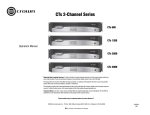Download Shure Telephone EXP-5 User's Manual
Transcript
Industrial Communications Worldwide Page/Talk Explosion Proof Wall Stations Models ExP-1 and ExP-5 Installation & Operation P005223 Rev. G 070718 7/19/2007 2:28 PM 7552 - 10th Ave. N.E. Calgary Alberta, Canada T2E 8W1 Ph: 403.258.3100 \ email:[email protected] \ www.guardiantelecom.com Guardian Telecom Inc. Installation and Operation Page/Talk Indoor Housing Table of Contents Package Contents .................................................................................2 Overview ...............................................................................................3 Features ................................................................................................3 Installing the ExP-1/-5 ...........................................................................6 Accessing the Interior of the ExP-1/-5 ...................................................6 Group Muting.........................................................................................8 Ambient Noise Level Adjustment ..........................................................9 Operating the ExP-1 Single Line Station ...............................................9 Operating the ExP-5 Multi Line Station .................................................9 Troubleshooting...................................................................................10 Engineering Specifications ..................................................................11 Warranty ..............................................................................................12 Disclaimer............................................................................................12 Warning ...............................................................................................12 Service Telephone Number.................................................................12 Feedback.............................................................................................12 Guardian Product Return ....................................................................13 Page/Talk System Models and Options ..............................................14 Typical Installation ...............................................................................15 Table of Figures Figure 1 - ExP-1/-5 Features .................................................................4 Figure 2 - ExP-1/-5 Dimensions ............................................................4 Figure 3 - Mounting ...............................................................................5 Figure 4 - Circuit Board Layout..............................................................5 Figure 5 - Electrical Connections...........................................................7 Figure 6 - Wiring ....................................................................................7 Package Contents One (1) ExP-1 or ExP-5 Page/Talk Wall Station Twelve (12) Faceplate Bolts Two (2) Tubes of Lubricant One (1) Installation & Operation Manual Page 2 Guardian Telecom Inc. Installation and Operation Page/Talk Indoor Housing Overview ExP-1/-5 Explosion Proof Page/Talk Wall Stations Guardian's Page/Talk Systems provide reliable and easy to use paging and communication within industrial environments such as plants, mills and factories. Individuals can be paged from any station and two or more persons can communicate on any available Talk line. The Models ExP-1 (Single-line) and ExP-5 (Multi-line) stations described in this manual are designed for use in Class I & II, Division 1 hazardous locations. Each ExP-1/-5 Wall Station provides up to twelve watts of paging power for an external loudspeaker. A push button switch on the faceplate puts the station into paging mode. In order to avoid acoustical feedback from a loudspeaker receiving a signal from the station, a jumper on the circuit board provides for the speaker to be muted when the Page button on the faceplate is pressed. Group muting is also available for the same purpose, this feature mutes adjoining speakers when the page button on any station in the group is pressed. Guardian's Page/Talk stations and related equipment are compatible with systems provided by most other manufacturers. Features Enclosure and Faceplate • copper free cast aluminum - powder coated Ambient Noise Monitor • monitors the ambient noise and adjusts speaker volume accordingly Connectors • removable screw and plug Combicon connectors allow for ease of installation, simply screw wires into plug and reinsert plug into PCB socket Page Switch • page switch on faceplate of enclosure Handset • noise canceling microphone • electronic hook switch provides durability Headset • optional plug in headset Controls • speaker volume • ambient noise level • microphone gain • receiver volume • side tone adjustment Page 3 Guardian Telecom Inc. Installation and Operation Page/Talk Indoor Housing 1" NPT ENTRANCE FOR SPEAKER CONNECTION HANDSET/HEADSET CORD CONNECTOR Figure 1 - ExP-1/-5 Features 8.7 [ 221mm ] 10.0 [ 254mm ] 15.7 [ 399mm ] 6.0 [152mm ] Figure 2 - ExP-1/-5 Dimensions Page 4 Guardian Telecom Inc. Installation and Operation Page/Talk Indoor Housing 7.25 [184mm ] Ø.4 14.67 [ 373mm ] ENTRANCE Figure 3 - Mounting J3 FROM HANDSET RX/TX J5 FROM HOOK SWITCH SPEAKER MUTE J10 FROM MICROPHONE TRANSMITTER LEVEL ADJUST SIDE TONE ADJUST RECEIVER LEVEL ADJUST SPEAKER LEVEL ADJUST AMBIENT NOISE MONITOR ADJUST PUSH TO PAGE J7 FROM PAGE LINE SWITCH MAIN CONNECTOR Figure 4 - Circuit Board Layout Page 5 Guardian Telecom Inc. Installation and Operation Page/Talk Indoor Housing Installing the ExP-1/-5 • • • • • • • • • • • • • • • • • • • • WARNING - high voltages are present in this equipment when it is connected to the power source. Ensure that the location is non-hazardous before proceeding with any installation or electrical wiring. Ensure that the station is set up for the correct voltage. Follow all appropriate electrical codes and use only approved electrical fittings for the installation. Choose a wall location that is free of obstructions and permits space for conduit or wire. Ensure mounting can support 30 lbs./14 kg and any additional load. Use the template provided to locate and drill holes for mounting screws. Remove the bolts on the faceplate and remove the faceplate. Secure the unit to the wall. Ensure that none of the electrical connection circuits are live. Bring cable(s) into the enclosure through the conduit entrance(s) and attach individual wires to the Combicon connector(s). Attach the wires from the first or only cable to the bottom connector. Make Talk channel connections to terminals 1A and 1B for the single line ExP-1. Plug any unused cable entrances. If the station is part of a Group Muting series connect the wires assigned to this function to either the Mute or Park terminal on the connector. Set the speaker mute jumper on the circuit board to the desired position. Plug the connector(s) into the receptacle(s) on the interface board. Ensure all connections are secure. Apply a bead of lubricant to the machined surface of the housing. Replace the faceplate ensuring that the connector is properly seated. Torque faceplate bolts to 13.5 ft. lbs. (18 Newton-Meters). Apply power to the system. Wait at least 20 seconds then check the speaker volume by making a paging call. If alteration to the speaker volume is necessary, remove the faceplate and adjust the speaker level potentiometer on the circuit board – clockwise rotation increases the volume. Test the installation by making a call as described in the operating section. Caution: Installation or electrical wiring in a hazardous location could result in serious injury to personnel or damage to property. Tip: check the identification label on the faceplate. See:Figure 2 - ExP-1/-5 Dimensions Note: Be careful when removing the faceplate. The circuit board is on the faceplate. See: Figure 4 - and Figure 5 - Electrical Connections See: Group Muting Tip: The lubricant acts as a seal to prevent water and dust from entering the enclosure. Note: Adjust speaker volume while ambient noise at the station is at a minimum. See: Figure 6 - Wiring Accessing the Interior of the ExP-1/-5 Follow these instructions when necessary to access the interior of the ExP-1/-5 for adjustments or repairs. • Declassify the hazardous area or remove power before proceeding. • Remove the faceplate cover bolts. • Lift off the faceplate cover. • Perform the necessary adjustments or repairs. • • Replace the faceplate and bolts ensuring that the connector is properly seated. Torque faceplate bolts to 13.5 ft. lbs. (18 Newton-Meters). Apply power to the wall station and test by making a call. Page 6 See: Figure 1 - ExP-1/-5 Features Note: Be careful when removing the faceplate. The circuit board is on the faceplate. Guardian Telecom Inc. Installation and Operation Page/Talk Indoor Housing Assignment System Power Ambient Noise Microphone Speaker Page Line Channel Designation J4A/J5A J4A/J5A J4A/J5A J6A J6A J7A J7A J2A/J3A J2A/J3A J2A/J3A J2A/J3A J2A/J3A J2A/J3A J2A/J3A J2A/J3A J2A/J3A J2A/J3A J2A/J3A J2A/J3A J2A/J3A J2A/J3A Description HOT COM GND MIC + MIC SPK + SPK PA Page Line PB " 1A Channel 1 1B " 2A Channel 2 2B " 3A Channel 3 3B " 4A Channel 4 4B " 5A Channel 5 5B " Mute Park Jacket Color Black White Green n/a n/a n/a n/a Blue Red Red L. Brown Violet L. Brown Blue L. Brown Brown L. Brown Yellow L. Brown Stripe Color n/a n/a n/a n/a Red Blue Red Violet Blue Brown Yellow Group Muting of Orange Loudspeakers Spare Conductor n/a Extra Red (Special Order) Note: Channels 2 to 5 connections remain empty for ExP-1 hookup. Wire Gauge 14 AWG 14 AWG 14 AWG n/a n/a n/a n/a 18 AWG " 18 AWG " 18 AWG " 18 AWG " 18 AWG " 18 AWG " 18 AWG 12 AWG If this station is in a Group Muting series, but is not to be muted when paging calls are made from other stations in the group, connect the wires assigned to this function to the Park terminals. Figure 5 - Electrical Connections MAIN CIRCUIT BOARD CONNECTOR MAIN CONNECTOR J7A EXTERNAL SPEAKER SPEAKER FUSE 0.5A/250V GDA POWER SUPPLY FUSE (SEE SPECIFICATIONS) Figure 6 - Wiring Page 7 J2A/J3A IN/OUT PAGE AND TALK CHANNELS Guardian Telecom Inc. Installation and Operation Page/Talk Indoor Housing Group Muting In order to avoid acoustical feedback it may be desirable in certain circumstances to mute speakers associated with adjoining stations when making a paging call. This can be accomplished by interconnecting the “Group Mute” terminals of each station in the group, and setting the speaker mute jumpers on the circuit boards to the appropriate position. See: Figure 5 - Electrical Connections Note: Putting the mute jumper of a station in the on position will mute the associated speaker when the page button is pressed. If the jumper is in the off position the speaker will not be muted when the page button is pressed. If group muting is used the associated speaker of any station in the group with its mute jumper in the on position will be muted when a paging call is made from any station in the group, including the associated station. Any speaker associated with a station with its mute jumper in the off position will not be muted when a paging call is made from any station in the group, including the associated station. Note: Paging calls originating from stations outside the group will be heard regardless of the position of the Mute jumper. If it is desired to bypass a station in a group, connect the group paging wires to the PARK terminals of that station. EXAMPLE OF GROUP MUTING STATION "A" STATION "C" STATION "B" ON MUTE JUMPER OFF MUTE PARK GROUP MUTE SIGNAL CONDUCTORS If the Group Mute Signal Conductors of station “B” are attached to the Park terminals, that station will be bypassed and paging from stations “A” or “C” or any other station in the system will always be heard over the loudspeaker associated with Station “B”, regardless of the position of the Mute jumper. If the Group Mute Signal Conductors of station “B” are attached to the Mute terminals the condition of the loudspeaker associated with that station will depend on the setting of the Mute On/Off jumper. If the jumper is in the ON position the loudspeaker will be muted if a paging call is made from any of the three stations. If the jumper is in the OFF position the paging call will not be muted if a paging call is made from any of the three stations. Paging calls from outside the Group will always be heard, regardless of the position of the mute jumper. Page 8 Guardian Telecom Inc. Installation and Operation Page/Talk Indoor Housing Ambient Noise Level Adjustment The Ambient Noise Sensor on Guardian's Page/Talk stations automatically adjusts the volume of the associated loudspeaker up to 10dB, so that pages can be heard over the background noise. See: Figure 4 - Circuit There are two controls on the circuit board to adjust the Ambient Noise Sensor Board Layout mechanism. The Paging Speaker Volume Control – which is accessible from the back of the module – sets the volume of the speaker to a comfortable level when the ambient noise is at a minimum. The Ambient Noise Monitor Adjustment Control determines how the speaker volume tracks the ambient noise. That is if the speaker is not loud enough with a high ambient noise the control can be adjusted to increase the volume. Alternatively if the speaker is too loud with a high ambient noise the control can be adjusted to decrease the volume. It is usually not necessary to change the setting of the Ambient Noise Monitor Adjustment Control since it is set at the factory for average conditions. Adjustment could be necessary if for some reason the Ambient Noise Sensor Microphone is shielded from the source of ambient noise or some similar situation exists. Operating the ExP-1 Single Line Station Note: There is one talk line on the ExP-1. Initiating a Call • • Remove the handset. Ensure that the line is free. Broadcasting a Page • • Press and hold the Page button on the handset. Broadcast the page. (e.g. "Joe, I need to talk to you, pick up a handset.") Connecting with a Second Party • When the second party picks up their handset, both parties are connected and can carry on a conversation. Freeing the Line • Note: Continue holding down the Page button while broadcasting the page. Note: The second party can be located at any other station. Place the handset back on the cradle. Operating the ExP-5 Multi Line Station Note: There are five talk lines on the ExP-5. Initiating a Call • Remove the handset. • Select a free line using the Line selector. Broadcasting a Page • • Press and hold the Page button on the handset. Broadcast the page that includes the number of the line you are using. (e.g. "Joe, talk to me on line one.") Note: Continue holding down the Page button while broadcasting the page. Connecting with a Second Party • When the second party selects the appropriate channel and picks up their handset, both parties are connected and can carry on a conversation. Freeing the Line • Place the handset back on the cradle. Page 9 Note: The second party can be located at any other station. Guardian Telecom Inc. Installation and Operation Page/Talk Indoor Housing Troubleshooting Note: If access to the interior of the ExP-1/-5 is required refer to the appropriate section. See: Accessing the Interior of the ExP-1/-5 Station Is Dead But Associated Speaker Is Working • No repair possible, return station for repair. Station Is Dead And Associated Speaker Is Not Working • • Ensure power is being supplied to the station. Check the fuse located on the connector board and replace if necessary. Correct the problem that caused the fuse to fail. See: Warranty and Product Return See: Engineering Specifications for correct fuse rating Handset Microphone Volume Too Low • Adjust TX level control on circuit board. Handset Receiver Volume Too Low • Adjust RX level control on circuit board. Feedback Or Distortion • • Adjust sidetone level control on circuit board. Inspect the line and connections for shorts and grounds. Sidetone • Adjust sidetone level control on circuit board. Station Stays On or Off Hook 1. Ensure power is being supplied to the station. 2. Test the proximity switch in the handset receiver cradle by moving a small, permanent magnet over the area while listening on the handset for the line to open and close. 3. If the movement of the magnet switches the on/off hook condition, the magnet in the receiver cartridge of the handset may be weak – try another handset. It is not necessary to wire in the new handset to perform this test – if the new handset switches the on/off hook condition, replace the existing handset with the new unit. 4. If the movement of the magnet does not appear to switch the on/off hook condition the handset itself may be defective – try another handset. 5. If these remedies do not correct the problem return the station for repair. Excessive Noise on Line • Verify no other station's handset is off the hook. Crosstalk • Inspect wire terminations for crossed wire pairs. Page 10 See: Warranty and Product Return Guardian Telecom Inc. Installation and Operation Page/Talk Indoor Housing Engineering Specifications ELECTRICAL REQUIREMENTS INPUT VOLTAGE 20 - 26 / 90-140 / 200-260 VAC, 24 - 30VDC INPUT FREQUENCY 50/60HZ INPUT VOLTAGE/CURRENT/FUSE 120VAC/0.1AMP/0.5A 20MM CERAMIC FAST BLOW 240VAC/0.05AMP/0.25A 20MM CERAMIC FAST BLOW 24VAC/0.5AMP/0.75A 20MM CERAMIC FAST BLOW 24VDC/0.5AMP/0.75A 20MM CERAMIC FAST BLOW HANDSET AMPLIFIER OUTPUT LEVEL 1.5VRMS NOMINAL INTO 33 OHM LOAD OUTPUT LIMITER 1.5VRMS NOMINAL TRANSMIT GAIN 50dB FREQUENCY RESPONSE 250 – 4000HZ DISTORTION 1.0% MAXIMUM THD @ 1000HZ SPEAKER AMPLIFIER OUTPUT VOLTAGE/CURRENT/FUSE 24VRMS/0.5AMP/0.5A 20MM CERAMIC FAST BLOW OUTPUT LEVEL 12 WATTS MAXIMUM WITH NOMINAL VOLTAGE AMPLIFIER GAIN 1.5VRMS AT RATED OUTPUT FREQUENCY RESPONSE 250 – 4000HZ DISTORTION 1% MAXIMUM THD @ 1000HZ 10WATTS INPUT IMPEDANCE 200K OHMS, NOMINAL ENVIRONMENTAL WEATHER TIGHT TYPE 4X (CSA) MECHANICAL BODY CONSTRUCTION COPPER FREE CAST ALUMINUM - POWDER COATED COLOR STANDARD BLUE, OTHER COLORS OPTIONAL DIMENSIONS 10.0 X 15.7 X 8.7 INCHES (254 X 399 X 221MM) NET WEIGHT 30 LBS/14 KG STANDARD MOUNTING VERTICAL WALL WIRING ACCESS LOWER 2 X 1 1/2” NPT – UPPER 1 X 1” NPT COMPLIANCE CANADIAN STANDARDS ASSOCIATION CLASS I DIVISION 1/ZONE 1 GROUPS B, C, D CLASS II DIVISION 1/ZONE 21 GROUPS E, F, G EX d IIB+H2 T5 Page 11 Guardian Telecom Inc. Installation and Operation Page/Talk Indoor Housing Warranty Guardian Telecom warrants your product to be free of defects in material and workmanship for a period of one year. Guardian Telecom will repair or replace any defective unit that is under warranty free of charge. This warranty is null and void if any non-authorized modifications have been made to this product, or if it has been subjected to misuse, neglect, or accident. This warranty covers bench repairs only; such repairs must be made at Guardian Telecom or an authorized service depot. Guardian Telecom is not responsible for costs incurred for on-site service calls, freight, or brokerage. A return authorization must be obtained prior to warranty claims or repairs. Disclaimer The products covered by this manual are designed for use in Industrial Environments and/or Hazardous Locations. Due to the range of possible applications for these instruments the manufacturer will not be responsible for damages or losses of any kind suffered as a result of the use of this product, including consequential damages. Warning High voltages may be present in this product. Ensure that power is removed before installing, performing maintenance or making repairs. Declassify the area or remove all current carrying connections in a safe area before opening the enclosure. Service Telephone Number 1-800-363-8010 Guardian Telecom provides a customer service telephone number which is toll-free within North America. If you need assistance when installing or operating this product, please call the toll-free telephone number between regular business hours (8:00AM-5:00PM), Mountain Standard Time. If you are calling outside of regular business hours, please leave a detailed message, and a member of Guardian Telecom’s Service Department will return your call as soon as possible. If your product requires service, Guardian personnel will supply you with an RMA (return materials authorization) number over the telephone or through our web site product return page. This number must be included with your return address and the name of the person to contact. Guardian Telecom Inc. 7552 - 10th Street N.E. Calgary, Alberta, Canada, T2H 0W3 Toll-free 1-800-363-8010 Ph. (403) 258-3100 Fax. (403) 253-4967 www.guardiantelecom.com Feedback Guardian Telecom continually strives to make reliable, durable, and easy to use products. If you, as an installer or user of our equipment, have any suggestions for improvements to this or any of our products or documents, including this manual, we would appreciate hearing from you. Page 12 Guardian Telecom Inc. Installation and Operation Page/Talk Indoor Housing Guardian Product Return Guardian products have been quality tested and are in full working order when shipped from the factory, given the rugged nature of these products shipping is not expected to damage a unit. In the unlikely event of a malfunction, Guardian follows the three step procedure below. Step I - On-Site Correction • • The most common source of difficulties with a new product is improper installation in one of two ways: incorrect wiring connections or connection to an incorrect power source. Product wiring needs to be properly connected to the on-site wiring. Correct wiring instructions are shown in the user manual included with the product. Step II - Return Materials Authorization (RMA) • • • • When a product has been installed following user manual instructions, and the unit fails to operate, the user must contact Guardian Telecom to obtain authorization to return the product. This can be done by completing a RMA form online at www.guardiantelecom.com, or by calling the service telephone number given in this manual. After providing information on the product, the owner and the nature of the problem, Guardian will issue a RMA number, to be shown on documentation returned with the product. In addition to the RMA number, shipping documents should include name, address and telephone number of the owner along with contact information for the person responsible for the repair and/or the user who identified the malfunction. (Where a product is being returned for repair from outside of Canada, customs documentation must show the product’s serial number, date of export [date of purchase], and a notation that the equipment is: “Canadian goods returning.”) Step III - Factory Authorized Service • • Once received, each product is carefully inspected and tested. If the product is under warranty, repairs are completed and the product returned to the owner, generally within five working days of receipt by the factory. A product that has been subjected to misuse, neglect or accident or is beyond the warranty period will be evaluated. The service department will provide the owner’s representative with a repair cost estimate. Once approved, repairs are completed and the product returned, generally within five working days. Page 13 Guardian Telecom Inc. Installation and Operation Page/Talk Indoor Housing Page/Talk System Models and Options Indoor Handset Stations PTI-1 & PTI-5 P5550 P5551 P5552 P5553 P5554 P5555 P5556 P5557 Ambient noise sensor, single line Ambient noise sensor, five line Ambient noise sensor, headset connector, single line Ambient noise sensor, headset connector, five line Single line Five line Headset connector, single line Headset connector, five line Outdoor Handset Stations PTO-1 & PTO-5 P5560 P5561 P5562 P5563 P5564 P5565 P5566 P5567 Ambient noise sensor, single line Ambient noise sensor, five line Ambient noise sensor, headset connector single line Ambient noise sensor, headset connector five line Single line Five line Headset connector, single line Headset connector, five line Handset Explosion Proof Stations EXP-1 & EXP-5 P5930 P5935 Acoustic Booths P9010 P9035 P9029 Cable P006217 P006216 P005863 P005916 P005366 P005219 P006218 P7247 Indoor Speaker Amplifier Stations PSA-I GB406 Ambient noise sensor Speaker amplifier 2 Conductor 18AWG Industrial Armored Speaker Cable 2 Conductor 18AWG Industrial Standard Speaker Cable 4 Conductor 18AWG Industrial Armored Speaker Cable 4 Conductor 18AWG Industrial Standard Speaker Cable Heavy Duty 8 Conductor Armored Cable (Single Line Page/Talk) Standard Duty 8 Conductor Cable (Single Line Page/Talk) Heavy Duty 16 Conductor Armored Cable (Multi Line Page/Talk) Standard Duty 16 Conductor Cable (Multi Line Page/Talk) Heavy Duty 17 Conductor Armored Cable (Multi Line Page/Talk) Loudspeakers Ambient noise sensor, single line Ambient noise sensor, five line P5570 P5571 AB100 Aluminum or Steel full size AB1000 Glass Reinforced Plastic hood AB2000 Glass Reinforced Plastic full size GCW4T GBL650 Outdoor Speaker Amplifier Stations PSA-O P5572 P5573 Ambient noise sensor Speaker amplifier GB640 GCAR6 Desk Set Amplifiers PDA P5580 P5581 Ambient noise sensor Speaker amplifier GHP15 GHS15 Desk Set Stations (Complete) PTD & PDA P5590 P5592 P5593 Ambient noise sensor, amplifier and single line desk set Ambient noise sensor, amplifier and five line desk set Amplifier and single line desk set Amplifier and five line desk set P5940 Telephone Interface PTI P5591 GHS15IIN GHP20S GBA56EExeN GCAPEEX6 GHS15EExmN P5980 Line Balance Assembly LBU Alarm Tone Generator AG-17 P5960 P5970 GHS15ExdFM AM15XD2 With Relay Without Relay Page 14 SR40 Explosion Proof (Class I, Div. 1) Metal Horn Speaker 8 Watt Indoor Plastic Wall Speaker 8 Watt Indoor Cabinet Speaker 15 Watt Indoor Plastic Ceiling Speaker 20 Watt Indoor Metal Ceiling Speaker 10 Watt Metal Surface Mount Speaker 15 Watt Outdoor Plastic Horn Speaker 15 Watt Outdoor Metal Horn Speaker 15 Watt Hazardous Area (Zone 2) Metal Horn Speaker 20 Watt Hazardous Area (Zone 2) Plastic Horn Speaker 6 Watt Hazardous Area (Zone 1) Indoor Metal Ceiling Speaker 6 Watt Hazardous Area (Zone 1) Metal Surface Mount Speaker 15 Watt Hazardous Area (Zone 1) Metal Horn Speaker 15 Watt Hazardous Area (Class I, Div. 1) Metal Horn Speaker 15 Watt Hazardous Area Speaker (Class I, Div. 2) Metal Horn Speaker Guardian Telecom Inc. Installation and Operation Page/Talk Indoor Housing Typical Installation Page 15 Guardian Telecom Inc. 7552 - 10th Street N.E. Calgary, Alberta, Canada T2E 8W1 Toll-free 1-800-363-8010 Ph. (403) 258-3100 Fax. (403) 253-4967 www.guardiantelecom.com E-mail: mailto:[email protected] (Click to open message box) Industrial Communications Worldwide © Guardian Telecom Inc. 2007