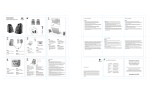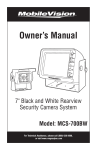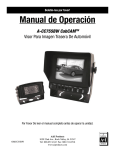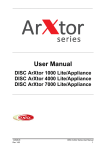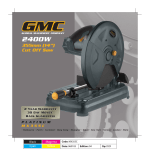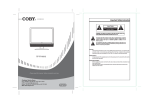Download Sharpvision RM-111 User's Manual
Transcript
Car Rear Viewer Operating Instruction Please rea d this manual compl etel y before operating the unit SAFETY INFORMATION Before installing the unit, please read all the CAUTION S and WAR NINGS below. WAR NING Do not expos e the monito r or ca mera to exce ssive heat, cold or moist ure. High v oltage is with in the monit or and openi ng of e nclosu re is o nly all owed to prof ession als. Do not place heavy objec t on ca bles o r cove r them with rugs or carpe t. Do not place cable s wher e they can be pinch ed or steppe d on. CAUTION To avo id dam age to elect ronic c ircuit, stop u sing th is pro duct w hile do ing we lding work t o the autom obile. Conne ct this unit o nly to o ther c ompat ible un its. Make s ure al l cable s are conne cted properly, Imp roper c able c onnec tions m ay da mage the camer a and the mo nitor. Make s ure al l cable s are conne cted firmly, o r imag e effec t may be wo rsened or sy stem m ay operat e abno rmally. Conne cting c ables are no t allow ed to touch hot or rotatin g part s, such as en gine, v entila tor, et c. Do not locate the m onitor near r adiato rs, ove ns or other h eat ge nerat ing ap plianc es and equipm ent. Leave at leas t a 2" space betwe en the monit or and walls , cabin ets or other o bjects to all ow air circula tion a round the un it. To pre vent in ternal heat b uild-u p with in the monito r, don’t bloc k the ventila tion opening s. Turn o ff power to th e mon itor wh en co nnecti ng the came ra. Monito rs are not de signe d to be water proof. Expos ure to rain o r wate r may d amag e the u nit. Do not place the un it to su nlight direct ly. Never immerse any comp onent in wat er, and do no t spra y clean ing. w hen c leanin g, use a dam p Lint-fr ee clot h only. e11 FDA i TABLE OF CONTENTS Preface PREFACE Thanks for your purchasing of System features...........................................................................................1 5.5-Inch Car Rear View er Sy stem compositi on Unit c ontain........ ... ... .... ... ....... .............. ... .... ... .............. ... .... ... .............. ... .... .2 Accessories.................................................................................................2 Sy stem ins tallation guide Mounting monitor... .... ... ........ .... ... ........ .... ........... .... ....... ........ .... ... ........ .... ... .3 C onnecting power cable ......................................... .... ...................................3 System connecting.......................................................................................3 Monitor mounting(Figures indications) Moun ting the support (Fig.1).... ... ... .... ... ... .............. ... ... .... ... ... .............. ... ... .... .4 Fixing t he monitor(Fig.2)................................ ........ ................................. .... ..4 Po rt con nection disp lay(Figures indica tions) Po rt connection(Fig.3). ... ... ... ... ... ... ... ... ... ... .................................. ... ... ... ... ... ... 5 Sy stem connection display Syste m connection (F ig.4)....... ... ... .... ... ... ........... ... ... .... ... ... .............. ... ... .... ... .6 Identifying the parts Front and rear view of product (Fi g.5)....................... .... ...................................7 Technical specification Technical specif ica tion.. ... ........ ... .... ........ ... .... .... ... ........ ... .... ........... .... ... .......8 Troubleshooting System Features 5.5" Military-type Phosphor Cathode Ray Tube(CRT) Wide voltage input adaptability: 11~32V DC 2 channels of audio/video input, 1 channel of audio/video composite output Power/Stand-by mode option Normal/Mirror image switch Day/Night lightness option Troubleshooting..........................................................................................9 Near Sunlight-readability Double-sided PCB board for efficiently increasing anti-vibration ability (6.8G) Contrast, brightness and volume adjustment Built-in speaker Adjustable Mounting Bracket Sun shield included ii 1 SYSTEM COMPOSITION SYSTEM INSTALLATION GUIDE Before using the product, please make sure that the package of product includes the f ollowing item s. Item This mo nitor can be mounted by embedd ing t o the das h are a, hangin g from the tru ck roof o r seati ng to any position w hich is suit ab le to the driver to o bserve th e images . Quantity Monitor 1 M ounting monitor Monitor support 1 Support mounting screw 4 Power cable 1 Anti-vibration pad 1 1. Select a position to mount the monitor 2. W ell p osition the monit or support, mark the fixing hole position and drill fixing holes 3. See Fig.1, put spring lockwasher on mounting screw to f ix th e monitor support 4. See Fig.2, f ix the monitor to the support with 4 a ngle adjustment screws 5. See Fig.3, connect cables according to port con nection diagram Angle adjustment screw 4 System connecting cable 1 Direction indication film 1 Sun shield 1 Operating instruction 1 Connecting pow er c able 6. See Fig.4, Connect one end of the power cable(wire) to the right position on the dashboard 7. connect the other end of the po wer cabl e(plug) to the monitor System connecting Accessories 7. See Fig.4, connect the monitor and the cam era with the system connecting cable. You can link the monitor with at most 2 chan nels of cameras and 1 channel of video/audio output (AV signal cab le can be sel ective purchase) Monito r support Angle adjustment screw Power cable Su pport mounti ng screw Sun shield Direction indication film WARNING Syste m connecting ca ble 2 Anti-vibration pad Elect rical shock or fire hazard. Do not try to service this uni t you rself. Service should be handle d by qualifie d technicians. 3 MONITOR MOUNTING PORT CONNECTION DISPLAY Monito r support 1 Mounting surface Spring lockwasher 2 4 5 6 7 3 Fig. 3 Port connection 1. Video output 2. Camera1 in put 3. Camera2 in put 4. Audio o utput 5. To exterior speaker 6. Normal/Mirror i mage sw itch 7. Power input Su pport mounting screw Fig.1 Mounting the support Sun shield D etail of ports GND (ground) Power of camera Video input Audio input Port 2/C1 Mirro r 1 2 ON An gle adjustment screw Turn the switch from up to down can switch the image display from mirror to normal. Normal Port 6/MIRROR 5 Monitor sup port Fig.2 Fixing the monitor 4 Po rt7/POW ER Black to g round (G ND) R ed to power supply O range to reve rsing light W hite to d imm er 5 SYSTEM CONNECTION DISPLAY IDENTIFYING THE PARTS M onitor 15 14 13 12 9 AV signa l cable s 10 1 2 3 4 5 6 7 8 Fron t vie w P ower c able 11 Rear view Fig.5 Front and rear view of product Vid eo tap e reco rder System co nnect ing cable Camera 4 3 2 1 To c ar das hboar d Fig.4 System connect ion Powe r cable connecti on 1. Red to DC1 2V power input 2. Brown to reversing control p owe r 3. Wh ite t o postern control power 4. Bla ck t o ground (GN D) 1. Power swit ch 2. Power indi cator 3. Contrast adjustmen t 4. Brightn ess adju stment 5. Volume ad justm ent 6. Camera1 switch 7. Camera2 switch 8. Day/Ni ght light ness option 9. Camera inp ut C 1 10. Camera in put C2 11. Video output 12. Audio out put 13. To exterio r speaker 14. Normal/M irror image switch 15. Power input This product can be linked to 2 channels of cameras and 1 channel of video output which connect to a video tape recorder for recording images. 6 7 TECHNICAL SPECIFICATIONS TROUBLESHOOTING The t echnical specification of monitor is listed below Serial No. Item Solve problems according to t he t able belo w Symptom Specifications Cause Solution 1 Display device 5.5"CRT Rolling image 2 Deflection angle 70° Shrunk & Unstable image Monitor improper voltage check the voltage of power supply 3 Input voltage 11~32V(DC) Black image Monitor improper voltage if ok, check fuse->check power cable, 4 Output voltage 10V(DC) wires or connector(loose or broken?) 5 Power consumption Max. 1A If all above item are ok, replace monitor 6 Scanning frequency CCIR:(H)15625Hz/(V)50Hz White image Monitor(horizontal control) Replace monitor Monitor/Camera Check main system cable. Make sure EIA:(H)15750Hz/(V)60Hz all connectors are connected properly. If ok, check 4 pin DIN monitor cable. If ok, 7 Video input Composite video signal 1Vp-p 75Ohm 8 Video output Composite video signal 1Vp-p 75Ohm replace camera Blurred image Fog, mud, water or ice on Clean camera porthole. If condensation 9 Horizontal resolution 420TV lines at maximum 10 Field resolution 420TV lines at maximum camera lens or porthole or moisture is visible inside camera, 11 Anti-vibration capability 6.8G moisture in camera initiate device immediately. Monitor Make sure ground and +12V DC source 12 Camera port 4-pin DIN socket 13 AV port RCA socket 14 Sptorage temperature -25°C~+70°C 15 Operating temperature -0°C~+60°C 16 Dimensions 160(W)×147(H)×143(L)mm(without support and sun shield) 17 Parking dimensions 293(W)×268(H)×200(L)mm Engine noise or Static lines is in solid connection. Call tech-support for assistance No light displayed on monitor Broken fuse or low brightness level Check whether the fuse is broken or brightness adjustment has been turned to the lowest level No image Improper plugging in plug the connector properly or replace connector or broken system the system connecting cable connecting cable If you still can not solve the problems, contact our tech-support engi neer for assistance. N OTICE WARNING The manufacturer reserves the right to change the specifications without notice. Elect rical shock or fire hazard. Do not try to service this uni t you rself. Service should be handle d by qualifie d technicians. 8 9 Guarantee Card This card is an important evidence for m aintenance service for end-u ser. Please keep it properly. For proper operati on under normal condition, we provide the followin g se rvices: 1. Replacement within 3 months. 2. Free maintenance service within 1 ye ar. 3. Life maintenance service(when g uarantee pe riod expires, materia l cost is needed This card is invalid under the following cond ition: 1. Dam age of trouble due t o unproved dismantle, refitting or usin g parts which do not sat isfy the specification requ irem ent s. 2. Operati on beyond requi red condition. Name of User: Purchase Date: Model Number: Product Description: Contact Information of User Address: Post Code: Tel: Invoice Number: Name of Distributor: D istributor Sign and Stam p here: