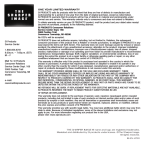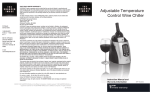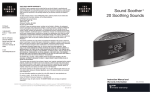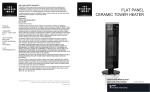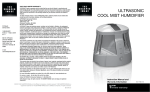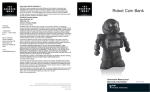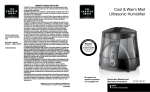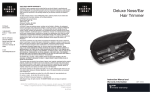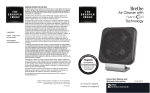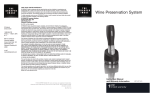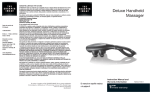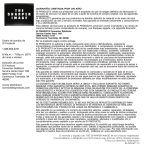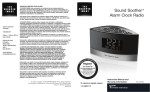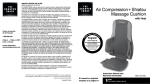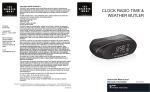Download Sharper Image Dehumidifier IB-EVHD10 User's Manual
Transcript
SI Products Service Center 1.888.856.6781 8:30a.m. – 7:00p.m. (EST) M–F Mail To: SI Products Consumer Relations Service Center Dept. 168 3000 Pontiac Trail Commerce Township, MI 48390 e-mail: [email protected] ONE YEAR LIMITED WARRANTY SI PRODUCTS sells its products with the intent that they are free of defects in manufacture and workmanship for the life of the original purchaser from the date of original purchase, except as noted below. SI PRODUCTS warrants that its products will be free of defects in material and workmanship under normal use and service. This warranty extends only to consumers and does not extend to Retailers. To obtain warranty service on your SI PRODUCTS product, mail the product and your dated sales receipt (as proof of purchase), postpaid, to the following address: SI PRODUCTS Consumer Relations Service Center Dept. 168 3000 Pontiac Trail Commerce Township, MI 48390 No COD's will be accepted. SI PRODUCTS does not authorize anyone, including, but not limited to, Retailers, the subsequent consumer purchaser of the product from a Retailer or remote purchasers, to obligate SI PRODUCTS in any way beyond the terms set forth herein. This warranty does not cover damage caused by misuse or abuse; accident; the attachment of any unauthorized accessory; alteration to the product; improper installation; unauthorized repairs or modifications; improper use of electrical/power supply; loss of power; dropped product; malfunction or damage of an operating part from failure to provide manufacturer’s recommended maintenance; transportation damage; theft; neglect; vandalism; or environmental conditions; loss of use during the period the product is at a repair facility or otherwise awaiting parts or repair; or any other conditions whatsoever that are beyond the control of SI PRODUCTS. This warranty is effective only if the product is purchased and operated in the country in which the product is purchased. A product that requires modifications or adoption to enable it to operate in any other country than the country for which it was designed, manufactured, approved and/or authorized, or repair of products damaged by these modifications is not covered under this warranty. THE WARRANTY PROVIDED HEREIN SHALL BE THE SOLE AND EXCLUSIVE WARRANTY. THERE SHALL BE NO OTHER WARRANTIES EXPRESS OR IMPLIED INCLUDING ANY IMPLIED WARRANTY OF MERCHANTABILITY OR FITNESS OR ANY OTHER OBLIGATION ON THE PART OF THE COMPANY WITH RESPECT TO PRODUCTS COVERED BY THIS WARRANTY. SI PRODUCTS SHALL HAVE NO LIABILITY FOR ANY INCIDENTAL, CONSEQUENTIAL OR SPECIAL DAMAGES. IN NO EVENT SHALL THIS WARRANTY REQUIRE MORE THAN THE REPAIR OR REPLACEMENT OF ANY PART OR PARTS WHICH ARE FOUND TO BE DEFECTIVE WITHIN THE EFFECTIVE PERIOD OF THE WARRANTY. NO REFUNDS WILL BE GIVEN. IF REPLACEMENT PARTS FOR DEFECTIVE MATERIALS ARE NOT AVAILABLE, SI PRODUCTS RESERVES THE RIGHT TO MAKE PRODUCT SUBSTITUTIONS IN LIEU OF REPAIR OR REPLACEMENT. This warranty does not extend to the purchase of opened, used, repaired, repackaged and/or resealed products, including but not limited to sale of such products on Internet auction sites and/or sales of such products by surplus or bulk resellers. Any and all warranties or guarantees shall immediately cease and terminate as to any products or parts thereof which are repaired, replaced, altered, or modified, without the prior express and written consent of SI PRODUCTS. This warranty provides you with specific legal rights. You may have additional rights which may vary from state to state. Because of individual regulations, some of the above limitations and exclusions may not apply to you. For more information regarding our product line in the USA, please visit: www.siproducts.com For service or repair - do not return this unit to the retailer. Contact SI PRODUCTS Consumer Relations at 1-888-856-6781. ©The Sharper Image. All rights reserved. THE SHARPER IMAGE name and logo are registered trademarks. ©2009 THE SHARPER IMAGE and its affiliated companies, all rights reserved. THE SHARPER IMAGE is a registered trademark of THE SHARPER IMAGE and its affiliated companies. All rights reserved. IB-EVHD10 ULTRASONIC COOL MIST HUMIDIFIER Instruction Manual and Warranty Information EV-HD10 A humidifier this stylish should be seen. Thank you for purchasing The Sharper Image® Ultrasonic Cool Mist Humidifier. This product, along with the entire The Sharper Image collection, connects innovation with cutting-edge design to provide you with years of dependability and enjoyment. Not only will this ultra-modern Ultrasonic Cool Mist Humidifier from The Sharper Image keep you cool and comfortable all year long – it'll also look great in any room. Caution: All servicing of this product must be performed by authorized SI Products Service Personnel only. IMPORTANT SAFEGUARDS WHEN USING ELECTRICAL PRODUCTS, ESPECIALLY WHEN CHILDREN ARE PRESENT, BASIC SAFETY PRECAUTIONS SHOULD ALWAYS BE FOLLOWED, INCLUDING THE FOLLOWING: READ ALL INSTRUCTIONS BEFORE USING DANGER - TO REDUCE THE RISK OF ELECTRIC SHOCK: •Always unplug the appliance from the electrical outlet immediately after using and before cleaning. • DO NOT reach for an appliance that has fallen into water. Unplug it immediately. • DO NOT use while bathing or in shower. • DO NOT place or store appliance where it can fall or be pulled into a tub or sink. • DO NOT place in or drop into water or other liquid. • NEVER use pins or other metallic fasteners with this appliance. • Keep dry - DO NOT operate in a wet or moist condition. • DO NOT use water above 86º Fahrenheit SAVE THESE INSTRUCTIONS Caution – Please read all instructions carefully before operating. •Never leave the appliance unattended, especially if children are present. •Never cover the appliance when it is in operation. •Always keep the cord away from high temperature and fire. •If the cord sustains damage, you must stop using this product immediately and contact SI Products Service Center. (See the warranty section for SI Products address.) WARNING - TO REDUCE THE RISK OF BURNS, ELECTRIC SHOCK, FIRE OR INJURY TO PERSONS: 2 •An appliance should never be left unattended when plugged in. Unplug from outlet when not in use and before putting on or taking off parts or attachments. • Close supervision is necessary when this appliance is used by, on or near children, invalids or disabled persons. •Use this appliance only for its intended use as described in this manual. Do not use attachments not recommended by The Sharper Image; specifically any attachments not provided with the unit. •NEVER operate this appliance if it has a damaged cord or plug, if it is not working properly, if it has been dropped, or dropped into water. Return it to SI Products Service Center for examination and repair. •Keep cord away from heated surfaces. •NEVER drop or insert any object into any opening. •DO NOT operate where aerosol (spray) products are being used or where oxygen is being administered. •DO NOT operate under a blanket or pillow. Excessive heating can occur and cause fire, electric shock or injury to persons. •DO NOT carry this appliance by the power cord or use cord as handle. •To disconnect, turn all controls to the “off” position, then remove plug from outlet. •This appliance is designed for personal, non-professional use only. •DO NOT use outdoors. 3 Operation and Maintenance •Do not repair or adjust the unit, the servicing must be performed by professional or qualified personnel. •Do not operate any appliance with an aging, knotted or damaged cord or plug, the replacement must be performed by manufacture, service center or qualified professional personnel. •Stop use if there is unusual noise or smell. Servicing should be performed by qualified personnel only. •Humidifier should be unplugged when not in use for a long period of time. •Do not touch the water in the main unit or the parts in the water when the unit is on. •Never operate unit without water in the tank. Only use water in the tanks. •Never add any additive to the water that is not produced or under the supervision of the manufacturer. •Do not wash, adjust or move the humidifier without first unplugging the unit from its electrical outlet. •For indoor use only. •Keep the appliance out of reach from children. Do not allow children to use the appliance without supervision. For indoor use only. Keep the appliance out of reach from children. Do not allow children to use the appliance without supervision. WARNING - TO REDUCE THE RISK OF INJURY: •Always place the humidifier on a firm, flat, level surface. • Please hold the water tank firmly with both hands when carrying full tank of water. •Never place the humidifier in an area where it is accessible to children. •Never use humidifier in an environment where explosive gases are present. •Do not place the humidifier near heat sources, such as, a stove and do not expose the humidifier to the direct sunshine. •Always place the unit in the normal temperature environment to avoid excess damage. •Place the humidifier far away from furniture and home appliances. •Perform regular maintenance of the Ultrasonic Nebulizer. •Never put humidifier detergent in an area where it is accessible to children. 4 •Avoid contact of detergent to your mouth and eyes. If contact occurs, use clean water to wash immediately, if serious, contact poison control or seek medical treatment. •Never use detergent to clean the ultrasonic nebulizer that is not recommended by the manufacturer. •Never scrape the ultrasonic nebulizer with a hard object to clean. Unique Features and Specifications Ultrasonic Technology This ultrasonic humidifier uses ultrasonic high frequency technology to convert the water into 1-5 million super particles that are dispersed into the air evenly. These particles then combine with the ions generated by the humidifier to moisten the air. Night Light A useful night light feature is included for your convenience. Auto Shut Off Protection When the tanks are empty the unit will shut off automatically. Advanced Multi-Protection The humidifier shuts off automatically if the water tank is removed OR unit is overloaded. Ultrasonic Nebulizer and Radiator Utilizes special spray techniques and the ultrasonic nebulizer and radiator is easy to clean for lifetime use. Voltage 110-120 V / 60Hz Watts 25 Tank Capacity 4.063 qt. 5 EV-HD10_Ultrasonic Cool HumidifiPage 1 6/26/09 1:54:11 PM Ultrasonic Cool Mist Humidifier How to Use To reduce the risk of electric shock, this appliance is equipped with a plug (one blade wider than the other). This plug will only fit in a polarized outlet. If it still does not fit, contact a qualified electrician to install the proper outlet. Do not change the plug in any way. LOW WATER LEVEL Power/Mist Knob LOW WATER LEVEL Night Light Button Fig. 2 Power Knob Plug unit in to a 120 volt AC electrical outlet. Turn the POWER knob clockwise to turn unit on. A green indicator light will illuminate. ATTENTION: When the water in the water tank is almost empty the red indicator light will turn on and the power will shut off to indicate to the user to refill water. Mist Adjustment Setting To increase the mist output, turn the mist ( ) knob clockwise. Night Light Press the night light ( ) button to turn on the night light. The dial around the mist setting knob will light. Fig. 1 6 7 How to Fill 5. Install the tank back on the base of the unit. Make sure the tank is firmly seated. CAUTION: Before filling unit with water, turn power off and unplug unit from outlet. 1.Grasp tank and lift up from humidfier base. Cleaning and Care CAUTION: Before cleaning the unit, turn power off and unplug unit from outlet. 2.Turn the tank upside down - remove the tank cap by turning it counterclockwise. 3.Fill the water tank with clean, cool tap water. Tank Cleaning Remove the water tank from the unit by lifting it from main unit, then unscrew the tank cap; wipe the tank with a soft cloth then wash it with clean water. Suggestion: Clean the water tank once every two to three weeks, depending on your water conditions. Remove interior cover to access and clean Water Inlet and/or Ultrasonic Nebulizer. 4. Replace the tank cap by turning clockwise until tight. 8 9 Water Inlet Cleaning Clean scale or residue with a soft cloth and wash with clean water. CAUTION: Pour out the excess water, otherwise the water will pour inside the unit and damage will occur. 4. Add the blue demineralization cartridge into the tank. 5. Replace the tank cap by screwing clockwise. 6. Place the tank back on the base. 7. To replace a cartridge, simply remove the existing cartridge from the tank and place a new one in, following the above steps. Troubleshooting Ultrasonic Nebulizer Cleaning Put small amount of mild dish soap on the surface of the ultrasonic nebulizer, then pour in some water and soak for 5 minutes, then brush clean with soft bristle brush (not included) and rinse. Surface Cleaning Clean the surface of the unit with a clean damp soft cloth. Power light is off Unit not plugged in, plug in and press the POWER button to turn the power on. Peculiar odor If unit is new, open the water tank cap and keep it in shady and cool place for 12 hours. If unit has been in use, the odor may be dirty tank or old tank water. Empty old water, clean the tank and fill with clean water. Excessive noise Make sure unit is on flat, even surface. If still noisy, check to be sure water level is not too low. Refill the tank if the water level is low. Demineralization Cartridge The Sharper Image demineralization cartridge will help reduce the appearance of white dust, a deposit of minerals left behind from the water in your humidifier. The cartridge should be replaced every 3-6 months. The cartridge may need to be replaced more often when hard water is used. When the cartridge needs to be changed white dust will form around the humidifier. If white residue still forms around the humidifier after a new cartridge has been inserted, please make sure that the water you are using is untreated. Do not use with water softeners. Installating the Demineralization Cartridge: 1. Remove tank from humidifier base and turn it over. 2. Unscrew the tank cap by turning the cap counterclockwise. 3. Fill the tank with water as shown in the How To Fill Section. 10 11