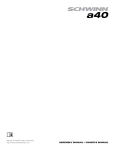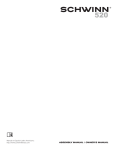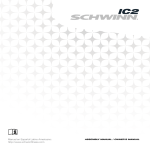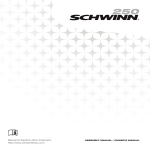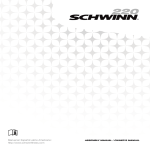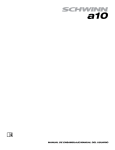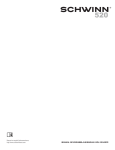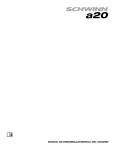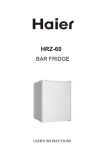Download Schwinn A40(2011 model) Owner's Manual
Transcript
003-3793.050110.A Para obtener este manual en Español Latino Americano vaya a: http://www.schwinnfitness.com. Table of Contents Important Safety Instructions 3 Contact Heart Rate Sensors 9 Safety Warning Labels and Serial Number 3 Maintenance 10 Features 4 Leveling the Machine 11 Specifications 4 Moving the Machine 11 Operations 4 Troubleshooting 13 Console 5 Nautilus, Inc., (800) NAUTILUS / (800) 628-8458, www.NautilusInc.com - Customer Service: North America (800) 605-3369, [email protected] | Asia Pacific & Latin America (360) 859-5180, [email protected] | Patent information: This product may be covered by US and Foreign Patents and Patents Pending. See Product for more information. | Printed in China | © 2010 Nautilus, Inc., All rights reserved. ™ and ® indicate a trademark or registered trademark. Nautilus, Inc. (www.NautilusInc.com) trademarks include NAUTILUS®, BOWFLEX®, SCHWINN® and UNIVERSAL® and respective logos. Other trademarks are the property of their respective owners. To validate warranty support, keep the original proof of purchase and record the following information: Serial Number _____________________ Date of Purchase ____________________ www.schwinnfitness.com/register .schwinnfitness.com/register To register your product warranty , go to: www Or call 1 (800) 605–3369. 2 Important Safety Instructions This icon means a potentially hazardous situation which, if not avoided, could result in death or serious injury. Before using this equipment, obey the following warnings: • • • • • • • • • • • • • • • Read and understand the complete Owner’s Manual. Keep Owner’s Manual for future reference. Read and understand all warnings on this machine. If at any time the Warning stickers become loose, unreadable or dislodged, contact Nautilus® Customer Service for replacement stickers. Children must not be let on or near to this machine. Moving parts and other features of the machine can be dangerous to children. Consult a physician before you start an exercise program. Stop exercising if you feel pain or tightness in your chest, become short of breath, or feel faint. Contact your doctor before you use the machine again. Use the values calculated or measured by the machine’s computer for reference purposes only. Before each use, examine this machine for loose parts or signs of wear. Contact Nautilus® Customer Service for repair information. Maximum user weight limit: 275 lbs. (125 kg). Do not use if you are over this weight. This machine is for home use only. Do not wear loose clothing or jewelry. This machine contains moving parts. Do not put fingers or other objects into moving parts of the exercise equipment. Set up and operate this machine on a solid, level, horizontal surface. Make the Pedals stable before you step on them. Use caution when you step on and off the machine. Disconnect all power before servicing this machine. Do not operate this machine outdoors or in moist or wet locations. Keep at least 24" (0.6 m) on each side of the machine clear. This is the recommended safe distance for access and passage around and emergency dismounts from the machine. Keep third parties out of this space when machine is in use. Do not over exert yourself during exercise. Operate the machine in the manner described in this manual. Keep the Foot Pedals clean and dry. Safety Warning Labels and Serial Number A Type Description WARNING • Keep children away. • Prior to use, read and understand the Owners Manual. • Injury or death is possible if Caution is not used while using this machine. • The maximum user weight for this machine is 275 lbs (125 kg). • Replace any “Caution”, “Warning” or “Danger” label that is illegible, damaged, or removed. • This machine is for home use only. B Serial Number Record serial number in the Contacts section of this manual. 3 Features A Swing Handlebar Arm G Levelers B Console H Rail Assembly C Battery Bay I Foot Pedal D Power Connector J Water Bottle Holder E Transport Roller K Contact Heart Rate (CHR) sensors F Stabilizer Specifications Power Requirements 4 D Batteries (not included) Operational Voltage 6VDC Regulatory Approvals Optional AC Power Adapter: UL listed, CSA certified (or equivalent), Rated 120V60Hz Input, 9VDC, 0.5 A Output. Class 2 or LPS. Operations Before You Start Consult a physician before you start an exercise program. Stop exercising if you feel pain or tightness in your chest, become short of breath, or feel faint. Contact your doctor before you use the machine again. Use the values calculated or measured by the machine’s computer for reference purposes only. What to Wear Wear rubber-soled athletic shoes and appropriate clothes that allow you to move freely. 4 How Often Should You Exercise Consult a physician before you start an exercise program. Stop exercising if you feel pain or tightness in your chest, become short of breath, or feel faint. Contact your doctor before you use the machine again. Use the values calculated or measured by the machine’s computer for reference purposes only. • • • • 3 times a week for 30 minutes each day. You may not be able to complete 30 minutes of exercise at first. Gradually try to increase your workout time with each following session until you reach 30 minutes. For optimal results, combine your workouts with strength training and a sensible diet plan. Schedule workouts in advance. Try to work out even when you do not want to. Step Onto Your Machine 1. Steady yourself with the Handlebar Arms. 2. The Pedals may not be at the same resting level. Step onto the lower Pedal with your first step. 3. Place your other foot on the opposite Pedal. Be sure to get comfortable with the Pedals before beginning a workout. Workout Stride The Elliptical lets you do a forward or backward workout stride. You can even change the direction during a workout. To change your stride, slow the Pedals until they stop and change direction. Console The Console provides important information about your workout and lets you control the resistance levels while you exercise. The Console has a grid display with touch control buttons to navigate you through the exercise programs. Console Features A LCD Display Console screen B QUICK START button Starts a Quick Start workout C Increase button (▲) Increases a value (time or workout resistance level) D CHR Sensors Contact Heart Rate sensors E Decrease button (▼) Decreases a value (time or workout resistance level) F Fan button Push to control the fan (on or off) G ENTER button Confirms the selection H START / STOP button · Push to start a Program workout, pause an active workout, or resume a paused workout. · Push and hold for 3 seconds to end a paused workout. I Battery Bay Open cover to install batteries. J Power Connector Port to connect optional Power Adapter K Machine Type switch Console setting for Elliptical/Bike (E/B) — preset at factory 5 LCD Display Data A1 Program Display A2 LEVEL A3 HR (Heart Rate) A4 RPM (Revolutions Per Minute) A5 KCAL (Calories) A6 SPEED A7 DISTANCE A8 TIME A9 RESULTS A10 Battery Indicator Note: To change the measurement units to English Imperial or metric, refer to the “Changing Unit Measures” section in this manual. Program Display The Program Display shows the name of the program selection and the dot-matrix area shows the course profile for the program. Each column in the profile shows one interval (1/10 of the total program time). The higher the column, the higher the resistance level and/or speed for that interval. The flashing column shows your current interval. Level The Level display field shows the current resistance level. There are 8 resistance levels available. Heart Rate The Heart Rate display field shows the heart rate in beats per minute (BPM) from the contact heart rate sensors (CHR). The heart icon flashes when the console receiver senses the CHR signal. If the console receiver does not sense the CHR, the center of the heart icon is on solid. Consult a physician before you start an exercise program. Stop exercising if you feel pain or tightness in your chest, become short of breath, or feel faint. Contact your doctor before you use the machine again. Use the values calculated or measured by the machine’s computer for reference purposes only. RPM The RPM display field shows the current pedal revolutions per minute (RPM). Calories The CALORIES display field shows the estimated calories that you have burned during the exercise. If no calorie goal is set up for the current workout program, the display value starts at zero and counts forward until the end of the workout. If the workout has a calorie goal, the display starts at the preset value and counts down to zero. Speed The Speed display field shows the estimated speed in kilometers per hour (KM) or miles per hour (MPH). Distance The DISTANCE display field shows the distance count (miles or km) in the workout. Time The Time display field shows the time count in the workout. If no preset time is set up for the current workout program, the display value starts at zero and counts forward until the end of the workout. Maximum time is 99:59. If the workout has a preset time, the display starts at the preset value and counts down to zero. The display shows the total time count for the workout, then the time count for the current interval. Results Indicator The RESULTS indicator comes on when the Console shows the workout data results. Battery Indicator The Battery Indicator shows when the battery power is low. It is only viewable when a low battery level is detected. Note: The Console will automatically turn off the fan when battery levels are low. 6 Power-Up -Up Mode Power The Console operates on (4) D sized batteries. Once installed, the Console will enter POWER-UP mode if any button is pushed, or if it receives an indication from the RPM sensor as a result of pedaling the machine. Note: An optional power adapter is available from www.schwinnfitness.com/powersupply or call 1(800) 605–3369. Quick Start / Manual Program The Quick Start / Manual program lets you start a workout without entering any information. 1. Step on the machine. 2. Push the QUICK START button to start the QUICK START / MANUAL program. 3. Push the Increase or Decrease buttons to change the resistance level. The default Quick Start resistance level is 1. The time will count up from 00:00. Profile Programs These programs automate different resistances and workout levels. Course 1 Course 2 Pursuit 1 Pursuit 2 Circuit 1 Circuit 2 To start a Profile Program: 1. 2. 3. 4. 5. Step on the machine. Use the Increase or Decrease buttons to select one of the above programs. To adjust the time of the workout (15 minutes is the default), push ENTER. Use the Increase and Decrease buttons to change it, and push ENTER. Use the Increase and Decrease buttons to change the resistance level (default level is 3, maximum level is 8), and push ENTER. Push START / STOP to begin the workout. Your Profile workout will begin. Pausing or Stopping 1. Push the START / STOP button to pause your workout. 2. Push START / STOP to continue the workout, or push and hold the START / STOP button for 3 seconds to end the workout. Changing Resistance Levels Push the Increase or Decrease buttons to change the resistance level at any time in a workout program. Changing Unit Measures (English Imperial/Metric) To change the measurement units (for distance and speed) to English Imperial or metric: 1. Push and hold the ENTER and START / STOP buttons for 3 seconds to go to Engineering Mode. 7 2. The display shows the current unit of measurement. Push the Increase/Decrease buttons to change between English Imperial (MILES) or Metric (KM) units. 3. Push ENTER to set your selection. Results When you complete, pause or cancel a workout, the Console will show your current workout value totals and averages. If there is no activity for 5 minutes, the Console will enter Sleep Mode. Auto Shut-Off (Sleep Mode) If the Console does not receive any input in approximately 5 minutes, it will automatically shut off. The LCD display is off while in Sleep Mode. Note: The Console does not have an On/Off switch. Optional Power Adapter The console for your machine can operate on battery power or AC power. For AC power, it is necessary to order the optional Power Adapter. If batteries and the Power Adapter are installed, the console will use the Power Adapter to operate. Note: If you use rechargeable batteries, the optional Power Adapter will not recharge the batteries. After the machine is fully assembled, connect the Power Adaptor to the console and the wall outlet. NOTICE: If you use a power adapter for your elliptical, make sure that the cord stays clear of the path of the arms and pedals. Attach the cord to the machine as shown: NOTICE: It is recommended to remove batteries when they are not used, to avoid damage from battery corrosion. To order the optional Power Adapter, go to: www.schwinnfitness.com/powersupply Or call 1 (800) 605–3369. FCC Compliance Changes or modifications to this unit not expressly approved by the party responsible for compliance could void the user’s authority to operate the equipment. Note: This equipment has been tested and found to comply with the limits for a Class B digital device, pursuant to Part 15 of the FCC Rules. These limits are designed to provide reasonable protection against harmful interference in a residential installation. This equipment generates, uses and can radiate radio frequency energy and, if not installed and used in accordance with the instructions, may cause harmful interference to radio communications. However, there is no guarantee that interference will not occur in a particular installation. If this equipment does cause harmful interference to radio or television reception, which can be determined by turning the equipment off and on, the user is encouraged to try to correct the interference by one or more of the following measures: 8 • • • Reorient or relocate the receiving antenna. Increase the separation between the equipment and receiver. Connect the equipment into an outlet on a circuit different from that to which the receiver is connected. Consult the dealer or an experienced radio/TV technician for help. Contact Heart Rate Sensors Contact Heart Rate (CHR) sensors send your heart rate signals to the Console. The CHR sensors are the stainless steel parts on the handlebars or the sides of the Console. To use, put your hands comfortably around the sensors. Be sure that your hands touch both the top and the bottom of the sensors. Hold firm, but not too tight or loose. Both hands must make contact with the sensors for the Console to detect a pulse. After the Console detects four stable pulse signals, your initial pulse rate will be shown. Once the Console has your initial heart rate, do not move or shift your hands for 10 to 15 seconds. The Console will now validate the heart rate. Many factors influence the ability of the sensors to detect your heart rate signal: • • • Movement of the upper body muscles (including arms) produces an electrical signal (muscle artifact) that can interfere with pulse detection. Slight hand movement while in contact with the sensors can also produce interference. Calluses and hand lotion may act as an insulating layer to reduce the signal strength. Some Electrocardiogram (EKG) signals generated by individuals are not strong enough to be detected by the sensors. If your heart rate signal ever seems erratic after validation, wipe off your hands and the sensors and try again. Heart Rate Calculations Your maximum heart rate usually decreases from 220 Beats Per Minute (BPM) in childhood to approximately 160 BPM by age 60. This fall in heart rate is usually linear, decreasing by approximately one BPM for each year. There is no indication that training influences the decrease in maximum heart rate. Individuals of the same age could have different maximum heart rates. It is more accurate to find this value by getting a stress test than by using an age related formula. Your at rest heart rate is influenced by endurance training. The typical adult has an at rest heart rate of approximately 72 BPM, where as highly trained runners may have readings of 40 BPM or lower. The Heart Rate table is an estimate of what Heart Rate Zone (HRZ) is effective to burn fat and better your cardiovascular system. Physical conditions vary, therefore your individual HRZ could be several beats higher or lower than what is shown. The most efficient procedure to burn fat during exercise is to start at a slow pace and gradually increase your intensity until your heart rate reaches between 60 – 85% of your maximum heart rate. Continue at that pace, keeping your heart rate in that target zone for over 20 minutes. The longer you maintain your target heart rate, the more fat your body will burn. The graph is a brief guideline, describing the generally suggested target heart rates based on age. As noted above, your optimal target rate may be higher or lower. Consult your physician for your individual target heart rate zone. Note: As with all exercises and fitness regimens, always use your best judgment when you increase your exercise time or intensity. Fat Burning Target Heart Rate Heart Rate BPM (beats per minute) Maximum Heart Rate Target Heart Rate Zone (keep within this range for optimum fat burning) Age 9 Maintenance The safety and integrity designed into a machine can only be maintained when the equipment is regularly examined for damage and repaired. It is the sole responsibility of the owner to ensure that regular maintenance is performed. The owner is responsible to make sure that regular maintenance is done. Worn or damaged components must be repaired or replaced immediately. Only manufacturer supplied components should be used to maintain/repair the equipment. This product, its packaging, and components contain chemicals known to the State of California to cause cancer, birth defects, or reproductive harm. This Notice is provided in accordance with California’s Proposition 65. If you would like additional information, please refer to our Web site at www.nautilus.com/prop65 To reduce the risk of electrical shock, always unplug the power cord and wait 5 minutes before cleaning, maintaining or repairing this machine. Daily Before each use, inspect for loose, broken, damaged, or worn parts. Do not use the machine if any of these conditions exist. Use a dry cloth to wipe off any perspiration after each use. Weekly Check for smooth roller operation. Wipe the machine to remove dust, dirt, or grime. Clean the rails and surface of the rollers with a damp cloth. Monthly Make sure all bolts and screws are tight. Tighten if necessary. Yearly Replace the batteries every year (or as necessary). NOTICE: Do not clean with a petroleum based solvent or an automotive cleaner. Prevent getting too much moisture on the Console. Replacing the Console Batteries If the Battery Indicator comes on, replace the batteries in the back of the console with fresh batteries. Make sure the batteries point in the +/–– direction shown in the battery bay. Note: The console uses D size batteries (LR20). If you use rechargeable batteries, the optional power adapter will not recharge the batteries. Machine Type Switch The Machine Type switch on the Console is preset at the factory to B (bike) or E (elliptical). If you replace the console, it will possibly be necessary to set the switch for your machine. After you set the switch, it is necessary to turn the power off and then turn it back on to start the new mode of operation. NOTICE: Make sure that the Machine Type is set correctly to give more accurate calculations for Distance, Speed and Calories values. 10 Moving the Machine Do not move the machine without aid. Injury to you or damage to the machine can occur. 1. Remove the power cord (if equipped). 2. Use the back of the Rail Assembly to carefully lift the machine onto the transport rollers. 3. Push the machine into position. 4. Carefully lower the machine into position. Leveling the Machine The machine needs to be leveled if your workout area is uneven or if the Rail Assembly is slightly off the floor. To adjust: 1. Place the machine in your workout area. 2. Stand on the Rail Assembly for approximately 20 seconds. 3. Step off of the machine 4. Loosen the lock nut and adjust the levelers until they all contact the floor. 5. Adjust until the machine is level. Tighten lock nuts. 11 Internal Exploded View A Console Mast B Water Bottle Holder C Console D Upper Right Handlebar Arm E Lower Right Handlebar Arm F Crank, Right G Pedal Arm, Right H Pedal I Leg, Right J Roller K Plate L Shroud, Right M Rail Assembly N Leveler O Front Stabilizer P Transport Roller Q Shroud, Left R Leg, Left S Crank, Left T Pedal Arm, Left U Lower Left Handlebar Arm V Upper Left Handlebar Arm W Brake Magnet X Console Cable Y Speed Sensor Magnet Z Pulley, Drive AA Motor, Servo BB Flywheel 12 Troubleshooting Problem No display / not fully displayed / unit will not turn on Console displays "E2" error code No speed / RPM reading, Console displays "Pedal" error code Console shuts off (enters sleep mode) while in use Check Solution Batteries Check batteries and make sure they are installed correctly. If installed correctly and problem persists, replace batteries. Main console cable integrity Replace the cable if the wires are crimped or cut. Main console cable connections / orientation Make sure the cable is connected correctly behind the Console and at the base of the Console Mast. Console displays cracks or other damage Replace the Console if damaged. Display Replace the computer if the Console does not fully display. The connections (if using optional power supply) Connection must be secure and not damaged. Replace adapter or connection at unit if damage shows. Check data cable integrity All wires in cable should be intact. If any are cut or crimped, replace cable. Check data cable connections/orientation Make sure the cable is connected securely and oriented properly. Small latch on connector should line up and snap into place. Console Electronics If tests reveal no other issues, Console should be replaced. Main Console cable integrity All wires in cable must be intact. Replace the cable if the wires are crimped or cut. Main Console cable connections / position Make sure the cable is correctly positioned and connected. The small latch on connector must line up and click into position. The Magnet position (requires shroud removal) Replace the Flywheel or full primary assembly if you do not see a magnet. RPM Sensor (requires shroud removal) RPM sensor must be aligned with magnet and connected to data cable. Re-align sensor if necessary. Replace if there is any damage to sensor or connecting wire. Main Console cable integrity All wires in cable must be intact. Replace the cable if the wires are crimped or cut. Primary Console cable connections / position Make sure the cable is correctly positioned and connected. Small latch on connector must line up and click into position. Magnet position (requires shroud removal) Replace the Flywheel or full base assembly if you do not see a magnet. RPM Sensor (requires shroud removal) RPM sensor must be aligned with magnet and connected to data cable. Re-align sensor if necessary. Replace if there is any damage to sensor or connecting wire. 13 Problem Unit operates but Contact HR not displayed Machine rocks / does not sit level Foot pedals loose / unit difficult to pedal Check Solution Sensor grip Make sure hands are centered on HR sensors. Hands must be kept still with relatively equal pressure applied to each side. Dry or calloused hands Sensors can have difficulty with dried or calloused hands. A conductive electrode cream such as Buh-Bump™ Electrode Cream can help make a better conduit. Console Replace the Console if the tests show no other issues. Leveler adjustment on Rail Assembly Level the machine by turning the levelers up or down. Surface below unit Level the machine by turning the levelers up or down.. Hardware Tightly secure all hardware on the Pedal Legs and Handlebar Arms. 14 15 Printed in China