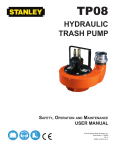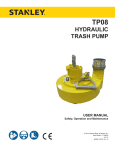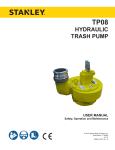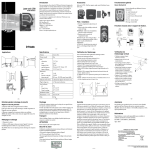Download Samsung A200 User's Manual
Transcript
SAMSUNG MULTI – CLIP MANUAL 1.OPERATING WITH SAMSUNG MULTI-CLIP Insert clip to the phone. Cell should be switched on or swithed off (it depends on phone model). In most cases it should be switched off. Clip is power supplied from the phone, but there is no problem to use 9v battery power supply (construction of the clip allows that). After choosing adequate model press "unlock" button. REPAIR OPTION THIS OPTION IS AVAILABLE TO MODELS: A200/T100-T700/R200-R225/N100N620 ALL YOU NEED TO DO IS PRESS "REPAIR" BUTTON. THERE's NO NEED TO CHOOSE MODEL OF THE PHONE. 1. FUNCTION OF THE BUTTONS. 2. CHOOSING MODEL Press button “choose model” several times. Observe following situations. If no diode is shining, You choose models : Q100,Q105,Q108,Q200,Q205 Q208,Q300,Q305,Q308 If diode nr1 ( orange) is shining, You choose models: V100,V200,V205,V208 S100-S300 If diode nr2 ( green) is shining, You choose model: A800 If diode nr3 ( yellow) is shining, You choose models: A100, A300, A400, M100 If diode nr4 ( red ) is shining, You choose models: A200 T100-T700 R200-R225 N100-N620 If all diodes are shining, You choose model C100