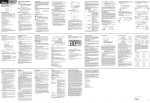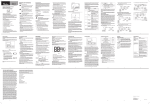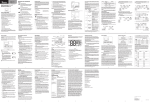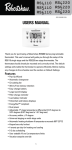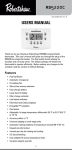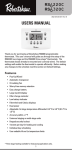Download Robertshaw RS2110 User's Manual
Transcript
IMPORTANT SAFETY INFORMATION Recycling Thermostat WARNING: This thermostat does not contain mercury. However, if this thermostat is replacing a thermostat that contains mercury in a sealed tube, do not place your old thermostat in the garbage. Contact your local waste management authority for instructions regarding proper disposal of the thermostat. If you have any questions, call Robertshaw technical support at 1-800-445-8299. Electrical Shock Hazard 352-00021-001 Rev B Turn off power at the main power source by unscrewing the fuse or switching the circuit breaker to the OFF position before installing, removing or cleaning this thermostat. Digital Non-Programmable Thermostat Installation and User Manual Model: RS2110 and RS2210 Series Fire and Electrical Shock Hazard This device should be installed by a qualified service technician with due regard for safety as improper installation could result in a fire and electrical shock hazard. Fire and Electrical Shock Hazard This is a 24 VAC low-voltage thermostat. Do not install on voltages higher than 30 VAC. INSTALLATION MANUAL The information supplied here is for the mounting, wiring and switch set up for the RS2110 and RS2210 thermostats. For programming and operating functions, refer to the User Manual section. Thank you for selecting our wall thermostat. Robertshaw® products are manufactured to high quality standards and are designed to provide years of service. The RS2110 and RS2210 thermostats work with the following climate control configurations: • Heat Pump (No Auxiliary Heat) • Heat Pump (With Auxiliary/Emergency Heat) • Standard Heat and Cooling Systems • Do not switch system to COOL if the temperature is below 50ºF (10ºC). This can damage your cooling system and may cause personal injury. • Standard Heat Only Systems • Millivolt Heat Only Systems - Floor or Wall Furnaces • Standard Central Air Conditioning • Gas or Oil Heat • Electric Furnace • Hydronic (Hot Water) Zone Heat-2 Wires • Not to be Used With Split Transformer Systems The RS2110 and RS2210 thermostats will NOT work with 3-Wire Hydronic (Hot Water) Zone Heat 110/220 Volts. This thermostat operates on 24 VAC power or battery power. The thermostat will operate using 24 VAC or two AA batteries. When the two AA batteries are installed the thermostat will continue to run if the 24 VAC fails. To open the door to the battery compartment, gently pull down on the sides. Install two AA batteries following the polarity as shown inside the compartment. Close the door. • Hammer • Electric Drill and 3/16" Bit • Two 1.5V (AA) Alkaline Batteries (included) CHECK THERMOSTAT OPERATION Fan Operation Electrical Shock Hazard Turn off power at the main power source by unscrewing the fuse or switching the circuit breaker to the OFF position before installing, removing or cleaning this thermostat. • Do not install on voltages greater than 30 VAC. 1. 2. Remove old thermostat: A standard heat/cool thermostat consists of three basic parts: When the batteries are low the thermostat will enter a low battery mode. Low battery mode has two levels: • Level 1 - The low battery icon will be displayed. The thermostat will continue to operate. Replace the batteries as soon as possible. • Level 2 - The low battery icon will flash. If 24 VAC is present the thermostat will continue to operate if the batteries are discharged or removed. If 24 VAC is not present the thermostat is powered by batteries only and THE SYSTEM WILL NOT OPERATE. Replace batteries immediately. Replace batteries if leaving thermostat unattended for more than 30 days. 3. Move Fan switch to AUTO position. The blower should stop immediately. • New Improved Display makes viewing and setting the temperature easier. 4. Press the DOWN arrow to adjust the thermostat below room temperature. The heating system should stop operating. Cooling System 1. Move System switch to select the COOL mode. 2. Press the DOWN arrow to adjust thermostat setting below room temperature. The blower should come on immediately on high speed, followed by cold air circulation. The display should show the snowflake icon pulsing. 3. Press the UP arrow to adjust the temperature setting above room temperature. The cooling system should stop operating. If these tests are not successful, remove the thermostat body and check for bent pins. Check all wiring connections. If these tests are successful the thermostat is ready to operate using the factory defaults. To change the configuration settings, refer to Configuration in the User Manual section. Installation of the thermostat is now complete. Remove the protective mylar over the screen and check that fresh batteries are properly installed. Close all doors. 11 10 TWO YEAR LIMITED WARRANTY Invensys Controls warrants to the original contractor installer, or to the original consumer user, that each new Robertshaw thermostat will be free from defects in materials and workmanship under normal use and service for a period of two (2) years from the date of purchase (the “Warranty Period”). If any Product fails within the applicable Warranty Period, Invensys Controls shall, at its option, repair or replace the Product or credit the purchase price, provided the Product is returned to Invensys Controls’ facility or designated agent within the Warranty Period, with transportation or postage charges prepaid and proof of the date of purchase, and the Product, upon examination by Invensys Controls, is found not to conform to the Warranty. Cost of Product removal, labor, or reinstallation of new Product are not covered under this Warranty and are not the responsibility of Invensys Controls. Warranty on Products, parts and/or components sold, but not manufactured by Invensys Controls, shall be expressly limited to the warranty terms of the manufacturer of such products, parts and/or components. The above warranty does not apply to: i) batteries; ii) defects or damage that result from use of the Products in any manner other than their normal and customary manner; iii) defects or damage that result from use of the Products in any manner other than in accordance with Invensys Controls’ recommendations and instructions; iv) defects or damage which occur from misuse, alteration, accident, water, fire or neglect; and/or v) defects due to abuse or damage such as burned contacts, stripped threads, split castings, improper installation or missing parts. THE FOREGOING WARRANTY IS IN LIEU OF AND EXCLUDES ALL OTHER WARRANTIES, WHETHER EXPRESS OR IMPLIED, INCLUDING THE IMPLIED WARRANTIES OF MERCHANTABILITY, TITLE AND FITNESS FOR A PARTICULAR PURPOSE. IN NO EVENT SHALL INVENSYS CONTROLS BE LIABLE TO CONSUMER, CONTRACTOR OR ANY THIRD PARTY FOR ANY CONSEQUENTIAL, INCIDENTAL, SPECIAL, EXEMPLARY, OR PUNITIVE DAMAGES ARISING FROM OR RELATING TO USE OF THE PRODUCT INCLUDING, BUT NOT LIMITED TO, LOSS OF GOODWILL, LOSS OF PROFIT OR REVENUE, AND PROPERTY DAMAGE, REGARDLESS WHETHER SUCH LOSS OR DAMAGE IS BASED IN CONTRACT, WARRANTY, TORT, NEGLIGENCE, STRICT LIABILITY, INDEMNITY, PRODUCT LIABILITY, OR OTHERWISE AND EVEN IF INVENSYS CONTROLS HAS BEEN ADVISED OF THE POSSIBILITY OF SUCH DAMAGES. REPAIR, REPLACEMENT, OR CREDIT OF THE PURCHASE PRICE, AS PROVIDED HEREIN, SHALL CONSTITUTE THE SOLE REMEDIES WITH RESPECT TO DEFECTS IN THE PRODUCTS. THE CONSUMER ASSUMES ALL RISKS AND LIABILITY FOR INCIDENTAL AND CONSEQUENTIAL DAMAGE RESULTING FROM INSTALLATION AND USE OF THE THERMOSTAT. USER MANUAL • Multi-Stage 2 Heat/1 Cool - RS2210 only. Operates on both multi-stage gas/electric furnaces and heat pumps. Figure 3 Terminal voltage will damage the control and could cause an electrical shock or fire hazard. Do not short out terminals on gas valve or primary control to test. Incorrect wiring will damage the thermostat and could cause personal injury and/or property damage. ® • Adjustable Temperature Differential maintains optimal customer comfort. • Worry-Free Memory Retention - RS2210 only. Maintains set point and programmed parameters, even during power outages. Pull the wires through the hole in the base. Connect wires beneath terminal screws on base using the table under terminal connections. 3. Place base over the hole in wall and mark mounting hole locations on wall using the base as a template. 4. Move the base out of the way. Drill mounting holes. 5. Fasten base loosely to wall, using two mounting screws. Place a level against bottom of base, adjust until level, and then tighten screws. Leveling is for appearance only and will not affect thermostat operation. If you are using existing mounting holes, or if holes drilled are too large and do not allow you to tighten base snugly, use plastic screw anchors to secure the subbase. 6. Push excess wire into wall and plug hole with a fire resistant material (such as fiberglass insulation) to prevent drafts from affecting thermostat operation. System Switch Selection Fan Switch - Set for continuous or automatic fan operation. IMPORTANT: Please read the entire User Manual section before setting your thermostat. DISPLAY MAP The thermostat display will show information that is being used during operation or programming. This illustration shows all of the display’s possibilities with an explanation. 1 2 • O and B Terminals provides greater system flexibility. 3 • Zone System Compatible acts as a sensor within the system. • Quick Wire Terminal Block uses sturdy wire clamps for fast and easy installation - no wrapping around screws. LCD Display Down and Up Arrows - + - Reset Button Door Latch Fan Switch System Switch Figure 4 LCD Display - Shows Day, Temperature and other feature information. Down and Up Arrows - Used to enter and navigate the configuration menu and change the temperature settings. 12 STD 5 4 Figure 5 1. Used with setpoint. 2. Used for service reminders (e.g. CHECK HP). 3. Used for current setpoint and some configuration data. 4. HVAC mode and status. Icons blink when active. A is for Auto, 2 is for second stage and E is for emergency. 5. Low battery indicator. 6. Used for ambient temperature and configuration data (e.g. first stage differential, F or C, etc.). COMPRESSOR PROTECTION The thermostat provides a 4 minute delay after shutting off the heating or cooling system before it can be restarted. This feature will prevent damage to your compressor caused by rapid cycling. Note that this delay also applies to the heating system control. It does not provide a delay when there are power outages. 13 24 VAC common connection 24 VAC + connection HP GAS Gas or Electric The RS2110 thermostat is configured from the factory to operate a heat/cool, fossil fuel (gas, oil, etc.), forced air system. It is configured correctly for any system that DOES NOT require the thermostat to energize the fan on a call for heat. The RS2210 is configured at the factory to operate an electric heat or heat-pump system that requires the thermostat to turn on the fan on a call for heat. Locate the ELEC/GAS switch on the back of the thermostat (see “Figure 2 Electric/Gas Switch (Fan Option)”) and switch it to the ELEC position. This will allow the thermostat to energize the fan immediately on a call for heat. Press the RESET button to accept a change in the switch option. If your system is not a heat pump system, refer to the Configuration section in this manual. The RS2210 thermostat must be changed to a STD type system. If you are unsure if the heating/cooling system requires the thermostat to control the fan, contact a qualified heating and air conditioning service person. For input of 24 VAC common side of transformer. If 24 VAC is not present the thermostat is powered by batteries only and THE SYSTEM WILL NOT OPERATE. For input of 24 VAC hot side of transformer runs heating and cooling system. O Energizes for heat pump cool reversing valve. B Energizes for heat pump heat reversing valve. G Figure 2 Electric/Gas Switch (Fan Option) Equipment to Connect Y1* E/W1* Indoor fan connection Energizes with Y1 and Y2. Energizes with W1 and W2 if the ELEC/GAS switch is set to electric. Energizes when fan is switched to On. First stage Energizes on a call for first stage of compressor con- cooling. nection Energizes on a call for first stage of heating when configured as a HP. First stage heat/ emergency heat connection Energizes on a call for first stage of heating when configured as a Non-Heat Pump. For Heat Pump configuration, will energize for emergency heat. W2 Second stage heat connection L 24 VAC compressor fault output Refer to the equipment manufacturer’s instructions for specific system wiring information. You can configure the thermostat for use with a Heat Pump Type 1, single stage compressor system. This thermostat is designed to operate a single transformer system. If you have a two transformer system, cut and tape off one transformer. If transformer safety circuits are in only one of the systems, remove the transformer of the system with no safety circuits. If required, replace the remaining transformer with a 75 VA Class II transformer. After disconnecting one transformer, the two commons must be jumpered together. Use the terminal output information below to help you wire the thermostat properly for your system. Single Stage Heat and Cool: RS2110 A. Typical wiring diagram for single transformer standard system. System selector switch must be set to STD. NOTE: “Battery Operation Only” if 24 VAC common not present, other- C POWER FAILURE Whenever the main power is interrupted or fails, the back-up battery power will maintain the current settings. The heating and cooling systems will not function. In the event of a power outage and dead batteries, the settings will revert to default settings when power is resumed. You must reprogram your settings. FILTER MONITOR The thermostat counts the number of hours your system’s filter has been in use. To maximize your system’s performance and energy efficiency, change or clean your filter regularly. When the total system run time for heat and cool reaches 400 hours, the filter change indicator (Check FLtr) will flash as a reminder to check your system’s filter. Press and hold the UP and DOWN arrows together until Check FLtr no longer displays. This will reset the filter monitor to zero. 14 R O B G 24 VAC Supply Y1 W1 Fan Relay O B - Figure 6 CONFIGURATION The RESET button can be pressed with a paper clip to reset the thermostat back to the factory defaults as shown in the Configuration Menu Options table. The Configuration Menu allows you to set certain thermostat operating characteristics for your system or personal requirements. Set System switch to OFF, then simultaneously press the UP and DOWN arrows for three seconds to enter the Configuration Menu which summarizes the options available. The display will show the first item in the Configuration Menu Options table. An explanation of each option is listed after the table. Press the DOWN arrow to change to the next menu item. To change the setting, press the UP arrow. When the maximum setting is reached, the selections will return to the lowest selection. To exit the menu and return to the program operation, press the DOWN arrow until the main display appears. If no buttons are pressed within fifteen seconds, the thermostat will revert to normal operation. G Heat Active Reversing Valve Cool Active Reversing Valve E. Typical wiring diagram for single transformer heat pump systems. R O C 24 VAC Supply Y1 W1 24 VAC Common (Battery Operation Only if not present) Compressor Contactor Fan Relay G Y1 E/W1 W2 L System B Reversing Valve Energized in Heat, Off, Emergency Mode Reversing Valve Energized in Cool Mode Default Temperature Scale F/C F First Stage Differential 1°F (0.5°C) RS2210 only - Second Stage Differential 2°F (1.1°C) Off Set 0 RS2210 only - DLY 2 20 RS2210 only - System Type HP Temperature Scale - Select Fahrenheit or Celsius. First Stage Differential - When the room temperature approaches the set temperature the differential is the amount of overshoot allowed before the thermostat calls for heating/cooling. Second Stage Differential - Used for RS2210 only, same as First Stage Differential but controls a second stage system. Offset - Use this to change ambient temperature readings up or down. DLY2 - Used for RS2210 only, is the second stage delay time. HP - Used for selecting the system type on the RS2210. Select HP for heat pump. Select STD1 for one stage heating non-heat pump. Select STD2 for two stage heating non-heat pump. Familiarize yourself with these manual settings, so that you can easily modify your settings as your comfort needs change. The example below demonstrates the manual settings method. NOTE: The temperature can be set in increments of 1ºF (1ºC).The heat setpoint cannot be set higher than the cool setpoint, and the cool setpoint cannot be set lower than the heat setpoint. If the system selector is in Heat mode, the heat operating mode will be set. After 15 seconds without a button press, the thermostat will return to Normal Display mode. Emergency Heat Relay Fan Relay = Monitor Switch Compressor Fault Output (24 VAC) from Heat Pump 24 VAC 120 VAC Hot Neutral Two Stage Heat Single Stage Cool: RS2210 F. Typical wiring diagram for single transformer heat pump only. C. Wiring diagram for single transformer standard system. System selector in configuration menu must be set to STD2 or STD1 (single stage only). C R O NOTE: “Battery Operation Only” if 24 VAC common not present, otherwise “Battery Backup”. C R O B G Y1 E/W1 24 VAC Common (Battery Operation Only if not present) Fan Relay L Reversing Valve Energized in Cool Mode Y1 E/W1 W2 G Compressor Contactor Stage 1 Emergency Heat Fan Relay L Heat Relay Stage 2 Second Stage Heat (if STD2 selected) Compressor Contactor 24 VAC Supply W2 B Reversing Valve Energized in Heat, Off, Emergency Mode Compressor Fault Output (24 VAC) from Heat Pump 24 VAC 120 VAC Hot Neutral Transformer (Class II Current Limited) First Stage Heat D. Wiring diagram for single transformer heat pump system. System selector in configuration menu must be set to HP. NOTE: “Battery Operation Only” if 24 VAC common not present, otherwise “Battery Backup”. C R O 24 VAC Common (Battery Operation Only if not present) B G Heat Active Reversing Valve Cool Active Reversing Valve Y1 E/W1 L Second Stage or Auxiliary Heat Compressor Contactor Fan Relay W2 Emergency Heat Compressor Fault Output (24 VAC) from Heat Pump 8 Item Auxiliary Heat Relay Compressor Contactor Transformer (Class II Current Limited) 7 When the batteries become weak, a flashing battery symbol will appear on the screen. When this symbol occurs, install two new AA batteries. You have approximately one minute to change the batteries and keep the thermostat’s program settings. Once the batteries have become too weak to ensure proper operation, your system will be turned off, and the display will be blank if battery powered. CAUTION: When the battery symbol flashes the batteries are weak. If they are not replaced the display will fade. When the batteries are dead the display will be blank. There will be no temperature control and settings are not saved. NOTE: If you plan to be away from the premises over 30 days, we recommend that you replace the old batteries with new alkaline batteries prior to leaving. 15 24 VAC Common (Battery Operation Only if not present) 24 VAC Supply First Stage Heat R 24 VAC Supply Compressor Contactor 24 VAC Common (Battery Operation Only if not present) AUTO CUT-OFF Consult with your installer to determine if your system is a heat pump with an emergency heat system installed. If you have an emergency heat system you can activate it in HEAT mode by pressing the UP and DOWN arrows together. The display will show an E by the flame icon when the thermostat is in system HEAT mode. The main heating system will not receive a call to turn on. This will allow maintenance to take place on the main heat system. To turn off the emergency system, press the UP and DOWN arrows together. The E will no longer be displayed. C wise “Battery Backup”. Configuration Menu Options - + wise “Battery Backup”. For input of fault signal from a compressor. WIRING DIAGRAMS Heat Pump Terminal Outputs 6 + NOTE: “Battery Operation Only” if 24 VAC common not present, other- Energizes on a call for second stage heating. Replace the cover by inserting the bottom tab on the thermostat body into the slot at the bottom of the wallplate. Move the cover to meet the top of the wallplate. Press the top of the body to snap it into the wallplate. CAUTION: Do not force the thermostat body onto the wallplate. Terminal pins inside the thermostat may become damaged. *This thermostat can be used as a heat only or cool only thermostat. Therefore, it is not always necessary to use both W1 and Y1. BATTERY WARNING Your thermostat will automatically shut down in Heat mode if the room temperature rises above 95ºF (35ºC). It will shut down in Cool mode if the room temperature drops below 45ºF (7ºC). Note that if your system has malfunctioned and no longer responds to thermostat controls, the Auto Cut-Off will not work. B. Typical wiring diagram for single transformer heat pump system. System selector switch must be set to HP. Description Two Stage Model RS2210 (Additional Terminals) This thermostat can be set between 45ºF and 90ºF (7ºC and 32ºC). However, it will display room temperatures from 30ºF to 99ºF (0ºC and 37ºC). NOTE: If the thermostat measures a temperature over 99ºF (37ºC), HI will be displayed on the LCD. If the temperature is below 32ºF (0ºC), LO will be displayed on the LCD. EMERGENCY HEAT - RS2210 WITH HEAT PUMP 6 C R ELEC Description One Stage Model RS2110 Heat Pump or Non-Heat Pump (RS2110C only) TEMPERATURE RANGE Battery Compartment - Open with finger from sides. Install two AA 1.5V batteries. Reset Button - Press to return to factory default. Door Latch - Press gently on door to open/close. System Switch - Select Cool/Off/Heat. This section will describe the features and how to set up the RS2110 and RS2210 thermostats. Installation is described in detail in the Installation Manual section. Equipment to Connect 5 • Automatic Compressor Short Cycle Protection reduces wear and tear of HVAC equipment with this system safeguard. Battery Compartment Figure 1 Thermostat Base Remove the packing material from the thermostat. Push in on the tab at the bottom. Gently pull the cover straight off the base. Forcing or prying on the thermostat will cause damage to the unit. • Filter Monitor provides notice when filters need changing. + Terminals CAUTION: Be certain all power is off to the system. 2. Terminal Thermostat Terminals 4 FEATURES AND BENEFITS For a RS2210 system, adjust temperature setting to 3˚F/3˚C above room temperature. If your system configuration is set for auxiliary heat, the auxiliary heat system should begin to operate. A 2 will appear by the flame icon. When the thermostat is configured for heat pump, the thermostat will always power the circulator fan on a call for heat in the Heat mode. The ELEC/GAS switch for the 2 stage RS2210 model must be set to match the type of auxiliary heat your system uses for proper operation in the Emergency mode. All wiring diagrams are for typical systems only. Refer to equipment manufacturer’s instructions for specific system wiring information. Mounting Holes WARNING: Do not use on circuits exceeding specified voltage. Higher 3 Move Fan switch to ON position. The blower should begin to operate. 3. Install new thermostat using the following procedures. c. The switching subbase or adapter plate - remove by unscrewing the mounting screws that hold it on the wall. Turn on power to system. - 7. b. The base - remove by loosening all screws. 2. Press the UP arrow to adjust thermostat setting to 1˚F/1˚C above room temperature. The heating system should begin to operate. The display should show the flame icon in motion. Disconnect the wires from the old thermostat one at a time. DO NOT LET WIRES FALL BACK INTO THE WALL. a. The cover - may be either a snap-on or hinge type. 1. 2. 6. Shut off electricity at the main fuse box until installation is complete. Ensure that electrical power is disconnected. Thank you for selecting our wall thermostat. Robertshaw products are manufactured to high quality standards and are designed to provide years of service. Move System switch to HEAT mode. If the heating system has a standing pilot, be sure to light it. Label each wire to identify which terminal it was connected to. • Do not install on outside walls or in direct sunlight. If your system does not have a G terminal connection, skip to Heating System. 1. Identify each wire attached to the old thermostat. 5. WARNING: • Use this thermostat only as described in this manual. • The batteries must be replaced at least every 18-24 months to assure proper operation. The thermostat will display a flashing low battery when it is time to replace the batteries. The manufacturer recommends inserting fresh batteries before leaving for an extended period. 4. 1. Replacing Existing Thermostat • Before removing wires from old thermostat, label each wire with the terminal designation it was removed from. • This thermostat is equipped with automatic compressor protection to prevent damage due to short cycling or extended power outages. The short cycle protection provides a 4 minute delay between heating or cooling cycles to prevent the compressor from being damaged. Remove the front cover of the old thermostat. With wires still attached, remove wallplate from the wall. If the old thermostat has a wall mounting plate, remove the thermostat and the wall mounting plate as an assembly. Attach Thermostat Base to Wall IMPORTANT: Heating System 19 • Small Phillips Screwdriver 2 INSTALL BATTERIES - + • Slotted Screwdriver(s) • All wiring must conform to local and national building and electrical codes and ordinances. 1 + What you need: This thermostat includes two #8 slotted screws and two wall anchors for mounting. To install your thermostat, you should have the following tools and materials. • Do not connect ground to any terminal in this unit. • Read all the information in this manual before installing this thermostat. • Two Stage Heat, One Stage Cool - RS2210 MOUNTING • Do not short (jumper) across terminals on the gas valve or at the system control to test installation. This will damage the thermostat and void the warranty. CAUTION: • One Stage Heat/Cool - RS2110 3. TROUBLESHOOTING OPERATION System Selector Switch system cool 9 The System Selector switch on the front of the thermostat determines the operating mode of the thermostat. You may select COOL, OFF, or HEAT. off heat NOTE: Anytime you install or remove the thermostat from the wallplate, slide the System Selector to the OFF position to prevent the possibility of a rapid system on-off. Fan Switch fan The Fan switch should normally be set in the AUTO position. The fan will be turned on along with normal operation of your system. In a normal gas or oil furnace, the fan will be turned on by your furnace on auto after its warm-up delay. For electric heat, air conditioning, and heat pump operation, the fan will turn on with the system. To run the fan continuously, slide the Fan switch to the ON position. Problem Solution Scrambled or double display (numbers over numbers). Remove clear mylar sticker. No display. Check connections and batteries. Press Reset once with a small pin and hold for two seconds then reprogram. Entire display dims. Replace batteries. Auto/Fan does not turn On. There may be as much as four minute delay before the heat or cool system turns on. Wait and check. (Compressor protection delay). Check your circuit breakers and switches to ensure there is power to the system. Replace batteries. Make sure your furnace blower door is closed properly. Check the position of the furnace or Heat Pump selector switches. Erratic display. Press RESET once with a small pin and hold for two seconds then reprogram. Thermostat reads E1. Temperature sensor defective. Replace unit. Thermostat reads E2. System switch in wrong position. Move system switch to correct position. If you experience any other problems, contact Technical Support at: www.invensyscontrols.com or (800) 445-8299. Changing Settings Start with a normal running display. 1. Select Heating with the system switch. 2. Use the UP and DOWN arrows to select the temperature for heating. 3. Switch between HEAT and COOL. Repeat step 2 to select the temperature for cooling. 16 17 18 Some states do not allow the exclusion or limitation of incidental or consequential damages, or allow limitations on how long an implied warranty lasts, so the above limitations or exclusions may not apply to you. This Warranty gives you specific legal rights, and you may also have other rights which vary from state to state. For Warranty returns, send the thermostat, shipping prepaid and proof of date of purchase to: Invensys Controls Warranty Claims Department 515 S. Promenade Ave. Corona, CA 92879-1736 In Canada: Invensys Controls Warranty Claims Department 3505 Laird Rd. Unit #14 Mississauga, Ontario L5L 5Y7 Canada 191 E. North Avenue Carol Stream, Illinois 60188 USA www.invensyscontrols.com ©2012 Invensys Controls 7/12 20 21 22 23 24 25 26 352-00021-001 Rev B 27 Los termostatos RS2110 y RS2210 NO funcionan con calefacción de zona hidrónica (agua caliente) con 3 conectores de 110/220 voltios. Este termostato funciona con alimentación de 24 VCA o con pilas. 352-00021-001 Rev B INFORMACIÓN DE SEGURIDAD IMPORTANTE • Las pilas deben cambiarse por lo menos cada 18-24 meses para garantizar el correcto funcionamiento. El termostato mostrará el icono de pila baja destellante cuando llegue el momento de cambiar las pilas. El fabricante recomienda insertar pilas nuevas antes de ausentarse por un período prolongado. ADVERTENCIA: Reciclado de termostatos Peligro de choque eléctrico Termostato digital no programable Desconecte el suministro eléctrico principal desatornillando el fusible o moviendo la llave del disyuntor a la posición OFF (apagado) antes de instalar, retirar o limpiar este termostato. Manual de instalación y manual del usuario Modelo: series RS2110 y RS2210 Peligro de incendio y choque eléctrico Este dispositivo debe ser instalado por un técnico calificado con las debidas precauciones de seguridad, ya que una instalación inadecuada puede generar peligro de incendio y choque eléctrico. Peligro de incendio y choque eléctrico MANUAL DE INSTALACIÓN La información proporcionada en este manual se refiere al montaje, el cableado y la configuración del conmutador para los termostatos RS2110 y RS2210. Para información sobre las funciones de programación y operación, diríjase a la sección Manual del Usuario. Gracias por elegir nuestro termostato de pared. Los productos de Robertshaw® son fabricados con altos estándares de calidad y están diseñados para proporcionar años de servicio. Los termostatos RS2110 y RS2210 operan con las siguientes configuraciones de control de clima: • Bomba de calor (sin calor auxiliar) • Bomba de calor (con calor auxiliar/de emergencia) • Sistemas estándar de calor y frío Este es un termostato de bajo voltaje 24 VCA. No instale con voltaje superior a 30 VCA. • No conmute el sistema a FRÍO si la temperatura es inferior a 50ºF (10ºC). Esto puede dañar el sistema de refrigeración y provocar lesiones personales. • No deben puentearse los terminales de la válvula de gas ni el control del sistema para probar la instalación. Esa práctica perjudicará el termostato y causará la nulidad de la garantía. • No conecte a tierra ninguno de los terminales de esta unidad. Identifique cada cable conectado al termostato viejo. Lo que usted necesita: Este termostato incluye dos tornillos ranurados Nº 8 y dos anclajes de pared para su montaje. Para instalar su termostato deberá tener las siguientes herramientas y materiales. 5. Rotule cada cable para identificar a qué terminal estaba conectado. 6. Desconecte los cables del viejo termostato uno por vez. NO DEJE QUE LOS CONDUCTORES SE INTRODUZCAN EN LA PARED. • Pequeño destornillador Philips 7. • Martillo • Taladro eléctrico y broca de 3/16” ADVERTENCIA: No use en circuitos que superen la tensión espe- Cambio del termostato existente ADVERTENCIA: Peligro de choque eléctrico Fije la base del termostato a la pared Desconecte el suministro eléctrico principal desatornillando el fusible o moviendo la llave del disyuntor a la posición OFF (apagado) antes de instalar, retirar o limpiar este termostato. 1. • Lea toda la información que aparece en este manual antes de instalar el termostato. • Antes de retirar los conectores del termostato viejo, rotule cada cable con la designación del terminal del que lo desconectó. • Este termostato está configurado con protección automática del compresor para prevenir daños por ciclos de corta duración o cortes prolongados de suministro de energía. La protección de ciclo corto ofrece un retardo de 4 minutos entre los ciclos de calefacción o refrigeración para evitar daños en el compresor. • No instale con voltaje superior a 30 VCA. • Calefacción a gas o aceite • Caldera eléctrica • Calefacción de zona hidrónica (agua caliente) - 2 conductores 6. Empuje el excedente de conectores dentro de la pared y tapone el orificio con material resistente al fuego (como aislación con fibra de vidrio) para evitar corrientes de aire que puedan afectar el funcionamiento del termostato. Orificios de montaje Terminales Figura 1 Base del termostato Llave selectora Bomba de calor o sin bomba de calor (sólo el modelo RS2110) Retire el material de embalaje del termostato. Empuje sobre la solapa de la base. Suavemente, tire de la base para separarla de la tapa. Forzar o hacer palanca sobre el termostato puede ocasionar daños a la unidad. Desconecte la electricidad desde la caja principal de fusibles hasta que la instalación esté terminada. Asegúrese de que esté desconectado el suministro de energía eléctrica. El termostato RS2110 está configurado de fábrica para operar un sistema de calefacción/refrigeración (gas, fuel oil, etc.) o aire forzado. Está configurado correctamente para cualquier sistema que NO requiere que el termostato energice el ventilador cuando haya demanda de la calefacción. El modelo RS2210 está configurado de fábrica para operar un sistema de calefacción eléctrica o con bomba de calor que requiere que el termostato active el ventilador cuando haya demanda de calefacción. Ubique la llave ELEC/GAS en la parte posterior del termostato (ver “Figura 2 llave Electric/Gas (opción ventilador)” y coloque en la posición ELEC. Esto permitirá que el termostato energice el ventilador inmediatamente cuando haya demanda de calefacción. Presione el botón de reprogramación para aceptar un cambio en la llave selectora. Si su sistema no opera con bomba de calor, remítase a la sección Configuración de este manual. El termostato RS2210 debe conmutarse a un sistema tipo STD. Si usted no está seguro si el sistema de calefacción / refrigeración requiere que el termostato controle al ventilador, póngase en contacto con un técnico calificado en calefacción o aire acondicionado. Cuando el termostato esté configurado para bomba de calor, siempre activará el ventilador de circulación cuando haya demanda de calefacción en el modo HEAT. Para operar correctamente en el modo Emergencia, la llave ELEC/GAS para el modelo RS2210 de dos etapas debe estar en una posición que se corresponda con el tipo de calor auxiliar que usa su sistema. Todos los diagramas de cableado corresponden exclusivamente a sistemas típicos. Consulte las instrucciones del fabricante del equipo para ver la información específica sobre el cableado del sistema. STD ADVERTENCIA: Asegúrese de que el sistema esté desconectado de 2. Jale los conectores a través del orificio de la base. Conecte los conectores debajo de los tornillos de los terminales de la base usando la tabla que aparece debajo de las conexiones del terminal. 3. Coloque la base sobre el orificio de la pared y marque la ubicación de los orificios de montaje sobre la pared usando la base como plantilla. ELEC Terminales de termostato Terminal Equipo que se debe conectar C Conexión común de 24 VAC Terminal Descripción Modelo RS2110 de una etapa R 24 VAC + conexión Para entrada de 24 VAC lado común del transformador. Si el sistema no está conectado a la red eléctrica de 24 VAC, el termostato está alimentado por las pilas exclusivamente y EL SISTEMA NO FUNCIONARÁ Para entrada de 24 VAC el lado caliente del transformador opera el sistema de calefacción y refrigeración O Energiza para válvula inversora en modo frío de bomba de calor B Energiza para válvula inversora en modo calor de bomba de calor G Y1* E/W1* Conexión ventilador interiores Energiza con Y1 y Y2. Energiza con W1 y W2 si la llave Elec/ Gas se coloca en la posición Electric. Energiza cuando el ventilador está en On (prendido). Conexión de compresor primera etapa Energiza con demanda de primera etapa de refrigeración. Energiza con demanda de primera etapa de calefacción y está configurado como una HP. Conexión primera etapa de calefacción/ calefacción de emergencia Energiza con demanda de primera etapa de calefacción y no está configurado como HP. Para configuración como bomba de calor, energizará para calefacción de emergencia. *Este termostato puede usarse como termostato para calefacción solamente y refrigeración solamente. Por lo tanto, no siempre es necesario usar W1 y Y1 a la vez. HP la energía. • No instale en paredes exteriores ni al sol. 1. Asegure la base a la pared usando dos tornillos de montaje sin terminar de atornillar. Coloque un nivel sobre la parte inferior de la base, regule hasta que esté nivelado y después ajuste los tornillos. La nivelación sólo se realiza por razones estéticas y no afecta el funcionamiento del termostato. Si usted está usando los orificios de montaje existentes, o si los orificios son demasiado grandes y no puede ajustar bien la base, use insertos de plástico para asegurar la sub-base. Instale el nuevo termostato siguiendo el procedimiento que se indica a continuación. cificada. Una tensión mayor dañará el control y puede provocar un choque eléctrico o un incendio. No puentee los terminales de la válvula de gas ni del control primario para probarlos. Un cableado incorrecto dañará el termostato y podría provocar lesiones personales y/o daños materiales. • Dos pilas alcalinas de 1.5 V (AA) (incluidas) IMPORTANTE: • Aire acondicionado central estándar Retire la tapa delantera del termostato viejo. Con los conectores todavía conectados, retire de la pared la placa de pared. Si el termostato viejo tiene una placa de montaje para la pared, retire el termostato y la placa de montaje de la pared en conjunto. • Destornillador(es) para tornillos con ranura ADVERTENCIA: 5. c. La sub-base de conmutación o placa de adaptación, que se retira aflojando los tornillos de montaje que lo sostienen sobre la pared. 4. • Dos etapas calor, una etapa frío - RS2210 Retire la base de la pared. Realice los orificios para el montaje. b. La base, que se retira para aflojar todos los tornillos. MONTAJE • Todas las conexiones de cableado deben cumplir con las normas y disposiciones locales y nacionales que rigen en materia de construcción y electricidad. 4. a. La tapa, que puede ser del tipo que se engancha o con bisagras. 3. • Use este termostato sólo según las indicaciones que aparecen en este manual. • Sistemas Millivolt de calor únicamente - Calderas de piso o de pared Retire el antiguo termostato: Un termostato estándar para calefacción/refrigeración incluye tres partes básicas: Este termostato no contiene mercurio. Sin embargo, si instala este termostato para reemplazar un equipo que contiene mercurio en tubo sellado, no deseche su viejo termostato con los residuos domiciliarios. Comuníquese con la autoridad local de manejo de los residuos para recibir instrucciones sobre la correcta disposición del termostato. Si tiene alguna pregunta llame al soporte técnico de Robertshaw al 1-800-445-8299. • Calor/frío una etapa - RS2110 • Sistemas estándar de calor únicamente 2. GAS Equipo que se debe conectar Descripción Modelo RS2210 de dos etapas (terminales adicionales) W2 Conexión segunda etapa de calefacción Energiza con demanda de segunda etapa de calefacción. L 24 VAC salida de falla de compresor Para entrada de señal de falla de un compresor. Calefacción y refrigeración de una etapa: RS2110 A. Diagrama típico de cableado para sistemas estándar de un solo transformador. La llave selectora del sistema debe configurarse en STD. NOTA: “Operación a batería exclusivamente” si no se tiene conexión común de 24 VCA, caso contrario “Respaldo de batería”. Vuelva a colocar la tapa insertando la solapa de la base del cuerpo del termostato en la ranura de la parte inferior de la placa de la pared. Mueva la tapa para hallar la parte superior de la placa de la pared. Presione la parte superior del cuerpo para que trabe en la placa de la pared. ADVERTENCIA: No fuerce el cuerpo del termostato sobre la placa de la pared. Se pueden dañar las clavijas del terminal del interior del termostato. DIAGRAMAS DE CABLEADO Terminales de salida para la bomba de calor Consulte las instrucciones del fabricante del equipo para ver la información específica sobre el cableado del sistema. Puede configurar el termostato para usarlo con un sistema compresor de una etapa, Bomba de Calor Tipo 1. Este termostato ha sido diseñado para operar en un sistema con un solo transformador. Si tiene un sistema con dos transformadores, corte y ponga cinta aisladora en la conexión de un transformador. Si los circuitos de seguridad de los transformadores se encuentran en sólo uno de los sistemas, retire el transformador del sistema que no tiene circuitos de seguridad. Si es necesario, reemplace el otro transformador por un transformador de 75 VA Clase II. Después de desconectar un transformador, se deben puentear los dos comunes entre sí. Consulte la información sobre terminales de salida que encontrará más abajo como ayuda para conectar el termostato de la forma correcta para su sistema. C R O B G Alimentación de 24 VCA Y1 W1 Contactor del compresor Común de 24 VCA (Operación a batería sólo si no se tiene esta conexión) Relé del ventilador Calefacción de primera etapa B. Diagrama típico de cableado para sistemas de bomba de calor de un solo transformador. La llave selectora del sistema debe configurarse en HP. NOTA: “Operación a batería exclusivamente” si no se tiene esta conexión común de 24 VCA, caso contrario “Respaldo de batería”. C R O Alimentación de 24 VCA Común de 24 VCA (Operación a batería sólo si no se tiene esta conexión) B G Válvula inversora activa en calor Válvula inversora activa en frío Y1 W1 Contactor del compresor Relé del ventilador Gas o electricidad Figura 2 Llave electricidad/gas (opción ventilador) • No apto para uso con sistemas de transformador de separación 1 2 Dos etapas calor / una etapa frío: RS2210 C. Diagrama de cableado para sistema estándar de un solo transformador. El selector del sistema en el menú de configuración debe estar en STD2 o STD1 (una etapa solamente). F. Diagrama típico de cableado para bombas de calor de un solo transformador. C R O NOTA: “Operación a batería exclusivamente” si no se tiene conexión R O B G Y1 E/W1 Común de 24 VCA (Operación a batería sólo si no se tiene esta conexión) L Calor de segunda etapa (si se selecciona STD2) Contactor del compresor Alimentación de 24 VCA W2 Válvula inversora activa en calor Alimentación de 24 VCA Válvula inversora activa en frío Común de 24 VCA (Operación a batería sólo si no se tiene esta conexión) G Y1 E/W1 W2 Calefacción de emergencia Relé del ventilador L Segunda etapa o calor auxiliar Contactor del compresor R O Alimentación de 24 VCA Común de 24 VCA (Operación a batería sólo si no se tiene esta conexión) Válvula inversora energizada en modo frío Contactor del compresor Relé del ventilador Neutral - + - Figura 3 Salida en falla del compresor (24 VCA) de la bomba de calor 120 VCA Calor Neutral 11 LOCALIZADOR DE FALLAS Para cambiar los valores Empiece con un visor en función normal. Problema Solución Use las flechas ARRIBA y ABAJO para elegir la temperatura de calefacción. Visor doble o distorsionado (números sobre números) Retire la etiqueta de Mylar. Conmute entre CALOR y FRÍO. Repita el paso 2 para elegir la temperatura de refrigeración. No aparece el visor. Verifique las pilas y las conexiones de las pilas. 3. OPERACIÓN Interruptor del Selector del Sistema Mantenga apretado el botón Reset con un pequeño perno durante 2 segundos y después reprograme. sistema El interruptor del Selector del Sistema que aparece en la parte del frente del termostato determina el modo de operación del mismo. frío apagado calor Usted podrá seleccionar COOL, OFF o HEAT [FRÍO , APAGADO o CALOR]. NOTA: Cada vez que instale o retire el termostato de la placa de pared, coloque el Selector de Sistema en la posición OFF (apagado) para evitar un rápido ENCENDIDO – APAGADO del sistema. Se oscurece todo el visor. Cambie las pilas. El ventilador automático no funciona. Puede haber a lo sumo 4 minutos de retardo antes de que el sistema para que el sistema de calefacción o refrigeración lo conecte. Espere y verifique. (Retardo de protección del compresor). Verifique los disyuntores e interruptores del circuito para asegurarse de que el sistema esté energizado. Interruptor del ventilador ventilador El interruptor del ventilador deberá estar normalmente en la posición AUTO. El ventilador se encenderá durante la encendido automático operación normal de su sistema. En una caldera normal de gas o gasoil, el ventilador se encenderá cuando funcione la caldera después de período de retardo para calentamiento. En el caso de calefacción eléctrica, aire acondicionado y de operación de una bomba de calor, el ventilador se encenderá con su sistema. Para que el ventilador funcione continuamente, coloque el interruptor del ventilador (Fan) en la posición ON (encendido). Cambie las pilas. Asegúrese que la puerta del ventilador de la caldera esté cerrada. Verifique la posición del interruptor de selección de la caldera o bomba de calor. Visor errático. Mantenga apretado el botón Reset con un pequeño perno durante 2 segundos y después reprograme. El termostato lee E1. Sensor de temperatura fallado. Cambie la unidad El termostato lee E2. El interruptor del sistema está en la posición equivocada. Lleve la llave del sistema a la posición correcta. Si usted se encuentra con cualquier otro problema, póngase en contacto con Soporte Técnico en: www.invensyscontrols.com o llamando al (800) 445-8299. 19 1. Conecte la electricidad. 2. Lleve la llave del ventilador a la posición ON. El ventilador debe comenzar a funcionar. 3. Lleve la llave del ventilador a la posición AUTO. El ventilador debe detenerse de inmediato. 1. 2. 4. 10 2. Si su sistema no tiene una conexión a la terminal G, pase a Sistema de Calefacción. 3. Transformador (Clase II corriente limitada) Elija Calefacción con el interruptor del sistema. CONTROL DE LA OPERACIÓN DEL TERMOSTATO Operación del ventilador Llave de = monitoreo del sistema 24 VCA 1. • Nivel 2 El ícono de pila baja destella. Si el sistema está conectado a la red eléctrica de 24 VCA, el termostato seguirá funcionando si las pilas están descargadas o se las ha quitado. Si el sistema no está conectado a la red eléctrica de 24 VCA, el termostato está alimentado por las pilas exclusivamente y EL SISTEMA NO FUNCIONARÁ. Cambie las pilas inmediatamente. Cambie las pilas si el termostato quedará sin atención durante más de 30 días. Sistema de calefacción + L Relé de calor auxiliar Relé de calor de emergencia 120 VCA Calor Salida en falla del compresor (24 VCA) de la bomba de calor B G Y1 E/W1 W2 Válvula inversora energizada en Calor, Apagado (Off), Modo emergencia Salida en falla del compresor (24 VCA) de la bomba de calor Estos termostatos funcionan con dos pilas AA o con corriente de 24 VCA. Cuando las dos pilas AA están instaladas, el termostato seguirá funcionando si hay un corte de la corriente 24 VCA. Para abrir la puerta del gabinete de las pilas, empuje suavemente hacia abajo desde los costados. Coloque dos pilas AA siguiendo las indicaciones de polaridad que figuran en el interior del compartimiento. Cierre la puerta. E. Diagrama típico de cableado para sistemas de bombas de calor de un solo transformador. C Relé de calor Etapa 2 Calefacción de emergencia Cuando las pilas están bajas, el termostato empieza a funcionar en modo pila baja. El modo pila baja tiene dos niveles: 20 4 Sistema de refrigeración 1. Mover la llave del Sistema para seleccionar el modo FRÍO. 2. Presione la flecha DOWN (ABAJO) para configurar el termostato por debajo de la temperatura ambiente. El ventilador debe encenderse inmediatamente a alta velocidad, seguido de circulación de aire frío. El visor debe mostrar el ícono del copo de nieve pulsando. • Nivel 1 Aparece en el visor el ícono de pila baja. El termostato sigue funcionando. Cambie las pilas lo antes posible. INSTALACIÓN DE PILAS ión común de 24 VCA, caso contrario “Respaldo de batería”. B Relé del ventilador L Transformador (Clase II Corriente limitada) NOTA: “Operación a batería exclusivamente” si no se tiene la conex- O Contactor del compresor Etapa 1 Calefacción de primera etapa Relé del ventilador R Válvula inversora energizada en modo frío Y1 E/W1 W2 G 24 VCA D. Diagrama de cableado para sistemas de bomba de calor de un solo transformador. El selector del sistema en el menú de configuración se debe fijar en HP. C B Válvula inversora energizada en Calor, Apagado (Off), Modo emergencia común de 24 VCA, caso contrario “Respaldo de batería”. C 3 Lleve la llave del sistema al modo CALOR. Si el sistema de calefacción tiene un piloto fijo, asegúrese de encenderlo. Presione la flecha UP (ARRIBA) para ajustar la configuración del termostato a 1˚F/1˚C sobre la temperatura ambiente. El sistema de calefacción debe comenzar a funcionar. La pantalla debe mostrar el ícono de la llama en movimiento. Para un sistema RS2210, ajuste el valor de temperatura a 3˚F/3˚C sobre la temperatura ambiente. Si la configuración del sistema está en calor auxiliar, el sistema de calor auxiliar debe comenzar a operar. Aparecerá un 2 al lado del ícono de la llama. Presione la flecha DOWN (ABAJO) para ajustar el termostato por debajo de la temperatura ambiente. El sistema de calefacción debe dejar de operar. 12 GARANTÍA LIMITADA POR DOS AÑOS Invensys Controls garantiza al contratista instalador original o al usuario final original, que todo nuevo termostato Robertshaw estará libre de defectos en los materiales y fabricación bajo condiciones normales de uso y servicio por un período de dos (2) años a partir de la fecha de compra (el “Período de Garantía”). Si alguno de los Productos falla dentro del Período de Garantía aplicable, Invensys Controls, a su propia opción, reparará o reemplazará el Producto o acreditará el precio de compra, siempre que el Producto sea devuelto a la sede de Invensys Controls o del agente designado dentro del Período de Garantía, con los gastos de transporte o envío postal prepagos y prueba de la fecha de compra, y que una vez que el Producto haya sido examinado por Invensys Controls se haya verificado que no cumple con las condiciones garantizadas. Los costos de retiro del producto, de la mano de obra o de la reinstalación del nuevo producto no están cubiertos por esta Garantía y no son responsabilidad de Invensys Controls. La Garantía de los Productos, las partes o los componentes vendidos pero no fabricados por Invensys Controls se limitará expresamente a los términos de garantía del fabricante de dichos productos, partes o componentes. La garantía que antecede no es aplicable a: i) pilas; ii) defectos o daños originados en el uso de los Productos de una manera distinta de la manera normal y habitual; iii) defectos o daños originados en un uso de los Productos de una manera distinta de la indicada por las recomendaciones e instrucciones de Invensys Controls; iv) defectos o daños producidos en el uso indebido, alteración, accidente, agua, fuego o negligencia; y/o v) defectos debidos al abuso o a daños producidos por contactos quemados, roscas deterioradas, piezas partidas, instalación incorrecta o partes faltantes. LA GARANTÍA QUE ANTECEDE EXCLUYE A TODA OTRA GARANTÍA, EXPRESA O IMPLÍCITA, INCLUYENDO LAS GARANTÍAS IMPLÍCITAS DE APTITUD PARA COMERCIALIZACION, DE TÍTULO Y APTITUD PARA DETERMINADAS APLICACIONES. EN NINGÚN CASO INVENSYS CONTROLS SERÁ RESPONSABLE ANTE LOS CONSUMIDORES, CONTRATISTAS O TERCEROS POR DAÑOS INDIRECTOS, INCIDENTALES, ESPECIALES, DAÑOS Y PERJUICIOS CON CARACTER EJEMPLAR O PUNITIVOS RELACIONADOS CON EL USO DEL PRODUCTO, INCLUYENDO, EN FORMA NO TAXATIVA: PÉRDIDA DE IMAGEN, LUCRO CESANTE Y DAÑO A LA PROPIEDAD, INDEPENDIENTEMENTE DE SI DICHA PÉRDIDA O DAÑO SE ORIGINA EN UNA RELACIÓN CONTRACTUAL, GARANTÍA, ACTO ILÍCITO, NEGLIGENCIA, RESPONSABILIDAD ESTRICTA, INDEMNIZACIÓN, RESPONSABILIDAD DE PRODUCTO U OTROS, AÚN SI INVENSYS CONTROLS HA SIDO NOTIFICADO SOBRE LA POSIBILIDAD DE DICHOS DAÑOS. 21 3. Presione la flecha UP (ARRIBA) para configurar la temperatura por encima de la temperatura ambiente. El sistema de refrigeración debe dejar de operar. Si estas pruebas no funcionan, retire el cuerpo del termostato y verifique si hay clavijas dobladas. Verifique todas las conexiones de cableado. Si estas pruebas funcionan bien, el termostato está listo para operar usando los valores de fábrica. Para cambiar los valores de configuración, diríjase a Configuración en la sección Manual del Usuario. La instalación del termostato está completa. Retire la etiqueta protectora de Mylar de la pantalla y verifique si las baterías nuevas están correctamente instaladas. Cierre todas las puertas. MANUAL DEL USUARIO Gracias por elegir nuestro termostato de pared. Los productos Robertshaw® se fabrican conforme a las más altas normas de calidad y están diseñados para durar muchos años. CARACTERÍSTICAS Y PRESTACIONES • El modelo RS2210 de 2 etapas de calefacción y 1 etapa de refrigeración funciona sólo con sistemas de etapa múltiple de calefacción eléctrica o a gas y bombas de calor. • Nuevo visor perfeccionado : facilita la visualización y la programación de la temperatura. • Diferencial ajustable de temperatura : mantiene el confort óptimo del cliente. • Retenedor de memoria Worry-Free : El modelo RS2210 sólo mantiene los valores deseados y los parámetros programados, aún durante el corte de energía eléctrica. • Monitor del filtro : avisa cuando debe cambiarse el filtro. • Protección automática del compresor para prevenir daños por ciclos de corta duración : Este mecanismo de seguridad reduce el desgaste del equipo HVAC. 13 5 6 7 • Terminales O y B : brindan mayor flexibilidad al sistema. APAGADO AUTOMÁTICO • Compatibilidad con el sistema zonal : actúa como un sensor dentro del sistema. En el modo Heat su termostato se apagará automáticamente si la temperatura ambiente supera los 95 ºF (35 ºC). En el modo Cool se apagará si la temperatura ambiente baja por debajo de los 45 ºF (7 ºC). Tenga en cuenta que si su sistema ha tenido algún desperfecto y no responde al control del termostato, no funcionará el Apagado Automático. • Bloque terminal de conexión rápida : utiliza sólidas abrazaderas de alambre para una instalación fácil y rápida, sin cableado tipo manto. 1 2 3 Esta sección describe las características y programación de los termostatos RS2110 y RS2210. La instalación se describe en detalle en el Manual de Instalación. El visor de LCD 6 5 4 Figura 5 1. Flechas arriba y abajo 2. + Compartimiento para la pilas - + - Tecla de reprogramación Traba de la puerta Interruptor del ventilador Interruptor del sistema Figura 4 El visor de LCD muestra el día, la temperatura y otros datos de prestaciones. Flechas arriba y abajo - Se usan para ingresar y para navegar por el menú de configuración y modificar los valores de temperatura. Compartimiento para la pilas - Se abre con los dedos desde el costado. Instale dos pilas AA de 1.5 V. Tecla de reprogramación - Pulsar para volver a la programación de fábrica. Traba de la puerta - Presionar suavemente la puerta para abrir/cerrar. Interruptor del sistema - Seleccionar Cool (frío)/Off (apagado)/Heat (calor). Interruptor del ventilador - Programar para el funcionamiento continuo o automático del ventilador. IMPORTANTE: Programar para el funcionamiento continuo o automático del ventilador. MAPA DEL VISOR El visor del termostato muestra la información en uso durante el funcionamiento o la programación. El dibujo muestra las posibilidades del visor y la explicación. 14 3. 4. Utilizado con el valor deseado. Utilizado para recordatorios de servicio (por ejemplo, CONTROLAR HP). Utilizado para los valores deseados actuales y algunos datos de configuración. Modo y estado de HVAC. Los iconos destellan cuando está activo. A corresponde a automático, 2 es para la segunda etapa y E es para emergencia. 5. Indicador de pilas bajas. 6. Utilizado para la temperatura ambiente y datos de configuración (por ejemplo, diferencial de primera etapa, F o C, etc.). PROTECCIÓN DEL COMPRESOR El termostato proporciona un retardo de 4 minutos después de apagar el sistema de calefacción o refrigeración antes de que pueda ser reiniciado. Esta característica evita daños a su compresor debidos de un ciclo rápido de apagado-encendido. Tenga en cuenta que este retardo también se aplica al control del sistema de calefacción. El retardo no se activa cuando hay un corte de suministro eléctrico. RANGO DE TEMPERATURAS Este termostato puede programarse entre 45 ºF y 90 ºF (7 ºC y 32 ºC). Sin embargo, mostrará temperatura ambiente desde 30 ºF hasta 99 ºF (0 ºC y 37 ºC). NOTA: Si el termostato mide una temperatura superior a 99ºF (37ºC), el visor de LCD mostrará la leyenda HI. Si la temperatura es inferior a 32ºF (0ºC), el visor de LCD mostrará la leyenda LO. 15 8 9 opciones del Menú de configuración. Debajo del cuadro se incluye una explicación de cada una de las opciones. Presione la flecha DOWN para pasar al siguiente ítem del menú. Para modificar la programación, presione la flecha UP. Cuando se llegue al valor máximo de la programación, la selección volverá al valor más bajo. Para salir del menú y volver al funcionamiento del programa, presione la flecha DOWN hasta que aparezca el visor principal. Si no presiona ningún botón en el lapso de quince segundos, el termostato volverá al funcionamiento normal. ADVERTENCIA DE PILAS CALEFACCIÓN DE EMERGENCIA - RS2210 CON BOMBA DE CALOR Consulte con su instalador para determinar si su sistema es una bomba de calor con un sistema de calefacción de emergencia instalado. Si cuenta con un sistema de calefacción de emergencia puede activarlo en el HEAT (CALOR) presionando al mismo tiempo las flechas UP (ARRIBA) y DOWN (ABAJO). El visor mostrará una E al lado del icono de la llama cuando el termostato está en modo sistema CALOR. El sistema de calefacción principal no recibirá demanda de encendido. Esto permitirá que se realice el mantenimiento en el sistema de calefacción principal. Para apagar el sistema de emergencia, presiones juntas las flechas UP y DOWN. La E dejará de aparecer en el visor. CORTE DE ENERGÍA Siempre que se interrumpa o falle la alimentación, la energía de las pilas mantiene los valores corrientes. No funcionarán los sistemas de calefacción y refrigeración. En caso de corte de energía o falta de baterías, cuando se reanude el suministro de energía los valores volverán a reprogramarse según los valores de fábrica. Usted deberá volver a programarlos. MONITOR DEL FILTRO El termostato registra la cantidad de horas que el filtro del sistema ha estado en uso. Para maximizar el rendimiento de su sistema y el uso eficiente de la energía, cambie o limpie el filtro periódicamente. Cuando el tiempo total de operación del sistema para calefacción o refrigeración haya alcanzado las 400 horas, destella el indicador de cambio de filtro “Check FLtr” para recordarle que debe revisar el filtro del sistema. Presione juntas las teclas UP y DOWN y manténgalas oprimidas hasta que la leyenda Check FLtr desaparezca del visor. Esta operación reprogramará el monitor del filtro en cero. 16 Opciones del Menú de Configuración + - + - Ítem Valor de fábrica Escala de temperatura F/C F Diferencial de primera etapa 1°F (0.5°C) Figura 6 Sólo RS2210 – Diferencial de segunda etapa 2°F (1.1°C) Cuando las pilas estén bajas, el símbolo de una pila destella en la pantalla. Cuando vea este símbolo, instale dos pilas nuevas AA. Usted tendrá aproximadamente 1 minuto para cambiar las pilas y mantener los valores programados para el termostato. Una vez que la pila esté demasiado descargada para garantizar el funcionamiento correcto, el sistema se apagará y el visor aparecerá en blanco si está funcionando con las pilas. ADVERTENCIA: Cuando destella el símbolo de la pila, las pilas tienen poca carga. Si no se cambian, el visor pierde nitidez. Cuando las pilas estén descargadas, el visor estará en blanco. No habrá control de temperatura y no se guardarán los valores programados. NOTA: Si usted planea alejarse de la propiedad durante más de 30 días, le recomendamos que cambie las pilas viejas y coloque pilas nuevas alcalinas antes de salir. Off Set (Compensación) 0 CONFIGURACIÓN La tecla de reprogramación puede presionarse con un broche para papeles para reprogramar de termostato y volverlo a los valores de fábrica como muestra el cuadro de opciones del Menú de configuración. El Menú de configuración le permite programar ciertas características de funcionamiento del termostato para su sistema o preferencias personales. Coloque la llave del sistema en OFF, después presione simultáneamente las flechas UP y DOWN durante tres segundos para ingresar el Menú de configuración que incluye todas las opciones disponibles. El visor mostrará el primer elemento del cuadro de 17 Sólo RS2210 - DLY 2 20 Sólo RS2210 Tipo sistema HP Escala de temperatura - Elegir Fahrenheit o Celsius. Diferencial de primera etapa - Cuando la temperatura ambiente se aproxima a la temperatura programada, el diferencial es el rango permitido antes de que el termostato se ponga en funcionamiento para calefaccionar/refrigerar. Diferencial de segunda etapa - Utilizado únicamente para el RS2210, al igual que el diferencial de primera etapa, pero controla un sistema de segunda etapa. Compensación - Se usa para modificar las lecturas de temperatura ambiente hacia arriba o abajo. DLY2 - Utilizado únicamente por el RS2210, demora la segunda etapa. HP - Utilizado para seleccionar el tipo de sistema en el RS2210. Seleccionar HP para bomba de calor. Seleccionar STD1 para calefacción de una etapa sin bomba de calor. Seleccionar STD2 para calefacción de dos etapas sin bomba de calor. Familiarícese con estas programaciones manuales para poder modificar con facilidad los valores programados cuando cambien sus necesidades. El siguiente ejemplo demuestra el método de programación manual. NOTA: La temperatura se puede fijar en incrementos de 1 ºF (1 ºC). El valor deseado de calefacción no puede programarse por encima del valor deseado de refrigeración y el valor deseado de refrigeración no puede programarse por debajo del valor deseado de calefacción. Si el selector del sistema está en modo calefacción, se programará el modo de funcionamiento calefacción. Después de 15 segundos sin apretar una tecla, el termostato volverá al modo visor normal. 18 LA REPARACIÓN, EL REEMPLAZO DEL PRODUCTO O EL CRÉDITO POR EL PRECIO DE COMPRA, SEGÚN LO ESTABLECIDO EN EL PRESENTE, SERÁ LA ÚNICA REPARACIÓN APLICABLE POR LOS DEFECTOS EN LOS PRODUCTOS. El CONSUMIDOR ASUME TODOS LOS RIESGOS Y RESPONSABILIDADES POR DAÑOS INDIRECTOS O CONTINGENTES ORIGINADOS EN LA INSTALACIÓN Y EL USO DEL TERMOSTATO. Algunos estados no permiten la exclusión o limitación de daños incidentales o indirectos ni permiten limitaciones al período de vigencia de la garantía implícita, por lo tanto las limitaciones antes citadas pueden no ser aplicables en su caso. Esta Garantía le otorga derechos legales específicos y usted también puede tener otros derechos que varían de estado a estado. Por devoluciones bajo la Garantía, envíe el termostato con franqueo prepago y prueba de la fecha de compra a: Invensys Controls Departamento de Reclamos por Garantía 515 S. Promenade Ave. Corona, CA 92879-1736 En Canadá: Invensys Controls Departamento de Reclamos por Garantía 3505 Laird Rd. Unit #14 Mississauga, Ontario L5L 5Y7 Canadá 191 E. North Avenue Carol Stream, Illinois 60188 USA www.invensyscontrols.com ©2012 Invensys Controls 7/12 22 23 24 25 26 352-00021-001 Rev B 27
This document in other languages
- español: Robertshaw RS2110