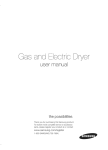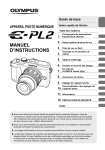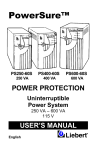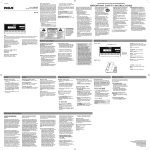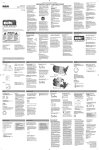Download RCA RP3503 User's Manual
Transcript
RP3503 EN (23_10_06) 23/10/06 10:08 AM Page 1 u s e r m a n u a l Guide de l’utilisateur Important Battery Information Automatic Stop Tape Care • Batteries may leak electrolyte if inserted incorrectly, if disposed of in fire, or if an attempt is made to charge a battery not intended to be recharged. • Discard leaky batteries immediately. Leaking batteries can cause skin burns or other personal injury. • Dispose of batteries, according to federal, state, and local regulations. When your recorder is operating in PLAY or RECORD mode and the end of the tape is reached, your unit will automatically shut itself off and return the buttons to the OFF position. • Don’t expose tapes to sunlight or store in hot places. High temperatures may warp the shell or damage the tape itself. • Keep cassettes in their boxes when not in use. • Cassette tapes can be erased by magnetic fields produced by magnets, electric motors, electrical transformers, and other devices. Keep tapes away from magnets and magnetic fields. Before you begin To record with stand-up microphone, plug the microphone into the MICROPHONE jack and follow the built-in microphone recording instructions. When the stand-up microphone is used, the built-in microphone is automatically disconnected. Unpacking Your Unit Stand-up Microphone Recording You should have the following: • one main unit • one AC power converter • one stand-up microphone • one user’s guide Tape Erase Powering the Recorder To run the tape back to the beginning of your recording, press REWIND. Then press STOP after you have rewound to the desired point on the tape. To erase a tape simply record over the unwanted recording. Rewind Battery Installation Fast Forward (F-fwd) 1 To remove the battery compartment door (located on the cabinet bottom) press the snap tab and lift the door off the cabinet back. 2 Insert 4 "AA" - size batteries (not included) into the battery compartment. Be sure the (+) or cap end of each battery is installed as shown on the battery diagram. 3. Replace the battery door. Press F-FWD to skip over portions of the tape quickly. Press STOP after you have advanced to the desired point on the tape. Pause Control Your recorder is equipped with a PAUSE control which will stop PLAY & RECORD operation. Press PAUSE to stop PLAY or RECORD operation. Press again to release PAUSE for continued operation. Tape Counter and Reset Button RP3503 It is important to read this instruction book prior to using your new product for the first time. Nous vous recommandons de lire ce manuel d’instructions avant d’utiliser votre nouveau produit pour la première fois. IMPORTANT: Be sure to remove the batteries when storing the set for more than a few weeks at a time. Leaky batteries can badly damage the recorder. When discarding batteries, be sure to dispose of them in the proper manner, according to provincial and local regulations. Always push STOP before storing. This will relieve pressure on certain parts in the recorder that might deform after long periods of time. AC Power Converter Care & Maintenance Prevent Accidental Erasure Whenever you make a recording, any previous recording on the tape is automatically erased. When you have a recording you want to keep permanently, snap out the rear left tab of the side you want to save as shown in the illustration below. The AC Power Converter plugs into the 6-V DC PWR JACK on the recorder (which automatically disconnects the batteries), and plugs into 120 -volt AC household power. Car Adapter (Optional) In the event that service should be required, you may need both the model number and the serial number. In the space below, record the date and place of purchase. Your recorder may be operated from the cigarette lighter socket in a car. The optional Car Adapter plugs into the 6-V DC PWR JACK on the recorder, which automatically disconnects the batteries. Date of Purchase: This product should be serviced only by those specially trained in appropriate servicing techniques. For instructions on how to obtain service, refer to the warranty included in this Guide. Have a Blast - Just Not in Your Eardrums Make sure you turn down the volume on the unit before you put on headphones. Increase the volume to the desired level only after headphones are in place. To Insert or Remove Cassette 1. Press STOP/EJECT if any of the buttons are depressed. 2. Press STOP/EJECT to open CASSETTE DOOR. 3 Insert a cassette tape with a full reel at its left and open edge facing towards you, then push on the deck door to close. Unload a cassette tape by following the above steps 1 and 2, take out the tape, push on the deck door to close. Main plug is used as the disconnect device, it shall remain operable and should not be obstructed during intended used. To be completely disconnected the apparatus from supply mains, the main plug of the apparatus shall be disconnected from the mains socket outlet completely. The descriptions and characteristics given in this document are given as a general indication and not as a guarantee. In order to provide the highest quality product possible, we reserve the right to make any improvement or modification without prior notice. The English version serves as the final reference on all products and operational details should any discrepancies arise in other languages. A Service Information Reset Counter PLEASE NOTE: Your unit is equipped with a cassette sensing mechanism. This mechanism prevents the RECORD button from being depressed when a cassette is not in the unit. Headphone (Optional) You can plug a set of headphones to your set. With the headphone plugged in, the speaker is automatically silenced for private listening. Your set is also equipped with EARPHONE MONITOR capability when recording direct from other sound sources such as other tape recorders, radios or phonographs. You can listen to what's being recorded by plugging in a set of headphones and an adapter. Remote On/Off Jack (2.5mm) NOTE: Some special formula tapes (chromium dioxide and metal particle tapes) cannot be properly recorded on this product. These tapes can, however be used for playback. The use of a remote on/off unit enables you to temporarily stop recording, when using a remote microphone, without resetting the buttons. Such remote control units are usually available from local audio supply houses. When selecting a remote control on/off unit, be sure it is equipped with a 2.5mm plug. Cleaning the Heads Precautions Tape Play • Never open the cabinet under any circumstances. Never operate this product with the cabinet removed. Any repairs or internal adjustments should be made only by a trained service technician. • Do not touch the player with wet hands. If any liquid enters the player cabinet, take the player to a trained service technician for inspection. NOTE: Only use the adapter that came with this unit. Using other adapters could seriously damage the unit. Do not attempt to bypass this safety feature. CAUTION RISK OF ELECTRIC SHOCK DO NOT OPEN CAUTION: TO REDUCE THE RISK OF ELECTRIC SHOCK, D O N OT R E M OV E C OV E R ( O R BAC K ) . N O U S E R S E RV I C E A B L E PA RT S I N S I D E . R E F E R S E RV I C I N G T O Q UA L I F I E D S E RV I C E PERSONNEL. When a cassette with the tab snapped out is inserted into the tape unit, accidental erasure is prevented by a lever in the mechanism that keeps the RECORD button from depressing. Cellophane tape can be place over the opening if you decide later to record over the original recording. Similarly, you can record over purchased pre-recorded cassettes. Using the Recorder Place of Purchase: THE LIGHTNING FLASH AND ARROWHEAD WITHIN THE TRIANGLE IS A WA R N I N G S I G N ALERTING YOU OF "DANGEROUS VOLTAGE" INSIDE THE PRODUCT. 60 For Your Records A IMPORTANT: The AC Power Converter coming with this unit is intended to be correctly orientated in a vertical or floor mount position. A Safety Information A NOTE: If the recorder begins to sound distorted, or if the tape reels turn very slowly or not at all, be sure to check with a new set of batteries or another cassette before seeking service. The reset counter is used to quickly determine the approximate location of different recording selections. 1. Rewind to the beginning of the tape. 2. Press the Reset Counter once to read "000". After each selection is played or recorded, make a note of the numbers in the readout window. This will serve as a reference for the start of the next selection or recording. 3. To locate a selection previously noted, press either F-FWD or REWIND. When the counter indicates the selection number you desire, press STOP/EJECT. NOTE: The Reset Counter will not indicate actual distance in units of measure; it determines only the relative location of each selection. THE EXCLAMATION POINT WITHIN THE TRIANGLE IS A WARNING SIGN ALERTING YOU OF I M P O R TA N T INSTRUCTIONS A C C O M PA N Y I N G T H E P R O D U C T. SEE MARKING ON BOTTOM / BACK OF PRODUCT WARNING: TO PREVENT FIRE OR ELECTRICAL SHOCK HAZARD, DO NOT EXPOSE THIS PRODUCT TO RAIN OR MOISTURE. Thomson Inc. P.O. Box 1976 Indianapolis, IN 46206-1976 © 2006 Thomson Inc. Trademark(s) ® Registered Marca(s) ® Registrada(s) Marque(s) ® Deposée(s) www.rca.com Printed In China / Impreso en China 56418020 (EN/F) To listen to your recorded tape cassettes: 1. Insert cassette as explained above. 2. Rewind tape to the starting point if necessary. ( See REWIND operation.) 3. Press PLAY. 4. Adjust VOLUME control. Iron oxide particles from the magnetic tape can build up on the parts that come in contact with the tape. These deposits can cause incomplete erasure, muffled playback sound, and might prevent automatic stop. To clean a cassette tape, open the compartment door, push the PLAY button and gently clean the heads, capstan, and pinch wheel with a head cleaner. Built-in Microphone Recording 1. Insert cassette as previously described. Press RECORD (the PLAY button is depressed with it). You are now recording. If the RECORD button does not depress, see "PREVENT ACCIDENTAL ERASURE". 2. Talk normally into the BUILT-IN CONDENSER MICROPHONE. To obtain optimum recording quality, place the recorder with the microphone freely exposed and as close as convenient to the sound source. NOTE: The automatic level control (ALC) will set the record level for optimum recordings, regardless of volume setting. Always unplug the power cord before cleaning, and allow 30 minutes drying time when using a liquid cleaner. Clean heads after every 25 hours of use. • Demagnetize the head occasionally with a head demagnetizing cassette (available from many audio equipment stores). • Never use any metal objects on or near the tape heads. Do not allow any cleaning material to fall into the tape assembly. QUIT SLACKING A little bit of slack in your tapes can cause scratches on the tape, or worse yet, the tape could break. If you notice some slack in the tape, use a pencil to tighten it up before you insert it. A Warranty LIMITED WARRANY (US) What your warranty covers: • Defects in materials or workmanship. For how long after your purchase: • One year from date of purchase. The warranty period for rental units begins with the first rental or 45 days from date of shipment to the rental firm, whichever comes first. What we will do: • Provide you with a new, or at our option, a refurbished unit. The exchange unit is under warranty for the remainder of the original product’s warranty period. • Proof of purchase in the form of a bill of sale or receipted invoice which is evidence that the product is within the warranty period must be presented to obtain warranty service. For rental firms, proof of first rental is also required. How to make a warranty claim: • Properly pack your unit. Include any cables, etc., which were originally provided with the product. We recommend using the original carton and packing materials. • Include evidence of purchase date such as the bill of sale. Also print your name and address and a description of the defect. Send via standard UPS or its equivalent to: Thomson Inc. Product Exchange Center 11721 B Alameda Avenue Socorro, Texas 79927 • Insure your shipment for of loss or damage. Thomson accepts no liability in case of damage or loss en route to Thomson. • Pay any charges billed to you by the Exchange Center for service not covered by the warranty. • A new or refurbished unit will be shipped to you freight prepaid. What your warranty does not cover: • Customer instruction. (Your Owner’s Manual provides information regarding operating Instructions and user controls. For additional information, ask your dealer.) • Installation and setup service adjustments. • Batteries. • Damage from misuse or neglect. • Products which have been modified or incorporated into other products. • Products purchased or serviced outside the USA. • Acts of nature, such as but not limited to lightning damage. Product Registration: • Please complete and mail the Product registration Card packed with your unit. It will make it easier to contact you should it ever be necessary. The return of the card is not required for warranty coverage. Limitation of Warranty: • THE WARRANTY STATED ABOVE IS THE ONLY WARRANTY APPLICABLE TO THIS PRODUCT. ALL OTHER WARRANTIES, EXPRESS OR IMPLIED (INCLUDING ALL IMPLIED WARRANTIES OF MERCHANTABILITY OR FITNESS FOR A PARTICULAR PURPOSE) ARE HEREBY DISCLAIMED. NO VERBAL OR WRITTEN INFORMATION GIVEN BY THOMSON INC., ITS AGENTS OR EMPLOYEES SHALL CREATE A GUARANTY OR IN ANY WAY INCREASE THE SCOPE OF THIS WARRANTY. • REPAIR OR REPLACEMENT AS PROVIDED UNDER THIS WARRANTY IS THE EXCLUSIVE REMEDY OF THE CONSUMER. THOMSON INC. SHALL NOT BE LIABLE FOR INCIDENTAL OR CONSEQUENTIAL DAMAGES RESULTING FROM THE USE OF THIS PRODUCT OR ARISING OUT OF ANY BREACH OF ANY EXPRESS OR IMPLIED WARRANTY ON THIS PRODUCT. THIS DISCLAIMER OF WARRANTIES AND LIMITED WARRANTY ARE GOVERNED BY THE LAWS OF THE STATE OF INDIANA. EXCEPT TO THE EXTENT PROHIBITED BY APPLICABLE LAW, ANY IMPLIED WARRANTY OF MERCHANTABILITY OR FITNESS FOR A PARTICULAR PURPOSE ON THIS PRODUCT IS LIMITED TO THE APPLICABLE WARRANTY PERIOD SET FORTH ABOVE. How state law relates to this warranty: • Some states do not allow the exclusion nor limitation of incidental or consequential damages, or limitations on how long an implied warranty lasts, so the above limitations or exclusions may not apply to you. • This warranty gives you specific legal rights, and you also may have other rights that vary from state to state. If you purchased your product outside the USA: • This warranty does not apply. Contact your dealer for warranty information. LIMITED WARRANY (CANADA) Thomson multimedia Ltd. warrants to the purchaser or gift recipient that if any manufacturing defect becomes apparent in this product within 1 year from the original date of purchase, it will be replaced free of charge, including return transportation. This warranty does not include damage to the product resulting from accidents, misuse or leaking batteries. Should your product not perform properly during the warranty period, either: 1. Return it to the selling dealer with proof of purchase for replacement, OR 2. Remove the batteries (where applicable), and pack product complete with accessories in the original carton (or equivalent). — Mail prepaid (with proof of purchase) and insured to: Thomson multimedia Ltd. 6200 Edwards Blvd., Mississauga, Ontario, L5T 2V7 Canada The provisions of this written warranty are in addition to and not a modification of or subtraction from the statutory warranties and other rights and remedies contained in any applicable legislation, and to the extent that any such provisions purport to disclaim, exclude or limit any such statutory warranties and other rights and remedies, such provisions shall be deemed to be amended to the extent necessary to comply therewith. If you are unable to find a qualified servicer for out of warranty service, you may write to: Thomson Inc. P.O. Box 0944 Indianapolis, Indiana, U.S.A., 46206-0944 Attach your sales receipt to this booklet for future reference. This information is required if service is needed during the warranty period. PURCHASE DATE NAME OF STORE v3.0 (EN/E) user manual manual de usuario Important Battery Information Automatic Stop Tape Care • Batteries may leak electrolyte if inserted incorrectly, if disposed of in fire, or if an attempt is made to charge a battery not intended to be recharged. • Discard leaky batteries immediately. Leaking batteries can cause skin burns or other personal injury. • Dispose of batteries, according to federal, state, and local regulations. When your recorder is operating in PLAY or RECORD mode and the end of the tape is reached, your unit will automatically shut itself off and return the buttons to the OFF position. • Don’t expose tapes to sunlight or store in hot places. High temperatures may warp the shell or damage the tape itself. • Keep cassettes in their boxes when not in use. • Cassette tapes can be erased by magnetic fields produced by magnets, electric motors, electrical transformers, and other devices. Keep tapes away from magnets and magnetic fields. Before you begin To record with stand-up microphone, plug the microphone into the MICROPHONE jack and follow the built-in microphone recording instructions. When the stand-up microphone is used, the built-in microphone is automatically disconnected. Unpacking Your Unit You should have the following: • one main unit • one AC power converter • one stand-up microphone • one user’s guide Stand-up Microphone Recording To erase a tape simply record over the unwanted recording. Warranty Rewind To run the tape back to the beginning of your recording, press REWIND. Then press STOP after you have rewound to the desired point on the tape. Battery Installation 1 To remove the battery compartment door (located on the cabinet bottom) press the snap tab and lift the door off the cabinet back. 2 Insert 4 "AA" - size batteries (not included) into the battery compartment. Be sure the (+) or cap end of each battery is installed as shown on the battery diagram. 3. Replace the battery door. Fast Forward (F-fwd) Press F-FWD to skip over portions of the tape quickly. Press STOP after you have advanced to the desired point on the tape. Pause Control Your recorder is equipped with a PAUSE control which will stop PLAY & RECORD operation. Press PAUSE to stop PLAY or RECORD operation. Press again to release PAUSE for continued operation. Tape Counter and Reset Button For Your Records In the event that service should be required, you may need both the model number and the serial number. In the space below, record the date and place of purchase. Date of Purchase: Place of Purchase: Service Information This product should be serviced only by those specially trained in appropriate servicing techniques. For instructions on how to obtain service, refer to the warranty included in this Guide. Main plug is used as the disconnect device, it shall remain operable and should not be obstructed during intended used. To be completely disconnected the apparatus from supply mains, the main plug of the apparatus shall be disconnected from the mains socket outlet completely. Precautions • Never open the cabinet under any circumstances. Never operate this product with the cabinet removed. Any IMPORTANT: The AC Power Converter coming with this uint is intended to be correctly orientated in a vertical or floor mount position. repairs or internal adjustments should be made only by a trained service technician. • Do not touch the player with wet hands. If any liquid enters the player cabinet, take the player to a trained service technician for inspection. NOTE: Only use the adapter that came with this unit. Using other adapters could seriously damage the unit. Do not attempt to bypass this safety feature. Have a Blast - Just Not in Your Eardrums Make sure you turn down the volume on the unit before you put on headphones. Increase the volume to the desired level only after headphones are in place. This Class B digital apparatus complies with Canadian ICES-003. Cet appareil numérique de la classe B est conforme à la norme NMB-003 du Canada Maufacturer/ Responsible Party Audiovox Electronics Corp. 150 Marcus Blvd., Hauppauge, NY 11788 Car Adapter (Optional) Your recorder may be operated from the cigarette lighter socket in a car. The optional Car Adapter plugs into the 6-V DC PWR JACK on the recorder, which automatically disconnects the batteries. When a cassette with the tab snapped out is inserted into the tape unit, accidental erasure is prevented by a lever in the mechanism that keeps the RECORD button from depressing. Cellophane tape can be place over the opening if you decide later to record over the original recording. Similarly, you can record over purchased pre-recorded cassettes. A Safety Information Whenever you make a recording, any previous recording on the tape is automatically erased. When you have a recording you want to keep permanently, snap out the rear left tab of the side you want to save as shown in the illustration below. A The AC Power Converter plugs into the 6-V DC PWR JACK on the recorder (which automatically disconnects the batteries), and plugs into 120 -volt AC household power. Prevent Accidental Erasure 60 AC Power Converter Care & Maintenance A IMPORTANT: Be sure to remove the batteries when storing the set for more than a few weeks at a time. Leaky batteries can badly damage the recorder. When discarding batteries, be sure to dispose of them in the proper manner, according to provincial and local regulations. Always push STOP before storing. This will relieve pressure on certain parts in the recorder that might deform after long periods of time. The reset counter is used to quickly determine the approximate location of different recording selections. 1. Rewind to the beginning of the tape. 2. Press the Reset Counter once to read "000". After each selection is played or recorded, make a note of the numbers in the readout window. This will serve as a reference for the start of the next selection or recording. 3. To locate a selection previously noted, press either F-FWD or REWIND. When the counter indicates the selection number you desire, press STOP/EJECT. NOTE: The Reset Counter will not indicate actual distance in units of measure; it determines only the relative location of each selection. A NOTE: If the recorder begins to sound distorted, or if the tape reels turn very slowly or not at all, be sure to check with a new set of batteries or another cassette before seeking service. It is important to read this user manual prior to using your new product for the first time. Es importante leer este manual antes de usar por vez primera su equipo. A Tape Erase Powering the Recorder RP3503 QUIT SLACKING A little bit of slack in your tapes can cause scratches on the tape, or worse yet, the tape could break. If you notice some slack in the tape, use a pencil to tighten it up before you insert it. PLEASE NOTE: Your unit is equipped with a cassette sensing mechanism. This mechanism prevents the RECORD button from being depressed when a cassette is not in the unit. Using the Recorder To Insert or Remove Cassette Headphone (Optional) 1. Press STOP/EJECT if any of the buttons are depressed. 2. Press STOP/EJECT to open CASSETTE DOOR. 3 Insert a cassette tape with a full reel at its left and open edge facing towards you, then push on the deck door to close. Unload a cassette tape by following the above steps 1 and 2, take out the tape, push on the deck door to close. You can plug a set of headphones to your set. With the headphone plugged in, the speaker is automatically silenced for private listening. Your set is also equipped with EARPHONE MONITOR capability when recording direct from other sound sources such as other tape recorders, radios or phonographs. You can listen to what's being recorded by plugging in a set of headphones and an adapter. Remote On/Off Jack (2.5mm) Reset Counter The use of a remote on/off unit enables you to temporarily stop recording, when using a remote microphone, without resetting the buttons. Such remote control units are usually available from local audio supply houses. When selecting a remote control on/off unit, be sure it is equipped with a 2.5mm plug. Cleaning the Heads NOTE: Some special formula tapes (chromium dioxide and metal particle tapes) cannot be properly recorded on this product. These tapes can, however be used for playback. Iron oxide particles from the magnetic tape can build up on the parts that come in contact with the tape. These deposits can cause incomplete erasure, muffled playback sound, and might prevent automatic stop. To clean a cassette tape, open the compartment door, push the PLAY button and gently clean the heads, capstan, and pinch wheel with a head cleaner. Tape Play To listen to your recorded tape cassettes: 1. Insert cassette as explained above. 2. Rewind tape to the starting point if necessary. ( See REWIND operation.) 3. Press PLAY. 4. Adjust VOLUME control. Built-in Microphone Recording 1. Insert cassette as previously described. Press RECORD (the PLAY button is depressed with it). You are now recording. If the RECORD button does not depress, see "PREVENT ACCIDENTAL ERASURE". 2. Talk normally into the BUILT-IN CONDENSER MICROPHONE. To obtain optimum recording quality, place the recorder with the microphone freely exposed and as close as convenient to the sound source. NOTE: The automatic level control (ALC) will set the record level for optimum recordings, regardless of volume setting. 12 Month Limited Warranty Applies to RCA Audio/Video Products • AUDIOVOX ELECTRONICS CORP. (the Company) warrants to the original retail purchaser of this product that should this product or any part thereof, under normal use and conditions, be proven defective in material or workmanship within 12 months from the date of original purchase, such defect(s) will be repaired or replaced with reconditioned product (at the Company’s option) without charge for parts and repair labor. • To obtain repair or replacement within the terms of this Warranty, the product is to be delivered with proof of warranty coverage (e.g. dated bill of sale), specification of defect(s), transportation prepaid, to the Company at the address shown below. • This Warranty does not extend to the elimination of externally generated static or noise, to correction of antenna problems, loss/interruptions of broadcast or internet service, to costs incurred for installation, removal or reinstallation of product, to corruptions caused by computer viruses, spyware or other malware, to loss of media, files, data or content, or to damage to tapes, discs, removable memory devices or cards, speakers, accessories, computers, computer peripherals, other media players, home networks or vehicle electrical systems. • This Warranty does not apply to any product or part thereof which, in the opinion of the Company, has suffered or been damaged through alteration, improper installation, mishandling, misuse, neglect, accident, or by removal or defacement of the factory serial number/bar code label(s). THE EXTENT OF THE COMPANY’S LIABILITY UNDER THIS WARRANTY IS LIMITED TO THE REPAIR OR REPLACEMENT PROVIDED ABOVE AND, IN NO EVENT, SHALL THE COMPANY’S LIABILITY EXCEED THE PURCHASE PRICE PAID BY PURCHASER FOR THE PRODUCT. • This Warranty is in lieu of all other express warranties or liabilities. ANY IMPLIED WARRANTIES, INCLUDING ANY IMPLIED WARRANTY OF MERCHANTABILITY, SHALL BE LIMITED TO THE DURATION OF THIS WRITTEN WARRANTY. ANY ACTION FOR BREACH OF ANY WARRANTY HEREUNDER INCLUDING ANY IMPLIED WARRANTY OF MERCHANTABILITY MUST BE BROUGHT WITHIN A PERIOD OF 24 MONTHS FROM DATE OF ORIGINAL PURCHASE. IN NO CASE SHALL THE COMPANY BE LIABLE FOR ANY CONSEQUENTIAL OR INCIDENTAL DAMAGES FOR BREACH OF THIS OR ANY OTHER WARRANTY. No person or representative is authorized to assume for the Company any liability other than expressed herein in connection with the sale of this product. • Some states do not allow limitations on how long an implied warranty lasts or the exclusion or limitation of incidental or consequential damage so the above limitations or exclusions may not apply to you. This Warranty gives you specific legal rights and you may also have other rights which vary from state to state. How to make a warranty claim: • If your product is capable of storing content (such as an mp3 player, digital voice recorder, etc), it is recommended to make periodic backup copies of content stored on the product. If applicable, before shipping a product, make a back up copy of content or data stored on the device. Also, it is advisable to remove any personal content which you would not want exposed to others. IT IS LIKELY THAT CONTENTS AND DATA ON THE DEVICE WILL BE LOST DURING SERVICE AND REFORMATTING. AUDIOVOX ACCEPTS NO LIABILITY FOR LOST CONTENT OR DATA, OR FOR THE SECURITY OF ANY PERSONAL CONTENT OR DATA ON THE RETURNED DEVICE. Product will be returned with factory default settings, and without any preloaded content which may have been installed in the originally purchased products. Consumer will be responsible for reloading data and content. Consumer will be responsible to restore any personal preference settings. • Properly pack your unit. Include any remotes, memory cards, cables, etc. which were originally provided with the product. However DO NOT return any removable batteries, even if batteries were included with the original purchase. We recommend using the original carton and packing materials. • Include evidence of purchase date such as the bill of sale. Also print your name and address and a description of the defect. Send via standard UPS or its equivalent to: Audiovox Electronics Corp. Attn: Service Department. 150 Marcus Blvd. Hauppauge N.Y. 11788 1-877-833-3491 • Insure your shipment for loss or damage. Audiovox accepts no liability in case of damage or loss en route to Audiovox. • Pay any charges billed to you by the Exchange Center for service not covered by the warranty. • A new or refurbished unit will be shipped to you freight prepaid. What we will do: Provide you with a new, or at our option, a refurbished unit. The exchange unit is under warranty for the remainder of the original product’s warranty period. For Canada Customers, please ship to: Audiovox Return Centre c/o Genco 6685 Kennedy Road, Unit#3, Door 16, Mississuaga, Ontario L5T 3A5 Always unplug the power cord before cleaning, and allow 30 minutes drying time when using a liquid cleaner. Clean heads after every 25 hours of use. • Demagnetize the head occasionally with a head demagnetizing cassette (available from many audio equipment stores). • Never use any metal objects on or near the tape heads. Do not allow any cleaning material to fall into the tape assembly. The descriptions and characteristics given in this document are given as a general indication and not as a guarantee. In order to provide the highest quality product possible, we reserve the right to make any improvement or modification without prior notice. Audiovox Electronics Corp., 150 Marcus Blvd., Hauppauge, NY 11788 © 2009 Trademark(s) ® Registered www.rcaaudiovideo.com Printed In China v3.0 (EN/E) user manual manual de usuario Información Importante sobre la Batería INTERRUPCION AUTOMÁTICA CUIDADOS DE CINTAS • Cualquier pila puede explotar o gotear electrólito si se echa en un fuego o si trata de cargar una pila no recargable. • Deseche inmediatemente pilas con fuga. Estas pueden causar quemaduras a la piel otra herida personal. • Cuando deseche las baterías asegúrese de deshacerse de ellas en una manera apropiada, de acuerdo con las regulaciones locales o del estado. Cuando su grabadora este funcionando en el modo PLAY o RECORD y se llegue al final de la cinta, su unidad efectuará una interrupción automática y regresará los botones a la posición de OFF. • GRABACION CON MICROFONO DE PEDESTAL Para grabar con micrófono de pedestal, conecte el micrófono en el receptáculo MICROPHONE y siga las instrucciones de grabación con micrófono interno. Cuando se use el micrófono de pedestal, el micrófono interno se desconectará automáticamente. Antes de empezar PARA DESEMPACAR SU UNIDAD BORRAR CINTA Usted debería tener lo siguiente: • una unidad principal • un convertidor de corriente CA • un micrófono • una guía del usuario Para hacer retroceder una cinta hasta el inicio de la grabación, presione REWIND. Posteriormente presione STOP al llegar al punto de rebobinado deseado. ADELANTO RAPIDO (F-FWD) Presione F-FWD para saltar sobre las porciones de la cinta de manera rápida. Presione STOP después de avanzar hasta la posición deseada en la cinta. CONTROL DE PAUSA Su grabadora esta equipada de con un control de pausa la cual permite detener la función de PLAY & RECORD. Presione PAUSE para detener las funciones de PLAY o RECORD. Nuevamente presione PAUSE para soltarlo y así continuar con las funciones. CONTADOR DE CINTA Y BOTON DE REAJUSTE Información sobre Seguridad El convertidor de potencia CA se enchufará a una toma de potencia 6-V DC en la grabadora (esto desconectará automáticamente las baterías), y se enchufará a uno domestico de 120-V AC . Información Técnica Este producto sólo debería ser atendido por personal especializado y entrenado con las técnicas de mantenimiento apropiadas. En la garantía, incluida en esta guía, encontrará instrucciones sobre la forma de obtener servicio técnico. La clavija principal es usada como el dispositivo de desconexión. Permanecerá en condiciones operativas y no deberá ser obstruida durante el uso para el cual está destinada. Para ser desconectado completamente el aparato desde la fuente de poder, la clavija principal del aparato deberá estar desconectada por completo de la toma principal en la pared. PRECAUCIONES • NOTA: Solo utilice el adaptador que acompaña a esta unidad. El uso de otros adaptadores pueden ocasionar severos daños a la unidad. No trate de pasar por alto estas medidas de seguridad. ADAPTADOR DE CARRO (OPCIONAL) Su grabadora puede operar desde el encendedor de cigarrillos del carro. El enchufe adicional de adaptador de carro, se enchufará a una toma de potencia de 6-V DC en la grabadora, esto ocasionará la desconexión automáticamente las baterías. Utilización del Grabador PARA INSERTAR O REMOVER CASSETTE 1. Presione STOP/EJECT si cualquier botón este pulsado. 2. Presione STOP/EJECT para abrir la tapa de la grabadora. 3. Inserte una cinta de cassette con toda la cinta rebobinada hacia la izquierda y abra la tapa hacia su lado, posteriormente empuje la tapa para cerrarlo. Saque la cinta cassette siguiendo los pasos mencionados 1 y 2, saque la cinta, y empuje la tapa para cerrarlo. Evite un trompetazo en sus oídos. Asegúrese de bajar el volumen antes de colocarse los audífonos. Aumente el volumen después de colocarse los audífonos. This Class B digital apparatus complies with Canadian ICES-003. Cet appareil numérique de la classe B est conforme à la norme NMB-003 du Canada AUDIFONOS (OPCIONAL) Puede enchufar un juego de audífonos a su unidad. Al momento de enchufarlos, los parlantes se apagan automáticamente para su deleite personal. Su juego está equipado con un monitor auricular capaz de grabar directamente de otras fuentes de sonidos como otras grabaciones de cintas, radios o fonógrafos. Puede escuchar a lo que se ha grabado, enchufando un juego de audífonos y un adaptador. ENCHUFE (2.5 mm) DE CONTROL REMOTO ENCENDIDO/ APAGADO CONTADOR DE REAJUSTE NOTA: Algunas cintas de fórmula especial ( Dióxido de Cromo y cintas con partículas metálicas) no pueden ser grabados apropiadamente en este producto. Sin embargo, estas cintas se puede usarse para reproducción. Nunca abra la caja bajo ninguna Fabricante / Parte responsable Audiovox Electronics Corp., 150 Marcus Blvd., Hauppauge, NY 11788 Cuando una cinta sin lengüeta es insertado en la unidad, y se desea evitar cintas borradas accidentalmente, existe una palanca en el mecanismo que mantiene el botón de RECORD levantado. Si decide grabar sobre la cinta original puede pegar cinta adhesiva en dicha abertura. Igualmente, puede hacer lo mismo sobre cassettes comprados previamente grabados. TOME NOTA: Si su unidad esta equipada con un mecanismo sensitivo de cassettes. Este mecanismo puede evitar la presión del botón RECORD en caso que ningún cassettes se encuentre en la unidad. A Fecha de compra Lugar de compra El adaptador CA/CD suministrado con este producto está diseñado para estar orientado correctamente en una posición vertical o montado en el piso. Cuando quiera hacer una grabación, las grabaciones previas en la cinta son automáticamente borradas. Cuando quiera conservar permanentemente una grabación, quite la lengüeta que esta localizado en el lado izquierdo de la parte que se quiera conservar como se demuestra en la ilustración. A CONVERTIDOR DE POTENCIA CA EVITE CINTAS BORRADAS ACCIDENTAMENTE 60 It is important to read this user manual prior to using your new product for the first time. Es importante leer este manual antes de usar por vez primera su equipo. Cuidados y Mantenimiento A IMPORTANTE: Asegúrese al mismo tiempo de remover las baterías cuando guarde la unidad por más de unas semanas. Baterías con fuga puede causar daños a la grabadora. Al deshacerse de las baterías, asegúrese de que este de acuerdo con las regulaciones locales o del estado. Siempre presione STOP antes de guardar. Esto ayudará a evitar deformaciones en ciertas partes de la grabadora después de largos períodos de tiempo. El contador de reajuste es para determinar de manera rápida la ubicación aproximada de las diferentes selecciones de grabación. 1. Rebobine hasta el principio de la cinta. 2. Presione el contador de reajuste hasta leer “000”. Después de la ejecución o grabación de cada selección, anote los números mostrados en la ventanilla. Esto servirá como referencia para el comienzo de la próxima selección o grabación. 3. Para ubicar una selección previamente anotada, puede presionar tanto F-FWD o REWIND. Cuando el contador indique el número de la selección deseada, presione STOP/EJECT. NOTA: El contador de reajuste no indicará la distancia existente en unidades de medidas; solo determina la ubicación relativa de cada selección. A NOTA: Si la grabadora empieza a sonar distorsionado, o si la cinta rebobina demasiado lento o no rebobina del todo, asegúrese de revisar con un nuevo par de baterías o otra cinta antes de buscar servicio técnico. En caso de que necesitase asistencia técnica, deberá consignar tanto el número de modelo como el número de serie. Rellene en los espacios que hay más abajo los datos del lugar de compra y número de serie: A Garantía 1. Para remover la tapa del compartimiento de batería (localizado en el parte posterior de la caja) presione la tapa y levante ésta de la parte posterior del caja. 2. Inserte 4 baterías tamaño “AA” (no incluídas) en el compartimiento de la batería. Asegúrese de que (+) o la chapa final de cada batería sea instalada como se muestra en el diagrama de la batería. 3. Cierre la tapa del compartimiento de batería. circunstancias. No use este producto sin la caja. Reparaciones o ajustes técnicos solo puede efectuarse por técnicos entrenados para ofrecer este servicio. • No toque la unidad con la manos mojadas. Si cualquier líquido entra al compartimiento de la caja, llévelo a un técnico especializado para inspección. EVITE SUELTO CINTAS Una pequeña flojera en sus cintas pueden causar raspaduras en las cinta, o aún más severo, la cinta se puede romper. Si nota pequeñas flojeras en la cinta, use un lápiz para estirar antes de insertarlo. REBOBINADO INSTALACON DE BATERIA Por Favor, Tome Nota No exponga cintas a la luz solar o dejarlos en lugares calientes. Altas temperaturas pueden causar deformación a la cubierta o dañar la misma cinta. Guarde los cassettes en sus respectivas cajas cuando no se estén usando. Cintas de cassettes pueden borrarse por los campos magnéticos de los imanes, motores eléctricos, transformaciones eléctricas, y otros aparatos. Mantenga las cintas lejos de imanes y campos magnéticos. Para borrar una cinta simplemente grabe encima de la grabación no deseada. Fuente de Alimentación RP3503 • • REPRODUCCION DE CINTA Para escuchar las cintas grabadas: 1. Inserte el cassette como se ha explicado anteriormente. 2. Rebobine la cinta hasta el punto de inicio si es necesario. ( Ver las operaciones de REWIND). 3. Presione PLAY. 4. Ajuste el control del VOLUMEN. El uso de la unidad de control remoto encendido/apagado le permite detener temporalmente la grabación, el uso del micrófono, permite reajustar sin necesidad de presionar botones. Dichas unidades de control remoto se pueden adquirir en tiendas de distribución de equipos de sonidos. Asegúrese al momento de seleccionar su unidad de control remoto encendido/apagado, que este equipada de un enchufe de 2.5 mm. LIMPIEZA DE CABEZAS Partículas de Oxido de Hierro de las cintas magnéticas pueden formarse en las partes que estén en contacto con la cinta. Estos depósitos pueden causar cintas borradas incompletas, reproducción de sonido apagado, y puede prevenir de interrupción automática. Para limpiar una cinta cassette, abra la tapa del compartimiento, presione el botón PLAY y suavemente limpie las cabezas, cabrestante y pinche la rueda de la cabeza limpiadora. GRABACION CON MICROFONO 1. Inserte el cassette como se ha descrito anteriormente. Presione RECORD (el botón de PLAY que se encuentra pulsado conjuntamente). Ya esta grabando. Si no puede pulsar el botón de RECORD , ver “EVITE CINTAS BORRADAS ACCIDENTALMENTE”. 2. Hable normalmente por el MICROFONO INTERNO. Para obtener una óptima calidad de grabación, ponga la grabadora con el micrófono libremente expuesto y tan cerca como sea conveniente de la fuente de sonido. NOTA: El control del nivel automático (ALC) se ajustará al nivel de grabación para optimas grabaciones, a pesar del ajuste de volumen. Siempre desenchufe el cable de potencia antes de limpiar, y deje 30 minutos para el secado cuando este usando el líquido limpiador. Limpie las cabezas después de 25 horas de uso. • Debe desimantar las cabezas ocasionalmente con una cinta para desimantisar cabezas (disponible en muchas tiendas de equipos de sonido). • Nunca use ningún objeto de metal en o cerca de las cabezas de las cintas. No permita que caiga ningún material de limpieza dentro del ensamblaje de la cinta. 12 meses de garantía limitada Aplica a productos de audio/video RCA • AUDIOVOX ELECTRONICS CORP. (la Compañía) garantiza al comprador original a través de minorista de este producto, que en el caso de que este producto o alguna parte del mismo, sometido a uso y condiciones normales, y probando que tenga defectos en material o mano de obra, en un plazo de 12 meses desde la fecha de la compra original, tal(es) defecto(s) será(n) reparado(s) o reemplazado(s) con producto reacondicionado (a opción de la Compañía) sin cargo por las partes y labor en la reparación. • Para obtener reparación o reemplazo dentro de los términos de esta Garantía, el producto debe ser entregado con prueba de cobertura de la garantía (por ejemplo, nota de venta con fecha), especificación de defecto(s), transporte prepagado, a la Compañía a la dirección que se indica a continuación • Esta garantía no se extiende a la eliminación de ruido o estática generados externamente, a la corrección de problemas de antena, a la pérdida/ interrupciones de transmisión o servicio de Internet, a costos incurridos por instalación, remoción o reinstalación del producto, a corrupciones causadas por virus de computadora, software espía u otro tipo de software malicioso, a la pérdida de medios, archivos, datos o contenido, o al daño a cintas, discos, dispositivos o tarjetas de memoria removible, bocinas, accesorios, computadoras, periféricos de computadoras, otros reproductores de medios, redes caseras o sistemas eléctricos de vehículo. • Esta Garantía no aplica a algún producto o parte del mismo que, en la opinión de la Compañía, haya sufrido o haya sido dañado mediante la alteración, instalación inapropiada, mal manejo, mal uso, negligencia, accidente o mediante la remoción o borrado del número de serie de fábrica/etiqueta(s) de código de barras. EL GRADO DE LA RESPONSABILIDAD DE LA COMPAÑÍA BAJO ESTA GARANTÍA ESTÁ LIMITADO A LA REPARACIÓN O REEMPLAZO QUE SE INDICA ANTERIORMENTE, Y, EN NINGÚN CASO, LA RESPONSABILIDAD DE LA COMPAÑÍA EXCEDERÁ EL PRECIO DE COMPRA PAGADO POR EL COMPRADOR POR EL PRODUCTO. • Esta Garantía reemplaza todas las otras garantías o responsabilidades expresas. CUALQUIER GARANTÍA IMPLÍCITA, INCLUYENDO CUALQUIER GARANTÍA IMPLÍCITA DE COMERCIABILIDAD, ESTARÁ LIMITADA A LA DURACIÓN DE ESTA GARANTÍA ESCRITA. CUALQUIER ACCIÓN POR VIOLACIÓN DE ALGUNA GARANTÍA BAJO LA PRESENTE INCLUYENDO ALGUNA GARANTÍA IMPLÍCITA DE COMERCIABILIDAD DEBE SER PRESENTADA EN UN PERIODO DE 24 MESES DESDE LA FECHA DE LA COMPRA ORIGINAL. EN NINGÚN CASO LA COMPAÑÍA SERÁ RESPONSABLE POR DAÑO ALGUNO INCIDENTAL O CONSECUENCIAL POR LA VIOLACIÓN DE ESTA O DE CUALQUIER OTRA GARANTÍA. Ninguna persona o representante está autorizado a asumir por la Compañía responsabilidad alguna distinta que la expresada en el presente documento en relación con la venta de este producto. • Algunos estados no permiten limitaciones en cuanto a la duración de una garantía implícita o la exclusión o limitación de daño incidental o consecuencial, por lo tanto las limitaciones o exclusiones anteriores pueden no aplicar a usted. Esta Garantía le da derechos legales específicos y puede ser que usted tenga también otros derechos que pueden variar de estado a estado. Cómo efectuar una reclamación en garantía: • Si su producto tiene la capacidad de almacenar contenido (tal como un reproductor MP3, una grabadora de voz digital, etc.), se recomienda que efectúe respaldos periódicos de copias del contenido almacenado en el producto. Si es aplicable, antes de enviar un producto, haga una copia de respaldo del contenido o de los datos almacenados en el dispositivo. También, es aconsejable remover cualquier contenido personal que usted no querría exponer a otros. ES PROBABLE QUE LOS CONTENIDOS Y DATOS EN EL DISPOSITIVO SE PIERDAN DURANTE EL SERVICIO Y REFORMATEO. AUDIOBOX NO A C E P TA RESPONSABILIDAD POR LA PÉRDIDA DE CONTENIDO O DATOS, O POR LA SEGURIDAD DE ALGÚN CONTENIDO O DATO PERSONAL EN EL DISPOSITIVO QUE SEA RETORNADO. El producto será devuelto con las configuraciones predeterminadas de fábrica, y sin contenido alguno precargado que pudiera haber sido instalado en los productos comprados originalmente. El consumidor será responsable por recargar los datos y el contenido. El consumidor será responsable de restaurar cualquier configuración de su preferencia personal. • Empaque apropiadamente su unidad. Incluya cualquier control remoto, tarjetas de memoria, cables, etc. que fueron suministrados originalmente con el producto. Sin embargo, NO regrese batería removible alguna, aún si las baterías estaban incluidas con la compra original. Recomendamos usar el empaque y materiales de empaque originales. • Incluya a evidencia de la fecha de compra tal como la nota de venta. También escriba su nombre y dirección, y la descripción del defecto. Envíe mediante UPS estándar o su equivalente a: Audiovox Electronics Corp. At’n: Departamento de Servicio. 150 Marcus Blvd. Hauppauge N.Y. 11788 1-877-833-3491 • Asegure su embarque por pérdida o daño.Audiovoxnoaceptaresponsabilidad en caso de daño o pérdida en ruta a Audiovox. • Pague todos los cargos que le sean facturados por el Centro de Intercambio por servicio que no esté cubierto por la garantía. • Una unidad nueva o reconstruida le será enviada con flete prepagado. Lo que nosotros haremos: Suministrarle una unidad nueva, o a opción nuestra, una reconstruida. La unidad de intercambio está bajo garantía por el remanente del período de garantía del producto original. Para clientes en Canadá, favor de enviar a: Audiovox Return Centre, c/o Genco 6685 Kennedy Road, Unit#3, Door 16, Mississuaga, Ontario L5T 3A5 Las descripciones y características dadas en este documento son provistas como una indicación general y no como una garantía. Con objeto de proveer el producto de la más alta calidad posible, nos reservamos el derecho de hacer cualquier mejora o modificación sin notificación previa. Audiovox Electronics Corp, 150 Marcus Blvd, Hauppauge, NY 11788 © 2009 Marca(s) ® Registrada(s) www.rcaaudiovideo.com Impreso en China v3.0 (EN/F) user manual guide de l’utilisateur Important Battery Information Automatic Stop Tape Care • Batteries may leak electrolyte if inserted incorrectly, if disposed of in fire, or if an attempt is made to charge a battery not intended to be recharged. • Discard leaky batteries immediately. Leaking batteries can cause skin burns or other personal injury. • Dispose of batteries, according to federal, state, and local regulations. When your recorder is operating in PLAY or RECORD mode and the end of the tape is reached, your unit will automatically shut itself off and return the buttons to the OFF position. • Don’t expose tapes to sunlight or store in hot places. High temperatures may warp the shell or damage the tape itself. • Keep cassettes in their boxes when not in use. • Cassette tapes can be erased by magnetic fields produced by magnets, electric motors, electrical transformers, and other devices. Keep tapes away from magnets and magnetic fields. Before you begin To record with stand-up microphone, plug the microphone into the MICROPHONE jack and follow the built-in microphone recording instructions. When the stand-up microphone is used, the built-in microphone is automatically disconnected. Unpacking Your Unit You should have the following: • one main unit • one AC power converter • one stand-up microphone • one user’s guide Stand-up Microphone Recording To erase a tape simply record over the unwanted recording. Warranty Rewind To run the tape back to the beginning of your recording, press REWIND. Then press STOP after you have rewound to the desired point on the tape. Battery Installation 1 To remove the battery compartment door (located on the cabinet bottom) press the snap tab and lift the door off the cabinet back. 2 Insert 4 "AA" - size batteries (not included) into the battery compartment. Be sure the (+) or cap end of each battery is installed as shown on the battery diagram. 3. Replace the battery door. Fast Forward (F-fwd) Press F-FWD to skip over portions of the tape quickly. Press STOP after you have advanced to the desired point on the tape. Pause Control Your recorder is equipped with a PAUSE control which will stop PLAY & RECORD operation. Press PAUSE to stop PLAY or RECORD operation. Press again to release PAUSE for continued operation. Tape Counter and Reset Button AC Power Converter The AC Power Converter plugs into the 6-V DC PWR JACK on the recorder (which automatically disconnects the batteries), and plugs into 120 -volt AC household power. In the event that service should be required, you may need both the model number and the serial number. In the space below, record the date and place of purchase. Date of Purchase: Place of Purchase: Service Information This product should be serviced only by those specially trained in appropriate servicing techniques. For instructions on how to obtain service, refer to the warranty included in this Guide. Main plug is used as the disconnect device, it shall remain operable and should not be obstructed during intended used. To be completely disconnected the apparatus from supply mains, the main plug of the apparatus shall be disconnected from the mains socket outlet completely. Precautions • Never open the cabinet under any circumstances. Never operate this product with the cabinet removed. Any repairs or internal adjustments should be made only by a trained service technician. • Do not touch the player with wet hands. If any liquid enters the player cabinet, take the player to a trained service technician for inspection. NOTE: Only use the adapter that came with this unit. Using other adapters could seriously damage the unit. Do not attempt to bypass this safety feature. Have a Blast - Just Not in Your Eardrums Make sure you turn down the volume on the unit before you put on headphones. Increase the volume to the desired level only after headphones are in place. This Class B digital apparatus complies with Canadian ICES-003. Cet appareil numérique de la classe B est conforme à la norme NMB-003 du Canada Maufacturer/ Responsible Party Audiovox Electronics Corp. 150 Marcus Blvd., Hauppauge, NY 11788 Your recorder may be operated from the cigarette lighter socket in a car. The optional Car Adapter plugs into the 6-V DC PWR JACK on the recorder, which automatically disconnects the batteries. When a cassette with the tab snapped out is inserted into the tape unit, accidental erasure is prevented by a lever in the mechanism that keeps the RECORD button from depressing. Cellophane tape can be place over the opening if you decide later to record over the original recording. Similarly, you can record over purchased pre-recorded cassettes. Using the Recorder PLEASE NOTE: Your unit is equipped with a cassette sensing mechanism. This mechanism prevents the RECORD button from being depressed when a cassette is not in the unit. To Insert or Remove Cassette Headphone (Optional) 1. Press STOP/EJECT if any of the buttons are depressed. 2. Press STOP/EJECT to open CASSETTE DOOR. 3 Insert a cassette tape with a full reel at its left and open edge facing towards you, then push on the deck door to close. Unload a cassette tape by following the above steps 1 and 2, take out the tape, push on the deck door to close. You can plug a set of headphones to your set. With the headphone plugged in, the speaker is automatically silenced for private listening. Your set is also equipped with EARPHONE MONITOR capability when recording direct from other sound sources such as other tape recorders, radios or phonographs. You can listen to what's being recorded by plugging in a set of headphones and an adapter. Car Adapter (Optional) A For Your Records IMPORTANT: The AC Power Converter coming with this uint is intended to be correctly orientated in a vertical or floor mount position. Whenever you make a recording, any previous recording on the tape is automatically erased. When you have a recording you want to keep permanently, snap out the rear left tab of the side you want to save as shown in the illustration below. A Safety Information Prevent Accidental Erasure 60 It is important to read this user manual prior to using your new product for the first time. Care & Maintenance A IMPORTANT: Be sure to remove the batteries when storing the set for more than a few weeks at a time. Leaky batteries can badly damage the recorder. When discarding batteries, be sure to dispose of them in the proper manner, according to provincial and local regulations. Always push STOP before storing. This will relieve pressure on certain parts in the recorder that might deform after long periods of time. The reset counter is used to quickly determine the approximate location of different recording selections. 1. Rewind to the beginning of the tape. 2. Press the Reset Counter once to read "000". After each selection is played or recorded, make a note of the numbers in the readout window. This will serve as a reference for the start of the next selection or recording. 3. To locate a selection previously noted, press either F-FWD or REWIND. When the counter indicates the selection number you desire, press STOP/EJECT. NOTE: The Reset Counter will not indicate actual distance in units of measure; it determines only the relative location of each selection. A NOTE: If the recorder begins to sound distorted, or if the tape reels turn very slowly or not at all, be sure to check with a new set of batteries or another cassette before seeking service. Nous vous recommandons de lire ce manuel d’instructions avant d’utiliser votre nouveau produit pour la première fois. A Tape Erase Powering the Recorder RP3503 QUIT SLACKING A little bit of slack in your tapes can cause scratches on the tape, or worse yet, the tape could break. If you notice some slack in the tape, use a pencil to tighten it up before you insert it. Remote On/Off Jack (2.5mm) Reset Counter The use of a remote on/off unit enables you to temporarily stop recording, when using a remote microphone, without resetting the buttons. Such remote control units are usually available from local audio supply houses. When selecting a remote control on/off unit, be sure it is equipped with a 2.5mm plug. Cleaning the Heads NOTE: Some special formula tapes (chromium dioxide and metal particle tapes) cannot be properly recorded on this product. These tapes can, however be used for playback. Iron oxide particles from the magnetic tape can build up on the parts that come in contact with the tape. These deposits can cause incomplete erasure, muffled playback sound, and might prevent automatic stop. To clean a cassette tape, open the compartment door, push the PLAY button and gently clean the heads, capstan, and pinch wheel with a head cleaner. Tape Play To listen to your recorded tape cassettes: 1. Insert cassette as explained above. 2. Rewind tape to the starting point if necessary. ( See REWIND operation.) 3. Press PLAY. 4. Adjust VOLUME control. Built-in Microphone Recording 1. Insert cassette as previously described. Press RECORD (the PLAY button is depressed with it). You are now recording. If the RECORD button does not depress, see "PREVENT ACCIDENTAL ERASURE". 2. Talk normally into the BUILT-IN CONDENSER MICROPHONE. To obtain optimum recording quality, place the recorder with the microphone freely exposed and as close as convenient to the sound source. NOTE: The automatic level control (ALC) will set the record level for optimum recordings, regardless of volume setting. 12 Month Limited Warranty Applies to RCA Audio/Video Products • AUDIOVOX ELECTRONICS CORP. (the Company) warrants to the original retail purchaser of this product that should this product or any part thereof, under normal use and conditions, be proven defective in material or workmanship within 12 months from the date of original purchase, such defect(s) will be repaired or replaced with reconditioned product (at the Company’s option) without charge for parts and repair labor. • To obtain repair or replacement within the terms of this Warranty, the product is to be delivered with proof of warranty coverage (e.g. dated bill of sale), specification of defect(s), transportation prepaid, to the Company at the address shown below. • This Warranty does not extend to the elimination of externally generated static or noise, to correction of antenna problems, loss/interruptions of broadcast or internet service, to costs incurred for installation, removal or reinstallation of product, to corruptions caused by computer viruses, spyware or other malware, to loss of media, files, data or content, or to damage to tapes, discs, removable memory devices or cards, speakers, accessories, computers, computer peripherals, other media players, home networks or vehicle electrical systems. • This Warranty does not apply to any product or part thereof which, in the opinion of the Company, has suffered or been damaged through alteration, improper installation, mishandling, misuse, neglect, accident, or by removal or defacement of the factory serial number/bar code label(s). THE EXTENT OF THE COMPANY’S LIABILITY UNDER THIS WARRANTY IS LIMITED TO THE REPAIR OR REPLACEMENT PROVIDED ABOVE AND, IN NO EVENT, SHALL THE COMPANY’S LIABILITY EXCEED THE PURCHASE PRICE PAID BY PURCHASER FOR THE PRODUCT. • This Warranty is in lieu of all other express warranties or liabilities. ANY IMPLIED WARRANTIES, INCLUDING ANY IMPLIED WARRANTY OF MERCHANTABILITY, SHALL BE LIMITED TO THE DURATION OF THIS WRITTEN WARRANTY. ANY ACTION FOR BREACH OF ANY WARRANTY HEREUNDER INCLUDING ANY IMPLIED WARRANTY OF MERCHANTABILITY MUST BE BROUGHT WITHIN A PERIOD OF 24 MONTHS FROM DATE OF ORIGINAL PURCHASE. IN NO CASE SHALL THE COMPANY BE LIABLE FOR ANY CONSEQUENTIAL OR INCIDENTAL DAMAGES FOR BREACH OF THIS OR ANY OTHER WARRANTY. No person or representative is authorized to assume for the Company any liability other than expressed herein in connection with the sale of this product. • Some states do not allow limitations on how long an implied warranty lasts or the exclusion or limitation of incidental or consequential damage so the above limitations or exclusions may not apply to you. This Warranty gives you specific legal rights and you may also have other rights which vary from state to state. How to make a warranty claim: • If your product is capable of storing content (such as an mp3 player, digital voice recorder, etc), it is recommended to make periodic backup copies of content stored on the product. If applicable, before shipping a product, make a back up copy of content or data stored on the device. Also, it is advisable to remove any personal content which you would not want exposed to others. IT IS LIKELY THAT CONTENTS AND DATA ON THE DEVICE WILL BE LOST DURING SERVICE AND REFORMATTING. AUDIOVOX ACCEPTS NO LIABILITY FOR LOST CONTENT OR DATA, OR FOR THE SECURITY OF ANY PERSONAL CONTENT OR DATA ON THE RETURNED DEVICE. Product will be returned with factory default settings, and without any preloaded content which may have been installed in the originally purchased products. Consumer will be responsible for reloading data and content. Consumer will be responsible to restore any personal preference settings. • Properly pack your unit. Include any remotes, memory cards, cables, etc. which were originally provided with the product. However DO NOT return any removable batteries, even if batteries were included with the original purchase. We recommend using the original carton and packing materials. • Include evidence of purchase date such as the bill of sale. Also print your name and address and a description of the defect. Send via standard UPS or its equivalent to: Audiovox Electronics Corp. Attn: Service Department. 150 Marcus Blvd. Hauppauge N.Y. 11788 1-877-833-3491 • Insure your shipment for loss or damage. Audiovox accepts no liability in case of damage or loss en route to Audiovox. • Pay any charges billed to you by the Exchange Center for service not covered by the warranty. • A new or refurbished unit will be shipped to you freight prepaid. What we will do: Provide you with a new, or at our option, a refurbished unit. The exchange unit is under warranty for the remainder of the original product’s warranty period. For Canada Customers, please ship to: Audiovox Return Centre c/o Genco 6685 Kennedy Road, Unit#3, Door 16, Mississuaga, Ontario L5T 3A5 Always unplug the power cord before cleaning, and allow 30 minutes drying time when using a liquid cleaner. Clean heads after every 25 hours of use. • Demagnetize the head occasionally with a head demagnetizing cassette (available from many audio equipment stores). • Never use any metal objects on or near the tape heads. Do not allow any cleaning material to fall into the tape assembly. The descriptions and characteristics given in this document are given as a general indication and not as a guarantee. In order to provide the highest quality product possible, we reserve the right to make any improvement or modification without prior notice. Audiovox Electronics Corp, 150 Marcus Blvd, Hauppauge, NY 11788 © 2009 Trademark(s) ® Registered Marca(s) ® Registrada(s) Marque(s) ® Deposée(s) www.rcaaudiovideo.com Printed In China / Imprimé en Chine v3.0 (EN/F) user manual guide de l’utilisateur RENSEIGNEMENTS IMPORTANTS SUR LES PILES ARRÊT AUTOMATIQUE PRÉCAUTIONS ENVERS LES CASSETTES • Les piles peuvent échapper de l’électrolyte si elles sont mal installées, si elle sont incinérées ou si on tente de recharger une pile qui n’est pas conçue pour être rechargée. • Jetez immédiatement les piles qui coulent. Les piles qui coulent peuvent causer des brûlures et d’autres blessures. • Disposez des piles selon les lois fédérales, provinciales et locales. Lorsque le magnétophone est en mode de lecture ou d’enregistrement, il se fermera automatiquement et désactivera les boutons en arrivant à la fin du ruban. • N’exposez pas les cassettes au soleil et ne les entreposez pas en des endroits chauds. Les températures élevées peuvent tordre le boîtier ou endommager le ruban. • Entreposez les cassettes dans leur boîte si vous ne les utilisez pas. • Les cassettes peuvent être effacées par des champs magnétiques produits par des aimants, moteurs électriques, transformateurs électriques et d’autres appareils. Gardez les cassettes éloignées des aimants et des champs magnétiques. ENREGISTREMENT AVEC LE MICROPHONE SUR PIED Pour enregistrer avec le microphone sur pied, branchez-le dans la prise MICROPHONE et suivez la même procédure que pour l’enregistrement avec le microphone intégré. Le microphone intégré est mis hors circuit lorsque le microphone sur pied est branché. Avant de commencer DÉBALLAGE DE L’APPAREIL EFFACEMENT D’UNE CASSETTE Vous devriez avoir ceci : • un appareil principal • un adaptateur CA • un microphone sur pied • un guide de l’utilisateur Pour effacer, il suffit d’enregistrer sur la partie à supprimer. JEU DU RUBAN Le jeu du ruban de la cassette peut égratigner le ruban ou, pire, provoquer sa rupture. Si vous remarquez que le ruban a du jeu, utilisez un crayon pour rembobiner avant d’utiliser la cassette. REMBOBINAGE Pour ramener la cassette au début de l’enregistrement, appuyez sur REWIND. Appuyez sur STOP lorsque vous avez atteint l’emplacement désiré. Alimentation de L'enregistreur INSTALLATION DES PILES Appuyez sur F-FWD pour sauter des passages rapidement. Appuyez sur STOP lorsque vous avez atteint l’emplacement désiré. 1. Appuyez sur la patte de verrouillage et soulevez le couvercle du compartiment des piles situé sous l’appareil pour ouvrir le compartiment. 2. Insérez quatre piles AA (non fournies) dans le compartiment. Assurez-vous que la polarité + de chaque pile est conforme au schéma des piles. 3. Replacez le couvercle du compartiment. COMMANDE PAUSE Ce magnétophone est doté d’une fonction PAUSE qui suspend la lecture et l’enregistrement. Appuyez sur PAUSE pour arrêter temporairement la lecture ou l’enregistrement. Appuyez à nouveau sur PAUSE pour reprendre la lecture ou l’enregistrement. L’adaptateur CA se branche dans la prise d’alimentation 6 V DC (ce qui débranche automatiquement les piles) et dans une prise murale de 120 V CA. Information relative à la sécurité Pour vos dossiers Vous aurez besoin du numéro de modèle en cas de réparation. Inscrivez ci-dessous la date d’achat et l’endroit où vous l’avez acheté : date de l’achat : endroit de l’achat : Information sur le service Ce produit doit être réparé uniquement par des personnes formées pour ce travail. Pour des instructions sur la manière d’obtenir une réparation, consultez la garantie incluse avec ce guide. La fiche pour prise murale est utilisée en tant que moyen de déconnexion; elle doit rester en état de fonctionnement et ne pas être gênée pendant l’utilisation. Pour déconnecter complètement l’appareil de l’alimentation électrique, la fiche pour prise murale doit être déconnectée de la prise murale. Précations • Ne jamais ouvrir cet appareil quelles que soient les circonstances. Ne faites pas fonctionner cet appareil si le boîtier a été enlevé. Toute réparation ou ajustement interne devrait être fait seulement par un technicien compétent. IMPORTANT : le convertisseur de courant alternatif fourni avec cet appareil doit être placé correctement en position verticale ou monté sur le sol. • Ne touchez pas l’appareil avec les mains mouillées. Si un liquide pénètre dans l’appareil, faites-le inspecter par un technicien qualifié. REMARQUE : Utilisez seulement l’adaptateur fourni avec cet appareil. L’utilisation d’autres adaptateurs pourrait endommager sérieusement l’appareil. N’essayez pas de contourner cette mesure de sécurité. Allez-y fort ... mais pas dans vos oreilles Assurez-vous de baisser le volume de l’appareil avant d’utiliser un casque d’écoute. Montez le volume au niveau voulu après avoir mis le casque d’écoute. This Class B digital apparatus complies with Canadian ICES-003. Cet appareil numérique de la classe B est conforme à la norme NMB-003 du Canada Fabricant/Partie responsable Audiovox Electronics Corp., 150 Marcus Blvd., Hauppauge, NY 11788 ADAPTATEUR POUR VÉHICULE (EN OPTION) Ce magnétophone peut se brancher à l’allume-cigare d’un véhicule. L’adaptateur pour véhicule se branche dans la prise d’alimentation 6 V DC, ce qui débranche automatiquement les piles. Utilisation de L'enregistreur PARA INSERTAR O REMOVER CASSETTE 1. Appuyez sur STOP/EJECT si un des boutons est enfoncé. 2 Appuyez sur STOP/EJECT pour ouvrir la PORTE du COMPARTIMENT DE LA CASSETTE. 3. Insérez une cassette, la bobine pleine vers la gauche, et soulevez le rebord devant vous, puis appuyez sur la porte du compartiment pour le fermer. Retirez une cassette en suivant les étapes 1 et 2 ci-dessus, retirez la cassette, puis appuyez sur la porte du compartiment pour le fermer. Dès que vous commencez un enregistrement, l’enregistrement existant sur la cassette est automatiquement effacé. Si vous voulez conserver un enregistrement. Enlever la languette, à gauche et à l’arrière, du côté de la cassette que vous voulez conserver. Lorsqu’une cassette dont la languette a été enlevée est insérée, le magnétophone empêchera l’effacement accidentel en bloquant le bouton RECORD. Si vous décidez de ne plus conserver cet enregistrement, placez un ruban gommé sur l’ouverture de la languette. Vous pouvez enregistrer sur des cassettes préenregistrées de la même manière. VEUILLEZ NOTER : Cet appareil est doté d’un dispositif de détection de la cassette. Il empêche le bouton RECORD de s’enfoncer s’il n’y a pas de cassette dans l’appareil. A ADAPTATEUR CA A Nous vous recommandons de lire ce manuel d’instructions avant d’utiliser votre nouveau produit pour la première fois. PRÉVENTION D’UN EFFACEMENT ACCIDENTEL 60 It is important to read this user manual prior to using your new product for the first time. Entretien A IMPORTANT : Assurez-vous de retirer les piles si vous rangez l’appareil pour quelques semaines. Les piles qui fuient peuvent endommager grandement le magnétophone. Disposez des piles correctement et conformément aux lois provinciales et locales. Appuyez toujours sur STOP avant de ranger. Cela enlèvera des contraintes subies par certaines pièces qui pourraient se déformer après une longue période. Le compteur sert à déterminer rapidement l’emplacement approximatif de divers enregistrements. 1. Rembobinez la cassette jusqu’au début. 2. Appuyez une fois sur le bouton de remise à zéro pour afficher « 000 ». Notez l’affichage du compteur après la lecture ou l’enregistrement de chaque sélection. Cela vous indiquera le début de l’enregistrement suivant. 3. Pour aller à une sélection notée au préalable, appuyez sur F-FWD ou REWIND. Lorsque le compteur affiche le numéro de la sélection, appuyez sur STOP/EJECT. REMARQUE : Le compteur n’indique pas une longueur réelle mesurée; il donne une indication relative de l’emplacement de chacune des sélections. A REMARQUE : Si le magnétophone commence à exhiber un son déformé ou si les bobines tournent très lentement, vérifiez l’appareil avec des piles neuves ou avec une autre cassette avant de le faire réparer. CASQUE D’ÉCOUTE (EN OPTION) Vous pouvez brancher un casque d’écoute à cet appareil. Le branchement du casque d’écoute désactive automatiquement le haut-parleur pour une écoute confidentielle. Cet appareil est aussi doté d’une fonctionnalité de surveillance par casque d’écoute lorsque vous enregistrez directement d’un autre appareil comme un magnétophone, la radio ou une platine. Vous pouvez écouter ce qui est enregistré en branchant un casque d’écoute et un adaptateur. PRISE DE MARCHE/ARRÊT À DISTANCE (2,5 mm) Remise à zéro du compteur Un dispositif de mise en marche et d’arrêt à distance permet d’arrêter momentanément l’enregistrement, lorsque vous utilisez un microphone externe, sans réinitialiser les boutons. Ces contrôles à distance sont généralement disponibles chez les revendeurs d’appareils audio. Assurez-vous que le dispositif que vous sélectionnez est doté d’une fiche 2,5 mm. NETTOYAGE DES TÊTES REMARQUE : Certains rubans spécifiques (au bioxyde de chrome et à particules métalliques) n’enregistrent pas correctement avec cet appareil. Cependant, ces rubans peuvent être lus. LECTURE D’UNE CASSETTE Des particules d’oxyde de fer provenant du ruban magnétique peuvent s’accumuler sur les pièces qui sont en contact avec le ruban. Ces accumulations peuvent empêcher l’effacement total, donner un son étouffé et même désactiver l’arrêt automatique. Pour nettoyer les têtes, ouvrez le compartiment, appuyez sur p et nettoyez les têtes, le cabestan et le presseur avec un produit nettoyant pour têtes. Pour écouter une cassette enregistrée : 1. Insérez la cassette tel qu’expliqué plus haut. 2. Rembobinez le ruban au point de départ s’il y a lieu. (Voir la fonction REWIND) 3. Appuyez sur PLAY. 4. Réglez le VOLUME. ENREGISTREMENT AVEC LE MICROPHONE INTÉGRÉ 1. Insérez une cassette tel qu’expliqué plus haut. Appuyez sur RECORD (le bouton PLAY s’enfonce simultanément). Vous êtes en mode d’enregistrement. Si le bouton RECORD ne s’enfonce pas, voyez la section PRÉVENTION D’UN EFFACEMENT ACCIDENTEL. 2. Parlez normalement dans le MICROPHONE ÉLECTROSTATIQUE INTÉGRÉ. Pour une meilleure qualité d’enregistrement, placez le magnétophone le plus près possible de la source à enregistrer et n’obstruez pas le microphone. REMARQUE : Le contrôle automatique de niveau (ALC) réglera le niveau d’enregistrement pour la meilleure qualité possible, sans égard au réglage du volume. Garantie Garantie limitée de 12 mois S’applique aux appareils audiovideo AVANCE RAPIDE COMPTEUR ET BOUTON DE REMISE À ZÉRO RP3503 A RCA AUDIOVOX ELECTRONICS CORP. (la Compagnie) garantit au premier acheteur au détail de cet appareil que cet appareil ou toute partie de ce dernier, dans des conditions d’utilisation normales, ne possède aucune défectuosité matérielle ou de main d’œuvre pendant les douze (12) mois suivant la date du premier achat; une telle défectuosité sera réparée ou remplacée par un appareil remis en état (à la discrétion de la Compagnie) sans frais pour les pièces et la main d’œuvre. Pour obtenir une réparation ou un remplacement selon les conditions de cette Garantie, l’appareil doit être envoyé avec une preuve de garantie (p. ex., une facture datée de l’achat), une description de la(des) défectuosité(s) et le port payé à la Compagnie à l’adresse indiquée ci-dessous. Cette Garantie ne couvre pas l’élimination des bruits ou parasites externes, la solution de problèmes d’antenne, la perte/l’interruption de transmissions ou de l’accès à Internet, les coûts de l’installation, de la désinstallation ou de la réinstallation de l’appareil, les altérations causées par un virus informatique, un logiciel espion ou tout autre programme malveillant, la perte de média, de fichiers, de données ou de contenus, les dommages causés à des cassettes, des disques, des dispositifs ou des cartes de mémoire amovibles, des hautparleurs, des accessoires, des ordinateurs, des périphériques d’ordinateurs, d’autres lecteurs multimédia, des réseaux résidentiels ou des systèmes électriques de véhicule. Cette Garantie ne s’applique pas à l’appareil ou à toute partie de ce dernier qui, selon la Compagnie, a été endommagée par ou a souffert d’une modification, d’une mauvaise installation, d’une manutention incorrecte, d’abus, de négligence, d’un accident ou dont l’étiquette portant le numéro de série/le code à barres usiné a été retirée ou dégradée. L’ÉTENDUE DE L’OBLIGATION DE LA COMPAGNIE SOUS CETTE GARANTIE SE LIMITE À LA RÉPARATION OU AU REMPLACEMENT INDIQUÉ CI-DESSOUS; L’OBLIGATION DE LA COMPAGNIE NE DOIT EN AUCUN CAS DÉPASSER LE PRIX D’ACHAT PAYÉ PAR L’ACHETEUR POUR CET APPAREIL. Cette Garantie remplace toutes les autres garanties ou obligations explicites. TOUTE GARANTIE IMPLICITE, INCLUANT LA GARANTIE IMPLICITE DE QUALITÉ MARCHANDE, DOIT ÊTRE LIMITÉE À LA DURÉE DE LA PRÉSENTE GARANTIE ÉCRITE. TOUT ACTE CONTREVENANT AUX TERMES DE LA PRÉSENTE GARANTIE, INCLUANT LA GARANTIE IMPLICITE DE QUALITÉ MARCHANDE, DOIT ÊTRE RAPPORTÉ DANS UNE PÉRIODE DE VINGT-QUATRE (24) MOIS À PARTIR DE LA DATE ORIGINALE DE L’ACHAT. LA COMPAGNIE NE DEVRA EN AUCUN CAS ÊTRE TENUE RESPONSABLE DES DOMMAGES INDIRECTS OU ACCESSOIRES SUITE À LA VIOLATION DE CETTE OU DE TOUTE AUTRE GARANTIE. Aucune personne et aucun représentant n’est autorisé à assumer au nom de la Compagnie toute obligation autre que celles indiquées dans cette Garantie en lien avec la vente de cet appareil. Certaines provinces ne permettent pas les limites à la durée des garanties implicites ou l’exclusion des dommages indirects ou accessoires, alors certaines limites ou exclusions pourraient ne pas s’appliquer à Débranchez le cordon d’alimentation avant le nettoyage et si vous utilisez un produit nettoyant humide, attendez 30 minutes pour laisser sécher. Nettoyez les têtes après chaque période de 25 heures d’utilisation. • Démagnétisez les têtes de temps à autre avec une cassette de démagnétisation (disponible chez les revendeurs audio). • N’utilisez pas d’objet métallique sur ou près des têtes du magnétophone. Ne laissez pas de produit de nettoyage tomber dans le mécanisme de transport du ruban. Les descriptions et caractéristiques contenues dans ce manuel sont fournies à titre de référence générale et non comme garantie. Dans le but de toujours fabriquer le meilleur produit, nous pouvons apporter des modifications sans autre avis. vous. Cette Garantie vous donne certains droits spécifiques et vous pourriez avoir d’autres droits, qui varient selon la province. Comment faire une réclamation de garantie : • Si votre appareil est en mesure d’enregistrer des contenus (comme un lecteur mp3, un enregistreur numérique de la voix, etc.), nous vous recommandons de faire des copies de sauvegarde des contenus enregistrés sur l’appareil régulièrement. Si possible, avant d’envoyer l’appareil, faites une copie de sauvegarde des contenus ou des données enregistrés sur l’appareil. De plus, il est recommandé de supprimer tout contenu personnel que vous ne voudriez pas rendre accessibles à d’autres. IL EST PROBABLE QUE LES CONTENUS ET DONNÉES ENREGISTRÉS SUR L’APPAREIL SERONT PERDUS LORS DE LA RÉPARATION ET DU REFORMATAGE. AUDIOVOX REFUSE TOUTE RESPONSABILITÉ POUR LES CONTENUS OU DONNÉES PERDUS OU POUR LA SÉCURITÉ DES CONTENUS OU DONNÉES PERSONNELS ENREGISTRÉS SUR L’APPAREIL RETOURNÉ. L’appareil sera retourné avec les réglages par défaut et sans contenus préenregistrés qui auraient pu être déjà installés lors de l’achat original. Le consommateur sera responsable de télécharger à nouveau les données et les contenus. Le consommateur sera responsable du rétablissement des réglages personnalisés. • Emballez correctement votre appareil. Incluez toute télécommande, carte de mémoire, câble, etc. qui étaient fournis avec l’appareil. Par contre, NE retournez PAS les piles, même si les piles étaient fournies lors de l’achat original. Nous vous recommandons d’utiliser la boîte et le matériel d’emballage originaux. • Incluez une preuve de la date de l’achat telle qu’une facture. Inscrivez aussi vos nom et adresse et une description de la défectuosité. Envoyez l’appareil par UPS standard ou un équivalent à : Audiovox Electronics Corp. Attn : Service Department. 150 Marcus Blvd. Hauppauge N.Y. 11788 1-877-833-3491 • Assurez-vous votre envoi contre la perte ou les dommages. Audiovox refuse toute responsabilité en cas de dommages ou de perte lors du transport vers Audiovox. • Payez les frais qui vous sont facturés par le Centre d’échange pour les réparations qui ne sont pas couvertes par la garantie. • Un nouvel appareil ou un appareil remis à neuf vous sera envoyé avec le port prépayé. Ce que nous ferons : Nous vous fournirons un nouvel appareil ou, à notre discrétion, un appareil remis à neuf. L’appareil échangé est sous garantie pour la durée restante de la période de garantie de l’appareil original. Pour les consommateurs canadiens, veuillez envoyer votre appareil à : Audiovox Return Centre c/o Genco 6685 Kennedy Road, Unit#3, Door 16, Mississauga, Ontario L5T 3A5 Audiovox Electronics Corp, 150 Marcus Blvd, Hauppauge, NY 11788 © 2009 Trademark(s) ® Registered Marca(s) ® Registrada(s) Marque(s) ® Deposée(s) www.rcaaudiovideo.com Printed In China / Imprimé en Chine
This document in other languages
- français: RCA RP3503
- español: RCA RP3503