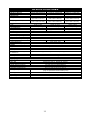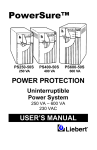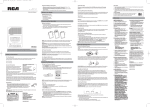Download Liebert PowerSure PS250-60S User's Manual
Transcript
PowerSure™ PS250-60S PS400-60S PS600-60S 250 VA 400 VA 600 VA POWER PROTECTION Uninterruptible Power System 250 VA – 600 VA 115 V USER’S MANUAL R English IMPORTANT SAFETY INSTRUCTIONS WARNING: Do not attempt to service this product yourself except to replace the battery. Opening or removing the cover may expose you to dangerous voltages, even when the AC cord is disconnected from the electrical outlet. Refer all servicing to qualified service personnel. 1. SAVE THESE INSTRUCTIONS. ADHERE TO ALL OPERATING INSTRUCTIONS AND WARNINGS ON THE UNIT AND IN THIS MANUAL. CONSERVER CES INSTRUCTIONS. CETTE NOTICE CONTIENT DES INSTRUCTIONS IMPORTANTES CONCERNANT LA SÉCURITÉ. 2. 3. Liebert Corporation neither recommends nor knowingly sells this product for use with life support or other U.S. FDA designated “critical” devices. CAUTION: A BATTERY PRESENTS A RISK OF ELECTRICAL SHOCK OR BURN FROM HIGH SHORT CIRCUIT CURRENT. OBSERVE PROPER PRECAUTIONS. ATTENTION: UNE BATTERIE PEUT PRÉSENTER UN RiSQUE DE CHOC ÉLECTRIQUEÉ DE BRULURE PAR TRANSFERT D'ÉNERGIE. SUIVRE LES PRÉCATIONS QUI S'IMPOSENT. 4. WARNING: To reduce risk of fire or electric shock, install in a temperature and humidity controlled area free from conductive contaminants. AVERTISSEMENT: POUR RÉDUIRE LE RISQUE D'INCENDLE OU DE CHOC ÉLECTRIQUEÉ, INSTALLE DANS UN SECTEUR AVEC TEMPÉRATURE CONTROLÉ ET HUMIDITÉ CONTROLÉE EXAMPT DE POLLUANTS CONDUCTEURS. 5. 6. 7. 8. 9. 10. 11. 12. 13. 14. 15. Operate the UPS indoors only. Protect it from moisture and install it in a clean environment, free from flammable liquids, gases, or corrosive substances. WARNING: Do not modify cable. Consult dealer if connector does not match equipment. UPS must be grounded at all times while in use. Turn UPS OFF before unplugging, or the safety ground from UPS to equipment will be removed CAUTION: Output receptacles on the UPS are electrically live if the UPS is ON, even if the UPS is not plugged in. The on/off switch on the UPS does not electrically isolate the internal parts. To isolate the UPS, unplug it. CAUTION: Ground leakage current must not exceed 2.75 milli-amperes. Most data processing equipment meets this requirement if you use no more than 4 pieces of equipment. Note: These instructions may be modified by local wiring regulations. Unplug the UPS and turn the power switch OFF before cleaning. Use only water dampened cloth, never liquid or aerosol cleaners. Do not plug appliances, such as hair dryers or heaters into UPS receptacles. Operate the UPS only from a grounded outlet (2 wire plus ground) 120 VAC, 60 Hz. The UPS is equipped with a grounded NEMA 5-15 input power plug. Do not defeat the safety purpose of this plug. If unable to fully insert the plug into the outlet, contact an electrician. Route power supply cords so they are not walked on or pinched. Never block or insert any object into ventilation holes or other openings. Maintain a minimum clearance of four inches all around the UPS for proper airflow and cooling. Always turn OFF the UPS and unplug it before opening battery door. To replace batteries, refer to battery replacement procedure. If you feel 2 unqualified to replace the battery, do not open battery door. qualified service personnel. Refer to INTRODUCTION & SYSTEM DESCRIPTION Congratulations on choosing the Liebert PowerSure™. It provides continuous, conditioned power to microcomputers and other data processing equipment. Upon generation, AC power is clean and stable. However, during transmission, it may be subject to load variations or accidents which cause power problems like low voltage, voltage spikes, or complete power failure. These problems may interrupt computer operations, cause data loss, or even damage equipment. The UPS provides protection from many of these disturbances. It smoothes out voltage variations and, in the event of complete power failure, it supports equipment long enough for an orderly shutdown. These compact UPS units are available in three ratings: 250, 400, and 600 VA. This manual includes specifications for each model. Normally, the UPS filters and connects AC utility input power to its AC outputs; but when the UPS senses a power failure, it lights the battery LED (400 & 600 VA only) and provides AC power to equipment through a maintenance free, sealed, lead acid battery. The UPS contains a counter which automatically initiates a 15-second battery test every 7 days and upon start-up. The UPS resets the counter after back-up operation, manual battery test, or if the UPS is switched OFF. The operator may perform a manual battery test by pressing the BATTERY TEST button on the back of 400 and 600 VA models. A control circuit monitors power input and battery condition and upon sensing a fault, sounds an alarm and flashes a visual indication of the UPS status. In addition, the 400VA and 600VA UPS models have a communications port which enables the UPS to inform a computer equipped with SiteNet® software of the power failure. SiteNet® automatically saves data and performs an orderly shutdown. Cables and software are available as optional computer/LAN Interface Kits. Consult your dealer for the kit suitable for your application. CONDITIONS OF USE: The utility receptacle must be within 6 feet of the UPS. This model utilizes a 110V to 120V AC 60 Hz supply voltage. Models are available for other supply voltages. Your UPS is designed to protect only Communication and Data Processing equipment. Maximum load must not exceed that shown on UPS rating label. If uncertain, consult your dealer or representative. Placing magnetic storage media on top of the UPS may result in data corruption. CAUTION: This equipment complies with Part 15, Subpart B of FCC rules for Class B computing devices. Equipment operation in residential areas may cause interference to radio and TV reception. The operator must take necessary steps to correct interference. 3 250 VA / 115 V 400 VA / 115 V 1. 2. 3. 4. 5. ON/OFF Button Battery Light (400/600 Only) Check Light (400/600 Only) AC Light Battery Test Button / Alarm Silence 6. 7. 8. 9. 10. Option Switches Output Receptacles Power Cord Input Circuit Breaker Communications Port (400/600 Only) 600 VA / 115 V (400/600 Only) ATTENTION: Please refer to these drawings when reading this manual. This manual references the various parts of your UPS by number. GENERAL INSTALLATION 1. Unpack the unit and check the contents. There should be one UPS with power cord (8) and one User’s Manual. 2. Check the items for damage. If any appear faulty or damaged, contact your dealer immediately. Store the packaging in a safe place for possible future shipment of UPS. 3. Place the UPS on a sturdy, dry surface in a well ventilated area away from direct heat sources. Leave at least 4 inch (100 cm) clearance all around the UPS to provide adequate ventilation. 4. Plug in the UPS and turn the UPS control switch (1) to ON. 5. Plugging in the UPS charges the batteries. Charge the UPS batteries for 12 hours before connecting the load equipment. 6. After charging the UPS, shut down your computer and unplug it. Plug the computer equipment into the UPS AC outputs (7). 7. When all equipment is plugged in, the UPS is ready for normal operation. 4 OPERATING INSTRUCTIONS 1. Check that all power connections to and from the unit are secure and fitted with the correct cables. 2. Press the UPS ON/OFF Button (1) to ON. 3. Switch your equipment ON at their respective power switch(es). 4. Check the condition of the UPS front panel LED's. The 250VA AC LED (4) should be lit. For the 400/600 VA models, the AC LED (4) should be lit, and the Check and Battery LED's (3 & 2) should be unlit. 5. Check the operation of your equipment. It should display normal operational conditions. 6. If any function provides an abnormal condition, refer to the troubleshooting guide later in this manual. If a problem persists, consult your dealer or call Tech Support at 1-800-222-5877. STARTING FROM BATTERY (400/600 VA only): Turn OFF UPS. Press and hold BATTERY TEST button (5) for 4 seconds. Switch ON UPS and release BATTERY TEST button (5). UPS will run in backup mode with the Battery LED (2) lit. To stop, switch OFF at front panel. Battery Back-up Time Back-up Time (minutes) 600 VA Models 400 VA Models 250 VA Models 5 COMPUTER/LAN INTERFACE (400/600 VA ONLY) Optional SiteNet® 1 kits provide connection to a wide range of popular computer operating systems such as Novell, UNIX, UNISYS, SUN, WINDOWS and many others. SiteNet® 1 software automatically performs an orderly shutdown of computer operating systems in the event of a power outage and/or low battery conditions. The SiteNet ®1 kit supplies a cable to connect supported computer systems to the UPS communications port (10). The table below shows connector details. Note: Your dealer supplies computer communications kits separately, if you wish. They come with installation instructions, cable connections, and appropriate computer software. COLLECTOR TO EMITTER 1 INTERFACE FUNCTION UPS Shutdown/Active High* On Battery/Return On Battery/Normally Open Low Battery/Normally Open Low Battery/Return UPS Shutdown/Return DB25 ADAPTER 19 17 16 11 9 7 *Remote Shutdown (5-12V DC, 5-10 mA. max.); battery operation 6 Open Collector (+) 330 Ohms (-) Return 1 Maximum voltage and current on pins 11 & 16 are +40V DC; 1.0mA OPTION SWITCH SETTINGS On the back of your UPS is a bank of option switches (6) with a removable plastic cover. These switches determine transfer levels and operating frequency. Slide the switches to the left to turn them OFF, to the right to turn ON. Turn OFF equipment and UPS and unplug the UPS prior to changing switch settings, or the UPS will ignore the new settings. Replace the plastic option switch cover. Option Switch 1: 50/60 Hz Select – When OFF, this switch sets UPS for 60 Hz utility. Output in backup mode will be 60 Hz. When ON, the switch sets UPS for 50 Hz utility and output in backup mode is 50 Hz. The switch must match the utility frequency or the UPS will not start. The factory setting is 60 Hz. Option Switch 2: High Line Transfer – 250VA model: When ON, this switch transfers the UPS to battery operation when the utility voltage reaches 135 VAC. When OFF, the UPS will not transfer to battery. Factory setting is ON. 400/600VA models: You may select at which voltage the UPS will transfer to battery operation when it encounters a high utility voltage. The ON position transfers the UPS to battery operation at 135VAC; the OFF position transfers at 140VAC. Factory setting is 135 VAC. Option Switch 3 & 4: Low Voltage Transfer Select – Low voltage transfer is the voltage level at which battery operation starts. You may set the low voltage transfer of the UPS to 90V, 95V, or 100V. The factory setting is 95V. This option reduces excessive battery usage in brownout conditions. Make sure your computer equipment can operate at 90 VAC before selecting the lowest limit (most will). Refer to the tables below to change switch settings: 250 VA MODEL 400/600 VA MODELS VOLTAGE SWITCH #3 SWITCH #4 VOLTAGE SWITCH #3 SWITCH #4 100V 95V 90V ON OFF OFF N/A OFF ON 100V 95V 90V OFF ON ON N/A OFF ON Option Switch 5: Line Neutral Reverse Alarm – When ON, this switch enables the L-N reverse alarm, which detects wiring faults. When OFF, the alarm is disabled. The factory setting is ON. BATTERY TEST BUTTON The Battery Test Button (5) on the 400 and 600 VA models tests the condition of the battery. If the charge is sufficient, the UPS lights the Battery Light (2), runs on battery power for 15 seconds, then returns to utility power. If the battery fails the test, the Check Light (3) illuminates and the UPS immediately returns to utility power. The Check Light remains lit while on utility power. A battery in unacceptable condition requires recharge or replacement of the battery. Pressing the Battery Test Button (5) also silences alarms. 7 BATTERY CARE AND USE STORAGE: If the unit is not in continued use, plug in the UPS every 4 to 6 months for 12 hours to recharge the battery. Warranty is void if the battery discharges below the minimum battery cutoff point. To prevent such discharge, DO NOT leave UPS ON for more than two days without plugging it in. BATTERY LIFE & REPLACEMENT: Excessive battery use, storage at high ambient temperatures, and lengthy periods in a discharged state greatly reduce battery life. Your UPS maximizes battery life by limiting the depth of battery discharge. You may replace the UPS battery yourself, but if you feel unqualified, refer battery replacement to qualified personnel. Contact your local dealer or call Liebert for a replacement battery. WARNING: To replace batteries, turn OFF UPS and unplug it from utility supply. CAUTION: Observe proper precautions. When replacing batteries, use the same number and type of batteries. Proper battery disposal required. Refer to local codes for disposal requirements. DO NOT OPEN OR MUTILATE BATTERY. RELEASED ELECTROLYTE IS HARMFUL TO SKIN AND EYES AND IS TOXIC. To Replace the Battery: 1. Close active programs and turn off computers. Turn OFF the UPS and unplug it from utility supply. 2. Place UPS on its side and remove retaining screws (A) to battery door (B). 3. Open battery door (B) and remove the battery (C) by pulling on the battery tab (D). 4. Remove terminal wires (E) from old battery. Connect terminal wires (E) to new battery (C); the red connects to the positive terminal, the black connects to the negative. DO NOT reverse terminal connections. Slide battery (C) into unit, and close battery door (B). Dispose of used battery properly (it contains lead and acid). 5. Plug in UPS, turn it on, and charge batteries for 8 to 10 hours. 8 RESETTING THE CIRCUIT BREAKER If the UPS is overloaded, the circuit breaker (9) at the lower rear of the UPS activates to protect the UPS. If the circuit breaker activates, its center bar will extend. To reset the circuit breaker, simply push the bar back in. If the circuit breaker activates often, ask your dealer to check the UPS sizing or call Tech Support at 1-800-222-5877. ALARM CONDITIONS The 400 VA and 600 VA models sound alarms and flash visual indications at the front panel LED's (2, 3, 4) whenever they sense a power failure, low battery voltage (while on battery), an overload, or a utility overvoltage condition. The 250 VA model only sounds an alarm. Sometimes, a fault in your computer equipment may cause an overload alarm. See following page for alarm indications. You may silence the On-Battery alarm on 400 VA and 600 VA models by pressing the BATTERY TEST button (5), on the rear panel. You must turn off your computer equipment and then turn off the UPS to silence an alarm on a 250 VA model. Refer to the first table on the next page for recommended actions when alarms occur. Check this table first before calling for assistance. It diagnoses and solves common problems, and helps prevent potential problems. PROBLEM UPS will not start CAUSE SOLUTION Input voltage below threshold Wait until utility voltage rises to appropriate level. Overload/Short Circuit Check circuit breaker at rear of UPS (9). If it is activated, reset it and restart the UPS (See "Resetting Circuit Breaker'). If problem persists, disconnect some of the equipment from UPS - the total wattage or all your equipment may exceed the capacity of the UPS. If it still will not start, check your computer equipment for short circuits. For further help, call your dealer. Input frequency mismatch with option switch setting Check Option Switch #1 on rear of UPS (6). Slide switch to left for OFF, to right for ON. OFF = 60 Hz, ON = 50 Hz. The UPS frequency must match the frequency of your input utility supply. Utility overvoltage Utility voltage must be less than 135 VAC. UPS starts on battery, but will not switch to utility power. (400 & 600 VA only) UPS not plugged in Plug in power cord securely. Circuit breaker activated Reset circuit breaker (see “Resetting Circuit Breaker”) and restart UPS. Power not available at utility receptacle Call a qualified electrician. UPS shuts down. Overload/Short Circuit Check circuit breaker at rear of UPS (9). If it is activated, reset it and restart the UPS (See "Resetting Circuit Breaker"). If problem persists, disconnect some of the equipment from UPS - the total wattage of all your equipment may exceed the capacity of the UPS. If it still will not start, check your computer equipment for short circuits. For further help, call your dealer. Low Battery Turn OFF equipment and recharge UPS battery for at least 8 hours. If problem persists, replace battery. Sitenet 1 Shutdown (400 & 600 VA only) Consult the SiteNet 1 User Manual or contact your LAN administrator. 9 250 VA LED & ALARM INDICATIONS Condition NORMAL/START UP Start-Up Test Fail Input Frequency Mismatch with Option Switch Setting Green AC Light (4) On after Beep On after Beep Audible Alarm Status Single Beep, then Off Fast Beep for 15 Sec and then Off Operate Operate* Off Continuous Will Not Start Off On On Off Off Off Continuous for 15 Sec and then Off Off Fast Beep for 15 Sec and then Off Continuous for 15 Sec and then Off Slow Beep Fast Beep Will Not Start Operate Operate Shutdown Operate Warn of Shutdown Off Continuous for 15 Sec and then Off Shutdown Off Slow Beep Operate Input Voltage Below Threshold Overload/Short Circuit NORMAL MODE Battery Test Fail Overload/Short Circuit BACKUP MODE Low Battery Alarm Low Battery Shutdown Overload/Short Circuit Utility Overvoltage (transfer enabled) *The UPS starts and repeats the battery test sequence every hour until the test is passed. 400/600 VA LED & ALARM INDICATIONS Green AC Light (4) Amber Battery Light (2) NORMAL/START UP On Flash Once & then Off Start-Up Test Fail Off Off Input Frequency Mismatch with Option Switch Setting Off Condition Overload/Short Circuit Input Voltage Below Threshold NORMAL MODE Battery Test Fail Overpower Overload/Short Circuit Charger Fail BACKUP MODE Low Battery Alarm Low Battery Shutdown Off On On On Off On Off Off Off Red Warning Light (3) Off Audible Alarm Status Single Beep and then Off Operate On Continuous for 15 Sec and then Off Will Not Start On for 15 Sec and then Off Off Flash Continuous for 15 Sec and then Off Will Not Start Flash Will Not Start Off Off Off On for 15 Sec & then Off Off On On On* Off On Flash Flash for 15 Sec & then Off On Off On On* Continuous for 15 Sec and then Off Off N/A Fast Beep Continuous for 15 Sec & then Off Operate Operate Alarm Only Shutdown Slow Beep Alarm Only Slow Beep Operate Fast Beep Operate Continuous for 15 Shutdown Sec & then Off Utility Undervoltage Off On Off Slow Beep Operate Utility Overvoltage Off On Flash Slow Beep Operate Overload/Short Circuit Off On* Flash* Continuous for 15 Shutdown SiteNet 1 Shutdown Sec & then Off *If there is insufficient utility voltage, this indicator illuminates for 15 seconds then turns off to preserve the battery. 10 SPECIFICATIONS FCC ID # Model # / Stock # Model Rating Dimensions Unit (W x D x H) Shipping (W x D x H) Weight Unit Shipping AC Parameters Receptacles Input Voltage Range Low Voltage Transfer Point High Voltage Transfer Point Input Frequency Range Output Voltage (on battery) Output waveform (on battery) Max. Output Current at 120 V Output Frequency Max. Overload Capacity Battery Type Qty x Voltage x Rating Back-up Time Time from Low Battery Alarm to Shutdown Recharge Time Battery Life Transfer Time to/from Inverter Agency Approvals Safety EMI / RFI Surge Protection MTBF (Bellcore Method) Environmental Standards Operating Temperatures Storage Temperatures Cooling Audible Noise Operating Elevation Storage Elevation N/A PS250-60/PS250-60S 250 VA / 150 W BHKAF400T-60 PS400-60 / PS400-60S 400 VA / 240 W BKAF600T-60 PS600-60 / PS600-60S 600 VA / 360 W 3.51 x 10.18 x 6.79 in (90 x 262 x 175 mm) 7.13 x 14.37 x 11.93 in (181 x 365 x 303 mm) 4.25 x 10.18 x 7.02 in (109 x 262 x 186 mm) 8.35 x 18.98 x 11.5 in (212 x 482 x 292 mm) 4.84 x 10.18 x 8.15 in (124 x 262 x 216 mm) 9.33 x 18.98 x 13.15 in (237 x 482 x 334 mm) 8.8 lb. (4 kg) 10.1 lb. (4.6 kg) 12.5 lb. (5.7 kg) 15.4 lb. (7 kg) 19.8 lb. (9 kg) 23.1 lb.(10.5 kg) (2) NEMA 5-15 (4) NEMA 5-15 (4) NEMA 5-15 90-135 VAC, Single Phase, 2 Wire Plus Ground 95 VAC, User Selectable to 90 or 100 VAC 135 VAC 135 VAC, User Selectable to 140 VAC 47 – 53 Hz, 57 – 63 Hz 115 VAC, ± 5% Stepped Sine Wave 2.1 A 3.3A 5A 50 or 60 Hz, ±5% 115% of Power Rating Sealed, Valve-Regulated Lead Acid, Maintenance-Free 1 x 12 V x 4.5 AH 1 x 12 V x 7 AH 2 x 12 V x 7 AH 6 minutes at full load Approximately 2 Minutes, depending on load 8 – 10 Hours to 90% Capacity 3 – 5 Years Typical 2 – 6 msec. Typical UL, C-UL Listed Meets FCC Part 15, Subpart B, Class B Meets IEEE 587, Category A and B 100,000 Hours (Excluding Battery) 50° F to +104° F (10° C to +40° C) 0° F to +104° F (-20° C to +40° C) (High Temperatures Reduce Battery Life) Convection Less than 40 dB @ 1 meter Up to 9,900 ft. (3,000 m) Up to 33,000 ft. (10,000 m) 11 LIMITED WARRANTY Liebert Corporation extends the following LIMITED WARRANTY to the purchaser and to its customer (collectively referred to as the "Purchaser"): the enclosed Uninterruptible Power System (UPS) and components are free from defects in materials and workmanship under normal use, service, and maintenance FOR A PERIOD OF TWO YEARS FROM THE DATE OF ORIGINAL PURCHASE from Liebert or the Liebert dealer or retailer. THE FOREGOING WARRANTY IS THE ONLY WARRANTY GIVEN AND NO OTHER WARANTY IS PROVIDED, EXPRESS OR IMPLIED, INCLUDING WITHOUT LIMITATION, MERCHANTABILITY OR FITNESS FOR A PARTICULAR PURPOSE. Certain aspects of disclaimers are not applicable to consumer products acquired by individuals and used for personal, family, or household purposes (as distinguished from industrial or other purposes). Local laws may not allow limitations on how long an implied warranty lasts, so the above limitation may not apply to you. This warranty gives you specific legal rights, and you may have other rights which vary according to local law. Certain repairs or services are the responsibility of the Purchaser and the Purchaser is expected to pay for them. This warranty does not extend either to products with removed or altered serial numbers or to any losses or damages due to act of God or source external to the product, misuse, accident, abuse, neglect, negligence, unauthorized modification, alteration, or repair, use beyond rated capacity, or improper installation, maintenance, application or use, including, without limitation, use in a manner contrary to the accompanying instructions or applicable codes. WARNING: Warranty is void if the battery is allowed to discharge below the minimum battery cutoff point. To prevent such discharge DO NOT leave the unit power switch "ON" for more than two (2) days without AC power being supplied to the UPS. The battery must be recharged every four (4) to six (6) months when not in use. If the UPS fails to conform with the above warranty within the two year warranty period, Liebert will repair or replace the UPS, at Liebert's option. Repairs or replacements are warranted for the remainder of the original warranty period. Purchaser, to make a warranty claim, should call 1-800-222-5877 to obtain a Returned Goods Authorization number and shipping instructions. Return transportation costs to Liebert are the responsibility of the Purchaser. "LIFE SUPPORT" POLICY This product is not recommended, and the Company will not knowingly sell this product, for use with life support and other designated "critical" devices. ANY SUCH USE BY A USER AUTOMATICALLY VOIDS AND DISCLAIMS ANY AND ALL WARRANTIES, INCLUDING ANY IMPLIED WARRANTY OF MERCHANTABILITY, IMPLIED WARRANTY OF FITNESS FOR A PARTICULAR PURPOSE, AND EXPRESS WARRANTIES THAT THIS PRODUCT WILL CONFORM TO ANY AFFIRMATION OR PROMISE, FOR THIS PRODUCT AND THE USER AGREES THAT IN NO EVENT SHALL THE COMPANY BE LIABLE FOR CONSEQUENTIAL OR INDIRECT DAMAGES. 12 R 1050 Dearborn Drive Columbus, OH 43229 614-888-0246 Technical Support U.S.A................................................................ 1-800-222-5877 Outside the U.S.A ........................................... 614-841-6755 U.K................................................................ +44 (0) 1793 553355 France ...........................................................+33 1 4 87 51 52 Germany ...................................................... +49 89 99 19 220 Italy .............................................................. +39 2 98250 1 Netherlands.................................................. +00 31 475 503333 Internet.......................................................... [email protected] Web site ....................................................… http://www.liebert.com Worldwide FAX tech support......................…614-841-5471 While every precaution has been taken to ensure accuracy and completeness in this manual, Liebert Corporation assumes no responsibility, and disclaims all liability for damages resulting from use of this information or for any errors or omissions. ©1996 Liebert Corporation All rights reserved throughout the world. Specifications subject to change without notice. ® Liebert and the Liebert logo are registered trademarks of Liebert Corporation. All names referred to are trademarks or registered trademarks of their respective owners. Printed in U.S.A. SL-23235 (11/97) Rev. 3.0 13