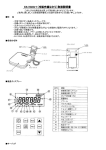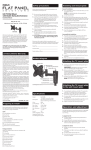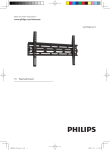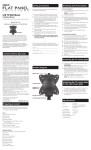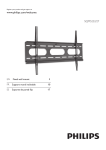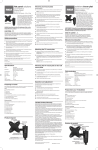Download RCA MAF90BK Installation Manual
Transcript
Safety precautions Package Contents Bag # (Ref ) Item (Qty) Follow these precautions to ensure safe installation and mounting of your flat panel TV. 1. LCD/Plasma TV Wall Mount 2. Installation Manual Fits TVs 27"- 60" Maximum Load Capacity – 198 lbs. (90 kg) 3. Make sure these instructions are read and completely understood before attempting installation. If you are unsure of any part of this installation, contact a professional installer for assistance. The wall or mounting surface must be capable of supporting the combined weight of the wall mount and the display; otherwise the structure must be reinforced. Protective eye wear and proper tools must be used. A minimum of two people are required for this installation. Failure to use safety gear and/or attempting this installation alone can result in property damage, serious injury, or death. (A) M4x12 Bolt (x4) 1 5. MAF90BK Thank you for choosing the RCA MAF90 Universal Flat Panel TV Wall Mount. This mount can be used for all major brands of 23" - 60" flat panel TVs, 198 lbs (90 kg) or under. This wall mount features a 0-15 degree tilt for easy viewing. Before attempting to mount your television set, please remove all parts from this package and read the installation instructions carefully. WARNING: Use of this mount with a TV weighing over 198 lbs. or with a screen larger than 60" could cause the mount to fail causing property damage and/or personal injury. Limited Lifetime Warranty Audiovox Electronics Corporation (the “Company”) warrants to you the original retail purchaser of this product that should it, under normal use and conditions, be proven defective in material or workmanship during its lifetime while you own it, such defect(s) will be repaired or replaced (at the Company’s option) without charge for parts and repair labor. To obtain repair or replacement within the terms of this Warranty, the product is to be delivered with proof of warranty coverage (e.g. dated bill of sale), specification of defect(s), transportation prepaid, to the Company at the address shown below. Do not return this product to the Retailer. This Warranty does not cover product purchased, serviced or used outside the United States or Canada. This Warranty is not transferable and does not extend to costs incurred for installation, removal or reinstallation of the product. This Warranty does not apply if in the Company’s opinion, the product has been damaged through alteration, improper installation, mishandling, misuse, neglect, or accident. THE EXTENT OF THE COMPANY’S LIABILITY UNDER THIS WARRANTY IS LIMITED TO THE REPAIR OR REPLACEMENT PROVIDED ABOVE AND, IN NO EVENT, SHALL THE COMPANY’S LIABILITY EXCEED THE PURCHASE PRICE PAID BY PURCHASER FOR THE PRODUCT. This Warranty is in lieu of all other express warranties or liabilities. ANY IMPLIED WARRANTIES, INCLUDING ANY IMPLIED WARRANTY OF MERCHANTABILITY OR FITNESS FOR A PARTICULAR PURPOSE SHALL BE LIMITED TO DURATION OF THIS WARRANTY. IN NO CASE SHALL THE COMPANY BE LIABLE FOR ANY CONSEQUENTIAL OR INCIDENTAL DAMAGES WHATSOEVER. No person or representative is authorized to assume for the Company any liability other than expressed herein in connection with the sale of this product. Some states/provinces do not allow limitations on how long an implied warranty lasts or the exclusion or limitation of incidental or consequential damage so the above limitations or exclusions may not apply to you. This Warranty gives you specific legal rights and you may also have other rights which vary from state/province to state/province. U.S.A.: Audiovox Electronics Corporation, 150 Marcus Blvd., Hauppauge, New York 11788 CANADA: Audiovox Return Center, c/o Genco, 6685 Kennedy Road, Unit 3, Door 16, Mississauga, Ontario L5T 3A5 6. 7. 8. 9. Gather all necessary tools before you begin installation. You will need a #3 bit Phillips screwdriver, electric drill, drill bit (included), level (integrated level on product), stud finder, and hammer (for brick and concrete installations). It is essential for the wall mount plate to be attached to wall studs. (Use a stud finder.) Use the included hardware for mounting purposes. This hardware has been provided to ensure a safe and secure mount. (D) M5x12 Bolt (x4) 2 3 www.rca.com Important! If your display weighs more than 50 kg 1. 2. (F) M5 Lock Washer (x4) 3. (G) M6x12 Bolt (x4) 4. 5. 6. (J) M8x16 Bolt (x4) 4 (K) M8x40 Bolt (x4) Fig. 1 - Expand the mount to fit your display. 2. (L) M8 Lock Washer (x4) (M) Small Spacer (x4) 5 4. (O) M6 Washer (x4) 5. 6 (Q) M8x63 Hex Bolt (x6) if you have any concerns about installing the TV wall mount yourself. 3. (N) Large Spacer (x4) (P) Concrete Anchor (x6) 6. 7. (R) Hex Bolt Washer (x6) 7 Using the measurement, expand the wall plate of the mount (Fig. 1) enough so that both mounting arms can fit over the crossbar when they are attached to the display (Fig. 4). Be careful not to extend the mount wider than the display. Using a stud finder, locate and mark two or more adjacent studs for securing the mount. Place the wall plate against the wall and level it using the bubble guide. Mark four or six locations (two per stud) on the wall where the mount will be secured. Be sure to use the center of each stud. 7. 8. 9. (110 lbs), the mount must be secured using all six lag bolts provided. Measure the distance between the mounting holes on the back of your display using a measuring tape. Using the measurement, expand the wall plate of the mount (Fig. 1) enough so that both mounting arms can fit over the crossbar when they are attached to the display (Fig. 4). Be careful not to extend the mount wider than the display. Attaching the Arms to the Display Fig. 4 - Attach the arms to the back of your display. With the help of another person, replace the wall plate and level it using the bubble guide. Fix it to the wall using the Lag Bolts (Q) and Lag Bolt Washers (R) provided (Fig. 2). Important! Unplug your flat panel TV before starting this step of the installation. Use extra care during this part of the installation. Avoid laying your display face down if possible as it may damage the viewing surface. Integrated Bubble Level 8. 9. Before beginning the installation process, verify that you have all the necessary tools on hand. Do not over-tighten the bolts and do not release the wall plate until all screws are secure. Attach the cable manager to the middle of the top crossbar (Fig. 3). Set the tilt angle by adjusting the foot located on the bottom of each arm (Fig. 6). When the foot is fully extended, the tilt is approximately 0 degrees. Make sure both feet are set to the same angle. Do not over-tighten the screws and do not release the wall plate until all screws are secure. Product diagram Preparing to install 5. With the help of another person, replace the wall plate and level it using the bubble guide. Fix it to the wall using the Lag Bolts (Q) and Lag Bolt Washers (R) provided (Fig. 1). Attach the cable manager to the middle of the top crossbar (Fig. 3). 1. Attach the arms to the back of your display using the bolts identified in Steps 1 and 2 and the corresponding Lock Washer (C, F, I, or L) (Fig. 5) You will need to use the M6 Washers (O) if you are using the M4, M5, or M6 bolts. If your display has a curved or recessed back, you may also need to use a Spacer (M or N). Make sure all screws are snug, but do not over-tighten. Insert one Concrete Anchor (P) into each hole. A hammer can be used to lightly tap the anchors into place if necessary. Remove the wall plate and drill a 1/4“ (6 mm) pilot hole at each location using a drill. Fig. 2 - Attach the wall plate to the wall. 4. Expand the mount arms so that they will reach both the top and bottom mounting holes on your display. Only expand the arms far enough to reach the holes. Place the wall plate aside and drill a hole at each location using a 5/16” (8 mm) masonry bit. Remove any excess dust from the holes. Purchase Date:_______________________________________ Adjustment Knobs 3. Determine the correct diameter bolt to use by trying one bolt each from Bags 1 - 4 of the hardware kit. Do not force any of the bolts – if you feel resistance stop immediately to avoid damaging your display. With the help of another person, mark off four (4) or six (6) locations for fixing the mount to the wall. Model No.___________________________________________ Dealer/Address/Phone_ ________________________________ 2. Place the wall plate against the wall and level it using the bubble guide. (S) Drill Bit (1) Examine the back of your television. If the back of your display is flat, you will be using one of the shorter bolts from the hardware kit. If the back of your display is curved or recessed, you will be using one of the longer bolts and a spacer (Fig. 5). For displays with flat backs... Fig. 6 - Set the tilt angle. Final Installation & Adjustment 1. 2. With the help of another person, carefully lift your display and place it on the wall plate (Fig. 7). To avoid damage to the wall, allow the tilt legs to come into contact with the wall slowly. Do not release the display until the mounting arms have securely hooked onto the crossbars! Move the safety tab located on each arm into position to avoid having the display accidentally lifted from the mount. A padlock can be inserted into one of the tabs to help prevent theft of your display (Fig. 7). Fig. 7 - A small padlock can be used to help prevent theft of your display (padlock not included). NEVER lay the TV face down as this may cause damage to the viewing surface. For displays with curved or recessed backs... Tools Required 3. 4. The cable manager can be used to keep your power cord and other cables in order. To change the tilt position, have one person carefully pull the bottom of the display away from the wall. Have a second person adjust the feet on the bottom of each mounting arm to the desired position (Fig. 6). Once finished, carefully lower the display back against the wall. #3 bit Phillips screwdriver Ratchet or driver with 1/2” (13 mm) socket Specifications Fig. 5 - Use a longer bolt and spacer for displays with curved or recessed backs. Do not use the M6 Washer (O) if you are using the M8 Bolts (J or K). 1/4“ (6 mm) drill bit (included, for drywall installation) Stud finder (for drywall Installation) Electric drill For displays with flat backs... 5/16" (8mm) masonry drill bit (for concrete/ brick installation) Hammer (for concrete installation) For displays with curved or recessed backs... Model: MAF90BK Two-piece, low-profile design TV Size Range: 27" – 60" Description: Wall Mount Plate Maximum Load: TV Mount Plate Security Latch MAF90BK_US_IB_00 Measure the distance between the mounting holes on the back of your display using a measuring tape. Concrete/Brick Installation (I) M6 Lock Washer (x4) Trademark(s) Registered, Marcas Registradas. All other brands and product names are trademarks or registered trademarks of their respective owners. © 2008 Audiovox Accessories Corporation 111 Congressional Blvd., Suite 350 Carmel, IN 46032 Important! This mount must be secured to at least two adjacent wood studs no less than 16” apart. If your display weighs more than 50 kg (110 lbs), the mount must be secured to three studs using all six lag bolts provided. (H) M6x35 Bolt (x4) 10.We recommend you hire a professional installer, Keep your sales receipt to obtain warranty parts and service and for proof of purchase. Attach it here and record the model number. This number is located on the product. 1. (E) M5x30 Bolt (x4) Hire a licensed electrician to relocate an electrical outlet, if needed. Be sure to purchase wires long enough to connect the TV to the audio and video components in your installation. (C) M4 Lock Washer (x4) adequate ventilation and suitable locations for mounting your display in the owner‘s manual for your display. Be sure you have purchased the correct wall mount for your TV. Recheck the size and weight constraints. Drywall Installation (B) M4x30 Bolt (x4) 4. Follow all instructions and recommendations regarding Mounting the Wall Plate Fig. 3 - Attach the cable manager to the crossbar. Minimum Profile: Maximum Hole Pattern: Fig. 5 - Use a longer bolt and spacer for displays with curved or recessed backs. Do not use the M6 Washer (O) if you are using the M8 Bolts (J or K). Tilt: RCA Universal LCD/Plasma TV Wall Mount 198 lb (90kg) 3.7" (9.4 cm) 31.9" x 20.1" (810mm x 510mm) +/- 0-15° Universal VESA Compatibility Integrated Bubble Level Cord Management Medidas de Seguridad Siga estas medidas para garantizar una instalación y montaje seguros de su TV de panel plano. 1. Montaje en Pared para TV de LCD/Plasma Manual de Instalación 2. Se ajusta a televisores de 27 pulg. a 60 pulg. Capacidad máxima de carga – 90 kg (198 lb) 3. Contenido del Paquete Bolsa núm. 1 La pared o superficie de montaje deberá poder sostener el peso combinado del montaje en pared y de la pantalla; de lo contrario, deberá reforzarse la estructura. 2 Instalación en Pared de Yeso 5. MAF90BK Gracias por elegir el Montaje en Pared Universal para TV de Panel Plano MAF90 de RCA. Este montaje puede utilizarse con todas las principales marcas de televisores de panel plano de 23 pulg. a 60 pulg., 90 kg (198 lb) o menos. Este montaje en pared puede inclinarse de 0 a 15 grados para facilitar la visualización. Antes de intentar montar su aparato de televisión, extraiga todas las piezas de este paquete y lea las instrucciones de instalación cuidadosamente. ADVERTENCIA: El uso de este montaje con un televisor de más de 90 kg de peso, o con una pantalla mayor de 60 pulg., podría ocasionar su fallo además de daños a la propiedad y/o lesiones personales. Garantía Limitada Durante la Vida Útil del Producto Audiovox Electronics Corporation (la "Compañía") le garantiza a usted, el comprador original de este producto que si, bajo condiciones y uso normales, se encontrara que presenta defectos materiales o de mano de obra durante su vida útil mientras sea de su propiedad, tales defectos serán reparados o reemplazados (a opción de la Compañía) sin cargo alguno por las piezas y labores de reparación. Para obtener los servicios de reparación o reemplazo dentro de los términos de esta Garantía, el producto se entregará con prueba de cubierta de garantía (por ejemplo, factura fechada de venta), especificación de los defectos, transporte prepagado, a la Compañía a la dirección indicada abajo. No devuelva este producto al Distribuidor. Esta Garantía no cubre un producto adquirido, mantenido o utilizado fuera de los Estados Unidos o Canadá. Esta Garantía no es transferible y no incluye los costos incurridos en la instalación, remoción o reinstalación de este producto. Esta Garantía no aplica si, es opinión de la Compañía que, este producto ha sufrido daños debido a alteraciones, instalación inadecuada, abuso, uso indebido, negligencia o accidente. EL ALCANCE DE LA RESPONSABILIDAD DE LA COMPAÑÍA BAJO ESTA GARANTÍA ESTÁ LIMITADO A LA REPARACIÓN O EL REEMPLAZO PROVISTO ARRIBA Y, EN NINGÚN CASO, DEBERÁ LA RESPONSABILIDAD DE LA COMPAÑÍA EXCEDER EL PRECIO DE COMPRA PAGADO POR EL COMPRADOR DE ESTE PRODUCTO. Esta Garantía reemplaza cualesquiera otras responsabilidades o garantías expresas. CUALESQUIERA GARANTÍAS IMPLÍCITAS, INCLUYENDO CUALQUIER GARANTÍA IMPLÍCITA DE COMERCIABILIDAD O ADAPTABILIDAD PARA UN PROPÓSITO EN PARTICULAR ESTARÁN LIMITADAS A LA DURACIÓN DE ESTA GARANTÍA. EN NINGÚN CASO LA COMPAÑÍA SERÁ RESPONSABLE POR DAÑOS EMERGENTES O INCIDENTALES. Ninguna persona ni representante está autorizado a asumir, a nombre de la Compañía, ninguna responsabilidad salvo la expresada aquí en conexión con la venta de este producto. Algunos estados/provincias no permiten limitaciones sobre la duración de una garantía implícita o la exclusión o la limitación de daños incidentales o emergentes, de modo que es posible que las limitaciones o exclusiones anteriores no apliquen en su caso. Esta Garantía le confiere derechos legales específicos; según el estado/provincia, puede disfrutar además de otros derechos. EE.UU.: Audiovox Electronics Corporation, 150 Marcus Blvd., Hauppauge, New York 11788 CANADÁ: Audiovox Return Center, c/o Genco, 6685 Kennedy Road, Unit 3, Door 16, Mississauga, Ontario L5T 3A5 Marcas Registradas. Todas las demás marcas y nombres de productos son marcas comerciales o marcas registradas de sus respectivos dueños. © 2008 Audiovox Accessories Corporation 111 Congressional Blvd., Suite 350 Carmel, IN 46032 www.rca.com MAF90BK_US_IB_00 6. (C) Arandela de seguridad M4 (X4) (D) PERNO M5x12 (X4) 7. 8. 9. Asegúrese de adquirir cables lo suficientemente largos para conectar el TV a los componentes de audio y video en su instalación. 10.Le recomendamos contratar a un instalador profesional, si tiene preguntas o dudas respecto a la instalación del montaje en pared del TV. ¡Importante! Este montaje debe asegurarse a, por lo menos, dos birlos de madera adyacentes a una distancia no menor de 41 cm. Si su pantalla pesa más de 50 kg (110 lb), el montaje deberá asegurarse a tres birlos utilizando los seis pernos de fijación suministrados. 3 5. (I) Arandela de seguridad M6 (X4) Fig. 1 - Extienda el montaje para ajustarlo a su pantalla. (J) Perno M8x16 (X4) 4 2. (L) Arandela de seguridad M8 (X4) (M) Separador pequeño (X4) 5 (N) Separador grande (X4) (O) Arandela M6 (X4) 3. 4. 5. (P) Anclaje para concreto (X6) 6 (Q) Perno hexagonal M8x63 (X6) (R) Arandela hexagonal (x6) 2. 4. (H) PERNO M6x35 (X4) (K) Perno M8x40 (X4) 1. 3. (G) PERNO M6x12 (X4) 7 ¡Importante! Si su pantalla pesa más de 50 kg (110 Valiéndose de una cinta métrica, mida la distancia entre los orificios de montaje en la parte posterior de la pantalla. (F) Arandela de seguridad M5 (X4) Utilice el herraje incluido para el montaje. Este herraje se ha incluido para garantizar un montaje seguro y eficaz. Contrate a un electricista autorizado para reubicar una toma de corriente eléctrica, de ser necesario. 1. (E) PERNO M5x30 (X4) Antes de dar inicio al proceso de instalación, asegúrese de tener todas las herramientas necesarias a la mano. Necesitará un destornillador Phillips de punta #3, un taladro eléctrico, una broca (incluida), un nivel (nivel integrado en el producto), un buscador de birlos y un martillo (para instalaciones en ladrillo y concreto). Es sumamente importante que la placa de montaje en pared esté fijada a los birlos de la pared. (Utilice un buscador de birlos.) (B) PERNO M4x30 (X4) 4. Siga todas las instrucciones y recomendaciones referentes a ventilación apropiada y ubicaciones adecuadas para el montaje de la pantalla en el manual de instrucciones de su pantalla. Asegúrese de haber adquirido el montaje en pared correcto para su TV. Vuelva a verificar las restricciones de tamaño y peso. Instalación en Concreto/Ladrillo (Ref.) Artículo (Ctd.) (A) PERNO M4x12 (X4) Asegúrese de leer y entender completamente estas instrucciones antes de intentar llevar a cabo la instalación. Si tiene preguntas o dudas acerca de la instalación, comuníquese con un instalador profesional para solicitar asistencia. Deberá utilizar gafas protectoras y herramientas adecuadas. Se necesita un mínimo de dos personas para llevar a cabo la instalación. Si no utiliza vestimenta de seguridad y/o intenta llevar a cabo esta instalación sin la ayuda de otra persona, podría ocasionar daños a la propiedad, lesiones graves o incluso la muerte Monte la Placa de Pared 6. 7. (S) Broca 1 Utilizando la medición, extienda la placa de pared del montaje (Fig. 1) lo suficiente de manera que los brazos de montaje puedan colocarse por encima del travesaño cuando se encuentren fijados a la pantalla (Fig. 4). No extienda el montaje más de lo necesario para ajustarlo a la pantalla. Con un buscador de birlos, ubique y marque dos o más birlos adyacentes para asegurar el montaje. Coloque la placa de pared contra la pared y nivélela con el nivel de burbuja. 6. 7. 8. 9. Marque cuatro o seis ubicaciones (dos por birlo) en la pared donde se asegurará el montaje. Tenga a bien utilizar el centro de cada birlo. Prepárese para la Instalación Valiéndose de una cinta métrica, mida la distancia entre los orificios de montaje en la parte posterior de la pantalla. Utilizando la medición, extienda la placa de pared del montaje (Fig. 1) lo suficiente de manera que los brazos de montaje puedan colocarse por encima del travesaño cuando se encuentren fijados a la pantalla (Fig. 4). No extienda el montaje más de lo necesario para ajustarlo a la pantalla. Coloque la placa de pared a un lado y perfore un orificio en cada ubicación con una broca para albañilería de 8 mm (5/16 pulg.). Remueva todo exceso de polvo de los orificios. Perillas de ajuste 8. Antes de dar inicio al proceso de instalación, asegúrese de tener todas las herramientas necesarias a la mano. 9. No apriete los pernos demasiado y no suelte la placa de pared hasta que todos los tornillos estén asegurados. 1. Fije el control del cable al centro del travesaño superior (Fig. 3). Herramientas Requeridas Extienda los brazos de montaje de manera que puedan alcanzar los orificios de montaje superior e inferior de la pantalla. Extienda los brazos sólo lo suficiente para poder alcanzar los orificios. Fije los brazos a la parte posterior de la pantalla utilizando los pernos identificados en los Pasos 1 y 2, y la Arandela de fijación correspondiente (C, F, I o L) (Fig. 5). Si utiliza los pernos M4, M5 o M6, deberá usar las Arandelas M6 (O). Si la superficie posterior de la pantalla es curva o en relieve, deberá utilizar además un Separador (M o N). Asegúrese que todos los tornillos estén ajustados, pero no los apriete demasiado. Inserte un Anclaje para concreto (P) en cada uno de los orificios. Puede utilizar un martillo para golpear suavemente los anclajes en su posición, de ser necesario. Con la ayuda de otra persona, vuelva a colocar la placa de pared y nivélela con el nivel de burbuja. Fije la placa a la pared utilizando los Pernos de fijación (Q) y las Arandelas para pernos de fijación (R) suministrados (Fig. 1). No apriete los tornillos demasiado y no suelte la placa de pared hasta que todos los tornillos estén asegurados. Fije el control del cable al centro del travesaño superior (Fig. 3). ¡Importante! Desenchufe el TV de panel plano antes de dar inicio a este paso de la instalación. Sea sumamente precavido durante esta parte de la instalación. De ser posible, evite colocar la pantalla boca abajo ya que esto puede ocasionar daños a la superficie de visualización. NUNCA coloque el TV boca abajo ya que esto puede ocasionar daños a la superficie de visualización. Revise la parte posterior del televisor. Si la superficie posterior de la pantalla es plana, deberá utilizar uno de los pernos más cortos incluidos en el juego de herrajes. Si la superficie posterior de la pantalla es curva o en relieve, deberá utilizar uno de los pernos más largos y un separador (Fig. 5). Para pantallas con superficies posteriores planas… Destornillador Phillips con punta #3 Determine el perno de diámetro correcto que deberá utilizar probando cada uno de los pernos incluidos en las Bolsas 1 a 4 del juego de herrajes. No fuerce los pernos – si siente algo de resistencia deténgase inmediatamente para evitar ocasionar daños a la pantalla. 5. Para pantallas con superficies posteriores curvas o en relieve… Establezca el ángulo de inclinación ajustando el pie ubicado en la parte inferior de cada brazo (Fig. 6). Cuando el pie está completamente extendido, la inclinación es aproximadamente 0 grados. Asegúrese que ambos pies estén ajustados al mismo ángulo. Fig. 6 - Ajuste el ángulo de inclinación. Instalación y Ajuste Finales 1. Fig. 4 - Fije los brazos a la parte posterior de la pantalla. Con la ayuda de otra persona, vuelva a colocar la placa de pared y nivélela con el nivel de burbuja. Fije la placa a la pared utilizando los Pernos de fijación (Q) y las Arandelas para pernos de fijación (R) suministrados (Fig. 2). Fig. 2 - Fije la placa de pared a la pared. 4. Con la ayuda de otra persona, marque cuatro (4) o seis (6) ubicaciones para fijar el montaje en la pared. Diagrama del producto Nivel de burbuja integrado 3. Coloque la placa de pared contra la pared y nivélela con el nivel de burbuja. Retire la placa de pared y, con un taladro, perfore un orificio piloto de 6 mm (¼ pulg.) en cada ubicación. No. de Modelo_______________________________________ Distribuidor/Dirección/Teléfono_________________________ lb), el montaje deberá asegurarse utilizando los seis pernos de fijación suministrados. Fije los Brazos a la Pantalla Guarde el recibo como prueba de su compra y preséntelo para obtener repuestos o solicitar servicio bajo garantía. Anéxelo aquí y anote el número de modelo. Este número se encuentra en el producto. Fecha de Compra_____________________________________ 2. 2. Con la ayuda de otra persona, levante cuidadosamente la pantalla y colóquela en la placa de pared (Fig. 7). Para evitar daños a la pared, permita que las patas inclinadas entren en contacto con la pared de forma lenta. ¡No suelte la pantalla hasta que los brazos de montaje hayan enganchado completamente en los travesaños! Mueva la lengüeta de seguridad de cada brazo a su posición para evitar que la pantalla se separe accidentalmente del montaje. Puede insertarse un candado en una de las lengüetas para ayudar a evitar el robo de la pantalla (Fig. 7). Fig. 7 - Puede utilizarse un candado pequeño para ayudar a evitar el robo de la pantalla (candado no incluido). 3. 4. El control del cable puede utilizarse para mantener el cordón de alimentación y demás cables ordenados. Para cambiar la posición de inclinación, haga que una persona tire con cuidado de la superficie inferior de la pantalla para alejarla de la pared. Haga que otra persona ajuste los pies en la parte inferior de cada brazo de montaje a la decisión deseada (Fig. 6). Una vez haya finalizado, baje con cuidado la pantalla y vuelva a colocarla contra la pared. Trinquete o punzón con casquillo de 13 mm (1/2 pulg.) Broca de 6 mm (1/4 pulg.) (incluida, para instalación en paredes de yeso) Especificaciones Buscador de birlos (para instalación en paredes de yeso) Fig. 5 - Utilice un perno más largo y un separador para pantallas con superficies posteriores curvas o Model: MAF90BK en relieve. No utilice la Arandela M6 (O) si está Diseño de 2 piezas, bajo perfil usando Pernos M8 (J o K). Taladro eléctrico Broca para albañilería de 8 mm (5/16 pulg.) (para instalación en concreto/ladrillo) Martillo (para instalación en concreto) Placa de montaje en pared Placa de montaje del TV Pestillo de seguridad Para pantallas con superficies posteriores planas… Para pantallas con superficies posteriores curvas o en relieve… Description: Montaje en Pared Universal para TV de LCD/Plasma RCA Gama de tamaños de TV: 27 pulg. – 60 pulg. Perfil mínimo: 9.4 cm (3.7 pulg.) Capacidad máxima: Fig. 3 - Fije el control del cable al travesaño. 90 kg (198 lb) Patrón de orificio máximo: 810 mm x 510 mm (31.9 pulg. x 20.1 pulg.) Fig. 5 - Utilice un perno más largo y un separador para pantallas con superficies posteriores curvas o en relieve. No utilice la Arandela M6 (O) si está usando Pernos M8 (J o K). Inclinación: +/- 0-15° Compatibilidad VESA universal Nivel de burbuja integrado Control del cordón
This document in other languages
- español: RCA MAF90BK