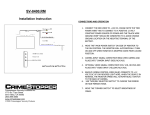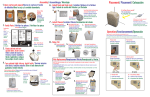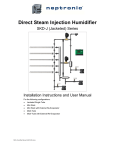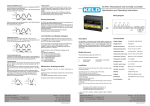Download Radio Shack PLVIN60 User's Manual
Transcript
INSTRUCTION MANUAL IN DASH COLOR TFT-LCD MONITOR PLVIN60 PLVIN60 6 IN DASH TFT-LCD MONITOR SEL AV1/2 POWER OPEN/CLOSE HOU SEL MIN Thanks for purchasing In-dash type TFT-LCD Monitor. Please read this menu carefully before the installation. Remote Control Operation 1 POWER 2 1 Power On/Off 2 Brightness adjustment 3 Color adjustment 4 Contrast adjustment 5 Store your favourite values 6 Switch between V1/V2 inputs 3 4 PP V1 V2 STO SYS 5 6 TFT-LCD MONITOR Operation 2.Draw the screen along the horizontal direction until it can not slide in this direction 1.Press the open button and the screen wil pop-up automatically. +/-30 Flip vertical 120 3.Upturn the screen, the maximum angle is 120 . +120 4.Adjust Angle: Horizontal: +/-30 Vertical: 0~120 Instruction for Panel Functions 1 3 2 POWER OPEN/CLOSE 7 8 HOU SEL MIN 4 5 6 9 10 11 12 1.Screen power switch Press power to switch on the products, the clock appears and the background lights on and press power again to turn off. 2.LED Digital Clock This screen is a digital quartz clock showing time in 24-hour style. AM represents morning and PM represents afternoon. 3.OPEN/CLOSE key Press open key, the screen will be pushed out. If the products is Semi-automatic, the press POWER on the remote control, the monitor will be pushed out/ close automatically. 4.Clock Adjustment Press the key to adjust HOUR. It will rise one hour by each press. 5.Reset When the product suddenly doesn`t work properly, press this key to make the CPU restoration. 6.Minutes Adjustment Press the key to adjust Minute. It will rise one minute by each press. 7.Infrared Remote eye 8.Power ON/OFF Press the key to make the shift between Av1 and Av2 of monitor. 10.Down 11.Select key Yo u c a n d i s p l a y t h e m e n u b y p u s h i n g S E L i n o r d e r o f b r i g h t n e s s , c o l o r , contrast. 12.UP Specifications 1.Power requirements 2.Power output 3.Video color system 4.TFT display angle Mechanic rotate angle 5.Effective display size 6.Back light board use longevity 7.Digital Clock Display mode 8.Clock oscillation mode 9.Environment temperature 10.Relative humidty DC12-14.4V 10W NTSC Horizontal:+ 45 ; Vertical:+55 Horizontal:+30 ; Vertical:0~120 6 inch 25, Min=10,000h 24-hour LED display Quartz crystal -10 - 55 <90%(+55 )