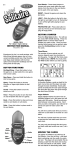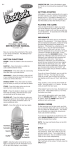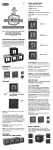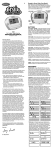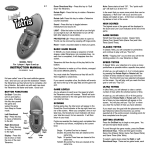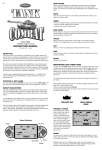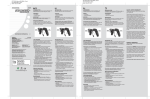Download Radica Games Word Scramble 75013 User's Manual
Transcript
E1 CATEGORIES The words are categorized into person, place or thing. SELECTING A LETTER Each of the letter buttons on the console corresponds to the letter directly above. To select a letter, press the letter button under the letter you want to move. The letter will keep flashing. To deselect a letter, press the letter button again and the letter will stop flashing. MOVING A LETTER A letter may be moved to any spot within the scrambled word. Once you have selected a letter, press the letter button where you want to move the letter to. If the letter is correct in the new position it will flash several times and stop automatically. MODEL 75013 For 1 player / Ages 8 and up INSTRUCTION MANUAL P/N 82389210 Rev.A BUTTON FUNCTIONS NEW GAME ON/HINT PLAYING THE GAME Your goal is to earn as many points as you can by putting the scrambled words in their correct order. To begin playing, use the ON/HINT button. The category will display on the console for the scrambled word. Then, start to move the letters into their correct place. You will have five minutes to try and solve as many words as possible. SOUND USING HINTS During game play, you can press the ON/HINT button for a hint. You can use three free hints per game. After you have used the three hints, points are deducted from your final score. LETTER SELECT /MOVE SCORING POINTS RESET HIGH SCORE ON/HINT - Press this button to wake the game. During game play, pressing this button solves one letter of the word at a time. You score a point for each letter you put into the correct order. Remember, after you have used your free three hints, points are deducted from your final score. HIGH SCORE - Press this button to see the high score for the skill level you are currently playing including the number of words completed, the average time per word to solve and how many hints were used. There is a progressive penalty when using hints. After you have used your three free hints and press hint again, one point is deducted from your score. If you press the hint button again, two more points are deducted from your score and so on. SOUND - Turns the sound on or off. NEW GAME NEW GAME - Press and hold this button for two seconds to start a new game. The NEW GAME button may be pressed any time during game play. After it is pressed, the Word Scramble will start from the introduction. LETTER BUTTONS - Selects and places the letter that you want to move. RESET - Resets the game at any time during game play. STARTING OUT To begin playing Word Scramble, wake the game by pressing the ON/HINT button. After the introduction, the skill levels 1,2,3 will appear. Press the Letter button under the level you want to play and the corresponding level will flash. Then, press the ON/HINT button to start the game. Helpful Hint: To skip through the introduction, press the ON/HINT button. SKILL LEVELS There are three levels to choose from. Level 1 uses words that are four letters long. Level 2 uses words that are five and six letters long. Level 3 uses words that are seven and eight letters long. SLEEP MODE Word Scramble will go to sleep after one minute of non-activity. To wake the game, press the ON/HINT button. BATTERY INSTALLATION This game is powered by two (2) AAA batteries. • Using a screwdriver, loosen the screw until the battery compartment door can be removed. • Insert two (2) AAA batteries (we recommend alkaline) as indicated inside the battery compartment. • Replace the battery compartment door and tighten the screw with a screwdriver. Do not over-tighten. Adult supervision is recommended when changing batteries. CAUTION • As with all small batteries, the batteries used with this device should be kept away from small children who might still put things in their mouths. If a battery is swallowed, consult a physician immediately. Distributed in the U.K. by: RADICA U.K. Ltd. The Old Stables, Munns Farm, Cole Green, Hertfordshire, SG14 2NL, England • Be sure you insert the battery correctly and always follow the device and battery manufacturer’s instructions. • Do not dispose of batteries in fire. • Batteries might leak if improperly installed, or explode if recharged, disassembled or heated. MAINTENANCE • Handle this device carefully. • Store this device away from dusty or dirty areas. • Keep this device away from moisture or extreme temperature. • Do not disassemble this device. If a problem occurs, press the Reset button, or remove and replace the batteries to reset the device, or try new batteries. If problems persist, consult the warranty information located at the end of this instruction manual. • Use only the recommended battery type. • Do not mix old and new batteries. • Do not mix alkaline, standard (carbon-zinc) or rechargeable (nickel-cadmium) batteries. • Do not use rechargeable batteries. • Do not attempt to recharge non-rechargeable batteries. • Remove any exhausted batteries from the device. • Do not short-circuit the supply terminals. • Insert batteries with the correct polarity. Please retain this for future reference. 6 MONTH PRODUCT WARRANTY (This product warranty is valid in the United Kingdom only) All products in the RADICA® range are fully guaranteed for a period of 6 months from the original purchase date under normal use, against defective workmanship and materials (batteries excluded). This warranty does not cover damage resulting from accident, unreasonable use, negligence, improper service or other causes not arising out of defects in material or workmanship. In the unlikely event that you do experience a problem within the first 6 months, please telephone the Technical Support team: Tel. 0871 222 8278. Calls are charged at 10p per minute and will show up on your standard telephone bill. Helpline hours are 2pm11pm, Monday to Friday. IMPORTANT: Always test the product with fresh alkaline batteries. Even new batteries may be defective or weak and low battery power is a frequent cause of unsatisfactory operation. YOUR STATUTORY RIGHTS ARE NOT EFFECTED. RADICA:® © 2000, 2004 RADICA GAMES LTD. PRODUCT SHAPE™ ALL RIGHTS RESERVED