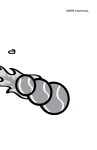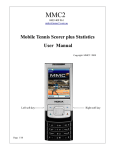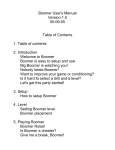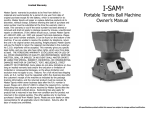Download Prince Tennis TENNIS BALL MACHINE #2 User's Manual
Transcript
Portable Tennis Ball Machine Owner’s Manual OWNER’S MANUAL FOR YOUR PRINCE® TENNIS BALL MACHINE Table of Contents General Overview.......................................................................1 Important Safety Information .....................................................1 Important Instructions Before First Use......................................2 Battery Preparation .................................................2 Ball Hopper Preparation..........................................2 Alignment................................................................3 Ball Feed Instructions ..............................................3 Operation (Model #1).................................................................4 Operation (Model #2).................................................................5 Operation (Model #3).................................................................6 Operation (Model #4).................................................................7 Battery Instructions.....................................................................8 Practice Settings.........................................................................8 Transporting ...............................................................................9 Storage .......................................................................................9 Maintenance...............................................................................9 Troubleshooting .......................................................................10 Optional Accessories................................................................11 Court Equipment......................................................................12 Warranty Registration ...............................................................13 Warranty Information................................................................13 GENERAL IMPORTANT OVERVIEW OF THE SAFETY PRINCE® TENNIS INFORMATION BALL MACHINE The Prince ball machine is specifically ® The Prince® ball machine manufactured by Master Sports is a portable, compact, self-contained unit designed to be easily handled, transported and stored. Manufactured from the same material used in high grade luggage, the Prince® ball machine is virtually indestructible. The exterior is weather and corrosion resistant. Scientifically engineered and designed, the Prince® ball machine was developed and tested through the combined efforts of some of the worlds foremost international tennis authorities. TESTING PROCEDURES: To ensure customer satisfaction every Prince® Tennis Ball Machine is tested as follows: • Battery is checked and tested to ensure superior quality. • Three hoppers of balls are run through the machine. • The machine is cleaned and boxed. Note: There may be some residual ball fuzz in your machine as a result of testing. designed to throw tennis balls at a high rate of speed. To avoid any bodily harm, please observe the following precautions at all times: ! WARNING: Do not reach or look into the ball throwing opening without first turning main power off and only after all wheels come to a complete stop. ! WARNING: Do not place hands or foreign objects into the ball hopper while power is on. ! WARNING: Never stand closer than 35 feet in front of the ball machine when power is on. Balls exit at various angles, 0-45 degrees vertical, 14 degrees left, and 14 degrees right. ! WARNING: Use caution with small children in the area. ! WARNING: Only use regulation-sized tennis balls with this unit. Do not use oversized tennis balls. ! WARNING: Do not use this machine in the rain or standing water on the court. 1 IMPORTANT INSTRUCTIONS BEFORE FIRST USE Battery Preparation Before first use, the internal battery should be fully charged. Please refer to page 8 for battery charging instructions. Ball Hopper Preparation The ball hopper slides over the machine for compact storage. Follow these steps to prepare the Prince® ball machine for play. 1. 2. Remove the hopper. 3. 4. Turn hopper 90° to lock in place (clockwise). 2 Turn the hopper over and engage threads. Align arrow on hopper with arrow on base. Fill the Prince® ball machine with tennis balls. Making sure no one is standing in front of the machine, press the power switch on. Adjust the feed, elevation, sweep or spin to the desired positions (see your Model operation instructions for more information). Alignment • Turn sweep on until lines match. NOTE: There is a chain beneath the machine which helps prevent static electricity build up. If machine is operated on carpeting or wood floors for an extended period of time, static build up is probable and could cause the machine to not operate properly. • Set machine in position on serving line with ball exit hole directly over center line. These lines need to be matched up. To align machine so that it is centered to shoot equal distance to forehand and backhand: • Lift handle and look on underside of machine. Incorrect Correct Ball Feed Instructions For safety reasons the ball feed will not activate when the machine is first powered on. MODEL #1, 2, & 3: After the machine is powered up for 15 seconds, the feed control knob must be turned to the O (off) position and then back on to the desired feed rate (the ball feed will start immediately). MODEL #4: Has a built in delay that starts the ball feed ten seconds after turning the feed switch on (to allow the operator to reach the opposite side of the court). 3 OPERATION Control Panel: Model #1 POWER: The power switch 5 4 6 8 2 3 2 9 4 1 RESET 7 3 10 1 0 1 2 3 4 5 SPEED 5 SPIN 4 5 3 6 2 7 1 0 10 8 9 FEED EXTERNAL 12 VOC OR CHARGER turns on the unit and enables the other functions. SPEED: The speed control knob regulates the ball velocity from 10 to 70 m.p.h. 0 0 POWER SPIN: The spin control knob adds topspin (clockwise adjustment) or backspin (counterclockwise adjustment) to the ejected ball. FEED: The feed control knob regulates the time between balls from 2 to 13 seconds. Important: After the machine has been on for 15 seconds, this control must be reset by turning it to the 0 (off) position and then back on to begin feeding balls. SWEEP RESET: The reset switch protects the internal controls and motors. When activated, this switch pops out about 1⁄4 of an inch. In the event the reset is activated, turn off the main power, depress the reset switch, turn on the main power, and resume operation. If the switch is activated shortly thereafter, check for balls jammed inside machine. If this does not solve problem, follow directions outlined in the maintenance section (page 9). SWEEP: The sweep switch turns the unit’s side-to-side motion on and off. Ball delivery will be random, depending on how fast the feed is set. SWEEP ADJUSTMENT: The sweep width is pre-set at the factory on the Model #1. STATUS INDICATOR: This light will indicate the reason for an automatic shutdown should one occur. It will flash approximately once per second for shutdown due to “low battery”. This light can either remain on or off during normal machine operation. ELEVATION: The elevation control knob adjusts the ball trajectory height from a ground stroke to a lob. Turning the knob clockwise will raise the height of the ball over the net. BATTERY OPERATION PLUG: For proper machine operation, this plug must be inserted into the accessory receptacle located just above the control panel. The plug is attached to the control panel via a chain. 4 OPERATION Control Panel: Model #2 POWER: The power switch 5 4 6 8 2 3 2 9 4 1 RESET 7 3 10 1 0 1 2 3 4 5 SPEED 5 SPIN 4 5 3 6 2 7 1 0 10 8 9 FEED EXTERNAL 12 VOC OR CHARGER turns on the unit and enables the other functions. SPEED: The speed control knob regulates the ball velocity from 10 to 70 m.p.h. 0 0 POWER SPIN: The spin control knob adds topspin (clockwise adjustment) or backspin (counterclockwise adjustment) to the ejected ball. FEED: The feed control knob regulates the time between balls from 2 to 13 seconds. Important: After the power is on for 15 seconds, this control must be reset by turning it to the 0 (off) position and then back on to begin feeding balls. SWEEP: The sweep switch turns the unit’s side-to-side motion on and off. Ball delivery will be random, depending on how fast the feed is set. ELEVATION ADJUSTMENT: The elevation switch adjusts the height of the ball delivery from a ground stroke to a lob. To adjust, depress switch and hold until desired height is reached. SWEEP ADJUSTMENT: The sweep adjustment knob controls the width of the sweep. This unit has a manual adjustment for the sweep width. The sweep adjustment knob is on the side of the unit. Simply turn the knob clockwise to widen or counterclockwise to narrow the sweep range. It takes forty complete turns to go from wide to narrow. The knob will stop turning once you have achieved the limit. SWEEP ELEVATION STATUS INDICATOR: This light will indicate the reason for an automatic shutdown should one occur. It will flash approximately once per second for shutdown due to “low battery”. This light can either remain on or off during normal machine operation. RESET: The reset switch protects the internal controls and motors. When activated, this switch pops out about 1⁄4 of an inch. In the event the reset is activated, turn off the main power, depress the reset switch, turn on the main power, and resume operation. If the switch is activated shortly thereafter, check for balls jammed inside machine. If this does not solve problem, follow directions outlined in the maintenance section (page 9). BATTERY OPERATION PLUG: For proper machine operation, this plug must be inserted into the accessory receptacle located just above the control panel. The plug is attached to the control panel via a chain. 5 OPERATION 5 4 6 7 3 Control Panel: Model #3 POWER: The power switch turns 2 1 RESET 2 3 9 4 10 1 0 1 2 3 4 5 SPEED 5 SPIN 4 5 3 6 2 7 1 8 9 0 10 FEED EXTERNAL 12 VOC OR CHARGER on the unit and enables the other functions. SPEED: The speed control knob regulates the ball velocity from 10 to 70 m.p.h. 0 0 POWER SPIN: The spin control knob adds topspin (clockwise adjustment) or backspin (counterclockwise adjustment) to the ejected ball. FEED: The feed control knob regulates the time between balls from 2 to 13 seconds. Important: After the power is on for 15 seconds, this control must be reset by turning it to the 0 (off) position and then back on to begin feeding balls. SWEEP: The sweep switch turns the unit’s side-to-side motion on and off. Ball delivery will be random, depending on how fast the feed is set. ELEVATION ADJUSTMENT: The elevation switch adjusts the height of the ball delivery from a ground stroke to a lob. To adjust, depress switch and hold until desired height is reached. SWEEP ADJUSTMENT: The sweep adjustment knob controls the width of the sweep. This unit has a manual adjustment for the sweep width. The sweep adjustment knob is on the side of the wheel base. Simply turn the knob clockwise to widen or counterclockwise to narrow the sweep range. It takes forty complete turns to go from full wide to full narrow. The knob will stop turning once you have achieved the limit. 6 8 SWEEP ELEVATION STATUS INDICATOR: This light will indicate the reason for an automatic shutdown should one occur. It will flash approximately once per second for shutdown due to “low battery”. This light can either remain on or off during normal machine operation. RESET: The reset switch protects the internal controls and motors. When activated, this switch pops out about 1⁄4 of an inch. In the event the reset is activated, turn off the main power, depress the reset switch, turn on the main power, and resume operation. If the switch is activated shortly thereafter, check for balls jammed inside machine. If this does not solve problem, follow directions outlined in the maintenance section (page 9). REMOTE CONTROL: The single function remote control for this model allows the operator to turn the ball feed system on and off. An audible alarm will indicate a transition of the feed system. See feed section above for initial start up of the ball-feed as the remote will not function until feed control has been reset. BATTERY OPERATION PLUG: For proper machine operation, this plug must be inserted into the accessory receptacle located just above the control panel. The plug is attached to the control panel via a chain. OPERATION Control Panel: Model #4 P O W E R 0 POWER: The power switch turns on the unit and enables the other functions. RANDOM E L E V A T I O N F E E D S W E E P S W E E P 2 LINE 5 4 6 7 5 4 6 7 3 8 3 8 2 9 2 9 1 10 SPEED 1 10 FEED 2 3 4 5 1 0 WIDE S W E E P 1 NARROW 2 3 4 5 SPIN LOW BATTERY SPEED ADJUSTMENT: The speed control knob regulates the ball velocity from 10 to 70 m.p.h. FEED: The feed switch turns on the rotor that dispenses balls to the drive wheels. Note: The feed will start 10 seconds after the switch is turned on to allow the operator to reach the opposite side of the court. FEED ADJUSTMENT: The feed control knob regulates the time between balls from 2 to 13 seconds. ELEVATION: The elevation switch adjusts the height of the ball delivery from a ground stroke to a lob. To adjust, depress switch and hold until desired height is reached. SPIN ADJUSTMENT: The spin control knob adds topspin (clockwise adjustment) or backspin (counterclockwise adjustment) to the ejected ball. SWEEP: The sweep switch varies the position of delivery by turning on the unit’s side-to-side motion. Ball delivery will be random, depending on how fast the feed is set. Random is the default position. TWO LINE DRILL: The machine moves from side-to-side in a pre-programmed setting, delivering balls to two specific points on the court. This allows for the placement of two lines of students or two students hitting balls. The two positions can be adjusted by changing the width of the sweep. There is a six second delay between shots, to allow coaching between shots. This feature will only work at ball speeds above setting #6. The unit senses when a ball is shot, and then moves to the other side. WIDE & NARROW ADJUSTMENT: The wide and narrow switch controls the width of the sweep. To adjust depress and hold until desired width is reached. STATUS INDICATOR: The low battery light will illuminate when the battery is in need of charging. RESET: If your model #4 does not have a reset switch, all resets are internal and are automatically triggered. If your machine is equipped with a reset switch, it will pop out about 1⁄4 of an inch when activated. In the event the reset is activated, turn off the main power, depress the reset switch, turn on the main power, and resume operation. If the switch is activated shortly thereafter, check for balls jammed inside machine. If this does not solve problems, follow directions outlined in the maintenance section. REMOTE: The remote for this model is a ten function remote that controls the sweep (on/off, wide/narrow, and random/ two-line), elevation (up/down), speed (fast/ slow), feed (fast/slow, on/off and one shot), pause, and the spin (back/top). Pause will stop all motors at point of play. When pause is pressed a second time, the machine will start up again at the same point at which it was paused. The most efficient way to use the remote is to adjust the settings on the control panel as close to the settings desired and then use the remote control to make minor adjustments. Once the remote is used the settings changed are held in memory and are kept there until a setting is changed directly on the control panel and then all settings go back to the control panel settings. BATTERY OPERATION PLUG: For proper machine operation, this plug must be inserted into the accessory receptacle located just above the control panel. The plug is attached to the control panel via a chain. 7 BATTERY INSTRUCTIONS One can expect to get approximately four hours of continuous use (no breaks). However by using lower speeds and turning the machine off during reloading tennis balls, playing time may be extended to as much as six hours. Please see accessories for options to extend playing time. The following are requirements to ensure proper performance of sealed lead acid batteries and should be followed precisely: • Charge battery as soon as possible after use. • Do not store battery in discharged state. • Do not store for longer than 30 days without charging. BATTERY REPLACEMENT: After A red light will illuminate on the charger indicating that it is charging. A green light will come on when the battery is 100% charged. At this point, the charger enters a float charge, to prevent the possibility of overcharging. It is recommended to leave the charger plugged into the machine and plugged into the outlet when the machine is not in use. PRACTICE SETTINGS Ground Strokes or Volleys: BEGINNER: To practice the proper form for ground strokes or volleys, raise the elevation height three feet above the net. Turn speed and feed knobs to “4” with spin dial in the “0” position. To practice forehand and backhand, turn sweep switch to the “On” position. removing housing (please refer to page 9 for housing removal), remove battery wires, strap screws, and the battery. When reinstalling the battery, connect the red battery wire to the red battery terminal, and the white battery wire to the opposite battery terminal. Disposal: See instructions on battery. INTERMEDIATE: For intermediate STANDARD CHARGER: To charge ADVANCED: For deep and hard ground the battery, insert the charger plug into the receptacle labeled “charger receptacle” on the control panel (insert into the “Accessories Plug” on the Model #4). The power switch must be off at this time. Be sure to plug the charger into the machine first and then into the outlet. If the standard charger is plugged in for longer than 48 hours the charger will cause permanent damage to the battery. FLOAT CHARGER (OPTIONAL): The optional float charger can be purchased as an accessory. The float charger is designed to allow continuous charging without causing damage to the battery. 8 play, raise the elevation height approximately two feet above the net. Turn on the speed and feed knobs to “5” with the spin dial turned to “3” either way (backspin or topspin). To practice forehand or backhand, turn sweep switch to the “On” position. strokes or volley, raise the elevation height six to twelve inches above the net. Turn the speed and spin dial fully clockwise. At full speed you will have to bring the machine back a couple of feet past the baseline similar to the positioning of a higher level player. For intense workout, turn sweep switch to the “On” position. OVERHEADS: Position the ball machine to throw balls down the center of court. Adjust the elevation height up for lobs (or use attachable lob enhancer) and turn down the ball feed. Practice hitting lobs at each corner. TRANSPORTING For ease of transport, the Prince® Portable Ball Machine has a handle that pulls out, and wheels on the front of the machine that are durable enough to handle almost any terrain. It is not a good idea to try to pull the machine up or down stairs as the base plate can be bent and cause the machine to be unable to roll. of machine. You cannot lift the housing straight up due to wires that are attached, but you can tilt it backwards. This gives you plenty of access to look inside the machine. When putting the housing back on, be sure the motor support column is behind the alignment screw (see picture below). You should be able to feel the tip of the alignment screw with your finger and the support column behind it. If you can’t feel the alignment screw, pick the housing up 3 inches and realign. PERIODIC INTERNAL CLEANING: The frequency of cleaning STORAGE Store the Prince® Portable Ball Machine in a clean dry place. Charge the battery before storage. Be sure to read the battery section for more information about long term storage. Avoid extreme temperatures. MAINTENANCE HOUSING REMOVAL: Using a 5⁄32” Allen wrench, remove the four Allen screws, two on each side of housing. Carefully lift and tip housing towards control panel side Incorrect will depend on the use of the machine. For casual use (less than once a week), the cleaning procedure should be performed once every six months. For extensive use (more than twice a week), the cleaning procedure should be performed every three months. INTERNAL CLEANING PROCEDURE: Step 1: Remove housing following steps in Housing Removal section. Step 2: Brush or vacuum off ball felt and any other foreign materials that have accumulated on the unit’s interior. Step 3: Complete, in reverse order, the Housing Removal steps. Caution: Be sure to connect the red battery wire to the red battery terminal and the white battery wire to the opposite battery terminal. Correct 9 TROUBLESHOOTING GUIDE Q. Every once in a while the machine shoots out two to three balls at a time. What is the problem? A. If the wheels are unable to handle a ball, the balls back up and push the errant ball through. This causes all balls that have dropped through the hopper to exit back to back. First, check for any foreign material in the ball chute that would cause a ball jam. Second, check the surface of the throwing wheels. If they appear dirty or have a wax build-up, remove the housing and clean the wheels with a wire brush. With the machine in the off position (and unplugged), clean the wheels with a side to side motion. Occasionally wet tennis balls may cause this problem as well. Extra felt or heavy duty tennis balls are slightly larger than normal tennis balls and multiple firing may occur more frequently when these types of balls are used. Q. A. 10 The machine turns on, but instantly shuts down or gives low battery indication. What is wrong? This could mean that either the battery is low or something is prohibiting the machine from going through its normal power up procedure. With machine off, check behind ball throwing wheels to make sure there is no ball jam. If wheels turn freely, recharge battery. Q. The machine is only shooting to the right or left of the court when it is adjusted to the widest oscillation angle. What is the problem? A. The oscillation base must be facing forward for the machine to oscillate properly. Be sure to align lines (see alignment on page 3). Q. My remote is not working. What do I do? A. Check the batteries in the remote. If this does not help, follow the Housing Removal steps on page 9. Then locate the receiver and make sure that all wires are connected and clean with soft brush or vacuum. To order any replacement parts, or for customer service contact Master Sports at 1-800-837-1002 ext. 3307 OPTIONAL ACCESSORIES Converter: Extended Life Battery: The converter comes in either 110v or 220v capabilities. The converter enables the machine to be run from any standard electrical outlet. The converter also works as a fast charger when the machine is off. Note: The converter utilizes the battery to assist in the start up of the machine. It is recommended to leave the converter plugged into the machine while the machine is not in use. The converter is silver in color. This is a great option for anyone interested in using the machine for hours at a time. The extended life battery is an option that allows the machine to run an additional eight to ten hours. It weighs 30 lbs., comes with a custom carrying case, fast charger, and connecting cable. To charge the extended life battery, plug the charger into the plastic receptacle on the battery and plug the other end of the charger into an electrical outlet. The red light on the charger will show that it is charging, and the green light will illuminate when the battery is 90% charged. The time required for a full charge on the extended life battery is approximately 8 hours. Cover: The cover is designed specifically for the machine. To cover the machine for storage with balls in the hopper, use cover fully unfolded. To cover the machine for storage with the hopper in storage position (see photo #1 on pg. 2), fold the bottom of the cover and attach to the inside via Velcro. Lob Enhancer: This attachment produces game perfect lobs. This attaches to the two holes located on the front of the housing. To use, raise the elevation so that the ball deflects off the top of the lob enhancer. To use the extended life battery, unplug the charger and plug one end of the battery cable into the extended life battery and the other end into the machine. When attaching the cable on the Model #4, please verify that the proper ends of the cable are attached to the correct receptacle. The cables are color coded for your convenience. To order any of the accessories, contact Master Sports at 1-800-837-1002 or contact your local dealer. 11 COURT EQUIPMENT Net PCA 110/112 Ball Tubes Stadium Seat PCA 018 PCA 102 Prince® Ball Retriever PCA 100 Sponge Roller Water Broom PCA 400 CS 100 Baskets (L to R) PCA 075/101/085 Prince® Hot Shot Prince® Sure Fire For these and other exciting products, you may visit us online at www.mastersports.com. For more information, write us at 6206 Discount Drive, Ft. Wayne, IN 46818 or call (800) 837-1002. 12 WARRANTY REGISTRATION Date of Purchase__________________________________________________________ Model/Serial Number _____________________________________________________ Source of Original Information______________________________________________ Purchased from (name of dealer, rep, pro, etc.) _______________________________ _________________________________________________________________________ Your Name _______________________________________________________________ Address__________________________________________________________________ City ____________________________________State __________Zip ______________ Phone __________________________________Fax______________________________ LIMITED WARRANTY Master Sports warrants its products to be free from defect in materials and workmanship for a period of one year from date of original purchase except for the battery, which is warranted for 6 months. Master Sports will repair or replace defective products at its option, without charge. Evidence showing the date of purchase and serial number must be submitted at the time any warranty claim is made. This warranty is void if the serial number has been altered or removed and shall not apply to damage caused by unauthorized repairs or alterations. If any defect should occur, contact Master Sports Technical Assistance at 1-800-837-1002 ext 3307, please have your serial number ready. It is found next to the sweep knob on the Model #2 & 3 and below the control panel on the Model #1 & 4. Newer machines have the serial number on the bottom of the machine. If we are unable to resolve the problem by telephone, an R.A. number will be issued and must be clearly evidenced on the outside of the box in order to be received at Master Sports. Return the unit in its original carton & packing, freight prepaid. Master Sports will pay the freight to return the repaired merchandise to the customer. No C.O.D. shipments will be accepted. This warranty gives you specific legal rights, and you may also have other rights which vary from state to state. THE FOREGOING WARRANTY IS EXCLUSIVE AND IN LIEU OF ALL OTHER WARRANTIES OF QUALITY AND PERFORMANCE WRITTEN, ORAL OR IMPLIED, AND ALL OTHER WARRANTIES INCLUDING ANY IMPLIED WARRANTIES OF MERCHANTABILITY OR FITNESS FOR A PARTICULAR PURPOSE ARE HEREBY DISCLAIMED. IN NO EVENT SHALL MASTER SPORTS BE LIABLE FOR SPECIAL, INDIRECT, INCIDENTAL OR CONSEQUENTIAL DAMAGES WHETHER IN CONTRACT, TORT, NEGLIGENCE, STRICT LIABILITY OR OTHERWISE. Some states do not allow limitations on how long an implied warranty lasts and/or the exclusion or limitation of incidental or consequential damages, so the above limitation and exclusion may not apply to you. Place Stamp Here Portable Tennis Ball Machines 6206 Discount Drive Fort Wayne, IN 46818 6206 Discount Drive Fort Wayne, IN 46818 800-837-1002 www.mastersports.com