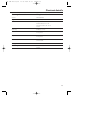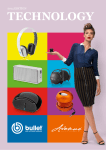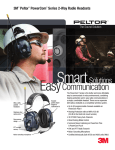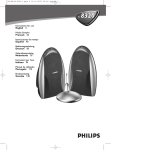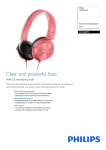Download Philips HC850 User's Manual
Transcript
XP SBC HC 850/00 15-03-2002 11:50 Pagina 1 850 HC Surround Sound Stereo Wireless Headphone XP SBC HC 850/00 15-03-2002 11:50 Pagina 2 English Figure 1 Figure 2 13 3 14 10 Italiano 9 1 2 12 11 3 AUDIO EL CHANN3 AUDIO - IN 2 IN 1 1 2 + 4 12V DC 16 R L 5 8 15 6 7 Figure 4 Figure 3 TRANSMITTER 2 12V DC 1 AUDIO IN 1 3 + - AUDIO IN 2 CHANNEL R L STEREO AUDIO CABLE (INCLUDED) RIGHT (RED) (WHITE) LEFT R + + TV, Hi Fi or PC RIGHT CHANNEL (RED) OUT LEFT CHANNEL (WHITE) - Figure 5 TRANSMITTER - AUDIO IN 2 1 2 AUDIO IN 1 3 + 12V DC CHANNEL R L RIGHT CHANNEL (RED) L VOLUME - - + + LEFT CHANNEL (WHITE) HEADPHONE STEREO AUDIO CABLE (INCLUDED) STEREO ADAPTER PLUG (INCLUDED) 3 XP SBC HC 850/00 15-03-2002 11:50 Pagina 3 2 Italiano _____________________________________________12 Italiano ___________________________________________20 English ______________________________________________4 English Index XP SBC HC 850/00 15-03-2002 11:50 Pagina 4 Introduction English Congratulations! You have just bought the most sophisticated FM wireless stereo sound system. This system uses the latest FM wireless technology, which gives you complete freedom of movement while enjoying your favorite music and movies. No more inconvenience from cables or headphone wires! To ensure you get the best performance from your FM wireless stereo sound system please read this manual carefully. IMPORTANT Read these instructions.All the safety and operating instructions should be read before using the wireless headphone system. Check if the voltage indicated on the type plate of the adapter corresponds to the local mains voltage before connecting to the mains power supply. Remove the batteries from the headphone’s battery compartment and disconnect the adapter from the mains if the system is not in use for a long period. Prevent fire or shock hazard: do not expose this equipment to humidity, rain, sand or excessive heat caused by heating equipment or direct sunlight. Radio equipment for wireless audio applications is not protected against disturbance from other radio services. General information IMPORTANT Before using the FM headphone for the first time, please ensure that the batteries are fully charged for about 16 hours.This will guarantee a longer operating lifetime of the batteries. Benefits of Philips latest RF/FM wireless technology Wireless transmission The FM transmitter transmits the stereo audio signal from your audio or video source to your FM headphone without wires. Wide transmission range Your FM headphone can receive signals up to 100 meters away. High-frequency radio system The FM headphone set uses a high radio frequency as the signal carrier, ensuring a very clear, sharp reception. Mute function Reduces the noise disturbance when the sound signal is too low or not available. Surround Sound The FM headphone features SRS headphone™ to enjoy full surround experience without disturbing others. Automatic power on/off indicator The FM transmitter automatically switches on and starts transmitting when audio signals are detected at the audio input (red LED). When no audio signals are detected the FM transmitter automatically switches off after a few minutes. Automatic tuning The FM headphone automatically tunes to the right transmission frequency if you push the tuning button. 4 15-03-2002 11:50 Pagina 5 General information Automatic rechargeable system The FM transmitter automatically recharges the headphone’s built-in rechargeable R03/AAA NiMH batteries. Just position the headphone on the transmitter and contact. The green LED lights up during charging. Easy transmission The FM headphone is able to receive signals from the transmitter, even through barriers such as doors, walls and windows. Multiple headphones with one transmitter An additional number of headphones and/or wireless speakers can be used with a single transmitter if they: - operate in the 433 MHz band - can detect a 19 kHz pilot tone Please consult the appliance’s electrical specification sheets for confirmation on compatibility. Kit contents This FM headphone system consists of the following accessories: 1 x SBC HC852 FM transmitter 1 x SBC HC855 FM headphone 1 x SBC CS030/00 12Volt / 200mA AC/DC adapter (for UK: SBC CS030/05 12 Volt/ 200 mA AC/DC adapter) Controls English XP SBC HC 850/00 Transmitter (figure 1) 1 Power indicator – lights up when audio signals are detected at the audio input. 2 Recharging indicator – lights up when headphone is replaced on the FM transmitter. Completely flat batteries will be fully charged after about 16 hours. 3 Recharging contact – make sure you align your headphone to this contact for recharging. 4 DC power – connect to the 12 Volt/200 mA AC/DC adapter 5 Line audio input – alternative connection to an audio source. 6 3.5 mm stereo headphone audio input – connects your FM transmitter to an audio source IMPORTANT Use only 1 of the audio inputs: 3.5 mm stereo headphone audio input OR the line audio input! Using both audio inputs at the same time may damage your FM wireless system or your audio source! 7 Channel switch – select one of 3 channels for best reception.We advise you to select channel 1 as a first option. 8 Controls plate 2 x rechargeable batteries R03/AAA (NiMH), 550 mAh 1 x 3.5 mm stereo plug to 2x RCA audio cable (2 m) 1 x 3.5 mm plug to 6.3 mm stereo adapter plug 5 XP SBC HC 850/00 15-03-2002 11:50 Pagina 6 Controls English Headphone (figure 2) 9 Power indication – lights up when in use. When batteries are low, the power indicator flashes, and you should recharge the headphone for about 16 hours before the next use. 10 Power On/Off – push the button to switch the headphone on/off. 11 Recharging contacts – align headphone to the transmitter, green recharging LED on the transmitter’s front must switch on, indicating that the headphone is being recharged. 12 Volume – adjust volume to your desired listening level. 13 SRS™ On/Off – push the button to switch the SRS™ surround sound mode on/off. 14 SRS™ indication – lights up when the SRS™ surround sound mode is activated. 15 Tuning – press and hold the button for about 1 second.The headphone automatically tunes to the right transmission frequency and the tuning indicator will light up. If not, repeat this step. 16 Tuning indicator – lights up when receiving optimal transmission. Installation Transmitter power supply IMPORTANT Use only Philips SBC CS030/00 12 Volt/200 mA AC/DC adapter. (For UK, use only Philips SBC CS030/05) 1 Make sure the adapter’s rated voltage corresponds to the mains socket voltage. 2 Connect the DC connector of the AC/DC adapter to the 12 Volt DC power input connector located at the rear of the transmitter. 3 Connect the 12 Volt/200 mA AC/DC adapter to the mains socket. – Always disconnect the AC/DC adapter if the transmitter is not to be used for a long period of time. Headphone power supply IMPORTANT Use only rechargeable R03/AAA NiMH batteries (preferably Philips). Do not use NiCd batteries or alkaline batteries as these may damage your FM wireless system! 1 Check if the power button of the FM headphone is in the on position. 2 When the red power indicator on the FM headphone starts flashing, it indicates that the batteries are running low. 3 To recharge the headphone’s built-in rechargeable R03/AAA NiMH batteries, position the headphone on the transmitter and contact. Environmental Information All redundant packing material has been omitted.We have done our best to make the packaging easily separable into two materials: cardboard and polyethylene Your unit consists of materials which can be recycled if disassembled by a specialized company. Please observe the local regulations regarding the disposal of packing materials, exhausted batteries and old equipment. 6 15-03-2002 11:50 Pagina 7 Installation Notes: Completely flat batteries need approximately 16 hours to recharge. The FM headphone will switch off automatically during recharging. Always remove the batteries if the headphone is not to be used for a long period of time. Batteries contain chemical substances, so they should be disposed of properly. Headphone battery replacement (figure 3) IMPORTANT Use only rechargeable R03/AAA NiMH batteries (preferably Philips). Do not use NiCd batteries or alkaline batteries as these may damage your FM wireless system! 1 Remove the earcushions. 2 Take out the batteries and dispose of them properly. 3 Insert new batteries. Only use R03/AAA NiMH batteries (preferably Philips). 4 Make sure the batteries are correctly inserted as indicated by the engraved symbols in the battery compartment. 5 Put the earcushions back on the earshells. IMPORTANT Before using the FM headphone for the first time, please ensure that the batteries are fully charged for about 16 hours.This will guarantee a longer operating lifetime of the batteries. Audio Connections Audio Connections IMPORTANT Use only 1 of the audio inputs: 3.5 mm stereo headphone audio input OR the line audio input! Using both audio inputs at the same time may damage your FM wireless system or your audio source! Option 1 (figure 4) Connecting the FM transmitter to a line output of an audio source, e.g. REC OUT, LINE OUT. 1 Connect the 3.5mm stereo plug of the stereo audio cable to the FM transmitter’s 3.5mm headphone input. 2 Connect the 2 RCA plugs of the stereo audio cable to a line output (REC OUT or LINE OUT) of an audio source, e.g.TV, HiFi or PC: – Check if the red RCA plug (right channel) is connected to the right channel (red) of the audio source. – Check if the white RCA plug (left channel) is connected to the left channel (white) of the audio source. 3 Switch on your audio source.The red power indication LED of the transmitter lights up if receiving an audio signal. 4 In case the line output of the audio source has an adjustable output level, adjust the line output level of the audio source to the highest acceptable undistorted level. 5 Switch on the headphone.You may hear a hissing sound through the headphone if the headphone is not yet properly tuned to the transmitter. 6 To tune, press and hold the tuning control button for about 1 second. Repeat if necessary until the red tuning indication lights up. 7 English XP SBC HC 850/00 XP SBC HC 850/00 15-03-2002 11:50 Pagina 8 Audio Connections English 7 Adjust the volume to the desired level with the headphone volume control. Option 2 (figure 5) Connecting the FM transmitter to a headphone output of an audio source IMPORTANT Use only 1 of the audio inputs: 3.5 mm stereo headphone audio input OR the line audio input! Using both audio inputs at the same time may damage your FM wireless system or your audio source! 1 Connect the 2 RCA plugs of the stereo audio cable to the FM transmitter’s audio input 2: – Check if the red RCA plug (right channel) is connected to the right channel (red) of the FM transmitter’s audio input 2. – Check if the white RCA plug (left channel) is connected to the left channel (white) of the FM transmitter’s audio input 2. 2 Connect the 3.5mm stereo plug of the stereo audio cable to the headphone output of an audio source, such as TV, HiFi or PC. – In case your audio source has a 6.3 mm headphone output, use the supplied 3.5 mm to 6.3 mm stereo adapter plug. 3 Switch on your audio source and carefully increase the volume of the audio source. The red power indication LED of the transmitter lights up if receiving an audio signal. 4 Switch on the headphone.You may hear a hissing sound through the headphone if the headphone is not yet properly tuned to the transmitter. 8 Basic operation 5 To tune, press and hold the tuning control button for about 1 second. Repeat if necessary until the red tuning indication lights up. 6 Adjust the volume to the desired level with the headphone volume control. Basic operation When the FM transmitter is connected to a: - line output of an audio source, such as REC OUT or LINE OUT or - headphone output of an audio source. 1 Switch on your audio source and carefully increase the volume of the audio source. The red power indication LED of the transmitter lights up if receiving an audio signal. 2 Switch on the headphone.You may hear a hissing sound through the headphone if the headphone is not yet properly tuned to the transmitter. 3 To tune, press and hold the tuning control button for about 1 second. Repeat if necessary until the red tuning indication lights up. 4 Adjust the volume to the desired level with the headphone volume control. 5 Push the SRS™ on/off button to switch the SRS™ surround sound mode on or off. XP SBC HC 850/00 15-03-2002 11:50 Pagina 9 If a fault occurs, first check the points listed below before taking the set for repair. If you are unable to remedy a problem by following these hints, consult your dealer or service centre. WARNING: Under no circumstances should you try to repair the set yourself, as this would invalidate the warranty. Problem Remedy No sound – Check if the AC/DC adapter is fully inserted into the AC outlet and that its DC connector is properly inserted into the 12 Volt DC input connector located at the rear of the transmitter. – Check if the headphone’s on/off switch is in the on position. – Headphone batteries running low. Position the headphone on the transmitter and contact. (See Headphone power supply) – Check if the audio source is switched on and tuned to a channel with audio. – Volume not adjusted. Adjust the volume on the audio source/ headphone to a higher level. – Adjust the headphone’s tuning frequency. Press and hold the tuning control button for about 1 second. – Make use of the HC852 transmitter. Some transmitters already built into other equipment may not be compatible with the HC855 headphone because of the advanced technologies used in the HC855 headphone. Distorted sound – Adjust the headphone’s tuning frequency. Press and hold the tuning control button for about 1 second. Repeat if necessary until the red tuning indication lights up. – Adjust the transmitter’s frequency. Select any of the 3 channels of the transmitter. Next adjust the headphone’s frequency by pressing and holding the tuning button for about 1 second. – Headphone batteries running low. Position the headphone on the transmitter and contact. (See Headphone power supply) 9 English Troubleshooting XP SBC HC 850/00 15-03-2002 11:50 Pagina 10 Troubleshooting English Distorted sound – Check if the volume on audio source/ headphone is not set at too high a level. Reduce the volume. – Distance from the transmitter is too large. Move closer to the transmitter. – Interference from fluorescent lamps/ other radio sources. Move transmitter or headphone elsewhere/ change the transmitter’s channel. – Make use of the HC852 transmitter. Some transmitters already built into other equipment may not be compatible with the HC855 headphone because of the advanced technologies used in the HC855 headphone. – The SRS™ surround sound mode works best on normal stereo signals. Make sure that the surround modes on the audio source are switched off when listening to the HC855 headphone. Maintenance – If the headphone will not be used for a long time, please remove the batteries to prevent leakage and corrosion. – Only replace the batteries with R03/AAA NiMH batteries (preferably Philips). – Do not leave the headphone near heat sources. Do not expose to direct sunlight, excessive dust, moisture, rain or any kind of mechanical shock. – Do not use alcohol, thinner or petroleum-based substances to clean the headphone or transmitter. Use a slightly dampened chamois cloth to clean the housing. – Do not use cleaning agents containing alcohol, spirits, ammonia or abrasives as these may harm the housing. Hearing Safety! Continuous use at a high volume may permanently damage your hearing. 10 15-03-2002 11:50 Pagina 11 Specifications* Regulations System: Radio Frequency (RF) Carrier Frequency: (Transmitter HC852) Channel 1: 433.5 MHz Channel 2: 434.0 MHz Channel 3: 434.5 MHz Carrier Frequency: (Headphone HC855) 433.0 to 435.0 MHz (Auto tuning) Modulation: Frequency Modulation (FM) Radiated Output Power: <10m Watt Effective Transmission Range: up to100 meters, omni directional (360º) Input level: 500 mVrms (1 kHz sine wave) Power supply – transmitter: 12Volt / 200 mA DC, centre positive Power supply – headphone: 2 x R03 (AAA) batteries (NiMH) Frequency range (Headphone): 10 – 22,000 Hz Signal/Noise ratio: > 60 dB (1 kHz sine wave , A-weighted) Distortion: < 0.5% THD Channel separation: > 30 dB English XP SBC HC 850/00 *) All specifications are subject to change without prior notice. European Regulations This product has been designed, tested and manufactured according the European R&TTE Directive 1999/5/EC. Following this Directive, this product can be brought into service in the following states: R&TTE Directive 1999/5/EC SBC HC 850/00 B ✘ DK ✘ E ✘ GR ✔ F ✘ IRL ✘ I ✔ L ✘ NL ✘ A ✘ P ✘ SU ✘ S ✘ UK ✘ N ✘ D ✘ CH ✘ This product complies with class 3 requirements as set down in EN 301 489-9 11 XP SBC HC 850/00 15-03-2002 11:50 Pagina 12 Introduzione Congratulazioni! Italiano Avete appena acquistato il più sofisticato sistema audio stereo MF senza fili. Questo sistema utilizza la più recente tecnologia MF senza fili, che vi offre completa libertà di movimento mentre vi godete la vostra favorita musica e film. Niente più fastidi derivanti da cavi o fili della cuffia! Al fine di assicurarsi di ottenere la migliore performance dal vostro sistema audio stereo vi preghiamo di leggere attentamente il presente manuale. IMPORTANTE Leggete queste istruzioni. Prima di usare il sistema di cuffie senza fili bisogna leggere le istruzioni per l’uso e di sicurezza. Prima di collegare all’alimentazione di rete, controllate che la tensione indicata sulla targhetta dati dell’adattatore corrisponda alla tensione della rete locale. Se il sistema non deve essere usato per un lungo periodo di tempo, togliete le batterie dal loro scomparto e scollegate l’adattatore dalla rete. Prevenzione di incendi o di scosse elettriche: non esporre l’apparecchio a umidità, pioggia, sabbia o eccessivo calore derivanti da attrezzature di riscaldamento o dalla luce solare diretta. Apparecchi radio per applicazioni audio senza fili non sono protetti da disturbi provenienti da altri servizi radio. IMPORTANTE Prima di usare le cuffie MF per la prima volta, assicuratevi che le batterie siano state completamente caricate per circa 16 ore. Questo garantisce una più lunga durata operativa delle batterie. 12 Informazioni generali Vantaggi della più recente tecnologia senza fili RF/FM Trasmissione senza fili La trasmittente MF trasmette il segnale audio stereo dalla sorgente audio o video alla vostra cuffia MF senza fili. Vasta gamma di trasmissione La vostra cuffia MF può ricevere segnali fino a 100 metri di distanza. Sistema radio ad alta frequenza L’apparecchio a cuffia MF utilizza una radio ad alta frequenza come vettore del segnale, garantendo una chiara e marcata ricezione. Funzione di silenzio Riduce i disturbi di rumori quando il segnale audio è troppo basso o non disponibile. Audio surround La cuffia MF è caratterizza da SRS headphone™ per godersi la completa esperienza di surround senza disturbare gli altri. Indicatore automatico alimentazione inserita/disinserita La trasmittente MF si accende automaticamente ed inizia a trasmettere quando i segnali audio vengono rilevati all’ingresso audio (LED rosso). Quando non vengono rilevati segnali audio, la trasmittente MF si spegne automaticamente dopo pochi minuti. Sintonizzazione automatica La cuffia MF si sintonizza automaticamente sulla giusta frequenza di trasmissione se premete il tasto di sintonizzazione. Sistema automatico ricaricabile La trasmittente MF carica automaticamente le batterie R03/AAA NiMH ricaricabili incorporate. Basta posizionare la cuffia sulla trasmittente e contatto. Durante il caricamento, si accende il LED verde. 15-03-2002 11:50 Pagina 13 Informazioni generali Comandi Facile trasmissione La cuffia MF può ricevere segnali dalla trasmittente, anche attraverso barriere come porte, pareti e finestre. Trasmittente (figura 1) 1 Indicatore di alimentazione – si illumina quando vengono rilevati dei segnali audio all’ingresso audio. Cuffie multiple con una sola trasmittente Si può usare un numero addizionale di cuffie e/o altoparlanti senza fili con una singola trasmittente se: - funzionano nella banda di 433 MHz - si può rilevare un suono pilota di 19 kHz. 2 Indicatore di carica – si illumina quando la cuffia viene riposta nella trasmittente MF. Batterie completamente scariche saranno cariche dopo circa 16 ore. Vi preghiamo di consultare la scheda della specifica tecnica dell’apparecchio per confermare la compatibilità. Contenuto del kit Questo sistema di cuffia MF consiste dei seguenti accessori: 1 x trasmittente MF, SBC HC852 1 x cuffia MF, SBC HC855 1 x adattatore CA/CC 12 volt/200 mA, SBC CS30/00 2 x batterie ricaricabili R03/AAA (NiMH), 550 mAh 1 x cavo audio (2m) con spina stereo di 3,5 mm e 2 spine RCA 1 x spina adattatrice stereo da 3,5 mm a 6,3 mm 3 Contatto della ricarica – assicuratevi di allineare la cuffia con questo contato per la carica. 4 Alimentazione CC – collegate l’adattatore CA/CC di 12 volt /200 mA 5 Ingresso linea audio – collegamento alternativo ad una sorgente audio. 6 Ingresso mm audio cuffia stereo di 3,5 – collega la trasmittente MF ad una sorgente audio. IMPORTANTE Usate soltanto 1 degli ingressi audio: Ingresso audio cuffia stereo di 3,5 mm OPPURE l’ingresso linea audio! Usando entrambi gli ingressi audio allo stesso tempo potrebbe danneggiare il sistema MF senza fili oppure la sorgente audio! 7 Cambio di canale – selezionate uno di 3 canali per la migliore ricezione.Vi consigliamo di selezionare canale 1 come prima opzione. 8 Pannello di controllo Informazione ecologica Tutto il materiale d’imballaggio non necessario è stato omesso Abbiamo fatto il nostro meglio per rendere l’imballaggio facile da separare in due tipi di materiali mono: cartone e polietilene. L’apparecchio consiste di materiale che può essere riciclato se smontato da un’azienda specializzata Si prega osservare i regolamenti locali riguardanti lo smaltimento di materiale da imballaggio, batterie scariche e vecchi apparecchi. 13 Italiano XP SBC HC 850/00 XP SBC HC 850/00 15-03-2002 11:50 Pagina 14 Comandi Italiano Cuffia (figura 2) 9 Indicazione di alimentazione – si accende quando in uso. Quando le batterie sono scariche, l’indicatore di alimentazione lampeggia, e dovete ricaricare la cuffia per circa 16 ore prima di usarla di nuovo. 10 Alimentazione inserita/disinserita – premere il tasto per accendere/spegnere la cuffia. 11 Contatti per la ricarica – allineate la cuffia con la trasmittente, il LED verde sulla parte anteriore della trasmittente si deve illuminare, indicando che la cuffia si sta caricando. 12 Volume – regolate il volume al livello di ascolto desiderato. 13 SRS™ di inserimento – push the button to switch the SRS™ premete il tasto per inserire/disinserire la modalità di audio surround SRS™. 14 Indicazione SRS™ – si illumina quando viene attivata la modalità surround SRS™. 15 Sintonizzazione – premete e tenete premuto il tasto per circa 1 secondo. La cuffia si sintonizza automaticamente sulla giusta frequenza di trasmissione e il relativo indicatore si illumina. Nel caso contrario, ripetete quest’operazione. 16 Indicatore di sintonizzazione– si illumina quando la ricezione della trasmissione è ottimale Alimentazione della trasmittente IMPORTANTE Usare solamente l’adattatore Philips CA/CC 12 volt/200 mA, SBC CS30/00 1 Assicuratevi che la tensione nominale dell’adattatore corrisponda a quella della presa. 14 Installazione 2 Collegate il connettore CC dell’adattatore CA/CC al connettore d’ingresso dell’alimentazione CC che si trova sul retro della trasmittente. 3 Collegate l’adattatore CA/CC di 12 Volt/200 mA alla presa della rete. – Scollegate sempre l’adattatore CA/CC se la trasmittente non viene usata per un lungo periodo di tempo. Alimentazione della cuffia IMPORTANTE Usate solo batterie R03/AAA NiMH ricaricabili (preferibilmente Philips). Non usate batterie NiCd o alcaline poiché potrebbero danneggiare il sistema MF senza fili! 1 Controllate che il tasto dell’alimentazione della cuffia MF sia in posizione. 2 Quando l’indicatore rosso di alimentazione della cuffia MF inizia a lampeggiare, è indicazione che le batterie si stanno scaricando. 3 Per ricaricare le batterie R03/AAA NiMH incorporate della cuffia, posizionate la cuffia sulla trasmittente e sul contatto. Note: Batterie completamente scariche hanno bisogno di circa 16 ore di ricarica. La cuffia MF si spegnerà automaticamente durante la ricarica. Rimuovete sempre le batterie se la cuffia non viene usata per un lungo periodo di tempo. Le batterie contengono delle sostanze chimiche, quindi vi raccomandiamo di smaltirle nel modo adeguato. 15-03-2002 11:50 Pagina 15 Installazione Sostituzione delle batterie della cuffia (figura 3) IMPORTANTE Usate solo batterie R03/AAA NiMH ricaricabili (preferibilmente Philips). Non usate batterie NiCd o alcaline poiché potrebbero danneggiare il sistema MF senza fili! 1 Rimuovete i cuscini auricolari. 2 Estraete le batterie e smaltitele in modo adeguato. 3 Inserite nuove batterie. Usate solo batterie R03/AAA NiMH ricaricabili (preferibilmente Philips). 4 Assicuratevi che le batterie vengano inserite correttamente come indicato dai simboli incisi nella sede delle batterie. 5 Riponete i cuscini auricolari nei loro gusci. IMPORTANTE Prima di usare le cuffie MF per la prima volta, assicuratevi che le batterie siano completamente caricate per 16 ore. Questo garantisce una più lunga durata operativa delle batterie. Collegamenti audio IMPORTANTE Usate soltanto 1 degli ingressi audio: Ingresso audio cuffia stereo di 3,5 mm OPPURE l’ingresso linea audio! Usando entrambi gli ingressi audio allo stesso tempo potrebbe danneggiare il sistema MF senza fili oppure la sorgente audio! Collegamenti audio 1 Collegate la spina stereo di 3,5mm del cavo audio stereo all’ingresso di 3,5mm della cuffia della trasmittente. 2 Collegate le 2 spine RCA del cavo del connettore (20 cm) ad un’uscita linea (REC OUT o LINE OUT) di una sorgente audio, es.TV, Hi-fi o PC: – Controllate che la spina RCA rossa (canale destro) sia collegata al canale destro (rosso) della sorgente audio. – Controllate che la spina RCA bianca (canale sinistro) sia collegata al canale sinistro (bianco) della sorgente audio. 3 Accendete la sorgente audio. Il LED rosso dell’indicatore di alimentazione della trasmittente si illumina quando sta ricevendo un segnale audio. 4 Nel caso in cui l’uscita della sorgente audio abbia un livello regolabile di uscita linea, regolatelo al più alto livello accettabile non distorto. 5 Accendete la cuffia. Potreste udire un sibilo nella cuffia se questa non è sintonizzata sulla trasmittente. 6 Per sintonizzare - premete e tenete premuto il tasto per circa 1 secondo. Ripetete se necessario fino a quando l’indicatore rosso di sintonizzazione si illumina. 7 Regolate il volume al livello desiderato, utilizzando il controllo del volume della cuffia. Opzione 1 (figura 4) Collegamento di una trasmittente MF ad un’uscita linea di una sorgente audio, es. REC OUT, LINE OUT. 15 Italiano XP SBC HC 850/00 XP SBC HC 850/00 15-03-2002 11:50 Pagina 16 Collegamenti audio Opzione 2 (figura 5) Collegamento della trasmittente MF all’uscita della cuffia di una sorgente audio. Italiano IMPORTANTE Usate soltanto 1 degli ingressi audio: Ingresso audio cuffia stereo di 3,5 mm OPPURE l’ingresso linea audio! Usando entrambi gli ingressi audio allo stesso tempo potrebbe danneggiare il sistema MF senza fili oppure la sorgente audio! 1 Collegate le 2 spine RCA del cavo del connettore (20 cm) ad un’uscita linea (REC OUT o LINE OUT) di una sorgente audio, es.TV, Hi-fi o PC: – Controllate che la spina RCA rossa (canale destro) sia collegata al canale destro (rosso) della sorgente audio. – Controllate che la spina RCA bianca (canale sinistro) sia collegata al canale sinistro (bianco) della sorgente audio. 2 Collegate la spina stereo di 3,5mm del cavo audio stereo (2 m) all’uscita della cuffia di una sorgente audio, come TV, Hi-fi o PC. – In caso la sorgente audio abbia un’uscita cuffia di 6,3mm, usate la spina adattatrice stereo da 3,5 mm a 6,3 mm. 3 Accendete la sorgente audio ed aumentatene cautamente il volume. Il LED rosso dell’indicatore di alimentazione della trasmittente si illumina quando sta ricevendo un segnale audio. 4 Accendete la cuffia. Potreste udire un sibilo nella cuffia se questa non è sintonizzata sulla trasmittente. 16 5 Per sintonizzare - premete e tenete premuto il tasto per circa 1 secondo. Ripetete se necessario fino a quando l’indicatore rosso di sintonizzazione si illumina. 6 Regolate il volume al livello desiderato, utilizzando il controllo del volume della cuffia. Funzionamento di base Quando la trasmittente MF è collegata a: - un’uscita di una sorgente audio, come REC OUT o LINE OUT o - un’uscita di cuffia di una sorgente audio. 1 Accendete la sorgente audio ed aumentatene cautamente il volume. Il LED rosso dell’indicatore di alimentazione della trasmittente si illumina quando sta ricevendo un segnale audio. 2 Accendete la cuffia. Potreste udire un sibilo nella cuffia se questa non è sintonizzata sulla trasmittente. 3 Per sintonizzare - premete e tenete premuto il tasto per circa 1 secondo. Ripetete se necessario fino a quando l’indicatore rosso di sintonizzazione si illumina. 4 Regolate il volume al livello desiderato, utilizzando il controllo del volume della cuffia. 5 Premete il tasto di inserimento SRS™ per inserire o disinserire la modalità audio surround SRS™. XP SBC HC 850/00 15-03-2002 11:50 Pagina 17 Ricerca dei guasti In caso di guasto, prima di portare l’apparecchio a riparare, controllate i punti sottoelencati. Se non si è in grado di risolvere il problema seguendo questi suggerimenti, rivolgetevi al proprio rivenditore o al centro di assistenza. Italiano AVVERTENZA: In nessuna circostanza bisogna tentare di riparare personalmente l’apparecchio; tali interventi annullano la garanzia. Problema Rimedio Assenza di suono – Controllate che l’adattatore CA/CC sia tutto inserito nella presa CA e che il connettore CC sia inserito correttamente nel connettore d’ingresso di 12 Volt CC che si trova sul retro della trasmittente. – Controllate che l’interruttore di alimentazione della cuffia sia acceso. – La batteria della cuffia è scarica. Posizionate la cuffia sulla trasmittente e contatto. (Vedi alimentazione della cuffia) – Controllate che la sorgente audio sia accesa e sintonizzata su di un canale con audio. – Volume non regolato. Regolate il volume della sorgente audio/cuffia ad un livello più alto. – Regolate la frequenza di sintonizzazione della cuffia. Premete e tenete premuto il tasto di controllo di sintonizzazione per circa 1 secondo. – Utilizzate la trasmittente HC852. Alcune trasmittenti già incorporate nell’attrezzatura potrebbero non essere compatibili con la cuffia HC855 a causa dell’alta tecnologia utilizzata in questo modello. Suono distorto – Regolate la frequenza di sintonizzazione della cuffia. Premete e tenete premuto il tasto di controllo di sintonizzazione per circa 1 secondo. Ripetete se necessario fino a quando l’indicatore rosso di sintonizzazione si illumina. – Regolate la frequenza della trasmittente. Selezionate qualsiasi dei 3 canali della trasmittente. Quindi regolate la frequenza della cuffia premendo e tenendo premuto il tasto di sintonizzazione per circa 1 secondo. – La batteria della cuffia è scarica. Posizionate la cuffia sulla trasmittente e contatto. (Vedi alimentazione della cuffia) 17 XP SBC HC 850/00 15-03-2002 11:50 Pagina 18 Ricerca dei guasti – Controllate che il volume della sorgente audio/cuffia non sia stato impostato ad un livello troppo alto. Riducete il volume. – La distanza dalla trasmittente è troppo grande. Portatevi più vicino alla trasmittente. – Interferenza da lampade fluorescenti/altre sorgenti radio. Spostate la trasmittente o la cuffia ad un altro posto/cambiate il canale della trasmittente. – Utilizzate la trasmittente HC852. Alcune trasmittenti già incorporate nell’attrezzatura potrebbero non essere compatibili con la cuffia HC855 a causa dell’alta tecnologia utilizzata in questo modello. – La modalità di audio surround SRS™ funziona meglio con segnali stereo normali. Assicuratevi che le modalità di surround della sorgente audio siano disattivate durante l’ascolto delle cuffia HC855. Manutenzione – Se la cuffia non deve essere usata per un lungo periodo di tempo, vi preghiamo togliere le batterie per impedire perdite e corrosione. – Sostituite le batterie soltanto con R03/AAA NiMH (preferibilmente Philips). – Non lasciate la cuffia vicino alla sorgente. Non esponetela alla diretta luce del sole, ad eccessiva polvere, alla pioggia o a qualsiasi sorta di urto meccanico. – Non usate alcool, diluente o sostanze a base di petrolio per pulire la cuffia o la trasmittente. Usate un panno di pelle di camoscio per pulire l’alloggiamento. – Non usate detersivi che contengono alcool, alcool depurato, ammoniaca o abrasivi poiché potrebbero danneggiare l’alloggiamento. Italiano Suono distorto Sicurezza d'ascolto! Un uso continuo ad alto volume può provocare danni permanenti all'udito. 18 15-03-2002 11:50 Pagina 19 Caratteristiche* Regolazioni Sistema: Frequenza Radio (RF) Frequenza vettore: (Trasmittente HC852 ) Canale 1: 433.5 MHz Canale 2: 434.0 MHz Canale 3: 434.5 MHz Frequenza vettore: (Cuffia HC855) 433.0 a 435.0 MHz (Sintonizzazione automatica) Modulazione: Modulazione di Frequenza (FM) Potenza di uscita irradiata: <10m Watt Gamma di trasmissione effettiva: fino a 100 metri, multidirezionale (360º) Livello d’ingresso: 500 mVrms (1 kHz oscillatore sinusoidale) Italiano XP SBC HC 850/00 Alimentazione – trasmittente: 12Volt / 200 mA CC, positivo al centro Alimentazione – cuffia: 2 x R03 (AAA) batterie (NiMH) Gamma della frequenza (Cuffia): 10 – 22,000 Hz Rapporto segnale/rumore: > 60 dB (1 kHz oscillazione sinusoidale, ponderato A) Distorsione: < 0.5% THD Separazione dei canali: > 30 dB *) Tutte i dati tecnici sono soggetti a modifiche senza previo avviso. Regolazioni Europee Questo prodotto è stato progettato, collaudato e prodotto secondo la direttiva europea R&TTE 1999/5CE. Ai sensi della suddetta Direttiva, questo prodotto può essere acquistato e messo in servizio nei seguenti stati: Direttiva R&TTE 1999/5/CE SBC HC 850/00 B ✘ DK ✘ E ✘ GR ✔ F ✘ IRL ✘ I ✔ L ✘ NL ✘ A ✘ P ✘ SU ✘ S ✘ UK ✘ N ✘ D ✘ CH ✘ This product complies with class 3 requirements as set down in EN 301 489-9 19 XP SBC HC 850/00 15-03-2002 11:50 Pagina 20 ") ! p p FM. p p FM, p p p p p . S "# "! % FM p## # p, # p #. SIO . pp p p . ! p p p p p . B p p # p $ p p p p . %pp p p!: # , , p # p p p # . O !p p $ p p p. 20 *+ p, SIO ) p p FM, p p $ p 16 pp . , p - -$ $ p. p " RF/FM Philips " #" O pp FM ## p p FM #. p #" S FM p p 100 . $#" " % " & S " FM p ) # # , #* + , # ). ' "" " p #. ( Surround S FM # SRS headphone™ p p surround . XP SBC HC 850/00 15-03-2002 11:50 Pagina 21 *+ p, & " "& S FM * # p p . & p,0& " " O pp FM p * p * p R03/AAA NiMH ". p p pp p. 5 p #+ # . & " " " " FM p p + : 1 x pp FM, SBC HC852 1 x FM, SBC HC855 1 x # 12Volt/200mA ACDC, SBC CS030/00 2 x p * p R03/AAA (NiMH), 550 mAh 1 x "# 3,5 mm 2 RCA (2 m) 1 x p p 3,5 mm 6,3 mm #" S FM p pp #p p# p p.. p , p . p " + pp& pp p p p p / , : - *" 433 MHz - p p 19 kHz. < p # p p " . 21 -#. & p"/ pp" " O pp FM p * # +# ( #+). 4 # , pp FM p p. XP SBC HC 850/00 15-03-2002 11:50 Pagina 22 1" p& (& 1) 1 -#. " – p . 2 -#. ,&" – p pp FM. p #, p p 16 p p " . 3 p, ,&" – p p . 4 S,#" " (DC) – # # 12 Volt/200 mA AC/DC 5 "# – # p . 6 ,) "# ": 3,5 mm – # pp FM p SIO .p p : $ 3,5 mm ! 3 $ $ $ p p! FM p ! 7 =&p – p+ p 3 ). B p+ 1 p " p. 8 p) 1" " (& 2) 9 -#. " – . p " , #+ p p p p 16 p p " p p . 10 p"/ pp" – p p p/ p p . 11 p,+ ,&" – p pp. C p p ) p #+ p pp, # p * . 12 -" – p . 13 p"/ pp" SRS™ – p p p/ p p surround SRS™. 14 -#. SRS™ – p surround SRS™. ) p 4 p# # p . 5 # pp# $ : p # . 3 p p p p $# p # p p p ! . 6 p p $ p p $ , $ $ p $ p . 22 XP SBC HC 850/00 15-03-2002 11:50 Pagina 23 "" 16 -#. " " – D ) . S,#" pp SIO .p Philips SBC CS030/00 12 Volt/200 mA AC/DC. 1 B # #. 2 B# (DC) # AC/DC # # 12 Volt DC, p p pp. 3 B# # 12 Volt/ 200 mA AC/DC #. – C p p p p# # AC/DC pp # p p #. S,#" ": SIO .p p- p R03/ AAA NiMH ( p Philips). , p p NiCd p, p p! FM! 1 F+ p p " FM. 2 4 #+ FM, p " . 3 % p p * p R03/AAA NiMH ", p pp p. : p p pp 16 p. p p pp 16 p. p p pp 16 p. ,p p $ - pp 16 p. "" ) p: ) ": (& 3) SIO .p p- p R03/ AAA NiMH ( p Philips). , p p NiCd p, p p! FM! 1 + ". 2 B p D ) . 3 Sp p . G p p R03/ AAA NiMH ( p Philips). 23 15 "& – p p p p p # p. S * # ) #+ . # , p . XP SBC HC 850/00 15-03-2002 11:50 Pagina 24 #+" 4 H p p ", p # p ". 5 I + . SIO ) p p FM, p p $ p 16 pp . , p - -$ $ p. #+" SIO .p p : $ 3,5 mm ! 3 $ $ $ p p! FM p ! p 1 (& 4) B# pp FM +# p , p.. REC OUT, LINE OUT. 1 B# 3,5 mm # # " 3,5 mm pp FM. 2 B# 2 RCA # # (20 cm) +# (REC OUT LINE OUT) p , p.. , HiFi p: – F+ RCA (#+ ) ## #+ () p . 24 – F+ p RCA ( ) ## (p ) p . 3 C p . 5 #+ pp p . 4 B p p p +# p * +#, +# p ) p# p # p p ". 5 C . p p # #. 6 % , p p p p p # p. Fp , ) #+ . 7 J p p" ". p 2 (& 5) B# pp FM +# " p SIO .p p : $ 3,5 mm ! 3 $ $ $ p p! FM p ! XP SBC HC 850/00 15-03-2002 11:50 Pagina 25 #+" 2 B# 3,5 mm # +# " p , p.. , HiFi p. – B p p p p +# " 6,3 mm, p p ## p p 3,5 mm 6,3 mm. 3 C p p p . 5 #+ pp ) p . 4 C . p p # #. B" 4 pp FM ## : - +# p , p # REC OUT LINE OUT - +# " p . 1 C p p p . 5 #+ pp ) p . 2 C . p p # #. 3 % , p p p p p # p. Fp , ) #+ . 4 J p p" ". 5 < p p/ p p SRS™ p/ p p surround SRS™. 5 % , p p p p p # p. Fp , ) #+ . 6 J p p" ". 25 1 B# 2 RCA # # (20 cm) +# (REC OUT LINE OUT) p , p.. , HiFi p: – F+ RCA (#+ ) ## #+ () p . – F+ p RCA ( ) ## (p ) p . XP SBC HC 850/00 15-03-2002 11:50 Pagina 26 p " pB) 6 pp$ p $p p p, p p p , ! p p p$. # p p # , p # # p p ! p. )9O IO)OI363: 6 pp$ # pp pp# p , # p . 26 &B p " = p – B # AC/DC ## p * (DC) ## p# 12 Volt DC p p pp. – B #p p/ p p " p. – 5 p " " . Sp pp p. (K S # ") – B p . – K . J ) p / ". – J ". < p p 1 p p # p. – G p pp HC852. O pp p p HC855, p " p p HC855. ,)+ – J ". < p p 1 p p # p. Fp ) #+ . – J DD. FD D 3 DD. B , " D* D " so D 1 D D de D. XP SBC HC 850/00 15-03-2002 11:50 Pagina 27 ,)+ – 5 D " " eiai . OD sa DD jai D (K O # ") – F D/ ajo" a i ) DD#. " . – 5 p p pp p . < pp. – < p p / p. pp / + pp. – 5 surround SRS™ . B surround p p p p HC855. " – B p p p # p p #, p p p # # . – p p R03/AAA NiMH ( p Philips). – p . , p , , p#p #. – p , p " pp. % p , p # p . – p p p , p, , # p # p p . "" ajo! G " ) D D + . 27 p " pB) XP SBC HC 850/00 15-03-2002 11:50 Pagina 28 #,+* " ": J# (RF) G+" ": (DD HC852) Ja 1: 433.5 MHz Ja 1: 434.0 MHz Ja 3: 434.5 MHz G+" ": ( HC855) ) 433.0 435.0 MHz (A =&,)": K (FM) HH+ : <10m Watt B+: 100 D (360°) HH# "&#" : 500 mVrms (1 kHz ) S,#" " – transmitter: 12Volt / 200 mA DC, S,#" " – headphone: 2 p R03 (AAA) (NiMH) " & ( "): 10 – 22,000 Hz '& "/ 1 B : > 60 dB (1 kHz , A) &,)": < 0.5% THD =)"& :: > 30 dB *) ? p p pp $ p p. $p; 5 % p; , $ $p; O 9!p Sp$ S !p 1999/5/ 5. 6$ p O, p; p # # : O 9!p Sp$ S p 1999/5/ 5. SBC HC 850/00 B ✘ DK ✘ E ✘ GR ✔ F ✘ IRL ✘ I ✔ L ✘ NL ✘ A ✘ P ✘ SU ✘ S ✘ UK ✘ N ✘ D ✘ CH ✘ This product complies with class 3 requirements as set down in EN 301 489-9 28 XP SBC HC 850/00 15-03-2002 11:50 Pagina 29 Contact details Country Covered Telephone Number Austria 0810-001203 Belgium 070 222303 France Philips: 08 25 88 97 89 Radiola: 08 25 07 65 24 Schneider: 08 25 32 47 46 PSTN Germany 0180 53 56 767 Greece 00800 31221280 Free phone Italy 800 820026 Free phone Netherlands 0900-8406 Shared tariff Portugal 021 4163063 United Kingdom 0208 665 6350 PSTN 29 XP SBC HC 850/00 15-03-2002 11:50 Pagina 136 Meet Philips at the Internet English http://www.philips.com Italiano SBC HC 850 Printed in China /CMM DL/RM 0205
This document in other languages
- italiano: Philips HC850