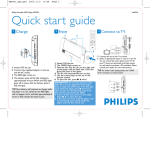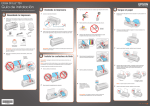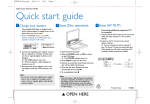Download Philips PET831/12 User's Manual
Transcript
PET831_qsg.qxd 2007.11.9 15:58 Page 1 Philips Portable DVD Player PET831 wk0745 Quick start guide 1 Charge 2 Enjoy 3 1 Connect to TV 5 6 3 2 1 Switch OFF the set. 2 Connect the supplied adaptor to the set and the AC outlet. 3 The RED light comes on. 4 The battery pack will be fully charged in approximately 4 hours.When the RED light goes off, it means that the battery pack is fully charged. TIP Your battery will continue to charge while the player is in use. However, the RED light will not appear and it will take approximately 8 hours to fully charge the battery pack. 1 Switch ON the set. 2 The GREEN light comes on. 3 Slide the disc into the slot on the right side of the player with the label side of the disc facing the front of the player. 4 The set will automatically start to play. 5 Use the control keys on the set or the remote control. 6 To eject the disc, press 9 / twice. IMPORTANT Do not load any 8-cm mini DVD discs into the player.The DVD player does not play mini DVD discs. If the disc gets stuck inside the player, press 9 / twice to eject the disc.Try the following steps if the disc remains stuck inside the player. 1 Power off and then power on the player. Press 9 / to eject the disc. 2 If this does not work, hold the player with the slot facing down, gently shake the player until the disc comes out. 1 Connect the set to the TV as shown. 2 Select an appropriate input or source on the TV. You can consult the user’s guide of your TV. (If your TV does not have Audio and Video inputs, you will need to purchase a RF modulator. Please consult your dealer for more information.) TIP For better video quality, please use COMP. OUT connection as shown below. Green Y PB PR Blue Red PET831_qsg.qxd 2007.11.9 15:58 Page 2 3 Français Guide de mise en marche rapide 1 Éteignez 1 Éteignez l'appareil. 2 Branchez une extrémité de l'adaptateur fourni sur l'appareil et l'autre extrémité sur une prise secteur. 3 Le témoin ROUGE s'allume. 4 Laissez branché environ 4 heures pour charger complètement la batterie. Le chargement est terminé lorsque le témoin ROUGE s'éteint. Connexion à la TV 1 Connectez votre lecteur à un poste de TV, comme indiqué. 2 Sélectionnez une entrée ou une source appropriée sur la TV. Si nécessaire, consultez le guide d'utilisateur de la TV. (Pour les TV ne comportant pas d'entrée audio et vidéo, un modulateur RF est nécessaire. Consultez votre revendeur pour plus d'informations.) TIP Pour obtenir une meilleure qualité vidéo, utilisez la connexion COMP. OUT comme indiqué ci-dessous. Vert CONSEIL Vous pouvez également recharger la batterie en même temps que vous utilisez votre appareil. Dans ce cas, le témoin ROUGE ne s'allume pas et le chargement complet de la batterie requiert environ 8 heures. Y PB Bleu Rouge PR 2 Prise en main 1 Allumez l'appareil. 1 5 2 Le témoin VERT s'allume. 3 Introduisez le disque dans son emplacement à droite du lecteur, avec l'étiquette face à vous. 4 La lecture du disque démarre automatiquement. 5 Pour contrôler la lecture, utilisez 2 les touches appropriées de l'appareil ou de la télécommande. 6 Pour éjecter le disque, appuyez deux fois sur 9 /. 2 3 Español Guía de inicio rápido 6 3 IMPORTANT Ne chargez aucun mini DVD 8 cm dans votre lecteur. Il n'a pas été conçu pour lire ce type de disque. Si le disque est bloqué à l'intérieur du lecteur, appuyez deux fois sur 9 / pour l'éjecter. S'il reste toujours bloqué, essayez les manipulations suivantes. 1 Éteignez puis rallumez votre appareil. Appuyez deux fois sur 9 / pour éjecter le disque. 2 Si le disque reste toujours bloqué, saisissez le lecteur, retournez-le et secouez-le gentiment pour essayer de faire tomber le disque. 1 Carga 1 APAGUE el dispositivo. 2 Conecte el adaptador suministrado al dispositivo y a la toma de corriente CA. 3 Se encenderá la luz ROJA. 4 La batería estará completamente cargada tras aproximadamente 4 horas de carga. Cuando se apague la luz ROJA, la batería estará totalmente cargada. SUGERENCIA La batería seguirá cargándose mientras el reproductor esté en uso. Sin embargo, la luz ROJA no aparecerá y tardará unas 8 horas en cargar al completo la batería. Disfrutar 5 1 ENCIENDA el dispositivo. 1 2 Se encenderá la luz VERDE. 3 Deslice el disco hacia la ranura de la parte lateral derecha del reproductor, con la 6 parte de la etiqueta del disco hacia el frontal del 3 reproductor. 2 4 El dispositivo comenzará la reproducción de forma automática. 5 Utilice los botones de control del dispositivo o el mando a distancia. 6 Para expulsar el disco, pulse 9 / dos veces. IMPORTANTE No cargue DVD de 8 cm en el reproductor. El reproductor de DVD no reproduce DVD de tamaño reducido. Si el disco se bloquea dentro del reproductor, pulse 9 / dos veces para expulsarlo. Pruebe los siguientes pasos si el disco permanece aún bloqueado en el interior del reproductor. 1 Apague y, a continuación, encienda el reproductor. Pulse 9 / para expulsar el disco. 2 Si esto no funciona, sostenga el reproductor con la ranura hacia abajo y agítelo hasta que el disco salga. Conexión a TV 1 Conecte el dispositivo a su TV tal y como se indica. 2 Seleccione en el TV la entrada o fuente adecuada. Puede consultar el manual de usuario del televisor (si su televisor no cuenta con entradas de audio y vídeo, será necesario que compre un modulador de RF. Consulte a su distribuidor para obtener más información). TIP Para obtener una calidad de vídeo mejor, utilice la conexión COMP. OUT como se muestra a continuación. Y Verde Azul PB PR Rojo
This document in other languages
- français: Philips PET831/12
- español: Philips PET831/12