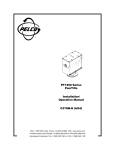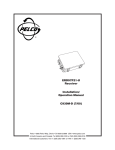Download Pelco MPT115DT User's Manual
Transcript
® MPT24DT, MPT115DT, and MPT220DT Series Pan/Tilt Controls Installation/Operation Manual C520M Rev B (6/92) 1.0 WARNINGS 2.0 SCOPE Prior to installation and use of this product, the following WARNINGS should be observed. The information contained within this manual covers the installation and operation of the MPT24DT, MPT115DT, and MPT220DT Series Pan/Tilt Controls. 1. Installation and servicing should only be done by Qualified Service Personnel and conform to all Local codes. 3.0 DESCRIPTION 2. Unless the unit is specifically marked as a NEMA Type 3, 3R, 3S, 4, 4X, 6, or 6P enclosure, it is designed for indoor use only and it must not be installed where exposed to rain and moisture. The MPT24DT and MPT115DT Series controls are designed to provide control for Pelco 24 VAC, 120 VAC, and 230 VAC pan/tilts. Pan/tilt movement is controlled by an eight position joystick (up, down, left, right and simultaneous combinations of pan/tilt functions when move diagonally). 3. Use only installation methods and materials capable of supporting four (4) times the maximum specified load. 4. Only use replacement parts recommended by Pelco. In addition to manual control and continuous auto scan operations, the MPTA24DT and MPTA115DT offer the revolutionary new random scan feature available only from Pelco. Random scan is a significant advance in CCTV security/surveillance protection that makes continuous duty auto scan operations virtually obsolete. Please thoroughly familiarize yourself with the information in this manual prior to installation and operation. Pelco • 3500 Pelco Way • Clovis, CA 93612-5699 • USA • www.pelco.com (800) 289-9100 or (1-559) 292-1981 • FAX (800) 289-9150 or (1-559) 292-3827 International customers call (1-559) 292-1981 or FAX (1-559) 348-1120 Random scan is an effective deterrent to would-be intruders because it follows no predictable pattern. The scan direction varies randomly as does the scanning time and dwell time (4-60 seconds). Random scan makes it impossible for intruders to “beat the system” because it has none. 3.2 OPTIONS C06HWC Pre-wired interconnecting cable, 6 foot (1.82 m), for use with hard-wire controls using 14-pin control connector. (UL) Random scan is not only a powerful weapon to protect your premises, but it also increases your equipment life by over 100% while decreasing maintenance costs. Its shorter duty cycle reduces gear train and drive motor wear, cable fatigue and motor temperature rise. Random scan also offers you the flexibility of continuous auto scan operation with a time delay that automatically returns operations to Random Scan after 30 minutes in continuous auto scan. DT200 Dual desk top mount kit; two units can be mounted side-by-side in one desk top chassis. R300 Rack kit for up to three control modules. Blank filler panels provided for less than three modules. RB115 Relay box for 120 VAC pan/tilts and scanners. Extends operating distance (control to relay box) up to a maximum of 13,000 feet (3,962 m) utilizing 16 Awg. RB24 Relay box for 24 VAC pan/tilts and scanners. Extends operating distance (control to relay box) up to a maximum of 13,000 feet (3,962 m) utilizing 16 Awg. 3.1 MODELS MPT24DT Desk top joystick control module, 120 VAC input, for use with 24 VAC pan/tilts. (UL) MPT24DT/220 Same as MPT24DT except 230 VAC input. (CE) MPTA24DT Desk top joystick control module, 120 VAC input, capable of auto/random scan operation for 24 VAC pan/tilts. (UL) MPTA24DT/220 Same as MPTA24DT except 230 VAC input. (CE) MPT115DT Desk top joystick control module, 120 VAC input, for 120 VAC pan/tilts. (UL) MPTA115DT Desk top joystick control module, 120 VAC input, capable of auto/random scan operations for 120 VAC pan/tilts. (UL) MPT220DT Desk top joystick control module, 230 VAC input, for use with 230 VAC pan/tilts. MPTA220DT Same as MPT220DT except capable of auto/random scan operation. 2 Pelco Manual C520M Rev B (6/92) 4.0 INSTALLATION 4. The contact pins supplied with the mating connector are the “crimp” type which may also be soldered if you so desired (item 4). 5. After crimping or soldering the contact pins to the conductors, push them into the proper holes in the connector until they snap in place. 4.1 CONNECTOR ASSEMBLY Installation and/or testing will require you to assemble the connector parts provided. Fabricate the interconnecting cable according to the following steps (reference Figure 1). 1. Slide part A of the cable clamp (item 1) over the end of the cable (item 1, part C) with the threaded end of the cable clamp facing the connector (item 5). 2. If the cable has a diameter less than 1/2 inch (1.3 cm), slide the rubber boot (item 2) over the end of the cable and pull through the cable clamp to so that the boot encases the cable and forms a good seal. 3. Strip back the cable jacket approximately 1-1/4 inches (3.2 cm) and separate the individual conductors (item 3). NOTE: Contacts cannot be removed from the connector without the use of the appropriate AMP extraction tool which is available from Pelco. 6. Slide part A of the cable clamp toward the connector and screw the parts together. Attach part B (item 1) onto part A and connect both parts with the screws provided. 7. Connect the cable assembly to the unit and seat the connector by twisting the locking collar until it snaps into position. 5 1 threaded end of cable clamp A B C STEP 1 5 1 FLEXIBLE RUBBER BOOT A B STEP 2 C 2 5 ** 3 4 1 A STRIP 1/8" B C STEPS 3-7 CRIMP INSULATION CRIMP WIRE OUTSIDE JACKET OF CABLE STRIP 1" ** ITEM 5 DETAIL 4 1 9 10 2 1 3 5 15 4 8 9 14 16 22 28 23 33 29 37 34 FRONT VIEW 37-PIN CONNECTOR 15 20 25 21 28 3 3 10 11 16 15 FRONT VIEW 16-PIN CONNECTOR 3 1 4 7 4 6 THE MOST COMMONLY USED CONNECTOR PIN-OUT CONFIGURATIONS ARE SHOWN HERE. REFERENCE THE CONNECTOR DRAWING APPLICABLE TO YOUR SITUATION. 7 14 26 FRONT VIEW 28-PIN CONNECTOR 1 1 6 11 8 14 12 FRONT VIEW 14-PIN CONNECTOR 9 7 FRONT VIEW 9-PIN CONNECTOR Figure 1. Connector Assembly Pelco Manual C520M Rev B (6/92) 3 CONTROL 1 3 2 4 5 6 8 9 10 11 12 7 PAN/TILT 1 P/T COMMON 1 3 LEFT 3 1 2 3 5 DOWN 5 4 5 6 7 8 9 6 UP 6 7 RIGHT 7 8 SAFETY GROUND 8 13 14 FRONT VIEW 14 9 14-PIN PLUG 9-PIN PLUG FRONT VIEW Figure 2. Wiring Diagram 4 Pelco Manual C520M Rev B (6/92) 5.0 OPERATION AND SYSTEM TEST The MPTA24DT, MPTA115DT, and MPTA220DT are factory preset for a duty cycle of 50%. However, Random Scan dwell time is adjustable by installation or removal of diodes CR9, 10 and 11 on PCB1500530. Table A shows the available duty cycle combinations. 5.1 MANUAL OPERATION TEST After installing the interconnecting cable between the pan/tilt and control, plug the control into the AC outlet, turn control on, and test operation using the following procedures: 1. 2. 3. Move the joystick to the UP position; the front of the tilt table should move upwards. Move the joystick to the DOWN position; the front of the tilt table should move downwards. Move the joystick to the LEFT position; the unit should pan to the left. With the joystick at the RIGHT position, the unit should pan to the right. Test operation of the diagonal positions of the joystick (which combine both pan and tilt functions simultaneously). For example, moving the joystick diagonally to the left between LEFT and UP should pan the unit to the left and move the tilt table up. 5.2 AUTO/RANDOM SCAN OPERATION TEST The MPTA24DT, MPTA115DT, and MPTA220DT Series provide two modes of automatic pan operation – Random Scan and continuous Auto Scan. After installing the interconnecting cable between the pan/tilt and control, plug control into the AC outlet, turn control on, and test operation using the following procedures: c. At the completion of a dwell period, another scan period is started. The direction of this scan period is also randomly determined. d. When a pan limit is reached, scan direction is Table A. Available Duty Cycle Combinations CR11 CR9 CR10 Duty Cycle (Percent) 0 0 0 0 1 1 1 1 0 0 1 1 0 0 1 1 0 1 0 1 0 1 0 1 50 25 17 12.5 10 8 7 6.25 1 = Diode in circuit. 0 = Diode out of circuit reversed automatically. 5.2.2 Continuous Auto Scan 5.2.1 Random Scan Operation 1. For Random Scan operation, activate the rocker switch located on the left side of the control in the AUTO/RANDOM position. Activation of this switch causes scanning between limits in an unpredictable pattern: a. The scan duration varies randomly between approximately 0 and 60 seconds. b. At the completion of a scan period, a dwell (or rest) period occurs. This dwell period varies randomly between about 4 seconds and an adjustable 60 to 900 seconds. Pelco Manual C520M Rev B (6/92) For continuous AUTO/SCAN, activate the rocker switch in the AUTO/RANDOM position a second time. After approximately one half hour in Auto Scan, the unit automatically reverts to Random Scan. NOTE: Pressing AUTO/RANDOM while in Random Scan causes a shift to Auto Scan and starts the half hour timer. Similarly, pressing AUTO/RANDOM while in Auto Scan causes a shift to Random Scan and zeros the half hour timer. For MPTA24DT, MPTA115DT and MPTA220DT, manual operation can be activated two ways — by pressing MANUAL or by moving the joystick while the unit is in Auto or Random Scan. 5 6.0 MAINTENANCE ELECTRICAL Under normal operating conditions and usage, maintenance of this equipment is not necessary. However, if maintenance is required, contact a Qualified Service Technician or return to the factory for repair. Input Voltage: Auto/Random Circuit: 7.0 SPECIFICATIONS CONTROLS Pan/Tilt: Auto/Random Scan: Pilot Lamp: 8-position joystick (Up, down, left, right and simultaneous combinations of pan/tilt functions when joystick is positioned diagonally between two functions) 3 position rocker switch: – AUTO/RANDOM – ON (manual) – OFF Long life neon 120 VAC or 230 VAC, 50/60 Hz A noise generator drives a scan/dwell flip-flop which is logically anded with a direction flip-flop causing random scan and random dwell periods as well as random scan direction. Upon limit switch activation, a current sensing circuit detects the absence of the motor drive circuit and reverses scan direction. Output Voltage: 24 VAC MPT24DT, MPT24DT/220, MPTA24DT, MPTA24DT/220 120 VAC MPT115DT, MPTA115DT 230 VAC MPT220DT, MPTA220DT Fuse Protection: 1 amp SB Power Cord: 3-wire grounded, #18 Awg Connectors: Amp CPC type, 14-pin (mate supplied) Conductor Requirements: 5 plus ground (no additional conductors for auto/random scan) Cable Distances: Refer to the specifications for the specific pan/tilt to be used with the control. 6 Pelco Manual C520M Rev B (6/92) GENERAL Construction: Cover Chassis Panel Dimensions: Steel, black polyester powder coat Steel, zinc plated Aluminum, black polyester powder coat and white silkscreen See Figure 3 Weight: MPT24DT/MPTA24DT MPT115DT/MPTA115DT MPT220DT/MPTA220DT 5 lbs (2.27 kg) 3 lbs (1.36 kg) 3 lbs (1.36 kg) Shipping Weight: MPT24DT/MPTA24DT MPT115DT/MPTA115DT MPT220DT/MPTA220DT 7 lbs (3.17 kg) 5 lbs (2.27 kg) 5 lbs (2.27 kg) Rating: NEMA 1 Figure 3. Dimension Drawing Pelco Manual C520M Rev B (6/92) 7 8.0 WARRANTY AND RETURN INFORMATION WARRANTY RETURNS Pelco will repair or replace, without charge, any merchandise proved defective in material or workmanship for a period of one year after the date of shipment. Exceptions to this warranty are as noted below: In order to expedite parts returned to the factory for repair or credit, please call the factory at (800) 289-9100 or (559) 292-1981 to obtain an authorization number (CA number if returned for credit, and RA number if returned for repair). • Five years on FT/FR8000 Series fiber optic products. All merchandise returned for credit may be subject to a 20% restocking and refurbishing charge. • Three years on Genex® Series products (multiplexers, server, and keyboard). • Three years on Camclosure® and fixed camera models, except the CC3701H-2, CC3701H-2X, CC3751H-2, CC3651H-2X, MC3651H-2, and MC3651H-2X camera models, which have a five-year warranty. • Two years on standard motorized or fixed focal length lenses. • Two years on Legacy®, CM6700/CM6800/CM9700 Series matrix, and DF5/DF8 Series fixed dome products. • Two years on Spectra®, Esprit®, ExSite™, and PS20 scanners, including when used in continuous motion applications. • Two years on Esprit® and WW5700 Series window wiper (excluding wiper blades). • Eighteen months on DX Series digital video recorders, NVR300 Series network video recorders, and Endura ™ Series distributed network-based video products. • One year (except video heads) on video cassette recorders (VCRs). Video heads will be covered for a period of six months. • Six months on all pan and tilts, scanners or preset lenses used in continuous motion applications (that is, preset scan, tour and auto scan modes). Pelco will warrant all replacement parts and repairs for 90 days from the date of Pelco shipment. All goods requiring warranty repair shall be sent freight prepaid to Pelco, Clovis, California. Repairs made necessary by reason of misuse, alteration, normal wear, or accident are not covered under this warranty. Pelco assumes no risk and shall be subject to no liability for damages or loss resulting from the specific use or application made of the Products. Pelco’s liability for any claim, whether based on breach of contract, negligence, infringement of any rights of any party or product liability, relating to the Products shall not exceed the price paid by the Dealer to Pelco for such Products. In no event will Pelco be liable for any special, incidental or consequential damages (including loss of use, loss of profit and claims of third parties) however caused, whether by the negligence of Pelco or otherwise. The above warranty provides the Dealer with specific legal rights. The Dealer may also have additional rights, which are subject to variation from state to state. If a warranty repair is required, the Dealer must contact Pelco at (800) 289-9100 or (559) 292-1981 to obtain a Repair Authorization number (RA), and provide the following information: Goods returned for repair or credit should be clearly identified with the assigned CA or RA number and freight should be prepaid. Ship to the appropriate address below. If you are located within the continental U.S., Alaska, Hawaii or Puerto Rico, send goods to: Service Department Pelco 3500 Pelco Way Clovis, CA 93612-5699 If you are located outside the continental U.S., Alaska, Hawaii or Puerto Rico and are instructed to return goods to the USA, you may do one of the following: If the goods are to be sent by a COURIER SERVICE, send the goods to: Pelco 3500 Pelco Way Clovis, CA 93612-5699 USA If the goods are to be sent by a FREIGHT FORWARDER, send the goods to: Pelco c/o Expeditors 473 Eccles Avenue South San Francisco, CA 94080 USA Phone: 650-737-1700 Fax: 650-737-0933 1. Model and serial number 2. Date of shipment, P.O. number, Sales Order number, or Pelco invoice number 3. Details of the defect or problem If there is a dispute regarding the warranty of a product which does not fall under the warranty conditions stated above, please include a written explanation with the product when returned. Method of return shipment shall be the same or equal to the method by which the item was received by Pelco. This equipment contains electrical or electronic components that must be recycled properly to comply with Directive 2002/96/EC of the European Union regarding the disposal of waste electrical and electronic equipment (WEEE). Contact your local dealer for procedures for recycling this equipment. 8 Pelco Manual C520M Rev B (6/92)