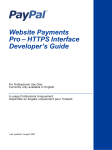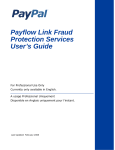Download PayPal Payflow - 2006 - Link Recurring Billing Service User's Guide
Transcript
Payflow Link Recurring Billing Service User’s Guide For Professional Use Only Currently only available in English. A usage Professional Uniquement Disponible en Anglais uniquement pour l'instant. Last Updated: December 2006 Payflow Link Recurring Billing Service User’s Guide 200005.en_US-200612 © 2006 PayPal Inc. All rights reserved. PayPal, the PayPal logo, Payflow, and Payflow Pro are registered trademarks of PayPal Inc. Other trademarks and brands are the property of their respective owners. The information in this document belongs to PayPal Inc. It may not be used, reproduced or disclosed without the written approval of PayPal Inc. PayPal (Europe) Ltd. is authorised and regulated by the Financial Services Authority in the United Kingdom as an electronic money institution. PayPal FSA Register Number: 226056. Notice of Non-Liability PayPal Inc. is providing the information in this document to you “AS-IS” with all faults. PayPal Inc. makes no warranties of any kind (whether express, implied or statutory) with respect to the information contained herein. PayPal Inc. assumes no liability for damages (whether direct or indirect), caused by errors or omissions, or resulting from the use of this document or the information contained in this document or resulting from the application or use of the product or service described herein. PayPal Inc. reserves the right to make changes to any information herein without further notice. PayPal Inc. does not guarantee that the features described in this document will be announced or made available to anyone in the future. Contents Preface . . . . . . . . . . . . . . . . . . . . . . . . . . . . . . . . . . 5 This Document . . . . . . . . . . . . . . . . . . . . . . . . . . . . . . . . . . . . . . . . . 5 Organization of This Guide. . . . . . . . . . . . . . . . . . . . . . . . . . . . . . . . . . . 5 Customer Support . . . . . . . . . . . . . . . . . . . . . . . . . . . . . . . . . . . . . . . 5 Chapter 1 Introduction . . . . . . . . . . . . . . . . . . . . . . . . . 1 About Recurring Billing Service . . . . . . . . . . . . . . . . . . . . . . . . . . . . . . . . 1 Recurring Billing Terms . . . . . . . . . . . . . . . . . . . . . . . . . . . . . . . . . . . . 2 Chapter 2 Managing Recurring Billing Service . . . . . . . . . . . . . 3 Recurring Billing Tasks . . . . . . . . . . . . . . . . . . . . . . . . . . . . . . . . . . . . . 3 Adding a New Recurring Billing Profile . . . . . . . . . . . . . . . . . . . . . . . . . . 3 Converting a Test Profile to Live Status . . . . . . . . . . . . . . . . . . . . . . . . . . 4 Modifying Profiles . . . . . . . . . . . . . . . . . . . . . . . . . . . . . . . . . . . . . 4 Searching and Managing Profiles . . . . . . . . . . . . . . . . . . . . . . . . . . . . . 4 Configuring Customer’s Email Notification . . . . . . . . . . . . . . . . . . . . . . . . 5 Configuring Merchant Email Messages . . . . . . . . . . . . . . . . . . . . . . . . . . 5 Generating Reports to Track and Review Recurring Transactions and Settings . . . . . 5 Chapter 3 Creating a Recurring Billing Profile with Electronic Checks 7 About Recurring ACH Payments . . . . . . . . . . . . . . . . . . . . . . . . . . . . . . . . 7 Adding ACH Recurring Payment Profiles . . . . . . . . . . . . . . . . . . . . . . . . . . . 8 Customer Email Messages . . . . . . . . . . . . . . . . . . . . . . . . . . . . . . . . . . 8 Email Payment Summaries . . . . . . . . . . . . . . . . . . . . . . . . . . . . . . . . . . 8 Chapter 4 Testing Recurring Payments . . . . . . . . . . . . . . . . 9 Testing Recurring ACH Payments . . . . . . . . . . . . . . . . . . . . . . . . . . . . . . . 9 Testing Guidelines . . . . . . . . . . . . . . . . . . . . . . . . . . . . . . . . . . . . . . . 9 Credit Card Numbers Used for Testing . . . . . . . . . . . . . . . . . . . . . . . . . . . . 9 Testing Result Code Responses . . . . . . . . . . . . . . . . . . . . . . . . . . . . . . . 10 Payflow Link Recurring Billing Service User’s Guide 3 Contents Appendix A Obtaining Consent to Bill Customers Using Recurring Billing 11 Appendix B Example Administrative Summaries . . . . . . . . . . . . . 13 Example Expiring Credit Card Notice . . . . . . . . . . . . . . . . . . . . . . . . . . . . 13 Example Detailed Daily Transaction Summary Message . . . . . . . . . . . . . . . . . . 14 Example Detailed Daily Transaction Summary Message . . . . . . . . . . . . . . . . . . 15 Index . . . . . . . . . . . . . . . . . . . . . . . . . . . . . . . . . . . . 19 4 Payflow Link Recurring Billing Service User’s Guide Preface This Document This guide describes how to perform recurring billing transactions. The Recurring Billing Service is a scheduled payment solution that enables you to automatically bill your customers at regular intervals—for example, a monthly fee of $42 for 36 months with an initial fee of $129. Organization of This Guide This guide contains the following: z Chapter 1, “Introduction,” contains an overview of the Recurring Billing Service. z Chapter 2, “Managing Recurring Billing Service,” describes the recurring billing operations available in PayPal Manager. z Chapter 3, “Creating a Recurring Billing Profile with Electronic Checks,” describes the creating a recurring billing profile in PayPal Manager. z Chapter 4, “Testing Recurring Payments,” describes how to test your implementation. z Appendix A, “Obtaining Consent to Bill Customers Using Recurring Billing,” outlines your responsibilities in obtaining prior authorization from the customer to bill on an automated schedule. z Appendix B, “Example Administrative Summaries,” contains examples of the summary messages. Customer Support PayPal is committed to providing you with the most advanced technical support expertise to ensure availability and reliability of your e-commerce applications. For details, see your Service Level Agreement. For integration and connectivity issues, PayPal provides online documentation, direct email support, and phone support. For technical support on shopping carts, contact the vendor. Online Info: http://knowledge.paypal.com/paypal/categoryBrowse.do This site provides a FAQ (frequently asked question) section Payflow Link Recurring Billing Service User’s Guide 5 Preface Customer Support 6 Email: [email protected] Phone: 1-888-883-9770 Payflow Link Recurring Billing Service User’s Guide 1 Introduction Recurring Billing Service is a scheduled payment solution that enables you to automatically bill your customers at regular intervals—for example, a monthly fee of $42 for 36 months with an initial fee of $129. About Recurring Billing Service To configure a customer to be automatically billed on a schedule, you define a recurring billing profile for that customer. The profile specifies the credit card account to bill, the associated contact information, the amount to charge each time, the payment period (monthly, weekly, and so on), and the term (the number of payments) of the agreement. When you submit the data, PayPal generates the new profile, activates it, and automatically performs the billing on the specified schedule. As time goes on, the profile stores both the configuration information that you supplied and the transaction and payment history for the account. When the term is complete, the profile is mature and no further automated transactions occur. When defining the profile, you have the option to perform an initial transaction that differs from the recurring transaction, for example, to perform a no-charge transaction that validates the account information or to charge an initial fee. In addition, you can specify how to handle declined transactions. You can also perform the following tasks: z Search for profiles by profile ID, profile name, credit card number, comment, and amount of payment. z Convert any Sale or Delayed capture transaction into a recurring profile. z Prepare reports. z Send email receipts and notification of failed transactions to customers (available through PayPal Manager only). z Deactivate profiles with payment problems. z Specify criteria for automatic cancellation of profiles with chronic payment problems. N O T E : You must obtain each customer’s consent to bill them on an automated schedule. Appendix A contains additional information. Payflow Link Recurring Billing Service User’s Guide 1 1 Introduction Recurring Billing Terms Recurring Billing Terms Payment. A payment is the sum that is transacted during each payment period. Payments differ from transactions. Several transactions may be required to successfully perform a payment for a payment period; for example, due to a lack of funds during the first transaction attempts. Once a transaction succeeds for a payment period, the payment is marked as successful. Payment Period. There is one payment made per payment period; for example, a $42 payment on a monthly basis. In this example, the payment period is Monthly. Profile. A profile is your definition of a recurring transaction for a single customer. The profile includes all information required to automatically bill the right person the right amount of money at the right time for the right period of time. Profile ID. A 12-character string (generated by PayPal) that uniquely identifies a recurring profile. Test profile IDs start with the characters RT and live profile IDs with RP. Term. The total number of payment periods over the duration of the agreement. For example, a three-year, monthly payment contract has a term of 36. It is important to remember that the term defines the number of scheduled payment periods, and not payments actually made. See the definition of Mature Profile for further details. Mature Profile. A profile is considered mature when the term is complete (the total number of payment periods for the profile have occurred). Remember, however, that even though the number of payment periods specified by the term has occurred, the customer might have not made all scheduled payments. 2 Payflow Link Recurring Billing Service User’s Guide 2 Managing Recurring Billing Service PayPal Manager provides a Web-based interface that enables you to create and manage recurring billing profiles, to manage recurring transactions, and to report on recurring billing activity. This chapter describes all recurring billing tasks that you can perform using PayPal Manager. N O T E : Before proceeding with the tasks described in this chapter, learn how to get around in PayPal Manager. Refer to the PayPal Manager online help for detailed information. Recurring Billing Tasks IMPO RTANT: You must have prior authorization from the customer to bill on an automated schedule. See Appendix A, “Obtaining Consent to Bill Customers Using Recurring Billing” for additional details. Use the Recurring Billing section under the Service Settings tab on PayPal Manager to perform the following tasks (except for reports). For detailed information for each task, refer to the PayPal Manager online help: z “Adding a New Recurring Billing Profile” on page 3 z “Converting a Test Profile to Live Status” on page 4 z “Modifying Profiles” on page 4 z “Searching and Managing Profiles” on page 4 z “Configuring Customer’s Email Notification” on page 5 z “Configuring Merchant Email Messages” on page 5 z “Generating Reports to Track and Review Recurring Transactions and Settings” on page 5 Adding a New Recurring Billing Profile A profile is your definition of a recurring transaction for a single customer. The profile includes all information required to automatically bill the right person the right amount of money at the right time for the right term. The process for managing profiles is nearly identical for credit card and ACH accounts. This chapter uses credit card examples. If you handle ACH payments, be sure to see Chapter 3, “Creating a Recurring Billing Profile with Electronic Checks,” before adding ACH profiles. There are two ways to add a profile: z Create a new profile: Specify all account and billing information on the Create Profile page on PayPal Manager. Payflow Link Recurring Billing Service User’s Guide 3 2 Managing Recurring Billing Service Recurring Billing Tasks z Use an existing transaction as a starting point for the profile. Converting a Test Profile to Live Status You can change an existing Test profile to a Live profile using PayPal Manager. When you convert a test profile to a live profile, you will be required to retype the credit card number, because PayPal assumes the profile used a test credit card number. Modifying Profiles After creating a profile, you can modify the profile by clicking Modify Profile Details on the Profiles Details page on PayPal Manager. Here, you also have the option to deactivate a profile. Searching and Managing Profiles You can use the Manage Profiles page on PayPal Manager to search and manage profiles using the following criteria: z Amount charged for each billing period. z Comment related to the profile. The comment was specified when the profile was created. z Number of the credit card used for billing. z Profile ID associated to the profile. z Profile Name, such as Monthly Newsletter - Jane Doe. You can also search by the Profile Status: 4 z View all Active Profiles. View and modify profiles that are currently collecting payments. An active profile is one that is currently collecting funds on schedule. z View all Mature Profiles. View profiles for which the term is complete and all payments have been made. z View all Mature Profiles with Outstanding Payments. View profiles for which the term is complete and all payments have not been made. z View all Deactivated Profiles. View and modify profiles that you deactivated. Deactivated profiles do not collect payments. You might choose to deactivate profiles for customers who pay off the full amount early, or for customers whose credit card transactions are consistently declined. z View all Cancelled Profiles. View and modify profiles that were automatically cancelled for failing payment for the number of payment periods that you specified. Cancelled profiles do not collect payments. Payflow Link Recurring Billing Service User’s Guide Managing Recurring Billing Service Recurring Billing Tasks 2 Configuring Customer’s Email Notification You can specify that an automated email receipt or notice for failed transactions be sent to your customers when a payment occurs. Configuring Merchant Email Messages You can request the following Recurring Billing transaction summaries by email: Daily Transaction Summary, Daily Detailed Transaction Summary, Monthly Credit Card Expiration Email. Generating Reports to Track and Review Recurring Transactions and Settings You can generate reports to track and review recurring billing transactions and settings, by using Recurring Billing reports under the Reports tab on PayPal Manager. You can generate the following types of reports: z Recurring Billing Report. Displays all recurring billing profiles for which transactions have occurred during a specified time period. z Profile. Displays all transactions that have occurred for a specified recurring billing profile. z Failed Transactions. Displays recurring billing profiles with outstanding failed transactions. Payflow Link Recurring Billing Service User’s Guide 5 2 6 Managing Recurring Billing Service Recurring Billing Tasks Payflow Link Recurring Billing Service User’s Guide 3 Creating a Recurring Billing Profile with Electronic Checks This chapter provides instructions on how you can create a recurring billing profile where the preferred method of payment is an electronic check rather than a credit card. The process is the same using Manager, however, processing a debit against a checking account requires different information than debiting a credit card. In general, processing electronic checks requires different information than processing credit cards. N O T E : We strongly recommend that you familiarize yourself with NACHA rules related to obtaining debit authorizations for recurring payments from your customers. See http://www.nacha.org for more information. z For information on ACH payment management, see Payflow ACH Payment Service Guide. z For instructions on submitting a single standalone ACH transaction, see PayPal Manager online help. IMPO RTANT: You must comply with NACHA rules regarding how you obtain permission from the account holder to submit an ACH transaction. See Payflow ACH Payment Service Guide. About Recurring ACH Payments Recurring ACH payments differ from recurring credit card payments in the following ways: z For immediate payment failures that do not involve the ACH network (for example, poorly formatted transactions or communications errors), the Recurring Billing system performs retries once per day, as described for credit cards. z For payment failures that occur in the ACH network, only NSF failures (R01 and R07) are retried. Retries occur on the timeline specified in your ACH service agreement. PayPal immediately cancels any profile that receives an ACH failure type other than R01 or R07. To attempt payment again, you must correct the issue and then reactivate any such profile manually. z If a payment has failed (NSF/R01) and is currently in the wait period before being retried by the ACH service, the merchant or the customer should make adjustments to the account balance to avoid subsequent failure. This retry is performed according to your ACH account settings. z Optional Transactions defined for new profiles are submitted as Debit/Sale payments. The payments are not voided. Success/failure information for the Optional Transaction occurs in the normal ACH payment timeline. Payflow Link Recurring Billing Service User’s Guide 7 3 Creating a Recurring Billing Profile with Electronic Checks Adding ACH Recurring Payment Profiles Adding ACH Recurring Payment Profiles You add an ACH profile in the same way as you add a credit card profiles, by specifying information on the Create ACH Profile page under Recurring Billing section on the Service Settings tab on PayPal Manager. For detailed information, refer to the PayPal Manager online help. You can also create an ACH profile from an existing credit card Sale or ACH Debit/Sale transaction. For detailed information, refer to the PayPal Manager online help. Customer Email Messages If you configure customer email messages, then the results of recurring ACH payments are sent using the template you defined. ACH payment status can change up to 90 days after submission. For ACH payments, a customer email message is sent for each transaction submission, success, or failure. This differs from credit card recurring transactions, where only one success or failure message is sent per payment. Email Payment Summaries If you implement recurring ACH payments, then the email reports include ACH payment data in addition to credit card data. 8 Payflow Link Recurring Billing Service User’s Guide 4 Testing Recurring Payments This chapter provides the information you need to test recurring billing. Testing Recurring ACH Payments ACH testing is described in Payflow ACH Payment Service Guide. Testing Guidelines z PayPal provides test card numbers. Other numbers produce an error. z Expiration Date must be a valid date in the future (use the mm/yy format). z Use PayPal Manager to view the credit card processor that you have selected for testing. Credit Card Numbers Used for Testing Use the following card numbers for testing. Any other card number produces a general failure. TABLE 4.1 Credit card numbers for testing Credit Card Number for Testing Visa 4111111111111111 Visa 4012888888881881 Visa 4222222222222 MasterCard 5555555555554444 MasterCard 5105105105105100 American Express 378282246310005 American Express 371449635398431 Amex Corporate 378734493671000 Discover 6011111111111117 Discover 6011000990139424 JCB 3530111333300000 JCB 3566002020360505 Payflow Link Recurring Billing Service User’s Guide 9 4 Testing Recurring Payments Testing Result Code Responses TABLE 4.1 Credit card numbers for testing (Continued) Credit Card Number for Testing Diners Club 38520000023237 Diners Club 30569309025904 Testing Result Code Responses You can use the amount of the transaction to generate a particular Result code. This table lists the general guidelines for specifying amounts. TABLE 4.2 10 Amount Result (RESPMSG) $0 – $1000 0 (Approved) $1001 – $2000 Certain amounts in this range will return specific PayPal result codes, and can be generated by adding $1000 to that result code. For example, for Result 13 (Referral), submit the amount 1013. If the amount is in this range but does not correspond to a PayPal result code supported by this testing mechanism, result 12 (Declined) is returned. $2001+ 12 – Decline Payflow Link Recurring Billing Service User’s Guide Obtaining Consent to Bill Customers Using Recurring Billing A You must obtain each customer’s consent to bill them on an automated schedule. Here is the relevant section from PayPal’s Merchant Services Agreement: Merchant shall be solely responsible for: z Obtaining all necessary approvals required from each customer authorizing Merchant to bill such customer’s credit card account. Merchant hereby represents and warrants that Merchant has the authorization to bill its customers’ credit card accounts in the manner, for the amounts and for the period of time indicated by Merchant at the time Merchant enrolls with PayPal. z Complying with all applicable bank and credit card rules with respect to recurring billing of consumers’ credit cards. Merchant hereby represents and warrants that Merchant has complied with all applicable bank and credit card rules in billing its customers’ credit card and in its use of the PayPal Merchant Services. z Providing accurate information regarding the credit cards to be billed, the amounts, the billing cycles, billing period and any other information requested by PayPal that is necessary to properly process such Transactions. Payflow Link Recurring Billing Service User’s Guide 11 A 12 Obtaining Consent to Bill Customers Using Recurring Billing Payflow Link Recurring Billing Service User’s Guide B Example Administrative Summaries Example Expiring Credit Card Notice To help you manage your Payflow Recurring Billing service, PayPal would like to alert you that the following recurring billing profile use credit cards that will expire soon. The following profiles use credit cards that will expire after 072004: Profile 3452: profile0624a To update a customer's profile with new credit card information: 1. Log in to PayPal Manager. 2. Click the "Service Settings" menu option. 3. Click "Recurring Billing". 4. Select "Manage Profiles". 5. Select Profile ID from the drop-down menu, and enter the customer's Profile ID. Thank you Payflow Link Recurring Billing Service User’s Guide 13 B Example Administrative Summaries Example Detailed Daily Transaction Summary Message Example Detailed Daily Transaction Summary Message Sent: Monday, Mar 10, 2003 6:01 PM To: [email protected] Subject: Payflow Test Recurring Billing Daily Transaction Summary for <vendor name> This is a summary of your test recurring billing transactions for the 24 hours prior to the time of this email. Credit card transaction summary: Total Number of Approved Transactions: 8 Total Approved Amount: $8.00 Total of Number of Declined Transactions: 0 Total Declined Amount: $0.00 To view the details of all credit card profiles with current failed payments, login to PayPal Manager, click Reports, and run a Failed Payment Report. If necessary, please discuss the reason for the decline with your customer. ACH transaction summary: Total Number of Transactions: 0 Total Amount: $0.00 Total Number of Returns: 2 Total Return Amount: $2.00 To view ACH transactions that have been returned, login to PayPal Manager, click Reports, and run a Detailed Return Activity report. We thank you for your business. Sincerely 14 Payflow Link Recurring Billing Service User’s Guide Example Administrative Summaries Example Detailed Daily Transaction Summary Message B Example Detailed Daily Transaction Summary Message Sent: Monday, Mar 10, 2003 6:01 PM To: [email protected] Subject: Payflow Test Recurring Billing Daily Detailed Transaction Summary This is a detailed summary of your test recurring billing transactions for the 24 hours prior to the time of this email. Successful Recurring Billing Transactions: Credit Card transactions The following profiles have successfully charged customer credit cards: Profile ID: 27 Profile Name: test Payment Number: 3 Retry Number: 0 PNRef: VWYA05650842 Transaction Time: 02-Feb-03 Amount: 1.00 11:47 PM Profile ID: 28 Profile Name: test Payment Number: 4 Retry Number: 0 PNRef: VWYA05652806 Transaction Time: 09-Feb-03 11:53 PM Amount: 1.00 Profile ID: 29 Profile Name: test Payment Number: 5 Retry Number: 0 PNRef: VWYA05652887 Transaction Time: 16-Feb-03 11:52 PM Amount: 1.00 Total Number of Approved Transactions: 3 Total Approved Amount: $3.00 Payflow Link Recurring Billing Service User’s Guide 15 B Example Administrative Summaries Example Detailed Daily Transaction Summary Message ACH transactions The following profiles have successfully initiated an Automated Clearing House (ACH) debit for bill payment: Profile ID: 17 Profile Name: test Payment Number: 4 Retry Number: 0 PNRef: VWYD05652804 Transaction Time: 09-Feb-03 11:53 PM Amount: 1.00 Status Code: P15 Profile ID: 18 Profile Name: test Payment Number: 5 Retry Number: 0 PNRef: VWYD05652889 Transaction Time: 16-Feb-03 11:52 PM Amount: 1.00 Status Code: P15 Total Number of Transactions: 2 Total Amount: $2.00 Declined Recurring Billing Transactions Credit Card transactions The following profiles have failed to charge customer credit cards for the current payment period: Profile ID: 12 Profile Name: test Payment Number: 8 Retry Number: 1 Retry Reason: Internal Error encountered PNRef: VWYA05683695 Transaction Time: 09-Mar-03 06:48 PM Amount: 1.00 Profile ID: 22 Profile Name: test Payment Number: 8 Retry Number: 2 Retry Reason: Internal Error encountered 16 Payflow Link Recurring Billing Service User’s Guide Example Administrative Summaries Example Detailed Daily Transaction Summary Message B PNRef: VWYA05683697 Transaction Time: 09-Mar-03 08:48 PM Amount: 1.00 Total of Number of Declined Transactions: 2 Total Declined Amount: $2.00 ACH transactions The following profiles have received a return for a previously initiated ACH debit: Profile ID: 15 Profile Name: test Payment Number: 1 Retry Number: 0 PNRef: VW0005650795 Transaction Time: 23-Jan-03 Amount: 1.00 Status Code: R01 10:29 PM Profile ID: 16 Profile Name: test Payment Number: 8 Retry Number: 0 PNRef: VWYD05683693 Transaction Time: 09-Mar-03 04:48 PM Amount: 1.00 Status Code: R01 Total number of returns: 2 Total return amount: $2.00 We thank you for your business. Sincerely Payflow Link Recurring Billing Service User’s Guide 17 B 18 Example Administrative Summaries Example Detailed Daily Transaction Summary Message Payflow Link Recurring Billing Service User’s Guide Index A T ACH payments recurring 7 adding profiles 3 Term defined 2 transactions reviewing 5 M mature profiles defined 2 N NSF failures recurring 7 O Optional Transaction ACH 7 P payment defined 2 payment period defined 2 profile ID defined 2 profiles adding 3 defined 1, 2 profile ID 2 R recurring ACH payments 7 reviewing transactions 5 Payflow Link Recurring Billing Service User’s Guide 19 Index 20 Payflow Link Recurring Billing Service User’s Guide