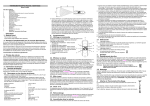Download Omega Engineering OMEGAETTE POCKET PP OS-PP User's Manual
Transcript
Omegaette Pocket PP™ OS-PP Non-Contact Infrared Thermometer INSTRUCTION SHEET M3846/0902 2.2. Making a measurement 2.3. Minimum and maximum temperature indication 2.4. Changeover °C/°F 2.5. Back-light 2.6. Measurement inaccuracies 2.7. Fault finding 3. Maintenance 3.1. Changing the batteries 3.2. Cleaning 4. Fastening the Infra-Red Thermometer Contents 1. General 1.1. Equipment supplied 1.2. Additional note for newly purchased thermometer 1.3 Description of measuring principle 1.4 Technical information 1.4.1 Technical data 1.4.2.Notes on technical data 2. Operation 2.1. Display and operator controls 1. General 1.1. Equipment supplied • Infra-Red Thermometer base unit • 4 button cells (already fitted in unit) 1.2. Additional note for newly purchased thermometer The newly purchased thermometer comes with 4 x LR44 alkaline cells already inserted inside the battery compartment. For the first time using the thermometer, gently remove the insulated piece by slowly pulling it out from the battery compartment. Test the thermometer by pressing the operating button, the LCD display and back light will light up briefly. If it is not the case, remove the cells. Wait for 30 seconds, and reinsert the cells again. Make sure the cells are at the positive (+) pole up into the battery compartment. Your thermometer is now operational! 1.3. Description of measuring principle When making a temperature measurement, the surface radiation of the object to be measured is evaluated using the principle of radiation thermometry. This is a purely passive process, i.e. no radiation is transmitted, but instead, use is only made of the natural electromagnetic radiation energy (heat radiation) that every body above a temperature of absolute zero (-273°C) has. The temperature can be determined very accurately from this radiation energy if the emission factor of the object being measured is known. 1.4. Technical information 1.4.1.Technical data The important technical data are summarized in the adjacent table. 1.4.2.Notes on technical data 1. Accuracy: The larger of the two values given is applicable in each case. 2. Distance to measuring spot size: The parameter D:S characterizes the size of the measuring spot in proportion to the distance between the object to be measured and the Infra-Red Thermometer. For example, with a ratio of 6:1 and a distance of 60 cm, the monitoring area will have a diameter of 10 cm. Range Resolution Accuracy Unit Distance to measuring spot size D:S Ambient temperature range Emission factor Power supply Baftery life approx. Dimensions (L x W x H) -20°C to 300°C 0.1°C ±2% or ±2°C °C or °F 6:1 0°C to 40°C 0.95 4 x LR44 button cells 2000 measurements (depending on the usage) 56 x 23 x 102 mm 3. Emission factor: The physical quantity known as the emission factor describes to what extent the infrared heat radiation that is emitted from an object is determined by Its own temperature. Accordingly, a value of 1 tells us that the infrared heat radiation from the object is based only on its own temperature. A value of less than 1 means that the radiation emitted from the object is not only deter mined by its own temperature but also by reflections from neighboring bodies or due to the transmission, i.e. the diathermancy, of the object. The emission factor thus has an effect on the result of the measurement. The Infra-Red Thermometer works with an emission factor of 0.95, i.e. the measuring unit assumes that the object being monitored has a factor of 0.95. If this is not the case, there will be inaccuracies in the measurement (see Section 2.5 “Measuring inaccuracies"). 2. Operation 2.1. Display and operator controls All the functions of the measuring unit are controlled and monitored using the operating button 7 and the back-lit display. 1 Temperature display - currently measured value 2 Hold indicator 3 Temperature display - minimum value 4 Temperature display - maximum value 5 Battery symbol - (low battery indicator) 6 Temperature units - °C or °F 7 Operating button 8 Lens 2.2. Making a measurement The unit is switched on by pressing the operating button. The display will show horizontal bars until the first measurement is available. The current temperature will then be displayed in the upper main part of the display. The button must be pressed for the duration of the measurement, where by the display of the measured value will be continuously updated. The lens must be focussed on the object while the measurement is being made. At the same time, the object being measured must be larger than the area monitored by the Infra-Red Thermometer (see 2.5. “Measuring inaccuracies”). The measurement will be finished by releasing the button. The “Hold” indication signals that measuring has stopped. The last measurement will be shown in the upper main part of the display. The display back light will go out 8 seconds after the button has been released. The unit will switch itself off automatically 30 seconds after the last measurement. It will be necessary to replace the batteries as soon as the battery symbol appears in the display. 2.3. Minimum and maximum temperature indication The minimum and maximum value memories are cleared at the start of a measurement by pressing the operating button. The temperature will be measured and the minimum and maximum temperatures will be determined for as long as the button is pressed. The minimum temperature is shown in the lower left hand part of the display and the maximum temperature can be seen in the lower right hand part. These values each apply to the current measuring cycle and are cleared as soon as the button is pressed again. 2.4. Changeover °C/°F The units for the temperature display can be switched between degrees Centigrade (°C) and degrees Fahrenheit (°F) by pressing the button briefly twice (double click). 2.5. Back-light The LCD back-light is constantly switched ON when the Operating button is pressed. When releasing the Operating button, the back-light will be ON for approximately 8 seconds before automatically switching OFF. 2.6. Measurement inaccuracies The following points should be observed in order to avoid measurement errors: 1. It must be ensured that the object to be measured completely fills the InfraRed Thermometer monitoring area. Errors can occur when measuring small objects, as the non-contact thermometer also monitors the temperature of the surroundings as well as the object to be measured. The temperature of the whole of the monitoring area is determined. 2. The principle of measurement requires the ambient temperature to be determined. This takes place at 1-minute intervals or each time the unit is switched on. Changes in the ambient temperature, which can occur when the user holds the unit in his hand, are not monitored within this time period and therefore neither of them are taken into account when determining the indicated temperature. A gradual warming of the unit (the lens) between ambient temperature measurements can, for example, lead to the indicated temperature slowly falling. 3. If the emission factor for the object does not correspond to the preset value of 0.95, the temperature will not be calculated correctly. Most surfaces have an emission factor in the range of 0.8 to 0.99. In general, the darker and more matt the surface is, the larger its emission factor. If the factor is greater than 0.95, the temperature indicated will be greater than the actual temperature of the object being measured. If the factor is less than 0.95, the temperature indicated will be less than the surface temperature. Polished metals have a very low emission factor and are therefore not suitable for measuring with a non-contact thermometer. On the other hand, affixing adhesive tape to or painting the surface will increase the emission factor and reduce the inaccuracy of the measurement. 4. It is not possible to take measurements through transparent materials (glass, plexiglass etc.). 5. It is not possible to measure air temperatures. 6. Measurement errors can occur due to air contaminated with dust, steam, smoke, etc. 2.7. Fault finding • Display shows -.• The operating button has not been pressed for long enough. This must be pressed for at least the duration of one measurement, i.e. for at least 1.5 seconds. • Display shows Err.1 • The ambient temperature is outside the permitted range. • Display shows 1. • The measured value is outside the permitted range. • Battery symbol illuminates. The batteries are flat. See 3.1 Changing the batteries. 3. Maintenance 3.1. Changing the batteries If the battery symbol appears in the display, the batteries must be changed. The four button cells are accessible after opening the battery compartment at the rear of the unit. The used batteries must be removed from the battery holders and replaced by new button cells of the same type. Only LR44 type batteries may be used. Care must be taken to ensure that the polarity is correct when inserting. The plus terminal of all four batteries should point upwards. The batteries must be checked to see that they are properly seated before closing the battery compartment. Note: Used batteries should not be disposed of in the household waste. Old batteries and batteries that no longer work can be handed in to the local collection point free of charge. 3.2. Cleaning Clean the unit using only a dry cloth. If the unit is very dirty, the cloth may be slightly dampened. Do not use cleaners containing solvents. Make sure that no moisture enters the interior of the unit. When cleaning the lens, loose particles must be removed using compressed air. Any remaining dirt can then be removed with a soft brush or with a cotton-wool bud moistened with water. CAUTION! Do not use cleaners containing solvents. 4. Fastening the lnfra-Red Thermometer The carry necklace is supplied with the thermometer. To fasten, simply insert the clip of the necklace into the buckle end of the thermometer until it clicks into place. To unfasten, simply press both sides of the clip and pull until it can be removed from the buckle. WARRANTY/DISCLAIMER OMEGAnet ® On-Line Service www.omega.com Internet e-mail [email protected] Servicing North America: USA: ISO 9001 Certified Canada: One Omega Drive, Box 4047 Stamford CT 06907-0047 Tel: (203) 359-1660 FAX: (203) 359-7700 e-mail: [email protected] 976 Bergar Laval (Quebec) H7L 5A1 Tel: (514) 856-6928 e-mail: [email protected] FAX: (514) 856-6886 For immediate technical or application assistance: USA and Canada: Sales Service: 1-800-826-6342 / 1-800-TC-OMEGA® Customer Service: 1-800-622-2378 / 1-800-622-BEST® Engineering Service: 1-800-872-9436 / 1-800-USA-WHEN® TELEX: 996404 EASYLINK: 62968934 CABLE: OMEGA Mexico: En Espan˜ol: (001) 203-359-7803 e-mail: [email protected] FAX: (001) 203-359-7807 [email protected] Servicing Europe: Benelux: Postbus 8034, 1180 LA Amstelveen, The Netherlands Tel: +31 (0)20 3472121 FAX: +31 (0)20 6434643 Toll Free in Benelux: 0800 0993344 e-mail: [email protected] Czech Republic: Rudé armády 1868, 733 01 Karviná 8 Tel: +420 (0)59 6311899 FAX: +420 (0)59 6311114 Toll Free: 0800-1-66342 e-mail: [email protected] France: 11, rue Jacques Cartier, 78280 Guyancourt, France Tel: +33 (0)1 61 37 29 00 FAX: +33 (0)1 30 57 54 27 Toll Free in France: 0800 466 342 e-mail: [email protected] Germany/Austria: Daimlerstrasse 26, D-75392 Deckenpfronn, Germany Tel:+ 49 (0)7056 9398-0 FAX: +49 (0)7056 9398-29 Toll Free in Germany: 0800 639 7678 e-mail: [email protected] United Kingdom: One Omega Drive, River Bend Technology Centre ISO 9002 Certified Northbank, Irlam, Manchester M44 5BD United Kingdom Tel: +44 (0)161 777 6611 FAX: +44 (0)161 777 6622 Toll Free in United Kingdom: 0800-488-488 e-mail: [email protected] It is the policy of OMEGA to comply with all worldwide safety and EMC/EMI regulations that apply. OMEGA is constantly pursuing certification of its products to the European New Approach Directives. OMEGA will add the CE mark to every appropriate device upon certification. The information contained in this document is believed to be correct, but OMEGA Engineering, Inc. accepts no liability for any errors it contains, and reserves the right to alter specifications without notice. WARNING: These products are not designed for use in, and should not be used for, patient-connected applications. OMEGA ENGINEERING, INC. warrants this unit to be free of defects in materials and workmanship for a period of 13 months from date of purchase. OMEGA’s WARRANTY adds an additional one (1) month grace period to the normal one (1) year product warranty to cover handling and shipping time. This ensures that OMEGA’s customers receive maximum coverage on each product. If the unit malfunctions, it must be returned to the factory for evaluation. OMEGA’s Customer Service Department will issue an Authorized Return (AR) number immediately upon phone or written request. Upon examination by OMEGA, if the unit is found to be defective, it will be repaired or replaced at no charge. OMEGA’s WARRANTY does not apply to defects resulting from any action of the purchaser, including but not limited to mishandling, improper interfacing, operation outside of design limits, improper repair, or unauthorized modification. This WARRANTY is VOID if the unit shows evidence of having been tampered with or shows evidence of having been damaged as a result of excessive corrosion; or current, heat, moisture or vibration; improper specification; misapplication; misuse or other operating conditions outside of OMEGA’s control. Components which wear are not warranted, including but not limited to contact points, fuses, and triacs. OMEGA is pleased to offer suggestions on the use of its various products. However, OMEGA neither assumes responsibility for any omissions or errors nor assumes liability for any damages that result from the use of its products in accordance with information provided by OMEGA, either verbal or written. OMEGA warrants only that the parts manufactured by it will be as specified and free of defects. OMEGA MAKES NO OTHER WARRANTIES OR REPRESENTATIONS OF ANY KIND WHATSOEVER, EXPRESS OR IMPLIED, EXCEPT THAT OF TITLE, AND ALL IMPLIED WARRANTIES INCLUDING ANY WARRANTY OF MERCHANTABILITY AND FITNESS FOR A PARTICULAR PURPOSE ARE HEREBY DISCLAIMED. LIMITATION OF LIABILITY: The remedies of purchaser set forth herein are exclusive, and the total liability of OMEGA with respect to this order, whether based on contract, warranty, negligence, indemnification, strict liability or otherwise, shall not exceed the purchase price of the component upon which liability is based. In no event shall OMEGA be liable for consequential, incidental or special damages. CONDITIONS: Equipment sold by OMEGA is not intended to be used, nor shall it be used: (1) as a “Basic Component” under 10 CFR 21 (NRC), used in or with any nuclear installation or activity; or (2) in medical applications or used on humans. Should any Product(s) be used in or with any nuclear installation or activity, medical application, used on humans, or misused in any way, OMEGA assumes no responsibility as set forth in our basic WARRANTY / DISCLAIMER language, and, additionally, purchaser will indemnify OMEGA and hold OMEGA harmless from any liability or damage whatsoever arising out of the use of the Product(s) in such a manner. RETURN REQUESTS / INQUIRIES Direct all warranty and repair requests/inquiries to the OMEGA Customer Service Department. BEFORE RETURNING ANY PRODUCT(S) TO OMEGA, PURCHASER MUST OBTAIN AN AUTHORIZED RETURN (AR) NUMBER FROM OMEGA’S CUSTOMER SERVICE DEPARTMENT (IN ORDER TO AVOID PROCESSING DELAYS). The assigned AR number should then be marked on the outside of the return package and on any correspondence. The purchaser is responsible for shipping charges, freight, insurance and proper packaging to prevent breakage in transit. FOR WARRANTY RETURNS, please have the following information available BEFORE contacting OMEGA: 1. Purchase Order number under which the product was PURCHASED, 2. Model and serial number of the product under warranty, and 3. Repair instructions and/or specific problems relative to the product. FOR NON-WARRANTY REPAIRS, consult OMEGA for current repair charges. Have the following information available BEFORE contacting OMEGA: 1. Purchase Order number to cover the COST of the repair, 2. Model and serial number of the product, and 3. Repair instructions and/or specific problems relative to the product. OMEGA’s policy is to make running changes, not model changes, whenever an improvement is possible. This affords our customers the latest in technology and engineering. OMEGA is a registered trademark of OMEGA ENGINEERING, INC. © Copyright 2002 OMEGA ENGINEERING, INC. All rights reserved. This document may not be copied, photocopied, reproduced, translated, or reduced to any electronic medium or machine-readable form, in whole or in part, without the prior written consent of OMEGA ENGINEERING, INC. Where Do I Find Everything I Need for Process Measurement and Control? OMEGA…Of Course! Shop online at www.omega.com TEMPERATURE Thermocouple, RTD & Thermistor Probes, Connectors, Panels & Assemblies Wire: Thermocouple, RTD & Thermistor Calibrators & Ice Point References Recorders, Controllers & Process Monitors Infrared Pyrometers PRESSURE, STRAIN AND FORCE Transducers & Strain Gages Load Cells & Pressure Gages Displacement Transducers Instrumentation & Accessories FLOW/LEVEL Rotameters, Gas Mass Flowmeters & Flow Computers Air Velocity Indicators Turbine/Paddlewheel Systems Totalizers & Batch Controllers pH/CONDUCTIVITY pH Electrodes, Testers & Accessories Benchtop/Laboratory Meters Controllers, Calibrators, Simulators & Pumps Industrial pH & Conductivity Equipment DATA ACQUISITION Data Acquisition & Engineering Software Communications-Based Acquisition Systems Plug-in Cards for Apple, IBM & Compatibles Datalogging Systems Recorders, Printers & Plotters HEATERS Heating Cable Cartridge & Strip Heaters Immersion & Band Heaters Flexible Heaters Laboratory Heaters ENVIRONMENTAL MONITORING AND CONTROL Metering & Control Instrumentation Refractometers Pumps & Tubing Air, Soil & Water Monitors Industrial Water & Wastewater Treatment pH, Conductivity & Dissolved Oxygen Instruments M03846/0902 Omegaette Pocket PP™ OS-PP Thermometre Infra-Rouge A Distance Mode d'emploi M3846/0902 Table des matières. 1. Généralités 1.1. Matériel fourni 1.2. Remarque complementaire pour le nouveau thermometre 1.3. Principe des relevés 1.4. Informations techniques 1.4.1. Données techniques 1.4.2. Remarques sur les données techniques 2. Fonctionnement 2.1. Affichage at commandes 2.2. 2.3. 2.4. 2.5. 2.6 2.7 3. 3.1. 3.2. 4. Effectuer un relevé Mini et maxi Choixt °C/°F Rétro-éclairage Inexactitudes dans les relevés Defectuosité Entretien Remplacement des piles Nettoyage Attache du Thermomètre Infra-Rouge 1. Généralités 1.1. Matériel fourni • Thermomètre infra-rouge • 4 piles bouton (déjà installées dans I’appareil) 1.2. Remarque complementalre pour le nouveau thermometre Ce nouveau thermomètre est équipé de 4 piles bouton alcalines déjà an place dans le logement. Lors de la première utilisation du thermomètre, tirer doucement sur la bande isolante pour la sortir du logement des piles. Tester le thermomètre an appuyant sur la commande de fonctionnement; I’affichage LCD et le rétro-éclairage s’allumeront brièvement. Dans le cas contralre, retiner les piles at attendre 30 secondes avant de les remettre an place. S’assurer que les piles sont installées avec le pôle positif (+) tourné vers le haut. Le thermomètre est maintenant opérationnel! 1.3. Principe des relevés Quand un relevé de température est effectué, to radiation de la surface de I’objet mesuré est évaluée an vertu du principe dit de << thermomètrie de radiation >>. Ce processus est purement passif: aucune radiation n’est transmise at seule l’énergie de a radiation électromagnétique naturelle (irradiation de chaleur) qua possède tout corps au-dessus de la température du zéro absolu (-273°C) est utilisée. La température peut ainsi être déterminée très précisément à partir de l’énergie de radiation si le facteur d’émission de I’objet mesuré est connu. 1.4. Informations techniques 1.4.1. Données techniques Les données techniques importantes sont résumées sur ci-dessous at doivent être comprises par l’utilisateur pour un bon usage de I’appareil. 1.4.2. Remarques sur les données technique 1. Precision: Le degré de précision affiché sera de plus ou moins 2% ou de 2°C par rapport à la température de l’objet mesuré. 2. Distance au point de relevé: Le paramètre D:S caractérise la taille du point de relevé (S) par rapport à la distance (D) entre l’objet à mesurer et le thermomètre infra-rouge. Par example, avec un rapport de 6:1 et à une distance de 60 cm, la zone de relevé a un diamètre de 10 cm. Plage de mesures Resolution Précision Unité Distance à la taille du point de relevé Température ambiante d’utilisation Facteur d’émission Alimentation Durée approximative de la pile Dimensions (L x I x H) -20°C à 300°C 0,1°C 2% ou ± 2°C °C ou °F 6:1 0°C à 40°C 0,95 4 piles bouton LR44 2000 relevés 56 x 23 x 102 mmA 3. Facteur d’émission: La quantité physique connue en tant qua facteur d’émission décrit dans quelle mesure la radiation de chaleur infra-rouge émise par un objet est déterminée par sa propre température. En conséquence, une valour 1 signifie qua la radiation de chaleur infra-rouge émise par I’objet n’est basée qua sur sa propre température. Une veleur inférieure â 1 signifie qua la radiation émise par l’objet est déterminée par sa propre température mais aussi par les réflexions de corps voisins ou qu’elle est causée par la transmission, c’est-â-dire la diathermie de I’objet. Le facteur d’émission a donc un effet sur le résultat du relevé. Le Thermomètre Infra-rouge fonctionne avec un facteur d’émission de 0,95, c'est-â-dire que l’unité de relevé suppose que l’objet considéré a un facteur de 0.95. Si ce n’est pas Ie cas, Ie relevé sera inexact et devra au besoin être corrigé par un calcul (voir la section 2.5 “Inexactitudes dans les relevés”). 2. Fonctionnement 2.1. Affichage et commandes Toutes les fonctions de I’appareil pour la prise des relevés sent contrôlées at supervisées à I’aide de la commande 7. L’affichage est rétro-éclairé 1 Affichage de la température - valeur mesurée actuellement 2 Indicateur de mise en aftente 3 Affichage de la température - valeur minimum 4 Affichage de la température - valeur maximum 5 Symbols des piles - (indicateur de piles faibles) 6 Unités de température - °C ou °F 7 Commande de fonctionnement 8 Lentille 2.2. Effectuer un relevé L’appareil est mis sous tension an appuyant sur la commando de fonctionnement. (7) L’affichage présents des barres horizontales jusqu’à ce qua le premier relevé soit disponible. La température relevée s’affiche alors dans le haut de l’affichage (1). ll faut appuyer sur la commande (7) pendant toute la durée du relevé, ce qui permet d’actualiser continûment I’affichage de la valeur relevée. L’objet mesuré doit étre plus grand que la zone contrôlée par le Thermomètre Infra-rouge (voir 2,5 “Inexactitudes dans les relevés”). Le relevé est figé dès qua la pression sur la commande steppe. L’indicateur “Hold” signale qua le relevé a été arrêté. Le dernier relevé s’affichera dans la partie supérieure de I’affichage. Le rétro-éclairage s’éteint 8 secondes après qua la commande ait été lâchée. L’appareil s’éteint automatiquement 30 secondes après le demier relevé. ll est nécessaire de remplacer les piles dès I’affichage du symbole de batterie faible. 2.3. Mini et maxi Les relevés minimum et maximum stockés en mémoire sont annulés au début de chaque relevé dés qua I’on appuie sur la commande de fonctionnement. ll y a alors relevé de la température ainsi qua les minima et maxima. La température minimum est indiquée an bas à gauche (3) de I’affichage et la température maximum en bas â droite (4). Chacune de ces valeurs s’applique au cycle de revelés actuel et s’efface dès qua Ia commande est réactivée. 2.4. Choix °C/°F La température peut étre affichée an degrés centigrades (°C) ou Fahrenheit (°F). Ce changement s’effectue an appuyant briévement deux fois sur la commande (double-clic). 2.5. Rétro-éclairage Le rétro-éclairage du LCD est constamment allumé quand on appuie sur Commande de fonctionnement. ll reste allumé pendant 8 secondes environ quand on lâche la Commande de foretionnement, avant de s’éteindre automatiquement. 2.6. Inexactitudes dans les relevés Veillez bien à observer les points suivants afin d’éviter les erreurs de relevés: 1. Assurez-vous qua I’objet à mesurer remplit complétement la zone de contrôle du Thermomètre Infra-rouge. Des erreurs peuvent as produire lors du contrôle de petits objets car le thermométre << sans-contact >> peut relever la température de l’environnement en même temps que celle de l’objet à mesurer. La température de toute la zone de relevé est ainsi déterminée. 2. Le principe de relevé implique de déterminer la température ambiante. Ce qui est fait par intervalles d’une minute ou chaque fois qua I’appareil est mis sous tension. Les changements de température ambiante qui peuvent se produire quand l’utilisateur tient I’appareil à la main, ne sent pas relevés durant cette période at aucun d’eux n’est donc pris an compte quand on détermine la température indiquée. Un réchauffement progressif de l’appareil (Ia lentille) entre les relevés de la température ambiante peut, par example, faire lentement tomber la température indiquée. 3. Si le facteur d’émission de l’objet ne correspond pas à la valeur programmée de 0,95, Ia température n’est alors pas calculée correctement. La plupart des surfaces ont un facteur d’émission d’un rayon de 0,8 à 0,98. D’une fagon générale, plus Ia surface est sombre et mate, plus le facteur d’émission est important. Une correction arithmétique de la température relevé peut étre faite si I’on connaît le facteur d’émission de I’objet à mesurer. Les métaux polis ont un très faible facteur d’émission et ne conviennent donc pas pour des relevés avec un thermométre << sans-contact >>. Cependant, on pout fixer un morceau de ruban adhésif sur la surface ou peindre cattle dernière pour augmenter le facteur d’émission et réduire les inexactitudes du relevé. 4. ll n’est pas possible d’effectuer des relevés à travers des matériaux transparents (verre, plexiglas, etc. 5. ll n’est pas possible de relever la température de I’air. 6. Des erreurs de relevés peuvent se produire quand l’air ambient est pollué par de la poussiére, de la vapeur, des fumées, etc. 2.7. Défectuosité • L’affichage indique -.--- La commande de fonctionnement n’a pas été activée assez longtemps. La maintenir appuyée pendant au moins Ia durée d’un relevé, soit 1.5 seconde. • L’affichage indique Err.1 --- La température ambiante est en-dehors des limites permses. • L’affichage inclique 1. --- La valeur relevée est en-dehors des limites permises. • Le symbole des piles s’allume Les piles sont vides. Voir 3.1 pour les remplacer. 3. Entretien 3.1. Remplacement des piles Si le symbole des piles s’affiche, il faut changer lea piles. Pour accéder aux quatre piles boutons, ouvrir le logement au dos de I’appareil. Retirer lea piles usagées du support et les remplacer par des neuves de même type. N’utiliser que des piles LR44 et s’assurer qua les polarités sont correctes. La borne + des quatre piles doit étre tournée vers le haut. S’assurer également que les piles sont bien an place avant de reformer Ie logernent. Rernarque: Ne pas jeter de piles utilisées dans les ordures ménagères. Déposer toutes piles usagées ou qui ne sont plus utilisées dans un dépôt autorisé à cet effet. 3.2. Nettoyage Nettoyer I’appareil avec un chiffon sec. S’iI est très sale, humidifier légèrenent le chiffon. Ne pas utiliser de produits contenant des dissolvants. S’assurer que l’appareil est à I’abri de toute humidité. Pour nettoyer la lentille infra-rouge: commencer par évacuer les particules en suspens an soufflant dessus (ou an utilisant I’air comprimé). Retirer ensuite les saletés résiduelles avec une brosse souple ou un coton-tige humidifié d’eau. ATTENTION ! No jamals utiliser de produits contenant des dissolvants. 4. Attache du Thermomètre Infra-Rouge Le thermomètre est fourni avec: une lanière permettant de le porter autour du cou. Pour I’attacher, insérer Ie clip de to lanière dans la boucle du thermornètre jusqu’à ce qu’il se mette en place avec un déclic. Pour le détacher, appuyer sur les deux côtés du clip pour le retirer de la boucle. Omegaette Pocket PP™ OS-PP Contactloze Infrarode Thermometer Handleiding M3846/0902 2.2. Een meting verrichten Inhoud 2.3. Uitslag van minimum en 1. Algemeen maximum temperatuur 1.1. Meegeleverde apparatuur 2.4. Kiezen tussen °C/°F 1.2. Aanvullende informatie over uw 2.5. Verlichting nieuwe thermometer 2.6. Onnauwkeurige metingen 1 3. Beschrijving van meetmethode 2.7. Problemen oplossen 1.4. Technische informatie 3. Onderhoud 1.4.1 Technische gagevens 3.1. Batterijen wisselen 1.4.2.Opmerkingen over technische 3.2. Schoonmaken gegevens 4. Bevestigen van de Infrarode 2. Bediening Thermometer 2.1. Scherm an controleknoppen 1. Algemeen 1.1. Meegeleverde apparatuur • Infra-rode thermometer basistoestel • 4 knoopcelbatterijen (reeds in toestel) 1.2. Aanvullende informatie over uw nieuwe thermometer Uw nieuwe thermometer is voorzien van 4 x LR44 alkaline celbatterijen die al in het batterijenoompartiment zijn geplaatst. Voordat u de thermometer in gebruik neemt, dient u eerst het isolatiemateriaal te verwijderen door dit voorzichtig uit het batterijencompartiment te trekken. Test de thermometer door op de aan/uit-toets te drukken, waardoor de LCdisplay an de achterverlichting kortstondig oplichten. Wanneer dit niet gebeurt, verwijdert u de batterijen. Wacht 30 seconden en plaats do batterijen terug. Zorg er hierbij voor, dat batterijen met de positieve (+) pool naar boven in het batterijencompartiment worden gelegd. Uw thermometer is nu klaar voor gebruikf 1.3. Beschrijving van meetmethode Bij het verrichten van een temperatuurmeting wordt de oppervIaktestraling van het te meten voorwerp bepaald volgens de principes van de thermometrie. Dit is een geheel passief proces, d.w.z. er komt geen straling vrij an -in plaats daarvan- wordt enkel gebruikt gemaakt van de natuurlijke electromagnetische radiatie (hittestraling) die elk voorwerp met een temperatuur van boven nul (-273°C) uitstraalt. De temperatuur kan aan de hand van daze stralingsenergie zeer nauwkeurig afgeleid worden als de emissiecoëfficiënt van het to meten voorwerp bekend is. 1.4. Technische informatie 1.4.1.Technische gegevens De belangrijke technische gegevens zijn samengevat in onderstaande tabel. 1.4.2.Opmerkingen over technische gegevens 1. Nauwkeurigheid: de hoogste van de twee gegeven waarden is steeds van toepassing. 2. Afstand tot te meten punt: do parameter A: M drukt de verhouding uit tussen de grootte van het meetvlak en de afstand tussen het te meten voorwerp en de infrarode thermometer. Bijvoorbeeld, met een ratio van 6:1 en een afstand van 60 cm, heeft het meetvlak een diameter van 10 cm. Bereik -20°C to 300°C Resolutie 0.1°C Nauwkeurigheid ±2% or ±2°C Maateenheid °C or °F Verhouding afstand an meetvlak A:M 6:1 Bereik omgevingstemperatuur 0°C to 40°C Emissiecoëfficiënt 0,95 Stroomtoevoer 4 x LR44 knoopcelbatterjen Geschatte levensduur batterij 2000 metingen (afhankelijk van het gebruik) Afmetingen 56 x 23 x 102 mm 3. Emissiecoëfficiënt: de fysieke quantiteit bekend als de emissiecoëfficiënt drukt uit tot op welke hoogte de infrarode hittestraling die door een voorwerp wordt uitgestraald bepaald wordt door zijn eigen temperatuur. Zo betekent een waarde van 1 dat de infrafode hittestaling van het voorwerp enkel gebaseerd is op zijn eigen temperatuur. Een waarde van minder dan I betekent dat de straling die door het voorwerp wordt uitgezonden niet enkel bepaald wordt door de eigen temperatuur, maar ook door invloed van belendende voorwerpen, of door transmissie, d.w.z. de diathermane vermogen van het voorwerp. De emissiecoëfficiënt is aldus van invioed op de meetuitslag. Do infrarode thermometer werkt met een emissle-coëfficiënt van 0,95, d.w.z. de maateenheid neernt aan dat het voorwerp dat gemeten wordt een factor heeft van 0,95. Indien dit niet het geval is zullen de metingen onnauwkeurigheden zijn (zie hoofdstuk 2,5 “Onnauwkeurige metingen”). 2. Bediening 2.1. Scherm en controleknoppen Alle functies van het meettoestel worden bediend en gecontroleerd via bedieningsknop 7 an hat verlichte scherm. 1 Uitslag temperatuur - huidige waarde 2 “Hold”-indicator 3 Uitslag temperatuur - minimum waarde 4 Uitslag temperatuur - maximum waarde 5 Batterij-symbool - (melding batterij leeg) 6 Maateenheid temperatuur - °C of °F 7 Bedieningsknop 8 Lens 2.2. Een meting verrichten Hat toestel wordt aangeschakeld door op de bediedingsknop to drukken. Op het scherm verschijnen horizontale strepen totdat de eerste uitslag beschikbaar is. Vervolgens wordt de huidige temperatuur op het bovenste deel van het scherm vertoond. De knop dient tijdens de meting ingedrukt: worden gehouden; gedurende deze tijd wordt de uitslag van de gemeten waarde voortdurend geactualiseerd. Terwijl de meting wordt verricht moet de lens op het voorwerp worden gericht. Bovendien dient het voorwerp dat gemeten wordt groter te zijn dan het gebied dat gecontroleerd wordt door de infrarode thermometer (zie 2.5. “Onnauwkeurige metingen”). De meting wordt beëindigd door de knop los te laten. De melding “Hold” signaleert dat het meten beëindigd is. De laatste meetuitslag wordt nu vertoond op het bovenste deel van het scherm. Het schermverlichting gaat 8 seconden na het loslaten van de knop, ult. Het toestel schakelt zichzelf 30 seconden na de laatst verrichtte meting automatisch uit. Zodra het batterij-symbool op het scherm verschijnt dienen de batterijen vervangen te worden. 2.3. Uitslag van minimum en maximum temperatuur De geheugenplaatsen van de minimum en maximum waarden worden bij aanvang van een meting gewist door op de bedieningsknop te drukken. Zolang de knop ingdrukt wordt gehouden wordt de temperatuur gemeten en de minimum en maximum temperaturen bepaald. De minimum temperatuur wordt op linksonder op het scherm vertoond, en de maximum temperatuur rechtsonder. Beide waarder gelden voor de huidige meetcyclus en worden gewist zodra de knop opnieuw wordt ingedrukt. 2.4. Kiezen tussen °C/°F De toestellen voor de temperatuuruitslag kunnen ingesteld worden op graden Celsius (°C) of graden Fahrenheit (°F) door de knop tweernaal kort in te drukken (dubbelklik). 2.6. Verfichting De schermverlichting staal constant op AAN wanneer de Bedieningsknop is ingedrukt. Nadat de Bedieningsknop is losgelaten blijft de verlichting nog ongeveer 9 seconden AAN alvorens automatisch UIT to schakelen. 2.6. Onnauwkeurige metingen Let op de volgendle punten om meeffouten te vermijden: 1. Zorg ervoor dat het te meten voorwerp het meelvlak van de infrarode thermometer volledig vult. Als metingen worden verricht op kleine voorwerpen kunnen fouten optreden omdat de contactvrije thermometer zowel de temperatuur van de omgeving alsmede het voorwerp meet. De temperatuur wordt bepaald en afgeleid van het gehele meetvlak. 2. De meetmethode vereist dat de omgevingstemperatuur bepaald wordt. Dit gebeurt in intervallen van 1 minuut en elke keer als het toestel aangschakeld wordt. Veranderingen in de omgevingstemperatuur, die kunnen voorkomen als de gebruiker het toestel in de hand neemt, worden in daze periode niet geregistreerd en daarom wordt met geen van beiden rekening gehouden bij het bepalen van de aangegeven temperatuur. Een geleidelijke verwarming van het toestel (de lens) tussen metingen van de omgevingstemperatuur kan er bijvoorbeeld toe leiden dat de aangegeven temperatuur langzaam dealt. 3. Als de emissiecoëfficiënt van het voorwerp niet correspondeert met de standaardwaarde van 0,95 zal de temperatuur niet correct berekend worden. De meeste oppervlakken hebben een emissiecoëificiënt tussen 0,8 en 0,98. In het algemeen geldt dat hoe donkerder en matter het opperviak is des te groter de emissie-coëifficiënt zal zijn. Als de coëfficiënt hoger is dan 0,95 zal de vertoonde temperatuur hoger zijn dan de feitelijke temperatuur van het gemeten voorwerp. Als coëfficiënt lager is dan 0,95 zal de vertoonde temperatuur lager zijn dan de oppervlaketemperatuur. Gepolijste metalen hebben een zeer lage emissiecoëfficiënt an zijn derhalve niet geschikt gemeten te worden met een contactloze thermometer. Anderzijds stijgt de ennissiecoëifficiënt door plakband op het opperviak te plakken of het to verven, zodat de onnauwkeurigheld van de meting vermindert. 4. Hat is niet mogelijk metingen te verrichten door transparent materiaal (glas, plexiglas, enz.). 5. Hat is niet mogelijk de luchternperatuur to meten. 6. Meetfouten zijn mogelijk bij lucht die vervuild is met stof, stoom, rook, etc. 2.7. Problemen oplossen • Scherm vertoont -.De bedieningsknop is niet long genoeg ingedrukt. Deze dient tenminste zolang als de duur van een meting worden ingedrukt, d.w.z. 1.5 seconde. • Scherm vertoont Err.1 De omgevingstemperatuur ligt buiten toegestane bereik. • Scherm vertoont I. De gemeten waarde ligt buiten het toegestane bereik. • Batterij-symbool verschijnt. De batterijen zijn leeg. Zie 3.1 Batterijen wisselen. 3. Onderhoud 3.1. Batterijen wisselen Als het batterij-symbool op het scherm verschijnt is het tijd de batterijen to vervangen. De vier knoopcelbatterijen bevinden zich in het batterijvak aan de achterkant van het toestel. Verwijder de gebruikte batterijen uit de houders en vervang ze door nieuwe knoopcelbatterijen van hetzelfde type. Er mogen enkel LR44 type batterijen gebruikt worden. Zorg er bij het inbrengen voor dat de polariteit correct is. De pluspool van alle vier batterijen dient naar boven to liggen. Contoleer of de batterijen juist zijn ingebracht alvorens het batterijvak to sluiten. Let op: Gooi gebruikte batterijen niet wag met het hulsvuil. Oude batterijen an batterijen die niet meer worken kunnen kosteloos ingeleverd worden bij verzamelpunten voor klein chemisch afval. 3.2. Schoonmaken Maak het toestel enkel schoon met een droog doekje. Als het toestel erg vies is mag het doekje enigszins gevochtigd worden. Gebruik geen schoonmaakmiddelen die chemische stoffen bevatten. Zorg ervoor dat er geen vocht in het binnenste van het toestel komt. Bij het schoonmaken van de lens dienen stofdeeltjes verwijderd te worden met perslucht. Eventueel resterend vuil kan dan verwijderd worden met een zacht borsteltje of met een katoenen wattipje dat bevochtigd is met water. VOORZICHTIG! Gebruik geen schoonmaakmiddelen die chernische oplossingen bevatten. 4. Bevestigen van de Infrarode Thermometer Hat draagsnoer wordt bij de thermometer meegeleverd. Om to bevestigen gewoon het houdertje van hat draagsnoer in de gesp van de thermometer duwen totdat deze vast klikt. Om los te maken gewoon beide zijden van het houdertje indrukken en trekken totdat het uit de gesp komt.
This document in other languages
- français: Omega OMEGAETTE POCKET PP OS-PP
- Nederlands: Omega OMEGAETTE POCKET PP OS-PP