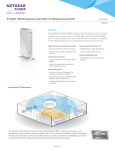Download Netgear WMS5316 Data Sheet
Transcript
ProSafe® 16-AP Wireless Management System Data Sheet WMS5316 Central Configuration for up to 16 Wireless Access Points NETGEAR® ProSAFE® Wireless Management Solutions solve the quandary of individually configuring, deploying, and managing multiple standalone wireless access points. With support of up to 150 APs, the Wireless Controller provides a central point to configure and manage your wireless network. Firmware updates and configuration changes can be pushed across multiple APs simultaneously – at the push of a button. Simplify the wireless management and improve user experience with the following key functions: • Enable wireless users to seamlessly roam while continuously connected to the network • Optimize network with automatic RF channel settings and adjustments of AP output power setting • Centrally monitor and manage AP’s for a single or multiple remote sites • Protect against intruders via advanced wireless rogue AP detection algorithms • Segment guest and corporate access with multiple SSIDs, Guest Captive Portal, and standard based VLAN configurations Differences Between WMS5316 and a Full Service Wireless Controller WC7520 WMS5316 Main functionality WC7520 Wireless Management Wireless Controller Up to 16 Up to 50 per Controller - Up to 150 per Stack Central configuration Yes Yes Multiple SSIDs, VLANs Yes Yes Yes - Once a day (schedule) Yes - Continuous healing Number of access points Automatic RF management Limitation of number of clients per AP Yes Yes RF Planning before deployment No Yes - Based on Floor plans and computed coverage Dynamic RF with heat map after deployment No Yes - Real time view of wireless connectivity Self Healing Wireless network No Yes - Automatic WLAN healing after loss of AP or due to RF interferences Dynamic Load Balancing No Yes - Based on number of clients per AP or client Signal strength/Data rate threshold L2 and L3 Fast Roaming support No Yes Built-in AAA server, LDAP support No Yes Captive portal with Guest management Summary No Yes Access Points configuration Dynamic RF capabilities LIFETIME Page 1 of 4 ProSafe® 16-AP Wireless Management System Data Sheet WMS5316 Internet WMS5316 UTM150 GS748T GS724TP GS724TP GS724TP WNDAP350 WNDAP350 WNAP320 WNAP320 WNDAP350 WNAP320 WG103 WG103 WG103 Features and Benefits Supported Access Point Models Minimum Firmware Version Requires Up to 16 mixed access points are simultaneously supported by the Wireless Management System (WMS5316) WNDAP360 ProSAFE Dual Band 802.11n Wireless Bccess Point WNDAP360_V2.0.7 WNDAP350 ProSAFE Dual Band 802.11n Wireless Access Point WNDAP350_V2.0.27 WNAP320 ProSAFE 802.11n Wireless Access Point WNAP320_V2.0.3 WNAP210v1 ProSAFE 802.11n Wireless Access Point WNAP210_V2.0.27 WG103 ProSAFE 802.11g Wireless Access Point WG103_V2.0.37 WMS5316 Key Features Benefits Access Point Discovery Discovers NETGEAR Wireless Access Points everywhere on the LAN Wireless Performance Optimization Allows centralized RF management, Quality of Service (QoS) Wireless Security Configuration Streamlines security configuration tasks Wireless Network Monitoring Summarizes managed access point status, rogue access points, wireless clients status, and wireless network usage Maintenance Operations Provides remote management, and firmware updates for the managed access points on the LAN Network Configuration Levels Ease of Use Even for Non-professional Users Basic Settings for a Typical Network The basic settings fit the most common network configurations. All wireless access points belong to the same organization or business. Advanced Settings for Access Point Groups If completely separate networks share a single LAN, advanced settings allow set up of access point groups. For example, a shopping mall might need access point groups if several businesses share a LAN, but each business has its own network. Technical Specifications IP and VLAN Configuration Own IP Address Fixed IP address only (no DHCP client mode for the Wireless Management System itself) DHCP Server The Wireless Management System can function as a DHCP server. Multiple DHCP server pools can be added for different VLANs. VLANs for the Wireless Management System Untagged Management VLAN (default) or dedicated management VLAN (tagged) VLANs for the Access Points - Multiple SSIDs For each access point group, up to 8 tagged VLANs can be configured per radio, a maximum of 16 SSIDs per group for both the radios (2.4 GHz and 5 GHz). Access Point Discovery Automatic Discovery Layer 2 discovery method if the Wireless Management System and all the wireless access points on the LAN are in the same IP subnet IP Discovery Layer 3 discovery method if the the Wireless Management System and the wireless access points use different IP subnets. IP discovery can be used to find the access points for each subnet, one subnet at a time. Access Point Management Managed Access Point Assignment After the Wireless Management System discovers the access points, they can be “added” and set “managed” by the Wireless Management System Access Point Information Edition Name (modifiable), model (cannot be modified), user name for logging in to the access point (cannot be modified), password (modifiable) Access Point Groups Initially all the wireless access points belong to the same access point group. Up to 8 independent groups of managed access points can be configured and each access point can belong to only one group. Page 2 of 4 ProSafe® 16-AP Wireless Management System Data Sheet WMS5316 Technical Specifications Wireless Configuration - RF Centralized Automatic RF Management Automatically allocates access points channel and RF power based on each access point performance in the local environment. For example, if an access point experiences interference on a channel, the Wireless Management System allocates a different channel to that access point. Selectable Corporate Channel List for Auto Channel Selection For channel list, the administrator will be able to select what are the allowed corporate channels for 2.4GH and 5GHz band. The Channel allocator will assign the access points within the corporate allowed channels. RF Management Schedule Channel allocation can be scheduled on a daily/weekly basis, once a day at a specified time Client Aware RF Management If enabled, the Wireless Management System will not modify the channel for an access point with associated clients that would be impacted by the channel change. The Wireless Management System will wait for the next scheduled channel allocation to adjust the channel. Usage-aware RF Management If enabled, the Wireless Management System will not modify the channel for an access point that is switching more than 1 Mbps of wireless data traffic Custom RF Settings Radio mode preference and 2.4 GHz or 5 GHz band selection for each access point group Advanced Wireless Settings for Access Point Groups If centralized automatic RF management disabled, for each radio band (802.11 b/bg/ng and 802.11 a/na) the Wireless Management System can centrally configure each access point group with common settings: turn radio on, wireless mode, MCS index/data rate, channel width (11n only), guard interval (11n only), output power, RTS threshold (0-2347), fragmentation length (256-2346), beacon interval (100-1000), aggregation length (1024-65535, 11n only), AMPDU (11n only), RIFS transmission (11n only), enable Wi-Fi Multimedia™ (WMM), DTIM interval (1 and 255), preamble type (11b/bg only), access point channel Wireless Configuration - QOS WMM Quality of Service WMM automatically prioritizes traffic for both upstream traffic from the stations to the access points (station EDCA parameters) and downstream traffic from the access points to the client stations (AP EDCA parameters). Basic QoS settings for all the access points or advanced QoS settings for each access point group are available. WMM Queues in Decreasing Order of Priority • Voice: The highest priority queue with minimum delay, which makes it ideal for applications like VOIP and streaming media • Video: The second highest priority queue with low delay is given to this queue. Video applications are routed to this queue • Best Effort: The medium priority queue with medium delay is given to this queue. Most standard IP application will use this queue • Background: Low priority queue with high throughput. Applications, such as FTP, which are not time-sensitive but require high throughput can use this queue. WMM Power Save option WMM Power Save helps conserve battery power in small devices such as phones, laptops, PDAs, and audio players using IEEE 802.11e mechanisms. Max Number of Clients per Access Point Allows the Wireless Management System to set maximum number of client’s limitation per access point or per radio – ensuring that no single access point is overloaded continuously. Wireless Configuration - Security Security Profiles Lists Up to eight (8) security profiles per radio can be configured for all the managed access points. If several access point groups have been defined, then up to eight (8) security profiles per access point group can be centrally configured. Security Profiles settings Name, wireless network name (SSID), broadcast wireless network name, network authentication (open, Shared Key, legacy 801.1X WPA and WPA2 with RADIUS, WPA-PSK, WPA2-PSK, WPA-PSK/WPA2-PSK), data encryption (none, WEP, TKIP, AES, TKIP+AES), Wireless client security separation (wireless clients can't communicate each other), VLAN ID MAC Authentication Block the network access privilege of the specified stations through all managed access points or through one or several specific access point group. Local MAC Address Database The managed access points use the local MAC address table for access control. Remote MAC Address Dabase (Radius) The managed access points use the MAC address table on an external 802.1x Radius server on the LAN for access control. 801.1x RADIUS Server Settings Four types of 801.x RADIUS server can be configured per access point group: • Primary authentication server (main RADIUS server used for authentication) • Secondary authentication server: for use if the primary authentication server fails or is unreachable • Primary accounting server: used for accounting on the network • Secondary accounting server: for use if the primary accounting server fails or is unreachable Guest Access Guest access settings are useful when configuring a public wireless network (preferably secured VLAN-SSID). The guest access feature is not a captive portal. Guest access settings aim to: • Redirect the user to a specified internal Guest web page, or external guest portal • Allow users to enter simple information such as an email address • Identify sessions and track usage When guest access is configured, it redirects the first HTTP (TCP, port 80) request to the default guest access page. The last 512 IP access and entered email address are recorded. Rogue Access Point Detection Unidentified access points that use the SSID of a legitimate network can present a serious security threat. Rogue access point detection is enabled by default on all the managed access points. To detect rogue access points, the managed access points scan the wireless environment on all available channels, looking for unidentified access points. Wireless Network Monitoring Monitoring Summary Summary of the managed access points status, rogue access points detected, wireless stations connected, wireless management system information and wireless network usage Managed Access Point Status Displays status for the managed access points and details per managed access point/group that includes configuration settings, current wireless settings, current clients and current traffic statistics Rogue Access Points Basic status displays the count of rogue or neighboring access points discovered by the managed access points (instantly and in the last 24 hours): • Rogue access points reported • Rogue access points in same channel • Rogue access points in interfering channels Page 3 of 4 ProSafe® 16-AP Wireless Management System Data Sheet WMS5316 Technical Specifications Wireless Network Monitoring Wireless Client Status The client status list specifies detailed information about each client node currently associated with managed access points Wireless Network Usage Network usage statistics display plots of average received/transmitted network traffic per managed access point. Three different plots show Ethernet, Wireless 802.11 b/bg/ng and 802.11 a/na mode traffic separately. Wireless Network Topology • Display topology graph of the managed access points (connectivity graph). The managed access points icons can be moved on the topology background and their locations saved for later displays. • Background image file: a floor map jpg/gif image of size 800 x 600 can be uploaded and displayed as the topology background. DHCP Leases Displays DHCP details for wireless clients which have been allocated IP addresses by the integrated DHCP server or the multiple DHCP server pool (VLANs) Management Management Interface HTTP, SNMP v1/v2c, telnet, Secure Shell (SSH) Log Delivery If available Syslog server on the network, the wireless management system and managed access points can send all logs. Logs are also available on the GUI and ready to download (log export file). Diagnostics Managed Access Points Ping Maintenance Save/restore configuration, restore to factory defaults, admin password change, add user (read-only), firmware upgrade via Web browser for the wireless management system and the managed access points. SNMP (Wireless Management System) SNMP v1/v2c SNMP (Access Point Groups) SNMP v1/v2c Hardware Gigabit RJ45 Ports LAN Switch 4-port 10/100/1000 Flash Memory/RAM 64 MB/512 MB USB Port 1 Major Regulatory Compliance FCC Class A, CE, WEEE, RoHS Storage and Operating Temperatures Operating Temperature 0°-45° C (32°-113° F), Storage Temperature -20°-70° C (-4°-158° F)” Humidity Operation 90% Maximum Relative, Storage 95% Maximum Relative Electrical Specifications 100-240V, AC/50-60 Hz, Universal Input, DC 5V/5A (internal power supply) Dimensions (W x H x D) cm 33 x 4.3 x 20.9 Dimensions (W x H x D) in 13 x 1.7 x 8.2 Weight kb/lb 2.1/4.6 System Requirements Internet Explorer® 5.0 or higher or Mozilla Firefox® 1.0 or higher Package Contents Wireless Management System (WMS5316), Ethernet cable, power cord, installation guide, resource CD Warranty ProSafe Lifetime Ordering Information North America WMS5316-100NAS Europe WMS5316-100EUS Asia WMS5316-100AUS ProSUPPORT Service Packs OnCall 24x7, Category 1 PMB0331-100 (US), PMB0331 (non-US) XPressHW, Category 1 PRR0331 © 2014 NETGEAR, Inc. NETGEAR, the NETGEAR Logo, ProSafe, and ProSecure are trademarks and/or registered trademarks of NETGEAR, Inc. and/or subsidiaries in the United States and/or other countries. Mac and the Mac logo are trademarks of Apple Inc., registered in the U.S. and other countries. Other brand names mentioned herein are for identification purposes only and may be trademarks of their respective holder(s). Information is subject to change without notice. All rights reserved. *Free basic installation support provided for 90 days from date of purchase. Advanced product features and configurations are not included in free basic installation support; optional premium support available. Page 4 of 4 D-WMS5316-1