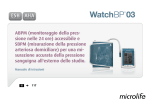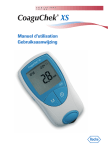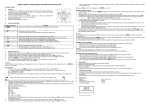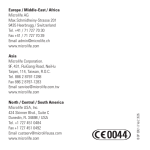Download Microlife O3 Navigation Manual
Transcript
Instruction Manual Gebruiksaanwijzing Manual de Instrucciones Οδηγίες χρήσης EN 3 NL 41 ES 79 EL 117 a EN Affordable ABPM and strictly guideline-based SBPM for accurate out-of-office blood pressure measurement. Instruction Manual EN 3 3 EN The Microlife WatchBP O3 (Out Of Office) is designed to provide reliable and unbiased ambulatory and self blood pressure measurement results, and strictly follows European Society of Hypertension (ESH) and American Heart Association (AHA) recommendations for out-of-office blood pressure measurement 1.The WatchBP O3 device has been clinically validated according to the ESH protocol. 1 O’Brien E, Asmar R, Beilin L, Imai Y, et al. European Society of Hypertension recommendations for conventional, ambulatory and home blood pressure measurement. European Society of Hypertension Working Group on Blood Pressure Monitoring. J Hypertens 2003;21:821-848. Table of Contents Product description Taking blood pressure measurements Name of parts and display ..................................6-7 «AMBULATORY» mode.....................................20-24 «HOME» mode.................................................25-26 «CASUAL» mode............................................... 27-28 Before using WatchBP O3 for the first time Activating the device ............................................. 8 Confirm cuff size...................................................... 9 Selecting the operation mode «AMBULATORY» Mode.....................................10-11 «HOME» Mode..................................................12-14 «CASUAL» Mode.................................................... 15 Recording the taking of medication Medication record ...........................................16-17 Measurement interval programming Installation of the software program.................... 18 Connecting the device to computer...................... 18 Programming the interval schedule..................... 19 Viewing, deleting and transferring measurements Viewing measurements...................................29-31 Deleting measurements....................................... 32 Transferring measurements................................. 33 Appendix Batteries and power adaptor ............................... 34 Safety, care, accuracy test and disposal...........35-36 Error messages................................................. 37-38 Technical specifications........................................ 39 EN Product description Name of parts Batteries:4xAAA 1.5VDC ERP NO.3MZ1-1 Microlife AG, 9443 Widnau / Switzerland www.watchbp.com Patent Pending SN:WWYXXXXX SYS mmHg Cuff Socket DIA mmHg PUL /min AMBULATO RY HOM E CASUAL USB Port 6 Mode Switch AMBULATO RY HOM E CASUAL ON/OFF Button M Button (Memory) Display Medication Button Battery Compartment Display Mode Indication Morning Data Doctor Symbol Evening Data Date/Time Outside Measurement Time Systolic Value Relax Diastolic Value Battery Display Pulse Indicator Stored Value Time Left to Next Automatic Measurement Pulse Rate Number of Stored Data 7 EN Before using WatchBP O3 for the first time Activating the Device Pull out the protective strip from the battery compartment. 2)Set the month – Use M Button to set the Month. Press the ON/OFF Button to confirm. 1)Set the year – Upon removing the protective strip or installing newSYSbatteries, the Year number flashes in the display. Use the M Button to select the Year. Press the ON/OFF Button to confirm your selection. mmHg DIA mmHg PUL /min M Button equals select ON/OFF Button equals confirm 8 3)Set the day – Press M Button to set the Day. Press the ON/OFF Button to confirm. 4)Set the time – Once the Hour and Minutes have been set and the ON/OFF Button pressed, the date and time are set, and the current time is displayed. Confirm cuff size A variety of different cuff sizes are available for use with the WatchBP O3 device. * please use only Microlife cuffs! M (Medium size) 22 - 32 cm (8.7 - 12.6 inches) M is the correct size for most people. L (Large size) 32-42 cm (12.6-16.5 inches) 5)To change the date and time, briefly take out and put back one battery from the battery compartment. The Year number will flash. Complete the process as described above. 9 EN Selecting the operation mode Prior to each measurement, use the Mode Switch on the side of the device to select the proper measurement mode. The WatchBP O3 offers three measurement modes: «AMBULATORY», «HOME» or «CASUAL» mode. «AMBULATORY» Mode HOME CASUAL SelectAMBULATORY «AMBULATORY» mode for fully programmable 24-hour patient out-of-office blood pressure measurement. AMBULATORY HOME CASUAL AMBULATO RY HOME CASUAL AMBULATORY HOME CASUAL AMBULATO RY HOME CASUAL AMBULATORY HOME CASUAL 10 AMBULATORY HOME CASUAL Programmable measurement intervals Set awake and asleep hours The device automatically takes measurements at fixed intervals of 15, 20, 30, or 60 minutes, as programmed by the physician. To better suit each patient’s lifestyle, awake and asleep hours can be programmed using the provided WatchBP O3 software. Intervals for the awake and asleep hours can also be programmed independently. 15 30 minutes 20 60 Setting Ambulatory Measurement Schedule Awake from 06 AM ~ 10 PM with 30 minutes interval Asleep from 10 PM ~ 06 AM with 60 minutes interval default measurement interval is 30 minutes for the * The awake hours and 60 minutes for the asleep hours. 11 EN Selecting the operation mode (cont.) «HOME» Mode AMBULATORY CASUAL «HOME» mode forHOME patient home blood The awake measurement period can be programmed Select Two measurement periods to start at anytime between 4AM to 10AM, and the asleep measurement period can be set to anytime between 9PM to 2AM. Measurement intervals can be set to 15, 20, 30, or 60 minutes for both awake and asleep time periods. pressure measurement in accordance with the guidelines of the European Society of Hypertension (ESH) and American Heart Association (AHA). AMBULATORY HOME CASUAL AMBULATORY HOME CASUAL 12 No measurements on non-work days Two sets of measurements per day The patient should carry out readings on 7 consecutive working days (or normal week days), No readings should be taken on «non-working» days (or particularly relaxing days) in this mode! ESH guidelines recommend one double measurement be taken in the morning between 06:00 - 09:00 and one double measurement taken in the evening between 18:00 - 21:00. JAN 30 7 working days X1 06:00 – 09:00 X1 18:00 – 21:00 13 EN Selecting the operation mode (cont.) Extended measurement period Evaluation The WatchBP O3 device offers an extended measurement period and allows morning measurements between 04:00 - 12:00 and evening measurements between 18:00 - 24:00. After measurements have been carried out for a total of 7 working days, patients return to the office with the WatchBP O3 device for an evaluation of their home blood pressure measurement data. Outside these times, measurements cannot be taken and the symbol on the left will be displayed on the screen. 14 When measurements have been carried out for the full 7 days, the doctor symbol will flash on the screen. «CASUAL» Mode 250 measurements safely stored In «CASUAL» mode, the device functions like a regular blood pressure monitor – single measurements are automatically stored and can be reviewed by the physician at a later date. The WatchBP O3 device can store up to 250 single measurements in «CASUAL» mode. memory is full, each new measurement will * When automatically overwrite the earliest measurement. Anytime AMBULATORY HOME CASUAL 250 Measurements AMBULATORY HOME CASUAL 15 EN Recording the taking of medication SYS Medication record mmHg The patient can record the time medication is taken by pressing the Medication Button. DIA mmHg 2)Release the Medication Button and the Pill icon will flash in alternation with the recorded time. Press and hold PUL /min 1)Press and hold the Medication Button for 2 seconds and the Pill icon will appear. Press and hold for 2 Seconds... 3)Medication record is saved after the beep sound. Saved * 16 A Medication record can be recorded in any of the three modes. * The beeper can be disabled via software setting. 50 records safely stored Delete stored medication records The WatchBP O3 device can store up to 50 medication records. To clear the memory of all medication records, press and hold the Medication Button for 7 seconds. The “CL” symbol will flash. Press M to delete the memory or ON/OFF to cancel the deletion . * When the memory is full, the device will display Full. Press and hold for 7 seconds... the M Button to delete data will erase all medication * Pressing record data in the selected mode. 17 EN Measurement interval programming Installing the software program Connecting the device to a computer 1)Put the CD in the CD-ROM drive of your computer. Alternatively click on «setup.exe» in the CD’s directory. 1)Connect the device to computer. A successful connection is displayed by «PC» on the device. 2)Simply follow the instructions provide in the installation window on the computer screen. 3)Enter name, identity number, and date of birth to create a new record (if required). 2)Start the software program. 3)When installation is finished, be sure to restart the computer before working with the program for the first time. AMBULATOR Y HOME CASUAL AMBULATO Version 1.0.2.7 Install CD System Requirements: 550MHz CPU. 256MB Memory, 1024x768 pixel resolution, 256 color, CD-ROM drive, 1 free USB port, 40MB free hard disk space, Microsoft Windows 2000 / XP / Vista. ed. serv ©200 s Re Right 8 Microlif e Corporation. All RY HOME CASUAL WatchBP Analyzer O3 Installation Restart your computer AMBULATOR Y HOME CASUAL AMBULATOR Y HOME CASUAL 18 AMBU Programming the interval schedule 1)Using the drop-down menu on the lower-left of the screen, choose from 4AM to 10AM as the start of the awake hours. Awake from 06 AM ~ 10 PM 2)Using the drop-down menu on the lower-left of the screen, choose from 9 PM to 2 AM as the start of the asleep hours. Asleep from 10 PM ~ 06 AM 3)Assign the measurement intervals for the awake and asleep hours by using the drop-down menu to choose from 15, 20, 30, and 60 minutes as the measurement interval. 15 30 minutes 20 60 15 20 30 60 minutes interval 4)Once you have completed the settings, press “Program to BP device” to program the schedule into the device. Program to BP device 19 EN Taking blood pressure measurements In «AMBULATORY» mode Be sure the device is set to «AMBULATORY» Mode. AMBULATO RY HOM E CASUAL 2) Positioning the cuff and device – Fit the cuff closely, but not too tight. Make sure that the cuff is 2~3 cm (1 inch) above the elbow with the tube on the inside of the arm. The measurement tube should point upward and be mounted over the patient’s shoulder. AMBULAT ORY HOM E CASUAL 1)Preparing measurement arm – Remove all clothing covering or constricting the measurement arm. 2–3cm AMBULAT ORY HOM E CASUAL rolling up long * Avoid sleeves, as this may AMBULATO AMBULAT RY constriction lead to HOME CA SUAL of blood flow to the measurement arm. ORY HOM E CASUAL 20 the tube holder on the belt of the * Adjust pouch so it is properly positioned on the shoulder. Attach the tube to the holder so the tube goes up over the shoulder to the other side of the body. An alternative method is to use a waist belt. 3) Proper Positioning the cuff using Anchor Strap Option 1: Use the Shoulder Sling a and Anchor Option 2: Use the Shoulder Strap c and Anchor Strap b to position the cuff as demonstrated in the Strap b to position the cuff as demonstrated. diagram below. Instructions: Place the Shoulder Strap over both Instructions: Place the Shoulder Sling over the left shoulders as demonstrated in the diagram. Connect shoulder. Insert the device into the holster. Position the device to a belt. Position the device at front. the device at front. Apply the Cuff to the arm. Buckle Apply the Cuff to the arm. Buckle up Anchor Strap up Anchor Strap with Shoulder Sling. Snap the with Shoulder Strap. Snap the connector of Anchor connector of Anchor Strap into D-ring of cuff. Adjust Strap into D-ring of cuff. Adjust length for fi t and length for fi t and comfort. comfort. 21 EN 4)Next measurement indicator – The device will display the next measurement time, indicated by a countdown in minutes on the display. 5)Measurement reminder – One minute before the next scheduled measurement, the device will partially inflate and immediately deflate the cuff to remind the patient of the next measurement. 1 min Reminder screen will display X countdown minutes to indicate * The the time to the next automatic measurement. 22 reminders * Measurement will be disabled for the asleep hours. Taking blood pressure measurements (cont.) 6)Measurement reminder – Five seconds before the next measurement, the device will emit a short series of beeps to notify the patient of the coming measurement. 7)During measurements – the patient should be reminded to remain still, refrain from talking, and to breath normally during the measurement. If driving or operating equipment when a measurement begins, the patient should, when safe, relax the measurement arm. 5 sec Reminder * The beeper of Ambulatory Mode can be disabled via software setting. device will not beep prior * The to asleep measurement in «AMBULATORY » mode. patient can stop any single measurement at anytime by * The pressing the ON/OFF Button. 23 EN 8)Repeat measurements in the case of an error – The device will automatically repeat the measurement after a two minute countdown should an error occur during measurement. A repeat measurement is performed automatically if an error occurs. * If the repeat measurement encounters an error, the device will stop taking measurements. The patient should return the device to the physician to determine the cause of error. 24 9) Storing measurement data – The WatchBP O3 automatically stores each measurement result, along with the measurement date and time. A total of 144 measurements can be stored in «AMBULATORY» mode. 144 Measurements * The display of BP reading and memory of Ambulatory Mode can be disabled via software setting. Taking blood pressure measurements (cont.) In «HOME» mode Be sure the device is set to «HOME» Mode. AMBULAT ORY HOM E CASUAL AMBULATO RY HOM E CASUAL AMBULAT ORY HOM E CASUAL 2)Applying the cuff – Patients should be trained on how to properly fit the cuff to their own arm. The cuff should fit closely around the arm, but not too tight, and be placed 2~3cm above the elbow with the tube on the inside of the arm. The patient should support the arm at the same height as the heart during measurement. 1)Before the measurement – Patients should be informed to avoid physical activity, eating or smoking before each measurement. The patient should sit down for at least 5 minutes before the measurement and relax. AMBULAT ORY HOM E CASUAL AMBULATO RY HOM E CASUAL instructions on taking proper blood pressure * Additional measurement can be found on the www.watchbp.com website. 25 EN SYS the ON/OFF 3)Start the measurement – Press Button to start measurement. mmHg DIA mmHg PUL /min 4)During the measurement –The cuff will inflate automatically. One measurement cycle includes two measurements. Once the first measurement is complete, the second measurement will begin after 60-seconds. 1 2 60 sec. 26 5)Finishing the measurement – Once the two measurements are complete, measurement data is automatically stored for later reference by the physician. If an error displays after the measurements, the process should be repeated once again. AMBULAT ORY HOM E CASUAL Taking a blood pressure measurements (cont.) In «CASUAL» mode Be sure the device is set to «CASUAL» Mode. AMBULAT ORY HOM E CASUAL AMBULATO RY HOM E CASUAL AMBULAT ORY HOM E CASUAL 2)Applying the cuff – Patients should be trained on how to properly fit the cuff to their own arm. The cuff should fit closely around the arm, but not too tight, and be placed 2~3cm above the elbow with the tube on the inside of the arm. The patient should support the arm at the same height as the heart during measurement. 1)Before each measurement – Patients should be informed to avoid physical activity, eating or smoking before each measurement. The patient should sit down for at least 5 minutes before the measurement and relax. instructions on taking proper blood pressure * Additional measurement can be found on the www.watchbp.com website. 27 EN SYS the ON/OFF 3)Start the measurement – Press Button to start measurement. mmHg DIA mmHg PUL /min 4)During the measurement –The cuff will inflate automatically. A single measurement will be completed for each push of the ON/OFF Button. 5)Finishing the measurement – Once the measurement is complete, measurement data is automatically stored for later reference by the physician. If an error displays after the measurements, the process should be repeated once again. 6) Storing measurement data – The WatchBP O3 automatically stores each measurement result, along with the measurement date and time. A total of 250 measurements can be stored in «CASUAL» mode. 250 Measurements 28 Viewing, deleting and transferring measurements Viewing measurements In «AMBULATORY» mode 1) Use the Mode switch to first select the type of measurements wished to be viewed. 1)When the M Button is pressed, it briefly displays the total number of measurements stored, e.g. N=20. AMBULATORY HOME CASUAL 2) ThenAMBULATORY press the M Button. HOME CASUAL is displayed when * «A» the number shown is the average of all data. -» will display when the * «number of measurements is less than 12. AMBULATORY HOME CASUAL 29 EN 2)Pressing the M Button again displays the average of all awake hours. In «Home» mode 1)When the M Button is pressed, it briefly displays the total number of measurements stored, e.g. N=20. 3) Pressing M Button once again shows the average of all night hours. is displayed when * «A» the number shown is the average of all data. individual readings can be viewed by repeatedly pressing * All the M Button. * 30 The display of BP reading and memory of Ambulatory Mode can be disabled via software setting. -» will display when the * «number of measurements is less than 12. Viewing, deleting and transferring measurements (cont.) 2)Pressing the M Button again displays the average of all morning data. In «CASUAL» mode 1)When the M Button is pressed, it briefly displays the total number of measurements stored, e.g. N=63, followed immediately by the average of all measurements stored in memory. 3) Pressing M Button once again shows the average of all evening data. 2)All individual readings can be viewed by repeatedly pressing the M Button. Individual Reading individual readings can be viewed by repeatedly pressing * All the M Button. 31 EN Deleting measurements Data from «AMBULATORY», «HOME» and AMBULATORY HOME CASUAL «CASUAL» mode measurements can be deleted independent of each other. 3)Release the M Button and press it once more while the delete symbol flashes. 1)Use the Mode switch to first select the type of measurements you wish to delete. AMBULATORY HOME CASUAL 2)Press the M Button and hold it until the CL AMBULATORY HOME CASUAL symbol flashes. Stand by mode Press and hold * Each deletion will erase entire records of each mode. 32 Viewing, deleting and transferring measurements (cont.) Transferring measurements Software commands 1)Connect the device to computer. A successful connection is displayed by «PC» on the device. Store data 2)Start the software program. 3)To transfer the data in all three modes and the medication compliance record, click «Download BP data to PC». View the data Delete the memories Close the program Click «Save», the file name is formed automatically from the patient’s identity number and the suffix «WatchBPO3_(date). xls». Click <<Open excel file>> Click «Clear Memory» Click «Exit» AMBULATOR Y HOME CASUAL AMBULATO RY HOME CASUAL unplug and re-plug the USB cable to the PC if the *Please software instructs you to do so. program will prompt to synchronize the date/time of the * The device to that of the PC. AMBULATOR Y HOME CASUAL * Stored your data before using «Clear Memory» or «Exit». Requirements: 550MHz CPU. 256MB Memory, 1024x768 *System pixel resolution, 256 color, CD-ROM drive, 1 free USB port, 40MB free hard disk space, Microsoft Windows XP / Vista. AMBULATOR Y HOME CASUAL 33 EN Appendix Battery indicator Replacing low batteries When batteries are placed into battery compartment, the battery symbol and the number indicating battery power will be displayed. Please replace new batteries for ABP patient test if the number is equal or less than 50. When the batteries need to be replaced, the Battery Symbol will flash each time the device is switched on. When the batteries have ¼ power supply left, the Battery Symbol will flash each time the device is switched on. 34 1)Open the battery compartment at the back of the device. 2)Replace the batteries – ensure correct polarity as shown by the symbols in the compartment. * Use 4 new, long-life 1.5V, size AAA batteries. * Do not use batteries beyond their date of expiry. batteries, if the device will not be used for a prolonged * Remove period. Safety, care, accuracy test and disposal Safety and protection This device may be used only for the purpose described in this booklet. The device comprises of sensitive components and must be treated with caution. The manufacturer cannot be held liable for damage caused by incorrect application. •Ensure that children do not use the device unsupervised; some parts are small enough to be swallowed. Observe the storage and operating conditions described in the “Technical specifications” section of this manual. Protect the device from water and moisture Protect the device from direct sunlight Protect the device from extreme heat and cold • •Do not use the device if you think it is damaged or Avoid proximity to electromagnetic fields, such as those produced by mobile phones •Read the further safety instructions in the Never open device •Do not connect the device to a computer until Protect device from impact and drops Only activate the pump when cuff is installed. if anything appears unusual. individual sections of the instruction manual. prompted to do so by the computer software. 35 EN Device care Cleaning the cuff and straps Clean the device with a soft, dry cloth. Use a mild disinfectant solution to clean the pouch, straps, sling and belt. To wash these items and cuff in washing machine, use a cuff plug (article #90273MZ11-004) to keep the inside of the bladder dry. Fold and place the cuff inside a washing bag. Wash these items using warm water and a mild detergent. Air dry the cuff. DO NOT iron the cuff cover. Do not iron the cuff! Accuracy test We recommend the WatchBP O3 device be tested for accuracy every 2 years or after mechanical impact (e.g. being dropped). Please contact Microlife to arrange for an accuracy test. 36 Disposal Batteries and electronic instruments must be disposed of in accordance with the locally applicable regulations, and not as domestic waste. Error messages If an error occurs during measurement, the measurement is interrupted and an error message «Er» is displayed. consult your doctor, if • Please this or any other problem occurs repeatedly. If you think the results are unusual, please read through the information in this instruction manual carefully. • Error Description Potential cause and remedy «Er 1» Signal too weak The pulse signals on the cuff are too weak. Re-position the cuff and repeat the measurement. «Er 2» Error signal During the measurement, error signals were detected by the cuff, caused for instance by movement or muscle tension. Repeat the measurement, keeping your arm still. 37 EN «Er 3» No pressure in the cuff An adequate pressure cannot be generated in the cuff. A leak may have occurred. Replace the batteries if necessary. Repeat the measurement. «Er 5» Abnormal result The measuring signals are inaccurate and no result can therefore be displayed. Read through the checklist for performing reliable measurements and then repeat the measurement. 38 «HI» Pulse or cuff pressure too high The pressure in the cuff is too high (over 300 mmHg) OR the pulse is too high (over 200 beats per minute). Relax for 5 minutes and repeat the measurement. «LO» Pulse too low The pulse is too low (less than 40 beats per minute). Repeat the measurement. Technical Specifications • • • -20 - +50 °C / -4 - +122 °F • 15 - 90 % relative maximum humidity • 260g (including batteries) • 115 x 80 x 35 mm • oscillometric, corresponding to Operating temperature: 10 - 40 °C / 50 - 104 °F 15 - 85 % relative maximum humidity Storage temperature: Weight: Dimensions: Measuring procedure: • • Reference to Standards: EU Directives 93/42/EEC NIBP requirements: EN 1060-1 / -3/ -4, EN 60601-2-30, ANSI /AAMI SP10 Korotkoff Measurement range: Cuff pressure display: • 30 - 280 mmHg – blood pressure • 40 - 200 beats per minute – pulse • Range: 0 - 299 mmHg • Resolution: 1 mmHg • Static accuracy: pressure within ±3 mmHg • Pulse accuracy: ±5 % of the readout value Power source: • 4X1.5 V Batteries; size AAA Microlife reserves the right to alter technical specifications without prior written notice. 39 EN Guarantee Card This device is covered by a two-year guarantee from the date of purchase. This guarantee is valid only on presentation of Name: Address: the guarantee card completed by the owner confirming date of purchase or purchase Date: receipt. Batteries and wearing parts are not Telephone: covered by this guarantee. Product: WatchBP O3 Product Number: 3MZ1-1 Serial Number: Date: 40 Email: Betaalbare Ambulante bloeddrukmeter en richtlijnconforme Thuis bloeddrukmeter voor nauwkeurige bloeddrukmeting buiten de praktijk. Gebruiksaanwijzing NL 41 41 NL De Microlife WatchBP O3 (Out Of Office) is ontworpen voor het doen van betrouwbare ambulante en zelf bloeddrukmeting, en voldoet volledig aan de aanbevelingen van de European Society of Hypertension (ESH) en de American Heart Association (AHA) voor bloeddrukmeting buiten de praktijk 1. De WatchBP O3 is klinisch gevalideerd volgens het ESH-protocol. 1 O’Brien E, Asmar R, Beilin L, Imai Y, et al. European Society of Hypertension recommendations for conventional, ambulatory and home blood pressure measurement. European Society of Hypertension Working Group on Blood Pressure Monitoring. J Hypertens 2003;21:821-848. Inhoudsopgave Productomschrijving De bloeddruk meten Namen van onderdelen en display . .............. 44-45 Modus «AMBULATORY» (AMBULANT)............. 58-62 Modus «HOME» (THUIS).................................. 63-64 Modus «CASUAL» ........................................... 65-66 Voordat u de WatchBP O3 de eerste keer gebruikt Het apparaat inschakelen .................................... 46 De manchetmaat kiezen....................................... 47 De bedieningsmodus selecteren Modus «AMBULATORY» (AMBULANT) ............ 48-49 Modus «HOME» (THUIS).................................. 50-52 Modus «CASUAL» (TERLOOPS)............................... 53 De inname van medicatie vastleggen Medicatiegegevens ....................................... 54-55 Programmering van het meetinterval Het softwareprogramma installeren.................... 56 Het apparaat op de computer aansluiten ............ 56 Het intervalrooster programmeren...................... 57 Meetresultaten bekijken, verwijderen en overdragen Meetingen bekijken.........................................67-69 Meetwaarden verwijderen................................... 70 Meetwaarden overdragen.................................... 71 Aanhangsel Batterijen en voedingsadapter ............................ 72 Veiligheid, onderhoud, nauwkeurigheidstest en verwijderen......................................................73-74 Foutmeldingen................................................75-76 Technische gegevens............................................ 77 NL Productomschrijving Namen van onderdelen Batteries:4xAAA 1.5VDC ERP NO.3MZ1-1 Microlife AG, 9443 Widnau / Switzerland www.watchbp.com Patent Pending SN:WWYXXXXX SYS mmHg Manchetaansluiting DIA mmHg PUL /min AMBULATO RY HOM E CASUAL Usb-poort 44 Modusschakelaar AMBULATO RY HOM E CASUAL AAN-UIT-knop M-knop (geheugen) Display Medicatieknop Batterijvak Display Aanduiding modus Doktersymbool Ochtendgegevens Avondgegevens Datum/Tijd Buiten meettijd Ontspannen Batterij-indicator Opgeslagen waarde Resterende tijd tot de volgende automatische meting Systolische waarde Diastolische waarde Polsslagindicator Polsfrequentie Aantal opgeslagen gegevens 45 NL Voordat u de WatchBP O3 de eerste keer gebruikt Het apparaat inschakelen Trek het beschermstrookje uit het batterijvak. 2)Stel de maand in – Gebruik de knop M om de maand in te stellen. Druk op de knop ON/OFF om dit te bevestigen. 1)Stel het jaar in – Als u de beschermstrook verwijdert of nieuweSYSbatterijen plaatst, gaat de jaaraanduiding op het display knipperen. Gebruik de knop M om het jaar te kiezen. Druk op de knop ON/OFF om uw keuze te bevestigen. mmHg DIA mmHg PUL /min M-knop om te selecteren Knop ON/OFF om te bevestigen 46 3)Stel de dag in – Druk op de knop M om de dag in te stellen. Druk op de knop ON/OFF om dit te bevestigen. 4)Stel de tijd in – Als de uren en minuten zijn ingesteld en op de knop ON/OFF wordt gedrukt, worden de datum en tijd ingesteld en de huidige tijd wordt getoond. Manchetmaat kiezen Er bestaat een groot aantal manchetmaten die bij de WatchBP O3 kunnen worden gebruikt. * Gebruik alleen manchetten van Microlife! M (Medium) 22 - 32 cm M is voor de meeste mensen de juiste maat. L (Large) 32 - 42 cm 5)Om de datum en tijd te veranderen, haalt u even een batterij uit het batterijvak en plaatst u deze weer terug. De jaaraanduiding knippert. Rond de procedure af zoals hierboven beschreven. 47 NL De bedieningsmodus selecteren Voorafgaande aan elke meting dient u de modusschakelaar aan de zijkant van het apparaat te gebruiken om de juiste meetmodus te kiezen. De WatchBP O3 kent drie meetmodi: «AMBULATORY» (AMBULANT), «HOME» (THUIS) of «CASUAL» (Incidenteel). Modus «AMBULATORY» (AMBULANT) AMBULATORY HOMEvoorCASUAL Kies de modus «AMBULATORY» volledig programmeerbare 24-uurs bloeddrukmeting buiten de praktijk. AMBULATORY HOME CASUAL AMBULATO RY HOME CASUAL AMBULATORY HOME CASUAL AMBULATO RY HOME CASUAL AMBULATORY HOME CASUAL 48 AMBULATORY HOME CASUAL Programmeerbare meetintervallen Waak- en slaapuren instellen Het apparaat meet automatisch met vaste tussenpozen van 15, 20, 30 of 60 minuten, afhankelijk van de programmering door de arts. Om beter rekening te houden met de levensstijl van de patiënt kunnen waak- en slaapuren worden geprogrammeerd met de meegeleverde WatchBP O3-software. Tussenpozen voor de waaken slaapuren kunnen ook afzonderlijk worden geprogrammeerd. 15 30 minuten 20 60 Instellen 24u meetschema Wakker vanaf: 06 ~ 22 met 30 minuten interval Slapen vanaf: 22 ~ 06 met 60 minuten interval standaard meetinterval is 30 minuten voor de * Het waakuren en 60 minuten voor de slaapuren. 49 NL De bedieningsmodus selecteren (vervolg) Twee meetperioden De waakmeetperiode kan zodanig worden geprogrammeerd dat deze ze elke willekeurige tijd tussen 04:00 en 10:00 uur begint, en de slaapmeetperiode kan elke willekeurige tijd tussen 21:00 en 02:00 uur worden ingesteld. De meetintervallen kunnen voor zowel de waak- als slaapperioden worden ingesteld op 15, 20, 30 of 60 minuten. Modus «HOME» (THUIS) HOME CASUAL thuis Kies AMBULATORY de modus «HOME» voor bloeddrukmeting volgens de richtlijnen van de European Society of Hypertension (ESH) en de American Heart Association (AHA). AMBULATORY HOME CASUAL AMBULATORY HOME CASUAL 50 Geen metingen op vrije dagen Twee meetseries per dag De patiënt dient op zeven opeenvolgende werkdagen (of gewone weekdagen) te meten. Er dienen in deze modus geen metingen te worden gedaan op vrije dagen (of dagen waarop de patiënt zich volledig ontspant)! ESH-richtlijnen bevelen aan om 's morgens een dubbele meting te doen tussen 06:00 en 09:00 uur, en 's avonds een dubbele meting tussen 18:00 en 21:00 uur. JAN 30 7 working days X1 06:00 – 09:00 X1 18:00 – 21:00 51 NL De bedieningsmodus selecteren (vervolg) Langere meetperiode Evaluatie Bij de WatchBP O3 kan een langere meetperiode worden gekozen en kunnen 's morgens metingen worden gedaan tussen 04:00 en 12:00 uur en 's avonds tussen 18:00 en 24:00 uur. Nadat metingen zijn gedaan gedurende in totaal 7 werkdagen, komen patiënten met de WatchBP O3 naar de praktijk voor een evaluatie van de bloeddrukmetingen die ze thuis hebben uitgevoerd. Buiten deze tijden kunnen er geen metingen worden gedaan en wordt het linker symbool op het scherm getoond. 52 Als er alle 7 dagen metingen zijn gedaan, knippert het doktersymbool op het scherm. Modus «CASUAL» (TERLOOPS) 250 metingen veilig opgeslagen In de modus «CASUAL» werkt het apparaat als een gewone bloeddrukmeter: afzonderlijke metingen worden automatisch opgeslagen en kunnen op een later tijdstip door de arts worden bekeken. De WatchBP O3 kan maximaal 250 afzonderlijke metingen opslaan in de modus «CASUAL». het geheugen vol is, wordt de oudste meting automatisch * Als overschreven door de nieuwste meting. Anytime AMBULATORY HOME CASUAL 250 Measurements AMBULATORY HOME CASUAL 53 NL De inname van medicatie vastleggen SYS Medicatiegegevens mmHg De patiënt kan de tijd waarop medicatie is ingenomen, vastleggen door op de medicatieknop PUL te drukken. DIA mmHg 2)Laat de medicatieknop los. Het pilsymbool en de opgeslagen tijd knipperen om beurten. Indrukken en ingedrukt houden /min 1)Druk gedurende 2 seconden op de medicatieknop; het pilsymbool wordt getoond. Gedurende 2 seconden indrukken... * De medicatiegegevens kunnen in elk van de drie modi worden vastgelegd. 54 3)De medicatiegegevens worden opgeslagen na het piepsignaal. Opgeslagen * De pieper kan via een software-instelling worden uitgeschakeld. 50 medicatierecords opgeslagen Opgeslagen medicatiegegevens wissen De WatchBP O3 kan maximaal 50 medicatierecords opslaan. Om alle medicatiegegevens uit het geheugen te wissen, drukt u gedurende 7 seconden op de medicatieknop. Het “CL”-symbool knippert. Druk op M om het geheugen leeg te maken of op ON/OFF om het leegmaken te annuleren. * Als het geheugen vol is, wordt de aanduiding Full (Vol) getoond. Druk gedurende 7 seconden op de knop... u op de knop M drukt, worden alle medicatiegegevens in de * Als geselecteerde modus gewist. 55 NL Programmering van het meetinterval Het softwareprogramma installeren Het apparaat op een computer aansluiten 1)Plaats de cd in de cd-romspeler van uw computer. Of: klik op «setup.exe» in de directory van de cd. 1)Sluit het apparaat aan op de computer. Als de verbinding in orde is, wordt «PC» aangegeven op het display van het apparaat. 2)Volg de aanwijzingen die in het installatievenster op het computerscherm worden getoond. 3)Als het installeren voltooid is, dient u de computer opnieuw op te starten voordat u het programma de eerste keer gebruikt. 2)Start het softwareprogramma. 3)Voer een naam, identiteitsnummer en de geboortedatum in om een nieuwe record aan te maken (indien vereist). AMBULATOR Y HOME CASUAL AMBULATO Version 1.0.2.7 Install CD System Requirements: 550MHz CPU. 256MB Memory, 1024x768 pixel resolution, 256 color, CD-ROM drive, 1 free USB port, 40MB free hard disk space, Microsoft Windows 2000 / XP / Vista. ed. serv ©200 s Re Right 8 Microlif e Corporation. All RY HOME CASUAL WatchBP Analyzer O3 Installatie Start uw computer opnieuw op AMBULATOR Y HOME CASUAL AMBULATOR Y HOME CASUAL 56 AMBU Het intervalrooster programmeren 1)Kies uit het dropdownmenu onderaan links op het scherm het tijdstip waarop de waakuren moeten beginnen (tussen 04:00 en 10:00 uur). Wakker vanaf: 06 ~ 22 2)Kies uit het dropdownmenu onderaan links op het scherm het tijdstip waarop de slaapuren moeten beginnen (tussen 21:00 en 02:00 uur). Slapen vanaf: 22 ~ 06 3)Kies de meetintervallen voor de waak- en slaapuren uit het dropdownmenu; u kunt kiezen uit intervallen van 15, 20, 30 of 60 minuten. 15 30 minuten 20 60 15 20 30 60 minuten interval 4)Heeft u de instellingen gemaakt, klik dan op “Meetprogramma naar apparaat versturen” om het rooster in het apparaat op te slaan. Meetprogramma naar apparaat versturen 57 NL De bloeddruk meten In de modus «AMBULATORY» Controleer of het apparaat zich in de modus «AMBULATORY» bevindt. AMBULATO RY HOM E CASUAL 2) De manchet aanbrengen – Breng de manchet stevig maar niet te strak aan. Zorg dat de manchet zich 2 tot 3 cm boven de elleboog bevindt met de slang aan de binnenkant van de arm. De meetslang moet naar boven wijzen en over de schouder van de patiënt worden gelegd. AMBULAT ORY HOM E CASUAL 1)Meetarm voorbereiden – Verwijder alle kleding die de arm waarbij moet worden gemeten, bedekt of in de beweging belemmert. 2–3cm AMBULAT ORY HOM E CASUAL mouwen * Lange moeten niet worden AMBULATO AMBULAT RY HOM opgerold omdat E CASUALde bloeddoorstroming in de meetarm hierdoor kan worden belemmerd. ORY HOM E CASUAL 58 de slanghouder op de riem van de * Stel bewaarzak zodanig in dat de houder correct over de schouder is gepositioneerd. Maak de slang vast aan de houder zodat de slang over de schouder heen naar de andere kant van het lichaam loopt. Een andere methode is om de ceintuur te gebruiken. 3)Juiste plaatsing van de manchet met de bevestigingsband Optie 1: Plaats de manchet met de schoudermitella a a en bevestigingsband b als getoond in het onderstaande diagram.diagram below. Optie 2: Gebruik de schouderband c en bevestigingsband b om de manchet als afgebeeld te plaatsen. a Schoudermitella b Bevestigingsband c Schouderband Instructies: Plaats de schoudermitella over de linker schouder. Steek het apparaat in de houder. Plaats het apparaat tegen het front. Breng de manchet op de arm aan. Gesp de bevestigingsband met de schoudermitella vast. Klik de aansluiting van de bevestigingsband op de D-ring van de manchet. Stel de lengte op maat en comfort in. Instructies: Plaats de schouderband over beide schouders als weergegeven in het diagram. Sluit het apparaat aan op een riem. Plaats het apparaat tegen het front. Breng de manchet op de arm aan. Gesp de bevestigingsband met de schouderband vast. Klik de aansluiting van de bevestigingsband op de D-ring van de manchet. Stel de lengte op maat en comfort in. b Bevestigingsband 59 NL 4)Indicator volgende meting – Het apparaat toont 5)Meetherinnering – Een minuut vóór de volgende de volgende meettijd, die wordt aangegeven door geplande meting, wordt de manchet gedeeltelijk de minuten op het display af te tellen. opgeblazen en weer leeg gelaten om de patiënt aan de volgende meting te herinneren. 1 min Reminder het scherm worden X aftelminuten getoond om * Op de tijd aan te geven die nog resteert tot de volgende automatische meting. 60 * Meetherinneringen worden tijdens de slaapuren uitgeschakeld. De bloeddruk meten (vervolg) 6)Meetherinnering – Vijf seconden vóór de volgende meting laat het apparaat een korte reeks piepjes horen om de patiënt op de aanstaande meting te wijzen. 7)Tijdens metingen – De patiënt moet erop worden gewezen dat hij/zij tijdens de meting zo weinig mogelijk moet bewegen, niet moet praten en gewoon door moet blijven ademen. Als de patiënt bij het begin van de meting aan het rijden is of een apparaat bedient, dient deze de meetarm te ontspannen zodra hij/zij daartoe in de gelegenheid is. 5 sec Reminder * De pieper van de modus Ambulatory kan via de software worden uitgeschakeld. apparaat zal voorafgaande aan * Het een meting tijdens de slaapuren niet piepen als de modus «AMBULATORY» gekozen is. patiënt kan elke meting te allen tijde onderbreken door op * De de knop ON/OFF te drukken. 61 NL 8)Herhaalmetingen als er een fout is opgetreden 9) Meetgegevens opslaan – De WatchBP O3 slaat – Als er tijdens de meting een fout is opgetreden, elk meetresultaat automatisch op, samen met zal het apparaat de meting automatisch herhalen de meetdatum en -tijd. In totaal kunnen 144 na een wachtperiode van twee minuten. metingen worden opgeslagen in «AMBULATORY» modus. Als er een fout optreedt, wordt er automatisch een herhaalmeting gedaan. er tijdens de herhaalmeting een fout optreedt, stopt * Indien het apparaat met het doen van metingen. De patiënt dient het apparaat dan terug te brengen naar de arts om de storingsoorzaak te laten onderzoeken. 62 144 Measurements * De weergave van de bloeddrukwaarde en het geheugen in de modus Ambulatory kan via de software worden uitgeschakeld. De bloeddruk meten (vervolg) In de modus «HOME» Controleer of het apparaat zich in de modus «HOME» bevindt. AMBULAT ORY HOM E CASUAL AMBULATO RY HOM E CASUAL AMBULAT ORY HOM E CASUAL 2)De manchet aanbrengen – Patiënten moeten worden geïnstrueerd in het correct omdoen van de manchet aan hun eigen arm. De manchet moet goed om de arm passen maar niet te strak zitten en dient 2-3 cm boven de elleboog te worden aangebracht met de slang aan de binnenkant van de arm. De patiënt moet de arm tijdens de meting op dezelfde hoogte houden als het hart. 1)Voorafgaande aan de meting – Patiënten moeten erop worden gewezen dat ze voorafgaande aan elke meting geen lichamelijke inspanningen moeten leveren en niet mogen eten of roken. De patiënt moet minstens 5 minuten vóór de meting gaan zitten en zich ontspannen. AMBULAT ORY HOM E CASUAL AMBULATO RY HOM E CASUAL instructies voor het doen van een correcte * Verdere bloeddrukmeting zijn te vinden op www.watchbp.nl. 63 NL SYS knop ON/OFF om 3)De meting starten – Druk op de de meting te starten. mmHg DIA mmHg PUL /min 4)Tijdens de meting – De manchet wordt automatisch opgeblazen. Elke meetcyclus bestaat uit twee metingen. Als de eerste meting is voltooid, begint de tweede meting na 60 seconden. 1 2 60 sec. 64 5)De meting voltooien – Zodra de twee metingen zijn gedaan, worden de meetgegevens automatisch opgeslagen zodat de arts ze later kan bestuderen. Als er na de metingen een foutmelding verschijnt moet de procedure worden herhaald. AMBULAT ORY HOM E CASUAL De bloeddruk meten (vervolg) In de modus «CASUAL» Controleer of het apparaat zich in de modus «CASUAL» bevindt. AMBULAT ORY HOM E CASUAL AMBULATO RY HOM E CASUAL AMBULAT ORY HOM E CASUAL 2)De manchet aanbrengen – Patiënten moeten worden geïnstrueerd in het correct omdoen van de manchet aan hun eigen arm. De manchet moet goed om de arm passen maar niet te strak zitten en dient 2-3 cm boven de elleboog te worden aangebracht met de slang aan de binnenkant van de arm. De patiënt moet de arm tijdens de meting op dezelfde hoogte houden als het hart. 1)Voorafgaande aan elke meting – Patiënten moeten erop worden gewezen dat ze voorafgaande aan elke meting geen lichamelijke inspanningen moeten doen en niet mogen eten of roken. De patiënt moet minstens 5 minuten vóór de meting gaan zitten en zich ontspannen. instructies voor het doen van een correcte * Verdere bloeddrukmeting zijn te vinden op www.watchbp.nl. 65 NL SYS knop ON/OFF om 3)De meting starten – Druk op de 5)De meting voltooien – Zodra de meting voltooid is, de meting te starten. worden de meetgegevens automatisch opgeslagen zodat ze later door de arts kunnen worden bestudeerd. Als er na de metingen een foutmelding verschijnt, moet de procedure worden herhaald. mmHg DIA mmHg PUL /min 4)Tijdens de meting – De manchet wordt automatisch opgeblazen. Een enkele meting wordt voltooid bij elke druk op de knop ON/OFF. 6) Meetgegevens opslaan – De WatchBP O3 slaat elk meetresultaat automatisch op, samen met de meetdatum en -tijd. In totaal kunnen 250 metingen worden opgeslagen in «CASUAL» modus. 250 Measurements 66 Meetresultaten bekijken, verwijderen en overdragen Metingen bekijken In de modus «AMBULATORY» 1) Gebruik de modusschakelaar om het eerste soort meting te selecteren dat u wilt bekijken. 1)Als de knop M wordt ingedrukt, wordt het totale aantal opgeslagen metingen kort getoond, bijvoorbeeld N=20. AMBULATORY HOME CASUAL 2) DrukAMBULATORY op de knop M.HOME CASUAL wordt getoond indien * «A» het weergegeven getal het gemiddelde is van alle gegevens. -» wordt getoond als het * «aantal metingen kleiner is dan 12. AMBULATORY HOME CASUAL 67 NL 2)Als u nogmaals op de knop M drukt, wordt het gemiddelde voor alle waakuren getoond. In de modus «HOME» 1)Als de knop M wordt ingedrukt, wordt het totale aantal opgeslagen metingen kort getoond, bijvoorbeeld N=20. 3) Als u nogmaals op de knop M drukt, wordt het gemiddelde voor alle nachturen getoond. wordt getoond * «A» indien het weergegeven * Alle afzonderlijke meetwaarden kunnen worden bekeken door * De weergave van de bloeddrukwaarde en het geheugen in de 68 herhaaldelijk op de knop M te drukken. modus Ambulatory kan via de software worden uitgeschakeld. getal het gemiddelde is van alle gegevens. -» wordt getoond als * «het aantal metingen kleiner is dan 12. Meetresultaten bekijken, verwijderen en overdragen (vervolg) 2)Als u nogmaals op de knop M drukt, wordt het gemiddelde van alle ochtendgegevens getoond. In de modus «CASUAL» 1)Als op de knop M wordt gedrukt, wordt het totale aantal opgeslagen metingen kort getoond (bijvoorbeeld N=63), onmiddellijk daarna gevolgd door het gemiddelde van alle metingen die in het geheugen zijn opgeslagen. 3) Als u nogmaals op de knop M drukt, wordt het gemiddelde van alle avondgegevens getoond. 2)Alle afzonderlijke meetwaarden kunnen worden bekeken door herhaaldelijk op de knop M te drukken. Afzonderlijke meetwaarde afzonderlijke meetwaarden kunnen worden bekeken door * Alle herhaaldelijk op de knop M te drukken. 69 NL Meetwaarden wissen Meetwaarden, opgeslagen in de modus AMBULATORY HOME CASUAL «AMBULATORY», «HOME» en «CASUAL», kunnen afzonderlijk worden gewist. 3)Laat de knop M los en druk deze nogmaals in terwijl het wissymbool knippert. 1)Gebruik de modusschakelaar om het eerste soort meting te selecteren dat u wilt wissen. AMBULATORY HOME CASUAL 2)Druk op de knop M en houd deze ingedrukt AMBULATORY HOME CASUAL totdat het CL-symbool knippert. Indrukken en ingedrukt houden Stand-by-modus * Bij elke wisactie worden alle records van elke modus gewist. 70 Meetresultaten bekijken, verwijderen en overdragen (vervolg) Meetwaarden overdragen 1)Sluit het apparaat aan op de computer. Als de verbinding in orde is, wordt «PC» aangegeven op het display van het apparaat. 2)Start het softwareprogramma. 3)Om de gegevens van alle drie de modi en de medicatiegegevens over te sturen, klikt u op «Download BP data to PC» (BP-gegevens naar de pc downloaden). Softwarecommando's Gegevens Klik op «Save» (Opslaan); de bewaren bestandsnaam wordt automatisch opgesteld aan de hand van het identiteitsnummer van de patiënt en de suffix «WatchBPO3_(date). xls». De gegevens Klik op «Open Excel file» bekijken (Excel-bestand openen) De geheugens Klik op «Clear Memory» (Geheugen wissen leegmaken) Het programma Klik op «Exit» (Afsluiten) sluiten AMBULATOR Y HOME CASUAL AMBULATO RY HOME CASUAL de usb-kabel uit de pc en breng deze weer aan als de software * Trek u daartoe instructie geeft. programma zal vragen om de datum/tijd van het apparaat te * Het synchroniseren met de instellingen van de pc. AMBULATOR Y HOME CASUAL * Sla uw gegevens op voordat u op «Clear Memory» of «Exit» klikt. 550MHz CPU. 256MB geheugen, resolutie: 1024x768 * Systeemeisen: pixels, 256 kleuren, cd-romspeler, 1 vrije usb-poort, 40MB vrije schijfruimte, Microsoft Windows XP / Vista. AMBULATOR Y HOME CASUAL 71 NL Appendix Batterij-indicator Lege batterijen vervangen Als er batterijen in het batterijvak worden geplaatst, worden het batterijsymbool en een getal getoond om de status van de batterij aan te geven. Vervang de batterijen voor een ambulante meting als het getal 50 of lager is. Als de batterijen moeten worden vervangen, knippert het batterijsymbool elke keer als het apparaat wordt ingeschakeld. Als de batterijen nog een ¼ van hun oorspronkelijke lading hebben, knippert het batterijsymbool elke keer als het apparaat wordt ingeschakeld. 2)Vervang de batterijen (let op de juiste positie, zoals aangegeven door de symbolen in het batterijvak). 1)Open het batterijvak aan de achterzijde van het apparaat. vier nieuwe AAA-batterijen van 1,5V met een lange * Gebruik levensduur. * Gebruik geen batterijen waarvan de gebruiksdatum is verstreken. de batterijen als u het apparaat gedurende lange tijd niet * Verwijder gebruikt. 72 Veiligheid, onderhoud, nauwkeurigheidstest en verwijderen Veiligheid en bescherming Dit apparaat mag alleen voor de doeleinden worden gebruikt die in dit boekje worden genoemd. Het apparaat bevat gevoelige onderdelen en moet voorzichtig worden behandeld. De fabrikant kan niet aansprakelijk worden gesteld voor schade veroorzaakt door onjuist gebruik. •Pas op dat kinderen het apparaat niet zonder toezicht gebruiken; sommige onderdelen zijn zo klein dat ze kunnen worden ingeslikt. •Gebruik de pomp alleen als de manchet is bevestigd. •Gebruik het apparaat niet als u denkt dat het beschadigd is of als u iets ongewoons bespeurt. •Lees de verdere veiligheidsinstructies in de afzonderlijke gedeelten van de handleiding. • Sluit het apparaat pas aan op een computer wanneer de software hierom vraagt. Neem de voorschriften voor opslag en gebruik in acht zoals beschreven onder “Technische gegevens” in deze handleiding. Stel het apparaat niet bloot aan water of vocht Stel het apparaat niet bloot aan rechtstreekse zonnestraling Stel het apparaat niet bloot aan extreme hitte of kou Houd het apparaat uit de buurt van elektromagnetische velden, zoals die welke worden veroorzaakt door mobiele telefoons Maak het apparaat nooit open Stel het apparaat niet bloot aan schokken en laat het niet vallen 73 NL Onderhoud Reinigen van de manchet en de banden Maak het apparaat schoon met een zachte, droge doek. Gebruik een mild ontsmettingsmiddel om het zakje, de banden de mitella en de riem te reinigen. Gebruik om deze artikelen en de manchet in een wasmachine te wassen een manchetplug (artikel #90- 273MZ11004) om de binnenzijde van de blaas droog te houden. Vouw en plaats de manchet binnen in een waszak. Was deze artikelen met warm water en een mild wasmiddel. Laat de manchet aan de lucht drogen. Strijk de hoes van de manchet NIET. De manchet niet strijken! Nauwkeurigheidstest Wij bevelen aan, de WatchBP O3 elke twee jaar of na een mechanische schok (bijvoorbeeld na een val) op nauwkeurigheid te laten testen. Neem contact op met Microlife om een nauwkeurigheidstest af te spreken. 74 Verwijderen Batterijen en elektronische instrumenten moeten worden verwijderd met inachtneming van de plaatselijk geldende voorschriften en mogen niet als huisvuil worden behandeld. Foutmeldingen Indien er tijdens het meten een fout optreedt, wordt de meting onderbroken en wordt de foutmelding «Er» getoond. contact op met uw dokter • Neem als dit of een ander probleem herhaaldelijk optreedt. Bent u van mening dat de resultaten ongewoon zijn, lees deze handleiding dan aandachtig door. • Fout Omschrijving Mogelijke oorzaak en oplossing «Er 1» Signaal te zwak De trilsignalen van de manchet zijn te zwak. Verander de positie van de manchet en herhaal de meting. «Er 2» Foutsignaal Tijdens de meting zijn foutsignalen gedetecteerd door de manchet, bijvoorbeeld als gevolg van een beweging of het aanspannen van een spier. Herhaal de beweging en zorg dat de arm stil wordt gehouden. 75 NL «Er 3» Geen druk in de manchet Er kan geen juiste druk in de manchet worden opgebouwd. Wellicht is er sprake van een lek. Vervang zonodig de batterijen. Herhaal de meting. «Er 5» Abnormaal resultaat De meetsignalen zijn niet accuraat waardoor er geen resultaat kan worden getoond. Raadpleeg de checklist voor het doen van betrouwbare metingen en herhaal de meting. 76 «HI» Polsfrequentie of manchetdruk te hoog De druk in de manchet is te hoog (meer dan 300 mmHg) OF de polsfrequentie is te hoog (meer dan 200 slagen per minuut). Laat de patiënt zich 5 minuten ontspannen en herhaal daarna de meting. «LO» Polsfrequentie te laag De polsfrequentie is te laag (minder dan 40 slagen per minuut). Herhaal de meting. Technische gegevens Bedrijfstemperatuur: • 10 - 40 °C / 50 - 104 °F • 15 – 85 % relatieve maximale vochtigheid Opslagtemperatuur: • -20 - +50 °C / -4 - +122 °F • 15 - 90 % relatieve maximale vochtigheid Gewicht: Afmetingen: Meetmethode: Meetbereik: Weergave manchetdruk: Voeding: Relevante normen: • 4X1.5 V batterijen; grootte AAA • EU-richtlijnen 93/42/EEC • NIBP-vereisten: EN 1060-1 / -3/ -4, EN 60601-2-30, ANSI /AAMI SP10 • 260g (inclusief batterijen) • 115 x 80 x 35 mm • Oscillometrisch, volgens Korotkoff • 30 - 280 mmHg – bloeddruk • 40 - 200 slagen per minuut – pols • Bereik: 0 - 299 mmHg • Resolutie: 1 mmHg • Statische nauwkeurigheid: druk binnen ±3 mmHg • Polsslagnauwkeurigheid: ± 5% van de uitleeswaarde Microlife behoudt zich het recht voor, technische gegevens zonder voorafgaande schriftelijke mededeling te wijzigen. 77 NL Garantiekaart Op dit apparaat wordt twee jaar garantie verleend, gerekend vanaf de aankoopdatum. Deze garantie wordt alleen verleend indien Naam: Adres: de eigenaar de garantiekaart met daarop de aankoopdatum, of de garantiekaart Datum: samen met de aankoopbon kan overleggen. Telefoon: Batterijen en slijtende onderdelen vallen niet onder deze garantie. Product: WatchBP O3 Productnummer: 3MZ1-1 Serienummer: Datum: 78 E-mail: MAPA asequible y AMPA basada estrictamente en las directrices para la medición exacta de la presión arterial fuera de consulta. Manual de Instrucciones ES 79 79 ES Microlife WatchBP O3 (Out Of Office / fuera de consulta) ha sido diseñado para proporcionar lecturas fiables y objetivas en la medición ambulatoria y la automedición de la presión arterial siguiendo estrictamente las recomendaciones de la Sociedad Europea de Hipertensión (SEH) y la Asociación Americana del Corazón (AHA) para la medición de la presión arterial fuera de consulta1. El aparato WatchBP O3 ha sido validado clínicamente de acuerdo con el protocolo de la SEH. 1 O’Brien E, Asmar R, Beilin L, Imai Y, y col. Recomendaciones de la Sociedad Europea de Hipertensión para la medición convencional, ambulatoria y domiciliaria de la presión arterial. Sociedad Europea de Hipertensión Grupo de Trabajo en la Monitorización de la Presión Arterial. J Hypertens 2003;21:821848. Índice Descripción del producto Tomar mediciones de la presión arterial Denominación de piezas y pantalla ................82-83 Modo «AMBULATORY» (Ambulatorio)...........96-100 Modo «HOME» (Casa) .................................101-102 Modo «CASUAL» ..........................................103-104 Antes de usar WatchBP O3 por primera vez Activar el aparato ................................................. 84 Confirmar el tamaño del brazalete....................... 85 Seleccionar el modo de operación Modo «AMBULATORY» (Ambulatorio) ........... 86-88 Modo «HOME» (Casa) .................................... 88-90 Modo «CASUAL» ................................................... 91 Registrar la toma de medicación Registro de la medicación .............................. 92-93 Programación de los intervalos de medición Instalación del programa de software ................. 94 Conectar el aparato al ordenador......................... 94 Programar los horarios de medición..................... 95 Ver, borrar y transferir lecturas Ver lecturas...................................................105-107 Borrar lecturas..................................................... 108 Transferir lecturas................................................ 109 Apéndice Pilas y adaptador de corriente ........................... 110 Seguridad, cuidado, prueba de precisión y eliminación..................................................111-112 Mensajes de error........................................113-114 Especificaciones técnicas.................................... 115 ES Descripción del producto Denominación de las piezas Batteries:4xAAA 1.5VDC ERP NO.3MZ1-1 Microlife AG, 9443 Widnau / Switzerland www.watchbp.com Patent Pending SN:WWYXXXXX SYS mmHg Enchufe para brazalete DIA mmHg PUL /min AMBULATO RY HOM E CASUAL Puerto USB 82 Selector de modo AMBULATO RY HOM E CASUAL Botón de Botón M (Memoria) Encendido/ Apagado Pantalla Botón Medicación Compartimento de pilas Pantalla Indicación de modo Datos de mañana Símbolo de médico Datos de tarde Fecha/Hora Fuera del tiempo de medición Relajación Indicador de pilas Valor guardado Tiempo restante hasta la próxima medición automática Valor sistólico Valor diastólico Indicador del pulso Frecuencia del pulso Número de datos almacenados 83 ES Antes de usar WatchBP O3 por primera vez Activar el aparato Retire la tira protectora del compartimento de pilas. 2)Ajustar el mes – Use el botón M para ajustar el mes. Pulse el botón de Encendido/Apagado para confirmar. 1)Ajustar el año – Después de retirar la tira protectora o de instalar SYS pilas nuevas, el número del año parpadea en la pantalla. Use el botón M para seleccionar el año. Pulse el botón de Encendido/Apagado para confirmar su selección. mmHg DIA mmHg PUL /min El botón M sirve para seleccionar El botón de Encendido/Apagado sirve para confirmar 84 3)Ajustar el día – Pulse el botón M para ajustar el día. Pulse el botón de Encendido/Apagado para confirmar. 4)Ajustar la hora – Una vez que haya ajustado la hora y los minutos y pulsado el botón de Encendido/Apagado, la fecha y la hora están puestas y se visualiza la hora actual. Confirmar el tamaño del brazalete Para el monitor WatchBP O3 están disponibles diferentes tamaños de brazalete. * por favor, use únicamente brazaletes Microlife! M (tamaño medio) 22 - 32 cm (8.7 - 12.6 pulgadas) M es el tamaño correcto para la mayoría de la gente. L (tamaño grande) 32-42 cm (12.6-16.5 pulgadas) 5)Para cambiar la fecha y la hora, extraiga brevemente una pila del compartimento de pilas y vuelva a colocarla. Parpadeará el número del año. Finalice el procedimiento tal como se ha descrito anteriormente. 85 ES Seleccionar el modo de operación Antes de cada medición, use el Selector de Modo situado en el lateral del aparato para seleccionar el modo de medición apropiado. WatchBP O3 ofrece tres modos de medición: «AMBULATORY» (Ambulatorio), «HOME» (Casa) y «CASUAL». Modo «AMBULATORY» (Ambulatorio) AMBULATORY HOME CASUAL Seleccione el modo «AMBULATORY» (Ambulatorio) para una medición de 24 horas totalmente programable de la presión arterial del paciente fuera de consulta. AMBULATORY HOME CASUAL AMBULATO RY HOME CASUAL AMBULATORY HOME CASUAL AMBULATO RY HOME CASUAL AMBULATORY HOME CASUAL 86 AMBULATORY HOME CASUAL Intervalos de medición programables Ajustar las horas de vigilia y de sueño El aparato toma automáticamente mediciones en intervalos fijados en 15, 20, 30, ó 60 minutos, según esté programado por el médico. Para una mejor adaptación al ritmo de vida de cada paciente, las horas de vigilia y de sueño pueden programarse usando el software suministrado para WatchBP O3. Los intervalos para las horas de vigilia y las horas de sueño también pueden programarse independientemente entre sí. 15 30 minutes 20 60 Setting Ambulatory Measurement Schedule Awake from 06 AM ~ 10 PM with 30 minutes interval Asleep from 10 PM ~ 06 AM with 60 minutes interval intervalo de medición por defecto es de 30 minutos * Elpara las horas de vigilia y de 60 minutos para las horas de sueño. 87 ES Seleccionar el modo de operación (cont.) Dos períodos de medición Modo «HOME» (Casa) El período de medición para las horas de vigilia puede programarse de tal manera que comience en cualquier momento entre las 4:00 y las 10:00 h de la mañana, y el período de medición para las horas de sueño puede ajustarse a cualquier hora entre las 21:00 h de la noche y las 2:00 h de la madrugada. Los intervalos de medición pueden ajustarse en 15, 20, 30 ó 60 minutos tanto para el período de vigilia como para el período de sueño. Seleccione el modo «HOME» (Casa)CASUAL para la medición AMBULATORY HOME de la presión arterial del paciente en casa de acuerdo con las directrices de la Sociedad Europea de Hipertensión (SEH) y la Asociación Americana del Corazón (AHA). AMBULATORY HOME CASUAL AMBULATORY HOME CASUAL 88 No tomar mediciones en días no laborables Dos series de medición por día El paciente debe realizar mediciones durante 7 días laborables (o días normales de la semana) consecutivos. ¡ En este modo no deben tomarse mediciones en «días no laborables» (o días especiales de descanso)! Las directrices de la SEH recomiendan tomar una medición doble por la mañana entre las 06:00 y 09:00 h y una medición doble por la tarde entre las 18:00 y 21:00 h. JAN 30 7 working days X1 06:00 – 09:00 X1 18:00 – 21:00 89 ES Seleccionar el modo de operación (cont.) Período de medición extendido Evaluación El aparato WatchBP O3 ofrece un período de medición extendido permitiendo mediciones entre las 04:00 y 12:00 h de la mañana y las 18:00 y 24:00 h de la noche. Una vez que se hayan llevado a cabo mediciones durante un total de 7 días laborables, el paciente vuelve a acudir a la consulta llevando el monitor WatchBP O3 para la evaluación de los datos de la medición domiciliaria de su presión arterial. Fuera de estos períodos de tiempo no es posible tomar mediciones y en la pantalla se visualizará el símbolo que figura a la izquierda. 90 Tras llevar a cabo mediciones durante 7 días, parpadeará en la pantalla el símbolo de Médico. Modo «CASUAL» 250 lecturas almacenadas de un modo seguro En el modo «CASUAL», el aparato funciona como un monitor de presión arterial normal - las lecturas individuales son almacenadas automáticamente pudiendo ser consultadas posteriormente por el médico. El aparato WatchBP O3 es capaz de almacenar hasta 250 lecturas individuales en el modo «CASUAL». esté llena la memoria, cada nueva lectura * Cuando sobreescribirá automáticamente la lectura más antigua. Anytime AMBULATORY HOME CASUAL 250 Measurements AMBULATORY HOME CASUAL 91 ES Registrar la toma de medicación SYS Registro de la medicación mmHg El paciente puede registrar la hora para la toma de medicación pulsando el botón Medicación. DIA mmHg 2)Suelte el botón Medicación y el ícono de Píldora parpadeará alternando con la hora registrada. Mantener pulsado PUL /min 1)Mantenga pulsado el botón Medicación durante 2 segundos y aparecerá el ícono de Píldora. Mantener presionado durante 2 segundos... * 92 3)El registro de medicación queda guardado tras sonar un pitido. Guardado El registro de medicación es posible en cualquiera de los tres modos. * El avisador acústico puede desactivarse a través del software. 50 lecturas almacenadas de un modo seguro Borrar registros de medicación almacenados El aparato WatchBP O3 es capaz de almacenar hasta 50 registros de medicación. Para borrar todos los registros de medicación de la memoria, mantenga pulsado el botón Medicación durante 7 segundos. Parpadeará el símbolo “CL” . Pulse M para borrar la memoria o el botón de Encendido/Apagado para cancelar el borrado . * Cuando esté llena la memoria, el aparato visualizará "Full". Mantener presionado durante 7 segundos... el botón M se borrarán todos los datos de medicación * Pulsando registrados en el modo seleccionado. 93 ES Programación de los intervalos de medición Instalar el programa de software Conectar el aparato a un ordenador 1)Introduzca el CD en la unidad de CD-ROM de su ordenador. Alternativamente, pinche en «setup. exe» en el directorio del CD. 1)Conecte el aparato al ordenador. Si la conexión se ha realizado correctamente, se visualiza «PC» en el aparato. 2)Simplemente, siga las instrucciones facilitadas en la ventana de instalación en la pantalla del ordenador. 2)Inicie el programa de software. 3)Una vez finalizada la instalación, reinicie el ordenador antes de usar el programa por primera vez. 3)Introduzca el nombre, el número de identidad y la fecha de nacimiento para crear un nuevo registro (si se requiere). AMBULATOR Y HOME CASUAL AMBULATO Version 1.0.2.7 Install CD ed. serv ©200 s Re Right 8 Microlif e Corporation. All RY HOME CASUAL WatchBP Analyzer O3 Instalación Reinicie su ordenador AMBULATOR Y HOME CASUAL System Requirements: 550MHz CPU. 256MB Memory, 1024x768 pixel resolution, 256 color, CD-ROM drive, 1 free USB port, 40MB free hard disk space, Microsoft Windows 2000 / XP / Vista. AMBULATOR Y HOME CASUAL 94 AMBU Programar los horarios de medición 3)Asigne los intervalos de medición para las horas de vigilia y de sueño seleccionando como intervalo 1)Usando el menú desplegable abajo a la izquierda de medición 15, 20, 30 ó 60 minutos, a través del en la pantalla, seleccione una hora entre las 4:00 y menú desplegable. 10:00 h como inicio del período de vigilia. Awake from 06 AM ~ 10 PM 2)Usando el menú desplegable abajo a la izquierda en la pantalla, seleccione una hora entre las 21:00 y 2:00 h como inicio del período de sueño. Asleep from 10 PM ~ 06 AM 15 30 minutes 20 60 15 20 30 60 minutes interval 4)Una vez finalizados los ajustes, pulse “Enviar programación al aparato BP” para programar los ajustes en el aparato. Program to BP device 95 ES Tomar mediciones de la presión arterial En el modo «AMBULATORY» (Ambulatorio) 2) Posicionar el brazalete y el aparato – Coloque Compruebe que el aparato se encuentre en el modo «AMBULATORY» (Ambulatorio). AMBULATO RY HOM E CASUAL AMBULAT ORY HOM E CASUAL 1)Preparar el brazo de medición – Quite cualquier prenda que cubra o apriete el brazo en el que tome la medición. el brazalete de tal forma que esté ajustado, pero que no quede demasiado apretado. Asegúrese de que el brazalete se encuentre a 2~3 cm (1 pulgada) por encima del codo con el tubo situado en el lado interior del brazo. El tubo de medición debe apuntar hacia arriba extendiéndose a través del hombro del paciente. 2–3cm AMBULAT ORY HOM E CASUAL se deben * No arremangar las AMBULATO AMBULAT RY HO mangas largas, ME CASU ya AL que puede conducir a la constricción del flujo de sangre en al brazo de medición. ORY HOM E CASUAL 96 el soporte del tubo en la correa de la * Ajuste bolsa de tal forma que quede posicionado correctamente en el hombro. Fije el tubo al soporte de tal manera que el tubo pase al otro lado del cuerpo a través del hombro. Un método alternativo es usar un cinturón. 3) Colocación correcta del brazalete usando la correa de sujeción Opción 1: Use la cinta para el hombro a y la correa de sujeción b para colocar el brazalete tal como está representado en la figura de abajo. Opción 2: Use la correa para el hombro c y la correa de sujeción b para colocar el brazalete tal como está representado. a Cinta para el c Correa para el hombro b Correa de sujeción Instrucciones: Coloque la cinta para el hombro sobre el hombro izquierdo. Inserte el aparato en la bolsa. Sitúe el aparato en la parte frontal. Ponga el brazalete en el brazo. Una la correa de sujeción con la cinta para el hombro. Encaje el conector de la correa de sujeción en el anillo en D del brazalete. Ajuste la longitud que le resulte más cómoda. hombro b Correa de sujeción Instrucciones: Coloque la correa para el hombro sobre los dos hombros tal como se muestra en la figura. Fije el aparato a un cinturón. Sitúe el dispositivo en la parte frontal. Ponga el brazalete en el brazo. Una la correa de sujeción con la correa para el hombro. Encaje el conector de la correa de sujeción en el anillo en D del brazalete. Ajuste la longitud que le resulte más cómoda. 97 ES 4)Indicación de la siguiente medición – El aparato visualizará la hora de la siguiente medición indicando en la pantalla una cuenta atrás en minutos. 5)Recordatorio de medición – Un minuto antes de la siguiente medición programada, el aparato infla el brazalete parcialmente y lo vuelve a desinflar inmediatamente para recordarle al paciente la medición inminente. 1 min Reminder la pantalla se visualizan X minutos de cuenta atrás * En para indicar el tiempo que queda hasta la siguiente medición automática. 98 recordatorios de * Los medición quedan desactivados durante las horas de sueño. Tomar mediciones de la presión arterial (cont.) 6)Recordatorio de medición – Cinco segundos antes de la siguiente medición, el aparato emitirá una breve serie de pitidos para avisar al paciente de la medición inminente. 7)Durante las mediciones hay que recordarle al paciente que se esté quieto, no hable y respire normalmente durante la medición. En caso de estar conduciendo u operando maquinaria al comenzar una medición, el paciente debe relajar el brazo de medición siempre que le sea posible de forma segura. 5 sec Reminder * El avisador acústico del modo Ambulatory (Ambulatorio) puede desactivarse a través del software. aparato no sonará antes de una * Elmedición durante el período de sueño en el modo «AMBULATORY » (Ambulatorio). paciente puede parar cualquier medición individual en * Elcualquier momento pulsando el botón de Encendido/Apagado. 99 ES 8)Repetir mediciones en caso de error – El aparato repetirá la medición automáticamente al cabo de una cuenta atrás de dos minutos en caso de producirse un error durante la medición. 9)Guardar los datos de medición – WatchBP O3 guarda automáticamente cada lectura junto con la fecha y la hora de medición. En el modo «AMBULATORY» (Ambulatorio) se puede guarder un total de 144 mediciones. En caso de producirse un error se efectúa automáticamente una medición de repetición. * la medición de repetición registrase un error, el aparato * Sidejará de tomar mediciones. En este caso, el paciente deberá devolver el aparato al médico para determinar la causa del error. 100 144 Measurements La visualización de la lectura de BP y la memoria del modo Ambulatorio pueden desactivarse a través del software. Tomar mediciones de la presión arterial (cont.) En el modo «HOME» (Casa) Compruebe que el aparato se encuentre en el modo «HOME» (Casa). AMBULAT ORY HOM E CASUAL AMBULATO RY HOM E CASUAL AMBULAT ORY HOM E CASUAL 2)Poner el brazalete – el paciente debe recibir instrucciones para ajustar el brazalete correctamente en su propio brazo. El brazalete debe quedar ceñido al brazo, pero no demasiado apretado, y situarse 2~3cm por encima del codo con el tubo en el lado interior del brazo. Durante la medición, el paciente debe colocar el brazo a la misma altura que el corazón. 1)Antes de la medición – Hay que informar al paciente que no deberá realizar actividades, comer o fumar antes de cada medición. El paciente debe estar sentado durante al menos 5 minutos antes de la medición y relajarse. AMBULAT ORY HOM E CASUAL AMBULATO adicionales sobre la toma correcta de la presión * Instrucciones arterial se encuentran en el sitio web www.watchbp.com. RY HOM E CASUAL 101 ES 3)Iniciar la medición – Pulse el SYS botón de Encendido/Apagado para iniciar la medición. mmHg DIA mmHg PUL /min 4)Durante la medición –El brazalete se infla automáticamente. Un ciclo de medición comprende dos mediciones. Una vez finalizada la primera medición, la segunda medición comenzará transcurridos 60 segundos. 1 2 60 sec. 102 5)Acabar la medición – Una vez finalizadas dos mediciones, los datos de medición se guardan automáticamente pudiendo ser consultadas posteriormente por el médico. Si después de las mediciones se indica un error, se debe volver a repetir el procedimiento. AMBULAT ORY HOM E CASUAL Tomar mediciones de la presión arterial (cont.) En el modo «CASUAL» Compruebe que el aparato se encuentre en el modo «CASUAL». AMBULAT ORY HOM E CASUAL AMBULATO RY HOM E CASUAL AMBULAT ORY HOM E CASUAL 2)Poner el brazalete – el paciente debe recibir instrucciones para ajustar el brazalete correctamente en su propio brazo. El brazalete debe quedar ceñido al brazo, pero no demasiado apretado, y situarse 2~3cm por encima del codo con el tubo en el lado interior del brazo. Durante la medición, el paciente debe colocar el brazo a la misma altura que el corazón. 1)Antes de cada medición – Hay que informar al paciente que no deberá realizar actividades, comer o fumar antes de cada medición. El paciente debe estar sentado durante al menos 5 minutos antes de la medición y relajarse. adicionales sobre la toma correcta de la presión * Instrucciones arterial se encuentran en el sitio web www.watchbp.com. 103 ES 3)Iniciar la medición – Pulse el SYS botón de Encendido/Apagado para iniciar la medición. mmHg DIA mmHg PUL /min 4)Durante la medición –El brazalete se infla automáticamente. Se realizará una medición individual por cada pulsación del botón de Encendido/Apagado. 5)Acabar la medición – Una vez finalizada la medición, los datos de medición se guardan automáticamente pudiendo ser consultados posteriormente por el médico. Si después de las mediciones se indica un error, se debe volver a repetir el procedimiento. 6)Guardar los datos de medición – WatchBP O3 guarda automáticamente cada lectura junto con la fecha y la hora de medición. En el modo «CASUAL» se puede guarder un total de 250 mediciones. 250 Measurements 104 Ver, borrar y transferir lecturas Ver lecturas En el modo «AMBULATORY» (Ambulatorio) 1) Use el Selector de modo para seleccionar en primer lugar el tipo de lecturas que desee ver. 1)Al pulsar el botón M, se visualiza brevemente el número total de lecturas guardadas, por ejemplo, N=20. AMBULATORY HOME CASUAL 2) A continuación, el botón M. AMBULATORYpulse HOME CASUAL visualiza «A» si el * Se número mostrado es el visualiza «- -» si el número * Se de lecturas es inferior a 12. promedio de todos los datos. AMBULATORY HOME CASUAL 105 ES 2)Al pulsar de nuevo el botón M, se visualiza el promedio para todas las horas de vigilia. En el modo «HOME» (Casa) 1)Al pulsar el botón M, se visualiza brevemente el número total de lecturas guardadas, por ejemplo, N=20. 3)Al pulsar otra vez el botón M, se muestra el promedio para todas las horas nocturnas. visualiza «A» si el * Se número mostrado es el pueden ver todas las lecturas individuales pulsando * Se repetidamente el botón M. visualización de la lectura de BP y la memoria del modo * La Ambulatorio pueden desactivarse a través del software. 106 promedio de todos los datos. visualiza «- -» si el * Se número de lecturas es inferior a 12. Ver, borrar y transferir lecturas (cont.) 2)Al pulsar de nuevo el botón M, se visualiza el promedio de todos los datos de mañana. En el modo «CASUAL» 1)Al pulsar el botón M, se visualiza brevemente el número total de lecturas guardadas, p.ej. N=63, inmediatamente seguido por el promedio de todas las lecturas guardadas en la memoria. 3)Al pulsar otra vez el botón M, se muestra el promedio de todos los datos de tarde. 2)Se pueden ver todas las lecturas individuales pulsando repetidamente el botón M. Lectura individual pueden ver todas las lecturas individuales pulsando * Se repetidamente el botón M. 107 ES Borrar lecturas Los datos de lecturas en los modos «AMBULATORY» AMBULATORY HOME CASUAL (Ambulatorio), «HOME» (Casa) y «CASUAL» pueden borrarse independientemente entre sí. 3)Suelte el botón M y púlselo otra vez mientras parpadea el símbolo de borrado. 1) Use el Selector de modo para seleccionar en primer lugar el tipo de lecturas que desee borrar. AMBULATORY HOME CASUAL 2)Pulse el botón M y manténgalo pulsado AMBULATORY HOME CASUAL hasta que parpadee el símbolo "CL". Mantener pulsado Modo Stand by (espera) * Cada borrado eliminará los registros enteros de cada modo. 108 Ver, borrar y transferir lecturas (cont.) Transferir lecturas Comandos de software 1)Conecte el aparato al ordenador. Si la conexión se ha realizado correctamente, se visualiza «PC» en el aparato. Guardar datos 2)Inicie el programa de software. 3)Para transferir los datos de cada uno de los tres modos y el registro de medicación, pinche en «Descargar los datos de BP al PC». Ver los datos Borrar las memorias Cerrar el programa Pinche en «Save» (Guardar), el nombre del archivo es generado automáticamente a partir del número de identidad del paciente y el sufijo «WatchBPO3_(date).xls». Pinche en «Open excel file» (Abrir archivo excel) Pinche en «Clear Memory» (Borrar memoria) Pinche en «Exit» (Finalizar) AMBULATOR Y HOME CASUAL AMBULATO RY HOME CASUAL AMBULATOR Y HOME CASUAL favor, desconecte y vuelva a conectar el cable USB al PC * Por cuando se lo pida el software. programa procederá a sincronizar la fecha/hora del * Eldispositivo con la del PC. * Guarde sus datos antes de usar «Borrar memoria» o «Finalizar». del sistema: CPU de 550MHz. Memoria de 256MB, * Requisitos resolución de 1024x768, 256 colores, unidad CD-ROM, 1 puerto USB libre, 40MB de espacio libre en disco duro, Microsoft Windows XP / Vista. AMBULATOR Y HOME CASUAL 109 ES Apéndice Indicador de pilas Cambiar pilas bajas Al colocar pilas en el compartimento de pilas se visualizan el símbolo de pilas y el número que indica la capacidad restante de las pilas. Por favor, reemplace las pilas por otras nuevas para la medición ambulatoria de la presión arterial del paciente cuando el número sea igual o inferior a 50. Cuando quede sólo una cuarta parte de la capacidad de las pilas, el símbolo de pilas parpadeará cada vez que se encienda el aparato. Cuando tengan que sustituirse las pilas, el símbolo de pilas parpadeará cada vez que se encienda el aparato. 110 1)Abra el compartimento de pilas situado en la parte posterior del aparato. 2)Reemplace las pilas – asegúrese de que la polaridad sea la correcta, tal como lo indican los signos en el compartimento. * Utilice 4 pilas de tamaño AAA de 1.5V, de larga vida. * No utilice pilas caducadas. las pilas si no va a usar el aparato durante un período * Extraiga prolongado. Seguridad, cuidado, prueba de precisión y eliminación Seguridad y protección Este aparato debe usarse únicamente para el fin descrito en este manual. El aparato comprende componentes sensibles y se debe tratar con cuidado. No se puede responsabilizar al fabricante de daños causados por un uso incorrecto. •Evite que el aparato sea usado por niños sin supervisión; algunas piezas son tan pequeñas que podrían ser tragadas. Tenga en cuenta las condiciones de conservación y de funcionamiento descritas en las “Especificaciones Técnicas” de este manual. Proteja el aparato del agua y la humedad Proteja el aparato de la luz solar directa •Accione la bomba sólo cuando esté colocado el Proteja el aparato del calor y el frío extremos • Evite la proximidad a campos electromagnéticos, como los producidos por teléfonos móviles brazalete. No use el aparato si cree que está dañado o si hay algo que le parezca inusual. •Lea las instrucciones de seguridad adicionales en los apartados individuales de este manual de instrucciones. •No conecte el aparato a un ordenador antes de No abra nunca el aparato Proteja el aparato contra impactos y caídas que se lo pida el software de ordenador. 111 ES Cuidado del aparato Limpieza del brazalete y de las correas Limpie el aparato con un paño suave y seco. Use una solución desinfectante suave para limpiar la bolsa, las correas, la cinta y el cinturón. Para el lavado a máquina de estas piezas y del brazalete, use un tapón para el brazalete (artículo #90- 273MZ11004) para mantener seca la cámara de aire. Doble el brazalete e introdúzcalo en una bolsa para lavado a máquina. Lave estas piezas con agua caliente y un detergente suave. Seque el brazalete al aire. NO planche la funda del brazalete. No planche el brazalete. Prueba de precisión Recomendamos someter el aparato WatchBP O3 a una prueba de precisión cada 2 años o después de un impacto mecánico (p.ej., si se ha caído). Por favor, contacte con Microlife para concertar la prueba. 112 Eliminación de residuos Las baterías y los instrumentos electrónicos han de eliminarse de acuerdo con las reglamentaciones locales aplicables y no como basura doméstica. Mensajes de error Si se produce un error durante la medición, se interrumpe la medición y se visualiza un mensaje de error «Er». favor, consulte a su • Por médico, si este o cualquier otro problema ocurre repetidamente. Si cree que los resultados son inusuales, por favor, lea detenidamente la información en este manual de instrucciones. • Error Descripción «Er 1» Señal demasiado débil «Er 2» Señal de error Posible causa y remedio Las señales del pulso en el brazalete son demasiado débiles. Vuelva a colocar el brazalete y repita la medición. Durante la medición se han detectado señales de error por el brazalete, causadas, por ejemplo, por un movimiento o por la contracción de un músculo. Repita la medición manteniendo el brazo quieto. 113 ES «Er 3» No hay presión en el brazalete No se puede generar una presión adecuada en el brazalete. Se puede haber producido una fuga. Cambie la batería si fuese necesario. Repita la medición. «Er 5» Resultado anormal Las señales de medición son imprecisas y, por ello, no se puede visualizar ningún resultado. Lea la lista de chequeo para realizar mediciones fiables y repita la medición. 114 «HI» Pulso o presión de brazalete demasiado alto La presión en el brazalete es demasiado alta (superior a 300 mmHg) O BIEN el pulso es demasiado alto (más de 200 latidos por minuto). Relájese durante 5 minutos y repita la medición. «LO» Pulso demasiado bajo El pulso es demasiado bajo (menos de 40 latidos por minuto). Repita la medición. Especificaciones técnicas • • Temperatura operativa: 10 - 40 °C / 50 - 104 °F 15 – 85 % de humedad relativa máxima Temperatura de conservación: •-20 - +50 °C / -4 - +122 °F •15 - 90 % de humedad relativa máxima Peso: Dimensiones: Procedimiento de medición: Fuente de energía: Referencia a normas: •4X pilas de 1.5 V; tamaño AAA •Directivas UE 93/42/EEC •Requisitos NIBP: EN 1060-1 / -3/ -4, EN 60601-2-30, ANSI /AAMI SP10 •260g (incluyendo las pilas) •115 x 80 x 35 mm •Oscilométrico, según Korotkoff •30 - 280 mmHg – presión arterial •40 - 200 latidos por minuto – pulso Indicación de presión de•Rango: 0 - 299 mmHg brazalete: •Resolución: 1 mmHg •Precisión estática: Presión dentro de Rango de medición: ±3 mmHg •Precisión del pulso: ±5 % del valor medido Microlife se reserva el derecho de modificar las especificaciones técnicas sin notificación previa por escrito. 115 ES Tarjeta de garantía Este aparato está cubierto por una garantía de dos años a partir de la fecha de compra. Esta garantía sólo tiene validez si se presenta Nombre: Dirección: la tarjeta de garantía cumplimentada por el propietario confirmando la fecha de compra Fecha: o el recibo de compra. Esta garantía no cubre Teléfono: las pilas ni las piezas de desgaste. Producto: WatchBP O3 Número de producto: 3MZ1-1 Número de serie: Fecha: 116 Email: Οικονομική και αυστηρών προδιαγραφών συσκευή μέτρησης αρτηριακής πίεσης για υψηλής ακριβείας μετρήσεις εκτός ιατρείου. Οδηγίες χρήσης EL 117 117 EL Η συσκευή Microlife WatchBP O3 (Εκτός ιατρείου) είναι σχεδιασμένη για να παρέχει αξιόπιστα και ανεπηρέαστα αποτελέσματα μέτρησης αρτηριακής πίεσης κατά την περιπατητική (24-ωρη μέτρηση) και αυτομέτρηση, και τηρεί αυστηρά τις συστάσεις για την εκτός ιατρείου μέτρηση της πίεσης του αίματος της Ευρωπαϊκής Εταιρίας για την Υπέρταση (ESH) και της Αμερικάνικης Καρδιολογικής Ένωσης (AHA) 1.Η συσκευή WatchBP O3 είναι κλινικά δοκιμασμένη σύμφωνα με το πρωτόκολλο της ESH. 1 O’Brien E, Asmar R, Beilin L, Imai Y, et al. European Society of Hypertension recommendations for conventional, ambulatory and home blood pressure measurement. European Society of Hypertension Working Group on Blood Pressure Monitoring. J Hypertens 2003;21:821-848. Πίνακας περιεχομένων Περιγραφή προϊόντος Λήψη μετρήσεων αρτηριακής πίεσης Ονομασία μερών και ένδειξη .................................................120-121 Λειτουργία «ΠΕΡΙΠΑΤΗΤΙΚΗ».................................................134-138 Λειτουργία «ΟΙΚΙΑ»................................................................139-140 Λετουργία «ΤΥΧΑΙΑ»..............................................................141-142 Πριν χρησιμοποιήσετε την WatchBP O3 για πρώτη φορά Ενεργοποίηση της συσκευής . ....................................................... 122 Επιβεβαίωση μεγέθους περιχειρίδας............................................. 123 Επιλογή τρόπου λειτουργίας Λειτουργία «ΠΕΡΙΠΑΤΗΤΙΚΗ».................................................124-126 Λειτουργία «ΟΙΚΙΑ» Mode......................................................126-128 Λετουργία «ΤΥΧΑΙΑ» Mode........................................................... 129 Καταγραφή λήψης φαρμακευτικής αγωγής Καταγραφή φαρμακευτικής αγωγής . ...................................130–131 Προγραμματισμός διαστημάτων μέτρησης Εγκατάσταση λογισμικού προγράμματος....................................... 132 Σύνδεση συσκευής με τον υπολογιστή........................................... 132 Προγραμματισμός σχεδίου διαστημάτων...................................... 133 Ένδειξη, διαγραφή και μεταφορά μετρήσεων Ένδειξη μετρήσεων...............................................................143-145 Διαγραφή μετρήσεων................................................................... 146 Μταφορά μετρήσεων................................................................... 147 Παράρτημα Μπαταρίες και μετασχηματιστής ρεύματος . ................................. 148 Ασφάλεια, φροντίδα, τεστ ακριβείας και αποκομιδή...............149-150 Μηνύματα σφάλματος...........................................................151-152 Τεχνικές προδιαγραφές................................................................ 153 EL Περιγραφή προϊόντος Ονομασία μερών Batteries:4xAAA 1.5VDC ERP NO.3MZ1-1 Microlife AG, 9443 Widnau / Switzerland www.watchbp.com Patent Pending SN:WWYXXXXX SYS mmHg Υποδοχή περιχειρίδας DIA mmHg PUL /min AMBULATO RY HOM E CASUAL Θύρα USB 120 Διακόπτης αλλαγής λειτουργιών AMBULATO RY HOM E CASUAL Κουμπί ON/OFF Πλήκτρο M (Μνήμη) Οθόνη Πλήκτρο φαρμακευτικής αγωγής Θήκη μπαταρίας Οθόνη Ένδειξη τρόπου λειτουργίας Τιμές Πρωινής Μέτρησης Σύμβολο ιατρού Τιμές Βραδινής Μέτρησης Ημερομηνία/Ώρα Χρόνος Μέτρησης Εκτός Ιατρείου Συστολική τιμή Χαλάρωση Διαστολική τιμή Ένδειξη μπαταρίας Δείκτης παλμών Αποθηκευμένη Τιμή Ταχύτητα παλμών Υπόλοιπος Χρόνος έως την Επόμενη Αυτόματη Μέτρηση Αριθμός Αποθηκευμένων Τιμών 121 EL Πριν χρησιμοποιήσετε την WatchBP O3 για πρώτη φορά Ενεργοποίηση της Συσκευής Τραβήξτε έξω την προστατευτική λωρίδα από τη θήκη της μπαταρίας. 2) Ρυθμίστε το μήνα – Χρησιμοποιήστε το πλήκτρο Μ για να ρυθμίσετε το Μήνα. Πιέστε το πλήκτρο ON/OFF για να επιβεβαιώσετε. 1) Ρυθμίστε το Έτος – Μόλις αφαιρέσετε την προστατευτική λωρίδα SYS ή όταν βάζετε καινούριες μπαταρίες, ο αριθμός για το Έτος θα αναβοσβήσει επάνω στην οθόνη. Χρησιμοποιήστε το πλήκτρο Μ για 3) Ρυθμίστε την ημέρα – Πιέστε το πλήκτρο Μ για να ρυθμίσετε την να επιλέξετε το Έτος. Πιέστε το πλήκτρο ON/OFF για να επιβεβαιώσετε Ημέρα. Πιέστε το πλήκτρο ON/OFF για να επιβεβαιώσετε. την επιλογή σας. mmHg DIA mmHg PUL /min Το πλήκτρο Μ ισοδυναμεί σε επιλογή Το πλήκτρο ON/OFF ισοδυναμεί σε επιβεβαίωση 122 4) Ρυθμίστε την ώρα – Μόλις ρυθμιστούν η 'Ωρα και τα Λεπτά και πιεστεί το πλήκτρο ON/OFF, ολοκληρώθηκε η ρύθμιση ημερομηνίας και ώρας, και η τρέχουσα ώρα φαίνεται στην ένδειξη. Επιβεβαίωση μεγέθους περιχειρίδας Μια επιλογή διαφορετικών μεγεθών περιχειρίδας διατίθονται για να χρησιμοποιηθούν με την συσκευή WatchBP O3. * παρακαλούμε χρησιμοποιήστε μόνο περιχειρίδες της Microlife! M (μεσαίο μέγεθος) 22 - 32 cm (8.7 - 12.6 ίντσες) M είναι το σωστό μέγεθος για τα περισσότερα άτομα. L (μεγάλο μέγεθος) 32-42 cm (12.6-16.5 ίντσες) 5) Για να αλλάξετε την ημερομηνία και την ώρα, απλώς βγάλτε σύντομα μια μπαταρία από τη θήκη μπαταρίας και ξαναβάλτε την πάλι μέσα. Ο αριθμός για το Έτος θα αναβοσβήσει. Ολοκληρώστε την διαδικασία όπως περιγράφεται παραπάνω. 123 EL Επιλογή τρόπου λειτουργίας Πριν από κάθε μέτρηση, χρησιμοποιήστε το πλήκτρο Αλλαγής «ΠΕΡΙΠΑΤΗΤΙΚΗ» λειτουργία HOMEγια τηνCASUAL Λειτουργίας που βρίσκεται στην πλευρά της συσκευής για να επιλέξετε ΕπιλέξτεAMBULATORY την «ΠΕΡΙΠΑΤΗΤΙΚΗ» λειτουργία πλήρως τον κατάλληλο τρόπο μέτρησης. Η συσκευή WatchBP O3 προσφέρει τρεις προγραμματιζόμενη μέτρηση αρτηριακής πίεσης ασθενούς σε 24-ωρη τρόπους μέτρησης: «ΠΕΡΙΠΑΤΗΤΙΚΗ», «ΟΙΚΙΑ» ή «ΤΥΧΑΙΑ». βάση εκτός ιατρείου. AMBULATORY HOME CASUAL AMBULATO RY HOME CASUAL AMBULATORY HOME CASUAL AMBULATO RY HOME CASUAL AMBULATORY HOME CASUAL 124 AMBULATORY HOME CASUAL Προγραμματιζόμενα διαστήματα μέτρησης Ρυθμίστε ώρες αγρυπνίας και ύπνου Η συσκευή αυτόματα διεξάγει μετρήσεις σε σταθερά διαστήματα των 15, 20, 30 ή 60 λεπτών, σύμφωνα με τον προγραμματισμό που έκανε ο ιατρός. Για την καλύτερη προσαρμογή στις καθημερινές συνήθειες ζωής του ασθενούς, οι ώρες αγρυπνίας και ύπνου προγραμματίζονται με το συνημμένο λογισμικό της WatchBP O3. Τα διαστήματα για τις ώρες αγρυπνίας και ύπνου μπορούν επίσης να προγραμματιστούν ανεξάρτητα το ένα από το άλλο. ορισμού προγραμματισμένο διάστημα μέτρησης για τις ώρες αγρυπνίας είναι * Το30εξλεπτά και για τις ώρες ύπνου 60 λεπτά. 125 EL Επιλογή τρόπου λειτουργίας (συν.) Δύο περίοδοι μέτρησης Η περίοδος μέτρησης αγρυπνίας μπορεί να προγραμματιστεί για να αρχίσει σε οποιαδήποτε στιγμή μεταξύ της ώρας 4 πμ και 10 πμ, και η περίοδος μέτρησης ύπνου μπορεί να ρυθμιστεί να αρχίσει μεταξύ οποιαδήποτε στιγμή μεταξύ 9 μμ και 2 πμ. Τα διαστήματα μέτρησης μπορούν να ρυθμιστούν στα 15, 20, 30 ή 60 λεπτά για την περίοδο αγρυπνίας αλλά και του ύπνου. «ΟΙΚΙΑ» λειτουργία AMBULATORY HOME Επιλέξτε την λειτουργία «ΟΙΚΙΑ» για την μέτρησηCASUAL της αρτηριακής πίεσης του ασθενούς στο σπίτι σύμφωνα με τις κατευθυντήριες οδηγίες της Ευρωπαϊκής Εταιρίας για την Υπέρταση (ESH) και της Αμερικανικής Καρδιολογικής Ένωσης (AHA). AMBULATORY HOME CASUAL AMBULATORY HOME CASUAL 126 Παραλήψτε τις μετρήσεις σε αργίες (ημέρες μη εργασίας) Δύο σετ μετρήσεων ημερησίως Ο ασθενής θα πρέπει να διεξάγει τις μετρήσεις σε 7 αλλεπάλληλες εργάσιμες ημέρες (ή σε κανονικές ημέρες της εβδομάδας), Δεν θα πρέπει να διεξάγονται μετρήσεις σε "ημέρες μη εργασίας" (ή ειδικά σε ημέρες ανάπαυσης) σ΄ αυτόν τον τρόπο λειτουργίας! Οι οδηγίες της ESH προβλέπουν μια διπλή μέτρηση που πρέπει να γίνεται το πρωί μεταξύ ώρας 06:00 - 09:00 και μια διπλή μέτρηση να γίνεται το βράδυ μεταξύ ώρας 18:00 - 21:00. JAN 30 7 working days X1 06:00 – 09:00 X1 18:00 – 21:00 127 EL Επιλογή τρόπου λειτουργίας (συν.) Παράταση περιόδου μέτρησης Αξιολόγηση Η συσκευή WatchBP O3 προσφέρει μια παράταση της περιόδου μέτρησης και επιτρέπει τς πρωινές μετρήσεις να λάβουν χώρα μεταξύ ώρας 04:00 12:00 πμ και τις βραδινές μετρήσεις μεταξύ ώρας 18:00 - 24:00. Αφού διεξαχθούν οι μετρήσεις για συνολικά 7 εργάσιμες ημέρες, ο ασθενής επιστρέφει στο ιατρείο με την συσκευή WatchBP O3 για να γίνει αξιολόγηση των τιμών οικείας μέτρησης της αρτηριακής του πίεσης. Εκτός αυτών των χρονικών περιόδων είναι αδύνατη η λήψη μετρήσεων και το σύμβολο στα αριστερά θα εμφανιστεί στην οθόνη. 128 Όταν έχουν διεξαχθεί οι μετρήσεις πλήρως για τις 7 ημέρες, θα αναβοσβήνει το σύμβολο ιατρού στην οθόνη. «ΤΥΧΑΙΑ» λειτουργία 250 μετρήσεις αποθηκεύονται με ασφάλεια Στην λειτουργία «ΤΥΧΑΙΑ» η συσκευή λειτουργεί ως ένα κανονικό πιεσόμετρο - οι μεμονωμένες μετρήσεις αποθηκεύονται αυτόματα και η επισκόπησή τους γίνεται από τον ιατρό αργότερα. Η συσκευή WatchBP O3 μπορεί να αποθηκεύσει έως και 250 μεμονωμένες μετρήσεις στον τρόπο λειτουργίας «ΤΥΧΑΙΑ». * Όταν η μνήμη γεμίσει, τότε η κάθε νέα μέτρηση διαγράφει αυτόματα την πιο νωρίτερη. Anytime AMBULATORY HOME CASUAL 250 Measurements AMBULATORY HOME CASUAL 129 EL Καταγραφή λήψης φαρμακευτικής αγωγής SYS mmHg Καταγραφή φαρμακευτικής αγωγής D I Aτην φαρμακευτική Ο ασθενής μπορεί να καταγράψει την ώρα που πήρε του αγωγή πιέζοντας το πλήκτρο Φαρμακευτική Αγωγή. mmHg 2) Αφήστε ελεύθερο το πλήκτρο Φαρμακευτική Αγωγή και το σύμβολο για Χάπι θα αναβοσβήσει εναλλακτικά με το χρόνο καταγραφής. Πιέστε και κρατήστε PUL /min 1) Πιέστε και κρατήστε πατημένο το πλήκτρο Φαρμακευτική Αγωγή για 2 δευτερόλεπτα και το πλήκτρο Χάπι θα εμφανιστεί. Πιέστε και κρατήστε για 2 δευτερόλεπτα ... * 130 A Η καταγραφή φαρμακευτικής αγωγής μπορεί να γίνει σε καθέναν από τους τρεις τρόπους λειτουργίας. 3) Η καταγραφή φαρμακευτικής αγωγής αποθηκεύεται αφού ακουστεί ο ήχος μπιπ. Αποθηκεύθηκε * Ο ήχος μπιπ μπορεί να απενεργοποιηθεί μέσω της ρύθμισης στο λογισμικό. 50 καταγραφές αγωγής αποθηκεύονται με ασφάλεια Η συσκευή WatchBP O3 μπορεί να αποθηκεύσει έως και 50 καταγραφές φαρμακευτικής αγωγής. * Όταν η μνήμη γεμίσει, η συσκευή θα βγάλει την ένδειξη Full. Διαγραφή αποθηκευμένων καταγραφών φαρμακευτικής αγωγής Για να εκκενωθεί η μνήμη από όλες τις καταγραφές φαρμακευτικής αγωγής, πιέστε και κρατήστε πατημένο το πλήκτρο Φαρμακευτική Αγωγή για 7 δευτερόλεπτα. Το σύμβολο “CL”θα αναβοσβήσει. Πιέστε Μ για να σβήσετε την μνήμη ή το ON/OFF για να ακυρώσετε την διαγραφή. Πιέστε και κρατήστε για 7 δευτερόλεπτα... το πλήκτρο Μ για να σβήσετε δεδομένα, θα σβήσετε έτσι όλες τις καταγραφές * Πιέζοντας δεδομένων φαρμακευτικής αγωγής στον επιλεγμένο τρόπο λειτουργίας. 131 EL Προγραμματισμός διαστημάτων μέτρησης Εγκατάσταση του προγράμματος λογισμικού Σύνδεση της συσκευής σ΄ ένα Η/Υ 1) Βάλτε το CD στον οδηγό CD-ROM του Η/Υ σας. Εναλλακτικά κάντε κλικ στο αρχείο «setup.exe» στο ευρετήριο του CD. 1) Συνδέστε την συσκευή μ΄ έναν υπολογιστή. Η επιτυχής σύνδεση φαίνεται με την ένδειξη «PC» στη συσκευή. 2) Ακολουθήστε απλώς τις οδηγίες που εμφανίζονται στο παράθυρο εγκατάστασης στην οθόνη του Η/Υ. 2) Εκκινήστε το πρόγραμμα λογισμικού. 3) Όταν ολοκληρωθεί η εγκατάσταση, βεβαιωθείτε ότι θα ξαναεκκινήσετε τον υπολογιστή πριν θέσετε σε λειτουργία το πρόγραμμα για πρώτη φορά. 3) Εισάγετε το όνομα, αρ. ταυτότητας και την ημερομηνία γέννησης για να δημιουργήσετε μια νέα εγγραφή (αν χρειάζεται). AMBULATOR Y HOME CASUAL AMBULATO Version 1.0.2.7 Install CD System Requirements: 550MHz CPU. 256MB Memory, 1024x768 pixel resolution, 256 color, CD-ROM drive, 1 free USB port, 40MB free hard disk space, Microsoft Windows 2000 / XP / Vista. ed. serv ©200 s Re Right 8 Microlif e Corporation. All RY HOME CASUAL WatchBP Analyzer O3 Εγκατάσταση Θέστε ξανά σε λειτουργία τον Η/Υ σας AMBULATOR Y HOME CASUAL AMBULATOR Y HOME CASUAL 132 AMBU Προγραμματισμός του σχεδίου διαστημάτων 1) Χρησιμοποιώντας το μενού που ανοίγει κάτω αριστερά στην οθόνη, επιλέξτε από 4AM έως 10AM για την έναρξη των ωρών αγρυπνίας. 3) Κατατάξτε τα διαστήματα μέτρησης για τις ώρες αγρυπνίας και ύπνου χρησιμοποιώντας το μενού που ανοίγει για να επιλέξετε μεταξύ των 15, 20, 30 και 60 λεπτών ως διάστημα μέτρησης. 2) Χρησιμοποιώντας το μενού που ανοίγει κάτω αριστερά στην οθόνη, επιλέξτε από 9 PM έως 2 AM για την έναρξη ωρών ύπνου. 4) Μόλις ολοκληρώσετε τις ρυθμίσεις, πιέστε “Προγραμματίστε στο πιεσόμετρο”για να προγραμματίσετε το σχέδιο στην συσκευή. 133 EL Λήψη μετρήσεων αρτηριακής πίεσης Στην «ΠΕΡΙΠΑΤΗΤΙΚΗ» λειτουργία Βεβαιωθείτε ότι η συσκευή είναι ρυθμισμένη στην «ΠΕΡΙΠΑΤΗΤΙΚΗ» λειτουργία. AMBULATO RY HOM E CASUAL 2) Τοποθετήστε την περιχειρίδα και την συσκευή – Εφαρμόστε την περιχειρίδα σφιχτά, αλλά όχι πάρα πολύ. Βεβαιωθείτε ότι η περιχειρίδα βρίσκεται 2~3 εκ. (1 ίντσα) πάνω από τον αγκώνα και ο ελαστικός σωλήνας στην εσωτερική πλευρά του βραχίονα. Ο ελαστικός σωλήνας μέτρησης θα πρέπει να δείχνει προς τα επάνω και πρέπει να περνάει επάνω από τον ώμο του ασθενή. AMBULAT ORY HOM E CASUAL 1) Προετοιμασία βραχίονα μέτρησης – Αφαιρέστε όλα τα ενδύματα που καλύπτουν ή περιορίζουν την κίνηση του βραχίονα μέτρησης. 2–3cm AMBULAT ORY HOM E CASUAL να διπλώνετε προς * Αποφύγετε τα επάνω μακριά μανίκια, γιατί AMBULATO AMBULAT RY HOM αυτό πιθανόν ναE εμποδίσει CASUAL την ροή του αίματος προς τον βραχίονα μέτρησης. ORY HOM E CASUAL 134 το στερέωμα του ελαστικού σωλήνα στη ζώνη από * Ρυθμίστε το τσαντάκι έτσι ώστε να τοποθετηθεί κανονικά επάνω στον ώμο. Συνδέστε τον ελαστικό σωλήνα στο στερέωμα έτσι ώστε ο ελαστικός σωλήνας να ανεβαίνει και να περνά επάνω από τον ώμο προς την άλλη πλευρά του σώματος. Μια εναλλακτική μέθοδος είναι να χρησιμοποιήσετε μια ζώνη στην μέση.. 3)Σωστή τοποθέτηση της περιχειρίδας με τη βοήθεια του Ιμάντα Στερέωσης Επιλογή 1: Χρησιμοποιήστε τη Θηλειά Ώμου a a και τον Ιμάντα Στερέωσης b, για να τοποθετήσετε την περιχειρίδα όπως φαίνεται στο παρακάτω σχήμα. Επιλογή 2: Χρησιμοποιήστε τον Ιμάντα Ώμου c και τον Ιμάντα Στερέωσης b, για να τοποθετήσετε την περιχειρίδα όπως φαίνεται στο σχήμα a Θηλειά Ώμου c Ιμάντας Ώμου b Ιμάντας Στερέωσης Οδηγίες: Τοποθετήστε τη Θηλειά Ώμου πάνω από τον αριστερό ώμο. Βάλτε τη συσκευή στη θήκη. Τοποθετήστε τη συσκευή εμπρός. Εφαρμόστε την περιχειρίδα στο βραχίονα. Δέστε τον Ιμάντα Στερέωσης με τη Θηλειά Ώμου. Περάστε το συνδετήρα του Ιμάντα Στερέωσης στον δακτύλιο D της περιχειρίδας. Ρυθμίστε το μήκος ώστε να εφαρμόζει κανονικά και άνετα. b Ιμάντας Στερέωσης Οδηγίες: Τοποθετήστε τον Ιμάντα Ώμου πάνω και από τους δύο ώμους, όπως φαίνεται στο σχήμα. Συνδέστε τη συσκευή σε μια ζώνη. Τοποθετήστε τη συσκευή εμπρός. Εφαρμόστε την περιχειρίδα στο βραχίονα. Δέστε τον Ιμάντα Στερέωσης με τον Ιμάντα Ώμου. Περάστε το συνδετήρα του Ιμάντα Στερέωσης στον δακτύλιο D της περιχειρίδα. Ρυθμίστε το μήκος ώστε να εφαρμόζει κανονικά και άνετα. 135 EL 4)Ένδειξη επόμενης μέτρησης – Η συσκευή θα δείξει τον χρόνο της επόμενης μέτρησης επάνω στην οθόνη της με μια αντίστροφη μέτρηση του υπόλοιπου χρόνου σε λεπτά. 5)Υπενθύμιση μέτρησης – Ένα λεπτό πριν την επόμενη προγραμματισμένη μέτρηση η συσκευή θα φουσκώσει μερικώς και θα ξεφουσκώσει αμέσως την περιχειρίδα υπενθυμίζοντας στον ασθενή την επόμενη μέτρηση. 1 min Reminder οθόνη θα δείξει X λεπτά αντίστροφης μέτρησης για να υποδείξει τον υπόλοιπο * Ηχρόνο ως την επόμενη αυτόματη μέτρηση. 136 υπενθυμίσεις μέτρησης είναι * Οιαπενεργοποιημένες για τους χρόνους ύπνου. Λήψη μετρήσεων αρτηριακής πίεσης (συν.) 6) Υπενθύμιση μέτρησης – Πέντε δευτερόλεπτα πριν την επόμενη μέτρηση η συσκευή εκπέμπει ακολουθίες σύντομων σημάτων μπιπ για να ειδοποιήσει τον ασθενή για την επικείμενη μέτρηση. 7) Κατά την διάρκεια των μετρήσεων – υπενθυμίστε στον ασθενή ότι πρέπει να παραμείνει ακίνητος, να μην μιλάει και να αναπνέει κανονικά καθ' όλη την μέτρηση. Αν οδηγεί ή χειρίζεται κάποια συσκευή όταν αρχίζει η μέτρηση, ο ασθενής θα πρέπει, αν είναι σε ασφαλή θέση, να θέσει σε ανάπαυση τον βραχίονα μέτρησης. 5 sec Reminder * Το ηχητικό σήμα μπιπ στην Περιπατητική λειτουργία μπορεί να απενεργοποιηθεί μέσω της ρύθμισης λογισμικού. συσκευή δεν θα κάνει μπιπ πριν την μέτρηση ύπνου * Ηστην «ΠΕΡΙΠΑΤΗΤΙΚΗ» λειτουργία. ασθενής μπορεί να σταματήσει κάθε μεμονωμένη μέτρηση οποιαδήποτε στιγμή * Οπιέζοντας το πλήκτρο ON/OFF. 137 EL 8)Επανάληψη μετρήσεων σε περίπτωση σφάλματος – Η συσκευή αυτόματα θα επαναλάβει την μέτρηση μετά από αντίστροφη μέτρηση δύο λεπτών, σε περίπτωση που εμφανιστεί ένα σφάλμα κατά την μέτρηση. 9) Αποθήκευση δεδομένων μέτρησης – Η συσκευή WatchBP O3 αποθηκεύει αυτόματα κάθε αποτέλεσμα μέτρησης μαζί με την ημερομηνία και την ώρα μέτρησης. Συνολικά 144 μετρήσεις μπορούν να αποθηκευθούν στην «ΠΕΡΙΠΑΤΗΤΙΚΗ» λειτουργία. 144 Μια επαναληπτική μέτρηση διεξάγεται αυτόματα σε περίπτωση σφάλματος. Measurements * * Αν η επαναληπική μέτρηση συναντήσει ένα σφάλμα, η συσκευή θα σταματήσει να κάνει μετρήσεις. Ο ασθενής θα πρέπει να επιστρέψει την συσκευή στον ιατρό για να διερευνήσει την αιτία του σφάλματος. 138 Η ένδειξη ανάγνωσης και μνήμης της αρτηριακής πίεσης στην Περιπατητική λειτουργία μπορεί να απενεργοποιηθεί μέσω ρύθμισης του λογισμικού. Λήψη μετρήσεων αρτηριακής πίεσης (συν.) Στην λειτουργία «ΟΙΚΙΑ» Βεβαιωθείτε ότι η συσκευή είναι ρυθμισμένη στη λειτουργία «ΟΙΚΙΑ». AMBULAT ORY HOM E CASUAL AMBULATO RY HOM E CASUAL AMBULAT ORY HOM E CASUAL 2) Εφαρμογή της περιχειρίδας – Οι ασθενείς θα πρέπει να μάθουν πως να τοποθετούν κανονικά την περιχειρίδα στον δικό τους βραχίονα. Η περιχειρίδα θα πρέπει να είναι εφαρμοστή γύρω από τον βραχίονα αλλά όχι πολύ σφιχτή, και να τοποθετηθεί 2~3 εκ. επάνω από τον αγκώνα με τον ελαστικό σωλήνα προς την εσωτερική πλευρά του βραχίονα. Ο ασθενής θα πρέπει να κρατά τον βραχίονα στο ίδιο ύψος όπως η καρδιά κατά την διάρκεια της μέτρησης. 1) Πριν την μέτρηση – Οι ασθενείς θα πρέπει να ενημερωθούν ότι θα πρέπει να αποφεύγουν σωματικές δραστηριότητες, το φαγητό και το κάπνισμα πριν κάθε μέτρηση. Ο ασθενής θα πρέπει να έχει καθήσει τουλάχιστον 5 λεπτά πριν αρχίσει η μέτρηση, και να έχει χαλαρώσει. AMBULAT ORY HOM E CASUAL AMBULATO RY HOM E CASUAL οδηγίες για την σωστή λήψη της μέτρησης αρτηριακής πίεσης θα βρείτε * Συμπληρωματικές στην ιστοσελίδα www.watchbp.com. 139 EL SYS 3) Έναρξη της μέτρησης – Πιέστε το πλήκτρο ON/OFFγια να αρχίσετε την μέτρηση. mmHg DIA mmHg PUL /min 4) Κατά την διάρκεια της μέτρησης –Η περιχειρίδα θα φουσκώσει αυτόματα. Ένας κύκλος μέτρησης συμπεριλαμβάνει δύο μετρήσεις. Μόλις ολοκληρωθεί η πρώτη μέτρηση, η δεύτερη θα αρχίσει μετά από 60 δευτερόλεπτα. 1 2 60 sec. 140 5) Τέλος της μέτρησης – Μόλις ολοκληρωθούν οι δύο μετρήσεις, οι τιμές της μέτρησης θα αποθηκευθούν αυτόματα για την μεταγενέστερη επισκόπηση από τον ιατρό. Αν εμφανιστεί ένα σφάλμα μετά τις μετρήσεις, η διαδικασία θα πρέπει κανονικά να επαναληφθεί ακόμη μια φορά. AMBULAT ORY HOM E CASUAL Λήψη μετρήσεων αρτηριακής πίεσης (συν.) Στην «ΤΥΧΑΙΑ» λειτουργία Βεβαιωθείτε ότι η συσκευή είναι ρυθμισμένη στη λειτουργία «ΤΥΧΑΙΑ». AMBULAT ORY HOM E CASUAL AMBULATO RY HOM E CASUAL AMBULAT ORY HOM E CASUAL 2) Εφαρμογή της περιχειρίδας – Οι ασθενείς θα πρέπει να μάθουν πως να τοποθετούν κανονικά την περιχειρίδα στον δικό τους βραχίονα. Η περιχειρίδα θα πρέπει να είναι εφαρμοστή γύρω από τον βραχίονα αλλά όχι πολύ σφιχτή, και να τοποθετηθεί 2~3 εκ. επάνω από τον αγκώνα με τον ελαστικό σωλήνα προς την εσωτερική πλευρά του βραχίονα. Ο ασθενής θα πρέπει να κρατά τον βραχίονα στο ίδιο ύψος όπως η καρδιά κατά την διάρκεια της μέτρησης. 1) Πριν κάθε μέτρηση – Οι ασθενείς θα πρέπει να ενημερωθούν ότι θα πρέπει να αποφεύγουν σωματικές δραστηριότητες, το φαγητό και το κάπνισμα πριν κάθε μέτρηση. Ο ασθενής θα πρέπει να έχει καθήσει τουλάχιστον 5 λεπτά πριν αρχίσει η μέτρηση, και να έχει χαλαρώσει. οδηγίες για την σωστή λήψη της μέτρησης αρτηριακής πίεσης θα βρείτε * Συμπληρωματικές στην ιστοσελίδα www.watchbp.com. 141 EL SYS 3) Έναρξη της μέτρησης – Πιέστε το πλήκτρο ON/OFF για να αρχίσετε 5) Τέλος της μέτρησης – Μόλις ολοκληρωθούν η μέτρηση, οι τιμές την μέτρηση. της μέτρησης θα αποθηκευθούν αυτόματα για την μεταγενέστερη επισκόπηση από τον ιατρό. Αν εμφανιστεί ένα σφάλμα μετά τις μετρήσεις, η διαδικασία θα πρέπει κανονικά να επαναληφθεί ακόμη μια φορά. mmHg DIA mmHg PUL /min 4) Κατά την διάρκεια της μέτρησης –Η περιχειρίδα θα φουσκώσει αυτόματα. Μια μεμονωμένη μέτρηση γίνεται κάθε φορά που θα πιεστεί το πλήκτρο ON/OFF. 6) Αποθήκευση δεδομένων μέτρησης – Η συσκευή WatchBP O3 αποθηκεύει αυτόματα κάθε αποτέλεσμα μέτρησης μαζί με την ημερομηνία και την ώρα μέτρησης.Συνολικά 250 μετρήσεις μπορούν να αποθηκευθούν στην «ΤΥΧΑΙΑ» λειτουργία. 250 Measurements 142 Ένδειξη, διαγραφή και μεταφορά μετρήσεων Ένδειξη Μετρήσεων Στην «ΠΕΡΙΠΑΤΗΤΙΚΗ» λειτουργία 1) Χρησιμοποιήστε τον διακόπτη Αλλαγής λειτουργίας, για να επιλέξετε αρχικά τον τρόπο λειτουργίας που θέλετε να δείτε. 1) Όταν πιεστεί το πλήκτρο Μ, δείχνει για λίγο τον συνολικό αριθμό των αποθηκευμένων μετρήσεων, π.χ. Ν=20. AMBULATORY HOME CASUAL 2) Κατόπιν πιέστε το πλήκτροHOME Μ. AMBULATORY CASUAL εμφανίζεται όταν ο αριθμός της * «A» ένδειξης είναι ο μέσος όρος όλων των -» εμφανίζεται όταν ο αριθμός των * «-μετρήσεων είναι μικρότερος από 12. τιμών. AMBULATORY HOME CASUAL 143 EL 2) Πιέζοντας το πλήκτρο Μ ξανά, εμφανίζεται ο μέσος όρος όλων των ωρών αγρυπνίας. Στην λειτουργία «ΟΙΚΙΑ» 1) Όταν πιεστεί το πλήκτρο Μ, δείχνει για λίγο τον συνολικό αριθμό των αποθηκευμένων μετρήσεων, π.χ. Ν=20. 3) Πιέζοντας το πλήκτρο Μ ξανά, θα εμφανιστεί ο μέσος όρος όλων των νυκτερινών ωρών. εμφανίζεται όταν ο αριθμός * «A» της ένδειξης είναι ο μέσος όρος όλων των τιμών. * Όλες οι ατομικές ενδείξεις εμφανίζονται όταν πιεστεί επανειλημμένα το πλήκτρο Μ. ένδειξη ανάγνωσης και μνήμης της αρτηριακής πίεσης στην Περιπατητική λειτουργία * Ημπορεί να απενεργοποιηθεί μέσω ρύθμισης του λογισμικού. 144 -» εμφανίζεται όταν ο αριθμός των * «-μετρήσεων είναι μικρότερος από 12. Ένδειξη, διαγραφή και μεταφορά μετρήσεων (συν.) 2) Πιέζοντας το πλήκτρο Μ ξανά, θα εμφανιστεί ο μέσος όρος όλων των πρωινών ωρών. Στην «ΤΥΧΑΙΑ» λειτουργία 1) Όταν πιεστεί το πλήκτρο Μ, δείχνει για λίγο τον συνολικό αριθμό των αποθηκευμένων μετρήσεων, π.χ. N=63, που ακολουθείται άμεσα από τον μέσο όρο όλων των μετρήσεων που είναι αποθηκευμένες στην μνήμη. 3) Πιέζοντας το πλήκτρο Μ ξανά, θα εμφανιστεί ο μέσος όρος όλων των νυκτερινών ωρών. 2) Όλες οι ατομικές ενδείξεις εμφανίζονται όταν πιεστεί επανειλημμένα το πλήκτρο Μ. Ατομικές ενδείξεις * Όλες οι ατομικές ενδείξεις εμφανίζονται όταν πιεστεί επανειλημμένα το πλήκτρο Μ. 145 EL Διαγραφή μετρήσεων Οι τιμές στις λειτουργίες «ΠΕΡΙΠΑΤΗΤΙΚΗ», «ΟΙΚΙΑ» και «ΤΥΧΑΙΑ» AMBULATORY HOME CASUAL μπορούν να διαγραφούν ανεξάρτητα η μία από την άλλη. 3) Αφήστε ελεύθερο το πλήκτρο Μ και πιέστε το ακόμη μια φορά ενώ αναβοσβήνει το σύμβολο διαγραφής. 1) Χρησιμοποιήστε τον διακόπτη Αλλαγής λειτουργίας, για να επιλέξετε αρχικά τον τρόπο λειτουργίας που θέλετε να δείτε. AMBULATORY HOME CASUAL 2) Πιέστε το πλήκτρο Μ και κρατήστε το πατημένο μέχρι να AMBULATORY HOME CASUAL αναβοσβήσει το σύμβολο CL. Λειτουργία Stand by Πιέστε και κρατήστε * Κάθε διαγραφή θα σβήσει όλες τις τιμές σε κάθε τρόπο λειτουργίας. 146 Ένδειξη, διαγραφή και μεταφορά μετρήσεων (συν.) Μεταφορά μετρήσεων 1) Συνδέστε την συσκευή μ΄ έναν υπολογιστή. Η επιτυχής σύνδεση φαίνεται με την ένδειξη «PC» στη συσκευή. Εντολές λογισμικού Αποθήκευση δεδομένων 2) Εκκινήστε το πρόγραμμα λογισμικού. 3) Για την μεταφορά δεδομένων σε όλους τους τρεις τρόπους λειτουργίας καθώς επίσης και της καταγραφής φαρμακευτικής αγωγής, κάντε κλικ στο «Μεταφορτώστε τα στοιχεία του BP στον υπολογιστή». Ένδειξη των δεδομένων Διαγραφή μνήμης Κλείστε το πρόγραμμα AMBULATOR Y HOME CASUAL AMBULATO RY HOME CASUAL AMBULATOR Y HOME CASUAL Κάντε κλικ στο «Save», το όνομα του αρχείου δημιουργείται αυτόματα από τον αριθμό ταυτότητας του ασθενούς και την προσθήκη «WatchBPO3_(ημερομηνία).xls». Κάντε κλικ στο «Ανοίξτε πρόγραμμα excel» Κάντε κλικ στο «Καθαρίστε την μνήμη» Κάντε κλικ στο «Έξοδος» να βγάλετε και να βάλετε στην πρίζα το καλώδιο USB προς τον Η/Υ αν το * Παρακαλούμε λογισμικό σάς ζητά να το κάνετε. θα σας ζητήσει να συγχρονίσετε την ημερομηνία/ώρα της συσκευής με αυτές * Τοτουπρόγραμμα Η/Υ. τα δεδομένα σας πριν χρησιμοποιήσετε τις εντολές «Clear Memory» * Αποθηκεύστε (Διαγραφή μνήμης) ή «Exit» (έξοδος). συστήματος: 550MHz CPU. 256MB μνήμη, 1024x768 pixel ανάλυση, 256 * Απαιτήσεις χρώματα, CD-ROM οδηγός, 1 ελεύθερη θύρα USBt, 40MB ελεύθερα στον σκληρό δίσκο, Microsoft Windows XP / Vista. AMBULATOR Y HOME CASUAL 147 EL Παράρτημα Ένδειξη μπαταρίας Αντικατάσταση χαμηλών μπαταριών Οταν τοποθετηθούν οι μπαταρίες στην θήκη τους, το σύμβολο της μπαταρίας και ο αριθμός ένδειξης της ισχύος της μπαταρίας θα εμφανιστούν. Παρακαλούμε να ανταλλάξετε τις μπαταρίες με καινούριες αν για το τεστ ασθενή της περιπατητικής μέτρησης είναι ίσον με ή μικρότερο από το 50. Όταν οι μπαταρίες θα χρειαστεί να αντικατασταθούν, το σύμβολο Μπαταρία θα αναβοσβήσει κάθε φορά που θα τεθεί σε λειτουργία η συσκευή. Όταν οι μπαταρίες έχουν υπόλοιπο μόνο το ¼ της ισχύος τους, το σύμβολο Μπαταρία θα αναβοσβήσει κάθε φορά που θα τεθεί σε λειτουργία η συσκευή. 148 1) Ανοίξτε τη θήκη της μπαταρίας στην πίσω πλευρά της συσκευής. 2) Αντικαταστήστε τις μπαταρίες - βεβαιωθείτε ότι η πολικότητα είναι σωστή και αντιστοιχεί στην ένδειξη των συμβόλων μέσα στην θήκη. * Χρησιμοποιήστε 4 καινούριες μπαταρίες, μακράς διαρκείας των 1.5V, μέγεθος AAA. * Μην χρησιμοποιείτε μπαταρίες με ληγμένη ημερομηνία. τις μπαταρίες αν η συσκευή δεν θα χρησιμοποιηθεί για ένα μεγάλο χρονικό * Αφαιρέστε διάστημα. Ασφάλεια, φροντίδα, τεστ ακριβείας και αποκομιδή Ασφάλεια και προστασία Η συσκευή αυτή χρησιμοποιείται μόνο για τον σκοπό που περιγράφεται στο παρόν εγχειρίδιο. Η συσκευή αποτελείται από ευαίσθητα μέρη και πρέπει εκ τούτου ο χειρισμός της να γίνεται με προσοχή. Ο κατασκευαστής δεν θα καταστεί υπεύθυνος για ζημιές που οφείλονται στη μη αρμόζουσα χρήση της συσκευής. • Βεβαιωθείτε ότι δεν χρησιμοποιείται η συσκευή από παιδιά χωρίς επιτήρηση, μερικά τμήματα της συσκευής είναι πολύ μικρά και υπάρχει κίνδυνος κατάποσης. • Ενεργοποιήστε την αντλία μόνο όταν είναι τοποθετημένη η περιχειρίδα. Τηρήστε τις προϋποθέσεις αποθήκευσης και λειτουργίας που περιγράφονται στο κεφάλαιο "Τεχνικά χαρακτηριστικά" του παρόντος εγχειριδίου. Προστατέψτε τη συσκευή από νερό και υγρασία Προστατέψτε τη συσκευή από την άμεση ηλιακή ακτινοβολία Προστατέψτε τη συσκευή από υπερβολική ζέστη και κρύο • Μην χρησιμοποιείτε την συσκευή αν νομίζετε ότι έχει ζημιές ή κάτι Αποφύγετε την εγγύτητα ηλεκτρομαγνητικών πεδίων, όπως αυτά που δημιουργούνται από κινητά τηλέφωνα • Διαβάστε τις περαιτέρω οδηγίες ασφαλείας σε κάθε μεμονωμένο Μην ανοίξετε ποτέ την συσκευή • Μην συνδέετε την συσκευή σ΄ έναν υπολογιστή εκτός και αν σας Προστατέψτε τη συσκευή από κρούσεις και πτώσεις φαίνεται να είναι ασυνήθιστο. κεφάλαιο του παρόντος εγχειριδίου. ζητείται να το κάνετε αυτό από το λογισμικό του υπολογιστή. 149 EL Φροντίδα της συσκευής Καθαρισμός περιχειρίδας και ιμάντων Καθαρίστε την συσκευή μ΄ ένα μαλακό, στεγνό πανί. Χρησιμοποιήστε ένα απαλό απολυμαντικό διάλυμα για να καθαρίσετε την θήκη, τους ιμάντες, την θηλειά και τη ζώνη. Για να πλύνετε αυτά τα εξαρτήματα και την περιχειρίδα στο πλυντήριο, χρησιμοποιήστε μια τάπα περιχειρίδας (αρ. είδους #90- 273MZ11-004), για να διατηρηθεί στεγνό το εσωτερικό του αεροθάλαμου. Διπλώστε και τοποθετήστε την περιχειρίδα μέσα σε μια σακούλα πλυσίματος. Πλύντε αυτά τα εξαρτήματα χρησιμοποιώντας ζεστό νερό και ένα απαλό απορρυπαντικό. Στεγνώστε την περιχειρίδα στον αέρα. ΜΗΝ σιδερώσετε το περίβλημα της περιχειρίδας. ΜΗΝ σιδερώσετε την περιχειρίδα! Τεστ ακριβείας Συνιστούμε να διεξάγεται δοκιμή ακριβείας της συσκευής WatchBP Ο3 κάθε 2 χρόνια ή μετά από μεταλλική κρούση (π.χ. αν πέσει κάτω η συσκευή). Παρακαλούμε επικοινωνήστε με την Microlife για την διεξαγωγή ενός τεστ ακριβείας. 150 Αποκομιδή Οι μπαταρίες και τα ηλεκτρονικά όργανα πρέπει να περισυλλέγονται για την αποκομιδή τους σύμφωνα με τους τοπικά ισχύοντες κανονισμούς και όχι ως οικιακά απορρίματα. Μηνύματα σφάλματος Αν συμβεί ένα σφάλμα κατά την μέτρηση, η μέτρηση διακόπτεται και εμφανίζεται ένα μήνυμα σφάλματος «Er». • Παρακαλούμε συμβουλευτείτε τον ιατρό σας αν αυτό ή κάποιο άλλο πρόβλημα εμφανίζεται επανειλημμένα. Αν νομίζετε ότι τα αποτελέσματα είναι ασυνήθιστα, παρακαλούμε διαβάστε προσεκτικά τις πληροφορίες στο παρόν εγχειρίδιο. Σφάλμα Περιγραφή Πιθανή αιτία και αποκατάσταση «Er 1» Σήμα πολύ αδύνατο Τα σήματα σφυγμού στην περιχειρίδα είναι πολύ αδύνατα. Διορθώστε την θέση της περιχειρίδας και επαναλάβετε την μέτρηση. «Er 2» Σήμα σφάλματος Κατά την διάρκεια της μέτρησης, η περιχειρίδα διάγνωσε σήματα σφάλματος, που προκλήθηκαν π.χ. από κάποια κίνηση ή τάση μυών. Επαναλάβετε την μέτρηση, κρατώντας τον βραχίονα ακίνητο. • 151 EL «Er 3» Έλλειψη πίεσης στην περιχειρίδα Δεν δημιουργείται κατάλληλη πίεση στην περιχειρίδα. Υπάρχει περίπτωση διαρροής. Αντικαταστήστε τις μπαταρίες αν χρειαστεί. Επαναλάβετε την μέτρηση. «Er 5» Μη κανονικό αποτέλεσμα Τα σήματα μέτρησης είναι ανακριβή και είναι αδύνατο να γίνει ένδειξη του αποτελέσματος. Διαβάστε τον κατάλογο ελέγχου για την διεξαγωγή αξιόπιστων μετρήσεων και κατόπιν επαναλάβετε την μέτρηση. 152 «HI» Πίεση σφυγμού ή περιχειρίδας πολύ υψηλή Η πίεση στην περιχειρίδα είναι πολύ υψηλή (πάνω από 300 mmHg) Ή ο σφυγμός είναι πολύ υψηλός (πάνω από 200 χτύποι το λεπτό). Χαλαρώστε για 5 λεπτά και επαναλάβετε την μέτρηση. «LO» Σφυγμός πολύ χαμηλός Ο σφυγμός είναι πολύ χαμηλός (κάτω από 40 χτύπους το λεπτό). Επαναλάβετε την μέτρηση. Τεχνικές προδιαγραφές Θερμοκρασία λειτουργίας: Θερμοκρασία αποθήκευσης: Βάρος: Διαστάσεις: Διαδικασία μέτρησης: Εύρος μέτρησης: Ένδειξη πίεσης περιχειρίδας: Πηγή ενέργειας: •10 - 40 °C / 50 - 104 °F •15 – 85 % μέγιστη σχετική υγρασία •-20 - +50 °C / -4 - +122 °F •15 - 90 % μέγιστη σχετική υγρασία •260 γρ. (συμπεριλ. οι μπαταρίες) •115 x 80 x 35 mm •ταλαντομετρική σύμφωνα με Κοροτκώφ •30 - 280 mmHg – πίεση αίματος •40 - 200 χτύποι το λεπτό – σφυγμός •Εύρος: 0 - 299 mmHg •Ανάλυση: 1 mmHg •Στατική ακρίβεια: πίεση εντός ±3 mmHg •Ακρίβεια σφυγμού: ±5 % της αναγνωσθείσας τιμής •4 μπαταρίες των 1.5 V εκάστοτε, μέγεθος AAA Αναφορά στα πρότυπα: •Οδηγίες ΕΕ 93/42/ΕΟΚ •Απαιτήσεις NIBP: EN 1060-1 / -3/ -4, EN 60601-2-30, ANSI /AAMI SP10 Η εταιρία Microlife επιφυλάσσεται του δικαιώματος τεχνικών αλλαγών χωρίς προηγούμενη γραπτή ειδοποίηση. 153 EL Κάρτα εγγύησης Η παρούσα συσκευή καλύπτεται από διετή εγγύηση από την ημερομηνία της αγοράς. Αυτή η εγγύηση ισχύει μόνο με την υποβολή της κάρτας, η οποία πρέπει να έχει συμπληρωθεί Όνομα: Διεύθυνση: από τον ιδιοκτήτη που θα επιβεβαιώνει την ημερομηνία της αγοράς ή θα υποβάλει την ταμειακή απόδειξη. Οι μπαταρίες Ημερομηνία: και μέρη που υπόκεινται σε φθορά λόγω χρήσής αποκλείονται Τηλέφωνο: από την παρούσα εγγύηση. Email: Προϊόν: WatchBP O3 Αρ. προϊόντος: 3MZ1-1 Σειριακός αρ.: Ημερομηνία: 154 Europe / Middle-East / Africa Asia North / Central / South America Microlife WatchBP AG Espenstrasse 139 9443 Widnau, Switzerland Tel +41 71 727 7000 Fax +41 71 727 7011 Email: [email protected] www.watchbp.com Microlife Corporation 9F, 431, RuiGang Road, NeiHu Taipei, 114, Taiwan, R.O.C. Tel +886 2 8797 1288 Fax+886 2 8797 1283 Email: [email protected] www.watchbp.com Microlife Medical Home Solutions, Inc. 2801 Youngfield St., Suite 241 Golden, CO 80401, USA Tel +1 303 274 2277 Fax +1 303 274 2244 Email: [email protected] www.watchbp.com IB WatchBP O3 V4 0709
This document in other languages
- español: Microlife O3
- Nederlands: Microlife O3