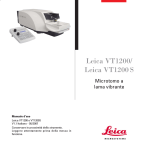Download Leica VT1200S User's Manual
Transcript
Leica VT1200 Leica VT1200 S Microtome with Vibrating Blade Operating Manual Leica VT1200 and VT1200S V1.1 English – 05/2007 Always keep this manual with the instrument. Read carefully before working with the instrument. Note The information, numerical data, notes and value judgments contained in this manual represent the current state of scientific knowledge and stateof-the-art technology as we understand it following thorough investigation in this field. We are under no obligation to update the present manual periodically and on an ongoing basis according to the latest technical developments, nor to provide our customers with additional copies, updates etc. of this manual. To the extent permitted in accordance with the national legal system as applicable in each individual case, we shall not be held liable for erroneous statements, drawings, technical illustrations etc. contained in this manual. In particular, no liability whatsoever is accepted for any financial loss or consequential damage caused by or related to compliance with statements or other information in this manual. Statements, drawings, illustrations and other information regarding the contents or technical details of the present manual are not to be considered warranted characteristics of our products. These are determined only by the contract provisions agreed between ourselves and our customers. Leica reserves the right to change technical specifications, as well as manufacturing processes, without prior notice. Only in this way is it possible to continuously improve the technology and manufacturing techniques used in our products. This document is protected under copyright laws. All copyrights to this documentation are held by Leica Microsystems Nussloch GmbH. Any reproduction of text and illustrations (or of any parts thereof) by means of print, photocopy, microfiche, web cam or other methods – including any electronic systems and media – requires express prior permission in writing by Leica Microsystems Nussloch GmbH. For the instrument serial number and year of manufacture, please refer to the nameplate on the back of the instrument. © Leica Microsystems Nussloch GmbH Published by: Leica Microsystems Nussloch GmbH Heidelberger Str. 17 – 19 D-69226 Nussloch Germany Phone: +49 62 24 143-0 Fax: +49 62 24 143-200 E-mail: [email protected] Internet: http://www.histo-solutions.com Leica VT1200 and VT1200 S – Microtome 3 Contents 1. Important Notes .......................................................................................................................... 5 1.1 1.2 1.3 2. Safety ............................................................................................................................................ 6 2.1 2.2 2.1 3. 4 Error Messages and Troubleshooting .......................................................................................... 41 Replacing the Main Fuse ................................................................................................................ 46 Cleaning and Maintenance .................................................................................................... 47 8.1 9. 10. 11. Using the VibroCheck with the VT1200 ......................................................................................... 37 Using the VibroCheck with the VT1200S ...................................................................................... 39 Malfunctions: Meanings and Troubleshooting .................................................................. 41 7.1 7.2 8. Description of the Typical Application ......................................................................................... 18 Control Elements on the VT1200 Control Panel ........................................................................... 19 Control Element on the Control Panel of the VT1200S ............................................................... 22 Installing the Accessories .............................................................................................................. 32 Routine Daily Maintenance and Switching off the Instrument – VT1200/VT1200S ............... 36 Operating the VibroCheck ...................................................................................................... 37 6.1 6.2 7. Standard Scope of Delivery for the VT1200 ................................................................................. 14 Standard Scope of Delivery for the VT1200S .............................................................................. 15 Packing and Setting up the Instrument ........................................................................................ 16 Before Commissioning the Instrument ......................................................................................... 17 Working with the Instrument ................................................................................................. 18 5.1 5.2 5.3 5.4 5.5 6. Technical Data for the VT1200 ......................................................................................................... 8 Technical Data for the VT1200S....................................................................................................... 9 General Overview of the VT1200/VT1200S ................................................................................... 10 VT1200 Control Panel ....................................................................................................................... 12 VT1200S Control Panel .................................................................................................................... 13 Installation................................................................................................................................. 14 4.1 4.1.1 4.2 4.3 5. General Safety Notes ........................................................................................................................ 6 Warnings ............................................................................................................................................. 6 Transport, Unpacking and Setting up ............................................................................................. 7 Instrument Characteristics ....................................................................................................... 8 3.1 3.1.1 3.2 3.3 3.3.1 4. Symbols in the Text and their Meanings ........................................................................................ 5 Qualification of Personnel ................................................................................................................ 5 Intended Use/Improper Use ............................................................................................................. 5 Cleaning the Instrument .................................................................................................................. 47 Ordering Information for Optional Accessories, Consumables and Spare Parts ........ 48 EC Declaration of Conformity ................................................................................................. 56 Warranty and Service.............................................................................................................. 57 Operating Manual V1.1 – 05/2007 1. 1.1 Symbols in the Text and their Meanings Dangers, warnings and cautions appear in a gray box and are marked by a warning triangle . Useful tips, i.e. important information for the user, appear in gray boxes and are marked by an information symbol . (5) (Fig.5) 1.2 Numbers in parentheses refer to item numbers in illustrations or to the illustrations themselves. 1.3 Important Notes Intended Use/Improper Use The Leica VT1200 and VT1200 S are used for sectioning in the fields of medicine, biology and industry, and are especially designed for sectioning fixed or unfixed fresh tissue in buffer. The instrument must be installed according to the directions in this Operating Manual. Any other use of the instrument is considered improper. Instrument model: All information provided in this manual applies only to the VT1200 and VT1200S instruments described here. A nameplate indicating the instrument serial number is attached to the rear side of the instrument. Qualification of Personnel The Leica VT1200 and the VT1200 S may be operated by trained laboratory personnel only. All laboratory personnel designated to operate the Leica instrument must read this Operating Manual carefully and must be familiar with all technical features of the instrument before beginning to operate it. Fig. 1 Note: When making inquiries, please make sure that you have the following product information ready: • Instrument model and serial number Leica VT1200 and VT1200 S – Microtome 5 2. Safety This Operating Manual contains important instructions and information regarding the operational safety and maintenance of the instrument. The Operating Manual is an important part of the product, and must be read carefully prior to startup and use and must always be kept near the instrument. If additional requirements on accident prevention and environmental protection apply in the country of operation, this Operating Manual must be supplemented by appropriate instructions to ensure compliance with such requirements. Make sure to read all of the Operating Manual before you work on or operate the instrument. 2.1 General Safety Notes These instruments have been built and tested in accordance with the safety regulations for electrical measuring, control, regulating and laboratory devices. In order to maintain this condition and to ensure safe operation, the user must follow the instructions and warnings contained in this Operating Manual. For current information about applicable standards, please refer to the CE Declaration of Conformity on our Internet site: www.histo-solutions.com 2.2 Warnings The safety devices installed in this instrument by the manufacturer only constitute the basis for accident prevention. Operating the instrument safely is, above all, the responsibility of the owner, as well as the designated personnel who operate, service or clean the instrument. To ensure trouble-free operation of the instrument, make sure to comply with the following instructions and warnings. 6 Operating Manual V1.1 – 05/2007 2. Safety Caution: Extremely sharp blades pose risk of injury when touched! Fresh tissue poses risk of infection! Fire hazard from uncovered magnifier! Cover the magnifier during work breaks! Proper handling Always be exceptionally careful when handling the blades! Do not leave open blades lying around after removal. Always make sure to handle the blade in a way that will not cause you injury. All appropriate safety precautions must be met to avoid the risk of infection. Wearing safety gloves, a mask and safety goggles – in accordance with the "Working with Substances that Pose a Health Risk" guidelines – is absolutely mandatory. The instrument may be opened by authorized service personnel only. Always disconnect the power plug before opening the instrument. Always switch off the instrument using the power switch and disconnect the power plug before replacing the fuse. The use of fuses other than those installed at the factory is not permitted. 2.1 Transport, Unpacking and Setting up • When unpacking the instrument, compare the parts received with the parts ordered. If the parts received do not match your order, contact the sales company responsible for your order immediately. • Please refer to "Technical Data" before connecting the instrument to a power supply. • Never connect the instrument to a power socket that does not have a protective conductor terminal. The instrument must be set up so that the main power switch on its right side (item 7 in Fig. 14) is easily accessible at any time. Because the weight of the instrument is approx. 56 kg, carrying the instrument requires 2 persons (1 carrying handle per person). Leica VT1200 and VT1200 S – Microtome 7 3. Instrument Characteristics 3.1 Technical Data for the VT1200 General data: Cutting frequency (± 10 %) ................................................................................................................. 85 Hz (± 10%) Amplitude .................................................................................................... from 0 – 3 mm, in 0.05 mm increments Cutting speed (± 10 %) ...................................................................................................................... 0.01 – 1.5 mm/s Return speed (± 10 %) ................................................................................................................................. 2.5 mm/s Total vertical specimen stroke ................................................................................................. 20 mm (motorized) Cutting range ............................................................................................................................... 45 mm (adjustable) Maximum specimen size: With standard blade holder ............................................................................................................. 33 x 50 mm Specimen orientation, rotating ................................................................................................................... 360 ° Specimen plate, swiveling ...................................................................................................................... 0 – 10 ° Section thickness adjustment .................................................................................. manual, in 1 μm increments Ambient conditions: Operating temperature range: .......................................................................................... min. 10 °C – max. 35 °C Relative humidity: ....................................................................................................................................... max. 60 % Storage temperature: ................................................................................................................................... 5 – 55 °C Storage humidity: ............................................................................................................................................. < 60 % Height: ........................................................................................................................ up to 2000 m above sea level Electrical data: Rated voltage range (± 10 %): ....................................................................................................................... 100 V – 240 V Rated frequency (± 10 %): ..................................................................................................................................... 50/60 Hz Power consumption: ................................................................................................................................................... 35 VA Protection class: .................................................................................................................................................................. I Power fuses: .................................................................................................................................................... T 1 A L 250 V Pollution degree: ................................................................................................................................................................. 2 Overvoltage category: ........................................................................................................................................................ II Electrical overload protection: ..................................................................................................................................... yes Internal current limit for the electronics: .................................................................................................................... yes Dimensions: L x W x H: ................................................................................................................................ 600 mm x 250 mm x 230 mm Height with magnifier support ............................................................................................. 600 mm x 250 mm x 320 mm Height with microscope: ....................................................................................................... 600 mm x 250 mm x 490 mm L x W x H control unit (when the bases are folded in): ...................................................... 165 mm x 120 mm x 72 mm Weight: Without magnifier support and control unit ............................................................................................................ 56 kg VT1200 control unit ........................................................................................................................................................ 1 kg Magnifier support .......................................................................................................................................................... 2 kg Microscope support with stereomicroscope ............................................................................................................ 4 kg 8 Operating Manual V1.1 – 05/2007 3. Instrument Characteristics 3.1.1 Technical Data for the VT1200 S General data: Cutting frequency (± 10 %): ......................................................................................................................... 85 Hz (± 10 %) Amplitude: ............................................................................................................ from 0 – 3 mm, in 0.05 mm increments Cutting speed (± 10 %): .............................................................................................................................. 0.01 – 1.5 mm/s Return speed (± 10 %): ......................................................................................... 1.0 – 5 mm/s, in 0.5 mm/s increments Total vertical specimen stroke: ......................................................................................................... 20 mm (motorized) Cutting range: ............................................................................................................................................................. 45 mm Cutting window: ......................................................................................................................................... 0.5 mm – 45 mm Specimen retraction: ............................................................................... 0 – 100 μm (adjustable, can be deactivated) Maximum specimen size: With standard blade holder: ...................................................................................................................... 33 x 50 mm Specimen orientation, rotating: ........................................................................................................................... 360 ° Specimen plate, swiveling: ............................................................................................................................... 0 – 10 ° Section thickness adjustment: ........................................... manual in 1 μm increments or automatic max. 1000 μm Ambient conditions: Operating temperature range: .................................................................................................... min. 10 °C – max. 35 °C Relative humidity: ................................................................................................................................................. max. 60 % Storage temperature: ............................................................................................................................................ 5 – 55 °C Storage humidity: ....................................................................................................................................................... < 60 % Height: ........................................................................................................................................................ up to 2000 m NN Electrical data: Rated voltage range (± 10 %): ....................................................................................................................... 100 V – 240 V Rated frequency (± 10 %): .................................................................................................................................... 50/60 Hz Power consumption: ................................................................................................................................................... 35 VA Protection class: .................................................................................................................................................................. I Power fuses: .................................................................................................................................................... T 1 A L 250 V Pollution degree: ................................................................................................................................................................. 2 Overvoltage category: ........................................................................................................................................................ II Electrical overload protection: ..................................................................................................................................... yes Internal current limit for the electronics: .................................................................................................................... yes Dimensions: L x W x H: ................................................................................................................................ 600 mm x 250 mm x 230 mm Height with magnifier support: ............................................................................................ 600 mm x 250 mm x 320 mm Height with microscope: ....................................................................................................... 600 mm x 250 mm x 490 mm Control unit (when the bases are folded in): ....................................................................... 190 mm x 150 mm x 72 mm Weight: Without magnifier support and control unit: ........................................................................................................... 56 kg VT1200S control unit ...................................................................................................................................................... 1 kg Magnifier support: ......................................................................................................................................................... 2 kg Microscope support with stereomicroscope: ........................................................................................................... 4 kg Leica VT1200 and VT1200 S – Microtome 9 3. 3.2 Instrument Characteristics General Overview of the VT1200/VT1200S Fig. 4, Microscope Fig. 3, Magnifier Fiber optic light guide Cold light source Fig. 5 Cutting head Blade holder Fig. 2, Basic instrument Fig. 8, Control panelm VT1200 Smm Fig. 6, Foot switch 10 Fig. 7, Control panel VT1200 Operating Manual V1.1 – 05/2007 3. Instrument Characteristics Attachments on dovetail receptacle Ice bath Double-walled buffer tray VibroCheck Buffer tray Buffer tray, plastic Minichiller (circulating cooler) Buffer tray, metal Specimen plate for specimens of 1 cm in height Specimen plate for specimens of 1 cm in height for specimens of 2 cm in height for specimens of 2 cm in height Directional Directional Fig. 9 Blades for the blade holder Razor blade Injector blade Cyanoacrylate adhesive Cyanoacrylate adhesive Sapphire blade Leica VT1200 and VT1200 S – Microtome 11 3. Instrument Characteristics 3.3 VT1200 Control Panel LED display for blade feed rate and amplitude LED for feed rate LED on, for enabled amplitude adjustment 1 Setting dial 1, for blade feed rate and amplitude Toggles between SPEED (blade feed rate) and AMPL (amplitude) LED display for section thickness and section thickness addition Setting dial 2, for section thickness and moving the specimen vertically Section thickness Sets the current specimen position between 0 (lower) and 20,000 μm (upper) or – after zero, totals the section thicknesses 2 Selects the step size in 1μm, 10μm or 100 μm increments Quickly moves the specimen upwards (press the button until the desired position is reached) Pressing this button toggles between μm and ∑μm (actively illuminated) Resets the section thickness addition display ∑μm to zero Quickly moves the specimen downwards (press once to adjust to the lowest position) Press this button (for approx. 3 sec.) to save a frequently used feed value (pressing it more than once feeds by the saved section thickness multiple times) Immediately starts or stops the sectioning process ON/OFF lamp Moves the blade Moves the blade away towards the specimen from the specimen Caution: Press the button until the desired position is reached. When the end position is reached, the LED lights up. Fig. 10 The Leica VT1200 is a semiautomatic microtome with a vibrating blade. Before each cut, a manual feed to the desired section thickness must be carried out using the setting dial for section thickness. The VT1200 does not include an automatic specimen retraction; however, retraction can be performed manually. 12 Operating Manual V1.1 – 05/2007 3. Instrument Characteristics 3.3.1 VT1200S Control Panel Sets the blade feed rate. Select the values using setting dial 1. Sets the amplitude. Select the values using setting dial 1. Setting dial 1, for blade feed rate (SPEED), AMPLitude or section thickness for automatic mode (AUTOFEED) Setting dial 2, for section thickness and moving the specimens vertically Selects the step size in 1μm, 10μm or 100μm increments 1st cutting window edge, LED illuminates when the window edge is set. Moves the specimen upwards (as long as the button is pressed). When the uppermost position is reached, the LED lights up. Moves the speci2nd cutting window edge, LED illuminates when the men into the lowest position, (LED is window edge is set. illuminated when Fig. 11 the lowest position is reached) Possible in automatic sectioning mode only. Select the desired section thickness for the automatic feed using setting dial 1. ON/OFF lamp Toggles in and out of the menu. Memory for 8 parameter sets. Sets the section thickness addition display ∑μm to "0". Interrupts the sectioning process in automatic mode. Pressing the button again reactivates the sectioning process. Starts or stops the sectioning process. In semiautomatic mode, the sectioning process stops immediately; in automatic mode, the sectioning process is finished completely. Moves the Moves the blade blade away towards the from the Toggling between single specimen specimen stroke (SINGLE) and continuCaution: Press the button ous stroke (CONT) in automatic until the desired position is mode is possible; in semiautoreached. When the end Toggles between automatic (AUTO) and matic mode, only single stroke position is reached, the LED semiautomatic (MAN) sectioning mode (SINGLE) is possible. lights up. The Leica VT1200 S is a fully automatic microtome with a vibrating blade. It can be operated in automatic as well as semiautomatic sectioning mode. In semiautomatic sectioning mode, a manual feed to the desired section thickness must be carried out before each cut. There is no automatic specimen retraction in this mode; however, retraction can be performed manually. In automatic mode, an automatic feed (AUTO FEED) to the selected section thickness is carried out before each cut, and the specimen is lowered to the desired retraction value after each cut to prevent the specimen surface and the blade from coming into contact while the blade is being retracted. Leica VT1200 and VT1200 S – Microtome 13 4. Installation 4.1 Standard Scope of Delivery for the VT1200 VT1200 basic instrument .................................................................... 0481 42065 1 control panel ..................................................................................... 0481 43395 1 toolset: - 1 Allen key, size 3.0 ..................................................................... 0194 04764 - 1 Allen key, size 6.0 ..................................................................... 0222 04141 - 1 cryo-manipulator ...................................................................... 0462 28930 - 1 replacement fuse T 1A ............................................................ 6943 01000 1 set of power cables: - 1 power cable "D" ........................................................................ 0411 13558 - 1 power cable "USA-C-J" ........................................................... 0411 13559 - 1 power cable "UK" ST/BU F-5A ................................................ 0411 27822 1 dust cover (basic instrument), small ............................................. 0212 43742 1 bottle of cyanoacrylate adhesive, contents 10 gr. ..................... 0371 27414 1 Operating Manual for Leica VT1200/VT1200S ............................. 0702 37107 VT1200 configuration ........................................................................... 912000001 The above scope of delivery, plus: Ice bath, complete .............................................................................. 0481 42010 Buffer tray, (metal) complete ............................................................ 0481 42084 VT blades (10x10 Gillette) .................................................................. 0205 42056 When ordering additional accessories, compare the parts received with the parts ordered. If the parts received do not match your order, contact the sales company responsible for your order immediately. 14 Operating Manual V1.1 – 05/2007 4. Installation 4.1.1 Standard Scope of Delivery for the VT1200S VT1200 S basic instrument ................................................................. 0481 42066 1 control panel ..................................................................................... 0481 43396 1 toolset: - 1 Allen key, size 3.0 ..................................................................... 0194 04764 - 1 Allen key, size 6.0 ..................................................................... 0222 04141 - 1 cryo-manipulator ...................................................................... 0462 28930 - 1 replacement fuse T 1A ............................................................ 6943 01000 1 set of power cables: - 1 power cable "D" ........................................................................ 0411 13558 - 1 power cable "USA-C-J" ........................................................... 0411 13559 - 1 power cable "UK" ST/BU F-5A ................................................ 0411 27822 1 dust cover (basic instrument), small ............................................. 0212 43742 1 bottle of cyanoacrylate adhesive, contents 10 gr. ..................... 0371 27414 1 Operating Manual for Leica VT1200/VT1200S ............................. 0702 37107 VT1200 S configuration ........................................................................ 91200S001 The above scope of delivery, plus: Ice bath, complete .............................................................................. 0481 42010 Buffer tray, (metal) complete ............................................................ 0481 42084 VT blades (10 x10 Gillette) .................................................................. 0205 42056 When ordering additional accessories, compare the parts received with the parts ordered. If the parts received do not match your order, contact the sales company responsible for your order immediately. Leica VT1200 and VT1200 S – Microtome 15 4. Installation 4.2 Packing and Setting up the Instrument Ensure that the instrument is standing on a work surface that is as free of vibrations as possible. Before each transport, the handles must be screwed onto the instrument using the provided screws (see p. 17, Fig. 13). Check to ensure that the handles are firmly in place and will hold reliably! Packing the instrument 1 1. Have 2 people grab the instrument by the transport handles (1), place it on the wooden pallet and screw it to the pallet using the 4 size 6 hexagon-head screws (2). 2. Pull the transparent protective hood (3) over the instrument. Place the wooden box (4) on the baseplate. Insert the inner carton ring (5). 3. Insert the accessory box (6 – contains accessories) and fill it with packing material (7). 4. Attach the cover (8) and screw it into place using 8 Phillips screws (9). 1 2 2 5 3 ➜ ➜ 4 8 6 7 9 ➜ ➜ 9 Fig. 12 16 Operating Manual V1.1 – 05/2007 4. 4.3 Installation Before Commissioning the Instrument Once the instrument is in its final location, unscrew the transport handles (1) from the instrument using the size 6 Allen key provided and store them, along with the screws, in a safe place. 1 1 Fig. 13 1. Set the power switch (7) on the right side of the instrument to OFF (❍). 2. Make sure that the power cable connection in the power socket (2) on the right side of the instrument is correct. 3. Connect the control panel to the socket (3). 4. Install the ice bath (4). 5. Install the buffer tray (5). 6. Install any optional accessories, such as the magnifier, microscope, foot switch, etc. according to p. 49. 7. Use the power switch (7) to switch on the instrument. 2 7 (AN) 4 5 3 To make it easier to insert the specimen, adjust the specimen receptacle to its lowest position, and adjust the blade holder to its rearmost position during the first reference run. 6 Fig. 14 Leica VT1200 and VT1200 S – Microtome 17 5. Working with the Instrument 5.1 Description of the Typical Application The Leica VT1200 / VT1200 S is a microtome with a vibrating blade and is predominately used for sectioning fixed and unfixed specimens during neurological research. • To simplify the process of inserting the specimen, you can quickly move the specimen receptacle to the lowest position by pressing the DOWN button. • To prepare high-quality sections, especially for unfixed tissue, Leica suggests using the optional VibroCheck measuring instrument to determine the height amplitude of the blade after each blade change, and then to minimize it using the setting screw on the blade holder. To perform the aforementioned process, install the VibroCheck instrument (see p. 36 for the VT1200 or p. 38 for the VT1200 S), install the blade and adjust the clearance angle to the desired position. Then take the measurement and make the appropriate adjustments to the placement of the blade holder. Remove the VibroCheck according to the instructions, and turn the blade 90° toward the top to ensure that the ice bath and buffer tray can be installed safely. • Insert the buffer tray into the ice bath and cover it with the lid. Fill the ice bath with crushed ice. • Remove the cover and fill the buffer tray with pre-cooled physiological buffer. • Push the ice bath and buffer tray onto the dovetail guide and clamp them down. • Use cyanoacrylate adhesive to adhere the specimen to the specimen plate and use a manipulator to place it in the buffer tray. 18 • • • • • Insert the hose for gassing the buffer into the hose clamp. Use the UP button to lift the specimen to the sectioning level of the blade quickly. Fineadjusting the blade-to-specimen proximity can be performed using the desired step size 1, 10 or 100 μm. Advance the blade toward the specimen using the "Blade forward" key. After sectioning the specimen, use the setting dial to feed to the desired section thickness using the selected step size (1, 10 or 100 μm). This raises the specimen receptacle to the desired value. Start the sectioning process by pressing the RUN/STOP key. The process can be stopped again by pressing this key after the cut has been completed. Use the "Blade back" key to move the blade in front of the specimen. Select the section thickness for the next cut and start the sectioning process again. After completing the sectioning process, remove the blade, dispose of the specimen receptacle by pushing the DOWN key into its lowest position, and unclamp, empty and clean out the ice bath and buffer tray. Operating Manual V1.1 – 05/2007 5. 5.2 Working with the Instrument Control Elements on the VT1200 Control Panel Caution: To practice the key functions, always make sure there are no blades installed! Do not install the blades until you are familiar with all of the key functions. Switch on the instrument. 1 = on 0 = off When the instrument is switched on, to make it easier to insert a specimen, the specimen receptacle automatically moves into the lowest position (the LED in the DOWN key lights up) and the blade holder moves into the rearmost position (the LED in "Blade away" from the specimen lights up). The last parameters used before the instrument was switched off are called up again: blade feed rate (SPEED), selected amplitude (AMPL) and the section thickness that was saved using the MEMO key. The LED illumination is switched on automatically. You can switch it off using the ON/OFF key (lamp symbol). 5.2.1 Moving the Specimen Receptacle Vertically When the DOWN key is pressed, the specimen receptacle automatically moves quickly into the lowest position. (The LED in the DOWN key lights up when the lower end position is reached.) The ∑μm display is set to "0". If the DOWN key is pressed a second time while the specimen receptacle is moving downwards, the specimen receptacle comes to a stop. The current position appears on the ∑μm display (lowest position = 0). The ∑μm display does not change while the specimen receptacle is in motion. When the UP key is pressed and held, the specimen receptacle moves quickly upwards into the desired position. After the UP key has been released, the current position of the specimen receptacle appears on the ∑μm display. If the specimen receptacle reaches the upper end position, the LED in the UP key lights up (uppermost position = 20,000 μm). The ∑μm display does not change while the specimen receptacle is in motion. You can reset the display for the current position of the specimen holder to zero at any point using the CLEAR/∑μm key. The section thicknesses are ∑μm key. then added in the ∑μm display. Switch to μm by pressing the μm/∑ Leica VT1200 and VT1200 S – Microtome 19 5. Working with the Instrument 5.2.2 Fine-adjusting the Blade-to-Specimen proximity and Feeding to the Section Thickness The rotary knob 2 for moving the specimen receptacle vertically can be used both for fine-adjusting the blade-to-specimen proximity and for adjusting the desired section thicknesses. The step sizes 1, 10 or 100 μm can be selected by pressing the STEP SIZE key. Turning the setting dial clockwise carries out the desired feed; turning the setting dial counterclockwise lowers the specimen (minus sign). The value appears in the lower display when "μm" is selected. After each sectioning process has been completed, the μm display is set to zero. Save a commonly used section thickness by adjusting the setting dial for the section thickness and pressing the MEMO key for 3 seconds. An audible signal confirms that the value has been accepted. Feed to the saved value by quickly pressing the MEMO key. Pressing the MEMO multiple times feeds to the value multiple times. Neither negative values nor a section thickness of over 1000 μm are permitted. If an attempt is made to save impermissible values, an audible warning signal sounds three times and the last (permissible) value is retained. 5.2.3 Blade Method The "Blade forward" and "Blade back" keys have to be held down until the desired position is reached. The blade feed rate is 2.5 mm/s. When each end point has been reached, the corresponding LED lights up in the key. Blade forward 20 back Operating Manual V1.1 – 05/2007 5. Working with the Instrument 5.2.4 Selecting the Sectioning Parameters SPEED: Blade feed rate – upper display – LED mm/s. The desired blade feed rate can be adjusted from 0.01 – 1.5 mm/s using rotary knob 1: 0.01 – 0.1 in 0. 01mm/s increments 0.10 – 0.5 in 0. 02mm/s increments 0.50 – 1.5 in 0. 10mm/s increments AMPL: upper display – LED mm: displays the amplitude in mm: from 0 - 3 mm in 0.05 mm increments Starts the sectioning process Starts the sectioning process using the selected amplitude and blade feed rate. You can start the sectioning process by pressing the RUN/STOP key a second time, or you can stop the process immediately by pressing the "Blade back" or "Blade forward" key. The μm display is then reset to "0". To start a new sectioning process, use the "Blade back" key to move the blade to the beginning of the specimen, set the desired section thickness and restart the sectioning process. Leica VT1200 and VT1200 S – Microtome 21 5. Working with the Instrument 5.3 Control Element on the Control Panel of the VT1200 S The Leica VT1200 S is a fully automatic microtome with a vibrating blade that can be operated in semiautomatic or automatic sectioning mode. Key/setting dial Switch on the instrument. 1 = on 0 = off 22 semiautomatic sectioning mode automatic sectioning mode When the instrument is switched on, to make it easier to insert a specimen, the specimen receptacle automatically moves into the lowest position (the LED in the DOWN key lights up) and the blade holder moves into the rearmost position (the LED in "Blade away" from the specimen lights up). If semiautomatic sectioning mode has been selected before the unit is switched off, the following saved parameters are called up again once the unit is switched back on: • Blade feed rate (SPEED) • Selected amplitude (AMPL) ditto • Blade feed rate (SPEED) • Selected amplitude (AMPL) • Saved section thickness (AUTO FEED) The LED illumination is switched on automatically. You can switch it off using the ON/OFF key. ditto The LED MAN is active. semiautomatic sectioning mode is enabled. The LED AUTO is active. The automatic sectioning mode is enabled. Operating Manual V1.1 – 05/2007 5. Key/setting dial Working with the Instrument semiautomatic sectioning mode automatic sectioning mode In semiautomatic sectioning mode, before each cut, a manual feed to the desired section thickness must be carried out using the setting dial for section thickness. There is no automatic specimen retraction in this mode; however, retraction can be performed manually. In automatic mode, the selected section thickness feed (AUTO FEED) is carried out along the 1st selected cutting window edge automatically before each cut. To prevent the specimen surface and the blade from coming into contact while the blade is being retracted, the specimen is lowered by the desired retraction value along the 2nd cutting window edge after each complete cut. Toggling from AUTO to MAN The following key functions are disabled in semiautomatic mode: • Setting cutting window edges • Selecting the continuous stroke (CONT) • Selecting the section thickness for the automatic feed (AUTO FEED) • PAUSE Toggling from MAN to AUTO An audible warning signal sounds when these keys are pressed. Leica VT1200 and VT1200 S – Microtome The following functions keys become enabled again in automatic mode: • Cutting window edges that have already been set • Section thickness (AUTO FEED) and continuous stroke (CONT) 23 5. Working with the Instrument Key/setting dial semiautomatic sectioning mode automatic sectioning mode The blade feed rate can be adjusted from 0.01 – 1.5 mm/s: 0.01 – 0.1 in 0.01 mmm/s increments, 0.10 – 0.5 in 0.02 mmm/s increments, 0.50 – 1.5 in 0.10 mmm/s increments. ditto 1 Adjusting the amplitude from 0 – 3 mm in 0.05 mm increments ditto 1 Not possible. Setting the section thickness for automatic mode – max. 1000 μm. Display for the current specimen holder position (lowest position = 0 μm, uppermost position = 20,000 μm.) You can reset the display to zero at ∑μm key. any point using the CLEAR/∑ The section thicknesses are then added in the ∑μm display. ditto 1 24 Operating Manual V1.1 – 05/2007 5. Key/setting dial 2 Working with the Instrument semiautomatic sectioning mode automatic sectioning mode The rotary knob for moving the specimen receptacle vertically can be used for fine-adjusting the blade-to-specimen proximity. Turning the setting dial clockwise moves the specimen up into the desired proximity; turning the setting dial counterclockwise lowers the specimen (minus sign). The step sizes 1, 10 or 100 μm can be selected by pressing the STEP SIZE key. After the setting dial is turned clockwise or counter clockwise, the specimen receptacle position is updated in the ∑μm display. ditto In semiautomatic mode, the desired section thickness is selected using the setting dial. The selected section thickness appears in the μm display and the current specimen receptacle position appears in the ∑μm display. After each sectioning process has been completed, the μm display is set to "0". Not possible. When the DOWN key is pressed, the specimen receptacle automatically moves quickly into the lowest position. (The LED in the DOWN key lights up when the lower end position is reached.) The ∑μm display is set to "0". ditto Leica VT1200 and VT1200 S – Microtome 25 5. Working with the Instrument Key/setting dial Blade forward semiautomatic sectioning mode automatic sectioning mode If the DOWN key is pressed a second time while the specimen receptacle is moving downwards, the specimen receptacle comes to a stop and the current position appears on the ∑μm display (lowest position = 0, uppermost position = 20,000 μm). The ∑μm display does not change while the specimen receptacle is in motion. ditto When the UP key is pressed and held down, the specimen receptacle moves quickly upwards into the desired position. After the UP key has been released, the current position of the specimen receptacle appears on the ∑μm display. If the specimen receptacle reaches the upper end position, the LED in the UP key lights up (uppermost position = 20,000 μm). The ∑μm display does not change while the specimen receptacle is in motion. ditto The "Blade forward" and "Blade back" keys have to be held down until the desired position is reached. The blade feed rate can be set in the menu: 1 – 5 mm/s in 0.5 mm/s increments. Each time an end point is reached, the corresponding LED lights up in the key. ditto Blade back 26 Operating Manual V1.1 – 05/2007 5. Working with the Instrument Key/setting dial semiautomatic sectioning mode automatic sectioning mode General information about the cutting window Not possible. The horizontal cutting path can be reduced to the specimen size. The two cutting window edges can be adjusted and changed independently. Holding the key down for a longer duration (audible warning signal) sets the beginning or end (depending on the key) of the cutting window to the maximum value. Smallest possible cutting window: 0.5 mm. If a window smaller than 0.5 mm is set or the user reverses the beginning and end, the last entered value is accepted and the previous value is set to the maximum value. The cutting window is not saved when the instrument is switched off; however, it is retained when you switch from automatic mode (AUTO) to semiautomatic mode (MAN). Activated cutting window edges can be deactivated by pressing the corresponding key for approx. three seconds. Not possible. Advance the blade toward the specimen using the "Blade forward" key. Press the "1st cutting window edge" key until the LED in the key lights up. Not possible. Advance the blade to the end of the specimen using the "Blade forward" key and press "2nd cutting window edge" until the LED in the key lights up. Leica VT1200 and VT1200 S – Microtome 27 5. Working with the Instrument Key/setting dial 28 semiautomatic sectioning mode automatic sectioning mode Only single stroke (SINGLE) is possible. If an attempt is made to switch to continuous stroke (CONT), an audible warning signal sounds. Toggles between single (SINGLE) and continuous stroke (CONT). The corresponding LED lights up to indicate the current selection. Starts the sectioning process using the selected amplitude (AMPL) and blade feed rate (SPEED). Pressing the RUN/STOP key a second time stops the sectioning process immediately. Starts the sectioning process using the selected section thickness (AUTO FEED) amplitude (AMPL) and the blade feed rate (SPEED). If single stroke (SINGLE) is selected, only one sectioning process is carried out. – If continuous stroke (CONT) is selected, a continuous sectioning process takes place. Pressing the RUN/STOP key a second time stops the sectioning process that is in progress. The blade moves to the 1st cutting window edge and stays there. The μm display is then reset to "0". The programmed section thickness (AUTO FEED) appears in the μm display continuously. Not possible. A sectioning process in progress can be interrupted immediately by pressing the PAUSE key and restarted by pressing the PAUSE key again. If PAUSE has been pressed to interrupt a sectioning process, pressing the RUN/STOP key or the "Blade forward" or "Blade back" keys discontinues the sectioning process. Operating Manual V1.1 – 05/2007 5. Key/setting dial semiautomatic sectioning mode Working with the Instrument automatic sectioning mode Press the MENU key. 1 2 1 8 sets of user parameters can be saved; Current user selection – User 1: turn rotary knob 2 clockwise, then press Menu again. ditto The blade feed rate (SPEED) can be set to 0 – 1.5 mm/s using rotary knob 1. ditto ➞ Rotary knob 2 The amplitude (AMPL) can be set to 0 – 3 mm using rotary knob 1. ditto ➞ Rotary knob 2 The automatic section thickness feed (AUTO FEED) can be adjusted using predefined step sizes (1, 10 or 100 μm) by max. 1000 μm using rotary knob 1. ➞ Rotary knob 2 The automatic section thickness feed (AUTO FEED) can be adjusted using predefined step sizes (1, 10 or 100 μm) by max. 1000 μm using rotary knob 1. 2 1 2 1 2 The values can be selected; however, automatic feed is not possible in semiautomatic sectioning mode. If the AUTO FEED key is pressed, one feed motion takes place according to the value programmed in automatic mode. If the key is pressed more than once, several feed motions take place. Leica VT1200 and VT1200 S – Microtome 29 5. Working with the Instrument Key/setting dial 1 2 1 2 1 2 1 semiautomatic sectioning mode automatic sectioning mode ➞ Rotary knob 2 Mode: Choice between AUTO and MAN with rotary knob 1; for semiautomatic sectioning mode, MAN must be selected. ➞ Rotary knob 2 Mode: Choice between AUTO and MAN with rotary knob 1; for the automatic sectioning mode, AUTO must be selected. ➞ Rotary knob 2 Stroke type (CUT) – only single stroke (SINGLE) can be selected with rotary knob 1. If continuous stroke (CONT) is selected, an audible warning signal sounds. ➞ Rotary knob 2 Stroke type (CUT): Choice between single stroke (SINGLE) and continuous stroke (CONT) with rotary knob 1. ➞ Rotary knob 2 Specimen retraction (RETRACT) cannot be set. ➞ Rotary knob 2 The specimen retraction (RETRACT) can be set from 0 – 100 μm in 10 μm increments with rotary knob 1. Value cannot be changed. NO automatic retraction is possible in semiautomatic sectioning mode. ➞ Rotary knob 2 The LED illumination can be adjusted to 5 different levels of brightness using rotary knob 1. ditto 2 30 Operating Manual V1.1 – 05/2007 5. Key/setting dial 1 2 1 2 Working with the Instrument semiautomatic sectioning mode automatic sectioning mode ➞ Rotary knob 2 The feed rate (FOR/REV) for the "Blade forward" and the "Blade back" keys can be set between 1 and 5 mm/s in 0.5 mm/s increments with rotary knob 1. ditto ➞ Rotary knob 2 Switches the vibration movement (FOR/VIB) of the "Blade forward" key either on or off using rotary knob 1. ditto ditto 1 ➞ Rotary knob 2 Key acknowledgment (BEEP) on or off with rotary knob 1. 2 Save the parameter and leave by pressing the menu MENU key. ditto Leaving the menu and saving the parameter is possible at any point in the menu. If you want to call up the parameters of a certain user (for example, user 3), press the Menu key and select user 3. Then confirm by pressing the Menu key 2x. The parameters stored under user 3 are now enabled. Leica VT1200 and VT1200 S – Microtome 31 5. Working with the Instrument 5.4 Installing the Accessories 5.4.1 Installing the Ice Bath and Buffer Tray • A lever (2), which needs to be pushed forward, is located on the underside of the ice bath (1). • Now push the tray onto the dovetail holder (3) from the front. Clamp it down by pushing the lever (2, Fig. 28) towards the rear. 3 The ice bath can be placed on the stage separately for preparation. 2 1 Ice bath Underside • Push the buffer tray (5) in as far as it will go (small pins (4) guide it at the side and front). It is held in place by three strong magnets, which are integrated into the bottom of the buffer tray. 2 4 Fig. 15 • Cover the buffer tray (5) with a Plexiglas lid (6). • Now fill the ice bath with crushed ice. • Cover the buffer tray and fill it with cooled buffer solution. 6 5 7 32 Fig. 16 To remove the buffer tray from the ice bath, pull on the rounded edges carefully (7). They help to remove the tray, as they are not magnetic. Operating Manual V1.1 – 05/2007 5. Working with the Instrument 5.4.2 Installing the Double-walled Buffer Tray Clamps for holding the gassing hose for the buffer in the proper position can be added to the doublewalled buffer tray. The specimen can be oriented using the magnetic specimen holder before sectioning. Fig. 17 When using the double-walled buffer tray, the flow cooler must be installed according to the assembly instructions prior to working with specimens. 5.4.3 Preparing a Specimen 6 • Fix the specimen to the specimen plate using the cyanoacrylate (included in the standard scope of delivery). • Screw the manipulator (6) onto the specimen plate, place it in the buffer tray and adjust it to the desired position. • The specimen plate is held in place in the buffer tray magnetically. Fig. 18 Leica VT1200 and VT1200 S – Microtome 33 5. Working with the Instrument 5.4.4 Installing and Removing the Blade Holder Always remove the blade BEFORE installing or removing the blade holder! For quality and service reasons, the blade holder (7) is available as a complete unit only. 7 8 9 • Before the blade holder can be replaced, it must be brought into a 45° inclined position. To do so, insert the size 3 Allen key sideways into the blade holder through the hole (8) and rotate it 45° clockwise. Turning the screw (9) counterclockwise releases the blade holder, allowing it to be replaced. • The installation is carried out in reverse order. Cleaning the blade holder To clean the blade holder after removal, spray it with alcohol. It can then be wiped down with a piece of cellulose and placed on a cellulose towel to dry completely. 7 Fig. 19 34 Operating Manual V1.1 – 05/2007 5. Working with the Instrument 5.4.5 Inserting the Blade The blade holder can be used for razor blades, injector blades and sapphire blades (universal blade holder). 8 Fig. 20 10 11 9 Fig. 21 5.4.6 Adjusting the Clearance Angle Fig. 22 12 13 14 Leica VT1200 and VT1200 S – Microtome • Insert a size 3 Allen key sideways into the blade holder through the hole (8) and rotate it 90° clockwise. Clamp the blade as follows: • Insert the provided size 3 Allen key from the top through the opening (10) into the blade holder (11) and open the blade holder (BH). • Hold the entire razor blade (9) (not separated) on the left and right with both hands and insert it into the blade holder – Hook in the blade over bottom pressure plate (see Fig. 21). • Clamp down the BH by turning the size 3 Allen key clockwise until hand-tight. The clamping screw (11) on the blade holder must not be tightened too much! Now return the blade holder to the cutting position. • To do so, insert a size 3 Allen key sideways into the blade holder through the hole (8) and rotate approx. 90° counterclockwise. For more information about adjusting the clearance angle, see Fig. 22. • Insert a size 3 Allen key sideways into the blade holder through the hole (8) and rotate it to the desired clearance angle mark. 12 – 15° 13 – 18° 14 – 21° For 15°, the effective clearance angle is "0". The most commonly used setting is 18° (13). 35 5. Working with the Instrument 5.5 Routine Daily Maintenance and Switching off the Instrument – VT1200/VT1200S After all daily procedures have been finished, perform the following: • Switch off the main switch on the side of the instrument. • Place the magnifier cover on the magnifier. • Remove the blade from the blade holder and dispose of it safely. • Pull the ice bath and buffer tray off of the dovetail guide and place them on the stage. • Remove and empty out the buffer tray. Dispose of the contents of the buffer tray properly. • Remove the specimen plate and lay it flat on the stage. • Remove the specimen using a single-sided blade and remove any cyanoacrylate adhesive residue from the specimen plate. Caution! The contents of the ice bath can become contaminated if buffer solution is spilled over it. 36 Operating Manual V1.1 – 05/2007 6. 6.1 Operating the VibroCheck Using the VibroCheck with the VT1200 The following instructions must be adhered to exactly. Noncompliance can cause serious damage to the instrument. We recommend using the VibroCheck after each blade change to check the optimum position of the blade and minimize the vertical vibration. Foot switch for VT (2) – VibroCheck Control panel for VT Fig. 23 3 Fig. 24 15 Prior to assembly, the dovetail guide (3) is brought down to the lowest position using the DOWN key! 1. The user installs the VibroCheck: the VC is pushed along the dovetail guide (3) past the mark on the base plate of the instrument (rear stop) and clamped firmly using the lever (15). Insert the blade and clamp tightly. Return the blade to the cutting position (see Fig. 20). 2. Plug the connecting plug of the VibroCheck (VC) into the socket (2) on the left side panel. Short red flash of LED on VC --> control panel acknowledges VC. LED then remains red. LED in DOWN key flashes green. 3. The user presses the DOWN key. The VC moves to the bottom position, after that the blade moves to the rearmost position – the LED in the RUN/STOP key flashes. Short red flash of LED on VC --> it then remains red. 4. The user presses the RUN/STOP key: the blade first moves towards the front (into the position exactly above the VibroCheck); the VC then moves into a position in which the blade partly covers the light barrier. (If the VC does not receive any signal via the light barrier, the operation is canceled and DOWN is enabled.) LED on VC flashes green – RUN/STOP flashes yellow. Fig. 25 Leica VT1200 and VT1200 S – Microtome 37 6. Operating the VibroCheck 1 2 Fig. 26 17 18a 5. 18 6. 7. 18 8. 16 Fig. 27 If the display shows ∑μm (2) "0" (optimal) and the value in μm (1) is unacceptably high, the blade must be replaced. 38 When LED on VC is green and LED in RUN/ STOP is yellow, the blade starts to vibrate with the amplitude set. Speed = 0, amplitude can be changed at any time. On the (5-digit) display, the deviation in height amplitude is shown in μm (e.g. 0.9 μm). This value can be either positive or negative. The display can be switched using the key μm/∑μm. Then a number appears (e.g. 0.4). This means clockwise rotation by 0.4 turns ("+" see 18a) – (Neg. operational sign means counterclockwise rotation – see 18a). If the value is "0", no improvement of the height amplitude is possible. Press the STOP key. Using a size 3 Allen key, unscrew the clamping screw (16) only slightly, pull off the cap (17) by pulling it upwards (keep it in a safe place) and turn the adjusting screw (18) by the corresponding value (here, 0.4 turns) clockwise (in the "+" direction, 18a) using a size 3 Allen key. Tighten the clamping screw (16) clockwise. Press the RUN key, check the value, repeat steps 5 – 7 if necessary. If the measured value is accepted, press DOWN (flashes green). VC moves to lowest position – blade is moved to the rear. LED on VC illuminates red again (LED on RUN/STOP is off). The instrument now expects the VibroCheck to be removed. To do so, disconnect the USB plug connection of the VC to the basic instrument and pull the VC off of the dovetail guide. LED in DOWN key continues to flash – wait until LED in DOWN button goes out. The normal operating status is now restored. Operating Manual V1.1 – 05/2007 6. 6.2 Operating the VibroCheck Using the VibroCheck with the VT1200 S The following instructions must be adhered to exactly. Noncompliance can cause serious damage to the instrument. We recommend using the VibroCheck after each blade change for checking the optimum position of the blade and important sectioning parameters. Foot switch for VT VibroCheck Control panel for VT Fig. 28 3 15 Fig. 29 Fig. 30 Fig. 31 Leica VT1200 and VT1200 S – Microtome Prior to assembly, the dovetail guide (3) is brought down to the lowest position using the DOWN key! 1. The user installs the VibroCheck: the VC is pushed along the dovetail guide (3) past the mark on the base plate of the instrument (rear stop) and clamped firmly using the lever (15). Insert the blade and clamp tightly. Return the blade to the cutting position (see Fig. 19). 2. Plug the connecting plug of the VibroCheck (VC) into the corresponding socket on the left side panel. The LED on the VC quickly flashes red --> then it remains red. The control panel detects the VC (see Fig. 30). The LED in the DOWN key flashes green. 3. The user presses the DOWN key. The VC moves to the bottom position, in addition to that the blade moves to the rearmost position – the LED in the RUN/STOP key flashes. Short red flash of LED on VC --> it then remains red. 4. The user presses the RUN/STOP key: the blade first moves towards the front (into the position exactly above the VibroCheck); the VC then moves into a position in which the blade partly covers the light barrier. LED on VC flashes green – RUN/STOP flashes yellow. The control panel displays: "VIBRO search" (see Fig. 30). A search can last up to 1 minute. When LED on VC is green and LED in RUN/STOP is yellow, the blade starts to vibrate. 39 6. Operating the VibroCheck 1 2 Fig. 32 17 18a 18 18 16 Fig. 33 The deviation of the height amplitude is shown on the display in μm (1). This value can be either positive or negative. A number (e.g. -0.3) appears in the ∑μm display (2). This means a counterclockwise rotation of 0.3 (as "-") and reduces the height amplitude to a minimum. (If there is no operation sign, the rotation is in a clockwise direction "+".) If the value is "0", no improvement of the height amplitude is possible. 5. Press the STOP key. Unscrew the clamping screw (16) only slightly using the size 3 Allen key, pull off the cap (17) by pulling it upwards (keep it in a safe place) and turn the adjusting screw (18) by 0.3 turns counterclockwise "-", 18a) using the size 3 Allen key. Tighten the clamping screw (16) clockwise. 6. Press the RUN key, check the value, repeat steps 5 – 7 if necessary. If the display shows ∑μm (2) "0" (optimal) and the value in μm (1) is unacceptably high, the blade must be replaced. 7. If the measured value is accepted, press DOWN (flashes green). VC moves to lowest position – blade is moved to the rear. Control panel for the VT displays: "VIBRO END". The LED on the VC is again illuminated in red. 8. The instrument now expects the VibroCheck to be removed. To do so, disconnect the USB plug connection of the VC to the basic instrument and pull the VC off of the dovetail guide. LED in DOWN key continues to flash – wait until LED in DOWN button goes out. The normal operating status is now restored. Fig. 34 40 Operating Manual V1.1 – 05/2007 7. 7.1 Malfunctions: Meanings and Troubleshooting Error Messages and Troubleshooting Error/INF No. Error Troubleshooting Remark Error 01 - Wrong control panel (VT1200 or VT1200 S) - Use the correct control panel for the instrument. - Using an incorrect control panel does not harm the instrument, but no functions whatsoever are available. Error 21 - Head does not swing into place. 1. Check to see if an amplitude value has been selected. 2. Try to make the head swing into place by gently striking it with your hand. 3. If head does not swing into place, inform service. Error 22 - Timeout while initializing the x-axis. - Inform service! Error 23 - DC motor of x-axis does not rotate (during initialization or in normal operation) - Inform service! Error 24 - "X-Start" limit switch is not reached. - Inform service! Error 25 - "X-Start" limit switch cannot be moved away from. - Inform service! Error 26 - "X-Stop" limit switch is not reached. - Inform service! After all error messages, the instrument MUST be switched off, then on again using the main switch. Leica VT1200/VT1200S – Microtome 41 7. Malfunctions: Meanings and Troubleshooting Error/INF No. Error Troubleshooting Remark Error 27 - "Bottom" limit switch of the Z-axis is not reached during initialization or operation. - Check whether an obstacle is blocking the travel path of the ice bath. Remove the obstacle. If there is no obstacle, and the error message persists after the instrument is switched on again: inform service. Error 28 - The "top" limit switch of the Z-axis is not reached. - Check whether an obstacle is blocking the travel path of the ice bath. Remove the obstacle. If there is no obstacle, and the error message persists after the instrument is switched on again: inform service. Error 31 - Both X sensors activated (during initialization or in normal operation) - Inform service! Error 32 - Both Z sensors activated (during initialization or in normal operation) - Inform service! After all error messages, the instrument MUST be switched off, then on again using the main switch. 42 Operating Manual V 1.0 – 10/2006 7. Malfunctions: Meanings and Troubleshooting Error/INF No. Error Troubleshooting InF 41 - Control board (C1/back panel) and keyboard (C2) have different software versions. - It is possible that due to different software versions, some or all functions of the instrument may be partly or entirely unavailable. Inform service and have the software updated to the latest version. InF 42 - Control board (C1/back panel) and VibroCheck (C3) have different software versions. - It is possible that due to different software versions, some or all functions of the instrument may be partly or entirely unavailable. Remark "InF" messages can be removed by pressing the Clear key. The message appears once each time the instrument is switched ON. "InF" messages do not cause the instrument to be locked. After all error messages, the instrument MUST be switched off, then on again using the main switch. – Exceptions are InF 41 and 42. Error 51 - Horizontal calibration of VibroCheck is not possible. Leica VT1200/VT1200S – Microtome - Possible operating error, see Operating Manual. - Great deal of damage or dirt on the blade or blade holder. Use a new blade or blade holder. - Controllers have different software versions. Have the software updated. - VibroCheck is defective. Have it checked by service. - A calibration is carried out even if the blade is jagged. A great deal of obvious damage or dirt must be present before a blade calibration is canceled automatically. 43 7. Malfunctions: Meanings and Troubleshooting Error/INF No. Error Troubleshooting Error 52 - Basic calibration of light barrier is not possible for VibroCheck. - Emitter diode or receiver is defective. - VibroCheck is defective. - Inform service! Error 53 - VibroCheck blade search not successful. - No blade and/or blade holder swung out or not installed. - Emitter diode or receiver dirty. Clean - VibroCheck is defective. Communication between keyboard – VT1200/S - Communication error between control unit and VT. - VT1200S: display lights up, but remains blank. - VT1200: row of dots flashes. - Inform service! - The knife/blade collides with the buffer tray - The buffer tray was not pushed in up to the rear pin or was not clamped down during installation. Push in the buffer tray as far as it will go and clamp it down with the lever. - The VibroCheck collides with the blade - The VibroCheck was not pushed all the way in or was not clamped down during installation. - Push in the VibroCheck as far as it will go and clamp it down with the lever. - Switching from SINGL to CONT is not possible. - In MAN mode, only single cuts are possible. - The cutting window cannot be defined. - In MAN mode, only single cuts are possible. - If multiple cuts are required, switch to AUTO mode. 44 Remark - VT1200 drives to the lowest Z position using the stepper motor after an unsuccessful search. (Allows blade installation) Operating Manual V 1.0 – 10/2006 7. Error/INF No. Error Malfunctions: Meanings and Troubleshooting Troubleshooting Remark - Not accepted: • Negative values • Values of more than 1000 μm Blocked when RUN is active! - In MAN mode, pressing the AUTO-FEED key feeds the last saved value. - In MAN mode, if the PAUSE key has not been assigned a function, a short beep sounds. When a key is pressed, a beep sounds. If the 1000 hour limit is exceeded while the interment is in normal operating mode, a flashing "SEr" appears in the upper 3-digit LED for approx. three seconds after the sectioning process has been ended with the RUN/STOP key. This indicates that the vibrating component needs to be serviced. The instrument is not working. The plug connections are loose or the instrument is connected to the power supply improperly or not at all. The power fuses are defective. Leica VT1200/VT1200S – Microtome VT connection cable: Check the control unit and power plug. Replace the power fuses. 45 7. Malfunctions: Meanings and Troubleshooting 7.2 Replacing the Main Fuse Caution: Always unplug the power supply before replacing the fuses! • Remove the fuse housing on the right side of the instrument above the power switch. To do so, push an appropriate tool (small screwdriver) into the slots on the right and the left (Fig. 35 a) and carefully pull it out. • Remove the defective fuse and replace it with the replacement fuse included in the standard scope of delivery (see Fig. 35 c). • Reinsert the fuse housing into the holder on the instrument according to Figure 35 b and gently push it in until you hear it click into place. 35 b 35 a 35 c Fig. 35 46 Operating Manual V1.1 – 05/2007 8. 8.1 Cleaning and Maintenance Cleaning the Instrument Always put the blades back into the blade case/dispenser when not in use. When using cleaners, comply with the safety instructions from the manufacturer and the labor-safety regulations at your laboratory. When cleaning the outer surfaces of the instrument, do not use xylene or solvents containing acetone or xylene. The finished surfaces are not resistant to xylene or acetone! Ensure that liquids do not enter the interior of the instrument during cleaning. Before each cleaning, carry out the following preparatory steps: • • • • Switch off the main switch on the side of the instrument. Place the magnifier cover on the magnifier. Remove the blade from the blade holder and dispose of it safely. Pull the ice bath and buffer tray off of the dovetail guide and place them on the stage. • Remove and empty out the buffer tray. Dispose of the contents of the buffer tray properly. • Remove the specimen plate and lay it flat on the stage. • Remove the specimen using a single-sided blade and remove any cyanoacrylate adhesive residue from the specimen plate. Instrument and outside surfaces If necessary, the varnished outside surfaces of the control panels can be cleaned with a mild commercial household cleaner or soap water and then be wiped with a cloth. The instrument must be completely dry before it can be used again. Cleaning the blades Always wipe the blade from the back of the blade (sapphire blade) to the cutting edge. NEVER wipe in the opposite direction – risk of injury! Clean using an alcohol-based solution or acetone. Leica VT1200 and VT1200 S – Microtome 47 9. Ordering Information for Optional Accessories, Consumables and Spare Parts Ice bath ................................................................................................... 0481 42010 Buffer tray Buffer tray, complete (plastic) .......................................................................... 0481 42089 Buffer tray, complete (metal) ............................................................................ 0481 42084 Buffer tray, double-walled, complete ............................................................. 0481 42088 Buffer tray lid available in plastic (0481 42089) or metal (0481 42084) ...................................................... 0481 42090 Hose clamp .......................................................................................................... 0481 41952 Specimen plate Specimen plate, non-directional (for 20 mm high specimens) ................... 0481 42086 Specimen plate, non-directional (for 10 mm high specimens) ................... 0481 43399 Specimen plate, directional, incl. swivel handle .......................................... 0481 42068 Blade VT blades (Gillette), 1 package of 10 x10 blades ........................................... 0205 42056 Sapphire blade, blade angle of 22° ................................................................. 0216 39372 Injector blade, dispenser with 20 blades ....................................................... 0358 27411 Blade holder, complete ..................................................................................... 0481 42030 VibroCheck ............................................................................................. 0481 42075 Display Microscope, complete ...................................................................................... 0481 42024 Cover for the LED connection .......................................................................... 0481 43402 Magnifier, complete ........................................................................................... 0481 42035 Cold light sources Cold light source CLS 100X 100 – 120 V/50-60 Hz ........................................... 0502 30214 Cold light source CLS 100X 230 – 240 V/50-60 Hz ........................................... 0502 30215 Cold light source CLS 100X 240 V/50-60 Hz ..................................................... 0502 30216 Fiber-optic light guide ....................................................................................... 0502 30028 Adhesive Cyanoacrylate adhesive containing 10 gr. ..................................................... 0371 27414 Refrigeration Minichiller (circulating cooler) -20 °C – +40 °C, 115V /60Hz ........................ 0481 44157 Minichiller (circulating cooler) -20 °C – +40 °C, 230V /50/60Hz .................. 0481 44156 Foot switch .................................................................................................. 0481 43397 Protective cover, small ............................................................................. 0212 43742 Protective cover, large ............................................................................. 0212 43743 Fuse: T1A, 5*20 .................................................................................................... 6943 01000 Cover for the LED connection .......................................................................... 0481 43402 48 Operating Manual V1.1 – 05/2007 9. Ordering Information for Optional Accessories, Consumables and Spare Parts 9.1 Extension Accessories for Standard Specimens Ice bath • Removable • Drawer design • Remains stable on the stage when preparing specimen • Integrated hand rests for use with the Leica VT1200 / VT1200 S. Order no. 0481 42010 Fig. 36 9.1.1 Buffer Tray Buffer tray, complete (plastic) • Buffer tray and lid • Magnetic holder for the specimen plate • Specimen plate, non-directional • Clamp (2x) for holding the hose in position in the buffer tray • Volumes: 125 cm3 * • Autoclavable Hose clamp Order no. 0481 42089 Buffer tray, complete (metal) • Buffer tray and lid • Magnetic holder for the specimen plate (see the minimized illustration) • Specimen plate, non-directional • Clamp (2x) for holding the hose in position in the buffer tray • Volumes: 125 cm3 * • Non-autoclavable HC Fig. 38 Fig. 37 Underside Leica VT1200 and VT1200 S – Microtome Order no. 0481 42084 49 9. Ordering Information for Optional Accessories, Consumables and Spare Parts Buffer tray, double-walled, incl. integrated hand rest, complete • Buffer tray, double-walled • Magnetic holder for the specimen plate • Specimen plate, non-directional • Clamp for holding the hose in position in the buffer tray • Volumes: 400 cm3 * • Non-autoclavable Fig. 39 Order no. 0481 42088 * (Specifications without the blade holder, measured 4 mm below the upper edge of the buffer tray) Lid for covering the buffer tray • The buffer tray is available in plastic (0481 42089) or metal (0481 42084) Order no. 0481 42090 Fig. 40 9.1.2 Specimen Plate Specimen plate, non-directional • For specimens of 2 cm in height • Can be rotated 360° • Attached with magnets in the buffer tray Order no. 0481 42086 Fig. 41 50 Operating Manual V1.1 – 05/2007 9. Ordering Information for Optional Accessories, Consumables and Spare Parts Specimen plate, non-directional • For specimens of 1 cm in height • Can be rotated 360° • Attached with magnets in the buffer tray Order no. 0481 43399 Fig. 42 5° 10° Magnet on the underside Specimen plate, directional • Inc. swivel handle • Inc. marks for angling specimen 5° and 10° Order no. 0481 42068 Fig. 43 9.1.3 VibroCheck Optional measuring instrument for displaying the vertical deviation of the blade (in μm) and for displaying the direction of rotation of the screws used to minimize the vertical deviation of the blade. Can be adjusted using the adjusting screw on the blade holder. Fig. 44 Leica VT1200 and VT1200 S – Microtome Order no. 0481 42075 51 9. Ordering Information for Optional Accessories, Consumables and Spare Parts 9.1.4 Blades VT blades (Gillette), platinum plated 1 dispenser with 10x10 blades Order no. 0205 42056 Sapphire blade, blade angle of 22° The blade can be reground. Order no. 0216 39372 Fig. 45 Injector blade, dispenser with 20 blades Order no. 0358 27411 - 9.1.5 Microscope, Complete Fig. 46 Microscope support S6 Stereozoom microscope 2 eyepieces, 10x23 B, adjustable Protective objective glass Bearing cylinder with 3 screws Dust cover, large Adapter for the fiber-optic light guide slot Cover for the LED connection Order no. 0481 42024 9.1.6 Magnifier, Complete - a Fig. 47 52 Magnifier support Lens (2x magnification) with lens cover (a) Bearing cylinder with 3 screws Dust cover, large Adapter for the fiber-optic light guide slot Order no. 0481 42035 Operating Manual V1.1 – 05/2007 9. Ordering Information for Optional Accessories, Consumables and Spare Parts 9.1.7 Installing the Magnifier Support or Microscope Support • First, remove the cover (3) from the basic instrument and store it in a safe place. • Insert the provided Allen screws (a) into the hole (4) in the bearing bush. Use the size 3 Allen key to screw the screws into the open slot on the top side of the basic instrument. • Push the magnifier support or microscope support into the bearing bush as far as it will go. • Adjust the magnifier to the desired inclination angle and screw in the screw (2) using the size 3 Allen key. - Insert the S6 stereozoom microscope into the ring holder and attach it by screwing it down. 3 a 4 Fig. 48 2 Fig. 49 Fig. 50 Leica VT1200 and VT1200 S – Microtome 53 9. Ordering Information for Optional Accessories, Consumables and Spare Parts 9.1.8 Fiber-optic Illumination, Cold Light Source Fiber-optic illumination • The fiber-optic illumination is installed after the magnifier has been installed in the magnifier holder and then connected to the cold light source. Fig. 52 Order no. 0502 30028 Leica CLS 100 cold light source • Serves as a light source for the fiber-optic illumination. 100-120 V, 50/60 Hz 230-240 V, 50/60 Hz 240 V, 50/60 Hz Order no. 0502 30214 Order no. 0502 30215 Order no. 0502 30216 Fig. 51 Fig. 53 Carefully read the separate Operating Manual provided before use! 54 The cold light source must be operated at the power supply voltage specified on the nameplate (on the underside of the instrument). Operating Manual V1.1 – 05/2007 9. Ordering Information for Optional Accessories, Consumables and Spare Parts 9.1.9 Cyanoacrylate Adhesive Single-component adhesive for adhering specimens to the specimen plate – Contains 10gr. Order no. 0371 27414 Fig. 54 9.1.10 Minichiller (circulating cooler) Connect the circulating cooler with air-cooled refrigerator to the double-walled buffer tray according to the Installation Instructions included in separate packaging. Voltage variant 115 V/ 60 Hz Order no. ................................................ 0481 44157 Fig. 55 Voltage variant 230 V/ 50/60 Hz Order no. ................................................ 0481 44156 9.1.11 Foot Switch Insert the foot switch into the uppermost socket marked "FS" (5) on the left side of the basic instrument. 5 • The foot switch performs the START/STOP function. Order no. 0481 43397 Fig. 56 Leica VT1200 and VT1200 S – Microtome 55 10. EC Declaration of Conformity EC declaration of Conformity We herewith declare, in exclusive responsibility, that the instrument Leica VT1200/VT1200S – Microtome with vibrating blade was developed, designed and manufactured to conform with the • Council Directive 73/23/EEC, (Low Voltage) and • Council Directive 89/336/EEC, Appendix I (Electromagnetic Compatibility), including their amendments up to the date mentioned below. The following harmonized standards were applied: • EN 61010-1: 2001 Safety requirements for electrical equipment for measurement, control and laboratory use Part 1: General requirements • EN 61326-1: 1997 + A1: 1998 + A2: 2001 + A3: 2003 Electrical equipmentl for measurement, control and laboratory use - EMC requirements Part 1: General requirements • EN 61000-3-2: 2000 Electromagnetic compatibility (EMC) Part 3-2: Limits - Limits for harmonic current emissions • EN 61000-3-3: 1995 + A1: 2001 Electromagnetic compatibility (EMC)Part 3: Limits Section 3: Limitation of voltage fluctuations and flicker in low-voltage supply systems for equirement with rated current £ 16 A In addition, the following in-house standards were applied: • DIN EN ISO 9001: 2000. Leica Microsystems Nussloch GmbH Postfach 1120 D-69222 Nussloch Dezember 6, 2006 ............................ Hartmut Braun Managing Director 11. Warranty and Service Warranty Leica Microsystems Nussloch GmbH guarantees that the contractual product delivered has been subjected to a comprehensive quality control procedure based on the Leica in-house testing standards, and that the product is faultless and complies with all technical specifications and/or agreed characteristics warranted. The scope of the warranty is based on the content of the concluded agreement. The warranty terms of your Leica sales organization or the organization from which you have purchased the contractual product shall apply exclusively. Service information If you are in need of technical customer support or spare parts, please contact your Leica representative or the Leica dealer where you purchased the instrument. Please provide the following information: • • • • Model name and serial number of the instrument Location of the instrument and name of the person to contact Reason for the service call Delivery date Decommissioning and disposal The instrument or parts of the instrument must be disposed of according to existing applicable, local regulations. Leica VT1200 and VT1200 S – Microtome 57 Notes 58 Operating Manual V1.1 – 05/2007