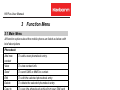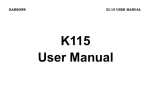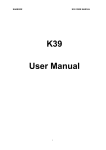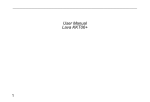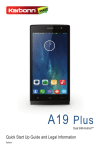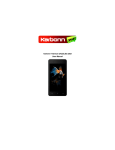Download Karbonn K9 Plus User Guide
Transcript
K9 Plus User Manual User Manual Karbonn K9 PLUS 1 K9 Plus User Manual Contents 1 Preface ................................................................................... 3 2 Introduction ........................................................................... 5 2.1 PHONE DISPLAY ...................................................................... 5 2.2 KEY ........................................................................................ 6 3 Function Menu ....................................................................... 8 3.1 MAIN MENU............................................................................. 8 4 Safety Information and Notices ......................................... 13 5 Frequently Asked Questions and Troubleshooting......... 15 2 K9 Plus User Manual 1 Preface Thank you for purchasing this cellular phone. To guarantee your cellular phone works properly, please follow the instructions in this manual to prevent any possible incidents or malfunctions. Follow all safety warnings to avoid injury or property damage. Screen displays and illustrations in this user’s manual are designed to help you operate your phone to its optimum performance. We continuously strive to improve our products. Therefore, we reserve the rights to revise this user manual or withdraw it at any time without prior notice. 3 K9 Plus User Manual SAR Value: □Your mobile phone model has been designed to compile with applicable safety requirements for exposure to radio waves. The radio wave exposure guidelines employ a unit of measurement called Specific Absorption Rate (SAR). The recommended SAR limit for mobile handset is 1.6 W/Kg averaged over a 6 minutes period and taken over a volume containing a mass 1g of human tissue. □The highest SAR value for this mobile phone model is 0.521 W/Kg averaged over a 6 minutes period and taken over a volume containing a mass 1g of human tissue. □Use cell phone when the signal strength is good. Keep your calls short or instead use headset or send a text message. This advice applies especially to children, adolescents and pregnant women. □If using Bluetooth headset device, please make sure it has a low power emitter. 4 K9 Plus User Manual 2 Introduction 2.1 Phone Display 5 K9 Plus User Manual 2.2 Key Key Function Dial Key Make or answer a call View Dialed Calls in standby mode. End Key/ Pressing and holding to turn the phone on/off. Power Key End a call or reject an incoming call. Left Soft Key Access the Menu interface. Return to the idle mode. Select a item then press this key to enter . Right Soft Key Access the Name list in idle mode. Return to the previous menu. OK Key Press to enter main menu in idle mode. After inputting numbers, press this key to do options. Numeric key Enter numbers, letters or characters. Select a submenu item labeled with the corresponding number. * Press to toggle between *, +, (pause character) P, and (wait character) W. Press to enter symbol when editing text. In idle mode, press Left soft Key then press * key 6 K9 Plus User Manual to lock or unlock the screen. # Press to switch input modes when entering text. Press and hold to change profiles to Meeting Mode . Navigate Keys In idle mode, press up key to access Camera; press down key to access Audio Player;press left key to access Write SMS; press right key to access FM Radio. The user can define your own shortcuts for navigate keys Within a menu, press Up, Down, Left and Right to scroll through menu options. In idle mode, press and hold ‘0’ key to turn on/off torch light. Note: “Press” in this manual, means to press and release the key; “press and hold” means to press and hold the key for at least 2 seconds. 7 K9 Plus User Manual 3 Function Menu 3.1 Main Menu All function options about the mobile phone are listed as below with brief descriptions Phonebook Add new To add a new phonebook entry. contact View To view contact info. Send To send SMS or MMS to contact. Edit To edit the selected phonebook entry. Delete To delete the selected phonebook entry. Copy to To copy the phonebook entries from your SIM card phone to your mobile. Copy to To copy the phonebook entries from your mobile to SIM your SIM card Mark To mark or mark all entries for further operations. several Groups To add new group. Phonebook To do other operations such as set Preferred settings storage, Memory status, Delete all contacts. 8 K9 Plus User Manual Call Logs -Call logs To view the dialed, received, missed, received calls, to delete all, and check call time and GPRS counter. -Call settings To perform the setting related to Blacklist, Auto redial, Call time display, Auto call recorder, Call time reminder, Auto quick end and Answer mode. Application To perform the features including Bluetooth, Calendar, Alarm, World clock, Calculator, Unit converter, Currency converter, Health, Torch, Ebook reader. Multimedia -Camera To take photo shot -Music player To play the music in your external memory. -Video Player To play the recorded movie. -Image viewer To view the saved image. -Video Recorder To take video shot -Movie Player To play the movies shown by sort. -Sound recorder To record the sound. -FM radio To receive the FM broadcast. 9 K9 Plus User Manual Messaging - Create new SMS To create a new SMS. MMS To create a new MMS. -Inbox To view the received messages. -Drafts To save the messages that are not ready to send -Outbox To view the messages in sending or sent out in order to further edit, and then send. unsuccessfully. -Templates To view or edit the text messages. - Settings To perform the setting related to SMS, MMS, Service message and Conversations. File manager To manage the space of memory card, perform the corresponding operation on the selected file and folder Karbonn Live For your fun, provide the Breaking News, Health Tips, Jokes and so on. Games Provide the build-in games for your fun. 10 K9 Plus User Manual Txtweb An App Store on SMS for all your content need. Karbonn Zone User can download exciting videos, wallpapers & songs from Karbonn Zone. Services Internet Your mobile phone supports wireless application explorer protocol (WAP) service. You can access many different WAP services such as news, weather reports, flight information, and others. Settings -Profiles To perform the setting related to security Including General, Silent, Meeting and Outdoor. -Dual SIM settings Only SIM 1 open, Only SIM 2 open, Dual SIM open. - Phone settings To perform the setting related to mobile phone such as Time and date, power on/off, International keyboards, Language,Display, Flight mode, Misc. settings. -Network settings 11 K9 Plus User Manual To set the network of SIM1,SIM2,and you can set GPRS transfer pref. - Security settings To perform the setting related to security Including PIN, PIN2,Privacy protection,Mobile Tracker. -Connectivity To view and set the data connection. -Restore Settings Restore all settings as before. Default password:1122 12 K9 Plus User Manual 4 Safety Information and Notices Before using the phone, please read the safety precautions carefully and let your children know these, so that you can use your phone correctly and safely. Do not switch on your phone when phone use is prohibited or when phone use may cause interference or danger. Do not use your phone while driving. Follow the rules or regulations in hospitals and health care facilities. Switch off your phone near medical equipments. Switch off your phone in an aircraft. The phone may cause interference to control signals of the aircraft. Switch off your phone near high-precision electronic devices. The phone may affect the performance of these devices. Do not attempt to disassemble your phone or its accessories. Only qualified personnel are allowed to service or repair the phone. Do not place your phone or its accessories in containers with strong electromagnetic field. Do not place magnetic storage media near your phone. Radiation 13 K9 Plus User Manual from the phone may delete the information stored on them. Do not put your phone in a high-temperature place or use it in a place with flammable gas such as a gas station. Keep your phone and its accessories away from children. Do not allow children to use your phone without guidance. Use approved batteries and chargers only to avoid explosion. 14 K9 Plus User Manual 5 Frequently Asked Questions and Troubleshooting Frequently Cause and Solution Asked Questions Fail to turn on Press the power on key for over 1 second. Check if the battery is properly connected. Please remove and install it again, retry to turn on; Check if battery is appropriately charged Fail to Weak signal. PleaseTry and move to a location with connect strong signal and try connecting to the network network again; Please ensure that you are not beyond the network coverage of service providers; Please ensure you have a valid SIM card. Please contact your network provider for further information; 15 K9 Plus User Manual SIM Card Dirt on the metal surface of an SIM card. Use clean Error cloth to wipe the metal touch point on an SIM card. The SIM card is not installed. The SIM card is damaged. Please contact your network service provider. Fail to charge Poor contact. Please check if the plug is connected well. Charge in the environment below 40℃ or above 55℃. Please change your charging environment. The battery or charger is damaged. You need to replace it. Note: If the instruction above can not help you solve problems, please record: Mobile phone model and serial number Specific content of warranty Clear statement of problems Then contact your local dealer or a Karbonn authorized service center in your area. 16