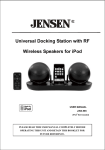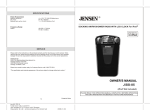Download Jensen JiSS-250i User's Manual
Transcript
Portable Speaker Station for iPod & iPhone INSTRUCTION MANUAL JiSS-250i (iPod & iPhone not included) Please read this Instruction Manual carefully before using the unit and retain it for future reference IMPORTANT INSTRUCTIONS 1. 2. 3. 4. 5. 6. 7. Do not install the system near any heat sources such as radiators, heat registers, stoves, or other apparatus (including amplifiers) that produce heat. Protect the power cord from being walked on or pinched particularly at plugs, convenience receptacles, and the point where they exit from the apparatus. Only use attachments / accessories specified in these instructions. Unplug this apparatus during lightning storms or when unused for long periods of time. Refer all servicing to qualified service personnel. Servicing is required when the apparatus has been damaged in any way, such as power-supply cord or plug is damaged, liquid has been spilled or objects have fallen into the apparatus, the apparatus has been exposed to rain or moisture, does not operate normally, or has been dropped. This appliance shall not be exposed to dripping or splashing water and that no object filled with liquids such as vases shall be placed on the apparatus. Do not attempt to dismantle, open or repair this product yourself. If a fault occurs, seek advice from your local qualified service technician or contact the distributor via the telephone number at the back of this instruction manual. 1 COMPLIANCE WITH FCC REGULATION This device complies with Part 15 of the FCC Rules. Operation is subject to the following two conditions: (1) This device may not cause harmful interference, and (2) This device must accept any interference received, including interference that may cause undesired operation. NOTE: This equipment has been tested and found to comply with the limits for a Class B digital device, pursuant to Part 15 of the FCC Rules. These limits are designed to provide reasonable protection against harmful interference in a residential installation. This equipment generates, uses and can radiate radio frequency energy and, if not installed and used in accordance with the instructions, may cause harmful interference to radio communications. However, there is no guarantee that interference will not occur in a particular installation. If this equipment does cause harmful interference to radio or television reception, which can be determined by turning the equipment off and on, the user is encouraged to try to correct the interference by one or more of the following measures: - Reorient or relocate the receiving antenna. - Increase the separation between the equipment and receiver. - Connect the equipment into an outlet on a circuit different from that to which the receiver is connected. - Consult the dealer or an experienced radio/TV technician for help. CAUTION Changes or modifications not expressly approved by the party responsible for compliance could void the user’s authority to operate the equipment. PROTECT YOUR FURNITURE!! This system is equipped with non-skid rubber ‘feet’ to prevent the product from moving when you operate the controls. These ‘feet’ are made from non-migrating rubber material specially formulated to avoid leaving any marks or stains on your furniture. However certain types of oil based furniture polishes, wood preservatives, or cleaning sprays may cause the rubber ‘feet’ to soften, and leave marks or a rubber residue on the furniture. To prevent any damage to your furniture we strongly recommend that you purchase small selfadhesive felt pads, available at hardware stores and home improvement centers everywhere, and apply these pads to the bottom of the rubber ‘feet’ before you place the product on fine wooden furniture. 2 LOCATION OF CONTROLS 1 1. 2. 3. 4. 5. 6 7. 8. 9. 10. 2 3 4 5 6 LEFT SPEAKER Docking Tray Docking Connector RIGHT SPEAKER STANDBY BUTTON VOLUME +/- BUTTON AUX IN JACK DC IN JACK FOLDABLE STAND BATTERY DOOR 7 8 9 10 9 POWER SOURCE This Portable Speaker System is designed to operate on 4 x 1.5V ‘AAA’ (UM-4) batteries (Not included) or with the included AC Adaptor. GETTING STARTED A. DC OPERATION For better performance and longer operating time, we recommend using alkaline-type batteries. 1. Remove the battery door on bottom of the cabinet. 2. Observe the polarity markings inside the compartment and install 4 x 1.5V ‘AAA’ (UM-4) batteries correctly. 3. Replace the battery door. . IMPORTANT: Be sure that the battery is installed correctly. Wrong polarity may damage the unit. BATTERY CARE I. Do not mix old and new batteries. II. Do not mix alkaline, standard (carbon-zinc) or rechargeable (nickel-cadmium) batteries. III. If the unit is not to be used for an extended period of time, remove the battery. Any old or leaking battery can cause damage to the unit and may void the warranty. IV. Do not dispose batteries in fire. Batteries may leak or explode. 3 B. AC POWER CONNECTION 1. Plug the AC adaptor into a household 120V AC ~ 60Hz power source. 2. Insert the other plug into the DC INPUT Jack on the back of JiSS-250i. Note: The batteries will be automatically disconnected once the AC adaptor is plugged into the DC Jack and the System will operate on AC power. iPod ADAPTORS Below are the iPod Adaptors included in the package. iPod classic iPod touch iPod Nano 2nd Gen. iPod nano 3rd gen. iPod Nano 4th Gen. iPhone Note: No iPod adaptor is needed if you are using an iPod (5th generation) or iPod (4th generation). 4 DOCKING YOUR IPod 1. Fold out the STANDS located on the bottom of JiSS-250i. 2. Select a suitable adaptor attachment for your iPod/iPhone and insert it into the docking tray. Your iPod/iPhone can now be inserted onto the dock connector by aligning the connector on the bottom of the iPod onto the connector in the docking bay as shown below. For iPod/iPhone Landscape Viewing (iPod nano (4th gen), iPod touch, iPhone 2G, and iPhone 3G) proceed as below: 3. Choose the Correct adaptor to hold the iPod/iPhone and embed it at the iPod docking tray. 4. Extend the Speaker by pulling out the Left and Right Speaker 5. Insert the iPod firmly on the docking, now the iPod can be rotated freely into the Landscape position to the Left as shown. Note: - Please be careful when seating the iPod/iPhone into the docking to avoid damaging the 30-pin connector on the iPod or in the docking system. -The iPod/iPhone will start charging immediately when it is docked. - The iPod/iPhone will only be charged when the device is powered by an AC adaptor. 6. Turn the JiSS-250i on by pressing the STANDBY Button on the front panel. 7. Follow the iPod/iPhone operation instructions to operate your iPod/iPhone. 8. Adjust the sound level by pressing the VOL +/- buttons on the JiSS-250i. Note: The volume level cannot be adjusted using the volume control on your iPod after docking. 9. To remove the iPod/iPhone from the unit, press and hold the PLAY/PAUSE Button for few 5 seconds to switch off the device and then gently remove it from the docking connector. 10. To turn JiSS-250i off, press the STANDBY Button again. Note: i. The System will automatically enter sleep mode 5 minutes after playback stops and switch to standby mode automatically after 30 minutes of no activity. In Sleep mode the LED will flash and in standby mode, the LED will go off. ii. The AUX In function is in higher priority than the iPod function. Make sure the AUX IN Jack is unplugged when you are going to enjoy the iPod music, otherwise the music of the iPod won’t be heard. iii. Your iPod/iPhone will only be charged when the System is powered by AC. AUX IN OPERATION You can play other music sources (MP3 or other digital audio players) through the speakers of this System by connecting the AUX IN Jack to your external player’s audio out jack or headphone jack. 1. To turn the JiSS-250i on, press the STANDBY Button on the front panel. 2. Plug one end of an audio cable (included) into the AUX IN Jack and the other end of the cable into the headphone jack of your digital audio player. 3. Start playing the device plugged into the AUX IN jack. 4. Adjust both the volume controls on the JiSS-250i and your external player for a comfortable listening level. 5. Turn off your external player when you have finished listening. Turn the JiSS-250i off and unplug the AUX IN jack. CARE AND MAINTENANCE 1. 2. 3. 4. Avoid operating your unit under direct sunlight or in hot, humid or dusty places. Keep your unit away from heating appliances and sources of electrical noise such as fluorescent lamps or motors. For better Display clarity, avoid operating the unit under direct sunlight or in strong room illumination. Unplug the unit from the electrical power outlet immediately in case of malfunction. 6 TROUBLESHOOTING GUIDE Should you experience any difficulties in the use of this player please refer to the following chart or call 1 800 777 5331 for Product Service and Support. Symptom Cannot dock iPod properly Possible Problem Using a wrong iPod adaptor iPod is not installed properly. iPod does not respond to the unit. iPod is not installed properly. No sound when iPod plays No sound from speaker in AUX mode No sound when played in the AUX Mode Too much distortion Your iPod software is too old AUX IN Jack is plugged Solution Make sure the adaptor properly fits for your iPod. Remove your iPod from the dock and check for any obstruction on the connectors in the dock and on your iPod, then reseat it in the dock. Remove your iPod from the dock and check for any obstruction on the connectors in the dock and on your iPod, then reseat in the dock. Update software on your iPod. For details, please visit http://www.apple.com/ipod/download Unplug the audio connection cable. Input source is low Increase the volume level on the audio source device. Power to external source (MP3, Laptop etc) not switched on. Switch on the power of the external source. Master Volume is at minimum. Adjust the master volume Batteries are low. change the New Batteries Replace all batteries by fresh ones. SERVICE Please refer to the instructions on the enclosed warranty card for returning your unit for service. When returning the unit, please remove any batteries to prevent damage to the unit in transit and/or from possible battery leakage. Please note that we are not responsible for batteries returned with the unit or for the cost of replacement of batteries. Distributed by: Spectra Merchandising International, Inc. 4230 North Normandy Avenue Chicago IL 60634, U.S.A. Please have model number ready, for Customer service, call 1-800-777-5331 iPod is a trademark of Apple Inc., registered in the U.S. and other countries. iPhone is a trademark of Apple Inc. "Made for iPod" means that an electronic accessory has been designed to connect specifically to iPod and has been certified by the developer to meet Apple performance standards. "Works With iPhone" means that an electronic accessory has been designed to connect specifically to iPhone and has been certified by the developer to meet Apple performance standards. Apple is not responsible for the operation of this devise or its compliance with safety and regulatory standards. Printed in China 7