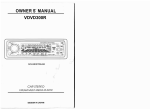Download Interphase Tech Star Pilot 6 User's Manual
Transcript
't .",'d.:
.%*
*y++
Qffz
t_
:rysffi;t'
;
6:q
OperationMarunl
Thblcof Contents
General Information
.......... ...........6
Un i t In st allat ion
.............6
D i s p l a yU n i t . . . . . . . .
......6
P o w e rC o n n e c t i o.n. . . . . . . . . . . .
.................1
An te n n aI ns t allat ion. . ...........
...............1
S t a r P i l o t 6 G P SA n t e n n a
.......... ...........8
Ba si cOper at ion
........8
S t a r P i l o t 6 K e y b o a r d. . . . . . . . . . . . .
.......8
A l p h a - N u m e r iKce y s
.... ........8
Co m m onS of t k eyF u n c ti o n s
.................9
P o w e r l B a c k l i gC
h to n t r o l
....l0
Getting Started
. . . .l 0
O
n
.
.
.
.
.
.
.
t
h
e
P
i
l
o
t
6
Turning Star
. . . . . . . . .l .0.
T h e M e n uS c r e e n
.......l 0
C h o os ingT he P os i ti o nSc re e n
ll
What Is A Waypoint'?
ll
Waypoints
Entering
( 1 ) P o s i t i o nM o d e
. . . . . . . . . . . . .1. .2. .
........l2
S a v i n gP r e s e nPt o s i t i o nA s A W a y p o i n t
(2 ) Pl o t M ode
........14
t4
Featuresof Track Plot
CreatingRoutes
(5 ) Sta tusM ode
(6 ) Se t Up M ode
t1
....19
.......... .........20
................21
Th e Ba s ic sof G P S
...............22
AdvancedNavigation Guide
.........22
G P SM o d e s . . . . . . . . . . . .
.. ......22
T er m s
Na v igat ional
..................23
N M E A 0 1 8 3D a t aO u t p u t. . . . . . . . . . . .
..................24
Error Messages& TroubleshootingTips ........
........24
G P SH e a l t hM e s s a g e.s. . . . . . . . . . .
....24
Error Codes
...............25
Specifications........
.......26
How To Obtain Service
ToOur Customer
Thank you for choosingthe InterphaseStar Pilot 6r\1GPS recetver.
of this fine product,we haveprimarilv
Throughoutthe development
beenconcemedwith crcatinga unit thatof-lersthe bestpossiblevalue
easeof use,superiorperforfor your money.Selectionof features.
uponwhich
reliabilitywerc the benchmarks
manceand outstanding
all importantdesigndecisionsweremade.We f'eelproudof the Star
is very impo-rtant
to us. To this end. we
Pilot 6 and your satisf-action
m i g h th a v ei n r e g a r d
w e l c o m ea n y c o m m e n t so r r u g g . r i i o n ,r h \ u
to this equipment.For the fastestrepairsel'viG.it is importantthat
you cornpletethe WARRANTY REGISTRATION CARD and
returnit as soonas possible.
InterphaseStar Pilot 6 GPS
Video OperationGuide
aid for the
Interphasehasa video instructional
S t a r P i l o t 6 G P Sa v a i l a b l eI.t i n c l u d e sa b a s i c
dcscriptionof the GlobalPositioningSystcm
and terminology:a helpfulglossary:a step-bysteplcssonon how to startvour unit.enter
rvavpoints.
trackplotting.routingand useof
rnanl otherspecialleatures of your Star Pilot 6.
Whcthcrvou area beginneror an experienced
GPS user.this video is a very helpfuladdition
ttl )'ouroperationntanual.
Seeyour Authorized InterphaseDealer for
this vrdeoor call Interphase @08) 427-1444.
The Interphasepart# is 3tt-0002-017.
Important l{otice
Navigationbasedsolely'on one methodor one instrumentshould
as an
neverbe practiced.The Star Pilot 6 GPS shouldbe considered
aid to navigation.not ils the only meansof navigation.Whilc the
certain
Global PositioningSystemis usuallyreliableand accurate.
in perlbrconditionsand somelocationsmay causea deterioration
manceof this or any otherGPS.It is thereforeimportantfor the new
userto learnaboutthe lirnitationsof this systcm.
WarrantyInformntion
Inc. providesa limitedone-yearwarranty
InterphaseTechnologies,
on the Star Pilot 6. Pleasenotethat thereare limitationsto our
warranty.We stronglyurge you to readthis warrantyreprlntedat the
backof this manualandcloselyfollow its termsand conditions
shouldyour receiverrequirerepair.Pleasenotethat all repairwork
performedduring the wananty period must be pertormedby
Interphaseor an authorizedInterphaseServiceCenter for the unit
to remainunderwarranty.
by GPS usersare
We havefoundthat manyproblemsexperienced
areoftenthe resultof
not causedby a defectin the unit. but insteacl
its propermethodof opcration.
the usernot completelyunderstanding
a
Therefbre.we stronglyrecommcndthat shouldyou experience
problemwith your Star Pilot 6 you first call Interphaseand ask to
speakto our TechnicalSupport Department.We will be more than
happyto try and assist1'ouon the phoneand,if required,will give
you instructions
on how to quickly get your setrepaired.
@ 1992 Interphase Technologies,Inc.
Pub.#STP6-l-,192
InterphascStar Pilot 6r\1 is a tradcrrarkof'InterphaseTcchnologies.Inc
in SantaCruz,CA
Interphasemaintainsa staffof trainedtechnicians
who can quickly repairand returnyour sct to rtsoriginalspecifications.We stronglyrecommendthat for the fastestservice.if your set
doesrequirerepair.you sendit directto Interphaseand not returnit
pleasemakea copy of or fill out
to the dealer.For fastestresponsc,
and usethe repairrequestfbrm at the end of this manual.Mark the
outsideof the box "FOR SERVICE REPAIR".
GeneralInformntion
C o n - s r a t u l a t i o nosn y o u r s e l e c t i o no 1 ' t h r 'I n t e r p h a s e S t a r P i l o t 6
G P S r e c e i v e r . I t s r u g g e d w a t e r p r o o l ' d e s i g r t t t t a k es i t t d c a l l ' o r
installation on nearlv anv tvpe of boat.
a c l ra n c et l l ' u n c t i o n s .a n c ie t n p l o r s o n e
The Star Pil<lt 6 f.tur.. rr",
o f t o d a y ' s m o s t s o p h i s t i c a t c dG P S r c c c ' i rc r : . T h c c o t . t l i l . t t t o t t:st r
c h a n n e l p a r a l l e l r e c e i v e rd e s i s n t r a c k s u p t o c i g h t G P S s a t c l l r t e \a n d
r s c a p a b l e o f - p r o v i d i n g i r c c L r l i . r tpet r s i t i r r ni n l o n n a t i o t . l e \ c - r \ s c c t ' l t t c l .
T h e S t a r P i l o t 6 d c s i g n i s c o m p a c t a n d o t ' \ \ a t er p r o o t ' c o t t s t r u c t i o nI.t
h a s a l o n g - l i t ' ew a t e r p r o o l ' k e y p a dw h i c h a l l o u s \ ( ) L tt ( ) s c l c c i c v r - r v
n a v i - e a t i o n a lf ' e a t u r e. v . ' o n
ue e d w i t h t h e t o u c h o f ' l b u t t o t t . I t h a s a
b e e p e r f b r a r r i v a l a l a n l , a n c h o r u a t c h a l a r t r ta n c li t u i l l b e e p t o
acknowledge whenever a button is pressed.
The Star Pilot 6 works in a fully automatic mode which you need
only start up to initialize. There is no need to eltter atl approxinlate
L a t i t u c l ea n d L o n g i t u d e p o s r t i o n . Y o u c a n s c l e c t n t a n v o l ' t h e S t a r
P i l o t 6 f ' e a t u r e sw i t h t h e S e t - U p d i s p l a y . Y o u c a n a c t i v a t e a n A n c h o r
Alarm. Waypoint Arrival Alarm. set universal or local time.
The Star Pilot 6 graphrc navigation mode shows your distancc off
t h e d e s i r e d c o u r s e a n d h o w t o s t e e r ,r i g h t o r l e f i . t o g c t b a c k o r t
c o u r s e ,c o u r s e o v e r g r o u n d a n d s p e e do v e r g r o u n d . T h e D a t a u ' i l t c l o w
i n t h e n a v i g a t i o n m o d e a l l o w s y o u t o c h o o s e a v i e w t t l ' e s t i t t r a t c ctli r n c
of arrival. timc to go. velocity rnadegood. distancentade good.
p r e s e n t p o s i t i o n l a t i t u d e a n d l o n - e i t u d e .c u r r e n t d a t c a n d t i m e . o r l o c a l
n r a g n e t i cv a r i a t i o n .
The Star Pilot 6 makes it easy to store your current or favorite
p o s i t i o n s i n a n y o f 1 0 0 w a v p o i n t s . E a c h w a y p o i n t i s c l a t es t a n t p e df o r
f u t u r e r e f e r e n c e a n d a W a y p o i n t M a n a g e m e n t D i s p l a l , 'l e t s v o t t
. ou car.t
q u i c k l l , s c r o l l t h r o u g h a n d v i e w y o u r l i s t i n - eo 1 - w a 1 ' p o i n t sY
a l s o p r e - p r o g r a m u p t o l 0 r o u t e s o f l 0 w a y p o i n t s e a c h 1 ' o rf u t u r e u s e .
The Star Pilot 6's very low power consumption (typically less than
6 0 0 m i l l i A m p s a t l 2 V o l t s D C ) m a k e s i t i d e a l l y s u i t e df b r m a n y o f
t o d a y ' s s m a l l e r b o a t s ,o r c r u i s i n g b o a t s ,w i t h l i m i t e d p o w e r a v a i l ability.
UniI Installntion
DisplayUnit
Overhead
The compactsizeof the Star Pilot 6 allowsfor easyinstallationin
most any boat.To get maximumperfonnanceand lifc from your unit.
the fbllowingguidelinesshouldbe consiclered
when selectinga
mountinglocation:
I ) Selecta locationwherethe unit is protectedfrom excessive
temperature.
Heatis one of the worstenemiesof electroniccomponents,and will accelerate
componentaging,therebyreducingthe
trouble-freelife of your Star Pilot 6.
Shelf/Table
2) Mount the displayin a locationwhereit will be convenientto
route the power and antennacables.
NOTE: An optional.in-dashmountinsbracketis availablefbr
the Star Pilot 6 displayunit. Contact)'ournearbyAuthorized
InterphaseDealer or the InterphaseAccessories
SalesDepartment (408) 427-4444.
Power Connection
GPS antenna/receiv
Antenna cable
S t a rP i l o t 6 G P S d i s p l a yu n i t
The Star Pilot 6 requiresa p()\\'ersourccr,^,ith
a voltagelevel from l0
t o l 6 V D C . L o w v o l t a g em a v c a u s ca c l i n td r s p l a r r. c d u c c ds r g n a l ,
weak beeperand a slow tum on. High voltagcnta\ eventuallyresult
in failureof someinternalpart.Thc nominalvoltasclound on most
properlyoperatingmarinepo\\er \\\tL-lltsis 13.6VDC. I1 is recommendedthatyou checkthe voltagesupplr which rou intendto
operatefor the proper level.
Connectthe two-pinplug on the cnd of'thepower supplycableto the
powersupplyjack locatedat the rearof the unit. Connectthe red wire
to the positiveterminaland the blackwire to the negativeterminalof
your boat's 12 VDC battery,or the correspondin-u
connections
of the
main distributionpanel.Avoid connectingdirectly'to the samecircuit
with any electronics
which tendto draw a larseanrountof power,
suchas bilge pumps,refrigerators
and transmittingradios.
The powercord includedwith the Star Pilot 6 includesan in-line
fuseholderwith a 1.6Amp tuseinstalled.Be certainwhenconnecting the power cord to the batterythat the correctpcllarityis observed
or the fusemay blow andpossiblecircuitdamagemay occur.
WARNING: Never replacethe Star Pilot 6 in-line fuse with a fuse
of a higherrating.Always replacewith a fusewith a ratingbetween
I Amp. and 1.6Amp. Beforereplacrngthe fusecheckall connections. If the fusecontinuesto blow, returnthe entiresystemto
Interphasefor service.
Antewtn Installation
Star Pilot 6 GPS Antenna
The Star Pilot 6 GPS Antenna. with its receiver unit. is housed in a
durable. waterproof casrngdesigned for mounting in an open
location. For optimum signal reception,mount the antennawith a
360o vieri of the sky so that it can have line-of-sight tracking o1'thc
s a t e l l i t e s .P r c v c n t o b l e c t s s u c h a s p o l e s . r a i l s . o t h e r a n t e n n a sa n d
large cables from obstructing the view between the GPS antennaand
the satellites.
S t a r P i l o t 6 a n t c n n a / r e c ei v e r
\
C a r e m u s t a l s c lb e t a k e n i n c h o o s i n g a m o u n t i n g l o c a t i o n u ' h e r c
r a d a r b e a m s o r c o m m u n i c a t i o r - r st r a n s r n i t t e rb c a n t s W I L L N O T b e
directed towards the GPS antenna.
M o u n t t h e a n t e n n ao n a l e v e l s u r f a c e .s u c h a s a c a b i n t o p . o r o n a
s t a n d a r dm a r i n e a n t e n n a e x t e n s i o n p o l e . U s e o f a s t a n d a r d m a r i n e
a n t e n n am o u n t w i t h l - i n c h t h r e a d s i s r e q u i r e d t o c o m p l e t e t h e
installation.
The Star Pilot 6 GPS antennaincludes30 f-eetof antennacable.If
extensioncableis needed,call InterphaseCustomer Serviceat
(408\ 427 -4444for advice.
Never attempt to take off the connector on the end of
WARNING:
the cable or to shortenor splice the cable. This could causedamage to
the unit and void anv warrantv.
S t a r P i l o t 6 a n t en n a / r e c e l v c r
/':
,--j
*'-_
I
I
r '7
--
-1 to ll firot
fi berg I ass
e xtencler
(l x l'11'l'{D)
U-shapedbracket
,/
A n t e n n am 0 u n t
x 14THD)
"
}|-_:-;-
Basic Operation
The Star Pilot 6 Keyboard
A l p h a - N u m e r i ck e v p a d
\
\
\
The Star Pilot 6 has beendesignedto be as easyto learnand operate
as possible.The raisedpush-button
kcy'sproviclea tactilefeel to each
operationand the Star Pilot 6 responcis
with an audiblcbeepeach
time a key is pressed.
All keys necessar)'
tbr opcratic'rn
of the unit are
on the front panel.In additionto the alpha-numeric
keyson the right
side,the Star Pilot 6 usesa uniqueapproachcalled"sofikeys"along
the bottomof the display.Thesefive keys are labeledby the LCD
displayand arecontrolledby the unrt'ssofiware,thusthe name
"sofikeys".
The "sofikey" approachallowsfor very easyoperation.it almost
guidesyou along.eventhoughthe Star Pilot 6 possesses
an amazing
numberof advancedf-eatures.
It would takea considerable
numberof
additionalbuttonsand greatlyadd to the operational
complexityif
eachfunctionhad a dedicatedbuttoninsteadol'usingthe "sofikey"
approach.
Alpha-Numeric Keys
\U/
Softkeys
I
Power/Backlight
The Star Pilot 6 is equippedwith an alpha-numeric
keypad.The
kel,padconsistsof l2 pushbuttons.
alpha-numeric
Eachbuttttnis
labeledwith a number.lettersor s1'mbol.All alphabetand number
entriesaremadeusingthe Alpha-NumericKevpadas shownbelow.
The displayscreenshowsyou rvherethe letter is to bc entcredby the
h i g h l i g h t e cdu r s ( )pr o s i t i o n .
Example-PressKey #l:
Itime -1
2 t i m e s = A 3 t i m e s = B . 1t i m e s = C
and etc.for otherkeysand alpha-numeric
characters.
A spaceis
enteredby pressingKey #0 two times.
Pressthe Right Arrow on the Alpha-NurnericKeypadto move to the
next letterentry.You may edit or correctan entryby usingeitherthe
Lefi or Right Amow Key to the letterpositionand changingthe entry.
Common Softkey Functions
On someof the displayscreensseenduringoperationof the Star
Pilot 6. you will notea recurrence
of the followrngsofkeylabels.
Their functionsare identicalin whicheverMODE is beingused.
When the MENU softkeyis pressed.
the Star Pilot 6 will returnto
the Menu Screen.If you havebeenin a displayin which you were
enteringinformation,and then pressthc MENU softkey.the Star
Pilot 6 will returnto the Menu Screenwith no changesbeingentered.
Use of the MENU softkeyis alwaysrequiredin orderto move the
Star Pilot 6 from one Mode to another.
T h e E S C . o r E S C A P E s o f t k e r ' . i s s e c - no n \ o n t c o l - t h c ' d i s p l a v s w h i c h
a s k y o u t o e n t er i n f o r m a t i o n . s u c l - ta s \ \ a \ n ( ) n t t n i , l l t t e so t ' c t r o r d i n a t e s .
P r e s s i n gt h c E S C s o l i k e l , r . l i l l r e t u r n t h e S t a r P i l o t 6 t o t h e p r e v i o u s
s c r e e nu i t h n o c h a n g e sb e i n g e n t e r e d .T h i s i ' u r , - - f L ttlo. r i n s t a n c e .i f
y o u s t a r t e de n t e r i n g a w a y p o i n t n a r n e l n d t h e n d c c i d r - c n
l ot to use that
w a y p o i n t . U s i n g t h e E S C s o f i k e y . t h c S t a r P i l o t 6 u i l l r c - t u r nt o t h e
p r e v i o u s s c r e e n a n d d i s r e g a r d t h e i n f o r r n a t i o n r t - r uh a d \ t a r t e ( l t ( ) e n t e r
tbr the sclectedwaypoint.
U p / D o w n a r r o w s o f t k e y s( A V ) a l l o u ' \ o u t o s c r o l l t h r o u g h a n c l
sclect various functions. The ENTR (Enter) sofiker is uscrito
activatetcaturesand entcr data into vour reccl\ cr.
Power/BacklightControl
The Powcr/Backlight button is located on the lowcr rieht of thc Star
Pilot 6. To turn the unit On pressthe ker once. To turn the unit Off
p r e s s a n d h o l d d o w n t h e k e y u n t i l t h e u n i t b e e p s .t h e n t h e t b l l o w i n g
m e s s a s e u ' i l l b e d i s p l a y e d : " E x i t S e q u e n c e I n P n r - e r e s sD o N o t
D i s c o n n e c tP o w e r U n t i l P r o c e s sI s C o m p l e t e . C o u n t d o w n : 3 6 " .
l'he unit w'ill then countdown from 36 to 0 and then shut off.
Do not turn off the Star Pilot 6 using a circuit breaker
WARNIN(i:
or battery switch. or allow engine starting to causevoltage drops to
t h e u n i t . W a y p o i n t s , r o u t e s . s e t u p v a l u e s a n d s a t e l l i t t 'a l m a n a c
i n f o r m a t i o n m a 1 ,b e l o s t .
The Display Backlight goes on automatically when you turn the
Star Pilot 6 on. It will automatically turn off afier l0 seconds. A
momenlary push on the Power Key turns the Backlight on, but it will
t u m o f f a u t o m a t i c a l l y t w o m i n u t e s a f i e r t h e l a s t k e y p r e s so n a n ) '
sotikey. If vou want to keep the Backlight on continuously. pressthe
Power Key twice (two beeps). A single pressturns the Backlight ofl-.
T h e b a c k l i g h t d o e s h a v e a l i m i t e d l i l - e t i r n e . F o r m a x i r n u m l i f - e .u s e
the Backlieht sparinslv.
GettingStarted
shgun al lt-fi r"ereinclucled
Checkto seethat all the components
with your Star Pilot 6. If a part is missing.colltrlclthe-Interphase
rrnrtrccliately.
Customer ServiceDepartment (40tt)'127-1'l-t"l
WARNIN(i: DO NO'f operatethc Star l)ikrt 6 u ith partsmissing
throucltInterphase:cloingso
or with partsotherthanthoseobtatttccl
tiotlsto the Star
crrors..\tlr Illltlltttle
could causemaior navigational
partsltt't ll(\l gt)\eI'ctlhv rvarranty.
Pilot resultingliom unattthorizecl
S t a rP i l o t 6 c l i s p l a vu n r t
Turning The Star Pilot 6 On
(iPS antcnna/receiver
Powct
To tum the Star Pilot 6 on. pressthc Poucr/filrcklrght Kcv located
o n t h e l o w e r r i g h t c o r n e r o f t h e u n i t o n c t i r t l c . I s c t h c- lL' or p o r D o w n
t L t r l lt h e u n i t
A r o w s o f i k e y s t o a d j u s t t h e d i s p l a y s c l ' c c nc ( ) r l t r i . l \ l .
o f f . p r e s s a n d h o l d d o w n t h e P o w e r / B r t c k l r g l l t K c r L r r l t i li t t r c c p s .
t ithlc
*r7
<<Y
-F'
The Menu Screen
ay'
PLOT
POSTnON
rffil
ll !!.3r.55x
il
or.,w ll
l'hrr.
lKi.fi
l,\
lfil
1
l:\-1:n-:l
2
WAYPOINT
STATUS
[i:lllr:i-il
r----l
t--l
|..................'.'..._
I
l::
#
l_
l_
4
CONTRAST
NAVIGATE
ffi
3
SETUP
t-l-_l
I
t--l
I
l::
6
5
A
V
U p c l n t u r n o n . t h e S t a r P i l o t 6 p c r l ' o r t l l sa s c l l - t c s t t o c l t c c k f o r
a n t e n n ao r c a b l e c o n n e c t i o n p r o h l c t n s . . \ t l o p c r l \ c r t i c a l b a r o n t h e
r i g h t p a r t o l - t h e s c r c e n l v i l l I ' i l l u p l ' r ' o t t tb o t t o t l t t ( ) t ( ) p l t s t h e -t t - ' s ti s
p e r f o r m c c l . I f t h er e a r e a n y p r o b l c r t r s .l t l l l c \ s a g c r i i l l a p p c a r ' : " N o
R e s p c ' r n sF
er o r n G P S A n t e n n a . T u r l l T h i s L , r l i t O l ' l ' , \ r l d C h c c k
C o r t n e c t i o n s " . D u r i n g t h c s c l t - t es t \ ( ) L rc a l l a d . i L r st th c t l i s p l a l
c o n t r a s t . W h e n t h e s el f - t e s l i s c o t l l p l c l c t i s u e c e - s s l ' r . r ltl hr .e u n i t
a u t o m a t i c a l l yb r i n g s u p t h c M c t t u S c r c c t l .
There are six modes fbr operation o1'thc Star Pilot 6. Thc first three
m o d e s ( k e y p a d c h o i c e s l ' 2 . - l ) a r c t l a r , ' i g r l t i o tsr c r c c n s ' T h e P o s i t i o n
M o d e t ' e a t u r e si l n e a s y t o v i c v n ' .l a r g e c l i g i t d i s p l a y o f y o u r p r e s e n t
l a t i t u d e a n d l o n g i t u d e . T h e P l o t a n c lN a v i g a t c M o d e s p r o v i d e
navigational inforrnation in graphic formats, displaying a plot of your
b o a t ' s c o u r s e o r a s t e e r i n g t r a c k t o y o u r d e s t i n a t i o n .T h e n e x t t h r e e
modes (keypad choices 4. 5. 6) arc fbr support o1'thenavigation
screens.
T h e W a y p o i n t M o d e m a n a - q e st h e W a 1 ' p o i n t a n c l R o u t e l i b r a r i e s '
The StatusMode gives you inlirnnation on the conditiotts of the
S t a r P i l o t 6 i t s e l f . a s w e l l a s t h e G P S s a t c l l i t es a n d s y s t e m . l - h e S e t
U p N , l o d cc a n b e u s e d t o s e t l ( ) c a l t i m e a n d t h e a r r i v a l a n d a n c h o r
alanns.
Use the keypad on the nght side of the unit to choose an operational
m o d e . T h e S t a r P i l o t 6 i s n o w s t a r t e da n d i s l o c k i n g o n t o t h e G P S
s a t c l l i t e s i g n a l s . I f t h i s i s t h e f i r s t t i m e t u r n - c ' r nf o r t h e u n i t . i t r n a y
take severalminutes to get a position fix.
PressKey #l to Choosethe PositionMode
You will noticethe cunentdateand time on the top ol'the displal'.
Seethe
The time is displayedin UTC (UniversalTime Coordinated).
Set Up Mode section.Page20 lbr detailson settingthe timc to Local
Time.
l0
At l'irstthe latitude and longitude digits may be all "0"s. Note the
l o w c r l c l t c o r n e r o f t h c d i s p l a y . B el o w t h e A L T : y o u w i l l r e a d O L D .
2 D o r - l D . O L D n r e a n st h a t t h e S t a r P i l o t 6 d o e s n o t h a v e a n e w
p o s i t i o n i i x . I f 2 D o r 3 D i s s h o w n . t h c p o s i t i o n i s c u r r e n t .B e a c l v i s c d
that it nrav take severalminutes fbr the Star Pilot 6 to obtain a ncw
p o s i t i o n f i x . W h e n t h e u n i t c o m p l e t e si t s s a t e l l i t es e a r c h .t h e " 0 " s w i l l
c h a n g e t o v o u r p r e s e n tp o s i t i o n c o o r d i n a t e sa n d t h c d i s p l a v O L D w i l l
c h a n s e t o 2 D o r 3 D . Y o u n o w h a v e t h e S t a r P i l o t 6 u p a n c lr u n n i n s .
N O T F I : D o n o t b e a l a r r n e d i f t h e l a s t d i g i t s o f t h e L a t i t u c l eu r
L o n g i t u d e s o m e t i m c s f - l u c t u a t eT
. his is normal w'hcn thc Star Pikrt 6
i s r e c e i v i n - up o s i t i o n i n f b m a t i o n .
[n
What Is A Waypoint?
. . \ \ \ ' a r p o i n t i s u s u a l l y a s t a r t i n - rpl o i n t . c l e s t i n a t i o n .b u o v o r c h a n n eI
marker. or irnv place you wish the Star Pilot 6 to renrcrnber.
\JKT)
T h e S t a r P i l o t 6 s t o r e su p t o l ( X ) W u v p o i n t p o s i t i o n s .W a y p o i n t s e a n
h c s t o r c r lL r s i n cc i t h e r o l . t w o m e t h o d s .Y o u c a n I N S T A N T L Y s t o r e
I o u r b o a t ' \ p r c s e n tp o s i t i o n u ' i t h t h e S A V E k e v . u h i c h v o u w i l l l ' i n c l
u h c n r . r s i n sa n y o 1 - t h et h r ec N a v i g a t i o r r a l \ { o c l c s . Y o u c a n s t o r e
W a 1 ' p o i n t sa t a n y t i m c h 1 e n t e r i n g t h e L a t i t u c l c & L o n g i t u c l c c o o r c l i n a t e s a n d n a m i n g t h e W a v p o i n t s w h i l c -u s i n g t h c S t a r P i l o t 6 i n t h e
Waypoint Moclc.
h
WAYPOINTS
FrffiTr*[tr
P TS U R
P T P I E DB L A N
PT CONCEPT
a-1
MENUI RTE I
T O V I E WO R
E D I TD E T A I L S
OF A WAYPT,
U S EA R R O W
K E Y ST H E N
P R E S SE N T R ,
N I
V IENTR
h
Entering Waypoints
A f t e r t u r n i n gt h c S t a r P i l o t 6 O N a n dv i e w i n gt h e M E N U S c r e e
n.
prcssKey #-{ to bring up the WairpointScrcen.
T h e W a v p o i n tL o g w i l l b e s h o w no n t h e l e f t s i d eo f t h c d i s p l a l 'T
. hc
cursorpositionu'ill be notedby revcrsevideo.To entera new
Wavpoint.or to cdit a prcvic'rus
Waypoint,usethe Arrou L,por
Down sol'tkeys
till the cursoris locatedat thc positionin the
WaypointLog thatyou wish to use.Then pressthe sotikevunder
ENTR firr ENTER.
Atier pressin-e
the ENTR. or ENTER soltkey,a Windor,rwill openon
you to givc the Wavpointu
the right sideof the displaypromptin-c
NAME. Usethe KeypadLcft or Right Arrows to movc thc cursortcr
letterspace.Thereare l0 spacesfbr lettersor digits.
the appropriate
Usin_e
the methoddescribedin thc BasicOperationof the Keypacl.
enterthe Wa1'pointNarne.
WAYPOINTS
S A N T AC R U Z
rnaru
Ehru
E D I TN A M E
W I T HK E Y P A D
T H E NP R E S S
E N T R ,O R
P R E S SD E L
TO DELETE
MENUI ESCIDELI
A l t e r y o u h a v ef i n i s h e dg i v i n gy o u r W a y p o i n ta N A M E . a n dh a v e
enteredit. a new Window will openon the right sidcof thc displa;-.
You will be promptedto enterin latitudeand longitudecoordinates.
Use thc Alpha-NumericKeypadto move the cursorand enterthe
latitudecoordinates.
Pressthe ENTR sofikey.Enterthe longitude
Pressthe ENTR sofikey.The Waypointentry'is
coordinates.
completeand the displayreturnsto the WaypointScreen.
WAYPOINTS
NOTE: Rcmcmberto entcrN fbr NORTH Latitudes.W lbr WEST
Lonsitudes.etc.
M E N U IE S C I
ll
E D I TN A M E
S A N T AC R U Z
IENTR
EDITLAT/LON
LATITUDE
fo"sz.srN
LONGITUDE
1 2 3 " 0 3 . 8 0W
USEKEYPAD
T H E NP R E S S
ENTR
I
IENTR
(1) PositionMode
ChoosingKey #1 fiom the Menu Screenwill call Lrpthc Position
Screen.The upperpart of the displaywill rcad"No Destination"
anclu ill showeithera
when no waypointsare storedor selectecl.
waypointnameor a routeand waypointIlameu hen one hasbeen
preselected.
The Star Pilot 6 usesGPS satellitesignalsto calcttlatea current
positionin Latitudeand Longitude.This positiorris displavedin
large,easyto readdigitsin the centerpartof the clisplar' \'ttu can
changewhat informationis displayedin this larsebor br prcsstn-Q
ttt rcitciL.\RG.
the SMAL softkeywhich will immediatelychangcNow you can changethe datain the largebor br prersitruthe < >
thc-> arrou advances
arrow keyson eithersideof Key #0. Pressirtg
the informationdisplayfrom Latll-on to SOG/(-OC;.the RNG/BRG.
V M G / D M G , S O A / R B A .E T A I f T G . D A T E / T I \ l E . M A G V A R a n d
backto Latll-on(seeAdvancedNavigatiorlCiuiclcon Page22 for
the
Pressin-e
the < arrow'key reverses
definitionsof abbreviations).
orderof advance.
The lower lefi part of the displayhasir smalldatabor r"hichalways
status.3D or 2D display
showsaltitudeand the signalrcccir.'ing
meansyour presentpositionis ctlrt'cltt.OLD displa)-meansno
Navigapositionfixes arebeingupdated.Scc Page22 o1'Advanced
tion Guidefor more details.
Note thatthe altitudewill onlr bc clispllvccli1'theStar Pilot 6 has
fixes fiom fbur satellitesand is operatingin the 3D mode. The
50 rneters,which is the
altitudeaccuracywill lluctuatcplus or Ittit.ttts
normaltolerancefor GPS altitudcspecit'icatitlrls.
The lower right part of thc displal is anothcrsntallclatabox which is
in the satncwa\ as the largcdatabor described
userconfi-eurable
abovc. When the sofikel'rcaclsSMAL. r'ou cnn changethe contents
of the box by pressingthe < > arror.vket's.
You can switchto otheroperatingmodc-sb1'rcturningto the Menu
Screen.or instantlyswitchbackand fbrth betwccnPosition.Plot,
N a v i g a t ea n d S t a t u sM o d e sb 1 ' p r e s s i nt-ht e# 1 . # 1 . # 3 o r # - 5k e y s
when in thosemodes. You can alsctget to the Waypointand Set Up
Modesby pressing#4 and#6, but vou can only'returnto the other
modesthroughthe Menu Screentiorn thcsetwo tnodes. When you
switchbetweenoperatingmodes,the lastdisplaysset will becomethe
defaultswhen you returnto the differentoperatingmodes.
SavingPresentPositionAs A lVaypoint
If you wish to savethe currentpositionvicwedon the PositionScreen
as a waypoint,pressthe softkeyunderthe label SAVE on the display.
Upon pressingthe SAVE key, the SavePresentPositionWindow
opensto revealyour Waypoint Log. The Waypoint Log scrollsto the
first empty locationand datestampsthe position.The displaycursor
w i l l i d e n t i f yt h i s l o c a t i o n .
t2
If you havedecidedto savethis position.pressthe softkeyunderthc
labelENTR on the display.The cursortbr this waypointlocationwill
be shownsolid fbr I secondand thenretum to the oreviousPosition
Screen.
It'
After pressingENTR, the waypointlocationwill be datestanrpecl.
a secondcntry is savedthatday. the datestampwill be fblloweclby"a
(WP2),etc. SeePagel7 of the WaypointMode sectionto edit and
n d m ct h ew a y p o i n lt o c a t i o n s .
NOTE: lf at any time you rvishto get out of the SavePresent
PositionWindow. pressthe sofikeyunderESC on the displa;".This
will recallthe PositionScreenand no changeswill be nracleon the
W a v n o i n tL o q .
,,rlft
MENUI ESC I
S A V EIN
WAYPOINTS
A
I
V
IENTR
h
P r e s s i n gt h e s o f t k e y l a b e l e d M E N U . b e l o w t h e l o w c r l c f t s i d e o f t h c
displar. brings the Star Pilot 6 back to the Menu Screcn.
l3
(2) PInt Mode
To enterthe Plot Mode, chooseKey #2 from the Menu Screen.The
Star Pilot 6 displaywill startby usingthe lastPlot Mode dataand
destination.
The Plot Screenprovidesa graphicmap of 1'ourboat's present
The "N" at
positionand progresstowardsthe destinationwa1'point.
the top of the map indicatestrue north.At the top tl1'thedisplay
abovethe map is the presentlongitudeof the centerof the trackplot
warpoint.
square.The right sideof the displayshowsthe destirtation
andjust below it in the middleof the right sidcof' thc displar'.the
presentlatitudeof the centerof the trackplot square
. Thc lou,erright
to your
sideof the displayshowsyou the range(RNG).orclistance
destination,
and bearingto steer(BRG). Dircctlr bclo',rthc ntap
showsthe scaleat which the map is set.
CLEAR ALL
lNM
2NM
5NM
25 NM
1OONM
250 NM
hr
NAVIGATETO
K*T,rrtrirflEr
SAN FRANCISCO
To setthe Plot map to the desiredscalc.pushthc sol'tkevunderSCLE
the
o n t h ed i s p l a yT. h e S E T S C A L E w i n d o u * i l l o p e nr e v e a l i n g
mile scales.Move the cursorusingthc tlp or Doun Arrow softkeys.
scalc.pressthc ENTR sofikey.
When the cursoris setat the desirecl
on thc Plot Scrcenwith thc map
The Star Pilot 6 will returncenterecl
setto the selectedscale.
In the Plot Mode an arrow icon u ith a dot in the centershowsyour
with a dot in the
a cliarnond
boat'spresentpositionand heacling.
rvitha dot in the center
centershowsyour startinepoint.ancla squar-c
icon on top showsthe uarpoint location.The centerdots
and a f1a-e
Whcn a waypointis
mark the actualpositionsmost accuratelr'.
selected.
a courseline (GreatCircle.not RhunrbLine) will be drawn
Dots will recordyour
betweenthe startingpoint and thc r.ra1'point.
progressover time as thc boat icon lnoves.
To Resetthe Star Pilot 6 Track Plot.that is. to craseall plot tracks
and starta new trackplotting.move the cursorto CLEAR ALL at the
top of the milesscalesand pressthe ENTR soltkey.To setthe Star
Waypoint.pressthe softkey
Pilot 6 Track Plot to a new clestination
underWPT.
The Na"'igateto WPT Window w'ill opcn to vicw the WaypointLog.
Using the sofikevUp or Down Arrows lnovethc cursorto the
Waypointyou desireas the destinatron.
Pressthe sofikeyunder
you rvishto navigateto.
ENTR to ENTER the Waypointdestination
The Star Pilot 6 will thenreturnto the PIotScreen.
Featuresof Track Plot
If your track movesoff the displayarea(out of the
selectedscale).the Star Pilot 6 will automatically
resetyour presentpositionto the centerof the plot
squareand move the trackplot dotsaccordingly.
The scalewill remainthe same.
Pressingthe softkeyunderRTE operatesin the sameInanneras
Track Plottingto a Waypoint.After selectingthe ROUTE. the Star
Pilot 6 will beginplottingto the first Waypointof the Route.See
Pagel7 of the WaypointMode sectionfor detailson settingup
Routes.
At any time while you areTrack Plotting,you may SAVE your
presentpositionin the Waypoint Log by pressingthe sofikey under
SAVE.
T4
(3) IYavigateMode
PressKey #3 from the MenLrDisplayto startthe Star Pilot 6 in the
showsy'outhe
NavigationMocle.The NavigationScreen-eraphicallv
to the destinationWal"point
Rangeor Distance.and CompassBearin-u
in the upperleti of the display.The DestinationNamc is in the top
center,and your CrossTrack Error (XTE) is shownin the center
bottomo1'thedisplayabovethe softkeylabels.
navigatescrecnteaturesa destinationflag at thc
The 3D perspective
top of the navigation"highway".On eachsidc of the centercourse
Cross
line. at the bottomo1'thedisplay.is an autontaticallladjustecl
Track scale.Thc directionot'theboat icott in the centerol'the clisplair
boat is stopped.or
relatesto the presentcourscbeingsteered.I1'-vour
moving very slowly,the boat icon u'ill changedircctittttsin a random
way. Onceyou pick up speedand arc underway.thc boatrconwill
your currentheading.
startrepresenting
Screenwill be-sinprovidinedatato the
The Star Pilot 6 Navi-eation
lastDestinationWaypointusecl.To starlnaviglrtinglr) i.trtL-wdestination. pressthe sofikeyunderWPT.
The ChooseWPT Window will openttt revealvour WavpointLo-u.
Usingthe Up or Down Arrow sofikeys.lnove thc cursorttt the
Waypointlocationyou wish to navigateto.
Pressthe softkcyunderENTR. The Star Pilot 6 u'ill cnter your ne\\
Waypointand returnto the NavigationScreen.
destination
You may startnavigatinga Routeby pressingthe sofikeyunderRTE.
to a Waypoint.you selccta Routeand thc Star
As when navigatin-u
to the first Waypointol'the Route.
Pilot 6 will beginnar,'i-uating
In the uppern-uhtcornerof thc displayis a smalldatabox which is
userconfigurablclikc thosein the PositionMode. Pressthe < >
arrowkeys to advancethrou-chLat/Lon.SOG/COG.VMG/DMG.
SOA/RBA. ETA/TTG. DATE/TIME anclMAG VAR.
LAT - Latitude
LON - Longitude
SOG - SpeedOver Ground
COG - CourseOver Ground
VMG - VelocityMadeGood (to waypoint.t
DMG - DistanccMadeGood (to waypoint)
SOA - Speedof Advance(to waypoint)
RBA - RelativeBearingAngle (to waypoint)
ETA - EstimatedTime of Arrival (to waypoint)
TTG - Time To Go (to waypoint)
l5
h-.
\t
-J
ffil
NAVIGATETO
WAYPOINTS
sANTA n-N117
::::::l
M E N U IE S C I N I V
IENTR
DATE - CurrentDate
TIME - CurrentTime
MAG VAR - Local MacneticVariation
For more detailson thesenavigationalterms.pleasereferto the
AdvancedNavigationGuidesection,Page22.
modes.you may storcyour presenl
As with the othernavigational
positionin a Waypointat any time by pressingthe softkevundcr
SAVE.
If the Star Piklt 6 should momentarily lose contact with the satellites.
or if you choose the Navigate Mode before thc unit has locatedthe
m i n i m a l n u m b e r o f t h r e e s a t e l l i t e sn e c c l c c ln. a v i s a t i o n d a t a w r l l b e
blanks and at the bottom of the displav replucinu X'l'E rvill be the
m e s s a g eP O S I T I O N U N K N O W N . W h e n t h e u n i t f i n c l s t h c s a t e l l i t e s .
i t w i l l r e s u m e n a v i g a t i n - et o y o u r D e s t i n a t i o n W a l ' p o i n t .
NOTE: You must havethe Arrival Alarm on to recciveaudtoor
visualalertof arrivalto your destination.
I n t h e A u t o m o d e . t h e C r o s s T r a c k s c a l c a u t o n r a t i c a l l l 'a d j u s t st o k e e p
t h e b o a t i c o n i n t h e a c t i v e g r i d a r c a .T h i s a u t o r r u t i c s c t t i n g i s t h e
d e f a u l t . T o s e t f i x e d s c a l e sp r e s st h e S C t - E s o f ' t k c va n d i t u i l l a l l o w
y o u t o c h o o s e b e t w e e n A u t o . l . l . 5 . 1 0 . l 0 a n d . 5 0r n i l c ( k i l o n t e t e ro r
n a u t i c a l r n i l e ) s c a l e s .I f y o u r C r o s s T r a c k E r r o r i s g r c a t e r t h a n t h e
f i x e d s c a l c , t h e b o a t i c o n w i l l s t o p a t t h c l c l ' t o r r i c h t c c l g e .b r . r t h e
correct digital XTE reading will still bc shorvnand updatedbelow.
l6
(4) WaypointMode
The Star Pilot 6 is capableof storingup to 100Waypoints.whrch
can be usedto createup to l0 Routesof l0 Waypointseach.
Waypointsrnustbe storedinto the WaypointLo-ebelorethey can be
usedto createRoutes.To view or edit your WaypointLog. prcssKey
#4 from the MENU Screen.
The
The WaypointLog will be seenon the lefi sideol'thc clisplar'.
Waypointpositionsbv usingthc
cursorcan be scrolledto dif'f'erent
Up or Down Arrow softkeysbelow the display.To view. enteror edil
a Waypointpressthe softkeyunderENTR aficr the cursoris locatecl
at the Waypointpositionclesired.
Afier pressingthe ENTR. or ENTER kcv. a Window will open
you to enteror edit the Way'pointName.Usethe Ke1'pad
requesting
Left or Right Arrows to movc the cursorto the appropriatclcttcr
s p a c eT. h c r ea r e l 0 s p a c e fso r l c t t e r so r d i g i t s .U s c t h c A l p h a s. The cursorwill
NumericKeypadto enteror cdit the letterspace
s h o u w h i c h l e t t e rs p r c c\ ( ) u i i r c u s i r t s .
When you havecornplctedthe NAME entr\'.pressthe ENTER
sofikey.
[0)
\JK!)
WAYPOINTS
S A N T AC R U Z
b
T O V I E WO R
E D I TD E T A I L S
OF A WAYPT,
U S EA R R O W
K E Y ST H E N
P R E S SE N T R ,
M E N U IR T E I ^
WAYPOINTS
S A N T AC R U Z
I
V IENTR
E D ] TN A M E
Sru rnnru
E D I TN A M E
W I T HK E Y P A D
T H E NP R E S S
E N T R ,O R
P R E S SD E L
TO DELETE
MENUI ESCIDELI
IENTR
When vou havecompletedthe NAME entr)'.a new Winclou'will
. o u m a v e n t e ro r e d i t t h c l a t i t u c l c
o p e no n t h e r i g h to f t h ed i s p l a y Y
tbr the Waypointby usingthe Alphaand longitudccoordinates
NumericKeypaclto movc the cursorto the desircddigit space.
WAYPOINTS
NOTE: Remcrnberto enterN lbr NORTH Latitudes.W firr WEST
L o n g i t u d c se.t c .
S A N T AC R U Z
EDIT LATiLON
LATITUDE
fo"sz.srN
LONGITUDE
1 2 3 " 0 3 . 8W
0
USEKEYPAD
T H E NP R E S S
ENTR
When you havecon-rpleted
the latitucleand longitudeentrv.pressthe
ENTR sofikey.The Star Pilot 6 will returnto the WaypointScreen.
Your Waypointwill be shownaddedto the WaypointLog on thc lcft
sideof the display.
MENUI ESC I
I
IENTR
Creating Routes
h"t
\t
Onceyou haveWaypointsstoredin the WaypointLog. you can
createROUTES.The Star Pilot can storeup to 10 Routes.Each
Routecan sequence
up to l0 waypoints.
IJ
To createor edit a Route.pressthe sofikeyundcrRTE on the
WaypointScreen.If you haveany Routesprcviouslystored.they will
be shownon the left sideof thc display.
Use the Up or Down Arrow softkeysto m()vethe cursorto the Routc
you wish to cdit. Pressthe softkeyENTR to ENTER the Routeof
choice.
WAYPOINTS
ENNEM
PTSUR
P T P I E DB L A N
PT CONCEPT
T O V I E WO R
E D I TD E T A I L S
OF A WAYPT,
U S EA R R O W
K E Y ST H E N
P R E S SE N T R ,
M E N U IR T E I n I
t1
v IENTR
ROUTES
F{artf.X{SC TO PT ARG
BJ TO LPZ
MONTTO BJ
TOV|EWOR
EDITDETAILS
OFA ROUTE,
USEARROW
KEYSTHEN
PRESS
ENTR,
M E N U I W p T SnI l v
lerurn
R',r,
\l
R o u t eS c r e e n# l
ROUTE
EDITNAME
sc TosF
Epro sF
S A N T AC R U Z
ANO NUEVO
P I G E O NP T
PILLAR PT
ST FRANCIS
E D I TN A M E
WITH KEYPAD
T H E NP R E S S
E N T R ,O R
P R E S SD E L
TO DELETE
M E N Ue
I sC iOeUl
IENrR
R o u t c S c r e e n# 2
EDITROUTE
SC TO SF
S A N T AC R U Z
ANO NUEVO
P I G E O NP T
P I L L A RP T
ST FRANCIS
TO ADD.
C H A N G EO R
DELETEA WPT
ON THISROUTE
U S EA R R O W
K E Y ST H E N
P R E S SE N T R
T o e n t e r a n e \ \ ' R o u t e . \ ' o u n r u s t s c r o l l d o w n t o a b l e r n ks p a c e a r t c l
pressENTR. After vou prcss thc sofikcy ENTR, thc Edit Narne
R o u t e W i n d o w w i l l o p e n . T h e R o u t e s e l e c t e dw i l l b e n o t e d o n t h e
l e l i s i d e o f t h e d i s p l a y . I f y o u w i s h . y o u c i l n p r e s s t h e s o l - t k e yD E L t o
d e l e t e t h e e n t i r e R O U T E . L J s i n gt h e A l p h a - N u m e r i c K c y p a d , y o L r
m a y N A M E o r e c l i tt h e R o u t c N a r n c .
W h e n t h i s i s c o m p l e t e d . p r c s s t h e s o f i k e y E N T R a n c lt h e S t a r P i l r t t 6
w i l l d i s p l a y t h e R O U T E o n t h e t o p o f t h e l e f t s i d e a n c lt h e W a v p o i n t s
c u r r e n t l y s t o r e d i n t h e R O L I T E b c l o w . I f y o u w i s h t o a d c la n e r ' ,
W a y p o i n t t o a R o l l t e . o r c h a n g e a W a y p o i n t ' s R o L l t ep o s i t i o n . u s e t h e
Up or Down Arrcw sofikeys to move the cursor to the clesirccl
p o s i t i o n a n d p r e s s t h e s o t t k e y ' u n c l e rE N T R .
T h e S t a r P i l o t 6 d i s p l a y w i l l s h o w y o u t h e R O L I T E a n c lt h c
W a y p o i n t p o s i t i o n so n t h c l c f i s i c l eo f t h c c l i s p l a r .Y o u r W a r p o i n t
L o _ sw i l l b e l i s t e d o n t h e r i - s h ts i d e o f t h e d i s p l a v u n t l c r t h e l a b e l
NEW WPT. Using the Up or Down Arrou sol'tkels. rrove the cursor
t o t h c W a y ' p o i n ty o u w i s h t o p l a c e i n t h c s c q u c n t i a lo r c i er p o s i t i o r r
i n c l i c a t e cul n c ' l e rt h c R O U T E W a y p o i n t s o n t h c l c 1 ' 1P. r c s s t h e E N T R
s o l ' t k e r , .a n d t h e W a v p o i n t s e l e c t e dr v i l l b c e n t c r c c li n t h e R O U T E . T o
Dclete a Waypoirrt l'rom the Route. move thc cursor to thc 'i'DEL
W P T t ' a t t h e t o p o f t h e W a y p o i n t L o s . P r c s st h c E N T R s o f i k e l ' . a n d
t h e W a y p o i n t s e l e c t e d w i l l b e r e n r o v e c lf l ' o r n t h e R o u t c .
T h e S t a r P i l o t 6 w i l l t h e n r e t u r n t o t l r c -E c l i t R o L r t es c r e e n w i t h t h c
R O U T E a n d t h e W a v p o i n t p o s i t i o n se u r r c n t l r s t o r e do n t h c l c f i s i d c
o f t h e d i s p l a v . T h c r i e h t s i c l co 1 ' t h cc l i s p l a r ' $ i l l a s a i n a l l o w \ , o l r t o
a d d . c h a n g e o r d e l e t eW a y ' p o i n t so n t h i s R o u t e . I l ' y o u a r e f i n i s h e d .
prcss DONE.
I l ' a t a n y t i m c c l u r i n gu s e o f ' t h e W a v p o i n t S c r e c l r s o
. r Route Screens.
p r e s s i n ut h e s o f i k e l ' E S C l v h e n s h o w n w i l l r c t u r n t h e u n i t t o t h e
p r e v i o r . r ss c r c c n . w i t h n o c h a n g e s h e i n g e n t e r c c l .P r c s s t h c M E N U
s o t i k e l ' r v h e n s h o w n t o e x i t t h c W A Y P O I N T N { O D t r a n c lr c t u r n t o
thc Mcnu Screen.
M E N U I D O N E IA I V I E N T R
h
Route Screen#3
H
ROUTE
sc TosF
SANTA CRUZ
ANO NUEVO
P I G E O NP T
P I L L A RP T
ST FRANCIS
NEWWPT
.DEL WPT'
SANTA CRUZ
PT SUR
P T P I E DB L A N
PT CONCEPT
MENUIesC I n I v I erurn
Route Screen#4
l8
(5) StatusMode
The STATUS MODE is selectedby pressingKe1,#-5ol'f the Menu
S c r e e nT. h i s w i l l b r i n gu p t h e S t a t u sS c r e e nw h i c h p r o v i d e st h e
fbllowingdata:
T h c t o p p a r t o f t h e S t a r P i l o t 6 S t a t u s S c r c e n s h o w s 1 , o ut h c
Software Version of the Control Unit. thc AntennalReceiver UItit ancl
the GPS Moclc currently being uscd. fbllowed by the GPS Hcalth
messa-qe.
T h e G P S H c ' a l t h m e s s a g eg i v c s i n f b n n a t i o n r e - e a r d i n . teh c A n t e r r n a /
R e c e i v e r ' sc u r r e n t s t a t u si n i t s e f f o r t t o s e t s i c n a l s f i o r n t h c s a t c l l i t c s .
T h e c e n t e r p a r t o f t h e c l i s p l a l ' p r o v i c l e st h e t i r n e o f t h e l a s t p o s i t i o t r
fix.
Next arc the valuest'orPDOP.HDOP and VDOP. Thcscarc
valuesl'ronrcomputingthe geotnetrvot'thc satcllitcs
mathematical
t osition.
b e i r r gu s e dt o c a l c u l a t vc o u r c u r r e n p
P D O P s t a n d sf o r P o s i t i o nD i l u t i o nO f P r e c i s i o nT.h c l o w e rt h e r a t i n g
t h e b e t t c ry o u r p o s i t i o nf i x . A b o v e l 2 i s n o t u s a b l e .A P D O Po f l - 3
is exccllcnt..l-g
6 o o d . 7 - 9a c c e p t a b l el 0. - 1 2 m a r g i n a la. n d 1 2 +
The Star Pilot 6 doesnot displal'Lat/Lonwhen the
unacceptablc.
PDOP is ll or -rrrcatcr.
s thc
l'orHorizontalDilutionOf Precision.It indicate
HDOP stancls
accuracyof latituclcancllongitudccoordinatc's.
It indicatesthe
VDOP standsttrr VerticalDilutionOf Precrsion.
ol'altitudeclata(importantfbr 3D fix onl.u").
accurac),
The bottomo1'thcStar Pilot 6 StatusScreenshowsERROR CODE.
If the unit is operatingnormally.this will be 00. SeePagc22 of the
Guide for more detailson errormessages.
AdvancedNavi-eation
t9
CONTROLS/w
RCVR Sn/t
GPS MOOE
GPS HEALTI.I
I-AST FIX AT
PDOP
HDOP
vDoP
VER 2.01
VER 1.0
3-D AUTO
GOOD
13:44.07
2.1
1.3
1.5
ERRORCODE
OO
.5)
\.M!g/
h
a6)
ver/
h
H
(6) Set Up Mode
GPS SET UP
US
TRUE
1
UNITS
BEARINGS
SMOOTHING
OFF
OFF
A R R I V A LA L R M
A N C H O RA L R M
NOTE: If you change units while in the Plot Mode. the track plot rs
cleared.
NAV CALCULATOR
TIMEOFFSET
H R S F R O MU T C
.8 HRS
P R E S SA R R O W
KEYS TO
I N C R E A S EO R
D E C R E A S ET H E
OFFSET,THEN
P R E S SE N T R
BE
SMC
TIME
ARRIVI
ANCHC
N
MENUI ES C I N I V
Upon pressing Key #6, the Star Pilot 6 GPS Set Up Screenallows
you to change and adjust units of measure(U.S.. Metric or Nautical),
bearings(Magnetic or True). smoothing (Data Avcraging). time
offset. arrival and anchor alarms.
IENTR
Use the up/down arrow softkeys to choose thc featureyou wish to
a d 1 u s t .t h e p r e s s E N T R . E a c h f e a t u r e h a s a w i n d o w t h a t t e l l s y ' o u h o w
t o a d j u s t t h e s e t t i n g s .A f i e r v o u h a v c t h e s e t t i n g y t ) u w a n t . p r e s s
E N T R . P r e s s i n gE S C r e t u r n s y o u t o t h e S e t U p s c r e c n w i t h o u t
entering anv changes. You may pressthe MENU key'to return to the
Menu Screen.
T h e S r n o o t h i n gf u n c t i o n a l l o w s y o u t o u s e d i t t b r e n t D a t a A v e r a g i n g
s e t t i n g s . T h e s e s e t t i n g sg o l r o m 1 ( n o a v e r a g i n g )t o 9 9 . T h e u n i t ' s
d c l a u l t i s l . A D a t a A v e r a g i n g s e t t i n g o f 3 . f o r c x i t n r p l e. a v e r a g e st h e
l a s t t h r e e p o s i t i o n r e a d i n g sr e c e i v e d f r o r n t h c s a t c l l i t c sa n c l" s n r o o t h e s
o u t " p o s i t i o n a n c ln a v i g a t i o n r e a d i n g s . T h i s f - e a t u r ci s r n o s t L r s e f u l
when your boat is moving verv slowly or lrot nror ing at all. As a
g e n c r a l r u l e . t h e f a s t e r y o u r b o a t s p c c d . t h c l e s s i . t rer a g i n u Y t t u n e e d .
I n t e r p h a s e r e c o m m e n d s t h a t t ' o r t h e l ' a s t c s lp o \ \ c r b r t a t sn o a i ' e r a g i n g i s
u s e d ( l ) . l b r m o s t p o w e r b o i t t u s r ' s u c h a s l ' i s h i n go r c r u i s i n g s e t t i t l g s
b e t w ' e e n2 a n d , 5 .a n c lt o r s a i l b o a t s : c t t i n s :b c t u c c t t - 1a n c l 1 0 .
GPS SET UP
UNITS
BEARINGS
SMOOTHING
T I M EO F F S E T
A N C H O RA L R M
US
TRUE
1
.8 HRS
OFF
NAV CALCULATOR
A R R I V A LA L A R M
SETOPTION
BE
sMc
TIME
ARRIVI
ANCHC
N
E N A BL E D
fiTFf'"*';l
DISTANCE
0 . 1 0M l
M E N UeI s c I n I v l E r u r n
U s e T i r n e O f f s e t t o s e t a c c u r a t cc l i s p l a l o l ' l o c a l t i r l c t l . 1 h o u r c l o c k ) .
A f i e r u s i n g t h e u p / d o r v n a r r o \ \ ' s o t ' t k c r st o h r c h l i c h t t h e T i r n e O f f i e t
press ENTR. Then adiust the tintc ol'f'sctitt hour increntettts fiom UTC
( U n i v e r s a l T i m e C o o r d i n a t c c l .o r C i r c e n ui c h \ { c a r t T i r n e ) w r t h t h c u p /
d o w n s o f t k e y s a n d t h e n p r c s s E N T R t o c o t n p l c t r -t h c t i m e o f f s r - tc n t r \ ' .
T h e A m i v a l A l a n n r n u s t b c c n s a s e c ll i r r t h e S t a r P i l o t 6 t o p r o v i d e
a u d i o o r v i s u a l n o t i c c o 1 ' a r r i v a la t a n l t v i g a t i o r t a ld c s t l n a t i o t t . T t t t u m
t h e A r r i v a l A l a n n o n . s e l e c tA r r i r a l A l a n n a n d p r c s s E N T R . U s e t h e
u p / d o w n a r r o w s o f t k e y s t o h i g h l i - e h tE N A B L E D ( o t . t ) o r D I S A B L E D
( o f f l . A f i e r s e l e c t i n gv o u r c h o i c e . p r e s s E N T R . W h e n t u n t i n g t h e
A n i v a l A l a r m o n . a l i e r v o u p r e s s E N T R t h e d i s p l a l ' u i l l h i g h l i - u h tt h e
n u m er i c s e t t i n g i n t h e l o w e r p a r l o 1 ' t h c c l i s p l a y ' .T h e , A r r i ra l A l a n n
i l c t i v c s e t t i n g sa r e b e t w e e n 0 . 0 . 5a n d 9 . 9 9 t r n i l c s . l r e t e r s o r t l a i t t i c a l
set it belorv0.05. the unit dctaultsback to 0.05.
nrilcs). I1'vc'ru
0.0-5miles = 26.1l'cct
0.0-5NM = 304 f-eet 0.0-5KM = 50 meters
The Anchor Alarm can be setto soundan aucliblebeepwhen vour boat
Tunting on and
drifis pastthe setdistancefiom your anchora,ee.
settingthe AnchorAlarm is identicalto the Arrival Alann above.
N O T E : T o s i l e n c ce i t h e ra u d i b l eA L A R M . p r e s sa n ) ' k e 1 ' o n c c .
20
Tltc Basicsof GPS
GPS.or Global PositioningSystern.is a satellitenavigationsystem
designedto provideworldwidepositioningand tirneinfbrmationwith
all weathercapability.quick response
time and accuracytctwithin
severalyards.GPS is maintainedby the UnitedStatesDepartmentof
Defense2rl hoursa day.
G P S w i l l b e a s y s t e mo l - 2 4s a t e l l i t eosr b i t i n ga t a n a l t i t u d cv e r y h i g h
a b o v et h ee a r t h .B e c a u s o
e f t h e g r e a ta l t i t u d et.h e s a t c l l i t c ss' i g n a l s
with by the terrainor geographv.
are not interl-ered
and the high
5 H z ) r e s u l t si n p r a c t i c a l l n
f i e q u e n c yo f t h e s i g n a l s( l - 5 7 -M
vo
interencefrom shipboardcnginesor otherelectrcnicsvstems.
G P S u s e st h ep r i n c i p l eo f r a n g i n gt o g i v c v r ) uv r ) u rp o s i t i o nT. h i s i s
doneby measuringthe distancefrom your positionto the positionof
at leastthreesatellites.
The distanceto a satelliteis calculatedbv
measuringhow long it takesradiosignalsto arrivcfroln the krrown
positionof eachof the respective
satellitesin their orbits.
The satellitesand the Star Pilot 6 mustbe preciselytintedto generate
the exactsameradiosignalat the exactsametime in orderto mcasure
the tirneanddistancccalculations
with a high degreeof accuracy.
T h i s i s a c c o m p l i s h ebdy t h e u s eo f a t o m i cc l o c k so n a l l t h e s a t e l l i t c s .
and by comparingwhat part of the radiosignalcodeis recervcd at the
exactsametime fiom all the satellites.
To completeits calculations
filr your position.the Star Pilot 6 looks
up ir-rits databasethe known positiono1'eachof the satellitesat that
exacttime. Becausethc GPS satellitesare in sucha high orbit.their
positionsat any -eiventinrearequitepredictable.
Now. all the Star
Pilot 6 needsto do is calculateall this for threeor firur satcllitcs
everyf-ewseconds.
and you havecontinuouspositionupdatingl
GPS satellites
areconstantlymonitoredby Departmentof Def'ense
groundstations.Satelliteclocksand exactpclsitionin_t
infbrmationis
computedand any variationsare notedor correctedas neccssary.
and
transmitted
to the appropriate
satellites.
WARNING: As of April 1992,thereare 16 workin-esatellitesin
o r b i t . F u l l i m p l e m e n t a t i oonf 2 l s a t c l l i t e(sa n dt h r e es p a r e sils
currentlypro.yccted
fbr 1993. Usersarecautionedthatthe systcmis
still in an experimental
operationalstatusand the systemmay be
turnedoff or satellites
movedat any time. withoutwarning. DO
NOT placeyourselfor your vcsselin a situationwhereGPS is your
solemeansof navigation.Checkwith the CoastGuardtor currcnt
o p e r a t i o n asll a l u \a n dm e s s a g e s .
WARNIN(i: SelectiveAvailability(S/A) hasbeenimplemenred
by
the U.S. DOD to restrictthe accuracyof GPS positions.As of April
1992.the accuracyof the GPS systemis suchthat95% of the time a
fix will be within 100rnetersof the actualgeographicposition.
2l
AdvancedlVavigationGuide
Waypoint
BearlngTo
Waypoinl
(BRG)
RangeTo
Waypoinl
(RNG)
,,/
Course
Line
\
I
I
L
GPS Modes
-t
Presenl
Position
Cross
Track
Error
Distance
Made
Good
(DMG)
The Star Pilot 6 is designedto be the easiestto useGPS systern
availabletoday.The previoussectionsof the operationmanualhave
detailedthe basicsof installationand operationof the Star Pilot 6.
To utilizethe systemto its optimum.the firllowrngsectionon
navigationshouldbe studicd.By becomingntorefamiliarwith these
you will increaseyour
navigationaland GPS termsand concepts,
own navigationalskills.
The Star Pilot 6 operatesin an automaticGPS Mode.When three
areavailable.2D fixesfirr latitudcand longitudearegiven.
satellites
are available.3D fixes for latitude.lorrgitudeand
If tbur satellites
altitudeareqiven.
NavigationalTerms
(xrE)
\-
Course
Made Good
(cMG)
LATITUDE/LONGITUDE (LATiLON) Latitudeis the distance
measuredin degreesNorth and Southof the cquator.Longitudeis the
rneasured
in degreesWest and Eastof thc prirnemeridianat
clrstance
G r c c n w i c hE
. ngland.
SPEED OVER (;ROUND (SO(;) This is the trLrcspeedcalculated
from the time and distanceover the grouncly'ouhavetravelled.SOG
for rtscalculations.
or clcstination
not considerwatcrsne-cd
c'loes
C O U R S E O V E R ( ; R O U N D ( C ( X ; ) T h i s i s t h e t r u ec o u r s eo v e r
the groundon which you arecurrentlvhcailing.
Waypoint
BearingTo
wa y p o i n t( B R G )
C R O S ST R A C K F I R R O R( X l ' F l ) T h i s i s t l r cd i s t a n c co l ' y o u rb o a t ,
track(startpoint to clestination).
eitherlefi or right.frorl the clesirccl
RAN(;E (RNG) Distanccl'rontpresctrlpositiortto the sclected
way'point.
*Speed Of
Advance
(SOA on
B R Gl i n e )
Present
Position
Speed
Over
Ground
(SOGon
COG line)
B E A R I N G ( B R ( ; ) A n g l e l ' r o n rT r u e ( r n a g n c t i cNl o r t ht o t h c
wavpoina
t l p r e s c npt t r s i t i o r i .
ESTIMATF.D'[IME of ARRIVAI- (F.T,\) Thisis anestimate
basecl
on the currenttirneancl1'ourTIME TO GO tTTGl ot'whenyou
will get to the selectedwaypoint.
TIME TO GO (TT(;) This is calculatcdI'romthe clrrrentdistanceto
anclyour VELOCITY MADE GOOD
-eo(DTG) to your destination
( V M G ) o f h o w l o n g i t w i l l t a k cy o u t o g e t t o t h e s c l e c t c d
rvitrpoint.
Course -z
Llne
Start
V E L O C I T Y M A D E G O O D ( V M G ) T h i s i s t h ep o r t i o no f y o u r
boat'sspeedthat is parallelto yourdesiredtrack(startpoint to
VMG is especiallyusefulfbr sailin-e
boatswhereclosing
destination).
of'courseor
speedon the desiredwaypointis displayedregardless
bearingchanges(tacking)madeenroute.
22
DISTANCE MADE GOOD (DMG) This is the portionof the
distanceyour boathastravelledthat is parallelto your desiredtrack
( s t a r tp o i n tt o d e s t i n a t i o n t .
Waypoint
BearingTo
W"ypoint (BRG)
SPEED OF ADVANCE (SOA) This is the portionof your boat
speeddirectlytowardsthe waypointfrom your currentposition.
SOA is usefulto sailingboatsby helpingto determinewhich tack
will -qetthem to the walrpointmorequickly.
/
Current
Course
(coG)
R E L A T I V E B E A R I N G A N G L E ( R B A ) A l s o c a l l e cSl t e e r i n g
Angle,this is the anglebetweenyour currentheading(COG)and the
bearingto the waypornt(BRG). This is usefulfor adjustin-q
ilutr)pilots,determiningwhcn to tack.or observingleeway.
Relative
Bearing
Angle
(RBA)
Presenl
Position
NMEA 0183Data Output
Course
The extra connectoron the Star Pilot 6 rearpanelis a serialdata
outputinterfacewhich can provideGPS datato someautopilots.
trackplottersor fishfinders.The serialdatais in the NMEA 0ltt3
formatand is transmitted
continuouslyand may not be compatible
w i l l a l l N M E A 0 1 8 3i n t e i ' f a ceeq u i p m e n tT
. h e N M E A 0 1 8 - ld a t ai s
transmitted
at 4tt00baud.8 databits.no parit;-.I stopbit. To usethe
d a t a .t h c i n t e r c o n n e c l i olnr se :
+
Llne
Start
Data Return
(This is not grour"rcll
View From Front
of Female Plug
Way p o i n t
tr
I
Data Transmit
l<-/ .t-Pin
I
G r o u n da t G P S o n l y !
r nd
D o N o t g r o u n da t D a t aR e c e i v e e
2' Interconnect
Catrle
rPart#0.1-(X)03-008
)
Velocity
M a d eG o o d
( V M Go n
Course line)
--->j
i
. l - P i ni
{
l+
I
I
| -r-Pin
l 0 ' I n t e r c o n n e cEt x t e n s i o nC a b l e
--1
|
/
|
|
|
r
/
/-
F__(g
r!
/
Present
Position
tPart #0-l-(XX)6-001i1
ffiEf-
Course --Llne
T h e d a t a s e n t e n c e sa r e a s f b l l o w s :
15 ,4
2 3 1 7, 4 , 3 6 5 7 . 5 N
, .74
5 ,, 1 2 2 0 3 . 8 0 , W , 0 ,03. 2
$ GP R M C , 2 4
1 0 5 9 1, 15 . 5 E
2 ,3N0,3 . 8 0 , W , 0.497, 2 7
0 , 0 01. , V " 01
$ GP R M B , A , 0 . 0R2, ,S T R T , W E S T , 3 6 5 7 . 514
.2 2 0 3 . 8 0 . W
$ GP G 1 1 . 3 6 5 7 . 5N5. 1
, ,W E S T
, ,0 4 7 . 9N
$ GP B W C2, 2 4 317 , 3 6 5 75. 4 ,N .12 3 0 3 . 8 0 , W , 207, r , 2 5 5M
$ G P V T G , 3 2 5 , T , 3 0 9 , M1 , 0N0, 0
. 0.2,K
$GPAPA,A,A,O.02,R,N.V,V,255,M,WEST
r-' A
$GPAPB,A,A,O.O2,R,N,V,V,255,M,WEST,255,M,,
F* L.'
f/V,
L'<*--
speed
Over
Ground
(SoG on
COG line)
Snr Pilot 6 Error Messages
& TroublcslnotingTips
The lower right sideof the PositionScreendisplayseither2D. 3D or
OLD. 2D or 3D meansyour positionfixes arecurrent.il'you see
OLD. the Star Pilot 6 is informingyou that it is nttt reccivinsnew
positionfixes.Pressthe MENU softkey,and thenpush Key #-5to
bring up the STATUS Screen.
GPS Health Messages
No Response - This means the Star Pilot 6 does trot have contact
w i t h t h e A n t e n n a / R e c e i v e r .T h i s m c s s a g e w i l l n o n n a l h ' a p p e a r f o r a
s h o r t t i m e u p o n f i r s t t u r n i n - et h e u n i t o n . I f t h i s n t c s s a g ed o c s n o t
c h a n g e . r n s p e c tt h e c a b l e c o n n e c t i o n s a t t h c A n t c n t t l t m o d u l e a n d a t
the back of thc Star Pilot 6 displav unit to cnsure thev arc clean. dry
and there are no bent oins. Also check the cablc to cnsure it has not
been cut or crushecl.
N o ( i P S T M ( T i m e ) - T h i s m e a n s t h e S t a r P i l o t 6 i s r e c ei v i n g
s i g n a l sb u t h a s n o t l o c k e d o n t o a s a t e l l i t e .I t i s s t i l l s c a r c h i n ga n d
c o m p u t i n g . I f t h i s m e s s a g ed o e s n o t c h a n g c a l i c r a n - t i n u t eo r t w o .
m a k e s u r e t h e r e a r e n o o b s t r u c t i o n s t o t h c a n t c r t n a ' sv i e w o f t h e s k y .
l S A T T h e S t a r P i l o t 6 h a s l o c a t e d o n e s a t e l l i t e.
2 S A T T h e S t a r P i l o f 6 h a s l o c a t e c lt u ' o s a t e l l i t e s
G O O D - T h e S t a r P i l o t 6 h a s f b u n d a t h i r d s a t e l l i t e a n c lc a n n o w
c a l c u l a t e a c u r r e n t L a t l ] - o n p o s i t i o n . l f t h e S t a r P i l o t 6 l o c a t e sa
f o u r t h s a t e l l i t e i t w i l l b e o p e r a b l e i n 3 D M o d e a n c lc a n c a l c u l a t e
a l t i t u d ea s w e l l .
PDOP Too High - This means that even with thc rninimal three
s a t e l l i t e si n v i e w . t h e o r i e n t a t i o n o f t h e s a t e l l i t e si n t h e s k y i s s u c h
t h a t t h e S t a r P i l o t 6 c a n n o t p r o v i d e a c c u r a t ef i x e s .
Error Codes
F-F- This meansthe Star Pilot 6 has lostcontactw ith thc Antenna/
are solid anclcleanbetweenthc AntenReceiver.If cableconnections
na and Star Pilot 6. try turningthe unit off ancibackon to reset it. It'
thcrc is a problcrnirt
the "FF" doesnot changewithin a few mott-tcnts.
or thc
Module.the cableor connectors,
eitherthe Antenna/Receiver
should
Unit, andthe completeStar Pilot 6 sy'stcrn
Display/Control
Sen'ice Center.
be returnedto the Interphase Factor.v"
00 - This meansthe Star Pilot 6's systemsarc crror frce.
Any other Error Code meansthereis a problem with the Antenna/
Receiver.Try turning the Star Pilot 6 off. then on again.If the Emor
Codes persistcontactthe Interphase TechnicalSupport Group
(408) 427-4444for advice.
24
Speciftcations
I
Main Features:
Latitude,longitude.altirucie
Time of day and date(rc-altirneclock)
100waypointmemorv
l0 routeprogrammingcapabilin'
Graphictrackplotter
Graphicnavigationshouinq crosstrackerror
Courseand distanceto u avpoints
Estimatedtirneof arrival
Waypointarrivaland anchoralarnrs
H i g h r e s o l u t i o en l e c t r o l u n r i n e s c b
ea
n ct k l i tS u p e r T u ' i sLtC D
Local and universallinrc
Satellitestatus
U . S . .M e t r i c& N a u t i c aul n i t s
-5.1.s"
<--6
Physical:
:1"high. 30' cablc
Antenna/receiver
sizc: 6" cliarnctcr.
wcight: I lb.
Antenna/receiver
D i s p l a yu n i t w e i g h t : l . l 5 l b s .
L C D d i s p l a yd i m e n s i o n s-:1 . 1 . 5r ' - 1 . 2 5 "
L C D d i s p l a yr e s o l u t i o n :l l l t r 1 6 0p i x e l s l2 0 . " 1 8p0i r e l st o t a l :l . - 5 7 - 5
pixelsper squareinch
P o w e r : l 2 V D C n o m i n a(l 1 0 - 1 6V D C ) . l e s st h a n6 ( X r) n A
-20o
ransc: L'nit 0 to -50oC.
Operatingtemperature
antenna/receiver
to +70"C
General:
S i x - c h a n n e l ,c o n t i n u o u sp a r a l l e lG P S r e c e i v e r .t m c k s u p t o e i g h t
satellites
Update rate: I secondcapabilitr
A c c u r a c y ( t y p i c a l ) : P o s i t i o n . l 5 r n e t e r sR M S
V e l o c i t y : 0 . 1 K t R M S s t c - a c l \r a t e
D y n a m i c s : 0 - 6 - 5 0m p h
Software UpdatesInterphaseperioclicallv
updatessofiwarein navigational
instruments
and oft'crsthcscupdatesto its customers.
For more informationon Interphase sofiwareupdate
prosramscall the lnterphaseTechnicalServiceGroup
at (408) 427-4444.
S p c c i i i c a t i o n s s u b . f ec t t o c h a n g e r l i t h o u t n o t i c e
25
----+