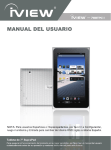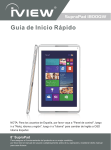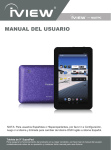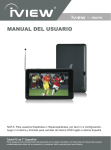Download iiView 1500LEDTV User's Manual
Transcript
1500LEDTV iVIEW-1500LEDTV 15 Enjoy life with Simplicity! Thank you for purchasing iview products, for more information or to purchase new products, visit us on WWW.IVIEWUS.COM or call: (909) 627-9888. MODEL# iVIEW-710TPC MODEL# iVIEW-700EB-T MODEL# iVIEW-701NB MODEL# iVIEW-007DK MODEL# iVIEW-001BKS MODEL# iVIEW-970PDVX Enjoy life with Simplicity! MODEL# iVIEW-352PTV MODEL# iVIEW-950PDTV MODEL# iVIEW-368PTV 13"/15"/19" LEDTV MODEL# iVIEW-100MHB MODEL# iVIEW-2000STB MODEL# iVIEW-300PK MODEL# iVIEW-1000KOD 3 6 SPECIFICATION For technical support or more information please visit us on WWW.IVIEWUS.COM or CALL US at (909) 627-9888 EJECT Pres to eject the loaded disc from th DISC DRIVE. MENU Press to access the television menu. PLAY/PAUSE Press to play or pause a loaded disc. POWER Press to power VOLUME Press to adjust the volume. CHANNEL Press to adjust the television channel. DISC DRIVE or on. SOURCE Press to adjust the television source. RF INPUT RCA STEREO AUDIO INPUT USB PORT SD/MMC/MS MEMORY CARD READER COMPOSITE VIDEO INPUT COMPONENT VIDEO INPUT STEREO HEADPHONE JACK PC AUDIO INPUT VGA/PC INPUT HDMI INPUTS USB DRIVE Use for connecting a thumb drive or for software updates. DC POWER INPUT Press to select a particular channel instead of using the UP and DOWN button. among among among alternative which In setup mode,use to navigate selection in on-screen menus. Press to select or confirm an item when using the on-screen menus. 1500LEDTV Press to mute the sound, press again will restore the sound. among DC power input: requires an AC/DC power adapter (included). Plug the included AC/DC power adapter into the DC POWER INPUT and a standard AC power outlet to power the television. Requires 2, AAA size batteries. SETUP Favorite List. “FAV List” PARENTAL, PARENTAL ON or OFF. Gently insert a DVD/CD (with the label side facing the front of the television,see the indicator above the DVD bin gate) into the slot-load disc drive.Once a DVD or CD is loaded into the television, the TV will automatically switch to DVD mode. MS SD , MMC MS,or MMC card. 9 SPECIFICATION 15.6 inch LED screen 1366x768 16:9 220 1 2 4A 48W