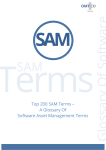Download IBM NETCOOL 4.3-W User's Manual
Transcript
Tivoli Netcool®/Proviso® 4.3-W
Document Revision R2E1
Cisco IP Telephony Technology Pack User’s Guide
IBM
Notices
This information was developed for products and
services offered in the U.S.A. IBM® may not offer the
products, services, or features discussed in this
document in other countries. Consult your local IBM
representative for information about the products and
services currently available in your area. Any reference to
an IBM product, program, or service is not intended to
state or imply that only that IBM product, program, or
service may be used. Any functionally equivalent
product, program, or service that does not infringe any
IBM intellectual property right may be used instead.
However, it is the user’s responsibility to evaluate and
verify the operation of any non-IBM product, program,
or service.
incorporated in new editions of the publication. IBM
may make improvements and/or changes in the
product(s) and/or the program(s) described in this
publication at any time without notice.
IBM may have patents or pending patent applications
covering subject matter described in this document. The
furnishing of this document does not give you any
license to these patents. You can send license inquiries,
in writing, to:
Licensees of this program who wish to have information
about it for the purpose of enabling: (i) the exchange of
information between independently created programs
and other programs (including this one) and (ii) the
mutual use of the information which has been
exchanged, should contact:
IBM Director of Licensing
IBM Corporation
North Castle Drive
Armonk, NY 10504-1785 U.S.A.
For license inquiries regarding double-byte (DBCS)
information, contact the IBM Intellectual Property
Department in your country or send inquiries, in writing,
to:
IBM World Trade Asia Corporation
Licensing
2-31 Roppongi 3-chome, Minato-ku
Tokyo 106, Japan
The following paragraph does not apply to the
United Kingdom or any other country where such
provisions are inconsistent with local law:
INTERNATIONAL BUSINESS MACHINES
CORPORATION PROVIDES THIS PUBLICATION
"AS IS" WITHOUT WARRANTY OF ANY KIND,
EITHER EXPRESS OR IMPLIED, INCLUDING,
BUT NOT LIMITED TO, THE IMPLIED
WARRANTIES OF NON-INFRINGEMENT,
MERCHANTABILITY OR FITNESS FOR A
PARTICULAR PURPOSE.
Some states do not allow disclaimer of express or
implied warranties in certain transactions, therefore, this
statement might not apply to you.
This information could include technical inaccuracies or
typographical errors. Changes are periodically made to
the information herein; these changes will be
Any references in this information to non-IBM Web
sites are provided for convenience only and do not in any
manner serve as an endorsement of those Web sites. The
materials at those Web sites are not part of the materials
for this IBM product and use of those Web sites is at
your own risk.
IBM may use or distribute any of the information you
supply in any way it believes appropriate without
incurring any obligation to you.
IBM Corporation
2Z4A/101
11400 Burnet Road
Austin, TX 78758
U.S.A.
Such information may be available, subject to
appropriate terms and conditions, including in some
cases payment of a fee.
The licensed program described in this document and all
licensed material available for it are provided by IBM
under terms of the IBM Customer Agreement, IBM
International Program License Agreement or any
equivalent agreement between us.
Any performance data contained herein was determined
in a controlled environment. Therefore, the results
obtained in other operating environments may vary
significantly. Some measurements may have been made
on development-level systems and there is no guarantee
that these measurements will be the same on generally
available systems. Furthermore, some measurement may
have been estimated through extrapolation. Actual
results may vary. Users of this document should verify
the applicable data for their specific environment.
Information concerning non-IBM products was
obtained from the suppliers of those products, their
published announcements or other publicly available
sources. IBM has not tested those products and cannot
confirm the accuracy of performance, compatibility or
any other claims related to non-IBM products.
Questions on the capabilities of non-IBM products
should be addressed to the suppliers of those products.
All statements regarding IBM’s future direction or intent
are subject to change or withdrawal without notice, and
represent goals and objectives only.
This information is for planning purposes only. The
information herein is subject to change before the
products described become available.
This information contains examples of data and reports
used in daily business operations. To illustrate them as
completely as possible, the examples include the names
of individuals, companies, brands, and products. All of
these names are fictitious and any similarity to the names
and addresses used by an actual business enterprise is
entirely coincidental.
COPYRIGHT LICENSE:
techniques on various operating systems. You may copy,
modify, and distribute these sample programs in any
form without payment to IBM, for the purposes of
developing, using, marketing or distributing application
programs conforming to the application programming
interface for the operating system for which the sample
programs are written. These examples have not been
thoroughly tested under all conditions. IBM, therefore,
cannot guarantee or imply reliability, serviceability, or
function of these programs. You may copy, modify, and
distribute these sample programs in any form without
payment to IBM for the purposes of developing, using,
marketing, or distributing application programs
conforming to IBM's application programming
interfaces.
If you are viewing this information in softcopy form, the
photographs and color illustrations might not appear.
This information contains sample application programs
in source language, which illustrate programming
Trademarks
AIX®, DB2®, developerWorks®, eServer, i5/OS®,
IBM®, the IBM logo®, IBMLink, iSeries®, Lotus®,
Netcool®, Netcool/Proviso®, OMEGAMON®,
Passport Advantage®, pSeries®, Rational®, Redbooks®,
OS/390®, OS/400®, Tivoli®, the Tivoli logo®, Tivoli
Enterprise Console®, WebSphere®, and zSeries® are
trademarks or registered trademarks of International
Business Machines Corporation in the United States,
other countries, or both.
Intel® is a registered trademark of Intel Corporation or
its subsidiaries in the United States, other countries, or
both.
Linux is a trademark of Linus Torvalds in the United
States, other countries, or both.
Microsoft® and Windows® are registered trademarks of
Microsoft Corporation in the United States, other
countries, or both.
Java™ and all Java-based
trademarks and logos are
trademarks or registered
trademarks of Sun Microsystems,
Inc. in the United States, other
countries, or both.
UNIX® is a registered trademark of The Open Group in
the United States and other countries.
Other company, product, and service names may be
trademarks or service marks of others.
Copyright International Business Machines
Corporation 2008. All rights reserved.
US Government Users Restricted Rights — Use,
duplication or disclosure restricted by GSA ADP
Schedule Contract with IBM Corp.
Contents
Audience . . . . . . . . . . . . . . . . . . . . . . . . . . . . . . . . . . . . . . . . . . . . . . . . . . . . . . . . . . . . . . . . . . . . . . . . . xix
Organization . . . . . . . . . . . . . . . . . . . . . . . . . . . . . . . . . . . . . . . . . . . . . . . . . . . . . . . . . . . . . . . . . . . . . . xix
Chapter 1: Introduction . . . . . . . . . . . . . . . . . . . . . . . . . . . . . . . . . . . . . . . . . . . . . . . . . . . . . . . . . . . . . . . . . . . . . 1
Overview . . . . . . . . . . . . . . . . . . . . . . . . . . . . . . . . . . . . . . . . . . . . . . . . . . . . . . . . . . . . . . . . . . . . . . . . . . 1
How is the Data Collected? . . . . . . . . . . . . . . . . . . . . . . . . . . . . . . . . . . . . . . . . . . . . . . . . . . . . . . . . . . . 1
Inventory. . . . . . . . . . . . . . . . . . . . . . . . . . . . . . . . . . . . . . . . . . . . . . . . . . . . . . . . . . . . . . . . . . . . . . . 1
Collection . . . . . . . . . . . . . . . . . . . . . . . . . . . . . . . . . . . . . . . . . . . . . . . . . . . . . . . . . . . . . . . . . . . . . . 2
How is the Data Processed and Loaded into the Database? . . . . . . . . . . . . . . . . . . . . . . . . . . . . . . . . . 2
CME Operation . . . . . . . . . . . . . . . . . . . . . . . . . . . . . . . . . . . . . . . . . . . . . . . . . . . . . . . . . . . . . . . . . 3
How is the Data Reported? . . . . . . . . . . . . . . . . . . . . . . . . . . . . . . . . . . . . . . . . . . . . . . . . . . . . . . . . . . . 3
Chapter 2: Supported Reports . . . . . . . . . . . . . . . . . . . . . . . . . . . . . . . . . . . . . . . . . . . . . . . . . . . . . . . . . . . . . 7
Overview . . . . . . . . . . . . . . . . . . . . . . . . . . . . . . . . . . . . . . . . . . . . . . . . . . . . . . . . . . . . . . . . . . . . . . . . . . 7
Reporter Sets. . . . . . . . . . . . . . . . . . . . . . . . . . . . . . . . . . . . . . . . . . . . . . . . . . . . . . . . . . . . . . . . . . . . . . . 7
Reporter Set Tree . . . . . . . . . . . . . . . . . . . . . . . . . . . . . . . . . . . . . . . . . . . . . . . . . . . . . . . . . . . . . . . . 7
Reports . . . . . . . . . . . . . . . . . . . . . . . . . . . . . . . . . . . . . . . . . . . . . . . . . . . . . . . . . . . . . . . . . . . . . . . . . . . 9
CCM Server Quality Resource Detail Chart . . . . . . . . . . . . . . . . . . . . . . . . . . . . . . . . . . . . . . . . . . . . . 12
CCM Server Quality Resource . . . . . . . . . . . . . . . . . . . . . . . . . . . . . . . . . . . . . . . . . . . . . . . . . . . . . . . . 13
CCM Sql Server Group . . . . . . . . . . . . . . . . . . . . . . . . . . . . . . . . . . . . . . . . . . . . . . . . . . . . . . . . . . . . . 14
CCM Sql Server Resource Detail Chart. . . . . . . . . . . . . . . . . . . . . . . . . . . . . . . . . . . . . . . . . . . . . . . . . 15
CCM Sql Server Resource . . . . . . . . . . . . . . . . . . . . . . . . . . . . . . . . . . . . . . . . . . . . . . . . . . . . . . . . . . . 16
CDR Call Distribution Detail Chart . . . . . . . . . . . . . . . . . . . . . . . . . . . . . . . . . . . . . . . . . . . . . . . . . . . 17
CDR Call Distribution Group . . . . . . . . . . . . . . . . . . . . . . . . . . . . . . . . . . . . . . . . . . . . . . . . . . . . . . . . 18
CDR Call Distribution Resource . . . . . . . . . . . . . . . . . . . . . . . . . . . . . . . . . . . . . . . . . . . . . . . . . . . . . . 19
CDR Quality Detail Chart . . . . . . . . . . . . . . . . . . . . . . . . . . . . . . . . . . . . . . . . . . . . . . . . . . . . . . . . . . . 21
CDR Quality Group . . . . . . . . . . . . . . . . . . . . . . . . . . . . . . . . . . . . . . . . . . . . . . . . . . . . . . . . . . . . . . . . 23
CDR Quality Resource . . . . . . . . . . . . . . . . . . . . . . . . . . . . . . . . . . . . . . . . . . . . . . . . . . . . . . . . . . . . . . 24
CDR Utilization Detail Chart. . . . . . . . . . . . . . . . . . . . . . . . . . . . . . . . . . . . . . . . . . . . . . . . . . . . . . . . . 26
CDR Utilization Group . . . . . . . . . . . . . . . . . . . . . . . . . . . . . . . . . . . . . . . . . . . . . . . . . . . . . . . . . . . . . 27
CDR Utilization Resource . . . . . . . . . . . . . . . . . . . . . . . . . . . . . . . . . . . . . . . . . . . . . . . . . . . . . . . . . . . 28
CDR VoiceMail Usage Detail Chart . . . . . . . . . . . . . . . . . . . . . . . . . . . . . . . . . . . . . . . . . . . . . . . . . . . 30
CDR VoiceMail Usage Resource . . . . . . . . . . . . . . . . . . . . . . . . . . . . . . . . . . . . . . . . . . . . . . . . . . . . . . 31
Netcool/Proviso Cisco IP Telephony Technology Pack User’s Guide, Version 4.3-W
v
Contents
Cluster Call Distribution Detail Chart . . . . . . . . . . . . . . . . . . . . . . . . . . . . . . . . . . . . . . . . . . . . . . . . . . 33
Cluster Call Distribution Group. . . . . . . . . . . . . . . . . . . . . . . . . . . . . . . . . . . . . . . . . . . . . . . . . . . . . . . 34
Cluster Call Distribution Resource. . . . . . . . . . . . . . . . . . . . . . . . . . . . . . . . . . . . . . . . . . . . . . . . . . . . . 35
Cluster Erlang-B Group . . . . . . . . . . . . . . . . . . . . . . . . . . . . . . . . . . . . . . . . . . . . . . . . . . . . . . . . . . . . . 36
Cluster IP vs Legacy Detail Chart . . . . . . . . . . . . . . . . . . . . . . . . . . . . . . . . . . . . . . . . . . . . . . . . . . . . . 37
Cluster IP vs Legacy Resource . . . . . . . . . . . . . . . . . . . . . . . . . . . . . . . . . . . . . . . . . . . . . . . . . . . . . . . . 38
Cluster Quality Detail Chart . . . . . . . . . . . . . . . . . . . . . . . . . . . . . . . . . . . . . . . . . . . . . . . . . . . . . . . . . . 39
Cluster Quality Group . . . . . . . . . . . . . . . . . . . . . . . . . . . . . . . . . . . . . . . . . . . . . . . . . . . . . . . . . . . . . . 40
Cluster Quality Resource . . . . . . . . . . . . . . . . . . . . . . . . . . . . . . . . . . . . . . . . . . . . . . . . . . . . . . . . . . . . 41
Cluster Utilization Detail Chart . . . . . . . . . . . . . . . . . . . . . . . . . . . . . . . . . . . . . . . . . . . . . . . . . . . . . . . 43
Cluster Utilization Group . . . . . . . . . . . . . . . . . . . . . . . . . . . . . . . . . . . . . . . . . . . . . . . . . . . . . . . . . . . . 44
Cluster Utilization MLH Resource. . . . . . . . . . . . . . . . . . . . . . . . . . . . . . . . . . . . . . . . . . . . . . . . . . . . . 45
Cluster Utilization Resource . . . . . . . . . . . . . . . . . . . . . . . . . . . . . . . . . . . . . . . . . . . . . . . . . . . . . . . . . . 46
Cluster VoiceMail Usage Detail Chart . . . . . . . . . . . . . . . . . . . . . . . . . . . . . . . . . . . . . . . . . . . . . . . . . . 47
Cluster VoiceMail Usage Resource. . . . . . . . . . . . . . . . . . . . . . . . . . . . . . . . . . . . . . . . . . . . . . . . . . . . . 48
Errors on Cluster by Codec . . . . . . . . . . . . . . . . . . . . . . . . . . . . . . . . . . . . . . . . . . . . . . . . . . . . . . . . . . 49
Gatekeeper Availability Resource Detail Chart . . . . . . . . . . . . . . . . . . . . . . . . . . . . . . . . . . . . . . . . . . . 51
Gatekeeper Availability Resource . . . . . . . . . . . . . . . . . . . . . . . . . . . . . . . . . . . . . . . . . . . . . . . . . . . . . . 52
Gatekeeper Device Quality Resource Detail Chart . . . . . . . . . . . . . . . . . . . . . . . . . . . . . . . . . . . . . . . . 53
Gatekeeper Device Quality Resource. . . . . . . . . . . . . . . . . . . . . . . . . . . . . . . . . . . . . . . . . . . . . . . . . . . 54
Gatekeeper Interface Availability Resource Detail Chart . . . . . . . . . . . . . . . . . . . . . . . . . . . . . . . . . . . 55
Gatekeeper Interface Availability Resource . . . . . . . . . . . . . . . . . . . . . . . . . . . . . . . . . . . . . . . . . . . . . . 56
Gatekeeper Interface Utilization Resource Detail Chart. . . . . . . . . . . . . . . . . . . . . . . . . . . . . . . . . . . . 57
Gatekeeper Interface Utilization Resource . . . . . . . . . . . . . . . . . . . . . . . . . . . . . . . . . . . . . . . . . . . . . . 58
Global VOIP . . . . . . . . . . . . . . . . . . . . . . . . . . . . . . . . . . . . . . . . . . . . . . . . . . . . . . . . . . . . . . . . . . . . . . 59
K-Factor Detail Chart. . . . . . . . . . . . . . . . . . . . . . . . . . . . . . . . . . . . . . . . . . . . . . . . . . . . . . . . . . . . . . . 61
K-Factor Group . . . . . . . . . . . . . . . . . . . . . . . . . . . . . . . . . . . . . . . . . . . . . . . . . . . . . . . . . . . . . . . . . . . 62
K-Factor Resource . . . . . . . . . . . . . . . . . . . . . . . . . . . . . . . . . . . . . . . . . . . . . . . . . . . . . . . . . . . . . . . . . 64
Media Device Group . . . . . . . . . . . . . . . . . . . . . . . . . . . . . . . . . . . . . . . . . . . . . . . . . . . . . . . . . . . . . . . 66
Media Device Resource Detail Chart . . . . . . . . . . . . . . . . . . . . . . . . . . . . . . . . . . . . . . . . . . . . . . . . . . . 67
Media Device Resource . . . . . . . . . . . . . . . . . . . . . . . . . . . . . . . . . . . . . . . . . . . . . . . . . . . . . . . . . . . . . 68
Perfmon Active Calls Detail Chart . . . . . . . . . . . . . . . . . . . . . . . . . . . . . . . . . . . . . . . . . . . . . . . . . . . . . 69
Perfmon Active Calls Group . . . . . . . . . . . . . . . . . . . . . . . . . . . . . . . . . . . . . . . . . . . . . . . . . . . . . . . . . 70
Perfmon Active Calls Resource . . . . . . . . . . . . . . . . . . . . . . . . . . . . . . . . . . . . . . . . . . . . . . . . . . . . . . . 71
Perfmon MOH Detail Chart . . . . . . . . . . . . . . . . . . . . . . . . . . . . . . . . . . . . . . . . . . . . . . . . . . . . . . . . . 73
Perfmon MOH Group . . . . . . . . . . . . . . . . . . . . . . . . . . . . . . . . . . . . . . . . . . . . . . . . . . . . . . . . . . . . . . 74
vi
Netcool/Proviso Cisco IP Telephony Technology Pack User’s Guide, Version 4.3-W
Contents
Perfmon MOH Resource . . . . . . . . . . . . . . . . . . . . . . . . . . . . . . . . . . . . . . . . . . . . . . . . . . . . . . . . . . . . 75
Perfmon PSTN Detail Chart . . . . . . . . . . . . . . . . . . . . . . . . . . . . . . . . . . . . . . . . . . . . . . . . . . . . . . . . . 76
Perfmon PSTN Group . . . . . . . . . . . . . . . . . . . . . . . . . . . . . . . . . . . . . . . . . . . . . . . . . . . . . . . . . . . . . . 77
Perfmon PSTN Resource . . . . . . . . . . . . . . . . . . . . . . . . . . . . . . . . . . . . . . . . . . . . . . . . . . . . . . . . . . . . 78
Perfmon Security Detail Chart . . . . . . . . . . . . . . . . . . . . . . . . . . . . . . . . . . . . . . . . . . . . . . . . . . . . . . . . 80
Perfmon Security Group . . . . . . . . . . . . . . . . . . . . . . . . . . . . . . . . . . . . . . . . . . . . . . . . . . . . . . . . . . . . 81
Perfmon Security Resource . . . . . . . . . . . . . . . . . . . . . . . . . . . . . . . . . . . . . . . . . . . . . . . . . . . . . . . . . . 82
PSTN Gateway Availability Resource Detail Chart. . . . . . . . . . . . . . . . . . . . . . . . . . . . . . . . . . . . . . . . 84
PSTN Gateway Availability Resource . . . . . . . . . . . . . . . . . . . . . . . . . . . . . . . . . . . . . . . . . . . . . . . . . . 85
PSTN Gateway Device DS0 Usage Detail Chart . . . . . . . . . . . . . . . . . . . . . . . . . . . . . . . . . . . . . . . . . 86
PSTN Gateway Device Quality Resource Detail Chart . . . . . . . . . . . . . . . . . . . . . . . . . . . . . . . . . . . . 87
PSTN Gateway Device Quality Resource . . . . . . . . . . . . . . . . . . . . . . . . . . . . . . . . . . . . . . . . . . . . . . . 88
PSTN Gateway DSP Card Resource Detail Chart . . . . . . . . . . . . . . . . . . . . . . . . . . . . . . . . . . . . . . . . 89
PSTN Gateway DSP Card Resource . . . . . . . . . . . . . . . . . . . . . . . . . . . . . . . . . . . . . . . . . . . . . . . . . . . 90
PSTN Gateway E1/T1 Availability Resource Detail Chart . . . . . . . . . . . . . . . . . . . . . . . . . . . . . . . . . 91
PSTN Gateway E1/T1 Interface Utilization Resource Detail Chart . . . . . . . . . . . . . . . . . . . . . . . . . . 92
PSTN Gateway E1/T1 Interface Utilization Resource . . . . . . . . . . . . . . . . . . . . . . . . . . . . . . . . . . . . 93
PSTN Gateway E1/T1Availability Resource. . . . . . . . . . . . . . . . . . . . . . . . . . . . . . . . . . . . . . . . . . . . . 94
Top 10 CDR Call Completion . . . . . . . . . . . . . . . . . . . . . . . . . . . . . . . . . . . . . . . . . . . . . . . . . . . . . . . . 95
Top 10 CDR Call Duration . . . . . . . . . . . . . . . . . . . . . . . . . . . . . . . . . . . . . . . . . . . . . . . . . . . . . . . . . . 97
Top 10 CDR K-Factor . . . . . . . . . . . . . . . . . . . . . . . . . . . . . . . . . . . . . . . . . . . . . . . . . . . . . . . . . . . . . . 99
Top 10 CDR Number of Calls . . . . . . . . . . . . . . . . . . . . . . . . . . . . . . . . . . . . . . . . . . . . . . . . . . . . . . . 101
Top 10 CDR Number of Errors . . . . . . . . . . . . . . . . . . . . . . . . . . . . . . . . . . . . . . . . . . . . . . . . . . . . . 103
Top 10 Cluster Call Completion . . . . . . . . . . . . . . . . . . . . . . . . . . . . . . . . . . . . . . . . . . . . . . . . . . . . . 105
Top 10 Cluster Number of Calls . . . . . . . . . . . . . . . . . . . . . . . . . . . . . . . . . . . . . . . . . . . . . . . . . . . . . 106
Top 10 Cluster Number of Errors . . . . . . . . . . . . . . . . . . . . . . . . . . . . . . . . . . . . . . . . . . . . . . . . . . . . 107
Top 10 E1/T1 Utilization Resource . . . . . . . . . . . . . . . . . . . . . . . . . . . . . . . . . . . . . . . . . . . . . . . . . . 108
Chapter 3: Devices and Services . . . . . . . . . . . . . . . . . . . . . . . . . . . . . . . . . . . . . . . . . . . . . . . . . . . . . . . . . 111
Overview . . . . . . . . . . . . . . . . . . . . . . . . . . . . . . . . . . . . . . . . . . . . . . . . . . . . . . . . . . . . . . . . . . . . . . . . 111
Summary of Device Technology . . . . . . . . . . . . . . . . . . . . . . . . . . . . . . . . . . . . . . . . . . . . . . . . . . . . . 111
Categories of Service Reporting . . . . . . . . . . . . . . . . . . . . . . . . . . . . . . . . . . . . . . . . . . . . . . . . . . 112
Services and Devices Monitored . . . . . . . . . . . . . . . . . . . . . . . . . . . . . . . . . . . . . . . . . . . . . . . . . . 112
Sources of Collected Data . . . . . . . . . . . . . . . . . . . . . . . . . . . . . . . . . . . . . . . . . . . . . . . . . . . . . . . . . . 113
Collecting CDR and CMR Data with Cisco CallManager . . . . . . . . . . . . . . . . . . . . . . . . . . . . . . 113
Troubleshooting Note for SQL Requests . . . . . . . . . . . . . . . . . . . . . . . . . . . . . . . . . . . . . . . . . . . 114
Collecting CDR, CMR, and Perfmon Data with Cisco Unified Call Manager . . . . . . . . . . . . . . 115
Netcool/Proviso Cisco IP Telephony Technology Pack User’s Guide, Version 4.3-W
vii
Contents
Pre-Requisites . . . . . . . . . . . . . . . . . . . . . . . . . . . . . . . . . . . . . . . . . . . . . . . . . . . . . . . . . . . . . . . . . . . . 116
SNMP Access . . . . . . . . . . . . . . . . . . . . . . . . . . . . . . . . . . . . . . . . . . . . . . . . . . . . . . . . . . . . . . . . . 116
Cisco CallManager Configuration . . . . . . . . . . . . . . . . . . . . . . . . . . . . . . . . . . . . . . . . . . . . . . . . . 116
Supported MIBs . . . . . . . . . . . . . . . . . . . . . . . . . . . . . . . . . . . . . . . . . . . . . . . . . . . . . . . . . . . . . . . . . . 117
Chapter 4: Element and Sub-Element Properties . . . . . . . . . . . . . . . . . . . . . . . . . . . . . . . . . . . . . . 119
Overview . . . . . . . . . . . . . . . . . . . . . . . . . . . . . . . . . . . . . . . . . . . . . . . . . . . . . . . . . . . . . . . . . . . . . . . . 119
AP_ifType . . . . . . . . . . . . . . . . . . . . . . . . . . . . . . . . . . . . . . . . . . . . . . . . . . . . . . . . . . . . . . . . . . . . . . . 120
CDRclusterId . . . . . . . . . . . . . . . . . . . . . . . . . . . . . . . . . . . . . . . . . . . . . . . . . . . . . . . . . . . . . . . . . . . . 121
CDRcustomerId . . . . . . . . . . . . . . . . . . . . . . . . . . . . . . . . . . . . . . . . . . . . . . . . . . . . . . . . . . . . . . . . . . 122
CDRsiteId . . . . . . . . . . . . . . . . . . . . . . . . . . . . . . . . . . . . . . . . . . . . . . . . . . . . . . . . . . . . . . . . . . . . . . . 123
cdrType . . . . . . . . . . . . . . . . . . . . . . . . . . . . . . . . . . . . . . . . . . . . . . . . . . . . . . . . . . . . . . . . . . . . . . . . . 124
clusterId . . . . . . . . . . . . . . . . . . . . . . . . . . . . . . . . . . . . . . . . . . . . . . . . . . . . . . . . . . . . . . . . . . . . . . . . . 125
customerId. . . . . . . . . . . . . . . . . . . . . . . . . . . . . . . . . . . . . . . . . . . . . . . . . . . . . . . . . . . . . . . . . . . . . . . 126
Element.NAME . . . . . . . . . . . . . . . . . . . . . . . . . . . . . . . . . . . . . . . . . . . . . . . . . . . . . . . . . . . . . . . . . . 127
Element.STATE . . . . . . . . . . . . . . . . . . . . . . . . . . . . . . . . . . . . . . . . . . . . . . . . . . . . . . . . . . . . . . . . . . 128
FAMILY . . . . . . . . . . . . . . . . . . . . . . . . . . . . . . . . . . . . . . . . . . . . . . . . . . . . . . . . . . . . . . . . . . . . . . . . 129
NAME . . . . . . . . . . . . . . . . . . . . . . . . . . . . . . . . . . . . . . . . . . . . . . . . . . . . . . . . . . . . . . . . . . . . . . . . . . 130
siteId . . . . . . . . . . . . . . . . . . . . . . . . . . . . . . . . . . . . . . . . . . . . . . . . . . . . . . . . . . . . . . . . . . . . . . . . . . . 131
STATE. . . . . . . . . . . . . . . . . . . . . . . . . . . . . . . . . . . . . . . . . . . . . . . . . . . . . . . . . . . . . . . . . . . . . . . . . . 132
VoIPCallMgrClusterId . . . . . . . . . . . . . . . . . . . . . . . . . . . . . . . . . . . . . . . . . . . . . . . . . . . . . . . . . . . . . 133
VoIPCallMgrCustomerId . . . . . . . . . . . . . . . . . . . . . . . . . . . . . . . . . . . . . . . . . . . . . . . . . . . . . . . . . . . 134
VoIPCallMgrDSPMaxChannel. . . . . . . . . . . . . . . . . . . . . . . . . . . . . . . . . . . . . . . . . . . . . . . . . . . . . . . 135
VoIPCallMgrFileSystemName . . . . . . . . . . . . . . . . . . . . . . . . . . . . . . . . . . . . . . . . . . . . . . . . . . . . . . . 136
VoIPCallMgrGatewayIpAddress . . . . . . . . . . . . . . . . . . . . . . . . . . . . . . . . . . . . . . . . . . . . . . . . . . . . . 137
VoIPCallMgrGatewayName . . . . . . . . . . . . . . . . . . . . . . . . . . . . . . . . . . . . . . . . . . . . . . . . . . . . . . . . . 138
VoIPCallMgrGatewayType . . . . . . . . . . . . . . . . . . . . . . . . . . . . . . . . . . . . . . . . . . . . . . . . . . . . . . . . . . 139
VoIPCallMgrMediaDeviceIpAddress. . . . . . . . . . . . . . . . . . . . . . . . . . . . . . . . . . . . . . . . . . . . . . . . . . 140
VoIPCallMgrMediaDeviceName . . . . . . . . . . . . . . . . . . . . . . . . . . . . . . . . . . . . . . . . . . . . . . . . . . . . . 141
VoIPCallMgrMediaDeviceType . . . . . . . . . . . . . . . . . . . . . . . . . . . . . . . . . . . . . . . . . . . . . . . . . . . . . . 142
VoIPCallMgrProcessName. . . . . . . . . . . . . . . . . . . . . . . . . . . . . . . . . . . . . . . . . . . . . . . . . . . . . . . . . . 143
VoIPCallMgrSerialOrDsp. . . . . . . . . . . . . . . . . . . . . . . . . . . . . . . . . . . . . . . . . . . . . . . . . . . . . . . . . . . 144
VoIPCallMgrServerDescr . . . . . . . . . . . . . . . . . . . . . . . . . . . . . . . . . . . . . . . . . . . . . . . . . . . . . . . . . . . 145
VoIPCallMgrServerId . . . . . . . . . . . . . . . . . . . . . . . . . . . . . . . . . . . . . . . . . . . . . . . . . . . . . . . . . . . . . . 146
VoIPCallMgrServerVersion . . . . . . . . . . . . . . . . . . . . . . . . . . . . . . . . . . . . . . . . . . . . . . . . . . . . . . . . . 147
VoIPCallMgrSqlDbName. . . . . . . . . . . . . . . . . . . . . . . . . . . . . . . . . . . . . . . . . . . . . . . . . . . . . . . . . . . 148
viii
Netcool/Proviso Cisco IP Telephony Technology Pack User’s Guide, Version 4.3-W
Contents
VoIPDeviceType. . . . . . . . . . . . . . . . . . . . . . . . . . . . . . . . . . . . . . . . . . . . . . . . . . . . . . . . . . . . . . . . . . 149
Chapter 5: Defined Resources . . . . . . . . . . . . . . . . . . . . . . . . . . . . . . . . . . . . . . . . . . . . . . . . . . . . . . . . . . . . 151
Overview . . . . . . . . . . . . . . . . . . . . . . . . . . . . . . . . . . . . . . . . . . . . . . . . . . . . . . . . . . . . . . . . . . . . . . . . 151
Cisco IP Telephony Technology Pack Resources . . . . . . . . . . . . . . . . . . . . . . . . . . . . . . . . . . . . . . . . 151
Sub-Element Types. . . . . . . . . . . . . . . . . . . . . . . . . . . . . . . . . . . . . . . . . . . . . . . . . . . . . . . . . . . . . . . . 153
Tables of Sub-Element Types . . . . . . . . . . . . . . . . . . . . . . . . . . . . . . . . . . . . . . . . . . . . . . . . . . . . 153
Chapter 6:Sub-Element Grouping Rules . . . . . . . . . . . . . . . . . . . . . . . . . . . . . . . . . . . . . . . . . . . . . . . . 163
Overview . . . . . . . . . . . . . . . . . . . . . . . . . . . . . . . . . . . . . . . . . . . . . . . . . . . . . . . . . . . . . . . . . . . . . . . . 163
NOC Grouping. . . . . . . . . . . . . . . . . . . . . . . . . . . . . . . . . . . . . . . . . . . . . . . . . . . . . . . . . . . . . . . . . . . 164
Global Customer View Branch . . . . . . . . . . . . . . . . . . . . . . . . . . . . . . . . . . . . . . . . . . . . . . . . . . . 164
IP Telephony Call Detail Record Branch . . . . . . . . . . . . . . . . . . . . . . . . . . . . . . . . . . . . . . . . . . . 166
Infrastructure Branch . . . . . . . . . . . . . . . . . . . . . . . . . . . . . . . . . . . . . . . . . . . . . . . . . . . . . . . . . . . 169
Sub-Element Collect Grouping . . . . . . . . . . . . . . . . . . . . . . . . . . . . . . . . . . . . . . . . . . . . . . . . . . . . . . 171
Chapter 7: Collection Formulas . . . . . . . . . . . . . . . . . . . . . . . . . . . . . . . . . . . . . . . . . . . . . . . . . . . . . . . . . . 175
Overview . . . . . . . . . . . . . . . . . . . . . . . . . . . . . . . . . . . . . . . . . . . . . . . . . . . . . . . . . . . . . . . . . . . . . . . . 175
Data Collection . . . . . . . . . . . . . . . . . . . . . . . . . . . . . . . . . . . . . . . . . . . . . . . . . . . . . . . . . . . . . . . . . . . 176
Formulas and Metrics . . . . . . . . . . . . . . . . . . . . . . . . . . . . . . . . . . . . . . . . . . . . . . . . . . . . . . . . . . . . . . 176
Formula Reference . . . . . . . . . . . . . . . . . . . . . . . . . . . . . . . . . . . . . . . . . . . . . . . . . . . . . . . . . . . . . . . . 177
AttendantConsoleClientsOnline . . . . . . . . . . . . . . . . . . . . . . . . . . . . . . . . . . . . . . . . . . . . . . . . . . . . . 178
AttendantConsoleClientsRegistered . . . . . . . . . . . . . . . . . . . . . . . . . . . . . . . . . . . . . . . . . . . . . . . . . . 179
AuthenticatedCallsActive . . . . . . . . . . . . . . . . . . . . . . . . . . . . . . . . . . . . . . . . . . . . . . . . . . . . . . . . . . . 180
AuthenticatedPartiallyRegisteredPhone . . . . . . . . . . . . . . . . . . . . . . . . . . . . . . . . . . . . . . . . . . . . . . . . 181
AuthenticatedRegisteredPhones. . . . . . . . . . . . . . . . . . . . . . . . . . . . . . . . . . . . . . . . . . . . . . . . . . . . . . 182
Availability (percent) . . . . . . . . . . . . . . . . . . . . . . . . . . . . . . . . . . . . . . . . . . . . . . . . . . . . . . . . . . . . . . . 183
BRIChannelsActive. . . . . . . . . . . . . . . . . . . . . . . . . . . . . . . . . . . . . . . . . . . . . . . . . . . . . . . . . . . . . . . . 184
BRISpansInService . . . . . . . . . . . . . . . . . . . . . . . . . . . . . . . . . . . . . . . . . . . . . . . . . . . . . . . . . . . . . . . . 185
CallDuration . . . . . . . . . . . . . . . . . . . . . . . . . . . . . . . . . . . . . . . . . . . . . . . . . . . . . . . . . . . . . . . . . . . . . 186
CallsActive. . . . . . . . . . . . . . . . . . . . . . . . . . . . . . . . . . . . . . . . . . . . . . . . . . . . . . . . . . . . . . . . . . . . . . . 187
CallsInProgress . . . . . . . . . . . . . . . . . . . . . . . . . . . . . . . . . . . . . . . . . . . . . . . . . . . . . . . . . . . . . . . . . . . 188
CauseCallRejected . . . . . . . . . . . . . . . . . . . . . . . . . . . . . . . . . . . . . . . . . . . . . . . . . . . . . . . . . . . . . . . . . 189
CauseChannelUnacceptable . . . . . . . . . . . . . . . . . . . . . . . . . . . . . . . . . . . . . . . . . . . . . . . . . . . . . . . . . 190
CauseDestinationOutOfOrder. . . . . . . . . . . . . . . . . . . . . . . . . . . . . . . . . . . . . . . . . . . . . . . . . . . . . . . 191
CauseInvalidNumberFormat . . . . . . . . . . . . . . . . . . . . . . . . . . . . . . . . . . . . . . . . . . . . . . . . . . . . . . . . 192
Netcool/Proviso Cisco IP Telephony Technology Pack User’s Guide, Version 4.3-W
ix
Contents
CauseMisdialedTrunkPrefix . . . . . . . . . . . . . . . . . . . . . . . . . . . . . . . . . . . . . . . . . . . . . . . . . . . . . . . . . 193
CauseNetworkOutOfOrder . . . . . . . . . . . . . . . . . . . . . . . . . . . . . . . . . . . . . . . . . . . . . . . . . . . . . . . . . 194
CauseNoAnswerFromUser. . . . . . . . . . . . . . . . . . . . . . . . . . . . . . . . . . . . . . . . . . . . . . . . . . . . . . . . . . 195
CauseNoChannelAvailable . . . . . . . . . . . . . . . . . . . . . . . . . . . . . . . . . . . . . . . . . . . . . . . . . . . . . . . . . . 196
CauseNoRouteToDestination. . . . . . . . . . . . . . . . . . . . . . . . . . . . . . . . . . . . . . . . . . . . . . . . . . . . . . . . 197
CauseNoRouteTransitNetwork . . . . . . . . . . . . . . . . . . . . . . . . . . . . . . . . . . . . . . . . . . . . . . . . . . . . . . 198
CauseNoUserResponding. . . . . . . . . . . . . . . . . . . . . . . . . . . . . . . . . . . . . . . . . . . . . . . . . . . . . . . . . . . 199
CauseNumberChanged . . . . . . . . . . . . . . . . . . . . . . . . . . . . . . . . . . . . . . . . . . . . . . . . . . . . . . . . . . . . . 200
CauseOther . . . . . . . . . . . . . . . . . . . . . . . . . . . . . . . . . . . . . . . . . . . . . . . . . . . . . . . . . . . . . . . . . . . . . . 201
CauseResourceUnavailable . . . . . . . . . . . . . . . . . . . . . . . . . . . . . . . . . . . . . . . . . . . . . . . . . . . . . . . . . . 202
CauseSubscriberAbsent . . . . . . . . . . . . . . . . . . . . . . . . . . . . . . . . . . . . . . . . . . . . . . . . . . . . . . . . . . . . 203
CauseSwitchCongestion . . . . . . . . . . . . . . . . . . . . . . . . . . . . . . . . . . . . . . . . . . . . . . . . . . . . . . . . . . . . 204
CauseTemporaryFailure . . . . . . . . . . . . . . . . . . . . . . . . . . . . . . . . . . . . . . . . . . . . . . . . . . . . . . . . . . . . 205
CauseUnassignedNumber. . . . . . . . . . . . . . . . . . . . . . . . . . . . . . . . . . . . . . . . . . . . . . . . . . . . . . . . . . . 206
CauseUserBusy . . . . . . . . . . . . . . . . . . . . . . . . . . . . . . . . . . . . . . . . . . . . . . . . . . . . . . . . . . . . . . . . . . . 207
CCM CPU Utilization (percent) (avg last 5 mn) . . . . . . . . . . . . . . . . . . . . . . . . . . . . . . . . . . . . . . . . . 208
CCM Media Device Registration Availability (percent). . . . . . . . . . . . . . . . . . . . . . . . . . . . . . . . . . . . 209
CCM Physical Memory Utilization (percent). . . . . . . . . . . . . . . . . . . . . . . . . . . . . . . . . . . . . . . . . . . . 210
CCM Registered CTI Devices (Nb) (Gauge). . . . . . . . . . . . . . . . . . . . . . . . . . . . . . . . . . . . . . . . . . . . 211
CCM Registered Devices (Nb) (Gauge). . . . . . . . . . . . . . . . . . . . . . . . . . . . . . . . . . . . . . . . . . . . . . . . 212
CCM Registered Gateways (Nb) (Gauge) . . . . . . . . . . . . . . . . . . . . . . . . . . . . . . . . . . . . . . . . . . . . . . 213
CCM Registered Media Devices (Nb) (Gauge) . . . . . . . . . . . . . . . . . . . . . . . . . . . . . . . . . . . . . . . . . . 214
CCM Registered Phones (Nb) (Gauge) . . . . . . . . . . . . . . . . . . . . . . . . . . . . . . . . . . . . . . . . . . . . . . . . 215
CCM Registered VoiceMail Devices (Nb) (Gauge) . . . . . . . . . . . . . . . . . . . . . . . . . . . . . . . . . . . . . . . 216
CCM Rejected Devices (Nb) (Gauge) . . . . . . . . . . . . . . . . . . . . . . . . . . . . . . . . . . . . . . . . . . . . . . . . . 217
CCM SQL Server Availability percentage . . . . . . . . . . . . . . . . . . . . . . . . . . . . . . . . . . . . . . . . . . . . . . 218
CCM SQL Server Cache Hit ratio (percent) . . . . . . . . . . . . . . . . . . . . . . . . . . . . . . . . . . . . . . . . . . . . 219
CCM SQL Server free buffers (Nb). . . . . . . . . . . . . . . . . . . . . . . . . . . . . . . . . . . . . . . . . . . . . . . . . . . 220
CCM SQL Server number active user connections. . . . . . . . . . . . . . . . . . . . . . . . . . . . . . . . . . . . . . . 221
CCM SQL Server number of blocked users . . . . . . . . . . . . . . . . . . . . . . . . . . . . . . . . . . . . . . . . . . . . 222
CCM SQL Server number of locks blocking processes . . . . . . . . . . . . . . . . . . . . . . . . . . . . . . . . . . . 223
CCM SQL Server number of locks . . . . . . . . . . . . . . . . . . . . . . . . . . . . . . . . . . . . . . . . . . . . . . . . . . . 224
CCM SQL Server number of pending rw . . . . . . . . . . . . . . . . . . . . . . . . . . . . . . . . . . . . . . . . . . . . . . 225
CCM SQL Server Total number of Pages . . . . . . . . . . . . . . . . . . . . . . . . . . . . . . . . . . . . . . . . . . . . . . 226
CCR . . . . . . . . . . . . . . . . . . . . . . . . . . . . . . . . . . . . . . . . . . . . . . . . . . . . . . . . . . . . . . . . . . . . . . . . . . . . 227
Cluster Erlang . . . . . . . . . . . . . . . . . . . . . . . . . . . . . . . . . . . . . . . . . . . . . . . . . . . . . . . . . . . . . . . . . . . . 228
x
Netcool/Proviso Cisco IP Telephony Technology Pack User’s Guide, Version 4.3-W
Contents
Cluster Number of Direct VoiceMail Calls (Nb). . . . . . . . . . . . . . . . . . . . . . . . . . . . . . . . . . . . . . . . . 229
Cluster Percentage of Company Calls (percent) . . . . . . . . . . . . . . . . . . . . . . . . . . . . . . . . . . . . . . . . . 230
Cluster Percentage of Drop Calls (percent). . . . . . . . . . . . . . . . . . . . . . . . . . . . . . . . . . . . . . . . . . . . . 231
Cluster Percentage of Normal Call Clearing (percent) . . . . . . . . . . . . . . . . . . . . . . . . . . . . . . . . . . . . 232
Cluster Percentage of Packet Lost (percent) . . . . . . . . . . . . . . . . . . . . . . . . . . . . . . . . . . . . . . . . . . . . 233
Cluster Percentage of Successful Calls (percent). . . . . . . . . . . . . . . . . . . . . . . . . . . . . . . . . . . . . . . . . 234
Cluster Percentage of TollBypass Calls (percent) . . . . . . . . . . . . . . . . . . . . . . . . . . . . . . . . . . . . . . . . 235
Cluster Total Hours of Traffic . . . . . . . . . . . . . . . . . . . . . . . . . . . . . . . . . . . . . . . . . . . . . . . . . . . . . . . 236
Cluster Total Number of Company Calls (Nb) . . . . . . . . . . . . . . . . . . . . . . . . . . . . . . . . . . . . . . . . . . 237
Cluster Total Number of Company IP Calls (Nb) . . . . . . . . . . . . . . . . . . . . . . . . . . . . . . . . . . . . . . . 238
Cluster Total Number of Company LegacyPBX Calls (Nb). . . . . . . . . . . . . . . . . . . . . . . . . . . . . . . . 239
Cluster Total Number of External Calls (Nb) . . . . . . . . . . . . . . . . . . . . . . . . . . . . . . . . . . . . . . . . . . . 240
Cluster Total Number of Normal Call Clearing . . . . . . . . . . . . . . . . . . . . . . . . . . . . . . . . . . . . . . . . . 241
Cluster Total Number of Outgoing External Calls (Nb) . . . . . . . . . . . . . . . . . . . . . . . . . . . . . . . . . . 242
ClusterBlocking. . . . . . . . . . . . . . . . . . . . . . . . . . . . . . . . . . . . . . . . . . . . . . . . . . . . . . . . . . . . . . . . . . . 243
ClusterCallDuration . . . . . . . . . . . . . . . . . . . . . . . . . . . . . . . . . . . . . . . . . . . . . . . . . . . . . . . . . . . . . . . 244
ClusterCauseCallRejected . . . . . . . . . . . . . . . . . . . . . . . . . . . . . . . . . . . . . . . . . . . . . . . . . . . . . . . . . . . 245
ClusterCauseChannelUnacceptable . . . . . . . . . . . . . . . . . . . . . . . . . . . . . . . . . . . . . . . . . . . . . . . . . . . 246
ClusterCauseDestinationOutOfOrder. . . . . . . . . . . . . . . . . . . . . . . . . . . . . . . . . . . . . . . . . . . . . . . . . 247
ClusterCauseInvalidNumberFormat . . . . . . . . . . . . . . . . . . . . . . . . . . . . . . . . . . . . . . . . . . . . . . . . . . 248
ClusterCauseMisdialedTrunkPrefix . . . . . . . . . . . . . . . . . . . . . . . . . . . . . . . . . . . . . . . . . . . . . . . . . . . 249
ClusterCauseNetworkOutOfOrder . . . . . . . . . . . . . . . . . . . . . . . . . . . . . . . . . . . . . . . . . . . . . . . . . . . 250
ClusterCauseNoAnswerFromUser . . . . . . . . . . . . . . . . . . . . . . . . . . . . . . . . . . . . . . . . . . . . . . . . . . . 251
ClusterCauseNoChannelAvailable . . . . . . . . . . . . . . . . . . . . . . . . . . . . . . . . . . . . . . . . . . . . . . . . . . . . 252
ClusterCauseNoRouteToDestination . . . . . . . . . . . . . . . . . . . . . . . . . . . . . . . . . . . . . . . . . . . . . . . . . 253
ClusterCauseNoRouteTransitNetwork . . . . . . . . . . . . . . . . . . . . . . . . . . . . . . . . . . . . . . . . . . . . . . . . 254
ClusterCauseNoUserResponding. . . . . . . . . . . . . . . . . . . . . . . . . . . . . . . . . . . . . . . . . . . . . . . . . . . . . 255
ClusterCauseNumberChanged. . . . . . . . . . . . . . . . . . . . . . . . . . . . . . . . . . . . . . . . . . . . . . . . . . . . . . . 256
ClusterCauseOther . . . . . . . . . . . . . . . . . . . . . . . . . . . . . . . . . . . . . . . . . . . . . . . . . . . . . . . . . . . . . . . . 257
ClusterCauseResourceUnavailable . . . . . . . . . . . . . . . . . . . . . . . . . . . . . . . . . . . . . . . . . . . . . . . . . . . . 258
ClusterCauseSubscriberAbsent . . . . . . . . . . . . . . . . . . . . . . . . . . . . . . . . . . . . . . . . . . . . . . . . . . . . . . 259
ClusterCauseSwitchCongestion . . . . . . . . . . . . . . . . . . . . . . . . . . . . . . . . . . . . . . . . . . . . . . . . . . . . . . 260
ClusterCauseTemporaryFailure . . . . . . . . . . . . . . . . . . . . . . . . . . . . . . . . . . . . . . . . . . . . . . . . . . . . . . 261
ClusterCauseUnassignedNumber. . . . . . . . . . . . . . . . . . . . . . . . . . . . . . . . . . . . . . . . . . . . . . . . . . . . . 262
ClusterCauseUserBusy . . . . . . . . . . . . . . . . . . . . . . . . . . . . . . . . . . . . . . . . . . . . . . . . . . . . . . . . . . . . . 263
ClusterDropCall . . . . . . . . . . . . . . . . . . . . . . . . . . . . . . . . . . . . . . . . . . . . . . . . . . . . . . . . . . . . . . . . . . 264
Netcool/Proviso Cisco IP Telephony Technology Pack User’s Guide, Version 4.3-W
xi
Contents
ClusterErlangB . . . . . . . . . . . . . . . . . . . . . . . . . . . . . . . . . . . . . . . . . . . . . . . . . . . . . . . . . . . . . . . . . . . 265
ClusterErlang. . . . . . . . . . . . . . . . . . . . . . . . . . . . . . . . . . . . . . . . . . . . . . . . . . . . . . . . . . . . . . . . . . . . . 266
ClusterForwardToVoiceMail. . . . . . . . . . . . . . . . . . . . . . . . . . . . . . . . . . . . . . . . . . . . . . . . . . . . . . . . . 267
ClusterIncomingCall . . . . . . . . . . . . . . . . . . . . . . . . . . . . . . . . . . . . . . . . . . . . . . . . . . . . . . . . . . . . . . . 268
ClusterInternalCall . . . . . . . . . . . . . . . . . . . . . . . . . . . . . . . . . . . . . . . . . . . . . . . . . . . . . . . . . . . . . . . . 269
ClusterInternationalCall . . . . . . . . . . . . . . . . . . . . . . . . . . . . . . . . . . . . . . . . . . . . . . . . . . . . . . . . . . . . 270
ClusterIntersiteIPCall . . . . . . . . . . . . . . . . . . . . . . . . . . . . . . . . . . . . . . . . . . . . . . . . . . . . . . . . . . . . . . 271
ClusterIntersiteLegacyPBXCall . . . . . . . . . . . . . . . . . . . . . . . . . . . . . . . . . . . . . . . . . . . . . . . . . . . . . . 272
ClusterIntrasiteIPCall . . . . . . . . . . . . . . . . . . . . . . . . . . . . . . . . . . . . . . . . . . . . . . . . . . . . . . . . . . . . . . 273
ClusterIntrasiteLegacyPBXCall . . . . . . . . . . . . . . . . . . . . . . . . . . . . . . . . . . . . . . . . . . . . . . . . . . . . . . 274
ClusterJitter . . . . . . . . . . . . . . . . . . . . . . . . . . . . . . . . . . . . . . . . . . . . . . . . . . . . . . . . . . . . . . . . . . . . . . 275
ClusterLatency. . . . . . . . . . . . . . . . . . . . . . . . . . . . . . . . . . . . . . . . . . . . . . . . . . . . . . . . . . . . . . . . . . . . 276
ClusterLines. . . . . . . . . . . . . . . . . . . . . . . . . . . . . . . . . . . . . . . . . . . . . . . . . . . . . . . . . . . . . . . . . . . . . . 277
ClusterLocalCall . . . . . . . . . . . . . . . . . . . . . . . . . . . . . . . . . . . . . . . . . . . . . . . . . . . . . . . . . . . . . . . . . . 278
ClusterLongDistanceCall . . . . . . . . . . . . . . . . . . . . . . . . . . . . . . . . . . . . . . . . . . . . . . . . . . . . . . . . . . . 279
ClusterMOS. . . . . . . . . . . . . . . . . . . . . . . . . . . . . . . . . . . . . . . . . . . . . . . . . . . . . . . . . . . . . . . . . . . . . . 280
ClusterNbPacketsLost. . . . . . . . . . . . . . . . . . . . . . . . . . . . . . . . . . . . . . . . . . . . . . . . . . . . . . . . . . . . . . 281
ClusterNbPacketsReceived . . . . . . . . . . . . . . . . . . . . . . . . . . . . . . . . . . . . . . . . . . . . . . . . . . . . . . . . . . 282
ClusterNbPacketsSent. . . . . . . . . . . . . . . . . . . . . . . . . . . . . . . . . . . . . . . . . . . . . . . . . . . . . . . . . . . . . . 283
ClusterOffNetCall . . . . . . . . . . . . . . . . . . . . . . . . . . . . . . . . . . . . . . . . . . . . . . . . . . . . . . . . . . . . . . . . . 284
ClusterOnNetCall . . . . . . . . . . . . . . . . . . . . . . . . . . . . . . . . . . . . . . . . . . . . . . . . . . . . . . . . . . . . . . . . . 285
ClusterShortCall . . . . . . . . . . . . . . . . . . . . . . . . . . . . . . . . . . . . . . . . . . . . . . . . . . . . . . . . . . . . . . . . . . 286
ClusterSuccessfulCall . . . . . . . . . . . . . . . . . . . . . . . . . . . . . . . . . . . . . . . . . . . . . . . . . . . . . . . . . . . . . . 287
ClusterTollBypassCall . . . . . . . . . . . . . . . . . . . . . . . . . . . . . . . . . . . . . . . . . . . . . . . . . . . . . . . . . . . . . . 288
ClusterTotalCall . . . . . . . . . . . . . . . . . . . . . . . . . . . . . . . . . . . . . . . . . . . . . . . . . . . . . . . . . . . . . . . . . . . 289
ClusterTotalHoursOfTraffic . . . . . . . . . . . . . . . . . . . . . . . . . . . . . . . . . . . . . . . . . . . . . . . . . . . . . . . . . 290
ClusterUnsuccessfulCall . . . . . . . . . . . . . . . . . . . . . . . . . . . . . . . . . . . . . . . . . . . . . . . . . . . . . . . . . . . . 291
ClusterVoicemailCallDuration . . . . . . . . . . . . . . . . . . . . . . . . . . . . . . . . . . . . . . . . . . . . . . . . . . . . . . . 292
ClusterVoiceMailCall. . . . . . . . . . . . . . . . . . . . . . . . . . . . . . . . . . . . . . . . . . . . . . . . . . . . . . . . . . . . . . . 293
ClusterVoicemailPackets . . . . . . . . . . . . . . . . . . . . . . . . . . . . . . . . . . . . . . . . . . . . . . . . . . . . . . . . . . . . 294
CS. . . . . . . . . . . . . . . . . . . . . . . . . . . . . . . . . . . . . . . . . . . . . . . . . . . . . . . . . . . . . . . . . . . . . . . . . . . . . . 295
DropCall . . . . . . . . . . . . . . . . . . . . . . . . . . . . . . . . . . . . . . . . . . . . . . . . . . . . . . . . . . . . . . . . . . . . . . . . 296
DSP Card Availability (percent) . . . . . . . . . . . . . . . . . . . . . . . . . . . . . . . . . . . . . . . . . . . . . . . . . . . . . . 297
DSP Card Resource Utilization (percent) . . . . . . . . . . . . . . . . . . . . . . . . . . . . . . . . . . . . . . . . . . . . . . 298
EncryptedCallsActive . . . . . . . . . . . . . . . . . . . . . . . . . . . . . . . . . . . . . . . . . . . . . . . . . . . . . . . . . . . . . . 299
EncryptedPartiallyRegisteredPhones . . . . . . . . . . . . . . . . . . . . . . . . . . . . . . . . . . . . . . . . . . . . . . . . . . 300
xii
Netcool/Proviso Cisco IP Telephony Technology Pack User’s Guide, Version 4.3-W
Contents
EncryptedRegisteredPhones . . . . . . . . . . . . . . . . . . . . . . . . . . . . . . . . . . . . . . . . . . . . . . . . . . . . . . . . 301
ForwardToVoiceMail . . . . . . . . . . . . . . . . . . . . . . . . . . . . . . . . . . . . . . . . . . . . . . . . . . . . . . . . . . . . . . 302
FXOPortsActive . . . . . . . . . . . . . . . . . . . . . . . . . . . . . . . . . . . . . . . . . . . . . . . . . . . . . . . . . . . . . . . . . . 303
FXOPortsInService . . . . . . . . . . . . . . . . . . . . . . . . . . . . . . . . . . . . . . . . . . . . . . . . . . . . . . . . . . . . . . . 304
FXSPortsActive. . . . . . . . . . . . . . . . . . . . . . . . . . . . . . . . . . . . . . . . . . . . . . . . . . . . . . . . . . . . . . . . . . . 305
FXSPortsInService . . . . . . . . . . . . . . . . . . . . . . . . . . . . . . . . . . . . . . . . . . . . . . . . . . . . . . . . . . . . . . . . 306
Gatekeeper Buffer Utilization (percent) . . . . . . . . . . . . . . . . . . . . . . . . . . . . . . . . . . . . . . . . . . . . . . . 307
Gatekeeper Call Setup Quality (percent) . . . . . . . . . . . . . . . . . . . . . . . . . . . . . . . . . . . . . . . . . . . . . . . 308
Gatekeeper CPU Utilization (percent) (avg last 5 mn) . . . . . . . . . . . . . . . . . . . . . . . . . . . . . . . . . . . . 309
Gatekeeper ICMP Inbound Errors (percent) . . . . . . . . . . . . . . . . . . . . . . . . . . . . . . . . . . . . . . . . . . . 310
Gatekeeper ICMP Outbound Errors (percent). . . . . . . . . . . . . . . . . . . . . . . . . . . . . . . . . . . . . . . . . . 311
Gatekeeper Packet Errors (Nb) . . . . . . . . . . . . . . . . . . . . . . . . . . . . . . . . . . . . . . . . . . . . . . . . . . . . . . 312
Gatekeeper Total Number of Admission Rejects (Nb) . . . . . . . . . . . . . . . . . . . . . . . . . . . . . . . . . . . 313
Gatekeeper Total Number of Admission Requests (Nb) . . . . . . . . . . . . . . . . . . . . . . . . . . . . . . . . . . 314
Gatekeeper Total Number of Concurrent Calls (Nb) (Gauge) . . . . . . . . . . . . . . . . . . . . . . . . . . . . . 315
Gatekeeper Total Number of Location Rejects (Nb) . . . . . . . . . . . . . . . . . . . . . . . . . . . . . . . . . . . . . 316
Gatekeeper Total Number of Location Requests (Nb). . . . . . . . . . . . . . . . . . . . . . . . . . . . . . . . . . . . 317
Gatekeeper Total Number of Registered EndPoints (Nb) . . . . . . . . . . . . . . . . . . . . . . . . . . . . . . . . . 318
Gatekeeper Total Packets (Nb) . . . . . . . . . . . . . . . . . . . . . . . . . . . . . . . . . . . . . . . . . . . . . . . . . . . . . . 319
GatewayCallsActive . . . . . . . . . . . . . . . . . . . . . . . . . . . . . . . . . . . . . . . . . . . . . . . . . . . . . . . . . . . . . . . 320
H323CallsActive . . . . . . . . . . . . . . . . . . . . . . . . . . . . . . . . . . . . . . . . . . . . . . . . . . . . . . . . . . . . . . . . . . 321
H323CallsInProgress . . . . . . . . . . . . . . . . . . . . . . . . . . . . . . . . . . . . . . . . . . . . . . . . . . . . . . . . . . . . . . 322
HuntlistCallsActive . . . . . . . . . . . . . . . . . . . . . . . . . . . . . . . . . . . . . . . . . . . . . . . . . . . . . . . . . . . . . . . . 323
HuntlistCallsInProgress . . . . . . . . . . . . . . . . . . . . . . . . . . . . . . . . . . . . . . . . . . . . . . . . . . . . . . . . . . . . 324
ICR . . . . . . . . . . . . . . . . . . . . . . . . . . . . . . . . . . . . . . . . . . . . . . . . . . . . . . . . . . . . . . . . . . . . . . . . . . . . 325
ICRmx . . . . . . . . . . . . . . . . . . . . . . . . . . . . . . . . . . . . . . . . . . . . . . . . . . . . . . . . . . . . . . . . . . . . . . . . . . 326
Inbound Loss (percent) . . . . . . . . . . . . . . . . . . . . . . . . . . . . . . . . . . . . . . . . . . . . . . . . . . . . . . . . . . . . 327
Incoming . . . . . . . . . . . . . . . . . . . . . . . . . . . . . . . . . . . . . . . . . . . . . . . . . . . . . . . . . . . . . . . . . . . . . . . . 328
Interface Availability (percent) . . . . . . . . . . . . . . . . . . . . . . . . . . . . . . . . . . . . . . . . . . . . . . . . . . . . . . . 329
Interface Availability (percent) . . . . . . . . . . . . . . . . . . . . . . . . . . . . . . . . . . . . . . . . . . . . . . . . . . . . . . . 330
Interface Availability (percent) . . . . . . . . . . . . . . . . . . . . . . . . . . . . . . . . . . . . . . . . . . . . . . . . . . . . . . . 331
Interface Bandwidth Utilization In (percent) . . . . . . . . . . . . . . . . . . . . . . . . . . . . . . . . . . . . . . . . . . . 332
Interface Bandwidth Utilization In (percent) . . . . . . . . . . . . . . . . . . . . . . . . . . . . . . . . . . . . . . . . . . . 333
Interface Bandwidth Utilization Out (percent) . . . . . . . . . . . . . . . . . . . . . . . . . . . . . . . . . . . . . . . . . . 334
Interface Bandwidth Utilization Out (percent) . . . . . . . . . . . . . . . . . . . . . . . . . . . . . . . . . . . . . . . . . . 335
Interface Packet Loss (percent) . . . . . . . . . . . . . . . . . . . . . . . . . . . . . . . . . . . . . . . . . . . . . . . . . . . . . . 336
Netcool/Proviso Cisco IP Telephony Technology Pack User’s Guide, Version 4.3-W
xiii
Contents
Interface Packet Loss (percent) . . . . . . . . . . . . . . . . . . . . . . . . . . . . . . . . . . . . . . . . . . . . . . . . . . . . . . 337
Interface Throughput In (kbps) . . . . . . . . . . . . . . . . . . . . . . . . . . . . . . . . . . . . . . . . . . . . . . . . . . . . . . 338
Interface Throughput In (kbps) . . . . . . . . . . . . . . . . . . . . . . . . . . . . . . . . . . . . . . . . . . . . . . . . . . . . . . 339
Interface Throughput Out (kbps) . . . . . . . . . . . . . . . . . . . . . . . . . . . . . . . . . . . . . . . . . . . . . . . . . . . . 340
Interface Throughput Out (kbps) . . . . . . . . . . . . . . . . . . . . . . . . . . . . . . . . . . . . . . . . . . . . . . . . . . . . 341
Internal . . . . . . . . . . . . . . . . . . . . . . . . . . . . . . . . . . . . . . . . . . . . . . . . . . . . . . . . . . . . . . . . . . . . . . . . . 342
International . . . . . . . . . . . . . . . . . . . . . . . . . . . . . . . . . . . . . . . . . . . . . . . . . . . . . . . . . . . . . . . . . . . . . 343
IntersiteIPCall . . . . . . . . . . . . . . . . . . . . . . . . . . . . . . . . . . . . . . . . . . . . . . . . . . . . . . . . . . . . . . . . . . . . 344
IntersiteLegacyPBXCall . . . . . . . . . . . . . . . . . . . . . . . . . . . . . . . . . . . . . . . . . . . . . . . . . . . . . . . . . . . . 345
IntrasiteIPCall . . . . . . . . . . . . . . . . . . . . . . . . . . . . . . . . . . . . . . . . . . . . . . . . . . . . . . . . . . . . . . . . . . . . 346
IntrasiteLegacyPBXCall . . . . . . . . . . . . . . . . . . . . . . . . . . . . . . . . . . . . . . . . . . . . . . . . . . . . . . . . . . . . 347
isCallee . . . . . . . . . . . . . . . . . . . . . . . . . . . . . . . . . . . . . . . . . . . . . . . . . . . . . . . . . . . . . . . . . . . . . . . . . . 348
isCaller . . . . . . . . . . . . . . . . . . . . . . . . . . . . . . . . . . . . . . . . . . . . . . . . . . . . . . . . . . . . . . . . . . . . . . . . . . 349
Jitter . . . . . . . . . . . . . . . . . . . . . . . . . . . . . . . . . . . . . . . . . . . . . . . . . . . . . . . . . . . . . . . . . . . . . . . . . . . . 350
Latency. . . . . . . . . . . . . . . . . . . . . . . . . . . . . . . . . . . . . . . . . . . . . . . . . . . . . . . . . . . . . . . . . . . . . . . . . . 351
Local . . . . . . . . . . . . . . . . . . . . . . . . . . . . . . . . . . . . . . . . . . . . . . . . . . . . . . . . . . . . . . . . . . . . . . . . . . . 352
LongDistance . . . . . . . . . . . . . . . . . . . . . . . . . . . . . . . . . . . . . . . . . . . . . . . . . . . . . . . . . . . . . . . . . . . . 353
MLQKav . . . . . . . . . . . . . . . . . . . . . . . . . . . . . . . . . . . . . . . . . . . . . . . . . . . . . . . . . . . . . . . . . . . . . . . . 354
MLQK . . . . . . . . . . . . . . . . . . . . . . . . . . . . . . . . . . . . . . . . . . . . . . . . . . . . . . . . . . . . . . . . . . . . . . . . . . 355
MLQKmn . . . . . . . . . . . . . . . . . . . . . . . . . . . . . . . . . . . . . . . . . . . . . . . . . . . . . . . . . . . . . . . . . . . . . . . 356
MOHMulticastResourceActive. . . . . . . . . . . . . . . . . . . . . . . . . . . . . . . . . . . . . . . . . . . . . . . . . . . . . . . 357
MOHMulticastResourceAvailable . . . . . . . . . . . . . . . . . . . . . . . . . . . . . . . . . . . . . . . . . . . . . . . . . . . . 358
MOHTotalMulticastResources . . . . . . . . . . . . . . . . . . . . . . . . . . . . . . . . . . . . . . . . . . . . . . . . . . . . . . . 359
MOHTotalUnicastResources . . . . . . . . . . . . . . . . . . . . . . . . . . . . . . . . . . . . . . . . . . . . . . . . . . . . . . . . 360
MOHUnicastResourceActive . . . . . . . . . . . . . . . . . . . . . . . . . . . . . . . . . . . . . . . . . . . . . . . . . . . . . . . . 361
MOHUnicastResourceAvailable. . . . . . . . . . . . . . . . . . . . . . . . . . . . . . . . . . . . . . . . . . . . . . . . . . . . . . 362
MOS. . . . . . . . . . . . . . . . . . . . . . . . . . . . . . . . . . . . . . . . . . . . . . . . . . . . . . . . . . . . . . . . . . . . . . . . . . . . 363
NbPacketsLost . . . . . . . . . . . . . . . . . . . . . . . . . . . . . . . . . . . . . . . . . . . . . . . . . . . . . . . . . . . . . . . . . . . 364
NbPacketsReceived . . . . . . . . . . . . . . . . . . . . . . . . . . . . . . . . . . . . . . . . . . . . . . . . . . . . . . . . . . . . . . . . 365
NbPacketsSent. . . . . . . . . . . . . . . . . . . . . . . . . . . . . . . . . . . . . . . . . . . . . . . . . . . . . . . . . . . . . . . . . . . . 366
OffNet . . . . . . . . . . . . . . . . . . . . . . . . . . . . . . . . . . . . . . . . . . . . . . . . . . . . . . . . . . . . . . . . . . . . . . . . . . 367
OnNet . . . . . . . . . . . . . . . . . . . . . . . . . . . . . . . . . . . . . . . . . . . . . . . . . . . . . . . . . . . . . . . . . . . . . . . . . . 368
Outbound Loss (percent) . . . . . . . . . . . . . . . . . . . . . . . . . . . . . . . . . . . . . . . . . . . . . . . . . . . . . . . . . . . 369
Percentage of Company Calls (percent) CME(Bulk) VOIP Cisco . . . . . . . . . . . . . . . . . . . . . . . . . . . 370
Percentage of Drop Calls (percent) CME(Bulk) VOIP Cisco . . . . . . . . . . . . . . . . . . . . . . . . . . . . . . 371
Percentage of Packet Lost (percent) CME(Bulk) VOIP Cisco . . . . . . . . . . . . . . . . . . . . . . . . . . . . . . 372
xiv
Netcool/Proviso Cisco IP Telephony Technology Pack User’s Guide, Version 4.3-W
Contents
Percentage of Successful Calls (Nb) CME(Bulk) VOIP Cisco. . . . . . . . . . . . . . . . . . . . . . . . . . . . . . 373
Percentage of TollBypass Calls (percent) CME(Bulk) VOIP Cisco . . . . . . . . . . . . . . . . . . . . . . . . . . 374
PSTN Gateway Active DS0 Channels (Nb) (Gauge) . . . . . . . . . . . . . . . . . . . . . . . . . . . . . . . . . . . . . 375
PSTN Gateway Active DS0 Channels (Nb) (Gauge) . . . . . . . . . . . . . . . . . . . . . . . . . . . . . . . . . . . . . 376
PSTN Gateway Active DS0 Channels (Nb) . . . . . . . . . . . . . . . . . . . . . . . . . . . . . . . . . . . . . . . . . . . . 377
PSTN Gateway Call Setup Quality (percent) (Successful / Total) . . . . . . . . . . . . . . . . . . . . . . . . . . . 378
PSTN Gateway Call Setup Quality (percent) (successful / Total) . . . . . . . . . . . . . . . . . . . . . . . . . . . 379
PSTN Gateway Call Setup Quality (percent) (successful / unsuccessful) . . . . . . . . . . . . . . . . . . . . . 380
PSTN Gateway DS1 Active DS0 Channels (Nb) . . . . . . . . . . . . . . . . . . . . . . . . . . . . . . . . . . . . . . . . 381
PSTN Gateway ICMP Inbound Errors (percent). . . . . . . . . . . . . . . . . . . . . . . . . . . . . . . . . . . . . . . . 382
PSTN Gateway ICMP Outbound Errors (percent) . . . . . . . . . . . . . . . . . . . . . . . . . . . . . . . . . . . . . . 383
PSTN Gateway Network Errors (percent) . . . . . . . . . . . . . . . . . . . . . . . . . . . . . . . . . . . . . . . . . . . . . 384
PSTN Gateway Packet Discards . . . . . . . . . . . . . . . . . . . . . . . . . . . . . . . . . . . . . . . . . . . . . . . . . . . . . 385
PSTN Gateway Total Active DS0 Channels (Nb) (Gauge) . . . . . . . . . . . . . . . . . . . . . . . . . . . . . . . . 386
PSTN Gateway Total Call Signaling Errors (Nb) . . . . . . . . . . . . . . . . . . . . . . . . . . . . . . . . . . . . . . . . 387
PSTN Gateway Total Calls per minute (calls/mn) (sum of all DS0s) . . . . . . . . . . . . . . . . . . . . . . . . 388
PSTN Gateway Total Number Calls Rejected (Nb) . . . . . . . . . . . . . . . . . . . . . . . . . . . . . . . . . . . . . . 389
PSTN Gateway Total Number of Calls (Nb) . . . . . . . . . . . . . . . . . . . . . . . . . . . . . . . . . . . . . . . . . . . 390
PSTN Gateway Total Number of Calls (sum of all DS0s) . . . . . . . . . . . . . . . . . . . . . . . . . . . . . . . . . 391
PSTN Gateway Total Number of Calls per mn (Calls/mn) . . . . . . . . . . . . . . . . . . . . . . . . . . . . . . . . 392
PSTN Gateway Total Number of Calls per mn (Calls/mn) . . . . . . . . . . . . . . . . . . . . . . . . . . . . . . . . 393
PSTN Gateway Total Number of Calls . . . . . . . . . . . . . . . . . . . . . . . . . . . . . . . . . . . . . . . . . . . . . . . . 394
PSTN Gateway Total Number of Successful Calls (Nb) . . . . . . . . . . . . . . . . . . . . . . . . . . . . . . . . . . 395
PSTN Gateway Total Number of Successful Calls (Nb) . . . . . . . . . . . . . . . . . . . . . . . . . . . . . . . . . . 396
PSTN Gateway Total Number of Successful Calls (Nb) . . . . . . . . . . . . . . . . . . . . . . . . . . . . . . . . . . 397
PSTN Gateway Total Number of Unsuccessful Calls (Nb) . . . . . . . . . . . . . . . . . . . . . . . . . . . . . . . . 398
PSTN Gateway Total Packets per Second . . . . . . . . . . . . . . . . . . . . . . . . . . . . . . . . . . . . . . . . . . . . . . 399
SCS . . . . . . . . . . . . . . . . . . . . . . . . . . . . . . . . . . . . . . . . . . . . . . . . . . . . . . . . . . . . . . . . . . . . . . . . . . . . 400
ShortCall . . . . . . . . . . . . . . . . . . . . . . . . . . . . . . . . . . . . . . . . . . . . . . . . . . . . . . . . . . . . . . . . . . . . . . . . 401
SIPCallsActive. . . . . . . . . . . . . . . . . . . . . . . . . . . . . . . . . . . . . . . . . . . . . . . . . . . . . . . . . . . . . . . . . . . . 402
SIPCallsInProgress . . . . . . . . . . . . . . . . . . . . . . . . . . . . . . . . . . . . . . . . . . . . . . . . . . . . . . . . . . . . . . . . 403
SNMP Availability (percent) (avg last hour) . . . . . . . . . . . . . . . . . . . . . . . . . . . . . . . . . . . . . . . . . . . . 404
SNMP Availability (percent) (avg last hour) . . . . . . . . . . . . . . . . . . . . . . . . . . . . . . . . . . . . . . . . . . . . 405
SNMP Availability (percent) (avg last hour) . . . . . . . . . . . . . . . . . . . . . . . . . . . . . . . . . . . . . . . . . . . . 406
SNMP Availability (percent) (avg last hour) . . . . . . . . . . . . . . . . . . . . . . . . . . . . . . . . . . . . . . . . . . . . 407
SNMP Response Time (ms) (avg last hour) . . . . . . . . . . . . . . . . . . . . . . . . . . . . . . . . . . . . . . . . . . . . 408
Netcool/Proviso Cisco IP Telephony Technology Pack User’s Guide, Version 4.3-W
xv
Contents
SNMP Response Time (ms) (avg last hour). . . . . . . . . . . . . . . . . . . . . . . . . . . . . . . . . . . . . . . . . . . . . 409
SNMP Response Time (ms) (avg last hour). . . . . . . . . . . . . . . . . . . . . . . . . . . . . . . . . . . . . . . . . . . . . 410
SNMP Unavailable (percent) (avg last hour) . . . . . . . . . . . . . . . . . . . . . . . . . . . . . . . . . . . . . . . . . . . . 411
SuccessfulCall . . . . . . . . . . . . . . . . . . . . . . . . . . . . . . . . . . . . . . . . . . . . . . . . . . . . . . . . . . . . . . . . . . . . 412
T1ChannelsActive . . . . . . . . . . . . . . . . . . . . . . . . . . . . . . . . . . . . . . . . . . . . . . . . . . . . . . . . . . . . . . . . . 413
T1SpansInService . . . . . . . . . . . . . . . . . . . . . . . . . . . . . . . . . . . . . . . . . . . . . . . . . . . . . . . . . . . . . . . . . 414
TollbypassCallDuration. . . . . . . . . . . . . . . . . . . . . . . . . . . . . . . . . . . . . . . . . . . . . . . . . . . . . . . . . . . . . 415
TollBypassCall . . . . . . . . . . . . . . . . . . . . . . . . . . . . . . . . . . . . . . . . . . . . . . . . . . . . . . . . . . . . . . . . . . . . 416
Total Number of Calls (Nb) CME(Bulk) VOIP Cisco . . . . . . . . . . . . . . . . . . . . . . . . . . . . . . . . . . . . 417
Total Number of Outgoing External Calls (Nb) . . . . . . . . . . . . . . . . . . . . . . . . . . . . . . . . . . . . . . . . . 418
Total Number of VoiceMail Direct Calls (Nb) CME(Bulk) VOIP Cisco. . . . . . . . . . . . . . . . . . . . . . 419
UnsuccessfulCall . . . . . . . . . . . . . . . . . . . . . . . . . . . . . . . . . . . . . . . . . . . . . . . . . . . . . . . . . . . . . . . . . . 420
VoicemailCallDuration . . . . . . . . . . . . . . . . . . . . . . . . . . . . . . . . . . . . . . . . . . . . . . . . . . . . . . . . . . . . . 421
VoiceMailCall. . . . . . . . . . . . . . . . . . . . . . . . . . . . . . . . . . . . . . . . . . . . . . . . . . . . . . . . . . . . . . . . . . . . . 422
VoicemailPackets . . . . . . . . . . . . . . . . . . . . . . . . . . . . . . . . . . . . . . . . . . . . . . . . . . . . . . . . . . . . . . . . . . 423
Chapter 8: Discovery Formulas . . . . . . . . . . . . . . . . . . . . . . . . . . . . . . . . . . . . . . . . . . . . . . . . . . . . . . . . . . 425
Overview . . . . . . . . . . . . . . . . . . . . . . . . . . . . . . . . . . . . . . . . . . . . . . . . . . . . . . . . . . . . . . . . . . . . . . . . 425
Netcool/Proviso Discovery Formula Tree . . . . . . . . . . . . . . . . . . . . . . . . . . . . . . . . . . . . . . . . . . . . . 425
Discovery Formula Structure . . . . . . . . . . . . . . . . . . . . . . . . . . . . . . . . . . . . . . . . . . . . . . . . . . . . . . . . 426
The Results Line . . . . . . . . . . . . . . . . . . . . . . . . . . . . . . . . . . . . . . . . . . . . . . . . . . . . . . . . . . . . . . . 426
CCM_Gateway_Device . . . . . . . . . . . . . . . . . . . . . . . . . . . . . . . . . . . . . . . . . . . . . . . . . . . . . . . . . . . . 427
CCM_Media_Device. . . . . . . . . . . . . . . . . . . . . . . . . . . . . . . . . . . . . . . . . . . . . . . . . . . . . . . . . . . . . . . 428
CCM_Server_Device . . . . . . . . . . . . . . . . . . . . . . . . . . . . . . . . . . . . . . . . . . . . . . . . . . . . . . . . . . . . . . 429
CCM_Server_FileSystem . . . . . . . . . . . . . . . . . . . . . . . . . . . . . . . . . . . . . . . . . . . . . . . . . . . . . . . . . . . 430
CCM_Server_Interface . . . . . . . . . . . . . . . . . . . . . . . . . . . . . . . . . . . . . . . . . . . . . . . . . . . . . . . . . . . . . 431
CCM_Server_Process . . . . . . . . . . . . . . . . . . . . . . . . . . . . . . . . . . . . . . . . . . . . . . . . . . . . . . . . . . . . . . 432
CCM_Server_SqlDatabase . . . . . . . . . . . . . . . . . . . . . . . . . . . . . . . . . . . . . . . . . . . . . . . . . . . . . . . . . . 433
Gatekeeper_Device. . . . . . . . . . . . . . . . . . . . . . . . . . . . . . . . . . . . . . . . . . . . . . . . . . . . . . . . . . . . . . . . 434
PSTN_Gateway_Device . . . . . . . . . . . . . . . . . . . . . . . . . . . . . . . . . . . . . . . . . . . . . . . . . . . . . . . . . . . . 435
PSTN_Gateway_DSP_Card. . . . . . . . . . . . . . . . . . . . . . . . . . . . . . . . . . . . . . . . . . . . . . . . . . . . . . . . . 437
Appendix A: Configuration . . . . . . . . . . . . . . . . . . . . . . . . . . . . . . . . . . . . . . . . . . . . . . . . . . . . . . . . . . . . . . . 439
Overview . . . . . . . . . . . . . . . . . . . . . . . . . . . . . . . . . . . . . . . . . . . . . . . . . . . . . . . . . . . . . . . . . . . . . . . . 439
Before You Begin . . . . . . . . . . . . . . . . . . . . . . . . . . . . . . . . . . . . . . . . . . . . . . . . . . . . . . . . . . . . . . . . . 439
Configure the Technology Pack . . . . . . . . . . . . . . . . . . . . . . . . . . . . . . . . . . . . . . . . . . . . . . . . . . . . . . 440
xvi
Netcool/Proviso Cisco IP Telephony Technology Pack User’s Guide, Version 4.3-W
Contents
Other Tasks and Considerations . . . . . . . . . . . . . . . . . . . . . . . . . . . . . . . . . . . . . . . . . . . . . . . . . . . . . 455
Verifying Resources . . . . . . . . . . . . . . . . . . . . . . . . . . . . . . . . . . . . . . . . . . . . . . . . . . . . . . . . . . . . 455
Appendix B: UBA Parameters Reference (443, Topology Editor) . . . . . . . . . . . . . . . . . . . . . 457
UBA Parameters Reference . . . . . . . . . . . . . . . . . . . . . . . . . . . . . . . . . . . . . . . . . . . . . . . . . . . . . . . . . 457
Appendix C: Template File Reference . . . . . . . . . . . . . . . . . . . . . . . . . . . . . . . . . . . . . . . . . . . . . . . . . . . 485
Pack-Specific UBA Parameters. . . . . . . . . . . . . . . . . . . . . . . . . . . . . . . . . . . . . . . . . . . . . . . . . . . . . . . 485
Netcool/Proviso Cisco IP Telephony Technology Pack User’s Guide, Version 4.3-W
xvii
Contents
xviii
Netcool/Proviso Cisco IP Telephony Technology Pack User’s Guide, Version 4.3-W
Preface
This manual describes the Netcool/Proviso Cisco IP Telephony Technology Pack, focusing on the Cisco IP
Telephony environment. Specifically, the manual describes the reports for displaying information about the
devices and technologies that operate in the Cisco IP Telephony environment. The manual also describes the data
collection model, properties, resources, collection formulas, and metrics that the Cisco IP Telephony Technology
Pack provides to create the associated reporter sets.
Note: This technology pack supports the Cisco CallManager (CCM) environment and its new implementation,
the Cisco Unified Call Manager (CUCM) environment. Where this guide refers to Cisco CallManager or CCM,
it also applies to Cisco Unified Call Manager (CUCM), unless an explicit distinction is made.
Audience
The audiences for this manual are the network administration engineers at IBM customer sites who will install,
configure, and use the Cisco IP Telephony Technology Pack as part of their Netcool/Proviso installation. IBM
Professional Services engineers may also find this manual useful.
To install and use the Cisco IP Telephony Technology Pack, you should have a working knowledge of the
following subjects:
•
Netcool/Proviso DataMart
•
TCP/IP networks
•
Telecom network management
•
Administration of the operating system
The audiences should also be familiar with the specific technology that the Cisco IP Telephony Technology Pack
deals with, in this case Cisco IP Telephony.
Organization
This guide is organized as follows:
•
Chapter 1, Introduction
Provides a general introduction to technology packs.
•
Chapter 2, Supported Reports
Provides information about the reports that the Cisco IP Telephony Technology Pack provides for each
device operating in the Cisco IP Telephony environment.
•
Chapter 3, Devices and Services
Describes the devices and services that the Cisco IP Telephony Technology Pack supports.
Netcool/Proviso Cisco IP Telephony Technology Pack User’s Guide, Version 4.3-W
xix
Preface
•
Chapter 4, Element and Sub-Element Properties
Describes the properties that the Cisco IP Telephony Technology Pack discovers during the inventory
process.
•
Chapter 6, Sub-Element Grouping Rules
Describes the sub-element collection grouping rules and the NOC reporting grouping rules that the Cisco
IP Telephony Technology Pack defines.
•
Chapter 5, Defined Resources
Provides information about the elements and sub-elements that the technology pack defines in the Proviso
database.
•
Chapter 7, Collection Formulas
Provides information about the SNMP and bulk collection formulas included in the Cisco IP Telephony
Technology Pack.
•
Chapter 8, Discovery Formulas
Provides information about the Discovery formulas that the Cisco IP Telephony Technology Pack provides
for devices operating in the Cisco IP Telephony environment.
•
Appendix A, Configuration
Describes how to configure the Cisco IP Telephony Technology Pack.
•
Appendix B, UBA Parameters Reference (443, Topology Editor)
Provides Unix reference pages for each of the pack-specific UBA parameters supplied with the XSD file for
the Cisco IP Telephony Technology Pack.
•
Appendix C, Template File Reference
Explains the edits (using a text editor) that need to be made to pack-specific UBA parameters delivered in
the pack’s template file.
The Netcool/Proviso Product Suite
Netcool/Proviso is made up of the following components:
xx
•
Netcool/Proviso DataMart is a set of management, configuration and troubleshooting GUIs that the
Netcool/Proviso System Administrator uses to define policies and configuration, as well as verify and
troubleshoot operations.
•
Netcool/Proviso DataLoad provides flexible, distributed data collection and data import of SNMP and
non-SNMP data to a centralized database.
•
Netcool/Proviso DataChannel aggregates the data collected through Netcool/Proviso DataLoad for use
by the Netcool/Proviso DataView reporting functions. It also processes on-line calculations and detects realtime threshold violations.
•
Netcool/Proviso DataView is a reliable application server for on-demand, web-based network reports.
Netcool/Proviso Cisco IP Telephony Technology Pack User’s Guide, Version 4.3-W
Preface
•
Netcool/Proviso Technology Packs extend the Netcool/Proviso system with service-ready reports for
network operations, business development, and customer viewing.
The following figure shows the different Netcool/Proviso modules.
Figure 1: Netcool/Proviso Modules
DataLoad
collects
network data.
DataChannel
computes
aggregations
and stores data
in DataMart.
DataMart
provides data
management
and applications.
DataView
produces and
manages reports.
Netcool/Proviso documentations consists of the following:
•
release notes
•
configuration recommendations
•
user guides
•
technical notes
•
online help
The documentation is available for viewing and downloading on the infocenter at:
http://publib.boulder.ibm.com/infocenter/tivihelp/v8r1/index.jsp?topic=/com.ibm.netcool_proviso.doc/welcome.htm
Netcool/Proviso Cisco IP Telephony Technology Pack User’s Guide, Version 4.3-W
xxi
Preface
xxii
Netcool/Proviso Cisco IP Telephony Technology Pack User’s Guide, Version 4.3-W
Chapter 1: Introduction
This chapter discusses the following topics:
Topic
Page
Overview
1
How is the Data Collected?
1
How is the Data Processed and Loaded into the Database?
2
How is the Data Reported?
3
Overview
Netcool/Proviso Technology Packs are individually installed modules that contain discovery, grouping,
collection, and reporting instructions created by Technology Pack developers or Professional Services personnel
for a specific network technology or network equipment provider, such as Cisco IP Telephony.
Once installed, a Technology Pack “programs” Netcool/Proviso to inventory and group specific network
resources, perform mathematical calculations on raw or aggregated data streams collected from these resources,
and produce key performance monitoring metrics that are stored on the Netcool/Proviso database. Reporter sets
designed for each Technology Pack query the database for this information and display the results on a web portal
in the form of specialized report tables, graphs, and charts.
This chapter provides an overview of how Technology Packs work with Netcool/Proviso to collect, process, load,
and report data from a network environment.
How is the Data Collected?
Inventory
After a Netcool/Proviso Technology Pack has been installed, an inventory process must be run so that the
Technology Pack’s target network resources can be identified and modeled within Netcool/Proviso as subelements. Sub-elements must be created before data from any network resource can be collected, processed, and
stored in the database.
How sub-elements are discovered depends on whether the target resources are SNMP resources or non-SNMP
resources:
•
For SNMP network resources, a Technology Pack provides a discovery formula. Discovery formulas are used
to evaluate network resources, determine which resources become sub-elements, and set values for items
defined as properties in the formula. Once all the sub-elements have been discovered and created in the
database, the inventory process organizes the sub-elements according to the grouping rules provided by a
Netcool/Proviso Cisco IP Telephony Technology Pack User’s Guide, Version 4.3-W
1
Chapter 1: Introduction
Technology Pack. The grouping rules use the properties and values defined within inventory formulas or
adaptor design files to filter the sub-elements into their appropriate collection or reporting groups.
•
For non-SNMP network resources, a Technology Pack provides a Bulk Adaptor Design File. Bulk Adaptor
Design Files define how data fields that reside in files generated by network resources are used to create subelements and set values for items defined as properties.
During the database synchronization phase of the inventory process, the list of discovered sub-elements is
compared to what exists in the database. Newly discovered sub-elements are assigned a resource identifier (RID)
and timestamp, and the database uses both items to create a new entry for the sub-element to reflect the known
state of the network inventory.
Collection
Following the completion of the inventory process, Netcool/Proviso is ready to collect performance data for a
Technology Pack’s target network resources. A Technology Pack provides Netcool/Proviso with collection
formulas that instruct a DataLoad collector residing in a DataChannel to collect specific types of performance
data against a particular sub-element.
The types of collection formulas applied to the data depend on whether the sub-element is an SNMP resource
or non-SNMP resource:
•
For SNMP network resources, a Technology Pack provides SNMP collection formulas. SNMP collection
formulas instruct the SNMP Collector to take the data gathered during a specified collection interval,
perform some mathematical operation on the data, and output the result as a performance metric.
•
For non-SNMP network resources, a Technology Pack provides Bulk collection formulas. A Bulk collection
formula, unlike an SNMP collection formula, has no executable instructions. A Bulk collection formula
consists of a metric name that is mapped by the Bulk Adaptor Design File to a statistic that resides in the
input file generated by a network resource.
Either type of collection formula outputs a metric and corresponding unique metric identifier (MID) that are
passed along the DataChannel to the Complex Metric Engine for processing.
How is the Data Processed and Loaded into the Database?
The Complex Metric Engine (CME) is a component in the DataChannel that performs calculations on data
gathered by the SNMP or Bulk collectors deployed in a network. These calculations include the following:
•
Pre-defined formulas that are provided by a Technology Pack
•
User-defined formulas created using the CME Formula API
•
Time aggregations for sub-elements
In addition to performing calculations on the data stream in the DataChannel, the CME also buffers and sorts
metric records according to their RIDs and MIDs to optimize how the data and metrics are stored in the database.
2
Netcool/Proviso Cisco IP Telephony Technology Pack User’s Guide, Version 4.3-W
Chapter 1: Introduction
CME Operation
The CME is designed to work with data that is gathered over the space of one hour. Within that hour, there are
several distinct phases that characterize the operation of the CME:
•
Loading Phase
•
Building Phase
•
Processing Phase
•
Output Phase
Loading Phase
During the beginning of each hour, the CME creates a new network configuration model based on the inventory
structure that exists in the database at that time. This model is used as a snapshot of the network environment
and serves as the basis for all metric processing for the entire duration of the hour. At the end of the hour, the
CME polls the database for any changes that have been made to the inventory and creates a new network
configuration model for the next hour.
As the CME reloads its configuration hourly, any metrics produced by sub-elements following the last polling
period are rejected by the CME until the beginning of the next hour.
Building Phase
Once the current configuration model has been built, the CME creates a table of sub-elements and metrics that
are expected for the current hour. The CME uses the RIDs and MIDs to build the table and determine which
metrics should be arriving from the collectors. The table also specifies how resources are related, and determines
if there are any CME formulas that must be applied to a sub-element’s metrics once the data is gathered.
Processing Phase
Whenever new data arrives at the CME, it is evaluated and stored in the appropriate table location, along with any
Resource Aggregation information. Once the input and processing dependencies for a metric in the table have
been met, the CME processes the metrics and stores the data until the end of the hour.
Output Phase
At the end of the current hour, the CME outputs everything in memory to the Hourly and Daily Loaders. The
data sent to the database loaders includes the sorted data for the current hour, and resource and group
aggregations for each of the processing periods up to the current time. The Hourly Loader computes group and
resource aggregations, while the Daily Loader creates metric statistics and inserts the data into the database.
How is the Data Reported?
The data collected, processed, and stored in the database by Netcool/Proviso is organized and output for
customers using reporter sets that are designed by developers and Professional Services personnel for a specific
Technology Pack.
Netcool/Proviso Cisco IP Telephony Technology Pack User’s Guide, Version 4.3-W
3
Chapter 1: Introduction
A Technology Pack reporter set is a related group of reports that provide performance information on a specific
set of devices or resources that exist in a network. Each report consists of a series of queries that retrieve related
sub-elements and their corresponding metrics from the database using the RIDs and MIDs assigned during the
inventory and collection processes. The retrieved results are then organized within the report and are displayed
on a web portal in the form of tables, graphs, and charts.
A Technology Pack provides a variety of reports and charts, including:
4
•
Resource Summary Reports (RSTs) (sometimes referred to as Resource Summary Tables) aggregate data
across time for an individual sub-element and define the statistics that are relevant for a measure of its
network performance.
•
Group Summary Reports (GSTs) (sometimes referred to as Group Summary Tables) aggregate data across
both time and sub-elements, and define the statistics that are relevant for a measure of network performance
for a group of resources.
•
Detail Charts (DCs) display raw data for a metric that has been aggregated for an individual sub-element over
a particular period of time.
•
Dashboards display a series of abbreviated tables and charts that provide an overall summary of the metrics
collected for the target network resource supported by the Technology Pack.
•
Timeseries charts present time series information, where the x axis is time and the y axis is the data value.
•
TopN reports list the N highest values during a specified time range for a specific metric.
•
Resource Distribution charts (often referred to as pie charts) show the distribution of resources across
specific ranges. Typically, a legend for the Resource Distribution chart appears in the report.
•
Resource Over Threshold Tables (RTTs) display a list of resources that have violated their threshold for a
specific metric. Typically, users navigate to an RTT from a Group Summary Table (GST), using the threshold
overflow cell navigation link.
•
Ratio charts show the relationship of a single metric among different resources or a single resource among
different metrics.
Netcool/Proviso Cisco IP Telephony Technology Pack User’s Guide, Version 4.3-W
Chapter 1: Introduction
NOTES
Netcool/Proviso Cisco IP Telephony Technology Pack User’s Guide, Version 4.3-W
5
Chapter 1: Introduction
6
Netcool/Proviso Cisco IP Telephony Technology Pack User’s Guide, Version 4.3-W
Chapter 2: Supported Reports
This chapter discusses the following topics:
Topic
Page
Overview
7
Reporter Sets
7
Reports
9
Overview
The Cisco IP Telephony Technology Pack supplies a set of reports suitable for displaying information about the
devices and activity associated with the Cisco IP Telephony environment.
Reports contain metrics that are generated by the formulas that this technology pack provides. Metric names are
the same as the names of the formulas that generate them. For information about a metric that is listed for a
particular report, see the description of the associated formula in the collection formula chapter of this guide.
This chapter includes information to help you navigate to a particular report on the DataView portal. This
navigation path is the same as the path where the report has been deployed through the DataMart Resource
Editor. Note, however, that some reports are not explicitly deployed on the portal navigation path. You can
display such a report by "drilling down" to it from other reports.
For information about understanding report types, creating reports, configuring reports, viewing and working
with reports, and deploying reports, see the Netcool/Proviso DataView User’s Guide. This Technology Pack User’s Guide
assumes an understanding of the report-related topics discussed in the Netcool/Proviso DataView User’s Guide.
Reporter Sets
Reporter Set Tree
This technology pack provides the reporter sets listed below. The list presents the reporter sets as they appear in
the DataView Navigator tree structure:
AP Cisco VOIP Pack
...Global Customer Reports
...Call Detail Record
......Cluster
......Extension
......K-Factor
......Codec
Netcool/Proviso Cisco IP Telephony Technology Pack User’s Guide, Version 4.3-W
7
Chapter 2: Supported Reports
...Infrastructure
......CallManager Server
......PSTN Gateway
.........Interface
.........Device
.........DSP Card
......Media Devices
......Gatekeeper
.........Device
.........Interface
......Perfmon
8
Netcool/Proviso Cisco IP Telephony Technology Pack User’s Guide, Version 4.3-W
Chapter 2: Supported Reports
Reports
This technology pack provides the following reports:
CCM Server Quality Resource
CCM Server Quality Resource Detail Chart
CCM Sql Server Group
CCM Sql Server Resource
CCM Sql Server Resource Detail Chart
CDR Call Distribution Detail Chart
CDR Call Distribution Group
CDR Call Distribution Resource
CDR Quality Detail Chart
CDR Quality Group
CDR Quality Resource
CDR Utilization Detail Chart
CDR Utilization Group
CDR Utilization Resource
CDR VoiceMail Usage Detail Chart
CDR VoiceMail Usage Resource
Cluster Call Distribution Detail Chart
Cluster Call Distribution Group
Cluster Call Distribution Resource
Cluster Erlang-B Group
Cluster IP vs Legacy Detail Chart
Cluster IP vs Legacy Resource
Cluster Quality Detail Chart
Cluster Quality Group
Cluster Quality Resource
Cluster Utilization Detail Chart
Cluster Utilization Group
Cluster Utilization MLH Resource
Cluster Utilization Resource
Cluster VoiceMail Usage Detail Chart
Cluster VoiceMail Usage Resource
Errors on Cluster by Codec
Gatekeeper Availability Resource
Netcool/Proviso Cisco IP Telephony Technology Pack User’s Guide, Version 4.3-W
9
Chapter 2: Supported Reports
Gatekeeper Availability Resource Detail Chart
Gatekeeper Device Quality Resource
Gatekeeper Device Quality Resource Detail Chart
Gatekeeper Interface Availability Resource
Gatekeeper Interface Availability Resource Detail Chart
Gatekeeper Interface Utilization Resource
Gatekeeper Interface Utilization Resource Detail Chart
Global VOIP
K-Factor Detail Chart
K-Factor Group
K-Factor Resource
Media Device Group
Media Device Resource
Media Device Resource Detail Chart
Perfmon Active Calls Detail Chart
Perfmon Active Calls Group
Perfmon Active Calls Resource
Perfmon MOH Detail Chart
Perfmon MOH Group
Perfmon MOH Resource
Perfmon PSTN Detail Chart
Perfmon PSTN Group
Perfmon PSTN Resource
Perfmon Security Detail Chart
Perfmon Security Group
Perfmon Security Resource
PSTN Gateway Availability Resource
PSTN Gateway Availability Resource Detail Chart
PSTN Gateway Device DS0 Usage Detail Chart
PSTN Gateway Device Quality Resource
PSTN Gateway Device Quality Resource Detail Chart
PSTN Gateway DSP Card Resource
PSTN Gateway DSP Card Resource Detail Chart
PSTN Gateway E1/T1 Availability Resource Detail Chart
PSTN Gateway E1/T1 Interface Utilization Resource
PSTN Gateway E1/T1 Interface Utilization Resource Detail Chart
10
Netcool/Proviso Cisco IP Telephony Technology Pack User’s Guide, Version 4.3-W
Chapter 2: Supported Reports
PSTN Gateway E1/T1Availability Resource
Top 10 CDR Call Completion
Top 10 CDR Call Duration
Top 10 CDR K-Factor
Top 10 CDR Number of Calls
Top 10 CDR Number of Errors
Top 10 Cluster Call Completion
Top 10 Cluster Number of Calls
Top 10 Cluster Number of Errors
Top 10 E1/T1 Utilization Resource
The reports in this technology pack are described on the following pages.
Netcool/Proviso Cisco IP Telephony Technology Pack User’s Guide, Version 4.3-W
11
Chapter 2: Supported Reports
CCM Server Quality Resource Detail Chart
Description
Detail chart showing CallManager cluster and server quality.
Reporter Set
CallManager Server
Tables and Charts
Charts: Resource Time Series Chart (4 of 8 implemented)
Metric Ratio Chart (2 of 2 implemented)
Metrics Used in Report
CCM CPU Utilization (percent) (avg last 5 mn)
CCM Physical Memory Utilization (percent)
CCM Registered CTI Devices (Nb) (Gauge)
CCM Registered Devices (Nb) (Gauge)
CCM Registered Gateways (Nb) (Gauge)
CCM Registered Media Devices (Nb) (Gauge)
CCM Registered Phones (Nb) (Gauge)
CCM Registered VoiceMail Devices (Nb) (Gauge)
CCM Rejected Devices (Nb) (Gauge)
Navigation Path
This report is not deployed on the portal navigation path during the initial configuration of the technology pack.
To display this report, drill down to it from another report or deploy it with the DataMart Resource Editor.
Drills Down To
None.
Drilled Down From
CCM Server Quality Resource
12
Netcool/Proviso Cisco IP Telephony Technology Pack User’s Guide, Version 4.3-W
Chapter 2: Supported Reports
CCM Server Quality Resource
Description
Resource summary chart showing CallManager cluster and server quality.
Reporter Set
CallManager Server
Tables and Charts
Tables: Resource Summary Table (1 of 1 implemented)
Charts: Resource Distribution Chart (2 of 2 implemented)
Metrics Used in Report
CCM CPU Utilization (percent) (avg last 5 mn)
CCM Physical Memory Utilization (percent)
CCM Registered Devices (Nb) (Gauge)
CCM Rejected Devices (Nb) (Gauge)
Navigation Path
Navigation path on the DataView portal:
NOC Reporting > VOIP > Cisco > Infrastructure > CCM Server > %(VoIPCallMgrClusterId)
Drills Down To
CCM Server Quality Resource
CCM Server Quality Resource Detail Chart
Drilled Down From
CCM Server Quality Resource
CCM Sql Server Group
Global VOIP
Netcool/Proviso Cisco IP Telephony Technology Pack User’s Guide, Version 4.3-W
13
Chapter 2: Supported Reports
CCM Sql Server Group
Description
Group summary chart showing CallManager SQL server usage.
Reporter Set
CallManager Server
Tables and Charts
Tables: Group Summary Table (1 of 2 implemented)
Charts: Resource Distribution Chart (2 of 2 implemented)
Metrics Used in Report
CCM CPU Utilization (percent) (avg last 5 mn)
CCM SQL Server free buffers (Nb)
CCM SQL Server number active user connections
CCM SQL Server number of blocked users
CCM SQL Server number of locks
CCM SQL Server number of pending rw
CCM SQL Server Total number of Pages
Navigation Path
Navigation path on the DataView portal:
NOC Reporting > VOIP > Cisco > Infrastructure > CCM Server
Drills Down To
CCM Server Quality Resource
CCM Sql Server Resource
Drilled Down From
None.
14
Netcool/Proviso Cisco IP Telephony Technology Pack User’s Guide, Version 4.3-W
Chapter 2: Supported Reports
CCM Sql Server Resource Detail Chart
Description
Detail chart showing CallManager SQL server usage.
Reporter Set
CallManager Server
Tables and Charts
Charts: Resource Time Series Chart (6 of 8 implemented)
Metric Ratio Chart (1 of 2 implemented)
Metrics Used in Report
CCM SQL Server Availability percentage
CCM SQL Server number active user connections
CCM SQL Server number of blocked users
CCM SQL Server number of locks blocking processes
CCM SQL Server number of locks
CCM SQL Server number of pending rw
CCM SQL Server Total number of Pages
Navigation Path
This report is not deployed on the portal navigation path during the initial configuration of the technology pack.
To display this report, drill down to it from another report or deploy it with the DataMart Resource Editor.
Drills Down To
None.
Drilled Down From
CCM Sql Server Resource
Netcool/Proviso Cisco IP Telephony Technology Pack User’s Guide, Version 4.3-W
15
Chapter 2: Supported Reports
CCM Sql Server Resource
Description
Resource summary chart showing CallManager SQL server usage.
Reporter Set
CallManager Server
Tables and Charts
Tables: Resource Summary Table (1 of 1 implemented)
Charts: Resource Distribution Chart (2 of 2 implemented)
Metrics Used in Report
CCM SQL Server Availability percentage
CCM SQL Server Cache Hit ratio (percent)
CCM SQL Server free buffers (Nb)
CCM SQL Server number active user connections
CCM SQL Server number of blocked users
CCM SQL Server number of locks
CCM SQL Server number of pending rw
CCM SQL Server Total number of Pages
Navigation Path
Navigation path on the DataView portal:
NOC Reporting > VOIP > Cisco > Infrastructure > CCM Server > %(VoIPCallMgrClusterId)
Drills Down To
CCM Sql Server Resource
CCM Sql Server Resource Detail Chart
Drilled Down From
CCM Sql Server Group
CCM Sql Server Resource
16
Netcool/Proviso Cisco IP Telephony Technology Pack User’s Guide, Version 4.3-W
Chapter 2: Supported Reports
CDR Call Distribution Detail Chart
Description
Detail chart showing the specific sub-element call distribution based on information collected through CDRs and
CMRs.
Reporter Set
Extension
Tables and Charts
Charts: Resource Time Series Chart (6 of 8 implemented)
Metric Ratio Chart (2 of 2 implemented)
Metrics Used in Report
Incoming
Internal
International
Local
LongDistance
OffNet
OnNet
SuccessfulCall
Total Number of Outgoing External Calls (Nb)
UnsuccessfulCall
Navigation Path
This report is not deployed on the portal navigation path during the initial configuration of the technology pack.
To display this report, drill down to it from another report or deploy it with the DataMart Resource Editor.
Drills Down To
None.
Drilled Down From
CDR Call Distribution Resource
Netcool/Proviso Cisco IP Telephony Technology Pack User’s Guide, Version 4.3-W
17
Chapter 2: Supported Reports
CDR Call Distribution Group
Description
Group summary chart showing the specific sub-element call distribution based on information collected through
CDRs and CMRs.
Reporter Set
Extension
Tables and Charts
Tables: GroupSummary (1 implemented)
Charts: Ratio (2 implemented)
Metrics Used in Report
Incoming
Internal
International
Local
LongDistance
Total Number of Outgoing External Calls (Nb)
Navigation Path
Navigation path on the DataView portal:
NOC Reporting > VOIP > Cisco > IP Telephony Call Detail Record > Extensions > By Cluster
NOC Reporting > VOIP > Cisco > IP Telephony Call Detail Record > Extensions > By Site
NOC Reporting > VOIP > Cisco > IP Telephony Call Detail Record > Path Group
Drills Down To
CDR Call Distribution Resource
Drilled Down From
None.
18
Netcool/Proviso Cisco IP Telephony Technology Pack User’s Guide, Version 4.3-W
Chapter 2: Supported Reports
CDR Call Distribution Resource
Description
Resource summary chart showing the specific sub-element call distribution based on information collected
through CDRs and CMRs.
Reporter Set
Extension
Tables and Charts
Tables: Resource Summary Table (1 of 1 implemented)
Charts: Ratio Chart (2 of 2 implemented)
Metrics Used in Report
Incoming
Internal
International
Local
LongDistance
Total Number of Outgoing External Calls (Nb)
Navigation Path
Navigation path on the DataView portal:
NOC Reporting > VOIP > Cisco > IP Telephony Call Detail Record > Extensions > By Cluster > %(clusterId)
NOC Reporting > VOIP > Cisco > IP Telephony Call Detail Record > Extensions > By Customer >
%(customerId)
NOC Reporting > VOIP > Cisco > IP Telephony Call Detail Record > Extensions > By Site > %(siteId)
NOC Reporting > VOIP > Cisco > IP Telephony Call Detail Record > Media Gateways > By Cluster >
%(clusterId)
NOC Reporting > VOIP > Cisco > IP Telephony Call Detail Record > Media Gateways > By Customer >
%(customerId)
NOC Reporting > VOIP > Cisco > IP Telephony Call Detail Record > Media Gateways > By Site > %(siteId)
NOC Reporting > VOIP > Cisco > IP Telephony Call Detail Record > Paths > By Cluster > %(clusterId)
NOC Reporting > VOIP > Cisco > IP Telephony Call Detail Record > Paths > By Customer > %(customerId)
NOC Reporting > VOIP > Cisco > IP Telephony Call Detail Record > Extensions > By Cluster >
%(CDRclusterId)
Netcool/Proviso Cisco IP Telephony Technology Pack User’s Guide, Version 4.3-W
19
Chapter 2: Supported Reports
NOC Reporting > VOIP > Cisco > IP Telephony Call Detail Record > Extensions > By Customer >
%(CDRcustomerId)
NOC Reporting > VOIP > Cisco > IP Telephony Call Detail Record > Extensions > By Site > %(CDRsiteId)
NOC Reporting > VOIP > Cisco > IP Telephony Call Detail Record > Media Gateways > By Cluster >
%(CDRclusterId)
NOC Reporting > VOIP > Cisco > IP Telephony Call Detail Record > Media Gateways > By Customer >
%(CDRcustomerId)
NOC Reporting > VOIP > Cisco > IP Telephony Call Detail Record > Media Gateways > By Site >
%(CDRsiteId)
NOC Reporting > VOIP > Cisco > IP Telephony Call Detail Record > Paths > By Cluster > %(CDRclusterId)
NOC Reporting > VOIP > Cisco > IP Telephony Call Detail Record > Paths > By Customer >
%(CDRcustomerId)
Drills Down To
CDR Call Distribution Detail Chart
Drilled Down From
CDR Call Distribution Group
20
Netcool/Proviso Cisco IP Telephony Technology Pack User’s Guide, Version 4.3-W
Chapter 2: Supported Reports
CDR Quality Detail Chart
Description
Detail chart showing the specific sub-element quality based on information collected through Call Detail records
(call signaling) and Call Maintenance Records.
Reporter Set
Extension
Tables and Charts
Charts: Resource Time Series Chart (6 of 8 implemented)
Metric Ratio Chart (2 of 2 implemented)
Metrics Used in Report
Jitter
Latency
MOS
NbPacketsLost
NbPacketsReceived
NbPacketsSent
SuccessfulCall
UnsuccessfulCall
Navigation Path
This report is not deployed on the portal navigation path during the initial configuration of the technology pack.
To display this report, drill down to it from another report or deploy it with the DataMart Resource Editor.
Drills Down To
None.
Drilled Down From
CDR Quality Resource
Errors on Cluster by Codec
K-Factor Resource
Perfmon Active Calls Resource
Netcool/Proviso Cisco IP Telephony Technology Pack User’s Guide, Version 4.3-W
21
Chapter 2: Supported Reports
Perfmon MOH Resource
Perfmon PSTN Resource
Perfmon Security Resource
Top 10 CDR Call Completion
Top 10 CDR Number of Errors
22
Netcool/Proviso Cisco IP Telephony Technology Pack User’s Guide, Version 4.3-W
Chapter 2: Supported Reports
CDR Quality Group
Description
Group summary chart showing the specific sub-element quality based on information collected through Call
Detail records (call signaling) and Call Maintenance Records.
Reporter Set
Extension
Tables and Charts
Tables: Group Summary Table (1 of 2 implemented)
Charts: Resource Distribution Chart (2 of 2 implemented)
Metrics Used in Report
Jitter
Latency
MOS
Percentage of Drop Calls (percent) CME(Bulk) VOIP Cisco
Percentage of Packet Lost (percent) CME(Bulk) VOIP Cisco
Percentage of Successful Calls (Nb) CME(Bulk) VOIP Cisco
Navigation Path
Navigation path on the DataView portal:
NOC Reporting > VOIP > Cisco > IP Telephony Call Detail Record > Extensions > By Cluster
NOC Reporting > VOIP > Cisco > IP Telephony Call Detail Record > Extensions > By Site
NOC Reporting > VOIP > Cisco > IP Telephony Call Detail Record > Path Group
Drills Down To
CDR Quality Resource
Cluster Quality Resource
Drilled Down From
None.
Netcool/Proviso Cisco IP Telephony Technology Pack User’s Guide, Version 4.3-W
23
Chapter 2: Supported Reports
CDR Quality Resource
Description
Resource summary chart showing the specific sub-element quality based on information collected through Call
Detail records (call signaling) and Call Maintenance Records.
Reporter Set
Extension
Tables and Charts
Tables: Resource Summary Table (1 of 1 implemented)
Charts: Resource Distribution Chart (2 of 2 implemented)
Metrics Used in Report
Jitter
Latency
MOS
Percentage of Drop Calls (percent) CME(Bulk) VOIP Cisco
Percentage of Packet Lost (percent) CME(Bulk) VOIP Cisco
Percentage of Successful Calls (Nb) CME(Bulk) VOIP Cisco
SuccessfulCall
UnsuccessfulCall
Navigation Path
Navigation path on the DataView portal:
NOC Reporting > VOIP > Cisco > IP Telephony Call Detail Record > Extensions > By Cluster > %(clusterId)
NOC Reporting > VOIP > Cisco > IP Telephony Call Detail Record > Extensions > By Customer >
%(customerId)
NOC Reporting > VOIP > Cisco > IP Telephony Call Detail Record > Extensions > By Site > %(siteId)
NOC Reporting > VOIP > Cisco > IP Telephony Call Detail Record > Media Gateways > By Cluster >
%(clusterId)
NOC Reporting > VOIP > Cisco > IP Telephony Call Detail Record > Media Gateways > By Customer >
%(customerId)
NOC Reporting > VOIP > Cisco > IP Telephony Call Detail Record > Media Gateways > By Site > %(siteId)
NOC Reporting > VOIP > Cisco > IP Telephony Call Detail Record > Paths > By Cluster > %(clusterId)
NOC Reporting > VOIP > Cisco > IP Telephony Call Detail Record > Paths > By Customer > %(customerId)
24
Netcool/Proviso Cisco IP Telephony Technology Pack User’s Guide, Version 4.3-W
Chapter 2: Supported Reports
NOC Reporting > VOIP > Cisco > IP Telephony Call Detail Record > Extensions > By Cluster >
%(CDRclusterId)
NOC Reporting > VOIP > Cisco > IP Telephony Call Detail Record > Extensions > By Customer >
%(CDRcustomerId)
NOC Reporting > VOIP > Cisco > IP Telephony Call Detail Record > Extensions > By Site > %(CDRsiteId)
NOC Reporting > VOIP > Cisco > IP Telephony Call Detail Record > Media Gateways > By Cluster >
%(CDRclusterId)
NOC Reporting > VOIP > Cisco > IP Telephony Call Detail Record > Media Gateways > By Customer >
%(CDRcustomerId)
NOC Reporting > VOIP > Cisco > IP Telephony Call Detail Record > Media Gateways > By Site >
%(CDRsiteId)
NOC Reporting > VOIP > Cisco > IP Telephony Call Detail Record > Paths > By Cluster > %(CDRclusterId)
NOC Reporting > VOIP > Cisco > IP Telephony Call Detail Record > Paths > By Customer >
%(CDRcustomerId)
Drills Down To
CDR Quality Detail Chart
Drilled Down From
CDR Quality Group
K-Factor Group
Perfmon Active Calls Group
Perfmon MOH Group
Perfmon PSTN Group
Perfmon Security Group
Netcool/Proviso Cisco IP Telephony Technology Pack User’s Guide, Version 4.3-W
25
Chapter 2: Supported Reports
CDR Utilization Detail Chart
Description
Detail chart showing the specific sub-element utilization based on information collected through CDRs and
CMRs.
Reporter Set
Extension
Tables and Charts
Charts: Resource Time Series Chart (6 of 8 implemented)
Metric Ratio Chart (2 of 2 implemented)
Metrics Used in Report
CallDuration
NbPacketsLost
NbPacketsReceived
NbPacketsSent
OffNet
SuccessfulCall
Total Number of Calls (Nb) CME(Bulk) VOIP Cisco
UnsuccessfulCall
Navigation Path
This report is not deployed on the portal navigation path during the initial configuration of the technology pack.
To display this report, drill down to it from another report or deploy it with the DataMart Resource Editor.
Drills Down To
None.
Drilled Down From
CDR Utilization Resource
Top 10 CDR Call Duration
Top 10 CDR Number of Calls
26
Netcool/Proviso Cisco IP Telephony Technology Pack User’s Guide, Version 4.3-W
Chapter 2: Supported Reports
CDR Utilization Group
Description
Group summary chart showing the specific sub-element utilization based on information collected through
CDRs and CMRs.
Reporter Set
Extension
Tables and Charts
Tables: Group Summary Table (1 of 2 implemented)
Charts: Resource Distribution Chart (2 of 2 implemented)
Metrics Used in Report
CallDuration
NbPacketsLost
NbPacketsReceived
NbPacketsSent
Percentage of Company Calls (percent) CME(Bulk) VOIP Cisco
Percentage of TollBypass Calls (percent) CME(Bulk) VOIP Cisco
Total Number of Calls (Nb) CME(Bulk) VOIP Cisco
Navigation Path
Navigation path on the DataView portal:
NOC Reporting > VOIP > Cisco > IP Telephony Call Detail Record > Extensions > By Cluster
NOC Reporting > VOIP > Cisco > IP Telephony Call Detail Record > Extensions > By Site
NOC Reporting > VOIP > Cisco > IP Telephony Call Detail Record > Path Group
Drills Down To
CDR Utilization Resource
Cluster Utilization Resource
Drilled Down From
None.
Netcool/Proviso Cisco IP Telephony Technology Pack User’s Guide, Version 4.3-W
27
Chapter 2: Supported Reports
CDR Utilization Resource
Description
Resource summary chart showing the specific sub-element utilization based on information collected through
CDRs and CMRs.
Reporter Set
Extension
Tables and Charts
Tables: Resource Summary Table (1 of 1 implemented)
Charts: Resource Distribution Chart (2 of 2 implemented)
Metrics Used in Report
CallDuration
NbPacketsLost
NbPacketsReceived
NbPacketsSent
Percentage of Drop Calls (percent) CME(Bulk) VOIP Cisco
Percentage of Successful Calls (Nb) CME(Bulk) VOIP Cisco
Total Number of Calls (Nb) CME(Bulk) VOIP Cisco
Navigation Path
Navigation path on the DataView portal:
NOC Reporting > VOIP > Cisco > IP Telephony Call Detail Record > Extensions > By Cluster > %(clusterId)
NOC Reporting > VOIP > Cisco > IP Telephony Call Detail Record > Extensions > By Customer >
%(customerId)
NOC Reporting > VOIP > Cisco > IP Telephony Call Detail Record > Extensions > By Site > %(siteId)
NOC Reporting > VOIP > Cisco > IP Telephony Call Detail Record > Media Gateways > By Cluster >
%(clusterId)
NOC Reporting > VOIP > Cisco > IP Telephony Call Detail Record > Media Gateways > By Customer >
%(customerId)
NOC Reporting > VOIP > Cisco > IP Telephony Call Detail Record > Media Gateways > By Site > %(siteId)
NOC Reporting > VOIP > Cisco > IP Telephony Call Detail Record > Paths > By Cluster > %(clusterId)
NOC Reporting > VOIP > Cisco > IP Telephony Call Detail Record > Paths > By Customer > %(customerId)
NOC Reporting > VOIP > Cisco > IP Telephony Call Detail Record > Extensions > By Cluster >
%(CDRclusterId)
28
Netcool/Proviso Cisco IP Telephony Technology Pack User’s Guide, Version 4.3-W
Chapter 2: Supported Reports
NOC Reporting > VOIP > Cisco > IP Telephony Call Detail Record > Extensions > By Customer >
%(CDRcustomerId)
NOC Reporting > VOIP > Cisco > IP Telephony Call Detail Record > Extensions > By Site > %(CDRsiteId)
NOC Reporting > VOIP > Cisco > IP Telephony Call Detail Record > Media Gateways > By Cluster >
%(CDRclusterId)
NOC Reporting > VOIP > Cisco > IP Telephony Call Detail Record > Media Gateways > By Customer >
%(CDRcustomerId)
NOC Reporting > VOIP > Cisco > IP Telephony Call Detail Record > Media Gateways > By Site >
%(CDRsiteId)
NOC Reporting > VOIP > Cisco > IP Telephony Call Detail Record > Paths > By Cluster > %(CDRclusterId)
NOC Reporting > VOIP > Cisco > IP Telephony Call Detail Record > Paths > By Customer >
%(CDRcustomerId)
Drills Down To
CDR Utilization Detail Chart
Drilled Down From
CDR Utilization Group
PSTN Gateway E1/T1Availability Resource
Netcool/Proviso Cisco IP Telephony Technology Pack User’s Guide, Version 4.3-W
29
Chapter 2: Supported Reports
CDR VoiceMail Usage Detail Chart
Description
Detail chart showing the specific sub-element voicemail utilization based on information collected through CDRs
and CMRs.
Reporter Set
Extension
Tables and Charts
Charts: Resource Time Series Chart (5 of 8 implemented)
Metric Ratio Chart (1 of 2 implemented)
Metrics Used in Report
ForwardToVoiceMail
Total Number of VoiceMail Direct Calls (Nb) CME(Bulk) VOIP Cisco
VoicemailCallDuration
VoiceMailCall
VoicemailPackets
Navigation Path
This report is not deployed on the portal navigation path during the initial configuration of the technology pack.
To display this report, drill down to it from another report or deploy it with the DataMart Resource Editor.
Drills Down To
None.
Drilled Down From
CDR VoiceMail Usage Resource
30
Netcool/Proviso Cisco IP Telephony Technology Pack User’s Guide, Version 4.3-W
Chapter 2: Supported Reports
CDR VoiceMail Usage Resource
Description
Resource summary chart showing the specific sub-element voicemail utilization based on information collected
through CDRs and CMRs.
Reporter Set
Extension
Tables and Charts
Tables: ResSummary (1 implemented)
Charts: Ratio (1 implemented)
Metrics Used in Report
ForwardToVoiceMail
Total Number of VoiceMail Direct Calls (Nb) CME(Bulk) VOIP Cisco
VoicemailCallDuration
VoiceMailCall
VoicemailPackets
Navigation Path
Navigation path on the DataView portal:
NOC Reporting > VOIP > Cisco > IP Telephony Call Detail Record > Extensions > By Cluster > %(clusterId)
NOC Reporting > VOIP > Cisco > IP Telephony Call Detail Record > Extensions > By Customer >
%(customerId)
NOC Reporting > VOIP > Cisco > IP Telephony Call Detail Record > Extensions > By Site > %(siteId)
NOC Reporting > VOIP > Cisco > IP Telephony Call Detail Record > Media Gateways > By Cluster >
%(clusterId)
NOC Reporting > VOIP > Cisco > IP Telephony Call Detail Record > Media Gateways > By Customer >
%(customerId)
NOC Reporting > VOIP > Cisco > IP Telephony Call Detail Record > Media Gateways > By Site > %(siteId)
NOC Reporting > VOIP > Cisco > IP Telephony Call Detail Record > Paths > By Cluster > %(clusterId)
NOC Reporting > VOIP > Cisco > IP Telephony Call Detail Record > Paths > By Customer > %(customerId)
NOC Reporting > VOIP > Cisco > IP Telephony Call Detail Record > Extensions > By Cluster >
%(CDRclusterId)
NOC Reporting > VOIP > Cisco > IP Telephony Call Detail Record > Extensions > By Customer >
%(CDRcustomerId)
Netcool/Proviso Cisco IP Telephony Technology Pack User’s Guide, Version 4.3-W
31
Chapter 2: Supported Reports
NOC Reporting > VOIP > Cisco > IP Telephony Call Detail Record > Extensions > By Site > %(CDRsiteId)
NOC Reporting > VOIP > Cisco > IP Telephony Call Detail Record > Media Gateways > By Cluster >
%(CDRclusterId)
NOC Reporting > VOIP > Cisco > IP Telephony Call Detail Record > Media Gateways > By Customer >
%(CDRcustomerId)
NOC Reporting > VOIP > Cisco > IP Telephony Call Detail Record > Media Gateways > By Site >
%(CDRsiteId)
NOC Reporting > VOIP > Cisco > IP Telephony Call Detail Record > Paths > By Cluster > %(CDRclusterId)
NOC Reporting > VOIP > Cisco > IP Telephony Call Detail Record > Paths > By Customer >
%(CDRcustomerId)
Drills Down To
CDR VoiceMail Usage Detail Chart
Drilled Down From
None.
32
Netcool/Proviso Cisco IP Telephony Technology Pack User’s Guide, Version 4.3-W
Chapter 2: Supported Reports
Cluster Call Distribution Detail Chart
Description
Detail chart showing cluster call distribution based on information collected through CDRs and CMRs.
Reporter Set
Cluster
Tables and Charts
Charts: Resource Time Series Chart (6 of 8 implemented)
Metric Ratio Chart (2 of 2 implemented)
Metrics Used in Report
Cluster Total Number of External Calls (Nb)
Cluster Total Number of Outgoing External Calls (Nb)
ClusterIncomingCall
ClusterInternalCall
ClusterInternationalCall
ClusterLocalCall
ClusterLongDistanceCall
ClusterSuccessfulCall
ClusterUnsuccessfulCall
Navigation Path
This report is not deployed on the portal navigation path during the initial configuration of the technology pack.
To display this report, drill down to it from another report or deploy it with the DataMart Resource Editor.
Drills Down To
None.
Drilled Down From
Cluster Call Distribution Resource
Netcool/Proviso Cisco IP Telephony Technology Pack User’s Guide, Version 4.3-W
33
Chapter 2: Supported Reports
Cluster Call Distribution Group
Description
Group summary chart showing cluster call distribution based on information collected through CDRs and CMRs.
Reporter Set
Cluster
Tables and Charts
Tables: GroupSummary (1 implemented)
Charts: Ratio (2 implemented)
Metrics Used in Report
Cluster Total Number of Outgoing External Calls (Nb)
ClusterIncomingCall
ClusterInternalCall
ClusterInternationalCall
ClusterLocalCall
ClusterLongDistanceCall
Navigation Path
Navigation path on the DataView portal:
NOC Reporting > VOIP > Cisco > IP Telephony Call Detail Record > Clusters
Drills Down To
Cluster Call Distribution Resource
Drilled Down From
None.
34
Netcool/Proviso Cisco IP Telephony Technology Pack User’s Guide, Version 4.3-W
Chapter 2: Supported Reports
Cluster Call Distribution Resource
Description
Resource summary chart showing cluster call distribution based on information collected through CDRs and
CMRs.
Reporter Set
Cluster
Tables and Charts
Tables: Resource Summary Table (1 of 1 implemented)
Charts: Ratio Chart (2 of 2 implemented)
Metrics Used in Report
Cluster Total Number of External Calls (Nb)
Cluster Total Number of Outgoing External Calls (Nb)
ClusterIncomingCall
ClusterInternalCall
ClusterInternationalCall
ClusterLocalCall
ClusterLongDistanceCall
Navigation Path
Navigation path on the DataView portal:
NOC Reporting > VOIP > Cisco > IP Telephony Call Detail Record > Clusters > %(clusterId)
NOC Reporting > VOIP > Cisco > IP Telephony Call Detail Record > Clusters > %(CDRclusterId)
Drills Down To
Cluster Call Distribution Detail Chart
Drilled Down From
Cluster Call Distribution Group
Netcool/Proviso Cisco IP Telephony Technology Pack User’s Guide, Version 4.3-W
35
Chapter 2: Supported Reports
Cluster Erlang-B Group
Description
Group summary report for predicting call loss in a cluster.
Reporter Set
Cluster
Tables and Charts
Tables: Group Summary Table (1 of 2 implemented)
Charts: Resource Distribution Chart (0 of 2 implemented)
Metrics Used in Report
Cluster Erlang
Cluster Total Hours of Traffic
ClusterBlocking
ClusterErlangB
ClusterLines
Navigation Path
Navigation path on the DataView portal:
NOC Reporting > VOIP > Cisco > IP Telephony Call Detail Record > Clusters
Drills Down To
Cluster Quality Resource
Drilled Down From
None.
36
Netcool/Proviso Cisco IP Telephony Technology Pack User’s Guide, Version 4.3-W
Chapter 2: Supported Reports
Cluster IP vs Legacy Detail Chart
Description
Detail chart showing cluster company call distribution based on information collected through CDRs and CMRs.
Company calls are:
•
Intrasite and intersite IP calls
•
Intrasite and intersite legacy PBX calls
Reporter Set
Cluster
Tables and Charts
Charts: Resource Time Series Chart (3 of 8 implemented)
Metric Ratio Chart (2 of 2 implemented)
Metrics Used in Report
Cluster Total Number of Company Calls (Nb)
Cluster Total Number of Company IP Calls (Nb)
Cluster Total Number of Company LegacyPBX Calls (Nb)
Cluster Total Number of External Calls (Nb)
Navigation Path
This report is not deployed on the portal navigation path during the initial configuration of the technology pack.
To display this report, drill down to it from another report or deploy it with the DataMart Resource Editor.
Drills Down To
None.
Drilled Down From
Cluster IP vs Legacy Resource
Netcool/Proviso Cisco IP Telephony Technology Pack User’s Guide, Version 4.3-W
37
Chapter 2: Supported Reports
Cluster IP vs Legacy Resource
Description
Resource summary chart showing cluster company call distribution based on information collected through
CDRs and CMRs.
Company calls are:
•
Intrasite and intersite IP calls
•
Intrasite and intersite legacy PBX calls
Reporter Set
Cluster
Tables and Charts
Tables: Resource Summary Table (1 of 1 implemented)
Charts: Ratio Chart (2 of 2 implemented)
Metrics Used in Report
Cluster Total Number of Company Calls (Nb)
Cluster Total Number of Company IP Calls (Nb)
Cluster Total Number of Company LegacyPBX Calls (Nb)
Cluster Total Number of External Calls (Nb)
ClusterTollBypassCall
Navigation Path
Navigation path on the DataView portal:
NOC Reporting > VOIP > Cisco > IP Telephony Call Detail Record > Clusters > %(clusterId)
NOC Reporting > VOIP > Cisco > IP Telephony Call Detail Record > Clusters > %(CDRclusterId)
Drills Down To
Cluster IP vs Legacy Detail Chart
Drilled Down From
None.
38
Netcool/Proviso Cisco IP Telephony Technology Pack User’s Guide, Version 4.3-W
Chapter 2: Supported Reports
Cluster Quality Detail Chart
Description
Detail chart showing cluster quality based on information collected through Call Detail Records (call signaling)
and Call Maintenance Records.
Reporter Set
Cluster
Tables and Charts
Charts: Resource Time Series Chart (7 of 8 implemented)
Metric Ratio Chart (2 of 2 implemented)
Metrics Used in Report
ClusterDropCall
ClusterJitter
ClusterMOS
ClusterNbPacketsLost
ClusterNbPacketsReceived
ClusterNbPacketsSent
ClusterSuccessfulCall
ClusterUnsuccessfulCall
MLQK
Navigation Path
This report is not deployed on the portal navigation path during the initial configuration of the technology pack.
To display this report, drill down to it from another report or deploy it with the DataMart Resource Editor.
Drills Down To
None.
Drilled Down From
Cluster Quality Resource
Top 10 Cluster Call Completion
Top 10 Cluster Number of Errors
Netcool/Proviso Cisco IP Telephony Technology Pack User’s Guide, Version 4.3-W
39
Chapter 2: Supported Reports
Cluster Quality Group
Description
Group summary chart showing cluster quality based on information collected through Call Detail Records (call
signaling) and Call Maintenance Records.
Reporter Set
Cluster
Tables and Charts
Tables: Group Summary Table (1 of 2 implemented)
Charts: Resource Distribution Chart (2 of 2 implemented)
Metrics Used in Report
Cluster Percentage of Drop Calls (percent)
Cluster Percentage of Packet Lost (percent)
Cluster Percentage of Successful Calls (percent)
ClusterJitter
ClusterLatency
ClusterMOS
MLQK
Navigation Path
Navigation path on the DataView portal:
NOC Reporting > VOIP > Cisco > IP Telephony Call Detail Record > Clusters
Drills Down To
Cluster Quality Resource
Drilled Down From
None.
40
Netcool/Proviso Cisco IP Telephony Technology Pack User’s Guide, Version 4.3-W
Chapter 2: Supported Reports
Cluster Quality Resource
Description
Resource summary chart showing cluster quality based on information collected through Call Detail Records (call
signaling) and Call Maintenance Records.
Reporter Set
Cluster
Tables and Charts
Tables: Resource Summary Table (1 of 1 implemented)
Charts: Ratio Chart (2 of 2 implemented)
Metrics Used in Report
Cluster Total Number of Normal Call Clearing
ClusterDropCall
ClusterJitter
ClusterLatency
ClusterNbPacketsLost
ClusterSuccessfulCall
ClusterUnsuccessfulCall
MLQK
Navigation Path
Navigation path on the DataView portal:
NOC Reporting > VOIP > Cisco > IP Telephony Call Detail Record > Clusters > %(clusterId)
NOC Reporting > VOIP > Cisco > IP Telephony Call Detail Record > Clusters > %(CDRclusterId)
Drills Down To
Cluster Quality Detail Chart
Drilled Down From
CDR Quality Group
Cluster Erlang-B Group
Cluster Quality Group
Netcool/Proviso Cisco IP Telephony Technology Pack User’s Guide, Version 4.3-W
41
Chapter 2: Supported Reports
Global VOIP
42
Netcool/Proviso Cisco IP Telephony Technology Pack User’s Guide, Version 4.3-W
Chapter 2: Supported Reports
Cluster Utilization Detail Chart
Description
Detail chart showing cluster utilization based on information collected through CDRs and CMRs.
Reporter Set
Cluster
Tables and Charts
Charts: Resource Time Series Chart (7 of 8 implemented)
Metric Ratio Chart (2 of 2 implemented)
Metrics Used in Report
Cluster Erlang
Cluster Total Hours of Traffic
Cluster Total Number of Company Calls (Nb)
ClusterNbPacketsLost
ClusterNbPacketsReceived
ClusterNbPacketsSent
ClusterSuccessfulCall
ClusterTollBypassCall
ClusterTotalCall
ClusterUnsuccessfulCall
Navigation Path
This report is not deployed on the portal navigation path during the initial configuration of the technology pack.
To display this report, drill down to it from another report or deploy it with the DataMart Resource Editor.
Drills Down To
None.
Drilled Down From
Cluster Utilization MLH Resource
Cluster Utilization Resource
Top 10 Cluster Number of Calls
Netcool/Proviso Cisco IP Telephony Technology Pack User’s Guide, Version 4.3-W
43
Chapter 2: Supported Reports
Cluster Utilization Group
Description
Group summary chart showing cluster utilization based on information collected through CDRs and CMRs.
Reporter Set
Cluster
Tables and Charts
Tables: Group Summary Table (1 of 2 implemented)
Charts: Resource Distribution Chart (2 of 2 implemented)
Metrics Used in Report
Cluster Erlang
Cluster Percentage of Company Calls (percent)
Cluster Percentage of TollBypass Calls (percent)
Cluster Total Hours of Traffic
ClusterIntersiteIPCall
ClusterNbPacketsReceived
ClusterNbPacketsSent
ClusterTotalCall
Navigation Path
Navigation path on the DataView portal:
NOC Reporting > VOIP > Cisco > IP Telephony Call Detail Record > Clusters
Drills Down To
Cluster Utilization Resource
Drilled Down From
None.
44
Netcool/Proviso Cisco IP Telephony Technology Pack User’s Guide, Version 4.3-W
Chapter 2: Supported Reports
Cluster Utilization MLH Resource
Description
Resource summary report showing cluster utilization based on multi-line hunt (MLH) metrics.
Reporter Set
Cluster
Tables and Charts
No table and chart information is available for this report (stylesheet PVLsRatio_MLH_RST.html).
Metrics Used in Report
Cluster Total Hours of Traffic
Cluster Total Number of Company Calls (Nb)
ClusterNbPacketsLost
ClusterNbPacketsReceived
ClusterNbPacketsSent
ClusterSuccessfulCall
ClusterTollBypassCall
ClusterTotalCall
ClusterUnsuccessfulCall
Navigation Path
Navigation path on the DataView portal:
NOC Reporting > VOIP > Cisco > IP Telephony Call Detail Record > Clusters > %(clusterId)
NOC Reporting > VOIP > Cisco > IP Telephony Call Detail Record > Clusters > %(CDRclusterId)
Drills Down To
Cluster Utilization Detail Chart
Drilled Down From
None.
Netcool/Proviso Cisco IP Telephony Technology Pack User’s Guide, Version 4.3-W
45
Chapter 2: Supported Reports
Cluster Utilization Resource
Description
Resource summary chart showing cluster utilization based on information collected through CDRs and CMRs.
Reporter Set
Cluster
Tables and Charts
Tables: Resource Summary Table (1 of 1 implemented)
Charts: Ratio Chart (2 of 2 implemented)
Metrics Used in Report
Cluster Erlang
Cluster Total Hours of Traffic
Cluster Total Number of Company Calls (Nb)
Cluster Total Number of External Calls (Nb)
Cluster Total Number of Outgoing External Calls (Nb)
ClusterNbPacketsReceived
ClusterNbPacketsSent
ClusterTollBypassCall
ClusterTotalCall
Navigation Path
Navigation path on the DataView portal:
NOC Reporting > VOIP > Cisco > IP Telephony Call Detail Record > Clusters > %(clusterId)
NOC Reporting > VOIP > Cisco > IP Telephony Call Detail Record > Clusters > %(CDRclusterId)
Drills Down To
Cluster Utilization Detail Chart
Drilled Down From
CDR Utilization Group
Cluster Utilization Group
Global VOIP
46
Netcool/Proviso Cisco IP Telephony Technology Pack User’s Guide, Version 4.3-W
Chapter 2: Supported Reports
Cluster VoiceMail Usage Detail Chart
Description
Detail chart showing cluster voicemail utilization based on information collected through CDRs and CMRs.
Reporter Set
Cluster
Tables and Charts
Charts: Resource Time Series Chart (5 of 8 implemented)
Metric Ratio Chart (2 of 2 implemented)
Metrics Used in Report
Cluster Number of Direct VoiceMail Calls (Nb)
ClusterForwardToVoiceMail
ClusterTotalCall
ClusterVoicemailCallDuration
ClusterVoiceMailCall
ClusterVoicemailPackets
Navigation Path
This report is not deployed on the portal navigation path during the initial configuration of the technology pack.
To display this report, drill down to it from another report or deploy it with the DataMart Resource Editor.
Drills Down To
None.
Drilled Down From
Cluster VoiceMail Usage Resource
Netcool/Proviso Cisco IP Telephony Technology Pack User’s Guide, Version 4.3-W
47
Chapter 2: Supported Reports
Cluster VoiceMail Usage Resource
Description
Resource summary chart showing cluster voicemail utilization based on information collected through CDRs and
CMRs.
Reporter Set
Cluster
Tables and Charts
Tables: ResSummary (1 implemented)
Charts: Ratio (1 implemented)
Metrics Used in Report
Cluster Number of Direct VoiceMail Calls (Nb)
ClusterForwardToVoiceMail
ClusterVoicemailCallDuration
ClusterVoiceMailCall
ClusterVoicemailPackets
Navigation Path
Navigation path on the DataView portal:
NOC Reporting > VOIP > Cisco > IP Telephony Call Detail Record > Clusters > %(clusterId)
NOC Reporting > VOIP > Cisco > IP Telephony Call Detail Record > Clusters > %(CDRclusterId)
Drills Down To
Cluster VoiceMail Usage Detail Chart
Drilled Down From
None.
48
Netcool/Proviso Cisco IP Telephony Technology Pack User’s Guide, Version 4.3-W
Chapter 2: Supported Reports
Errors on Cluster by Codec
Description
Resource summary report for codec errors in a cluster.
Reporter Set
Codec
Tables and Charts
Tables: Resource Summary Table (1 of 1 implemented)
Charts: Resource Distribution Chart (0 of 2 implemented)
Metrics Used in Report
CauseCallRejected
CauseChannelUnacceptable
CauseDestinationOutOfOrder
CauseInvalidNumberFormat
CauseMisdialedTrunkPrefix
CauseNetworkOutOfOrder
CauseNoAnswerFromUser
CauseNoChannelAvailable
CauseNoRouteToDestination
CauseNoRouteTransitNetwork
CauseNoUserResponding
CauseNumberChanged
CauseOther
CauseResourceUnavailable
CauseSubscriberAbsent
CauseSwitchCongestion
CauseTemporaryFailure
CauseUnassignedNumber
CauseUserBusy
Navigation Path
Navigation path on the DataView portal:
Netcool/Proviso Cisco IP Telephony Technology Pack User’s Guide, Version 4.3-W
49
Chapter 2: Supported Reports
NOC Reporting > VOIP > Cisco > IP Telephony Call Detail Record > Codec > By Cluster > %(clusterId)
NOC Reporting > VOIP > Cisco > IP Telephony Call Detail Record > Codec > By Cluster > %(CDRclusterId)
Drills Down To
CDR Quality Detail Chart
Drilled Down From
None.
50
Netcool/Proviso Cisco IP Telephony Technology Pack User’s Guide, Version 4.3-W
Chapter 2: Supported Reports
Gatekeeper Availability Resource Detail Chart
Description
Detail chart based on gatekeeper device reachability and response time.
Reporter Set
Device
Tables and Charts
Charts: Resource Time Series Chart (4 of 8 implemented)
Metric Ratio Chart (1 of 2 implemented)
Metrics Used in Report
Gatekeeper ICMP Inbound Errors (percent)
Gatekeeper ICMP Outbound Errors (percent)
SNMP Availability (percent) (avg last hour)
SNMP Availability (percent) (avg last hour)
SNMP Response Time (ms) (avg last hour)
SNMP Unavailable (percent) (avg last hour)
Navigation Path
Navigation path on the DataView portal:
NOC Reporting > VOIP > Cisco > Infrastructure > Gatekeeper > Device
Drills Down To
None.
Drilled Down From
Gatekeeper Availability Resource
Netcool/Proviso Cisco IP Telephony Technology Pack User’s Guide, Version 4.3-W
51
Chapter 2: Supported Reports
Gatekeeper Availability Resource
Description
Resource summary chart based on gatekeeper device reachability and response time.
Reporter Set
Device
Tables and Charts
Tables: Resource Summary Table (1 of 1 implemented)
Charts: Resource Distribution Chart (2 of 2 implemented)
Metrics Used in Report
Gatekeeper ICMP Inbound Errors (percent)
Gatekeeper ICMP Outbound Errors (percent)
SNMP Availability (percent) (avg last hour)
SNMP Response Time (ms) (avg last hour)
SNMP Response Time (ms) (avg last hour)
Navigation Path
Navigation path on the DataView portal:
NOC Reporting > VOIP > Cisco > Infrastructure > Gatekeeper > Device
Drills Down To
Gatekeeper Availability Resource Detail Chart
Drilled Down From
None.
52
Netcool/Proviso Cisco IP Telephony Technology Pack User’s Guide, Version 4.3-W
Chapter 2: Supported Reports
Gatekeeper Device Quality Resource Detail Chart
Description
Detail chart based on gatekeeper device CPU utilization and network errors.
Reporter Set
Device
Tables and Charts
Charts: Resource Time Series Chart (6 of 8 implemented)
Metric Ratio Chart (2 of 2 implemented)
Metrics Used in Report
Gatekeeper Buffer Utilization (percent)
Gatekeeper Call Setup Quality (percent)
Gatekeeper CPU Utilization (percent) (avg last 5 mn)
Gatekeeper Packet Errors (Nb)
Gatekeeper Total Number of Admission Rejects (Nb)
Gatekeeper Total Number of Admission Requests (Nb)
Gatekeeper Total Number of Concurrent Calls (Nb) (Gauge)
Gatekeeper Total Number of Location Rejects (Nb)
Gatekeeper Total Number of Location Requests (Nb)
Gatekeeper Total Packets (Nb)
Navigation Path
Navigation path on the DataView portal:
NOC Reporting > VOIP > Cisco > Infrastructure > Gatekeeper > Device
Drills Down To
None.
Drilled Down From
Gatekeeper Device Quality Resource
Netcool/Proviso Cisco IP Telephony Technology Pack User’s Guide, Version 4.3-W
53
Chapter 2: Supported Reports
Gatekeeper Device Quality Resource
Description
Resource summary chart based on gatekeeper device CPU utilization and network errors.
Reporter Set
Device
Tables and Charts
Tables: Resource Summary Table (1 of 1 implemented)
Charts: Resource Distribution Chart (2 of 2 implemented)
Metrics Used in Report
Gatekeeper Call Setup Quality (percent)
Gatekeeper CPU Utilization (percent) (avg last 5 mn)
Gatekeeper Packet Errors (Nb)
Gatekeeper Total Number of Concurrent Calls (Nb) (Gauge)
Gatekeeper Total Number of Registered EndPoints (Nb)
Gatekeeper Total Packets (Nb)
Navigation Path
Navigation path on the DataView portal:
NOC Reporting > VOIP > Cisco > Infrastructure > Gatekeeper > Device
Drills Down To
Gatekeeper Device Quality Resource Detail Chart
Drilled Down From
None.
54
Netcool/Proviso Cisco IP Telephony Technology Pack User’s Guide, Version 4.3-W
Chapter 2: Supported Reports
Gatekeeper Interface Availability Resource Detail Chart
Description
Detail chart showing gatekeeper’s interface availability percentage.
Reporter Set
Interface
Tables and Charts
Charts: Resource Time Series Chart (2 of 8 implemented)
Metric Ratio Chart (1 of 2 implemented)
Metrics Used in Report
Interface Availability (percent)
Interface Packet Loss (percent)
Navigation Path
Navigation path on the DataView portal:
NOC Reporting > VOIP > Cisco > Infrastructure > Gatekeeper > Interface
Drills Down To
None.
Drilled Down From
Gatekeeper Interface Availability Resource
Netcool/Proviso Cisco IP Telephony Technology Pack User’s Guide, Version 4.3-W
55
Chapter 2: Supported Reports
Gatekeeper Interface Availability Resource
Description
Resource summary chart showing gatekeeper’s interface availability percentage.
Reporter Set
Interface
Tables and Charts
Tables: ResSummary (1 implemented)
Metrics Used in Report
Inbound Loss (percent)
Interface Availability (percent)
Outbound Loss (percent)
Navigation Path
Navigation path on the DataView portal:
NOC Reporting > VOIP > Cisco > Infrastructure > Gatekeeper > Interface
Drills Down To
Gatekeeper Interface Availability Resource Detail Chart
Drilled Down From
None.
56
Netcool/Proviso Cisco IP Telephony Technology Pack User’s Guide, Version 4.3-W
Chapter 2: Supported Reports
Gatekeeper Interface Utilization Resource Detail Chart
Description
Detail chart showing gatekeeper’s interface bandwidth utilization percentage.
Reporter Set
Interface
Tables and Charts
Charts: Resource Time Series Chart (4 of 8 implemented)
Metric Ratio Chart (2 of 2 implemented)
Metrics Used in Report
Interface Bandwidth Utilization In (percent)
Interface Bandwidth Utilization Out (percent)
Interface Throughput In (kbps)
Interface Throughput Out (kbps)
Navigation Path
Navigation path on the DataView portal:
NOC Reporting > VOIP > Cisco > Infrastructure > Gatekeeper > Interface
Drills Down To
None.
Drilled Down From
Gatekeeper Interface Utilization Resource
Netcool/Proviso Cisco IP Telephony Technology Pack User’s Guide, Version 4.3-W
57
Chapter 2: Supported Reports
Gatekeeper Interface Utilization Resource
Description
Resource summary chart showing gatekeeper’s interface bandwidth utilization percentage.
Reporter Set
Interface
Tables and Charts
Tables: Resource Summary Table (1 of 1 implemented)
Charts: Resource Distribution Chart (2 of 2 implemented)
Metrics Used in Report
Interface Bandwidth Utilization In (percent)
Interface Bandwidth Utilization Out (percent)
Interface Throughput In (kbps)
Interface Throughput Out (kbps)
Navigation Path
Navigation path on the DataView portal:
NOC Reporting > VOIP > Cisco > Infrastructure > Gatekeeper > Interface
Drills Down To
Gatekeeper Interface Utilization Resource Detail Chart
Drilled Down From
None.
58
Netcool/Proviso Cisco IP Telephony Technology Pack User’s Guide, Version 4.3-W
Chapter 2: Supported Reports
Global VOIP
Description
A multi-technologies report that targets the customerís decision maker. In a single view, the decision maker will
have a global overview about the quality of the IP Telephony application in terms of call setup and termination,
voice quality, network infrastructure, and system and service performances.
Reporter Set
Global Customer Reports
Tables and Charts
No table and chart information is available for this report (stylesheet PVLs_Cisco_VOIP_Global.html).
Metrics Used in Report
CCM CPU Utilization (percent) (avg last 5 mn)
Cluster Percentage of Packet Lost (percent)
Cluster Total Number of Normal Call Clearing
ClusterDropCall
ClusterJitter
ClusterOffNetCall
ClusterOnNetCall
ClusterSuccessfulCall
ClusterUnsuccessfulCall
Interface Bandwidth Utilization Out (percent)
PSTN Gateway Active DS0 Channels (Nb) (Gauge)
PSTN Gateway Active DS0 Channels (Nb)
PSTN Gateway Network Errors (percent)
Navigation Path
Navigation path on the DataView portal:
NOC Reporting > VOIP > Cisco > Global Customer View
Drills Down To
CCM Server Quality Resource
Cluster Quality Resource
Netcool/Proviso Cisco IP Telephony Technology Pack User’s Guide, Version 4.3-W
59
Chapter 2: Supported Reports
Cluster Utilization Resource
PSTN Gateway Device Quality Resource Detail Chart
Top 10 E1/T1 Utilization Resource
Drilled Down From
None.
60
Netcool/Proviso Cisco IP Telephony Technology Pack User’s Guide, Version 4.3-W
Chapter 2: Supported Reports
K-Factor Detail Chart
Description
Detail report on listening quality using ITU-standard K-Factor metrics.
Reporter Set
K-Factor
Tables and Charts
Charts: Resource Time Series Chart (5 of 8 implemented)
Metric Ratio Chart (0 of 2 implemented)
Metrics Used in Report
CCR
CS
ICR
ICRmx
SCS
Navigation Path
This report is not deployed on the portal navigation path during the initial configuration of the technology pack.
To display this report, drill down to it from another report or deploy it with the DataMart Resource Editor.
Drills Down To
None.
Drilled Down From
K-Factor Resource
Top 10 CDR K-Factor
Netcool/Proviso Cisco IP Telephony Technology Pack User’s Guide, Version 4.3-W
61
Chapter 2: Supported Reports
K-Factor Group
Description
Group summary report on listening quality using ITU-standard K-Factor metrics.
Reporter Set
K-Factor
Tables and Charts
Tables: Group Summary Table (2 of 2 implemented)
Charts: Resource Distribution Chart (1 of 2 implemented)
Metrics Used in Report
CCR
CS
ICR
ICRmx
MLQKav
MLQK
MLQKmn
SCS
Navigation Path
Navigation path on the DataView portal:
NOC Reporting > VOIP > Cisco > IP Telephony Call Detail Record > Clusters
NOC Reporting > VOIP > Cisco > IP Telephony Call Detail Record > Codec > By Customer
NOC Reporting > VOIP > Cisco > IP Telephony Call Detail Record > Extensions > By Cluster
NOC Reporting > VOIP > Cisco > IP Telephony Call Detail Record > Codec > By Cluster
NOC Reporting > VOIP > Cisco > IP Telephony Call Detail Record > Extensions > By Site
Drills Down To
CDR Quality Resource
K-Factor Resource
62
Netcool/Proviso Cisco IP Telephony Technology Pack User’s Guide, Version 4.3-W
Chapter 2: Supported Reports
Drilled Down From
None.
Netcool/Proviso Cisco IP Telephony Technology Pack User’s Guide, Version 4.3-W
63
Chapter 2: Supported Reports
K-Factor Resource
Description
Resource summary report on listening quality using ITU-standard K-Factor metrics.
Reporter Set
K-Factor
Tables and Charts
Tables: Resource Summary Table (1 of 1 implemented)
Charts: Resource Distribution Chart (0 of 2 implemented)
Metrics Used in Report
CCR
CS
ICR
ICRmx
MLQKav
MLQK
MLQKmn
SCS
Navigation Path
Navigation path on the DataView portal:
NOC Reporting > VOIP > Cisco > IP Telephony Call Detail Record > Clusters > %(clusterId)
NOC Reporting > VOIP > Cisco > IP Telephony Call Detail Record > Codec > By Cluster > %(clusterId)
NOC Reporting > VOIP > Cisco > IP Telephony Call Detail Record > Codec > By Customer > %(customerId)
NOC Reporting > VOIP > Cisco > IP Telephony Call Detail Record > Extensions > By Cluster > %(clusterId)
NOC Reporting > VOIP > Cisco > IP Telephony Call Detail Record > Extensions > By Customer >
%(customerId)
NOC Reporting > VOIP > Cisco > IP Telephony Call Detail Record > Extensions > By Site > %(siteId)
NOC Reporting > VOIP > Cisco > IP Telephony Call Detail Record > Clusters > %(CDRclusterId)
NOC Reporting > VOIP > Cisco > IP Telephony Call Detail Record > Codec > By Cluster > %(CDRclusterId)
NOC Reporting > VOIP > Cisco > IP Telephony Call Detail Record > Codec > By Customer >
%(CDRcustomerId)
64
Netcool/Proviso Cisco IP Telephony Technology Pack User’s Guide, Version 4.3-W
Chapter 2: Supported Reports
NOC Reporting > VOIP > Cisco > IP Telephony Call Detail Record > Extensions > By Cluster >
%(CDRclusterId)
NOC Reporting > VOIP > Cisco > IP Telephony Call Detail Record > Extensions > By Customer >
%(CDRcustomerId)
NOC Reporting > VOIP > Cisco > IP Telephony Call Detail Record > Extensions > By Site > %(CDRsiteId)
Drills Down To
CDR Quality Detail Chart
K-Factor Detail Chart
Drilled Down From
K-Factor Group
Netcool/Proviso Cisco IP Telephony Technology Pack User’s Guide, Version 4.3-W
65
Chapter 2: Supported Reports
Media Device Group
Description
Group summary chart showing the media device’s registration availability percentage.
Reporter Set
Media Devices
Tables and Charts
Tables: Group Summary Table (1 of 2 implemented)
Charts: Resource Distribution Chart (1 of 2 implemented)
Metrics Used in Report
CCM Media Device Registration Availability (percent)
Navigation Path
Navigation path on the DataView portal:
NOC Reporting > VOIP > Cisco > Infrastructure > Media Device
Drills Down To
Media Device Resource
Drilled Down From
None.
66
Netcool/Proviso Cisco IP Telephony Technology Pack User’s Guide, Version 4.3-W
Chapter 2: Supported Reports
Media Device Resource Detail Chart
Description
Detail chart showing the media device’s registration availability percentage.
Reporter Set
Media Devices
Tables and Charts
Charts: Resource Time Series Chart (1 of 8 implemented)
Metric Ratio Chart (0 of 2 implemented)
Metrics Used in Report
CCM Media Device Registration Availability (percent)
Navigation Path
This report is not deployed on the portal navigation path during the initial configuration of the technology pack.
To display this report, drill down to it from another report or deploy it with the DataMart Resource Editor.
Drills Down To
None.
Drilled Down From
Media Device Resource
Netcool/Proviso Cisco IP Telephony Technology Pack User’s Guide, Version 4.3-W
67
Chapter 2: Supported Reports
Media Device Resource
Description
Resource summary chart showing the media device’s registration availability percentage.
Reporter Set
Media Devices
Tables and Charts
Tables: ResSummary (1 implemented)
Charts: ResDistrib (1 implemented)
Metrics Used in Report
CCM Media Device Registration Availability (percent)
Navigation Path
Navigation path on the DataView portal:
NOC Reporting > VOIP > Cisco > Infrastructure > Media Device > %(VoIPCallMgrClusterId)
Drills Down To
Media Device Resource Detail Chart
Drilled Down From
Media Device Group
68
Netcool/Proviso Cisco IP Telephony Technology Pack User’s Guide, Version 4.3-W
Chapter 2: Supported Reports
Perfmon Active Calls Detail Chart
Description
Detail report for Microsoft performance counter metrics.
Reporter Set
Perfmon
Tables and Charts
Charts: Resource Time Series Chart (9 of 9 implemented)
Metrics Used in Report
CallsActive
CallsInProgress
GatewayCallsActive
H323CallsActive
H323CallsInProgress
HuntlistCallsActive
HuntlistCallsInProgress
SIPCallsActive
SIPCallsInProgress
Navigation Path
This report is not deployed on the portal navigation path during the initial configuration of the technology pack.
To display this report, drill down to it from another report or deploy it with the DataMart Resource Editor.
Drills Down To
None.
Drilled Down From
Perfmon Active Calls Resource
Perfmon Security Resource
Netcool/Proviso Cisco IP Telephony Technology Pack User’s Guide, Version 4.3-W
69
Chapter 2: Supported Reports
Perfmon Active Calls Group
Description
Group summary report for Microsoft performance counter metrics.
Reporter Set
Perfmon
Tables and Charts
Tables: Group Summary Table (2 of 2 implemented)
Charts: Resource Distribution Chart (0 of 2 implemented)
Metrics Used in Report
CallsActive
CallsInProgress
GatewayCallsActive
H323CallsActive
H323CallsInProgress
HuntlistCallsActive
HuntlistCallsInProgress
SIPCallsActive
SIPCallsInProgress
Navigation Path
Navigation path on the DataView portal:
NOC Reporting > VOIP > Cisco > Infrastructure > CCM Server > Perfmon > By Cluster
NOC Reporting > VOIP > Cisco > Infrastructure > CCM Server > Perfmon > By Site
Drills Down To
CDR Quality Resource
Perfmon Active Calls Resource
Drilled Down From
None.
70
Netcool/Proviso Cisco IP Telephony Technology Pack User’s Guide, Version 4.3-W
Chapter 2: Supported Reports
Perfmon Active Calls Resource
Description
Resource summary report for Microsoft performance counter metrics.
Reporter Set
Perfmon
Tables and Charts
Tables: Resource Summary Table (2 of 1 implemented)
Charts: Resource Distribution Chart (0 of 2 implemented)
Metrics Used in Report
CallsActive
CallsInProgress
GatewayCallsActive
H323CallsActive
H323CallsInProgress
HuntlistCallsActive
HuntlistCallsInProgress
SIPCallsActive
SIPCallsInProgress
Navigation Path
Navigation path on the DataView portal:
NOC Reporting > VOIP > Cisco > Infrastructure > CCM Server > Perfmon > By Cluster > %(clusterId)
NOC Reporting > VOIP > Cisco > Infrastructure > CCM Server > Perfmon > By Site > %(siteId)
NOC Reporting > VOIP > Cisco > Infrastructure > CCM Server > Perfmon > By Cluster > %(CDRclusterId)
NOC Reporting > VOIP > Cisco > Infrastructure > CCM Server > Perfmon > By Site > %(CDRsiteId)
Drills Down To
CDR Quality Detail Chart
Perfmon Active Calls Detail Chart
Netcool/Proviso Cisco IP Telephony Technology Pack User’s Guide, Version 4.3-W
71
Chapter 2: Supported Reports
Drilled Down From
Perfmon Active Calls Group
Perfmon MOH Group
Perfmon PSTN Group
Perfmon Security Group
72
Netcool/Proviso Cisco IP Telephony Technology Pack User’s Guide, Version 4.3-W
Chapter 2: Supported Reports
Perfmon MOH Detail Chart
Description
Detail report for Perfmon Music on Hold (MOH) counter metrics.
Reporter Set
Perfmon
Tables and Charts
Charts: Resource Time Series Chart (6 of 9 implemented)
Metrics Used in Report
MOHMulticastResourceActive
MOHMulticastResourceAvailable
MOHTotalMulticastResources
MOHTotalUnicastResources
MOHUnicastResourceActive
MOHUnicastResourceAvailable
Navigation Path
This report is not deployed on the portal navigation path during the initial configuration of the technology pack.
To display this report, drill down to it from another report or deploy it with the DataMart Resource Editor.
Drills Down To
None.
Drilled Down From
Perfmon MOH Resource
Netcool/Proviso Cisco IP Telephony Technology Pack User’s Guide, Version 4.3-W
73
Chapter 2: Supported Reports
Perfmon MOH Group
Description
Group summary report for Perfmon Music on Hold (MOH) counter metrics.
Reporter Set
Perfmon
Tables and Charts
Tables: Group Summary Table (1 of 2 implemented)
Charts: Resource Distribution Chart (0 of 2 implemented)
Metrics Used in Report
MOHMulticastResourceActive
MOHMulticastResourceAvailable
MOHTotalMulticastResources
MOHTotalUnicastResources
MOHUnicastResourceActive
MOHUnicastResourceAvailable
Navigation Path
Navigation path on the DataView portal:
NOC Reporting > VOIP > Cisco > Infrastructure > CCM Server > Perfmon > By Cluster
NOC Reporting > VOIP > Cisco > Infrastructure > CCM Server > Perfmon > By Site
Drills Down To
CDR Quality Resource
Perfmon Active Calls Resource
Perfmon MOH Resource
Drilled Down From
None.
74
Netcool/Proviso Cisco IP Telephony Technology Pack User’s Guide, Version 4.3-W
Chapter 2: Supported Reports
Perfmon MOH Resource
Description
Resource summary report for Perfmon Music on Hold (MOH) counter metrics.
Reporter Set
Perfmon
Tables and Charts
Tables: Resource Summary Table (1 of 1 implemented)
Charts: Resource Distribution Chart (0 of 2 implemented)
Metrics Used in Report
MOHMulticastResourceActive
MOHMulticastResourceAvailable
MOHTotalMulticastResources
MOHTotalUnicastResources
MOHUnicastResourceActive
MOHUnicastResourceAvailable
Navigation Path
Navigation path on the DataView portal:
NOC Reporting > VOIP > Cisco > Infrastructure > CCM Server > Perfmon > By Cluster > %(clusterId)
NOC Reporting > VOIP > Cisco > Infrastructure > CCM Server > Perfmon > By Site > %(siteId)
NOC Reporting > VOIP > Cisco > Infrastructure > CCM Server > Perfmon > By Cluster > %(CDRclusterId)
NOC Reporting > VOIP > Cisco > Infrastructure > CCM Server > Perfmon > By Site > %(CDRsiteId)
Drills Down To
CDR Quality Detail Chart
Perfmon MOH Detail Chart
Drilled Down From
Perfmon MOH Group
Netcool/Proviso Cisco IP Telephony Technology Pack User’s Guide, Version 4.3-W
75
Chapter 2: Supported Reports
Perfmon PSTN Detail Chart
Description
Detail report for Perfmon PSTN counter metrics.
Reporter Set
Perfmon
Tables and Charts
Charts: Resource Time Series Chart (8 of 9 implemented)
Metrics Used in Report
BRIChannelsActive
BRISpansInService
FXOPortsActive
FXOPortsInService
FXSPortsActive
FXSPortsInService
T1ChannelsActive
T1SpansInService
Navigation Path
This report is not deployed on the portal navigation path during the initial configuration of the technology pack.
To display this report, drill down to it from another report or deploy it with the DataMart Resource Editor.
Drills Down To
None.
Drilled Down From
Perfmon PSTN Resource
76
Netcool/Proviso Cisco IP Telephony Technology Pack User’s Guide, Version 4.3-W
Chapter 2: Supported Reports
Perfmon PSTN Group
Description
Group summary report for Perfmon PSTN counter metrics.
Reporter Set
Perfmon
Tables and Charts
Tables: Group Summary Table (2 of 2 implemented)
Charts: Resource Distribution Chart (0 of 2 implemented)
Metrics Used in Report
BRIChannelsActive
BRISpansInService
FXOPortsActive
FXOPortsInService
FXSPortsActive
FXSPortsInService
T1ChannelsActive
T1SpansInService
Navigation Path
Navigation path on the DataView portal:
NOC Reporting > VOIP > Cisco > Infrastructure > CCM Server > Perfmon > By Cluster
NOC Reporting > VOIP > Cisco > Infrastructure > CCM Server > Perfmon > By Site
Drills Down To
CDR Quality Resource
Perfmon Active Calls Resource
Perfmon PSTN Resource
Drilled Down From
None.
Netcool/Proviso Cisco IP Telephony Technology Pack User’s Guide, Version 4.3-W
77
Chapter 2: Supported Reports
Perfmon PSTN Resource
Description
Resource summary report for Perfmon PSTN counter metrics.
Reporter Set
Perfmon
Tables and Charts
Tables: Resource Summary Table (2 of 1 implemented)
Charts: Resource Distribution Chart (0 of 2 implemented)
Metrics Used in Report
AttendantConsoleClientsRegistered
BRIChannelsActive
BRISpansInService
FXOPortsActive
FXOPortsInService
FXSPortsActive
FXSPortsInService
T1ChannelsActive
T1SpansInService
Navigation Path
Navigation path on the DataView portal:
NOC Reporting > VOIP > Cisco > Infrastructure > CCM Server > Perfmon > By Cluster > %(clusterId)
NOC Reporting > VOIP > Cisco > Infrastructure > CCM Server > Perfmon > By Site > %(siteId)
NOC Reporting > VOIP > Cisco > Infrastructure > CCM Server > Perfmon > By Cluster > %(CDRclusterId)
NOC Reporting > VOIP > Cisco > Infrastructure > CCM Server > Perfmon > By Site > %(CDRsiteId)
Drills Down To
CDR Quality Detail Chart
Perfmon PSTN Detail Chart
78
Netcool/Proviso Cisco IP Telephony Technology Pack User’s Guide, Version 4.3-W
Chapter 2: Supported Reports
Drilled Down From
Perfmon PSTN Group
Netcool/Proviso Cisco IP Telephony Technology Pack User’s Guide, Version 4.3-W
79
Chapter 2: Supported Reports
Perfmon Security Detail Chart
Description
Detail chart for Perfmon counter metrics on active calls.
Reporter Set
Perfmon
Tables and Charts
Charts: Resource Time Series Chart (9 of 9 implemented)
Metrics Used in Report
AttendantConsoleClientsOnline
AttendantConsoleClientsRegistered
AuthenticatedCallsActive
AuthenticatedPartiallyRegisteredPhone
AuthenticatedRegisteredPhones
CallsActive
EncryptedCallsActive
EncryptedPartiallyRegisteredPhones
EncryptedRegisteredPhones
Navigation Path
This report is not deployed on the portal navigation path during the initial configuration of the technology pack.
To display this report, drill down to it from another report or deploy it with the DataMart Resource Editor.
Drills Down To
None.
Drilled Down From
Perfmon Security Resource
80
Netcool/Proviso Cisco IP Telephony Technology Pack User’s Guide, Version 4.3-W
Chapter 2: Supported Reports
Perfmon Security Group
Description
Group summary report for Perfmon security metrics.
Reporter Set
Perfmon
Tables and Charts
Tables: Group Summary Table (2 of 2 implemented)
Charts: Resource Distribution Chart (0 of 2 implemented)
Metrics Used in Report
AttendantConsoleClientsOnline
AttendantConsoleClientsRegistered
AuthenticatedCallsActive
AuthenticatedPartiallyRegisteredPhone
AuthenticatedRegisteredPhones
CallsActive
EncryptedCallsActive
EncryptedPartiallyRegisteredPhones
EncryptedRegisteredPhones
Navigation Path
Navigation path on the DataView portal:
NOC Reporting > VOIP > Cisco > Infrastructure > CCM Server > Perfmon > By Site
NOC Reporting > VOIP > Cisco > Infrastructure > CCM Server > Perfmon > By Cluster
Drills Down To
CDR Quality Resource
Perfmon Active Calls Resource
Perfmon Security Resource
Drilled Down From
None.
Netcool/Proviso Cisco IP Telephony Technology Pack User’s Guide, Version 4.3-W
81
Chapter 2: Supported Reports
Perfmon Security Resource
Description
Resource summary report for Perfmon security metrics.
Reporter Set
Perfmon
Tables and Charts
Tables: Resource Summary Table (1 of 1 implemented)
Charts: Resource Distribution Chart (0 of 2 implemented)
Metrics Used in Report
AttendantConsoleClientsOnline
AttendantConsoleClientsRegistered
AuthenticatedCallsActive
AuthenticatedPartiallyRegisteredPhone
AuthenticatedRegisteredPhones
CallsActive
EncryptedCallsActive
EncryptedPartiallyRegisteredPhones
EncryptedRegisteredPhones
Navigation Path
Navigation path on the DataView portal:
NOC Reporting > VOIP > Cisco > Infrastructure > CCM Server > Perfmon > By Cluster > %(clusterId)
NOC Reporting > VOIP > Cisco > Infrastructure > CCM Server > Perfmon > By Site > %(siteId)
NOC Reporting > VOIP > Cisco > Infrastructure > CCM Server > Perfmon > By Cluster > %(CDRclusterId)
NOC Reporting > VOIP > Cisco > Infrastructure > CCM Server > Perfmon > By Site > %(CDRsiteId)
Drills Down To
CDR Quality Detail Chart
Perfmon Active Calls Detail Chart
Perfmon Security Detail Chart
82
Netcool/Proviso Cisco IP Telephony Technology Pack User’s Guide, Version 4.3-W
Chapter 2: Supported Reports
Drilled Down From
Perfmon Security Group
Netcool/Proviso Cisco IP Telephony Technology Pack User’s Guide, Version 4.3-W
83
Chapter 2: Supported Reports
PSTN Gateway Availability Resource Detail Chart
Description
Detail chart based on PSTN gateway errors and availability on the network.
Reporter Set
Device
Tables and Charts
Charts: Resource Time Series Chart (4 of 8 implemented)
Metric Ratio Chart (0 of 2 implemented)
Metrics Used in Report
PSTN Gateway ICMP Inbound Errors (percent)
PSTN Gateway ICMP Outbound Errors (percent)
SNMP Availability (percent) (avg last hour)
SNMP Response Time (ms) (avg last hour)
Navigation Path
This report is not deployed on the portal navigation path during the initial configuration of the technology pack.
To display this report, drill down to it from another report or deploy it with the DataMart Resource Editor.
Drills Down To
None.
Drilled Down From
PSTN Gateway Availability Resource
84
Netcool/Proviso Cisco IP Telephony Technology Pack User’s Guide, Version 4.3-W
Chapter 2: Supported Reports
PSTN Gateway Availability Resource
Description
Resource summary chart based on PSTN gateway errors and availability on the network.
Reporter Set
Device
Tables and Charts
Tables: Resource Summary Table (1 of 1 implemented)
Charts: Resource Distribution Chart (2 of 2 implemented)
Metrics Used in Report
PSTN Gateway ICMP Inbound Errors (percent)
PSTN Gateway ICMP Outbound Errors (percent)
SNMP Availability (percent) (avg last hour)
SNMP Response Time (ms) (avg last hour)
Navigation Path
Navigation path on the DataView portal:
NOC Reporting > VOIP > Cisco > Infrastructure > PSTN Gateway > Device > All
NOC Reporting > VOIP > Cisco > Infrastructure > PSTN Gateway > Device > By Type
Drills Down To
PSTN Gateway Availability Resource Detail Chart
Drilled Down From
None.
Netcool/Proviso Cisco IP Telephony Technology Pack User’s Guide, Version 4.3-W
85
Chapter 2: Supported Reports
PSTN Gateway Device DS0 Usage Detail Chart
Description
Detail chart showing PSTN gateway DS0 usage and quality.
Reporter Set
Device
Tables and Charts
Charts: Resource Time Series Chart (6 of 8 implemented)
Metric Ratio Chart (2 of 2 implemented)
Metrics Used in Report
PSTN Gateway Active DS0 Channels (Nb)
PSTN Gateway Call Setup Quality (percent) (Successful / Total)
PSTN Gateway Total Number of Calls (Nb)
PSTN Gateway Total Number of Calls per mn (Calls/mn)
PSTN Gateway Total Number of Successful Calls (Nb)
PSTN Gateway Total Number of Unsuccessful Calls (Nb)
Navigation Path
This report is not deployed on the portal navigation path during the initial configuration of the technology pack.
To display this report, drill down to it from another report or deploy it with the DataMart Resource Editor.
Drills Down To
None.
Drilled Down From
None.
86
Netcool/Proviso Cisco IP Telephony Technology Pack User’s Guide, Version 4.3-W
Chapter 2: Supported Reports
PSTN Gateway Device Quality Resource Detail Chart
Description
Detail chart showing PSTN gateway CPU utilization, number of packets, and errors.
Reporter Set
Device
Tables and Charts
Charts: Resource Time Series Chart (6 of 8 implemented)
Metric Ratio Chart (0 of 2 implemented)
Metrics Used in Report
PSTN Gateway Active DS0 Channels (Nb)
PSTN Gateway ICMP Inbound Errors (percent)
PSTN Gateway ICMP Outbound Errors (percent)
PSTN Gateway Packet Discards
PSTN Gateway Total Packets per Second
SNMP Response Time (ms) (avg last hour)
Navigation Path
This report is not deployed on the portal navigation path during the initial configuration of the technology pack.
To display this report, drill down to it from another report or deploy it with the DataMart Resource Editor.
Drills Down To
None.
Drilled Down From
Global VOIP
PSTN Gateway Device Quality Resource
Netcool/Proviso Cisco IP Telephony Technology Pack User’s Guide, Version 4.3-W
87
Chapter 2: Supported Reports
PSTN Gateway Device Quality Resource
Description
Resource summary chart showing PSTN gateway CPU utilization, number of packets, and errors.
Reporter Set
Device
Tables and Charts
Tables: Resource Summary Table (1 of 1 implemented)
Charts: Resource Distribution Chart (2 of 2 implemented)
Metrics Used in Report
PSTN Gateway Active DS0 Channels (Nb)
PSTN Gateway Network Errors (percent)
PSTN Gateway Packet Discards
PSTN Gateway Total Packets per Second
SNMP Response Time (ms) (avg last hour)
Navigation Path
Navigation path on the DataView portal:
NOC Reporting > VOIP > Cisco > Infrastructure > PSTN Gateway > Device > All
NOC Reporting > VOIP > Cisco > Infrastructure > PSTN Gateway > Device > By Type
Drills Down To
PSTN Gateway Device Quality Resource Detail Chart
Drilled Down From
None.
88
Netcool/Proviso Cisco IP Telephony Technology Pack User’s Guide, Version 4.3-W
Chapter 2: Supported Reports
PSTN Gateway DSP Card Resource Detail Chart
Description
Detail chart showing DSP card utlization percentage.
Reporter Set
DSP Card
Tables and Charts
Charts: Resource Time Series Chart (2 of 8 implemented)
Metric Ratio Chart (0 of 2 implemented)
Metrics Used in Report
DSP Card Availability (percent)
DSP Card Resource Utilization (percent)
Navigation Path
This report is not deployed on the portal navigation path during the initial configuration of the technology pack.
To display this report, drill down to it from another report or deploy it with the DataMart Resource Editor.
Drills Down To
None.
Drilled Down From
PSTN Gateway DSP Card Resource
Netcool/Proviso Cisco IP Telephony Technology Pack User’s Guide, Version 4.3-W
89
Chapter 2: Supported Reports
PSTN Gateway DSP Card Resource
Description
Resource summary chart showing DSP card utlization percentage.
Reporter Set
DSP Card
Tables and Charts
Tables: Resource Summary Table (1 of 1 implemented)
Charts: Resource Distribution Chart (2 of 2 implemented)
Metrics Used in Report
DSP Card Availability (percent)
DSP Card Resource Utilization (percent)
Navigation Path
Navigation path on the DataView portal:
NOC Reporting > VOIP > Cisco > Infrastructure > PSTN Gateway > DSP Card > All
NOC Reporting > VOIP > Cisco > Infrastructure > PSTN Gateway > DSP Card > ByGateway:
%(Element.NAME)
Drills Down To
PSTN Gateway DSP Card Resource Detail Chart
Drilled Down From
None.
90
Netcool/Proviso Cisco IP Telephony Technology Pack User’s Guide, Version 4.3-W
Chapter 2: Supported Reports
PSTN Gateway E1/T1 Availability Resource Detail Chart
Description
Detail chart showing E1 or T1 interface availability.
Reporter Set
Interface
Tables and Charts
Charts: Resource Time Series Chart (2 of 8 implemented)
Metric Ratio Chart (0 of 2 implemented)
Metrics Used in Report
Interface Availability (percent)
Interface Packet Loss (percent)
Navigation Path
This report is not deployed on the portal navigation path during the initial configuration of the technology pack.
To display this report, drill down to it from another report or deploy it with the DataMart Resource Editor.
Drills Down To
None.
Drilled Down From
PSTN Gateway E1/T1Availability Resource
Netcool/Proviso Cisco IP Telephony Technology Pack User’s Guide, Version 4.3-W
91
Chapter 2: Supported Reports
PSTN Gateway E1/T1 Interface Utilization Resource Detail Chart
Description
Detail chart showing E1 or T1 interface utilization percentage.
Reporter Set
Interface
Tables and Charts
Charts: Resource Time Series Chart (5 of 8 implemented)
Metric Ratio Chart (2 of 2 implemented)
Metrics Used in Report
Interface Bandwidth Utilization In (percent)
Interface Bandwidth Utilization Out (percent)
Interface Throughput In (kbps)
Interface Throughput Out (kbps)
PSTN Gateway DS1 Active DS0 Channels (Nb)
Navigation Path
This report is not deployed on the portal navigation path during the initial configuration of the technology pack.
To display this report, drill down to it from another report or deploy it with the DataMart Resource Editor.
Drills Down To
None.
Drilled Down From
PSTN Gateway E1/T1 Interface Utilization Resource
Top 10 E1/T1 Utilization Resource
92
Netcool/Proviso Cisco IP Telephony Technology Pack User’s Guide, Version 4.3-W
Chapter 2: Supported Reports
PSTN Gateway E1/T1 Interface Utilization Resource
Description
Resource summary chart showing E1 or T1 interface utilization percentage.
Reporter Set
Interface
Tables and Charts
Tables: Resource Summary Table (1 of 1 implemented)
Charts: Resource Distribution Chart (2 of 2 implemented)
Metrics Used in Report
Interface Bandwidth Utilization In (percent)
Interface Bandwidth Utilization Out (percent)
Interface Throughput In (kbps)
Interface Throughput Out (kbps)
PSTN Gateway DS1 Active DS0 Channels (Nb)
Navigation Path
Navigation path on the DataView portal:
NOC Reporting > VOIP > Cisco > Infrastructure > PSTN Gateway > Interface > All
NOC Reporting > VOIP > Cisco > Infrastructure > PSTN Gateway > Interface > By Gateway
Drills Down To
PSTN Gateway E1/T1 Interface Utilization Resource Detail Chart
Drilled Down From
Top 10 E1/T1 Utilization Resource
Netcool/Proviso Cisco IP Telephony Technology Pack User’s Guide, Version 4.3-W
93
Chapter 2: Supported Reports
PSTN Gateway E1/T1Availability Resource
Description
Resource summary chart showing E1 or T1 interface availability.
Reporter Set
Interface
Tables and Charts
Tables: ResSummary (1 implemented)
Charts: ResDistrib (1 implemented)
Metrics Used in Report
Interface Availability (percent)
Interface Packet Loss (percent)
Navigation Path
Navigation path on the DataView portal:
NOC Reporting > VOIP > Cisco > Infrastructure > PSTN Gateway > Interface > All
NOC Reporting > VOIP > Cisco > Infrastructure > PSTN Gateway > Interface > By Gateway
Drills Down To
CDR Utilization Resource
PSTN Gateway E1/T1 Availability Resource Detail Chart
Drilled Down From
None.
94
Netcool/Proviso Cisco IP Telephony Technology Pack User’s Guide, Version 4.3-W
Chapter 2: Supported Reports
Top 10 CDR Call Completion
Description
Top 10 and bottom 10 extensions, gateways, or paths based on successful or unsuccessful calls.
Reporter Set
Extension
Tables and Charts
Tables: TopN (3 of 9 implemented)
Charts: TopN (3 of 9 implemented)
Metrics Used in Report
Percentage of Drop Calls (percent) CME(Bulk) VOIP Cisco
Percentage of Successful Calls (Nb) CME(Bulk) VOIP Cisco
Navigation Path
Navigation path on the DataView portal:
NOC Reporting > VOIP > Cisco > IP Telephony Call Detail Record > Extensions > By Cluster > %(clusterId)
NOC Reporting > VOIP > Cisco > IP Telephony Call Detail Record > Extensions > By Customer >
%(customerId)
NOC Reporting > VOIP > Cisco > IP Telephony Call Detail Record > Extensions > By Site > %(siteId)
NOC Reporting > VOIP > Cisco > IP Telephony Call Detail Record > Media Gateways > By Cluster >
%(clusterId)
NOC Reporting > VOIP > Cisco > IP Telephony Call Detail Record > Media Gateways > By Customer >
%(customerId)
NOC Reporting > VOIP > Cisco > IP Telephony Call Detail Record > Media Gateways > By Site > %(siteId)
NOC Reporting > VOIP > Cisco > IP Telephony Call Detail Record > Paths > By Cluster > %(clusterId)
NOC Reporting > VOIP > Cisco > IP Telephony Call Detail Record > Paths > By Customer > %(customerId)
NOC Reporting > VOIP > Cisco > IP Telephony Call Detail Record > Extensions > By Cluster >
%(CDRclusterId)
NOC Reporting > VOIP > Cisco > IP Telephony Call Detail Record > Extensions > By Customer >
%(CDRcustomerId)
NOC Reporting > VOIP > Cisco > IP Telephony Call Detail Record > Extensions > By Site > %(CDRsiteId)
NOC Reporting > VOIP > Cisco > IP Telephony Call Detail Record > Media Gateways > By Cluster >
%(CDRclusterId)
NOC Reporting > VOIP > Cisco > IP Telephony Call Detail Record > Media Gateways > By Customer >
%(CDRcustomerId)
Netcool/Proviso Cisco IP Telephony Technology Pack User’s Guide, Version 4.3-W
95
Chapter 2: Supported Reports
NOC Reporting > VOIP > Cisco > IP Telephony Call Detail Record > Media Gateways > By Site >
%(CDRsiteId)
NOC Reporting > VOIP > Cisco > IP Telephony Call Detail Record > Paths > By Cluster > %(CDRclusterId)
NOC Reporting > VOIP > Cisco > IP Telephony Call Detail Record > Paths > By Customer >
%(CDRcustomerId)
Drills Down To
CDR Quality Detail Chart
Drilled Down From
None.
96
Netcool/Proviso Cisco IP Telephony Technology Pack User’s Guide, Version 4.3-W
Chapter 2: Supported Reports
Top 10 CDR Call Duration
Description
Top 10 extensions, gateways, or paths based on total call duration.
Reporter Set
Extension
Tables and Charts
Tables: TopN (2 of 9 implemented)
Charts: TopN (2 of 9 implemented)
Metrics Used in Report
CallDuration
TollbypassCallDuration
Navigation Path
Navigation path on the DataView portal:
NOC Reporting > VOIP > Cisco > IP Telephony Call Detail Record > Extensions > By Cluster > %(clusterId)
NOC Reporting > VOIP > Cisco > IP Telephony Call Detail Record > Extensions > By Customer >
%(customerId)
NOC Reporting > VOIP > Cisco > IP Telephony Call Detail Record > Extensions > By Site > %(siteId)
NOC Reporting > VOIP > Cisco > IP Telephony Call Detail Record > Media Gateways > By Cluster >
%(clusterId)
NOC Reporting > VOIP > Cisco > IP Telephony Call Detail Record > Media Gateways > By Customer >
%(customerId)
NOC Reporting > VOIP > Cisco > IP Telephony Call Detail Record > Media Gateways > By Site > %(siteId)
NOC Reporting > VOIP > Cisco > IP Telephony Call Detail Record > Paths > By Cluster > %(clusterId)
NOC Reporting > VOIP > Cisco > IP Telephony Call Detail Record > Paths > By Customer > %(customerId)
NOC Reporting > VOIP > Cisco > IP Telephony Call Detail Record > Extensions > By Cluster >
%(CDRclusterId)
NOC Reporting > VOIP > Cisco > IP Telephony Call Detail Record > Extensions > By Customer >
%(CDRcustomerId)
NOC Reporting > VOIP > Cisco > IP Telephony Call Detail Record > Extensions > By Site > %(CDRsiteId)
NOC Reporting > VOIP > Cisco > IP Telephony Call Detail Record > Media Gateways > By Cluster >
%(CDRclusterId)
NOC Reporting > VOIP > Cisco > IP Telephony Call Detail Record > Media Gateways > By Customer >
%(CDRcustomerId)
Netcool/Proviso Cisco IP Telephony Technology Pack User’s Guide, Version 4.3-W
97
Chapter 2: Supported Reports
NOC Reporting > VOIP > Cisco > IP Telephony Call Detail Record > Media Gateways > By Site >
%(CDRsiteId)
NOC Reporting > VOIP > Cisco > IP Telephony Call Detail Record > Paths > By Cluster > %(CDRclusterId)
NOC Reporting > VOIP > Cisco > IP Telephony Call Detail Record > Paths > By Customer >
%(CDRcustomerId)
Drills Down To
CDR Utilization Detail Chart
Drilled Down From
None.
98
Netcool/Proviso Cisco IP Telephony Technology Pack User’s Guide, Version 4.3-W
Chapter 2: Supported Reports
Top 10 CDR K-Factor
Description
Top-10 CDR data using IDU-standard K-factor metrics.
Reporter Set
K-Factor
Tables and Charts
Tables: TopN (5 of 9 implemented)
Charts: TopN (5 of 9 implemented)
Metrics Used in Report
CCR
CS
ICR
MLQK
SCS
Navigation Path
Navigation path on the DataView portal:
NOC Reporting > VOIP > Cisco > IP Telephony Call Detail Record > Clusters > %(clusterId)
NOC Reporting > VOIP > Cisco > IP Telephony Call Detail Record > Codec > By Cluster > %(clusterId)
NOC Reporting > VOIP > Cisco > IP Telephony Call Detail Record > Codec > By Customer > %(customerId)
NOC Reporting > VOIP > Cisco > IP Telephony Call Detail Record > Extensions > By Cluster > %(clusterId)
NOC Reporting > VOIP > Cisco > IP Telephony Call Detail Record > Extensions > By Customer >
%(customerId)
NOC Reporting > VOIP > Cisco > IP Telephony Call Detail Record > Extensions > By Site > %(siteId)
NOC Reporting > VOIP > Cisco > IP Telephony Call Detail Record > Clusters > %(CDRclusterId)
NOC Reporting > VOIP > Cisco > IP Telephony Call Detail Record > Codec > By Cluster > %(CDRclusterId)
NOC Reporting > VOIP > Cisco > IP Telephony Call Detail Record > Codec > By Customer >
%(CDRcustomerId)
NOC Reporting > VOIP > Cisco > IP Telephony Call Detail Record > Extensions > By Cluster >
%(CDRclusterId)
NOC Reporting > VOIP > Cisco > IP Telephony Call Detail Record > Extensions > By Customer >
%(CDRcustomerId)
NOC Reporting > VOIP > Cisco > IP Telephony Call Detail Record > Extensions > By Site > %(CDRsiteId)
Netcool/Proviso Cisco IP Telephony Technology Pack User’s Guide, Version 4.3-W
99
Chapter 2: Supported Reports
Drills Down To
K-Factor Detail Chart
Drilled Down From
None.
100
Netcool/Proviso Cisco IP Telephony Technology Pack User’s Guide, Version 4.3-W
Chapter 2: Supported Reports
Top 10 CDR Number of Calls
Description
Top 10 extensions, gateways, or paths based on total number of incoming or outgoing calls to PSTN.
Reporter Set
Extension
Tables and Charts
Tables: TopN (4 of 9 implemented)
Charts: TopN (4 of 9 implemented)
Metrics Used in Report
Incoming
TollBypassCall
Total Number of Calls (Nb) CME(Bulk) VOIP Cisco
Total Number of Outgoing External Calls (Nb)
Navigation Path
Navigation path on the DataView portal:
NOC Reporting > VOIP > Cisco > IP Telephony Call Detail Record > Extensions > By Cluster > %(clusterId)
NOC Reporting > VOIP > Cisco > IP Telephony Call Detail Record > Extensions > By Customer >
%(customerId)
NOC Reporting > VOIP > Cisco > IP Telephony Call Detail Record > Extensions > By Site > %(siteId)
NOC Reporting > VOIP > Cisco > IP Telephony Call Detail Record > Media Gateways > By Cluster >
%(clusterId)
NOC Reporting > VOIP > Cisco > IP Telephony Call Detail Record > Media Gateways > By Customer >
%(customerId)
NOC Reporting > VOIP > Cisco > IP Telephony Call Detail Record > Media Gateways > By Site > %(siteId)
NOC Reporting > VOIP > Cisco > IP Telephony Call Detail Record > Paths > By Cluster > %(clusterId)
NOC Reporting > VOIP > Cisco > IP Telephony Call Detail Record > Paths > By Customer > %(customerId)
NOC Reporting > VOIP > Cisco > IP Telephony Call Detail Record > Extensions > By Cluster >
%(CDRclusterId)
NOC Reporting > VOIP > Cisco > IP Telephony Call Detail Record > Extensions > By Customer >
%(CDRcustomerId)
NOC Reporting > VOIP > Cisco > IP Telephony Call Detail Record > Extensions > By Site > %(CDRsiteId)
Netcool/Proviso Cisco IP Telephony Technology Pack User’s Guide, Version 4.3-W
101
Chapter 2: Supported Reports
NOC Reporting > VOIP > Cisco > IP Telephony Call Detail Record > Media Gateways > By Cluster >
%(CDRclusterId)
NOC Reporting > VOIP > Cisco > IP Telephony Call Detail Record > Media Gateways > By Customer >
%(CDRcustomerId)
NOC Reporting > VOIP > Cisco > IP Telephony Call Detail Record > Media Gateways > By Site >
%(CDRsiteId)
NOC Reporting > VOIP > Cisco > IP Telephony Call Detail Record > Paths > By Cluster > %(CDRclusterId)
NOC Reporting > VOIP > Cisco > IP Telephony Call Detail Record > Paths > By Customer >
%(CDRcustomerId)
Drills Down To
CDR Utilization Detail Chart
Drilled Down From
None.
102
Netcool/Proviso Cisco IP Telephony Technology Pack User’s Guide, Version 4.3-W
Chapter 2: Supported Reports
Top 10 CDR Number of Errors
Description
Top 10 extensions, gateways, or paths based on total number of errors.
Reporter Set
Extension
Tables and Charts
Tables: TopN (4 of 9 implemented)
Charts: TopN (4 of 9 implemented)
Metrics Used in Report
Percentage of Drop Calls (percent) CME(Bulk) VOIP Cisco
Percentage of Packet Lost (percent) CME(Bulk) VOIP Cisco
Percentage of Successful Calls (Nb) CME(Bulk) VOIP Cisco
ShortCall
Navigation Path
Navigation path on the DataView portal:
NOC Reporting > VOIP > Cisco > IP Telephony Call Detail Record > Extensions > By Cluster > %(clusterId)
NOC Reporting > VOIP > Cisco > IP Telephony Call Detail Record > Extensions > By Customer >
%(customerId)
NOC Reporting > VOIP > Cisco > IP Telephony Call Detail Record > Extensions > By Site > %(siteId)
NOC Reporting > VOIP > Cisco > IP Telephony Call Detail Record > Media Gateways > By Cluster >
%(clusterId)
NOC Reporting > VOIP > Cisco > IP Telephony Call Detail Record > Media Gateways > By Customer >
%(customerId)
NOC Reporting > VOIP > Cisco > IP Telephony Call Detail Record > Media Gateways > By Site > %(siteId)
NOC Reporting > VOIP > Cisco > IP Telephony Call Detail Record > Paths > By Cluster > %(clusterId)
NOC Reporting > VOIP > Cisco > IP Telephony Call Detail Record > Paths > By Customer > %(customerId)
NOC Reporting > VOIP > Cisco > IP Telephony Call Detail Record > Extensions > By Cluster >
%(CDRclusterId)
NOC Reporting > VOIP > Cisco > IP Telephony Call Detail Record > Extensions > By Customer >
%(CDRcustomerId)
NOC Reporting > VOIP > Cisco > IP Telephony Call Detail Record > Extensions > By Site > %(CDRsiteId)
Netcool/Proviso Cisco IP Telephony Technology Pack User’s Guide, Version 4.3-W
103
Chapter 2: Supported Reports
NOC Reporting > VOIP > Cisco > IP Telephony Call Detail Record > Media Gateways > By Cluster >
%(CDRclusterId)
NOC Reporting > VOIP > Cisco > IP Telephony Call Detail Record > Media Gateways > By Customer >
%(CDRcustomerId)
NOC Reporting > VOIP > Cisco > IP Telephony Call Detail Record > Media Gateways > By Site >
%(CDRsiteId)
NOC Reporting > VOIP > Cisco > IP Telephony Call Detail Record > Paths > By Cluster > %(CDRclusterId)
NOC Reporting > VOIP > Cisco > IP Telephony Call Detail Record > Paths > By Customer >
%(CDRcustomerId)
Drills Down To
CDR Quality Detail Chart
Drilled Down From
None.
104
Netcool/Proviso Cisco IP Telephony Technology Pack User’s Guide, Version 4.3-W
Chapter 2: Supported Reports
Top 10 Cluster Call Completion
Description
Top 10 and bottom 10 clusters based on the percentage of successful calls.
Reporter Set
Cluster
Tables and Charts
Tables: TopN (4 of 9 implemented)
Charts: TopN (4 of 9 implemented)
Metrics Used in Report
Cluster Percentage of Drop Calls (percent)
Cluster Percentage of Normal Call Clearing (percent)
Cluster Percentage of Successful Calls (percent)
Navigation Path
Navigation path on the DataView portal:
NOC Reporting > VOIP > Cisco > IP Telephony Call Detail Record > Clusters
Drills Down To
Cluster Quality Detail Chart
Drilled Down From
None.
Netcool/Proviso Cisco IP Telephony Technology Pack User’s Guide, Version 4.3-W
105
Chapter 2: Supported Reports
Top 10 Cluster Number of Calls
Description
Top 10 clusters based on number of incoming and outgoing calls.
Reporter Set
Cluster
Tables and Charts
Tables: TopN (5 of 9 implemented)
Charts: TopN (5 of 9 implemented)
Metrics Used in Report
Cluster Total Number of Outgoing External Calls (Nb)
ClusterIncomingCall
ClusterOffNetCall
ClusterOnNetCall
ClusterTotalCall
Navigation Path
Navigation path on the DataView portal:
NOC Reporting > VOIP > Cisco > IP Telephony Call Detail Record > Clusters
Drills Down To
Cluster Utilization Detail Chart
Drilled Down From
None.
106
Netcool/Proviso Cisco IP Telephony Technology Pack User’s Guide, Version 4.3-W
Chapter 2: Supported Reports
Top 10 Cluster Number of Errors
Description
Top 10 cluster based on number of errors.
Reporter Set
Cluster
Tables and Charts
Tables: TopN (4 of 9 implemented)
Charts: TopN (4 of 9 implemented)
Metrics Used in Report
Cluster Percentage of Drop Calls (percent)
Cluster Percentage of Packet Lost (percent)
Cluster Percentage of Successful Calls (percent)
ClusterShortCall
Navigation Path
Navigation path on the DataView portal:
NOC Reporting > VOIP > Cisco > IP Telephony Call Detail Record > Clusters
Drills Down To
Cluster Quality Detail Chart
Drilled Down From
None.
Netcool/Proviso Cisco IP Telephony Technology Pack User’s Guide, Version 4.3-W
107
Chapter 2: Supported Reports
Top 10 E1/T1 Utilization Resource
Description
Top 10 E1 or T1 interfaces based on bandwidth utilization percentage.
Reporter Set
Interface
Tables and Charts
Tables: TopN (5 of 9 implemented)
Charts: TopN (5 of 9 implemented)
Metrics Used in Report
Interface Bandwidth Utilization In (percent)
Interface Bandwidth Utilization Out (percent)
Interface Throughput In (kbps)
Interface Throughput Out (kbps)
PSTN Gateway DS1 Active DS0 Channels (Nb)
Navigation Path
Navigation path on the DataView portal:
NOC Reporting > VOIP > Cisco > Infrastructure > PSTN Gateway > Interface > All
NOC Reporting > VOIP > Cisco > Infrastructure > PSTN Gateway > Interface > By Gateway
Drills Down To
PSTN Gateway E1/T1 Interface Utilization Resource
PSTN Gateway E1/T1 Interface Utilization Resource Detail Chart
Drilled Down From
Global VOIP
108
Netcool/Proviso Cisco IP Telephony Technology Pack User’s Guide, Version 4.3-W
Chapter 2: Supported Reports
NOTES
Netcool/Proviso Cisco IP Telephony Technology Pack User’s Guide, Version 4.3-W
109
Chapter 2: Supported Reports
110
Netcool/Proviso Cisco IP Telephony Technology Pack User’s Guide, Version 4.3-W
Chapter 3: Devices and Services
This chapter discusses the following topics:
Topic
Page
Overview
111
Summary of Device Technology
111
Sources of Collected Data
113
Pre-Requisites
116
Supported MIBs
117
Overview
This chapter provides a summary of Cisco IP Telephony device technology that the Cisco IP Telephony
Technology Pack is designed to support.
Note: This technology pack supports the Cisco CallManager (CCM) environment and its new implementation,
the Cisco Unified Call Manager (CUCM) environment. Where this guide refers to Cisco CallManager or CCM,
it also applies to Cisco Unified Call Manager (CUCM), unless an explicit distinction is made.
Summary of Device Technology
The Netcool/Proviso Cisco IP Telephony Technology Pack collects and reports performance metrics in an
Architecture for Voice, Video and Integrated Data (AVVID) environment where Cisco CallManager (CCM)
IP-PBXs are deployed.
The technology pack manages the IP telephony application by focusing on an end-to-end voice path. It uses
advanced data consolidation, with data coming from the end user (the phone extension itself), as well as data
coming from network infrastructure devices.
Netcool/Proviso Cisco IP Telephony Technology Pack User’s Guide, Version 4.3-W
111
Chapter 3: Devices and Services
Categories of Service Reporting
The technology pack provides the following categories of service reporting:
•
Voice Quality Management — Latency, jitter, packet loss, network bandwidth, Class Based QoS, and
element availability.
•
Call Signaling Management — Call setup and termination metrics, based on data from Call Detail Records
(CDRs).
•
Converged Network Infrastructure Management — Network and system devices in charge of the
Service and Voice Data Packets Delivery.
Services and Devices Monitored
The Netcool/Proviso Cisco IP Telephony Technology Pack creates automatic, on demand, historical, and realtime reports showing performance and trend analysis for the following services and devices:
112
•
Voice Quality — Jitter, latency, packet drops, mean opinion score, per cluster, per location, per business
department, and even for each extension number.
•
CallManager System & Application — Server availability, performance, CPU load, memory, service
availability, disk usage, and registered devices.
•
PSTN Gateway Devices — Catalyst6500, Cisco AS5x00 series, Cisco 2600 & 3600 series, E1 & T1 Serial
Links, DS0 Channel availability and utilization, DSP availability and utilization, capacity planning, bandwidth,
errors. Also, total number of calls per gateway, total duration per gateway.
•
Gatekeeper Devices — Number of successful / unsuccessful requests (routing, location, admission),
registered endpoints, errors.
•
Telephony Usage — Total number of calls, total duration of calls, total number of packets, per location, per
business department, per extension number, top10 clusters (or sites, offices, extensions, departments).
Number of outbound and inbound calls. Total accumulated hours of traffic per hour, day, week, month.
•
Call Completion — Percentage of outgoing and incoming successful/unsuccessful calls, what are the main
errors (phones, LAN, WAN, PSTN network, congestions, no resource available).
•
Call Distribution — On-net vs. off-net ratio (number of IP routed calls vs. calls routed toward PSTN),
number of internal (private extension to private extension) calls, local calls, long distance calls, international
calls. Capability to provide statistics on number of calls to mobile networks (supported in some countries
only).
•
Site to Site Path Analysis — End-to-end measurement between customer offices. Voice quality, call
distribution, call completion, IP telephony usage, TopN sites for errors, number of calls, duration and voice
quality.
Netcool/Proviso Cisco IP Telephony Technology Pack User’s Guide, Version 4.3-W
Chapter 3: Devices and Services
Sources of Collected Data
The Netcool/Proviso Cisco IP Telephony Technology Pack uses both SNMP and bulk data collection. The
technology pack collects performance data from the following sources:
Source of Collected Data
Collection Type
PSTN gateway, media gateway
SNMP
Gatekeeper
SNMP
Cisco CallManager Server
SNMP
Each server in the cluster has an SNMP agent
Call Detail Records (CDR)
Bulk
Accounting data
Call Maintenance Records (CMR)
Bulk
Voice quality data
Microsoft performance counter metrics
(Perfmon)
Bulk
CDR and CMR data is collected in Cisco CallManager (CCM) environments and Cisco Unified Call Manager
(CUCM) environments. The technology pack accesses CDR and CMR data differently in each environment.
The following sections provide an overview of how the technology pack accesses CDR and CMR data in these
different environments. A basic understanding of the different access methods will help you when you configure
the technology pack.
Collecting CDR and CMR Data with Cisco CallManager
With Cisco CallManager (CCM), the technology pack collects CDR and CMR data through SQL requests to the
CallManager Publisher SQL database.
Netcool/Proviso Cisco IP Telephony Technology Pack User’s Guide, Version 4.3-W
113
Chapter 3: Devices and Services
The following figure illustrates the technology pack’s data collection architecture in a CCM environment:
Port for SQL Access
CallManager Publisher runs on an MS-SQL2000 server. To collect SQL data from the CallManager Publisher, an
SQL bridge must be set up on the machine where Netcool/Proviso DataLoad resides. This bridge is provided as
part of the Netcool/Proviso Cisco IP Telephony Technology Pack.
The connection between the Data Direct SQL server bridge and the MS-SQL2000 server is made through TCP
port number 1433 or 1370, according to the Cisco CallManager Publisher configuration.
Troubleshooting Note for SQL Requests
If you have problems issuing SQL queries to the Cisco CallManager (CCM) Publisher, check the following:
114
•
Ensure that tempdb has been set to an adequate size (at least 100Mb) in order to correctly receive the SQL
result set, as recommended in the Cisco CallManager Installation Guide.
•
Check the log file (proviso.log by default) for any SQL error messages. By default, the log file is in
$DC_HOME/log — for example, /opt/datachannel/log.
Netcool/Proviso Cisco IP Telephony Technology Pack User’s Guide, Version 4.3-W
Chapter 3: Devices and Services
•
With pre-4.4.3 Netcool/Proviso versions, ensure that the dc.cfg file contains a URI for each CCM
Publisher bulk adaptor, and that the URI matches the URI of the associated data source in the odbc.ini
file.
Collecting CDR, CMR, and Perfmon Data with Cisco Unified Call Manager
With Cisco Unified CallManager (CUCM), the technology pack collects CDR, CMR, and Perfmon data files in
either of the following ways:
•
Through SOAP requests to the CUCM server and PerfmonPorts API.
•
Through a schedule for pushing the data files back to the DataChannel server. The schedule is specified by
CUCM Web administration configuration settings.
In both cases, the CUCM pushes the data back to the technology pack via FTP.
The technology pack includes a Java application called ProvisoCUCM. This application is responsible for sending
the SOAP requests to the CUCM, and for producing the CSV files for the UBA from the data files pushed back
to the DataChannel server by the CUCM server.
The ProvisoCUCM finds the address of the CUCM server, authentication information, and other configuration
details in the file cucm.properties. You install and edit this file when you configure the technology pack, as
described in the section Configure the Technology Pack on page 440
The following figure illustrates the technology pack’s data collection architecture in a CUCM environment:
Netcool/Proviso Cisco IP Telephony Technology Pack User’s Guide, Version 4.3-W
115
Chapter 3: Devices and Services
Pre-Requisites
This section describes the pre-requisites for the Netcool/Proviso Cisco IP Telephony Technology Pack.
SNMP Access
The Netcool/Proviso Cisco IP Telephony Technology Pack needs read access to SNMP agents of PSTN gateway,
gatekeeper, and CallManager Server devices. Customers must provide a valid IP address and community name to
access these devices.
UDP Port number 161 needs to be open in the remote firewalls.
CallManager servers, as well as Unity servers and other Cisco media servers running under the Microsoft 2000
environment, can be configured with the following standard SNMP Extensions:
•
HOST-MIB
•
PERFMON-MIB (optional – perfmon counters)
•
SQL-MIB (optional – SQL Server and Database metrics)
•
EXCHANGE-MIB (optional – MS Exchange metrics)
•
DHCP-MIB (optional – Dhcp server metrics)
•
HTTP-MIB (optional – Http server metrics)
Cisco CallManager Configuration
To enable CDR and CMR collection from CCM and CUCM environments, some configuration parameters must
be set using the CCM System Administrator. Configuration settings must be defined separately on every server
in a cluster.
The following configuration service parameters control the generation of CDR records:
•
cdrEnabled — Determines whether CDR records are generated. Default value: false.
•
CdrLogCallsWithZeroDurationFlag — Enables logging of CDR records for calls that were never
connected, or which lasted less than one second. This parameter must be enabled to allow data to be
collected on short connections.
•
CallDiagnosticsEnabled — Determines whether CMR records are generated. Only IP phones and MGCP
gateways support CMR records. Default value: false.
•
MaxCdrRecords — Controls the maximum number of CDRs on the system. When this limit is exceeded,
the oldest CDRs are automatically removed once a day, along with the related CMR records. Default value:
1.5 million records.
The Netcool/Proviso Cisco IP Telephony Technology Pack never deletes records. IBM recommends
retrieving CDRs every hour or every four hours. This polling interval permits the system administrator to
decrease the maximum number of CDRs on the CallManager and to improve performance.
116
Netcool/Proviso Cisco IP Telephony Technology Pack User’s Guide, Version 4.3-W
Chapter 3: Devices and Services
In addition, the following enterprise parameters must be set:
•
LocalCDRPath — A directory for local CDR files written by Cisco CallManager. If this value is empty or
invalid, the CDR files will not be moved.
•
PrimaryCDRUNCPath — A central collection point for CDR files. If this value is empty or invalid, the
CDR files will not be moved. The installation procedure sets this parameter.
•
CDRFormat — A parameter that determines whether the files are written to the database. The value
specifies either FLAT or DB. Default value: DB.
For performance reasons, the Netcool/Proviso Cisco IP Telephony Technology Pack collects CDRs using
SQL requests, not flat files. Netcool/Proviso does not support FLAT for CDR collection.
•
PrimaryCDRDSN — An optional parameter that references the primary CDR server on which to insert
CDRs. The referenced system does not need Cisco CallManager installed, but does need SQL server and a
CDR database.
This parameter allows movement of the CDRs off of the Cisco CallManager cluster. If this parameter is
missing, CDRs are written locally to the PrimaryCDRUNCPath.
•
CDRFlatFileInterval — A parameter that determines the amount of time, in minutes, that a CDR file can
be written to before Cisco CallManager closes the CDR file and opens a new one.
Supported MIBs
This technology pack uses the following MIB files:
•
cisco-10-mib
•
CISCO-CCM-MIB.my
•
CISCO-CDP-MIB.my
•
CISCO-DSP-MGMT-MIB.my
•
CISCO-GATEKEEPER-MIB.my
•
CISCO-POP-MGMT-MIB.my
•
MSSQL-MIB.my
•
rfc1213-MIB-II
•
rfc1514-HOSTRESOURCES
•
rfc1907-SNMPv2-MIB
•
rfc2127-ISDN-MIB
•
rfc2233-IF-MIB
Netcool/Proviso Cisco IP Telephony Technology Pack User’s Guide, Version 4.3-W
117
Chapter 3: Devices and Services
NOTES
118
Netcool/Proviso Cisco IP Telephony Technology Pack User’s Guide, Version 4.3-W
Chapter 4: Element and Sub-Element
Properties
This chapter discusses the following topics:
Topic
Page
Overview
119
Overview
Note: To see a list of the properties that this technology pack defines for each of the sub-element it creates, see the
chapter on defined resources.
A Netcool/Proviso property is an attribute or characteristic of an element or sub-element. Typically, a
Netcool/Proviso Technology Pack uses an inventory process to collect information generated by the devices,
interfaces, and services operating in the technology environment it supports.
A technology pack uses Netcool/Proviso properties for some or all of the following purposes:
•
To organize information in reports
•
To display values in reports
•
To construct names such as sub-element names, sub-element instance names, and sub-element labels
The following pages describe the sub-element properties used in this technology pack.
Netcool/Proviso Cisco IP Telephony Technology Pack User’s Guide, Version 4.3-W
119
Chapter 4: Element and Sub-Element Properties
AP_ifType
Description
Open-format name of the specific type of resource represented (for example, Ethernet and DS1).
Captured in Discovery Formulas
None.
Used in CME Formulas
None.
Used in Reports
None.
Used in Grouping Rules
NOC Reporting
Sub-Element Collect
120
Netcool/Proviso Cisco IP Telephony Technology Pack User’s Guide, Version 4.3-W
Chapter 4: Element and Sub-Element Properties
CDRclusterId
Description
The cluster identifier. Used with bulk data.
Captured in Discovery Formulas
None.
Used in CME Formulas
None.
Used in Reports
None.
Used in Grouping Rules
NOC Reporting
Netcool/Proviso Cisco IP Telephony Technology Pack User’s Guide, Version 4.3-W
121
Chapter 4: Element and Sub-Element Properties
CDRcustomerId
Description
The customer identifier. Used with bulk data.
Captured in Discovery Formulas
None.
Used in CME Formulas
None.
Used in Reports
None.
Used in Grouping Rules
NOC Reporting
122
Netcool/Proviso Cisco IP Telephony Technology Pack User’s Guide, Version 4.3-W
Chapter 4: Element and Sub-Element Properties
CDRsiteId
Description
The site identifier. Used with bulk data.
Captured in Discovery Formulas
None.
Used in CME Formulas
None.
Used in Reports
None.
Used in Grouping Rules
NOC Reporting
Netcool/Proviso Cisco IP Telephony Technology Pack User’s Guide, Version 4.3-W
123
Chapter 4: Element and Sub-Element Properties
cdrType
Description
The type of Call Detail Record (CDR) — for example, Extension, Gateway, Path. Used with bulk data.
Captured in Discovery Formulas
None.
Used in CME Formulas
None.
Used in Reports
CDR Quality Detail Chart
CDR Utilization Resource
K-Factor Detail Chart
Used in Grouping Rules
None.
124
Netcool/Proviso Cisco IP Telephony Technology Pack User’s Guide, Version 4.3-W
Chapter 4: Element and Sub-Element Properties
clusterId
Description
This property has been replaced by CDRclusterId.
Captured in Discovery Formulas
None.
Used in CME Formulas
None.
Used in Reports
None.
Used in Grouping Rules
NOC Reporting
Netcool/Proviso Cisco IP Telephony Technology Pack User’s Guide, Version 4.3-W
125
Chapter 4: Element and Sub-Element Properties
customerId
Description
This property has been replaced by CDRcustomerId.
Captured in Discovery Formulas
None.
Used in CME Formulas
None.
Used in Reports
None.
Used in Grouping Rules
NOC Reporting
126
Netcool/Proviso Cisco IP Telephony Technology Pack User’s Guide, Version 4.3-W
Chapter 4: Element and Sub-Element Properties
Element.NAME
Description
The name of a Cisco IP element.
Captured in Discovery Formulas
None.
Used in CME Formulas
None.
Used in Reports
None.
Used in Grouping Rules
NOC Reporting
Netcool/Proviso Cisco IP Telephony Technology Pack User’s Guide, Version 4.3-W
127
Chapter 4: Element and Sub-Element Properties
Element.STATE
Description
Indicates whether an element is active.
Captured in Discovery Formulas
None.
Used in CME Formulas
None.
Used in Reports
None.
Used in Grouping Rules
NOC Reporting
Sub-Element Collect
128
Netcool/Proviso Cisco IP Telephony Technology Pack User’s Guide, Version 4.3-W
Chapter 4: Element and Sub-Element Properties
FAMILY
Description
Identifies a sub-element for reporting and sub-element grouping purposes.
Captured in Discovery Formulas
None.
Used in CME Formulas
None.
Used in Reports
None.
Used in Grouping Rules
NOC Reporting
Sub-Element Collect
Netcool/Proviso Cisco IP Telephony Technology Pack User’s Guide, Version 4.3-W
129
Chapter 4: Element and Sub-Element Properties
NAME
Description
The path name of collected path sub-elements.
Captured in Discovery Formulas
None.
Used in CME Formulas
None.
Used in Reports
None.
Used in Grouping Rules
NOC Reporting
130
Netcool/Proviso Cisco IP Telephony Technology Pack User’s Guide, Version 4.3-W
Chapter 4: Element and Sub-Element Properties
siteId
Description
This property has been replaced by CDRsiteId.
Captured in Discovery Formulas
None.
Used in CME Formulas
None.
Used in Reports
None.
Used in Grouping Rules
NOC Reporting
Netcool/Proviso Cisco IP Telephony Technology Pack User’s Guide, Version 4.3-W
131
Chapter 4: Element and Sub-Element Properties
STATE
Description
Indicates whether the entry is active.
Captured in Discovery Formulas
None.
Used in CME Formulas
None.
Used in Reports
None.
Used in Grouping Rules
NOC Reporting
Sub-Element Collect
132
Netcool/Proviso Cisco IP Telephony Technology Pack User’s Guide, Version 4.3-W
Chapter 4: Element and Sub-Element Properties
VoIPCallMgrClusterId
Description
The cluster ID. This value is based on the following MIB values:
•
ccmClusterId, with CallManager devices.
•
sysLocation, with PSTN Gateway devices.
Captured in Discovery Formulas
CCM_Gateway_Device
CCM_Media_Device
CCM_Server_Device
CCM_Server_FileSystem
CCM_Server_Interface
CCM_Server_Process
CCM_Server_SqlDatabase
PSTN_Gateway_Device
PSTN_Gateway_DSP_Card
Used in CME Formulas
None.
Used in Reports
None.
Used in Grouping Rules
NOC Reporting
Netcool/Proviso Cisco IP Telephony Technology Pack User’s Guide, Version 4.3-W
133
Chapter 4: Element and Sub-Element Properties
VoIPCallMgrCustomerId
Description
The customer ID. This value is based on the following MIB values:
•
sysName, with PSTN Gateway E1/T1 interfaces and PSTN Gateway DSP.
•
cdpCacheVTPMgmtDomain, with other PSTN Gateway devices.
Captured in Discovery Formulas
CCM_Server_Interface
PSTN_Gateway_Device
PSTN_Gateway_DSP_Card
Used in CME Formulas
None.
Used in Reports
None.
Used in Grouping Rules
None.
134
Netcool/Proviso Cisco IP Telephony Technology Pack User’s Guide, Version 4.3-W
Chapter 4: Element and Sub-Element Properties
VoIPCallMgrDSPMaxChannel
Description
The maximum number of channels allowed in each DSP. The value of this property is based on the MIB object
cdspCardMaxChanPerDSP.
Captured in Discovery Formulas
PSTN_Gateway_DSP_Card
Used in CME Formulas
None.
Used in Reports
None.
Used in Grouping Rules
None.
Netcool/Proviso Cisco IP Telephony Technology Pack User’s Guide, Version 4.3-W
135
Chapter 4: Element and Sub-Element Properties
VoIPCallMgrFileSystemName
Description
The file server name, based on the MIB value hrStorageDescr.
Captured in Discovery Formulas
CCM_Server_FileSystem
Used in CME Formulas
None.
Used in Reports
None.
Used in Grouping Rules
None.
136
Netcool/Proviso Cisco IP Telephony Technology Pack User’s Guide, Version 4.3-W
Chapter 4: Element and Sub-Element Properties
VoIPCallMgrGatewayIpAddress
Description
The last known IP Address of the gateway. The value of this property is based on the MIB object
ccmGatewayInetAddress.
Captured in Discovery Formulas
CCM_Gateway_Device
Used in CME Formulas
None.
Used in Reports
None.
Used in Grouping Rules
None.
Netcool/Proviso Cisco IP Telephony Technology Pack User’s Guide, Version 4.3-W
137
Chapter 4: Element and Sub-Element Properties
VoIPCallMgrGatewayName
Description
The name that the CallManager assigns to the gateway.
Captured in Discovery Formulas
CCM_Gateway_Device
Used in CME Formulas
None.
Used in Reports
None.
Used in Grouping Rules
None.
138
Netcool/Proviso Cisco IP Telephony Technology Pack User’s Guide, Version 4.3-W
Chapter 4: Element and Sub-Element Properties
VoIPCallMgrGatewayType
Description
The gateway type. This value is based on the MIB object ccmGatewayType.
Captured in Discovery Formulas
CCM_Gateway_Device
Used in CME Formulas
None.
Used in Reports
None.
Used in Grouping Rules
None.
Netcool/Proviso Cisco IP Telephony Technology Pack User’s Guide, Version 4.3-W
139
Chapter 4: Element and Sub-Element Properties
VoIPCallMgrMediaDeviceIpAddress
Description
The media device IP address, based on the MIB value ccmMediaDeviceInetAddress.
Captured in Discovery Formulas
CCM_Media_Device
Used in CME Formulas
None.
Used in Reports
None.
Used in Grouping Rules
None.
140
Netcool/Proviso Cisco IP Telephony Technology Pack User’s Guide, Version 4.3-W
Chapter 4: Element and Sub-Element Properties
VoIPCallMgrMediaDeviceName
Description
The media device name, based on the MIB value ccmMediaDeviceDescription.
Captured in Discovery Formulas
CCM_Media_Device
Used in CME Formulas
None.
Used in Reports
None.
Used in Grouping Rules
None.
Netcool/Proviso Cisco IP Telephony Technology Pack User’s Guide, Version 4.3-W
141
Chapter 4: Element and Sub-Element Properties
VoIPCallMgrMediaDeviceType
Description
The media device type, based on the MIB value ccmMediaDeviceType.
Captured in Discovery Formulas
CCM_Media_Device
Used in CME Formulas
None.
Used in Reports
None.
Used in Grouping Rules
None.
142
Netcool/Proviso Cisco IP Telephony Technology Pack User’s Guide, Version 4.3-W
Chapter 4: Element and Sub-Element Properties
VoIPCallMgrProcessName
Description
The CallManager Server process identifier, based on the MIB value hrSWRunName.
Captured in Discovery Formulas
CCM_Server_Process
Used in CME Formulas
None.
Used in Reports
None.
Used in Grouping Rules
None.
Netcool/Proviso Cisco IP Telephony Technology Pack User’s Guide, Version 4.3-W
143
Chapter 4: Element and Sub-Element Properties
VoIPCallMgrSerialOrDsp
Description
Indicates a voice device.
Captured in Discovery Formulas
None.
Used in CME Formulas
None.
Used in Reports
None.
Used in Grouping Rules
NOC Reporting
Sub-Element Collect
144
Netcool/Proviso Cisco IP Telephony Technology Pack User’s Guide, Version 4.3-W
Chapter 4: Element and Sub-Element Properties
VoIPCallMgrServerDescr
Description
The CallManager Server description, based on the MIB value ccmDescription.
Captured in Discovery Formulas
CCM_Server_Device
Used in CME Formulas
None.
Used in Reports
None.
Used in Grouping Rules
None.
Netcool/Proviso Cisco IP Telephony Technology Pack User’s Guide, Version 4.3-W
145
Chapter 4: Element and Sub-Element Properties
VoIPCallMgrServerId
Description
The CallManager Server ID. This value is based on the following MIB values:
•
•
cdpGlobalDeviceId, with CallManager Server devices.
cdpCacheDeviceId, with Win2000 server PSTN Gateway devices that are registered to the CallManager
Server.
Captured in Discovery Formulas
CCM_Server_Device
Used in CME Formulas
None.
Used in Reports
None.
Used in Grouping Rules
None.
146
Netcool/Proviso Cisco IP Telephony Technology Pack User’s Guide, Version 4.3-W
Chapter 4: Element and Sub-Element Properties
VoIPCallMgrServerVersion
Description
The CallManager Server version, based on the MIB value ccmVersion.
Captured in Discovery Formulas
CCM_Server_Device
Used in CME Formulas
None.
Used in Reports
None.
Used in Grouping Rules
None.
Netcool/Proviso Cisco IP Telephony Technology Pack User’s Guide, Version 4.3-W
147
Chapter 4: Element and Sub-Element Properties
VoIPCallMgrSqlDbName
Description
The CallManager Server SQL database name, based on the MIB value mssqlDbInfoDbName.
Captured in Discovery Formulas
CCM_Server_SqlDatabase
Used in CME Formulas
None.
Used in Reports
None.
Used in Grouping Rules
None.
148
Netcool/Proviso Cisco IP Telephony Technology Pack User’s Guide, Version 4.3-W
Chapter 4: Element and Sub-Element Properties
VoIPDeviceType
Description
One of the following Cisco IP Telephony devices:
•
CallManagerServer
•
CiscoGatekeeper
•
PSTNGatewayCisco3745
•
PSTNGatewayCiscoAS5300
•
PSTNGatewayCiscoOtherISDN
•
PSTNGatewayCiscoCat6k
Captured in Discovery Formulas
CCM_Server_Device
Gatekeeper_Device
PSTN_Gateway_Device
Used in CME Formulas
None.
Used in Reports
None.
Used in Grouping Rules
NOC Reporting
Sub-Element Collect
Netcool/Proviso Cisco IP Telephony Technology Pack User’s Guide, Version 4.3-W
149
Chapter 4: Element and Sub-Element Properties
NOTES
150
Netcool/Proviso Cisco IP Telephony Technology Pack User’s Guide, Version 4.3-W
Chapter 5: Defined Resources
This chapter discusses the following topics:
Topic
Page
Overview
151
Cisco IP Telephony Technology Pack Resources
151
Sub-Element Types
153
Overview
A Netcool/Proviso resource is a network element or sub-element, such as a router or a hub. Typically, an IBM
Technology Pack defines a set of Netcool/Proviso elements, sub-elements, and properties that map to specific
devices and services operating in a network. These resources allow IBM support engineers to:
•
Configure (using the Netcool/Proviso DataMart Request Editor) data collection requests for the subelements associated with each Technology Pack
•
View (using the Netcool/Proviso DataMart Resource Editor) sub-elements and sub-element groups
associated with each Technology Pack
Cisco IP Telephony Technology Pack Resources
The Cisco IP Telephony Technology Pack provides the following Netcool/Proviso resources for the devices,
services, and interfaces that the Cisco IP Telephony device manages:
Resource
Description
Element
The name that identifies the Cisco IP Telephony technology being monitored. With SNMP
collection, this name is typically the IP address where the associated SNMP Agent is running.
With bulk collection of CDR and CMR data, the name is typically the CallManager cluster name.
Example: hqccm.canalst.dev.mycorp.com
Example: SFCLSTR
In the Netcool/Proviso DataMart Resource Editor, element names appear in the name column
on the Element tab.
Netcool/Proviso Cisco IP Telephony Technology Pack User’s Guide, Version 4.3-W
151
Chapter 5: Defined Resources
Resource
Description
Sub-elements
An element has one or more sub-elements for statistics that apply to the Cisco IP Telephony
technology. The sub-element name identifies a sub-element that resides in the database. Subelement names are often used in reports to identify specific entities.
With SNMP collection, the sub-element name is constructed from the element name plus the
instance name. With bulk collection, the sub-element name is the same as the instance name.
Example: hqccm.canalst.dev.mycorp.com_SqlDb<5>
Example: Extension_SFCLSTR_<2928>
With SNMP collection, a sub-element instance name is constructed from a shorthand name for
the sub-element type plus an identifier. With Bulk collection, a sub-element instance name is
constructed from a name for the sub-element type, the element name, plus an identifier.
Example: SqlDb<5>
Example: Extension_SFCLSTR_<2928>
In the Netcool/Proviso DataMart Resource Editor, sub-element names appear in the name
column on the Sub-Element tab. The instance name appears in the instance column of the SubElement tab.
Sub-element labels
A sub-element label is often used in reports to identify a particular instance of a sub-element.
With SNMP collection, a sub-element label is constructed from a shorthand name for the subelement type plus a filename. With Bulk collection, a sub-element label is the same as the subelement name.
Example: SqlDatabase: "pubs"
Example: Extension_SFCLSTR_<2928>
In the Netcool/Proviso DataMart Resource Editor, sub-element labels appear in the label
column on the Sub-Element tab.
Sub-element families
This technology pack categorizes the sub-elements it creates into the following families:
•
•
•
•
•
•
•
•
•
•
•
•
•
•
1213_Device
IETF_IF
VOIP_Cisco_CCM_Gateway_Device
VOIP_Cisco_CCM_Media_Device
VOIP_Cisco_CCM_Server_FileSystem
VOIP_Cisco_CCM_Server_Process
VOIP_Cisco_CCM_Server_SqlDatabase
VOIP_Cisco_CDR_Cluster
VOIP_Cisco_CDR_Codec
VOIP_Cisco_CDR_Extension
VOIP_Cisco_CDR_Gateway
VOIP_Cisco_CDR_Path
VOIP_Cisco_CCM_Server_PERFMON
VOIP_Cisco_PSTN_Gateway_DSP_Card
In the Netcool/Proviso DataMart Resource Editor, family names appear in the fam column on
the Sub-Element tab.
152
Netcool/Proviso Cisco IP Telephony Technology Pack User’s Guide, Version 4.3-W
Chapter 5: Defined Resources
Sub-Element Types
The Cisco IP Telephony Technology Pack creates the following kinds of sub-elements:
•
CallManager Gateway Device
•
CallManager Media Device
•
CallManager Server Device
•
CallManager Server File System
•
CallManager Server Interface
•
CallManager Server Process
•
CallManager Server SQL Database
•
Cluster
•
Codec
•
Extension
•
Gatekeeper Device
•
Gateway
•
Path
•
Perfmon
•
PSTN Gateway Device
•
PSTN Gateway DSP Card
Tables of Sub-Element Types
The tables in this section describe the kinds of Cisco IP Telephony sub-elements that this technology pack
manages. Note the following about the tables:
•
The Naming Structure row defines how sub-element names, sub-element labels, and sub-element instance
names are constructed. The following typeface conventions are used:
— MIB object names are presented in bold type (for example, cdspCardIndex).
— Cisco IP Telephony Technology Pack property names are presented in monospace type (for
example, DSPCard)
— References to element names, instance names, and other variables are presented in italic type (for
example, ElementName_<InstanceName>.
•
The Properties row lists the Cisco IP Telephony Technology Pack properties associated with the particular
sub-element type. For descriptions of the properties, see the chapter on element and sub-element properties.
Netcool/Proviso Cisco IP Telephony Technology Pack User’s Guide, Version 4.3-W
153
Chapter 5: Defined Resources
CallManager Gateway Device
Collection Type
SNMP
Family
VOIP_Cisco_CCM_Gateway_Device
Sub-element name: ElementName_<InstanceName>
Naming
Structure
Instance name:
Gateway<Gateway>
Label:
Gateway: <ccmGatewayInetAddress>
Properties
Gateway
VoIPCallMgrClusterId
VoIPCallMgrGatewayIpAddress
VoIPCallMgrGatewayName
VoIPCallMgrGatewayType
Comments
This sub-element is a gateway device discovered through the ccmGatewayTable object in the
CISCO-CCM-MIB. This object is grouped together with PSTN_Gateway_Device sub-elements.
This sub-element provides information about the registration status for each gateway. Because a
gateway can be registered to another server, ClusterId_GatewayDescription is used as invariant
for this sub-element.
CallManager Media Device
Collection Type
SNMP
Family
VOIP_Cisco_CCM_Media_Device
Sub-element name: ElementName_<InstanceName>
Naming
Structure
Properties
Comments
Instance name:
MediaDevice<MediaDevice>
Label:
MediaDevice: ccmMediaDeviceName
MediaDevice
VoIPCallMgrClusterId
VoIPCallMgrMediaDeviceIpAddress
VoIPCallMgrMediaDeviceName
VoIPCallMgrMediaDeviceType
This sub-element is a media device discovered through the ccmMediaDeviceTable object in the
CISCO-CCM-MIB. Because a gateway can be registered to another server,
ClusterId_MediaDeviceIpAddress is used as invariant for this sub-element.
Media devices such as music on hold and conference bridge are media server sub-elements.
Information about their registration status comes from the CCM Server SNMP Agent.
154
Netcool/Proviso Cisco IP Telephony Technology Pack User’s Guide, Version 4.3-W
Chapter 5: Defined Resources
CallManager Server Device
Collection Type
SNMP
Family
1213_Device
Sub-element name: ElementName_<InstanceName>
Naming
Structure
Instance name:
If<ifAdminStatus>
Label:
-UNSPECIFIED
Properties
VoIPCallMgrClusterId
VoIPCallMgrDeviceType
VoIPCallMgrServerDescr
VoIPCallMgrServerId
VoIPCallMgrServerVersion
Comments
Each CallManager Server is part of one cluster.
CallManager Server File System
Collection Type
SNMP
Family
VOIP_Cisco_CCM_Server_FileSystem
Sub-element name: ElementName_<InstanceName>
Naming
Structure
Instance name:
FileSys<hrStorageIndex>
Label:
File System: VoIPCallMgrFileSystemName
Properties
FileSys
VoIPCallMgrClusterId
VoIPCallMgrFileSystemName
Comments
None.
CallManager Server Interface
Collection Type
SNMP
Family
IETF_IF
Sub-element name: ElementName_<InstanceName>
Naming
Structure
Instance name:
If<ifAdminStatus>
Label:
-UNSPECIFIED
Properties
If
VoIPCallMgrClusterId
VoIPCallMgrCustomerId
Comments
None.
Netcool/Proviso Cisco IP Telephony Technology Pack User’s Guide, Version 4.3-W
155
Chapter 5: Defined Resources
CallManager Server Process
Collection Type
SNMP
Family
VOIP_Cisco_CCM_Server_Process
Sub-element name: ElementName_<InstanceName>
Naming
Structure
Instance name:
Process<Process>
Label:
Process<hrSWRunName>
Properties
Process
VoIPCallMgrClusterId
VoIPCallMgrProcessName
Comments
None.
CallManager Server SQL Database
Collection Type
SNMP
Family
VOIP_Cisco_CCM_Server_SqlDatabase
Sub-element name: ElementName_<InstanceName>
Naming
Structure
Instance name:
SqlDb<SqlDb>
Label:
SqlDatabase: <mssqDbInfoDbName>
Properties
SqlDb
VoIPCallMgrClusterId
VoIPCallMgrSqlDbName
Comments
None.
Cluster
Collection Type
Bulk
Family
VOIP_Cisco_CDR_Cluster
Sub-element name: ElementName_<NULL>
Naming
Structure
156
Instance name:
ElementName_<NULL>
Label:
ElementName_<NULL>
Properties
CDRclusterId
CDRcustomerId
Comments
Each CallManager cluster is both an element and a sub-element. The element name is defined in
the design file CCMAdaptor.js. The sub-element name is similar to clusterId_NULL (where
clusterId is the cluster’s element name.)
Netcool/Proviso Cisco IP Telephony Technology Pack User’s Guide, Version 4.3-W
Chapter 5: Defined Resources
Codec
Collection Type
Bulk
Family
VOIP_Cisco_CDR_Codec
Sub-element name: ElementName_Codec_CodecType
Naming
Structure
Instance name:
ElementName_Codec_CodecType
Label:
ElementName_Codec_CodecType
Properties
CDRclusterId
CDRcustomerId
Comments
None.
Extension
Collection Type
Bulk
Family
VOIP_Cisco_CDR_Extension
Sub-element name: Extension_ElementName_<extensionNumber>
Naming
Structure
Properties
Instance name:
Extension_ElementName_<extensionNumber>
Label:
Extension_ElementName_<extensionNumber>
cdrType
CDRclusterId
CDRcustomerId
CDRsiteId
Netcool/Proviso Cisco IP Telephony Technology Pack User’s Guide, Version 4.3-W
157
Chapter 5: Defined Resources
Extension (cont.)
This sub-element is the extension number for a phone or a CTI application. An extension can be
any internal phone number managed by the CallManager’s DialPlan, according to its
configuration. Supported extensions include:
Comments
•
Cisco IP Phone (79xx series) registered to the CallManager cluster.
•
Analog Phone connected to a voice gateway (for example, ATA186 or Cisco VG200 Series,)
and registered to the CallManager cluster.
•
Legacy phone connected to a legacy PBX. It is not registered to the CallManager cluster, but
has an extension number defined within the company’s internal DialPlan. A record can be
stored by the CallManager each time an internal legacy phone makes a call with an IP phone.
•
VoiceMail application, which is defined in the CallManager as a special range of extension
numbers.
•
Front desk operator.
•
Hunt Group — a group of people in the company with the same extension number.
•
Conference bridge.
•
Any other CTI Application (IVR, AutoAttendant).
External PSTN numbers and unknown numbers that are not defined in the internal DialPlan of
the CallManager configuration are not managed by Netcool/Proviso through a specific subelement. However, each time a record is found in the CDR database with an external or unknown
number, metrics for either of the following specific sub-elements are created or updated:
•
ExternalNumber
•
UnknownExtension
Gatekeeper Device
Collection Type
SNMP
Family
1213_Device
Sub-element name: ElementName_<InstanceName>
Naming
Structure
158
Instance name:
<NULL>
Label:
-UNSPECIFIED
Properties
VoIPIPDeviceType
Comments
Optional H.323 component. A gatekeeper can be registered to several clusters. A gatekeeper can
be a Cisco 2600 or 3600 Series.
Netcool/Proviso Cisco IP Telephony Technology Pack User’s Guide, Version 4.3-W
Chapter 5: Defined Resources
Gateway
Collection Type
Bulk
Family
VOIP_Cisco_CDR_Gateway
Sub-element name: Gateway_ElementName_<gatewayIpAddress>
Naming
Structure
Properties
Instance name:
Gateway_ElementName_<gatewayIpAddress>
Label:
Gateway_ElementName_<gatewayIpAddress>
cdrType
CDRclusterId
CDRcustomerId
CDRsiteId
IP telephony sub-elements can be grouped according to family name and properties:
Comments
•
Per customer: A customer can have one or several clusters deployed in a network.
•
Per cluster: A cluster is the IP-PBX itself.
•
Per site: Physical location where gateways and extensions are deployed.
The gateway IP address appears in a CDR each time a call goes through it. Gateways can then be
managed as a sub-element from the call-accounting point of view. This sub-element is attached to
the cluster element, not to the SNMP PSTN gateway element. A gateway can be a PSTN gateway
or a legacy PBX gateway, which is useful to connect a legacy PBX to the IP network.
Path
Collection Type
Bulk
Family
VOIP_Cisco_CDR_Path
Sub-element name: Path_ElementName_<caller_callee>
Naming
Structure
Properties
Instance name:
Path_ElementName_<caller_callee>
Label:
Path_ElementName_<caller_callee>
cdrType
CDRclusterId
CDRcustomerId
A path sub-element contains information about the calling site and information about the callee
site. Both ends of a call are from different sites.
Comments
A path can be an internal call between 2 IP phones from different sites, or between an internal IP
phone and a PSTN gateway, or between an internal IP phone and a legacy PBX gateway — for
example:
•
Internal extension from SiteA to internal extension from SiteB (SiteA_SiteB)
•
Internal extension from SiteB to internal extension from SiteA (SiteB_SiteA)
•
Internal extension from SiteA to PSTN Gateway from SiteB (SiteA_GatewayIPAddress)
•
PSTN Gateway from SiteB to internal extension from SiteA (GatewayIPAddress_SiteA)
Netcool/Proviso Cisco IP Telephony Technology Pack User’s Guide, Version 4.3-W
159
Chapter 5: Defined Resources
Perfmon
Collection Type
Bulk
Family
VOIP_Cisco_CCM_Server_PERFMON
Sub-element name: CallManager_<subelement>
Naming
Structure
Instance name:
<subelement>
Label:
CallManager_<subelement>
Properties
CDRclusterId
CDRsiteId
Comments
None.
PSTN Gateway Device
Collection Type
SNMP
Family
1213_Device
Sub-element name: ElementName_<InstanceName>
Naming
Structure
Instance name:
<NULL>
Label:
-UNSPECIFIED
Or...
*WS6608: cdpCacheDeviceID (for Catalyst 6500 with MSFC WAN module)
Properties
VoIPCallMgrClusterId
VoIPCallMgrCustomerId
VoIPCallMgrDeviceType
This technology pack can collect data from gateways installed at the customer site or within the
service provider core network.
This sub-element supports the following types of PSTN gateways:
•
PSTNGatewayCisco3745: Any 3700 series device supporting POP-MIB, DSP-MIB, ISDNMIB, and DIAL-CONTROL-MIB.
•
PSTNGatewayCiscoAS5300: Any AS5x00 series device supporting POP-MIB and DSP-MIB.
•
PSTNGatewayCiscoOtherISDN: Any 2600, 3600, 1700 series device supporting only ISDNMIB.
•
PSTNGatewayCiscoCat6k: Any Catalyst6500 with MSFC Wan module with T1/E1 PRI
interfaces for PSTN connectivity, supporting only MIB2 for those PSTN interfaces.
Comments
A PSTN gateway is registered to a CCM server, not to the cluster itself. PSTN gateways can be
registered to one or more clusters. You cannot get any CDRclusterId attributes based on
available SNMP information.
To get information about D Channel status and gateway registration status with CallManager,
additional Media Gateway data are also collected through the CCM Server SNMP Agent. In this
case, this technology pack creates a separate sub-element per entry in the ccmGatewayTable.
160
Netcool/Proviso Cisco IP Telephony Technology Pack User’s Guide, Version 4.3-W
Chapter 5: Defined Resources
PSTN Gateway DSP Card
Collection Type
SNMP
VOIP_Cisco_PSTN_Gateway_DSP_Card (for cards discovered through CISCO_DSP-MGMTMIB)
Family
Or...
IETF_IF (for Catalyst 6500 DSP resources)
Sub-element name: ElementName_<InstanceName>
Naming
Structure
Instance name:
DSPCard<DSPCard>
Label:
DSPCard: <cdspCardIndex>
Properties
DSPCard
VoIPCallMgrClusterId
VoIPCallMgrCustomerId
VoIPCallMgrDSPMaxChannel
Comments
None.
Netcool/Proviso Cisco IP Telephony Technology Pack User’s Guide, Version 4.3-W
161
Chapter 5: Defined Resources
NOTES
162
Netcool/Proviso Cisco IP Telephony Technology Pack User’s Guide, Version 4.3-W
Chapter 6: Sub-Element Grouping Rules
This chapter discusses the following topics:
Topic
Page
Overview
163
NOC Grouping
164
Sub-Element Collect Grouping
171
Overview
Typically, a Netcool/Proviso Technology Pack defines sub-element grouping rules. Grouping rules organize and
filter networking data into a structure that makes it easier to collect data on thousands or millions of resources.
Sub-element grouping rules organize data in tree structures. Each folder (branch) in the tree is associated with a
rule or condition. If a sub-element property satisfies the rule or condition associated with a folder in the grouping
tree, the sub-element is placed in the folder. The sub-element is then tested against the rule or condition in the
next folder below. If the sub-element passes that test, it is tested against the rule or condition in the next folder,
and so on.
The Cisco IP Telephony Technology Pack uses some of its Netcool/Proviso properties to define sub-element
grouping rules. Grouping rule names appear in the Name field (Rule Sub-Element view) of the Netcool/Proviso
DataMart Rule Editor. For information on how to use the Netcool/Proviso DataMart Rule Editor, see the
Netcool/Proviso DataMart Configuration Guide.
The Rule Editor contains two grouping rule trees — the NOC reporting tree and the sub-element collect tree.
The following sections describe the filtering rules and conditions in these trees.
Netcool/Proviso Cisco IP Telephony Technology Pack User’s Guide, Version 4.3-W
163
Chapter 6: Sub-Element Grouping Rules
NOC Grouping
The NOC reporting tree provides the framework that allows users to navigate to reports.
The NOC reporting tree for this technology pack contains the following high-level branches. The tree is shown
as it appears in the DataMart Rule Editor:
These high-level branches are used to organize the sub-branches of the tree. The following sections describe how
sub-elements are grouped within these high-level branches.
Note: In the IP Telephony Call Detail Record and Infrastructure branches, some properties have been replaced.
Those properties and the replacement properties are as follows:
* clusterId is replaced by CDRclusterId
* customerId is replaced by CDRcustomerId
* siteId is replaced by CDRsiteId
Global Customer View Branch
The Global Customer View branch of the Cisco IP Telephony NOC reporting tree contains the sub-branches
shown below:
This branch has no rules or conditions. All sub-elements are tested against the conditions in its sub-branches.
164
Netcool/Proviso Cisco IP Telephony Technology Pack User’s Guide, Version 4.3-W
Chapter 6: Sub-Element Grouping Rules
The sub-branches are described as follows:
Global Customer View Branch (No Rules or Conditions)
Sub-branch Name
Description
CCM Servers
Type: Static.
Purpose: Filters by condition:
%(FAMILY) LIKE 'VOIP_Cisco_CCM%' OR %(VoIPDeviceType)
= 'CallManagerServer'
Clusters
Type: Static.
Purpose: Filters by condition:
%(FAMILY) = 'VOIP_Cisco_CDR_Cluster'
DSP
Type: Static.
Purpose: Filters by condition:
%(FAMILY) LIKE 'VOIP_Cisco_PSTN_Gateway_DS%' OR
%(VoIPCallMgrSerialOrDsp) LIKE 'voice%'
E1T1 Interfaces
Type: Static.
Purpose: Filters by condition:
%(AP_ifType) = 'ds1' AND %(VoIPCallMgrSerialOrDsp)
NOT LIKE 'voice%'
Extensions
Type: Static.
Purpose: Filters by condition:
%(FAMILY) = 'VOIP_Cisco_CDR_Extension'
PSTN Gateways
Type: Static.
Purpose: Filters by condition:
%(VoIPDeviceType) LIKE 'PSTNGatewayCisco%' OR
%(FAMILY) = 'VOIP_Cisco_CDR_Gateway'
Path
Type: Static.
Purpose: Filters by condition:
%(FAMILY) = 'VOIP_Cisco_CDR_Path'
Netcool/Proviso Cisco IP Telephony Technology Pack User’s Guide, Version 4.3-W
165
Chapter 6: Sub-Element Grouping Rules
IP Telephony Call Detail Record Branch
The IP Telephony Call Detail Record branch of the Cisco IP Telephony NOC reporting tree contains the subbranches shown below:
This branch has the following condition:
%(FAMILY) LIKE 'VOIP_Cisco_CDR_%'
166
Netcool/Proviso Cisco IP Telephony Technology Pack User’s Guide, Version 4.3-W
Chapter 6: Sub-Element Grouping Rules
Sub-elements that match this condition are tested against the rules and conditions in the sub-branches. The subbranches are described as follows:
IP Telephony Call Detail Record Branch — %(FAMILY) LIKE 'VOIP_Cisco_CDR_%'
Sub-branch Name
Description
Clusters
Type: Static.
Purpose: Filters by condition:
%(FAMILY) = 'VOIP_Cisco_CDR_Cluster'
Clusters
--%(CDRclusterId)
Type: Rule.
Purpose: Groups the collected cluster sub-elements by cluster ID.
Codec
Type: Static.
Purpose: Filters by condition:
%(FAMILY) = 'VOIP_Cisco_CDR_Codec'
Codec
--By Cluster
Type: Static.
Purpose: Filters by condition:
%(FAMILY) = 'VOIP_Cisco_CDR_Codec'
Codec
--By Cluster
----%(CDRclusterId)
Type: Rule.
Purpose: Groups the collected codec sub-elements by cluster ID.
Codec
--By Customer
Type: Static.
Purpose: Filters by condition:
%(FAMILY) = 'VOIP_Cisco_CDR_Codec'
Codec
--By Customer
----%(CDRcustomerId)
Type: Rule.
Purpose: Groups the collected codec sub-elements by customer ID.
Extensions
Type: Static.
Purpose: Filters by condition:
%(FAMILY) = 'VOIP_Cisco_CDR_Extension'
Extensions
--By Cluster
Type: Static.
Purpose: Filters by condition:
%(FAMILY) = 'VOIP_Cisco_CDR_Extension'
Extensions
--By Cluster
----%(CDRclusterId)
Type: Rule.
Purpose: Groups the collected extension sub-elements by cluster ID.
Extensions
--By Customer
Type: Static.
Purpose: Filters by condition:
%(FAMILY) = 'VOIP_Cisco_CDR_Extension'
Extensions
--By Customer
----%(CDRcustomerId)
Type: Rule.
Purpose: Groups the collected extension sub-elements by customer ID.
Extensions
--By Site
Type: Static.
Purpose: Filters by condition:
%(FAMILY) = 'VOIP_Cisco_CDR_Extension'
Extensions
--By Customer
----%(CDRsiteId)
Type: Rule.
Purpose: Groups the collected extension sub-elements by site ID.
Netcool/Proviso Cisco IP Telephony Technology Pack User’s Guide, Version 4.3-W
167
Chapter 6: Sub-Element Grouping Rules
IP Telephony Call Detail Record Branch — %(FAMILY) LIKE 'VOIP_Cisco_CDR_%' (cont.)
168
Sub-branch Name
Description
Media Gateways
Type: Static.
Purpose: Filters by condition:
%(FAMILY) = 'VOIP_Cisco_CDR_Gateway'
Media Gateways
--By Cluster
Type: Static.
Purpose: Filters by condition:
%(FAMILY) = 'VOIP_Cisco_CDR_Gateway'
Media Gateways
--By Cluster
----%(CDRclusterId)
Type: Rule.
Purpose: Groups the collected media gateway sub-elements by cluster ID.
Media Gateways
--By Customer
Type: Static.
Purpose: Filters by condition:
%(FAMILY) = 'VOIP_Cisco_CDR_Gateway'
Media Gateways
--By Customer
----%(CDRcustomerId)
Type: Rule.
Purpose: Groups the collected media gateway sub-elements by customer ID.
Media Gateways
--By Site
Type: Static.
Purpose: Filters by condition:
%(FAMILY) = 'VOIP_Cisco_CDR_Gateway'
Media Gateways
--By Customer
----%(CDRsiteId)
Type: Rule.
Purpose: Groups the collected media gateway sub-elements by site ID.
Path Group
Type: Static.
Purpose: Filters by condition:
%(FAMILY) = 'VOIP_Cisco_CDR_Path'
Path Group
--%(NAME)
Type: Rule.
Purpose: Groups the collected path group sub-elements by path name.
Paths
Type: Static.
Purpose: Filters by condition:
%(FAMILY) = 'VOIP_Cisco_CDR_Path'
Paths
--By Cluster
Type: Static.
Purpose: Filters by condition:
%(FAMILY) = 'VOIP_Cisco_CDR_Path'
Paths
--By Cluster
----%(CDRclusterId)
Type: Rule.
Purpose: Groups the collected path sub-elements by cluster ID.
Paths
--By Customer
Type: Static.
Purpose: Filters by condition:
%(FAMILY) = 'VOIP_Cisco_CDR_Path'
Paths
--By Customer
----%(CDRcustomerId)
Type: Rule.
Purpose: Groups the collected path sub-elements by customer ID.
Netcool/Proviso Cisco IP Telephony Technology Pack User’s Guide, Version 4.3-W
Chapter 6: Sub-Element Grouping Rules
Infrastructure Branch
The Infrastructure branch of the Cisco IP Telephony NOC reporting tree contains the sub-branches shown
below:
This branch has no rules or conditions. All sub-elements are tested against the rules and conditions in its subbranches.
The sub-branches are described as follows:
Infrastructure Branch (No Rules or Conditions)
Sub-branch Name
Description
CCM Server
Type: Static.
Purpose: Filters by condition:
%(FAMILY) LIKE 'VOIP_Cisco_CCM_Server%' OR
%(VoIPDeviceType) = 'CallManagerServer'
CCM Server
--%VoIPCallMgrClusterId
Type: Rule.
Purpose: Groups the collected CCM Server sub-elements by CCM cluster ID.
Perfmon
Type: Static.
Purpose: Filters by condition:
%(VoIPDeviceType) = 'CUCM_Perfmon'
Perfmon
--By Cluster
Type: Static.
Purpose: Filters by condition:
%(FAMILY) = 'VOIP_Cisco_CCM_Server_PERFMON'
Perfmon
--By Cluster
----%(CDRclusterID)
Type: Rule.
Purpose: Groups the collected Perfmon sub-elements by CCM cluster ID.
Perfmon
--By Site
Type: Static.
Purpose: Filters by condition:
%(FAMILY) = 'VOIP_Cisco_CCM_Server_PERFMON'
Netcool/Proviso Cisco IP Telephony Technology Pack User’s Guide, Version 4.3-W
169
Chapter 6: Sub-Element Grouping Rules
Infrastructure Branch (No Rules or Conditions) (cont.)
170
Sub-branch Name
Description
Perfmon
--By Site
----%(CDRsiteID)
Type: Rule.
Purpose: Groups the collected Perfmon sub-elements by CCM site ID.
Gatekeeper
Type: Static.
Purpose: Filters by condition:
%(VoIPDeviceType) = 'CiscoGatekeeper'
Gatekeeper
--Device
Type: Static.
Purpose: Filters by condition:
%(VoIPDeviceType) = 'CiscoGatekeeper'
Gatekeeper
--Interface
Type: Static.
Purpose: Filters by condition:
(%(AP_ifType) = 'ds1' AND %(VoIPCallMgrSerialOrDsp)
NOT LIKE 'voice%')
Media Device
Type: Static.
Purpose: Filters by condition:
%(FAMILY) = 'VOIP_Cisco_CCM_Media_Device'
Media Device
--%VoIPCallMgrClusterId
Type: Rule.
Purpose: Groups the collected media device sub-elements by CCM cluster ID.
PSTN Gateway
Type: Static.
Purpose: Organizational only. No rules or conditions.
PSTN Gateway
--DSP Card
Type: Static.
Purpose: Filters by condition:
%(FAMILY) LIKE 'VOIP_Cisco_PSTN_Gateway_DS%' OR
%(VoIPCallMgrSerialOrDsp) LIKE 'voice%'
PSTN Gateway
--DSP Card
----All
Type: Static.
Purpose: Filters by condition:
%(FAMILY) LIKE 'VOIP_Cisco_PSTN_Gateway_DS%' OR
%(VoIPCallMgrSerialOrDsp) LIKE 'voice%'
PSTN Gateway
--DSP Card
----ByGateway: %Element.NAME)
Type: Rule.
Purpose: Groups the collected PSTN gateway DSP card sub-elements by name.
PSTN Gateway
--Device
Type: Static.
Purpose: Filters by condition:
%(VoIPDeviceType) LIKE 'PSTNGatewayCisco%'
PSTN Gateway
--Device
----All
Type: Static.
Purpose: Filters by condition:
%(VoIPDeviceType) LIKE 'PSTNGatewayCisco%'
PSTN Gateway
--Device
----By Type
Type: Static.
Purpose: Filters by condition:
%(VoIPDeviceType) LIKE 'PSTNGatewayCisco%'
PSTN Gateway
--Device
----By Type
------%(VoIPDeviceType)
Type: Rule.
Purpose: Groups the collected PSTN gateway device sub-elements by device type.
Netcool/Proviso Cisco IP Telephony Technology Pack User’s Guide, Version 4.3-W
Chapter 6: Sub-Element Grouping Rules
Infrastructure Branch (No Rules or Conditions) (cont.)
Sub-branch Name
Description
Interface
Type: Static.
Purpose: Filters by condition:
(%(AP_ifType) = 'ds1' AND %(VoIPCallMgrSerialOrDsp)
NOT LIKE 'voice%')
Interface
--All
Type: Static.
Purpose: Filters by condition:
%(AP_ifType) = 'ds1' AND %(VoIPCallMgrSerialOrDsp)
NOT LIKE 'voice%'
Interface
--By Gateway
Type: Static.
Purpose: Filters by condition:
%(AP_ifType) = 'ds1' AND %(VoIPCallMgrSerialOrDsp)
NOT LIKE 'voice%'
Interface
--By Gateway
----%(ElementNAME)
Type: Rule.
Purpose: Groups the collected PSTN gateway interface sub-elements by name.
Sub-Element Collect Grouping
The sub-element collection tree organizes the requests that collect metrics from sub-elements.
The following illustration is a portion of the Sub-Element Collect tree as it appears in the DataMart Rule Editor.
The shaded branches represent the Cisco IP Telephony portion of the tree:
Netcool/Proviso Cisco IP Telephony Technology Pack User’s Guide, Version 4.3-W
171
Chapter 6: Sub-Element Grouping Rules
The branches are described as follows:
172
Sub-branch Name
Description
CCM Media Device
Type: Static.
Purpose: Filters by condition:
%(FAMILY) = 'VOIP_Cisco_CCM_Media_Device'
CCM Server Device
Type: Static.
Purpose: Filters by condition:
%(VoIPDeviceType) = 'CallManagerServer'
CDR Extension Path
Gateway
Type: Static.
Purpose: Filters by condition:
%(FAMILY) = 'VOIP_Cisco_CDR_Extension' OR %(FAMILY) =
'VOIP_Cisco_CDR_Path' OR %(FAMILY) =
'VOIP_Cisco_CDR_Gateway'
Cluster CDR
Type: Static.
Purpose: Filters by condition:
%(FAMILY) = 'VOIP_Cisco_CDR_Cluster'
Codec
Type: Static.
Purpose: Filters by condition:
%(FAMILY) = 'VOIP_Cisco_CDR_Codec'
DSP Card
Type: Static.
Purpose: Filters by condition:
%(FAMILY) LIKE 'VOIP_Cisco_PSTN_Gateway_DS%' OR
%(VoIPCallMgrSerialOrDsp) LIKE 'voice%'
Interface
Type: Static.
Purpose: Filters by condition:
%(AP_ifType) = 'ds1' AND %(VoIPCallMgrSerialOrDsp) NOT
LIKE 'voice%'
PSTN Gateway
Type: Static.
Purpose: Filters by condition:
%(VoIPDeviceType) LIKE 'PSTNGatewayCisco%'
Perfmon
Type: Static.
Purpose: Filters by condition:
%(VoIPDeviceType) = 'CUCM_Perfmon'
Netcool/Proviso Cisco IP Telephony Technology Pack User’s Guide, Version 4.3-W
Chapter 6: Sub-Element Grouping Rules
NOTES
Netcool/Proviso Cisco IP Telephony Technology Pack User’s Guide, Version 4.3-W
173
Chapter 6: Sub-Element Grouping Rules
174
Netcool/Proviso Cisco IP Telephony Technology Pack User’s Guide, Version 4.3-W
Chapter 7: Collection Formulas
This chapter discusses the following topics:
Topic
Page
Overview
175
Data Collection
176
Formulas and Metrics
176
Formula Reference
177
Overview
This technology pack provides the following types of collection formulas:
•
SNMP collection formulas specific to the associated network devices and technologies on which it operates.
These SNMP collection formulas are installed with the Cisco IP Telephony Technology Pack.
•
Bulk collection formulas. Unlike an SNMP collection formula, a bulk collection formula has no executable
instructions. However, the Bulk Collector requires database IDs for the value it returns after reading Bulk
input files. Bulk collection formulas provide these unique database IDs. The Formula Table (FRML_DESC)
must contain an ID for each metric the Bulk Collector might return. If the entry in the Formula Table does
not exist, the Bulk Collector cannot report the value.
Typically, a Bulk collection formula consists of a name that maps to a statistic that resides in a Bulk input file.
Typically, the device or devices that the technology pack supports generate the statistics that reside in these
Bulk input files. In many cases, the statistics reside in these Bulk input files as data records or data fields.
Each Bulk collection formula name has an associated ID. It is the Bulk collection formula ID (along with the
sub-element ID and timestamp) that identify a specific location in the database where the statistic resides. In
other words, the Bulk collection formulas do not perform any calculations, but merely serve as pointers to
the actual statistics residing in the database.
There are many formats associated with Bulk input files, for example CSV, XML, and binary. Typically, a
technology pack provides a Bulk Adaptor Design File (implemented as a JavaScript file) that defines the format
or formats of the Bulk input files for which it is responsible for processing. This Bulk Adaptor Design File
processes both inventory and statistics from the same Bulk input file. More specifically, this Bulk Adaptor Design
File provides a function that creates the Bulk collection formula names.
Netcool/Proviso Cisco IP Telephony Technology Pack User’s Guide, Version 4.3-W
175
Chapter 7: Collection Formulas
Data Collection
This technology pack uses both SNMP collection and bulk collection to gather data about Cisco IP Telephony
devices and services:
•
With SNMP collection, data is gathered from objects in standard and vendor-specific MIBs.
•
With bulk collection, the Netcool/Proviso Bulk Collector gathers input files that contain non-SNMP data
generated by Cisco IP Telephony devices. This data is processed by the technology pack’s Bulk Adaptor
Design File, CCMAdaptor.js.
Formulas and Metrics
After the network data is collected, Netcool/Proviso processes the data and generates the metrics that are stored
in the DataMart database and used in DataView reports. This processing is performed by the formulas described
in this chapter.
A metric has the same name as the formula that generates it.
Metrics are categorized according to the type of process used to calculate the metric, as follows:
•
SNMP — Data collected from MIB objects and processed by formulas included with this technology pack.
Formulas that generate SNMP metrics are listed in this chapter in the Syntax section of the reference pages.
•
Import — Data collected from bulk input files generated by a Cisco IP Telephony device and processed by
the Bulk Adaptor Design File. In some cases, the design file maps a bulk metric to a single statistic in an input
file. In other cases, the design file generates a bulk metric value through a calculation involving multiple input
file statistics.
•
Generic — A metric whose database location is mapped to multiple formulas. This allows the formulas
to store the metrics they generate against a single database ID, allowing the metrics to appear in a single
DataView report.
•
CME — Metrics that are produced by calculations that the Netcool/Proviso Complex Metric Engine (CME)
performs, using other metrics and sub-element properties as inputs.
Note: Generic and CME formulas may not be included in this technology pack.
Metrics may appear in DataView reports as raw data, or they may be further processed by the Complex Metric
Engine — for example, to produce data aggregations over time. To learn where the metrics generated by the
formulas in this chapter are used, see the chapter on supported reports in this guide.
This chapter is a reference of the formulas that the Cisco IP Telephony Technology Pack provides. The chapter
lists formulas alphabetically.
176
Netcool/Proviso Cisco IP Telephony Technology Pack User’s Guide, Version 4.3-W
Chapter 7: Collection Formulas
Formula Reference
The following pages provide a reference of the formulas that this technology pack provides. The reference pages
have the following sections:
•
Type. The source of data for the formula being described — for example, SNMP (collect).
•
Description. The description of the formula.
•
Syntax. The formula that generates the metric from the collected SNMP data.
After this formula processes the data, the resulting metric can be used in Netcool/Proviso DataView reports
and in calculations of other metrics.
See the Netcool/Proviso SNMP Formula Language Guide for detailed information about the syntax used to write
SNMP collection formulas.
•
Formula Input. This section appears with CME formulas only. It shows the variables that the CME formula
uses as input, and the property or formula that supplies a variable’s value. In the following example, the
formula Egress Octets Forwarded is the source of the value of the input variable EgressOct:
Input: EgressOct
Source: Egress Octets Forwarded (Formula)
•
Generic Database Alias. A database location where the metric generated by a formula can be stored.
Typically, generic metrics serve as repositories in the database for mixed data collected from a particular kind
of sub-element — for example, low- and high-capacity interfaces. Storing mixed data against a generic metric
ID allows you to display the different kinds of data in a single report.
•
Path. The path where the referenced SNMP collection formula is defined in the Netcool/Proviso database.
You view the formula tree through the Formula Selector dialog of the Netcool/Proviso Formula Editor. To
display this dialog, click File > Load in the Formula Editor.
•
MIB. One or more MIBs that supply data to the referenced SNMP formula.
Netcool/Proviso Cisco IP Telephony Technology Pack User’s Guide, Version 4.3-W
177
Chapter 7: Collection Formulas
AttendantConsoleClientsOnline
Type
Import
Description
Total number of attendant console clients currently online.
Syntax
#Bulk Metric
Generic Database Alias
None.
Formula Editor Path
AP > Specific > Bulk > VOIP > Cisco > Perfmon
178
Netcool/Proviso Cisco IP Telephony Technology Pack User’s Guide, Version 4.3-W
Chapter 7: Collection Formulas
AttendantConsoleClientsRegistered
Type
Import
Description
Total number of attendant console clients registered to the device.
Syntax
#Bulk Metric
Generic Database Alias
None.
Formula Editor Path
AP > Specific > Bulk > VOIP > Cisco > Perfmon
Netcool/Proviso Cisco IP Telephony Technology Pack User’s Guide, Version 4.3-W
179
Chapter 7: Collection Formulas
AuthenticatedCallsActive
Type
Import
Description
Total number of active authenticated calls.
Syntax
#Bulk Metric
Generic Database Alias
None.
Formula Editor Path
AP > Specific > Bulk > VOIP > Cisco > Perfmon
180
Netcool/Proviso Cisco IP Telephony Technology Pack User’s Guide, Version 4.3-W
Chapter 7: Collection Formulas
AuthenticatedPartiallyRegisteredPhone
Type
Import
Description
Total number of active authenticated extensions that have not completed the registration process.
Syntax
#Bulk Metric
Generic Database Alias
None.
Formula Editor Path
AP > Specific > Bulk > VOIP > Cisco > Perfmon
Netcool/Proviso Cisco IP Telephony Technology Pack User’s Guide, Version 4.3-W
181
Chapter 7: Collection Formulas
AuthenticatedRegisteredPhones
Type
Import
Description
Total number of active authenticated and fully registered extensions.
Syntax
#Bulk Metric
Generic Database Alias
None.
Formula Editor Path
AP > Specific > Bulk > VOIP > Cisco > Perfmon
182
Netcool/Proviso Cisco IP Telephony Technology Pack User’s Guide, Version 4.3-W
Chapter 7: Collection Formulas
Availability (percent)
Type
SNMP (collection)
Description
The percentage of time that this resource was in an operational state.
Syntax
DEF UseLib RFC1213Interface;
DEF SaveAlias 2955;
ifAvailability(Percent)
Generic Database Alias
Interface Availability (percent)
Formula Editor Path
AP > Specific > SNMP > Interfaces > Availability
MIB
rfc1213-MIB-II
Netcool/Proviso Cisco IP Telephony Technology Pack User’s Guide, Version 4.3-W
183
Chapter 7: Collection Formulas
BRIChannelsActive
Type
Import
Description
Total number of BRI channels currently in use in the target device.
Syntax
#Bulk Metric
Generic Database Alias
None.
Formula Editor Path
AP > Specific > Bulk > VOIP > Cisco > Perfmon
184
Netcool/Proviso Cisco IP Telephony Technology Pack User’s Guide, Version 4.3-W
Chapter 7: Collection Formulas
BRISpansInService
Type
Import
Description
Total number of BRI spans available in the target device.
Syntax
#Bulk Metric
Generic Database Alias
None.
Formula Editor Path
AP > Specific > Bulk > VOIP > Cisco > Perfmon
Netcool/Proviso Cisco IP Telephony Technology Pack User’s Guide, Version 4.3-W
185
Chapter 7: Collection Formulas
CallDuration
Type
Import
Description
The duration of the call, in seconds.
Syntax
#Bulk Metric
Generic Database Alias
None.
Formula Editor Path
AP > Specific > Bulk > VOIP > Cisco > CDR
186
Netcool/Proviso Cisco IP Telephony Technology Pack User’s Guide, Version 4.3-W
Chapter 7: Collection Formulas
CallsActive
Type
Import
Description
Total number of currently active calls for the resource or resources specified.
Syntax
#Bulk Metric
Generic Database Alias
None.
Formula Editor Path
AP > Specific > Bulk > VOIP > Cisco > Perfmon
Netcool/Proviso Cisco IP Telephony Technology Pack User’s Guide, Version 4.3-W
187
Chapter 7: Collection Formulas
CallsInProgress
Type
Import
Description
Total number of calls being established at the time of sampling.
Syntax
#Bulk Metric
Generic Database Alias
None.
Formula Editor Path
AP > Specific > Bulk > VOIP > Cisco > Perfmon
188
Netcool/Proviso Cisco IP Telephony Technology Pack User’s Guide, Version 4.3-W
Chapter 7: Collection Formulas
CauseCallRejected
Type
Import
Description
Call rejected. Cause code 21.
Syntax
#Bulk Metric
Generic Database Alias
None.
Formula Editor Path
AP > Specific > Bulk > VOIP > Cisco > CDR
Netcool/Proviso Cisco IP Telephony Technology Pack User’s Guide, Version 4.3-W
189
Chapter 7: Collection Formulas
CauseChannelUnacceptable
Type
Import
Description
Channel unacceptable. Cause code 6.
Syntax
#Bulk Metric
Generic Database Alias
None.
Formula Editor Path
AP > Specific > Bulk > VOIP > Cisco > CDR
190
Netcool/Proviso Cisco IP Telephony Technology Pack User’s Guide, Version 4.3-W
Chapter 7: Collection Formulas
CauseDestinationOutOfOrder
Type
Import
Description
Destination out of order. Cause code 27.
Syntax
#Bulk Metric
Generic Database Alias
None.
Formula Editor Path
AP > Specific > Bulk > VOIP > Cisco > CDR
Netcool/Proviso Cisco IP Telephony Technology Pack User’s Guide, Version 4.3-W
191
Chapter 7: Collection Formulas
CauseInvalidNumberFormat
Type
Import
Description
Address incomplete, invalid number format. Cause code 28.
Syntax
#Bulk Metric
Generic Database Alias
None.
Formula Editor Path
AP > Specific > Bulk > VOIP > Cisco > CDR
192
Netcool/Proviso Cisco IP Telephony Technology Pack User’s Guide, Version 4.3-W
Chapter 7: Collection Formulas
CauseMisdialedTrunkPrefix
Type
Import
Description
Misdialed trunk prefix. Cause code 5.
Syntax
#Bulk Metric
Generic Database Alias
None.
Formula Editor Path
AP > Specific > Bulk > VOIP > Cisco > CDR
Netcool/Proviso Cisco IP Telephony Technology Pack User’s Guide, Version 4.3-W
193
Chapter 7: Collection Formulas
CauseNetworkOutOfOrder
Type
Import
Description
Network out of order. Cause code 38.
Syntax
#Bulk Metric
Generic Database Alias
None.
Formula Editor Path
AP > Specific > Bulk > VOIP > Cisco > CDR
194
Netcool/Proviso Cisco IP Telephony Technology Pack User’s Guide, Version 4.3-W
Chapter 7: Collection Formulas
CauseNoAnswerFromUser
Type
Import
Description
No answer from user. Cause code 19.
Syntax
#Bulk Metric
Generic Database Alias
None.
Formula Editor Path
AP > Specific > Bulk > VOIP > Cisco > CDR
Netcool/Proviso Cisco IP Telephony Technology Pack User’s Guide, Version 4.3-W
195
Chapter 7: Collection Formulas
CauseNoChannelAvailable
Type
Import
Description
No channel/circuit available. Cause code 34.
Syntax
#Bulk Metric
Generic Database Alias
None.
Formula Editor Path
AP > Specific > Bulk > VOIP > Cisco > CDR
196
Netcool/Proviso Cisco IP Telephony Technology Pack User’s Guide, Version 4.3-W
Chapter 7: Collection Formulas
CauseNoRouteToDestination
Type
Import
Description
No route to destination. Cause code 3.
Syntax
#Bulk Metric
Generic Database Alias
None.
Formula Editor Path
AP > Specific > Bulk > VOIP > Cisco > CDR
Netcool/Proviso Cisco IP Telephony Technology Pack User’s Guide, Version 4.3-W
197
Chapter 7: Collection Formulas
CauseNoRouteTransitNetwork
Type
Import
Description
No route to specified transit network. Cause code 2.
Syntax
#Bulk Metric
Generic Database Alias
None.
Formula Editor Path
AP > Specific > Bulk > VOIP > Cisco > CDR
198
Netcool/Proviso Cisco IP Telephony Technology Pack User’s Guide, Version 4.3-W
Chapter 7: Collection Formulas
CauseNoUserResponding
Type
Import
Description
No user responding to the call. Cause code 18.
Syntax
#Bulk Metric
Generic Database Alias
None.
Formula Editor Path
AP > Specific > Bulk > VOIP > Cisco > CDR
Netcool/Proviso Cisco IP Telephony Technology Pack User’s Guide, Version 4.3-W
199
Chapter 7: Collection Formulas
CauseNumberChanged
Type
Import
Description
CNumber changed. Cause code 22.
Syntax
#Bulk Metric
Generic Database Alias
None.
Formula Editor Path
AP > Specific > Bulk > VOIP > Cisco > CDR
200
Netcool/Proviso Cisco IP Telephony Technology Pack User’s Guide, Version 4.3-W
Chapter 7: Collection Formulas
CauseOther
Type
Import
Description
Unspecified error.
Syntax
#Bulk Metric
Generic Database Alias
None.
Formula Editor Path
AP > Specific > Bulk > VOIP > Cisco > CDR
Netcool/Proviso Cisco IP Telephony Technology Pack User’s Guide, Version 4.3-W
201
Chapter 7: Collection Formulas
CauseResourceUnavailable
Type
Import
Description
Resource unavailable or unspecified. Cause code 47.
Syntax
#Bulk Metric
Generic Database Alias
None.
Formula Editor Path
AP > Specific > Bulk > VOIP > Cisco > CDR
202
Netcool/Proviso Cisco IP Telephony Technology Pack User’s Guide, Version 4.3-W
Chapter 7: Collection Formulas
CauseSubscriberAbsent
Type
Import
Description
Subscriber absent. Cause code 20.
Syntax
#Bulk Metric
Generic Database Alias
None.
Formula Editor Path
AP > Specific > Bulk > VOIP > Cisco > CDR
Netcool/Proviso Cisco IP Telephony Technology Pack User’s Guide, Version 4.3-W
203
Chapter 7: Collection Formulas
CauseSwitchCongestion
Type
Import
Description
Switching equipment congestion. Cause code 42.
Syntax
#Bulk Metric
Generic Database Alias
None.
Formula Editor Path
AP > Specific > Bulk > VOIP > Cisco > CDR
204
Netcool/Proviso Cisco IP Telephony Technology Pack User’s Guide, Version 4.3-W
Chapter 7: Collection Formulas
CauseTemporaryFailure
Type
Import
Description
Temporary failure. Cause code 41.
Syntax
#Bulk Metric
Generic Database Alias
None.
Formula Editor Path
AP > Specific > Bulk > VOIP > Cisco > CDR
Netcool/Proviso Cisco IP Telephony Technology Pack User’s Guide, Version 4.3-W
205
Chapter 7: Collection Formulas
CauseUnassignedNumber
Type
Import
Description
Unassigned or unallocated number. Cause code 1.
Syntax
#Bulk Metric
Generic Database Alias
None.
Formula Editor Path
AP > Specific > Bulk > VOIP > Cisco > CDR
206
Netcool/Proviso Cisco IP Telephony Technology Pack User’s Guide, Version 4.3-W
Chapter 7: Collection Formulas
CauseUserBusy
Type
Import
Description
User busy. Cause code 17.
Syntax
#Bulk Metric
Generic Database Alias
None.
Formula Editor Path
AP > Specific > Bulk > VOIP > Cisco > CDR
Netcool/Proviso Cisco IP Telephony Technology Pack User’s Guide, Version 4.3-W
207
Chapter 7: Collection Formulas
CCM CPU Utilization (percent) (avg last 5 mn)
Type
SNMP (collection)
Description
The average percentage of time, over the last five minutes, that this processor was not idle.
Syntax
hrProcessorLoad.1
Generic Database Alias
None.
Formula Editor Path
AP > Specific > SNMP > VOIP > Cisco > CCM Server > Device
MIB
rfc1514-HOSTRESOURCES
208
Netcool/Proviso Cisco IP Telephony Technology Pack User’s Guide, Version 4.3-W
Chapter 7: Collection Formulas
CCM Media Device Registration Availability (percent)
Type
SNMP (collection)
Description
The availability (percentage) that the media devices can register with a CCM server.
Syntax
Def DefaultNoRespResult 0;
Dim I1 AS Integer Default * NAME MediaDevice;
100 * abs( delta(sysUpTime.0) * (1 + distrib(ccmMediaDeviceStatus.%I1,"==1:1,==2:1,==3:-1,==4:-1") )/2 - delta(sysUpTime.0)/2 * abs(
delta(distrib(ccmMediaDeviceStatus.%I1,"==1:-1,==2:1,==3:-1,==4:-1"))/2 ) ) /
delta(sysUpTime.0)
Generic Database Alias
None.
Formula Editor Path
AP > Specific > SNMP > VOIP > Cisco > CCM Server > Device
MIB
CISCO-CCM-MIB.my
rfc1213-MIB-II
Netcool/Proviso Cisco IP Telephony Technology Pack User’s Guide, Version 4.3-W
209
Chapter 7: Collection Formulas
CCM Physical Memory Utilization (percent)
Type
SNMP (collection)
Description
The percentage of CallManager physical memory utilization. The percentage is determined by finding the total
amount of real system memory allocated to each process, and then dividing the total by the amount of physical
memory contained by the host.
Syntax
Dim I0 AS Integer Default * NAME Mem;
V1=OIDVAL(hrSWRunPerfMem.%I0);
V2=OIDVAL(Sum(*, %V1));
V3=OIDVAL(hrMemorySize.0);
100*(%V2/%V3)
Generic Database Alias
None.
Formula Editor Path
AP > Specific > SNMP > VOIP > Cisco > CCM Server > Device
MIB
rfc1514-HOSTRESOURCES
210
Netcool/Proviso Cisco IP Telephony Technology Pack User’s Guide, Version 4.3-W
Chapter 7: Collection Formulas
CCM Registered CTI Devices (Nb) (Gauge)
Type
SNMP (collection)
Description
The total number of CTI devices registered to the CallManager.
Syntax
ccmRegisteredCTIDevices.0
Generic Database Alias
None.
Formula Editor Path
AP > Specific > SNMP > VOIP > Cisco > CCM Server > Device
MIB
CISCO-CCM-MIB.my
Netcool/Proviso Cisco IP Telephony Technology Pack User’s Guide, Version 4.3-W
211
Chapter 7: Collection Formulas
CCM Registered Devices (Nb) (Gauge)
Type
SNMP (collection)
Description
The total number of devices currently registered to the CallManager device.
Syntax
ccmRegisteredPhones.0 + ccmRegisteredGateways.0 + ccmRegisteredMediaDevices.0 +
ccmRegisteredCTIDevices.0 + ccmRegisteredVoiceMailDevices.0
Generic Database Alias
None.
Formula Editor Path
AP > Specific > SNMP > VOIP > Cisco > CCM Server > Device
MIB
CISCO-CCM-MIB.my
212
Netcool/Proviso Cisco IP Telephony Technology Pack User’s Guide, Version 4.3-W
Chapter 7: Collection Formulas
CCM Registered Gateways (Nb) (Gauge)
Type
SNMP (collection)
Description
The total number of media gateways registered to a CallManager device.
Syntax
ccmRegisteredGateways.0
Generic Database Alias
None.
Formula Editor Path
AP > Specific > SNMP > VOIP > Cisco > CCM Server > Device
MIB
CISCO-CCM-MIB.my
Netcool/Proviso Cisco IP Telephony Technology Pack User’s Guide, Version 4.3-W
213
Chapter 7: Collection Formulas
CCM Registered Media Devices (Nb) (Gauge)
Type
SNMP (collection)
Description
The total number of media devices registered to a CallManager Server.
Syntax
ccmRegisteredMediaDevices.0
Generic Database Alias
None.
Formula Editor Path
AP > Specific > SNMP > VOIP > Cisco > CCM Server > Device
MIB
CISCO-CCM-MIB.my
214
Netcool/Proviso Cisco IP Telephony Technology Pack User’s Guide, Version 4.3-W
Chapter 7: Collection Formulas
CCM Registered Phones (Nb) (Gauge)
Type
SNMP (collection)
Description
The total number of IP phones registered to a CallManager device.
Syntax
ccmRegisteredPhones.0
Generic Database Alias
None.
Formula Editor Path
AP > Specific > SNMP > VOIP > Cisco > CCM Server > Device
MIB
CISCO-CCM-MIB.my
Netcool/Proviso Cisco IP Telephony Technology Pack User’s Guide, Version 4.3-W
215
Chapter 7: Collection Formulas
CCM Registered VoiceMail Devices (Nb) (Gauge)
Type
SNMP (collection)
Description
The total number of registered voicemail devices.
Syntax
ccmRegisteredVoiceMailDevices.0
Generic Database Alias
None.
Formula Editor Path
AP > Specific > SNMP > VOIP > Cisco > CCM Server > Device
MIB
CISCO-CCM-MIB.my
216
Netcool/Proviso Cisco IP Telephony Technology Pack User’s Guide, Version 4.3-W
Chapter 7: Collection Formulas
CCM Rejected Devices (Nb) (Gauge)
Type
SNMP (collection)
Description
The total number of rejected devices.
Syntax
ccmRejectedPhones.0 + ccmRejectedGateways.0 + ccmRejectedMediaDevices.0 +
ccmRejectedCTIDevices.0 + ccmRejectedVoiceMailDevices.0
Generic Database Alias
None.
Formula Editor Path
AP > Specific > SNMP > VOIP > Cisco > CCM Server > Device
MIB
CISCO-CCM-MIB.my
Netcool/Proviso Cisco IP Telephony Technology Pack User’s Guide, Version 4.3-W
217
Chapter 7: Collection Formulas
CCM SQL Server Availability percentage
Type
SNMP (collection)
Description
The availability percentage of the CallManager SQL server.
Syntax
Def DefaultNoRespResult 0;
Dim I0 AS Integer Default * NAME Sqlserver;
100 * abs( delta(sysUpTime.0) * (1 + distrib(mssqlSrvState.%I0,"==1:1,==2:1,==3:-1,==4:1,5==-1,6==1,7==-1") )/2 - delta(sysUpTime.0)/2 * abs(
delta(distrib(mssqlSrvState.%I0,"==1:1,==2:-1,==3:-1,==4:1,5==-1,6==1,7==-1"))/2
) ) / delta(sysUpTime.0)
Generic Database Alias
None.
Formula Editor Path
AP > Specific > SNMP > VOIP > Cisco > CCM Server > Sql Server
MIB
MSSQL-MIB.my
rfc1213-MIB-II
218
Netcool/Proviso Cisco IP Telephony Technology Pack User’s Guide, Version 4.3-W
Chapter 7: Collection Formulas
CCM SQL Server Cache Hit ratio (percent)
Type
SNMP (collection)
Description
The buffer cache hit ratio. The percentage of time that a requested data page was found in the data cache instead
of being read from disk.
Syntax
Dim I0 AS Integer Default * NAME Sql;
V1=OIDVAL(mssqlSrvInfoCacheHitRatio.%I0);
Sum(*, %V1)
Generic Database Alias
None.
Formula Editor Path
AP > Specific > SNMP > VOIP > Cisco > CCM Server > Sql Server
MIB
MSSQL-MIB.my
Netcool/Proviso Cisco IP Telephony Technology Pack User’s Guide, Version 4.3-W
219
Chapter 7: Collection Formulas
CCM SQL Server free buffers (Nb)
Type
SNMP (collection)
Description
The total number of data cache buffers currently in the free pool.
Syntax
Dim I0 AS Integer Default * NAME Sql;
V1=OIDVAL(mssqlSrvInfoFreeBuffers.%I0);
Sum(*, %V1)
Generic Database Alias
None.
Formula Editor Path
AP > Specific > SNMP > VOIP > Cisco > CCM Server > Sql Server
MIB
MSSQL-MIB.my
220
Netcool/Proviso Cisco IP Telephony Technology Pack User’s Guide, Version 4.3-W
Chapter 7: Collection Formulas
CCM SQL Server number active user connections
Type
SNMP (collection)
Description
The total number of open user connections.
Syntax
Dim I0 AS Integer Default * NAME Sql;
V1=OIDVAL(mssqlSrvInfoUserConnections.%I0);
Sum(*, %V1)
Generic Database Alias
None.
Formula Editor Path
AP > Specific > SNMP > VOIP > Cisco > CCM Server > Sql Server
MIB
MSSQL-MIB.my
Netcool/Proviso Cisco IP Telephony Technology Pack User’s Guide, Version 4.3-W
221
Chapter 7: Collection Formulas
CCM SQL Server number of blocked users
Type
SNMP (collection)
Description
The total Number of users blocked by other users.
Syntax
Dim I0 AS Integer Default * NAME Sql;
V1=OIDVAL(mssqlSrvInfoUsersBlocked.%I0);
Sum(*, %V1)
Generic Database Alias
None.
Formula Editor Path
AP > Specific > SNMP > VOIP > Cisco > CCM Server > Sql Server
MIB
MSSQL-MIB.my
222
Netcool/Proviso Cisco IP Telephony Technology Pack User’s Guide, Version 4.3-W
Chapter 7: Collection Formulas
CCM SQL Server number of locks blocking processes
Type
SNMP (collection)
Description
The total number of locks blocking other processes.
Syntax
Dim I0 AS Integer Default * NAME Sql;
V1=OIDVAL(mssqlSrvInfoTotalBlockingLocks.%I0);
Sum(*, %V1)
Generic Database Alias
None.
Formula Editor Path
AP > Specific > SNMP > VOIP > Cisco > CCM Server > Sql Server
MIB
MSSQL-MIB.my
Netcool/Proviso Cisco IP Telephony Technology Pack User’s Guide, Version 4.3-W
223
Chapter 7: Collection Formulas
CCM SQL Server number of locks
Type
SNMP (collection)
Description
The total number of locks in use by SQL Server.
Syntax
Dim I0 AS Integer Default * NAME Sql;
V1=OIDVAL(mssqlSrvInfoTotalLocks.%I0);
Sum(*, %V1)
Generic Database Alias
None.
Formula Editor Path
AP > Specific > SNMP > VOIP > Cisco > CCM Server > Sql Server
MIB
MSSQL-MIB.my
224
Netcool/Proviso Cisco IP Telephony Technology Pack User’s Guide, Version 4.3-W
Chapter 7: Collection Formulas
CCM SQL Server number of pending rw
Type
SNMP (collection)
Description
The total number of pending reads and writes.
Syntax
Dim I0 AS Integer Default * NAME Sql;
V1=OIDVAL(mssqlSrvInfoOutstandingReads.%I0 + mssqlSrvInfoOutstandingWrites.%I0);
Sum(*, %V1)
Generic Database Alias
None.
Formula Editor Path
AP > Specific > SNMP > VOIP > Cisco > CCM Server > Sql Server
MIB
MSSQL-MIB.my
Netcool/Proviso Cisco IP Telephony Technology Pack User’s Guide, Version 4.3-W
225
Chapter 7: Collection Formulas
CCM SQL Server Total number of Pages
Type
SNMP (collection)
Description
The total number of pages read and written.
Syntax
Dim I0 AS Integer Default * NAME Sql;
V1=OIDVAL(delta(mssqlSrvInfoPageReads.%I0) +
delta(mssqlSrvInfoSinglePageWrites.%I0));
Sum(*, %V1)
Generic Database Alias
None.
Formula Editor Path
AP > Specific > SNMP > VOIP > Cisco > CCM Server > Sql Server
MIB
MSSQL-MIB.my
226
Netcool/Proviso Cisco IP Telephony Technology Pack User’s Guide, Version 4.3-W
Chapter 7: Collection Formulas
CCR
Type
Import
Description
Cumulative concealment ratio during a call represented as concealment time / speech time.
Syntax
#Bulk Metric
Generic Database Alias
None.
Formula Editor Path
AP > Specific > Bulk > VOIP > Cisco > CMR
Netcool/Proviso Cisco IP Telephony Technology Pack User’s Guide, Version 4.3-W
227
Chapter 7: Collection Formulas
Cluster Erlang
Type
CME
Description
Cluster Erlang measured in minutes: ClusterCallDuration / 60.
Syntax
^(duration/60)
Formula Input
Input: duration
Source: ClusterCallDuration (Formula)
Generic Database Alias
None.
Formula Editor Path
AP > Specific > CME > VOIP > Cisco
228
Netcool/Proviso Cisco IP Telephony Technology Pack User’s Guide, Version 4.3-W
Chapter 7: Collection Formulas
Cluster Number of Direct VoiceMail Calls (Nb)
Type
CME
Description
The total number of voicemail calls that are direct calls to voicemail (that is, users calling voicemail directly rather
than being forwarded). This metric is the opposite of ClusterForwardToVoiceMail.
Syntax
^(ClusterVoiceMailCall - ClusterForwardToVoiceMail)
Formula Input
Input: ClusterForwardToVoiceMail
Source: ClusterForwardToVoiceMail (Formula)
Input: ClusterVoiceMailCall
Source: ClusterVoiceMailCall (Formula)
Generic Database Alias
None.
Formula Editor Path
AP > Specific > CME > VOIP > Cisco
Netcool/Proviso Cisco IP Telephony Technology Pack User’s Guide, Version 4.3-W
229
Chapter 7: Collection Formulas
Cluster Percentage of Company Calls (percent)
Type
CME
Description
The ratio between company calls and the total number of calls.
For information on company calls, see Cluster Total Number of Company Calls (Nb).
Syntax
^(100*(ClusterIntrasiteIPCalls+ClusterIntersiteIPCalls+ClusterIntrasiteLegacyPBX
Calls+ClusterIntersiteLegacyPBXCalls)/ClusterTotalCalls)
Formula Input
Input: ClusterIntersiteIPCalls
Source: ClusterIntersiteIPCall (Formula)
Input: ClusterIntersiteLegacyPBXCalls
Source: ClusterIntersiteLegacyPBXCall (Formula)
Input: ClusterIntrasiteIPCalls
Source: ClusterIntrasiteIPCall (Formula)
Input: ClusterIntrasiteLegacyPBXCalls
Source: ClusterIntrasiteLegacyPBXCall (Formula)
Input: ClusterTotalCalls
Source: ClusterTotalCall (Formula)
Generic Database Alias
None.
Formula Editor Path
AP > Specific > CME > VOIP > Cisco
230
Netcool/Proviso Cisco IP Telephony Technology Pack User’s Guide, Version 4.3-W
Chapter 7: Collection Formulas
Cluster Percentage of Drop Calls (percent)
Type
CME
Description
The ratio between dropped calls and the total number of calls.
Syntax
(100*(ClusterDropCalls/ClusterTotalCalls)) > 100 ifTrue: [^nil].
^(100*(ClusterDropCalls/ClusterTotalCalls))
Formula Input
Input: ClusterDropCalls
Source: ClusterDropCall (Formula)
Input: ClusterTotalCalls
Source: ClusterTotalCall (Formula)
Generic Database Alias
None.
Formula Editor Path
AP > Specific > CME > VOIP > Cisco
Netcool/Proviso Cisco IP Telephony Technology Pack User’s Guide, Version 4.3-W
231
Chapter 7: Collection Formulas
Cluster Percentage of Normal Call Clearing (percent)
Type
CME
Description
The ratio between calls that have a normal termination code and the total number of calls. This metric is the
opposite of the Percentage of Drop Calls.
Syntax
^(100*((ClusterTotalCalls - ClusterDropCalls)/ClusterTotalCalls))
Formula Input
Input: ClusterDropCalls
Source: ClusterDropCall (Formula)
Input: ClusterTotalCalls
Source: ClusterTotalCall (Formula)
Generic Database Alias
None.
Formula Editor Path
AP > Specific > CME > VOIP > Cisco
232
Netcool/Proviso Cisco IP Telephony Technology Pack User’s Guide, Version 4.3-W
Chapter 7: Collection Formulas
Cluster Percentage of Packet Lost (percent)
Type
CME
Description
The ratio between packets lost and the total number of packets sent and received.
Syntax
^(100*(ClusterNbPacketsLost/(ClusterNbPacketsReceived+ClusterNbPacketsSent)))
Formula Input
Input: ClusterNbPacketsLost
Source: ClusterNbPacketsLost (Formula)
Input: ClusterNbPacketsReceived
Source: ClusterNbPacketsReceived (Formula)
Input: ClusterNbPacketsSent
Source: ClusterNbPacketsSent (Formula)
Generic Database Alias
None.
Formula Editor Path
AP > Specific > CME > VOIP > Cisco
Netcool/Proviso Cisco IP Telephony Technology Pack User’s Guide, Version 4.3-W
233
Chapter 7: Collection Formulas
Cluster Percentage of Successful Calls (percent)
Type
CME
Description
The ratio between successful calls and the total number of calls.
Syntax
^(100*(ClusterSuccessfulCall/(ClusterSuccessfulCall + ClusterUnsuccessfulCall)))
Formula Input
Input: ClusterSuccessfulCall
Source: ClusterSuccessfulCall (Formula)
Input: ClusterUnsuccessfulCall
Source: ClusterUnsuccessfulCall (Formula)
Generic Database Alias
None.
Formula Editor Path
AP > Specific > CME > VOIP > Cisco
234
Netcool/Proviso Cisco IP Telephony Technology Pack User’s Guide, Version 4.3-W
Chapter 7: Collection Formulas
Cluster Percentage of TollBypass Calls (percent)
Type
CME
Description
The ratio between toll bypass calls and the total number of calls.
Syntax
^(100*(ClusterTollBypassCall/(ClusterTotalCall)))
Formula Input
Input: ClusterTollBypassCall
Source: ClusterTollBypassCall (Formula)
Input: ClusterTotalCall
Source: ClusterTotalCall (Formula)
Generic Database Alias
None.
Formula Editor Path
AP > Specific > CME > VOIP > Cisco
Netcool/Proviso Cisco IP Telephony Technology Pack User’s Guide, Version 4.3-W
235
Chapter 7: Collection Formulas
Cluster Total Hours of Traffic
Type
CME
Description
The total call duration in hours. This formula will be useful for future Erlang calculation.
Syntax
^(duration/3600)
Formula Input
Input: duration
Source: ClusterCallDuration (Formula)
Generic Database Alias
None.
Formula Editor Path
AP > Specific > CME > VOIP > Cisco
236
Netcool/Proviso Cisco IP Telephony Technology Pack User’s Guide, Version 4.3-W
Chapter 7: Collection Formulas
Cluster Total Number of Company Calls (Nb)
Type
CME
Description
The total number of company calls. This is the opposite of an external call (see Cluster Total Number of
External Calls (Nb)).
Any call with a caller and callee that is part of the internal dial plan is a company call — for example:
•
An intrasite IP call
•
An intersite IP call
•
An intrasite legacy PBX call
•
An intersite legacy PBX call
Syntax
^(ClusterIntrasiteIPCalls+ClusterIntersiteIPCalls+ClusterIntrasiteLegacyPBXCalls
+ClusterIntersiteLegacyPBXCalls)
Formula Input
Input: ClusterIntersiteIPCalls
Source: ClusterIntersiteIPCall (Formula)
Input: ClusterIntersiteLegacyPBXCalls
Source: ClusterIntersiteLegacyPBXCall (Formula)
Input: ClusterIntrasiteIPCalls
Source: ClusterIntrasiteIPCall (Formula)
Input: ClusterIntrasiteLegacyPBXCalls
Source: ClusterIntrasiteLegacyPBXCall (Formula)
Generic Database Alias
None.
Formula Editor Path
AP > Specific > CME > VOIP > Cisco
Netcool/Proviso Cisco IP Telephony Technology Pack User’s Guide, Version 4.3-W
237
Chapter 7: Collection Formulas
Cluster Total Number of Company IP Calls (Nb)
Type
CME
Description
The total number of intrasite and intersite IP calls.
Syntax
^(ClusterIntrasiteIPCalls+ClusterIntersiteIPCalls)
Formula Input
Input: ClusterIntersiteIPCalls
Source: ClusterIntersiteIPCall (Formula)
Input: ClusterIntrasiteIPCalls
Source: ClusterIntrasiteIPCall (Formula)
Generic Database Alias
None.
Formula Editor Path
AP > Specific > CME > VOIP > Cisco
238
Netcool/Proviso Cisco IP Telephony Technology Pack User’s Guide, Version 4.3-W
Chapter 7: Collection Formulas
Cluster Total Number of Company LegacyPBX Calls (Nb)
Type
CME
Description
The total number of company legacy PBX Calls.
A legacy PBX call is an intrasite or intersite legacy PBX call.
Syntax
^(ClusterIntrasiteLegacyPBXCalls+ClusterIntersiteLegacyPBXCalls)
Formula Input
Input: ClusterIntersiteLegacyPBXCalls
Source: ClusterIntersiteLegacyPBXCall (Formula)
Input: ClusterIntrasiteLegacyPBXCalls
Source: ClusterIntrasiteLegacyPBXCall (Formula)
Generic Database Alias
None.
Formula Editor Path
AP > Specific > CME > VOIP > Cisco
Netcool/Proviso Cisco IP Telephony Technology Pack User’s Guide, Version 4.3-W
239
Chapter 7: Collection Formulas
Cluster Total Number of External Calls (Nb)
Type
CME
Description
Any call to or from the PSTN. This is the opposite of a company call (see Cluster Total Number of
Company Calls (Nb)).
An external call can be any of the following call types:
•
Local
•
Long distance
•
International
•
Incoming
Syntax
^(ClusterLocalCall + ClusterInternationalCall + ClusterLongDistanceCall +
ClusterIncomingCall)
Formula Input
Input: ClusterIncomingCall
Source: ClusterIncomingCall (Formula)
Input: ClusterInternationalCall
Source: ClusterInternationalCall (Formula)
Input: ClusterLocalCall
Source: ClusterLocalCall (Formula)
Input: ClusterLongDistanceCall
Source: ClusterLongDistanceCall (Formula)
Generic Database Alias
None.
Formula Editor Path
AP > Specific > CME > VOIP > Cisco
240
Netcool/Proviso Cisco IP Telephony Technology Pack User’s Guide, Version 4.3-W
Chapter 7: Collection Formulas
Cluster Total Number of Normal Call Clearing
Type
CME
Description
The total of calls with a normal termination code.
Syntax
^(ClusterTotalCalls - ClusterDropCalls)
Formula Input
Input: ClusterDropCalls
Source: ClusterDropCall (Formula)
Input: ClusterTotalCalls
Source: ClusterTotalCall (Formula)
Generic Database Alias
None.
Formula Editor Path
AP > Specific > CME > VOIP > Cisco
Netcool/Proviso Cisco IP Telephony Technology Pack User’s Guide, Version 4.3-W
241
Chapter 7: Collection Formulas
Cluster Total Number of Outgoing External Calls (Nb)
Type
CME
Description
The total of outbound calls going to the PSTN. This metric is a subset of Cluster Total Number of
External Calls (Nb).
An outgoing external call can be any of the following call types:
•
Local
•
Long distance
•
International
Syntax
^(ClusterLocalCall + ClusterInternationalCall + ClusterLongDistanceCall)
Formula Input
Input: ClusterInternationalCall
Source: ClusterInternationalCall (Formula)
Input: ClusterLocalCall
Source: ClusterLocalCall (Formula)
Input: ClusterLongDistanceCall
Source: ClusterLongDistanceCall (Formula)
Generic Database Alias
None.
Formula Editor Path
AP > Specific > CME > VOIP > Cisco
242
Netcool/Proviso Cisco IP Telephony Technology Pack User’s Guide, Version 4.3-W
Chapter 7: Collection Formulas
ClusterBlocking
Type
Import
Description
Total number of times that call blocking occurred. This can be due to lack of channel availability or switch
congestion. Error codes 34 and 42 are used in the calculation.
Syntax
#Bulk Metric
Generic Database Alias
None.
Formula Editor Path
AP > Specific > Bulk > VOIP > Cisco > CLUSTER
Netcool/Proviso Cisco IP Telephony Technology Pack User’s Guide, Version 4.3-W
243
Chapter 7: Collection Formulas
ClusterCallDuration
Type
Import
Description
The duration of the call, in seconds.
Syntax
#Bulk Metric
Generic Database Alias
None.
Formula Editor Path
AP > Specific > Bulk > VOIP > Cisco > CLUSTER
244
Netcool/Proviso Cisco IP Telephony Technology Pack User’s Guide, Version 4.3-W
Chapter 7: Collection Formulas
ClusterCauseCallRejected
Type
Import
Description
Call rejected. Cause code 21.
Syntax
#Bulk Metric
Generic Database Alias
None.
Formula Editor Path
AP > Specific > Bulk > VOIP > Cisco > CLUSTER
Netcool/Proviso Cisco IP Telephony Technology Pack User’s Guide, Version 4.3-W
245
Chapter 7: Collection Formulas
ClusterCauseChannelUnacceptable
Type
Import
Description
Channel unacceptable. Cause code 6.
Syntax
#Bulk Metric
Generic Database Alias
None.
Formula Editor Path
AP > Specific > Bulk > VOIP > Cisco > CLUSTER
246
Netcool/Proviso Cisco IP Telephony Technology Pack User’s Guide, Version 4.3-W
Chapter 7: Collection Formulas
ClusterCauseDestinationOutOfOrder
Type
Import
Description
Destination out of order. Cause code 27.
Syntax
#Bulk Metric
Generic Database Alias
None.
Formula Editor Path
AP > Specific > Bulk > VOIP > Cisco > CLUSTER
Netcool/Proviso Cisco IP Telephony Technology Pack User’s Guide, Version 4.3-W
247
Chapter 7: Collection Formulas
ClusterCauseInvalidNumberFormat
Type
Import
Description
Address incomplete, invalid number format. Cause code 28.
Syntax
#Bulk Metric
Generic Database Alias
None.
Formula Editor Path
AP > Specific > Bulk > VOIP > Cisco > CLUSTER
248
Netcool/Proviso Cisco IP Telephony Technology Pack User’s Guide, Version 4.3-W
Chapter 7: Collection Formulas
ClusterCauseMisdialedTrunkPrefix
Type
Import
Description
Misdialed trunk prefix. Cause code 5.
Syntax
#Bulk Metric
Generic Database Alias
None.
Formula Editor Path
AP > Specific > Bulk > VOIP > Cisco > CLUSTER
Netcool/Proviso Cisco IP Telephony Technology Pack User’s Guide, Version 4.3-W
249
Chapter 7: Collection Formulas
ClusterCauseNetworkOutOfOrder
Type
Import
Description
Network out of order. Cause code 38.
Syntax
#Bulk Metric
Generic Database Alias
None.
Formula Editor Path
AP > Specific > Bulk > VOIP > Cisco > CLUSTER
250
Netcool/Proviso Cisco IP Telephony Technology Pack User’s Guide, Version 4.3-W
Chapter 7: Collection Formulas
ClusterCauseNoAnswerFromUser
Type
Import
Description
No answer from user. Cause code 19.
Syntax
#Bulk Metric
Generic Database Alias
None.
Formula Editor Path
AP > Specific > Bulk > VOIP > Cisco > CLUSTER
Netcool/Proviso Cisco IP Telephony Technology Pack User’s Guide, Version 4.3-W
251
Chapter 7: Collection Formulas
ClusterCauseNoChannelAvailable
Type
Import
Description
No channel/circuit available. Cause code 34.
Syntax
#Bulk Metric
Generic Database Alias
None.
Formula Editor Path
AP > Specific > Bulk > VOIP > Cisco > CLUSTER
252
Netcool/Proviso Cisco IP Telephony Technology Pack User’s Guide, Version 4.3-W
Chapter 7: Collection Formulas
ClusterCauseNoRouteToDestination
Type
Import
Description
No route to destination. Cause code 3.
Syntax
#Bulk Metric
Generic Database Alias
None.
Formula Editor Path
AP > Specific > Bulk > VOIP > Cisco > CLUSTER
Netcool/Proviso Cisco IP Telephony Technology Pack User’s Guide, Version 4.3-W
253
Chapter 7: Collection Formulas
ClusterCauseNoRouteTransitNetwork
Type
Import
Description
No route to specified transit network. Cause code 2.
Syntax
#Bulk Metric
Generic Database Alias
None.
Formula Editor Path
AP > Specific > Bulk > VOIP > Cisco > CLUSTER
254
Netcool/Proviso Cisco IP Telephony Technology Pack User’s Guide, Version 4.3-W
Chapter 7: Collection Formulas
ClusterCauseNoUserResponding
Type
Import
Description
No user responding to the call. Cause code 18.
Syntax
#Bulk Metric
Generic Database Alias
None.
Formula Editor Path
AP > Specific > Bulk > VOIP > Cisco > CLUSTER
Netcool/Proviso Cisco IP Telephony Technology Pack User’s Guide, Version 4.3-W
255
Chapter 7: Collection Formulas
ClusterCauseNumberChanged
Type
Import
Description
Number changed. Cause code 22.
Syntax
#Bulk Metric
Generic Database Alias
None.
Formula Editor Path
AP > Specific > Bulk > VOIP > Cisco > CLUSTER
256
Netcool/Proviso Cisco IP Telephony Technology Pack User’s Guide, Version 4.3-W
Chapter 7: Collection Formulas
ClusterCauseOther
Type
Import
Description
Unspecified error.
Syntax
#Bulk Metric
Generic Database Alias
None.
Formula Editor Path
AP > Specific > Bulk > VOIP > Cisco > CLUSTER
Netcool/Proviso Cisco IP Telephony Technology Pack User’s Guide, Version 4.3-W
257
Chapter 7: Collection Formulas
ClusterCauseResourceUnavailable
Type
Import
Description
Resource unavailable or unspecified. Cause code 47.
Syntax
#Bulk Metric
Generic Database Alias
None.
Formula Editor Path
AP > Specific > Bulk > VOIP > Cisco > CLUSTER
258
Netcool/Proviso Cisco IP Telephony Technology Pack User’s Guide, Version 4.3-W
Chapter 7: Collection Formulas
ClusterCauseSubscriberAbsent
Type
Import
Description
Subscriber absent. Cause code 20.
Syntax
#Bulk Metric
Generic Database Alias
None.
Formula Editor Path
AP > Specific > Bulk > VOIP > Cisco > CLUSTER
Netcool/Proviso Cisco IP Telephony Technology Pack User’s Guide, Version 4.3-W
259
Chapter 7: Collection Formulas
ClusterCauseSwitchCongestion
Type
Import
Description
witching equipment congestion. Cause code 42.
Syntax
#Bulk Metric
Generic Database Alias
None.
Formula Editor Path
AP > Specific > Bulk > VOIP > Cisco > CLUSTER
260
Netcool/Proviso Cisco IP Telephony Technology Pack User’s Guide, Version 4.3-W
Chapter 7: Collection Formulas
ClusterCauseTemporaryFailure
Type
Import
Description
Temporary failure. Cause code 41.
Syntax
#Bulk Metric
Generic Database Alias
None.
Formula Editor Path
AP > Specific > Bulk > VOIP > Cisco > CLUSTER
Netcool/Proviso Cisco IP Telephony Technology Pack User’s Guide, Version 4.3-W
261
Chapter 7: Collection Formulas
ClusterCauseUnassignedNumber
Type
Import
Description
Unassigned or unallocated number. Cause code 1.
Syntax
#Bulk Metric
Generic Database Alias
None.
Formula Editor Path
AP > Specific > Bulk > VOIP > Cisco > CLUSTER
262
Netcool/Proviso Cisco IP Telephony Technology Pack User’s Guide, Version 4.3-W
Chapter 7: Collection Formulas
ClusterCauseUserBusy
Type
Import
Description
User busy. Cause code 17.
Syntax
#Bulk Metric
Generic Database Alias
None.
Formula Editor Path
AP > Specific > Bulk > VOIP > Cisco > CLUSTER
Netcool/Proviso Cisco IP Telephony Technology Pack User’s Guide, Version 4.3-W
263
Chapter 7: Collection Formulas
ClusterDropCall
Type
Import
Description
Identifies a call successfully established, but that has been dropped accidentally during the communication
between the two parties.
Syntax
#Bulk Metric
Generic Database Alias
None.
Formula Editor Path
AP > Specific > Bulk > VOIP > Cisco > CLUSTER
264
Netcool/Proviso Cisco IP Telephony Technology Pack User’s Guide, Version 4.3-W
Chapter 7: Collection Formulas
ClusterErlangB
Type
Import
Description
Probability that a new arriving call will be rejected because circuits are busy.
Syntax
#Bulk Metric
Generic Database Alias
None.
Formula Editor Path
AP > Specific > Bulk > VOIP > Cisco > CLUSTER
Netcool/Proviso Cisco IP Telephony Technology Pack User’s Guide, Version 4.3-W
265
Chapter 7: Collection Formulas
ClusterErlang
Type
Import
Description
Distribution of voice traffic tha traverses the PSTN, divided by time.
Syntax
#Bulk Metric
Generic Database Alias
None.
Formula Editor Path
AP > Specific > Bulk > VOIP > Cisco > CLUSTER
266
Netcool/Proviso Cisco IP Telephony Technology Pack User’s Guide, Version 4.3-W
Chapter 7: Collection Formulas
ClusterForwardToVoiceMail
Type
Import
Description
Identifies a call forwarded to another destination by the original callee. In this case, the destination is the voicemail
extension number, defined through an addVoiceMailRange() method in the CCMConfig.js file.
This metric is the opposite of Cluster Number of Direct VoiceMail Calls (Nb).
Syntax
#Bulk Metric
Generic Database Alias
None.
Formula Editor Path
AP > Specific > Bulk > VOIP > Cisco > CLUSTER
Netcool/Proviso Cisco IP Telephony Technology Pack User’s Guide, Version 4.3-W
267
Chapter 7: Collection Formulas
ClusterIncomingCall
Type
Import
Description
Identifies a call where the caller is not an internal extension.
An incoming call can also be an inbound call or an off-net call that comes from the PSTN.
Syntax
#Bulk Metric
Generic Database Alias
None.
Formula Editor Path
AP > Specific > Bulk > VOIP > Cisco > CLUSTER
268
Netcool/Proviso Cisco IP Telephony Technology Pack User’s Guide, Version 4.3-W
Chapter 7: Collection Formulas
ClusterInternalCall
Type
Import
Description
An internal call is a call between two internal extensions, managed by one or more CallManager clusters, where
the caller and callee extensions are short, internal numbers.
An Internal call can be any of the following:
•
An outbound or inbound call
•
A call between two IP phones from the same site
•
A call between two IP phones from different sites
•
A call between one IP phone and one legacy phone from the same site
•
A call between one IP phone and one legacy phone from different sites
•
An intrasite or intersite legacy PBX call
•
An on-net call (pure IP network transit)
•
An off-net call (IP to PSTN Gateway)
An internal call can never be:
•
A call between an internal extension and any external PSTN number
Ranges of internal extensions are defined through addExtensionRange() methods in the CCMConfig.js file.
Syntax
#Bulk Metric
Generic Database Alias
None.
Formula Editor Path
AP > Specific > Bulk > VOIP > Cisco > CLUSTER
Netcool/Proviso Cisco IP Telephony Technology Pack User’s Guide, Version 4.3-W
269
Chapter 7: Collection Formulas
ClusterInternationalCall
Type
Import
Description
Identifies a call where the caller is an internal extension and where the callee is an international external PSTN
number, according to the numbering plan (NANP or other prefixes).
An international call can be any of the following call types:
•
Outbound
•
Off-net, routed towards the PSTN
•
Toll bypass, if a remote PSTN Gateway is involved in the Voice path
Syntax
#Bulk Metric
Generic Database Alias
None.
Formula Editor Path
AP > Specific > Bulk > VOIP > Cisco > CLUSTER
270
Netcool/Proviso Cisco IP Telephony Technology Pack User’s Guide, Version 4.3-W
Chapter 7: Collection Formulas
ClusterIntersiteIPCall
Type
Import
Description
Identifies a specific internal call where the caller and callee are from different sites and are using a pure IP network
transit path (that is, no PSTN Gateway is involved in the voice path).
Syntax
#Bulk Metric
Generic Database Alias
None.
Formula Editor Path
AP > Specific > Bulk > VOIP > Cisco > CLUSTER
Netcool/Proviso Cisco IP Telephony Technology Pack User’s Guide, Version 4.3-W
271
Chapter 7: Collection Formulas
ClusterIntersiteLegacyPBXCall
Type
Import
Description
Identifies a specific internal call where the caller and callee are from different sites and where the voice path goes
through a PSTN Gateway.
This type of call occurs between between either:
•
One IP phone and one legacy phone from two different sites, according to their extension range number.
The legacy phone is managed by a legacy PBX, which is interconnected to the CallManager through a PSTN
Gateway.
In this case, the legacy phone is part of the company’s internal dialplan, but is not at the same physical site.
•
Two IP phones that are part of the company’s internal dialplan but are not at the same site, and are using a
PSTN Gateway somewhere in the voice path.
Syntax
#Bulk Metric
Generic Database Alias
None.
Formula Editor Path
AP > Specific > Bulk > VOIP > Cisco > CLUSTER
272
Netcool/Proviso Cisco IP Telephony Technology Pack User’s Guide, Version 4.3-W
Chapter 7: Collection Formulas
ClusterIntrasiteIPCall
Type
Import
Description
Identifies a specific internal call where the caller and callee are both at the same site and are using a pure IP
network transit path (that is, no PSTN Gateway is involved in the voice Path).
Internal extensions are attached to a specific site through the CCMConfig.js file, where one or more
addExtensionRange() methods are called for particular site objects.
Syntax
#Bulk Metric
Generic Database Alias
None.
Formula Editor Path
AP > Specific > Bulk > VOIP > Cisco > CLUSTER
Netcool/Proviso Cisco IP Telephony Technology Pack User’s Guide, Version 4.3-W
273
Chapter 7: Collection Formulas
ClusterIntrasiteLegacyPBXCall
Type
Import
Description
Identifies a specific internal Call where the caller and callee are both at the same site, but where the voice path
goes through a PSTN Gateway.
In this case, the call can be between one IP phone and one legacy phone from the same location, according to
their extension range number.
The legacy phone is managed by a legacy PBX, which is interconnected to the CallManager through a PSTN
Gateway. The legacy phone is part of the company’s internal dialplan.
PSTN gateways and ranges of internal extensions and are attached to a specific site through the methods
addPstnGatewayIpAddress() and addExtensionRange(), respectively. These methods are called for a
particular site object in the CCMConfig.js file.
Syntax
#Bulk Metric
Generic Database Alias
None.
Formula Editor Path
AP > Specific > Bulk > VOIP > Cisco > CLUSTER
274
Netcool/Proviso Cisco IP Telephony Technology Pack User’s Guide, Version 4.3-W
Chapter 7: Collection Formulas
ClusterJitter
Type
Import
Description
Provides an estimate of the statistical variance of the RTP data packet interval, in milliseconds.
This metric comes from the CMR table. It is set once the call is established. Also, this metric is available only for
IP phones.
Syntax
#Bulk Metric
Generic Database Alias
None.
Formula Editor Path
AP > Specific > Bulk > VOIP > Cisco > CLUSTER
Netcool/Proviso Cisco IP Telephony Technology Pack User’s Guide, Version 4.3-W
275
Chapter 7: Collection Formulas
ClusterLatency
Type
Import
Description
An estimate of network latency, expressed in milliseconds.
This value represents the average of the difference between the NTP timestamp indicated by the RTP Control
Protocol (RTCP) messages and the NTP timestamp of the receivers, measured when these messages are received.
Cisco CallManager obtains the average by summing all the estimates, and then dividing by the number of RTCP
messages that have been received.
This metric comes from the CMR table. It is set once the call is established. This metric is only available for IP
phones.
Syntax
#Bulk Metric
Generic Database Alias
None.
Formula Editor Path
AP > Specific > Bulk > VOIP > Cisco > CLUSTER
276
Netcool/Proviso Cisco IP Telephony Technology Pack User’s Guide, Version 4.3-W
Chapter 7: Collection Formulas
ClusterLines
Type
Import
Description
Total number of type-18 interfaces lines.
Syntax
#Bulk Metric
Generic Database Alias
None.
Formula Editor Path
AP > Specific > Bulk > VOIP > Cisco > CLUSTER
Netcool/Proviso Cisco IP Telephony Technology Pack User’s Guide, Version 4.3-W
277
Chapter 7: Collection Formulas
ClusterLocalCall
Type
Import
Description
Identifies a call where the caller is an internal extension and the callee is a local external PSTN number, according
to the numbering plan (NANP or other prefixes).
A local call can also be any of these call types:
•
Outbound
•
Off-net call, routed towards the PSTN
•
Toll bypass, if a remote PSTN Gateway is involved in the voice path
The file CCMConfig.js contains methods that specify local call prefixes for a given site. A phone number is
determined to be a local number if its prefix matches a local prefix specified for a site object in CCMConfig.js.
Syntax
#Bulk Metric
Generic Database Alias
None.
Formula Editor Path
AP > Specific > Bulk > VOIP > Cisco > CLUSTER
278
Netcool/Proviso Cisco IP Telephony Technology Pack User’s Guide, Version 4.3-W
Chapter 7: Collection Formulas
ClusterLongDistanceCall
Type
Import
Description
Identifies a call where the caller is an internal extension and the callee is a long distance external PSTN number,
according to the numbering plan (NANP or Other prefixes).
A long distance call can also be any of these call types:
•
Outbound
•
Off-net, routed towards the PSTN
•
Toll bypass, if a remote PSTN Gateway is involved in the voice path
Syntax
#Bulk Metric
Generic Database Alias
None.
Formula Editor Path
AP > Specific > Bulk > VOIP > Cisco > CLUSTER
Netcool/Proviso Cisco IP Telephony Technology Pack User’s Guide, Version 4.3-W
279
Chapter 7: Collection Formulas
ClusterMOS
Type
Import
Description
The mean opinion score (MOS). This is a high-level metric.
In voice communications, particularly internet telephony, the MOS provides a numeric measure of the quality of
human speech at the destination end of the circuit.
There is no algorithm for MOS calculations. This is a subjective metric based on the end-user’s judgment of call
quality.
The scheme uses subjective scores that are mathematically averaged to obtain a quantitative indicator of the
performance. To determine MOS, a number of listeners rate the quality of test sentences read aloud over the
communications circuit by male and female speakers. Listeners give each sentence a rating as follows:
•
1 (bad)
•
2 (poor)
•
3 (fair)
•
4 (good)
•
5 (excellent)
The MOS is the arithmetic mean of all the individual scores. It can range from 1 (worst) to 5 (best). In our context,
our MOS calculation is based on the consolidation of Jitter, latency, and packets lost, which give a good overview
of the real MOS value.
Syntax
#Bulk Metric
Generic Database Alias
None.
Formula Editor Path
AP > Specific > Bulk > VOIP > Cisco > CLUSTER
280
Netcool/Proviso Cisco IP Telephony Technology Pack User’s Guide, Version 4.3-W
Chapter 7: Collection Formulas
ClusterNbPacketsLost
Type
Import
Description
Total number of packets that the sub-element loses during a call.
This metric comes from the CMR table. It is set once the call is established. This metric is only available for IP
phones.
Syntax
#Bulk Metric
Generic Database Alias
None.
Formula Editor Path
AP > Specific > Bulk > VOIP > Cisco > CLUSTER
Netcool/Proviso Cisco IP Telephony Technology Pack User’s Guide, Version 4.3-W
281
Chapter 7: Collection Formulas
ClusterNbPacketsReceived
Type
Import
Description
Total number of packets that the sub-element receives during a call.
This metric comes from the CMR table. It is set once the call is established. This metric is only available for IP
phones.
Syntax
#Bulk Metric
Generic Database Alias
None.
Formula Editor Path
AP > Specific > Bulk > VOIP > Cisco > CLUSTER
282
Netcool/Proviso Cisco IP Telephony Technology Pack User’s Guide, Version 4.3-W
Chapter 7: Collection Formulas
ClusterNbPacketsSent
Type
Import
Description
Total number of packets that the sub-element sends during a call.
This metric comes from the CMR table. It is set once the call is established. This metric is only available for IP
phones.
Syntax
#Bulk Metric
Generic Database Alias
None.
Formula Editor Path
AP > Specific > Bulk > VOIP > Cisco > CLUSTER
Netcool/Proviso Cisco IP Telephony Technology Pack User’s Guide, Version 4.3-W
283
Chapter 7: Collection Formulas
ClusterOffNetCall
Type
Import
Description
Identifies a call where at least one PSTN Gateway is involved in the voice path, with the following criteria:
•
Inbound or outbound call
•
Internal call, or a call to/from a PSTN number
•
Intersite or intrasite legacy PBX call
Syntax
#Bulk Metric
Generic Database Alias
None.
Formula Editor Path
AP > Specific > Bulk > VOIP > Cisco > CLUSTER
284
Netcool/Proviso Cisco IP Telephony Technology Pack User’s Guide, Version 4.3-W
Chapter 7: Collection Formulas
ClusterOnNetCall
Type
Import
Description
Identifies a call where both the caller and callee are internal extensions, from the same site or different sites, and
with the following criteria:
•
Outbound call
•
Internal call
•
Intersite or intrasite IP call
•
No PSTN Gateway is involved in the voice path
•
A pure IP-to-IP call
Syntax
#Bulk Metric
Generic Database Alias
None.
Formula Editor Path
AP > Specific > Bulk > VOIP > Cisco > CLUSTER
Netcool/Proviso Cisco IP Telephony Technology Pack User’s Guide, Version 4.3-W
285
Chapter 7: Collection Formulas
ClusterShortCall
Type
Import
Description
Identifies a call successfully established, but with a call duration of less than one second. In this case, the
CallManager set the CallDuration value to 0 in the CDR table.
A short call is also:
•
A successful call
•
Any inbound, outbound, or other type of call described in this chapter
Syntax
#Bulk Metric
Generic Database Alias
None.
Formula Editor Path
AP > Specific > Bulk > VOIP > Cisco > CLUSTER
286
Netcool/Proviso Cisco IP Telephony Technology Pack User’s Guide, Version 4.3-W
Chapter 7: Collection Formulas
ClusterSuccessfulCall
Type
Import
Description
Identifies a call successfully established. Once the call is established, the communication starts between the two
parties.
A successful call can be inbound, outbound, or any other type of call described in this chapter.
Syntax
#Bulk Metric
Generic Database Alias
None.
Formula Editor Path
AP > Specific > Bulk > VOIP > Cisco > CLUSTER
Netcool/Proviso Cisco IP Telephony Technology Pack User’s Guide, Version 4.3-W
287
Chapter 7: Collection Formulas
ClusterTollBypassCall
Type
Import
Description
Identifies a call where the caller is an internal extension managed by the CallManager, and where the callee can
be an internal extension or any external PSTN number, with one or more of the following criteria:
•
Outbound call
•
Off-net call
•
The call is going through a PSTN Gateway, and the caller site and PSTN Gateway site are different
An intersite legacy PBX call can be also a toll bypass call if the PSTN Gateway site is different from the caller site.
Toll bypass calls can save money on long distance or international calls by using a remote PSTN Gateway with
local fees. For example: A caller in Boston makes a call to an external PSTN number in London. Because there
is an IP-VPN between the Boston office and the London office with a PSTN Gateway in London, the call goes
through the IP network until the London office’s PSTN Gateway.
Syntax
#Bulk Metric
Generic Database Alias
None.
Formula Editor Path
AP > Specific > Bulk > VOIP > Cisco > CLUSTER
288
Netcool/Proviso Cisco IP Telephony Technology Pack User’s Guide, Version 4.3-W
Chapter 7: Collection Formulas
ClusterTotalCall
Type
Import
Description
Total number of calls,including call attempts, for the entire cluster.
Syntax
#Bulk Metric
Generic Database Alias
None.
Formula Editor Path
AP > Specific > Bulk > VOIP > Cisco > CLUSTER
Netcool/Proviso Cisco IP Telephony Technology Pack User’s Guide, Version 4.3-W
289
Chapter 7: Collection Formulas
ClusterTotalHoursOfTraffic
Type
Import
Description
Sum of all call durations for the period, measured in hours.
Syntax
#Bulk Metric
Generic Database Alias
None.
Formula Editor Path
AP > Specific > Bulk > VOIP > Cisco > CLUSTER
290
Netcool/Proviso Cisco IP Telephony Technology Pack User’s Guide, Version 4.3-W
Chapter 7: Collection Formulas
ClusterUnsuccessfulCall
Type
Import
Description
Identifies a call that has not been successfully established. In this case, the call setup has been rejected, and
communication between the two parties never started.
An unsuccessful call can be inbound, outbound, or any other type of call described in this chapter.
Syntax
#Bulk Metric
Generic Database Alias
None.
Formula Editor Path
AP > Specific > Bulk > VOIP > Cisco > CLUSTER
Netcool/Proviso Cisco IP Telephony Technology Pack User’s Guide, Version 4.3-W
291
Chapter 7: Collection Formulas
ClusterVoicemailCallDuration
Type
Import
Description
Duration of a call with the voicemail application, in seconds.
Syntax
#Bulk Metric
Generic Database Alias
None.
Formula Editor Path
AP > Specific > Bulk > VOIP > Cisco > CLUSTER
292
Netcool/Proviso Cisco IP Telephony Technology Pack User’s Guide, Version 4.3-W
Chapter 7: Collection Formulas
ClusterVoiceMailCall
Type
Import
Description
Identifies a call where the final destination (callee) is voicemail. The voicemail application is managed through a
specific range of extensions numbers, defined site by site, using the global variable VoiceMailExtensionRange.
Syntax
#Bulk Metric
Generic Database Alias
None.
Formula Editor Path
AP > Specific > Bulk > VOIP > Cisco > CLUSTER
Netcool/Proviso Cisco IP Telephony Technology Pack User’s Guide, Version 4.3-W
293
Chapter 7: Collection Formulas
ClusterVoicemailPackets
Type
Import
Description
Number of packets that the sub-element sent and received during a voicemail call.
This metric comes from the CMR table. It is set once the call is established with one of the voicemail extensions.
Syntax
#Bulk Metric
Generic Database Alias
None.
Formula Editor Path
AP > Specific > Bulk > VOIP > Cisco > CLUSTER
294
Netcool/Proviso Cisco IP Telephony Technology Pack User’s Guide, Version 4.3-W
Chapter 7: Collection Formulas
CS
Type
Import
Description
The number of seconds of concealment during a call.
Syntax
#Bulk Metric
Generic Database Alias
None.
Formula Editor Path
AP > Specific > Bulk > VOIP > Cisco > CMR
Netcool/Proviso Cisco IP Telephony Technology Pack User’s Guide, Version 4.3-W
295
Chapter 7: Collection Formulas
DropCall
Type
Import
Description
Identifies a call successfully established, but that has been dropped accidentally during the communication
between the two parties.
Syntax
#Bulk Metric
Generic Database Alias
None.
Formula Editor Path
AP > Specific > Bulk > VOIP > Cisco > CDR
296
Netcool/Proviso Cisco IP Telephony Technology Pack User’s Guide, Version 4.3-W
Chapter 7: Collection Formulas
DSP Card Availability (percent)
Type
SNMP (collection)
Description
DSP card availability percentage.
Syntax
Def DefaultNoRespResult 0;
Dim I1 AS Integer Default * NAME Interface;
100 * abs( delta(sysUpTime.0) * (1 + distrib(cdspCardState.%I1,"==1:1,==2:1,==3:1,==4:-1,==5:-1") )/2 - delta(sysUpTime.0)/2 * abs(
delta(distrib(cdspCardState.%I1,"==1:1,==2:1,==3:-1,==4:-1,==5:-1"))/2 ) ) /
delta(sysUpTime.0)
Generic Database Alias
None.
Formula Editor Path
AP > Specific > SNMP > VOIP > Cisco > PSTN Gateway > DSP Card
MIB
rfc1213-MIB-II
CISCO-DSP-MGMT-MIB.my
Netcool/Proviso Cisco IP Telephony Technology Pack User’s Guide, Version 4.3-W
297
Chapter 7: Collection Formulas
DSP Card Resource Utilization (percent)
Type
SNMP (collection)
Description
Total percentage of DSPs in use for a DSP card.
Syntax
cdspCardResourceUtilization.%I1
Generic Database Alias
None.
Formula Editor Path
AP > Specific > SNMP > VOIP > Cisco > PSTN Gateway > DSP Card
MIB
CISCO-DSP-MGMT-MIB.my
298
Netcool/Proviso Cisco IP Telephony Technology Pack User’s Guide, Version 4.3-W
Chapter 7: Collection Formulas
EncryptedCallsActive
Type
Import
Description
Total number of currently active encrypted calls.
Syntax
#Bulk Metric
Generic Database Alias
None.
Formula Editor Path
AP > Specific > Bulk > VOIP > Cisco > Perfmon
Netcool/Proviso Cisco IP Telephony Technology Pack User’s Guide, Version 4.3-W
299
Chapter 7: Collection Formulas
EncryptedPartiallyRegisteredPhones
Type
Import
Description
Total number of encrypted extensions that have not completed the registration process.
Syntax
#Bulk Metric
Generic Database Alias
None.
Formula Editor Path
AP > Specific > Bulk > VOIP > Cisco > Perfmon
300
Netcool/Proviso Cisco IP Telephony Technology Pack User’s Guide, Version 4.3-W
Chapter 7: Collection Formulas
EncryptedRegisteredPhones
Type
Import
Description
Total number of active authenticated calls.
Syntax
#Bulk Metric
Generic Database Alias
None.
Formula Editor Path
AP > Specific > Bulk > VOIP > Cisco > Perfmon
Netcool/Proviso Cisco IP Telephony Technology Pack User’s Guide, Version 4.3-W
301
Chapter 7: Collection Formulas
ForwardToVoiceMail
Type
Import
Description
Identifies a call forwarded to another destination by the original callee. In this case, the destination is one of the
voicemail extension numbers. Voicemail extension numbers are defined for a site through
addVoiceMailRange() methods in the CCMConfig.js file.
Syntax
#Bulk Metric
Generic Database Alias
None.
Formula Editor Path
AP > Specific > Bulk > VOIP > Cisco > CDR
302
Netcool/Proviso Cisco IP Telephony Technology Pack User’s Guide, Version 4.3-W
Chapter 7: Collection Formulas
FXOPortsActive
Type
Import
Description
Total number of FXO ports currently in use in the target device.
Syntax
#Bulk Metric
Generic Database Alias
None.
Formula Editor Path
AP > Specific > Bulk > VOIP > Cisco > Perfmon
Netcool/Proviso Cisco IP Telephony Technology Pack User’s Guide, Version 4.3-W
303
Chapter 7: Collection Formulas
FXOPortsInService
Type
Import
Description
Total number of FXO ports available in the target device.
Syntax
#Bulk Metric
Generic Database Alias
None.
Formula Editor Path
AP > Specific > Bulk > VOIP > Cisco > Perfmon
304
Netcool/Proviso Cisco IP Telephony Technology Pack User’s Guide, Version 4.3-W
Chapter 7: Collection Formulas
FXSPortsActive
Type
Import
Description
Total number of FXS ports currently in use in the target device.
Syntax
#Bulk Metric
Generic Database Alias
None.
Formula Editor Path
AP > Specific > Bulk > VOIP > Cisco > Perfmon
Netcool/Proviso Cisco IP Telephony Technology Pack User’s Guide, Version 4.3-W
305
Chapter 7: Collection Formulas
FXSPortsInService
Type
Import
Description
Total number of FXS ports available in the target device.
Syntax
#Bulk Metric
Generic Database Alias
None.
Formula Editor Path
AP > Specific > Bulk > VOIP > Cisco > Perfmon
306
Netcool/Proviso Cisco IP Telephony Technology Pack User’s Guide, Version 4.3-W
Chapter 7: Collection Formulas
Gatekeeper Buffer Utilization (percent)
Type
SNMP (collection)
Description
The percentage of a gatekeeper device’s buffer space that is in use.
Syntax
100*((bufferSmTotal.0+bufferMdTotal.0+bufferBgTotal.0+bufferLgTotal.0+bufferHgTo
tal.0)(bufferSmFree.0+bufferMdFree.0+bufferBgFree.0+bufferLgFree.0+bufferHgFree.0))/(b
ufferSmTotal.0+bufferMdTotal.0+bufferBgTotal.0+bufferLgTotal.0+bufferHgTotal.0)
Generic Database Alias
None.
Formula Editor Path
AP > Specific > SNMP > VOIP > Cisco > Gatekeeper > Device
MIB
cisco-10-mib
Netcool/Proviso Cisco IP Telephony Technology Pack User’s Guide, Version 4.3-W
307
Chapter 7: Collection Formulas
Gatekeeper Call Setup Quality (percent)
Type
SNMP (collection)
Description
Percentage of calls that have been set up successfully.
Syntax
100 * (delta(cgkStatsAdmissionConfirms.0) + delta(cgkStatsRcvdLocationConfirms.0)
+ delta(cgkStatsSentLocationConfirms.0)) / (delta(cgkStatsAdmissionConfirms.0) +
delta(cgkStatsRcvdLocationConfirms.0) + delta(cgkStatsSentLocationConfirms.0) +
delta(cgkStatsAdmissionRejects.0) + delta(cgkStatsRcvdLocationRejects.0) +
delta(cgkStatsSentLocationRejects.0))
Generic Database Alias
None.
Formula Editor Path
AP > Specific > SNMP > VOIP > Cisco > Gatekeeper > Device
MIB
CISCO-GATEKEEPER-MIB.my
308
Netcool/Proviso Cisco IP Telephony Technology Pack User’s Guide, Version 4.3-W
Chapter 7: Collection Formulas
Gatekeeper CPU Utilization (percent) (avg last 5 mn)
Type
SNMP (collection)
Description
CPU utilization percentage over the last five minutes.
Syntax
avgBusy5.0
Generic Database Alias
None.
Formula Editor Path
AP > Specific > SNMP > VOIP > Cisco > Gatekeeper > Device
MIB
cisco-10-mib
Netcool/Proviso Cisco IP Telephony Technology Pack User’s Guide, Version 4.3-W
309
Chapter 7: Collection Formulas
Gatekeeper ICMP Inbound Errors (percent)
Type
SNMP (collection)
Description
Percentage of inbound ICMP packets that triggered errors.
Syntax
(100*(delta(icmpInErrors.0)/distrib(delta(icmpInMsgs.0), "==0:1,
default:*")))*distrib(delta(sysUpTime.0), "default:1");
Generic Database Alias
None.
Formula Editor Path
AP > Specific > SNMP > VOIP > Cisco > Gatekeeper > Device
MIB
rfc1213-MIB-II
310
Netcool/Proviso Cisco IP Telephony Technology Pack User’s Guide, Version 4.3-W
Chapter 7: Collection Formulas
Gatekeeper ICMP Outbound Errors (percent)
Type
SNMP (collection)
Description
Percentage of outbound ICMP packets that triggered errors.
Syntax
(100*(delta(icmpOutErrors.0)/distrib(delta(icmpOutMsgs.0), "==0:1,
default:*")))*distrib(delta(sysUpTime.0), "default:1");
Generic Database Alias
None.
Formula Editor Path
AP > Specific > SNMP > VOIP > Cisco > Gatekeeper > Device
MIB
rfc1213-MIB-II
Netcool/Proviso Cisco IP Telephony Technology Pack User’s Guide, Version 4.3-W
311
Chapter 7: Collection Formulas
Gatekeeper Packet Errors (Nb)
Type
SNMP (collection)
Description
Total number of packet errors for a gatekeeper device.
Syntax
V1=OIDVAL(distrib(delta(sysUpTime.0), "default:1") * sum(*,
delta(ifInDiscards.%I1) + delta(ifInErrors.%I1) + delta(ifInUnknownProtos.%I1)));
V2=OIDVAL(distrib(delta(sysUpTime.0), "default:1") * sum(*,
delta(ifOutDiscards.%I1) + delta(ifOutErrors.%I1)));
%V1 + %V2;
Generic Database Alias
None.
Formula Editor Path
AP > Specific > SNMP > VOIP > Cisco > Gatekeeper > Device
MIB
rfc1213-MIB-II
312
Netcool/Proviso Cisco IP Telephony Technology Pack User’s Guide, Version 4.3-W
Chapter 7: Collection Formulas
Gatekeeper Total Number of Admission Rejects (Nb)
Type
SNMP (collection)
Description
Total number of admission rejections.
Syntax
V1=OIDVAL(distrib(delta(sysUpTime.0), "default:1") *
delta(cgkStatsAdmissionRejects.0));
%V1;
Generic Database Alias
None.
Formula Editor Path
AP > Specific > SNMP > VOIP > Cisco > Gatekeeper > Device
MIB
rfc1213-MIB-II
CISCO-GATEKEEPER-MIB.my
Netcool/Proviso Cisco IP Telephony Technology Pack User’s Guide, Version 4.3-W
313
Chapter 7: Collection Formulas
Gatekeeper Total Number of Admission Requests (Nb)
Type
SNMP (collection)
Description
Total number of gatekeeper admission requests.
Syntax
V1=OIDVAL(distrib(delta(sysUpTime.0), "default:1") *
delta(cgkStatsAdmissionRequests.0));
%V1;
Generic Database Alias
None.
Formula Editor Path
AP > Specific > SNMP > VOIP > Cisco > Gatekeeper > Device
MIB
CISCO-GATEKEEPER-MIB.my
rfc1213-MIB-II
314
Netcool/Proviso Cisco IP Telephony Technology Pack User’s Guide, Version 4.3-W
Chapter 7: Collection Formulas
Gatekeeper Total Number of Concurrent Calls (Nb) (Gauge)
Type
SNMP (collection)
Description
Total number of concurrent calls for a gatekeeper device.
Syntax
cgkStatsTotalConcurrentCalls.0
Generic Database Alias
None.
Formula Editor Path
AP > Specific > SNMP > VOIP > Cisco > Gatekeeper > Device
MIB
CISCO-GATEKEEPER-MIB.my
Netcool/Proviso Cisco IP Telephony Technology Pack User’s Guide, Version 4.3-W
315
Chapter 7: Collection Formulas
Gatekeeper Total Number of Location Rejects (Nb)
Type
SNMP (collection)
Description
Total number of location reject messages that a gatekeeper device sent and received.
Syntax
V1=OIDVAL(distrib(delta(sysUpTime.0), "default:1") * (
delta(cgkStatsRcvdLocationRejects.0) + delta(cgkStatsSentLocationRejects.0 )));
%V1;
Generic Database Alias
None.
Formula Editor Path
AP > Specific > SNMP > VOIP > Cisco > Gatekeeper > Device
MIB
rfc1213-MIB-II
CISCO-GATEKEEPER-MIB.my
316
Netcool/Proviso Cisco IP Telephony Technology Pack User’s Guide, Version 4.3-W
Chapter 7: Collection Formulas
Gatekeeper Total Number of Location Requests (Nb)
Type
SNMP (collection)
Description
Total number of location requests that a gatekeeper device sent and received.
Syntax
V1=OIDVAL(distrib(delta(sysUpTime.0), "default:1") * (
delta(cgkStatsRcvdLocationRequests.0) + delta(cgkStatsSentLocationRequests.0))
);
%V1;
Generic Database Alias
None.
Formula Editor Path
AP > Specific > SNMP > VOIP > Cisco > Gatekeeper > Device
MIB
rfc1213-MIB-II
CISCO-GATEKEEPER-MIB.my
Netcool/Proviso Cisco IP Telephony Technology Pack User’s Guide, Version 4.3-W
317
Chapter 7: Collection Formulas
Gatekeeper Total Number of Registered EndPoints (Nb)
Type
SNMP (collection)
Description
Total number of endpoints registered to a Cisco gatekeeper.
Syntax
cgkStatsRegisteredEndpoints.0
Generic Database Alias
None.
Formula Editor Path
AP > Specific > SNMP > VOIP > Cisco > Gatekeeper > Device
MIB
CISCO-GATEKEEPER-MIB.my
318
Netcool/Proviso Cisco IP Telephony Technology Pack User’s Guide, Version 4.3-W
Chapter 7: Collection Formulas
Gatekeeper Total Packets (Nb)
Type
SNMP (collection)
Description
Total number of packets that the gatekeeper device sent and received.
Syntax
V1=OIDVAL(distrib(delta(sysUpTime.0), "default:1") * ( delta(ipForwDatagrams.0) +
delta(ipOutRequests.0) + delta(ipInReceives.0) ));
%V1;
Generic Database Alias
None.
Formula Editor Path
AP > Specific > SNMP > VOIP > Cisco > Gatekeeper > Device
MIB
rfc1213-MIB-II
Netcool/Proviso Cisco IP Telephony Technology Pack User’s Guide, Version 4.3-W
319
Chapter 7: Collection Formulas
GatewayCallsActive
Type
Import
Description
Total number of currently active calls for the gateway resource or resources specified.
Syntax
#Bulk Metric
Generic Database Alias
None.
Formula Editor Path
AP > Specific > Bulk > VOIP > Cisco > Perfmon
320
Netcool/Proviso Cisco IP Telephony Technology Pack User’s Guide, Version 4.3-W
Chapter 7: Collection Formulas
H323CallsActive
Type
Import
Description
Total number of currently active H.323 calls for the resource or resources specified.
Syntax
#Bulk Metric
Generic Database Alias
None.
Formula Editor Path
AP > Specific > Bulk > VOIP > Cisco > Perfmon
Netcool/Proviso Cisco IP Telephony Technology Pack User’s Guide, Version 4.3-W
321
Chapter 7: Collection Formulas
H323CallsInProgress
Type
Import
Description
Total number of H.323 calls being established at the time of sampling.
Syntax
#Bulk Metric
Generic Database Alias
None.
Formula Editor Path
AP > Specific > Bulk > VOIP > Cisco > Perfmon
322
Netcool/Proviso Cisco IP Telephony Technology Pack User’s Guide, Version 4.3-W
Chapter 7: Collection Formulas
HuntlistCallsActive
Type
Import
Description
Total number of currently active huntlist calls.
Syntax
#Bulk Metric
Generic Database Alias
None.
Formula Editor Path
AP > Specific > Bulk > VOIP > Cisco > Perfmon
Netcool/Proviso Cisco IP Telephony Technology Pack User’s Guide, Version 4.3-W
323
Chapter 7: Collection Formulas
HuntlistCallsInProgress
Type
Import
Description
Total number of currently active huntlist calls.
Syntax
#Bulk Metric
Generic Database Alias
None.
Formula Editor Path
AP > Specific > Bulk > VOIP > Cisco > Perfmon
324
Netcool/Proviso Cisco IP Telephony Technology Pack User’s Guide, Version 4.3-W
Chapter 7: Collection Formulas
ICR
Type
Import
Description
Interval Conceal Ratio. The average concealment rate measured during the last three seconds of speech.
Syntax
#Bulk Metric
Generic Database Alias
None.
Formula Editor Path
AP > Specific > Bulk > VOIP > Cisco > CMR
Netcool/Proviso Cisco IP Telephony Technology Pack User’s Guide, Version 4.3-W
325
Chapter 7: Collection Formulas
ICRmx
Type
Import
Description
Maximum conceal ratio during a call.
Syntax
#Bulk Metric
Generic Database Alias
None.
Formula Editor Path
AP > Specific > Bulk > VOIP > Cisco > CMR
326
Netcool/Proviso Cisco IP Telephony Technology Pack User’s Guide, Version 4.3-W
Chapter 7: Collection Formulas
Inbound Loss (percent)
Type
Generic
Description
Of all inbound traffic received by this entity, the percentage of PDUs that either:
•
Contained defects (such bad checksums or bad length) that prevented them from being deliverable to a
higher-layer protocol.
•
Were discarded even though no errors were detected (that is, due to congestion, policing, or resource
limitations).
•
Were discarded because they were of an unknown or unsupported protocol.
Alias For
No formulas are mapped to this alias.
Formula Editor Path
AP > Generic > Universal > Other
Netcool/Proviso Cisco IP Telephony Technology Pack User’s Guide, Version 4.3-W
327
Chapter 7: Collection Formulas
Incoming
Type
Import
Description
Identifies a call where caller is not an internal extension.
An Incoming call is also:
•
An Inbound call
•
An off-net call, coming from the PSTN
Syntax
#Bulk Metric
Generic Database Alias
None.
Formula Editor Path
AP > Specific > Bulk > VOIP > Cisco > CDR
328
Netcool/Proviso Cisco IP Telephony Technology Pack User’s Guide, Version 4.3-W
Chapter 7: Collection Formulas
Interface Availability (percent)
Type
Generic
Description
The percentage of time that this interface was in an operational state.
Alias For
Availability (percent)
Formula Editor Path
AP > Generic > Universal > Availability
Netcool/Proviso Cisco IP Telephony Technology Pack User’s Guide, Version 4.3-W
329
Chapter 7: Collection Formulas
Interface Availability (percent)
Type
SNMP (collection)
Description
Percentage of availability of a PSTN gateway interface.
Syntax
Def DefaultNoRespResult 0;
Dim I1 AS Integer Default * NAME Interface;
100 * abs( delta(sysUpTime.0) * (1 + distrib(ifOperStatus.%I1,"==1:1,==2:-1,==3:1") )/2 - delta(sysUpTime.0)/2 * abs( delta(distrib(ifOperStatus.%I1,"==1:1,==2:1,==3:-1"))/2 ) ) / delta(sysUpTime.0)
Generic Database Alias
None.
Formula Editor Path
AP > Specific > SNMP > VOIP > Cisco > PSTN Gateway > Interface
MIB
rfc1213-MIB-II
330
Netcool/Proviso Cisco IP Telephony Technology Pack User’s Guide, Version 4.3-W
Chapter 7: Collection Formulas
Interface Availability (percent)
Type
SNMP (collection)
Description
Interface availability percentage for a Cisco gatekeeper.
Syntax
Def DefaultNoRespResult 0;
Dim I1 AS Integer Default * NAME Interface;
100 * abs( delta(sysUpTime.0) * (1 + distrib(ifOperStatus.%I1,"==1:1,==2:-1,==3:1") )/2 - delta(sysUpTime.0)/2 * abs( delta(distrib(ifOperStatus.%I1,"==1:1,==2:1,==3:-1"))/2 ) ) / delta(sysUpTime.0)
Generic Database Alias
None.
Formula Editor Path
AP > Specific > SNMP > VOIP > Cisco > Gatekeeper > Interface
MIB
rfc1213-MIB-II
Netcool/Proviso Cisco IP Telephony Technology Pack User’s Guide, Version 4.3-W
331
Chapter 7: Collection Formulas
Interface Bandwidth Utilization In (percent)
Type
SNMP (collection)
Description
Inbound bandwidth utilization percentage for a PSTN gateway interface.
Syntax
Dim I1 AS Integer Default *;
100 * 8 * delta(ifInOctets.%I1) / ((delta(sysUpTime.0) / 100) * ifSpeed.%I1) *
distrib(delta(ifLastChange.%I1), "==0:1")
Generic Database Alias
None.
Formula Editor Path
AP > Specific > SNMP > VOIP > Cisco > PSTN Gateway > Interface
MIB
rfc1213-MIB-II
332
Netcool/Proviso Cisco IP Telephony Technology Pack User’s Guide, Version 4.3-W
Chapter 7: Collection Formulas
Interface Bandwidth Utilization In (percent)
Type
SNMP (collection)
Description
Inbound bandwidth utilization measured on a Gatekeeper interface.
Syntax
Dim I1 AS Integer Default *;
100 * 8 * delta(ifInOctets.%I1) / ((delta(sysUpTime.0) / 100) * ifSpeed.%I1) *
distrib(delta(ifLastChange.%I1), "==0:1")
Generic Database Alias
None.
Formula Editor Path
AP > Specific > SNMP > VOIP > Cisco > Gatekeeper > Interface
MIB
rfc1213-MIB-II
Netcool/Proviso Cisco IP Telephony Technology Pack User’s Guide, Version 4.3-W
333
Chapter 7: Collection Formulas
Interface Bandwidth Utilization Out (percent)
Type
SNMP (collection)
Description
Outbound bandwidth utilization percentage for a PSTN gateway interface.
Syntax
Dim I1 AS Integer Default *;
100 * 8 * delta(ifOutOctets.%I1) / ((delta(sysUpTime.0) / 100) * ifSpeed.%I1) *
distrib(delta(ifLastChange.%I1), "==0:1")
Generic Database Alias
None.
Formula Editor Path
AP > Specific > SNMP > VOIP > Cisco > PSTN Gateway > Interface
MIB
rfc1213-MIB-II
334
Netcool/Proviso Cisco IP Telephony Technology Pack User’s Guide, Version 4.3-W
Chapter 7: Collection Formulas
Interface Bandwidth Utilization Out (percent)
Type
SNMP (collection)
Description
Outbound bandwidth utilization measured on a Gatekeeper interface.
Syntax
Dim I1 AS Integer Default *;
100 * 8 * delta(ifOutOctets.%I1) / ((delta(sysUpTime.0) / 100) * ifSpeed.%I1) *
distrib(delta(ifLastChange.%I1), "==0:1")
Generic Database Alias
None.
Formula Editor Path
AP > Specific > SNMP > VOIP > Cisco > Gatekeeper > Interface
MIB
rfc1213-MIB-II
Netcool/Proviso Cisco IP Telephony Technology Pack User’s Guide, Version 4.3-W
335
Chapter 7: Collection Formulas
Interface Packet Loss (percent)
Type
SNMP (collection)
Description
Percentage of interface packet loss.
Syntax
Dim I1 AS Integer Default * NAME Interface;
100 * (delta(ifInErrors.%I1) + delta(ifInUnknownProtos.%I1) +
delta(ifInDiscards.%I1) + delta(ifOutErrors.%I1) + delta(ifOutDiscards.%I1)) /
distrib(delta(ifInUcastPkts.%I1) + delta(ifInNUcastPkts.%I1) +
delta(ifInDiscards.%I1) + delta(ifInErrors.%I1) + delta(ifInUnknownProtos.%I1) +
delta(ifOutUcastPkts.%I1) + delta(ifOutNUcastPkts.%I1) + delta(ifOutDiscards.%I1)
+ delta(ifOutErrors.%I1),"==0:1,default:*") * distrib(delta(sysUpTime.0),
"default:1") * distrib(delta(ifLastChange.%I1), "==0:1")
Generic Database Alias
None.
Formula Editor Path
AP > Specific > SNMP > VOIP > Cisco > PSTN Gateway > Interface
MIB
rfc1213-MIB-II
336
Netcool/Proviso Cisco IP Telephony Technology Pack User’s Guide, Version 4.3-W
Chapter 7: Collection Formulas
Interface Packet Loss (percent)
Type
SNMP (collection)
Description
Total percentage of packets lost for a gatekeeper interface.
Syntax
Dim I1 AS Integer Default * NAME Interface;
100 * (delta(ifInErrors.%I1) + delta(ifInUnknownProtos.%I1) +
delta(ifInDiscards.%I1) + delta(ifOutErrors.%I1) + delta(ifOutDiscards.%I1)) /
distrib(delta(ifInUcastPkts.%I1) + delta(ifInNUcastPkts.%I1) +
delta(ifInDiscards.%I1) + delta(ifInErrors.%I1) + delta(ifInUnknownProtos.%I1) +
delta(ifOutUcastPkts.%I1) + delta(ifOutNUcastPkts.%I1) + delta(ifOutDiscards.%I1)
+ delta(ifOutErrors.%I1),"==0:1,default:*") * distrib(delta(sysUpTime.0),
"default:1") * distrib(delta(ifLastChange.%I1), "==0:1")
Generic Database Alias
None.
Formula Editor Path
AP > Specific > SNMP > VOIP > Cisco > Gatekeeper > Interface
MIB
rfc1213-MIB-II
Netcool/Proviso Cisco IP Telephony Technology Pack User’s Guide, Version 4.3-W
337
Chapter 7: Collection Formulas
Interface Throughput In (kbps)
Type
SNMP (collection)
Description
Inbound interface throughput measured in kilobits per second.
Syntax
Dim I1 AS Integer Default * NAME Interface;
(8 * delta(ifInOctets.%I1) / (delta(sysUpTime.0)/100))/1000 *
distrib(delta(ifLastChange.%I1), "==0:1")
Generic Database Alias
None.
Formula Editor Path
AP > Specific > SNMP > VOIP > Cisco > PSTN Gateway > Interface
MIB
rfc1213-MIB-II
338
Netcool/Proviso Cisco IP Telephony Technology Pack User’s Guide, Version 4.3-W
Chapter 7: Collection Formulas
Interface Throughput In (kbps)
Type
SNMP (collection)
Description
Total inbound throughput for a Gatekeeper interface, measured in kilobits per second.
Syntax
Dim I1 AS Integer Default * NAME Interface;
(8 * delta(ifInOctets.%I1) / (delta(sysUpTime.0)/100))/1000 *
distrib(delta(ifLastChange.%I1), "==0:1")
Generic Database Alias
None.
Formula Editor Path
AP > Specific > SNMP > VOIP > Cisco > Gatekeeper > Interface
MIB
rfc1213-MIB-II
Netcool/Proviso Cisco IP Telephony Technology Pack User’s Guide, Version 4.3-W
339
Chapter 7: Collection Formulas
Interface Throughput Out (kbps)
Type
SNMP (collection)
Description
Outbound interface throughput measured in kilobits per second.
Syntax
Dim I1 AS Integer Default * NAME Interface;
(8 * delta(ifOutOctets.%I1) / (delta(sysUpTime.0)/100))/1000 *
distrib(delta(ifLastChange.%I1), "==0:1")
Generic Database Alias
None.
Formula Editor Path
AP > Specific > SNMP > VOIP > Cisco > PSTN Gateway > Interface
MIB
rfc1213-MIB-II
340
Netcool/Proviso Cisco IP Telephony Technology Pack User’s Guide, Version 4.3-W
Chapter 7: Collection Formulas
Interface Throughput Out (kbps)
Type
SNMP (collection)
Description
Total outbound throughput for a Gatekeeper interface, measured in kilobits per second.
Syntax
Dim I1 AS Integer Default * NAME Interface;
(8 * delta(ifOutOctets.%I1) / (delta(sysUpTime.0)/100))/1000 *
distrib(delta(ifLastChange.%I1), "==0:1")
Generic Database Alias
None.
Formula Editor Path
AP > Specific > SNMP > VOIP > Cisco > Gatekeeper > Interface
MIB
rfc1213-MIB-II
Netcool/Proviso Cisco IP Telephony Technology Pack User’s Guide, Version 4.3-W
341
Chapter 7: Collection Formulas
Internal
Type
Import
Description
A call between two internal extensions, managed by one or more CallManager clusters, where the caller and callee
extension numbers are short, internal numbers.
An internal call can be:
•
An outbound or inbound call
•
A call between two IP phones from the same site
•
A call between two IP phones from different sites
•
A call between one IP phone and one legacy phone from the same site
•
A call between one IP phone and one legacy phone from different sites
•
An intrasite or intersite legacy PBX call
•
An on-net call (pure IP network transit)
•
An off-net call (IP to PSTN Gateway call)
An internal call can never be:
•
A call between an internal extension and any external PSTN number.
Ranges of internal extensions are defined through addExtensionRange() methods in the CCMConfig.js file.
Syntax
#Bulk Metric
Generic Database Alias
None.
Formula Editor Path
AP > Specific > Bulk > VOIP > Cisco > CDR
342
Netcool/Proviso Cisco IP Telephony Technology Pack User’s Guide, Version 4.3-W
Chapter 7: Collection Formulas
International
Type
Import
Description
Identifies a call where the caller is an internal extension and the callee is an international external PSTN number,
according to the numbering plan (NANP or other prefixes).
An international call is also:
•
An outbound call
•
An off-net call, routed towards the PSTN
•
A toll bypassCall, if a remote PSTN Gateway is involved in the voice path
Syntax
#Bulk Metric
Generic Database Alias
None.
Formula Editor Path
AP > Specific > Bulk > VOIP > Cisco > CDR
Netcool/Proviso Cisco IP Telephony Technology Pack User’s Guide, Version 4.3-W
343
Chapter 7: Collection Formulas
IntersiteIPCall
Type
Import
Description
Identifies a specific internal Call where caller and callee are from different sites and are using a pure IP network
transit path (that is, no PSTN Gateway is involved in the voice Path).
Syntax
#Bulk Metric
Generic Database Alias
None.
Formula Editor Path
AP > Specific > Bulk > VOIP > Cisco > CDR
344
Netcool/Proviso Cisco IP Telephony Technology Pack User’s Guide, Version 4.3-W
Chapter 7: Collection Formulas
IntersiteLegacyPBXCall
Type
Import
Description
Identifies a specific internal call where the caller and callee are from different sites and where the voice path goes
through a PSTN Gateway.
The call can be between any of the following:
•
One IP phone and one legacy phone from two different siteas, according to their extension range number.
The legacy phone is managed by a legacy PBX, which is interconnected to the CallManager through a PSTN
Gateway.
In this case, the legacy phone is part of the company’s internal dialplan, but is not at the same physical site.
•
Two IP phones, which are part of the company’s internal dialplan, are not on the same site, and are using a
PSTN Gateway somewhere in the voice path.
Syntax
#Bulk Metric
Generic Database Alias
None.
Formula Editor Path
AP > Specific > Bulk > VOIP > Cisco > CDR
Netcool/Proviso Cisco IP Telephony Technology Pack User’s Guide, Version 4.3-W
345
Chapter 7: Collection Formulas
IntrasiteIPCall
Type
Import
Description
Identifies a specific internal Call where the caller and callee are both at the same site and are using a pure IP
Network transit path (that is, no PSTN Gateway is involved in the voice path).
Ranges of internal extensions are defined for a specific site through addExtensionRange() methods called for
the site object in the CCMConfig.js file.
Syntax
#Bulk Metric
Generic Database Alias
None.
Formula Editor Path
AP > Specific > Bulk > VOIP > Cisco > CDR
346
Netcool/Proviso Cisco IP Telephony Technology Pack User’s Guide, Version 4.3-W
Chapter 7: Collection Formulas
IntrasiteLegacyPBXCall
Type
Import
Description
Identifies a specific internal Call where the caller and callee are both at the same site, but where the voice path
goes through a PSTN Gateway.
The call can be between one IP phone and one legacy phone from the same location, according to their extension
range number.
The legacy phone is managed by a legacy PBX, which is interconnected to the CallManager through a PSTN
Gateway. In this case, the legacy phone is part of the company’s internal dialplan.
PSTN gateways and ranges of internal extensions and are attached to a specific site through the methods
addPstnGatewayIpAddress() and addExtensionRange(), respectively. These methods are called for a
particular site object in the CCMConfig.js file.
Syntax
#Bulk Metric
Generic Database Alias
None.
Formula Editor Path
AP > Specific > Bulk > VOIP > Cisco > CDR
Netcool/Proviso Cisco IP Telephony Technology Pack User’s Guide, Version 4.3-W
347
Chapter 7: Collection Formulas
isCallee
Type
Import
Description
Identifies the callee portion of the call.
Syntax
#Bulk Metric
Generic Database Alias
None.
Formula Editor Path
AP > Specific > Bulk > VOIP > Cisco > CDR
348
Netcool/Proviso Cisco IP Telephony Technology Pack User’s Guide, Version 4.3-W
Chapter 7: Collection Formulas
isCaller
Type
Import
Description
Identifies the caller portion of the call.
Syntax
#Bulk Metric
Generic Database Alias
None.
Formula Editor Path
AP > Specific > Bulk > VOIP > Cisco > CDR
Netcool/Proviso Cisco IP Telephony Technology Pack User’s Guide, Version 4.3-W
349
Chapter 7: Collection Formulas
Jitter
Type
Import
Description
Provides an estimate of the statistical variance of the RTP data packet interval, in milliseconds.
This metric comes from the CMR table. It is set once the call is established. This metric is only available for IP
phones.
Syntax
#Bulk Metric
Generic Database Alias
None.
Formula Editor Path
AP > Specific > Bulk > VOIP > Cisco > CMR
350
Netcool/Proviso Cisco IP Telephony Technology Pack User’s Guide, Version 4.3-W
Chapter 7: Collection Formulas
Latency
Type
Import
Description
An estimate of network latency, expressed in milliseconds.
This value represents the average of the difference between the NTP timestamp indicated by the RTP Control
Protocol (RTCP) messages and the NTP timestamp of the receivers, measured when these messages are received.
Cisco CallManager obtains the average by summing all the estimates, and then dividing by the number of RTCP
messages that have been received.
This metric comes from the CMR table. It is set once the call is established. This metric is only available for IP
phones.
Syntax
#Bulk Metric
Generic Database Alias
None.
Formula Editor Path
AP > Specific > Bulk > VOIP > Cisco > CMR
Netcool/Proviso Cisco IP Telephony Technology Pack User’s Guide, Version 4.3-W
351
Chapter 7: Collection Formulas
Local
Type
Import
Description
Identifies a call where the caller is an internal extension and the callee is a local external PSTN number, according
to the numbering plan (NANP or other prefixes).
A local call is also any of these call types:
•
Outbound
•
Off-net, routed towards the PSTN
•
Toll bypass, if a remote PSTN Gateway is involved in the voice path
The file CCMConfig.js contains methods that specify local call prefixes for a given site. A phone number is
determined to be a local number if its prefix matches a local prefix specified for a site object in CCMConfig.js.
Syntax
#Bulk Metric
Generic Database Alias
None.
Formula Editor Path
AP > Specific > Bulk > VOIP > Cisco > CDR
352
Netcool/Proviso Cisco IP Telephony Technology Pack User’s Guide, Version 4.3-W
Chapter 7: Collection Formulas
LongDistance
Type
Import
Description
Identifies a call where the caller is an internal extension and where the callee is a long distance external PSTN
number, according to the numbering plan (NANP or other prefixes).
A long distance call is also any of these call types:
•
Outbound
•
Off-net, routed towards the PSTN
•
Toll bypass, if a remote PSTN Gateway is involved in the voice path
Syntax
#Bulk Metric
Generic Database Alias
None.
Formula Editor Path
AP > Specific > Bulk > VOIP > Cisco > CDR
Netcool/Proviso Cisco IP Telephony Technology Pack User’s Guide, Version 4.3-W
353
Chapter 7: Collection Formulas
MLQKav
Type
Import
Description
Average MOS Listening Quality K-factor for a call
Syntax
#Bulk Metric
Generic Database Alias
None.
Formula Editor Path
AP > Specific > Bulk > VOIP > Cisco > CMR
354
Netcool/Proviso Cisco IP Telephony Technology Pack User’s Guide, Version 4.3-W
Chapter 7: Collection Formulas
MLQK
Type
Import
Description
MOS Listening Quality K-factor. This is an estimate of the MOS score of the last eight seconds of speech
measured on the receiving end.
Syntax
#Bulk Metric
Generic Database Alias
None.
Formula Editor Path
AP > Specific > Bulk > VOIP > Cisco > CMR
Netcool/Proviso Cisco IP Telephony Technology Pack User’s Guide, Version 4.3-W
355
Chapter 7: Collection Formulas
MLQKmn
Type
Import
Description
Minimum MOS Listening Quality K-factor for the worst-sounding eight seconds.
Syntax
#Bulk Metric
Generic Database Alias
None.
Formula Editor Path
AP > Specific > Bulk > VOIP > Cisco > CMR
356
Netcool/Proviso Cisco IP Telephony Technology Pack User’s Guide, Version 4.3-W
Chapter 7: Collection Formulas
MOHMulticastResourceActive
Type
Import
Description
Total number of currently active message-on-hold multicast resources.
Syntax
#Bulk Metric
Generic Database Alias
None.
Formula Editor Path
AP > Specific > Bulk > VOIP > Cisco > Perfmon
Netcool/Proviso Cisco IP Telephony Technology Pack User’s Guide, Version 4.3-W
357
Chapter 7: Collection Formulas
MOHMulticastResourceAvailable
Type
Import
Description
Total number of available message-on-hold multicast resources.
Syntax
#Bulk Metric
Generic Database Alias
None.
Formula Editor Path
AP > Specific > Bulk > VOIP > Cisco > Perfmon
358
Netcool/Proviso Cisco IP Telephony Technology Pack User’s Guide, Version 4.3-W
Chapter 7: Collection Formulas
MOHTotalMulticastResources
Type
Import
Description
Total number of active and inactive message-on-hold multicast resources.
Syntax
#Bulk Metric
Generic Database Alias
None.
Formula Editor Path
AP > Specific > Bulk > VOIP > Cisco > Perfmon
Netcool/Proviso Cisco IP Telephony Technology Pack User’s Guide, Version 4.3-W
359
Chapter 7: Collection Formulas
MOHTotalUnicastResources
Type
Import
Description
Total number of active and inactive message-on-hold unicast resources.
Syntax
#Bulk Metric
Generic Database Alias
None.
Formula Editor Path
AP > Specific > Bulk > VOIP > Cisco > Perfmon
360
Netcool/Proviso Cisco IP Telephony Technology Pack User’s Guide, Version 4.3-W
Chapter 7: Collection Formulas
MOHUnicastResourceActive
Type
Import
Description
Total number of currently active message-on-hold unicast resources.
Syntax
#Bulk Metric
Generic Database Alias
None.
Formula Editor Path
AP > Specific > Bulk > VOIP > Cisco > Perfmon
Netcool/Proviso Cisco IP Telephony Technology Pack User’s Guide, Version 4.3-W
361
Chapter 7: Collection Formulas
MOHUnicastResourceAvailable
Type
Import
Description
Total number of available message-on-hold unicast resources.
Syntax
#Bulk Metric
Generic Database Alias
None.
Formula Editor Path
AP > Specific > Bulk > VOIP > Cisco > Perfmon
362
Netcool/Proviso Cisco IP Telephony Technology Pack User’s Guide, Version 4.3-W
Chapter 7: Collection Formulas
MOS
Type
Import
Description
The mean opinion score (MOS). This is a high-level metric.
In voice communications, particularly internet telephony, the MOS provides a numeric measure of the quality of
human speech at the destination end of the circuit.
There is no algorithm for MOS calculations. This is a subjective metric based on the end-user’s judgment of call
quality.
The scheme uses subjective scores that are mathematically averaged to obtain a quantitative indicator of the
performance. To determine MOS, a number of listeners rate the quality of test sentences read aloud over the
communications circuit by male and female speakers. Listeners give each sentence a rating as follows:
•
1 (bad)
•
2 (poor)
•
3 (fair)
•
4 (good)
•
5 (excellent)
The MOS is the arithmetic mean of all the individual scores. It can range from 1 (worst) to 5 (best). In our context,
our MOS calculation is based on the consolidation of Jitter, latency, and packets lost, which give a good overview
of the real MOS value.
Syntax
#Bulk Metric
Generic Database Alias
None.
Formula Editor Path
AP > Specific > Bulk > VOIP > Cisco > CDR
Netcool/Proviso Cisco IP Telephony Technology Pack User’s Guide, Version 4.3-W
363
Chapter 7: Collection Formulas
NbPacketsLost
Type
Import
Description
Number of packets the sub-element lost during a call.
This metric comes from the CMR table. It is set once the call is established. This metric is only available for IP
phones.
Syntax
#Bulk Metric
Generic Database Alias
None.
Formula Editor Path
AP > Specific > Bulk > VOIP > Cisco > CMR
364
Netcool/Proviso Cisco IP Telephony Technology Pack User’s Guide, Version 4.3-W
Chapter 7: Collection Formulas
NbPacketsReceived
Type
Import
Description
Number of packets that the sub-element received during a call.
This metric comes from the CMR table. It is set once the call is established. This metric is only available for IP
phones.
Syntax
#Bulk Metric
Generic Database Alias
None.
Formula Editor Path
AP > Specific > Bulk > VOIP > Cisco > CMR
Netcool/Proviso Cisco IP Telephony Technology Pack User’s Guide, Version 4.3-W
365
Chapter 7: Collection Formulas
NbPacketsSent
Type
Import
Description
Number of packets that the sub-element sent during a call.
This metric comes from the CMR table. It is set once the call is established. This metric is only available for IP
phones.
Syntax
#Bulk Metric
Generic Database Alias
None.
Formula Editor Path
AP > Specific > Bulk > VOIP > Cisco > CMR
366
Netcool/Proviso Cisco IP Telephony Technology Pack User’s Guide, Version 4.3-W
Chapter 7: Collection Formulas
OffNet
Type
Import
Description
Identifies a call where at least one PSTN Gateway is involved in the voice path, with the following criteria:
•
Inbound or outbound call
•
Internal call or call to/from a PSTN number
•
Intersite or intrasite legacy PBX call
Syntax
#Bulk Metric
Generic Database Alias
None.
Formula Editor Path
AP > Specific > Bulk > VOIP > Cisco > CDR
Netcool/Proviso Cisco IP Telephony Technology Pack User’s Guide, Version 4.3-W
367
Chapter 7: Collection Formulas
OnNet
Type
Import
Description
Identifies a call where both the caller and callee are internal extensions, from the same site or different sites, with
the following criteria:
•
Outbound call
•
Internal call
•
Intersite or intrasite IP call
•
No PSTN Gateway is involved in the voice path
•
The call is a pure IP to IP call
Syntax
#Bulk Metric
Generic Database Alias
None.
Formula Editor Path
AP > Specific > Bulk > VOIP > Cisco > CDR
368
Netcool/Proviso Cisco IP Telephony Technology Pack User’s Guide, Version 4.3-W
Chapter 7: Collection Formulas
Outbound Loss (percent)
Type
Generic
Description
Out of all outbound traffic to be sent by this entity, the percentage of PDUs that either:
•
Contained defects that prevented them from being transferable
•
Were discarded even though no errors were detected (that is, due to congestion or resource limitations)
Alias For
No formulas are mapped to this alias.
Formula Editor Path
AP > Generic > Universal > Other
Netcool/Proviso Cisco IP Telephony Technology Pack User’s Guide, Version 4.3-W
369
Chapter 7: Collection Formulas
Percentage of Company Calls (percent) CME(Bulk) VOIP Cisco
Type
CME
Description
Ratio between company calls and the total number of calls.
For a definition of company calls, see Cluster Total Number of Company Calls (Nb).
Syntax
(isCaller + isCallee) = 0 ifTrue: [^nil].
^(100*((IntrasiteIPCalls+IntersiteIPCalls+IntrasiteLegacyPBXCalls+IntersiteLegac
yPBXCalls)/(isCaller+isCallee)))
Formula Input
Input: IntersiteIPCalls
Source: IntersiteIPCall (Formula)
Input: IntersiteLegacyPBXCalls
Source: IntersiteLegacyPBXCall (Formula)
Input: IntrasiteIPCalls
Source: IntrasiteIPCall (Formula)
Input: IntrasiteLegacyPBXCalls
Source: IntrasiteLegacyPBXCall (Formula)
Input: isCallee
Source: isCallee (Formula)
Input: isCaller
Source: isCaller (Formula)
Generic Database Alias
None.
Formula Editor Path
AP > Specific > CME > VOIP > Cisco
370
Netcool/Proviso Cisco IP Telephony Technology Pack User’s Guide, Version 4.3-W
Chapter 7: Collection Formulas
Percentage of Drop Calls (percent) CME(Bulk) VOIP Cisco
Type
CME
Description
Ratio between dropped calls and the total number of calls.
Syntax
(isCaller + isCallee) = 0 ifTrue: [^nil].
^(100*(DropCalls/(isCaller + isCallee)))
Formula Input
Input: DropCalls
Source: DropCall (Formula)
Input: isCallee
Source: isCallee (Formula)
Input: isCaller
Source: isCaller (Formula)
Generic Database Alias
None.
Formula Editor Path
AP > Specific > CME > VOIP > Cisco
Netcool/Proviso Cisco IP Telephony Technology Pack User’s Guide, Version 4.3-W
371
Chapter 7: Collection Formulas
Percentage of Packet Lost (percent) CME(Bulk) VOIP Cisco
Type
CME
Description
Ratio between packets lost and the total number of packets sent and received.
Syntax
^(100*(NbPacketsLost/(NbPacketsReceived+NbPacketsSent)))
Formula Input
Input: NbPacketsLost
Source: NbPacketsLost (Formula)
Input: NbPacketsReceived
Source: NbPacketsReceived (Formula)
Input: NbPacketsSent
Source: NbPacketsSent (Formula)
Generic Database Alias
None.
Formula Editor Path
AP > Specific > CME > VOIP > Cisco
372
Netcool/Proviso Cisco IP Telephony Technology Pack User’s Guide, Version 4.3-W
Chapter 7: Collection Formulas
Percentage of Successful Calls (Nb) CME(Bulk) VOIP Cisco
Type
CME
Description
Ratio between the number of successful calls and the total number of calls.
Syntax
(successful+unsuccessful) = 0 ifTrue: [^nil].
^(100*(successful/(successful+unsuccessful)))
Formula Input
Input: successful
Source: SuccessfulCall (Formula)
Input: unsuccessful
Source: UnsuccessfulCall (Formula)
Generic Database Alias
None.
Formula Editor Path
AP > Specific > CME > VOIP > Cisco
Netcool/Proviso Cisco IP Telephony Technology Pack User’s Guide, Version 4.3-W
373
Chapter 7: Collection Formulas
Percentage of TollBypass Calls (percent) CME(Bulk) VOIP Cisco
Type
CME
Description
Ratio between toll bypass calls and the total number of calls.
Syntax
(isCaller + isCallee) = 0 ifTrue: [^nil].
^(100*(TollBypassCall/(isCaller + isCallee)))
Formula Input
Input: isCallee
Source: isCallee (Formula)
Input: isCaller
Source: isCaller (Formula)
Input: TollBypassCall
Source: TollBypassCall (Formula)
Generic Database Alias
None.
Formula Editor Path
AP > Specific > CME > VOIP > Cisco
374
Netcool/Proviso Cisco IP Telephony Technology Pack User’s Guide, Version 4.3-W
Chapter 7: Collection Formulas
PSTN Gateway Active DS0 Channels (Nb) (Gauge)
Type
SNMP (collection)
Description
The total number of currently active DS0 channels for a PSTN gateway PRI.
Syntax
DEF SaveAlias 10703;
cpmActiveDS0s.0
Generic Database Alias
PSTN Gateway Active DS0 Channels (Nb)
Formula Editor Path
AP > Specific > SNMP > VOIP > Cisco > PSTN Gateway > POP DS0 Channel Usage
MIB
CISCO-POP-MGMT-MIB.my
Netcool/Proviso Cisco IP Telephony Technology Pack User’s Guide, Version 4.3-W
375
Chapter 7: Collection Formulas
PSTN Gateway Active DS0 Channels (Nb) (Gauge)
Type
SNMP (collection)
Description
The total number of currently active DS0 channels for a PSTN gateway.
Syntax
DEF SaveAlias 10703;
Dim I0 AS Integer Default * NAME If;
V1=OIDVAL( 8 * delta(ifOutOctets.%I0) );
V2=OIDVAL(delta(sysUpTime.0)/100) ;
V3=OIDVAL((%V1/%V2)/64000);
V4=OIDVAL(int(%V3));
V5=OIDVAL(distrib(ifType.%I0, "==18:1,default:0"));
Sum(*, %V4*%V5)
Generic Database Alias
PSTN Gateway Active DS0 Channels (Nb)
Formula Editor Path
AP > Specific > SNMP > VOIP > Cisco > PSTN Gateway > 6500 DS0 Channel
MIB
rfc2233-IF-MIB
rfc1213-MIB-II
376
Netcool/Proviso Cisco IP Telephony Technology Pack User’s Guide, Version 4.3-W
Chapter 7: Collection Formulas
PSTN Gateway Active DS0 Channels (Nb)
Type
Generic
Description
The total number of active DS0 channels for all of the enabled PRIs in a PSTN device.
Alias For
PSTN Gateway Active DS0 Channels (Nb) (Gauge)
PSTN Gateway Active DS0 Channels (Nb) (Gauge)
PSTN Gateway Total Active DS0 Channels (Nb) (Gauge)
Formula Editor Path
AP > Generic > VOIP > Cisco > PSTN Gateway
Netcool/Proviso Cisco IP Telephony Technology Pack User’s Guide, Version 4.3-W
377
Chapter 7: Collection Formulas
PSTN Gateway Call Setup Quality (percent) (Successful / Total)
Type
Generic
Description
Percentage of successful call setups for a PSTN gateway device.
Alias For
PSTN Gateway Call Setup Quality (percent) (successful / Total)
PSTN Gateway Call Setup Quality (percent) (successful / unsuccessful)
Formula Editor Path
AP > Generic > VOIP > Cisco > PSTN Gateway
378
Netcool/Proviso Cisco IP Telephony Technology Pack User’s Guide, Version 4.3-W
Chapter 7: Collection Formulas
PSTN Gateway Call Setup Quality (percent) (successful / Total)
Type
SNMP (collection)
Description
The percentage of successful call setups for a PSTN gateway device.
Syntax
DEF SaveAlias 10708;
V1= OIDVAL(sum(*, delta(isdnSigStatsInCalls.*)));
V2= OIDVAL(sum(*, delta(isdnSigStatsOutCalls.*)));
V3= OIDVAL(sum(*, delta(isdnSigStatsInConnected.*)));
V4= OIDVAL(sum(*, delta(isdnSigStatsOutConnected.*)));
100*((%V3+%V4) / (%V1+%V2))
Generic Database Alias
PSTN Gateway Call Setup Quality (percent) (Successful / Total)
Formula Editor Path
AP > Specific > SNMP > VOIP > Cisco > PSTN Gateway > ISDN DS0 Channel Usage
MIB
rfc2127-ISDN-MIB
Netcool/Proviso Cisco IP Telephony Technology Pack User’s Guide, Version 4.3-W
379
Chapter 7: Collection Formulas
PSTN Gateway Call Setup Quality (percent) (successful /
unsuccessful)
Type
SNMP (collection)
Description
Total call setup quality for a PSTN device (successful/unsuccessful).
Syntax
DEF SaveAlias 10708;
100*(delta(cpmCallVolSuccISDNDigital.0) / delta(cpmCallVolSuccISDNDigital.0) +
delta(cpmISDNCallsRejected.0) + delta(cpmISDNCallsClearedAbnormally.0) +
delta(cpmISDNNoResource.0))
Generic Database Alias
PSTN Gateway Call Setup Quality (percent) (Successful / Total)
Formula Editor Path
AP > Specific > SNMP > VOIP > Cisco > PSTN Gateway > POP DS0 Channel Usage
MIB
CISCO-POP-MGMT-MIB.my
380
Netcool/Proviso Cisco IP Telephony Technology Pack User’s Guide, Version 4.3-W
Chapter 7: Collection Formulas
PSTN Gateway DS1 Active DS0 Channels (Nb)
Type
SNMP (collection)
Description
Number of active DS0 channels that are active for a specific serial E1/T1 interface.
Because there is no specific OID for this measurement in the MIB, this metric assumes the following:
•
1 Call = 1 DS0 Channel = 64 kbps
•
Throughput (in or out) / 64000 = Active Channels
Syntax
Dim I1 AS Integer Default * NAME If;
V1=OIDVAL( 8 * delta(ifOutOctets.%I1) );
V2=OIDVAL(delta(sysUpTime.0)/100);
V3=OIDVAL((%V1/%V2)/64000);
V4=OIDVAL(int(%V3));
V5=OIDVAL(distrib(ifType.%I1, "==18:1,default:0"));
%V4*%V5
Generic Database Alias
None.
Formula Editor Path
AP > Specific > SNMP > VOIP > Cisco > PSTN Gateway > 6500 DS0 Channel
MIB
rfc1907-SNMPv2-MIB
rfc2233-IF-MIB
Netcool/Proviso Cisco IP Telephony Technology Pack User’s Guide, Version 4.3-W
381
Chapter 7: Collection Formulas
PSTN Gateway ICMP Inbound Errors (percent)
Type
SNMP (collection)
Description
Percentage of inbound ICMP errors.
Syntax
(100*(delta(icmpInErrors.0)/distrib(delta(icmpInMsgs.0), "==0:1,
default:*")))*distrib(delta(sysUpTime.0), "default:1");
Generic Database Alias
None.
Formula Editor Path
AP > Specific > SNMP > VOIP > Cisco > PSTN Gateway > Device
MIB
rfc1213-MIB-II
382
Netcool/Proviso Cisco IP Telephony Technology Pack User’s Guide, Version 4.3-W
Chapter 7: Collection Formulas
PSTN Gateway ICMP Outbound Errors (percent)
Type
SNMP (collection)
Description
Percentage of outbound SNMP errors.
Syntax
(100*(delta(icmpOutErrors.0)/distrib(delta(icmpOutMsgs.0), "==0:1,
default:*")))*distrib(delta(sysUpTime.0), "default:1");
Generic Database Alias
None.
Formula Editor Path
AP > Specific > SNMP > VOIP > Cisco > PSTN Gateway > Device
MIB
rfc1213-MIB-II
Netcool/Proviso Cisco IP Telephony Technology Pack User’s Guide, Version 4.3-W
383
Chapter 7: Collection Formulas
PSTN Gateway Network Errors (percent)
Type
SNMP (collection)
Description
Percentage of network errors observed by a PSTN gateway.
Syntax
distrib(delta(sysUpTime.0), "default:1") *
((delta(ipOutDiscards.0)+delta(ipInDiscards.0)+delta(ipOutNoRoutes.0)+delta(icmp
InErrors.0)+delta(icmpOutErrors.0))/(delta(ipForwDatagrams.0) +
delta(ipOutRequests.0) + delta(ipInReceives.0)))*100
Generic Database Alias
None.
Formula Editor Path
AP > Specific > SNMP > VOIP > Cisco > PSTN Gateway > Device
MIB
rfc1213-MIB-II
384
Netcool/Proviso Cisco IP Telephony Technology Pack User’s Guide, Version 4.3-W
Chapter 7: Collection Formulas
PSTN Gateway Packet Discards
Type
SNMP (collection)
Description
The total number of PSTN Gateway packets discarded.
Syntax
distrib(delta(sysUpTime.0), "default:1") *
((delta(ipOutDiscards.0)+delta(ipInDiscards.0))/(delta(ipForwDatagrams.0) +
delta(ipOutRequests.0) + delta(ipInReceives.0)))*100
Generic Database Alias
None.
Formula Editor Path
AP > Specific > SNMP > VOIP > Cisco > PSTN Gateway > Device
MIB
rfc1213-MIB-II
Netcool/Proviso Cisco IP Telephony Technology Pack User’s Guide, Version 4.3-W
385
Chapter 7: Collection Formulas
PSTN Gateway Total Active DS0 Channels (Nb) (Gauge)
Type
SNMP (collection)
Description
The total number of currently active DS0 channels for a PSTN Gateway.
Syntax
DEF SaveAlias 10703;
V1= OIDVAL(sum(*, distrib(isdnBearerOperStatus.%I1,
"==1:0,==2:0,==3:0,==4:1")));
%V1
Generic Database Alias
PSTN Gateway Active DS0 Channels (Nb)
Formula Editor Path
AP > Specific > SNMP > VOIP > Cisco > PSTN Gateway > ISDN DS0 Channel Usage
MIB
rfc2127-ISDN-MIB
386
Netcool/Proviso Cisco IP Telephony Technology Pack User’s Guide, Version 4.3-W
Chapter 7: Collection Formulas
PSTN Gateway Total Call Signaling Errors (Nb)
Type
SNMP (collection)
Description
The total number of signaling errors observed for a PSTN Gateway.
Syntax
DEF SaveAlias 10707;
delta(cpmISDNCallsRejected.0) + delta(cpmISDNCallsClearedAbnormally.0) +
delta(cpmISDNNoResource.0)
Generic Database Alias
PSTN Gateway Total Number of Unsuccessful Calls (Nb)
Formula Editor Path
AP > Specific > SNMP > VOIP > Cisco > PSTN Gateway > POP DS0 Channel Usage
MIB
CISCO-POP-MGMT-MIB.my
Netcool/Proviso Cisco IP Telephony Technology Pack User’s Guide, Version 4.3-W
387
Chapter 7: Collection Formulas
PSTN Gateway Total Calls per minute (calls/mn) (sum of all DS0s)
Type
SNMP (collection)
Description
The total calls per minute summed for all configured PRIs on a PSTN Gateway.
Syntax
DEF SaveAlias 10705;
V1= OIDVAL(sum(*,
(delta(cpmCallCount.%I1.%I2.%I3)/(delta(sysUpTime.0)/100))/60));
%V1
Generic Database Alias
PSTN Gateway Total Number of Calls per mn (Calls/mn)
Formula Editor Path
AP > Specific > SNMP > VOIP > Cisco > PSTN Gateway > POP DS0 Channel Usage
MIB
CISCO-POP-MGMT-MIB.my
rfc1213-MIB-II
388
Netcool/Proviso Cisco IP Telephony Technology Pack User’s Guide, Version 4.3-W
Chapter 7: Collection Formulas
PSTN Gateway Total Number Calls Rejected (Nb)
Type
SNMP (collection)
Description
The total number of rejected calls for a PSTN Gateway.
Syntax
DEF SaveAlias 10707;
V1= OIDVAL(distrib(delta(sysUpTime.0), "default:1") * sum(*,
delta(isdnSigStatsOutConnected.*)));
V2= OIDVAL(distrib(delta(sysUpTime.0), "default:1") * sum(*,
delta(isdnSigStatsOutCalls.*)));
V3= OIDVAL(distrib(delta(sysUpTime.0), "default:1") * sum(*,
delta(isdnSigStatsInConnected.*)));
V4= OIDVAL(distrib(delta(sysUpTime.0), "default:1") * sum(*,
delta(isdnSigStatsInCalls.*)));
(%V2-%V1) + (%V4-%V3)
Generic Database Alias
PSTN Gateway Total Number of Unsuccessful Calls (Nb)
Formula Editor Path
AP > Specific > SNMP > VOIP > Cisco > PSTN Gateway > ISDN DS0 Channel Usage
MIB
rfc2127-ISDN-MIB
rfc1213-MIB-II
Netcool/Proviso Cisco IP Telephony Technology Pack User’s Guide, Version 4.3-W
389
Chapter 7: Collection Formulas
PSTN Gateway Total Number of Calls (Nb)
Type
Generic
Description
The total number of calls for a PSTN device.
Alias For
PSTN Gateway Total Number of Calls
PSTN Gateway Total Number of Calls (sum of all DS0s)
Formula Editor Path
AP > Generic > VOIP > Cisco > PSTN Gateway
390
Netcool/Proviso Cisco IP Telephony Technology Pack User’s Guide, Version 4.3-W
Chapter 7: Collection Formulas
PSTN Gateway Total Number of Calls (sum of all DS0s)
Type
SNMP (collection)
Description
The total number of currently active calls for all DS0s configured in a PSTN Gateway.
Syntax
DEF SaveAlias 10704;
V1= OIDVAL(sum(*, delta(cpmCallCount.%I1.%I2.%I3)));
%V1
Generic Database Alias
PSTN Gateway Total Number of Calls (Nb)
Formula Editor Path
AP > Specific > SNMP > VOIP > Cisco > PSTN Gateway > POP DS0 Channel Usage
MIB
CISCO-POP-MGMT-MIB.my
Netcool/Proviso Cisco IP Telephony Technology Pack User’s Guide, Version 4.3-W
391
Chapter 7: Collection Formulas
PSTN Gateway Total Number of Calls per mn (Calls/mn)
Type
Generic
Description
The total number of calls per minute for a PSTN device.
Alias For
PSTN Gateway Total Calls per minute (calls/mn) (sum of all DS0s)
PSTN Gateway Total Number of Calls per mn (Calls/mn)
Formula Editor Path
AP > Generic > VOIP > Cisco > PSTN Gateway
392
Netcool/Proviso Cisco IP Telephony Technology Pack User’s Guide, Version 4.3-W
Chapter 7: Collection Formulas
PSTN Gateway Total Number of Calls per mn (Calls/mn)
Type
SNMP (collection)
Description
The total number of calls per minute for a PSTN Gateway.
Syntax
DEF SaveAlias 10705;
V1 = OIDVAL(sum(*, delta(isdnSigStatsInCalls.*)));
V2 = OIDVAL(sum(*, delta(isdnSigStatsOutCalls.*)));
V3 = (%V1+%V2)/(delta(sysUpTime.0)/100);
V4 = %V3/60;
%V4
Generic Database Alias
PSTN Gateway Total Number of Calls per mn (Calls/mn)
Formula Editor Path
AP > Specific > SNMP > VOIP > Cisco > PSTN Gateway > ISDN DS0 Channel Usage
MIB
rfc2127-ISDN-MIB
Netcool/Proviso Cisco IP Telephony Technology Pack User’s Guide, Version 4.3-W
393
Chapter 7: Collection Formulas
PSTN Gateway Total Number of Calls
Type
SNMP (collection)
Description
The total number of calls observed by a PSTN Gateway.
Syntax
DEF SaveAlias 10704;
V1= OIDVAL(distrib(delta(sysUpTime.0), "default:1") * sum(*,
delta(isdnSigStatsInCalls.*)));
V2= OIDVAL(distrib(delta(sysUpTime.0), "default:1") * sum(*,
delta(isdnSigStatsOutCalls.*)));
%V1 + %V2
Generic Database Alias
PSTN Gateway Total Number of Calls (Nb)
Formula Editor Path
AP > Specific > SNMP > VOIP > Cisco > PSTN Gateway > ISDN DS0 Channel Usage
MIB
rfc2127-ISDN-MIB
rfc1213-MIB-II
394
Netcool/Proviso Cisco IP Telephony Technology Pack User’s Guide, Version 4.3-W
Chapter 7: Collection Formulas
PSTN Gateway Total Number of Successful Calls (Nb)
Type
Generic
Description
The total number of successful calls for a PSTN gateway device.
Alias For
PSTN Gateway Total Number of Successful Calls (Nb)
PSTN Gateway Total Number of Successful Calls (Nb)
Formula Editor Path
AP > Generic > VOIP > Cisco > PSTN Gateway
Netcool/Proviso Cisco IP Telephony Technology Pack User’s Guide, Version 4.3-W
395
Chapter 7: Collection Formulas
PSTN Gateway Total Number of Successful Calls (Nb)
Type
SNMP (collection)
Description
The total number of successful calls for a PSTN Gateway.
Syntax
DEF SaveAlias 10706;
delta(cpmCallVolSuccISDNDigital.0)
Generic Database Alias
PSTN Gateway Total Number of Successful Calls (Nb)
Formula Editor Path
AP > Specific > SNMP > VOIP > Cisco > PSTN Gateway > POP DS0 Channel Usage
MIB
CISCO-POP-MGMT-MIB.my
396
Netcool/Proviso Cisco IP Telephony Technology Pack User’s Guide, Version 4.3-W
Chapter 7: Collection Formulas
PSTN Gateway Total Number of Successful Calls (Nb)
Type
SNMP (collection)
Description
The total number of successful calls made through a PSTN Gateway.
Syntax
DEF SaveAlias 10706;
V1= OIDVAL(distrib(delta(sysUpTime.0), "default:1") * sum(*,
delta(isdnSigStatsInConnected.*)));
V2= OIDVAL(distrib(delta(sysUpTime.0), "default:1") * sum(*,
delta(isdnSigStatsOutConnected.*)));
%V1+%V2
Generic Database Alias
PSTN Gateway Total Number of Successful Calls (Nb)
Formula Editor Path
AP > Specific > SNMP > VOIP > Cisco > PSTN Gateway > ISDN DS0 Channel Usage
MIB
rfc1213-MIB-II
rfc2127-ISDN-MIB
Netcool/Proviso Cisco IP Telephony Technology Pack User’s Guide, Version 4.3-W
397
Chapter 7: Collection Formulas
PSTN Gateway Total Number of Unsuccessful Calls (Nb)
Type
Generic
Description
The total number of unsuccessful calls for a PSTN gateway device.
Alias For
PSTN Gateway Total Call Signaling Errors (Nb)
PSTN Gateway Total Number Calls Rejected (Nb)
Formula Editor Path
AP > Generic > VOIP > Cisco > PSTN Gateway
398
Netcool/Proviso Cisco IP Telephony Technology Pack User’s Guide, Version 4.3-W
Chapter 7: Collection Formulas
PSTN Gateway Total Packets per Second
Type
SNMP (collection)
Description
The total number of packets per second for a PSTN Gateway.
Syntax
(delta(ipForwDatagrams.0) + delta(ipOutRequests.0) +
delta(ipInReceives.0))/(delta(sysUpTime.0)/100)
Generic Database Alias
None.
Formula Editor Path
AP > Specific > SNMP > VOIP > Cisco > PSTN Gateway > Device
MIB
rfc1213-MIB-II
Netcool/Proviso Cisco IP Telephony Technology Pack User’s Guide, Version 4.3-W
399
Chapter 7: Collection Formulas
SCS
Type
Import
Description
Severely concealed seconds. Concealment lasting longer than fifty milliseconds or five percent of the voice traffic.
Syntax
#Bulk Metric
Generic Database Alias
None.
Formula Editor Path
AP > Specific > Bulk > VOIP > Cisco > CMR
400
Netcool/Proviso Cisco IP Telephony Technology Pack User’s Guide, Version 4.3-W
Chapter 7: Collection Formulas
ShortCall
Type
Import
Description
Identifies a call successfully established, but with a call duration of less than one second. In this case, the
CallManager set the CallDuration value to 0 in the CDR table.
A short call is also:
•
A successful call
•
Any inbound, outbound, or other type of call described in this chapter
Syntax
#Bulk Metric
Generic Database Alias
None.
Formula Editor Path
AP > Specific > Bulk > VOIP > Cisco > CDR
Netcool/Proviso Cisco IP Telephony Technology Pack User’s Guide, Version 4.3-W
401
Chapter 7: Collection Formulas
SIPCallsActive
Type
Import
Description
Total number of currently active SIP calls for the resource or resources specified.
Syntax
#Bulk Metric
Generic Database Alias
None.
Formula Editor Path
AP > Specific > Bulk > VOIP > Cisco > Perfmon
402
Netcool/Proviso Cisco IP Telephony Technology Pack User’s Guide, Version 4.3-W
Chapter 7: Collection Formulas
SIPCallsInProgress
Type
Import
Description
Total number of SIP calls being established at the time of sampling.
Syntax
#Bulk Metric
Generic Database Alias
None.
Formula Editor Path
AP > Specific > Bulk > VOIP > Cisco > Perfmon
Netcool/Proviso Cisco IP Telephony Technology Pack User’s Guide, Version 4.3-W
403
Chapter 7: Collection Formulas
SNMP Availability (percent) (avg last hour)
Type
SNMP (collection)
Description
The average of SNMP availability percentages over the last hour, for CallManager devices.
Syntax
Stat( "Targets" , %H1 , "SNMP Availability (%) [last hour]" )
Generic Database Alias
None.
Formula Editor Path
AP > Specific > SNMP > VOIP > Cisco > CCM Server > Device
404
Netcool/Proviso Cisco IP Telephony Technology Pack User’s Guide, Version 4.3-W
Chapter 7: Collection Formulas
SNMP Availability (percent) (avg last hour)
Type
SNMP (collection)
Description
The average of SNMP availability percentages over the last hour, for PSTN Gateway devices.
Syntax
Stat( "Targets" , %H1 , "SNMP Availability (%) [last hour]" )
Generic Database Alias
None.
Formula Editor Path
AP > Specific > SNMP > VOIP > Cisco > PSTN Gateway > Device
Netcool/Proviso Cisco IP Telephony Technology Pack User’s Guide, Version 4.3-W
405
Chapter 7: Collection Formulas
SNMP Availability (percent) (avg last hour)
Type
SNMP (collection)
Description
The average of SNMP availability percentages over the last hour, for Cisco Gatekeeper devices.
Syntax
Stat( "Targets" , %H1 , "SNMP Availability (%) [last hour]" )
Generic Database Alias
None.
Formula Editor Path
AP > Specific > SNMP > VOIP > Cisco > Gatekeeper > Device
406
Netcool/Proviso Cisco IP Telephony Technology Pack User’s Guide, Version 4.3-W
Chapter 7: Collection Formulas
SNMP Availability (percent) (avg last hour)
Type
SNMP (collection)
Description
Netcool/Proviso performance Metric. Works with PVL 1.2 or better.
Syntax
Stat( "Targets" , %H1 , "SNMP Availability (%) [last hour]" )
Generic Database Alias
None.
Formula Editor Path
AP > PROVISO > Targets
Netcool/Proviso Cisco IP Telephony Technology Pack User’s Guide, Version 4.3-W
407
Chapter 7: Collection Formulas
SNMP Response Time (ms) (avg last hour)
Type
SNMP (collection)
Description
The average of SNMP packet response times, in milliseconds, over the last hour, for CallManager Server devices.
Syntax
Stat( "Targets" , %H1 , "Average SNMP Response Time (ms) [last hour]" )
Generic Database Alias
None.
Formula Editor Path
AP > Specific > SNMP > VOIP > Cisco > CCM Server > Device
408
Netcool/Proviso Cisco IP Telephony Technology Pack User’s Guide, Version 4.3-W
Chapter 7: Collection Formulas
SNMP Response Time (ms) (avg last hour)
Type
SNMP (collection)
Description
The average of SNMP packet response times, in milliseconds, over the last hour, for PSTN Gateway devices.
Syntax
Stat( "Targets" , %H1 , "Average SNMP Response Time (ms) [last hour]" )
Generic Database Alias
None.
Formula Editor Path
AP > Specific > SNMP > VOIP > Cisco > PSTN Gateway > Device
Netcool/Proviso Cisco IP Telephony Technology Pack User’s Guide, Version 4.3-W
409
Chapter 7: Collection Formulas
SNMP Response Time (ms) (avg last hour)
Type
SNMP (collection)
Description
Netcool/Proviso performance metric. Works with PVL 1.2 or better.
Syntax
Stat( "Targets" , %H1 , "Average SNMP Response Time (ms) [last hour]" )
Generic Database Alias
None.
Formula Editor Path
AP > PROVISO > Targets
410
Netcool/Proviso Cisco IP Telephony Technology Pack User’s Guide, Version 4.3-W
Chapter 7: Collection Formulas
SNMP Unavailable (percent) (avg last hour)
Type
CME
Description
The average of SNMP unavailability percentages over the last hour.
Syntax
^(100 - avail)
Formula Input
Input: avail
Source: SNMP Availability (percent) (avg last hour) (Formula)
Generic Database Alias
None.
Formula Editor Path
AP > PROVISO > Targets
Netcool/Proviso Cisco IP Telephony Technology Pack User’s Guide, Version 4.3-W
411
Chapter 7: Collection Formulas
SuccessfulCall
Type
Import
Description
Identifies a call successfully established. Once the call is established, the communication starts between the two
parties.
A successful call can be inbound, outbound, or any other type of call described in this chapter.
Syntax
#Bulk Metric
Generic Database Alias
None.
Formula Editor Path
AP > Specific > Bulk > VOIP > Cisco > CDR
412
Netcool/Proviso Cisco IP Telephony Technology Pack User’s Guide, Version 4.3-W
Chapter 7: Collection Formulas
T1ChannelsActive
Type
Import
Description
Total number of T1 channels currently in use in the target device.
Syntax
#Bulk Metric
Generic Database Alias
None.
Formula Editor Path
AP > Specific > Bulk > VOIP > Cisco > Perfmon
Netcool/Proviso Cisco IP Telephony Technology Pack User’s Guide, Version 4.3-W
413
Chapter 7: Collection Formulas
T1SpansInService
Type
Import
Description
Total number of T1 spans available in the target device.
Syntax
#Bulk Metric
Generic Database Alias
None.
Formula Editor Path
AP > Specific > Bulk > VOIP > Cisco > Perfmon
414
Netcool/Proviso Cisco IP Telephony Technology Pack User’s Guide, Version 4.3-W
Chapter 7: Collection Formulas
TollbypassCallDuration
Type
Import
Description
The duration of a toll bypass call, in seconds.
Syntax
#Bulk Metric
Generic Database Alias
None.
Formula Editor Path
AP > Specific > Bulk > VOIP > Cisco > CDR
Netcool/Proviso Cisco IP Telephony Technology Pack User’s Guide, Version 4.3-W
415
Chapter 7: Collection Formulas
TollBypassCall
Type
Import
Description
Identifies a call where the caller is an internal extension managed by the CallManager, and where the callee can
be an internal extension or any external PSTN number, with one or more of the following criteria:
•
Outbound call
•
Off-net call
•
The call is going through a PSTN Gateway, and the caller site and PSTN Gateway site are different
An intersite legacy PBX call can be also a toll bypass call if the PSTN Gateway site is different from the caller site.
Toll bypass calls can save money on long distance or international calls by using a remote PSTN Gateway with
local fees. For example: A caller in Boston makes a call to an external PSTN number in London. Because there
is an IP-VPN between the Boston office and the London office with a PSTN Gateway in London, the call goes
through the IP network until the London office’s PSTN Gateway.
Syntax
#Bulk Metric
Generic Database Alias
None.
Formula Editor Path
AP > Specific > Bulk > VOIP > Cisco > CDR
416
Netcool/Proviso Cisco IP Telephony Technology Pack User’s Guide, Version 4.3-W
Chapter 7: Collection Formulas
Total Number of Calls (Nb) CME(Bulk) VOIP Cisco
Type
CME
Description
The total number of calls for all callers and callees.
Syntax
^(isCaller + isCallee)
Formula Input
Input: isCallee
Source: isCallee (Formula)
Input: isCaller
Source: isCaller (Formula)
Generic Database Alias
None.
Formula Editor Path
AP > Specific > CME > VOIP > Cisco
Netcool/Proviso Cisco IP Telephony Technology Pack User’s Guide, Version 4.3-W
417
Chapter 7: Collection Formulas
Total Number of Outgoing External Calls (Nb)
Type
CME
Description
The total number of outbound calls going to the PSTN.
An outgoing external call can be any of these call types:
•
Local
•
Long distance
•
International
This metric is a subset of the Cluster Total Number of External Calls (Nb).
Syntax
^(Local + International + LongDistance)
Formula Input
Input: International
Source: International (Formula)
Input: Local
Source: Local (Formula)
Input: LongDistance
Source: LongDistance (Formula)
Generic Database Alias
None.
Formula Editor Path
AP > Specific > CME > VOIP > Cisco
418
Netcool/Proviso Cisco IP Telephony Technology Pack User’s Guide, Version 4.3-W
Chapter 7: Collection Formulas
Total Number of VoiceMail Direct Calls (Nb) CME(Bulk) VOIP Cisco
Type
CME
Description
The total number of voicemail calls that are direct calls to voicemail (that is, users calling voicemail directly rather
than being forwarded). This metric is the opposite of ForwardToVoiceMai.
Syntax
^(VoiceMailCall - ForwardCallToVoiceMail)
Formula Input
Input: ForwardCallToVoiceMail
Source: ForwardToVoiceMail (Formula)
Input: VoiceMailCall
Source: VoiceMailCall (Formula)
Generic Database Alias
None.
Formula Editor Path
AP > Specific > CME > VOIP > Cisco
Netcool/Proviso Cisco IP Telephony Technology Pack User’s Guide, Version 4.3-W
419
Chapter 7: Collection Formulas
UnsuccessfulCall
Type
Import
Description
Identifies a call that has not been successfully established. In this case, the call setup has been rejected, and the
communication between the two parties never started.
An unsuccessful call can be inbound, outbound, or any other type of call described in this chapter.
Syntax
#Bulk Metric
Generic Database Alias
None.
Formula Editor Path
AP > Specific > Bulk > VOIP > Cisco > CDR
420
Netcool/Proviso Cisco IP Telephony Technology Pack User’s Guide, Version 4.3-W
Chapter 7: Collection Formulas
VoicemailCallDuration
Type
Import
Description
Duration of a call with the voicemail application, in seconds.
Syntax
#Bulk Metric
Generic Database Alias
None.
Formula Editor Path
AP > Specific > Bulk > VOIP > Cisco > CDR
Netcool/Proviso Cisco IP Telephony Technology Pack User’s Guide, Version 4.3-W
421
Chapter 7: Collection Formulas
VoiceMailCall
Type
Import
Description
Identifies a call where the final destination (callee) is voicemail. The voicemail application is managed through a
specific range of extensions numbers, defined site by site, using the global variable VoiceMailExtensionRange.
Syntax
#Bulk Metric
Generic Database Alias
None.
Formula Editor Path
AP > Specific > Bulk > VOIP > Cisco > CDR
422
Netcool/Proviso Cisco IP Telephony Technology Pack User’s Guide, Version 4.3-W
Chapter 7: Collection Formulas
VoicemailPackets
Type
Import
Description
Number of packets that the sub-element sent and received during a voicemail call.
This metric comes from the CMR table. It is set once the call is established with one of the voicemail extensions.
Syntax
#Bulk Metric
Generic Database Alias
None.
Formula Editor Path
AP > Specific > Bulk > VOIP > Cisco > CDR
Netcool/Proviso Cisco IP Telephony Technology Pack User’s Guide, Version 4.3-W
423
Chapter 7: Collection Formulas
NOTES
424
Netcool/Proviso Cisco IP Telephony Technology Pack User’s Guide, Version 4.3-W
Chapter 8: Discovery Formulas
This chapter discusses the following topics:
Topic
Page
Overview
425
Netcool/Proviso Discovery Formula Tree
425
Discovery Formula Structure
426
Overview
A discovery formula (also called an inventory formula) allows Netcool/Proviso to recognize resources specific
to the target devices and technologies supported in the Cisco IP Telephony environment so that information can
then be collected on those resources. A discovery formula runs during the inventory process - the process of
discovering and analyzing the network. Discovery formulas for some network interfaces and devices (for example,
Frame Relay) are already included with Netcool/Proviso DataMart.
The Cisco IP Telephony Technology Pack provides discovery formulas specific to the devices and technologies
that operate in the Cisco IP Telephony environment. This user guide discusses the discovery formulas that the
Cisco IP Telephony Technology Pack provides.
Netcool/Proviso Discovery Formula Tree
The Cisco IP Telephony Technology Pack provides a formula tree where the SNMP discovery formulas are
defined in the Netcool/Proviso database. On the following pages, the path that is defined for each formula
reflects that formula’s location in the formula tree. You can access this directory using the Netcool/Proviso
DataMart Formula Selector. See the Netcool/Proviso DataMart Configuration Guide for more information.
Netcool/Proviso Cisco IP Telephony Technology Pack User’s Guide, Version 4.3-W
425
Chapter 8: Discovery Formulas
Discovery Formula Structure
A discovery formula typically has three sections:
•
Instance variable declaration. Instance variables represent the input values for a formula. The following
line is an example of an instance variable declaration:
Dim I1 AS Integer Default * NAME RTTMonIndex;
•
Temporary variable definition. Temporary variables hold the result of an SNMP query. These variables
can then be used as parameters in subsequent queries. The following line is an example of a temporary
variable definition:
V01=OIDINST(rttMonCtrlAdminStatus.%I1==1, once);
•
Results line. The last line in the formula returns the formula result. The results line includes a sub-element
instance string and a set of sub-element properties.
See the Netcool/Proviso SNMP Formula Language Guide for detailed information about the syntax used to write discovery
formulas.
The Results Line
The discovery formula results line has four fields. Fields are delimited by a double-bar (||):
•
Field 1 specifies the sub-element instance string transmitted to each collection formula when the specified
sub-element is deployed for collection. The instance string for a given sub-element appears in the instance
field (Sub-Element view) of the Netcool/Proviso DataMart Resource Editor.
•
Field 2 specifies the custom label of a sub-element. The custom label for a given sub-element appears in the
label field (Sub-Element view) of the Netcool/Proviso DataMart Resource Editor.
The custom label may also display in reports that show statistics for a sub-element. The custom label typically
displays under some Name, Device Name, or some similar column.
•
Field 3 defines the property list (as name/value pairs). The property list for a given sub-element appears in
the Property and Value columns (Sub-Element view) of the Netcool/Proviso DataMart Resource Editor.
•
Field 4 is an optional field that, if specified, contains the invariant of the sub-element. The invariant is used
during the synchronization process to detect a change of element properties, including the instance string
(the first field).
Note: The results line must appear as a single line in the formula.
426
Netcool/Proviso Cisco IP Telephony Technology Pack User’s Guide, Version 4.3-W
Chapter 8: Discovery Formulas
CCM_Gateway_Device
Type
SNMP (discovery)
Description
Sub-element discovery for CallManager gateways through the CCM MIB. This allows the retrieval of gateway
registration status with the CallManager during collection.
Syntax
Dim I1 AS Integer Default * NAME Gateway;
V1 = OIDVAL(ccmGatewayInetAddress.%I1 format clean, once);
V2=OIDVAL(ccmClusterId.1);
V3=OIDVAL(ccmGatewayType.%I1);
V4 = OIDINST( not (ccmGatewayDescription.%I1 like ""));
V5 = OIDVAL(ccmGatewayDescription.%V4, once);
%V1 index "Gateway<%I1>||Gateway:
%V1||VoIPCallMgrGatewayName<%V5>VoIPCallMgrClusterId<%V2>VoIPCallMgrGatewayType<
%V3>VoIPCallMgrGatewayIpAddress<%V1>||%V2_%V5||";
Formula Editor Path
Alias Instance and Label Inventory > AP > VOIP > Cisco
MIB
CISCO-CCM-MIB.my
Netcool/Proviso Cisco IP Telephony Technology Pack User’s Guide, Version 4.3-W
427
Chapter 8: Discovery Formulas
CCM_Media_Device
Type
SNMP (discovery)
Description
CallManager media device discovery.
Syntax
Dim I1 AS Integer Default * NAME Media;
V1 = OIDVAL(ccmMediaDeviceName.%I1);
V2=OIDVAL(ccmClusterId.1);
V3=OIDVAL(ccmMediaDeviceType.%I1);
V4=OIDVAL(ccmMediaDeviceDescription.%I1);
V5=OIDVAL(ccmMediaDeviceInetAddress.%I1);
%V1 index "MediaDevice<%I1>||MediaDevice:
%V1||VoIPCallMgrMediaDeviceName<%V4>VoIPCallMgrClusterId<%V2>VoIPCallMgrMediaDev
iceType<%V3>VoIPCallMgrMediaDeviceIpAddress<%V5>||%V2_%V1||";
Formula Editor Path
Alias Instance and Label Inventory > AP > VOIP > Cisco
MIB
CISCO-CCM-MIB.my
428
Netcool/Proviso Cisco IP Telephony Technology Pack User’s Guide, Version 4.3-W
Chapter 8: Discovery Formulas
CCM_Server_Device
Type
SNMP (discovery)
Description
CallManager Server device discovery.
Syntax
V1 = OIDVAL(ccmClusterId.1);
V2 = OIDVAL(cdpGlobalDeviceId.0);
V3 = OIDVAL(ccmDescription.1);
V4 = OIDVAL(ccmVersion.1);
%V1 index
"<NULL>||%V2||VoIPDeviceType<CallManagerServer>VoIPCallMgrClusterId<%V1>VoIPCall
MgrServerId<%V2>VoIPCallMgrServerDescr<%V3>VoIPCallMgrServerVersion<%V4>||";
Formula Editor Path
Alias Instance and Label Inventory > AP > VOIP > Cisco
MIB
CISCO-CCM-MIB.my
CISCO-CDP-MIB.my
Netcool/Proviso Cisco IP Telephony Technology Pack User’s Guide, Version 4.3-W
429
Chapter 8: Discovery Formulas
CCM_Server_FileSystem
Type
SNMP (discovery)
Description
CallManager Server file system discovery.
Syntax
Dim I1 AS Integer Default * NAME FileSys;
V1 = OIDINST((hrStorageIndex.%I1) != 1, once);
V2 = OIDVAL(hrStorageDescr.%V1);
V3=OIDVAL(ccmClusterId.1);
V4=OIDVAL(sysName.0);
%V2 index "FileSys<%V1>||File System:
%V2||VoIPCallMgrFileSystemName<%V2>VoIPCallMgrClusterId<%V3>||%V4_%V2||";
Formula Editor Path
Alias Instance and Label Inventory > AP > VOIP > Cisco
MIB
rfc1514-HOSTRESOURCES
CISCO-CCM-MIB.my
rfc1213-MIB-II
430
Netcool/Proviso Cisco IP Telephony Technology Pack User’s Guide, Version 4.3-W
Chapter 8: Discovery Formulas
CCM_Server_Interface
Type
SNMP (discovery)
Description
CallManager Server interface discovery.
Syntax
Dim I1 AS Integer Default * NAME If;
V009 = OIDINST(ifAdminStatus.%I1 == 1);
V002=OIDVAL(ccmClusterId.1);
V001 = OIDVAL(ifType.%V009 format clean, once);
%V001 index "If<%V009>||UNSPECIFIED||VoIPCallMgrClusterId<%V002>VoIPCallMgrCustomerId<%V002>||";
Formula Editor Path
Alias Instance and Label Inventory > AP > VOIP > Cisco
MIB
rfc1213-MIB-II
CISCO-CCM-MIB.my
Netcool/Proviso Cisco IP Telephony Technology Pack User’s Guide, Version 4.3-W
431
Chapter 8: Discovery Formulas
CCM_Server_Process
Type
SNMP (discovery)
Description
CallManager Server process discovery.
Syntax
Dim I1 AS Integer Default * NAME Process;
V1 = OIDINST( not (hrSWRunName.%I1 like "java.exe") && not(hrSWRunName.%I1 like
"services.exe") && not(hrSWRunName.%I1 like "csrss.exe") && not(hrSWRunName.%I1
like "WINLOGON.EXE") && not(hrSWRunName.%I1 like "svchost.exe") &&
not(hrSWRunName.%I1 like "dllhost.exe"));
V2 = OIDVAL(hrSWRunName.%V1, once);
V3=OIDVAL(ccmClusterId.1);
V4=OIDVAL(sysName.0);
%V2 index "Process<%V1>||Process:
%V2||VoIPCallMgrProcessName<%V2>VoIPCallMgrClusterId<%V3>||%V4_%V2||";
Formula Editor Path
Alias Instance and Label Inventory > AP > VOIP > Cisco
MIB
rfc1213-MIB-II
CISCO-CCM-MIB.my
rfc1514-HOSTRESOURCES
432
Netcool/Proviso Cisco IP Telephony Technology Pack User’s Guide, Version 4.3-W
Chapter 8: Discovery Formulas
CCM_Server_SqlDatabase
Type
SNMP (discovery)
Description
CallManager Server SQL database discovery.
Syntax
Dim I1 AS Integer Default * NAME SqlDb;
V1 = OIDVAL(mssqlDbInfoDbName.%I1 format clean, once);
V2=OIDVAL(ccmClusterId.1);
V3=OIDVAL(sysName.0);
%V1 index "SqlDb<%I1>||SqlDatabase:
%V1||VoIPCallMgrSqlDbName<%V1>VoIPCallMgrClusterId<%V2>||%V3_%V1||";
Formula Editor Path
Alias Instance and Label Inventory > AP > VOIP > Cisco
MIB
rfc1213-MIB-II
CISCO-CCM-MIB.my
MSSQL-MIB.my
Netcool/Proviso Cisco IP Telephony Technology Pack User’s Guide, Version 4.3-W
433
Chapter 8: Discovery Formulas
Gatekeeper_Device
Type
SNMP (discovery)
Description
Gatekeeper device discovery.
Syntax
V1=OIDVAL(cgkStatsAdmissionRequests.0);
%V1 index "<NULL>||-UNSPECIFIED||VoIPDeviceType<CiscoGatekeeper>||";
Formula Editor Path
Alias Instance and Label Inventory > AP > VOIP > Cisco
MIB
rfc1213-MIB-II
CISCO-GATEKEEPER-MIB.my
434
Netcool/Proviso Cisco IP Telephony Technology Pack User’s Guide, Version 4.3-W
Chapter 8: Discovery Formulas
PSTN_Gateway_Device
Type
SNMP (discovery)
Description
PSTN Gateway device discovery.
Syntax
Dim I1 AS Integer Default * NAME If;
Dim I2 AS Integer Default * NAME Dev;
V002 = OIDVAL(sysLocation.0,once);
V003 = OIDINST((cdpCachePlatform.%I1.%I2)== "cisco Cat6k-MSFC", once);
V004 = OIDVAL(cdpCacheDeviceId.%V003); #Catalyst 6500 with MSFC WAN module;
V011 = OIDVAL(sysObjectID.0);
V012 = OIDVAL(filter(%V011 like "1.3.6.1.4.1.9.1.162")); #AS5300;
V022 = OIDVAL(filter(%V011 like "1.3.6.1.4.1.9.1.436")); #3745;
V032 = OIDVAL( Sum(*, FirstN(1, isdnBearerOperStatus.%I1))); #ISDN-MIB support;
V042 = OIDVAL(filter(%V011 like "1.3.6.1.4.1.9.1.404")); #VG248;
%V012 index "<NULL>||UNSPECIFIED||VoIPCallMgrClusterId<%V002>VoIPCallMgrCustomerId<%V002>VoIPDeviceTy
pe<PSTNGatewayCiscoAS5300>||";
%V022 index "<NULL>||UNSPECIFIED||VoIPCallMgrClusterId<%V002>VoIPCallMgrCustomerId<%V002>VoIPDeviceTy
pe<PSTNGatewayCisco3745>||";
%V032 index "<NULL>||UNSPECIFIED||VoIPCallMgrClusterId<%V002>VoIPCallMgrCustomerId<%V002>VoIPDeviceTy
pe<PSTNGatewayCiscoOtherISDN>||";
%V042 index "<NULL>||UNSPECIFIED||VoIPCallMgrClusterId<%V002>VoIPCallMgrCustomerId<%V002>VoIPDeviceTy
pe<PSTNGatewayCiscoVG248>||";
%V004 index "<NULL>||*WS6608:
%V004||VoIPCallMgrClusterId<%V002>VoIPCallMgrCustomerId<%V002>VoIPDeviceType<PST
NGatewayCiscoCat6k>||";
Formula Editor Path
Alias Instance and Label Inventory > AP > VOIP > Cisco
MIB
rfc2127-ISDN-MIB
Netcool/Proviso Cisco IP Telephony Technology Pack User’s Guide, Version 4.3-W
435
Chapter 8: Discovery Formulas
rfc1213-MIB-II
CISCO-CDP-MIB.my
436
Netcool/Proviso Cisco IP Telephony Technology Pack User’s Guide, Version 4.3-W
Chapter 8: Discovery Formulas
PSTN_Gateway_DSP_Card
Type
SNMP (discovery)
Description
PSTN Gateway DSP card discovery.
Syntax
Dim I1 AS Integer Default * NAME DSPCard;
V1 = OIDVAL(cdspCardIndex.%I1);
V2 = OIDVAL(cdspCardMaxChanPerDSP.%I1);
V3 = OIDVAL(sysLocation.0, once);
V4 = OIDVAL(sysName.0, once);
%V1 index "DSPCard<%I1>||DSPCard:
<%V1>||VoIPCallMgrDSPMaxChannel<%V2>VoIPCallMgrClusterId<%V3>VoIPCallMgrCustomer
Id<%V4>||";
Formula Editor Path
Alias Instance and Label Inventory > AP > VOIP > Cisco
MIB
CISCO-DSP-MGMT-MIB.my
rfc1213-MIB-II
Netcool/Proviso Cisco IP Telephony Technology Pack User’s Guide, Version 4.3-W
437
Chapter 8: Discovery Formulas
NOTES
438
Netcool/Proviso Cisco IP Telephony Technology Pack User’s Guide, Version 4.3-W
Appendix A: Configuration
This appendix explains how to configure the Cisco IP Telephony Technology Pack and consists of the following
topics:
Topic
Page
Overview
439
Before You Begin
439
Configure the Technology Pack
440
Other Tasks and Considerations
455
Overview
Netcool/Proviso supports the following two types of technology packs, based on the type of data that they
collect:
•
SNMP
These packs are MIB-based, and their configuration is relatively straightforward.
•
BULK (or UBA)
These packs collect data against non-SNMP devices, and rely on the Universal Bulk Adaptor (UBA) of the
Netcool/Proviso DataChannel to process the data. Prior to Netcool/Proviso 443, BULK packs could be
very difficult to configure, and in many cases required extensive Netcool/Proviso domain knowledge.
Netcool/Proviso 443 introduces a graphical user interface (GUI) to configure Netcool/Proviso UBA technology
packs on supported Netcool/Proviso platforms.
The Cisco IP Telephony Technology Pack is an SNMP and UBA technology pack.
Before You Begin
Before configuring the Cisco IP Telephony Technology Pack, ensure that you:
•
Have the following software or guides:
— The release notes for the current technology pack release.
— The version of the Netcool/Proviso DataMart Configuration Guide that corresponds to your version of
Netcool/Proviso.
Netcool/Proviso Cisco IP Telephony Technology Pack User’s Guide, Version 4.3-W
439
Appendix A: Configuration
Important: You will need to refer to this guide in order to run a Bulk inventory profile.
— Access to the Netcool/Proviso DataMart server.
— An X Window server on the DataMart server.
Note: (Pre-443 Netcool/Proviso) If there is no graphics card on the DataMart server, you can install the Xvfb
virtual frame buffer package to provide X Window services, as described in the Netcool/Proviso Installation
Guide.
— Access to the SilverStream server.
— Access to the DataChannel server.
•
Have completed the following tasks:
— Installed the current version of the Netcool/Proviso components, as described in the Netcool/Proviso
Installation Guide.
— Installed the MIB-II technology pack
Note: Starting with version 4.3-T, the MIB-II Technology Pack no longer resides in the single bundled jar
file. It is a stand-alone technology pack that is contained in its own jar file.
— Installed the Cisco IP Telephony Technology Pack.
— Configured at least one DataChannel.
— Configured a UBA Bulk Collector subchannel.
— Configured an SNMP Collector subchannel.
Note: This technology pack contains a Java application, ProvisoCUCM, that sends data requests to CUCM
servers. The ProvisoCUCM application requires the Java Runtime Environment (JRE) version 1.5 or greater.
Configure the Technology Pack
To configure the Cisco IP Telephony Technology Pack, follow these steps:
Important: Localization is now done automatically during installation of the technology pack and requires no
manual steps to configure.
1.
Load the DataMart environment.
To load the shell with the DataMart environment, follow these steps:
1-a. Log in to the DataMart server as pvuser.
1-b. Change your working directory to the DataMart home directory (/opt/datamart, by default), using
the following command:
cd /opt/datamart
1-c. Load the shell with the DataMart environment, by sourcing the dataMart.env file, as follows:
. /opt/datamart/dataMart.env
Note: After you load the DataMart environment into the shell, the PVMHOME variable is set to the
DataMart home directory, /opt/datamart by default. These instructions assume that this variable has been set.
440
Netcool/Proviso Cisco IP Telephony Technology Pack User’s Guide, Version 4.3-W
Appendix A: Configuration
2.
Copy technology-specific files from the DataMart server to the DataChannel server.
Technology-specific files are used to associate a UBA technology pack with a specific instance of the UBA.
Note: While it is possible to install DataMart and DataChannel on the same server, in a typical installation
these modules are installed on separate servers. If this is the case, use ftp to copy the technology-specific files.
Otherwise, if DataMart and DataChannel are on the same server, use the cp command to copy the files to the
appropriate DataChannel directory.
To copy technology-specific files to the DataChannel server, follow these steps:
2-a. Log in to the Netcool/Proviso DataChannel server by entering the username and password that you
specified when installing and configuring a DataChannel. The default username and password are
pvuser and PV, respectively.
2-b. Change your working directory to the DATA_CHANNEL_HOME/scripts directory by entering the
following command, replacing DATA_CHANNEL_HOME with the DataChannel home directory
(/opt/datachannel, by default):
$ cd DATA_CHANNEL_HOME/scripts
2-c. Using the ftp utility in text mode, log into the DataMart server using the appropriate username and
password (pvuser and PV, by default).
2-d. Using the cd sub-command, change your working directory to the
$PVMHOME/APFiles/voip_cisco_ipt/datachannel/scripts/voip_cisco_ipt
directory.
2-e. Using the get sub-command, copy the Bulk Adaptor Design Files (*.js), scripts (if any), and other
files (if any) from the DataMart server to the DataChannel server.
2-f. (Pre-443 Netcool/Proviso only) Copy the voip_cisco_ipt_sample_dc.cfg template file as
follows:
* Using the cd sub-command, change your working directory to the
$PVMHOME/APFiles/voip_cisco_ipt/datachannel/conf directory.
* Using the get sub-command, copy the voip_cisco_ipt_sample_dc.cfg template file from the
DataMart server to the DataChannel server.
2-g. Exit the ftp utility by entering the bye sub-command.
2-h. Verify that the technology-specific files now reside in the target directory as follows:
* (Netcool/Proviso 443 and higher) Verify that the Bulk Adaptor Design Files (*.js), scripts (if any),
other files (if any) now reside in the DATA_CHANNEL_HOME/scripts directory.
* (Pre-443 Netcool/Proviso) Verify that the Bulk Adaptor Design Files (*.js), scripts (if any), other
files (if any), and voip_cisco_ipt_sample_dc.cfg template file now reside in the
DATA_CHANNEL_HOME/scripts directory.
3.
Activate data collection requests.
During installation of the technology pack, all predefined data collection requests are promoted to the
database and set to inactive (that is, idle displays in the Active column of the Netcool/Proviso DataMart
Request Editor). You need to activate these predefined data collection requests using the Request Editor.
To set data collection requests to active, follow these steps:
3-a. Change your working directory to $PVMHOME/bin (/opt/datamart/bin, by default) on the
DataMart server.
3-b. Invoke the DataMart GUI by entering the following command and pressing Enter:
pvm
Netcool/Proviso Cisco IP Telephony Technology Pack User’s Guide, Version 4.3-W
441
Appendix A: Configuration
3-c. Click the Configuration tab, then click Request Editor to open the Request Editor.
3-d. Click the Collection tab.
3-e. Click Refresh.
The predefined data collection requests are loaded into the Request Editor from the database.
3-f. Click the Inactive button in the Filter group box to display only idle requests.
3-g. In the Sub-Element Groups pane, select all idle data collection requests in the following group or
groups:
Root->Sub-Element Collect->Cisco
3-h. Click the Active box under Details. The Request Editor toggles the idle setting for these data collection
requests from idle to active in the Active column.
3-i. Click Save.
4.
Merge the technology pack’s sub-element inventory text files.
Sub-element inventory control rules for the Cisco IP Telephony Technology Pack are contained in the file
voip_cisco_ipt_inventory_subelements.txt, which is installed in the following directory on the
DataMart server:
$PVMHOME/APFiles/voip_cisco_ipt/datamart/conf
You must merge the contents of this file with the file inventory_subelements.txt located in
$PVMHOME/conf (typically, /opt/datamart/conf) on the DataMart server:
To merge the sub-element inventory control rules for the Cisco IP Telephony Technology Pack, follow these
steps:
4-a. Change your working directory to $PVMHOME/conf by entering the following command:
cd $PVMHOME/conf
4-b. Copy voip_cisco_ipt_inventory_subelements.txt to the $PVMHOME/conf directory, by
entering the following command:
cp $PVMHOME/APFiles/voip_cisco_ipt/datamart/conf/voip_cisco_ipt_inventory_subelements.txt .
4-c. Make a backup copy of the inventory_subelements.txt file by entering the following
command:
cp inventory_subelements.txt inventory_subelements.txt.ORIG
4-d. Append the contents of voip_cisco_ipt_inventory_subelements.txt to
inventory_subelements.txt, by entering the following command:
cat voip_cisco_ipt_inventory_subelements.txt >> inventory_subelements.txt
Important: Ensure that you use two forward brackets (>>); otherwise, the original contents of
inventory_subelements.txt will be overwritten.
4-e. Perform a diff on the backed-up file and the appended file to ensure that the merge succeeded, as
shown in the following example:
diff inventory_subelements.txt inventory_subelements.txt.ORIG
Important: If you do not have a CCM environment, skip Step 5 and continue with Step 6.
5.
CCM environment only: Configure the Data Direct SQL Server Bridge
The Netcool/Proviso Cisco IP Telephony Technology Pack collects data from SNMP devices and, through
SQL for Call Detail Records, from each CCM database.
442
Netcool/Proviso Cisco IP Telephony Technology Pack User’s Guide, Version 4.3-W
Appendix A: Configuration
The technology pack’s UBA is responsible for retrieving CCM data, using the Data Direct SQL server bridge
to do so. This bridge is part of the UBA installation. No additional software is required.
You need to set up the Data Direct SQL server bridge to get Call Detail Records from each CallManager
Publisher. The complete configuration is done by editing the $DC_HOME/conf/odbc.ini file as user
pvuser.
[ODBC Data Sources]
Your_Data_Source1=DataDirect 4.20 SQL Server Wire Protocol
Your_Data_Source2=DataDirect 4.20 SQL Server Wire Protocol
Your_Data_SourceN=DataDirect 4.20 SQL Server Wire Protocol
[Your_Data_Source1]
Driver=PVmsss20.so
Description=DataDirect 4.20 SQL Server Wire Protocol
Address=xx.xx.xx.xx,1433
AnsiNPW=Yes
Database=CDR
QuoteId=No
[Your_Data_Source2]
Driver=PVmsss20.so
Description=DataDirect 4.20 SQL Server Wire Protocol
Address=xx.xx.xx.xx,1370
AnsiNPW=Yes
Database=CDR
QuoteId=No
[Your_Data_SourceN]
Driver=PVmsss20.so
Description=DataDirect 4.20 SQL Server Wire Protocol
Address=xx.xx.xx.xx,1433
AnsiNPW=Yes
Database=CDR
QuoteId=No
[ODBC]
IANAAppCodePage=4
InstallDir=/opt/datachannel/
Trace=0
TraceDll=/opt/datachannel/lib/odbctrac.so
TraceFile=odbctrace.out
UseCursorLib=0
All fields above which appear in boldface red and must be configured according to your CallManager
Publisher environment, as follows:
Field
Description
[ODBC Data
Sources]
One entry per CallManager Publisher.
Note:
The data source name must match the data source name specified in the corresponding
URI (Uniform Resource Identifier) parameter in the dc.cfg file. Each line in this
section should also be associated with a subsection that configures the data source.
Netcool/Proviso Cisco IP Telephony Technology Pack User’s Guide, Version 4.3-W
443
Appendix A: Configuration
Field
Description
[Data Source Name]
The configuration of the specified data source.
[ODBC]
•
[Data Source Name]: for example, [SANFRANCISCO]
•
Address: the remote IP address and TCP port of the CallManager Publisher
Database (for example, 192.168.1.1,1433). To verify the remote connection
configuration, establish the connection manually from a shell window: telnet
xx.xx.xx.xx 1433 or telnet xx.xx.xx.xx 1370. The remote TCP
port can be 1433 or 1370 according to the SQL Server configuration.
A global section that defines the global environment for the bridge.
Important: If you do not have a CUCM environment, skip Step 6 through Step 9, and continue
with Step 10.
6.
CUCM environment only: On the DataChannel host, create a directory for each CUCM server from which
CDR, CMR, and Perfmon data files will be requested. For example, if you will be requesting data files from
two CUCM servers, you might create the following directories:
/opt/datachannel/cucm1
/opt/datachannel/cucm2
These directories will contain the ProvisoCUCM application and other files needed to send SOAP requests
to each CUCM server.
Note: If you will be requesting CDR and CMR data files through a master CUCM server, you need to create
just one directory for those requests. However, if you will be requesting Perfmon data, you must create a separate
directory for each CUCM server from which you will request Perfmon data.
7.
CUCM environment only: Copy the following files into each one of the directories you just created in Step 6:
—
ProvisoCUCM.jar
—
cucm.properties
—
startcucm.sh
—
stopcucm.sh
These files were included in the technology-specific files you copied to DATA_CHANNEL_HOME/scripts
in step 2-e on page 441.
8.
CUCM environment only: Configure each of the cucm.properties files you copied in Step 7.
Each cucm.properties file is associated with an instance of the ProvisoCUCM application that resides
in the same directory as the file. The ProvisoCUCM instance reads the cucm.properties file to find the
address and login credentials of the associated CUCM server, the address and login credentials of the
DataChannel host for the CUCM server to use when pushing the requested files via FTP back to the
DataChannel host, and other required configuration details.
The following table describes the fields in the cucm.properties files:
Field
Description
cucm.host
The IP address of the CUCM server associated with this properties file.
Examples: cucm.host=10.1.2.3
cucm.host=cucm.mycorp.com
cucm.port
The port number for SOAP requests sent to the CUCM server.
Example: cucm.port=443
444
Netcool/Proviso Cisco IP Telephony Technology Pack User’s Guide, Version 4.3-W
Appendix A: Configuration
Field
Description
cucm.user
User ID required for login to the CUCM.
Example: cucm.user=cucmuser
cucm.pass
User password required for login to the CUCM.
Example: cucm.pass=cucmpwd
ftp.user
User ID required for login to the DataChannel host that issued the SOAP
request.
Example: ftp.user=provisouser
ftp.pass
User password required for login to the DataChannel host that issued the
SOAP request.
Example: ftp.pass=provisopwd
ftp.host
The IP address of the DataChannel host where the requested data files are
to be returned through FTP.
The FTP server must be the host where the ProvisoCUCM instance for
this cucm.properties file is running.
Examples: ftp.host=10.4.5.6
ftp.host=proviso.mycorp.com
ftp.secure
If true, instructs the CUCM server to return the requested data files over
a secure FTP connection.
If false, the CUCM server will not use a secure FTP connection.
Example: ftp.secure=true
ftp.remotedir
The location on the DataChannel host where the requested data files are
to be copied.
Example: ftp.remotedir=/export/home/pvuser/CUCM/files
collect_cdr
If true, ProvisoCUCM requests CDR and CMR data from the CUCM
server.
If false, ProvisoCUCM will not poll the CUCM server for CDR and
CMR data.
Example: collect_cdr=true
collect_perfmon
If true, ProvisoCUCM requests Perfmon data from the CUCM server.
If false, ProvisoCUCM will not poll the CUCM server for Perfmon
data.
Example: collect_perfmon=true
cdr_output_dir
The location on the DataChannel host where the ProvisoCUCM instance
generates output from a CDR file and its associated CMR file.
The output is a single CSV file that contains correlated data from the CDR
file and CMR file.
Example: cdr_output_dir=/opt/uba/cdrcmr
perfmon_output_dir
The location on the DataChannel host where the ProvisoCUCM instance
generates output, in CSV format, from a Perfmon data file.
Example: perfmon_output_dir=/opt/uba/perfmon
Netcool/Proviso Cisco IP Telephony Technology Pack User’s Guide, Version 4.3-W
445
Appendix A: Configuration
Field
Description
resend_sent_files
If true, the CUCM server will re-send files that it has already successfully
sent. Since the CUCM can be configured to send data files to any host
specified by CUCM Web administration configuration settings, this field
must be set to true to ensure that data files are also sent to the
DataChannel host that requested them.
Use the false setting in the following situations:
•
If you prefer to have the data files pushed back to the DataChannel
host according to a schedule specified by CUCM Web administration
configuration settings. Set the CUCM configuration to push the data
files back to the DataChannel server where the ProvisoCUCM
instance is running.
•
If data files are being pushed back to the DataChannel host too slowly
for your needs.
If this field is false, the ProvisoCUCM instance will request the data files
from the CUCM server and receive none. It will then check for the data
files in the location specified by the CUCM Web administration
configuration (at time intervals specified by run_interval or
perfmon_interval). If the files are there, ProvisoCUCM retrieves the
files and generates the CSV output to cdr_output_dir (or
perfmon_output_dir with Perfmon data) on the DataChannel host
that requested the data.
Example: resend_sent_files=true
grace_period
The time, in milliseconds, to subtract from the polling start time. The
polling start time is the time that the ProvisoCUCM instance begins
polling the CUCM server for data.
The grace period is intended to help you avoid missing data files that the
CUCM has not yet written for the current time period.
ProvisoCUCM uses the polling start time specified in the field
start_time of the file cucm.TIMESTAMP. This file resides in the same
directory as the cucm.properties file.
If the file does not exist when ProvisoCUCM is instantiated, it starts
polling the CUCM server immediately, creates cucm.TIMESTAMP, and
writes the current time to it.
Example grace period (100 seconds): grace_period=100000
Example start time (1/20/2009 at 12:00): start_time=1232470820931
run_interval
The interval, in milliseconds, at which ProvisoCUCM polls the CUCM
server for CDR and CMR data files, and checks cdr_output_dir for
data files pushed there by the CUCM server.
Example (15 minutes): run_interval=900000
perfmon_interval
The interval, in milliseconds, at which ProvisoCUCM polls the CUCM
server for Perfmon data files, and checks perfmon_output_dir for
data files pushed there by the CUCM server.
Example (5 minutes): run_interval=300000
446
Netcool/Proviso Cisco IP Telephony Technology Pack User’s Guide, Version 4.3-W
Appendix A: Configuration
Field
Description
debug
If true, enables debug mode for ProvisoCUCM operations. Error
information pertaining to the SOAP interaction with the CUCM server is
written to a log file. The log file resides in the same directory as the
ProvisoCUCM.jar and cucm.properties files.
If false, debug mode is not enabled.
Example: debug=true
Note: Before proceeding to the next step, be sure you have configured each cucm.properties file in the directories
you created in Step 6.
9.
CUCM environment only: Start all ProvisoCUCM applications by running the startcucm.sh file in each
directory that you created in Step 6.
ProvisoCUCM writes a log file in the same directory where its ProvisoCUCM.jar file resides. Monitor
the log file to make sure that ProvisoCUCM is successfully communicating with the CUCM server. Also,
verify that CSV files are being generated to the output directories (cdr_output_dir and/or
perfmon_output_dir).
Note: Be sure that all ProvisoCUCM instances are operating successfully before proceeding to the next step.
10. Define global variables.
Global variables are specific to each CCM or CUCM cluster. You assign values to global variables in either
of the following files:
— CCMConfig.js. with CCM clusters
— CUCMConfig.js with CUCM clusters
The Cisco IP Telephony Technology Pack includes the configuration files CCMConfig.js and
CUCMConfig.js. In Step 2-e, you copied these files to DATA_CHANNEL_HOME/scripts (typically,
/opt/datachannel/scripts).
These configuration files contain sample values. Edit either or both files to assign values appropriate for
locations in your Cisco IP Telephony CCM or CUCM environment. The following table describes the global
variables to define:
Variable
Description
CUSTOMERNAME
String specifying the customer’s identifier. This value allows automatic grouping
and report navigation by customer.
Example: var CUSTOMERNAME="TELINDUS";
CMCLUSTER
String specifying the cluster’s identifier. This value allows automatic grouping and
report navigation by cluster.
Example: var CMCLUSTER="SF";
OUTBOUNDPREFIX
Integer specifying the prefix to dial to call outside of the PBX (for example, 9
within the US, or 0 within Europe.)
Example: var OUTBOUNDPREFIX=0;
Netcool/Proviso Cisco IP Telephony Technology Pack User’s Guide, Version 4.3-W
447
Appendix A: Configuration
Variable
Description
site
A variable assigned to the JavaScript object Site. A Site object defines a set of
properties specific for a site, business department, location, remote office, or group of
people. You can define multiple Site objects. Objects are distinguished through the site
name you pass to the object.
Create a Site object as follows:
site = new Site("MySite");
In the example, MySite is the site name.
A site object contains the following methods:
•
addLocalCallPrefix(string prefix)
The prefix argument specifies n digits in a local call prefix, where n is the prefix
length. If the first n digits in a phone number match the prefix, the phone number is
determined to be a local number. Many local call prefixes can be defined for the same
site through this method.
Example: site.addLocalCallPrefix("999");
•
addExtensionRange(int startNumber, int endNumber)
The two arguments specify the extension range for a site, beginning with the first
extension in the range, and ending with the last extension.
Each number within the range is an internal extension for the named site. Many
extension ranges can be defined for the site through this method. The values allow
automatic grouping, report navigation by site, and path sub-element definition.
Example: site.addExtensionRange(1000,1830);
•
addVoiceMailRange(int startNumber, int endNumber)
The two arguments specify the VoiceMail extension range for a site, beginning with
the first VoiceMail extension in the range, and ending with the last extension.
Each number within the range is an internal VoiceMail extension for the named site.
Many VoiceMail extension ranges can be defined for the site through this method.
The values allow automatic grouping, report navigation by site, and specific reports
on the VoiceMail application.
Example: site.addVoiceMailRange(9000,9050);
•
addPstnGatewayIpAddress(string ipAddress)
The argument specifies the IP address of a PSTN gateway. Many PSTN gateway
addresses can be defined for the named site through this method. The values allow
automatic grouping, report navigation by site, and path and gateway sub-element
definition.
Example: site.addPstnGatewayIpAddress("10.1.184.20");
Note: Use the following method only in the CUCMConfig.js file.
•
addCucmAddress(string ipAddress)
The argument specifies the IP address of a CUCM server in the cluster.
Example: site.addCucmAddress("10.1.6.8");
11. (Requires the Netcool/Proviso DataMart Configuration Guide) Run the initial SNMP inventory and initiate a
discovery.
448
Netcool/Proviso Cisco IP Telephony Technology Pack User’s Guide, Version 4.3-W
Appendix A: Configuration
An inventory collects data about the network resources that the technology pack monitors. After you install
an SNMP technology pack, you must create an inventory profile using the Inventory Tool Wizard and then
initiate a discovery by executing the inventory profile using the Inventory Tool.
Running the initial inventory against SNMP objects is an intricate task and unfortunately beyond the scope
of this configuration appendix. For instructions on using the Inventory Tool Wizard to create an inventory
profile and the Inventory Tool to execute the inventory profile, see the Netcool/Proviso DataMart Configuration
Guide.
12. Edit pack-specific UBA parameters, based on the following Netcool/Proviso platforms:
— 443 and higher
— Pre-443
443 and Higher
In this release of Netcool/Proviso, you were instructed to modify the technology pack-specific UBA
parameters when you installed the Cisco IP Telephony Technology Pack, using the Topology Editor. If you
did not modify the UBA parameters with site-specific values or you want to make additional edits, you can
do so now. Otherwise, you can go to the next step.
See the Installing Technology Packs chapter of the Netcool/Proviso Installation Guide for more information.
Pre-443
The Cisco IP Telephony Technology Pack requires specific UBA parameters that are not in the dc.cfg file.
The DataChannel installer creates a dc.cfg file in the DATA_CHANNEL_HOME/conf directory
(/opt/datachannel/conf, by default). These pack-specific parameters were delivered in a template file
called voip_cisco_ipt_sample_dc.cfg.
The best practice on adding these pack-specific parameters to the dc.cfg file is to:
— Edit the pack-specific UBA parameters in the template file with site-specific values.
— Manually add them to the dc.cfg file.
To edit the pack-specific UBA parameters in the template file with site-specific values, follow these steps:
12-a. On the DataChannel server, change your working directory to the
DATA_CHANNEL_HOME/scripts directory by entering the following command, replacing
DATA_CHANNEL_HOME with the DataChannel home directory (/opt/datachannel, by default):
cd DATA_CHANNEL_HOME/scripts
12-b. Make a backup copy of the voip_cisco_ipt_sample_dc.cfg template file, by entering the
following command:
cp voip_cisco_ipt_sample_dc.cfg voip_cisco_ipt_sample_dc.cfg.ORIG
12-c. In a text editor, open the voip_cisco_ipt_sample_dc.cfg template file for editing.
12-d. Edit the pack-specific UBA parameters according to the instructions provided in Appendix B, Template File
Reference.
Note: The cross reference link to Appendix B, Template File Reference does not work due to a formatting
limitation.
12-e. When you are satisfied with your edits, write (but do not quit) the
voip_cisco_ipt_sample_dc.cfg template file.
Important: Editing the dc.cfg file is a non-trivial task and prone to error. Take your time and check your work
carefully.
Netcool/Proviso Cisco IP Telephony Technology Pack User’s Guide, Version 4.3-W
449
Appendix A: Configuration
To manually add the pack-specific UBA parameters to the dc.cfg file, follow these steps:
12-f. Open a second terminal emulator.
12-g. On the DataChannel server, change your working directory to the DATA_CHANNEL_HOME/conf
directory (/opt/datachannel/conf, by default), by entering the following command:
cd DATA_CHANNEL_HOME/conf
12-h. Make a backup copy of the dc.cfg file, by entering the following command:
cp dc.cfg dc.cfg.ORIG
12-i. In a text editor, open the dc.cfg file for editing.
12-j. Search for the UBA parameters, which begin with the string UBA. These parameters were written to the
dc.cfg file when you configured the UBA Bulk Collector and installed the DataChannel
configuration, as described in the Netcool/Proviso Installation Guide.
12-k. Copy the pack-specific UBA parameters from the voip_cisco_ipt_sample_dc.cfg template file
to the dc.cfg file.
12-l. When you are satisfied with your edits, do the following:
— Quit the voip_cisco_ipt_sample_dc.cfg template file.
— Write and quit the dc.cfg file.
13. Load the DataChannel environment.
In subsequent steps, you will execute dccmd commands. To ensure that you can run these commands, load
the shell with the DataChannel environment by following these steps:
13-a. Log in to the DataChannel server as pvuser.
13-b. Change your working directory to the DataChannel home directory (/opt/datachannel, by
default), using the following command:
cd /opt/datachannel
13-c. Load the shell with the DataChannel environment, by sourcing the dataChannel.env file, as
follows:
. /opt/datachannel/dataChannel.env
14. Restart the DataChannel to activate the UBA and read in changes to dc.cfg.
14-a. Open a terminal emulator on the DataChannel server.
14-b. Use the dccmd command to stop all DataChannel applications:
dccmd -action stop all
14-c. Use the dccmd command to release all daemons running in the DataChannel:
dccmd -action forget all
14-d. Use the following command to find the process identifiers (pids) associated with the DataChannel
visual processes:
DATA_CHANNEL_HOME/bin/findvisual
where:
DATA_CHANNEL_HOME is /opt/datachannel, by default.
14-e. Use the following commands to stop each DataChannel visual process:
kill -9 <cnsw_pid>
kill -9 <logw_pid>
450
Netcool/Proviso Cisco IP Telephony Technology Pack User’s Guide, Version 4.3-W
Appendix A: Configuration
kill -9 <amgrw_pid>
kill -9 <cmgrw_pid>
14-f. Use the following commands to restart each DataChannel visual process:
cnsw
logw
amgrw
cmgrw
14-g. Use the dccmd command to start all DataChannel applications:
dccmd -action start all
14-h. Use the dccmd command to verify that all of the DataChannel applications started properly:
dccmd -action status all
More specifically, make sure that the UBA application associated with the DataChannel you configured
for the Cisco IP Telephony Technology Pack is running.
14-i. Watch the output of the status switch to verify that all the necessary processes are running. If these
processes are running, run the tail utility on the log file for the UBA by issuing a command similar
to the following:
tail -f DATA_CHANNEL_HOME/log/proviso.log | grep UBA.<channel>.<collector>- | more
where:
Variable
Meaning
DATA_CHANNEL_HOME
Is /opt/datachannel, by default.
<channel>
Specifies the channel number (for example, 1) you
specified when configuring this DataChannel.
<collector>
Specifies the collector number (for example, 100) you
specified when configuring this UBA Bulk Collector.
The trailing dash (–) after <collector>
Removes extraneous log messages from your view. That is,
the trailing dash guarantees that the command displays
only those messages generated by your application. The
first set of messages relate to syntax checks.
The following table identifies some events to watch for during the syntax check:
Event
Meaning
The UBA application starts successfully, but then stops
executing.
Typically, this event occurs because of a licensing issue.
The Bulk Adaptor Design File might be corrupt.
This event causes a syntax error before the UBA
application connects to the database.
Netcool/Proviso Cisco IP Telephony Technology Pack User’s Guide, Version 4.3-W
451
Appendix A: Configuration
Event
Meaning
The UBA application connects to the database.
This event causes a message similar to the following to
display:
DB_CONNECT Connecting to <sid> as
<user>
If you see this database connection message without prior
errors, the UBA application has passed the syntax check.
15. Ensure that the Bulk input files can be read.
To verify that the UBA application can read the Bulk input files, follow these steps:
15-a. Place a Bulk input file at the source input location.
— (443 only) The source input location for Bulk input files is specified using the URI parameter from the
pack’s XSD file, which you can view using the Topology Editor.
— (Pre-443 only) The source input location for Bulk input files is specified using the URI parameter from
the template file, which you added to the dc.cfg file in a previous step.
Within the configured file retrieval interval (typically, five minutes), the UBA application retrieves the
Bulk input file and copies it to the following directory:
DATA_CHANNEL_HOME/UBA.<channel>.<collector>/<instance>/do/
where:
Variable
Meaning
DATA_CHANNEL_HOME
Is /opt/datachannel, by default.
<channel>
Specifies the channel number (for example, 1) you
specified when configuring this DataChannel.
<collector>
Specifies the collector number (for example, 100) you
specified when configuring this UBA Bulk Collector.
<instance> (443 only)
Specifies the string for the INSTANCES parameter in the
pack’s XSD file. Typically, this string represents the name
of the pack and is read-only. You can view the string
specified for INSTANCES using the Topology Editor.
<instance> (pre-443 only)
Specifies the string for the INSTANCES parameter in the
pack’s template file. You were instructed to copy this
parameter to the dc.cfg file in a previous step.
The UBA application then processes the Bulk input file according to the instructions in the Bulk Adaptor
Design File.
Note: The first time that the UBA processes a Bulk input file, it passes a metric to the CME. The CME
rejects this metric as a BAD_METRIC because the metric does not have an associated grouped sub-element prior
to the time this metric is recorded. This is expected behavior. The CME accepts metrics from the Bulk input files
after the inventory is run.
15-b. Ensure that the UBA application can successfully read the Bulk input file you copied into the source
input location by issuing a tail utility command similar to the following:
452
Netcool/Proviso Cisco IP Telephony Technology Pack User’s Guide, Version 4.3-W
Appendix A: Configuration
tail -f DATA_CHANNEL_HOME/log/proviso.log | grep UBA.<channel>.<collector>- | more
The following table identifies the success messages you should look for. Line breaks appear in the
messages to make them more readable.
Success Message
Meaning
PERF_INPUT_PROCESSING Processed <integer> records in <float>
seconds (<float> records/minute): <int> records
Specifies a Bulk Adaptor Design File
completion message. A Bulk Adaptor
Design File successfully completes
when an informational message similar
to this one displays in the log file.
Success occurs when <int> records
equals 0.
METRIC_STREAM_INFO Completed writing metric output:
DATA_CHANNEL_HOME/UBA.<channel>.<collector>/streaming/
state/temp/output/<time>.<instance>.NRAW.BOF; wrote <int>
metrics; <int> bad resource IDs; <int> bad formula names (#())
Specifies a metric creation success
message. The UBA application
successfully creates metrics when a
debug 2 message similar to this one
displays in the log file.
For some technology packs, the metric
creation may be done across different
instances of UBA applications. Success
occurs when <int> metrics is greater
than one, <int> bad resource IDs
equals 0, and <int> bad formula names
equals 0.
PERF_INVFLUSH Inserted/updated <int> inventory objects in
<float> seconds
Specifies an inventory success message.
The inventory successfully completes
when an informational message similar
to this one displays in the log file.
If <int> is greater than one, the UBA
application created or updated at least
one sub-element, and the inventory
process is successful. The log file might
record further details (if necessary) in
the messages associated with the
PERF_INVFLUSHPV sub-element
message category.
16. Run the Bulk inventory profile.
The UBA application handles the inventory and metrics according to the instructions provided in the
technology pack’s design file or files. Specifically, the UBA application inserts the created elements, subelements, and metrics into the database. However, the UBA application does not handle the grouping of
these elements and sub-elements.
To handle the grouping of the elements and sub-elements that were inserted into the database, UBA
technology packs supply a Bulk inventory profile. This Bulk inventory profile is automatically created when
the pack is installed. Bulk inventory profiles use the following name syntax:
bulk_N
Netcool/Proviso Cisco IP Telephony Technology Pack User’s Guide, Version 4.3-W
453
Appendix A: Configuration
where:
Syntax Item
Meaning
bulk_
Identifies this as a Bulk inventory profile for a UBA
technology pack.
N
Specifies the collector number (for example, 100) the user
specified when configuring this UBA Bulk Collector.
You must use the Inventory Tool to run a Bulk inventory profile.
To run this technology pack’s Bulk inventory profile, perform the following steps:
16-a. In the command window where you loaded the DataMart environment, change your working directory
to $PVMHOME/bin (/opt/datamart/bin, by default) on the DataMart server.
16-b. Invoke the DataMart GUI by entering the following command and pressing Enter:
pvm
16-c. Click Inventory Tool in the Resource tab. The Inventory Tool window appears.
This window displays a list of the existing inventory profiles on the Configuration tab. The name of the
inventory profile to run is bulk_N, where N is the collector number configured for this pack.
16-d. On the Configuration tab, click on the Bulk inventory profile for this technology pack and then select
Run Profile from the Action menu.
The Live Information tab displays messages about the status of the profile. See the Netcool/Proviso
DataMart Configuration Guide for more information about running an inventory profile.
16-e. (Optional) Every time the UBA technology pack’s design file creates new elements, sub-elements, and
metrics, you need to perform the previous steps to group the elements and sub-elements. One way to
accomplish this task on a regular basis is to create a cron entry that make use of the inventory CLI
command. The following example shows a cron entry that periodically performs the grouping
operation for a Bulk inventory profile called bulk_100:
0 * * * * . /opt/datamart/dataMart.env && inventory -name bulk_100 -action pregrouping -reload
-noX
0 * * * * . /opt/datamart/dataMart.env && inventory -name bulk_100 -action grouping -reload -noX
See the Netcool/Proviso Command Line Interface Guide for more information about the inventory command.
17. Deploy reports.
After the technology pack installation completes, the rules for the new device are automatically loaded into
the database. The inventory process uses those rules to group elements and sub-elements. You must
manually deploy (auto-group) the reports by associating them with groups in the DataMart Resource Editor’s
NOC Reporting tree.
To deploy the Cisco IP Telephony Technology Pack reports, follow these steps:
17-a. Open the Netcool/Proviso DataMart Resource Editor.
17-b. Click the ReportSEGroup tab.
17-c. Move the cursor to the left pane and scroll up to select any group under the SUB-ELEMENTS->NOC
Reporting tree.
17-d. Right-click and select the AutoGrouping option from the menu. The AutoGrouping option places the
reports in dynamically generated groups created during inventory.
17-e. Click Yes to continue.
17-f. Click Close to exit the message box, or click Details to view a description of any errors.
454
Netcool/Proviso Cisco IP Telephony Technology Pack User’s Guide, Version 4.3-W
Appendix A: Configuration
17-g. (Optional) You can also deploy reports on a regular basis by creating a cron entry that makes use of the
inventory CLI command and the -reportGrouping option. This option instructs the inventory
command to run the report grouping rules and update the deployed reports stored in the database.
Report grouping rules must first have been created before this option can be used. For information on
creating report grouping rules, see the Netcool/Proviso DataMart Configuration Guide.
The following example shows a cron entry that periodically performs the deploy report operation:
0 * * * * . /opt/datamart/dataMart.env && inventory -noX -reportGrouping
See the Netcool/Proviso Command Line Interface Guide for more information about the inventory
command.
Other Tasks and Considerations
This section contains information on the following topics:
•
Verifying Resources
Verifying Resources
Use the Netcool/Proviso DataMart Resource Editor to determine if the technology pack’s resources (elements,
sub-elements, properties, and so forth) were successfully discovered and created in the database during inventory.
See the Netcool/Proviso DataMart Configuration Guide for information on using the Netcool/Proviso DataMart
Resource Editor.
Netcool/Proviso Cisco IP Telephony Technology Pack User’s Guide, Version 4.3-W
455
Appendix A: Configuration
456
Netcool/Proviso Cisco IP Telephony Technology Pack User’s Guide, Version 4.3-W
Appendix B: UBA Parameters Reference (443,
Topology Editor)
This appendix provides Unix reference pages for each of the pack-specific UBA parameters supplied with the
XSD file for the Cisco IP Telephony Technology Pack. The descriptions are the same as those that display in the
Topology Editor Help. These reference pages are provided as a convenience.
UBA Parameters Reference
The following pages provide a reference of the UBA parameters that this technology pack provides. The reference
pages have the following sections:
•
Parameter name. Each reference page begins with the parameter name. Parameter names use the following
syntax:
[<instance>.][<schema>.]<parameter_name>
where:
— <instance> — Specifies the group alias, which is typically a string that represents the name of the
technology pack.
— <schema> — Specifies the string passed to the input schema object referenced in the pack’s Bulk Adaptor Design
(JavaScript) file.
— <parameter_name> — Specifies the name of the parameter.
In the Detail sections of the reference pages, parameter names in the descriptions are typically referenced as
<schema>.<parameter_name> or simply <parameter_name>. The descriptions do not reference the <instance> part
of the parameter name.
•
Description. A short description that identifies the purpose of the parameter.
•
Component. The DataChannel application (component) to which the parameter applies. The value
specified for this parameter controls the behavior of this DataChannel application. This section can contain
the following values:
— BLB — Specifies the DataChannel BLB (Bulk Load Balancer) application.
— IF — Specifies the DataChannel Inventory File (IF) application. Examples of IF applications include:
* SAMIF — Specifies the IF application for the Alcatel 5620 SAM Technology Pack.
* QCIF — Specifies the IF application for the Alcatel 5620 NM Technology Pack.
— UBA — Specifies the DataChannel UBA (Universal Bulk Adaptor) application.
Most UBA technology packs operate with only the UBA application.
•
Value. Specifies the following information:
— Default — Identifies the default value, if one is specified, for the parameter.
— Attribute — Specifies whether the parameter is writable.
— Location — Specifies the location of the parameter in the Topology Editor.
Netcool/Proviso Cisco IP Telephony Technology Pack User’s Guide, Version 4.3-W
457
Appendix B: UBA Parameters Reference (443, Topology Editor)
•
458
Detail. Provides details about the parameter, including possible values.
Netcool/Proviso Cisco IP Telephony Technology Pack User’s Guide, Version 4.3-W
Appendix B: UBA Parameters Reference (443, Topology Editor)
INSTANCES
Description
Group alias.
Component
UBA
Value
Default:
VOIP_CISCO_IPT_PERFMON
Attribute:
Read-only
Location:
Advanced Properties tab
Detail
The DataChannel supports multiple instances of technology packs running in a single channel component.
Therefore, there must be a way to guarantee that the DataChannel applications that handle inventory and metrics
parse the correct design files and read the appropriate Bulk input files. The INSTANCES parameter helps ensure
that the DataChannel applications that handle inventory and metrics perform the correct operation for a specific
technology pack.
The value of INSTANCES is one of the following:
•
VOIP_CISCO_IPT with CCM or CUCM metrics.
•
VOIP_CISCO_IPT_PERFMON with CUCM Perfmon metrics.
This is a read-only parameter whose value you cannot change. Typically, the value for INSTANCES is a string that
represents the name of the technology pack.
Netcool/Proviso Cisco IP Telephony Technology Pack User’s Guide, Version 4.3-W
459
Appendix B: UBA Parameters Reference (443, Topology Editor)
INSTANCES
Description
Group alias.
Component
UBA
Value
Default:
VOIP_CISCO_IPT
Attribute:
Read-only
Location:
Advanced Properties tab
Detail
The DataChannel supports multiple instances of technology packs running in a single channel component.
Therefore, there must be a way to guarantee that the DataChannel applications that handle inventory and metrics
parse the correct design files and read the appropriate Bulk input files. The INSTANCES parameter helps ensure
that the DataChannel applications that handle inventory and metrics perform the correct operation for a specific
technology pack.
The value of INSTANCES is one of the following:
•
VOIP_CISCO_IPT with CCM or CUCM metrics.
•
VOIP_CISCO_IPT_PERFMON with CUCM Perfmon metrics.
This is a read-only parameter whose value you cannot change. Typically, the value for INSTANCES is a string that
represents the name of the technology pack.
460
Netcool/Proviso Cisco IP Telephony Technology Pack User’s Guide, Version 4.3-W
Appendix B: UBA Parameters Reference (443, Topology Editor)
INSTANCES
Description
Group alias.
Component
UBA
Value
Default:
VOIP_CISCO_IPT
Attribute:
Read-only
Location:
Advanced Properties tab
Detail
The DataChannel supports multiple instances of technology packs running in a single channel component.
Therefore, there must be a way to guarantee that the DataChannel applications that handle inventory and metrics
parse the correct design files and read the appropriate Bulk input files. The INSTANCES parameter helps ensure
that the DataChannel applications that handle inventory and metrics perform the correct operation for a specific
technology pack.
The value of INSTANCES is one of the following:
•
VOIP_CISCO_IPT with CCM or CUCM metrics.
•
VOIP_CISCO_IPT_PERFMON with CUCM Perfmon metrics.
This is a read-only parameter whose value you cannot change. Typically, the value for INSTANCES is a string that
represents the name of the technology pack.
Netcool/Proviso Cisco IP Telephony Technology Pack User’s Guide, Version 4.3-W
461
Appendix B: UBA Parameters Reference (443, Topology Editor)
VOIP_CISCO_IPT.CCMINPUT.DELETEONACQUIRE
Description
Deletes CCM Bulk input files after acquisition.
Component
UBA
Value
Default:
false
Attribute:
Writable
Location:
Advanced Properties tab
Detail
The CCMINPUT.DELETEONACQUIRE parameter specifies whether the Bulk input files should be preserved after
the UBA acquires them. A related parameter - CCMINPUT.URI - specifies the location of the Bulk input files.
Set this parameter to the value true to instruct this UBA application to delete the CCM Bulk input files after it
acquires them. Otherwise, set this parameter to false to instruct this UBA application to preserve the Bulk input
files after it acquires them.
462
Netcool/Proviso Cisco IP Telephony Technology Pack User’s Guide, Version 4.3-W
Appendix B: UBA Parameters Reference (443, Topology Editor)
VOIP_CISCO_IPT.CCMINPUT.URI
Description
CCM Bulk input files location.
Component
UBA
Value
Default:
No default value
Attribute:
Read-only
Location:
Properties tab
Detail
The DataChannel applications that handle inventory and metrics must be directed to the location of the Bulk
input files generated by the devices associated with the technology on which the application operates. The
CCMINPUT.URI parameter specifies the location for the specified DataChannel applications to retrieve these Bulk
input files. A related parameter - CCMINPUT.DELETEONACQUIRE - specifies whether the UBA application should
delete the Bulk input files after it acquires them.
The syntax for the URI is as follows:
sqldb:odbc*threaded/username=userName;password=password;environment=dataSourceName
For example: sqldb:odbc*threaded/username=sa;password=netcool;environment=SANFRANCISCO
Note: The URIs you specify must match the URIs of each CCM Publisher data source defined in the
odbc.ini file.
Netcool/Proviso Cisco IP Telephony Technology Pack User’s Guide, Version 4.3-W
463
Appendix B: UBA Parameters Reference (443, Topology Editor)
VOIP_CISCO_IPT.CDRINPUT.DELETEONACQUIRE
Description
Deletes CUCM Bulk input files after acquisition.
Component
UBA
Value
Default:
false
Attribute:
Writable
Location:
Advanced Properties tab
Detail
The CDRINPUT.DELETEONACQUIRE parameter specifies whether the Bulk input files should be preserved after
the UBA acquires them. A related parameter - CDRINPUT.URI - specifies the location of these Bulk input files.
Set this parameter to the value true to instruct this UBA application to delete the CUCM Bulk input files after
it acquires them. Otherwise, set this parameter to false to instruct this UBA application to preserve the Bulk
input files after it acquires them.
464
Netcool/Proviso Cisco IP Telephony Technology Pack User’s Guide, Version 4.3-W
Appendix B: UBA Parameters Reference (443, Topology Editor)
VOIP_CISCO_IPT.CDRINPUT.URI
Description
CUCM Bulk input files location.
Component
UBA
Value
Default:
No default value
Attribute:
Read-only
Location:
Properties tab
Detail
The DataChannel applications that handle inventory and metrics must be directed to the location of the Bulk
input files generated by the devices associated with the technology on which the application operates. The
CDRINPUT.URI parameter specifies the location, in Universal Resource Identifier (URI) format, for the specified
DataChannel applications to retrieve Bulk input files for CDR data.
A related parameter - CDRINPUT.DELETEONACQUIRE - specifies whether the UBA application should delete these
Bulk input files after it acquires them.
Netcool/Proviso Cisco IP Telephony Technology Pack User’s Guide, Version 4.3-W
465
Appendix B: UBA Parameters Reference (443, Topology Editor)
VOIP_CISCO_IPT.DESIGNFILE
Description
JavaScript file that controls UBA for CCM or CUCM metrics.
Component
UBA
Value
Default:
CUCMAdaptor.js
Attribute:
Read-only
Location:
Properties tab
Detail
Netcool/Proviso technology packs control the behavior of the DataChannel UBA application through
instructions contained in Bulk Adaptor design (JavaScript) files. The DESIGNFILE parameter identifies the name
of a technology pack’s design file.
CCM metrics require the CCMAdaptor.js design file. CUCM metrics require the CUCMAdaptor.js design file.
This is a read-only parameter.
466
Netcool/Proviso Cisco IP Telephony Technology Pack User’s Guide, Version 4.3-W
Appendix B: UBA Parameters Reference (443, Topology Editor)
VOIP_CISCO_IPT.DESIGNFILE
Description
JavaScript file that controls UBA for CCM or CUCM metrics.
Component
UBA
Value
Default:
CCMAdaptor.js
Attribute:
Read-only
Location:
Properties tab
Detail
Netcool/Proviso technology packs control the behavior of the DataChannel UBA application through
instructions contained in Bulk Adaptor design (JavaScript) files. The DESIGNFILE parameter identifies the name
of a technology pack’s design file.
CCM metrics require the CCMAdaptor.js design file. CUCM metrics require the CUCMAdaptor.js design file.
This is a read-only parameter.
Netcool/Proviso Cisco IP Telephony Technology Pack User’s Guide, Version 4.3-W
467
Appendix B: UBA Parameters Reference (443, Topology Editor)
VOIP_CISCO_IPT.INPUT_DIRECTORY
Description
Path to Bulk input files directory for CCM or CUCM metrics.
Component
UBA
Value
Default:
sqldb:odbc*threaded/username=user&password=passwd&environment=EXAMPLE
Attribute:
Writable
Location:
Properties tab
Detail
The INPUT_DIRECTORY parameter specifies the path to the directory where the generated Bulk input files should
be stored.
Do not enter any subdirectories and the actual wildcards used to specify the Bulk input files to be acquired. Any
subdirectories and wildcards are automatically specified in the URI-related parameters. An example of an input
directory specification is opt/uba.
CCM metrics are accessed through ODBC to a SQL database. CUCM metrics are accessed through SOAP
requests.
468
Netcool/Proviso Cisco IP Telephony Technology Pack User’s Guide, Version 4.3-W
Appendix B: UBA Parameters Reference (443, Topology Editor)
VOIP_CISCO_IPT.INPUT_DIRECTORY
Description
Path to Bulk input files directory for CCM or CUCM metrics.
Component
UBA
Value
Default:
No default value
Attribute:
Writable
Location:
Properties tab
Detail
The INPUT_DIRECTORY parameter specifies the path to the directory where the generated Bulk input files should
be stored.
Do not enter any subdirectories and the actual wildcards used to specify the Bulk input files to be acquired. Any
subdirectories and wildcards are automatically specified in the URI-related parameters. An example of an input
directory specification is opt/uba.
CCM metrics are accessed through ODBC to a SQL database. CUCM metrics are accessed through SOAP
requests.
Netcool/Proviso Cisco IP Telephony Technology Pack User’s Guide, Version 4.3-W
469
Appendix B: UBA Parameters Reference (443, Topology Editor)
VOIP_CISCO_IPT.INPUT_FTP_PASSWORD
Description
FTP or SFTP password for Bulk input files used in CCM or CUCM environments.
Component
UBA
Value
Default:
No default value
Attribute:
Writable
Location:
Properties tab
Detail
The INPUT_FTP_PASSWORD parameter specifies the password that the server administrator assigned (using the
ftp or sftp utility) to the FTP or SFTP user. The FTP or SFTP user specifies this password to gain access to the
server on which the Bulk input files reside.
Likewise, the UBA uses this same password to gain access to the server on which the Bulk input files reside.
470
Netcool/Proviso Cisco IP Telephony Technology Pack User’s Guide, Version 4.3-W
Appendix B: UBA Parameters Reference (443, Topology Editor)
VOIP_CISCO_IPT.INPUT_FTP_USERNAME
Description
FTP or SFTP username for Bulk input files used in CCM or CUCM environments.
Component
UBA
Value
Default:
No default value
Attribute:
Writable
Location:
Properties tab
Detail
The INPUT_FTP_USERNAME parameter specifies the username that the server administrator assigned (using the
ftp or sftp utility) to the FTP or SFTP user. The FTP or SFTP user specifies this username to gain access to the
server on which the Bulk input files reside.
Likewise, the UBA uses this same username to gain access to the server on which the Bulk input files reside.
Netcool/Proviso Cisco IP Telephony Technology Pack User’s Guide, Version 4.3-W
471
Appendix B: UBA Parameters Reference (443, Topology Editor)
VOIP_CISCO_IPT.INPUT_HOST
Description
Hostname for Bulk input files in CCM or CUCM environments.
Component
UBA
Value
Default:
No default value
Attribute:
Writable
Location:
Properties tab
Detail
The INPUT_HOST parameter specifies the hostname of the server on which the Bulk input files reside. These are
the files that the UBA parses.
472
Netcool/Proviso Cisco IP Telephony Technology Pack User’s Guide, Version 4.3-W
Appendix B: UBA Parameters Reference (443, Topology Editor)
VOIP_CISCO_IPT.INPUT_HOST
Description
Hostname for Bulk input files in CCM or CUCM environments.
Component
UBA
Value
Default:
No default value
Attribute:
Writable
Location:
Properties tab
Detail
The INPUT_HOST parameter specifies the hostname of the server on which the Bulk input files reside. These are
the files that the UBA parses.
Netcool/Proviso Cisco IP Telephony Technology Pack User’s Guide, Version 4.3-W
473
Appendix B: UBA Parameters Reference (443, Topology Editor)
VOIP_CISCO_IPT.INPUT_USE_SECURE_FTP
Description
Acquire CCM or CUCM Bulk input files using secure FTP.
Component
UBA
Value
Default:
false
Attribute:
Writable
Location:
Properties tab
Detail
The INPUT_USE_SECURE_FTP parameter specifies whether FTP (File Transfer Protocol) or SFTP (secure FTP)
is used. To use FTP, specify the value false. Otherwise, to use SFTP, specify the value true. The default value
is false.
To use the sftp command, you must have an SSH client installed on the servers where the Bulk input files reside
and where the DataChannel is running. Typically, an SSH client is installed by default on most Unix systems. For
more information, see your operating system documentation or the sftp manpage.
Note: You cannot do the following:
474
•
Use an FTP client to connect to an SFTP server
•
Connect to an FTP server with a client that supports only SFTP
Netcool/Proviso Cisco IP Telephony Technology Pack User’s Guide, Version 4.3-W
Appendix B: UBA Parameters Reference (443, Topology Editor)
VOIP_CISCO_IPT.INPUT_USE_SECURE_FTP
Description
Acquire CCM or CUCM Bulk input files using secure FTP.
Component
UBA
Value
Default:
false
Attribute:
Writable
Location:
Properties tab
Detail
The INPUT_USE_SECURE_FTP parameter specifies whether FTP (File Transfer Protocol) or SFTP (secure FTP)
is used. To use FTP, specify the value false. Otherwise, to use SFTP, specify the value true. The default value
is false.
To use the sftp command, you must have an SSH client installed on the servers where the Bulk input files reside
and where the DataChannel is running. Typically, an SSH client is installed by default on most Unix systems. For
more information, see your operating system documentation or the sftp manpage.
Note: You cannot do the following:
•
Use an FTP client to connect to an SFTP server
•
Connect to an FTP server with a client that supports only SFTP
Netcool/Proviso Cisco IP Telephony Technology Pack User’s Guide, Version 4.3-W
475
Appendix B: UBA Parameters Reference (443, Topology Editor)
VOIP_CISCO_IPT_PERFMON.DESIGNFILE
Description
JavaScript file that controls UBA for CUCM Perfmon metrics.
Component
UBA
Value
Default:
CUCMPerfmonAdaptor.js
Attribute:
Read-only
Location:
Properties tab
Detail
Netcool/Proviso technology packs control the behavior of the DataChannel UBA application through
instructions contained in Bulk Adaptor design (JavaScript) files. The DESIGNFILE parameter identifies the name
of a technology pack’s design file.
This is a read-only parameter. You cannot change the name of the technology pack’s Bulk Adaptor design file.
476
Netcool/Proviso Cisco IP Telephony Technology Pack User’s Guide, Version 4.3-W
Appendix B: UBA Parameters Reference (443, Topology Editor)
VOIP_CISCO_IPT_PERFMON.INPUT_DIRECTORY
Description
Path to Bulk input files directory for CUCM Perfmon metrics.
Component
UBA
Value
Default:
No default value
Attribute:
Writable
Location:
Properties tab
Detail
The INPUT_DIRECTORY parameter specifies the path to the directory where the generated Bulk input files should
be stored.
Do not enter any subdirectories and the actual wildcards used to specify the Bulk input files to be acquired. Any
subdirectories and wildcards are automatically specified in the URI-related parameters. An example of an input
directory specification is opt/uba.
CUCM Perfmon metrics are accessed through SOAP requests.
Netcool/Proviso Cisco IP Telephony Technology Pack User’s Guide, Version 4.3-W
477
Appendix B: UBA Parameters Reference (443, Topology Editor)
VOIP_CISCO_IPT_PERFMON.INPUT_FTP_PASSWORD
Description
FTP or SFTP password for Bulk input files used for collecting Perfmon metrics in CUCM environments.
Component
UBA
Value
Default:
No default value
Attribute:
Writable
Location:
Properties tab
Detail
The INPUT_FTP_PASSWORD parameter specifies the password that the server administrator assigned (using the
ftp or sftp utility) to the FTP or SFTP user. The FTP or SFTP user specifies this password to gain access to the
server on which the Bulk input files reside.
Likewise, the UBA uses this same password to gain access to the server on which the Bulk input files reside.
478
Netcool/Proviso Cisco IP Telephony Technology Pack User’s Guide, Version 4.3-W
Appendix B: UBA Parameters Reference (443, Topology Editor)
VOIP_CISCO_IPT_PERFMON.INPUT_FTP_USERNAME
Description
FTP or SFTP username for Bulk input files used for collecting Perfmon metrics in CUCM environments.
Component
UBA
Value
Default:
No default value
Attribute:
Writable
Location:
Properties tab
Detail
The INPUT_FTP_USERNAME parameter specifies the username that the server administrator assigned (using the
ftp or sftp utility) to the FTP or SFTP user. The FTP or SFTP user specifies this username to gain access to the
server on which the Bulk input files reside.
Likewise, the UBA uses this same username to gain access to the server on which the Bulk input files reside.
Netcool/Proviso Cisco IP Telephony Technology Pack User’s Guide, Version 4.3-W
479
Appendix B: UBA Parameters Reference (443, Topology Editor)
VOIP_CISCO_IPT_PERFMON.INPUT_HOST
Description
Hostname for Bulk input files containing Perfmon metrics in CUCM environments.
Component
UBA
Value
Default:
No default value
Attribute:
Writable
Location:
Properties tab
Detail
The INPUT_HOST parameter specifies the hostname of the server on which the Bulk input files reside. These are
the files that the UBA parses.
480
Netcool/Proviso Cisco IP Telephony Technology Pack User’s Guide, Version 4.3-W
Appendix B: UBA Parameters Reference (443, Topology Editor)
VOIP_CISCO_IPT_PERFMON.INPUT_USE_SECURE_FTP
Description
Acquire CUCM Perfmon Bulk input files using secure FTP.
Component
UBA
Value
Default:
false
Attribute:
Writable
Location:
Properties tab
Detail
The INPUT_USE_SECURE_FTP parameter specifies whether FTP (File Transfer Protocol) or SFTP (secure FTP)
is used. To use FTP, specify the value false. Otherwise, to use SFTP, specify the value true. The default value
is false.
To use the sftp command, you must have an SSH client installed on the servers where the Bulk input files reside
and where the DataChannel is running. Typically, an SSH client is installed by default on most Unix systems. For
more information, see your operating system documentation or the sftp manpage.
Note: You cannot do the following:
•
Use an FTP client to connect to an SFTP server
•
Connect to an FTP server with a client that supports only SFTP
Netcool/Proviso Cisco IP Telephony Technology Pack User’s Guide, Version 4.3-W
481
Appendix B: UBA Parameters Reference (443, Topology Editor)
VOIP_CISCO_IPT_PERFMON.PERFMON.DELETEONACQUIRE
Description
Deletes CUCM Perfmon Bulk input files after acquisition.
Component
UBA
Value
Default:
false
Attribute:
Writable
Location:
Advanced Properties tab
Detail
The PERFMON.DELETEONACQUIRE parameter specifies whether the Bulk input files should be preserved after the
UBA acquires them. A related parameter - PERFMON.URI - specifies the location of these Bulk input files.
Set this parameter to the value true to instruct this UBA application to delete the CUCM Perfmon Bulk input
files after it acquires them. Otherwise, set this parameter to false to instruct this UBA application to preserve
the Bulk input files after it acquires them.
482
Netcool/Proviso Cisco IP Telephony Technology Pack User’s Guide, Version 4.3-W
Appendix B: UBA Parameters Reference (443, Topology Editor)
VOIP_CISCO_IPT_PERFMON.PERFMON.URI
Description
CUCM Perfmon Bulk input files location.
Component
UBA
Value
Default:
No default value
Attribute:
Read-only
Location:
Properties tab
Detail
The DataChannel applications that handle inventory and metrics must be directed to the location of the Bulk
input files generated by the devices associated with the technology on which the application operates. The
PERFMON.URI parameter specifies the location, in Universal Resource Identifier (URI) format, for the specified
DataChannel applications to retrieve Bulk input files for CDR data.
A related parameter - PERFMON.DELETEONACQUIRE - specifies whether the UBA application should delete these
Bulk input files after it acquires them.
Netcool/Proviso Cisco IP Telephony Technology Pack User’s Guide, Version 4.3-W
483
Appendix B: UBA Parameters Reference (443, Topology Editor)
484
Netcool/Proviso Cisco IP Telephony Technology Pack User’s Guide, Version 4.3-W
Appendix C: Template File Reference
You should be reading this appendix after you have opened the voip_cisco_ipt_sample_dc.cfg template
file for editing, as instructed to do so in Appendix A, Configuration.
Note: The cross reference link to Appendix A, Configuration does not work due to a formatting limitation.
This appendix provides a Unix reference page that identifies the pack-specific UBA parameters you need to add
to the dc.cfg file and explains how to tailor the values to your specific deployment.
Pack-Specific UBA Parameters
Template File Name
voip_cisco_ipt_sample_dc.cfg
File Location
The voip_cisco_ipt_sample_dc.cfg template file resides in the following directory on the DataChannel
server:
DATA_CHANNEL_HOME/scripts (/opt/datachannel/scripts, by default)
You were instructed to copy the voip_cisco_ipt_sample_dc.cfg template file in a configuration step (Copy
technology-specific files from the DataMart server to the DataChannel server) described in Appendix A, Configuration.
Note: The cross reference links to the configuration step and Appendix A, Configuration do not work due to a
formatting limitation.
Pack-Specific UBA Parameters
The voip_cisco_ipt_sample_dc.cfg template file provides the following pack-specific UBA parameters:
UBA.<channel_number>.<collector_number>.INSTANCES=<instance>
UBA.<channel_number>.<collector_number>.TIMEZONE=GMT
UBA.<channel_number>.<collector_number>.<instance>.DESIGNFILE=CCMAdaptor.js
UBA.<channel_number>.<collector_number>.<instance>.CCMINPUT.URI=<input_files_location>
UBA.<channel_number>.<collector_number>.<instance>.CCMINPUT.DELETEONACQUIRE=true
UBA.<channel_number>.<collector_number>.METRIC_STREAM_TYPE=BOF
UBA.<channel_number>.<collector_number>.DEBUG_WALKBACK_ON_ADAPTOR_ERROR=TRUE
UBA.<channel_number>.<collector_number>.SERVICE_INSTANCE=GLOBAL
UBA.<channel_number>.<collector_number>.INVENTORY_SUBELEMENT_FLUSH_THRESHOLD=1
Netcool/Proviso Cisco IP Telephony Technology Pack User’s Guide, Version 4.3-W
485
Appendix C: Template File Reference
Pack-Specific UBA Parameter Values
UBA Parameter Value
Meaning
<channel_number>
Replace with the channel number that was configured for this
technology pack. This channel number appears in the dc.cfg
file.
<collector_number>
Replace with the UBA Bulk Collector number that was configured
for this technology pack. This collector number appears in the
dc.cfg file.
<instance>
Replace the variable with an arbitrary string (for example,
LOWELL) that identifies a group alias to be associated with
subsequent lines in this section of the dc.cfg file. See Additional
Information on UBA Parameter Values on page 486 for more
information on this UBA parameter value.
<input_files_location>
Specify the URIs of each CCM Publisher data source defined in the
odbc.ini file.
Additional Information on UBA Parameter Values
INSTANCES
The DataChannel UBA application supports multiple instances of technology packs running in a single channel
component. Therefore, there must be a way to guarantee that the UBA parses the correct design file and reads
the appropriate Bulk input files. The INSTANCES parameter helps ensure that the DataChannel UBA application
performs the correct operation for a specific technology pack.
The Cisco IP Telephony Technology Pack provides an INSTANCES parameter in its
voip_cisco_ipt_sample_dc.cfg template file. You supply an arbitrary string — referred to as a group alias
— to the INSTANCES parameter. After you define the INSTANCES parameter with a specific string, make sure
you specify this string wherever <instance> appears in the template file.
You can associate this group alias with any arbitrary string. For example, you might associate this group alias with
the location (for example, BOSTON, LOWELL, BERLIN, PARIS, and so forth) of the data source.
URI
You must specify the Uniform Resource Identifier (URI) for each CCM Publisher bulk adaptor configured in the
dc.cfg file.
The syntax for the URI is as follows. The variable portions of the URI string are indicated by italic text within
brackets (< >):
UBA.2.215.SANFRANCISCO.CCMINPUT.URI=sqldb:odbc*threaded/username=<userName>&
password=<password>&environment=<dataSourceName>
For example:
UBA.2.215.SANFRANCISCO.CCMINPUT.URI=sqldb:odbc*threaded/username=sa&password
=netcool&environment=SANFRANCISCO
Note: The URIs you specify in the dc.cfg file must match the URIs of each CCM Publisher data source defined
in the odbc.ini file.
486
Netcool/Proviso Cisco IP Telephony Technology Pack User’s Guide, Version 4.3-W
Appendix C: Template File Reference
Notes
Use the following guidelines to determine if you have the correct value for the
UBA.<channel_number>.<collector_number>.DB_USERNAME parameter in the dc.cfg file:
•
The UBA technology pack requires the DataChannel UBA application to process metrics only. In this
scenario, the UBA technology pack provides a metrics schema in its design file. In this case, DB_USERNAME
must be set to PV_COLL.
•
The UBA technology pack requires the DataChannel UBA application to process both inventory and
metrics. In this scenario, the UBA technology pack provides metrics and inventory schemas in its design file.
In this case, DB_USERNAME must be set to PV_GUI.
For the Cisco IP Telephony Technology Pack, DB_USERNAME should be set to PV_GUI.
Examples
The following example shows the UBA parameter settings for the Cisco IP Telephony Technology Pack:
UBA.2.215.ROOT_DIRECTORY=/opt/datachannel
UBA.2.215.INSTANCES=SANFRANCISCO
UBA.2.215.RUNINTERVAL=1800
UBA.2.215.SANFRANCISCO.TIMEZONE=GMT
UBA.2.215.SANFRANCISCO.DESIGNFILE=CCMAdaptor.js
UBA.2.215.SANFRANCISCO.CCMINPUT.URI=sqldb:odbc*threaded/username=sa&password=
netcool&environment=SANFRANCISCO
UBA.2.215.SANFRANCISCO.CCMINPUT.DELETEONACQUIRE=false
UBA.2.215.METRIC_STREAM_TYPE=BOF
UBA.2.215.DEBUG_WALKBACK_ON_ADAPTOR_ERROR=TRUE
UBA.2.215.DUAL_LOGGING=true
UBA.2.215.LOG_FILTER=FEWI 12345
UBA.2.215.SERVICE_INSTANCE=GLOBAL
UBA.2.215.COLLECTOR_LIST=215
UBA.2.215.DB_USERNAME=PV_GUI
UBA.2.215.DB_PASSWORD=AAAC
UBA.2.215.INVENTORY_SUBELEMENT_FLUSH_THRESHOLD=10
Netcool/Proviso Cisco IP Telephony Technology Pack User’s Guide, Version 4.3-W
487
Appendix C: Template File Reference
488
Netcool/Proviso Cisco IP Telephony Technology Pack User’s Guide, Version 4.3-W
Additional Copyright Information
The following copyright information is for software used by Netcool/Proviso.
Tcl 8.3.3, Combat/TCL 0.7.3, Combat/TCL 0.7.5, TclX 8.3, TK 8.3.3
This software is copyrighted by the Regents of the University of California, Sun Microsystems, Inc., Scriptics Corporation, and
other parties. The following terms apply to all files associated with the software unless explicitly disclaimed in individual files.
The authors hereby grant permission to use, copy, modify, distribute, and license this software and its documentation for any
purpose, provided that existing copyright notices are retained in all copies and that this notice is included verbatim in any
distributions. No written agreement, license, or royalty fee is required for any of the authorized uses. Modifications to this software
may be copyrighted by their authors and need not follow the licensing terms described here, provided that the new terms are clearly
indicated on the first page of each file where they apply.
IN NO EVENT SHALL THE AUTHORS OR DISTRIBUTORS BE LIABLE TO ANY PARTY FOR DIRECT, INDIRECT,
SPECIAL, INCIDENTAL, OR CONSEQUENTIAL DAMAGES ARISING OUT OF THE USE OF THIS SOFTWARE, ITS
DOCUMENTATION, OR ANY DERIVATIVES THEREOF, EVEN IF THE AUTHORS HAVE BEEN ADVISED OF THE
POSSIBILITY OF SUCH DAMAGE.
THE AUTHORS AND DISTRIBUTORS SPECIFICALLY DISCLAIM ANY WARRANTIES, INCLUDING, BUT NOT
LIMITED TO, THE IMPLIED WARRANTIES OF MERCHANTABILITY, FITNESS FOR A PARTICULAR PURPOSE,
AND NON-INFRINGEMENT. THIS SOFTWARE IS PROVIDED ON AN "AS IS" BASIS, AND THE AUTHORS AND
DISTRIBUTORS HAVE NO OBLIGATION TO PROVIDE MAINTENANCE, SUPPORT, UPDATES, ENHANCEMENTS,
OR MODIFICATIONS.
GOVERNMENT USE: If you are acquiring this software on behalf of the U.S. government, the Government shall have only
"Restricted Rights" in the software and related documentation as defined in the Federal Acquisition Regulations (FARs) in Clause
52.227.19 (c) (2). If you are acquiring the software on behalf of the Department of Defense, the software shall be classified as
"Commercial Computer Software" and the Government shall have only "Restricted Rights" as defined in Clause 252.227-7013 (c)
(1) of DFARs. Notwithstanding the foregoing, the authors grant the U.S. Government and others acting in its behalf permission to
use and distribute the software in accordance with the terms specified in this license.
SCOTTY Stack
This software is copyrighted by Juergen Schoenwaelder, the Technical University of Braunschweig, the University of Twente, and
other parties. The following terms apply to all files associated with the software unless explicitly disclaimed in individual files.
The authors hereby grant permission to use, copy, modify, distribute, and license this software and its documentation for any
purpose, provided that existing copyright notices are retained in all copies and that this notice is included verbatim in any
distributions. No written agreement, license, or royalty fee is required for any of the authorized uses. Modifications to this software
may be copyrighted by their authors and need not follow the licensing terms described here, provided that the new terms are clearly
indicated on the first page of each file where they apply.
Windows Explorer.lnk
IN NO EVENT SHALL THE AUTHORS OR DISTRIBUTORS BE LIABLE TO
ANY PARTY FOR DIRECT, INDIRECT, SPECIAL, INCIDENTAL, OR
CONSEQUENTIAL DAMAGES ARISING OUT OF THE USE OF THIS
SOFTWARE, ITS DOCUMENTATION, OR ANY DERIVATIVES THEREOF,
EVEN IF THE AUTHORS HAVE BEEN ADVISED OF THE POSSIBILITY OF
SUCH DAMAGE.
THE AUTHORS AND DISTRIBUTORS SPECIFICALLY DISCLAIM ANY WARRANTIES, INCLUDING, BUT NOT
LIMITED TO, THE IMPLIED WARRANTIES OF MERCHANTABILITY, FITNESS FOR A PARTICULAR PURPOSE,
Netcool/Proviso Cisco IP Telephony Technology Pack User’s Guide, Version 4.3-W
489
Additional Copyright information
AND NON-INFRINGEMENT. THIS SOFTWARE IS PROVIDED ON AN “AS IS” BASIS, AND THE AUTHORS AND
DISTRIBUTORS HAVE NO OBLIGATION TO PROVIDE MAINTENANCE, SUPPORT, UPDATES, ENHANCEMENTS,
OR MODIFICATIONS.
Various copyrights apply to this package, listed in 3 separate parts below. Please make sure that you include all the parts. Up until
2001, the project was based at UC Davis, and the first part covers all code written during this time. From 2001 onwards, the project
has been based at SourceForge, and Networks Associates Technology, Inc hold the copyright on behalf of the wider Net-SNMP
community, covering all derivative work done since then. An additional copyright section has been added as Part 3 below also under
a BSD license for the work contributed by Cambridge Broadband Ltd. to the project since 2001.
Part 1: CMU/UCD copyright notice: (BSD like)
Copyright © 1989, 1991, 1992 by Carnegie Mellon University
Derivative Work - 1996, 1998-2000
Copyright © 1996, 1998-2000 The Regents of the University of California
All Rights Reserved
Permission to use, copy, modify and distribute this software and its documentation for any purpose and without fee is hereby
granted, provided that the above copyright notice appears in all copies and that both that copyright notice and this permission
notice appear in supporting documentation, and that the name of CMU and The Regents of the University of California not be
used in advertising or publicity pertaining to distribution of the software without specific written permission.
CMU AND THE REGENTS OF THE UNIVERSITY OF CALIFORNIA DISCLAIM ALL WARRANTIES WITH REGARD
TO THIS SOFTWARE, INCLUDING ALL IMPLIED WARRANTIES OF MERCHANTABILITY AND FITNESS. IN NO
EVENT SHALL CMU OR THE REGENTS OF THE UNIVERSITY OF CALIFORNIA BE LIABLE FOR ANY SPECIAL,
INDIRECT OR CONSEQUENTIAL DAMAGES OR ANY DAMAGES WHATSOEVER RESULTING FROM THE LOSS
OF USE, DATA OR PROFITS, WHETHER IN AN ACTION OF CONTRACT, NEGLIGENCE OR OTHER TORTIOUS
ACTION, ARISING OUT OF OR IN CONNECTION WITH THE USE OR PERFORMANCE OF THIS SOFTWARE.
Part 2: Networks Associates Technology, Inc copyright notice (BSD)
Copyright © 2001, Networks Associates Technology, Inc
All rights reserved.
Redistribution and use in source and binary forms, with or without modification, are permitted provided that the following
conditions are met:
•
Redistributions of source code must retain the above copyright notice, this list of conditions and the following disclaimer.
•
Redistributions in binary form must reproduce the above copyright notice, this list of conditions and the following disclaimer
in the documentation and/or other materials provided with the distribution.
•
Neither the name of the NAI Labs nor the names of its contributors may be used to endorse or promote products derived
from this software without specific prior written permission.
THIS SOFTWARE IS PROVIDED BY THE COPYRIGHT HOLDERS AND CONTRIBUTORS “AS IS” AND ANY
EXPRESS OR IMPLIED WARRANTIES, INCLUDING, BUT NOT LIMITED TO, THE IMPLIED WARRANTIES OF
MERCHANTABILITY AND FITNESS FOR A PARTICULAR PURPOSE ARE DISCLAIMED. IN NO EVENT SHALL
THE COPYRIGHT HOLDERS OR CONTRIBUTORS BE LIABLE FOR ANY DIRECT, INDIRECT, INCIDENTAL,
SPECIAL, EXEMPLARY, OR CONSEQUENTIAL DAMAGES (INCLUDING, BUT NOT LIMITED TO, PROCUREMENT
OF SUBSTITUTE GOODS OR SERVICES; LOSS OF USE, DATA, OR PROFITS; OR BUSINESS INTERRUPTION)
HOWEVER CAUSED AND ON ANY THEORY OF LIABILITY, WHETHER IN CONTRACT, STRICT LIABILITY, OR
TORT (INCLUDING NEGLIGENCE OR OTHERWISE) ARISING IN ANY WAY OUT OF THE USE OF THIS
SOFTWARE, EVEN IF ADVISED OF THE POSSIBILITY OF SUCH DAMAGE.
Part 3: Cambridge Broadband Ltd. copyright notice (BSD)
Portions of this code are copyright © 2001, Cambridge Broadband Ltd.
All rights reserved.
Redistribution and use in source and binary forms, with or without modification, are permitted provided that the following
conditions are met:
•
490
Redistributions of source code must retain the above copyright notice, this list of conditions and the following disclaimer.
Netcool/Proviso Cisco IP Telephony Technology Pack User’s Guide, Version 4.3-W
Additional Copyright information
•
Redistributions in binary form must reproduce the above copyright notice, this list of conditions and the following disclaimer
in the documentation and/or other materials provided with the distribution.
•
The name of Cambridge Broadband Ltd. may not be used to endorse or promote products derived from this software without
specific prior written permission.
THIS SOFTWARE IS PROVIDED BY THE COPYRIGHT HOLDER “AS IS” AND ANY EXPRESS OR IMPLIED
WARRANTIES, INCLUDING, BUT NOT LIMITED TO, THE IMPLIED WARRANTIES OF MERCHANTABILITY AND
FITNESS FOR A PARTICULAR PURPOSE ARE DISCLAIMED. IN NO EVENT SHALL THE COPYRIGHT HOLDER
BE LIABLE FOR ANY DIRECT, INDIRECT, INCIDENTAL, SPECIAL, EXEMPLARY, OR CONSEQUENTIAL
DAMAGES (INCLUDING, BUT NOT LIMITED TO, PROCUREMENT OF SUBSTITUTE GOODS OR SERVICES; LOSS
OF USE, DATA, OR PROFITS; OR BUSINESS INTERRUPTION) HOWEVER CAUSED AND ON ANY THEORY OF
LIABILITY, WHETHER IN CONTRACT, STRICT LIABILITY, OR TORT (INCLUDING NEGLIGENCE OR
OTHERWISE) ARISING IN ANY WAY OUT OF THE USE OF THIS SOFTWARE, EVEN IF ADVISED OF THE
POSSIBILITY OF SUCH DAMAGE.
BLT 2.4u
Portions (c) 1993 AT&T, (c) 1993 - 1998 Lucent Technologies, (c) 1994-1998 Sun Microsystems, Inc., and (c) 1987-1993 The
Regents of the University of California.
Permission to use, copy, modify and distribute this software and its documentation for any purpose and without fee is hereby
granted, provided that the above copyright notice appears in all copies and that both that copyright notice and this permission
notice appear in supporting documentation, and that the names of AT&T, Lucent Technologies Inc., Sun Microsystems, Inc. and
The Regents of the University of California not be used in advertising or publicity pertaining to distribution of the software without
specific written permission.
THE COPYRIGHT HOLDERS AND OTHER CONTRIBUTORS DISCLAIM ALL WARRANTIES WITH REGARD TO
THIS SOFTWARE, INCLUDING ALL IMPLIED WARRANTIES OF MERCHANTABILITY AND FITNESS. IN NO
EVENT SHALL THE COPYRIGHT HOLDERS OR OTHER CONTRIBUTORS BE LIABLE FOR ANY SPECIAL,
INDIRECT OR CONSEQUENTIAL DAMAGES OR ANY DAMAGES WHATSOEVER RESULTING FROM THE LOSS
OF USE, DATA OR PROFITS, WHETHER IN AN ACTION OF CONTRACT, NEGLIGENCE OR OTHER TORTIOUS
ACTION, ARISING OUT OF OR IN CONNECTION WITH THE USE OR PERFORMANCE OF THIS SOFTWARE.
CMU-SNMP 1.14
CMU/UCD copyright notice: (BSD like) Copyright 1989, 1991, 1992 by Carnegie Mellon University
Derivative Work - 1996, 1998-2000 Copyright 1996, 1998-2000 The Regents of the University of California
All Rights Reserved
Permission to use, copy, modify and distribute this software and its documentation for any purpose and without fee is hereby
granted, provided that the above copyright notice appears in all copies and that both that copyright notice and this permission
notice appear in supporting documentation, and that the name of CMU and The Regents of the University of California not be
used in advertising or publicity pertaining to distribution of the software without specific written permission.
CMU AND THE REGENTS OF THE UNIVERSITY OF CALIFORNIA DISCLAIM ALL WARRANTIES WITH REGARD
TO THIS SOFTWARE, INCLUDING ALL IMPLIED WARRANTIES OF MERCHANTABILITY AND FITNESS. IN NO
EVENT SHALL CMU OR THE REGENTS OF THE UNIVERSITY OF CALIFORNIA BE LIABLE FOR ANY SPECIAL,
INDIRECT OR CONSEQUENTIAL DAMAGES OR ANY DAMAGES WHATSOEVER RESULTING FROM THE LOSS
OF USE, DATA OR PROFITS, WHETHER IN AN ACTION OF CONTRACT, NEGLIGENCE OR OTHER TORTIOUS
ACTION, ARISING OUT OF OR IN CONNECTION WITH THE USE OR PERFORMANCE OF THIS SOFTWARE.
Scotty 2.8, incrTCL 3.0, [incr TCL] 3.2
Portions Copyright (c) 1987-1994 The Regents of the University of California. Copyright (c) 1994-1995 Sun Microsystems, Inc.
Netcool/Proviso Cisco IP Telephony Technology Pack User’s Guide, Version 4.3-W
491
Additional Copyright information
This software is copyrighted by the Regents of the University of California, Sun Microsystems, Inc., and other parties. The following
terms apply to all files associated with the software unless explicitly disclaimed in individual files.
The authors hereby grant permission to use, copy, modify, distribute, and license this software and its documentation for any
purpose, provided that existing copyright notices are retained in all copies and that this notice is included verbatim in any
distributions. No written agreement, license, or royalty fee is required for any of the authorized uses. Modifications to this software
may be copyrighted by their authors and need not follow the licensing terms described here, provided that the new terms are clearly
indicated on the first page of each file where they apply.
IN NO EVENT SHALL THE AUTHORS OR DISTRIBUTORS BE LIABLE TO ANY PARTY FOR DIRECT, INDIRECT,
SPECIAL, INCIDENTAL, OR CONSEQUENTIAL DAMAGES ARISING OUT OF THE USE OF THIS SOFTWARE, ITS
DOCUMENTATION, OR ANY DERIVATIVES THEREOF, EVEN IF THE AUTHORS HAVE BEEN ADVISED OF THE
POSSIBILITY OF SUCH DAMAGE.
THE AUTHORS AND DISTRIBUTORS SPECIFICALLY DISCLAIM ANY WARRANTIES, INCLUDING, BUT NOT
LIMITED TO, THE IMPLIED WARRANTIES OF MERCHANTABILITY, FITNESS FOR A PARTICULAR PURPOSE,
AND NON-INFRINGEMENT. THIS SOFTWARE IS PROVIDED ON AN "AS IS" BASIS, AND THE AUTHORS AND
DISTRIBUTORS HAVE NO OBLIGATION TO PROVIDE MAINTENANCE, SUPPORT, UPDATES, ENHANCEMENTS,
OR MODIFICATIONS.
RESTRICTED RIGHTS: Use, duplication or disclosure by the government is subject to the restrictions as set forth in
subparagraph (c) (1) (ii) of the Rights in Technical Data and Computer Software Clause as DFARS 252.227-7013 and FAR 52.22719.
Portions Copyright (c) 1993-1998 Lucent Technologies, Inc.
Permission to use, copy, modify, and distribute this software and its documentation for any purpose and without fee is hereby
granted, provided that the above copyright notice appear in all copies and that both that the copyright notice and warranty
disclaimer appear in supporting documentation, and that the names of Lucent Technologies any of their entities not be used in
advertising or publicity pertaining to distribution of the software without specific, written prior permission.
Lucent disclaims all warranties with regard to this software, including all implied warranties of merchantability and fitness. In no
event shall Lucent be liable for any special, indirect or consequential damages or any damages whatsoever resulting from loss of
use, data or profits, whether in an action of contract, negligence or other tortuous action, arising out of or in connection with the
use or performance of this software.
UCD SNMP 4.2.5
Portions Copyright 1989, 1991, 1992 by Carnegie Mellon University. Derivative Work - 1996, 1998-2000, Copyright 1996, 19982000 The Regents of the University of California All Rights Reserved
Permission to use, copy, modify and distribute this software and its documentation for any purpose and without fee is hereby
granted, provided that the above copyright notice appears in all copies and that both that copyright notice and this permission
notice appear in supporting documentation, and that the name of CMU and The Regents of the University of California not be
used in advertising or publicity pertaining to distribution of the software without specific written permission.
CMU AND THE REGENTS OF THE UNIVERSITY OF CALIFORNIA DISCLAIM ALL WARRANTIES WITH REGARD
TO THIS SOFTWARE, INCLUDING ALL IMPLIED WARRANTIES OF MERCHANTABILITY AND FITNESS. IN NO
EVENT SHALL CMU OR THE REGENTS OF THE UNIVERSITY OF CALIFORNIA BE LIABLE FOR ANY SPECIAL,
INDIRECT OR CONSEQUENTIAL DAMAGES OR ANY DAMAGES WHATSOEVER RESULTING FROM THE LOSS
OF USE, DATA OR PROFITS, WHETHER IN AN ACTION OF CONTRACT, NEGLIGENCE OR OTHER TORTIOUS
ACTION, ARISING OUT OF OR IN CONNECTION WITH THE USE OR PERFORMANCE OF THIS SOFTWARE.
Portions Copyright: (c) 2001-2003, Networks Associates Technology, Inc, (c) 2001-2003, Cambridge Broadband Ltd, (c) 20032005, Sparta, Inc., (c) 2004, Cisco, Inc and Information Network Center of Beijing University of Posts and Telecommunications,
(c) Fabasoft R&D Software GmbH & Co KG, 2003 [email protected]. All rights reserved.
Redistribution and use in source and binary forms, with or without modification, are permitted provided that the following
conditions are met:
1. Redistributions of source code must retain the above copyright notice, this list of conditions and the following disclaimer.
2. Redistributions in binary form must reproduce the above copyright notice, this list of conditions and the following disclaimer in
the documentation and/or other materials provided with the distribution.
492
Netcool/Proviso Cisco IP Telephony Technology Pack User’s Guide, Version 4.3-W
Additional Copyright information
3. Neither the names of Networks Associates Technology, Inc, Cambridge Broadband Ltd., Sparta, Inc., Cisco, Inc, Beijing
University of Posts and Telecommunications, Fabasoft R&D Software GmbH & Co KG or any of its subsidiaries, brand or product
names, nor the names of their contributors may be used to endorse or promote products derived from this software without specific
prior written permission.
THIS SOFTWARE IS PROVIDED BY THE COPYRIGHT HOLDERS AND CONTRIBUTORS ``AS IS'' AND ANY
EXPRESS OR IMPLIED WARRANTIES, INCLUDING, BUT NOT LIMITED TO, THE IMPLIED WARRANTIES OF
MERCHANTABILITY AND FITNESS FOR A PARTICULAR PURPOSE ARE DISCLAIMED. IN NO EVENT SHALL
THE COPYRIGHT HOLDERS OR CONTRIBUTORS BE LIABLE FOR ANY DIRECT, INDIRECT, INCIDENTAL,
SPECIAL, EXEMPLARY, OR CONSEQUENTIAL DAMAGES (INCLUDING, BUT NOT LIMITED TO, PROCUREMENT
OF SUBSTITUTE GOODS OR SERVICES; LOSS OF USE, DATA, OR PROFITS; OR BUSINESS INTERRUPTION)
HOWEVER CAUSED AND ON ANY THEORY OF LIABILITY, WHETHER IN CONTRACT, STRICT LIABILITY, OR
TORT (INCLUDING NEGLIGENCE OR OTHERWISE) ARISING IN ANY WAY OUT OF THE USE OF THIS
SOFTWARE, EVEN IF ADVISED OF THE POSSIBILITY OF SUCH DAMAGE.
JDOM 1.0
Copyright (C) 2000-2004 Jason Hunter & Brett McLaughlin. All rights reserved.
Redistribution and use in source and binary forms, with or without modification, are permitted provided that the following
conditions are met:
1. Redistributions of source code must retain the above copyright notice, this list of conditions, and the following disclaimer.
2. Redistributions in binary form must reproduce the above copyright notice, this list of conditions, and the disclaimer that follows
these conditions in the documentation and/or other materials provided with the distribution.
3. The name "JDOM" must not be used to endorse or promote products derived from this software without prior written
permission. For written permission, please contact <request_AT_jdom_DOT_org>.
4. Products derived from this software may not be called "JDOM", nor may "JDOM" appear in their name, without prior written
permission from the JDOM Project Management <request_AT_jdom_DOT_org>.
In addition, we request (but do not require) that you include in the end-user documentation provided with the redistribution and/or
in the software itself an acknowledgement equivalent to the following:
"This product includes software developed by the JDOM Project (http://www.jdom.org/)." Alternatively, the acknowledgment
may be graphical using the logos available at http://www.jdom.org/images/logos.
THIS SOFTWARE IS PROVIDED ``AS IS'' AND ANY EXPRESSED OR IMPLIED WARRANTIES, INCLUDING, BUT
NOT LIMITED TO, THE IMPLIED WARRANTIES OF MERCHANTABILITY AND FITNESS FOR A PARTICULAR
PURPOSE ARE DISCLAIMED. IN NO EVENT SHALL THE JDOM AUTHORS OR THE PROJECT CONTRIBUTORS
BE LIABLE FOR ANY DIRECT, INDIRECT, INCIDENTAL, SPECIAL, EXEMPLARY, OR CONSEQUENTIAL
DAMAGES (INCLUDING, BUT NOT LIMITED TO, PROCUREMENT OF SUBSTITUTE GOODS OR SERVICES; LOSS
OF USE, DATA, OR PROFITS; OR BUSINESS INTERRUPTION) HOWEVER CAUSED AND ON ANY THEORY OF
LIABILITY, WHETHER IN CONTRACT, STRICT LIABILITY, OR TORT (INCLUDING NEGLIGENCE OR
OTHERWISE) ARISING IN ANY WAY OUT OF THE USE OF THIS SOFTWARE, EVEN IF ADVISED OF THE
POSSIBILITY OF SUCH DAMAGE.
This software consists of voluntary contributions made by many individuals on behalf of the JDOM Project and was originally
created by Jason Hunter <jhunter_AT_jdom_DOT_org> and Brett McLaughlin <brett_AT_jdom_DOT_org>. For more
information on the JDOM Project, please see <http://www.jdom.org/>.
Regex 1.1a
Copyright (C) 1996, 1999 Vassili Bykov. It is provided to the Smalltalk community in hope it will be useful.
1. This license applies to the package as a whole, as well as to any component of it. By performing any of the activities described
below, you accept the terms of this agreement.
2. The software is provided free of charge, and ``as is'', in hope that it will be useful, with ABSOLUTELY NO WARRANTY. The
entire risk and all responsibility for the use of the software is with you. Under no circumstances the author may be held responsible
Netcool/Proviso Cisco IP Telephony Technology Pack User’s Guide, Version 4.3-W
493
Additional Copyright information
for loss of data, loss of profit, or any other damage resulting directly or indirectly from the use of the software, even if the damage
is caused by defects in the software.
3. You may use this software in any applications you build.
4. You may distribute this software provided that the software documentation and copyright notices are included and intact.
5. You may create and distribute modified versions of the software, such as ports to other Smalltalk dialects or derived work,
provided that:
a. any modified version is expressly marked as such and is not misrepresented as the original software;
b. credit is given to the original software in the source code and documentation of the derived work;
c. the copyright notice at the top of this document accompanies copyright notices of any modified version.
Xwpick
Copyright © 1993, 1994 by Evgeni Chernyaev
Permission to use, copy, modify, and distribute this software and its documentation for non-commercial purpose is hereby granted
without fee, provided that the above copyright notice appear in all copies and that both the copyright notice and this permission
notice appear in supporting documentation. Xwpick is used for printing utilities.
Sieve of Erastothenes
Copyright Frank Pilhofer, [email protected]
Redistribution and use in source and binary forms, with or without modification, are permitted provided that the following
conditions are met:
Redistributions of source code must retain the above copyright notice, this list of conditions and the following disclaimer.
Redistributions in binary form must reproduce the above copyright notice, this list of conditions and the following disclaimer in
the documentation and/or other materials provided with the distribution.
Neither the name of Frank Pilhofer nor the names of its contributors may be used to endorse or promote products derived from
this software without specific prior written permission.
THIS SOFTWARE IS PROVIDED BY THE COPYRIGHT HOLDERS AND CONTRIBUTORS "AS IS" AND ANY
EXPRESS OR IMPLIED WARRANTIES, INCLUDING, BUT NOT LIMITED TO, THE IMPLIED WARRANTIES OF
MERCHANTABILITY AND FITNESS FOR A PARTICULAR PURPOSE ARE DISCLAIMED. IN NO EVENT SHALL
THE COPYRIGHT OWNER OR CONTRIBUTORS BE LIABLE FOR ANY DIRECT, INDIRECT, INCIDENTAL,
SPECIAL, EXEMPLARY, OR CONSEQUENTIAL DAMAGES (INCLUDING, BUT NOT LIMITED TO, PROCUREMENT
OF SUBSTITUTE GOODS OR SERVICES; LOSS OF USE, DATA, OR PROFITS; OR BUSINESS INTERRUPTION)
HOWEVER CAUSED AND ON ANY THEORY OF LIABILITY, WHETHER IN CONTRACT, STRICT LIABILITY, OR
TORT (INCLUDING NEGLIGENCE OR OTHERWISE) ARISING IN ANY WAY OUT OF THE USE OF THIS
SOFTWARE, EVEN IF ADVISED OF THE POSSIBILITY OF SUCH DAMAGE.
494
Netcool/Proviso Cisco IP Telephony Technology Pack User’s Guide, Version 4.3-W