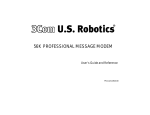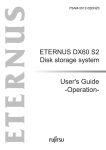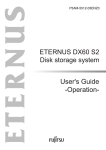Download HP P9500 Command Reference Guide
Transcript
HP StorageWorks P9000 Performance Advisor
Software Command-Line User Interface
Reference Guide
This document describes the command-line user interface (CLUI) for HP StorageWorks P9000 Performance
Advisor Software, explains how to install the CLUI, and how to use its commands. It is intended to be used as
a reference for command syntax and usage.
Part Number: T1789-96329
13 edition: April 2012
Legal and notice information
© Copyright 1999, 2012 Hewlett-Packard Development Company, L.P.
Confidential computer software. Valid license from HP required for possession, use or copying. Consistent with FAR 12.211
and 12.212, Commercial Computer Software, Computer Software Documentation, and Technical Data for Commercial Items
are licensed to the U.S. Government under vendor's standard commercial license.
The information contained herein is subject to change without notice. The only warranties for HP products and services are set
forth in the express warranty statements accompanying such products and services. Nothing herein should be construed as
constituting an additional warranty. HP shall not be liable for technical or editorial errors or omissions contained herein.
Microsoft, Windows, Windows XP, and Windows Vista are U.S. registered trademarks of Microsoft Corporation.
Java is a registered trademark of Oracle and/or its affiliates.
UNIX is a registered trademark of The Open Group.
Contents
1 Overview .......................................................................................... 7
CLUI for partially supported hosts .................................................................................................. 7
2 Installing CLUI ................................................................................... 9
Prerequisites ............................................................................................................................... 9
CLUI Installation on SSL ............................................................................................................. 10
Installing CLUI .......................................................................................................................... 15
Post-installation instructions ......................................................................................................... 18
Uninstalling CLUI ...................................................................................................................... 19
3 CLUI commands ............................................................................... 21
Syntax conventions ....................................................................................................................
VERSION ................................................................................................................................
EXT-LUN .................................................................................................................................
CACHEGRP ............................................................................................................................
DKCS .....................................................................................................................................
DKCH ....................................................................................................................................
LUNH .....................................................................................................................................
LUND .....................................................................................................................................
LDEV ......................................................................................................................................
ALARMHIST ............................................................................................................................
PORT .....................................................................................................................................
CONFIGALARM ......................................................................................................................
HOSTCFG ..............................................................................................................................
USERHOSTCFG .......................................................................................................................
RAIDGRP ................................................................................................................................
EVNTLOG ..............................................................................................................................
USERGRP ...............................................................................................................................
DBCONFIG ............................................................................................................................
AGGREGATE ..........................................................................................................................
AGGREGATE TIER:IOPS ......................................................................................................
PROPUTILITY ...........................................................................................................................
THP .......................................................................................................................................
SNAPSHOT .............................................................................................................................
JNL ........................................................................................................................................
EXPORTDB ...............................................................................................................................
Exporting data ...................................................................................................................
Importing data to MS Excel .................................................................................................
TOP20UTIL ..............................................................................................................................
21
21
22
23
24
25
26
28
30
32
35
35
39
40
41
42
43
45
46
53
54
55
56
57
59
61
63
63
4 Support and other resources .............................................................. 65
Contacting HP .......................................................................................................................... 65
Related information ................................................................................................................... 65
Typographic conventions .......................................................................................................... 67
HP StorageWorks P9000 Performance Advisor Software Command-Line User Interface Reference
Guide
3
A Translating LDEV from the P9000 Performance Advisor data into a cu:ldev
pair .................................................................................................. 69
B Array mapping ................................................................................ 71
C Sample outputs ................................................................................ 75
DKCS ...................................................................................................................................... 75
For XP disk arrays ............................................................................................................... 75
For P9000 disk arrays ........................................................................................................ 78
DKCH ..................................................................................................................................... 80
For XP disk arrays ............................................................................................................... 80
For P9000 disk arrays ........................................................................................................ 84
LUNH ...................................................................................................................................... 90
For XP disk arrays ............................................................................................................... 90
For P9000 disk arrays ........................................................................................................ 93
LDEV ....................................................................................................................................... 97
For XP disk arrays ............................................................................................................... 97
For P9000 disk arrays ...................................................................................................... 101
CONFIGALARM ..................................................................................................................... 103
AGGREGATE ......................................................................................................................... 104
AGGREGATE TIER:IOPS .................................................................................................... 110
PROPUTILITY .......................................................................................................................... 111
SNAPSHOT ........................................................................................................................... 111
JNL ....................................................................................................................................... 112
For XP disk arrays ............................................................................................................. 112
For P9000 disk arrays ...................................................................................................... 113
EXPORTDB ............................................................................................................................. 115
THP ...................................................................................................................................... 121
For XP disk arrays ............................................................................................................. 121
For P9000 disk arrays ...................................................................................................... 122
TOP20UTIL ............................................................................................................................ 127
For P9000 disk arrays ...................................................................................................... 127
Index ............................................................................................... 129
4
Figures
1 ............................................................................................................................. 14
2 ............................................................................................................................. 15
HP StorageWorks P9000 Performance Advisor Software Command-Line User Interface Reference
Guide
5
Tables
1 Syntax conventions .................................................................................................. 21
2 Document conventions ............................................................................................. 67
3 XP128 (1 ACP Pair) ................................................................................................. 71
4 XP128 (2 ACP Pairs) ............................................................................................... 71
5 XP1024 ................................................................................................................. 72
6 XP12000 ............................................................................................................... 72
7 XP10000 and SVS200 ............................................................................................ 73
8 XP24000 ............................................................................................................... 73
9 XP20000 ............................................................................................................... 74
6
1 Overview
HP StorageWorks P9000 Performance Advisor is a graphical and command-line user interface that
monitors real-time performance of HP StorageWorks XP and P9000 Disk Array products. The
command-line user interface (CLUI) allows you to monitor performance, set alarms, and configure host
information using commands and scripts. HP recommends that you use the available shell scripts to
access commands in the CLUI.
CLUI for partially supported hosts
For some hosts (such as Linux), P9000 Performance Advisor can retrieve performance data, but cannot
obtain configuration information directly from the host. To offer some level of support, a set of CLUI
commands is provided for administrators to manually enter configuration information, so that these
hosts can still be used to monitor performance. For more information about using the CLUI commands,
see the UserHostConfig.pdf document available in the HP StorageWorks P9000 Performance Advisor
Software CD under Tools\ CmdLineInterface.
HP StorageWorks P9000 Performance Advisor Software Command-Line User Interface Reference
Guide
7
8
Overview
2 Installing CLUI
Prerequisites
Before you install the CLUI, ensure that you have the following:
• Ensure that JRE 1.5.0_15 or later is already installed on the system. To determine the location of
JRE, do the following:
For UNIX:
For UNIX, use one of the following commands:
• find /usr /sbin /home /bin /opt –name java
• find /usr /sbin /home /bin /opt –name jre
Use the find /usr /sbin /home /bin /opt –name java or find /usr /sbin
/home /bin /opt –name jre command.
NOTE:
The exact location can differ between systems, depending on the administrator's preference.
For Windows:
For Windows, use the Find utility to determine the location of jre.exe or java.exe.
In most instances, the jre.exe or java.exe command is in a path that looks similar to the following:
c:\Program Files\Java\JRE\1.5.0_15\bin\java.exe
Enter this location in the environment variable called JAVA_HOME, without the following:
\bin\java.exe
If the command is found in a path that does not have a bin directory, enter everything except \
java.exe. You can create or update this environment variable in the system control panel.
• Select the location where you want to install the CLUI:
• For IBM AIX, HP-UX, Linux, and Sun Solaris: /opt/xppa
• For Windows: C:\Program Files\Hewlett-Packard\Performance Advisor\
• Ensure that you have administrative privileges on the P9000 Performance Advisor management
station. For more information, see the HP StorageWorks P9000 Performance Advisor Software
User Guide.
• Ensure that the management station you want to connect to has a web server on which Secure
Sockets Layer (SSL) is installed and configured.
HP StorageWorks P9000 Performance Advisor Software Command-Line User Interface Reference
Guide
9
NOTE:
On a UNIX-based system, the CLUI supports only the following terminals: xterm, hpterm, and
ansi.
CLUI Installation on SSL
To install CLUI on SSL:
1. Download the InstallCert program from the following location:
http://blogs.sun.com/andreas/resource/InstallCert.java
2.
Compile the downloaded java file
<JavaLocation\Bin>javac "c:\Documents and Settings\Administrator\
Desktop\InstallCert.java"
3.
Execute the InstallCert
<JavaLocation\Bin>java InstallCert <ManagementStation>:443
For example:
<JavaLocation\Bin>java InstallCert vmwin2k3sp2:443
Loading KeyStore C:\Program Files\Java\jre6\lib\security\cacerts...
Opening connection to vmwin2k3sp2:443...
Starting SSL handshake...
javax.net.ssl.SSLHandshakeException: sun.security.validator.ValidatorException:
PKIX path building failed: sun.security.provider.certpath.SunCertPathBuilderExce
ption: unable to find valid certification path to requested target
at com.sun.net.ssl.internal.ssl.Alerts.getSSLException(Unknown Source)
at com.sun.net.ssl.internal.ssl.SSLSocketImpl.fatal(Unknown Source)
at com.sun.net.ssl.internal.ssl.Handshaker.fatalSE(Unknown Source)
at com.sun.net.ssl.internal.ssl.Handshaker.fatalSE(Unknown Source)
at com.sun.net.ssl.internal.ssl.ClientHandshaker.serverCertificate(Unkno
wn Source)
at com.sun.net.ssl.internal.ssl.ClientHandshaker.processMessage(Unknown
Source)
at com.sun.net.ssl.internal.ssl.Handshaker.processLoop(Unknown Source)
at com.sun.net.ssl.internal.ssl.Handshaker.process_record(Unknown Source
)
at com.sun.net.ssl.internal.ssl.SSLSocketImpl.readRecord(Unknown Source)
at com.sun.net.ssl.internal.ssl.SSLSocketImpl.performInitialHandshake(Un
known Source)
at com.sun.net.ssl.internal.ssl.SSLSocketImpl.startHandshake(Unknown Sou
rce)
at com.sun.net.ssl.internal.ssl.SSLSocketImpl.startHandshake(Unknown Sou
rce)
at InstallCert.main(InstallCert.java:87)
Caused by: sun.security.validator.ValidatorException: PKIX path building failed:
sun.security.provider.certpath.SunCertPathBuilderException: unable to find vali
d certification path to requested target
at sun.security.validator.PKIXValidator.doBuild(Unknown Source)
at sun.security.validator.PKIXValidator.engineValidate(Unknown Source)
at sun.security.validator.Validator.validate(Unknown Source)
at com.sun.net.ssl.internal.ssl.X509TrustManagerImpl.validate(Unknown So
10
Installing CLUI
urce)
at com.sun.net.ssl.internal.ssl.X509TrustManagerImpl.checkServerTrusted(
Unknown Source)
at InstallCert$SavingTrustManager.checkServerTrusted(InstallCert.java:18
2)
... 9 more
Caused by: sun.security.provider.certpath.SunCertPathBuilderException: unable to
find valid certification path to requested target
at sun.security.provider.certpath.SunCertPathBuilder.engineBuild(Unknown
Source)
at java.security.cert.CertPathBuilder.build(Unknown Source)
... 15 more
Server sent 3 certificate(s):
1 Subject CN=vmwin2k3sp2, OU=Terms of use at www.verisign.com/cps/testca (c)05,
OU=DCDU, O=HP, L=BLR, ST=KAR, C=IN
Issuer CN=VeriSign Trial Secure Server CA - G2, OU=Terms of use at https://w
ww.verisign.com/cps/testca (c)09, OU="For Test Purposes Only. No assurances.",
O="VeriSign, Inc.", C=US
sha1
af 0a 07 98 7b 60 73 59 5a 28 2b 3f df a8 b6 31 26 b0 74 1a
md5
92 b3 e5 5f 58 44 bb 15 d3 5c 90 6a e8 b1 c5 99
2 Subject CN=VeriSign Trial Secure Server CA - G2, OU=Terms of use at https://w
ww.verisign.com/cps/testca (c)09, OU="For Test Purposes Only. No assurances.",
O="VeriSign, Inc.", C=US
Issuer CN=VeriSign Trial Secure Server Root CA - G2, OU="For Test Purposes O
nly. No assurances.", O="VeriSign, Inc.", C=US
sha1
be d1 d1 4e 25 a7 94 36 83 9e 4b a7 cd 84 48 96 b7 0a 7f b0
md5
71 13 d9 3a cd 21 f2 ee 9f 59 17 8d a6 f9 ae 14
3 Subject CN=VeriSign Trial Secure Server Root CA - G2, OU="For Test Purposes O
nly. No assurances.", O="VeriSign, Inc.", C=US
Issuer CN=VeriSign Trial Secure Server Root CA - G2, OU="For Test Purposes O
nly. No assurances.", O="VeriSign, Inc.", C=US
sha1
51 51 b8 63 8a 4c 1f 15 54 56 ed 37 c9 10 35 ca d3 01 b9 36
md5
e0 19 f5 fc c0 9a 13 0e 38 b7 bf 0d 02 40 d3 c2
Enter certificate to add to trusted keystore or 'q' to quit: [1]
[
[
Version: V3
Subject: CN=vmwin2k3sp2, OU=Terms of use at www.verisign.com/cps/testca (c)05,
OU=DCDU, O=HP, L=BLR, ST=KAR, C=IN
Signature Algorithm: SHA1withRSA, OID = 1.2.840.113549.1.1.5
Key: Sun RSA public key, 1024 bits
modulus: 101922351374424429029826365477248849173528877958549889227583122810505
68334618587437200144815138055087815279141444033297850861757626886126699951849561
85563346987117684332399741149252116620182629467247014151413395319150950478103850
43930939678607754667035579317800673433180413363155406951766033566308680111214417
public exponent: 65537
Validity: [From: Tue Mar 29 05:30:00 GMT+05:30 2011,
To: Fri Apr 29 05:29:59 GMT+05:30 2011]
Issuer: CN=VeriSign Trial Secure Server CA - G2, OU=Terms of use at https://ww
w.verisign.com/cps/testca (c)09, OU="For Test Purposes Only. No assurances.", O
="VeriSign, Inc.", C=US
SerialNumber: [
725d44a5 adedc2d8 bb3b5ba1 c03db742]
HP StorageWorks P9000 Performance Advisor Software Command-Line User Interface Reference
Guide
11
Certificate Extensions: 8
[1]: ObjectId: 1.3.6.1.5.5.7.1.12 Criticality=false
Extension unknown: DER encoded OCTET string =
0000: 04 62 30 60 A1 5E A0 5C
30 5A 30 58 30 56 16
0010: 69 6D 61 67 65 2F 67 69
66 30 21 30 1F 30 07
0020: 05 2B 0E 03 02 1A 04 14
4B 6B B9 28 96 06 0C
0030: D0 52 38 9B 29 AC 4B 07
8B 21 05 18 30 26 16
0040: 68 74 74 70 3A 2F 2F 6C
6F 67 6F 2E 76 65 72
0050: 73 69 67 6E 2E 63 6F 6D
2F 76 73 6C 6F 67 6F
0060: 2E 67 69 66
09
06
BB
24
69
31
[2]: ObjectId: 2.5.29.35 Criticality=false
AuthorityKeyIdentifier [
KeyIdentifier [
0000: 28 17 13 8A BD D6 A2 B5
DC 06 2C B7 B6 8E DA 10
0010: 66 60 6E E5
]
.b0`.^.\0Z0X0V..
image/gif0!0.0..
.+......Kk.(....
.R8.).K..!..0&.$
http://logo.veri
sign.com/vslogo1
.gif
(.........,.....
f`n.
]
[3]: ObjectId: 2.5.29.31 Criticality=false
CRLDistributionPoints [
[DistributionPoint:
[URIName: http://SVRTrial-G2-crl.verisign.com/SVRTrialG2.crl]
]]
[4]: ObjectId: 2.5.29.37 Criticality=false
ExtendedKeyUsages [
serverAuth
clientAuth
]
[5]: ObjectId: 2.5.29.32 Criticality=false
CertificatePolicies [
[CertificatePolicyId: [2.16.840.1.113733.1.7.21]
[PolicyQualifierInfo: [
qualifierID: 1.3.6.1.5.5.7.2.1
qualifier: 0000: 16 23 68 74 74 70 73 3A
2F 2F 77 77 77 2E 76 65 .#https://
www.ve
0010: 72 69 73 69 67 6E 2E 63
6F 6D 2F 63 70 73 2F 74 risign.com/cps/t
0020: 65 73 74 63 61
estca
]]
]
]
[6]: ObjectId: 2.5.29.15 Criticality=false
KeyUsage [
DigitalSignature
Key_Encipherment
]
[7]: ObjectId: 1.3.6.1.5.5.7.1.1 Criticality=false
AuthorityInfoAccess [
[
accessMethod: 1.3.6.1.5.5.7.48.1
accessLocation: URIName: http://ocsp.verisign.com,
accessMethod: 1.3.6.1.5.5.7.48.2
accessLocation: URIName: http://SVRTrial-G2-aia.verisign.com/SVRTrialG2.cer]
]
12
Installing CLUI
[8]: ObjectId: 2.5.29.19 Criticality=false
BasicConstraints:[
CA:false
PathLen: undefined
]
]
Algorithm: [SHA1withRSA]
Signature:
0000: 6B CE 5A 02 F8 FB 63
0010: 37 75 D1 83 F7 38 C6
0020: 5D 13 00 08 53 D0 3B
0030: A0 B6 9E 54 B7 8F 75
0040: 27 14 A2 21 FE F9 9D
0050: 13 50 46 84 F9 F4 4B
0060: 09 18 9F FA A2 26 30
0070: 5E F4 31 61 C2 17 94
0080: BF A7 61 D4 EE 25 DA
0090: 7A F2 9A 11 57 67 45
00A0: CB 0A C4 FB 5F 8D 18
00B0: 9F C9 5D BB 7F 4C 03
00C0: EB CF 3B 9C 4B F9 12
00D0: 96 AF 9E 70 62 6D B9
00E0: 2F A2 53 72 A4 84 F7
00F0: DC 27 0A 0D 2E DB 3A
D7
46
10
89
57
DB
09
00
23
19
6A
19
FF
4F
71
6A
D8
72
1A
BF
C5
CD
BD
25
88
57
5B
13
DA
92
B2
B3
00
D8
79
A0
B4
10
99
F8
F6
1F
11
1F
D5
88
3D
D1
54
D8
A8
F1
37
20
FE
DC
26
1C
53
52
3E
3B
C3
A6
15
D2
52
BF
A0
E8
36
91
FD
C0
D8
38
8B
5F
7B
96
F6
A5
CA
FE
3C
8B
28
ED
3F
28
30
C0
B5
F4
23
6C
92
35
D8
13
FC
76
2D
55
5A
B1
FA
4C
8B
B4
14
19
56
1D
50
77
01
00
AC
C5
B9
0C
24
56
5F
A0
7E
48
CA
3F
81
07
F5
A3
B0
78
2C
4A
6F
E3
08
F6
BA
4A
k.Z...c...T...V.
7u...8.Fr....5.?
]...S.;..y.R..P.
...T..u.......w.
'..!...W..7.<...
.PF...K... ..v..
.....&0....6(-..
^.1a....%....U.x
..a..%.#..&.?Z.,
z...WgE.W...(..J
...._..j[.S.0.$o
..]..L....R8.LV.
..;.K.....>..._.
...pbm.O..;_....
/.Sr...q.=..#...
.'....:j....l.HJ
]
Add certificate to keystore jssecacerts using alias vmwin2k3sp2-1
HP StorageWorks P9000 Performance Advisor Software Command-Line User Interface Reference
Guide
13
Figure 1
.
4.
Copy the generated jssecacerts to JRE location under <>:\Program Files\Java\jre6\
lib\security or the JRE location path and under Security as mentioned in the following example:
Example: C:\Program Files\Java\jre6\lib\security
5.
Copy the below Jar files from <JRELocation\lib\ext> sunpkcs11.jar, sunjce_provider.jar, and dnsns.jar under C:\Program Files\Hewlett Packard\Performance
Advisor\
For non Windows the path for CLUI installation will be /opt/xppa/Performance Advisor/
clui/.
14
Installing CLUI
Figure 2
.
Installing CLUI
For UNIX variants
To install the CLUI on the UNIX variants, complete the following steps:
1. Navigate to <dvd_drive>:\Tools\CmdLineUserInterface\
2.
3.
4.
Unpack the appropriate .tar file for your platform using Winzip, and save the contents in a
temporary directory.
Run the install.sh file. You might have to set the install.sh file as an executable. To do
this, enter chmod 755 install.sh in the command line. You must be a superuser to execute this
file.
When prompted, enter the location of JRE. However, you must not include the location of the
bin directory and the path that follows.
If the Java or JRE commands are not found, the script exits. Otherwise, you are prompted to enter
the management station name.
5.
The default installation location is displayed /opt/xppa and the script prompts you to enter the
non-default installation location.
Enter n to continue with the default installation location.
Enter y for non-default installation location, and type the path of the location where you want to
install the CLUI.
HP StorageWorks P9000 Performance Advisor Software Command-Line User Interface Reference
Guide
15
6.
The script prompts you to enter the management station name or IP Address.
• If you want to retain the default value, which is http:\\<localhost>, press Enter and
proceed to the next step. In addition, port 80 will be the default port used to establish communication with the management station.
• If you entered the management station name or IP address, the installation script prompts you
for the following additional values:
a. To confirm if SSL is installed and configured on the management station's web server.
Enter n to continue without SSL.
b.
To enter the port number of the management station.
Enter the same port number that P9000 Performance Advisor on the management station
is configured to use.
If you want to use the default port 80, press Enter.
Proceed to the next step.
7.
The script prompts for your user name and password.
• If you are a valid user on the local system where P9000 Performance Advisor is installed or
on the domain controller, use your local system or domain login credentials for authentication.
NOTE:
It is mandatory to provide a valid user name and password for all the CLUI commands to
function properly. Valid user account implies one of the following:
• The local system administrator has added your name to the HP Storage Admin or HP
Storage Users group on the system where P9000 Performance Advisor is installed.
• The domain/site administrator has added your name to the group (global group) that is
given administrator privileges or to the group (global group) that is given user-level
privileges.
IMPORTANT:
If you specify only the user name and not your domain name, P9000 Performance Advisor
will assume that you are a local system user or you belong to the same domain as that of the
management station.
• If you have a user account created in the P9000 Performance Advisor user super user database, use your P9000 Performance Advisor login credentials for authentication.
8.
After installation, export the default installation directory path using the following command:
export PATH=$PATH:/opt/xppa/clui
This completes installing CLUI and makes all installed libraries available in the file system.
For Windows:
16
Installing CLUI
NOTE:
It is a prerequisite to set the default installation directory path. To set the path, complete the following
steps:
1. On your management station, go to Start > Control Panel > System.
The System properties dialog box appears.
2.
Select the Advanced tab and click Environment Variables.
The list of Environment Variables are displayed.
3.
Under System Variables, click New and add a new variable.
For example, you can add JAVA_HOME=C:\Program Files\Java\jre6 as the new
variable. The Java executable file resides inside the bin folder of the above path and the path
may vary according to the Java installation or versions of Java installed on your management
station.
For more information to find the Java installation path, see Prerequisites.
To install CLUI on Windows platform, complete the following steps:
1. Navigate to <dvd_drive>:\Tools\CmdLineUserInterface\.
2.
Unpack the winclui.zip file, and save the contents in a temporary directory.
3.
Run install.bat.
4.
The script checks the location indicated by the JAVA_HOME environment variable to find out if
the java.exe or jre.exe program exists.
NOTE:
If the Java or JRE commands are not found, the script exits.
5.
The default installation location is C:\Program Files\Hewlett-Packard\Performance
Advisor\ displayed and you are prompted to enter the CLI (non-default) installation location.
Enter n to continue with the default installation location.
Enter y for non-default installation location, and type the path of the location where you want to
install the CLUI.
NOTE:
A message displays the properties utility. This utility will create and maintain the
wrapper.utilities file.
6.
The script provides an option for enabling the IPv6.
Enter n to continue with the default value, which is IPv4.
7.
The script prompts you to enter the management station name or IP Address.
• If you want to retain the default value, which is http:\\<localhost>, press Enter and
proceed to the next step. In addition, port 80 will be the default port used to establish communication with the management station.
HP StorageWorks P9000 Performance Advisor Software Command-Line User Interface Reference
Guide
17
• If you entered the management station name or IP address, the installation script prompts you
for the following additional values:
a. To confirm if SSL is installed and configured on the management station's web server.
Enter n to continue without SSL.
b.
To enter the port number of the management station http port number.
Enter the same port number that P9000 Performance Advisor on the management station
is configured to use.
If you want to use the default port 80, press Enter.
Proceed to the next step.
8.
The script prompts for your user name and password.
• If you are a valid user on the local system where P9000 Performance Advisor is installed or
on the domain controller, use your local system or domain login credentials for authentication.
NOTE:
It is mandatory to provide a valid user name and password for all the CLUI commands to
function properly. Valid user account implies one of the following:
• The local system administrator has added your name to the HP Storage Admin or HP
Storage Users group on the system where P9000 Performance Advisor is installed.
• The domain/site administrator has added your name to the group (global group) that is
given administrator privileges or to the group (global group) that is given user-level
privileges.
IMPORTANT:
If you specify only the user name and not your domain name, P9000 Performance Advisor
will assume that you are a local system user or you belong to the same domain as that of the
management station.
• If you have a user account created in the P9000 Performance Advisor user database, use
your P9000 Performance Advisor login credentials for authentication.
This completes installing CLUI on the Windows platform.
Post-installation instructions
To use the shell scripts, you must either change the directory to the location of the shell scripts (usually
in a CLUI directory in the install directory), or add that location to your path and enter the name of
the script. To print the usage statement, call the script using the a -? command.
NOTE:
The UNIX-based system users must place quotation marks ("") around the question mark (?), because
in some shells, the question mark (?) is used as a wild card. Further, in UNIX, when specifying
Windows device files, it is necessary to place quotation marks around # to avoid commenting out the
rest of the line.
18
Installing CLUI
IMPORTANT:
The management station where the P9000 Performance Advisor is installed and all the systems where
the host agents and CLUI software are installed should have their system time set to the correct local
time. For example, if the system time is set to an incorrect time on the host system, the management
station might report the performance data with a wrong time stamp. This is also applicable for the
client systems, which connect to the management station using the Internet Explorer (IE) browser to
launch the P9000 Performance Advisor.
Uninstalling CLUI
To remove CLUI, change to the installation directory and invoke the uninstall script, as follows:
• For UNIX: uninstallclui.sh
• For Windows: uninstall.bat
HP StorageWorks P9000 Performance Advisor Software Command-Line User Interface Reference
Guide
19
20
Installing CLUI
3 CLUI commands
This chapter describes the commands in the HP StorageWorks P9000 Performance Advisor CLUI. The
supported shell scripts enable you to use CLUI easily.
NOTE:
For every CLUI command that you execute, you can use the -auth and provide a valid user name
and password as inputs for -auth. If you do not want the user name and password that you have
provided to be visible on the console, you can execute the properties utility script (PROPUTILITY) in
an interactive mode and provide your user credentials. For more information on using PROPUTILITY,
see PROPUTILITY .
Syntax conventions
Table 1 lists the symbols that are used to depict command syntax. This table supplements the conventions
described in Typographic conventions .
Table 1 Syntax conventions
Symbol
Meaning
[ ]
Indicates optional items.
< >
Indicates a value that you define.
|
Separates mutually exclusive choices. Type one of the choices.
VERSION
Syntax
version [-v] [-?]
Supported disk array types
XP and P9000 disk arrays
Description
Displays the version of P9000 Performance Advisor.
HP StorageWorks P9000 Performance Advisor Software Command-Line User Interface Reference
Guide
21
Switches
–v
Displays the full version string.
–?
Prints the usage statement.
Example
version -v
EXT-LUN
Syntax
elun [-d<delim>] [-L] [-hr] [-ms <URL>] [-auth <user:passwd>] -dkc <serial
#> [-?]
Supported disk array types
XP and P9000 disk arrays
Description
Displays information about external Logical Unit Number (LUN), such as the logical device number,
Eport, Eseq, and ELDEV. It also displays the vendor information of the array to which the LUN belongs.
NOTE:
If the external array is a non-XP array, E-Seq is <Vendor ID>:<Produce ID> and E-LDEV is
'-1'.
Switches
–dkc <serial #>
Required. Specifies the array serial number.
–d <delim>
Specifies the delimiter for the delimited output. There is no space between -d and
the delimiter character.
–L
Specifies the labeled and delimited output data.
–hr
Displays data in a readable format.
–ms <URL>
Specifies the address of a management station in the format: <http://
path.to.managementstation:<port>> or <https://path.to.managementstation>.
–auth <user:passwd>
Specifies a username and password pair in the format user name:password.
–?
Prints the usage statement.
22
CLUI commands
Examples
elun -dkc 10090
elun -dkc 10033 —hr
elun -dkc 1038 —L
elun -dkc 5235 —ms http://16.1.17.192:8080
elun -auth administrator:userpwd
CACHEGRP
Syntax
cachegrp -dkc <serial #> [-clpr <CLPR name>] [-perf] [-st <start time>
-et <end time>] [-d<delim>] [-L] [-hr] [-ms <URL>] [-auth <user:passwd>]
[-pf <password file>] [-?]
Supported disk array types
XP and P9000 disk arrays
Description
Displays cache details, such as the cache size of a given Cache Logical Partition (CLPR). It also displays
the participating RAID Group list. In addition, it can be used to obtain the cache size of each individual
RAID Group of a given CLPR.
CACHEGRP command does not display the snapshot pools unless snapshot pool is associated with
any Virtual volume.
Switches
–dkc <serial #>
Required. Specifies the array serial number.
–clpr <clpr name>
Specifies the name of the CLPR group.
–perf
Displays the performance data (-clpr option is ignored).
–st <start time>
Specifies the start time in the format mm.dd.yyyy hh:mm:ss.
–et <end time>
Specifies the end time in the format mm.dd.yyyy hh:mm:ss.
–d<delim>
Specifies the delimiter for the delimited output.
There is no space between -d and the delimiter.
–L
Specifies the labeled and delimited output data.
–hr
Displays data in a readable format.
–ms <URL>
Specifies the address of a management station in the format: <http://
path.to.managementstation:<port>> or <https://path.to.managementstation>.
HP StorageWorks P9000 Performance Advisor Software Command-Line User Interface Reference
Guide
23
–auth <user:passwd>
Specifies a user name and password pair in the format user name:password.
Can be used in place of -auth.
–pf <password file>
NOTE:
The password file must be created using the encrypt script only.
–?
Prints the usage statement.
Examples
cachegrp -dkc 10851 -clpr 0 -hr
cachegrp -dkc 10851 -perf -hr
cachegrp -dkc 10851 -hr
cachegrp -dkc 10851 -clpr 0 -L
DKCS
Syntax
dkcs [-d<delim>] [-L] [-hr] [-ms <URL>] [-auth <user:passwd>] -dkc <serial
#> [-?]
Supported disk array types
XP and P9000 disk arrays.
NOTE:
The output for this command may be different for XP and P9000 disk arrays. For more information,
see DKCS.
Description
Displays the Client-Host Interface Processor (CHIP) and Array Control Processor (ACP) utilization data
for a given array.
Switches
–dkc <serial #>
–d<delim>
Required. Specifies the array serial number.
Specifies the delimiter for delimited output.
There is no space between -d and the delimiter character.
–L
Specifies the labeled and delimited output data.
–hr
Displays data in a readable format.
24
CLUI commands
–ms <URL>
Specifies the address of a management station in the format: <http://
path.to.managementstation:<port>> or <https://
path.to.managementstation>.
–auth <user:passwd>
Specifies a user name and password pair in the format: username:password.
–?
Prints the usage statement.
Examples
dkcs -hr -dkc 30143
dkcs -L -dkc 30143
dkcs -dkc 30143
DKCH
Syntax
dkch [-d<delim>] [-L] [-hr] [-ms<URL>] [-auth <user:passwd>] -dkc <serial
#> [-st <start time> -et <end time>] [-?]
Supported disk array types
XP and P9000 disk arrays.
NOTE:
The output for this command may be different for XP and P9000 disk arrays. For more information,
see DKCH.
Description
Displays the CHIP and ACP utilization history of a given array for a given time range.
Switches
–dkc <serial#>
Required. Specifies the array serial number.
–d<delim>
Specifies the delimiter for delimited output. There is no space between -d and the delimiter character.
–L
Specifies the labeled and delimited output data.
–hr
Displays data in a readable format.
–ms <URL>
Specifies the address of a management station in the format <http://
path.to.managementstation:<port>> or <https://path.to.managementstation>.
HP StorageWorks P9000 Performance Advisor Software Command-Line User Interface Reference
Guide
25
–-auth <user:passwd>
Specifies a user name and password pair in the format user name:password.
—st <start time>
Specifies the start time in the format mm.dd.yyyy hh:mm:ss.
–et <end time>
Specifies the end time in the format mm.dd.yyyy hh:mm:ss.
–?
Prints the usage statement.
NOTE:
If no start and end time is specified, only the most recent 10 records are retrieved from the management
station.
Examples
dkch -dkc 10055 -hr
dkch -L -dkc 30143
dkch -dkc 10055 —L
LUNH
Syntax
lunh [-d<delim>] [-L] [-hr] [-ms <URL>] [-auth <user:passwd>] -ha <host
ID>[-mr <maxRecords>] [-rg <raidGroup>] [-chp <chpPort>] [-acp <acpPair>]
[-dkc <serial #>] [-dver <xxxxxx>] [-?] [-luse] [-ugrp]
Supported disk array types
XP and P9000 disk arrays.
NOTE:
The output for this command may be different for XP and P9000 disk arrays. For more information,
see the sample LUNH report.
Description
Displays logical unit snapshot data, such as LUN ID, device file, emulation, Snapshot ID, CHIP port
ID, and ACP pair ID. The output of this command is sorted by the array ID.
26
CLUI commands
NOTE:
The port type, such as Fibre, Ficon, Escon, or FCoE (applicable only for P9000 disk arrays) is also
displayed beside the CHIP port ID. The CHIP Port Status in the LUNH output displays the port type.
If an array is connected to a host agent that is running the HP-UX 11i v3 operating system, the device
special file (DSF) is displayed in a new format. A legacy DSF is displayed in parenthesis next to the
new format.
Cache Fast Writes and Direct Access Storage Device (DASD) Fast Writes are applicable to mainframe
volumes only.
For an XP24000 array with P9000 Thin Provisioning and P9000 Snapshot under RAID Group, the
following output is displayed:
• For P9000 Thin Provisioning:
THP-PID<pool ID>
• For P9000 Snapshot:
SNAP-PID<pool ID>.
Switches
—ha <host ID>
–ha <host name>
–d<delim>
Required. Specifies the host ID for which LUN information is reported.
The word "all" can be used to indicate all hosts.
Specifies the host system name.
Specifies the delimiter for the delimited output.
There is no space between -d and the delimiter.
–L
Specifies the labeled and the delimited output data.
–hr
Displays data in a human readable format.
–dkc <serial #>
Specify the array serial number. The word "all" can be used to indicate all DKCs.
–ms <URL>
Specifies the address of a management station in the format <http://
path.to.managementstation:<port>> or <https://path.to.managementstation>.
–auth <user:passwd>
Specify a user name and password pair in the format user name:password.
Specifies the version number.
–dver <xxxxxx>
Indicates how the data must be displayed.
Currently, the supported values are 010500, 010600, and 015100.
The default value is 010500.
–mr <maxRecords>
Specifies the maximum number of records to view.
You cannot specify a number of records higher than 16000.
Specifies the RAID Group for which you want the output displayed.
–rg <raidGroup>
The word "all" may be used here to indicate all hosts.
Not adding this switch has the same effect.
HP StorageWorks P9000 Performance Advisor Software Command-Line User Interface Reference
Guide
27
Specifies the CHP port for which you want the output displayed.
–chp <chpPort>
The word "all" can be used to indicate all hosts. Not adding this switch has the
same effect.
Specifies the ACP pair for which you want the output displayed.
–acp <acpPair>
The word "all" can be used to indicate all hosts.
Not adding this switch has the same effect.
–?
Prints the usage statement.
-luse <ldev ID>
Specifies the Logical Unit Size Expansion (LUSE) master ID.
-ugrp <user group>
Specifies the User Group Name. Can be used interchangeably with -dkc or -ha.
Examples
lunh -ha xpslk.user.server.com –hr
lunh -ha xpslk.user.server.com -L
lunh -ha hpbs1428.user.server.com -hr -dver 010600
lunh -ha hpbs1428.user.server.com -L -dver 010600
lunh -ha angus -dkc 10 001 –hr
LUND
Syntax
lund [-d<delim>] [-L] [-hr] [-ms <URL>] [-auth <user:passwd>] -dkc
<user:passwd>] -dkc <serial #>
[-mr <maxRecords>] [-rg <raidGroup>] [-chp <chpPort>] [-acp <acpPair>]
[-ha <host ID>] [-dver<xxxxxx>] [-?] ugrp <user group>
Supported disk array types
XP and P9000 disk arrays
Description
Displays the logical unit disk controller Snapshot data such as LUN ID, device file, emulation, Snapshot
ID, CHIP port ID, and ACP pair ID. The output of this command is sorted by the host ID.
28
CLUI commands
NOTE:
The port type, such as Fibre, Ficon, Escon, or FCoE (applicable only for P9000 disk arrays) is also
displayed beside the CHIP port ID. The CHIP Port Status in the LUND output displays the port type.
If an array is connected to a host agent that is running the HP-UX 11i v3 operating system, the DSF
(device special file) is displayed in a new format. A legacy DSF is displayed in parenthesis next to
the new format.
Cache Fast Writes and DASD Fast Writes are applicable for mainframe volumes only.
For an XP24000 array with P9000 Thin Provisioning and P9000 Snapshot, the output displayed,
under RAID Group, for P9000 Thin Provisioning is THP-PID<pool ID> and the output for Snapshot
is SNAP-PID<pool ID>.
For an XP24000 array with P9000 Thin Provisioning and P9000 Snapshot under RAID Group, the
following output is displayed:
• For P9000 Thin Provisioning:
THP-PID<pool ID>
• For P9000 Snapshot:
SNAP-PID<pool ID>.
Switches
–dkc <serial #>
Required. Specify the array serial number. The word "all" can be used to indicate
all DKCs.
–d<delim>
Specify the delimiter for delimited output. There is no space between -d and the
delimiter.
–L
Specify the labeled and delimited output data.
–hr
Displays data in a readable format.
–ha <host ID>
Specify the host ID for which LUN information is displayed. The word "all" can be
used to indicate all hosts.
–ms <URL>
Specify the address of a management station in the format <http://
path.to.managementstation:<port>> or <https://path.to.managementstation>.
–auth <user:passwd>
Specify a user name and password pair in the format user name:password.
–dver <xxxxxx>
Specify the version number. Indicates how the data must be displayed. Currently
supported values are 010500, 010600, and 015100. The default value is
010500.
–mr <maxRecords>
Specify the maximum number of records to return. You cannot specify a number
of records higher than 16000.
Specify the RAID Group for which you want the output displayed.
–rg <raidGroup>
The word "all" can be used to indicate all hosts. Not adding this switch has the
same effect.
HP StorageWorks P9000 Performance Advisor Software Command-Line User Interface Reference
Guide
29
Specify the CHP port for which you want the output displayed.
–chp <chpPort>
The word "all" can be used to indicate all hosts. Not adding this switch has the
same effect.
Specify the ACP pair for which you want the output displayed.
–acp <acpPair>
The word "all" can be used to indicate all hosts. Not adding this switch has the
same effect.
–?
Prints the usage statement.
–ugrp <user group>
Specify the User Group Name. Can be used interchangeably with –dkc or –ha.
Examples
lund -hr -dkc 30143
lund -dkc 30143 –L
lund -dkc 30143
lund -hr -dkc 30143 -dver 010600
LDEV
Syntax
ldev [-d<delim>] [-L] [-hr] [-ms <URL>] [-auth <user:passwd>] -dkc <serial
#>
-ldev <logical device #> [-st <start time> -et <end time>][-dver <xxxxxx>]
[-?]
Supported disk array types
XP and P9000 disk arrays.
NOTE:
The output of this command might be different for XP and P9000 disk arrays. For more information,
see LDEV.
Description
Displays logical device history data for a given duration. It lists information such as random reads,
random writes, sequential writes, sequential reads, random read hits, random write hits, sequential
read hits, and sequential write hits.
If no start time and end time is specified, this command returns the most recent 10 performance data
points of a LDEV from the management station.
30
CLUI commands
IMPORTANT:
• The LDEV command does not report "write cache hits" for either random or sequential workloads.
The write cache hits for random and sequential workloads is displayed for mainframe volumes
only.
• For a P9000 disk array, the current and the default MP blades for an LDEV are also displayed in
the command output.
Switches
–dkc <serial #>
–d<delim>
Required. Specify the array serial number.
Specify the delimiter for delimited output.
There is no space between -d and the delimiter.
–L
Specify the labeled and delimited output data.
–hr
Displays data in a readable format.
–ms <URL>
Specify the address of a management station in the format <http://
path.to.managementstation:<port>> or <https://path.to.managementstation>.
–auth <user:passwd>
Specify a user name and password pair in the format user name:password.
–dver <xxxxxx>
Specify the version number. Indicates how the data must be displayed. Currently
supported values are 010500 and 010600. The default value is 010500.
Required. Specify the logical device number in the form <cu>:<ldev>, where:
<cu> is the control unit number (0...ff).
–ldev <logical device
#>
<ldev> is the logical device number (0...ff).
NOTE:
To get the logical device number, run the LUND command. For more
information, see LUND .
–st <start time>
Specify the start time in the format mm.dd.yyyy hh:mm:ss.
–et <end time>
Specify the end time in the format mm.dd.yyyy hh:mm:ss.
–?
Prints the usage statement.
Examples
ldev -dkc 30143 -ldev 1:6C -st 01.03.2001 12:49:00 -et 01.03.2001 14:20:00
ldev -dkc 10055 -ldev 0:7E
ldev -dkc 10055 -L -ldev 0:7E
ldev -dkc 10055 -hr -ldev 0:7E -dver
ldev -dkc 10055 -ldev 0:7E -dver 010600
ldev -dkc 10055 -ldev 0:7E -dver 010600 –L
HP StorageWorks P9000 Performance Advisor Software Command-Line User Interface Reference
Guide
31
ldev -dkc 10055 -ldev 0:7E -st 06.19.2006 14:00:00 -et 06.19.2006 14:30:00
ALARMHIST
Syntax
alarmhist [-d<delim>] [-L] [-hr] [-ms <URL>] [-auth <user:passwd>] [-dkc
<serial #>]
[-metric <Category>] [-mval <Item Value>] [-st <mm.dd.yyyy hh:mm:ss>]
[-et <mm.dd.yyyy hh:mm:ss>] [-tclass <Time Class>] [-pf <password file>]
Supported disk array types
XP and P9000 disk arrays
Description
Displays the alarm history data. Alarm history objects are created when the array usage exceeds a
certain user-defined threshold in one of the metric categories. This command does not display the
status of alarm.
Switches
–ms <URL>
Specify the address of a management station in the format <http://path.to.managementstation/>.
–auth <user:passwd>
Specify a user name and password pair in the format username:password.
–dkc <serial #>
Specify the array serial number.
32
CLUI commands
Specify the metric category. Valid values are as follows:
IO_TOTAL - LDEV IO Total
IO_RAND_TOTAL LDEV – IO Random Total
IO_RAND_READ LDEV - IO Random Read
IO_RAND_READ_CACHE LDEV – IO Random Read Cache Hits
IO_RAND_WRITE LDEV – IO Random Write
IO_RAND_WRITE_CACHE
LDEV IO Random Write Cache Hits
IO_SEQ_TOTAL LDEV IO Sequential Total
IO_SEQ_READ LDEV IO Sequential Read
IO_SEQ_READ_CACHE LDEV IO Sequential Read Cache Hits
IO_SEQ_WRITE LDEV IO Sequential Write
IO_SEQ_WRITE_CACHE LDEV
IO Sequential Write Cache Hits
MB_TOTAL LDEV MB Total
MB_RAND_TOTAL LDEV MB Random Total
MB_RAND_READ LDEV MB Random Read
MB_RAND_WRITE LDEV MB Random Write
MB_SEQ_TOTAL LDEV MB Sequential Total
MB_SEQ_READ LDEV MB Sequential Read
MB_SEQ_WRITE LDEV MB Sequential Write
CFW_TOTAL LDEV IO type
CFW_READ LDEV IO type
CFW_READ_CACHE LDEV IO type
CFW_WRITE LDEV IO type
CFW_WRITE_CACHE LDEV IO type
DFW_COUNT LDEV IO type
DFW_NRML_COUNT LDEV IO type
DFW_SEQ_ACCESS LDEV IO type
DFW_WRITE_HITS LDEV IO type
DFW_SA_WRITE_HITS LDEV IO type
CACHEMODE_INHIBIT LDEV IO type
CACHEMODE_BYPASS LDEV IO type
PORT_IO_MAX Port Maximum IO/s
PORT_IO_MIN Port Minimum IO/s
PORT_IO_AVE Port Average IO/s
PORT_MB_MAX Port Maximum MB/s
PORT_MB_MIN Port Minimum MB/s
PORT_MB_AVE Port Average MB/s
FBUS_HI DKC Bus Utilization
FBUS_LO DKC Bus Utilization
MBUS_HI DKC Bus Utilization
MBUS_LO DKC Bus Utilization
BACKEND_SEQ_READ LDEV Backend
BACKEND_NONSEQ_READ LDEV Backend
BACKEND_WRITE LDEV Backend
THP Pool Occupancy
Snapshot Pool Occupancy
nl
nl
nl
nl
nl
nl
nl
nl
nl
nl
nl
nl
nl
nl
nl
nl
nl
nl
nl
nl
nl
nl
nl
–metric <Category>
nl
nl
nl
nl
nl
nl
nl
nl
nl
nl
nl
nl
nl
nl
nl
nl
nl
nl
nl
nl
nl
nl
nl
nl
–mval <Item Value>
Specify the item value, for example an LDEV number or Port ID.
–st <mm.dd.yyyy
hh:mm:ss>
Specify the start time in the format mm.dd.yyyy hh:mm:ss.
HP StorageWorks P9000 Performance Advisor Software Command-Line User Interface Reference
Guide
33
–et <mm.dd.yyyy
hh:mm:ss>
Specify the end time in the format mm.dd.yyyy hh:mm:ss.
The class for the time constraints.
Valid arguments are:
posted Time
constrained by the posted time.
updated Time
constrained by the updated time.
dispatched Time
constrained by the updated time.
–tclass <Time Class>
Can be used in place of –auth.
–pf <password file>
NOTE:
The password file must be created using the encrypt command only.
–d<delim>
Specify the delimiter for delimited output. Used with –list and –details.
–hr
Displays data in a readable format. Used with –list and –details.
–?
Prints the usage statement.
NOTE:
The following metrics are applicable for mainframe volumes only:
CFW_TOTAL LDEV IO type
CFW_READ LDEV IO type
CFW_READ_CACHE LDEV IO type
CFW_WRITE LDEV IO type
CFW_WRITE_CACHE LDEV IO type
DFW_COUNT LDEV IO type
DFW_NRML_COUNT LDEV IO type
DFW_SEQ_ACCESS LDEV IO type
DFW_WRITE_HITS LDEV IO type
DFW_SA_WRITE_HITS LDEV IO type
Example
alarmhist —hr
34
CLUI commands
PORT
Syntax
port [-d<delim>] [-L] [-hr] [-ms <URL>] [-auth <user:passwd>] -dkc <serial
#> -port <port ID> [-?]
Supported disk array types
XP and P9000 disk arrays
Description
Displays the port performance data. It lists the maximum, average, and minimum I/Os and MBs per
second for a given array.
Switches
–dkc <serial #>
Required. Specify the array serial number.
–d<delim>
Specify the delimiter for delimited output. There is no space between -d and the delimiter.
–L
Specify the labeled and delimited output data.
–hr
Displays data in a readable format.
–ms <URL>
Specify the address of a management station in the format <http://path.to.managementstation:<port>> or <https://path.to.managementstation>.
–auth <user:passwd>
Specify a user name and password pair in the format user name:password.
–port <port ID>
–?
Required. Specify the port number in the form CLxc.
x is the cluster number and c is the port letter within the cluster.
Prints the usage statement.
Examples
port -dkc 30143 -port cl1a -hr
port -dkc 30143 -port cl1a –L
CONFIGALARM
Syntax
configalarm -dkc <serial#> -mval <Item List> -metric <Metric Category> [
-ms <URL>] [-auth <user:passwd>] [-list] [-pf <password file>] [-th
<threshold>] [-email <Email List>] [-snmp <SNMP List>] [-vpo] [-e]
[-d<delim>] [-L] -hr [-?]
HP StorageWorks P9000 Performance Advisor Software Command-Line User Interface Reference
Guide
35
Description
Enables you to select metric values and monitor them for a particular metric. Also, you can configure
threshold and dispatch settings, email and SNMP notifications, and enable alarms on these metric
values.
Switches
–dkc <serial num>
–mval <Item List>
36
Required. Specify the array serial number. Not required if -list is used.
Required Specify the csv list of items for which alarms are being created.
Not required if -list is used.
CLUI commands
Required Specify the alarm metric to watch. Not required if -list is used. Valid values
are:
IO_TOTAL LDEV IO Total
IO_RAND_TOTAL LDEV IO Random Total
IO_RAND_READ LDEV IO Random Read
IO_RAND_READ_CACHE LDEV IO Random Read Cache Hits
IO_RAND_WRITE LDEV IO Random Write
IO_RAND_WRITE_CACHE LDEV IO Random Write Cache Hits
IO_SEQ_TOTAL LDEV IO Sequential Total
IO_SEQ_READ LDEV IO Sequential Read
IO_SEQ_READ_CACHE LDEV IO Sequential Read Cache Hits
IO_SEQ_WRITE LDEV IO Sequential Write
IO_SEQ_WRITE_CACHE LDEV IO Sequential Write Cache Hits
MB_TOTAL LDEV MB Total
MB_RAND_TOTAL LDEV MB Random Total
MB_RAND_READ LDEV MB Random Read
MB_RAND_WRITE LDEV MB Random Write
MB_SEQ_TOTAL LDEV MB Sequential Total
MB_SEQ_READ LDEV MB Sequential Read
MB_SEQ_WRITE LDEV MB Sequential Write
CFW_TOTAL LDEV IO type
CFW_READ LDEV IO type
CFW_READ_CACHE LDEV IO type
CFW_WRITE LDEV IO type
CFW_WRITE_CACHE LDEV IO type
DFW_COUNT LDEV IO type
DFW_NRML_COUNT LDEV IO type
DFW_SEQ_ACCESS LDEV IO type
DFW_WRITE_HITS LDEV IO type
DFW_SA_WRITE_HITS LDEV IO type
CACHEMODE_INHIBIT LDEV IO type
CACHEMODE_BYPASS LDEV IO type
PORT_IO_MAX Port Maximum IO/s
PORT_IO_MIN Port Minimum IO/s
PORT_IO_AVE Port Average IO/s
PORT_MB_MAX Port Maximum MB/s
PORT_MB_MIN Port Minimum MB/s
PORT_MB_AVE Port Average MB/s
FBUS_HI DKC Bus Utilization
FBUS_LO DKC Bus Utilization
MBUS_HI DKC Bus Utilization
MBUS_LO DKC Bus Utilization
BACKEND_SEQ_READ LDEV Backend
BACKEND_NONSEQ_READ LDEV Backend
BACKEND_WRITE LDEV Backend
THP_POOL_OCCUPANCY
SNAPSHOT_POOL_OCCUPANCY
nl
nl
nl
nl
nl
nl
nl
nl
nl
nl
nl
nl
nl
nl
nl
nl
nl
nl
nl
nl
nl
–metric <Metric
Category>
nl
nl
nl
nl
nl
nl
nl
nl
nl
nl
nl
nl
nl
nl
nl
nl
nl
nl
nl
nl
nl
nl
nl
nl
–list
Indicates that the command must list only configured alarms.
–ms <management
station>
Specify the address of a management station in the format <http://path.to.managementstation:<port>> or <https://path.to.managementstation>.
–auth <user:passwd>
Specify a user name and password pair in the format user name:password.
HP StorageWorks P9000 Performance Advisor Software Command-Line User Interface Reference
Guide
37
Can be used in place of -auth.
–pf <password file>
NOTE:
The password file must be created using only the encrypt command.
–th <threshold>
Specify the threshold level.
–email <Email List>
Specify a csv list of email destinations.
–snmp <SNMP List>
Specify a csv list of SNMP destinations.
–e
Indicates the alarm is enabled.
–d<delim>
Specify the delimiter for delimited output. Used with -list and -details.
–hr
Displays data in a readable format. Used with -list and -details.
–?
Prints the usage statement.
NOTE:
The following metrics are applicable to mainframe volumes only:
CFW_TOTAL LDEV IO type
CFW_READ LDEV IO type
CFW_READ_CACHE LDEV IO type
CFW_WRITE LDEV IO type
CFW_WRITE_CACHE LDEV IO type
DFW_COUNT LDEV IO type
DFW_NRML_COUNT LDEV IO type
DFW_SEQ_ACCESS LDEV IO type
DFW_WRITE_HITS LDEV IO type
DFW_SA_WRITE_HITS LDEV IO type
The P9000 Thin Provisioning (THP) Pool Occupancy, Snapshot Pool Occupancy, and Continuous
Access Journal metric category for an XP24000 array can be determined using the following
commands:
configalarm -dkc <array sn no> -mval <THP poolid> -metric
THP_POOL_OCCUPANCY
configalarm -dkc <array sn no> -mval <Snapshot poolid> -metric SNAPSHOT_
POOL_OCCUPANCY
configalarm -dkc <array sn no> -mval <Snapshot poolid> -metric
JOURNAL_FILE_USAGE_UTIL
38
CLUI commands
Examples
configalarm -list -hr
configalarm -list –L
configalarm -list
configalarm -dkc 10227 -mval 1 -metric THP_POOL_OCCUPANCY
configalarm -dkc 10227 -mval 0 -metric SNAPSHOT_POOL_OCCUPANCY
configalarm -dkc 10001 -mval 0 -metric JOURNAL_FILE_USAGE_UTIL -th 10
HOSTCFG
Syntax
hostcfg –op <op_string> -ha <HostAgent> [-auth <user:passwd>] [-ms <URL>]
[-L] [d<char>] [-hr] [-?]
Supported disk array types
XP and P9000 disk arrays
Description
Displays the configuration data of the host that is connected to the management station. It also displays
array related information. You can also use this command to remove unwanted hosts. This command
does not display HA version and the RMLIB details.
Switches
Required. Specify the task to be performed. Not necessary if -list is used.
xpinfo_req: indicates that the P9000INFO data must be sent to the management
station.
ha_rem: requests the management station to remove this host agent from its database.
nl
–op <op_string>
nl
–ha <hostagent>
Required. Specify the host agent system. This can either be a host name or an IP
address. Not necessary if -list is used.
–list
Lists the host configuration data that is stored on the management station.
–L
The output from the -list switch must be labeled, but delimited.
–d <char>
Specify the character for delimited output.
–hr
Displays data in a readable form.
–auth <user:passwd>
Specify a user name and password pair in the format user name:password.
–ms <URL>
Specify the address of a management station in the format <http://
path.to.managementstation:<port>> or <https://path.to.managementstation>.
–?
Prints the usage statement.
HP StorageWorks P9000 Performance Advisor Software Command-Line User Interface Reference
Guide
39
Example
hostcfg -list –hr
USERHOSTCFG
Syntax
[-filein in_name | -streamin | -database colon:separated:no_spaces]
-fileout out_name -streamout -header -send -ms management_station_name
[-auth user:password | -pf password_file] -?
Supported disk array types
XP and P9000 disk arrays
Description
Enables you to request the host configuration information.
Switches
–filein <in_name>
When repeated, only uses the last in_name.
–streamin
The default input value.
–database <colon:separated:no_spaces>
A list of host names.
TIP:
The word "all" by itself, without the quotation marks, is used to send each
host's information.
–fileout <out_name>
When repeated, uses the last out_name.
TIP:
This parameter is effective only if all the input records are parsed without
error.
–streamout
Outputs to the console unless redirected elsewhere.
TIP:
This parameter is effective only if all the input records are parsed without
error.
–header
Applies only when an output is selected.
TIP:
The software ignores an incoming header line in an input file or stream-in.
–send
Sends the configuration records to the management station.
TIP:
This parameter is effective only if all the input records are parsed without
error.
40
CLUI commands
–ms <management_station_name>
In the form http://servername or https://servername.
TIP:
You can use https if your management station is set up for SSL.
–auth <user:password>
The user name and password are the same as for the Configuration tab.
–pf <password_file>
Can be used in place of –auth.
NOTE:
The password file must be created using the encrypt command only.
–?
Displays the usage message; no parsing or sending is performed.
NOTE:
• Only one input source is accepted in one invocation.
• Output rows to the file or screen have fields separated by commas.
• Either -auth or -pf is accepted, but not both. The password file must be created using only the
encrypt command.
•
•
•
•
•
There is no output to the file or to the screen unless requested.
The commands are not case-sensitive.
The order of command options does not matter.
If command options are not provided, the streamed-in input is checked.
For validity with no output presented or sent to the management station.
RAIDGRP
Syntax
raidgrp -dkc <serial #> -rg <raid group> [-auth <user:passwd>] [-ms
<URL>][-L] [-d<char>] [-hr] [-?] [-pf <password file>]
Supported disk array types
XP and P9000 disk arrays
Description
Displays information about RAID Groups of the array such as the RAID level, ACP pair, control unit,
and disk mechanics information.
Switches
–dkc <serial #>
Required. Specify the array serial number.
–rg <raid group>
Required. Specify the RAID Group for which you want output displayed.
HP StorageWorks P9000 Performance Advisor Software Command-Line User Interface Reference
Guide
41
–ms <URL>
Specify the address of a management station in the format <http://path.to.managementstation:<port>> or <https://path.to.managementstation>.
–auth <user:passwd>
Specify a user name and password pair in the format user name:password.
Can be used in place of –auth.
–pf <password
file>
NOTE:
–d <char>
Specify the delimiter for the delimited output.
–hr
Displays data in a readable format.
–?
Prints the usage statement.
The password file must be created using the encrypt command only.
Examples
raidgrp -dkc 30143 -rg 1-1 –hr
raidgrp -dkc 10055 -rg 1-1 –L
raidgrp -dkc 127 -rg 1-1
raidgrp -dkc 10055 -rg “1-5 1-6”
NOTE:
When using the RAIDGRP command on concatenated RAID Groups, the RAID Groups must be in
double quotes.
EVNTLOG
Syntax
evntlog [-auth <user:passwd>] [-ms <URL>] [-L] [-d<char>] [-hr] [-?]
[-type <type ID>] [-sev <severity>] [-st <mm.dd.yyyy hh:mm:ss>] [-et
<mm.dd.yyyy hh:mm:ss>]
Supported disk array types
XP and P9000 disk arrays
Description
Enables you to view a log or record for all the events generated by P9000 Performance Advisor. This
command also enables you to filter the event records based on the severity and type of events.
Switches
–type <type ID>
42
CLUI commands
Specify the type of the event.
–sev <severity>
Specify the severity of the event, range 1 - 10.
–st <mm.dd.yyyy
hh:mm:ss>
Specify the start time and date of the event to display.
–et<mm.dd.yyyyhh:mm:ss>
Specify the end time and date of the event to display.
–ms <URL>
Specify the address of a management station in the format <http://
path.to.managementstation:<port>> or <https://path.to.managementstation>.
–auth <user:passwd>
Specify a user name and password pair in the format user name:password.
Can be used in place of -auth.
NOTE:
–pf
The password file must be created using the encrypt command only.
–d <char>
Specify the delimiter for delimited display.
–hr
Displays data in a readable format.
–?
Prints the usage statement.
Examples
evntlog -hr
evntlog -L
USERGRP
Syntax
usergrp [-auth <user:passwd>] [-ms <URL>] [-L] [-d<char>] [-hr] [-?]
–items <item list> | -list | -details | -rem [-name <group name>] [-gid
<group id>]
Supported disk array types
XP and P9000 disk arrays
Description
Enables you to create, list, and remove user-defined groups to which you can add LDEVs whose
performance you want to monitor.
HP StorageWorks P9000 Performance Advisor Software Command-Line User Interface Reference
Guide
43
Switches
Required. Specify the csv list of items to be added to the user group.
Each item is in the form dkc+host::ldevlist, where: dkc+host is a DKC and
host combination.
–items <item list>
ldevlist consists of LDEVs separated by a plus (+) character or LDEV ranges
(2 LDEVs separated by a hyphen [-]).
The –items cannot be used with -list, -details, or –rem.
–list
Required. Lists all the groups. Cannot be used with -name, -details, or -items.
–details
Required. Shows the details for one group. Either –name or –gid is required.
–rem <group name>
Required. Removes a particular user-defined group. Either –name or –gid is required.
–name <group
name>
Specify the name of the group to define or list details.
–gid <group id>
Specify the ID number for this group.
–ms <URL>
Specify the address of a management station in the format <http://
path.to.managementstation:<port>> or <https://path.to.managementstation>.
–auth <user:passwd>
Specify a user name and password pair in the format user name:password.
Can be used in place of –auth.
NOTE:
–pf
The password file must be created using the encrypt command only.
–d <char>
Specify the delimiter for delimited display.
–L
Displays column headers with the delimiter.
–hr
Displays data in a readable format.
–?
Prints the usage statement.
Examples
usergrp -items 10033::CLPR1-CLPR2 name custom1
usergrp -details -hr -gid 1
usergrp -details -L -gid 1
usergrp -details -gid 1
44
CLUI commands
NOTE:
If an array is connected to a host agent that is running on the HP-UX 11i v3 operating system, the
DSF is displayed in a new format. A legacy DSF is displayed in parenthesis next to the new format.
For an XP24000 array with P9000 Thin Provisioning and P9000 Snapshot under RAID Group, the
following output is displayed:
• For P9000 Thin Provisioning:
THP-PID<pool ID>
• For P9000 Snapshot:
SNAP-PID<pool ID>.
DBCONFIG
Syntax
dbconfig [-auth <user:passwd>] [-ms <URL>] [-L] [-d<char>] [-hr] [-?]
purge | -list | -loglvl <severity> [-days <days>] [-dkc <serial number>]
[-et <mm.dd.yyyy hh:mm:ss>]
Supported disk array types
XP and P9000 disk arrays
Description
Enables you to modify the data retention time, set log levels at or above a particular severity, purge
data based on an array or on a particular date, archive or import performance data, increase the
database size, and set the management station's time zone.
Switches
NOTE:
At a given point in time, only one of the “Required” switches can be used.
–purge
Required. Purges data from the management station.
–loglvl
Required. Sets the level of log messages to store. It is followed by a number between 1
and 10.
–list
Required. Retrieves a list of current database settings.
–days
If used with -purge, indicates the day previous to the current day at which to begin
purging data. Cannot be used with -loglvl or -list.
–dkc <serial number>
Specify the array serial number.
Must not be used with -loglvl or -list.
HP StorageWorks P9000 Performance Advisor Software Command-Line User Interface Reference
Guide
45
–et <mm.dd.yyyy
hh:mm:ss>
Specify the time and date of the last stored data collection. Cannot be used with -loglvl
or -list.
–ms <URL>
Specify the address of a management station in the format <http://path.to.managementstation:<port>> or <https://path.to.managementstation>.
–auth <user:passwd>
Specify a user name and password pair in the format user name:password.
Can be used in place of –auth.
NOTE:
–pf
The password file must be created using the encrypt command only.
–d <char>
Specify the delimiter for delimited display.
–L
Displays column headers with the delimiter.
–hr
Displays data in a readable format.
–?
Prints the usage statement.
Examples
dbconfig -list –hr
dbconfig -list -L
dbconfig –list
AGGREGATE
Syntax
aggregate [-items <item list>] [-L] [-hr] [-a] [-st<MM.DD.YYYY hh:mm:ss>]
[-et<MM.DD.YYYY hh:mm:ss>] [-?]
nl
The format to list items for the P9000 Thin Provisioning metrics for the aggregate command is:
<array_sl_no>:<THP Pool ID>
The format to list items for the P9000 Snapshot metrics for the aggregate command is:
<array_sl_no>:<Snapshot Pool ID>
The format to list the average and maximum values for the samples in the time period specified by
the –st and –et values is as follows:
aggregate [-a] [-st<MM.DD.YYYY hh:mm:ss>] [-et<MM.DD.YYYY hh:mm:ss>]
Supported disk array types
XP and P9000 disk arrays
46
CLUI commands
Description
Displays the performance data of a given metric for a specified time interval. Based on the metric
used, information can be requested for an array, RAID Group, or LDEV.
IMPORTANT:
Since, the ACP/DKA MPs are moved to the MP blades in the P9000 disk arrays, their MP utilization
metrics are not applicable for the P9000 disk arrays and the data for the same is not displayed.
Required. Specify a CSV list of DKCs, metrics, and items on the DKC for which you
want the aggregated data.
It uses the form Metric:dkc serial:itemlist, or Metric:User Defined Group.
Item list: A list of LDEVs, ports, ACP Pairs, RAID Groups, or ranges of each
(except for RAID Groups) separated by a "+".
Ranges are in the form lowitem-highitem separated by a "-".
–items<item list>
Items must be entered in their string form (case insensitive, no "-" within the port).
For example:
ldev_io_total:20031:1:f4-1:f9+1:fc
port_io_max:10033:CL1E
The RAID Groups format is: <array_sl_no>:<raid group>
For example: raidgrp_io_total:10278:1-1
–st <MM.DD.YYYY
hh:mm:ss>
Specify the lower bound on time.
–et <MM.DD.YYYY
hh:mm:ss>
Specify the upper bound on time.
–ms <URL>
Specify the address of a management station in the format <http://
path.to.managementstation:<port>> or <https://path.to.managementstation>.
–auth <user:pass>
Specify a user name and password pair in the form user name:password.
–L
Specify the labeled and the delimited output data.
–hr
Displays data in a readable format.
–a
The output average and maximum values for the returned samples.
–d<delim>
Specify the delimiter for the delimited output.
–display
Prints all of the supported metrics.
–?
Prints the usage statement.
For a RAIDGRP_UTIL_OVRALL metric, if you want to view the average and maximum values on a
monthly, weekly, daily, or hourly basis, following are the options that can be used with -a in the
Aggregate command (instead of the -st and -et options):
Command
Syntax
HP StorageWorks P9000 Performance Advisor Software Command-Line User Interface Reference
Guide
47
Monthly
aggregate -a -items RAIDGRP_UTIL_OVRALL:<DKC>:<RAID_GROUP> —m
yyyy mm
aggregate -a -items RAIDGRP_UTIL_OVRALL:<DKC>:<RAID_GROUP> —w
mm.dd.yyyy
Weekly
NOTE:
Irrespective of the month and year, the day that you specify must correspond to
a Sunday.
aggregate -a -items RAIDGRP_UTIL_OVRALL:<DKC>:<RAID_GROUP> —day
mm.dd.yyyy
Daily
aggregate -a -items RAIDGRP_UTIL_OVRALL:<DKC>:<RAID_GROUP> —h
mm.dd.yyyy hour
Hourly
NOTE:
The hour that you specify must be in a 24 hour format.
where:
-m
Indicates the month in which the RAID Group utilization is requested. This option must
be used with-a for retrieving the monthly overall RAID Group utilization values. Specify
the month in mm format and year in yyyy format.
-w
Indicates the week in which the RAID Group utilization is requested. This option must
be used with-a for retrieving the weekly overall RAID Group utilization values. Specify
the week in mm.dd.yyyy format. The day that you specify must correspond to a Sunday.
-day
Indicates the day on which the RAID Group utilization is requested. This option must
be used with-a for retrieving the daily overall RAID Group utilization values.
-h
Indicates the hour for which the RAID Group utilization is requested. This option must
be used with-a for retrieving the hourly overall RAID Group utilization values. Specify
the date in mm.dd.yyyy format, and the hour in 24 hours format.
The Overall RAID Group Utilization Average is the average value (percent) of the set of utilization
samples returned for the requested time period (sum of sample values/number of samples).
The Overall RAID Group Utilization Maximum is the maximum value (percent) in the set of utilization
samples returned for the requested time period.
NOTE:
Install Auto LUN P9000 and enable the monitor on the XP1024/XP128 arrays to make the RAID
Group Utilization metrics available on the arrays.
The following metrics are available:
48
CLUI commands
LDEV_IO_TOTAL Total LDEV IOs/sec
LDEV_IO_RAND_TOTAL - Total Random LDEV IOs/sec
LDEV_IO_RAND_READ LDEV Random IO reads/sec
LDEV_IO_RAND_READCACHE LDEV Random IO Reads/sec from cache
LDEV_IO_RAND_WRITE LDEV Random IO writes/sec
LDEV_IO_SEQ_TOTAL - LDEV Total Sequential Ldev IOs/sec
LDEV_IO_SEQ_READ LDEV Sequential IO reads/sec
LDEV_IO_SEQ_READCACHE LDEV Sequential IO reads/sec from cache
LDEV_IO_SEQ_WRITE - LDEV Sequential IO writes/sec
LDEV_IO_CFW_TOTAL - LDEV CFW total IOs/sec
LDEV_IO_CFW_READ - LDEV CFW read IOs/sec
LDEV_IO_CFW_READCACHE - LDEV CFW read IOs/sec from cache
LDEV_IO_CFW_WRITE - LDEV CFW write IOs/sec
LDEV_IO_CFW_WRITECACHE - LDEV CFW write IOs/sec from cache
LDEV_IO_DFW_COUNT - LDEV DFW total IOs
LDEV_IO_DFW_NRML_COUNT - LDEV DFW normalized IOs
LDEV_IO_DFW_SEQ_ACCESS - LDEV DFW sequential access
LDEV_IO_DFW_WRITE_HITS - LDEV DFW writes found in cache
LDEV_IO_DFW_SA_WRITE_HITS - LDEV CFW sequential access writes found in cache
LDEV_IO_CACHEMODE_INHIBIT - LDEV cachemode inhibit IOs
LDEV_IO_CACHEMODE_BYPASS - LDEV cachemode bypass IOs
nl
nl
nl
nl
nl
nl
nl
nl
nl
nl
nl
nl
nl
nl
nl
nl
nl
nl
nl
nl
nl
LDEV_MB_TOTAL - LDEV total MB/sec
LDEV_MB_RAND_TOTAL - LDEV total random MB/sec
LDEV_MB_RAND_READ - LDEV random read MB/sec
LDEV_MB_RAND_WRITE - LDEV random write MB/sec
LDEV_MB_SEQ_TOTAL - LDEV sequential total MB/sec
LDEV_MB_SEQ_READ - LDEV sequential read MB/sec
LDEV_MB_SEQ_WRIT - LDEV sequential write MB/sec
LDEV_BACKEND_SEQ_READ - LDEV backend sequential reads (tracks)
LDEV_BACKEND_NONSEQ_READ - LDEV backend non-sequential reads (tracks)
LDEV_BACKEND_WRITE - LDEV backend writes (tracks)
PORT_IO_MAX - Port maximum IO/sec
PORT_IO_MIN - Port minimum IO/sec
PORT_IO_AVE - Port average IO/sec
PORT_MB_MAX - Port maximum MB/sec
PORT_MB_MIN - Port minimum MB/sec
PORT_MB_AVE - Port average MB/sec
nl
nl
nl
nl
nl
nl
nl
nl
nl
nl
nl
nl
nl
nl
nl
nl
HP StorageWorks P9000 Performance Advisor Software Command-Line User Interface Reference
Guide
49
ACP_PAIR_IO_TOTAL - ACP pair total IO/sec
ACP_PAIR_IO_RTOTAL - ACP pair total random IO/sec
ACP_PAIR_IO_RREAD - ACP pair random read IO/sec
ACP_PAIR_IO_RREAD_HITS - ACP pair random read IO/sec in cache
ACP_PAIR_IO_RWRITE - ACP pair random write IO/sec
ACP_PAIR_IO_STOTAL - ACP pair total sequential IO/sec
ACP_PAIR_IO_SREAD - ACP pair sequential read IO/sec
ACP_PAIR_IO_SREAD_HITS - ACP pair sequential read IO/sec in cache
ACP_PAIR_IO_SWRITE - ACP pair sequential write IO/sec
ACP_PAIR_MB_TOTAL - ACP pair total MB/sec
ACP_PAIR_MB_RTOTAL - ACP pair total random MB/sec
ACP_PAIR_MB_RREAD - ACP pair random read MB/sec
ACP_PAIR_MB_RWRITE - ACP pair random write MB/sec
ACP_PAIR_MB_STOTAL - ACP pair total sequential MB/sec
ACP_PAIR_MB_SREAD - ACP pair sequential read MB/sec
ACP_PAIR_MB_SWRITE - ACP pair sequential write MB/sec
ACP_PAIR_UTIL_TOTAL - ACP pair utilization total
ACP_PAIR_UTIL_MP0 - ACP pair MP 0 utilization
ACP_PAIR_UTIL_MP1 - ACP pair MP 1 utilization
ACP_PAIR_UTIL_MP2 - ACP pair MP 2 utilization
ACP_PAIR_UTIL_MP3 - ACP pair MP 3 utilization
ACP_PAIR_UTIL_MP4 - ACP pair MP 4 utilization
ACP_PAIR_UTIL_MP5 - ACP pair MP 5 utilization
ACP_PAIR_UTIL_MP6 - ACP pair MP 6 utilization
ACP_PAIR_UTIL_MP7 - ACP pair MP 7 utilization
ACP_PAIR_UTIL_LEFT_MP0 - ACP pair MP 0 utilization left side
ACP_PAIR_UTIL_LEFT_MP1 - ACP pair MP 1 utilization left side
ACP_PAIR_UTIL_LEFT_MP2 - ACP pair MP 2 utilization left side
ACP_PAIR_UTIL_LEFT_MP3 - ACP pair MP 3 utilization left side
ACP_PAIR_UTIL_LEFT_MP4 - ACP pair MP 4 utilization left side
ACP_PAIR_UTIL_LEFT_MP5 - ACP pair MP 5 utilization left side
ACP_PAIR_UTIL_LEFT_MP6 - ACP pair MP 6 utilization left side
ACP_PAIR_UTIL_LEFT_MP7 - ACP pair MP 7 utilization left side
ACP_PAIR_UTIL_RIGHT_MP0 - ACP pair MP 0 utilization right side
ACP_PAIR_UTIL_RIGHT_MP1 - ACP pair MP 1 utilization right side
ACP_PAIR_UTIL_RIGHT_MP2 - ACP pair MP 2 utilization right side
ACP_PAIR_UTIL_RIGHT_MP3 - ACP pair MP 3 utilization right side
ACP_PAIR_UTIL_RIGHT_MP4 - ACP pair MP 4 utilization right side
ACP_PAIR_UTIL_RIGHT_MP5 - ACP pair MP 5 utilization right side
ACP_PAIR_UTIL_RIGHT_MP6 - ACP pair MP 6 utilization right side
ACP_PAIR_UTIL_RIGHT_MP7 - ACP pair MP 7 utilization right side
ACP_PAIR_BE_STRACKS - ACP pair backend sequential tracks
ACP_PAIR_BE_NON_STRACKS - ACP pair backend non-sequential tracks
ACP_PAIR_BE_WTRACKS - ACP pair backend tracks written
nl
nl
nl
nl
nl
nl
nl
nl
nl
nl
nl
nl
nl
nl
nl
nl
nl
nl
nl
nl
nl
nl
nl
nl
nl
nl
nl
nl
nl
nl
nl
nl
nl
nl
nl
nl
nl
nl
nl
nl
nl
nl
nl
nl
50
CLUI commands
RAIDGRP_IO_TOTAL - RAID Group total IO/sec
RAIDGRP_IO_RTOTAL - RAID Group total random IO/sec
RAIDGRP_IO_RREADS - RAID Group random read IO/sec
RAIDGRP_IO_RREAD_HITS - RAID Group random read IO/sec in cache
RAIDGRP_IO_RWRITES - RAID Group random write IO/sec
RAIDGRP_IO_STOTAL - RAID Group sequential total IO/sec
RAIDGRP_IO_SREADS - RAID Group sequential read IO/sec
RAIDGRP_IO_SREAD_HITS - RAID Group sequential read IO/sec in cache
RAIDGRP_IO_SWRITES - RAID Group sequential write IO/sec
RAIDGRP_MB_TOTAL - RAID Group total MB/sec
RAIDGRP_MB_RTOTAL - RAID Group total random MB/sec
RAIDGRP_MB_RREADS - RAID Group random read MB/sec
RAIDGRP_MB_RWRITES - RAID Group random write MB/sec
RAIDGRP_MB_STOTAL - RAID Group sequential total MB/sec
RAIDGRP_MB_SREADS - RAID Group sequential read MB/sec
RAIDGRP_MB_SWRITES - RAID Group sequential write MB/sec
RAIDGRP_BE_SREADS - RAID Group backend sequential reads (tracks)
RAIDGRP_BE_NON_SREADS - RAID Group backend non-sequential reads (tracks)
RAIDGRP_UTIL_OVRALL – Overall RAID Group utilization (percent)
RAIDGRP_BE_WRITES - Raid Group backend writes (tracks)
SM_CHIP_FBUS_HI_UTIL - Front end bus utilization
SM_ACP_FBUS_LO_UTIL - Front end bus utilization
CM_CHIP_MBUS_HI_UTIL - Back end bus utilization
CM_ACP_MBUS_LO_UTIL - Back end bus utilization
nl
nl
nl
nl
nl
nl
nl
nl
nl
nl
nl
nl
nl
nl
nl
nl
nl
nl
nl
nl
nl
nl
nl
nl
P9000 Thin Provisioning metrics:
THP_IO_TOTAL Total IO/sec of all LDEVs belonging to a particular P9000 Thin Provisioning (THP) Pool
THP_IO_RTOTAL - Total random IO/sec of all LDEVs belonging to a particular
THP Pool THP_IO_RREADS - Random read IO/sec of all LDEVs belonging to a particular
THP Pool THP_IO_RREAD_HITS - Random read IO/sec in cache of all LDEVs belonging to a particular THP
Pool
THP_IO_RWRITES - Random write IO/sec of all LDEVs belonging to a particular
THP Pool THP_IO_STOTAL - Sequential total IO/sec of all LDEVs belonging to a particular THP Pool
THP_IO_SREADS - Sequential read IO/sec of all LDEVs belonging to a particular THP Pool
THP_IO_SREAD_HITS - Sequential read IO/sec in cache of all LDEVs belonging to a particular THP Pool
THP_IO_SWRITES - Sequential write IO/sec of all LDEVs belonging to a particular THP Pool
THP_MB_TOTAL - Total MB/sec of all LDEVs belonging to a particular THP Pool
THP_MB_RTOTAL - Total random MB/sec of all LDEVs belonging to a particular THP Pool
THP_MB_RREADS - Random read MB/sec of all LDEVs belonging to a particular THP Pool
THP_MB_RWRITES - Random write MB/sec of all LDEVs belonging to a particular THP Pool
THP_MB_STOTAL - Sequential total MB/sec of all LDEVs belonging to a particular THP Pool
THP_MB_SREADS - Sequential read MB/sec of all LDEVs belonging to a particular THP Pool
THP_MB_SWRITES - Sequential write MB/sec of all LDEVs belonging to a particular THP Pool
nl
nl
nl
nl
nl
nl
nl
nl
nl
nl
nl
nl
nl
nl
nl
nl
HP StorageWorks P9000 Performance Advisor Software Command-Line User Interface Reference
Guide
51
Snapshot metrics:
SNAP_IO_TOTAL Total IO/sec of all LDEVs belonging to a particular Snapshot Pool
SNAP_IO_RTOTAL - Total random IO/sec of all LDEVs belonging to a particular Snapshot Pool
SNAP _IO_RREADS - Random read IO/sec of all LDEVs belonging to a particular Snapshot Pool
SNAP_IO_RREAD_HITS - Random read IO/sec in cache of all LDEVs belonging to a particular Snapshot Pool
SNAP_IO_RWRITES - Random write IO/sec of all LDEVs belonging to a particular Snapshot Pool
SNAP_IO_STOTAL - Sequential total IO/sec of all LDEVs belonging to a particular Snapshot Pool
SNAP_IO_SREADS - Sequential read IO/sec of all LDEVs belonging to a particular Snapshot Pool
SNAP_IO_SREAD_HITS - Sequential read IO/sec in cache of all LDEVs belonging to a particular Snapshot
Pool
SNAP_IO_SWRITES - Sequential write IO/sec of all LDEVs belonging to a particular Snapshot Pool
SNAP_MB_TOTAL - Total MB/sec of all LDEVs belonging to a particular Snapshot Pool
SNAP_MB_RTOTAL - Total random MB/sec of all LDEVs belonging to a particular Snapshot Pool
SNAP_MB_RREADS - Random read MB/sec of all LDEVs belonging to a particular Snapshot Pool
SNAP_MB_RWRITES - Random write MB/sec of all LDEVs belonging to a particular Snapshot Pool
SNAP_MB_STOTAL - Sequential total MB/sec of all LDEVs belonging to a particular Snapshot Pool
SNAP_MB_SREADS - Sequential read MB/sec of all LDEVs belonging to a particular Snapshot Pool
SNAP_MB_SWRITES - Sequential write MB/sec of all LDEVs belonging to a particular Snapshot Pool
nl
nl
nl
nl
nl
nl
nl
nl
nl
nl
nl
nl
nl
nl
nl
nl
NOTE:
The following metrics are applicable for mainframe volumes only:
CFW_TOTAL LDEV IO type
CFW_READ LDEV IO type
CFW_READ_CACHE LDEV IO type
CFW_WRITE LDEV IO type
CFW_WRITE_CACHE LDEV IO type
DFW_COUNT LDEV IO type
DFW_NRML_COUNT LDEV IO type
DFW_SEQ_ACCESS LDEV IO type
DFW_WRITE_HITS LDEV IO type
DFW_SA_WRITE_HITS LDEV IO type
nl
nl
nl
nl
nl
nl
nl
nl
nl
Examples
aggregate -items ldev_io_total:10033:CLPR2 -st
aggregate -items LDEV_MB_TOTAL:10055:06:00 -hr
aggregate -items LDEV_BACKEND_SEQ_READ:10055:06:00 -hr
aggregate -items port_io_max:50129:CL1E -st 09.16.2003 05:00:00 -et
aggregate -items port_io_max:50129:CL1E-CL1G -st 09.16.2003 05:00:00 -et
aggregate -items PORT_MB_MAX:10055:CL1E -hr
aggregate -items ACP_PAIR_IO_TOTAL:10009:AUMU -hr
aggregate -items ACP_PAIR_MB_TOTAL:10009:AUMU -hr
aggregate -items ACP_PAIR_UTIL_TOTAL:10009:AUMU -hr
aggregate -items ACP_PAIR_BE_STRACKS:10009:AUMU -hr
52
CLUI commands
aggregate -items ldev_io_total:Fred
aggregate -items ldev_io_total:Fred L
aggregate -items ldev_io_total:Fred hr
aggregate -items ldev_io_total:20031:1:f4-1:f9+1:fc
aggregate -items ldev_io_total:20031:1:f4-1:f9+1:fc -L
aggregate -items ldev_io_total:20031:1:f4-1:f9+1:fc —hr
aggregate -items RAIDGRP_IO_SREADS:10851:1-1 -hr
aggregate -items RAIDGRP_MB_TOTAL:10055:1-1 -hr
aggregate -items RAIDGRP_BE_SREADS:10009:1-1 -hr
aggregate -items SM_CHIP_FBUS_HI_UTIL:10090 -hr
aggregate -items SM_ACP_FBUS_LO_UTIL:10090 -hr
aggregate -items CM_CHIP_MBUS_HI_UTIL:10090 —hr
aggregate -items CM_ACP_MBUS_LO_UTIL:10090 —hr
aggregate -items THP_IO_SREADS:10001:1 -hr
aggregate -items SNAP_IO_SREADS:10001:10 -hr
aggregate –items RAIDGRP_UTIL_OVRALL:10227:1-1 -hr
aggregate –items RAIDGRP_UTIL_OVRALL:10227:1-1 -st 04.01.2007 00:00:00
–et 04.01.2007 01:40:00 -L
aggregate –items RAIDGRP_UTIL_OVRALL:10227:1-1 -st 04.01.2007 00:00:00
–et 04.01.2007 00:40:
aggregate -a -items RAIDGRP_UTIL_OVRALL:10130:1-1 -h 12.11.2007 10 -hr
aggregate -a -items RAIDGRP_UTIL_OVRALL:10130:1-1 -day 12.11.2007 –hr
aggregate -a -items RAIDGRP_UTIL_OVRALL:10130:1-1 –w 12.09.2007 –hr
aggregate -a -items RAIDGRP_UTIL_OVRALL:10130:1-1 -m 2007 11 –hr
AGGREGATE TIER:IOPS
Syntax
aggregate -a -items TIER_IOPS:<DKC>:{<Pool ID>|ALL} {-st} <Date>
aggregate -a -items TIER_IOPS:<DKC>:{<Pool ID>|ALL}
Pool ID
Pool ID of the Smart pool for which you want to view the tier I/O per second data.
ALL
Option to view I/O per second data for all the Smart pool tiers.
-st <Date>
Optional. Indicates the Smart pool monitoring cycle start time and corresponds to the
SVP date and time stamp. If start time is not provided, the latest available data is retrieved
and displayed.
HP StorageWorks P9000 Performance Advisor Software Command-Line User Interface Reference
Guide
53
Description
Provides the Tier I/O per second data for the Smart pools.
Examples
aggregate -a -items TIER_IOPS:10090:1 –st 04.20.2011 10:00:00
aggregate -a -items TIER_IOPS:10090:1
PROPUTILITY
Syntax
proputility [-i] [-ms <management station>] [-rauth <report
username:password>]
[-cauth <config username:password>]
nl
Supported disk array types
XP and P9000 disk arrays
Description
Enables you to configure the properties file, which in turn enables you to integrate other software and
shell scripts.
Switches
–i
Interactive mode. When prompted, provide the URL of the management station.
–rauth <report username:password>
Specify the report user name and password pair. The default value for this entry is
paxp:xparray.
–ms <management
station>
Specify the management station ID or IP address. The default value for this entry is
localhost.
–cauth <config username:password>
Specify the configuration user name and password pair.
The default value for this entry is confmonxp:redstar.
In the interactive mode, pressing “Enter” for each entry retains the current or default values.
Example
proputility -i
54
CLUI commands
THP
Syntax
thp -dkc <serial #> [-pid <thp pool id>] [-auth <user:passwd>] [-ms <URL>]
[-L] [-d<char>] [-hr] [-?] [-pf <password file>]
Supported disk array types
XP and P9000 disk arrays
Description
Enables you to obtain THP Pool occupancy metrics in percentage.
Switches
–dkc <serial #>
Required. Specify the array serial number.
–pid <thp pool id>
Specify the THP pool ID for which you want output displayed.
–ms <URL>
Specify the address of a management station in the format <http://
path.to.managementstation:<port>> or <https://path.to.managementstation>.
–auth <user:passwd>
Specify a user name and password pair in the format user name:password.
Can be used in place of -auth.
–pf <password file>
NOTE:
The password file must be created using the encrypt command only.
–d <char>
Specify the delimiter for delimited display.
–hr
Displays readable output.
–?
Prints the usage statement.
NOTE:
The -st and –et options are supported with the –pid option only. The array serial number and
–dkc are required elements.
Examples
thp -dkc <array sn no> -hr
thp -dkc 10090 -pid 1 -hr
HP StorageWorks P9000 Performance Advisor Software Command-Line User Interface Reference
Guide
55
SNAPSHOT
Syntax
snapshot -dkc <serial #> [-pid <snapshot pool id>] [-auth <user:passwd>]
[-ms <URL>] [-L] [-d<char>] [-hr] [-?] [-pf <password file>]
Supported disk array types
XP and P9000 disk arrays
Description
Enables you to obtain Snapshot pool related information. This command provides the Snapshot pool
occupancy value in percentage. This command does not display the snapshot pools unless snapshot
pool is associated with any Virtual volume.
Switches
–dkc <serial #>
Required. Specify the array serial number.
–ms <URL>
Specify the address of a management station in the format <http://path.to.managementstation:<port>> or <https://path.to.managementstation>.
–auth <user:passwd>
Specify a user name and password pair in the format user name:password.
Can be used in place of –auth.
–pf <password
file>
NOTE:
–d
Specify the delimiter for delimited display.
–hr
Displays data in a readable format.
–?
Prints the usage statement.
The password file must be created using the encrypt command only.
NOTE:
The -st and –et options are supported with the –pid option only.
Examples
snapshot -dkc <array sn no> -hr
snapshot -dkc <array sn no> -L
snapshot -dkc <array sn no> -pid 1
snapshot -dkc <array sn no> -pid 1 st 02.23.2006 16:00:00 et 02.23.2006
16:15:00
56
CLUI commands
JNL
Syntax
jnl -dkc <serial #> [-jid <journal pool id>] [-auth <user:passwd>] [-ms
<URL>] [-L] [-resp] [-d <char>] [-hr] [-?] [-pf <password file>] [-st
<MM.DD.YYYY hh:mm:ss>] [-et <MM.DD.YYYY hh:mm:ss>]
Supported disk array types
XP and P9000 disk arrays
Description
Enables you to obtain Continuous Access Journal related information. This command provides the
following Continuous Access Journal information:
JID — Displays the journal group ID
MU — Displays the mirror descriptions on journal group
CTG —Displays the CT group ID for the journal group
JNLS —Displays the following status in the journal group
nl
nl
nl
Primary Journal:
String
Status value
Constant value
JSTAT_SMPL
Journal pool is not used in a journal group.
0
JSTAT_PJNN
This means P(S)vol Journal is Normal Normal.
1
JSTAT_PJSN
This means P(S)vol Journal is Suspend Normal.
2
JSTAT_PJNF
This means P(S)vol Journal is Normal Full.
3
JSTAT_PJSF
This means P(S)vol Journal is Suspend Full.
4
JSTAT_PJSE
This means P(S)vol Journal is Suspend Error including link
failure.
5
String
Status value
Constant value
JSTAT_SJNN
This means S(S)vol Journal is Normal Normal
17
JSTAT_SJNF
This means S(S)vol Journal is Suspend Normal.
18
JSTAT_SJSN
This means S(S)vol Journal is Normal Full.
19
JSTAT_SJSF
This means S(S)vol Journal is Suspend Full.
20
JSTAT_SJSE
This means S(S)vol Journal is Suspend Error including Link
failure.
21
Secondary Journal:
HP StorageWorks P9000 Performance Advisor Software Command-Line User Interface Reference
Guide
57
AP
Displays the actual number of paths.
U(%)
Displays the usage rate of the journal pool in percentage format.
Q-Marker
Displays the sequence number for the journal group ID, called the Q-marker.
Q-CNT
Displays the number of remaining Q-Markers within each journal volume.
Num
Displays the number of volumes configured for the journal group.
LDEV#
Displays the ID of the volume configured for the journal group.
Avg Read
Displays the average read response time of the volume configured for the journal group.
Max Read
Displays the maximum read response time of the volume configured for the journal group.
Avg Write
N/A
Max Write
N/A
NOTE:
Average and Maximum write metrics are not supported for the continuous access journal pool LDEVs.
Switches
—dkc <serial #>
Required: Specify the array serial number.
–jid <journal pool
id>
Specify the journal ID.
–resp
The journal LDEV's read and write response time.
–st <mm.dd.yyyy
hh:mm:ss>
Specify the start time in the format mm.dd.yyyy hh:mm:ss.
–et <mm.dd.yyyy
hh:mm:ss>
Specify the end time in the format mm.dd.yyyy hh:mm:ss.
–ms <URL>
Specify the address of a management station in the format <http://path.to.managementstation:<port>> or <https://path.to.managementstation>.
–auth <user:passwd>
Specify a user name and password pair in the format user name:password.
Can be used in place of –auth.
–pf <password
file>
NOTE:
–d<delim>
Specify the delimiter for delimited display.
–L
Display column headers with delimited data.
–hr
Displays data in a human readable format.
–?
Prints this usage statement.
58
The password file must be created using the encrypt command only.
CLUI commands
NOTE:
The -st and –et options are supported with the –jid option only.
Examples
jnl -hr -dkc 10001
jnl -hr -dkc 10001 -jid 0
jnl -hr -dkc 10001 -jid 0 -st 4.5.2007 03:00:00 -et 4.5.2007 03:10:00
jnl -hr -dkc 10001 -jid 0 -st 4.5.2007 03:00:00 -et 4.5.2007 03:10:00
-resp
EXPORTDB
Syntax
exportdb [-d<delim>] [-L] [-hr] [-ms <URL>] [-auth <user:passwd>] [-st
<mm.dd.yyyy hh:mm:ss>] [-et <mm.dd.yyyy hh:mm:ss>] [-file <filename>]
-dkc <serial #> -dver <XXXXXX> [-?]
Supported disk array types
XP and P9000 disk arrays
Description
Use the ExportDB command to export data, for charting or graphing, and including the Ext-LUN
information to a data visualization program, such as Microsoft Excel. The output of the ExportDB
command for the dkc performance data contains the maximum configuration of an XP12000 array,
even though the XP10000 array has a maximum of 4 CHIPs and 2 ACPs. This is because there are
16 CHIPs and 8 ACPs columns. However, if the column is not applicable for XP10000, it displays
the text "Invalid" as a column heading. For mix Printed Circuit Boards (PCBs), the column displays
the label "Invalid Mp" as a column heading for MPs 4 to 7.
HP StorageWorks P9000 Performance Advisor Software Command-Line User Interface Reference
Guide
59
IMPORTANT:
• If you export data for a P9000 disk array, you can also view the average utilization percentage
of an MP blade and the LDEV that is currently assigned to the MP blade. The average percentage
of utilization is calculated as the utilization of all the individual processors in the MP blade. The
file also includes the following details:
• The MP blade IDs, the cluster # and the blade locations for the MP blades.
• The processors on an MP blade and their utilization percentage for the selected duration.
• The processing types and the respective MP busy time.
The MP busy time indicates the time taken by an MP blade to process the request it receives
from the associated processing type.
• The export DB file for LDEV displays an additional Current MP column. This column displays the
current MP blade for each LDEV record. The MP blade ID includes the cluster # and the blade
location for the MP blade.
• P9000 Performance Advisor supports multiple data collection. For the exportdb command to
be successful, ensure that the RAID Groups are part of a single schedule only.
Example 1. Schedule 1
Components selected:
RAID Group: All the available RAID Groups
Frequency of collection: 1 min
Example 2. Schedule 2
Components selected:
nl
DKC
Port: All the available ports.
Frequency of collection: 30 mins (for the above components)
Switches
–d<delim>
Specify the delimiter for delimited output.
There is no space between -d and the delimiter character.
–L
Specify the labeled and delimited output data.
–hr
Displays data in a readable format.
Specify the address of the management station in the form of
–ms <URL>
<http://path.to.managementstation:<port>> or <https://
path.to.managementstation>
–auth <user:passwd>
Specify a user name and password pair in the format user name:password.
– dkc <serial #>
Required. Specify the array serial number.
60
CLUI commands
–st <mm.dd.yyyy
hh:mm:ss>
Required. Specify the start time in the format mm.dd.yyyy hh:mm:ss.
–et <mm.dd.yyyy
hh:mm:ss>
Required. Specify the end time in the format mm.dd.yyyy hh:mm:ss.
–file <filename>
–dver <XXXXXX>
Specify the filename to send the data that is retrieved.
(If the file exists, the data is appended.)
Specify the version.
The 010500 and 020000 versions are currently supported. The 010500 version is the
default. XP12000/XP10000 or later must use –dver 020000.
Enter 020000 to display the EXT-LUN information.
This creates the following output files:
ldev_<filename>
dkc_<filename>
port_<filename>
clpr_<filename>
nl
nl
nl
nl
–resp <option>
Specify the option to display information.
read – for ldev read response time
write – for ldev write response time
all – for ldev read and write response time
nl
nl
Can be used only with the –dver option.
The -dver must be 020000.
–rgutil
The option to display the RAID Group utilization.
The -dver must be 020000.
This option can be used with the resp option.
–jnl
The option to display all the LDEVs that belong to a journal.
–?
Prints the usage statement.
Examples
exportdb -dkc 10055 -st 09.14.2006 12:00:00 -et 09.14.2006 13:00:00 -dver
020000 -file test.csv -resp all
exportdb -st 09.16.2003 05:00:00 -et 09.16.2003 07:15:00 -file output.txt
-dkc 10033 -dver 020000 hr
Exporting data
To export data, complete the following steps:
1. Ensure that the CLUI is installed and set up as described in the CLUI installation documentation,
which is located in the Tools folder on the product DVD.
2. After the CLUI is installed, enter the following command at the command prompt in the working
directory:
Exportdb st MM.DD.YYYY hh:mm:ss -et MM.DD.YYYY hh:mm:ss file myfilename.txt -dkc <serial number>
nl
where:
HP StorageWorks P9000 Performance Advisor Software Command-Line User Interface Reference
Guide
61
Exportdb
The command.
–st
The date and time to begin the export.
–et
The last date and time to include in the export.
–file
The full path to the file to which the data is to be exported.
–dkc <#>
The serial number of the specific disk controller from which you want to export data.
The version number of the output type. This is an optional switch.
–dver <XXXXXX>
The current acceptable values for this switch are 010500, 010600, 016000, and
020000.
The default is 010500.
Example 3. Exportdb 1
Exportdb -st 07.06.2001 11:00:00 et 07.06.2001 12:00:00 file 0706export.txt
-dkc 31045
This command retrieves the data collected between 11am and noon, and places the data in a single
text file named 0706export.txt. Using this command, without the -dver switch, ensures that the output
produced is consistent with PA Version 1.05.00.
If you want the output to be consistent with the PA Version 1.06.00 formatting, use the –dver switch,
as shown in Example 4.
Example 4. Exportdb 2
Exportdb -st 07.06.2001 11:00:00 et 07.06.2001 12:00:00 file 0706export.txt
-dkc 31045 -dver 010600
Example 5. Exportdb 3
Exportdb -st 02.23.2006 16:15:00 -et 02.23.2006 17:15:00 -file export.csv
-dkc 10851 -dver 020000 rgutil -hr
This command generates a new file containing the RAID GROUP–specific performance data,
rgutil_filename, along with the following files: dkc_filename, ldev_filename,
port_filename, and clpr_filename.
If you specify the –dver 010600, the output is generated in three separate text files:
(dkc_filename) — DKC-specific performance data
(ldev_filename) — LDEV-specific performance data
(port_filename) — port-specific performance data
nl
nl
nl
The data is exported in a comma-delimited file. The first line contains the column headers for the data
that follows. All other lines contain performance data.
Example 6. Exportdb 4
Exportdb -st 06.01.2007 18:00:00 -et 06.02.2007 10:00:00 -dkc 10055 -file
C:\export_db_dev14\test_jnl.xls -hr -dver 020000 -jnl
This command retrieves the data collected between 6 PM, 1st June 2007 and 10 AM, 2nd June 2007,
and places the data in a single text file named test_jnl.xls. The data collected is about the LDEVs
that belong to all the journals in the selected array.
62
CLUI commands
Importing data to MS Excel
To import the data into Excel, complete the following steps:
1. Open the exportdb file using MS Excel (0706export.txt as referred to in Example 3). This
launches the Text Import Wizard.
2. In Step 1 of 3 of the Text Import Wizard, select Delimited (default).
3. Enter 1 in the Start import at row field, and select Windows (ANSI) in the File origin field.
4. Click Next.
5. In Step 2 of 3 of the Text Import Wizard, select Comma, and clear any other delimiters if checked.
Retain the default values for the other fields, and click Next.
6. In Step 3 of 3 of the Text Import Wizard, note the highlighted column in the Data preview panel.
To highlight all the columns in the spreadsheet, press Shift while navigating to the last column
using the scroll bar, and then click the last column. All columns must be highlighted.
7. Click Text in the Column data format panel, and click Finish.
The spreadsheet is populated with performance data.
8.
Select the corner cell between cells A and 1. This highlights the entire spreadsheet. Go to Format
on the menu bar, select Column, and then select AutoFit Selection. This sizes all the columns to
fit the text.
The MS Excel performance data sheet is now complete.
TOP20UTIL
Syntax
top20util [–dkc <serial #>] [mp <mp id>] [-L] [-hr] [-ms <URL>] [-auth
<user:passwd>] [-pf <password file>] [-d<delim>] [-st <mm.dd.yyyy
hh:mm:ss>] [-et <mm.dd.yyyy hh:mm:ss>]
Supported disk array types
P9000 disk arrays
Description
Enables you to get a list of the top 20 resource utilization data within a given time period. It displays
a list of the top 20 resources that use a particular MP blade, the associated processing type, and the
corresponding MP busy time.
The MP busy time indicates the time taken by an MP blade to process the request it receives from the
associated processing type.
Switches
–dkc <serial #>
Required. Specify the array serial number.
mp <mp id>
Required. Specify the MP blade ID.
-st <mm.dd.yyyy hh:mm:ss>
Constrain by a certain start time.
HP StorageWorks P9000 Performance Advisor Software Command-Line User Interface Reference
Guide
63
-et <mm.dd.yyyy hh:mm:ss>
Constrain by a certain end time.
-ms <URL>
URL of the management station.
-auth <user:passwd>
The username and password.
-pf <password file>
Can be used in place of -auth.
-d<delim>
Sets the delimiter for delimited display.
-L
Displays the column headers with delimited data.
-hr
Displays the human readable output.
-?
Prints this usage statement.
Examples
top20util -hr -dkc 53012 -mp 1
top20util -hr -dkc 53012 -mp 1 -st 07.19.2010 09:00:00 -et 08.02.2010
09:00:00
64
CLUI commands
4 Support and other resources
Contacting HP
HP technical support
For world wide technical support information, see the HP support website:
http://www.hp.com/support
Before contacting HP, collect the following information:
• Product model names and numbers
• Technical support registration number (if applicable)
•
•
•
•
Product serial numbers
Error messages
Operating system type and revision level
Detailed questions
Subscription service
HP recommends that you register your product at the Subscriber's choice for Business website:
http://www.hp.com/go/wwalerts
After registering, you will receive email notification of product enhancements, new driver versions,
firmware updates, and other product resources.
Documentation feedback
HP welcomes your feedback. To make comments and suggestions about product documentation, you
can:
Send an email to [email protected].
Related information
Documents
In addition to this guide, see the following documents for this product:
•
•
•
•
•
•
HP
HP
HP
HP
HP
HP
StorageWorks
StorageWorks
StorageWorks
StorageWorks
StorageWorks
StorageWorks
P9000
P9000
P9000
P9000
P9000
P9000
Performance
Performance
Performance
Performance
Performance
Performance
Advisor
Advisor
Advisor
Advisor
Advisor
Advisor
Software
Software
Software
Software
Software
Software
User Guide
Install Guide
Best Practices Guide
Troubleshooting and FAQs Guide
OS Support Matrix
Release Notes
The P9000 Performance Advisor tools related documents are:
• P9000Watch and P9000Sketch Reference Guide
HP StorageWorks P9000 Performance Advisor Software Command-Line User Interface Reference
Guide
65
• P9000Info Release Notes
To find related documents, browse to the Manuals page of the HP Business Support Center web site:
http://www.hp.com/support/manuals
For related documentation, navigate to the Storage section, select a storage category (Storage Software
> Storage Device Management Software and product.
Websites
• HP.com
http://www.hp.com
• HP Storage
http://www.hp.com/go/storage
• HP Manuals
http://www.hp.com/support/manuals
• HP download drivers and software
http://www.hp.com/support/downloads
• HP Software Depot
http://www.software.hp.com
66
Support and other resources
Typographic conventions
Table 2 Document conventions
Convention
Element
Blue text: Table 2
Cross-reference links and email addresses
Blue, underlined text: http://www.hp.com
Website addresses
• Keys that are pressed
Bold text
Italic text
• Text typed into a GUI element, such as a box
• GUI elements that are clicked or selected, such as menu
and list items, buttons, tabs, and check boxes
Text emphasis
• File and directory names
Monospace text
• System output
• Code
• Commands, their arguments, and argument values
Monospace, italic text
• Code variables
• Command variables
Monospace, bold text
Emphasized monospace text
WARNING!
An alert that calls attention to important information that if
not understood or followed can result in personal injury.
CAUTION:
An alert that calls attention to important information that if
not understood or followed can result in data loss, data
corruption, or damage to hardware or software.
IMPORTANT:
An alert that calls attention to essential information.
NOTE:
An alert that calls attention to additional or supplementary
information.
TIP:
An alert that calls attention to helpful hints and shortcuts.
HP StorageWorks P9000 Performance Advisor Software Command-Line User Interface Reference
Guide
67
68
Support and other resources
A Translating LDEV from the P9000
Performance Advisor data into a cu:ldev
pair
The cu:ldev mapping is obtained by dividing the LDEV value by 256. The quotient is the value of cu
and the remainder is the LDEV value. The following table lists the examples of cu:ldev mapping:
LDEV from P9000 Performance Advisor
cu:ldev in Decimal
cu:ldev in Hexadecimal
6
0:06
0:06
285
1:29
1:1D
289
1:33
1:21
512
2:00
2:00
515
2:03
2:03
HP StorageWorks P9000 Performance Advisor Software Command-Line User Interface Reference
Guide
69
70
Translating LDEV from the P9000 Performance Advisor data into a cu:ldev pair
B Array mapping
To
•
•
•
•
•
•
•
correctly map the ACP and CHIP pairs, see the following tables for the respective array:
Table 3
Table 4
Table 5
Table 6
Table 7
Table 8
Table 9
Table 3 lists ACP and CHIP pairs for disk array XP128.
NOTE:
The cards are lettered A-M, omitting I.
Table 3 XP128 (1 ACP Pair)
Slot name
Pair ID
Slot ID
B, L
ACP Pair 1
ACP B = 0; L = 4
C, G
CHIP Pair 1
CHIP C = 0; G = 4
D, J
CHIP Pair 2
CHIP D = 1; J = 5
F, K
CHIP Pair 3
CHIP F = 2; K = 6
Table 4 lists the ACP and CHIP pairs for disk array XP128.
NOTE:
The cards are lettered A-M, omitting I.
Table 4 XP128 (2 ACP Pairs)
Slot name
Pair ID
Slot ID
B, L
ACP Pair 1
ACP B = 0; L = 4
F, K
ACP Pair 2
ACP F = 1; K = 5
HP StorageWorks P9000 Performance Advisor Software Command-Line User Interface Reference
Guide
71
Slot name
Pair ID
Slot ID
C, G
CHIP Pair 1
CHIP C = 0; G = 4
D, J
CHIP Pair 2
CHIP D = 1; J = 5
Table 5 lists the ACP and CHIP pairs for XP1024.
Table 5 XP1024
Slot name
Pair ID
Slot ID
B, H
ACP Pair 1
ACP B = 0; H = 4
C, J
ACP Pair 2
ACP C = 1; J = 5
D, K
ACP Pair 3
ACP D = 2; K = 6
E, L
ACP Pair 4
ACP E = 3; L = 7
P, V
CHIP Pair 1
CHIP P = 0; V= 4
Q, W
CHIP Pair 2
CHIP Q = 1; W= 5
R, X
CHIP Pair 3
CHIP R = 2; X= 6
S, Y
CHIP Pair 4
CHIP S = 3; Y= 7
Table 6 lists the ACP and CHIP pairs for XP12000 type array.
Table 6 XP12000
Slot name
Pair ID
Slot ID
A, M
ACP Pair 1
ACP A = 0; M = 4
B, N
ACP Pair 2
ACP B = 1; N = 5
L, X
ACP Pair 3
ACP L = 2; X = 6
K, W
ACP Pair 4
ACP K = 3; W = 7
E, Q
CHIP Pair 1
CHIP E = 0; Q = 4
F, R
CHIP Pair 2
CHIP F = 1; R = 5
G, T
CHIP Pair 3
CHIP G = 2; T = 6
H, U
CHIP Pair 4
CHIP H = 3; U = 7
A, M
CHIP Pair 5
CHIP A = 8; M = 12
B, N
CHIP Pair 6
CHIP B = 9; N = 13
L, X
CHIP Pair 7
CHIP L = 10; X = 14
K, W
CHIP Pair 8
CHIP K = 11; W = 15
72
Array mapping
Table 7 lists the ACP and CHIP pairs for the XP10000 and SVS200 type arrays.
Table 7 XP10000 and SVS200
Slot name
Pair ID
Slot ID
MIX-A, MIX-F
ACP Pair 1
ACP MIX-A = 0; MIX-F = 4
MIX-A, MIX-F
CHIP Pair 1
CHIP MIX-A = 8; MIX-F = 12
B,E
CHIP Pair 2
CHIP B = 9; E = 13
Table 8 lists the ACP and CHIP pairs for an XP24000 type array.
Table 8 XP24000
Slot name
Pair ID
Slot ID
AU, MU
ACP Pair 1
ACP AU=0; MU=8
BU, NU
ACP Pair 2
ACP BU=2; NU=10
AL, ML
ACP Pair 3
ACP AL=1; ML=9
BL, NL
ACP Pair 4
ACP BL=3; NL=11
LU, XU
ACP Pair 5
ACP LU=4; XU=12
KU, WU
ACP Pair 6
ACP KU=6; WU=14
LL, XL
ACP Pair 7
ACP LL=5; XL=13
KL, WL
ACP Pair 8
ACP KL=7; WL=15
EU, QU
CHIP Pair 1
CHIP EU=0; QU=8
FU, RU
CHIP Pair 2
CHIP FU=2; RU=10
EL, QL
CHIP Pair 3
CHIP EL=1; QL=9
FL, RL
CHIP Pair 4
CHIP FL=3; RL=11
GU, TU
CHIP Pair 5
CHIP GU=4; TU=12
HU, UU
CHIP Pair 6
CHIP HU=6; UU=14
GL, TL
CHIP Pair 7
CHIP GL=5; TL=13
HL, UL
CHIP Pair 8
CHIP HL=7; ,UL=15
AU, MU
CHIP Pair 9
CHIP AU=16; MU=24
BU, NU
CHIP Pair 10
CHIP BU=18; NU=26
AL, ML
CHIP Pair 11
CHIP AL=17; ML=25
BL, NL
CHIP Pair 12
CHIP BL=19; NL=27
HP StorageWorks P9000 Performance Advisor Software Command-Line User Interface Reference
Guide
73
Slot name
Pair ID
Slot ID
LU, XU
CHIP Pair 13
CHIP LU=20; XU=28,
KU, WU
CHIP Pair 14
CHIP KU=22; WU=30
LL, XL
CHIP Pair 15
CHIP LL=21; XL=29
KL, WL
CHIP Pair 16
CHIP KL=23; WL=31
NOTE:
The numbers in the third column correspond to the card letter. These numbers are used when reading
CLUI output that has an older formatting style.
Table 9 lists the ACP and CHIP pairs for an XP20000 type array.
Table 9 XP20000
Slot name
Pair ID
Slot ID
A, F
ACP Pair1
ACP A =0; F=8
B, E
ACP Pair 2
ACP B=2; E=10
G, L
CHIP Pair 1
CHIP G=0; L=8
H, K
CHIP Pair 2
CHIP H=2; K=10
A, F
CHIP Pair 3
CHIP A=16; F=24
B, E
CHIP Pair 4
CHIP B=18; E=26
74
Array mapping
C Sample outputs
This section identifies sample outputs of the most used commands.
NOTE:
Labels in labeled outputs (specified by –hr or –L in the command line) are in bold. Additionally, for
commands that display different output for XP and P9000 disk arrays, the outputs are grouped based
on the disk array type.
DKCS
For XP disk arrays
dkcs -hr -dkc 10055
Array Type: XP 12000
Serial #: 10055
Record Time: 21:05:00
Record Date: 05/12/2010
Micro Code: 50-09-74/00
Raid Manager Lib: 01.14.02
Chip Data:
E = 0% 0%
F = 32% 31%
G = 0% 0%
H = 0% 0%
Q = 0% 0%
R = 0% 4%
T = 0% 0%
U = 0% 0%
A = 0% 0%
B = 0% 0%
L = 0% 0%
K = 0% 0%
M = 0% 0%
N = 0% 0%
X = 0% 0%
W = 0% 0%
0%
0%
0%
0%
0%
0%
0%
0%
0%
0%
0%
0%
0%
0%
0%
0%
SM Bus
CM Bus
= 3%
= 0%
0%
0%
0%
0%
0%
0%
0%
0%
0%
0%
0%
0%
0%
0%
0%
0%
0%
0%
0%
0%
0%
1%
0%
0%
0%
0%
0%
0%
0%
0%
0%
0%
0%
1%
0%
0%
0%
1%
0%
0%
0%
0%
0%
0%
0%
0%
0%
0%
0%
0%
0%
0%
0%
0%
0%
0%
0%
0%
0%
0%
0%
0%
0%
0%
0%
0%
0%
0%
0%
0%
0%
0%
0%
0%
0%
0%
0%
0%
0%
0%
Cache Usage
Cache Size
ACP
A =
B =
L =
K =
M =
N =
X =
W =
=
=
Cache
Cache
Data:
16% 22%
0% 0%
0% 0%
0% 0%
16% 22%
0% 0%
0% 0%
0% 0%
16%
0%
0%
0%
16%
0%
0%
0%
22%
0%
0%
0%
22%
0%
0%
0%
16%
0%
0%
0%
16%
0%
0%
0%
22%
0%
0%
0%
22%
0%
0%
0%
16%
0%
0%
0%
16%
0%
0%
0%
22%
0%
0%
0%
22%
0%
0%
0%
5772 MB
16384 MB
Pending
= 2 MB
Side File = 0 MB
HP StorageWorks P9000 Performance Advisor Software Command-Line User Interface Reference
Guide
75
dkcs -L
-dkc 10055
Array Type,Serial No.,Record Time,Record Date,Micro Code,RMLib Version,
Chip E MP 0,Chip E MP 1,Chip E MP 2,Chip E MP 3,Chip E MP 4,Chip E MP 5,Chip E MP 6,
Chip E MP 7,Chip F MP 0,Chip F MP 1,Chip F MP 2,Chip F MP 3,Chip F MP 4,Chip F MP 5,
Chip F MP 6,Chip F MP 7,Chip G MP 0,Chip G MP 1,Chip G MP 2,Chip G MP 3,Chip G MP 4,
Chip G MP 5,Chip G MP 6,Chip G MP 7,Chip H MP 0,Chip H MP 1,Chip H MP 2,Chip H MP 3,
Chip H MP 4,Chip H MP 5,Chip H MP 6,Chip H MP 7,Chip Q MP 0,Chip Q MP 1,Chip Q MP 2,
Chip Q MP 3,Chip Q MP 4,Chip Q MP 5,Chip Q MP 6,Chip Q MP 7,Chip R MP 0,Chip R MP 1,
Chip R MP 2,Chip R MP 3,Chip R MP 4,Chip R MP 5,Chip R MP 6,Chip R MP 7,Chip T MP 0,
Chip T MP 1,Chip T MP 2,Chip T MP 3,Chip T MP 4,Chip T MP 5,Chip T MP 6,Chip T MP 7,
Chip U MP 0,Chip U MP 1,Chip U MP 2,Chip U MP 3,Chip U MP 4,Chip U MP 5,Chip U MP 6,
Chip U MP 7,Chip A MP 0,Chip A MP 1,Chip A MP 2,Chip A MP 3,Chip A MP 4,Chip A MP 5,
Chip A MP 6,Chip A MP 7,Chip B MP 0,Chip B MP 1,Chip B MP 2,Chip B MP 3,Chip B MP 4,
Chip B MP 5,Chip B MP 6,Chip B MP 7,Chip L MP 0,Chip LMP 1,Chip L MP 2,Chip L MP 3,
Chip L MP 4,Chip L MP 5,Chip L MP 6,Chip L MP 7,Chip K MP 0,Chip K MP 1,Chip K MP 2,
Chip K MP 3,Chip K MP 4,Chip K MP 5,Chip K MP 6,Chip K MP 7,Chip M MP 0,Chip M MP 1,
Chip M MP 2,Chip M MP 3,Chip M MP 4,Chip M MP 5,Chip M MP 6,Chip M MP 7,Chip N MP 0,
Chip N MP 1,Chip N MP 2,Chip N MP 3,Chip N MP 4,Chip N MP 5,Chip N MP 6,Chip N MP 7,
Chip X MP 0,Chip X MP 1,Chip X MP 2,Chip X MP 3,Chip X MP 4,Chip X MP 5,Chip X MP 6,
Chip X MP 7,Chip W MP 0,Chip W MP 1,Chip W MP 2,Chip W MP 3,Chip W MP 4,Chip W MP 5,
Chip W MP 6,Chip W MP 7,Acp A MP 0,Acp A MP 1,Acp A MP 2,Acp A MP 3,Acp A MP 4,
Acp A MP 5,Acp A MP 6,Acp A MP 7,Acp B MP 0,Acp B MP 1,Acp B MP 2,Acp B MP 3,
Acp B MP 4,Acp B MP 5,Acp B MP 6,Acp B MP 7,Acp L MP 0,Acp L MP 1,Acp L MP 2,
Acp L MP 3,Acp L MP 4,Acp L MP 5,Acp L MP 6,Acp L MP 7,Acp K MP 0,Acp K MP 1,
Acp K MP 2,Acp K MP 3,Acp K MP 4,Acp K MP 5,Acp K MP 6,Acp K MP 7,Acp M MP 0,
Acp M MP 1,Acp M MP 2,Acp M MP 3,Acp M MP 4,Acp M MP 5,Acp M MP 6,Acp M MP 7,
Acp N MP 0,Acp N MP 1,Acp N MP 2,Acp N MP 3,Acp N MP 4,Acp N MP 5,Acp N MP 6,
Acp N MP 7,Acp X MP 0,Acp X MP 1,Acp X MP 2,Acp X MP 3,Acp X MP 4,Acp X MP 5,
Acp X MP 6,Acp X MP 7,Acp W MP 0,Acp W MP 1,Acp W MP 2,Acp W MP 3,Acp W MP 4,
Acp W MP 5,Acp W MP 6,Acp W MP 7,SM Bus,CM Bus,
Cache Usage (MB),Cache Size (MB),Cache Pending (MB),Cache Side File (MB)
XP 12000,10055,21:15:00,05/12/2010,50-09-74/00,01.14.02,0,0,0,0,0,0,0,0,31,80,0,0,0,1,0,0,0,
0,0,0,0,0,0,0,0,0,0,0,0,0,0,0,0,0,0,0,0,0,0,0,0,2,0,0,0,1,0,0,0,0,0,0,0,0,0,0,0,0,0,0,0,0,0,
0,0,0,0,0,0,0,0,0,0,0,0,0,0,0,0,0,0,0,0,0,0,0,0,0,0,0,0,0,0,0,0,0,0,0,0,0,0,0,0,0,0,0,0,0,0,
0,0,0,0,0,0,0,0,0,0,0,0,0,0,0,0,0,0,0,23,30,23,30,20,30,23,30,0,0,0,0,0,0,0,0,0,0,0,0,0,0,0,
0,0,0,0,0,0,0,0,0,23,30,23,30,20,30,23,30,0,0,0,0,0,0,0,0,0,0,0,0,0,0,0,0,0,0,0,0,0,0,0,0,3,
0,5832,16384,3,0
dkcs -dkc 10055
XP 12000,10055,21:20:00,05/12/2010,50-09-74/00,01.14.02,0,0,0,0,0,0,0,0,32,59,0,0,0,1,0,0,0,
0,0,0,0,0,0,0,0,0,0,0,0,0,0,0,0,0,0,0,0,0,0,0,0,4,0,0,0,1,0,0,0,0,0,0,0,0,0,0,0,0,0,0,0,0,0,
0,0,0,0,0,0,0,0,0,0,0,0,0,0,0,0,0,0,0,0,0,0,0,0,0,0,0,0,0,0,0,0,0,0,0,0,0,0,0,0,0,0,0,0,0,0,
0,0,0,0,0,0,0,0,0,0,0,0,0,0,0,0,0,0,0,20,26,20,26,19,26,20,26,0,0,0,0,0,0,0,0,0,0,0,0,0,0,0,
0,0,0,0,0,0,0,0,0,20,26,20,26,19,26,20,26,0,0,0,0,0,0,0,0,0,0,0,0,0,0,0,0,0,0,0,0,0,0,0,0,3,0,
5832,16384,2,0
In the –dkcs script output for an XP10000 array, the mix CHIPs displays utilization for only 4 MPs,
even though there are 8 MPs on that board. Similarly, the MIX ACPs displays utilization for only 4
MPs.
The following are the output data samples for the —dkcs script for an XP10000 array:
76
Sample outputsSample outputs
Array Type: XP 10000
Serial #: 80029
Record Time: 17:35:00
Record Date: 07/29/2005
Micro Code: 50-03-96/00
Raid Manager Lib: 01.10.04
Chip Data:
ACP Data:
MIX-A = 16% 0% 0% 0%
MIX-A = 0%
0%
0%
B = 0% 0% 0% 0% 0% 0% 0% 0% MIX-F = 0% 0% 0% 0%
MIX-F = 0% 0% 0% 0%
E = 0% 0% 0% 0% 0% 0% 0% 0%
SM Bus = 0%
Cache Usage
= 39MB
CM Bus = 0%
Cache Size
= 8192MB
Cache Pending
= 0MB
Cache Side File = 0MB
0%
In the –dkcs script output for an XP24000 array, the output for the headers Chip Data displays as
<CHIP Name>U for upper, and <CHIP Name>L for lower. For example, CHIP E Upper displays as
EU.
The ACP data displays as <ACP Name>U for upper and <ACP Name>L for lower. For example, ACP
A Upper displays as AU.
The following is an example of the output data of the –dkcs script for an XP24000 array:
dkcs -hr -dkc 10001
HP StorageWorks P9000 Performance Advisor Software Command-Line User Interface Reference
Guide
77
Array Type: XP 24000
Serial #: 10001
Record Time: 16:30:00
Record Date: 03/30/2007
Micro Code: 60-00-20/00
Raid Manager Lib: 01.12.03
Chip Data:
EU = 0%
EL = 0%
FU = 0%
FL = 0%
GU = 0%
GL = 0%
HU = 0%
HL = 0%
QU = 0%
QL = 0%
RU = 0%
RL = 0%
TU = 0%
TL = 0%
UU = 0%
UL = 0%
SM Bus
CM Bus
0%
0%
0%
0%
0%
0%
0%
0%
0%
0%
0%
0%
0%
0%
0%
0%
0%
0%
0%
0%
0%
0%
0%
0%
0%
0%
0%
0%
0%
0%
0%
0%
= 0%
= 0%
1%
0%
0%
0%
0%
0%
0%
0%
0%
0%
0%
0%
0%
0%
0%
0%
Cache
Cache
Cache
Cache
For P9000 disk arrays
dkcs -hr -dkc 53012
78
ACP Data:
AU = 0%
AL = 0%
BU = 0%
BL = 0%
LU = 0%
LL = 0%
KU = 0%
KL = 0%
MU = 0%
ML = 0%
NU = 0%
NL = 0%
XU = 0%
XL = 0%
WU = 0%
WL = 0%
Sample outputsSample outputs
Usage
Size
Pending
Side File
0%
0%
0%
0%
0%
0%
0%
0%
0%
0%
0%
0%
0%
0%
0%
0%
=
=
=
=
0%
0%
0%
0%
0%
0%
0%
0%
0%
0%
0%
0%
0%
0%
0%
0%
36662 MB
49152 MB
6 MB
0 MB
0%
0%
0%
0%
0%
0%
0%
0%
0%
0%
0%
0%
0%
0%
0%
0%
Array Type: P9500
Serial #: 53012
Record Time: 18:00:00
Record Date: 07/09/2010
Micro Code: 70-00-31/00
Raid Manager Lib: 01.15.01
MP Blade Data:
MP
MP
MP
MP
MP
MP
MP
MP
Blade
Blade
Blade
Blade
Blade
Blade
Blade
Blade
0/1MA
1/1MB
2/2MC
3/2MD
4/1ME
5/1MF
6/2MG
7/2MH
=
=
=
=
=
=
=
=
2%
2%
2%
2%
2%
2%
2%
2%
SM Bus
CM Bus
= 0%
= 0%
dkcs -L
-dkc 53012
2%
2%
2%
2%
2%
2%
2%
2%
2%
2%
2%
2%
2%
2%
2%
2%
Cache
Cache
Cache
Cache
2%
2%
2%
2%
2%
2%
2%
2%
Usage
Size
Pending
Side File
=
=
=
=
34947 MB
102400 MB
0 MB
0 MB
Array Type,Serial No.,Record Time,Record Date,Micro Code,RMLib Version,MP Blade
0/1MA MP 0,MP Blade 0/1MA MP 1,MP Blade 0/1MA MP 2,MP Blade 0/1MA MP 3,MP Blade
1/1MB MP 0,MP Blade 1/1MB MP 1,MP Blade 1/1MB MP 2,MP Blade 1/1MB MP 3,MP Blade
2/2MC MP 0,MP Blade 2/2MC MP 1,MP Blade 2/2MC MP 2,MP Blade 2/2MC MP 3,MP Blade
3/2MD MP 0,MP Blade 3/2MD MP 1,MP Blade 3/2MD MP 2,MP Blade 3/2MD MP 3,MP Blade
4/1ME MP 0,MP Blade 4/1ME MP 1,MP Blade 4/1ME MP 2,MP Blade 4/1ME MP 3,MP Blade
5/1MF MP 0,MP Blade 5/1MF MP 1,MP Blade 5/1MF MP 2,MP Blade 5/1MF MP 3,MP Blade
6/2MG MP 0,MP Blade 6/2MG MP 1,MP Blade 6/2MG MP 2,MP Blade 6/2MG MP 3,MP Blade
7/2MH MP 0,MP Blade 7/2MH MP 1,MP Blade 7/2MH MP 2,MP Blade 7/2MH MP 3,SM Bus,CM
Bus,Cache Usage (MB),Cache Size (MB),Cache Pending (MB),Cache Side File (MB)
P9500,53012,19:45:00,07/16/2010,70-00-31/00,01.15.00,2,2,2,2,2,2,2,2,2,2,2,2,2,2
,2,2,2,2,2,2,2,2,2,2,2,2,2,2,2,2,2,2,0,0,34947,102400,0,0
dkcs -dkc 53012
P9500,53012,18:00:00,07/09/2010,70-00-31/00,01.15.001,1,1,2,1,1,1,1,1,2,1,3,1,1
,1,1,1,1,2,2,1,1,1,1,2,2,1,1,1,1,0,0,21453,102400,0,0
HP StorageWorks P9000 Performance Advisor Software Command-Line User Interface Reference
Guide
79
DKCH
For XP disk arrays
dkch -dkc 10055 —hr
Start Time: 05:30:00 01.01.1970
End Time: 05:30:00 01.01.1970
Array Type: XP 12000
Serial #: 10055
Record Time: 10:30:00
Record Date: 06/27/2006
Micro Code: 50-04-31
Raid Manager Lib: 0
Chip Data:
ACP Data:
E = 0.0% 0.0% 0.0% 0.0% 0.0% 78.0% 0.0% 0.0% A = 11.0% 14.0% 11.0% 8.0% 10.0% 8.0% 11.0% 2.0%
F = 0.0% 66.0% 0.0% 0.0% 1.0% 0.0% 0.0% 0.0% B = 0.0% 0.0% 0.0% 0.0% 0.0% 0.0% 0.0% 0.0%
G = 0.0% 0.0% 0.0% 0.0% 0.0% 0.0% 0.0% 0.0%
L = 0.0% 0.0% 0.0% 0.0% 0.0% 0.0% 0.0% 0.0%
H = 0.0% 0.0% 0.0% 0.0% 0.0% 0.0% 0.0% 0.0%
K = 0.0% 0.0% 0.0% 0.0% 0.0% 0.0% 0.0% 0.0%
Q = 0.0% 0.0% 0.0% 0.0% 0.0% 90.0% 0.0% 0.0% M = 11.0% 14.0% 11.0% 8.0% 11.0% 8.0% 11.0% 2.0%
R = 0.0% 0.0% 0.0% 0.0% 0.0% 0.0% 0.0% 0.0%
N = 0.0% 0.0% 0.0% 0.0% 0.0% 0.0% 0.0% 0.0%
T = 0.0% 0.0% 0.0% 0.0% 0.0% 0.0% 0.0% 0.0%
X = 0.0% 0.0% 0.0% 0.0% 0.0% 0.0% 0.0% 0.0%
U = 0.0% 0.0% 0.0% 0.0% 0.0% 0.0% 0.0% 0.0%
W = 0.0% 0.0% 0.0% 0.0% 0.0% 0.0% 0.0% 0.0%
A = 0.0% 0.0% 0.0% 0.0% 0.0% 0.0% 0.0% 0.0%
B = 0.0% 0.0% 0.0% 0.0% 0.0% 0.0% 0.0% 0.0%
L = 0.0% 0.0% 0.0% 0.0% 0.0% 0.0% 0.0% 0.0%
K = 0.0% 0.0% 0.0% 0.0% 0.0% 0.0% 0.0% 0.0%
M = 0.0% 0.0% 0.0% 0.0% 0.0% 0.0% 0.0% 0.0%
N = 0.0% 0.0% 0.0% 0.0% 0.0% 0.0% 0.0% 0.0%
X = 0.0% 0.0% 0.0% 0.0% 0.0% 0.0% 0.0% 0.0%
W = 0.0% 0.0% 0.0% 0.0% 0.0% 0.0% 0.0% 0.0%
Control Bus:
Data Bus:
High: 40.0 Low: 35.0
High: 30.0 Low: 25.0
Cache Usage: 300.0 MB
Cache Size: 4096.0 MB
Cache Pending: 50.0 MB
Cache Side File: 200.0 MB
ACP Pair BH: 64.5%
ACP Pair CJ: 52.5%
ACP Pair DK: 40.5%
ACP Pair EL: 28.5%
+++++++++++++++++++++++++++++++++++++++
80
Sample outputsSample outputs
Array Type: XP512
Serial #: 30143
Record Time: 14:04:10
Record Date: 11/28/2001
Micro Code: 01-13-18/00
Raid Manager Lib: 01.04.01
Chip Data:
ACP Data:
P = 100.0%97.0% 94.0% 91.0% B = 84.0% 87.0% 90.0%
Q = 88.0% 85.0% 82.0% 79.0% C = 72.0% 75.0% 78.0%
R = 76.0% 73.0% 70.0% 67.0% D = 60.0% 63.0% 66.0%
S = 64.0% 61.0% 58.0% 55.0% E = 48.0% 51.0% 54.0%
V = 52.0% 49.0% 46.0% 43.0% H = 36.0% 39.0% 42.0%
W = 40.0% 37.0% 34.0% 31.0% J = 24.0% 27.0% 30.0%
X = 28.0% 25.0% 22.0% 19.0% K = 12.0% 15.0% 18.0%
Y = 16.0% 13.0% 10.0% 7.0% L = 0.0% 3.0% 6.0%
Control Bus:
Data Bus:
High 40.0 Low: 35.0
High: 30.0 Low: 25.0
Cache Usage:
300.0 MB Cache Size:
4096.0 MB
Cache Pending: 50.0 MB
Cache Side File: 200.0 MB
ACP Pair BH:
64.5%
ACP Pair CJ:
52.5%
ACP Pair DK:
40.5%
ACP Pair EL:
28.5%
+++++++++++++++++++++++++++++++++++++++
2 records displayed
93.0%
81.0%
69.0%
57.0%
45.0%
33.0%
21.0%
9.0%
dkch -L -dkc 30143
Start Time, End Time, Time, Date, Serial No., Type
Chip P MP1,Chip P MP 2,Chip P MP 3,Chip P MP 4,Chip Q MP 1,Chip Q MP 2,
Chip Q MP 3,Chip Q MP 4,Chip R MP 1,Chip R MP 2,Chip R MP 3,Chip R MP 4,
Chip S MP 1,Chip S MP 2,Chip S MP 3,Chip S MP 4, Chip V MP 1,Chip V MP 2,
Chip V MP 3,Chip V MP 4,Chip W MP 1,Chip W MP 2,Chip W MP 3,Chip W MP 4,
Chip X MP 1,Chip X MP 2,Chip X MP 3,Chip X MP 4,Chip Y MP 1,Chip Y MP 2,
Chip Y MP 3,Chip Y MP 4,ACP L MP 1,ACP L MP 2,ACP L MP 3,ACP L MP 4,ACP K MP 1,
ACP K MP 2,ACP K MP 3,ACP K MP 4, ACP J MP 1,ACP J MP 2,ACP J MP 3,ACP J MP 4,
ACP H MP 1,ACP H MP 2,ACP H MP 3,ACP H MP 4,ACP E MP 1,ACP E MP 2,ACP E MP 3,
ACP E MP 4,ACP D MP 1,ACP D MP 2,ACP D MP 3,ACP D MP 4,ACP C MP 1,ACP C MP 2,
ACP C MP 3,ACP C MP 4,ACP B MP 1,ACP B MP 2,ACP B MP 3,ACP B MP 4,
Control Bus Lo, Control Bus Hi, Data Bus Lo, Data Bus Hi, CacheUsage, CacheSize, WritePending,
FileUsage, AcpPair BH, AcpPair CJ, AcpPair DK, AcpPair EL
160500,07172001,30143,1,100.0,97.0,94.0,91.0,88.0,85.0,82.0,79.0,76.0,73.0,70.0,67.0,64.0,6
1.0,58.0,55.0,52.0,49.0,46.0,43.0,40.0,37.0,34.0,31.0,28.0,25.0,22.0,19.0,16.0,13.0,10.0,7
.0,0.0,3.0,0.0,3.0,12.0,15.0,12.0,15.0,24.0,27.0,24.0,27.0,36.0,39.0,36.0,39.0,48.0,51.0,48
.0,51.0,60.0,63.0,60.0,63.0,72.0,75.0,72.0,75.0,84.0,87.0,84.0,87.0,40,35,30,25,300.0,4096,
50.0,200.0,3.0,27.0,51.0,75.0161000,07172001,30143,1,100.0,97.0,94.0,91.0,88.0,85.0,82.0,79
.0,76.0,73.0,70.0,67.0,64.0,61.0,58.0,55.0,52.0,49.0,46.0,43.0,40.0,37.0,34.0,31.0,28.0,25.
0,22.0,19.0,16.0,13.0,10.0,7.0,0.0,3.0,0.0,3.0,12.0,15.0,12.0,15.0,24.0,27.0,24.0,27.0,36.0
,39.0,36.0,39.0,48.0,51.0,48.0,51.0,60.0,63.0,60.0,63.0,72.0,75.0,72.0,75.0,84.0,87.0,84.0,
87.0,40,35,30,25,300.0,4096,50.0,200.0,99.0,123.0,147.0,171.0161500,07172001,30143,1,100.0,
97.0,94.0,91.0,88.0,85.0,82.0,79.0,76.0,73.0,70.0,67.0,64.0,61.0,58.0,55.0,52.0,49.0,46.0,4
3.0,40.0,37.0,34.0,31.0,28.0,25.0,22.0,19.0,16.0,13.0,10.0,7.0,0.0,3.0,0.0,3.0,12.0,15.0,12
.0,15.0,24.0,27.0,24.0,27.0,36.0,39.0,36.0,39.0,48.0,51.0,48.0,51.0,60.0,63.0,60.0,63.0,72.
0,75.0,72.0,75.0,84.0,87.0,84.0,87.0,40,35,30,25,300.0,4096,50.0,200.0,3.0,27.0,51.0,75.0
HP StorageWorks P9000 Performance Advisor Software Command-Line User Interface Reference
Guide
81
dkch -dkc 10055 —L
Start Time, End Time, Time, Date, Serial No., Type,
Chip E MP 0,Chip E MP 1,Chip E MP 2,Chip E MP 3,Chip F MP 0,Chip F MP 1,
Chip F MP 2,Chip F MP 3,Chip G MP 0,Chip G MP 1,Chip G MP 2,Chip G MP 3,
Chip H MP 0,Chip H MP 1,Chip H MP 2,Chip H MP 3,Chip Q MP 0,Chip Q MP 1,
Chip Q MP 2,Chip Q MP 3,Chip R MP 0,Chip R MP 1,Chip R MP 2,Chip R MP 3,
Chip T MP 0,Chip T MP 1,Chip T MP 2,Chip T MP 3,Chip U MP 0,Chip U MP 1,
Chip U MP 2,Chip U MP 3,Acp A MP 0,Acp A MP 1,Acp A MP 2,Acp A MP 3,
Acp B MP 0,Acp B MP 1,Acp B MP 2,Acp B MP 3,Acp L MP 0,Acp L MP 1,
Acp L MP 2,Acp L MP 3,Acp K MP 0,Acp K MP 1,Acp K MP 2,Acp K MP 3,
Acp M MP 0,Acp M MP 1,Acp M MP 2,Acp M MP 3,Acp N MP 0,Acp N MP 1,
Acp N MP 2,Acp N MP 3,Acp X MP 0,Acp X MP 1,Acp X MP 2,Acp X MP 3,
Acp W MP 0,Acp W MP 1,Acp W MP 2,Acp W MP 3,
SM CHIP Bus, SM ACP Bus, CM CHIP Bus, CM ACP Bus, Cache Usage, Cache Size, Cache Pending,
Cache Side File, AM, BN, LX, KW
160000,06262006,10055,5,0.0,0.0,0.0,0.0,0.0,41.0,0.0,0.0,0.0,95.0,0.0,0.0,0.0,
1.0.0,0.0,0.0,0.0,0.0,0.0,0.0,0.0,12.0,11.0,12.0,7.0,12.0,7.0,12.0,2.0,0.0,0.0,
0.0,0.0,0.0,0.0,0.0,0.0,0.0,0.0,0.0,0.0,0.0,0.0,0.0,0.0,0.0,0.0,0.0,0.0,0.0,0.0,
0.0,0.0,2,3,1,5,3690.0,8192,1153.0,0.0,9.4375,0.0,0.0,0.0160500,06262006,10055,
5,0.0,0.0,0.0,0.0,0.0,23.0,0.0,0.0,0.0,95.0,0.0,0.0,0.0,0.0,0.0,0.0,0.0,0.0,0.0,
0.0,0.0,0.0,0.0,0.0,0.0,0.0,0.0,0.0,0.0,0.0,0.0,0.0,0.0,0.0,0.0,0.0,0.0,88.0,0.0,
0.0,0.0,0.0,0.0,0.0,0.0,0.0,0.0,0.0,0.0,0.0,0.0,0.0,0.0,0.0,0.0,0.0,0.0,0.0,0.0,
0.0,0.0,0.0,0.0,0.0,0.0,0.0,0.0,0.0,0.0,0.0,0.0,0.0,0.0,0.0,0.0,0.0,0.0,0.0,0.0,
0.0,0.0,0.0,0.0,0.0,0.0,0.0,0.0,0.0,0.0,0.0,0.0,0.0,0.0,0.0,0.0,0.0,0.0,0.0,0.0,
0.0,0.0,0.0,0.0,0.0,0.0,0.0,0.0,0.0,0.0,0.0,0.0,0.0,0.0,0.0,0.0,0.0,0.0,0.0,0.0,
0.0,0.0,0.0,0.0,0.0,0.0,0.0,0.0,0.0,12.0,12.0,12.0,7.0,12.0,7.0,12.0,2.0,0.0,0.0,
0.0,0.0,0.0,0.0,0.0,0.0,0.0,0.0,0.0,0.0,0.0,0.0,0.0,0.0,0.0,0.0,0.0,0.0,0.0,0.0,
0.0,0.0,12.0,11.0,12.0,6.0,12.0,7.0,12.0,2.0,0.0,0.0,0.0,0.0,0.0,0.0,0.0,0.0,0.0,
0.0,0.0,0.0,0.0,0.0,0.0,0.0,0.0,0.0,0.0,0.0,0.0,0.0,0.0,0.0,2,4,1,3,3729.0,8192,
1269.0,0.0,9.375,0.0,0.0,0.0
In the —dkcs command output for the XP24000 array, the output for the headers Chip Data displays
as <CHIP Name>U for upper, and <CHIP Name>L for lower. For example, the CHIP E Upper displays
as EU.
The ACP data displays as <ACP Name>U for upper and <ACP Name>L for lower. For example, ACP
A Upper displays as AU.
The following is an example of the output data of the –dkcs command for an XP24000 array:
82
Sample outputsSample outputs
Start Time: 15:45:00 03.30.2007
Array Type: XP 24000
Serial #: 10001
Record Time: 15:45:00
Record Date: 03/30/2007
Micro Code: 60-00-20/00
Raid Manager Lib: 01.12.03
Chip Data:
EU = 0.0%
EL = 0.0%
FU = 0.0%
FL = 0.0%
GU = 0.0%
GL = 0.0%
HU = 0.0%
HL = 0.0%
QU = 0.0%
QL = 0.0%
RU = 0.0%
RL = 0.0%
TU = 0.0%
TL = 0.0%
UU = 0.0%
UL = 0.0%
0.0%
0.0%
0.0%
0.0%
0.0%
0.0%
0.0%
0.0%
0.0%
0.0%
0.0%
0.0%
0.0%
0.0%
0.0%
0.0%
0.0%
0.0%
0.0%
0.0%
0.0%
0.0%
0.0%
0.0%
0.0%
0.0%
0.0%
0.0%
0.0%
0.0%
0.0%
0.0%
1.0%
0.0%
0.0%
0.0%
0.0%
0.0%
0.0%
0.0%
0.0%
0.0%
0.0%
0.0%
0.0%
0.0%
0.0%
0.0%
End Time: 16:30:00 03.30.2007
ACP Data:
AU = 0.0%
AL = 0.0%
BU = 0.0%
BL = 0.0%
LU = 0.0%
LL = 0.0%
KU = 0.0%
KL = 0.0%
MU = 0.0%
ML = 0.0%
NU = 0.0%
NL = 0.0%
XU = 0.0%
XL = 0.0%
WU = 0.0%
WL = 0.0%
0.0%
0.0%
0.0%
0.0%
0.0%
0.0%
0.0%
0.0%
0.0%
0.0%
0.0%
0.0%
0.0%
0.0%
0.0%
0.0%
0.0%
0.0%
0.0%
0.0%
0.0%
0.0%
0.0%
0.0%
0.0%
0.0%
0.0%
0.0%
0.0%
0.0%
0.0%
0.0%
0.0%
0.0%
0.0%
0.0%
0.0%
0.0%
0.0%
0.0%
0.0%
0.0%
0.0%
0.0%
0.0%
0.0%
0.0%
0.0%
SM CHIP Bus: 0.0%
SM ACP Bus: 0.0%
CM CHIP Bus: 0.0%
CM ACP Bus: 0.0%
Cache Usage:
36662.0 MB
Cache Size:
49152.0 MB
Cache Pending: 6.0 MB
Cache Side File: 0.0 MB
ACP Pair AUMU:
0.0%
ACP Pair ALML:
0.0%
ACP Pair BUNU:
0.0%
ACP Pair BLNL:
0.0%
ACP Pair LUXU:
0.0%
ACP Pair LLXL:
0.0%
ACP Pair KUWU:
0.0%
ACP Pair KLWL:
0.0%
+++++++++++++++++++++++++++++++++++++++
HP StorageWorks P9000 Performance Advisor Software Command-Line User Interface Reference
Guide
83
For P9000 disk arrays
dkch -hr -dkc 53012
Start Time: 16:50:00 07.09.2010
End Time: 19:45:00 09.07.2010
Array Type: P9500
Serial #: 53012
Record Time: 16:45:00
Record Date: 09/07/2010
Micro Code: 70-00-31/00
Raid Manager Lib: 01.15.00
MP Blade Data:
MP
MP
MP
MP
MP
MP
MP
MP
Blade
Blade
Blade
Blade
Blade
Blade
Blade
Blade
0/1MA
1/1MB
2/2MC
3/2MD
4/1ME
5/1MF
6/2MG
7/2MH
=
=
=
=
=
=
=
=
2.0%
2.0%
2.0%
2.0%
2.0%
2.0%
2.0%
2.0%
2.0%
2.0%
2.0%
2.0%
2.0%
2.0%
2.0%
2.0%
SM CHIP Bus: 0.0%
CM CHIP Bus: 0.0%
Cache Usage:
34947.0 MB
Cache Pending: 0.0 MB
2.0%
2.0%
2.0%
2.0%
2.0%
2.0%
2.0%
2.0%
2.0%
2.0%
2.0%
2.0%
2.0%
2.0%
2.0%
2.0%
SM ACP Bus: 4.0%
CM ACP Bus: 0.0%
Cache Size:
Cache Side File:
+++++++++++++++++++++++++++++++++++++++
84
Sample outputsSample outputs
102400.0 MB
0.0 MB
dkch -L -dkc 53012
Start Time,End Time
1279287000109,1279289700109,
Time,Date,Serial No.,Type,MP Blade 0/1MA MP 0,MP Blade 0/1MA MP 1,MP Blade 0/1MA
MP 2,MP Blade 0/1MA MP 3,MP Blade 1/1MB MP 0,MP Blade 1/1MB MP 1,MP Blade 1/1MB
MP 2,MP Blade 1/1MB MP 3,MP Blade 2/2MC MP 0,MP Blade 2/2MC MP 1,MP Blade 2/2MC
MP 2,MP Blade 2/2MC MP 3,MP Blade 3/2MD MP 0,MP Blade 3/2MD MP 1,MP Blade 3/2MD
MP 2,MP Blade 3/2MD MP 3,MP Blade 4/1ME MP 0,MP Blade 4/1ME MP 1,MP Blade 4/1ME
MP 2,MP Blade 4/1ME MP 3,MP Blade 5/1MF MP 0,MP Blade 5/1MF MP 1,MP Blade 5/1MF
MP 2,MP Blade 5/1MF MP 3,MP Blade 6/2MG MP 0,MP Blade 6/2MG MP 1,MP Blade 6/2MG
MP 2,MP Blade 6/2MG MP 3,MP Blade 7/2MH MP 0,MP Blade 7/2MH MP 1,MP Blade 7/2MH
MP 2,MP Blade 7/2MH MP 3,SM CHIP Bus,SM ACP Bus,CM CHIP Bus,CM ACP Bus,Cache Us
age,Cache Size,Cache Pending,Cache Side File,AUMU,ALML,BUNU,BLNL
190000,07162010,53012,14,2.0,2.0,2.0,2.0,2.0,2.0,2.0,2.0,2.0,2.0,2.0,2.0,2.0,2.0
,2.0,2.0,2.0,2.0,2.0,2.0,2.0,2.0,2.0,2.0,2.0,2.0,2.0,2.0,2.0,2.0,2.0,2.0,0.0,0.0
,0.0,0.0,0.0,0.0,0.0,0.0,0.0,0.0,0.0,0.0,0.0,0.0,0.0,0.0,0.0,0.0,0.0,0.0,0.0,0.0
,0.0,0.0,0.0,0.0,0.0,0.0,0.0,0.0,0.0,0.0,0.0,0.0,0.0,0.0,0.0,0.0,0.0,0.0,0.0,0.0
,0.0,0.0,0.0,0.0,0.0,0.0,0.0,0.0,0.0,0.0,0.0,0.0,0.0,0.0,0.0,0.0,0.0,0.0,0.0,0.0
,0.0,0.0,0.0,0.0,0.0,0.0,0.0,0.0,0.0,0.0,0.0,0.0,0.0,0.0,0.0,0.0,0.0,0.0,0.0,0.0
,0.0,0.0,0.0,0.0,0.0,0.0,0.0,0.0,0.0,0.0,0.0,0.0,0.0,0.0,0.0,0.0,0.0,0.0,0.0,0.0
,0.0,0.0,0.0,0.0,0.0,0.0,0.0,0.0,0.0,0.0,0.0,0.0,0.0,0.0,0.0,0.0,0.0,0.0,0.0,0.0
,0.0,0.0,0.0,0.0,0.0,0.0,0.0,0.0,0.0,0.0,0.0,0.0,0.0,0.0,0.0,0.0,0.0,0.0,0.0,0.0
,0.0,0.0,0.0,0.0,0.0,0.0,0.0,0.0,0.0,0.0,0.0,0.0,0.0,0.0,0.0,0.0,0.0,0.0,0,0,0,0
,34947.0,102400,0.0,0.0,0.0,0.0,0.0,0.0,
190500,07162010,53012,14,2.0,2.0,2.0,2.0,2.0,2.0,2.0,2.0,2.0,2.0,2.0,2.0,2.0,2.0
,2.0,2.0,2.0,2.0,2.0,2.0,2.0,2.0,2.0,2.0,2.0,2.0,2.0,2.0,2.0,2.0,2.0,2.0,0.0,0.0
,0.0,0.0,0.0,0.0,0.0,0.0,0.0,0.0,0.0,0.0,0.0,0.0,0.0,0.0,0.0,0.0,0.0,0.0,0.0,0.0
,0.0,0.0,0.0,0.0,0.0,0.0,0.0,0.0,0.0,0.0,0.0,0.0,0.0,0.0,0.0,0.0,0.0,0.0,0.0,0.0
,0.0,0.0,0.0,0.0,0.0,0.0,0.0,0.0,0.0,0.0,0.0,0.0,0.0,0.0,0.0,0.0,0.0,0.0,0.0,0.0
,0.0,0.0,0.0,0.0,0.0,0.0,0.0,0.0,0.0,0.0,0.0,0.0,0.0,0.0,0.0,0.0,0.0,0.0,0.0,0.0
,0.0,0.0,0.0,0.0,0.0,0.0,0.0,0.0,0.0,0.0,0.0,0.0,0.0,0.0,0.0,0.0,0.0,0.0,0.0,0.0
,0.0,0.0,0.0,0.0,0.0,0.0,0.0,0.0,0.0,0.0,0.0,0.0,0.0,0.0,0.0,0.0,0.0,0.0,0.0,0.0
,0.0,0.0,0.0,0.0,0.0,0.0,0.0,0.0,0.0,0.0,0.0,0.0,0.0,0.0,0.0,0.0,0.0,0.0,0.0,0.0
,0.0,0.0,0.0,0.0,0.0,0.0,0.0,0.0,0.0,0.0,0.0,0.0,0.0,0.0,0.0,0.0,0.0,0.0,0,0,0,0
,34947.0,102400,0.0,0.0,0.0,0.0,0.0,0.0,
191000,07162010,53012,14,2.0,2.0,2.0,2.0,2.0,2.0,2.0,2.0,2.0,2.0,2.0,2.0,2.0,2.0
,2.0,2.0,2.0,2.0,2.0,2.0,2.0,2.0,2.0,2.0,2.0,2.0,2.0,2.0,2.0,2.0,2.0,2.0,0.0,0.0
,0.0,0.0,0.0,0.0,0.0,0.0,0.0,0.0,0.0,0.0,0.0,0.0,0.0,0.0,0.0,0.0,0.0,0.0,0.0,0.0
,0.0,0.0,0.0,0.0,0.0,0.0,0.0,0.0,0.0,0.0,0.0,0.0,0.0,0.0,0.0,0.0,0.0,0.0,0.0,0.0
,0.0,0.0,0.0,0.0,0.0,0.0,0.0,0.0,0.0,0.0,0.0,0.0,0.0,0.0,0.0,0.0,0.0,0.0,0.0,0.0
,0.0,0.0,0.0,0.0,0.0,0.0,0.0,0.0,0.0,0.0,0.0,0.0,0.0,0.0,0.0,0.0,0.0,0.0,0.0,0.0
,0.0,0.0,0.0,0.0,0.0,0.0,0.0,0.0,0.0,0.0,0.0,0.0,0.0,0.0,0.0,0.0,0.0,0.0,0.0,0.0
,0.0,0.0,0.0,0.0,0.0,0.0,0.0,0.0,0.0,0.0,0.0,0.0,0.0,0.0,0.0,0.0,0.0,0.0,0.0,0.0
,0.0,0.0,0.0,0.0,0.0,0.0,0.0,0.0,0.0,0.0,0.0,0.0,0.0,0.0,0.0,0.0,0.0,0.0,0.0,0.0
,0.0,0.0,0.0,0.0,0.0,0.0,0.0,0.0,0.0,0.0,0.0,0.0,0.0,0.0,0.0,0.0,0.0,0.0,0,0,0,0
,34947.0,102400,0.0,0.0,0.0,0.0,0.0,0.0,
HP StorageWorks P9000 Performance Advisor Software Command-Line User Interface Reference
Guide
85
dkch -dkc 53012
1279287000109,1279289700109,
190000,07162010,53012,14,2.0,2.0,2.0,2.0,2.0,2.0,2.0,2.0,2.0,2.0,2.0,2.0,2.0,2.0
,2.0,2.0,2.0,2.0,2.0,2.0,2.0,2.0,2.0,2.0,2.0,2.0,2.0,2.0,2.0,2.0,2.0,2.0,0.0,0.0
,0.0,0.0,0.0,0.0,0.0,0.0,0.0,0.0,0.0,0.0,0.0,0.0,0.0,0.0,0.0,0.0,0.0,0.0,0.0,0.0
,0.0,0.0,0.0,0.0,0.0,0.0,0.0,0.0,0.0,0.0,0.0,0.0,0.0,0.0,0.0,0.0,0.0,0.0,0.0,0.0
,0.0,0.0,0.0,0.0,0.0,0.0,0.0,0.0,0.0,0.0,0.0,0.0,0.0,0.0,0.0,0.0,0.0,0.0,0.0,0.0
,0.0,0.0,0.0,0.0,0.0,0.0,0.0,0.0,0.0,0.0,0.0,0.0,0.0,0.0,0.0,0.0,0.0,0.0,0.0,0.0
,0.0,0.0,0.0,0.0,0.0,0.0,0.0,0.0,0.0,0.0,0.0,0.0,0.0,0.0,0.0,0.0,0.0,0.0,0.0,0.0
,0.0,0.0,0.0,0.0,0.0,0.0,0.0,0.0,0.0,0.0,0.0,0.0,0.0,0.0,0.0,0.0,0.0,0.0,0.0,0.0
,0.0,0.0,0.0,0.0,0.0,0.0,0.0,0.0,0.0,0.0,0.0,0.0,0.0,0.0,0.0,0.0,0.0,0.0,0.0,0.0
,0.0,0.0,0.0,0.0,0.0,0.0,0.0,0.0,0.0,0.0,0.0,0.0,0.0,0.0,0.0,0.0,0.0,0.0,0,0,0,0
,34947.0,102400,0.0,0.0,0.0,0.0,0.0,0.0,
190500,07162010,53012,14,2.0,2.0,2.0,2.0,2.0,2.0,2.0,2.0,2.0,2.0,2.0,2.0,2.0,2.0
,2.0,2.0,2.0,2.0,2.0,2.0,2.0,2.0,2.0,2.0,2.0,2.0,2.0,2.0,2.0,2.0,2.0,2.0,0.0,0.0
,0.0,0.0,0.0,0.0,0.0,0.0,0.0,0.0,0.0,0.0,0.0,0.0,0.0,0.0,0.0,0.0,0.0,0.0,0.0,0.0
,0.0,0.0,0.0,0.0,0.0,0.0,0.0,0.0,0.0,0.0,0.0,0.0,0.0,0.0,0.0,0.0,0.0,0.0,0.0,0.0
,0.0,0.0,0.0,0.0,0.0,0.0,0.0,0.0,0.0,0.0,0.0,0.0,0.0,0.0,0.0,0.0,0.0,0.0,0.0,0.0
,0.0,0.0,0.0,0.0,0.0,0.0,0.0,0.0,0.0,0.0,0.0,0.0,0.0,0.0,0.0,0.0,0.0,0.0,0.0,0.0
,0.0,0.0,0.0,0.0,0.0,0.0,0.0,0.0,0.0,0.0,0.0,0.0,0.0,0.0,0.0,0.0,0.0,0.0,0.0,0.0
,0.0,0.0,0.0,0.0,0.0,0.0,0.0,0.0,0.0,0.0,0.0,0.0,0.0,0.0,0.0,0.0,0.0,0.0,0.0,0.0
,0.0,0.0,0.0,0.0,0.0,0.0,0.0,0.0,0.0,0.0,0.0,0.0,0.0,0.0,0.0,0.0,0.0,0.0,0.0,0.0
,0.0,0.0,0.0,0.0,0.0,0.0,0.0,0.0,0.0,0.0,0.0,0.0,0.0,0.0,0.0,0.0,0.0,0.0,0,0,0,0
,34947.0,102400,0.0,0.0,0.0,0.0,0.0,0.0,
191000,07162010,53012,14,2.0,2.0,2.0,2.0,2.0,2.0,2.0,2.0,2.0,2.0,2.0,2.0,2.0,2.0
,2.0,2.0,2.0,2.0,2.0,2.0,2.0,2.0,2.0,2.0,2.0,2.0,2.0,2.0,2.0,2.0,2.0,2.0,0.0,0.0
,0.0,0.0,0.0,0.0,0.0,0.0,0.0,0.0,0.0,0.0,0.0,0.0,0.0,0.0,0.0,0.0,0.0,0.0,0.0,0.0
,0.0,0.0,0.0,0.0,0.0,0.0,0.0,0.0,0.0,0.0,0.0,0.0,0.0,0.0,0.0,0.0,0.0,0.0,0.0,0.0
,0.0,0.0,0.0,0.0,0.0,0.0,0.0,0.0,0.0,0.0,0.0,0.0,0.0,0.0,0.0,0.0,0.0,0.0,0.0,0.0
,0.0,0.0,0.0,0.0,0.0,0.0,0.0,0.0,0.0,0.0,0.0,0.0,0.0,0.0,0.0,0.0,0.0,0.0,0.0,0.0
,0.0,0.0,0.0,0.0,0.0,0.0,0.0,0.0,0.0,0.0,0.0,0.0,0.0,0.0,0.0,0.0,0.0,0.0,0.0,0.0
,0.0,0.0,0.0,0.0,0.0,0.0,0.0,0.0,0.0,0.0,0.0,0.0,0.0,0.0,0.0,0.0,0.0,0.0,0.0,0.0
,0.0,0.0,0.0,0.0,0.0,0.0,0.0,0.0,0.0,0.0,0.0,0.0,0.0,0.0,0.0,0.0,0.0,0.0,0.0,0.0
,0.0,0.0,0.0,0.0,0.0,0.0,0.0,0.0,0.0,0.0,0.0,0.0,0.0,0.0,0.0,0.0,0.0,0.0,0,0,0,0
,34947.0,102400,0.0,0.0,0.0,0.0,0.0,0.0
86
Sample outputsSample outputs
HP StorageWorks P9000 Performance Advisor Software Command-Line User Interface Reference
Guide
87
dkch -dkc 53046 -ms http://testsys.cup.com:80/ -auth administrator:administrator -st
09.09.2010 09:00:00 -et 09.09.2010 09:15:00 -hr
Start Time: 09:00:00 09.09.2010 End Time: 09:15:00 09.09.2010
Array Type: P9500
Serial #: 53046
Record Time: 09:12:47
Record Date: 09/09/2010
Micro Code: 70-00-53/00
Raid Manager Lib: 01.15.01
MP Blade Data:
MPB-1MA = 12.0%
MPB-1MB = 17.0%
MPB-2MC = 0.0%
MPB-2MD = 0.0%
MPB-1ME = 0.0%
MPB-1MF = 0.0%
MPB-2MG = 0.0%
MPB-2MH = 0.0%
7.0%
8.0%
0.0%
0.0%
0.0%
0.0%
0.0%
0.0%
7.0%
8.0%
0.0%
0.0%
0.0%
0.0%
0.0%
0.0%
SM CHIP Bus: 1.0%
CM CHIP Bus: 1.0%
Cache Usage:
37003.0 MB
Cache Pending: 25765.0 MB
7.0%
8.0%
0.0%
0.0%
0.0%
0.0%
0.0%
0.0%
SM ACP Bus: 2.0%
CM ACP Bus: 2.0%
Cache Size:
Cache Side File:
38912.0 MB
0.0 MB
+++++++++++++++++++++++++++++++++++++++
Array Type: P9500
Serial #: 53046
Record Time: 09:07:47
Record Date: 09/09/2010
Micro Code: 70-00-53/00
Raid Manager Lib: 01.15.01
MP Blade Data:
MPB-1MA = 10.0%
MPB-1MB = 19.0%
MPB-2MC = 0.0%
MPB-2MD = 0.0%
MPB-1ME = 0.0%
MPB-1MF = 0.0%
MPB-2MG = 0.0%
MPB-2MH = 0.0%
6.0%
8.0%
0.0%
0.0%
0.0%
0.0%
0.0%
0.0%
6.0%
8.0%
0.0%
0.0%
0.0%
0.0%
0.0%
0.0%
SM CHIP Bus: 2.0%
CM CHIP Bus: 2.0%
Cache Usage:
36042.0 MB
Cache Pending: 25392.0 MB
6.0%
8.0%
0.0%
0.0%
0.0%
0.0%
0.0%
0.0%
SM ACP Bus: 3.0%
CM ACP Bus: 3.0%
Cache Size:
Cache Side File:
+++++++++++++++++++++++++++++++++++++++
Array Type: P9500
Serial #: 53046
Record Time: 09:02:47
Record Date: 09/09/2010
Micro Code: 70-00-53/00
Raid Manager Lib: 01.15.01
88
Sample outputsSample outputs
38912.0 MB
0.0 MB
MP Blade Data:
MPB-1MA = 14.0%
MPB-1MB = 20.0%
MPB-2MC = 0.0%
MPB-2MD = 0.0%
MPB-1ME = 0.0%
MPB-1MF = 0.0%
MPB-2MG = 0.0%
MPB-2MH = 0.0%
11.0%
8.0%
0.0%
0.0%
0.0%
0.0%
0.0%
0.0%
9.0%
8.0%
0.0%
0.0%
0.0%
0.0%
0.0%
0.0%
SM CHIP Bus: 2.0%
CM CHIP Bus: 2.0%
Cache Usage:
36302.0 MB
Cache Pending: 25765.0 MB
9.0%
8.0%
0.0%
0.0%
0.0%
0.0%
0.0%
0.0%
SM ACP Bus: 2.0%
CM ACP Bus: 2.0%
Cache Size:
Cache Side File:
38912.0 MB
0.0 MB
+++++++++++++++++++++++++++++++++++++++
3 records displayed.
HP StorageWorks P9000 Performance Advisor Software Command-Line User Interface Reference
Guide
89
LUNH
For XP disk arrays
lunh -ha xpslk.user.server.com –hr
Retrieving records 0 - 1999
Array ID: 30143 Lun ID: 5
Volume-Grp.:-Dev. File: /dev/rdsk/c5t3d5
LDEV ID: 0:0
LDEV IO/Sec: 0
Emulation: OPEN-3-CM SS ID: 0004 Raid Grp.: 1-1
CHP Port ID: CL1B
CHP Port Util: 0
Port Type: Escon
ACP Pair ID: 1
ACP Pair Util: 1
Array ID: 30143 Lun ID: 6
Volume-Grp.:-Dev. File: /dev/rdsk/c5t3d6
LDEV ID: 0:2
LDEV IO/Sec: 0
Emulation: OPEN-3
SS ID: 0004 Raid Grp.: 1-1
CHP Port ID: CL1B
CHP Port Util: 0
Port Type: Fibre(Target)
ACP Pair ID: 1
ACP Pair Util: 1
Array ID: 30143 Lun ID: 7
Volume-Grp.:
Dev. File: /dev/rdsk/c5t3d7
LDEV ID: 0:3
LDEV IO/Sec: 0
Emulation: OPEN-3
SS ID: 0004 Raid Grp.: 1-1
CHP Port ID: CL1B
CHP Port Util: 0
Port Type: Ficon
ACP Pair ID: 1
ACP Pair Util: 1
Array ID: 30143 Lun ID: 0
Volume-Grp.:-Dev. File: /dev/rdsk/c5t4d0
LDEV ID: 0:4
LDEV IO/Sec: 0
Emulation: OPEN-3
SS ID: 0004 Raid Grp.: 1-1
CHP Port ID: CL1B
CHP Port Util: 0
Port Type: Escon
ACP Pair ID: 1
ACP Pair Util: 1
lunh -ha xpslk.user.server.com -L
Array ID, Lun ID, Volume Grp., Dev. File, LDEV ID,LDEV IO/Sec,Emulation,SS
ID, Raid Grp., CHP Port ID, CHP Port Util, Port Type, ACP Pair ID, ACP Pair Util
30143,5, ,/dev/rdsk/c5t3d5,0:0:0,0,OPEN-3-CM,0004,'1-1,CL1B,0,Fibre(Target),1,1
30143,6, ,/dev/rdsk/c5t3d6,0:0:2,0,OPEN-3,0004,'1-1,CL1B,0,Fibre(Target),1,1
30143,7, ,/dev/rdsk/c5t3d7,0:0:3,0,OPEN-3,0004,'1-1,CL1B,0,Fibre(Target),1,1
30143,0, ,/dev/rdsk/c5t4d0,0:0:4,0,OPEN-3,0004,'1-1,CL1B,0,Fibre(Target),1,1
30143,1, ,/dev/rdsk/c5t4d1,0:0:5,0,OPEN-3,0004,'1-1,CL1B,0,Ficon,1,1
30143,2, ,/dev/rdsk/c5t4d2,0:0:6,0,OPEN-3,0004,'1-1,CL1B,0,Ficon,1,1
30143,3, ,/dev/rdsk/c5t4d3,0:0:7,0,OPEN-3,0004,'1-1,CL1B,0,Ficon,1,1
30143,4, ,/dev/rdsk/c5t4d4,0:0:8,0,OPEN-3,0004,'1-1,CL1B,0,Escon,1,1
30143,5, ,/dev/rdsk/c5t4d5,0:0:9,0,OPEN-3,0004,'1-1,CL1B,0,Escon,1,1
30143,6, ,/dev/rdsk/c5t4d6,0:0:A,0,OPEN-3,0004,'1-1,CL1B,0,Escon,1,1
90
Sample outputsSample outputs
lunh -ha hpbs1428.user.server.com -hr -dver 010600
Array ID: 30143
Array Type: XP512
Lun ID:1 Volume-Grp.:-/dev/vg00 Dev. File: /dev/rdsk/c0t0d1
LDEV ID: 0:01 LDEV IO/Sec: 1437
LDEV MB/Sec: 3
Emulation: OPEN-3 SS ID: 0004 Raid Grp.: 1-2
CHP Port ID: CL1A
CHP Port Util: 100
Port Type: Escon
ACP Pair ID: BH
ACP Pair Util: 29
Cont. Access Volume: SMPL
Business Copy Volume 0: SMPL
Business Copy Volume 1: SMPL Business Copy Volume 2: SMPL
Cache Fast Writes: 0
DASD Fast Writes: 0
Load Inhibit Count: 0
Bypass Count: 0
Backend Transfer Count: 75
+++++++++++++++++++++++++++++++++++++++
Array ID: 30143
Array Type: XP512
Lun ID:2 Volume-Grp.:-/dev/vg00
Dev. File: /dev/rdsk/c0t0d2
LDEV ID: 0:02 LDEV IO/Sec: 1437
LDEV MB/Sec: 3
Emulation: OPEN-3
SS ID: 0004 Raid Grp.: 1-3
CHP Port ID: CL1A
CHP Port Util: 100
Port Type: Fibre(Target)
ACP Pair ID: BH
ACP Pair Util: 29
Cont. Access Volume: SMPL
Business Copy Volume 0: SMPL
Business Copy Volume 1: SMPL Business Copy Volume 2: SMPL
Cache Fast Writes: 0
DASD Fast Writes: 0
Load Inhibit Count: 0
Bypass Count: 0
Backend Transfer Count: 75
+++++++++++++++++++++++++++++++++++++++
2 records displayed.
lunh -ha hpbs1428.user.server.com -L -dver 010600
Array ID,Lun ID,Volume Grp.,Dev. File,LDEV ID,LDEV IO/Sec,Emulation,SS
ID,Raid Grp.,CHP Port ID,CHPPort Util,Port Type,ACP Pair ID,ACP Pair Util,Ldev
MB/s,Continuous Access,Business Copy Vol 0,Business Copy Vol 1,Business
Copy Vol 2,Cache Fast Writes,DASD Fast Writes,Load Inhibit Count,Bypass
Count,Backend Transfer,Array Type
30143,0,/dev/vg00,/dev/rdsk/c0t0d0 ,0:00,1437,OPEN-3-CM,
0004,1-1,CL1A,100,Fibre(Target),BH,29,3,SMPL,SMPL,SMPL,SMPL,0,0,0,0,75,
XP512 30143,1,/dev/vg00,/dev/rdsk/c0t0d1,0:01,1437,OPEN-3,
0004,1-2,CL1A,100,Ficon,BH,29,3,SMPL,SMPL,SMPL,SMPL,0,0,0,0,75,
XP51230143,2,/dev/vg00,/dev/rdsk/c0t0d2,0:02,1437,OPEN-3,
0004,1-3,CL1A,100,Ficon,BH,29,3,SMPL,SMPL,SMPL,SMPL,0,0,0,0,75,XP512
lunh -ha hpbs1428.user.server.com -dver 010600
30143,0,/dev/vg00, /dev/rdsk/c0t0d0,0:00,1437,OPEN-3-CM,0004,1-1,CL1A,100,Ficon,
BH,29,3,SMPL,SMPL,SMPL,SMPL,0,0,0,0,75,XP512
30143,1,/dev/vg00,/dev/rdsk/c0t0d1,0:01,1437,OPEN-3,0004,1-2,CL1A,100,Ficon,
BH,29,3,SMPL,SMPL,SMPL,SMPL,0,0,0,0,75,XP512
30143,2,/dev/vg00,/dev/rdsk/c0t0d2,0:02,1437,OPEN-3,0004,1-3,CL1A,100,Fibre(Target),
BH,29,3,SMPL,SMPL,SMPL,SMPL,0,0,0,0,75,XP512
HP StorageWorks P9000 Performance Advisor Software Command-Line User Interface Reference
Guide
91
lunh -ha hpbs1428.user.server.com -hr -dver 015100
Array ID: 30143 Array Type: XP512
Lun ID:0 Volume-Grp.:-/dev/vg00 Dev. File: /dev/rdsk/c0t0d0
LDEV ID: 0:00 LDEV IO/Sec: 1401 LDEV MB/Sec: 3
Emulation:OPEN-3
SS ID: 0004 Raid Grp.: 1-1
Host Group: UNKNOWN
CHP Port ID: CL1A
CHP Port Util: 97
Port Type: Fibre(Target)
ACP Pair ID: BL
ACP Pair Util: 29
Cont. Access Volume: SMPL
Business Copy Volume 0: SMPL
Business Copy Volume 1: SMPL Business Copy Volume 2: SMPL
Cache Fast Writes: 0
DASD Fast Writes: 0
Load Inhibit Count: 0
Bypass Count: 0
Backend Transfer Count: 74
+++++++++++++++++++++++++++++++++++++++
Array ID: 30143 Array Type: XP512
Lun ID:1 Volume-Grp.:-/dev/vg00 Dev. File: /dev/rdsk/c0t0d1
LDEV ID: 0:01 LDEV IO/Sec: 1340
LDEV MB/Sec: 3
Emulation: OPEN-3
SS ID: 0004 Raid Grp.: 1-2
Host Group: UNKNOWN
CHP Port ID: CL1A
CHP Port Util: 97
Port Type: Ficon
ACP Pair ID: BL
ACP Pair Util: 29
Cont. Access Volume: SMPL
Business Copy Volume 0: SMPL
Business Copy Volume 1: SMPL Business Copy Volume 2: SMPL
Cache Fast Writes: 0
DASD Fast Writes: 0
Load Inhibit Count: 0
Bypass Count: 0
Backend Transfer Count: 71
+++++++++++++++++++++++++++++++++++++++
Total IO: 2741.0
Total MB: 5.57
2 records displayed
Total Tracks: 145.0
lunh -ha hpbs1428.user.server.com -L -dver 015100
Array ID, Lun ID, Volume Grp., Dev. File, LDEV ID, LDEV IO/Sec, Emulation, SS ID,
Raid Grp., CHP Port ID, CHP Port Util, Port Type, ACP Pair ID, ACP Pair Util, Ldev MB/s,
Continuous Access, Business Copy Vol 0, Business Copy Vol 1, Business Copy Vol 2,
Cache Fast Writes, DASD Fast Writes, Load Inhibit Count, Bypass Count,
Backend Transfer, Array Type, Host Group
30143,0,/dev/vg00,/dev/rdsk/c0t0d0,0:00,1401,OPEN-3,0004,
1-1,CL1A,97,Fibre(Target),BL,29,3,SMPL,SMPL,SMPL,SMPL,0,0,0,0,74,XP512,UNKNOWN
30143,1,/dev/vg00,/dev/rdsk/c0t0d1,0:01,1340,OPEN-3,0004,
1-2,CL1A,97,Fibre(Target),BL,29,3,SMPL,SMPL,SMPL,SMPL,0,0,0,0,71,XP512,UNKNOWN
30143,2,/dev/vg00,/dev/rdsk/c0t0d2,0:02,1338,OPEN-3,0004,
1-3,CL1A,97,BL,Ficon,29,3,SMPL,SMPL,SMPL,SMPL,0,0,0,0,71,XP512,UNKNOWN
92
Sample outputsSample outputs
lunh -ha hpbs1428.user.server.com -dver 015100
30143,0,/dev/vg00,/dev/rdsk/c0t0d0,0:00,1401,OPEN-3,0004,1-1,
CL1A,97,Fibre(Target),BL,29,3,SMPL,SMPL,SMPL,SMPL,0,0,0,0,74,XP512,UNKNOWN
30143,1,/dev/vg00,/dev/rdsk/c0t0d1,0:01,1340,OPEN-3,0004,1-2,
CL1A,97,Fibre(Target),BL,29,3,SMPL,SMPL,SMPL,SMPL,0,0,0,0,71,XP512,UNKNOWN
=30143,2,/dev/vg00,/dev/rdsk/c0t0d2,0:02,1338,OPEN-3,0004,1-3,
CL1A,97,Escon,BL,29,3,SMPL,SMPL,SMPL,SMPL,0,0,0,0,71,XP512,UNKNOWN
The following is the header of a sample output for an XP24000 array with P9000 Thin Provisioning
and Snapshot. The output displayed, under Raid Grp, for P9000 Thin Provisioning is THP-PID<pool
ID> and the output for Snapshot is SNAP-PID<pool ID>.
lunh -ha angus -dkc 10 001 hr
Array ID: 10001
Dev. File: /dev/rdisk/disk552(/dev/rdsk/c53t2d4)
Lun ID: 20
Volume-Grp.:LDEV ID: 0:00
LDEV IO/Sec: 8
Emulation: OPEN-V-CVS-CM
SSID: 000C
Raid Grp.: 1-1
CHP Port ID: CL7B
CHP Port Util: 1
Port Type: Ficon
ACP Pair ID: AUMU
ACP Pair Util: 0
+++++++++++++++++++++++++++++++++++++++
Array ID: 10001
Dev. File: /dev/rdisk/disk553(/dev/rdsk/c53t2d5)
Lun ID: 21
Volume-Grp.:LDEV ID: 0:01
LDEV IO/Sec: 0
Emulation: OPEN-V-CVS
SSID: 000C
Raid Grp.: 1-1
CHP Port ID: CL7B
CHP Port Util: 1
Port Type: Fibre(Target)
ACP Pair ID: AUMU
ACP Pair Util: 0
+++++++++++++++++++++++++++++++++++++++
For P9000 disk arrays
lunh -ha alpha138.rose.hp.com -L -dkc 53012
Array ID,Lun ID,Volume Grp.,Dev. File,LDEV ID,LDEV IO/Sec,
Emulation,SSID,Raid Grp.,CHP Port ID,Port Type,ACP Pair ID,Default
MPBlade ID,Default MPBladeUtil,Current MPBlade ID,
MPBlade Util,LUSE Status
53012,0, ,/dev/rdisk/disk7(/dev/rdsk/c17t0d0),0:00,0,
OPEN-V-CVS-CM,0004,1-1,CL7B,Fibre(Target),AUMU ALML,0,0,0,0,53012,0, ,/dev/rdisk/disk14(/dev/rdsk/c17t0d3),0:03,0,
OPEN-V-CVS-CM,0004,1-1,CL7B,FCoE,AUMU ALML,0,0,0,0,53012,0, ,/dev/rdisk/disk21(/dev/rdsk/c17t0d4),0:52,0,
OPEN-V-CVS-CM,0004,1-2,CL7B,Ficon,AUMU ALML,1,0,1,0,-
HP StorageWorks P9000 Performance Advisor Software Command-Line User Interface Reference
Guide
93
lunh -ha alpha138.rose.hp.com -hr -dkc 53012 -dver 010600
Array ID: 53012
Array Type: P9500
Lun ID:0 Volume-Grp.:-/dev/vg00 Dev. File: /dev/rdisk/disk7(/dev/rdsk/c17t0d0)
LDEV ID: 0:00 LDEV IO/Sec: 0
LDEV MB/Sec: 0
Emulation: OPEN-V-CVS-CM SS ID: 0004 Raid Grp.: 1-1
CHP Port ID: CL7B
Port Type: Fibre(Target)
ACP Pair ID: AUMU ALML
Default MP BLade ID: 0 Default MP BLade Util: 0
Current MP BLade ID: 0 Current MP BLade Util: 0
Cont. Access Volume: SMPL Business Copy Volume 0: SMPL
Business Copy Volume 1: SMPL Business Copy Volume 2: SMPL
Cache Fast Writes: 0
DASD Fast Writes: 0
Load Inhibit Count: 0
Bypass Count: 0
Backend Transfer Count: 0
Luse Status: +++++++++++++++++++++++++++++++++++++++
Array ID: 53012
Array Type: P9500
Lun ID:0 Volume-Grp.:-/dev/vg00 Dev. File: /dev/rdisk/disk14(/dev/rdsk/c17t0d3)
LDEV ID: 0:03 LDEV IO/Sec: 0
LDEV MB/Sec: 0
Emulation: OPEN-V-CVS-CM SS ID: 0004 Raid Grp.: 1-1
CHP Port ID: CL7B
Port Type: FCoE
ACP Pair ID: AUMU ALML
Default MP BLade ID: 0 Default MP BLade Util: 0
Current MP BLade ID: 0 Current MP BLade Util: 0
Cont. Access Volume: SMPL Business Copy Volume 0: SMPL
Business Copy Volume 1: SMPL Business Copy Volume 2: SMPL
Cache Fast Writes: 0
DASD Fast Writes: 0
Load Inhibit Count: 0
Bypass Count: 0
Backend Transfer Count: 0
Luse Status: +++++++++++++++++++++++++++++++++++++++
Array ID: 53012
Array Type: P9500
Lun ID:0 Volume-Grp.:-/dev/vg00 Dev. File: /dev/rdisk/disk21(/dev/rdsk/c17t0d4)
LDEV ID: 0:52 LDEV IO/Sec: 0
LDEV MB/Sec: 0
Emulation: OPEN-V-CVS-CM SS ID: 0004 Raid Grp.: 1-2
CHP Port ID: CL7B
Port Type: Escon
ACP Pair ID: AUMU ALML
Default MP BLade ID: 1 Default MP BLade Util: 0
Current MP BLade ID: 1 Current MP BLade Util: 0
Cont. Access Volume: SMPL Business Copy Volume 0: SMPL
Business Copy Volume 1: SMPL Business Copy Volume 2: SMPL
Cache Fast Writes: 0
DASD Fast Writes: 0
Load Inhibit Count: 0
Bypass Count: 0
Backend Transfer Count: 0
Luse Status: +++++++++++++++++++++++++++++++++++++++
3 records displayed.
94
Sample outputsSample outputs
lunh -ha alpha138.rose.hp.com -hr -dkc 53012
Array ID: 53012
Dev. File: /dev/rdisk/disk7(/dev/rdsk/c17t0d0)
Lun ID: 0
Volume-Grp.:LDEV ID: 0:00
LDEV IO/Sec: 0
Emulation: OPEN-V-CVS-CM SSID: 0004 Raid Grp.: 1-1
CHP Port ID: CL7B
Port Type: FCoE
ACP Pair ID: AUMU
Default MP Id:: 0 Default MP Id:: 0
Default MP Id:: 0 Default MP Id:: 0
+++++++++++++++++++++++++++++++++++++++
Array ID: 53012
Dev. File: /dev/rdisk/disk14(/dev/rdsk/c17t0d3)
Lun ID: 0
Volume-Grp.:LDEV ID: 0:03
LDEV IO/Sec: 0
Emulation: OPEN-V-CVS-CM SSID: 0004 Raid Grp.: 1-1
CHP Port ID: CL7B
Port Type: FCoE
ACP Pair ID: AUMU
Default MP Id:: 0 Default MP Id:: 0
Default MP Id:: 0 Default MP Id:: 0
+++++++++++++++++++++++++++++++++++++++
Array ID: 53012
Dev. File: /dev/rdisk/disk21(/dev/rdsk/c17t0d4)
Lun ID: 0
Volume-Grp.:LDEV ID: 0:52
LDEV IO/Sec: 0
Emulation: OPEN-V-CVS-CM SSID: 0004 Raid Grp.: 1-1
CHP Port ID: CL7B
Port Type: Fibre(Target)
ACP Pair ID: AUMU
Default MP Id:: 0 Default MP Id:: 0
Default MP Id:: 0 Default MP Id:: 0
+++++++++++++++++++++++++++++++++++++++
HP StorageWorks P9000 Performance Advisor Software Command-Line User Interface Reference
Guide
95
lunh -ha alpha136 -dkc 53046 -ms http://alpha138.rose.hp.com:80/ -auth
administrator:administrator -mr 2 -dver 010600 -hr
Array ID: 53046 Array Type: P9500
Dev. File: \\.\PHYSICALDRIVE207
Lun ID: 4
Volume-Grp.:LDEV ID: 0:25
LDEV IO/Sec: 0
LDEV MB/Sec: 0
Emulation: OPEN-V-CVS
SSID: 0004
Raid Grp.: VVol-Grp
CHP Port ID: CL2C
Port Type: Fibre(Target)
ACP Pair ID: Invalid
Default MPBlade ID: 0
Default MPBlade Util: 0
Current MPBlade ID: 0
Current MPBlade Util: 0
Cont. Access Volume: SMPL
Business Copy Volume 0: SMPL
Business Copy Volume 1: SMPL Business Copy Volume 2: SMPL
Cache Fast Writes: 0
DASD Fast Writes: 0
Load Inhibit Count: 0
Bypass Count: 0
Backend Transfer Count: 0
Luse Status: +++++++++++++++++++++++++++++++++++++++
Array ID: 53046 Array Type: P9500
Dev. File: \\.\PHYSICALDRIVE208
Lun ID: 5
Volume-Grp.:LDEV ID: 0:26
LDEV IO/Sec: 0
LDEV MB/Sec: 0
Emulation: OPEN-V-CVS
SSID: 0004
Raid Grp.: VVol-Grp
CHP Port ID: CL2C
Port Type: FCoE
ACP Pair ID: Invalid
Default MPBlade ID: 0
Default MPBlade Util: 0
Current MPBlade ID: 0
Current MPBlade Util: 0
Cont. Access Volume: SMPL
Business Copy Volume 0: SMPL
Business Copy Volume 1: SMPL Business Copy Volume 2: SMPL
Cache Fast Writes: 0
DASD Fast Writes: 0
Load Inhibit Count: 0
Bypass Count: 0
Backend Transfer Count: 0
Luse Status: +++++++++++++++++++++++++++++++++++++++
2 records displayed.
lunh -ha alpha138.rose.hp.com -dkc 53025 -mr 2 -hr
Array ID: 53025
Dev. File: /dev/sdb
Lun ID: 3
Volume-Grp.:LDEV ID: 1:50
LDEV IO/Sec: 0
Emulation: OPEN-V-CVS-CM
SSID: 0005
CHP Port ID: CL1A
Port Type: Fibre(Target)
ACP Pair ID: AUMU
Default MPBlade Id: 0
Default MPBlade Util: 0
Current MPBlade Id: 0
Current MPBlade Util: 0
Luse Status: +++++++++++++++++++++++++++++++++++++++
1 records displayed.
96
Sample outputsSample outputs
Raid Grp.: 1-5
lund -dkc 10090
Unknown,-1,
Unknown,-1,
Unknown,-1,
Unknown,-1,
Unknown,-1,
,
,
,
,
,
,1:1A,0,OPEN-V-CVS,0000,1-5,CL5B,1,Fibre(Target),AUMU BUNU,0,,0:5E,0,OPEN-V-CVS,0000,1-5,CL5B,1,Ficon,AUMU BUNU,0,,8:92,0,OPEN-V-CVS,0000,1-7,CL5B,1,FCoE,AUMU,0,,3:13,0,OPEN-V-CVS,0000,1-5,CL5B,1,FCoE,AUMU BUNU,0,,5:69,0,OPEN-V-CVS,0000,1-6,CL5B,1,Fibre(Target),AUMU,0,-
LDEV
For XP disk arrays
ldev -dkc 10090 -ldev 0:6D -st 04.27.2010 11:00:00 04.27.2010 16:35:00 –hr
Start Time: 004272010 110000
End Time: 04272010 163500
+++++++++++++++++++++++++++++++++++++++
Random
Sequential
Time
Date
Reads RHits Writes WHits Reads RHits Writes
110000
04272010 32.0
32.0
0.0
0.0
0.0
0.0
0.0
+++++++++++++++++++++++++++++++++++++++++++++++++++++++++++++
WHits
0.0
113000
04272010 32.0
32.0
0.0
0.0
0.0
0.0
0.0
+++++++++++++++++++++++++++++++++++++++++++++++++++++++++++++
0.0
120000
04272010 32.0
32.0
0.0
0.0
0.0
0.0
0.0
+++++++++++++++++++++++++++++++++++++++++++++++++++++++++++++
0.0
123000
04272010 32.0
32.0
0.0
0.0
0.0
0.0
0.0
+++++++++++++++++++++++++++++++++++++++++++++++++++++++++++++
0.0
HP StorageWorks P9000 Performance Advisor Software Command-Line User Interface Reference
Guide
97
ldev -dkc 10090 -ldev 0:6D -st 04.27.2010 11:00:00 -et 04.27.2010 16:35:00 –hr
Start Time: 04272010 110000
End Time: 04272010 163500
++++++++++++++++++++++++++++++++++++++++++++++++++++++
Random
Sequential
Time
Date
Reads
RHits
Writes WHits
Reads RHits Writes
110000
04272010
32.0
32.0
0.0
0.0
0.0
0.0
0.0
+++++++++++++++++++++++++++++++++++++++++++++++++++++
WHits
0.0
113000
04272010
32.0
32.0
0.0
0.0
0.0
++++++++++++++++++++++++++++++++++++++++++++++++++++++
0.0
0.0
120000
04272010
32.0
32.0
0.0
0.0
0.0
++++++++++++++++++++++++++++++++++++++++++++++++++++++
0.0
0.0
0.0
123000
04272010
32.0
32.0
0.0
0.0
0.0
++++++++++++++++++++++++++++++++++++++++++++++++++++++
0.0
0.0
0.0
130000
04272010
32.0
32.0
0.0
0.0
0.0
++++++++++++++++++++++++++++++++++++++++++++++++++++++
0.0
0.0
0.0
133000
04272010
32.0
32.0
0.0
0.0
0.0
++++++++++++++++++++++++++++++++++++++++++++++++++++++
0.0
0.0
0.0
140000
04272010
32.0
32.0
0.0
0.0
0.0
++++++++++++++++++++++++++++++++++++++++++++++++++++++
0.0
0.0
0.0
143000
04272010
32.0
32.0
0.0
0.0
0.0
++++++++++++++++++++++++++++++++++++++++++++++++++++++
0.0
0.0
0.0
150000
04272010
32.0
32.0
0.0
0.0
0.0
++++++++++++++++++++++++++++++++++++++++++++++++++++++
0.0
0.0
0.0
153000
04272010
32.0
32.0
0.0
0.0
0.0
++++++++++++++++++++++++++++++++++++++++++++++++++++++
0.0
0.0
0.0
160000
04272010
32.0
32.0
0.0
0.0
0.0
++++++++++++++++++++++++++++++++++++++++++++++++++++++
0.0
0.0
0.0
163000
04272010
32.0
32.0
0.0
0.0
0.0
++++++++++++++++++++++++++++++++++++++++++++++++++++++
0.0
0.0
0.0
98
Sample outputsSample outputs
0.0
ldev -dkc 82502
-ldev 1E:38
1272600600109,1272603300109
094000,04302010,1.0,1.0,0.0,0.0,0.0,0.0,0.0,0.0
094500,04302010,1.0,1.0,0.0,0.0,0.0,0.0,0.0,0.0
095000,04302010,1.0,1.0,0.0,0.0,0.0,0.0,0.0,0.0
095500,04302010,1.0,1.0,0.0,0.0,0.0,0.0,0.0,0.0
100000,04302010,1.0,1.0,0.0,0.0,0.0,0.0,0.0,0.0
100500,04302010,1.0,1.0,0.0,0.0,0.0,0.0,0.0,0.0
101000,04302010,1.0,1.0,0.0,0.0,0.0,0.0,0.0,0.0
101500,04302010,1.0,1.0,0.0,0.0,0.0,0.0,0.0,0.0
102000,04302010,1.0,1.0,0.0,0.0,0.0,0.0,0.0,0.0
102500,04302010,1.0,1.0,0.0,0.0,0.0,0.0,0.0,0.0
ldev -dkc 82502
-ldev 1E:38 -L
Start Time,End Time
1272600600109,1272603300109
Time,Date,Random Reads,Random Read Hits,Random Writes,
Random Write Hits,Sequential Reads,Sequential Read Hits,
Sequential Writes,Sequential Write Hits
094000,04302010,1.0,1.0,0.0,0.0,0.0,0.0,0.0,0.0
094500,04302010,1.0,1.0,0.0,0.0,0.0,0.0,0.0,0.0
095000,04302010,1.0,1.0,0.0,0.0,0.0,0.0,0.0,0.0
095500,04302010,1.0,1.0,0.0,0.0,0.0,0.0,0.0,0.0
100000,04302010,1.0,1.0,0.0,0.0,0.0,0.0,0.0,0.0
100500,04302010,1.0,1.0,0.0,0.0,0.0,0.0,0.0,0.0
101000,04302010,1.0,1.0,0.0,0.0,0.0,0.0,0.0,0.0
101500,04302010,1.0,1.0,0.0,0.0,0.0,0.0,0.0,0.0
102000,04302010,1.0,1.0,0.0,0.0,0.0,0.0,0.0,0.0
102500,04302010,1.0,1.0,0.0,0.0,0.0,0.0,0.0,0.0
HP StorageWorks P9000 Performance Advisor Software Command-Line User Interface Reference
Guide
99
ldev -dkc 82502
-ldev 1E:38 -L -dver 010600
Start Time,End Time
1272601500109,1272604200109
Time,Date,Random Reads,Random Read Hits,Random Writes,
Random Write Hits,Sequential Reads,Sequential Read Hits,
Sequential Writes,Sequential Write Hits,Array ID,Ldev ID,
Rand. Read Cache Misses,Rand. Write Cache Misses,Seq. Read Cache Misses,
Seq. Write Cache Misses,Total IO,Random MB/s Reads,RandomMB/s Writes,
Sequential MB/s Reads,Sequential MB/s Writes,Backend Transfer Sequential Reads,
BackendTransfer Non-Sequential Reads,Backend Transfer Writes,CFW Reads,
CFW Read Cache Hits,CFW Writes,CFWWrite Cache Hits,DFW Count,DFW Normal Mode,
DFW Sequential Mode,Inhibit Cache Mode,Bypass Cache Mode
095500,04302010,1.0,1.0,0.0,0.0,0.0,0.0,0.0,0.0,82502,
1E:38,0.0,0.0,0.0,0.0,1.0,0.0,0.0,0.0,0.0,0.0
,0.0,0.0,0.0,0.0,0.0,0.0,0.0,0.0,0.0,0.0,0.0
100000,04302010,1.0,1.0,0.0,0.0,0.0,0.0,0.0,0.0,82502,
1E:38,0.0,0.0,0.0,0.0,1.0,0.0,0.0,0.0,0.0,0.0
,0.0,0.0,0.0,0.0,0.0,0.0,0.0,0.0,0.0,0.0,0.0
100500,04302010,1.0,1.0,0.0,0.0,0.0,0.0,0.0,0.0,82502,
1E:38,0.0,0.0,0.0,0.0,1.0,0.0,0.0,0.0,0.0,0.0
,0.0,0.0,0.0,0.0,0.0,0.0,0.0,0.0,0.0,0.0,0.0
101000,04302010,1.0,1.0,0.0,0.0,0.0,0.0,0.0,0.0,82502,
1E:38,0.0,0.0,0.0,0.0,1.0,0.0,0.0,0.0,0.0,0.0
,0.0,0.0,0.0,0.0,0.0,0.0,0.0,0.0,0.0,0.0,0.0
101500,04302010,1.0,1.0,0.0,0.0,0.0,0.0,0.0,0.0,82502,
1E:38,0.0,0.0,0.0,0.0,1.0,0.0,0.0,0.0,0.0,0.0
,0.0,0.0,0.0,0.0,0.0,0.0,0.0,0.0,0.0,0.0,0.0
102000,04302010,1.0,1.0,0.0,0.0,0.0,0.0,0.0,0.0,82502,
1E:38,0.0,0.0,0.0,0.0,1.0,0.0,0.0,0.0,0.0,0.0
,0.0,0.0,0.0,0.0,0.0,0.0,0.0,0.0,0.0,0.0,0.0
102500,04302010,1.0,1.0,0.0,0.0,0.0,0.0,0.0,0.0,82502,
1E:38,0.0,0.0,0.0,0.0,1.0,0.0,0.0,0.0,0.0,0.0
,0.0,0.0,0.0,0.0,0.0,0.0,0.0,0.0,0.0,0.0,0.0
103000,04302010,1.0,1.0,0.0,0.0,0.0,0.0,0.0,0.0,82502,
1E:38,0.0,0.0,0.0,0.0,1.0,0.0,0.0,0.0,0.0,0.0
,0.0,0.0,0.0,0.0,0.0,0.0,0.0,0.0,0.0,0.0,0.0
103500,04302010,1.0,1.0,0.0,0.0,0.0,0.0,0.0,0.0,82502,
1E:38,0.0,0.0,0.0,0.0,1.0,0.0,0.0,0.0,0.0,0.0
,0.0,0.0,0.0,0.0,0.0,0.0,0.0,0.0,0.0,0.0,0.0
104000,04302010,1.0,1.0,0.0,0.0,0.0,0.0,0.0,0.0,82502,
1E:38,0.0,0.0,0.0,0.0,1.0,0.0,0.0,0.0,0.0,0.0
,0.0,0.0,0.0,0.0,0.0,0.0,0.0,0.0,0.0,0.0,0.0
100
Sample outputsSample outputs
For P9000 disk arrays
ldev -hr -dkc 53036 -ldev 1:94
Start Time: 09172010 142500
End Time: 09172010 151000
+++++++++++++++++++++++++++++++++++++++
Random
Time Date DefaultMPB CurrentMPB Reads RHits
Writes WHits
142500 09172010 MPB-2MC MPB-2MC 0.0 0.0 1.0
+++++++++++++++++++++++++++++++++++++++
143000 09172010 MPB-2MC MPB-2MC
0.0 0.0 1.0
+++++++++++++++++++++++++++++++++++++++
143500 09172010 MPB-2MC MPB-2MC 0.0 0.0 1.0
+++++++++++++++++++++++++++++++++++++++
144000 09172010 MPB-2MC MPB-2MC 1.0 1.0 1.0
+++++++++++++++++++++++++++++++++++++++
144500 09172010 MPB-2MC MPB-2MC 0.0 0.0 1.0
+++++++++++++++++++++++++++++++++++++++
145000 09172010 MPB-2MC MPB-2MC 0.0 0.0 1.0
+++++++++++++++++++++++++++++++++++++++
145500 09172010 MPB-2MC MPB-2MC 0.0 0.0 1.0
+++++++++++++++++++++++++++++++++++++++
150000 09172010 MPB-2MC MPB-2MC 0.0 0.0 1.0
+++++++++++++++++++++++++++++++++++++++
150500 09172010 MPB-2MC MPB-2MC 4.0 3.0 1.0
+++++++++++++++++++++++++++++++++++++++
151000 09172010 MPB-2MC MPB-2MC 0.0 0.0 1.0
+++++++++++++++++++++++++++++++++++++++
10 records displayed.
Writes WHits
1.0
1.0
0.0
0.0
Sequential
Reads RHits
0.0
0.0
0.0
0.0
0.0
0.0
1.0
0.0
0.0
0.0
0.0
1.0
0.0
0.0
1.0
1.0
1.0
0.0
0.0
1.0
1.0
1.0
0.0
0.0
1.0
1.0
1.0
0.0
0.0
0.0
0.0
1.0
0.0
0.0
0.0
0.0
1.0
1.0
1.0
1.0
1.0
1.0
0.0
0.0
0.0
0.0
ldev -dkc 53012 -ldev 0:A4 -dver 010600
1284713700105,1284716400101
142500,09172010,MPB-2MC,MPB-2MC,0.0,0.0,1.0,1.0,0.0,0.0,0.0,0.0,53036,1:94,0.0,
0.0,0.0,0.0,1.0,0.0,0.01,0.0,0.01,0.0,0.0,0.0,0.0,0.0,0.0,0.0,0.0,0.0,0.0,0.0,0.0
143000,09172010,MPB-2MC,MPB-2MC,0.0,0.0,1.0,1.0,0.0,0.0,0.0,0.0,53036,1:94,0.0,
0.0,0.0,0.0,1.0,0.01,0.01,0.0,0.01,0.0,0.0,0.0,0.0,0.0,0.0,0.0,0.0,0.0,0.0,0.0,0.0
143500,09172010,MPB-2MC,MPB-2MC,0.0,0.0,1.0,1.0,0.0,0.0,0.0,0.0,53036,1:94,0.0,
0.0,0.0,0.0,1.0,0.0,0.01,0.0,0.01,0.0,0.0,0.0,0.0,0.0,0.0,0.0,0.0,0.0,0.0,0.0,0.0
144000,09172010,MPB-2MC,MPB-2MC,1.0,1.0,1.0,1.0,0.0,0.0,1.0,1.0,53036,1:94,0.0,
0.0,0.0,0.0,3.0,0.01,0.02,0.0,0.01,0.0,0.0,0.0,0.0,0.0,0.0,0.0,0.0,0.0,0.0,0.0,0.0
144500,09172010,MPB-2MC,MPB-2MC,0.0,0.0,1.0,1.0,0.0,0.0,1.0,1.0,53036,1:94,0.0,
0.0,0.0,0.0,2.0,0.0,0.02,0.0,0.02,0.0,0.0,0.0,0.0,0.0,0.0,0.0,0.0,0.0,0.0,0.0,0.0
145000,09172010,MPB-2MC,MPB-2MC,0.0,0.0,1.0,1.0,0.0,0.0,1.0,1.0,53036,1:94,0.0,
0.0,0.0,0.0,2.0,0.0,0.02,0.0,0.01,0.0,0.0,0.0,0.0,0.0,0.0,0.0,0.0,0.0,0.0,0.0,0.0
145500,09172010,MPB-2MC,MPB-2MC,0.0,0.0,1.0,1.0,0.0,0.0,0.0,0.0,53036,1:94,0.0,
0.0,0.0,0.0,1.0,0.0,0.01,0.0,0.01,0.0,0.0,0.0,0.0,0.0,0.0,0.0,0.0,0.0,0.0,0.0,0.0
150000,09172010,MPB-2MC,MPB-2MC,0.0,0.0,1.0,1.0,0.0,0.0,0.0,0.0,53036,1:94,0.0,
0.0,0.0,0.0,1.0,0.0,0.02,0.0,0.01,0.0,0.0,0.0,0.0,0.0,0.0,0.0,0.0,0.0,0.0,0.0,0.0
150500,09172010,MPB-2MC,MPB-2MC,4.0,3.0,1.0,1.0,1.0,1.0,1.0,1.0,53036,1:94,1.0,
0.0,0.0,0.0,7.0,0.07,0.02,0.05,0.01,0.0,0.0,0.0,0.0,0.0,0.0,0.0,0.0,0.0,0.0,0.0,0.0
151000,09172010,MPB-2MC,MPB-2MC,0.0,0.0,1.0,1.0,0.0,0.0,0.0,0.0,53036,1:94,0.0,
0.0,0.0,0.0,1.0,0.0,0.01,0.0,0.01,0.0,0.0,0.0,0.0,0.0,0.0,0.0,0.0,0.0,0.0,0.0,0.0
HP StorageWorks P9000 Performance Advisor Software Command-Line User Interface Reference
Guide
101
ldev -dkc 53025 -ldev 0:85 -hr -st 09.09.2010 09:00:00 -et 09.09.2010 09:30:00
Start Time: 09092010 090000 End Time: 09092010 093000
+++++++++++++++++++++++++++++++++++++++
Random
Sequential
Time
Date
DefaultMPB CurrentMPB Reads RHits Writes WHits Reads RHits Writes
090350 09092010 MPB-2MC
MPB-2MC
0.0
1.0
0.0
1.0
0.0
1.0 0.0
+++++++++++++++++++++++++++++++++++++++
091850 09092010 MPB-2MC
MPB-2MC
0.0
+++++++++++++++++++++++++++++++++++++++
1.0
0.0
1.0
0.0
1.0
0.0
2 records displayed.
lund -dkc 53025 -mr 2 -hr
Host ID: Unknown
Dev. File:
Lun ID: -1
Volume-Grp.:LDEV ID: 0:84
LDEV IO/Sec: 0
Emulation: OPEN-V-CVS
SSID: 0000
CHP Port ID: Not Mapped
Port Type: Fibre(Target)
ACP Pair ID: AUMU
Default MPBlade Id: 0
Default MPBlade Util: 0
Current MPBlade Id: 0
Current MPBlade Util: 0
Luse Status: +++++++++++++++++++++++++++++++++++++++
Host ID: Unknown
Dev. File:
Lun ID: -1
Volume-Grp.:LDEV ID: 0:85
LDEV IO/Sec: 0
Emulation: OPEN-V-CVS
SSID: 0000
CHP Port ID: Not Mapped
Port Type: FCoE
ACP Pair ID: AUMU
Default MPBlade Id: 0
Default MPBlade Util: 0
Current MPBlade Id: 0
Current MPBlade Util: 0
Luse Status: +++++++++++++++++++++++++++++++++++++++
2 records displayed.
102
Sample outputsSample outputs
Raid Grp.: 1-2
Raid Grp.: 1-2
CONFIGALARM
configalarm -list -hr
Array ID: 53036
Item: 0
Dispatch Level: 1
Metric Category: MPBlade Processor Util
Threshold: 1
Email Destinations:
SNMP Destinations:
Send to VPO: NO
Alarm Enabled: YES
+++++++++++++++++++++++++++++++++++++++
Array ID: 53036
Item: 72
Dispatch Level: 1
Metric Category: Total IO
Threshold: 999999
Email Destinations:
SNMP Destinations:
Send to VPO: NO
Alarm Enabled: NO
+++++++++++++++++++++++++++++++++++++++
configalarm -list L
Active,Array,Item,Metric Category,Threshold,Dispatch Level,Email Destinations,SN
MP Destinations,VPO Destination
Y,53036,0,MPBlade Processor Util,1,1,[email protected], ,NO
N,53036,72,Total IO,999999,1, , ,NO
N,53036,0:48,LDEV Total IO û Frontend,999999,1, , ,NO
N,53036,0:15,LDEV Total IO û Frontend,999999,1, , ,NO
N,53036,0:63,LDEV Total IO û Frontend,999999,1, , ,NO
Y,53036,-2,Total IO - Frontend,10,1,[email protected], ,NO
Y,53036,-2,Total IO Write- Frontend,10,1,[email protected], ,NO
Y,53036,-2,Total IO Read- Frontend,10,1,[email protected], ,NO
Y,53036,-2,Total IO Miss - Frontend,10,1,[email protected], ,NO
configalarm -list
Y,53036,0,MPBlade Processor Util,1,1,[email protected], ,NO
N,53036,72,Total IO,999999,1, , ,NO
N,53036,0:48,LDEV Total IO û Frontend,999999,1, , ,NO
N,53036,0:15,LDEV Total IO û Frontend,999999,1, , ,NO
N,53036,0:63,LDEV Total IO û Frontend,999999,1, , ,NO
Y,53036,-2,Total IO - Frontend,10,1,[email protected], ,NO
Y,53036,-2,Total IO Write- Frontend,10,1,[email protected], ,NO
Y,53036,-2,Total IO Read- Frontend,10,1,[email protected], ,NO
Y,53036,-2,Total IO Miss - Frontend,10,1,[email protected], ,NO
The following is the sample output for the THP Pool Occupancy:
configalarm -dkc 10227 -mval 1 -metric THP_POOL_OCCUPANCY
HP StorageWorks P9000 Performance Advisor Software Command-Line User Interface Reference
Guide
103
configalarm —list
N,10001,THP-PID(3),THP Pool Occupancy,10,40,100,3, , ,NO
configalarm -list hr
Array ID: 10227
Item: 1
Dispatch Level: 3
Metric Category: THP POOL OCCUPANCY
Threshold: 99999
Email Destinations:
SNMP Destinations:
Send to VPO: NO
Alarm Enabled: NO
+++++++++++++++++++++++++++++++++++++++
The following is the sample output for the Snapshot Pool Occupancy:
configalarm -dkc 10227 -mval 0 -metric SNAPSHOT_POOL_OCCUPANCY
configalarm —list
N,10227,0,SNAPSHOT POOL OCCUPANCY,99999,3, , ,NO
configalarm -list hr
Array ID: 10001
Item: THP-PID(3)
Dispatch Level: 3
Metric Category: THP Pool Occupancy
Threshold : 10
Email Destinations:
SNMP Destinations:
Send to VPO: NO
Alarm Enabled: NO
+++++++++++++++++++++++++++++++++++++++
The following is the sample output for the Continuous Access Journal file usage:
configalarm -dkc 10001 -mval 0 -metric JOURNAL_FILE_USAGE_UTIL -th 10
configalarm -list
N,10001,JID-0:0,Journal File Usage Util,10,40,100,3, , ,NO
Array ID: 10001
Item: JID-0:0
Dispatch Level: 3
Metric Category: Journal File Usage Util
Threshold : 10
Email Destinations:
SNMP Destinations:
Send to VPO: NO
Alarm Enabled: NO
AGGREGATE
aggregate -items ldev_io_total:10033:CLPR2 -st
09.16.2003 06:00:00 -et 09.16.2003 07:15:00 -hr
2003-09-16
2003-09-16
2003-09-16
2003-09-16
2003-09-16
104
06:00:00.0:
06:15:00.0:
06:30:00.0:
06:45:00.0:
07:00:00.0:
2606.0
1433.0
1412.0
1329.0
1386.0
Sample outputsSample outputs
2003-09-16
2003-09-16
2003-09-16
2003-09-16
2003-09-16
06:00:00.0:
06:15:00.0:
06:30:00.0:
06:45:00.0:
07:00:00.0:
2606.0
1288.0
1433.0
1412.0
1386.0
aggregate -items LDEV_MB_TOTAL:10055:06:00 -hr
2008-01-10
2008-01-10
2008-01-10
2008-01-10
2008-01-10
17:45:31.0:
17:35:31.0:
17:25:31.0:
17:15:31.0:
17:05:31.0:
0.82666015625
1.6025390625
1.587890625
1.458984375
1.5322265625
2008-01-10
2008-01-10
2008-01-10
2008-01-10
2008-01-10
17:40:31.0:
17:30:31.0:
17:20:31.0:
17:10:31.0:
17:00:31.0:
0.8486328125
1.5556640625
1.52490234375
1.57421875
1.5771484375
aggregate -items LDEV_BACKEND_SEQ_READ:10055:06:00 -hr
2008-01-10
2008-01-10
2008-01-10
2008-01-10
2008-01-10
17:50:31.0:
17:40:31.0:
17:30:31.0:
17:20:31.0:
17:10:31.0:
0.0
0.0
0.0
0.0
0.0
2008-01-10
2008-01-10
2008-01-10
2008-01-10
2008-01-10
17:45:31.0:
17:35:31.0:
17:25:31.0:
17:15:31.0:
17:05:31.0:
0.0
0.0
0.0
0.0
0.0
aggregate -items port_io_max:50129:CL1E -st 09.16.2003 05:00:00 -et
09.16.2003 07:15:00 -hr
2003-09-16
2003-09-16
2003-09-16
2003-09-16
2003-09-16
2003-09-16
2003-09-16
2003-09-16
2003-09-16
05:00:00.0:
05:15:00.0:
05:30:00.0:
05:45:00.0:
06:00:00.0:
06:15:00.0:
06:30:00.0:
06:45:00.0:
07:00:00.0:
1574.0
1406.0
1736.0
1271.0
2606.0
1433.0
1412.0
1329.0
1386.0
2003-09-16
2003-09-16
2003-09-16
2003-09-16
2003-09-16
2003-09-16
2003-09-16
2003-09-16
2003-09-16
05:00:00.0:
05:15:00.0:
05:30:00.0:
05:45:00.0:
06:00:00.0:
06:15:00.0:
06:30:00.0:
06:45:00.0:
07:00:00.0:
1169.0
1574.0
1736.0
1271.0
2606.0
1288.0
1433.0
1412.0
1386.0
aggregate -items port_io_max:50129:CL1E-CL1G -st 09.16.2003 05:00:00 -et
09.16.2003 07:15:00 -hr
2003-09-16 05:00:00.0: 3238.0
2003-09-16 05:15:00.0: 2547.0
2003-09-16 05:30:00.0: 5130.0
2003-09-16 05:45:00.0: 3579.0
2003-09-16 06:00:00.0: 5062.0
2003-09-16 06:15:00.0: 2797.0
2003-09-16 06:30:00.0: 1784.0
2003-09-16 06:45:00.0: 4169.0
2003-09-16 07:00:00.0: 1574.0
Using user-defined group Fred
2003-09-16
2003-09-16
2003-09-16
2003-09-16
2003-09-16
2003-09-16
2003-09-16
2003-09-16
2003-09-16
05:00:00.0:
05:15:00.0:
05:30:00.0:
05:45:00.0:
06:00:00.0:
06:15:00.0:
06:30:00.0:
06:45:00.0:
07:00:00.0:
3248.0
2715.0
5130.0
3381.0
5062.0
2696.0
1805.0
2604.0
4226.0
aggregate -items PORT_MB_MAX:10055:CL1E -hr
2008-01-10
2008-01-10
2008-01-10
2008-01-10
2008-01-10
17:50:26.0:
17:40:26.0:
17:30:26.0:
17:20:26.0:
17:10:26.0:
32.53125
30.765625
24.1015625
24.037109375
24.703125
2008-01-10
2008-01-10
2008-01-10
2008-01-10
2008-01-10
17:45:26.0:
17:35:26.0:
17:25:26.0:
17:15:26.0:
17:05:26.0:
34.28515625
25.140625
24.546875
24.53125
23.484375
HP StorageWorks P9000 Performance Advisor Software Command-Line User Interface Reference
Guide
105
aggregate -items ACP_PAIR_IO_TOTAL:10009:AUMU -hr
2007-06-04
2007-06-04
2007-06-04
2007-06-04
2007-06-04
2007-06-04
2007-06-04
2007-06-04
2007-06-04
11:15:00.0:
11:35:00.0:
11:40:00.0:
11:45:00.0:
11:50:00.0:
11:55:00.0:
12:00:00.0:
12:05:00.0:
12:10:00.0:
418.0
458.0
493.0
564.0
399.0
610.0
678.0
615.0
531.0
2007-06-04
2007-06-04
2007-06-04
2007-06-04
2007-06-04
2007-06-04
2007-06-04
2007-06-04
11:20:00.0:
11:38:01.0:
11:43:01.0:
11:48:01.0:
11:53:01.0:
11:58:01.0:
12:03:01.0:
12:08:01.0:
414.0
0.0
0.0
0.0
0.0
0.0
0.0
0.0
aggregate -items ACP_PAIR_MB_TOTAL:10009:AUMU -hr
2007-06-04
2007-06-04
2007-06-04
2007-06-04
2007-06-04
2007-06-04
2007-06-04
2007-06-04
2007-06-04
11:20:00.0:
11:38:01.0:
11:43:01.0:
11:48:01.0:
11:53:01.0:
11:58:01.0:
12:03:01.0:
12:08:01.0:
12:13:01.0:
16.494628906252007-06-04
0.0
2007-06-04
0.0
2007-06-04
0.0
2007-06-04
0.0
2007-06-04
0.0
2007-06-04
0.0
2007-06-04
0.0
2007-06-04
0.0
2007-06-04
11:35:00.0:
11:40:00.0:
11:45:00.0:
11:50:00.0:
11:55:00.0:
12:00:00.0:
12:05:00.0:
12:10:00.0:
12:15:00.0:
19.44384765625
20.91357421875
24.14111328125
16.7470703125
26.2333984375
29.11376953125
26.65869140625
22.5966796875
26.5986328125
aggregate -items ACP_PAIR_UTIL_TOTAL:10009:AUMU -hr
2007-06-04
2007-06-04
2007-06-04
2007-06-04
2007-06-04
11:38:01.0:
11:48:01.0:
11:58:01.0:
12:08:01.0:
12:18:01.0:
1.0
1.0
2.0
1.0
1.0
2007-06-04
2007-06-04
2007-06-04
2007-06-04
2007-06-04
11:43:01.0:
11:53:01.0:
12:03:01.0:
12:13:01.0:
12:23:01.0:
1.0
1.0
1.0
1.0
1.0
aggregate -items ACP_PAIR_BE_STRACKS:10009:AUMU -hr
2007-06-04
2007-06-04
2007-06-04
2007-06-04
2007-06-04
2007-06-04
2007-06-04
2007-06-04
2007-06-04
2007-06-04
11:40:00.0:
11:45:00.0:
11:50:00.0:
11:55:00.0:
12:00:00.0:
12:05:00.0:
12:10:00.0:
12:15:00.0:
12:20:00.0:
12:25:00.0:
36.0
41.0
27.0
45.0
49.0
45.0
40.0
47.0
41.0
35.0
2007-06-04
2007-06-04
2007-06-04
2007-06-04
2007-06-04
2007-06-04
2007-06-04
2007-06-04
2007-06-04
11:43:01.0:
11:48:01.0:
11:53:01.0:
11:58:01.0:
12:03:01.0:
12:08:01.0:
12:13:01.0:
12:18:01.0:
12:23:01.0:
0.0
0.0
0.0
0.0
0.0
0.0
0.0
0.0
0.0
aggregate -items ldev_io_total:Fred
4320.0,4320.0,4320.0,4320.0,4320.0,4320.0,4320.0,4320.0,4320.0,4396.0
aggregate -items ldev_io_total:Fred L
2002-06-12 11:08:00.0,2002-06-12 11:09:00.0,2002-06-12 11:10:00.0,2002-06-12
11:11:00.0,2002-06-12 11:12:00.0,2002-06-12 11:13:00.0,2002-06-12
11:14:00.0,2002-06-12 11:15:00.0,2002-06-12 1:16:00.0,2002-06-12
11:16:33.04320.0,4320.0,4320.0,4320.0,4320.0,4320.0,4320.0,4320.0,4320.0,4396.0
106
Sample outputsSample outputs
aggregate -items ldev_io_total:Fred hr
2002-06-12
2002-06-12
2002-06-12
2002-06-12
2002-06-12
11:08:00.0:
11:10:00.0:
11:12:00.0:
11:14:00.0:
11:16:00.0:
4320.0
4320.0
4320.0
4320.0
4320.0
2002-06-12
2002-06-12
2002-06-12
2002-06-12
2002-06-12
11:09:00.0:
11:11:00.0:
11:13:00.0:
11:15:00.0:
11:16:33.0:
4320.0
4320.0
4320.0
4320.0
4396.0
Using normal item list
aggregate -items ldev_io_total:20031:1:f4-1:f9+1:fc
5040.0,5040.0,5040.0,5040.0,5040.0,5040.0,5040.0,5040.0,5040.0,5114.0
aggregate -items ldev_io_total:20031:1:f4-1:f9+1:fc L
2002-06-12 11:08:00.0,2002-06-12 11:09:00.0,2002-06-12 11:10:00.0,200206-12 11:11:00.0,2002-06-12 11:12:00.0,2002-06-12 11:13:00.0,2002-06-12
11:14:00.0,2002-06-12 11:15:00.0,2002-06-12 11:16:00.0,2002-06-12 11:16:33.0
5040.0,5040.0,5040.0,5040.0,5040.0,5040.0,5040.0,5040.0,5040.0,5114.0
aggregate -items ldev_io_total:20031:1:f4-1:f9+1:fc —hr
2002-06-12
2002-06-12
2002-06-12
2002-06-12
2002-06-12
11:08:00.0:
11:10:00.0:
11:12:00.0:
11:14:00.0:
11:16:00.0:
5040.0
5040.0
5040.0
5040.0
5040.0
2002-06-12
2002-06-12
2002-06-12
2002-06-12
2002-06-12
11:09:00.0:
11:11:00.0:
11:13:00.0:
11:15:00.0:
11:16:33.0:
5040.0
5040.0
5040.0
5040.0
5114.0
aggregate -items port_io_max:50129:CL1E -st 09.16.2003 05:00:00 -ct
09.16.2003 07:15:00 -hr
2003-09-16 05:00:00.0: 1574.0
2003-09-16 05:00:00.0: 1169.0
2003-09-16 05:15:00.0: 1406.0
2003-09-16 05:15:00.0: 1574.0
2003-09-16 05:30:00.0: 1736.0
2003-09-16 05:30:00.0: 1736.0
2003-09-16 05:45:00.0: 1271.0
2003-09-16 05:45:00.0: 1271.0
2003-09-16 06:00:00.0: 2606.0
2003-09-16 06:00:00.0: 2606.0
2003-09-16 06:15:00.0: 1433.0
2003-09-16 06:15:00.0: 1288.0
2003-09-16 06:30:00.0: 1412.0
2003-09-16 06:30:00.0: 1433.0
2003-09-16 06:45:00.0: 1329.0
2003-09-16 06:45:00.0: 1412.0
2003-09-16 07:00:00.0: 1386.0
2003-09-16 07:00:00.0: 1386.0
aggregate -items port_io_max:50129:CL1E-CL1C -st 09.16.2003 05:00:00
-et 09.16.2003 07:15:00 —hr
2003-09-16
2003-09-16
2003-09-16
2003-09-16
2003-09-16
2003-09-16
2003-09-16
2003-09-16
2003-09-16
05:00:00.0:
05:15:00.0:
05:30:00.0:
05:45:00.0:
06:00:00.0:
06:15:00.0:
06:30:00.0:
06:45:00.0:
07:00:00.0:
3238.0
2547.0
5230.0
3579.0
5062.0
2797.0
1784.0
4169.0
1574.0
2003-09-16
2003-09-16
2003-09-16
2003-09-16
2003-09-16
2003-09-16
2003-09-16
2003-09-16
2003-09-16
05:00:00.0:
05:15:00.0:
05:30:00.0:
05:45:00.0:
06:00:00.0:
06:15:00.0:
06:30:00.0:
06:45:00.0:
07:00:00.0:
3248.0
2715.0
5130.0
3381.0
5062.0
2696.0
1805.0
2604.0
4226.0
16:35:00.0:
16:45:00.0:
16:55:00.0:
17:05:00.0:
17:15:00.0:
1950.0
2387.0
1114.0
1642.0
2024.0
aggregate -items RAIDGRP_IO_SREADS:10851:1-1 hr
2006-02-23
2006-02-23
2006-02-23
2006-02-23
2006-02-23
16:30:00.0:
16:40:00.0:
16:50:00.0:
17:00:00.0:
17:10:00.0:
2105.0
1386.0
2967.0
2136.0
1971.0
2006-02-23
2006-02-23
2006-02-23
2006-02-23
2006-02-23
HP StorageWorks P9000 Performance Advisor Software Command-Line User Interface Reference
Guide
107
aggregate -items RAIDGRP_MB_TOTAL:10055:1-1 -hr
2008-01-10
2008-01-10
2008-01-10
2008-01-10
2008-01-10
17:55:31.0:
17:45:31.0:
17:35:31.0:
17:25:31.0:
17:15:31.0:
16.672363281252008-01-10
17.196777343752008-01-10
4.1240234375 2008-01-10
3.9736328125 2008-01-10
4.04736328125 2008-01-10
17:50:31.0:
17:40:31.0:
17:30:31.0:
17:20:31.0:
17:10:31.0:
17.0283203125
15.76220703125
4.00537109375
4.037109375
4.05419921875
aggregate -items RAIDGRP_BE_SREADS:10009:1-1 -hr
2007-11-22
2007-11-22
2007-11-22
2007-11-22
2007-11-22
16:25:00.0:
16:15:00.0:
16:00:00.0:
15:50:00.0:
15:40:00.0:
7.0
7.0
7.0
7.0
14.0
2007-11-22
2007-11-22
2007-11-22
2007-11-22
2007-11-22
16:20:00.0:
16:10:00.0:
15:55:00.0:
15:45:00.0:
15:35:00.0:
7.0
7.0
8.0
9.0
14.0
aggregate -items SM_CHIP_FBUS_HI_UTIL:10090 -hr
2008-01-10
2008-01-10
2008-01-10
2008-01-10
2008-01-10
18:00:00.0:
17:54:00.0:
17:48:00.0:
17:42:00.0:
17:36:00.0:
1.0
1.0
1.0
1.0
0.0
2008-01-10
2008-01-10
2008-01-10
2008-01-10
2008-01-10
17:57:00.0:
17:51:00.0:
17:45:00.0:
17:39:00.0:
17:33:00.0:
1.0
1.0
1.0
1.0
1.0
17:57:00.0:
17:51:00.0:
17:45:00.0:
17:39:00.0:
17:33:00.0:
3.0
3.0
3.0
3.0
3.0
17:57:00.0:
17:51:00.0:
17:45:00.0:
17:39:00.0:
17:33:00.0:
0.0
0.0
0.0
0.0
0.0
18:00:00.0:
17:54:00.0:
17:48:00.0:
17:42:00.0:
17:36:00.0:
19.0
19.0
19.0
19.0
19.0
16:35:00.0:
16:45:00.0:
16:55:00.0:
17:05:00.0:
17:15:00.0:
1950.0
2387.0
1114.0
1642.0
2024.0
aggregate -items SM_ACP_FBUS_LO_UTIL:10090 -hr
2008-01-10
2008-01-10
2008-01-10
2008-01-10
2008-01-10
18:00:00.0:
17:54:00.0:
17:48:00.0:
17:42:00.0:
17:36:00.0:
3.0
3.0
3.0
3.0
3.0
2008-01-10
2008-01-10
2008-01-10
2008-01-10
2008-01-10
aggregate -items CM_CHIP_MBUS_HI_UTIL:10090 —hr
2008-01-10
2008-01-10
2008-01-10
2008-01-10
2008-01-10
18:00:00.0:
17:54:00.0:
17:48:00.0:
17:42:00.0:
17:36:00.0:
0.0
0.0
0.0
0.0
0.0
2008-01-10
2008-01-10
2008-01-10
2008-01-10
2008-01-10
aggregate -items CM_ACP_MBUS_LO_UTIL:10090 —hr
2008-01-10
2008-01-10
2008-01-10
2008-01-10
2008-01-10
18:03:00.0:
17:57:00.0:
17:51:00.0:
17:45:00.0:
17:39:00.0:
20.0
19.0
19.0
19.0
19.0
2008-01-10
2008-01-10
2008-01-10
2008-01-10
2008-01-10
P9000 Thin Provisioning sample output
aggregate -items THP_IO_SREADS:10001:1 -hr
2006-02-23
2006-02-23
2006-02-23
2006-02-23
2006-02-23
108
16:30:00.0:
16:40:00.0:
16:50:00.0:
17:00:00.0:
17:10:00.0:
2105.0
1386.0
2967.0
2136.0
1971.0
Sample outputsSample outputs
2006-02-23
2006-02-23
2006-02-23
2006-02-23
2006-02-23
Snapshot sample output
aggregate -items SNAP_IO_SREADS:10001:10 -hr
2006-02-23
2006-02-23
2006-02-23
2006-02-23
2006-02-23
16:30:00.0:
16:40:00.0:
16:50:00.0:
17:00:00.0:
17:10:00.0:
2105.0
1386.0
2967.0
2136.0
1971.0
2006-02-23
2006-02-23
2006-02-23
2006-02-23
2006-02-23
16:35:00.0:
16:45:00.0:
16:55:00.0:
17:05:00.0:
17:15:00.0:
1950.0
2387.0
1114.0
1642.0
2024.0
Overall Raid Group Utilization sample output
Utilization is expressed as a percentage with fractional precision.
For example: 100.0 is 100%
aggregate –items RAIDGRP_UTIL_OVRALL:10227:1-1 -hr
-st 04.01.2007 00:00:00 –et 04.01.2007 00:40:00
2007-02-01
2007-02-01
2007-02-01
2007-02-01
2007-02-01
00:00:00.0:
00:10:00.0:
00:20:00.0:
00:30:00.0:
00:40:00.0:
1.0
1.0
1.0
1.0
1.0
2007-02-01
2007-02-01
2007-02-01
2007-02-01
00:05:00.0:
00:15:00.0:
00:25:00.0:
00:35:00.0:
1.0
1.0
1.07
2.0
aggregate –items RAIDGRP_UTIL_OVRALL:10227:1-1 -st 04.01.2007 00:00:00
–et 04.01.2007 01:40:00 -L
2007-02-01 00:00:00.0,2007-02-01 00:05:00.0,2007-02-01 00:10:00.0,
2007-02-01 00:15:00.0,2007-02-01 00:20:00.0,2007-02-01 00:25:00.0,
2007-02-01 00:30:00.0,2007-02-01 00:35:00.0,2007-02-01 00:40:00.01
.0,1.0,1.0,1.0,1.0,1.0,1.07,2.0,1.0
aggregate –items RAIDGRP_UTIL_OVRALL:10227:1-1 -st 04.01.2007 00:00:00
–et 04.01.2007 00:40:
001.0,1.0,1.0,1.0,1.0,1.0,1.07,2.0,1.0
aggregate -a -items RAIDGRP_UTIL_OVRALL:10130:1-1 -h 12.11.2007 10 -hr
AVERAGE: 1.02
MAXIMUM: 5.02
aggregate -a -items RAIDGRP_UTIL_OVRALL:10130:1-1 -day 12.11.2007 –hr
AVERAGE: 1.02
MAXIMUM: 5.02
aggregate -a -items RAIDGRP_UTIL_OVRALL:10130:1-1 –w 12.09.2007 –hr
AVERAGE: 11.02
MAXIMUM: 15.02
aggregate -a -items RAIDGRP_UTIL_OVRALL:10130:1-1 -m 2007 11 –hr
AVERAGE: 55.02
MAXIMUM: 250.02
HP StorageWorks P9000 Performance Advisor Software Command-Line User Interface Reference
Guide
109
AGGREGATE TIER:IOPS
aggregate -a -items TIER_IOPS:10090:1 –st 04.20.2011 10:00:00
POOL:1, TIER:1, TIER_TYPE:SSD, TIER_IOPS:5000, START_TIME:04.20.2011 10:00:00,
END_TIME: 04.20.2011 20:00:00
POOL:1, TIER:2, TIER_TYPE:SAS, TIER_IOPS:3200, START_TIME:04.20.2011 10:00:00,
END_TIME: 04.20.2011 20:00:00
POOL:1, TIER:3, TIER_TYPE:SATA, TIER_IOPS:1000, START_TIME:04.20.2011 10:00:00,
END_TIME: 04.20.2011 20:00:00
aggregate -a -items TIER_IOPS:10090:1
POOL:1, TIER:1, TIER_TYPE:SSD, TIER_IOPS:5000, START_TIME:04.20.2011 10:00:00,
END_TIME: 04.20.2011 20:00:00
POOL:1, TIER:2, TIER_TYPE:SAS, TIER_IOPS:3200, START_TIME:04.20.2011 10:00:00,
END_TIME: 04.20.2011 20:00:00
POOL:1, TIER:3, TIER_TYPE:SATA, TIER_IOPS:1000, START_TIME:04.20.2011 10:00:00,
END_TIME: 04.20.2011 20:00:00
aggregate -a -items TIER_IOPS:10090:ALL
POOL:1, TIER:1, TIER_TYPE:SSD, TIER_IOPS:5000, START_TIME:04.20.2011 10:00:00,
END_TIME: 04.20.2011 20:00:00
POOL:1, TIER:2, TIER_TYPE:SAS, TIER_IOPS:3200, START_TIME:04.20.2011 10:00:00,
END_TIME: 04.20.2011 20:00:00
POOL:1, TIER:3, TIER_TYPE:SATA, TIER_IOPS:1000, START_TIME:04.20.2011 10:00:00,
END_TIME: 04.20.2011 20:00:00
POOL:2, TIER:1, TIER_TYPE:SSD, TIER_IOPS:6000, START_TIME:04.20.2011 10:00:00,
END_TIME: 04.20.2011 18:00:00
POOL:2, TIER:2, TIER_TYPE:SAS, TIER_IOPS:4000, START_TIME:04.20.2011 10:00:00,
END_TIME: 04.20.2011 18:00:00
POOL:2, TIER:3, TIER_TYPE:SATA, TIER_IOPS:1200, START_TIME:04.20.2011 10:00:00,
END_TIME: 04.20.2011 18:00:00
POOL:3, TIER:1, TIER_TYPE:SSD, TIER_IOPS:4400, START_TIME:04.20.2011 10:00:00,
END_TIME: 04.20.2011 20:00:00
POOL:3, TIER:2, TIER_TYPE:SAS, TIER_IOPS:3200, START_TIME:04.20.2011 10:00:00,
END_TIME: 04.20.2011 20:00:00
POOL:4, TIER:1, TIER_TYPE:SSD, TIER_IOPS:5000, START_TIME:04.20.2011 10:00:00,
END_TIME: 04.20.2011 20:00:00
POOL:4, TIER:2, TIER_TYPE:SAS, TIER_IOPS:1300, START_TIME:04.20.2011 10:00:00,
END_TIME: 04.20.2011 20:00:00
Pool ID
Pool ID of the Smart pool for which you want to view the tier I/O per second data.
The minimum and maximum values are the minimum and maximum tiers supported in
the Smart pool.
TIER
Smart pool tier level. The minimum and maximum values are the minimum and maximum
tiers supported in the Smart pool.
TIER_TYPE
Smart pool tier type, can be SAS, SATA, or SSD.
IOPS
Total I/Os per second on the Smart pool tier.
START_TIME
Smart pool monitoring cycle start time, displays the date and time in the mm.dd.yyyy
hh:mm:ss format and corresponds to the SVP date and time stamp.
END_TIME
Smart Pool monitoring cycle end time, displays the date and time in the mm.dd.yyyy
hh:mm:ss format and corresponds to the SVP date and time stamp.
110
Sample outputsSample outputs
PROPUTILITY
C:\Program Files\Hewlett-Packard\Performance Advisor\clui>proputility -i
This utility creates and maintains the wrapper.properties file.
nl
You may hit enter to keep the current (or default) values for each entry.
nl
Would you like to Enable IPv6? y or n. [n]:
nl
Enter the Management Station name or IP: 15.154.70.135
nl
Have you installed and configured Secure Socket Layer (SSL) on the
management station's web server? Enabling SSL is optional and not required
to run Performance Advisor. y or n. [n]:
nl
Enter a username :administrator
nl
Enter a password :
nl
Properties file updated.
SNAPSHOT
snapshot —dkc <array sn no> -hr
PoolID Occupancy(%)
0
25
1
40
snapshot —dkc <array sn no> -L
0,25
1,40
snapshot —dkc <array sn no> -pid 1
2006-02-23
2006-02-23
2006-02-23
2006-02-23
2006-02-23
16:10:00.0:
16:20:00.0:
16:30:00.0:
16:40:00.0:
16:50:00.0:
10
20
30
40
40
2006-02-23
2006-02-23
2006-02-23
2006-02-23
2006-02-23
16:15:00.0:
16:25:00.0:
16:35:00.0:
16:45:00.0:
16:55:00.0:
25
25
25
40
50
snapshot —dkc <array sn no> -pid 1 st 02.23.2006 16:00:00 et 02.23.2006 16:15:00
2006-02-23 16:10:00.0: 10
2006-02-23 16:15:00.0: 25
HP StorageWorks P9000 Performance Advisor Software Command-Line User Interface Reference
Guide
111
JNL
For XP disk arrays
jnl -hr -dkc 10090 -jid 0
JID
0
0
0
0
0
0
0
0
0
0
MU
0
0
0
0
0
0
0
0
0
0
CTG
13
13
13
13
13
13
13
13
13
13
JNLS
JSTAT_PJSE
JSTAT_PJSE
JSTAT_PJSE
JSTAT_PJSE
JSTAT_PJSE
JSTAT_PJSE
JSTAT_PJSE
JSTAT_PJSE
JSTAT_PJSE
JSTAT_PJSE
AP
1
1
1
1
1
1
1
1
1
1
U(%)
0
0
0
0
0
0
0
0
0
0
Q-Marker
371
371
371
371
371
371
371
371
371
371
Q-CNT
0
0
0
0
0
0
0
0
0
0
Num
1
1
1
1
1
1
1
1
1
1
LDEV#
9:FE
9:FE
9:FE
9:FE
9:FE
9:FE
9:FE
9:FE
9:FE
9:FE
jnl -dkc 10090 -jid 8 -hr -resp
TIME
03:30:00
03:30:00
03:00:00
03:00:00
02:30:00
02:30:00
02:00:00
02:00:00
01:30:00
01:30:00
Note : Avg
DATE
LDEV#
Avg Read
Max Read
Avg Write
Max Write
04.28.2010
0:6D
0.16275889
0.4944
NA
NA
04.28.2010
0:79
0.0
0.0
NA
NA
04.28.2010
0:6D
0.16772787
1.5072
NA
NA
04.28.2010
0:79
0.0
0.0
NA
NA
04.28.2010
0:6D
0.16235527
0.90335995
NA
NA
04.28.2010
0:79
0.0
0.0
NA
NA
04.28.2010
0:6D
0.15928955
1.07232
NA
NA
04.28.2010
0:79
0.0
0.0
NA
NA
04.28.2010
0:6D
0.16571496
2.00736
NA
NA
04.28.2010
0:79
0.0
0.0
NA
NA
Write and Max Write metrics are not supported for CA-JNL Pool Ldevs
jnl -dkc 10090 -jid 8 -hr -resp -st 04.28.2010 00:00:00 -et 04.29.2010 00:00:00
TIME
DATE
LDEV#
00:00:00 04.28.2010
0:6D
00:00:00 04.28.2010
0:79
00:30:00 04.28.2010
0:6D
00:30:00 04.28.2010
0:79
01:00:00 04.28.2010
0:6D
01:00:00 04.28.2010
0:79
01:30:00 04.28.2010
0:6D
01:30:00 04.28.2010
0:79
02:00:00 04.28.2010
0:6D
02:00:00 04.28.2010
0:79
02:30:00 04.28.2010
0:6D
02:30:00 04.28.2010
0:79
03:00:00 04.28.2010
0:6D
03:00:00 04.28.2010
0:79
03:30:00 04.28.2010
0:6D
03:30:00 04.28.2010
0:79
Note : Avg Write and Max Write
112
Sample outputsSample outputs
Avg Read
0.16049129
0.0
0.16411008
0.0
0.16925243
0.0
0.16571496
0.0
0.15928955
0.0
0.16235527
0.0
0.16772787
0.0
0.16275889
0.0
metrics are not
Max Read
Avg Write
Max Write
0.48863998
NA
NA
0.0
NA
NA
1.22784
NA
NA
0.0
NA
NA
1.6252799
NA
NA
0.0
NA
NA
2.00736
NA
NA
0.0
NA
NA
1.07232
NA
NA
0.0
NA
NA
0.90335995
NA
NA
0.0
NA
NA
1.5072
NA
NA
0.0
NA
NA
0.4944
NA
NA
0.0
NA
NA
supported for CA-JNL Pool Ldevs
For P9000 disk arrays
jnl -d; -dkc 53036 -jid 0
0;0;0;JSTAT_PJNN;1;0;163856;0;2;0:0D;MP
0;0;0;JSTAT_PJNN;1;0;163856;0;2;0:0D;MP
0;0;0;JSTAT_PJNN;1;0;163856;0;2;0:0D;MP
0;0;0;JSTAT_PJNN;1;0;163856;0;2;0:0D;MP
0;0;0;JSTAT_PJNN;1;0;163856;0;2;0:0D;MP
0;0;0;JSTAT_PJNN;1;0;163856;0;2;0:0D;MP
0;0;0;JSTAT_PJNN;1;0;163856;0;2;0:0D;MP
0;0;0;JSTAT_PJNN;1;0;163856;0;2;0:0D;MP
0;0;0;JSTAT_PJNN;1;0;163856;0;2;0:0D;MP
0;0;0;JSTAT_PJNN;1;0;163856;0;2;0:0D;MP
0;0;0;JSTAT_PJNN;1;0;163856;0;2;0:0D;MP
0;0;0;JSTAT_PJNN;1;0;163856;0;2;0:0D;MP
0;0;0;JSTAT_PJNN;1;0;163856;0;2;0:0D;MP
0;0;0;JSTAT_PJNN;1;0;163856;0;2;0:0D;MP
0;0;0;JSTAT_PJNN;1;0;163856;0;2;0:0D;MP
0;0;0;JSTAT_PJNN;1;0;163856;0;2;0:0D;MP
0;0;0;JSTAT_PJNN;1;0;163856;0;2;0:0D;MP
0;0;0;JSTAT_PJNN;1;0;163856;0;2;0:0D;MP
0;0;0;JSTAT_PJNN;1;0;163856;0;2;0:0D;MP
0;0;0;JSTAT_PJNN;1;0;163856;0;2;0:0D;MP
Blade
Blade
Blade
Blade
Blade
Blade
Blade
Blade
Blade
Blade
Blade
Blade
Blade
Blade
Blade
Blade
Blade
Blade
Blade
Blade
2/2MC
0/1MA
2/2MC
0/1MA
2/2MC
0/1MA
2/2MC
0/1MA
2/2MC
0/1MA
2/2MC
0/1MA
2/2MC
0/1MA
2/2MC
0/1MA
2/2MC
0/1MA
2/2MC
0/1MA
jjnl -hr -dkc 53036 -jid 0
JID
0
0
0
0
0
0
0
0
0
0
0
0
0
0
0
0
0
0
0
0
MU
0
0
0
0
0
0
0
0
0
0
0
0
0
0
0
0
0
0
0
0
CTG
0
0
0
0
0
0
0
0
0
0
0
0
0
0
0
0
0
0
0
0
JNLS
JSTAT_PJNN
JSTAT_PJNN
JSTAT_PJNN
JSTAT_PJNN
JSTAT_PJNN
JSTAT_PJNN
JSTAT_PJNN
JSTAT_PJNN
JSTAT_PJNN
JSTAT_PJNN
JSTAT_PJNN
JSTAT_PJNN
JSTAT_PJNN
JSTAT_PJNN
JSTAT_PJNN
JSTAT_PJNN
JSTAT_PJNN
JSTAT_PJNN
JSTAT_PJNN
JSTAT_PJNN
AP
1
1
1
1
1
1
1
1
1
1
1
1
1
1
1
1
1
1
1
1
U(%)
0
0
0
0
0
0
0
0
0
0
0
0
0
0
0
0
0
0
0
0
Q-Marker
163856
163856
163856
163856
163856
163856
163856
163856
163856
163856
163856
163856
163856
163856
163856
163856
163856
163856
163856
163856
Q-CNT
0
0
0
0
0
0
0
0
0
0
0
0
0
0
0
0
0
0
0
0
Num
2
2
2
2
2
2
2
2
2
2
2
2
2
2
2
2
2
2
2
2
LDEV#
0:0D
0:0D
0:0D
0:0D
0:0D
0:0D
0:0D
0:0D
0:0D
0:0D
0:0D
0:0D
0:0D
0:0D
0:0D
0:0D
0:0D
0:0D
0:0D
0:0D
MPBladeId#
MP Blade 2/2MC
MP Blade 0/1MA
MP Blade 2/2MC
MP Blade 0/1MA
MP Blade 2/2MC
MP Blade 0/1MA
MP Blade 2/2MC
MP Blade 0/1MA
MP Blade 2/2MC
MP Blade 0/1MA
MP Blade 2/2MC
MP Blade 0/1MA
MP Blade 2/2MC
MP Blade 0/1MA
MP Blade 2/2MC
MP Blade 0/1MA
MP Blade 2/2MC
MP Blade 0/1MA
MP Blade 2/2MC
MP Blade 0/1MA
HP StorageWorks P9000 Performance Advisor Software Command-Line User Interface Reference
Guide
113
jnl -L -dkc 53036 -jid 0
JID,MU,CTG,JNLS, AP, U(%), Q-Marker, Q-CNT, Num, LDEV#, MPBladeId#
0,0,0,JSTAT_PJNN,1,0,163856,0,2,0:0D,MP Blade 2/2MC
0,0,0,JSTAT_PJNN,1,0,163856,0,2,0:0D,MP Blade 0/1MA
0,0,0,JSTAT_PJNN,1,0,163856,0,2,0:0D,MP Blade 2/2MC
0,0,0,JSTAT_PJNN,1,0,163856,0,2,0:0D,MP Blade 0/1MA
0,0,0,JSTAT_PJNN,1,0,163856,0,2,0:0D,MP Blade 2/2MC
0,0,0,JSTAT_PJNN,1,0,163856,0,2,0:0D,MP Blade 0/1MA
0,0,0,JSTAT_PJNN,1,0,163856,0,2,0:0D,MP Blade 2/2MC
0,0,0,JSTAT_PJNN,1,0,163856,0,2,0:0D,MP Blade 0/1MA
0,0,0,JSTAT_PJNN,1,0,163856,0,2,0:0D,MP Blade 2/2MC
0,0,0,JSTAT_PJNN,1,0,163856,0,2,0:0D,MP Blade 0/1MA
0,0,0,JSTAT_PJNN,1,0,163856,0,2,0:0D,MP Blade 2/2MC
0,0,0,JSTAT_PJNN,1,0,163856,0,2,0:0D,MP Blade 0/1MA
0,0,0,JSTAT_PJNN,1,0,163856,0,2,0:0D,MP Blade 2/2MC
0,0,0,JSTAT_PJNN,1,0,163856,0,2,0:0D,MP Blade 0/1MA
0,0,0,JSTAT_PJNN,1,0,163856,0,2,0:0D,MP Blade 2/2MC
0,0,0,JSTAT_PJNN,1,0,163856,0,2,0:0D,MP Blade 0/1MA
0,0,0,JSTAT_PJNN,1,0,163856,0,2,0:0D,MP Blade 2/2MC
0,0,0,JSTAT_PJNN,1,0,163856,0,2,0:0D,MP Blade 0/1MA
0,0,0,JSTAT_PJNN,1,0,163856,0,2,0:0D,MP Blade 2/2MC
0,0,0,JSTAT_PJNN,1,0,163856,0,2,0:0D,MP Blade 0/1MA
jnl -dkc 53046 -hr
JID MU CTG JNLS AP U(%) Q-Marker Q-CNT Num LDEV# MPBladeId#
0
0
6
JSTAT_PJNN 1
0
19742
19
1 0:00 MPB-1MA
1
0
7
JSTAT_SJNN 1
0
21310
6
1 0:01 MPB-2MC
2
0
8
JSTAT_PJNN 1
0
19402
11
2 0:09 MPB-1MA
2
0
8
JSTAT_PJNN 1
0
19402
11
2 0:09 MPB-1ME
3
0
10
JSTAT_SJNN 1
0
21385
0
2 0:11 MPB-1ME
3
0
10
JSTAT_SJNN 1
0
21385
0
2 0:11 MPB-2MC
8
0
0
JSTAT_SMPL 0
0
0
0
2 0:16 MPB-1MA
8
0
0
JSTAT_SMPL 0
0
0
0
2 0:16 MPB-2MG
9
0
0
JSTAT_SMPL 0
0
0
0
2 0:17 MPB-2MG
9
0
0
JSTAT_SMPL 0
0
0
0
2 0:17 MPB-2MC
10
0
11
JSTAT_SJNN 1
0
8196
0
1 0:F1 MPB-1MA
11
0
0
JSTAT_SMPL 0
0
0
0
1 0:02 MPB-2MC
jnl -dkc 53046 -jid 1 -hr
JID MU CTG JNLS
1
0
7
JSTAT_SJNN
1
0
7
JSTAT_SJNN
1
0
7
JSTAT_SJNN
1
0
7
JSTAT_SJNN
1
0
7
JSTAT_SJNN
1
0
7
JSTAT_SJNN
1
0
7
JSTAT_SJNN
1
0
7
JSTAT_SJNN
1
0
7
JSTAT_SJNN
1
0
7
JSTAT_SJNN
114
AP
1
1
1
1
1
1
1
1
1
1
Sample outputsSample outputs
U(%)
0
0
0
0
0
0
0
0
0
0
Q-Marker
21310
20192
19122
17992
16856
15708
14609
13524
12408
11314
Q-CNT Num LDEV# MPBladeId#
6
1 0:01 MPB-2MC
15
1 0:01 MPB-2MC
0
1 0:01 MPB-2MC
10
1 0:01 MPB-2MC
7
1 0:01 MPB-2MC
13
1 0:01 MPB-2MC
9
1 0:01 MPB-2MC
2
1 0:01 MPB-2MC
13
1 0:01 MPB-2MC
5
1 0:01 MPB-2MC
jnl -dkc 53046 -jid 1 -hr -resp
TIME
DATE
LDEV# MPBladeId# Avg Read Max Read Avg Write Max Write
11:22:05 09.09.2010
0:01 MPB-2MC
0.0
0.0 NA
NA
10:52:05 09.09.2010
0:01 MPB-2MC
0.0
0.0 NA
NA
10:22:05 09.09.2010
0:01 MPB-2MC
0.0
0.0 NA
NA
09:52:05 09.09.2010
0:01 MPB-2MC
0.0
0.0 NA
NA
09:22:05 09.09.2010
0:01 MPB-2MC
0.0
0.0 NA
NA
08:52:05 09.09.2010
0:01 MPB-2MC
0.0
0.0 NA
NA
08:22:05 09.09.2010
0:01 MPB-2MC
0.0
0.0 NA
NA
07:52:05 09.09.2010
0:01 MPB-2MC
0.0
0.0 NA
NA
07:22:05 09.09.2010
0:01 MPB-2MC
0.0
0.0 NA
NA
06:52:05 09.09.2010
0:01 MPB-2MC
0.0
0.0 NA
NA
Note : Avg Write and Max Write metrics are not supported for CA-JNL Pool Ldevs
jnl -dkc 53046 -jid 1 -resp -L
TIME ,DATE ,LDEV# ,MPBladeId# ,Avg Read ,Max Read ,Avg Write ,Max Write
112205,09092010,0:01,MPB-2MC,0.0,0.0,NA,NA
105205,09092010,0:01,MPB-2MC,0.0,0.0,NA,NA
102205,09092010,0:01,MPB-2MC,0.0,0.0,NA,NA
095205,09092010,0:01,MPB-2MC,0.0,0.0,NA,NA
092205,09092010,0:01,MPB-2MC,0.0,0.0,NA,NA
085205,09092010,0:01,MPB-2MC,0.0,0.0,NA,NA
082205,09092010,0:01,MPB-2MC,0.0,0.0,NA,NA
075205,09092010,0:01,MPB-2MC,0.0,0.0,NA,NA
072205,09092010,0:01,MPB-2MC,0.0,0.0,NA,NA
065205,09092010,0:01,MPB-2MC,0.0,0.0,NA,NA
Note : Avg Write and Max Write metrics are not supported for CA-JNL Pool Ldevs
EXPORTDB
exportdb -st 09.16.2003 05:00:00 -et 09.16.2003 07:15:00 -file output.txt
-dkc 10033 -dver 020000 hr
The following is the portion of data in output file ldev_output.txt, which contains the Ext-LUN
configuration data and cache partitioning information. The information is appended to the end of
each record. The E-Port list can have one or more port names because of the dual paths configuration.
If the -hr option is not used, the E-Port list, E-DEV, and LDEV ID are in integer format.
where:
E-Port list
The Ext-Lun Initiator port(s) that is connected to the external array.
E-Seq
The external array serial number.
E-LDEV
The LDEV ID at the external array.
CLPR
The Cache Partitioning ID.
HP StorageWorks P9000 Performance Advisor Software Command-Line User Interface Reference
Guide
115
Sample usage and output:
...,E-Port list, E-Seq, E-LDEV, CLPR
..., -1, -1, -1, -1
..., CL1C, 20074, 0:90, CLPR0
..., CL1C, 20074, 0:91, CLPR0
..., CL1C, 20074, 0:92, CLPR1
..., CL1C, 20074, 0:93, CLPR1
..., CL1B CL1C, 20074, 0:94, CLPR2
..., -1, -1, -1, CLPR3
+++++++++++++++++++++++++++++++++++++++++++++++++++++++++++++++++
The following is the portion of data in the output file ldev_output.txt,
which contains the port attribute and external array serial number. The
information is appended to the end of each record. The E-Seq list could
have one or more array serial numbers because one Ext-Lun Initiator can
connect to multiple arrays in a SAM. If the -hr option is not used, the
Port ID is in integer format.
..., Port Type, E-Seq list
..., Fibre (Ext-Lun Initiator), 10099 20099
..., Fibre (Ext-Lun Initiator), 10099 20099
..., Fibre (Ext-Lun Initiator), 10088
..., Fibre (Normal), -1
..., Fibre (CV Initiator), -1
..., Fibre, -1
..., -, -1
+++++++++++++++++++++++++++++++++++++++++++++++++++++++++++++++++
The following is the portion of data in the output file ldev_output.txt,
which contains the CLPR configuration data and metrics. All units for
Cache size are in MB. If the -hr option is not used, the CLPR is in integer
format.
Disk Array Serial Number, CLPR, Date, Cache Size (MB), Write Pending (MB),
Sidefile Usage (MB), Read Hits
10033, CLPR0, 2003-05-19 13:01:00.103, 8000, 96, 23, 8778
10033, CLPR1, 2003-05-19 13:01:00.103, 64000, 76, 23, 870
10033, CLPR2, 2003-05-19 13:01:00.103, 8000, 67, 23, 86
10033, CLPR3, 2003-05-19 13:01:00.103, 16000, 45, 12, 778
10033, CLPR4, 2003-05-19 13:01:00.103, 8000, 0, 0, 0
++++++++++++++++++++++++++++++++++++++++++++++++++++++++++++++++++++++
The following is the portion of data in the output file mp_output.txt,
which contains the MP blade and processors utilization data and metrics. All units for
the MP blade and processor utilization are in percentage (measured on a scale of 1 - 100%).
DKC Serial Number MP Blade ID MP 0 Utilization MP 1 Utilization MP 2 Utilization
MP 3 Utilization Average Utilization Time Open-target Busy Time System Busy Time
53036 MPB-1MA 0
(25.0%) 1
(25.0%) 2
(25.0%) 3
(25.0%) 4
15:00.1 0 3
53036 MPB-1MB 4
(56.521%) 5
(14.492%) 6
(14.49%) 7
(14.43%) 17.25 15:00.1
53036 MPB-2MC 8
(0.0%)
9
(0.0%)
10 (0.0%) 11
(0.0%) 0
15:00.1
53036 MPB-2MD 12
(0.0%)
13
(0.0%)
14 (0.0%) 15
(0.0%) 0
15:00.1
53036 MPB-1ME 16
(0.0%)
17
(0.0%)
18 (0.0%) 19 (0.0%) 0
15:00.1
53036 MPB-1MF 20
(0.0%)
21
(0.0%)
22 (0.0%) 23
(0.0%) 0
15:00.1
53036 MPB-2MG 24
(0.0%)
25
(0.0%)
26 (0.0%) 27
(0.0%) 0
15:00.1
53036 MPB-2MH 28
(0.0%)
29
(0.0%)
30 (0.0%) 31
(0.0%) 0
15:00.1
53036 MPB-1MA 0
(25.0%) 1
(25.0%) 2
(25.0%) 3
(25.0%) 4
30:00.1 0 3
++++++++++++++++++++++++++++++++++++++++++++++++++++++++++++++++++++++
116
Sample outputsSample outputs
exportdb -dkc 10055 -st 09.14.2006 12:00:00 -et 09.14.2006 13:00:00 -dver 020000
-file test.csv -resp all
Data records exported: 12
Data record export complete.
-resp write Max Write Response Time(msec)-valid for last 30 secs
-resp read Max Read Response Time(msec)-valid for last 30 secs
-resp all Max Write Response Time(msec)-valid for last 30 secs and
Max Read Response Time(msec)-valid for last 30 secs
The following is the portion of data in the output file ldev_xxx.txt (where
xxx is the name provided along with the command), for the option -resp all,
which contains the Max Write Response Time(msec)-valid for last 30 secs and
Max Read Response Time(msec)-valid for last 30 secs.
..., Avg Read Response Time(msec) Max Read Response Time(msec)-valid for last
30 secs Avg Write Response Time(msec) Max Write Response Time(msec)-valid for
last 30 secs
..., 0.3195021 0.22292021 0.37504572 0.60767996
..., 5.0686855 3.4459646 0.35136 0.53568
..., 0.839887 0.28704 0.35788235 0.4224
..., 0.301793 0.42624 0.37919998 0.52608
The following is the sample output for the exportdb command on an XP24000 array.
Time Stamp,DKC Serial Number,JID,MU,CTG,JNLS,AP,U(%),Q-Marker,Q-CNT,Num,LDEV#
2007-04-05 01:02:00.093,10001,0,0,0,3,1,0,109095574,0,3,1287
2007-04-05 01:02:00.093,10001,0,0,0,3,1,0,109095574,0,3,1288
2007-04-05 01:02:00.093,10001,0,0,0,3,1,0,109095574,0,3,1289
2007-04-05 01:02:00.093,10001,0,1,0,3,0,0,0,0,3,1287
2007-04-05 01:02:00.093,10001,0,1,0,3,0,0,0,0,3,1288
2007-04-05 01:02:00.093,10001,0,1,0,3,0,0,0,0,3,1289
2007-04-05 01:02:00.093,10001,0,2,0,3,0,0,0,0,3,1287
2007-04-05 01:02:00.093,10001,0,2,0,3,0,0,0,0,3,1288
2007-04-05 01:02:00.093,10001,0,2,0,3,0,0,0,0,3,1289
2007-04-05 01:02:00.093,10001,0,3,0,3,0,0,0,0,3,1287
2007-04-05 01:02:00.093,10001,0,3,0,3,0,0,0,0,3,1288
2007-04-05 01:02:00.093,10001,0,3,0,3,0,0,0,0,3,1289
2007-04-05
2007-04-05
2007-04-05
2007-04-05
2007-04-05
2007-04-05
2007-04-05
2007-04-05
2007-04-05
2007-04-05
2007-04-05
2007-04-05
01:06:00.109,10001,0,0,0,3,1,0,109095574,0,3,1287
01:06:00.109,10001,0,0,0,3,1,0,109095574,0,3,1288
01:06:00.109,10001,0,0,0,3,1,0,109095574,0,3,1289
01:06:00.109,10001,0,1,0,3,0,0,0,0,3,1287
01:06:00.109,10001,0,1,0,3,0,0,0,0,3,1288
01:06:00.109,10001,0,1,0,3,0,0,0,0,3,1289
01:06:00.109,10001,0,2,0,3,0,0,0,0,3,1287
01:06:00.109,10001,0,2,0,3,0,0,0,0,3,1288
01:06:00.109,10001,0,2,0,3,0,0,0,0,3,1289
01:06:00.109,10001,0,3,0,3,0,0,0,0,3,1287
01:06:00.109,10001,0,3,0,3,0,0,0,0,3,1288
01:06:00.109,10001,0,3,0,3,0,0,0,0,3,1289
HP StorageWorks P9000 Performance Advisor Software Command-Line User Interface Reference
Guide
117
2007-04-05
2007-04-05
2007-04-05
2007-04-05
2007-04-05
2007-04-05
2007-04-05
2007-04-05
2007-04-05
2007-04-05
2007-04-05
2007-04-05
01:10:00.109,10001,0,0,0,3,1,0,109095574,0,3,1287
01:10:00.109,10001,0,0,0,3,1,0,109095574,0,3,1288
01:10:00.109,10001,0,0,0,3,1,0,109095574,0,3,1289
01:10:00.109,10001,0,1,0,3,0,0,0,0,3,1287
01:10:00.109,10001,0,1,0,3,0,0,0,0,3,1288
01:10:00.109,10001,0,1,0,3,0,0,0,0,3,1289
01:10:00.109,10001,0,2,0,3,0,0,0,0,3,1287
01:10:00.109,10001,0,2,0,3,0,0,0,0,3,1288
01:10:00.109,10001,0,2,0,3,0,0,0,0,3,1289
01:10:00.109,10001,0,3,0,3,0,0,0,0,3,1287
01:10:00.109,10001,0,3,0,3,0,0,0,0,3,1288
01:10:00.109,10001,0,3,0,3,0,0,0,0,3,1289
2007-04-05
2007-04-05
2007-04-05
2007-04-05
2007-04-05
2007-04-05
2007-04-05
2007-04-05
2007-04-05
2007-04-05
2007-04-05
2007-04-05
01:14:00.109,10001,0,0,0,3,1,0,109095574,0,3,1287
01:14:00.109,10001,0,0,0,3,1,0,109095574,0,3,1288
01:14:00.109,10001,0,0,0,3,1,0,109095574,0,3,1289
01:14:00.109,10001,0,1,0,3,0,0,0,0,3,1287
01:14:00.109,10001,0,1,0,3,0,0,0,0,3,1288
01:14:00.109,10001,0,1,0,3,0,0,0,0,3,1289
01:14:00.109,10001,0,2,0,3,0,0,0,0,3,1287
01:14:00.109,10001,0,2,0,3,0,0,0,0,3,1288
01:14:00.109,10001,0,2,0,3,0,0,0,0,3,1289
01:14:00.109,10001,0,3,0,3,0,0,0,0,3,1287
01:14:00.109,10001,0,3,0,3,0,0,0,0,3,1288
01:14:00.109,10001,0,3,0,3,0,0,0,0,3,1289
2007-04-05
2007-04-05
2007-04-05
2007-04-05
2007-04-05
2007-04-05
2007-04-05
2007-04-05
2007-04-05
2007-04-05
2007-04-05
2007-04-05
01:18:00.109,10001,0,0,0,3,1,0,109095574,0,3,1287
01:18:00.109,10001,0,0,0,3,1,0,109095574,0,3,1288
01:18:00.109,10001,0,0,0,3,1,0,109095574,0,3,1289
01:18:00.109,10001,0,1,0,3,0,0,0,0,3,1287
01:18:00.109,10001,0,1,0,3,0,0,0,0,3,1288
01:18:00.109,10001,0,1,0,3,0,0,0,0,3,1289
01:18:00.109,10001,0,2,0,3,0,0,0,0,3,1287
01:18:00.109,10001,0,2,0,3,0,0,0,0,3,1288
01:18:00.109,10001,0,2,0,3,0,0,0,0,3,1289
01:18:00.109,10001,0,3,0,3,0,0,0,0,3,1287
01:18:00.109,10001,0,3,0,3,0,0,0,0,3,1288
01:18:00.109,10001,0,3,0,3,0,0,0,0,3,1289
2007-04-05
2007-04-05
2007-04-05
2007-04-05
2007-04-05
2007-04-05
2007-04-05
2007-04-05
2007-04-05
2007-04-05
2007-04-05
2007-04-05
01:22:00.109,10001,0,0,0,3,1,0,109095574,0,3,1287
01:22:00.109,10001,0,0,0,3,1,0,109095574,0,3,1288
01:22:00.109,10001,0,0,0,3,1,0,109095574,0,3,1289
01:22:00.109,10001,0,1,0,3,0,0,0,0,3,1287
01:22:00.109,10001,0,1,0,3,0,0,0,0,3,1288
01:22:00.109,10001,0,1,0,3,0,0,0,0,3,1289
01:22:00.109,10001,0,2,0,3,0,0,0,0,3,1287
01:22:00.109,10001,0,2,0,3,0,0,0,0,3,1288
01:22:00.109,10001,0,2,0,3,0,0,0,0,3,1289
01:22:00.109,10001,0,3,0,3,0,0,0,0,3,1287
01:22:00.109,10001,0,3,0,3,0,0,0,0,3,1288
01:22:00.109,10001,0,3,0,3,0,0,0,0,3,1289
118
Sample outputsSample outputs
2007-04-05
2007-04-05
2007-04-05
2007-04-05
2007-04-05
2007-04-05
2007-04-05
2007-04-05
2007-04-05
2007-04-05
2007-04-05
2007-04-05
01:26:00.109,10001,0,0,0,3,1,0,109095574,0,3,1287
01:26:00.109,10001,0,0,0,3,1,0,109095574,0,3,1288
01:26:00.109,10001,0,0,0,3,1,0,109095574,0,3,1289
01:26:00.109,10001,0,1,0,3,0,0,0,0,3,1287
01:26:00.109,10001,0,1,0,3,0,0,0,0,3,1288
01:26:00.109,10001,0,1,0,3,0,0,0,0,3,1289
01:26:00.109,10001,0,2,0,3,0,0,0,0,3,1287
01:26:00.109,10001,0,2,0,3,0,0,0,0,3,1288
01:26:00.109,10001,0,2,0,3,0,0,0,0,3,1289
01:26:00.109,10001,0,3,0,3,0,0,0,0,3,1287
01:26:00.109,10001,0,3,0,3,0,0,0,0,3,1288
01:26:00.109,10001,0,3,0,3,0,0,0,0,3,1289
2007-04-05
2007-04-05
2007-04-05
2007-04-05
2007-04-05
2007-04-05
2007-04-05
2007-04-05
2007-04-05
2007-04-05
2007-04-05
2007-04-05
01:30:00.109,10001,0,0,0,3,1,0,109095574,0,3,1287
01:30:00.109,10001,0,0,0,3,1,0,109095574,0,3,1288
01:30:00.109,10001,0,0,0,3,1,0,109095574,0,3,1289
01:30:00.109,10001,0,1,0,3,0,0,0,0,3,1287
01:30:00.109,10001,0,1,0,3,0,0,0,0,3,1288
01:30:00.109,10001,0,1,0,3,0,0,0,0,3,1289
01:30:00.109,10001,0,2,0,3,0,0,0,0,3,1287
01:30:00.109,10001,0,2,0,3,0,0,0,0,3,1288
01:30:00.109,10001,0,2,0,3,0,0,0,0,3,1289
01:30:00.109,10001,0,3,0,3,0,0,0,0,3,1287
01:30:00.109,10001,0,3,0,3,0,0,0,0,3,1288
01:30:00.109,10001,0,3,0,3,0,0,0,0,3,1289
2007-04-05
2007-04-05
2007-04-05
2007-04-05
2007-04-05
2007-04-05
2007-04-05
2007-04-05
2007-04-05
2007-04-05
2007-04-05
2007-04-05
01:34:00.109,10001,0,0,0,3,1,0,109095574,0,3,1287
01:34:00.109,10001,0,0,0,3,1,0,109095574,0,3,1288
01:34:00.109,10001,0,0,0,3,1,0,109095574,0,3,1289
01:34:00.109,10001,0,1,0,3,0,0,0,0,3,1287
01:34:00.109,10001,0,1,0,3,0,0,0,0,3,1288
01:34:00.109,10001,0,1,0,3,0,0,0,0,3,1289
01:34:00.109,10001,0,2,0,3,0,0,0,0,3,1287
01:34:00.109,10001,0,2,0,3,0,0,0,0,3,1288
01:34:00.109,10001,0,2,0,3,0,0,0,0,3,1289
01:34:00.109,10001,0,3,0,3,0,0,0,0,3,1287
01:34:00.109,10001,0,3,0,3,0,0,0,0,3,1288
01:34:00.109,10001,0,3,0,3,0,0,0,0,3,1289
HP StorageWorks P9000 Performance Advisor Software Command-Line User Interface Reference
Guide
119
The following is the sample output for the exportdb command on an XP24000 array for Ports.
exportdb -hr -dkc 10090 -st 03.25.2011 00:00:00 -et 03.29.2011 11:08:00
-file a.xls -dver 020000
Disk Array Serial Number,Port ID,Date,Min IO/s,Max IO/s,Ave IO/s,Min MBs/s,
Max MBs/s,Ave MBs/s,Port Type,E-Seq list
10090,CL1A[Fibre(Target)],2011-03-29 11:00:00.111,0.0,0.0,0.0,0.0,0.0,0.0,
Fibre(Target),-1
10090,CL1A[Fibre(Target)],2011-03-29 11:00:00.111,0.0,0.0,0.0,0.0,0.0,0.0,
Fibre(Target),-1
10090,CL1A[Fibre(Target)],2011-03-29 11:00:00.111,0.0,0.0,0.0,0.0,0.0,0.0,
Fibre(Target),-1
10090,CL1B[Fibre(Target)],2011-03-29 11:00:00.111,0.0,0.0,0.0,0.0,0.0,0.0,
Fibre(Target),-1
10090,CL1B[Fibre(Target)],2011-03-29 11:00:00.111,0.0,0.0,0.0,0.0,0.0,0.0,
Fibre(Target),-1
10090,CL1B[Fibre(Target)],2011-03-29 11:00:00.111,0.0,0.0,0.0,0.0,0.0,0.0,
Fibre(Target),-1
10090,CL1C[Fibre(Target)],2011-03-29 11:00:00.111,0.0,0.0,0.0,0.0,0.0,0.0,
Fibre(Target),-1
10090,CL1C[Fibre(Target)],2011-03-29 11:00:00.111,0.0,0.0,0.0,0.0,0.0,0.0,
Fibre(Target),-1
10090,CL1C[Fibre(Target)],2011-03-29 11:00:00.111,0.0,0.0,0.0,0.0,0.0,0.0,
Fibre(Target),-1
10090,CL1D[Fibre(Ext-Lun Initiator)],2011-03-29 11:00:00.111,0.0,0.0,0.0,
0.0,0.0,0.0,Fibre(Ext-Lun Initiator),_
10090,CL1D[Fibre(Ext-Lun Initiator)],2011-03-29 11:00:00.111,0.0,0.0,0.0,
0.0,0.0,0.0,Fibre(Ext-Lun Initiator),_
10090,CL1D[Fibre(Ext-Lun Initiator)],2011-03-29 11:00:00.111,0.0,0.0,0.0,
0.0,0.0,0.0,Fibre(Ext-Lun Initiator),_
10090,CL1E[Fibre(Target)],2011-03-29 11:00:00.111,0.0,0.0,0.0,0.0,0.0,0.0,
Fibre(Target),-1
10090,CL1E[Fibre(Target)],2011-03-29 11:00:00.111,0.0,0.0,0.0,0.0,0.0,0.0,
Fibre(Target),-1
10090,CL1E[Fibre(Target)],2011-03-29 11:00:00.111,0.0,0.0,0.0,0.0,0.0,0.0,
Fibre(Target),-1
10090,CL1F[Fibre(Target)],2011-03-29 11:00:00.111,0.0,0.0,0.0,0.0,0.0,0.0,
Fibre(Target),-1
10090,CL1F[Fibre(Target)],2011-03-29 11:00:00.111,0.0,0.0,0.0,0.0,0.0,0.0,
Fibre(Target),-1
120
Sample outputsSample outputs
THP
For XP disk arrays
thp -dkc
Pool ID
0
1
11
12
125
13
14
15
16
18
2
4
5
50
51
76
8
9
10090 -hr -ms http://alpha138.rose.hp.com:80/ -auth administrator:administrator
Occupancy(%)
99
78
100
0
54
58
0
0
28
100
32
15
100
100
3
100
97
99
HP StorageWorks P9000 Performance Advisor Software Command-Line User Interface Reference
Guide
121
thp -dkc 10090 -pid 0 -hr -ms http://alpha138.rose.hp.com:80/ -auth administrator:administrator
-hr > thp2.txt
Time
Occupancy(%)
2010-09-07 17:39:01.203 99
2010-09-07 17:09:01.203 99
2010-09-07 16:39:01.203 99
2010-09-07 16:09:01.203 99
2010-09-07 15:39:01.203 99
2010-09-07 15:09:01.203 99
2010-09-07 14:39:01.203 99
2010-09-07 14:09:01.203 99
2010-09-07 13:39:01.203 99
2010-09-07 13:09:01.203 99
VVol ID THP Pool ID THP Pool Status Real LDEV Raid Group
VVOL Threshol(%) Pool Threshol 1((%) Pool Threshol 2 (%)
ACP Pairs
D:00
D:01
D:03
D:20
D:21
D:22
D:23
D:24
D:25
D:26
D:27
D:28
D:29
D:2A
D:2B
D:2C
D:2D
D:2E
D:2F
D:30
D:31
D:32
D:33
D:34
D:35
D:36
D:37
D:38
D:39
D:3A
80
80
80
80
80
80
80
80
80
80
80
80
80
80
80
80
80
80
80
80
80
80
80
80
80
80
80
80
80
80
0
0
0
0
0
0
0
0
0
0
0
0
0
0
0
0
0
0
0
0
0
0
0
0
0
0
0
0
0
0
2
2
2
2
2
2
2
2
2
2
2
2
2
2
2
2
2
2
2
2
2
2
2
2
2
2
2
2
2
2
6:FB
6:FB
6:FB
6:FB
6:FB
6:FB
6:FB
6:FB
6:FB
6:FB
6:FB
6:FB
6:FB
6:FB
6:FB
6:FB
6:FB
6:FB
6:FB
6:FB
6:FB
6:FB
6:FB
6:FB
6:FB
6:FB
6:FB
6:FB
6:FB
6:FB
1-2
1-2
1-2
1-2
1-2
1-2
1-2
1-2
1-2
1-2
1-2
1-2
1-2
1-2
1-2
1-2
1-2
1-2
1-2
1-2
1-2
1-2
1-2
1-2
1-2
1-2
1-2
1-2
1-2
1-2
2-2
2-2
2-2
2-2
2-2
2-2
2-2
2-2
2-2
2-2
2-2
2-2
2-2
2-2
2-2
2-2
2-2
2-2
2-2
2-2
2-2
2-2
2-2
2-2
2-2
2-2
2-2
2-2
2-2
2-2
For P9000 disk arrays
NOTE:
The following output is for Smart pools only.
122
Sample outputsSample outputs
AUMU BUNU
AUMU BUNU
AUMU BUNU
AUMU BUNU
AUMU BUNU
AUMU BUNU
AUMU BUNU
AUMU BUNU
AUMU BUNU
AUMU BUNU
AUMU BUNU
AUMU BUNU
AUMU BUNU
AUMU BUNU
AUMU BUNU
AUMU BUNU
AUMU BUNU
AUMU BUNU
AUMU BUNU
AUMU BUNU
AUMU BUNU
AUMU BUNU
AUMU BUNU
AUMU BUNU
AUMU BUNU
AUMU BUNU
AUMU BUNU
AUMU BUNU
AUMU BUNU
AUMU BUNU
5
10
10
5
5
5
5
5
5
5
5
5
5
5
5
5
5
5
5
5
5
5
5
5
5
5
5
5
5
5
80
80
80
80
80
80
80
80
80
80
80
80
80
80
80
80
80
80
80
80
80
80
80
80
80
80
80
80
80
80
thp -dkc 53025 -hr -pid 2
Time
2010-08-10
2010-08-10
2010-08-07
2010-08-07
2010-08-07
2010-08-07
2010-08-07
2010-08-07
2010-08-06
2010-08-06
Occupancy(%)
11:20:00.114 73
11:05:00.111 73
00:40:00.109 73
00:35:00.112 73
00:30:00.11 73
00:25:00.109 73
00:20:00.104 73
00:15:00.122 73
23:55:00.112 73
23:50:00.111 73
VVol ID THP Pool ID THP Pool Status Real LDEV Raid Group ACP Pairs
VVOL Threshol(%)Pool Threshol 1((%)Pool Threshol 2(%)
0:11
0:11
0:11
0:11
0:12
0:12
0:12
0:12
0:13
0:13
0:13
0:13
0:14
0:14
0:14
0:14
0:15
0:15
0:15
0:15
2
2
2
2
2
2
2
2
2
2
2
2
2
2
2
2
2
2
2
2
2
2
2
2
2
2
2
2
2
2
2
2
2
2
2
2
2
2
2
2
A:05
A:06
B:00
B:01
A:05
A:06
B:00
B:01
A:05
A:06
B:00
B:01
A:05
A:06
B:00
B:01
A:05
A:06
B:00
B:01
4-1
4-1
5-1
5-1
4-1
4-1
5-1
5-1
4-1
4-1
5-1
5-1
4-1
4-1
5-1
5-1
4-1
4-1
5-1
5-1
LUXU
LUXU
AUMU
AUMU
LUXU
LUXU
AUMU
AUMU
LUXU
LUXU
AUMU
AUMU
LUXU
LUXU
AUMU
AUMU
LUXU
LUXU
AUMU
AUMU
0
0
0
0
0
0
0
0
0
0
0
0
0
0
0
0
0
0
0
0
70
70
70
70
70
70
70
70
70
70
70
70
70
70
70
70
70
70
70
70
80
80
80
80
80
80
80
80
80
80
80
80
80
80
80
80
80
80
80
80
Tier ID Lower Tier Delta Tier Total Tier Tier Capacity Used Capacity
Range
Range
Capacity
Threshold
0
1
19992
139
8163
0
12978
109
1815
0
8
110
HP StorageWorks P9000 Performance Advisor Software Command-Line User Interface Reference
Guide
123
thp -dkc 53025 -L -pid 2
Time
2010-08-10
2010-08-10
2010-08-10
2010-08-07
2010-08-07
2010-08-07
2010-08-07
2010-08-07
2010-08-07
2010-08-06
,
Occupancy(%)
11:25:00.111,73
11:20:00.114,73
11:05:00.111,73
00:40:00.109,73
00:35:00.112,73
00:30:00.11,73
00:25:00.109,73
00:20:00.104,73
00:15:00.122,73
23:55:00.112,73
VVol ID,THP Pool ID,THP Pool Status,Real LDEV,Raid Group,
ACP Pairs,VVOL Threshol(%),Pool Threshol 1((%),Pool Threshol 2 (%)
0:11,2,2,A:05,4-1,LUXU,0,70,80
0:11,2,2,A:06,4-1,LUXU,0,70,80
0:11,2,2,B:00,5-1,AUMU,0,70,80
0:11,2,2,B:01,5-1,AUMU,0,70,80
0:12,2,2,A:05,4-1,LUXU,0,70,80
0:12,2,2,A:06,4-1,LUXU,0,70,80
0:12,2,2,B:00,5-1,AUMU,0,70,80
0:12,2,2,B:01,5-1,AUMU,0,70,80
0:13,2,2,A:05,4-1,LUXU,0,70,80
0:13,2,2,A:06,4-1,LUXU,0,70,80
0:13,2,2,B:00,5-1,AUMU,0,70,80
0:13,2,2,B:01,5-1,AUMU,0,70,80
0:14,2,2,A:05,4-1,LUXU,0,70,80
0:14,2,2,A:06,4-1,LUXU,0,70,80
0:14,2,2,B:00,5-1,AUMU,0,70,80
0:14,2,2,B:01,5-1,AUMU,0,70,80
0:15,2,2,A:05,4-1,LUXU,0,70,80
0:15,2,2,A:06,4-1,LUXU,0,70,80
0:15,2,2,B:00,5-1,AUMU,0,70,80
0:15,2,2,B:01,5-1,AUMU,0,70,80
Tier ID,Lower Tier Range,Delta Tier Range,Total Tier Capacity,
Tier Capacity Threshold,Used Capacity
0,19992,8163,12978,1815,8,1,139,0,109,0,110,
124
Sample outputsSample outputs
thp -dkc 53025 -pid 2
2010-08-10
2010-08-10
2010-08-10
2010-08-07
2010-08-07
2010-08-07
2010-08-07
2010-08-07
2010-08-07
2010-08-06
11:25:00.111,73
11:20:00.114,73
11:05:00.111,73
00:40:00.109,73
00:35:00.112,73
00:30:00.11,73
00:25:00.109,73
00:20:00.104,73
00:15:00.122,73
23:55:00.112,73
0:11,2,2,A:05,4-1,LUXU,0,70,80
0:11,2,2,A:06,4-1,LUXU,0,70,80
0:11,2,2,B:00,5-1,AUMU,0,70,80
0:11,2,2,B:01,5-1,AUMU,0,70,80
0:12,2,2,A:05,4-1,LUXU,0,70,80
0:12,2,2,A:06,4-1,LUXU,0,70,80
0:12,2,2,B:00,5-1,AUMU,0,70,80
0:12,2,2,B:01,5-1,AUMU,0,70,80
0:13,2,2,A:05,4-1,LUXU,0,70,80
0:13,2,2,A:06,4-1,LUXU,0,70,80
0:13,2,2,B:00,5-1,AUMU,0,70,80
0:13,2,2,B:01,5-1,AUMU,0,70,80
0:14,2,2,A:05,4-1,LUXU,0,70,80
0:14,2,2,A:06,4-1,LUXU,0,70,80
0:14,2,2,B:00,5-1,AUMU,0,70,80
0:14,2,2,B:01,5-1,AUMU,0,70,80
0:15,2,2,A:05,4-1,LUXU,0,70,80
0:15,2,2,A:06,4-1,LUXU,0,70,80
0:15,2,2,B:00,5-1,AUMU,0,70,80
0:15,2,2,B:01,5-1,AUMU,0,70,80
0,19992,8163,12978,1815,8,
1,139,0,109,0,110,
thp -dkc 53025 -ms http://alpha138.rose.hp.com:80/ -auth
administrator:administrator -hr
Pool ID Occupancy(%)
0
0
2
73
HP StorageWorks P9000 Performance Advisor Software Command-Line User Interface Reference
Guide
125
thp -pid 2 -dkc 53025 -ms http://alpha138.rose.hp.com:80/ -auth
administrator:administrator -hr
Time
Occupancy(%)
2010-09-09 10:58:11.156 73
2010-09-09 10:53:11.156 73
2010-09-09 10:48:11.156 73
2010-09-09 10:43:11.156 73
2010-09-09 10:38:11.156 73
2010-09-09 10:33:11.156 73
2010-09-09 10:28:11.156 73
2010-09-09 10:23:11.156 73
2010-09-09 10:18:11.156 73
2010-09-09 10:13:11.156 73
VVol ID THP Pool ID THP Pool Status Real LDEV Raid Group
VVOL Threshol(%)Pool Threshol 1((%)Pool Threshol 2 (%)
0:11
0:11
0:11
0:11
0:12
0:12
0:12
0:12
0:13
0:13
0:13
0:13
0:14
0:14
0:14
0:14
0:15
0:15
0:15
0:15
2
2
2
2
2
2
2
2
2
2
2
2
2
2
2
2
2
2
2
2
2
2
2
2
2
2
2
2
2
2
2
2
2
2
2
2
2
2
2
2
A:05
A:06
B:00
B:01
A:05
A:06
B:00
B:01
A:05
A:06
B:00
B:01
A:05
A:06
B:00
B:01
A:05
A:06
B:00
B:01
4-1
4-1
5-1
5-1
4-1
4-1
5-1
5-1
4-1
4-1
5-1
5-1
4-1
4-1
5-1
5-1
4-1
4-1
5-1
5-1
LUXU
LUXU
AUMU
AUMU
LUXU
LUXU
AUMU
AUMU
LUXU
LUXU
AUMU
AUMU
LUXU
LUXU
AUMU
AUMU
LUXU
LUXU
AUMU
AUMU
0
0
0
0
0
0
0
0
0
0
0
0
0
0
0
0
0
0
0
0
ACP Pairs
70
70
70
70
70
70
70
70
70
70
70
70
70
70
70
70
70
70
70
70
80
80
80
80
80
80
80
80
80
80
80
80
80
80
80
80
80
80
80
80
Tier ID Lower Tier Delta Tier Total Tier Tier Capacity Used Capacity
Range
Range
Capacity
Threshold
1
6895
1533
19992
8
10962
2
0
0
35784
8
30030
1
6895
1533
19992
8
10962
2
0
0
35784
8
30030
126
Sample outputsSample outputs
TOP20UTIL
For P9000 disk arrays
top20util -hr -dkc 53012 -mp 1
++++++++++++++++++++++++++++++++++++++++++++++++++
Owner
Processing Type
BusyTime
LDEV:0:13
Open-target
0.020880299
++++++++++++++++++++++++++++++++++++++++++++++++++
LDEV:0:0C
Open-target
0.019729873
++++++++++++++++++++++++++++++++++++++++++++++++++
LDEV:0:07
Open-target
0.005565483
++++++++++++++++++++++++++++++++++++++++++++++++++
LDEV:0:02
Backend
8.6418947E-4
++++++++++++++++++++++++++++++++++++++++++++++++++
top20util -hr -dkc 53012 -mp 1 -st 07.19.2010 09:00:00 -et 08.02.2010 09:00:00
++++++++++++++++++++++++++++++++++++++++++++++++++
Owner
Processing Type
BusyTime
LDEV:0:13
Open-target
0.020880299
++++++++++++++++++++++++++++++++++++++++++++++++++
LDEV:0:0C
Open-target
0.019729873
++++++++++++++++++++++++++++++++++++++++++++++++++
LDEV:0:07
Open-target
0.005565483
++++++++++++++++++++++++++++++++++++++++++++++++++
LDEV:0:02
Backend
8.6418947E-4
++++++++++++++++++++++++++++++++++++++++++++++++++
Index: 4, Size: 4
HP StorageWorks P9000 Performance Advisor Software Command-Line User Interface Reference
Guide
127
128
Sample outputsSample outputs
Index
A
J
AGGREGATE, 46
ALARMHIST, 32
arrays
mapping, 71
L
C
CACHEGRP, 23
CONFIGALARM, 35
conventions
document, 67
text symbols, 67
cu:ldev, 69
JNL, 57
LDEV, 30
LUND, 28
LUNH, 26
M
mapping
arrays, 71
P
D
DBCONFIG, 45
DKCH, 25
DKCS, 24
document
conventions, 67
prerequisites, 65
related documentation, 65
documentation
providing feedback, 65
E
EVNTLOG, 42
EXPORTDB, 59
EXT-LUN, 22
PORT, 35
prerequisites, 65
PROPUTILITY, 54
R
RAIDGRP, 41
related documentation, 65
S
Sample outputs, 75
SNAPSHOT, 56
Subscriber's choice, HP, 65
symbols in text, 67
T
F
feedback
documentation, 65
H
help
obtaining, 65
HOSTCFG, 39
HP
technical support, 65
technical support
HP, 65
technical support
service locator website, 66
text symbols, 67
THP, 55
TOP20UTIL, 63
U
USERGRP, 43
USERHOSTCFG, 40
HP StorageWorks P9000 Performance Advisor Software Command-Line User Interface Reference
Guide
129
V
VERSION, 21
W
websites
HP , 66
HP Subscriber's choice for business, 65
130