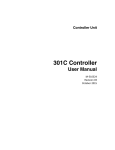Download HP Integrity NonStop H-Series Command Reference Guide
Transcript
HP NonStop Shadowbase
Command Reference Manual
Abstract
The HP NonStop ShadowbaseTM Command Reference explains the
command syntax required to configure, operate, and manage the HP
NonStop Shadowbase Process environment.
Product Version
HP Shadowbase Version 6.101\T1122H06^AAA
Supported Release Version Updates (RVUs)
This manual supports all J-series RVUs and all H-series RVUs (H06.21 and later
and J06.10 and later), until otherwise indicated in a replacement publication.
Published
Part Number
785421-002
November 2014
Document History
Part Number
Product Version
Published
785421-002
785421-00
6.101\T1122H06^AAA
6.100\T1122H06
November 2014
August 2014
Legal Notices
© Copyright 2014 Hewlett-Packard Development Company, L.P.
Legal Notice
Confidential Computer Software. Valid license from HP required for possession, use or
copying.
Consistent with FAR12.211 AND 12.212, Commercial Computer Software, Computer Software
Documentation, and Technical Data for Commercial Items are licensed to the U.S.
Government under vendor’s standard commercial license.
The information contained herein is subject to change without notice. The only warranties for
HP products and services are set forth in the express warranty statements accompanying
such products and services or as specified in the applicable HP license. Nothing herein should
be construed as constituting an additional warranty. HP shall not be liable for technical or
editorial errors or omissions contained herein.
Export of the information contained in this publication may require authorization from the U.S.
Department of Commerce.
Microsoft, Windows, and Windows NT are U.S. registered trademarks of Microsoft Corporation
Intel, Pentium, and Celeron are trademarks or registered trademarks of Intel Corporation or its
subsidiaries in the United States and other countries.
Java is a registered trademark of Oracle and/or its affiliates.
All other trademarks and registered trademarks are acknowledged and are the property of
their respective companies.
HP NonStop Shadowbase Command Reference
Legal Notices ....................................................................................................... iii
What’s New In This Manual .................................................................................. v
Notation Conventions........................................................................................... vi
Introduction ........................................................................................................... 2
Overview .................................................................................................... 2
AUDCOM Command Punctuation .............................................................. 2
AUDCOM Command Categories ............................................................... 2
HP NonStop Shadowbase Command Definitions ................................................. 4
Basic Command Descriptions .................................................................... 4
! Command 4
ADTVOL Command......................................................................... 4
CMDVOL Command........................................................................ 4
DICTVOL Command ....................................................................... 5
ERRORS Command........................................................................ 5
EXIT Command ............................................................................... 6
FC Command .................................................................................. 6
HELP Command.............................................................................. 7
HISTORY Command ....................................................................... 8
HISTVOL Command........................................................................ 9
LICENSE Command........................................................................ 9
OBEY Command ........................................................................... 10
OBEYFORM * Command .............................................................. 11
OBEYVOL Command .................................................................... 11
OPEN Command ........................................................................... 11
SHOW Command .......................................................................... 12
SOURCEVOL Command .............................................................. 13
SPAN Command ........................................................................... 13
SPANON Command ...................................................................... 13
SPANOFF Command .................................................................... 13
TARGETVOL Command ............................................................... 14
TIDVOL Command ........................................................................ 14
Monitor Command Descriptions ............................................................... 15
ALTER AUD Command ................................................................. 15
ASSUME Command ...................................................................... 16
ESTATS AUD Command .............................................................. 16
INFO AUD Command .................................................................... 17
LOG Command ............................................................................. 19
OBEYFORM AUD Command ........................................................ 19
PULSE Command ......................................................................... 21
HP NonStop Shadowbase Command Reference Manual—785421-002
i
PULSESTATS Command.............................................................. 22
RESET AUD Command ................................................................ 28
RUN Command ............................................................................. 28
SET AUD Command ..................................................................... 29
SHOW AUD Command ................................................................. 38
SHUTDOWN Command ................................................................ 39
START AUD Command................................................................. 40
STATS AUD Command ................................................................. 40
STATUS AUD Command .............................................................. 43
SWITCH Command ....................................................................... 44
Collector Command Descriptions ............................................................. 45
ABORTTX COLL Command .......................................................... 45
ADD COLL Command ................................................................... 46
ALTER COLL Command ............................................................... 46
CLEARTX COLL Command .......................................................... 47
COMMITTX COLL Command ....................................................... 48
DELETE COLL Command ............................................................. 49
DUMPTX COLL Command ........................................................... 50
INFO COLL Command .................................................................. 51
INFOTX COLL Command ............................................................. 53
NEXTDOC COLL Command ......................................................... 54
OBEYFORM COLL Command ...................................................... 55
RESET COLL Command ............................................................... 57
RESUME COLL Command ........................................................... 57
RESUMEUPD COLL Command .................................................... 58
SET COLL Command.................................................................... 59
SHOW COLL Command ............................................................... 86
START COLL Command ............................................................... 88
STATS COLL Command ............................................................... 89
STATUS COLL Command .......................................................... 100
STOP COLL Command ............................................................... 102
SUSPEND COLL Command ....................................................... 103
SUSPENDUPD COLL Command ................................................ 104
Consumer Command Descriptions ........................................................ 106
ADD CONS Command ................................................................ 106
ALTER CONS Command ............................................................ 107
CLEARTX CONS Command ....................................................... 108
DELETE CONS Command .......................................................... 109
DUMPTX CONS Command ........................................................ 110
INFO CONS Command ............................................................... 111
INFOTX CONS Command .......................................................... 114
OBEYFORM CONS Command ................................................... 115
RESET CONS Command............................................................ 118
RESUME CONS Command ........................................................ 118
RESUMEUPD CONS Command ................................................. 118
SET CONS Command................................................................. 119
HP NonStop Shadowbase Command Reference Manual—785421-002
ii
SHOW CONS Command ............................................................ 177
SOLVSTATS Command .............................................................. 179
START CONS Command ............................................................ 179
STATS CONS Command ............................................................ 180
STATUS CONS Command ......................................................... 192
STOP CONS Command .............................................................. 195
SUSPEND CONS Command ...................................................... 195
SUSPENDUPD CONS Command ............................................... 196
SWITCHNET CONS Command .................................................. 199
Database Specification Command Descriptions .................................... 200
ADD DBS Command ................................................................... 200
ALTER DBS Command ............................................................... 200
CAPTURE DBS Command ......................................................... 201
CHECK DBS Command .............................................................. 201
DELETE DBS Command............................................................. 206
ESTATS DBS Command ............................................................. 206
INFO DBS Command .................................................................. 208
OBEYFORM DBS Command ...................................................... 211
RELEASE DBS Command .......................................................... 213
RESET DBS Command ............................................................... 213
SET DBS Command.................................................................... 214
SHOW DBS Command ............................................................... 274
Queue Manager Command Descriptions ............................................... 277
ADD QMGR Command ............................................................... 277
CLEARTX QMGR Command ...................................................... 278
DELETE QMGR Command ......................................................... 279
DRAIN QMGR Command............................................................ 279
DUMPTX QMGR Command ........................................................ 280
INFO QMGR Command .............................................................. 281
INFOTX QMGR Command.......................................................... 283
OBEYFORM QMGR Command .................................................. 284
RESET QMGR Command ........................................................... 285
RESUME QMGR Command ....................................................... 286
SET QMGR Command ................................................................ 286
SHOW QMGR Command ............................................................ 297
START QMGR Command ........................................................... 298
STATS QMGR Command ........................................................... 299
STATUS QMGR Command ......................................................... 308
STOP QMGR Command ............................................................. 311
SUSPEND QMGR Command ..................................................... 312
SOLV Manager (File Chaser) Command Descriptions ........................... 313
ADD SOLVMGR Command ........................................................ 313
DELETE SOLVMGR Command .................................................. 314
INFO SOLVMGR Command ....................................................... 314
OBEYFORM SOLVMGR Command............................................ 316
RESET SOLVMGR Command .................................................... 318
HP NonStop Shadowbase Command Reference Manual—785421-002
iii
SET SOLVMGR Command ......................................................... 318
SHOW SOLVMGR Command ..................................................... 330
START SOLVMGR Command .................................................... 331
STATS SOLVMGR Command (Alternative) ................................ 332
STATUS SOLVMGR Command .................................................. 332
STOP SOLVMGR Command ...................................................... 334
UNDO Command Descriptions .............................................................. 335
STATUS UNDO Command ......................................................... 335
UNDO QMGR Command ............................................................ 336
HP NonStop Shadowbase Command Reference Manual—785421-002
iv
What’s New In This Manual
o 6.101\T1122H06^AAA
o
Updated SHOW SOLVMGR Command syntax example
Globally added File Chaser reference to SOLVMGR
verbiage
Amended PURGE DDL verbiage under SET DBS Command
section
6.100\T1122H06 Original HP Release
HP NonStop Shadowbase Command Reference Manual—785421-002
v
Notation Conventions
Hypertext Links
Blue underline is used to indicate a hypertext link within text. By clicking a
passage of text with a blue underline, you are taken to the location
described. For example:
To preserve the modification timestamp, see….on page ___.
General Syntax Notation
The following list summarizes the conventions for syntax notation and
presentation in the HP Shadowbase manual collection.
UPPERCASE LETTERS. Uppercase letters indicate keywords and reserved
words; enter these items exactly as shown. Items not enclosed in brackets
are required For example:
PARAM SBCMDFILE
lowercase letters: Represent variable entries to be supplied by user. For
example:
<file name>
Computer type. Computer type letters within text indicate C and Open
System Services (OSS) keywords and reserved words. Type these items
exactly as show. Items not enclosed in brackets are required. For example
RUN LOADHELP
Italic computer type. Italic computer type letters within text indicate C and
Open System Services (OSS) variable items that you supply. Items not
enclosed in brackets are not required. For example:
pathname
Brackets [ ]: Enclose optional syntax. A vertically aligned group of items
enclosed in brackets represents a list of selections from which one, or
none, can be chosen. For example:
CKPTFNAME
[\system.] [$volume.] [subvolume.]
filename
Braces { }: Enclose required syntax. A vertically aligned group of items
enclosed in braces represents a list of selections from which exactly one
must be chosen. For example:
CHECKCONFIG
{ ON }
{ OFF }
Ellipses …: The enclosed syntax can be repeated a number of times. For
example:
KEYVALUESTART < <string> | <byte> > [, <string> |
<byte> ] ...
Punctuation: All punctuation and symbols other than those described above
must be entered precisely as show For example:
error := NEXTFILENAME ( file-name ) ;
LISTOPENS SU $process-name. #su-name
HP NonStop Shadowbase Command Reference Manual—785421-002
vi
Quotation marks around a symbol such as a bracket or brace indicate the
symbol is a required character that you must type as shown. For example:
“{“ repetition-constant-list “}”
Item Spacing. Spaces shown between items are required unless one of the
items is a punctuation symbol such as a parenthesis or a comma. For
example:
CALL STEPMOM ( process-id ) ;
If there is no space between two items, spaces are not permitted. In this
example, no spaces are permitted between the period and any other
items:
$process-name.#su-name
Line Spacing. If the syntax of a command is too long to fit on a single line,
eaqch continuation line is indented three spaces and is separated from the
precedinfg line by a blank line this spacing distinguishes items in a
continuation line from items in a vertical list of selections. For example:
ALTER [ / OUT file-spec / ] LINE
[ , attribute-spec ] …
HP NonStop Shadowbase Command Reference Manual—785421-002
vii
Introduction
Overview
This manual provides the detail definitions for all commands used to
configure, operate, and manage HP Shadowbase. Command definitions
are categorized as described in the next section.
AUDCOM Command Punctuation
An AUDCOM command line spans input records if the last non-blank
character is an ampersand (&). Multiple commands, separated by
semicolons, can appear on the same line. For example,
command-1; command-2; command-3; command-4; &
command-5; command-6...
Comments can be used to document AUDCOM commands. Comments
can be embedded within a command or can appear on separate lines.
Comments must be enclosed in brackets ( [ ] ) if they are embedded
within an AUDCOM command. If the comments appear at the end of an
AUDCOM command or on a line by themselves, the comment only needs
the left bracket to be recognized. No other comment character is
permitted. For example the following lines all perform the “STATUS AUD”
command.
STATUS [this is a comment] AUD
STATUS AUD [this is a comment at the end of a command
STATUS AUD
AUDCOM Command Categories
AUDCOM commands are grouped into five logical categories. These
categories are:
Basic commands
Commands used to set context within an AUDCOM session and remain in
effect for the duration of the AUDCOM session.
HP NonStop Shadowbase Command Reference Manual—785421-002
2
Monitor control commands
Commands associated with the AUDMON configuration.
Collector process commands
Commands associated with the definition and control of Collectors.
Consumer process commands
Commands associated with the definition and control of Consumers.
Database specification commands
Commands associated with the definition and control of database
specifications related to source and target files/tables being replicated.
This includes those tables/files that are being included or excluded.
QMGR process commands
Commands associated with the definition and control of QMGR
processes.
HP NonStop Shadowbase Command Reference Manual—785421-002
3
HP NonStop Shadowbase Command Definitions
Basic Command Descriptions
HP NonStop Shadowbase Command
Definitions
Basic Command Descriptions
Basic commands are associated with setting context within an AUDCOM
session. Once set, they remain in effect for that AUDCOM session only.
The basic commands are described below:
These commands are session-oriented. Their values are reset to their
defaults each time AUDCOM is exited.
All VOL commands in the above list, default to the current
volume.subvolume
! Command
! [ [-] <num> | <string> ]
The ! command provides the ability to edit or to repeat a command line
from the history buffer. This command is identical to the FC command,
please refer to the ‘FC’ command description for usage information.
ADTVOL Command
The ADTVOL command sets the default volume and subvolume for
expansion of the audit trail file name if the file name given with an
ADTSTARTNAME Collector parameter is not fully qualified. See SET
COLL command description for more information on the
ADTSTARTNAME Collector parameter. The syntax is:
ADTVOL
[\system.]
[$volume.]
subvolume
CMDVOL Command
HP NonStop Shadowbase Command Reference Manual—785421-002
4
HP NonStop Shadowbase Command Definitions
Basic Command Descriptions
The CMDVOL command sets the default volume and subvolume for
expansion of any file names with the exception of the defaults set by the
ADTVOL, TARGETVOL, HISTVOL, SOURCEVOL, and TIDVOL
commands. The syntax is:
CMDVOL
[\system.]
[$volume.]
subvolume
DICTVOL Command
The DICTVOL command sets the default volume and subvolume for
expansion of the SOURCEDICT and TARGETDICT DBS parameters.
The syntax is:
DICTVOL
[\system.]
[$volume.]
subvolume
ERRORS Command
The ERRORS command directs AUDCOM to stop parsing the
configuration after the specified number of errors occurs. The state of the
configured objects will remain as configured to the point of the error. This
allows you to evaluate the configuration as it stands to determine the
problem using AUDCOM interactively or through the output file. The
syntax is:
ERRORS num
num
Is the number of errors to allow before parsing of the configuration stops.
If this command is not entered, the entire configuration will be processed.
Unless an exclamation point (!) appears after the RUN command, any
error detected will prevent the system from entering a run state. See RUN
command description below for more information.
For example, if you want your HP Shadowbase configuration to stop after
the first error, add the line "ERRORS 1" to the beginning of your
configuration.
HP NonStop Shadowbase Command Reference Manual—785421-002
5
HP NonStop Shadowbase Command Definitions
Basic Command Descriptions
EXIT Command
The EXIT command terminates the current command file input stream and
AUDCOM. The syntax is:
EXIT
Note: The CTRL Y key combination will also work to exit AUDCOM.
FC Command
The FC command provides the ability to edit or to repeat a command line
from the history buffer. The syntax is:
FC [ [-] <num> | <string> ]
{ [R<replacement string>]
{ [I<insertion string>]
{ [D]
}
}
}
When the FC command executes, it displays the previous command line,
or the specified line from the history buffer, and prompts for editing input
with a period (.). FC accepts three subcommands:
R <replacement_string>
replace one or more characters
I <insertion_string>
insert one or more characters
D
delete one character
Enter the subcommands and their associated strings beneath the
displayed command line and end them with a carriage return.
Replacement, insertion, or deletion begins with the character positioned
directly above the subcommand.
Subcommand R replaces characters in the command line with
replacement_string on a one-for-one basis. Subcommand I inserts
characters in the command line with insertion_string on a one-for-one
basis. Subcommand D deletes the above character in the command line;
the D subcommand can be repeated for each character that is to be
deleted. If a string is entered without a command, R is assumed.
HP NonStop Shadowbase Command Reference Manual—785421-002
6
HP NonStop Shadowbase Command Definitions
Basic Command Descriptions
After editing the line, FC redisplays the command line and prompts for
another subcommand. FC terminates when it receives only a carriage
return. The corrected line then executes.
The FC command can be terminated without execution by pressing
BREAK, pressing CTRL/Y, or entering a double slash (//) in columns 1 and
2, immediately followed by a carriage return.
Examples of FC subcommand positioning:
set cpu 2p
d
Deletes the extra p
set cpu 2
Icoll
set coll cpu 2
Inserts the word coll before cpu
set coll cpu 2
R1
set coll cpu 1
Replaces the number 2 with 1
FC commands can be separated by the double slash. For example:
set coll
cpu 1
d// r2
set coll cpu 2
Deletes space between coll and cpu, and replaces 1 with 2.
HELP Command
The HELP command allows the user to view a description and the syntax
for the various HP Shadowbase commands. The syntax is:
HP NonStop Shadowbase Command Reference Manual—785421-002
7
HP NonStop Shadowbase Command Definitions
Basic Command Descriptions
HELP
[ /OUT <listfile>/ ]
{
{
{
{
{
[ALL]
[HELP]
[*]
}
command
}
}
}
}
command
Is one of the following HP Shadowbase commands: Issuing a HELP
command for the various SET <object> commands will also yield a list of
the parameters associated with the object.
Example output is shown below:
+help
------------------------------------------------------------------------HELP [ /OUT <listfile>/ ] { [ALL]
}
{ [HELP]
}
{ [*]
}
{ <command> }
{
}
<command> ::=
ABORTTX
ADD
ADTVOL
ALTER
ASSUME
CAPTURE
CHECK
CLEARTX
CMDVOL
COMMITTX
DELETE
DICTVOL
DRAIN
DUMPTX
ERRORS
ESTATS
EXIT
FC
HELP
HISTORY
HISTVOL
INFO
INFOTX
LICENSE
LOG
NEXTDOC
O
OBEY
OBEYFORM
OBEYVOL
OPEN
PULSE
PULSESTATS RELEASE
RESET
RESUME
RESUMEUPD
RUN
SET
SET AUD
SET COLL
SET CONS
SET DBS
SHOW
SHUTDOWN
SPAN
SPANOFF
SPANON
SOLVSTATS
SOURCEVOL
START
STATS
STATUS
STOP
SUSPEND
SUSPENDUPD SWITCH
SWITCHNET
TARGETVOL
TIDVOL
UNDO
!
Displays syntax and description of the commands.
------------------------------------------------------------------------+
HISTORY Command
The HISTORY command displays command lines from the history buffer
for <num-commands>. The current default will display the last 10
commands in the history buffer. The maximum number of commands
saved is 60. The command lines in the history buffer can be used with the
! and FC commands.
HP NonStop Shadowbase Command Reference Manual—785421-002
8
HP NonStop Shadowbase Command Definitions
Basic Command Descriptions
HISTORY [ <num-commands> ]
HISTVOL Command
The HISTVOL command sets the default volume and subvolume for the
location of the AUDHST file/table used to record historical statistics about
processing. The syntax is:
HISTVOL
[\system.]
[$volume.]
subvolume
LICENSE Command
HP Shadowbase is a licensed software product. You need to have a HP
Shadowbase license to run it on any system where you install it. As of HP
Shadowbase version v3.950, HP Shadowbase licenses are provided in
ASCII text “password” files and are date-based (i.e., they expire on a
certain date). The password file must be made known to HP Shadowbase
via the LICENSE command for HP Shadowbase to run on your system.
Note: Depending on the particular platform and your usage of HP
Shadowbase, HP Shadowbase licenses are based on one or more
of the following: the system type (called the system tier), the
number of cpu’s in the system, and your usage (as a source vs.
target, production vs. QA vs. development vs. test, etc). Contact
HP Shadowbase Sales/Product Management (at the contact
information provided at the front of this manual) for more
information.
Given a valid password file, the LICENSE command grants permission to
use the HP Shadowbase product for the date duration contained in the
license. If the password file is illegal, no ADD object commands are
allowed. If the license expires, AUDCOM and AUDMON will stop (or
refuse to start in the first place). At least seven (7) days before your
license expires, an EMS warning message appears periodically in your
EMS subsystem to alert you that the license will expire (contact HP
Shadowbase Support immediately if you see these messages).
See the HP NonStop Shadowbase Operations Manual for information
about renewing passwords.
HP NonStop Shadowbase Command Reference Manual—785421-002
9
HP NonStop Shadowbase Command Definitions
Basic Command Descriptions
LICENSE must be the first command issued after opening AUDMON (via
AUDCOM).
You can change the HP Shadowbase password file and dynamically issue
a new LICENSE command to pick up the new license information while
HP Shadowbase is running (e.g., to get a new license expiration date).
However, be careful to place the new password file in the appropriate
location where any of your OBEY files used for HP Shadowbase startup
can get to it. To do this, simply issue the AUDCOM LICENSE command
and provide the new password filename while HP Shadowbase is running.
The syntax is:
LICENSE <password file>
password file
This is a license file received from HP Shadowbase upon purchase of the
product. It permits use of the product on a specific node for a specific
period of time.
Note: You must issue a LICENSE command before any SET or ADD
commands. It must appear on a line by itself. It cannot contain any
embedded comments nor can it end with a semicolon.
HP NonStop Shadowbase license validation procedures now include
checks for the licensed system tier, CPU count, and number of licensed
core per CPU where applicable (the HP Shadowbase software is licensed
based on the “tier” of the NonStop system as well as the number of CPU’s
on that node – for more information, contact HP Shadowbase Support).
Also note that the AUDCOM INFO AUD command will now display more
detail pertaining to your license as the following output example shows.
LICENSE for [\S1]:
ETWOW,NSK_SOURCE,NSK_TARGET,NSK_LOADER,NSK_LISTENER,TPSPY,CPU
255,TIER 1,0/9/14/NSR-J;1/9/14/NSR-J;IDENTIFIED
CPU(S) 2,IDENTIFIED TIER 2,[E], expiration 2015-11-04.
OBEY Command
The OBEY command causes commands to be read from a specified file.
The syntax is:
HP NonStop Shadowbase Command Reference Manual—785421-002
10
HP NonStop Shadowbase Command Definitions
Basic Command Descriptions
{ OBEY }
{ O }
filename
filename
Is the name of the edit file containing commands to read. It can be fully
qualified with the volume and subvolume names.
AUDCOM reads and executes commands from the named file until it
encounters an EXIT command or end of file. At that point, AUDCOM
closes the OBEY file and command input reverts to the file from which the
OBEY command was read. Multiple OBEY commands can appear within
the command file; OBEY commands cannot appear within OBEY files (no
nesting).
OBEYFORM * Command
The OBEYFORM * command displays the parameter values in the SET
command format for all configured objects. The syntax is:
OBEYFORM [/OUT <listfile>/]
{ * }
listfile
is the name of a file to receive the output. listfile can be an edit file that
can subsequently be edited for use.
Note: Parameters that do not have values set are commented out.
Please see the OBEYFORM AUD, COLL, CONS, and DBS command
descriptions for example output for the different objects.
OBEYVOL Command
The OBEYVOL command sets the default system, volume, and
subvolume for expansion of OBEY file names. The syntax is:
OBEYVOL
[\system.]
[$volume.]
subvolume
OPEN Command
HP NonStop Shadowbase Command Reference Manual—785421-002
11
HP NonStop Shadowbase Command Definitions
Basic Command Descriptions
The OPEN command specifies the name of the AUDMON process to
which subsequent commands are directed. This command is useful when
more than one HP Shadowbase system is running on the same HP
NonStop system; commands can be directed to any AUDMON from a
single AUDCOM session. Additionally, multiple users can OPEN the
same AUDMON, however only one will be able to change the status of the
objects in the environment. If you specified an $audmon_name when you
entered AUDCOM from TACL, an OPEN command is not needed. The
syntax is:
OPEN
$audmon_name
SHOW Command
The SHOW command displays the default setting for file name expansion
within AUDCOM commands. The syntax is:
SHOW
[/OUT list_file/]
An example of the results of entering the SHOW command is shown
below:
BASIC SESSION CONTEXT SETTINGS:
AUDMON OPENED: NONE
SPANOFF
SPAN AUDMON LIST: NONE
ADTVOL \H2.$QA.QA5000E
ASSUME ?
CMDVOL \H2.$QA.QA5000E
DICTVOL \H2.$QA.QA5000E
ERRORS 0
HISTVOL \H2.$QA.QA5000E
OBEYVOL \H2.$QA.QA5000E
SOURCEVOL \H2.$QA.QA5000E
TARGETVOL \H2.$QA.QA5000E
TIDVOL \H2.$QA.QA5000E
HP NonStop Shadowbase Command Reference Manual—785421-002
12
HP NonStop Shadowbase Command Definitions
Basic Command Descriptions
SOURCEVOL Command
The SOURCEVOL command sets the default volume and subvolume for
expansion of source DBS file names. The syntax is:
SOURCEVOL
[\system.]
[$volume.]
subvolume
SPAN Command
The SPAN command establishes a list of AUDMON process names that
will receive the subsequent AUDCOM commands. These commands are
generally “read-only” in nature, and not command and control in nature.
Note that the following commands are supported by “span”: CHECK,
DUMPTX, INFO, LICENSE, OBEYFORM, PULSESTATS, STATS, and
STATUS. The syntax is:
SPAN { <audmon-name> }
{ ( <audmon-name>[,<audmon-name>...] ) }
Note: SPAN is AUDCOM based. That is, the context for the SPAN list is
retained for the life of a given AUDCOM session. Once AUDCOM is
exited, the settings are lost and new settings must be established.
SPANON Command
The SPANON command is used to enable “span” processing within an
AUDCOM session. When enabled, the “span” list of AUDMON processes,
established with the SPAN command, will receive subsequent commands.
The syntax is:
SPANON
SPANOFF Command
The SPANON command is used to disable “span” processing within an
AUDCOM session if it has been previously enabled with SPANON. The
syntax is:
HP NonStop Shadowbase Command Reference Manual—785421-002
13
HP NonStop Shadowbase Command Definitions
Basic Command Descriptions
SPANOFF
TARGETVOL Command
The TARGETVOL command sets the default volume and subvolume for
expansion of destination DBS file names. The syntax is:
TARGETVOL
[\system.]
[$volume.]
subvolume
TIDVOL Command
The TIDVOL command sets the default volume and subvolume for
expansion of the Consumer transaction status file name. The syntax is:
TIDVOL
[\system.]
[$volume.]
subvolume
HP NonStop Shadowbase Command Reference Manual—785421-002
14
HP NonStop Shadowbase Command Definitions
Monitor Command Descriptions
Monitor Command Descriptions
Monitor commands are associated with the definition and control of the HP
Shadowbase AUD Object. Commands are available to start and stop a
monitor, set limitations on the number of descriptions that can be entered,
specify logging requirements, and display configuration status.
These configuration control commands are described below.
ALTER AUD Command
The ALTER AUD command changes the settings for several important
elements of AUDMON previously established with the SET and START
AUD commands.
In the SET AUD Command description, there is a version box, as in the
samples below, with a column titled ‘Alter’ which is set to ‘Yes’ for those
parameters that can be altered while AUDMON is running. If the value
under ‘Alter’ is ‘No’ then these parameters cannot be altered once
AUDMON is running.
ADTWARNTDIFF
seconds
Initial
Version
2.000
Values Default
900
Changed
Version
2.603
MAXCOLL
Initial
Version
1.000
Minimum
0 disable/1
Maximum
32767
Alter
Yes
Minimum
1
Maximum
255
Alter
No
number
Changed
Version
Values Default
1
The syntax is:
ALTER
[ AUD ]
<audmon-name> { , aud_parameter }
[{ , aud_parameter } ]...
aud_parameter options can be found in the SET AUD section.
If you receive an error during an ALTER AUD command, do an INFO AUD
command to check values. Under certain circumstances, some parameter
values may change although an error appears.
HP NonStop Shadowbase Command Reference Manual—785421-002
15
HP NonStop Shadowbase Command Definitions
Monitor Command Descriptions
See SET AUD Command description, below, for details of the various
aud_parameters.
ASSUME Command
The ASSUME command establishes the object type associated with
subsequent commands. It keeps the object type from having to be
entered for each command. The syntax is:
ASSUME object_type
object_type is one of the following:
AUD for AUDMON
COLL for CollectorCollector
CONS for ConsumerConsumer
DBS for Database Specification
QMGR for the Queue Manager
ESTATS AUD Command
The ESTATS AUD command serves the same function as the STATS
AUD, DETAIL command, but allows for additional filtering and display
options.
ESTATS [/out <listfile>] {[AUD] [<audmon-name>]
[,RESET]
[,INTERVAL <num> {HRS}
{MINS}
{SECS}]
[,{COLLNAME [<audmonname>.]<collname>}
{SERVERS} ]
[,COLLSTATS {OFF}
{ALL}
{INCLUDE}
{EXCLUDE} ]
[,CONSSTATS {OFF}
{ALL}
{DBSSTATS}
{FILESTATS} ] }
{[DBS] {<dbs-name> | *}
[{,FILESTATS}
{,DBSSTATS}
{,ALL} ]
HP NonStop Shadowbase Command Reference Manual—785421-002
16
HP NonStop Shadowbase Command Definitions
Monitor Command Descriptions
[,CONSNAME <consumer-name>]
[,COLLNAME <collector-name>] }
[,MATRIX]
[,SERVERS]
Displays extended resource usage and system performance
statistics.
-----------------------------------------------------------------
RESET, INTERVAL, COLLNAME, SERVERS options – These options
function identically to the corresponding options for the STATS AUD
command.
COLLSTATS – The COLLSTATS option specifies what sections of the
COLL PARTITION STATS section to display. When set to INCLUDE, only
events including in replication are displayed. When set to EXCLUDE, only
events excluded from replication are displayed. The ALL value displays
both the INCLUDE and EXCLUDE events, and OFF will turn off display for
the entire COLL PARTITION STATS section. The default is INCLUDE.
CONSSTATS – The CONSSTATS option determines what CONS
statistics sections, if any, to display. When set to DBSSTATS, only the
CONS DBS STATS section is displayed. When set to FILESTATS, only
the CONS FILE STATS section is displayed. The ALL setting displays
both sections, while the OFF setting does not display either section of
extended CONS statistics. The default value is DBSSTATS.
INFO AUD Command
The INFO AUD command displays the current values for the options set
with the SET AUD commands, and any TACL parameters currently set in
the environment. The syntax is:
INFO
[ / OUT list_file / ]
[ AUD ]
OUT list_file
Directs the output to a named file. If omitted, the output goes to the
AUDCOM list file; this is typically the home terminal.
An example of the results of entering the INFO AUD command is shown
below:
+INFO AUD
SHADOWBASE VERSION INFO - V4092 - (17JAN11)
AUD OBJECT SETTINGS (AUDMON \H2.$JMZM1):
HP NonStop Shadowbase Command Reference Manual—785421-002
17
HP NonStop Shadowbase Command Definitions
Monitor Command Descriptions
ADTWARNRATE 900
.
.
.
TRACEFILE ?
TACL PARAM SETTINGS (AUDMON \H2.$JMZM1):
SAMECPU = 1
SBCOLLFLUSHFACT = 5
SBCOLLTRANSIDTIMER = 5
SBCONSREPOUTPUT = 1
If no TACL params were set, the output will be as follows:
+INFO AUD
SHADOWBASE VERSION INFO - V4092 - (17JAN11)
AUD OBJECT SETTINGS (AUDMON \H2.$JMZM1):
ADTWARNRATE 900
.
.
.
TRACEFILE ?
NO TACL PARAMS DETECTED (AUDMON \H2.$JZMON)
HP NonStop Shadowbase Command Reference Manual—785421-002
18
HP NonStop Shadowbase Command Definitions
Monitor Command Descriptions
LOG Command
The LOG command specifies the name of an optional file used for
reporting changes in status. The syntax is:
LOG
[ filename ]
filename
Is the name of a file to receive reports. When specifying a disk file, the file
must be an existing unstructured file. See the HP NonStop Shadowbase
Installation and Planning Manual for information on pre-creating the log
file. The filename can be fully qualified with volume and subvolume
names. The filename can also be $VHS. If omitted, the AUDMON home
terminal is used for logging. Entering LOG without a filename will close
the current log file.
If a LOG file is not available, AUDMON reports an error to the Event
Management System (EMS) Collector process $0.
OBEYFORM AUD Command
The OBEYFORM AUD command displays the parameter values in the
SET command format for the AUD object. The syntax is:
OBEYFORM [/OUT <listfile>/]
{ [AUD] }
listfile
is the name of a file to receive the output. listfile can be an edit file that
can subsequently be edited for use.
Note: Parameters that do not have values set are commented out.
An example of the results of doing an OBEYFORM AUD command is
shown below:
+obeyform aud
[BEGIN OBEYFORM OUTPUT AT 2014-08-13:15:17:10]
[SHADOWBASE VERSION INFO - V5010FH06 - (13MAY14)]
[AUD OBJECT SETTINGS (AUDMON \H2.$CJCMS):]
HP NonStop Shadowbase Command Reference Manual—785421-002
19
HP NonStop Shadowbase Command Definitions
Monitor Command Descriptions
SET AUD
SET AUD
SET AUD
SET AUD
SET AUD
SET AUD
SET AUD
SET AUD
[LICENSE
SET AUD
SET AUD
SET AUD
SET AUD
SET AUD
SET AUD
SET AUD
SET AUD
SET AUD
SET AUD
SET AUD
SET AUD
SET AUD
[SET AUD
SET AUD
[SET AUD
ADTWARNRATE 900
ADTWARNTDIFF 900
AUTORESTART ON
AUTOSTOP OFF
BACKUPCPU 0
CONFIRMCONTROL OFF
CONFIRMSHUTDOWN OFF
HISTORYRATE 3600
DATE 2014-08-01 ]
MAXCOLL 1
MAXCONS 5
MAXPULSESTATS 2
MAXQMGR 0
MAXQUERYDUR 60
MONITORRATE 300
NORUNTIMEOUT 900
PULSEMAINTTIME 00:00
PULSERETENTION 7
STATICTMFSERVE ON
STATSRESET OFF
STATSRESETTIME MONTH(ALL),DAY(DAILY),HOUR(00:00)
TRACE 0
TRACEFILE ?]
UNDOMODE OFF
ALLOWUSERID ?]
[END OBEYFORM OUTPUT AT 2014-08-13:15:17:10]
HP NonStop Shadowbase Command Reference Manual—785421-002
20
HP NonStop Shadowbase Command Definitions
Monitor Command Descriptions
PULSE Command
The PULSE command enables the operator to send a special data packet,
known as a ‘PULSE’ through the replication stream. When completed, the
PULSE will provide a series of timings based upon how long it takes the
message to transverse the replication stream and return to the source
component. These PULSe timing values can then be read by issuing the
PULSESTATS command.
Note that there are various pulsing error conditions (such as pulse file full)
that can cause AUDMON to disable the pulse feature. The PULSE
command can also be used as the trigger to try to re-enable the pulse
feature after it becomes disabled.
A CONSGROUP Consumer process grouping concept was also
introduced. This new CONS object parameter allows the grouping of a
number of Consumer processes into an identifiable group name which can
be entered for the PULSE command (and PULSESTASTS command).
This allows one to logically group a number of related replication threads,
for example if multiple replication threads are being used to replicate to a
common target database. See later enhancements in the softdoc for more
information pertaining to the CONSGROUP parameter details.
The PULSE command supports generating pulse events at the COLL
object, CONS object, or CONSGROUP levels. The command syntax for
the PULSE command is as follows:
PULSE {[COLL] {<collname>}
{*
}}
{[CONS] {<consname>}
{*
}}
{[CONSGROUP] {<consgroupname>}} [!]
Pulsing a Collector (or all Collectors via *) will generate pulses for all
source or client Consumers attached to the Collector(s). Pulsing a
specific Consumer (or all Consumers via *) will only generate pulses for
source or client Consumers. Pulsing a Consumer group will only generate
pulses for source or client Consumers in that group. Source or client
Consumers are the source of a pulse event; target or server Consumers
simply process the pulse event(s) they receive and return them.
HP NonStop Shadowbase Command Reference Manual—785421-002
21
HP NonStop Shadowbase Command Definitions
Monitor Command Descriptions
The ! (now) option can be used to expedite a pulse. Expedited pulses are
not inserted into the TMF audit trail like normal pulses; instead, they are
sent directly to the COLL and injected into the replication stream
immediately.
Upon successful completion of the PULSE command, a message will be
displayed to list the CONS objects that will receive the pulse event. Note
that this message will be truncated to about 128 bytes if the list of CONS
objects exceeds this limit. This message is to identify the Consumers for
which pulse events were generated for an AUDCOM PULSE command.
See the sample below for the format of the User Error Message that is
displayed.
PULSE GEN'D FOR 001 CONS'S: <consname>…
PULSESTATS Command
The AUDCOM PULSESTATS command was added in the Version 3.990
release to output pulse statistics related to the flow of a pulse from the
SOURCEFILE to the TARGETFILE. Similar to the PULSE command, the
PULSESTATS command supports requests at the COLL object, CONS
object, or CONSGROUP levels.
The output is grouped by CONS object and is in most recent to oldest time
sequence (i.e.,i.e., reverse timestamp order). By default, based up the
AUD MAXPULSESTATS value, the most recent two pulse file records are
output if available when the FROM and TO datetime parameters aren’t
input. Note that you can SET or ALTER the MAXPULSESTATS to have
more pulse records displayed when no FROM and TO clauses are
entered.
Each record displayed shows pertinent timestamps that are captured as a
pulse travels from its generation into the source pulse file to the target and
its completion gets acknowledged back. Note that the datetime
(timestamp) values stored in the file are in GMT, however the values
displayed are in local civil time (LCT). Also note that the DIFF value
durations are the difference between the related timestamp for the field
and the creation timestamp (CREATE TS).
Since the pulsing feature relies on timestamps generated by the clocks on
the source and target system, these clocks should be synchronized (either
with each other or with a GMT timer feed). If they are not, the clocks can
drift. This drift can be accounted for by the PULSECLOCKADJ and
HP NonStop Shadowbase Command Reference Manual—785421-002
22
HP NonStop Shadowbase Command Definitions
Monitor Command Descriptions
PULSESVRCLOCKADJ parameters (see the respective section for each
of these parameters).
If a clock drift exists and the drift is not accounted for by the
PULSECLOCKADJ and PULSESVRCLOCKADJ parameters, it is possible
that the target clock has drifted either ahead of or behind the source’s
clock, potentially leading to negative numbers being reported for the time
differences in the PULSESTATS output. For example, if the source clock
shows 5:10:15 am when the target clock chows 5:08:15 am, the target
clock has drifted 2 minutes earlier than the source clock, and a pulse that
completes in 30 seconds will show a negative number for the completion
“difference”. PULSESTATS will display these numbers with the
appropriate sign, that is an indication that the clocks have drifted and the
user should consider resetting the clocks on either or both systems.
The sample PULSESTATS output below shows a typical pulse record that
has “completed” (the pulse record states will be discussed in more detail
below).
CONS PULSESTATS AT 2010-10-15:09:24:52 :
=============================================================================
NAME: CONS01
PROCESS: \S1.$GSCSX
AUDMON: \S1.$GESM1
MOST RECENT PULSESTATS (MAXPULSESTATS = 2):
------------------------------------------------------------------------CONFIG PARAMETERS:
ADTSAMPLEDELAY=3
ADTXSAMPLEDELAY=50
ADTXEOFREPEATS=2
ADTTHROTTLEDELAY=0
ADTTHROTTLELIMIT=1
FASTSAMPLE=OFF
IPMBLOCKING=OFF
PULSEAUTOADJ=? OR N/A
TURBOMODE=ON
TURBOWAITTIME=5
TURBOMAXEVENTS=0
TGT PROCESS:
\S1.$GSCSX
TYPE: NONSTOP CONS
CREATE TS (NOW!):
2010-10-15 09:24:47.467271
STATE: COMPLETE
COMPLETE TS:
2010-10-15 09:24:47.503524
DIFF: 00:00:00.036253
COLL RECV TS:
2010-10-15 09:24:47.481192
00:00:00.013921
COLL SEND TS:
2010-10-15 09:24:47.481256
00:00:00.013985
SV RECV TS:
2010-10-15 09:24:47.488025
00:00:00.020754
SV I/O START TS:
2010-10-15 09:24:47.495443
00:00:00.028172
SV I/O END TS:
2010-10-15 09:24:47.503524
00:00:00.036253
MON NOTIFY RECV TS: 2010-10-15 09:24:47.518134
00:00:00.050863
CONS USRX CALLS:
0
DUR:
00:00:00.000000
------------------------------------------------------------------------CONFIG PARAMETERS:
ADTSAMPLEDELAY=3
ADTXSAMPLEDELAY=50
ADTXEOFREPEATS=2
ADTTHROTTLEDELAY=0
ADTTHROTTLELIMIT=1
FASTSAMPLE=OFF
IPMBLOCKING=OFF
PULSEAUTOADJ=? OR N/A
TURBOMODE=ON
TURBOWAITTIME=5
TURBOMAXEVENTS=0
TGT PROCESS:
\S1.$GSCSX
TYPE: NONSTOP CONS
CREATE TS:
2010-10-15 09:24:36.206542
STATE: COMPLETE
COMPLETE TS:
2010-10-15 09:24:41.393364
DIFF: 00:00:05.186822
ADT EVENT TS:
2010-10-15 09:24:36.209498
00:00:00.002956
COLL ADT READ TS:
2010-10-15 09:24:36.247596
00:00:00.041054
COLL SEND TS:
2010-10-15 09:24:41.282950
00:00:05.076408
SV RECV TS:
2010-10-15 09:24:41.299540
00:00:05.092998
SV I/O START TS:
2010-10-15 09:24:41.312873
00:00:05.106331
SV I/O END TS:
2010-10-15 09:24:41.393364
00:00:05.186822
MON NOTIFY RECV TS: 2010-10-15 09:24:41.728256
00:00:05.521714
CONS USRX CALLS:
0
DUR:
00:00:00.000000
------------------------------------------------------------------------NUMBER OF PULSES FOR CONS CONS01:
HP NonStop Shadowbase Command Reference Manual—785421-002
23
HP NonStop Shadowbase Command Definitions
Monitor Command Descriptions
TOTAL DISPLAYED
2
TIMED OUT
0
ACTIVE (INCOMPLETE) 0
INCOMPLETE
0
IN BAND
2
OUT OF BAND 0
=============================================================================
The following defines the content for each pulse record displayed.
Note: That the data content displayed is based upon what is made
available by the target environment, e.g., a HP NonStop or HP
Shadowbase Other Servers target (the example above is for a
HP NonStop target). Contact HP Shadowbase Support to find
out availability information.
CONFIG PARAMETERS – This section outputs a number of important
configuration parameters that were configured at the time of the related
pulse event. The COLL object parameters displayed are:
ADTSAMPLEDELAY, ADTXSAMPLEDELAY, ADTXEOFREPEATS,
ADTTHROTTLEDELAY, ADTTHROTTLELIMIT, FASTSAMPLE,
TURBMODE, and TURBOWAITTIME. The CONS object parameters
displayed are: IPMBLOCKING and TURBOMAXEVENTS.
These parameters all affect replication latency and need to be accounted
for when you determine your pulsing thresholds. For example, you cannot
maintain a five (5) second replication latency (SLA) threshold when your
ADTSAMPLEDELAY and your TURBOWAITTIME (assuming
TURBOMODE is ON) parameters sum to greater than 5 seconds. The
reason is because these settings tell HP Shadowbase how long to wait
(max) before it is required to check for or replicate the application data.
Hence, you must be very careful in choosing pulsing and alarm thresholds
that make sense given your replication configuration.
TGT PROCESS – This is the process name of the process doing the
target I/O.
TGT TYPE – This is process type of the process doing the target I/O.
Possible values are: OPEN DOCWR, OPEN DIRECT, OPEN TRS,
NONSTOP CONS, and NOT KNOWN YET (this is used when a pulse
response has not been received yet).
DOCWR PROCESS – This is the DOC Writer process name if one is
being used for the particular replication environment.
CREATE TS – This is the time when the pulse event was inserted into the
pulse file on the source by AUDMON. Along with the CONS process
name, this is used to track the pulse. “(NOW!)” is displayed in this field
when the PULSE ! (now) option is used.
HP NonStop Shadowbase Command Reference Manual—785421-002
24
HP NonStop Shadowbase Command Definitions
Monitor Command Descriptions
STATE – This is the state of the pulse event. Possible values are:
INCOMPLETE (in progress or never completed),
ACTIVE (incomplete but CONS did a pulse file target I/O),
TIMED OUT,
COMPLETE (“in band”), i.e.,i.e., it completed within the
PULSEMAXRESPONSE, and
COMPLETE-OOB (“out of band”), i.e.,i.e., it completed by not
within the PULSEMAXRESPONSE.
COMPLETE TS - This is the time after the pulse file target I/O has been
performed.
TIMEOUT TS - This is the time when (if) a pulse event times out in
AUDMON.
ADT EVENT TS - This is the timestamp of the TMF audit trail record
associated with the pulse record.
COLL ADT READ TS - This is the time that the Collector read the pulse
event from the TMF audit trail.
COLL SEND TS - This is the time that the Collector sent the pulse event
to the Consumer. Setting of this time by the Collector can be disabled by
entering the SBCOLLPULSESENT TACL PARAM with the value set to
zero before starting AUDMON. See the HP NonStop Shadowbase
Operations Manual for details on the SBCOLLPULSESENT TACL
parameter.
CONS CL RECV TS - For a Consumer client, either going to an HP
Shadowbase Other Servers or to a HP NonStop server over TCP/IP, this
is the time when the client Consumer received the pulse event from the
Collector. Setting of this time by the Consumer can be disabled by
entering the SBCONSPULSERECV TACL PARAM with the value set to
zero before starting AUDMON. See the HP NonStop Shadowbase
Operations Manual for details on the SBCONSPULSERECV TACL
parameter.
CONS CL SEND TS - For a Consumer client, either going to an HP
Shadowbase Other Servers or to a HP NonStop server over TCP/IP, this
is the time when the client Consumer sends the pulse event to the open or
HP Nonstop server. Setting of this time by the Consumer can be disabled
by entering the SBCONSPULSESENT TACL PARAM with the value set to
zero before starting AUDMON. See the HP NonStop Shadowbase
Operations Manual for details on the SBCONSPULSESENT TACL
parameter.
HP NonStop Shadowbase Command Reference Manual—785421-002
25
HP NonStop Shadowbase Command Definitions
Monitor Command Descriptions
SV RECV TS - For a HP NonStop Consumer server or HP Shadowbase
Other Servers, this is the time when the server received the pulse event.
Setting of this time by the Consumer can be disabled by entering the
SBCONSPULSERECV TACL PARAM with the value set to zero before
starting AUDMON. See the HP NonStop Shadowbase Operations Manual
for details on the SBCONSPULSERECV TACL parameter.
SV I/O START TS - This is the time prior to the I/O to the target pulse file.
SV I/O END TS - This is the time after the I/O to the target pulse file.
DOC WR START TS – For an open DOC Writer, this is the time prior to
writing a pulse event to the DOC.
DOC WR END TS – For an open DOC Writer, this is the time after writing
a pulse event to the DOC.
DOC RD START TS – For an open Transaction Replay Sever (TRS) or
Transaction Forwarding Server (TFS), this is the time prior to reading a
pulse event from the DOC.
DOC RD END TS – For an open Transaction Replay Sever (TRS) or
Transaction Forwarding Server (TFS), this is the time after reading a pulse
event from the DOC.
SV ACK SEND TS – This is the time when a HP NonStop server or HP
Shadowbase Other Servers sends an acknowledgement that it has
processed a pulse event.
CL ACK RECV TS – This is the time when a HP NonStop client Consumer
receives an acknowledgement for a pulse event.
MON NOTIFY RECV TS – This is the time when AUDMON receives an
acknowledgement for a pulse event.
CONS USRX CALLS - This is the number of user exit calls (for DBS
objects where USEREXITID is non-zero) made since startup or since the
last pulse event acknowledgement.
CONS USRX DUR – This is the run-time duration (wall clock time) for the
calls counted in CONS USRX CALLS.
DIRWR USRX CALLS – For an open Direct Writer, this is the number of
user exit calls made since startup or since the last pulse event
acknowledgement.
HP NonStop Shadowbase Command Reference Manual—785421-002
26
HP NonStop Shadowbase Command Definitions
Monitor Command Descriptions
DIRWR USRX DUR – This is the run-time duration (wall clock time) for the
calls counted in DIRWR USRX CALLS.
DOCWR USRX CALLS – For an open DOC Writer, this is the number of
user exit calls made since startup or since the last pulse event
acknowledgement.
DOCWR USRX DUR - This is the run-time duration (wall clock time) for
the calls counted in DOCWR USRX CALLS.
TRS USRX CALLS – For an open TRS (or TFS), this is the number of
user exit calls made since startup or since the last pulse event
acknowledgement.
TRS USRX DUR - This is the run-time duration (wall clock time) for the
calls counted in TRS USRX CALLS.
Note: The purpose of USRX CALLS and USRX DUR counters is to count
up the amount of time that the HP Shadowbase process is
spending in the customer’s user exit code.
The PULSESTATS command supports a request for a range of pulse file
records. Enter the FROM and TO datetime parameters on the command
to request records beginning at a certain datetime (the FROM value) and
ending at a certain datetime (the TO value). Again, the records are output
in reverse timestamp order (i.e.,i.e., most recent to least recent).
Processing pulse records via the PULSESTATS command is performed
by AUDMON. The AUD MAXQUERY parameter is used to limit the time
AUDMON can spend at one time producing PULSESTATS output.
AUDMON will terminate the query if the run-time exceeds MAXQUERY
seconds. Note that the contents and structure of the pulse file are
supplied in the release (e.g., FUP CREATE syntax and DDL record
format) so that you can write custom programs or queries against the
pulse file as well. For more information concerning these files see the HP
NonStop Shadowbase Operations Manual Appendix D - HP Shadowbase
Files.
For each CONS, summary totals are output showing the total number of
pulses displayed, the number of incomplete pulses displayed, the number
of pulses displayed that timed out, the number of pulses displayed that are
“in band” (i.e.,i.e., within PULSEMAXRESPONSE), and the number of
pulses displayed that are “out of band” (not within
PULSEMAXRESPONSE).
HP NonStop Shadowbase Command Reference Manual—785421-002
27
HP NonStop Shadowbase Command Definitions
Monitor Command Descriptions
Note: The total does not include the number that have timed out because
a pulse can subsequently complete even though it has timed out.
As with the AUDCOM STATS command, the PULSESTATS command
supports the INTERVAL parameter. This is used to repeat the
PULSESTATS request at intervals. It is subsequently terminated by
hitting the break key.
The syntax for the PULSESTATS command is as follows:
PULSESTATS [/OUT <listfile>/] {[COLL] {<collname>}
{*
}}
{[CONS] {<consname>}
{*
}}
{[CONSGROUP] {<consgroupname>}}
[,FROM <date-time>]
[,TO <date-time>]
(format [YYYY-MM-DD]:HH:MM)
[,INTERVAL <num> {HRS}
{MINS}
{SECS}]
RESET AUD Command
The RESET AUD command resets a HP Shadowbase AUD object
parameter from the currently set value to the default system value.
RESET
[ AUD ]
[aud_parameter
[ , aud_parameter]]
aud_parameter options can be found in the SET AUD section.
If aud_parameter is omitted, values for all these parameters are reset.
See SET AUD Command description, below, for details of the various
aud_parameters.
RUN Command
The RUN command starts execution of the HP Shadowbase system
following the configuration and startup of its components. It is typically the
last command in the configuration file and is necessary following a cold
start. Processing will not commence until this command is issued. The
syntax is:
HP NonStop Shadowbase Command Reference Manual—785421-002
28
HP NonStop Shadowbase Command Definitions
Monitor Command Descriptions
RUN
[ ! ]
!
Means ignore any configuration errors.
SET AUD Command
The SET AUD command configures AUDMON. Enter this command
before issuing a START AUD command.
In each description, there is a version box. This box contains information,
as in the samples below.
Initial
Version
2.000
Changed
Version
2.603
Initial
Version
2.700
Changed
Version
Values Default
900
Minimum
0 disable/1
Maximum
32767
Alter
Yes
Values Default
None
Value Specifications
Valid CPU number
Alter
Yes
To know if your version of HP Shadowbase can use the parameter, the
first column titled ‘Initial Version’, is for when the parameter was first
introduced. The next column is for if and when the parameter was last
changed. If the parameter has a last changed version then the values in
the columns following, are as of that version. The next column provides
the default value. Next is provided, either the minimum to maximum
values, or the listed value specifications. The value in the last column,
titled ‘Alter’, is set to ‘Yes’ for those parameters that can be altered while
AUDMON is running. If the value under ‘Alter’ is ‘No’ then these
parameters cannot be altered once AUDMON is running.
The syntax is:
SET
[ AUD ]
{ aud_parameter }
[ , { aud_parameter } ] ...
aud_parameter options are described below:
ADTWARNRATE
seconds
Initial
Version
2.000
Values Default
900
Changed
Version
2.603
Minimum
0 disable/1
Maximum
32767
HP NonStop Shadowbase Command Reference Manual—785421-002
29
Alter
Yes
HP NonStop Shadowbase Command Definitions
Monitor Command Descriptions
Is the rate, in seconds, at which warning messages are sent to EMS.
These messages warn that a Collector is falling behind in audit reading
based upon ADTWARNTDIFF. The default is 900 seconds (15 minutes);
warnings are enabled. The minimum allowable value is 1 second.
However, 0 can be entered to disable warnings.
Note: Use caution in reducing this parameter. Significant system resources are
required for the processing associated with this parameter. Setting it too
low could also negatively impact HP Shadowbase throughput.
ADTWARNTDIFF
seconds
Initial
Version
2.000
Values Default
900
Changed
Version
2.603
Minimum
0 disable/1
Maximum
32767
Alter
Yes
Is the time differential, between last audit trail update and the time
associated with a Collector's current audit trail reading position, at which
warnings will start to be generated to indicate that the Collector is falling
behind. The default is 900 seconds (15 minutes). The minimum allowable
value is 1 second. However, 0 can be entered to disable warnings.
Note: Use caution in reducing this parameter. Significant system
resources are required for the processing associated with this
parameter. Setting it too low could also negatively impact HP
Shadowbase throughput.
ALLOWUSERID
{
{
Initial
Version
5.001
Default
Value
none
Changed
Version
username
(username [,username] …)
Value Specification
NonStop user id
}
}
Alter
No
Specifies one or more NonStop users or user groups that are allowed to
issue commands controlling HP Shadowbase in addition to
SUPER.SUPER and the user that issued the START AUD command. The
username can either specify a single user in the format GROUP.USER, or
it can specify a user group in the format GROUP.*. If a user group is
specified, all users in that group will be able to issue control commands to
HP Shadowbase. This AUD parameter is not alterable.
AUTORESTART
Initial
Version
Changed
Version
{ ON }
{ OFF }
Values Default
Minimum
Maximum
HP NonStop Shadowbase Command Reference Manual—785421-002
30
Alter
HP NonStop Shadowbase Command Definitions
Monitor Command Descriptions
2.700
OFF
OFF
ON
Yes
Enables or disables AUDMON from automatically restarting Collectors and
Consumers in the event a process fails. Restart behavior is affected by
the BACKUPCPU, FAILMAX, FAILRETRYDELAY, and FAILSPAN
Collector parameters and by the BACKUPCPU Consumer parameter.
The default is OFF.
AUTOSTOP
Initial
Version
2.800
Changed
Version
{ ON }
{ OFF }
Values Default
OFF
Minimum
OFF
Maximum
ON
Alter
Yes
Enables or disables AUDMON from automatically stopping Collectors and
the associated Consumers in the event communication with a Collector
process is lost. This will not automatically stop a Collector if audit reading
is falling behind or if a Collector has abended. The default is OFF.
AUDMON will check the COLL status according to the AUD
MONITORRATE <seconds> parameter. See SET COLL ADTAUTOSTOP
for setting for the shutdown conditions.
BACKUPCPU
num
Initial
Version
2.700
Values Default
None
Changed
Version
Value Specifications
Valid CPU number
Alter
Yes
This specifies the number of the CPU to be used when AUDMON is to run
as a HP NonStop process-pair. It should be a different value than that
entered when the AUDMON process was started from TACL. It must be
an existing CPU number.
This value defaults to <nothing>, meaning that the AUDMON will not run
as a process pair (which means that the AUDMON will not survive a
failure of the primary CPU). Supplying any other valid CPU number
means that the AUDMON will run as a process pair, with the backup
process located in the supplied CPU (which means that the AUDMON will
survive a failure of the primary CPU).
CONFIRMCONTROL
Initial
Version
2.000
Changed
Version
{ ON }
{ OFF }
Values Default
OFF
Minimum
OFF
Maximum
ON
HP NonStop Shadowbase Command Reference Manual—785421-002
31
Alter
Yes
HP NonStop Shadowbase Command Definitions
Monitor Command Descriptions
When set to ON, the user will be asked to enter Y or N to confirm that the
indicated control command (ALTER <object>, SHUTDOWN, STOP
<object>) should be executed. When set to OFF, the user will not be
prompted for confirmation before the commands are executed. Default is
OFF.
CONFIRMSHUTDOWN
Initial
Version
4.092
Changed
Version
{ OFF }
{ ON }
Values Default
OFF
Minimum
OFF
Maximum
ON
Alter
Yes
This parameter is used to have AUDCOM prompt if the STOP or
SHUTDOWN command should be processed. The default is OFF. When
the parameter is set to OFF, AUDCOM will not prompt. When ON,
information regarding the restart position and the audit trail backlog will be
output and the user will be asked to confirm the command. At the prompt,
the user must then enter “Y” or “N” to indicate if the command should be
processed or not. This parameter can be altered at any time.
HISTORYRATE
seconds
Initial
Version
2.000
Values Default
Minimum
0
0 disable/3600
Changed
Version
4.092
Maximum
32767
Alter
Yes
Is the number of seconds to delay before capturing the next set of
historical operating statistics. The default is 0 – statistics will not be
gathered. When a value greater than 0 is entered, AUDMON captures and
records historical statistics in a disk file named AUDHST at the specified
rate. The minimum allowable value to enable history is 3600 seconds. If
HISTVOL is specified, the AUDHST file will be maintained in that volume
and subvolume. Otherwise, it will be maintained in the default volume and
subvolume. See HISTVOL command description for more information.
See the HP NonStop Shadowbase Installation and Planning Manual for
more information on AUDHST.
MAXCOLL
Initial
Version
1.000
number
Changed
Version
Values Default
1
Minimum
1
Maximum
255
Alter
No
Is the maximum number of Collector processes that can be described in
the HP Shadowbase configuration. At least 1 must be configured and the
HP NonStop Shadowbase Command Reference Manual—785421-002
32
HP NonStop Shadowbase Command Definitions
Monitor Command Descriptions
default is 1. The maximum value is 255. Depending upon your
implementation strategy, setting this parameter may not be necessary.
MAXCONS number
Initial
Version
1.000
Changed
Version
Values Default
1
Minimum
1
Maximum
255
Alter
No
Is the maximum number of Consumer processes that can be described in
the HP Shadowbase configuration. At least 1 must be configured and the
default is 1. The maximum is 255. Depending upon your implementation
strategy, setting this parameter may not be necessary.
MAXDBSSPEC
number
Initial
Version
1.000
Values Default
128
Changed
Version
3.960
Minimum
1
Maximum
2500
Alter
No
Is the maximum number of table or file inclusion and exclusion
specifications that can be entered into the HP Shadowbase configuration.
The minimum is 1. The default is 128.
MAXPULSESTATS number
Initial
Version
3.990
Changed
Version
Values Default
2
Minimum
1
Maximum
32767
Alter
Yes
This defines the number of pulse records displayed for a Consumer during
PULSESTATS command processing when a FROM and TO timeframe is
not specified. By default, MAXPULSESTATS is 2. The valid range is 1
through 32767. This parameter can be altered at any time.
MAXQUERYDUR
seconds
Initial
Version
3.990
Values Default
60
Changed
Version
Minimum
1
Maximum
32767
Alter
Yes
This defines the maximum run-time, in seconds, AUDMON will allow for
processing a PULSESTATS command. The query will be terminated early
if the run-time exceeds this setting and AUDMON will return an error
indicating this has occurred (you can re-enter your PULSESTATS
command using a shorter interval). The default is 60 seconds. The valid
range is 1 through 32767. This parameter can be altered at any time.
Note that you should try to run small size inquiries to avoid delaying other
important AUDMON processing (e.g., process state monitoring).
HP NonStop Shadowbase Command Reference Manual—785421-002
33
HP NonStop Shadowbase Command Definitions
Monitor Command Descriptions
MAXQMGR number
Initial
Version
4.090
Changed
Version
Values Default
0
Minimum
0
Maximum
255
Alter
No
Is the maximum number of Queue Managers which can be configured
within this AUDMON instance. The Queue Manager is an optional
component of HP Shadowbase: default value is 0, no Queue Managers
are configured within AUDMON. Must be set large enough to hold the
aggregate number of QMGRS established by the SET COLL MAXQMGR
settings for all collectors configured within this AUDMON.
MONITORRATE
seconds
Initial
Version
2.000
Changed
Version
2.603
Values Default
300
Minimum
1
Maximum
32767
Alter
Yes
Is the number of seconds to delay before AUDMON verifies to all objects
are in operating order. The default is 300 seconds (5 minutes). The
minimum is 1 second.
Note: Use caution in reducing this parameter. Significant system
resources are required for the processing associated with this
parameter. Setting it too low could also negatively impact HP
Shadowbase throughput.
NORUNTIMEOUT seconds
Initial
Version
3.980C
Changed
Version
4.060
Values
Integer
Default
900
Minimum
0
Maximum
32767
Alter
Yes
As of release v3.980C,a check was added to the HP Shadowbase monitor
AUDMON to evaluate if a RUN command has been entered after a
Collector has been started. It will also evaluate if a RESUME COLL
command has been entered after a SUSPEND COLL command. This
verification is done during the AUDMON monitoring cycle based upon the
AUD MONITORRATE parameter setting. The AUD parameter
NORUNTIMEOUT has been added to define the period of time in seconds
to use for the basis of these checks.
If the Collector is not in the “run” state, and the NORUNTIMEOUT duration
passes by, then when the verification is done during the monitoring cycle,
a critical EMS message will be output to identify the situation. A message
will continue to be sent every monitoring cycle, when a subsequent
NORUNTIMEOUT duration has past, if the Collector remains in a “started”
HP NonStop Shadowbase Command Reference Manual—785421-002
34
HP NonStop Shadowbase Command Definitions
Monitor Command Descriptions
or “suspended” state (not running)”. Note again that the timing of the
message is not precise and is based from the MONITORRATE period. It
could take several MONITORRATE cycles to result in a message if
MONITORRATE is set less than NORUNTIMEOUT. Or, it could take a
MONITORRATE cycle to result in a message if MONITORRATE is set
greater than NORUNTIMEOUT.
The default for NORUNTIMEOUT is 900 seconds.. The valid range is 0
through 32767 seconds. Enter the SET command prior to the START
AUD command. Note that NORUNTIMEOUT can be altered at any time.
PULSEMAINTTIME hr:mn
Initial
Version
3.990
Changed
Version
Values Default
00:00
Minimum
1
Maximum
365
Alter
Yes
This AUD parameter, added to support the pulse feature, defines the time
(format HOUR:MINUTE using a 24-hour clock) when AUDMON will
perform maintenance processing against all pulse files. The default is
00:00 (midnight). Any valid hour:minute setting can be specified, for
example 01:45 means 1:45 am, and 13:45 means 1:45 pm. This
parameter can be altered at any time.
PULSERETENTION
Initial
Version
3.990
Changed
Version
number of days
Values Default
7
Minimum
1
Maximum
365
Alter
Yes
This AUD parameter, added to support the pulse feature, defines the
number of days of pulse history that will be retained in a pulse file
SOURCEFILE and/or TARGETFILE. The default is 7 days. The valid
range is 1 through 365. This parameter can be altered at any time.
Note: That the pulse file needs to be sized to accommodate the pulse
records if this parameter is increased, if pulses are generated more
frequently than every 5 minutes, or if multiple Consumers use the
same pulse file (see the DBS parameter SOURCEFILEEXT for
changing the default size of the pulse file).
You should set your DBS object SOURCEFILEEXTENT and
TARGETFILEEXTENT parameters accordingly so that there is enough
space to support the PULSERETENTION period for the CONS
PULSERATE setting which will determine the number of pulses generated
in a day for a Consumer. Note that the current pulse record size is 354
bytes.
HP NonStop Shadowbase Command Reference Manual—785421-002
35
HP NonStop Shadowbase Command Definitions
Monitor Command Descriptions
STATICTMFSERVE
Initial
Version
2.000
Changed
Version
{ ON }
{ OFF }
Values Default
OFF
Minimum
OFF
Maximum
ON
Alter
Yes
Tells AUDMON whether to use a static TMFSERVE process (when set to
ON) or a dynamic TMFSERVE process (when set to OFF) to get
information about the TM/MP environment. It defaults to OFF.
STATSRESET
Initial
Version
4.070
Changed
Version
{ ON }
{ OFF }
Values Default
OFF
Minimum
OFF
Maximum
ON
Alter
Yes
This parameter defines if automatic statistics resets will be performed.
When OFF (the default), statistics will accumulate until the RESET option
is requested with STATS AUD, STATS COLL or STATS CONS command.
When ON (enabled), statistics will be reset based upon the method
defined by the STATSRESETTIME parameter. The STATSRESET
parameter can be altered at any time.
STATSRESETTIME
Initial
Version
4.070
Changed
Version
{[MONTH {(1,2,...,12
{(ALL)}}]
{[,{DAY {(1,2,...,31)}
{(DAILY)}}
{WKDAY {(1,2,...,7)}
{(WEEKDAY)}}]}
Values Default
OFF
)}
Minimum
OFF
Maximum
ON
Alter
Yes
This parameter defines the day and time the next COLL and CONS
processing statistics reset is to occur. The default value is DAILY at
00:00. Either the MONTH, DAY/WKDAY, and HOUR clauses may be
specified, OR the MINUTE clause may be specified. The
STATSRESETTIME parameter can be altered at any time.
If MONTH (ALL) is entered, the reset will occur each month on the
specified days at the specified times. You can also enter the
numbers of the months in which the resets are to occur. For
example, enter SET AUD STATSRESET MONTH (2,4,6,8,10,12),
DAY (1) to reset statistics at midnight (the default) on the first day
of every February, April, June, August, and October.
HP NonStop Shadowbase Command Reference Manual—785421-002
36
HP NonStop Shadowbase Command Definitions
Monitor Command Descriptions
If DAY (DAILY) is entered, the reset will occur every day in the
specified months at the specified time. You can also enter the days
of the month which the reset are to occur. Enter up to ten numbers
separated by commas. For example, enter SET AUD
STATSRESET DAY (1,16), HOUR (12:00) to reset statistics at
noon on the first and sixteenth day of every month (the default).
If WKDAY (WEEKDAY) is entered, the reset will occur every
weekday (not weekends) during the specified months at the
specified times. You can also specify the days of the week when
the reset is to occur. Enter up to seven numbers separated by
commas to indicate the days of the week (1 = Monday... 7 =
Sunday). For example, enter SET AUD STATSRESET WKDAY
(1,5), HOUR (HOURLY) to reset statistics every hour on every
Monday and Friday.
Note:
DAY and WKDAY should not be entered together.
HOUR (HOURLY) will cause the reset to occur hourly, on the hour,
on the specified days of the specified months. You can also enter a
list of hours when the reset will occur. Enter up to 12 time values in
HH:MM format based on a 24-hour clock. For example SET AUD
STATSRESET MONTH(1,6), HOUR (00:00,12:00,17:30) to reset
statistics at midnight, noon, and 5:30PM each day (the default) in
January and June only.
OR
Entering MINUTE <minutes> will cause the reset to occur every
<minutes> minutes, where <minutes> is a number from 1 to 60.
For example, enter SET AUD STATSRESETTIME MINUTE (45) to
reset statistics every 45 minutes.
Note:
The MINUTE clause should not be entered with any
of the other clauses.
TRACE
Initial
Version
2.000
level_number
Changed
Version
Values Default
0 disable
Minimum
0
Maximum
3
Alter
Yes
Disables or sets the trace level for AUDCOM and AUDMON event tracing.
Level_number specifies the level of detail supplied in the trace. 0 through
3 are valid level_numbers. The default is 0, which disables tracing. A
setting of 1 dumps most function names as they are called, 2 dumps
additional function names, and detail for certain functions. A setting of 3
dumps detail on additional functions, including COLL/CONS ipc message
content, and buffers for certain events.
HP NonStop Shadowbase Command Reference Manual—785421-002
37
HP NonStop Shadowbase Command Definitions
Monitor Command Descriptions
Note: Tracing generates a lot of additional overhead, and will significantly
affect performance. Tracing should never be enabled except under
direction from HP Shadowbase Support.
TRACEFILE filename
Initial
Version
2.000
Changed
Version
Values Default
Value Specifications
None
Valid file name Include NODE
Alter
Yes
When tracing is enabled, this identifies the file name where the results are
to be output. The filename can be fully qualified with volume and
subvolume names. The file can be an edit-type disk file, spooler file or the
home terminal. If writing to a disk file and you anticipate a lot of trace
output, pre-creating the disk file with larger extent sizes than the product
will create is recommended. The product creates the disk file with extents
(1 pages, 28 pages, maxextents 559). If the TRACEFILE becomes full,
HP Shadowbase will continue to run, but will not write anymore trace
output.
UNDOMODE
Initial
Version
5.001
Changed
Version
{ ON }
{ OFF }
Values Default
OFF
Minimum
OFF
Maximum
ON
Alter
No
When set to ON, the HP Shadowbase environment is configured for
UNDO operations. UNDO operations are mutually exclusive from normal
HP Shadowbase replication, so separate environments must be
configured in order to do each. When OFF, normal replication will be
performed by the environment.
SHOW AUD Command
The SHOW AUD command displays the current values of the AUD objects
(as set by the SET AUD command) for this AUDCOM session.
SHOW
[ /OUT list_file/ ] [ AUD ]
OUT list_file
HP NonStop Shadowbase Command Reference Manual—785421-002
38
HP NonStop Shadowbase Command Definitions
Monitor Command Descriptions
This directs listing the output to a named file. If this option is omitted,
listing output is directed to the AUDCOM list file; this is typically the home
terminal.
An example of the results of doing an SHOW AUD command is shown
below:
AUD OBJECT SETTINGS:
ADTWARNRATE 900
ADTWARNTDIFF 900
AUTORESTART OFF
AUTOSTOP OFF
BACKUPCPU ?
CONFIRMCONTROL OFF
CONFIRMSHUTDOWN OFF
HISTORYRATE 0
MAXCOLL 1
MAXCONS 1
MAXDBSSPEC 128
MAXPULSESTATS 2
MAXQMGR 0
MAXQUERYDUR 60
MONITORRATE 300
NORUNTIMEOUT 900
PULSEMAINTTIME 00:00
PULSERETENTION 7
STATICTMFSERVE OFF
STATSRESET OFF
STATSRESETTIME MONTH(ALL),DAY(DAILY),HOUR(00:00)
TRACE OFF
TRACEFILE ?
UNDOMODE OFF
ALLOWUSERID ?
SHUTDOWN Command
The SHUTDOWN command is used to shut down the HP Shadowbase
environment. It stops the Collectors and Consumers. When all these
processes are down, it stops AUDMON.
SHUTDOWN [!]
!
If the ! (now) option is used, the CONFIRMSHUTDOWN parameter will not
be considered, and the command will be run without additional
confirmation.
HP NonStop Shadowbase Command Reference Manual—785421-002
39
HP NonStop Shadowbase Command Definitions
Monitor Command Descriptions
Note: It is highly recommended that you review the Stopping HP
Shadowbase section in the HP NonStop Shadowbase Operations
Manual before issuing a SHUTDOWN command.
START AUD Command
The START AUD command starts the HP Shadowbase system. The
syntax is:
START [ AUD ]
{ [ COLD ] }
{ [ COOL ] }
{ [ WARM ] }
COLD
This starts the HP Shadowbase system using the configuration
information specified in the configuration input file processed by
AUDCOM. A cold start must be performed initially. Then you can use the
COOL or WARM option. A control file is created in this start mode. If one
already exists, it is purged and recreated. COLD is the default start mode.
COOL
This starts the HP Shadowbase system using the configuration
information stored in the control file from a previous COLD start. The
configured objects are only ADDed. CAPTURE, START and RUN
commands are not executed.
WARM
This starts the HP Shadowbase system using the configuration
information stored in the control file from a previous COLD start. The
configured objects are ADDed. The objects are returned to the last state
they were in before a shutdown (i.e., released, captured, suspended,
suspupd, stopped, started, and running).
STATS AUD Command
Displays statistics from the entire HP Shadowbase environment. At the
highest, it shows the adt position and last event time for all Consumers,
Queue Managers, and Collectors in the environment, or optionally, for a
single Collector and its attached Consumers and Queue Managers. Event
counts are available at the more detail level using the STATS AUD,
DETAIL command.
The syntax is:
HP NonStop Shadowbase Command Reference Manual—785421-002
40
HP NonStop Shadowbase Command Definitions
Monitor Command Descriptions
STATS [/OUT <listfile>/] {[AUD] [,DETAIL]
[,RESET]
[,INTERVAL
<num> {HRS}
{MINS}
{SECS}]
[,{ {COLLNAME <collname>}
{SERVERS]} }]
DETAIL – This option requests that the file and/or DBS level statistics be
displayed. Note that the COLL and CONS EXTENDEDSTATS parameter
definition will determine what will be provided.
RESET – This option will cause all statistics, including those associated
with STATS COLL, STATS CONS, and STATS QMGR to be reset to zero.
Note that only the last event report is displayed when this option is
requested. Also, note that extended statistics will be reset for a COLL or
CONS, if the RESET option is entered on STATS COLL or STATS CONS.
INTERVAL – This option will cause the STATS AUD report to be
generated repeatedly based upon the value entered. The break key is
used to end the request.
COLLNAME – This option requests that only the identified COLL object
and its associated CONS objects be displayed.
SERVERS – This option will be used in the future to request that only STP
tcp/ip CONS servers be displayed.
The “COLL PARTITION STATS” section will show audit trail event counts
for included (INCL) file/table partitions and excluded (EXCL) file/table
partitions. Note that if subvolume screening is enabled, those partitions
that are not of the requested subvolumes (as specified by the DBS
objects) will not be displayed.
The STATS AUD command will now show the HP NonStop Shadowbase
product T-Number, and release version.
The output is displayed as follows:
SHADOWBASE - T1122 - V6100J06 - (08AUG14)
STATS AUD AT 08-26 10:04:47
===============================================================================
AUDMON: \GRAVIC1.$PAUDM CPU: 00
STATS RESET AT: 08-26 10:04:30 (COMMAND)
-------------------------------------------------------------------------------
HP NonStop Shadowbase Command Reference Manual—785421-002
41
HP NonStop Shadowbase Command Definitions
Monitor Command Descriptions
------------------ COLL/QMGR/CONS AS OF 08-26 10:04:47.495191 ----------------NAME
CPU PNAME
ADT POSITION
LE TIME
DIFF (CUR)
------------------ --- ------ -------------------- -------------- ------------SYSTEM: \GRAVIC1
COLL-PCOLL
1 $PCOLL AA000372/01772863261 08-26 10:04:34 00:00:13.183
SYSTEM: \GRAVIC1
CONS-OPN-PCON1
0 $PCON1
000000/00000000000 ??-?? ??:??:?? 00:00:00.000
CONS-OPN-PCON2
0 $PCON2
000000/00000000000 ??-?? ??:??:?? 00:00:00.000
CONS-OPN-PCON3
0 $PCON3
000000/00000000000 ??-?? ??:??:?? 00:00:00.000
CONS-OPN-PCON4
0 $PCON4
000000/00000000000 ??-?? ??:??:?? 00:00:00.000
===============================================================================
The COLL and CONS EXTENDEDSTATS parameters can be used to
specify what is collected and displayed. Additionally, all COLL and CONS
statistics (i.e.,i.e., the extended statistics reported with STATS AUD and
the statistics reported with STATS COLL and STATS CONS) can be
automatically reset based upon a time definition. The AUD STATSRESET
and STATSRESETTIME parameters have been added for this feature.
In DETAIL mode, the IGNORE field is a counter for all events that are
skipped by the Consumer. This includes events not processed directly by
the Consumer because a user exit called SBSETIGNORE and transaction
backout events skipped because the Consumer did an abort transaction.
There are cases where the original event is applied to the target as a
different type of final event. When INSERTNOTFOUND ON, for example,
the output from STATS AUD, DETAIL will display as follows:
+STATS AUD, DETAIL
STATS AUD AT 02-02 14:40:50
...
--------------------------------CONS DBS STATS-------------------------------v ORIG EVENT v >>>>>>>>>>>>>>>>>>>>>>> FINAL EVENT <<<<<<<<<<<<<<<<<<<<<<<
NAME
INS/CRT
UPD/ALT
DEL/PRG
IGNORE
TOTALS
------------------ ----------- ----------- ----------- ----------- ----------SYSTEM: \H1
CONS JZCN1
DBS: DBS-JZCN1-KEY-1
DO INSERT
0
0
0
0
0
DO UPDATE
1
0
0
0
1
DO DELETE
0
0
0
0
0
UNDO INSERT
0
0
0
0
0
UNDO UPDATE
0
0
0
0
0
UNDO DELETE
0
0
0
0
0
CREATE
0
0
0
0
0
ALTER
0
0
0
0
0
PURGE
0
0
0
0
0
PURGEDATA
0
0
0
0
0
TOTALS
1
0
0
0
1
===============================================================================
The columns on the left represent the original event type in the audit trail
and the numerical values in the columns to the right represent the number
HP NonStop Shadowbase Command Reference Manual—785421-002
42
HP NonStop Shadowbase Command Definitions
Monitor Command Descriptions
of events applied as an INS/CRT, UPD/ALT, or DEL/PRG. The Totals of
original events are summed on the right-most column, and the totals of the
final (applied) events are totaled in the bottom row.
The sample display indicates that the original DO UPDATE event was
tried, the record on the target could not be found, and since DBS
INSERTNOTFOUND ON, it was changed to an insert and applied as an
INS/CRT final event.
STATUS AUD Command
The STATUS AUD command displays the status information about the
AUDMON environment. The syntax is:
STATUS
[ / OUT list_file / ] [ AUD ]
OUT list_file
directs listing output to a named file. If this option is omitted, listing output
is directed to the AUDCOM list file; this is typically the home terminal.
The STATUS AUD output was updated to show the source pulse files that
AUDMON has opened in release ve3.990. Note that it also shows the
“CLEANED” time when the last file maintenance cycle was successfully
performed (this is controlled by the PULSEMAINTTIME parameter).
As of release v4.000D, the STATUS AUD output has also been enhanced
to show active SOLV processes. The SOLV “name” is derived from the
prefix “SOLV-” followed by its process name. It is listed and indented
under the Consumer that it was attached to when it was started.
As of release v4.090, the STATUS AUD output has also been enhanced
to show active QMGR processes.
The UNDOMODE indicator signifies the STATUS AUD command was
requested during an UNDO processing sequence (v5.001).
The STATUS AUD command will now show the HP NonStop Shadowbase
T-Number, and product version number.
SHADOWBASE - T1122 - V6100J06 - (08AUG14)
AUD STATUS AT 2014-08-26:09:41:50 :
AUDMON \GRAVIC1.$PAUDM - STATE = RUNNING
CPUS
0:1
OWNER
255,5
CONTROL OPENED \GRAVIC1.$QA.QAOPEN.SRMNCCC
LOG
CLOSED
EMS
OPENED $0
PULSE
OPENED \GRAVIC1.$QA.QAOPEN.MPULSE
[ERROR = 0]
[ERROR = 0]
[ERROR = 0]
HP NonStop Shadowbase Command Reference Manual—785421-002
43
HP NonStop Shadowbase Command Definitions
Monitor Command Descriptions
TRACE
CLOSED
HISTORY ON
\GRAVIC1.$QA.QAOPEN.AUDHST
COLLECTOR/QMGR/CONSUMER/SOLVMGR STATES:
NAME
PROCESS
TYPE STATE
---------------- ---------------- ---- --------COLL-PCOLL
\GRAVIC1.$PCOLL
COLL RUNNING
LTS (LAST EVENT):
CONS-OPN-PCON1
\GRAVIC1.$PCON1
CONS RUNNING
[SQLCODE = 0]
STATE CHANGE TIME
------------------2014-08-26:09:39:58
2014-08-26:09:41:48
2014-08-26:09:40:08
The following are the possible States for HP Shadowbase objects:
FAILED
IDLE
RECOVERY
All attempts at recovery failed.
Object added, but not started.
An automatic recovery is scheduled for this
object.
RUNNING
Object started and processing has begun.
STARTED
Object started via START command, but has
not begun processing.
SUSPUDP
Events not allowed to flow to the Consumer
due to use of the SUSPENDUPD command.
UNKNOWN
AUDMON attempted to determine current
STATE, but could not because the object did
not respond within the AUDMON timeout
period. Check EMS messages for more
information on the STATE of the object.
WAITING
A stand-alone Consumer server is waiting for a connection
from a client process (open client or Consumer client).
SWITCH Command
The SWITCH command causes the AUDMON backup process to takeover
as the primary process. A BACKUPCPU AUD parameter must be set to
indicate the location of the backup process. The syntax is:
SWITCH
HP NonStop Shadowbase Command Reference Manual—785421-002
44
HP NonStop Shadowbase Command Definitions
Collector Command Descriptions
Collector Command Descriptions
Collector commands are associated with the definition and control of
Collector processes in a HP Shadowbase system. A Collector process
gathers, or collects, changes from the audit trails and passes information
about those changes to the Consumer process(es). Commands are
available to add and delete Collectors, start and stop Collectors, set and
modify attributes, and display information and operating status.
The Collector commands are described below:
ABORTTX COLL Command
The ABORTTX COLL command will cause a TMF abort event to be
injected into the audit trail stream for the COLL/CONS. This will cause the
CONS to abort the replicated transaction, regardless of the true ending
state of that transaction when it was active and terminated inside your
system. This command is not permitted for transactions that are still
active in TMF.
IT IS HIGHLY RECOMMENDED THAT YOU NOT USE THIS COMMAND
UNLESS INSTRUCTED TO DO SO BY HP SHADOWBASE SUPPORT,
AND YOU ARE COMPLETELY CERTAIN OF THE OUTCOME.
MANUALLY ENDING TRANSACTIONS COULD RESULT IN TARGET
DATABASE INCONSISTENCIES OR DATA CORRUPTION DUE TO
SELECTING THE WRONG COURSE OF ACTION FOR A GIVEN
TRANSACTION. USE THIS COMMAND ONLY UNDER THE
ADVISEMENT OF GRAVIC, INC. OR AT YOUR OWN RISK.
The syntax for ABORTTX is as follows. The <collname> is the name of
the COLL that is tracking the transaction. The TRANSID can be entered
in external or internal format and must be a transaction that is active in the
COLL’s internal tracking list. Use DUMPTX to see the transaction list or
INFOTX to see the detailed information for this specific transaction. Note
that you will be prompted to confirm this command.
ABORTTX [ COLL ] [<audmon-name>.]<collname>, TRANSID
<num>
audmon_name
HP NonStop Shadowbase Command Reference Manual—785421-002
45
HP NonStop Shadowbase Command Definitions
Collector Command Descriptions
Optionally specifies the Guardian process name for the HP Shadowbase
monitor process controlling the replication environment. If omitted, the
currently opened replication environment will be used.
ADD COLL Command
The ADD COLL command enters a description of a Collector into the HP
Shadowbase configuration. This command is entered after the
appropriate SET commands for the Collector have been issued. The
syntax is:
ADD [ COLL ] [<audmon-name>.]<coll_name>
audmon_name
Optionally specifies the Guardian process name for the HP Shadowbase
monitor process controlling the replication environment. If omitted, the
currently opened replication environment will be used.
coll_name
Is the logical name of the Collector; the name can have from one to 16
alphanumeric or hyphen characters. It must start with a letter and must be
unique within the HP Shadowbase system.
ALTER COLL Command
The ALTER COLL command changes the attributes of a previously
defined Collector process.
In the SET COLL command description, there is a version box, as in the
samples below, with a column titled ‘Alter’ which is set to ‘Yes’ for those
parameters that can be altered while running. If the value under ‘Alter’ is
‘No’ then these parameters cannot be altered once AUDCOLL is started.
ADTSAMPLEDELAY units (seconds or hundredths of seconds)
Initial
Version
1.000
Changed
Version
2.700
Values Default
30
ADTSCRATCHXVOLnn
Initial
Minimum
1
Maximum
32767
[ $volume. ]subvolume
Changed
HP NonStop Shadowbase Command Reference Manual—785421-002
46
Alter
Yes
HP NonStop Shadowbase Command Definitions
Collector Command Descriptions
Version
3.700
Version
Values Default
None
Valid subvolume
Alter
No
The syntax is:
ALTER [ COLL ] [<audmon-name>.]<coll_name> { , coll_param } [
,coll_param ]...
audmon_name
Optionally specifies the Guardian process name for the HP Shadowbase
monitor process controlling the replication environment. If omitted, the
currently opened replication environment will be used.
coll_name
Is the logical name of a previously defined Collector.
coll_param
Is any attribute to be changed. A coll_param consists of a parameter
keyword and a value or set of values for that parameter. Available
parameters can be found in the SET COLL section.
If you receive an error during an ALTER COLL command, do an INFO
COLL command to see if any values have changed.
See the SET COLL command description for more information on the
coll_parameters.
CLEARTX COLL Command
The CLEARTX COLL command will cause a COLL to remove a
transaction from its internal transaction tracking list and can be used
regardless of a transaction’s status in TMF.
USE THIS COMMAND VERY CAUTIOUSLY, ONLY AFTER
CONSULTATION WITH HP SHADOWBASE SUPPORT, AS IT COULD
LEAVE ACTIVE TRANSACTIONS IN TMF FOR A CONS (AND THESE
ACTIVE TRANSACTIONS MAY EVENTUALLY BE AUTOMATICALLY
ABORTED BY TMF ON THE TARGET SYSTEM, REGARDLESS OF
THE EVENTUAL END STATE OF THE ORIGINAL TRANSACTION ON
THE SOURCE SYSTEM). USE OF THIS COMMAND MAY RESULT IN
TARGET DATABASE INCONSISTENCIES WITH THE SOURCE
DATABASE.
HP NonStop Shadowbase Command Reference Manual—785421-002
47
HP NonStop Shadowbase Command Definitions
Collector Command Descriptions
The TRANSID entered is the original audit trail transaction identifier that
was captured by the COLL, not the CONS’s replication transaction
identifier for the TMF transaction it starts.
The syntax for CLEARTX is as follows. The <collname> is the name of
the COLL object that is tracking the transaction. The TRANSID can be
entered in external or internal form and must be a transaction that is active
in the COLL’s internal tracking list. Use DUMPTX to see the transaction
list or INFOTX to see the detailed information for this specific transaction.
Note that you will be prompted to confirm this command. If the transaction
is still active in TMF, you will be prompted two times.
For the Collector, you can CLEARTX multiple transactions at a time using
the AGE option. The AGE value is expressed in minutes, and the removal
cut-off is determined by taking the last read audit trail event timestamp
and subtracting this AGE value from it. The Collector will then go through
the transactions it is tracking and remove those up to this timestamp cutoff, logging messages to EMS for each transaction cleared.
The following are some restrictions on the AGE option:
A transaction will be skipped during the aging if it is still active in
TMF. An EMS message will be output indicating that this transid
was skipped.
The AGE value must be greater than the TMF AUTOABORT time.
The AGE value must be greater than a Collector’s bi-directional
“goback” duration, which is about 15 minutes by default.
CLEARTX [COLL] [<audmon-name>.]<collname>, { TRANSID <num> }
{ AGE <minutes> }
audmon_name
Optionally specifies the Guardian process name for the HP Shadowbase
monitor process controlling the replication environment. If omitted, the
currently opened replication environment will be used.
COMMITTX COLL Command
The COMMITTX COLL command will cause a TMF commit event to be
injected into the audit trail stream for the COLL/CONS. This will cause the
CONS to commit the replicated transaction, regardless of the true ending
HP NonStop Shadowbase Command Reference Manual—785421-002
48
HP NonStop Shadowbase Command Definitions
Collector Command Descriptions
state of that transaction when it was active and terminated inside your
system. This command is not permitted for transactions that are still
active in TMF.
IT IS HIGHLY RECOMMENDED THAT YOU NOT USE THIS COMMAND
UNLESS INSTRUCTED TO DO SO BY HP SHADOWBASE SUPPORT,
AND YOU ARE COMPLETELY CERTAIN OF THE OUTCOME.
MANUALY ENDING TRANSACTIONS COULD RESULT IN TARGET
DATABASE INCONSISTENCIES OR DATA CORRUPTION DUE TO
SELECTING THE WRONG COURSE OF ACTION FOR A GIVEN
TRANSACTION. USE THIS COMMAND ONLY UNDER THE
ADVISEMENT OF GRAVIC, INC. OR AT YOUR OWN RISK.
The syntax for COMMITTX is as follows. The <collname> is the name of
the COLL that is tracking the transaction. The TRANSID can be entered
in external or internal format and must be a transaction that is active in the
COLL’s internal tracking list. Use DUMPTX to see the transaction list or
INFOTX to see the detailed information for this specific transaction. Note
that you will be prompted to confirm this command.
COMMITTX [ COLL ] [<audmon-name>.]<collname>, TRANSID <num>
audmon_name
Optionally specifies the Guardian process name for the HP Shadowbase
monitor process controlling the replication environment. If omitted, the
currently opened replication environment will be used.
DELETE COLL Command
The DELETE COLL command removes a Collector from the HP
Shadowbase system. A Collector must be stopped before it can be
deleted. The syntax is:
DELETE
[ COLL ]
[<audmon-name>.]coll_name
audmon_name
Optionally specifies the Guardian process name for the HP Shadowbase
monitor process controlling the replication environment. If omitted, the
currently opened replication environment will be used.
coll_name
Is the logical name of the Collector to be deleted.
HP NonStop Shadowbase Command Reference Manual—785421-002
49
HP NonStop Shadowbase Command Definitions
Collector Command Descriptions
DUMPTX COLL Command
DUMPTX COLL can be used to request a listing of transactions being
tracked by a COLL. The command syntax for the DUMPTX command is
as follows:
DUMPTX /OUT <listfile>/ [COLL] [<audmon-name>.]{{ <collname>}
{ *}}
[,LISTCOUNT<num>][,RESET]
audmon_name
Optionally specifies the Guardian process name for the HP Shadowbase
monitor process controlling the replication environment. If omitted, the
currently opened replication environment will be used.
DUMPTX can be requested for a specific COLL object by specifying its
name or for all COLL objects by specifying *. LISTCOUNT is used to
control the maximum number of transactions in the list. By default, all of
the transactions will be output. The OUT file is where the output will be
displayed, and could be a spooler location, terminal name (including the
home terminal where AUDCOM is running), or a disk file name. If the OUT
file is not specified, output will be sent to the AUDCOM’s home terminal.
RESET will cause the OUT file to be cleared by the first process outputting
to it (e.g., when a disk file is being re-used for output). If a disk file name
is specified, the file is created as a type 101 edit file. Note that if an
unstructured file is pre-created, it must be created with the ODDUNSTR
attribute enabled.
Note that large dumps can suspend processing of the COLL process
while the output is being generated, so use this command sparingly,
generally only at the request of HP Shadowbase Support. Before
entering this command, one should have an idea how large the
transaction list might be. This can be determined by checking the
transaction busy counters in the STATS COLL output.
The information output for the transactions generally identifies timestamps
and audit trail positional information, as well as the current state of the
transaction. The COLL output also identifies the transaction that is
associated with the restartfile restart point and which CONS objects are
participating in the processing of the replicated transaction. State and
other internal information is also output that might be needed by HP
Shadowbase Support for trouble-shooting any potential questions or
issues associated with HP Shadowbase’s transaction tracking.
HP NonStop Shadowbase Command Reference Manual—785421-002
50
HP NonStop Shadowbase Command Definitions
Collector Command Descriptions
The following is a sample of the DUMPTX output for a COLL process.
COLL DUMPTX TRANSACTION TRACKING DETAIL AT 2011-02-01:11:18:28 :
=========================================================================
====
NAME: COLL01 PROCESS: \S1.$GSCL1 AUDMON: \S1.$GESM1
TRANS BUSY: 1
CUR MAT: $AUDIT.ZTMFAT.AA000002
EOF: 230436864
-------------------------------------------------------------------------*** RESTART POINT TRANSACTION ***:
ADT TRANSID:
\S1(2).0.1983901 / 216172912130719746
BEGIN ADT EVENT INFO:
ADT TS (MAT):
2011-02-01 11:18:23.389884 DIFF:
00:00:05.156120
COLL TS:
2011-02-01 11:18:23.418553 DIFF:
00:00:05.127451
MAT SEQ/RBA:
2/230432908
LAST ADT EVENT INFO:
EVENT TS:
2011-02-01 11:18:23.389884 DIFF:
00:00:05.156120
ID/SEQ/RBA:
AA/2/230432908
STATE:
82-ACTIVE
TMF TRANS STATE:
0-ACTIVE
SUB STATUS:
00
BID TRANSLOG TRANS: NO
BID PEER TRANS:
NO
INDICATORS: 0000000000000000
CONS INFO:
08-CONS01
=========================================================================
====
INFO COLL Command
The INFO COLL command displays the current values for the attributes of
a Collector. The syntax is:
INFO
[/ OUT list_file /]
[ COLL ] [<audmon-name>.]{coll_name }
{* }
OUT list_file
HP NonStop Shadowbase Command Reference Manual—785421-002
51
HP NonStop Shadowbase Command Definitions
Collector Command Descriptions
This directs listing the output to a named file. If this option is omitted,
listing output is directed to the AUDCOM list file; this is typically the home
terminal.
audmon_name
Optionally specifies the Guardian process name for the HP Shadowbase
monitor process controlling the replication environment. If omitted, the
currently opened replication environment will be used.
coll_name
Is the logical name of a previously defined Collector.
*
This displays the current values for the attributes for all Collectors in the
HP Shadowbase system.
An example of the results of doing an INFO COLL command is shown
below:
SHADOWBASE VERSION INFO - V5000 - (30NOV11)
COLL KUCL1 OBJECT SETTINGS (AUDMON \H2.$KUMN):
ADTAUTOSTOP OFF
ADTAUXMASK 111111111111111
ADTEOFDELAY 0
ADTSAMPLEDELAY 10
ADTSCRATCHVOL ?
ADTSCRATCHXVOL01 ?
ADTSCRATCHXVOL02 ?
ADTSCRATCHXVOL03 ?
ADTSCRATCHXVOL04 ?
ADTSCRATCHXVOL05 ?
ADTSCRATCHXVOL06 ?
ADTSCRATCHXVOL07 ?
ADTSCRATCHXVOL08 ?
ADTSCRATCHXVOL09 ?
ADTSCRATCHXVOL10 ?
ADTSCRATCHXVOL11 ?
ADTSCRATCHXVOL12 ?
ADTSCRATCHXVOL13 ?
ADTSCRATCHXVOL14 ?
ADTSCRATCHXVOL15 ?
ADTSTARTEOF ON
ADTSTARTNAME ?
ADTSTARTRBA ?
ADTSTARTSEQLO ?
ADTSTARTTIME ?
ADTSTOPEOF OFF
ADTSTOPNAME ?
ADTSTOPRBA ?
ADTSTOPSEQHI ?
ADTSTOPTIME ?
ADTTHROTTLEDELAY 0
ADTTHROTTLELIMIT 1
ADTXEOFREPEATS 3
ADTXSAMPLEDELAY 500
HP NonStop Shadowbase Command Reference Manual—785421-002
52
HP NonStop Shadowbase Command Definitions
Collector Command Descriptions
ARCHIVEACCESS OFF
ARMAXIGNORECNT 1000
ARRETURNNDCRECS OFF
BACKUPCPU ?
CHKPTDELAY 500
CHKPTTIME 300
CHKPTWARNRATE 900
CHKPTWARNTDIFF 8100
CHKPTWARNTDIFFB 8100
CPU 1
CPULIST ( ? )
DEBUG OFF
EXPANDRECOVERY ON
EXTENDEDSTATS ALL
FAILMAX 2
FAILRETRYDELAY 60
FAILSPAN 900
FASTSAMPLE OFF
FASTTRACK ON
GETRECADDRERROK OFF
KEYEDCACHEDEPTH 0
KEYEDONLY OFF
LABELCACHEDEPTH 10
LATENCYTHRESHOLD 0
LATENCYWARNRATE 3600
LOGAGECLEAR ON
LOGAGECLEARBID OFF
MAXCONS 5
MAXCONSWRITES 15
MAXQMGR 1
MEASURE OFF
NEXTDOCTIME MONTH(ALL),DAY(DAILY),HOUR(00:00)
NEXTDOCTRIGGER OFF
PRI 99
PROCESS \H2.$KUCL1
PROGRAM \H2.$KGU.KGU5000E.AUDCOLLN
PULSECLOCKADJ 0
RESERVEDBUFFERS 10
RESTARTFILE \H2.$KGU.CONFIGS.RSTKGU
STATS ON
TRACE OFF
TRACEFILE ?
TURBOMODE ON
TURBOWAITTIME 30
INFOTX COLL Command
INFOTX COLL can be used to request a listing of a specific transaction
that is currently being tracked by a COLL. The command syntax for the
INFOTX command is as follows:
INFOTX /OUT <listfile>/ [COLL]
TRANSID <num>
{[<audmon-name>.]<collname>},
HP NonStop Shadowbase Command Reference Manual—785421-002
53
HP NonStop Shadowbase Command Definitions
Collector Command Descriptions
audmon_name
Optionally specifies the Guardian process name for the HP Shadowbase
monitor process controlling the replication environment. If omitted, the
currently opened replication environment will be used.
INFOTX can be requested for a specific COLL object by specifying its
name. The OUT file is where the output will be displayed and is optional.
This could be a spooler location, terminal name (including the home
terminal where AUDCOM is running, or a disk file name. The home
terminal is used when the OUT file is not entered. If a disk file name is
specified, the file is created as a type 101 edit file. Note that if an
unstructured file is pre-created, it must be created with the ODDUNSTR
attribute enabled.
The entered TRANSID can be supplied in either external or internal
format.
The output for INFOTX is similar to the DUMPTX output, except that a
single transaction is output.
The following is a sample of the INFOTX output for a COLL process.
+INFOTX COLL COLL01, TRANSID \S1.0.2759400
COLL INFOTX TRANSACTION TRACKING DETAIL AT 2008-03-12:13:44:33 :
=============================================================================
NAME: COLL01 PROCESS: \S1.$GESCL
TRANS INFO:
ADT TRANSID:
\S1.0.2759400 / 216172962953822208
BEGIN ADT EVENT INFO:
ADT TS (MAT):
2008-03-12 13:43:56.673667 DIFF: 00:00:36.999553
COLL TS:
2008-03-12 13:43:56.682254 DIFF: 00:00:36.990966
MAT SEQ/RBA:
56/133768
LAST ADT EVENT INFO:
EVENT TS:
2008-03-12 13:43:56.673667 DIFF: 00:00:36.999553
ID/SEQ/RBA:
AA/56/133768
STATE:
82-ACTIVE
TMF TRANS STATE:
0-ACTIVE
BID TRANSLOG TRANS: NO
BID PEER TRANS:
NO
INDICATORS: 0000000000000000
CONS INFO:
08-CONS00
=============================================================================
NEXTDOC COLL Command
The NEXTDOC COLL command tells the HP Shadowbase Other Servers
to switch to the next database of change (DOC) in an open environment.
See the HP NonStop Shadowbase Installation and Planning Manual for
more information on using the NEXTDOC command. The syntax is:
HP NonStop Shadowbase Command Reference Manual—785421-002
54
HP NonStop Shadowbase Command Definitions
Collector Command Descriptions
NEXTDOC
[ COLL ]
[[<audmon-name>.]<coll_name> ]
audmon_name
Optionally specifies the Guardian process name for the HP Shadowbase
monitor process controlling the replication environment. If omitted, the
currently opened replication environment will be used.
coll_name
Is the logical name of a previously defined Collector.
OBEYFORM COLL Command
The OBEYFORM COLL command displays the parameter values in the
SET command format for the COLL object. The syntax is:
OBEYFORM [/OUT <listfile>/] { [COLL] [<audmon-name>.]<collname> }
listfile
Is the name of a file to receive the output. listfile can be an edit file that
can subsequently be edited for use.
audmon_name
Optionally specifies the Guardian process name for the HP Shadowbase
monitor process controlling the replication environment. If omitted, the
currently opened replication environment will be used.
collname
Is the logical name of a previously defined Collector.
Note: Parameters that do not have values set are commented out.
An example of the results of doing an OBEYFORM COLL COLL-1
command is shown on the next page:
[SHADOWBASE VERSION INFO - V5000 - (30NOV11)]
[COLL KUCL1 OBJECT SETTINGS (AUDMON \H2.$KUMN):]
RESET COLL
SET COLL ADTAUTOSTOP OFF
SET COLL ADTAUXMASK 111111111111111
SET COLL ADTEOFDELAY 0
HP NonStop Shadowbase Command Reference Manual—785421-002
55
HP NonStop Shadowbase Command Definitions
Collector Command Descriptions
SET
[SET
[SET
[SET
[SET
[SET
[SET
[SET
[SET
[SET
[SET
[SET
[SET
[SET
[SET
[SET
[SET
SET
[SET
[SET
[SET
[SET
SET
[SET
[SET
[SET
[SET
SET
SET
SET
SET
SET
SET
SET
[SET
SET
SET
SET
SET
SET
SET
[SET
SET
SET
SET
SET
SET
SET
SET
SET
SET
SET
SET
SET
SET
SET
SET
SET
SET
SET
SET
SET
SET
COLL
COLL
COLL
COLL
COLL
COLL
COLL
COLL
COLL
COLL
COLL
COLL
COLL
COLL
COLL
COLL
COLL
COLL
COLL
COLL
COLL
COLL
COLL
COLL
COLL
COLL
COLL
COLL
COLL
COLL
COLL
COLL
COLL
COLL
COLL
COLL
COLL
COLL
COLL
COLL
COLL
COLL
COLL
COLL
COLL
COLL
COLL
COLL
COLL
COLL
COLL
COLL
COLL
COLL
COLL
COLL
COLL
COLL
COLL
COLL
COLL
COLL
COLL
ADTSAMPLEDELAY 10
ADTSCRATCHVOL ?]
ADTSCRATCHXVOL01 ?]
ADTSCRATCHXVOL02 ?]
ADTSCRATCHXVOL03 ?]
ADTSCRATCHXVOL04 ?]
ADTSCRATCHXVOL05 ?]
ADTSCRATCHXVOL06 ?]
ADTSCRATCHXVOL07 ?]
ADTSCRATCHXVOL08 ?]
ADTSCRATCHXVOL09 ?]
ADTSCRATCHXVOL10 ?]
ADTSCRATCHXVOL11 ?]
ADTSCRATCHXVOL12 ?]
ADTSCRATCHXVOL13 ?]
ADTSCRATCHXVOL14 ?]
ADTSCRATCHXVOL15 ?]
ADTSTARTEOF ON
ADTSTARTNAME ?]
ADTSTARTRBA ?]
ADTSTARTSEQLO ?]
ADTSTARTTIME ?]
ADTSTOPEOF OFF
ADTSTOPNAME ?]
ADTSTOPRBA ?]
ADTSTOPSEQHI ?]
ADTSTOPTIME ?]
ADTTHROTTLEDELAY 0
ADTTHROTTLELIMIT 1
ADTXEOFREPEATS 3
ADTXSAMPLEDELAY 500
ARCHIVEACCESS OFF
ARMAXIGNORECNT 1000
ARRETURNNDCRECS OFF
BACKUPCPU ?]
CHKPTDELAY 500
CHKPTTIME 300
CHKPTWARNRATE 900
CHKPTWARNTDIFF 8100
CHKPTWARNTDIFFB 8100
CPU 1
CPULIST ( ? )]
DEBUG OFF
EXPANDRECOVERY ON
EXTENDEDSTATS ALL
FAILMAX 2
FAILRETRYDELAY 60
FAILSPAN 900
FASTSAMPLE OFF
FASTTRACK ON
GETRECADDRERROK OFF
KEYEDCACHEDEPTH 0
KEYEDONLY OFF
LABELCACHEDEPTH 10
LATENCYTHRESHOLD 0
LATENCYWARNRATE 3600
LOGAGECLEAR ON
LOGAGECLEARBID OFF
MAXCONS 5
MAXCONSWRITES 15
MAXQMGR 1
MEASURE OFF
NEXTDOCTIME MONTH(ALL),DAY(DAILY),HOUR(00:00)
HP NonStop Shadowbase Command Reference Manual—785421-002
56
HP NonStop Shadowbase Command Definitions
Collector Command Descriptions
SET
SET
SET
SET
SET
SET
SET
SET
SET
[SET
SET
SET
ADD
COLL
COLL
COLL
COLL
COLL
COLL
COLL
COLL
COLL
COLL
COLL
COLL
COLL
NEXTDOCTRIGGER OFF
PRI 99
PROCESS \H2.$KUCL1
PROGRAM \H2.$KGU.KGU5000E.AUDCOLLN
PULSECLOCKADJ 0
RESERVEDBUFFERS 10
RESTARTFILE \H2.$KGU.CONFIGS.RSTKGU
STATS ON
TRACE 0
TRACEFILE ?]
TURBOMODE ON
TURBOWAITTIME 30
KUCL1
RESET COLL Command
The RESET COLL command resets a Collector parameter from the
currently set value to the default value. The syntax is:
RESET
[ COLL ]
[ coll_parameter
[ , coll_parameter ] ... ]
audmon_name
Optionally specifies the Guardian process name for the HP Shadowbase
monitor process controlling the replication environment. If omitted, the
currently opened replication environment will be used.
coll_parameter options can be found if the SET COLL section.
If coll_parameter is omitted, values for all parameters are reset.
This command is typically issued between groups of SET/ADD COLL
descriptions. The command does not affect any Collector definition
already established with an ADD COLL command.
Some parameters are required and have no default values. If a required
parameter is included in the RESET COLL command, the parameter is set
to a null value; the parameter must be specified again before adding
another Collector description.
RESUME COLL Command
The RESUME COLL command places a suspended Collector into run
state. The syntax is:
HP NonStop Shadowbase Command Reference Manual—785421-002
57
HP NonStop Shadowbase Command Definitions
Collector Command Descriptions
RESUME
[ COLL ]
[<audmon-name>.]{ coll_name }
{ * }
audmon_name
Optionally specifies the Guardian process name for the HP Shadowbase
monitor process controlling the replication environment. If omitted, the
currently opened replication environment will be used.
coll_name
This resumes execution of the named Collector.
*
This resumes execution of all suspended Collectors in the HP
Shadowbase system.
RESUMEUPD COLL Command
The RESUMEUPD COLL command places all SUSPUPD Consumers
attached to the target Collector into run state. The syntax is:
RESUMEUPD
[ COLL ]
[<audmon-name>.]{ coll_name }
{ * }
audmon_name
Optionally specifies the Guardian process name for the HP Shadowbase
monitor process controlling the replication environment. If omitted, the
currently opened replication environment will be used.
coll_name
This resumes execution of all Consumers attached to the named
Collector, including those attached through a Queue Manager.
*
This resumes execution on all SUSPUPD Consumers attached to all
Collectors in the HP Shadowbase system.
HP NonStop Shadowbase Command Reference Manual—785421-002
58
HP NonStop Shadowbase Command Definitions
Collector Command Descriptions
SET COLL Command
The SET COLL command establishes values for the attributes of a
Collector.
In each description, there is a version box. This box contains information,
as in the samples below.
Initial
Version
1.000
Changed
Version
2.700
Initial
Version
2.000
Changed
Version
Values Default
30
Minimum
1
Maximum
32767
Alter
Yes
Values Default
None
Value Specifications
Alter
Valid MAT full filename
No
Partial file name up to the AA prefix
–1 to reset
To know if your version of HP Shadowbase can use the parameter, the
first column titled ‘Initial Version’, is for when the parameter was first
introduced. The next column is for if and when the parameter was last
changed. If the parameter has a last changed version then the values in
the columns following, are as of that version. The next column provides
the default value. Next is provided, either the minimum to maximum
values, or the listed value specifications. The value in the last column,
titled ‘Alter’, is set to ‘Yes’ for those parameters that can be altered while
running. If the value under ‘Alter’ is ‘No’ then these parameters cannot be
altered once AUDCOLL is started.
The syntax is:
SET
[ COLL ]
coll_parameter
[ , coll_parameter ] ...
audmon_name
Optionally specifies the Guardian process name for the HP Shadowbase
monitor process controlling the replication environment. If omitted, the
currently opened replication environment will be used.
coll_parameter is one of the following:
ADTAUTOSTOP
Initial
Version
Changed
Version
{ ON }
{ OFF }
Values Default
Minimum
Maximum
HP NonStop Shadowbase Command Reference Manual—785421-002
59
Alter
HP NonStop Shadowbase Command Definitions
Collector Command Descriptions
2.000
ON
OFF
ON
Yes
Enables or disables automatic stopping of the Collector process if it falls
behind in audit trail reading. This is an optional parameter. The default is
ON. When set to ON, it will ensure that the Collector does not negatively
affect the functioning of TM/MP on your system. Before AUDMON stops
the Collector(s), EMS warning messages will be issued indicating that a
potential problem may be developing. When the Collector and its
associated Consumers are stopped, an EMS message is also emitted.
ADTAUXMASK
value
Initial
Version
3.700
Values Default
Value Specifications
111111111111111
each byte 0 or 1
Changed
Version
Alter
No
This is used to identify the auxiliary audit trail files, which are to be read by
the Collector. The parameter is 15 bytes long and each byte is entered as
a zero (0) or one (1) to respectively disable or enable access to an
auxiliary. By default all 15 bytes are set to 1 meaning that the Collector
will read all auxiliary audit trail files (i.e.,i.e., aux01 through aux15) if
present in the TMF configuration.
As an example, suppose you have aux01 and aux02 configured in TMF,
but only want a Collector to read aux02 because there are tables and files
on data volumes associated with aux02 that you want replicated by HP
Shadowbase. You would enter the following command so that the
Collector only reads aux02:
SET COLL ADTAUXMASK 010000000000000
Restricting the reading of auxiliary audit trail files can significantly reduce
the amount of data that a Collector needs to process, and can dramatically
“speed up” its processing of master audit trail events. However, you need
to be careful that restricting the reading of these AUX trails won’t skip data
that you want to replicate (e.g., if $DATA is saved by TMF into auxiliary
audit trail file AUX02, and you restrict reading AUX02, you will never be
able to replicate this data). Similarly, you need to be careful to place
certain HP Shadowbase configuration files, such as the TRANSLOGs in a
bi-directional environment, onto audit trails that the Collector will read
(i.e.,i.e., do not place the TRANSLOGs on auxiliary audit trail files that you
skip).
Note: All Collectors read the master audit trail (this contains the pointers
to the auxiliary audit trail files, as well as the transaction termination
records (such as commit or abort)).
HP NonStop Shadowbase Command Reference Manual—785421-002
60
HP NonStop Shadowbase Command Definitions
Collector Command Descriptions
ADTEOFDELAY <hundredths of seconds>
Initial
Version
4.000D
Changed
Version
Values Default
0
Minimum
1
Maximum
32767
Alter
Yes
This defines a minimum wait time duration that a Collector will wait (back
off) before a (re)”poll” of the TMF master audit trail following all nonrollover end-of-file conditions for the master audit trail, regardless of the
activity occurring in the Collector (i.e.,i.e., it always waits for this duration
following end-of-file). Note that when ADTEOFDELAY is set greater than
zero, ADTSAMPLEDELAY is not taken into consideration. It is specified
in 1/100th second units. The default is 0 (i.e.,i.e., this feature is not used
by default). The minimum value is 0 and the maximum is 32767. It can
be altered at any time.
ADTSAMPLEDELAY <number of seconds or hundredths of seconds>
Initial
Version
1.000
Changed
Version
2.700
Values Default
30
Minimum
1
Maximum
32767
Alter
Yes
Is a time interval that says how often the Collector queries the audit trail
after hitting EOF on the MAT when running in continuous mode (i.e.,i.e.,
stop criteria has not been established). This is an optional parameter.
Units represent whole seconds if the FASTSAMPLE parameter is set to
OFF or hundredths of seconds if it is set to ON. The default is 30
seconds. The minimum value is 1.
Note; that after hitting EOF on the audit trail, the Collector may query the
audit trail more frequently than this interval setting suggests. This is
because many events cause the Collector to re-check the audit trail while
it is waiting for this interval to expire. For example, if the Collector has hit
EOF and is waiting for this interval to expire, a STATS COLL command
will cause the Collector to check for more audit data.
Also note that the default behavior of the HP ARLIB audit reading routines
is to automatically close the audit trail files after hitting EOF; this forces the
Collector to re-open these files each time EOF is hit. HP’s ARLIB2 audit
reading routines do not automatically close the audit files after hitting EOF.
You can check which version of audit reading routines are in use by
issuing a VPROC on the Collector.
This parameter is ignored when ADTEOFDELAY is set to a value greater
than 0.
ADTSCRATCHVOL [ $volume. ]subvolume
HP NonStop Shadowbase Command Reference Manual—785421-002
61
HP NonStop Shadowbase Command Definitions
Collector Command Descriptions
Initial
Version
2.000
Changed
Version
Values Default
None
Value Specifications
Valid subvolume
Alter
No
Specifies the default volume and subvolume to which audit trails are
restored when HP Shadowbase reads them from tape to disk. Audit trails
must reside on a disk on the local system. Therefore, if \systemname is
included in this definition it will be ignored. If not specified, the Collector
looks for them on disk in the volume and subvolume where TM/MP
creates them. It is highly recommended that an ADTSCRATCHVOL be
specified because you may need to process an audit trail that is no longer
on disk. This value cannot be the same as the live audit trail volume and
subvolume; must be unique for each Collector. A Collector process will
not start if an ADTSCRATCHVOL is defined for a disk volume that does
not exist.
Note: The Collector purges all audit trails that have been processed from
a scratch volume (i.e.,i.e., those audit trails in the
ADTSCRATCHVOL, ADTSCRATCHVOL01, ... subvolumes). It
also purges those that have been manually restored (via SNOOP or
another method). To disable the purging of scratch audit trails, set
the SBCOLLNOSCRPURGE TACL parameter to 1 prior to starting
AUDMON. See the HP NonStop Shadowbase Operations Manual
for details on the SBCOLLNOSCRPURGE TACL parameter.
ADTSCRATCHXVOLnn
Initial
Version
3.700
Changed
Version
[ $volume. ]subvolume
Values Default
None
Value Specifications
Valid subvolume
Alter
No
Identifies a subvolume where auxiliary audit trail files will be restored from
tape when necessary to do so. Note that nn is set to 01 through 15 for
aux01 through aux15. ADTSCRATCHXVOL01 corresponds to aux01,
ADTSCRATCHXVOL02 corresponds to aux02, and so on.
Notes:
• You can use the same subvolume for ADTSCRATCHVOL and
ADTSCRATCHXVOLnn. However, the subvolume must be unique for
all Collector objects.
•
The Collector purges all auxiliary audit trails that have been processed
from a scratch volume (i.e.,i.e., those audit trails in the
ADTSCRATCHXVOL, ADTSCRATCHXVOL01, ... subvolumes). It
also purges those that have been manually restored (via SNOOP or
another method). To disable the purging of scratch audit trails, set the
SBCOLLNOSCRPURGE TACL parameter to 1 prior to starting
HP NonStop Shadowbase Command Reference Manual—785421-002
62
HP NonStop Shadowbase Command Definitions
Collector Command Descriptions
AUDMON. See the HP NonStop Shadowbase Operations Manual for
details on the SBCOLLNOSCRPURGE TACL parameter.
•
With TMFARLB2 support for TMF format 2 audit trails, HP no longer
allows HP Shadowbase to restore audit trails to the HP Shadowbase
audit scratch subvolumes (i.e.,i.e., the subvolumes identified with the
COLL ADTSCRATCH(X)VOL(nn) parameters) in situations where the
audit trails are no longer on disk but are available in the TMF catalog
(i.e.,i.e., ARLIB2 removed this capability). When HP Shadowbase
needs these trails restored, TMFARLB2 will restore the audit trails to
the standard TMF restore volume(s) instead of the
ADTSCRATCH(X)VOL(nn) subvolume. The HP Shadowbase
Collector will then read it from the TMF restore volume. Note that if
disk dumping is enabled in TMF instead of tape and HP Shadowbase
needs an audit trail in the archive, TMFARLB2 will read the audit trail
from the disk dump location instead of restoring it to the TMF restore
volume.
•
HP Shadowbase will still look in the ADTSCRATCH(X)VOL(nn)
subvolumes for TMF audit trails if these parameters are configured.
You can continue to expedite the restores by doing so manually
(i.e.,i.e., using TMFCOM and SNOOP, etc, you manually put the audit
trails in the ADTSCRATCH(X)VOL(nn) subvolumes directly, not via the
automatic processing by HP Shadowbase and TMFARLB2), as long as
you place the audit trails in the ADTSCRATCH(X)VOL(nn) subvolumes
prior to the need for the audit trail by HP Shadowbase.
•
When ARLIB2 restores the trail to a TMF restore subvolume, that trail
is under the management of TMF as far as audit trail retention is
concerned. See the TMF parameter MAXRETAINEDATFILES for how
to manage how long restored audit trails are retained by TMF.
•
HP Shadowbase did not alter its logic for ADTSCRATCH(X)VOL(nn)
audit trail cleanup with this release. See the HP Shadowbase
SBCOLLNOSCRPURGE parameter for more information.
ADTSTARTEOF
Initial
Version
2.000
Changed
Version
{ ON }
{ OFF }
Values Default
OFF
Minimum
OFF
Maximum
ON
Alter
No
This indicates whether audit reading is to start at the current end of file in
the starting audit trail file. This is an optional parameter. The default is
OFF. If it is not supplied, the Collector will default to the beginning of the
starting audit trail file or the ADTSTARTRBA position.
HP NonStop Shadowbase Command Reference Manual—785421-002
63
HP NonStop Shadowbase Command Definitions
Collector Command Descriptions
Note: This parameter will be ignored if the file indicated by the
RESTARTFILE parameter exists.
ADTSTARTNAME
Initial
Version
2.000
Changed
Version
{ adt_filename }
{ adt_filename_prefix }
{ -1 }
Values Default
None
Value Specifications
Alter
Valid MAT full filename
No
Partial file name up to the AA prefix
–1 to reset
Is the name of the audit trail file where the Collector begins reading. The
volume and subvolume do not have to be supplied if the ADTVOL
command has been entered. If adt_filename_prefix (for example, AA) is
supplied, ADTSTARTSEQLO will be evaluated to determine the starting
file. This is an optional parameter. If -1 is specified, the previously set
value for the field is cleared. If it is not supplied, the Collector will default
to the current audit trail file in the active audit trail volume and subvolume.
Since audit trails can only be read on the local system, do not include a
\systemname in the adt_filename, it will be ignored. When processing of
non-TMF archive files, this parameter must be set to the location of the
first archive file to be processed.
Note: This parameter will be ignored if the file indicated by the
RESTARTFILE parameter exists.
ADTSTARTRBA
Initial
Version
2.000
Changed
Version
3.970
{ relative_byte_address }
{ -1 }
Values Default
None
Minimum
-1 reset
Maximum
1099510579200
Alter
No
Is the relative byte address where the Collector starts reading the starting
audit trail file established by the ADTSTARTNAME and, possibly, by
ADTSTARTSEQLO Collector parameters. Entering -1 will clear the value
previously set for the field. This is an optional parameter. If it is not
supplied, the beginning of the file is assumed. This parameter cannot be
used to position the collector for starting in a bi-directional replication
environment.
Note: This parameter will be ignored if the file indicated by the
RESTARTFILE parameter exists.
HP NonStop Shadowbase Command Reference Manual—785421-002
64
HP NonStop Shadowbase Command Definitions
Collector Command Descriptions
Note: This parameter will be ignored if the parameter ADTSTARTEOF is
set to ON.
Note: Effective with the 3.970 release of HP Shadowbase, in support of
format 2 TMF audit trails, the limit for the parameter has been
increased to 1,099,510,579,200 (i.e.,i.e., the current maximum
audit trail size).
ADTSTARTSEQLO
Initial
Version
2.000
Changed
Version
{ seqno }
{ -1 }
Values Default
None
Minimum
-1 reset/1
Maximum
999999
Alter
No
In conjunction with adt_filename_prefix supplied for ADTSTARTNAME,
this is concatenated to the prefix to determine the starting audit trail file.
The starting position can be further defined by either ADTSTARTRBA or
ADTSTARTTIME if the starting point within a particular sequence number
is not to be the beginning of the file. Entering -1 will clear the value
previously set for the field. The minimum value is 1. The maximum value
is 999999. This is an optional parameter.
Note: This parameter will be ignored if the file indicated by the
RESTARTFILE parameter exists.
ADTSTARTTIME
Initial
Version
2.000
Changed
Version
3.930
{ ( start_date start_time ) }
{ ( -1 ) }
Values Default
None
Value Specifications
-1 reset
Date Time
Alter
No
Is the starting event time for the Collector to start processing from the
audit trail files. Start_date is optional. If not entered, the current date is
assumed. If start_date is entered it must be in the format MMM DD
YYYY, where MMM are the first three characters of the month name (e.g.,
JUN), DD are the day digits and YYYY is the four digit year; YYYY is
optional and if omitted the current year is assumed (e.g., JUN 01 2006). If
entered, start_time must be in the format of HH:MM:SS.t.t. If it is omitted
00:00:00.0.0 is assumed. Entering -1 will clear the value previously set for
the parameter. This is an example of setting this parameter: SET COLL
ADTSTARTTIME (SEP 26 2005,09:13:00.0.0)
If a specific starting audit trail has been identified with an
ADTSTARTNAME Collector parameter, the Collector will open and read
HP NonStop Shadowbase Command Reference Manual—785421-002
65
HP NonStop Shadowbase Command Definitions
Collector Command Descriptions
this audit trail first. If the ADTSTARTTIME indicated is lower than the
earliest time in the first audit trail read, the Collector will search the TM/MP
catalog for the audit trails that contain the desired time. This is an optional
parameter. This parameter cannot be used to position the collector for
starting in a bi-directional replication environment.
Notes:
This parameter will be ignored upon HP Shadowbase startup
if the file indicated by the RESTARTFILE parameter exists.
Note: This parameter will be ignored if the parameter ADTSTARTEOF is
set to ON.
ADTSTARTTIME uses the TMF master (MAT) audit trail time stamps for
positing. On systems configured to use master (MAT) and auxiliary (AUX)
audit trail files, the specified date and time values are significant only for
the master audit trail. The TMF subsystem stores event data in the AUX
file(s) and stores a pointer record in the MAT file following the successful
AUX write(s). For example, there can be events in the AUX file that are
timestamped between 07:30:01 and 07:30:59 , but the related AUX
Pointer record in the MAT file may not have been written until 07:33:01.
When this situation is the case and you set your starting ADTSTARTTIME
to 07:32:00, these events will be processed (assuming other HP
Shadowbase parameters, such as the ADTAUXMASK, do not filter off
these events). Similarly, if you set the ADTSTARTTIME to 07:29:00 and
the ADTSTOPTIME to 07:32:00, these AUX events will not be processed
even though they occurred during this interval (because their AUX pointer
record does not occur within this interval).
ADTSTOPEOF
Initial
Version
2.000
Changed
Version
{ ON }
{ OFF }
Values Default
OFF
Minimum
OFF
Maximum
ON
Alter
Yes
When set to ON, this specifies that the Collector is to stop processing the
audit trail files when end-of-file is detected in the last file established by
the ADTSTOPNAME or ADTSTOPSEQHI Collector parameters. When
ON and ADTSTOPNAME and ADTSTOPSEQHI are not be specified,
audit trail reading terminates at the first end of audit trail condition
encountered on the audit trail currently being read. The default for this
parameter is OFF.
ADTSTOPNAME
{ adt_filename }
{ -1 }
HP NonStop Shadowbase Command Reference Manual—785421-002
66
HP NonStop Shadowbase Command Definitions
Collector Command Descriptions
Initial
Version
2.000
Changed
Version
Values Default
Value Specifications
None
-1 reset
only MAT filename
Alter
Yes
Is the name of the last audit trail file to be processed. Enter the filename
only, not the \systemname, volume or subvolume. HP Shadowbase
determines the volume and subvolume from the starting volume and
subvolume. This is an optional parameter. Entering -1 will clear the field’s
value.
ADTSTOPRBA
Initial
Version
2.000
Changed
Version
3.970
{ relative_byte_address}
{ -1 }
Values Default
Minimum
Maximum
None
-1 reset
1,099,510,579,200
Alter
Yes
The Collector stops processing in the last audit trail file established by the
ADTSTOPNAME and ADTSTOPSEQHI Collector parameters at this
Relative Byte Address. If ADTSTOPRBA is supplied, ADTSTOPTIME has
no effect on the stopping point. Entering -1 will clear the value previously
entered in the field. This is an optional parameter.
Note: In release v3.970, in support of format 2 TMF audit trails, the limit
for the parameter has been increased to 1,099,510,579,200
(i.e.,i.e., the current maximum audit trail size).
ADTSTOPSEQHI
Initial
Version
2.000
Changed
Version
{ seqno }
{ -1 }
Values Default
None
Minimum
-1 reset/1
Maximum
999999
Alter
Yes
In conjunction with adt_filename_prefix supplied for ADTSTARTNAME,
this is concatenated to the prefix to determine the last audit trail file to be
processed by the Collector when non-continuous mode of operation is
desired. The stopping position can be further defined by ADTSTOPRBA
or ADTSTOPTIME if the stopping point within a particular sequence
number is not necessarily the end of the file. ADTSTOPEOF can also be
used in conjunction with ADTSTOPSEQHI to force stopping at the end-offile. Entering -1 clears the previously value set in the field. The maximum
value is 999999. This is an optional parameter.
ADTSTOPTIME
Initial
Version
2.000
Changed
Version
3.930
{ ( stop_date, stop_time ) }
{ ( -1 ) }
Values Default
None
Value Specifications
-1 reset
Date Time
HP NonStop Shadowbase Command Reference Manual—785421-002
67
Alter
Yes
HP NonStop Shadowbase Command Definitions
Collector Command Descriptions
Is the audit trail event time at which the Collector will stop reading from the
audit trail files. Reading will stop when this time is reached. Stop_date is
optional. If not entered, the current date is assumed. If stop_date is
entered it must be in the format MMM DD YYYY, where MMM are the first
three characters of the month name (e.g., JUN), DD are the day digits and
YYYY is the four digit year; YYYY is optional and if omitted the current
year is assumed. If entered, stop_time must be in the format of
HH:MM:SS.t. If it is omitted 00:00:00.0 is assumed. Entering -1 will clear
any value previously entered in the field. This is an optional parameter. If
a stop file has been explicitly defined, this parameter will have no effect if
the time of the last audit record read in the last file is less than
ADTSTOPTIME.
Note: Refer to the ADTSTARTTIME parameter for a discussion regarding
the timestamps of the events in the MAT and AUX to determine the
time range you selected will pick up the events from the audit trails.
ADTTHROTTLEDELAY
Initial
Version
2.700
Changed
Version
hundredths
Values Default
0 Off
Minimum
0
Maximum
1000
Alter
Yes
Specifies the length of time (in hundredths of seconds) the Collector waits
before reading more audit trail. The ADTTHROTTLE… parameters
control CPU usage when the Collector needs to read a lot of audit trail
from which very little data are selected (e.g., FUP RELOAD data). Valid
values are 0 to 1000. The default value of 0 turns throttling off.
ADTTHROTTLELIMIT
Initial
Version
2.700
Changed
Version
num
Values Default
1
Minimum
1
Maximum
32767
Alter
Yes
Specifies the number of audit trail records to read before pausing for the
ADTTHROTTLEDELAY time. The ADTTHROTTLE… parameters control
CPU usage when the Collector needs to read a lot of audit trail from which
very little data are selected (e.g., FUP RELOAD data). Valid values are 0
to 32767.
Note that, by default, the Collector will display an EMS message every 15
minutes when audit throttling is enabled.
If your applications start to encounter the LTMF wait state (application is
waiting on TMF) when the Collector is running, this may be because the
Collector and TMF are competing for the audit disk I/O resources (this is
HP NonStop Shadowbase Command Reference Manual—785421-002
68
HP NonStop Shadowbase Command Definitions
Collector Command Descriptions
generally true for application waits on COMMITs to complete). If this is
the reason, you may be able to mitigate the LTMF wait state by adding
Collector throttling to your configuration.
ADTXEOFREPEATS num
Initial
Version
3.700
Changed
Version
Values Default
-1
Minimum
-1/1
Maximum
2147483647
Alter
Yes
Defines the number of poll cycles to repeat on the auxiliary to check for
potential subsequent events, when a Collector hits end-of-file on an
auxiliary audit trail. If the Collector re-polls and continues to hit
consecutive end-of-file conditions after ADTXEOFREPEATS it will then
switch back to the master audit trail. By default ADTXEOFREPEATS is
set to -1 to indicate indefinite polling. In addition to -1 the valid range for
ADTXEOFREPEATS is 1 through 2147483647.
ADTXSAMPLEDELAY units
Initial
Version
3.700
Changed
Version
Values Default
500
Minimum
1
Maximum
32767
Alter
Yes
Defines the number of 1/100th second units to wait before attempting
another poll to the same auxiliary, when a Collector hits end-of-file on an
auxiliary audit trail. The default is 500 (i.e.,i.e., 5 seconds). The valid
input range is 1 through 32767.
ARCHIVEACCESS
Initial
Version
2.900
Changed
Version
{ ON }
{ OFF }
Values Default
OFF
Minimum
OFF
Maximum
ON
Alter
No
This parameter is obsolete as of release version v5.000. Please
disregard any references still given to this param in either audcom
‘INFO COLL’ or ‘SHOW COLL’ command outputs.
ARMAXIGNORECNT <number>
Initial
Version
3.970
Changed
Version
Values Default
1000
Minimum
0
Maximum
2147483647
Alter
Yes
This parameter controls the number of audit trail records read by the
TMFARLB2 audit reading routines prior to returning control to the
AUDCOLLN process object. The default is 1000 records. You can
HP NonStop Shadowbase Command Reference Manual—785421-002
69
HP NonStop Shadowbase Command Definitions
Collector Command Descriptions
override this by setting the COLL parameter ARMAXIGNORECNT from 0
to 2147483647. When set to 0, TMFARLB2 will not return a “current audit
trail position” event. It will continue reading until it has an event to return
to HP Shadowbase for processing (i.e., setting the parameter to 0 mimics
the AUDCOLL ARLIB1 behavior). Note that ARMAXIGNORECNT can be
altered after the Collector has been started.
ARRETURNNDCRECS
Initial
Version
3.970
Changed
Version
{ ON }
{ OFF }
Values Default
OFF
Minimum
OFF
Maximum
ON
Alter
Yes
For AUDCOLLN Collectors only, the COLL object parameter was added in
release v3.970. By default, ARRETURNNDCRECS is set to OFF. When
OFF, this causes the Collector to call the HP TMFARLIB2 function
ARSTOPNONDATACHNGRECS to notify the audit reading library to not
return events associated with SQL partition maintenance operations
(these are table partition events that do not change the contents of the
rows in the table, only the partition where they are located on the NonStop
table) and not to return events generated by the activity of the RDF
updater on the RDF backup system.
When ARRETURNNDCRECS is set to ON, the call to
ARSTOPNONDATACHNGRECS is not made and events associated with
SQL partition maintenance operations will be seen and processed by HP
Shadowbase. This is the way that pre-3.970 HP Shadowbase worked and
the 3.970 non-native AUDCOLL works (because it uses TMFARLIB and
this feature is only available with TMFARLIB2).
Note that partition maintenance operations sometimes store insert and
delete events in the audit trail, and when these events are read, there is
no way to determine that they are partition maintenance operations versus
actual application insert and delete events. This new flag in ARLIB2
allows the new Collector to suppress these events from being returned to
ARLIB2 calls. See the documentation for the TMFARLIB2 function
ARSTOPNONDATACHNGRECS in the HP NonStop TMF Application
Programmer’s Guide for more information.
Note that you can alter ARRETURNNDCRECS after the Collector has
been started.
BACKUPCPU num
Initial
Version
2.700
Changed
Version
Values Default
None
Value Specifications
Valid CPU number
HP NonStop Shadowbase Command Reference Manual—785421-002
70
Alter
Yes
HP NonStop Shadowbase Command Definitions
Collector Command Descriptions
Specifies the number of the CPU to be used as a backup for the Collector
process (which means the Collector process will run as a persistent
process). The CPU for the value entered must exist on the system. If the
AUD object AUTORESTART parameter is set to ON and the Collector
process fails due to a CPU failure, AUDMON will restart the Collector
process in the BACKUPCPU.
The default is no value assigned, meaning the Collector does not run as a
persistent process (if its primary CPU fails, it will not be restarted in
another CPU).
Note: That the BACKUPCPU can be altered at any time. If altered, the
new value will be used in the event a restart is performed.
CHKPTDELAY <hundredths of seconds>
Initial
Version
4.000B
Changed
Version
Values Default
500
Minimum
0
Maximum
32767
Alter
Yes
This defines the minimum time duration to wait between updates to the
restart file. It is specified in 1/100th second units. The default is 500 (5
seconds). The minimum value is 0 and the maximum is 32767. When set
to 0, the COLL will update the restart file every 262,144 bytes of master
audit trail data read (this is the old HP Shadowbase algorithm).
CHKPTDELAY can be altered at any time. Note that CHKPTDELAY
should typically be set less than CHKPTTIME which is the maximum time
duration to wait before the restart file is updated. Also, note that
CHKPTDELAY is not considered during the rollover from one audit trail to
the next audit trail. In that case, the restart file is updated without a delay.
CHKPTTIME <number of seconds>
Initial
Version
3.960C
Changed
Version
Values Default
300
Minimum
0 disable
Maximum
32767
Alter
Yes
This defines the timer value for the Collector to wait before refreshing the
RESTARTFILE restart position. The valid range is 0 through 32767
seconds. The default is 300 (5 minutes). .
Note: Lag checking is disabled when CHKPTTIME is set to 0.
CHKPTWARNRATE <number of seconds>
Initial
Version
3.960C
Changed
Version
4.090
Values Default
900
Minimum
0
Maximum
2147483647
HP NonStop Shadowbase Command Reference Manual—785421-002
71
Alter
Yes
HP NonStop Shadowbase Command Definitions
Collector Command Descriptions
This defines the time that the Collector is to wait before outputting an EMS
message to indicate that the Collector restart position is lagging behind.
The valid range is 0 through 32767 seconds. The default is 900 (15
minutes). If the Collector lags behind and an EMS message is issued and
then it catches back up and then lags behind again shortly thereafter, it
won't issue another behind EMS until CHKPTWARNRATE time has
passed by. Note that it will issue a message to indicate that it has caught
up during the next RESTARTFILE refresh after CHKPTTIME has passed
by. In v4.090 the maximum value was increased from 32767 to
2147483647 (from a 16-bit value to a 32-bit value).
CHKPTWARNTDIFF <number of seconds>
Initial
Version
3.960C
Changed
Version
4.090
Values Default
8100
Minimum
0 disable
Maximum
2147483647
Alter
Yes
This is the lag time used by the Collector to determine if the restart
position is lagging behind the current audit trail read position. The restart
position is determined to be lagging behind if the difference between the
time of last read audit trail record and the time of the current audit trail
restart position is equal to or greater than CHKPTWARNTDIFF.
As of release v3.980B the CHKPTWARNTDIFF parameter minimum value
can now be set to 0. This will disable the check the Collector performs to
insure that the normal restart position is advancing. Thus the valid range
has changed from 1 through 32767 seconds, to 0 through 2147483647
seconds. The default is 8100 seconds (2.25 hours).
In v4.090 the maximum value was increased from 32767 to 2147483647
(from a 16-bit value to a 32-bit value).
Note: That the EMS messages associated with this checking have been
changed to “critical”.
Note: That long-running transactions could result in EMS messages being
issued if the CHKPTWARNTDIFF is set lower than the time it takes
for the transaction to complete.
CHKPTWARNTDIFFB <number of seconds>
Initial
Version
3.980B
Changed
Version
4.090
Values Default
8100
Minimum
0 disable
Maximum
2147483647
Alter
Yes
For a bi-directional replication environment this is the lag time used by
the Collector to determine if the restart position is lagging behind the
current audit trail read position. The restart position is determined to be
HP NonStop Shadowbase Command Reference Manual—785421-002
72
HP NonStop Shadowbase Command Definitions
Collector Command Descriptions
lagging behind if the difference between the time of last read audit trail
record and the time of the current audit trail restart position is equal to or
greater than CHKPTWARNTDIFFB. In release v3.980B the Collector was
enhanced to produce EMS warning messages if the bi-directional restart
position is not advancing within a threshold defined by the
CHKPTWARNTDIFFB parameter plus 12 more bi-directional flush
intervals (1 additional hour by default). A message will be generated if the
bi-directional restart position falls out of tolerance. A message will be
repeated every CHKPTWARNRATE interval if it remains out of tolerance.
When it is determined to be back within range, a message is generated to
indicate this. In v4.090 the maximum value was increased from 32767 to
2147483647 (from a 16-bit value to a 32-bit value).
CHKPTWARNTDIFFB is specified in seconds, from 0 to 2147483647.
The checking is disabled when CHPTWARNTDIFFB is set to 0. The
default is 8100 seconds (2.25 hours). 2.25 hours is the standard window
that the HP Shadowbase Collector maintains for the bi-directional restart
position. Note that CHKPTTIME must be set for the check to be
performed. CHKPTTIME is also used for the check associated with the
existing CHKPTWARNTDIFF parameter (used to check the normal restart
position to make sure it is advancing).
CPU cpu_number
Initial
Version
1.000
Changed
Version
Values Default
None
Value Specifications
Valid CPU number
Alter
Yes
Specifies the processor where the Collector runs. It is required to add a
Collector. Cpu_number must be a valid CPU for your system.
Note: That the CPU can be altered at any time. If altered, the new value
will be used in the event a restart is performed.
{ (cpu-number [, cpu-number]…) }
{ (-1) }
CPULIST
Initial
Version
4.080
Changed
Version
Values Default
-1
Value Specifications
Valid CPU number list
Alter
Yes
This parameter specifies a list of processors to be used for starting the
related COLL or CONS object process. Up to 16 can be specified (0
through 15). The order of usage is the order of the cpu list. If a processor
is not available, the next in the list will tried. Note that when the CPULIST
is specified, the CPU and BACKUPCPU will not be considered. An
appropriate EMS messages will be logged to indicate if a problem
occurred attempting to use a processor. A message will be logged to
HP NonStop Shadowbase Command Reference Manual—785421-002
73
HP NonStop Shadowbase Command Definitions
Collector Command Descriptions
indicate which processor is used. The CPULIST can be altered.
However, it can’t be altered to disabled (-1).
DEBUG
Initial
Version
2.000
{ OFF }
{ ONSTART }
{ ONERROR }
Changed
Version
Values Default
OFF
Value Specifications
ONSTART
ONERROR
Alter
No
Specifies whether a Collector enters debug mode and under what
condition. This should only be set when HP Shadowbase instructs you to
do so for diagnosing problems.
OFF
the Collector does not enter debug mode.
ONSTART
the Collector enters debug mode on start-up.
ONERROR
the Collector enters debug mode on an error event.
If this parameter is omitted, the default is OFF.
EXPANDRECOVERY{ OFF }
{ ON }
Initial
Version
2.700
Changed
Version
Values Default
OFF
Minimum
OFF
Maximum
ON
Alter
No
This specifies whether a Collector tries to reconnect to the Consumer
automatically if there is a failure in the Expand connection between two
nodes. The default is OFF. This parameter cannot be set to ON if the
RESOLVELOCKSQ parameter is set to ON.
EXTENDEDSTATS
Initial
Version
4.070
Changed
Version
{ OFF }
{ ALL }
{EXCLUDE}
{INCLUDE}
Values Default
ALL
Minimum
OFF
Maximum
ALL
Alter
Yes
This parameter specifies whether a COLL will collect extended statistics
and, if so, what will be reported for the STATS AUD command. When set
to OFF, extended statistics will not be accumulated. When set to ALL,
extended statistics will be gathered and both excluded and included
file/table partition statistics will be reported. When set to EXCLUDE, only
excluded file/table partition statistics will be reported. When set to
INCLUDE, only included file/table partition statistics will be reported.
HP NonStop Shadowbase Command Reference Manual—785421-002
74
HP NonStop Shadowbase Command Definitions
Collector Command Descriptions
INCLUDE statistics are for those file/table partitions selected for
replication.
The default value is ALL. The parameter can be altered anytime.
FAILMAX
Initial
Version
2.700
num
Changed
Version
Values Default
Minimum
0 indefinite 0
Maximum
128
Alter
Yes
This specifies the maximum number of failures of a Collector and its
related Consumers allowable within the FAILSPAN period. If the AUD
parameter AUTORESTART is set to ON and FAILMAX is set to 0, the
restart attempts will continue indefinitely. Otherwise, AUDMON will
attempt to restart FAILMAX number of times within the FAILSPAN. Valid
values are 0 through 128. A value of 1 disables the restart capability.
FAILRETRYDELAY <number of seconds>
Initial
Version
2.700
Changed
Version
Values Default
15
Minimum
1
Maximum
3600
Alter
Yes
Specifies the number of seconds AUDMON will delay between restart
attempts when the AUDMON AUTORESTART parameter is set to ON and
FAILMAX is set to 0 or greater than 1. The default is 15 seconds. Valid
values are 1 through 3600.
Notes:
If you alter FAILRETRYDELAY while in RECOVERY state, the current
timer is cancelled and a new one is set with the new value.
AUDMON will add an additional 3 seconds to this value during the
recovery processing.
FAILSPAN
Initial
Version
2.700
Changed
Version
<number of seconds>
Values Default
900
Minimum
0
Maximum
32767
Alter
Yes
Specifies the span of time over which AUDMON will attempt to
automatically restart failed processes when the AUD AUTORESTART
parameter is set to on and FAILMAX is set greater than 1. The default is
900 seconds (15 minutes). Valid values are 0 through 32767.
FASTSAMPLE
{ OFF }
{ ON }
HP NonStop Shadowbase Command Reference Manual—785421-002
75
HP NonStop Shadowbase Command Definitions
Collector Command Descriptions
Initial
Version
2.700
Changed
Version
Values Default
OFF
Minimum
OFF
Maximum
ON
Alter
Yes
When set to ON, it indicates that the units entered for
ADTSAMPLEDELAY and TURBOWAITTIME are in hundredths of
seconds rather the whole seconds. Default value is OFF.
FASTTRACK
Initial
Version
3.700
Changed
Version
{ OFF }
{ ON }
Values Default
ON
Minimum
OFF
Maximum
ON
Alter
No
When set to ON, the Collector will only track transactions that are
replicated. Default value is ON.
GETRECADDRERROK
Initial
Version
3.943
Changed
Version
3.970
{ OFF }
{ ON }
Values Default
OFF
Minimum
OFF
Maximum
ON
Alter
No
When set to ON, HP Shadowbase will ignore audit reading error -14
(ARE_DATA_FILE_NOT_FOUND) when a record address is being
fetched. The default value is OFF and the Collector will abend if a -14
error occurs.
An error -14 can occur if a source file is purged before HP Shadowbase
processes the audit data for the file. Some application environments
purge source files after their use. Depending on the timing, it may be
necessary to set GETRECADDRERROK to ON.
In order for TMFARLIB to supply the record address to HP Shadowbase,
the file must be present on disk. The Consumer will only allow a record
address to not be present for Enscribe entry-sequenced files and Open
replication environments.
Notes:
For Open environments, you should determine if the record address is
necessary for your target environment (sometimes a different key is
used).
•
•
HP Shadowbase requires a user exit to specify the related record
address for updates to entry-sequenced and for unstructured files prior
to Version 3.970.
HP NonStop Shadowbase Command Reference Manual—785421-002
76
HP NonStop Shadowbase Command Definitions
Collector Command Descriptions
KEYEDCACHEDEPTH
Initial
Version
2.300
Changed
Version
num
Values Default
128
Minimum
0 disable
Maximum
512
Alter
No
This sets the cache size to be maintained by audit reading for key
sequenced source files/tables. It defaults to 128. The maximum is 512.
Setting to 0 turns parameter off, but requires that the KEYEDONLY
parameter be set to ON (see below).
KEYEDONLY
Initial
Version
2.300
Changed
Version
{ OFF }
{ ON }
Values Default
OFF
Minimum
OFF
Maximum
ON
Alter
Yes
The keyed file cache is used to track which files are key-sequenced and
which are not. If a file is found in the cache (which means it is a keyed
file), the call to the ARLIB procedure to get the record address is skipped.
If the keyed only parameter is set, all replicated files are treated as key
sequenced, so the call to get the record address is never made. Since, in
that case, the cache is never checked, its size can be set to 0 to save
memory.
If you have no entry-sequenced or relative files (or MP tables) to be
replicated, you should set KEYEDONLY on and KEYEDCACHEDEPTH to
0.
Otherwiese, you should set KEYEDONLY OFF and the
KEYEDCACHEDEPTH to the number of keyed files you are likely to have
active at time. Note that setting it to a number less than the number of
active key squence files will just have a small performance penalty in that
the procedure to get the record address may get called more frequently
than with a larger cache size. KEYEDONLY and KEYCACHEDEPTH
apply only to the AUDCOLL collector object (non-native code 100).
LABELCACHEDEPTH
Initial
Version
1.101
Changed
Version
num
Values Default
10
Minimum
1
Maximum
2000
Alter
No
This sets the cache size to be maintained by audit reading for SQL source
tables. It defaults to 10. The minimum value is 1; maximum is 2000.
HP NonStop Shadowbase Command Reference Manual—785421-002
77
HP NonStop Shadowbase Command Definitions
Collector Command Descriptions
NOTES: For the non-native HP Shadowbase AUDCOLL program, the
LABELCACHEDEPTH parameter specifies the number of SQL/MP table
label information blocks that the HP TMFARLIB maintains in memory (the
TMFARLIB is the audit trail reading library provided by HP). The minimum
value specified for this should be 10 and the maximum possible value is
2000. The default value is 10. 32KB of extended virtual memory are
allocated for each label block in the TMFARLIB label cache.
For the native HP Shadowbase AUDCOLLN program, the
LABELCACHEDEPTH parameter specifies the maximum size (in
megabytes) of the TMFARLB2 main extended segment. This memory
space will be shared by all memory allocated by TMFARLB2 except that
related to audit for SQL/MX objects, including memory reserved for use by
audit reading cursors (approximately 100KB each), as well as caching of
labels for SQL/MP objects (approximately 32KB each) and caching of
label information for Enscribe objects (approximately 50 bytes each). The
minimum value specified for this should be 2 and the maximum possible
value is 128. The default used by HP Shadowbase is 10.
LATENCYTHRESHOLD
Initial
Version
2.603
Changed
Version
hundredths of a second
Values Default
0 Off
Minimum
0
Maximum
2147483647
Alter
Yes
This sets the tolerance for latency monitoring. The value entered is added
to the event timestamp from the audit trail and compared to the current
time to determine if the Collector is performing within the specified level.
Valid values are 0 to 2147483647. The default is 0 and means that
Collector latency monitoring is off.
LATENCYWARNRATE
Initial
Version
2.603
Changed
Version
<number of seconds>
Values Default
0
Minimum
0
Maximum
2147483647
Alter
Yes
This sets the rate at which EMS messages are generated when the
Collector has exceeded or recovers from exceeding the
LATENCYTHRESHOLD. Valid values are 0 to 2147483647. Note that
you should choose a reasonable value for this parameter for your
operating environment. If the value is set too low, it is quite possible that
the EMS log will become flooded with messages and impede HP
Shadowbase performance. While the default is 0, a value of 60 is
recommended when the parameter LATENCYTHRESHOLD is set to a
value greater than 0, to avoid flooding EMS when a "behind" condition
exists.
HP NonStop Shadowbase Command Reference Manual—785421-002
78
HP NonStop Shadowbase Command Definitions
Collector Command Descriptions
LIKE coll_name
Initial
Version
2.000
Changed
Version
Values Default
None
Value Specifications
Collector Name
Alter
No
Sets the attributes of the current Collector to those of the one named in
coll_name.
MAXCONS number
Initial
Version
1.000
Changed
Version
Values Default
1
Minimum
1
Maximum
255
Alter
No
Is the maximum number of Consumer processes with which the Collector
can communicate. The number must be at least 1. The default is 1. The
sum of MAXCONS for all Collectors may not exceed the value specified in
the SET AUD MAXCONS command. Depending on your implementation
strategy, this parameter may not be needed.
LOGAGECLEAR
Initial
Version
4.092
Changed
Version
{ON}
{OFF}
Values Default
ON
Minimum
OFF
Maximum
ON
Alter
Yes
This parameter is used to define if the COLL should log transaction “age
clear” messages to EMS for transactions it may clear from its transaction
tracking list that have been pending too long. Note that this is an unusual
circumstance. When ON (the default), this indicates to log the “age clear”
messages to EMS for transactions that come after the COLL’s restart
point. This can be disabled by setting LOGAGECLEAR to OFF. Note that
if the TACL parameter SBCOLLLOGAGEDCLEAR enables logging, the
setting of LOGAGECLEAR is not considered. LOGAGECLEAR can be
altered at any time.
LOGAGECLEARBID
Initial
Version
4.092
Changed
Version
{ON}
{OFF}
Values Default
OFF
Minimum
OFF
Maximum
ON
Alter
Yes
This parameter is used to define if the COLL should log transaction “age
clear” messages to EMS for bi-directional peer-CONS transactions it may
clear from its transaction tracking list that have been pending too long
following a restart. Note that this is an unusual circumstance. When set
HP NonStop Shadowbase Command Reference Manual—785421-002
79
HP NonStop Shadowbase Command Definitions
Collector Command Descriptions
to ON, this indicates to log the “age clear” messages to EMS. The default
is OFF to disable logging.
MAXCONSWRITES number
Initial
Version
2.000
Changed
Version
Values Default
1
Minimum
1
Maximum
15
Alter
No
Is the maximum number of simultaneous interprocess messages I/Os that
can be outstanding to a Consumer (Guardian “nowaited” I/O). This
number can be from 1 to 15 (15 is the largest Guardian nowaited I/O
depth). The default is 1, which means that each message must be replied
to before the next one can be sent (i.e.,i.e., interprocess communications
is synchronous).
Increasing this value will allow HP Shadowbase to take advantage of
parallelism, and improve the overall efficiency of your environment
(i.e.,i.e., interprocess communications is asynchronous).
In a BASIC/EXTENDED Consumer configuration, if the BASIC Consumer
is set for CONTROLTYPE SERIAL, MAXCONSWRITES has no meaning
because only one message is written at a time.
If you will be replicating to an HP Shadowbase Other Servers and wish to
take advantage of asynchronous communication, this parameter should
be set greater than 1, and the CONS NETBUFFERS parameter should be
increased accordingly. (See SET CONS NETBUFFERS for more
information on asynchronous communication.)
MAXQMGR number
Initial
Version
4.090
Changed
Version
Values Default
0
Minimum
0
Maximum
255
Alter
No
Is the maximum number of Queue Managers with which the Collector can
communicate. The Queue Manager is an optional component of HP
Shadowbase: default value is 0, no Queue Managers are connected to
the Collector. The sum of MAXQMGRS for all Collectors may not exceed
the value specified in the SET AUD MAXQMGRS command. If the
Collector is to communicate with a QMGR, this value must be set.
MEASURE
Initial
Version
{ ON }
{ OFF }
Changed
Version
Values Default
Minimum
Maximum
HP NonStop Shadowbase Command Reference Manual—785421-002
80
Alter
HP NonStop Shadowbase Command Definitions
Collector Command Descriptions
2.000
OFF
OFF
ON
Yes
Enables or disables the gathering of Measure statistics in the Collector.
The default value is OFF. In order for this parameter to take effect, a
Measure session must be started first from TACL. A sample Measure
session exists in the file MEASINEX that comes with the product. See the
HP NonStop Shadowbase Operations Manual for more information on
using the Measure feature.
NEXTDOCTIME {
[MONTH
[,{ DAY
[ ,HOUR
{ [ MINUTE
Initial
Version
2.200
Changed
Version
{ (1,2,...,12)}
{ (ALL
)}}]
{(1,2,...,31 )}
{(DAILY )}}
{ WKDAY {(1,2,...,7)}
{(WEEKDAY)}}]
{(00:00,...,23:59)}
{(HOURLY)}] }
{(<minutes>)}] }
Values Default
DAILY
Value Specifications
MONTH 1,2,-12, ALL
DAY
1,2,-31, DAILY
WKDAY 1,2,-7
HOUR
00:00 – 23:59
MINUTE 1-60 minutes
Alter
Yes
Defines the day and time the next database of change (DOC) roll is to
occur. The default value is DAILY at 00:00. Either the MONTH,
DAY/WKDAY, and HOUR clauses may be specified, OR the MINUTE
clause may be specified.
If MONTH (ALL) is entered, the DOC will roll each month on the
specified days at the specified times. You can also enter the numbers
of the months in which the rolls are to occur. For example, enter
SET COLL NEXTDOCTIME MONTH (2,4,6,8,10,12), DAY (1) to roll the DOC at
midnight (the default) on the first day of every February, April, June,
August, and October.
If DAY (DAILY) is entered, the DOC will roll every day in the specified
months at the specified time. You can also enter the days of the
month on which the roll is to occur. Enter up to ten numbers separated
by commas. For example, enter
SET COLL NEXTDOCTIME DAY (1,16), HOUR (12:00) to roll the DOC at noon
on the first and sixteenth day of every month (the default).
--------------------------------------------------------HP NonStop Shadowbase Command Reference Manual—785421-002
81
HP NonStop Shadowbase Command Definitions
Collector Command Descriptions
If WKDAY (WEEKDAY) is entered, the DOC will roll every weekday
(not weekends) during the specified months at the specified times.
You can also specify the days of the week on which the DOC is to roll.
Enter up to seven numbers separated by commas to indicate the days
of the week (1 = Monday... 7 = Sunday). For example, enter
SET COLL NEXTDOCTIME WKDAY (1,5), HOUR (HOURLY)to roll the DOC
every hour on every Monday and Friday.
Note: DAY and WKDAY should not be entered together.
HOUR (HOURLY) will cause the DOC to roll hourly, on the hour, on
the specified days of the specified months. You can also enter a list of
hours on which the DOC should roll. Enter up to 12 time values in
HH:MM format based on a 24-hour clock. For example
SET COLL NEXTDOCTIME MONTH(1,6), HOUR (00:00,12:00,17:30) to roll the
DOC at midnight, noon, and 5:30PM each day (the default) in January
and June only.
OR
Entering MINUTE <minutes> will cause the DOC to roll every
<minutes> minutes, where <minutes> is a number from 1 to 60. For
example, enter
SET COLL NEXTDOCTIME MINUTE (45) to roll the DOC every 45 minutes.
Note: The MINUTE clause should not be entered with any of the other
clauses.
NEXTDOCTRIGGER
Initial
Version
2.200
Changed
Version
type
Values Default
OFF
Value Specifications
OFF
ADT
NEXTDOCTIME
TIMEOFDAY
NEXTDOCTIME
Alter
Yes
This defines the type of trigger for rolling databases of change (DOCs) in
an open environment. Valid values are:
OFF
No automatic DOC rolling trigger is used. Only
manual NEXTDOC COLL command will roll DOC.
Default value.
ADT
Trigger is based on a local civil time, as indicated by
NEXTDOCTIME, in the audit trail.
TIMEOFDAY
Trigger is based on the local civil time, as indicated by
NEXTDOCTIME, of the system clock.
HP NonStop Shadowbase Command Reference Manual—785421-002
82
HP NonStop Shadowbase Command Definitions
Collector Command Descriptions
PRI
number
Initial
Version
1.000
Changed
Version
Values Default
None
Minimum
1
Maximum
199
Alter
No
Is the priority at which the Collector runs. The number can be from 1 to
199. If this parameter is omitted, the default is a priority of 20 less than
the priority of AUDMON.
PROCESS
Initial
Version
1.000
[\system. ] $coll_name
Changed
Version
Values Default
Value Specifications
None
Valid process name (include NODE)
Alter
No
This required parameter is the process name of the Collector on start-up.
PROGRAM [ \system.$volume.subvolume ] filename
Initial
Version
1.000
Changed
Version
5.002
Values Default
AUDCOLLN
Value Specifications
Valid program file name
Alter
No
Is the name of the Collector object file. As of version 5.002, AUDCOLLN
will now be used by default as the program file name, as opposed to
AUDCOLL which was the default previously. Unless otherwise specified,
the volume and subvolume name used will be the same as the location of
the object file for AUDMON. Use AUDCOLL for Collectors processing
TMF audit trails using ARLIB and AUDCOLLN for Collectors reading nonTMF audit trails files using ARLIB2.
PULSECLOCKADJ microseconds
Initial
Version
3.990
Changed
Version
Values Default
0
Minimum
-2147483647
Maximum
2147483647
Alter
Yes
It is possible to configure HP Shadowbase such that the AUDMON runs
on a different HP NonStop node than a Collector process. In the event
that there is a discrepancy between the system clocks between the nodes,
the PULSECLOCKADJ parameter can be used to adjust the timestamps
recorded by a Collector for its pulse event processing. The adjustment
(positive or negative) value indicated by the PULSECLOCKADJ parameter
argument will be added to each of the pulse timestamps the Collector is
responsible for setting.
HP NonStop Shadowbase Command Reference Manual—785421-002
83
HP NonStop Shadowbase Command Definitions
Collector Command Descriptions
When PULSEAUTOADJ is enabled this parameter is configured
automatically.
PULSECLOCKADJ is specified in microseconds (i.e.,i.e., 1/1,000,000th
second intervals). The default value is 0, meaning no time adjustments
are made.
The valid range is -2147483647 to 2147483647, i.e.,i.e., about 2147
seconds in either direction. Note that a plus sign should not be specified
for positive numbers. This parameter can be altered at any time.
RESERVEDBUFFERS
Initial
Version
2.000
Changed
Version
2.200
number
Values Default
2
Minimum
1
Maximum
128
Alter
No
Is the number of fixed 4K (30K if TURBOMODE is ON) memory buffers to
reserve for assembling messages for each Consumer process. The
number must be at least 1. The default is 2. The maximum value is 128.
The HP Shadowbase Collector internally computes an appropriate value
for the number of buffers it will preallocate and fill with audit data (e.g.,
similar to ((MAXCONS * MAXCONSWRITES) + 1). The
RESERVEDBUFFERS value is added to this computed value. Increasing
this value allows the Collector to preassemble more audit data, at the
expense of additional memory consumption.
RESTARTFILE
[ \system.$volume.subvolume ] restart_fname
Initial
Version
1.000
Values Default
None
Changed
Version
3.910
Value Specifications
Valid file name
Alter
No
This parameter identifies the name of the file, which provides the restart
position for audit trail reading. When starting up, the Collector will read
the restart file to determine where it will start reading in the audit trail
stream. If this file exists and is not empty, any ADTSTART... parameters
are ignored. If the Collector is to consider the starting parameters, this file
must not exist (user must purge manually). This file name must be unique
for each Collector. Under some restart conditions, an ADTSCRATCHVOL
may need to be configured. This is a required parameter. See the HP
NonStop Shadowbase Operations Manual for more details.
STATS
Initial
{ ON }
{ OFF }
Changed
HP NonStop Shadowbase Command Reference Manual—785421-002
84
HP NonStop Shadowbase Command Definitions
Collector Command Descriptions
Version
2.000
Version
Values Default
ON
Minimum
OFF
Maximum
ON
Alter
Yes
This specifies whether resource usage and system performance statistics
are to be gathered for later display with the STATS COLL command. The
default is ON. See STATS COLL command for more information.
TRACE
Initial
Version
2.000
level_number
Changed
Version
Values Default
0 disable
Minimum
0
Maximum
3
Alter
Yes
Disables or sets the trace level for AUDCOM and AUDMON event tracing.
Level_number specifies the level of detail supplied in the trace. 0 through
3 are valid level_numbers. The default is 0, which disables tracing. A
setting of 1 dumps most function names as they are called, 2 dumps
additional function names, and detail for certain functions. A setting of 3
dumps detail on additional functions, including COLL/CONS ipc message
content, and buffers for certain events.
Note: Tracing generates a lot of additional overhead, and will significantly
affect performance. Tracing should never be enabled except under
direction from HP Shadowbase Support.
TRACEFILE filename
Initial
Version
2.000
Changed
Version
Values Default
Value Specifications
None
Valid file name Include NODE
Alter
Yes
When tracing is enabled, this identifies the file name where the results are
to be output. The filename can be fully qualified with volume and
subvolume names. The file can be an edit-type disk file, spooler file or the
home terminal. If writing to a disk file and you anticipate a lot of trace
output, pre-creating the disk file with larger extent sizes than the product
will create is recommended. The product creates the disk file with extents
(14 pages, 28 pages, maxextents 559). If the TRACEFILE becomes full,
HP Shadowbase will continue to run, but will not write anymore trace
output.
TURBOMODE
Initial
Version
2.300
Changed
Version
{ ON }
{ OFF }
Values Default
OFF
Minimum
OFF
Maximum
ON
HP NonStop Shadowbase Command Reference Manual—785421-002
85
Alter
No
HP NonStop Shadowbase Command Definitions
Collector Command Descriptions
When set to ON, the Collector will block multiple events (e.g., I/O
operations) into each message before sending that message to the
Consumer; otherwise, the IPMBLOCKING parameter determines if event
blocking is used. This may enhance performance.
When TURBOMODE is ON, the Collector waits for a message buffer to fill,
TURBOWAITTIME to pass by, or TURBOMAXEVENTS to be processed,
and then sends the message to a Consumer. It forces blocking. When it
is off and IPMBLOCKING is OFF, a single event is sent at a time to a
Consumer (see the IPMBLOCKING Consumer parameter). This
parameter can be used for configurations that communicate over Expand
and over TCP/IP. The default value is OFF. It must be set to OFF if using
extended Consumers.
Note: When TURBOMODE IS ON, the Consumer parameter
IPMBLOCKING is disregarded (all messages are blocked).
TURBOWAITTIME units (seconds or hundredths of seconds)
Initial
Version
2.300
Changed
Version
Values Default
30
Minimum
1
Maximum
300
Alter
Yes
Determines how long to wait before sending a message block to the
Consumer (see the TURBOMODE parameter as well).
Units represent whole seconds if the FASTSAMPLE parameter is set to
OFF or hundredths of seconds if it is set to ON. Minimum value is 1,
maximum is 300, and default is 30.
SHOW COLL Command
The SHOW COLL command displays the current values set for the
Collector during the current AUDCOM session. The syntax is:
SHOW
[ / OUT list_file / ] [ COLL ]
OUT list_file
This directs listing the output to a named file. It can be a disk file, spooler
location, or process such as $ZHOME. If omitted, listing output goes to
the AUDCOM list file; this is typically the home terminal.
HP NonStop Shadowbase Command Reference Manual—785421-002
86
HP NonStop Shadowbase Command Definitions
Collector Command Descriptions
An example of the results of doing an SHOW COLL command is shown
below:
COLL OBJECT SETTINGS:
ADTAUTOSTOP OFF
ADTAUXMASK 111111111111111
ADTEOFDELAY 0
ADTSAMPLEDELAY 10
ADTSCRATCHVOL ?
ADTSCRATCHXVOL01 ?
ADTSCRATCHXVOL02 ?
ADTSCRATCHXVOL03 ?
ADTSCRATCHXVOL04 ?
ADTSCRATCHXVOL05 ?
ADTSCRATCHXVOL06 ?
ADTSCRATCHXVOL07 ?
ADTSCRATCHXVOL08 ?
ADTSCRATCHXVOL09 ?
ADTSCRATCHXVOL10 ?
ADTSCRATCHXVOL11 ?
ADTSCRATCHXVOL12 ?
ADTSCRATCHXVOL13 ?
ADTSCRATCHXVOL14 ?
ADTSCRATCHXVOL15 ?
ADTSTARTEOF ON
ADTSTARTNAME ?
ADTSTARTRBA ?
ADTSTARTSEQLO ?
ADTSTARTTIME ?
ADTSTOPEOF OFF
ADTSTOPNAME ?
ADTSTOPRBA ?
ADTSTOPSEQHI ?
ADTSTOPTIME ?
ADTTHROTTLEDELAY 0
ADTTHROTTLELIMIT 1
ADTXEOFREPEATS 3
ADTXSAMPLEDELAY 500
ARCHIVEACCESS OFF
ARMAXIGNORECNT 1000
ARRETURNNDCRECS OFF
BACKUPCPU ?
CHKPTDELAY 500
CHKPTTIME 300
CHKPTWARNRATE 900
CHKPTWARNTDIFF 8100
CHKPTWARNTDIFFB 8100
CPU 1
CPULIST ( ? )
DEBUG OFF
EXPANDRECOVERY ON
EXTENDEDSTATS ALL
FAILMAX 2
FAILRETRYDELAY 60
FAILSPAN 900
FASTSAMPLE OFF
FASTTRACK ON
GETRECADDRERROK OFF
KEYEDCACHEDEPTH 0
HP NonStop Shadowbase Command Reference Manual—785421-002
87
HP NonStop Shadowbase Command Definitions
Collector Command Descriptions
KEYEDONLY OFF
LABELCACHEDEPTH 10
LATENCYTHRESHOLD 0
LATENCYWARNRATE 3600
LOGAGECLEAR ON
LOGAGECLEARBID OFF
MAXCONS 5
MAXCONSWRITES 15
MAXQMGR 1
MEASURE OFF
NEXTDOCTIME MONTH(ALL),DAY(DAILY),HOUR(00:00)
NEXTDOCTRIGGER OFF
PRI 99
PROCESS \H2.$KUCL1
PROGRAM \H2.$KGU.KGU5000E.AUDCOLLN
PULSECLOCKADJ 0
RESERVEDBUFFERS 10
RESTARTFILE \H2.$KGU.CONFIGS.RSTKGU
STATS ON
TRACE OFF
TRACEFILE ?
TURBOMODE ON
TURBOWAITTIME 30
START COLL Command
The START COLL command enables execution of a Collector. This
command causes the Collector to prepare to communicate with the
Consumers, etc. This command must be followed by a RUN command for
the Collector to actually begin execution. Enter this command after all
Consumers are started. The syntax is:
START
[COLL]
[<audmon-name>.]{coll_name }
{ * }
audmon_name
Optionally specifies the Guardian process name for the HP Shadowbase
monitor process controlling the replication environment. If omitted, the
currently opened replication environment will be used.
coll_name
is the name of the Collector to be started.
*
This indicates to start all Collectors.
HP NonStop Shadowbase Command Reference Manual—785421-002
88
HP NonStop Shadowbase Command Definitions
Collector Command Descriptions
STATS COLL Command
The STATS COLL command displays resource usage and system
performance statistics for a Collector. In order to gather statistics, the
COLL STATS parameter must be set to ON.
The syntax is:
STATS [/OUT <listfile>/] {[COLL] [<audmon-name>.]{<collname>}
{*
}}
[,DETAIL]
[,LAG]
[,SUPPRESS]
[,RESET]
[,INTERVAL <num>
{HRS}
{MINS}
{SECS}]
OUT list_file
This directs listing the output to a named file. If omitted, listing output
goes to the AUDCOM list file; this is typically the home terminal.
audmon_name
Optionally specifies the Guardian process name for the HP Shadowbase
monitor process controlling the replication environment. If omitted, the
currently opened replication environment will be used.
coll_name
Is the name of the Collector.
*
This indicates to include all Collectors.
RESET
Sets counters used for the measurement to zero.
INTERVAL
Is a time interval between statistics displays. When specified, you must
use the break key to end the command.
Notes: The INTERVAL option is not available for TCP/IP connections.
The maximum value for the end-of-audit counter displayed on the
STATS COLL output is 9999999 after which it will roll back to 0.
The maximum value prior to v4.010B was 32767.
HP NonStop Shadowbase Command Reference Manual—785421-002
89
HP NonStop Shadowbase Command Definitions
Collector Command Descriptions
The STAT COLL command will now show the HP NonStop Shadowbase
product T-Number, and release version.
Example of the STATS COLL command:
SHADOWBASE - T1122 - V6100J06 - (08AUG14)
COLL STATS AT 2014-08-26:10:05:27 :
NAME: COLL-PCOLL
PROCESS: \GRAVIC1.$PCOLL
SINCE: 2014-08-26:10:04:34
AUDMON: \GRAVIC1.$PAUDM
DURATION: 00:00:52.393
LATENCY WARNING STATUS: DISABLED
ETS: 08-26 10:05:21.564 DIFF (CUR): 00:00:00.000
LTS: 08-26 10:05:21.564 LAG (CUR): 00:00:00.000
AUDITTRAIL PROCESSING SUMMARY:
SEQ: AA000372 RBA: 0001772863641 EOF(S): 0000015 WAIT: 00:00:50.798
RESTART INFO (MAT POSITION):
SEQ
RBA TIME
LAG (CUR)
DIFF LTS
------ ------------- -------------- ------------ -----------000372
1772863640 08-26 10:05:21 00:00:05.642 00:00:00.000
AUDITTRAIL INFO (MAT):
SEQ
EOF LAST MODIFIED
------ ------------- -------------000372
1772867584 08-26 10:05:21
RECORD INFO:
NUM READ
NUM USED
% USED
BEGINS(logical)
0
0
0.0
COMMITS
0
0
0.0
ABORTS
0
0
0.0
NETWORK COMMITS
0
0
0.0
NETWORK ABORTS
0
0
0.0
ALTERS
0
0
0.0
CREATES
0
0
0.0
PURGES
0
0
0.0
PURGEDATAS
0
0
0.0
INSERTS
0
0
0.0
DELETES
0
0
0.0
UPDATES
0
0
0.0
AUX POINTERS
2
2
100.0
OTHERS
0
0
0.0
---------------------------TOTALS
2
2
100.0
TRANSACTION TRACKING INFO:
CUR CNT:
0 MAX CNT:
0 NUM ABORTING:
0 ABORT TIMER: OFF
RESERVED BUFFER INFO:
NUM ALLOC:
84
CUR USED:
0
MAX USED:
4
PRESCREEN SUBVOLUMES: QAOPEN
NUM HITS:
0 NUM MISSES:
0 HIT%:
0.0
FILE NAME SEARCH LIST INFO:
NUM INCLUDED FILES ON LIST:
0 NUM HITS:
0 HIT%:
0.0
NUM EXCLUDED FILES ON LIST:
0 NUM HITS:
0 HIT%:
0.0
CONSUMER MESSAGE INFO (EVENT DATA):
SENDS MIN SIZE MAX SIZE AVG SIZE MIN OPS MAX OPS AVG OPS BUSY
---------- -------- -------- -------- ------- ------- ------- ---4
42
42
42
0
0
0
0
BYTES SENT NUM WRTRDS WRTRD TIME
AVG RESP
------------- ---------- ------------ -------168
4 00:00:00.006
0.002
Example of the STATS COLL,DETAIL command:
SHADOWBASE - T1122 - V6100J06 - (08AUG14)
COLL STATS AT 2014-08-26:10:05:38 :
NAME: COLL-PCOLL
PROCESS: \GRAVIC1.$PCOLL
AUDMON: \GRAVIC1.$PAUDM
LATENCY WARNING STATUS: DISABLED
SINCE: 2014-08-26:10:04:34
DURATION: 00:01:03.785
HP NonStop Shadowbase Command Reference Manual—785421-002
90
HP NonStop Shadowbase Command Definitions
Collector Command Descriptions
ETS: 08-26 10:05:31.592 DIFF (CUR): 00:00:00.000
LTS: 08-26 10:05:31.592 LAG (CUR): 00:00:00.000
AUDITTRAIL PROCESSING SUMMARY:
SEQ: AA000372 RBA: 0001772863829 EOF(S): 0000017 WAIT: 00:01:02.189
RESTART INFO (MAT POSITION):
SEQ
RBA TIME
LAG (CUR)
DIFF LTS
------ ------------- -------------- ------------ -----------000372
1772863828 08-26 10:05:31 00:00:07.006 00:00:00.000
AUDITTRAIL INFO (MAT):
SEQ
EOF LAST MODIFIED
------ ------------- -------------000372
1772867584 08-26 10:05:31
RECORD INFO:
NUM READ
NUM USED
% USED
BEGINS(logical)
0
0
0.0
COMMITS
0
0
0.0
ABORTS
0
0
0.0
NETWORK COMMITS
0
0
0.0
NETWORK ABORTS
0
0
0.0
ALTERS
0
0
0.0
CREATES
0
0
0.0
PURGES
0
0
0.0
PURGEDATAS
0
0
0.0
INSERTS
0
0
0.0
DELETES
0
0
0.0
UPDATES
0
0
0.0
AUX POINTERS
3
3
100.0
OTHERS
0
0
0.0
---------------------------TOTALS
3
3
100.0
TRANSACTION TRACKING INFO:
CUR CNT:
0 MAX CNT:
0 NUM ABORTING:
0 ABORT TIMER: OFF
RESERVED BUFFER INFO:
NUM ALLOC:
84
CUR USED:
0
MAX USED:
4
PRESCREEN SUBVOLUMES: QAOPEN
NUM HITS:
0 NUM MISSES:
0 HIT%:
0.0
FILE NAME SEARCH LIST INFO:
NUM INCLUDED FILES ON LIST:
0 NUM HITS:
0 HIT%:
0.0
NUM EXCLUDED FILES ON LIST:
0 NUM HITS:
0 HIT%:
0.0
CONSUMER MESSAGE INFO (EVENT DATA):
SENDS MIN SIZE MAX SIZE AVG SIZE MIN OPS MAX OPS AVG OPS BUSY
---------- -------- -------- -------- ------- ------- ------- ---4
42
42
42
0
0
0
0
BYTES SENT NUM WRTRDS WRTRD TIME
AVG RESP
------------- ---------- ------------ -------168
4 00:00:00.006
0.002
CONSUMER MESSAGE PENDING INFO:
CONSNAME
TRANS BUSY MSG QUE MSG BUSY ETS DIFF
LTS LAG
---------------- ---------- ------- -------- ------------ -----------CONS-OPN-PCON1
0
0
0
CONS-OPN-PCON2
0
0
0
CONS-OPN-PCON3
0
0
0
CONS-OPN-PCON4
0
0
0
CONSUMER MESSAGE RESPONSE INFO:
CONSNAME
BYTES SENT NUM WRTRDS WRTRD TIME
AVG RESP RLQ
---------------- ------------- ---------- ------------ -------- --CONS-OPN-PCON1
42
1 00:00:00.001
0.002
N
CONS-OPN-PCON2
42
1 00:00:00.001
0.002
N
CONS-OPN-PCON3
42
1 00:00:00.001
0.002
N
CONS-OPN-PCON4
42
1 00:00:00.001
0.002
N
COLL STATS AT
invoked.
shows the time at which the STATS COLL command was
indicates STATS performed during UNDO processing (v5.001).
NAME shows the name of the Collector.
PROCESS shows the process name of the Collector.
SINCE shows the time the statistics began accumulating.
UNDOMODE
HP NonStop Shadowbase Command Reference Manual—785421-002
91
HP NonStop Shadowbase Command Definitions
Collector Command Descriptions
shows the AUDMON process controlling the Collector.
DURATION shows the time duration for the statistics. Either from the initial
startup of the COLL or from the last RESET.
AUDMON
Notes:
If the lag is greater than 100 hours, it will be displayed as “>100
HOURS”.
If the Collector/Consumer is caught up, zeros will be shown.
If there are no messages busy or queued for a Consumer, the lag
times will be blank.
If the Collector has been suspended via AUDCOM, the lag times will
show “NOT READING”.
If a Consumer is not in a state to receive messages (e.g., it has been
suspended via AUDCOM), the lag times will show “NOT PROC.”
(meaning not processing).
The following is an example using the DETAIL option (the new
information is in bold).
The timestamps, and latencies output are computed and displayed in
<hours>:<minutes>:<seconds>. <milliseconds> format. It should be
noted that many of these timestamps are generated using audit trail
event timestamps, which are notoriously inexact. Deviations of a few
seconds (to as much as a minute) of ‘inexact drift’ can occur. For busy
systems, the audit trail timestamps will generally be more accurate
than they are for less-busy systems.
Due to the audit trail event timestamp inaccuracies described above,
lag statistics may show far greater latency than what is actually
occurring.
LATENCY WARNING STATUS – This section indicates the current
status. Possible values are: ENABLED, DISABLED, BEHIND or
CAUGHT UP. These last two states will only appear if the
LATENCYTHRESHOLD parameter is set greater than 0. In this case, it
also indicates the time it entered this state.
ETS shows the timestamp of the oldest unacknowledged event sent to the
Consumer. The LTS (latency, or latest, timestamp) Shows the timestamp
of last event read from the audit trail.
ETS LAG (CUR) shows what the lag time is from the oldest event being
tracked to the current wall clock time. In this context, tracked events are
the events that have been read from audit, and are either queued to or
have been sent to a Consumer, but have not yet been ACK’d by that
Consumer It is not the same thing as the RESTARTFILE lag time (see
below), however it is possible that the oldest event being tracked by the
Collector is the oldest event for a current transaction (a transaction that
the Collector has not seen a commit or abort for).
LTS shows the timestamp of the last event read from the audit trail.
HP NonStop Shadowbase Command Reference Manual—785421-002
92
HP NonStop Shadowbase Command Definitions
Collector Command Descriptions
shows what the lag time is from the Collector’s current audit
trail read position (where the Collector is currently reading from) to the
current wall clock time (this is the current replication latency). This lag
time show how far behind the Collector is in audit trail processing. Note
that even when the Collector is caught up, the LTS lag may show that the
Collector is behind by up to ADTSAMPLEDELAY seconds (see below).
LTS LAG (CUR)
To see the Consumer LAG details, enter STATS COLL <collname>,
DETAIL. In addition to the lag times, the number of active transactions
being tracked by that Consumer, the number of messages queued to be
sent (i.e., not yet sent via a Guardian interprocess message), and the
number of messages busy (i.e., the current number of messages that
have been sent via a Guardian interprocess message but have not yet
been replied to) are shown for each Consumer. Messages are queued
to be sent to the Consumer while they are filling with events, or when
there are MAXCONSWRITES messages already outstanding to the
Consumer.
Aside from audit trail timestamp inaccuracies, there are several reasons
COLL STATS may incorrectly report latency when the Collector is
actually caught up they are listed below:
– The ADTSAMPLEDELAY parameter controls how long the
Collector waits after hitting EOF on the audit trail before it goes
and checks for additional audit data. If the STATS command is
issued at this time, the lag (latency) will be increasing however
the Collector is not “behind” – it is waiting for the
ADTSAMPLEDELAY interval to expire before it goes and
checks for more data.
– The audit trail disk processes only flush the audit data to disk
periodically, and the HP ARLIB audit reading routines only
return audit data after it has been flushed to disk. This means
that the disk processes and TMF subsystem may be preventing
HP Shadowbase from reading the audit events, thus
contributing to lag (latency).
– The Collector’s TURBOWAITTIME parameter controls how long
the Collector waits for a buffer to fill before sending it to the
Consumer. In essence, this parameter “holds up” the audit
events from being sent while the buffer fills. This time can add
to the lag times.
Hence, lag values within the ADTSAMPLEDELAY, TURBOWAITTIME,
or TMF flush intervals are not indicative of HP Shadowbase being
“behind”, rather they show the direct effect these parameters have on
overall replication latency.
HP NonStop Shadowbase Command Reference Manual—785421-002
93
HP NonStop Shadowbase Command Definitions
Collector Command Descriptions
AUDITTRAIL PROCESSING SUMMARY – This section of the output
displays current audit trail position information for any audit trails being
read.
SEQ shows the Sequence number of the audit trail currently being
processed.
RBA shows the current position within the audit trail expressed as the
relative byte address.
EOF shows the number of times it encountered the end of the audit trail file.
WAIT shows the duration of time that the COLL is waiting for audit to show
up (sum of intervals over time from the time the Collector hit EOF on the
MAT audit trail until the next event shows up). This is influenced by the
delay parameters ADTSAMPLEDELAY or ADTEOFDELAY, as well as the
length of time that it takes for more audit to arrive and for arlib to
read/return it to the Collector. More specifically, when the Collector hits
eof on the audit trail, the timer duration starts and, based on the
ADTSAMPLEDELAY or ADTEOFDELAY parameters, the Collector will
then wait either that amount of time minimum before checking the audit
trail again (ADTEOFDELAY) or up to that amount of time
(ADTSAMPLEDELAY) before attempting to read audit again. The time
from when the timer starts until the next audit trail event arrives and is
returned to the Collector by arlib is the duration added to the “WAIT:”
statistic. If one does a STATS RESET and there is no audited I/O activity
on the system, then the WAIT duration should be close to the COLL’s
duration.
RESTART INFO (MAT POSITION) – This section of the output is to show
the RESTARTFILE checkpoint information (i.e.,i.e., the point in the TMF
audit trail where the Collector will start reading from if it has to restart).
SEQ shows the current audit trail Sequence number saved in the
RESTARTFILE.
RBA shows the restart position within the audit trail expressed as the
relative byte address.
TIME shows the restart point timestamp.
LAG (CUR) shows the difference between current time and the restart point
timestamp. When HP Shadowbase is caught up, and is not receiving any
audit (none getting generated) the restart point timestamp reflects the last
audit event read.
DIFF LTS shows the difference between the most recent audit trail event
read and the restart position timestamp. If the difference is greater than
100 hours, it will be displayed as “>100 HOURS”. (A “*” is displayed next
to the “DIFF LTS” field if the restart point is lagging behind the threshold
defined for the COLL CHKPTWARNDIFF parameter.)
BI-DIRECTIONAL RESTART INFO (MAT POSITION) – This section of
the output is to show the bi-directional RESTARTFILE checkpoint
HP NonStop Shadowbase Command Reference Manual—785421-002
94
HP NonStop Shadowbase Command Definitions
Collector Command Descriptions
information. This section is only displayed for bi-directional
replication environments.
SEQ shows the current audit trail Sequence number saved in the bidirectional RESTARTFILE.
RBA shows the bi-directional restart position within the audit trail expressed
as the relative byte address.
TIME shows the bi-directional restart point timestamp.
LAG (CUR) shows the difference between current time and the restart point
timestamp. When HP Shadowbase is caught up, and is not receiving any
audit (none getting generated) the restart point timestamp reflects the last
audit event read.
DIFF RESTART shows the difference between the most recent audit trail
event read and the restart position timestamp. If the difference is greater
than 100 hours, it will be displayed as “>100 HOURS”. (A “*” is displayed
next to the “DIFF LTS” field if the restart point is lagging behind the
threshold defined for the COLL CHKPTWARNDIFF parameter.)
BID PT shows counters for the synchronization points that the COLL
maintains as a part of its internal algorithms. The first number is the
current counter and the second number is the maximum number that has
occurred over the STATS duration. If the current counter hits 250, a
warning message will be output to EMS every ten minutes until it goes
below 250. (250 synchronization points represents 20.8 hours normally.
This could indicate a “hung” TMF transaction in the system.)
AUDITTRAIL INFO – This section displays the sequence number,
EOF, and last modified timestamp of unprocessed audit trails. Up to 40
may be displayed.
RECORD INFO – This section shows information pertaining to the number
of BEGIN, COMMIT, ABORT, NETWORK COMMIT, NETWORK ABORT,
CREATE, PURGE, PURGEDATA, INSERT, DELETE, UPDATE, AUX
POINTERS and OTHER audit trail records that are being processed.
NUM READ shows the number of the corresponding type of audit trail records
that have been read in from the audit trail by HP Shadowbase.
NUM USED shows the number of the corresponding type of audit trail records
that have been sent to the Consumer or Queue Manager.
% USED shows the percentage of the corresponding type of audit trail
record that has been sent to the Consumer or Queue Manager.
TRANSACTION TRACKING INFO – This section shows transaction
tracking statistics.
CUR CNT shows the current number of open transactions for which the
Collector is gathering audit data.
MAX CNT shows the highest number of current transactions that has been
reached during the current STATS duration.
HP NonStop Shadowbase Command Reference Manual—785421-002
95
HP NonStop Shadowbase Command Definitions
Collector Command Descriptions
NUM ABORTING
tracked.
shows the number of aborted transactions currently being
shows whether the ABORT TIMER is on or off for the aborted
transactions currently being tracked. (The ABORT TIMER helps resolve
certain specific TMF recovery scenarios such as when a TMF
failure/restart has occurred).
NUM PEER TRANS NO AUDIT shows the number of the peer-CONS’s pre-started
transactions that have not yet yielded audit events.
ABORT TIMER
RESERVED BUFFER INFO – This section displays reserved buffer
statistics. These buffers are allocated and used to pre-read the audit trail
data in preparation for sending them to the Consumer(s). If the Collector
is not "caught up" (i.e.,i.e., the number of EOFs is not increasing), one can
attain higher throughput if there are reserved buffers in use (The reserved
buffers are ready and waiting for the Consumer(s) to be available to take
their contents).
NUM ALLOC shows the number of reserved buffers allocated.
CUR USED shows the number of reserved buffers currently in use.
MAX USED shows the maximum number of reserved buffers that have been
in use since the STATS started to be gathered.
BI-DIRECTIONAL PEER CONSUMER FAILURE INFO – This section
displays the timestamp of the last peer consumer failure and the total
number of times it has failed. This section is only displayed for bidirectional environments and only when the peer consumer has
failed at least once.
VOLUME/FILE RECOVERY INFO – This section displays information
about any volume or file recovery that occurred for this collector. It shows
the number of times recovery happened as well as the timestamp and
audit trail location of the first and last recovery events. This section is
only displayed after the first time volume or file recovery occurs for
the collector.
PRESCREEN SUBVOLUMES – The Collector will build a list of up to 8
distinct subvolume names (not including the volume name, like $DATA1)
from the SOURCEFILE parameter for all of your DBS objects. This list will
be checked first for a match against the file name for an incoming audit
trail event. If a match doesn’t occur, the Collector will discard the event
immediately and continue with the next event in the audit trail (this
“prescreening” is occurring sooner in the selection cycle than in the past).
This approach will optimize the Collector’s cpu usage for environments
where there is lots of activity for many different subvolumes on a system
and the related Collector is not selecting these subvolumes for replication.
For the second part, called Filename Prescreening (recorded under the
heading
‘FILE NAME SEARCH LIST INFO’), as well as for environments where
HP NonStop Shadowbase Command Reference Manual—785421-002
96
HP NonStop Shadowbase Command Definitions
Collector Command Descriptions
Subvolume Prescreening cannot be used (e.g. because there are too
many distinct
subvolumes being replicated or where wildcards are in use), the Collector
now
tracks all files appearing in an audit trail (that either “pass” the
prescreened subvolumes as described above or all files appearing in the
audit trail otherwise in a searchable “tree” of file names. The first time a
file name is encountered in the audit trail, the Collector will check the list of
DBS SOURCEFILE parameters to determine if the file is to be replicated
and to which Consumers the events should be sent. It then adds the file
name to the Filename Prescreening tree to be searched against as
subsequent audit trail events show up (with a state as to whether the file is
being replicated or not).
QMGR AND CONSUMER MESSAGE INFO (EVENT DATA) – This
section (also called CONSUMER MESSAGE INFO when no QMGR is
configured) displays information about interprocess messages sent to the
Consumer or Queue Manager.
SENDS shows the number of messages sent to a Consumer or Queue
Manager.
MIN SIZE shows the size of the smallest message sent to a Consumer or
Queue Manager since the STATS started to be gathered.
MAX SIZE shows the size of the largest message sent to a Consumer or
Queue Manager since the STATS started to be gathered.
AVG SIZE shows the average size of all messages sent to the Consumer
and Queue Manager since the STATS started to be gathered. If the
Consumer(s) are not currently at audit trail EOF, this number should
approach 30000, the largest size a message can be. (If it is significantly
less than 30000, the message blocks are not being fully filled before being
sent. Turn TURBOMODE ON, and consider increasing the value of the
TURBOMAXEVENTS parameter, or the TURBOWAITTIME parameter to
fill the messages more completely.)
MIN OPS shows the minimum number of operations sent to a Consumer or
Queue Manager in a message since the STATS started to be gathered.
MAX OPS shows the maximum number of operations sent to a Consumer or
Queue Manager in a message since the STATS started to be gathered.
AVG OPS shows the average number of operations sent to a Consumer or
Queue Manager in a message since the STATS started to be gathered.
BUSY shows the count of unacknowledged messages sent to the
Consumer or Queue Manager (s). If “BUSY” is a large number
(approaching MAXCONSWRITES multiplied by the number of active
Consumers this Collector is connected to), the Collector is gated, waiting
on these Consumer(s) to process the data they have.
BYTES SENT shows the number of inter-process message bytes sent to
CONS and QMGR processes for the represented duration.
HP NonStop Shadowbase Command Reference Manual—785421-002
97
HP NonStop Shadowbase Command Definitions
Collector Command Descriptions
number of completed inter-process messages sent to CONS
and QMGR processes and responded to (i.e.,i.e., the ACK received).
Note that this does not necessarily indicate that this number of messages
that have been fully processed. This is because when
RESOLVELOCKSQ is enabled, messages become completed before they
have been fully processed (i.e.,i.e., the CONS responds almost
immediately after the message has been received).
WRTRD TIME shows the total amount of time for all messages sent to CONS
and QMGR processes and responded to. The duration for a message is
measured from just prior to the message being sent until just after the
response (ACK) has been received.
AVG RESP shows the average response time for messages computed by
dividing the NUM WRTRDS into WRTRD TIME.
NUM WRTRDS
Notes:
The Collector will only send the MAXCONSWRITES specified number
of messages to a specific Consumer before waiting for a reply. Only
after receiving a reply will it begin sending another.
DOC ROLL STATUS INFO (NEXT/CURRENT) – This section is only
displayed after a RUN command is issued and a DOC roll schedule is
input or a NEXTDOC command is issued.
SCHEDULE shows the type of roll schedule in use:
ADT
–
Audit trail based.
TOD
–
Time of day based.
CMD
–
User command based.
If ADT or TOD shows, the time of the current or next rollover also
displays. If CMD displays and a DOC roll is in progress, the time
appears. Otherwise, if no DOC roll is in progress, the word
INTERACTIVE is displayed.
LAST AUDITTRAIL REC shows the timestamp of the last audit trail record
processed before the DOC roll began. As the Collector processes audit
trail records, this column contains the current position in the audit trail. If
no audit trail records were processed, “NONE READ” appears.
START shows the time the DOC roll started if it is currently in progress,
otherwise it is blank.
DUR shows the number of minutes the current DOC roll has been in
progress. If no roll is in progress, DUR will appear blank.
STATE shows one of the following values:
ROLLING
–
roll in progress
WAIT CMD –
anticipating NEXTDOC command
WAIT ADT –
waiting for the audit trail to reach
SCHEDULE
WAIT TOD –
waiting for system time to reach
SCHEDULE
HP NonStop Shadowbase Command Reference Manual—785421-002
98
HP NonStop Shadowbase Command Definitions
Collector Command Descriptions
DOC ROLL STATUS INFO (PREVIOUS) – This section is only displayed
after the first DOC roll completes.
SCHEDULE shows the scheduled time of the last completed roll preceded by
the type of roll schedule used:
ADT
–
Audit trail based.
TOD
–
Time of day based.
CMD
–
User command based.
LAST AUDITTRAIL REC shows the timestamp of the last audit trail record
processed before the DOC roll began. If no audit trail records were
processed, “NONE READ” will appear.
START shows the time the DOC roll started.
STOP shows the time the DOC roll completed.
DUR shows the time the DOC roll took, in minutes.
MIN shows the minimum DOC roll duration since HP Shadowbase started.
MAX shows the maximum DOC roll duration since HP Shadowbase started.
QMGR AND CONSUMER MESSAGE PENDING INFO – This section
displays information relating the outstanding messages to the Consumer.
This section is only displayed when specifying ,DETAIL in the STATS
COLL command.
CONSNAME shows the Consumer or Queue Manager object name associated
with the STATS.
TRANS BUSY shows the number of active transactions assocated with object.
MSG
MSG
ETS
LTS
QUEUE
BUSY
LAG
LAG
QMGR AND CONSUMER MESSAGE RESPONSE INFO – This section
displays information relating to messages acknowledged by the
Consumer. This section is only displayed when specifying ,DETAIL
in the STATS COLL command.
CONSNAME shows the Consumer or Queue Manager object name associated
with the STATS.
BYTES SENT shows the total number of inter-process message bytes sent to
the related CONS or QMGR for the reported duration.
NUM WRTRDS shows the number of messages sent and responded to
(i.e.,i.e., the ACK was received) by the related CONS or QMGR for the
reported duration.
WRTRD TIME shows the total time spent for message handling for the
reported duration (from the writeread until immediately after the CONS’s
or QMGR’s ACK response is received).
AVG RESP shows the average message response time for the reported
duration computed by dividing the NUM WRTRDS into the WRTRD TIME.
RLQ shows “Y” if the CONS RESOLVELOCKSQ parameter is set to ON.
Otherwise, it shows “N”. Note that when RESOLVELOCKSQ is ON, a
CONS reply message does not indicate that it has been processed end-toHP NonStop Shadowbase Command Reference Manual—785421-002
99
HP NonStop Shadowbase Command Definitions
Collector Command Descriptions
end. It only means that the CONS has accepted it, and sent an “early
ACK” response back to the Collector. When RESOLVELOCKSQ is OFF,
a CONS reply indicates that the message has been fully processed.
The LAG option has been added to the STATS COLL command to obtain
Collector and Consumer lag information. The Consumer information will
be displayed if the DETAIL option is entered. If the SUPPRESS option is
entered, Consumer processes that are determined to be caught up will not
be displayed.
Information for the earliest event timestamp (ETS) and the latest event
timestamp (LTS) read or being processed are displayed. The DIFF is the
difference between current time and the audit trail event timestamp. Note
that if the Collector is at end-of-file on the MAT audit trail, “*LAST REC*” is
displayed. If there is no backlog of events for a Consumer, “*COLL LAG*”
is displayed for the Consumer DIFF output.
The following is an example of the LAG output with the DETAIL option
requested.
+stats coll COLL-WGHLX, lag, detail
SHADOWBASE - V5002DH06 - (22AUG13)
COLL LAG STATS AT 2013-10-17:15:24:32 :
=============================================================================
COLL: COLL-WGHLX
PROCESS: \H2.$WGHLX
AT: 2013-10-17 15:24:33
LATENCY WARNING STATUS: DISABLED
POS: BB000106/0003023651612 POS: BB000106/0003023651612
ETS: 10-17 15:24:32.961
LTS: 10-17 15:24:32.961
DIFF: 000:00:00.044
LAG: 000:00:00.044
CONS: CONS-OPN-WGHCX
PROCESS: \H2.$WGHCX
DIFF: 000:00:00.000
LAG: 000:00:00.000
=============================================================================
+
STATUS COLL Command
The STATUS COLL command shows the status of a Collector and its
associated Consumer(s). If an open database of change (DOC) file is in
the process of rolling, this also displays.
The syntax is:
STATUS
[ / OUT list_file / ] [COLL] [<audmon-name>.]{{coll_name}
{ *}}
[, DETAIL]
OUT list_file
HP NonStop Shadowbase Command Reference Manual—785421-002
100
HP NonStop Shadowbase Command Definitions
Collector Command Descriptions
This directs listing the output to a named file. If omitted, listing output
goes to the AUDCOM list file; this is typically the home terminal.
audmon_name
Optionally specifies the Guardian process name for the HP Shadowbase
monitor process controlling the replication environment. If omitted, the
currently opened replication environment will be used.
coll_name
Is the name of the Collector.
*
This indicates to include all Collectors.
These are the possible STATEs for the Collector:
FAILED
All attempts at recovery failed.
IDLE
Collector added, but has not been started.
RECOVERY
An automatic recovery is scheduled for this Collector.
RUNNING
Collector started and processing has begun.
STARTED
Collector started via START command, but is not
processing yet.
UNKNOWN
Collector did not respond within AUDMON’s timeout
period. AUDMON could not determine current state.
Check EMS messages for more information on the
STATE of the Collector.
Notes:
The 'UNKNOWN' status most often happens when the COLL is stuck
waiting on an ARLIB call, such as a restore. The COLL that issued the
ARLIB call is unable to provide status untill ARLIB returns control.
When HP Shadowbase is reading along in the audit, if it hits EOF on
the current trail, it talks to a TMFSERVE process to find the next trail to
read. It then looks on disk in the active TMF subvols for the specified
file, as well as a number of other places (like the ADTSCRATCH
subvols). If found, the COLL just uses it.
If the file is not found, HP Shadowbase rechecks with TMFSERVE to
see that it is in the catalog, but has rolled off the system. The COLL
will then log an EMS message that it is waiting on this trail before it
calls ARLIB to get it restored. TMF will then log a tape mount request.
Effective release v3.963, ,the STATUS COLL output was enhanced to
show when a Collector is waiting on a particular audit trail that is not
currently on disk in any of the TMF subvolumes or in a HP
Shadowbase scratch subvolume.
HP NonStop Shadowbase Command Reference Manual—785421-002
101
HP NonStop Shadowbase Command Definitions
Collector Command Descriptions
The UNDOMODE indicator signifies that the status command was
executed during an UNDO processing sequence, effective release
v5.001.
The STATUS COLL command will now show the HP NonStop
Shadowbase product T-Number, and release version.
An example of the results of doing an STATUS COLL command is shown
below:
SHADOWBASE - T1122 - V6100J06 - (08AUG14)
COLL STATUS AT 2014-08-26:09:41:57 :
AUDMON: \GRAVIC1.$PAUDM
COLLNAME
---------------COLL-PCOLL
EMS
RESTARTFILE
TRACE
PROCESS
STATE
ADTSEQ
ADTRBA
---------------- --------- ------ ------------\GRAVIC1.$PCOLL
RUNNING
000372
1771927893
OPENED $0
[ERROR=0]
OPENED \GRAVIC1.$QA.QAOPEN.RESTART
[ERROR=0]
CLOSED
An example of the results with the detail option is shown below:
SHADOWBASE - T1122 - V6100J06 - (08AUG14)
COLL STATUS AT 2014-08-26:09:51:21 :
AUDMON: \GRAVIC1.$CONMN
COLLNAME
PROCESS
STATE
ADTSEQ
ADTRBA
---------------- ---------------- --------- ------ ------------COLL-CONCL
\GRAVIC1.$CONCL
RUNNING
000372
1772305432
EMS
OPENED $0
[ERROR=0]
RESTARTFILE
OPENED \GRAVIC1.$QA.QAOPEN.RESTART
[ERROR=0]
TRACE
CLOSED
CONSUMER STATE INFO:
CONSNAME
STATE
LAST SUSPENDUPD/COLL ADT READ LAST RESUMEUPD
---------------- --------- --------------- -------------- -------------CONS-OPN-CCN01
RUNNING
CONS-OPN-CCN02
RUNNING
CONS-OPN-CCN03
RUNNING
STOP COLL Command
The STOP COLL command stops a Collector. None of the Consumers
that are associated with the Collector can be in a suspended state when
issuing this command. The Consumers must be running or stopped. See
the HP NonStop Shadowbase Operations Manual for more information on
stopping Collectors. The syntax is:
STOP
[ COLL ]
[<audmon-name>.]{ <coll_name> }
{ * }
[!]
audmon_name
HP NonStop Shadowbase Command Reference Manual—785421-002
102
HP NonStop Shadowbase Command Definitions
Collector Command Descriptions
Optionally specifies the Guardian process name for the HP Shadowbase
monitor process controlling the replication environment. If omitted, the
currently opened replication environment will be used.
coll_name
Is the name of the Collector.
*
Indicates include all Collectors.
!
If the ! (now) option is used, the CONFIRMSHUTDOWN parameter will not
be considered, and the command will be run without additional
confirmation.
Note: It's possible that a CONS may abend if one stops a COLL. It can
happen if work is in progress in a CONS when someone stops a
COLL if RESOLVELOCKSQ or RESOLVELOCKS or
RESOLVETRANS is ON or the CONS is a client or server talking
via tcp/ip.
Note: The Collector will refresh the restart file restart point prior to
stopping (for any reason). AUDMON sends a "stop" message to
the Collector during all STOP COLL command sequences. This
also causes the Collector to refresh the restart point.
SUSPEND COLL Command
The SUSPEND COLL command suspends execution of a Collector. That
is, the Collector will not read additional records from the audit trail file.
However, it continues to complete anything that is in progress (e.g.,
messages to Consumers). You may want to use this command to
suspend processing in order to free up CPU cycles needed by another
process. The syntax is:
SUSPEND [ COLL ] [<audmon-name>.]{coll_name }
{ * }
audmon_name
Optionally specifies the Guardian process name for the HP Shadowbase
monitor process controlling the replication environment. If omitted, the
currently opened replication environment will be used.
coll_name
HP NonStop Shadowbase Command Reference Manual—785421-002
103
HP NonStop Shadowbase Command Definitions
Collector Command Descriptions
Is the name of the Collector.
*
This indicates to suspend all Collectors.
SUSPENDUPD COLL Command
The SUSPENDUPD COLL command suspends audit data processing by
entering a specific token into the end of the audit trail; when that event
arrives at the target Collector(s), all Consumers attached to them stop
processing audit trail events until a RESUMEUPD command is entered.
The syntax is:
SUSPENDUPD {[COLL] {[<audmon-name>.]<collname>}
{[<audmon-name>.]*
}}
[,SYSCALL
{(<TACL command>)}
{<filename>}]
[,PASSTHRUOPEN [{(<command>)}
{<shell script>}]]
audmon_name
Optionally specifies the Guardian process name for the HP Shadowbase
monitor process controlling the replication environment. If omitted, the
currently opened replication environment will be used.
collname
Is the name of the Collector.
*
This indicates to suspendupd all Collectors.
To support the SUSPENDUPD command, a control file is necessary to
place the trigger event in the audit trail. The CONS CONTROLFILE and
CONTROLFILEEXT parameters should be set appropriately.
The SYSCALL option accepts either a filename containing TACL
commands or a single TACL command within a set of parenthesis ().
When a Consumer (or all Consumers specified in the SUSPENDUPD
command) enter the SUSPUPD state, AUDMON will execute the
SYSCALL file commands or single command string. This is useful
command option to synchronize a set of Consumers, and then execute a
task or set of tasks when they all have reached the same point in the audit
trail processing sequence. If a filename is used, the fully qualified name,
containing the node name, subvolume name, and filename is
recommended. This will avoid any confusion about where the file resides
HP NonStop Shadowbase Command Reference Manual—785421-002
104
HP NonStop Shadowbase Command Definitions
Collector Command Descriptions
or which file should be executed should the AUDMON be on a different
node.
Note: The IN and OUT files in the SYSCALL must be set to $NULL
unless a command input file and outfile are assigned. It is also very
important that NOWAIT be used for any SYSCALL invoking
AUDCOM. Otherwise, AUDMON will block. If this is accidently
done, locate the related running AUDCOM and stop it.
Example with SYSCALL:
SUSPENDUPD COLL *,SYSCALL (RUN $DATA1.SB4090.AUDCOM/NOWAIT,
IN $NULL, OUT $NULL/ $SBMON; SHUTDOWN;EXIT)
PASSTHRUOPEN Generated Events
When PASSTHRUOPEN is specified, the SUSPENDUPD event and
associated text is sent down to the target Open systems. If the text
contains commas or spaces, it must be enclosed in parenthesis.
Notes:
A user exit is required on the open side to intercept the event
– otherwise, the target system will try to replicate the event and fail.
By default, the PASSTHRUOPEN feature is disabled – that is, the
command event will not be passed through to the target. The
functionality must be enabled by setting the
SBALLOWPASSTHRUOPEN TACL parameter.
When PASSTHRUOPEN is specified, the SUSPENDUPD command and
its corresponding RESUMEUPD command are embedded in the event
stream as an SQL INSERT event into the SUSPUPD table, which has the
following logical structure:
CREATE TABLE SUSPUPD (
TABLE_VERSION
TRANSID
NUMBER_THREADS
TYPE
LAST_SUSPENDUPD_TIME
LAST_RESUMEUPD_TIME
MAT_SEQNO
MAT_RBA
CONSUMER_NAME
ORIGINATOR_NAME
SYSCALL_COMMAND
SYSCALL_COMMAND_LEN
PRIMARY KEY TRANSID
)
INT
LARGEINT
SMALLINT
X(2)
PIC X(20)
PIC X(20)
INT
LARGEINT
char(20)
char(20)
char(256)
SMALLINT
NOT
NOT
NOT
NOT
NOT
NOT
NOT
NOT
NOT
NOT
NOT
NOT
NULL,
NULL,
NULL,
NULL,
NULL,
NULL,
NULL,
NULL,
NULL,
NULL,
NULL,
NULL,
HP NonStop Shadowbase Command Reference Manual—785421-002
105
HP NonStop Shadowbase Command Definitions
Consumer Command Descriptions
The columns are defined as follows:
-
-
-
TABLE_VERSION: The version of the logical table, currently set to 4092.
TRANSID: The transaction id the command was issued under. The id
isthe same for all recipients of this command. This field allows the target
side to group all of the suspend or resume events received down the
various threads by the “unique” TRANSID number.
NUMBER_THREADS: The number of HP Shadowbase Other Servers
threads the command was issued to.
TYPE: The type of command – SUSPENDUPD (“SU”) or RESUMEUPD
(“RE”)
LAST_SUSPENDUPD_TIME: The time the last SUSPENDUPD command
was issued. The format is YYYYMMDDHHMMSSFFFFFF.
LAST_RESUMEUPD_TIME: The time the last RESUMEUPD command
was issued. The format is YYYYMMDDHHMMSSFFFFFF. If no
RESUMEUPD command has been issued, will be filled with all 0s.
MAT_SEQNO: The MAT file sequence number of the command event.
MAT_RBA: The MAT relative byte address of the command event.
CONSUMER_NAME: The attached Consumer or QMGR name.
ORIGINATOR_NAME: The name of the process issuing the command.
SYSCALL_COMMAND: The text from the PASSTHRU option.
SYSCALL_COMMAND_LEN: The length of the text from the PASSTHRU
option.
Consumer Command Descriptions
Consumer commands are associated with the definition and control of
Consumer processes in a HP Shadowbase system. Consumers take in,
or consume, messages sent by Collector processes about changes made
to the source database. They then apply those changes to the target
database or route them to an HP Shadowbase Other Servers.
Commands are available to add and delete Consumers, start and stop
Consumers, set and modify attributes, and display information and
operating status. Issuing the SET CONS command, assigns attributes to
specific Consumers.
The Consumer commands are described below:
ADD CONS Command
The ADD CONS command enters a Consumer description into the HP
Shadowbase configuration. Enter the ADD command after issuing the
HP NonStop Shadowbase Command Reference Manual—785421-002
106
HP NonStop Shadowbase Command Definitions
Consumer Command Descriptions
appropriate SET commands for the Consumer and after adding the
Collector. The syntax is:
ADD
[ CONS ]
[<audmon-name>.]<cons_name>
audmon_name
Optionally specifies the Guardian process name for the HP Shadowbase
monitor process controlling the replication environment. If omitted, the
currently opened replication environment will be used.
cons_name
is the logical name of the Consumer; the name can have from one to 16
alphanumeric or hyphen characters. It must start with a letter and be
unique within the HP Shadowbase system.
ALTER CONS Command
The ALTER CONS command changes the attributes of a previously
defined Consumer process.
In the SET CONS command description, there is a version box, as in the
samples below, with a column titled ‘Alter’ which is set to ‘Yes’ for those
parameters that can be altered while running. If the value under ‘Alter’ is
‘No’ then these parameters cannot be altered once AUDCONS is started.
FAILRETRYDELAY seconds
Initial
Version
3.900
Changed
Version
Values Default
15
Client
Server
ABORTTRANS
Initial
Version
2.100
Minimum
1
Extended
Maximum
3600
Open Target
Alter
Yes
Minimum
OFF
Extended
Maximum
ON
Open Target
Alter
No
{ ON }
{ OFF }
Changed
Version
Values Default
3.970
OFF
Client
Server
The syntax is:
ALTER
[ CONS ] [<audmon-name>.]<cons_name> {,cons_parameter }
[,cons_parameter]
,...
HP NonStop Shadowbase Command Reference Manual—785421-002
107
HP NonStop Shadowbase Command Definitions
Consumer Command Descriptions
audmon_name
Optionally specifies the Guardian process name for the HP Shadowbase
monitor process controlling the replication environment. If omitted, the
currently opened replication environment will be used.
cons_name
Is the logical name of a previously defined Consumer.
cons_parameter
Is an attribute to change. It consists of a keyword and a value or set of
values for that parameter. Available parameters can be found in the SET
CONS section.
If you receive an error during execution of an alter command, do an INFO
CONS to check the values.
See the SET CONS command description for more information on the
cons_parameters.
CLEARTX CONS Command
The CLEARTX CONS command will cause a CONS to remove a
transaction from its internal transaction tracking list and can be used
regardless of a transaction’s status in TMF.
USE THIS COMMAND VERY CAUTIOUSLY, ONLY AFTER
CONSULTATION WITH HP SHADOWBASE SUPPORT, AS IT COULD
LEAVE ACTIVE TRANSACTIONS IN TMF FOR A CONS (AND THESE
ACTIVE TRANSACTIONS MAY EVENTUALLY BE AUTOMATICALLY
ABORTED BY TMF ON THE TARGET SYSTEM, REGARDLESS OF
THE EVENTUAL END STATE OF THE ORIGINAL TRANSACTION ON
THE SOURCE SYSTEM). USE OF THIS COMMAND MAY RESULT IN
TARGET DATABASE INCONSISTENCIES WITH THE SOURCE
DATABASE.
The TRANSID entered is the original audit trail transaction identifier that
was captured by the COLL, not the CONS’s replication transaction
identifier for the TMF transaction it starts.
The syntax for CLEARTX is as follows. The <consname> is the name of
the CONS object that is tracking the transaction. The TRANSID can be
entered in external or internal form and must be a transaction that is active
in the CONS’s internal tracking list. Use DUMPTX to see the transaction
list or INFOTX to see the detailed information for this specific transaction.
HP NonStop Shadowbase Command Reference Manual—785421-002
108
HP NonStop Shadowbase Command Definitions
Consumer Command Descriptions
Note that you will be prompted to confirm this command. If the transaction
is still active in TMF, you will be prompted two times.
CLEARTX [ CONS ]
[<audmon-name>.]<consname>, TRANSID <num>
audmon_name
Optionally specifies the Guardian process name for the HP Shadowbase
monitor process controlling the replication environment. If omitted, the
currently opened replication environment will be used.
DELETE CONS Command
The DELETE CONS command removes a Consumer from the HP
Shadowbase system. A Consumer must be stopped and all database
specifications (DBS) related to it must be deleted before it can be deleted.
The syntax is:
DELETE
[ CONS ]
[<audmon-name>.]<cons_name>
audmon_name
Optionally specifies the Guardian process name for the HP Shadowbase
monitor process controlling the replication environment. If omitted, the
currently opened replication environment will be used.
cons_name
is the logical name of the Consumer to delete.
HP NonStop Shadowbase Command Reference Manual—785421-002
109
HP NonStop Shadowbase Command Definitions
Consumer Command Descriptions
DUMPTX CONS Command
DUMPTX can be used to request a listing of transactions being tracked by
a COLL or CONS. The command syntax for the DUMPTX command is as
follows:
DUMPTX /OUT <listfile>/ [CONS] [<audmon-name>.]{{ <consname>}
{ * }}
[,LISTCOUNT<num>][,RESET]
audmon_name
Optionally specifies the Guardian process name for the HP Shadowbase
monitor process controlling the replication environment. If omitted, the
currently opened replication environment will be used.
DUMPTX can be requested for a specific CONS object by specifying its
name or for all CONS objects by specifying *. LISTCOUNT is used to
control the maximum number of transactions in the list. By default, all of
the transactions will be output. The OUT file is where the output will be
displayed, and could be a spooler location, terminal name (including the
home terminal where AUDCOM is running), or a disk file name. If the OUT
file is not specified, output will be sent to the AUDCOM’s home terminal.
RESET will cause the OUT file to be cleared by the first process outputting
to it (e.g., when a disk file is being re-used for output). If a disk file name
is specified, the file is created as a type 101 edit file. Note that if an
unstructured file is pre-created, it must be created with the ODDUNSTR
attribute enabled.
Note that large dumps can suspend processing of the CONS process
while the output is being generated, so use this command sparingly,
generally only at the request of HP Shadowbase Support. Before
entering this command, one should have an idea how large the
transaction list might be. This can be determined by checking the
transaction busy counters in the STATS CONS output.
The information output for the transactions generally identifies timestamps
and audit trail positional information, as well as the current state of the
transaction. State and other internal information is also output that might
be needed by HP Shadowbase Support for trouble-shooting any potential
questions or issues associated with HP Shadowbase’s transaction
tracking.
The following is a sample of the DUMPTX output for a CONS process.
HP NonStop Shadowbase Command Reference Manual—785421-002
110
HP NonStop Shadowbase Command Definitions
Consumer Command Descriptions
CONS DUMPTX TRANSACTION TRACKING DETAIL AT 2011-02-01:11:20:23 :
=============================================================================
NAME: CONS01 PROCESS: \S1.$GSCSX AUDMON: \S1.$GESM1
TRANS BUSY: 1
--------------------------------------------------------------------------TRANS 1 OF 1:
ADT TRANSID:
\S1(2).0.1983901 / 216172912130719746
CONS TRANSID:
\S1(2).0.1983902 / 216172912130785282
BEGIN ADT EVENT INFO:
ADT TS (EVENT):
2011-02-01 11:18:23.389884 DIFF: 00:02:00.069406
CONS TS:
2011-02-01 11:18:29.413969 DIFF: 00:01:54.045321
MAT SEQ/RBA:
2/230432908
LAST ADT EVENT INFO:
ADT TS:
2011-02-01 11:18:23.389884 DIFF: 00:02:00.069406
ID/SEQ/RBA:
AA/2/230432908
STATE:
0001-ACTIVE
SUB-STATUS: 0050-0001
=============================================================================
INFO CONS Command
The INFO CONS command displays the current values for the attributes of
a Consumer. The syntax is:
INFO
/[ OUT list_file ]/
[ CONS ] [<audmon-name>.]{ cons_name }
{ * }
OUT list_file
This directs listing the output to a named file. If omitted, listing output
goes to the AUDCOM list file; this is typically the home terminal.
audmon_name
Optionally specifies the Guardian process name for the HP Shadowbase
monitor process controlling the replication environment. If omitted, the
currently opened replication environment will be used.
cons_name
Is the logical name of a previously defined Consumer.
*
This displays the current values for the attributes for all Consumers in the
HP Shadowbase system.
The INFO CONS output displays “*” next to all STP server TCP/IP paths
that are listening for an STP client connection, including both primary and
backup paths.
An example of the results of doing an INFO CONS command is shown
below:
HP NonStop Shadowbase Command Reference Manual—785421-002
111
HP NonStop Shadowbase Command Definitions
Consumer Command Descriptions
+info cons *
SHADOWBASE VERSION INFO - V5002CH06 - (31MAY13)
CONS CONS-OPN-WGHC1 OBJECT SETTINGS (AUDMON \H2.$WGHM1):
ABORTTRANS ON
BACKUPCPU 0
BASE24MSGLEVEL 0
BASICCONSNAME ?
CHECKFORMISSING ON
CHECKTARGETS OFF
COLLNAME ?
CONNECTIONTYPE DIRECT
CONSGROUPNAME ?
CONTROLFILE ?
CONTROLFILEEXT ( 16, 64, 128 )
CONTROLTYPE PARALLEL
CPU 1
CPULIST ( ? )
DBSMAPFILE ?
DEBUG OFF
DOCPREPTIMEOUT 1800
ENTSEQCHKPTFILE ?
EXTENDEDSTATS ALL
FAILMAX 0
FAILRETRYDELAY 15
FAILSPAN 900
FASTRESTART ON
FASTSTART ON
FETCHSRCCLNUPTM 60
FETCHSRCMAXSTMT 500
FILECLOSEDELAY 30
FILEDDLDELAY 60
FILEDDLMSGLEVEL 0
FILEDDLRETRIES 3
FREETRANSTIME 180
FUPLOG ?
FUPPRI ?
FUPPROCESS ?
FUPPROGRAM ?
FUPSERVER OFF
IGNOREERROR ( ? )
IOTRACE OFF
IOTRACEFILE ?
IOTRACEFILEEXT ( 16, 64, 160 )
IOTRACEFILTER ?
IPMBLOCKING ON
LATENCYCLOCKADJ 0
LATENCYTHRESHOLD 0
LATENCYWARNRATE 0
MAXFILEOPENS 500
MAXRETRIES 3
MAXSEND 30000
MEASURE OFF
*NETADDRESS 12.11.5.7
NETBACKUPADDRESS 10.11.5.6
NETBACKUPPORT 19555
NETBACKUPPROCESS \H2.$ZB02B
NETBUFFERS 30
NETCOMPRESS OFF
NETCONNTIMEOUT 180
NETENCRYPT OFF
NETERRORSPAN 900
NETLISTENTIMEOUT 0
NETMAXERRORS 1
HP NonStop Shadowbase Command Reference Manual—785421-002
112
HP NonStop Shadowbase Command Definitions
Consumer Command Descriptions
*NETPORT 19555
*NETPROCESS \H2.$ZB03B
NETRETRYDELAY 15
NETSENDMINWAIT 0
NETSWAPCONNECT OFF
NETSWITCHONERROR ON
NETTIMEOUT 300
NETUSERNAME SHADUSER
NETUSERPASSWORD SHADPASS
NETWINDOWSIZE 245000
NOEXPAND OFF
NUMTRANSPRESTART 12
OVFLQFILE ?
OVFLQFILEEXTENT ( 1000, 1000, 500 )
OVFLQFILEINDEX ?
PRI 120
PROCESS \H2.$WGHC1
PROGRAM \H2.$QA.QA5002C.AUDCONSN
PULSEAUTOADJ OFF
PULSECLOCKADJ 0
PULSEMAXRESPONSE 30
PULSERATE 0
PULSESVRCLOCKADJ 0
PULSEWAIT 60
PULSEWAITREPEATS 0
PULSEWARNRATE 0
QMGRNAME ?
REJECTFILE ?
REJECTFILEEXISTS ABEND
REJECTFILEEXTENT ( 1000, 1000, 500 )
REJECTLOG OFF
REJECTLOGLOADER OFF
REJECTSKIP ON
RESOLVELOCKS OFF
RESOLVELOCKSQ OFF
RESOLVELOCKSQMAX 1000000
RESOLVELOCKSQMEM 133693438
RESOLVETRANS OFF
RETRYDELAY 60
RETRYERROR ( ? )
SBCMDFILEEXTENT ( 100, 1000, 500 )
SBCMDFILENAME ?
SBCMDKREPCONF ?
SBCMDKREPLOG OFF
SBCMDLOADLOG OFF
SCHEMAPERCENT 100
SOLVHSTRETENTION ?
SOLVMAXIPCLENGTH 29964
SOLVMAXIPCS 250
SOLVMAXSESSIONS 5
SOLVMAXWRITES 15
SOLVMKREXTENT ( 16, 64, 160 )
SOLVMKRFILEPRE \H2.$QA2.LGNSKTCP.SOLVMKR
SOLVMKRHSTEXTENT ( 64, 128, 160 )
SOLVMKRRETENTION 7
SQLCACHEDEPTH 500
SQLLOCKWAIT 0
STATS ON
STOPERROR ( ? )
TARGETTYPE ?
TIDFILE ?
TIDFILECONSTANT ON
TIDFILEEXTENT ( 1000, 1000, 160 )
HP NonStop Shadowbase Command Reference Manual—785421-002
113
HP NonStop Shadowbase Command Definitions
Consumer Command Descriptions
TIDFILEINDEX ?
TIDFILEPURGE OFF
TMFTRANS ON
TRACE 3
TRACEFILE \H2.$QA2.LGNSKTCP.BILLTRCE
TRACKTXAUDITED ON
TRACKTXFILE ?
TRANSLOG ?
TURBOMAXEVENTS 0
TYPE BASIC
USEREXITCOLCHECK ON
USERTRACE OFF
WARNINGS OFF
+
INFOTX CONS Command
INFOTX can be used to request a listing of a specific transaction that is
currently being tracked by a CONS. The command syntax for the INFOTX
command is as follows:
INFOTX /OUT <listfile>/ [CONS] [<audmon-name>.]<consname>,
TRANSID <num>
audmon_name
Optionally specifies the Guardian process name for the HP Shadowbase
monitor process controlling the replication environment. If omitted, the
currently opened replication environment will be used.
INFOTX can be requested for a specific CONS object by specifying its
name. The OUT file is where the output will be displayed and is optional.
This could be a spooler location, terminal name (including the home
terminal where AUDCOM is running, or a disk file name. The home
terminal is used when the OUT file is not entered. If a disk file name is
specified, the file is created as a type 101 edit file. Note that if an
unstructured file is pre-created, it must be created with the ODDUNSTR
attribute enabled.
The entered TRANSID can be supplied in either external or internal
format.
The output for INFOTX is similar to the DUMPTX output, except that a
single transaction is output.
The following is a sample of the INFOTX output for a CONS process.
+infotx cons cons00, transid \s1.0.2759400
HP NonStop Shadowbase Command Reference Manual—785421-002
114
HP NonStop Shadowbase Command Definitions
Consumer Command Descriptions
CONS INFOTX TRANSACTION TRACKING DETAIL AT 2008-03-12:13:51:10 :
=============================================================================
NAME: CONS00 PROCESS: \S1.$GSCS0
TRANS INFO:
ADT TRANSID:
\S1.0.2759400 / 216172962953822208
CONS TRANSID:
\S1.0.2759401 / 216172962953887744
BEGIN ADT EVENT INFO:
ADT TS (EVENT):
2008-03-12 13:43:56.673667 DIFF: 00:07:13.531556
CONS TS:
2008-03-12 13:44:01.693752 DIFF: 00:07:08.511471
MAT SEQ/RBA:
56/133768
LAST ADT EVENT INFO:
ADT TS:
2008-03-12 13:43:56.673667 DIFF: 00:07:13.531556
ID/SEQ/RBA:
AA/56/133768
STATE:
0001-ACTIVE
SUB-STATUS: 0050
=============================================================================
OBEYFORM CONS Command
The OBEYFORM CONS command displays the parameter values in the
SET command format for the CONS object. The syntax is:
OBEYFORM [/OUT <listfile>/] [CONS] [<audmon-name>.]<consname>
listfile
is the name of a file to receive the output. listfile can be an edit file that
can subsequently be edited for use.
audmon_name
Optionally specifies the Guardian process name for the HP Shadowbase
monitor process controlling the replication environment. If omitted, the
currently opened replication environment will be used.
consname
is the logical name of a previously defined Consumer.
Note: Parameters that do not have values set are commented out.
An example of the results of doing an OBEYFORM CONS command is
shown below:
[BEGIN OBEYFORM OUTPUT AT 2013-10-16:15:22:03]
[SHADOWBASE VERSION INFO - V5002CH06 - (31MAY13)]
[CONS CONS-OPN-WGHC1 OBJECT SETTINGS (AUDMON \H2.$WGHM1):]
RESET CONS
SET CONS ABORTTRANS ON
SET CONS BACKUPCPU 0
SET CONS BASE24MSGLEVEL 0
HP NonStop Shadowbase Command Reference Manual—785421-002
115
HP NonStop Shadowbase Command Definitions
Consumer Command Descriptions
[SET
SET
SET
[SET
SET
[SET
[SET
SET
SET
SET
[SET
[SET
SET
SET
[SET
SET
SET
SET
SET
SET
SET
SET
SET
SET
SET
SET
SET
SET
[SET
SET
[SET
[SET
SET
[SET
SET
[SET
SET
[SET
SET
SET
SET
SET
SET
SET
SET
SET
SET
SET
SET
SET
SET
SET
SET
SET
SET
SET
SET
SET
SET
SET
SET
SET
SET
SET
SET
SET
SET
SET
SET
[SET
SET
CONS
CONS
CONS
CONS
CONS
CONS
CONS
CONS
CONS
CONS
CONS
CONS
CONS
CONS
CONS
CONS
CONS
CONS
CONS
CONS
CONS
CONS
CONS
CONS
CONS
CONS
CONS
CONS
CONS
CONS
CONS
CONS
CONS
CONS
CONS
CONS
CONS
CONS
CONS
CONS
CONS
CONS
CONS
CONS
CONS
CONS
CONS
CONS
CONS
CONS
CONS
CONS
CONS
CONS
CONS
CONS
CONS
CONS
CONS
CONS
CONS
CONS
CONS
CONS
CONS
CONS
CONS
CONS
CONS
CONS
CONS
BASICCONSNAME ?]
CHECKFORMISSING ON
CHECKTARGETS OFF
COLLNAME ?]
CONNECTIONTYPE DIRECT
CONSGROUPNAME ?]
CONTROLFILE ?]
CONTROLFILEEXT ( 16, 64, 128 )
CONTROLTYPE PARALLEL
CPU 1
CPULIST ( ? )]
DBSMAPFILE ?]
DEBUG OFF
DOCPREPTIMEOUT 1800
ENTSEQCHKPTFILE ?]
EXTENDEDSTATS ALL
FAILMAX 0
FAILRETRYDELAY 15
FAILSPAN 900
FASTRESTART ON
FASTSTART ON
FETCHSRCCLNUPTM 60
FETCHSRCMAXSTMT 500
FILECLOSEDELAY 30
FILEDDLDELAY 60
FILEDDLMSGLEVEL 0
FILEDDLRETRIES 3
FREETRANSTIME 180
FUPLOG ?]
FUPPRI ?
FUPPROCESS ?]
FUPPROGRAM ?]
FUPSERVER OFF
IGNOREERROR ( ? )]
IOTRACE 0
IOTRACEFILE ?]
IOTRACEFILEEXT ( 16, 64, 160 )
IOTRACEFILTER ?]
IPMBLOCKING ON
LATENCYCLOCKADJ 0
LATENCYTHRESHOLD 0
LATENCYWARNRATE 0
MAXFILEOPENS 500
MAXRETRIES 3
MAXSEND 30000
MEASURE OFF
NETADDRESS 10.1.50.70
NETBACKUPADDRESS 10.1.50.60
NETBACKUPPORT 19555
NETBACKUPPROCESS \H2.$ZB02B
NETBUFFERS 30
NETCOMPRESS OFF
NETCONNTIMEOUT 180
NETENCRYPT OFF
NETERRORSPAN 900
NETLISTENTIMEOUT 0
NETMAXERRORS 1
NETPORT 19555
NETPROCESS \H2.$ZB03B
NETRETRYDELAY 15
NETSENDMINWAIT 0
NETSWAPCONNECT OFF
NETSWITCHONERROR ON
NETTIMEOUT 300
NETUSERNAME SHADUSER
NETUSERPASSWORD SHADPASS
NETWINDOWSIZE 245000
NOEXPAND OFF
NUMTRANSPRESTART 12
OVFLQFILE ?]
OVFLQFILEEXTENT ( 1000, 1000, 500 )
HP NonStop Shadowbase Command Reference Manual—785421-002
116
HP NonStop Shadowbase Command Definitions
Consumer Command Descriptions
[SET
SET
SET
SET
SET
SET
SET
SET
SET
SET
SET
SET
[SET
[SET
SET
SET
SET
SET
SET
SET
SET
SET
SET
SET
SET
[SET
SET
[SET
[SET
SET
SET
SET
[SET
SET
SET
SET
SET
SET
SET
SET
SET
SET
SET
SET
[SET
[SET
[SET
SET
SET
[SET
SET
SET
SET
SET
SET
[SET
[SET
SET
SET
SET
SET
SET
ADD
CONS
CONS
CONS
CONS
CONS
CONS
CONS
CONS
CONS
CONS
CONS
CONS
CONS
CONS
CONS
CONS
CONS
CONS
CONS
CONS
CONS
CONS
CONS
CONS
CONS
CONS
CONS
CONS
CONS
CONS
CONS
CONS
CONS
CONS
CONS
CONS
CONS
CONS
CONS
CONS
CONS
CONS
CONS
CONS
CONS
CONS
CONS
CONS
CONS
CONS
CONS
CONS
CONS
CONS
CONS
CONS
CONS
CONS
CONS
CONS
CONS
CONS
CONS
OVFLQFILEINDEX ?]
PRI 120
PROCESS \H2.$WGHC1
PROGRAM \H2.$QA.QA5002C.AUDCONSN
PULSEAUTOADJ OFF
PULSECLOCKADJ 0
PULSEMAXRESPONSE 30
PULSERATE 0
PULSESVRCLOCKADJ 0
PULSEWAIT 60
PULSEWAITREPEATS 0
PULSEWARNRATE 0
QMGRNAME ?]
REJECTFILE ?]
REJECTFILEEXISTS ABEND
REJECTFILEEXTENT ( 1000, 1000, 500 )
REJECTLOG OFF
REJECTLOGLOADER OFF
REJECTSKIP ON
RESOLVELOCKS OFF
RESOLVELOCKSQ OFF
RESOLVELOCKSQMAX 1000000
RESOLVELOCKSQMEM 133693438
RESOLVETRANS OFF
RETRYDELAY 60
RETRYERROR ( ? )]
SBCMDFILEEXTENT ( 100, 1000, 500 )
SBCMDFILENAME ?]
SBCMDKREPCONF ?]
SBCMDKREPLOG OFF
SBCMDLOADLOG OFF
SCHEMAPERCENT 100
SOLVHSTRETENTION ?]
SOLVMAXIPCLENGTH 29964
SOLVMAXIPCS 250
SOLVMAXSESSIONS 5
SOLVMAXWRITES 15
SOLVMKREXTENT ( 16, 64, 160 )
SOLVMKRFILEPRE \H2.$QA2.LGNSKTCP.SOLVMKR
SOLVMKRHSTEXTENT ( 64, 128, 160 )
SOLVMKRRETENTION 7
SQLCACHEDEPTH 500
SQLLOCKWAIT 0
STATS ON
STOPERROR ( ? )]
TARGETTYPE ?]
TIDFILE ?]
TIDFILECONSTANT ON
TIDFILEEXTENT ( 1000, 1000, 160 )
TIDFILEINDEX ?]
TIDFILEPURGE OFF
TMFTRANS ON
TRACE 3
TRACEFILE \H2.$QA2.LGNSKTCP.BILLTRCE
TRACKTXAUDITED ON
TRACKTXFILE ?]
TRANSLOG ?]
TURBOMAXEVENTS 0
TYPE BASIC
USEREXITCOLCHECK ON
USERTRACE OFF
WARNINGS OFF
CONS-OPN-WGHC1
[END OBEYFORM OUTPUT AT 2013-10-16:15:22:03]
HP NonStop Shadowbase Command Reference Manual—785421-002
117
HP NonStop Shadowbase Command Definitions
Consumer Command Descriptions
RESET CONS Command
The RESET CONS command resets a Consumer parameter from the
currently set value to the default system value. The syntax is:
RESET
[ CONS ]
[ cons_parameter
[ , cons_parameter ] ... ]
cons_parameter - If omitted, all cons_parameter values are reset.
Cons_parameters appear in detail in the SET CONS command
description.
RESUME CONS Command
The RESUME CONS command continues execution of a suspended
Consumer. It will continue processing from where it left off. The syntax is:
RESUME [CONS] [<audmon-name>.]{cons_name }
{ * }
audmon_name
Optionally specifies the Guardian process name for the HP Shadowbase
monitor process controlling the replication environment. If omitted, the
currently opened replication environment will be used.
cons_name
Is the logical name of the Consumer to resume.
*
This indicates to resume all Consumers.
RESUMEUPD CONS Command
The RESUMEUPD CONS command places the named SUSPUPD
Consumer into run state. The syntax is:
RESUMEUPD {[ CONS ] [<audmon-name>.]{ cons_name }
HP NonStop Shadowbase Command Reference Manual—785421-002
118
HP NonStop Shadowbase Command Definitions
Consumer Command Descriptions
{ * } }
{[ CONSGROUP ] [<audmon-name>.]{ consgroup_name }
{ * } }
audmon_name
Optionally specifies the Guardian process name for the HP Shadowbase
monitor process controlling the replication environment. If omitted, the
currently opened replication environment will be used.
cons_name
This resumes execution of all Consumers attached to the named
Collector.
*
This resumes execution on all SUSPUPD Consumers in the HP
Shadowbase system.
SET CONS Command
The SET CONS command establishes values for the attributes of a
Consumer.
In each description, there is a version box. This box contains information,
as in the samples below.
Initial
Version
3.900
Changed
Version
Initial
Version
1.101
Changed
Version
Values Default
Minimum
0 indefinite 0
Client
Server
Extended
Values Default
DIRECT
Client
Server
Maximum
128
Open Target
Alter
Yes
Value Specifications
DIRECT, TCPIP
Extended
Open Target
Alter
No
To know if your version of HP Shadowbase can use the parameter, the
first column titled ‘Initial Version’, is for when the parameter was first
introduced. The next column is for if and when the parameter was last
changed. If the parameter has a last changed version then the values in
the columns following, are as of that version. The next column provides
the default value. Next is provided, either the minimum to maximum
values, or the listed value specifications. The value in the last column,
titled ‘Alter’, is set to ‘Yes’ for those parameters that can be altered while
running. If the value under ‘Alter’ is ‘No’ then these parameters cannot be
altered once AUDCONS is started.
HP NonStop Shadowbase Command Reference Manual—785421-002
119
HP NonStop Shadowbase Command Definitions
Consumer Command Descriptions
The last row of the version box is used for “client” Consumer, “server”
Consumer “extended” Consumer, and “open target” server. An ‘X’ in the
check box means that the parameter is used for this type of Consumer.
The syntax is:
SET CONS cons_parameter
[ , cons_parameter ] ...
cons_parameter is one of the following:
ABORTTRANS
Initial
Version
2.100
{ ON }
{ OFF }
Changed
Version
Values Default
3.970
OFF
Client
Server
Minimum
OFF
Extended
Maximum
ON
Open Target
Alter
No
Indicates whether abort events are to be replayed as aborts to the target
database or processed as reversals (undo’s) of the original event. If set to
ON, aborts replay as aborts. It defaults to OFF. It must be ON for entry
sequenced files/tables and unstructured Enscribe files (See Notes).
Notes:
Starting with release v3.970, the CONS ABORTTRANS parameter can
now be set OFF for unstructured Enscribe files. This means that
unstructured file I/O can be replayed by a Consumer with either
ABORTTRANS ON or ABORTTRANS OFF. User error 1295 is obsolete.
See HP NonStop Shadowbase Messages Manual for more information
about the error message.
This parameter is only used with replication to a HP NonStop target (not
Open).
Do not set to ON if the LOADER parameter, ABORTTRANS, is set to ON.
When set to OFF, depending on your application, any user exits may need
special processing logic for properly handling original events versus the
undo events. See the SBISUNDOEVENT API in the HP Shadowbase
Programming Manual for details.
ABORTTRANS must be set ON for consumers that are replicating entrysequenced files or tables.
BACKUPCPU
Initial
num
Changed
HP NonStop Shadowbase Command Reference Manual—785421-002
120
HP NonStop Shadowbase Command Definitions
Consumer Command Descriptions
Version
2.700
Version
Values Default
None
Client
Server
Value Specifications
Valid CPU number
Extended
Open Target
Alter
Yes
This specifies the number of the CPU to be used as a backup CPU for the
Consumer process (i.e.,i.e., the Consumer runs as a persistent process).
The CPU value entered must exist on the system. If the AUD object
AUTORESTART parameter is set to ON and the Consumer process fails
due to a CPU failure, AUDMON will restart the Consumer process in the
BACKUPCPU.
The default is no value assigned, meaning the Consumer does not run as
a persistent process (if its primary CPU fails, it will not be restarted in
another CPU).
Note: The BACKUPCPU can be altered at any time. If altered, the new
value will be used in the event a restart is performed.
BASE24MSGLEVEL
Initial
Version
4.060B
number
Changed
Version
Values Default
0
Client
Server
Minimum
0
Extended
Maximum
2
Open Target
Alter
Yes
This parameter is used to define the message level (how much detail) that
will be used for BASE24 target file errors and reported operations (i.e.,i.e.,
those file errors and reported operations while performing BASE24
extension processing in HP Shadowbase (see the BASE24HANDLERID
for more information)). The default is 0 and the valid range is 0 to 2. It
can be altered while the Consumer is running.
Only critical messages are logged to EMS when this level is set to 0.
When set to level one (1), only uncommon messages are logged. When
set to level two (2), detailed trace information is logged, it will produce the
greatest number of messages. Level 2 should generally only be used to
assist in problem solving.
BASICCONSNAME cons_name
Initial
Version
2.000
Changed
Version
Values Default
None
Client
Server
Value Specifications
Valid OBJECT Name
Extended
Open Target
Alter
No
Assigns this extended Consumer to a basic Consumer (see the TYPE
parameter for details on extended Consumers and HP NonStop
Shadowbase Installation and Planning Manual for extended Consumer
configuration examples). It specifies the name of the basic Consumer,
HP NonStop Shadowbase Command Reference Manual—785421-002
121
HP NonStop Shadowbase Command Definitions
Consumer Command Descriptions
assigned via an ADD CONS command, to which this extended Consumer
is attached. This is a required parameter for an extended Consumer. It
has no meaning for a basic Consumer.
Note: Basic and extended Consumer support was added to HP
Shadowbase to resolve the Guardian O/S’s limit of 100
simultaneous transactions per process (the “TFILE” limit). In the
later releases of Guardian, basic and extended Consumer support
has generally been replaced by the use of the RESOLVETRANS
parameter. Extended Consumers are obsolete and should not be
used unless directed by HP Shadowbase Support.
CHECKFORMISSING
{ ON }
{ OFF }
Initial
Version
4.091
Changed
Version
Values Default
ON
Minimum
OFF
Maximum
ON
Alter
No
This parameter is used to enable run-time checking in the CONS to
ensure that the source and/or target exists. The default is ON. The
parameter can be altered at any time. When set to ON, and depending on
the DBS parameters DOIFNOSRCATRUN and DOIFNOTRGATRUN not
being set to CONTINUE, a run-time check will be performed by the CONS
to determine if the source and/or target file/table exists. When set to OFF,
the run-time check is disabled regardless of the DOIFNOSRCATRUN and
DOIFNOTRGATRUN parameter settings.
CHECKTARGETS
Initial
Version
3.805
Changed
Version
{ ON }
{ OFF }
Values Default
OFF
Client
Server
Minimum
OFF
Extended
Maximum
ON
Open Target
Alter
No
Enables or disables checking of files/tables indicated via DBS include
specifications. If the value is set to ON, messages stating which
files/tables will and will not be replicated and why are written to an edit file.
The name of the edit file is <cons_processname>CHK where
<cons_processname> is the name assigned to the Consumer with the
SET CONS PROCESS command. It is created in the AUDCONS
subvolume. Target checking begins when you start a Consumer or add a
new DBS. When you are trying a DBS for the first time, turn
CHECKTARGETS ON and do not issue a RUN command until you have
resolved any problems shown in the CHK file. The default value is OFF.
HP NonStop Shadowbase Command Reference Manual—785421-002
122
HP NonStop Shadowbase Command Definitions
Consumer Command Descriptions
The CHECKTARGETS log file will also identify disk volumes that are
down or inaccessible as found during the Consumer startup, if set to ON.
COLLNAME coll_name
Initial
Version
1.000
Changed
Version
Values Default
None
Client
Server
Value Specifications
Valid COLL OBJECT Name
Extended
Open Target
Alter
No
Is the name of the Collector to which this Consumer is attached. This is a
required parameter.
CONNECTIONTYPE { DIRECT }
{ TCPIP }
Initial
Version
1.101
Changed
Version
Values Default
DIRECT
Client
Server
Value Specifications
DIRECT, TCPIP
Extended
Open Target
Alter
No
This controls the type of output produced by the Consumer. When set to
DIRECT, database operations (inserts, updates and deletes) are
shadowed directly to databases on the HP NonStop system. When set to
TCPIP, the Consumer generates messages and transmits them to a
TCP/IP socket using the HP Shadowbase Transport Protocol (STP). The
default value is DIRECT. It must be TCPIP when replicating to an open
environment or to a HP NonStop Consumer acting as a server in NonStop
to NonStop replication environment without Expand.
CONSGROUPNAME
Initial
Version
3.990
Changed
Version
<consgroup_name>
Values Default
None
Client
Server
Value Specifications
Cons Group Name
Yes
Extended
Open Target
Alter
This parameter was added to support the pulse feature. The parameter
will allow one to group CONS objects together for use with the PULSE and
PULSESTATS commands. Note that this parameter may be also be used
for other logical Consumer grouping functionality in HP Shadowbase in the
future.
A Consumer group can be defined across the same and/or multiple COLL
objects. For example, if a certain number of Consumers all replicate to
the same target database, you may want to include them in the same
Consumer group.
HP NonStop Shadowbase Command Reference Manual—785421-002
123
HP NonStop Shadowbase Command Definitions
Consumer Command Descriptions
Set this parameter to the same “name” value for all CONS objects you
want to belong to the same group. The value specified must be from 1 to
16 alphanumeric or hyphen characters and must start with a letter. This
parameter can be altered at any time.
CONTROLFILE
Initial
Version
4.060
<filename>
Changed
Version
Values Default
4.091
Client
Server
Value Specifications
Extended
Alter
No
Open Target
This parameter is used to define the TMF-audited control file that is used
to create a CONS “suspend update” event in the audit trail that will be
detected by a Collector in order to cut off the flow of audit trail events to a
Consumer. The file must be created on the same node where the
Collector runs (and AUDMON typically runs on that node as well). If only
the file name portion is supplied, the subvolume will default to the value
currently set for the base CMDVOL. Typically, this is the current TACL
subvolume. Use the AUDCOM SHOW command to see the value for
CMDVOL. The file must be defined on a TMF MAT (master) data volume.
Otherwise, an error will occur when you try to add the CONS. This
parameter can’t be altered. You must define a CONTROLFILE if you want
to use the SUSPENDUPD and RESUMEUPD feature. The default is
unspecified (i.e. disabled). The same file can be used for all of your
CONS objects.
Support for FUP DDL replication for Enscribe files has been added to HP
Shadowbase. The controlfile record size, associated with the CONS
CONTROLFILE parameter, has been increased. You must purge any
existing CONTROLFILEs before restarting HP Shadowbase with the 4.091
and later versions. Otherwise, you will receive user error 1390.
If the control file does not exist, AUDMON will create it. To handle the
situations where the Collector and AUDMON are not running on the same
node, the control file is created with read and write network access for all
users (‘N’). Any Safeguard policies that would prevent AUDMON from
remotely accessing the file will also have to be relaxed as well in these
cases.
Note: The CONS will start in a SUSPUPD state if a CONTROLFILE
exists from a previous environment that was shutdown with the
CONS left in SUSPUPD state. This will occur even when there is
no RESTARTFILE and the COLL starts at EOF or a specified ADT
RBA or datetime. Purge the CONTROLFILE if the environment is
to be started in a RUNNING state.
HP NonStop Shadowbase Command Reference Manual—785421-002
124
HP NonStop Shadowbase Command Definitions
Consumer Command Descriptions
CONTROLFILEEXT <primary extent size, secondary extent size,
maximum extents>
Initial
Version
4.060
Changed
Version
Values Default
16,64,128
Client
Server
Value Specifications
2,2,16 - 65535,65535,959
Extended
Open Target
Alter
No
This parameter defines the extent size that will be used by AUDMON to
create a CONS CONTROLFILE. The default extent size is (16,64,128).
That is, the primary extent size is 16 pages, the secondary extent size is
64 pages, and the maximum number of extents allocated is 128. The
valid range for the primary extent and secondary is 2 through 65535. The
valid range for the maximum extents is 16 through 959. The parameter
can’t be altered.
CONTROLTYPE
Initial
Version
2.000
Changed
Version
{ SERIAL }
{ PARALLEL }
Values Default
SERIAL
Client
Server
Value Specifications
SERIAL, PARALLEL
Extended
Open Target
Alter
No
This specifies whether interprocess messages are sent serially or in
parallel when using extended Consumers (see the TYPE parameter for
details on extended Consumers and HP NonStop Shadowbase Installation
and Planning Manual for extended Consumer configuration examples). If
no extended Consumers are defined, this parameter is ignored (see the
CONS TYPE parameter).
As extended Consumers are generally obsolete (unless otherwise directed
by HP Shadowbase Support), this parameter should not be used. See
CONS TYPE parameter for more information.
Serial means that only one message at a time is sent. Parallel means that
messages are sent asynchronously (as soon as possible). Parallel is
recommended for high performance needs. Default is SERIAL.
Note: If you have multiple files/tables (fileset) being updated within one
transaction by an application(s), this fileset should all be attached to
the same Consumer. You can configure a basic and related
extended Consumer to process this fileset. Set the
CONTROLTYPE to SERIAL to ensure that modifications to the
target database replay in the same order as they did in the source
database. This may be important for some applications that use
the target database, especially those that are time oriented.
HP NonStop Shadowbase Command Reference Manual—785421-002
125
HP NonStop Shadowbase Command Definitions
Consumer Command Descriptions
CPU cpu_number
Initial
Version
1.000
Changed
Version
Values Default
None
Client
Server
Value Specifications
Valid CPU number
Extended
Open Target
Alter
Yes
Specifies the processor where the Consumer runs. This is a required
parameter.
Note: That the CPU can be altered at any time. If altered, the new value
will be used in the event a restart is performed.
DEBUG
Initial
Version
2.000
{ OFF }
{ ONSTART }
{ ONERROR }
Changed
Version
Client
Values Default
OFF
Server
Value Specifications
ONSTART
ONERROR
Extended
Open Target
Alter
No
Specifies whether a Consumer enters debug mode and under what
condition. Generally, this should only be set when HP Shadowbase
instructs you to do so for diagnosing problems. However, when you are
debugging user exit code you will need to set this parameter to ONSTART
to enable you to enter the user exit code in Inspect.
OFF
the Consumer does not enter debug mode.
ONSTART
the Consumer enters debug mode on start-up.
ONERROR
the Consumer enters debug mode on an abnormal
event.
If omitted, the default is OFF.
DOCPREPTIMEOUT
Initial
Version
2.100
Changed
Version
seconds
Values Default
1800
Client
Server
Minimum
300
Extended
Maximum
32767
Open Target
Alter
Yes
Is the maximum amount of time allowed for an HP Shadowbase Other
Servers to prepare a DOC during start up and during a roll. The default is
1800 seconds (30 minutes). The minimum value is 300 seconds (5
minutes) and the maximum is 32767 (about 9.1 hours). If the DOC
preparation is not completed within the specified time, “STP SERVER
MAY NOT HAVE COMPLETED CLIENT REQUEST” message will appear
in the EMS logs and the Consumer will abend.
HP NonStop Shadowbase Command Reference Manual—785421-002
126
HP NonStop Shadowbase Command Definitions
Consumer Command Descriptions
ENTSEQCHKPTFILE <filename>
Initial
Version
5.002
Changed
Version
Values Default
Not defined
Value Specification
Valid Guardian filename
Alter
No
ENTSEQCHKPTFILE is optionally used for ENTRYSEQEXACT
replication. When specified, it causes a CONS to checkpoint event audit
position information for the last event processed for replication (when it
flushes a block to disk). The purpose is to prevent the reprocessing of
events following a HP Shadowbase restart for all Enscribe entrysequenced files configured for ENTRYSEQEXACT replication. Use this
parameter when you feel it is important not to reprocess events when a
COLL’s restart position may result in events being resent to the CONS.
Notes:
Files associated with ENTSEQCHKPTFILE should be
manually purged if TMF is reinitialized or if you want the CONS to
repeat processing for events processed prior to a restart.
When used, each CONS should have a unique file specified.
EXTENDEDSTATS
Initial
Version
4.070
{OFF}
{ALL}
{DBSNAME}
{FILE}
Changed
Version
Values Default
ALL
0
Client
Server
Minimum
OFF
Extended
Maximum
ALL
Open Target
Alter
Yes
This parameter specifies whether a CONS will collect extended statistics
and, if so, what will be reported for the STATS AUD command. When set
to OFF, extended statistics will not be accumulated. When set to ALL,
extended statistics will be gathered and both “CONS DBS STATS” and/or
“CONS FILE STATS” will be reported.
When set to DBSNAME, only the “CONS DBS STATS” will be reported.
When set to FILE, only the “CONS FILE STATS” will be reported. The
default value is ALL which causes both sets of statistics to be generated.
The parameter can be altered anytime.
FAILMAX
Initial
Version
3.900
num
Changed
Version
Values Default
Minimum
0 indefinite 0
Client
Server
Extended
Maximum
128
Open Target
HP NonStop Shadowbase Command Reference Manual—785421-002
127
Alter
Yes
HP NonStop Shadowbase Command Definitions
Consumer Command Descriptions
This specifies the maximum number of failures of a Consumer allowable
within the FAILSPAN period. If the AUD parameter AUTORESTART is
set to ON and FAILMAX is set to 0, the restart attempts will continue
indefinitely. Otherwise, AUDMON will attempt to restart FAILMAX number
of times within the FAILSPAN. Valid values are 0 through 128. A value of
1 disables the restart capability.
Note: This parameter is only used for a stand-alone Consumer (i.e.,i.e.,
CONNECTIONTYPE = DIRECT).
FAILRETRYDELAY seconds
Initial
Version
3.900
Changed
Version
Values Default
15
Client
Server
Minimum
1
Extended
Maximum
3600
Open Target
Alter
Yes
Specifies the number of seconds AUDMON will delay between restart
attempts when the AUDMON AUTORESTART parameter is set to ON and
FAILMAX is set to 0 or greater than 1. The default is 15 seconds. Valid
values are 1 through 3600.
Note: This parameter is only used for a stand-alone Consumer (i.e.,i.e.,
CONNECTIONTYPE = DIRECT).
FAILSPAN
Initial
Version
3.900
seconds
Changed
Version
Values Default
900
Client
Server
Minimum
0
Extended
Maximum
32767
Open Target
Alter
Yes
Specifies the span of time over which AUDMON will attempt to
automatically restart failed processes when the AUD AUTORESTART
parameter is set to on and FAILMAX is set greater than 1. The default is
900 seconds (15 minutes). Valid values are 0 through 32767.
Note: This parameter is only used for a stand-alone Consumer (i.e.,i.e.,
CONNECTIONTYPE = DIRECT).
FASTRESTART
Initial
Version
4.092
Changed
Version
{ON}
{OFF}
Values Default
ON
Minimum
OFF
Maximum
ON
HP NonStop Shadowbase Command Reference Manual—785421-002
128
Alter
No
HP NonStop Shadowbase Command Definitions
Consumer Command Descriptions
This parameter is used to enable the faster Consumer process startup
method for auto restarts. When ON and whenever the CONS is started
due to an auto restart, it will use the faster method of startup introduced
with the CONS FASTSTART parameter. This takes precedence over the
CONS FASTSTART parameter and the DBS DOIFNOAUDATSTART,
DOIFNOSRCATSTART, and DOIFNOTRGATSTART parameters for auto
restart of the CONS by AUDMON. For manual starts (via a START CONS
command), the CONS FASTRESTART parameter has no effect, and the
behavior specified by the above mentioned CONS and DBS parameters is
used. When FASTRESTART is OFF, the CONS always determines its
startup behavior based on the other parameters as before. The default
value is ON.
FASTSTART
Initial
Version
4.091
Changed
Version
{ON}
{OFF}
Values Default
OFF
Minimum
OFF
Maximum
On
Alter
No
This parameter is used to enable a faster Consumer process startup
method. FASTSTART is OFF by default. When FASTSTART is OFF, the
Consumer preloads its source/target selection list, which involves some
overhead (or a lot depending on the number of DBSs it must scan) to
locate the files/tables and file label information. When FASTSTART is
ON, the Consumer bypasses this preload step, resulting in the Consumer
starting faster (can be significantly faster in some environments). When
ON, the Consumer adds source/target file selection information to its list
as audit trail events are received to be processed. Consequently, the file
label lookup time is spread out over time.
FASTSTART cannot be altered after the CONS has been started. Note
that if any of the DBS parameters DOIFNOAUDATSTART,
DOIFNOSRCATSTART, or DOIFNOTRGATSTART is set to STOP or
WARN, the FASTSTART parameter is ignored and the Consumer
preloads its selection list during startup. Also, note that the default for
these DBS parameters is WARN.
FETCHSRCCLNUPTM
Initial
Version
5.001
Changed
Version
{minutes}
Values Default
60
Minimum
0
Maximum
32767
Alter
No
Periodically, the CONS will cleanup source files it is tracking for purposes
of “fetch source” processing. This parameter defines the number of
minutes of inactivity for a given source that the CONS will wait before
HP NonStop Shadowbase Command Reference Manual—785421-002
129
HP NonStop Shadowbase Command Definitions
Consumer Command Descriptions
closing the file and removing it from its internal “fetch source” tracking list.
Note that the CONS will only evaluate this approximately every five
minutes. Should a source file show up again in a subsequent event, the
CONS will reopen the source and add it back to its list. Setting
FETCHSRCCLNUPTM to 0 disables the cleanup.
FETCHSRCMAXSTMT {number}
Initial
Version
5.001
Changed
Version
Values Default
500
Minimum
2
Maximum
1500
Alter
No
This parameter defines the maximum number of source files the CONS
can keep open for the purposes of “fetch source” processing. The default
is 500.
FILECLOSEDELAY minutes
Initial
Version
3.930
Changed
Version
Values Default
0
Client
Server
Minimum
0
Extended
Maximum
32767
Open Target
Alter
Yes
Set this parameter to a value greater than 0 to have Enscribe target files
closed after the specified number of minutes of inactivity. Valid values are
0 through 32767. Note that a value of 0 keeps the target file opened at all
times.
FILEDDLDELAY seconds
Initial
Version
4.060B
Changed
Version
Values Default
60
Client
Server
Minimum
0
Extended
Maximum
32767
Open Target
Alter
Yes
This parameter is used to define the number of seconds that the
Consumer will delay before re-attempting a file maintenance operation
(e.g., alter, purge, and create operations) for an Enscribe target file. The
default is 60 seconds and the valid range is 0 to 32767. It can be altered
while the Consumer is running.
FILEDDLMSGLEVEL number
Initial
Version
4.060B
Changed
Version
Values Default
0
Client
Server
Minimum
0
Extended
Maximum
2
Open Target
HP NonStop Shadowbase Command Reference Manual—785421-002
130
Alter
Yes
HP NonStop Shadowbase Command Definitions
Consumer Command Descriptions
This parameter is used to define the message level (how much detail) that
will be used for error conditions for file maintenance operations for
Enscribe target files. The default is 0 and the valid range is 0 to 2. It can
be altered while the Consumer is running.
All file related errors will be logged at message levels 0, 1 and 2. Level 1
is reserved for future use. At level 2, successful file create, purge and
alter operations will also log an EMS message (otherwise successful
operations are not logged).
FILEDDLRETRIES number
Initial
Version
4.060B
Changed
Version
Values Default
3
Client
Server
Minimum
0
Extended
Maximum
32767
Open Target
Alter
Yes
This parameter is used to define the number retries following an error
condition for file maintenance operations (e.g., alter, purge, and create
operations) for an Enscribe target file. The default is 3 and the valid range
is 0 to 32767. 0 means do not retry the operation. It can be altered while
the Consumer is running.
FREETRANSTIME seconds
Initial
Version
2.700
Changed
Version
Values Default
180
Client
Server
Minimum
30
Extended
Maximum
3600
Open Target
Alter
Yes
For bi-directional replication, it defines the number of seconds that unused
pre-started transactions (see NUMTRANSPRESTART parameter) will be
available for use by the Consumer. The default is 180 seconds (3
minutes). The minimum value is 30 seconds and the maximum is 3600 (3
hours). Do not set this value greater than the AUTOABORT value in
TM/MP.
FUPLOG
Initial
Version
4.092
[\system.] [$volume.] [subvolume.] <filename>
Changed
Version
Values Default
none
Client
Server
Minimum
Maximum
Valid filename
Extended
Open Target
Alter
No
This parameter is not yet implemented and will be available in a future
release.
HP NonStop Shadowbase Command Reference Manual—785421-002
131
HP NonStop Shadowbase Command Definitions
Consumer Command Descriptions
This parameter is used to enable the FUPSERVER CONS to log the
commands and responses of the FUP processes used to execute the
replicated commands on the target system. There is no default value.
FUPPRI
Initial
Version
4.092
number
Changed
Version
Values Default
Minimum
-1 (CONS pri) 1
Client
Server
Extended
Maximum
199
Open Target
Alter
No
This parameter is not yet implemented and will be available in a future
release.
This parameter is used to specify the priority for the FUP processes used
to execute the replicated commands on the target system. If omitted or -1,
the CONS priority will be used.
FUPPROCESS
Initial
Version
4.092
<$prefix>
Changed
Version
Values Default
none
Client
Server
Minimum
Maximum
Valid prefix
Extended
Open Target
Alter
No
This parameter is not yet implemented and will be available in a future
release.
This parameter is used to specify the prefix for the FUP processes’
process name. If omitted, the FUP processes will run with a system
generated name.
FUPPROGRAM
Initial
Version
4.092
[\system.] [$volume.] [subvolume.] <filename>
Changed
Version
Values Default
none
Client
Server
Minimum
Maximum
Valid filename
Extended
Open Target
Alter
No
This parameter is not yet implemented and will be available in a future
release.
This parameter is used to specify the program (disk file) name of the FUP
program to run. If omitted, the default FUP program in
$SYSTEM.SYSnn.FUP will be run. This parameter should typically be
omitted.
FUPSERVER
{OFF}
{ON}
HP NonStop Shadowbase Command Reference Manual—785421-002
132
HP NonStop Shadowbase Command Definitions
Consumer Command Descriptions
Initial
Version
4.092
Changed
Version
Values Default
OFF
Client
Server
Minimum
OFF
Extended
Maximum
ON
Open Target
Alter
No
This parameter is not yet implemented and will be available in a future
release.
This parameter is used to enable the CONS to process FUP commands
generated by a special customized NonStop FUP program feeding HP
Shadowbase as a FEP process (“front end”). Set FUPSERVER to ON to
enable FUP replication. The default is OFF.
The CONS CONTROLFILE parameter must be set, as the
CONTROLFILE is the interface file between the FEP and the CONS. Only
one CONS may be configured as a FUPSERVER for a given HP
Shadowbase environment (AUDMON environment) because all such FUP
commands must be processed sequentially after all replication threads are
quiesced at the appropriate point (see below).
Considerations related to a CONS configured as a FUPSERVER:
For an STP tcp/ip NonStop to NonStop environment, the FUPSERVER
parameter must be set the same for the client CONS and the server
CONS.
For STP tcp/ip mode, make sure that your CONS NETTIMEOUT
parameter is set large enough to handle your longest FUP operation.
In STP tcp/ip mode, the server CONS won’t recognize a client CONS
disconnect until the server CONS is finished processing a FUP
command against the target (e.g., once the FUP command starts, the
server CONS does not (cannot) check for connection status until the
FUP command completes).
For both STP and Expand NonStop to NonStop environments, the
CONS (the server CONS for STP environments) must run on the target
system (this is the usual location for the server CONS).
The FUPSERVER CONS starts a single FUP process to handle a
sequence of FUP commands from the same FUP source process. There
may be up to 20 FUP processes executing commands to be replicated
running in parallel.
HP Shadowbase starts one FUP process on the target per FUP sequence
as needed. The processes will be started in the same CPU as the CONS
process. Commands are executed single-threaded where only one FUP
process is executing a command at time, and the CONS is suspended
while the command is executing (this is required as some FUP commands
HP NonStop Shadowbase Command Reference Manual—785421-002
133
HP NonStop Shadowbase Command Definitions
Consumer Command Descriptions
require exclusive access to the file and table objects being manipulated by
FUP). The number of FUP processes running is determined by the
number of simultaneous source system FUP sessions – each session on
the source system results in a process on the target system.
IGNOREERROR
Initial
Version
2.000
( NonStop_error_number
[ , NonStop_error_number ] ... )
Changed
Version
Values Default
(1,10,11,1127)
Client
Server
List of NSK file error numbers Alter
in parenthesis separated by commas No
Extended
Open Target
Related to SQL and Enscribe I/O, this optional parameter identifies HP
NonStop errors that are to be ignored. For example, if you know you will
be rebuilding the target alternate key files, you may want to set HP
Shadowbase to ignore error 4 (failure to open alternate key file). When an
ignored error occurs, processing will continue normally after a warning
message appears in EMS. This command is repeatable before adding the
Consumer. Each list entered will be added to the list of ignored errors.
See the HP NonStop Shadowbase Operations Manual for a list of default
IGNOREERROR numbers.
IOTRACE level
Initial
Version
3.962
Changed
Version
Values Default
3.963
0 OFF
Client
Server
Minimum
Maximum
0 1 2 3 4 5 6 7 8
Extended
Open Target
Alter
Yes
This sets the level of the IO tracing to enable. The values for the CONS
IOTRACE parameter were changed and expanded in release 3.963. The
following levels are available:
0 = Disables I/O tracing. This is the default.
1 = Enscribe record and SQL statement trace data will be output as text
following I/O error conditions only.
2 = Enscribe record and SQL statement trace data will be output as
hexadecimal values following I/O error conditions only.
3 = Reserved for the future. Output format is currently the same as 2.
4 = Reserved for the future. Output format is currently the same as 2.
5 = Enscribe record and SQL statement trace data will be output as text
for all I/O operations.
6 = Enscribe record and SQL statement trace data will be output as
hexadecimal values for all I/O operations.
7 = Reserved for the future. Output format is currently the same as 6.
8 = Reserved for the future. Output format is currently the same as 6.
HP NonStop Shadowbase Command Reference Manual—785421-002
134
HP NonStop Shadowbase Command Definitions
Consumer Command Descriptions
The IOTRACE parameter can be altered while the Consumer is running.
Regardless of the IOTRACE setting, unless replicating to Oracle using the
OCI server, statements are always outputted as text (hexadecimal is not
output).
IOTRACEFILE filename
Initial
Version
3.962
Changed
Version
Values Default
Value Specifications
None
Valid File Name Include NODE
Client
Server
Extended
Open Target
Alter
Yes
Enter a valid HP NonStop file name. Each Consumer process should
have its own file if one is configured. Note that this file is created with a
file code of 180. The best way to view the content is to FTP the file in
binary mode to a PC file and then open it with a text editor on the PC. The
file must be closed in order to FTP it. The IOTRACEFILE parameter can
be altered while the Consumer is running.
IOTRACEFILEEXT (x,y,z)
Initial
Version
3.962
Changed
Version
Values Default Minimum
Maximum
Alter
3.963
(16, 64, 160) (2, 2, 16) (65545, 65535, 959) Yes
Client
Server
Extended
Open Target
Set the value for x between 2 and 65535 to define the number of pages for
the primary extent.
Set the value for y between the value 2 and 65535 to define the number of
pages for the secondary extent.
Set the value for z is between 16 and 959 to define the maximum number
of extents to be allocated.
Note: That the default values are (16, 64, 160).
The IOTRACEFILEEXT CONS parameter can be altered while the
Consumer process is running. Note that the new extent won't be used until
the file is closed by alter IOTRACE to 0, purging the file, and then altering
IOTRACE to a value to have it recreated.
IOTRACEFILTER <trace values>
Initial
Version
3.963
Changed
Version
Client
Values Default
None
Server
Value Specifications
Alter
A – All Operations
Yes
E – Enscribe Operations
S – SQL Operations
T – Commit and abort operations
ET – Enscribe commit and abort
ST – SQL commit and abort
Extended
Open Target
HP NonStop Shadowbase Command Reference Manual—785421-002
135
HP NonStop Shadowbase Command Definitions
Consumer Command Descriptions
Where <trace values> is one or more of the alphabetic characters A (for
all operations), S (for SQL operations), E (for Enscribe operations), and T
(for transaction commit and abort operations). For example:
SET CONS IOTRACEFILTER A
Means trace all operations.
SET CONS IOTRACEFILTER ST
Means to trace SQL operations as well as the commit and abort
operations.
The I/O trace format includes a header for each event to identify important
information pertaining to the event (e.g., TMF audit trail position,
timestamp, related DBS object name, etc.). Note that I/O error information
is displayed. The key will be displayed for Enscribe reads that result in an
error. A "K" will be displayed next to the offset value when the output
format is hexadecimal.
It is best to read the trace file content using a PC text editor (such as
CodeWright or NOTEPAD) after first doing a binary FTP of the
IOTRACEFILE to a PC file (a FUP COPY of the IOTRACEFILE in hex
mode can also be used, however the information may be difficult to read).
Note that IOTRACEFILTER can be altered while the Consumer is running.
IPMBLOCKING
Initial
Version
2.000
Changed
Version
{ ON }
{ OFF }
Values Default
ON
Client
Server
Minimum
OFF
Extended
Maximum
ON
Open Target
Alter
No
Enables or disables blocking of the interprocess messages. When ON,
multiple operations may be blocked and sent to a Consumer in a single
interprocess message. When the value is set to OFF, only one operation
at a time is in the message. The recommended setting for high
performance is ON. The default value is ON. IPMBLOCKING affects the
size of messages sent between Collectors and Consumers. If your
Collectors are writing to Consumers on a different node(s) then message
size may be an important consideration and you may need to turn it OFF.
This is a site-dependent situation.
Note: When the Collector parameter TURBOMODE is ON,
IPMBLOCKING is disregarded. When TURBOMODE is OFF and
IPMBLOCKING is OFF, a single event is sent at a time to a CONS.
HP NonStop Shadowbase Command Reference Manual—785421-002
136
HP NonStop Shadowbase Command Definitions
Consumer Command Descriptions
When TURBOMODE is OFF and IPMBLOCKING is ON, the
Collector will block when it has time (waiting on CONS messages to
complete).
LATENCYCLOCKADJ hundredths
Initial
Version
2.603
Changed
Version
Values Default
0
Client
Server
Minimum
-2147483647
Extended
Maximum
2147483647
Open Target
Alter
Yes
Defines a + or - differential to be used for calculating latency when the
source and target system clocks are not synchronized. The value is
subtracted from or added to the system clock before
LATENCYTHRESHOLD is evaluated. The valid values are -2147483647
through 2147483647. Input a minus sign (-) for a negative adjustment;
enter no sign for a positive adjustment. The default is 0.
LATENCYTHRESHOLD
Initial
Version
2.603
hundredths
Changed
Version
Values Default
0 Off
Client
Server
Minimum
0
Extended
Maximum
2147483647
Open Target
Alter
Yes
This sets the tolerance for latency monitoring. The value is added
following the processing of an audittrail event (i.e.,i.e., replicated to target),
the Consumer will add this to the associated event timestamp and
compare the result to current time to see if the threshold has been
exceeded. The default is 0 and means that Consumer latency monitoring
is off. Valid values are 0 to 2147483647.
LATENCYWARNRATE
Initial
Version
2.603
Changed
Version
seconds
Values Default
0
Client
Server
Minimum
0
Extended
Maximum
2147483647
Open Target
Alter
Yes
Sets the rate at which EMS messages are generated when the Consumer
has exceeded or recovers from exceeding the LATENCYTHRESHOLD.
Valid values are 0 to 2147483647. Note that you should choose a
reasonable value for this parameter for your operating environment. If the
value is set too low, it is quite possible that the EMS log will become
flooded with messages and impede HP Shadowbase performance. While
the default is 0; a value of 60 is recommended, when the parameter
LATENCYTHRESHOLD is set to a value greater than 0, to avoid flooding
EMS when a "behind" condition exists.
HP NonStop Shadowbase Command Reference Manual—785421-002
137
HP NonStop Shadowbase Command Definitions
Consumer Command Descriptions
LIKE cons_name
Initial
Version
2.000
Changed
Version
Values Default
None
Client
Server
Value Specifications
Consumer Name
Extended
Open Target
Alter
No
This sets the Consumer parameter values to those of the existing
Consumer indicated by cons_name.
MAXDBSSPEC
Initial
Version
1.000
number
Changed
Version
Values Default
3.960
128
Client
Server
Minimum
1
Extended
Maximum
2500
Open Target
Alter
No
Is the maximum number of database specifications supported by a
Consumer process. The number must be at least 1. The sum of all
Consumers’ MAXDBSSPEC must be less than or equal to the number
specified with the SET AUD MAXDBSSPEC parameter. Reducing the
MAXDBSSPEC number will reduce the size of the extended segment and
make processing somewhat more efficient. Depending on the
implementation strategy, setting this parameter may not be necessary.
MAXFILEOPENS
Initial
Version
2.000
number
Changed
Version
Values Default
16
Client
Server
Minimum
0
Extended
Maximum
32767
Open Target
Alter
No
Specifies the number of Enscribe files the Consumer will keep open.
When the Consumer needs to open a new file and the number of open
files equals MAXFILEOPENS, the least recently used file is closed and the
new one opened. The higher this number is the less likely files will have
to be opened/closed thus improving performance. The default is 16.
MAXRETRIES
Initial
Version
2.000
Changed
Version
number
Values Default
3
Client
Server
Minimum
0
Extended
Maximum
32767
Open Target
Alter
No
Is an optional parameter that dictates how many times an SQL or Enscribe
operation is retried when an error occurs before the Consumer stops. The
default is 3.
MAXSEND
num
HP NonStop Shadowbase Command Reference Manual—785421-002
138
HP NonStop Shadowbase Command Definitions
Consumer Command Descriptions
Initial
Version
1.101
Changed
Version
Values Default
30000
Client
Server
Minimum
128
Extended
Maximum
30000
Open Target
Alter
No
This specifies the maximum TCP/IP send buffer size from the HP
Shadowbase Consumer to the HP Shadowbase Other Servers. The send
buffer size includes the STP information attached to the message as well
as the change data. If a given statement is larger than MAXSEND, it
sends several smaller messages. The minimum value is 128. The
maximum and default value is 30000.
MEASURE
Initial
Version
2.000
{ ON }
{ OFF }
Changed
Version
Values Default
OFF
Client
Server
Minimum
OFF
Extended
Maximum
ON
Open Target
Alter
Yes
Enables or disables Measure statistics being gathered for the Consumer.
The default value is OFF. Start a Measure session first and then this
parameter takes effect. A sample Measure session exists in the file
MEASINEX that comes with the product. See the HP NonStop
Shadowbase Operations Manual for details on using the Measure feature.
NETADDRESS
Initial
Version
1.101
net_address
Changed
Version
Values Default
4.092
None
Client
Server
Value Specifications
IP or DNS Name
Extended
Open Target
Alter
No
This is the network IP address (e.g., 34.35.0.132) or DNS name of the
server that will receive the messages. In combination with the NETPORT
value, below, it identifies a specific TCP/IP socket that receives data. This
is a required parameter when CONNECTIONTYPE is TCPIP. It has no
default value. It must match the NETWORK IP ADDRESS parameter
entered for the HP Shadowbase Other Servers configuration. If a DNS
name is used, and the DNS entry has multiple IP addresses associated
with it, a message is output to EMS and the first address returned is used.
NETBACKUPADDRESS
Initial
Version
3.600
net_address
Changed
Version
Values Default
4.092
None
Client
Server
Value Specifications
IP or DNS Name
Extended
Open Target
HP NonStop Shadowbase Command Reference Manual—785421-002
139
Alter
No
HP NonStop Shadowbase Command Definitions
Consumer Command Descriptions
This is the network IP address (e.g., 34.35.0.132) or DNS name of the
backup server. In combination with the NETBACKUPPORT value, below,
it identifies a specific TCP/IP socket that receives the data. If a DNS name
is used, and the DNS entry has multiple IP addresses associated with it, a
message is output to EMS and the first address returned is used.
NETBACKUPPORT portnumber
Initial
Version
3.600
Changed
Version
Values Default
None
Client
Server
Minimum
1
Extended
Maximum
65535
Open Target
Alter
No
This identifies the port on the NETBACKUPADDRESS to use for the
TCP/IP socket. There is no default value. The minimum value is 1 and
the maximum value is 65535. The
NETBACKUPADDRESS/NETBACKUPPORT combination must be unique
for each Consumer. It must match the NETWORK PORT parameter
entered in the HP Shadowbase Other Servers configuration on the backup
server.
NETBACKUPPROCESS netprocessname
Initial
Version
3.600
Changed
Version
Values Default
Value Specifications
$ZTC0 Valid NSK TCP/IP process name
Client
Server
Extended
Open Target
Alter
No
This identifies the name of the backup HP NonStop network process for
the TCP/IP environment.
NETBUFFERS
Initial
Version
2.500
Changed
Version
num
Values Default
2
Client
Server
Minimum
1
Extended
Maximum
32
Open Target
Alter
No
The number of message blocks to be allocated by the Consumer for use
in communication with the target process (target Consumer, HP
Shadowbase Other Servers, etc). Each message from the Consumer to
the target process is replied to with an acknowledgement, up to
NETBUFFERS messages can be waiting for an acknowledgement, or
“outstanding”, at a time. The minimum value is 1. The maximum is 32.
The default value is 2.
Setting the value to 1 defines synchronous communication and the
Consumer will wait for an acknowledgement from the target process
before sending the next message. A value of 2 or more defines
HP NonStop Shadowbase Command Reference Manual—785421-002
140
HP NonStop Shadowbase Command Definitions
Consumer Command Descriptions
asynchronous communication and the Consumer will continue to send
messages to the target process up to the NETBUFFERS value even if
acknowledgements are outstanding. If you set NETBUFFERS greater
than 1, it is recommended that you set the Collector parameter,
MAXCONSWRITES, to a similar value.
When replicating over TCP/IP to a cached target, it is recommended that
NETBUFFERS be set to 2x MAXCONSWRITES. For replication to a noncached target, the recommended setting is 4x MAXCONSWRITES.
NETCOMPRESS
Initial
Version
3.910
{ ON }
{ OFF }
Changed
Version
Values Default
OFF
Client
Server
Minimum
OFF
Extended
Maximum
ON
Open Target
Alter
No
Enables or disables compression. Valid values are ON or OFF. Any
combination of NETCOMPRESS and NETENCRYPT can be used. For
performance reasons, it is recommended that if NETENCRYPT is ON that
NETCOMPRESS be set ON also. The Consumer compresses the
message content first and then encrypts the compressed content.
NETCONNTIMEOUT
Initial
Version
3.961
num
Changed
Version
Values Default
180
Client
Server
Minimum
1
Extended
Maximum
32767
Open Target
Alter
Yes
This parameter is used as the timeout value during an STP client connects
to a non-DOC-writing STP server instead of NETTIMEOUT.
NETCONNTIMEOUT would typically be set lower than NETTIMEOUT.
NETCONNTIMEOUT allows a Consumer to detect connection problems
quicker than that previously allowed with NETTIMEOUT, since it is
necessary to set NETTIMEOUT greater than the time it takes to process
the audit trail events in a single STP message. The default for
NETCONNTIMEOUT is 180 seconds. The valid range is 1 through 32767
seconds.
Note: That DOCPREPTIMEOUT is used for connecting to DOC-writing
STP servers.
NETENCRYPT
Initial
{ ON }
{ OFF }
Changed
HP NonStop Shadowbase Command Reference Manual—785421-002
141
HP NonStop Shadowbase Command Definitions
Consumer Command Descriptions
Version
3.910
Version
Values Default
OFF
Client
Server
Minimum
OFF
Extended
Maximum
ON
Open Target
Alter
No
Enables or disables encryption. Valid values are ON or OFF. Any
combination of NETCOMPRESS and NETENCRYPT can be used. For
performance reasons, it is recommended that if NETENCRYPT is ON that
NETCOMPRESS be set ON also. The Consumer compresses the
message content first and then encrypts the compressed content.
NETERRORSPAN seconds
Initial
Version
2.500
Changed
Version
Values Default
900
Client
Server
Minimum
1
Extended
Maximum
32767
Open Target
Alter
No
Defines the time window within which the NETMAXERRORS number of
automatic recovery attempts will be tried when communication failures
occur in replication for a TCP/IP connected environment. Valid values are
1 to 32767. The default value is 900 (15 minutes). If the
NETMAXERRORS number of recovery attempts is reached within the
time window specified, the Consumer will abend.
NETLISTENTIMEOUT
Initial
Version
3.980C
Changed
Version
seconds
Values Default
Minimum
0 indefinite 0
Client
Server
Extended
Maximum
32767
Open Target
Alter
No
Define the period of time in seconds that an STP Consumer server waits
for a connection from an STP Consumer client. The valid range for
NETLISTENTIMEOUT is 0 through 32767 seconds. The default 0 means
to wait indefinitely (i.e.,i.e., if the listen () call is successful, the Consumer
will wait indefinitely until a connection arrives for it).
It is important that you set the NETLISTENTIMEOUT parameter for a
server Consumer for a longer period of time than the NETCONNTIMEOUT
CONS object parameter for the STP Consumer client. Also note that if the
backup TCP/IP path is not defined for the server, the Consumer will reestablish a listen on a new TCP/IP socket associated with the
NETPROCESS, NETADDRESS, and NETPORT parameters after the
NETLISTENTIMEOUT period if a connection is not established.
The Consumer was enhanced to automatically switch to the alternate
TCP/IP path for an STP server (i.e., the Consumer process that is
listening on the TCP/IP socket). This will only be deployed if the CONS
HP NonStop Shadowbase Command Reference Manual—785421-002
142
HP NonStop Shadowbase Command Definitions
Consumer Command Descriptions
object is configured to set the NETBACKUPPROCESS,
NETBACKUPADDRESS, and NETBACKUPPORT parameters.
Once a listen has been posted, an STP server will wait for a connection
for NETLISTENTIMEOUT period of time and then re-cycle the “listen” on
that path (i.e.,i.e., it will tear down the current socket(s) and re-establish
another listen to the primary and/or backup path if defined).
If an STP server is able to establish a listen on one path, but is unable to
“listen” for a connection on the other path (i.e.,i.e., an error occurs trying to
establish the “listen”), it will retry a “listen” every NETRETRYDELAY
period of time until either a connection is established on the successful
path or a NETLISTENTIMEOUT condition occurs. Note that the next set
of “listens” will be posted after NETRETRYDELAY time lapses.
NETMAXERRORS num
Initial
Version
2.500
Changed
Version
Values Default
1
Client
Server
Minimum
Maximum
0 indefinite 128
Extended
Open Target
Alter
No
The maximum number of communication failures to be tolerated in a
TCP/IP replication environment before the Consumer. Valid values are 0
through 128. The default value is 1. When set to 0, the connection will be
retried indefinitely. Setting NETMAXERRORS to 1 means the automatic
recovery is disabled and the Consumer abends as soon as the first
communication fault is detected. When the value is set greater than 1,
NETMAXERRORS defines the number of failures tolerated within the
value defined by NETERRORSPAN.
Note: NETMAXERRORS must be 1 for replicating to HP Shadowbase
Other Servers environments that write to a DOC or when an HP
Shadowbase Other Servers is configured with multiple ports. If
your open target is a DOC, this value must be set to 1. If it is set
greater than 1, a NAK_NETMAXERRORS (16) is reported in
AUDCOM at start up. In these situations, use the AUDMON
AUTORESTART parameter to achieve automatic recovery.
NETPORT
Initial
Version
1.100
num
Changed
Version
Values Default
None
Client
Server
Minimum
1
Extended
Maximum
65535
Open Target
This identifies the port on the NETADDRESS to use for the TCP/IP
socket. There is no default value. The minimum value is 1 and the
HP NonStop Shadowbase Command Reference Manual—785421-002
143
Alter
No
HP NonStop Shadowbase Command Definitions
Consumer Command Descriptions
maximum value is 65535. The NETADDRESS/NETPORT combination
must be unique for each Consumer. It must match the NETWORK PORT
parameter entered in the HP Shadowbase Other Servers configuration.
NETPROCESS
Initial
Version
1.100
process_name
Changed
Version
Values Default
Value Specifications
$ZTC0 Valid NSK TCP/IP process name
Client
Server
Extended
Open Target
Alter
No
This identifies the HP NonStop network process for the TCP/IP
environment. The process_name defaults to $ZTC0.
NETRETRYDELAY seconds
Initial
Version
2.500
Changed
Version
Values Default
15
Client
Server
Minimum
1
Extended
Maximum
3600
Open Target
Alter
No
When automatic recovery is enabled by setting NETMAXERRORS greater
than 1, this parameter defines how many seconds the HP Shadowbase
Consumer waits before retrying the TCP/IP connection.It determines how
long the server waits before setting up for a new connection attempt after
closing the previous connection. Valid values are 1 to 3600. The default
is 15 seconds.
NETSENDMINWAIT
Initial
Version
2.500
hundredths
Changed
Version
Values Default
0
Client
Server
Minimum
0
Extended
Maximum
1000
Open Target
Alter
Yes
This defines the minimum time, in hundredths of a second, the HP
Shadowbase Consumer waits between sending messages. It is used to
keep the messages from flooding the network during times of peak activity
when asynchronous communication is configured via the NETBUFFERS
Consumer parameter. Valid values are 0 to 1000 (10 seconds). The
default value is 0. 0 means there is no delay between messages. Setting
this value too high can degrade performance. This value can be altered
while HP Shadowbase is running.
NETSWAPCONNECT
Initial
Version
3.933
Changed
Version
{ OFF }
{ ON }
Values Default
OFF
Minimum
OFF
Maximum
ON
HP NonStop Shadowbase Command Reference Manual—785421-002
144
Alter
No
HP NonStop Shadowbase Command Definitions
Consumer Command Descriptions
Client
Server
Extended
Open Target
The default behavior is for the NonStop Consumer to start and issue the
connect to the target HP Shadowbase Other Servers when
NETSWAPCONNECT OFF.
Set NETSWAPCONNECT ON (and a corresponding non-zero value in the
target HP Shadowbase Other Servers shadparm.ini file for parameter
SHAD_NETSWAP_CONNECT) in order for the CONS to start and wait for
a connect request from the Open Target.
Note that the CONS continues to replicate to the non-NSK system.
NETSWITCHONERROR { ON }
{ OFF }
Initial
Version
4.092
Changed
Version
Values Default
ON
Client
Server
Minimum
OFF
Extended
Maximum
ON
Open Target
Alter
Yes
This parameter is used to indicate if the Consumer should try to reconnect
on the current STP tcp/ip path before switching over to the alternate path.
The default is ON which causes the Consumer switchover to the alternate
path following an error. Setting this parameter OFF causes the Consumer
to retry the current path (socket) before switching over to the backup path
settings. Note that this parameter can be altered at any time.
NETTIMEOUT
Initial
Version
1.101
seconds
Changed
Version
Values Default
2.500
300
Client
Server
Minimum
1
Extended
Maximum
32767
Open Target
Alter
Yes
Defines how many seconds the HP Shadowbase Consumer waits for
acknowledgment from the HP Shadowbase Other Servers following a
send. The default value is 300 seconds (5 minutes). The minimum value
is 1 and maximum is 32767.
NETUSERNAME
Initial
Version
3.900
username
Changed
Version
Values Default
Value Specifications
None
Alphanumeric up to 31 bytes
Client
Server
Extended
Open Target
This is used for authorizing an STP connection used for a TCP/IP
replication environment. NETUSERNAME is also used during the
HP NonStop Shadowbase Command Reference Manual—785421-002
145
Alter
No
HP NonStop Shadowbase Command Definitions
Consumer Command Descriptions
connection process between two Consumers when operating in a HP
NonStop-to-NonStop over TCP/IP mode as well as for a “standalone”
Consumer used for an Open-to-NonStop replication environment.
NETUSERNAME can be up to 31 bytes long and contain any
alphanumeric string character except semicolon (;).
NETUSERPASSWORD
Initial
Version
3.900
password
Changed
Version
Values Default
Value Specifications
None
Alphanumeric up to 31 bytes
Client
Server
Extended
Open Target
Alter
No
This is used for authorizing an STP connection used for a TCP/IP
replication environment. NETUSERPASSWORD is also used during the
connection process between two Consumers when operating in a HP
NonStop-to-NonStop over TCP/IP mode as well as for a “standalone”
Consumer used for an Open-to-NonStop replication environment.
NETUSERPASSWORD can be up to 31 bytes long and contain any
alphanumeric string character except semicolon (;).
Note: The INFO command will only display the NETUSERPASSWORD
value if the user is SUPER.SUPER or the user that started
AUDMON. The NETUSERPASSWORD value will not be displayed
if the INFO command was entered via the HP Shadowbase
Enterprise Manager. Additionally, a SET CONS LIKE... will not set
the NETUSERPASSWORD.
NETWINDOWSIZE size
Initial
Version
3.930
Changed
Version
Values Default
65535/32767
Client
Server
Minimum
0/8192
Extended
Maximum
1048576
Open Target
Alter
No
Adjusts the TCP/IP send window size for a Consumer client and the
receive window size for a Consumer server. The minimum value is 0 and
the standard TCP/IP window size of 8192 is used. The maximum is
1048576. The default for D46/G06 and newer NonStop operating system
versions is 65535 and the default for D3x and D42/D45 is 32767. Note
that the maximum value may get overridden by the operating system.
This parameter cannot be altered once the Consumer has been started.
Note: Higher values tend to yield better TCP/IP performance in some
situations.
HP NonStop Shadowbase Command Reference Manual—785421-002
146
HP NonStop Shadowbase Command Definitions
Consumer Command Descriptions
For more information on this subject, see the setsockopt usage related to
SO_SNDBUF and SO_RCVBUF in the NonStop TCP/IP and IPX/SPX
Programming Manual.
NOEXPAND {ON}
{OFF}
Initial
Version
4.092
Changed
Version
Values Default
OFF
Client
Server
Minimum
OFF
Extended
Maximum
ON
Open Target
Alter
NO
This parameter is used to enable or disable Consumer features which
require expand access. When set to ON, the Consumer skips validation
of the MAPTOFILEs configured for its DBS’s. When set to OFF, the
Consumer validates at startup that the MAPTOFILEs configured for its
DBS’s are accessible. The default value is OFF. This parameter should
be set to ON for Consumers replicating NSK-NSK without EXPAND
access, and left OFF in all other cases.
NUMTRANSPRESTART
Initial
Version
2.700
num
Changed
Version
Values Default
12
Client
Server
Minimum
4
Extended
Maximum
100
Open Target
Alter
Yes
For bi-directional replication, this defines the number of transactions the
Consumer will pre-start for future use. The default is 12. Valid values are
4 to 100.
OVFLQFILE filename
Initial
Version
3.950
Changed
Version
Values Default
None
Client
Server
Value Specifications
Valid File Name
Extended
Open Target
Alter
No
The OVFLQFILE parameter defines the filename associated with the
overflow disk queue file. The file will be created at startup using this file
name. Note that this parameter is only used and is required if
RESOLVELOCKSQ is set to ON. The following is an example to set the
parameter:
SET CONS OVFLQFILE
\MYSYS.$DATA1.MYSUBVOL.OVFLQ
Note: The CROVFEX file contains sample FUP input for creating an
OVFLQFILE and OVFLQFILEINDEX related to configuring support
in HP Shadowbase for RESOVLELOCKSQ.
HP NonStop Shadowbase Command Reference Manual—785421-002
147
HP NonStop Shadowbase Command Definitions
Consumer Command Descriptions
OVFLQFILEEXTENT
Initial
Version
3.950
(<x>, <y>, <z>)
Changed
Version
Values Default
Minimum
(1000, 1000, 500) (2, 2, 16)
Client
Server
Extended
Maximum
Alter
(65545,65535,959) Yes
Open Target
The OVFLQFILEEXTENT parameter defines the extent size to be used for
creation of the OVFLQFILE and OVFLQFILEINDEX. The syntax to set
the OVFLQFILEEXTENT parameter is:
SET CONS OVFLQFILEEXTENT (x,y,z)
Where x is between 2 and 65,535 to define the number of pages for the
primary extent, and y is between 2 and 65,535 to define the number of
pages for the secondary extent, and z is between 16 and 959 to define the
maximum number of extents to be allocated. The default is (1000, 1000,
500).
Note: The CROVFEX file contains sample FUP input for creating an
OVFLQFILE and OVFLQFILEINDEX related to configuring support
in HP Shadowbase for RESOVLELOCKSQ.
OVFLQFILEINDEX <index file name>
Initial
Version
3.950
Changed
Version
Values Default
Value Specifications
None
Valid File Name Include NODE
Client
Server
Extended
Open Target
Alter
No
The OVFLQFILEINDEX parameter defines the alternate key file
associated with the OVFLQFILE. This alternate key file is required for the
overflow disk queue in order to efficiently access the records stored in the
file during RESOLVELOCKSQ processing. The following is an example to
set the parameter:
SET CONS OVFLQFILEINDEX \MYSYS.$DATA1.MYSUBVOL.OVFLQIX
Note: The CROVFEX file contains sample FUP input for creating an
OVFLQFILE and OVFLQFILEINDEX related to configuring support
in HP Shadowbase for RESOVLELOCKSQ.
PRI
number
Initial
Version
1.000
Changed
Version
Values Default
None
Client
Server
Minimum
1
Extended
Maximum
199
Open Target
HP NonStop Shadowbase Command Reference Manual—785421-002
148
Alter
No
HP NonStop Shadowbase Command Definitions
Consumer Command Descriptions
Is the priority at which the Consumer runs. The number can be from 1 to
199. If omitted, the default is a priority of 10 less than the priority of
AUDMON.
PROCESS
Initial
Version
1.000
[ \systemname. ] $cons_name
Changed
Version
Values Default
Value Specifications
None
Valid process name (include NODE)
Client
Server
Extended
Open Target
Alter
No
This required parameter is the process name of the Consumer on start-up.
PROGRAM [ \system.$volume.subvolume ] filename
Initial
Version
1.000
Changed
Version
Values Default
5.002
AUDCONSN
Client
Server
Value Specifications
Valid program file name
Extended
Alter
No
Open Target
Is the name of the Consumer object file. As of version 5.002,
AUDCONSN will now be used by default as the program file name, as
opposed to AUDCONS which was the default previously. It can be fully
qualified with the volume and subvolume names. Unless otherwise
specified, the volume and subvolume names are the same as the location
of the object file for AUDMON.
Note: HP Shadowbase delivers both CISC/AXCEL and native mode
versions of the Consumer object code. The native mode Consumer
is substantially more efficient (uses less CPU resources) than the
non-native compiled (and then AXCEL’d) Consumer object. This is
especially true for environments where substantial User Exit
processing is being done. HP Shadowbase highly recommends
that customers use the native-mode Consumer in their
environments (these are the object files called AUDCONSN).
PULSECLOCKADJ <microseconds>
Initial
Version
3.990
Changed
Version
Values Default
0
Client
Server
Minimum
-2147483647
Extended
Maximum
2147483647
Open Target
Alter
Yes
It is possible that AUDMON runs on a different HP NonStop node than a
Consumer, or a Consumer runs on a different node than a Collector. In
the event that there is a discrepancy between the system clocks between
the nodes, the PULSECLOCKADJ parameter can be used to adjust the
timestamps recorded by a Consumer for its pulse event processing. This
HP NonStop Shadowbase Command Reference Manual—785421-002
149
HP NonStop Shadowbase Command Definitions
Consumer Command Descriptions
adjustment (positive or negative) will be added to each of the pulse
timestamps the Consumer is responsible for setting.
When PULSEAUTOADJ is enabled this parameter is configured
automatically.
The value for the PULSECLOCKADJ parameter is specified in
microseconds (i.e.,i.e., 1/1,000,000th second intervals). The default value
is 0, meaning no time adjustments are made.
The valid range is -2147483647 to 2147483647, i.e.,i.e., about 2147
seconds in either direction.
Note: That a plus sign should not be specified for positive numbers. This
parameter can be altered at any time.
PULSEAUTOADJ
Initial
Version
4.040
{ON}
{OFF}
Changed
Version
Values Default
ON
Client
Server
Minimum
Maximum
Extended
Open Target
Alter
Yes
This parameter is used to define if a Consumer is to automatically
compute the clock drift between the sending and receiving systems and
adjust a server’s “pulse” timestamps accordingly. By default, this
parameter is set to ON. Set it to OFF to disable the feature.
Note: The pulse clock-timing adjustment message will only be output to
EMS if the adjustment exceeded 100 milliseconds and the pulse
feature is configured.
PULSEMAXRESPONSE
Initial
Version
3.990
Changed
Version
<seconds>
Values Default
30
Client
Server
Minimum
1
Extended
Maximum
1209600
Open Target
Alter
Yes
This parameter defines a threshold for the replication latency in seconds
(replication latency is defined as the time from when the source pulse I/O
occurred to when the target pulse I/O occurred). Since pulses follow the
same path in the replication engine as the application data, this is an
accurate representation of the time to replicate the application events.
The default is 30 seconds. The valid range is 1 through 1209600 (14 days
in seconds).
HP NonStop Shadowbase Command Reference Manual—785421-002
150
HP NonStop Shadowbase Command Definitions
Consumer Command Descriptions
When a pulse is acknowledged (i.e., AUDMON receives a pulse
acknowledgment message), if the difference between the target I/O
completion time and the time the pulse was created/inserted into the
source pulse file is greater than PULSEMAXREPSONSE, AUDMON will
output an EMS message to identify that the pulse is “out of band” (i.e.,i.e.,
replication latency is not within PULSEMAXRESPONSE). Subsequent
pulses that also come back “out of band” will also be output to EMS,
subject to the PULSEWARNRATE interval.
Note: That if a completed pulse is back “in band” (within the
PULSEMAXRESPONSE time) and the prior pulse was “out of
band”, an EMS message will be reported indicating that pulsing on
this replication thread is now “in band”. If HP Shadowbase
replication is significantly behind, it might be desirable to alter
PULSEMAXRESPONSE to a higher value for a period of time to
disable the “out of band” messages from being reported to EMS.
This parameter can be altered at any time.
Note: That “true” replication latency monitoring via the
PULSEMAXRESPONSE expects the source and target system
clocks to be synchronized (either with each other or with GMT).
However, this is often not the case. The NonStop and HP
Shadowbase Other Servers support similar parameters to correct
for the situation where the clocks are not synchronized. On the
NonStop side these parameters are PULSECLOCKADJ and
PULSESVRCLOCKADJ. These parameters can be automatically
controlled through the use of the PULSEAUTOADJ parameter.
PULSERATE <seconds>
Initial
Version
3.990
Changed
Version
Values Default
Minimum
0 (disabled) 0
Client
Server
Extended
Maximum
1209600
Open Target
Alter
Yes
This parameter is the rate, defined in seconds, at which a pulse will be
generated automatically by AUDMON for a source or client Consumer
(this parameter is ignored for a target or server Consumer). When
PULSERATE is set to 0, pulses will not be generated. When
PULSERATE is set greater than 0, pulse events will be generated for all
DBS objects with PULSEFILE ON even before the related Consumer
process has been started. This is done so that warnings can be produced
by AUDMON should the Consumer not get started. Note that some of
these early pulse events might not complete if a Collector skips the audit
trail locations where they were inserted. This can occur the first time you
start HP Shadowbase and an ADTSTARTxxx location is supplied, or you
HP NonStop Shadowbase Command Reference Manual—785421-002
151
HP NonStop Shadowbase Command Definitions
Consumer Command Descriptions
have purged a Collector’s RESTART file. For this reason, you may want
to start HP Shadowbase with the pulse feature disabled (i.e.,i.e.,
PULSERATE 0) and then alter the Consumer to enable them after
successful startup.
When enabled (i.e.,i.e., PULSERATE is > 0), the first pulse is not sent until
the PULSERATE interval expires. If you want one to be sent before this
period expires, use the Consumer’s PULSE command to send a pulse on
demand.
The default is 0 which means pulses will not be generated for this
Consumer. The valid range is 0 through 1209600 (14 days in seconds).
When greater than zero, the specified value must be longer than the
amount of time that the pulse will be tracked (a pulse is tracked while the
AUDMON is waiting for the ACK to come back). In other words, only one
pulse is “tracked” at a time, and another one cannot be sent until that
pulse is no longer being “tracked”.
The maximum amount of time that the AUDMON will track the pulse and
wait for the ACK is defined by the PULSEWAIT and
PULSEWAITREPEATS parameters. The pulse ACK is tracked for a
maximum of (PULSEWAIT * (PULSEWAITREPEATS + 1)) seconds.
Another pulse cannot be sent until this time expires, or the ACK for the
pulse comes back. The pulse generation rate must be set greater than
this time (PULSERATE must be set greater than this number). Note that
any pulse ACKs that come back after this time expires are still processed
and stored in the pulse file.
The PULSEWAIT can be set to 0, which means that the pulse ACK will not
be timed (or alarmed). When PULSEWAIT is 0, the PULSERATE can be
set to any frequency desired.
HP Shadowbase includes an edit to make sure that you do not set the
pulse generation (PULSERATE) and ACK wait intervals (PULSEWAIT,
PULSEWAITREPEATS) “too short” to cause extra overhead or alarming.
This parameter can be altered at any time. To disable the pulse feature,
alter PULSERATE to 0.
PULSESVRCLOCKADJ
Initial
Version
3.990
Changed
Version
<microseconds>
Values Default
0
Client
Server
Minimum
-2147483647
Extended
Maximum
2147483647
Open Target
HP NonStop Shadowbase Command Reference Manual—785421-002
152
Alter
Yes
HP NonStop Shadowbase Command Definitions
Consumer Command Descriptions
This parameter was added for situations when the clocks differ (i.e., have
drifted) between a Consumer client and its Consumer server running on
another HP NonStop node, or when the clocks differ (i.e.,i.e., have drifted)
between a source Consumer and an HP Shadowbase Other Servers,
PULSESVRCLOCKADJ can be used to adjust the server timestamps
recorded by the client Consumer process for its server. Notice that this
parameter allows the HP NonStop configuration to adjust the timestamps
recorded by the target processes, thereby avoiding the need to configure
a clock adjustment on those target systems. If the PULSECLOCKADJ
parameter is set for the Consumer server on a target node or if an HP
Shadowbase Other Servers is configured to adjust its timestamps returned
to the HP NonStop Consumer, do not set PULSESVRCLOCKADJ
parameter or it will result in two timestamp adjustments.
When PULSEAUTOADJ is enabled this parameter is configured
automatically.
The value for the PULSESVRCLOCKADJ parameter is specified in
microseconds (i.e.,i.e., 1/1,000,000th second intervals). The default value
is 0, meaning no time adjustments are made.
The valid range is -2147483647 to 2147483647, i.e.,i.e., about 2147
seconds in either direction.
Note: That a plus sign should not be specified for positive numbers. This
parameter can be altered at any time.
PULSEWAIT <seconds>
Initial
Version
3.990
Changed
Version
Values Default
60
Client
Server
Minimum
0
Extended
Maximum
1209600
Open Target
Alter
Yes
This parameter is the time (in seconds) that AUDMON will wait for a pulse
acknowledgement (ACK) to come back after the pulse has been sent from
the source. The default is 60 seconds. The valid range is 0 through
1209600 (14 days in seconds). If this time passes before a pulse event is
acknowledged, AUDMON will output an EMS warning message. This
parameter can be altered at any time.
If HP Shadowbase replication is significantly behind, or if the replication
latency for a particular Consumer is often very long, it might be desirable
to alter PULSEWAIT to 0 for a period of time to disable the ACK timeout
messages from being reported to EMS. The PULSEMAXRESPONSE
parameter can then still be used to determine if replication latency should
be alarmed or not.
HP NonStop Shadowbase Command Reference Manual—785421-002
153
HP NonStop Shadowbase Command Definitions
Consumer Command Descriptions
PULSEWAITREPEATS
Initial
Version
3.990
<number>
Changed
Version
Values Default
0
Client
Server
Minimum
0
Extended
Maximum
16
Open Target
Alter
Yes
This parameter is the number of PULSEWAIT iterations permitted before
AUDMON forgets about tracking a particular pulse. Even though the
pulse has timed out, it does not prevent the pulse from completing when
(and if) the acknowledgement comes back later. If greater than 0,
AUDMON will output a warning EMS message each time the PULSEWAIT
timeout occurs waiting on the pulse ACK. For example, if PULSEWAIT is
10 seconds, PULSEWAITREPEATS is 3, and a pulse is sent that does not
come back for a minute, the AUDMON will generate 3 EMS messages
(one every 10 seconds), and then stop alarming for that slow pulse.
The valid range is 0 through 16. The default is 0 (stop tracking the pulse if
the ack does not come back within the PULSEWAIT time). This
parameter can be altered at any time.
PULSEWARNRATE
Initial
Version
3.990
<seconds>
Changed
Version
Values Default
0
Client
Server
Minimum
0
Extended
Maximum
32767
Open Target
Alter
Yes
This parameter is used to avoid flooding EMS with pulse timeout and
pulse “out of band” messages when they consecutively occur. It defines
the time interval when pulse timeout (determined by PULSEWAIT) and
“out of band” (determined by PULSEMAXRESPONSE) EMS messages
will be reported. The default value is 0 seconds, which means that
PULSEWAIT and PULSEMAXRESPONSE messages will be generated
immediately when those conditions occur.
The value range is 0 to 32767 seconds.
When set greater than 0, AUDMON may delay reporting these pulse
warning message until PULSEWARNRATE time has passed since the last
similar message. Notice that when there are a considerable number of
pulse events that timeout or are “out of band”, setting PULSEWARNRATE
can reduce the number of messages sent to EMS. Also, note that
oscillations between “out of band” and “in band” will be reported at all
times. If you find this situation occurring, you might need to increase the
values for PULSEWAIT and/or PULSEMAXRESPONSE. This parameter
can be altered at any time.
HP NonStop Shadowbase Command Reference Manual—785421-002
154
HP NonStop Shadowbase Command Definitions
Consumer Command Descriptions
QMGRNAME
Initial
Version
4.090
Name
qmgr_name
Changed
Version
Values Default
Value Specifications
Alter
None(disabled)
Valid QMGR OBJECT
No
Client
Server
Extended
Open Target
Is the name of the Queue Manager to which this Consumer is attached. If
this is not specified (which is the default), the Queue Manager facility will
not be used for this Consumer.
REJECTFILE
Initial
Version
3.961
filename
Changed
Version
Values Default
Value Specifications
None
\NODE1.$DATA1.MYSUBVOL.REJS
Client
Server
Extended
Open Target
Alter
No
This parameter is used to specify the file name where the reject events
are to be logged. You specify an HP NonStop format type name up to a
four-character file name prefix.
Note: That the first character of the prefix must be alphabetic.
For example: SET CONS REJECTFILE
\NODE1.$DATA1.MYSUBVOL.REJS
A sequence number from 0000 through 9999 will be assigned as needed
by a Consumer as files roll over. A new file will be created each time the
Consumer is started or as a file fills up. Note that you can also force the
Consumer to roll over a file by using the ALTER command but not
changing the REJECTLOG parameter. For example:
ALTER CONS MYCONS, REJECTLOG ON
This will cause the Consumer to roll over to the next REJECTFILE.
Note: That you have to purge the reject files manually after you are
finished with them.
REJECTFILEEXTENT
Initial
Version
3.961
Changed
Version
(x,y,z)
Values Default
Minimum
(1000, 1000, 500) (2, 2, 16)
Client
Server
Extended
Maximum
Alter
(65545,65535,959) No
Open Target
HP NonStop Shadowbase Command Reference Manual—785421-002
155
HP NonStop Shadowbase Command Definitions
Consumer Command Descriptions
This parameter defines the extent size to be used for creation of each
REJECTFILE. Where x is between 2 and 65535 to define the number of
pages for the primary extent, and y is between 2 and 65535 to define the
number of pages for the secondary extent, and z is between 16 and 959 to
define the maximum number of extents to be allocated. The default is
(1000, 1000, 500).
REJECTFILEEXISTS
Initial
Version
3.961
<ABEND, PURGEDATA, or STOP>
Changed
Version
Values Default
ABEND
Client
Server
Value Specifications
ABEND, PURGEDATA, STOP
Extended
Open Target
Alter
No
This parameter defines what the Consumer should do when it is time to
roll to a new file and one already exists. Valid values for
REJECTFILEEXISTS are: STOP, PURGEDATA, and ABEND. When set
to STOP, the Consumer will stop logging to the rejects files and continue
running. When set to PURGEDATA, the Consumer will issue a purgedata
against the reject file and commence logging to that file. When set to
ABEND, the Consumer will abend. The default value is ABEND.
REJECTLOG
Initial
Version
3.961
{ ON }
{ OFF }
Changed
Version
Values Default
OFF
Client
Server
Minimum
OFF
Extended
Maximum
ON
Open Target
Alter
Yes
This parameter is used to enable reject file logging. By default
REJECTLOG is OFF. In addition to setting the REJECTFILE parameter,
use the following command to enable the reject file: SET CONS
REJECTLOG ON.
REJECTSKIP
Initial
Version
3.961
Changed
Version
{ ON }
{ OFF }
Values Default
ON
Client
Server
Minimum
OFF
Extended
Maximum
ON
Open Target
Alter
Yes
This parameter can be accessed by a custom user exit program to
determine if a collision should cause a Consumer to abend or continue
running. The user exit can call SBISREJECTSKIP. When REJECTSKIP
is set to the default value ON, SBISREJECTSKIP will return 1 (true).
When set to OFF, SBISREJECTSKIP will return 0 (false).
HP NonStop Shadowbase Command Reference Manual—785421-002
156
HP NonStop Shadowbase Command Definitions
Consumer Command Descriptions
Note: That it is up to the user exit code to determine what the outcome
will be.
RESOLVELOCKS { ON }
{ OFF }
Initial
Version
3.700
Changed
Version
Values Default
3.980C
OFF
Client
Server
Minimum
OFF
Extended
Maximum
ON
Open Target
Alter
No
At times Guardian file error 40 (timeout) and error 73 (record/row locked)
can occur in a Consumer, for example when the DBS
CONTROLTABLELOCK parameter is set ON. (Note that setting
CONTROLTABLELOCK ON might be necessary if a given application
locks many SQL rows in a SOURCEFILE). This condition might arise
under the following unusual circumstances:
A given source table/file has many partitions and is being replicated to
a table/file with fewer partitions. Note that it is recommended that
targets have the same number of partitions as the source.
When using HP Shadowbase to replicate from Enscribe to SQL due to
differences in record/row locking methods. SQL has limitations on the
number of rows that can be locked before requiring row locks to
escalate to a partition or table lock.
There is a unique alternate key or index on a source file and a
duplicate record error occurs in the source application. This can at
times result in transaction/event sequencing issues in the TMF audit
trail.
Setting the RESOLVELOCKS parameter to ON enables automatic
resolution of locking issues for both Enscribe and SQL files/tables when
replicating between HP NonStop databases. The default is OFF, the
feature is disabled.
Notes:
As of release v3.980C he Consumer has been modified to output a
general EMS message if it abends due to a target lock error and the
CONS object RESOLVELOCKS parameter is OFF.
As of release v3.970 , the CONS RESOLVELOCKS and
RESOLVETRANS parameters can now be set to OFF for unstructured
Enscribe files. User errors 1338 and 1340 are obsolete.
A Consumer object TIDFILE must be configured if RESOLVELOCKS
or RESOLVETRANS is set to ON.
RESOLVELOCKS must be set OFF for consumers that are replicating
entry-sequenced files or tables.
If you are replicating from NonStop to NonStop over TCP/IP, the
RESOLVELOCKS and RESOLVETRANS parameters do not need to
HP NonStop Shadowbase Command Reference Manual—785421-002
157
HP NonStop Shadowbase Command Definitions
Consumer Command Descriptions
be set on the client side Consumer, when they are enabled on the
server side Consumer.
RESOLVELOCKSQ {ON}
{OFF}
Initial
Version
3.950
Changed
Version
Values Default
OFF
Client
Server
Minimum
OFF
Extended
Maximum
ON
Open Target
Alter
No
RESOLVELOCKSQ can be enabled to allow HP Shadowbase to resolve
locking anomalies that might result when, for example, a Consumer lock
collides with an application lock in an active-active scenario; or when a
unique Enscribe alternate keys or unique SQL indices are involved. When
necessary, the RESOLVELOCKSQ algorithm will attempt to store up to
RESOLVELOCKSQMAX events in memory. It uses a flat memory
segment to queue these events. The size of the memory segment is
defined by the RESOLVELOCKSQMEM parameter. After the Consumer
queues RESOLVELOCKSQMAX events or runs out of memory space in
the flat segment, it will then engage an overflow disk queue file to store
the remaining events.
Notes:
If the overflow queue is used, it will be automatically cleared after
RESOLVELOCKSQ processing is complete.
The size one needs for the overflow disk queue is contingent upon the
size of transactions that are involved within a given locking scenario.
Some experimentation might be needed to determine an effective
configuration for your environment.
If this parameter is set to ON the OVFLQFILE parameter must also be
set.
If you are replicating from NonStop to NonStop over TCP/IP,
RESOLVELOCKSQ must be set on both the client and server
Consumer sides (so they match). HP Shadowbase checks this
because it is important for the Collector to know that this is enabled for
this thread.
RESOLVELOCKSQ can be enabled by setting this CONS object
parameter to ON. The default is OFF.
RESOLVELOCKSQMAX
Initial
Version
3.950
Changed
Version
Values Default
1000000
Client
Server
Minimum
0
Extended
Maximum
2147483647
Open Target
HP NonStop Shadowbase Command Reference Manual—785421-002
158
Alter
No
HP NonStop Shadowbase Command Definitions
Consumer Command Descriptions
RESOLVELOCKSQMAX specifies the number of events to store in
memory. The default is 1000000. The valid range is 0 through
2,147,483,647, although this maximum far exceeds the maximum flat
segment size allowed today.
Note: A value of 0 for RESOLVELOCKSQMAX will result in the overflow
disk queue file being engaged immediately.
RESOLVELOCKSQMEM
Initial
Version
3.950
Changed
Version
Values Default
133693438
Client
Server
Minimum
1048576
Extended
Maximum
1040187392
Open Target
Alter
No
RESOLVELOCKSQMEM defines the maximum size of the flat memory
segment used to queue audit trail events during RESOLVELOCKSQ
processing. The default size is 133,693,438 bytes. The valid range is
1,048,576 through 1,040,187,392, although this limit is OS dependent.
Notes:
The memory segment is created for the maximum size but space
becomes allocated as needed and that once RESOLVELOCKSQ
processing is complete, the segment is deallocated.
Usually, for performance reasons, events should be allowed to queue
in memory before engaging the OVFLQFILE.
RESOLVETRANS
Initial
Version
3.950
Changed
Version
Values Default
OFF
Client
Server
Minimum
OFF
Extended
Maximum
ON
Open Target
Alter
No
IPM T9055 AER for the NonStop G06 operating system supports up to
1000 concurrent transactions per process. The Consumer will allow up to
1000 simultaneous transactions on operating systems that support it. The
Consumer will support 100 concurrent transactions for older HP NonStop
operating system versions.
Occasionally there are situations that may require more than the
maximum number of concurrent transactions per process. When
RESOLVETRANS is set to ON, HP Shadowbase will allow it to go above
this limit. Otherwise, extended Consumers will be needed (see the TYPE
parameter for details on extended Consumers and HP NonStop
Shadowbase Installation and Planning Manual for extended Consumer
configuration examples).
HP NonStop Shadowbase Command Reference Manual—785421-002
159
HP NonStop Shadowbase Command Definitions
Consumer Command Descriptions
Notes:
Effective with release v3.970, the CONS RESOLVELOCKS and
RESOLVETRANS parameters can now be set to OFF for unstructured
Enscribe files. User errors 1338 and 1340 are obsolete. See HP
NonStop Shadowbase Messages Manual for more information about
the error message.
A Consumer object TIDFILE must be configured if RESOLVELOCKS
or RESOLVETRANS is set to ON. The TIDFILE may be set to be
constantly in use (TIDFILECONSTANT ON) or only used when needed
for RESOLVELOCKS/RESOLVETRANS processing
(TIDFILECONSTANT OFF). See the specific subsections in this
manual for details on these parameters.
If you are replicating from NonStop to NonStop over TCP/IP, the
RESOLVELOCKS and RESOLVETRANS parameters do not need to
be set on the client side Consumer, when they are enabled on the
server side Consumer.
RESOLVETRANS must be set OFF for consumers that are replicating
entry-sequenced files or tables.
RETRYDELAY
Initial
Version
2.100
seconds
Changed
Version
Values Default
2.300
60
Client
Server
Minimum
0
Extended
Maximum
32767
Open Target
Alter
No
Is an optional parameter that specifies the number of seconds to wait
before retrying an SQL or Enscribe I/O following an error identified for
retry. Default is 60.
RETRYERROR
Initial
Version
2.000
( NonStop_error_number
[ , NonStop_error_number ] ... )
[ -1 ]
Changed
Version
3.961
Values Default
Value Specifications
(12,
List of NSK file error numbers
35 – 37,
in parenthesis separated by commas
40, 43, 45
73,140, 162
-1 CLEARS PREVIOUS VLAUES
230, 231,
240 -250)
Client
Server
Extended
Open Target
Alter
No
Related to SQL and Enscribe I/O, this optional parameter identifies HP
NonStop errors that are retried up to the current setting for MAXRETRIES
after RETRYDELAY. In some cases, SQL errors translate to HP NonStop
errors that can be set to be retried. A message appears according to the
retry attempt or after exceeding the number of retries. This command is
HP NonStop Shadowbase Command Reference Manual—785421-002
160
HP NonStop Shadowbase Command Definitions
Consumer Command Descriptions
repeatable before adding the Consumer. Entering -1 will clear any
previously set values. See the HP NonStop Shadowbase Operations
Manual for list of default retryable error numbers.
SBCMDFILENAME fully <fully-qualified file name>e
Initial
Version
3.963
Changed
Version
Values Default
None
Client
Server
Value Specifications
Valid file name Include NODE
Extended
Alter
No
Open Target
This parameter defines the name of the HP Shadowbase command disk
file. It will be created if the SBCMDKREPLOG parameter is set to ON.
SBCMDFILEEXTENT (x,y,z)
Initial
Version
3.963
Changed
Version
Values Default
(100, 1000, 500)
Client
Server
Minimum
(2, 2, 16)
Extended
Maximum
Alter
(65545,65535,959) No
Open Target
This parameter defines the extent size to be used for creation of each
REJECTFILE. Where x is between 2 and 65535 to define the number of
pages for the primary extent, and y is between 2 and 65535 to define the
number of pages for the secondary extent, and z is between 16 and 959 to
define the maximum number of extents to be allocated. The default is
((100, 1000, 500)).
SBCMDKREPCONF <fully-qualified file name>
Initial
Version
3.963
Changed
Version
Values Default
None
Client
Server
Value Specifications
Valid file name Include NODE
Extended
Alter
No
Open Target
The CONS SBCMDKREPCONF parameter defines a configuration file
that contains commands for a KREP process which might be used in the
master/slave bi-directional replication environment.
SBCMDKREPLOG { ON }
{ OFF }
Initial
Version
3.963
Changed
Version
Values Default
OFF
Client
Server
Minimum
OFF
Extended
Maximum
ON
Open Target
Alter
No
The CONS SBCMDKREPLOG parameter is used to enable special logic
associated with the KREP process which might be used in the
HP NonStop Shadowbase Command Reference Manual—785421-002
161
HP NonStop Shadowbase Command Definitions
Consumer Command Descriptions
master/slave bi-directional replication environment. The default for
SBCMDKREPLOG is OFF.
SBCMDLOADLOG { ON }
{ OFF }
Initial
Version
3.963
Changed
Version
Values Default
OFF
Client
Server
Minimum
OFF
Extended
Maximum
ON
Open Target
Alter
No
The CONS SBCMDLOADLOG is used to enable special logic associated
with LOADER events in the master/slave bi-directional replication
environment. The default for SBCMDLOADLOG is OFF.
SCHEMAPERCENT
Initial
Version
2.000
num
Changed
Version
Values Default
100
Client
Server
Minimum
1
Extended
Maximum
100
Open Target
Alter
No
This specifies the percentage of the total amount of schema memory
allocated. If there are 100 tables and files captured, a
SCHEMAPERCENT of 40 will typically allocate space for at least 40
schemas. The higher the value for the parameter SCHEMAPERCENT,
the larger the extended segment of memory and the lower the amount of
swapping done thus improving performance. The default value is 100.
SOLVHSTRETENTION
Initial
Version
4.010B
num
Changed
Version
Values Default
-1
Client
Server
Minimum
-1
Extended
Maximum
365
Open Target
Alter
No
This defines the number of days of SOLV history that will be retained. The
default is undefined (-1). When -1, two times the SOLVMKRRETENTION
will be used. 0 (zero) means no history retention. 1 through 365 is the
range of days supported. This parameter can’t be altered once SOLV has
been initialized.
SOLVMAXIPCLENGTH
Initial
Version
4.000D
Changed
Version
num
Values Default
29964
Client
Server
Minimum
5000
Extended
Maximum
29964
Open Target
HP NonStop Shadowbase Command Reference Manual—785421-002
162
Alter
No
HP NonStop Shadowbase Command Definitions
Consumer Command Descriptions
This defines the maximum message size used to transmit load data for all
SOLV processes that may attach to the related CONS object. The default
is 29964 bytes (30k minus a small HP Shadowbase header). The
minimum value is 5000 and the maximum is 29964. This value will be
passed to the SOLV process when it attaches to a Consumer process and
will be used as its maximum message size.
Note that SOLVMAXIPCLENGTH can’t be altered once the Consumer has
been initialized for SOLV processing. This typically occurs when the
CONS object is started. However, it’s possible to not initially configure a
CONS for SOLV processing (i.e.,i.e., SOLVMAXSESSIONS is set to 0 but
the SOLVMKRFILEPRE is set to its default or has been assigned a value
to anticipate future SOLV loads) and then later enable it when loads are
needed (i.e.,i.e., SOLVMAXSESSIONS is altered to a value greater than
0).
SOLVMAXIPCS
Initial
Version
4.000D
num
Changed
Version
Values Default
250
Client
Server
Minimum
2
Extended
Maximum
250
Open Target
Alter
No
This defines the maximum number of SOLV message data blocks that can
be queued in a CONS object for a given SOLV session. The CONS will
allocate memory for this maximum when a SOLV session attaches to it.
They will be kept allocated for subsequent SOLV sessions after a SOLV
load is finished. Each allocated message item is about 30,000 bytes. The
default is 250. The minimum value is 2 and the maximum is 250.
Note that SOLVMAXIPCS can’t be altered once the Consumer has been
initialized for SOLV processing (i.e.,i.e., when SOLVMAXSESSIONS is
greater than 0 and a “marker file” is defined with SOLVMKRFILEPRE).
SOLVMAXSESSIONS
Initial
Version
4.000D
Changed
Version
num
Values Default
250
Client
Server
Minimum
0
Extended
Maximum
64
Open Target
Alter
No
This defines the maximum number of SOLV processes (SOLV
simultaneous loads) that can attach to the related CONS object at a time.
To enable a CONS object for SOLV processing, SOLVMAXSESSIONS
must be set greater than 0 and the SOLVMKRFILEPRE must be
assigned. The default is 5. The minimum value is 0 meaning disabled
and the maximum is 64. Note that if you anticipate ever using SOLV, you
should configure the SOLVMKRFILEPRE parameter or allow it to remain
HP NonStop Shadowbase Command Reference Manual—785421-002
163
HP NonStop Shadowbase Command Definitions
Consumer Command Descriptions
set to its default. Otherwise, you will need to shut down to configure the
parameters since SOLVMKRFILEPRE can’t be altered at this time once
the CONS has been started. Note that SOLVMAXSESSIONS can’t be
altered once the Consumer has been initialized for SOLV processing.
SOLVMAXWRITES
Initial
Version
4.000D
num
Changed
Version
Values Default
15
Client
Server
Minimum
2
Extended
Maximum
15
Open Target
Alter
No
This defines the maximum no-waited messages a SOLV process will send
to a Consumer concurrently when it is able to send them. Once SOLV hits
this limit it waits for an outstanding message to complete before sending a
subsequent message to the CONS. Note that if buffers are available
(SOLVMAXIPCS are not all used yet), SOLV will continue to read data
from the load file or table into its memory.
The default is 15. The minimum value is 2 and the maximum is 15.
Note that SOLVMAXWRITES can’t be altered once the Consumer has
been initialized for SOLV processing (i.e.,i.e., when SOLVMAXSESSIONS
is greater than 0 and a “marker file” is defined with SOLVMKRFILEPRE).
SOLVMKRFILEPRE
Initial
Version
4.000D
Changed
Version
file name prefix
Values Default
None
Client
Server
Value Specifications
Valid File Name
Extended
Open Target
Alter
No
SOLV uses what is referred to as a “marker file” in its SOLV processing
algorithm. Depending on your implementation, it is either the prefix for
either an audited or unaudited status file that SOLV uses to manage the
load. For this release of SOLV (which only allows audited file/table
loading), it specifies the file name prefix for a TMF audited Enscribe file
and is updated periodically by SOLV.
The SOLV solution also maintains a historical “marker file”. This file holds
historical information about prior SOLV loads.
SOLVMKRFILEPRE defines the file name prefix to be used by this CONS
object and all SOLV processes that attach to it. This file resides on the
source node (generally the same node where the Consumer is running).
The format of the file name is: \system.$volume.subvolume.file name
prefix. Specify up to 7 bytes for the file name prefix portion. SOLV
HP NonStop Shadowbase Command Reference Manual—785421-002
164
HP NonStop Shadowbase Command Definitions
Consumer Command Descriptions
appends the character “A” (for active audited), “U” (for active unaudited),
and “H” (for history) to the end of the files it creates. Note that the
\system.$volume.subvolume will be resolved from the HP Shadowbase
CMDVOL assignment if not specified. However, it is recommended that
you fully qualify the filename to avoid any confusion. When not set
explicitly, SOLVMKRFILEPRE defaults to the CMDVOL subvolume and
the file name “SOLVMKR”. SOLVMKRFILEPRE can’t be altered after the
CONS has been started.
SOLVMKREXTENT
maximum extents
Initial
Version
4.000D
primary extent size, secondary extent size,
Changed
Version
Values
Primary
Secondary
Maximum
Client
Default
16
64
160
Server
Minimum
2
2
16
Extended
Maximum
65535
65535
959
Open Target
Alter
No
This defines the extent size that will be used for the active SOLV “marker
file(s)” (see the SOLVMKRFILEPRE parameter). The default extent size
is (16,64,160). That is, the primary extent size is 16 pages, the secondary
extent size is 64 pages, and the maximum number of extents allocated is
160. The valid range for the primary extent and secondary is 2 through
65535. The valid range for the maximum extents is 16 through 959.
The SOLVMKREXTENT parameter can’t be altered once the Consumer
has been initialized for SOLV processing (i.e.,i.e., when
SOLVMAXSESSIONS is greater than 0 and a “marker file” is defined with
SOLVMKRFILEPRE).
SOLVMKRHSTEXTENT
maximum extents
Initial
Version
4.000D
Changed
Version
Values
Primary
Secondary
Maximum
Client
primary extent size, secondary extent size,
Default
64
128
160
Server
Minimum
2
2
16
Extended
Maximum
65535
65535
959
Open Target
Alter
No
This defines the extent size that will be used for the SOLV history “marker
file(s)” (see the SOLVMKRFILEPRE parameter). The default extent size
is (64,128,160). That is, the primary extent size is 64 pages, the
secondary extent size is 128 pages, and the maximum number of extents
allocated is 160. The valid range for the primary extent and secondary is
2 through 65535. The valid range for the maximum extents is 16 through
959.
HP NonStop Shadowbase Command Reference Manual—785421-002
165
HP NonStop Shadowbase Command Definitions
Consumer Command Descriptions
The SOLVMKRHSTEXTENT parameter can’t be altered once the
Consumer has been initialized for SOLV processing (i.e.,i.e., when
SOLVMAXSESSIONS is greater than 0 and a “marker file” is defined with
SOLVMKRFILEPRE).
SOLVMKRRETENTION
Initial
Version
4.000D
num
Changed
Version
Values Default
7
Client
Server
Minimum
1
Extended
Maximum
365
Open Target
Alter
No
This defines the number of days of SOLV loading history to be retained in
the history “marker file”. Periodically, the Consumer will move SOLV
“marker” records from the active SOLV marker file(s) to the history file
(see the SOLVMKRFILEPRE parameter). The default is 7 days. The
minimum value is 1 day and the maximum value is 365 days.
The SOLVMKRRETENTION parameter can’t be altered once the
Consumer has been initialized for SOLV processing (i.e.,i.e., when
SOLVMAXSESSIONS is greater than 0 and a “marker file” is defined with
SOLVMKRFILEPRE).
SQLCACHEDEPTH num
Initial
Version
2.000
Changed
Version
Values Default
3.960
500
Client
Server
Minimum
2
Extended
Maximum
1500
Open Target
Alter
No
Specifies the number of SQL statements cached for the Consumer to
access quickly.. The maximum is 1500. The default value is 500. It is
recommended that this number be set to 4 * <number of targetfiles>.
SQLLOCKWAIT wait_time
Initial
Version
2.000
Changed
Version
Values Default
3.960
0
Client
Server
Minimum
0
Extended
Maximum
32767
Open Target
Alter
No
Overrides the default SQL lock wait time of 60 seconds. SQLLOCKWAIT
is specified in 1/100th second units. The valid range is 0 to 32767. The
default value is 0, which means to use the standard SQL lock wait time of
60 seconds.
STATS
{ ON }
{ OFF }
HP NonStop Shadowbase Command Reference Manual—785421-002
166
HP NonStop Shadowbase Command Definitions
Consumer Command Descriptions
Initial
Version
1.00
Changed
Version
Values Default
3.963
ON
Client
Server
Minimum
OFF
Extended
Maximum
ON
Open Target
Alter
No
This specifies whether resource usage and system performance statistics
are to be gathered. The parameter is used in conjunction with the STATS
command that displays the statistics. The default is ON.
STOPERROR
Initial
Version
2.000
( NonStop_error_number
[ , NonStop_error_number ] ... )
Changed
Version
3.961
Values Default
Value Specifications
(78,
List of NSK file error numbers
90 – 97,
in parenthesis separated by commas
All others not
in ignore and retry lists)
Client
Server
Extended
Open Target
Alter
No
Related to SQL and Enscribe I/O, this optional parameter identifies HP
NonStop errors that will cause the Consumer to stop. An error message
appears before the Consumer stops. This command is repeatable before
adding the Consumer. Each list entered is added to the list of errors that
cause the process to stop. By default, any error not included in the list of
RETRYERRORs or IGNOREERRORs will cause a stop.
TARGETTYPE
Initial
Version
1.100
{ NSDIRECT }
{ NSSQL }
{ ORACLE }
{ SQL92 }
{SQLSBV1}
{SQLSTP}
{ SQLSERVER }
{ SYBASE }
Changed
Version
Values Default
4.040
None
Client
Server
Value Specifications
Extended
Alter
No
Open Target
This determines the message format generated by the HP Shadowbase
Consumer for transmission. Each TARGETTYPE is described below:
NSDIRECT: Use NSDIRECT TARGETTYPE when replicating to
another HP NonStop environment over TCP/IP.
NSSQL:
Enter NSSQL TARGETTYPE when replicating to a HP
NonStop SQL target.
HP NonStop Shadowbase Command Reference Manual—785421-002
167
HP NonStop Shadowbase Command Definitions
Consumer Command Descriptions
ORACLE:
Use the ORACLE TARGETTYPE when replicating to
an Open DOC (sbocons) in Oracle format, a nonstatement caching Oracle Direct Writer (sborapre), or
an Open VMS Direct Writer (sboracle).
SQL92:
Use the SQL92 TARGETTYPE when replicating to a
statement caching Direct Writer (sboracle, sbsybase) or
a DB2 Direct Writer (sbdb2400sc or sbdb2400pe).
SQLSBV1:
Use the SQLSBV1 TARGETTYPE to allow control over
the SQL datetime field values sent to the HP
Shadowbase Other Servers based upon the NonStopside target table column definition. See the HP
NonStop Shadowbase Installation and Planning Manual
for additional information about this target type.
SQLSTP
Use the SQLSTP TARGETTYPE when replicating SQL
datetime field values expressed to an HP Shadowbase
Other Servers based upon the NonStop-side target
table column definition.
SQLSERVER: Use the SQLSERVER TARGETTYPE when replicating
to an Open DOC (sbocons) in MSSQL Server format or
an MSSQL Server Direct Writer (sbmssql).
SYBASE:
Use the SYBASE TARGETTYPE when replicating to an
Open DOC (sbocons) in Sybase format or a nonstatement caching Sybase Direct Writer (sbsypre).
TIDFILE
Initial
Version
2.000
filename
Changed
Version
Values Default
2.100
None
Client
Server
Value Specifications
Valid file name Include NODE
Extended
Alter
No
Open Target
This identifies the file name for the transaction status file/table associated
with a basic Consumer. It is ignored for extended Consumers. It must be
unique for a Consumer. TIDVOL is used to set the volume and
subvolume when a fully qualified file name is not specified. If TIDVOL is
not entered and the volume and subvolume are not entered for the file
name, the default volume and subvolume are used.
This is an optional parameter. If it is not entered, transaction recording will
not be performed by the Consumer and duplicate detection will not be
available. If the file/table does not exist on start up, it will be created. See
the HP NonStop Shadowbase Installation and Planning Manual for more
information about the TIDFILE.
HP Shadowbase recommends the use of the CONS TRACKTXFILE along
with the TIDFILE. TRACKTXFILE was introduced in v4.091 and is an
improved transaction tracking method that is used in conjunction with the
HP NonStop Shadowbase Command Reference Manual—785421-002
168
HP NonStop Shadowbase Command Definitions
Consumer Command Descriptions
existing TIDFILE to prevent the replay of transactions that have already
been processed by a consumer. See the CONS TRACKTXFILE
description for additional information.
Notes:
Do not use TIDFILE when replicating to an open environment.
If you specify a TIDFILE, you must specify a TIDFILEINDEX.
If a TIDFILE is used, TIDFILECONSTANT must be set to ON for
configurations that use extended Consumer objects.
The CONS object parameters related to the TIDFILE are ignored for
extended CONS object definitions (i.e.,i.e., those with the type set to
EXTENDED). The parameters will be derived from the settings of the
related BASIC CONS object.
TIDFILECONSTANT
Initial
Version
3.950
{ ON }
{ OFF }
Changed
Version
Values Default
ON
Client
Server
Minimum
OFF
Extended
Maximum
ON
Open Target
Alter
No
When the TIDFILECONSTANT parameter is set to the default value ON,
all transaction completion states are logged into the TIDFILE. This is used
to avoid replaying a transaction after a restart (otherwise certain
transactions may be replayed). You must periodically run the TIDCLEAN
maintenance program to clean up transaction records that are no longer
needed. When the TIDFILECONSTANT parameter is set to OFF, a
TIDFILE will only be used temporarily during a RESOLVELOCKS
condition. Upon completion of a RESOLVELOCKS, all records are purged
from the file so TIDCLEAN is not necessary for the OFF setting.
Notes:
If a TIDFILE is used, TIDFILECONSTANT must be set to ON for
configurations that use extended Consumer objects.
The CONS object parameters related to the TIDFILE are ignored for
extended CONS object definitions (i.e.,i.e., those with the type set to
EXTENDED). The parameters will be derived from the settings of the
related BASIC CONS object.
TIDFILEEXTENT
Initial
Version
3.940
Changed
Version
(<x>,<y>,<z>)
Values Default
Minimum
(1000, 1000, 160) (2, 2, 16)
Client
Server
Extended
Maximum
Alter
(65545,65535,959) No
Open Target
HP NonStop Shadowbase Command Reference Manual—785421-002
169
HP NonStop Shadowbase Command Definitions
Consumer Command Descriptions
TIDFILEEXTENT can be used to specify the extent definition to be used
for the TIDFILE and TIDFILEINDEX creation.
The following values are accepted for x, y, and z.
x: Set x between 2 and 65535 to define the number of pages for the
primary extent.
y: Set y between 2 and 65535 to define the number of pages for the
secondary extent.
z: Set z between 16 and 959 to define the maximum number of
extents to be allocated.
If you do not specify a TIDFILEEXTENT, as of v4.010B the primary extent
size is 1000 pages, the secondary extent size is 1000 pages, and the
maximum extents allocated is 160. Prior to v4.010B the defaults were a
primary extent size of 16 pages, a secondary extent size of 64 pages and
a maximum extents allocated of 160.
Note: The CONS object parameters related to the TIDFILE are ignored
for extended CONS object definitions (i.e.,i.e., those with the type
set to EXTENDED). The parameters will be derived from the
settings of the related BASIC CONS object.
TIDFILEINDEX
Initial
Version
3.940
<index file name>
Changed
Version
Values Default
None
Client
Server
Value Specifications
Valid file name Include NODE
Extended
Alter
No
Open Target
TIDFILEINDEX is used to specify the file name to be used for creation of a
new SQL index or Enscribe alternate key file.
Notes:
If you specify a TIDFILE, you must specify a TIDFILEINDEX.
The CONS object parameters related to the TIDFILE are ignored for
extended CONS object definitions (i.e.,i.e., those with the type set to
EXTENDED). The parameters will be derived from the settings of the
related BASIC CONS object.
TIDFILEPURGE
Initial
Version
2.000
{ ON }
{ OFF }
Changed
VALUE IS DISREAGED
Version
Values Default
3.940
OFF
Client
Server
Minimum
OFF
Extended
Maximum
ON
Open Target
Alter
Yes
ON indicates that the TIDFILE should be cleared on start up. The default
is OFF. It is always OFF for an extended Consumer.
HP NonStop Shadowbase Command Reference Manual—785421-002
170
HP NonStop Shadowbase Command Definitions
Consumer Command Descriptions
WARNING: The TIDFILEPURGE parameter is no longer relevant and its
value is disregarded by HP Shadowbase, as of Version 3.940. HP
Shadowbase will not purge a TIDFILE if this parameter is set ON (it is
ignored). A TIDFILE and the related index or alternate key file must be
purged manually. Note that the AUTORESTART capability requires that
this feature be disabled. Because the TIDFILE is used to prevent HP
Shadowbase from replaying previously processed transactions, you
should not purge a TIDFILE or the contents unless instructed to so by HP
Shadowbase Support or your intention is to restart HP Shadowbase from
a position in the TMF audit trail that contains transactions that have not
been processed yet.
TMFTRANS
Initial
Version
2.900
{ ON }
{ OFF }
Changed
Version
Values Default
ON
Client
Server
Minimum
OFF
Extended
Maximum
ON
Open Target
Alter
No
Setting TMFTRANS to OFF causes the Consumer to operate without TMF
transactions when it replays the source transactions against the target
database. The default is ON and the Consumer performs I/O with TMF
transactions. If it is set to OFF and the target file is audited, a Guardian
error 75 will result.
TRACE
Initial
Version
2.000
level_number
Changed
Version
Values Default
0 disable
Client
Server
Minimum
0
Extended
Maximum
3
Open Target
Alter
Yes
Disables or sets the trace level for AUDCOM and AUDMON event tracing.
Level_number specifies the level of detail supplied in the trace. 0 through
3 are valid level_numbers. The default is 0, which disables tracing. A
setting of 1 dumps most function names as they are called, 2 dumps
additional function names, and detail for certain functions. A setting of 3
dumps detail on additional functions, including COLL/CONS ipc message
content, and buffers for certain events.
Note: Tracing generates a lot of additional overhead, and will significantly
affect performance. Tracing should never be enabled except under
direction from HP Shadowbase Support.
TRACEFILE filename
Initial
Changed
HP NonStop Shadowbase Command Reference Manual—785421-002
171
HP NonStop Shadowbase Command Definitions
Consumer Command Descriptions
Version
2.000
Version
Values Default
Value Specifications
None
Valid file name Include NODE
Client
Server
Extended
Open Target
Alter
Yes
When tracing is enabled, this identifies the file name where the results are
to be output. The filename can be fully qualified with volume and
subvolume names. The file can be an edit-type disk file, spooler file or the
home terminal. If writing to a disk file and you anticipate a lot of trace
output, pre-creating the disk file with larger extent sizes than the product
will create is recommended. The product creates the disk file with extents
(14 pages, 28 pages, maxextents 559).) If the TRACEFILE becomes full,
HP Shadowbase will continue to run, but will not write anymore trace
output.
TRACKTXFILE
Initial
Version
4.091
filename
Changed
Version
Values Default
Value Specifications
None
Valid file name Include NODE
Client
Server
Extended
Open Target
Alter
No
This parameter is used to define a Consumer transaction tracking file
which is used to prevent the CONS, following a restart, from reprocessing
transactions that it has already “ended” (completed). This is an alternate
method from the TIDFILE with TIDFILECONSTANT set to ON; however,
the TRACKTXFILE approach is significantly more efficient and should be
enabled in all cases where TIDFILECONSTANT was set to ON. This
method does not require TIDCLEAN to be run periodically to clean up the
TIDFILE. A given TRACKTXFILE must be unique across all CONS
objects. The file is updated by the CONS each time a transaction ends,
hence there is a heavy I/O load (but to a rather small set of records). Set
the <filename> to a local filename where the CONS is running. Like with
the TIDFILE, consider spreading multiple TRACKTXFILEs across disks
where appropriate.
Note: The new TRACKTXFILE (transaction tracking file) can only be used
with environments running a native collector (AUDCOLLN). The
TRACKTXFILE is an improved transaction tracking method that is
used in conjunction with the existing TIDFILE to prevent the replay
of transactions that have already been processed by a consumer.
Note: This file should only exist on a Master Audit Trail volume (MAT).
For questions about this, please contact HP Shadowbase Product
Management.
TRACKTXAUDITED
{ ON }
{ OFF }
HP NonStop Shadowbase Command Reference Manual—785421-002
172
HP NonStop Shadowbase Command Definitions
Consumer Command Descriptions
Initial
Version
4.091
Changed
Version
Values Default
ON
Client
Server
Value Specifications
ON,OFF
Extended
Open Target
Alter
No
This parameter controls whether or not the TRACKTXFILE specified is to
be audited or not. As of version 5.000, the TRACKTXFILE must be
audited, so this parameter must be set to ON.
TRANSLOG filename
Initial
Version
2.700
Changed
Version
Values Default
Value Specifications
None
Valid file name Include NODE
Client
Server
Extended
Open Target
Alter
No
For bi-directional replication, this identifies the name of the TRANSLOG
file on the other system used by the Consumer to eliminate potential pingpong events. Each Collector/Consumer pair should have a unique
TRANSLOG file.
Note: Be careful to place the TRANSLOG file on a disk pack that is not
being skipped by the return Collector because the return Collector’s
ADTAUXMASK is set for this disk pack.
TURBOMAXEVENTS
Initial
Version
2.300
num
Changed
Version
Values Default
0 disable
Client
Server
Minimum
0
Extended
Maximum
500
Open Target
Alter
No
Indicates the number of events to be included in a blocked message
(i.e.,i.e., when Collector has TURBOMODE set to ON). It defaults to 0
(“not used”). See the TURBOMODE Collector parameter for more
information. The maximum value is 500.
TYPE
Initial
Version
2.000
{ BASIC }
{ EXTENDED }
Changed
Version
Mode generally obsolete
Values Default
Value Specifications
BASIC
BASIC, EXTENDED
Client
Server
Extended
Open Target
Alter
No
Note: Basic and extended Consumer support was added to HP
Shadowbase to resolve the Guardian O/S’s limit of 100
simultaneous transactions per process (the “TFILE” limit). In the
later releases of Guardian, basic and extended Consumer support
HP NonStop Shadowbase Command Reference Manual—785421-002
173
HP NonStop Shadowbase Command Definitions
Consumer Command Descriptions
has generally been replaced by the use of the RESOLVETRANS
parameter. Extended Consumers should not be used unless
directed by HP Shadowbase Support.
Specifies whether Consumer is a basic or an extended type. BASIC
Consumers are the main Consumer processes for which DBS
Specifications are added (see Section 0 - Database Specification
Command Descriptions for more information). EXTENDED Consumers
are those that are attached, via the BASICCONSNAME parameter, to a
previously defined and added basic Consumer. They are responsible for
the same files/tables as the basic Consumer to which they relate. The
basic and related extended Consumers can be seen as a common
process, although they are multiple processes. They can be used to get
past an OS imposed limitation of 100 or 1000 simultaneous transactions
per process (see the TMFTRANS parameter for more details as this mode
generally makes the BASIC/EXTENDED Consumer mode obsolete).
Unless there is a requirement that the target data be written to the
files/tables in the precise order that the application (source) files/tables
were written to, the recommended CONTROLTYPE for an extended
environment is PARALLEL. If CONTROLTYPE is set to SERIAL, data will
be written into individual files/tables in the original sequence. The default
is BASIC.
Note: If you have multiple files/tables (fileset) being updated within one
transaction by an application(s), this fileset should all be attached to
the same Consumer. You can configure basic and related
extended Consumers to process this fileset. The CONTROLTYPE
is set to SERIAL to ensure that modifications to the target database
are processed in the same order as they were in the source
database. This may be important for some applications that use
the target database especially those that are time oriented.
USEREXITCOLCHECK
Initial
Version
3.980C
Changed
Version
{ ON }
{ OFF }
Values Default
ON
Client
Server
Minimum
OFF
Extended
Maximum
ON
Open Target
Alter
No
The Consumer process requires column names for “get’s” and “put’s” to
be in upper case with “_” (underscore) characters instead of “-“ (hyphen)
characters. By default, the API functions will up-shift all lower case
characters and replace all hyphen characters with underscores
characters. This requires a scan of the column name. If your user exit
code uses all upper case column names with underscore characters, you
HP NonStop Shadowbase Command Reference Manual—785421-002
174
HP NonStop Shadowbase Command Definitions
Consumer Command Descriptions
can further reduce the Consumer CPU utilization by disabling this
automatic processing.
This parameter was added to eliminate the up-shifting and hyphen
replacement logic associated with user exit processing. Note that you
should not disable this unless your user exit is coded correctly (i.e., all
column names are upper case with underscore characters). Doing so
could result in “column not found” API return codes if your column names
aren’t in the correct format. By default, USEREXITCOLCHECK is ON
which enables the column name scan logic. To disable this column name
“scan and fix-up” logic set USEREXITCOLCHECK OFF.
Note that this parameter can’t be altered after the Consumer has been
started.
There are also user exit API functions available that can be used to
dynamically enable and disable the column name “scan and fix-up” logic.
These API calls will override the USEREXITCOLCHECK parameter
setting.
USERTRACE
Initial
Version
3.930
{ ON }
{ OFF }
Changed
Version
Values Default
OFF
Client
Server
Minimum
OFF
Extended
Maximum
ON
Open Target
Alter
Yes
Enables or disables the user exit tracing facility. Set this parameter to ON
to enable the user exit tracing facility. Set this parameter to OFF to
disable the user exit tracing facility. The default is OFF.
Note: The Consumer parameter USERTRACEFILE and the Database
Specification parameter USERTRACE must also be set in order to
enable the user exit tracing facility.
USERTRACEFILE filename
Initial
Version
3.930
Changed
Version
Values Default
Value Specifications
4.040C
None
Valid file name Include NODE
Client
Server
Extended
Open Target
Alter
Yes
This specifies the user exit trace file to be used with the user exit tracing
facility. Valid values are any valid HP NonStop disk file name.
HP NonStop Shadowbase Command Reference Manual—785421-002
175
HP NonStop Shadowbase Command Definitions
Consumer Command Descriptions
Note: The Consumer parameter USERTRACE and the Database
Specification parameter USERTRACE must also be set in order to
enable the user exit tracing facility.
Note: This parameter is obsolete as of version 4.040C. The CONS
parameter IOTRACE and IOTRACEFILE now handles user exit
tracing; that is, it is advisable to set IOTRACE and USERTRACE at
the same time. See the CONS parameters IOTRACE and
IOTRACEFILE for more information.
WARNINGS
Initial
Version
1.000
{ ON }
{ OFF }
Changed
Version
Values Default
OFF
Client
Server
Minimum
OFF
Extended
Maximum
ON
Open Target
Alter
Yes
Enables or disables the printing of warning messages from SQL or
Enscribe processes to the EMS logs. The default is OFF.
Note: If the INSERTNOTFOUND parameter of any DBS attached to this
Consumer is set to ON, it is highly recommended that WARNINGS
be set to OFF.
HP NonStop Shadowbase Command Reference Manual—785421-002
176
HP NonStop Shadowbase Command Definitions
Consumer Command Descriptions
SHOW CONS Command
The SHOW CONS command displays the current values set for the
Consumer attributes. The syntax is:
SHOW
[ / OUT list_file / ]
CONS
OUT list_file
This directs listing the output to a named file. If this option is omitted,
listing output is directed to the AUDCOM list file; this is typically the home
terminal.
An example of the results of doing a SHOW CONS command is shown
below:
+SHOW CONS
CONS OBJECT SETTINGS:
ABORTTRANS OFF
BACKUPCPU ?
BASE24MSGLEVEL 0
BASICCONSNAME ?
CHECKFORMISSING ON
CHECKTARGETS OFF
COLLNAME ?
CONNECTIONTYPE DIRECT
CONSGROUPNAME ?
CONTROLFILE ?
CONTROLFILEEXT ( 16, 64, 128 )
CONTROLTYPE SERIAL
CPU ?
CPULIST ( ? )
DBSMAPFILE ?
DEBUG OFF
DOCPREPTIMEOUT 1800
ENTSEQCHKPTFILE ?
EXTENDEDSTATS ALL
FAILMAX 0
FAILRETRYDELAY 15
FAILSPAN 900
FASTRESTART ON
FASTSTART ON
FETCHSRCCLNUPTM 60
FETCHSRCMAXSTMT 500
FILECLOSEDELAY 0
FILEDDLDELAY 60
FILEDDLMSGLEVEL 0
FILEDDLRETRIES 3
FREETRANSTIME 180
FUPLOG ?
FUPPRI ?
FUPPROCESS ?
FUPPROGRAM ?
FUPSERVER OFF
HP NonStop Shadowbase Command Reference Manual—785421-002
177
HP NonStop Shadowbase Command Definitions
Consumer Command Descriptions
IGNOREERROR ( ? )
IOTRACE OFF
IOTRACEFILE ?
IOTRACEFILEEXT ( 16, 64, 160 )
IOTRACEFILTER ?
IPMBLOCKING ON
LATENCYCLOCKADJ 0
LATENCYTHRESHOLD 0
LATENCYWARNRATE 0
MAXFILEOPENS 16
MAXRETRIES 3
MAXSEND 30000
MEASURE OFF
NETADDRESS ?
NETBACKUPADDRESS ?
NETBACKUPPORT ?
NETBACKUPPROCESS $ZTC0
NETBUFFERS 2
NETCOMPRESS OFF
NETCONNTIMEOUT 180
NETENCRYPT OFF
NETERRORSPAN 900
NETLISTENTIMEOUT 0
NETMAXERRORS 1
NETPORT ?
NETPROCESS $ZTC0
NETRETRYDELAY 15
NETSENDMINWAIT 0
NETSWAPCONNECT OFF
NETSWITCHONERROR ON
NETTIMEOUT 300
NETUSERNAME ?
NETUSERPASSWORD ?
NETWINDOWSIZE 65535
NOEXPAND OFF
NUMTRANSPRESTART 12
OVFLQFILE ?
OVFLQFILEEXTENT ( 1000, 1000, 500 )
OVFLQFILEINDEX ?
PRI 110
PROCESS ?
PROGRAM \H2.$QA2.LGNSKTCP.AUDCONSN
PULSEAUTOADJ ON
PULSECLOCKADJ 0
PULSEMAXRESPONSE 30
PULSERATE 0
PULSESVRCLOCKADJ 0
PULSEWAIT 60
PULSEWAITREPEATS 0
PULSEWARNRATE 0
QMGRNAME ?
REJECTFILE ?
REJECTFILEEXISTS ABEND
REJECTFILEEXTENT ( 1000, 1000, 500 )
REJECTLOG OFF
REJECTLOGLOADER OFF
REJECTSKIP ON
RESOLVELOCKS OFF
RESOLVELOCKSQ OFF
RESOLVELOCKSQMAX 1000000
RESOLVELOCKSQMEM 133693438
RESOLVETRANS OFF
RETRYDELAY 60
HP NonStop Shadowbase Command Reference Manual—785421-002
178
HP NonStop Shadowbase Command Definitions
Consumer Command Descriptions
RETRYERROR ( ? )
SBCMDFILEEXTENT ( 100, 1000, 500 )
SBCMDFILENAME ?
SBCMDKREPCONF ?
SBCMDKREPLOG OFF
SBCMDLOADLOG OFF
SCHEMAPERCENT 100
SOLVHSTRETENTION ?
SOLVMAXIPCLENGTH 29964
SOLVMAXIPCS 250
SOLVMAXSESSIONS 5
SOLVMAXWRITES 15
SOLVMKREXTENT ( 16, 64, 160 )
SOLVMKRFILEPRE \H2.$QA2.LGNSKTCP.SOLVMKR
SOLVMKRHSTEXTENT ( 64, 128, 160 )
SOLVMKRRETENTION 7
SQLCACHEDEPTH 500
SQLLOCKWAIT 0
STATS ON
STOPERROR ( ? )
TARGETTYPE ?
TIDFILE ?
TIDFILECONSTANT ON
TIDFILEEXTENT ( 1000, 1000, 160 )
TIDFILEINDEX ?
TIDFILEPURGE OFF
TMFTRANS ON
TRACE OFF
TRACEFILE ?
TRACKTXAUDITED ON
TRACKTXFILE ?
TRANSLOG ?
TURBOMAXEVENTS 0
TYPE BASIC
USEREXITCOLCHECK ON
USERTRACE OFF
WARNINGS OFF
SOLVSTATS Command
The SOLVSTATS command provides detailed loading statistics about
currently active SOLV jobs. See the HP NonStop Shadowbase SOLV
Manual for more information.
START CONS Command
The START CONS command enables execution of a Consumer. This
command must be followed by a RUN command for the Consumer to
actually begin execution. AUDCOM requires that this command to be
entered after all database specifications have been added. It is required
that START CONS be issued before the START COLL command. The
syntax is:
HP NonStop Shadowbase Command Reference Manual—785421-002
179
HP NonStop Shadowbase Command Definitions
Consumer Command Descriptions
START
[ CONS
] [<audmon-name>.]{cons_name }
{ * }
audmon_name
Optionally specifies the Guardian process name for the HP Shadowbase
monitor process controlling the replication environment. If omitted, the
currently opened replication environment will be used.
cons_name
Is the name of the Consumer to be started.
*
This indicates to start all Consumers.
Note: By default during the Consumer startup, the Consumer will abend if
a disk volume is down or inaccessible. An appropriate EMS
message will be logged to identify this situation. To have the
Consumer continue, set the SBCONSFINFOERROK TACL
parameter to 1 before starting AUDMON. See the HP NonStop
Shadowbase Operations Manual for details on the
SBCONSFINFOERROK TACL parameter.
An EMS message is also logged to identify the related disk volume and
the fact that the Consumer is continuing. Note that following a "disk down
or inaccessible" error during the source selection initialization processing,
the Consumer will continue moving forward with the current SOURCEFILE
selection parameters.
STATS CONS Command
The STATS CONS command displays resource usage and system
performance statistics for a Consumer. Gathering of these statistics is
controlled by the STATS Consumer parameter of the SET CONS
command.
The syntax is:
STATS [/ OUT list_file /] [ CONS ] [<audmonname>.]{{<cons_name>}
{ * }}
[ , RESET ]
[ , INTERVAL <num>
{{ HRS }
{ MINS }
{ SECS }}]
HP NonStop Shadowbase Command Reference Manual—785421-002
180
HP NonStop Shadowbase Command Definitions
Consumer Command Descriptions
OUT list_file
This directs listing output to a named file. If this option is omitted, listing
output is directed to the AUDCOM list file; this is typically the home
terminal.
audmon_name
Optionally specifies the Guardian process name for the HP Shadowbase
monitor process controlling the replication environment. If omitted, the
currently opened replication environment will be used.
cons_name
Is the name of the Consumer.
*
This indicates to include all Consumers.
RESET
Sets counters used for the measurement to zero.
INTERVAL
Is a time interval between statistics output. When this is specified, the
break key must be used to stop the command.
Note: This option is not available for TCP/IP connections.
The STATS CONS command will now show the HP NonStop
Shadowbase product T-Number, and release version.
Below you will find sample results from a STATS CONS * command for a
system with one Consumer process.
SHADOWBASE - T1122 - V6100J06 - (08AUG14)
CONS STATS AT 2014-08-26:10:04:58 :
NAME: CONS-OPN-PCON1
PROCESS: \GRAVIC1.$PCON1
SINCE: 2014-08-26:10:04:31
AUDMON: \GRAVIC1.$PAUDM
DURATION: 00:00:26.906
LATENCY WARNING STATUS: DISABLED
THROUGHPUT PROCESSING SUMMARY:
OPS/SEC:
0.0
TRANSACTION PROCESSING SUMMARY:
CUR CNT:
0
MAX CNT:
0
RECORD INFO:
NUM RCVD
NUM USED
% USED
BEGINS(logical)
0
0
0.0
COMMITS
0
0
0.0
ABORTS
0
0
0.0
NETWORK COMMITS
0
0
0.0
NETWORK ABORTS
0
0
0.0
ALTERS
0
0
0.0
CREATES
0
0
0.0
PURGES
0
0
0.0
PURGEDATAS
0
0
0.0
INSERTS
0
0
0.0
DELETES
0
0
0.0
HP NonStop Shadowbase Command Reference Manual—785421-002
181
HP NonStop Shadowbase Command Definitions
Consumer Command Descriptions
UPDATES
0
-----------TOTALS
0
SOLV SUMMARY INFO (LOADS):
0
-----------0
0.0
-----0.0
---------- BUFFERS ---------CUR BUSY MAX BUSY
TOT SESS
COLL DLYS NUM ALLOC NUM FREE MIN FREE
-------- -------- ---------- ---------- --------- -------- -------0
0
0
0
1
0
0
MESSAGE INFO (EVENT DATA):
RCVD
MIN SIZE
MAX SIZE
AVG SIZE
MIN OPS
MAX OPS
AVG OPS
------------------------------------------------1
42
42
42
0
0
0
RECV POSTED
%POSTED MAIN WAIT
%MWAIT RECV MWAIT
%RECV MWAIT
------------ ------- ------------ ------- ------------ ----------00:00:26.246
97.55 00:00:26.246
97.55 00:00:26.246
97.55
BYTES RCVD BPS RCVD LAST RECEIVED TS
LAST RCVD DIFF (CUR)
------------- -------- ------------------ -------------------42
1 08-26 10:04:46.340 00:00:12.083
SCHEMA INFO:
HITS
MISSES %HITS INMEM RESERVED
ALLOC
USED
FREE
---------- ---------- ----- ----- --------- --------- --------- --------0
0
0.0
0
0
0
0
0
STP MESSAGE AND SQL STATEMENT INFO (CLIENT) TO DOC WRITER SERVER:
SENDS LAST MESSAGE TIME
CUR BUSY MAX BUSY SVR RATE
BPS OUT
---------- --------------------- -------- -------- -------- -------6 08-26 10:04:32.119678
0
1
0.0
343848
TOTAL WAIT WAIT START TIME
MIN SIZE MAX SIZE AVG SIZE ACKD BPS
---------- --------------------- -------- -------- -------- -------0.0
16
138
36
0
MIN OPS MAX OPS AVG OPS
MIN STMT MAX STMT AVG STMT
------- ------- -------------- -------- -------0
0
0
0
0
0
BYTES SENT SEND TIME
ACKD BYTES
NUM ACKD AVG RESP
------------- ------------ ------------- ------------- -------218 00:00:00.000
0
0
0.000
TOTAL RESP
MAXD MSG TIME
%MAXD IS MAXD MSG QUE
DUR BPS
------------ ------------- ------- ------- ------- -------00:00:00.000 00:00:00.000
0.00
N
0
8
The STATS fields that actually appear on your screen depend upon the
type of replication you are doing (e.g., Expand versus TCP/IP). All
possible fields are described in the following pages.
Sample STATS CONS *, DETAIL output:
SHADOWBASE - T1122 - V6100J06 - (08AUG14)
CONS STATS AT 2014-08-26:10:05:12 :
NAME: CONS-OPN-PCON1
PROCESS: \GRAVIC1.$PCON1
SINCE: 2014-08-26:10:04:31
AUDMON: \GRAVIC1.$PAUDM
DURATION: 00:00:41.162
LATENCY WARNING STATUS: DISABLED
THROUGHPUT PROCESSING SUMMARY:
OPS/SEC:
0.0
TRANSACTION PROCESSING SUMMARY:
CUR CNT:
0
MAX CNT:
0
RECORD INFO:
NUM RCVD
NUM USED
% USED
BEGINS(logical)
0
0
0.0
COMMITS
0
0
0.0
ABORTS
0
0
0.0
NETWORK COMMITS
0
0
0.0
NETWORK ABORTS
0
0
0.0
ALTERS
0
0
0.0
CREATES
0
0
0.0
PURGES
0
0
0.0
PURGEDATAS
0
0
0.0
INSERTS
0
0
0.0
DELETES
0
0
0.0
UPDATES
0
0
0.0
HP NonStop Shadowbase Command Reference Manual—785421-002
182
HP NonStop Shadowbase Command Definitions
Consumer Command Descriptions
-----------TOTALS
0
SOLV SUMMARY INFO (LOADS):
-----------0
-----0.0
---------- BUFFERS ---------CUR BUSY MAX BUSY
TOT SESS
COLL DLYS NUM ALLOC NUM FREE MIN FREE
-------- -------- ---------- ---------- --------- -------- -------0
0
0
0
1
0
0
MESSAGE INFO (EVENT DATA):
RCVD
MIN SIZE
MAX SIZE
AVG SIZE
MIN OPS
MAX OPS
AVG OPS
------------------------------------------------1
42
42
42
0
0
0
RECV POSTED
%POSTED MAIN WAIT
%MWAIT RECV MWAIT
%RECV MWAIT
------------ ------- ------------ ------- ------------ ----------00:00:40.502
98.40 00:00:40.501
98.40 00:00:40.501
98.40
BYTES RCVD BPS RCVD LAST RECEIVED TS
LAST RCVD DIFF (CUR)
------------- -------- ------------------ -------------------42
1 08-26 10:04:46.340 00:00:26.339
SCHEMA INFO:
HITS
MISSES %HITS INMEM RESERVED
ALLOC
USED
FREE
---------- ---------- ----- ----- --------- --------- --------- --------0
0
0.0
0
0
0
0
0
STP MESSAGE AND SQL STATEMENT INFO (CLIENT) TO DOC WRITER SERVER:
SENDS LAST MESSAGE TIME
CUR BUSY MAX BUSY SVR RATE
BPS OUT
---------- --------------------- -------- -------- -------- -------6 08-26 10:04:32.119678
0
1
0.0
343848
TOTAL WAIT WAIT START TIME
MIN SIZE MAX SIZE AVG SIZE ACKD BPS
---------- --------------------- -------- -------- -------- -------0.0
16
138
36
0
MIN OPS MAX OPS AVG OPS
MIN STMT MAX STMT AVG STMT
------- ------- -------------- -------- -------0
0
0
0
0
0
BYTES SENT SEND TIME
ACKD BYTES
NUM ACKD AVG RESP
------------- ------------ ------------- ------------- -------218 00:00:00.000
0
0
0.000
TOTAL RESP
MAXD MSG TIME
%MAXD IS MAXD MSG QUE
DUR BPS
------------ ------------- ------- ------- ------- -------00:00:00.000 00:00:00.000
0.00
N
0
5
CONS STATS AT
invoked.
shows the time at which the STATS CONS command was
indicates STATS performed during UNDO processing (v5.001).
shows the logical name of the Consumer. This is the name that was
assigned to the Consumer in the ADD CONS command.
PROCESS shows the Consumer process name. This is the process name
that was assigned to the Consumer in the SET CONS PROCESS
command.
SINCE shows the time at which the statistics began to accumulate (i.e.,i.e.,
process startup or the last STATS, RESET).
AUDMON shows the audmon process name in which the consumer is
running.
DURATION shows the time duration for the statistics (that is, the time from
the CONS STATS AT timestamp to the time of the SINCE timestamp). It
is either from the initial startup of the CONS or from the last RESET.
LATENCY WARNING STATUS the current latency warning status:
ENABLED
–
Latency threshold is not configured.
DISABLED
–
Latency warning is disabled.
BEHIND
–
Latency is greater than the latency
threshold.
UNDOMODE
NAME
HP NonStop Shadowbase Command Reference Manual—785421-002
183
HP NonStop Shadowbase Command Definitions
Consumer Command Descriptions
CAUGHT UP –
Latency is within the latency threshold.
These last two states will only appear if the
LATENCYTHRESHOLD parameter is set
greater than 0. In those cases, it also
indicates the time it entered that state.
1. AUDITTRAIL/ARCHIVE PROCESSING SUMMARY – This section shows
the sequence number of the audit trail currently being processed (SEQ). It
also shows current position within the audit trail (expressed as the RBA relative byte address). The LTS (latency timestamp) indicates the
timestamp of last event sent by the Collector. In the event that the last
event processed was a SOLV event, the line will be preceded by the “*”
character. In these cases, the last real audit trail event is also listed. The
DIFF LTS shows the time interval since the last event was processed.
Notes:
The SEQ and RBA displayed for the SOLV event are internally
assigned.
2. THROUGHPUT PROCESSING SUMMARY – This shows the average
number of operations per second processed by the Consumer. OPS/SEC
is the average I/O processing throughput rate for inserts, updates, and
deletes based upon the “SINCE” time. This number also includes idle
time. When replicating from NonStop to NonStop over TCP/IP, OPS/SEC
becomes MSGS/SEC on the client Consumer side. MSGS/SEC shows
the average number of messages sent.
3. TRANSACTION PROCESSING SUMMARY – This section displays
information relating to the transactions being processed.
CUR CNT shows the number of active transactions the Consumer is
currently processing.
MAX CNT shows the greatest number of concurrent transactions handled
during the current stats period.
4. MAX REPQ – This shows the queue depth of the Consumer when
RESOLVELOCKSQ is set to ON. This is the maximum number of
transaction identifiers that have been on the queue to be communicated
back to the Collector.
RECORD INFO – This section shows information pertaining to the number
of BEGIN (logical), COMMIT, ABORT, NETWORK COMMIT, NETWORK
ABORT, CREATE, PURGE, PURGEDATA, INSERT, DELETE, UPDATE,
AUX POINTERS and OTHER audit trail records that are being processed.
NUM RCVD shows the number of the corresponding type of audit trail records
that have been received from the Collector.
HP NonStop Shadowbase Command Reference Manual—785421-002
184
HP NonStop Shadowbase Command Definitions
Consumer Command Descriptions
shows the number of the corresponding type of audit trail records
that have been processed.
% USED shows the percentage of the corresponding type of audit trail
record that have been processed.
NUM USED
Notes:
The NUM RCVD counters include all insert, update and delete events,
including undo events. Undo events are included even if the DBS
INSERTS, DBS UPDATES, or DBS DELETES parameters are set to
OFF.
The NUM USED counter includes all inserts and delete undo events
applied by the Consumer. This is true even if a user exit calls
SBSETIGNORE.
SOLV SUMMARY INFO – This section shows session counters, and
buffer utilization counters.
CUR BUSY shows the number of in progress SOLV sessions. Multiple SOLV
loads can be in progress in a CONS at the same time.
MAX BUSY shows the maximum number of concurrent SOLV sessions since
the CONS started or a RESET was done with the STATS command.
TOT SESS shows the number of distinct SOLV sessions that the CONS has
had since startup or a RESET was done.
COLL DLYS is a special counter that gets incremented if a CONS receives a
SOLV marker record via the TMF audit trail data for a SOLV load block of
data before the load block is received by the CONS from SOLV. Most
often, this number will not advance because it is unusual for this sequence
to occur.
NUM ALLOC shows the aggregate number of buffers the CONS has allocated
for incoming message management for a COLL and SOLV processes.
NUM FREE shows the number of buffers that are currently available for SOLV
messages.
MIN FREE shows the historical minimum number of available buffers, it is
reset each time a new SOLV session starts.
Notes:
If MIN FREE is close to NUM ALLOC it is likely that the number of
buffers needed by the CONS process was overestimated. Reducing
SOLVMAXIPCS should be considered to avoid wasting memory.
A single message management buffer is allocated at startup. As
SOLV processes attach to the CONS to perform a load, additional
buffers are allocated based upon the CONS SOLVMAXIPCS
parameter. One additional buffer is allocated when the first set of
SOLV buffers is allocated when the first SOLV session starts. For
example, if you have SOLVMAXIPCS set to 20 and you allow a
maximum of 2 concurrent SOLV sessions (based upon the
SOLVMAXSESSIONS parameter), there should be 42 buffers
HP NonStop Shadowbase Command Reference Manual—785421-002
185
HP NonStop Shadowbase Command Definitions
Consumer Command Descriptions
allocated when both SOLV sessions are active. These buffers are
retained once they have been allocated (once the load completes, they
are returned to the free “pool” and are made available for another
loading session).
SOLV ACTIVITY INFO – This section shows the currently active SOLV
process names and the SOLV session start time. This section is only
displayed when a SOLV job is in progress.
MESSAGE INFO (EVENT DATA) – This section shows information
related to inter-process messages received from the Collector.
RCVD shows the number of messages received from the Collector.
MIN SIZE shows the minimum size of those messages.
MAX SIZE shows the maximum size of those messages.
AVG SIZE shows the average size of those messages.
MIN OPS shows the minimum number of operations contained in those
messages.
MAX OPS shows the maximum number of operations contained in those
messages.
AVG OPS shows the average number of operations contained in those
messages.
RECV POSTED shows the amount of time that a read is posted on $receive by
the CONS, regardless of what the CONS is doing (i.e.,i.e., total time that a
read is posted on $RECEIVE, even when the CONS may be processing
other events). This is not a measure of when the CONS is waiting for
work (see MAIN WAIT and RECV MWAIT below).
%POSTED shows the percentage of time that a read is posted on $receive by
the CONS (RECV POSTED time divided by total time in the statistics
interval).
MAIN WAIT shows the amount of time when a CONS is waiting on the
AWAITIO to complete for any event (e.g., a message from the COLL, a
timer to complete, an EMS message I/O to complete, an STP message to
complete, etc.). This time represents the amount of time that the CONS
could be doing more work, but does not have any more work to do
because it is waiting for work to arrive or events to complete.
%MWAIT shows the percentage of time that the CONS is waiting on the
AWAITIO to complete (MAIN WAIT time divided by total time in the
statistics interval).
RECV MWAIT shows the amount of time when a CONS is waiting on the
AWAITIO to complete and a read is posted on $RECEIVE. This time
reflects the amount of time the CONS is specifically waiting on messages
to arrive from the COLL. Note that the COLL may not be sending more
work either because it does not have any, or because it cannot as it
already has MAXCONSWRITES messages outstanding to this Consumer.
HP NonStop Shadowbase Command Reference Manual—785421-002
186
HP NonStop Shadowbase Command Definitions
Consumer Command Descriptions
shows the percentage of time that the CONS is waiting on an
AWAITIO to complete and a read is posted on $receive (RECV MWAIT
time divided by total time in the statistics interval).
BYTES RCVD shows the total number of bytes received from the collector.
BPS RCVD shows the average number of bytes per second received from the
collector.
%RECV MWAIT
SCHEMA INFO – This section shows information related to the schema.
HITS shows how often the Consumer found the schema it needed in
memory.
MISSES shows how many times it had to get the schema.
%HITS is the percentage of the time it hit.
INMEM shows how many schema are stored in memory.
RESERVED shows the amount of memory reserved for schema.
ALLOC shows how much of that space is currently allocated.
USED shows how much of the allocated space is in use.
FREE shows how much schema space is free.
SQL STATMENT INFO – This section shows information related to SQL
statement caching.
HITS show how many times an SQL statement was used from memory.
MISSES shows how often it had to formulate an SQL statement.
%HITS shows the percentage of the time it hit a SQL statement in memory.
INMEM indicates the number of SQL statements currently in memory.
AVG SRCH shows the average number of searches needed to find an SQL
statement.
%FR columns indicate the percentage of the needed SQL statements that
were found in the frequency range associated with the column (i.e.,i.e.,
st
th
st
th
%FR1 = 1 through 20 stored statements, %FR2 = 21 through 100 , %FR3 =
101st through 300th, %FR4 = more than 301st).
PREPARES shows the number of SQL statement compiles prepared by the
CONS. If this number is increasing, it may mean that statement cache
size is too small.
PREPARE TIME shows the amount of time the CONS has spent doing SQL
compiles.
%PREP shows the percentage of time the CONS has spent doing SQL
compiles during this statistics interval (normally will be very small).
AVG PREP shows the average SQL statement compile time computed by
dividing PREPARES into the PREPARE TIME.
TARG I/O shows the number of SQL I/O operations executed against the
target tables (i.e.,i.e., inserts, updates, and deletes).
I/O TIME shows the amount of time the CONS has spent executing SQL
statements against the target tables (for inserts, updates, and deletes).
This includes the time the Consumer is blocked, waiting for these I/O
operations to complete. If high, this could indicate that the file system is
HP NonStop Shadowbase Command Reference Manual—785421-002
187
HP NonStop Shadowbase Command Definitions
Consumer Command Descriptions
quite busy or is inefficient (e.g., too many index levels in the table or
index).
%I/O shows the percentage of time the CONS has spent executing SQL
statements against the target tables (for inserts, updates, and deletes)
during this statistics interval.
AVG I/O shows the average SQL I/O time computed by dividing the TARG
I/O counter into the I/O TIME. If high, this could indicate that the file
system is quite busy or is inefficient (e.g., too many index levels in the
table or index).
SQL LOCK ERROR INFO – This section shows lock error information
about SQL target table I/O activity.
NUM ERRORS is the number of target I/O lock errors that have occurred.
LOCK WAIT is the total amount of time the Consumer was waiting on locks
(before SQL returns an error).
AVG LWAIT is the average amount of time the Consumer was waiting on a
lock (before SQL returns an error).
RETRY WAIT is the total amount of time the Consumer was delaying
between I/O retries as a result of the CONS RETRYDELAY parameter
setting.
%TWAIT is the percentage of the stats duration that the CONS is waiting on
locks and delaying before retrying.
AVG TWAIT is an I/O average duration that the CONS is waiting on locks
and delaying before retrying.
ENSCRIBE I/O INFO – This section shows information about Enscribe I/O
activity.
TARG I/O shows the number of Enscribe I/O operations executed against
the target files (for inserts, updates, and deletes).
I/O TIME shows the amount of time the CONS has spent executing
Enscribe I/O against the target files (for inserts, updates, and deletes). If
high, this could indicate that the file system is quite busy or is inefficient
(e.g., too many levels in the file or alternate key).
%I/O shows the percentage of time the CONS has spent executing
Enscribe I/O against the target files (for inserts, updates, and deletes)
during this statistics interval.
AVG I/O shows the average Enscribe I/O time computed by dividing the
TARG I/O counter into the I/O TIME. If high, this could indicate that the
file system is quite busy or is inefficient (e.g., too many levels in the file or
alternate key).
ENSCRIBE LOCK ERROR INFO – This section shows lock error
information about Enscribe target file I/O activity.
NUM ERRORS is the number of target I/O lock errors that have occurred.
LOCK WAIT is the total amount of time the Consumer was waiting on locks
(before SQL returns an error).
HP NonStop Shadowbase Command Reference Manual—785421-002
188
HP NonStop Shadowbase Command Definitions
Consumer Command Descriptions
is the average amount of time the Consumer was waiting on a
lock (before SQL returns an error).
RETRY WAIT is the total amount of time the Consumer was delaying
between I/O retries as a result of the CONS RETRYDELAY parameter
setting.
%TWAIT is the percentage of the stats duration that the CONS is waiting on
locks and delaying before retrying.
AVG TWAIT is an I/O average duration that the CONS is waiting on locks
and delaying before retrying.
AVG LWAIT
USER EXIT INFO (I/O EVENTS, TRANSACTION EVENTS) – This
section shows information relating to user exit processing. This section
is only displayed when user exit activity has occurred in the
consumer.
NUM USRXEV shows the number of USRXPROCESS calls associated with
insert, update, and delete events. This is the number of times that the
customer’s user exit code was invoked because the DBS USEREXITID
value was non-zero.
USRXEV TIME shows the amount of time the CONS has spent executing in
the USRXPROCESS and underlying code to process insert, update, and
delete events. This is the total time (wall clock) that the CONS was
executing user exit code. A large value may indicate that the user exit
code is inefficient.
%USRXEV shows the percentage of time the CONS has spent executing in
the USRXPORCESS and underlying code to process insert, update, and
delete events.
NUM USRXTR shows the number of USRXPROCESS calls associated with
“end transaction” events (i.e.,i.e., the number of times the customer’s user
exit code was invoked to process transaction abort and commit events).
USRXTR TIME shows the amount of time the CONS spent executing in
USRXPROCESS and underlying code to process “end transaction” events
(i.e.,i.e., the amount of time the customer’s user exit code spent
processing abort and commit transaction events).
%USRXTR shows the percentage of time the CONS has spent executing in
USRXPROCESS and underlying code to process “end transaction”
events.
NUM USRXEX when output, is the number of USRXEXCEPTION calls
associated with SQL target I/O error conditions.
USRXEX TIME shows the amount of time the CONS has spent executing in
the USRXEXCEPTION and underlying code to handle SQL target I/O
error conditions.
%USRXEX shows the percentage of time the CONS has spent executing in
the USRXEXCEPTION and underlying code to handle SQL target I/O
error conditions.
HP NonStop Shadowbase Command Reference Manual—785421-002
189
HP NonStop Shadowbase Command Definitions
Consumer Command Descriptions
STP MESSAGE INFO (CLIENT) – This section shows information about
the messages sent to or received from a server on another system.
SENDS shows the total number of messages sent.
LAST MESSAGE TIME is the date and time the last message was sent.
CUR BUSY is the current number of messages that have been sent to the
server and not yet acknowledged. If this value is at or near the maximum
constantly, it could indicate a slow network or target process.
MAX BUSY is the greatest value CUR BUSY reached since the STATS values
began to accumulate.
MSG RATE is the average I/O throughput rate for inserts, updates, and
deletes based upon the target (stand-alone Consumer or HP Shadowbase
Other Servers) acknowledgements. MSG RATE is the throughput rate
(measured in operations per second) for operations processed by the
Consumer. MSG RATE measures the time from when the message is sent to
the target (stand-alone Consumer or HP Shadowbase Other Servers) until
the message is acknowledge by the target (stand-alone Consumer or HP
Shadowbase Other Servers). To differentiate MSG RATE from OPS/SEC,
OPS/SEC is average number of operations processed by the Consumer per
second. OPS/SEC measures the total time between each operation
(including idle time).
BPS OUT is the average bytes per second sent to the server.
TOTAL WAIT is the total number of seconds spent waiting when the
Consumer has a message to send, but is prevented from doing so by the
NETSENDMINWAIT value.
WAIT START TIME is the time the TOTAL WAIT began.
MIN SIZE is the size, in bytes, of the smallest message sent.
MAX SIZE is the size of the largest message.
AVG SIZE is the average size of the messages.
ACKD BPS shows the number of message bytes acknowledged per second
computed by dividing the DURATION into the ACKD BYTES. This
number reflects the approximate application level bytes-per-second that
HP Shadowbase is delivering to the target, and that is being fully
application level acknowledged (STP ACK received) on this
communication channel. It is a measure of how “fast” replication is
running.
BYTES SENT shows the total number of application level bytes sent using
STP mode to a server process. Note that this may include messages that
have yet to be acknowledged.
SEND TIME shows the amount of time the CONS has spent transmitting STP
message content to an STP server process. Since the CONS will
continue to issue sends for messages (via send_nw calls) and wait for the
corresponding AWAITIO event to return before continuing with other work,
this indicates how efficient tcp/ip is in accepting the data to be transmitted
to the target system. A large value here indicates that tcp/ip is taking a
long time to accept data that is to be sent, and this time is thus not
HP NonStop Shadowbase Command Reference Manual—785421-002
190
HP NonStop Shadowbase Command Definitions
Consumer Command Descriptions
available to the CONS for it to be performing other work. If tcp/ip is
inefficient, make sure the NETWINDOWSIZE is set as large as it can be.
ACKD BYTES shows the number of STP message bytes that have been
acknowledged by an STP server process (accepted and “safe stored” by
the server).
NUM ACKD shows the number of STP messages that have been
acknowledged by an STP server process (accepted and “safe stored”).
AVG RESP shows the average response time from the time an STP message
is sent until the time it has been acknowledged by an STP server process
(computed by dividing NUM ACKD into TOTAL RESP). This is an
indication of the end-to-end processing capacity of the HP Shadowbase
processes (from the CONS to the target process that is processing that
information and replying with an ack). Large values here indicate that
each message is taking a long time to 1) transmit to the target, 2) be
processed at the target, or 3) for the ACK response to be returned to the
CONS.
TOTAL RESP shows the total response time for NUM ACKD (acknowledged)
STP messages, from the time an STP message is sent until the time it has
been acknowledged.
MAXD MSG TIME shows the amount of time that the CONS has additional STP
messages to send but is unable to do so because it has NETBUFFERS
(CONS parameter) number of messages pending to an STP server
process. If greater than zero, the CONS has additional data to send, but
cannot send it yet because NETBUFFERS is too low. If greater than zero,
you should increase the NETBUFFERS value (it should generally be at
least 2x the COLLs MAXCONSWRITES value).
%MAXD shows the percentage of time that the CONS is unable to send
additional messages to an STP server process because it has
NETBUFFERS number of messages pending. Consider increasing
NETBUFFERS to improve performance.
IS MAXD shows “Y” if the CONS is currently unable to send additional
messages to an STP server process because it has NETBUFFERS
number of messages pending. Shows “N” if the CONS is below
NETBUFFERS number of messages pending or there are no messages
blocked from being sent. If Y, consider increasing the NETBUFFERS
value.
MSG QUE shows the number of STP messages that are queued that can’t be
sent to an STP server process because it has NETBUFFERS number of
messages pending. If greater than zero, consider increasing the
NETBUFFERS value.
DUR BPS shows the number of message bytes sent per second based upon
the duration, computed by dividing DURATION into BYTES SENT. This is
an indication of the TCP/IP send rate for this channel..
STP MESSAGE INFO (SERVER) – This section shows information about
the messages sent to or received from a client on another system.
HP NonStop Shadowbase Command Reference Manual—785421-002
191
HP NonStop Shadowbase Command Definitions
Consumer Command Descriptions
shows the total number of messages received.
LAST MESSAGE TIME shows the date and time the last message was received.
MIN SIZE shows the size, in bytes, of the smallest message sent.
MAX SIZE shows the size of the largest message.
AVG SIZE shows the average size of the messages.
RECV POSTED shows the amount of time that a recv_nw is posted on the STP
TCP/IP socket by the CONS (i.e.,i.e., the CONS is waiting for STP client
messages to come in). It does not mean that the CONS could process
them if they did arrive, only that the recv_nw was posted (see MAIN WAIT
below).
%POSTED shows the percentage of time that a recv_nw is posted on the STP
TCP/IP socket by the CONS (should generally be close to 100%).
MAIN WAIT shows the amount of time when a CONS is waiting on the
AWAITIO to complete for any event (e.g., a message from COLL, a timer
to complete, an EMS message I/O to complete, an STP message to
arrive, etc.). This is an indication that the CONS is waiting for work to do.
If high, this means that the CONS is being gated by the arrival of work.
%MWAIT shows the percentage of time that the CONS is waiting on the
AWAITIO to complete (MAIN WAIT divided into the statistics interval).
RECV MWAIT shows the amount of time when a CONS is waiting on the
AWAITIO to complete and a recv_nw is posted on the STP TCP/IP socket
by the CONS. This is similar to MAIN WAIT, except that this value shows
the total time the CONS was specifically (but not exclusively) waiting for a
message to arrive on the communications channel.
%RECV MWAIT shows the percentage of time that the CONS is waiting on the
AWAITIO to complete and a recv_nw is posted on the STP TCP/IP socket
by the CONS (i.e.,i.e., RECV MWAIT divided into the statistics interval).
BYTES RCVD shows the total number of application level bytes received
using STP mode from a client consumer.
BPS RCVD shows the average number of bytes per second received using
STP mode from a client consumer.
RCVD
STP ERROR RECOVERY INFO – This section displays when replication
is configured for automatic recovery. It shows the recovery status of the
Consumer, and the current status of the recovery, if any. Error code
information will also display when there is a recovery in progress.
STATUS CONS Command
The STATUS CONS command displays Consumer status. Syntax:
STATUS [/ OUT list_file /] [ CONS ] [<audmon-name>.]{{cons_name}
{ * }}
[, DETAIL ]
HP NonStop Shadowbase Command Reference Manual—785421-002
192
HP NonStop Shadowbase Command Definitions
Consumer Command Descriptions
OUT list_file
This directs listing output to a named file. If this option is omitted, listing
output is directed to the AUDCOM list file; this is typically the home
terminal.
audmon_name
Optionally specifies the Guardian process name for the HP Shadowbase
monitor process controlling the replication environment. If omitted, the
currently opened replication environment will be used.
cons_name
Is the name of the Consumer.
*
This indicates to include all Consumers.
DETAIL
This displays DBS status information associated with this Consumer.
Optionally, the DETAIL option will cause the Consumer to produce a list of
replicated tables/files from the internal selection list. To enable this
feature, set the SBCONSREPOUTPUT TACL parameter to 1. See the HP
NonStop Shadowbase Operations Manual for details on the
SBCONSREPOUTPUT TACL parameter.
An edit file will be produced in the HP Shadowbase subvolume (or the
same subvolume where a CHECKTARGETS log might get produced)
listing the sources and targets. The file name will be of the form
<consumer process name>REP (e.g., $DATA1.MYSUBVOL.SBCS1REP).
By default, the current file contents will be purged by the Consumer before
processing a new STATUS request. You can override this feature by
setting the SBCONSREPCLEAN TACL parameter to 0. See the HP
NonStop Shadowbase Operations Manual for details on the
SBCONSREPCLEAN TACL parameter.
The Consumer will then append new output to the end of the file.
The following is an example of the output. Note that the target
PATHNAME is in parentheses (). It will only be present if a PATHNAME is
configured for the related DBS object.
SOURCE/TARGET REPORT FILE FOR \S1.$SBCS1 OPENED AT
<time> :
\S1.$DATA1.MYSUBVOL.TAB1 / \S1.$DATA2.MYSUBVOL.TABT1
(TARG1)
HP NonStop Shadowbase Command Reference Manual—785421-002
193
HP NonStop Shadowbase Command Definitions
Consumer Command Descriptions
\S1.$DATA1.MYSUBVOL.TAB2 / \S1.$DATA2.MYSUBVOL.TABT2
(TARG2)
SOURCE/TARGET REPORT FILE FOR \S1.$SBCS1 CLOSED AT
<time> :
There are eight possible STATEs for the Consumer:
FAILED
All attempts at recovery failed.
IDLE
Consumer added, but not started.
RECOVERY An automatic recovery is scheduled for this Consumer.
RUNNING Consumer started and processing has begun.
STARTED Consumer started via START command, but has not begun
processing.
SUSPUPD The Consumer has received and processed the
SUSPENDUPD token that was put into the audit trail, and
has stopped processing data. Issue a RESUMEUPD
command to resume processing.
UNKNOWN AUDMON attempted to determine current STATE, but could
not because Consumer did not respond within AUDMON’s
timeout period. Check EMS messages for more information
on the STATE of the Consumer.
WAITING
Consumer that listens over TCP/IP is waiting for client side
to connect.
The column TRANS BUSY displays the number of concurrent transactions
that the CONS has active at the current time. MSGSEQ is the sequence
number for the last message received by the CONS from the COLL,
QMGR, or SOLV process.
The UNDOMODE indicator signifies the status command was requested
during an UNDO processing sequence (v5.001).
The following is an example:
The STATUS CONS command will now show the HP NonStop
Shadowbase T-Number, and product version number.
SHADOWBASE - T1122 - V6100J06 - (08AUG14)
CONS STATUS AT 2014-08-26:09:42:01 :
AUDMON: \GRAVIC1.$PAUDM
CONSNAME
PROCESS
---------------- ---------------CONS-OPN-PCON1
\GRAVIC1.$PCON1
ENTSEQCHKPTFILE CLOSED
EMS
CLOSED
IOTRACEFILE
CLOSED
KREP PROCESS
CLOSED
OVFLQFILE
CLOSED
REJECTFILE
CLOSED
SBCMDFILENAME
CLOSED
TIDFILE
CLOSED
STATE
--------RUNNING
TRANS BUSY
---------0
MSGSEQ
----------------3
HP NonStop Shadowbase Command Reference Manual—785421-002
194
HP NonStop Shadowbase Command Definitions
Consumer Command Descriptions
TMF-TFILE
TRACE
TRACKTXFILE
TRANSLOG
STP (CLIENT)
CLOSED
CLOSED
CLOSED
CLOSED
CONNECTED (P) <-> DOC WRITER SERVER
STOP CONS Command
The STOP CONS command stops a Consumer. Before stopping a
Consumer, you should stop its Collector process. If multiple Consumers
are configured for a Collector, the restart point will not be accurate if this
command is used because the Collector will continue to read and process
the audit trails for other Consumers. See the HP NonStop Shadowbase
Operations Manual for more information on stopping Consumers. The
syntax is:
STOP
[ CONS ] [<audmon-name>.]{ cons_name }
{ * }
[!]
audmon_name
Optionally specifies the Guardian process name for the HP Shadowbase
monitor process controlling the replication environment. If omitted, the
currently opened replication environment will be used.
cons_name
Is the name of the Consumer.
*
Indicates stop all Consumers.
!
If the ! (now) option is used, the CONFIRMSHUTDOWN parameter is not
considered, and the command is run without additional confirmation.
SUSPEND CONS Command
The SUSPEND CONS command suspends the communication between a
Collector and a Consumer. Continuation of the communication is
controlled by the RESUME CONS command. A suspended Consumer
may eventually cause the related Collector to suspend reading of the audit
trail files after its message buffers become full. The Collector will continue
to queue messages for this Consumer until that point. You may want to
HP NonStop Shadowbase Command Reference Manual—785421-002
195
HP NonStop Shadowbase Command Definitions
Consumer Command Descriptions
suspend a Consumer in order to free up CPU cycles for another process.
The syntax is:
SUSPEND [ CONS ] [<audmon-name>.]{ coll_name }
{ * }
audmon_name
Optionally specifies the Guardian process name for the HP Shadowbase
monitor process controlling the replication environment. If omitted, the
currently opened replication environment will be used.
cons_name
Is the logical name of the Consumer to be suspended.
*
Indicates suspend all Consumers.
SUSPENDUPD CONS Command
The SUSPENDUPD CONS command suspends audit data processing by
entering a specific token into the end of the audit trail; when that event
arrives at the target Consumer(s), they stop processing audit trail events
until a RESUMEUPD command is entered. The syntax is:
SUSPENDUPD {[CONS] {[<audmon-name>.]<consname>}
{[<audmon-name>.]*
}}
[,SYSCALL
{(<TACL command>)}
{<filename>}]
[,PASSTHRUOPEN [{(<command>)}
{<shell
script>}]]
{[CONSGROUP] {[<audmon-name>.]<consgroupname>}}
[,SYSCALL
{(<TACL command>)}
{<filename>}]
[,PASSTHRUOPEN [{(<command>)}
{<shell
script>}]]
audmon_name
Optionally specifies the Guardian process name for the HP Shadowbase
monitor process controlling the replication environment. If omitted, the
currently opened replication environment will be used.
consname
HP NonStop Shadowbase Command Reference Manual—785421-002
196
HP NonStop Shadowbase Command Definitions
Consumer Command Descriptions
Is the name of the Consumer.
*
This indicates to suspendupd all Consumers.
To support the SUSPENDUPD command, a control file is necessary to
place the trigger event in the audit trail. The CONS CONTROLFILE and
CONTROLFILEEXT parameters should be set appropriately.
The SYSCALL option accepts either a filename containing TACL
commands or a single TACL command within a set of parenthesis ().
When a Consumer (or all Consumers specified in the SUSPENDUPD
command) enter the SUSPUPD state, AUDMON will execute the
SYSCALL file commands or single command string. This is useful
command option to synchronize a set of Consumers, and then execute a
task or set of tasks when they all have reached the same point in the audit
trail processing sequence. If a filename is used, the fully qualified name,
containing the node name, subvolume name, and filename is
recommended. This will avoid any confusion about where the file resides
or which file should be executed should the AUDMON be on a different
node.
Note: The IN and OUT files in the SYSCALL must be set to $NULL
unless a command input file and outfile are assigned. Again, it is
also very important that NOWAIT be used for any SYSCALL’s
invoking AUDCOM. Otherwise, AUDMON will block. If this is
accidently done, locate the related running AUDCOM and stop it.
Example with SYSCALL:
SUSPENDUPD CONS *,SYSCALL (RUN $DATA1.SB4090.AUDCOM/NOWAIT,
IN $NULL, OUT $NULL/ $SBMON; SHUTDOWN)
PASSTHRUOPEN Generated Events
When PASSTHRUOPEN is specified, the SUSPENDUPD event and
associated text is sent down to the target Open systems. If the text
contains commas or spaces, it must be enclosed in parenthesis.
Notes:
A user exit is required on the open side to intercept the event
– otherwise, the target system will try to replicate the event and fail.
By default, the PASSTHRUOPEN feature is disabled – that is, the
command event will not be passed through to the target. The
HP NonStop Shadowbase Command Reference Manual—785421-002
197
HP NonStop Shadowbase Command Definitions
Consumer Command Descriptions
functionality must be enabled by setting the
SBALLOWPASSTHRUOPEN TACL parameter.
When PASSTHRUOPEN is specified, the SUSPENDUPD command and
its corresponding RESUMEUPD command are embedded in the event
stream as an SQL INSERT event into the SUSPUPD table, which has the
following logical structure:
CREATE TABLE SUSPUPD (
TABLE_VERSION
TRANSID
NUMBER_THREADS
TYPE
LAST_SUSPENDUPD_TIME
LAST_RESUMEUPD_TIME
MAT_SEQNO
MAT_RBA
CONSUMER_NAME
ORIGINATOR_NAME
SYSCALL_COMMAND
SYSCALL_COMMAND_LEN
PRIMARY KEY TRANSID
)
INT
LARGEINT
SMALLINT
X(2)
PIC X(20)
PIC X(20)
INT
LARGEINT
char(20)
char(20)
char(256)
SMALLINT
NOT
NOT
NOT
NOT
NOT
NOT
NOT
NOT
NOT
NOT
NOT
NOT
NULL,
NULL,
NULL,
NULL,
NULL,
NULL,
NULL,
NULL,
NULL,
NULL,
NULL,
NULL,
The columns are defined as follows:
-
-
-
TABLE_VERSION: The version of the logical table, currently set to 4092.
TRANSID: The transaction id the command was issued under. The id is
the same for all recipients of this command. This field allows the target
side to group all of the suspend or resume events received down the
various threads by the “unique” TRANSID number.
NUMBER_THREADS: The number of HP Shadowbase Other Servers
threads the command was issued to.
TYPE: The type of command – SUSPENDUPD (“SU”) or RESUMEUPD
(“RE”)
LAST_SUSPENDUPD_TIME: The time the last SUSPENDUPD command
was issued. The format is YYYYMMDDHHMMSSFFFFFF.
LAST_RESUMEUPD_TIME: The time the last RESUMEUPD command
was issued. The format is YYYYMMDDHHMMSSFFFFFF. If no
RESUMEUPD command has been issued, will be filled with all 0s.
MAT_SEQNO: The MAT file sequence number of the command event.
MAT_RBA: The MAT relative byte address of the command event.
CONSUMER_NAME: The attached Consumer or QMGR name.
ORIGINATOR_NAME: The name of the process issuing the command.
SYSCALL_COMMAND: The text from the PASSTHRU option.
SYSCALL_COMMAND_LEN: The length of the text from the PASSTHRU
option.
HP NonStop Shadowbase Command Reference Manual—785421-002
198
HP NonStop Shadowbase Command Definitions
Consumer Command Descriptions
SWITCHNET CONS Command
The SWITCHNET CONS command enables the user to switch between
primary and backup TCP/IP paths declared with CONS parameters
NETBACKUPADDRESS and NETBACKUPPORT. The Consumers and
Collectors affected by this command are stopped and restarted. The
syntax is:
SWITCHNET
[CONS] [<audmon-name>.]{{<consname>}
{ * }}
[COLLNAME <collname>]
audmon_name
Optionally specifies the Guardian process name for the HP Shadowbase
monitor process controlling the replication environment. If omitted, the
currently opened replication environment will be used.
consname
Is the logical name of the Consumer to be switched.
*
Indicates switch all Consumers.
collname
Is the logical name of a previously added Collector.
HP NonStop Shadowbase Command Reference Manual—785421-002
199
HP NonStop Shadowbase Command Definitions
Database Specification Command Descriptions
Database Specification Command Descriptions
Database specification (DBS) commands define the source table(s)/file(s)
and associated target table(s)/file(s) that are to be evaluated and
processed by the HP Shadowbase system. Commands are available to
add and delete specifications, set and modify attributes, and display
information. These commands are entered before starting the Collector
and Consumer and before the CAPTURE DBS command is issued.
The database specification commands are described below:
ADD DBS Command
The ADD DBS command enters a description of a database specification
into the HP Shadowbase configuration. This command is entered after
the appropriate SET commands have been issued and before the
CAPTURE DBS command. This command can be entered while a
Consumer is active. The syntax is:
ADD
[ DBS ]
[<audmon-name>.]<dbs_name>
audmon_name
Optionally specifies the Guardian process name for the HP Shadowbase
monitor process controlling the replication environment. If omitted, the
currently opened replication environment will be used.
dbs_name
Is the logical name of the database specification; the name can have from
1 to 16 alphanumeric or hyphen characters. It must start with a letter and
must be unique within the HP Shadowbase system.
ALTER DBS Command
The ALTER DBS command changes the attributes of a previously defined
database specification. The Consumer must be stopped and the DBS
must be released to enter this command.
HP NonStop Shadowbase Command Reference Manual—785421-002
200
HP NonStop Shadowbase Command Definitions
Database Specification Command Descriptions
ALTER [ DBS ]
[<audmon-name>.]<dbs_name> { , dbs_parameter }
[ , dbs_parameter ]...
audmon_name
Optionally specifies the Guardian process name for the HP Shadowbase
monitor process controlling the replication environment. If omitted, the
currently opened replication environment will be used.
dbs_name
Is the logical name of a previously defined database specification.
dbs_parameter
Available parameters can be found in Section 0 - SET DBS Command.
If you receive an error during the execution of an ALTER DBS command,
do an INFO DBS command to check values.
CAPTURE DBS Command
The CAPTURE DBS command makes the Consumer start evaluating and
loading the database specification. It is entered after the ADD DBS
commands. The syntax is:
CAPTURE
[ DBS ]
[<audmon-name>.]{ dbs_name }
{ * }
audmon_name
Optionally specifies the Guardian process name for the HP Shadowbase
monitor process controlling the replication environment. If omitted, the
currently opened replication environment will be used.
dbs_name
Is the logical name of a previously defined database specification.
*
This indicates all database specifications.
CHECK DBS Command
HP NonStop Shadowbase Command Reference Manual—785421-002
201
HP NonStop Shadowbase Command Definitions
Database Specification Command Descriptions
The CHECK DBS command is used to initiate the “check targets”
verification processing for DBS objects by an AUDMON and the related
CONS objects. The command can be run at any time. However, this
feature is primarily intended to be used prior to the deployment of a new
HP Shadowbase configuration. Depending on the number of disks and
files involved, the overhead associated with “check targets” is greater than
in the pre-4.090 versions of HP Shadowbase. The syntax is:
CHECK
[DBS] { [<audmon-name>.]<dbs-name> }
[ ,{BRIEF
}
{FIRSTFOUND}
{MSGLINES } ]
[, VERIFYSCHEMA ]
{ [<audmon-name>.]*
}
[ ,{COLLNAME <collname>
}
{CONSNAME <consname>
}
{CONSGROUPNAME <consgroupname>} ]
[ ,{BRIEF
}
{FIRSTFOUND}
{MSGLINES } ]
[, VERIFYSCHEMA ]
audmon_name
Optionally specifies the Guardian process name for the HP Shadowbase
monitor process controlling the replication environment. If omitted, the
currently opened replication environment will be used.
The CHECK command supports the following options:
A specific DBS object can be checked by entering CHECK DBS <dbsname>.
All DBS objects can be checked for all COLL/CONS objects for an
AUDMON by entering CHECK DBS *.
All DBS objects can be checked for all CONS objects for a specific
COLL object by entering CHECK DBS *, COLLNAME <collname>.
All DBS objects can be checked for a specific CONS object by entering
CHECK DBS *, CONSNAME <consname>.
All DBS objects can be checked for a set of CONS objects that belong
to a Consumer group by entering CHECK DBS *, CONSGROUPNAME
<consgroupname>.
By default, “check targets” checks everything except for a schema
verification (as that incurs substantial processing overhead), and outputs
all of the related detail in the report. The BRIEF, FIRSTFOUND, or
MSGLINES option can be used to limit/reduce or otherwise hone what
should be checked and reported.
HP NonStop Shadowbase Command Reference Manual—785421-002
202
HP NonStop Shadowbase Command Definitions
Database Specification Command Descriptions
BRIEF – By default, there are two sections of reporting. The detailed part
will show the source/target file list and any potential issues associated with
the mapping between them. At the end, there is a summary list which
shows different categories of issues and other count information about
files selected and found, etc. The BRIEF option will only show the
summary lines. Note that the CONS still executes the logic to locate
sources and targets and performs the checking associated with “check
targets”. The amount of detailed output can be much greater than the
summary output, which is typically less than a page.
FIRSTFOUND – This option will produce a detail and summary section.
However, only the first source file found for a given DBS SOURCEFILE
will be reported. This can reduce the “check targets” run time. However,
it is possible that some potential issues could go undetected and
unreported (e.g., target for a particular source file is missing, more than
one logical table/file could be picked up based upon the SOURCEFILE
and you only desired a certain table/file and its partitions, etc.). If you use
this option, you should also manually check the list of sources and targets
that are associated with your DBS object.
MSGLINES – This option will produce a detail and summary section.
However, only the first source/target lines that have potential issues are
reported. Those that went through the checking without incident are not
reported.
“Check targets” can also optionally verify that the data types for common
columns (same column name in the source and target) are the same.
VERIFYSCHEMA – This option will cause the CONS to also compare
schema data types between a source file/table and related target file/table
and report on any different in the “xxxCHK” report.
Note: At this time in almost all cases with NSK-to-NSK replication, that
the target data type MUST match the source data type. Different
data types can cause the Consumer to trap. In some cases, this
can occur within the HP SQL executor code without any EMS
messages to indicate that the data is incorrect.
It is a good idea to use the VERIFYSCHEMA option on the CHECK
command for new DBS objects in order to verify compatibility between a
source file and target file. Note that, even if a user exit is associated with
a DBS object, the report will show data type differences with a note that
there is a user exit.
HP NonStop Shadowbase Command Reference Manual—785421-002
203
HP NonStop Shadowbase Command Definitions
Database Specification Command Descriptions
The following are several “check targets” report examples. Take note that
there is information pertaining to the command that was used to generate
the report.
Example 1 – A CHECK DBS *, VERIFYSCHEMA command was used.
There were no discrepancies found. Take notice of the detail and
summary sections.
***********************************************************************************************************************************************************
CHECKTARGETS LOG OPENED BY AUDMON \S1.$GESM1 AT 2010-02-05:10:55:01 :
[[[ NOTE: ALL 3 DBS INCLUDE AND EXCLUDE OBJECTS HAVE BEEN CAPTURED FOR CONS CONS01 ]]]
CHECKTARGETS LOG CLOSED BY AUDMON \S1.$GESM1 AT 2010-02-05:10:55:02 :
CHECKTARGETS LOG \S1.$GES.T4090.GSCS1CHK OPENED BY CONS CONS01(\S1.$GSCS1) FOR 'CHECK DBS *, VERIFYSCHEMA' USER REQUEST AT 2010-02-05:10:55:02 :
HEADING LEGEND: MAPFRSRC=MAPFROMSOURCE,MAPTOTPL=MAPTOTEMPLATE,INS=INSERTS,UPD=UPDATES,DEL=DELETES,ALT=ALTERS,PRG=PURGES,PGD=PURGEDATAS,
INF=INSERTNOTFOUND,UDP=UPDATEDUPLICATE,USRXID=USEREXITID
DBS INCLUDE
-----------
SOURCEFILE/TARGETFILE/DDL
-------------------------
MAPTOFILE/PATHNAME
------------------
MAPFRSRC MAPTOTPL INS UPD DEL ALT CRT PRG PGD INF UDP USRXID
-------- -------- --- --- --- --- --- --- --- --- --- ------
DBS-1
\S1.$DATA*.GESDEV.KEYTABL
NONE
\S1.$DATA5.GESDEVTG.KEYTABL
NONE
SRC/TRG: \S1.$DATA7.GESDEV.KEYTABL TO \S1.$DATA5.GESDEVTG.KEYTABL -> SQL-TO-SQL
\S1.$DATA5.GESDEV.KEYTABL TO \S1.$DATA5.GESDEVTG.KEYTABL -> SQL-TO-SQL
\S1.$DATA4.GESDEV.KEYTABL TO \S1.$DATA5.GESDEVTG.KEYTABL -> SQL-TO-SQL
\S1.$DATA3.GESDEV.KEYTABL TO \S1.$DATA5.GESDEVTG.KEYTABL -> SQL-TO-SQL
\S1.$DATA2.GESDEV.KEYTABL TO \S1.$DATA5.GESDEVTG.KEYTABL -> SQL-TO-SQL
\S1.$DATA1.GESDEV.KEYTABL TO \S1.$DATA5.GESDEVTG.KEYTABL -> SQL-TO-SQL
\S1.$DATA02.GESDEV.KEYTABL TO \S1.$DATA5.GESDEVTG.KEYTABL -> SQL-TO-SQL
OFF
OFF
ON
ON
ON OFF OFF OFF OFF OFF OFF
NONE
DBS-RELTABL
OFF
OFF
ON
ON
ON OFF OFF OFF OFF OFF OFF
NONE
\S1.$DATA5.GESDEV.KEYFILE1
NONE
OFF
OFF
ON ON ON OFF OFF OFF OFF OFF OFF
\S1.$DATA5.GESDEVTG.KEYFILE1
NONE
SOURCEDICT=\S1.$DATA5.GESDEV, SOURCEREC=KEYREC1 / TARGETDICT=\S1.$DATA5.GESDEV, TARGETREC=KEYREC1
SRC/TRG: \S1.$DATA5.GESDEV.KEYFILE1 TO \S1.$DATA5.GESDEVTG.KEYFILE1 -> ENS-TO-ENS
NONE
\S1.$DATA5.GESDEV.RELTABL
NONE
\S1.$DATA5.GESDEVTG.RELTABL
NONE
SRC/TRG: \S1.$DATA5.GESDEV.RELTABL TO \S1.$DATA5.GESDEVTG.RELTABL -> SQL-TO-SQL
DBS-2
CONS CHECKTARGETS SUMMARY:
NUMBER OF CAPTURED DBS INCLUDE OBJECTS: 3
NUMBER OF CAPTURED DBS INCLUDE OBJECTS YIELDING NO SRC'S: 0
NUMBER OF SRC'S FOUND: 9
NUMBER OF SRC'S/TRG'S WITHOUT NOTES AND MESSAGES: 9
NUMBER OF SRC'S/TRG'S NEEDING DETAIL REVIEW: 0
NUMBER OF TRG'S FOR SRC'S FOUND: 9
NUMBER OF MISSING TRG'S: 0
NUMBER OF ENS-TO-ENS: 1
NUMBER OF ENS-TO-SQL: 0
NUMBER OF SQL-TO-SQL: 8
NUMBER OF SQL-TO-ENS: 0
NUMBER OF DBS'S WITH SRC DDL SPECIFIED: 1
NUMBER OF DBS'S WITH TRG DDL SPECIFIED: 1
NUMBER OF SRC'S SKIPPED (DO NOT MATCH DBS SOURCETYPE): 0
NUMBER OF SRC'S SKIPPED (MATCHES EXCLUDE DBS OBJECT): 0
NUMBER OF SRC'S/TRG'S WITH COLUMN DATA TYPE MISMATCHS (NO USER EXIT): 0
NUMBER OF SRC'S/TRG'S WITH COLUMN DATA TYPE MISMATCHS (WITH A USER EXIT): 0
CHECKTARGETS LOG \S1.$GES.T4090.GSCS1CHK CLOSED BY CONS CONS01(\S1.$GSCS1) AT 2010-02-05:10:55:02 :
***********************************************************************************************************************************************************
Example 2 – A CHECK DBS *, BRIEF, VERIFYSCHEMA command was
used. There were no discrepancies found. Take notice that only a
summary section is included.
***********************************************************************************************************************************************************
CHECKTARGETS LOG OPENED BY AUDMON \S1.$GESM1 AT 2010-02-05:11:10:00 :
[[[ NOTE: ALL 3 DBS INCLUDE AND EXCLUDE OBJECTS HAVE BEEN CAPTURED FOR CONS CONS01 ]]]
CHECKTARGETS LOG CLOSED BY AUDMON \S1.$GESM1 AT 2010-02-05:11:10:01 :
CHECKTARGETS LOG \S1.$GES.T4090.GSCS1CHK OPENED BY CONS CONS01(\S1.$GSCS1) FOR 'CHECK DBS *, BRIEF, VERIFYSCHEMA' USER REQUEST AT 2010-02-05:11:10:01 :
HEADING LEGEND: MAPFRSRC=MAPFROMSOURCE,MAPTOTPL=MAPTOTEMPLATE,INS=INSERTS,UPD=UPDATES,DEL=DELETES,ALT=ALTERS,PRG=PURGES,PGD=PURGEDATAS,
INF=INSERTNOTFOUND,UDP=UPDATEDUPLICATE,USRXID=USEREXITID
CONS CHECKTARGETS SUMMARY:
NUMBER OF CAPTURED DBS INCLUDE OBJECTS: 3
NUMBER OF CAPTURED DBS INCLUDE OBJECTS YIELDING NO SRC'S: 0
NUMBER OF SRC'S FOUND: 9
NUMBER OF SRC'S/TRG'S WITHOUT NOTES AND MESSAGES: 9
NUMBER OF SRC'S/TRG'S NEEDING DETAIL REVIEW: 0
NUMBER OF TRG'S FOR SRC'S FOUND: 9
NUMBER OF MISSING TRG'S: 0
NUMBER OF ENS-TO-ENS: 1
NUMBER OF ENS-TO-SQL: 0
NUMBER OF SQL-TO-SQL: 8
NUMBER OF SQL-TO-ENS: 0
NUMBER OF SRC'S SKIPPED (DO NOT MATCH DBS SOURCETYPE): 0
NUMBER OF SRC'S SKIPPED (MATCHES EXCLUDE DBS OBJECT): 0
NUMBER OF SRC'S/TRG'S WITH COLUMN DATA TYPE MISMATCHS (NO USER EXIT): 0
NUMBER OF SRC'S/TRG'S WITH COLUMN DATA TYPE MISMATCHS (WITH A USER EXIT): 0
CHECKTARGETS LOG \S1.$GES.T4090.GSCS1CHK CLOSED BY CONS CONS01(\S1.$GSCS1) AT 2010-02-05:11:10:01 :
***********************************************************************************************************************************************************
HP NonStop Shadowbase Command Reference Manual—785421-002
204
HP NonStop Shadowbase Command Definitions
Database Specification Command Descriptions
Example 3 – A CHECK DBS *, VERIFYSCHEMA command was used. A
number of discrepancies are reported. Take note of the *’s used to
highlight the items needing special attention. Also note the item reporting
that a DBS object was not captured.
***********************************************************************************************************************************************************
CHECKTARGETS LOG OPENED BY AUDMON \S1.$GESM1 AT 2010-02-05:13:10:32 :
*** DBS INCLUDE OBJECT DBS-6 IS NOT CAPTURED FOR CONS CONS01.
POTENTIAL FOR TARGET DATA LOSS. ***
CHECKTARGETS LOG CLOSED BY AUDMON \S1.$GESM1 AT 2010-02-05:13:10:32 :
CHECKTARGETS LOG \S1.$GES.T4090.GSCS1CHK OPENED BY CONS CONS01(\S1.$GSCS1) FOR 'CHECK DBS *, VERIFYSCHEMA' USER REQUEST AT 2010-02-05:13:10:32 :
HEADING LEGEND: MAPFRSRC=MAPFROMSOURCE,MAPTOTPL=MAPTOTEMPLATE,INS=INSERTS,UPD=UPDATES,DEL=DELETES,ALT=ALTERS,PRG=PURGES,PGD=PURGEDATAS,
INF=INSERTNOTFOUND,UDP=UPDATEDUPLICATE,USRXID=USEREXITID
DBS INCLUDE
-----------
SOURCEFILE/TARGETFILE/DDL
-------------------------
MAPTOFILE/PATHNAME
------------------
DBS-1
\S1.$DATA*.GESDEV.KEYTABL
NONE
\S1.$DATA5.GESDEVTG.KEYTABL
NONE
SRC/TRG: \S1.$DATA7.GESDEV.KEYTABL TO \S1.$DATA5.GESDEVTG.KEYTABL -> SQL-TO-SQL
\S1.$DATA5.GESDEV.KEYTABL TO \S1.$DATA5.GESDEVTG.KEYTABL -> SQL-TO-SQL
\S1.$DATA4.GESDEV.KEYTABL TO \S1.$DATA5.GESDEVTG.KEYTABL -> SQL-TO-SQL
\S1.$DATA3.GESDEV.KEYTABL TO \S1.$DATA5.GESDEVTG.KEYTABL -> SQL-TO-SQL
\S1.$DATA2.GESDEV.KEYTABL TO \S1.$DATA5.GESDEVTG.KEYTABL -> SQL-TO-SQL
\S1.$DATA1.GESDEV.KEYTABL TO \S1.$DATA5.GESDEVTG.KEYTABL -> SQL-TO-SQL
\S1.$DATA02.GESDEV.KEYTABL TO \S1.$DATA5.GESDEVTG.KEYTABL -> SQL-TO-SQL
MAPFRSRC MAPTOTPL INS UPD DEL ALT CRT PRG PGD INF UDP USRXID
-------- -------- --- --- --- --- --- --- --- --- --- -----OFF
OFF
ON
ON
ON OFF OFF OFF OFF OFF OFF
NONE
\S1.$DATA5.GESDEV.RELTABL
NONE
OFF
OFF
ON
\S1.$DATA5.GESDEVTG.RELTABL
NONE
*SRC/TRG: \S1.$DATA5.GESDEV.RELTABL TO \S1.$DATA5.GESDEVTG.RELTABL -> SQL-TO-SQL *** SRC IS NOT AUDITED ***
ON
ON OFF OFF OFF OFF OFF OFF
NONE
DBS-3
\S1.$DATA*.GESDEV.KEYFILE
NONE
OFF
OFF
ON ON ON OFF OFF OFF OFF OFF OFF
\S1.$DATA5.GESDEVTG.KEYFILE
NONE
SOURCEDICT=\S1.$DATA5.GESDEV, SOURCEREC=KEYREC1 / TARGETDICT=\S1.$DATA5.GESDEV, TARGETREC=KEYREC1
SRC/TRG: \S1.$DATA5.GESDEV.KEYFILE TO \S1.$DATA5.GESDEVTG.KEYFILE -> ENS-TO-ENS
NONE
DBS-4
NONE
DBS-2
\S1.$DATA5.GESDEV.JULFILE
NONE
OFF
OFF
ON ON ON OFF OFF OFF OFF OFF OFF
\S1.$DATA5.GESDEVTG.JULFILE
NONE
SOURCEDICT=\S1.$DATA5.GESDEV, SOURCEREC=JULREC / TARGETDICT=\S1.$DATA5.GESDEV, TARGETREC=JULRECT
*SRC/TRG: \S1.$DATA5.GESDEV.JULFILE TO \S1.$DATA5.GESDEVTG.JULFILE -> ENS-TO-ENS *** TARGET COLUMN F01 DATATYPE IS DIFFERENT THAN SOURCE ***
*
*** TARGET COLUMN F03 DATATYPE IS DIFFERENT THAN SOURCE ***
DBS-5
\S1.$DATA5.GESDEV.KEYFILE3
NONE
OFF
OFF
ON ON ON OFF OFF OFF OFF OFF OFF
NONE
\S1.$DATA5.GESDEVTG.KEYFILE3
NONE
SOURCEDICT=\S1.$DATA5.GESDEV, SOURCEREC=JULREC / TARGETDICT=\S1.$DATA5.GESDEV, TARGETREC=JULRECT
*SRC/TRG: \S1.$DATA5.GESDEV.KEYFILE3 TO \S1.$DATA5.GESDEVTG.KEYFILE3 -> ENS-TO-ENS *** TARGET COLUMN F01 DATATYPE IS DIFFERENT THAN SOURCE ***
*
*** TARGET COLUMN F03 DATATYPE IS DIFFERENT THAN SOURCE ***
CONS CHECKTARGETS SUMMARY:
NUMBER OF CAPTURED DBS INCLUDE OBJECTS: 5
NUMBER OF CAPTURED DBS INCLUDE OBJECTS YIELDING NO SRC'S: 0
NUMBER OF SRC'S FOUND: 11
NUMBER OF SRC'S/TRG'S WITHOUT NOTES AND MESSAGES: 8
* NUMBER OF SRC'S/TRG'S NEEDING DETAIL REVIEW: 3
NUMBER OF TRG'S FOR SRC'S FOUND: 11
NUMBER OF MISSING TRG'S: 0
NUMBER OF ENS-TO-ENS: 3
NUMBER OF ENS-TO-SQL: 0
NUMBER OF SQL-TO-SQL: 8
NUMBER OF SQL-TO-ENS: 0
NUMBER OF DBS'S WITH SRC DDL SPECIFIED: 3
NUMBER OF DBS'S WITH TRG DDL SPECIFIED: 3
NUMBER OF SRC'S SKIPPED (DO NOT MATCH DBS SOURCETYPE): 0
NUMBER OF SRC'S SKIPPED (MATCHES EXCLUDE DBS OBJECT): 0
* NUMBER OF SRC'S NOT AUDITED: 1
* NUMBER OF SRC'S/TRG'S WITH COLUMN DATA TYPE MISMATCHS (NO USER EXIT): 2
NUMBER OF SRC'S/TRG'S WITH COLUMN DATA TYPE MISMATCHS (WITH A USER EXIT): 0
CHECKTARGETS LOG \S1.$GES.T4090.GSCS1CHK CLOSED BY CONS CONS01(\S1.$GSCS1) AT 2010-02-05:13:10:32 :
***********************************************************************************************************************************************************
Example 4 – This example is the same as example 3 but using the BRIEF
option.
***********************************************************************************************************************************************************
CHECKTARGETS LOG OPENED BY AUDMON \S1.$GESM1 AT 2010-02-05:13:14:33 :
*** DBS INCLUDE OBJECT DBS-6 IS NOT CAPTURED FOR CONS CONS01.
POTENTIAL FOR TARGET DATA LOSS. ***
CHECKTARGETS LOG CLOSED BY AUDMON \S1.$GESM1 AT 2010-02-05:13:14:33 :
CHECKTARGETS LOG \S1.$GES.T4090.GSCS1CHK OPENED BY CONS CONS01(\S1.$GSCS1) FOR 'CHECK DBS *, BRIEF, VERIFYSCHEMA' USER REQUEST AT 2010-02-05:13:14:33 :
HEADING LEGEND: MAPFRSRC=MAPFROMSOURCE,MAPTOTPL=MAPTOTEMPLATE,INS=INSERTS,UPD=UPDATES,DEL=DELETES,ALT=ALTERS,PRG=PURGES,PGD=PURGEDATAS,
INF=INSERTNOTFOUND,UDP=UPDATEDUPLICATE,USRXID=USEREXITID
CONS CHECKTARGETS SUMMARY:
NUMBER OF CAPTURED DBS INCLUDE OBJECTS: 5
NUMBER OF CAPTURED DBS INCLUDE OBJECTS YIELDING NO SRC'S: 0
NUMBER OF SRC'S FOUND: 11
NUMBER OF SRC'S/TRG'S WITHOUT NOTES AND MESSAGES: 8
* NUMBER OF SRC'S/TRG'S NEEDING DETAIL REVIEW: 3
NUMBER OF TRG'S FOR SRC'S FOUND: 11
NUMBER OF MISSING TRG'S: 0
NUMBER OF ENS-TO-ENS: 3
NUMBER OF ENS-TO-SQL: 0
NUMBER OF SQL-TO-SQL: 8
NUMBER OF SQL-TO-ENS: 0
NUMBER OF SRC'S SKIPPED (DO NOT MATCH DBS SOURCETYPE): 0
NUMBER OF SRC'S SKIPPED (MATCHES EXCLUDE DBS OBJECT): 0
* NUMBER OF SRC'S NOT AUDITED: 1
* NUMBER OF SRC'S/TRG'S WITH COLUMN DATA TYPE MISMATCHS (NO USER EXIT): 2
NUMBER OF SRC'S/TRG'S WITH COLUMN DATA TYPE MISMATCHS (WITH A USER EXIT): 0
CHECKTARGETS LOG \S1.$GES.T4090.GSCS1CHK CLOSED BY CONS CONS01(\S1.$GSCS1) AT 2010-02-05:13:14:33 :
***********************************************************************************************************************************************************
HP NonStop Shadowbase Command Reference Manual—785421-002
205
HP NonStop Shadowbase Command Definitions
Database Specification Command Descriptions
DELETE DBS Command
The DELETE DBS command removes a database specification from the
HP Shadowbase system. In order to DELETE a DBS you must first stop
the Consumer and RELEASE the DBS. The syntax is:
DELETE
[ DBS ]
[<audmon-name>.]<dbs_name>
audmon_name
Optionally specifies the Guardian process name for the HP Shadowbase
monitor process controlling the replication environment. If omitted, the
currently opened replication environment will be used.
dbs_name
Is the logical name of the database specification to be deleted.
ESTATS DBS Command
The ESTATS DBS command allows for the display of the CONS extended
statistics by DBS. It also displays the information in a simple format by
default. The command syntax for ESTATS DBS is as follows:
ESTATS [/out <listfile>] {[DBS] {<dbs-name> | *}
[{,FILESTATS}
{,DBSSTATS}
{,ALL} ]
[,CONSNAME <cons-name>]
[,COLLNAME <coll-name>]
[,MATRIX]}
If the name of a particular DBS is specified, only statistics for events
matching that DBS will be displayed. If * is specified, statistics for events
matching any DBS will be displayed.
FILESTATS, DBSSTATS, and ALL options – If the FILESTATS option is
specified, the statistics are displayed at the file level. If the DBSSTATS
option is specified, the statistics are displayed at the DBS level. The all
option displays the statistics in both formats. If multiple options are
specified, the last option entered is used. The default is ALL.
CONSNAME – The CONSNAME option allows for displaying only DBSs
for a particular CONS.
HP NonStop Shadowbase Command Reference Manual—785421-002
206
HP NonStop Shadowbase Command Definitions
Database Specification Command Descriptions
COLLNAME – The COLLNAME option allows for displaying only statistics
for DBSs of CONS fed from the specified COLL.
MATRIX – If the MATRIX option is specified, the statistics are output in the
more detailed matrix format used by the STATS AUD, DETAIL and
ESTATS AUD commands for the CONS FILE STATS and CONS DBS
STATS sections. By default, the new simpler format is used.
In order to display statistics at the file level for all DBSs for the CONS
object CON1, for example, the following command would be used:
ESTATS DBS *, FILESTATS, CONSNAME CON1
An example of the format of the output of the ESTATS DBS command
with the ALL option (the default) is shown here:
+ESTATS DBS *
ESTATS DBS AT 02-04 14:50:10
===============================================================================
-----------------------------------DBS STATS---------------------------------SYSTEM: \H2
COLL JZCL2
CONS JZCN2
DBS: PPDF4DDLDBS
EVENT TYPE
DO
UNDO TRANSFORMED
IGNORED
-------------- ----------- ----------- ----------- ----------INSERT
2
0
0
0
UPDATE
0
0
0
0
U->I INSERT
0
0
0
0
I->U UPDATE
0
0
0
0
DELETE
0
0
0
0
CREATE
0
0
0
0
ALTER
0
0
0
0
PURGE
0
0
0
0
PURGEDATA
0
0
0
0
TOTALS
2
0
0
0
----------------------------------------------------------------------------------------------------------------FILE STATS--------------------------------SYSTEM: \H2
COLL JZCL2
CONS JZCN2
DBS:
PPDF4DDLDBS
SOURCE: \H2.$JMZ.TFMNTTGT.SQLTABL2
LEV: 02-04 14:25:42.452
TARGET: \H2.$JMZ.TFMNTTGT.SQLTABL2
LIO: 02-04 14:25:43.468
EVENT TYPE
DO
UNDO TRANSFORMED
IGNORED
-------------- ----------- ----------- ----------- ----------INSERT
2
0
0
0
UPDATE
0
0
0
0
U->I INSERT
0
0
0
0
I->U UPDATE
0
0
0
0
DELETE
0
0
0
0
CREATE
0
0
0
0
ALTER
0
0
0
0
PURGE
0
0
0
0
PURGEDATA
0
0
0
0
TOTALS
2
0
0
0
-----------------------------------------------------------------------------===============================================================================
HP NonStop Shadowbase Command Reference Manual—785421-002
207
HP NonStop Shadowbase Command Definitions
Database Specification Command Descriptions
DBS STATS is the section of statistics displayed for each DBS.
FILE STATS is the section of statistics displayed on a file by file basis.
The following is an explanation of the columns and rows in the ESTATS
DBS output (as long as the MATRIX option is not specified, see the
documentation of the STATS AUD, DETAIL command for information on
that output style):
EVENT TYPE is the type of event listed for that row. The listed event type
is the type of the SOURCE event, except as discussed here. Update
source events that are applied as insert events to the target (such as in
the case of INSERTNOTFOUND) will be counted in the U->I INSERT row
of the table, and not in the UPDATE row. Similarly, insert source events
that are applied to the target as update events (such as in the case of
UPDATEDUPLICATE) will be counted in the I->U UPDATE row, and not in
the INSERT row.
DO is the count of events of each type that were DO events.
UNDO is the count of events of each type that were UNDO (TMF backout)
events.
TRANSFORMED is the count of events of each type that were
transformed to a different type of event when applied to the target (e.g., an
insert that was mapped into an update due to a duplicate key error).
IGNORED is the count of events of each type that were ignored at the
target side.
INFO DBS Command
The INFO DBS command displays the current values for the attributes of a
database specification. The syntax is:
INFO [/OUT list_file/] [DBS] {CONSNAME [<audmon-name>.]cons_name}
{[<audmon-name>.]<dbs_name> }
{ * }
OUT list_file
HP NonStop Shadowbase Command Reference Manual—785421-002
208
HP NonStop Shadowbase Command Definitions
Database Specification Command Descriptions
This directs listing output to a named file. If this option is omitted, listing
output is directed to the AUDCOM list file; this is typically the home
terminal.
audmon_name
Optionally specifies the Guardian process name for the HP Shadowbase
monitor process controlling the replication environment. If omitted, the
currently opened replication environment is used.
CONSNAME cons_name
Is the logical name of a previously defined Consumer. In this form, all
DBSs for the specified Consumer are displayed.
dbs_name
Is the logical name of a previously defined database specification.
*
This displays the current values for the attributes for all database
specifications in the HP Shadowbase system.
An example of the results of doing an INFO DBS command is shown
below:
DBS DBS01 OBJECT SETTINGS (AUDMON \H2.$AUDM):
ABENDONMISMATCH OFF
ACTIVETARGET OFF
ALLOWQUEUEFILE OFF
ALLPARTITIONS OFF
ALLUPDATES ON
ALTEROPTIONS ([NOCLOSETABLES, COORDINATION])
ALTERS ON
AUDITDELETES OFF
BASE24HANDLERID 0
BEFOREVALUES OFF
COLLISIONHANDLER 0
CONSNAME KUCN1
CONTROLTABLEEXT ?
CONTROLTABLEEXT1 ?
CONTROLTABLEEXT2 ?
CONTROLTABLEEXT3 ?
CONTROLTABLELOCK ON
CREATES ON
CREATEOPTIONS (RECREATEALTFILES, PARTITIONS, ALTFILEMAPPING [, NOCLOSETABLES,
COORDINATION])
DELETES OFF
DELUIDXDUP OFF
DOIFNOAUDATSTART CONTINUE
DOIFNOSRCATRUN WARN1ST
DOIFNOSRCATSTART CONTINUE
DOIFNOTRGATRUN WARN1ST
DOIFNOTRGATSTART CONTINUE
DTSEPARATORVAL " "
DTSOURCEFORMAT OFF
ENTRYSEQEXACT (OFF)
EXTENDINSERT OFF
EXTENDUPDATE OFF
FETCHSOURCE (OFF)
FILEDDLDELAY ?
FILEDDLRETRIES 3
HP NonStop Shadowbase Command Reference Manual—785421-002
209
HP NonStop Shadowbase Command Definitions
Database Specification Command Descriptions
FIXUPDECIMAL ABEND
HADWLOGEVENTS OFF
HADWLOGREJECT OFF
HADWLOGSAME OFF
HADWSKIPSAME OFF
IGNOREDDLERROR ( ? )
IGNOREERROR ( ? )
INCLUDESBDATA OFF
INSERTNOTFOUND OFF
INSERTS ON
KEEPLONGERRECORD OFF
KEEPOPEN OFF
KEYSPECIFIER ?
LOGREJECTIGNORE OFF
LOGREJECTSTOP OFF
MAPFROMSOURCE OFF
MAPTOFILE \S1.$DATA.ENS.ENSFILE
MAPTOTEMPLATE OFF
MAXRETRIES -1
MXPARTNAMES ?
MXPATHNAME ?
MXSOURCETABLE ?
MXTARGETTABLE ?
ORDERCOLSFORDEL OFF
PATHNAME ?
PULSEFILE OFF
PULSEFILEPURGE OFF
PURGEDATAS OFF
PURGEDATAOPTIONS (PURGEDATAALTFILES, ALLPARTS [, NOCLOSETABLES, COORDINATION,
NOMAPTOPRIPTN])
PURGEIFEXISTS OFF
PURGEOPTIONS (PURGEALTFILES, ALLPARTS [, NOCLOSETABLES, COORDINATION])
PURGES ON
RETRYDDLERROR ( ? )
RETRYDELAY ?
RETRYERROR ( ? )
RETRYFILEIOERROR OFF
ROOTPARTITION ?
SBCMDFILE OFF
SCREENTRANS OFF
SBDATAPREFIX ?
SKIPALLKEYUPDATE OFF
SKIPFATALDDLERR ON
SKIPFATALIOERR OFF
SOLVMGRNAME ?
SOURCECAT ?
SOURCEDICT ?
SOURCEFILE \H2.$DATA.ENS.ENSFILE
SOURCEFILEEXTENT ( 100, 100, 160 )
SOURCEREC ?
SOURCETYPE SQLTAB
SPECTYPE INCLUDE
STOPDDLERROR ( ? )
STOPERROR ( ? )
TARGETCAT ?
TARGETDICT ?
TARGETFILE ?
TARGETFILEEXTENT ( 100, 100, 160 )
TARGETREC ?
TRACKTX ON
UPDATEDUPLICATE ON
UPDATES ON
USEREXITID 0
USEREXITPREREAD OFF
USEREXITPREREADI OFF
USERGETSINORDER OFF
USERTRACE OFF
VERIFYSCHEMA ON
VIEWNAME ?
HP NonStop Shadowbase Command Reference Manual—785421-002
210
HP NonStop Shadowbase Command Definitions
Database Specification Command Descriptions
OBEYFORM DBS Command
The OBEYFORM DBS command displays the parameter values in the
SET command format for the DBS object. The syntax is:
OBEYFORM [/OUT<listfile>/] [DBS] {CONSNAME [<audmon-name>.]<consname>}
{ [<audmon-name>.]<dbsname> } }
listfile
Is the name of a file to receive the output. listfile can be an edit file that
can subsequently be edited for use.
audmon_name
Optionally specifies the Guardian process name for the HP Shadowbase
monitor process controlling the replication environment. If omitted, the
currently opened replication environment will be used.
consname
Is the logical name of a previously defined Consumer.
dbsname
Is the logical name of a previously defined database specification.
Note: Parameters that do not have values set are commented out.
An example of the results of doing an OBEYFORM DBS command is
shown below:
[DBS DBS-01 OBJECT SETTINGS (AUDMON \H2.$AUDM):]
RESET DBS
SET DBS ABENDONMISMATCH OFF
SET DBS ACTIVETARGET OFF
SET DBS ALLOWQUEUEFILE OFF
SET DBS ALLPARTITIONS OFF
SET DBS ALLUPDATES ON
[SET DBS ALTEROPTIONS NONE]
SET DBS ALTERS ON
SET DBS AUDITDELETES OFF
SET DBS BASE24HANDLERID 0
SET DBS BEFOREVALUES OFF
SET DBS COLLISIONHANDLER 0
SET DBS CONSNAME CONS-01
[SET DBS CONTROLTABLEEXT ?]
[SET DBS CONTROLTABLEEXT1 ?]
[SET DBS CONTROLTABLEEXT2 ?]
[SET DBS CONTROLTABLEEXT3 ?]
SET DBS CONTROLTABLELOCK ON
SET DBS CREATES ON
SET DBS CREATEOPTIONS (RECREATEALTFILES, PARTITIONS, ALTFILEMAPPING [,
NOCLOSETABLES, COORDINATION])
SET DBS DELETES OFF
SET DBS DELUIDXDUP OFF
SET DBS DOIFNOAUDATSTART CONTINUE
HP NonStop Shadowbase Command Reference Manual—785421-002
211
HP NonStop Shadowbase Command Definitions
Database Specification Command Descriptions
SET DBS DOIFNOSRCATRUN WARN1ST
SET DBS DOIFNOSRCATSTART CONTINUE
SET DBS DOIFNOTRGATRUN WARN1ST
SET DBS DOIFNOTRGATSTART CONTINUE
SET DBS DTSEPARATORVAL " "
SET DBS DTSOURCEFORMAT OFF
SET DBS ENTRYSEQEXACT (OFF)
SET DBS EXTENDINSERT OFF
SET DBS EXTENDUPDATE OFF
SET DBS FETCHSOURCE OFF
[SET DBS FILEDDLDELAY ?]
SET DBS FILEDDLRETRIES 3
SET DBS FIXUPDECIMAL ABEND
SET DBS HADWLOGEVENTS OFF
SET DBS HADWLOGREJECT OFF
SET DBS HADWLOGSAME OFF
SET DBS HADWSKIPSAME OFF
[SET DBS IGNOREDDLERROR ( ? )]
[SET DBS IGNOREERROR ( ? )]
SET DBS INCLUDESBDATA OFF
SET DBS INSERTNOTFOUND OFF
SET DBS INSERTS ON
SET DBS KEEPLONGERRECORD OFF
SET DBS KEEPOPEN OFF
[SET DBS KEYSPECIFIER ?]
SET DBS LOGREJECTIGNORE OFF
SET DBS LOGREJECTSTOP OFF
SET DBS MAPFROMSOURCE OFF
SET DBS MAPTOFILE \S1.$DATA.ENS.ENSFILE
SET DBS MAPTOTEMPLATE OFF
SET DBS MAXRETRIES -1
SET DBS MXPARTNAMES ?
SET DBS MXPATHNAME ?
SET DBS MXSOURCETABLE ?
SET DBS MXTARGETTABLE ?
[SET DBS PATHNAME ?]
SET DBS PULSEFILE OFF
SET DBS PULSEFILEPURGE OFF
SET DBS PURGEDATAS OFF
SET DBS PURGEDATAOPTIONS (PURGEDATAALTFILES, ALLPARTS [,
NOCLOSETABLES, COORDINATION, NOMAPTOPRIPTN])
SET DBS PURGEIFEXISTS OFF
SET DBS PURGEOPTIONS (PURGEALTFILES, ALLPARTS [, NOCLOSETABLES,
COORDINATION])
SET DBS PURGES ON
[SET DBS RETRYDDLERROR ( ? )]
[SET DBS RETRYDELAY ?]
[SET DBS RETRYERROR ( ? )]
SET DBS RETRYFILEIOERROR OFF
[SET DBS ROOTPARTITION ?]
SET DBS SBCMDFILE OFF
SET DBS SCREENTRANS OFF
SET DBS SKIPALLKEYUPDATE OFF
SET DBS SKIPFATALDDLERR ON
SET DBS SKIPFATALIOERR OFF
[SET DBS SOLVMGRNAME ?]
[SET DBS SOURCECAT ?]
[SET DBS SOURCEDICT ?]
SET DBS SOURCEFILE \H2.$DATA.ENS.ENSFILE
SET DBS SOURCEFILEEXTENT ( 100, 100, 160 )
[SET DBS SOURCEREC ?]
SET DBS SOURCETYPE SQLTAB
SET DBS SPECTYPE INCLUDE
HP NonStop Shadowbase Command Reference Manual—785421-002
212
HP NonStop Shadowbase Command Definitions
Database Specification Command Descriptions
[SET
[SET
[SET
[SET
SET
SET
[SET
SET
SET
SET
SET
SET
SET
SET
SET
SET
ADD
DBS
DBS
DBS
DBS
DBS
DBS
DBS
DBS
DBS
DBS
DBS
DBS
DBS
DBS
DBS
DBS
DBS
STOPDDLERROR ( ? )]
STOPERROR ( ? )]
TARGETCAT ?]
TARGETDICT ?]
TARGETFILE ?
TARGETFILEEXTENT ( 100, 100, 160 )
TARGETREC ?]
TRACKTX ON
UPDATEDUPLICATE ON
UPDATES ON
USEREXITID 0
USEREXITPREREAD OFF
USEREXITPREREADI OFF
USERGETSINORDER OFF
USERTRACE OFF
VERIFYSCHEMA ON
DBS-01
RELEASE DBS Command
The RELEASE DBS stops the evaluation process for a database
specification. It undoes a CAPTURE DBS command. It can be entered
while the Consumer is active. The syntax is:
RELEASE
[ DBS ]
[<audmon-name>.]{ dbs_name }
{ * }
audmon_name
Optionally specifies the Guardian process name for the HP Shadowbase
monitor process controlling the replication environment. If omitted, the
currently opened replication environment will be used.
dbs_name
Is the logical name of a previously defined database specification.
*
This indicates all database specifications.
RESET DBS Command
The RESET DBS command resets a database specification parameter
from the currently set value to the default system value. The syntax is:
HP NonStop Shadowbase Command Reference Manual—785421-002
213
HP NonStop Shadowbase Command Definitions
Database Specification Command Descriptions
RESET
[ DBS ]
[ dbs_parameter
[ , dbs_parameter ] ... ]
dbs_parameter options can be found if the SET DBS section.
If dbs_parameter is omitted, values for all parameters are reset.
SET DBS Command
The SET DBS command establishes values for the attributes of a
database specification.
In each description, there is a version box. This box contains information,
as in the samples below.
Initial
Version
3.960
Changed
Version
Initial
Version
3.900
Changed
Version
3.964B
Values Default
OFF
Minimum
OFF
Maximum
ON
Values Default
Value Specifications
None
Valid target file name Include NODE
Alter
No
Alter
No
To know if your version of HP Shadowbase can use the parameter, the
first column titled ‘Initial Version’, is for when the parameter was first
introduced. The next column is for if and when the parameter was last
changed. If the parameter has a last changed version then the values in
the columns following, are as of that version. The next column provides
the default value. Next is provided, either the minimum to maximum
values, or the listed value specifications. The value in the last column,
titled ‘Alter’, is set to ‘No’ as these parameters cannot be altered once
AUDCONS has been started. The Consumer must be stopped or the
DBS must be released to change the value of these parameters.
The syntax is:
SET
[ DBS ]
dbs_parameter
[ , dbs_parameter ] ...
dbs_parameter options are described below:
ABENDONMISMATCH
Initial
Changed
HP NonStop Shadowbase Command Reference Manual—785421-002
214
HP NonStop Shadowbase Command Definitions
Database Specification Command Descriptions
Version
3.960
Version
Values Default
OFF
Minimum
OFF
Maximum
ON
Alter
No
The parameter ABENDONMISMATCH was added to perform a series of
checks and tests for those sites that are performing like-to-like replication
(e.g., a disaster recovery scenario). The default value is OFF. This
parameter can be used when AUDITCOMPRESS is on for the source file
or table.
When set to ON for Enscribe files, the Consumer will abend with an
appropriate EMS message if an audit trail event record length is not equal
to the record length defined for the TARGETFILE. This means that you
must not be using variable length records for this file when you use this
parameter.
When set to ON for an SQL table, the Consumer will abend with an
appropriate EMS message if the SOURCEFILE and TARGETFILE
schemas don't match (with some restrictions, see below) or if an audit trail
event record contains column data that does not match the SOURCEFILE
schema definition (i.e.,i.e., column not defined, event length is too short
(has fewer columns than the target), event length is too long (has more
columns than the target)). Additionally, when
set to ON for an SQL table, the Consumer will abend with an appropriate
EMS message if it detects that the TARGETFILE schema has dynamically
changed, for example via an ALTER TABLE ADD COLUMN command
(the theory being that the target schema is now different than the source).
For SQL, note that it is imperative that the ordinal position of columns and
the data definitions associated with a SOURCEFILE reflect that of the true
source file, i.e.,i.e., the actual event data that HP Shadowbase will
process from the audit trail. If they don't align, this could result in various
column data mapping errors being reported by HP Shadowbase during
replication (causing the Consumer to abend). This is particularly important
to take into consideration when using a DBS MAPTOFILE parameter on a
source node and relating it to a corresponding SOURCEFILE parameter in
a target node configuration for non-Expand environments.
For SQL, ABENDONMISMATCH may not report (and abend on) all
column data type differences between a source schema and a target
schema. This is because HP Shadowbase's primary job is to allow
replication to proceed by mapping the incoming event data into the target
column definitions if at all possible. If the mapping is allowed by SQL, the
Consumer will proceed; if not, the Consumer will abend with an EMS
message describing the problem.
ACTIVETARGET
HP NonStop Shadowbase Command Reference Manual—785421-002
215
HP NonStop Shadowbase Command Definitions
Database Specification Command Descriptions
Initial
Version
3.950
Changed
Version
Values Default
OFF
Minimum
OFF
Maximum
ON
Alter
No
The ACTIVETARGET parameter is used for "live-live" bi-directional
replication environments only. Valid settings for ACTIVETARGET are ON
and OFF. The default is OFF. If ACTIVETARGET is set to ON and there
is a non-zero USEREXITID for the related DBS object, events associated
with duplicate errors will be recycled back through the user exit in an
iterative manner.
Notes:
An UPDATEDUPLICATE iteration could be processed and if a
duplicate error occurs on the update (would occur on a unique
alternate key or index), another iterative cycle will occur with an
attempt on the original insert event type. If a duplicate error occurs
on an insert as the result of an INSERTNOTFOUND for an update,
another iterative cycle will occur with an attempt on the original
update event.
A user exit can determine the current event type and original event
type from calling SBGETUSRXPROCESSINFO. It can also
determine if a duplicate error occurred on the prior event and take
an appropriate action to resolve the situation. This action is
dependent upon application requirements associated with the "livelive" environment.
IMPORTANT:
IT IS THE USER EXIT'S RESPONSIBILITY TO ENSURE
THAT THIS DOESN'T RESULT IN AN ENDLESS LOOP
IN THE CONSUMER. THE USER EXIT SHOULD
EITHER PRODUCE AN APPROPRIATE EVENT THAT
RESOLVES THE DUPLICATE ERROR OR BYPASS
THE EVENT. THIS IS NECESSARY BECAUSE THE
CONSUMER WILL CONTINUE TO ATTEMPT A
TARGET OPERATION AND RECALL USRXPROCESS
AS LONG AS THE DUPLICATE ERROR OCCURS
WHEN ACTIVETARGET IS SET TO ON AND
USEREXITID IS NON-ZERO.
ALLOWQUEUEFILE {ON}
{OFF}
Initial
Version
5.002
Changed
Version
Client
Values Default
OFF
Server
Minimum
OFF
Maximum
ON
Extended
Open Target
HP NonStop Shadowbase Command Reference Manual—785421-002
216
Alter
No
HP NonStop Shadowbase Command Definitions
Database Specification Command Descriptions
Special processing is likely in order to replicate Enscribe QUQUE files. By
default, the Consumer will abend if it receives an event associated with a
queuefile. ALLOWQUEUEFILE can be set to ON to allow the Consumer
to process the event.
If you need to process a queuefile, special user exit logic may be (and
often is) required. By default, Enscribe QUEUE files operate as FIFO
objects, meaning that the first record enqueued (enqueue operations are
replicated as INSERT events) is the first record removed by a dequeue
operation (dequeue operations are replicated as DELETE events). This is
because the default Enscribe QUEUE ordering scheme is via an internal
8-byte Julian timestamp as the high order part of the primary key. This
timestamp is guaranteed by the file system to always be increasing for
each successive enqueue operation. The Julian timestamp is file system
assigned when the event is enqueued, and cannot be assigned by HP
Shadowbase when HP Shadowbase enqueues that event into the target
QUEUE file. Hence, the “primary key” between the source and target
QUEUE files do not match. This means that, without user exit support, HP
Shadowbase does not know the correct key of the record to remove when
a dequeue operation is replicated.
ALLPARTITIONS
Initial
Version
4.091
Changed
Version
{ ON }
{ OFF }
Values Default
OFF
Minimum
OFF
Maximum
ON
Alter
No
This parameter is used to indicate that all local partitions (i.e., those
partitions on the COLL’s node), associated with the primary partition
specified in the SOURCEFILE parameter, are to be selected. The default
is OFF. When set to ON, the DBS SOURCEFILE must be set to a fullyqualified file name and must be the primary partition.
The file name passed from the COLL to the CONS is for the primary
partition (the COLL replaces the secondary partition volume with the
primary partition volume name). Thus, the extended file statistics (STATS
AUD output) for the CONS will only show the primary partition because
the CONS only has the primary file in its selection/tracking list.
Note: Only local partitions are loaded into a COLL’s selection list. This is
because the COLL uses ARLIB to access the audit trail events, and
ARLIB can only access data for local files/tables, not remote files or
tables (or partitions thereof). If the COLL finds distributed partitions
for a file/table (i.e., partitions on other nodes), the condition is
printed to EMS. It is possible that HP Shadowbase replication may
HP NonStop Shadowbase Command Reference Manual—785421-002
217
HP NonStop Shadowbase Command Definitions
Database Specification Command Descriptions
need to be configured on the other node to pick up and replicate the
distributed partitions.
Note: If you plan to utilize the SOLV loader for a related DBS object that
has ALLPARTITIONS set ON, you should set the SOLV
TARGETFNAME parameter to the subvol of the primary partition of
the DBS SOURCEFILE value. Additionally, if your DBS object has
MAPTOFILE set, then you should set the SOLV TARGETFNAME
parameter to the subvol of the DBS MAPTOFILE value.
ALLUPDATES
Initial
Version
2.000
Changed
Version
{ ON }
{ OFF }
Values Default
ON
Minimum
OFF
Maximum
ON
Alter
No
When set to ON, indicates that all updates should be applied, even if the
before and after image are the same. The default is ON; updates will be
applied even if the before and after image are the same.
Note: Turning it OFF may cause additional overhead in the Consumer
when replicating to SQL target tables.
ALTEROPTIONS { alter-processing-option }
{ ( alter-processing-option [, alter-processing-option] ...)}
Initial
Version
5.002
Changed
Version
Values Default
<See Below>
No
Value Specificatons
Alter
Valid Alter processing options
This parameter provides additional processing options when the
Consumer receives an ALTER event.
Valid ALTEROPTOINS are as follows:
CLOSETABLES – By default for SQL/MP alter events, the
Consumer will not close its target tables before processing the
ALTER event. By specifying CLOSETABLES, the Consumer will
close its target tables prior to replicating the alter against the
related target table.
NODDLCOORDINATION – By default, all Consumers will complete
processing of all in-progress and queued messages (“drained”)
before an ALTER event is processed. This is necessary for
coordinating the order of the events being processed. By
HP NonStop Shadowbase Command Reference Manual—785421-002
218
HP NonStop Shadowbase Command Definitions
Database Specification Command Descriptions
specifying NODDLCOORDINATION, the Consumers will not be
“drained”. The ALTER event will be sent to the related Consumer
in the same manner as insert, update, and delete events. Note that
the coordination is controlled by the related Collector process. It
“drains” all of its Consumers before sending a DDL event.
ALTERS
Initial
Version
5.001
{ON}
{OFF}
{(ON [, alter-option]...)}
alter-option is any of:
ADDCOLUMN
AUDIT
AUDITCOMPRESS
BUFFERED
MAXEXTENTS
SECURITY
Changed
Version
5.002
Values Default
OFF
Value Specificatons
Valid Alters options
Alter
No
This parameter is used to define if Enscribe file and SQL/MP table alter
events are to be replicated to the target. By default, this parameter is set
to OFF. Set it to ON to enable the feature. When set to ON, the file
attributes that are replicated are: maxextents, audit/no-audit (audit on and
audit off), buffered/write-thru-cache, and audit compress on/off. Use the
alter-option(s) to identify the specific attribute(s) you want replicated.
When alter-option(s) is used, only those identified are replicated. Note
that you must set ADDCOLUMN explicitly to enable the SQL/MP column
additions option.
Notes: Altering a file from no-audit to audit will not update the target file
because
an audit trail event is not generated by TMF for this event. To replicate the
change to audit ‘on’ the user must issue a second file alter that will
generate an audit event (after audit is enabled). This can be something
like an alter command of the maxextents – for example, setting the
maxextents to the same number will add an alter event into the audit trail.
The alter event read from the audit trail does not contain the detailed
information for HP Shadowbase to actually use for altering the target file.
Instead, the audit trail event simply tells HP Shadowbase that a FUP
ALTER or SQLCI ALTER was done on the source file, not what
attribute(s) were actually altered. When ALTERS is ON and HP
Shadowbase reads an alter event from the audit trail, HP Shadowbase will
actually use Guardian calls and/or access the SQL/MP catalog to retrieve
the source and target file/table attributes (for example, HP Shadowbase
HP NonStop Shadowbase Command Reference Manual—785421-002
219
HP NonStop Shadowbase Command Definitions
Database Specification Command Descriptions
will use filegetinfolist() calls to access certain source and target file/table
attributes). This means that an Expand connection must exist from the
target node to the source node for HP Shadowbase’s target Consumer to
retrieve the source file’s or table’s attributes (if it does not, HP
Shadowbase will not replicate FUP and SQL/MP ALTER operations).
Once it retrieves the source’s attributes, HP Shadowbase will compare
these attributes, and for those that are different, HP Shadowbase will set
the target file/table to match the source file/table. This version of HP
Shadowbase will not replicate all FUP and SQL/MP ALTER commands,
for example altering the number of partitions, adding or removing alternate
key files, etc. is not presently supported. Only those attributes listed above
are supported. Contact HP Shadowbase Support for the availability of
additional FUP and SQL/MP ALTER support for future releases.
AUDITDELETES
Initial
Version
5.001
Changed
Version
{ON}
{OFF}
Values Default
OFF
Minimum
OFF
Maximum
ON
Alter
No
Related to the HP Shadowbase Other Servers “auditlog” feature, when set
to ON, this parameter enables the NonStop Consumer to send all non-key
before data for delete events. Special formatting is used to include the
non-key data in the statement that is sent to the HP Shadowbase Other
Servers. The default is OFF.
BASE24HANDLERID
Initial
Version
4.060
Changed
Version
number
Values Default
0
Value Specifications
Alter
No
For example, to use the BASE24 ILF handler the third bit would be
enabled:
0000000000001000
This binary number when converted to decimal is equal to 00008 and is
used without the leading 0’s as the BASE24HANDLERID for an ID of 8.
<Bit0> Relative file replication and BASE24 handling of DML events for the
DBS. This includes the handling of writes and writeupdates
(inserts, updates and deletes) for PTDF and PTIF files. See the
parameter setting for SBBASE24-PTDF-REL-INS-ANYWHERE and
SBBASE24-PTDF-RELATIVE-TIMEOUT below for aditional
HP NonStop Shadowbase Command Reference Manual—785421-002
220
HP NonStop Shadowbase Command Definitions
Database Specification Command Descriptions
information when using this handler. Note that the Consumer
settings for RETRYDELAY is used to timeout file IO opeations.
When this bit is turned on (1), HP Shadowbase will assume that the
source “primary key” (relative record number) will not be preserved
when the records are replicated to the target file (this is common for
replicating relative records in an active/active environment where
the relative record numbers cannot be assured across the database
copies). Instead, the unique alternate key (identified via the “TM”
key specifier) will be used for positioning. Note that when this logic
is enabled, HP Shadowbase implements special logic for properly
handling the “reversing delete” operation of source-side alternate
key file duplicate key errors (contact HP Shadowbase Support for
more information).
<Bit1> Entry Sequenced file replication and BASE24 handling of DML
events (e.g., a BASE24 PTLF file). This includes the handling of
inserts, updates and deletes for files such as the BASE24
PCyymmdd and PAyymmdd file sets. When enabled, the “header”
records (at relative record 0 position in the file, i.e.,i.e., the first
record in the file) are always replicated to the appropriate target
location’s header record (INSERT and UPDATEs to the source’s
header record are always applied to the header record of the target
file, either as an insert or an update/overlay of what is at that
position). UPDATEs to other records in the source are discarded
(should not happen) – see the description of other bits below (for
example, bit <3>) for how updates to other types of entrysequenced files in BASE24 are handled .
<Bit2> This is the insert-anywhere bit and is used to determine how an
insert into a relative file is handled by the file system (this logic is
used for files that have the BASE24HANDLERID specified with bit
<0> enabled).
When set to 1 (on), relative inserts are inserted “anywhere” (relative
record value -2). When set to 0 (off), inserts are appended to the
eof (relative record value -1).
<Bit3> Entry Sequenced file replication and BASE24 handling of DML
events (e.g., a BASE24 ILF file). When enabled, the header
records (relative record 0) are always replicated to the appropriate
target location’s header record (INSERT and UPDATEs to the
source’s header record are always applied to the header record of
the target file, either as an insert or an update/overlay of what is at
that position).
HP NonStop Shadowbase Command Reference Manual—785421-002
221
HP NonStop Shadowbase Command Definitions
Database Specification Command Descriptions
UPDATEs to all other records in the source (i.e., updates to any
other record than the first record in the file) are applied to the target
using the alternate key specifier provided in DBS parameter
KEYSPECIFIER. The alternate key indicated by KEYSPECIFIER
does not have to be unique. The UPDATE will only be applied to
the first occurrence of an alternate key match along the specified
path.
Source delete events are ignored and logged if the
BASE24_MSG_LEVEL > 0.
Updates with a record length different from the target record will be
logged and ignored (you cannot update an entry-sequenced file
with a different record length).
If the DBS BEFOREVALUES is ON, the the source’s “before” value
of the alternate key fields is used for positioning. Hence,
BEFOREVALUES should normally be enabled. However, setting
the BEFOREVALUES to ON increases the data replication traffic as
now both the before and the after values are replicated for an
UPDATE (otherwise, only the after values are replicated). You can
turn BEFOREVALUES to OFF (the default) if you are sure that your
application does not change the PR alternate key file field values.
When BEFOREVALUES is set to OFF, HP Shadowbase uses the
source’s after image key values for positioning.
In other words if the alternate key value is likely to change,
then BEFOREVALUES of the DBS should be set to ON,
otherwise target database corruption will result as HP
Shadowbase will potentially update the wrong target record.
<Bit4> Entry Sequenced file replication and BASE24 handling of DML
events (e.g., a BASE24 ILF file) with variable length records. When
enabled, the header records (relative record 0) are always
replicated to the appropriate target location’s header record
(INSERT and UPDATEs to the source’s header record are always
applied to the header record of the target file, either as an insert or
an update/overlay of what is at that position).
UPDATEs to all other records in the source (i.e.,i.e., updates to any
other record than the first record in the file) are applied to the target
using the “PR” alternate key specifier for positioning. The “PR” key
specifier must exist for these files but does not have to be unique
(HP Shadowbase uses the “PR” alternate key definition to get the
alternate key’s offset and length). If the alternate key of the target
file contains multiple records for the same alternate key value, the
HP NonStop Shadowbase Command Reference Manual—785421-002
222
HP NonStop Shadowbase Command Definitions
Database Specification Command Descriptions
first record read that matches both the length of the target record
and the contents of the before image (if DBS BEFOREVALUES is
ON) will be updated. All other records will be ignored. If DBS
BEFOREVALUES is disabled, only the record lengths are checked.
If no records are found along the alternate key path that matches
the criteria, a message is logged (depending on the level of
messages). If INSERTNOTFOUND is set, the update is converted
to an insert. Otherwise the update is ignored.
If the DBS BEFOREVALUES are enabled, the source’s “before”
value of the alternate key fields is used for positioning. Hence,
BEFOREVALUES should normally be ON. However, setting the
BEFOREVALUES to ON increases the data replication traffic as
now both the before and the after values are replicated for an
UPDATE (otherwise, only the after values are replicated). You can
turn BEFOREVALUES to OFF (the default) if you are sure that your
application does not change the alternate key file values. When
BEFOREVALUES is set to OFF, HP Shadowbase uses the
source’s after image key values for positioning: if the update
changes the alternate key portion of the file, the wrong record may
be selected for update on the target, and target database corruption
will result. If the alternate key value can change, then
BEFOREVALUES of the DBS should be set to ON.
Also note the that contents of each record read is compared to the
before image only if BEFOREVALUES is ON. If you disable
BEFOREVALUES, the first record read whose length matches that
of the source record will be updated, possibly leading to the wrong
record being updated on the target. Only disable BEFOREVALUES
if you know the source application updates the first matching record
length along this key path. In most cases, it is safest to leave
BEFOREVALUES ON.
An update on the source for a record that does not exist on the
target will only be convert to an insert if the INSERTNOTFOUND
DBS settting is turned ON. Otherwise a message will be logged
and the update will be ignored.
Note: Bit0 is the least significant bit in the integer number (the “ones” bit)
and Bit5 to Bit15 are reserved for future use.
BEFOREVALUES
Initial
Version
Changed
Version
{ ON }
{ OFF }
Values Default
Minimum
Maximum
HP NonStop Shadowbase Command Reference Manual—785421-002
223
Alter
HP NonStop Shadowbase Command Definitions
Database Specification Command Descriptions
2.000
OFF
OFF
ON
No
Determines whether Collector sends before images to the Consumer
(when value set to ON) or not (value set to OFF). Default value is OFF.
The value of this parameter set to ON may be needed by some user exit
routines. See the HP Shadowbase Programming Manual for more details
about user exits.
COLLISIONHANDLER
Initial
Version
2.000
Changed
Version
number
Values Default
0
Value Specifications
0
Off
1
Slave to master
2
Master to slave
Alter
No
This parameter can be set to a 0, 1, or 2 to define the logic path
associated with reject file logging. If a reject file is configured, the
Consumer will log "duplicate row/record" and "record/row not found"
conditions that occur to the REJECTFILE. Note that HP Shadowbase has
developed a Consumer with user exit code that utilizes a master/slave bidirectional replication strategy. The user exits will handle collision
situations based upon the setting of COLLISIONHANDLER and may log
conditions to the REJECTFILE via the new SBREPORTCOLLISION API
function. A 1 designates that the DBS is operating in a slave to master
situation. A 2 designates that the DBS is operating in a master to slave
situation. Contact HP Shadowbase Support for additional information
about this replication environment.
CONSNAME cons_name
Initial
Version
1.000
Changed
Version
Values Default
None
Value Specifications
Valid Cons OBJECT Name
Alter
No
Is the logical name of the Consumer to which this database specification
pertains?
CONTROLTABLEEXT
(<control clause>)
Initial
Version
4.092
Values Default
None
Changed
Version
Alter
No
This parameter takes the place of the three CONTROLTABLEEXT<n>
parameters, and has a maximum length of 180 bytes. This parameter can
be used to issue custom SQL CONTROL TABLE statements against a
target table during startup of the Consumer. The parameter must be
entered with starting and ending parenthesis ().
HP NonStop Shadowbase Command Reference Manual—785421-002
224
HP NonStop Shadowbase Command Definitions
Database Specification Command Descriptions
See the CONTROL TABLE statement in the NonStop SQL manual for all
possible control statement options.
SET DBS CONTROLTABLEEXT (<control clause>)
Note: This parameter should not be used to specify the tablelock clause,
as it is already handled based upon the setting of the
CONTROLTABLELOCK parameter.
CONTROLTABLEEXT<n>
Initial
Version
4.040C
Changed
Version
(<control clause>)
Values Default
None
Alter
No
This parameter set has been superseded by the single
CONTROLTABLEEXT parameter. If CONTROLTABLEEXT is specified
these parameters will be ignored.
The DBS CONTROLTABLEEXT1, CONTROLTABLEEXT2, and
CONTROLTABLEEXT3 parameters can be used to issue custom SQL
CONTROL TABLE statements against a target table during startup of the
Consumer. Each parameter is 60 bytes in length and must be entered
with starting and ending parenthesis (). The texts of these three
parameters are directly concatenated together without the parenthesis, so
trailing spaces should be added where appropriate.
For example, the following will disable sequential table access for reads,
inserts, and updates. See the CONTROL TABLE statement in the
NonStop SQL manual for all possible control statement options.
SET DBS CONTROLTABLEEXT1 (SEQUENTIAL READ OFF )
SET DBS CONTROLTABLEEXT2 (SEQUENTIAL INSERT OFF )
SET DBS CONTROLTABLEEXT3 (SEQUENTIAL UPDATE OFF)
[note extra space]
[note extra space]
Note: These parameters should not be used to specify the tablelock
clause as it is already handled based upon the setting of the
CONTROLTABLELOCK parameter.
CONTROLTABLELOCK
Initial
Version
2.000
Changed
Version
{ ON }
{ OFF }
Values Default
OFF
Minimum
OFF
Maximum
ON
HP NonStop Shadowbase Command Reference Manual—785421-002
225
Alter
No
HP NonStop Shadowbase Command Definitions
Database Specification Command Descriptions
When set to OFF (the default), the CONTROLTABLELOCK DBS object
parameter will prevent row locks from being escalated to a table lock on
SQL targets. When set to ON, SQL may escalate locked rows to a table
lock at it's discretion.
Note: That setting CONTROLTABLELOCK to OFF could result in a file
system error 35 (unable to obtain I/O process control block) if the
number of row locks for a transaction exceeds process or system
lock limits. With most system, this could occur on the 5000th lock
attempt. Typically, your applications should not update more than
4999 records or rows per transaction. If you experience an error
35, set CONTROLTABLELOCK to ON.
CREATEOPTIONS { create-option }
{ ( create-option [, create-option] ...)}
Initial
Version
4.091
Changed
Version
5.002
Values Default
<See Below>
Value Specificatons
Valid Create options
Alter
No
This parameter provides additional options when the Consumer receives a
CREATE event and creates the target file/table based upon the source.
Prior to this parameter’s availability, the Consumer created the file using
the exact same
partitions and alternate key file information as the source file/table. If an
Enscribe alternate key file existed on the target, it would be purged and
recreated. The
CREATEOPTIONS allows the user to specify whether to keep or purge
existing
Enscribe alternate key files; to specify that the target file is to be created
with no Enscribe alternate keys (useful for certain testing scenarios) or
SQL/MP indexes; to specify whether or not the Enscribe alternate key file
names and SQL/MP indexes are mapped (useful when testing on the
same node or when the target has different volume names than the
source has); and to specify whether the partitions are created like the
source file/table or that the target is created as a nonpartitioned file/table.
CREATEOPTIONS apply to Enscribe files and SQL/MP tables. However,
RECREATEALTFILES, KEEPALTFILES, and NOALTKEYS are only
applicable to Enscribe files.
The alternate key file mapping looks at the relationship between the
source file
and its alternate key files/indexes. If the source alternate key file or index
is in the same subvolume as the source file/table, the target alternate key
file or index is created in the same subvolume as the target file/table.
Similarly, if the source alternate key file is on the same volume as the
source file/table, the target alternate key file or index will be created on the
HP NonStop Shadowbase Command Reference Manual—785421-002
226
HP NonStop Shadowbase Command Definitions
Database Specification Command Descriptions
same volume as the target file/table. The table below shows some
examples of the mapping.
Source File
Source AltFile
Target File
Target AltFile
w/ Mapping
Target AltFile
w/o Mapping
$vol.data. file
$vol.data. file1
$vol.data.file
$vol.data.file1
$vol.data.file1
$vol.data.file
$vol.data.file
$vol.data.file1
$vol.data.file1
$vol.tgt.file1
$vol1.data.file1
$vol.data.file1
$vol.data.file1
$vol.data.file
$vol.data.file1
$vol.tgt.file
$vol1.data.fil
e
$vol1.tgt.file
$vol1.tgt.file1
$vol.data.file1
$vol.data.file
$vol.data.file
$vol.altfile.file
$vol.altfile.file
$vol.altfile.file
$vol1.altfile.file
$vol.altfile.file
$vol.altfile.file
$vol.data.file
$vol.altfile.file
$vol.tgt.file
$vol1.data.fil
e
$vol1.tgt.file
$vol1.altfile.file
$vol.altfile.file
$vol.data.file
$vol.data.file
$vol1.data.file1
$vol1.data.file1
$vol1.tgt.file1
$vol1.data.file1
$vol1.data.file1
$vol1.data.file1
$vol.data.file
$vol1.data.file1
$vol.tgt.file
$vol1.data.fil
e
$vol1.tgt.file
$vol1.tgt.file1
$vol1.data.file1
Valid CREATEOPTIONS are as follows:
RECREATEALTFILES – For Enscribe only, the alternate key files
on the target are purged and recreated if they exist. If they do not
exist, they are created. This is the default if no altfile create options
are specified.
KEEPALTFILES – For Enscribe only, existing alternate key files on
the target are kept. Missing alternate key files are created.
NOALTFILES – The target file is created with the alternate keys as
specified by the source, but no alternate key files are created. If
the alternate key files exist, they are kept.
NOALTKEYS – For Enscribe only, the target file is created with no
alternate keys and no alternate key files.
PARTITIONS– The target file/table is created with partition
information based upon the source file/table. This is the default if
no partition options specified.
NOPARTITIONS – The target file/table is created with no partitions,
regardless of the structure of the source file/table.
HP NonStop Shadowbase Command Reference Manual—785421-002
227
HP NonStop Shadowbase Command Definitions
Database Specification Command Descriptions
ALTFILEMAPPING – The target alternate key files or indexes are
created using the mapping algorithm described above. This is the
default if no altkey file/index mapping options are specified.
NOALTFILEMAPPING – The target alternate key files or indexes
are created with the exact same name as the source alternate key
files or indexes on the target node.
CLOSETABLES – By default for SQL/MP alter events, the
Consumer will not close its target tables before processing the
CLOSE event. By specifying CLOSETABLES, the Consumer will
close its target tables prior to replicating the create for the related
target table.
NODDLCOORDINATION – By default, all Consumers will complete
processing of all in-progress and queued messages (“drained”)
before an CREATE event is processed. This is necessary for
coordinating the order of the events being processed. By
specifying NODDLCOORDINATION, the Consumers will not be
“drained”. The CREAETE event will be sent to the related
Consumer in the same manner as insert, update, and delete
events. Note that the coordination is controlled by the related
Collector process. It “drains” all of its Consumers before sending a
DDL event.
CREATES
Initial
Version
3.943
{ ON }
{ OFF }
Changed
Version
5.002
Values Default
OFF
Minimum
OFF
Maximum
ON
Alter
No
This is used to define if Enscribe file or SQL/MP create events are to be
replicated to the target. By default, this parameter is set to OFF. Set it to
ON to enable the feature. If NOALTFILEMAPPING is enabled and if the
file/table contains alternate key files/indexes and/or partitions, the target
must exist on a different node from the source file/table. Otherwise the file
create is ignored to avoid corrupting the source file’s alternate-key files
and/or partitions.
Notes:
In version 3.943, DBS parameters were added to filter file
purge and create events to the Consumer’s user exits. However it
was up to the user to add the file create and purge logic to HP
Shadowbase via user exit routines. In v4.060B this functionality
was added to the standard HP Shadowbase product.
HP NonStop Shadowbase Command Reference Manual—785421-002
228
HP NonStop Shadowbase Command Definitions
Database Specification Command Descriptions
DELETES
Initial
Version
2.000
{ ON }
{ OFF }
Changed
Version
Values Default
ON
Minimum
OFF
Maximum
ON
Alter
No
This indicates whether the source database deletes are to be applied to
the target. The default is ON.
Note: When the DELETES parameter is set to OFF, deletes are not
applied to the target, but insert undo events are applied.
DELUIDXDUP
Initial
Version
3.964B
Changed
Version
{ ON }
{ OFF }
Values Default
OFF
Minimum
OFF
Maximum
ON
Alter
No
When the target Consumer is applying an I/O event against a target file or
table with a unique alternate key file or index, it is possible for the base file
I/O to be successful yet the I/O to the alternate key file or index to fail with
a duplicate key error. A simple example illustrates the issue – assume a
uni-directional replication scenario where the target database is not initially
empty and is not synchronized with the source database (this is often
referred to as a “fuzzy replication” scenario):
Assume the source database table is initially empty, yet the target
database table has a record with primary key value of 1 and a unique
index value of 1. In other words, the two are not initially synchronized
when replication is enabled/started.
Now assume that a source application inserts a row into the source
table with primary key value of 2 and a unique index value of 1. This
source insert is successful.
When the replication engine applies that change into the target
database, the base table insert will be successful, yet the unique index
insert will fail with a duplicate key error (which backs out, or undoes,
the entire insert on the target). In the previous versions of HP
Shadowbase, this duplicate key error would be mistakenly viewed as a
duplicate key error on the primary key (not the unique index) and
would cause the INSERT event to be mapped into an UPDATE (if the
fuzzy replication DBS parameter UPDATEDUPLICATE is ON), and reapplied. Executing this UPDATE will cause a “not found” condition (as
no record with a primary key value of 2 exists in the target table), and
then the UPDATE would be logged and discarded. In other words, the
HP NonStop Shadowbase Command Reference Manual—785421-002
229
HP NonStop Shadowbase Command Definitions
Database Specification Command Descriptions
source and the target databases would continue to diverge (not
synchronize).
In this new version of HP Shadowbase, the original duplicate key error
on the INSERT of the row with primary key value of 2 and a unique
index value of 1 would be identified as a collision on the unique index,
and with the a new DBS parameter enabled (DELUIDXDUP), the
target row that caused the collision (the fellow with a primary key value
of 1 and a unique index value of 1) would be deleted, and the INSERT
of the incoming row with a primary key value of 2 and a unique index
value of 1 would be re-applied successfully. This causes the target
database to converge to the source database’s values (synchronize).
A similar (abbreviated in the example below) sequence occurs in the
previous versions of HP Shadowbase for an active-active bi-directional
replication scenario with one application running on each node as follows:
Assume application #1 is running on node 1 against its local database,
and inserts a row into its table A with primary key = 1 and unique index
= 1.
At the same instant, assume application #2 is running on node 2
against its local database, and inserts a row into its own table A with
primary key = 2 and unique index = 1.
Each of these inserts will locally succeed, but when they are replicated
to the other node they will fail with a duplicate key error on the unique
index. At this point, the tables will be left out-of-sync with table A on
node 1 containing one row with (1,1) in it, and table A on node 2
containing one row with (2,1) in it.
Using the new HP Shadowbase collision resolution parameter
(DELUIDXDUP), HP Shadowbase will stubbornly, forcefully apply an
incoming I/O and when the duplicate key error occurs on the index, it will
locate the offending target row with the offending unique index value and
remove it, allowing the incoming I/O to be successfully applied. In other
words, the target is made to look like the source.
In a bi-directional example, you would generally only enable this new
parameter (DELUIDXDUP) in one direction, and probably enable the keyreplay (KREP) feature of HP Shadowbase (also refer to the HP
Shadowbase High Availability Designated Winner (SBHADW)
documentation as that, by default, enables DELUIDXDUP for Master ->
Slave links, and disables DELUIDXDUP for Slave -> Master links).
DOIFNOAUDATSTART
{CONTINUE}
{STOP}
HP NonStop Shadowbase Command Reference Manual—785421-002
230
HP NonStop Shadowbase Command Definitions
Database Specification Command Descriptions
{WARN}
Initial
Version
4.091
Changed
Version
4.092
Values Default
CONTINUE
Value Specification
Valid Action
Alter
No
This parameter is used to enable startup-time checking in the CONS to
ensure that the source files/tables for the DBS are audited. When set to
CONTINUE, the CONS does not perform this check. When set to STOP
or WARN, the CONS will perform the check and report the condition to
EMS. If STOP is set and the CONS finds that the source is not audited, it
also returns a user error and does not start.
FASTSTART-up is not executed when DOIFNOAUDATSTART is enabled
(i.e.,i.e., set to STOP or WARN) for any DBS objects. The default is
WARN.
DOIFNOSRCATSTART
Initial
Version
4.091
Changed
Version
4.092
{CONTINUE}
{STOP}
{WARN}
Values Default
CONTINUE
Value Specification
Valid Action
Alter
No
This parameter is used to enable startup-time checking in the CONS to
ensure that the source files/tables exist for the DBS. When set to
CONTINUE, the CONS does not perform this check. When set to STOP
or WARN, the CONS performs the check and report the condition to EMS.
If STOP is set and the CONS does not find any source files/tables, it also
returns a user error and does not start.
FASTSTART-up is not executed when DOIFNOSRCATSTART is enabled
(i.e.,i.e., set to STOP or WARN) for any DBS objects. The default is
WARN.
Note: Do not set DOIFNOSRCATSTART to STOP for dynamically created
source files or tables.
DOIFNOTRGATSTART
Initial
Version
4.091
Changed
Version
4.092
{CONTINUE}
{STOP}
{WARN}
Values Default
CONTINUE
Value Specification
Valid Action
HP NonStop Shadowbase Command Reference Manual—785421-002
231
Alter
No
HP NonStop Shadowbase Command Definitions
Database Specification Command Descriptions
This parameter is used to enable startup-time checking in the CONS to
ensure that the target files/tables exist for the DBS. When set to
CONTINUE, the CONS will not perform this check. When set to STOP or
WARN, the CONS performs the check and report the condition to EMS. If
STOP is set and the CONS does not find any target files/tables, it also
returns a user error and does not start.
FASTSTART-up is not executed when DOIFNOTRGATSTART is enabled
(i.e.,i.e., set to STOP or WARN) for any DBS objects. The default is
WARN.
Note: Do not set DOIFNOTRGATSTART to STOP for dynamically
created target files or tables.
DOIFNOSRCATRUN {CONTINUE}
{STOP}
{WARN}
{WARN1ST}
Initial
Version
4.091
Changed
Version
Values Default
WARN1ST
Value Specification
Valid Action
Alter
No
This parameter is used to enable run-time checking in the CONS to
ensure that the source file/table, associated with the current event for the
DBS, exists. Note that this run-time checking is only performed if the
CONS CHECKFORMISSING parameter is set to ON. When
DOIFNOSRCATRUN is set to CONTINUE, the CONS does not perform
this check for the DBS associated with the current audit trail event. When
set to STOP, WARN, or WARN1ST the CONS does perform the check
and report the condition to EMS. WARN causes the CONS to report the
condition for every event. WARN1ST causes the CONS to report the
condition for the first event only associated with the source file/table. The
CONS abends if STOP is set and it does not find the source file/table.
The default is WARN1ST.
DOIFNOTRGATRUN {CONTINUE}
{STOP}
{WARN}
{WARN1ST}
Initial
Version
4.091
Changed
Version
Values Default
WARN1ST
Value Specification
Valid Action
Alter
No
This parameter is used to enable run-time checking in the CONS to
ensure that the target file/table, associated with the current event for the
DBS, exists. Note that this run-time checking is only performed if the
HP NonStop Shadowbase Command Reference Manual—785421-002
232
HP NonStop Shadowbase Command Definitions
Database Specification Command Descriptions
CONS CHECKFORMISSING parameter is set to ON. When
DOIFNOTRGATRUN is set to CONTINUE, the CONS does not perform
this check for the DBS associated with the current audit trail event. When
set to STOP, WARN, or WARN1ST the CONS does perform the check
and report the condition to EMS. WARN causes the CONS to report the
condition for every event. WARN1ST causes the CONS to report the
condition for the first event only associated with the target file/table. The
CONS abends if STOP is set and it does not find the target file/table. The
default is WARN1ST.
DTSEPARATORVAL{“<value”>}
Initial
Version
5.002
Changed
Version
Values Default
space (hex ‘20’)
Value Specifications
Alter
Any alphanumeric character No
By default the Consumer will use a space character for the separator
between the date and the time in a datetime column value sent to a HP
Shadowbase HP Shadowbase Other Servers. This parameter can be
used to designate the character that should be used instead of a space.
DTSOURCEFORMAT { ON }
{ OFF }
Initial
Version
5.002
Changed
Version
Values Default
OFF
Minimum
OFF
Maximum
ON
Alter
No
By default for the SQLSBV1 TARGETTYPE related to replication to a HP
Shadowbase HP Shadowbase Other Servers, the Consumer will send the
datetime parts (i.e. year, month, day, hour, minute, second, and fraction)
based upon the definition of a TARGETFILE column if specified, or if a
TARGETFILE is not specified, it will send all datetime parts with initialized
values for the parts that aren’t in the source. When set to ON for
SQLSBV1 when there is no TARGETFILE specified, the Consumer will
send only the datetime parts that are present in the source.
ENTRYSEQEXACT {ON}
{OFF}
{ ( ON [, entryseqexact-option] ...)}
entryseqexact-option is any of the following:
[NODELAYFLUSH | DELAYFLUSH]
[EXCLUSIVEOPEN |
PROTECTEDOPEN]
[NOWARNONMISSING
|WARNONMISSING]
HP NonStop Shadowbase Command Reference Manual—785421-002
233
HP NonStop Shadowbase Command Definitions
Database Specification Command Descriptions
STOPONMISSING]
Initial
Version
5.002
Changed
Version
[NOSTOPONMISSING |
[BUFFERED | WRITETHRUCACHE]
defaults when ENTRYSEQEXACT is ON are:
DELAYFLUSH
PROTECTEDOPEN
NOWARNONMISSING
STOPONMISSING
WRITETHRUCACHE
Values Default
OFF
Value Specificatons
Alter
Valid ENTRYSEQEXACT
options
No
For Enscribe entry-sequenced replication, when set ON,
ENTRYSEQEXACT provides a mode of replication that uses
unaudited/unstructured block oriented I/O to maintain a target copy of a
non-partitioned or partitioned file. Generally, the target file should be
created exactly the same as the source file. Note that this mode of
replication does not result in I/O to the alternate key files. It only does I/O
to the base file partitions.
Available Entryseqexact Options:
NODELAYFLUSH or DELAYFLUSH – NODELAYFLUSH causes the
CONS to flush a block to disk each time a block is changed (for every
I/O event). DELAYFLUSH causes the CONS to delay the flush of a
block, resulting in better performance and throughput. Blocks are
flushed to disk when on I/O event causes access to a different block
than the one currently being modified (with inserts, updates, deletes)
and prior to a reply message back to the COLL which can cause the
COLL’s audit restart reading position to advance.
EXCLUSIVEOPEN or PROTECTEDOPEN – EXCLUSIVEOPEN causes
the CONS to open the target file exclusively. PROTECTEDOPEN will
allow the file to be opened for read-only access while the CONS has
the file opened for replication. EXCLUSIVEOPEN will not permit any
access to the file while the CONS has it open.
NOWARNONMISSING or WARNONMISSING – It is possible that blocks
(records) can be missing in a target if replication for a given file does
not start with the first event or the restart position is altered to skip
audit trail data. If NOSTOPONMISSING is configured and
WARNONMISSING is configured, the CONS will report the condition to
EMS if it is detected. It will not report the condition to EMS if
NOWARNINGONMISSING is configured.
HP NonStop Shadowbase Command Reference Manual—785421-002
234
HP NonStop Shadowbase Command Definitions
Database Specification Command Descriptions
NOSTOPONMISSING or STOPONMISSING – If the CONS detects that
blocks (records) are missing from a target during replication,
STOPONMISSING will result in the CONS abending with an
appropriate EMS message to indicated the condition. It will not abend
if NOSTOPONMISSING is configured.
BUFFERED or WRITETHRUCACHE – WRITETHRUCACHE causes the
CONS to set this mode of I/O for the file in the file system. This results
in blocks being flushed to disk immediately after a CONS does an I/O
for a given block. BUFFERED will cause the file system to use the
disk cache and flush less frequently.
Notes:
Because I/O is not done to the alternate key files, you will
need to load the alternate key files before making use of the target
files in an application program that uses the alternate key files.
Because unaudited/unstructured block-oriented I/O is used in this
mode of replication, there is a possibility that some data loss can
occur if the NonStop system crashes and it becomes necessary to
deploy a target on a backup NonStop system. The most reliable
configuration to use in order to minimize this data loss is to set
NODELAYFLUSH and WRITETHRUCACHE. Note that CONS I/O
throughput is less with these settings. The best performing
configuration is to set DELAYFLUSH and BUFFERED, but this has
the highest probability of data loss should a failover to a backup
system become necessary.
For partitioned files, there is a window of time where data may flow
into a subsequent partition before the prior partition is full. If a HP
Shadowbase failure occurs before all data arrives for the prior
partition and you need to switch to a backup system application,
there may be some data loss. Additionally, an application will not
be able to sequentially read the data in the secondary partition
unless the prior partition is repaired. The FIXESEQ program is
included that will repair incomplete partitions. It should be run prior
to deployment of the target file being used in an application. For
more information about FIXESEQ, reference the HP NonStop
Shadowbase Installation and Planning Manual section on this topic.
After running FIXESEQ and before deployment of a target in an
application, you should turn audit on using FUP. You should also
consider doing a TMFCOM DUMP FILES of the related entrysequenced files after audit is turned on and before deployment of
the files. This is a consideration because the I/O used by the
HP NonStop Shadowbase Command Reference Manual—785421-002
235
HP NonStop Shadowbase Command Definitions
Database Specification Command Descriptions
CONS for this mode of entry-sequenced file replication is not under
TMF transaction control (unaudited).
EXTENDINSERT
Initial
Version
3.980B
Changed
Version
{ OFF }
<decimal number>
Values Default
OFF
Minimum
0
Maximum
255
Alter
No
The Consumer can now be configured to pad an Enscribe TARGETFILE
record in the event an insert audit trail event record length is shorter than
the target record length as defined when the file was created (i.e., the
Consumer uses the file label record length to determine the target record
length and its padding).The DBS object parameter EXTENDINSERT
(used for inserts) was added to define the character to be used for
padding the target record.
The parameter value is specified as a decimal number (0 through 255)
representing an ASCII character. For example, the value 32 would be
used to have the target padded with “ “ (space character). The value 88
would be used to have the uppercase “X” character used for padding.
The default value is OFF, meaning that the original source record length is
used for the target record length for the insert.
The EXTENDINSERT DBS parameter is useful when the target Enscribe
file definition does not match the source, or when you want to make sure
all records written into a target file are of the same length (to match the
file’s defined length). When enabled, a shorter or insert event will be
padded out to the file’s defined record length using the pad character.
Note: That a DBS TARGETREC DDL definition and the initialization
associated with the field definitions for the record layout take
precedence over EXTENDINSERT. That is, when a TARGETREC
parameter is specified and a short record is being processed, the
target record length is derived from the specified record definition
and initialized based upon the DDL field definition types (e.g.,
character fields are padded with spaces; binary integers are
padded with binary zeros, etc).
The following are examples of setting the parameter.
SET DBS EXTENDINSERT OFF
or
SET DBS EXTENDINSERT <decimal number>
HP NonStop Shadowbase Command Reference Manual—785421-002
236
HP NonStop Shadowbase Command Definitions
Database Specification Command Descriptions
EXTENDUPDATE { OFF }
<decimal number>
Initial
Version
3.980B
Changed
Version
Values Default
OFF
Minimum
0
Maximum
255
Alter
No
The Consumer can now be configured to pad an Enscribe TARGETFILE
record in the event an update audit trail event record length is shorter than
the target record length as defined when the file was created (i.e., the
Consumer uses the file label record length to determine the target record
length and its padding).
T he DBS object parameter EXTENDUPDATE (used for updates) was
added to define the character to be used for padding the target record.
The parameter value is specified as a decimal number (0 through 255)
representing an ASCII character. For example, the value 32 would be
used to have the target padded with “ “ (space character). The value 88
would be used to have the uppercase “X” character used for padding.
The default value is OFF, meaning that the original source record length is
used for the target record length for the update event.
The EXTENDUPDATE DBS parameter is useful when the target Enscribe
file definition does not match the source, or when you want to make sure
all records written into a target file are of the same length (to match the
file’s defined length). When enabled, a shorter or update event will be
padded out to the file’s defined record length using the pad character.
Note: That a DBS TARGETREC DDL definition and the initialization
associated with the field definitions for the record layout take
precedence over EXTENDUPATE. That is, when a TARGETREC
parameter is specified and a short record is being processed, the
target record length is derived from the specified record definition
and initialized based upon the DDL field definition types (e.g.,
character fields are padded with spaces; binary integers are
padded with binary zeros, etc).
The following are examples of setting the parameter.
SET DBS EXTENDUPDATE OFF
or
SET DBS EXTENDUPDATE <decimal number>
HP NonStop Shadowbase Command Reference Manual—785421-002
237
HP NonStop Shadowbase Command Definitions
Database Specification Command Descriptions
FETCHSOURCE
options:
SHORTRECWARN
SHORTRECNOWARN (default)
or one of the following short record behavior
options:
Initial
Version
5.001
{ON}
{OFF}
{ ( ON [, fetchsource-option] ...)}
fetchsource-option is:
one of the following warning options:
[MISSINGSRC]WARN
[MISSINGSRC]NOWARN (default)
or one of the following behavior options:
[MISSINGSRC]ABEND
[MISSINGSRC]SKIP (default)
[MISSINGSRC]SENDCMP
or one of the following image usage options:
[ALWAYSUSE]AUDIT (default)
[ALWAYSUSE]SOURCE
or one of the following short record warning
SHORTRECABEND
SHORTRECSKIP
SHORTRECSENDCMP
SHORTRECSENDSRC (default)
Changed
Version
5.002
Values Default
OFF
Value Specificatons
Alter
Valid FETCHSOURCE options No
When set to ON, the DBS will enable full table or row replication of source
data that has the Guardian file system’s AUDITCOMPRESS attribute set
to on. This feature also relaxes any previous replication limitations when
AUDITCOMPRESS is set. Version 5.001 (initial version) only supports
SQL/MP tables.
The warning options are MISSINGSRCWARN/NOWARN and the default
is NOWARN. When set will display an EMS warning message if the
source row does not exist at time event is processed.
The behavior options if the source system row is missing at time of the
fetch are: MISSINGSRCSKIP, (default) where the consumer will skip the
compressed event for the DBS (and any missing source records or rows
will not have any of their compressed values applied to the target);
MISSINGSRCABEND, where replication will stop until the problem can be
rectified; MISSINGSRCSENDCMP, where the consumer will simply
forward the compressed event to the target.
HP NonStop Shadowbase Command Reference Manual—785421-002
238
HP NonStop Shadowbase Command Definitions
Database Specification Command Descriptions
Further image usage options include ALWAYSUSEAUDIT, (default) uses
the data value found in audit. Optionally, the user may specify
ALWAYSUSESOURCE and have the value retrieved from the source
record or row applied to the target. In either case, the final image of the
target after replication has caught up will always be identical to the source.
As of 5.002, FETCHSOURCE now supports Enscribe files in addition to
SQL/MP tables. The following options have been added to support
Enscribe files:
The short record warning options are SHORTRECWARN and
SHORTRECNOWARN. When set to SHORTRECWARN, an EMS
warning message will be generated if a short (with respect to the
compressed update image) record is fetched from the Enscribe source
file. For SQL/MP tables, this option has no effect. The default value is
SHORTRECNOWARN.
The short record behavior options determine how the Consumer will
proceed when a source record is fetched that is shorter than the length of
the compressed update image. When SHORTRECABEND is specified,
the Consumer will abend if this occurs. When set to SHORTRECSKIP,
the update event will be skipped. SHORTRECSENDCMP will cause the
compressed audit image to be applied as a compressed update. In
contrast, if SHORTRECSENDSRC is specified, the target will be updated
to the record fetched from the source file. For SQL/MP tables, the
specified short record behavior option has no effect. The default value is
SHORTRECSENDSRC.
The default value for FETCHSOURCE is OFF.
FIXUPDECIMAL
Initial
Version
5.002
Changed
Version
{ABEND}
{SETSQLNULL}
{SETUNCHANGED}
{SETZERO}
{SETZEROLENGTH}
Values Default
ABEND
Value Specificatons
Alter
Valid FIXUPDECIMAL
No
FIXUPDECIMAL is used to tell the Consumer what it should send to an
HP Shadowbase Other Servers when it detects nulls (binary zeroes) in a
field associated with an Enscribe source file. Note that if there is a dummy
SQL target table and this condition is detected and the related target
column is defined as nullable, null will be sent to the HP Shadowbase
Other Servers.
HP NonStop Shadowbase Command Reference Manual—785421-002
239
HP NonStop Shadowbase Command Definitions
Database Specification Command Descriptions
This determines the data format generated by the HP Shadowbase
Consumer for transmission. Each option for FIXUPDECIMAL is described
below:
ABEND
The Consumer will abend with an appropriate EMS
message reported.
SETSQLNULL
The Consumer will send a NULL.
SETUNCHANGED The Consumer will send the raw data value. Note
that this could cause the HP Shadowbase Other
Servers to fail due to incorrect data.
SETZERO
The value 0 (zero) will be sent.
SETZEROLENGTH For a non-cached HP Shadowbase Other Servers,
the Consumer will abend if FIXUPDECIMAL is set to
this value. For a cached Open Server, the Consumer
will send a length of zero for the data.
FILEDDLDELAY
Initial
Version
4.070
Changed
Version
seconds
Values Default
-1
Minimum
-1
Maximum
32767
Alter
No
This parameter defines the number of seconds that the Consumer will
delay before re-attempting a file maintenance operation (e.g., file alter,
purge, and create operations) for an Enscribe target file. If
FILEDDLDELAY is set to -1 (the default), the value for the associated
CONS object is used. The valid range is -1 to 32767. Note that this
parameter can’t be altered at this time.
FILEDDLRETRIES
Initial
Version
4.070
Changed
Version
number
Values Default
-1
Minimum
-2
Maximum
32767
Alter
No
This parameter defines the number of retries following a retry-able error
condition for file maintenance operations (e.g., alter, purge, and create
operations) for an Enscribe target file. The valid range is -2 to 32767 and
takes the following values:
FILEDDLRETRIES = -2: Retry indefinitely.
FILEDDLRETRIES = -1: Use the value set for the CONS.
HP NonStop Shadowbase Command Reference Manual—785421-002
240
HP NonStop Shadowbase Command Definitions
Database Specification Command Descriptions
FILEDDLRETRIES = 0: No retries.
FILEDDLRETRIES > 0: The number of times to retry the operation
after the initial failure.
The default value is -1: use the value set for the CONS. Note that this
parameter can’t be altered at this time.
HADWLOGEVENTS
Initial
Version
3.964
Changed
Version
{ ON }
{ OFF }
Values Default
OFF
Minimum
OFF
Maximum
ON
Alter
No
Determines whether or not a trace of the events that are processed by the
HADW solution are logged into the EMS subsystem. This is useful for
understanding (or debugging) the HADW logic. The default is OFF.
Note: Parameter only used when you have the HADW option configured
in HP Shadowbase.
HADWLOGREJECT
Initial
Version
3.964
Changed
Version
{ ON }
{ OFF }
Values Default
OFF
Minimum
OFF
Maximum
ON
Alter
No
Determines whether a REJECT FILE event is logged when an incoming
event is discarded or a data collision is detected. The default is OFF.
Note: Parameter only used when you have the HADW option configured in
HP Shadowbase.
HADWLOGSAME
Initial
Version
3.964
Changed
Version
{ ON }
{ OFF }
Values Default
OFF
Minimum
OFF
Maximum
ON
Alter
No
This parameter determines whether an EMS message is logged when an
event that satisfies the HADWSKIPSAME criteria is met. The default is
OFF
Note Parameter only used when you have the HA-DW option configured
in HP Shadowbase.
HADWSKIPSAME
{ ON }
{ OFF }
HP NonStop Shadowbase Command Reference Manual—785421-002
241
HP NonStop Shadowbase Command Definitions
Database Specification Command Descriptions
Initial
Version
3.964
Changed
Version
Values Default
OFF
Minimum
OFF
Maximum
ON
Alter
No
Determines whether an incoming event is applied against the target
database when the target event matches the incoming event exactly (e.g.,
if an SQL UPDATE arrives that sets the row’s columns to the same values
as are already in the target row, the UPDATE is discarded if the target row
already matches the incoming values). The default is OFF.
Note: Parameter only used when you have the HA-DW option configured
in HP Shadowbase.
INCLUDESBDATA
Initial
Version
5.001
Changed
Version
{ ON }
{ OFF }
Values Default
OFF
Minimum
OFF
Maximum
ON
Alter
No
When set to ON, the Consumer will look for and recognize special well
known name columns in the schema of the targetfile. These special
columns do not need to exist in the sourcefile, and will have the
corresponding values placed into them depending on the name of the
column. When set to OFF, columns with these names will be treated
normally (like any other column would be).
Well-known name columns are currently only supported for NonStop
SQL/MP and HP Shadowbase HP Shadowbase Other Servers targets.
IGNOREERROR
Initial
Version
4.070
Changed
Version
{error-number[, error-number, ...]}
{-1}
Values Default
-1
Minimum
Maximum
Alter
No
This parameter is related to SQL and Enscribe I/O, the DBS
IGNOREERROR parameter identifies HP NonStop errors that are to be
ignored. For example, if you know you will be rebuilding the target
alternate key files, you may want to set HP Shadowbase to ignore error 4
(failure to open alternate key file). When an ignored error occurs,
processing will continue normally after a warning message appears in
EMS and optionally logged to the Reject File depending on the value of
the LOGREJECTIGNORE parameter. See the HP NonStop Shadowbase
Operations Manual for a list of default IGNOREERROR numbers. Note
HP NonStop Shadowbase Command Reference Manual—785421-002
242
HP NonStop Shadowbase Command Definitions
Database Specification Command Descriptions
that -1 means undefined: the DBS specific list of errors to be ignored is
reset. Also, note that this parameter can’t be altered at this time.
Notes:
1) HP Shadowbase has built in error processing which causes a
number of errors to be ignored or retried as documented in the HP
NonStop Shadowbase Operations Manual. This list modifies the list
of ignored errors, it does not replace it.
2) This list applies to insert, update, and delete operations against files
and tables; other operations such as file open and close that may
cause the same error to occur will not necessarily have the error
ignored.
3) File opens are a special case. If the error is in the ignore list and the
file opens successfully (such as is the case with an error 4),
processing will continue. If the error prevents the file from being
opened, it will not be ignored.
4) The action taken for an error depends on which list
(IGNOREERROR, RETRYERROR, STOPERROR) at which level
(DBS, CONS, or default) it is found on. The evaluation is done using
the following order of precedence:
a. First, if the error is found in a DBS specific list, the appropriate
action for the list is taken.
b. Next, if the error is found in a CONS specific list, the appropriate
action for that list is taken.
c. Next, if the error is found in one of the default lists, the
appropriate action is taken.
d. Finally, if the error is not on any list, it is treated as a
STOPERROR.
IGNOREDDLERROR
Initial
Version
4.070
Changed
Version
{error-number[, error-number, ...]}
{-1}
Values Default
-1
Minimum
Maximum
Alter
No
This parameter is related to Enscribe target file maintenance operations
(e.g., alter, purge, and create operations), the IGNOREDDLERROR
parameter identifies HP NonStop errors that are to be ignored. When an
ignored error occurs, processing will continue normally after a warning
message appears in EMS and optionally logged to the Reject File based
upon the value of the LOGREGECTIGNORE parameter. Note that -1
means undefined: the DBS specific list of errors to be ignored is reset.
Also, note that this parameter can’t be altered at this time.
HP NonStop Shadowbase Command Reference Manual—785421-002
243
HP NonStop Shadowbase Command Definitions
Database Specification Command Descriptions
Notes:
The PURGEIFEXISTS parameter overrides the
IGNOREDDLERROR parameter for error 10. If PURGEIFEXISTS
is ON and an error 10 is encountered while trying to create a file,
the existing file will be purged regardless of the setting of
IGNOREDDLERROR. If you want to keep the existing file when a
file create is replicated, you must turn PURGEIFEXISTS off and
include error 10 on the IGNOREDDLERROR list.
INSERTNOTFOUND
Initial
Version
2.000
Changed
Version
{ ON }
{ OFF }
Values Default
OFF
Minimum
OFF
Maximum
ON
Alter
No
If the Consumer receives a “record not found error” (NonStop error 11)
while trying to update a record and INSERTNOTFOUND is set to ON, the
update will be turned into an insert into the target. If the parameter value
is set to OFF, the update will not be applied and an insert will not be done.
The default is OFF.
Note: If INSERTNOTFOUND is set to ON, the Auditcompress attribute
must be turned off for the source file. It is also highly
recommended that if INSERTNOTFOUND is set to ON that the
Consumer’s WARNINGS parameter be set to OFF.
INSERTS
Initial
Version
1.000
{ ON }
{ OFF }
Changed
Version
Values Default
ON
Minimum
OFF
Maximum
ON
Alter
No
This indicates whether the source database inserts are to be applied to
the target. The default is ON.
KEEPOPEN
Initial
Version
4.070
Changed
Version
{ ON }
{ OFF }
Values Default
ON
Minimum
OFF
Maximum
ON
Alter
No
When KEEPOPEN is OFF and MAPFROMSOURCE is ON, the CONS will
close files as they rollover, keeping one file open per distinct subvolume.
When KEEPOPEN is set to ON, it will keep all files within the subvolume
open until CONS FILECLOSEDELAY is reached.
HP NonStop Shadowbase Command Reference Manual—785421-002
244
HP NonStop Shadowbase Command Definitions
Database Specification Command Descriptions
KEEPLONGERRECORD { ON }
{ OFF }
Initial
Version
3.961
Changed
Version
Values Default
OFF
Minimum
OFF
Maximum
ON
Alter
No
This parameter has been added for like-to-like Enscribe replication. When
no TARGETREC parameter has been supplied and
KEEPLONGERRECORD is set to ON, the Consumer will retain a longer
record when it attempts to process an update event that is shorter than the
target record (the Consumer will overlay the first n bytes of the target
record with the incoming update's data). The default for
KEEPLONGERRECORD is OFF.
KEYSPECIFIER
Initial
Version
4.090
Changed
Version
<key-specifier>
Values Default
Minimum
-32768
Maximum
32767
Alter
No
This parameter is used to identify the key-specifier associated with a
target file alternate key file that will be made available to BASE24 handler
code in the Consumer to aid in identifying a unique record in a target file.
The value can be entered as a 2 byte string delimited by double quotes
(e.g., “A” or “I1” or “IX”, etc.) or can be specified as a number in the range
-32768 to 32767 similar to how the key-specifier can be defined within the
NonStop FUP utility.
Note: By default, HP Shadowbase uses the primary key value of the
source record/row to locate the correct target record/row to
process.
LOGREJECTSTOP {ON}
{OFF}
Initial
Version
4.070
Changed
Version
Values Default
OFF
Minimum
OFF
Maximum
ON
Alter
No
This parameter is used to indicate if a fatal error condition, detected as a
part of the extended error handling, is to be logged to the Reject File. To
log errors to the reject file, set the parameter to ON. The default value is
OFF. Note that this parameter can’t be altered at this time.
LOGREJECTIGNORE
{ON}
{OFF}
HP NonStop Shadowbase Command Reference Manual—785421-002
245
HP NonStop Shadowbase Command Definitions
Database Specification Command Descriptions
Initial
Version
4.070
Changed
Version
Values Default
OFF
Minimum
OFF
Maximum
ON
Alter
No
This parameter is used to indicate if an ignored error condition, detected
as a part of the extended error handling, is to be logged to the Reject File.
To log errors to the reject file, set the parameter to ON. The default value
is OFF. Note that this parameter can’t be altered at this time.
MAPFROMSOURCE
Initial
Version
3.905
Changed
Version
4.092
{ ON }
{ OFF }
Values Default
OFF
Minimum
OFF
Maximum
ON
Alter
No
Set to ON to enable the support of dynamically used Enscribe file sets.
The default is OFF.
This parameter is supported in NonStop to NonStop and NonStop to Open
replication, respectively.
The SET DBS PATHNAME parameter must be set when using this
parameter.
The following considerations apply to replication threads from nonStop to
the HP Shadowbase Other Servers:
Version 4.092 introduced the use of the “^” (circumflex) character in
the PATHNAME for dynamically created filenames to be sent to the
target.
This usage allows multiple source files/tables within a particular
NonStop subvolume and associated with a single DBS object (ie a
wildcarded DBS object for picking up ‘daily’ files), to be uniquely
identified in the SQL statements sent to the HP Shadowbase Other
Servers.
See the HP NonStop Shadowbase Installation and Planning Manual for
additional information.
MAPTOFILE dummy_fname
Initial
Version
3.600
Changed
Version
Values Default
None
Value Specifications
Valid file name Include NODE
HP NonStop Shadowbase Command Reference Manual—785421-002
246
Alter
No
HP NonStop Shadowbase Command Definitions
Database Specification Command Descriptions
This parameter indicates the name of a dummy file or table to be used for
mapping schema/DDL Records from all of the sourcefile partitions, even
when the partitions do not exist at the start of replication. The
Dummy_fname must exist at start, and must be of identical schema/DDL
Record representation as SOURCEFILE.
MAPTOTEMPLATE
Initial
Version
4.070
Changed
Version
5.001
{ ON }
{ OFF }
Values Default
OFF
Minimum
OFF
Maximum
ON
Alter
No
By setting this parameter ON, it indicates the use of a common
MAPTOFILE for multiple DBS objects. The default is OFF, requiring a
distinct MAPTOFILE file for each DBS object. This parameter is typically
used when the file attributes are the same for many files within multiple
subvolumes and eliminates the need for many MAPTOFILE’s of similar
characteristics. Note that a DBS object logical association is used within
the Consumer for mapping the source to the proper target file. As a result
of this association, for NSK-to-NSK environments using STP TCP/IP
(client/server CONS’s), the DBS object names must be the same for both
the client CONS and the server CONS.
This parameter was rendered OBSOLETE in release 5.001 of NonStop
HP Shadowbase in DBS that are configured to replicate dynamic Enscribe
file sets (ie a ‘daily’ file).
MAXRETRIES
number
Initial
Version
4.070
Values Default
-1
Changed
Version
Minimum
-2
Maximum
32767
Alter
No
This parameter defines the number of retries following an error condition
for SQL and Enscribe I/O operations. The valid range is -2 to 32767 and
takes the following values:
MAXRETRIES = -2: Retry indefinitely.
MAXRETRIES = -1: Use the value set for the CONS.
MAXRETRIES = 0: No retries.
MAXRETRIES > 0: The number of times to retry the operation after
the initial failure.
The default value is -1: use the value set for the CONS. Note that this
parameter can’t be altered at this time.
HP NonStop Shadowbase Command Reference Manual—785421-002
247
HP NonStop Shadowbase Command Definitions
Database Specification Command Descriptions
MXPARTNAMES ( partition-ansiname [,partition-ansiname] ... )
Initial
Version
5.000
Changed
Version
Values Default
None
Value Specifications
partition-ansiname, ..
Alter
No
Specifies a list of one or more partitions of a SQL/MX table to be included
or excluded. If not specified, all partitions are selected for inclusion or
exclusion when an MXSOURCETABLE is specified for a DBS object. The
specified partitions must be fully qualified ansinames, and wildcarding of
the partition ansinames is not supported.
MXPATHNAME path-ansiname
Initial
Version
5.000
Changed
Version
Values Default
None
Value Specifications
path-ansiname
Alter
No
This parameter functions similar to the PATHNAME DBS parameter, but
allows for larger ansinames to be specified and is only used for replication
of SQL/MX tables.
MXTARGETTABLE, MXPATHNAME, or PATHNAME must be specified
for each INCLUDE spec DBS with an SQL/MX source. Note that
MXPATHNAME and PATHNAME are mutually exclusive.
MXSOURCETABLE fully-qualified-table-ansiname
Initial
Version
5.000
Changed
Version
Values Default
None
Value Specifications
fully-qual-table-ansiname
Alter
No
Identifies the fully qualified name of the source table to be included or
excluded. All of the catalog name, schema name, and table name must
be supplied. This parameter functions similar to the SOURCEFILE
parameter, but for use with SQL/MX tables only, and allows for the longer
ansiname supported for these table names. Wildcarded filesets are not
supported for SQL/MX at this time.
Note: The MXSOURCETABLE has limitations which exist when the
catalog or schema are numeric, i.e., CAT.1234.MX_TABLE_NAME, note
the schema name is all numeric. For MXSOURCETABLE parameter, you
must enter the value
MXSOURCETABLE CAT.”1234”.MX_TABLE_NAME
HP NonStop Shadowbase Command Reference Manual—785421-002
248
HP NonStop Shadowbase Command Definitions
Database Specification Command Descriptions
where the numeric field is delimited by “” characters.
MXTARGETTABLE fully-qualified-table-ansiname
Initial
Version
5.000
Changed
Version
Values Default
None
Value Specifications
fully-qual-table-ansiname
Alter
No
This parameter specifies the fully qualified ansiname of the destination
SQL/MX table. Fully qualified table names include the catalog, schema,
and table. This parameter replaces the TARGETFILE parameter for
SQL/MX replication only, and allows for the larger table ansinames to be
specified. Wildcarded filesets are not supported with this parameter at this
time.
MXTARGETTABLE, MXPATHNAME, or PATHNAME must be specified
for each INCLUDE spec DBS with an SQL/MX source.
ORDERCOLSFORDELS
Initial
Version
5.001
Changed
Version
{OFF}
{ON}
Values Default
OFF
Minimum
OFF
Maximum
ON
Alter
No
Related to SQL delete statements sent to the HP Shadowbase Other
Servers associated with a DBS object, the ORDERCOLSFORDELS
parameter indicates that the CONS should order the statement column list
and data based upon the order of the key columns in the target schema
(or source schema if there is no TARGETFILE parameter), regardless of
the order of the user exit “puts”. Because there is additional overhead
over the pre-5.001 release to do this, the default is OFF. Note that if user
exit “puts” are done in an arbitrary order for a particular DBS user exit, it
might be better overall to enable this feature, particularly if there are many
statements being cached by an HP Shadowbase Other Servers for all
DBS objects. Also, take note that this parameter is not considered if the
TACL parameter SBCONSORDERCOLS is set to 0 (zero).
PATHNAME name
Initial
Version
3.900
Changed
Version
4.092
Values Default
None
Value Specifications
Alter
Valid Open Server Table Name No
When using MAPFROMSOURCE the file name replacement rules
HP NonStop Shadowbase Command Reference Manual—785421-002
249
HP NonStop Shadowbase Command Definitions
Database Specification Command Descriptions
This optional parameter is used under the following conditions:
In a HP NonStop to HP Shadowbase Other Servers environment,
PATHNAME contains the target filename for the open system.
PATHNAME accommodates filenames that are not typical HP NonStop
format.
Version 4.092 introduced case-sensitive PATHNAMEs (i.e.,
“Table_Name”). In an Open to NonStop environment, PATHNAME
contains the source table name.
When replicating dynamically created Enscribe files in NonStop to
NonStop replication environments.
o MAPFROMSOURCE DBS parameter must be used in
conjunction with PATHNAME in this scenario.
NonStop to Open replication considerations for using PATHNAME:
The DBS MAPFROMSOURCE parameter allows multiple source
files/tables within a particular NonStop subvolume and associated with a
single DBS object, to be individually identified (that is, separated) in the
SQL statements sent to the HP Shadowbase Other Servers.
The DBS PATHNAME parameter continues to be used to identify an HP
Shadowbase Other Servers target table for the SQL statements when
needed. This parameter has been enhanced such that a single ^ character
(circumflex) can be specified to have the source or target file name (rightmost 8 byte portion of the full file name) inserted into the PATHNAME
value when the SQL statement is generated. For example, if the source
file in the audit trail event contains \S1.$DATA1.MYSVOL.MYTAB01 and
you have a DBS PATHNAME set to OPEN-SERVER-^, the table name in
the SQL will contain OPEN-SERVER-MYTAB01.
The following are the rules used within the CONS to generate the table
name in the SQL statements sent to an Open Sever:
If a user exit calls SBSETPATHNAME with a valid pathname, the
statement table name will be set to the UE pathname value (as is).
Regardless of the MAPFROMSOURCE setting, if there is no
TARGETFILE and no PATHNAME and no user exit
SBSETPATHNAME, then the statement table name will be set to the
original event SOURCEFILE (8 byte portion read from the audit trail).
If there is a TARGETFILE, but no PATHNAME and no user exit
SBSETPATHNAME, then the statement table name will be set to the
TARGETFILE (8 byte portion).
If PATHNAME is set and does not have a ^ character in it, then the
statement table name will be set to the DBS PATHNAME value (as is).
HP NonStop Shadowbase Command Reference Manual—785421-002
250
HP NonStop Shadowbase Command Definitions
Database Specification Command Descriptions
If MAPFROMSOURCE is ON and there is a PATHNAME with a ^
character, then the tablename will be set to the DBS PATHNAME,
replacing the ^ with the original SOURCEFILE (8 byte portion read
from the audit trail).
If MAPFROMSOURCE is OFF and there is a PATHNAME with a ^ and
there is a TARGETFILE, then the tablename will be set to the DBS
PATHNAME, replacing the ^ with the TARGETFILE (8 byte portion).
If MAPFROMSOURCE is OFF and there is a PATHNAME with a ^ and
there is no TARGETFILE, then the tablename will be set to the DBS
PATHNAME, replacing the ^ with the original SOURCEFILE (8 byte
portion read from the audit trail).
Refer to the HP NonStop Shadowbase Installation and Planning Manual
for additional information.
PULSEFILE
Initial
Version
3.990
Changed
Version
{ ON }
{ OFF }
Values Default
OFF
Minimum
OFF
Maximum
ON
Alter
No
This parameter was added to support the pulse feature. When set to ON,
this parameter identifies a DBS object as a PULSEFILE, and is needed for
a source or client Consumer if pulsing is to be enabled, as well as for a
target or server Consumer when a source object is sending pulses. The
default value is OFF.
Note: That for a HP NonStop-to-NonStop replication environment over
TCP/IP, the client Consumer and server Consumer must both be
configured with a pulse file DBS object.
The DBS UPDATEDUPLICATE parameter must be set ON when
PULSEFILE is ON.
Note: That the DBS SOURCEFILE should specify a filename “local” to the
source database that is being replicated. The DBS TARGETFILE
should specify a filename “local” to the target database that is being
replicated to.
Note: That for NonStop-to-NonStop replication environments, the DBS
SOURCEFILE and TARGETFILE can be set to the same file name.
This is not recommended when the Collector is running on one
node and the Consumer is running on a different node (especially
when there is no Expand connection between the nodes). In that
situation, you should configure a different TARGETFILE file name.
Also, note that a TARGETFILE parameter is not necessary when
HP NonStop Shadowbase Command Reference Manual—785421-002
251
HP NonStop Shadowbase Command Definitions
Database Specification Command Descriptions
replicating to an HP Shadowbase Other Servers. However, like
with other open targets, you may need to set the DBS PATHNAME
parameter. See the 3.990 open softdoc for more information about
configuring a pulse file.
The PULSEFILE parameter can’t be altered for the DBS object.
PULSEFILEPURGE
Initial
Version
3.990
Changed
Version
{ ON }
{ OFF }
Values Default
OFF
Minimum
OFF
Maximum
ON
Alter
No
This parameter was added to support the pulse feature. It is used to
indicate that AUDMON should purge the related pulse file if it already
exists at startup. By default, PULSEFILEPURGE is set to OFF. To
configure this, set PULSEFILEPURGE ON. The PULSEFILEPURGE
parameter can’t be altered after a CAPTURE command has been issued
for the DBS object.
Note: That you also must configure the SBPULSEFILEPURGE TACL
parameter to 1 (ON) before starting AUDMON if you set any DBS
objects with PULSEFILEPURGE ON (i.e., both are required). By
default this feature is turned off (value is zero). See the HP
NonStop Shadowbase Operations Manual for details on the
SBPULSEFILEPURGE TACL parameter.
PURGEDATAS
Initial
Version
3.990
Changed
Version
5.002
{ ON }
{ OFF }
Values Default
OFF
Minimum
OFF
Maximum
ON
Alter
No
This parameter is used to define if Enscribe and SQL/MP purgedata
events are to be replicated to the target. By default, this parameter is set
to OFF. Set it to ON to enable the feature. The PURGEDATAS
parameter can’t be altered after a CAPTURE command has been issued
for the DBS object.
Important note if you are using bi-directional replication and you have
user exits that process SQL/MP DDL events:
Because file and table partitions may be split across multiple Consumer
processes, HP Shadowbase has been enhanced to coordinate all alter,
create, purge, and purgedata DDL events, such that all Consumer
HP NonStop Shadowbase Command Reference Manual—785421-002
252
HP NonStop Shadowbase Command Definitions
Database Specification Command Descriptions
processes are “drained” of events first, and then the DDL event is sent to
the appropriate Consumer to be processed. After the DDL event has
been processed, non-DDL replication can resume. This coordination is
necessary so that events are processed synchronously in the correct
sequence across multiple Consumer threads.
It is recommended that an AUDCOM SUSPENDUPD be issued before
any DDL sequences that create a base file or table and then subsequently
create alternate key files or indexes. The AUDCOM RESUMEUPD should
be issued after the multi-step sequence is finished. This is necessary to
have HP Shadowbase see the indexes and alternate key files when it
processes the create event so that it can create them for the target file or
table. Otherwise, it is possible that the index and alternate key files don’t
get created.
If you have Enscribe or SQL/MP DDL replication operating in a bidirectional environment and you have user exits that alter, create,
purge/drop, or purgedata against a target table that may be processed in
the reverse direction, your user exit should be programmed using the
following steps to prevent ping-pong:
1. Call the user exit SBSETDDLNOALTERS API function.
2. Call the user exit SBSETDDLALLPTNS API function.
3. For an Enscribe target, alter the audit attribute to off on the target file.
4. Call the user exit SBBEGINDDL API function.
5. Call the user exit SBSUSPENDTRANSACTION API function (sets
transaction nil state).
6. Perform your custom DDL related logic.
7. Call the user exit SBRESUMETRANSACTION API function (resumes
the SB transaction).
8. Call the user exit SBENDDDL API function.
9. Call the user exit SBSETIGNORE API function.
PURGEDATAOPTIONS
Initial
Version
4.091
Changed
Version
5.002
{ purgedata-option }
{( purgedata-option [, purgedata-option] )}
Values Default
<See Below>
Value Specification
Valid Purgedata-Options
Alter
No
This parameter controls what action is taken when the Consumer receives
a PURGEDATA event. The PURGEDATAOPTIONS allow the user to
specify whether to keep or purge the data in existing Enscribe alternate
key files and to specify whether the purgedata should be done for the
target partition only, or for all partitions. In the case of all partitions, the
purgedata is only executed if the target file or table is a primary partition.
HP NonStop Shadowbase Command Reference Manual—785421-002
253
HP NonStop Shadowbase Command Definitions
Database Specification Command Descriptions
When a program purges the contents of a file (e.g., a CONTROL(20) call,
or a COBOL OPEN OUTPUT option), or when a command purges the
contents of a file or table (e.g., FUP PURGEDATA or SQLCI
PURGEDATA), the command may or may not specify a specific partition
(e.g., PARTONLY) or it may specify the entire file (primary and secondary
partitions) have its contents purged (not PARTONLY when executed
against the primary partition of the source file or table). When the
command is executed, the audit trail only records the fact that a specific
primary or secondary partition was purgedata’d…it does not record the
nature (syntax) of the original command. Hence, all HP Shadowbase
receives are the specific partition purgedata events. These execution
modifiers allow the user to tell HP Shadowbase how they want HP
Shadowbase to implement the effects of the source command against the
target file or table.
Available Purgedata Options:
KEEPALTFILES – Existing data in alternate key files on the target is kept.
This applies to Enscribe files only.
PURGEDATAALTFILES – Existing alternate key files for the target file
have their data (contents) purged if the target file is a primary partition (or
a single partition file). The Consumer must be running on the same node
as the target file in order for PURGEDATAALTFILES to function properly
in all cases. This is the default if no ALTFILE option is specified. This
applies to Enscribe files only.
ALLPARTS – If the target file or table is a primary partition (or a single
partition file or table), its data is purged along with that of any secondary
partitions of the file or table. If the target file or table is a secondary
partition, the purgedata event is ignored. This is the default if no partition
options specified.
PARTONLY – The target file or table has its data purged for the specified
partition only. The volume names of the source and target files/tables
must match to use his option.
CLOSETABLES – By default for SQL/MP alter events, the Consumer will
not close its target tables before processing the PURGEDATA event. By
specifying CLOSETABLES, the Consumer will close its target tables prior
to replicating the purgedata against the related target table.
NODDLCOORDINATION – By default, all Consumers will complete
processing of all in-progress and queued messages (“drained”) before an
PURGEDATA event is processed. This is necessary for coordinating the
HP NonStop Shadowbase Command Reference Manual—785421-002
254
HP NonStop Shadowbase Command Definitions
Database Specification Command Descriptions
order of the events being processed. By specifying
NODDLCOORDINATION, the Consumers will not be “drained”. The
PURGEDATA event will be sent to the related Consumer in the same
manner as insert, update, and delete events. Note that the coordination is
controlled by the related Collector process. It “drains” all of its Consumers
before sending a DDL event.
MAPTOPRIPTN – This option causes a secondary partition purgedata
event to be mapped to the related primary partition for the source file and
then sent to the Consumer to be applied to the target. Only a single event
is selected (any other purgedata events for the other partitions are
skipped). This parameter is needed in situations where a primary partition
may be empty. A purgedata event is not generated if a primary partition of
a file or table is empty.
PURGEOPTIONS { purge-option }
{( purge-option [, purge-option] )}
Initial
Version
4.091
Changed
Version
5.002
Values Default
<See Below>
Value Specification
Valid Purge-Options
Alter
No
This parameter provides additional options when the Consumer receives a
PURGE event. Prior to the availability of this parameter, if an Enscribe
target for the purge event was a primary partition (including single partition
files), the Consumer purged the file, and any alternate key files associated
with that file. For Enscribe, the PURGEOPTIONS allows the user to
specify whether to keep or purge existing alternate key files. For Enscribe
files and SQL/MP tables, it allows one to specify whether the purge should
be done for a specific target partition only (e.g., “PARTONLY”), or for all
partitions in the target file or table. In the case of all partitions, the purge
is only executed if the target file or table is a primary partition.
For PURGE event replication of partitioned files, the source file/table to
target file/table mapping must be one to one, with each source primary or
secondary partition file/table being mapped to its corresponding target
primary or secondary partition file/table in order for purge events to be
replicated properly for those files/tables. This is typically not the case for
any DBS configured to replicate INSERT, UPDATE, or DELETE events for
partitioned files and tables. Those events typically map all of the source
file/table partitions to the target file/table primary partition, either by
wildcarding the volume portion of the SOURCEFILE name, or by setting
the ALLPARTITIONS DBS option to ON. Because of this, PURGE event
replication for partitioned files and tables currently must be configured in a
separate DBS from other I/O events.
Available Purge-Options:
HP NonStop Shadowbase Command Reference Manual—785421-002
255
HP NonStop Shadowbase Command Definitions
Database Specification Command Descriptions
KEEPALTFILES – Existing alternate key files on the target are kept (not
purged). This only applies to Enscribe files.
PURGEALTFILES – Existing alternate key files for the target file is purged
if the target file is a primary partition (or a single partition file). The
Consumer must be running on the same node as the target file in order for
PURGEALTFILES to function properly in all cases (this is the typical
configuration for HP Shadowbase replication). This is the default if no
ALTFILE option is specified. This only applies to Enscribe files.
ALLPARTS – If the target file or table is a primary partition (or a single
partition file or table), it is purged along with any secondary partitions. If
the target file or table is a secondary partition, the purge event is ignored
(only the purge event against the primary partition purges the target file or
table). This is the default if no partition options specified.
PARTONLY – If the target file or table is a primary partition (or a single
partition file or table), it is purged along with any secondary partitions. If
the target file or table is a secondary partition, only that partition is purged.
The source and target file/table volume names must match to use this
option. Note that this behavior mimics that of the Guardian FILE_PURGE_
call and differs from a FUP PURGE <pri part>, PARTONLY command,
which only purges the primary partition. Note that you cannot do a
PARTONLY purge of a SQL/MP primary partition with SQLCI. If you
issue a SQLCI DROP against a secondary partitions of a SQL/MP table,
all partitions are purged.
CLOSETABLES – By default for SQL/MP alter events, the Consumer will
not close its target tables before processing the PURGE event. By
specifying CLOSETABLES, the Consumer will close its target tables prior
to replicating the purge to the related target table.
NODDLCOORDINATION – By default, all Consumers will complete
processing of all in-progress and queued messages (“drained”) before an
PURGE event is processed. This is necessary for coordinating the order
of the events being processed. By specifying NODDLCOORDINATION,
the Consumers will not be “drained”. The PURGE event will be sent to the
related Consumer in the same manner as insert, update, and delete
events. Note that the coordination is controlled by the related Collector
process. It “drains” all of its Consumers before sending a DDL event.
PURGES
Initial
{ ON }
{ OFF }
Changed
HP NonStop Shadowbase Command Reference Manual—785421-002
256
HP NonStop Shadowbase Command Definitions
Database Specification Command Descriptions
Version
3.943
Version
5.002
Values Default
OFF
Minimum
OFF
Maximum
ON
Alter
No
This parameter is used to define if Enscribe file and SQL/MP table purge
events are to be replicated to the target. By default, this parameter is set
to OFF. Set it to ON to enable the feature.
When a purge event is read from the audit trail and it is to be replicated,
HP Shadowbase will first close the target (assuming it has it open), and
then issue an Enscribe file purge or SQL/MP drop operation accordingly.
In general, the purge event will attempt to remove all base file/table
partitions as well as all alternate key file partitions in the target file
definition. SQL/MP indexes are always dropped along with the base table.
Notes:
In version 3.943, DBS parameters were added to filter file
purge and create events to the Consumer’s user exits. However it was up
to the user to add the file create and purge logic to HP Shadowbase via
user exit routines. In v4.060B, this functionality was added to the standard
HP Shadowbase product.
Important Note If you are using bi-directional replication and you have
user exits that process SQL/MP DDL events:
Because file and table partitions may be split across multiple Consumer
processes, HP Shadowbase has been enhanced to coordinate all alter,
create, purge, and purgedata DDL events, such that all Consumer
processes are “drained” of events first, and then the DDL event is sent to
the appropriate Consumer to be processed. After the DDL event has
been processed, non-DDL replication can resume. This coordination is
necessary so that events are processed synchronously in the correct
sequence across multiple Consumer threads.
It is recommended that an AUDCOM SUSPENDUPD be issued before
any DDL sequences that create a base file or table and then subsequently
create alternate key files or indexes. The AUDCOM RESUMEUPD should
be issued after the multi-step sequence is finished. This is necessary to
have HP Shadowbase see the indexes and alternate key files when it
processes the create event so that it can create them for the target file or
table. Otherwise, it is possible that the index and alternate key files don’t
get created.
If you have Enscribe or SQL/MP DDL replication operating in a bidirectional environment and you have user exits that alter, create,
purge/drop, or purgedata against a target table that may be processed in
the reverse direction, your user exit should be programmed using the
following steps to prevent ping-pong:
1. Call the user exit SBSETDDLNOALTERS API function.
HP NonStop Shadowbase Command Reference Manual—785421-002
257
HP NonStop Shadowbase Command Definitions
Database Specification Command Descriptions
2.
3.
4.
5.
6.
7.
8.
9.
Call the user exit SBSETDDLALLPTNS API function.
For an Enscribe target, alter the audit attribute to off on the target file.
Call the user exit SBBEGINDDL API function.
Call the user exit SBSUSPENDTRANSACTION API function (sets
transaction nil state).
Perform your custom DDL related logic.
Call the user exit SBRESUMETRANSACTION API function (resumes
the SB transaction).
Call the user exit SBENDDDL API function.
Call the user exit SBSETIGNORE API function.
Note: There is a known issue with PURGE DDL replication that may
cause the target file to be purged when the source file is renamed. If the
source file or table resides on a physical drive and is renamed, the
Guardian OS will generate a PURGE event for the source file. If PURGE
event replication is enabled for the file, HP Shadowbase will receive and
process the PURGE event on the target, causing the target file or table to
be purged. Currently, there is no mechansim for HP Shadowbase to
distinguish between a PURGE event generated for a purge request and
one generated for a rename event. We have opened a case with HP to
provide a method to allow us to filter out rename PURGE events. Look for
updates to this issue in future product releases.
PURGEIFEXISTS { OFF }
{ ON }
Initial
Version
4.060B
Changed
Version
5.002
Values Default
OFF
Minimum
OFF
Maximum
ON
Alter
No
This parameter is used to indicate if a target file or table should be purged
or not when the CONS is creating a new target and detects that it already
exists. The default is OFF. Set it to ON to have the target purged,
otherwise set it to OFF.
Note: Care should be taken when enabling this parameter. Purging an
existing target file may be dangerous as that file may contain needed
information, or you may have inadvertently mistyped the file names in the
TARGETFILE DBS string.
RETRYDELAY
seconds
Initial
Version
4.070
Values Default
-1
Changed
Version
Minimum
-1
Maximum
32767
HP NonStop Shadowbase Command Reference Manual—785421-002
258
Alter
No
HP NonStop Shadowbase Command Definitions
Database Specification Command Descriptions
This parameter specifies the number of seconds to wait before retrying an
SQL or Enscribe I/O following an error identified for retry. If set to -1 (the
default), the value specified for the associated CONS object is used. The
valid range is -1 to 32767. Note that this parameter can’t be altered at this
time.
RETRYERROR
Initial
Version
4.070
Changed
Version
{error-number[, error-number, ...]}
{-1}
Values Default
-1
Minimum
Maximum
Alter
No
This parameter is related to SQL and Enscribe I/O, the RETRYERROR
parameter identifies HP NonStop errors that are retried up to the current
setting for the DBS or after RETRYDELAY. In some cases, SQL errors
translate to HP NonStop errors that can be set to be retried. A message
appears according to the retry attempt or after exceeding the number of
retries. See the HP NonStop Shadowbase Operations Manual for list of
default error numbers that can be retried. Note that -1 means undefined:
the DBS specific list of errors to be retried is reset. Also, note that this
parameter can’t be altered at this time.
If the CONS cannot successfully complete the operation within the number
of retries, it treats the failure as a fatal error. The CONS writes a message
to EMS; it writes the operation to the rejects file if LOGREJECTSTOP is
ON; and if SKIPFATALIOERROR is on, it continues with the next
operation, otherwise, it stops.
Notes:
1) HP Shadowbase has built in error processing which causes a number
of errors to be ignored or retried as documented in the HP NonStop
Shadowbase Operations Manual. This list modifies the list of retried
errors, it does not replace it.
2) This list applies to insert, update, and delete operations against files
and tables, other operations such as file opens and close that may
cause the same error to occur will not necessarily have the error
retried.
3) The action taken for an error depends on which list (IGNOREERROR,
RETRYERROR, STOPERROR) at which level (DBS, CONS, or
default) it is found on. The evaluation is done using the following order
of precedence:
a. First, if the error is found in a DBS specific list, the appropriate
action for the list is taken.
HP NonStop Shadowbase Command Reference Manual—785421-002
259
HP NonStop Shadowbase Command Definitions
Database Specification Command Descriptions
b. Next, if the error is found in a CONS specific list, the appropriate
action for that list is taken.
c. Next, if the error is found in one of the default lists, the
appropriate action is taken.
d. Finally, if the error is not on any list, it is treated as a
STOPERROR.
4) Errors 10 (record exists) and 11 (record does not exist) are treated as
special cases. Use the INSERTNOTFOUND and
UPDATEDUPLICATE parameters to cause the operation to be retried
in case of a conflict. If they are to be retried without the special
processing, include them on the STOPERROR list and specify
RETRYFILEIOERR ON.
RETRYDDLERROR
Initial
Version
4.070
Changed
Version
{error-number[, error-number, ...]}
{-1}
Values Default
-1
Minimum
Maximum
Alter
No
This parameter is related to Enscribe file maintenance operations (e.g.,
alter, purge, and create operations), the RETRYDDLERROR parameter
identifies HP NonStop errors that are retried up to the current setting for
the DBS or CONS MAXRETRIES after RETRYDELAY. In some cases,
SQL errors translate to HP NonStop errors that can be set to be retried. A
message appears according to the retry attempt or after exceeding the
number of retries. Note that this parameter can’t be altered at this time.
If the CONS cannot successfully complete the operation within the number
of retries, it treats the failure as a fatal error. The CONS writes a message
to EMS; it writes the operation to the rejects file if LOGREJECTSTOP is
ON; and if SKIPFATALDDLERROR is on, it continues with the next
operation, otherwise, it stops.
RETRYFILEIOERROR
Initial
Version
4.070
Changed
Version
{ON}
{OFF}
Values Default
OFF
Minimum
OFF
Maximum
ON
Alter
No
When this parameter is set to OFF (the default) and there are no other
DBS extended error handling definitions, the CONS will utilize the
standard CONS error handling. That is, the CONS may retry certain
errors a number of times before stopping. Or, it may check the CONS
STOPERROR, RETRYERROR, and IGNOREERROR parameters to
determine what it should do for a given file error.
HP NonStop Shadowbase Command Reference Manual—785421-002
260
HP NonStop Shadowbase Command Definitions
Database Specification Command Descriptions
When ON and there are no other DBS extended error handling definitions,
the CONS will behave as if all errors can be retried: the CONS will log an
appropriate EMS message and use the DBS RETRYDELAY or
FILEDDLDELAY parameter for the delay interval. It will then retry the
operation up to DBS MAXRETRIES or FILEDDLRETRIES times. If the
operation is ever successful, the CONS will continue with the next event.
If the operation is not successful, the CONS will write the operation to the
rejects file if LOGREJECTSTOP is set. If an I/O operation is not
successful, the CONS will log an appropriate EMS message and stop if
the DBS SKIPFATALIOERR parameter is OFF. If SKIPFATALIOERR is
ON, the CONS will log an appropriate EMS message and continue with
the next event. If a file maintenance (DDL) operation is not successful,
the CONS will log an appropriate EMS message and stop if the DBS
SKIPFATALDDLERR parameter is OFF. If SKIPFATALDDLERR is ON,
the CONS will log an appropriate EMS message and continue with the
next event. Note that this parameter can’t be altered at this time.
ROOTPARTITION $volume
Initial
Version
2.000
Changed
Version
5.000
Values Default
None
Value Specifications
Valid volume name
Alter
No
Effective with release v5.00x this parameter does not support the \NODE
as part of the volume name. The \NODE will default as specified by the
SET DBS SOURCEFILE parameter.
For partitioned Enscribe entry sequenced, relative, and unstructured
source files, ROOTPARTITION indicates the volume on which the file’s
root partition resides (the “root” partition is the primary partition of the base
file). This is needed because the audit trail events show the actual
partition file name that an I/O occurred in, which could be the primary or a
secondary partition. For Enscribe secondary partitions, there is no link
back to the primary partition, and this information is needed by the HP
ARLIB routines to convert the information in the audit trail event back to
the absolute primary “key” of the Entry-sequenced, Relative, or
Unstructured partitioned file.
$volume must be the valid volume name where the file’s primary partition
is located.
HP NonStop Shadowbase Command Reference Manual—785421-002
261
HP NonStop Shadowbase Command Definitions
Database Specification Command Descriptions
Note: The root partition is required when using the HP audit reading
routines to access ENTRY SEQUENCED, RELATIVE, and
UNSTRUCTURED Enscribe files events, but NOT for SQL Tables if supplied it is not used (the reason it is not needed for SQL tables
is because the file label always includes a link back to the primary
partition). The HP ARLIB routines internally use it to convert the
record’s “key” information (the "offset" from the base of the partition
the event occurred in) for the audit trail event into the absolute
record “key” (the record “key” from the base of the primary partition)
for the file.
If the ROOTPARTITION is not supplied for a partitioned Enscribe entrysequenced, relative, or unstructured file, and an I/O occurs to a secondary
partition for that file that is to be replicated, HP Shadowbase will get an
error converting the “key” for that I/O, will log an error, and then shutdown
replication (usually this will be logged as a Guardian file error 23, “The
disk address is out of bounds”).
SBCMDFILE
Initial
Version
3.961
Changed
Version
3.962
{ ON }
{ OFF }
Values Default
OFF
Minimum
OFF
Maximum
ON
Alter
No
In HP Shadowbase release 3.962, the LOADER was enhanced so that a
HP Shadowbase Consumer can determine if an audit trail event was
generated by the LOADER. In order for the Consumer to be able to
identify LOADER events, you must add a DBS object with the
SBCMDFILE parameter set to ON. The DBS SOURCEFILE parameter
should be set to the file name used in the TACL parameter PARAM
SBCMDFILE <file name>. A DBS TARGETFILE parameter is required.
The Consumer will automatically create the TARGETFILE command file
when you add the DBS object. A user exit can then call the API function
SBISLOADEREVENT to identify LOADER events.
SBDATAPREFIX
Initial
Version
5.001
Changed
Version
<prefix>
Values Default
None
Value Specifications
Prefix up to 10 chars
No Trailing Underscores
Alter
No
If specified, this is the character prefix used for the HP Shadowbase well
known column names. The specified prefix value is used to replace the
“SHAD” portion of the well-known column names. Well-known column
names will only be checked if INCLUDESBDATA is also set ON. The
prefix may be a maximum of 10 characters, and trailing underscores are
HP NonStop Shadowbase Command Reference Manual—785421-002
262
HP NonStop Shadowbase Command Definitions
Database Specification Command Descriptions
not allowed (an underscore will be added automatically between the prefix
and the rest of the column name).
SCREENTRANS
Initial
Version
2.700
Changed
Version
{ ON }
{ OFF }
Values Default
OFF
Minimum
OFF
Maximum
ON
Alter
No
For bi-directional replication when set to ON, indicates that the
SOURCEFILE in this DBS is a TRANSLOG file used for ping-pong
elimination. The SPECTYPE of this DBS should be set to EXCLUDE.
SKIPALLKEYUPDATE
Initial
Version
3.960C
Changed
Version
{ ON }
{ OFF }
Values Default
OFF
Minimum
OFF
Maximum
ON
Alter
No
The Consumer can be configured to disregard an SQL update statement
that has no "set values". This can occur if the DBS UPDATEDUPLICATE
parameter is set ON for a table that only has key columns or user exit
processing results don't provide any "set values". Note that pre-3.960C
versions of the Consumer will abend with an "illegal SQL syntax" EMS
message if this occurs. Also, note that SQL compressed updates
resulting in no "set values" are already skipped automatically by the
Consumer without any warning message.
Set the DBS object parameter SKIPALLKEYUPDATE ON to enable this
feature. To disable it, set SKIPALLKEYUPDATE to OFF, the default
setting.
Note: If SKIPALLKEYUPDATE is ON, an SQL update statement results
with no "set values", and the CONS WARNINGS parameter is set
to ON, the Consumer reports an EMS warning to indicate that the
event has been skipped. If this scenario occurs and
SKIPALLKEYUPDATE is OFF, the Consumer reports the "illegal
SQL syntax" EMS message and abend.
Note: Avoid this no "set values" anomaly by setting UPDATEDUPLICATE
to OFF for tables where all of the columns are part of the primary
key.
SKIPFATALIOERR
{ON}
{OFF}
Initial
Changed
HP NonStop Shadowbase Command Reference Manual—785421-002
263
HP NonStop Shadowbase Command Definitions
Database Specification Command Descriptions
Version
4.070
Version
Values Default
OFF
Minimum
OFF
Maximum
ON
Alter
No
This parameter defines what the CONS should do if it is unable to
complete an I/O operation. When OFF, the CONS will log an appropriate
error message and STOP. When ON, the CONS will log an appropriate
error message and continue. Note that this parameter can’t be altered at
this time.
SKIPFATALDDLERR
Initial
Version
4.070
Changed
Version
{ON}
{OFF}
Values Default
OFF
Minimum
OFF
Maximum
ON
Alter
No
This parameter defines what the CONS should do if it is unable to
complete a file maintenance (DDL) operation. When OFF, the CONS will
log an appropriate error message and STOP. When ON, the CONS will
log an appropriate error message and continue. The default value is ON.
Note that this parameter can’t be altered at this time.
SOLVMGRNAME
Initial
Version
5.000
Changed
Version
solvmgr_name
Values Default
None
Value Specifications
Logical SOLV MGR Name
Alter
No
When specified, this parameter identifies a DBS for inclusion into the
given SOLVMGR process file set. Reference the SOLVMGR sections of
this manual for further information on the SOLVMGR process type.
SOURCECAT
Initial
Version
2.000
Changed
Version
volume.subvolume
Values Default
None
Value Specifications
Alter
Valid subvolume Include NODE No
For SQL source tables, this is a secondary selection criterion. Only
source table(s) registered in this catalog will be replicated.
SOURCEDICT
volume.subvolume
Initial
Version
3.900
Values Default
None
Changed
Version
Value Specifications
Alter
Valid subvolume Include NODE No
HP NonStop Shadowbase Command Reference Manual—785421-002
264
HP NonStop Shadowbase Command Definitions
Database Specification Command Descriptions
For Enscribe source files, this identifies the volume.subvolume containing
the data dictionary where record descriptions will be extracted based on
the SOURCEREC parameter. If omitted, the volume.subvolume specified
with the DICTVOL command will be used. If the DICTVOL command has
not been entered, the default volume and subvolume are used. This is
required if the SOURCEREC parameter is specified.
SOURCEFILE
filename
Initial
Version
3.900
Values Default
None
Changed
Version
Value Specifications
Alter
Valid source file selection name No
Identifies the name of the source file(s)/table(s) to be included or
excluded. Value can be the same as the destination file. If volume and
subvolume are omitted, the default specified with the SOURCEVOL
command is used. If the SOURCEVOL command is omitted, the default
volume and subvolume are used. The filename can be a specific filename
or a fileset selected by using wildcard characters. See below for more
information on wildcard characters. For bi-directional replication
(SCREENTRANS set to ON), the filename should indicate the name of the
local TRANSLOG and the SPECTYPE of this DBS should be set to
EXCLUDE.
To indicate a fileset value, the following wildcard characters may be used
for volume, subvolume and filename:
*
(asterisk) matches from 0 to 8 characters in the position where it
appears. For example,
$D*.*.TABLE1
indicates all files called TABLE1 found in all subvolumes on all
volumes that begin with the letter D.
? (question mark) matches one character in the position where it
appears. For example,
$D?.*.TABLE1
Indicates all files called TABLE1 in all subvolumes on all disks
beginning with the letter D whose name is followed by one character
(i.e.,i.e., it would select $D1, but not $DATA1).
Prefix and suffix designators are supported for volume, subvolume and
filename.
Note: If alternate keys are stored in the same volume and subvolume as
the source data file, be careful when using wildcards (*) and
position holders (?). Do not replicate alternate key files. Inserts
and updates to the target data file (with its own alternate key files)
HP NonStop Shadowbase Command Reference Manual—785421-002
265
HP NonStop Shadowbase Command Definitions
Database Specification Command Descriptions
will cause alternate keys to be maintained automatically. Duplicate
errors may result if you try to replicate alternate keys.
SOURCEFILEEXTENT
Initial
Version
3.990
Changed
Version
<primary extent size, secondary extent size,
maximum extents>
Values Default
(100, 100, 160)
Minimum
Maximum
Alter
(2, 2, 16) (65545, 65535, 959) No
This parameter defines the extent size that will be used by AUDMON to
create a source pulse file. The default extent size is (100,100,160). That
is, the primary extent size is 100 pages, the secondary extent size is 100
pages, and the maximum number of extents allocated is 160. The valid
range for the primary extent and secondary is 2 through 65535. The valid
range for the maximum extents is 16 through 959. The
SOURCEFILEEXTENT parameter can’t be altered after a CAPTURE
command has been issued for the DBS object.
Note that this parameter needs to be configured large enough to hold the
pulse records that are being generated. The default extent sizes will hold
about 80,000 pulses.
Old pulse records are cleaned out every PULSERETENTION days. The
frequency of generating pulses (as defined by the PULSERATE
parameter) and whether or not multiple Consumers are using the same
pulse file, will determine the size needed (each pulse record is presently
about 400 bytes).
SOURCEREC
Initial
Version
3.900
Changed
Version
recordname
Values Default
Value Specifications
None
Valid Enscribe DDL record name
Alter
No
For Enscribe source files, this identifies the corresponding record name in
the dictionary containing the record format to be utilized. This is an
optional parameter. When replicating from Enscribe to Enscribe,
SOURCEREC is always coupled with TARGETREC. Therefore, in this
case, if you specify a SOURCEREC you must also specify a
TARGETREC. See TARGETREC parameter below.
SOURCETYPE
Initial
Version
Changed
Version
{ ENSFIL }
{ SQLTAB }
{*}
Values Default
Value Specifications
HP NonStop Shadowbase Command Reference Manual—785421-002
266
Alter
HP NonStop Shadowbase Command Definitions
Database Specification Command Descriptions
2.000
*
Enscribe Files and SQL Tables
ENSFIL - Enscribe Files
SQLTAB - SQL tables
No
This defines the source file type as either an Enscribe file or SQL table.
Entering * means all Enscribe files and SQL tables in the SOURCEVOL.
The default is *.
SPECTYPE
Initial
Version
2.700
Changed
Version
{ EXCLUDE }
{ INCLUDE }
Values Default
INCLUDE
Value Specifications
INCLUDE - Selected
EXCLUDE – Not Selected
Alter
No
Identifies the type of specification to which this description applies. A
specification of type EXCLUDE indicates that the identified table(s)/file(s)
are not to be selected. Only the source parameters are necessary to
identify the table(s)/file(s) to be excluded. A specification of type
INCLUDE indicates that the identified table(s)/file(s) are to be selected.
Both source and destination parameters are necessary. The default is
INCLUDE. For bi-directional replication (SCREENTRANS set to ON), this
value should be set to EXCLUDE to prevent the TRANSLOG file used for
ping pong elimination from replicating.
Note: EXCLUDE type specs take precedence over INCLUDE types.
STOPDDLERROR
Initial
Version
4.070
Changed
Version
{error-number[, error-number, ...]}
{-1}
Values Default
-1
Minimum
Maximum
Alter
No
This parameter is related to Enscribe file maintenance operations (e.g.,
alter, purge, and create operations), the STOPDDLERROR parameter
identifies HP NonStop errors that will cause the CONS to stop when
detected. An appropriate EMS message will be logged before the CONS
stops. In some cases, SQL errors translate to HP NonStop errors that can
be specified. See the HP NonStop Shadowbase Operations Manual for
list of default STOPERROR error numbers. Note that -1 means
undefined: the DBS specific list of fatal DDL errors is cleared. The
parameter can’t be altered at this time.
STOPERROR
Initial
{error-number [, error-number, ...]}
{-1}
Changed
HP NonStop Shadowbase Command Reference Manual—785421-002
267
HP NonStop Shadowbase Command Definitions
Database Specification Command Descriptions
Version
4.070
Version
Values Default
-1
Minimum
Maximum
Alter
No
This parameter is related to SQL and Enscribe I/O, the STOPERROR
parameter identifies HP NonStop errors that will cause the CONS to stop
when detected. An appropriate EMS message will be logged before the
CONS stops. In some cases, SQL errors translate to HP NonStop errors
that can be specified. See the HP NonStop Shadowbase Operations
Manual for list of default STOPERROR numbers. Note that -1 means
undefined: the DBS specific list of fatal DDL errors is cleared. The
parameter can’t be altered at this time.
Notes:
The action taken for an error depends on which list (IGNOREERROR,
RETRYERROR, STOPERROR) at which level (DBS, CONS, or
default) it is found on. The evaluation is done using the following order
of precedence:
a. First, if the error is found in a DBS specific list, the appropriate
action for the list is taken.
b. Next, if the error is found in a CONS specific list, the appropriate
action for that list is taken.
c. Next, if the error is found in one of the default lists, the
appropriate action is taken.
Finally, if the error is not on any list, it is treated as a
STOPERROR.
TARGETCAT
Initial
Version
5.002
Changed
Version
[volume.] subvolume
Values Default
None
No
Value Specificatons
Alter
Valid subvolume Include NODE
The Consumer will create SQL/MP tables for DDL replication into the
catalog specified by the TARGETCAT parameter. This is required for
SQL/MP DDL replication.
TARGETDICT
Initial
Version
3.900
Changed
Version
volume.subvolume
Values Default
None
Value Specifications
Alter
Valid subvolume Include NODE No
For Enscribe destination files, this identifies the volume.subvolume
containing the data dictionary where record descriptions will be extracted
based on the TARGETREC parameter. If omitted, the volume.subvolume
HP NonStop Shadowbase Command Reference Manual—785421-002
268
HP NonStop Shadowbase Command Definitions
Database Specification Command Descriptions
specified with the DICTVOL command will be used. If the DICTVOL
command has not been entered, the default volume and subvolume are
used. This is only needed if the TARGETREC parameter is specified.
TARGETFILE
filename
Initial
Version
3.900
Values Default
Value Specifications
None
Valid target file name Include NODE
Changed
Version
4.091
Alter
No
Is an optional parameter that identifies the name of the destination file. If
omitted and the Consumer CONNECTIONTYPE is not DIRECT and the
PATHNAME is omitted, the SOURCEFILE value is used as the target. If
omitted and a USEREXITID is specified or the Consumer
CONNECTIONTYPE is not DIRECT, it is assumed that the TARGETFILE
will be supplied by the user exit routine or is in PATHNAME. This name
can be the same as the source file. If volume and subvolume are not
entered, the default specified with the TARGETVOL command is used. If
the TARGETVOL command is omitted, the default volume and subvolume
are used. The filename can be a specific filename or a fileset selected by
using wildcard characters.
Indicate a fileset in the designation of the filename by using the following
wildcard characters for volume, subvolume and/or filename:
*
(asterisk) matches from 0 to 8 characters in the position where it
appears. For example,
$D*.*.TABLE1
Indicates all files called TABLE1 found in all subvolumes on all
volumes that begin with the letter D
? cannot be used.
For partitioned TARGETFILEs, do not indicate $* for the volume, instead
indicate the exact name of the primary partition volume. Prefix and suffix
designators are supported for volume, subvolume and filename.
Notes:
For Enscribe-to-Enscribe replication without DBS SOURCEREC and
TARGETREC parameters (DDL), the Consumer will now use the
minimum of the TARGETFILE record length or the audit trail event
length for the target I/O. Note that if ABENDONMISMATCH is set to
ON, this minimum setting is not performed and the audit trail event
length is used.
HP NonStop Shadowbase Command Reference Manual—785421-002
269
HP NonStop Shadowbase Command Definitions
Database Specification Command Descriptions
A check was added to the Consumer to make sure that a
TARGETFILE is set to the primary partition of an Enscribe file during
startup or if a new DBS object is added. Previously, when the
TARGETFILE pointed to a secondary partition of a partitioned Enscribe
file, the file system returned an error to HP Shadowbase when it tried
to apply an I/O directly against the secondary partition. Release
v4.092 includes a warning to the user and the CONS will now search
for, and open, the primary partition of a partitioned Enscribe file when
necessary.
TARGETFILEEXTENT
Initial
Version
3.990
Changed
Version
<primary extent size, secondary extent size,
maximum extents>
Values Default
(100, 100, 160)
Minimum
Maximum
Alter
(2, 2, 16) (65545, 65535, 959) No
This parameter defines the extent size that will be used by AUDMON to
create a target pulse file where the NonStop is a target for replication.
The default extent size is (100,100,160). That is, the primary extent size
is 100 pages, the secondary extent size is 100 pages, and the maximum
number of extents allocated is 160. The valid range for the primary extent
and secondary is 2 through 65535. The valid range for the maximum
extents is 16 through 959. The TARGETFILEEXTENT parameter can’t be
altered after a CAPTURE command has been issued for the DBS object.
Refer to the SOURECEFILEEXT parameter for sizing this file.
The following is the syntax to set the TARGETFILEEXTENT parameter.
SET DBS TARGETFILEEXTENT (100, 100, 160)
maximum extents>
TARGETREC
Initial
Version
3.900
Changed
Version
recname
Values Default
Value Specifications
None
Valid Enscribe DDL record name
Alter
No
For Enscribe destination files, this identifies the corresponding record
name in the dictionary containing the record format to be utilized. This is
an optional parameter. When replicating from Enscribe to Enscribe,
TARGETREC is always coupled with SOURCEREC. Therefore, in this
case, if you specify a SOURCEREC you must also specify a
TARGETREC. See SOURCEREC parameter above.
HP NonStop Shadowbase Command Reference Manual—785421-002
270
HP NonStop Shadowbase Command Definitions
Database Specification Command Descriptions
TRACKTX
Initial
Version
4.091
{ ON }
{ OFF }
Changed
Version
Values Default
ON
Minimum
OFF
Maximum
ON
Alter
No
This parameter is used to identify which files/tables will cause the
TRACKTXFILE to be updated (if TRACKTXFILE parameter is configured
with a valid filename). When set to ON, the default, a CONS will update
the TRACKTXFILE during a transaction “end” if a related file/table with
TRACKTX ON was part of the transaction. If none are found for a
transaction, it does not cause the TRACKTXFILE to be updated. Set this
to OFF for those files/tables where it is not important if events are re-sent
and re-applied following a restart.
UPDATEDUPLICATE
Initial
Version
2.000
Changed
Version
{ ON }
{ OFF }
Values Default
OFF
Minimum
OFF
Maximum
ON
Alter
No
If a HP NonStop error 10 (duplicate record) occurs during an insert and
UPDATEDUPLICATE is set to ON, HP Shadowbase should process it as
an update. OFF indicates that inserts should always be processed as
inserts. The default is OFF.
UPDATES
Initial
Version
2.000
Changed
Version
{ ON }
{ OFF }
Values Default
ON
Minimum
OFF
Maximum
ON
Alter
No
This indicates whether database updates are to be processed. The
default is ON.
USEREXITID
Initial
Version
3.900
Changed
Version
num
Values Default
0
Minimum
0
Maximum
32767
Alter
No
This indicates which user exit routine is to be called in the Consumer to
prepare the data for application to the target. Valid values are 0 through
32767. Zero (0) means that there is no user exit for the related DBS
object. See the HP Shadowbase Programming Manual for more
information on user exits.
HP NonStop Shadowbase Command Reference Manual—785421-002
271
HP NonStop Shadowbase Command Definitions
Database Specification Command Descriptions
USEREXITPREREAD { ON }
{ OFF }
Initial
Version
3.940
Changed
Version
Values Default
OFF
Minimum
OFF
Maximum
ON
Alter
No
Set this to ON to make the target record available to the user exit. When
set to ON, HP Shadowbase will read and lock the target record when
UPDATES and DELETES are being replicated. A user exit can then
access the data via the SBGETTARGETRECORD (for Enscribe) or
SBGETSQLTARGETCOLUMN (for SQL) API functions to obtain the target
record content. This is useful for certain types of live-live replication. See
the HP Shadowbase Programming Manual for more information on user
exits. By default, USEREXITPREREAD is set to OFF.
USEREXITPREREADI{ ON }
{ OFF }
Initial
Version
3.961
Changed
Version
Values Default
OFF
Minimum
OFF
Maximum
ON
Alter
No
When set to ON, the Consumer will attempt to pre-read the target record
before USRXPROCESS is called. User exits can then call the
SBGETTARGETRECORD (for Enscribe) or
SBGETSQLTARGETCOLUMN (for SQL) API functions to obtain the target
record content for INSERT operations. See the HP Shadowbase
Programming Manual for more information on user exits. The default for
USEREXITPREREADI is OFF.
USERGETSINORDER
Initial
Version
5.001
Changed
Version
{ON}
{OFF}
Default
Value
OFF
Minimum
OFF
Maximum
ON
Alter
No
Starting with version 5.001, a more efficient binary type lookup is used for
user exit “gets” for SQL/MP and SQL/MX source tables (to get column
data) when an arbitrary order is used in the user exit code for “gets”. This
lookup is globally enabled (for all DBS objects) if the CONS detects any
user exit doing “gets” in non-column sequence for a source table.
However, some user exits are efficiently coded to do the “gets” in column
sequence and it may be more efficient to use the pre-5.001 lookup. The
DBS USERGETSINORDER parameter can be set to ON to have the
HP NonStop Shadowbase Command Reference Manual—785421-002
272
HP NonStop Shadowbase Command Definitions
Database Specification Command Descriptions
CONS use the old lookup mechanism, as it may be more efficient than the
new binary lookup method.
USERTRACE
Initial
Version
3.930
Changed
Version
{ ON }
{ OFF }
Values Default
OFF
Minimum
OFF
Maximum
ON
Alter
No
Enables or disables the user exit tracing facility. Set this parameter to ON
to enable the user exit tracing facility. Set this parameter to OFF to
disable the user exit tracing facility. The default is OFF. This parameter
can only be altered if the Consumer is not running and the DBS has not
been captured with the CAPTURE command or has been released with
the RELEASE command.
Note: The Consumer parameters IOTRACE, USERTRACE, and
IOTRACEFILE must also be set in order to enable the user exit
tracing facility.
VERIFYSCHEMA
Initial
Version
4.090
Changed
Version
{ ON }
{ OFF }
Values Default
OFF
Minimum
OFF
Maximum
ON
Alter
No
When set to ON, this parameter will cause the Consumer to perform a
schema verification during the first target file I/O. This is the same type of
common column checking as performed during “check targets”. If any
discrepancies are found, the Consumer will open a “xxxCHK” file and
report its findings and log an EMS message indicating it found a potential
issue. The default for the VERIFYSCHEMA parameter is ON.
Additionally, if the CONS CHECKTARGETS parameter is set to ON and
one uses the SBCHKTRGATSTART TACL parameter to have the
Consumer perform “check targets” at startup, schemas will be checked for
any DBS objects that have VERIFYSCHEMA set to ON.
VIEWNAME
Initial
Version
5.001
Changed
Version
filename
Default
Value
None
Value Specifications
SQL/MP viewname
(fully qualified,
include Expand node)
Alter
No
HP NonStop Shadowbase Command Reference Manual—785421-002
273
HP NonStop Shadowbase Command Definitions
Database Specification Command Descriptions
VIEWNAME specifies the SQL/MP replication view name used to define
the target table structure and column mapping from source to target when
replicating to Open systems. It is set to the fully-qualified view name.
For more information on using views in replication, please review the
‘VIEWNAME Usage Considerations’ section in the HP NonStop
Shadowbase Operations Manual on how to properly configure this
parameter for HP Shadowbase replication.
SHOW DBS Command
The SHOW DBS command displays the current values set for the
database specification attributes. The syntax is:
SHOW
[ / OUT list_file / ]
DBS
OUT list_file
This directs listing output to a named file. If this option is omitted, listing
output is directed to the AUDCOM list file; this is typically the home
terminal.
DBS OBJECT SETTINGS:
ABENDONMISMATCH OFF
ACTIVETARGET OFF
ALLOWQUEUEFILE OFF
ALLPARTITIONS OFF
ALLUPDATES ON
ALTEROPTIONS ([NOCLOSETABLES, COORDINATION])
ALTERS OFF
AUDITDELETES OFF
BASE24HANDLERID 0
BEFOREVALUES OFF
COLLISIONHANDLER 0
CONSNAME ?
CONTROLTABLEEXT ?
CONTROLTABLEEXT1 ?
CONTROLTABLEEXT2 ?
CONTROLTABLEEXT3 ?
CONTROLTABLELOCK OFF
CREATEOPTIONS (RECREATEALTFILES, PARTITIONS, ALTFILEMAPPING [,
NOCLOSETABLES, COORDINATION])
CREATES OFF
DELETES ON
DELUIDXDUP OFF
HP NonStop Shadowbase Command Reference Manual—785421-002
274
HP NonStop Shadowbase Command Definitions
Database Specification Command Descriptions
DOIFNOAUDATSTART CONTINUE
DOIFNOSRCATRUN WARN1ST
DOIFNOSRCATSTART CONTINUE
DOIFNOTRGATRUN WARN1ST
DOIFNOTRGATSTART CONTINUE
DTSEPARATORVAL " "
DTSOURCEFORMAT OFF
ENTRYSEQEXACT (OFF)
EXTENDINSERT OFF
EXTENDUPDATE OFF
FETCHSOURCE (OFF)
FILEDDLDELAY ?
FILEDDLRETRIES 3
FIXUPDECIMAL ABEND
HADWLOGEVENTS OFF
HADWLOGREJECT OFF
HADWLOGSAME OFF
HADWSKIPSAME OFF
IGNOREDDLERROR ( ? )
IGNOREERROR ( ? )
INCLUDESBDATA OFF
INSERTNOTFOUND OFF
INSERTS ON
KEEPLONGERRECORD OFF
KEEPOPEN OFF
KEYSPECIFIER ?
LOGREJECTIGNORE OFF
LOGREJECTSTOP OFF
MAPFROMSOURCE OFF
MAPTOFILE ?
MAPTOTEMPLATE OFF
MAXRETRIES -1
MXPARTNAMES ?
MXPATHNAME ?
MXSOURCETABLE ?
MXTARGETTABLE ?
ORDERCOLSFORDEL OFF
PATHNAME ?
PULSEFILE OFF
PULSEFILEPURGE OFF
PURGEDATAOPTIONS (PURGEDATAALTFILES, ALLPARTS [, NOCLOSETABLES,
COORDINATION, NOMAPTOPRIPTN])
PURGEDATAS OFF
PURGEIFEXISTS OFF
PURGEOPTIONS (PURGEALTFILES, ALLPARTS [, NOCLOSETABLES, COORDINATION])
PURGES OFF
RETRYDDLERROR ( ? )
RETRYDELAY ?
RETRYERROR ( ? )
RETRYFILEIOERROR OFF
ROOTPARTITION ?
SBCMDFILE OFF
SBDATAPREFIX ?
SCREENTRANS OFF
SKIPALLKEYUPDATE OFF
SKIPFATALDDLERR ON
SKIPFATALIOERR OFF
SOLVMGRNAME ?
SOURCECAT ?
SOURCEDICT ?
SOURCEFILE ?
SOURCEFILEEXTENT ( 100, 100, 160 )
SOURCEREC ?
HP NonStop Shadowbase Command Reference Manual—785421-002
275
HP NonStop Shadowbase Command Definitions
Database Specification Command Descriptions
SOURCETYPE *
SPECTYPE INCLUDE
STOPDDLERROR ( ? )
STOPERROR ( ? )
TARGETCAT ?
TARGETDICT ?
TARGETFILE ?
TARGETFILEEXTENT ( 100, 100, 160 )
TARGETREC ?
TRACKTX ON
UPDATEDUPLICATE OFF
UPDATES ON
USEREXITID 0
USEREXITPREREAD OFF
USEREXITPREREADI OFF
USERGETSINORDER OFF
USERTRACE OFF
VERIFYSCHEMA ON
VIEWNAME ?
HP NonStop Shadowbase Command Reference Manual—785421-002
276
HP NonStop Shadowbase Command Definitions
Queue Manager Command Descriptions
Queue Manager Command Descriptions
Queue Manager commands are associated with the definition and control
of Queue Managers in a HP Shadowbase system. A Queue Manager is
an optional component of a HP Shadowbase replication system that
buffers and stores messages from the Collector to a Consumer on disk in
a First In – First Out (FIFO) queue. It provides several benefits within a
replication system:
During a restart, it reduces the amount of data that must be read
from the audit trail. Data that was sent during the previous run and
stored in the queue is resent directly from the queue. If the Queue
Manager is configured to run on the target system, the restart data
is sent directly to the Consumer, reducing network traffic.
By saving the data on the target system, the Queue Manager will
reduce the amount of data lost if the source system fails and cannot
be recovered.
It prevents delays in the Collector reading and sending audit data
when a Consumer lags. The messages are buffered and written in
large blocks to unstructured files by the Queue Manager, allowing
the Collector to run at essentially full speed. A slow Consumer
associated with a Queue Manager does not impact the Collector.
Without a Queue Manager, a multi-threaded Collector can only run
as fast as the slowest Consumer.
It allows the Consumer to be taken offline without taking the
associated Collector offline. This is particularly important in a multithreaded replication environment, where one Collector may be
feeding multiple Consumers.
Commands are available to add and delete Queue Managers; to start and
stop Queue Managers; to configure Queue Managers by setting and
modifying attributes; and to display information and operating status.
These commands are described below.
ADD QMGR Command
The ADD QMGR command enters a description of a Queue Manager into
the HP Shadowbase configuration. This command is entered after the
appropriate SET commands for the Queue Manager have been issued.
The syntax is:
ADD [
QMGR ]
[<audmon_name>.]qmgr_name
HP NonStop Shadowbase Command Reference Manual—785421-002
277
HP NonStop Shadowbase Command Definitions
Queue Manager Command Descriptions
audmon_name
Optionally specifies the Guardian process name for the HP Shadowbase
monitor process controlling the replication environment. If omitted, the
QMGR will be added to the currently opened audmon process.
qmgr_name
Is the logical name of the Queue Manager; the name can have from one
to 16 alphanumeric or hyphen characters. It must start with a letter and
must be unique within the HP Shadowbase system. The qmgr_name
identifies the Queue Manager within the HP Shadowbase system. It is
used to associate the Queue Manager with the appropriate Consumer, for
example, using the SET CONS QMGRNAME qmgr_name parameter.
CLEARTX QMGR Command
The CLEARTX QMGR command will cause a QMGR to remove a
transaction from its internal transaction tracking list and can be used
regardless of a transaction’s status in TMF.
USE THIS COMMAND VERY CAUTIOUSLY, ONLY AFTER
CONSULTATION WITH HP SHADOWBASE SUPPORT, AS IT COULD
LEAVE ACTIVE TRANSACTIONS IN TMF FOR A CONS (AND THESE
ACTIVE TRANSACTIONS MAY EVENTUALLY BE AUTOMATICALLY
ABORTED BY TMF ON THE TARGET SYSTEM, REGARDLESS OF
THE EVENTUAL END STATE OF THE ORIGINAL TRANSACTION ON
THE SOURCE SYSTEM). USE OF THIS COMMAND MAY RESULT IN
TARGET DATABASE INCONSISTENCIES WITH THE SOURCE
DATABASE.
The syntax for CLEARTX QMGR is as follows.
CLEARTX [ QMGR ] <qmgrname>, TRANSID <num>
The <qmgrname> is the name of the QMGR object that is tracking the
transaction. The TRANSID can be entered in external or internal form and
must be a transaction that is active in the QMGR’s internal tracking list. It
is the original audit trail transaction identifier that was captured by the
COLL, not the CONS’s replication transaction identifier for the TMF
transaction it starts. Use DUMPTX to see the transaction list or INFOTX to
see the detailed information for this specific transaction. Note that you will
be prompted to confirm this command. If the transaction is still active in
TMF, you will be prompted two times.
HP NonStop Shadowbase Command Reference Manual—785421-002
278
HP NonStop Shadowbase Command Definitions
Queue Manager Command Descriptions
DELETE QMGR Command
The DELETE QMGR command removes a Queue Manager from the HP
Shadowbase system. A Queue Manager must be stopped before it can
be deleted. The syntax is:
DELETE
[ QMGR ]
[<audmon_name>.]qmgr_name
audmon_name
Optionally specifies the Guardian process name for the HP Shadowbase
monitor process controlling the replication environment. If omitted, the
QMGR will be deleted from the currently opened audmon process.
Qmgr_name
Is the logical name of the Queue Manager to be deleted.
DRAIN QMGR Command
The DRAIN QMGR command has been added in order to specify the
behavior of the QMGR and its attached Consumer on the fly following
AUDMON failure. This command may only be used for QMGRs with
ABNORMALSHUTDOWN set to DRAINPAUSE, which also requires the
configuration of a TIDFILE for the attached CONS. The syntax for the
DRAIN command is as follows:
DRAIN
[QMGR]
<qmgr-process-name>
{ , ABORT }
{ , COMMIT }
{ , STOP }
When the ABORT option is specified, the QMGR drains its queue,
aborting any transactions still in progress at the end of the queue, and
then shutdown. This is analogous to the QMGR
ABNORMALSHUTDOWN DRAINSTOP setting.
When the COMMIT option is specified, the QMGR drains its queue,
committing any transactions still in progress at the end of the queue, and
then shuts down. Upon restart, the CONS uses its TIDFILE to determine
any necessary corrective measures if the source transactions aborted
rather than committed (this processing is similar to the “precommit” logic
processing the CONS does when it enters certain RESOLVELOCKS
scenarios).
HP NonStop Shadowbase Command Reference Manual—785421-002
279
HP NonStop Shadowbase Command Definitions
Queue Manager Command Descriptions
When the STOP option is specified while the QMGR is draining its queue,
the QMGR and CONS stops draining and shuts down immediately.
DUMPTX QMGR Command
DUMPTX QMGR can be used to request a listing of transactions being
tracked by a QMGR. The command syntax for the DUMPTX QMGR
command is as follows:
DUMPTX /OUT <listfile>/ {[QMGR] { <qmgrname> }
[,LISTCOUNT <num>][,RESET]
{[QMGR] { * }
[,LISTCOUNT <num>][,RESET]
DUMPTX can be requested for a specific QMGR object by specifying its
name or for QMGR objects by specifying *. LISTCOUNT is used to
control the maximum number of transactions in the list. By default, all of
the transactions will be output. The OUT file is where the output will be
displayed, and could be a spooler location, terminal name (including the
home terminal where AUDCOM is running), or a disk file name. If the OUT
file is not specified, output will be sent to the AUDCOM’s home terminal.
RESET will cause the OUT file to be cleared by the first process outputting
to it (e.g., when a disk file is being re-used for output). If a disk file name
is specified, the file is created as a type 101 edit file. Note that if an
unstructured file is pre-created, it must be created with the ODDUNSTR
attribute enabled.
Note that large dumps can suspend processing of the QMGR
process while the output is being generated, so use this command
sparingly, generally only at the request of HP Shadowbase Support.
Before entering this command, one should have an idea how large
the transaction list might be. This can be determined by checking
the transaction busy counters in the STATS QMGR output.
The information output for the transactions generally identifies
timestamps, audit trail positional information, the current state of the
transaction, the transaction that is associated with the CONS’s restart
point, as well as the location of the transaction’s event in the local queue.
State and other internal information is also displayed that might be needed
by HP Shadowbase Support for trouble-shooting any potential questions
or issues associated with HP Shadowbase’s transaction tracking.
Sample output for is shown below:
HP NonStop Shadowbase Command Reference Manual—785421-002
280
HP NonStop Shadowbase Command Definitions
Queue Manager Command Descriptions
+dumptx qmgr *
QMGR DUMPTX TRANSACTION TRACKING DETAIL AT 03/02/2010 12:40:31 :
=========================================================================
NAME: QMGR01 PROCESS: \H1.$JHQM1 AUDMON: \H1.$JHMON
TRANS BUSY: 2
CUR MAT: AA000680
CONS: CONS01
RBA: 69890336
------------------------------------------------------------------------TRANS 1 OF 2 ***RESTART POINT TRANSACTION***
ADT TRANSID:
\H1(3).0.30535301 / 288232377313198083
BEGIN EVENT INFO:
ADT TS (MAT):
03/02/2010 12:40:24,163087 DIFF: 00:00:07.702030
RECEIVED TS:
03/02/2010 12:40:24,440432 DIFF: 00:00:07.424685
SENT TS:
03/02/2010 12:40:30,275315 DIFF: 00:00:01.589802
MAT SEQ/RBS:
680/67927208
AUX ID/SEQ/RBA:
BB/963/103870540
QUEUE SEQ/RBA:
9187/8935042
LAST ADT EVENT INFO:
EVENT TS:
03/02/2010 12:40:25,044856 DIFF: 00:00:06.820261
RECEIVED TS:
03/02/2010 12:40:25,373529 DIFF: 00:00:06.491588
SENT TS:
03/02/2010 12:40:31,835618 DIFF: 00:00:00.029499
MAT SEQ/RBS:
680/69890336
AUX ID/SEQ/RBA:
BB/963/109144200
QUEUE SEQ/RBA:
9188/986514
STATE:
ACTIVE
------------------------------------------------------------------------TRANS 2 OF 2
ADT TRANSID:
\H1(3).1.23442491 / 288513387455512579
BEGIN EVENT INFO:
ADT TS (MAT):
03/02/2010 12:40:24,964863 DIFF: 00:00:06.900254
RECEIVED TS:
03/02/2010 12:40:25,197518 DIFF: 00:00:06.667599
SENT TS:
03/02/2010 12:40:31,702520 DIFF: 00:00:00.162597
MAT SEQ/RBS:
680/69871048
AUX ID/SEQ/RBA:
BB/963/108583012
QUEUE SEQ/RBA:
9188/687502
LAST ADT EVENT INFO:
EVENT TS:
03/02/2010 12:40:25,009759 DIFF: 00:00:06.855358
RECEIVED TS:
03/02/2010 12:40:25,266532 DIFF: 00:00:06.598585
SENT TS:
03/02/2010 12:40:31,774485 DIFF: 00:00:00.090632
MAT SEQ/RBS:
680/69871124
AUX ID/SEQ/RBA:
AA/680/69871124
QUEUE SEQ/RBA:
9188/836840
STATE:
COMMIT SENT
=========================================================================
INFO QMGR Command
The INFO QMGR command displays the current values for the attributes
of the specified Queue Manager or all Queue Managers for a replication
environment. The syntax is:
INFO [ / OUT list_file / ] [ QMGR ] { [<audmon_name>.]coll_name }
{ [<audmon_name>.]* }
OUT list_file
HP NonStop Shadowbase Command Reference Manual—785421-002
281
HP NonStop Shadowbase Command Definitions
Queue Manager Command Descriptions
This directs listing the output to a named file. If this option is omitted,
listing output is directed to the AUDCOM list file; this is typically the home
terminal.
audmon_name
Optionally specifies the Guardian process name for the HP Shadowbase
monitor process controlling the replication environment. If omitted, the
currently opened replication environment will be used.
qmgr_name
Is the logical name of a previously defined Queue Manager.
*
This displays the current values for the attributes for all Queue Managers
in the HP Shadowbase system.
An example of the results of doing an INFO QMGR command is shown
below:
HP SHADOWBASE VERSION INFO - V5010F - (17JAN11)
QMGR QMGR01 OBJECT SETTINGS (AUDMON \H1.$JHMON):
ABNORMALSHUTDOWN DRAINSTOP
BACKUPCPU 0
CHKPTDELAY 500
CHKPTTIME 300
CHKPTWARNRATE 900
CHKPTWARNTDIFF 7200
COLLNAME COLL01
CPU 1
CPULIST ( ? )
DEBUG ONSTART
FAILMAX 1
FAILRETRYDELAY 30
FAILSPAN 60
MAXCONSWRITES 15
MEASURE OFF
PRI 125
PROCESS \H1.$JHQM1
PROGRAM \H1.$JRH.SBTEST.AUDQMGR
QBUFFEREDIO OFF
QFILEEXTENT ( 84, 84, 64 )
QFILEPREFIX AA
QFILESECURITY NNNN
QFILESPERVOLUME 10
QFLUSHDELAY 5
QFLUSHLIMIT 100
QMSGCACHESIZE 10
HP NonStop Shadowbase Command Reference Manual—785421-002
282
HP NonStop Shadowbase Command Definitions
Queue Manager Command Descriptions
QPREALLOCATE OFF
QREADAHEAD 4
QSUBVOLUME JHQFILES
QVOLUMES ($DATA2,$DATA1)
QWRITEQUEDEPTH 2
RESTARTFILE \H1.$JRH.RESTART.AUDQMGR
TRACE OFF
TRACEFILE \H1.$JRH.LOG.QMTRAC
INFOTX QMGR Command
INFOTX QMGR can be used to request a listing of a specific transaction
that is currently being tracked by a QMGR. The command syntax for the
INFOTX command is as follows:
INFOTX [ /OUT <listfile>/ ] [ QMGR ] {[<audmon-name>.]<qmgrname>}
,TRANSID <num>
INFOTX must be requested for a specific QMGR object by specifying its
name. The OUT file is where the output will be displayed and is optional.
This could be a spooler location, terminal name (including the home
terminal where AUDCOM is running, or a disk file name. The home
terminal is used when the OUT file is not entered. If a disk file name is
specified, the file is created as a type 101 edit file. Note that if an
unstructured file is pre-created, it must be created with the ODDUNSTR
attribute enabled.
The entered TRANSID can be supplied in either external or internal
format.
The output for INFOTX is similar to the DUMPTX output, except that a
single transaction is displayed.
The following is a sample of the INFOTX output for a QMGR process:
+INFOTX QMGR QMGR01, TRANSID \H1(3).1.23448376
QMGR INFOTX TRANSACTION TRACKING DETAIL AT 03/02/2010 12:56:02 :
=========================================================================
ADT TRANSID:
\H1(3).1.23448376 / 288513387841191939
BEGIN EVENT INFO:
ADT TS (MAT):
03/02/2010 12:52:46,446414 DIFF: 00:03:15.784431
RECEIVED TS:
03/02/2010 12:52:46,685280 DIFF: 00:03:15.545565
SENT TS:
03/02/2010 12:52:57,463148 DIFF: 00:03:04.767697
MAT SEQ/RBS:
683/268235884
AUX ID/SEQ/RBA:
BB/966/321579156
QUEUE SEQ/RBA:
9282/5034586
LAST ADT EVENT INFO:
HP NonStop Shadowbase Command Reference Manual—785421-002
283
HP NonStop Shadowbase Command Definitions
Queue Manager Command Descriptions
EVENT TS:
03/02/2010 12:52:47,348395 DIFF: 00:03:14.882450
RECEIVED TS:
03/02/2010 12:52:49,507857 DIFF: 00:03:12.722988
SENT TS:
03/02/2010 12:52:59,780058 DIFF: 00:03:02.450787
MAT SEQ/RBS:
683/270542892
AUX ID/SEQ/RBA:
BB/966/329562908
QUEUE SEQ/RBA:
9282/9676840
STATE:
ACTIVE
=========================================================================
OBEYFORM QMGR Command
The OBEYFORM QMGR command displays the parameter values in the
SET command format for the QMGR object. The syntax is:
OBEYFORM [/OUT <listfile>/] [QMGR] { [<audmon_name>.]<qmgr_name> }
{ [<audmon_name>.]* }
listfile
Is the name of a file to receive the output. listfile can be an edit file that
can subsequently be edited for use.
audmon_name
Optionally specifies the Guardian process name for the HP Shadowbase
monitor process controlling the replication environment. If omitted, the
currently opened replication environment will be used.
qmgr_name
Is the logical name of a previously defined Queue Manager.
*
This displays the current values for the attributes for all Queue Managers
in the HP Shadowbase system.
Note: Parameters that do not have values set are commented out.
An example of the results of doing an OBEYFORM QMGR command is
shown on the below:
+obeyform QMGR $AUDM.QMGR01
.
[BEGIN OBEYFORM OUTPUT AT 2010-03-03:10:05:14]
[QMGR QMGR01 OBJECT SETTINGS (AUDMON \H1.$AUDM):]
RESET QMGR
HP NonStop Shadowbase Command Reference Manual—785421-002
284
HP NonStop Shadowbase Command Definitions
Queue Manager Command Descriptions
SET
SET
SET
SET
SET
SET
SET
SET
[SET
SET
SET
SET
SET
SET
SET
SET
SET
SET
SET
SET
SET
SET
SET
SET
SET
SET
SET
SET
SET
SET
SET
SET
SET
SET
ADD
QMGR
QMGR
QMGR
QMGR
QMGR
QMGR
QMGR
QMGR
QMGR
QMGR
QMGR
QMGR
QMGR
QMGR
QMGR
QMGR
QMGR
QMGR
QMGR
QMGR
QMGR
QMGR
QMGR
QMGR
QMGR
QMGR
QMGR
QMGR
QMGR
QMGR
QMGR
QMGR
QMGR
QMGR
QMGR
ABNORMALSHUTDOWN DRAINSTOP
BACKUPCPU 0
CHKPTDELAY 500
CHKPTTIME 300
CHKPTWARNRATE 900
CHKPTWARNTDIFF 7200
COLLNAME COLL01
CPU 1
CPULIST ( ? )]
DEBUG ONSTART
FAILMAX 1
FAILRETRYDELAY 30
FAILSPAN 60
MAXCONSWRITES 15
MEASURE OFF
PRI 125
PROCESS \H1.$QMGR1
PROGRAM \H1.$DATA.SBTEST.AUDQMGR
QBUFFEREDIO OFF
QFILEEXTENT ( 84, 84, 64 )
QFILEPREFIX AA
QFILESECURITY NNNN
QFILESPERVOLUME 10
QFLUSHDELAY 5
QFLUSHLIMIT 100
QMSGCACHESIZE 10
QPREALLOCATE OFF
QREADAHEAD 4
QSUBVOLUME JHQFILES
QVOLUMES ($DATA2,$DATA1)
QWRITEQUEDEPTH 2
RESTARTFILE \H1.$DATA.RESTART.AUDQMGR
TRACE 0
TRACEFILE \H1.$DATA.LOG.QMTRAC
QMGR01
[END OBEYFORM OUTPUT AT 2010-03-03:10:05:14]
RESET QMGR Command
The RESET QMGR command resets a Queue Manager parameter from
the currently set value to the default value. The syntax is:
RESET
[ QMGR ]
[ qmgr_parameter
[ , qmgr_parameter ] ... ]
HP NonStop Shadowbase Command Reference Manual—785421-002
285
HP NonStop Shadowbase Command Definitions
Queue Manager Command Descriptions
qmgr_parameter options can be found if the SET QMGR section.
If qmgr_parameter is omitted, values for all parameters are reset.
This command is typically issued between groups of SET/ADD QMGR
descriptions. The command does not affect any Queue Manager
definition already established with an ADD QMGR command.
Some parameters are required and have no default values. If a required
parameter is included in the RESET QMGR command, the parameter is
set to a null value; the parameter must be specified again before adding
another Queue Manager description.
RESUME QMGR Command
The RESUME QMGR command places a suspended Queue Manager into
run state. The syntax is:
RESUME
[ QMGR ]
{ [<audmon_name>.] qmgr_name }
{ [<audmon_name>.]* }
audmon_name
Optionally specifies the Guardian process name for the HP Shadowbase
monitor process controlling the replication environment. If omitted, the
currently opened replication environment will be used.
qmgr_name
This resumes execution of the named Queue Manager.
*
This resumes execution of all suspended Queue Managers in the HP
Shadowbase system.
SET QMGR Command
The SET QMGR command establishes values for the attributes of a
Queue Manager.
In each description, there is a version box. This box contains information,
as in the samples below.
Initial
Version
1.000
Changed
Version
2.700
Values Default
30
Minimum
1
Maximum
32767
HP NonStop Shadowbase Command Reference Manual—785421-002
286
Alter
Yes
HP NonStop Shadowbase Command Definitions
Queue Manager Command Descriptions
Initial
Version
2.000
Changed
Version
Values Default
None
Value Specifications
Alter
Valid MAT full filename
No
Partial file name up to the AA prefix
–1 to reset
To know if your version of HP Shadowbase can use the parameter, the
first column titled ‘Initial Version’, is for when the parameter was first
introduced. The next column is for if and when the parameter was last
changed. If the parameter has a last changed version then the values in
the columns following, are as of that version. The next column provides
the default value. Next is provided, either the minimum to maximum
values, or the listed value specifications. The value in the last column,
titled ‘Alter’, is set to ‘Yes’ for those parameters that can be altered while
running. If the value under ‘Alter’ is ‘No’ then these parameters cannot be
altered once the Queue Manager is started.
The syntax is:
SET
[ QMGR ]
qmgr_parameter
[ , qmgr_parameter ] ...
qmgr_parameter is one of the following:
ABNORMALSHUTDOWN {DRAINSTOP}
{DRAINPAUSE}
{STOP}
Initial
Version
4.092
Changed
Version
Values Default
DRAINSTOP
Value Specifications
Valid Action
Alter
No
This parameter is used to control the behavior of the QMGR and its
attached Consumer in the event of AUDMON failure. When set to
DRAINSTOP, the QMGR and attached CONS drains as much of the
queue as possible and then shutdown. Any transactions still in progress
at the end of the queue are aborted. In the case of DRAINPAUSE, the
QMGR and CONS continue draining the queue and then pause until a
DRAIN command (described below) is received. In order to configure
ABNORMALSHUTDOWN to DRAINPAUSE, a TIDFILE must be
configured for the attached CONS. When set to STOP, the QMGR and its
attached CONS immediately shutdown upon detecting a failure of
AUDMON. The default value is DRAINSTOP.
BACKUPCPU num
HP NonStop Shadowbase Command Reference Manual—785421-002
287
HP NonStop Shadowbase Command Definitions
Queue Manager Command Descriptions
Initial
Version
4.090
Changed
Version
Values Default
None
Value Specifications
Valid CPU number
Alter
No
Specifies the number of the CPU to be used as a backup for the Queue
Manager (which means the Queue Manager will run as a persistent
process). The CPU for the value entered must exist on the system. If the
AUD object AUTORESTART parameter is set to ON and the Queue
Manager fails due to a CPU failure, AUDMON will restart the Queue
Manager in the BACKUPCPU.
The default is no value assigned, meaning the Queue Manager does not
run as a persistent process (if its primary CPU fails, it will not be restarted
in another CPU). Note that this parameter is ignored if the CPULIST
parameter is specified.
CHKPTWARNRATE number_of_seconds
Initial
Version
4.090
Changed
Version
Values Default
900
Minimum
0
Maximum
32767
Alter
Yes
This defines the time that the Queue Manager is to wait before outputting
an EMS message to indicate that the Queue Manager’s restart position for
the Consumer is lagging behind. The valid range is 0 through 32767
seconds. The default is 900 (15 minutes). If the Queue Manager lags
behind and an EMS message is issued and then it catches back up and
then lags behind again shortly thereafter, it won't issue another behind
EMS until CHKPTWARNRATE time has passed by.
CHKPTWARNTDIFF number_of_seconds
Initial
Version
4.090
Changed
Version
Values Default
8100
Minimum
0 disable
Maximum
32767
Alter
Yes
This is the lag time used by the Queue Manager to determine if the restart
position is lagging behind the current audit trail read position. The restart
position is determined to be lagging behind if the difference between the
time of last read audit trail record and the time of the current audit trail
restart position is equal to or greater than CHKPTWARNTDIFF. Setting
the parameter to 0 will disable the check.
Note: Long-running transactions could result in EMS messages being
issued if the CHKPTWARNTDIFF is set lower than the time it takes
for the transaction to complete.
COLLNAME coll_name
HP NonStop Shadowbase Command Reference Manual—785421-002
288
HP NonStop Shadowbase Command Definitions
Queue Manager Command Descriptions
Initial
Version
4.090
Changed
Version
Values Default
None
Value Specifications
Valid COLL OBJECT Name
Alter
No
Is the name of the Collector to which this Queue Manager is attached.
This is a required parameter when a QMGR is configured, and must
contain a valid logical (ie add COLL <collname>) COLLector name
CPU cpu_number
Initial
Version
4.090
Changed
Version
Values Default
None
Value Specifications
Valid CPU number
Alter
No
Specifies the processor where the Queue Manager runs. Note that this
parameter is ignored if CPULIST is specified instead.
CPULIST
Initial
Version
4.090
{ (cpu_number, cpu_number) }
{ (-1) }
Changed
Version
Values Default
-1
Value Specifications
Valid CPU number
Alter
No
This parameter specifies a list of processors to be used for starting the
Queue Manager. Up to 16 can be specified (0 through 15). The order of
usage is the order of in the list list. If a processor is not available, the next
in the list will be tried. Note that when the CPULIST is specified, the
Queue Manager’s CPU and BACKUPCPU parameters will not be
considered. An EMS message will be logged to indicate if a problem
occurred attempting to use a processor in the list. An EMS message will
be logged to indicate which processor is used. The default is nil (-1),
meaning to use the values of the CPU and BACKUPCPU parameters.
Note: The list must enclosed in parentheses, even if just one value is
provided.
DEBUG
Initial
Version
4.090
{ OFF }
{ ONSTART }
{ ONERROR }
Changed
Version
Values Default
OFF
Value Specifications
ONSTART
ONERROR
Alter
No
Specifies whether a Queue Manager enters debug mode and under what
condition. Generally, this should only be set when HP Shadowbase
instructs you to do so for diagnosing problems.
HP NonStop Shadowbase Command Reference Manual—785421-002
289
HP NonStop Shadowbase Command Definitions
Queue Manager Command Descriptions
OFF
ONSTART
ONERROR
the Queue Manager does not enter debug mode.
the Queue Manager enters debug mode on start-up.
the Queue Manager enters debug mode on an
abnormal event.
If omitted, the default is OFF.
FAILMAX
Initial
Version
4.090
number_of_failures
Changed
Version
Values Default
Minimum
0 indefinite 0
Maximum
128
Alter
No
This specifies the maximum number of failures of a Queue Manager
allowable within the FAILSPAN period. If the AUD parameter
AUTORESTART is set to ON and FAILMAX is set to 0, the restart
attempts will continue indefinitely. Otherwise, AUDMON will attempt to
restart FAILMAX number of times within the FAILSPAN. Valid values are
0 through 128. A value of 1 disables the restart capability.
FAILRETRYDELAY seconds
Initial
Version
4.090
Changed
Version
Values Default
15
Minimum
1
Maximum
3600
Alter
No
Specifies the number of seconds AUDMON will delay between restart
attempts when the AUDMON AUTORESTART parameter is set to ON and
FAILMAX is set to 0 or greater than 1. The default is 15 seconds. Valid
values are 1 through 3600.
FAILSPAN
Initial
Version
4.090
Changed
Version
seconds
Values Default
900
Minimum
0
Maximum
32767
Alter
No
Specifies the span of time over which AUDMON will attempt to
automatically restart failed processes when the AUD AUTORESTART
parameter is set to on and FAILMAX is set greater than 1. The default is
900 seconds (15 minutes). Valid values are 0 through 32767.
MAXCONSWRITES number
Initial
Version
4.090
Changed
Version
Values Default
15
Minimum
1
Maximum
15
HP NonStop Shadowbase Command Reference Manual—785421-002
290
Alter
No
HP NonStop Shadowbase Command Definitions
Queue Manager Command Descriptions
Is the maximum number of simultaneous interprocess messages I/Os that
can be outstanding to a Consumer (using Guardian “nowaited” I/O). This
number can be from 1 to 15 (15 is the largest Guardian nowaited I/O
depth). The default is 15, which means that up to 15 messages can be
sent to the Consumer before receiving a reply.
To take advantage of asynchronous communication replicating to an HP
Shadowbase Other Servers, this parameter should be set greater than 1,
and the CONS NETBUFFERS parameter should be increased
accordingly. (See SET CONS NETBUFFERS for more information on
asynchronous communication.)
PRI
number
Initial
Version
4.090
Changed
Version
Values Default
None
Minimum
1
Maximum
199
Alter
No
Is the priority at which the Queue Manager runs. The number can be from
1 to 199. If this parameter is omitted, the default is a priority of 20 less
than the priority of AUDMON.
PROCESS
Initial
Version
4.090
[\system. ] $qmgr_name
Changed
Version
Values Default
Value Specifications
None
Valid process name (include NODE)
Alter
No
This required parameter is the process name of the Queue Manager.
PROGRAM [ \system.$volume.subvolume ] filename
Initial
Version
4.090
Changed
Version
Values Default
Current Subvolume
Value Specifications
Valid program file name
Alter
No
Is the name of the Queue Manager object file. Unless otherwise specified,
the volume and subvolume name used will be the same as the location of
the object file for AUDMON. The standard, installed name for the Queue
Manager object file is AUDQMGR.
QBUFFEREDIO
Initial
Version
4.090
Changed
Version
{ON}
{OFF}
Values Default
OFF
Minimum
OFF
Maximum
ON
HP NonStop Shadowbase Command Reference Manual—785421-002
291
Alter
No
HP NonStop Shadowbase Command Definitions
Queue Manager Command Descriptions
This parameter specifies whether buffered I/O is used when writing to the
queue files. If set ON, the writes are buffered in the disk cache. If set off,
the write-thru-cache option is used to write the data to the disk. Tests have
shown that higher throughput is attained using buffered I/O, however,
since the QMGR is continuously writing at the end of the file, each write
requires new disk cache. If the disk is dedicated to the queue file storage,
buffered I/O is recommended. If the disk is used for other purposes,
buffered I/O may impact the performance of the other applications by
using up the disk cache.
QFILEEXTENT (prirmay_extent, secondary-extent, maximum exts)
Initial
Version
4.090
Changed
Version
Values Default
4000,400,128
Value Specifications
2,2,16 - 65535,65535,959
Alter
No
This parameter defines the extent size that will be used by the Queue
Manager when creating its data files for the queue. The default extent
size is (400, 400,128). That is, the primary extent size is 400 pages, the
secondary extent size is 400 pages, and the maximum number of extents
allocated is 128. The valid range for the primary extent and secondary is
2 through 65535. The valid range for the maximum extents is 16 through
959. The minimum size of the file is 57,344 bytes.
QFILESPERVOLUME number
Initial
Version
4.090
Changed
Version
Values Default
3
Minimum
1
Maximum
100
Alter
No
Is the number of files the Queue Manager will create on each volume
specified by the QVOLUMES parameter. The total number of files created
by the Queue Manager is the number of volumes specified in QVOLUMES
times the QFILESPERVOLUME. The default is to create three per volume.
There must be at least two queue files configured – either the
QFILESPERVOLUME must be 2 or greater or there must be two volumes
configured.
QFILEPREFIX filename_prefix
Initial
Version
4.090
Changed
Version
Values Default
None
Value Specifications
A two character prefix
for the queue file names.
Alter
No
This is a required parameter. It is the two character prefix for the queue
filenames. Queue filenames are built from the volume name (specified by
the QVOLUMES parameter), the subvolume name (specified by the
HP NonStop Shadowbase Command Reference Manual—785421-002
292
HP NonStop Shadowbase Command Definitions
Queue Manager Command Descriptions
QSUBVOLUME parameter), the file prefix (this parameter), and a 6 digit
number. For example, assume the following settings:
QFILESPERVOLUME 2
QFILEPREFIX ZZ
QSUBVOLUME QFILES
QVOLUMES ($DATA1, $DATA2)
The initial queue file names would be:
$DATA1.QFILES.ZZ000001
$DATA2.QFILES.ZZ000002
$DATA1.QFILES.ZZ000003
$DATA2.QFILES.ZZ000004
QFILESECURITY security_string
Initial
Version
4.090
Changed
Version
4.092
Values Default
“UUUU”
Value Specifications
Guardian security string
Alter
No
This parameter defines the security setting for the queue files using the
Guardian RWEP string. The default setting secures all access to the files
to the user to allow network access without encountering a Guardian
security error 48.
QFLUSHDELAY seconds
Initial
Version
4.090
Changed
Version
Values Default
300
Minimum
0
Maximum
32767
Alter
No
This parameter is the length of time, in seconds, the Queue Manager
waits before flushing data to disk and saving the restart file information. A
value of 0 means that time-based flushing is disabled. The default value is
5 minutes.
Note that there are other factors that may cause the data to be flushed
and the restart file written. This also occurs when the flush limit (specified
by QFLUSHLIMIT) of messages is exceeded. Flushing also occurs
whenever a file is filled, becomes available because the Consumer’s
restart point has moved beyond the end of the file, or when the Queue
Manager is shutdown.
More frequent flushing will mean less data to be resent on startup at the
expense of additional I/Os to the disk.
QFLUSHLIMIT <number>
HP NonStop Shadowbase Command Reference Manual—785421-002
293
HP NonStop Shadowbase Command Definitions
Queue Manager Command Descriptions
Initial
Version
4.090
Changed
Version
Values Default
40
Minimum
0
Maximum
32767
Alter
No
This is the number of messages the Queue Manager can receive from the
Collector prior to flushing data to disk and saving the restart file
information. If QFLUSHLIMIT is set to 0, message-counted flushing is
disabled.
Note that there are other events which may cause the data to be flushed
to disk and the restart file written. This also occurs if the flush delay
(number of seconds between flushing) specified by QFLUSHDELAY is
exceeded. Flushing also occurs whenever a file is filled, becomes
available because the Consumer’s restart point has moved beyond the
end of the file, or when the Queue Manager is shutdown.
More frequent flushing will mean less data to be resent on startup at the
expense of additional I/Os to the disk.
QMSGCACHESIZE <number>
Initial
Version
4.090
Changed
Version
Values Default
500
Minimum
3
Maximum
32767
Alter
No
Is the number of messages from the Collector that Queue Manager keeps
in memory in its internal cache. When the Consumer is ready to accept a
message from the Queue Manager, the Queue Manager will check its
internal cache to see if the next message is there. If it is, the message can
be sent without reading from disk. Ideally, this parameter should be set
high enough to allow most messages to be sent without re-reading. Each
message requires approximately 30,000 bytes of memory.
STATS QMGR can be used to help tune this parameter. It provides usage
information on the average number of messages waiting in cache, the
maximum used, and the percent cache hits. These statistics can be used
to help you achieve the optimum balance between memory usage and
performance.
QPREALLOCATE
Initial
Version
4.090
Changed
Version
{ON}
{OFF}
Values Default
ON
Minimum
OFF
Maximum
ON
HP NonStop Shadowbase Command Reference Manual—785421-002
294
Alter
No
HP NonStop Shadowbase Command Definitions
Queue Manager Command Descriptions
The space for the queue files will be pre-allocated if this parameter is on.
Otherwise, it will be allocated as the queue fills, and will be deallocated as
the queue empties. Setting this parameter to ON guarantees that Queue
Manager will not run out of space on the disk while it is running and is
recommended for production configurations. Setting this parameter to
OFF allows much more effective use of disk space, and is recommended
for test configurations.
QREADAHEAD <number>
Initial
Version
4.090
Changed
Version
Values Default
3
Minimum
2
Maximum
100
Alter
No
Is the number of blocks the Queue Manager will read ahead when reading
data to send to the Consumer. Each block requires approximately 56K
bytes of memory. Since the Queue Manager typically can read data from
disk faster than the Consumer can apply it, the default value of 3 should
usually be sufficient. Note: each read from disk may translate into many
insert, updates, and deletes at the Consumer.
QSUBVOLUME <subvolume-part>
Initial
Version
4.090
Changed
Version
Values Default
None
Value Specifications
The subvolume the queue
files will be placed in.
Alter
No
This is subvolume the Queue Manager will place the queue files in. It is a
required parameter. Note that this is only the subvolume portion of the file
name – the volume and name portions are constructed by the Queue
Manager using the QVOLUMES and QFILEPREFIX parameters.
See QFILEPREFIX for an example of how the full file name is created.
QVOLUMES {volume}
{(volume [,volume...])}
Initial
Version
4.090
Changed
Version
Values Default
None
Value Specifications
A disk volume or list of
disk volumes for storing
the queue data.
Alter
No
This parameter is the volume or list of volumes to store the queue data on.
This is a required parameter. Up to 16 disks can be specified.
Note: if possible, the disks should be dedicated to the disk queue to avoid
HP NonStop Shadowbase Command Reference Manual—785421-002
295
HP NonStop Shadowbase Command Definitions
Queue Manager Command Descriptions
having the writes impact your application. If the disks cannot be dedicated,
consider setting the QBUFFEREDIO parameter to off.
QWRITEQUEDEPTH <number>
Initial
Version
4.090
Changed
Version
Values Default
3
Minimum
2
Maximum
100
Alter
No
This is the number of56Kbyte write buffers the process will maintain for
writing to the disk. The Queue Manager will not reply to the message from
the Collector until the message has been buffered for writing to disk. At
the maximum message size, each buffer will hold just under 2 messages.
Since the Queue Manager will typically receive data slower than it can
write to disk, the default of 3 buffers should usually be sufficient.
RESTARTFILE
[ \system.$volume.subvolume ] restart_fname
Initial
Version
4.090
Values Default
None
Changed
Version
Value Specifications
Valid file name
Alter
No
This parameter identifies the name of the file, which provides the restart
position within the queue for sending data to the Consumer and the
position the Collector should use to start audit trail reading. When starting
up, the Queue Manager will read the restart file to determine where it will
start reading in the audit trail stream. For a coldstart, where the
Collector’s starting parameters are used, this file must not exist (user must
purge manually). This file name must be unique for each Queue Manager
and Collector. This is a required parameter.
TRACE
Initial
Version
4.090
level_number
Changed
Version
Values Default
0 disable
Minimum
0
Maximum
3
Alter
No
Disables or sets the trace level for the QMGR event tracing.
Level_number specifies the level of detail supplied in the trace. 0 through
3 are valid level_numbers. The default is 0, which disables tracing. A
setting of 1 dumps most function names as they are called, 2 dumps
additional function names, and detail for certain functions.
Note: Tracing generates a significant additional overhead, and will
adversely affect performance. Tracing should never be enabled
except under direction from HP Shadowbase Support.
TRACEFILE filename
HP NonStop Shadowbase Command Reference Manual—785421-002
296
HP NonStop Shadowbase Command Definitions
Queue Manager Command Descriptions
Initial
Version
4.090
Changed
Version
Values Default
Value Specifications
None
Valid file name Include NODE
Alter
No
When tracing is enabled, this identifies the file name where the results are
to be output. The filename can be fully qualified with volume and
subvolume names, however, the file name portion may only be 7 bytes.
The Queue Manager will create up to 36 trace files, each will hold
approximately 10MByte of data, extent sizes (14, 42) with maxextents =
746. Each file will have 0-9, A-Z appended to it. For example, if the
TRACEFILE specified was $DATA.TRACE.QMGR, the Queue Manager
would create up to 36 trace files named $DATA.TRACE.QMGR0,
$DATA.TRACE.QMGR1, …, $DATA.TRACE.QMGR9,
$DATA.TRACE.QMGRA, …, $DATA.TRACE.QMGRZ. When the QMGRZ
file is filled, it will roll to writing back at the QMGR0 file.
SHOW QMGR Command
The SHOW QMGR command displays the current values set for the
Queue Manager during the current AUDCOM session. The syntax is:
SHOW
[ / OUT list_file / ]
QMGR
OUT list_file
This directs listing the output to a named file. It can be a disk file, spooler
location, or process such as $ZHOME. If omitted, listing output goes to
the AUDCOM list file; this is typically the home terminal.
An example of the results of doing an SHOW QMGR command is shown
below:
QMGR OBJECT SETTINGS:
ABNORMALSHUTDOWN DRAINSTOP
BACKUPCPU ?
CHKPTDELAY 500
CHKPTTIME 300
CHKPTWARNRATE 900
CHKPTWARNTDIFF 8100
COLLNAME ?
CPU ?
CPULIST ( ? )
DEBUG OFF
FAILMAX 0
FAILRETRYDELAY 15
HP NonStop Shadowbase Command Reference Manual—785421-002
297
HP NonStop Shadowbase Command Definitions
Queue Manager Command Descriptions
FAILSPAN 900
MAXCONSWRITES 15
MEASURE OFF
PRI 133
PROCESS ?
PROGRAM \H2.$DATA.SHADOW.AUDQMGR
QBUFFEREDIO OFF
QFILEEXTENT ( 4000, 4000, 128 )
QFILEPREFIX QF
QFILESECURITY UUUU
QFILESPERVOLUME 3
QFLUSHDELAY 300
QFLUSHLIMIT 40
QMSGCACHESIZE 500
QPREALLOCATE ON
QREADAHEAD 3
QSUBVOLUME ?
QVOLUMES ?
QWRITEQUEDEPTH 3
RESTARTFILE ?
TRACE OFF
TRACEFILE ?
START QMGR Command
The START QMGR command enables execution of a Queue Manager.
This command causes the Queue Manager to prepare to communicate
with the Consumers and to initialize the disk queue. This command must
be followed by a RUN command for the Queue Manager to actually begin
sending data to the Consumer. Enter this command after the associated
Consumer is started. The syntax is:
START { [ QMGR ]
{ [ QMGR ]
[<audmon_name>.]qmgr_name }
[<audmon_name>.]* }
audmon_name
Optionally specifies the Guardian process name for the HP Shadowbase
monitor process controlling the replication environment. If omitted, the
currently opened replication environment will be used.
qmgr_name
is the name of the Queue Manager to be started.
HP NonStop Shadowbase Command Reference Manual—785421-002
298
HP NonStop Shadowbase Command Definitions
Queue Manager Command Descriptions
*
This indicates to start all Queue Managers.
STATS QMGR Command
The STATS QMGR command displays resource usage and system
performance statistics for a Collector.
The syntax is:
STATS {[QMGR] {[<audmon-name>.]<qmgrname>}
{[<audmon-name>.]*
}
[,DETAIL]
[,RESET]
[,INTERVAL <num> {HRS}
{MINS}
{SECS} ] }
OUT list_file
This directs listing the output to a named file. If omitted, listing output
goes to the AUDCOM list file; this is typically the home terminal.
audmon_name
Optionally specifies the Guardian process name for the HP Shadowbase
monitor process controlling the replication environment. If omitted, the
currently opened replication environment will be used.
qmgr_name
Is the name of the Queue Manager.
*
This indicates to include all Queue Managers.
DETAIL
If present, more information may be displayed in the report. In Version
4.090, the option has no effect – the displays are the same.
RESET
Sets counters used for the measurement to zero.
INTERVAL
Is a time interval between the displays. When specified, you must use the
break key to end the command.
Here is an example of the STATS QMGR command:
HP NonStop Shadowbase Command Reference Manual—785421-002
299
HP NonStop Shadowbase Command Definitions
Queue Manager Command Descriptions
SHADOWBASE - V5002H06 - (26OCT12)
QMGR STATS AT 2010-03-05:13:19:58 (UNDOMODE):
NAME: QMGR01
PROCESS: \H1.$JHQM1
SINCE: 2010-03-04:17:41:50
AUDMON: \H1.$JHMON
DURATION: 19:38:07.797
LATENCY WARNING STATUS: DISABLED
COLL:
03-05 13:19:55.281 LAG (CUR): 00:00:03.364
CONS ETS: 03-05 13:19:55.281 LAG (CUR): 00:00:03.364
CONS LTS: 03-05 13:19:55.281 LAG (CUR): 00:00:03.364
COLL PROCESSING SUMMARY
LAST RESTART FROM COLL (MAT POSITION):
SEQ
RBA TIME
LAG (CUR)
------ ------------- -------------- -----------000884
293009476 03-05 13:19:46 00:00:12.287
COLL MESSAGE INFO (EVENT DATA):
SIZE (BYTES)
EVENTS
BYTE TOTALS
RCVD
MIN
MAX
AVG
MIN
MAX
AVG
RECEIVED
REPLIED
---------- ----- ----- ----- ----- ----- ----- ------------ ----------187070
42 29954 26165
0
122
116 4894712812
29466016
PENDING REPLY:
0
CUR AGE: 00:00:00.000
MAX PENDING REPLY: 14
MAX REPLY:
0.958
AVG REPLY:
0.001
COLL BLOCKED: 00:00:00.000
CONS PROCESSING SUMMARY
CONSUMER MESSAGE INFO (EVENT DATA):
SENDS MIN SIZE MAX SIZE AVG SIZE
---------- -------- -------- -------238325
42
29954
20547
BYTES SENT BYTES REPLIED NUM WRTRDS
------------- ------------- ---------4896865522
24987356
238325
CUR SENDS: 0
CUR BYTES:
MAX SENDS: 15
MAX RESP:
QMGR BLOCKED: 00:00:43.398
TRANSACTION TRACKING INFO:
CUR CNT:
0 MAX CNT:
EVENT SUMMARY
RECORD TYPE
------------------------BEGINS(logical)
COMMITS
ABORTS
NETWORK COMMITS
NETWORK ABORTS
ALTERS
CREATES
PURGES
PURGEDATAS
INSERTS
SENT AS DELETES
SKIPPED(ABORTED INSERT)
SKIPPED(UNDO OF DELETE)
DELETES
SENT AS INSERTS
SKIPPED(ABORTED DELETE)
SKIPPED(UNDO OF INSERT)
UPDATES
SENT AS UPDATES
SKIPPED(ABORTED UPDATE)
SKIPPED(UNDO OF UPDATE)
TOTALS
RATE (OPS/SEC)
0
41.196
1013
MIN OPS MAX OPS AVG OPS
------- ------- ------1
134
91
WRTRD TIME
AVG RESP
------------ --------18:07:36.912
0.274
CUR AGE: 00:00:00.000
NUM ABORTING:
RCV'D FROM COLL
--------------5
3
2
0
2
0
0
0
0
315
200
49
--------------576
0.1
0
SENT TO CONS
-----------0
0
0
0
0
0
0
0
0
0
0
0
-----------0
0.0
SKIPPED
-----------0
0
0
0
0
0
0
0
0
0
0
0
0
0
0
-----------0
0.0
HP NonStop Shadowbase Command Reference Manual—785421-002
300
HP NonStop Shadowbase Command Definitions
Queue Manager Command Descriptions
QUEUE SUMMARY
NAME: $<vol>.JHQFILES.AA FILES/VOL 10
NUM
ACT AVAIL
ROLL
----- ----- ----- ----$DATA2
10
0
10
0
$DATA1
10
1
9
0
TOTAL
20
1
19
0
MAX USED
20
2
18
0
ADT POSITION:
COLL
CONS
COLL RESTART(LAST RCVD)
CONS RESTART(LAST SENT)
ADT RECORDS INFO:
RECORD TYPE
--------------BEGINS(logical)
COMMITS
ABORTS
NETWORK COMMITS
NETWORK ABORTS
ALTERS
CREATES
PURGES
PURGEDATAS
INSERTS
DELETES
UPDATES
TOTALS
SEQ
-------AA000884
AA000884
AA000884
AA000884
PREALLOCATE OFF
ALLOC
USED
------- ------0.0b
0.0b
5161.0K 5161.0K
5161.0K 5161.0K
11.7M
11.6M
RBA
------------293821008
293821008
293821008
293821008
% USED
-----0.00
100.00
100.00
99.51
TIME
-----------------03-05 13:19:55.281
03-05 13:19:55.281
03-05 13:19:55.281
03-05 13:19:55.281
CURRENTLY -------- QUEUED FOR RESTARTING --------QUEUED
QUEUED
COLL RESEND
RESTART TOT
------------ ------------ ------------ -----------0
0
0
0
0
0
0
0
0
0
0
0
0
0
0
0
0
0
0
0
0
0
0
0
0
0
0
0
0
0
0
0
0
0
0
0
0
0
0
0
0
0
0
0
0
0
0
0
------------ ------------ ------------ -----------0
0
0
0
SAFESTORE QUEUE I/O INFO:
OPERATION
DURATION
COUNT
BYTES OPS/SEC
BYTES/SEC
----------- ------------ ---------- ------------- ------- -----------WRITE
00:20:27.420
85629
4910309376
69.8
4000511
WRITEUPDATE 00:02:29.878
14620
838369280
97.5
5593646
WRITE TOTAL 00:22:57.299
100249
5748678656
72.8
4173877
CACHE FLUSH 00:00:00.000
0
0
0.0
0
EOF UPDATE
00:01:28.270
14907
0
168.9
0
PURGEDATA
00:00:03.710
446
0
120.2
0
RENAME
00:00:16.073
446
0
27.7
0
OTHER
00:00:09.501
892
0
93.9
0
Q WRITE TOT 00:24:54.855
116940
5748678656
78.2
3845643
OPEN
00:00:00.001
1
0
573.7
0
READ
00:00:00.070
55
3153920
784.0
44959658
CLOSE
00:00:00.000
1
0 1246.9
0
Q READ TOT
00:00:00.072
57
3153920
784.1
43385652
BLOCKED FOR FLUSH: 00:00:00.000
IPC IN-MEMORY QUEUE:
SIZE
INUSE MAX
---------- ---------0
100
INUSE AVG
---------0
HITS
---------186942
MISSES
---------127
% HITS
-----99.93
The report contains a number of different sections, each section is
described below. Note: A number of the statistics accumulate over time.
The measurement period for these statistics is from the last STATS
RESET command issued to the Queue Manager, or from startup if no
STATS RESET command has been issued. The start of the period is
HP NonStop Shadowbase Command Reference Manual—785421-002
301
HP NonStop Shadowbase Command Definitions
Queue Manager Command Descriptions
shown in the SINCE field of the header, the duration is show in the
DURATION field.
1. HEADING: Displays basic information about the process.
QMGR STATS AT <date> <time> shows the time when the command was
invoked
UNDOMODE indicates state performed during UNDO cycle (v5.001)
NAME shows the logical name of the Queue Manager
PROCESS shows the process name of the Queue Manager
SINCE shows the time the stats were last reset. If the stats have never
been reset, the time shown is the time the Queue Manager was
started.
AUDMON shows the monitor process associated with the Queue Manager
DURATION shows the time the Queue Manager has been running.
2. LATENCY WARNING STATUS – This section indicates the current status
of transaction processing. For 4.090, the only possible value is
DISABLED.
COLL shows the audit trail time and lag (difference between the audit
trail time and current time) for the last event received by the Collector.
CONS(ETS) shows the audit trail event time and lag for the oldest
outstanding event sent to the Consumer, i.e.,i.e., the oldest event sent
to the Consumer that it has not acknowledged committing or rolling
back.
CONS(LTS) shows the audit trail event time and lag for the last event sent
to the Consumer.
3. COLL PROCESSING SUMMARY: This section shows statistics on the
messages received from the Collector and their associated processing.
LAST RESTART FROM COLL (MAT POSITION) shows the restart information
sent by the Collector based upon the Collector’s restart position. The
columns are:
o SEQ is the MAT audit trail file sequence number.
o RBA is the MAT relative byte address (RBA).
o TIME is the MAT event time.
o LAG is the lag for the event.
COLL MESSAGE INFO (EVENT DATA) shows accumulated statistics over the
measurement period for the messages received from the Collector.
The columns are:
o RCVD – the total messages received.
o SIZE (BYTES) / MIN – the minimum message size received.
o SIZE(BYTES) / MAX – the maximum message size received.
o SIZE(BYTES) / AVG – the average message size received.
o EVENTS / MIN – the minimum number of events in a message.
o EVENTS / MAX – the maximum number of events in a message.
HP NonStop Shadowbase Command Reference Manual—785421-002
302
HP NonStop Shadowbase Command Definitions
Queue Manager Command Descriptions
o
o
– the average number of events per message.
/ RECEIVED – the total bytes received from the
EVENTS / AVG
BYTE TOTALS
Collector.
BYTE TOTALS / REPLIED – the total bytes sent in response to the
Collector.
PENDING REPLY shows the number of messages received from the
Collector that have not yet been replied to.
CUR AGE is the age of the oldest outstanding message from the Collector
– the difference between the time the message was received and the
current time.
MAX PENDING REPLY shows the maximum number of messages received
that were not replied to over the measurement period.
MAX REPLY is the maximum time, in seconds, between when a message
was received and replied to over the measurement period.
AVG REPLY is the average time, in seconds, for a reply to the Collector to
be issued over the measurement period.
COLL BLOCKED is the time the Collector was blocked from sending
messages because the Queue Manager had not replied and the
Collector had sent all messages it could. The time is calculated by
accumulating the interval between the Queue Manager receiving a
message such that the max nowait I/O (MAXCONSWRITES
parameter) is reached, and when the Queue Manager receives the
next message from the Collector over the measurement period.
o
4. CONS PROCESSING SUMMARY: This section displays statistics about
messages sent from the Queue Manager to the Consumer. It includes
cumulative statistics over the measurement period, as well as the current
state of Consumer related processing.
CONSUMER MESSAGE INFO (EVENT DATA) presents cumulative message
statistics over the measurement period. The columns in this section
are:
o SENDS is the number of messages sent, including those that have
not completed yet.
o MIN SIZE is the minimum length of the messages sent, in bytes.
o MAX SIZE is the maximum length of the messages sent to the
Consumer, in bytes.
o AVG SIZE is the average size of the messages sent to the
Consumer, in bytes.
o MIN OPS is the minimum number of operations (events) in the
messages sent to the Consumer.
o MAX OPS is the maximum number of operations (events) in the
messages sent to the Consumer.
o AVG OPGS is the average number of operations (events) in the
messages sent to the Consumer.
o BYTES SENT is the total number of bytes sent to the Consumer.
HP NonStop Shadowbase Command Reference Manual—785421-002
303
HP NonStop Shadowbase Command Definitions
Queue Manager Command Descriptions
o
BYTES REPLIED
is the total number of bytes in the replies from the
Consumer.
NUM WRTRDS is the number of writereads to the Consumer that
have completed.
o WRTRD TIME is the total time in seconds it took for the writeread
operation to complete – the interval between when the writeread
was issued and the replied received. Note: Since the writeread
is done nowaited, the Queue Manager is not blocked from other
processing for this period.
o AVG RESP is the average response time of the Consumer in
seconds over the period. This is the time from initiating the send
until the reply is received.
CUR SENDS is the number of messages outstanding to the Consumer at
this time.
CUR BYTES is the total bytes in the outstanding messages.
CUR AGE is the age of the oldest message outstanding in seconds – the
interval between the oldest message was sent to the current time.
MAX SENDS is the maximum number outstanding over the measurement
period.
MAX RESP is the maximum time over the measurement period, in
seconds, for a response from the Consumer.
QMGR BLOCKED is the total time over the measurement period that the
Queue Manager had messages to send to the Consumer but was
unable to send them because it had reached the NOWAIT depth
(MAXCONSWRITE parameter) of messages sent but not completed.
TRANSACTION TRACKING INFO provides statistics about the Queue
Manager’s tracking of transactions in messages sent to the Consumer.
o CUR CNT is the number of transactions it is currently tracking –
that is, the number of transactions that have been sent to the
Consumer but not reported committed or aborted by the
Consumer.
o MAX CNT is the maximum number of transactions over the
measurement period tracked by the Queue Manager.
o NUM ABORTING is the number of transactions sent to the Consumer
that are currently aborting – that is, the number of transactions
where a rollback event has been received and sent to the
Consumer, but the Consumer has not completed the operation.
o
5. EVENT SUMMARY: This section displays the counts of the different audit
trail event types that have been received from the Collector and sent to
the Consumer over the measurement period. Note that events sent to the
Consumer include those received from the Collector and those sent from
the queue on a restart unless the statistics are reset after a restart. The
total events for each specific event type are presented, followed by the
total number of events received or sent, followed by the rate. The rate is
calculated by taking the total number of events and dividing by the
HP NonStop Shadowbase Command Reference Manual—785421-002
304
HP NonStop Shadowbase Command Definitions
Queue Manager Command Descriptions
duration of the measurement period.
6. QUEUE SUMMARY: The queue summary section provides information
about the disk queue used by the Queue Manager. The first part of the
section provides basic configuration and about the files in the queue; the
remaining subsections are discussed further below.
NAME is the template for the queue file names, built from the
QSUBVOLUME and QFILEPREFIX
FILES / VOL is the number of files per volume, from the
QFILESPERVOLUME attribute.
PREALLOCATE indicates whether the file space on disk is pre-allocated or
dynamically allocated and deallocated as the files are used, from the
QPREALLOCATE attribute.
7. QUEUE SUMMARY - DISK USAGE: This sub-section shows the disk
space usage for each volume specified in the QVOLUMES attribute.
There is one line for each disk used, followed by a total line for all disks.
The final line presents the maximum usage over the measurement period
for all disks. The columns are:
Row identification (no header). The rows in this table are:
o $<disk>: these rows contain the current usage for the specified
disk.
o TOTAL: this row contains the current usage over all disks.
o MAX USED: this row contains the maximum usage over the
measurement period for all disks.
NUM is the number of files.
ACT is the number of files that are active, that is, that have data that
either has not been sent or may need to be resent on a restart.
AVAIL is the number of files that are available for saving data.
ROLL is the number of files that are currently rolling. Note: ROLL will be
0 for the MAX USED line; they are considered available in that context.
ALLOC is the total space allocated.
USED is the total space in use.
% USED is the percentage of the allocated space that is used.
8. QUEUE SUMMARY – ADT POSITION: This sub-section contains
information about the position in the audit data trail (ADT) of various
events related to the queue processing. Information about the last event
received from the Collector, the last event sent to the Consumer, the
Collector restart point and the Consumer restart point are presented. The
information includes:
Row identification (no header). Identifies the information in the rest of
the row. The rows include:
o COLL (LAST RCVD): this is the ADT information for the last event
received and buffered for writing to the queue from the
Collector.
HP NonStop Shadowbase Command Reference Manual—785421-002
305
HP NonStop Shadowbase Command Definitions
Queue Manager Command Descriptions
this is the ADT information for the last event
sent to the Consumer.
o COLL RESTART: this is the ADT information for the Collector restart
point as determined by the Queue Manager. This is the last
event stored in the queue when the last write to the restart file
occurred
o CONS RESTART: this is the ADT information for the Consumer
restart point, it is the oldest outstanding event that has been
sent to the Consumer but not committed or aborted when the
restart file was written.
SEQ – the audit trail file (prefix and sequence number) where the event
was stored.
RBA – the relative byte address of the event with the file.
TIME – the event timestamp
o
CONS (LAST SENT):
9. QUEUE SUMMARY – ADT RECORDS INFO: This sub-section contains
event counts for data stored in the queue. The event counts for data
queued for sending to the Consumer are shown, as well as the event
counts for data that would have be sent from the queue if the Queue
Manager was restarted. The restart event counts are further broken down
into the count of events that can be sent from the local queue, and the
count that the Collector would have to resend. On a restart, the Queue
Manager will resend from its queue messages up to the last saved restart
position. Messages received after the position will have to be resent from
the Collector. Note that on a normal shutdown, the latest restart
information will be saved so no messages received by the Queue
Manager will have to be resent. However, in the case of a CPU or process
failure, those received after the restart file was updated will have to be
resent.
The information in this section is:
RECORD TYPE: The record type for the event.
CURRENTLY QUEUED: The number of events currently queued for sending
to the Consumer; that is, the number of events that have been
received but not sent.
QUEUED FOR RESTARTING / QUEUED: The number of events that would be
sent to the Consumer from the queue. This is the number of events
from the Consumer’s restart point when the restart file was last written
to the last event in the queue when the restart file was last written.
QUEUED FOR RESTARTING / COLL RESEND: The number of events that
Collector would have to resend on a restart. This is the number of
events from the last event in the queue when the restart file was last
written to the current last event in the queue.
QUEUED FOR RESTARTING / RESTART TOTAL: The total number of events that
need to be resent on a restart.
HP NonStop Shadowbase Command Reference Manual—785421-002
306
HP NonStop Shadowbase Command Definitions
Queue Manager Command Descriptions
10. QUEUE SUMMARY / SAFESTORE QUEUE I/O INFO: This sub-section
contains statistics accumulated over the measure period for I/Os
performed against the queue files. The time for an operation is calculated
from when the operation is initiated until it completes with in a call to
AWAITIOX. The columns for this section are:
OPERATION: identifies what is being timed in the row:
o WRITE – writes to the queue file.
o WRITEUPDATE – write-updates to the queue file.
o WRITE TOTAL – the total for WRITE and WRITEUPDATE
operations.
o CACHE FLUSH –Statistics for SETMODE 95 calls to flush cache. If
the write-thru cache is used, this will be 0. These calls are made
when the restart file is written.
o EOF UPDATE – Statistics for CONTROL 2 operations to cause the
EOF to be written to disk for the queue file. These calls are
made when the restart file is written.
o PURGEDATA – Statistics for CONTROL 20 operations to purge data
from the queue file. Called when the file is being prepared for
use.
o RENAME – Statistics for FILE_RENAME_ calls to rename the file.
Called as part of the process to prepare the file for use.
o OTHER – Statistics for miscellaneous SETMODE operations called
to prepare the file for use, include setting the buffered option,
setting security, and allocating / deallocating space.
o Q WRITE TOTAL – The total of all operations for writing to the
queue.
o OPEN – Statistics for opening the queue files for reading.
o READ – Statistics for reading from the queue files.
o CLOSE – Statistics for closing the files after reading.
o Q READ TOTAL – The total of operations for reading from the
queue – the sum of the OPEN, READ, CLOSE lines.
DURATION: The total time in seconds for the measurement period the
specified operation(s) took, measured from when the operation was
initiated until it completed.
COUNT: The number of operations done during the measurement period.
BYTES: The number of bytes transferred over the measurement period
for the operation.
OPS/SEC: The number of operations per second – COUNT / DURATION.
BYTES/SEC: The number of bytes transferred per second – BYTES /
DURATION.
11. QUEUE SUMMARY / BLOCKED FOR FLUSH: This line shows the time
the Queue Manager was blocked during a SETMODE 95 call to flush
buffered data to disk. SETMODE 95, if when done nowaited, blocks until
the data is flushed to disk. During this time, the Queue Manager cannot do
any other processing. Note: the CACHE FLUSH line measures the time
HP NonStop Shadowbase Command Reference Manual—785421-002
307
HP NonStop Shadowbase Command Definitions
Queue Manager Command Descriptions
from when the SETMODE is called until the operation completes in a call
to AWAITIOX. This line only measures the time in the SETMODE call. It
will be 0 if write-thru cache is used (QUSEBUFFEREDIO set to OFF).
12. QUEUE SUMMARY / IPC IN-MEMORY QUEUE: This sub-section shows
the usage for the in-memory queue. Whenever possible, the Queue
Manager will try to send messages from the in-memory queue, eliminating
the need for reading from the disk queue. The columns in this sub-section
are:
SIZE: The number of IPMS currently queued in the in-memory cache for
sending to the Consumer. If SIZE is equal to the QMSGCACHESIZE
attribute, the in-memory cache is currently full and the Queue Manager
will have to read the disk queue to get the messages to send.
INUSE MAX: The maximum number of IPMS that were queued in the inmemory cache during the measurement period. If INUSE MAX is equal
to the QMSGCACHESIZE attribute, the in-memory cache was full at
some point during the period.
INUSE AVG: This is the average number of messages still waiting in the
memory cache to be sent. This number is based upon checking the
size of the queue after a message is sent to the Consumer. If it is 0 or
close to 0, messages are being sent as soon as they are received.
HITS: This is the number of messages accumulated over the
measurement period that were sent from the in-memory cache.
MISSES: This is the number of messages accumulated over the
measurement period that had to be read from disk prior to sending. If
the statistics are not reset after a restart, this will include the messages
that were read from the queue for resending at startup as well as the
messages that were read when the memory cache was full.
% HITS: The percent of messages that were sent from the in memory
queue over the message period: HITS / (HITS + MISSES).
STATUS QMGR Command
The STATUS QMGR command shows the status of a Queue Manager
and its associated Consumer.
The syntax is:
STATUS [ / OUT list_file / ]{[ QMGR ] [<audmon-name>.]qmgr_name }
{[ QMGR ] [<audmon-name>.]* }
[, DETAIL]
OUT list_file
This directs listing the output to a named file. If omitted, listing output
goes to the AUDCOM list file; this is typically the home terminal.
HP NonStop Shadowbase Command Reference Manual—785421-002
308
HP NonStop Shadowbase Command Definitions
Queue Manager Command Descriptions
audmon_name
Optionally specifies the Guardian process name for the HP Shadowbase
monitor process controlling the replication environment. If omitted, the
currently opened replication environment will be used.
qmgr_name
Is the name of the Queue Manager.
*
This indicates to include all Queue Managers.
DETAIL
If specified, more detail may be produced. In Version 4.090, the DETAIL
option has no effect.
Here is an example of the output for a STATUS QMGR command:
SHADOWBASE - V5002H06 - (26OCT12)
QMGR STATUS AT 2010-03-05:16:47:25 :
AUDMON: \H1.$JHMON
QMGRNAME
PROCESS
STATE
ADTSEQ
ADTRBA QFILES
---------------- ---------------- --------- ------ ------------- -----QMGR01
\H1.$JHQM1
RUNNING
887
197839204
1
EMS
CLOSED
QNEXTFILE
OPENED $DATA2.JHQFILES.AA003161
[ERROR=0]
QREADFILE
CLOSED
QWRITEFILE
OPENED $DATA1.JHQFILES.AA003160
[ERROR=0]
RESTARTFILE
OPENED \H1.$JRH.RESTART.AUDQMGR
[ERROR=0]
TRACE
OPENED \H1.$JRH.LOG.QMTRAC
[ERROR=0]
CONSUMER STATE INFO:
CONSNAME
STATE
LAST SUSPENDUPD
RECEIVED LAST RESUMEUPD
---------------- --------- --------------- -------------- -------------CONS01
RUNNING
03-05 16:46:30 03-05 16:46:31 03-05 16:47:15
1. QUEUE MANAGER STATUS AT: provides the date and time of the
status request.
2. AUDMON: The process name for the AUDMON process monitoring the
Queue Manager.
3. Queue Manager info: This line provides information about the Queue
Manager:
QMGRNAME – the logical name of the Queue Manager.
PROCESS – the process name for the Queue Manager.
STATE – the state for the Queue Manager.
o FAILED: the Queue Manager stopped unexpectedly.
o IDLE: The Queue Manager has been added, but has not been
started.
HP NonStop Shadowbase Command Reference Manual—785421-002
309
HP NonStop Shadowbase Command Definitions
Queue Manager Command Descriptions
o RUNNING: The Queue Manager is processing data.
o SUSPENDED: The flow of data from the Collector to the Queue
Manager has been suspended via a SUSPEND QMGR
command. Note that queued data will continue to flow to the
Consumer until the queue is drained.
o STARTED: The Queue Manager was started via the START
command, but has not received the RUN command yet.
o UNKNOWN: The Queue Manager did not respond within
AUDMON’s timeout limit and AUDMON could not determine its
current state. Check the EMS log for messages with more
information on the state of the Queue Manager.
ADTSEQ – the MAT sequence number for the last event received from
the Collector. If -1, no data has been received from the Collector.
ADTRBA – the MAT RBA for the last event received from the Collector.
If -1, no data has been received.
QFILES - the number of active queue files – queue files that either
have data that has not been sent to the Consumer or that is needed to
be resent in the case of a restart.
4. File info: The next 6 lines have information about files used by the Queue
Manager. The data on each line is:
Logical file name – the logical file name identifying the specific file.
These are:
o EMS: The EMS Collector the Queue Manager uses for logging.
o QNEXTFILE: The next file to be written to by the Queue
Manager. If the queue is full, or there is no file ready to be
used, the state of this file is CLOSED.
o QREADFILE: The queue file the Queue Manager is currently
reading from to retrieve data to send to the Consumer. If
closed, the Queue Manager is sending data from the memory
cache.
o QWRITEFILE: The file where the Queue Manager is currently
writing. If the queue is full, the state of this file is CLOSED.
o RESTARTFILE: The file where the Queue Manager saves
restart information.
o TRACE: The file where the Queue Manager is writing trace
messages.
The state of the file – opened or closed.
If the file is opened, the Guardian file name..
If the file is opened, the error returned by the last operation on the file.
5. CONSUMER STATE INFO: Provides information about the state of the
Consumer. The columns are:
CONSNAME: The Consumer’s logical name.
STATE: The current state of the Consumer:
HP NonStop Shadowbase Command Reference Manual—785421-002
310
HP NonStop Shadowbase Command Definitions
Queue Manager Command Descriptions
FAILED: the Consumer stopped unexpectedly.
IDLE: The Consumer has been added, but has not been started.
RUNNING: The Queue Manager is processing data.
SUSPENDED: The flow of data from the Queue Manager to the
Consumer has been suspended via a SUSPEND CONS command.
Note that ADT data will continue to flow to the Queue Manager
from the Collector until the queue is completely full.
o SUSPENDUPD: The flow of data to the Consumer was suspended
via SUSPENDUPD command. . Note that ADT data will continue to
flow to the Queue Manager from the Collector until the queue is
completely full while in this state.
o STARTED: The Consumer was started via the START command,
but has not received the RUN command yet.
o UNKNOWN: AUDMON did not get a response within the time
expected and could not determine the Consumer’s current state.
Check the EMS log for messages with more information on the
state of the Consumer.
o
o
o
o
LAST SUSPENDUPD: The time the last SUSPENDUPD processed
was generated. In the example above, the SUSPENDUPD was
generated at 16:46:30.
LAST SUSPENDUPD – RECEIVED: The time the last SUSPENDUPD
was sent to (received by) the Consumer – this is the time the
SUSPENDUPD actually took effect. In the example above, the
SUSPENDUPD was invoked at 16:46:31 – 1 second after being
generated.
LAST RESUMEUPD: The time the last RESUMEUPD command was
received to resume the flow to the Consumer.
STOP QMGR Command
The STOP QMGR command stops a Queue Manager. The syntax is:
STOP
{ [ QMGR ] [<audmon_name>.]<qmgr_name> }
{ [ QMGR ] [<audmon_name>.]* }
[!]
audmon_name
Optionally specifies the Guardian process name for the HP Shadowbase
monitor process controlling the replication environment. If omitted, the
currently opened replication environment will be used.
qmgr_name
Is the name of the Queue Manager.
*
HP NonStop Shadowbase Command Reference Manual—785421-002
311
HP NonStop Shadowbase Command Definitions
Queue Manager Command Descriptions
Indicates to stop all Queue Managers.
!
Indicates to ignore errors, and disregard the CONFIRMSHUTDOWN
parameter.
Note: The Consumer may abend when the Queue Manager is stopped if
there is work in progress (active transactions) at the Consumer.I
Note: The Queue Manager will refresh the restart file restart point prior to
stopping if this command is issued.
SUSPEND QMGR Command
The SUSPEND QMGR command suspends sending data from the
Collector to the Consumer. That is, the Collector will not send additional
records from the audit trail file to the Queue Manager. The Queue
Manager, however, will continue to send queued data to the Consumer.
The syntax is:
SUSPEND
{ [ QMGR ] [<audmon_name>.]<qmgr_name> }
{ [ QMGR ] [<audmon_name>.]* }
audmon_name
Optionally specifies the Guardian process name for the HP Shadowbase
monitor process controlling the replication environment. If omitted, the
currently opened replication environment will be used.
qmgr_name
Is the name of the Queue Manager to be suspended.
*
This indicates to suspend all Queue Managers.
HP NonStop Shadowbase Command Reference Manual—785421-002
312
HP NonStop Shadowbase Command Definitions
SOLV Manager (File Chaser) Command Descriptions
SOLV Manager (File Chaser) Command
Descriptions
Effective with release of NSB6.100 of HP NonStop Shadowbase, the
SOLV Manager is now referenced as the HP Shadowbase File Chaser
utility.
SOLV Manager commands are associated with the definition and control
of SOLV Managers in a HP Shadowbase system. SOLV and the SOLV
Manager are optional components of a HP Shadowbase replication
system that controls the loading of source to target Enscribe files and
SQL/MP tables.
SOLV is architected to provide online loading of a source database into a
target database. This means that the source database can be open for
reading or updating while the load occurs, and also that the target
database can be open for reading or updating while the load occurs.
There is no need to take the source or target databases off-line
(inaccessible to applications) while the load is done. SOLV can load
audited, and non-audited, NonStop Enscribe files and SQL/MP tables into
any target environment and database supported by HP Shadowbase (e.g.,
NonStop Enscribe or SQL targets, or HP Shadowbase Other Servers
targets such as Oracle, Sybase, SQL Server, DB2, etc).
The SOLV Manger is used to facilitate the loading of a configured set of
Enscribe files or SQL/MP tables. SOLV Manger can be configured to load
files in a specific sequence while maintaining the capability to restart at the
appropriate checkpoint. This feature is especially useful for replicating a
set of unaudited entry sequenced log-type files. Sequencing can be
optionally based on a file’s last modified time or the file’s name. SOLV
manager can also be configured to monitor a set of unaudited files and
reload the data table to the target when any changes to the contents are
identified.
ADD SOLVMGR Command
The ADD SOLVMGR command enters a description of a SOLV Manager
into the HP Shadowbase configuration. This command is entered after
the appropriate SET commands for the SOLV Manager have been issued.
The syntax is:
ADD [ SOLVMGR ]
[<audmon_name>.]solvmgr_name
HP NonStop Shadowbase Command Reference Manual—785421-002
313
HP NonStop Shadowbase Command Definitions
SOLV Manager (File Chaser) Command Descriptions
audmon_name
Optionally specifies the Guardian process name for the HP Shadowbase
monitor process controlling the replication environment. If omitted, the
SOLVMGR will be added to the currently opened audmon process.
solvmgr_name
Is the logical name of the SOLV Manager; the name can have from one to
16 alphanumeric or hyphen characters. It must start with a letter and must
be unique within the HP Shadowbase system. The solvmgr_name
identifies the SOLV Manager within the HP Shadowbase system. It is
used to associate one or more DBSs to include in a SOLV Manager’s file
set. Use the SET DBS SOLVMGRNAME solvmgr_name parameter to
add DBSs to the file set.
DELETE SOLVMGR Command
The DELETE SOLVMGR command removes a SOLV Manager from the
HP Shadowbase system. A SOLV Manager must be stopped before it
can be deleted. The syntax is:
DELETE
[ SOLVMGR ]
[<audmon_name>.]solvmgr_name
audmon_name
Optionally specifies the Guardian process name for the HP Shadowbase
monitor process controlling the replication environment. If omitted, the
SOLVMGR will be deleted from the currently opened audmon process.
solvmgr_name
Is the logical name of the SOLV Manager to be deleted.
INFO SOLVMGR Command
The INFO SOLVMGR command displays the current values for the
attributes of the specified SOLV Manager or all SOLV Managers for a
replication environment. The syntax is:
INFO [/ OUT list_file /] [SOLVMGR] {[<audmon_name>.]solvmgr_name}
{[<audmon_name>.]* }
OUT list_file
HP NonStop Shadowbase Command Reference Manual—785421-002
314
HP NonStop Shadowbase Command Definitions
SOLV Manager (File Chaser) Command Descriptions
This directs listing the output to a named file. If this option is omitted,
listing output is directed to the AUDCOM list file; this is typically the home
terminal.
audmon_name
Optionally specifies the Guardian process name for the HP Shadowbase
monitor process controlling the replication environment. If omitted, the
currently opened replication environment will be used.
solvmgr_name
Is the logical name of a previously defined SOLV Manager.
*
This displays the current values for the attributes for all SOLV Managers in
the HP Shadowbase system.
An example of the results of doing an INFO SOLVMGR command is
shown below:
+info solvmgr *
SHADOWBASE VERSION INFO - V5000 - (19SEP11)
SOLVMGR SMGR1 OBJECT SETTINGS (AUDMON \H2.$GJMON):
ACTIVITYDELAY 60
CHECKSAMEFILEATTR OFF
CPULIST ( 1 )
DEBUG OFF
FAILMAX 1
FAILRETRYDELAY 15
FAILSPAN 900
INACTIVITYDELAY 60
LOADBEHAVIOR APPEND
LOADSEQUENCING BYMODIFIEDTIME
PRI 75
PROCESS \H2.$GJSM1
PROGRAM \H2.$GPJ.S5000.SOLVMGR
SOLVAUDITTYPE INSERT
SOLVCONFIGFNAME \H2.$GPJ.S5000.SHADPARM
SOLVCONFIGSECTION SOLVMGR
SOLVCPULIST ( ? )
SOLVCREATETARGETONSTART OFF
SOLVDEBUG OFF
SOLVEOFDELAY 60
SOLVMAXRETRIES 3
SOLVMGRDELAY 60
SOLVPROCESS \H2.$GJSL1
SOLVPRI 70
HP NonStop Shadowbase Command Reference Manual—785421-002
315
HP NonStop Shadowbase Command Definitions
SOLV Manager (File Chaser) Command Descriptions
SOLVPROGRAM \H2.$GPJ.S5000.SOLV
SOLVPURGEDATAONSTART OFF
SOLVRECDELAY 0
SOLVRETRYDELAY 30
SOLVTRANSDELAY 0
STARTFILE ?
STARTTIME ?
STOPFILE ?
STOPTIME ?
TRACE 0
TRACEFILE ?
OBEYFORM SOLVMGR Command
The OBEYFORM SOLVMGR command displays the parameter values in
the SET command format for the SOLVMGR object. The syntax is:
OBEYFORM [/OUT <listfile>/] { [SOLVMGR]
[<audmon_name>.]<solvmgr_name>
}
{[SOLVMGR}
[<audmon_name>.]*
listfile
Is the name of a file to receive the output. listfile can be an edit file that
can subsequently be edited for use.
audmon_name
Optionally specifies the Guardian process name for the HP Shadowbase
monitor process controlling the replication environment. I If omitted, the
currently opened replication environment will be used.
solvmgr_name
Is the logical name of a previously defined SOLV Manager.
*
This displays the current values for the attributes for all SOLV Managers in
the HP Shadowbase system.
Note: Parameters that do not have values set are commented out.
An example of the results of doing an OBEYFORM SOLVMGR command
is shown on the below:
HP NonStop Shadowbase Command Reference Manual—785421-002
316
HP NonStop Shadowbase Command Definitions
SOLV Manager (File Chaser) Command Descriptions
+obeyform solvmgr *
[BEGIN OBEYFORM OUTPUT AT 2011-09-01:14:13:16]
[SHADOWBASE VERSION INFO - V5000 - (19SEP11)]
[SOLVMGR SMGR1 OBJECT SETTINGS (AUDMON \H2.$GJMON):]
RESET SOLVMGR
SET SOLVMGR ACTIVITYDELAY 60
SET SOLVMGR CHECKSAMEFILEATTR OFF
SET SOLVMGR CPULIST ( 1 )
SET SOLVMGR DEBUG OFF
SET SOLVMGR FAILMAX 1
SET SOLVMGR FAILRETRYDELAY 15
SET SOLVMGR FAILSPAN 900
SET SOLVMGR INACTIVITYDELAY 60
SET SOLVMGR LOADBEHAVIOR APPEND
SET SOLVMGR LOADSEQUENCING BYMODIFIEDTIME
SET SOLVMGR PRI 75
SET SOLVMGR PROCESS \H2.$GJSM1
SET SOLVMGR PROGRAM \H2.$GPJ.S5000.SOLVMGR
SET SOLVMGR SOLVAUDITTYPE INSERT
SET SOLVMGR SOLVCONFIGFNAME \H2.$GPJ.S5000.SHADPARM
SET SOLVMGR SOLVCONFIGSECTION SOLVMGR
[SET SOLVMGR SOLVCPULIST ( ? )]
SET SOLVMGR SOLVCREATETARGETONSTART OFF
SET SOLVMGR SOLVDEBUG OFF
SET SOLVMGR SOLVEOFDELAY 60
SET SOLVMGR SOLVMAXRETRIES 3
SET SOLVMGR SOLVMGRDELAY 60
SET SOLVMGR SOLVPROCESS \H2.$GJSL1
SET SOLVMGR SOLVPRI 70
SET SOLVMGR SOLVPROGRAM \H2.$GPJ.S5000.SOLV
SET SOLVMGR SOLVPURGEDATAONSTART OFF
SET SOLVMGR SOLVRECDELAY 0
SET SOLVMGR SOLVRETRYDELAY 30
SET SOLVMGR SOLVTRANSDELAY 0
[SET SOLVMGR STARTFILE ?]
[SET SOLVMGR STARTTIME ?]
[SET SOLVMGR STOPFILE ?]
[SET SOLVMGR STOPTIME ?]
SET SOLVMGR TRACE 0
[SET SOLVMGR TRACEFILE ?]
ADD SOLVMGR SMGR1
[END OBEYFORM OUTPUT AT 2011-09-01:14:13:16]
HP NonStop Shadowbase Command Reference Manual—785421-002
317
HP NonStop Shadowbase Command Definitions
SOLV Manager (File Chaser) Command Descriptions
RESET SOLVMGR Command
The RESET SOLVMGR command resets a SOLV Manager parameter
from the currently set value to the default value. The syntax is:
RESET [ SOLVMGR ] [ solvmgr_parameter [ , solvmgr_parameter ]
]
solvmgr_parameter options can be found if the SET SOLVMGR section.
If solvmgr_parameter is omitted, values for all parameters are reset.
This command is typically issued between groups of SET/ADD SOLVMGR
descriptions. The command does not affect any SOLV Manager definition
already established with an ADD SOLVMGR command.
Some parameters are required and have no default values. If a required
parameter is included in the RESET SOLVMGR command, the parameter
is set to a null value; the parameter must be specified again before adding
another SOLV Manager description.
SET SOLVMGR Command
The SET SOLVMGR command establishes values for the attributes of a
SOLV Manager.
In each description, there is a version box. This box contains information,
as in the samples below.
Initial
Version
1.000
Changed
Version
2.700
Initial
Version
2.000
Changed
Version
Values Default
30
Minimum
1
Maximum
32767
Alter
Yes
Values Default
None
Value Specifications
Alter
Valid MAT full filename
No
Partial file name up to the AA prefix
–1 to reset
To know if your version of HP Shadowbase can use the parameter, the
first column titled ‘Initial Version’, is for when the parameter was first
introduced. The next column is for if and when the parameter was last
changed. If the parameter has a last changed version then the values in
the columns following, are as of that version. The next column provides
the default value. Next is provided, either the minimum to maximum
values, or the listed value specifications. The value in the last column,
titled ‘Alter’, is set to ‘Yes’ for those parameters that can be altered while
HP NonStop Shadowbase Command Reference Manual—785421-002
318
HP NonStop Shadowbase Command Definitions
SOLV Manager (File Chaser) Command Descriptions
running. If the value under ‘Alter’ is ‘No’ then these parameters cannot be
altered once the SOLV Manager is started.
The syntax is:
SET
[ SOLVMGR ]
solvmgr_parameter
[ , solvmgr_parameter ] ...
solvmgr_parameter is one of the following:
ACTIVITYDELAY num
Initial
Version
5.000
Changed
Version
Values Default
60
Minimum
0
Maximum
32767
Alter
Yes
ACTIVITYDELAY specifies the minimum number of seconds to wait
before rolling to the next file or table in the sequence. This delay timer is
activated once a newly started or running SOLV manager notices that the
next file to be processed in the sequence has been modified. A running
SOLV manager checks a file's last modified time based on the
SOLVMGRDELAY attribute.
Note that this delay is relative to the time when activity is first detected by
the SOLV manager. SOLV manager polls the file modified timestamps
based on the SOLVMGRDELAY parameter.
CHECKSAMEFILEATTR {ON}
{OFF}
Initial
Version
5.000
Changed
Version
Values Default
OFF
Minimum
Maximum
Alter
Yes
This option verifies that all source files in the data set have the same file
attributes. File type and record length are always checked. Primary key
length and key offset are verified when appropriate.
CPULIST
Initial
{ (-1) }
{ cpu_number }
{ (cpu_number, cpu_number, …) }
Changed
HP NonStop Shadowbase Command Reference Manual—785421-002
319
HP NonStop Shadowbase Command Definitions
SOLV Manager (File Chaser) Command Descriptions
Version
5.000
Version
Values Default
-1
Value Specifications
Valid CPU number
Alter
Yes
This parameter specifies a list of processors to be used for starting the
SOLV Manager. Up to 16 can be specified (0 through 15). The order of
usage is based on the order specified in the list. If a processor is not
available, the next in the list will be tried. An EMS message will be logged
to indicate if a problem occurred attempting to use a processor in the list.
An EMS message will be logged to indicate which processor is used. The
default is nil (-1), meaning to use the same CPU where AUDMON is
running.
If this parameter is altered, the CPU value(s) will not be in effect until the
next time SOLVMGR needs to be restarted.
DEBUG
Initial
Version
5.000
{ OFF }
{ ONSTART }
Changed
Version
Values Default
OFF
Value Specifications
ONSTART
Alter
No
Specifies whether a SOLV Manager enters debug mode and under what
condition. Generally, this should only be set when HP Shadowbase
instructs you to do so for diagnosing problems.
OFF
ONSTART
the SOLV Manager does not enter debug mode.
the SOLV Manager enters debug mode on start-up.
If omitted, the default is OFF.
FAILMAX
Initial
Version
5.000
number_of_failures
Changed
Version
Values Default
Minimum
0 indefinite 0
Maximum
128
Alter
No
This specifies the maximum number of failures of a SOLV Manager
allowable within the FAILSPAN period. If the AUD parameter
AUTORESTART is set to ON and FAILMAX is set to 0, the restart
attempts will continue indefinitely. Otherwise, AUDMON will attempt to
restart FAILMAX number of times within the FAILSPAN. Valid values are
0 through 128. A value of 1 disables the restart capability.
FAILRETRYDELAY seconds
HP NonStop Shadowbase Command Reference Manual—785421-002
320
HP NonStop Shadowbase Command Definitions
SOLV Manager (File Chaser) Command Descriptions
Initial
Version
5.000
Changed
Version
Values Default
15
Minimum
1
Maximum
3600
Alter
No
Specifies the number of seconds AUDMON will delay between restart
attempts when the AUDMON AUTORESTART parameter is set to ON and
FAILMAX is set to 0 or greater than 1. The default is 15 seconds. Valid
values are 1 through 3600.
FAILSPAN
Initial
Version
5.000
Changed
Version
seconds
Values Default
900
Minimum
0
Maximum
32767
Alter
No
Specifies the span of time over which AUDMON will attempt to
automatically restart failed processes when the AUD AUTORESTART
parameter is set to on and FAILMAX is set greater than 1. The default is
900 seconds (15 minutes). Valid values are 0 through 32767.
INACTIVITYDELAY num
Initial
Version
5.000
Changed
Version
Values Default
60
Minimum
0
Maximum
32767
Alter
Yes
INACTIVITYDELAY specifies the minimum number of seconds to wait
before rolling to the next file or table in the sequence. This delay timer is
based on the last modified timestamp of the current file being loaded. A
running SOLV manager will periodically check the current file's last
modified time. When the next file has activity and the current file has
inactivity for this specified period, SOLV manager will trigger a roll to the
next file.
SOLV manager polls the file modified timestamps based on the
SOLVMGRDELAY parameter.
LOADBEHAVIOR
Initial
Version
5.000
Changed
Version
{ APPEND }
{ RELOAD } ( future )
{ COPY }
( future )
{ RESYNC } ( future )
Values Default
APPEND
Value Specifications
HP NonStop Shadowbase Command Reference Manual—785421-002
321
Alter
No
HP NonStop Shadowbase Command Definitions
SOLV Manager (File Chaser) Command Descriptions
LOADBEHAVIOR specifies the sequencing and some of the default
parameters used by SOLV Manager as it is running.
APPEND
RELOAD
COPY
RESYNC
SOLV manager monitors source files for modifications
and controls when the SOLV load needs to stop and
the next file or table load can be started.
PURGEDATAONSTART is not enabled.
Same as APPEND except PURGEDATAONSTART is
enabled.
Will load each file in file set and stop. SOLV manager
does not monitor file updates.
Same as COPY except that SOLV manager will delay
and then check for file modifications to perform a
reload of a particular file.
LOADSEQUENCING
Initial
Version
5.000
Changed
Version
{ BYMODIFIEDTIME }
{ BYFIELNAME }
Values Default
APPEND
( future )
Value Specifications
Alter
No
LOADSEQUENCING specifies the sequencing method for processing the
files in a file set.
BYMODIFIEDTIME SOLV manager will sequence the loading of files
based off the last modified timestamp of the file in
the file set.
BYFILENAME
SOLV manager will sequence the loading of files
based off the names of the files in the file set and a
sequencing file name template. This parameter is
used in conjunction with
SEQUENCEFILETEMPLATE and the
SEQUENCEFILETYPE.
PRI
number
Initial
Version
5.000
Changed
Version
Values Default
AUDMON-25
Minimum
1
Maximum
199
Alter
Yes
Is the priority at which the SOLV Manager runs. The number can be from
1 to 199. If this parameter is omitted, the default is a priority of 25 less
than the priority of AUDMON.
HP NonStop Shadowbase Command Reference Manual—785421-002
322
HP NonStop Shadowbase Command Definitions
SOLV Manager (File Chaser) Command Descriptions
If this parameter is altered the PRI will not be in effect until the next time
SOLVMGR needs to be restarted.
PROCESS
Initial
Version
5.000
[\system. ] $solvmgr_name
Changed
Version
Values Default
Value Specifications
None
Valid process name (include NODE)
Alter
No
This required parameter is the process name of the SOLV Manager.
PROGRAM [ \system.$volume.subvolume ] filename
Initial
Version
5.000
Changed
Version
Values Default
Current Subvolume
Value Specifications
Valid program file name
Alter
Yes
Is the name of the SOLV Manager object file. Unless otherwise specified,
the volume and subvolume name used will be the same as the location of
the object file for AUDMON. The standard, installed name for the SOLV
Manager object file is SOLVMGR.
SOLVMGRDELAY num
Initial
Version
5.000
Changed
Version
Values Default
60
Minimum
0
Maximum
32767
Alter
Yes
SOLVMGRDELAY specifies the frequency that SOLV Manager checks the
files in the set to determine when to roll to the next file in the sequence.
This time is in seconds.
STARTTIME
Initial
Version
5.000
Changed
Version
{ ( start_date start_time ) }
{ ( -1 ) }
Values Default
None
Value Specifications
-1 reset
Date Time
Alter
No
Is used by SOLVMGR to start processing on the file from the file set
whose file’s modified time occurs after this date and time. The file list is
generated from the DBSs configured for the SOLVMGR. Start_date is
optional. If not entered, the current date is assumed. If start_date is
entered it must be in the format MMM DD YYYY, where MMM are the first
HP NonStop Shadowbase Command Reference Manual—785421-002
323
HP NonStop Shadowbase Command Definitions
SOLV Manager (File Chaser) Command Descriptions
three characters of the month name (e.g., JUN), DD are the day digits and
YYYY is the four digit year; YYYY is optional and if omitted the current
year is assumed (e.g., JUN 01 2011). If entered, start_time must be in the
format of HH:MM:SS.t.t. If it is omitted 00:00:00.0.0 is assumed. Entering
-1 will clear the value previously set for the parameter. This is an example
of setting this parameter: SET SOLVMGR STARTTIME (SEP 26
2011,09:13:00.0.0)
Only one of STARTTIME or STARTFNAME can be specified.
STARTTIME is ignored if restart (marker) records exist for the SOLVMGR.
If neither STARTTIME nor STARTFNAME are specified, SOLV loading will
start with the file having the earliest modified timestamp. Essentially this
means that all files in the file set will be loaded.
STARTFNAME
Initial
Version
5.000
Changed
Version
[ \system.$volume.subvolume ] start_fname
Values Default
None
Minimum
Maximum
Alter
No
This parameter identifies the name of the starting file, inclusive, in the
sequence when the specific SOLVMGR is started for the first time. Only
one of STARTTIME or STARTFNAME can be specified. STARTFNAME
is ignored if restart (marker) records exist for the SOLVMGR.
If any part of the system, volume and subvolume is not specified, the
AUDCOM basic session setting for SOURCEVOL is used
STOPTIME
Initial
Version
5.000
Changed
Version
{ ( stop_date stop_time ) }
{ ( -1 ) }
Values Default
None
Value Specifications
-1 reset
Date Time
Alter
No
Is used by SOLVMGR to stop processing on the file from the file set
whose file’s modified time occurs after this date and time. The file list is
generated from the DBSs configured for the SOLVMGR. If SOLV is
loading a particular file and the modified time exceeds the STOPTIME,
SOLVMGR will instruct SOLV to stop loading when EOF is reached.
Stop_date is optional. If not entered, the current date is assumed. If
stop_date is entered it must be in the format MMM DD YYYY, where
MMM are the first three characters of the month name (e.g., JUN), DD are
the day digits and YYYY is the four digit year; YYYY is optional and if
HP NonStop Shadowbase Command Reference Manual—785421-002
324
HP NonStop Shadowbase Command Definitions
SOLV Manager (File Chaser) Command Descriptions
omitted the current year is assumed (e.g., JUN 01 2011). If entered,
stop_time must be in the format of HH:MM:SS.t.t. If it is omitted
00:00:00.0.0 is assumed. Entering -1 will clear the value previously set for
the parameter. This is an example of setting this parameter: SET
SOLVMGR STOPTIME (SEP 26 2011,09:13:00.0.0)
Only one of STOPTIME or STOPFNAME can be specified.
If neither STARTTIME nor STARTFNAME are specified, SOLV loading will
continue indefinitely.
STOPFNAME
Initial
Version
5.000
Changed
Version
[ \system.$volume.subvolume ] stop_fname
Values Default
None
Minimum
Maximum
Alter
Yes
This parameter identifies the name of the stop file, inclusive, in the
sequence when the specific SOLVMGR starts processing this file. Only
one of STARTTIME or STARTFNAME can be specified. STARTFNAME
is ignored if restart (marker) records exist for the SOLVMGR.
If any part of the system, volume and subvolume is not specified, the
AUDCOM basic session setting for SOURCEVOL is used
TRACE
Initial
Version
5.000
level_number
Changed
Version
Values Default
0 disable
Minimum
0
Maximum
2
Alter
No
Disables or sets the trace level for the SOLVMGR event tracing.
Level_number specifies the level of detail supplied in the trace. 0 through
3 are valid level_numbers. The default is 0, which disables tracing. A
setting of 1 dumps most function names as they are called, 2 dumps
additional function names, and detail for certain functions.
Note: Tracing generates a significant additional overhead, and will
adversely affect performance. Tracing should never be enabled
except under direction from HP Shadowbase Support.
TRACEFILE filename
Initial
Version
5.000
Changed
Version
Values Default
Value Specifications
None
Valid file name Include NODE
HP NonStop Shadowbase Command Reference Manual—785421-002
325
Alter
No
HP NonStop Shadowbase Command Definitions
SOLV Manager (File Chaser) Command Descriptions
When tracing is enabled, this identifies the file name where the results are
to be output. The filename can be fully qualified with volume and
subvolume names, however, the file name portion may only be 7 bytes.
The SOLV Manager will create up to 36 trace files, each will hold
approximately 10MByte of data, extent sizes (14, 42) with maxextents =
746. Each file will have 0-9, A-Z appended to it. For example, if the
TRACEFILE specified was $DATA.TRACE.SOLVMGR, the SOLV
Manager would create up to 36 trace files named
$DATA.TRACE.SOLVMGR0, $DATA.TRACE.SOLVMGR1, …,
$DATA.TRACE.SOLVMGR9, $DATA.TRACE.SOLVMGRA, …,
$DATA.TRACE.SOLVMGRZ. When the SOLVMGRZ file is filled, it will roll
to writing back at the SOLVMGR0 file.
SOLVAUDITTYPE {INSERT}
{UPDATE}
Initial
Version
5.000
Changed
Version
Values Default
INSERT
Value Specifications
Alter
Yes
This option is used to tell SOLV which type of DML statement to generate
and send to the consumer. The options are insert and update. Insert is
generally used when the target file is empty at the start of SOLV. Update
is used to reload an existing file that already contains much of the data
that will be processed SOLV.
SOLVCONFIGFNAME
Initial
Version
5.000
Changed
Version
[ \system.$volume.subvolume ] config_fname
Values Default
SHADPARM
Minimum
Maximum
Alter
Yes
This is the name of the configuration file that will be used by SOLV if
necessary. The default file name is SHADPARM in the same directory
where the SOLV executable resides.
The SOLVMGR starts SOLV with all the appropriate configuration
parameters. Use this file in the event that additional parameters are
required or ones that are specified by SOLVMGR need to be overridden.
This setting is used with SOLVCONFIGSECTION.
SOLVCONFIGSECTION
Initial
section_name
Changed
HP NonStop Shadowbase Command Reference Manual—785421-002
326
HP NonStop Shadowbase Command Definitions
SOLV Manager (File Chaser) Command Descriptions
Version
5.000
Version
Values Default
SOLVMGR
Value Specifications
Alter
Yes
This is the section name within the configuration file to use for alternate
parameter names and their values. This setting is used with
SOLVCONFIGFNAME.
SOLVCREATETARGETONSTART
Initial
Version
5.000
Changed
Version
Values Default
OFF
{ OFF }
{ ALL }
{ FIRSTONLY }
Value Specifications
Alter
Yes
This option instructs SOLV to send a create event to the consumer so that
the target file can be created like the source file at the start of a load. The
ALL option will create the target file for every new SOLV load. The
FIRSTONLY option will generate the create event only on the first SOLV
load of the sequence.
Note: Verify the DBS for the corresponding consumer process to which
you SOLV process is writing has been enabled for replicating CREATE
statements. Reference SET CREATES ON in the SET DBS section of this
manual for more detail.
SOLVCPULIST
Initial
Version
5.000
Changed
Version
{ (-1) }
{ cpu_number }
{ (cpu_number, cpu_number, …) }
Values Default
-1
Value Specifications
Valid CPU number
Alter
Yes
This parameter specifies a list of processors to be used for starting SOLV.
Up to 16 can be specified (0 through 15). The order of usage is based on
the order specified in the list. If a processor is not available, the next in
the list will be tried. An EMS message will be logged to indicate if a
problem occurred attempting to use a processor in the list. An EMS
message will be logged to indicate which processor is used. The default
is nil (-1), meaning to use the same CPU where AUDMON is running.
If this parameter is altered, the CPU value(s) will not be in effect until the
next time SOLVMGR needs to start SOLV.
HP NonStop Shadowbase Command Reference Manual—785421-002
327
HP NonStop Shadowbase Command Definitions
SOLV Manager (File Chaser) Command Descriptions
SOLVDEBUG
Initial
Version
5.000
Changed
Version
{ OFF }
{ ONSTART }
Values Default
OFF
Value Specifications
ONSTART
Alter
Yes
Specifies whether SOLV enters debug mode and under what condition.
Generally, this should only be set when HP Shadowbase instructs you to
do so for diagnosing problems.
OFF
ONSTART
the SOLV Manager does not enter debug mode.
the SOLV Manager enters debug mode on start-up.
If omitted, the default is OFF.
SOLVEOFDELAY num
Initial
Version
5.000
Changed
Version
Values Default
60
Minimum
1
Maximum
32767
Alter
Yes
This is the amount of time in seconds that SOLV will delay before trying to
read more data out of the source file or table after reaching EOF.
SOLVMAXRETRIES num
Initial
Version
5.000
Changed
Version
Values Default
3
Minimum
0
Maximum
32767
Alter
Yes
This is the number of times a read or fetch operation will be retried after
obtaining a timeout due to locks or inadequate resources. The SOLV
process will fail when the number of retires is reached.
SOLVPRI
Initial
Version
5.000
number
Changed
Version
Values Default
AUDMON-30
Minimum
1
Maximum
199
Alter
Yes
Is the priority at which SOLV will be started. The number can be from 1 to
199. If this parameter is omitted, the default is a priority of 30 less than
the priority of AUDMON.
HP NonStop Shadowbase Command Reference Manual—785421-002
328
HP NonStop Shadowbase Command Definitions
SOLV Manager (File Chaser) Command Descriptions
If this parameter is altered the PRI will not be in effect until the next time
SOLV needs to be restarted.
SOLVPROCESS
[\system. ] $solv_name
Initial
Version
5.000
Values Default
Value Specifications
None
Valid process name (include NODE)
Changed
Version
Alter
No
This required parameter is the process name of SOLV.
SOLVPROGRAM
[ \system.$volume.subvolume ] filename
Initial
Version
5.000
Values Default
Current Subvolume
Changed
Version
Value Specifications
Valid program file name
Alter
Yes
Is the name of the SOLV object file. Unless otherwise specified, the
volume and subvolume name used will be the same as the location of the
object file for AUDMON. The standard, installed name for the SOLV
object file is SOLV.
SOLVPURGEDATAONSTART
Initial
Version
5.000
Changed
Version
{ OFF }
{ ALL }
{ FIRSTONLY }
Values Default
OFF
Value Specifications
Alter
Yes
This option instructs SOLV to send a purgedata event to the consumer so
that the target file can be emptied at the start of a load. The ALL option
will issue a purgedata on the target file for every new SOLV load. The
FIRSTONLY option will generate the purgedata event only on the first
SOLV load of the sequence.
Note: Verify the DBS for the corresponding consumer process to which
you SOLV process is writing has been enabled for replicating
PURGEDATA statements. Reference SET PURGEDATAS ON in the SET
DBS section of this manual for more detail.
SOLVRECDELAY num
HP NonStop Shadowbase Command Reference Manual—785421-002
329
HP NonStop Shadowbase Command Definitions
SOLV Manager (File Chaser) Command Descriptions
Initial
Version
5.000
Changed
Version
Values Default
0
Minimum
0
Maximum
32767
Alter
Yes
This option is used to throttle the reading of source records or rows. A
delay in .01 seconds is performed between every read. The default is
zero thus there is no throttling between reads.
SOLVRETRYDELAY num
Initial
Version
5.000
Changed
Version
Values Default
30
Minimum
0
Maximum
32767
Alter
Yes
This is the number of seconds that SOLV will wait after a read or fetch
operation has been issue before a timeout will occur due to a lock or
inadequate resources. The fetch or read will be reissued for up to
SOLVMAXRETRIES occurrences. The SOLV process will fail when the
maximum number of retires is reached.
SOLVTRANSDELAY num
Initial
Version
5.000
Changed
Version
Values Default
0
Minimum
0
Maximum
32767
Alter
Yes
This option is used to throttle the reading of data from the source file or
table. A delay in .01 seconds is performed between transactions. A
transaction is governed by number of records set in NUMTRANSRECS.
The default is zero thus there is no throttling between transactions.
SHOW SOLVMGR Command
The SHOW SOLVMGR command displays the current values set for the
SOLV Manager during the current AUDCOM session. The syntax is:
SHOW [ / OUT list_file / ] SOLVMGR
OUT list_file
This directs listing the output to a named file. It can be a disk file, spooler
location, or process such as $ZHOME. If omitted, listing output goes to
the AUDCOM list file; this is typically the home terminal.
HP NonStop Shadowbase Command Reference Manual—785421-002
330
HP NonStop Shadowbase Command Definitions
SOLV Manager (File Chaser) Command Descriptions
An example of the results of doing an SHOW SOLVMGR command is
shown below:
+show solvmgr
SOLVMGR OBJECT SETTINGS:
ACTIVITYDELAY 60
CHECKSAMEFILEATTR OFF
CPULIST ( ? )
DEBUG OFF
FAILMAX 0
FAILRETRYDELAY 15
FAILSPAN 900
INACTIVITYDELAY 60
LOADBEHAVIOR APPEND
LOADSEQUENCING BYMODIFIEDTIME
PRI 120
PROCESS ?
PROGRAM \GRAVIC1.$GPJ.SMGRUNST.SOLVMGR
SOLVAUDITTYPE INSERT
SOLVCONFIGFNAME \GRAVIC1.$GPJ.SMGRUNST.SHADPARM
SOLVCONFIGSECTION SOLVMGR
SOLVCPULIST ( ? )
SOLVCREATETARGETONSTART OFF
SOLVDEBUG OFF
SOLVEOFDELAY 60
SOLVMAXRETRIES 3
SOLVMGRDELAY 60
SOLVPRI 115
SOLVPROCESS ?
SOLVPROGRAM \GRAVIC1.$GPJ.SMGRUNST.SOLV
SOLVPURGEDATAONSTART OFF
SOLVRECDELAY 0
SOLVRETRYDELAY 30
SOLVTRANSDELAY 0
STARTFNAME ?
STARTTIME ?
STOPFNAME ?
STOPTIME ?
TRACE OFF
TRACEFILE ?
+
START SOLVMGR Command
The START SOLVMGR command enables execution of a SOLV Manager.
This command causes the SOLV Manager to prepare to start a load. This
command must be followed by a RUN command for the SOLV Manager to
HP NonStop Shadowbase Command Reference Manual—785421-002
331
HP NonStop Shadowbase Command Definitions
SOLV Manager (File Chaser) Command Descriptions
actually start the SOLV process and begin sending data to the Consumer.
Enter this command after the associated Consumer is started. The syntax
is:
START
[ SOLVMGR] { [<audmon_name>.]solvmgr_name
}
{ [ SOLVMGR ] [<audmon_name>.]* }
audmon_name
Optionally specifies the Guardian process name for the HP Shadowbase
monitor process controlling the replication environment. If omitted, the
currently opened replication environment will be used.
solvmgr_name
is the name of the SOLV Manager to be started.
*
This indicates to start all SOLV Managers.
STATS SOLVMGR Command (Alternative)
Currently the STATS SOLVMGR command is not available through
AUDCOM. Alternatively, SOLVCOM can be used to display historical file
loading statistics of individual files. SOLVCOM has the ability to display
individual statistics for each file in the file set specified in the DBS(s). See
the HP NonStop Shadowbase SOLV Manual for details on using
SOLVCOM.
STATUS SOLVMGR Command
The STATUS SOLVMGR command shows the status of a SOLV Manager
and its associated Consumer.
The syntax is:
STATUS [/OUT list_file/] [SOLVMGR] {[<audmon-name>.]solvmgr_name}
{[<audmon-name>.]* }
[, DETAIL]
OUT list_file
This directs listing the output to a named file. If omitted, listing output
goes to the AUDCOM list file; this is typically the home terminal.
audmon_name
HP NonStop Shadowbase Command Reference Manual—785421-002
332
HP NonStop Shadowbase Command Definitions
SOLV Manager (File Chaser) Command Descriptions
Optionally specifies the Guardian process name for the HP Shadowbase
monitor process controlling the replication environment. If omitted, the
currently opened replication environment will be used.
solvmgr_name
Is the name of the SOLV Manager.
*
This indicates to include all SOLV Managers.
The STATUS SOLVMGR command will now show the HP NonStop
Shadowbase product T-Number, and release version.
DETAIL
Here is an example of the output for a STATUS SOLVMGR command:
+status solvmgr *
SHADOWBASE - V5002H06 - (26OCT12)
SMGR STATUS AT 2011-09-07:10:03:51 :
AUDMON: \H2.$GJMON
SOLVMGR/SOLV
---------------SMGR1
SOLV
LOAD FILE
NEXT LOAD FILE
CONSUMER
MARKER PREFIX
PROCESS
STATE
---------------- --------\H2.$GJSM1
RUNNING
\H2.$GJSL1
RUNNING
\H2.$GPJ.S5000.ENTRYA
N/A
\H2.$GJCON
\H2.$GPJ.S5000.SOLVMKR
1. SMGR STATUS AT: provides the date and time of the status request.
2. AUDMON: The process name for the AUDMON process monitoring
the SOLV Manager.
3. SOLV Manager info: This line provides information about the SOLV
Manager:
SMGRNAME – the logical name of the SOLV Manager.
PROCESS – the process name for the SOLV Manager.
STATE – the state for the SOLV Manager.
FAILED: the SOLV Manager stopped unexpectedly.
IDLE: The SOLV Manager has been added, but has
not been started.
RUNNING: The SOLV Manager is processing data.
HP NonStop Shadowbase Command Reference Manual—785421-002
333
HP NonStop Shadowbase Command Definitions
SOLV Manager (File Chaser) Command Descriptions
STARTED: The SOLV Manager was started via the
START command, but has not received the RUN
command yet.
UNKNOWN: The SOLV Manager did not respond
within AUDMON’s timeout limit and AUDMON could not
determine its current state. Check the EMS log for
messages with more information on the state of the
SOLV Manager.
4. The next lines contain information about the SOLV process running
under SOLVMGR
SOLV – the process name identifying the specific SOLV started
by SOVMGR and its state. The states can be the same as
those for SOLVMGR above.
Additional information about the SOLV process.
LOAD FILE: The name of the current source file that
SOLV is currently processing.
NEXT LOAD FILE: If available is the name of the
next files that SOLV will process once the current file has
been completely loaded.
CONSUMER: This is the name of the HP
Shadowbase Consumer that is receiving the source file
events from SOLV
MARKER PREFIX: Is the prefix of the files used to
maintain SOLV restart information for active loads and
historical information about completed loads. There are
three marker files that are created by a consumer and
used by SOLV. They are named using the prefix append
with the letters A, U, and H. The audited (A) file contains
restart data for audited files and tables. The unaudited
(U) contains restart data for unaudited files and tables.
The history (H) file contains archived results for
completed loads.
STOP SOLVMGR Command
The STOP SOLVMGR command stops a SOLV Manager. The syntax is:
STOP
{ [ SOLVMGR ] [<audmon_name>.]<solvmgr_name> }
{ [ SOLVMGR ] [<audmon_name>.]* }
[!]
audmon_name
HP NonStop Shadowbase Command Reference Manual—785421-002
334
HP NonStop Shadowbase Command Definitions
UNDO Command Descriptions
Optionally specifies the Guardian process name for the HP Shadowbase
monitor process controlling the replication environment. If omitted, the
currently opened replication environment will be used.
solvmgr_name
Is the name of the SOLV Manager.
*
Indicates to stop all SOLV Managers.
!
Indicates to ignore errors.
Note: Prior to stopping, SOLVMGR will request that SOLV drain any
active events and refresh the restart file with the restart point.
Note: The Consumer may log a SOLV disconnect message when the
SOLV Manager is stopped if there is work in progress (active
transactions) at the Consumer that didn’t have enough time to
drain.
UNDO Command Descriptions
STATUS UNDO Command
The STATUS UNDO command displays the Undo specific status
information about the AUDMON environment. It is only meaningful for
environments in which the AUD UNDOMODE parameter is set to ON.
The syntax is:
STATUS
[ / OUT list_file / ] UNDO
OUT list_file
directs listing output to a named file. If this option is omitted, listing output
is directed to the AUDCOM list file; this is typically the home terminal.
The STATUS UNDO command will now show the HP NonStop
Shadowbase product T-Number, and release version.
HP NonStop Shadowbase Command Reference Manual—785421-002
335
HP NonStop Shadowbase Command Definitions
UNDO Command Descriptions
The following is an example of what can be output by the command:
SHADOWBASE - V5002H06 - (26OCT12)
UNDO STATUS AT 2012-04-18:13:42:47 :
AUDMON \H2.$JZMON - STATE = RUNNING
COLLECTOR/QMGR/CONSUMER STATES:
NAME
PROCESS
TYPE STATE
---------------- ---------------- ---- --------COLL-JZCOL
\H2.$JZCOL
COLL COMPLETE
LTS (LAST EVENT):
QMGR-SRC-JZQM
\H2.$JZQM
QMGR RDYTOSEND
CONS-DIR-JZCN1
\H2.$JZCN1
CONS WAITING
LTS (LAST EVENT):
STATE CHANGE TIME
------------------2012-04-18:13:33:56
2012-04-03:09:49:11
2012-04-18:13:33:52
2012-04-18:13:33:51
NONE RECEIVED
UNDO EXTRACT PHASE COMPLETE, WAITING FOR UNDO COMMAND
In addition to the standard states which are output by the STATUS AUD
command, the STATUS UNDO command will display the following
statuses:
APPLYING
Consumer object only, applying reversing data
for apply phase.
COMPLETE
Object completed processing for the Undo.
QUEUEING
Queue Manger object only, queuing records for
extract phase.
RDYTOSEND
Queue Manager object only, extract phase
complete, awaiting UNDO command to start
sending reversing events for apply phase.
READING
Collector objects only, reading audit data for
extract phase.
SENDING
Queue Manager object only, sending reversing
events to Consumer for apply phase.
WAITING
Consumer object only, waiting for first
reversing event.
At the end of the status, a summary line is output for where in the Undo
process the environment is currently. In the example above, the extract
phase of the Undo had completed, but no UNDO command had yet been
issued. So, it was waiting for an UNDO command before beginning the
apply phase of the Undo.
UNDO QMGR Command
HP NonStop Shadowbase Command Reference Manual—785421-002
336
HP NonStop Shadowbase Command Definitions
UNDO Command Descriptions
The UNDO command initiates the apply phase when running in
UNDOMODE and the extract phase of the UNDO has previously
completed. The syntax is:
UNDO [QMGR] {[<audmon-name>.]<qmgr-name> [ {,
{,
{[<audmon-name>.]*
[ {,
{,
COMMIT }
ABORT } ] }
COMMIT }
ABORT } ] }
COMMIT
This option, if specified, indicates that any dangling transactions present in
the data that was read for the UNDO are to be committed. Dangling
transactions are any transactions for which one or more events were
within the start and stop range for the UNDO, but no abort or commit
record was present. If the UNDO range has no dangling transactions, this
option will have no effect.
ABORT
This option, if specified, indicates that any dangling transactions present in
the data that was read for the UNDO are to be aborted. Dangling
transactions are any transactions for which one or more events were
within the start and stop range for the UNDO, but no abort or commit
record was present. If the UNDO range has no dangling transactions, this
option will have no effect.
By default, if neither of the COMMIT or ABORT options are specified, the
UNDO command will be rejected if any dangling transactions are
detected. Where possible, it is recommended that neither of these
options be specified, and an UNDO start and stop time range be
configured such that no dangling transactions are present.
HP NonStop Shadowbase Command Reference Manual—785421-002
337