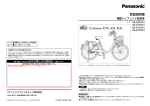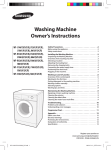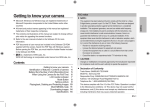Download HP CM1015 User's Manual
Transcript
HP Color LaserJet CM1015 MFP Getting Started Guide 入门指南 Panduan Persiapan 시작 안내서 คู่มือเริ่มต้นการใช้งาน 入門指南 Höôùng daãn Tìm hieâÛu Copyright and License © 2006 Copyright Hewlett-Packard Development Company, L.P. Reproduction, adaptation or translation without prior written permission is prohibited, except as allowed under the copyright laws. The information contained herein is subject to change without notice. The only warranties for HP products and services are set forth in the express warranty statements accompanying such products and services. Nothing herein should be construed as constituting an additional warranty. HP shall not be liable for technical or editorial errors or omissions contained herein. Part number: CB394-90906 Edition 1, 10/2006 FCC Regulations This equipment has been tested and found to comply with the limits for a Class B digital device, pursuant to Part 15 of the FCC rules. These limits are designed to provide reasonable protection against harmful interference in a residential installation. This equipment generates, uses, and can radiate radio-frequency energy. If this equipment is not installed and used in accordance with the instructions, it may cause harmful interference to radio communications. However, there is no guarantee that interference will not occur in a particular installation. If this equipment does cause harmful interference to radio or television reception, which can be determined by turning the equipment off and on, correct the interference by one or more of the following measures: • Reorient or relocate the receiving antenna. • Increase separation between equipment and receiver. • Connect equipment to an outlet on a circuit different from that to which the receiver is located. • Consult your dealer or an experienced radio/TV technician. Any changes or modifications to the printer that are not expressly approved by HP could void the user’s authority to operate this equipment. Use of a shielded interface cable is required to comply with the Class B limits of Part 15 of FCC rules. For more regulatory information, see the HP LaserJet CM1015 MFP electronic user guide. Hewlett-Packard shall not be liable for any direct, indirect, incidental, consequential, or other damage alleged in connection with the furnishing or use of this information. 版权和许可证 ©2006 Copyright Hewlett-Packard Development Company, L.P. 未经事先书面许可,严禁进行任何形式的复制、改 编或翻译,除非版权法另有规定。 此处包含的信息如有更改,恕不另行通知。 HP 产品和服务的所有保修事项已在产品和服务所 附带的保修声明中列出,此处内容不代表任何额外 保修。HP 公司对此处任何技术性或编辑性的错误 或遗漏概不负责。 部件号 CB394-90906 Edition 1, 10/2006 FCC(美国联邦通信委员会)规章执行 本设备经测试证明符合 FCC 规章第 15 部分有关 B 级数字设备的限制规定。这些限制旨在对住宅安 装中的有害干扰提供合理防护。此设备可产生、使 用并会发射无线射频能量。如果不按照说明进行安 装和使用,有可能对无线电通讯产生有害的干扰。 但是,这并不能排除安装的个别设备产生干扰的可 能性。如果此设备确实对收音机或电视机的接收造 成干扰(可通过开关此设备来确定),建议您采用 以下一种或多种措施排除干扰: • 重新调整接收天线的方向或位置。 • 加大设备和无线电接收设备之间的距离。 • 将设备连接到与接收设备使用不同电路的电源插 座上。 • 请咨询代理商或经验丰富的收音机/电视机技术 人员。 如果用户事先未经 HP 明确批准对打印机做任何 改装或修改,可能会失去本设备的使用权。根据 FCC(美国联邦通信委员会)规章第 15 部分有关 B 级数字设备的限制规定,用户必须使用屏蔽的接 口电缆。如需详细的法规信息,请参阅 HP LaserJet CM1015 MFP 电子版使用指南。 惠普科技对于 宣称与本设备相关,或使用此信息所引起的任何直 接、间接、偶发、引发或其它损害,概不负责。 1 • Unpack the MFP. • 从包装中取出 MFP。 • • • • • Buka kemasan MFP. MFP 포장을 벗깁니다. แกะหีบห่อบรรจุ MFP 拆開 MFP 的包裝。 Môû MFP. • Select a sturdy, well-ventilated, dust-free area to position the MFP. • 选择稳固、无尘、通风良好之处放置 MFP。 • • • • • Pilih bidang yang kuat dengan ventilasi memadai dan bebas debu untuk meletakkan MFP. 견고하고 환기가 잘 되며 먼지가 없는 곳으로 MFP를 배치할 위치를 선택합니다. เลือกพื้นที่ที่มั่นคง ระบายอากาศได้ดี และปราศจากฝุ่น สำหรับตั้งวางเครื่อง MFP 選取一個堅固、通風、沒有灰塵的地方放置 MFP。 Choïn moät nôi chaéc chaén, thoaùng gioù vaø khoâng buïi. 1 2 • Insert CD, follow instructions to complete setup. • 插入 CD,按照提示完成安装。 • • • • • Masukkan CD, ikuti petunjuk untuk menyelesaikan konfigurasi. CD를 넣고 지침에 따라 설정을 완료합니다. ใส่ซีดี ปฏิบัติตามคำแนะนำเพื่อดำเนินการติดตั้ง 插入光碟,依照指示完成安裝。 Cho ñóa CD vaøo, laøm theo nhöõng chæ daãn döôùi ñaây ñe⌠hoaøn thaønh caøi ñaët. • NOTE: Follow directions on CD or this booklet. • 注:请遵循 CD 或本手册中的说明。 • • • • • 3 CATATAN: Ikuti petunjuk pada CD atau buklet ini. 주: CD 또는 이 안내서의 지침에 따르십시오. หมายเหตุ: ปฏิบัติตามคำแนะนำในซีดี หรือ คู่มือนี้ 註: 依照光碟或此份手冊的指示。 CHUÙ YÙ: Haõy theo nhöõng chæ daãn trong CD hoaëc cuoâÙn saùch nhoû naøy. • Remove all exterior and interior orange tape. • 拆下所有外部和内部的橙色胶带。 • • • • • Lepaskan semua pita pengikat luar dan dalam berwarna oranye. 장치 외부 및 내부에 있는 주황색 테이프를 모두 떼어냅니다. ดึงเทปสีส้มด้านนอกและด้านในออกทั้งหมด 取出所有外部與內部的橘色膠帶。 Gôõ heâÙt baêng dính maøu da cam beân trong vaø beân ngoaøi. 2 4 • Remove print cartridge shipping locks and reinstall cartridges. • 取下打印碳粉硒鼓的装运锁定,然后重新安装碳粉硒鼓。 • • • • • Lepaskan pengaman paket kartrid cetak, kemudian pasang kembali kartrid. 프린트 카트리지 고정 장치를 제거하고 카트리지를 다시 설치합니다. ถอดตัวล็อคตลับหมึกพิมพ์ และใส่ตลับหมึกพิมพ์กลับเข้าที่ 取出碳粉匣裝運鎖扣,然後再重新裝入碳粉匣。 Thaùo caùc khoaù vaän chuyeâÛn hoäp möïc in vaø laép laïi caùc hoäp möïc. • Record your Serial and Product numbers for product registration. • 记录序列号和产品编号,以用于产品注册。 • • • • • Catat nomor Seri dan Produk Anda untuk registrasi produk. 제품 등록을 위해 일련 번호와 제품 번호를 적어 둡니다. บันทึกหมายเลขซีเรียลและหมายเลขผลิตภัณฑ์สำหรับการลงทะเบียนผลิตภัณฑ์ 記錄您的序號和產品號碼,以便進行產品註冊。 Ghi laïi soâÙ seâri vaù soâÙ saûn phaâÛm ñeâÛ ñaêng kyù saûn phaâÛm. 3 5 6 • Remove the tray 2 lock, adjust paper guides, and load paper. • 取下纸盒 2 的锁,调整纸张导板,然后装入纸张。 • • • • • Lepaskan 2 pengunci baki, atur pengarah kertas, kemudian masukkan kertas. 용지함 2의 잠금 장치를 풀고 급지 조정대를 조정한 후, 용지를 넣습니다. ถอดตัวล็อคถาด 2 ปรับที่กั้นกระดาษ และใส่กระดาษลงในถาด 取出 2 號紙匣的固定鎖片,調整紙張導板,然後裝入紙張。 Thaùo khoaù khay 2, ñieâØu chænh thanh chaën giaâÙy vaø cho giaâÙy vaøo. • Install the output bin. Install the dust cover. • 安装出纸槽。安装防尘盖。 • • • • • Pasang wadah keluaran. Pasang penutup debu. 출력함을 설치합니다. 먼지 방지 덮개를 설치합니다. ติดตั้งถาดกระดาษออก ติดตั้งฝาปิดกันฝุ่น 安裝出紙槽。安裝防塵蓋。 Laép giaù ñôõ giaâÙy beân ngoaøi. Laép naép che buïi. 4 7 8 • Install bezel, rotate display, remove clear cover. • 安装面板盖,旋转显示屏,取下透明膜。 • • • • • Pasang pelapis panel, putar layar, lepaskan penutup transparan. 베젤을 설치하고 디스플레이를 들어올린 후 투명 덮개를 벗깁니다. ติดตั้งแผ่นปิดแผงควบคุม ยกจอแสดงผล ดึงพลาสติกที่ปิดไว้ด้านหน้า 安裝面板蓋片,旋轉顯示器,撕下透明膠膜。 Laép naép ñaâïy baûng ñieâØu khieâÛn, xoay maøn hình, thaùo lôùp giaâÙy kính trong baûo veïâ beân ngoaøi. • Connect the power cord and turn on the MFP. • 连接电源线,然后打开 MFP。 • • • • • Pasang kabel daya, kemudian hidupkan MFP. 전원 코드를 연결하고 MFP 전원을 켭니다. ต่อสายไฟ และเปิดเครื่อง MFP 連接電源線並開啟 MFP 的電源。 Laép daây nguoâØn vaø baät MFP. • Do not connect USB until the software prompts you. • 在软件显示提示之前,不要 连接 USB。 • Jangan pasang USB hingga perangkat lunak memintanya. • 소프트웨어에서 해당 메시지가 나타날 때까지 USB를 연결하지 마십시오. • อย่าเพิ่งเชื่อมต่อสาย USB จนกว่า ซอฟต์แวร์จะแจ้งให้ท่านทำเช่นนั้น • 在軟體提示您之前,不要連接 USB。 • Khoâng laép USB cho ñeâÙn khi phaâØn meâØm yeâu caâØu. 5 9 10 • Set default language and location. • 设置默认语言和位置。 • • • • • Tetapkan lokasi dan bahasa standar. 기본 언어와 위치를 설정합니다. ตั้งภาษาและตำแหน่งที่ตั้ง 設定預設的語言與位置。 Ñaët ngoân ngöõ vaø vuøng in maëc ñònh. • Print configuration page. • 打印配置页。 • Cetak halaman konfigurasi. • 구성 페이지를 인쇄합니다. • พิมพ์หน้าแสดงค่าคอนฟิก • 列印組態頁。 • In trang caâÙu hình. OK OK 6 11 • Copy configuration page to test copy functionality. Under Start Copy, press “Color”. • 复印配置页以测试复印功能。 在“开始复印”下,按“彩色”。 • Salin halaman konfigurasi untuk menguji fungsionalitas penyalinan. Dalam Start Copy [Mulai Salin], tekan “Color” [“Warna”]. • 복사 기능 테스트를 위해 구성 페이지를 복사합니다. 복사 시작에서 “컬러”를 누릅니다. • ทำสำเนาหน้าแสดงค่าคอนฟิกเพื่อทดสอบฟังก์ชันทำสำเนา ภายใต้เริ่มถ่ายเอกสาร ให้กด “สี” • 影印組態頁,測試影印功能是否正常。 在「開始影印」之下按「彩色」。 • Sao cheùp trang caâÙu hình ñeâÛ kieâÛm tra chöùc naêng sao cheùp. Trong trình ñôn Baét ñaâØu Sao cheùp (Start Copy), AÁn “Maøu saéc”(“Color”). 12 • Start software installation process. • 开始软件安装过程。 • • • • • Jalankan penginstalan perangkat lunak. 소프트웨어 설치 과정을 시작합니다. เริ่มกระบวนการติดตั้งซอฟต์แวร์ 開始軟體安裝程序。 Baét ñaâØu quaù trình caøi ñaët phaâØn meâØm. 7 13 • Connect the USB to the computer and MFP when the software prompts you. • 当软件显示提示时,将 USB 连接到计算机和 MFP。 • • • • • Pasang USB ke komputer dan MFP bila perangkat lunak memintanya. 소프트웨어에서 해당 메시지가 표시되면 USB를 컴퓨터와 MFP에 연결합니다. เชื่อมต่อ USB เข้ากับคอมพิวเตอร์และ MFP เมื่อซอฟต์แวร์แจ้งให้ท่านทำเช่นนั้น 當軟體提示您時,將 USB 連接到電腦和 MFP。 Lieân keâÙt USB vôùi maùy tính vaø MFP khi phaâØn meâØm yeâu caâØu. • More help • 更多帮助 • • • • • Bantuan lainnya 추가 도움말 ความช่วยเหลือเพิ่มเติม 其他說明 Trôï giuùp theâm 8 English Additional Information See the electronic user guide in your HP Program Group or www.hp.com/support/cljCM1015_CM1017 for more information about the following topics: • Detailed user instructions • Important safety notice • Troubleshooting information • Regulatory information 繁體中文 ไทย 한국어 Bahasa Indonesia 简体中文 附加信息 请参阅 HP 程序组中的电子版用户指南,或者访问 关下列主题的详细信息: • 详细用户说明 • 重要安全注意事项 • 故障排除信息 • 法规信息 www.hp.com/support/cljCM1015_CM1017,以获取有 Informasi tambahan Lihat buku pedoman versi elektronik di HP Program Group Anda atau kunjungi www.hp.com/support/cljCM1015_CM1017 untuk informasi lebih lanjut tentang topik-topik berikut: • Petunjuk pengguna lengkap • Petunjuk keselamatan penting • Informasi tentang pemecahan masalah • Informasi tentang peraturan 추가 정보 다음 주제에 대한 자세한 내용은 HP Program Group 또는 www.hp.com/support/cljCM1015_CM1017의 온라인 사용자 안내를 참조하십시오. • 자세한 사용 지침 • 중요한 안전 고지사항 • 문제해결 정보 • 규제 정보 ข้อมูลเพิ่มเติม ดูคู่มือการใช้งานฉบับอิเล็กทรอนิกส์ในกลุ่มโปรแกรมของ HP หรือ www.hp.com/support/cljCM1015_CM1017 สำหรับข้อมูลเพิ่มเติม เกี่ยวกับหัวข้อต่อไปนี้: • คำแนะนำโดยละเอียดสำหรับผู้ใช้ • ประกาศความปลอดภัยที่สำคัญ • ข้อมูลการแก้ไขปัญหา • ข้อมูลเกี่ยวกับข้อบังคับ 額外資訊 請參閱 HP 程式群組中的電子版使用指南,或 www.hp.com/support/cljCM1015_CM1017 以取得有關下列主題的詳細資訊: • 詳細的使用者指示 • 重要的安全注意事項 • 疑難排解資訊 • 法規資訊 9 TieâÙng Vieät English 简体中文 Bahasa Indonesia 한국어 Thoâng tin Theâm Xem höôùng daãn ñieïân töû cho ngöôøi duøng trong Nhoùm chöông trình HP cuœa baïn hoaËc xem www.hp.com/support/cljCM1015_CM1017 ñeâÛ bieâÙt theùm thoâng tin veâØ nhöõng chuœ ñeâØ sau: •Höôùng daãn chi tieâÙt cho ngöôøi duøng •Chuù yù quan troïng veâØ an toaøn •Thoâng tin khaéc phuïc söï coâÙ •Thoâng tin quy ñònh Use the two-line display The two-line display shows menus and messages. The display can be pulled up and angled for better viewing. Use the arrows on the control panel to navigate the menus on the control panel. Status and error messages will be displayed on the screen. Use the control-panel arrows to navigate on the HP Color LaserJet CM1015 MFP • Press the Left arrow or Right arrow to navigate through all control panel menus. • Press Back to return to the previous menu. • Press the OK button to make a selection. 使用两行显示屏 两行显示屏用于显示菜单和消息。显示屏可以向上拉起并旋转,以便于观看。使用控制面板上的箭 头导航控制面板上的菜单。状态和错误消息将显示在屏幕上。 使用控制面板箭头在 HP Color LaserJet CM1015 MFP 上浏览 • 按向左箭头或向右箭头可导航所有控制面板上菜单。 • 按“后退”按钮以返回上一个菜单。 • 按“确定”按钮进行选择。 Gunakan tampilan dua baris Tampilan dua baris tersebut menunjukkan menu dan pesan. Layar dapat ditarik dan dimiringkan agar dapat dilihat dengan jelas. Gunakan tanda panah di panel kontrol untuk menelusuri menu-menu di panel kontrol. Status dan pesan error akan ditampilkan di layar. Gunakan tanda panah panel kontrol untuk menelusuri fitur-fitur pada HP Color LaserJet CM1015 MFP • Tekan tanda panah Kiri atau tanda panah Kanan untuk menelusuri semua menu panel kontrol. • Tekan Back [Kembali] untuk kembali ke menu sebelumnya. • Tekan tombol OK untuk menentukan pilihan. 2줄 디스플레이 사용 2줄 디스플레이에서 메뉴와 메시지가 나타납니다. 디스플레이를 더 잘 볼 수 있도록 앞으로 끌어와서 각도를 설정할 수도 있습니다. 제어판의 메뉴로 이동하려면 제어판의 화살표를 사용하십시오. 상태 및 오류 메시지가 화면에 표시됩니다. HP Color LaserJet CM1015 MFP를 탐색하려면 제어판 화살표를 사용하십시오. • 전체 제어판 메뉴를 탐색하려면 왼쪽/오른쪽 화살표를 누르십시오. • 이전 메뉴로 돌아가려면 “뒤로”를 누르십시오. • 선택하려면 “입력” 단추를 누릅니다. 10 TieâÙng Vieät 繁體中文 ไทย ใช้จอแสดงผล 2 บรรทัด จอแสดงผล 2 บรรทัดจะแสดงเมนูและข้อความ ท่านสามารถยกและปรับมุมจอแสดงผลเพื่อให้มองเห็นได้อย่างชัดเจน ใช้ลูกศรบนแผงควบ คุมเพื่อเลื่อนไปยังเมนูต่างๆ บนแผงควบคุม ข้อความแสดงสถานะและข้อผิดพลาดจะปรากฏบนหน้าจอ ใช้ลูกศรบนแผงควบคุมเพื่อเลื่อนไปยังส่วนต่างๆ ของ HP Color LaserJet CM1015 MFP • กดลูกศรซ้ายหรือลูกศรขวาเพื่อไปยังเมนูต่างๆ บนแผงควบคุม • กด ย้อนกลับ เพื่อกลับไปยังเมนูก่อนหน้า • กดปุ่ม OK เพื่อทำการเลือก 使用兩行顯示 兩行顯示可以顯示功能表以及訊息。顯示器可以下拉和調整角度,便於檢視。使用控制面板上的箭頭,瀏覽控制面板上的功 能表。狀態和錯誤訊息會顯示在螢幕上。 使用控制面板上的箭頭,在 HP Color LaserJet CM1015 MFP 上瀏覽 • 按向左箭頭或向右箭頭可瀏覽所有控制面板功能表。 • 按「返回」,返回上一個功能表。 • 按「輸入」按鈕,進行選擇。 Duøng maøn hình 2 doøng Maøn hình 2 dòng hieâÛn thò caùc trình ñôn vaø thoâng ñieäp. Maøn hình coù theâÛ keùo leân vaø ñaët nghieâng cho deã nhìn. Duøng muõi teân treân baœng ñöôïc trình baøy treân maøn hình. Dùuøng caùc muõi teân baœng ñieâØu khieâŒn ñe⌠ñieâØu höôùng treân HP Color LaserJet CM1015 MFP • AÙn muõi teân Traùi hoaëc Phaœi ñeâÛ ñieâÛu höôùng qua caùc trình ñôn baœng ñieâÛu khieâÛn. • AÙn Trôœ veâØ ñeâÛ quay veâØ trình ñôn tröôùc. • AÙn nuùt OK ñeâÛ choïn. 11 12 13 © 2006 Hewlett-Packard Development Company, L.P. www.hp.com *CB394-90906* *CB394-90906* CB394-90906