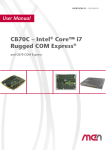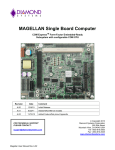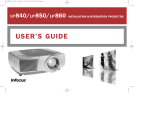Download HP rp7410 Getting Started Guide
Transcript
Generic Site Preparation Guide HP Part Number: 5991-6018_ed6 Published: July 2010 Edition: 6 Legal Notices © Copyright 2010 Hewlett-Packard Development Company, L.P. The information contained herein is subject to change without notice. The only warranties for HP products and services are set forth in the express warranty statements accompanying such products and services. Nothing herein should be construed as constituting an additional warranty. HP shall not be liable for technical or editorial errors or omissions contained herein. Revision History First Edition Initial release, August 2005. P/N is A7025-96015. Second Edition April 2008. P/N changed to 5991–5990. Third Edition June 2009. P/N changed to 5991–6018. Fourth Edition March 2010. P/N appended with edition 4. Updated links. Fifth Edition June 2010. P/N appended with edition 5. Updated to product environmental level. Sixth Edition July 2010. P/N appended with edition 6. Corrected text elements. Table of Contents 1 General Site Preparation Guidelines...........................................................................7 Electrical Factors.....................................................................................................................................7 Synopsis.............................................................................................................................................7 AC Electrical Distribution System...............................................................................................7 AC Power Quality Devices..........................................................................................................8 UPS Recommendations................................................................................................................8 Power Consumption....................................................................................................................8 Grounding Systems......................................................................................................................9 Comprehensive Discussion...............................................................................................................9 Computer Room Safety...................................................................................................................10 Fire Protection............................................................................................................................10 Fire Suppression.........................................................................................................................10 Lighting Requirements for Equipment Servicing......................................................................10 Cabinet Recommendations........................................................................................................10 Working Space for Product Access............................................................................................11 Power Consumption........................................................................................................................11 Electrical Load Requirements (Circuit Breaker Sizing)...................................................................11 Power Quality..................................................................................................................................11 Sources of Voltage Fluctuations.................................................................................................11 Power System Protection............................................................................................................12 Distribution Hardware....................................................................................................................12 Wire Selection.............................................................................................................................12 Raceway Systems (Electrical Conduits) (LAHJ).........................................................................12 Building Distribution.................................................................................................................13 Grounding Systems.........................................................................................................................13 Power Distribution Safety Grounding (LAHJ)..........................................................................13 Main Building Electrical Ground..........................................................................................13 Electrical Conduit Ground....................................................................................................13 Power Panel Ground.............................................................................................................13 Computer Safety Ground.....................................................................................................13 Dual Power Source Grounding.............................................................................................14 Cabinet Performance Grounding (High-Frequency Intercabinet Ground)...............................14 Raised Floor “High-Frequency Noise” Grounding...................................................................14 Equipment Grounding Implementation Details........................................................................15 System Installation Guidelines........................................................................................................15 Acclimatization..........................................................................................................................16 Wiring Connections....................................................................................................................16 Data Communications Cables....................................................................................................16 Environmental Elements.......................................................................................................................16 Synopsis...........................................................................................................................................16 Air Quality.................................................................................................................................16 Airflow.......................................................................................................................................17 Equipment Orientation..............................................................................................................18 Electrostatic Discharge (ESD): Source of Greatest Failure Rate Without Detection..................18 Cellular Telephone and Wireless Usage.....................................................................................18 Comprehensive Discussion.............................................................................................................18 Computer Room Preparation..........................................................................................................19 Airflow.............................................................................................................................................19 Row Orientation.........................................................................................................................19 Dust and Pollution Control........................................................................................................20 Metallic Particulate Contamination...........................................................................................21 Table of Contents 3 Cooling Requirements.....................................................................................................................21 Basic Air-Conditioning Equipment Requirements....................................................................21 Air-Conditioning System Guidelines.........................................................................................22 Air-Conditioning System Types.................................................................................................22 Basic Air-Distribution Systems..................................................................................................22 Air-Conditioning System Installation........................................................................................23 Air-Conditioning Ducts.............................................................................................................23 Humidity Level................................................................................................................................23 ESD Prevention................................................................................................................................24 Humidity Levels Influence the Creation of Static Charges.............................................................24 Relative Humidity...........................................................................................................................24 Static Protection Measures...............................................................................................................24 Acoustics..........................................................................................................................................25 Facility Characteristics..........................................................................................................................25 Floor Loading..................................................................................................................................25 Floor Loading Terms..................................................................................................................25 Raised Floor Loading.................................................................................................................26 Average Floor Loading...............................................................................................................26 Typical Raised Floor Site............................................................................................................26 Windows..........................................................................................................................................27 Space Requirements..............................................................................................................................27 Delivery Space Requirements..........................................................................................................27 Operational Space Requirements....................................................................................................27 Storage and Powered Off.................................................................................................................28 Floor Plan Grid................................................................................................................................28 Power Plug Configuration....................................................................................................................29 Conversion Factors and Formulas........................................................................................................31 Example of an Installation Schedule.....................................................................................................32 Sample Site Inspection Checklist..........................................................................................................33 Delivery Survey....................................................................................................................................35 2 Support and other resources.......................................................................................39 Contacting HP.......................................................................................................................................39 Before you contact HP.....................................................................................................................39 HP contact information...................................................................................................................39 Documentation feedback.................................................................................................................39 Business Support Center.................................................................................................................39 Glossary............................................................................................................................41 Index.................................................................................................................................45 4 Table of Contents List of Figures 1-1 1-2 1-3 1-4 1-5 1-6 1-7 1-8 1-9 1-10 1-11 1-12 1-13 1-14 Raised Floor Metal Strip Ground System......................................................................................15 C20 Male Receptacle (at Power Supply)........................................................................................29 C19 Female Plug (on One End of the Power Cord).......................................................................29 Unterminated Plug........................................................................................................................29 L6-20 Plug......................................................................................................................................30 IEC 309 Plug..................................................................................................................................30 CEE 7-7 Plug..................................................................................................................................30 L6-30 Plug......................................................................................................................................30 NEMA 5-20P Plug (left) and receptacle (right).............................................................................30 ISI 32 Plug......................................................................................................................................31 GB 1002 Plug..................................................................................................................................31 L6-20 Power Cable.........................................................................................................................31 Delivery Survey (Part 1)................................................................................................................36 Delivery Survey (Part 2)................................................................................................................37 5 List of Tables 1-1 1-2 1-3 1-4 1-5 1-6 1-7 1-8 6 Maximum Contaminant Gas Levels..............................................................................................21 Effect of Humidity on ESD Charge Levels....................................................................................24 Floor Loading Term Definitions....................................................................................................25 Typical Raised Floor Specifications...............................................................................................26 Typical Environments of Customer Installations..........................................................................27 Typical Range of Product Power-Off Storage and Shipping Environments.................................28 Customer and HP Information......................................................................................................33 Site Inspection Checklist................................................................................................................33 List of Tables 1 General Site Preparation Guidelines This guide contains recommendations and best practices to improve site efficiency and tolerance before installing or operating any Business Critical products. The Best Practices found in this document closely align with third party engineering, such as the ISA G11 environments. This general information is intended for different product models and customer sites around the world and is not a substitute for recommendations or requirements from the manufacturer of a specific product. G1 environments and HP's controlled computer room are parallels. This guide does not replace vendor printed Product Specifications, but generalizes to a room level. NOTE: See the specific product service guide for the guidelines required to support the specific product. The following information provides general principles and practices to consider before installing or operating the system. These guidelines apply to all customer environments that an HP product is likely to be installed in: • Controlled computer room • Controlled office • Uncontrolled office/home • Light industrial • Mobile/portable However, the implementation of these guidelines will vary from customer to customer and from one environment to another. Information provided through this guide is designed to make the user aware of the following: • • • • Product specifications from the manufacturer have overall priority and cannot be changed. The HP Generic Site Preparation Guide will not replace the product specifications. Third (3rd) Party specifications will not replace the product specifications (some 3rd Party sources are known to contain errors). Higher room temperatures are discretionary but business risks will increase. Electrical Factors Synopsis AC Electrical Distribution System HP recommends use of an electrical distribution system that exceeds normal electrical guidelines. This recommendation is based on experiences with HP customers who have a low occurrence of unexpected interruptions. As your system availability needs increase, these recommendations become more important. Recommended electrical distribution hardware includes receptacles, AC wiring, conduits, and breakers that are sized for maximum-rated loads, rather than for typical loads. Do not exceed 75 feet (23 m) between the receptacle and nearest X0 bond and the transformers because connection points can become loose over time and subject to loading problems. HP recommends using a higher input voltage to the stepdown transformer within 75 feet (23 m). For example, if 480-volt current is available in the building, ensure that distribution transformers in the data center are 480/208-volt stepdown. In an optimum electrical distribution system: 1. HP Controlled Computer Room is equal to the Instrumentation, Systems, and Automation Society (ISA) Class G1, which states: Mild– Corrosion is NOT a factor in determining equipment reliability. Electrical Factors 7 • • • • Electrical infrastructure is rated for maximum load. The distance from a receptacle to power source X0 is less than 75 feet (23 m). There are no daisy-chained receptacles or hot, neutral, or ground wires. The system is sourced from higher distribution voltages. AC Power Quality Devices HP products have a wide range of voltage tolerances. In general, approximately 10% of the nominal voltage is sufficient for the marked electrical-rated voltage. The best operating margin is in the middle of this range but your business needs will dictate the risk you can withstand. Although utility-fed AC power is usually error free, your particular building or area might be subject to local problems. Use uninterruptible power supplies (UPSs), backup generators, auto transfer devices, floor-mounted distribution transformers (less than 75-foot distances), and other alternatives for critical systems and applications demanding high availability. To ensure sufficient power quality, keep in mind: • • • The best voltage operating margin is in the middle of the distribution range. High availability equipment should have UPS sourcing and dedicated breakers. A few large UPSs provide more protection than numerous smaller cabinet UPSs. UPS Recommendations Use online versus offline UPSs for the highest availability environment. HP does not recommend the practice of sourcing a cabinet UPS from a room UPS as this can result in increased costs without providing more system availability. Indeed, this practice can introduce more system downtime than just a room-level or system-level UPS. UPSs that are compatible with present-day technology generally use pulse width modulation (PWM) and have ratings that are appropriate for a nonlinear load. UPS loading is based on type and manufacture: • • Selective Catalytic Reduction (SCR)–based should be no greater than 80%. Transistorized–based at 100%. Power Consumption Safety and regulatory labels on computer equipment list the ratings for maximum power consumption conditions. Even though you will not normally reach maximum conditions, size all electrical distribution infrastructures to meet maximum conditions. It is better to rate up rather than down. For example, if the marked electrical voltage is 15 amperes (A) on a product, depending on your local electrical code, the electrical infrastructure should include 20A receptacles, 20A sized wiring, and 20A breakers. Undersizing the wiring might save costs in the beginning, but it will cause problems as infrastructure grows. Average-sized wiring can be used with power quality devices, such as UPSs, but not with the electrical infrastructure. In determining the power requirements: • Size electrical infrastructure for maximum-rated consumption. • Size air-conditioning and UPSs with typical ratings, but realize that overloading might take place with additional growth of the infrastructure. 8 General Site Preparation Guidelines NOTE: Set cooling for the maximum-rated power output of the room, and develop a growth plan for the cooling infrastructure. Grounding Systems WARNING! Follow electrical code when connecting equipment AC power ground wire to the AC distribution point. Failure to properly ground the equipment or the floor can lead to shock hazard. HP computer hardware has been tested only on systems where protective earth is integral to the electrical distribution system. This grounding is crucial for personnel safety and for maximum equipment availability and use. Observe the following precautions: • Neutral and ground wires have specific uses. Do not interchange them. • Do not use conduit grounds in place of a separate grounding conductor to each receptacle. • Size ground wires to be equal to the power source wires. • Do not daisy chain phase, neutral, and ground wires. • If the system is on raised flooring, use a 2-foot by 2-foot (61-cm by 61-cm) grounding grid. Comprehensive Discussion IMPORTANT: Electrical practices and suggestions in this guide are based on North American practices. For regions and areas outside North America, local electrical codes take precedence over North American electrical codes. For example, the recommendation that the Protective Earth (PE) conductor be green with a yellow stripe, is a European Union (EU) directive. North American local electrical inspectors will accept a ground wire if the color is green with a yellow stripe. Local authority has jurisdiction (LAHJ) and should make the final decision regarding adherence to region-specific or area-specific electrical codes and guidelines. The proper design and installation of a product power distribution system requires specialized skills. Those responsible for this task must have a thorough knowledge of appropriate electrical codes and the limitations of the power systems for computer and data processing equipment. In general, a power distribution system should exceed the requirements of most electrical codes. A good design, when coupled with proper installation practices, produces the most trouble-free operation. A detailed discussion of power distribution system design and installation is beyond the scope of this guide. However, electrical factors relating to power distribution system design and installation must be considered during the site preparation process. The following electrical factors are discussed in this section: • • • • • • Computer room safety Power consumption Electrical load requirements (circuit breaker sizing) Power quality Distribution hardware System installation guidelines Electrical Factors 9 Computer Room Safety WARNING! The safety of personnel must be a paramount consideration when performing the following recommendations. Failure to comply can create life-threatening scenarios. Inside the computer room, fire protection and adequate lighting when servicing equipment are important safety considerations. Federal and local safety codes govern computer installations. Fire Protection The National Fire Protection Association’s Standard for the Protection of Electronic Computer Data Processing Equipment, NFPA 75, contains information on safety monitoring equipment for computer rooms. Most computer rooms are equipped with the following fire protection devices: • • • • Smoke detectors Fire and temperature alarms Fire extinguishing system Air Handling (Plenum) space that is segmented from the remainder of the building Additional safety devices are: • • • Circuit breakers An emergency power cutoff switch (located at the computer room exit door) Devices specific to the geographic location (such as earthquake protection) Fire Suppression Though fires in computer rooms are rare, they are a safety and business consideration. Use gaseous agents as primary fire control with water as a backup system. Gaseous agents include CO2 and Halon substitutes, like Intergen. Where fire suppression using water is dictated, use dry pipe water valving with suitably rated temperature heads. Dry pipe water valving lowers the business risks associated with accidental water pipe discharge. Lighting Requirements for Equipment Servicing Adequate lighting and utility outlets in a computer room reduce the possibility of accidents during equipment servicing. Safer servicing is also more efficient and, therefore, less costly. For example, adequate lighting reduces the chances of connector damage when cables are installed or removed. The minimum recommended illumination level is 70 foot-candles (756 lumens per square meter) when the light level is measured at 30 inches (76.2 cm) above the floor. Cabinet Recommendations Use third party cabinets whose product designs have been carefully considered with the following attributes: • • • Strength Airflow considerations Cabling restrictions Seismic or earthquake resistance can also be an important attribute in certain parts of the world. Cabinet blanking panels must be used in non-populated U-space levels to prevent unpredictable air mixing. This can lead to a No Trouble Found (NTF) diagnosis. Use the highest percentage cabinet perforation possible to allow the proper ventilation in the cabinet. All cabinet doors must be used in the front and the rear. They must be grounded to the cabinet using existing ground lugs and ground straps or grounding cables. 10 General Site Preparation Guidelines Working Space for Product Access The recommended working space for performing maintenance is 3 feet (0.9144 m) from vendor instructed working area. The work space must permit at least a 90-degree opening of equipment doors or hinged panels. When planning for the working-space area, consider whether access to the product will be at the front, the side, or the rear of the product. If no side service is needed, ensure that there is 3 feet clearance in the front or in the rear. Power Consumption Power consumption can be divided into two broad categories: • • Marked electrical amperage, which is listed on the required safety and regulatory labels, generally represents a “worst case” scenario that the customer cannot measure. Use this amperage to size the electrical infrastructure. Typical consumption, which is measured under normal circumstances, should be used only in customer calculations with UPS and air-conditioning sizing where remaining capacities are needed. — Modern equipment can measure electrical needs and make adjustments to lower electrical usage. — Lowering electrical costs becomes more critical in regions where power distribution may be overburdened. The capability of a product recognizing and reacting to electrical needs is based on processor and firmware generating the action from the products engineered parameters. This was not possible on products manufactured prior to 2007. The electrical infrastructure will continue to dictate a maximum. In addition to the HP product hardware, you must consider any peripheral equipment that will be installed during initial installation or a later update. See the safety and regulatory labels on equipment or applicable product-specific documentation for such devices to determine the power required to support these devices. NOTE: Peripheral equipment should have dedicated breakers. Electrical Load Requirements (Circuit Breaker Sizing) IMPORTANT: Local authority has jurisdiction (LAHJ) must determine the final decision regarding adherence to country-specific electrical codes and guidelines. It is good practice to derate power distribution systems for the following reasons: • • To avoid nuisance tripping from load shifts or power transients, do not run circuit protection devices continuously above 80% of their root-mean-square (RMS) current ratings. Safety agencies derate most power connectors to 80% of their RMS current ratings. Power Quality HP products operate over a wide range of voltages and frequencies. (See the HP Corporate Power Standard HP-00005-03 at http://standards.corp.hp.com/smc/hpstd/pdf/F-HP0000503.pdf.) The products are tested and shown to comply with EMC Specification EN50082; however, damage can occur if these ranges are exceeded. Severe electrical disturbances can surpass the design specifications of the equipment. Sources of Voltage Fluctuations Voltage oscillations affect the quality of electrical power. Common sources of these disturbances are: Electrical Factors 11 • • • • • • • • Fluctuations occurring within the facility’s distribution system Utility service low-voltage conditions (such as sags or brownouts) Wide and rapid variations in input voltage levels Wide and rapid variations in input power frequency Electrical storms Large inductive sources (such as motors and welders) Faults in the distribution system wiring (such as loose connections) Microwave, radar, radio, or cell phone transmissions Power System Protection Protect the product from the many sources of these electrical disturbances by using: • • • • • A dedicated power distribution system Power-conditioning equipment Over- and under-voltage detection and protection circuits Screening to cancel the effects of undesirable transmissions Lightning arresters on power cables to protect equipment against electrical storms Precautions are taken during power distribution system design to provide immunity to power outages of less than one cycle. However, testing cannot conclusively rule out loss of service. Adherence to the following guidelines provides the best possible performance of power distribution systems for HP computer equipment: • • • Dedicated power source—Isolates a product power distribution system from other circuits in the facility. Missing-phase and low-voltage detectors—Shut equipment down automatically when a severe power disruption occurs. For peripheral equipment, these devices are recommended but optional. Online UPS—Keeps input voltage to devices constant and should be considered if outages of one-half cycle or more are common. Refer to qualified contractors or consultants for each situation. Distribution Hardware This section describes wire selection and the types of raceways (electrical conduits) used in the distribution system. Wire Selection Use copper conductors instead of aluminum conductors. Aluminum’s coefficient of expansion differs significantly from that of other metals used in power hardware. Because of this difference, aluminum conductors can cause connector hardware to work loose, overheat, and fail. Raceway Systems (Electrical Conduits) (LAHJ) Raceways form part of the protective ground path for personnel and equipment. They protect the wiring from accidental damage and also provide a heat sink for the wires. The following types are acceptable: • • • • 12 Electrical metallic tubing (EMT)— thin-wall tubing Rigid (metal) conduit Liquidtight with RFI shield grounded (most commonly used under raised floors) Armored General Site Preparation Guidelines Building Distribution Place building feeders and branch circuitry in rigid metallic conduits with proper connectors (to provide ground continuity). Ensure that all conduits that are exposed and subject to damage are constructed of rigid galvanized steel. Grounding Systems HP systems are tested and certified only with grounding systems in which a neutral return path and a protective earth are separate conductors without any inserted impedances. Additionally, protective earth and return neutral are shorted together at the X0 bonding junction on the secondary side of the newly derived power source. IT Power System HP products have not been evaluated for connection to an IT power system (an AC distribution system having no direct connection to earth according to IEC 60950). A product requires two methods of grounding: • • Power distribution safety High-frequency intercabinet Power Distribution Safety Grounding (LAHJ) The power distribution safety grounding system connects various points in the power distribution system to earth ground using green (green/yellow) wire ground conductors. To protect computer room personnel against shock hazards from current leakage and fault conditions, tie the ground connections to metal chassis parts. Power distribution systems consist of several parts that should be solidly interconnected to provide an equipotential ground to all points. Main Building Electrical Ground The main electrical service entrance equipment must have an earth ground connection as required by applicable codes. Such connections as a grounding rod or building steel provide an earth ground. Electrical Conduit Ground All electrical conduits must be made of rigid metallic conduit that is securely connected together or bonded to panels and electrical boxes so as to provide a continuous grounding system. Power Panel Ground Ground each power panel to the electrical service entrance with green (green/yellow) wire ground conductors. Size the green (green/yellow) wire ground conductors per applicable codes (based on circuit-over-current device ratings). The PE (Protective Earth) wire gauge may be a larger diameter wire but not a smaller diameter wire than the AC input power distribution wire. NOTE: The green wire ground conductor mentioned above can be a black wire with green tape. (LAHJ) Computer Safety Ground Ground all computer equipment with the green (green/yellow) wire included in the branch circuitry. Connect the green (green/yellow) wire ground conductors to the appropriate power panel and size them per applicable codes (based on circuit-over-current device ratings). Electrical Factors 13 Dual Power Source Grounding The use of dual power might create an electrical potential that can be hazardous to personnel and might cause performance issues for the equipment. When using dual power sources, measure voltage potentials with a high impedance digital multi-meter (DMM). Dual power sources might originate from two different transformers or two different UPS devices. Measure voltage potentials from ground pin to ground pin of these sources and verify them to be at or near 0.0 V. Investigate voltage levels that measure above 3.0 V because increased voltages can be hazardous to personnel. Cabinet Performance Grounding (High-Frequency Intercabinet Ground) Some safety power distribution wires are too long and too inductive to provide adequate high-frequency return paths. For sufficient protection, signal interconnects between system cabinets might need high-frequency ground return paths in addition to the safety or power distribution system 50–60Hz grounding system. HP recommends the use of a properly installed signal reference grid (SRG) also bonded to the 50–60Hz grounding system. WARNING! Do not use cabinet-to-floor ground straps in place of a properly installed safety (50–60Hz) grounding system, nor in place of a properly installed Signal Reference Grid. An improperly installed grounding system can present a shock hazard to personnel. Connect any power panel(s) ground buses and transformers XO bond that are in close proximity to the computer equipment to the site grounding grid. Methods of achieving a sufficiently high-frequency ground grid are described in the next sections. Raised Floor “High-Frequency Noise” Grounding If you use a raised floor system, install a complete SRG to maintain equal potential over a broad band of frequencies. Connect the grid to the equipment cabinet and electrical service entrance ground at multiple connection points by using a minimum #6 AWG (16 mm) wire ground conductor. Figure 1-1 (page 15) illustrates a metallic strip grounding system. IMPORTANT: Regardless of the grounding connection method used, you must ground the raised floor as an absolute safety minimum. HP recommends the following approaches to create an effective and safe 2-foot by 2-foot signal reference grid: • • • Good—Use the raised floor structure as a ground grid. In this case, the floor must be designed as a ground grid with bolted down stringers and corrosion-resistant plating (to provide low resistance and attachment points for connection to service entrance ground and HP computer equipment). The use of conductive floor tiles with this style of grid further enhances ground performance. The structure needs to be mechanically bonded to a known good ground point. Better—Add a grounded #6 AWG (16mm) minimum copper wire grid mechanically clamped to floor pedestals and properly bonded to the building or site ground. Best—Add a grounding grid to the subfloor. Build the grounding grid with copper strips mounted to the subfloor. Use strips that are 0.032 inches (0.08 cm) thick and a minimum of 3.0 inches (8.0 cm) wide. Connect each pedestal to four (4) strips using 1/4-inch (6.0-mm) bolts tightened to the manufacturer’s torque specification. 14 General Site Preparation Guidelines Figure 1-1 Raised Floor Metal Strip Ground System Equipment Grounding Implementation Details Connect all HP equipment cabinets to the site ground grid as follows: 1. 2. 3. 4. 5. Check that the braid contact connection points are free of paint or other insulating material and treated with a contact enhancement compound (similar to Burndy Penetrox). Check that the braid contact on each end of the ground strap consists of a terminal and connection hardware (a 1/4-inch (6.0-mm) bolt, nuts, and washers). Attach one end of each ground strap to the applicable cabinet ground lug. Attach the other end to the nearest pedestal base (raised floor) or cable trough ground point (nonraised floor). After achieving a safe and effective 50–60Hz grounding system and a safe and effective SRG, then consider cabinet-to-floor grounding. HP does not require this step. System Installation Guidelines This section contains information about installation practices and highlights some common installation hazards. It addresses both power and data communications cable installations, and highlights installation. Electrical Factors 15 NOTE: In domestic installations, install approved receptacles before the HP equipment arrives. See the appropriate installation guide for installation procedures. Acclimatization IMPORTANT: After removal of shipping material, HP recommends allowing the thermal mass of the product to equalize to the temperature and humidity of the installation facility. A minimum of 10°C (50°F) to one hour of temperature difference between the shipping/receiving facility and installation facility is required. The physical size of the product determines the time period required to acclimate to the surrounding controlled computer room. For example: A 2m cabinet populated with racked equipment or a large, preconfigured server system may require an overnight period. The temperature of a small desktop printer would equalize sooner at the 10°C (50°F) per one hour rate. Wiring Connections Expansion and contraction rates vary among different metals. Therefore, the integrity of an electrical connection depends on the restraining force applied. Connections that are too tight compress or deform the hardware and cause it to weaken. This usually leads to high impedance, preventing circuit breakers from tripping when needed. High impedance can also contribute to a buildup of high-frequency noise. CAUTION: Connections that are too loose or tight can have a high impedance which cause serious problems, such as erratic equipment operation. A high-impedance connection overheats and sometimes causes fire or high temperatures that can destroy hard-to-replace components, such as distribution panels or system bus bars. Wiring connections must be properly torqued. Many equipment manufacturers specify the proper connection torque values for their hardware. See the safety requirements provided by your wire manufacturer. Ground connections must be made only on a conductive, nonpainted surface. When equipment vibration is present, lock washers must be used on all connections to prevent connection hardware from working loose. Data Communications Cables Power transformers create high-energy fields in the form of electromagnetic interference (EMI). Heavy foot traffic can create electrostatic discharge (ESD) which can damage electronic components. Route data communications cables away from these areas and use shielded data communications cables that meet approved industry standards to reduce the effects of external energy fields. Environmental Elements Synopsis Air Quality Proper computer room preparation improves air quality. It provides a return on investment by making a system more stable and by decreasing unexpected downtime. HP recommends putting appropriate effort into maximizing electrical and air-conditioning efficiency to ensure higher reliability to meet business needs. 16 General Site Preparation Guidelines HP equipment will operate in a broad environment within a Controlled Computer room. Temperature can range from 18–27 °C (64.40–80.60 °F) and humidity can range between 20%–80% relative humidity (rh). Use a Best Practice to gain the highest reliability by ensuring the temperature is 20–25 °C (68–77 °F) and humidity range of 40%–50% rh. IMPORTANT: It is very important to ensure consistency in temperature and humidity variables for best results. Ensure there are no more than 5 °C (41 °F) change in temperature per hour. HP temperature and humidity recommendations follow ISA G12 and ASHRAE established industry standards in the following operating ranges: • Temperature of 20–25 °C (68–77 °F) • Humidity of 40%–55% relative humidity • Filtration at 35%–55% spot efficiency per American Society of Heating, Refrigerating, and Air-Conditioning Engineers (ASHRAE) • Air-conditioning heat load limits at 80% of total heating, ventilation, and air-conditioning (HVAC) capacity Airflow A public misperception exists that cool, ambient air is consistent throughout a datacenter. That is, if the temperature of the room is measured at 20 °C (68 °F), then the equipment should be stable. In reality, microclimates can exist in various parts of the room such that generated heat in the equipment might not efficiently make its way out. Microclimates are difficult to detect and prove; therefore, prevent microclimates by encouraging a high rate of airflow from source to intake of HVAC and uniform distribution of the heated air. Underflow blockages, such as cabling and piping, can disrupt the airflow predictability. Improperly positioned floor vent tiles or equipment can create air dams and decrease airflow. HP recommends the addition of an Automatic Overtemperature Warning and Shutdown mechanism to protect all products located in a controlled computer room. At the product level, there are no industry-wide mechanisms currently available to consistently protect systems such as mass storage in the event of overtemperature and shutdown. Servers have had this feature. The same protection is needed to all peripherals located in the controlled computer room to ensure a more efficient recovery. Follow these precautions to ensure proper airflow: • • • • • • • • • Use a heat load to 80% of total HVAC capacity to maintain a thermal safety margin. Place vented floor tiles only in heat load areas. Do not place vented floor tiles within two floor tiles of HVAC (thermal short circuit). Do not place heat loads closer than two floor tiles of HVAC. Be sure the maximum distance from the HVAC to the heat load is less than 75 feet (23 m). Seal all cable openings as unsealed openings create a loss of static air pressure. Lay out equipment aisles parallel to airflow; not perpendicular to it. Concentrate high-density heat loads in a tightly controlled area. High-density loads are equivalent to one cabinet of 3 kilowatts or more. Maintain airspeed through vent tiles between 300 to 600 feet per minute (91.44 to 182.88 meters per minute) for high-density cooling. Air moving too slowly will not supply products placed higher, while air moving too quickly will bypass products placed lower. 2. HP Controlled Computer Room is equal to the Instrumentation, Systems, and Automation Society (ISA) Class G1, which states: Mild– Corrosion is NOT a factor in determining equipment reliability. Environmental Elements 17 Also be aware that the racking cabinets are integral to the proper environmental support for mounted equipment. See the following additional items: • • • Cabinet blanking panels must be used in non-populated U-space levels to prevent unpredictable air mixing. This can lead to No Trouble Found (NTF) diagnosis. Use the highest percentage cabinet perforation possible to allow the proper ventilation in the cabinet. Cabinet doors must be used in the front and the rear. They must be grounded to the cabinet using existing ground lugs and ground straps or cables. Equipment Orientation Data center equipment orientation, or heat load, must encourage sufficient airflow. If exhausted heat must move over or around a cabinet, air vortexes might be created, resulting in airflow inefficiency throughout the data center and inside the equipment. Equipment might develop internal hot spots, resulting in sluggish performance or even system failure. Rather than designing a layout to maximize a planning grid worksheet whitespace, create “hot” and “cold” aisles. In a hot aisle, equipment is oriented so that exhaust vents face other exhaust vents. In a cold aisle, intake vents face other intake vents. Place vent tiles in the cold aisles, with few to no vent tiles in the hot aisle. Position equipment in parallel to encourage the lowest air resistance and turbulence. Consider the following when determining equipment orientation: • Orient equipment in parallel to airflow. • Place cabling in such a way as to aid airflow rather than impede it. • Arrange equipment to form hot and cold aisles. • Use vent tiles to control airflow in heat load areas. • Place vent tiles in cold aisles. • Place higher heat load devices at floor level. Electrostatic Discharge (ESD): Source of Greatest Failure Rate Without Detection Computer equipment is increasing in processor and memory density even as size continues to decrease. These smaller, more densely packed pieces of equipment are at greater risk to damage from electrostatic discharge. ESD created by the human body can be any voltage from zero, some voltages beginning at twenty five volts (25V). ESD that is felt by the human body can be 3,000 volts. Contemporary electronic technology can be damaged or upset by voltages far lower than the human experience would indicate. HP recommends building this consideration into your designs for floor coverings, humidity control, airflow, dust control, and personnel traffic. Consider the following precautions to prevent or minimize ESD: • • • • • • Use antistatic flooring. Maintain humidity at 40%–55% relative humidity. Follow airflow recommendations. If raised flooring is present, use a 2-foot by 2-foot (61-cm by 61-cm) grounding grid. Always use appropriately sized AC power ground wires. Limit personnel traffic to two floor tiles away from equipment. Cellular Telephone and Wireless Usage HP recommends not using cell phones within a data center, especially within 9.8 feet (3 m) of any high-availability equipment. Comprehensive Discussion The following environmental elements can affect a product installation: 18 General Site Preparation Guidelines • • • • • • Computer room preparation Airflow Cooling requirements Humidity level ESD prevention Acoustics Computer Room Preparation Consider the following guidelines to prepare a computer room for a product: • • • • • • • • Locate the computer room away from the exterior walls of the building to avoid the heat gain from windows and exterior wall surfaces. When exterior windows are unavoidable, use windows that are double- or triple-glazed and shaded to prevent direct sunlight from entering the computer room. For more information, see the section titled “Windows” (page 27). Maintain the computer room at a positive pressure relative to surrounding spaces. Use a vapor barrier installed around the entire computer room envelope to restrain moisture migration. Caulk and vapor seal all pipes and cables that penetrate the envelope. Use a raised floor system at least 18 inches (45.72 cm) high for the minimum favorable room air distribution to ensure good static air pressure beneath the flooring (under floor distribution). Ensure a minimum clearance of 12 inches (30.48 cm) between the top of the product cabinet and the ceiling to allow for return airflow and to ensure that all ceiling tiles are in place, except where fire sprinkler heads call for greater clearance. Allow 18 inches (45.72 cm) (or local code minimum clearance) from the top of any device (product cabinet, cable trays) to the fire sprinkler heads. Airflow Ensure that separate hot and cold aisles are parallel to airflow patterns. • • • • • This recommendation causes cooling air to be released into cold aisles, where opposing rows have intake grills oriented. Ensure that opposing row exhaust grills face each other, without cooling air. A parallel orientation encourages low impedance airflow back to the HVAC. Route cables underneath the floor to be parallel to the airflow to prevent airdams, if raised flooring is used. Keep air throws from HVAC equipment to the heat loads they serve within 75 feet (22.86 m) of each other. Row Orientation Row orientation has an impact on the airflow, temperature, particulate contamination, and power distribution of the environment. Consider the following when planning equipment layout: • • • Use hot aisle (exhaust) and cold aisle (intake) orientation. Route the airflow (air conditioned supply and return) to be parallel to the aisleways. Adhere to the temperature and humidity standards located at the following web address: http://standards.corp.hp.com/smc/hpstd/pdf/F-HP0000501.pdf HP product specifications for temperature and humidity are measured at 1.9 inches (5.0 cm) from air intake center of device. Environmental Elements 19 Dust and Pollution Control Computer equipment can be adversely affected by dust and microscopic particles in the site environment. Specifically, disk drives, tape drives, and some other mechanical devices can have bearing failures resulting from airborne abrasive particles. Dust might also blanket electronic components such as printed circuit boards, causing premature failure due to excess heat or humidity buildup on the boards. Failures to power supplies and other electronic components can be caused by metallically conductive particles, including zinc and tin whiskers. These metallic particles are conductive and can short circuit electronic components. Use every effort to ensure that the environment is as dust- and particulate-free as possible. See “Metallic Particulate Contamination” (page 21) for additional details. Smaller particles can pass through some filters and cause short life cycles in mechanical parts. Prevent small dust particles from entering the computer room by maintaining the air-conditioning system at a high static air pressure level. Other sources of dust, metallic, conductive, abrasive, and microscopic particles can be present. Some sources of these particulates are: • • • Subfloor shedding Raised-floor shedding Ceiling-tile shedding These particulates are not always visible to the naked eye. One method to determine their possible presence is to inspect the underside of the tiles. For more information, see “Metallic Particulate Contamination” (page 21). There are two types of flooring: a. b. galvanized – shiny – hot dipped: least susceptible for whiskers painted – dull – electroplating: most susceptible for whiskers Another Best Practice to control dust and particulates is with the use of sticky mats (adhesive coated mats) at doorway entrances to the computer room. In the majority of environments, there is more particulate matter on the feet than anywhere else, including air exchange. Popular brands have multiple layers that allow the top layer to be peeled off for disposal prior to losing all adhesive properties. This provides the next fresh sheet to be exposed to continue effective capture of particulate matter. Keep the computer room clean by following these guidelines: • • • • • Establish a no-smoking policy. Particulates of cigarette smoke will not improve the operation or reliability of surrounding equipment. Locate printers and paper products in a separate room to eliminate paper particulate problems. Establish a no-eating-or-drinking policy. Spilled liquids can cause short circuits in equipment such as keyboards. Use a dust-absorbent cloth mop rather than a dry mop to clean tile floors. Use only HP-approved cleaners. IMPORTANT: Air quality must meet the following quality standards. Gaseous contamination must not exceed G1 (mild) levels of Group A chemicals at any time. For more information, see Table 1-1 (page 21). In addition to dust and microscopic particles, chemical contaminants in the air can also damage electronics. Chemical contaminant levels in customer environments for HP hardware products must not exceed G1 (mild) levels of Group A chemicals at any time, as described in the current version of ISA–71.04 Environmental Conditions for Process Measurement and Control Systems: Airborne Contaminants. 20 General Site Preparation Guidelines See http://www.isa.org/ for more information. If the environment does not meet G1 levels, third party experts in remediation should be engaged to help bring the site into compliance. This work will include verifying contaminant levels and sources, as well as determining the most effective remediation techniques. Those may include filtration and abatement of the environment by qualified professionals to remove the contaminants. Table 1-1 Maximum Contaminant Gas Levels Maximum Group A contaminant gas levels in customer environments for class G1 in Table 3 of ISA–71.04 Contaminant Gas Maximum Parts per Billion (ppb) H2S 3 SO2, SO3 10 Cl2 1 NOx 50 These values have been included for convenience and reflect the gas concentration levels in Table 3 of ISA–71.04. The complete ISA document is available through the ISA website at: http://www.isa.org/. Be aware when reviewing air quality that temperature and relative humidity can be a factor in corrosive issues. Metallic Particulate Contamination Metallic particles can be especially harmful around electronic equipment. This type of contamination can enter the data center environment from a variety of sources, including but not limited to raised floor tiles, worn air-conditioning parts, heating ducts, rotor brushes in vacuum cleaners, or printer component wear. Because metallic particles conduct electricity, they have an increased potential for creating short circuits in electronic equipment. This problem is exaggerated by the development of more dense circuitry of electronic equipment. Over time, very fine whiskers of pure metal can form on electroplated zinc, cadmium, or tin surfaces. If these whiskers are disturbed, they can break off and become airborne, possibly causing failures or operational interruptions. For more than 50 years, the electronics industry has been aware of the relatively rare but possible threat posed by metallic particulate contamination. During recent years, concern has increased regarding metallic particulate contamination in computer rooms where these conductive contaminants are formed on the bottom of some raised floor tiles. Although this problem is relatively rare, it can be an issue within your computer room. Because metallic contamination can cause intermittent or permanent failures on your electronic equipment, HP strongly recommends to test your site for metallic particulate contamination before installing electronic equipment. Cooling Requirements Air-conditioning equipment requirements and recommendations are described in the following sections. Basic Air-Conditioning Equipment Requirements The cooling capacity of the installed air-conditioning equipment for the computer room must be sufficient to offset the computer equipment dissipation loads, as well as any space envelope heat gain. This equipment must include: • • Air filtration Cooling or dehumidification Environmental Elements 21 • • • • Humidification Reheating Air distribution System controls When calculating cooling requirements, include the heat generated by lighting and personnel. For example, a person dissipates about 450 Btus per hour while performing a typical computer room task. At altitudes above 10,000 feet (3,048 m), the lower air density reduces the cooling capability of air-conditioning systems. If your facility is located above this altitude, you might need to modify the recommended temperature ranges. For each 1,000 foot (305 m) increase in altitude above 10,000 feet (up to a maximum of 15,000 feet (4,572 m)), subtract 0.83 °C (1.49 °F) from the upper limit of the temperature range. Air-Conditioning System Guidelines Use the following guidelines when designing an air-conditioning system and selecting the necessary equipment: • • • • • The computer room air-conditioning system should be capable of operating 24 hours a day, 365 days a year. It should also be independent of other systems in the building. Consider the long-term value of product availability, redundant air-conditioning equipment, or capacity. The system should be capable of handling any future product expansion. Air-conditioning equipment air filters should have a minimum rating of 45% (based on ASHRAE Standard 52-76, Dust Spot Efficiency Test). Introduce only enough outside air into the system to meet building code requirements (for human occupancy) and to maintain a positive air pressure in the computer room. Air-Conditioning System Types The following three air-conditioning system types are listed in descending order of preference: 1. 2. 3. Complete self-contained package units with remote condensers. These systems are available with up or down discharge and are usually located in the computer room. Chilled water package unit with remote chilled water plant. These systems are available with up or down discharge and are usually located in the computer room. Central station air-handling units with remote refrigeration equipment. These systems are usually located outside the computer room. Basic Air-Distribution Systems A basic air-distribution system includes supply air and return air. See Table 1-5: “Typical Environments of Customer Installations” (page 27) for more information. Configure the air-distribution system to deliver adequate supply air to the cooling air intake vents of the product equipment cabinets. Maintain supply air temperature within the following parameters: • • Ceiling air supply system—From 12.8 °C (55 °F) to 15.6 °C (60 °F) Floor air supply system—At least 15.6 °C (60 °F) If you use a ceiling plenum return air (CPRA) system or a ducted ceiling return air system, place the return air grills in the ceiling above the exhaust area or the exhaust row. The following three types of air distribution systems are listed in descending order of preference: 22 General Site Preparation Guidelines 1. Under-floor air distribution system—Downflow air-conditioning equipment located on the raised floor of the computer room uses the cavity beneath the raised floor as plenum for the supply air. Return air from an under-floor air-distribution system can be ducted return air (DRA) above the ceiling. Locate perforated floor panels (available from the raised floor manufacturer) around the front of the system cabinets. Supply air emitted though the perforated floor panels is then available near the cooling air intake vents of the product cabinets. 2. CPRA—Supply air is ducted into the ceiling plenum from upflow air-conditioning equipment located in the computer room or from an air-handling unit (remote). The ceiling construction should resist air leakage. Place perforated ceiling panels (with down discharge airflow characteristics) around the front of the system cabinets. The supply air emitted downward from the perforated ceiling panels is then available near the cooling air intake vents of the product cabinets. Direct the return air back to the air-conditioning equipment though the return air duct above the ceiling. 3. Above-ceiling ducted air-distribution system—Supply air is ducted into a ceiling diffuser system from upflow air-conditioning equipment located in the computer room or from an air-handling unit (remote). Return air from an above ceiling ducted air-distribution system can be DRA above the ceiling or CPRA. Adjust the supply air diffuser system grilles to direct the cooling air downward around the front of the product cabinets. The supply air is then available near the cooling air intake vents of the product cabinets. Air-Conditioning System Installation All air-conditioning equipment, materials, and installation must comply with applicable construction codes. Installation of the various components of the air-conditioning system must also conform to the air-conditioning equipment manufacturer’s recommendations. Air-Conditioning Ducts Ensure that the air-conditioning duct work in the computer room is separate from the duct work used for the rest of the building. If the computer room duct work is not separate from the rest of the building, it might be difficult to control cooling and air pressure levels. Duct work seals are important for maintaining a balanced air-conditioning system and high static air pressure. Adequate cooling capacity means little if the direction and rate of air flow cannot be controlled because of poor duct sealing. Also, do not expose the ducts to warm air, or humidity levels might increase. Humidity Level The recommended humidity level is between 40% and 55% relative humidity (RH). High humidity causes galvanic actions to occur between some dissimilar metals. This eventually causes a high Environmental Elements 23 resistance between connections, leading to equipment failures. High humidity can also have an adverse affect on some magnetic tapes and paper media. CAUTION: Low humidity contributes to undesirably high levels of electrostatic charges. This increases the electrostatic discharge (ESD) voltage potential. ESD can cause component damage during servicing operations. Paper feed problems on high-speed printers are usually encountered in low-humidity environments. Low humidity levels are often the result of the facility heating system and occur during the cold season. Most heating systems cause air to have a low humidity level, unless the system has a built-in humidifier. Be aware when reviewing air quality that temperature and relative humidity can be a factor in corrosive issues. ESD Prevention Static charges (voltage levels) are created when objects are separated or rubbed together. Be aware that destructive ESD levels can exist very far below human thresholds. Extreme caution must be used to protect contemporary microcircuitry that is manufactured densely and physically smaller. The voltage level of a static charge is determined by the following factors: • • • Types of materials Relative humidity Rate of change or separation Humidity Levels Influence the Creation of Static Charges Table 1-2 compares the static charges generated by activities in different humidity levels. IMPORTANT: servicing. Use ESD processes and ESD prevention equipment whenever equipment needs Table 1-2 Effect of Humidity on ESD Charge Levels Personnel Activity1 Humidity2 and Charge Levels (voltages)3 26% 32% 40% 50% Person walking across a linoleum floor 6,150 V 5,750 V 4,625 V 3,700 V Person walking across a carpeted floor 18,450 V 17,250 V 13,875 V 11,100 V Person getting up from a plastic chair 24,600 V 23,000 V 18,500 V 14,800 V 1 2 3 Source: B.A. Unger, Electrostatic Discharge Failures of Semiconductor Devices (Bell Laboratories, 1981) For the same relative humidity level, a high rate of airflow produces higher static charges than a low airflow rate. Some data in this table has been extrapolated. For more information regarding ESD, see the HP ESD Standard HP-00005-04 at: http://standards.corp.hp.com/smc/hpstd/pdf/F-HP0000504.pdf Relative Humidity Where possible, maintain a humidity range of 40% to 55%. Static Protection Measures Follow these precautions to minimize possible ESD-induced failures in the computer room: 24 General Site Preparation Guidelines • • • • • • • Maintain recommended humidity level and airflow rates in the computer room. Install conductive flooring (use conductive adhesive when laying tiles). Use conductive wax (if waxed floors are necessary). Ensure that all equipment and flooring are properly grounded and are at the same ground potential. Use conductive tables and chairs. Use a grounded wrist strap (or other grounding method) when handling circuit boards. Store spare electronic modules in antistatic containers. Acoustics Computer equipment and air-conditioning blowers cause computer rooms to be noisy. Ambient noise level in a computer room can be reduced as follows: • • • Dropped ceiling—Cover with a commercial grade of fire-resistant, acoustic-rated, fiberglass ceiling tile. Sound deadening—Cover the walls with curtains or other sound-deadening material. Removable partitions—Use partitions constructed of foam rubber for greatest effectiveness. Facility Characteristics This section contains information about facility characteristics to consider when preparing the site for the installation and operation of the product. Facility characteristics are: • • Floor loading Windows Floor Loading The computer room floor must be able to support the combined weight of the installed product plus the weight of the individual cabinets, cabling, and peripheral devices. See the following table for descriptions of terms used to configure a data center's floor plan. Floor Loading Terms Table 1-3 Floor Loading Term Definitions Term Definition Dead load The weight of the raised panel floor system including the understructure. (expressed in lb/ft2 (kg/m2)). Live load The load that the floor system can safely support (expressed in lb/ft2 (kg/m2)). Concentrated load The load that a floor panel can support on a 1-in2 (6.45-cm2) area at the panel’s weakest point (typically the center of the panel) without the surface of the panel deflecting more than a specified amount. Ultimate load The maximum load (per floor panel) that the floor system can support without failure. Failure is defined by floor panels breaking or bending. Ultimate load is usually stated as load per floor panel. Rolling load The load a floor panel can support (without failure) when a wheel of specified diameter and width is rolled across the panel. Average floor load Computed by dividing total equipment weight by the area of its footprint. (expressed in lb/ft2 (kg/m2)). Floor loading can be an issue in both raised and nonraised flooring environments. Rolling load can be the most detrimental in a raised flooring environment while total dead load can be an issue for either. The information presented in this section addresses raised floor installations. Facility Characteristics 25 NOTE: Have a floor system consultant for the appropriate flooring environment verify any floor system under consideration for a product installation. Raised Floor Loading Raised floor loading is a function of the manufacturer’s load specification and the positioning of the equipment relative to the raised floor grid. While HP cannot assume responsibility for determining the suitability of a particular raised floor system, it does provide the following guidelines: • Because many raised floor systems do not have grid stringers between floor stands, the lateral support for the floor stands depends on adjacent panels being in place. To avoid compromising this type of floor system while gaining under-floor access, remove only one floor panel at a time. Larger floor grids (bigger panels) are generally rated for lighter loads. • CAUTION: Do not position or install equipment cabinets on the raised floor system until you have carefully examined it to verify that it is adequate to support the appropriate installation. Average Floor Loading The average floor load value is not appropriate for addressing raised floor ratings at the floor grid spacing level. However, it is useful for determining floor loading at the building level, such as the area of solid floor or span of raised floor tiles covered by the product footprint. Typical Raised Floor Site This section contains an example of a computer room raised floor system that is satisfactory for the installation of a product. Based on specific information provided by HP, Tate Access Floors has approved its Series 800 all-steel access floor with bolt-together stringers and 24 inches (61.0 cm) by 24 inches (61.0 cm) floor panels. When the flooring is replaced or a new floor is installed, Tate Access Floors recommends using the Series 1250 all-steel access floor with bolt-together stringers and 24 inches (61.0 cm) by 24 inches (61.0 cm) floor panels to support the HP installation. NOTE: If the specific floor being considered is other than a Tate Series 800 floor, contact the specific floor manufacturer to evaluate the floor. Table 1-4 lists specifications for the Tate Access Floors Series 800 raised floor system. Table 1-4 Typical Raised Floor Specifications Item Rating Dead load 7 lb/ft 2 (34.2 kg/m2) Live load 313 lb/ft 2 (1528.3 kg/m2) Concentrated load1 1,250 lb (567 kg) Ultimate load 4,000 lb (1814 kg) per panel Rolling load 400 lb (181 kg) Average floor load 500 lb (227 kg) 1 26 With 0.08 in (0.2 cm) of span maximum deflection. General Site Preparation Guidelines Windows Do not house computers in a room with windows. Sunlight entering a computer room can cause problems. Magnetic tape storage media is damaged if exposed to direct sunlight. Also, the heat generated by sunlight places an additional load on the cooling system. Space Requirements This section contains information about space requirements for the product. Use this data as the basic guideline for space plan developments. Also consider factors such as airflow, lighting, and equipment space requirements. Delivery Space Requirements The site must have enough clearance to move equipment safely from the receiving area to the computer room. Permanent obstructions such as pillars or narrow doorway’s can cause equipment damage. Include the possible removal of walls or doors in the delivery plans. Operational Space Requirements Consider the following factors in addition to the basic equipment dimensions: • Eliminate obstructions to equipment intake or exhaust flow. • Determine locations of lighting fixtures and utility outlets affecting servicing operations. Plan equipment layout to take advantage of lighting and utility outlets. Do not forget to include clearance for opening and closing equipment doors. • Provide sufficient clearance around the cabinets for proper cooling airflow through the equipment. If other equipment is located so that it exhausts heated air near the cooling air intakes of the product cabinets, more space is needed to keep ambient air intake to the product cabinets within the specified temperature and humidity ranges. See Table 1-5: Typical Environments of Customer Installations for operating ranges. Additional information is available from the following section: Air Quality (page 16). Table 1-5 Typical Environments of Customer Installations Environment Operating Environment (ambient)1 Running at extremes should consider upgrading the facility. Temp ºC, dry bulb2 Controlled Computer Room 4 18 to 27 Office 5 to 35 (ºF) Relative Humidity %: Noncondensing Dew-point (max) Rate of Chg ºC/hr, max 3 (ºF/hr, max) 20 to 80 17 5 (65 to 81) (41) 8 to 85 28 NA 5 8 to 85 28 NA 5 8 to 90 28 NA 5 8 to 90 28 NA 5 (41 to 95) Home 5 to 35 (41 to 95) Light Industrial (including closets) 5 to 40 Portable/Mobile 5 to 40 (41 to 104) (41 to 104) Special (or Contract) Product specifications controlled by contract or other requirements. Space Requirements 27 1 2 3 4 5 The maximum elevation for all operating environmental classes is 3,050 m (10,007 ft). Dry bulb temperature is the regular ambient temperature. Derate maximum dry bulb temperature 1 ºC/300 m (34 ºF/984 ft) above 900 m (2,953 ft). Must be noncondensing environment. Controlled computer room environment is comparable to ASHRAE Class 1 and IEC 60721 Class 3K1. Local product groups must make business decisions for the appropriate values. With installed media, the minimum temperature is 10 °C (50 °F) and maximum relative humidity is limited to 80%. Specific media requirements may vary. Include the possible addition of equipment or other changes in space requirements to the space plan and create an equipment layout plan which contains provisions for the following: • • • • • Channels or fixtures used for routing data cables and power cables Access to air-conditioning ducts, filters, lighting, and electrical power hardware Power conditioning equipment Cabinets for cleaning materials Maintenance area and spare parts Storage and Powered Off See Table 1-6 (page 28) for storage and powered off conditions. The information described in the following table provides typical temperature and relative humidity ranges for HP equipment that are subjected to the following environmental conditions: • • Removed from the original shipping container and installed in the typical environment In transit shipment or in storage (in shipping material or container) See Table 1-5 (page 27) for the environmental values to operating equipment. Table 1-6 Typical Range of Product Power-Off Storage and Shipping Environments Type of Product Storage Temp °C, dry bulb [regular ambient temp.] Powered-Off (installed) Relative Dew Point Humidity %: (max) Noncondensing (°F) All Classes –40 to 80 NOTE: °C, dry bulb [regular ambient temp.] Relative Dew Point Humidity %: (max) Noncondensing (°F) 10 to 90 32 (–40 to 176) Special (or Contract) Temp 5 to 45 10 to 90 29 (41 to 113) See the contract or industry requirements. The values shown in Table 1-6 (page 28) meet or exceed all ASHRAE specifications. Floor Plan Grid Use a floor plan grid designing the location of equipment in the computer room. Also use the floor plan grid when arranging the locations of the following items: • • • • 28 Air-conditioning vents Lighting fixtures Utility outlets Access areas for power wiring and air-conditioning filters General Site Preparation Guidelines • • Equipment cable routing Doors Power Plug Configuration Several power cables are designed for use with HP products. The region the product ships to will determine which power cable ships with the product. Figure 1-2 to Figure 1-11 (page 31) provide an overview of the power plug configurations available. NOTE: The following list is not meant to be all-inclusive nor is this list meant to imply every plug shown is one that is available for the product. Female End of Power Cable The female end of the HP product is a C19 plug that connects the C20 receptacle in each power supply installed in the HP product. Figure 1-2 C20 Male Receptacle (at Power Supply) Figure 1-3 C19 Female Plug (on One End of the Power Cord) Male End of Power Cable The male plug on the other end of the power cable will vary depending on the region the HP product ships. Figure 1-4 Unterminated Plug Power Plug Configuration 29 Figure 1-5 L6-20 Plug Figure 1-6 IEC 309 Plug Figure 1-7 CEE 7-7 Plug Figure 1-8 L6-30 Plug Figure 1-9 NEMA 5-20P Plug (left) and receptacle (right) 30 General Site Preparation Guidelines Figure 1-10 ISI 32 Plug Figure 1-11 GB 1002 Plug Power Cable The power cable length and configuration varies based on the region the product ships to. Figure 1-12 (page 31) provides an example of one power cable configuration used to supply power to the product. Figure 1-12 L6-20 Power Cable Conversion Factors and Formulas The conversion factors provided in this section are intended to ease data calculation when planning for systems that do not conform specifically to the configurations listed in this guide. The following list includes the conversion factors used in this document, as well as additional conversion factors that might be helpful in determining those calculations required for site planning. Conversion Factors and Formulas 31 Conversion Factors • Refrigeration — 1 watt = 0.86 kcal/hour — 1 watt = 3.412 Btu/hour — 1 watt = 2.843 × 10-4 tons — 1 ton = 200 Btu/minute — 1 ton = 12,000 Btu/hour — 1 ton = 3,517.2 watts • Metric Equivalents — 1 centimeter = 0.3937 inch — 1 meter = 3.28 foot — 1 meter = 1.09 yards — 1 in. = 2.54 centimeters — 1 ft. = 0.305 meters — 1 CFM = 1.7m3/hour • kVA conversions Three phase • kVA = V × A × √3 / 1000 Single phase kVA = V × A / 1000 Formulas • • • • kVA = voltage × current (amps) Watts = VA × PF Btu = Watts × 3.41 ºC = (32 + 1.8a) ºF Example of an Installation Schedule The following schedule lists the sequence of events for a typical system installation: 32 • Sixty days before installation — Floor plan design is completed and mailed to HP (if required to be an HP task). • Thirty days before installation — Primary power and air-conditioning installation are completed. — Telephone and data cables are installed. — Fire protection equipment is installed. — Major facility changes are completed. — Special delivery requirements are defined. — Site inspection checklist is completed. See Table 1-7 and Table 1-8 (page 33) for sample customer information forms and site inspection checklists. — Delivery survey is completed. See Figure 1-13 (page 36) and Figure 1-14 (page 37) for a sample delivery survey. General Site Preparation Guidelines — — • A signed copy of the site inspection and delivery survey is mailed to HP. Site inspection and predelivery coordination meeting is arranged with an HP representative to review the inspection checklist and to arrange an installation schedule. Seven days before installation — Final check is made with an HP site preparation specialist to resolve any last-minute problems. NOTE: Not all installations follow a schedule like the one previously noted. Sometimes a product is purchased through another vendor, which can preclude a rigid schedule. Other conditions could also prevent following this schedule. For those situations, consider a milestone schedule. • Site Preparation—Schedule with the customer as soon as possible after the order is placed. • Site Verification—Schedule with the customer a minimum of one to two days before the product is scheduled to be installed. Sample Site Inspection Checklist See Table 1-7 and Table 1-8 (page 33). They may be used to measure your progress. Table 1-7 Customer and HP Information Customer Information Name: Phone number: Street address: City or Town: State or province: Country Zip or postal code: Primary customer contact: Phone number: Secondary customer contact: Phone number: Traffic coordinator: Phone number: HP information Sales representative Order number: Representative making survey Date: Scheduled delivery date Table 1-8 Site Inspection Checklist Check either Yes or No. If No, include comment number or date. Comment or Date Computer Room Number Area or condition Yes 1. Is there a completed floor plan? 2. Is adequate space available for maintenance needs? Front 36 inches (91.4 cm) minimum and rear 36 inches (91.4 cm) minimum are recommended clearances. 3. Is access to the site or computer room restricted? 4. Is the computer room structurally complete? Expected date of completion? 5. Is a raised floor installed and in good condition? No Sample Site Inspection Checklist 33 Table 1-8 Site Inspection Checklist (continued) Check either Yes or No. If No, include comment number or date. 6. Is the raised floor adequate for equipment loading? 7. Are channels or cutouts available for cable routing? 8. Is a network line available? 9. Is a telephone line available? 10. Are customer-supplied peripheral cables and LAN cables available and of the proper type? 11. Are floor tiles in good condition and properly braced? 12. Is floor tile underside shiny or painted? If painted, judge the need for particulate test. Comment or Date Power and Lighting Number Area or Condition 13. Are lighting levels adequate for maintenance? 14. Are AC outlets available for servicing needs (for example, laptop)? 15. Does the input voltage correspond to equipment specifications? 15a. Is dual source power used? If so, identify types and evaluate grounding. 16. Does the input frequency correspond to equipment specifications? 17. Are lightning arrestors installed inside the building? 18. Is power conditioning equipment installed? 19. Is a dedicated branch circuit available for equipment? 20. Is the dedicated branch circuit less than 75 feet (22.86 m)? 21. Are the input circuit breakers adequate for equipment loads? Yes No Yes No Yes No Safety Number Area or Condition 22. Is an emergency power shutoff switch available? 23. Is a telephone available for emergency purposes? 24. Does the computer room have a fire protection system? 25. Does the computer room have antistatic flooring installed? 26. Do any equipment servicing hazards exist (loose ground wires, poor lighting, and so on)? Cooling 34 Number Area or Condition 27. Can cooling be maintained between 5°C (41 °F) and 35°C (95 °F) (up to 1,525 m/5,000 ft)? Derate 1°C/305 m (34 °F/1,000 ft) above 1,525 m/5,000 ft and up to 3,048 m/10,000 ft. 28. Can temperature changes be held to 5°C (41 °F) per hour with tape media? Can temperature changes be held to 20°C (68 °F) per hour without tape media? 29. Can humidity level be maintained at 40% to 55% at 35°C (95 °F) noncondensing? General Site Preparation Guidelines Table 1-8 Site Inspection Checklist (continued) Check either Yes or No. If No, include comment number or date. 30. Comment or Date Are air-conditioning filters installed and clean? Storage Number Area or Condition 31. Are cabinets available for tape and disc media? 32. Is shelving available for documentation? Yes No Training Number Area or Condition 33. Are personnel enrolled in the System Administrator’s Course? 34. Is on-site training required? Delivery Survey The delivery survey forms list delivery or installation requirements. If any of the items on the list apply, enter the appropriate information (Figure 1-13 (page 36) and Figure 1-14 (page 37)) in the areas provided on the form. Enter any special instructions or recommendations on the special instructions or recommendations form. The following list gives examples of special instructions or issues: • • • • • Packaging restrictions at the facility, such as size and weight limitations Special delivery procedures Special equipment required for installation, such as tracking or hoists What time the facility is available for installation (after the equipment is unloaded) Special security requirements applicable to the facility, such as security clearance Delivery Survey 35 Figure 1-13 Delivery Survey (Part 1) DELIVERY CHECKLIST DOCK DELIVERY Yes Is dock large enough for a semitrailer? No Circle the location of the dock and give street name if different than address. North East West South STREET DELIVERY Circle the location of access door and list street name if different than address. North East West South List height and width of access door. List special permits (if required) for street delivery. Permit type: Agency obtained from: 60SP018A 12/7/99 36 General Site Preparation Guidelines Figure 1-14 Delivery Survey (Part 2) ELEVATOR Fill in the following information if an elevator is required to move equipment. Capacity (lb or kg) Depth Height Width Height Depth Width STAIRS Please list number of flights and stairway dimensions. Number of flights Number of flights Width Width Width Width Width Width 60SP019A 11/24/99 Delivery Survey 37 38 2 Support and other resources Contacting HP Before you contact HP Be sure to have the following information available before you call contact HP: • Technical support registration number (if applicable) • Product serial number • Product model name and number • Product identification number • Applicable error message • Add-on boards or hardware • Third-party hardware or software • Operating system type and revision level HP contact information For the name of the nearest HP authorized reseller: • • In the United States, see the HP US service locator webpage (http://welcome.hp.com/country/ us/en/wwcontact.html.) In other locations, see the Contact HP worldwide (in English) webpage: http://welcome.hp.com/country/us/en/wwcontact.html. For HP technical support: • In the United States, for contact options see the Contact HP United States webpage: (http:// welcome.hp.com/country/us/en/contact_us.html) To contact HP by phone: — Call 1-800-HP-INVENT (1-800-474-6836). This service is available 24 hours a day, 7 days a week. For continuous quality improvement, calls may be recorded or monitored. — If you have purchased a Care Pack (service upgrade), call 1-800-633-3600. For more information about Care Packs, refer to the HP website: (http://www.hp.com/hps). • In other locations, see the Contact HP worldwide (in English) webpage (http:// welcome.hp.com/country/us/en/wwcontact.html) Documentation feedback HP welcomes your feedback. To make comments and suggestions about product documentation, send a message to [email protected]. Include the document title and manufacturing part number. All submissions become the property of HP Business Support Center The following website provides support information for many HP business products: www.hp.com/go/bizsupport Contacting HP 39 40 Glossary A-B apparent power A value of power for AC circuits that is calculated as the product of root mean square (RMS) current times RMS voltage, without taking the power factor into account. ASHRAE Standard 52-76 Industry-standard term for air filtration efficiency set forth by the American Society of Heating, Refrigerating, and Air-Conditioning Engineers, Inc. ASL Above sea level. board A printed circuit assembly (PCA). Also called a card or adapter. Btu/h British thermal unit. The amount of heat required to raise one pound of water 1°F in an hour, a common measure of heat transfer rate. C CFM Cubic feet per minute, commonly used to measure the rate of air flow in an air-conditioning system. chilled water system A type of air-conditioning system that has no refrigerant in the unit itself. The refrigerant is contained in a chiller, which is located remotely. The chiller cools water and is piped to the air conditioner to cool the space. CompactPCI The newest specification for PCI-based industrial computers is called CompactPCI. It is electrically a superset of desktop PCI with a different physical form factor. See http:// www.picmg.org/v2internal/compactpci.htm for details. D-K daisy chain Hardware devices that are connected one to another in series. dehumidification The process of removing moisture from the air. derate To lower the rated capability of an electrical or mechanical apparatus. downflow Refers to a type of air-conditioning system that discharges air downward directly beneath a raised floor. It is commonly found in computer rooms and modern office spaces. EIA unit The Electronic Industries Association (EIA) defines this unit of measurement to be 1.75 inches in height. For example, 1 U equals 1.75 in. (1 U equals 44.45 mm). ESD Electrostatic discharge. humidification The process of adding moisture to the air within a critical space. inrush current The peak current flowing into a power supply the instant AC power is applied. This peak is usually much higher than the typical input current because of the charging of the input filter capacitors. When switching power supplies are first turned on, they present high initial currents as a result of filter capacitor impedance. These large filter capacitors act like a short circuit and produce an immediate inrush surge current with a fast rise time. The peak inrush current can be several orders of magnitude greater than the typical input current. KVA Kilovolt-amperes (1,000 x volt-amperes). L-N LAHJ Local authority has jurisdiction. latent cooling capacity The capability of an air-conditioning system to remove heat from the air. leakage current A term relating to current flowing between the AC supply wires and earth ground. The term does not necessarily denote a fault condition. In power supplies, leakage current usually refers to the 60-Hz current, which flows through the EMI filter capacitors that are connected between the AC lines and ground. 41 maximum input current The operating current of the product equal to the maximum load divided by the minimum input voltage. NEBS Network Equipment Building Standards. A set of safety guidelines. All electronic equipment has the potential to interfere with other electronic equipment. Interference can be caused by electromagnetic radiation, the grounding system, the electrical power connection, excessive heat or blocking the natural airflow, and connecting wires or cables. The Federal Communications Commission (FCC) regulates a portion of this problem through Part 15 of its rules and regulations. Even more stringent than the FCC Part 15 requirements, NEBS covers a large range of requirements, including criteria for personnel safety, protection of property, and operational continuity. The documents cover such physical requirements as space planning, temperature, humidity, fire, earthquake, vibration, transportation, acoustics, air quality, and illumination. The documents also cover such electrical criteria as electrostatic discharge (ESD), electromagnetic interference (EMI), lightning and AC power fault, steady state power induction, corrosion, DC potential difference, electrical safety and bonding, and grounding. O-R PCA Printed Circuit Assembly, also referred to as a printed circuit board (PCB). PCI Currently, the most popular local I/O bus, the Peripheral Component Interconnect (PCI) bus was developed by Intel® and introduced in 1993. PICMG A consortium of companies involved in utilizing PCI for embedded applications. The PCI Industrial Computer Manufacturers Group (PICMG) controls the PICMG specification. power factor The ratio of true power to apparent power in an AC circuit. In power conversion technology, power factor is used in conjunction with describing the AC input current to the power supply. RMS Root mean square. Term that refers to the most common mathematical method of defining the effective voltage or current of an AC wave. To determine RMS value, three mathematical operations are carried out on the function representing the AC waveform: (1) The square of the waveform function (usually a sine wave) is determined. (2) The function resulting from step 1 is averaged over time. (3) The square root of the function resulting from step 2 is found. S-T theoretical maximum power consumption Maximum wattage of a given configuration, assuming worst-case conditions (thermal tolerances, work loads, and so forth) on all system components. It is extremely unlikely that any customer will experience this level of power consumption. tonnage The unit of measure used in air-conditioning to describe the heating or cooling capacity of a system. One ton of heat represents the amount of heat needed to melt 1 ton (2,000 lb) of ice in 1 hour and 12,000 Btu/h equals 1 ton of heat. true power In an AC circuit, true power is the actual power consumed. It is distinguished from apparent power by eliminating the reactive power component that may be present. typical input current The operating current of the product measured using a typical load and target voltage. typical power consumption Represents the expected power consumption of a given configuration. The typical value is the approximate power consumption that a customer will most likely experience and can use for power budgeting purposes. U-Z vapor seal 42 Glossary A vapor seal is an essential part of preventing moisture infiltration into or migration out of a critical space, such as a data processing center or other room that contains sensitive electronic instrumentation. Essentially, a vapor seal is a barrier that prevents air, moisture, and contaminants from migrating through tiny cracks or pores in the walls, floor, and ceiling into the critical space. Vapor barriers can be created using plastic film, vapor-retardant paint, vinyl wall coverings, and vinyl floor systems, in combination with careful sealing of all openings (doors and windows) into the room. watt A unit of electricity consumption representing the product of amperage and voltage. When the power requirement of a product is listed in watts, you can convert to amperes (A) by dividing the wattage by the voltage. (For example, 1,200 W divided by 120 V equals 10 A.) 43 44 Index basic air-distribution systems, 22 air-distribution systems, 22 computer room considerations, 19 cooling requirements, 21 dust and pollution control, 20 electrostatic discharge prevention, 24 humidity level, 24 static protection measures, 24 equipment grounding, 15 orientation, 18 ESD prevention, 18 example installation schedule, 32 C F cell phone use, 18 circuit breaker size, 11 computer room preparation, 19 computer room safety fire protection, 10 computer system environmental elements, 18 power system protection, 12 sample installation schedule, 32 contamination dust metallic particulates, 20 conversion formulas, 31 cooling requirements, 21 facility characteristics, 25 facility guidelines characteristics, 25 floor-loading terms, 25 floor-plan grid, 28 operational space requirements, 27 typical raised floor site, 26 windows, 27 fire protection, 10 fire suppression, 10 floor loading raised floor, 26 terms, 25 floor plan grid, 28 A acoustics, 25 air-conditioning ducts, 23 requirements, 21 system recommendations, 22 air-distribution system room space return air, 22 airflow, 17 B D data communications cables, 16 dust and pollution control, 20 E electrical and environmental guidelines air-distribution system, 22 circuit breaker size, 11 computer equipment grounds, 13 computer room safety fire protection, 10 fire suppression, 10 dust and pollution control, 20 electrical conduit ground, 13 grounding systems, 13 lighting requirements, 10 main building electrical ground, 13 power distribution safety grounding, 13 power panel grounds, 13 power quality, 11 sources of electrical disturbances, 11 system installation guidelines, 15 electrical load requirements, 11 environmental elements, 18 acoustics, 25 air-conditioning equipment requirements, 21 air-conditioning recommendations, 22 G grounding systems, 13 electrical conduit ground, 13 H humidity level, 24 I installation schedule, 32 L lighting requirements, 11 M main building electrical ground, 13 metallic particulate contamination, 21 P pollution control, 20 power distribution hardware, 12 safety grounding, 13 power plug configuration, 29 power quality, 11 power system protection, 12 45 R raised floor ground system, illustrated, 15 loading, 26 specifications, 26 relative humidity, 24 row orientation, 19 S site inspection checklist, 33 sources of electrical disturbances, 11 space requirements, 27 delivery space requirements, 27 system installation guidelines, 15 data communications cables, 16 wiring connections, 16 T technical requirements based on customer, 27 telephone use, 18 W windows, 27 wiring connections, 16 46 Index