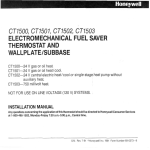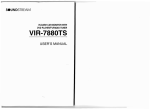Download Honeywell MS3000 User's Manual
Transcript
, DISPLAY WINDOW See pages 1-3 for description of keys. .! I PROGRAM EACH DAY DIFFERENTLY OR copy THE FIRST DAYS PROGRAM TO ALL 7 DAYS ,30, , SIMPLE PROGRAMMING It’s easy to program the thermostat to fit your lifestyle. 1. Move the power switch to ON. 2. Hold MODE key until 12:00 AM shows in display. 3. Use SLOW key to set the time of your first program. Hold to go forward; tap to go back. 4. Use HEAT and COOL keys to set temperatures for your first program. For heat, hold HEAT key to go higher, tap to go lower. For air conditioning, hold COOL to go lower, tap to go higher. 5. Set all other programs by repeating steps 3 & 4. Press MODE to lock in for all 7 days. 6. Hold MODE until SET CLOCK shows in display. Use FAST, then SLOW to move to current time and day. (Clock only accurate to within 10 minutes. ) Tap MODE to lock in (temperature and set point indicators will appear). 7. To review programs, hold FAST or SLOW key. —.. _. TABLE OF CONTENTS Maintaining Your Thermostat . . . . . . . . . . . . . . . . ...28 Replacing the Battery . . . . . . . . . . . . . . . . . . . . . . . . . . . ...28 Recalibrating the Thermostat . . . . . . . . . . . . . . . ...29 The “Waiting” Indicator During Air Conditioning . . . . . . . . . . . . . . . . . . . . . . . . . . . . . . . ...30 Quick Reference to the Keys . . . . . . . . . . . . . . . . . . . . .. I Installing the Battery . . . . . . . . . . . . . . . . . . . . . . . . . . . . . . . . ...4 Programming Your Thermostat . . . . . . . . . . . . . . . ...5 Set the Program Schedule and Temperatures . . . . . . . . . . . . . . . . . . . . . . . . . . . . . . . . . . . . ...5 Your Personal Program . . . . . . . . . . . . . . . . . . . . . . . . . . ...31 Set the Current Day and Time . . . . . . . . . . . . . ...10 Check Your Settings . . . . . . . . . . . . . . . . . . . . . . . . . . . . . ..I2 Troubleshooting Guide . . . . . . . . . . . . . . . . . . . . . . . . . . ...32 Option—Adding an Extra Nighttime Set Point . . . . . . . . . . . . . . . . . . . . . . . . . . . . . . . . . . . . . . . . . . ...l3 index . . . . . . . . . . . . . . . . . . . . . . . . . . . . . . . . . . . . . . . . . . . . . . . . . . . . . . . . . ...36 Set the Fan Switch . . . . . . . . . . . . . . . . . . . . . . . . . . . . . . . ...14 Relay Ordering Information . . . . . . . . . . . . . . . . . . . . ...37 Changing Your Program . . . . . . . . . . . . . . . . . . . . . . . . . ...15 Making Permanent Program Changes . ...15 Limited One-Year Warranty . . . . . . . . . . . . . . . . . . . . . . . 41 Erasing the Entire Program . . . . . . . . . . . . . . . . . . ...18 Making Temporary Program Changes . ...19 Changing for Daylight-Saving or Standard Time , . . . . . . . . . . . . . . . . . . . . . . . . . . . . . . . . ...25 I Welcome to the world of comfort and energy savings with your new Honeywell Magic Stat@ electronic thermostat. The Magic Stat@ name is synonymous with innovation and state-of -the-arl electronic controls. Your new thermostat will automatically control the temperature in your home, keeping you comfortable while saving energy when programmed according to the instructions in this manual. This thermostat includes the Weather Monitor@ feature. The operation of your furnace or air conditioner is started early enough to reach the desired temperature at the times you set. There is no need for you to guess when the system should turn on to reach the desired temperature. When the outside temperature drops or rises dramatically, the thermostat activates earlier or later to meet the next programmed setting, - —— TABLE OF CONTENTS Quick Reference to the Keys . . . . . . . . . . . . . . . . . . . ...1 Maintaining Your Thermostat . . . . . . . . . . . . . . . . ...28 Replacing the Battery . . . . . . . . . . . . . . . . . . . . . . . . . . . ...28 Recalibrating the Thermostat . . . . . . . . . . . . . . . ...29 The “Waiting” Indicator During Air Conditioning . . . . . . . . . . . . . . . . . . . . . . . . . . . . . . . . ..3o Installing the Battery . . . . . . . . . . . . . . . . . . . . . . . . . . . . . . . . ...4 Programming Your Thermostat . . . . . . . . . . . . . . . ...5 Set the Program Schedule and Temperatures . . . . . . . . . . . . . . . . . . . . . . . . . . . . . . . . . . . . ...5 Your Personal Program . . . . . . . . . . . . . . . . . . . . . . . . . . ...31 Set the Current Day and Time . . . . . . . . . . . . . ...10 Check Your Settings . . . . . . . . . . . . . . . . . . . . . . . . . . . . ...12 Troubleshooting Guide . . . . . . . . . . . . . . . . . . . . . . . . . . ...32 Option—Adding an Extra Nighttime Set Point . . . . . . . . . . . . . . . . . . . . . . . . . . . . . . . . . . . . . . . . . . ...l3 index . . . . . . . . . . . . . . . . . . . . . . . . . . . . . . . . . . . . . . . . . . . . . . . . . . . . . . . . . ...36 Set the Fan Switch . . . . . . . . . . . . . . . . . . . . . . . . . . . . . . . ...14 Relay Ordering information . . . . . . . . . . . . . . . . . . . . ...37 Changing Your Program . . . . . . . . . . . . . . . . . . . . . . . . . . .15 . Making Permanent Program Changes . ...15 Limited One-Year Warrant y . . . . . . . . . . . . . . . . . . . . . . . 41 Erasing the Entire Program . . . . . . . . . . . . . . . . . . . . . 18 Making Temporary Program Changes . ...19 Changing for Daylight-Saving or Standard Time . . . . . . . . . . . . . . . . . . . . . . . . . . . . . . . . . ...25 I QUICK REFERENCE TO THE KEYS Use to program heating temperatures. To raise the temperature by 2° increments, press and hold the key. To lower the temperature, tap the key. Heat Use to program air conditioning temperatures. To lower the temperature by 2° increments, press and hold the key. To raise the temperature, tap the key. cool ON allows for thermostat operation. OFF erases any program and disables the On Off m—l furnace and air conditioner. Power AUTO sets the fan to turn on and off with the heating or air conditioning system. Auto On m—[ ;~i~~~ the fan to run continuously. (Applicable only to systems with more than Fan 1 60-8026—2 Before the thermostat is programmed, holding this key sequences through PROGRAM and SET CLOCK. After the thermostat is programmed, holding this key Mode sequences through the 4 functions; release when desired function is reached. The four functions include: PROGRAM—allows you to program the heating and cooling temperature points, at 2 to 6 different times per day, for each day of the week. SET CLOCK—allows you to enter the current time to within 10 minutes. HOLD—allows you to set and hold one temperature until you choose to change it. This feature can be used only after the thermostat has been programmed. See page 20. HOLD UNTIL—allows you to set and hold one temperature for up to a week; it will return to your normal schedule at a time and day you set. This feature can be used only after the thermostat has been programmed. See page 22. Tapping the Mode key interrupts function sequencing, and returns to display of present room temperature. 2 Fast When in SET CLOCK mode, hold key to advance clock time in 4 hour increments. To step the clock backward by 4 hour increments, tap the key. When in PROGRAM mode, use to review entered programs. Hold key to advance to next programmed temperature range; tap to back up. slow When in SET CLOCK mode, hold key to advance clock time in 10 minute increments. To step the clock backward by 10 minute increments, tap the key. When in PROGRAM mode, hold key to advance program time in 30 minute increments. To step the time backward by 30 minute increments, tap the key. 69-8026-2 .LOvbw r--AM 311V8 3N11V)11V / AH3..LV83H1 9N111V1SNI PROGRAMMING YOUR THERMOSTAT You may program this thermostat either before or after installation. See installation manual form number 69-8025 for installation instructions. If you are programming the thermostat before installation, be sure the battery is installed (see page 4). During programming, if you leave the thermostat for a few minutes, it will go blank to save battery power. This does not affect your program; hold HEAT key to relight the display. STEP 1 SET THE PROGRAM SCHEDULE AND TEMPERATURES Before you begin... The schedule form on page 31 provides an opportunity to plan your schedule. Please fill it out before you begin. On Off Open right-hand door of thermostat. Switch to OFF to clear the thermostat. Power 69-8026—2 5 On Off Switch ON. The display shows this test position. 60 70 80 90 = 1111111111111111111 mmmmmmmm mmmmmmmmmmm 18:80 :y&kyMK AM PM ~~};~nL ■ ■ ■ ■ ■ ■ ■ 3 S M T W T F S A few seconds later, the display looks like this. 60 70 80 90 1111111111111111111 ■ mmmmn 70 Y ■ m m m n m m S M T W T F S z~ 3 ROOM TEMPERATURE OISPLAYEO 6 -—To begin programming, press and hold until the display looks like this. If you pass this display, ‘ode continue to hold key until this display comes back. NOTE: All seven day indicators are onto tell you that you are programming every day of the week the same. You will be able to change individual days later. To set the first time program, press and hold until the display shows the time you want to wake up (6:00 “ ow A M s h o w n ) . The time advances in 30-minute intervals. You can back up by tapping the key; go forward by holding the key. 60 70 80 90 ~1111 ,1111,11,1,11111 12:00 AM PROGRAM 60 70 80 90 ,1,1,,,,1,,,,1,,,,1 6:00 P R O G R A M AM ■ ■ ■ ■ ■ ■ ■ n S M T W T F S 69-8026—2 To set the first temperature program, press and hold until the display shows the temperature you want when you wake up during the heating season (72° Heat shown) .Youcan backup bytapping thekey. TEMPERATURE SET POINT INDICATORS 60 70 80 90 111111111111111 II ¤~~~~~ ■ m w 6:00 P R O G R A M The LEFT temperature set point indicator should be stopped under the heating temperature you desire when you wake up, with ■‘Mm m m m n m a maximum of 80° F, S M T W T F S m If you have air conditioning, press and hold until the display shows the temperature you want when you wake up during cooling season (76° shown). You COOi can backup by tapping the key. You must have a 6° or greater difference between heat and cool temperature settings. 8 m TEMPERATURE SET POINT INDICATORS 60 70 80 90 1111111111 ● 1111111 m 6 :~ PRCGRAM AM ■ m m m u m m S M T W T F S The RIGHT temperature set point indicator should be stopped under the cooling temperature you desire when you wake up, with a minimum of 62° F. To set additional program times and temperatures, repeat steps starting on lower half of page 7 through here. First set a time, then enter heating and cooling temperatures desired at that time. You must set at least one more time/temperature schedule, and may set up to a total of 6 per day. They must beat least 30 minutes apart. After programming is complete, hoId to lock in place. It is now copied into all 7 days of the. week. If M o d e YOU want different programs for different days, s e e page 15. 60 70 80 90 1111111 llllllllilll SET CLOCK 12:30 AM El ;MTwITFs n 69-8026—2 STEP 2 SET THE CURRENT DAY AND TfME BI 60 70 80 90 1111111111111111111 Now you will set the current day and time of day. sET CLOCK 12:30 AM Press until the display looks like this. Mode ;MTWTFS Press until you reach the correct day (Wednesday shown) and approximately the correct time, within 4 ‘ast hours. (Hold the key to advance the time in 4 hour increments, tap the key to back up. ) 60 70 80 90 1111111111111111111 8:00 PM SET CLOCK m F S M T T F S D WEDNESDAY SHOWN’ 10 / ■ Press until you reach the exact time, within 10 minutes. (Hold the key to advance the time in 10“o w minute increments, tap the key to back up. ) c1 H 60 70 80 90 1111111111111111111 SET CLOCK 8:20 PM n SMT; TFS Tap to store the time and date in the thermostat’s Mode memory. The normal room temperature display will return. 60 70 80 90 1111111111111111111 ● .mmmm 70 S M T W T F S ROOM TEMPERATURE DISPLAYED 11 69-8026—2 STEP 3 CHECK YOUR SETIINGS Press until PROGRAM shows in the display. Mode 60 70 80 90 1111111 lllllllillll ■ 6:00 PROQRAM AM ■ n m n m m m n S M T W T F S Press to review each program you have set. Fast 12 . - — Press until normal temperature display returns. Mode 60 70 80 90 1111111111111111111 ■ mmmmm 70 S M T W T F S D ROOM TEMPERATURE DISPLAYED STEP 4 OPTION-ADDING AN EXTRA NIGHITIME SET POINT If you have not used all 6 set points in any given day, consider programming a second nighttime set point. For example, if your regular bedtime is 10:30 p.m., put in a 1:00 a.m. set point that is the same temperature as the 10:30 p.m. set point. The entry of the second set point ensures that even if you stay up past your bedtime and override your program, you won’t have to remember to set the thermostat back when you go to bed. 13 69-8026—2 STEP 5 SET THE FAN SWITCH FAN AUTO: Normal or energy saving setting for most homes. The fan goes on Auto On m—l and off with the air conditioner in summer. In winter, the fan on most systems starts a few minutes after the furnace comes on. tt stops a few minutes after the furnace Fan goes off. The fan starts and stops with the furnace in some electric heat systems. FAN ON: The fan runs continuously. Use for improved air circulation during Auto On 1- speci aI occasions or for more efficient electronic air cleaning. Fan 14 — CHANGING YOUR PROGRAM MAKING PERMANENT PROGRAM CHANGES Press until display shows PROGRAM. 60 Mode 70 80 90 1111111111111111111 a slvf-rw TFs 15 Press to review programs; notice the day of the week indicator position change as you review the Fast programs. When the day and time you want to change is displayed, release. 69-8071i-9 60 70 80 90 1111111111111111111 ■■■ 6:00 AM PROGRAM SMTWTF; a THE DAY INOICATOR MOVES AS YOU REVIEW ■■ Heat To erase a program, hold both buttons down until set point indicators disappear. 60 70 80 90 1111111111111111111 cool 6:00 P R O G R A M AM n SMTWTF; n M1421 16 Display new time by holding (to advance) or tapping (to back up). 60 70 80 90 1111111111111111111 8:00 P R O G R A M AM n sMTWTF; 9 9‘ouwant Hold to set heating and cooling set points al ● mmmmm cool Heat 60 70 80 90 ,,,1,,,,1 ,111111111 Verify change by holding (to advance) or tapping ~=t (to back up). Repeat steps on pages 15-17 until all changes you want are made. 8:00 AM PROGRAM SMTWTF~ 69-8026-2 17 Mode Tap to store the changes in the thermostat’s memory. 60 70 80 90 1111111111111111111 ● mmm. m 70 J= S M T W T F S RCQM TEMPERATURE DISPLAYED ERASING THE ENTIRE PROGRAM On Off To erase the existing program completely, turn power switch OFF... pmuuJl On Off S . ..then ON. Until you reprogram (see page 5), a factory-installed program will operate the heating system at 68° F, the cooling system at 78° F. 18 MAKING TEMPORARY PROGRAM CHANGES The “shotl term hold” feature lets you custom-tailor the program for those times when someone comes home early, or you’re staying up late, or you plan to be out for the evening. To temporarily raise or lower the temperature for the current period only: ■ orm Heat Press to change the heating or cooling set point (shown with heat setting holding at 62°).This change will stay in eff~ only ~ntil C O OI the next scheduled program change. I 60 70 80 90 1111111111111111111 ● m....... I 70 Ir 1 ROOM TEMPERATURE DISPLAYED 19 69-8026-2 The “long term hold” feature is particularly useful when you go on vacation or other extended cancel your program. absence. It ~oes not Press and hold until the display shows HOLD. Mode 60 70 80 90 1111111111111111111 ■■■■ 70 NOLD n n S M T W T F S Heat Tap or hold until temperature indicators show the range at which you want the thermostat to maintain the heating and cooling temperatures. cool 60 70 80 90 1111111111111111111 ■ mmmmmmwm 70 HOLD n S M T W T F S 20 ~+ Mode To cancel HOLD, press and hold until HOLD disappears from display. Continue to hold until you see the normal room temperature display. Your regular program will resume at the next programmed time. DI 60 70 80 90 ,,,1,,,,1,,,,1,,,,1 ● mmmmm 70 S M T W T F S ROCJM TEMPERATURE DISPLAYED 69-8026—2 21 The “HOLD UNTIL” feature holds the temperature range for up to a week, and then cancels it, returning control to your program so your home is at the comfort level you want when you ret urn. Press until HOLD UNTIL is displayed. 60 70 80 90 Mode ■ Heat 1111111111111111111 ● mmm Use to change heating and cooling set points as desred (shown with heat setting ‘ r ~ h~dingat~p:). 70 NOLD UNTIL ~ S M T W T F S cool 22 Press and hold to step through your weekly program until you reach the day and time at which ‘ast you want the thermostat to resume normal programmed operation (shown holding until 10:30 PM 011 Sunday). 60 70 80 90 Illlill llllllllllll .m. m.m. mmm. Press once, 60 70 80 90 Mode 1111111111111111111 .mam 70 NOLD UNTIL n S M T W T F S 23 To cancel HOLD UNTIL early, hold key until the display cycles through the various displays. Release Mode the key when it cycles to the normal display of room temperature. 69-8026—2 60 70 80 90 11111,,111,,111,,11 .mmm. m 70 Your regular program will resume at the nexl programmed time. /b S M T W T F S ROOM TEMPERATURE DISPLAYED 24 CHANGING FOR DAYLIGHT-SAVING OR STANDARD TIME To move clock ahead an hour in spring, hold key until SET CLOCK shows. Mode 60 70 80 90 1111111111111111111 SET CLOCK 10:30 PM ■ n S M T W T F S Press and hold until clock advances 1 hour. d 60 70 80 90 1111111111111111111 slow SET CLOCK 11:30 PM SMTWTF; 25 69-8026-2 Tap to lock in change. 60 70 80 90 Mode 1111111111111111111 ■ nmmmm 70 SMTWTFS Jz2 ROOM TEMPERATURE DISPLAYED Mode T o move the clock back SET CLOCK shows. one hour in fall, hold key 60 70 80 90 until 1111111111111111111 10:30 PM SET CLOCK ■ S M T W T F S b 26 Tap 6 times to back up the clock one hour. slow 60 70 80 90 1111111111111111111 SET CLOCK 9:30 PM ~ SMTWTF; Tap to lock in change, 60 70 80 90 Mode ,111111111111111111 . . . . . . 70 S M T W T F S a RiX)M TEMPERATURE DISPLAYED 27 69-8026-2 MAINTAINING YOUR THERMOSTAT REPLACING THE BATTERY Your thermostat uses a 9 V alkaline battery as backup to hold the program in case of a power outage. For best results, replace battery every 5 years. To replace: ❑ Open right-hand thermostat door. ❑ Remove battery from battery holder and battery connector. ❑ Press battery connector onto a fresh 9 V alkaline battery. Place battery in the battery holder as shown. ❑ Close the door. 28 BATTERY CON RECALIBRATING THE THERMOSTAT Your thermostat should normally display the correct room TEMPERATURE ADJUSTMENT SCREW temperature. Intherare event ofaninmrred display, thethermostat can berecalibrated as follows: ❑ Make sure the thermostat has been on for at least 2 hours. ❑ Place an accurate room thermometer near the left side of the thermostat. Be careful not to touch thermometer or breathe on it. ❑ Open the left door of the thermostat. •l Locate the temperature adjustment screw. ❑ Use a flat blade screwdriver to turn the screw slightly clockwise to increase, or counterclockwise ~ to decrease the indicated ~emperature. ❑ After each turn, allow the thermostat to stabilize about 30 seconds. ❑ Continue this procedure until the thermostat has the same temperature reading as the room thermometer. 29 69-8026—2 THE “WAITING” INDICATOR DURING AIR CONDITIONING To prevent possible damage to your compressor, and to maximize the efficiency of your air conditioning system, no controls can be activated for approximately 6 minutes after the compressor shuts off. If you try to override the temperature during this time, the display will show WAITING until the 6 minutes pass. 30 YOUR PERSONAL PROGRAM Use the table below to plan your schedule before you begin programming. If you are programming a different schedule for each day of the week, fill out-a different table for each day. Desired Temperatureb Typical Activitya Wake up Leave home Arrive home After dinner Retire Extra Nighttime Set Point (see page 13) Heating Your Start Time , Cooling I a You may program between 2 and 6 typical activity times. You may program up to 8 different heating/cooling temperature combinations over the duration of a week. b 31 69-8026—2 TROUBLESHOOTING GUIDE IF... THEN... Thermostat loses program. ❑ Check for loose battery. ❑ Check that power switch is ON. Thermostat shows no display, unless HEAT or COOL key is held. ❑ Check that power switch is ON. •l Check main switches, fuse and circuit breakers on heating equipment to make sure the thermostat has power. The heating control circuit powers the thermostat even when it is controlling air conditioning equipment. ❑ Check the wiring connections to the thermostat. ❑ Make sure your system uses 24 Vat. The thermostat will not operate on a millivolt system. ❑ Jumper RC & Y or RH & W. If system comes on, thermostat needs replacement. If system does not come on, a problem exists in the system (such as transformer, relay or valve). 32 Troubleshooting Guide continued IF... THEN... Display goes blank less than 30 seconds before or after a furnace burn cycle. ❑ Your furnace is interrupting power to the thermostat. This is not a problem, as the 9 V alkaline battery will be adequate to carry the program for the entire heating season. Do NOT use a rechargeable battery. Display goes blank for several minutes during a long furnace burn cycle. ❑ Check for dirty air filters or blocked registers. If registers are not blocked and the air filter is clean, an isolating relay probably needs to be installed on your heating system. See Table 1 in the installation manual, form number 69-8025. Temperature display is incorrect. •l See “Recalibrating the Thermostat,” page 29. 33 69-8026—2 Troubleshooting Guide continued IF... THEN... Furnace or air conditioner operates continuously. ❑ Check the thermostat to see if it is wired properly. ❑ Check the furnace and air conditioning systems to make sure they are operating correctly. Thermostat will not turn heat or air conditioner on. •l Check circuk breaker on heater or air conditioner to make sure it has power. ❑ Check that pilot light/power is on; this thermostat “steals” power from the heating circuit. ❑ Verify wiring. Thermostat will not let you make a temperature setting. ❑ Check if you have already made 6 settings. A maximum of 6 settings per day are available. The thermostat will not accept a seventh setting. ❑ Check if you have used all 8 available temperature combinations. A maximum of 8 heating and cooling combinations are allowed in total in your weekly 34 Troubleshooting Guide continued THEN... IF... Thermostat will not let you make a temperature setting. (continued) Thermostat is not following your program, but is maintaining a constant temperature. program. The thermostat will not accept a ninth combination. (Use the programming chart on page 31 to make sure you do not use any more settings or combinations than allowed.). •l Your program has probably been lost. The thermostat will maintain the factory-set program (68° heat, 78° cool) until you reenter a new program. IF ADDITIONAL ASSISTANCE IS NEEDED, CALL HONEYWELL CONSUMER AFFAIRS AT 1-800-468-1502, MONDAY-FRIDAY, 7:30 a.m. -4:OO p.m., CENTRAL TIME. 69-8026-2 35 INDEX Batteries, installation . . . . . . . . . . . . . . ...4 Batteries, replacement . . . . . . . . . . ...28 Blank display . . . . . . . . . . . . . . . . . . . . . . . . ...33 Changing your program . . . . . . . . ...15 Consumer Affairs Group . . . . . . . ...39 Cool key . . . . . . . . . . . . . . . . . . . . . . . . . . . . . . . . . . . . . 1 Daylight-Saving Time change.. 25 Energy savings, typical.. . . . . . . . ...42 Erasing the entire program . . . ...18 Factory-installed program . . . . . ...18 Fan switch . . . . . . . . . . . . . . . . . . . . . . 1 Fastkey . . . . . . . . . . . . . . . . . . . . . . . . . . . . . . . . . . ...3 Features . . . . . . . . . . . . . . . . . . . . . . . . . . . . . . . . . . ...” Heat key . . . . . . . . . . . . . . . . . . . . . . . . . . . 1 HOLD . . . . . . . . . . . . . . . . . . . . . . . . . . . . . . . . ...2. 20 HOLD UNTIL . . . . . . . . . . . . . . . . . . . . . ...2. 22 Incorrect display . . . . . . . . . . . . . . . . . . . ...33 Keys . . . . . . . . . . . . . . . . . . . . . . . . . . . . . . . . . . . . . . . . . ..l Long term hold . . . . . . . . . . . . . . . . . . . . . . . ..2O Mode key . . . . . . . . . . . . . . . . . . . . . . . . . . . . . . . . ...2 Nighttime set point, extra . . . . . . ...13 Ordering information, relay . . . ...37 Permanent program changes.. 15 Personal program . . . . . . . . . . . . . . . . . ...31 Power switch . . . . . . . . . . . . . . . . . . . . . 1 PROGRAM ., . . . . . . . . . . . . . . . . . . . . . . . . . . . ...2 Program changing . . . . . . . . . . . . . . . . ...15 Quick reference to the keys . . . . . . . 1 Recalibrating the thermostat . . . . 29 Relay . . . . . . . . . . . . . . . . . . . . . . . . . . . . . . ...33. 37 Relay ordering information . . . ...37 Replacing batteries ... . . . . . . . . . . . . ...28 SET CLOCK . . . . . . . . . . . . . . . . . . . . . ...2. 11 Set cooling temperatures . . . . . . . . ...8 Set current day 10 Set current time 11 Set fan switch , . . . . . . . . . . . . . . . . . . . . . . ...14 Set heating temperatures . . . . . . . ...8 Short term hold . . . . . . . . . . . . . . . . . . . . . ...19 Slow key . . . . . . . . . . . . . . . . . . . . . . . . . . . . . . . . . ...3 Standard Time change . . . . . . . . . ...26 Switch, fan . . . . . . . . . . . . . . . . . . . . . . . . 1 Table of mntents . . . . . . . . . . . . . . . . . . . . . . ..i Temperature adjustment screw . . . . . . . . . . . . . . . . . . . . . . . . . . . . . . . ...29 Temperature set point indicator. 8 Temporary program changes ..19 Time . . . . . . . . . . . 11 Troubleshooting . . . . . . . . . . . . . . . . . . . . ...32 “Waiting” indicator during air conditioning . . . . . . . . . . . . . . . . . . . . . ...30 Warranty . . . . . . . . . . . . . . . . . . . . . . . . . . . . . . . ...41 Weather Monitor@ . . . . . . . . . . . . . . . . . . . ...* “See inside front cover. 36 — ——— ——— ——— ——— ——— ——— ——— ——— ——— ——— - RELAY ORDERING INFORMATION Send orders to: Honeywell Inc., Consumer Affairs MNIW1 462, 1885 Douglas Dr. N., Golden Valley, MN 55422-3992. I Total Shipping/ Quantity Price Oeacription Price Ea. Handling Parl No. Isolatina“, Relav Kit MSICOQ $10 $3.00 $20 MS101Q Isolating Relay &24 V $3.(33 Transformer Kit Subtotal Your bcal sales tax Total ❑ Money order enclased ❑ Check enclosed ❑ Charge ta my Visa card # signature exp. date ❑ Charge ta my MasterCard # signature exp. date ❑ Charge ta my Discaver Card # signature exp, date NOTE: Credit card orders may also be made by calling 1-800-468-1502 Manday-Friday 7:30 a.m.-4:OO p.m., Central rime. Send ta: Name Address zip City State Your daytime phone number 37 69-8026—2 1 Toll-free Installation and Programming Assistance For all questions concerning this thermostat, please read and follow the instructions. If additional assistance is needed, call our toll-free Consumer Affairs group number at 1-800-4681502, Monday-Friday, 7:30 a.m. -4:00 p.m., Central time. r NOTICE This equipment is a Class B digital apparatus which complies with Canadian Radio Interference Regulations, CRC c.1374. f This thermostat is manufactured under one or more of the following patents; U.S. Patent No 4,172,555; RE32,960; 4,314,665; 4,335,847; 4,356,962. Other Patents Pending. 69-8026—2 39 LIMITED ONE-YEAR WARRANTY Honeywell warrants all products fisted in this book to be free from defects in workmanship or materials, under normal use and service, for a period of one (1) year from the date of purchase by the consumer. If, at any time during the warranty period, the product is defective or malfunctions, Honeywell shall repair or replace it (at Honeywell’s option) within a reasonable period of time. If the product is defective, (i) return it, with a bill of sale, receipt or other dated proof of purchase, to the retailer from whom you purchased it, or (ii) package it carefully, alon9 with a Ml of sale, receipt or other dated proof of purchase and a short description of the malfunction, and mai I it, postage prepaid, to the following address: Honeywell Inc. Return Goods 1050 Berkshire Lane Plymouth, MN 55441-4437 This warranty does not cover removal or reinstallation costs. This warranty shall not apply if it is shown by Honeywell that the defect or malfunction was caused by damage which occurred while the product was in the possession of a consumer. Honeywell’s sole responsibility shall be to repair or replace the product within the terms stated above. HONEYWELL SHALL NOT BE LIABLE FOR ANY LOSS OR DAMAGE Of ANY KIND, INCLUDING ANY INCIDENTAL OR CONSEQUENTIAL DAMAGES RESULTING, DIRECTLY OR INDIRECTLY FROM ANY BREACH OF ANY WARRANTY, EXPRESS OR IMPLIED, OR ANY OTHER FAILURE OF THIS PRODUCT. Some states do not allow the exclusion or limitation of incidental or consequential damages, so this limitation may not apply to you. THIS WARRANN IS THE ONLY EXPRESS WARRANTY HONEYWELL MAKES ON THIS PRODUCT. THE DURATION OF ANY IMPLIED WARRANTIES, INCLUDING THE WARRANTIES OF MERCHANTABILITY AND FITNESS FOR A PARTICULAR PURPOSE, IS HEREBY LIMITED TO THE ONE YEAR DURATION OF THIS WARRANTY. Some states do not allow limitations on how long an implied warranty lasts, so the above Umitation may not apply to you. This warranty gives you specific legal rights, and you may have other rights which vary from state to state. If you have any questions mncerning this warranty, please write our Consumer Affairs Department, Honeywell Inc. 18S5 Douglas Drive North, Golden Valley, MN 55422-3992, or call 1 -S00-468-1 502, Monday-Friday, 7:30 to 4:0I3 Central time. ■ TYPICAL ENERGY SAVINGS FOR REPRESENTATIVE CITIES IN THE U.S. ■ %Sw.g5forOnee4.Oay, 10T .ffset ■ %SavinmforTwiceA-Oay, 10Ydf5et” ❑ %Savingsfor5T surnrneroff*t 30% m - ~ 2s% . ; 26% ~ “ > P : . ~ 24% 22% 2M 18% : 16% : 5 14% f? % 12% g 10% .E ; & 6% 8% ; 4% 2% Minmupolis St Paul BuwdO Dmvm Boston Cinciniuti Chnlmd DU Moines Omthc Chicw Ssh Lake cm mlIbul#l Indialllpolh Kwnm City Phihddphi, St LouiI Semrh Columbus Mtlwwkw S.M. Rev. 7-90 Oafmk NW YorkLo”M1l,‘.. PwOmd - ~“ Fm.cism -.. Lmlml ..” La R“sW@I -. M“ U,sqo AdInfI Wash., O C %ased on 1(TF offset-( 5°F offset giw arwr... 5 5 wce.t of 6=.3 savinpd ,.,850S Form Number 69-8026—2 OHoneywell Inc. 1990