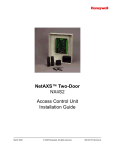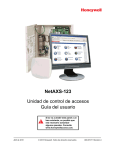Download Honeywell PRO-2200 User's Manual
Transcript
PRO-2200 Power Supply With Battery Backup* Installation Manual Part Number: PRO22E1PS * 4 amp hour and 7 amp hour backup battery sold separately. TD1140 rev0401 2 Installation Guide PRO-2200 Power Supply With Battery Backup PRO22E1PS PRO-2200 Power Supply With Battery Backup PRO22E1PS Installation Guide 3 Contents Warnings and Cautions .........................................................................................4 Disclaimer .............................................................................................................6 Product Liability; Mutual Indemnification ...............................................................6 Unpacking Procedure ...........................................................................................6 Shipping Instructions ............................................................................................7 Limited Warranty ...................................................................................................7 Confidentiality .......................................................................................................8 PRO2200 Enclosure .............................................................................................9 Description ............................................................................................................9 Dimensions .........................................................................................................10 Power Supply ......................................................................................................10 Notes ..................................................................................................................11 Installation Instructions ........................................................................................12 Installation Diagram ............................................................................................13 Cable Specifications ...........................................................................................14 NCI Cable Part Numbers ....................................................................................15 4 Installation Guide PRO-2200 Power Supply With Battery Backup PRO22E1PS Warnings and Cautions WARNING Before installation, TURN OFF the external circuit breaker which supplies power to the system. Before connecting the device to the power supply, verify that the output voltage is within specifications of the power supply. Do not apply power to the system until after the installation has been completed. Personal injury or death could occur, and the equipment could be damaged beyond repair if this precaution is not observed! WARNING Fire Safety and Liability Notice Never connect card readers to any critical entry, exit door, barrier, elevator or gate without providing an alternative exit in accordance with all fire and life safety codes pertinent to the installation. These fire and safety codes vary from city to city and approval from local fire officials is required whenever using an electronic product to control a door or other barrier. Use of egress buttons, for example, may be illegal in some cities. In most applications, single action exit without prior knowledge of what to do is a life safety requirement. Always make certain that any required approvals are obtained in writing. DO NOT ACCEPT VERBAL APPROVALS, AS THEY ARE NOT VALID. Northern never recommends using the PRO-2200 or related products as a primary warning or monitoring system. Primary warning or monitoring systems should always meet local fire and safety code requirements. The installer must test the system on a regular basis and instruct the end user in appropriate daily testing procedures. Failure to test a system regularly could make installer liable to the end user for damages if a problem occurs. WARNING EARTH ground all enclosures, for proper installation. EARTH ground can be obtained through the power supply or by grounding the cabinet, BUT NOT BOTH! WARNING Use suppressors on all door strikes. Use S-4 suppressors for installation. Northern Computers recommends only DC strikes. The information in this document is subject to change without notice. PRO-2200 Power Supply With Battery Backup PRO22E1PS Installation Guide 5 CAUTION IF ANY DAMAGE TO THE SHIPMENT IS NOTICED, A CLAIM MUST BE FILED WITH THE RESPONSIBLE COMMERCIAL CARRIER. CAUTION Electro-static discharge can damage CMOS integrated circuits and modules. To prevent damage always follow these procedures: Use static shield packaging and containers to transport all electronic components, including completed reader assemblies. Handle all ESD sensitive components at an approved static controlled workstation. These workstations consist of a desk mat, floor mat and an ESD wrist strap. Workstations are available from various vendors. NOTICE THIS EQUIPMENT HAS BEEN TESTED AND FOUND TO COMPLY WITH THE LIMITS FOR A CLASS A DIGITAL DEVICE, PURSUANT TO PART 15 OF THE FCC RULES WHEN WIRED USING METAL CONDUIT FOR THE CABLING EXTERNAL TO THE ENCLOSURE. THESE LIMITS ARE DESIGNED TO PROVIDE REASONABLE PROTECTION AGAINST HARMFUL INTERFERENCE WHEN THE EQUIPMENT IS OPERATED IN A COMMERCIAL ENVIRONMENT. THIS EQUIPMENT GENERATES, USES, AND CAN RADIATE RADIO FREQUENCY ENERGY AND, IF NOT INSTALLED AND USED IN ACCORDANCE WITH THE INSTRUCTION MANUAL, MAY CAUSE HARMFUL INTERFERENCE TO RADIO COMMUNICATIONS. OPERATION OF THIS EQUIPMENT IN A RESIDENTIAL AREA IS LIKELY TO CAUSE HARMFUL INTERFERENCE IN WHICH CASE THE USER WILL BE REQUIRED TO CORRECT THE INTERFERENCE AT HIS OWN EXPENSE. NOTICE This document and the data in it shall not be duplicated, used or disclosed to others for procurement or manufacture, except as authorized by and with the written permission of Northern Computers, Inc. The information contained in this document or in the product itself is considered the exclusive property and trade secrets of Northern Computers, Inc. Copyright laws of the United States protect all information in this document or in the software product itself. NOTICE Any use of this product is subject to the terms and acceptance of the Northern Computers, Inc. Software Agreement. Please request a copy from Northern Computers, Inc., and review the agreement carefully. 6 Installation Guide PRO-2200 Power Supply With Battery Backup PRO22E1PS Disclaimer Product Liability; Mutual Indemnification In the event that a Customer receives a claim that a Product or any component thereof has caused personal injury or damage to property of others, Customer shall immediately notify Northern in writing of all such claims. Northern shall defend or settle such claims and shall indemnify and hold Customer harmless for any costs or damages including reasonable attorneys’ fees which Customer may be required to pay as a result of the defective Product or the negligence of Northern, its agents, or its employees. Customer shall hold harmless and indemnify Northern from and against all claims, demands, losses and liability arising out of damage to property or injury to persons occasioned by or in connection with the acts or omissions of Customer and its agents and employees, and from and against all claims, demands, losses and liability for costs of fees, including reasonable attorneys’ fees, in connection therewith. Unpacking Procedure CAUTION If any damage to the shipment is noticed before unpacking, a claim must be filed with the commercial carrier. All containers should be opened and unpacked carefully in order to prevent damage to the contents. The following steps are used to unpack equipment in preparation for installation: 1. Open the container and remove the unit(s) and all packing material. Retain the container and all packing materials; it may be used again for reshipment of the equipment, if needed. 2. Inspect the contents for shortage. If items are missing, contact the order entry department at 800-323-4576. 3. Visually check contents. If damage is discovered, perform the following: If shipping caused damage to the unit, a claim must be filed with the commercial carrier. If any other defect is apparent, call for a return authorization at 800-323-4576. PRO-2200 Power Supply With Battery Backup PRO22E1PS Installation Guide 7 Shipping Instructions To ship equipment back to Northern Computers, Inc.: 1. Contact the customer service department before returning equipment at 800-323-4576. Please have the following available when calling: • A description of the problem or reason equipment is being returned. • Original purchase order number, invoice number and warranty information - if the unit is still under warranty. • A new purchase order number if the unit is not under warranty 2. Obtain the Return Authorization Number (RMA) from the customer service department. 3. Show the RMA number on all packages shipped. Packages, which are not marked with an RMA number will be refused at the factory and returned COD. 4. Carefully pack the equipment for shipment. Use the original packing material whenever possible. Limited Warranty All Products sold or licensed by Northern include a warranty registration card which must be completed and returned to Northern by or on behalf of the end user in order for Northern to provide warranty service, repair, credit or exchange. All warranty work shall be handled through Customer which shall notify Northern and apply for a Return Merchandise Authorization (RMA) number prior to returning any Product for service, repair, credit or exchange. Northern warrants that its Products shall be free from defects in materials and workmanship for a period of two years from date of shipment of the Product to Customer. The warranty on Terminals, Printers, Communications Products and Upgrade kits is 90 days from date of shipment. Satisfaction of this warranty shall be limited to repair or replacement of Products which are defective or defective under normal use. Northern’s warranty shall not extend to any Product which, upon examination, is determined to be defective as a result of misuse, improper storage, incorrect installation, operation or maintenance, alteration, modification, accident or unusual deterioration of the Product due to physical environments in excess of the limits set forth in Product manuals. THERE ARE NO WARRANTIES WHICH EXTEND BEYOND THIS PROVISION. THIS WARRANTY IS IN LIEU OF ALL OTHER WARRANTIES WHETHER EXPRESS, IMPLIED OR STATUTORY, INCLUDING IMPLIED WARRANTIES OF MERCHANTABILITY OR FITNESS FOR ANY PARTICULAR PURPOSE. NO REPRESENTATION OR WARRANTY OF THE DISTRIBUTOR SHALL EXTEND THE LIABILITY OR RESPONSIBILITY OF THE MANUFACTURER BEYOND THE TERMS OF THIS PROVISION. IN NO EVENT SHALL NORTHERN BE LIABLE FOR ANY RE-PROCUREMENT COSTS, LOSS OF PROFITS, LOSS OF USE, INCIDENTAL, CONSEQUENTIAL OR SPECIAL DAMAGES TO ANY PERSON RESULTING FROM THE USE OF NORTHERN’S PRODUCTS. 8 Installation Guide PRO-2200 Power Supply With Battery Backup PRO22E1PS Confidentiality All software, drawings, diagrams, specifications, catalogs, literature, manuals and other materials furnished by Northern relating to the design, use and service of Products shall remain confidential and shall constitute proprietary rights of Northern, and Customer agrees to treat such information as confidential. Customer shall acquire no rights in the design of Products or the related materials except to use such information solely for the purpose of and only during the time it sells Products. Customer shall not copy the design of any Products or use or cause to be used any Product design or related materials for its own benefit or for the benefit of any other party. The covenants contained in this section shall remain effective throughout the term of this Agreement and thereafter unless specifically waived by Northern in writing. PRO-2200 Power Supply With Battery Backup PRO22E1PS Installation Guide 9 PRO-2200 Enclosure Description The PRO22E1PS is a 4 amp power supply with battery backup control. The unit mounts in the PRO22ENC1, PRO22ENC2 or the PRO22ENC5 by sliding the unit vertically into the right most card guide. The PRO22E1PS can be wired to the PRO-2200 I/O with the selfcontained cabling. The unit can supply up to 4 amps to the 9 panels used in the PRO2200 enclosure system. When used with the PRO22DCC daisy chain for communication and power distribution, the PRO22E1PS becomes an easy to wire power system. The PRO22E1PS is capable of supplying a charging current to a 4 amp hour, 7 amp hour or larger 12 VDC sealed battery purchased separately. The power supply controls inputs for AC Fail and Battery Fail. There is a Power On light located conveniently near the AC cord inlet. 10 Installation Guide PRO-2200 Power Supply With Battery Backup PRO22E1PS Dimensions Height: Width: Depth: 9" 5.5" 2.2" Power Supply • 12 VDC 4 amp continuous power limited output with backup battery charging and battery supervision • The power supply is not rated for lock power • The power supply can accept 85 VAC to 230 VAC at 50/60 hz • 110 VAC/60 hz .5 amp • 220 VAC/50 hz .25 amp • Maximum battery charging current .5 amp • AC on LED • AC Fail supervision when connected to PRO22IC or other PRO-2200 I/O at PFL (Power Fail) input • Low battery supervision when connected to an auxiliary input • Short circuit and thermal overload protection with self-resetting poly fuses • All power connections should be made with 18ga wire or larger wiring PRO-2200 Power Supply With Battery Backup PRO22E1PS NOTES Installation Guide 11 12 Installation Guide PRO-2200 Power Supply With Battery Backup PRO22E1PS Installation Instructions 1. Remove the PRO22E1PS from packaging material. 2. Remove the PRO22E1PL from the plastic bag. Place the LED end into the small round hole at the bottom of the PRO22ENC1 or PRO22ENC2 (see diagram). Make sure that the red LED is to the outside of the enclosure. 3. Remove the PRO22E1PO from the plastic bag. Feed the cable into the square hole at the bottom of the PRO22ENC1 or PRO22ENC2 (see installation diagram on page 13). It is important to make sure that the AC inlet will be facing out of the enclosure and the enclosed power cord will be facing toward the rear when plugged in. Do Not Power Up The Supply At This Time. 4. Connect the AC Power three prong connector to the PRO22E1PO cable. 5. Connect the Power On light two prong connector to the PRO22E1PL cable. 6. Make sure the remainder of the cables are pulled towards the front of the power supply and that the AC and Power On light do not bind behind the power supply. Slide the PRO22E1PS into the right-most card guide. 7. At this time, insure that the power supply is working correctly by the following: a. Make sure the 12 VDC red and black cable ends and battery cables are separated and not touching any metal. b. Plug the PRO22E1PS into the supplied power cord and into a wall socket. c. Check the voltage at the 12 VDC power cable to insure it is between 13.6 and 14.0 VDC d. Check the battery cables to insure that they are also between 13.6 and 14.0 VDC. e. Check that the red Power On LED is lit. f. UNPLUG THE POWER SUPPLY AT THIS TIME!!! 8. After disconnecting the power supply from the source, wire the 12 VDC to the PRO2200 I/O. The red wire is +12 VDC and the black wire is -12 VDC. Wire all I/O in parallel. The PRO22DCC is also available as an option. Connect the power supply cables to the daisy chain and the RS485 communications and the 12 VDC power will be wired for the I/O. See individual panel installation manual for additional details. DO NOT POWER THE PANELS UNTIL ALL WIRING IS COMPLETE! 9. Wire the Power Fail cable white wire into the PRO-2200 I/O PFL input and the black wire into the common for that input. 10. Wire the Battery Fail cable to an auxiliary input and rename the input using front end software WIN PAK PRO Release 3 with service pack 1 or higher. 11. Wire the grounding cable to the grounding stud. The enclosure may be grounded using the power supply or a separate ground wire, BUT NOT BOTH! 12. Connect the battery cables to the backup battery if required. The red cable connects to the positive (+) terminal on the battery and the black cable to the negative (-) terminal of the battery. Connect only the red positive battery cable at this time. Connect the black negative cable when the power supply is powered up. The battery may be placed directly in front of the power supply for a 4 amp hour or 7 amp hour battery. The battery may also be placed above the card rack if wiring allows. PRO-2200 Power Supply With Battery Backup PRO22E1PS Installation Guide 13. CHECK ALL WIRING BEFORE POWERING UP THE PRO22E1PS. Unrepairable damage could result from improper wiring. Power up the PRO22E1PS. All panels connected should go through their particular start up sequence. See individual installation manuals for more detail. Installation Diagram Front View Bottom View 13 14 Installation Guide PRO-2200 Power Supply With Battery Backup PRO22E1PS Cable Specifications Application NCI Part No. AWG Description Max. Dist. Imp. 4000' (1200 m) 120Ω 12.8pf/ft N-485 connections NC2442-TN N/A N/A Belden 9842 or equivalent CR-1, TR-1, CI-1, KR-1 Wiegand card readers NC1861-BL 18 6 conductor shielded 500' (152 m) NR-1 magstripe reader NC1861-BL 18 6 conductor shielded 500' (152 m) PR-1-280 Cotag reader: 280 read head to SZC SZC to N-1000-II NC1861-BL NC1861-BL 18 18 6 conductor shielded 6 conductor shielded 300' (91 m) 500' (152 m) PR-2 Hughes reader: scanner to reader reader to N-1000-II NC1861-BL NC1861-BL 18 18 6 conductor shielded 6 conductor shielded 30' (9 m) 500' (152 m) PR-3, PR-5 Indala readers: A-3/A-5 read head to RE-2 RE-2 to N-1000-II NC18121-YL NC1861-BL 18 18 12 conductor shielded 6 conductor shielded 75' (23 m) 500' (152 m) PR-20 , PR-22 Indala readers: A-20/A-22 read head to RE-2 NC18121-YL RE-2 to N-1000-II NC1861-BL 18 18 12 conductor shielded 6 conductor shielded 75' (23 m) 500' (152 m) PR-10, PR-12 Indala readers: NC1861-BL 18 6 conductor shielded 500' (152 m) HG-3 hand geometry reader: NC1861-BL 18 6 conductor shielded 500' (152 m) 5 conductor keypad NC1861-BL 18 6 conductor shielded 500' (152 m) Alarm input points NC 2221-BR 22 2000' (610 m) Relay outputs NC 1821-OR 18 twisted pair, shielded Cap. 2000' (610 m) NOTE: For Plenum rated cable just add a “P” to Northern’s part number prefix; for example NC1861-BL becomes PNC1861-BL PRO-2200 Power Supply With Battery Backup PRO22E1PS Installation Guide 15 NCI Cable Part Numbers Part Number Description Application Length NC1841-GY 18 AWG/4 conductor reader cable 1,000' NC1861-BL-500 18 AWG/6 conductor reader cable 500' NC1861-BL 18 AWG/6 conductor reader cable 1,000' NC18121-YL-500 18 AWG/12 conductor keypad cable 500' NC18121-YL 18 AWG/12 conductor keypad cable 1,000' NCNET-1 50 ohm network cable 1,000' NC2221-BR 22 AWG/2 conductor alarm cable 1,000' NC1821-OR 18 AWG/2 conductor power/door cable 1,000' NCC59206-BK RG-59 video cable 1,000' NCP1841-GY 18 AWG/4 conductor Plenum reader cable 1,000' NCP1861-BL-500 18 AWG/6 conductor Plenum reader cable 500' NCP1861-BL 18AWG/6 conductor Plenum reader cable 1,000' NCP18121-YL 18 AWG/12 conductor Plenum keypad cable 1,000' NCP18121-YL-500 18 AWG/12 conductor Plenum keypad cable 500' NCPNET-1 50 ohm Plenum network cable 1,000' NCP2221-BR 22 AWG/2 conductor Plenum alarm point cable 1,000' NCP1821-OR 8 AWG/2 conductor Plenum power/door cable 1,000' NC2442-TN 24 AWG/120Ω12.8pf RS485 wire communication cable 1,000' NCP2442-TN 24 AWG/120Ω12.8pf RS485 wire communication cable 1,000' Honeywell Security & Data Collection 2700 Blankenbaker Pkwy, Suite 150 Louisville, KY 40299 (800) 675-3364 www.honeywellaccess.com