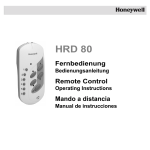Download Honeywell HCE 60 User's Manual
Transcript
Storey Controller HCE 60 Installation and Operation Contents Contents Overview Application Installation procedure Classifying zones and actuators Installation Configuration and electrical connection Start-up Creating a zoning plan Determining temperature zones Filling out zoning plan Installation Wall installation DIN rail installation Installing Hometronic components Configuration and electrical connection Opening housing Cabling connections Start-up Preparing for start-up LED indicators on storey controller Operating modes of storey controller Buttons Cooling function 3 3 4 4 4 4 4 5 5 6 10 11 12 12 13 14 16 26 26 28 29 30 30 1 Contents Assigning zones and issuing room names Example: Assigning an HCW 22 setpoint adjuster to zone 1 Example: Assigning room name LIVING to zone 1 Assigning wireless setpoint adjuster HCU 30 to a temperature zone Assigning setpoint adjusters of type HCW 23 to a zone Assigning room names for cooling function Canceling assignment Deleting assignment of a room name at the Hometronic Manager Saving settings on Hometronic Manager Checking configuration Checking wireless transmission Checking assignment of room names Displaying faults Completing start-up Resetting storey controller to state of delivery Appendix Glossary Help with problems Overview of Hometronic heating components Zoning plan Notes 2 32 32 34 36 37 37 38 39 40 40 41 42 42 43 44 45 45 46 49 50 52 Overview Overview For your information Technical terms are explained in the glossary (Page 45). They are identified in the text by an *. Application The storey controller HCE 60 receives information on the temperature of the room from the setpoint adjusters* and the Hometronic Manager. Using this information, the storey controller regulates the boiler feedback*, the pump relay*, and the thermal actuators* (see Page 48, Hometronic heating components). It has a self-learning controller (fuzzy logic) which automatically adjusts itself to the ambient conditions. The desired room temperature is reached quickly and then maintained. A sticker has been included on the back for a quick overview of the display and operation. It can be attached to the housing of the storey controller. 3 Overview Installation procedure Classifying zones and actuators • Determine which heating circuits* are controlled by the storey controller. Installation • Install Hometronic components. Configuration and electrical connection • Set the storey controller to the actuator type, attach cables to the respective connections and connect components together. Start-up • Assign setpoint adjusters and any room temperature sensors to the temperature zones. • Assign room names at the Hometronic Manager if necessary. • Assign the time program of the wireless setpoint adjuster HCU 30 to the temperature zones if necessary. 4 Creating a zoning plan Creating a zoning plan A temperature zone is an area of the building, e.g. a room, in which the setpoint temperature* is set with a setpoint adjuster. The storey controller controls all thermal actuators of a temperature zone identically. 5 temperature zones can be set up for each storey controller. The expansion module HCS 60 increases the number of temperature zones for each storey controller to 8. A maximum of 3 actuators can be connected in each zone. Thus the total number of actuators which can be controlled by one storey controller is limited to 24. Determining temperature zones Damage caused by equipment from other manufacturers! The storey controller was designed for use with components from Honeywell only! ► Use only H 200 BG (closed without current) or H 200 BO (open without current)-type actuators. ► Group actuators (by type and location) which are managed by the storey controller. ► Group together all actuators which are controlled by a setpoint adjuster in a temperature zone. Caution 5 Creating a zoning plan For more than 8 temperature zones or 24 actuators: ► Determine the number of additional storey controllers required using the following table: Temperature Actuators No. of zones (maximum) (maximum) storey controllers 8 24 1 16 48 2 24 72 3 The example at the end of this section shows zone divisions with corresponding zoning plan. Filling out zoning plan ► Copy the sample zoning plan (see Appendix, Page 50) (archive it). ► Enter the type and installation location of the respective actuator in each temperature zone. ► Assign a setpoint adjuster to each temperature zone. ► Assign room names if necessary. ► Hand over the zoning plan to the customer after installation. 6 Creating a zoning plan Example of zone divisions 1, 2 etc. = Zone A = Living room B = Dining room C = Kitchen D = Hall E = Bedroom F = WC G = Bathroom 7 Creating a zoning plan This example shows: • The living area is covered by 6 temperature zones. The additional module HCS 60 is required for this partitioning. • A total of 8 actuators are controlled by the storey controller. Up to 8 temperature zones can be controlled by the additional module HCS 60. Planned temperature zones are generated in gray. The room names for each temperature zone are entered at the Hometronic Manager. 8 Creating a zoning plan The division yields the following zoning plan: Temperature Actuator Setpoint adRoom name at zone (type, location) juster (location) HCM 200 Heating loop 1 (living room) Heating loop 2 (living room) Heating loop 3 (living room) Living room Zone 2 Heating loop 1 (dining room) Dining room "Dining" * Zone 3 Heating loop 1 (kitchen) Kitchen "Kitchen" * Zone 4 Heating loop 1 (bedroom) Bedroom "Bedroom" * Zone 5 Heating loop 1 (WC) WC "WC" * Zone 6 Heating loop 1 (bathroom) Bathroom "Bathroom" * Zone 1 "Living" * * Cooling optional 9 Installation Installation Caution The storey controller has a wireless receiver whose function is impaired by metal objects or wireless devices. ► When selecting the operating site ensure that there is sufficient distance to metallic objects and radio devices. ► Select another installation site if the wireless interference cannot be rectified. The storey controller was designed for installation in a distributor box. If insufficient space is available, select an area where the storey controller can communicate with the setpoint adjusters wirelessly without interference and which is protected from moisture and water. The storey controller can be installed in one of two ways: • Wall installation • DIN rail installation 10 Installation Wall installation Four 4.2 mm holes for installation are located on the storey controller. Dimensions of storey controller in mm ø4.2 65 82 324 335 Note the 60 mm installation height of the storey controller! If the storey controller is installed at a severe angle, the transformer must be on top to allow for ventilation. ► Mark, drill and insert plugs into fastening holes. ► Screw on the storey controller. 11 Installation DIN rail installation ► Place housing on the DIN rail from below (1). ► Press housing upward and snap into place (2). Installing Hometronic components ► Install components as described in the accompanying installation instructions. 12 Configuration and electrical connection Configuration and electrical connection Danger to life through electric shock! Danger Live electrical contacts (actuator outputs, mains fuse and transformer) lie open while the device is being cabled. Touching a live contact causes critical injuries. ► Work may only be carried out by authorized specialized personnel. ► Unplug the power plug before opening the housing. Damage to exposed components! Caution The electronic components of the storey controller and plug-in module can be damaged by static electricity discharge! ► Do not touch such components. ► Touch an grounded piece of metal to discharge static electricity from your body. 13 Configuration and electrical connection Opening housing ► Loosen the screw on the front (1). ► Push both snap locks in- ward (2). ► Remove the housing cover from above (3). Plugging in the expansion module (optional) The expansion module HCS 60 expands the number of possible temperature zones per storey controller from 5 to 8. ► Insert expansion module into the intended slot. 14 Configuration and electrical connection Setting actuator Only one type of actuator can be connected to a storey controller at a time. If actuators which are open with current and actuators which are closed with current are to be used, 2 storey controllers with the respective suitable controller are required. 1. Configuration switch (O = Open, C = Closed) 2. Setpoint temperature of ceramic fuse (type: 230 V AC; 2.5 A, fastblowing; 5×20 mm) The actuators are protected by the ceramic fuse. ► Check the type of actuator being used. ► Set the switch according to the following table. 15 Configuration and electrical connection Switch position Actuator type Property Normally closed Opens the heating circuit if power is present at its control input. Normally open Opens the heating circuit if power is not present at its control input. Cabling connections Permissible cable types and lengths Cable (designation) Connection between storey contr. HCE 60 and ... Setpoint adjuster HCW 23* JE-LiYCY 2×2×0.8 Setpoint adjuster HCW 23* CY 2×2×0.14 Setpoint adjuster HCW 23* JE-Y(St)Y 2×2×0.8 MCR pre-regulator Pump relay HREL1 Thermal actuators 1.5 mm2 H200 BO and H200 BG Prefabricated cable Thermal actuators H200 BO and H200 BG Prefabricated cable Antenna HRA1 * or heating/cooling switchover contact 16 Max. permissible length 100 m 100 m 100 m 100 m 100 m 100 m 1m (3 m) 1.2 m Configuration and electrical connection Use only cables with wire diameters up to 1.5 mm2. We recommend the cable type JE-Y(St)Y 2×2×0.8. Use the accompanying connector types and cables of sufficient length. 1. Connector (1 to 12) 2. Connections for expansion module HCS 60 3. Antenna connector 4. Connector of actuator for zones 1 through 8 In general, each zone can control up to 3 actuators. 3 actuators can be connected for zone 1 and one each for zones 2 through 5. One connection for the expansion module is available for each of the zones 6 through 8. The prefabricated cable of the thermal actuators can be extended from 1 to 3 meters. This cable is available plug-inready as type HCV 2. 17 Configuration and electrical connection Connecting actuators Danger to life through electric shock! Danger Live electrical contacts (actuator outputs, mains fuse and transformer) lie open while the device is being cabled. Touching a live contact causes critical injuries. ► All work may only be carried out by authorized specialized personnel. If more than 4 actuators are to be connected to the storey controller, the cables of the actuator must be wired in a distribution box. The storey controller can control up to 24 actuators. However, no more than 3 actuators may be connected in any one zone. The prefabricated cable of the actuators can be extended from 1 to 3 meters. This cable is available plug-in-ready as type HCV 2. ► Lay actuator cables to distribution box. ► Wire actuator lines. ► Extend cables to storey controller with the HCV 2 cable. 18 Configuration and electrical connection ► Insert connector of actuator connection cables into the sockets of the respective zones. ► Squeeze the cables into the stress relief clamp. ► Break out the openings for the cables on the housing using a diagonal cutter. 19 Configuration and electrical connection Connecting setpoint adjuster HCW 23 The setpoint adjuster HCW 23 is given fixed assignment via the zone wiring. Alternatively, a switchover relay can be connected. If the remote controller HCW 23 is removed, the assignment has to be removed as well. Refer to "Canceling assignment" on Page 38. ► Use cables in accordance with the table on Page 16. ► Attach the connectors of the setpoint adjusters to the connector of the storey controller as shown in the following diagram. 1. Setpoint adjuster 1 or (1) heating/cooling (2) switchover contact 1 3 2. Setpoint adjuster 2 1 2 3 1 2 3 ZG 252 N HREL 1 3. Zone 1 MCR 40 MCR 200 4. Zone 2 1 A1 5. Bus (not activated) B+ B- TW A2 6. Boiler feedback 2 7. Pump relay HREL 1 1 2 3 4 5 6 7 8 9 10 11 12 TW Temperature selector input RF TW RF TW B+ B- KR RC PR RF Room sensor input ⊥ Ground (3) (4) (5) (6) (7) l 20 Configuration and electrical connection Connecting boiler regression and pump relay Boiler feedback is possible with controllers MCR 200, MCR 40 and ZG 252 N. ► Connect the inputs in accordance with the accompanying instructions. (Ground input on terminal 10 and temperature input on terminal 5 of the HCE 60.) With controller MCR 40, the temperature and ground inputs are located at the following terminals: MCR 40 Low voltage input TW 1 2 3 Ground input 4 5 6 7 8 9 10 TW-Input 21 Configuration and electrical connection With controller ZG 252 N, the temperature and ground inputs are located at the following terminals: ZG 252 N TW 4 5 6 7 8 Ground input 9 10 11 12 TW-Input Depending on the design, the temperature selector and ground inputs are found on different terminals of the controller MCR 200. Boiler feedback If control cables for heating (“boiler regression”) and for the pump relay are available: ► Use cables in accordance with the table on Page 16. ► Connect boiler regression and pump relay to storey controller as shown in the following diagram. 22 Configuration and electrical connection Connections of storey controller and pump relay A1 1 HREL 1 A2 Storey controller 1 1 2 3 4 5 6 7 8 9 10 11 2 12 RC PR Storey controller 2 1 2 3 4 5 6 7 8 9 10 11 12 RC PR Storey controller n 1 2 3 4 5 6 7 8 9 10 11 12 RC PR 23 Configuration and electrical connection Inserting connectors ► Insert connectors into the 12 11 10 9 7 6 5 4 3 2 1 24 8 connector strip of the storey controller. ► Insert connector of antenna cable into the antenna socket of the storey controller. Configuration and electrical connection Installing antenna An antenna must be connected to each storey controller! Take the antenna function into account when selecting the operating site: ► Antenna (1) must be installed outside metal housings (e.g. switch cabinets (4)). ► Do not lengthen antenna cable. ► Install antenna at a suitable location near the storey controller (3). Wireless connection to setpoint adjuster (2) must be ensured. ► Insert antenna cable into the antenna socket of the storey controller. Closing housing of storey controller ► Place cover on housing. ► Snap left and right snap locks into place. ► Tighten screw on the front. 25 Start-up Start-up During start-up, setpoint adjusters – and the time program of the wireless setpoint adjuster HCU 30 if applicable – are assigned to the temperature zones of the storey controller. A room name is defined for each temperature zone at the Hometronic Manager. Preparing for start-up Starting up setpoint adjuster HCW 22 ► Set adjustment dial to position 0. ► Open housing: Press snap lock (1) and remove housing cover (2). 26 Start-up ► Insert 2 mignon batteries of type LR06, 1.5 V. ► Ensure that the polarity is correct. 1. Send button (required for start-up) Starting up storey controller ► Plug in power plug. The mains voltage LED illuminates. Starting up setpoint adjuster HCU 30 ► See instructions of setpoint adjuster HCU 30. Starting up room temperature sensor HCF 22 ► See instructions of room temperature sensor HCF 22. 27 Start-up LED indicators on storey controller The LEDs on the storey controller indicate the operating mode of the storey controller and the installed temperature zones. Meaning of the 3 left-hand LEDs: Illumi(green) nating (red) Illuminating Normal mode Group fault Flashing Fault display Illumi(yellow) nating Installation mode Flashing Device display LEDs 1 through 8 are assigned to the temperature zones and can illuminate green, yellow and red. The meaning of the color depends on the selected operating mode. 28 Start-up Operating modes of storey controller Normal mode In normal mode, LEDs 1 through 8 provide information on the position of the actuators: Green Off Thermal actuator opened Thermal actuator closed Fault mode In fault mode, the status displays provide information on a fault in the individual temperature zones. Refer to section "Displaying faults" on Page 42. Installation mode In installation mode, temperature zones are assigned to the setpoint adjusters and the Hometronic Manager. Refer to section "Assigning zones and issuing room names" on Page 32. Device display The device display informs you of the configuration of your Hometronic system: i.e. the assignment of setpoint adjusters to a temperature zone of room names at the Hometronic Manager. Refer to section "Checking configuration" on Page 40. 29 Start-up Buttons The storey controller has 2 buttons: : • Fault button Pressing the Fault button switches the storey controller to the fault display. Refer to section "Displaying faults" on Page 42. • Installation button : Pressing the Installation button switches the storey controller to installation mode or to the device display. Cooling function If the HCE 60 is used as a cooling regulator, this function must be activated during installation. 30 Start-up Activating cooling function ► Press Fault button for 4 seconds. LED The storey controller switches to the fault display. The flashes red while pressing and then illuminates. The device display shows whether heating or heating/cooling is activated: Heating/cooling active LED flashing LED illuminating constantly Heating active Change setting if necessary: ► Press the Installation button . The yellow LED switches between flashing and constant illumination. In the heating/cooling operating mode, LEDs 1 through 8 of the temperature zones indicate whether the temperature zones are heated or cooled: Red Green Heating Cooling The display is cleared automatically after 30 seconds and the device returns to normal mode. There is no other option for exiting the fault display. 31 Assigning zones and issuing room names Assigning zones and issuing room names The following section describes how a setpoint adjuster is assigned to a temperature zone and how a room name is then assigned to this zone. The procedure is identical for both device types. A temperature zone can only be assigned one setpoint adjuster. If a room temperature sensor HCF 22 is combined with a remote setpoint adjuster HCW 22, i.e. assigned to the same zone, first assign the remote setpoint adjuster and then the room temperature sensor. If the installation button at the storey controller is not pressed for longer than 4 minutes, the storey controller returns automatically to normal mode. Example: Assigning an HCW 22 setpoint adjuster to zone 1 In the following example the setpoint adjuster HCW 22 is assigned to zone 1. Subsequently the room name "Living" is assigned to zone 1 in the time program of the Hometronic Manager. 32 Assigning zones and issuing room names ► Find the zoning plan. ► Press and hold Installation button on storey controller for at least 2 seconds. The LED illuminates. The LED of zone 1 flashes red. The storey controller is in installation mode and waits for the signal from the setpoint adjuster. To assign the setpoint adjuster to another zone, press the Installation button until the LED of the desired zone flashes red. ► Press the Send button of the setpoint adjuster. The setpoint adjuster is assigned to zone 1. The LED of the selected zone lights continuously red. If no Hometronic Manager is installed, the storey controller operates with a basic value of 20 °C. For information on how the configuration is checked please refer to Page 40 . 33 Assigning zones and issuing room names Example: Assigning room name LIVING to zone 1 ► Press the installation button at the storey controller once more. The LED of the selected zone flashes green. The storey controller waits for a signal from the Hometronic Manager. The Hometronic Manager is in auto- HOMETRONIC matic mode. WE 29.10.1999 11:15 The display on the Hometronic Man- No Lifestyle active ager shows the standard display, for LIVING 20.0 C example: ► Press the Input button. The following text is displayed: ► Turn the Input button to the right until "Menu" is selected. 34 MENU SET DATE/TIME ACTIVATE LIFESTYLE LIVING 20.0 C MENU SET DATE/TIME ACTIVATE LIFESTYLE LIVING 20.0 C Assigning zones and issuing room names ► Press the Input button. The following text is displayed: ► Select the "Settings" submenu and press the Input button. The following text is displayed: ► Select the "Installation" submenu and press the Input button. The following text is displayed: ► Select the "Heating" submenu and press the Input button. A list of the room names (possible temperature zones) appears in the display: ► Turn the Input button until "Living" is selected. ► Press the Input button. An * appears after "Living". LIFESTYLES TIME PROGRAMS SETTINGS VERSION INSTALLATION DE-INSTALLATION FUNCTION EXTENSION SENSOR FUNCTION HEATING/COOLING SHUTTERS DEVICES/LIGHT SENSOR LIVING DINING KITCHEN BEDROOM LIVING DINING KITCHEN BEDROOM * 35 Assigning zones and issuing room names The LED on the storey controller in zone 1 illuminates green. The name "Living" has been assigned to temperature zone 1. ► Enter room name in zoning plan. ► Repeat these steps until a room name is assigned to all temperature zones. ► Press the installation button until the LED extinguishes. The storey controller is back in normal mode. If the installation button is not pressed for longer than 4 minutes, the storey controller changes to normal mode. The assigned temperature zones remain stored in the storey controller, even after a power failure. Assigning wireless setpoint adjuster HCU 30 to a temperature zone For information on assigning the wireless setpoint adjuster HCU 30 to a temperature zone, refer to the operating instructions of the wireless setpoint adjuster. 36 Assigning zones and issuing room names Assigning setpoint adjusters of type HCW 23 to a zone Setpoint adjusters of type HCW 23 have a fixed allocation to zones 1 and 2 due to their wiring. If the remote controller HCW 23 is removed, the assignment has to be removed as well. "Refer to "Canceling assignment" on Page 38. Assigning room names for cooling function If the cooling function is activated (see Page 30), 2 room names can be assigned for each temperature zone. Example: "Heating living", "Cooling living". The time programs and setpoint values are activated by the heating or cooling input signal. Switch closed (terminals 1 and 3) Switch open (terminals 1 and 3) Cooling active Heating active Assigning 2 room names to a temperature zone ► Enter room name in zoning plan. ► Press Installation button . The LED of zone 1 flashes red. ► Assign next setpoint adjuster. ► Continue when you have assigned the next setpoint adjuster: 37 Assigning zones and issuing room names ► Press Installation button ► ► ► ► . The LED of zone 1 flashes green. Assign room names for heating. Press Installation button . The LED of zone 1 flashes green/orange. Assign room names for cooling. Repeat these steps until 2 room names are assigned to all temperature zones. Canceling assignment Canceling assignment of setpoint adjuster to a temperature zone ► Press and hold Installation button at least 2 seconds. The LED illuminates. The LED of zone 1 flashes red. ► Press Installation button repeatedly until the LED of the zone to be removed flashes red. ► Press Fault button until the LED of the temperature zone goes out. The assignment of the setpoint adjuster to the temperature zone has been canceled. 38 Assigning zones and issuing room names Canceling assignment of the room name or time program to the temperature zone ► Press the Installation button again, until the LED of the zone to which the time program or room name is assigned, flashes green. ► Press Fault button until the LED of the temperature zone goes out. The assignment of the room name or the time program to the temperature zone is canceled. Deleting assignment of a room name at the Hometronic Manager ► Change to submenu "Settings" as described on Page 34. The following text is displayed: ► Select the "De-Installation" submenu and press the Input button. The following text is displayed: INSTALLATION DE-INSTALLATION FUNCTION EXTENSION SENSOR FUNCTION HEATING/COOLING SHUTTERS DEVICES/LIGHT SENSOR 39 Assigning zones and issuing room names ► Select the "Heating" submenu and LIVING DINING KITCHEN BEDROOM * * * * LIVING DINING KITCHEN BEDROOM The assignment is deleted and can be reassigned. * * * press the Input button. A list of the assigned room names (temperature zones) appears in the display: ► Select room name (in this case, Living) and press the Input button. The * symbol after the room name disappears: Saving settings on Hometronic Manager Before start-up is completed, the settings at the Hometronic Manager must be saved. For information on saving settings, refer to the operating instructions of the Hometronic Manager in the chapter entitled "Adaptation". Checking configuration ► Press Installation button briefly. The LED flashes yellow. The storey controller is in the device display. The colors of LEDs 1 through 8 indicate the configuration of the temperature zones. 40 Assigning zones and issuing room names Off Red Green Orange No device installed Setpoint adjuster is installed Hometronic Manager resp. wireless setpoint adjuster HCU 30 are installed Hometronic Manager and setpoint adjuster are installed If heating/cooling is activated, the following information can be called up: ► Press Installation button briefly again. The colors of LEDs 1 through 8 indicate the assignment of room names to the temperature zones. Green Room name for cooling assigned Red Room name for heating assigned Orange Room name for heating/cooling assigned Checking wireless transmission ► Press Send button on setpoint adjuster. LEDs 1 through 8 of the assigned zone flash up to three times. The wireless transmission stops. 41 Assigning zones and issuing room names Checking assignment of room names ► Change setpoint temperature at Hometronic Manager (see instruc- tions of Hometronic Manager) LEDs 1 through 8 of the assigned zone flash up to three times. The assignment is correct. The storey controller exits the device display after approx. 60 seconds and returns to normal mode. Displaying faults If the LED illuminates, a fault is present in at least one temperature zone. ► Press Fault button . LED flashes red. The storey controller switches to the The fault display. 42 Assigning zones and issuing room names The colors of LEDs 1 through 8 now provide information on a fault in the temperature zones: Off Red Green Orange No fault Cable break / no connection to setpoint adjuster No connection to Hometronic Manager resp. wireless setpoint adjuster HCU 30 No connection to setpoint adjuster and Hometronic Manager The storey controller exits the fault display after approx. 60 seconds and returns to normal mode. Completing start-up Closing setpoint adjuster ► Replace cover and snap in both snap locks. Handing over zoning plan ► Hand over the completed zoning plan and the installation instructions to the customer. Both documents are important, as changes to the system may be made in future. 43 Assigning zones and issuing room names Resetting storey controller to state of delivery All current assignments are lost if the storey controller is reset to the state of delivery. The storey controller retains its configuration after a power failure. ► Pull out the connector of the storey controller. ► Keep the buttons and at the storey controller pressed at the same time and plug in the connector again. LEDs illuminate. The LED of zone 1 is red. briefly. The LED of Zone 1 is extinguished. The LED of zone 2 is illuminated. ► Press the fault button . ► Pull the connector of the storey controller again and plug it in again. The storey controller is reset to the state of delivery. The and ► Press the installation button Note to installer After the storey controller has been started up, you should inform your customer about the Hometronic system: ► Familiarize your customer with the operation of the Hometronic. ► Explain the manual operation of the components. ► Point out particular features and extension possibilities of the respective customer installation. 44 Appendix Appendix Glossary Boiler feedback Hometronic controls the heating boiler via an analog control device of Honeywell. Heating circuit Area controlled by an actuator. Hometronic Home automation system from Honeywell. Hometronic Manager Central operating device of the Hometronic System. Room temperature sensor Detects the room temperature and transfers it to the storey controller. Setpoint adjuster Senses the actual temperature and changes the setpoint temperature. Installed in a userfriendly location in each zone. Setpoint temperature Room temperature which is to be reached. Thermal actuator Opens and closes a heating circuit. Controlled by the storey controller. Time program Defined combination of setpoints and switching points at the Hometronic Manager. Zoning plan Overview of the temperature zones of the storey controller. 45 Appendix Help with problems Problem LED does not illuminate when power plug is plugged in. LEDs 1 through 8 of the zones do not illuminate red continuously during start-up. LEDs 1 through 8 of the zones do not illuminate green continuously during startup. Not all rooms are warmed/cooled. 46 Cause/Solution Mains voltage not connected. ► Check voltage of electrical outlet. ► Check fuse at storey controller. The setpoint adjuster cannot be assigned. ► Check whether batteries in setpoint adjuster are inserted properly. ► Check wireless connection. The room name cannot be assigned. ► Check whether Hometronic Manager is installed. ► Check whether or not a room name is assigned to zone. ► Reassign zone if applicable. ► Check heating and inlet temperature. ► Check adaptation to thermal actuator (see Page 15). ► Check fuse of storey controller. If fuse is defective: ► Check actuators for short circuit. Appendix Problem A room name cannot be installed at the Hometronic Manager. The LED illuminates after start-up. Room controlled incorrectly. Cause/Solution An "*" is already present next to the room in the "Installation" menu. The room name was already issued. ► Uninstall room name. ► For assigning again (see "Assigning zones and issuing room names" on Page 32). A fault is present in one of the temperature zones. See Page 42. ► Check wireless connection. ► Check cabling for cable break. ► Check whether zone is assigned correctly. ► Check batteries of the storey controller and wireless setpoint adjuster. ► Check whether adjusting ring of setpoint adjuster is at position 0. ► Check whether adjusting ring can be turned between –12 and +12 with housing cover removed. ► Check whether or not a setpoint adjuster is assigned to room. 47 Appendix 48 Appendix Overview of Hometronic heating components A Setpoint adjuster HCW 22 Regulates setpoint temperature for each temperature zone via adjustment dial B Wireless setpoint adjuster HCU 30 Regulates setpoint temperature for each temperature zone via adjustment dial; defines time programs for comfort and economy temperatures C Room temperature sensor for storey controller HCF 22 Transmits room temperature information to storey controller D Hometronic Manager Central operating unit of the house-automation system E Setpoint adjuster HCW 23 (wired) Regulates setpoint temperature for each temperature zone via adjustment dial F Storey controller HCE 60 Controls actuators of floor heaters/radiators; communicates with setpoint adjusters and room temperature sensors G Antenna H Boiler feedback HS 30 I Pump relay J Thermal actuators 49 Appendix Zoning plan Zone Actuator (type, location) Setpoint adjuster (location) Room name 1 Heating 2 *Cooling Heating 3 *Cooling Heating 4 *Cooling Heating 5 *Cooling Heating *Cooling * Cooling optional 50 Appendix Distribution limitation • max. 5 (8) zones per storey controller • max. 3 connections per zone • max. 24 actuators per storey controller • only one type of thermal actuator per storey controller (normally open or normally closed) • either heating loops or radiators for each storey controller (floor heating) • max. 8 zones for heating/cooling, as a room for heating and a room for cooling must be assigned for each zone 51 Notes Notes 52 Honeywell AG Böblinger Straße 17 D – 71101 Schönaich Tel. 01801 / 466390 The right is reserved to make modifications This company is certificated to This document is definitive for the enclosed product and replaces all previous publications. No. 7157521 EN1H-0134 GE51R1102